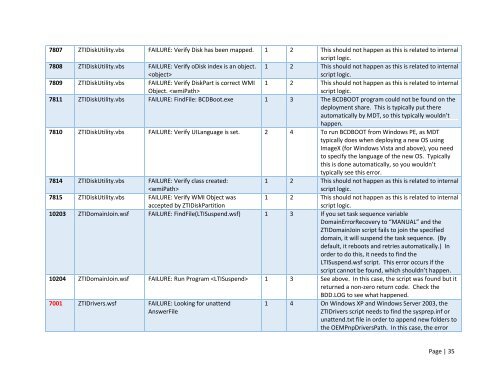Troubleshooting Windows Deployments 2012-09-11 - TechNet Blogs
Troubleshooting Windows Deployments 2012-09-11 - TechNet Blogs
Troubleshooting Windows Deployments 2012-09-11 - TechNet Blogs
You also want an ePaper? Increase the reach of your titles
YUMPU automatically turns print PDFs into web optimized ePapers that Google loves.
7807 ZTIDiskUtility.vbs FAILURE: Verify Disk has been mapped. 1 2 This should not happen as this is related to internal<br />
script logic.<br />
7808 ZTIDiskUtility.vbs FAILURE: Verify oDisk index is an object.<br />
<br />
1 2 This should not happen as this is related to internal<br />
script logic.<br />
78<strong>09</strong> ZTIDiskUtility.vbs FAILURE: Verify DiskPart is correct WMI<br />
Object. <br />
1 2 This should not happen as this is related to internal<br />
script logic.<br />
78<strong>11</strong> ZTIDiskUtility.vbs FAILURE: FindFile: BCDBoot.exe 1 3 The BCDBOOT program could not be found on the<br />
deployment share. This is typically put there<br />
automatically by MDT, so this typically wouldn’t<br />
happen.<br />
7810 ZTIDiskUtility.vbs FAILURE: Verify UILanguage is set. 2 4 To run BCDBOOT from <strong>Windows</strong> PE, as MDT<br />
typically does when deploying a new OS using<br />
ImageX (for <strong>Windows</strong> Vista and above), you need<br />
to specify the language of the new OS. Typically<br />
this is done automatically, so you wouldn’t<br />
typically see this error.<br />
7814 ZTIDiskUtility.vbs FAILURE: Verify class created:<br />
<br />
1 2 This should not happen as this is related to internal<br />
script logic.<br />
7815 ZTIDiskUtility.vbs FAILURE: Verify WMI Object was<br />
accepted by ZTIDiskPartition<br />
1 2 This should not happen as this is related to internal<br />
script logic.<br />
10203 ZTIDomainJoin.wsf FAILURE: FindFile(LTISuspend.wsf) 1 3 If you set task sequence variable<br />
DomainErrorRecovery to “MANUAL” and the<br />
ZTIDomainJoin script fails to join the specified<br />
domain, it will suspend the task sequence. (By<br />
default, it reboots and retries automatically.) In<br />
order to do this, it needs to find the<br />
LTISuspend.wsf script. This error occurs if the<br />
script cannot be found, which shouldn’t happen.<br />
10204 ZTIDomainJoin.wsf FAILURE: Run Program 1 3 See above. In this case, the script was found but it<br />
returned a non-zero return code. Check the<br />
BDD.LOG to see what happened.<br />
7001 ZTIDrivers.wsf FAILURE: Looking for unattend<br />
AnswerFile<br />
1 4 On <strong>Windows</strong> XP and <strong>Windows</strong> Server 2003, the<br />
ZTIDrivers script needs to find the sysprep.inf or<br />
unattend.txt file in order to append new folders to<br />
the OEMPnpDriversPath. In this case, the error<br />
Page | 35