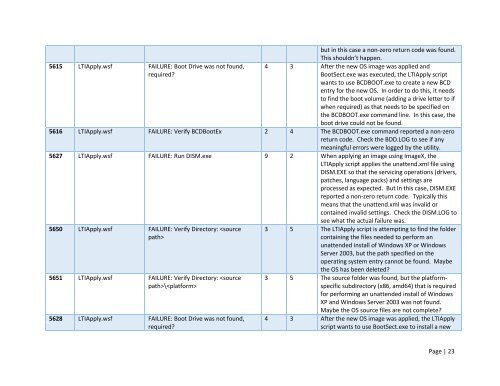Troubleshooting Windows Deployments 2012-09-11 - TechNet Blogs
Troubleshooting Windows Deployments 2012-09-11 - TechNet Blogs
Troubleshooting Windows Deployments 2012-09-11 - TechNet Blogs
Create successful ePaper yourself
Turn your PDF publications into a flip-book with our unique Google optimized e-Paper software.
ut in this case a non-zero return code was found.<br />
This shouldn’t happen.<br />
5615 LTIApply.wsf FAILURE: Boot Drive was not found,<br />
required<br />
4 3 After the new OS image was applied and<br />
BootSect.exe was executed, the LTIApply script<br />
wants to use BCDBOOT.exe to create a new BCD<br />
entry for the new OS. In order to do this, it needs<br />
to find the boot volume (adding a drive letter to if<br />
when required) as that needs to be specified on<br />
the BCDBOOT.exe command line. In this case, the<br />
boot drive could not be found.<br />
5616 LTIApply.wsf FAILURE: Verify BCDBootEx 2 4 The BCDBOOT.exe command reported a non-zero<br />
return code. Check the BDD.LOG to see if any<br />
meaningful errors were logged by the utility.<br />
5627 LTIApply.wsf FAILURE: Run DISM.exe 9 2 When applying an image using ImageX, the<br />
LTIApply script applies the unattend.xml file using<br />
DISM.EXE so that the servicing operations (drivers,<br />
patches, language packs) and settings are<br />
processed as expected. But in this case, DISM.EXE<br />
reported a non-zero return code. Typically this<br />
means that the unattend.xml was invalid or<br />
contained invalid settings. Check the DISM.LOG to<br />
see what the actual failure was.<br />
5650 LTIApply.wsf FAILURE: Verify Directory: <br />
5651 LTIApply.wsf FAILURE: Verify Directory: \<br />
5628 LTIApply.wsf FAILURE: Boot Drive was not found,<br />
required<br />
3 5 The LTIApply script is attempting to find the folder<br />
containing the files needed to perform an<br />
unattended install of <strong>Windows</strong> XP or <strong>Windows</strong><br />
Server 2003, but the path specified on the<br />
operating system entry cannot be found. Maybe<br />
the OS has been deleted<br />
3 5 The source folder was found, but the platformspecific<br />
subdirectory (x86, amd64) that is required<br />
for performing an unattended install of <strong>Windows</strong><br />
XP and <strong>Windows</strong> Server 2003 was not found.<br />
Maybe the OS source files are not complete<br />
4 3 After the new OS image was applied, the LTIApply<br />
script wants to use BootSect.exe to install a new<br />
Page | 23