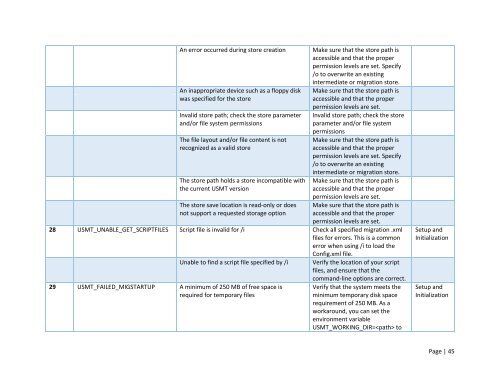Troubleshooting Windows Deployments 2012-09-11 - TechNet Blogs
Troubleshooting Windows Deployments 2012-09-11 - TechNet Blogs
Troubleshooting Windows Deployments 2012-09-11 - TechNet Blogs
Create successful ePaper yourself
Turn your PDF publications into a flip-book with our unique Google optimized e-Paper software.
An error occurred during store creation<br />
An inappropriate device such as a floppy disk<br />
was specified for the store<br />
Invalid store path; check the store parameter<br />
and/or file system permissions<br />
The file layout and/or file content is not<br />
recognized as a valid store<br />
The store path holds a store incompatible with<br />
the current USMT version<br />
The store save location is read-only or does<br />
not support a requested storage option<br />
Make sure that the store path is<br />
accessible and that the proper<br />
permission levels are set. Specify<br />
/o to overwrite an existing<br />
intermediate or migration store.<br />
Make sure that the store path is<br />
accessible and that the proper<br />
permission levels are set.<br />
Invalid store path; check the store<br />
parameter and/or file system<br />
permissions<br />
Make sure that the store path is<br />
accessible and that the proper<br />
permission levels are set. Specify<br />
/o to overwrite an existing<br />
intermediate or migration store.<br />
Make sure that the store path is<br />
accessible and that the proper<br />
permission levels are set.<br />
Make sure that the store path is<br />
accessible and that the proper<br />
permission levels are set.<br />
28 USMT_UNABLE_GET_SCRIPTFILES Script file is invalid for /i Check all specified migration .xml<br />
files for errors. This is a common<br />
error when using /i to load the<br />
Config.xml file.<br />
Unable to find a script file specified by /i Verify the location of your script<br />
files, and ensure that the<br />
command-line options are correct.<br />
29 USMT_FAILED_MIGSTARTUP A minimum of 250 MB of free space is<br />
required for temporary files<br />
Verify that the system meets the<br />
minimum temporary disk space<br />
requirement of 250 MB. As a<br />
workaround, you can set the<br />
environment variable<br />
USMT_WORKING_DIR= to<br />
Setup and<br />
Initialization<br />
Setup and<br />
Initialization<br />
Page | 45