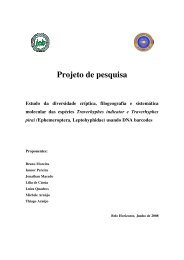XSL Formatter - H:\XML-FOP\fo\handbook.fo
XSL Formatter - H:\XML-FOP\fo\handbook.fo
XSL Formatter - H:\XML-FOP\fo\handbook.fo
Create successful ePaper yourself
Turn your PDF publications into a flip-book with our unique Google optimized e-Paper software.
Antenna House <strong>XSL</strong> <strong>Formatter</strong> (Evaluation) http://www.antennahouse.comThe NCBI HandbookSequinbe packaged on the set and thus apply to all Bioseqs within the set. Features allow annotation on specific regionsof a sequence. For example, the CDS location provides instructions to translate the DNA sequence into theprotein product.Features are usually packaged on the sequence indicated by their location. Forexample, the gene feature is packaged on the nucleotide Bioseq, and a protein feature ispackaged on the protein Bioseq. Proteins are real sequences, and features such as maturepeptides are annotated on the proteins in protein coordinates (although they can bemapped to nucleotide coordinates <strong>fo</strong>r display in a GenBank flatfile). A CDS (codingregion) feature location points to the nucleotide, but the feature product points to theprotein. For historical reasons, the CDS is usually packaged on the nuc-prot set instead o<strong>fo</strong>n the nucleotide sequence.Viewing and Editing the SequencesAfter the record has been constructed, the features can be viewed in a variety of display<strong>fo</strong>rmats (Table 1). These include the traditional GenBank or GenPept flatfiles, a graphicaloverview, the feature spans displayed over the actual sequence letters, and ASN.1. These<strong>fo</strong>rmats are generated by components of the NCBI Toolkit.Table 1. The display <strong>fo</strong>rmats available in Sequin.FormatAlignmentASN.1DesktopEMBLFASTAGBSeqGenBankGenPeptGraphicQualitySequenceSummaryTableXMLNotesFor sets of aligned sequencesAbstract Syntax Notation 1 <strong>fo</strong>rmatThe internal structure of a recordAs the record would appear in the EMBL databaseFASTA <strong>fo</strong>rmatXML structured representation of GenBank <strong>fo</strong>rmatAs the record would appear in GenBank or DDBJFlatfile view of a proteinGraphical representation of the sequence (several styles are available)Displays the quality scores <strong>fo</strong>r each base in biological orderNucleotide sequence as letters plus any annotated featuresSimilar to graphical view but with no labelsSequin's 5-column feature table <strong>fo</strong>rmateXtensible Markup Language, representation of ASN.1 dataThe different <strong>fo</strong>rmat generators all work independently from one another. WhenSequin starts up, it registers a set of function procedures used to generate each display<strong>fo</strong>rmat. While issuing Sequin commands during manipulation of the sequence,appropriate messages (<strong>fo</strong>r example, “generate the view from the internal sequencerecord”, “highlight this feature”, “export the view to the clipboard”, etc.) are sent to theviewer by calling one of these procedures. Separate lists of registered <strong>fo</strong>rmats aremaintained <strong>fo</strong>r nucleotide, protein, and genome record types.Just as the different <strong>fo</strong>rmat generators do not need to know about each other, Sequin'sviewer windows do not need to know about other Sequin viewer or editor windows thatare active at the same time. When editing a sequence, the user may have several differentviews of the same sequence open at the same time (<strong>fo</strong>r example, a GenBank flatfile and agraphical view). Clicking on a feature in the graphical view will select the same feature inthe GenBank flatfile, and double-clicking on a feature launches the specific editor <strong>fo</strong>r thatfeature. This type of communication between different windows is orchestrated by theNCBI Toolkit's object manager.pdf11-5