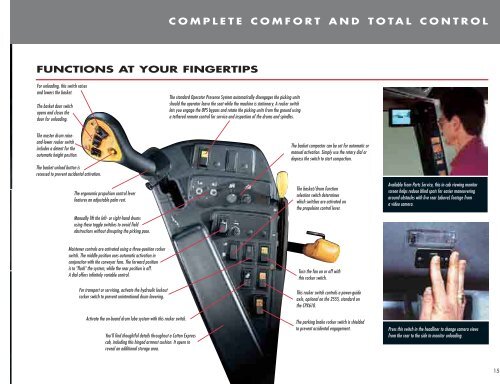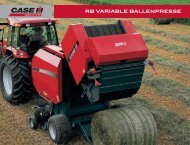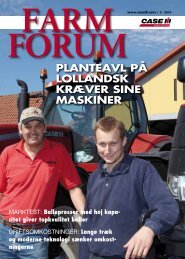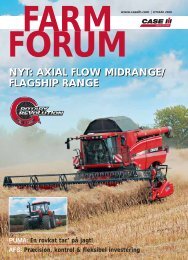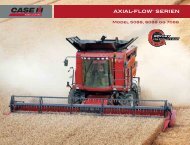You also want an ePaper? Increase the reach of your titles
YUMPU automatically turns print PDFs into web optimized ePapers that Google loves.
FUNCTIONS AT YOUR FINGERTIPS<br />
For unloading, this switch raises<br />
and lowers the basket.<br />
The basket door switch<br />
opens and closes the<br />
door for unloading.<br />
The master drum raiseand-lower<br />
rocker switch<br />
includes a detent for the<br />
automatic height position.<br />
The basket unload button is<br />
recessed to prevent accidental activation.<br />
The ergonomic propulsion control lever<br />
features an adjustable palm rest.<br />
Manually lift the left- or right-hand drums<br />
using these toggle switches to avoid field<br />
obstructions without disrupting the picking pace.<br />
Moistener controls are activated using a three-position rocker<br />
switch. The middle position uses automatic activation in<br />
conjunction with the conveyor fans. The forward position<br />
is to "flush" the system, while the rear position is off.<br />
A dial offers infinitely variable control.<br />
For transport or servicing, activate the hydraulic lockout<br />
rocker switch to prevent unintentional drum lowering.<br />
Activate the on-board drum lube system with this rocker switch.<br />
You’ll find thoughtful details throughout a Cotton Express<br />
cab, including this hinged armrest cushion. It opens to<br />
reveal an additional storage area.<br />
COMPLETE COMFORT AND TOTAL CONTROL<br />
The standard Operator Presence System automatically disengages the picking units<br />
should the operator leave the seat while the machine is stationary. A rocker switch<br />
lets you engage the OPS bypass and rotate the picking units from the ground using<br />
a tethered remote control for service and inspection of the drums and spindles.<br />
The basket compactor can be set for automatic or<br />
manual activation. Simply use the rotary dial or<br />
depress the switch to start compaction.<br />
The basket/drum function<br />
selection switch determines<br />
which switches are activated on<br />
the propulsion control lever.<br />
Turn the fan on or off with<br />
this rocker switch.<br />
This rocker switch controls a power-guide<br />
axle, optional on the 2555, standard on<br />
the CPX610.<br />
The parking brake rocker switch is shielded<br />
to prevent accidental engagement.<br />
Available from Parts Service, this in-cab viewing monitor<br />
screen helps reduce blind spots for easier maneuvering<br />
around obstacles with live rear (above) footage from<br />
a video camera.<br />
Press this switch in the headliner to change camera views<br />
from the rear to the side to monitor unloading.<br />
15