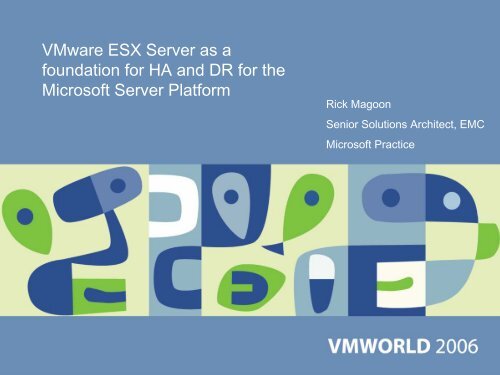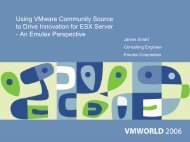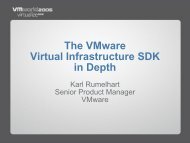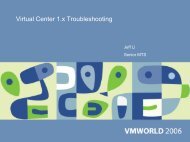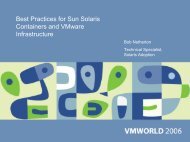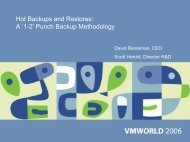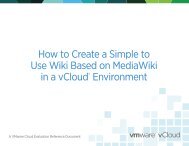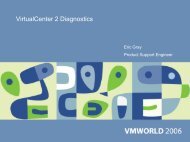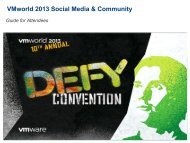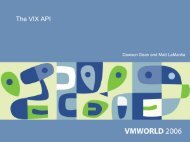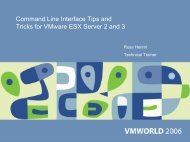VMware ESX Server as a foundation for HA and DR for the Microsoft ...
VMware ESX Server as a foundation for HA and DR for the Microsoft ...
VMware ESX Server as a foundation for HA and DR for the Microsoft ...
Create successful ePaper yourself
Turn your PDF publications into a flip-book with our unique Google optimized e-Paper software.
<strong>VMware</strong> <strong>ESX</strong> <strong>Server</strong> <strong>as</strong> a<strong>foundation</strong> <strong>for</strong> <strong>HA</strong> <strong>and</strong> <strong>DR</strong> <strong>for</strong> <strong>the</strong><strong>Microsoft</strong> <strong>Server</strong> Plat<strong>for</strong>mRick MagoonSenior Solutions Architect, EMC<strong>Microsoft</strong> Practice
IntroductionToo many data centers have unstable <strong>Microsoft</strong> environments becauseHigh Availability <strong>and</strong> redundancy w<strong>as</strong> never architected prior to <strong>the</strong>irserver farm build-outMany companies are unaware of potential faults <strong>and</strong> lack of redundancywithin <strong>the</strong>ir own server environment until something happensHigh Availability <strong>and</strong> redundancy is never a one-size-fits-all solutionA major undertaking would be required to experience complete highavailability in a physical datacenter. A total automation of serverhardware, data availability <strong>and</strong> application availability would berequiredTiers must be established b<strong>as</strong>ed on criticality of network service tosee any ROI
IntroductionA sample architecture <strong>for</strong> a highly reliable physical datacenter mayinclude <strong>the</strong> following components:<strong>Microsoft</strong> clustering <strong>for</strong> core applications like Exchange <strong>and</strong> SQLLoad balanced front-end servers like Outlook Web Access (OWA)<strong>and</strong> Sharepoint web serversSAN software to support snapshots <strong>and</strong>/or cloningSAN agents that integrate with <strong>Microsoft</strong> back-end servicesCluster aware agents that support datab<strong>as</strong>e applications like SQL<strong>and</strong> ExchangeCold st<strong>and</strong>by servers <strong>for</strong> all o<strong>the</strong>r applications that cannot be loadbalanced or clusteredStrict maintenance <strong>and</strong> patch management <strong>for</strong> all redundantservers to ensure successful automated failover
<strong>HA</strong> Layers: Virtual Infr<strong>as</strong>tructure 3Encapsulates all guest operating systems with additional <strong>HA</strong> noto<strong>the</strong>rwise obtainable in a non-virtualized datacenter.High SLAs, minimal downtime regardless of <strong>the</strong> network serviceVMotion provides guest OS level redundancy by moving running VMsbetween <strong>ESX</strong> hosts. It requires manual operation if not combined with<strong>VMware</strong> <strong>DR</strong>S<strong>VMware</strong> <strong>DR</strong>S (Distributed Resource Scheduler) will automaticallymigrate a running VM with VMotion if CPU <strong>and</strong>/or memory thresholdsare reached<strong>VMware</strong> <strong>HA</strong> allows <strong>for</strong> automated failover in c<strong>as</strong>e of <strong>VMware</strong> <strong>ESX</strong> hostfailure. It provides N-to-N failover capabilities <strong>for</strong> a clusterSnapshots – Allow snapshot management <strong>for</strong> virtual machines that canei<strong>the</strong>r be manually triggered or scripted. This allows <strong>for</strong> e<strong>as</strong>y retrieval ofpreviously known good VM configurations
<strong>HA</strong> Layers: Application Level <strong>HA</strong>Since <strong>VMware</strong> <strong>HA</strong> technologies does not have insight into <strong>the</strong> guest OS,<strong>the</strong> above problems will go unnoticed without <strong>the</strong> addition of Guest OS<strong>HA</strong> softwareVirtualCenter does not accommodate <strong>the</strong> following problems in aWindows guest operating system:Operating system failuresBad patchesBad driver upgradesViruses <strong>and</strong> spywareApplication faultsData corruption
<strong>HA</strong> Layers: Application Level <strong>HA</strong>If additional application protection is required, <strong>the</strong>re are built-in solutions in <strong>the</strong>Enterprise Edition of Windows <strong>and</strong> 3rd party vendors.All application <strong>HA</strong> solutions must meet <strong>the</strong> compatibility requirements ofWindows. Some popular solutions are:Clustering Technologies (Multiple nodes on shared disks):<strong>Microsoft</strong> Cluster ServicesVerit<strong>as</strong> Cluster <strong>Server</strong>NSI GeoClusterEMC AutostartLoad Balancing (Front end network services):Windows NLBBigIPHost B<strong>as</strong>ed Replication(Hot st<strong>and</strong>by):NeverFailEMC ReplistorApplicationOperating SystemHardwareSite AClustering / NLBReplicationApplicationOperating SystemHardware
<strong>DR</strong> Layers<strong>DR</strong> is your insurance <strong>for</strong> situationslike flood, fire, earthquake <strong>and</strong>contaminated buildingsOccurs less than 1% of <strong>the</strong> timeTiers of services should be set toestablish lowest cost possible <strong>for</strong> <strong>as</strong>uite of <strong>DR</strong> solutionsConsistency between all VMs iskey to usable data<strong>DR</strong>1%<strong>HA</strong> Unplanned13%<strong>DR</strong> solutions me<strong>as</strong>ured in RPO<strong>and</strong> RTO<strong>HA</strong> Planned86%
<strong>DR</strong> Layers<strong>DR</strong> solutions available on SAN,VM <strong>and</strong> WindowsOS/Application layersMultiple layers are required<strong>for</strong> a complete <strong>DR</strong> solutionTo restore one or more VMsyou must use a technology thatutilizes <strong>the</strong> virtual layerTo restore application objectsor files you must use backupsoftware that recognizes <strong>the</strong>Windows guest OS<strong>VMware</strong> ConsolidatedBackup on a proxy server willmount virtual disks toseparate backup server
COOPContinuity of Operations allows <strong>for</strong> continuation of network services during <strong>the</strong>time of dis<strong>as</strong>terIt usually represents ano<strong>the</strong>r datacenter that is triggered with a series of steps<strong>for</strong> manual failoverOnly critical services are typically replicated to lower overall costs <strong>as</strong>sociatedwith b<strong>and</strong>width <strong>and</strong> softwareBecause each guest OS is represented by a series of files on <strong>the</strong> SAN, entiresets of VMs can e<strong>as</strong>ily be replicated by technologies within <strong>the</strong> virtual layer orSAN replicationTraditional geographic clustering technologies can also be used within <strong>the</strong>Windows guest OS <strong>for</strong> a more automated failover
<strong>VMware</strong> <strong>HA</strong> LayersA – <strong>ESX</strong> Host FailureB – VM FailureC – Guest OS application failureD – VMFS3 or LUN CorruptionE – Clustered Application Failure
Summary of <strong>HA</strong>/<strong>DR</strong>/COOP Options<strong>ESX</strong>RangerSnapshotsClonesNeverFailVCSDoubleTakeAutoStartReplistorVVRVCBApplicationOperating SystemHardwareMSCSNLBNeverFailVCSDoubleTakeAutoStartApplicationOperating SystemHardware<strong>HA</strong>/<strong>DR</strong>SVmotion<strong>ESX</strong>ReplicatorApplicationOperating SystemHardwareApplicationOperating SystemHardwareSite A<strong>ESX</strong>ReplicatorSAN ReplicationSite B
Architectural Considerations: Virtual Disk LayoutVMFS3 VolumesKeep <strong>the</strong> size of your virtual disks to a minimum.• More fragmentation• Longer to backup / restore• Limited portability• You can always exp<strong>and</strong> later.• Downtime required with native <strong>ESX</strong> comm<strong>and</strong>s• No downtime with products like Verit<strong>as</strong> VVM or MS Dynamic Disk)Keep <strong>the</strong> number of disks per LUN/RAID Group to a minimum. This will affectper<strong>for</strong>mance <strong>and</strong> flexibility to per<strong>for</strong>m SAN replicationPosition VMs so clustered <strong>and</strong> NLB nodes are on separate <strong>ESX</strong> hosts• <strong>DR</strong>S <strong>and</strong> <strong>HA</strong> should not affect positioning of clustered <strong>and</strong> NLB nodes• <strong>DR</strong>S h<strong>as</strong> anti-affinity rules to prevent cluster <strong>and</strong> NLB nodes from running on<strong>the</strong> same hostIf <strong>Microsoft</strong> Clustering will be used, architect your SAN storage with raw LUNs<strong>for</strong> shared storage <strong>and</strong> use raw disk mappings (RDM)
Architectural Considerations: Virtual NetworkingAlways purch<strong>as</strong>e <strong>the</strong> most E<strong>the</strong>rnet portsthat you can af<strong>for</strong>dVI3 h<strong>as</strong> a limit of 8 physical portsUse port groups if you have a limitedamount of ports or your server h<strong>as</strong>limited exp<strong>and</strong>abilityIf limited exp<strong>and</strong>ability, consider 4-portIntel Pro/1000 adaptersTwo or more ports should be teamed orload balanced to provide redundancy <strong>for</strong>critical virtual switchesAssign ports across separate physicaladapters if possible• Only if <strong>the</strong>y’re <strong>the</strong> same typeof adapterService console only requires one portunless you are per<strong>for</strong>ming backups from<strong>the</strong> service consoleYou may wish to dedicate two ports ifservice console is considered criticalHaving a separate port <strong>for</strong> VMotion willguarantee <strong>the</strong> best per<strong>for</strong>mance
Architectural Considerations: <strong>Microsoft</strong> WindowsIf you are per<strong>for</strong>ming hot backups or snapshots, make sure <strong>the</strong>yare consistent<strong>VMware</strong> snapshots are not application awareInconsistent VMs will ei<strong>the</strong>r not function or potentially destroy yourActive Directory environment• Domain controllers• Live Communications <strong>Server</strong>• Exchange <strong>Server</strong>• SQL <strong>Server</strong> <strong>and</strong> any connected datab<strong>as</strong>e application server<strong>Microsoft</strong> clustering is a good choice <strong>for</strong> application-level <strong>HA</strong> but storagemust be configured to support clustering (RDMs)If snapshots or mirroring is used on <strong>the</strong> SAN, an application agent mustreside within Windows guest OS to maintain data consistency
Summary of <strong>HA</strong> <strong>and</strong> COOP OptionsTechnology Type Scope Applications Application AwareData consistancy(When running) Async/SyncHardware <strong>HA</strong> Broad All No No NA<strong>VMware</strong> <strong>HA</strong> <strong>HA</strong> Broad All No No NA<strong>VMware</strong> <strong>DR</strong>S <strong>HA</strong> Broad All No No NA<strong>VMware</strong> Vmotion <strong>HA</strong> Broad All No No NAVizioncore <strong>ESX</strong>Ranger <strong>DR</strong> Broad All No No AsyncVizioncore <strong>ESX</strong>Replicator <strong>DR</strong> / COOP Broad All No No Async<strong>VMware</strong> Consolidated Backup <strong>DR</strong> Broad Depends Yes Yes Async<strong>Microsoft</strong> Clustering <strong>HA</strong> Focused Cluster aware apps Yes Yes NA<strong>Microsoft</strong> WinNLB <strong>HA</strong> Focused NLB compatible apps Yes Yes NAVerit<strong>as</strong> VCS <strong>HA</strong> / COOP Focused Compatible Apps Yes Yes NAVerit<strong>as</strong> VVR <strong>HA</strong> Focused Compatible Apps No Yes AsyncNSI Doubletake <strong>HA</strong> / COOP Focused Compatible Apps Yes Yes AsyncEMC Autostart <strong>HA</strong> / COOP Focused Compatible Apps Yes Yes AsyncEMC Replistor <strong>HA</strong> / COOP Focused Compatible Apps Yes/No Yes AsyncSAN b<strong>as</strong>ed replication <strong>DR</strong> / COOP Broad All Yes/No Yes Async/Sync<strong>VMware</strong> snapshots <strong>DR</strong> Broad All No No NASAN snapshots <strong>DR</strong> Broad All Yes/No Yes NA
Architectural Considerations: Resource PoolsGroup VMs into resource pools thatrepresent AD services<strong>VMware</strong> <strong>DR</strong>S will allocate VMs toappropriate <strong>ESX</strong> host to meetresource group requirementsThis feature will optimize yourWindows AD environment by givingresources where it matters <strong>the</strong> mostAll critical VMs should belong toresource pools. Non-critical VMs willnot be guaranteed resources
Lessons Learned<strong>HA</strong>, <strong>DR</strong> <strong>and</strong> COOP will protect you from unplanned events but preventingoperator errors can also help with unplanned downtime <strong>and</strong> potential corruptionLessons Learned:Never extend production VMFS volumesAlways zone your fabric• This is not necessary <strong>for</strong> <strong>the</strong> operation of <strong>ESX</strong> servers, but will be an issue ifWindows servers are SAN-attached to <strong>the</strong> same fabric• This is especially important when installing a Windows server connected to<strong>the</strong> same fabric(s), because it polls all storage that it sees <strong>and</strong> will corruptanything it h<strong>as</strong> access toNever attach a virtual disk file to ano<strong>the</strong>r VM that’s not <strong>the</strong> original owner ofthat disk• <strong>VMware</strong> 3.0 uses series of flat files, delta files <strong>and</strong> snapshot disks tomaintain a full logical virtual disk. Any modification to <strong>the</strong> wrong disk willrender your virtual disk file set unusableRevert to snapshot function in VirtualCenter does not have a confirmationdialog box
Presentation DownloadPle<strong>as</strong>e remember to complete yoursession evaluation <strong>for</strong>m<strong>and</strong> return it to <strong>the</strong> room monitors<strong>as</strong> you exit <strong>the</strong> sessionThe presentation <strong>for</strong> this session can be downloaded athttp://www.vmware.com/vmtn/vmworld/sessions/Enter <strong>the</strong> following to download (c<strong>as</strong>e-sensitive):Username: cbv_repP<strong>as</strong>sword: cbv<strong>for</strong>9v9r