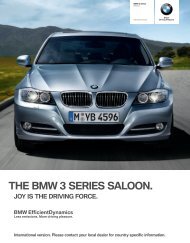Catalogue ( PDF, 10.0 MB)
Catalogue ( PDF, 10.0 MB)
Catalogue ( PDF, 10.0 MB)
Create successful ePaper yourself
Turn your PDF publications into a flip-book with our unique Google optimized e-Paper software.
Infotainment. The infotainment package encompasses services with a technological or media orientation, such as the USB interface with extendedfunctionality, that supply drivers with the same level of information and entertainment that they would fi nd at home or in the offi ce.Safety. These BMW ConnectedDrive services are safety technologies that make a signifi cant contribution to reducing the risks that road traffi cposes to BMW drivers and their passengers – such as the optional High-beam assistant.BMW Connected App. For the fi rst time, you can now use apps in yourBMW. With the Apps option, an iPhone and the free BMW Connected Appfrom the Apple App Store, you’re no longer limited to just listening to localradio, your calendar is with you all the time and you’re always in contactwith your friends. Using the iDrive system, you can easily select web radiostations from around the world. You can also call up the latest statusupdates from your Facebook or Twitter accounts and view upcomingappointments on the Control Display, or even have them read to youthrough the audio system’s speakers. And that’s just the beginning, morefunctions and apps will follow in the future.High-beam assistant. Avoid dazzling other road users – the optionalHigh-beam assistant detects sources of light in the vehicle’s vicinity andswitches between high and low beam as traffi c allows. When the systemis active, an image sensor behind the rear-view mirror monitors traffi c andlight conditions. The assistant function then uses these sensor imagesto decide whether or not the high-beam lights can be switched on. Thehigh-beam is switched to low any time traffi c is detected ahead or behind,and when ambient light is suffi cient without.USB/audio interface with extended functionality. In combination withthe optional USB/audio interface and the original iPod USB cable, yourBMW is able to display the album cover for the currently played title in theControl Display. This “Cover Art” display adds the cover for any song andalbum, for fast and convenient reference (function also available for othermusic players). The USB/audio interface also makes it easy to updatea part of the vehicle software in your BMW via a USB stick. This providesaccess to the complete range of functions supported by new mobile phoneand music player models. PlugIn. With your iPhone and the Apps option, you’ll always be up todate – and of course this applies equally when you use it inside your BMW.Through PlugIn, you have direct and easy access to all menu items, youcan use advanced functions such as the playback of Genius mixes anddisplay album covers. And whenever you add iPod updates to your iPhone,they can be used in your car immediately via BMW ConnectedDrive. Thanksto this interface technology, the use of mobile devices in cars is innovative,more convenient and safer.Internet preparation. Whether you need to check the balance in yourbank account, place a bid on eBay or look something up in Wikipedia, theBMW ConnectedDrive Internet option ensures that you can do whateveryou need to do online. To enable you to surf to your heart’s content, theiDrive Controller in the centre console doubles as a computer mouse. For information on software updates please see www.bmw.com/update40 41 BMW ConnectedDrive