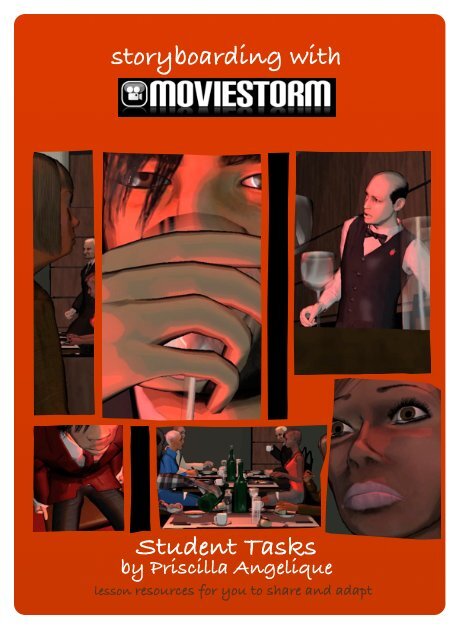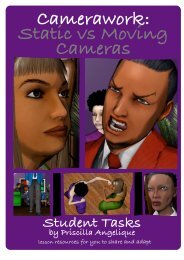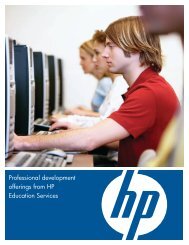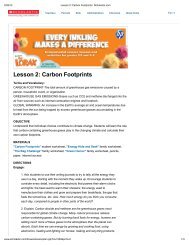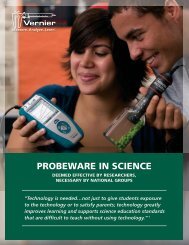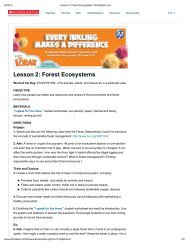Storyboarding with Moviestorm - Digital Learning Environments
Storyboarding with Moviestorm - Digital Learning Environments
Storyboarding with Moviestorm - Digital Learning Environments
- No tags were found...
Create successful ePaper yourself
Turn your PDF publications into a flip-book with our unique Google optimized e-Paper software.
storyboarding <strong>with</strong>Student Tasksby Priscilla Angeliquelesson resources for you to share and adapt
<strong>Storyboarding</strong><strong>with</strong> <strong>Moviestorm</strong>TASK 1The Telephone Call<strong>Storyboarding</strong> TaskThis task will explore ways in which a telephone conversation can be filmed. It willprovide you <strong>with</strong> an opportunity to create a storyboard using <strong>Moviestorm</strong>.Story OutlineA man (ALEX) is sitting in his living room <strong>with</strong> a friend. his friend sitson a chair a bit further away from him. Alex takes out his mobilephone and begins to dial a number. Other friends enter the room. Ashe speaks it becomes apparent that he swallowed the temporary capused to protect his tooth. His friends roar <strong>with</strong> laughter. Alex goeson to ask if he can still have the dental work carried out. Meanwhilethe laughter continues. Alex goes on to say that he is not in pain andin fact he feels better <strong>with</strong>out it.A. Load <strong>Moviestorm</strong> and open one of thefollowing templates (your teacher maysuggest one).The Telephone Call - Template 1The Telephone Call - Template 2or create your own set andcharactersYour task is to ensure that the followingsections of the movie have beencompleted:1) An appropriate set has been used (SetWorkshop View)2) Characters have been added to the set(Dressing Room View)3) Characters have appropriate gesturesand movements for the story (Director’sView)4) Appropriate shots have been used forthe story (Camerawork View)5) Appropriate clips have been selected(Cutting Room View)B. Once you have completed the above tasks6) Select screen shots for the storyboard(see Using <strong>Moviestorm</strong> to CreateStoryboards, Page 7)7) Create the final storyboard using aword processor or other package.Need help??? Go to http://www.moviestorm.co.uk/hub/docs/Priscilla Angelique - <strong>Storyboarding</strong> <strong>with</strong> <strong>Moviestorm</strong>[2]http://www.priscillaangelique.com
<strong>Storyboarding</strong><strong>with</strong> <strong>Moviestorm</strong>TASK 2Review Task1. Describe three activities that are carried out during pre-production2. List four benefits of using pre-visualization3. Describe two pre-visualization techniques and list the advantages and disadvantages of each onePriscilla Angelique - <strong>Storyboarding</strong> <strong>with</strong> <strong>Moviestorm</strong>[3]http://www.priscillaangelique.com
<strong>Storyboarding</strong><strong>with</strong> <strong>Moviestorm</strong>HELP!!need help completing the<strong>Storyboarding</strong> Task???Don’t worry there’s lots of help availablewatch tutorial videos while you workGo to http://www.moviestorm.co.uk/hub/docs/You’ll see Matt Kelland giving an introduction to <strong>Moviestorm</strong>.orJust underneath that video there are links to video tutorials that focus on various topicslike set building and characters ... there’s also a short and sweet user manual too ...... they are always posting new materialother linksRichard Cosgrovehttp://www.richardcosgrove.co.ukD L Watsonhttp://leefilm.comPriscilla Angeliquehttp://www.youtube.com/user/pangeliquehttp://www.priscillaangelique.comhttp://www.apriscillathing.co.ukPriscilla Angelique - <strong>Storyboarding</strong> <strong>with</strong> <strong>Moviestorm</strong>[4]http://www.priscillaangelique.com