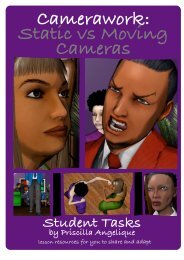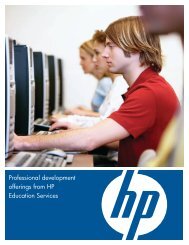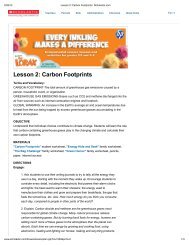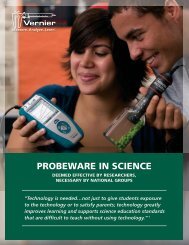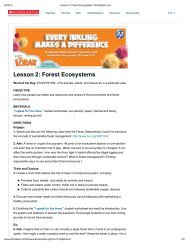Fresno Unified School District - Digital Learning Environments
Fresno Unified School District - Digital Learning Environments
Fresno Unified School District - Digital Learning Environments
You also want an ePaper? Increase the reach of your titles
YUMPU automatically turns print PDFs into web optimized ePapers that Google loves.
FRESNO UNIFIED SCHOOL DISTRICT<br />
HP Mini-Notebook PC bring down cost, footprint of<br />
classroom computers<br />
<strong>Fresno</strong> <strong>Unified</strong><br />
<strong>School</strong> <strong>District</strong><br />
HP customer case<br />
study: HP Mini-Note<br />
PC match up to wish<br />
list of ideal classroom<br />
PC<br />
Industry: Education<br />
HP recommends<br />
Windows Vista ®<br />
Business<br />
“The HP Mini-Note is small enough to fit on students’ desks without taking<br />
over the desk top, and powerful enough to give students and teachers the<br />
tools they need to learn and explore. We think it strikes the best balance of<br />
size, price and capability for computing in the classroom.”<br />
—Kurt Madden, Chief Technology Officer, <strong>Fresno</strong> <strong>Unified</strong> <strong>School</strong> <strong>District</strong><br />
Objective:<br />
Improve computer access in the classroom, while<br />
reducing the PC’s footprint so that the notebook can<br />
stay on the students’ desktops<br />
Approach:<br />
<strong>Fresno</strong> <strong>Unified</strong> <strong>School</strong> <strong>District</strong> in partnership with<br />
Western Blue is deploying close to 10,000 HP 2133<br />
Mini-Note PCs to provide select classrooms with a 2:1<br />
or 1:1 experience<br />
IT improvements:<br />
• Improved reliability of classroom technology<br />
• Cost efficiency stretches technology budget to serve<br />
more students<br />
• Wireless network supports specialized software<br />
downloads, teacher websites, student storage<br />
Business benefits:<br />
• Number of computers increased in select classrooms<br />
• Freedom to pursue individual research projects online<br />
• Small footprint allows Mini-Note to share desktop<br />
space with books, papers<br />
• Ability to work collaboratively in classrooms<br />
• Teachers able to move from “sage on the stage” to<br />
coach/guide/mentor<br />
<strong>Fresno</strong> <strong>Unified</strong> <strong>School</strong> <strong>District</strong> in California didn’t think<br />
it could afford to equip all its classrooms in a 1:1<br />
program. But working with HP, it has come up with a<br />
new solution that brings both the cost and the footprint<br />
of technology down to size. It’s deploying some<br />
10,000 HP 2133 Mini-Note PCs in select classrooms,<br />
giving many students throughout the district a 1:1 or<br />
2:1 student-to-computer experience in the classroom.<br />
“The HP Mini-Note is small enough to fit on students’<br />
desks without taking over the desk top, and powerful<br />
enough to give students and teachers the tools they<br />
need to learn and explore,” notes Kurt Madden, Chief<br />
Technology Officer for the district. “We think it strikes<br />
the best balance of size, price and capability for<br />
computing in the classroom.”
HP recommends<br />
Windows Vista ®<br />
Business<br />
Serving low-income students with low-cost technology<br />
<strong>Fresno</strong> <strong>Unified</strong> is a large, urban school district serving<br />
some 75,000 students in the <strong>Fresno</strong> area. It also faces<br />
budget challenges. Many of its students are from lowincome<br />
families and qualify for free/reduced lunch<br />
pricing.<br />
The district has a longstanding relationship with HP. Its<br />
data center is filled with HP ProLiant DL380 and<br />
DL580 servers and ProLiant C-class blade servers, an<br />
ESL Tape Library, HP ProCurve switches and other<br />
products. “We feel like HP has involved us so that we<br />
know what they’re doing and where they’re going and<br />
that helps us predict our future in technology. HP has<br />
been a great partner in helping us keep up with what’s<br />
going on technologically for classroom education,”<br />
Madden says.<br />
So it was natural for <strong>Fresno</strong> <strong>Unified</strong> representatives to<br />
sit down with HP people more than a year ago to give<br />
their input on the ideal classroom PC. “We talked<br />
about having a notebook that was smaller so it would<br />
fit on student desks more easily, one that didn’t need a<br />
CD or DVD drive, but would have USB ports, Wi-Fi<br />
and Bluetooth®,¹ a keyboard that was small but still<br />
nearly full scale,” recalls Madden. “And we needed it<br />
to be pretty rugged.”<br />
Well, as the saying goes, ask and ye shall receive. The<br />
new HP 2133 Mini-Note PC delivers on virtually all of<br />
<strong>Fresno</strong> <strong>Unified</strong>’s vision. It’s much smaller than most<br />
notebook PCs, weighing just 2.6 pounds and boasting<br />
an 8.9-inch diagonal display. But its keyboard is still<br />
92 percent of full size. It has a scratch-resistant display;<br />
HP 3D Drive Guard, which shuts down the hard drive<br />
upon sudden motion or shock; and HP DuraKeys, a<br />
clear coating over the keyboard that protects the finish.<br />
And all at a very affordable price<br />
“We talked about having a notebook that was smaller<br />
so it would fit on student desks more easily, one that<br />
didn’t need a CD or DVD drive, but would have USB<br />
ports, Wi-Fi and Bluetooth, a keyboard that was small<br />
but still nearly full scale. And we needed it to be pretty<br />
rugged. The solution was the HP Mini-Note PC.”<br />
Kurt Madden, Chief Technology Officer, <strong>Fresno</strong> <strong>Unified</strong><br />
<strong>School</strong> <strong>District</strong><br />
“It’s expensive for a school district like ours to equip<br />
even a single classroom,” Madden says. “To get<br />
notebooks into the hands of students in a mass<br />
deployment, the price point is important and HP has<br />
given us a cost effective product that makes the<br />
technology feasible. It’s a quality product and gives us<br />
what we need in the classroom.”<br />
Prior to the arrival of the HP Mini-Note PC, <strong>Fresno</strong> had<br />
an average of four older PCs in each classroom.<br />
Students needed to take turns using the technology, or<br />
schedule time in one of the district’s few computer<br />
labs. Technology was in the schools, but few students<br />
really got the opportunity to use it.<br />
Dramatic changes in the classroom<br />
Madden expects the Mini-Note to change learning in<br />
a dramatic way. In a small pilot program with<br />
notebooks, “we saw that students who were able to<br />
2
“It’s expensive for a school district like ours<br />
to equip even a single classroom. To get<br />
notebooks into the hands of students in a<br />
mass deployment, the price point is<br />
important and HP has given us a cost<br />
effective product that makes the technology<br />
feasible. It’s a quality product and gives us<br />
what we need in the classroom.”<br />
Kurt Madden, Chief Technology Officer,<br />
<strong>Fresno</strong> <strong>Unified</strong> <strong>School</strong> <strong>District</strong><br />
use the notebooks became more engaged, more<br />
excited about what they were doing in the classroom,”<br />
he says.<br />
Plans call for deployment on a 2:1 basis in select<br />
classrooms throughout the district, where teachers with<br />
a strong interest in classroom technology have applied<br />
to get the new notebooks and outlined plans for their<br />
use.<br />
<strong>Fresno</strong> <strong>Unified</strong> worked with Western Blue, an HP<br />
Platinum partner and integrator, to acquire, image,<br />
asset tag, develop an e-commerce site, finance and<br />
deploy the Mini-Notes. Western Blue also worked with<br />
HP to extend educational pricing on HP notebooks to<br />
families interested in making a purchase for their<br />
home. “With HP’s help, the school technology<br />
program is benefiting not just our school, but it’s<br />
benefiting our entire community,” says Pat Pendergast<br />
of Western Blue.<br />
Madden expects use of the Mini-Note PCs to transform<br />
the classroom dynamic. “You’ll see notebooks open,<br />
students working on individual projects, and teachers<br />
walking around helping students. Teachers, instead of<br />
being the ‘sage on the stage’, will become the ‘guide<br />
on the side.’ They won’t always have to stand in front<br />
of the class and lecture, but will be able to move<br />
around the classroom more to coach, guide and<br />
mentor.”<br />
As an example, he cites the state-required fourth grade<br />
project on a California Mission. Each student selects a<br />
Mission, studies it and in the past, has written a paper.<br />
“We have already seen that turn into a PowerPoint<br />
presentation with pictures or perhaps video, that they<br />
present at the school open house or to other students.”<br />
Our goal is that over the course of a student’s entire K-<br />
12 journey in the <strong>Fresno</strong> schools, their best work will<br />
be digitally saved and gathered together into a<br />
portfolio. “At the end, they’ll have a DVD of their best<br />
work, their ideas, and a history of their years in school<br />
here,” Madden says. “It may be an even better way for<br />
parents to store boxes of finger paintings and papers<br />
and report cards.”<br />
Form factor fits classroom needs<br />
Madden says the Mini-Note’s diminutive size makes it<br />
a better fit for the classroom. With the Mini-Note,<br />
Madden says, there’s room for both traditional<br />
materials and the notebook on the student’s desk.<br />
In addition, Madden is hoping the Mini-Note PCs can<br />
be used for an entire school day without having to be<br />
recharged, when equipped with the extended battery.<br />
Putting the notebooks to “sleep” whenever they’re not<br />
being used should extend the battery to fill the entire<br />
school day,² he says. The district is working on a plan<br />
for developing charging stations for the notebooks to<br />
be stored in overnight.<br />
3
Customer solution<br />
at a glance<br />
Primary applications<br />
K-12 education<br />
Primary hardware<br />
• HP 2133 Mini-Note PC<br />
Primary software<br />
• Genuine Windows® Vista®<br />
Business with downgrade to<br />
Windows XP Professional custominstalled*+<br />
• Microsoft Office 2007 including<br />
SharePoint<br />
HP recommends<br />
Windows Vista ®<br />
Business<br />
Contact the<br />
HP Reference2Win<br />
Program, 866-REF-3734<br />
for more information.<br />
To learn more, visit www.hp.com<br />
www.westblue.com<br />
The district also expects students will use the built-in<br />
camera to take videos or still images to support their<br />
personal learning projects. In addition, students can<br />
import images from external media using one of the<br />
USB ports.<br />
“Now, you’ll see notebooks open, students working on<br />
individual projects, and teachers walking around<br />
helping students. Teachers, instead of being the ‘sage<br />
on the stage’, will become the ‘guide on the side.’ They<br />
won’t always have to stand in front of the class and<br />
lecture, but will be able to move around the classroom<br />
more to coach, guide and mentor.”<br />
Kurt Madden, Chief Technology Officer, <strong>Fresno</strong> <strong>Unified</strong><br />
<strong>School</strong> <strong>District</strong><br />
The district has invested in a substantial upgrade of its<br />
internal network—to 100 gigabits for elementary and<br />
middle schools, and 500 gigabits in the high<br />
schools—to support the deployment of Mini-Note PCs.<br />
There is also more than 140 terabytes of storage.<br />
© 2008 Hewlett-Packard Development Company, L.P. The information contained herein is subject to change<br />
without notice. The only warranties for HP products and services are set forth in the express warranty statements<br />
accompanying such products and services. Nothing herein should be construed as constituting an additional<br />
warranty. HP shall not be liable for technical or editorial errors or omissions contained herein.<br />
¹Wireless access point and Internet service required. Availability of public wireless access points limited.<br />
²Battery life will vary depending on the product model, configuration, loaded applications, features, and power<br />
management settings. The maximum capacity of the battery will decrease with time and usage.<br />
The Bluetooth trademarks are owned by its proprietor and used by Hewlett-Packard Company under license.<br />
Microsoft and Windows are U.S. registered trademarks of Microsoft Corporation. Windows Vista is either a<br />
registered trademark or trademark of Microsoft Corporation in the United States and/or other countries.<br />
*Windows Vista Business disk also included for future upgrade if desired. To qualify for this downgrade, an end<br />
user must be a business (including governmental or education institutions) and is expected to order at 25<br />
customer systems with the same custom image.<br />
+Certain Windows Vista product features require advanced or additional hardware. See<br />
http://www.microsoft.com/windowsvista/getready/hardwarereqs.mspx and<br />
http://www.microsoft.com/windowsvista/getready/capable.mspx for details. Windows Vista Upgrade Advisor<br />
can help you determine which features of Windows Vista will run on your computer. To download the tool, visit<br />
www.windowsvista.com/upgradeadvisor.<br />
This customer’s results depended upon its unique business and IT environment, the way it used HP products and<br />
services and other factors. These results may not be typical; your results may vary.<br />
4AA2-3047ENW, November 2008<br />
With a Microsoft® infrastructure, it allows the district to<br />
push out specialized software for only those classes<br />
that need it, rather than including it in the base<br />
software image. In addition, teachers will each have<br />
their own website and distribute assignments, handouts<br />
and other materials using a Microsoft SharePoint<br />
collaborative portal. “It will allow them to store files,<br />
pictures and video. Students can create blogs and<br />
wikis and all the other things that Web 2.0 provides,”<br />
Madden says.<br />
Teachers are as excited about the new Mini-Note PCs<br />
as the students. Madden says the district’s professional<br />
development efforts have focused on translating a<br />
traditionally paper-based curriculum to take advantage<br />
of digital resources. “What we found is that teachers<br />
often don’t need to be trained on how to use the<br />
computer itself. They’re very inventive. I’ve been<br />
visiting classrooms where it’s just amazing what they<br />
come up with—the innovative ways they can weave<br />
the technology into their lessons. Technology just<br />
changes all the rules.”