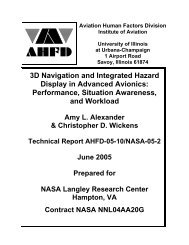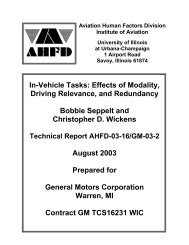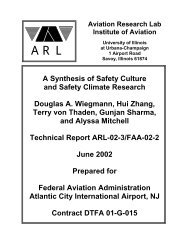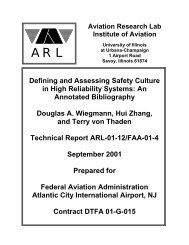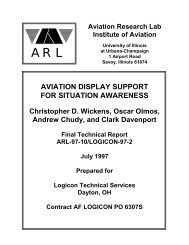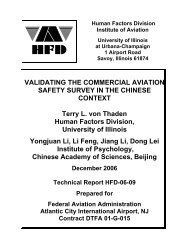Usability Questionnaire Results - Institute of Aviation - University of ...
Usability Questionnaire Results - Institute of Aviation - University of ...
Usability Questionnaire Results - Institute of Aviation - University of ...
You also want an ePaper? Increase the reach of your titles
YUMPU automatically turns print PDFs into web optimized ePapers that Google loves.
3.4 Display ConditionsParticipants in the present study completed the experimental task using one <strong>of</strong> threedisplay conditions. These were (1) a separate tabular and one-line diagram (Figure 3-1), (2) anintegrated one-line display (Figure 3-2), and (3) an integrated one-line display with colorcontouring (Figure 1-2).3.4.1 Separate Tabular and One-Line DiagramInformation was displayed across two separate formats. The first was a static paper copy<strong>of</strong> a one-line diagram representing the 30 bus system, similar to the static system board used bymost operators (see Figure 3-1). The one-line diagram graphically represents the physical layout<strong>of</strong> a power grid and includes the location <strong>of</strong> components such as buses and capacitors. The otherdisplay was a tabular list <strong>of</strong> numeric information about each <strong>of</strong> the system buses and capacitorsthat was presented on the computer screen. In particular, the tabular display presented threepieces <strong>of</strong> information (see Figure 3-1). On the left <strong>of</strong> the display, bus numbers were listed fromtop to bottom in ascending order. Next to each bus number, the PU voltage value was listed. Tothe right <strong>of</strong> this information, was a separate column listing all the numbers <strong>of</strong> the capacitors inthe system, which were listed from top to bottom in ascending order. A status indicator waslocated next to each capacitor number and reflected the status <strong>of</strong> the capacitor as either “open” or“closed”. The column located on the far right <strong>of</strong> the display was the line outage indicator. If apower line was not working, this was indicated by listing the two buses between which the linethat was out. For example, if the power line between bus 26 and bus 22 was out, the line outageindicator would list bus number 26 under the “From Number” column and list bus number 22under the “To Number” column.Voltage violations were acknowledged using this display by clicking directly on the redvoltage values until the cells <strong>of</strong> all voltage violations turned green. The voltage violations werethen resolved by identifying the location <strong>of</strong> the violations on the static paper one-line diagramand then using information in the tabular display to toggle between the open and closed status <strong>of</strong>a capacitor until PUs were reestablished within acceptable parameters.3.4.2 Integrated One-Line DisplayThe integrated one-line display presented the one-line diagram <strong>of</strong> the 30-bus system onthe computer and incorporated the tabular information into the display. The bus voltage valueswere listed beside the associated buses and their voltage values changed dynamically as thesystem status changed. In addition, when an electrical line between two buses went out, the linebecame dashed on the display and the values turned to red.As can be seen in Figure 3-2, close spatial proximity is achieved between the bus and itsrelated voltage value by placing the two next to each other. This was intended to reduce visualsearch time for retrieving voltage values for buses. The close spatial proximity also aided inlocating the nearest capacitor to a bus since the electrical lines acted as a connection between thetwo elements.21