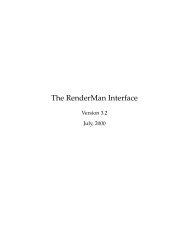Automatic Rigging/Skinning Script Maya Python Scripting Master ...
Automatic Rigging/Skinning Script Maya Python Scripting Master ...
Automatic Rigging/Skinning Script Maya Python Scripting Master ...
You also want an ePaper? Increase the reach of your titles
YUMPU automatically turns print PDFs into web optimized ePapers that Google loves.
Over the period of time there have been lot of new techniques came. All this techniques areused to achieve extreme pose and better deformation. I have included few techniques in my script. Ihave created basic FKIK switch hand on top of that, I have given option to include extra feature.It’s always good to have those techniques as an option. Because it’s depend on character whichtechuniques to be followed. Here I would like to describe technique I used in my scriptFK/IK autoSwitchThe script will generate basic IK and FK control. When we switch between IK to FK, itwill change the constrain weighting. Result, the hand will move from IK control position to FKposition. Then we have to match the position of FK with IK and start animation from that newposition. But some time there will be difference between IK and FK position, which can be seen asa sudden shift in position. Again it will take lot of time to adjust same position to get free flowingposition.What if we don’t want hand to move toward control, instead of that control should move tomatch the position of hand. While doing animation there should not be any sudden shift betweenhands. Auto switch do the same job. <strong>Maya</strong> has a command called scriptJob which run the functionon some event like selection of some control or changing of attribute. I have defined scriptJob, onchange of attribute FKIKSwitch for FKIKSwitch control. It will check for the value of attribute is itFK or IK. If it is FK then it will rotate all FK control to match with IK control. This can be donethought adding a temporary aim constrains and orient constrain. If the value is IK, then it will add atemporary parent constraint to IK control to match position.StretchyIf you have cartoon character that can stretch his arm or some time to achieve a pose wemight require starchy hand or leg. This script support stretchiness for hand and leg. It also givesseparate stretch option for upper part and lower part. For hands and legs stretch there are threeattribute auto, upper and lower.In auto your whole hand get stretch where as in upper or lower it will stretch upper or lower. Itfinds the minimum distance between wrist and shoulder, if IK control goes below that it will notaffect the stretchiness. But if it goes more than minimum distance then stretchiness depends on eachstretch attributes.Elbow lockElbow lock is another new feature which is being used quite extensively now a day. Elbowlock is features were elbow or knee position is lock with pole vector when you move IK controlyour elbow will not move. If we switch on this option it will fine a distance between shoulder andpole vector and a distance between pole vector and wrist. If the option is off it will take minimumdistance as distance between wrist and shoulder. If the option is on it will take the distance asdistance between shoulder and pole vector and distance between pole vector to wrist.Distributed jointDistributed joint is another good feature, were you get good deformation in hand and leg.In a normal hand joint system we don’t have any joint in between elbow and wrist, so when werotate wrist control, it just rotate wrist joint , there will be no proper falloff of weights, whichdoesn’t look natural. But if you switch this option on, it will create new elbow joint and add 5 newjoint in between wrist and elbow. Then it will apply IKSplnie and it will connect the wrist rotationvalue to twist value of IKSpline. When you rotate the wrist it will rotate the rest of the 5 joint whichgive you a natural deformation.