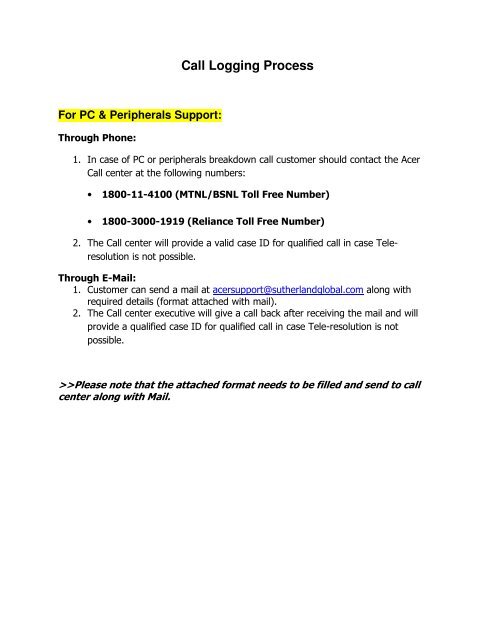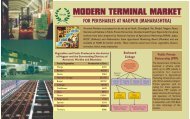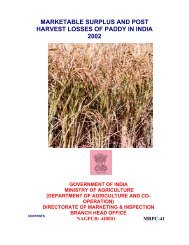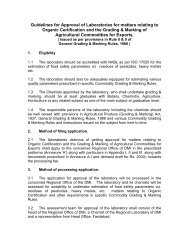ACER Call Logging Process - Agmarknet
ACER Call Logging Process - Agmarknet
ACER Call Logging Process - Agmarknet
You also want an ePaper? Increase the reach of your titles
YUMPU automatically turns print PDFs into web optimized ePapers that Google loves.
<strong>Call</strong> <strong>Logging</strong> <strong>Process</strong>For PC & Peripherals Support:Through Phone:1. In case of PC or peripherals breakdown call customer should contact the Acer<strong>Call</strong> center at the following numbers:• 1800-11-4100 (MTNL/BSNL Toll Free Number)• 1800-3000-1919 (Reliance Toll Free Number)2. The <strong>Call</strong> center will provide a valid case ID for qualified call in case Teleresolutionis not possible.Through E-Mail:1. Customer can send a mail at acersupport@sutherlandglobal.com along withrequired details (format attached with mail).2. The <strong>Call</strong> center executive will give a call back after receiving the mail and willprovide a qualified case ID for qualified call in case Tele-resolution is notpossible.>>Please note that the attached format needs to be filled and send to callcenter along with Mail.
For Notebook / Netbook & Projector Support:Through Phone:3. In case of notebook & projector breakdown call customer should contact theAcer <strong>Call</strong> center at the following numbers:• 1800-11-6677 (MTNL/BSNL Toll Free Number)• 1800-3000-2237 (Reliance Toll Free Number)4. The <strong>Call</strong> center will provide a valid case ID for qualified call in case Teleresolutionis not possible.Through E-Mail:3. Customer can send a mail at acer.cc@intarvo.com along with required details(format attached with mail).4. The <strong>Call</strong> center executive will give a call back after receiving the mail and willprovide a qualified case ID for qualified call in case Tele-resolution is notpossible.>>Please note that the attached format needs to be filled and send tocall center along with Mail.