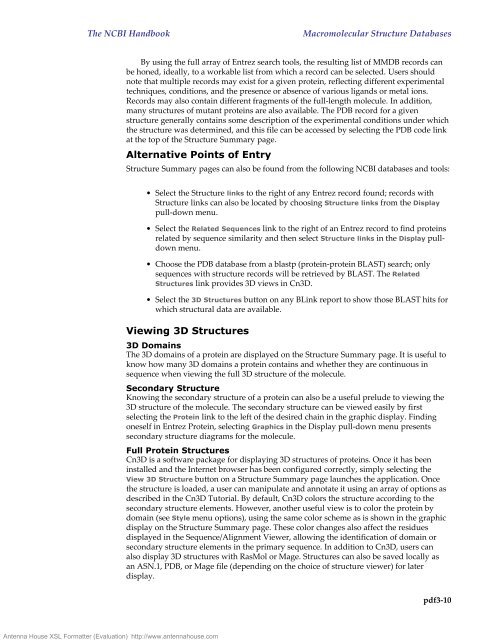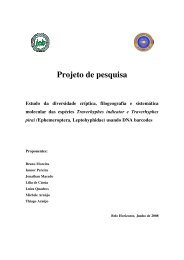XSL Formatter - H:\XML-FOP\fo\handbook.fo
XSL Formatter - H:\XML-FOP\fo\handbook.fo
XSL Formatter - H:\XML-FOP\fo\handbook.fo
Create successful ePaper yourself
Turn your PDF publications into a flip-book with our unique Google optimized e-Paper software.
Antenna House <strong>XSL</strong> <strong>Formatter</strong> (Evaluation) http://www.antennahouse.comThe NCBI HandbookMacromolecular Structure DatabasesBy using the full array of Entrez search tools, the resulting list of MMDB records canbe honed, ideally, to a workable list from which a record can be selected. Users shouldnote that multiple records may exist <strong>fo</strong>r a given protein, reflecting different experimentaltechniques, conditions, and the presence or absence of various ligands or metal ions.Records may also contain different fragments of the full-length molecule. In addition,many structures of mutant proteins are also available. The PDB record <strong>fo</strong>r a givenstructure generally contains some description of the experimental conditions under whichthe structure was determined, and this file can be accessed by selecting the PDB code linkat the top of the Structure Summary page.Alternative Points of EntryStructure Summary pages can also be <strong>fo</strong>und from the <strong>fo</strong>llowing NCBI databases and tools:• Select the Structure links to the right of any Entrez record <strong>fo</strong>und; records withStructure links can also be located by choosing Structure links from the Displaypull-down menu.• Select the Related Sequences link to the right of an Entrez record to find proteinsrelated by sequence similarity and then select Structure links in the Display pulldownmenu.• Choose the PDB database from a blastp (protein-protein BLAST) search; onlysequences with structure records will be retrieved by BLAST. The RelatedStructures link provides 3D views in Cn3D.• Select the 3D Structures button on any BLink report to show those BLAST hits <strong>fo</strong>rwhich structural data are available.Viewing 3D Structures3D DomainsThe 3D domains of a protein are displayed on the Structure Summary page. It is useful toknow how many 3D domains a protein contains and whether they are continuous insequence when viewing the full 3D structure of the molecule.Secondary StructureKnowing the secondary structure of a protein can also be a useful prelude to viewing the3D structure of the molecule. The secondary structure can be viewed easily by firstselecting the Protein link to the left of the desired chain in the graphic display. Findingoneself in Entrez Protein, selecting Graphics in the Display pull-down menu presentssecondary structure diagrams <strong>fo</strong>r the molecule.Full Protein StructuresCn3D is a software package <strong>fo</strong>r displaying 3D structures of proteins. Once it has beeninstalled and the Internet browser has been configured correctly, simply selecting theView 3D Structure button on a Structure Summary page launches the application. Oncethe structure is loaded, a user can manipulate and annotate it using an array of options asdescribed in the Cn3D Tutorial. By default, Cn3D colors the structure according to thesecondary structure elements. However, another useful view is to color the protein bydomain (see Style menu options), using the same color scheme as is shown in the graphicdisplay on the Structure Summary page. These color changes also affect the residuesdisplayed in the Sequence/Alignment Viewer, allowing the identification of domain orsecondary structure elements in the primary sequence. In addition to Cn3D, users canalso display 3D structures with RasMol or Mage. Structures can also be saved locally asan ASN.1, PDB, or Mage file (depending on the choice of structure viewer) <strong>fo</strong>r laterdisplay.pdf3-10