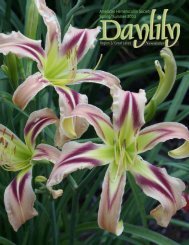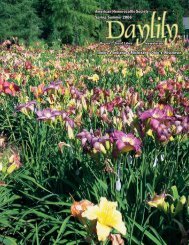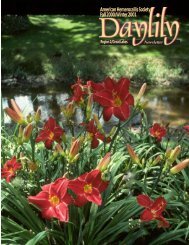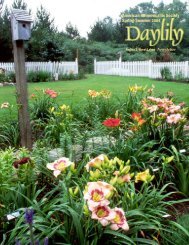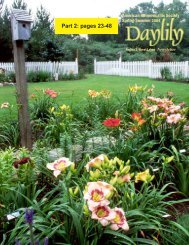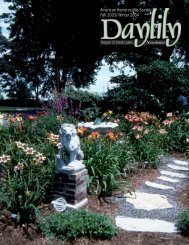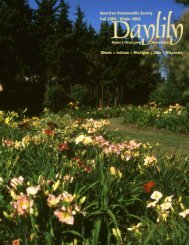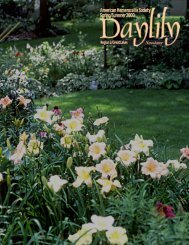The <strong>Region</strong> 2 Symposium 2005 This and That from <strong>AHS</strong> to <strong>Region</strong> 2Rick Parsley: Digital Projectors (continued from page 24) SVGA, 1000 lumens,about 7lbs: Less than$1000 If light output is between700-1000 lumens,it will require your presentationsto be made ina dark or dimly lit room and will be suitable for smaller,about 80 inch screens. Fair to good for “on the road”digital presentations if at 1000 lumens. SVGA, 2000 lumens, about 6 lbs: Less than $1600 Fine for average rooms. XGA, 2000 lumens, about 6 lbs: Less than $2000 Suitable for normal business conference-room and classroomuse. Light may have to be reduced a little, but atotally dark or dimly lit room is not necessary. Suitable formoderate screen sizes of about 120 inch, diagonally measured,screens. For larger conference rooms you need between 2000-4000lumens. This amount of lumens is needed for large conferencerooms, classroom where a bright image is neededwith full lights on. Projects well on large screens of up to12 feet, measured diagonally. XGA, 2500 lumens, about 10 lbs: Less than $2700 For large auditoriums and classrooms where room light isnecessary, look for 3500 to 5000 lumens and up and don’toverlook the extra high price tags on these projectors.Suitable also for nightclubs, concert halls, auditoriums,churches, and other large rooms. For large screen sizes ofover 10 feet, measured diagonally.Lamp TypesThe most common lamp types are currently Ultra High performanceand ultra High Efficiency lamps. These are also related tobrightness. Some models still use metal halide lamps. Lamp lifeshould be rated in the documentation, and normal life-spans arebetween 1,000 and 4000 hours. Replacement bulbs run about $250to $600. These are the hidden costs of a projector, much as tonercartridges and color cartridges are for printers. OOps, lamps evenbreak! If you are comparing two projectors of the same brightness,it might pay to ask about the wattage of their lamps. Go with thelower-powered bulk that will last longer, will stay cooler, and will bemore efficient than a bulk with higher wattage.Look for a projector that has an “economy mode.” Your printersand computers have a “sleep” mode, so don’t forget that featurewhen you look for a projector. The economy mode reduces thepower consumption, cutting the brightness about 20% in exchangefor less noise, reduced electricity usage, but resulting in a longerlamp life. Some models have a bulb lifespan of 3000 hours in economymode in contrast to 2000 hours in standard mode.Projector LensesZoom lenses are standard in pretty much all projectors on themarket today. Check the lens’s f-number (the smaller the number,the more light) changes at different zoom settings. If the change isminimal, your image will remain uniformly bright regardless of lensposition.Some lenses are manufactured using lightweight plastics. Ifweight is not an issue, try to find a projector with an all-glass lens.Glass is still the optimal filter for projecting images and will give aclearer picture on the screen.Remote ControlUsually, a remote control comes with your projector. It may beimportant to you to have one. Picture yourself standing on thepodium of the <strong>Region</strong> 2 Symposium. That is where you do need tohave a remote control. You should be able to advance slides, controlaudio volume, switch between input sources, laser point, andzoom.An infrared remote works like a TV remote gadget. A direct line ofsight between the remote and the projector is required. Radio frequency(RF) remote control are becoming more common. These donot require a line of sight, and these are especially useful when youwant to pace around the room while giving a presentation.Picture AdjustmentWe are getting pretty fancy now. If you want to be able to set thecontrast, brightness, and sharpness for a presentation, a “Keystone”correction is useful if you set up your projector at an angle.The keystone correction allows you to remove distortions.Additional Notes and Tips Projectors with less than 1000 ANSI lumens may be enoughfor putting black and white images on the screen in darkrooms, but who--today--still projects black-white images?Perhaps presentations with historical content or specialtyphotography. Not us daylily people! Think of the screen as the size of a computer monitor.People sitting on the sides of a room must be able to seethe image on the screen clearly and without distortion. Consider Portability (weight) Consider Ease of setup and operation (considerwireless projectors)In the 45 minutes Rick was allotted for his <strong>Region</strong> 2 Symposiumpresentation, he gave us lots of basic, intermediate, andadvanced information. It should have equipped all of us who areinterested in switching from the older carousel-type slide projectorsto go to a vendor and ask intelligent questions and understandthe hi-tech explanations a bit better. However, there is muchmore to know about this kind of projector and understand itsrelationship to laptops/notebooks, and CD presentations.If you can absorb a bit more information, you can callvendors or visit the web pages where various digital projectorsare rated. The best place to start, though, may be at a website thatgives you definitions of the hi-tech, specific terms. One of thoseweb sites is: http://www.projectorcentral.com/glossary/cfm• Daylily Rust Info Page: http://www.ncf.ca/~ah748/rust.html• Spring Sickness <strong>Pages</strong>: http://www.ncf.ca/~ah748/sstf.htmlPage 34 Spring-Summer 2005 <strong>AHS</strong> <strong>Region</strong> 2/Great Lakes Newsletter
This and That from <strong>AHS</strong> to <strong>Region</strong> 2 The <strong>Region</strong> 2 Symposium 2005<strong>AHS</strong> Awards & Honors Chair Rich Rosen: The <strong>AHS</strong> Awards SystemBy Greg McMullen, Indianapolis, IndianaGiving a presentation on the <strong>AHS</strong> Awards System can at timesbe a real snoozer for audiences. Fortunately, the attendeesat the 2005 <strong>Region</strong> 2 Symposium were treated to a very entertainingversion of this program by Rich Rosen of Austin, Texas. Rich is theBoard Member from <strong>Region</strong> 6 and is the current <strong>AHS</strong> Awards andHonors Chair. This means that Rich knows the information insideand out. <strong>AHS</strong>, through Rich and the Awards and Honors Committee,is monitoring and improving their awards system over the years,adding new awards as circumstances dictate.The presentation was broken down into three parts, dealing withPersonal Awards, Photography and Video Awards, and CultivarAwards. Personal Awards were begun in 1950 with the Helen FieldFischer Gold Medal and the Bertrand Farr Silver Medal. Followingthose awards were the <strong>Region</strong>al Service Award (1974), the <strong>Region</strong>alNewsletter Award (1975) and the Christine Erin Stamile Youth Award(1996). The most recent Personal Award was the <strong>AHS</strong> Bertie FerrisYouth Scholarship that was begun in 2002, and which has not yetmade its way into the Judging Daylilies Handbook.Awards voted on by the membership include our three NationalConvention Awards - the President’s Cup, the Florida SunshineCup and the Georgia Doubles Appreciation. These awards werebegun to encourage hybridizers to send their most current creationsto the convention gardens and are voted on by conventionattendees. Awards voted on by the membership also include the<strong>Region</strong>al Popularity Polls and the David Hall Award that is given tothe winner of each <strong>Region</strong>. Finally, the Tricolor Award, given on anational basis to the best Artistic Design selected by a panel of 3National Garden Clubs flower-show judges from all of the localartistic winners at our Daylily Shows.The Photo Awards were begun to allow <strong>AHS</strong> to have the abilityto share information about our favorite perennial to potential newmembers. These awards include the Mildred Schlumpf awards fora slide of an Individual Blossom and for a Landscape, the A.D.Roquemore Award for a slide of a daylily clump, the <strong>Region</strong> 14 SlideSequence and the Lazarus Memorial Award for a video recording ofa daylily presentation.Rich showed many pictures of the winners of the Cultivar Awardsthat helped each of us to understand what the award was trying torecognize. The cultivar awards include our “Pyramid of Excellence”awards - the Junior Citation, the Honorable Mention, the Award ofMerit, and the Stout Silver Medal as voted on by our Garden Judges.In addition to these well-known awards, there are also many specialtyawards that are given each year to hybridizer nominated plants.The specialty awards include the Donn Fischer Memorial Cup forminiature flowers, the Annie T. Giles Award for small flowers, theIda Munson Award for doubles, the Don C. Stevens Award foreyed cultivars, the Eugene Foster Award for late or very late cultivars,the Harris Olsen Spider Award, the Lambert Webster Awardfor unusual forms and the R. W. Munson Award for patterned daylilies.New to the Awards and Honors ballot this year is the Extra LargeDiameter Award for 7" or more diameter flowers and the Early SeasonBloom Award for (surprise!) early season blooming cultivars.In addition to the current specialty awards, Rich let us know aboutsome of the discontinued specialty awards, including the L. ErnestPlouf Award for dormant and fragrant cultivars (retired in 2004), theRobert Miller award for white daylilies, the Richard C. Peck awardfor red daylilies and the James E. Marsh award for purple and lavenderdaylilies. Finally, there is the Lennington All-American Awardthat is voted on by the Board of Directors for a cultivar that haswon an Award of Merit, but did not win the Stout Silver Medal.Some of the tidbits of information that I personally found interestingwere that 10 individuals have won both the Helen FieldFisher Gold Medal for service to the society and the Bertrand FarrSilver Medal award for hybridizing. Three of those individuals arestill living, Clarence Crochet, David Kirchhoff and Sarah Sikes. Onlythree hybridizers have made it to the top of the Cultivar awardpyramid by winning the Stout Silver Medal for their creations threetimes—Orville Fay, W. B. MacMillan and Pat Stamile.Rich encouraged all <strong>AHS</strong> members to become a Garden Judgeand assist in the process of recognizing noteworthy cultivars byvoting their ballot each year. Rich was pleased to discover that themajority of people in attendance at the Symposium had alreadymade that pledge.Helen Field Fisher Gold Medal Recipients1995 Bob Brooks California1996 Bill & Mary Anne Ater Texas1997 Annie Weinreich Texas1998 Jack Harrison Alabama1999 William C. Monroe Louisiana2000 Peggy Estes Oklahoma2000 Earlene Garber Louisiana2001 David Kirchhoff Florida2002 Nell Jessup Georgia2003 Virginia Hensen Texas2004 Hal Rice MichiganBertrtrand Farr arr Silver Medal Recipients1995 Lee Gates Louisiana1996 Sarah Sikes Alabama1997 Patrick Stamile Florida1998 Clarence Crochet Louisiana1999 Ra Hansen Florida2000 Mort Morss Florida2001 Elizabeth Salter Florida2002 Curt Hanson Ohio2002 Dave Talbott Florida2003 Jeff Salter Florida2004 Edwin C. Brown Florida• Rich Rosen’s outline of the Awards and Honors System, alongwith a detailed description of the respective requirements andmethods of evaluation and voting procedures are be printedon the following pages for readers who would like to copy/cutand save.• This year presents a golden opportunity to all interested andeligible <strong>AHS</strong> members who want to become Garden Judges. Ifyou have been an <strong>AHS</strong> member for 24 consecutive months, ifyou plan to take Garden Judges Workshop 1 this spring, and ifyou receive your graded exam back before the 2005 <strong>AHS</strong>National Convention, you may be eligible to sign up for GardenJudges Workshop 2 at the convention in Cincinnati, Ohio, June30 to July 2. For detailed information, contact yourGarden Judges Liaison (address, phone number, e-mailare on inside front cover). Also refer to page 13.Continued on page 36<strong>AHS</strong> <strong>Region</strong> 2/Great Lakes NewsletterSpring-Summer 2005 Page 35