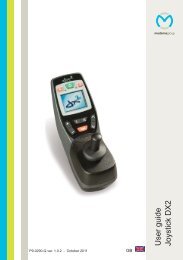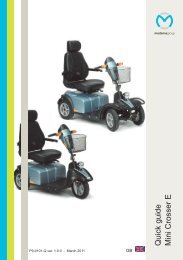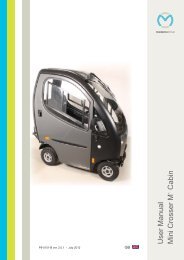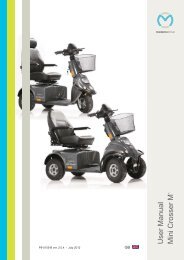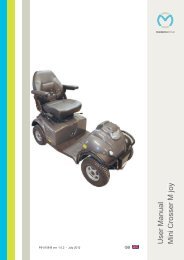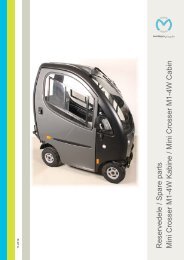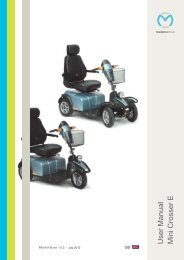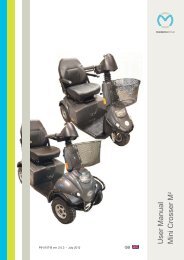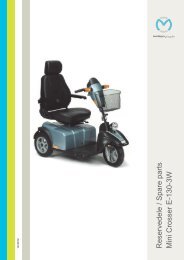You also want an ePaper? Increase the reach of your titles
YUMPU automatically turns print PDFs into web optimized ePapers that Google loves.
medemagroupP9-0152-Q ver. 2.0.0 - February 2012<strong>GB</strong><strong>Quick</strong> <strong>guide</strong><strong>Mini</strong> <strong>Crosser</strong> M 2 4W <strong>Cabin</strong>
Medema Production A/SContentsIntroduction ................................................................................................4Control panel .............................................................................................5User menu ..................................................................................................6Steering column ......................................................................................10Seat rotation ............................................................................................. 11Fuel for heater..........................................................................................12Windscreen wiper / washer ....................................................................13Driving the <strong>Mini</strong> <strong>Crosser</strong> M 2 <strong>Cabin</strong> ........................................................14Getting in and out .................................................................................14When driving in traffi c... ........................................................................15Electromagnetic compatibility ...............................................................15Braking systems ...................................................................................16Charging ...................................................................................................17Serial number...........................................................................................18Specific driving situations ......................................................................19Long hills/difficult ground ......................................................................21Flash codes ..............................................................................................22Programming ...........................................................................................23<strong>Quick</strong> <strong>guide</strong> P9-0152-Q 3 of 24 Version 2.0.0/2012
Medema Production A/SIntroductionCongratulations on your new <strong>Mini</strong> <strong>Crosser</strong> M 2 4W <strong>Cabin</strong> electric mobilityscooter. You have now taken possession of an electric mobility scooterdeveloped for outdoor driving by active users. It is what is called a Class Cvehicle in accordance with the European classifi cation of electric scooters.For optimum enjoyment of this vehicle - and to avoid breakdowns andaccidents - we recommend that you read the User Manual carefully. As anew user, you should pay particular attention to the section entitled “Drivingthe <strong>Mini</strong> <strong>Crosser</strong> M 2 <strong>Cabin</strong>”.Note:This <strong>Quick</strong> Guide is to be regarded as a supplement to the User Manual.The information in the <strong>Quick</strong> Guide cannot, therefore, be expected to becomplete.NB: Errors and omissions excepted. Specifi cations subject to change.We reserve the right to update this <strong>guide</strong> as required.Warning!The vehicle must not be lent to persons who are not completely familiarwith it.The vehicle is designed for one person only.Max. user weight 175 kg. Can be specially adapted at the factory for usersweighing up to 200 kg.Medema Production A/S is not responsible for any damage or injuriescaused by inappropriate or unsafe use of the <strong>Mini</strong> <strong>Crosser</strong>.<strong>Quick</strong> <strong>guide</strong> P9-0152-Q 4 of 24 Version 2.0.0/2012
Medema Production A/SControl panelAvoid subjecting the control panel to jarring and knocks. Take care whendriving and avoid hitting obstacles.The manufacturer accepts no liability in respect of the unauthorised opening,adjustment or modifi cation of the control panel.Actual speedBattery indicatorLight sensorLight switchHandbrakeMenu / informationMileageHazard warning lightsSpeed selectorIndicator lights, R/LAccelerator(four-fi nger control)Indicator lights,R/Lanti-theft alarmHornExtra SwitchCan be usedfor optionalfunctions.Speed regulationTrip meterHorn<strong>Quick</strong> <strong>guide</strong> P9-0152-Q 5 of 24 Version 2.0.0/2012
Medema Production A/SUser menuTermDescriptionMenu / informationPress the button and a menu at the top of the display switchesbetween ”Date”, ”Time”, ”Complete km”, ”Complete runningtime”, ”Battery Voltage” Service ”and” inclination ”.”Slope” isoptional, and appears only if it is engaged.Button Menu / information are also used to modify theuser parameters. Access these parameters by holding themenu button for approx. 3 sec.Key switchTo start the vehicle:Turn the key to position (1). When the ignition key is turnedto drive position (1), the display lights up. The Scooter candrive within approx. 1 second. The fi rst half second after the<strong>Mini</strong> <strong>Crosser</strong> is on, the control is making a safety check of theelectrical system. If the accelerator is affected during this time,the <strong>Mini</strong> <strong>Crosser</strong> will not be able to run, before the key againhas been turned at 0 and back to 1 again.Speed selector The turtle indicates lowest speed range. 0-6 km / h.The hare indicates the highest speed range. Up to 15km / h. Increase/decrease with + / - button.The icons turtle/hare can be turned on/off from theUser menu.Battery indicatorTrip meterThe left side of the display shows battery level indicator.Indicates that after approx. ½ seconds, the battery state ofcharge. Provides a more accurate indication after approx. 1minute drive. When both red, yellow and green box lights are thebatteries fully charged. Can be divided into 10 or 3 boxes. Whenthe view is down the bottom of the yellow batteries should berecharged as soon as possible. If there is only light in the red boxesor fl ashing the batteries must be charged immediately.TRIP button resets the trip meter. Can be used whiledriving.<strong>Quick</strong> <strong>guide</strong> P9-0152-Q 6 of 24 Version 2.0.0/2012
Medema Production A/STermHand brakeDescriptionWorks on the left rear wheel and should only be usedas extra brake / emergency brake and parking brake.It can be blocked in the locked position. Also availableas a foot brake.AcceleratorForw. / Backw.Light switchFront arm activates slowly and the <strong>Mini</strong> <strong>Crosser</strong> willstart running forward. The more press, the faster it willrun. When the lever is released, the arm fl ips itself backto the starting position and <strong>Mini</strong> <strong>Crosser</strong> stops.Upon activation of the posterior arm, the <strong>Mini</strong> <strong>Crosser</strong>run backward. The Magnetic brake on the rear wheelswill strike at standstill, corresponding to the parkingbrake on a car. With speed regulation, speed can alsobe regulated downhill. The engine will then act as a brake.Turns on the front and rear lights. The key switch musthowever be turned to position 1 (drive).Hazard warning lightsTurns on all lamps at once. Also works when the keyis removed, or turned to 0 (stop position).Indicator lights switchArrow left: lamp left side. Arrow Right: lamp right side.Activate the same button again to turn off fl ashinglights.<strong>Quick</strong> <strong>guide</strong> P9-0152-Q 7 of 24 Version 2.0.0/2012
Medema Production A/STermHornDescriptionElectric horn which can be programmed in volume inthe User Menu. Activated by pressing the horn button.Charging socketTurn off the <strong>Mini</strong> <strong>Crosser</strong> (key in position 0) duringcharging. Note that it is not possible to run while thebatteries recharge. See also the section ”Batteriesand Charging.”ExtrasAnti-theft alarmInclination(Extra) With this parameter set to ON, the anti-theftalarm is turned on every time you turn off the <strong>Mini</strong><strong>Crosser</strong>. An activated alarm is turned off by turning thekey to 1 (drive).If you have no opportunity to get to the <strong>Mini</strong> <strong>Crosser</strong>with the key, the alarm will stop after approx. 20seconds. Shake the scooter again, the alarm will beactivated again.Inclination-symbols.<strong>Quick</strong> <strong>guide</strong> P9-0152-Q 8 of 24 Version 2.0.0/2012
Medema Production A/STermInclination Alarm sidewaysDescriptionBy exceeding the preset value, the symbol fl ashes and thehorn hoots, if the parameter is enabled.Inclination Alarm forw./backw.By exceeding the preset value, the symbol illuminate and thehorn hoots, if the parameter is enabled.Overheating step 1Step 1: The symbol fl ashes and the speed is reduced to halfpower. Wait for 3-5 min and start again.Overheating step 2Step 2: The symbol will illuminate and <strong>Mini</strong> <strong>Crosser</strong> stops. Wait3-5 minutes and start again.<strong>Quick</strong> <strong>guide</strong> P9-0152-Q 9 of 24 Version 2.0.0/2012
Medema Production A/SSteering columnCan be adjusted forward/back with the release lever. Pull down on the leverand pull the handlebars closer for a good driving position. Use the leveragain and push the steering column forward to make it easier to get out.The height of the steering column can be adjusted approx. 11 cm up/down.First remove the rubber plug covering the Allen screw. Adjust the heightusing a 4 mm Allen key.Adjusting the height of thehandlebars.Lever for adjusting the angle of thehandlebarsAdjusting the height of thehandlebars.Allen screw for height adjustment<strong>Quick</strong> <strong>guide</strong> P9-0152-Q 10 of 24 Version 2.0.0/2012
Medema Production A/SFuel for heaterThe tank for fuel is placed behind the seat, and fi lled from the outside.Use ONLY paraffi n or diesel.In the front, right side of the <strong>Mini</strong><strong>Crosser</strong> M 2 <strong>Cabin</strong>, you fi nd the theexhaustion from the heater.NOTE! It gets VERY hot.Exhaustion from heater.<strong>Quick</strong> <strong>guide</strong> P9-0152-Q 12 of 24 Version 2.0.0/2012
Medema Production A/SKnob to:- turn heater on/off- ajusting the temperature- remove fault code.Indicator light for on/off and faultcode readout.For more information: see Webastouser <strong>guide</strong>.Windscreen wiper / washerStart the windscreen wiper by turningthis knob.Notice the smooth speed ajusting.Windscreen wiper - turn the knob.Washer - press this button<strong>Quick</strong> <strong>guide</strong> P9-0152-Q 13 of 24 Version 2.0.0/2012
Medema Production A/SDriving the <strong>Mini</strong> <strong>Crosser</strong> M 2 <strong>Cabin</strong>Getting in and outIt is important to learn a safe technique for getting in and out of the <strong>Mini</strong><strong>Crosser</strong>.In general the following method should be followed:• Make sure that the <strong>Mini</strong> <strong>Crosser</strong> M 2 <strong>Cabin</strong> is off (switch turned to 0) whengetting in and out, otherwise the <strong>Mini</strong> <strong>Crosser</strong> could start if the accelerator wastouched inadvertently.• Make sure that the brake is on. (Lever for disengaging motor in top position.)• Put the steering column in vertical position.• If necessary, raise the armrest.Note! - Do NOT use the dors as support, when entering or getting out of thevehicle.IMPORTANT!The <strong>Mini</strong> <strong>Crosser</strong> will turn itself off automatically after it has been stationaryfor 10 minutes even if the key has been turned to driving position.To restart the vehicle, the key must be turned to stop position (0) and thento driving position (1).<strong>Quick</strong> <strong>guide</strong> P9-0152-Q 14 of 24 Version 2.0.0/2012
Medema Production A/SWhen driving in traffic...Be particularly aware of the following when driving in traffi c:• The <strong>Mini</strong> <strong>Crosser</strong> is a low vehicle and not always easy for other road users tosee. Make quite sure that other road users have seen you before driving ontothe highway.• Keep an eye on traffi c behind you. Keep well over to the side of the road whendriving on busy roads.• Turning right and left at crossroads. Be aware of cyclists and pedestrians.Follow the rules of the road for cyclists.• How quickly things are happening. How long do the lights stay green? Howquickly are cars approaching? etc.Electromagnetic compatibilityIf the <strong>Mini</strong> <strong>Crosser</strong> starts making involuntary movements or if the brakesare released, turn the <strong>Mini</strong> <strong>Crosser</strong> off as soon as it is safe to do so. Incertain circumstances a <strong>Mini</strong> <strong>Crosser</strong> can set off shop alarms.The <strong>Mini</strong> <strong>Crosser</strong> satisfi es the requirements for the use of scooters in anenvironment with electromagnetic noise. There may, however, be raresituations in which electromagnetic noise can affect the <strong>Mini</strong> <strong>Crosser</strong>.Sources of such noise include radio and television stations, amateur radiotransmitters and mobile phones.If such equipment is being used close by, it is recommended that the<strong>Mini</strong> <strong>Crosser</strong> is switched off. Mobile phones should not be used whiledriving.<strong>Quick</strong> <strong>guide</strong> P9-0152-Q 15 of 24 Version 2.0.0/2012
Medema Production A/SBraking systemsThere are three braking systems on the <strong>Mini</strong> <strong>Crosser</strong>:• Motor brake - adjusts vehicle speed also when going downhill.•• Magnetic brake - the magnetic brake is automatic and engages when the<strong>Mini</strong> <strong>Crosser</strong> stops. In an emergency, the <strong>Mini</strong> <strong>Crosser</strong> can be stoppedinstantaneously by turning the key switch. Please note that this will cause verysharp braking.The brake must never be disengaged mechanically using thedisengagement lever on a slope. This function is only designed for use whenpushing the <strong>Mini</strong> <strong>Crosser</strong> on a fl at road.• Electric safety brake - if the brake is somehow disengaged on a slope/hill, the<strong>Mini</strong> <strong>Crosser</strong> will brake automatically when it reaches a certain speed. There isan electric safety feature in the control system, which works even if the batteryis disconnected. This is also the reason why the <strong>Mini</strong> <strong>Crosser</strong> cannot be towedat more than 5 km/h. See the section about towing.• Handbrake - intended as an emergency brake and parking brake. It must beoperated with caution when driving in slippery conditions and downhill.When using the handbrake as a parkingbrake, lock it in braking position by pressingthe button in while applying the brake.To release the brake, press the button again.Handbrake lockALWAYS switch the scooter off when it is not in use. Turn the key to 0.<strong>Quick</strong> <strong>guide</strong> P9-0152-Q 16 of 24 Version 2.0.0/2012
Medema Production A/SChargingThe <strong>Mini</strong> <strong>Crosser</strong> should be charged while not in use. The charger suppliedfrom the factory switches to trickle charging (very low power consumption)automatically when the batteries are fully charged. You can therefore leavethe charger connected until the <strong>Mini</strong> <strong>Crosser</strong> is next used. The chargercannot overcharge the batteries.The charger will flash until charging is complete. Then it will show a steady light.IMPORTANT!The charger must not be placed on the seat during charging.IMPORTANT!Never use charging devices other than those supplied from the factorywithout fi rst contacting the dealer.For further information see the User Manual.Connect the charging plug to the 3-pin socketon the steering column. The charging socketis located under the protective cover.<strong>Quick</strong> <strong>guide</strong> P9-0152-Q 17 of 24 Version 2.0.0/2012
Medema Production A/SSerial numberAll vehicles have a serial number plate showing the year of production andserial number. The same serial number can also be found on the front ofthe User Manual.Please quote this number when making inquiries about servicing, spareparts, etc.Maximum user weightModel descriptionVehicle’s unladen weight inc.batteries and seatSerial numberYear of productionMax. speedPosition of serial number plate on vehicle.<strong>Quick</strong> <strong>guide</strong> P9-0152-Q 18 of 24 Version 2.0.0/2012
Medema Production A/SSpecifi c driving situationsUp kerbs• Stop at right angles to the kerbstone about 5-10 cm away from it. Keep an eyeon other road users.• Lean forwards.• Accelerate moderately so that your vehicle can overcome the obstacle. Do notstop halfway, but reduce speed once the vehicle is up.• If the kerb is too high, do not try again, but fi nd an alternative route.Down kerbs• Lean back.• If you are driving onto a road with traffi c, keep an eye on other road users.• Drive forwards and down the kerb at low speed. Make sure that your anti-tiltwheels (if fi tted) do not catch on the edge.Up a ramp/hill• There is a risk of tipping over backwards if the seat is pushed back when youstart driving up a slope, e.g. a ramp.• Pull the seat forward! Check that any ramp is stable.• Lean forwards.• Accelerate moderately so that your vehicle can overcome the obstacle. Do notstop halfway. Reduce speed once the vehicle is up. If you need to start on ahill, accelerate slowly so as not to tip over backwards.<strong>Quick</strong> <strong>guide</strong> P9-0152-Q 19 of 24 Version 2.0.0/2012
Medema Production A/SDown a ramp/hill• Check that any ramp is stable.• Lean back.• Drive slowly down. Avoid stopping midway on short, steep slopes. On long hills,it is advisable to stop every now and again if you feel your speed is getting toohigh.Across a slope• Lean into the slope.• Avoid sudden and sharp movements. This is particularly relevant whenreversing.• Always drive at low speed.<strong>Quick</strong> <strong>guide</strong> P9-0152-Q 20 of 24 Version 2.0.0/2012
Medema Production A/SLong hills/diffi cult groundThe <strong>Mini</strong> <strong>Crosser</strong> is at risk of overheating on very long and steep hills or onvery soft ground, possibly also combined with high user weight.To protect the <strong>Mini</strong> <strong>Crosser</strong> motor from overheating, there is a built-inthermoswitch, which initially sets the <strong>Mini</strong> <strong>Crosser</strong> to half speed.However, if you carry on moving over diffi cult ground, the <strong>Mini</strong> <strong>Crosser</strong> willat some stage stop completely, and the battery indicator will fl ash with 6lamps. The <strong>Mini</strong> <strong>Crosser</strong> must be left to cool down for 3-5 minutes before itcan start again.To reset the fault, switch off the <strong>Mini</strong> <strong>Crosser</strong> then turn it on again.If the <strong>Mini</strong> <strong>Crosser</strong> has not had long enough to cool down when it isrestarted, it will initially only run at half speed.Note:The situation described above will never happen in normal use. It onlyhappens if the conditions are extremely challenging.<strong>Quick</strong> <strong>guide</strong> P9-0152-Q 21 of 24 Version 2.0.0/2012
Medema Production A/SFlash codesIf there is an electronic fault, a number of lamps in the battery indicator willlight up. The following table shows what they mean.Lamps Causes Remedy1 lamp The batteries need charging or theconnection to a battery is poor.Check all connections between thecontroller and batteries. If these arefi ne, try charging the batteries2 lamps Poor connection to the motor. Check the connection between themotor and controller. Contact supplier.3 lamps Short-circuit between the motor anda battery connection.4 lamps Not in use5 lamps Not in useContact supplier - say how manylamps are lit.6 lamps Not in use7 lamps Accelerator fault. Contact supplier.8 lamps Controller fault. Contact supplier.9 lamps Poor connection to motor brake.Magnetic brake is disengaged.Check the connections from brake tocontroller, or push the brake lever up.Check that the vehicle is notdisengaged.10 lamps The controller has been suppliedwith a high voltage in excess of 38V. Usually seen in the case of apoor connection.Running lightsRunninglights from thecenter andout.Charger is connected. Removecharger.The accelerator has been aktivatedduring start up.Check all connections from thebatteries to the controller.Remove charger.Turn the key back to 0 and to 1 toreset the fault.<strong>Quick</strong> <strong>guide</strong> P9-0152-Q 22 of 24 Version 2.0.0/2012
Medema Production A/SProgrammingNOTE! For safety reasons, modifi cations may only be made by trainedpersonnel, such as <strong>Mini</strong> <strong>Crosser</strong> service engineers and consultants orauthorised service personnel at mobility centres, etc.<strong>Quick</strong> <strong>guide</strong> P9-0152-Q 23 of 24 Version 2.0.0/2012
medemagroup