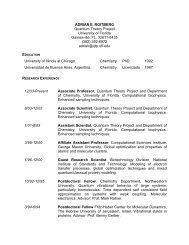ACES II User manual version 2.7.0 (PDF) - Quantum Theory Project
ACES II User manual version 2.7.0 (PDF) - Quantum Theory Project
ACES II User manual version 2.7.0 (PDF) - Quantum Theory Project
Create successful ePaper yourself
Turn your PDF publications into a flip-book with our unique Google optimized e-Paper software.
cat for CALC in scf ccsd> do export CALC> for BASIS in DZP TZP TZ2P> do export BASIS> clean # or other cleaning script> xaces2 > $CALC.$BASIS.out> done> done> clean7.1.10 Line-item basis/ECP definitionsIf the BASIS keyword is set to SPECIAL (the default), then the basis set specificationwill be read directly after the *<strong>ACES</strong>2 keyword list. One blank line must separate the lastline of the keyword list from the beginning of the basis set input section. Each entry mustbe placed on an individual line, and the ordering of atoms must follow the Z matrix orderingexactly. The names will then be used to find the definitions in the basis set file (either GENBASor ZMAT.BAS) in the current directory. If a basis set is not found, <strong>ACES</strong> <strong>II</strong> exits with anerror condition. <strong>ACES</strong> <strong>II</strong> does not check to make sure that the atom to which the basis setbelongs corresponds to the atomic designation in the corresponding row of the Z matrix. Noentries are made for dummy atoms.The format of the basis set names in GENBAS is: “XX:BASNAM”, where XX is the atomicsymbol of the atom (in capital letters), and BASNAM is the name of the basis. For newusers, it is probably best to search GENBAS for “XX:” (XX being the atomic symbol), sincethis will show all of the available basis sets for that atom. A description of the format ofGENBAS and its contents are given in the next section.7.2 GENBAS/ZMAT.BASThe following fixed format is used to store basis sets in the GENBAS file. Note that lines5, 7, and 8 define numbers of shells (NS), contractions (NC), and exponents (NE).37