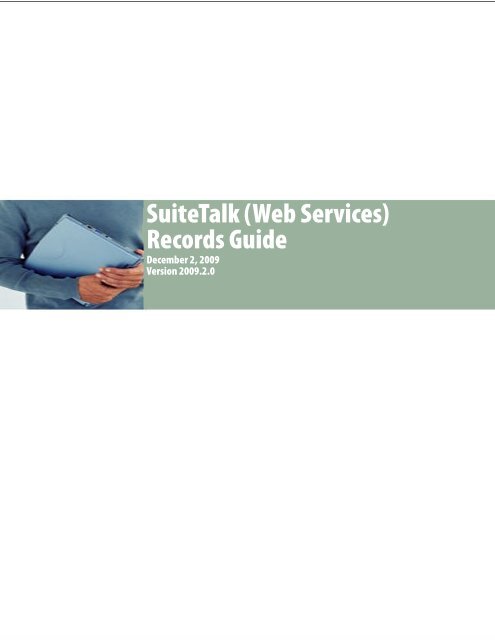Download pdf - NetSuite
Download pdf - NetSuite
Download pdf - NetSuite
You also want an ePaper? Increase the reach of your titles
YUMPU automatically turns print PDFs into web optimized ePapers that Google loves.
SuiteTalk (Web Services)Records GuideDecember 2, 2009Version 2009.2.0
Copyright <strong>NetSuite</strong>, Inc. 2009 All rights reserved.SuiteTalk Records Guide - Version 2009_2December 2, 2009This document is the property of <strong>NetSuite</strong>, Inc., and may not be reproduced in whole or in part withoutprior written approval of <strong>NetSuite</strong>, Inc.TrademarksThe following marks are registered trademarks or service marks of <strong>NetSuite</strong>, Inc. in the United States andother countries.• NETSUITE• The "N" in <strong>NetSuite</strong> Logo• SUITESCRIPT• SUITEFLEX• ONE SYSTEM. NO LIMITS.• PREMIER PAYROLL SERVICEOpenAir is a trademark of OpenAir Inc.Other trademarks and service marks used or referenced in this document are the property of theirrespective owners and are hereby acknowledged.
ContentsChapter 1SuiteTalk Records OverviewIn this Guide . . . . . . . . . . . . . . . . . . . . . . . . . . . . . . . . . . . . . . . . . . . . . . . . . . . 14How to Use This Guide . . . . . . . . . . . . . . . . . . . . . . . . . . . . . . . . . . . . . . . . . . 14Using the Help Center Version of the SuiteTalk Records Guide . . . . . . . . . . . . . . . . . . 15Using the PDF Version of the SuiteTalk Records Guide . . . . . . . . . . . . . . . . . . . . . . . . . . 15<strong>Download</strong>ing the SuiteTalk Schema Browser . . . . . . . . . . . . . . . . . . . . . . . . . . . . . . . . . . 15<strong>NetSuite</strong> Records, Fields, and Sublists . . . . . . . . . . . . . . . . . . . . . . . . . . . . . 15Business Records . . . . . . . . . . . . . . . . . . . . . . . . . . . . . . . . . . . . . . . . . . . . . . . . . . . . . . . . . . . . . . 16Search Records . . . . . . . . . . . . . . . . . . . . . . . . . . . . . . . . . . . . . . . . . . . . . . . . . . . . . . . . . . . . . . . . 16Record Internal IDs . . . . . . . . . . . . . . . . . . . . . . . . . . . . . . . . . . . . . . . . . . . . . . . . . . . . . . . . . . . . 17Shared Internal and External IDs. . . . . . . . . . . . . . . . . . . . . . . . . . . . . . . . . . . . . . . . . . . . . . . 18CustomFieldList . . . . . . . . . . . . . . . . . . . . . . . . . . . . . . . . . . . . . . . . . . . . . . . . . . . . . . . . . . . . . . . 19Web Services Supported Records . . . . . . . . . . . . . . . . . . . . . . . . . . . . . . . . . 20General Guidelines for Working with Records . . . . . . . . . . . . . . . . . . . . . . 25Field Lengths . . . . . . . . . . . . . . . . . . . . . . . . . . . . . . . . . . . . . . . . . . . . . . . . . . . . . . . . . . . . . . . . . . 25Field Level Errors . . . . . . . . . . . . . . . . . . . . . . . . . . . . . . . . . . . . . . . . . . . . . . . . . . . . . . . . . . . . . . 25Required Fields . . . . . . . . . . . . . . . . . . . . . . . . . . . . . . . . . . . . . . . . . . . . . . . . . . . . . . . . . . . . . . . . 25Default Values . . . . . . . . . . . . . . . . . . . . . . . . . . . . . . . . . . . . . . . . . . . . . . . . . . . . . . . . . . . . . . . . 25Enumerations and Special Characters . . . . . . . . . . . . . . . . . . . . . . . . . . . . . . . . . . . . . . . . . 25Images . . . . . . . . . . . . . . . . . . . . . . . . . . . . . . . . . . . . . . . . . . . . . . . . . . . . . . . . . . . . . . . . . . . . . . . . 26Hidden Fields (dateCreated/createdDate). . . . . . . . . . . . . . . . . . . . . . . . . . . . . . . . . . . . . . 26Operations . . . . . . . . . . . . . . . . . . . . . . . . . . . . . . . . . . . . . . . . . . . . . . . . . . . . . . . . . . . . . . . . . . . . 26User Defined Lists . . . . . . . . . . . . . . . . . . . . . . . . . . . . . . . . . . . . . . . . . . . . . . . . . . . . . . . . . . . . . 26Enumerated Lists . . . . . . . . . . . . . . . . . . . . . . . . . . . . . . . . . . . . . . . . . . . . . . . . . . . . . . . . . . . . . . 27Using the SuiteTalk Schema Browser . . . . . . . . . . . . . . . . . . . . . . . . . . . . . . 28Chapter 2EntitiesCustomer . . . . . . . . . . . . . . . . . . . . . . . . . . . . . . . . . . . . . . . . . . . . . . . . . . . . . . 31Supported Operations . . . . . . . . . . . . . . . . . . . . . . . . . . . . . . . . . . . . . . . . . . . . . . . . . . . . . . . . . 31Field Definitions . . . . . . . . . . . . . . . . . . . . . . . . . . . . . . . . . . . . . . . . . . . . . . . . . . . . . . . . . . . . . . . 31Usage Notes. . . . . . . . . . . . . . . . . . . . . . . . . . . . . . . . . . . . . . . . . . . . . . . . . . . . . . . . . . . . . . . . . . . 32Customer Status . . . . . . . . . . . . . . . . . . . . . . . . . . . . . . . . . . . . . . . . . . . . . . . . 35Supported Operations . . . . . . . . . . . . . . . . . . . . . . . . . . . . . . . . . . . . . . . . . . . . . . . . . . . . . . . . . 35Field Definitions . . . . . . . . . . . . . . . . . . . . . . . . . . . . . . . . . . . . . . . . . . . . . . . . . . . . . . . . . . . . . . . 35Contact. . . . . . . . . . . . . . . . . . . . . . . . . . . . . . . . . . . . . . . . . . . . . . . . . . . . . . . . 35Supported Operations . . . . . . . . . . . . . . . . . . . . . . . . . . . . . . . . . . . . . . . . . . . . . . . . . . . . . . . . . 35Field Definitions . . . . . . . . . . . . . . . . . . . . . . . . . . . . . . . . . . . . . . . . . . . . . . . . . . . . . . . . . . . . . . . 36Usage Notes. . . . . . . . . . . . . . . . . . . . . . . . . . . . . . . . . . . . . . . . . . . . . . . . . . . . . . . . . . . . . . . . . . . 36Employee . . . . . . . . . . . . . . . . . . . . . . . . . . . . . . . . . . . . . . . . . . . . . . . . . . . . . . 36Supported Operations . . . . . . . . . . . . . . . . . . . . . . . . . . . . . . . . . . . . . . . . . . . . . . . . . . . . . . . . . 36Field Definitions . . . . . . . . . . . . . . . . . . . . . . . . . . . . . . . . . . . . . . . . . . . . . . . . . . . . . . . . . . . . . . . 36Usage Notes. . . . . . . . . . . . . . . . . . . . . . . . . . . . . . . . . . . . . . . . . . . . . . . . . . . . . . . . . . . . . . . . . . . 36Group (Entity Group) . . . . . . . . . . . . . . . . . . . . . . . . . . . . . . . . . . . . . . . . . . . 37SuiteTalk Records Guide
Note . . . . . . . . . . . . . . . . . . . . . . . . . . . . . . . . . . . . . . . . . . . . . . . . . . . . . . . . . . 53Supported Operations . . . . . . . . . . . . . . . . . . . . . . . . . . . . . . . . . . . . . . . . . . . . . . . . . . . . . . . . . 53Field Definitions . . . . . . . . . . . . . . . . . . . . . . . . . . . . . . . . . . . . . . . . . . . . . . . . . . . . . . . . . . . . . . . 53Usage Notes. . . . . . . . . . . . . . . . . . . . . . . . . . . . . . . . . . . . . . . . . . . . . . . . . . . . . . . . . . . . . . . . . . . 53Message . . . . . . . . . . . . . . . . . . . . . . . . . . . . . . . . . . . . . . . . . . . . . . . . . . . . . . . 55Supported Operations . . . . . . . . . . . . . . . . . . . . . . . . . . . . . . . . . . . . . . . . . . . . . . . . . . . . . . . . . 55Field Definitions . . . . . . . . . . . . . . . . . . . . . . . . . . . . . . . . . . . . . . . . . . . . . . . . . . . . . . . . . . . . . . . 55Usage Notes. . . . . . . . . . . . . . . . . . . . . . . . . . . . . . . . . . . . . . . . . . . . . . . . . . . . . . . . . . . . . . . . . . . 56Chapter 5TransactionsUsage Notes for Transaction Record Types . . . . . . . . . . . . . . . . . . . . . . . . . 61Shared Field Definitions . . . . . . . . . . . . . . . . . . . . . . . . . . . . . . . . . . . . . . . . . 61BillAddress . . . . . . . . . . . . . . . . . . . . . . . . . . . . . . . . . . . . . . . . . . . . . . . . . . . . . . . . . . . . . . . . . . . . 61ShipAddress . . . . . . . . . . . . . . . . . . . . . . . . . . . . . . . . . . . . . . . . . . . . . . . . . . . . . . . . . . . . . . . . . . . 61Setting Shipping and Billing Addresses on Transactions . . . . . . . . . . . . . . . . . . . . . . . . 62Transaction Search . . . . . . . . . . . . . . . . . . . . . . . . . . . . . . . . . . . . . . . . . . . . . 64Assembly Build. . . . . . . . . . . . . . . . . . . . . . . . . . . . . . . . . . . . . . . . . . . . . . . . . 65Supported Operations . . . . . . . . . . . . . . . . . . . . . . . . . . . . . . . . . . . . . . . . . . . . . . . . . . . . . . . . . 65Field Definitions . . . . . . . . . . . . . . . . . . . . . . . . . . . . . . . . . . . . . . . . . . . . . . . . . . . . . . . . . . . . . . . 65Assembly Unbuild . . . . . . . . . . . . . . . . . . . . . . . . . . . . . . . . . . . . . . . . . . . . . . 65Supported Operations . . . . . . . . . . . . . . . . . . . . . . . . . . . . . . . . . . . . . . . . . . . . . . . . . . . . . . . . . 65Field Definitions . . . . . . . . . . . . . . . . . . . . . . . . . . . . . . . . . . . . . . . . . . . . . . . . . . . . . . . . . . . . . . . 65Budget . . . . . . . . . . . . . . . . . . . . . . . . . . . . . . . . . . . . . . . . . . . . . . . . . . . . . . . . 66Supported Operations . . . . . . . . . . . . . . . . . . . . . . . . . . . . . . . . . . . . . . . . . . . . . . . . . . . . . . . . . 66Field Definitions . . . . . . . . . . . . . . . . . . . . . . . . . . . . . . . . . . . . . . . . . . . . . . . . . . . . . . . . . . . . . . . 66Opportunity . . . . . . . . . . . . . . . . . . . . . . . . . . . . . . . . . . . . . . . . . . . . . . . . . . . 66Supported Operations . . . . . . . . . . . . . . . . . . . . . . . . . . . . . . . . . . . . . . . . . . . . . . . . . . . . . . . . . 66Field Definitions . . . . . . . . . . . . . . . . . . . . . . . . . . . . . . . . . . . . . . . . . . . . . . . . . . . . . . . . . . . . . . . 66Usage Notes. . . . . . . . . . . . . . . . . . . . . . . . . . . . . . . . . . . . . . . . . . . . . . . . . . . . . . . . . . . . . . . . . . . 67Purchase Orders . . . . . . . . . . . . . . . . . . . . . . . . . . . . . . . . . . . . . . . . . . . . . . . . 69Supported Operations . . . . . . . . . . . . . . . . . . . . . . . . . . . . . . . . . . . . . . . . . . . . . . . . . . . . . . . . . 69Field Definitions . . . . . . . . . . . . . . . . . . . . . . . . . . . . . . . . . . . . . . . . . . . . . . . . . . . . . . . . . . . . . . . 69Usage Notes. . . . . . . . . . . . . . . . . . . . . . . . . . . . . . . . . . . . . . . . . . . . . . . . . . . . . . . . . . . . . . . . . . . 69Sales Order . . . . . . . . . . . . . . . . . . . . . . . . . . . . . . . . . . . . . . . . . . . . . . . . . . . . 69Supported Operations . . . . . . . . . . . . . . . . . . . . . . . . . . . . . . . . . . . . . . . . . . . . . . . . . . . . . . . . . 69Field Definitions . . . . . . . . . . . . . . . . . . . . . . . . . . . . . . . . . . . . . . . . . . . . . . . . . . . . . . . . . . . . . . . 70Usage Notes. . . . . . . . . . . . . . . . . . . . . . . . . . . . . . . . . . . . . . . . . . . . . . . . . . . . . . . . . . . . . . . . . . . 70Invoice . . . . . . . . . . . . . . . . . . . . . . . . . . . . . . . . . . . . . . . . . . . . . . . . . . . . . . . . 75Supported Operations . . . . . . . . . . . . . . . . . . . . . . . . . . . . . . . . . . . . . . . . . . . . . . . . . . . . . . . . . 75Field Definitions . . . . . . . . . . . . . . . . . . . . . . . . . . . . . . . . . . . . . . . . . . . . . . . . . . . . . . . . . . . . . . . 75Usage Notes. . . . . . . . . . . . . . . . . . . . . . . . . . . . . . . . . . . . . . . . . . . . . . . . . . . . . . . . . . . . . . . . . . . 75Journal Entry . . . . . . . . . . . . . . . . . . . . . . . . . . . . . . . . . . . . . . . . . . . . . . . . . . 76Supported Operations . . . . . . . . . . . . . . . . . . . . . . . . . . . . . . . . . . . . . . . . . . . . . . . . . . . . . . . . . 76Field Definitions . . . . . . . . . . . . . . . . . . . . . . . . . . . . . . . . . . . . . . . . . . . . . . . . . . . . . . . . . . . . . . . 76Usage Notes. . . . . . . . . . . . . . . . . . . . . . . . . . . . . . . . . . . . . . . . . . . . . . . . . . . . . . . . . . . . . . . . . . . 76Intercompany Journal Entry . . . . . . . . . . . . . . . . . . . . . . . . . . . . . . . . . . . . . 76Supported Operations . . . . . . . . . . . . . . . . . . . . . . . . . . . . . . . . . . . . . . . . . . . . . . . . . . . . . . . . . 77Field Definitions . . . . . . . . . . . . . . . . . . . . . . . . . . . . . . . . . . . . . . . . . . . . . . . . . . . . . . . . . . . . . . . 77SuiteTalk Records Guide
Customer Deposit . . . . . . . . . . . . . . . . . . . . . . . . . . . . . . . . . . . . . . . . . . . . . . 77Supported Operations . . . . . . . . . . . . . . . . . . . . . . . . . . . . . . . . . . . . . . . . . . . . . . . . . . . . . . . . . 77Field Definitions . . . . . . . . . . . . . . . . . . . . . . . . . . . . . . . . . . . . . . . . . . . . . . . . . . . . . . . . . . . . . . . 77Deposit Application. . . . . . . . . . . . . . . . . . . . . . . . . . . . . . . . . . . . . . . . . . . . . 77Supported Operations . . . . . . . . . . . . . . . . . . . . . . . . . . . . . . . . . . . . . . . . . . . . . . . . . . . . . . . . . 77Field Definitions . . . . . . . . . . . . . . . . . . . . . . . . . . . . . . . . . . . . . . . . . . . . . . . . . . . . . . . . . . . . . . . 78Item Fulfillment . . . . . . . . . . . . . . . . . . . . . . . . . . . . . . . . . . . . . . . . . . . . . . . . 78Supported Operations . . . . . . . . . . . . . . . . . . . . . . . . . . . . . . . . . . . . . . . . . . . . . . . . . . . . . . . . . 78Field Definitions . . . . . . . . . . . . . . . . . . . . . . . . . . . . . . . . . . . . . . . . . . . . . . . . . . . . . . . . . . . . . . . 78Usage Notes. . . . . . . . . . . . . . . . . . . . . . . . . . . . . . . . . . . . . . . . . . . . . . . . . . . . . . . . . . . . . . . . . . . 78Item Receipt . . . . . . . . . . . . . . . . . . . . . . . . . . . . . . . . . . . . . . . . . . . . . . . . . . . 82Supported Operations . . . . . . . . . . . . . . . . . . . . . . . . . . . . . . . . . . . . . . . . . . . . . . . . . . . . . . . . . 82Field Definitions . . . . . . . . . . . . . . . . . . . . . . . . . . . . . . . . . . . . . . . . . . . . . . . . . . . . . . . . . . . . . . . 82Checks . . . . . . . . . . . . . . . . . . . . . . . . . . . . . . . . . . . . . . . . . . . . . . . . . . . . . . . . 82Supported Operations . . . . . . . . . . . . . . . . . . . . . . . . . . . . . . . . . . . . . . . . . . . . . . . . . . . . . . . . . 82Field Definitions . . . . . . . . . . . . . . . . . . . . . . . . . . . . . . . . . . . . . . . . . . . . . . . . . . . . . . . . . . . . . . . 82Inventory Adjustment . . . . . . . . . . . . . . . . . . . . . . . . . . . . . . . . . . . . . . . . . . . 83Supported Operations . . . . . . . . . . . . . . . . . . . . . . . . . . . . . . . . . . . . . . . . . . . . . . . . . . . . . . . . . 83Field Definitions . . . . . . . . . . . . . . . . . . . . . . . . . . . . . . . . . . . . . . . . . . . . . . . . . . . . . . . . . . . . . . . 83Return Authorization . . . . . . . . . . . . . . . . . . . . . . . . . . . . . . . . . . . . . . . . . . . 83Supported Operations . . . . . . . . . . . . . . . . . . . . . . . . . . . . . . . . . . . . . . . . . . . . . . . . . . . . . . . . . 83Field Definitions . . . . . . . . . . . . . . . . . . . . . . . . . . . . . . . . . . . . . . . . . . . . . . . . . . . . . . . . . . . . . . . 83Usage Notes. . . . . . . . . . . . . . . . . . . . . . . . . . . . . . . . . . . . . . . . . . . . . . . . . . . . . . . . . . . . . . . . . . . 84Credit Memo. . . . . . . . . . . . . . . . . . . . . . . . . . . . . . . . . . . . . . . . . . . . . . . . . . . 84Supported Operations . . . . . . . . . . . . . . . . . . . . . . . . . . . . . . . . . . . . . . . . . . . . . . . . . . . . . . . . . 84Field Definitions . . . . . . . . . . . . . . . . . . . . . . . . . . . . . . . . . . . . . . . . . . . . . . . . . . . . . . . . . . . . . . . 84Cash Sale . . . . . . . . . . . . . . . . . . . . . . . . . . . . . . . . . . . . . . . . . . . . . . . . . . . . . . 84Supported Operations . . . . . . . . . . . . . . . . . . . . . . . . . . . . . . . . . . . . . . . . . . . . . . . . . . . . . . . . . 84Field Definitions . . . . . . . . . . . . . . . . . . . . . . . . . . . . . . . . . . . . . . . . . . . . . . . . . . . . . . . . . . . . . . . 85Estimate/Quote. . . . . . . . . . . . . . . . . . . . . . . . . . . . . . . . . . . . . . . . . . . . . . . . . 85Supported Operations . . . . . . . . . . . . . . . . . . . . . . . . . . . . . . . . . . . . . . . . . . . . . . . . . . . . . . . . . 85Field Definitions . . . . . . . . . . . . . . . . . . . . . . . . . . . . . . . . . . . . . . . . . . . . . . . . . . . . . . . . . . . . . . . 85Cash Refund . . . . . . . . . . . . . . . . . . . . . . . . . . . . . . . . . . . . . . . . . . . . . . . . . . . 85Supported Operations . . . . . . . . . . . . . . . . . . . . . . . . . . . . . . . . . . . . . . . . . . . . . . . . . . . . . . . . . 85Field Definitions . . . . . . . . . . . . . . . . . . . . . . . . . . . . . . . . . . . . . . . . . . . . . . . . . . . . . . . . . . . . . . . 86Customer Payment . . . . . . . . . . . . . . . . . . . . . . . . . . . . . . . . . . . . . . . . . . . . . 86Supported Operations . . . . . . . . . . . . . . . . . . . . . . . . . . . . . . . . . . . . . . . . . . . . . . . . . . . . . . . . . 86Field Definitions . . . . . . . . . . . . . . . . . . . . . . . . . . . . . . . . . . . . . . . . . . . . . . . . . . . . . . . . . . . . . . . 86Customer Refund . . . . . . . . . . . . . . . . . . . . . . . . . . . . . . . . . . . . . . . . . . . . . . . 86Supported Operations . . . . . . . . . . . . . . . . . . . . . . . . . . . . . . . . . . . . . . . . . . . . . . . . . . . . . . . . . 86Field Definitions . . . . . . . . . . . . . . . . . . . . . . . . . . . . . . . . . . . . . . . . . . . . . . . . . . . . . . . . . . . . . . . 87Vendor Bill . . . . . . . . . . . . . . . . . . . . . . . . . . . . . . . . . . . . . . . . . . . . . . . . . . . . 87Supported Operations . . . . . . . . . . . . . . . . . . . . . . . . . . . . . . . . . . . . . . . . . . . . . . . . . . . . . . . . . 87Field Definitions . . . . . . . . . . . . . . . . . . . . . . . . . . . . . . . . . . . . . . . . . . . . . . . . . . . . . . . . . . . . . . . 87Vendor Payment . . . . . . . . . . . . . . . . . . . . . . . . . . . . . . . . . . . . . . . . . . . . . . . 87Supported Operations . . . . . . . . . . . . . . . . . . . . . . . . . . . . . . . . . . . . . . . . . . . . . . . . . . . . . . . . . 87Field Definitions . . . . . . . . . . . . . . . . . . . . . . . . . . . . . . . . . . . . . . . . . . . . . . . . . . . . . . . . . . . . . . . 87Time Bill (Track Time) . . . . . . . . . . . . . . . . . . . . . . . . . . . . . . . . . . . . . . . . . . 88Supported Operations . . . . . . . . . . . . . . . . . . . . . . . . . . . . . . . . . . . . . . . . . . . . . . . . . . . . . . . . . 88Field Definitions . . . . . . . . . . . . . . . . . . . . . . . . . . . . . . . . . . . . . . . . . . . . . . . . . . . . . . . . . . . . . . . 88SuiteTalk Records Guide
Expense Report. . . . . . . . . . . . . . . . . . . . . . . . . . . . . . . . . . . . . . . . . . . . . . . . . 88Supported Operations . . . . . . . . . . . . . . . . . . . . . . . . . . . . . . . . . . . . . . . . . . . . . . . . . . . . . . . . . 88Field Definitions . . . . . . . . . . . . . . . . . . . . . . . . . . . . . . . . . . . . . . . . . . . . . . . . . . . . . . . . . . . . . . . 88Multiple Shipping Routes in Web Services . . . . . . . . . . . . . . . . . . . . . . . . . 89What is the Multiple Shipping Routes feature? . . . . . . . . . . . . . . . . . . . . . . . . . . . . . . . . . 89How does MSR work in Web Services? . . . . . . . . . . . . . . . . . . . . . . . . . . . . . . . . . . . . . . . . . . 90Which fields and elements are associated with MSR? . . . . . . . . . . . . . . . . . . . . . . . . . . . 91Does MSR work on custom forms? . . . . . . . . . . . . . . . . . . . . . . . . . . . . . . . . . . . . . . . . . . . . . 92Multiple Shipping Routes Code Samples for Web Services . . . . . . . . . . . . . . . . . . . . . . 92Chapter 6ItemsUsage Notes for Item Record Types . . . . . . . . . . . . . . . . . . . . . . . . . . . . . . 112Working with Matrix Items in Web Services . . . . . . . . . . . . . . . . . . . . . . . . . . . . . . . . . . . 112Working with the Pricing Matrix . . . . . . . . . . . . . . . . . . . . . . . . . . . . . . . . . . . . . . . . . . . . . . 118Shared Field Definitions . . . . . . . . . . . . . . . . . . . . . . . . . . . . . . . . . . . . . . . . 119Pricing Matrix List . . . . . . . . . . . . . . . . . . . . . . . . . . . . . . . . . . . . . . . . . . . . . . . . . . . . . . . . . . . . 120Billing Rates Matrix List . . . . . . . . . . . . . . . . . . . . . . . . . . . . . . . . . . . . . . . . . . . . . . . . . . . . . . . 120Item Member List . . . . . . . . . . . . . . . . . . . . . . . . . . . . . . . . . . . . . . . . . . . . . . . . . . . . . . . . . . . . . 121Item Options List . . . . . . . . . . . . . . . . . . . . . . . . . . . . . . . . . . . . . . . . . . . . . . . . . . . . . . . . . . . . . 122Translation List. . . . . . . . . . . . . . . . . . . . . . . . . . . . . . . . . . . . . . . . . . . . . . . . . . . . . . . . . . . . . . . 122Item Vendor List . . . . . . . . . . . . . . . . . . . . . . . . . . . . . . . . . . . . . . . . . . . . . . . . . . . . . . . . . . . . . . 123Site Category List . . . . . . . . . . . . . . . . . . . . . . . . . . . . . . . . . . . . . . . . . . . . . . . . . . . . . . . . . . . . . 123Item Search . . . . . . . . . . . . . . . . . . . . . . . . . . . . . . . . . . . . . . . . . . . . . . . . . . . 123Assembly Item (BOM Item) . . . . . . . . . . . . . . . . . . . . . . . . . . . . . . . . . . . . . 124Supported Operations . . . . . . . . . . . . . . . . . . . . . . . . . . . . . . . . . . . . . . . . . . . . . . . . . . . . . . . . 124Field Definitions . . . . . . . . . . . . . . . . . . . . . . . . . . . . . . . . . . . . . . . . . . . . . . . . . . . . . . . . . . . . . . 124<strong>Download</strong> Item. . . . . . . . . . . . . . . . . . . . . . . . . . . . . . . . . . . . . . . . . . . . . . . . 125Supported Operations . . . . . . . . . . . . . . . . . . . . . . . . . . . . . . . . . . . . . . . . . . . . . . . . . . . . . . . . 125Field Definitions . . . . . . . . . . . . . . . . . . . . . . . . . . . . . . . . . . . . . . . . . . . . . . . . . . . . . . . . . . . . . . 125Usage Notes. . . . . . . . . . . . . . . . . . . . . . . . . . . . . . . . . . . . . . . . . . . . . . . . . . . . . . . . . . . . . . . . . . 126Inventory Item . . . . . . . . . . . . . . . . . . . . . . . . . . . . . . . . . . . . . . . . . . . . . . . . 129Supported Operations . . . . . . . . . . . . . . . . . . . . . . . . . . . . . . . . . . . . . . . . . . . . . . . . . . . . . . . . 129Field Definitions . . . . . . . . . . . . . . . . . . . . . . . . . . . . . . . . . . . . . . . . . . . . . . . . . . . . . . . . . . . . . . 129Usage Notes. . . . . . . . . . . . . . . . . . . . . . . . . . . . . . . . . . . . . . . . . . . . . . . . . . . . . . . . . . . . . . . . . . 129Kit/Package Item . . . . . . . . . . . . . . . . . . . . . . . . . . . . . . . . . . . . . . . . . . . . . . 129Supported Operations . . . . . . . . . . . . . . . . . . . . . . . . . . . . . . . . . . . . . . . . . . . . . . . . . . . . . . . . 129Field Definitions . . . . . . . . . . . . . . . . . . . . . . . . . . . . . . . . . . . . . . . . . . . . . . . . . . . . . . . . . . . . . . 130Gift Certificate Item . . . . . . . . . . . . . . . . . . . . . . . . . . . . . . . . . . . . . . . . . . . 130Supported Operations . . . . . . . . . . . . . . . . . . . . . . . . . . . . . . . . . . . . . . . . . . . . . . . . . . . . . . . . 130Field Definitions . . . . . . . . . . . . . . . . . . . . . . . . . . . . . . . . . . . . . . . . . . . . . . . . . . . . . . . . . . . . . . 130Lot Numbered Assembly Item . . . . . . . . . . . . . . . . . . . . . . . . . . . . . . . . . . . 130Supported Operations . . . . . . . . . . . . . . . . . . . . . . . . . . . . . . . . . . . . . . . . . . . . . . . . . . . . . . . . 130Field Definitions . . . . . . . . . . . . . . . . . . . . . . . . . . . . . . . . . . . . . . . . . . . . . . . . . . . . . . . . . . . . . . 130Lot Numbered Inventory Item. . . . . . . . . . . . . . . . . . . . . . . . . . . . . . . . . . . 131Supported Operations . . . . . . . . . . . . . . . . . . . . . . . . . . . . . . . . . . . . . . . . . . . . . . . . . . . . . . . . 131Field Definitions . . . . . . . . . . . . . . . . . . . . . . . . . . . . . . . . . . . . . . . . . . . . . . . . . . . . . . . . . . . . . . 131Usage Notes. . . . . . . . . . . . . . . . . . . . . . . . . . . . . . . . . . . . . . . . . . . . . . . . . . . . . . . . . . . . . . . . . . 131Serialized Inventory Item . . . . . . . . . . . . . . . . . . . . . . . . . . . . . . . . . . . . . . . 131SuiteTalk Records Guide
Supported Operations . . . . . . . . . . . . . . . . . . . . . . . . . . . . . . . . . . . . . . . . . . . . . . . . . . . . . . . . 132Field Definitions . . . . . . . . . . . . . . . . . . . . . . . . . . . . . . . . . . . . . . . . . . . . . . . . . . . . . . . . . . . . . . 132Usage Notes. . . . . . . . . . . . . . . . . . . . . . . . . . . . . . . . . . . . . . . . . . . . . . . . . . . . . . . . . . . . . . . . . . 132Description Item . . . . . . . . . . . . . . . . . . . . . . . . . . . . . . . . . . . . . . . . . . . . . . 132Supported Operations . . . . . . . . . . . . . . . . . . . . . . . . . . . . . . . . . . . . . . . . . . . . . . . . . . . . . . . . 132Field Definitions . . . . . . . . . . . . . . . . . . . . . . . . . . . . . . . . . . . . . . . . . . . . . . . . . . . . . . . . . . . . . . 132Discount Item . . . . . . . . . . . . . . . . . . . . . . . . . . . . . . . . . . . . . . . . . . . . . . . . . 133Supported Operations . . . . . . . . . . . . . . . . . . . . . . . . . . . . . . . . . . . . . . . . . . . . . . . . . . . . . . . . 133Field Definitions . . . . . . . . . . . . . . . . . . . . . . . . . . . . . . . . . . . . . . . . . . . . . . . . . . . . . . . . . . . . . . 133Markup Items . . . . . . . . . . . . . . . . . . . . . . . . . . . . . . . . . . . . . . . . . . . . . . . . . 133Supported Operations . . . . . . . . . . . . . . . . . . . . . . . . . . . . . . . . . . . . . . . . . . . . . . . . . . . . . . . . 133Field Definitions . . . . . . . . . . . . . . . . . . . . . . . . . . . . . . . . . . . . . . . . . . . . . . . . . . . . . . . . . . . . . . 133Payment Item . . . . . . . . . . . . . . . . . . . . . . . . . . . . . . . . . . . . . . . . . . . . . . . . . 133Supported Operations . . . . . . . . . . . . . . . . . . . . . . . . . . . . . . . . . . . . . . . . . . . . . . . . . . . . . . . . 133Field Definitions . . . . . . . . . . . . . . . . . . . . . . . . . . . . . . . . . . . . . . . . . . . . . . . . . . . . . . . . . . . . . . 134Subtotal Item . . . . . . . . . . . . . . . . . . . . . . . . . . . . . . . . . . . . . . . . . . . . . . . . . 134Supported Operations . . . . . . . . . . . . . . . . . . . . . . . . . . . . . . . . . . . . . . . . . . . . . . . . . . . . . . . . 134Field Definitions . . . . . . . . . . . . . . . . . . . . . . . . . . . . . . . . . . . . . . . . . . . . . . . . . . . . . . . . . . . . . . 134Noninventory Purchase Item . . . . . . . . . . . . . . . . . . . . . . . . . . . . . . . . . . . . 134Supported Operations . . . . . . . . . . . . . . . . . . . . . . . . . . . . . . . . . . . . . . . . . . . . . . . . . . . . . . . . 134Field Definitions . . . . . . . . . . . . . . . . . . . . . . . . . . . . . . . . . . . . . . . . . . . . . . . . . . . . . . . . . . . . . . 134NonInventory Sales Item . . . . . . . . . . . . . . . . . . . . . . . . . . . . . . . . . . . . . . . 135Supported Operations . . . . . . . . . . . . . . . . . . . . . . . . . . . . . . . . . . . . . . . . . . . . . . . . . . . . . . . . 135Field Definitions . . . . . . . . . . . . . . . . . . . . . . . . . . . . . . . . . . . . . . . . . . . . . . . . . . . . . . . . . . . . . . 135Noninventory Resale Item . . . . . . . . . . . . . . . . . . . . . . . . . . . . . . . . . . . . . . 135Supported Operations . . . . . . . . . . . . . . . . . . . . . . . . . . . . . . . . . . . . . . . . . . . . . . . . . . . . . . . . 135Field Definitions . . . . . . . . . . . . . . . . . . . . . . . . . . . . . . . . . . . . . . . . . . . . . . . . . . . . . . . . . . . . . . 135Other Charge Resale Item. . . . . . . . . . . . . . . . . . . . . . . . . . . . . . . . . . . . . . . 135Supported Operations . . . . . . . . . . . . . . . . . . . . . . . . . . . . . . . . . . . . . . . . . . . . . . . . . . . . . . . . 135Field Definitions . . . . . . . . . . . . . . . . . . . . . . . . . . . . . . . . . . . . . . . . . . . . . . . . . . . . . . . . . . . . . . 136Other Charge Purchase Item . . . . . . . . . . . . . . . . . . . . . . . . . . . . . . . . . . . . 136Supported Operations . . . . . . . . . . . . . . . . . . . . . . . . . . . . . . . . . . . . . . . . . . . . . . . . . . . . . . . . 136Field Definitions . . . . . . . . . . . . . . . . . . . . . . . . . . . . . . . . . . . . . . . . . . . . . . . . . . . . . . . . . . . . . . 136Serialized Assembly Item . . . . . . . . . . . . . . . . . . . . . . . . . . . . . . . . . . . . . . . 136Supported Operations . . . . . . . . . . . . . . . . . . . . . . . . . . . . . . . . . . . . . . . . . . . . . . . . . . . . . . . . 136Field Definitions . . . . . . . . . . . . . . . . . . . . . . . . . . . . . . . . . . . . . . . . . . . . . . . . . . . . . . . . . . . . . . 136Service Resale Item. . . . . . . . . . . . . . . . . . . . . . . . . . . . . . . . . . . . . . . . . . . . . 137Supported Operations . . . . . . . . . . . . . . . . . . . . . . . . . . . . . . . . . . . . . . . . . . . . . . . . . . . . . . . . 137Field Definitions . . . . . . . . . . . . . . . . . . . . . . . . . . . . . . . . . . . . . . . . . . . . . . . . . . . . . . . . . . . . . . 137Service Purchase Item . . . . . . . . . . . . . . . . . . . . . . . . . . . . . . . . . . . . . . . . . . 137Supported Operations . . . . . . . . . . . . . . . . . . . . . . . . . . . . . . . . . . . . . . . . . . . . . . . . . . . . . . . . 137Field Definitions . . . . . . . . . . . . . . . . . . . . . . . . . . . . . . . . . . . . . . . . . . . . . . . . . . . . . . . . . . . . . . 137Service Sale Item. . . . . . . . . . . . . . . . . . . . . . . . . . . . . . . . . . . . . . . . . . . . . . . 137Supported Operations . . . . . . . . . . . . . . . . . . . . . . . . . . . . . . . . . . . . . . . . . . . . . . . . . . . . . . . . 137Field Definitions . . . . . . . . . . . . . . . . . . . . . . . . . . . . . . . . . . . . . . . . . . . . . . . . . . . . . . . . . . . . . . 138Other Charge Sale Item. . . . . . . . . . . . . . . . . . . . . . . . . . . . . . . . . . . . . . . . . 138Supported Operations . . . . . . . . . . . . . . . . . . . . . . . . . . . . . . . . . . . . . . . . . . . . . . . . . . . . . . . . 138Field Definitions . . . . . . . . . . . . . . . . . . . . . . . . . . . . . . . . . . . . . . . . . . . . . . . . . . . . . . . . . . . . . . 138SuiteTalk Records Guide
Chapter 7SupportIssue . . . . . . . . . . . . . . . . . . . . . . . . . . . . . . . . . . . . . . . . . . . . . . . . . . . . . . . . . 139Supported Operations . . . . . . . . . . . . . . . . . . . . . . . . . . . . . . . . . . . . . . . . . . . . . . . . . . . . . . . . 139Field Definitions . . . . . . . . . . . . . . . . . . . . . . . . . . . . . . . . . . . . . . . . . . . . . . . . . . . . . . . . . . . . . . 139Support Case. . . . . . . . . . . . . . . . . . . . . . . . . . . . . . . . . . . . . . . . . . . . . . . . . . 139Supported Operations . . . . . . . . . . . . . . . . . . . . . . . . . . . . . . . . . . . . . . . . . . . . . . . . . . . . . . . . 140Field Definitions . . . . . . . . . . . . . . . . . . . . . . . . . . . . . . . . . . . . . . . . . . . . . . . . . . . . . . . . . . . . . . 140Usage Notes. . . . . . . . . . . . . . . . . . . . . . . . . . . . . . . . . . . . . . . . . . . . . . . . . . . . . . . . . . . . . . . . . . 140Support Case Status . . . . . . . . . . . . . . . . . . . . . . . . . . . . . . . . . . . . . . . . . . . . 141Supported Operations . . . . . . . . . . . . . . . . . . . . . . . . . . . . . . . . . . . . . . . . . . . . . . . . . . . . . . . . 141Field Definitions . . . . . . . . . . . . . . . . . . . . . . . . . . . . . . . . . . . . . . . . . . . . . . . . . . . . . . . . . . . . . . 141Support Case Type . . . . . . . . . . . . . . . . . . . . . . . . . . . . . . . . . . . . . . . . . . . . . 141Supported Operations . . . . . . . . . . . . . . . . . . . . . . . . . . . . . . . . . . . . . . . . . . . . . . . . . . . . . . . . 141Field Definitions . . . . . . . . . . . . . . . . . . . . . . . . . . . . . . . . . . . . . . . . . . . . . . . . . . . . . . . . . . . . . . 141Support Case Origin . . . . . . . . . . . . . . . . . . . . . . . . . . . . . . . . . . . . . . . . . . . 141Supported Operations . . . . . . . . . . . . . . . . . . . . . . . . . . . . . . . . . . . . . . . . . . . . . . . . . . . . . . . . 142Field Definitions . . . . . . . . . . . . . . . . . . . . . . . . . . . . . . . . . . . . . . . . . . . . . . . . . . . . . . . . . . . . . . 142Support Case Issue . . . . . . . . . . . . . . . . . . . . . . . . . . . . . . . . . . . . . . . . . . . . . 142Supported Operations . . . . . . . . . . . . . . . . . . . . . . . . . . . . . . . . . . . . . . . . . . . . . . . . . . . . . . . . 142Field Definitions . . . . . . . . . . . . . . . . . . . . . . . . . . . . . . . . . . . . . . . . . . . . . . . . . . . . . . . . . . . . . . 142Support Case Priority . . . . . . . . . . . . . . . . . . . . . . . . . . . . . . . . . . . . . . . . . . 142Supported Operations . . . . . . . . . . . . . . . . . . . . . . . . . . . . . . . . . . . . . . . . . . . . . . . . . . . . . . . . 142Field Definitions . . . . . . . . . . . . . . . . . . . . . . . . . . . . . . . . . . . . . . . . . . . . . . . . . . . . . . . . . . . . . . 143Solution . . . . . . . . . . . . . . . . . . . . . . . . . . . . . . . . . . . . . . . . . . . . . . . . . . . . . . 143Supported Operations . . . . . . . . . . . . . . . . . . . . . . . . . . . . . . . . . . . . . . . . . . . . . . . . . . . . . . . . 143Field Definitions . . . . . . . . . . . . . . . . . . . . . . . . . . . . . . . . . . . . . . . . . . . . . . . . . . . . . . . . . . . . . . 143Topic . . . . . . . . . . . . . . . . . . . . . . . . . . . . . . . . . . . . . . . . . . . . . . . . . . . . . . . . 143Supported Operations . . . . . . . . . . . . . . . . . . . . . . . . . . . . . . . . . . . . . . . . . . . . . . . . . . . . . . . . 143Field Definitions . . . . . . . . . . . . . . . . . . . . . . . . . . . . . . . . . . . . . . . . . . . . . . . . . . . . . . . . . . . . . . 143Chapter 8WebsiteSite Category. . . . . . . . . . . . . . . . . . . . . . . . . . . . . . . . . . . . . . . . . . . . . . . . . . 144Supported Operations . . . . . . . . . . . . . . . . . . . . . . . . . . . . . . . . . . . . . . . . . . . . . . . . . . . . . . . . 144Field Definitions . . . . . . . . . . . . . . . . . . . . . . . . . . . . . . . . . . . . . . . . . . . . . . . . . . . . . . . . . . . . . . 144Usage Notes. . . . . . . . . . . . . . . . . . . . . . . . . . . . . . . . . . . . . . . . . . . . . . . . . . . . . . . . . . . . . . . . . . 144Chapter 9ListsAccount . . . . . . . . . . . . . . . . . . . . . . . . . . . . . . . . . . . . . . . . . . . . . . . . . . . . . . 146Supported Operations . . . . . . . . . . . . . . . . . . . . . . . . . . . . . . . . . . . . . . . . . . . . . . . . . . . . . . . . 146Field Definitions . . . . . . . . . . . . . . . . . . . . . . . . . . . . . . . . . . . . . . . . . . . . . . . . . . . . . . . . . . . . . . 147Usage Notes . . . . . . . . . . . . . . . . . . . . . . . . . . . . . . . . . . . . . . . . . . . . . . . . . . . . . . . . . 147Accounting Period . . . . . . . . . . . . . . . . . . . . . . . . . . . . . . . . . . . . . . . . . . . . . 148Supported Operations . . . . . . . . . . . . . . . . . . . . . . . . . . . . . . . . . . . . . . . . . . . . . . . . . . . . . . . . 148Field Definitions . . . . . . . . . . . . . . . . . . . . . . . . . . . . . . . . . . . . . . . . . . . . . . . . . . . . . . . . . . . . . . 148Usage Notes. . . . . . . . . . . . . . . . . . . . . . . . . . . . . . . . . . . . . . . . . . . . . . . . . . . . . . . . . . . . . . . . . . 148SuiteTalk Records Guide
Bin . . . . . . . . . . . . . . . . . . . . . . . . . . . . . . . . . . . . . . . . . . . . . . . . . . . . . . . . . . 148Supported Operations . . . . . . . . . . . . . . . . . . . . . . . . . . . . . . . . . . . . . . . . . . . . . . . . . . . . . . . . 149Field Definitions . . . . . . . . . . . . . . . . . . . . . . . . . . . . . . . . . . . . . . . . . . . . . . . . . . . . . . . . . . . . . . 149Usage Notes. . . . . . . . . . . . . . . . . . . . . . . . . . . . . . . . . . . . . . . . . . . . . . . . . . . . . . . . . . . . . . . . . . 149Budget Category. . . . . . . . . . . . . . . . . . . . . . . . . . . . . . . . . . . . . . . . . . . . . . . 150Supported Operations . . . . . . . . . . . . . . . . . . . . . . . . . . . . . . . . . . . . . . . . . . . . . . . . . . . . . . . . 150Field Definitions . . . . . . . . . . . . . . . . . . . . . . . . . . . . . . . . . . . . . . . . . . . . . . . . . . . . . . . . . . . . . . 150Usage Notes. . . . . . . . . . . . . . . . . . . . . . . . . . . . . . . . . . . . . . . . . . . . . . . . . . . . . . . . . . . . . . . . . . 150Classification (Class) . . . . . . . . . . . . . . . . . . . . . . . . . . . . . . . . . . . . . . . . . . . 151Supported Operations . . . . . . . . . . . . . . . . . . . . . . . . . . . . . . . . . . . . . . . . . . . . . . . . . . . . . . . . 151Field Definitions . . . . . . . . . . . . . . . . . . . . . . . . . . . . . . . . . . . . . . . . . . . . . . . . . . . . . . . . . . . . . . 151Currency . . . . . . . . . . . . . . . . . . . . . . . . . . . . . . . . . . . . . . . . . . . . . . . . . . . . . 151Supported Operations . . . . . . . . . . . . . . . . . . . . . . . . . . . . . . . . . . . . . . . . . . . . . . . . . . . . . . . . 151Field Definitions . . . . . . . . . . . . . . . . . . . . . . . . . . . . . . . . . . . . . . . . . . . . . . . . . . . . . . . . . . . . . . 151Usage Notes. . . . . . . . . . . . . . . . . . . . . . . . . . . . . . . . . . . . . . . . . . . . . . . . . . . . . . . . . . . . . . . . . . 151Department. . . . . . . . . . . . . . . . . . . . . . . . . . . . . . . . . . . . . . . . . . . . . . . . . . . 152Supported Operations . . . . . . . . . . . . . . . . . . . . . . . . . . . . . . . . . . . . . . . . . . . . . . . . . . . . . . . . 152Field Definitions . . . . . . . . . . . . . . . . . . . . . . . . . . . . . . . . . . . . . . . . . . . . . . . . . . . . . . . . . . . . . . 152Location . . . . . . . . . . . . . . . . . . . . . . . . . . . . . . . . . . . . . . . . . . . . . . . . . . . . . . 152Supported Operations . . . . . . . . . . . . . . . . . . . . . . . . . . . . . . . . . . . . . . . . . . . . . . . . . . . . . . . . 152Field Definitions . . . . . . . . . . . . . . . . . . . . . . . . . . . . . . . . . . . . . . . . . . . . . . . . . . . . . . . . . . . . . . 152Expense Category . . . . . . . . . . . . . . . . . . . . . . . . . . . . . . . . . . . . . . . . . . . . . . 153Supported Operations . . . . . . . . . . . . . . . . . . . . . . . . . . . . . . . . . . . . . . . . . . . . . . . . . . . . . . . . 153Field Definitions . . . . . . . . . . . . . . . . . . . . . . . . . . . . . . . . . . . . . . . . . . . . . . . . . . . . . . . . . . . . . . 153Gift Certificate . . . . . . . . . . . . . . . . . . . . . . . . . . . . . . . . . . . . . . . . . . . . . . . . 153Supported Operations . . . . . . . . . . . . . . . . . . . . . . . . . . . . . . . . . . . . . . . . . . . . . . . . . . . . . . . . 153Field Definitions . . . . . . . . . . . . . . . . . . . . . . . . . . . . . . . . . . . . . . . . . . . . . . . . . . . . . . . . . . . . . . 153Usage Notes. . . . . . . . . . . . . . . . . . . . . . . . . . . . . . . . . . . . . . . . . . . . . . . . . . . . . . . . . . . . . . . . . . 154Partner Category . . . . . . . . . . . . . . . . . . . . . . . . . . . . . . . . . . . . . . . . . . . . . . 155Supported Operations . . . . . . . . . . . . . . . . . . . . . . . . . . . . . . . . . . . . . . . . . . . . . . . . . . . . . . . . 155Field Definitions . . . . . . . . . . . . . . . . . . . . . . . . . . . . . . . . . . . . . . . . . . . . . . . . . . . . . . . . . . . . . . 155Sales Tax Item. . . . . . . . . . . . . . . . . . . . . . . . . . . . . . . . . . . . . . . . . . . . . . . . . 155Supported Operations . . . . . . . . . . . . . . . . . . . . . . . . . . . . . . . . . . . . . . . . . . . . . . . . . . . . . . . . 155Field Definitions . . . . . . . . . . . . . . . . . . . . . . . . . . . . . . . . . . . . . . . . . . . . . . . . . . . . . . . . . . . . . . 155Subsidiary . . . . . . . . . . . . . . . . . . . . . . . . . . . . . . . . . . . . . . . . . . . . . . . . . . . . 156Supported Operations . . . . . . . . . . . . . . . . . . . . . . . . . . . . . . . . . . . . . . . . . . . . . . . . . . . . . . . . 156Field Definitions . . . . . . . . . . . . . . . . . . . . . . . . . . . . . . . . . . . . . . . . . . . . . . . . . . . . . . . . . . . . . . 156Tax Group . . . . . . . . . . . . . . . . . . . . . . . . . . . . . . . . . . . . . . . . . . . . . . . . . . . . 156Supported Operations . . . . . . . . . . . . . . . . . . . . . . . . . . . . . . . . . . . . . . . . . . . . . . . . . . . . . . . . 156Field Definitions . . . . . . . . . . . . . . . . . . . . . . . . . . . . . . . . . . . . . . . . . . . . . . . . . . . . . . . . . . . . . . 156Tax Type . . . . . . . . . . . . . . . . . . . . . . . . . . . . . . . . . . . . . . . . . . . . . . . . . . . . . 156Supported Operations . . . . . . . . . . . . . . . . . . . . . . . . . . . . . . . . . . . . . . . . . . . . . . . . . . . . . . . . 156Field Definitions . . . . . . . . . . . . . . . . . . . . . . . . . . . . . . . . . . . . . . . . . . . . . . . . . . . . . . . . . . . . . . 157Units Type . . . . . . . . . . . . . . . . . . . . . . . . . . . . . . . . . . . . . . . . . . . . . . . . . . . . 157Supported Operations . . . . . . . . . . . . . . . . . . . . . . . . . . . . . . . . . . . . . . . . . . . . . . . . . . . . . . . . 157Field Definitions . . . . . . . . . . . . . . . . . . . . . . . . . . . . . . . . . . . . . . . . . . . . . . . . . . . . . . . . . . . . . . 157Vendor Category . . . . . . . . . . . . . . . . . . . . . . . . . . . . . . . . . . . . . . . . . . . . . . 157Supported Operations . . . . . . . . . . . . . . . . . . . . . . . . . . . . . . . . . . . . . . . . . . . . . . . . . . . . . . . . 157Field Definitions . . . . . . . . . . . . . . . . . . . . . . . . . . . . . . . . . . . . . . . . . . . . . . . . . . . . . . . . . . . . . . 157SuiteTalk Records Guide
Chapter 10Other ListsUsage Notes for Other List Record Types . . . . . . . . . . . . . . . . . . . . . . . . . 158Contact Category . . . . . . . . . . . . . . . . . . . . . . . . . . . . . . . . . . . . . . . . . . . . . . 158Supported Operations . . . . . . . . . . . . . . . . . . . . . . . . . . . . . . . . . . . . . . . . . . . . . . . . . . . . . . . . 159Field Definitions . . . . . . . . . . . . . . . . . . . . . . . . . . . . . . . . . . . . . . . . . . . . . . . . . . . . . . . . . . . . . . 159Contact Role . . . . . . . . . . . . . . . . . . . . . . . . . . . . . . . . . . . . . . . . . . . . . . . . . . 159Supported Operations . . . . . . . . . . . . . . . . . . . . . . . . . . . . . . . . . . . . . . . . . . . . . . . . . . . . . . . . 159Field Definitions . . . . . . . . . . . . . . . . . . . . . . . . . . . . . . . . . . . . . . . . . . . . . . . . . . . . . . . . . . . . . . 159Customer Category . . . . . . . . . . . . . . . . . . . . . . . . . . . . . . . . . . . . . . . . . . . . 159Supported Operations . . . . . . . . . . . . . . . . . . . . . . . . . . . . . . . . . . . . . . . . . . . . . . . . . . . . . . . . 160Field Definitions . . . . . . . . . . . . . . . . . . . . . . . . . . . . . . . . . . . . . . . . . . . . . . . . . . . . . . . . . . . . . . 160Price Level . . . . . . . . . . . . . . . . . . . . . . . . . . . . . . . . . . . . . . . . . . . . . . . . . . . . 160Supported Operations . . . . . . . . . . . . . . . . . . . . . . . . . . . . . . . . . . . . . . . . . . . . . . . . . . . . . . . . 160Field Definitions . . . . . . . . . . . . . . . . . . . . . . . . . . . . . . . . . . . . . . . . . . . . . . . . . . . . . . . . . . . . . . 160Win Loss Reason . . . . . . . . . . . . . . . . . . . . . . . . . . . . . . . . . . . . . . . . . . . . . . 160Supported Operations . . . . . . . . . . . . . . . . . . . . . . . . . . . . . . . . . . . . . . . . . . . . . . . . . . . . . . . . 160Field Definitions . . . . . . . . . . . . . . . . . . . . . . . . . . . . . . . . . . . . . . . . . . . . . . . . . . . . . . . . . . . . . . 161Note Type . . . . . . . . . . . . . . . . . . . . . . . . . . . . . . . . . . . . . . . . . . . . . . . . . . . . 161Supported Operations . . . . . . . . . . . . . . . . . . . . . . . . . . . . . . . . . . . . . . . . . . . . . . . . . . . . . . . . 161Field Definitions . . . . . . . . . . . . . . . . . . . . . . . . . . . . . . . . . . . . . . . . . . . . . . . . . . . . . . . . . . . . . . 161Payment Method . . . . . . . . . . . . . . . . . . . . . . . . . . . . . . . . . . . . . . . . . . . . . . 161Supported Operations . . . . . . . . . . . . . . . . . . . . . . . . . . . . . . . . . . . . . . . . . . . . . . . . . . . . . . . . 161Field Definitions . . . . . . . . . . . . . . . . . . . . . . . . . . . . . . . . . . . . . . . . . . . . . . . . . . . . . . . . . . . . . . 161Lead Source . . . . . . . . . . . . . . . . . . . . . . . . . . . . . . . . . . . . . . . . . . . . . . . . . . . 162Supported Operations . . . . . . . . . . . . . . . . . . . . . . . . . . . . . . . . . . . . . . . . . . . . . . . . . . . . . . . . 162Field Definitions . . . . . . . . . . . . . . . . . . . . . . . . . . . . . . . . . . . . . . . . . . . . . . . . . . . . . . . . . . . . . . 162Term. . . . . . . . . . . . . . . . . . . . . . . . . . . . . . . . . . . . . . . . . . . . . . . . . . . . . . . . . 162Supported Operations . . . . . . . . . . . . . . . . . . . . . . . . . . . . . . . . . . . . . . . . . . . . . . . . . . . . . . . . 162Field Definitions . . . . . . . . . . . . . . . . . . . . . . . . . . . . . . . . . . . . . . . . . . . . . . . . . . . . . . . . . . . . . . 162Sales Role . . . . . . . . . . . . . . . . . . . . . . . . . . . . . . . . . . . . . . . . . . . . . . . . . . . . . 163Supported Operations . . . . . . . . . . . . . . . . . . . . . . . . . . . . . . . . . . . . . . . . . . . . . . . . . . . . . . . . 163Field Definitions . . . . . . . . . . . . . . . . . . . . . . . . . . . . . . . . . . . . . . . . . . . . . . . . . . . . . . . . . . . . . . 163Chapter 11CustomizationEffects of Customization on Web Services. . . . . . . . . . . . . . . . . . . . . . . . . 164Customized Fields . . . . . . . . . . . . . . . . . . . . . . . . . . . . . . . . . . . . . . . . . . . . . . . . . . . . . . . . . . . . 164Joined Searches and Customization . . . . . . . . . . . . . . . . . . . . . . . . . . . . . . . . . . . . . . . . . . 165Custom Record . . . . . . . . . . . . . . . . . . . . . . . . . . . . . . . . . . . . . . . . . . . . . . . . 165Supported Operations . . . . . . . . . . . . . . . . . . . . . . . . . . . . . . . . . . . . . . . . . . . . . . . . . . . . . . . . 165Field Definitions . . . . . . . . . . . . . . . . . . . . . . . . . . . . . . . . . . . . . . . . . . . . . . . . . . . . . . . . . . . . . . 165Usage Notes. . . . . . . . . . . . . . . . . . . . . . . . . . . . . . . . . . . . . . . . . . . . . . . . . . . . . . . . . . . . . . . . . . 165Custom Record Type . . . . . . . . . . . . . . . . . . . . . . . . . . . . . . . . . . . . . . . . . . . 167Supported Operations . . . . . . . . . . . . . . . . . . . . . . . . . . . . . . . . . . . . . . . . . . . . . . . . . . . . . . . . 167Field Definitions . . . . . . . . . . . . . . . . . . . . . . . . . . . . . . . . . . . . . . . . . . . . . . . . . . . . . . . . . . . . . . 167Custom Record Custom Field . . . . . . . . . . . . . . . . . . . . . . . . . . . . . . . . . . . 168Supported Operations . . . . . . . . . . . . . . . . . . . . . . . . . . . . . . . . . . . . . . . . . . . . . . . . . . . . . . . . 168Field Definitions . . . . . . . . . . . . . . . . . . . . . . . . . . . . . . . . . . . . . . . . . . . . . . . . . . . . . . . . . . . . . . 168SuiteTalk Records Guide
Usage Notes. . . . . . . . . . . . . . . . . . . . . . . . . . . . . . . . . . . . . . . . . . . . . . . . . . . . . . . . . . . . . . . . . . 168Custom List . . . . . . . . . . . . . . . . . . . . . . . . . . . . . . . . . . . . . . . . . . . . . . . . . . . 169Supported Operations . . . . . . . . . . . . . . . . . . . . . . . . . . . . . . . . . . . . . . . . . . . . . . . . . . . . . . . . 169Field Definitions . . . . . . . . . . . . . . . . . . . . . . . . . . . . . . . . . . . . . . . . . . . . . . . . . . . . . . . . . . . . . . 169Usage Notes. . . . . . . . . . . . . . . . . . . . . . . . . . . . . . . . . . . . . . . . . . . . . . . . . . . . . . . . . . . . . . . . . . 169CRM Custom Field . . . . . . . . . . . . . . . . . . . . . . . . . . . . . . . . . . . . . . . . . . . . 170Supported Operations . . . . . . . . . . . . . . . . . . . . . . . . . . . . . . . . . . . . . . . . . . . . . . . . . . . . . . . . 170Field Definitions . . . . . . . . . . . . . . . . . . . . . . . . . . . . . . . . . . . . . . . . . . . . . . . . . . . . . . . . . . . . . . 170Entity Custom Field. . . . . . . . . . . . . . . . . . . . . . . . . . . . . . . . . . . . . . . . . . . . 170Supported Operations . . . . . . . . . . . . . . . . . . . . . . . . . . . . . . . . . . . . . . . . . . . . . . . . . . . . . . . . 171Field Definitions . . . . . . . . . . . . . . . . . . . . . . . . . . . . . . . . . . . . . . . . . . . . . . . . . . . . . . . . . . . . . . 171Item Custom Field . . . . . . . . . . . . . . . . . . . . . . . . . . . . . . . . . . . . . . . . . . . . . 171Supported Operations . . . . . . . . . . . . . . . . . . . . . . . . . . . . . . . . . . . . . . . . . . . . . . . . . . . . . . . . 171Field Definitions . . . . . . . . . . . . . . . . . . . . . . . . . . . . . . . . . . . . . . . . . . . . . . . . . . . . . . . . . . . . . . 171Item Option Custom Field . . . . . . . . . . . . . . . . . . . . . . . . . . . . . . . . . . . . . . 171Supported Operations . . . . . . . . . . . . . . . . . . . . . . . . . . . . . . . . . . . . . . . . . . . . . . . . . . . . . . . . 171Field Definitions . . . . . . . . . . . . . . . . . . . . . . . . . . . . . . . . . . . . . . . . . . . . . . . . . . . . . . . . . . . . . . 171Other Custom Field . . . . . . . . . . . . . . . . . . . . . . . . . . . . . . . . . . . . . . . . . . . . 172Supported Operations . . . . . . . . . . . . . . . . . . . . . . . . . . . . . . . . . . . . . . . . . . . . . . . . . . . . . . . . 172Field Definitions . . . . . . . . . . . . . . . . . . . . . . . . . . . . . . . . . . . . . . . . . . . . . . . . . . . . . . . . . . . . . . 172Transaction Body Custom Field . . . . . . . . . . . . . . . . . . . . . . . . . . . . . . . . . 172Supported Operations . . . . . . . . . . . . . . . . . . . . . . . . . . . . . . . . . . . . . . . . . . . . . . . . . . . . . . . . 172Field Definitions . . . . . . . . . . . . . . . . . . . . . . . . . . . . . . . . . . . . . . . . . . . . . . . . . . . . . . . . . . . . . . 172Transaction Column Custom Field. . . . . . . . . . . . . . . . . . . . . . . . . . . . . . . 172Supported Operations . . . . . . . . . . . . . . . . . . . . . . . . . . . . . . . . . . . . . . . . . . . . . . . . . . . . . . . . 173Field Definitions . . . . . . . . . . . . . . . . . . . . . . . . . . . . . . . . . . . . . . . . . . . . . . . . . . . . . . . . . . . . . . 173Usage Notes. . . . . . . . . . . . . . . . . . . . . . . . . . . . . . . . . . . . . . . . . . . . . . . . . . . . . . . . . . . . . . . . . . 173Chapter 12MarketingCampaign . . . . . . . . . . . . . . . . . . . . . . . . . . . . . . . . . . . . . . . . . . . . . . . . . . . . 175Supported Operations . . . . . . . . . . . . . . . . . . . . . . . . . . . . . . . . . . . . . . . . . . . . . . . . . . . . . . . . 175Field Definitions . . . . . . . . . . . . . . . . . . . . . . . . . . . . . . . . . . . . . . . . . . . . . . . . . . . . . . . . . . . . . . 175Campaign Category . . . . . . . . . . . . . . . . . . . . . . . . . . . . . . . . . . . . . . . . . . . . 175Supported Operations . . . . . . . . . . . . . . . . . . . . . . . . . . . . . . . . . . . . . . . . . . . . . . . . . . . . . . . . 176Field Definitions . . . . . . . . . . . . . . . . . . . . . . . . . . . . . . . . . . . . . . . . . . . . . . . . . . . . . . . . . . . . . . 176Campaign Audience . . . . . . . . . . . . . . . . . . . . . . . . . . . . . . . . . . . . . . . . . . . 176Supported Operations . . . . . . . . . . . . . . . . . . . . . . . . . . . . . . . . . . . . . . . . . . . . . . . . . . . . . . . . 176Field Definitions . . . . . . . . . . . . . . . . . . . . . . . . . . . . . . . . . . . . . . . . . . . . . . . . . . . . . . . . . . . . . . 176Campaign Family . . . . . . . . . . . . . . . . . . . . . . . . . . . . . . . . . . . . . . . . . . . . . . 176Supported Operations . . . . . . . . . . . . . . . . . . . . . . . . . . . . . . . . . . . . . . . . . . . . . . . . . . . . . . . . 176Field Definitions . . . . . . . . . . . . . . . . . . . . . . . . . . . . . . . . . . . . . . . . . . . . . . . . . . . . . . . . . . . . . . 176Campaign Search Engine . . . . . . . . . . . . . . . . . . . . . . . . . . . . . . . . . . . . . . . 177Supported Operations . . . . . . . . . . . . . . . . . . . . . . . . . . . . . . . . . . . . . . . . . . . . . . . . . . . . . . . . 177Field Definitions . . . . . . . . . . . . . . . . . . . . . . . . . . . . . . . . . . . . . . . . . . . . . . . . . . . . . . . . . . . . . . 177Campaign Channel . . . . . . . . . . . . . . . . . . . . . . . . . . . . . . . . . . . . . . . . . . . . 177Supported Operations . . . . . . . . . . . . . . . . . . . . . . . . . . . . . . . . . . . . . . . . . . . . . . . . . . . . . . . . 177Field Definitions . . . . . . . . . . . . . . . . . . . . . . . . . . . . . . . . . . . . . . . . . . . . . . . . . . . . . . . . . . . . . . 177Campaign Offer . . . . . . . . . . . . . . . . . . . . . . . . . . . . . . . . . . . . . . . . . . . . . . . 177SuiteTalk Records Guide
Supported Operations . . . . . . . . . . . . . . . . . . . . . . . . . . . . . . . . . . . . . . . . . . . . . . . . . . . . . . . . 177Field Definitions . . . . . . . . . . . . . . . . . . . . . . . . . . . . . . . . . . . . . . . . . . . . . . . . . . . . . . . . . . . . . . 178Campaign Response. . . . . . . . . . . . . . . . . . . . . . . . . . . . . . . . . . . . . . . . . . . . 178Supported Operations . . . . . . . . . . . . . . . . . . . . . . . . . . . . . . . . . . . . . . . . . . . . . . . . . . . . . . . . 178Field Definitions . . . . . . . . . . . . . . . . . . . . . . . . . . . . . . . . . . . . . . . . . . . . . . . . . . . . . . . . . . . . . . 178Usage Notes. . . . . . . . . . . . . . . . . . . . . . . . . . . . . . . . . . . . . . . . . . . . . . . . . . . . . . . . . . . . . . . . . . 178Campaign Vertical . . . . . . . . . . . . . . . . . . . . . . . . . . . . . . . . . . . . . . . . . . . . . 179Supported Operations . . . . . . . . . . . . . . . . . . . . . . . . . . . . . . . . . . . . . . . . . . . . . . . . . . . . . . . . 179Field Definitions . . . . . . . . . . . . . . . . . . . . . . . . . . . . . . . . . . . . . . . . . . . . . . . . . . . . . . . . . . . . . . 179Campaign Subscription. . . . . . . . . . . . . . . . . . . . . . . . . . . . . . . . . . . . . . . . . 179Supported Operations . . . . . . . . . . . . . . . . . . . . . . . . . . . . . . . . . . . . . . . . . . . . . . . . . . . . . . . . 179Field Definitions . . . . . . . . . . . . . . . . . . . . . . . . . . . . . . . . . . . . . . . . . . . . . . . . . . . . . . . . . . . . . . 179Promotion Code. . . . . . . . . . . . . . . . . . . . . . . . . . . . . . . . . . . . . . . . . . . . . . . 179Supported Operations . . . . . . . . . . . . . . . . . . . . . . . . . . . . . . . . . . . . . . . . . . . . . . . . . . . . . . . . 180Field Definitions . . . . . . . . . . . . . . . . . . . . . . . . . . . . . . . . . . . . . . . . . . . . . . . . . . . . . . . . . . . . . . 180Usage Notes. . . . . . . . . . . . . . . . . . . . . . . . . . . . . . . . . . . . . . . . . . . . . . . . . . . . . . . . . . . . . . . . . . 180Chapter 13File CabinetFile . . . . . . . . . . . . . . . . . . . . . . . . . . . . . . . . . . . . . . . . . . . . . . . . . . . . . . . . . . 183Supported Operations . . . . . . . . . . . . . . . . . . . . . . . . . . . . . . . . . . . . . . . . . . . . . . . . . . . . . . . . 183Field Definitions . . . . . . . . . . . . . . . . . . . . . . . . . . . . . . . . . . . . . . . . . . . . . . . . . . . . . . . . . . . . . . 183Usage Notes. . . . . . . . . . . . . . . . . . . . . . . . . . . . . . . . . . . . . . . . . . . . . . . . . . . . . . . . . . . . . . . . . . 183Folder . . . . . . . . . . . . . . . . . . . . . . . . . . . . . . . . . . . . . . . . . . . . . . . . . . . . . . . . 185Supported Operations . . . . . . . . . . . . . . . . . . . . . . . . . . . . . . . . . . . . . . . . . . . . . . . . . . . . . . . . 185Field Definitions . . . . . . . . . . . . . . . . . . . . . . . . . . . . . . . . . . . . . . . . . . . . . . . . . . . . . . . . . . . . . . 185Country and State EnumerationsCountry Enumerations . . . . . . . . . . . . . . . . . . . . . . . . . . . . . . . . . . . . . . . . . 186Setting State Values in Web Services . . . . . . . . . . . . . . . . . . . . . . . . . . . . . 193Creating Custom State Values . . . . . . . . . . . . . . . . . . . . . . . . . . . . . . . . . . . . . . . . . . . . . . . . 195Setting the Allow Free-Form States in Addresses Preference . . . . . . . . . . . . . . . . . . . 195SuiteTalk Records Guide
Chapter 1SuiteTalk Records OverviewIn this GuideThis guide provides an overview of the records, fields, and sublists supported in SuiteTalk. Thematerial covered here pertains to the SuiteTalk WSDL version 2009.2.Important: For information on SuiteTalk platform features, operations, types, warnings,errors, and faults, see the SuiteTalk (Web Services) Platform Guide in the <strong>NetSuite</strong> Help Center.This manual contains the following information:• Information on using the PDF version of this guide in conjunction with the SuiteTalkSchema Browser• A general description of a <strong>NetSuite</strong> record and how it is used• All records supported in SuiteTalk• A list of all supported operations for each record• Usage notes or sample code to show how to work with specific records• Within each record description, links to the SuiteTalk Schema Browser for all fielddefinitions and field level help• Guidelines for using the SuiteTalk Schema Browser. The SuiteTalk Schema Browserprovides up-to-date reference information for each record supported in SuiteTalk.How to Use This GuideThis guide must be used in conjunction with the SuiteTalk Schema Browser. Each record listedin this guide includes a link to the SuiteTalk Schema Browser. Within the Schema Browser youwill find all available fields, sublists, and search filter fields for that record. The SchemaBrowser also provides field level help for each field that appears on the record.Within this guide, the description of each record includes these sections:• Supported Operations: lists all operations that can be used with the record• Field Definitions: provides a link to the Schema Browser. Also provides informationon where to locate the record’s XSD in the Schema Browser.Note: For general information on using the SuiteTalk Schema Browser, see “Using theSuiteTalk Schema Browser” on page 28.• Usage Notes: provides details and code samples that explain how to use the record. Beaware that not every record contains a Usage Notes section.SuiteTalk Records Guide
SuiteTalk Records Overview<strong>NetSuite</strong> Records, Fields, and Sublists15Important: For a list all <strong>NetSuite</strong> records that are supported in SuiteTalk, see “Web ServicesSupported Records” on page 20.Using the Help Center Version of the SuiteTalk Records GuideIf you are logged in to your <strong>NetSuite</strong> account and are accessing the information in this guidethrough online Help, simply click the links to the SuiteTalk Schema Browser that are providedwithin each record description. The Schema Browser will automatically open.Using the PDF Version of the SuiteTalk Records GuideWhen using the PDF version of the SuiteTalk (Web Services) Records Guide, you must be loggedin to your <strong>NetSuite</strong> account to open the links to the SuiteTalk Schema Browser.If you are not logged in to your <strong>NetSuite</strong> account, it is recommended that you download the.zip version of the Schema Browser onto your local machine. After extracting the .zip, click theindex.html file to open the Schema Browser. All Schema Browser links will work withouthaving to be logged in to <strong>NetSuite</strong>.See also “<strong>Download</strong>ing the SuiteTalk Schema Browser” on page 15.<strong>Download</strong>ing the SuiteTalk Schema BrowserA .zip file of the Schema Browser is located on the <strong>NetSuite</strong> Developer Portal. On theDeveloper Portal, to go Developer Resources > SuiteTalk > Documentation. After extracting allfiles, click index.html to open the Schema Browser.<strong>NetSuite</strong> Records, Fields, and SublistsMost standard <strong>NetSuite</strong> records are supported by SuiteTalk. The list of supported records spansall major facets of the <strong>NetSuite</strong> application from ERP to CRM to customization.In the SuiteTalk APIs, the Record class is the abstract super-class of all supported records. Asupported record is always a concrete sub-class of Record, example: Customer,SalesOrder. Due to the neutrality required to be language agnostic, the SuiteTalk classesinheritance chain remains simplistic and does not implement language-specific object orientedconcepts such as multiple inheritance and interfaces.<strong>NetSuite</strong> records are divided into two broad categories:• Business Records• Search RecordsA record’s standard body fields are its attributes, examples: Customer.email,SalesOrder.salesRep. Composite attributes such as line items or sublists are structuredas complex objects that contain arrays, examples: SalesOrder.itemList,CalendarEvent.attendeeList. Custom fields within a record (if available) are alsostructured as composite attributes, example: Contact.customFieldList.Tip: A record attribute that ends with “List” is always a sublist.SuiteTalk Records Guide
SuiteTalk Records Overview<strong>NetSuite</strong> Records, Fields, and Sublists16In addition to standard records, SuiteTalk also supports custom objects and their metadata. Anapplication external to <strong>NetSuite</strong> may query a <strong>NetSuite</strong> account to obtain the customizationsdone on it. This allows ISVs to ship off-the-shelf, generic applications that will work with anyaccount. For example, a SuiteTalk POS application can be made to determine during runtimeall the custom fields applied to the CashSale record so it can import CashSale records with thenecessary custom fields set. (Note: For more information on this capability, see thegetCustomization API in the SuiteTalk (Web Services) Platform Guide.)Business RecordsA <strong>NetSuite</strong> business record is a top-level record used in all operations other than the login andlogout operations. These records represent specific business functions such as creating aCustomer or updating an Opportunity. Business record fields are populated and sent viaSOAP during a Web service request or response. Business records are also returned in get andsearch operations.Any field defined within a Web services business record must be of one of the following logicaltypes.TypeStringIntDoubleBooleanDatetimeRecordRefEnumWsEnumListDescriptionCorresponds to the xsd:string type in the XML SchemaCorresponds to the xsd:int type in the XML SchemaCorresponds to the xsd:double in the XML SchemaCorresponds to the xsd:boolean type in the XML Schema and has valid values of true orfalse. If not explicitly set to either true or false, then set as false.Corresponds to the xsd:dateTime type in the XML Schema which conforms to the ISO8601 standard.Corresponds to the RecordRef type in the XML Schema. References an nsKey value for anyother record in the system including system defined constants that are controlled by thesystem.Corresponds to a specific type defined as an enum in the XSD that represents systemconstants that are also available in the UI.Corresponds to a specific type defined as an enum in the XSD that represents systemconstants that are NOT available in the UI.A List references a type that is a list and should be explicitly defined in the in the XMLSchema as a type. A list can either be null (if it’s an optional field) or it must contain at leastone entry unless otherwise noted. All list types have a List suffix. Since lists (also referredto as sublists in <strong>NetSuite</strong> documentation) are NOT keyed, you can NOT update a specificitem in the list. Instead you must interact with the list as a whole as described in thePlatform Guide.Search RecordsA <strong>NetSuite</strong> search record is defined as a top-level record that is used in the request portion of asearch operation. Any field defined within a Web services search record must be of one of thefollowing logical types.SuiteTalk Records Guide
SuiteTalk Records Overview<strong>NetSuite</strong> Records, Fields, and Sublists17TypeStringIntDoubleBooleanDatetimeMultiSelectRefMultiSelectEnumDescriptionCorresponds to the SearchStringField type as defined in thePlatform Guide.Corresponds to the SearchTextNumberField type as defined in thePlatform Guide.Corresponds to the SearchDoubleField type as defined in thePlatform Guide.Corresponds to the SearchBooleanField type as defined in thePlatform Guide.Corresponds to the SearchDateField type as defined in thePlatform Guide.Corresponds to the SearchMultiSelectField type as defined in thePlatform Guide.Corresponds to the SearchEnumMultiSelect type as defined in thePlatform Guide.Record Internal IDsEach record type in <strong>NetSuite</strong> has a corresponding internal ID (or typeId). This internal ID isrequired when using ListOrRecordRef since the type of record being referenced needs to bespecified.Note: For more information on the ListOrRecordRef type, see ListOrRecordRef in the SuiteTalk (WebServices) Platform Guide.For example, in the following code a new ListOrRecordRef object is created. The list referencesa specific Entity record as designated by the InternalId of 1011 and specifies that the record isof the type customer (-2). Note that customer records have an internal ID of -2 as shown inthe table below.ListOrRecordRef[] fieldNameEntity = new ListOrRecordRef[1];fieldNameEntity[0] = new ListOrRecordRef();fieldNameEntity[0].setInternalId("1011");fieldNameEntity[0].setTypeId("-2");The following table lists the <strong>NetSuite</strong> record type and associated internal ID.Important: MultiSelect fields on custom records also reference these values since theycontain ListOrRecordRefs. For details on working with custom records, see “Custom Record”on page 165.Record TypetypeIdAccount -112Accounting Period -105Call -22Campaign -24SuiteTalk Records Guide
SuiteTalk Records Overview<strong>NetSuite</strong> Records, Fields, and Sublists18Record TypeCase -23Class -101Competitor -108Contact -6Customer -2Customer Category -109Department -102Email Template -120Employee -4Employee Type -111Entity Status -104Event -20Issue -26Item -10Item Type -106Location -103Module -116Opportunity -31Partner -5Product -115Product Build -114Product Version -113Role -118Saved Search -119Task -21Transaction -30Transaction Type -100Vendor -3Vendor Category -110Shared Internal and External IDstypeIdSystem-generated internal IDs and custom external IDs can be shared among recordsbelonging to the same high-level group. Therefore, when referencing a record usingRecordRef, providing the system internal ID or custom external ID without specifying therecord type is sufficient to uniquely identify the record within a given group. The following listprovides examples of these high-level groups and some of the records belonging to each group:SuiteTalk Records Guide
SuiteTalk Records Overview<strong>NetSuite</strong> Records, Fields, and Sublists19• Entities: contact, customer, employee, group, partner, vendor• Transactions: invoice, journal entry, customer deposit, check• Items: inventory item, markup item, payment item, serialized inventory item• Activities: task, event, phone call• Support: campaign, case, event, solution, taskCustomFieldListMost business records that are exposed through Web services have one or more custom fieldsattached to it. These custom fields are exposed through the CustomFieldList record type.Note: The Disable Mandatory Custom Field Validation preference as described in thePlatform Guide determines whether a required custom field with no data provided throws anerror or is accepted as a null value. Refer to the SuiteTalk (Web Services) Platform Guide formore details on this preference setting.Field Name Type Req. Default NotescustomField varies Yes Value of the custom field. Points to a type of CustomFieldRefin the XML Schema which is an abstract type.internalID string Yes The field instance internal IDid2 string No The record type idxsi:type xsi:type Yes This is a field that is automatically implemented by the XMLSchema. The value should represent the concrete customfield type.Following is an example that contains an excerpt of the SOAP body for a list of custom fields.12peterpaulmarySetting Custom Fields to NULLCustom fields can only be set to NULL by submitting the field in nullFieldList.For example, to set a custom field on a customer record to null, submit the following SOAPrequest, where custEntity9 is the custom field ID and 373 is the specific instance of thecustomer record:SuiteTalk Records Guide
SuiteTalk Records OverviewWeb Services Supported Records20custEntity9Sample .NET CodeCustomer cust = new Customer();cust.setInternalId = “373”;NullField nfl = new NullField(new String[]{"custentity9"});cust.setNullFieldList(nfl);_service.update(cust);Sample Java CodeCustomer cust = new Customer();cust.setInternalId(“373”);NullField nfl = new NullField(new String[]{"custentity9"});cust.setNullFieldList(nfl);port.update(cust);Web Services Supported RecordsThe following records are currently supported in the SuiteTalk platform.Record TypeEntitiesActivitiesRecordsCustomerCustomer StatusContactEmployeeGroup (Entity Group)Project (Job)Project Type (Job Type)Project Status (Job Status)PartnerVendorEntity SearchEvents (CalendarEvent)Phone CallProject TaskTasksSuiteTalk Records Guide
SuiteTalk Records OverviewWeb Services Supported Records21Record TypeMarketingTransactionsRecordsCampaignCampaign CategoryCampaign AudienceCampaign FamilyCampaign Search EngineCampaign ChannelCampaign OfferCampaign ResponseCampaign VerticalCampaign SubscriptionPromotion CodeAssembly BuildAssembly UnbuildBudgetOpportunityPurchase OrdersSales OrderInvoiceJournal EntryIntercompany Journal EntryChecksInventory AdjustmentReturn AuthorizationCredit MemoCash SaleEstimate/QuoteCash RefundCustomer PaymentCustomer RefundVendor BillVendor PaymentTime Bill (Track Time)Item FulfillmentItem ReceiptCustomer DepositDeposit ApplicationExpense ReportTransaction SearchSuiteTalk Records Guide
SuiteTalk Records OverviewWeb Services Supported Records22Record TypeSupportFile CabinetRecordsIssueSupport CaseSupport Case StatusSupport Case TypeSupport Case OriginSupport Case IssueSupport Case PrioritySolutionTopicFileFolderSuiteTalk Records Guide
SuiteTalk Records OverviewWeb Services Supported Records23Record TypeItemsRecordsAssembly Item (BOM Item)<strong>Download</strong> ItemInventory ItemSerialized Assembly ItemSerialized Inventory ItemKit/Package ItemLot Numbered Assembly ItemLot Numbered Inventory ItemMarkup ItemsDiscount ItemMarkup ItemsPayment ItemSubtotal ItemNoninventory Purchase ItemNoninventory Resale ItemOther Charge Resale ItemOther Charge Purchase ItemService Resale ItemService Purchase ItemService Sale ItemOther Charge Sale ItemGift Certificate ItemItem SearchSuiteTalk Records Guide
SuiteTalk Records OverviewWeb Services Supported Records24Record TypeCommunicationsWebsiteListsCustomizationRecordsMessageNoteSite CategoryAccountAccounting PeriodBinBudget CategoryClassification (Class)CurrencyDepartmentLocationExpense CategoryGift CertificatePartner CategorySales Tax ItemSubsidiaryTax GroupTax TypeUnits TypeVendor CategoryCustom RecordCustom Record Custom FieldCustom Record TypeCustom ListCRM Custom FieldEntity Custom FieldItem Custom FieldItem Option Custom FieldOther Custom FieldTransaction Body Custom FieldTransaction Column Custom FieldSuiteTalk Records Guide
SuiteTalk Records OverviewGeneral Guidelines for Working with Records25General Guidelines for Working with RecordsThe following are general guidelines for working with <strong>NetSuite</strong> records in the context of Webservices.Field LengthsThe SuiteTalk Schema Browser provides field length limitations for string fields. The valuesprovided indicate the character limitations for each field. If the limit is exceeded, an error isreturned indicating which fields exceeded the limit and the maximum number of charactersallowed for that field.Field Level ErrorsIf a required field is missing for a given record within a request, an error is generated. Theassociated record is not processed and an appropriate error status code is returned.Note: Only records with the errors are not processed. If multiple records are submitted within thesame request, any records without errors are processed.Required FieldsRequired fields in the UI do not necessarily correspond to required fields in the Web servicesinterface. This is because there can be standard defaults that are applied if the field is notpopulated. For example, in the Calendar Event record type, the eventAccess field is required inthe UI. However, it is optional in Web services because it has a default value of Public.Important: The Required column in the SuiteTalk Schema Browser lists T or F (for true or false) toclarify whether a field is required.Default ValuesThe system provides default values only for fields that are not required.When applying a default value, the system first tries to use a specified value. If none is given,the system uses the default. If no default is given, the system enters null.User defined defaults through the UI do not apply to Web services.Enumerations and Special CharactersWhen enumerations contain either special characters (“(“) or reserved keywords (“private” or“public” for example), either .NET and Axis may generate less usable code on the client side. Toalleviate this problem, all enumerated values in <strong>NetSuite</strong> Web services are prefixed with anunderscore “_”, except for enumerated values from the platformCore, platformCoreTyp,platformFaults, platformFaultsTyp, and platformMsgs XSDs. For example, without the “_”,.NET prepends an “@” symbol to the variable, as in “@private”.SuiteTalk Records Guide
SuiteTalk Records OverviewGeneral Guidelines for Working with Records26ImagesTo reference an image, the image must first be uploaded, and then referenced using the imagename specified in the <strong>NetSuite</strong> file cabinet.Hidden Fields (dateCreated/createdDate)Every SuiteTalk-support record contains either a dateCreated or createdDate field. These fieldsare NOT writable. By default these fields are populated with a system-generated date. Refer to“Working with Hidden Fields” on page 24 in the SuiteTalk (Web Services) Platform Guide formore information on hidden fields.Note: In all cases the system creation time is preserved for audit trail purposes.OperationsFor simplicity, the SuiteTalk WSDL is designed with all available fields listed for each record ineach corresponding XSD. There is no differentiation as to what field is available for eachindividual operation.For example, add operations take a separate set of field values than the corresponding updateoperation for some records. If your Web services request includes a field value for a field that isunavailable, an error is thrown for that submission.This document specifies whenever a field is not available for both an add and an updateoperation.Note: If you are using Web services for data migration where there may be fields that need tobe populated that are unavailable during an add operation, you should perform twoconsecutive requests. Submit an initial add or addList request, with values for all fields availablefor an add operation, followed by an update or updateList request, with values for the fieldsavailable only during an update operation.User Defined ListsIn SuiteTalk, many fields require internal ID values that correspond to an item in a userdefinedlist.To locate a specific internal ID for a value in a user-defined list, ensure that the preference WebServices: Show internal IDs is enabled. Then, if you navigate to the appropriate list within<strong>NetSuite</strong>, the internal ID values (also referred to as nsKeys) are displayed for each list item.For example, the entityStatus field in the Customer record takes an internal ID value from theuser defined list at Setup > Sales > Setup Tasks > Customer Statuses. If you navigate to this pagein <strong>NetSuite</strong>, and the Show Internal IDs preference is enabled, the internal ID values for eachitem are displayed in the column called Internal ID.Note: Some user defined lists can also be edited through Web services to modify the values forthe list. For details, see “Other Lists” on page 158.SuiteTalk Records Guide
SuiteTalk Records OverviewGeneral Guidelines for Working with Records27Enumerated ListsIf values being returned for WSEnum and Enum fields in a get or search operation do NOTmatch the values enumerated in the schema, the following warning is returned:Code = Invalid_dataMessage = “Error in record number : Invalid field value .Please refer to the XSD for enumerated list of valid field values.”In these cases, the existing data is corrupt and must be corrected before it can be retrievedusing <strong>NetSuite</strong> Web services.SuiteTalk Records Guide
SuiteTalk Records OverviewUsing the SuiteTalk Schema Browser28Using the SuiteTalk Schema BrowserThe SuiteTalk Schema Browser provides a Web-based view of all records, fields, sublists,enumerations, operations, warnings, errors, and faults in SuiteTalk. It also includes field levelhelp for most fields on a record. Note that when Web-services specific field level help is notavailable for a field, the field help defaults to the standard field help that displays within<strong>NetSuite</strong>.The following table provides a summary of the schemas presented in the SuiteTalk SchemaBrowser.SuiteTalk Schema BrowserPlatform• core.xsd - defines all core-level objects sharedacross all other XSDs• faults.xsd - defines all SOAP faults that can bethrown for each supported operation• messages.xsd - defines all request andresponse objects used by the WSDL to interfacewith the SuiteTalk schemaShared• common.xsd - defines all search recordsRecords• Provides links to all exposed <strong>NetSuite</strong> businessrecordsNotesIn the upper-left frame (frame 1 in the figure below),click any of the Platform XSDs. In the lower-left frame(frame 2 in the figure below) you will see a link called“Other”.Next, click the “Other” object link to display thesupported objects for either the core, faults, ormessages XSDs. The details will appear in the mainframe (frame 3 in the figure below).Click the common.xsd link to see a list of all <strong>NetSuite</strong>search records. The list of records will appear in thelower-left frame (frame 2 in the figure below).To see all search filter fields available on each searchrecord, click the SearchBasic links in thelower-left frame. Filter fields will appear in the mainframe (frame 3 in the figure below).See the steps provided in “To use the SuiteTalk SchemaBrowser:” on page 28.To use the SuiteTalk Schema Browser:1. In frame 1, click the XSD links to see the list of records defined in the each schema.The list of supported records appears in frame 2.For example, the figure below shows a link to employees.xsd in frame 1. After clickingthe link, the records defined in this XSD (Employee and EmployeeSearch) appear inframe 2.2. In frame 2, click each record to see the fields associated with the record. The list offields appears in frame 3.The figure shows a link to the Employee record in frame 2. After clicking the link, thefields for that record appear in frame 3.3. In frame 3, view the following information:SuiteTalk Records Guide
SuiteTalk Records OverviewUsing the SuiteTalk Schema Browser29• Field Name - system name (internal ID) for the field• Type/Length - the field data type, and if the field is a string, the maximum stringlength. Where applicable, click the data type link. For example, the payFrequencyfield on the Employee record is a multi-select list type (see figure). Click the datatype link to see the list of enumeration values for this field in frame 4.• Required - states whether the field is required in Web services; F equals false. Formore information on understanding field requiredness, see “Required Fields” onpage 25.• Field Label - field label as it appears in the UI• Notes - provides field level help for each field. Note that when Web-servicesspecific field level help is not available for a field, the field help defaults to thestandard field help that displays within <strong>NetSuite</strong>.4. In frame 4, view the enumeration types associated with a specific record or field.1432Important: Schema fragments that represent business objects (records, lists on records,searches, search joins, and system enumerations) are displayed as tables for ease of browsing,SuiteTalk Records Guide
SuiteTalk Records OverviewUsing the SuiteTalk Schema Browser30and to provide extra information on the object where available. All other schema fragments aredisplayed as raw XSD and are listed as "Other Objects" in the Schema Browser table of contents(lower-left) frame. The true schema for any objects can be found through the WSDL at https://webservices.netsuite.com/wsdl/v2009_2_0/netsuite.wsdlSuiteTalk Records Guide
Chapter 2EntitiesCustomerThe following entity records are supported in SuiteTalk:• Customer• Customer Status• Contact• Employee• Group (Entity Group)• Project (Job)• Project Type (Job Type)• Project Status (Job Status)• Partner• Vendor• Entity SearchCustomer records represent people or companies that purchase goods and services from yourbusiness. Use the Customer record to manage these customers. Client applications can create,update, or delete customer records.The Customer record is defined in the listRel (relationship) XSD.Supported OperationsThe following operations can be used to modify Customers records:add | addList | update | updateList | delete | deleteList | get | getList | search | searchMore |searchNext | searchMoreWithId | getSavedSearch | getSelectValue | getDeleted | attach / detachField DefinitionsThe SuiteTalk Schema Browser includes definitions for all body fields, sublist fields, searchfilters, and search joins available to this record. See lists relationships.xsd in the SuiteTalkSchema Browser for details.Note: For information on using the SuiteTalk Schema Browser, see “Using the SuiteTalkSchema Browser” on page 28.SuiteTalk Records Guide
EntitiesCustomer32Usage NotesUsage notes are provide for the following topics:• “Understanding Customer Stages” on page 32• “Customer Status and Stage Internal IDs” on page 32• “Creating Customers When Online Bill Pay is Enabled” on page 33• “Returning a Contact List for a Customer” on page 33• “Differences Between UI and Web Services Customer Searches” on page 34• “Working with Customer Sublists” on page 34Understanding Customer StagesIn the <strong>NetSuite</strong> UI, there are three possible stages that can be defined for a customer — Lead,Prospect or Customer. When entering new customers into <strong>NetSuite</strong>, you can create the recordas a Lead, Prospect or Customer record, or you can create the customer as a Lead and allow<strong>NetSuite</strong> to automatically update the stage as certain criteria are met.• Lead: allows you to track all the information you need to convert a lead into acustomer. Leads have no estimates, opportunities or transactions associated withthem. If an estimate or opportunity is created for a lead, the lead becomes a prospect.If you create a sales transaction for a lead, the lead becomes a customer.Note: When adding leads through Web services, you can use the rules you havedefined in the SFA (Sales Force Automation) feature to assign leads. Be aware thatSFA rules are applied regardless of the setting for the “Use Conditional Defaults onAdd” preference.• Prospect: allows you to track all the information you need to convert a prospect intoa customer. Prospects have no sales orders, invoices, cash sales or other salestransactions associated with them. They can have opportunities and estimatesassociated with them, however. If a sales transaction is created for a prospect, or anopportunity is closed for a prospect, the prospect becomes a customer.• Customer: allows you to track all the information on your current customers.This workflow is also maintained when working with Web services. The stage field indicateswhether the customer is a Lead, Prospect or Customer as defined above. For example, if acustomer record is defined as a Lead via Web services and then that customer record has anopportunity record associated with it via Web services, the Customer record stage field willautomatically be updated to reflect the new Prospect stage. Once the opportunity record isupdated to Closed-Won, the record stage field is automatically updated to Customer. To entera new customer record at a specified stage, set the stage field to Lead, Prospect or Customer asdesired.Customer Status and Stage Internal IDsThe following table lists the internal IDs for all standard Customer Status and Stage values thatcan be used to populate the entityStatus or stage field.SuiteTalk Records Guide
EntitiesCustomer33Note: In addition to the following standard custom status values, your organization may havedefined custom Customer Status values. If the Show Internal IDs preference is enabled, you canconfirm the internal ID values in the associated list. See Setting the Internal ID Preference in the WebServices Platform Guide.Customer StatusesCreating Customers When Online Bill Pay is EnabledIf your account has Online Bill Pay enabled, any customers created using Web services willNOT be enabled for Online Bill Pay. In the UI, if Online Bill Pay is enabled, by default acustomer is enabled for this with the option to change the setting. However, since requiredOnline Bill Pay specific fields are not currently exposed in Web services, when creating a newcustomer record with Web services the default value for Online Bill Pay is false regardless ofwhether Online Bill Pay is enabled.Important: To create a relationship between a contact and a customer, you can set thecompany field to the Customer's Internal Id when updating or adding a contact. See “Contact”on page 35.Returning a Contact List for a CustomerCustomer StagesID Status ID Stage17 Dead LEAD Lead6 New PROSPECT Prospect18 Qualified CUSTOMER Customer14 Closed Lost9 Identified Decision Makers8 In Discussion11 In Negotiation7 Opportunity Identified10 Proposal12 Purchasing13 Closed Won16 Lost Customer15 RenewalIn order to return a list of contacts associated to a given customer record, you must first get thecustomer record and then perform a search for the contacts associated to that customer.Sample Java Code// First get your customerCustomer c = (Customer)port.get(new RecordRef("17",RecordType.customer)).getRecord();// Now do a specific search for the ContactsContactSearch cts = new ContactSearch();// Search for an exact match between Customer.EntityId and the ContactSearch FieldCompany.cts.setCompany(new SearchStringField(c.getEntityId(),SearchStringFieldOperator.is));SuiteTalk Records Guide
EntitiesCustomer34// Execute the search and you have your contactlist.SearchResult scts = port.search(cts);Differences Between UI and Web Services Customer SearchesWhen creating a basic customer search through Web services (using the CustomerSearchBasicsearch object), be aware that the total number of records returned may differ from the samesearch performed in the UI. In the UI, customer searches also return Jobs (see figure). Webservices search results do not include Jobs. Therefore, while a customer search in the UI mightreturn 10 results, the same search in Web services might return 8 results.Working with Customer SublistsThe SuiteTalk Schema Browser includes all sublists associated with the Customer record. Seethe following information for usage notes regarding specific Customer sublists. Usage notes arenot provided for every sublist type.• “CustomerCreditCardsList” on page 34• “CustomerAddressbookList” on page 34• “CustomerSalesTeamList” on page 34• “Customer<strong>Download</strong>List” on page 35• “SubscriptionsList” on page 35For general information about working with sublists in SuiteTalk, see Working with Sublists inthe <strong>NetSuite</strong> Help Center.CustomerCreditCardsListThe creditCardsList field is a list field that allows you to provide multiple credit card entries fora customer. The customer can then use these entries for payments. These fields are all mappedto the Financial tab in the UI.CustomerAddressbookListThe addressBookList field is a list field that allows you to provide multiple addresses for acustomer. These fields are all mapped to the Address tab in the UI. When working with theaddressbookList on the Customer record, use the internalId field as the key for entityaddressbook updates. Do not use the label field.CustomerSalesTeamListThis list is only available when the Team Selling feature is enabled.SuiteTalk Records Guide
EntitiesCustomer Status35Customer<strong>Download</strong>ListThe Sell <strong>Download</strong>able Items feature must be enabled in an account in order to providedownloads for customers in the Customer Center.SubscriptionsListThe subscriptionsList sublist on the Customer record can be updated. Use the replaceAll flag toupdate specific lines in this sublist, using subscription as the key. Be aware that Web servicesupdates to this sublist follow the logic that is permitted in the <strong>NetSuite</strong> UI. Once an entity isunsubscribed from a category, only the entity itself can re-subscribe.Customer StatusContactThe Customer Status record describes a lead, prospect, or a customer’s stage in the sales cycle.To create a new Customer Status record, go to Setup > Sales > Setup Tasks > Customer Statuses> New.The Customer Status record is defined in the listRel (relationship) XSD.Supported OperationsThe following operations can be used with Customer Status records:add | addList | update | updateList | delete | deleteList | get | getList | getDeleted | search |searchMore | searchNext | searchMoreWithId | getSavedSearchField DefinitionsThe SuiteTalk Schema Browser includes definitions for all body fields, sublist fields, searchfilters, and search joins available to this record. See lists relationships.xsd in the SuiteTalkSchema Browser for details.Note: For information on using the SuiteTalk Schema Browser, see “Using the SuiteTalkSchema Browser” on page 28.Contacts represent people or companies that you deal with in the daily activity of yourbusiness. Use the Contact record to create, modify, or delete contacts and associate a contact toa parent record.The Contact record is defined in the listRel (relationship) XSD.Supported OperationsThe following operations can be used to manipulate the Contact record.add | addList | update | updateList | delete | deleteList | get | getList | search | searchMore |searchNext | searchMoreWithId | getSavedSearch | getSelectValue | getDeleted | attach / detachSuiteTalk Records Guide
EntitiesEmployee36EmployeeField DefinitionsThe SuiteTalk Schema Browser includes definitions for all body fields, sublist fields, searchfilters, and search joins available to this record. See lists relationships.xsd in the SuiteTalkSchema Browser for details.Note: For information on using the SuiteTalk Schema Browser, see “Using the SuiteTalkSchema Browser” on page 28.Usage NotesWorking with Contact SublistsThe SuiteTalk Schema Browser includes all sublists (lists) associated with the Contact record.See the following information for usage notes regarding specific Contact lists. Note that usagenotes are not provided for every list type.AddressbookListThe addressBookList field is a list field that allows you to provide multiple addresses for acontact. These fields are all mapped to the Address tab in the UI.Employee records represent your employees. Use the employee record to store information forcontact, login, payroll and human resources purposes.The Employee record is defined in the employees XSD.Supported OperationsThe following operations can be used to modify Employee records:add | addList | update | updateList | delete | deleteList | get | getList | search | searchMore |searchNext | searchMoreWithId | getSavedSearch | getSelectValue | getDeleted | attach / detachField DefinitionsThe SuiteTalk Schema Browser includes definitions for all body fields, sublist fields, searchfilters, and search joins available to this record. See lists employees.xsd in the SuiteTalkSchema Browser for details.Note: For information on using the SuiteTalk Schema Browser, see “Using the SuiteTalkSchema Browser” on page 28.Usage NotesWorking with Employee List FieldsThe SuiteTalk Schema Browser includes all lists (sublists) associated with the Employee record.However, see the following information for usage notes regarding specific Employee lists. Notethat usage notes are not provided for every list type.SuiteTalk Records Guide
EntitiesGroup (Entity Group)37• “EmployeeAddressbookList” on page 37Note that these fields on these lists are not applicable to CSV Imports.EmployeeAddressbookListThe addressBookList field is a list field that allows you to provide multiple addresses for anemployee. These fields are all mapped to the Address tab in the UI.Group (Entity Group)The Group record is defined in listRel (relationships) XSD.Specify the group type (contact, customer, employee, partner, or vendor) by setting the typeelement on an add operation.Important: The Group record is not customizable.Note that in <strong>NetSuite</strong>, Groups can be dynamic or static. To create a dynamic group, on theGroup record you must set the group type to dynamic. You can then reference a saved searchwhen adding the Group record. The members will change based on the results of the savedsearch. To create a static group, first add the Group record to <strong>NetSuite</strong>. Then use the attachoperation to associate members with it. (For information on the attach operation, see the<strong>NetSuite</strong> Help Center.)Supported OperationsThe following operations can be used with the Group record.add | addList | update | updateList | delete | deleteList | get | getList | search | searchMore |searchNext | searchMoreWithId | getSavedSearch | getSelectValue | attach / detachField DefinitionsThe SuiteTalk Schema Browser includes definitions for all body fields, sublist fields, searchfilters, and search joins available to this record. See lists relationships.xsd in the SuiteTalkSchema Browser for details.Note: For information on using the SuiteTalk Schema Browser, see “Using the SuiteTalkSchema Browser” on page 28.Important: For this particular record, also see “Usage Notes” on page 37 for search-specificdetails.Usage NotesWhen searching for members of a dynamic group, you must use theGroupMemberSearchBasic search interface; you cannot use the group’s corresponding entitysearch. The GroupMemberSearch interface retrieves members of a dynamic group byreferencing the groupId.SuiteTalk Records Guide
EntitiesProject (Job)38GroupMemberSearchBasicField NamegroupIdTypeplatformCore:SearchMultiSelectFieldProject (Job)If the entity group is not dynamic, you can use the standard EntityGroupSearch interface toexecute a search against the group.Important: Starting with the 2008.2 version of <strong>NetSuite</strong>, the Job record was renamed to Project. Ifyou have existing code that references the Job record, this code will not break. The name changeapplies to external UI labels only. In the listRel (relationships) XSD, you should continue to referencethe Job complex type in your code.The Project record is defined in listRel (relationships) XSD.Supported OperationsThe following operations can be used with the Project record:add | addList | update | updateList | delete | deleteList | get | getList | search | searchMore |searchNext | searchMoreWithId | getSavedSearch | getSelectValue | getDeleted | attach / detachField DefinitionsThe SuiteTalk Schema Browser includes definitions for all body fields, sublist fields, searchfilters, and search joins available to this record. See lists relationships.xsd in the SuiteTalkSchema Browser for details.Note: For information on using the SuiteTalk Schema Browser, see “Using the SuiteTalkSchema Browser” on page 28.Usage NotesTo use the Project record you must have the Projects feature enabled. Go to Setup > Company> Enable Features. Click the Company tab, and select Projects.If you plan to do advanced project tracking, you must enable both Projects and AdvancedProjects. If you do not see the Advanced Projects check box, your company must first purchasethe Advanced Projects add-on from <strong>NetSuite</strong>.Sample CodeThe following sample shows how to add a new Project (Job) record.SOAP RequestXYZ IncSuiteTalk Records Guide
EntitiesProject (Job)39Scripting requirementsSOAP ResponseJavapublic void addJob() throws RemoteException, ExceededRecordCountFault,ExceededUsageLimitFault, InsufficientPermissionFault,InvalidSessionFault {// This operation requires a valid sessionthis.login(true);Job job = new Job();job.setEntityId("XYZ Inc");job.setCompanyName("Scripting requirements");// Set entity status. The nsKey can be obtained from Setup > Accounting > Accounting List// Job Status.RecordRef status = new RecordRef();// 1 = Closed, 2 = In Progress, 3 = Not Awarded, 4 = Pending, 5 = Awardedstatus.setInternalId("4");job.setEntityStatus(status);// Invoke add() operationWriteResponse response = _port.add(job);// Print the document id from the SOAP header// _console.info(// "\nThe add() operation with document id " + _port.documentInfo.nsID +// " was processed " );// Process the responseif (response.getStatus().isIsSuccess()) {_console.info("\nThe following job was added successfully:"+ "\nkey="+ ((RecordRef) response.getBaseRef()).getInternalId()+ "\nentityId="+ job.getEntityId()+ "\ncompanyName="+ job.getCompanyName()+ "\nstatusKey="SuiteTalk Records Guide
EntitiesProject Type (Job Type)40Project Type (Job Type)}+ job.getEntityStatus().getInternalId());} else {_console.error("The job was not added:", true);_console.error(getStatusDetails(response.getStatus()));}The Project Type record is defined in listRel (relationships) XSD.Supported OperationsThe following operations can be used with the Project Type record:add | addList | update | updateList | delete | deleteList | get | getList | getSelectValue | search |searchMore | searchNext | searchMoreWithId | getSavedSearchField DefinitionsThe SuiteTalk Schema Browser includes definitions for all body fields, sublist fields, searchfilters, and search joins available to this record. See lists relationships.xsd in the SuiteTalkSchema Browser for details.Note: For information on using the SuiteTalk Schema Browser, see “Using the SuiteTalkSchema Browser” on page 28.Project Status (Job Status)The Project Status record is defined in listRel (relationships) XSD.Supported OperationsThe following operations can be used with the Project Status record:add | addList | update | updateList | delete | deleteList | get | getList | getDeleted | getSelectValue| search | searchMore | searchNext | searchMoreWithId | getSavedSearchField DefinitionsThe SuiteTalk Schema Browser includes definitions for all body fields, sublist fields, searchfilters, and search joins available to this record. See lists relationships.xsd in the SuiteTalkSchema Browser for details.Note: For information on using the SuiteTalk Schema Browser, see “Using the SuiteTalkSchema Browser” on page 28.SuiteTalk Records Guide
EntitiesPartner41PartnerVendorA partner is a company you have a business agreement with who isn't a customer or a vendor.To use Partner records the Partner Relationship Management feature must be enabled at Setup> Enable Features > CRM.The Partner record is defined in the listsRel (relationships) XSD.Supported OperationsThe following operations can be used with Partner records:add | addList | update | updateList | delete | deleteList | get | getList | search | searchMore |searchNext | searchMoreWithId | getSavedSearch | getSelectValue | getDeleted | attach / detachField DefinitionsThe SuiteTalk Schema Browser includes definitions for all body fields, sublist fields, searchfilters, and search joins available to this record. See lists relationships.xsd in the SuiteTalkSchema Browser for details.Note: For information on using the SuiteTalk Schema Browser, see “Using the SuiteTalkSchema Browser” on page 28.Usage NotesWhen creating a Partner record, you can specify that partner as either an individual or acompany by setting the isPerson field to TRUE or FALSE respectively. The available requiredand non-required fields vary depending on the setting of this field as detailed in the fielddefinitions table.A vendor is a company or person you purchase goods and services from. Vendor records trackinformation about your vendors and enable you to view past transactions and communicationswith them.The Vendor record is defined in the listsRel (relationships) XSD.Supported OperationsThe following operations can be used to modify Vendor records:add | addList | update | updateList | delete | deleteList | get | getList | search | searchMore |searchNext | searchMoreWithId | getSavedSearch | getSelectValue | getDeleted | attach / detachField DefinitionsThe SuiteTalk Schema Browser includes definitions for all body fields, sublist fields, searchfilters, and search joins available to this record. See lists relationships.xsd in the SuiteTalkSchema Browser for details.SuiteTalk Records Guide
EntitiesEntity Search42Note: For information on using the SuiteTalk Schema Browser, see “Using the SuiteTalkSchema Browser” on page 28.Usage NotesEntity SearchWorking with Vendor ListsThe SuiteTalk Schema Browser includes all lists (sublists) associated with the Vendor record.However, see the following information for usage notes regarding specific vendor lists. Notethat usage notes are not provided for every list type.VendorPricingScheduleListThis list can only be edited on an update. It defines the quantity pricing schedules to use for thevendor. The Quantity Pricing feature must be enabled to access this list.The EntitySearchBasic record is not a stand-alone search record. It must be used inconjunction with a search join from another record. The EntitySearchBasic interface is usedwhen you are unsure of the entity type you are searching against.EntitySearchBasic is defined in the platformCommon XSD.Field DefinitionsSee platform common.xsd in the SuiteTalk Schema Browser for a list of all entity search filterfields.For information on working with search filter fields and search joins, see the search() operationin the Operations section of the SuiteTalk (Web Services) Platform Guide.Note: For information on using the SuiteTalk Schema Browser, see “Using the SuiteTalkSchema Browser” on page 28.SuiteTalk Records Guide
Chapter 3ActivitiesThe following activity records are supported in SuiteTalk:• Events (CalendarEvent)• Phone Call• Project Task• TasksSuiteTalk Records Guide
ActivitiesEvents (CalendarEvent)44Events (CalendarEvent)Events are scheduled activities that are automatically added to your calendar when created.The Event record is defined in the actSched (scheduling) XSD.Supported Operationsadd | addList | update | updateList | delete | deleteList | get | getList | search | searchMore |searchNext | getSavedSearch | getSelectValue | getDeleted | attach / detachField DefinitionsThe SuiteTalk Schema Browser includes definitions for all body fields, sublist fields, searchfilters, and search joins available to this record. See activities scheduling.xsd in the SuiteTalkSchema Browser for details.Note: For information on using the SuiteTalk Schema Browser, see “Using the SuiteTalkSchema Browser” on page 28.Usage NotesEvents can be scheduled as one-time events that are set to occur on a specific day at a specifictime. Events can also be designated as recurring events, which recur over a period of severaldays, weeks, months, or years. See the following sections for more information:• “Non-Recurring (One-Time) Events” on page 44• “Recurring Events” on page 44Non-Recurring (One-Time) EventsA non-recurring event takes place one time during a single day. Note that a non-recurringevent cannot extend beyond midnight in a user’s specified time zone. Both the startDate andendDate fields must contain the same date. For more information on setting these two fields,see their descriptions in CalendarEvent record table in the SuiteTalk Schema Browser.Recurring EventsRecurring events recur on a daily, weekly, monthly, or yearly basis. You can schedule events toautomatically recur in your calendar in both basic and advanced patterns.Important: To add, delete, or update an event with advanced recurrence patterns, you mustupgrade to at least the SuiteTalk 2.6 WSDL.Basic Recurrence PatternsA “basic” event recurrence pattern includes events such daily departmental status meetings.These events begin and end on the same day, and they recur in a simple Monday throughFriday pattern. An event with a basic recurrence pattern does not require that you set therecurrenceDow, recurrenceDowim, or recurrenceDowMaskList fields.SuiteTalk Records Guide
ActivitiesEvents (CalendarEvent)45To set a basic recurrence pattern:1. Set the frequency field.2. Set the period field.3. Set the startDate field.4. Set the endDate field only if there is a known date by which you want to end therecurring event. Events that recur indefinitely do not require that you set the endDatefield.Advanced Recurrence PatternsEvents that are scheduled with advanced recurrence patterns may include some of thefollowing types of patterns:• A certain number of days apart, such as every 3 days• The same day of the week with weeks off in between, such as Tuesday every 2 weeks• The same date of every month• The same date in a month with months off in between, such as every 3 months on the20th• The same day of the week every month, such as the first Friday of every month• The same day of the week every few months, such as the first Tuesday every othermonthTo set an advanced recurrence pattern for an event, you must set the following fields, inaddition to setting the frequency, period, and startDate fields:• recurrenceDow• recurrenceDowim• recurrenceDowMaskListThe recurrenceDow, recurrenceDowim, and recurrenceDowMaskList fields do not havecorresponding field labels in the UI. These fields represent a collection of functions which areshown in the figure below.Note: The recurrenceDow, recurrenceDowim, and recurrenceDowMaskList fields are hidden fields inSuiteScript. These fields are currently supported in server-side SuiteScript development; they are notsupported in client development.This figure represents the scheduling of a monthly event that contains an advanced recurrencepattern. The figure shows the equivalent of frequency set to _month, period set to 1,recurrenceDowim set to _first, and recurrenceDow set to _wednesday.SuiteTalk Records Guide
ActivitiesEvents (CalendarEvent)46frequencyperiodrecurrenceDowimrecurrenceDowThis figure represents the scheduling of a weekly event that contains an advanced recurrencepattern. This figure shows the equivalent of frequency set to _week and recurrenceDowMaskListset to _tuesday and _thursday.frequencyrecurrenceDowMaskListTo set an advanced recurrence pattern that recurs monthly or yearly:1. Set the frequency field to indicate how often the event will recur. The value specifiedfor frequency dictates the values that will be set for the recurrenceDow andrecurrenceDowim fields.2. Next, set the period field.3. Set the value for recurrenceDow.4. Set the value for recurrenceDowim.To set an advanced recurrence patterns that recurs weekly:1. Set the frequency field to indicate how often the event will occur. The value specifiedfor frequency dictates the value that will be set for the recurrenceDowMaskList.2. Next, set the period field.SuiteTalk Records Guide
ActivitiesEvents (CalendarEvent)473. Finally, set recurrenceDowMaskList.Updating a Series of Events that Include Advanced Recurrence PatternsWhen updating a record in Web services, generally you submit only the values you intend tochange. However, when updating an event record that includes advanced recurrence patterns,you must use nullFieldList to explicitly remove the values that were previously set.For example, to update a monthly or a yearly event from a given day of the week in a month toa given day of the month, use nullFieldList to explicitly remove the values in recurrenceDowimand recurrenceDow.Updating a Single Instance of a Recurring EventA recurring event can be modified to change or delete an individual event in the series. InSuiteTalk this is handled using the ExclusionDateList type.To delete individual events in a series:Update the recurring event with a list of exclusions (in the form of dates) in theExclusionDateList type. The ExclusionDateList type sets a list of timestamps of individualevents that have been excluded from the series.Important: Once an event has been excluded, it is separated from the rest of the events in the series,and it can NOT be associated with the event series.To update an individual instance of a recurring event1. Update the recurring event with a list of exclusions (in the form of dates) in theexclusionDateList field.2. For each exclusion, add a new event that contains the updated data.The original event and the new modified event have different internal ID values andthe new updated event is no longer associated with the event series.To retrieve excluded events from a series:Submit a get operation for the desired event series and return the values listed in theExclusionDateList type.Working with Event ListsThe SuiteTalk Schema Browser includes all lists (sublists) associated with the Event record. Seethe following information for usage notes regarding specific Event lists. Note that usage notesare not provided for every list type.• “ExclusionDateList” on page 48• “AttendeeList” on page 48• “ResourceList” on page 48SuiteTalk Records Guide
ActivitiesPhone Call48Phone CallExclusionDateListThis list is used to denote individual events in a series that have been modified or deleted. Fordetailed information, see “Updating a Single Instance of a Recurring Event” on page 47.AttendeeListThis list is used to identify each attendee for the event.ResourceListThis list is used to schedule available resources for the event.Phone Calls records are used to document phone call activity. All information submitted for aPhone Call record is stored on a record in the Phone Call list, on the customer record who callsand on any contact's records referenced in the call contact list.The Phone Call record is defined in the actSched (scheduling) XSD.Supported OperationsThe following operations can be used to manipulate the Phone Call record.add | addList | update | updateList | delete | deleteList | get | getList | search | searchMore |searchNext | getSavedSearch | getSelectValue | getDeleted | attach / detachField DefinitionsThe SuiteTalk Schema Browser includes definitions for all body fields, sublist fields, searchfilters, and search joins available to this record. See activities scheduling.xsd in the SuiteTalkSchema Browser for details.Note: For information on using the SuiteTalk Schema Browser, see “Using the SuiteTalkSchema Browser” on page 28.SuiteTalk Records Guide
ActivitiesProject Task49Project TaskWhen the Advanced Projects feature is enabled, you can create project task records to trackactivities against the project (job). For details on working with the project task record in<strong>NetSuite</strong>, see Advanced Project Tasks in the <strong>NetSuite</strong> Help Center.The Project Task record is defined in the actSched (scheduling) XSD.Important: To enable the Advanced Projects feature, see Enabling Project Features. An error isthrown if you attempt to access a project task and Advanced Projects is not enabled. Also seePermissions for information on assigning the Project Task permission to a role.For general information on the project task record, see these topics in the <strong>NetSuite</strong> HelpCenter:• Advanced Projects Overview• Creating an Advanced Project Task Record• Assigning Resources to Advanced Project TasksSupported OperationsThe following operations can be used with the Project Task record.add | addList | update | updateList | delete | deleteList | get | getList | search | searchMore |searchMoreWithId | searchNext | getSavedSearch | getSelectValue | getDeleted | attach / detachField DefinitionsThe SuiteTalk Schema Browser includes definitions for all body fields, sublist fields, searchfilters, and search joins available to this record. See activities scheduling.xsd in the SuiteTalkSchema Browser for details.Note: For information on using the SuiteTalk Schema Browser, see “Using the SuiteTalkSchema Browser” on page 28.SuiteTalk Records Guide
ActivitiesProject Task Assignment Joined Search50Usage NotesProject task records cannot be created or exist as standalone records. They must be attached toa project. For information on working with the project record in Web services, see Project(Job).PermissionsEven if the Advanced Project feature is enabled, users must have Edit or Full permission forproject tasks before they can create, update, or delete this record. For search, they must have atleast View permission. <strong>NetSuite</strong> administrators can enable the Project Task permission forspecific roles by going to Setup > Users/Roles > Manage Roles > click Permissions tab > clickCRM tab > click the Project Task record > click Save.Entering Time on Project TasksSee these topics in Help to learn how time entered on a project task gets recorded in the projectrecord.Setting up Project Task ResourcesTo use the project task record in Web services, it is recommended that you read the Help forsetting up resources. See Advanced Projects in Help.Note that to set up project resources, the project resource flag on the employee record must beset. Then the employee must be listed as a resource on the project before you can create aproject task and assign it to that resource.Attaching Files to Project TasksYou can attach files to project tasks using the attach operation. See attach / detachin the<strong>NetSuite</strong> Help Center for details on the attach operation.Project Task Assignment Joined SearchThe ProjectTaskAssignmentSearchBasic record is not a stand-alone search record. It must beused in conjunction with a search join from the projectTaskSearch record.The ProjectTaskAssignmentSearchBasic is defined in the platformCommon XSD.Field DefinitionsSee platform common.xsd in the SuiteTalk Schema Browser for a list of all project taskassignment search filter fields.For information on working with search filter fields and search joins, see the search() operationin the Operations section of the SuiteTalk (Web Services) Platform Guide.Note: For information on using the SuiteTalk Schema Browser, see “Using the SuiteTalkSchema Browser” on page 28.SuiteTalk Records Guide
ActivitiesTasks51TasksTasks are activities that need to be completed. Use the Task record to add new tasks forindividuals, companies or contacts and to modify those records.The Task record is defined in the actSched (scheduling) XSD.Supported OperationsThe following operations can be used with Task records.add | addList | update | updateList | delete | deleteList | get | getList | search | searchMore |searchNext | getSavedSearch | getSelectValue | getDeleted | attach / detachField DefinitionsThe SuiteTalk Schema Browser includes definitions for all body fields, sublist fields, searchfilters, and search joins available to this record. See activities scheduling.xsd in the SuiteTalkSchema Browser for details.Note: For information on using the SuiteTalk Schema Browser, see “Using the SuiteTalkSchema Browser” on page 28.Usage NotesIn Web services tasks are ordered by creation date. In the UI, tasks can be ordered by specifyingan Insert Before parameter that places the current task before an existing task assigned to thesame user. This functionality is NOT available through Web services.Identifying Unique TaskContact List RecordsEntries in the TaskContact list are identified by unique combinations of the customer/contactpairing. Therefore, if you have multiple entries in the TaskContact list with the same customer,the contact is also needed to further identify the record. In the event that two or more entrieshave the same customer/contact pairing, these entries are treated as a single unit.Restricting Time Entry on TasksUnless the Web services user is an administrator or the employee specified on the task, the userwill not be able to set the reminderType and reminderMinutes fields on a Task record. If theuser attempts to set these fields, the values specified will not be saved.In the UI, you can set the Check the Limit Time to Assignees box to restrict time entry againstthis job. When you check this box, only assigned resources can enter time for this job’s tasks.Setting Start and End Times for Timed TasksIn Web services the startTime and endTime field are not exposed. Therefore, to set start andend times for a timed task, users must first set the timedEvent field to TRUE. Then the timecomponent of the DateTime value that is specified in startDate will be set for startTime, and thetime component of the DateTime value that is specified in endDate will be set for endTime.SuiteTalk Records Guide
ActivitiesTasks52Note that the fields reminderMinutes and reminderType are also only settable if timedEvent isset to TRUE.Code SampleThe following sample shows how to add a task to a job record.Javapublic void addTaskToJob() throws RemoteException {this.login(true);RecordRef custRef = new RecordRef();custRef.setInternalId("95");custRef.setType(RecordType.job);Task task = new Task();task.setCompany(custRef);task.setTitle("Race Car Tuning");task.setMessage("Includes baseline dyno, 5 hours tuning session & turbo upgrade.");WriteResponse response = _port.add(task);if (response.getStatus().isIsSuccess()) {_console.info("\nThe following task was added successfully: " + ((RecordRef)response.getBaseRef()).getInternalId());} else {_console.error("The task was not added:", true);_console.error(getStatusDetails(response.getStatus()));}}SuiteTalk Records Guide
Chapter 4CommunicationsThe following communications records are supported in SuiteTalk:• Note• MessageNoteNotes are used to attach information to another record. Use the Notes record to create newnotes and attach them to a specific record.The Note record is defined in the generalComm (communication) XSD.Supported OperationsThe following operations can be used to modify the Note record.add | addList | update | updateList | delete | deleteList | get | getList | search | searchMore |searchNext | getSavedSearch | getSelectValue | getDeletedField DefinitionsThe SuiteTalk Schema Browser includes definitions for all body fields, sublist fields, searchfilters, and search joins available to this record. See general communications.xsd in theSuiteTalk Schema Browser for details.Note: For information on using the SuiteTalk Schema Browser, see “Using the SuiteTalkSchema Browser” on page 28.Usage NotesA note must be associated with one and only one of these records. If values for more than oneof these fields is submitted, an error is thrown.Sample CodeThe following SOAP and C# samples show how to add a Note.SOAP RequestfalsefalseSuiteTalk Records Guide
CommunicationsNote54-- note title goes here --_outgoing2008-04-09T00:00:00-- memo goes here --SOAP ResponseWEBSERVICES_721410_040920088803062742117685935_252c2fccbf8a0C#private void addNotes(){this.login(true);Note note = new Note();RecordRef activityref = new RecordRef();activityref.internalId = "39";activityref.type = RecordType.calendarEvent;activityref.typeSpecified = true;note.activity = activityref;RecordRef authorref = new RecordRef();authorref.internalId = "-5";authorref.type = RecordType.employee;authorref.typeSpecified = true;note.author = authorref;SuiteTalk Records Guide
CommunicationsMessage55Message}note.direction = NoteDirection._outgoing;note.directionSpecified = true;RecordRef notetyperef = new RecordRef();notetyperef.internalId = "7";notetyperef.type = RecordType.noteType;notetyperef.typeSpecified = true;note.noteType = notetyperef;DateTime searchDate = new DateTime();searchDate = DateTime.Now;searchDate = DateTime.Parse(searchDate.ToString("dd/MM/yyyy"));note.noteDate = searchDate;note.noteDateSpecified = true;note.title = "-- note title goes here --";note.note = "-- memo goes here --";WriteResponse writeRes = _service.add(note);if (writeRes.status.isSuccess){_out.writeLn("\nThe note " + note.internalId + " has been added successfully");}else{_out.error(getStatusDetails(writeRes.status));}A message is used to record correspondence you have with a specific business. Use theMessage record to add an e-mail message to an existing Customer, Contact, or Opportunityrecord. Once an e-mail message has been added to a record, any related e-mails areautomatically attached to the same record as well as to any recipients of the original e-mail.The Message record is defined in the generalComm (communication) XSD.Note: Adding letters, PDFs, or faxes through Web services is currently not supported.Supported Operationsadd | addList | update | updateList | delete | deleteList | get | getList | search | searchMore |searchNext | getSavedSearch | getSelectValue | getDeletedField DefinitionsThe SuiteTalk Schema Browser includes definitions for all body fields, sublist fields, searchfilters, and search joins available to this record. See general communications.xsd in theSuiteTalk Schema Browser for details.SuiteTalk Records Guide
CommunicationsMessage56Note: For information on using the SuiteTalk Schema Browser, see “Using the SuiteTalkSchema Browser” on page 28.Usage NotesThe bcc and cc fields represent the list of secondary e-mail addresses associated with themessage. These are string fields that accept a space deliminated list of e-mail addresses.Working with AttachmentsYou cannot update an attachment in the context of a message, but you can do so through anupdate operation on the File record. File records represent files that are stored in the <strong>NetSuite</strong>file cabinet. Use the File record to define e-mail attachments sent or received via the Messagesrecord. For additional usage notes on working with the File record, see “File” on page 183.The File record is defined in the docFileCab (fileCabinet) XSD.EncodingThe schema has a data type of xsd:base64Binary which is mapped to a byte array in .NET andAxis (Java). On the client side we only need to pass a text or binary file as a byte array with nofurther base64 encoding. Therefore, do NOT Base64 Encode the file before sending it to Axisor .NET as these layers will do so themselves.For example:• Correct--------fis = new FileInputStream(inFile);b = new byte[(int)inFile.length()];fis.read(b);myMediaItem.setContent(b);--------• Incorrect---------fis = new FileInputStream(inFile);b = new byte[(int)inFile.length()];fis.read(b);myMediaItem.setContent(new String(Base64.encode(b)));Storing AttachmentsIn order to maintain uniqueness for each file attachment, when attachments are stored in<strong>NetSuite</strong> two levels of sub-folders are automatically created for the Attachments to Send andAttachments Received respectively.If the incoming field of the message record is set to false, the attachment is saved in theAttachments to Send folder. If the incoming filed is set to true, the attachment is saved in theAttachments Received folder.The folder structure being generated is as follows:• File CabinetSuiteTalk Records Guide
CommunicationsMessage57• Attachments to Send or Attachments Received• Entity Name• Date & Time / Msg ID• File nameFor example:A user is using auto e-mail reply capture feature. They send a message to their contact JohnSmith from within the application. When the contact replies to the message they also attach afile to the message. When the message is created in <strong>NetSuite</strong> (through the auto reply capturefeature) it is saved to a sub-folder that is created when the attachment is saved. The path to thesub-folder is as follows:file cabinet > attachments received > Attachments Received > John Smith >20050620_Message_525 > File.doc.Note: If an attachment is being stored with an extension that does not match the actual filetype (for example a .txt file as a .exe file), the file is listed in <strong>NetSuite</strong> as other text or otherbinary but this is just a label — there is no logical effect on the file.Adding MessagesThe following is a basic sample that shows how to add a message record.SOAP Requestfalsefalse2008-04-09T00:00:00-- subject goes here --This is a sample messageSOAP Response
CommunicationsMessage58xmlns:xsi="http://www.w3.org/2001/XMLSchema-instance">WEBSERVICES_721410_040920088711404551689975949_f1a83e87c1bf0C#private void addMessage(){this.login(true);Message msg = new Message();RecordRef activityref = new RecordRef();activityref.internalId = "39";activityref.type = RecordType.calendarEvent;activityref.typeSpecified = true;msg.activity = activityref;RecordRef authorref = new RecordRef();authorref.internalId = "-5";authorref.type = RecordType.employee;authorref.typeSpecified = true;msg.author = authorref;RecordRef recipientref = new RecordRef();recipientref.internalId = "-5";recipientref.type = RecordType.employee;recipientref.typeSpecified = true;msg.recipient = recipientref;DateTime searchDate = new DateTime();searchDate = DateTime.Now;searchDate = DateTime.Parse(searchDate.ToString("dd/MM/yyyy"));msg.messageDate = searchDate;msg.messageDateSpecified = true;msg.subject = "-- subject goes here --";msg.message = "This is a sample message";msg.incoming = true;WriteResponse writeRes = _service.add(msg);if (writeRes.status.isSuccess){_out.writeLn("\nThe message " + msg.internalId + " has been added successfully");SuiteTalk Records Guide
CommunicationsMessage59}else{_out.error(getStatusDetails(writeRes.status));}}SuiteTalk Records Guide
Chapter 5TransactionsThe following transaction record type are supported in SuiteTalk:• Transaction Search• Assembly Build• Assembly Unbuild• Budget• Opportunity• Purchase Orders• Sales Order• Invoice• Journal Entry• Intercompany Journal Entry• Customer Deposit• Deposit Application• Item Fulfillment• Item Receipt• Checks• Inventory Adjustment• Return Authorization• Credit Memo• Cash Sale• Estimate/Quote• Cash Refund• Customer Payment• Customer Refund• Vendor Bill• Vendor Payment• Time Bill (Track Time)SuiteTalk Records Guide
TransactionsUsage Notes for Transaction Record Types61• Expense ReportUsage Notes for Transaction Record TypesNote the following when working with transactions:• If you have the Multiple Shipping Routes (MSR) feature turned on in your <strong>NetSuite</strong>account, and you want to enabled MSR on a specific transaction, see “MultipleShipping Routes in Web Services” on page 89.• The rate field on a sublist can be set without explicitly setting price level to custom.Even though <strong>NetSuite</strong> does not treat the price level as required in order to set the ratefield, we recommend that users set the item price level to "-1" (custom) at the time theyare setting the item rate.• The total number of lines per transaction cannot exceed 200.• See the section “Shared Field Definitions” on page 61 for details on complex types thatare referenced in several transaction types.Shared Field DefinitionsThe BillAddress and ShipAddress are two complex types that are referenced by multipletransaction types. See these sections for more information:• “BillAddress” on page 61• “ShipAddress” on page 61• “Setting Shipping and Billing Addresses on Transactions” on page 62BillAddressBillAddress is a complex type that provides settable custom bill-to address fields ontransactions. Be aware that in the UI the BillAddress fields are hidden.Note: BillAddress fields are visible on the Item Fulfillment record only.See “Setting Shipping and Billing Addresses on Transactions” on page 62 for information onhow to set billing addresses on transactions.BillAddress is defined in the platformCommon (common) XSD.ShipAddressShipAddress is a complex type that provides settable custom ship-to address fields ontransactions. Note that in the UI the ShipAddress fields are hidden.Note: ShipAddress fields are visible on the Item Fulfillment record only.See “Setting Shipping and Billing Addresses on Transactions” on page 62 for information onhow to set shipping addresses on transactions.ShipAddress is defined in the platformCommon (common) XSD.SuiteTalk Records Guide
TransactionsShared Field Definitions62Setting Shipping and Billing Addresses on TransactionsOn add/update operations, set ship-to and bill-to addresses on transactions using the followingthree approaches. Your use case will ultimately determine the approach you take, however,<strong>NetSuite</strong> recommends setting address references in the following order:1. Set the address fields on the Customer AddressbookList sublist. These fields willbecome the default addresses referenced in transactions. (See“CustomerAddressbookList” on page 34 for a list of available fields.)The following figure shows the UI equivalent of setting fields on the CustomerAddressbookList sublist.Values set on the Customer AddressbookList will always bethe default addresses used by the system.Important: If you set address values in the Customer AddressbookList sublist, these values willalways be used by the system, regardless of whether you also set the ship-to and bill-to addressesusing the next two approaches. For the system to read the ship-to/bill-to addresses set using eitherof the next two approaches, the fields on the AddressbookList sublist must be blank. If these fieldsare already populated, you must do an update on this sublist and submit an empty sublist. See “NonkeyedSublists” on page 22.2. Set custom ship-to/bill-to addresses on a transaction using the ShipAddress/BillAddress object fields. Be aware that the ShipAddress/BillAddress fields are hiddenin the UI. Note that the ShipAddress/BillAddress objects are references bySuiteTalk Records Guide
TransactionsShared Field Definitions63transactionShipAddress/transactionBillAddress elements, respectively. Theseelements appears on several transaction types. (See “ShipAddress” on page 61 and“BillAddress” on page 61 for available fields.)In the UI, the second approach is equivalent to selecting Custom from the Ship ToSelect drop-down list on a transaction. When the Custom Address popup opens, youcan set address values in the address fields provided.3. Set custom ship-to or bill-to addresses using the shipAddress and billAddress fieldsthat appear on the specific transaction. The UI equivalent to approach number three isseen in the following screenshot, which shows the Override checkbox set to TRUE.If you set address information using both the second and third approaches simultaneously,then the values set in the third approach will override the values set in the second approach.This is the equivalent of checking the UI Override checkbox (ie., setting to TRUE). Note,however, that the values set in either the second approach or third approach will ONLY be readif the values on the Customer AddressbookList were never set.SuiteTalk Records Guide
TransactionsTransaction Search64Transaction SearchNearly all transaction record types use the TransactionSearch record for search. The basicelement in this record references the TransactionSearchBasic record, which lists all availablesearch filter fields available in a transaction search.The TransactionSearch record also lists all search joins available in a transaction search. In theSuiteTalk Schema Browser, see transactions sales.xsd for the TransactionSearch record.Be aware that the actual search filter fields available will vary depending on the transactiontype you are searching against. Not all of the search filter fields defined inTransactionSearchBasic will exist on every single transaction type. For example, the Checktransaction type may include search filter fields not available on the Journal Entry type.However, search filters values for both record types will be defined in TransactionSearchBasic.Note: The Opportunity and the Time Bill records are the only transaction types that have theirown search interfaces. In the SuiteTalk Schema Browser, see the OpportunitySearch record byclicking transactions sales.xsd. For the TimeBillSearch record, click transactionsemployees.xsd.Important: By default only a record’s body fields are returned on a search. Therefore, you mustset the bodyFieldsOnly element of the SearchPreferences type to false if you want to alsoreturn the information specified on a record’s sublist. For information on setting searchpreferences, see the section “Setting Search Preferences” in the SuiteTalk (Web Services)Platform Guide. For general information on searching in Web services, see search() in the“Operations” section of the SuiteTalk (Web Services) Platform Guide.Sample CodeThe following sample returns three records, including one that was modified within twominutes the search was made.SOAP Requesttoday_salesOrderJavaTransactionSearchBasic basic = new TransactionSearchBasic();SuiteTalk Records Guide
TransactionsAssembly Build65Assembly BuildSearchEnumMultiSelectField soType = new SearchEnumMultiSelectField();soType.setSearchValue(new String[1]);soType.setSearchValue(0, TransactionType.__salesOrder);soType.setOperator(SearchEnumMultiSelectFieldOperator.anyOf);basic.setType(soType);SearchDateField todayLastMod = new SearchDateField();todayLastMod.setOperator(SearchDateFieldOperator.o nOrAfter);todayLastMod.setPredefinedSearchValue(SearchDate.t oday);basic.setLastModifiedDate(todayLastMod);The Assembly Build record is defined in the tranInvt (inventory) XSD.Supported OperationsThe following operations can be used with the Assembly Build record.add | addList | update | updateList | delete | deleteList | get | getList | search | searchMore |searchNext | getSavedSearch | getSelectValue | getDeleted | initialize / initializeListField DefinitionsThe SuiteTalk Schema Browser includes definitions for all body fields, sublist fields, searchfilters, and search joins available to this record. See transactions inventory.xsd in the SuiteTalkSchema Browser for details.Note: For information on using the SuiteTalk Schema Browser, see “Using the SuiteTalkSchema Browser” on page 28.Assembly UnbuildThe Assembly Unbuild record is defined in the tranInvt (inventory) XSD.Supported OperationsThe following operations can be used with the Assembly Unbuild record.add | addList | update | updateList | delete | deleteList | get | getList | search | searchMore |searchNext | getSavedSearch | getSelectValue | getDeleted | initialize / initializeListField DefinitionsThe SuiteTalk Schema Browser includes definitions for all body fields, sublist fields, searchfilters, and search joins available to this record. See transactions inventory.xsd in the SuiteTalkSchema Browser for details.Note: For information on using the SuiteTalk Schema Browser, see “Using the SuiteTalkSchema Browser” on page 28.SuiteTalk Records Guide
TransactionsBudget66BudgetOpportunityA budget records the expected values of income and expenses for your business. You can createbudgets for specific customers, items, departments, classes, locations, or any combination ofthese criteria. You can also create budgets for multiple subsidiaries in <strong>NetSuite</strong> OneWorld. Forgeneral information about budgets, see “Setting Up a Budget” in the <strong>NetSuite</strong> Help Center.In Web services, the Budget record is defined in the tranFin (financial) XSD. Note that beforeupdating a row on this record, you must perform a get on the entire record.Supported OperationsThe following operations can be used with the Budget record.add | addList | update | updateList | delete | deleteList | get | getList | search | searchMore |searchNext | getSavedSearch | getSelectValueField DefinitionsThe SuiteTalk Schema Browser includes definitions for all body fields, sublist fields, searchfilters, and search joins available to this record. See transactions financial.xsd in the SuiteTalkSchema Browser for details.Note: For information on using the SuiteTalk Schema Browser, see “Using the SuiteTalkSchema Browser” on page 28.Opportunities represent negotiations with prospects. You must first enable opportunities inyour <strong>NetSuite</strong> account before you can access this record type. To enable opportunities, go toSetup > Company > Enable Features. On the CRM tab, under Sales, select the Opportunitiescheck box.The Opportunity record is defined in the tranSales (sales) XSD.Supported OperationsThe following operations can be used with the Opportunity record.add | addList | update | updateList | delete | deleteList | get | getList | search | searchMore |searchNext | getSavedSearch | getSelectValue | getDeleted | attach / detachField DefinitionsThe SuiteTalk Schema Browser includes definitions for all body fields, sublist fields, searchfilters, and search joins available to this record. See transactions sales.xsd in the SuiteTalkSchema Browser for details.Note: For information on using the SuiteTalk Schema Browser, see “Using the SuiteTalkSchema Browser” on page 28.SuiteTalk Records Guide
TransactionsOpportunity67Usage NotesProjected Total, Range High and Range Low FieldsWhen working with Opportunity records in the UI, the range low, range high and projectedtotal values must comply with the following rules:• The rangeLow value must be lower than or equal to the projectedTotal value. Thisvalue represents the Worst Case projected total.• The rangeHigh value must be greater than or equal to the projectedTotal value. Thisamount represents the Upside projected total.In the UI, these values are calculated but can be overridden by the user. The calculated valuesare determined by relationships between the summation of amounts of entries in the itemList,projectedTotal values, and range low / range high values. When any of the values areoverridden by the user, client side validation ensures that the fields are set correctly accordingto the above rules and automatically recalculates where appropriate.In order to maintain proper rangeHigh, rangeLow and projectedTotal relationships when usingWeb services, the behavior is as follows:If Advanced Forecasting is OffOn Add• projectedTotal is required unless there’s an item in the item list• If projectedTotal is provided and there are items, then projectedTotal is calculated(with the sum of the item amounts)• If projectedTotal is provided then it is set unless it is equal to the sum of all items,where in that case it is calculatedOn update• If projectedTotal is not provided and there are no items in the update, thenprojectedTotal is not changed• If projectedTotal is not provided and there are items in the update request, thenprojectedTotal is set to the sum of all items• If projectedTotal is not provided and there are items in the original but no items in theupdate request, then projectedTotal is not changed except where projectedTotal isequal to the sum of all item amounts. In that case it is calculated.• If projectedTotal is provided and there are items in the original, then projectedTotal isset• If projectedTotal is provided are there are items in the update request, thenprojectedTotal is set except where projectedTotal is equal to the sum of all items in theupdate request. In the case it is calculated.SuiteTalk Records Guide
TransactionsOpportunity68If Advanced Forecasting is OnOn Add• If no item list is sent in the request and projectedTotal is not provided an error will bethrown.• If no item list is sent and one or both of rangeLow or rangeHigh are missing then bothare set to projectedTotal• If a value is NOT provided for projectedTotal, rangeLow or rangeHigh fields, then eachfield is calculated.• If a value is submitted for any one field then that field is NOT calculated except when aprojectedTotal value is equal to the sum of the amounts for entries in the itemList atany point during item summation. In this case the projectedTotal value is calculated(set to the sum of all item amounts) even though a value was submitted.On Update• If any of the three fields has the same value as previously set, whether calculated or not,all three fields are calculated.• If all three fields have different values they are not calculated except when aprojectedTotal value is equal to the sum of the amounts for entries in the itemList atany point during item summation. In this case the projectedTotal value is calculated(set to the sum of all item amounts) even though a value was submitted.• If any of the three fields is empty, then all three fields are populated with calculatedvalues except when there is no change to the itemList.Working with Opportunity SublistsThe SuiteTalk Schema Browser includes all sublists associated with the Opportunity record.See the following information for usage notes regarding specific Opportunity sublists. Usagenotes are not provided for every sublist type.• “OpportunityItemList” on page 68• “OpportunitySalesTeam” on page 69OpportunityItemListIn an opportunity, a list of items can be added, modified or deleted in the items sublist.However, each item listed in the item sublist is not a keyed entry — the list is simply an array ofitems. Therefore, in order to modify the contents of the items sublist for a given opportunityrecord, follow these guidelines:• To update the list of items, resubmit the entire list (array) of items associated with theopportunity record.• To delete a subset of items on the list, submit a partial list of what was retrieved withthe get operation.• To delete the entire list, submit an empty list.SuiteTalk Records Guide
TransactionsPurchase Orders69Important: If you are using a customForm that has location, department and class customizedat the item level, you can NOT set these fields at the body level.OpportunitySalesTeamThis list is only available when the Team Selling feature is enabled.Purchase OrdersSales OrderThe Purchase Order record is defined in the tranPurch (purchases) XSD.Supported OperationsThe following operations can be used with Purchase Order records:add | addList | update | updateList | delete | deleteList | get | getList | search | searchMore |searchNext | getSavedSearch | getSelectValue | getDeleted | attach / detachField DefinitionsThe SuiteTalk Schema Browser includes definitions for all body fields, sublist fields, searchfilters, and search joins available to this record. See transactions purchases.xsd in theSuiteTalk Schema Browser for details.Note: For information on using the SuiteTalk Schema Browser, see “Using the SuiteTalkSchema Browser” on page 28.Usage NotesWorking with Purchase Order SublistsThe SuiteTalk Schema Browser includes all sublists associated with the Purchase Order record.See the following information for usage notes regarding specific Purchase Order sublists. Usagenotes are not provided for every list type.PurchaseOrderApprovalsListThis is a read-only list available on an update and maps to the History/Approvals tab in the UI.Sales orders are record items and services you promise to customers. The Sales Order record isdefined in the tranSales (sales) XSD.Supported OperationsThe following operations can be used to modify Sales Order records:add | addList | update | updateList | delete | deleteList | get | getList | getDeleted | search |searchMore | searchNext | getSavedSearch | getSelectValue | attach / detach | initialize /initializeListSuiteTalk Records Guide
TransactionsSales Order70Field DefinitionsThe SuiteTalk Schema Browser includes definitions for all body fields, sublist fields, searchfilters, and search joins available to this record. See transactions sales.xsd in the SuiteTalkSchema Browser for details.Note: For information on using the SuiteTalk Schema Browser, see “Using the SuiteTalkSchema Browser” on page 28.Usage NotesAdding a Sales Order with an Item Sublist.NETpublic virtual void addSalesOrder(){// This operation requires a valid sessionthis.login(true);SalesOrder so = new SalesOrder();// Set customer entity_out.writeLn("\nPlease enter the following customer information. "+ "Note that some fields have already been populated. ");_out.write(" Customer entity name: ");CustomerSearch custSearch = new CustomerSearch();SearchStringField customerEntityID = new SearchStringField();customerEntityID.@operator = SearchStringFieldOperator.@is;customerEntityID.operatorSpecified = true;customerEntityID.searchValue = _out.readLn();CustomerSearchBasic custBasic = new CustomerSearchBasic();custBasic.entityId = customerEntityID;//custSearch.setEntityId(customerEntityID);custSearch.basic = custBasic;// Search for the customer entitySearchResult res = _service.search(custSearch);if (res.status.isSuccess){if (res.recordList != null && res.recordList.Length == 1){RecordRef customer = new RecordRef();customer.type = RecordType.customer;customer.typeSpecified = true;System.String entID = ((Customer) (res.recordList[0])).entityId;customer.name = entID;customer.internalId = ((Customer) (res.recordList[0])).internalId;so.entity = customer;SuiteTalk Records Guide
TransactionsSales Order71// set the transaction date and statusso.tranDate = new System.DateTime();so.orderStatus = SalesOrderOrderStatus._pendingApproval;// Enter the nsKey for inventory items to be added to the SO_out.writeLn("\nPlease enter the nsKey values forINVENTORY ITEMS separated bycommas (do not enter discount or subtotal items).");System.String itemKeys = _out.readLn();System.String[] itemKeysArray = itemKeys.Split(new Char[] {','});ReadResponse[] readRes = getInventoryItemList(itemKeysArray);// Determine the number of valid inventory item nsKeys enteredArrayList vec = new ArrayList();for (int a = 0; a < readRes.Length; a++){if (readRes[a].record != null){vec.Add(readRes[a].record);}}SalesOrderItem[] salesOrderItemArray = new SalesOrderItem[vec.Count];// Create the correct sales order items and populate the// quantityfor (int i = 0; i < vec.Count; i++){if (vec[i] is InventoryItem){RecordRef item = new RecordRef();item.type = RecordType.inventoryItem;item.typeSpecified = true;item.internalId = ((InventoryItem) (vec[i])).internalId;salesOrderItemArray[i] = new SalesOrderItem();salesOrderItemArray[i].item = item;}}_out.writeLn("\nPlease enter quantity for " + ((InventoryItem)(vec[i])).itemId);System.Double quantity = System.Double.Parse(_out.readLn());salesOrderItemArray[i].quantity = quantity;salesOrderItemArray[i].quantitySpecified = true;//SalesOrderItemList salesOrderItemList = newSalesOrderItemList(salesOrderItemArray, true);//TODO: No constructor present for two argument.SalesOrderItemList salesOrderItemList = new SalesOrderItemList();salesOrderItemList.item = salesOrderItemArray;so.itemList = salesOrderItemList;WriteResponse writeRes = _service.add(so);if (writeRes.status.isSuccess)SuiteTalk Records Guide
TransactionsSales Order72}}else{}}else{}{}else{}_out.writeLn("\nSales order created successfully");_out.error(getStatusDetails(writeRes.status));_out.writeLn("\nSales order is not created because 0 or more than 1customer records found for the entityID given");_out.error(getStatusDetails(res.status));Javapublic void addSalesOrder() throws RemoteException,ExceededUsageLimitFault, UnexpectedErrorFault, InvalidSessionFault,ExceededRecordCountFault {// This operation requires a valid sessionthis.login(true);SalesOrder so = new SalesOrder();// Set customer entity_console.writeLn("\nPlease enter the following customer information. "+ "Note that some fields have already been populated. ");_console.write(" Customer entity name: ");CustomerSearch custSearch = new CustomerSearch();SearchStringField customerEntityID = new SearchStringField();customerEntityID.setOperator(SearchStringFieldOperator.is);customerEntityID.setSearchValue(_console.readLn());CustomerSearchBasic custBasic = new CustomerSearchBasic();custBasic.setEntityId(customerEntityID);//custSearch.setEntityId(customerEntityID);custSearch.setBasic(custBasic);// Search for the customer entitySearchResult res = _port.search(custSearch);if (res.getStatus().isIsSuccess()) {if (res.getRecordList().getRecord()!=null && res.getRecordList().getRecord().length == 1) {RecordRef customer = new RecordRef();customer.setType(RecordType.customer);String entID = ((Customer) (res.getRecordList().getRecord(0))).getEntityId();customer.setName(entID);SuiteTalk Records Guide
TransactionsSales Order73customer.setInternalId(((Customer) (res.getRecordList().getRecord(0))).getInternalId());so.setEntity(customer);// set the transaction date and statusso.setTranDate(Calendar.getInstance());so.setOrderStatus(SalesOrderOrderStatus._pendingApproval);// Enter the nsKey for inventory items to be added to the SO_console.write("\nPlease enter the Internal Ids values for INVENTORY ITEMS separatedby commas (do not enter discount or subtotal items): ");String itemKeys = _console.readLn();String[] itemKeysArray = itemKeys.split(",");ReadResponse[] readRes = getInventoryItemList(itemKeysArray);// Determine the number of valid inventory item nsKeys enteredVector vec = new Vector();for (int a = 0; a < readRes.length; a++) {if (readRes[a].getRecord() != null) {vec.add(readRes[a].getRecord());}}SalesOrderItem[] salesOrderItemArray = new SalesOrderItem[vec.size()];// Create the correct sales order items and populate the// quantityfor (int i = 0; i < vec.size(); i++) {if (vec.get(i) instanceof InventoryItem) {RecordRef item = new RecordRef();item.setType(RecordType.inventoryItem);item.setInternalId(((InventoryItem) (vec.get(i))).getInternalId());salesOrderItemArray[i] = new SalesOrderItem();salesOrderItemArray[i].setItem(item);_console.write("\nPlease enter quantity for "+ ((InventoryItem) (vec.get(i))).getItemId() + ": ");Double quantity = Double.valueOf(_console.readLn());salesOrderItemArray[i].setQuantity(quantity);}}SalesOrderItemList salesOrderItemList = new SalesOrderItemList(salesOrderItemArray, true);so.setItemList(salesOrderItemList);WriteResponse writeRes = _port.add(so);if (writeRes.getStatus().isIsSuccess()) {_console.writeLn("\nSales order created successfully");} else {_console.error(getStatusDetails(writeRes.getStatus()));}} else {SuiteTalk Records Guide
TransactionsSales Order74_console.writeLn("\nSales order is not created because 0 or more than 1 customerrecords found for the entityID given");}} else {_console.error(getStatusDetails(res.getStatus()));}}Setting the Shipping Address on a Sales OrderThe following code illustrates how to set the shipTo address on a sales order.SOAP RequestVintrust2006-03-07T18:16:44.000Z_pendingApproval2.0.NETCustomer customer = // some customerCustomerAddressbook shipTo = // some customer address book entryRecordRef rr = new RecordRef();rr.setInternalId(shipTo.getInternalId());rr.setName("addressBook");salesOrder.setShipAddressList(rr);Java//block setting shipping address to something other than defaultRecordRef altShipAddress = new RecordRef();altShipAddress.setInternalId("84");so.setShipAddressList(altShipAddress);//end blockWriteResponse writeRes = _port.add(so);SuiteTalk Records Guide
TransactionsInvoice75InvoiceWorking with Sales Order SublistsThe SuiteTalk Schema Browser includes all sublists associated with the Sale Order record. Seethe following information for usage notes regarding specific Sales Order sublists. Note thatusage notes are not provided for every sublist type.SalesOrderSalesTeamListThis list is only available when the Team Selling feature is enabled.An invoice is a record of sale to a customer. Submit an invoice when payment for goods orservices is not received at the time of delivery.Record sales on invoices by adding each item sold from your Items list. Each invoice consists ofline-items and their sales amounts. The sum of all sales amounts on an invoice equals the totalamount the customer owes.The Invoice record is defined in the tranSales (sales) XSD.Supported OperationsThe following operations can be used with the Invoice record:add | addList | update | updateList | delete | deleteList | get | getList | getDeleted | search |searchMore | searchNext | getSavedSearch | getSelectValue | attach / detach | initialize /initializeListField DefinitionsThe SuiteTalk Schema Browser includes definitions for all body fields, sublist fields, searchfilters, and search joins available to this record. See transaction sales.xsd in the SuiteTalkSchema Browser for details.Note: For information on using the SuiteTalk Schema Browser, see “Using the SuiteTalkSchema Browser” on page 28.Usage NotesWorking with Invoice SublistsThe SuiteTalk Schema Browser includes all sublists associated with the Invoice record. See thefollowing information for usage notes regarding specific Invoice sublists. Usage notes are notprovided for every sublist type.• “InvoiceSalesTeamList” on page 76• “InvoiceItemCostList” on page 76• “GiftCertRedemptionList” on page 76SuiteTalk Records Guide
TransactionsJournal Entry76InvoiceSalesTeamListThe InvoiceSalesTeam list defines the sales team for a given invoice. This list is only availablewhen the Team Selling feature is enabled in the account.On add, a single line item is entered by default when a sales rep is currently associated with theentity set in the entity field. When a sales group is currently associated with the entity, the list ispopulated by the group.InvoiceItemCostListJournal EntryThe following fields map to the Billable Items subtab on the Item list of an invoice record. Thisis where you define how and when to bill item costs back to a customer. Billing items back tocustomers enables you to purchase items and supplies for an order or job, and then bill the costto the customer. The Bill Costs To Customers feature must be enabled in order to use this list.GiftCertRedemptionListThis sublist is available on the Invoice, Sales Order, and Cash Sale records.A general journal entry records debits and credits to be posted to ledger accounts. Generaljournal entries adjust the value of any set of accounts without entering transactions, such asinvoices or bills. Note that the row limit on journal entry records is 200.The Journal Entry record is defined in the tranGeneral XSD.Supported Operationsadd | addList | update | updateList | delete | deleteList | get | getList | getDeleted | search |searchMore | searchNext | getSavedSearch | getSelectValue | attach / detachField DefinitionsThe SuiteTalk Schema Browser includes definitions for all body fields, sublist fields, searchfilters, and search joins available to this record. See transactions general.xsd in the SuiteTalkSchema Browser for details.Note: For information on using the SuiteTalk Schema Browser, see “Using the SuiteTalkSchema Browser” on page 28.Usage NotesYou must have at least one line item in order to submit a journal entry transaction. Themaximum number of Journal Entries you can submit in one transaction is 200.Intercompany Journal EntryThe Intercompany Journal Entry record is defined in tranGeneral (general) XSD.SuiteTalk Records Guide
TransactionsCustomer Deposit77If you are using subsidiary managment and consolidation in your <strong>NetSuite</strong> account, you canpost intercompany journal entries to keep accurate consolidated books.Supported OperationsThe following operations can be used with the Intercompany Journal Entry record.add | addList | update | updateList | delete | deleteList | get | getList | getDeleted | search |searchMore | searchNext | getSavedSearch | getSelectValue | attach / detachField DefinitionsThe SuiteTalk Schema Browser includes definitions for all body fields, sublist fields, searchfilters, and search joins available to this record. See transactions general.xsd in the SuiteTalkSchema Browser for details.Note: For information on using the SuiteTalk Schema Browser, see “Using the SuiteTalkSchema Browser” on page 28.Customer DepositThe Customer Deposit record is defined in the tranCust (customers) XSD.Supported Operationsadd | addList | update | updateList | delete | deleteList | get | getList | getDeleted | search |searchMore | searchNext | getSavedSearch | getSelectValue | attach / detach | initialize /initializeListField DefinitionsThe SuiteTalk Schema Browser includes definitions for all body fields, sublist fields, searchfilters, and search joins available to this record. See transactions customers.xsd in theSuiteTalk Schema Browser for details.Note: For information on using the SuiteTalk Schema Browser, see “Using the SuiteTalkSchema Browser” on page 28.Deposit ApplicationThe Deposit Application record is defined in tranCust (customers) XSD.Supported Operationsadd | addList | update | updateList | delete | deleteList | get | getList | getDeleted | search |searchMore | searchNext | getSavedSearch | getSelectValue | initialize / initializeListSuiteTalk Records Guide
TransactionsItem Fulfillment78Field DefinitionsThe SuiteTalk Schema Browser includes definitions for all body fields, sublist fields, searchfilters, and search joins available to this record. See transactions customers.xsd in theSuiteTalk Schema Browser for details.Note: For information on using the SuiteTalk Schema Browser, see “Using the SuiteTalkSchema Browser” on page 28.Item FulfillmentThe Item Fulfillment records is defined in the tranSales (sales) XSD.Supported OperationsThe following operations can be used to manipulate the item fulfillment record.add | addList | update | updateList | delete | deleteList | get | getList | getDeleted | search |searchMore | searchNext | getSavedSearch | getSelectValue | attach / detach | initialize /initializeListField DefinitionsThe SuiteTalk Schema Browser includes definitions for all body fields, sublist fields, searchfilters, and search joins available to this record. See transactions sales.xsd in the SuiteTalkSchema Browser for details.Note: For information on using the SuiteTalk Schema Browser, see “Using the SuiteTalkSchema Browser” on page 28.Usage NotesItem Fulfillment WorkflowWhen submitting an Item Fulfillment record, <strong>NetSuite</strong> initializes the item fulfillment record onthe server with data from the Sales Order referenced in the createdFrom field. Then the itemfulfillment record is updated with the itemList provided in your request and that data isvalidated against the initialized data from the Sales Order. If validation succeeds, the ItemListrespects the replaceAll=TRUE attribute just like any other sublist and replaces the item list forthe given item fulfillment record.SuiteTalk Records Guide
TransactionsItem Fulfillment79Create SalesOrderitemListline1line2line3internalIDCreate ItemFulfillmentcreatedFromitemListline1line3Sales OrderRecordInitialize ItemFulfillmentItem FulfillmentRecordValidate itemListagainst initializeditemListImportant: Validation for Fed Ex or UPS related fields occurs once a record is routed to FedExor UPS respectively and NOT by the <strong>NetSuite</strong> application just as in the UI. Therefore, it is theresponsibility of the client application developer to ensure that the correct fields are populatedwith the required information for shipping.Sample CodeThe following code illustrates adding a Sales Order record with a single item and then fulfillingthat order. In this case, the account is set up for shipping with FedEx and FedEx is set as themethod of shipping on the Sales Order record.First, a sales order is created, set to the pendingFulfillment status, and populated with anitemList.Create Sales Order JavasessMgr.login();SalesOrder salesOrder = new SalesOrder();salesOrder.setEntity(Util.makeRecordRef("87", RecordType.customer));salesOrder.setOrderStatus(SalesOrderOrderStatus._pendingFulfillment);SalesOrderItem soi = new SalesOrderItem();soi.setItem (Util.makeRecordRef("15", RecordType.inventoryItem));soi.setQuantity(new Double (1));soi.setAmount(new Double (14));SalesOrderItemList soil = new SalesOrderItemList(new SalesOrderItem[]{soi}, true);salesOrder.setItemList(soil);salesOrder = sessMgr.getNetsuitePort().add(salesOrder);Create Sales Order SOAP Request_pendingFulfillment
TransactionsItem Fulfillment80ns1:orderStatus>1.014.0Using a Get operation on the Sales Order created above, the itemList information can bedetermined.Get Sales Order SOAP RequestGet Sales Order SOAP ResponseAbe Simpson2006-08-22T00:00:00.000-07:00SORD10069_pendingFulfillmentJon BakerAdfalsefalsefalsefalseasimpson@boo.comfalseAbe Simpson<br>34 Elm St<br>Great Falls MTAbe Simpson<br>34 Elm St<br>Great Falls MT2006-08-22T00:00:00.000-07:0014.014.00.0SuiteTalk Records Guide
TransactionsItem Fulfillment812006-08-22T15:49:00.000-07:00Pending FulfillmentTongue Depressor1.0Base Price14.0014.0_availableQtytruefalse10.00.01.00.0Next the sales order created above is referenced by setting the createdFrom field to theinternalId of the Sales Order. The specific items to be fulfilled are referenced by setting the Linefield to the desired item line from the Sales Order.Item Fulfillment JavaItemFulfillment itemFulfillment = new ItemFulfillment();itemFulfillment.setCreatedFrom(Util.makeRecordRef(salesOrder.getInternalId(), RecordType.salesOrder));ItemFulfillmentItemList ifil = new ItemFulfillmentItemList();ItemFulfillmentItem ifi = new ItemFulfillmentItem();ifi.setOrderLine(salesOrder.getItemList().getItem(0).getLine());ifil.setItem(new ItemFulfillmentItem[]{ifi});itemFulfillment.setItemList(ifil);itemFulfillment = sessMgr.getNetsuitePort().add(itemFulfillment);Item Fulfillment SOAP Request1SuiteTalk Records Guide
TransactionsItem Receipt82Item ReceiptChecksImportant: Item fulfillment creation is affected by the preference set at Setup > Accounting >Accounting Preferences > Order Management tab > Fulfillment Based on Commitment. Thebest practice for creating an item fulfillment in Web services is to use the initialize operation, asit returns the item fulfillment with all the defaults set and users will not have to specify the itemquantities themselves. Following this practice prevents users from generating a partiallyfulfilled order without knowing it. (See initialize / initializeList in the Web Services (SuiteTalk)Platform Guide for details on this operation.)The Item Receipt record is defined in tranPurch (purchases) XSD.Supported Operationsadd | addList | update | updateList | delete | deleteList | get | getList | search | searchMore |searchNext | getSavedSearch | getSelectValue | initialize / initializeListField DefinitionsThe SuiteTalk Schema Browser includes definitions for all body fields, sublist fields, searchfilters, and search joins available to this record. See transactions purchases.xsd in theSuiteTalk Schema Browser for details.Note: For information on using the SuiteTalk Schema Browser, see “Using the SuiteTalkSchema Browser” on page 28.The Checks records is defined in the tranBank (bank) XSD.Supported Operationsadd | addList | update | updateList | delete | deleteList | get | getList | getDeleted | search |searchMore | searchNext | getSavedSearch | getSelectValue | attach / detachField DefinitionsThe SuiteTalk Schema Browser includes definitions for all body fields, sublist fields, searchfilters, and search joins available to this record. See transactions bank.xsd in the SuiteTalkSchema Browser for details.Note: For information on using the SuiteTalk Schema Browser, see “Using the SuiteTalkSchema Browser” on page 28.SuiteTalk Records Guide
TransactionsInventory Adjustment83Inventory AdjustmentUse the Inventory Adjustment record to change the quantity and value of an inventory item toaccount for clerical errors, major changes in cost, thefts or miscounts.Warning: <strong>NetSuite</strong> recommends that you do not delete or change inventory transactions datedprior to an inventory distribution, as this can cause difficulties maintaining accurate inventory data.The Inventory Adjustment record is defined in the tranInvt (inventory) XSD.Supported Operationsadd | addList | update | updateList | delete | deleteList | get | getList | getDeleted | search |searchMore | searchNext | getSavedSearch | getSelectValue | attach / detachField DefinitionsThe SuiteTalk Schema Browser includes definitions for all body fields, sublist fields, searchfilters, and search joins available to this record. See transactions inventory.xsd in the SuiteTalkSchema Browser for details.Note: For information on using the SuiteTalk Schema Browser, see “Using the SuiteTalkSchema Browser” on page 28.Return AuthorizationReturn authorizations are records of expected customer returns. The Return AuthorizationsSales Transactions feature must be enabled in an account in order to submit this record.The Return Authorization record is defined in the tranCust (customers) XSD.Supported Operationsadd | addList | update | updateList | delete | deleteList | get | getList | getDeleted | search |searchMore | searchNext | getSavedSearch | getSelectValue | attach / detach | initialize /initializeListField DefinitionsThe SuiteTalk Schema Browser includes definitions for all body fields, sublist fields, searchfilters, and search joins available to this record. See transaction customers.xsd in the SuiteTalkSchema Browser for details.Note: For information on using the SuiteTalk Schema Browser, see “Using the SuiteTalkSchema Browser” on page 28.SuiteTalk Records Guide
TransactionsCredit Memo84Usage NotesCredit MemoCash SaleWorking with Return Authorization SublistsThe SuiteTalk Schema Browser includes all sublists associated with the Return Authorizationrecord. See the following information for usage notes regarding specific Return Authorizationsublists. Usage notes are not provided for every sublist type.ReturnAuthorizationItemListIn order to access per line tax fields, the Per-Line Taxes on Transactions feature must beenabled.Use the credit memo record to decrease the amount a customer owes you.The Credit Memo record is defined in the tranCust (customers) XSD.Supported OperationsThe following operations can be used with Credit Memo records:add | addList | update | updateList | delete | deleteList | get | getList | getDeleted | search |searchMore | searchNext | getSavedSearch | getSelectValue | attach / detach | initialize /initializeListField DefinitionsThe SuiteTalk Schema Browser includes definitions for all body fields, sublist fields, searchfilters, and search joins available to this record. See transactions customers.xsd in theSuiteTalk Schema Browser for details.Note: For information on using the SuiteTalk Schema Browser, see “Using the SuiteTalkSchema Browser” on page 28.Use the cash sale record to enter the sale of goods or services for which you receive immediatepayment.The Cash Sale record is defined in the tranSales (sales) XSD.Supported OperationsThe following operations can be used with Cash Sale records:add | addList | update | updateList | delete | deleteList | get | getList | getDeleted | search |searchMore | searchNext | getSavedSearch | getSelectValue | attach / detach | initialize /initializeListSuiteTalk Records Guide
TransactionsEstimate/Quote85Field DefinitionsThe SuiteTalk Schema Browser includes definitions for all body fields, sublist fields, searchfilters, and search joins available to this record. See transactions sales.xsd in the SuiteTalkSchema Browser for details.Note: For information on using the SuiteTalk Schema Browser, see “Using the SuiteTalkSchema Browser” on page 28.Estimate/QuoteCash RefundUse the Estimate record to create an estimate and print, email or fax it to your customer. Oncea customer accepts the estimate, it can be converted into a sales order, invoice or cash sale. Touse this record, the Estimates feature must be enabled at Setup > Company > Enable Features.On the Transactions tab, click the Estimates check box, which appears in the Basic Featuresportlet.Note: Estimates have no accounting impact until they are converted into invoices or cash sales.The Estimate/Quote record is defined in the tranSales (sales) XSD.Supported OperationsThe following operations can be used with Estimate records:add | addList | update | updateList | delete | deleteList | get | getList | getDeleted | search |searchMore | searchNext | getSavedSearch | getSelectValue | attach / detach | initialize /initializeListField DefinitionsThe SuiteTalk Schema Browser includes definitions for all body fields, sublist fields, searchfilters, and search joins available to this record. See transactions sales.xsd in the SuiteTalkSchema Browser for details.Note: For information on using the SuiteTalk Schema Browser, see “Using the SuiteTalkSchema Browser” on page 28.Use the cash sale refund to return money back to a customer who immediately paid for goodsor services using cash, a check or a credit card.The Cash Refund record is defined in the tranCust (customers) XSD.Supported OperationsThe following operations can be used with the Cash Refund record:SuiteTalk Records Guide
TransactionsCustomer Payment86add | addList | update | updateList | delete | deleteList | get | getList | getDeleted | search |searchMore | searchNext | getSavedSearch | getSelectValue | attach / detach | initialize /initializeListField DefinitionsThe SuiteTalk Schema Browser includes definitions for all body fields, sublist fields, searchfilters, and search joins available to this record. See transactions customers.xsd in theSuiteTalk Schema Browser for details.Note: For information on using the SuiteTalk Schema Browser, see “Using the SuiteTalkSchema Browser” on page 28.Customer PaymentUse the Customer Payment record to record a customer payment.The Customer Payment record is defined in the tranCust (customers) XSD.Supported OperationsThe following operations can be used with Customer Payment records:add | addList | update | updateList | delete | deleteList | get | getList | getDeleted | search |searchMore | searchNext | getSavedSearch | getSelectValue | attach / detach | initialize /initializeListField DefinitionsThe SuiteTalk Schema Browser includes definitions for all body fields, sublist fields, searchfilters, and search joins available to this record. See transactions customers.xsd in theSuiteTalk Schema Browser for details.Note: For information on using the SuiteTalk Schema Browser, see “Using the SuiteTalkSchema Browser” on page 28.Customer RefundUse the customer refund record to return money to a customer who paid for goods or servicesusing cash, a check or a credit card.The Customer Refund record is defined in the tranCust (customers) XSD.Supported OperationsThe following operations can be used to modify Customer Refund records:add | addList | update | updateList | delete | deleteList | get | getList | getDeleted | search |searchMore | searchNext | getSavedSearch | getSelectValue | attach / detach | initialize /initializeListSuiteTalk Records Guide
TransactionsVendor Bill87Vendor BillField DefinitionsThe SuiteTalk Schema Browser includes definitions for all body fields, sublist fields, searchfilters, and search joins available to this record. See transactions customers.xsd in the SuiteTalkSchema Browser for details.Note: For information on using the SuiteTalk Schema Browser, see “Using the SuiteTalkSchema Browser” on page 28.Use the Vendor Bill record to track payables by entering bills as they arrive from vendors andpay them from the payables list as they are due.The Vendor Bill record is defined in the tranPurch (purchases) XSD.Supported OperationsThe following operations can be used with Vendor Bill records:add | addList | update | updateList | delete | deleteList | get | getList | getDeleted | search |searchMore | searchNext | getSavedSearch | getSelectValue | attach / detach | initialize /initializeListField DefinitionsThe SuiteTalk Schema Browser includes definitions for all body fields, sublist fields, searchfilters, and search joins available to this record. See transactions purchases.xsd in theSuiteTalk Schema Browser for details.Note: For information on using the SuiteTalk Schema Browser, see “Using the SuiteTalkSchema Browser” on page 28.Vendor PaymentThe Vendor Payment record is defined in the tranPurch (purchases) XSD.Supported OperationsThe following operations can be used with Vendor Payment records:add | addList | update | updateList | delete | deleteList | get | getList | getDeleted | search |searchMore | searchNext | getSavedSearch | getSelectValue | initialize / initializeListField DefinitionsThe SuiteTalk Schema Browser includes definitions for all body fields, sublist fields, searchfilters, and search joins available to this record. See transactions purchases.xsd in theSuiteTalk Schema Browser for details.SuiteTalk Records Guide
TransactionsTime Bill (Track Time)88Note: For information on using the SuiteTalk Schema Browser, see “Using the SuiteTalkSchema Browser” on page 28.Time Bill (Track Time)Use time tracking to record the hours worked by employees. You can record billable hours andinvoice your customers for them. The Time Tracking feature must be enabled at Setup >Company > Enable Features > Employees.The TimeBill record is defined in the tranEmp (employees) XSD.Important: The TimeBill record is labelled as the Track Time record in the UI.Supported OperationsThe following operations can be used with TimeBill records:add | addList | update | updateList | delete | deleteList | get | getList | search | searchMore |searchNext | getSavedSearch | getSelectValueField DefinitionsThe SuiteTalk Schema Browser includes definitions for all body fields, sublist fields, searchfilters, and search joins available to this record. See transactions employees.xsd the SuiteTalkSchema Browser for details.Note: For information on using the SuiteTalk Schema Browser, see “Using the SuiteTalkSchema Browser” on page 28.Expense ReportThe Expense Report record is defined in the tranEmp (employees) XSD.Supported OperationsThe following operations can be used with Expense Report records:add | addList | update | updateList | delete | deleteList | get | getList | getDeleted | search |searchMore | searchNext | getSavedSearch | getSelectValueField DefinitionsThe SuiteTalk Schema Browser includes definitions for all body fields, sublist fields, searchfilters, and search joins available to this record. See transactions employees.xsd in theSuiteTalk Schema Browser for details.Note: For information on using the SuiteTalk Schema Browser, see “Using the SuiteTalkSchema Browser” on page 28.SuiteTalk Records Guide
TransactionsMultiple Shipping Routes in Web Services89Multiple Shipping Routes in Web ServicesThe following topics are covered in this section. If you are unfamiliar with the MultipleShipping Routes feature, it is recommended that you read each topic sequentially.• “What is the Multiple Shipping Routes feature?” on page 89• “How does MSR work in Web Services?” on page 90• “Which fields and elements are associated with MSR?” on page 91• “Does MSR work on custom forms?” on page 92• “Multiple Shipping Routes Code Samples for Web Services” on page 92What is the Multiple Shipping Routes feature?The Multiple Shipping Routes (MSR) feature allows you to associate several items with onetransaction, and then set different shipping addresses and shipping methods for each item.Transaction types such as sales order, cash sale, invoice, estimate, and item fulfillment allsupport MSR.The following figure shows a sales order with two items. When MSR is enabled in youraccount, and the Enable Item Line Shipping checkbox is selected on the transaction, each itemcan have its own shipping address and shipping method. The shipping address is specified inthe Ship To column; the shipping method is specified in the Ship Via column.isMultiShipToshipAddressshipMethodSuiteTalk Records Guide
TransactionsMultiple Shipping Routes in Web Services90In the UI, after all items have been added to the transaction (a sales order in this example), youmust then create individual shipping groups by clicking the Calculate Shipping button on theShipping tab. A shipping group includes all item details related to where the item is beingshipped from, where it is being shipped to, the item’s shipping method, and its shipping rate.Although there is no UI label called “Shipping Group,” Web services developers can verify thatshipping groups have been created by doing a get on the transaction after it has been submitted.This figure shows the UI equivalent of two separate shipping groups on a sales order.shipGroup 1shipGroup 2Note: For additional information on MSR, as well as steps for enabling MSR in your account,see Multiple Shipping Routes in the <strong>NetSuite</strong> Help Center.How does MSR work in Web Services?Generally speaking, <strong>NetSuite</strong> Web services attempts to programmatically mirror the actions auser takes in the UI. However, when working with MSR-enabled transactions in Web services,developers should be aware of the following UI vs. Web services distinctions:• If you attempt to set items and shipping rates in the same request, the followingmessage is returned:You cannot update items and shipping rates at the sametime on transactions that have multiple shipping routesenabled. You must first update the items, then get thetransaction and update the shipping rates separately.• If you make any update to any item on MSR-enabled transactions, this action mayresult in changes to the shipping cost. Every time an item is updated and the record issubmitted, <strong>NetSuite</strong> re-calculates the shipping rate. <strong>NetSuite</strong> calculates all orders basedon “real-time” shipping rates.• There is no Web services equivalent of the Calculate Shipping button that appears onthe Shipping tab. In Web services, shipping calculations are handled by the <strong>NetSuite</strong>backend when the transaction is submitted. Note that you can retrieve the shippingcost if you do a get on the transaction with the bodyFieldsOnly search preference set tofalse.• The only initialize workflow that is impacted with MSR enabled is the sales order tofulfillment workflow. Invoicing and other transaction workflows are not impacted.SuiteTalk Records Guide
TransactionsMultiple Shipping Routes in Web Services91• The initialize operation includes an optional argument called AuxReference. InAuxReference users can set the type to shippingGroup by using the enum objectInitializeAuxRefType. When working with MSR-enabled transactions, you mustspecify a value for shippingGroup. If you do not specify a value, the value 1 (for the firstshipping group) is defaulted. This means that only the items belonging to the firstshipping group will be fulfilled when the sales order is initialized. For a code sample,see “Initialize the sales order to create the item fulfillment” on page 104.Which fields and elements are associated with MSR?The following table lists UI field labels and their corresponding Web services elements for allMSR-related fields.UI Label Element Name NoteEnable Item Line Shipping isMultishipTo Set to true to allow for multiple items withseparate shipping address/methodsShip To shipAddress References the internal ID of the customer’sshipping address. You can get the internal IDby clicking the Address tab on the customer’srecord. The address ID appears in the IDcolumn.Note: The Show Internal ID preference mustbe enabled for address IDs to show.Ship Via shipMethod References the internal ID of the item. Go tothe Items list to see all item IDs.Note: The Show Internal ID preference mustbe enabled for address IDs to show.There is no UI label for ShippingGroup.shipGroupEach item that has a separate shippingaddress/shipping method will have a uniqueshipGroup number.When you initialize a sales order to create afulfullment, and the sales order has MSRenabled, you will need to specify a shipGroupvalue (1, 2, 3, etc) for each shipping group youwant fulfilled. See figure.Important: If no shipGroup value is specified,only the item associated with the firstshipGroup ( 1 ) will be fulfilled.This figure shows two different shipping groups: shipGroup 1 and shipGroup 2. Wheninitializing the transaction, you must specify each item you want fulfilled based on itsshipGroup value.SuiteTalk Records Guide
TransactionsMultiple Shipping Routes in Web Services92Does MSR work on custom forms?Yes. However, after you enable Multiple Shipping Routes in your account, you must also enableMSR on your custom form by adding the Enable Line Item Shipping checkbox to the Itemssublist. For steps on adding this checkbox to a custom form, see Multiple Shipping Routes in the<strong>NetSuite</strong> Help Center.Note: Once MSR is enabled in your account, the Enable Line Item Shipping check box isautomatically added to the Items sublist on standard forms.Multiple Shipping Routes Code Samples for Web ServicesThe following samples provide a general workflow for Web services developers using MSR.These samples use sales order as the transaction type.In this workflow you can:1. Create a sales order and set your items2. Get the sales order3. Update the sales order items with MSR shipping information4. Retrieve the updated shipGroup data and update the shipping cost5. Update the sales order shipping group6. Initialize the sales order to create the item fulfillment7. Search for unfulfilled sales orders that are MSR-enabledCreate a sales order and set your itemsThis sample shows how to create a sales order and add items. Even if MSR is enabled in your<strong>NetSuite</strong> account, as this sample shows, you can continue to create sales orders that do not haveMSR set for each items. MSR only becomes enabled on a transaction once isMultiShipTo is setto true.Note: See the sample “Update the sales order items with MSR shipping information” onpage 98 for details on converting a non-MSR transaction to an MSR-enabled transaction.SuiteTalk Records Guide
TransactionsMultiple Shipping Routes in Web Services93C#// First, initiate login<strong>NetSuite</strong>Service nss = new <strong>NetSuite</strong>Service();// provide login details....// Create a sales orderSalesOrder so = new SalesOrder();RecordRef customer = new RecordRef();customer.internalId = "123";so.entity = customer;// Set the order status on the sales orderso.orderStatus = SalesOrderOrderStatus._pendingFulfillment;so.orderStatusSpecified = true;// Add itemsSalesOrderItem [] items = new SalesOrderItem[2];SalesOrderItemList itemList = new SalesOrderItemList();SalesOrderItem item1 = new SalesOrderItem();RecordRef item1Ref = new RecordRef();item1Ref.internalId = "40";item1.item = item1Ref;item1.amountSpecified = true;item1.amount = 3.0;SalesOrderItem item2 = new SalesOrderItem();RecordRef itemRef2 = new RecordRef();itemRef2.internalId = "45";item2.item = itemRef2;item2.quantitySpecified = true;item2.quantity = 2;items[0] = item1;items[1] = item2;itemList.item = items;so.itemList = itemList;WriteResponse ws = nss.add(so);SOAP Request_pendingFulfillment32SuiteTalk Records Guide
TransactionsMultiple Shipping Routes in Web Services94SOAP ResponseSuiteTalk Records Guide
TransactionsMultiple Shipping Routes in Web Services95Get the sales orderAfter adding items to a sales order, you can then get the sales order and enable MSR on thespecific transaction. Note, you could have enabled MSR on the transaction when you originallycreated the sales order object. To do so, you just needed to set isMultiShipTo to true in the firstsample.C#RecordRef rr = new RecordRef();rr = (RecordRef) ws.baseRef;String sKey = rr.internalId;ReadResponse getResp = nss.get(rr);SOAP RequestSOAP Response2008-09-15T17:29:00.000-07:00Carrie Davis2008-09-15T00:00:00.000-07:00183Web Services_pendingFulfillmentCorporate Sales TeamThe Bay TimesNew Registration Promotion2008-09-15T00:00:00.000-07:00falseNew Registration Promotionfalsefalsecarrie10101@freeversion.1orgfalseSuiteTalk Records Guide
TransactionsMultiple Shipping Routes in Web Services96550504 Mission StreetSanta CruzCA95060_unitedStates550504 Mission Street<br>Santa Cruz CA 95060<br>UnitedStates550504 Mission StreetSanta CruzCA95060_unitedStatestrue550504 Mission Street<br>Santa Cruz CA 95060<br>UnitedStates2008-0911a4-15T00:00:00.000-07:00Special Delivery5.0false-Not Taxable--Not Taxable-6.0falsefalse0.024.95.06.035.9Parent Company2008-09-15T17:29:00.000-07:00Pending FulfillmentAccessories : Crusher Game Pad1.0SuiteTalk Records Guide
TransactionsMultiple Shipping Routes in Web Services97Crusher Game PadBase Price12.953.0_availableQtyfalsefalsefalse10.00.01.00.0-Not Taxable-Accessories : Cable - Cat 5, 10 ft2.0Cat 5 Patch Cable 10 ftBase Price10.9521.9_availableQtyfalsefalsefalse20.00.02.00.0-Not Taxable-800-555-9177SuiteTalk Records Guide
TransactionsMultiple Shipping Routes in Web Services98Update the sales order items with MSR shipping informationThis sample shows how to convert a sales order that does not yet have MSR enabled to a salesorder that does. To do this you must set isMulitShipTo to true and then specify the shipAddressand shipMethod for each item.C#// Keep a record of the sales order from previous query operationSalesOrder soCreated = (SalesOrder) getResp.record;SalesOrder soUpdate = new SalesOrder();soUpdate.internalId = soCreated.internalId;// Enable line level shipping. This is equivalent to selecting// the Enable Line Level Shipping checkbox on the Items tab.soUpdate.isMultiShipToSpecified = true;soUpdate.isMultiShipTo = true;// set shipMethods and shipAddressesSalesOrderItem [] itemsUpdate = new SalesOrderItem[soCreated.itemList.item.Length];SalesOrderItem item1Update = new SalesOrderItem();item1Update.lineSpecified=true;item1Update.line = soCreated.itemList.item[0].line;RecordRef shipAddr1 = new RecordRef();shipAddr1.internalId = "93";item1Update.shipAddress = shipAddr1;RecordRef shipMeth1 = new RecordRef();shipMeth1.internalId = "2";item1Update.shipMethod = shipMeth1;SalesOrderItem item2Update = new SalesOrderItem();item2Update.lineSpecified=true;item2Update.line = soCreated.itemList.item[1].line;RecordRef shipAddr2 = new RecordRef();shipAddr2.internalId = "244715";item2Update.shipAddress = shipAddr2;RecordRef shipMeth2 = new RecordRef();shipMeth2.internalId = "92";item2Update.shipMethod = shipMeth2;itemsUpdate[0] = item1Update;itemsUpdate[1] = item2Update;SalesOrderItemList itemListUpdate = new SalesOrderItemList();itemListUpdate.item = itemsUpdate;soUpdate.itemList = itemListUpdate;nss.update(soUpdate);SOAP RequestSuiteTalk Records Guide
TransactionsMultiple Shipping Routes in Web Services99true12SOAP ResponseSuiteTalk Records Guide
TransactionsMultiple Shipping Routes in Web Services100Retrieve the updated shipGroup data and update the shipping costIf you choose, you can get the sales order and then specify which item you want to updatebased on the item’s shipGroup value.C#// Retrieve the updated shipGroup data and then update// the shipping costReadResponse getRespUpdated = nss.get(rr);SOAP RequestSOAP Response2008-09-16T10:51:00.000-07:00Carrie Davis2008-09-16T00:00:00.000-07:00186Web Services_pendingFulfillmentCorporate Sales TeamThe Bay TimesNew Registration Promotion2008-09-16T00:00:00.000-07:00falseNew Registration Promotionfalsefalsecarrie10101@freeversion.1orgfalse550504 Mission StreetSanta CruzCA95060SuiteTalk Records Guide
TransactionsMultiple Shipping Routes in Web Services101_unitedStates550504 Mission Street<br>Santa Cruz CA 95060<br>UnitedStatesfalse2008-09-16T00:00:00.000-07:00truefalsefalse0.024.911.874.040.77Parent Company2008-09-16T10:51:00.000-07:00Pending FulfillmentAccessories : Crusher Game Pad1.0Crusher Game PadBase Price12.953.0_availableQtyfalsefalsefalse10.00.01.00.0-Not Taxable-Billing AddressSuiteTalk Records Guide
TransactionsMultiple Shipping Routes in Web Services102Pick-upAccessories : Cable - Cat 5, 10 ft2.0Cat 5 Patch Cable 10 ftBase Price10.9521.9_availableQtyfalsefalsefalse20.00.02.00.0-Not Taxable-san mateo shippingUPS Ground1false1.01500 3rd St San Mateo, CA 94403 USCO United StatesPick-upSuiteTalk Records Guide
TransactionsMultiple Shipping Routes in Web Services1030.05.02false2.01500 3rd St San Mateo, CA 94403 US2955 Campus Drive 175 San Mateo CA 94403 UnitedStatesUPS Ground4.06.87800-555-9177Update the sales order shipping groupBy specifiying a shipping group, you can then update the data associated with that shippinggroup. This data includes item shipping and handling rates.C#// Update the sales order shipping groups, for example, the shipping rate// Keep a record of the SO updatedSalesOrder soUpdated = (SalesOrder) getRespUpdated.record;SalesOrder soShipGroupUpdate = new SalesOrder();soShipGroupUpdate.internalId = soUpdated.internalId;TransactionShipGroup shipGroup1 = new TransactionShipGroup();shipGroup1.idSpecified = true;shipGroup1.id = soUpdated.shipGroupList.shipGroup[0].id;shipGroup1.shippingRateSpecified = true;shipGroup1.shippingRate = 10.0;TransactionShipGroup [] shipGroups = new TransactionShipGroup[1];shipGroups[0] = shipGroup1;SalesOrderShipGroupList shipGroupList = new SalesOrderShipGroupList();shipGroupList.shipGroup = shipGroups;SuiteTalk Records Guide
TransactionsMultiple Shipping Routes in Web Services104soShipGroupUpdate.shipGroupList = shipGroupList;nss.update(soShipGroupUpdate);SOAP Request110SOAP ResponseInitialize the sales order to create the item fulfillmentNext, you can run initialize() to obtain the item fulfillment record.Important: The initialize operation includes an optional argument called AuxReference. InAuxReference users can set the type to shippingGroup by using the enum objectInitializeAuxRefType.When working with MSR-enabled transactions, you must specify a value for shippingGroup. Ifyou do not specify a value, the value 1 (for the first shipping group) is defaulted. This meansthat only the items belonging to the first shipping group will be fulfilled when the sales order isinitialized.C#for (int j=0; j
TransactionsMultiple Shipping Routes in Web Services105}SOAP RequestSOAP Response// Keep a record of the original item fulfillmentItemFulfillment ifrec = (ItemFulfillment) getInitResp.record;//SalesOrderShipGroupList sgListForIF = ifrec..shipGroupList;//TransactionShipGroup [] shipGroupsForIF = sgListForIF.shipGroup;ItemFulfillment recToFulfill = new ItemFulfillment();// Set createdFrom fieldrecToFulfill.createdFrom = ifrec.createdFrom;// Set createdFromShipGroup field for multiple shipping routes enabled ordersrecToFulfill.createdFromShipGroupSpecified=true;recToFulfill.createdFromShipGroup = soUpdated.shipGroupList.shipGroup[j].id;ItemFulfillmentItemList ifitemlist = ifrec.itemList;ItemFulfillmentItem [] ifitems = new ItemFulfillmentItem[ifitemlist.item.Length];RecordRef locRef = new RecordRef();locRef.internalId = "1";for (int i=0; i
TransactionsMultiple Shipping Routes in Web Services106Carrie DavisSales Order #186Billing AddressCarrie Davis800-555-9177CO_unitedStatesfalseBilling AddressCarrie DavisCO US2008-09-16T00:00:00.000-07:0039Pick-up10.00.0trueCrusher Game Pad Crusher Game Pad1.0Crusher Game Pad11.0SOAP Request (Item Fulfillment)Sales Order #186SuiteTalk Records Guide
TransactionsMultiple Shipping Routes in Web Services107Crusher GamePad1SOAP Response (Item Fulfillment)SuiteTalk Records Guide
TransactionsMultiple Shipping Routes in Web Services108Search for unfulfilled sales orders that are MSR-enabledThis sample shows how to search for unfulfilled sales orders that are MSR-enabled. For detailson how to specify additional search criteria, see the section called “Advanced Searches in WebServices” in the SuiteTalk (Web Services) Platform Guide.C#// Define search criteria and return columnsTransactionSearchAdvanced tsa4 = new TransactionSearchAdvanced();// Set search preference to return search columnsSearchPreferences sp = new SearchPreferences();sp.returnSearchColumns = true;nss.searchPreferences = sp;// Instantiate SearchRow objectTransactionSearchRow tsr = new TransactionSearchRow();TransactionSearchRowBasic tsrb = new TransactionSearchRowBasic();// return internIdSearchColumnSelectField [] orderIdCols = new SearchColumnSelectField[1];SearchColumnSelectField orderIdCol = new SearchColumnSelectField();orderIdCol.customLabel = "Sales Order ID"; // Define a custom labelorderIdCols[0] = orderIdCol;tsrb.internalId = orderIdCols;// return itemSearchColumnSelectField [] itemIdCols = new SearchColumnSelectField[1];SearchColumnSelectField itemId = new SearchColumnSelectField();itemIdCols[0] = itemId;tsrb.item = itemIdCols;// return item fulfillment statusSearchColumnBooleanField [] isFulfilledCols = new SearchColumnBooleanField[1];SearchColumnBooleanField isFulfilledCol = new SearchColumnBooleanField();isFulfilledCol.customLabel = "Order Fulfilled";isFulfilledCols[0] = isFulfilledCol;tsrb.shipRecvStatusLine = isFulfilledCols;// return tranDateSearchColumnDateField [] tranDateCols = new SearchColumnDateField[1];SearchColumnDateField tranDateCol = new SearchColumnDateField();tranDateCols[0] = tranDateCol;tsrb.tranDate = tranDateCols;// return tranIdSearchColumnStringField [] tranIdCols = new SearchColumnStringField[1];SearchColumnStringField tranIdCol = new SearchColumnStringField();tranIdCols[0] = tranIdCol;tsrb.tranId = tranIdCols;tsr.basic = tsrb;// Define search criteriaTransactionSearch ts = new TransactionSearch();SuiteTalk Records Guide
TransactionsMultiple Shipping Routes in Web Services109TransactionSearchBasic tsb = new TransactionSearchBasic();// on SO onlySearchEnumMultiSelectField semsfTranType = new SearchEnumMultiSelectField();semsfTranType.operatorSpecified = true;semsfTranType.@operator = SearchEnumMultiSelectFieldOperator.anyOf;String [] tranTypes = new String[1];String tranType = "_salesOrder";tranTypes[0] = tranType;semsfTranType.searchValue = tranTypes;tsb.type = semsfTranType;// tranId contains 183SearchStringField sfTranId = new SearchStringField();sfTranId.searchValue = "183";sfTranId.@operator = SearchStringFieldOperator.contains;sfTranId.operatorSpecified = true;tsb.tranId=sfTranId;// SO item unfulfilledSearchBooleanField sbfTranStatus = new SearchBooleanField();sbfTranStatus.searchValue = false;sbfTranStatus.searchValueSpecified = true;tsb.shipRecvStatusLine = sbfTranStatus;ts.basic = tsb;tsa4.criteria = ts;tsa4.columns = tsr;nss.search(tsa4);SOAP Requestfalse183_salesOrderSuiteTalk Records Guide
TransactionsMultiple Shipping Routes in Web Services110Sales Order IDOrder ItemFulfilledSOAP Response11011WEBSERVICES_MSTRWLF_111420081646577959501232561_cb6492913ad1Sales Order IDfalseOrder Item Fulfilled2008-11-14T00:00:00.000-08:00183SuiteTalk Records Guide
Chapter 6ItemsThe following item record types are supported in SuiteTalk:• Item Search• Assembly Item (BOM Item)• <strong>Download</strong> Item• Inventory Item• Kit/Package Item• Gift Certificate Item• Lot Numbered Assembly Item• Lot Numbered Inventory Item• Serialized Inventory Item• Description Item• Discount Item• Markup Items• Payment Item• Subtotal Item• Noninventory Purchase Item• Noninventory Resale Item• Other Charge Resale Item• Other Charge Purchase Item• Serialized Assembly Item• Service Resale Item• Service Purchase Item• Service Sale Item• Other Charge Sale ItemSuiteTalk Records Guide
ItemsUsage Notes for Item Record Types112Usage Notes for Item Record TypesNote the following when working with item record types:• Items are the goods and services you sell to customers, and the parts and raw materialsyou purchase from vendors. They can also include line items on sales and purchaseforms, such as discounts and miscellaneous charges.• Depending on the features enabled for the account specified during the login call,some item types may not be available.• Setting the item base price will auto-calculate other pricing levels. For moreinformation on setting item prices, see Item Pricing in the <strong>NetSuite</strong> Help Center.• To make an item featured, you must set the item category to the Home tab in the<strong>NetSuite</strong> UI.• The getDeleted operation is NOT supported on item record types.• All item records are defined in the listAcct (accounting) XSD.Working with Matrix Items in Web ServicesBefore working with matrix items in Web services, you must first enable the Matrix Itemfeature in your <strong>NetSuite</strong> account. To enable this feature go to Setup > Company > EnableFeatures, on the Items & Inventory subtab, select the Matrix Items check box.This section covers the following topics:• “Item Types that Support Matrix Options” on page 112• “Creating a Parent Matrix Item” on page 113• “Creating a Child Matrix Item” on page 113• “Specifying Matrix Options” on page 114• “Matrix Dimensions” on page 114• “Updating Child and Parent Matrix Items” on page 114• “Deleting Child and Parent Matrix Items” on page 114• “Matrix Item Code Sample” on page 114Note: For general information about the matrix items feature, see Matrix Itemsthe topic MatrixItems Overview in the <strong>NetSuite</strong> Help Center.Item Types that Support Matrix OptionsYou can use Web services to create matrix items for the following record types:• Inventory Item• Lot Numbered Inventory Item• Serialized Inventory ItemSuiteTalk Records Guide
ItemsUsage Notes for Item Record Types113• Non-Inventory Item for Sale• Non-Inventory Item for Resale• Non-Inventory Item for Purchase• Service Item for Sale• Service Item for Resale• Service Item for Purchase• Other Charge Item for Sale• Other Charge Item for Resale• Other Charge Item for PurchaseNote that item types that supports matrix options includes the following elements:• A matrixType enum field which can take the value of either _parent or _child toindicate if the submitted record is a parent or child matrix item. See Creating a ParentMatrix Item in the Release Notes.• A parent (Subitem of) field that points to a matrix parent item and populates theMatrixOption list. See Creating a Child Matrix Item in the Release Notes.• A MatrixOptionList element (similar to the Matrix tab on the UI). This element is anarray of customFieldList of type select to populate matrix options on the child record.Users can specify only one value per matrix option field.Creating a Parent Matrix ItemUsers must set the matrixType field if they want to specify an item as either a parent or childmatrix item.Note: This is a deviation from the UI behavior. In the UI you cannot create a parent matrixitem without selecting the child options, however, in Web services this is possible.Creating a Child Matrix ItemAssuming that users have already setup matrix item options in their account, they can proceedwith creating child matrix items. As opposed to the UI where selecting matrix options on theparent will result in creating the matrix children, in Web services the user has to add each childmatrix item separately.The user must set the RecordRef of the parent (Subitem of) field and specify one or morematrix options for the matrix child item record. Note that the parent item must have theisMatrixParent field set to TRUE, otherwise the following error is thrown:Error code = INVALID_MATRIX_PARENTError message = Item {1} is not a parent matrix item.Users can set also set the externalId field to submit parent matrix item data and associate thechild matrix items with the parent in a single addList request in Web services.Important: A maximum of 2000 children are permitted for a parent item.SuiteTalk Records Guide
ItemsUsage Notes for Item Record Types114Specifying Matrix OptionsA call to getCustomization(“itemOptionCustomField”) can be used to return valid matrixoption fields and values. A get on the parent matrix item returns only the matrix options thathave been used. Not all possible options are returned.Matrix DimensionsOnce the first child is created, the dimensions for the matrix item are set and can not bechanged. For example, if users creates a large, blue dress as the first child matrix item, theycannot subsequently create a dress that has any property other than size and color. A small, red,cotton dress will not be a valid option.If users try to add a new child matrix with options that already exists for the parent, they willreceive an error.Updating Child and Parent Matrix ItemsUsers cannot update child matrix items through the parent record. Users must submit updatesfor child items individually. Also note that the following error is thrown if users attempt toupdate an existing item to make it a parent.Error Code = USER_ERRORError Message = You can not change an existing item to make it a parent matrix item {1}.Note: The values that are returned in MatrixOptionList are read-only once the child matrix item isadded.Deleting Child and Parent Matrix ItemsIn Web services users cannot delete a parent item if it has children. They must delete the childitems individually before deleting the parent.Matrix Item Code SampleSOAP Request_parentsweater_childsweater-Red-LargeSuiteTalk Records Guide
ItemsUsage Notes for Item Record Types115RedLarge_childsweater-Green-SmallGreenSmall_childsweater-Blue-LargeBlueLargeSuiteTalk Records Guide
ItemsUsage Notes for Item Record Types116_childsweater-Red-SmallRedSmall_childsweater-Green-LargeGreenLarge_childsweater-Blue-SmallSuiteTalk Records Guide
ItemsUsage Notes for Item Record Types117BlueSmallJava/** Create Sweaters as matrix items.* First create the parent - no matrix properties except "Matrix Type" is Parent* Second create the matrix children with a combination of sizes and colors.* This can be done in a single addList (as shown).*///Define mrr methodpublic static RecordRef mrr(String internalId){RecordRef toRet = new RecordRef();toRet.setInternalId(internalId);return toRet;}// Define makeListOrRecordRef methodpublic static ListOrRecordRef makeListOrRecordRef(String sTypeId, String internalId, String sName){ListOrRecordRef toRet = new ListOrRecordRef();toRet.setInternalId(internalId);toRet.setName(sName);toRet.setTypeId(sTypeId);return toRet;}public void testMatrixSample() throws Exception{// Color is a Custom List of TypeId/RecType 1 that has already been created. 1,2,3 represent the// internalIds of Red, Green, BlueListOrRecordRef[] colorArray = newListOrRecordRef[] {makeListOrRecordRef("1","1","Red"), makeListOrRecordRef("1","2","Green"),makeListOrRecordRef("1","3","Blue")}; // Representing red, green and blue// Size is a CustomList of TypeId/RecType 2 that has already been createdListOrRecordRef[] sizeArray = newListOrRecordRef[]{makeListOrRecordRef("2","2","Large"),makeListOrRecordRef("2","3","Small")};SuiteTalk Records Guide
ItemsUsage Notes for Item Record Types118//Representing large and smallInventoryItem[] toSubmit = new InventoryItem[1+colorArray.length*sizeArray.length];toSubmit[0] = new InventoryItem();toSubmit[0].setExternalId("parentSweater");toSubmit[0].setItemId("sweater");toSubmit[0].setMatrixType(ItemMatrixType._parent);// set other fields on the Parentfor (int i=0;i
ItemsShared Field Definitions119Price[] prices = new Price[1];prices[0] = new Price();try{prices[0].setValue(Double.valueOf(priceString));prices[0].setQuantity(null);PriceList priceList = new PriceList();priceList.setPrice(prices);Pricing[] pricing = new Pricing[1];pricing[0] = new Pricing();pricing[0].setPriceList(priceList);pricing[0].setDiscount(null);RecordRef priceLevel = new RecordRef();priceLevel.setInternalId(BASE_PRICE_LEVEL_INTERNAL_ID);priceLevel.setType(RecordType.priceLevel);pricing[0].setPriceLevel(priceLevel);RecordRef currUSD = new RecordRef();currUSD.setInternalId("1");pricing[0].setCurrency(currUSD);PricingMatrix pricingMatrix = new PricingMatrix();pricingMatrix.setPricing(pricing);pricingMatrix.setReplaceAll(false);}item.setPricingMatrix(pricingMatrix);}catch (NumberFormatException e){_console.error("\nInvalid base price entered: " + priceString + ".Proceed creating item without setting pricing matrix.");}Shared Field DefinitionsThe tables in this section provide field definitions for complex types that are shared acrossmultiple item types. See the following shared item lists:• “Pricing Matrix List” on page 120• “Billing Rates Matrix List” on page 120• “Item Member List” on page 121• “Item Options List” on page 122• “Translation List” on page 122• “Item Vendor List” on page 123• “Site Category List” on page 123SuiteTalk Records Guide
ItemsShared Field Definitions120Pricing Matrix ListThe Pricing Matrix List provides various pricings for a given item. For each item, you can setmultiple pricings based on the following:• Currency the item is offered in• Price levels available for the item — as defined in the price level user defined list• The quantity of items being sold — when the Quantity Pricing feature is enabledField NameType /Field LengthReq. Mapping Notescurrency RecordRef Y/N NA References the currency the price level will be set for.This field is required when the multi-currencypreference is ON. Otherwise, the default currency issourced for this field and it is NOT required.discount double Y Pricing /DefaultDiscount %priceLevel RecordRef Y Pricing / PriceLevelPrice ListImportant: To provide multiple entries in the Price List, the Quantity Pricing feature must beenabled. Otherwise, only one Price List entry should be submitted. Notice that in the UI, thequantity for multiple pricings is entered only once. In Web services, however, you must submitthe quantity for each pricing. The quantity values for each price submitted in the same listmust match. If they do NOT match, an error is returned.Billing Rates Matrix ListThis is a read-only field that returns the discount rateassociated with the priceLevel.This is a read-only field that references values in a userdefinablelist at Setup > Accounting > Setup Tasks >Accounting Lists > New > Price Level. For details on howto edit this list, see “Price List” on page 120.pricelist List N See “Price List” on page 120.Field NameType /Field LengthReq. Mapping Notesquantity double Qty Sets the quantity required to receive this price.value double Pricing /amount textboxThis is calculated based on the Base Price level anddiscount rate for the specified priceLevel but can beoverwritten.Use the Billing Rates list to set pricing for each billing class on service item records.Note: Because the Billing Classes feature is not compatible with the Quantity Pricing feature,you cannot use both features at once. If both are enabled, then billing classes replace quantitypricing on service item records.SuiteTalk Records Guide
ItemsShared Field Definitions121Billing RatesField NameType /Field LengthbillingClass RecordRef Billing Rates /Billing ClassReq. Mapping NotesReferences a value in a user defined list at Setup >Accounting > Setup Tasks > Accounting Lists > New >Billing Class.currency RecordRef References a value in a user-defined list at Lists >Accounting > Currencies. (Note that the MultipleCurrencies feature must be enabled before you can setcurrency values.)This value sets the currency that all transactionsinvolving this customer are conducted in. If defaults areOFF, this field is required.In order to retrieve a list of available values for this field,use the GetSelectValue operation. For moreinformation, see getSelectValue of the Platform Guide.rateList List Billing Rates See “Rate” on page 121.RateField NameType /Field LengthpriceLevel RecordRef Billing Rates /[Various PriceLevel]Item Member ListReq. Mapping Notesvalue double Billing Rates /Amount fieldfor each pricelevelSets the price Level this value is for. Price Levels aredefined in a user defined list at Setup > Accounting >Setup Tasks > Accounting Lists > New > Price Level. Fordetails on how to edit this list via Web services, see“Price Level” on page 160.Sets the amount for the associated priceLevel.Field NameitemmemberDescrmemberUnitquantityreplaceAlltaxcodeType /Field LengthRecordRefstringstringdoublebooleanstringReq. Mapping NotesSuiteTalk Records Guide
ItemsShared Field Definitions122Field NametaxratetaxScheduleType /Field LengthdoubleRecordRefItem Options ListReq. Mapping NotesField NameType /Field LengthitemOptions recordRef N Custom / ItemOptionsTranslation ListReq. Mapping NotesReferences an existing transaction item options recordat Setup > Customization > Transaction Item Options.Field NameType /Field LengthReq. Mapping NotesdescriptionstringdisplayNamestringfeaturedDescription string FeaturedDescriptionlanguagenamenoPriceMessageoutOfStockMessagestringstringstringstringpageTitle string N Store / PageTitlereplaceAllbooleansalesDescription string N Basic / SalesDescriptionspecialsDescription string / 4000 N Specials /SpecialsDescriptionstoreDescription string / 999 N Store / StoreDescriptionstoreDetailedDescriptionstoreDisplayNamestring / 4000 N Store /DetailedDescriptionstringSets the display title in the upper-left corner of anInternet browser when customers view this item in yourWeb store.Sets the description displayed when an item's storedisplay name is clicked.Settable only if onSpecial is set to True. You can provideletters, numbers and basic HTML code.Sets the item description. This field can contain plaintext as well as basic html code.Sets the detailed item description. This field can containplain text as well as basic html code.SuiteTalk Records Guide
ItemsItem Search123Item Vendor ListUse the Vendors List to add a list of vendors that can be used for this item. This informationcan then be accessed from the item record and from the corresponding vendor record.Important: The Multiple Vendors feature must be enabled in order to define item codes andpurchase prices for multiple vendors on each item record.Field NameType /Field LengthpreferredVendor boolean N Basic /PreferredReq. Mapping NotespurchasePrice double N Basic /Purchase PriceYou can only set one vendor in the list as preferred. Ifthis is set true for multiple vendors, then the last vendorin the list is set as true and all others revert to false.Sets the purchase price for this item when purchasedfrom this vendor.schedule RecordRef This field points to the quantity pricing schedule record,but is unique to the vendor and can only be createdfrom the vendor record. In the UI go to Financial >Schedules > New Pricing Schedule.subsidiary string N Subsidiaryvendor RecordRef Y Basic / Vendor References an existing vendor record. This is requiredfor each vendor being defined.In order to retrieve a list of available values for this field,use the GetSelectValue operation. For moreinformation, see getSelectValue of the Platform Guide.vendorCode string / 15 N Basic / Vendor Sets the vendor’s item code.vendorCurrencyName stringItem SearchSite Category ListThis list defines the web site category for the item.Field NameType /Field LengthReq. Mapping Notescategory RecordRef Y Site Category References a value in a user-defined list at Lists > WebSite > Categories.categoryDescription string / 50 Y Description A read-only field that returns the description defined inthe category record.websiteRecordRefNearly all item record types use the ItemSearch record for search. The basic element in thisrecord references the ItemSearchBasic record, which lists all available search filter fieldsavailable in an item search.SuiteTalk Records Guide
ItemsAssembly Item (BOM Item)124The ItemSearch record also lists all search joins available in an item search. In the SuiteTalkSchema Browser, see lists accounting.xsd for the ItemSearch record.Be aware that the actual search filter fields available will vary depending on the item type youare searching against. For example, not all of the search filter fields defined in ItemSearchBasicwill exist on the Subtotal Item record.Important: By default only a record’s body fields are returned on a search. Therefore, you mustset the bodyFieldsOnly element of the SearchPreferences type to false if you want to alsoreturn the information specified on a record’s sublist. For information on setting searchpreferences, see the section “Setting Search Preferences” in the SuiteTalk (Web Services)Platform Guide. For general information on searching in Web services, see search() in the“Operations” section of the SuiteTalk (Web Services) Platform Guide.Assembly Item (BOM Item)Assembly Item records are also referred to as bill of material items (BOM items).Supported Operationsadd | addList | update | updateList | delete | deleteList | get | getList | search | searchMore |searchNext | getSavedSearch | getSelectValueField DefinitionsThe SuiteTalk Schema Browser includes definitions for all body fields, sublist fields, searchfilters, and search joins available to this record. See lists accounting.xsd in the SuiteTalkSchema Browser for details.Note: For information on using the SuiteTalk Schema Browser, see “Using the SuiteTalkSchema Browser” on page 28.SuiteTalk Records Guide
Items<strong>Download</strong> Item125<strong>Download</strong> ItemCreate <strong>Download</strong> Item records for files you want customers to purchase and download in yourWeb store. Customers are charged per download item as opposed to per item. For example, ifyou want to charge customers for music downloads per song, you would create a <strong>Download</strong>Item record for each song. If you want to charge customers per album, you would create one<strong>Download</strong> Item record and attach each song on the album to the record.In Web services, the <strong>Download</strong> Item record is defined in the listAcct (accounting) XSD.Important: The <strong>Download</strong> Item record type is not accessible until the Sell <strong>Download</strong> Files feature isenabled in your account. In Web services an error is thrown if you attempt create, update, delete orsearch for a <strong>Download</strong> Item without first enabling the Sell <strong>Download</strong> Files feature. To enable thisfeature, a <strong>NetSuite</strong> administrator can go to Setup > Company > Enable Features > select the Items &Inventory subtab > select the Sell <strong>Download</strong>able Files check box > click Save.For general information on the <strong>Download</strong> Item record, see these topics in the <strong>NetSuite</strong> HelpCenter:• <strong>Download</strong> Items• Setting Up Items for the Web Site• Items and Inventory OverviewSupported Operationsadd | addList | update | updateList | delete | deleteList | get | getList | search | searchMore |searchMoreWithId | searchNext | getSavedSearch | getSelectValueField DefinitionsThe SuiteTalk Schema Browser includes definitions for all body fields, sublist fields, searchfilters, and search joins available to this record. See lists accounting.xsd in the SuiteTalkSchema Browser for details.Note: For information on using the SuiteTalk Schema Browser, see “Using the SuiteTalkSchema Browser” on page 28.SuiteTalk Records Guide
Items<strong>Download</strong> Item126Usage NotesPlease note the following when working with the <strong>Download</strong> Items record:• The <strong>Download</strong> Items record does not have its own search interface. Like all other itemtypes in <strong>NetSuite</strong>, you must use the Item Search record to retrieve information for thisrecord type.• Working with the <strong>Download</strong> Item is generally a two-step process. You must first createthe <strong>Download</strong> Item record using the add operation, then you must use the attachoperation to attach all associated files. Note that an error is thrown if you attempt toattach a file that does not already exist in <strong>NetSuite</strong>. If you choose, you can later use thedetach operation to remove a file from a <strong>Download</strong> Item record.Note: You can create both the <strong>Download</strong> Item record and file record in one step usingthe addList operation. However, to attach any file to the download item record, youwill still need to call the attach operation.• In Web services there is a 10 MB file size limit for file upload. If you attempt to uploada file larger than 10 MB to attach to a <strong>Download</strong> Item record, an error is thrown.• When you do a get on <strong>Download</strong> Item records, the details of the files attached to therecord are not returned in your SOAP response. If you need to get the list of filesattached to a <strong>Download</strong> Item, you must do an advanced search on the item record andspecify the fields on the file record that you want returned. If you want to update thefiles attached to a <strong>Download</strong> Item record, you must update the file record directly.• To search on the files associated with a <strong>Download</strong> Item record, use the file join on theItem Search record.Sample CodeC#<strong>NetSuite</strong>Service nss = new <strong>NetSuite</strong>Service();ItemSearchAdvanced itemSearchAdv = new ItemSearchAdvanced();// Create search criteriaItemSearch itemSearch = new ItemSearch();ItemSearchBasic itemSearchBasic = new ItemSearchBasic();// Set item search type to downloadItemSearchEnumMultiSelectField itemTypeFld = new SearchEnumMultiSelectField();String [] itemTypes = new String[1];itemTypes[0] = "_downloadItem";itemTypeFld.searchValue = itemTypes;itemTypeFld.operatorSpecified = true;itemTypeFld.@operator = SearchEnumMultiSelectFieldOperator.anyOf;itemSearchBasic.type = itemTypeFld;// Select search return columnsItemSearchRow itemRow = new ItemSearchRow();// Select to return file internal idSuiteTalk Records Guide
Items<strong>Download</strong> Item127FileSearchRowBasic fileRowBasic = new FileSearchRowBasic();SearchColumnSelectField [] selectColumns = new SearchColumnSelectField[1];SearchColumnSelectField selectColumn = new SearchColumnSelectField();selectColumns[0] = selectColumn;fileRowBasic.internalId = selectColumns;// Select to return file nameSearchColumnStringField [] stringColumns = new SearchColumnStringField[1];SearchColumnStringField stringColumn = new SearchColumnStringField();stringColumns[0] = stringColumn;fileRowBasic.name = stringColumns;// Set file joinitemRow.fileJoin = fileRowBasic;// Select to return item internalIdItemSearchRowBasic itemRowBasic = new ItemSearchRowBasic();itemRowBasic.internalId = selectColumns; // column definition can be reuseditemRow.basic = itemRowBasic;// Set item search criteriaitemSearch.basic = itemSearchBasic;itemSearchAdv.criteria = itemSearch;// Set item return columnsitemSearchAdv.columns = itemRow;// Perform searchSearchResult searchResult = nss.search(itemSearchAdv);SOAP Request_downloadItemSuiteTalk Records Guide
Items<strong>Download</strong> Item128SOAP ResponseIDreamedADreamLyrics.txtSuiteTalk Records Guide
ItemsInventory Item129Inventory ItemInventory item records are used to track information about items which you maintain a stockof.Supported Operationsadd | addList | update | updateList | delete | deleteList | get | getList | search | searchMore |searchNext | getSavedSearch | getSelectValueField DefinitionsThe SuiteTalk Schema Browser includes definitions for all body fields, sublist fields, searchfilters, and search joins available to this record. See lists accounting.xsd in the SuiteTalkSchema Browser for details.Note: For information on using the SuiteTalk Schema Browser, see “Using the SuiteTalkSchema Browser” on page 28.Usage NotesWorking with Inventory Items SublistsThe SuiteTalk Schema Browser includes all sublists associated with the Inventory Item record.See the following information for usage notes regarding specific Inventory Item sublists. Usagenotes are not provided for every sublist type.InventoryItemLocationsIn order to provide a locations list, the Multi-Location Inventory feature must be enabled atSetup > Company > Enable Features. Click the Items & Inventory subtab, and select the Multi-Location Inventory check box. Otherwise, single entries for each corresponding field can beentered in the regular record fields.ItemVendorListThe Vendor sublist (ItemVendorList) on Inventory Items contains a schedule field that holdspricing schedule values. Note that when this field is set, it triggers a recalc on add and updateoperations.Kit/Package ItemKits or packages let you create items that are collected from other items. You can assignmultiple price levels to your kits and even make them available in your Web site. Whenever yousell a kit, inventory items are deducted from inventory.Supported Operationsadd | addList | update | updateList | delete | deleteList | get | getList | search | searchMore |searchNext | getSavedSearch | getSelectValueSuiteTalk Records Guide
ItemsGift Certificate Item130Field DefinitionsThe SuiteTalk Schema Browser includes definitions for all body fields, sublist fields, searchfilters, and search joins available to this record. See lists accounting.xsd in the SuiteTalkSchema Browser for details.Note: For information on using the SuiteTalk Schema Browser, see “Using the SuiteTalkSchema Browser” on page 28.Gift Certificate ItemSupported Operationsadd | addList | update | updateList | delete | deleteList | get | getList | search | searchMore |searchNext | getSavedSearch | getSelectValueField DefinitionsThe SuiteTalk Schema Browser includes definitions for all body fields, sublist fields, searchfilters, and search joins available to this record. See lists accounting.xsd in the SuiteTalkSchema Browser for details.Note: For information on using the SuiteTalk Schema Browser, see “Using the SuiteTalkSchema Browser” on page 28.Lot Numbered Assembly ItemLot Numbered Assembly Items enable you to build items from raw materials and track theinventory of both the finished items and the raw materials separately. The completed assemblyis assigned a lot number in order to track it as it enters and leaves your inventory.Supported Operationsadd | addList | update | updateList | delete | deleteList | get | getList | search | searchMore |searchNext | getSavedSearch | getSelectValueField DefinitionsThe SuiteTalk Schema Browser includes definitions for all body fields, sublist fields, searchfilters, and search joins available to this record. See lists accounting.xsd in the SuiteTalkSchema Browser for details.Note: For information on using the SuiteTalk Schema Browser, see “Using the SuiteTalkSchema Browser” on page 28.SuiteTalk Records Guide
ItemsLot Numbered Inventory Item131Lot Numbered Inventory ItemLot Numbered Inventory Items track the purchase, stock, and sale of groups of items byassigning lot numbers. Lot numbered item records track the quantity of items and the specificcost for each lot as products are purchased and sold.Supported Operationsadd | addList | update | updateList | delete | deleteList | get | getList | search | searchMore |searchNext | getSavedSearch | getSelectValueField DefinitionsThe SuiteTalk Schema Browser includes definitions for all body fields, sublist fields, searchfilters, and search joins available to this record. See lists accounting.xsd in the SuiteTalkSchema Browser for details.Note: For information on using the SuiteTalk Schema Browser, see “Using the SuiteTalkSchema Browser” on page 28.Usage NotesWorking with Lot Numbered Inventory Items SublistsThe SuiteTalk Schema Browser includes all sublists associated with the Lot NumberedInventory Item record. See the following information for usage notes regarding specific LotNumbered Inventory Item sublists. Usage notes are not provided for every sublist type.LotNumberedInventoryItemLocationsIn order to provide a locations list for Lot Numbered Inventory Items, the Multi-LocationInventory feature must be enabled at Setup > Company > Enable Features > Accounting.Otherwise, single entries for each corresponding field can be entered in the regular recordfields.LotNumberedInventoryItemNumbersThis list is read-only and displays the serial number and quantity on hand for the lot numberedinventory item.Serialized Inventory ItemSerialized Inventory item records are used to track information about items which youmaintain a stock of. Note that you must first enable serialized inventory items in your <strong>NetSuite</strong>account before you can access this record type. To enable serialized inventory items, go toSetup > Company > Enable Features. On the Items & Inventory tab, under Inventory, select theSerialized Inventory check box.SuiteTalk Records Guide
ItemsDescription Item132Supported Operationsadd | addList | update | updateList | delete | deleteList | get | getList | search | searchMore |searchNext | getSavedSearch | getSelectValueField DefinitionsThe SuiteTalk Schema Browser includes definitions for all body fields, sublist fields, searchfilters, and search joins available to this record. See lists accounting.xsd in the SuiteTalkSchema Browser for details.Note: For information on using the SuiteTalk Schema Browser, see “Using the SuiteTalkSchema Browser” on page 28.Usage NotesWorking with Serialized Inventory Items SublistsThe SuiteTalk Schema Browser includes all sublists associated with the Serialized InventoryItem record. See the following information for usage notes regarding specific SerializedInventory Item sublists. Usage notes are not provided for every sublist type.SerializedInventoryItemLocationsIn order to provide a locations list, the Multi-Location Inventory feature must be enabled atSetup > Company > Enable Features > Accounting. Otherwise, single entries for eachcorresponding field can be entered in the regular record fields.SerializedInventoryItemNumbersThis list is read-only and displays the serial number and quantity on hand for the lot numberedinventory item.Description ItemDescription item records are used to create a description line you can add to your transactions.Use the Description item to enter long descriptions, without amounts, as line items.Supported Operationsadd | addList | update | updateList | delete | deleteList | get | getList | search | searchMore |searchNext | getSavedSearch | getSelectValueField DefinitionsThe SuiteTalk Schema Browser includes definitions for all body fields, sublist fields, searchfilters, and search joins available to this record. See lists accounting.xsd in the SuiteTalkSchema Browser for details.Note: For information on using the SuiteTalk Schema Browser, see “Using the SuiteTalkSchema Browser” on page 28.SuiteTalk Records Guide
ItemsDiscount Item133Discount ItemDiscount item records are used to create discounts you can apply to your transactions.Supported Operationsadd | addList | update | updateList | delete | deleteList | get | getList | search | searchMore |searchNext | getSavedSearch | getSelectValueField DefinitionsMarkup ItemsThe SuiteTalk Schema Browser includes definitions for all body fields, sublist fields, searchfilters, and search joins available to this record. See lists accounting.xsd in the SuiteTalkSchema Browser for details.Note: For information on using the SuiteTalk Schema Browser, see “Using the SuiteTalkSchema Browser” on page 28.Markup item records are used to create markups you can apply to your transactions.Supported Operationsadd | addList | update | updateList | delete | deleteList | get | getList | search | searchMore |searchNext | getSavedSearch | getSelectValueField DefinitionsPayment ItemThe SuiteTalk Schema Browser includes definitions for all body fields, sublist fields, searchfilters, and search joins available to this record. See lists accounting.xsd in the SuiteTalkSchema Browser for details.Note: For information on using the SuiteTalk Schema Browser, see “Using the SuiteTalkSchema Browser” on page 28.Payment item records are used for partial payments, such as showing a down payment whenyou create an invoice. Payment items can be assigned to post to your un-deposited fundsaccount.Supported Operationsadd | addList | update | updateList | delete | deleteList | get | getList | search | searchMore |searchNext | getSavedSearch | getSelectValueSuiteTalk Records Guide
ItemsSubtotal Item134Field DefinitionsSubtotal ItemThe SuiteTalk Schema Browser includes definitions for all body fields, sublist fields, searchfilters, and search joins available to this record. See lists accounting.xsd in the SuiteTalkSchema Browser for details.Note: For information on using the SuiteTalk Schema Browser, see “Using the SuiteTalkSchema Browser” on page 28.Subtotal Item records are used to separate groups or individual line items if you want to offer adiscount or tax on certain line items but not others.Supported Operationsadd | addList | update | updateList | delete | deleteList | get | getList | search | searchMore |searchNext | getSavedSearch | getSelectValueField DefinitionsThe SuiteTalk Schema Browser includes definitions for all body fields, sublist fields, searchfilters, and search joins available to this record. See lists accounting.xsd in the SuiteTalkSchema Browser for details.Note: For information on using the SuiteTalk Schema Browser, see “Using the SuiteTalkSchema Browser” on page 28.Noninventory Purchase ItemNoninventory Purchase item records are used to track something you buy but don't sell, likeoffice supplies for your business.Supported Operationsadd | addList | update | updateList | delete | deleteList | get | getList | search | searchMore |searchNext | getSavedSearch | getSelectValueField DefinitionsThe SuiteTalk Schema Browser includes definitions for all body fields, sublist fields, searchfilters, and search joins available to this record. See lists accounting.xsd in the SuiteTalkSchema Browser for details.Note: For information on using the SuiteTalk Schema Browser, see “Using the SuiteTalkSchema Browser” on page 28.SuiteTalk Records Guide
ItemsNonInventory Sales Item135NonInventory Sales ItemNoninventory Sales item records are used to track items you sell but don't buy, such as arestaurant entree.Supported Operationsadd | addList | update | updateList | delete | deleteList | get | getList | search | searchMore |searchNext | getSavedSearch | getSelectValueField DefinitionsThe SuiteTalk Schema Browser includes definitions for all body fields, sublist fields, searchfilters, and search joins available to this record. See lists accounting.xsd in the SuiteTalkSchema Browser for details.Note: For information on using the SuiteTalk Schema Browser, see “Using the SuiteTalkSchema Browser” on page 28.Noninventory Resale ItemNoninventory Resale item records are used to track something you buy and then sell for aprofit, such as a case of soda.Supported Operationsadd | addList | update | updateList | delete | deleteList | get | getList | search | searchMore |searchNext | getSavedSearch | getSelectValueField DefinitionsThe SuiteTalk Schema Browser includes definitions for all body fields, sublist fields, searchfilters, and search joins available to this record. See lists accounting.xsd in the SuiteTalkSchema Browser for details.Note: For information on using the SuiteTalk Schema Browser, see “Using the SuiteTalkSchema Browser” on page 28.Other Charge Resale ItemOther Charge Resale item records are used to track charges that your business pays for initiallyand then bills to a customer, like freight charges.Supported Operationsadd | addList | update | updateList | delete | deleteList | get | getList | search | searchMore |searchNext | getSavedSearch | getSelectValueSuiteTalk Records Guide
ItemsOther Charge Purchase Item136Field DefinitionsThe SuiteTalk Schema Browser includes definitions for all body fields, sublist fields, searchfilters, and search joins available to this record. See lists accounting.xsd in the SuiteTalkSchema Browser for details.Note: For information on using the SuiteTalk Schema Browser, see “Using the SuiteTalkSchema Browser” on page 28.Other Charge Purchase ItemOther Charge Purchase item records are used to track charges that your business pays for thatare not billed to a customer.Supported Operationsadd | addList | update | updateList | delete | deleteList | get | getList | search | searchMore |searchNext | getSavedSearch | getSelectValueField DefinitionsThe SuiteTalk Schema Browser includes definitions for all body fields, sublist fields, searchfilters, and search joins available to this record. See lists accounting.xsd in the SuiteTalkSchema Browser for details.Note: For information on using the SuiteTalk Schema Browser, see “Using the SuiteTalkSchema Browser” on page 28.Serialized Assembly ItemSerialized assembly items enable you to build items from raw materials and track the inventoryof both finished items and the raw materials separately. The completed assembly is assigned aserial number to tracj it as it enters and leaves your inventory. Serialized assembly items areavailable on sales transactios and inventory adjustment transactions. They are not available onpurchase transactions.Supported Operationsadd | addList | update | updateList | delete | deleteList | get | getList | search | searchMore |searchNext | getSavedSearch | getSelectValueField DefinitionsThe SuiteTalk Schema Browser includes definitions for all body fields, sublist fields, searchfilters, and search joins available to this record. See lists accounting.xsd in the SuiteTalkSchema Browser for details.Note: For information on using the SuiteTalk Schema Browser, see “Using the SuiteTalkSchema Browser” on page 28.SuiteTalk Records Guide
ItemsService Resale Item137Service Resale ItemService Resale item records are used to track charges for a service your business pays forinitially and then bills to a customer.Supported Operationsadd | addList | update | updateList | delete | deleteList | get | getList | search | searchMore |searchNext | getSavedSearch | getSelectValueField DefinitionsThe SuiteTalk Schema Browser includes definitions for all body fields, sublist fields, searchfilters, and search joins available to this record. See lists accounting.xsd in the SuiteTalkSchema Browser for details.Note: For information on using the SuiteTalk Schema Browser, see “Using the SuiteTalkSchema Browser” on page 28.Service Purchase ItemService Purchase item records are used to track charges for a service your business pays for thatis not billed to a customer.Supported Operationsadd | addList | update | updateList | delete | deleteList | get | getList | search | searchMore |searchNext | getSavedSearch | getSelectValueField DefinitionsThe SuiteTalk Schema Browser includes definitions for all body fields, sublist fields, searchfilters, and search joins available to this record. See lists accounting.xsd in the SuiteTalkSchema Browser for details.Note: For information on using the SuiteTalk Schema Browser, see “Using the SuiteTalkSchema Browser” on page 28.Service Sale ItemService Sale item records are used to track charges for a service your business performs that isbilled to a customer.Supported Operationsadd | addList | update | updateList | delete | deleteList | get | getList | search | searchMore |searchNext | getSavedSearch | getSelectValueSuiteTalk Records Guide
ItemsOther Charge Sale Item138Field DefinitionsThe SuiteTalk Schema Browser includes definitions for all body fields, sublist fields, searchfilters, and search joins available to this record. See lists accounting.xsd in the SuiteTalkSchema Browser for details.Note: For information on using the SuiteTalk Schema Browser, see “Using the SuiteTalkSchema Browser” on page 28.Other Charge Sale ItemOther Charge Sale item records are used to track charges for something a business creates orperforms and charges a customer for, like a charge for gift wrapping.Supported Operationsadd | addList | update | updateList | delete | deleteList | get | getList | search | searchMore |searchNext | getSavedSearch | getSelectValueField DefinitionsThe SuiteTalk Schema Browser includes definitions for all body fields, sublist fields, searchfilters, and search joins available to this record. See lists accounting.xsd in the SuiteTalkSchema Browser for details.Note: For information on using the SuiteTalk Schema Browser, see “Using the SuiteTalkSchema Browser” on page 28.SuiteTalk Records Guide
Chapter 7SupportThe following support records are supported in SuiteTalk:• Issue• Support Case• Support Case Status• Support Case Type• Support Case Origin• Support Case Issue• Support Case Priority• Solution• TopicIssueSupport CaseThe Issue record is defined in the listSupport (support) XSD.Supported OperationsThe following operations can be used with Issue records.add | addList | update | updateList | delete | deleteList | get | getList | search | searchMore |searchNext | getSavedSearch | getSelectValue | getDeleted | attach / detachField DefinitionsThe SuiteTalk Schema Browser includes definitions for all body fields, sublist fields, searchfilters, and search joins available to this record. See lists support.xsd in the SuiteTalk SchemaBrowser for details.Note: For information on using the SuiteTalk Schema Browser, see “Using the SuiteTalkSchema Browser” on page 28.Support Cases are support issues logged for a given company.The SupportCase record is defined in the listSupport (support) XSD.SuiteTalk Records Guide
SupportSupport Case140Supported OperationsThe following operations can be used with the Support Case record.add | addList | update | updateList | delete | deleteList | get | getList | search | searchMore |searchNext | getSavedSearch | getSelectValue | getDeleted | attach / detachNote: The getDeleted operation is NOT supported for Cases.Field DefinitionsThe SuiteTalk Schema Browser includes definitions for all body fields, sublist fields, searchfilters, and search joins available to this record. See lists support.xsd in the SuiteTalk SchemaBrowser for details.Note: For information on using the SuiteTalk Schema Browser, see “Using the SuiteTalkSchema Browser” on page 28.Usage NotesCase Status and Priority Internal IDsThe following table lists the internal IDs for all standard Case Status and Priority values thatcan be used to populate the status and priority fields.Note: The status and priority values can be deleted or recreated so that the following internalID values may differ for your organization. If the Show Internal IDs preference is enabled, youcan confirm the internal ID values in the associated list. See Setting the Internal ID Preferencein the Web Services Platform Guide.Case StatusesWorking with Support Case SublistsThe SuiteTalk Schema Browser includes all sublists associated with the Support Case record.See the following information for usage notes regarding specific Support Case sublists. Usagenotes are not provided for every sublist type.EmailEmployeesListCase PrioritiesID Status ID Priority1 Not Started 1 High2 In Progress 2 Medium3 Escalated 3 Low4 Re-Opened5 ClosedUse this list to provide a list of employees that should be cc’d when the record is updated.Values submitted in this list are not saved in the <strong>NetSuite</strong> database.SuiteTalk Records Guide
SupportSupport Case Status141MessageListThe MessageList complex type has been deprecated as of SuiteTalk Version 2_0_0.Support Case StatusCase Status records define available statuses for customer support cases. TheSupportCaseStatus record is defined in the listSupport (support) XSD.Supported OperationsThe following operations can be used with the Support Case Status record.add | addList | update | updateList | delete | deleteList | get | getList | getAll | getSelectValue |getDeletedField DefinitionsThe SuiteTalk Schema Browser includes definitions for all body fields, sublist fields, searchfilters, and search joins available to this record. See lists support.xsd in the SuiteTalk SchemaBrowser for details.Note: For information on using the SuiteTalk Schema Browser, see “Using the SuiteTalkSchema Browser” on page 28.Support Case TypeCase Type records define available case types for customer support cases. TheSupportCaseType record is defined in the listSupport (support) XSD.Supported OperationsThe following operations can be used with the Support Case Type record.add | addList | update | updateList | delete | deleteList | get | getList | getAll | getSelectValue |getDeletedField DefinitionsThe SuiteTalk Schema Browser includes definitions for all body fields, sublist fields, searchfilters, and search joins available to this record. See lists support.xsd in the SuiteTalk SchemaBrowser for details.Note: For information on using the SuiteTalk Schema Browser, see “Using the SuiteTalkSchema Browser” on page 28.Support Case OriginCase Origin records define the various methods of origin for customer support cases. TheSupportCaseOrigin record is defined in the listSupport (support) XSD.SuiteTalk Records Guide
SupportSupport Case Issue142Supported OperationsThe following operations can be used to manipulate the Support Case Origin record.add | addList | update | updateList | delete | deleteList | get | getList | getAll | getSelectValue |getDeletedField DefinitionsThe SuiteTalk Schema Browser includes definitions for all body fields, sublist fields, searchfilters, and search joins available to this record. See lists support.xsd in the SuiteTalk SchemaBrowser for details.Note: For information on using the SuiteTalk Schema Browser, see “Using the SuiteTalkSchema Browser” on page 28.Support Case IssueSupport Case Issue records define available issue types for customer support cases. TheSupportCaseIssue record is defined in the listSupport (support) XSD.Supported OperationsThe following operations can be used with the Support Case Issue record.add | addList | update | updateList | delete | deleteList | get | getList | getAll | getSelectValue |getDeletedField DefinitionsThe SuiteTalk Schema Browser includes definitions for all body fields, sublist fields, searchfilters, and search joins available to this record. See lists support.xsd in the SuiteTalk SchemaBrowser for details.Note: For information on using the SuiteTalk Schema Browser, see “Using the SuiteTalkSchema Browser” on page 28.Support Case PriorityCase Priority records define available case priorities for customer support cases. TheSupportCasePriority record is defined in the listSupport (support) XSD.Supported OperationsThe following operations can be used with the Support Case Priority record.add | addList | update | updateList | delete | deleteList | get | getList | getAll | getSelectValue |getDeletedSuiteTalk Records Guide
SupportSolution143SolutionTopicField DefinitionsThe SuiteTalk Schema Browser includes definitions for all body fields, sublist fields, searchfilters, and search joins available to this record. See lists support.xsd in the SuiteTalk SchemaBrowser for details.Note: For information on using the SuiteTalk Schema Browser, see “Using the SuiteTalkSchema Browser” on page 28.The Solution record is defined in the listsSupport (support) XSD.Supported OperationsThe following operations can be used with the Solution record.add | addList | update | updateList | delete | deleteList | get | getList | search | searchMore |searchNext | getSavedSearch | getSelectValueField DefinitionsThe SuiteTalk Schema Browser includes definitions for all body fields, sublist fields, searchfilters, and search joins available to this record. See lists support.xsd in the SuiteTalk SchemaBrowser for details.Note: For information on using the SuiteTalk Schema Browser, see “Using the SuiteTalkSchema Browser” on page 28.The Topic record is defined in the listsSupport (support) XSD.Supported OperationsThe following operations can be used with the Topic record.add | addList | update | updateList | delete | deleteList | get | getList | search | searchMore |searchNext | getSavedSearch | getSelectValueField DefinitionsThe SuiteTalk Schema Browser includes definitions for all body fields, sublist fields, searchfilters, and search joins available to this record. See lists support.xsd in the SuiteTalk SchemaBrowser for details.Note: For information on using the SuiteTalk Schema Browser, see “Using the SuiteTalkSchema Browser” on page 28.SuiteTalk Records Guide
Chapter 8WebsiteSite CategoryThe Site Category record is defined in the listsWebsite (website) XSD.Note that when instantiating a Site Category record in PHP, you must use the name spaceprefix at the end of the directory - for example:$newSiteCategory = new nsComplexObject('listswebsite:SiteCategory');For more information on the <strong>NetSuite</strong> PHP toolkit, see Using Web Services with PHP in the<strong>NetSuite</strong> Help Center.Supported OperationsThe following operations can be used with the Site Category record:add | addList | update | updateList | delete | deleteList | get | getList | search | searchMore |searchNext | getSavedSearch | getSelectValueField DefinitionsThe SuiteTalk Schema Browser includes definitions for all body fields, sublist fields, searchfilters, and search joins available to this record. See lists website.xsd in the SuiteTalk SchemaBrowser for details.Note: For information on using the SuiteTalk Schema Browser, see “Using the SuiteTalkSchema Browser” on page 28.Usage NotesRoot site categories (such as the Welcome Page) are not editable in Web services because theyhave negative internalIds. For example, the following update operation will fail whensubmitted:pageTitlewhere:internalId="-102" is the internal ID of a root categoryIf you attempt to edit/update root site categories, the following error message is returned:Cannot update root level website categories through Web Services.SuiteTalk Records Guide
WebsiteSite Category145SuiteTalk Records Guide
Chapter 9ListsAccountThe following list records are supported in SuiteTalk:• Account• Accounting Period• Bin• Budget Category• Classification (Class)• Currency• Department• Location• Expense Category• Gift Certificate• Partner Category• Sales Tax Item• Subsidiary• Tax Group• Tax Type• Units Type• Vendor CategoryThe Account record is defined in the listAcct (accounting) XSD.Supported OperationsThe following operations can be used with the Account record.add | addList | update | updateList | delete | deleteList | get | getList | search | searchMore |searchNext | getSavedSearch | getSelectValueSuiteTalk Records Guide
ListsAccount147Field DefinitionsThe SuiteTalk Schema Browser includes definitions for all body fields, sublist fields, searchfilters, and search joins available to this record. See lists accounting.xsd in the SuiteTalkSchema Browser for details.Note: For information on using the SuiteTalk Schema Browser, see “Using the SuiteTalkSchema Browser” on page 28.Usage NotesCurrently there are no available search joins for this record.SuiteTalk Records Guide
ListsAccounting Period148Accounting PeriodIn <strong>NetSuite</strong>, transactions are posted in real time. If you choose to use accounting periods, youmust enter a posting period on the transaction and select its posting period from a dropdownlist on the transaction page. The posting period can be future or past, depending on the closestatus of the period.BinTo access the Accounting Periods record in the UI, go to Setup > Accounting > ManageAccounting Periods. For information on setting up Accounting Periods, see Setting UpAccounting Periods in the <strong>NetSuite</strong> Help Center.In Web services, the Accounting Period record is defined in the listAcct (accounting) XSD.Supported OperationsThe following operations can be used with the Accounting Period record.get | getList | search | searchMore | searchNext | searchMoreWithId | getSavedSearchField DefinitionsThe SuiteTalk Schema Browser includes definitions for all body fields, sublist fields, searchfilters, and search joins available to this record. See lists accounting.xsd in the SuiteTalkSchema Browser for details.Note: For information on using the SuiteTalk Schema Browser, see “Using the SuiteTalkSchema Browser” on page 28.Usage NotesImportant: This record is available as a read-only record. To make changes to this record, youmust do so through the UI.Also note that to use the Accounting Periods record, a <strong>NetSuite</strong> administrator must first enablethis feature in your account.To enable Accounting Periods:1. Go to Setup > Company > Enable Features.2. Click the Accounting subtab.3. Select the Accounting Periods check box.4. Click Save.To use Bins the Bin Management feature must be enabled at Setup > Company > Setup Tasks >Enable Features. On the Items & Inventory tab, click the Bin Management checkbox.The Bin record is defined in the listAcct (accounting) XSD.SuiteTalk Records Guide
ListsBin149Supported OperationsThe following operations can be used with the Bin record.add | addList | update | updateList | delete | deleteList | get | getList | search | searchMore |searchNext | getSavedSearch | getSelectValueField DefinitionsThe SuiteTalk Schema Browser includes definitions for all body fields, sublist fields, searchfilters, and search joins available to this record. See lists accounting.xsd in the SuiteTalkSchema Browser for details.Note: For information on using the SuiteTalk Schema Browser, see “Using the SuiteTalkSchema Browser” on page 28.Usage NotesCurrently there are no available search joins for this record.SuiteTalk Records Guide
ListsBudget Category150Budget CategoryBudget Categories are used with the Multiple Budgets feature to create budgets for a variety ofscenarios. Be aware that Budget Categories are available only if you have the Multiple Budgetsfeature enabled in your account. See Usage Notes for steps on enabling this feature.The Budget Category record is defined in the listAcct (accounting) XSD.Supported OperationsThe following operations can be used with the Budget Category record.add | addList | update | updateList | delete | deleteList | get | getList | getAllField DefinitionsThe SuiteTalk Schema Browser includes definitions for all body fields, sublist fields, searchfilters, and search joins available to this record. See lists accounting.xsd in the SuiteTalkSchema Browser for details.Note: For information on using the SuiteTalk Schema Browser, see “Using the SuiteTalkSchema Browser” on page 28.Usage NotesTo use the Budget Category record, a <strong>NetSuite</strong> administrator must first enable the MultipleBudgets feature in your account.To enable Multiple Budgets:1. Go to Setup > Company > Enable Features.2. Click the Accounting tab.3. Select the Multiple Budget check box.4. Click Save.Once this feature is enabled, any user can create budget categories in the UI. For steps oncreating budget categories, see Creating Budget Categories for Local Subsidiary Budgeting inthe <strong>NetSuite</strong> Help Center.SuiteTalk Records Guide
ListsClassification (Class)151Classification (Class)CurrencyThe Classification record is defined in the listAcct (accounting) XSD.Supported OperationsThe following operations can be used with the Classification (Class) record.add | addList | update | updateList | delete | deleteList | get | getList | search | searchMore |searchNext | getSavedSearch | getSelectValueField DefinitionsThe SuiteTalk Schema Browser includes definitions for all body fields, sublist fields, searchfilters, and search joins available to this record. See lists accounting.xsd in the SuiteTalkSchema Browser for details.Note: For information on using the SuiteTalk Schema Browser, see “Using the SuiteTalkSchema Browser” on page 28.The Currency record is defined in the listAcct (accounting) XSD.Important: You cannot use Web services to the get exchange rates specified on Currencyrecords. In both the UI and in Web services, the exchangeRate field is a create-time-only fieldthat is used to specify the initial exchange rate with respect to the base currency. After the initalexchange rate value is set, this value does not get updated to reflect real-time exchange rates.Therefore, if you were to attempt to get “today’s” current exchange rate, the value returnedcould be inaccurate.Supported OperationsThe following operations can be used with the Currency record.add | addList | update | updateList | delete | deleteList | get | getList | getAllField DefinitionsThe SuiteTalk Schema Browser includes definitions for all body fields, sublist fields, searchfilters, and search joins available to this record. See lists accounting.xsd in the SuiteTalkSchema Browser for details.Note: For information on using the SuiteTalk Schema Browser, see “Using the SuiteTalkSchema Browser” on page 28.Usage NotesThe following code illustrates how to update the exchange rate for a currency. If doing this on aroutine basis (i.e. nightly), we recommend you use the async operation.SuiteTalk Records Guide
ListsDepartment152C#GetAllRecord gaCurr = new GetAllRecord();gaCurr.recordType = GetAllRecordType.currency; gaCurr.recordTypeSpecified = true;DepartmentLocation// Get all the currencies. No particular orderCurrency[] currToUpdate = (Currency[])nss.getAll(gaCurr).recordList;// Now Update them. getNewExchangeRate would lookup the name and return the ratefor (int i = 0; i < currToUpdate.Length; i++)currToUpdate[i].exchangeRate = getNewExchangeRate(currToUpdate[i].name);// Send updated currenciesnss.updateList(currToUpdate);The Department record is defined in the listAcct (accounting) XSD.Supported OperationsThe following operations can be used with the Department record.add | addList | update | updateList | delete | deleteList | get | getList | search | searchMore |searchNext | getSavedSearch | getSelectValueField DefinitionsThe SuiteTalk Schema Browser includes definitions for all body fields, sublist fields, searchfilters, and search joins available to this record. See lists accounting.xsd in the SuiteTalkSchema Browser for details.Note: For information on using the SuiteTalk Schema Browser, see “Using the SuiteTalkSchema Browser” on page 28.The Location record is defined in the listAcct (accounting) XSD.Supported OperationsThe following operations can be used with the Location record.add | addList | update | updateList | delete | deleteList | get | getList | search | searchMore |searchNext | getSavedSearch | getSelectValueField DefinitionsThe SuiteTalk Schema Browser includes definitions for all body fields, sublist fields, searchfilters, and search joins available to this record. See lists accounting.xsd in the SuiteTalkSchema Browser for details.SuiteTalk Records Guide
ListsExpense Category153Note: For information on using the SuiteTalk Schema Browser, see “Using the SuiteTalkSchema Browser” on page 28.Expense CategoryThe Expense Category record is defined in the listAcct (accounting) XSD.Supported OperationsThe following operations can be used with the Expense Category record.add | addList | update | updateList | delete | deleteList | get | getList | getAll | getSelectValueField DefinitionsThe SuiteTalk Schema Browser includes definitions for all body fields, sublist fields, searchfilters, and search joins available to this record. See lists accounting.xsd in the SuiteTalkSchema Browser for details.Note: For information on using the SuiteTalk Schema Browser, see “Using the SuiteTalkSchema Browser” on page 28.Gift CertificateIn the UI you can add custom item number fields to gift certificate records. To add a customfield to a gift certificate record, go to Setup > Customization > Fields > Item Number Fields >New.To add the field to specific gift certificates, select them in the Select Items to Apply Field. Toadd the field to all gift certificates, select All Items, and check the Gift Certificate box.Note: The Gift Certificate and Gift Certificate Item records are two different record types.The Gift Certificate record is defined in the listAcct (accounting) XSD.Supported OperationsThe following operations can be used with the Gift Certificate record.add | addList | update | updateList | delete | deleteList | get | getList | search | searchMore |searchNext | getSavedSearchField DefinitionsThe SuiteTalk Schema Browser includes definitions for all body fields, sublist fields, searchfilters, and search joins available to this record. See lists accounting.xsd in the SuiteTalkSchema Browser for details.Note: For information on using the SuiteTalk Schema Browser, see “Using the SuiteTalkSchema Browser” on page 28.SuiteTalk Records Guide
ListsGift Certificate154Usage NotesThe following code samples show how to add a gift certificate to a sales order.SOAP RequestAlex SantosJanina San Migueljanina@sanmiguel.comSOAP Response:JavaRecordRef entity = new RecordRef();entity.setInternalId("25");entity.setType(RecordType.customer);RecordRef itemRef = new RecordRef();itemRef.setInternalId("76");itemRef.setType(RecordType.giftCertificate);SalesOrderItem item = new SalesOrderItem();item.setItem(itemRef);item.setGiftCertFrom("Alex Santos");item.setGiftCertRecipientName("Janina San Miguel");item.setGiftCertRecipientEmail("janina@sanmiguel.com");SalesOrderItem[] itemArray = new SalesOrderItem[1];itemArray[0] = item;SalesOrderItemList itemList = new SalesOrderItemList();itemList.setItem(itemArray);SuiteTalk Records Guide
ListsPartner Category155Partner CategorySalesOrder so = new SalesOrder();so.setEntity(entity);so.setItemList(itemList);WriteResponse response = _port.add(so);if (response.getStatus().isIsSuccess()) {_console.info("\nThe following Sales Order was added successfully: " + ((RecordRef)response.getBaseRef()).getInternalId());} else {_console.error("The Sales Order was not added:", true);_console.error(getStatusDetails(response.getStatus()));}The Partner Category record is defined in the listAcct (accounting) XSD.Supported OperationsThe following operations can be used with the Partner Category record.add | addList | update | updateList | delete | deleteList | get | getList | getAll | getSelectValueField DefinitionsSales Tax ItemThe SuiteTalk Schema Browser includes definitions for all body fields, sublist fields, searchfilters, and search joins available to this record. See lists accounting.xsd in the SuiteTalkSchema Browser for details.Note: For information on using the SuiteTalk Schema Browser, see “Using the SuiteTalkSchema Browser” on page 28.The Sales Tax Item record is defined in the listAcct (accounting) XSD.Supported OperationsThe following operations can be used with the Sales Tax Item record.add | addList | update | updateList | delete | deleteList | get | getList | getAll | getSelectValueField DefinitionsThe SuiteTalk Schema Browser includes definitions for all body fields, sublist fields, searchfilters, and search joins available to this record. See lists accounting.xsd in the SuiteTalkSchema Browser for details.Note: For information on using the SuiteTalk Schema Browser, see “Using the SuiteTalkSchema Browser” on page 28.SuiteTalk Records Guide
ListsSubsidiary156SubsidiaryTax GroupTax TypeThe Subsidiary record is defined in the listAcct (accounting) XSD.Supported OperationsThe following operations can be used with the Subsidiary record.add | addList | update | updateList | delete | deleteList | get | getList | search | searchMore |searchNext | getSavedSearch | getSelectValueField DefinitionsThe SuiteTalk Schema Browser includes definitions for all body fields, sublist fields, searchfilters, and search joins available to this record. See lists accounting.xsd in the SuiteTalkSchema Browser for details.Note: For information on using the SuiteTalk Schema Browser, see “Using the SuiteTalkSchema Browser” on page 28.The Tax Group record is defined in the listAcct (accounting) XSD.Supported OperationsThe following operations can be used with the Tax Group record.add | addList | update | updateList | delete | deleteList | get | getList | getAll | getSelectValueField DefinitionsThe SuiteTalk Schema Browser includes definitions for all body fields, sublist fields, searchfilters, and search joins available to this record. See lists accounting.xsd in the SuiteTalkSchema Browser for details.Note: For information on using the SuiteTalk Schema Browser, see “Using the SuiteTalkSchema Browser” on page 28.The Tax Type record is defined in the listAcct (accounting) XSD.Supported OperationsThe following operations can be used with the Tax Type record.add | addList | update | updateList | delete | deleteList | get | getList | getAll | getSelectValueSuiteTalk Records Guide
ListsUnits Type157Units TypeField DefinitionsThe SuiteTalk Schema Browser includes definitions for all body fields, sublist fields, searchfilters, and search joins available to this record. See lists accounting.xsd in the SuiteTalkSchema Browser for details.Note: For information on using the SuiteTalk Schema Browser, see “Using the SuiteTalkSchema Browser” on page 28.The Unit Type record is defined in the listAcct (accounting) XSD.Supported OperationsThe following operations can be used with the Unit Type record.add | addList | update | updateList | delete | deleteList | get | getList | getAllField DefinitionsThe SuiteTalk Schema Browser includes definitions for all body fields, sublist fields, searchfilters, and search joins available to this record. See lists accounting.xsd in the SuiteTalkSchema Browser for details.Note: For information on using the SuiteTalk Schema Browser, see “Using the SuiteTalkSchema Browser” on page 28.Vendor CategoryThe Vendor Category record is defined in the listAcct (accounting) XSD.Supported OperationsThe following operations can be used with the Vendor Category record.add | addList | update | updateList | delete | deleteList | get | getList | search | searchMore |searchNext | getSavedSearch | getSelectValueField DefinitionsThe SuiteTalk Schema Browser includes definitions for all body fields, sublist fields, searchfilters, and search joins available to this record. See lists accounting.xsd in the SuiteTalkSchema Browser for details.Note: For information on using the SuiteTalk Schema Browser, see “Using the SuiteTalkSchema Browser” on page 28.SuiteTalk Records Guide
Chapter 10 Other ListsThe following other list record types are supported in SuiteTalk:• Contact Category• Contact Role• Customer Category• Price Level• Win Loss Reason• Note Type• Payment Method• Lead Source• Term• Sales RoleUsage Notes for Other List Record TypesOther List records represent user-defined lists that define items that can be selected for aspecific field.For example, in the Contact record, you can set the type of Contact in the category field. Thecategory field references the ContactCategory record, which contains a predefined list ofdifferent contact types.All Other List record types are defined in the listAcct (accounting) XSD.PermissionsIn cases where the logged in user’s role does NOT have permissions for the specified Other Listrecord, the get() operation will return only the key/name information instead of the wholerecord. This is to ensure that these lists can be manipulated when they are included as select ormultiselect fields within another record.Contact CategoryContact Category defines a list of values that are used by the Contact record to set the type ofcontact (see CategoryList). In the UI, this is a user defined list at Setup > Sales > CRM Lists >Contact Category.SuiteTalk Records Guide
Other ListsContact Role159Contact RoleSupported OperationsThe following operations can be used with the Contact Category record.add | addList | update | updateList | delete | deleteList | getList | getDeleted | search |searchMore | searchNext | searchMoreWithId | getSavedSearchField DefinitionsThe SuiteTalk Schema Browser includes definitions for all body fields, sublist fields, searchfilters, and search joins available to this record. See lists accounting.xsd in the SuiteTalkSchema Browser for details.Note: For information on using the SuiteTalk Schema Browser, see “Using the SuiteTalkSchema Browser” on page 28.Contact Roles can be defined for each contact listed on various records including Opportunity,Customer, Vendor, and Partner.Note that when instantiating a Contact Role record in PHP, you must use the name space prefixat the end of the directory - for example:$newContactRole = new nsComplexObject('listsaccounting:ContactRole');For more information on the <strong>NetSuite</strong> PHP toolkit, see Using Web Services with PHP in the<strong>NetSuite</strong> Help Center.Supported OperationsThe following operations can be used with the Contact Role record.add | addList | update | updateList | delete | deleteList | getList | search | searchMore |searchNext | searchMoreWithId | getSavedSearchField DefinitionsThe SuiteTalk Schema Browser includes definitions for all body fields, sublist fields, searchfilters, and search joins available to this record. See lists accounting.xsd in the SuiteTalkSchema Browser for details.Note: For information on using the SuiteTalk Schema Browser, see “Using the SuiteTalkSchema Browser” on page 28.Customer CategoryCustomer Category defines a list of values that are used by the Customer record to set the typeof customer (see “Customer” on page 31). In the UI, reference an existing Customer Categorylist by going to Setup > Accounting > Setup Tasks : Accounting Lists.SuiteTalk Records Guide
Other ListsPrice Level160Price LevelTo create a new Customer Cateogry List, set the Type field at the bottom of the page toCustomer Catgory. Next, click the New button that appears on the right side of the page.Supported OperationsThe following operations can be used with the Customer Category record.add | addList | update | updateList | delete | deleteList | getList | getDeleted | search |searchMore | searchNext | searchMoreWithId | getSavedSearchField DefinitionsThe SuiteTalk Schema Browser includes definitions for all body fields, sublist fields, searchfilters, and search joins available to this record. See lists accounting.xsd in the SuiteTalkSchema Browser for details.Note: For information on using the SuiteTalk Schema Browser, see “Using the SuiteTalkSchema Browser” on page 28.Price Level defines a list of values that are used by the Opportunity and Item records to set theprice level for a given item. Items can be assigned different price levels — such as EmployeePrice or Corporate Discount Price (see “OpportunityItemList” on page 68).Supported OperationsThe following operations can be used with the Price Level record.add | addList | update | updateList | delete | deleteList | getList | getDeleted | search |searchMore | searchNext | searchMoreWithId | getSavedSearchField DefinitionsThe SuiteTalk Schema Browser includes definitions for all body fields, sublist fields, searchfilters, and search joins available to this record. See lists accounting.xsd in the SuiteTalkSchema Browser for details.Note: For information on using the SuiteTalk Schema Browser, see “Using the SuiteTalkSchema Browser” on page 28.Win Loss ReasonWinLossReason defines a list of values that are used by the Opportunity record to set thereason for a win or loss (see “Opportunity” on page 66). In the UI, this is a user defined list atSetup > Sales > CRM Lists > New > Win/Loss Reason.Supported OperationsThe following operations can be used with the Win Loss Reason record.SuiteTalk Records Guide
Other ListsNote Type161Note Typeadd | addList | update | updateList | delete | deleteList | getList | getDeleted | search |searchMore | searchNext | searchMoreWithId | getSavedSearchField DefinitionsThe SuiteTalk Schema Browser includes definitions for all body fields, sublist fields, searchfilters, and search joins available to this record. See lists accounting.xsd in the SuiteTalkSchema Browser for details.Note: For information on using the SuiteTalk Schema Browser, see “Using the SuiteTalkSchema Browser” on page 28.This type defines a list of values that are used by the Note record to set the type of note (see“Note” on page 53). In the UI, this is a user defined list at Setup > Sales > Setup Tasks > CRMLists > New > Note Type.Supported OperationsThe following operations can be used with the Note Type record.add | addList | update | updateList | delete | deleteList | getList | getDeleted | search |searchMoreWithId | searchNext | searchMoreWithId | getSavedSearchField DefinitionsThe SuiteTalk Schema Browser includes definitions for all body fields, sublist fields, searchfilters, and search joins available to this record. See lists accounting.xsd in the SuiteTalkSchema Browser for details.Note: For information on using the SuiteTalk Schema Browser, see “Using the SuiteTalkSchema Browser” on page 28.Payment MethodSupported OperationsThe following operations can be used with the Payment Method record.add | addList | update | updateList | delete | deleteList | getList | getDeleted | getSelectValue |search | searchMore | searchNext | searchMoreWithId | getSavedSearchField DefinitionsThe SuiteTalk Schema Browser includes definitions for all body fields, sublist fields, searchfilters, and search joins available to this record. See lists accounting.xsd in the SuiteTalkSchema Browser for details.SuiteTalk Records Guide
Other ListsLead Source162Lead SourceNote: For information on using the SuiteTalk Schema Browser, see “Using the SuiteTalkSchema Browser” on page 28.LeadSource defines a list of values that are used by the Customer record to set the source of thelead for this customer — such as an ad or website referral (see “Customer” on page 31). In theUI, a user-defined lead source list is defined at Setup > Sales > Setup Tasks > CRM Lists > New> Lead Source. Note that the Marketing Automation feature must be turned off before you cancreate a user-defined lead source list.Supported OperationsTermThe following operations can be used with the Lead Source record.add | addList | update | updateList | delete | deleteList | getList | getAllNote: The getAll operation should be used to retrieve values of a list since the search operationdoes NOT exist for this record.Field DefinitionsThe SuiteTalk Schema Browser includes definitions for all body fields, sublist fields, searchfilters, and search joins available to this record. See lists accounting.xsd in the SuiteTalkSchema Browser for detailsNote: For information on using the SuiteTalk Schema Browser, see “Using the SuiteTalkSchema Browser” on page 28.Terms are used to calculate the due date on invoices and bills. In the UI, this is a user definedlist at Setup > Accounting > Setup Tasks > Accounting Lists.Supported OperationsThe following operations can be used with the Term record.add | addList | update | updateList | delete | deleteList | getList | getDeleted | search |searchMore | searchNext | searchMoreWithId | getSavedSearchField DefinitionsThe SuiteTalk Schema Browser includes definitions for all body fields, sublist fields, searchfilters, and search joins available to this record. See lists accounting.xsd in the SuiteTalkSchema Browser for details.Note: For information on using the SuiteTalk Schema Browser, see “Using the SuiteTalkSchema Browser” on page 28.SuiteTalk Records Guide
Other ListsSales Role163Sales RoleSales Roles can be defined for each member of a sales team. To use this record the Team Sellingfeature must be enabled. To enable team selling, go to Setup > Company > Enable Features >CRM. Click the Team Selling checkbox, and then click Save.Supported OperationsThe following operations can be used with the Sales Role record.add | addList | update | updateList | delete | deleteList | getList | search | searchMore |searchNext | searchMoreWithId | getSavedSearchField DefinitionsThe SuiteTalk Schema Browser includes definitions for all body fields, sublist fields, searchfilters, and search joins available to this record. See lists accounting.xsd in the SuiteTalkSchema Browser for details.Note: For information on using the SuiteTalk Schema Browser, see “Using the SuiteTalkSchema Browser” on page 28.SuiteTalk Records Guide
Chapter 11 CustomizationThe following customization records are supported in SuiteTalk:• Custom Record• Custom Record Type• Custom Record Custom Field• Custom List• CRM Custom Field• Entity Custom Field• Item Custom Field• Item Option Custom Field• Other Custom Field• Transaction Body Custom Field• Transaction Column Custom FieldNote: Please review “Effects of Customization on Web Services” on page 164 before using thecustomization Web services API.Effects of Customization on Web ServicesThroughout this documentation, standard field descriptions provide information on thebehavior of the given field when no customization has been made to these fields. Wheneveryour forms have been customized, the corresponding web services behavior may change. Inthis section, common effects of customization are described. However, for a completeunderstanding of customization, refer to the Customization User Guide.Customized FieldsIn <strong>NetSuite</strong>, standard record fields can be customized. If you are getting unusual results in yourWeb services queries, it may be as a result of these customizations. In addition, a record canhave any number of custom fields that may differ in their behavior when manipulated via Webservices versus when they are manipulated directly through the <strong>NetSuite</strong> UI.The following are some general guidelines to consider when working with customized fields:• Regardless of whether a standard field is set as mandatory in a custom form, the‘requiredness’ of the field is the same as it was originally (entry forms only --transaction forms honor custom requiredness settings).SuiteTalk Records Guide
CustomizationCustom Record165• Customizations made to standard fields are not honored in Web services. The fieldbehaves as it would with no customization done. For example, even if a standard fieldis set as disabled, it is still settable via web services.• Custom Display only (Inline) and Disabled fields are settable even though these areNOT settable through the UI.• If a standard field is set to NOT show, it is still settable via Web services. In the UI,these fields are not settable although the values are returned in search results.• Custom Hidden fields are gettable and settable. In the UI custom fields defined ashidden are not settable and are not returned.Joined Searches and CustomizationWhen a custom field is used to create a parent/child relationship between two existing records,the resultant joined searches available through the <strong>NetSuite</strong> UI are NOT supported in Webservices.Custom RecordCustom Records are entry forms based on existing record types but customized to includefields for gathering information specific to the needs of your business. Use the Custom Recordobject to define records to emulate existing custom records.The Custom Record object is defined in the setupCustom (customization) XSD.Supported OperationsThe following operations can be used with the Custom Record record type.add | addList | update | updateList | delete | deleteList | get | getList | search | searchMore |searchNext | getSavedSearch | getDeletedField DefinitionsThe SuiteTalk Schema Browser includes definitions for all body fields, sublist fields, searchfilters, and search joins available to this record. See setup customization.xsd in the SuiteTalkSchema Browser for details.Note: For information on using the SuiteTalk Schema Browser, see “Using the SuiteTalkSchema Browser” on page 28.Usage NotesCurrently <strong>NetSuite</strong> does not support the store values option on custom records.Working with ReferencesWhen referencing custom records, you may need a separate CustomRecordRef type and aRecordRef type.SuiteTalk Records Guide
CustomizationCustom Record166RecordRef and CustomRecordRef both descend from BaseRef. They are most prominentlyused in get(), and that is why they have a type attribute. CustomRecordRef has a typeId toindicate which kind of CustomRecord it is. Therefore, you can NOT get a CustomRecord bysetting the RecordRef.type to customRecord on add — you must use CustomRecordRef tospecify the kind of CustomRecord.Note: For a list of the possible typeIds (or record internalIds), refer to “Record Internal IDs” onpage 17.CustomRecord descends from Record, just like Customer or Opportunity. This is what yousubmit to add() and it is what is returned through search(). CustomRecord uses a RecordRef()to store its type information.Java ExampleTo add a CustomRecordCustomRecord myCR = new CustomRecord();RecordRef rt = new RecordRef();rt.setName("Authors");rt.setId("3"); // This indicates a typeId of 3 and corresponds to the Authors CustomRecord typemyCR.setRecType(rt);myCR.setName("Ernest Hemmingway"); // This is what will show up in List->CustomRecords->Authors under NamemyCR.setCustomFieldList(myCFL); // An already filled out CustomField ListWriteResponse wr = port.add(myCR);Note that setTypeId is not submitted since this is the internal ID returned by the response,just like for normal records.To get a CustomRecord:CustomRecordRef customRec = new CustomRecordRef();customRec.setTypeId("21"); // internal id of the custom record typecustomRec.setInternalId("1"); // internal id of the custom record entrysessMgr.getWrappedPort().get(customRec, this);.Net ExampleTo add a CustomRecordCustomRecord myCR = new CustomRecord();RecordRef rt = new RecordRef();rt.name = "Authors";// This indicates a typeId of 3 and corresponds to the Authors CustomRecord typert.internalId = "3";customRecord.recType = rt;// This is what will show up in List->CustomRecords->Authors under NamecustomRecord.name = "Ernest Hemingway";customRecord.customFieldList = myCFL; // An already filled out CustomField ListWriteResponse wr = port.add(customRecord);To get a CustomRecord:CustomRecordRef myCRR = new CustomRecordRef();myCRR.internalId = "1200"; // The key we got backmyCRR.typeId = "3"; // For AuthorsReadResponse rr = _service.get(myCRR);SuiteTalk Records Guide
CustomizationCustom Record Type167Sample CodeThe following code retrieves the entire custom list for a list with an internal ID of 1.CustomRecordSearch customRecordSearch = new CustomRecordSearch();RecordRef recordRef = new RecordRef();recordRef.setInternalId("1");customRecordSearch.setRecType(recordRef);SearchResult result = port.search(customRecordSearch);Custom Record TypeFor Custom Record Types, fields on the body and Subtabs, Numbering, Permissions, Links,and Managers subtabs can be set on Add or Update of a new Custom Record Type. Fields onthe Fields, Forms, Online Forms, Child Records, and Parent Records subtabs can only be seton update to an existing Custom Record.The Custom Record Type record is defined in the setupCustom (customization) XSD.Supported OperationsThe following operations can be used with Custom Record Types.add | addList | update | updateList | delete | deleteList | get | getList | getSelectValue |getCustomizationField DefinitionsThe SuiteTalk Schema Browser includes definitions for all body fields, sublist fields, searchfilters, and search joins available to this record. See setup customization.xsd in the SuiteTalkSchema Browser for details.Note: For information on using the SuiteTalk Schema Browser, see “Using the SuiteTalkSchema Browser” on page 28.Working with Custom Record SublistsThe SuiteTalk Schema Browser includes all sublists associated with the Custom Record recordtype. See the following information for usage notes regarding specific Custom Record sublists.Usage notes are not provided for every sublist type.• “CustomRecordTypeChildren” on page 167• “CustomRecordTypeForms” on page 168• “CustomRecordTypeOnlineForms” on page 168• “CustomRecordTypeParents” on page 168CustomRecordTypeChildrenThis is a read-only list that returns all custom records that define the current record as it’sparent.SuiteTalk Records Guide
CustomizationCustom Record Custom Field168CustomRecordTypeFormsThis is a read-only list that returns the forms that have been created for use with the currentrecord type. A single default form is automatically created for any new record type.CustomRecordTypeOnlineFormsThis is a read-only list that returns all online forms that have been created for the currentcustom record type.CustomRecordTypeParentsThis is a read-only list that returns the parent records this record is a child of.Note: To have the entries set here active, you must set the usePermission field to TRUE for therecord type definition.Custom Record Custom FieldCustom Record Custom Fields can only be set on a Custom Record after the Custom Recordhas been created.The Custom Record Custom Field record is defined in the setupCustom (customization) XSD.Supported OperationsThe following operations can be used with Custom Record Custom Fields.add | addList | update | updateList | delete | deleteList | get | getList | getSelectValueField DefinitionsThe SuiteTalk Schema Browser includes definitions for all body fields, sublist fields, searchfilters, and search joins available to this record. See setup customization.xsd in the SuiteTalkSchema Browser for details.Note: For information on using the SuiteTalk Schema Browser, see “Using the SuiteTalkSchema Browser” on page 28.Usage NotesThe following figure shows the UI equivalent of creating a custom record custom field. Firstyou must create a new custom record type. Once the new type is created, click the New Fieldbutton on the Fields tab. This is the only way you can create a custom record custom field,which is directly associated with the custom record type. As a consequence, you cannotdirectly search for custom record custom fields using either the search() or getCustomization()operations. You must perform a record type search and locate your custom record customfield within that search.SuiteTalk Records Guide
CustomizationCustom List169Custom ListThe Custom List record is defined in the setupCustom (customization) XSD.Supported OperationsThe following operations can be used with Custom List.add | addList | update | updateList | delete | deleteList | get | getList | getSelectValue |getCustomizationField DefinitionsThe SuiteTalk Schema Browser includes definitions for all body fields, sublist fields, searchfilters, and search joins available to this record. See setup customization.xsd in the SuiteTalkSchema Browser for details.Note: For information on using the SuiteTalk Schema Browser, see “Using the SuiteTalkSchema Browser” on page 28.Usage NotesThe following SOAP sample shows how to set a value from a custom list onto a record (in thiscase a Contact record) using Web services.SuiteTalk Records Guide
CustomizationCRM Custom Field170Clint EastwoodWhere:• internalId="custentity6" is the name of the custom list as it appears on the Contactrecord.• typeId="7" is the custom list internal id (Setup > Customization > Lists - Internal ID)• internalId="2" is the internal id of the second item on the custom list (Setup >Customization > Lists > List - ID)CRM Custom FieldThe CRM Custom Field record is defined in the setupCustom (customization) XSD.Supported OperationsThe following operations can be used with CRM Custom Field.add | addList | update | updateList | delete | deleteList | get | getList | getSelectValue |getCustomizationField DefinitionsThe SuiteTalk Schema Browser includes definitions for all body fields, sublist fields, searchfilters, and search joins available to this record. See setup customization.xsd in the SuiteTalkSchema Browser for details.Note: For information on using the SuiteTalk Schema Browser, see “Using the SuiteTalkSchema Browser” on page 28.Working with CRM Custom Fields SublistsThe SuiteTalk Schema Browser includes all sublists associated with the CRM Custom Fieldsrecord. See the following information for usage notes regarding specific CRM Custom Fieldssublists. Usage notes are not provided for every sublist type.CrmCustomFieldFilterThis list can only be populated when the type of custom field is set to List/Record.Entity Custom FieldThe Entity Custom Field record is defined in the setupCustom (customization) XSD.SuiteTalk Records Guide
CustomizationItem Custom Field171Supported OperationsThe following operations can be used with Entity Custom Field.add | addList | update | updateList | delete | deleteList | get | getList | getSelectValue |getCustomizationField DefinitionsThe SuiteTalk Schema Browser includes definitions for all body fields, sublist fields, searchfilters, and search joins available to this record. See setup customization.xsd in the SuiteTalkSchema Browser for details.Note: For information on using the SuiteTalk Schema Browser, see “Using the SuiteTalkSchema Browser” on page 28.Item Custom FieldThe Item Custom Field record is defined in the setupCustom (customization) XSD.Supported OperationsThe following operations can be used with Item Custom Field.add | addList | update | updateList | delete | deleteList | get | getList | getCustomizationField DefinitionsThe SuiteTalk Schema Browser includes definitions for all body fields, sublist fields, searchfilters, and search joins available to this record. See setup customization.xsd in the SuiteTalkSchema Browser for details.Note: For information on using the SuiteTalk Schema Browser, see “Using the SuiteTalkSchema Browser” on page 28.Item Option Custom FieldThe Item Option Custom Field record is defined in the setupCustom (customization) XSD.Supported OperationsThe following operations can be used with Item Option Custom Field.add | addList | update | updateList | delete | deleteList | get | getList | getSelectValue |getCustomizationField DefinitionsThe SuiteTalk Schema Browser includes definitions for all body fields, sublist fields, searchfilters, and search joins available to this record. See setup customization.xsd in the SuiteTalkSchema Browser for details.SuiteTalk Records Guide
CustomizationOther Custom Field172Note: For information on using the SuiteTalk Schema Browser, see “Using the SuiteTalkSchema Browser” on page 28.Other Custom FieldThe Other Custom Field record is defined in the setupCustom (customization) XSD.Supported OperationsThe following operations can be used with Other Custom Field.add | addList | update | updateList | delete | deleteList | get | getList | getSelectValue |getCustomizationField DefinitionsThe SuiteTalk Schema Browser includes definitions for all body fields, sublist fields, searchfilters, and search joins available to this record. See setup customization.xsd in the SuiteTalkSchema Browser for details.Note: For information on using the SuiteTalk Schema Browser, see “Using the SuiteTalkSchema Browser” on page 28.Transaction Body Custom FieldThe Transaction Body Custom Field record is defined in the setupCustom (customization)XSD.Supported OperationsThe following operations can be used with Transaction Body Custom Field.add | addList | update | updateList | delete | deleteList | get | getList | getSelectValue |getCustomizationField DefinitionsThe SuiteTalk Schema Browser includes definitions for all body fields, sublist fields, searchfilters, and search joins available to this record. See setup customization.xsd in the SuiteTalkSchema Browser for details.Note: For information on using the SuiteTalk Schema Browser, see “Using the SuiteTalkSchema Browser” on page 28.Transaction Column Custom FieldThe Transaction Column Custom Field record is defined in the setupCustom (customization)XSD.SuiteTalk Records Guide
CustomizationTransaction Column Custom Field173Supported OperationsThe following operations can be used with Transaction Column Custom Field.add | addList | update | updateList | delete | deleteList | get | getList | getSelectValue |getCustomizationField DefinitionsThe SuiteTalk Schema Browser includes definitions for all body fields, sublist fields, searchfilters, and search joins available to this record. See setup customization.xsd in the SuiteTalkSchema Browser for details.Note: For information on using the SuiteTalk Schema Browser, see “Using the SuiteTalkSchema Browser” on page 28.Usage NotesThe following sample shows how to set transaction column custom fields.SOAP3.0truehello world100JavaSalesOrder so = new SalesOrder();RecordRef entityRef = new RecordRef();entityRef.setType(RecordType.customer);SuiteTalk Records Guide
CustomizationTransaction Column Custom Field174entityRef.setInternalId("2");so.setEntity(entityRef);SalesOrderItem soi = new SalesOrderItem();RecordRef itemRef = new RecordRef();itemRef.setType(RecordType.inventoryItem);itemRef.setInternalId("34");soi.setItem(itemRef);soi.setQuantity(new Double(3));BooleanCustomFieldRef cf1 = new BooleanCustomFieldRef(true, "custcol_my_bool");StringCustomFieldRef cf2 = new StringCustomFieldRef("hello world", "custcol_my_string");LongCustomFieldRef cf3 = new LongCustomFieldRef(100, "custcol_my_integer");soi.setCustomFieldList(new CustomFieldList(new CustomFieldRef[]{cf1, cf2, cf3}));so.setItemList(new SalesOrderItemList(new SalesOrderItem[]{soi}, true));SuiteTalk Records Guide
Chapter 12 MarketingCampaignThe following marketing records are supported in SuiteTalk:• Campaign• Campaign Category• Campaign Audience• Campaign Family• Campaign Search Engine• Campaign Channel• Campaign Offer• Campaign Response• Campaign Vertical• Campaign Subscription• Promotion CodeThe Campaign record is defined in the listMkt (marketing) XSD.Supported OperationsThe following operations can be used with Campaign records:add | addList | update | updateList | delete | deleteList | get | getList | search | searchMore |searchNext | getSavedSearch | getSelectValue | getDeleted | attach / detachField DefinitionsThe SuiteTalk Schema Browser includes definitions for all body fields, sublist fields, searchfilters, and search joins available to this record. See lists marketing.xsd in the SuiteTalkSchema Browser for details.Note: For information on using the SuiteTalk Schema Browser, see “Using the SuiteTalkSchema Browser” on page 28.Campaign CategoryThe Campaign Category record is defined in the listMkt (marketing) XSD.SuiteTalk Records Guide
MarketingCampaign Audience176Supported OperationsThe following operations can be used with Campaign Category records:add | addList | update | updateList | delete | deleteList | get | getList | getAll | getSelectValueField DefinitionsThe SuiteTalk Schema Browser includes definitions for all body fields, sublist fields, searchfilters, and search joins available to this record. See lists marketing.xsd in the SuiteTalkSchema Browser for details.Note: For information on using the SuiteTalk Schema Browser, see “Using the SuiteTalkSchema Browser” on page 28.Campaign AudienceThe Campaign Audience record is defined in the listMkt (marketing) XSD.Supported OperationsThe following operations can be used with Campaign Audience records:add | addList | update | updateList | delete | deleteList | get | getList | getAll | getSelectValueField DefinitionsThe SuiteTalk Schema Browser includes definitions for all body fields, sublist fields, searchfilters, and search joins available to this record. See lists marketing.xsd in the SuiteTalkSchema Browser for details.Note: For information on using the SuiteTalk Schema Browser, see “Using the SuiteTalkSchema Browser” on page 28.Campaign FamilyThe Campaign Family record is defined in the listMkt (marketing) XSD.Supported OperationsThe following operations can be used with Campaign Family records:add | addList | update | updateList | delete | deleteList | get | getList | getAll | getSelectValueField DefinitionsThe SuiteTalk Schema Browser includes definitions for all body fields, sublist fields, searchfilters, and search joins available to this record. See lists marketing.xsd in the SuiteTalkSchema Browser for details.SuiteTalk Records Guide
MarketingCampaign Search Engine177Note: For information on using the SuiteTalk Schema Browser, see “Using the SuiteTalkSchema Browser” on page 28.Campaign Search EngineThe Campaign Search Engine record is defined in the listMkt (marketing) XSD.Supported OperationsThe following operations can be used with Campaign Search Engine records:add | addList | update | updateList | delete | deleteList | get | getList | getAllField DefinitionsThe SuiteTalk Schema Browser includes definitions for all body fields, sublist fields, searchfilters, and search joins available to this record. See lists marketing.xsd in the SuiteTalkSchema Browser for details.Note: For information on using the SuiteTalk Schema Browser, see “Using the SuiteTalkSchema Browser” on page 28.Campaign ChannelThe Campaign Channel record is defined in the listMkt (marketing) XSD.Supported OperationsThe following operations can be used with Campaign Channel records:add | addList | update | updateList | delete | deleteList | get | getList | getAllField DefinitionsThe SuiteTalk Schema Browser includes definitions for all body fields, sublist fields, searchfilters, and search joins available to this record. See lists marketing.xsd in the SuiteTalkSchema Browser for details.Note: For information on using the SuiteTalk Schema Browser, see “Using the SuiteTalkSchema Browser” on page 28.Campaign OfferThe Campaign Offer record is defined in the listMkt (marketing) XSD.Supported OperationsThe following operations can be used with Campaign Offer records:add | addList | update | updateList | delete | deleteList | get | getList | getAllSuiteTalk Records Guide
MarketingCampaign Response178Field DefinitionsThe SuiteTalk Schema Browser includes definitions for all body fields, sublist fields, searchfilters, and search joins available to this record. See lists marketing.xsd in the SuiteTalkSchema Browser for details.Note: For information on using the SuiteTalk Schema Browser, see “Using the SuiteTalkSchema Browser” on page 28.Campaign ResponseThe Campaign Response record is defined in listMkt (marketing) XSD.Note that when instantiating a Campaign Response record in PHP, you must use the namespace prefix at the end of the directory - for example:$newCampaignResponse = new nsComplexObject('listsmarketing:CampaignResponse');For more information on the <strong>NetSuite</strong> PHP toolkit, see Using Web Services with PHP in the<strong>NetSuite</strong> Help Center.Supported OperationsThe following operations can be used with Campaign Response records:add | addList | update | updateList | delete | deleteList | get | getList | getAll | getSelectValueField DefinitionsThe SuiteTalk Schema Browser includes definitions for all body fields, sublist fields, searchfilters, and search joins available to this record. See lists marketing.xsd in the SuiteTalkSchema Browser for details.Note: For information on using the SuiteTalk Schema Browser, see “Using the SuiteTalkSchema Browser” on page 28.Usage NotesThe following SOAP sample shows how to attach a campaign response to a contact. Be awarethat you cannot attach campaign records to contacts, however you can attach campaignresponses to contacts.Note that you must set the entity field on CampaignResponse to reference the contact record.
MarketingCampaign Vertical179Campaign Verticalxmlns:s1="urn:sales_2008_2.transactions.webservices.netsuite.com">_respondedThe Campaign Vertical record is defined in the listMkt (marketing) XSD.Supported OperationsThe following operations can be used with Campaign Vertical records:add | addList | update | updateList | delete | deleteList | get | getList | getAllField DefinitionsThe SuiteTalk Schema Browser includes definitions for all body fields, sublist fields, searchfilters, and search joins available to this record. See lists marketing.xsd in the SuiteTalkSchema Browser for details.Note: For information on using the SuiteTalk Schema Browser, see “Using the SuiteTalkSchema Browser” on page 28.Campaign SubscriptionThe Campaign Subscription record is defined in the listMkt (marketing) XSD.Supported OperationsThe following operations can be used with Campaign Subscription records:add | addList | update | updateList | delete | deleteList | get | getList | getAllField DefinitionsThe SuiteTalk Schema Browser includes definitions for all body fields, sublist fields, searchfilters, and search joins available to this record. See lists marketing.xsd in the SuiteTalkSchema Browser for details.Note: For information on using the SuiteTalk Schema Browser, see “Using the SuiteTalkSchema Browser” on page 28.Promotion CodeThe Promotion Code record is defined in the listMkt (marketing) XSD.SuiteTalk Records Guide
MarketingPromotion Code180Supported OperationsThe following operations can be used with Promotion Code records:add | addList | update | updateList | delete | deleteList | get | getList | search | searchMore |searchNext | getSavedSearch | getSelectValue | getDeletedField DefinitionsThe SuiteTalk Schema Browser includes definitions for all body fields, sublist fields, searchfilters, and search joins available to this record. See lists marketing.xsd in the SuiteTalkSchema Browser for details.Note: For information on using the SuiteTalk Schema Browser, see “Using the SuiteTalkSchema Browser” on page 28.Usage NotesThe following sample shows how to add a promotion code record to <strong>NetSuite</strong>.SOAP RequestAny Promo Codefalse_firstSaleOnly2009-01-09T23:23:38.787Z2009-01-16T18:23:52.000ZtruefalseJavapublic void addPromotionCode()throws RemoteException{//This operation requires a valid sessionthis.login(true);String readStr = "";PromotionCode pc = new PromotionCode();SuiteTalk Records Guide
MarketingPromotion Code181_console.writeLn("\nPlease enter promotion name: ");readStr = _console.readLn();pc.setCode(readStr);_console.writeLn("\nPlease enter description : ");readStr = _console.readLn();pc.setDescription(readStr);pc.setIsInactive(new Boolean(false));_console.writeLn("\nPlease enter the discount item internal ID: ");readStr = _console.readLn();RecordRef discount = new RecordRef();discount.setType(RecordType.discountItem);discount.setInternalId(readStr);pc.setDiscount(discount);//pc.setRate(String rate) //required if discount item not specified//pc.setDiscountType(Boolean discountType) //required if discount item not specified_console.writeLn("Do you want to apply code to first sale only or all sales?");while(true){_console.writeLn("\nEnter 1 for First Sale Only, 2 for All Sales.");readStr = _console.readLn();PromotionCodeApplyDiscountTo applyDiscountTo = null;}if(readStr.equalsIgnoreCase("1")){applyDiscountTo = PromotionCodeApplyDiscountTo._firstSaleOnly;pc.setApplyDiscountTo(applyDiscountTo);break;}if(readStr.equalsIgnoreCase("2")){applyDiscountTo = PromotionCodeApplyDiscountTo._allSales;pc.setApplyDiscountTo(applyDiscountTo);break;}Calendar startDate = Calendar.getInstance();Calendar endDate = Calendar.getInstance();_console.writeLn("Enter promotion code starting day.");readStr = _console.readLn();int day = Integer.parseInt(readStr);_console.writeLn("Enter promotion code starting month (1-12).");readStr = _console.readLn();int month = Integer.parseInt(readStr);//January=0startDate.set(2009, month-1, day);pc.setStartDate(startDate);SuiteTalk Records Guide
MarketingPromotion Code182_console.writeLn("Enter promotion code ending day.");readStr = _console.readLn();day = Integer.parseInt(readStr);_console.writeLn("Enter promotion code ending month (1-12).");readStr = _console.readLn();month = Integer.parseInt(readStr);endDate.set(2009, month-1, day);pc.setEndDate(endDate);pc.setIsPublic(new Boolean(true));pc.setExcludeItems(new Boolean(false));}WriteResponse writeRes = _port.add(pc);boolean success = writeRes.getStatus().isIsSuccess();if (success){_console.writeLn("\nPromotion Code created successfully.");RecordRef _ref = (RecordRef)(writeRes.getBaseRef());_console.writeLn("Internal ID: " + _ref.getInternalId());}else{_console.error(getStatusDetails(writeRes.getStatus()));}SuiteTalk Records Guide
Chapter 13 File CabinetFileThe following file cabinet records are supported in SuiteTalk:• File• FolderThe File record is defined in the docFileCab (fileCabinet) XSD.Supported OperationsThe following operations can be used with the File record.add | addList | update | updateList | delete | deleteList | get | getList | search | searchMore |searchNext | getSavedSearch | getSelectValue | getDeletedField DefinitionsThe SuiteTalk Schema Browser includes definitions for all body fields, sublist fields, searchfilters, and search joins available to this record. See documents fileCabinet.xsd in theSuiteTalk Schema Browser for details.Note: For information on using the SuiteTalk Schema Browser, see “Using the SuiteTalkSchema Browser” on page 28.Usage Notes• You can return the file content only on a single get operation. When using either thesearch or getList operations, <strong>NetSuite</strong> returns only the file record (without thecontent).• The bodyFieldsOnly search preference has no bearing on file content in a search. Forinformation on the bodyFieldsOnly search preference, see “Setting Search Preferences”in the SuiteTalk (Web Services) Platform Guide.• To optimize storage, <strong>NetSuite</strong> does not log any base64Binary data in the Import logwith the SOAP.Sample 1The following SOAP sample shows a simple request to get the contents of a particular file.GET REQUEST:
File CabinetFile184xmlns:ns1="urn:core_2_6.platform.webservices.netsuite.com"/>Sample 2The following SOAP samples show how to add different file types to the <strong>NetSuite</strong> file cabinet.SOAP (adding a TEXT file)sample.txt_computersample.txttexttruefalseSOAP (adding an IMAGE file)Note: Be aware that after an image file is added to the <strong>NetSuite</strong> file cabinet, the file type willappear as “Other Binary File.”
File CabinetFolder185xmlns:xsd="http://www.w3.org/2001/XMLSchema"xmlns:s0="urn:filecabinet_2_6.documents.webservices.netsuite.com"xmlns:platformCore="urn:core_2_6.platform.webservices.netsuite.com">wlogo2_computerC:\wlogo2.gifwlogo2falseFolderThe Folder record is defined in docFileCab (fileCabinet) XSD.Supported OperationsThe following operations can be used to manipulate the Folder record.add | addList | update | updateList | delete | deleteList | get | getList | search | searchMore |searchNext | getSavedSearch | getSelectValue | getDeletedField DefinitionsThe SuiteTalk Schema Browser includes definitions for all body fields, sublist fields, searchfilters, and search joins available to this record. See documents fileCabinet.xsd in theSuiteTalk Schema Browser for details.Note: For information on using the SuiteTalk Schema Browser, see “Using the SuiteTalkSchema Browser” on page 28.SuiteTalk Records Guide
Country and State EnumerationsThe following sections list all country enumerations defined in SuiteTalk, as well as explainhow to set and validate state values in your Web services requests:• “Country Enumerations” on page 186• “Setting State Values in Web Services” on page 193Important: Be aware that <strong>NetSuite</strong> uses country/state validation. This means that if the AllowFree-Form States in Addresses preference is set to FALSE, the state value is validated against thecountry. For example, you would not be able to set CA for UK since California is not a statethat exists within the United Kingdom. For information on setting the Allow Free-Form Statesin Addresses preference, see “Setting the Allow Free-Form States in Addresses Preference” onpage 195.Note: As a general rule, enumerations are simply camel-cased concatenations of the country nameas defined in the <strong>NetSuite</strong> UI.Country EnumerationsThe following table lists countries, as defined in <strong>NetSuite</strong> drop-down lists, and thecorresponding enumeration to be used when populating these fields in Web services requests.The Country Codes listed here are the ISO compliant country code string values returnedwhen performing a search operation on entity records, whereas the Schema Enumeration isthe corresponding value used during a request.Country Schema Enumeration Country CodeAfghanistan _afghanistan AFAlbania _albania ALAlgeria _algeria DZAmerican Samoa _americanSamoa ASAndorra _andorra ADAngola _angola AOAnguilla _anguilla AIAntarctica _antarctica AQAntigua and Barbuda _antiguaAndBarbuda AGArgentina _argentina ARArmenia _armenia AMAruba _aruba AWAustralia _australia AUSuiteTalk Records Guide
Country and State EnumerationsCountry Enumerations187Country Schema Enumeration Country CodeAustria _austria ATAzerbaijan _azerbaijan AZBahamas _bahamas BSBahrain _bahrain BHBangladesh _bangladesh BDBarbados _barbados BBBelarus _belarus BYBelgium _belgium BEBelize _belize BZBenin _benin BJBermuda _bermuda BMBhutan _bhutan BTBolivia _bolivia BOBosnia and Herzegobina _bosniaAndHerzegovina BABotswana _botswana BWBouvet Island _bouvetIsland BVBrazil _brazil BRBritish Indian Ocean Territory _britishIndianOceanTerritory IOBrunei Darussalam _bruneiDarussalam BNBulgaria _bulgaria BGBurkina Faso _burkinaFaso BFBurundi _burundi BICambodia _cambodia KHCameroon _cameroon CMCanada _canada CACap Verde _capVerde CVCayman Islands _caymanIslands KYCentral African Republic _centralAfricanRepublic CFChad _chad TDChile _chile CLChina _china CNChristmas Island _christmasIsland CXCocos (Keeling) Islands _cocosKeelingIslands CCColombia _colombia COComoros _comoros KMCongo, Democratic People’s Republic _congoDemocraticPeoplesRepublic CDSuiteTalk Records Guide
Country and State EnumerationsCountry Enumerations188Country Schema Enumeration Country CodeCongo, Republic of _congoRepublicOf CGCook Islands _cookIslands CKCosta Rica _costaRica CRCote d’Ivoire _coteDIvoire CICroatia/Hrvatska _croatiaHrvatska HRCuba _cuba CUCyprus _cyprus CYCzech Republic _czechRepublic CZDenmark _denmark DKDjibouti _djibouti DJDomenica _dominica DMDominican Republic _dominicanRepublic DOEast Timor _eastTimor TPEcuador _ecuador ECEgypt _egypt EGEl Salvador _elSalvador SVEquatorial Guinea _equatorialGuinea GQEritrea _eritrea EREstonia _estonia EEEthiopia _ethiopia ETFalkland Islands (Malvina) _falklandIslandsMalvina FKFaroe Islands _faroeIslands FOFiji _fiji FJFinland _finland FIFrance _france FRFrench Guiana _frenchGuiana GFFrench Polynesia _frenchPolynesia PFFrench Southern Territories _frenchSouthernTerritories TFGabon _gabon GAGambia _gambia GMGeorgia _georgia GEGermany _germany DEGhana _ghana GHGibraltar _gibraltar GIGreece _greece GRGreenland _greenland GLSuiteTalk Records Guide
Country and State EnumerationsCountry Enumerations189Country Schema Enumeration Country CodeGrenada _grenada GDGuadeloupe _guadeloupe GPGuam _guam GUGuatemala _guatemala GTGuernsey _guernsey GGGuinea _guinea GNGuinea-Bissau _guineaBissau GWGuyana _guyana GYHaiti _haiti HTHeard and McDonald Is. _heardAndMcDonaldIslands HMHoly See (City Vatican State) _holySeeCityVaticanState VAHonduras _honduras HNHong Kong _hongKong HKHungary _hungary HUIceland _iceland ISIndia _india INIndonesia _indonesia IDIran, Islamic Republic of _iranIslamicRepublicOf IRIraq _iraq IQIreland _ireland IEIsle of Man _isleOfMan IMIsrael _israel ILItaly _italy ITJamaica _jamaica JMJapan _japan JPJersey _jersey JEJordan _jordan JOKazakhstan _kazakhstan KZKenya _kenya KEKiribati _kiribati KIKorea, Democratic People’s Republic _koreaDemocraticPeoplesRepublic KPKorea, Republic of _koreaRepublicOf KRKuwait _kuwait KWKrgyzstan _kyrgyzstan KGLao, People’s Democratic Republic _laoPeoplesDemocraticRepublic LALatvia _latvia LVSuiteTalk Records Guide
Country and State EnumerationsCountry Enumerations190Country Schema Enumeration Country CodeLebanon _lebanon LBLesotho _lesotho LSLiberia _liberia LRLibyan Arab Jamahiriya _libyanArabJamahiriya LYLiechtenstein _liechtenstein LILithuania _lithuania LTLuxembourg _luxembourg LUMacau _macau MOMacedonia _macedonia MKMadagascar _madagascar MGMalawi _malawi MWMalaysia _malaysia MYMaldives _maldives MVMali _mali MLMalta _malta MTMarshall Islands _marshallIslands MHMartinique _martinique MQMauritania _mauritania MRMauritius _mauritius MUMayotte _mayotte YTMexico _mexico MXMicronesia, Federal State of _micronesiaFederalStateOf FMMoldova, Republic of _moldovaRepublicOf MDMonaco _monaco MCMongolia _mongolia MNMontenegro _montenegro MEMontserrat _montserrat MSMorocco _morocco MAMozambique _mozambique MZMyanmar _myanmar MMNamibia _namibia NANauru _nauru NRNepal _nepal NPNetherlands _netherlands NLNetherlands Antilles _netherlandsAntilles ANNew Caledonia _newCaledonia NCSuiteTalk Records Guide
Country and State EnumerationsCountry Enumerations191Country Schema Enumeration Country CodeNew Zealand _newZealand NZNicaragua _nicaragua NINiger _niger NENigeria _nigeria NGNiue _niue NUNorfolk Island _norfolkIsland NFNorthern Mariana Islands _northernMarianaIslands MPNorway _norway NOOman _oman OMPakistan _pakistan PKPalau _palau PWPalestinian Territories _palestinianTerritories PSPanama _panama PAPapua New Guinea _papuaNewGuinea PGParaguay _paraguay PYPeru _peru PEPhilppines _philippines PHPitcairn Island _pitcairnIsland PNPoland _poland PLPortugal _portugal PTPuerto Rico _puertoRico PRQatar _qatar QAReunion Island _reunionIsland RERomania _romania RORussian Federation _russianFederation RURwanda _rwanda RWSaint Kitts and Nevis _saintKittsAndNevis KNSaint Lucia _saintLucia LCSaint Vincent and the Grenadines _saintVincentAndTheGrenadines VCSan Marino _sanMarino SMSao Tome and Principe _saoTomeAndPrincipe STSaudi Arabia _saudiArabia SASenegal _senegal SNSerbia _serbia CSSeychelles _seychelles SCSierra Leone _sierraLeone SLSuiteTalk Records Guide
Country and State EnumerationsCountry Enumerations192Country Schema Enumeration Country CodeSingapore _singapore SGSlovak Republic _slovakRepublic SKSlovenia _slovenia SISolomon Islands _solomonIslands SBSomalia _somalia SOSouth Africa _southAfrica ZASouth Georgia _southGeorgia GSSpain _spain ESSri Lanka _sriLanka LKSt. Helena _stHelena SHSt. Pierre and Miquelon _stPierreAndMiquelon PMSudan _sudan SDSuriname _suriname SRSvalbard and Jan Mayen Islands _svalbardAndJanMayenIslands SJSwaziland _swaziland SZSweden _sweden SESwitzerland _switzerland CHSyrian Arab Republic _syrianArabRepublic SYTaiwan _taiwan TWTajikistan _tajikistan TJTanzania _tanzania TZThailand _thailand THTogo _togo TGTokelau _tokelau TKTonga _tonga TOTrinidad and Tobago _trinidadAndTobago TTTunisia _tunisia TNTurkey _turkey TRTurkmenistan _turkmenistan TMTurks and Caicos Islands _turksAndCaicosIslands TCTuvalu _tuvalu TVUganda _uganda UGUkraine _ukraine UAUnited Arab Emirates _unitedArabEmirates AEUnited Kingdom (GB) _unitedKingdomGB GBUnited States _unitedStates USSuiteTalk Records Guide
Country and State EnumerationsSetting State Values in Web Services193Country Schema Enumeration Country CodeUruguay _uruguay UYUS Minor Outlying Islands _uSMinorOutlyingIslands UMUzbekistan _uzbekistan UZVanuatu _vanuatu VUVenezuela _venezuela VEVietnam _vietnam VNVirgin Islands, British _virginIslandsBritish VGVirgin Islands, USA _virginIslandsUSA VIWallis and Futuna Islands _wallisAndFutunaIslands WFWestern Sahara _westernSahara EHWestern Samoa _westernSamoa WSYemen _yemen YEYugoslavia _yugoslavia YUZambia _zambia ZMZimbabwe _zimbabwe ZWSetting State Values in Web ServicesThe WSDL does not include a State class or state enumeration values (previously defined incommonTypes.xsd in endpoints older than 2008.2). State fields now take any of the stringvalues defined in the Short Name column on the State/Provinces/Countries page in the<strong>NetSuite</strong> UI (see figure). Navigate to this page by going to Setup > Company > States/Provinces/Counties.Important: Be aware that state values can be added/updated/deleted through the <strong>NetSuite</strong> UIand through Web services. In Web services, you cannot use the search operation to retrievestate values. You must use the getAll operation to retrieve all state values in the system. Thisoperation will return all states, not just the legal ones for your default country. Also note thatthe country and state must match on the address.SuiteTalk Records Guide
Country and State EnumerationsSetting State Values in Web Services194The Java and SOAP samples below show how to create a new customer and define all addressproperties on the customer Address (addressbook) sublist. Note that the state value is definedas the string "CA" — as it appears on the States/Provinces/Counties page in the UI.Javapublic void add_customer_with_address() throws Exception {Customer c = new Customer();c.setCompanyName("my company");CustomerAddressbook cab = new CustomerAddressbook();cab.setAddr1("123 Main St");cab.setCity("San Mateo");cab.setState("CA");cab.setZip("94403");cab.setCountry(Country._unitedStates);c.setAddressbookList(new CustomerAddressbookList(newCustomerAddressbook[]{cab}, false));sessMgr.getPort().add(c);}SOAPmy company123 Main StSan Mateo94403_unitedStatesCAImportant: State enumeration changes made in the 2008_2 endpoint have no impact onWSDL versions 2008_1 and lower. However, users will have to change their code when theyupgrade to the 2009_1 endpoint.For example, when upgrading to the 2009_1 endpoint, existing code that reads somethingsimilar to:address.state = State._california;should be changed to:address.state("CA");SuiteTalk Records Guide
Country and State EnumerationsSetting State Values in Web Services195Creating Custom State ValuesFor countries that do not have country/state values built in to <strong>NetSuite</strong> (for example, Portugalor Argentina), you can create a list of custom state values and assign these values to a specificcountry. Doing so allows you to enforce country/state validation when the Allow Free-FormStates in Addresses is set to FALSE.Note: See “Setting the Allow Free-Form States in Addresses Preference” on page 195 for moreinformation on setting this preference and enabling or disabling country/state validation.Create custom state values by going to Setup > Company > States/Provinces/Counties > New.In the Country drop-down, select your country. In the Full Name and Short Name fields,specify your state values. Note that you must use the Short Name value in your Web servicesrequests.Note: You can also click the New button at the bottom of the State/Province/Countries listpage to create custom states.Setting the Allow Free-Form States in Addresses PreferenceSetting the Allow Free-Form States in Addresses to either TRUE or FALSE controls whethercountry/state validation is performed during a Web services request. In <strong>NetSuite</strong>, Navigate tothis preference by going to Setup > Company > General Preferences.To enable country/state validation:1. Set the Allow Free-Form States in Addresses preference to FALSE (in other words, donot select the Allow Free-Form States in Addresses checkbox). When set to FALSE, thesystem validates the state short name (for example, CA or GA) against the country.2. In your Web services request, you must then submit the Short Name state value thatexists in the Setup > Company > States/Provinces/Counties list.SuiteTalk Records Guide
Country and State EnumerationsSetting State Values in Web Services1963. If the country/state values do not exist in the UI, extend this list by going to Setup >Company > State/Provinces/Countries > New to define custom states and associatethem with a country. (See “Creating Custom State Values” on page 195 for moreinformation on creating custom state values.)To disable country/state validation:1. Set the Allow Free-Form States in Addresses preference to TRUE (in other words,select the Allow Free-Form States in Addresses checkbox).2. In your Web services request, send any state value in the request. When thispreference is set to TRUE, <strong>NetSuite</strong> stores your literal string.SuiteTalk Records Guide