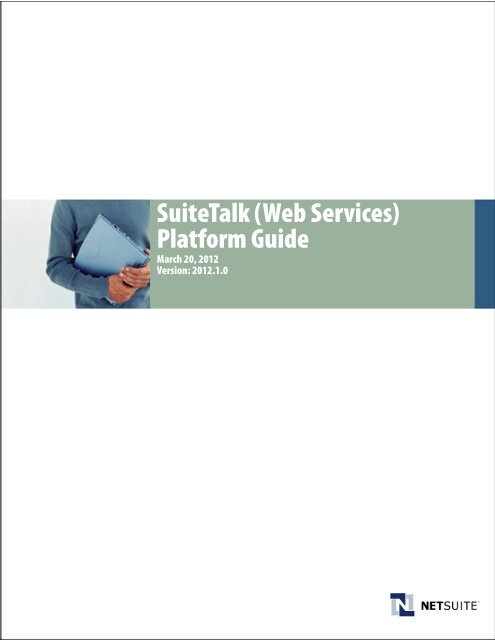SuiteTalk (Web Services) Platform Guide - NetSuite
SuiteTalk (Web Services) Platform Guide - NetSuite
SuiteTalk (Web Services) Platform Guide - NetSuite
Create successful ePaper yourself
Turn your PDF publications into a flip-book with our unique Google optimized e-Paper software.
<strong>SuiteTalk</strong> (<strong>Web</strong> <strong>Services</strong>)<strong>Platform</strong> <strong>Guide</strong>March 20, 2012Version: 2012.1.0
Copyright <strong>NetSuite</strong>, Inc. 2010 All rights reserved.<strong>SuiteTalk</strong> <strong>Platform</strong> <strong>Guide</strong> - Version 2011_2March 20, 2012This document is the property of <strong>NetSuite</strong>, Inc., and may not be reproduced in whole or in part withoutprior written approval of <strong>NetSuite</strong>, Inc.TrademarksThe following marks are registered trademarks or service marks of <strong>NetSuite</strong>, Inc. in the United States andother countries.• NETSUITE• The "N" in <strong>NetSuite</strong> Logo• SUITESCRIPT• SUITEFLEX• ONE SYSTEM. NO LIMITS.• PREMIER PAYROLL SERVICEOpenAir is a trademark of OpenAir Inc.Other trademarks and service marks used or referenced in this document are the property of theirrespective owners and are hereby acknowledged.
Chapter 1<strong>SuiteTalk</strong> <strong>Platform</strong> OverviewThe <strong>SuiteTalk</strong> <strong>Platform</strong> provides programmatic access to your <strong>NetSuite</strong> data and businessprocesses through an XML-based application programming interface (API). Generallyspeaking, the <strong>SuiteTalk</strong> <strong>Platform</strong> has the following characteristics:• SOAP encoded <strong>Web</strong> services: the <strong>SuiteTalk</strong> <strong>Platform</strong> uses SOAP-based <strong>Web</strong> serviceswith document style, or Doc style, encoding.Doc style encoding consists of message-oriented exchanges where an XML schemaspecified within the SOAP message defines the structure of any messages sent betweentwo applications. RPC exchanges are NOT supported.• HTTPS Transport: currently the only transport supported is HTTPS as defined in theWSDL document.In this <strong>Guide</strong>For a list of <strong>NetSuite</strong> records that are supported in <strong>Web</strong> services development,see <strong>Web</strong> <strong>Services</strong>Supported Records in the <strong>NetSuite</strong> Help Center. To see code samples of all <strong>SuiteTalk</strong>operations, see <strong>Web</strong> <strong>Services</strong> Operations.Important: Although the following material pertains to the 2012.1 WSDL, <strong>NetSuite</strong>continues to support endpoints released prior to 2012.1.This manual contains the following sections:Chapter 1 "<strong>SuiteTalk</strong> <strong>Platform</strong> Overview": provides a general overview of this guide, <strong>Web</strong>services and the <strong>NetSuite</strong> WSDL, and the <strong>NetSuite</strong> <strong>Web</strong> services governance model.Chapter 2 "Getting Started": provides steps for getting your <strong>Web</strong> services developmentenvironment set up to create your first service. It also describes how to modify or set <strong>Web</strong>services preferences. This section also describes general concepts that pertains to <strong>SuiteTalk</strong>development.Chapter 3 "Setting <strong>Web</strong> <strong>Services</strong> Preferences": provides information on setting company-widepreferences, request level preferences, search preferences, and setting the Internal IDpreference.Chapter 4 "Roles and Permissions in <strong>Web</strong> <strong>Services</strong>": defines the concept of a role within<strong>NetSuite</strong> and the necessity of providing a role ID during authentication. This section alsodescribes how to assign a default role to a <strong>Web</strong> services user, as well as how to set a “<strong>Web</strong><strong>Services</strong> Only” role for a user.Chapter 5 "Records, Fields, Forms, and Sublists in <strong>Web</strong> <strong>Services</strong>": describes how to work withrecords, field, and sublist objects in <strong>Web</strong> services. This section also provides information onworking with custom forms.<strong>SuiteTalk</strong> <strong>Platform</strong> <strong>Guide</strong>
<strong>SuiteTalk</strong> <strong>Platform</strong> OverviewUnderstanding <strong>Web</strong> <strong>Services</strong>4Chapter 6 "<strong>Web</strong> <strong>Services</strong> Processing": describes how to process requests synchronously versusasynchronously. Also provided are steps for monitoring your web services requests.Chapter 7 "<strong>Web</strong> <strong>Services</strong> Security": describes all aspects of <strong>Web</strong> services security and sessionmanagement.Chapter 8 "<strong>Platform</strong> Features": describes the <strong>Web</strong> <strong>Services</strong> Concurrent License.Chapter 9 "Types": describes the various types available in the <strong>SuiteTalk</strong> <strong>Platform</strong>.Chapter 10 "<strong>Web</strong> <strong>Services</strong> Operations": describes each operation that can be performedthrough <strong>Web</strong> services and provides SOAP, C# and Java code samples.Chapter 11 "<strong>Web</strong> <strong>Services</strong> Error Handling and Error Codes": provides tables of possible SOAPfaults, fault status codes and error status codes that can be thrown for a given request.Chapter 12 "Task IDs" provides a list of task IDs for <strong>NetSuite</strong> pages.Understanding <strong>Web</strong> <strong>Services</strong><strong>Web</strong> services are Extensible Markup Language (XML) applications mapped to programs,objects, databases or complex business functions. They utilize a standardized XML messagingsystem to send or receive requests to authorized parties over the Internet. Businesses canimplement <strong>Web</strong> services to provide standards based processes that can be utilized by otherorganizations or integrated with business partner processes. Since the programming logicencapsulated by each <strong>Web</strong> service is independent of any one platform or technology set, <strong>Web</strong>services provide an independence and flexibility for integration across and between businesses.The following protocols are used to publish, expose or access <strong>Web</strong> <strong>Services</strong>:• WSDL (<strong>Web</strong> <strong>Services</strong> Description Language): a WSDL file exposes a <strong>Web</strong> serviceinterface, interaction patterns and protocol mapping. WSDL can be readily interpretedby other applications, systems and platforms.• UDDI (Universal Description, Discovery and Integration): A <strong>Web</strong> Service can becategorized and registered in a UDDI Registry so that applications can locate it andretrieve its WSDL. Currently <strong>NetSuite</strong> does NOT provide a UDDI registry.• SOAP (Simple Object Access Protocol): A <strong>Web</strong> Service can use the SOAP messagingformat to define an envelope for <strong>Web</strong> services communication via HTTP, HTTPs orother transport layers.With the <strong>SuiteTalk</strong> <strong>Platform</strong>, you can integrate existing business functions within yourorganization to <strong>NetSuite</strong> through the use of <strong>Web</strong> services. <strong>Web</strong> services can be invoked in realtimeto perform operations such as retrieving, adding, updating, and deleting data.<strong>SuiteTalk</strong> <strong>Platform</strong> <strong>Guide</strong>
<strong>SuiteTalk</strong> <strong>Platform</strong> OverviewUnderstanding the <strong>NetSuite</strong> WSDL and XSD Structure5Understanding the <strong>NetSuite</strong> WSDL and XSD StructureThe <strong>SuiteTalk</strong> <strong>Platform</strong> has a single WSDL file that describes all supported operations andmessages. You can access that file here:https://webservices.netsuite.com/wsdl/v2012_1_0/netsuite.wsdl(where v2011_2_0 reflects the WSDL version)<strong>NetSuite</strong> defines WSDL versioning, the location of schemas, namespaces, and the endpoint asfollows:WSDL: https://webservices.netsuite.com/wsdl/v2012_1_0/netsuite.wsdlNote: For more information on WSDL versioning, upgrading, and testing, see <strong>NetSuite</strong>WSDL Versioning in the <strong>NetSuite</strong> Help Center. For all supported WSDL versions andsupporting documentation, see the <strong>SuiteTalk</strong> archives in the Developer Resourcessection of the <strong>NetSuite</strong> <strong>Web</strong> site.The WSDL is composed of numerous <strong>NetSuite</strong>-specific types that are defined in related XSDs.Each XSD URL has an alias that can be used as a reference to the corresponding XSD file. Thefollowing tables show the organization of the XSD files.<strong>NetSuite</strong> Messaging XSD FilesThese files provide descriptions for the base <strong>Web</strong> services functions used by all operations. ForAPI documentation on each operation, see <strong>Web</strong> <strong>Services</strong> Operations.URLhttps://webservices.netsuite.com/xsd/platform/v2012_1_0/core.xsdhttps://webservices.netsuite.com/xsd/platform/v2012_1_0/messages.xsdhttps://webservices.netsuite.com/xsd/platform/v2012_1_0/faults.xsdhttps://webservices.netsuite.com/xsd/platform/v2012_1_0/common.xsdAliasplatformCoreplatformMsgsplatformFaultsplatformCommon<strong>SuiteTalk</strong> <strong>Platform</strong> <strong>Guide</strong>
<strong>SuiteTalk</strong> <strong>Platform</strong> OverviewUnderstanding the <strong>NetSuite</strong> WSDL and XSD Structure6<strong>NetSuite</strong> Business Records XSD FilesThese files provide descriptions for each record type in <strong>NetSuite</strong>. For field referenceinformation on each record, see <strong>SuiteTalk</strong> Records Overview. For general information onworking with records in <strong>SuiteTalk</strong>, see Working with Records in <strong>Web</strong> <strong>Services</strong>.URLhttps://webservices.netsuite.com/xsd/activities/v2012_1_0/scheduling.xsdhttps://webservices.netsuite.com/xsd/general/v2012_1_0/communication.xsdhttps://webservices.netsuite.com/xsd/lists/v2012_1_0/marketing.xsdSchemaAliasactSchedgeneralCommlistMktRecord TypesContactCategoryCustomerCategorySalesRolePriceLevelWinLossReasonTermNoteTypePaymentMethodCalendarEventCalendarEventSearchCalendarEventSearchAdvancedTaskTaskSearchTaskSearchAdvancedPhoneCallPhoneCallSearchPhoneCallSearchAdvancedProjectTaskNoteNoteSearchNoteSearchAdvancedMessageMessageSearchMessageSearchAdvancedCampaignCampaignSearchCampaignSearchAdvancedCampaignCategoryCampaignAudienceCampaignFamilyCampaignSearchEngineCampaignChannelCampaignOfferCampaignResponseCampaignVerticalCampaignSubscriptionPromotionCodePromotionCodeSearchPromotionCodeSearchAdvanced<strong>SuiteTalk</strong> <strong>Platform</strong> <strong>Guide</strong>
<strong>SuiteTalk</strong> <strong>Platform</strong> OverviewUnderstanding the <strong>NetSuite</strong> WSDL and XSD Structure7URLhttps://webservices.netsuite.com/xsd/lists/v2012_1_0/accounting.xsdSchemaAliaslistAcctRecord TypesContactCategoryCustomerCategorySalesRolePriceLevelWinLossReasonTermNoteTypePaymentMethodLeadSourceAssembly Item (BOM Item)DescriptionItemDiscountItemDownload ItemGiftCertificateItemInventoryItemItemSearchItemSearchAdvancedKit/Package ItemLot Numbered Assembly ItemLot Numbered Inventory ItemMarkupItemNonInventoryPurchaseItemNonInventoryResaleItemNonInventorySaleItemOtherChargePurchaseItemOtherChargeResaleItemOtherChargeSaleItemPaymentItemSerializedAssemblyItemSerialized Inventory ItemServicePurchaseItemServiceResaleItemServiceSaleItemSubtotalItemCurrencyExpenseCategoryAccountAccountSearchAccountSearchAdvancedAccountingPeriodBinBinSearchBinSearchAdvancedClassificationClassificationSearchClassificationSearchAdvancedDepartmentDepartmentSearchDepartmentSearchAdvancedExpense CategoryGift CertificateGiftCertificateSearchGiftCertificateSearchAdvancedInventory DetailInventoryDetailSearchBasicInventoryDetailSearchRowBasic<strong>SuiteTalk</strong> Inventory <strong>Platform</strong> Number <strong>Guide</strong>LocationLocationSearchLocationSearchAdvancedNexus
<strong>SuiteTalk</strong> <strong>Platform</strong> OverviewUnderstanding the <strong>NetSuite</strong> WSDL and XSD Structure8URLhttps://webservices.netsuite.com/xsd/lists/v2012_1_0/accounting.xsdhttps://webservices.netsuite.com/xsd/lists/v2012_1_0/relationships.xsdhttps://webservices.netsuite.com/xsd/lists/v2012_1_0/support.xsdSchemaAliaslistAcctlistRellistSupportRecord TypesItemSearchAdvancedContactRoleBinSalesTaxItemTaxGroupTaxTypeSubsidiarySubsidiarySearchSubsidiarySearchAdvancedUnitsTypePartnerCategoryVendorCategoryContactContactSearchContactSearchAdvancedCustomerCustomerSearchCustomerSearchAdvancedCustomerStatusPartnerPartnerSearchPartnerSearchAdvancedVendorVendorSearchVendorSearchAdvancedEntityGroupEntityGroupSearchEntityGroupSearchAdvancedJobJobSearchJobSearchAdvancedJobTypeJobStatusSupportCaseSupportCaseSearchSupportCaseSearchAdvancedSupportCaseStatusSupportCaseTypeSupportCaseOriginSupportCaseIssueSupportCasePrioritySolutionSolutionSearchSolutionSearchAdvancedTopicTopicSearchTopicSearchAdvancedIssueIssueSearchIssueSearchAdvanced<strong>SuiteTalk</strong> <strong>Platform</strong> <strong>Guide</strong>
<strong>SuiteTalk</strong> <strong>Platform</strong> OverviewUnderstanding the <strong>NetSuite</strong> WSDL and XSD Structure9URLhttps://webservices..netsuite.com/xsd/lists/v2012_1_0/employees.xsdhttps://webservices.netsuite.com/xsd/lists/v2012_1_0/website.xsdhttps://webservices.netsuite.com/xsd/setup/v2012_1_0/customization.xsdhttps://webservices..netsuite.com/xsd/documents/v2012_1_0/fileCabinet.xsdhttps://webservices.netsuite.com/xsd/transactions/v2012_1_0/bank.xsdhttps://webservices.netsuite.com/xsd/transactions/v2012_1_0/inventory.xsdhttps://webservices.netsuite.com/xsd/transactions/v2012_1_0/purchases.xsdhttps://webservices.netsuite.com/xsd/transactions/v2012_1_0/customers.xsdhttps://webservices.netsuite.com/xsd/transactions/v2012_1_0/employees.xsdhttps://webservices.netsuite.com/xsd/transactions/v2012_1_0/financial.xsdSchemaAliaslistEmplistSitesetupCustomdocfileCabtranBanktranInvttranPurchtranCusttranEmptranFinRecord TypesEmployeeEmployeeSearchEmployeeSearchAdvancedSiteCategorySiteCategorySearchSiteCategorySearchAdvancedCustomRecordCustomRecordSearchCustomRecordSearchAdvancedCustomListCustomRecordTypeEntityCustomFieldCrmCustomFieldOtherCustomFieldItemCustomFieldTransactionBodyCustomFieldTransactionColumnCustomFieldItemOptionCustomFieldCustomRecordCustomFieldFileFileSearchFileSearchAdvancedFolderFolderSearchFolderSearchAdvancedCheckInventoryAdjustmentAssemblyBuildAssemblyUnbuildVendorBillVendorPaymentPurchaseOrderItemReceiptCashRefundCustomerPaymentReturnAuthorizationCreditMemoCustomerRefundCustomerDepositDepositApplicationTimeBillTimeBillSearchTimeBillSearchAdvancedExpenseReportBudgetBudgetSearchBudgetSearchAdvanced<strong>SuiteTalk</strong> <strong>Platform</strong> <strong>Guide</strong>
<strong>SuiteTalk</strong> <strong>Platform</strong> OverviewUnderstanding the <strong>NetSuite</strong> WSDL and XSD Structure10URLhttps://webservices.netsuite.com/xsd/transactions/v2012_1_0/sales.xsdhttps://webservices.netsuite.com/xsd/transactions/v2012_1_0/general.xsdSystem Constants XSD FilesSchemaAliastranSalestranGeneralRecord TypesOpportunityOpportunitySearchOpportunitySearchAdvancedSalesOrderTransactionSearchTransactionSearchAdvancedItemFulfillmentInvoiceCashSaleEstimateJournalEntryInterCompanyJournalEntryThese files provide constant values for the corresponding types in the business records XSDfiles.URLhttps://webservices.netsuite.com/xsd/activities/v2012_1_0/schedulingTypes.xsdhttps://webservices.netsuite.com/xsd/general/v2012_1_0/communicationTypes.xsdhttps://webservices.netsuite.com/xsd/lists/v2012_1_0/relationshipsTypes.xsdhttps://webservices.netsuite.com/xsd/lists/v2012_1_0/supportTypes.xsdhttps://webservices.netsuite.com/xsd/lists/v2012_1_0/accountingTypes.xsdhttps://webservices.netsuite.com/xsd/transactions/v2012_1_0/salesTypes.xsdhttps://webservices.netsuite.com/xsd/setup/v2012_1_0/customizationTypes.xsdhttps://webservices.netsuite.com/xsd/setup/v2012_1_0/coreTypes.xsdhttps://webservices.netsuite.com/xsd/setup/v2012_1_0/faultTypes.xsdhttps://webservices..netsuite.com/xsd/lists/v2012_1_0/employeeTypes.xsdhttps://webservices.netsuite.com/xsd/documents/v2012_1_0/fileCabinetTypes.xsdhttps://webservices.netsuite.com/xsd/lists/v2012_1_0/marketingTypes.xsdhttps://webservices.netsuite.com/xsd/transactions/v2012_1_0/inventoryTypes.xsdSchema AliasactSchedTypgeneralCommTyplistRelTyplistSupportTyplistAcctTyptranSalesTypsetupCustomTypplatformCoreTypplatformFaultsTyplistEmpTypdocFileCabTyplistMktTypinvtTyp<strong>SuiteTalk</strong> <strong>Platform</strong> <strong>Guide</strong>
<strong>SuiteTalk</strong> <strong>Platform</strong> OverviewUnderstanding the <strong>NetSuite</strong> WSDL and XSD Structure11ExampleFor example, the addRequest message type has three levels of referencing.In the WSDL file, the addRequest message is defined as:Notice that the element called platformMsgs:add is not contained in the WSDL itself but isreferenced from the related platformMsgs XSD file. In this case, the platformMsgs alias refersto the xsd file at:https://webservices.netsuite.com/xsd/platform/v2011_2_0/messages.xsdIn this file, the addRequest element is defined again as:Again there is a reference that is not contained in this XSD file called platformCore:Record.The platformCore alias refers to the XSD file at:https://webservices.netsuite.com/xsd/platform/v2011_2_0/core.xsdThe abstract type Record is defined as:Note: In the <strong>SuiteTalk</strong> <strong>Platform</strong>, Record is the base for all other <strong>NetSuite</strong> record types.<strong>SuiteTalk</strong> <strong>Platform</strong> <strong>Guide</strong>
<strong>SuiteTalk</strong> <strong>Platform</strong> Overview<strong>NetSuite</strong> WSDL Versioning12<strong>NetSuite</strong> WSDL VersioningThe following topics provide information on <strong>NetSuite</strong> WSDL versioning, upgrading to a newWSDL version, and things to consider when your <strong>NetSuite</strong> account is upgraded. If you are newto <strong>SuiteTalk</strong> development, it is recommended that you read these topics in order:• Understanding <strong>NetSuite</strong> Versioning and WSDL Versioning• Upgrading WSDL Versions• Testing After a <strong>NetSuite</strong> Upgrade• Supporting Existing WSDL VersionsNote: Also see the <strong>SuiteTalk</strong> archives in the <strong>NetSuite</strong> Developer Resources section of the<strong>NetSuite</strong> <strong>Web</strong> site. This section contains all supported WSDL versions andsupporting documentation.Understanding <strong>NetSuite</strong> Versioning and WSDL VersioningThe naming convention for <strong>NetSuite</strong> versions and WSDL versions are the same. For example,when <strong>NetSuite</strong> releases Version 2011 Release 2, there is an accompanying 2011_2 version of theWSDL, as shown in the following WSDL URL:https://webservices.netsuite.com/wsdl/v2012_1_0/netsuite.wsdl<strong>NetSuite</strong> WSDL versioning denotes:• the major version: v2012_1• the minor or patch version: _0Generally speaking, the WSDL version that accompanies a <strong>NetSuite</strong> release incorporates muchof the new functionality offered in the <strong>NetSuite</strong> upgrade. For example, if new workflows or newrecords are introduced in a <strong>NetSuite</strong> upgrade, the accompanying WSDL often includes newoperations or records to support the <strong>NetSuite</strong> enhancements. In some releases, a new WSDLalso includes enhancements to the <strong>SuiteTalk</strong> platform itself. These enhancements areindependent of <strong>NetSuite</strong> product enhancements.Be aware that when your <strong>NetSuite</strong> account is upgraded, you do not need to upgrade yourWSDL to the supporting <strong>NetSuite</strong> version. For example, you may still use WSDL version2009_1 against a <strong>NetSuite</strong> account that has been upgraded to version 2012_1. For moreinformation, see Upgrading WSDL Versions.With each new release of <strong>NetSuite</strong> (and new WSDL version), it is recommended that you readthe <strong>SuiteTalk</strong> portion of the Sneak Peeks and the Release Notes that come with the release.These documents list all of the new functionality and any schema bug fixes offered in the latestWSDL.<strong>SuiteTalk</strong> <strong>Platform</strong> <strong>Guide</strong>
<strong>SuiteTalk</strong> <strong>Platform</strong> Overview<strong>NetSuite</strong> WSDL Versioning13Upgrading WSDL Versions<strong>NetSuite</strong> customers typically upgrade their WSDL when a newer version includes functionalitythat enables them to meet a particular business need. They will also upgrade their WSDL whenthe one they are currently using is going to be retired by <strong>NetSuite</strong> (see Supporting ExistingWSDL Versions for details). If you do plan to upgrade the WSDL you are using, <strong>NetSuite</strong>strongly recommends that you upgrade to the latest available version to prolong the life cyclefor your integrated application.Important: You are not required to upgrade your WSDL when your <strong>NetSuite</strong> account isupgraded. However, when your account is upgraded, you should re-test allexisting integrations to ensure they work against the latest version of<strong>NetSuite</strong> (see Testing After a <strong>NetSuite</strong> Upgrade for details).After upgrading your WSDL version, any API incompatibilities between the new and oldversions will be displayed in your development environment. You will be unable to proceed tounit testing until you have fixed any IDE compilation errors. Consequently, most WSDLupgrade issues are usually addressed during development.Upgrading your WSDL version may require you to re-code parts of your integrated applicationto be compatible with the latest version of the <strong>NetSuite</strong> product. Re-coding may be due to anyof the following reasons:• a new required field has been added to <strong>NetSuite</strong>• a field that was optional in previous versions of <strong>NetSuite</strong> becomes required in the latestversion• a field that is referenced in your integration has been removed from <strong>NetSuite</strong>• the data type for a field has changed• the method signature changes for a <strong>SuiteTalk</strong> operation that is used in your integrationNote: See Working with the Araxis Merge Diff File for information on how to use Araxis tosee the changes made from one WSDL version to the next. You can also get an ideaof the types of changes you need to make by reading the release notes from theendpoint you are currently using onwards to the last release of the WSDL.Testing After a WSDL UpgradeIf you are upgrading your WSDL to make use of a particular <strong>NetSuite</strong> enhancement, it isrecommended that you use the UI to learn how the feature works. In most cases, <strong>NetSuite</strong> <strong>Web</strong>services is the programmatic equivalent of the <strong>NetSuite</strong> UI. Therefore, if you know how afeature works in the UI, your learning curve for understanding how to leverage the feature in<strong>Web</strong> services will be minimized.Be aware that WSDL upgrades may take considerable planning and testing. Consequently, youmay decide to upgrade only when you know your version is going to be retired. (SeeSupporting Existing WSDL Versions for more information.)<strong>SuiteTalk</strong> <strong>Platform</strong> <strong>Guide</strong>
<strong>SuiteTalk</strong> <strong>Platform</strong> Overview<strong>NetSuite</strong> WSDL Versioning14Testing After a <strong>NetSuite</strong> Upgrade<strong>NetSuite</strong> strives to maintain backward compatibility from one <strong>NetSuite</strong> version to the next.However, your integration may rely on unique workflows that might break when your <strong>NetSuite</strong>account is upgraded. Therefore, <strong>NetSuite</strong> recommends that you test all existing integrationsduring the beta phase of a <strong>NetSuite</strong> upgrade and report any issues you may find to ensure asmooth upgrade of your production environment.During the beta phase, you will need to modify the WSDL references you are using in yourapplication to point to one of the following endpoints (based on the endpoint you are currentlyusing):• https://webservices.beta.netsuite.com/wsdl/v2012_1_0/netsuite.wsdl• https://webservices.beta.netsuite.com/wsdl/v2011_2_0/netsuite.wsdl• https://webservices.beta.netsuite.com/wsdl/v2011_1_0/netsuite.wsdl• https://webservices.beta.netsuite.com/wsdl/v2010_2_0/netsuite.wsdl• https://webservices.beta.netsuite.com/wsdl/v2010_1_0/netsuite.wsdl• https://webservices.beta.netsuite.com/wsdl/v2009_2_0/netsuite.wsdl• https://webservices.beta.netsuite.com/wsdl/v2009_1_0/netsuite.wsdl• https://webservices.beta.netsuite.com/wsdl/v2008_2_0/netsuite.wsdl• https://webservices.beta.netsuite.com/wsdl/v2008_1_0/netsuite.wsdl• https://webservices.beta.netsuite.com/wsdl/v2_6_0/netsuite.wsdl• https://webservices.beta.netsuite.com/wsdl/v2_5_0/netsuite.wsdlNote: If you are engaged with a partner for any of your <strong>Web</strong> services integrations, it isrecommended that you contact them and inform them of when you are going onbeta. They can then set up a time with you and a test plan for the integration.Working with the Araxis Merge Diff FileTo help you see the differences between the latest WSDL and the version that preceded it, referto the Araxis diff file provided in the release notes for each release. When reviewing the difffile, start by investigating the records you are currently using. For example, if your <strong>Web</strong> servicesapplication interacts with customer and vendor records, use the diff file to review any changesmade to these records. These changes may include added or removed fields or field (element)data type changes.If you want to compare the latest WSDL with the version you are currently using, you candownload Araxis and compare your own version to any other version listed on the DeveloperPortal.For more information on using the Araxis diff file to review <strong>NetSuite</strong> WSDL changes, see Usingthe Araxis Diff File in the Version 2012 Release 1 Release Notes.<strong>SuiteTalk</strong> <strong>Platform</strong> <strong>Guide</strong>
<strong>SuiteTalk</strong> <strong>Platform</strong> OverviewUnderstanding <strong>Web</strong> <strong>Services</strong> Governance15Supporting Existing WSDL Versions<strong>NetSuite</strong> WSDLs are supported for up to three years from the date of first release. After thistime, <strong>NetSuite</strong> recommends that users upgrade to the latest WSDL version. To find the latestversion, see the <strong>SuiteTalk</strong> documentation or go to the Developer Resources section of the<strong>NetSuite</strong> <strong>Web</strong> site.<strong>NetSuite</strong> will issue an end-of-life announcement one year prior to retiring a WSDL. <strong>NetSuite</strong>will also contact all customers using the version to be retired. Note that if you do not upgradewhen your WSDL is retired, your integrations may cease to run as intended and the endpointfor that version may be shut down.Understanding <strong>Web</strong> <strong>Services</strong> GovernanceIn order to optimize <strong>NetSuite</strong> application and database servers, we have implemented anumber of mechanisms to control the consumption of <strong>Web</strong> services. These mechanisms ensurethe following:• Requests are monitored and controlled to ensure that the user experience is notexcessively impacted.• The burden of heavy <strong>Web</strong> services users is not shared among all users.<strong>NetSuite</strong> <strong>Web</strong> services governance includes:• Record Limiting (see Understanding Record Limiting)• Request Limiting (see Understanding Request Limiting)Understanding Record LimitingAn individual request is rejected if it exceeds a certain size. The allowed request size variesdepending on several factors, including the time of day the request is submitted, and whether itis sent asynchronously or synchronously.Important: The record limits provided in the following tables are on a per request basis.There is NO limit to the number of requests that can be sent within a giventime period, only on the number of records sent in an individual request.Synchronous OperationsNote: Peak hours are considered 6am to 6pm PST, Monday through Friday.Peak HoursOperation(on a per request basis)Record CountAdd 100Update 50<strong>SuiteTalk</strong> <strong>Platform</strong> <strong>Guide</strong>
<strong>SuiteTalk</strong> <strong>Platform</strong> OverviewUnderstanding <strong>Web</strong> <strong>Services</strong> Governance16Operation(on a per request basis)Delete 100Search Page Size 500Off-Peak HoursOperation(on a per request basis)Record CountAdd 200Update 100Delete 200Search Page Size 1000Asynchronous OperationsRecord CountRecord limits for asynchronous requests are the same regardless of whether they are sentduring peak or off-peak hours.Operation(on a per request basis)Record CountAdd 400Update 200Delete 400Search Page Size 2000Understanding Request LimitingRequest limiting pertains to the size of your SOAP request. The size of a request cannot exceed10MB. If the request size exceeds 10MB, an ExceededRequestSizeFault is thrown.Understanding Governance ErrorsThe following faults are thrown as a result of other governance violations.• ExceededRecordCountFault: thrown if a request exceeds the allowed record count(see Understanding Record Limiting)• ExceededRequestLimitFault: thrown if the allowed number of concurrent requests isexceeded (see Understanding Request Limiting)• ExceededRequestSizeFault - thrown if a request exceeds 10M (see UnderstandingRequest Limiting)For more information on exceptions, refer to <strong>Web</strong> <strong>Services</strong> Error Handling and Error Codes.<strong>SuiteTalk</strong> <strong>Platform</strong> <strong>Guide</strong>
<strong>SuiteTalk</strong> <strong>Platform</strong> OverviewVocabulary17VocabularyYou should be familiar with the following terms before implementing <strong>SuiteTalk</strong> integrationtechnology.• Type: A type is an element defined in the XML Schema. See Types for more details.• Record Type: A <strong>NetSuite</strong> business record type, such as customer, event, or customrecord, that has an entry form in the user interface (UI). See Working with Records in<strong>Web</strong> <strong>Services</strong> for more details.• Search Record Type: A type that encapsulates the available search criteria for a given<strong>NetSuite</strong> business record type. See Working with Records in <strong>Web</strong> <strong>Services</strong> for moredetails.• System: The <strong>NetSuite</strong> application.• Client: A company with a <strong>NetSuite</strong> account that is using <strong>Web</strong> services.• Requester: The sender of a <strong>Web</strong> service request.• Write operations: A <strong>Web</strong> services operation that changes data within a <strong>NetSuite</strong>account. These include add, addList, update, updateList, delete, and deleteListoperations. See <strong>Web</strong> <strong>Services</strong> Operations for information on each operation.• Read operations: A <strong>Web</strong> services operation that retrieves data from a <strong>NetSuite</strong>account. These include get, getList, getAll, search, searchNext and searchMoreoperations. See <strong>Web</strong> <strong>Services</strong> Operations for information on each operation.<strong>SuiteTalk</strong> <strong>Platform</strong> <strong>Guide</strong>
Chapter 2Getting StartedThese sections provide the basic information you need to get started with <strong>SuiteTalk</strong>.• Quick Start: provides step-by-step instructions on how to setup your <strong>Web</strong> servicesenvironment and start building applications to interface with <strong>SuiteTalk</strong>. Also providesa path for Downloading Sample Applications provided by <strong>NetSuite</strong>.• <strong>SuiteTalk</strong> Development Considerations: describes development considerations such asaccount configurations and the enabling of <strong>NetSuite</strong> features to ensure your <strong>Web</strong>services calls execute successfully.• Using <strong>Web</strong> <strong>Services</strong> with PHP: provides setup information for those wanting to use<strong>NetSuite</strong>’s PHP toolkit to develop <strong>Web</strong> services applications.Before building a <strong>Web</strong> services application to interface with <strong>SuiteTalk</strong>, the <strong>NetSuite</strong> <strong>Web</strong>services feature must be enabled in your <strong>NetSuite</strong> account. See Enabling the <strong>Web</strong> <strong>Services</strong>Feature.Once you have enabled <strong>Web</strong> services in your <strong>NetSuite</strong> account, you must set your <strong>Web</strong> servicespreferences. See Setting <strong>Web</strong> <strong>Services</strong> Preferences.Quick StartThis section provides details on using Microsoft .NET or Java to build an application that uses<strong>NetSuite</strong> <strong>Web</strong> services. This section provides steps for the following tasks:• Enabling the <strong>Web</strong> <strong>Services</strong> Feature• Enabling the Show Internal IDs Preference• Building an Application with Microsoft .NET• Building an Application with Java using Apache Axis• Downloading Sample ApplicationsNotes:• Before developing your own <strong>SuiteTalk</strong> applications, <strong>NetSuite</strong> strongly recommendsyou see the topic <strong>SuiteTalk</strong> Development Considerations.• For information on working with <strong>SuiteTalk</strong> and PHP, see Using <strong>Web</strong> <strong>Services</strong> withPHP.• Although some customers have built <strong>SuiteTalk</strong> applications using Perl, currently Perl isnot offically supported by <strong>NetSuite</strong>.<strong>SuiteTalk</strong> <strong>Platform</strong> <strong>Guide</strong>
Getting StartedQuick Start19Enabling the <strong>Web</strong> <strong>Services</strong> FeatureThe <strong>Web</strong> services feature must be enabled prior to submitting <strong>Web</strong> services requests.To enable the <strong>Web</strong> services feature:1. As administrator, click Setup > Company > Enable Features.2. Click the SuiteFlex tab.3. Select the <strong>Web</strong> <strong>Services</strong> check box.4. Click Save.Note that once you have enabled <strong>Web</strong> services in your <strong>NetSuite</strong> account, you should set your<strong>Web</strong> services preferences. See Setting <strong>Web</strong> <strong>Services</strong> Preferences for more details.Enabling the Show Internal IDs Preference<strong>NetSuite</strong> recommends that you enable the Show Internal IDs preference when working with<strong>Web</strong> services or SuiteScript. Enabling this preference lets you see the internal IDs for all fields,records, lists, and custom forms in <strong>NetSuite</strong>. In both <strong>Web</strong> services (and in SuiteScript) you willreference many of these IDs in your code.To enable this preference, go to Home > Set Preferences, and on the General subtab, in theDefaults section, check the Show Internal IDs box.When this preference is enabled:• You can view the internal ID for a field by clicking on that field’s label to open the fieldlevel help popup window. The internal ID is displayed in the lower right corner of thiswindow.• You can view the internal ID for a record or a custom field in an Internal ID columnthat displays on a list or search results page for that type of record or custom field.For more details, see Showing Record and Field IDs in Your Account in the <strong>NetSuite</strong> HelpCenter.Building an Application with Microsoft .NETThis section provides details on how to use the Microsoft .NET platform to build a <strong>SuiteTalk</strong>application. You can also see Downloading Sample Applications for a .NET sample currentlyavailable on the <strong>NetSuite</strong> Developer Portal.Important: When building an application with Microsoft .NET, <strong>NetSuite</strong> recommendsthat you use Visual Studio .NET since it provides an integrated developmentenvironment to build and debug your <strong>Web</strong> service applications.Alternatively, you can download and install the Microsoft .NET FrameworkSDK. However, this only provides you with the SDK and does NOT provide anintegrated IDE.<strong>SuiteTalk</strong> <strong>Platform</strong> <strong>Guide</strong>
Getting StartedQuick Start20All code samples in this section use the C# language, however these steps are similar for allother languages supported by Microsoft .NET. These languages include Visual Basic, Visual J#,and C++.To use Microsoft .NET with <strong>NetSuite</strong> <strong>Web</strong> services:1. Install the Microsoft .NET framework.Install Microsoft Visual Studio .NET, version 2003 or higher, which includes the .NETframework SDK (RECOMMENDED), or the Microsoft .NET Framework SDK version1.1 (NOT recommended).2. Use the .NET framework SDK to automatically generate the client proxy codeIf using Visual Studio .NET (RECOMMENDED):a. Start Microsoft Visual Studio .NET.b. Create a new project and choose a template, for example, Console Application.c. Once the project has been created, choose Add <strong>Web</strong> Reference.The Add <strong>Web</strong> Reference option may be available in the Project menu. If not, selectAdd Service Reference, click the Advanced button, and click the Add <strong>Web</strong>Reference button.d. In the Add <strong>Web</strong> Reference box, enter the <strong>SuiteTalk</strong> WSDL URL and click the Goicon.The URL for the latest <strong>SuiteTalk</strong> WSDL is: https://webservices.netsuite.com/wsdl/v2012_1_0/netsuite.wsdlNote: Although the material in this guide pertains to <strong>NetSuite</strong>’s latest WSDL, <strong>NetSuite</strong>continues to support endpoints released prior to this version. The 2011.2 endpointis still considered a beta product. Note that the URL to the <strong>SuiteTalk</strong> 2011.1 WSDLis: https://webservices.netsuite.com/wsdl/v2012_1_0/netsuite.wsdle. Visual Studio inspects the WSDL and displays a summary of the availableoperations. If security warnings are displayed, click Yes as many times asnecessary to continue this process.f. Once the summary is displayed, click the Add Reference button to generate theclasses.When this process is complete, com.netsuite.webservices is listed under <strong>Web</strong>References in the Solution Explorer.g. To view all generated proxy classes, do one of the following:• Enable the Show All Files option in the Project menu• (If the above option is not available), right-click the com.netsuite.webserviceslisting in the Solution Explorer and choose View in Object Browser.If using only the Microsoft .NET Framework SDK (NOT recommended):<strong>SuiteTalk</strong> <strong>Platform</strong> <strong>Guide</strong>
Getting StartedQuick Start21a. Locate the wsdl.exe file under the Microsoft .NET Framework SDK installationand add it to your system path.b. Open a command prompt, and type the following to generate the proxy classes:wsdl /language:cs Where is your preferred language and is the URL for the<strong>NetSuite</strong> WSDL.For example, generate the proxy classes in C# as follows:C:\project>wsdl /language:cs https://webservices.netsuite.com/wsdl/v2011_1_0/netsuite.wsdlA C# file called <strong>NetSuite</strong>Service.cs is generated.c. Compile the source code for your proxy into a .NET Assembly using the .NETFramework C# compiler or any other supported compiler.d. Locate the csc.exe file under the Microsoft .NET Framework SDK installation andadd it to your system path.csc.exe /out: <strong>NetSuite</strong>Service.dll /target:libraryreference:system.xml.serialization.dll /reference:system.web.services.dll<strong>NetSuite</strong>Service.cs3. Implement your application by writing your business logic using the generated .NETproxy classes.Note that the following code snippets are shown in C#.a. Allow the use of objects from the newly created namespace without having toqualify them.using .com.netsuite.webservices;b. Instantiate the <strong>NetSuite</strong> service.<strong>NetSuite</strong>Service service = new <strong>NetSuite</strong>Service();c. Enable support for multiple cookie management.service.CookieContainer = new CookieContainer();d. Create a valid session by populating the Passport object.//invoke the login operationPassport passport = new Passport();passport.account = "TSTDRV96";passport.email = "username@netsuite.com";RecordRef role = new RecordRef();role.id = "3";passport.role = role;passport.password = "mypassword";Status status = service.login( passport ).status;e. Implement your business logic. For example, create a new customer in <strong>NetSuite</strong>.Customer cust = new Customer();cust.entityID( “XYZ Inc” );WriteResponse response = service.add( cust );<strong>SuiteTalk</strong> <strong>Platform</strong> <strong>Guide</strong>
Getting StartedQuick Start22f. Logout to invalidate the current session.service.logout();Building an Application with Java using Apache AxisThis section provides details on how to use the Apache Axis framework (versions 1.3 and 1.4)to build a <strong>SuiteTalk</strong> application.Note: The Java sample application available on the Developer portal provides an indepthlook at how to build an application using Apache Axis and <strong>NetSuite</strong> <strong>Web</strong>services. See Downloading Sample Applications for more information.To use the Apache Axis framework with <strong>NetSuite</strong> <strong>Web</strong> services:1. Install the Java 2 <strong>Platform</strong>.Download and install the Java 2 <strong>Platform</strong>, Standard Edition, version 1.4 or higher fromhttp://java.sun.com/j2se/1.4.2/download.html. Ensure that the executables areavailable through the system path.2. Install Apache Axis.a. Download and install Apache Axis from http://ws.apache.org/axis/.Important: Only Axis versions 1.3 and 1.4 are supported in <strong>NetSuite</strong> <strong>Web</strong> services.b. Download and install the Apache Axis patch for cookie management from<strong>NetSuite</strong>: http://www.netsuite.com/portal/developers/resources/suitetalk-sampleapplications.shtmlThe <strong>NetSuite</strong> <strong>Web</strong> service implementation requires the client application tosupport multiple cookies on one line, as is the standard for cookies. There is a bugin Apache Axis that puts each cookie on its own line in the HTTP Headers. Thepatch version of the axis.jar fixes this problem. Once downloaded, replace theexisting axis.jar file in the lib directory of your Axis root directory with thisversion.c. Once installed, set an environment variable called AXIS_HOME to point to theAxis installation directory.3. Install Apache Ant (Optional).Download and install Apache Ant, version 1.5 or higher, from http://ant.apache.org/.Apache Ant is a Java-based build tool that facilitates automation of the build process,including generating the proxy classes from the <strong>NetSuite</strong> WSDL.Please see the build.xml file in the Java sample application for a complete Ant buildscript.4. Configure Java to generate unreferenced types.Set the all parameter in your axis-wsdl2java ant task to true. For example:<strong>SuiteTalk</strong> <strong>Platform</strong> <strong>Guide</strong>
Getting StartedQuick Start235. Use Apache Ant to automatically generate the client proxy code.Using Apache Axis from the command lineUse the WSDL2Java utility to generate the proxy classes as follows:java –cp org.apache.axis.wsdl.WSDL2Java Where the points to the appropriate Apache Axis JAR files and is the URL for the <strong>NetSuite</strong> WSDL.For example, the following commands will set the class path and generate theproxy classes:>setCP=%AXIS_HOME%\lib\axis.jar;%AXIS_HOME%\lib\jaxrpc.jar;%AXIS_HOME%\lib\commons-discovery.jar;%AXIS_HOME%\lib\wsdl4j.jar;%AXIS_HOME%\lib\saaj.jar;>java –cp %CP% org.apache.axis.wsdl.WSDL2Javahttps://webservices.netsuite.com/wsdl/v2011_1_0/netsuite.wsdlUsing the Apache Axis task in Apache AntCreate a build target that uses the WSDL2Java Ant task as follows where the${generated.src.dir} variable is the directory where the source code is generatedand the ${wsdl.url}variable points to the <strong>NetSuite</strong> WSDL.Generating client interfaces using Apache Axis6. Ensure that the Ant executables are available on the system path. Run the Ant task asfollows:ant generate.interfaces7. Implement your application by writing your business logic using the generated axisproxy classes.a. Locate the <strong>NetSuite</strong> service.<strong>NetSuite</strong>ServiceLocator service = new <strong>NetSuite</strong>ServiceLocator();b. Enable support for multiple cookie management.service.setMaintainSession( true );c. Get the <strong>NetSuite</strong> port.<strong>NetSuite</strong>PortType port = service.get<strong>NetSuite</strong>Port();d. Create a valid session by populating the Passport object and then invoking thelogin operation.passport.setEmail( "username@netsuite.com" );passport.setPassword( "mypassword" );role.setid( "3" );passport.setRole( role );<strong>SuiteTalk</strong> <strong>Platform</strong> <strong>Guide</strong>
Getting Started<strong>SuiteTalk</strong> Development Considerations24passport.setAccount( "TSTDRV96" );Status status = port.login( passport ).getStatus();e. Implement your business logic. For example, create a new customer in <strong>NetSuite</strong>.Customer cust = new Customer();cust.setEntityID( “XYZ Inc” );WriteResponse response = port.add( cust );f. Logout to invalidate the current sessionport.logout();Downloading Sample Applications<strong>Web</strong> services developers can download sample applications from the <strong>NetSuite</strong> DeveloperPortal. From the <strong>NetSuite</strong> home page go to <strong>Platform</strong> > Developer Network > DeveloperResources > <strong>SuiteTalk</strong> (<strong>Web</strong> <strong>Services</strong>) > Sample Application. CRM and ERP sampleapplications are provided in both Java and .Net.Capturing SOAPWhen writing <strong>Web</strong> services you will want to capture and analyze SOAP request and responsemessages associated with an operation call. You can use such products as Actional Diagnosticsor SOAPScope. You can also use the <strong>Web</strong> <strong>Services</strong> Usage Log within <strong>NetSuite</strong>. In most cases theusage logs will be sufficient for capturing and inspecting your SOAP. See Using the <strong>Web</strong><strong>Services</strong> Usage Log for more details.<strong>SuiteTalk</strong> Development ConsiderationsThis section covers the following topics:• Development Considerations Overview• Understanding <strong>NetSuite</strong> Features in <strong>Web</strong> <strong>Services</strong>• Understanding the Effects of Account Configuration in <strong>Web</strong> <strong>Services</strong>• Working with Enumerations and Special CharactersDevelopment Considerations OverviewBefore you begin writing <strong>SuiteTalk</strong> applications, you should be aware that <strong>SuiteTalk</strong> adheres tothe same role-based permission structure enforced in the <strong>NetSuite</strong> UI. Because a <strong>SuiteTalk</strong>application needs a pair of sign-in credentials to login, its permission to various operations andrecords is subjected to the role it uses, just like it would when it is used for a browser session.For example, a <strong>SuiteTalk</strong> application that logs in with the Accountant role will receive the samepermissions as it will logging in to the browser interface using the same role.Note: See Roles and Permissions in <strong>Web</strong> <strong>Services</strong> for additional details.<strong>SuiteTalk</strong> <strong>Platform</strong> <strong>Guide</strong>
Getting Started<strong>SuiteTalk</strong> Development Considerations25Another characteristic of <strong>SuiteTalk</strong> is that its behavior is very similar to that of the <strong>NetSuite</strong> UI.The workflow of a <strong>SuiteTalk</strong> application and its underlying SOAP exchange with <strong>NetSuite</strong>tightly mimics the browser interface. For example:1. A successful login operation must be performed to obtain a session in order toperform any subsequent operations. (See the documentation on the login operationand on <strong>Web</strong> services Authentication for more details.)2. Some add operations are done in a tandem, such as loading an existing sales order togain the context and then adding a new item fulfillment record. The loading of thesales order (using the initialize API) is the first operation; adding the item fulfillmentrecord is the second.3. Restrictions and requirements on custom forms are honored in <strong>SuiteTalk</strong>. Therefore, a<strong>SuiteTalk</strong> application’s attempt to set a field that is hidden on a form results in apermission error. Likewise, as in the UI, a <strong>SuiteTalk</strong> application must set fields that arerequired on the form it is using.The combination of permission adherence and similar behavioral patterns between <strong>SuiteTalk</strong>and the <strong>NetSuite</strong> UI provides a consistent and predictable platform for developers.Important: When you are unsure of how to achieve something with <strong>SuiteTalk</strong>, tryobserving how it is done in the UI, then replicate it programmatically.Note: A <strong>SuiteTalk</strong> application should use the response object to handle any errors, if any,generated by a <strong>Web</strong> service operation.Understanding <strong>NetSuite</strong> Features in <strong>Web</strong> <strong>Services</strong>The <strong>NetSuite</strong> UI allows you to enable or disable certain features. When designing your <strong>Web</strong>services, it is important to know which features must be enabled in order for the service toexecute properly. If the service calls for a function that is NOT available because the associatedfeature is disabled, a SOAP InsufficientPermissionFault occurs causing the entire service tofail. For example, in the <strong>NetSuite</strong> UI you can enable or disable the Opportunities feature forCRM. If disabled, a <strong>Web</strong> service call to add an OpportunityItem will fail.<strong>Web</strong> services is itself a feature that must be enabled prior to submitting <strong>Web</strong> services requests.To enable the <strong>NetSuite</strong> <strong>Web</strong> <strong>Services</strong> feature, see Enabling the <strong>Web</strong> <strong>Services</strong> Feature.Understanding the Effects of Account Configuration in <strong>Web</strong> <strong>Services</strong>Form customization in an account or enabling/disabling features may result in required fieldsbeing added to various forms used on records. For each <strong>Web</strong> service request, fields available forthe specified record are validated against the data being submitted, and errors are returnedwhere field validation fails. However, for get, add, addList and search requests, it is possible thatthe field requirements change mid-request, resulting in errors for a subset of the request.For example, suppose you want to submit 20 new customer records using the addListoperation. Upon submission, field validation passes for the request. However, after the first 15customers are added, the required fields may be changed within your <strong>NetSuite</strong> account, causingan error to be returned for the 5 remaining items.<strong>SuiteTalk</strong> <strong>Platform</strong> <strong>Guide</strong>
Getting StartedUsing <strong>Web</strong> <strong>Services</strong> with PHP26Note: For more specific information on working with <strong>NetSuite</strong> records, fields, and forms in<strong>Web</strong> services, see Records, Fields, Forms, and Sublists in <strong>Web</strong> <strong>Services</strong>.Working with Enumerations and Special CharactersWhen enumerations contain either special characters (“(“) or reserved keywords (“private” or“public” for example), both .NET and Axis may generate less usable code on the client side. Toalleviate this problem, all enumerated values in <strong>NetSuite</strong> <strong>Web</strong> services are prefixed with anunderscore “_”, except for enumerated values from the platformCore, platformCoreTyp,platformFaults, platformFaultsTyp, and platformMsgs XSDs. For example, without the “_”,.NET prepends an “@” symbol to the variable, as in “@private”.Working with Images in <strong>Web</strong> <strong>Services</strong>To reference an image, the image must first be uploaded to the <strong>NetSuite</strong> file cabinet, and thenreferenced using the image name specified in the file cabinet. For more information onworking with images (and other file types) in the file cabinet, see File in the <strong>NetSuite</strong> HelpCenter.Using <strong>Web</strong> <strong>Services</strong> with PHPImportant: Do not use PHP Version 5.2.0 or lower, as it could lead to sensitive fields beingimproperly masked if logging is turned on. Please use versions higher than5.2.0.<strong>NetSuite</strong>’s PHP toolkit for <strong>SuiteTalk</strong> includes:• A core file containing all <strong>SuiteTalk</strong> classes, core objects and operations, as well as aclient side deserializer.• A directory file containing all references to the latest endpoint, which creates anassociative array of records and mapping to our complex namespaces and record fieldsto reduce code lines and ease programming in PHP.Note that when instantiating a Contact Role, Campaign Response, or Site Categoryrecord you must use the name space prefix at the end of the directory - for example:$newSiteCategory = new nsComplexObject('listswebsite:SiteCategory');You can download the toolkit and a sample PHP application from <strong>NetSuite</strong>’s Developer Portal.To get started with the PHP toolkit:1. Download the toolkit .zip file.2. Unzip the file and save the toolkit files to your project folder in your IDE.3. Start using the toolkit by adding a require_once statement. For example:require_once 'PHPtoolkit.php';4. Choose where to send your requests when you create your client object by adding oneof the following statements:<strong>SuiteTalk</strong> <strong>Platform</strong> <strong>Guide</strong>
Getting StartedUsing <strong>Web</strong> <strong>Services</strong> with PHP27• $myNSclient = new nsClient( nsHost::live );• $myNSclient = new nsClient( nsHost::beta );• $myNSclient = new nsClient( nsHost::sandbox );• $myNSclient = new nsClient( “http://localhost:5050” );5. Enable SOAP by editing the php.ini file in C:\Windows. Add the line"extension=php_soap.dll" under Dynamic Extensions.6. To log SOAP, add a folder called nslog under the same folder where you have placedPHPtoolkit.php. The toolkit will automatically send SOAP to this folder. If you want tostop logging SOAP, rename the folder.Troubleshooting PHP and <strong>Web</strong> <strong>Services</strong>The following table provides solutions for problems that may be encountered when using PHPwith <strong>NetSuite</strong> <strong>Web</strong> services.ProblemThe following error is returned whenattempting to send requests over https:Fatal error: Uncaught SoapFault exception:[WSDL] SOAP-ERROR: Parsing WSDL:Couldn't load from 'https://webservices.netsuite.com/wsdl/v2011_2_0/netsuite.wsdl'The following time out error is returned:Fatal error: Maximum execution time of 30seconds exceededThe following error message is returned:Debug Error: Uncaught SoapFaultexception: [HTTP] Error Fetching httpheadersThe following error message is returned:Warning: It is not yet possible to assigncomplex types to propertiesThe execution of script stops and error wasnot shown, or notices are being shown onthe pageThe following error is returned:Fatal error: Allowed memory size of8388608 bytes exhausted (tried to allocate3024 bytes)SolutionEdit the php.ini file by uncommenting"extension=php_openssl.dll" under Dynamic ExtensionsMake sure that libeay32.dll and ssleay32.dll files are in yourpath. In Windows you can do this by copying the files to yourSystem32 folder.Edit the php.ini file and change max_execution_time - 30 (ordefault value) to 200Edit the php.ini file and by setting default_socket_timeout =200Open the php.ini file and edit error_reporting. Set it toE_ERROR instead of E_ALLOpen the php.ini file and set error_reporting = E_ERROR &~E_NOTICEOpen the php.ini file and set memory_limit = 80M<strong>SuiteTalk</strong> <strong>Platform</strong> <strong>Guide</strong>
Getting StartedUsing <strong>Web</strong> <strong>Services</strong> with PHP28ProblemPerformance issue:Every time a web services request executes,PHP performs a GET on the wsdl.You have made a change in your php.ini file,yet the value you set is not respected.SolutionLook for property soap.wsdl_cache_dir in the php.ini file andmake sure that the specified folder ("/tmp" -> c:\tmp) exists inthe host.Make sure that the php.ini properties exist only once in the file(in other words, make sure error_reporting is defined onlyonce).<strong>SuiteTalk</strong> <strong>Platform</strong> <strong>Guide</strong>
Chapter 3Setting <strong>Web</strong> <strong>Services</strong>Preferences<strong>NetSuite</strong> preferences control how certain services are executed. Therefore, before using <strong>Web</strong>services with your <strong>NetSuite</strong> account, ensure that the appropriate preferences are enabled, asdefined in the following sections:• Setting Company-wide Preferences• Resetting Default Behavior• Setting Request Level Preferences• Setting Search Preferences• Setting the Internal ID PreferenceSetting Company-wide PreferencesYou can set the following company-wide preferences at Setup > Integration > <strong>Web</strong> <strong>Services</strong>Preferences. Changes to these preferences are propagated to every user within the company.• Search Page Size: Determines the number of records returned for a given search. Thedefault page size is 1000. This value must be greater than 5 and less than 1000. Thepage size entered here can be overridden at the individual request level. However, thefollowing exception can be thrown:• ExceededMaxRecordsFault: the page size is set to greater than the record sizelimit and the actual request includes more than the maximum allowed records.The request fails.• Use Conditional Defaults on Add: See Resetting Default Behavior for moreinformation.Note: This preference is only available to endpoints 2009.2 and lower.• Treat Warnings as Errors: If enabled, warning messages generated by Netsuite aretreated as errors causing an exception to be thrown that results in rejection of therequest. For more information on the difference between errors and warnings, refer toUnderstanding <strong>Web</strong> <strong>Services</strong> Warnings, Errors, and Faults.• Use Conditional Defaults on Update: See Resetting Default Behavior for moreinformation.Note: This preference is only available to endpoints 2009.2 and lower.<strong>SuiteTalk</strong> <strong>Platform</strong> <strong>Guide</strong>
Setting <strong>Web</strong> <strong>Services</strong> PreferencesSetting Company-wide Preferences30• Disable Mandatory Custom Field Validation: If enabled, when data for a custom fieldis required for <strong>NetSuite</strong> UI submissions, it is NOT required when submitting a <strong>Web</strong>services request. If not enabled, an error is thrown whenever the data for a requiredcustom field is not provided.It is recommended that you enable this setting for cases where values for a requiredcustom field may not be provided, such as when integrating with an application thatdoes not include equivalent fields. If this setting is not enabled, and a request does notinclude data for a mandatory custom field, a CSTM_FIELD_VALUE_REQD error isreturned. The error does not provide details on the data required.• disableSystemNotesForCustomFields: When importing data from Custom Fields,you have the option to disable the creation of system notes during the import for thosefields. Depending on the size of your import, this may significantly increaseperformance. This preference is available at the request level only. To enable thepreference, submit the following in your SOAP Header (see Setting Request LevelPreferences for more details on setting request level preferences):trueImportant: System generated notes are used in <strong>NetSuite</strong> to track changes to a recordincluding what action was taken, when the record was modified and the userthat was responsible for the change. This is important for maintaining acomplete audit trail. If you turn off system generated notes for custom fields,specific changes related to custom fields within the imported record are NOTrecorded in <strong>NetSuite</strong>. All changes for standard fields are logged as usual.Therefore, if a custom field contains sensitive information that is critical foraudit purposes, you should NOT disable system generated notes.• Disable Client SuiteScript: When enabled, Client SuiteScript is not run during a <strong>Web</strong>services operation. The default setting is TRUE.Important: If you have enabled this preference and are experiencing unexpected errorsduring a <strong>Web</strong> services operation on a form that has Client SuiteScriptassociated with it, disable Client SuiteScript and then run the operationagain to verify if Client SuiteScript is the cause of the problem.• Disable Server SuiteScript and Workflow Triggers: If you are doing a historicalimport, it is recommended that you disable Server SuiteScript. If you are syncing livedata or running a partner application (for example, Outlook Sync) it is recommendedthat you enable Server SuiteScript to ensure your business logic is run for yourintegrated application. Note that running Server SuiteScript will have a negativeperformance impact.Be aware that if this option is enabled, workflows do not run when <strong>Web</strong> services callscreate or update records. Do not enable this option if you want <strong>Web</strong> services calls totrigger workflows based on record creation or update.<strong>SuiteTalk</strong> <strong>Platform</strong> <strong>Guide</strong>
Setting <strong>Web</strong> <strong>Services</strong> PreferencesResetting Default Behavior31Important: To ensure that certain business logic is always executed for your integratedprocesses, use Server SuiteScript instead of Client SuiteScript for a morerobust implementation.Resetting Default BehaviorWithin the <strong>NetSuite</strong> UI, there are three types of default behaviors that may be associated withany given record.1. Record fields can be automatically populated with default values.2. Records can have related fields that are automatically populated with default valueswhen an initial value is entered. These fields are populated depending on the conditionof the initial field.3. Records can be populated with a calculated value depending on the values set in aparticular field.When using <strong>Web</strong> services, you may want to change the default behavior assigned to recordssince there is no visual confirmation of the default values being submitted. To specify your <strong>Web</strong>services behavior, select one of the following options.Important: The following preferences are only available to endpoints 2009.2 and lower.• Use Conditional Defaults on Add: Similar to the UI, if enabled, related fields areautomatically populated with default values when a related value is entered in anotherfield while creating a new record. If not enabled, no default values for conditional fieldsare submitted.• Use Conditional Defaults on Update: If enabled, related fields can be automaticallypopulated with default values when a value is entered while updating an existingrecord. If not enabled, no default values for conditional fields are submitted. Thisprevents overriding existing values that the user may not want to change.Be aware that you cannot change the default behavior of calculated fields. Calculated fields arealways reset when related fields are changed. However, you can override the value of thecalculated field by submitting a value for that field in the request. Also, some fields within<strong>NetSuite</strong> are set as having slaving performed regardless of any default settings — the slavingvalues are mandatory. For these fields, unless a value is explicitly set, the field value is set asdefined in the slaving definition regardless of default settings.ExampleWhen updating an Opportunity transaction, a change to the Status field causes the Probabilityfield to automatically default to a new conditional default value. However, the Probability fieldcan also be overridden by the user. Therefore, in a <strong>Web</strong> services implementation, if theProbability field has already been adjusted based on information unknown to the <strong>NetSuite</strong>, it<strong>SuiteTalk</strong> <strong>Platform</strong> <strong>Guide</strong>
Setting <strong>Web</strong> <strong>Services</strong> PreferencesSetting Request Level Preferences32may be undesirable to have the field automatically populated with the conditional defaultvalue.Note: Endpoints prior to version 2.0.0 also include a Use Defaults perference. If enabled,this preference allowed the use of default values for records. If not enabled, defaultvalues were not set, forcing the <strong>Web</strong> services application to provide all requiredvalues. When upgrading to version 2.0.0 or later, you must adjust your codeaccordingly since this preference will not be available.Setting Request Level PreferencesIn addition to setting preferences to be used for all requests submitted to <strong>NetSuite</strong>, you can alsoset preferences at the request level.To set preferences at the request level, your code must do the following:• Clear the headers (Java only)• Create a new SOAPHeaderElement: the same command is used for all preferenceelements. You must use camelCase style capitalization for the preference type name.Although no errors are thrown if this is not used correctly, your settings will beignored.• Create the Preference object. This object contains the elements you are allowed to set.These elements include:• warningAsError• useConditionalDefaultsOnAdd• useConditionalDefaultsOnUpdate• disableMandatoryCustomFieldValidation• disableSystemNotesForCustomFields• ignoreReadOnlyFields (see Setting the ignoreReadOnlyFields Preference fordetails)<strong>SuiteTalk</strong> <strong>Platform</strong> <strong>Guide</strong>
Setting <strong>Web</strong> <strong>Services</strong> PreferencesSetting Request Level Preferences33• Set the header (Java Only)• If executing a search, set your search preferences. To set search preferences, create aSearchPreferences object and set available search preference elements. See SettingSearch Preferences.Sample CodeSOAP RequesttruetruetruetruetrueC#In this example, a SearchPreference object is set as well as a warnAsError object. See SettingSearch Preferences for more information on the SearchPreference object.// Set up request level preferences as a SOAP headerPreferences prefs = new Preferences();_service.preferences = prefs;// Preference to ask NS to treat all warnings as errorsprefs.warningAsErrorSpecified = true;prefs.warningAsError = false;// Invoke search() web services operation_service.searchPreferences.pageSize = 20;_service.searchPreferences.pageSizeSpecified = true;SearchResult response = _service.search( custSearch );Javaprivate void setPreferences() throws SOAPException{stub = (<strong>NetSuite</strong>BindingStub) _port;stub.clearHeaders();SOAPHeaderElement prefHeader =new SOAPHeaderElement("urn:messages.platform.webservices.netsuite.com", "Preferences");Preferences prefs = new Preferences();prefs.setWarningAsError(new Boolean(false));prefs.setUseConditionalDefaultsOnAdd(new Boolean(false));prefs.setUseConditionalDefaultsOnUpdate(new Boolean(false));prefs.setDisableMandatoryCustomFieldValidation(new Boolean(true));prefs.setDisableSystemNotesForCustomFields(new Boolean(true));prefs.setIgnoreReadOnlyFields(new Boolean(true));prefHeader.setObjectValue(prefs);}stub.setHeader(prefHeader);<strong>SuiteTalk</strong> <strong>Platform</strong> <strong>Guide</strong>
Setting <strong>Web</strong> <strong>Services</strong> PreferencesSetting Search Preferences34Setting the ignoreReadOnlyFields PreferenceAfter getting or initializing a record, it is recommended that you set the ignoreReadOnlyFieldspreference to true when submitting the record using write operations such as add/addList orupdate/updateList. Setting this preference to true reduces the possibility of receiving anINSUFFICIENT_PERMISSION error because a read-only field was mistakenly set and thensubmitted.It is also recommended that you set this preference to true when using the initialize/initializeList operations. To submit an initialized record without having to remove read-onlyfields populated during the initialization, set the ignoreReadOnlyFields preference headerpreference to true. When this preference is set to true, read-only fields are simply ignoredduring the <strong>Web</strong> services request.Note: For details on initialize operations, see initialize / initializeList.Setting Search PreferencesThe SearchPreferences type is used to set preferences for the search. This must be set in theSOAP message header. The SearchPreferences type contains the following fields.Element Name XSD Type NotesbodyFieldsOnly boolean Defaults to TRUE and indicates that the information in the bodyfields of the record are returned — significantly improvingperformance. Any fields in associated lists or sublists are notreturned. If the bodyFieldsOnly field is set to FALSE, all fieldsassociated with the record are returned. See Returning BodyFields Only below.pageSize int See Pagination below.returnSearchColumns boolean Defaults to TRUE, meaning that only search columns will bereturned in your search. See Returning Search Columns.passportplatformCore:PassportNote: For information and code samples regarding setting additional request-levelpreferences not related to search, see Setting Request Level Preferences.Returning Body Fields OnlyReferences the Passport object. This is an optional argumentdepending on whether you are authenticating through the loginoperation or you authenticating through request-levelcredentials.When performing searches on records, by default only the body fields are returned only. Toreturn field (line item) values for all sublists on a record, you must set the bodyFieldsOnlyelement to FALSE.It is recommended that the default settings are used wherever sublist values are not necessarysince this significantly improves performance.<strong>SuiteTalk</strong> <strong>Platform</strong> <strong>Guide</strong>
Setting <strong>Web</strong> <strong>Services</strong> PreferencesSetting the Internal ID Preference35PaginationPagination breaks up a large number of records that are part of a search result set into smallerpages. You then have the ability to retrieve these pages of records one at a time. Pagination isused mainly to make processing large result sets earier and more manageable.There are two different ways for a page size to be determined:• System-defined maximum page size: This is set to 1000 records for synchronous <strong>Web</strong>service requests by default• User-defined page size parameter: The pageSize element in the searchPreference typeis used to specify a value for the page size. The value must be greater than 10 and lessthan the system-defined maximum of 1000.If the number of records for the search results exceeds the page size, the remaining results mustbe retrieved in a subsequent operation using the searchMore operation.Returning Search ColumnsWhen executing an advanced search, you can set the SearchPreferences.returnSearchColumnspreference to TRUE to ensure that only search return columns are returned in a search. Anerror is thrown if returnSearchColumns is set to TRUE and you have not specified search returncolumns in your request. Note that in an advanced search, the bodyFieldsOnly preference isignored.The default value for returnSearchColumns is TRUE.For information on advanced search in <strong>Web</strong> services, see Advanced Searches in <strong>Web</strong> <strong>Services</strong>.Sample CodeJavaIn this example, a SearchPreference object is instantiated and search preferences are set.<strong>NetSuite</strong>BindingStub stub = (<strong>NetSuite</strong>BindingStub)aPort;stub.clearHeaders();SOAPHeaderElement searchPrefHeader = newSOAPHeaderElement("urn:messages_2_5.platform.webservices.netsuite.com","searchPreferences");SearchPreferences searchPrefs = new SearchPreferences();searchPrefs.setPageSize(new Integer(nPageSize));searchPrefs.setBodyFieldsOnly(isBodyFieldsOnly);searchPrefHeader.setObjectValue(searchPrefs);stub.setHeader(searchPrefHeader);Setting the Internal ID PreferenceYou can configure <strong>NetSuite</strong> to display internal ID values on forms in the UI. This is usefulduring development as a quick reference to verify that the internal ID values submitted onRequests match the records expected as shown in the UI.<strong>SuiteTalk</strong> <strong>Platform</strong> <strong>Guide</strong>
Setting <strong>Web</strong> <strong>Services</strong> PreferencesSetting the Internal ID Preference36To display internal ID values on forms, go to Home > Set Preferences. Click the General tab,and in the Defaults section, click Show internal IDs. When this preference is enabled, a givenlist displays the IDs as one of the columns. For example, List > Relationships > Customersdisplays the internal ID as the second column.Note: Changes to these preferences affect the current user only. Also, another way toquickly determine the internal ID value for an item is by hovering over the item inthe UI and noting the id value in the URL. For example, when hovering over aspecific customer at Lists > Relationships > Customers, you may see something likehttps://webservices.netsuite.com/app/common/entity/custjob.nl?id=272 (where272 is the internal ID).When working with custom fields, the Client SuiteScript feature must also be enabled to viewInternal IDs for custom fields.<strong>SuiteTalk</strong> <strong>Platform</strong> <strong>Guide</strong>
Chapter 4Roles and Permissions in <strong>Web</strong><strong>Services</strong><strong>NetSuite</strong> provides many standard roles with predefined permissions. A role is a set ofpermissions that allows customers, vendors, partners and employees access to specific aspectsof your data. Each role grants access at a certain level for each permission.When logging in using <strong>Web</strong> services you may provide a role id along with your credentials.The role id that you provide must have <strong>Web</strong> services permissions, otherwise anINSUFFICIENT_PERMISSION error is returned. If no role id is provided, then the user’sdefault role is used. If the default role does NOT have <strong>Web</strong> services permissions, then aROLE_REQUIRED fault is returned.The following topics are provided in this section. They do not need to be read in order.However if you are new to <strong>NetSuite</strong> <strong>Web</strong> services, it is recommended that you read each topicto understand how <strong>NetSuite</strong> roles and permissions apply in a <strong>Web</strong> services context.• Role and Permission Considerations When Developing in <strong>SuiteTalk</strong>• Assigning the <strong>Web</strong> <strong>Services</strong> Permission to a Role• Setting a Default Role for a <strong>Web</strong> <strong>Services</strong> User• Setting a <strong>Web</strong> <strong>Services</strong> Only Role for a User• Customer Center, Vendor Center, and Partner Center Roles• Internal IDs Associated with RolesRole and Permission Considerations When Developingin <strong>SuiteTalk</strong>Due to <strong>SuiteTalk</strong>’s reliance on <strong>NetSuite</strong>’s role-based permissions, it is important for <strong>SuiteTalk</strong>developers to put that into considerations during the design phase to ensure smoothdeployments.It is common for developers to use the administrator role during development time because itgives them full permissions and access to all the records and operations. However, the targetend users are likely to have less powerful roles, which may not have access to the data the<strong>SuiteTalk</strong> application requires.Another role-related consideration is the preferred custom forms of some roles may not haveaccess to certain fields or sublists that a <strong>SuiteTalk</strong> application requires. Hence the application’sattempts to set those fields will result in permission errors.<strong>SuiteTalk</strong> <strong>Platform</strong> <strong>Guide</strong>
Roles and Permissions in <strong>Web</strong> <strong>Services</strong>Assigning the <strong>Web</strong> <strong>Services</strong> Permission to a Role38The solution to these problems is to define a custom role and custom forms for the <strong>SuiteTalk</strong>application. The custom role should have the correct access permissions and operationspermissions that the <strong>SuiteTalk</strong> application needs. The custom forms should give access to fieldsand sublists that are relevant to the <strong>SuiteTalk</strong> application. All <strong>SuiteTalk</strong> supported records havea customForm field for the application to reference specific custom forms.Important: When testing <strong>SuiteTalk</strong> applications, you should do so using the role(s) ofyour intended users(s), in addition to the administrator role, to catchpermission-related defects.Assigning the <strong>Web</strong> <strong>Services</strong> Permission to a RoleAll standard <strong>NetSuite</strong> roles have <strong>Web</strong> services permissions by default. For security reasons, it isrecommended that you restrict permissions levels and access allowing only the most restrictedpermissions necessary to perform a given set of operations.For non-standard or custom roles, use these steps to assign the <strong>Web</strong> <strong>Services</strong> permission to therole.To assign the <strong>Web</strong> <strong>Services</strong> permission to a role:1. Go to Setup > Users/Roles > Manage Roles.2. Click either Edit or Customize next to the role.3. On the Setup subtab, choose <strong>Web</strong> <strong>Services</strong> from the Permissions drop-down list.4. Select the Full permission level in the Level drop-down list.Note: Users with a <strong>Web</strong> <strong>Services</strong> permission level other than Full (View, Create, Edit)cannot log in to <strong>Web</strong> services. The Full level is required. Also note that the <strong>Web</strong><strong>Services</strong> permission does not provide access to the <strong>Web</strong> <strong>Services</strong> Usage Log; onlyadministrators can access this log. For details on the <strong>Web</strong> <strong>Services</strong> Usage Log, seeUsing the <strong>Web</strong> <strong>Services</strong> Usage Log.5. Next, click Done.6. Click Save.Additional Notes:• If you are building an integrated application, it is best to create a new role or customizean existing role and grant the minimum set of permissions that are necessary for theclient to carry out its functions. It is not recommended that users are granted the FullAccess role or that a user should be assigned administrator privileges in your <strong>Web</strong>services.• If your role has permission to view credit card data on the user interface, you can alsoretrieve this information through <strong>Web</strong> <strong>Services</strong> calls. This is beneficial to integratedapplications that use an external credit card processor. Based on your role, you may beable to retrieve the credit card on file for your customers.<strong>SuiteTalk</strong> <strong>Platform</strong> <strong>Guide</strong>
Roles and Permissions in <strong>Web</strong> <strong>Services</strong>Setting a Default Role for a <strong>Web</strong> <strong>Services</strong> User39Setting a Default Role for a <strong>Web</strong> <strong>Services</strong> UserYou can specify a default role for any user making <strong>Web</strong> services requests. The permissions forthe default role are determined as follows:• First, any role specified in the Passport object of the request is used. The role definedhere must be a valid role contained in the Employee record of the given user. (Forinformation on the Passport object, see login. The Passport object is defined in theplatformCore XSD.)• If a role preference is not set at the request level, then any default <strong>Web</strong> services role asdefined in the <strong>Web</strong> <strong>Services</strong> Preference page for the given user is used.Only one default <strong>Web</strong> services role can be assigned per user and only roles that containthe <strong>Web</strong> services permission can be specified as a default <strong>Web</strong> services role. Note thatthe user may be assigned a different role than those specified in their Employee record.In other words, a user may have greater or lesser permissions using <strong>Web</strong> services ascompared to the UI.• If neither the request nor the <strong>Web</strong> services default role is set, then the user’s default UIrole is used, provided it has the <strong>Web</strong> services permission.Note: All standard roles have the <strong>Web</strong> services permission by default when the <strong>Web</strong>services feature is enabled. Custom roles, however, must be explicitly set to have<strong>Web</strong> services permissions.To set a specific default role for a <strong>Web</strong> services user:1. Click Setup > Integration > <strong>Web</strong> <strong>Services</strong> Preferences.2. Select the desired user from the Name drop-down list.3. Select the default role to use for <strong>Web</strong> services requests for this user.The internal ID for the selected role automatically populates the ID field.4. Click Add.5. Click Save.Setting a <strong>Web</strong> <strong>Services</strong> Only Role for a UserIn <strong>NetSuite</strong> you can designate a user’s role as <strong>Web</strong> <strong>Services</strong> Only. When a user logs in with arole that has been designated as <strong>Web</strong> <strong>Services</strong> Only, validation is performed to ensure that theuser is logging in through <strong>Web</strong> services and not through the UI.Note: Your account must have the <strong>Web</strong> services feature enabled for the <strong>Web</strong> <strong>Services</strong>Only check box to appear. See Enabling the <strong>Web</strong> <strong>Services</strong> Feature for steps onenabling this feature.The <strong>Web</strong> <strong>Services</strong> Only role increases the security of an integrated application by prohibiting aUI user from accessing the system with permissions and privileges that are specifically createdfor a <strong>Web</strong> services applications. For example, you may have a <strong>Web</strong> services application that<strong>SuiteTalk</strong> <strong>Platform</strong> <strong>Guide</strong>
Roles and Permissions in <strong>Web</strong> <strong>Services</strong>Customer Center, Vendor Center, and Partner Center Roles40requires certain employees to have write access to several records. However, you want toprohibit the employees from being able to edit these records directly from within the <strong>NetSuite</strong>UI. If you assign the <strong>Web</strong> <strong>Services</strong> Only role to specified employees, the employees can log in to<strong>NetSuite</strong> and access the application through <strong>Web</strong> services, however, the employees cannotswitch to their other roles within the system and write/edit/delete these any data-sensitiverecords.Important: The <strong>Web</strong> <strong>Services</strong> Only role does not appear in the Change Role drop-downlist. Therefore, users cannot change their roles from their original UI login role(A/P clerk, for example) to their <strong>Web</strong> <strong>Services</strong> Only role from within the UI.To designate a role as <strong>Web</strong> <strong>Services</strong> Only:1. Click Setup > Users/Roles > Manage Roles.2. On the Manage Roles list page, select Customize next to the role you want to set as<strong>Web</strong> <strong>Services</strong> Only.3. Select the <strong>Web</strong> <strong>Services</strong> Only Role check box.4. Click Save.When to Set the <strong>Web</strong> <strong>Services</strong> Only RoleA role should not be designated as <strong>Web</strong> <strong>Services</strong> Only until the developers building and testingthe integrated application have completed the application. Waiting to designate a role as <strong>Web</strong><strong>Services</strong> Only allows developers to go back and forth during design and development time totest the permissions for the role that is designed specifically for an integrated application. Oncethe development and testing is complete, the developer can set the <strong>Web</strong> <strong>Services</strong> Only role toTRUE for a specified role to prevent users with this role access to the UI with this set ofpermissions and privileges.Note: External roles such as Customer Center, Partner Center, Advanced Partner Center,Vendor Center, and Employee Center should not be customized to have <strong>Web</strong><strong>Services</strong> Only permissions.Customer Center, Vendor Center, and Partner CenterRolesThe Customer Center, Vendor Center, and Partner Center roles have implicit <strong>Web</strong> servicespermissions. This allows integration with an externally hosted <strong>Web</strong> site where a client canexecute any task available under the center-specific role through <strong>Web</strong> services. For example,the client could login and submit an order on behalf of the customer.Note: It is not recommended that you customize Customer Center, Partner Center, orPartner Center Roles to have only <strong>Web</strong> <strong>Services</strong> Only permissions. For informationon the <strong>Web</strong> <strong>Services</strong> Only role, see Setting a <strong>Web</strong> <strong>Services</strong> Only Role for a User.If you choose you can remove <strong>Web</strong> services permissions from the Customer Center, VendorCenter, and Partner Center roles.<strong>SuiteTalk</strong> <strong>Platform</strong> <strong>Guide</strong>
Roles and Permissions in <strong>Web</strong> <strong>Services</strong>Internal IDs Associated with Roles41To remove <strong>Web</strong> services permissions:1. Go to Setup > Users/Roles > Manage Roles.2. Click Customize next to the Customer Center, Vendor Center, or Partner Center role.3. On the Setup subtab, choose None from the Level drop-down list.4. Next, click Done.5. Click Save.Internal IDs Associated with RolesThe table in this section lists the standard <strong>NetSuite</strong> roles and the associated internal ID values.You can use these internal ID values in the Passport object, which is used for the loginoperation. For information on the Passport object and the login operation, see login.If you have the Show Internal IDs preference on, you can look up the internal ID of a role bygoing to Setup > Users/Roles > Manage Roles. The role ID appears in the Internal ID column.For instructions on setting the Show Internal IDs preference, see Setting the Internal IDPreference.Note: In addition to the <strong>NetSuite</strong> standard roles, there may exist custom roles that havebeen created by your organization. Custom roles are assigned internal IDssequentially (starting with 1001).ID Is Settable Role1 Y Accountant2 Y Accountant (Reviewer)3 Y Administrator4 Y A/P Clerk5 Y A/R Clerk6 Y Bookkeeper7 Y CEO (Hands Off)8 Y CEO9 Y Sales Manager10 Y Sales Person11 Y Store Manager12 Y Support Manager13 Y Support Person14 Y Customer Center15 Y Employee Center16 Y Vendor Center17 N Shopper<strong>SuiteTalk</strong> <strong>Platform</strong> <strong>Guide</strong>
Roles and Permissions in <strong>Web</strong> <strong>Services</strong>Internal IDs Associated with Roles42ID Is Settable Role18 Y Full Access19 Y Warehouse Manager20 Y Payroll Manager21 N Partner Center22 Y Intranet Manager23 Y Marketing Manager24 Y Marketing Assistant25 Y System Administrator26 Y Sales Administrator27 Y Support Administrator28 Y Marketing Administrator29 N Advanced Partner Center30 Y <strong>NetSuite</strong> Support Center31 N Online Form User<strong>SuiteTalk</strong> <strong>Platform</strong> <strong>Guide</strong>
Chapter 5Records, Fields, Forms, andSublists in <strong>Web</strong> <strong>Services</strong>The following topics are covered in this section. These topics do not need to be read in order,however, if you are new to <strong>SuiteTalk</strong> development, you will need to review each section to fullyunderstand the <strong>SuiteTalk</strong> API.• Working with Records in <strong>Web</strong> <strong>Services</strong>• Working with Fields in <strong>Web</strong> <strong>Services</strong>• Working with Forms in <strong>Web</strong> <strong>Services</strong>• Working with Sublists in <strong>Web</strong> <strong>Services</strong>Working with Records in <strong>Web</strong> <strong>Services</strong>Most standard <strong>NetSuite</strong> records are supported by <strong>SuiteTalk</strong>. The list of supported records spansall areas of the <strong>NetSuite</strong> application from ERP to CRM to customization. For a list of recordsthat are supported in <strong>SuiteTalk</strong>, see <strong>Web</strong> <strong>Services</strong> Supported Records in the <strong>NetSuite</strong> HelpCenter.In the <strong>SuiteTalk</strong> API, the Record class is the abstract super-class of all supported records. Asupported record is always a concrete sub-class of Record, for example: Customer,SalesOrder. Due to the neutrality required to be language agnostic, the <strong>SuiteTalk</strong> classesinheritance chain remains simplistic and does not implement language-specific object orientedconcepts such as multiple inheritance and interfaces.<strong>NetSuite</strong> records are divided into the following broad categories:• Business Records• Search Records• SubrecordsA record’s standard body fields are its attributes, for example: Customer.email,SalesOrder.salesRep. Composite attributes such as line items or sublists are structuredas complex objects that contain arrays, for example: SalesOrder.itemList,CalendarEvent.attendeeList. Custom fields within a record (if available) are alsostructured as composite attributes, for example: Contact.customFieldList.Note: A record element that ends with List is generally a sublist. (The expection is thecustomFieldList element, which represents custom fields on the record.) Forinformation on working with sublists in <strong>Web</strong> services, see Working with Sublists in<strong>SuiteTalk</strong> <strong>Platform</strong> <strong>Guide</strong>
Records, Fields, Forms, and Sublists in <strong>Web</strong> <strong>Services</strong>Working with Records in <strong>Web</strong> <strong>Services</strong>44<strong>Web</strong> <strong>Services</strong>. For more general information on sublists in <strong>NetSuite</strong>, see What is aSublist? in the <strong>NetSuite</strong> Help Center.In addition to standard records, <strong>SuiteTalk</strong> also supports custom objects and their metadata (seeCustomization in the <strong>NetSuite</strong> Help Center for more details). Using the <strong>SuiteTalk</strong> API, anapplication external to <strong>NetSuite</strong> can query a <strong>NetSuite</strong> account to obtain metadata about thecustom objects that have been implemented in the account. This allows you to build and shipoff-the-shelf, generic applications that will work with any account. For example, a <strong>SuiteTalk</strong>point-of-sale application can be designed to determine (during runtime) all the custom fieldsapplied to a <strong>NetSuite</strong> CashSale record, so that it can then import CashSale records with thenecessary custom fields set.Business RecordsA <strong>NetSuite</strong> business record is a top-level record used in all operations other than the login andlogout operations. These records represent specific business functions such as creating acustomer or updating an opportunity. For a list of all supported business records, see <strong>Web</strong><strong>Services</strong> Supported Records in the <strong>NetSuite</strong> Help Center.Business record fields are populated and sent through SOAP during a <strong>Web</strong> service request orresponse. Business records are also returned in get and search operations.Search RecordsSearch record types encapsulate the available search criteria for a given <strong>NetSuite</strong> businessrecord type. A <strong>NetSuite</strong> search record is defined as a top-level record that is used in the requestportion of a search operation. Any field defined within a search record must be of one of thefollowing logical types.TypeStringIntDoubleBooleanDatetimeMultiSelectRefMultiSelectEnumDescriptionCorresponds to the SearchStringField typeCorresponds to the SearchTextNumberField typeCorresponds to the SearchDoubleField typeCorresponds to the SearchBooleanField typeCorresponds to the SearchDateField typeCorresponds to the SearchMultiSelectField typeCorresponds to the SearchEnumMultiSelectField typeFor complete details on using the search operation, see search. Also see the following topics,which describe all search types that can be used when constructing <strong>Web</strong> services searches.• Which <strong>SuiteTalk</strong> objects are used in a basic search?• Which <strong>SuiteTalk</strong> objects are used in a joined search?• Which <strong>SuiteTalk</strong> objects are used in advanced search?<strong>SuiteTalk</strong> <strong>Platform</strong> <strong>Guide</strong>
Records, Fields, Forms, and Sublists in <strong>Web</strong> <strong>Services</strong>Working with Records in <strong>Web</strong> <strong>Services</strong>45SubrecordsAs of the 2011.2 endpoint, a new category of records, called subrecords, is supported. Notethat in the <strong>SuiteTalk</strong> schema, a subrecord is defined simply as a record, and is used in the samemanner as a business record. However, a subrecord is different from other <strong>SuiteTalk</strong> records,because a subrecord does not have a record type, and a subrecord is always contained within aparent record. For example, the Inventory Detail subrecord is supported in the 2011.2endpoint. This subrecord is always contained within a parent transaction or parent item record.Any add, get, update, delete, or search operation on a subrecord must be performed within thecontext of an operation on its parent record. For example, if you want to update inventorydetail data for a purchase order transaction, you must update the purchase order record itself;you cannot do an independent update of the inventory detail object. And this same limitationapplies to all operations on a subrecord.Note: Inventory Detail is the only type of subrecord supported in the 2011.2 endpoint.For information about this record, see Inventory Detail. For details about how toupdate related code for this endpoint to support this new record, see Updating<strong>Web</strong> <strong>Services</strong> Code When Advanced Bin / Numbered Inventory Management isEnabled.The following preferences apply to subrecords:• For get operations, a SOAP level preference called returnSubRecords will be available,to indicate whether subrecord data should be returned. By default, this preference isset to true.• The returnSubRecords preference is respected by search operations, but if thebodyFieldsOnly preference is enabled for search, subrecord data is not returned.• For an add operation, you can put the subrecord in the nullFieldList to null out thesubrecord.• If a subrecord is not in the nullFieldList, its replaceAll attribute determines whetherthe subrecord is added or updated during an add operation on its parent record. If thisattribute is set to true, the subrecord is deleted and a new one is added. If thispreference is set to false, an update of the subrecord is attempted.Using Internal IDs, External IDs, and ReferencesEach record in <strong>NetSuite</strong> is uniquely identified by its record type in combination with either asystem-generated <strong>NetSuite</strong> internal ID or an external ID that has been provided at the time ofrecord creation or during an update. Internal and external IDs are NOT unique across differentrecord types. Therefore, both the record type and either the internal ID or the external ID arerequired to perform an operation on an existing record, and both are returned for each recordin all operations on records.Note: InternalIds are not reused in the system. Once an internal ID has been assigned, ifthe associated record is subsequently deleted, the ID is not reused. Also note that<strong>NetSuite</strong>’s assignment of internalIds to new records is sequential, but not based onchronology or when the record was added. Therefore, users should not conclude<strong>SuiteTalk</strong> <strong>Platform</strong> <strong>Guide</strong>
Records, Fields, Forms, and Sublists in <strong>Web</strong> <strong>Services</strong>Working with Records in <strong>Web</strong> <strong>Services</strong>46that records with lower internalIds were added first, while those with higherinternalIds were added last. For custom applications that rely on the chronologicalaspect of when data was entered, <strong>NetSuite</strong> suggests using the Date Modified orDate Created fields, as they are guaranteed to be chronological. Additionally, fortransactions with auto-generated numbers, the sequence number (for example,“tranid”) is guaranteed to be sequential based on the date transactions wereentered. Record internalIds should never be used in the same way that DateModified, Date Created, or tranid fields are used to determine when data wasentered.The term reference or ref is used to define a reference to any existing record (record type/IDcombination) in the system. References are implemented through the RecordRef type, which isdefined in the following XSD:https://webservices.netsuite.com/xsd/platform/v2011_2_0/core.xsdThe RecordRef type is described by three attributes — the internal ID, external ID, and thetype:Important: When referencing records, you must provide the internalId or the externalIdattribute for all update operations, but not both in the same operation. Ifboth are provided, the internalId is used to locate the record and theexternalId is ignored.Internal IDs for <strong>NetSuite</strong> Record TypesThe following table lists the <strong>NetSuite</strong> record types and their associated internal ID.Note that custom fields of type MultiSelectCustomFieldRef on custom records also referencethese values since they contain an array of ListOrRecordRef types. For details on working withcustom records, see Custom Record in the <strong>NetSuite</strong> Help Center.Record TypetypeIdAccount -112Accounting Period -105Call -22Campaign -24Case -23Class -101Competitor -108<strong>SuiteTalk</strong> <strong>Platform</strong> <strong>Guide</strong>
Records, Fields, Forms, and Sublists in <strong>Web</strong> <strong>Services</strong>Working with Records in <strong>Web</strong> <strong>Services</strong>47Record TypeContact -6Customer -2Customer Category -109Department -102Email Template -120Employee -4Employee Type -111Entity Status -104Event -20Issue -26Item -10Item Type -106Location -103Module -116Opportunity -31Partner -5Product -115Product Build -114Product Version -113Role -118Saved Search -119Subsidiary -117Task -21Transaction -30Transaction Type -100Vendor -3Vendor Category -110Understanding External IDstypeIdThe externalId attribute of a RecordRef provides a means to reference an object by its foreignkey in an external database.The externalId attribute can be set during an add or update operation. External IDs are usefulin the following situations:• Maintaining client ID relationships<strong>SuiteTalk</strong> <strong>Platform</strong> <strong>Guide</strong>
Records, Fields, Forms, and Sublists in <strong>Web</strong> <strong>Services</strong>Working with Records in <strong>Web</strong> <strong>Services</strong>48In cases where a client application already maintains references between records, setthe externalId attribute for each record during imports. In subsequent API calls, youcan then reference associated records by the known external ID.• Establishing relationships during a single import operationFor example, suppose you want to import customer records with references to salesreps into <strong>NetSuite</strong>. If no external ID is used, you would need to import the customerrecords, determine the IDs of the related sales reps’ employee records, and then reimportthe customer records with the sales reps ID references. By providing anexternal ID you can import the customer records in a single API call using the externalID references to the sales reps.Important: External IDs can be updated through CSV or <strong>Web</strong> services. Therefore, it isrecommended that your organization use a single approach for maintainingexternalIds so that externalIds are not unknowingly updated using twoseparate methods.Although records of a particular type may be used in multiple integrationscenarios, each record instance can only have a single external ID value. Inorder to maintain data integrity, only a single integrated application can setand update external ID values for each record type. External ID values for allrecords of a particular type must all come from the same externalapplication.Copying smbXML Handles into ExternalIDsTo facilitate migrations from smbXML to <strong>Web</strong> services, <strong>NetSuite</strong> copies over the handles of allnew and existing records that were created using smbXML into <strong>Web</strong> services externalId fields.Existing handles will not be copied if there is already a value in the externalId field.It is important to note that externalIds in <strong>Web</strong> services can be edited. Therefore, it isrecommended that once you migrate your data from smbXML to <strong>Web</strong> services, you shouldmaintain the data using <strong>Web</strong> services.Important: Updating an externalId in <strong>Web</strong> services does not update its correspondingsmbXML handle.Note that you cannot copy the value of an external ID into an smbXML handle.<strong>NetSuite</strong> Record Types that Support External IDNot all <strong>NetSuite</strong> record types support the use of external ID values. The following table lists the<strong>NetSuite</strong> record types that support external ID.Record TypeAccountAssembly BuildAssembly ItemAssembly UnbuildCampaign<strong>SuiteTalk</strong> <strong>Platform</strong> <strong>Guide</strong>
Records, Fields, Forms, and Sublists in <strong>Web</strong> <strong>Services</strong>Working with Records in <strong>Web</strong> <strong>Services</strong>49Record TypeCampaign AudienceCampaign CategoryCampaign ChannelCampaign FamilyCampaign OfferCampaign ResponseCampaign Search EngineCampaign SubscriptionCampaign VerticalCash RefundCash SaleCheckClassification (Class)ContactContact CategoryContact RoleCredit MemoCurrencyCustom RecordCustomerCustomer CategoryCustomer DepositCustomer PaymentCustomer RefundDepartmentDeposit ApplicationDescription ItemDiscount ItemDownload ItemEmployeeEvent (CalendarEvent)Group (Entity Group)EstimateExpense CategoryExpense ReportFile<strong>SuiteTalk</strong> <strong>Platform</strong> <strong>Guide</strong>
Records, Fields, Forms, and Sublists in <strong>Web</strong> <strong>Services</strong>Working with Records in <strong>Web</strong> <strong>Services</strong>50Record TypeFolderGift Certificate ItemIntercompany Journal EntryIntercompany Transfer OrderInventory AdjustmentInventory ItemInvoiceIssueItemItem FulfillmentItem ReceiptJournal EntryKit/Package ItemLead SourceLocationLot Numbered Assembly ItemLot Numbered Inventory ItemMarkup ItemMessageNon-inventory Purchase ItemNon-inventory Resale ItemNon-inventory Sale ItemNoteNote TypeOpportunityOther Charge Purchase ItemOther Charge Resale ItemOther Charge Sale ItemPartnerPartner CategoryPayment ItemPayment MethodPhone CallPrice LevelProject (Job)Project Status (Job Status)<strong>SuiteTalk</strong> <strong>Platform</strong> <strong>Guide</strong>
Records, Fields, Forms, and Sublists in <strong>Web</strong> <strong>Services</strong>Working with Records in <strong>Web</strong> <strong>Services</strong>51Record TypeProject TaskProject Type (Job Type)Promotion CodePurchase OrderReturn AuthorizationSales OrderSales RoleSales Tax ItemSerialized Assembly ItemSerialized Inventory ItemService Purchase ItemService Resale ItemService Sale ItemSite CategorySolutionSubsidiarySubtotal ItemSupport CaseSupport Case IssueSupport Case OriginSupport Case PrioritySupport Case StatusSupport Case TypeTaskTax GroupTax TypeTermTime Bill (Track Time)TopicTransactionTransfer OrderUnit TypeVendorVendor BillVendor Category<strong>SuiteTalk</strong> <strong>Platform</strong> <strong>Guide</strong>
Records, Fields, Forms, and Sublists in <strong>Web</strong> <strong>Services</strong>Working with Fields in <strong>Web</strong> <strong>Services</strong>52Record TypeVendor PaymentWin Loss ReasonShared Internal and External IDsSystem-generated internal IDs and custom external IDs can be shared among recordsbelonging to the same high-level group. Therefore, when referencing a record using RecordRef,providing the system internal ID or custom external ID without specifying the record type issufficient to uniquely identify the record within a given group.The following list provides examples of these high-level groups and some of the recordsbelonging to each group:• Entities: contact, customer, employee, group, partner, vendor• Transactions: invoice, journal entry, customer deposit, check• Items: inventory item, markup item, payment item, serialized inventory item• Activities: task, event, phone call• Support: campaign, case, event, solution, taskWorking with Fields in <strong>Web</strong> <strong>Services</strong><strong>NetSuite</strong> records contain standard body fields and custom fields. Standard fields are those thatcome with all <strong>NetSuite</strong> accounts. In <strong>Web</strong> services, a record’s standard body fields are itsattributes, for example: Customer.email, SalesOrder.salesRep. Standard fieldsmust be of one of the following logical types.TypeStringIntDoubleBooleanDatetimeRecordRefEnumDescriptionCorresponds to the xsd:string type in the XML SchemaCorresponds to the xsd:int type in the XML SchemaCorresponds to the xsd:double in the XML SchemaCorresponds to the xsd:boolean type in the XML Schema and has valid values of true orfalse. If not explicitly set to either true or false, then set as false.Corresponds to the xsd:dateTime type in the XML Schema which conforms to the ISO8601 standard.Corresponds to the RecordRef type in the XML Schema. References an nsKey value for anyother record in the system including system defined constants that are controlled by thesystem.Corresponds to a specific type defined as an enum in the XSD that represents systemconstants that are also available in the UI.<strong>SuiteTalk</strong> <strong>Platform</strong> <strong>Guide</strong>
Records, Fields, Forms, and Sublists in <strong>Web</strong> <strong>Services</strong>Working with Fields in <strong>Web</strong> <strong>Services</strong>53TypeWsEnumListDescriptionCorresponds to a specific type defined as an enum in the XSD that represents systemconstants that are NOT available in the UI.A List references a type that is a list and should be explicitly defined in the in the XMLSchema as a type. A list can either be null (if it’s an optional field), or it must contain atleast one entry unless otherwise noted.Custom fields are those that have been created by <strong>NetSuite</strong> users to customize their accounts.Custom fields can be added to an account using SuiteBuilder point-and-click customizationtools. They can also be added through the <strong>SuiteTalk</strong> add operation. Custom fields must be oneof the types defined in Custom Field Types. Note that on business records, custom fields arecontained in the customFieldList property. For more details, see CustomFieldList.Also note that if you are getting unusual results in your <strong>Web</strong> services queries, it may be that astandard field has been customized. Additionally, a record can have any number of customfields that may differ in their behavior when manipulated through <strong>Web</strong> services, versus whenthey are manipulated through the <strong>NetSuite</strong> UI.The following are some general guidelines to consider when working with both standard andcustom fields.• Regardless of whether a standard field is set as mandatory in a custom form, the“requiredness” of the field is the same as it was originally (entry forms only --transaction forms honor custom requiredness settings). For more information on<strong>NetSuite</strong> form types, see Custom Forms in the <strong>NetSuite</strong> Help Center.• Customizations made to standard fields are not honored in <strong>Web</strong> services. The fieldbehaves as it would with no customization done. For example, even if a standard fieldis set as disabled, it is still settable via <strong>Web</strong> services.• If a standard field is set to NOT show in the UI, it is still settable via <strong>Web</strong> services. Inthe UI, these fields are not settable although the values are returned in search results.• Custom display only (inline) and disabled fields are settable even though these areNOT settable through the UI. For information on field display types, see SettingDisplay Options for Custom Fields in the <strong>NetSuite</strong> Help Center.• Custom hidden fields are gettable and settable in <strong>Web</strong> services. In the UI, customfields defined as hidden are not settable and are not returned.• Defaulted fields that are set to blank on a <strong>Web</strong> services update will stay blank onupdate.Note: If you are unfamiliar with <strong>NetSuite</strong> custom fields, it is recommended that you seeCustom Fields in the <strong>NetSuite</strong> Help Center. This section describes the purpose andgeneral characteristics of each custom field type, which will help you when workingwith the <strong>SuiteTalk</strong> customization API (described in Customization in the <strong>NetSuite</strong>Help Center).<strong>SuiteTalk</strong> <strong>Platform</strong> <strong>Guide</strong>
Records, Fields, Forms, and Sublists in <strong>Web</strong> <strong>Services</strong>Working with Fields in <strong>Web</strong> <strong>Services</strong>54CustomFieldListMost business records that are exposed through <strong>Web</strong> services have one or more custom fieldsattached to it. These custom fields are contained in the customFieldList property on eachrecord. The customFieldList property is an array of CustomFieldRef.Note: The Disable Mandatory Custom Field Validation preference determines whether arequired custom field with no data provided throws an error, or is accepted as a nullvalue. For more information on this preferences, see Setting Company-widePreferences.Field Name Type Req. Default NotescustomField varies Yes Value of the custom field. Points to a type of CustomFieldRefin the XML Schema which is an abstract type.internalID string Yes The field instance internal IDrecType string No The record type idxsi:type xsi:type Yes This is a field that is automatically implemented by the XMLSchema. The value should represent the concrete customfield type.The following is an example that contains an excerpt of the SOAP body for a list of customfields. It shows that the record associated with the SOAP contains two custom fields, both ofwhich are referenced in the customFieldList property on the record.12peterpaulmarySetting Custom Fields to NULLCustom fields can only be set to NULL by submitting the field in nullFieldList. For example, toset a custom field on a customer record to null, submit the following SOAP request, wherecustEntity9 is the custom field ID and 373 is the specific instance of the customer record:custEntity9<strong>SuiteTalk</strong> <strong>Platform</strong> <strong>Guide</strong>
Records, Fields, Forms, and Sublists in <strong>Web</strong> <strong>Services</strong>Working with Fields in <strong>Web</strong> <strong>Services</strong>55Note: You cannot set the Custom Form field to NULL. (This field is available ontransaction and entry forms to indicate the form that should be used.) Any requestto set it this field to NULL with nullFieldList will be ignored.Sample .NET CodeCustomer cust = new Customer();cust.setInternalId = “373”;NullField nfl = new NullField(new String[]{"custentity9"});cust.setNullFieldList(nfl);_service.update(cust);Sample Java CodeCustomer cust = new Customer();cust.setInternalId(“373”);NullField nfl = new NullField(new String[]{"custentity9"});cust.setNullFieldList(nfl);port.update(cust);Custom Fields and Joined SearchesWhen a custom field is used to create a parent/child relationship between two existing records,the resultant joined searches available through the <strong>NetSuite</strong> UI are NOT supported in <strong>Web</strong>services.User Defined ListsIn <strong>SuiteTalk</strong>, many fields require internal ID values that correspond to an item in a userdefinedlist. To locate the internal ID of a specific value in a user-defined list, you must have theShow internal IDs preference enabled in your account. See Enabling the Show Internal IDsPreference in the <strong>NetSuite</strong> Help Center for details.After enabling the Show Internal IDs preference, you can then navigate to the appropriate listwithin <strong>NetSuite</strong>. The internal ID values (also referred to as nsKeys) are displayed for each listitem.For example, the Status (entityStatus) field on the Customer record takes an internal ID valuefrom the Customer Status list, which is a user-defined list located at Setup > Sales > CustomerStatuses. If you navigate to this page in <strong>NetSuite</strong>, you can see the internal ID values for eachitem in the column called Internal ID (see figure).<strong>SuiteTalk</strong> <strong>Platform</strong> <strong>Guide</strong>
Records, Fields, Forms, and Sublists in <strong>Web</strong> <strong>Services</strong>Working with Fields in <strong>Web</strong> <strong>Services</strong>56Note: Some user-defined lists can also be edited through <strong>Web</strong> services to modify thevalues for the list. For details, see Other Lists in the <strong>NetSuite</strong> Help Center.Enumerated ListsIf values being returned for WSEnum and Enum fields in a get or search operation do NOTmatch the values enumerated in the schema, the following warning is returned:Code = Invalid_dataMessage = “Error in record number : Invalid field value .Please refer to the XSD for enumerated list of valid field values.”In these cases, the existing data is corrupt and must be corrected before it can be retrievedusing <strong>Web</strong> services.Field LengthsThe <strong>SuiteTalk</strong> Schema Browser provides field length limitations for most string fields. If thelimit is exceeded, an error is returned indicating which field exceeded the limit and themaximum number of characters allowed for that field.Note: For information on using the <strong>SuiteTalk</strong> Schema Browser, see Using the <strong>SuiteTalk</strong>Schema Browser in the Help Center.Field Level ErrorsIf a required field is missing for a given record within a request, an error is generated. Theassociated record is not processed and an appropriate error status code is returned.Only the records without errors are processed. If multiple records are submitted within thesame request, records without errors are processed; records with errors are not processed.Required FieldsRequired fields in the UI do not necessarily correspond to required fields in <strong>Web</strong> services. Thisis because there can be standard defaults that are applied if the field is not populated. For<strong>SuiteTalk</strong> <strong>Platform</strong> <strong>Guide</strong>
Records, Fields, Forms, and Sublists in <strong>Web</strong> <strong>Services</strong>Working with Fields in <strong>Web</strong> <strong>Services</strong>57example, in the CalendarEvent record type, the eventAccess field is required in the UI.However, it is optional in <strong>Web</strong> services because it has a default value of Public.Important: The Required column in the <strong>SuiteTalk</strong> Schema Browser lists T or F (for true orfalse) to specify if a field is required. For information on using the <strong>SuiteTalk</strong>Schema Browser, see Using the <strong>SuiteTalk</strong> Schema Browser in the Help Center.Fields and OperationsFor simplicity, the <strong>SuiteTalk</strong> WSDL is designed with all available fields listed for each record ineach corresponding XSD. There is no differentiation as to what field is available for eachindividual operation. For example, add operations take a separate set of field values than thecorresponding update operation for some records. If your <strong>Web</strong> services request includes a fieldvalue for a field that is unavailable, an error is thrown for that submission.If you are using <strong>Web</strong> services for data migration where there may be fields that need to bepopulated that are unavailable during an add operation, you should perform two consecutiverequests. Submit an initial add or addList request, with values for all fields available for an addoperation, followed by an update or updateList request, with values for the fields available onlyduring an update operation.Default Field ValuesThe system provides default values only for fields that are not required. When applying adefault value, the system first tries to use a specified value. If none is given, the system uses thedefault. If no default is given, the system enters null.User-defined defaults through the UI do not apply to <strong>Web</strong> services.Hidden FieldsThe <strong>SuiteTalk</strong> API includes fields that are not visible in the <strong>NetSuite</strong> UI. In some cases, thesefields have been hidden through SuiteBuilder point-and-click customization. In other cases,hidden fields are just hidden by <strong>NetSuite</strong>. These types of hidden fields are used primarily forstoring system-generated information such as dates.For example, every <strong>SuiteTalk</strong>-support record contains either a dateCreated or createdDate field.These fields are NOT writeable. By default these fields are populated with a system-generatedtimestamp. Note that system-generated dates and times are preserved for audit trail purposes.Note: The Use Defaults <strong>Web</strong> service preference does NOT affect the behavior of hiddenfields. Even if the Use Defaults preference is not enabled, hidden fields arepopulated when a value is not supplied in the request. Also, for audit purposes, thetrue system date is always recorded for each record and can NOT be overridden.Note that for endpoints 2009.2 and lower, add and update operations follow UI edit formpermissions model. Get and search operations follow the view form permission model. As aresult, records are returned in view mode. If a field is not available in view mode in the UI, itwill not be returned in <strong>Web</strong> services.<strong>SuiteTalk</strong> <strong>Platform</strong> <strong>Guide</strong>
Records, Fields, Forms, and Sublists in <strong>Web</strong> <strong>Services</strong>Working with Forms in <strong>Web</strong> <strong>Services</strong>58Important: In endpoints 2010.1 and beyond, all calls to get or search (when the fullrecord is returned) will return the record in edit mode. Endpoints 2009.2 andlower will continue to return records in view mode.Working with Forms in <strong>Web</strong> <strong>Services</strong>If you are building a generic <strong>SuiteTalk</strong> application, in order to ensure that your applications areaccount independent, <strong>NetSuite</strong> recommends that you create custom “<strong>Web</strong>-services-only”forms. Use custom forms for <strong>Web</strong> services requests by specifying the form in the customFormelement of a record. This will alleviate problems associated with customer-specificcustomizations to forms used in the UI that may break your <strong>Web</strong> services application code.Note: If you are unfamiliar with <strong>NetSuite</strong> custom forms, see Custom Forms in the <strong>NetSuite</strong>Help Center. For information on creating custom forms that you can designate as“web-services-specific,” see Creating Custom Entry and Transaction Forms in the<strong>NetSuite</strong> Help Center.For all record types that support custom forms, if a form is specified in the <strong>Web</strong> servicesrequest, that form will be used for validation. Note that it is generally best practice to specifythe custom form in all <strong>Web</strong> services update operations. Also be aware that no record type isneeded when specifying a custom form. You only need to specify the internal ID of the customform.To get the internal ID of a custom form, in the UI, go to Setup > Customization > [form type],where form type is either an entry or transaction form. The internal ID appears in the InternalID column if the Show Internal IDs preference is enabled. (For steps on enabling thispreference, see Enabling the Show Internal IDs Preference.)To specify a form in <strong>Web</strong> services, see the following C# snippet, which shows how to associatea particular form with a Customer record.// create a customer objectCustomer customer = new Customer();customer.internalId = "555"// create a custom form objectRecordRef customFormRef = new RecordRef();// set the internal ID of the custom form. Get the internal ID from the UIcustomFormRef.internalId = "-100";// set the customForm field on the Customer record to reference the formcustomer.customForm = customFormRef;If a form is NOT specified, then the default preferred form for that record is used. If a customform is saved with a record in the UI, that form is not used in the <strong>Web</strong> services request unless itis also the default form for that record type or is explicitly set as the form in the <strong>Web</strong> servicesrequest.<strong>SuiteTalk</strong> <strong>Platform</strong> <strong>Guide</strong>
Records, Fields, Forms, and Sublists in <strong>Web</strong> <strong>Services</strong>Working with Sublists in <strong>Web</strong> <strong>Services</strong>59Working with Sublists in <strong>Web</strong> <strong>Services</strong>Most records in <strong>NetSuite</strong> include sublists, which generally contain a list of references to otherrecords. This figure shows the Expenses sublist on the Check record. Notice that this sublistincludes an array of expense records.Note: For general information on sublists in <strong>NetSuite</strong>, see What is a Sublist? in the<strong>NetSuite</strong> Help Center.In <strong>Web</strong> services, sublists are represented in a record’s schema definition by its List elements.Note: Except for the customFieldList element (which contains a record’s custom fields), allother elements that end in List represent a record’s sublists.The following is a portion of the schema for the Check record. (Although the XSD shownbelow describes the Items sublist on the Check record, the same pattern for defining sublistsapplies to all sublists on all records.)Notice that the sublists on the Check record include the Expenses sublist, the Items sublist, andthe Landed Costs sublist (not shown in the figure above because the Landed Costs feature isnot enabled in the account).........<strong>SuiteTalk</strong> <strong>Platform</strong> <strong>Guide</strong>
Records, Fields, Forms, and Sublists in <strong>Web</strong> <strong>Services</strong>Working with Sublists in <strong>Web</strong> <strong>Services</strong>60The itemList element (listed above) is of type CheckItemList, which is defined in theCheckItem complex type (defined in transactions.bank.xsd). The CheckItem type (shownbelow) includes all the properties that can be set for the Item sublist on the Check record. Alsonotice the replaceAll attribute in CheckItemList. You will set the value of replaceAll to true orfalse depending on whether you are working with keyed sublists or non-keyed sublists. SeeUpdating Sublists in <strong>Web</strong> <strong>Services</strong> for details.....Updating Sublists in <strong>Web</strong> <strong>Services</strong>When working with sublists, the approach for updating the lines in a sublist will varydepending on whether you are working with Keyed Sublists or Non-Keyed Sublists.Keyed SublistsKeyed sublists have an indexing line element or internal ID that can be used as a key. Keyedsublists allow you to set the replaceAll attribute to FALSE to update only the lines you aresubmitting in your SOAP request. When working with keyed sublists, the value of thereplaceAll attribute has the following effects:• replaceAll = TRUE: The existing sublist is replaced with the sublist submitted in the<strong>Web</strong> services request. The newly submitted sublist should include all values.• Lines that do not match the newly submitted lines are removed.• Currently existing lines that match lines in the new sublist submission are updated.• Newly submitted lines with no matches are added.The default value for the replaceAll attribute is TRUE.<strong>SuiteTalk</strong> <strong>Platform</strong> <strong>Guide</strong>
Records, Fields, Forms, and Sublists in <strong>Web</strong> <strong>Services</strong>Working with Sublists in <strong>Web</strong> <strong>Services</strong>61• replaceAll = FALSE: Lines in the existing sublist are selectively updated with lines inthe sublist submitted in the <strong>Web</strong> services request. The newly submitted sublist needonly include values to be added and updated.• Lines that do not match the newly submitted lines are preserved.• Currently existing lines that match lines in the new sublist submission are updated.• Newly submitted lines with no matches are added.The following table lists sublists that are categorized as keyed sublists in <strong>Web</strong> services. Subliststhat do not appear in this table are considered Non-Keyed Sublists. The sublist key listed foreach keyed sublist below is used to link the sublist data with the appropriate record.Important: PricingMatrixList and demandPlanDetailList are matrix sublists. Updates tomatrix sublists may require additional handling related to the replaceAllattribute. See Matrix Sublists and replaceAll.Sublist Sublist Key Appears on Record(s)accruedTimeList payrollitem EmployeeaddressbookList internalId Contact, Customer, Employee, Lead, Partner, Project,Prospect, VendorNote: When you work with the addressbookList onCustomer records in the 2009.2 endpoint and beyond,be sure to use internalId as the key. Do not use label.For the 2009.1 and lower endpoints, theaddressbookList is not a keyed sublist.applyList doc Customer Payment, Credit Memo, Customer Refund,Customer Deposit, Deposit Application, Vendor Credit,Vendor PaymentassigneeList resource Project TaskattendeeList attendee Calendar EventbinNumberList binNumber Assembly Item (BOM Item), Inventory Item, LotNumbered Assemby Item, Lot Numbered InventoryItem, Serialized Assembly Item, Serialized InventoryItemcampaignDirectMailList internalId CampaigncampaignEmailList internalId CampaigncampaignEventList internalId CampaigncompanyContributionListpayrollitemEmployeecomponentList item Assembly Unbuild, Assembly BuildcontactList company Customer, Partner, VendorcreditList doc Customer Payment, Vendor Payment<strong>SuiteTalk</strong> <strong>Platform</strong> <strong>Guide</strong>
Records, Fields, Forms, and Sublists in <strong>Web</strong> <strong>Services</strong>Working with Sublists in <strong>Web</strong> <strong>Services</strong>62Sublist Sublist Key Appears on Record(s)creditCardsList ccnumber (2009.2endpoints and lowerinternalId (2010.1endpoints and beyond)Customer, JobcurrencyList currency Customer (when Multi-Currency Customer enabled)deductionList payrollitem EmployeedepositList doc Customer Payment, Customer RefunddeptAccessList dept Custom Entity Field, CRM Custom Field, Other CustomField, Item Custom Field, Transaction Body CustomField, Transaction Column Custom Field, Item OptionCustom Field, Custom Record Custom Field, ItemNumber Custom FielddirectDepositList internalid EmployeeearningList payrollitem EmployeeexpCostList doc Invoice, Cash SaleexpenseList orderLine or line Check, Expense Report, Item Receipt, Purchase Order,Vendor Bill, Vendor Credit, Vendor ReturnAuthorizationitemList orderLine or line Bin Putaway Worksheet, Bin Transfer, Cash Sale, Check,Estimate, Inventory Transfer, Invoice, Item Fulfillment,Item Receipt, Credit Memo, Return Authorization, CashRefund, Opportunity, Purchase Order, Sales Order,Vendor Bill, Vendor Credit, Vendor ReturnAuthorization, Work OrderNotes:On Item sublists, the value End of Group is notreturned in <strong>Web</strong> services. This behavior mimics thebehavior of the UI.For Cash Sale records, the orderLine field establishesthe relationship with an existing Sales Order, if any.You must set a value for orderLine in order to populatethe createdFrom field.For Item Receipt records, orderLine is used fortransforms, because it implies a link between theprevious transaction and the current one. For example,to add an item receipt from a purchase order, thepurchase order lines would be "orderLines", becausethe receipt has not been saved. Once the item receiptis saved, lines should be accessed via the "line" field.For Opportunity records, line is used.itemCostList doc Invoice, Cash SaleitemsList item Promotion Code, Item Option Custom Field, ItemNumber Custom Field.locationsList locationId Inventory Item, Serialized Inventory Item, LotNumbered Inventory ItemnexusesTaxList nexus Tax Type<strong>SuiteTalk</strong> <strong>Platform</strong> <strong>Guide</strong>
Records, Fields, Forms, and Sublists in <strong>Web</strong> <strong>Services</strong>Working with Sublists in <strong>Web</strong> <strong>Services</strong>63Sublist Sublist Key Appears on Record(s)partnersList partner Estimate, Cash Sale, Invoice, Sales Order, Opportunity,Credit Memo, Return Authorization, Cash Refund,CustomerpartnersList partner Promotion CodeperiodDemandPlanList startDate Item Demand PlanNote: This sublist includes additional handling forreplaceAll. See Matrix Sublists and replaceAll.predecessorList task Project TaskpricingMatrixList Varies according to Itemenabled features. SeeNote: This sublist includes additional handling forPricing Matrix Keys.replaceAll. See Matrix Sublists and replaceAll.resourceList resource Calendar EventroleAccessList role Entity Custom Field, CRM Custom Field, Other CustomField, Item Custom Field, Transaction Body CustomField, Transaction Column Custom Field, Item OptionCustom Field, Custom Record Custom Field, ItemNumber Custom FieldsalesTeam employee Customer, Invoice, Cash SaletimeList doc Invoice, Cash SaleExampleThe following sample shows how to add an item to an opportunity record and modify anexisting item in that record. To do this, set replaceAll to FALSE, add the new item, and modifythe existing item by referencing the desired item in the line property. The following shows thatthe existing line item is modified to change the quantity.1.020.0210.0<strong>SuiteTalk</strong> <strong>Platform</strong> <strong>Guide</strong>
Records, Fields, Forms, and Sublists in <strong>Web</strong> <strong>Services</strong>Working with Sublists in <strong>Web</strong> <strong>Services</strong>64Matrix Sublists and replaceAllMatrix sublists respect the replaceAll attribute for updates, as other Keyed Sublists do, but insome cases, updates to matrix sublists require additional handling.Matrix sublists require additional handling for replaceAll because body-level fields slave valuesinto them. For example, setting the pricing schedule for an item dictates values in the pricingmatrix. In the UI, when a pricing schedule is selected, the pricing schedule logic is run first,and values specified in the pricing matrix sublist are taken into account to arrive at what theupdate should do. However, the UI does not have the notion of replaceAll because the userinteracting with the form can delete values they don't want to keep in individual fields.<strong>Web</strong> services requests cannot delete individual field values in a sublist. The only way to get ridof old values is to set replaceAll to TRUE and send all values in the update request. Some bodyfields can override values in a matrix sublist, but a <strong>Web</strong> services request can then change someor all of these sublist values, depending on the replaceAll setting.Review the following cases to get an understanding of how the slaving of values from bodyfields into a matrix sublist interacts with the replaceAll setting on updates:• No sublist values from body fields and replaceAll=TRUEThe <strong>Web</strong> services request does not include any body field values that drive values inthe sublist, so the update is handled like those in other keyed sublists where replaceAllis set to TRUE.The existing sublist is replaced with the sublist submitted in the <strong>Web</strong> services request.The newly submitted sublist should include all values.• No sublist values from body fields and replaceAll = FALSEThe <strong>Web</strong> services request does not include any body field values that drive values inthe sublist, so the update is handled like those in other keyed sublists where replaceAllis set to FALSE.Lines in the existing sublist are selectively updated with lines in the sublist submittedin the <strong>Web</strong> services request. The newly submitted sublist need only include values tobe added and updated.• Sublist values from body fields and replaceAll=TRUEThe <strong>Web</strong> services request sets body field value(s) that drive values in the sublist, sospecialized handling is required.First, all sublist values are removed. Next, sublist values driven by body field values areset. Then, the sublist is updated with all lines specified in the newly submitted sublist.The newly submitted sublist lines thus override the values driven by body fields.Important: When sublist values from a <strong>Web</strong> services request override values driven bybody fields, errors may occur. If you do not want these overrides, you mustset replaceAll to FALSE. For example, if you are setting a quantity pricingschedule, you should set ReplaceAll to FALSE.<strong>SuiteTalk</strong> <strong>Platform</strong> <strong>Guide</strong>
Records, Fields, Forms, and Sublists in <strong>Web</strong> <strong>Services</strong>Working with Sublists in <strong>Web</strong> <strong>Services</strong>65• Sublist values from bodyfields and replaceAll=FALSEThe <strong>Web</strong> services request sets body field value(s) that drive values in the sublist, sospecialized handling is required.First, sublist values driven by body field values are set. Then, the sublist is updatedwith any updated or added lines from the newly submitted sublist.Note: By default, replaceAll is set to TRUE for matrix sublists, just like other sublists.Currently Supported Matrix SublistsThe pricingMatrixList on Items and periodDemandPlanList on Item Demand Plans arecurrently supported matrix sublists. For details about these sublists, see Pricing Matrix Listand Item Demand Plan.Important: In endpoints prior to 2012.1, updates to pricingMatrixList ignore thereplaceAll attribute. In these endpoints, this sublist is treated like Non-KeyedSublists, and all requests behave as if replaceAll is set to TRUE. For the 2012.1and later endpoints, replaceAll is respected for this sublist.Non-Keyed SublistsNon-keyed sublists have no indexing line element or internal ID that can be used as a key. Eachline in a non-keyed sublist is recorded in a flat list.In the UI, non-keyed sublists and keyed sublists may look similar; however, technically, theyare quite different. Because non-keyed sublists contain no referencing keys (or handles), youcannot update a specific line in a non-keyed sublist. Instead, you must interact with the sublistas a whole. In non-keyed sublists, the replaceAll attribute is ignored and behaves as if it wereset to TRUE for all requests. Consequently, an update operation is similar to the add operationwith respect to non-keyed sublists.In the context of <strong>Web</strong> services, all sublists not listed as Keyed Sublists are considered to be nonkeyedsublists. The following bullets outline the behaviors of non-keyed sublists. .• To update a single line in the sublist, retrieve the entire sublist, change a single line asdesired, and then resubmit the entire sublist.• To replace the sublist with a subset of lines, retrieve the entire sublist, and thenresubmit the subset of lines. The original sublist is purged and replaced by the newsublist containing the subset of lines.• To delete the sublist, submit an empty sublist. See Deleting All Lines on a Sublist formore information.Note: In the 2009.2 and lower endpoints, you must follow the bullet points listed abovewhen adding or updating an Address sublist (addressbookList). In these endpoints,the Address sublist is a non-keyed sublist; its internalId field is read-only and cannotbe set. In the 2010.1 and higher endpoints, the Address sublist is a keyed sublist,and the sublist key is internalId. See the table in Keyed Sublists for more details.<strong>SuiteTalk</strong> <strong>Platform</strong> <strong>Guide</strong>
Records, Fields, Forms, and Sublists in <strong>Web</strong> <strong>Services</strong>Working with Sublists in <strong>Web</strong> <strong>Services</strong>66Referencing Sublist Line NumbersThe index number for each sublist line is assigned by the system. <strong>Web</strong> services developerscannot change these values. When lines are added or removed from a sublist (using either theUI or <strong>Web</strong> services), the system does not re-indexed the line numbers. Therefore, it is bestpractice to do a get on the sublist data before trying to update individual lines, otherwise youmay be updating the wrong line in the sublist.For example, upon doing a get on an Items sublist on a transaction record, the index values forthe first three line items might actually appear be:189Deleting All Lines on a SublistThis sample shows how to delete all addresses from the Address sublist on a customer record(CustomerAddressbookList).JavaCustomer update = new Customer();update.setInternalId(c.getInternalId());cabl = new CustomerAddressbookList();cabl.setAddressbook(new CustomerAddressbook[0]);cabl.setReplaceAll(true);update.setAddressbookList(cabl);SOAPThe next sample shows how to delete all line items from the Item sublist (OpportunityItemList)on an Opportunity record.JavaOpportunity update = new Opportunity();update.setInternalId(opp.getInternalId());update.setItemList(new OpportunityItemList(new OpportunityItem[0], true));SOAP<strong>SuiteTalk</strong> <strong>Platform</strong> <strong>Guide</strong>
Records, Fields, Forms, and Sublists in <strong>Web</strong> <strong>Services</strong>Working with Sublists in <strong>Web</strong> <strong>Services</strong>67Searching a SublistKeyed sublists have a line field (typically on transaction sublists). Individual lines in the list canbe searched for by referencing the line value.Also note that when searching records, by default sublists are NOT returned in the result set,which increases the search response time. However, if you want to return all sublist data inyour search, set the SearchPreferences.bodyFieldsOnly preferences to FALSE in your searchrequest. For more details, see Setting Search Preferences.<strong>SuiteTalk</strong> <strong>Platform</strong> <strong>Guide</strong>
Chapter 6<strong>Web</strong> <strong>Services</strong> ProcessingThis section describes how to process requests synchronously versus asynchronously. Alsoprovided are steps for monitoring your web services requests. See these topics:• Synchronous and Asynchronous Request Processing• Monitoring <strong>Web</strong> <strong>Services</strong> ProcessingSynchronous and Asynchronous Request Processing<strong>Web</strong> services requests can be processed synchronously or asynchronously. In synchronousrequests, your client application sends a request to the <strong>SuiteTalk</strong> where it is processed and aresponse is returned. The client application handles the response as appropriate.In asynchronous requests, your client application sends a request to the <strong>SuiteTalk</strong> <strong>Platform</strong>where it is placed in a processing queue and handled asynchronously with other requests. Notethat all available jobs for each polling period will be processed contiguously. There is noenforced waiting period for a job that is available. Once a job is processed, a job ID is returnedin the <strong>Web</strong> services response. Your client application can then check on the status and result ofthe request by referencing the job ID.Note: Asynchronous request JobIDs are valid for 30 days.Asynchronous equivalents are available for the following operations:• addList: asyncAddList• updateList: asyncUpdateList• upsertList: asyncUpsertList• deleteList: asyncDeleteList• getList: asyncGetList• search: asyncSearch• initializeList: asyncInitializeListWhen submitting an asynchronous request, the request is similar to the equivalentsynchronous call. For example, the following code illustrates the asynchronous request of a listof customer records.Request<strong>SuiteTalk</strong> <strong>Platform</strong> <strong>Guide</strong>
<strong>Web</strong> <strong>Services</strong> ProcessingSynchronous and Asynchronous Request Processing69The response, however differs in that only information about the request is returned instead ofthe actual record. You can then use the jobId to reference the request later.ResponseASYNCWEBSERVICES_563214_053120061943428686160042948_4bee0685pending0.00.0Use the getAsyncResult or checkAsyncStatus operations to track the asynchronous request.checkAsyncStatusThe checkAsyncStatus operation can be used to check the status of an asynchronous <strong>Web</strong>services submission. When a jobId is submitted, the status, percent complete, and estimatedremaining duration are returned.Possible status values that can be returned include:• failed• finishedWithErrors• pending• processing• finishedIf the status is failed, finishedWithErrors, or finished, you can use the getAsyncResultoperation to provide the detailed of the response whether that be the record results, or errorand fault messages.Note: The percent complete and estimated remaining duration, although generallyaccurate, may vary depending on increases or decreases in database activity duringthe web services processing.RequestASYNCWEBSERVICES_563214_053120061943428686160042948_4bee0685=<strong>SuiteTalk</strong> <strong>Platform</strong> <strong>Guide</strong>
<strong>Web</strong> <strong>Services</strong> ProcessingSynchronous and Asynchronous Request Processing70ResponseASYNCWEBSERVICES_563214_053120061943428686160042948_4bee0685pending0.00.0FaultsThis operation can throw one of the following faults. See SOAP Fault Status Codes for moreinformation on faults.• InvalidSessionFault• AsyncFault• UnexpectedErrorFaultgetAsyncResultThe getAsyncResult operation can be used to retrieve the results of an asynchronous webservices submission.You can use the getAsyncResult operation up to 20 times within a 30 day time period toretrieve the results of an asynchronous job. If this limit is exceeded, you will receive anINVALID_JOBID user error for the following reasons:• You cannot download results of an asynch job more than 20 times within a 30 dayperiod.• You have attempted to retrieve job results that have already been purged from thesystem. Async JobIDs are purged from the system every 30 days. If you attempt todownload the results 31 days after your initial request, the JobID results will no longerexist.<strong>SuiteTalk</strong> <strong>Platform</strong> <strong>Guide</strong>
<strong>Web</strong> <strong>Services</strong> ProcessingMonitoring <strong>Web</strong> <strong>Services</strong> Processing71FaultsThis operation can throw one of the following faults. See SOAP Fault Status Codes for moreinformation on faults.• InvalidSessionFault• ExceededRequestLimitFault• ExceededUsageLimitFault• ExceededRecordCountFault• AsyncFault• UnexpectedErrorFaultMonitoring <strong>Web</strong> <strong>Services</strong> ProcessingYou can monitor <strong>Web</strong> services processing in a <strong>NetSuite</strong> account by Using the <strong>Web</strong> <strong>Services</strong>Usage Log or by Creating Integration Reports. For information on monitoring async requests,see Monitoring Asynchronous Jobs in the UI.Important: You might receive a timeout error when creating integration reports foraccounts with large volumes of <strong>Web</strong> services traffic. Also, althoughintegration reports do offer some filtering capabilities, users must first takethe added step of customizing the report. The <strong>Web</strong> <strong>Services</strong> Usage Logrequires no such customization to enable filtering. Additionally, no timeoutissues will occur when using the <strong>Web</strong> <strong>Services</strong> Usage Log. Therefore, it isgenerally recommended that administrators use the <strong>Web</strong> <strong>Services</strong> Usage Logto monitor <strong>Web</strong> services activities in their account.<strong>SuiteTalk</strong> <strong>Platform</strong> <strong>Guide</strong>
<strong>Web</strong> <strong>Services</strong> ProcessingMonitoring <strong>Web</strong> <strong>Services</strong> Processing72Using the <strong>Web</strong> <strong>Services</strong> Usage Log<strong>NetSuite</strong> administrators can use the <strong>Web</strong> <strong>Services</strong> Usage Log to monitor synchronous requests.This page can be accessed at Setup > Integration > <strong>Web</strong> <strong>Services</strong> Usage Log.Note: The following screenshot depicts the <strong>NetSuite</strong> user interface prior to Version 2010Release 2.Note: The <strong>Web</strong> <strong>Services</strong> Usage Log does not show asynchronous requests. SeeMonitoring Asynchronous Jobs in the UI for details.The <strong>Web</strong> <strong>Services</strong> Usage Log allows administrators to easily filter their <strong>Web</strong> services requestsby specified date and time periods, record type, and action (operation). Results can be filtereddown to the minute. Note, however, the results that are returned provide second-levelgranularity. Also note that all SOAP requests/responses accessible through the <strong>Web</strong> <strong>Services</strong>Usage Log are accessible for 30 days.Only administrators can access the <strong>Web</strong> <strong>Services</strong> Usage Log. Assigning the <strong>Web</strong> <strong>Services</strong>permission to a role does not provide access to this log. Only administrator access is supportedbecause of the security issues that could arise from allowing other users to access this log andpotentially see data that they do not have permission to see.Creating Integration ReportsIn addition to the <strong>Web</strong> <strong>Services</strong> Usage Log, you can also monitor <strong>Web</strong> services processing bycreating the following types of integration reports:• Integration and Automation Usage Summary by Job• Integration and Automation Usage Summary by Record TypeImportant: The Integration permission is required to view these reports. To enable thispermission, administrators must go to Setup > Users/Roles > Manage Roles.<strong>SuiteTalk</strong> <strong>Platform</strong> <strong>Guide</strong>
<strong>Web</strong> <strong>Services</strong> ProcessingMonitoring <strong>Web</strong> <strong>Services</strong> Processing73Click Customize next to the appropriate role. On the Permissions tab, clickReports. In the Permissions drop-down list, select Integration and click Add.Both of these reports provide details on type of operations used (for example, add, addList,delete), who performed an operation, and the time an operation was performed.<strong>Web</strong> <strong>Services</strong> Integration reports are also useful for administrators who need to diagnose andtroubleshoot issues. Note that each report can be customized to display only the desiredinformation. To customize a report, click Customize next to the desired report and thenmodify the report as desired. For details about how to customize a report, see the help topicReport Customization.If an integration report is timing out, it is recommended that you customize the report byadding filters so the report returns fewer results. See Filtering Integration Report Data.Integration and Automation Usage Summary by JobThis report can be used for performance statistics. It shows the duration of each <strong>Web</strong> servicesprocessing job, the number of records modified in each job, the number of successful versusfailed record modifications for each job, and the number of records queried for each job.Any related SOAP files are stored in View links in the reports Request Doc and Response Doccolumns. Be aware that <strong>NetSuite</strong> purges SOAP files every 30 days.To view the Integration and Automation Usage Summary by Job report:Go to Reports > Integration > Integration and Automation Usage Summary by Job.A message appears indicating that your report is loading. The status bar in the footer of thereport indicates the progress as your report loads. You can click Cancel Report next to thestatus bar to stop the report from loading.Integration and Automation Usage Summary by Record TypeThis report lists the record types modified by <strong>Web</strong> services processing, and the number ofrecords added, updated, deleted, and queried for each record type.To view the Integration and Automation Usage Summary by Record Type report:Go to Reports > Integration > Integration and Automation Usage Summary by Record Type.A message appears indicating that your report is loading. The status bar in the footer of thereport indicates the progress as your report loads. You can click Cancel Report next to thestatus bar to stop the report from loading.Filtering Integration Report DataYou can customize integration reports to run faster, by adding filters that limit the returnedresults. For example, you could limit a report to return only jobs with start dates that fall into aspecified date range.<strong>SuiteTalk</strong> <strong>Platform</strong> <strong>Guide</strong>
<strong>Web</strong> <strong>Services</strong> ProcessingMonitoring <strong>Web</strong> <strong>Services</strong> Processing74To filter an integration report by start date:1. Go to Reports > Integration > Integration and Automation Usage Summary by Job >Customize or Reports > Integration > Integration and Automation Usage Summary byRecord Type > Customize.2. Click Filters.3. In the Search Fields box, enter Start Date and click the Search button.The Actual Job Start Date and Start Date fields are listed.4. Click Start Date.This field is added to the Choose Filters pane.5. In the Choose Filters pane:a. Set Filter to between.b. Set Date Range to custom.c. In the From and To fields, enter dates in {mm/dd/yyyy} format.d. Click Done.6. Click Save.Monitoring Asynchronous Jobs in the UI<strong>Web</strong> services jobs submitted asynchronously can be monitored on the <strong>Web</strong> <strong>Services</strong> Job Statuspage at Setup > Integration > <strong>Web</strong> <strong>Services</strong> Process Status.On this page you can view the following information about each <strong>Web</strong> services job:• Date - the date the job was created• Sequence - the order of the job in relation to other asynchronous jobs in process (jobsare processed on a first in, first out basis)• Job Number - order number of the job in the work queue• Job Id - the Job Id, which is also returned in the asynch SOAP response, and can beused to programmatically retrieve job status information• Status - the status of the job: FAILED, COMPLETE, PROCESSING, PENDING, orFINISHED WITH ERRORS• Percent Complete - the percentage of job processing that has been completed• Est. Remaining Time - the estimated amount of time remaining before the job iscompleted• Request - the SOAP request associated with the job• Response - the SOAP response associated with the job (only available once the job hassuccessfully completed)<strong>SuiteTalk</strong> <strong>Platform</strong> <strong>Guide</strong>
<strong>Web</strong> <strong>Services</strong> ProcessingMonitoring <strong>Web</strong> <strong>Services</strong> Processing75You can check the box in the Cancel column to cancel a job if it has not yet successfullycompleted.Note: The Job Status page does not automatically refresh. Click the Refresh button at thebottom of the page to get the current status of a job.<strong>SuiteTalk</strong> <strong>Platform</strong> <strong>Guide</strong>
Chapter 7<strong>Web</strong> <strong>Services</strong> Security<strong>NetSuite</strong> leverages the latest industry security standards in order to ensure high levels ofsecurity around your business data. All <strong>Web</strong> service requests are controlled by the samesecurity measures used in the <strong>NetSuite</strong> UI. This includes:• Authentication• Authorization• Session Management• EncryptionAdditional security-related topics include:• PCI Compliance Password Requirements - for information on password requirementsassociated with the Payment Card Industry (PCI) Data Security Standard• Working with Custom Field Security - for information on security applied at the fieldlevel and its affect on <strong>Web</strong> servicesAuthenticationAuthentication is the process of determining the identity of requesters by verifying they arewho they claim to be based on the credentials they present.Important: All <strong>Web</strong> services operations require authentication.The <strong>SuiteTalk</strong> <strong>Platform</strong> supports two separate approaches to authentication:1. Users can define their credentials in the Passport object and then call the loginoperation during their request. This approach initiates a session that is governed bytimeout and user limits. See Authentication Using the Login Operation for details.2. Users also have the choice of sending their user credentials in the SOAP header ofevery request. This approach initiates a “stateless” form of <strong>Web</strong> servicescommunication in which login is not invoked and timeouts do not apply. SeeAuthentication Using Request Level Credentials for details.<strong>SuiteTalk</strong> <strong>Platform</strong> <strong>Guide</strong>
<strong>Web</strong> <strong>Services</strong> SecurityAuthentication77Authentication Using the Login OperationThe <strong>SuiteTalk</strong> requires a valid user name, password, account number, and role forauthentication. These are provided through the login operation using the Passport object.ExampleAfter the requester has been successfully authenticated, a new session is created for that user.When using the login operation to authenticate to <strong>NetSuite</strong>, user credentials are stored inHTTP headers and a JSESSIONID is assigned to every session.Important: For session information to be successfully transported in SOAP, you mustenable support for multiple cookie management in your application. Forexample, in Microsoft .NET, include the following line:service.CookieContainer = new CookieContainer();Authentication Using Request Level CredentialsRather than authenticating to <strong>NetSuite</strong> by invoking login, users have the option of sendingtheir credentials in the SOAP header of each request. Sending credentials with each requesteliminates the need for session management and separate logins. This approach, in particular,benefits developers using PHP or other scripting languages that do not have built-inmechanisms for session management, manipulating HTTP headers, or tracking session IDs.Best practices to avoid concurrency errors include the use of request level credentials, alongwith retries upon concurrency errors.Note the following about using request level credentials:• In order to avoid errors, you should not accept cookies when you use request levelcredentials. If a JSESSIONID is sent, request level credentials cannot be expected towork.• To prevent the acceptance of cookies in Java: use setMaintainSession(false).• To prevent the acceptance of cookies in .NET, do not create a CookieContainer.• Users must submit a role with every request.<strong>SuiteTalk</strong> <strong>Platform</strong> <strong>Guide</strong>
<strong>Web</strong> <strong>Services</strong> SecurityAuthentication78• When sending user credentials in the SOAP header for an integrated application thathas an application ID assigned, users must submit the application ID with everyrequest. Users will also be responsible for handling SOAP faults related to exceededrequest limits, since they are presumably not synchronizing access to the session.• As with any request (sent after login is invoked or sent with user credentials in theSOAP header), only one <strong>Web</strong> services request may be in flight at a time. Any attemptto violate this will result in a SOAP fault.Important: Users who choose to authenticate to <strong>NetSuite</strong> using the login operation donot need to provide their credentials in the SOAP header, and can continueto manage their sessions as they have in the past. For information onauthentication through login, see Authentication Using the Login Operation.The following samples show users credentials as they appear in the SOAP header of a request.Also provided is the Java that generated the SOAP.SOAP Requestjdoe@netsuite.commypassword000034Javaprivate void setRequestLevelCredentials(<strong>NetSuite</strong>PortType aPort, String sEmail, String sPassword,String sAccount, int iRole) throws SOAPException{<strong>NetSuite</strong>BindingStub stub = (<strong>NetSuite</strong>BindingStub)aPort;stub.clearHeaders();org.apache.axis.message.SOAPHeaderElement passportHeader = neworg.apache.axis.message.SOAPHeaderElement("urn:messages_2008_2.platform.webservices.netsuite.com","passport");}// use the Passport object to create credentials and add to soap headerRecordRef role = new RecordRef();role.setInternalId(String.valueOf(iRole));Passport passport = new Passport();passport.setEmail(sEmail);passport.setPassword(sPassword);passport.setAccount(sAccount);passport.setRole( role);passportHeader.setObjectValue(passport);// set header on stub, and disable session managementstub.setHeader(passportHeader);stub.setMaintainSession(false);<strong>SuiteTalk</strong> <strong>Platform</strong> <strong>Guide</strong>
<strong>Web</strong> <strong>Services</strong> SecurityAuthorization79Important: Users who send request level credentials in a search request must use thesearchMoreWithId operation to paginate through search results. SeesearchMoreWithId for more information.AuthorizationAuthorization is the process of ensuring that the requester has the appropriate entitlement toperform the requested operation. When users request to be authenticated, they also providetheir <strong>NetSuite</strong> role. For every <strong>Web</strong> services request, the system uses the role definition toensure that the user has the required permission for the requested operation as well as therequested record type. The role must be provided in the Passport type via the login operation:Examplejblow@webservices.commypassword555555For detailed information on <strong>NetSuite</strong> roles and permissions and how the <strong>SuiteTalk</strong> implementsroles and permissions rules, refer to Roles and Permissions in <strong>Web</strong> <strong>Services</strong>.Session ManagementAfter a user has been successfully authenticated using the login operation, a sessionID iscreated that must be passed to each subsequent request. Additional logins are not required aslong as the session is active.In <strong>NetSuite</strong>, sessions management includes:• Session Timeouts• Session Limits• Manually Managing Cookies• Reusing Session IDs During LoginImportant: The following topics pertain to sessions that have been initiated using thelogin operation. Users who authenticate to <strong>NetSuite</strong> by submitting theircredentials in the SOAP header of their request should see AuthenticationUsing Request Level Credentials.<strong>SuiteTalk</strong> <strong>Platform</strong> <strong>Guide</strong>
<strong>Web</strong> <strong>Services</strong> SecuritySession Management80Session Timeouts<strong>Web</strong> services sessions automatically time out after 20 minutes of inactivity, requiring a login toresume activity. If the server resubmits the cookie during the first 20 minutes, the inactivitytimer is reset.Note: If you need shorter sessions for security reasons, you should create a login route forthe client that calls logout when operations are complete.If you explicitly log out of a session, and then attempt to use the same session, aSESSION_TIMED_OUT error message is returned. Your code should be prepared to handlesession timeouts by retrying if an InvalidSessionFault (SESSION_TIMED_OUT) is seen.Note that timeouts for <strong>NetSuite</strong> UI and <strong>NetSuite</strong> <strong>Web</strong> store sessions are handled differentlythan <strong>Web</strong> services session timeouts.• After 140 minutes of inactivity in the <strong>NetSuite</strong> application, the screen is locked and apopup displays requiring the user to log in again.• After 20 minutes of inactivity in a <strong>NetSuite</strong> <strong>Web</strong> store, the user is logged out andbecomes an anonymous shopper. (There is no automatic relogin to the <strong>Web</strong> store).Session LimitsA given login (username/password) is limited to two sessions, one through the browser andone through <strong>Web</strong> services. These two sessions can occur concurrently. The UI session and the<strong>Web</strong> services session do not cause termination of each other.However, if two <strong>Web</strong> services clients attempt to establish two concurrent sessions, the firstsession is terminated. Note that more than two independent concurrent sessions are possiblewith the purchase of products such as Offline Client or Outlook Integration.Note: Using the same login from multiple client applications, or multiple instances of thesame application is NOT supported. However, <strong>NetSuite</strong> does offer a <strong>Web</strong> <strong>Services</strong>Concurrent License for purchase. This license allows designated employees to usethe same credentials five times concurrently before their first session is invalidated.For details see Enabling <strong>Web</strong> <strong>Services</strong> Concurrent Users with SuiteCloud Plus.Manually Managing CookiesWhen submitting <strong>Web</strong> services requests, the <strong>NetSuite</strong> server can accept any SOAP documentas long as it is valid against the <strong>NetSuite</strong> WSDL — it does not matter how the SOAP wasgenerated. When generating a SOAP document from tools or sources that do NOTautomatically generate the <strong>NetSuite</strong> port objects, you must ensure that all cookies receivedfrom the server are managed and passed back to the server in subsequent calls. There are a totalof three cookies that are initially returned in the HTTP header of the login response, includingthe JSESSIONID.Ensure that your client persists any cookies that our server sends you (re-submits the cookie onthe next request). In Axis, this is accomplished by enabling MaintainSession on the generatedBinding object. In .NET this involves allocating a CookieContainer. If persistence is not<strong>SuiteTalk</strong> <strong>Platform</strong> <strong>Guide</strong>
<strong>Web</strong> <strong>Services</strong> SecuritySession Management81maintained, you will receive an InvalidSessionFault —PLEASE_LOGIN_BEFORE_PERFORMING_ACTION.ExampleThe following code shows the cookie information returned in the login response.HTTP/1.1 200 OKDate: Wed, 18 May 2008 18:43:27 GMTServer: Oracle-Application-Server-10g/9.0.4.0.0 Oracle-HTTP-ServerSet-Cookie: NS_VER=2008.1.0; domain=joe.corp.netsuite.com; path=/Vary: User-AgentSet-Cookie: JSESSIONID=ac101fae1f4312dfxxx062fc829447eaa00c3dcd70af41d; Path=/Set-Cookie: lastUser=TSTDRV198400_935_3; Expires=Wed, 25-May-2008 17:42:24 GMT; Path=/Cache-Control: privateKeep-Alive: timeout=150, max=1000Connection: Keep-AliveTransfer-Encoding: chunkedContent-Type: text/xml; charset=utf-8For each subsequent request, all of the cookies must be returned in the HTTP header tomaintain the session as follows:Sample Code (C#)<strong>NetSuite</strong>Service nss = new <strong>NetSuite</strong>Service();nss.Url = https://webservices.netsuite.com/services/<strong>NetSuite</strong>Port_2008_1_0 ;nss.CookieContainer = new CookieContainer();Sample Code (Java with Axis 1.3)<strong>NetSuite</strong>ServiceLocator nss = new <strong>NetSuite</strong>ServiceLocator();nss.setMaintainSession(true);Reusing Session IDs During LoginEndpoints starting with v2008_1 support the reuse of session IDs. If you have a valid session atthe time you invoke login, <strong>NetSuite</strong> transparently connects you to your existing session insteadof creating a new session. Reusing an existing session (returning the same JSESSIONID)eliminates the overhead of generating a new session and thereby improves performance.For multi-threaded applications, the primary benefit to session ID resuse is that a threadexecuting a login does not invalidate sessions of existing threads. Instead, multiple threadsshare the same reference to a session. The trade-off is that the session returned by login may bein use, and as expected, any attempt to execute an operation with a busy session will result in aWS_CONCUR_SESSION_DISALLWD error.Note that the strategy for sharing a single set of credentials across threads remains the same asit was for endpoints older than v2008_1. Because only one session can exist for a given set ofcredentials, and a session cannot be used for more than one operation at a time, multiplethreads sharing those credentials should synchronize usage of the session. If collisions are notexpected often, a simpler alternative is to implement a retry strategy for operations that fail dueto a WS_CONCUR_SESSION_DISALLWD error.Important: Be aware that session ID reuse does not apply to the following:<strong>SuiteTalk</strong> <strong>Platform</strong> <strong>Guide</strong>
<strong>Web</strong> <strong>Services</strong> SecurityEncryption82Encryption• Sessions managed through a SuiteCloud Plus license. These users require multipleJSESSIONIDs to continue their multi-threaded access through the <strong>SuiteTalk</strong> APIs.• Users who have logged in with a different account or role than the initial (existing)session. In this case, as expected, the first session becomes invalid, and a new session iscreated. Note, however, if a role is not provided during a second login, and a sessionalready exists, users will assume the role of their initial session, regardless of theirsettings (for example, UIdefault, WSdefault, or last role used).<strong>Web</strong> services communications are not viewable by a third party as they travel on the Internet.Encryption is implemented using 128-bit encryption with HTTPS/SSL at the transport level.No non-secure <strong>Web</strong> service requests are granted.PCI Compliance Password RequirementsWhen using <strong>NetSuite</strong>’s Credit Card Payments feature, be aware of the Payment Card Industry(PCI) Data Security Standard password requirements. Anyone using the following roles or anycustom role with the View Unencrypted Credit Cards permission must change his or her<strong>NetSuite</strong> password at least every ninety (90) days:• Administrator• Accountant• Bookkeeper• Controller• A/R ClerkIf the number of days set in the Password Expiration in Days field on the General Preferencespage is less than ninety days, that requirement remains in effect. For example, if your companyis set to expire passwords every sixty days, your password expiration date does not change.However, if your company is set to expire passwords every 120 days, this setting automaticallychanges to 90 days for employees using these roles.In addition, passwords for those with access to unencrypted credit card numbers must have aminimum of seven (7) characters. If the number of characters set in the Minimum PasswordLength field on the General Preferences field is greater, that requirement also remains in effect.All employees using roles with access to unencrypted credit card numbers will be asked tochange passwords to meet the PCI compliance requirements.Working with Custom Field SecurityCustom field security can be applied on a per-field basis. If field security has been applied to afield in the UI, the custom field schema will include the field level security metadata. As aresult, users should be aware that the permissions they specify on custom fields will apply to<strong>SuiteTalk</strong> <strong>Platform</strong> <strong>Guide</strong>
<strong>Web</strong> <strong>Services</strong> SecurityWorking with Custom Field Security83any existing integration that is in place using endpoints 2008_1 and older. Certain fieldpermissions such as NONE and VIEW might break the integration in an unintended way.Note: See “Restricting Access to Custom Fields” in the <strong>NetSuite</strong> Help Center for details on thisfeature.If the custom field security feature is turned on, <strong>Web</strong> services will respect the access level set oneach field. For example, if you have set a field permission to NONE, and you have code thatreferences the field, you will not be able to read or write to that field in your code. <strong>NetSuite</strong> <strong>Web</strong>services will essentially ignore that field when the SOAP request is sent. Similarly, if a fieldpermission has been set to VIEW, you will be able to read the field’s value, but you will beunable to set the field’s value.<strong>Web</strong> services developers should keep custom field security in mind when designing theirintegrations. Before beginning a project, they should work with their company’s <strong>NetSuite</strong>administrator to review which fields may have custom security applied.<strong>SuiteTalk</strong> <strong>Platform</strong> <strong>Guide</strong>
Chapter 8<strong>Platform</strong> FeaturesThe <strong>SuiteTalk</strong> platform refers to the software infrastructure used to expose <strong>NetSuite</strong>application functionality via <strong>Web</strong> services. This section describes some of the core features ofthe <strong>SuiteTalk</strong> and includes the following sections:• Enabling <strong>Web</strong> <strong>Services</strong> Concurrent Users with SuiteCloud Plus: provides an overviewof the <strong>Web</strong> Serivces Plus license type.• Operations and Their Internal ID Requirements: describes IDs and how they are used.• Invoking a UI Session from an External Application: describes how to submit an httpsPOST for single login between <strong>Web</strong> services applications and the <strong>NetSuite</strong> UI.Enabling <strong>Web</strong> <strong>Services</strong> Concurrent Users with SuiteCloudPlusBoth new and existing users can be designated as “concurrent <strong>Web</strong> services users” through theSuiteCloud Plus License. Each SuiteCloud Plus License allows for one designated user to createup to ten concurrent <strong>Web</strong> services sessions. Any user can be assigned a SuiteCloud PlusLicense, provided that there are enough licenses available in the account.Note: SuiteCloud Plus provides other upgrades. It increases the number of scheduledscript queues from one to five. For details, see the help topic Using Multiple ScriptQueues to Run Scheduled Scripts. It allows the use of multi-threading for CSVimport jobs and increases the number of import job queues from one to five. Fordetails, see the help topic Using Multiple Threads and Multiple Queues to Run CSVImport Jobs.The SuiteCloud Plus License does not eliminate the need for session management. Dependingon the expected throughput, one or more SuiteCloud Plus Licenses may be needed to meet therequired bandwidth. A user who has been assigned the SuiteCloud Plus License will be granteda new JSESSIONID for up to ten logins, meaning up to ten simultaneous requests originatingfrom the same userid. The eleventh login from a specific user will be rejected. This means thatusers need to track their sessions and implement pooling and queuing if they believe they willexceed ten active sessions at any given time. Also, as best practices to avoid concurrencyerrors, do the following: authenticate using request level credentials, and retry if a concurrencyerror occurs.Note that the same error message, “Only one request may be made against a session at a time”,is used both for <strong>Web</strong> <strong>Services</strong> with single licenses and for <strong>Web</strong> services with SuiteCloud Plusenabled. If you are using Suite Cloud Plus, the system may generate multiple sessions behindthe scenes for a user. In this case, if a request comes when an idle session cannot be found, thisconcurrency error is thrown and the request is not completed.<strong>SuiteTalk</strong> <strong>Platform</strong> <strong>Guide</strong>
<strong>Platform</strong> FeaturesEnabling <strong>Web</strong> <strong>Services</strong> Concurrent Users with SuiteCloud85The SuiteCloud Plus License is not available in <strong>NetSuite</strong> Small Business. Therefore, if youdevelop an application that relies on this license type, you cannot implement the application inaccounts running <strong>NetSuite</strong> Small Business.Your account must have the <strong>Web</strong> services feature enabled before you can assign the SuiteCloudPlus License to a user. See Enabling the <strong>Web</strong> <strong>Services</strong> Feature for steps on enabling <strong>Web</strong>services.Note: Generally, you can purchase one SuiteCloud license per <strong>NetSuite</strong> account. Contactyour sales representative to discuss any need for additional licenses.To assign the SuiteCloud Plus License to a user:1. Go to Lists > Employees > Employees > New to assign the license to a new employee. Ifassigning to an existing employee, go to Lists > Employees > Employee and select theemployee from the Employees list page.2. Click the Access tab on the Employee record.3. Select the Concurrent <strong>Web</strong> <strong>Services</strong> User check box.4. Click Save.Note: This screenshot depicts the <strong>NetSuite</strong> user interface prior to Version 2010 Release 2.Benefits of the SuiteCloud Plus Licence<strong>NetSuite</strong> recommends the SuiteCloud Plus License to customers building external applicationsthat expect a maximum of ten concurrent interactions (threads) with <strong>NetSuite</strong> at any giventime.<strong>SuiteTalk</strong> <strong>Platform</strong> <strong>Guide</strong>
<strong>Platform</strong> FeaturesOperations and Their Internal ID Requirements86Customers with ten distinct user seats must manage ten sets of user credentials on the client.With the SuiteCloud Plus License, customers only need to manage one set of user credentials,and <strong>NetSuite</strong> will grant ten distinct sessions for up to ten processes to authenticate as the sameuser identity concurrently. Without the SuiteCloud Plus license, customers must build apooling mechanism into their code and manage the sessions themselves.Note that customers who have already have a pooling mechanism may not necessarily benefitfrom the SuiteCloud Plus License. However, new customers who build integrations in whichthe integrated client is stateless (often true for PHP clients) will benefit from not having toworry about managing sessions.Additionally, the SuiteCloud Plus License offers reduced administrative overhead sinceadministrators only have to manage one user with ten sessions compared to ten separate users.(For example, when passwords expire, administrators only have to maintain one password onthe client side rather than ten.)Operations and Their Internal ID RequirementsThe following table lists the ID requirements for each operation. Note that IDs are onlyrequired in calls where specific records corresponding to the call exist in the <strong>NetSuite</strong> database.For example, on an add operation, no ID is required in the request since the record does not yetexist.An internal ID is created by the system and returned in the response. On search operations,because a specific record is not being called, an internal ID is not required in the request.However, an internal ID for each record found is returned in the response.Note: Since externalIDs are provided by the client application, if an externalID is desiredfor a record, it can be submitted on an Add operation.OperationRecord ID Requiredin Requestlogin n/a n/alogout n/a n/aadd/addList No Yesupdate/updateList Yes Yesdelete/deleteList Yes YesgetDeleted No Yesget/getList Yes YesgetAll No Yessearch/searchNext/searchMore/searchMoreWithIdNoYesgetSavedSearch No YesRecord ID Returned inResponse<strong>SuiteTalk</strong> <strong>Platform</strong> <strong>Guide</strong>
<strong>Platform</strong> FeaturesOperations and Their Internal ID Requirements87The following samples show the use of internal IDs as they pertain to operations. Click to seesamples for any of the following:• add operation• update operation• deleteList operation• getList operation• search operationadd operationFor an add operation, an internal ID is not required in the request since the record does not yetexist. The internal ID (in this case 100101) is returned in the response.Note: There are internal IDs listed in the request, but these internal IDs are embedded inthe request and do not correspond to the actual record being added (an event) butto other existing records associated with the event record being added.(Request)<strong>Web</strong> <strong>Services</strong> MeetingMr. WolfeMain Conference Roomfalse_accepted_optionalfalse_accepted_optional(Response)<strong>SuiteTalk</strong> <strong>Platform</strong> <strong>Guide</strong>
<strong>Platform</strong> FeaturesOperations and Their Internal ID Requirements88update operationIn this example the record added above is being updated — since the internal ID matches theone created in the add operation (100101). Here, the internal ID and the record type arerequired in the request and both are also returned in the response.(Request)<strong>Web</strong> <strong>Services</strong> Meeting (<strong>Platform</strong>)(Response)deleteList operationIn the following delete request, the internal IDs are required for the request and returned in theresponse. In this case, three Event records are deleted (100101, 100102, and 100103).(Request)(Response)
<strong>Platform</strong> FeaturesOperations and Their Internal ID Requirements89xmlns:ns2="urn:core_2_5.platform.webservices.netsuite.com"/>getList operationIn this example, an internal ID is called for each record to be retrieved — in this case, threedifferent Event records. Again, the internal ID is required for the request and returned in theresponse.(Request)(Response)Customization Meeting.........[more fields]<strong>Web</strong> <strong>Services</strong> Meeting (Records).........[more fields]<strong>SuiteTalk</strong> <strong>Platform</strong> <strong>Guide</strong>
<strong>Platform</strong> FeaturesOperations and Their Internal ID Requirements90<strong>Web</strong> <strong>Services</strong> Meeting.........[more fields]search operationFor the search operation, an internal ID is not required for the request but is returned for eachrecord found that matches the specified criteria. In this case, two Event records are returned fora search request calling for each Event record that contains <strong>Web</strong> <strong>Services</strong> in the title field.(Request)<strong>Web</strong> <strong>Services</strong>(Response)21011<strong>Web</strong> <strong>Services</strong> Meeting (Records).....[more fields]<strong>Web</strong> <strong>Services</strong> Meeting<strong>SuiteTalk</strong> <strong>Platform</strong> <strong>Guide</strong>
<strong>Platform</strong> FeaturesInvoking a UI Session from an External Application91.....[more fields]Invoking a UI Session from an External ApplicationWith <strong>SuiteTalk</strong> <strong>Web</strong> services, a single login can be provided and access to both the <strong>Web</strong>services application and the <strong>NetSuite</strong> UI maintained. The <strong>Web</strong> services application submits aPOST to a specific wslogin page URL with credentials and a taskId identifying the desired<strong>NetSuite</strong> page. The wslogin page then authenticates the request, provides a new session andredirects to the requested page.Important: Using the POST mechanism ensures security because the user's credentialswill be encrypted using https and, therefore, will NOT be vulnerable duringtransmission.The following table lists the POST parameters that can be submitted.Parameter TypeRequired forAuthenticationDescriptionemail text Yes Must reflect a valid email address of an entity in youraccount.password password Yes The password of the entity associated with the emailprovided.taskid text Yes For a list of currently exposed <strong>NetSuite</strong> TaskIDs, refer toTask IDs. To find the TaskID for a given page while in<strong>NetSuite</strong>, view the source of the page and search formain_help_anchor. A snippet similar to the following isfound:'main_help_anchor' href="#"onclick="nlPopupHelp('LIST_SAVEDSEARCH','Full');(where LIST_SAVEDSEARCH is the taskID of the page)id text Yes The ID of a record type available in your <strong>NetSuite</strong>account.role text Optional Sets the role for the login. This must be a valid role forthe user logging in.e text Optional If set to T, the record is displayed in edit mode. Any othervalue is ignored and causes the record to be displayed inview mode.The post URL is: https://system.netsuite.com/app/webservices/wslogin.nl?c=######(where ###### is your account number).Note: Since every <strong>NetSuite</strong> user is restricted to a single UI session at any given time,initiating a new browser session using this mechanism will invalidate an existingsession.<strong>SuiteTalk</strong> <strong>Platform</strong> <strong>Guide</strong>
Chapter 9TypesThis section describes the following:• Built-in Types: primitive or derived datatypes defined in the XML Schemaspecification• Complex Types: <strong>NetSuite</strong> derived datatypes• Custom Field Types: datatypes used for custom fields• Search Types: datatypes used for search records• <strong>Platform</strong> Enumerations: datatypes used to populate system defined listsA WSDL document in <strong>Web</strong> services uses the XML Schema to define the structure, semanticsand constraints of the messages sent between the sender and recipient. The XML Schema is aW3C standard.There is a strong analogy between object-oriented programming and XML Schema. A typedefined in XML Schema can be used to represent an instance of that type in an XMLdocument. Therefore, the body of a SOAP message consists of a combination of such instancesof an XML Schema type.Built-in TypesBuilt-in (or primitive) types are those that are not defined in terms of other datatypes. They areused as a standardized way to define, send, receive and interpret basic data types in SOAPmessages. Primitive data types used in the <strong>SuiteTalk</strong> can be modified for display purposes. Forexample, although a price field may be passed in the SOAP messages using an integer primitivedata type, the <strong>NetSuite</strong> UI may format the value with a currency symbol for display purposes.Of the extensive set of built-in (or primitive) types provided by the XML Schema languagespecification, the <strong>SuiteTalk</strong> implementation uses the following built-in types. For detailedinformation on XML Schema built-in types, refer to http://www.w3.org/TR/xmlschema-2/.• string: represents character strings in XML• int: derived from the decimal type and represents the standard concept of the integernumbers• double: is patterned after the IEEE double-precision 64-bit floating point type• boolean: represents the concept of binary-valued logic: {true, false}. In <strong>NetSuite</strong>, aboolean field can be set to true, false, 1 to indicate true, or 0 to indicate false.• In the 2010.2 endpoint and beyond, <strong>SuiteTalk</strong> validates boolean values. Each valuemust be a true xsd boolean (0,1,true,false) as per the W3C spec. For details, seethe spec here.<strong>SuiteTalk</strong> <strong>Platform</strong> <strong>Guide</strong>
TypesComplex Types93• In endpoints prior to 2010.2, invalid values are treated as false.• dateTime: represents integer-valued year, month, day, hour and minute properties, adecimal-valued second property and a boolean timezoned property (timestamp). Forexample, 2005-09-21T15:24:00.000-07:00, where 2005-09-21 is the date, 15:24:00.000is the time and -07:00 is the timezone offset.Important: When posting dateTime values to <strong>NetSuite</strong>, it is recommended that youindicate timezone. If no timezone is indicated, the “America/Los_Angeles”timezone will be used. (Note that for backward compatibility reasons<strong>NetSuite</strong> does not use GMT.)Note: SOAP encoding is NOT sensitive to your <strong>NetSuite</strong> Timezone preference as definedin the user preferences. When using Axis, an Axis <strong>Web</strong> <strong>Services</strong> client encodes inGMT, regardless of how the machine/JVM is configured. Netsuite will generallyencode in PST.• date: represents the top-open intervals of exactly one day in length on the timelines ofdateTime, beginning on the beginning moment of each day• time: represents an instant of time that recurs every dayNote: Date, time and dateTime types listed above conform to the ISO 8601 standard forinternational dates.Please see http://www.w3.org/TR/2001/RED-xmlschema-2-20010502/datatypes#dateTime formore details.Complex TypesComplex types are structured types built by aggregating elements of simple or previouslydefined complex types. <strong>NetSuite</strong> complex types are defined in the platform core and platformcore types XSDs. All <strong>NetSuite</strong> record types ultimately reference one of these complex types.<strong>NetSuite</strong> complex types include the following:• Passport• Record• RecordList• BaseRef• RecordRef• CustomRecordRef• ListOrRecordRef• Status• StatusDetail• NullField<strong>SuiteTalk</strong> <strong>Platform</strong> <strong>Guide</strong>
TypesComplex Types94• ReadResponse• ListReadResponse• ListWriteResponse• WriteResponsePassportThe Passport type is used by the login operation to encapsulate the security credentialsrequired for authentication. The passport type is defined in the core.xsd.Field Name XML Schema Type Req Notesemail xsd:string Ypassword xsd:string Yaccount xsd:string Y Must correspond to a valid <strong>NetSuite</strong>account numberrole RecordRef Y A role is a set of permissions that lets auser access specific areas of data. If not set,<strong>NetSuite</strong> uses the default <strong>Web</strong> <strong>Services</strong>role set for this user.The default <strong>Web</strong> services role for a given user is dependent on the values set when setting thepermissions for given role. These are set through the UI in Setup > Users/Roles > ManageRoles.RecordThe Record type is an abstract type used as the parameter for the add, addList, delete,deleteList, update and updateList operations. It is also returned in the get, getList, search,searchMore and searchNext operations. All business object types extend the Record type. Therecord type is defined in core.xsd.Field Name XML Schema Type Req Notesid xsd:string (attribute) Nxsi:type xsi:type (attribute) N This is a field (attribute) that isautomatically implemented by the XMLSchema. The value should represent theconcrete Record type such as Customer orEvent.nullFieldList NullFields[] N A list of fields that are to be set to nullexplicitly in the update operation.Note: You cannot set the Custom Formfield to NULL. Any request to set this fieldto NULL is ignored.<strong>SuiteTalk</strong> <strong>Platform</strong> <strong>Guide</strong>
TypesComplex Types95RecordListThe RecordList type is an array of the Record type. The recordList type is defined in core.xsd.Field Name XML Schema Type Req Notesrecord Record [] NBaseRefThe BaseRef type is an abstract type used to reference any existing record in <strong>NetSuite</strong> includingother business records and custom records. The BaseRef type is defined in core.xsd.Field Name XML Schema Type Req Notesname BaseRef NRecordRefThe RecordRef type is used to reference an existing record in <strong>NetSuite</strong> in get operations.Typically, a RecordRef references one of the following:• Another business object such as a customer or sales order• An entry in a user defined list such as the category list for contacts or sales tax itemsThe recordRef type descends from BaseRef and is defined in core.xsd.Field Name XML Schema Type Req NotesinternalId xsd:string (attribute) Y See Using Internal IDs, External IDs, andReferences.type xsd:string (attribute) N Reference to a value in a <strong>Web</strong> services onlysystem list. If the type is known by context,the type is NOT required.name xsd:string N This is a read-only field that is populated by<strong>NetSuite</strong> when it’s a part of a get or searchresponse. If this field is populated during awrite operation, it will be ignored.CustomRecordRefThe CustomRecordRef type is used to reference any existing custom record in <strong>NetSuite</strong>. TheCustomRecordRef type descends from BaseRef and is defined in core.xsd.Important: Setting the RecordRef.type to customRecord on an add does NOT return aCustomRecord. You must use CustomRecordRef. The CustomRecordRef has atypeId to indicate which kind of CustomRecord it is.<strong>SuiteTalk</strong> <strong>Platform</strong> <strong>Guide</strong>
TypesComplex Types96Field Name XML Schema Type Req NotesinternalId xsd:string (attribute) Y References the primary record internal Id.This Id corresponds to the type of customrecord. For a list of possible values, seeListOrRecordRef.typeId xsd:string Y References the custom record type Id.type xsd:string (attribute) N Reference to a value in a <strong>Web</strong> services onlysystem list.name xsd:string NListOrRecordRefThe listOrRecordRef type is defined in core.xsd.Field Name XML Schema Type Req NotesinternalId xsd:string (attribute) Y See Using Internal IDs, External IDs, andReferences.externalId xsd:string (attribute) N Use to reference records by their externalID in select and multi-select custom fields.typeId xsd:string (attribute) N Reference to a value in a <strong>Web</strong> services onlysystem list.name xsd:string N This is a read-only field that is populatedby <strong>NetSuite</strong> when it’s a part of a get orsearch response. If this field is populatedduring a write operation, it is ignored.Each record type in <strong>NetSuite</strong> has a corresponding internal ID (or typeId). This internal ID isrequired when using ListOrRecordRef since the type of record being referenced needs to bespecified.For example, in the following code a new ListOrRecordRef object is created. The list referencesa specific Entity record as designated by the internalId of 1011 and specifies that the record isof the type customer (-2). Note that customer records have an internal ID of -2 as shown in thetable below.ListOrRecordRef[] fieldNameEntity = new ListOrRecordRef[1];fieldNameEntity[0] = new ListOrRecordRef();fieldNameEntity[0].setInternalId("1011");fieldNameEntity[0].setTypeId("-2");StatusThe Status type contains an array of objects of type StatusDetail. The status type is defined incore.xsd.<strong>SuiteTalk</strong> <strong>Platform</strong> <strong>Guide</strong>
TypesComplex Types97Field Name XML Schema Type Req NotesstatusDetail StatusDetail [] N Used to capture the specific details forthe status. See StatusDetail.isSuccesss xsd:Boolean (attribute) Y Indicates whether the status is successfulor not. If false, one or more statusDetailobjects are populated.StatusDetailThe StatusDetail type is used to capture the specific details for the status. The statusDetail typeis defined in core.xsd.Field Name XML Schema Type Req Notescode xsd:string Y The status code. See “<strong>Web</strong> <strong>Services</strong> ErrorHandling and Error Codes” on page 270 for alisting of codes.message xsd:string Y The detailed message for this status. See“<strong>Web</strong> <strong>Services</strong> Error Handling and ErrorCodes” on page 270 for details.type xsd:string Reference to a value in a <strong>Web</strong> services onlysystem list. Values: error, warning See “<strong>Web</strong><strong>Services</strong> Error Handling and Error Codes” onpage 270 for details.NullFieldThe NullField type is defined in core.xsd. It contains the following fields.Field Name XML Schema Type Req Notesname xsd:string Y Name of the field to be null. The specifiedname must exactly match an existing fieldname.Note: You cannot set the Custom Form field to NULL. Any request to set this field to NULLis ignored.ReadResponseThe ReadResponse type is used by the following read operations.• The getResponse output message for the get operation.• The searchResponse output message for the search operations.These types have a field named readResponse of the type ReadResponse. The ReadResponsetype is defined in message.xsd.<strong>SuiteTalk</strong> <strong>Platform</strong> <strong>Guide</strong>
TypesComplex Types98Field Name XML Schema Type Req Notesstatus Status YrecordRef RecordRef NListReadResponseThe ListReadResponse type is used by the following operations.• The GetListResponse output message for the getList operation.These types have a field named response of type ListReadResponse. The ListReadResponsetype is defined in message.xsd.Field Name XML Schema Type Req Notesresponse ReadResponse[] Y An array of ReadResponse types.ListWriteResponseThe ListWriteResponse type is used by the following operations.• The AddListResponse output message for the addList operation.• The UpdateListResponse output message for the updateList operation.• The DeleteListResponse output message for the deleteList operation.These types have a field named response of type ListWriteResponse. The ListWriteResponsetype is defined in message.xsd.Field Name XML Schema Type Req Notesresponse WriteResponse[] Y An array of WriteResponse types.WriteResponseThe WriteResponse type is used by the following operations:• The AddResponse output message for the add operation• The UpdateResponse output message for the update operation• The DeleteResponse output message for the delete operationThese types have a field named writeResponse of type WriteResponse. The WriteResponse typeis defined in message.xsd.Field Name XML Schema Type Req Notesstatus Status YrecordRef RecordRef N<strong>SuiteTalk</strong> <strong>Platform</strong> <strong>Guide</strong>
TypesCustom Field Types99Custom Field TypesCustom fields are represented by the type CustomFieldRef, which is an abstract type. The tablebelow contains a list of concrete custom field types that extend the CustomFieldRef type. Eachtype is followed by its corresponding type in the UI.XML Schema TypeLongCustomFieldRefDoubleCustomFieldRefBooleanCustomFieldRefStringCustomFieldRefDateCustomFieldRefSelectCustomFieldRefMultiSelectCustomFieldRefCustom Field Type in UIIntegerDecimal NumberCheck BoxFree-Form TextText AreaPhone NumberE-mail AddressHyperlinkRich TextDateTime of Dayor Date/Time (both in one field)List/RecordDocumentMultiple SelectCustomFieldRefThe CustomFieldRef type is an abstract type.Field Name XML Schema Type Req NotesinternalId xsd:string (attribute) Y References a unique instance of a customfield type.To locate the internal ID for a given custom field in the UI, go to Setup > Customization >[Custom Field] (where [Custom Field] is the type of custom field such as CRM). The internalIDs for each custom field that has been created is listed in the ID column in the UI.LongCustomFieldRefThe LongCustomFieldRef type extends the CustomFieldRef abstract type.Field Name XML Schema Type Req Notesvalue xsd:int YinternalId xsd:string (attribute) Y References a unique instance of a customfield type.<strong>SuiteTalk</strong> <strong>Platform</strong> <strong>Guide</strong>
TypesCustom Field Types100DoubleCustomFieldRefThe DoubleCustomFieldRef type extends the CustomFieldRef abstract type.Field Name XML Schema Type Req Notesvalue xsd:double YinternalId xsd:string (attribute) Y References a unique instance of a customfield type.BooleanCustomFieldRefThe BooleanCustomFieldRef type extends the CustomFieldRef abstract type.Field Name XML Schema Type Req Notesvalue xsd:boolean YinternalId xsd:string (attribute) Y References a uniqueinstance of a custom fieldtype.StringCustomFieldRefThe StringCustomFieldRef type extends the CustomFieldRef abstract type.Field Name XML Schema Type Req Notesvalue xsd:string YinternalId xsd:string (attribute) Y References a uniqueinstance of a custom fieldtype.DateCustomFieldRefThe DateCustomFieldRef type extends the CustomFieldRef abstract type.Field Name XML Schema Type Req Notesvalue xsd:datetime YinternalId xsd:string (attribute) Y References a uniqueinstance of a custom fieldtype.<strong>SuiteTalk</strong> <strong>Platform</strong> <strong>Guide</strong>
TypesCustom Field Types101SelectCustomFieldRefThe SelectCustomFieldRef type extends the CustomFieldRef abstract type. This references asingle ListOrRecordRef and also requires an InternalId attribute to indicate the field name.Field Name XML Schema Type Req Notesvalue ListorRecordRef Y A single ListOrRecordRef.internalId xsd:string (attribute) Y References a uniqueinstance of a custom fieldtype.MultiSelectCustomFieldRefThe MultiSelectCustomFieldRef type extends the CustomFieldRef abstract type. Thisreferences an array of ListOrRecordRef 's and also requires an internalId attribute to indicatethe field name.Field Name XML Schema Type Req Notesvalue ListorRecordRef[] Y An array of type RecordRefinternalId xsd:string (attribute) Y References a uniqueinstance of a custom fieldtype.CustomFieldListField Name XML Schema Type Req Notesvalue customFieldRef [] Y An array of type customFieldRef. The actualentries in the array will be of a concrete typethat extends customFieldRef.The following is an XML excerpt from a SOAP body that illustrates a custom field list thatcontains all the available custom field types.true2003-01-20T18:47:0023.46523<strong>SuiteTalk</strong> <strong>Platform</strong> <strong>Guide</strong>
TypesSearch Types102Search TypesJohn WilliamsEvery <strong>NetSuite</strong> record that supports search has corresponding search and advanced searchobjects. For example, the <strong>SuiteTalk</strong> listRel XSD contains a Customer object, as well as itscorresponding CustomerSearch, CustomerSearchAdvanced, and CustomerSearchRow searchobjects.• When using a Search object, all search fields within this search object belongto one of the types decribed in Search XML Schema Types.• When searching on custom records or custom fields, all search fields belong to one ofthe types described in Search Custom Field XML Schema Types.• When using either the SearchAdvanced or SearchRow searchobjects, all search fields within these “advanced search” objects belong to one of thetypes described in Search Column Custom XML Schema Types or Search ColumnCustom XML Schema Types.Search XML Schema TypesThe following sections define available search types. Every search field within a search objecttype belongs to one of these search types.SearchPreferencesField Name XML Schema Type Req NotesbodyFieldsOnly boolean Y/N See Setting SearchPreferences.pageSize int Y/N See Setting SearchPreferences.returnSearchColumns boolean Y/N See Setting SearchPreferences.SearchRequestField Name XML Schema Type Req Notespreferences boolean YsearchRecord SearchRecord Y<strong>SuiteTalk</strong> <strong>Platform</strong> <strong>Guide</strong>
TypesSearch Types103SearchResultField Name XML Schema Type Req NotestotalRecords int NpageSize int NtotalPages int NpageIndex int NsearchId string NstatusrecordList platformCore:RecordListsearchRowList platformCore:SearchRowListSearchStringFieldField Name XML Schema Type Req Notesoperator platformCoreTyp:SearchStringFieldOperator(attribute)Y Reference to a value in a system list.For more information on availablevalues, see <strong>Platform</strong> Enumerations.searchValue xsd:string YSearchBooleanFieldField Name XML Schema Type Req Notesoperator xsd:boolean Y The available values are trueor false.SearchDoubleFieldField Name XML Schema Type Req Notesoperator platformCoreTyp:SearchDoubleFieldOperator(attribute)Y Reference to a value in a systemlist. For more information onavailable values, see <strong>Platform</strong>Enumerations.searchValue xsd:double YsearchValue2 xsd:double N If the operator is between ornotBetween searchValue2 mustbe populated.<strong>SuiteTalk</strong> <strong>Platform</strong> <strong>Guide</strong>
TypesSearch Types104SearchLongFieldField Name XML Schema Type Req Notesoperator platformCoreTyp:SearchLongFieldOperator(attribute)Y Reference to a value in a systemlist. For more information onavailable values, see <strong>Platform</strong>Enumerations.searchValue xsd:long YsearchValue2 xsd:long N If the operator is between ornotBetween searchValue2 mustbe populated.SearchTextNumberFieldField Name XML Schema Type Req Notesoperator platformCoreTyp:SearchTextNumberFieldOperator (attribute)Y Reference to a value in a system list.For more information on availablevalues, see <strong>Platform</strong> Enumerations.searchValue xsd:string YsearchValue2 xsd:string N If the operator is between ornotBetween searchValue2 must bepopulated.SearchDateFieldField Name XML Schema Type Req NotesoperatorplatformCoreTyp:SearchDate (attribute)Y Reference to a value in a systemlist. For more information onavailable values, see <strong>Platform</strong>Enumerations.predefinedSearchValueplateformCoreTyp:SearchDateSearchMultiSelectFieldNReference to a value in a systemlist. For more information onavailable values, see <strong>Platform</strong>Enumerations.searchValue xsd:dateTime N Either predefinedSearchValueor searchValue should bepopulated.searchValue2 xsd: dateTime N If the operator is between ornotBetween searchValue2 mustbe populated.This search type is used to specify a list of one or more internal IDs that reference other userdefined records in the system.<strong>SuiteTalk</strong> <strong>Platform</strong> <strong>Guide</strong>
TypesSearch Types105Note: Note that the maximum number of values that can be specified in aMultiSelectField is 1000.Field Name XML Schema Type Req Notesoperator platformCoreTyp:SearchMultiSelectFieldOperator(attribute)Y Reference to a value in a systemlist. For more information onavailable values, see <strong>Platform</strong>Enumerations.searchValue platformCore: RecordRef Y An array of typeSearchMultiSelectRefValue.SearchEnumMultiSelectFieldThis search type is used to specify a list of one or more system defined constants.Field Name XML Schema Type Req Notesoperator platformCoreTyp:SearchEnumMultiSelectFieldOperator (attribute)Y Reference to a value in a system list.For more information on availablevalues, see <strong>Platform</strong> Enumerations.searchValue xsd:string YSearch Custom Field XML Schema TypesThe following sections define the available search types for custom fields. Every search fieldwithin a search object type belongs to one of these search types.SearchCustomFieldThis is an abstract type.Field Name XML Schema Type Req Notesid xsd:string (attribute) Y References a uniqueinstance of a custom fieldSearchStringCustomFieldThe SearchStringCustomField type extends the SearchCustomField abstract type.Field Name XML Schema Type Req NotesinternalId xsd:string (attribute) Y Inherited from theSearchCustomField. Reference aunique instance of a custom field.operatorplatformCoreTyp:SearchStringFieldOperator(attribute)searchValue xsd:string YYThe type is an enumeration type thatrestricts the value to a predefined list.For more information on availablevalues, see <strong>Platform</strong> Enumerations.<strong>SuiteTalk</strong> <strong>Platform</strong> <strong>Guide</strong>
TypesSearch Types106SearchBooleanCustomFieldThe SearchBooleanCustomField type extends the SearchCustomField abstract type.Field Name XML Schema Type Req NotesinternalId xsd:string (attribute) Y Inherited from theSearchCustomField. Reference aunique instance of a custom field.searchValue xsd: boolean Y The type is an enumeration typethat restricts the value to true orfalse.SearchLongCustomFieldThe SearchLongCustomField type extends the SearchCustomField abstract type.Field Name XML Schema Type Req NotesinternalId xsd:string (attribute) Y Inherited from the SearchCustomField.Reference a unique instance of a customfield.operatorplatformCoreTyp:SearchLongFieldOperator (attribute)searchValue xsd:long YsearchValue2 xsd:long NSearchDoubleCustomFieldYThe type is an enumeration type thatrestricts the value to a predefined list. Formore information on available values,see <strong>Platform</strong> Enumerations.The SearchDoubleCustomField type extends the SearchCustomField abstract type.Field Name XML Schema Type Req NotesinternalId xsd:string (attribute) Y Inherited from theSearchCustomField. Reference aunique instance of a custom field.operatorplatformCoreTyp:SearchDoubleFieldOperator(attribute)searchValue xsd:double YsearchValue2 xsd:double NYThe type is an enumeration typethat restricts the value to apredefined list. For moreinformation on available values, see<strong>Platform</strong> Enumerations.<strong>SuiteTalk</strong> <strong>Platform</strong> <strong>Guide</strong>
TypesSearch Types107SearchDateCustomFieldThe SearchDateCustomField type extends the SearchCustomField abstract type.Field Name XML Schema Type Req NotesinternalId xsd:string (attribute) Y Inherited from theSearchCustomField. Reference aunique instance of a custom field.operatorpredefinedSearchValueplatformCoreTyp:SearchDateFieldOperator(attribute)platformCoreTyp:SearchDatesearchValue xsd:dateTime YsearchValue2 xsd:dateTime YSearchMultiSelectCustomFieldYThe type is an enumeration type thatrestricts the value to a predefinedlist. For more information onavailable values, see <strong>Platform</strong>Enumerations.The SearchMultiSelectCustomField type extends the SearchCustomField abstract type.Field Name XML Schema Type Req NotesinternalId xsd:string (attribute) Y Inherited from theSearchCustomField. Reference aunique instance of a customfield.operatorplatformCoreTyp:SearchMultiSelectFieldOperator(attribute)searchValue ListOrRecordRef YYThe type is an enumeration typethat restricts the value to apredefined list. For moreinformation on available values,see <strong>Platform</strong> Enumerations.<strong>SuiteTalk</strong> <strong>Platform</strong> <strong>Guide</strong>
TypesSearch Types108SearchEnumMultiSelectCustomFieldThe SearchEnumMultiSelectCustomField type extends the SearchCustomField abstract type.Field Name XML Schema Type Req NotesinternalId xsd:string (attribute) Y Inherited from theSearchCustomField.Reference a uniqueinstance of a custom field.operatorSearchCustomFieldListSearch Column XML Schema TypesThe following search types support advanced search functionality in <strong>Web</strong> services.SearchColumnFieldThis is an abstract type.platformCoreTyp:SearchEnumMultiSelectFieldOperator(attribute)searchValue xsd:string YField Name XML Schema Type Req NotescustomFieldplatformCore:YSearchCustomField []Field Name XML Schema Type Req NotescustomLabelxsd:stringSearchColumnBooleanFieldThe SearchColumnBooleanField type extends the SearchColumnField abstract type.Field Name XML Schema Type Req NotessearchValue xsd:boolean YSearchColumnStringFieldThe SearchColumnStringField type extends the SearchColumnField abstract type.Field Name XML Schema Type Req NotessearchValue xsd:string YYThe type is an enumerationtype that restricts the valueto a predefined list. Formore information onavailable values, see<strong>Platform</strong> Enumerations.<strong>SuiteTalk</strong> <strong>Platform</strong> <strong>Guide</strong>
TypesSearch Types109SearchColumnLongFieldThe SearchColumnLongField type extends the SearchColumnField abstract type.Field Name XML Schema Type Req NotessearchValue xsd:long YSearchColumnTextNumberFieldThe SearchColumnStringField type extends the SearchColumnField abstract type.Field Name XML Schema Type Req NotessearchValue xsd:string YSearchColumnDoubleFieldThe SearchColumnDoubleField type extends the SearchColumnField abstract type.Field Name XML Schema Type Req NotessearchValue xsd:double YSearchColumnDateFieldThe SearchColumnDateField type extends the SearchColumnField abstract type.Field Name XML Schema Type Req NotessearchValue xsd:dateTime YSearchColumnEnumSelectFieldThe SearchColumnEnumSelectField type extends the SearchColumnField abstract type.Field Name XML Schema Type Req NotessearchValue xsd:string YSearchColumnSelectFieldThe SearchColumnSelectField type extends the SearchColumnField abstract type. Thisreferences a single ListOrRecordRef and also requires an internalId attribute to indicate thefield name.Field Name XML Schema Type Req NotessearchValue RecordRef Y<strong>SuiteTalk</strong> <strong>Platform</strong> <strong>Guide</strong>
TypesSearch Types110Search Column Custom XML Schema TypesThe following search types support advanced search functionality in <strong>Web</strong> services.SearchColumnCustomFieldThis is an abstract type.Field Name XML Schema Type Req NotescustomLabelxsd:stringSearchColumnBooleanCustomFieldThe SearchColumnBooleanField type extends the SearchColumnCustomField abstract type.Field Name XML Schema Type Req NotessearchValue xsd:boolean YinternalId xsd:string (attribute) YSearchColumnStringCustomFieldThe SearchColumnStringCustomField type extends the SearchColumnCustomField abstracttype.Field Name XML Schema Type Req NotessearchValue xsd:string YinternalId xsd:string (attribute) YSearchColumnLongCustomFieldThe SearchColumnLongCustomField type extends the SearchColumnCustomField abstracttype.Field Name XML Schema Type Req NotessearchValue xsd:long YinternalId xsd:string (attribute) YSearchColumnDoubleCustomFieldThe SearchColumnDoubleCustomField type extends the SearchColumnCustomField abstracttype.Field Name XML Schema Type Req NotessearchValue xsd:double YinternalId xsd:string (attribute) Y<strong>SuiteTalk</strong> <strong>Platform</strong> <strong>Guide</strong>
TypesSearch Types111SearchColumnDateCustomFieldThe SearchColumnDateCustomField type extends the SearchColumnCustomField abstracttype.Field Name XML Schema Type Req NotessearchValue xsd:dateTime YinternalId xsd:string (attribute) YSearchColumnEnumMultiSelectCustomFieldThe SearchColumnEnumMultiSelectCustomField type extends theSearchColumnCustomField abstract type.Field Name XML Schema Type Req NotessearchValue xsd:string YinternalId xsd:string (attribute) YSearchColumnSelectCustomFieldThe SearchColumnSelectCustomField type extends the SearchColumnCustomField abstracttype. This references a single ListOrRecordRef and also requires an internalId attribute toindicate the field name.Field Name XML Schema Type Req NotessearchValue ListOrRecordRef Y A single ListOrRecordRefinternalId xsd:string (attribute) YSearchColumnMultiSelectCustomFieldThe SearchColumnMultiSelectCustomField type extends the SearchColumnCustomFieldabstract type. This references an array of ListOrRecordRefs.Field Name XML Schema Type Req NotessearchValue ListOrRecordRef[] YinternalId xsd:string (attribute) YSearchColumnCustomFieldListThe SearchColumnCustomFieldList type extends the SearchColumnCustomField abstracttype.<strong>SuiteTalk</strong> <strong>Platform</strong> <strong>Guide</strong>
TypesSearch Types112Sample CodeSOAP Request — Opportunity SearchFollowing is an example that contains an excerpt of the SOAP body that illustrates anopportunity search containing several search field types.100000Enterprise2003-10-022003-10-12inProgressclosedWonBuddy WilliamsCRMInventoryWarehousing
Types<strong>Platform</strong> Enumerations113<strong>Platform</strong> EnumerationsSearch Types (Table 1)EnumerationsThe following search types are used throughout <strong>Web</strong> services to populate system defined lists.The tables below outline the available values that should be used to populate these fields inyour <strong>Web</strong> services requests. These enumerations are defined in the platformCoreTyp XSD.SearchStringFieldOperatorXXXXXXSearchLongFieldOperatorSearchDoubleFieldOperatorSearchPeriodFieldisisNotstartsWithdoesNotStartWithcontainsdoesNotContainequalTo X X XlessThan X XgreaterThan X XlessThanOrEqualTo X XgreaterThanOrEqualTo X XnotEqualTo X XnotLessThan X XnotGreaterThan X XnotLessThanOrEqualTo X XnotGreaterThanOrEqualTo X Xbetween X X XnotBetween X Xempty X XnotEmpty X XSearchTimeFieldOperatorSearch Types (Table 2)EnumerationsSearchDateFieldOperatorSearchEnumMultiSelectFieldOperatoranyOf X XnoneOf X XonXbeforeXafterXSearchMultiSelectFieldOperatorSearchDate<strong>SuiteTalk</strong> <strong>Platform</strong> <strong>Guide</strong>
Types<strong>Platform</strong> Enumerations114<strong>SuiteTalk</strong> <strong>Platform</strong> <strong>Guide</strong>onOrBeforeXonOrAfterXwithinXemptyXnotOnXnotBeforeXnotAfterXnotOnOrBeforeXnotOnOrAfterXnotWithinXnotEmptyXlastBusinessWeekXlastFiscalQuarterXlastFiscalQuarterToDateXlastFiscalYearXlastFiscalYearToDateXlastMonthXlastMonthToDateXlastRollingQuarterXlastRollingYearXlastWeekXlastWeekToDateXnextBusinessWeekXnextFiscalQuarterXnextFiscalYearXnextFourWeeksXnextMonthXnextOneMonthXnextOneQuarterXnextOneWeekXnextOneYearXnextWeekXpreviousOneDayXSearch Types (Table 2)EnumerationsSearchDateFieldOperatorSearchEnumMultiSelectFieldOperatorSearchMultiSelectFieldOperatorSearchDate
Types<strong>Platform</strong> Enumerations115<strong>SuiteTalk</strong> <strong>Platform</strong> <strong>Guide</strong>previousOneMonthXpreviousOneQuarterXpreviousOneWeekXpreviousOneYearXpreviousRollingQuarterXpreviousRollingYearXsameMonthLastFiscalQuarterXsameMonthLastFiscalQuarterToDateXsameMonthLastFiscalYearXsameMonthLastFiscalYearToDateXsameQuarterLastFiscalYearXsameQuarterLastFiscalYearToDateXthisBusinessWeekXthisFiscalQuarterXthisFiscalQuarterToDateXthisFiscalYearXthisFiscalYearToDateXthisMonthXthisMonthToDateXthisRollingQuarterXthisRollingYearXthisWeekXthisWeekToDateXthisYearXtodayXtomorrowXyesterdayXSearch Types (Table 2)EnumerationsSearchDateFieldOperatorSearchEnumMultiSelectFieldOperatorSearchMultiSelectFieldOperatorSearchDate
Chapter 10 <strong>Web</strong> <strong>Services</strong> Operations<strong>SuiteTalk</strong> exposes <strong>NetSuite</strong> as a data source for programmatic access, hence most of the dataoperations developers expect, such as insert, update, delete, and select/search are supported.There are also a number of operations that are available as supporting operations for data read/write operations (for example: initialize and getSelectValue), or for providing metadata (forexample: getCustomization), or for exposing an application function to programmatic access(for example: attach, detach).See these sections for complete details on all <strong>SuiteTalk</strong> operations:• <strong>Web</strong> <strong>Services</strong> Standard Operations• <strong>Web</strong> <strong>Services</strong> List Operations• <strong>Web</strong> <strong>Services</strong> Asynchronous Operations<strong>Web</strong> <strong>Services</strong> Standard OperationsThe following operations are supported in <strong>SuiteTalk</strong>. They are organized in alphabetical order:Operation / APIadd / addListattach / detachchangePasswordOrEmailcheckAsyncStatusdelete / deleteListget / getListgetAllgetAsyncResultgetBudgetExchangeRategetConsolidatedExchangeRategetCustomizationgetCustomizationIdgetDeletedgetItemAvailabilitySummaryUse to add one or more records into the system. The system returns a <strong>NetSuite</strong>identifier (internalId) that is unique for each record created within a record type.Use to attach or detach another record or file to/from another record.Use to change a users email or password.Use to check the status of an asynchronous <strong>Web</strong> services submission.Use to delete one or more records in the system. The records to be deleted areidentified by either the internal or external ID and the record type.Use to query the system for one or more records. You must provide either theinternal or external ID and the record type for each query item.Use to return a list of records that do not have a search interface.Use to retrieve the results of an asynchronous <strong>Web</strong> services submission.Use to get and filter all data related to the Budget Exchange Rates table.Use to get and filter all data related to the Consolidated Exchange Rates table.Use to dynamically retrieve and manage the metadata for Custom Fields, Lists, andRecord Types.Use to retrieve the internalIds, externalIds, and/or scriptIds of all custom objects ofa specified type.Use to retrieve a list of deleted records of a given type during a specified period.Use to retrieve the inventory availability for a given list of items.<strong>SuiteTalk</strong> <strong>Platform</strong> <strong>Guide</strong>
<strong>Web</strong> <strong>Services</strong> Operations<strong>Web</strong> <strong>Services</strong> List Operations117Operation / APIgetPostingTransactionSummarygetSavedSearchgetSelectValuegetServerTimeinitialize / initializeListloginlogoutmapSsosearchsearchMoresearchMoreWithIdsearchNextssoLoginupdate / updateListupdateInviteeStatus /updateInviteeStatusListupsert / upsertListSummaryUse to retrieve a summary of the actual data in an account.Use to retrieve a list of existing saved searches for each record type. Specify thesearch record type to get a list of record references of the saved search.Use to retrieve valid values for a given recordRef field where the referenced recordtype is not yet exposed in the <strong>Web</strong> services API or when the logged in role doesnot have permission to the instances of the record type.Use to get server time, resulting in more accurate and reliable sync'ing of data thanusing using local client time. The client will use the time from server to determine ifthe record has changed since the last synchronization.Use to emulate the UI workflow by pre-populating fields on transaction line itemswith values from a related record. The initializeList operation can be used to runbatch processes to retrieve initialized records.Use to login into <strong>NetSuite</strong>. This operation is similar to the <strong>NetSuite</strong> UI and requiresyou to provide a valid username, password, role, and account number.Use to logout from the system. The logout operation invalidates the currentsession.Use to automate the mapping between external applications credentials and<strong>NetSuite</strong>’s credentials for a user.Use to search for a set of records based on specific search criteria. This operationsupports pagination, so that large result sets can be retrieved in smaller sets. Formore information on how to control pagination, refer to Setting <strong>Web</strong> <strong>Services</strong>Preferences.Used to retrieve more records after an initial search operation is invoked.Use to retrieve search results for users who send requests to <strong>NetSuite</strong> by providingrequest-level credentials, rather than by invoking login. In this case, users cannotcall searchMore or searchNext.Use to retrieve the next set of records after an initial search operation is invoked.Use to establish a single sign-on connection. This operation allows for a partnerapplication to login on behalf of the user in to <strong>NetSuite</strong>, without the user’scredentials ever going through partner servers.Use to update one or more existing records in the system by providing new valuesfor the fields to be updated for each record. The records to be updated areidentified by either the internal or external ID and the record type.Allows event invitees to accept or decline <strong>NetSuite</strong> events. After invitees haveresponded to the event, the Event record is updated with their response.Use to add new records and update existing records in a single operation. Recordsare identified by external ID and record type. If a record of the specified type witha matching external ID exists in the system, it is updated. If it does not exist, a newrecord is created.<strong>Web</strong> <strong>Services</strong> List OperationsWithin a single soap request, only one operation can be performed. For example, one add, oneaddList or one delete. However, a single list operation (addList, updateList, upsertList,<strong>SuiteTalk</strong> <strong>Platform</strong> <strong>Guide</strong>
<strong>Web</strong> <strong>Services</strong> Operations<strong>Web</strong> <strong>Services</strong> Asynchronous Operations118deleteList, getList, and initializeList) allows you to work with multiple record types. Forexample, with a single addList operation you can add 3 customers, 4 opportunities, and 1contact.Note that list operations process records in the order in which the records are submitted. Forexample, an addList operation will add all records in the order they appear in the list.<strong>Web</strong> <strong>Services</strong> Asynchronous OperationsaddThe following asynchronous equivalents are available for these list operations:• addList: asyncAddList• updateList: asyncUpdateList• upsertList: asyncUpsertList• deleteList: asyncDeleteList• getList: asyncGetList• search: asyncSearch• initializeList: asyncInitializeListYou can use the checkAsyncStatus and getAsyncResult operations to track asynchronousrequests. For information on asynchronous request processing, see Synchronous andAsynchronous Request Processing.The add operation is used to add a new instance of a record in <strong>NetSuite</strong>. It is similar to theaddList operation except that it allows only one record to be added at a time.Note: Although records of a particular type may be used in multiple integration scenarios,each record instance can only have a single external ID value. In order to maintaindata integrity, only a single integrated application can set and update external IDvalues for each record type. External ID values for all records of each type must allcome from the same external application.RequestThe AddRequest type is used for the request. It contains the following fields.Element Name XSD Type Notesrecord Record The record type is an abstract type so an instance of a type thatextends record must be used — such as Customer or Event.ResponseThe AddResponse type is used for the response. It contains the following fields.<strong>SuiteTalk</strong> <strong>Platform</strong> <strong>Guide</strong>
<strong>Web</strong> <strong>Services</strong> Operationsadd119Element Name XSD Type Notesresponse WriteResponse Contains details on the status of the operation and a reference tothe created record.FaultsThis operation can throw one of the following faults. See SOAP Fault Status Codes for moreinformation on faults.• InvalidSessionFault• InvalidCredentialsFault• ExceededRequestLimitFault• ExceededUsageLimitFault• ExceededRecordCountFault• ExceededRequestSizeFault• UnexpectedErrorFaultSample CodeSOAP RequestIn this example, a single customer record is added.Shutter FlyShutter Fly, IncfalseSOAP ResponseIn the response, notice that the internalID for the record added is returned.<strong>SuiteTalk</strong> <strong>Platform</strong> <strong>Guide</strong>
<strong>Web</strong> <strong>Services</strong> Operationsadd120C#private void addCustomer(){// This operation requires a valid sessionthis.login( true );Customer customer = new Customer();// Set entityId, company name, and emailif ( "true".Equals( _dataCollection["promptForFieldValues"] ) ){_out.writeLn("\nPlease enter the following customer information. " +"Note that some fields have already been populated. " );_out.write( "Entity name: " );customer.entityId = _out.readLn();_out.write( "Company name: " );customer.companyName = _out.readLn();_out.write( "E-mail: " );customer.email = _out.readLn();_out.write( "Sales Rep key: " );RecordRef salesRep = new RecordRef();salesRep.internalId = _out.readLn();//salesRep.type = RecordType.contact;//salesRep.typeSpecified = true;customer.salesRep = salesRep;}else{customer.entityId = "XYZ Inc";customer.companyName = "XYZ, Inc.";customer.email = "bsanders@yahoo.com";}// Set email preferencecustomer.emailPreference = CustomerEmailPreference._hTML;customer.emailPreferenceSpecified = true;// Set entity status. The nsKey can be obtained from Setup > SFA > Customer Statuses.// The default status is "Closed Won" which has an nsKey of 13RecordRef status = new RecordRef();if ( "true".Equals( _dataCollection["promptForFieldValues"] ) ){_out.write( "Entity status nsKey (press enter for default value of Closed Won): " );String statusKey = _out.readLn();if ( statusKey.Equals( "" ) ){status.internalId = "13";}else{status.internalId = statusKey;}}else<strong>SuiteTalk</strong> <strong>Platform</strong> <strong>Guide</strong>
<strong>Web</strong> <strong>Services</strong> Operationsadd121{}status.internalId = "13";customer.entityStatus = status;// Populate the address list for this customer. You can put in as many// adresses as you like.CustomerAddressbook address = new CustomerAddressbook();address.defaultShipping = true;address.defaultShippingSpecified = true;address.defaultBilling = false;address.defaultBillingSpecified = true;address.label = "Shipping Address";address.addressee = "William Sanders";address.attention = "William Sanders";address.addr1 = "4765 Sunset Blvd";address.city = "San Francisco";address.state = "CA";address.zip = "94131";address.country = Country._unitedStates;// Attach the CustomerAddressbookList to the customerCustomerAddressbookList addressList = new CustomerAddressbookList();CustomerAddressbook[] addresses = new CustomerAddressbook[1];addresses[0] = address;addressList.addressbook = addresses;customer.addressbookList = addressList;// Invoke add() operationWriteResponse response = _service.add( customer );// Print the document id from the SOAP header//_out.info(//"\nThe add() operation with document id " + _service.documentInfo.nsID + " was processed " );// Process the responseif ( response.status.isSuccess ){_out.info("\nThe following customer was added successfully:" +"\nkey=" + ((RecordRef) response.baseRef).internalId +"\nentityId=" + customer.entityId +"\ncompanyName=" + customer.companyName +"\nemail=" + customer.email +"\nstatusKey=" + customer.entityStatus.internalId +"\naddressbookList[0].label=" + customer.addressbookList.addressbook[0].label );// Create a second customer that's a sub-customer of the first customer/*Customer subCustomer = new Customer();subCustomer.entityId = "XYZ Japan";// Set the parent customer<strong>SuiteTalk</strong> <strong>Platform</strong> <strong>Guide</strong>
<strong>Web</strong> <strong>Services</strong> Operationsadd122}}else{}recordRef = new RecordRef();recordRef.internalId = ((RecordRef) response.baseRef).internalId;//recordRef.internalId = "125";subCustomer.parent = recordRef;// Invoke add() operationresponse = _service.add( subCustomer );// Process the response//"\nThe add() operation with job id " + _service.sessionInfo.jobID + " was processed " );if ( !response.status.isSuccess ){_out.info( "\nThe customer was not added:" );_out.error( getStatusDetails( response.status ) );}else{_out.info("\nThe following customer was added successfully:" +"\nkey=" + ((RecordRef) response.baseRef).internalId +"\nentityId=" + customer.entityId +"\ncompanyName=" + customer.companyName);}*/_out.error( "The customer was not added:", true );_out.error( getStatusDetails( response.status ) );Javapublic void addCustomer() throws RemoteException, ExceededRecordCountFault,ExceededUsageLimitFault, InsufficientPermissionFault, InvalidSessionFault {// This operation requires a valid sessionthis.login(true);Customer customer = new Customer();// Set entityId, company name, and emailif ("true".equals(_properties.getProperty("promptForFieldValues"))) {_console.writeLn("\nPlease enter the following customer information. "+ "Note that some fields have already been populated. ");_console.write("Entity name: ");customer.setEntityId(_console.readLn());_console.write("Company name: ");customer.setCompanyName(_console.readLn());_console.write("E-mail: ");customer.setEmail(_console.readLn());} else {customer.setEntityId("XYZ Inc");customer.setCompanyName("XYZ, Inc.");customer.setEmail("bsanders@yahoo.com");}<strong>SuiteTalk</strong> <strong>Platform</strong> <strong>Guide</strong>
<strong>Web</strong> <strong>Services</strong> Operationsadd123// Set email preference.customer.setEmailPreference(CustomerEmailPreference._hTML);// Set entity status. The nsKey can be obtained from Setup > SFA >// Customer Statuses.// The default status is "Closed Won" which has an nsKey of 13RecordRef status = new RecordRef();if ("true".equals(_properties.getProperty("promptForFieldValues"))) {_console.write("Entity status nsKey (press enter for default value of Closed Won): ");String statusKey = _console.readLn();if (statusKey.equals("")) {status.setInternalId("13");} else {status.setInternalId(statusKey);}} else {status.setInternalId("13");}customer.setEntityStatus(status);// Populate the address list for this customer. You can put in as many// adresses as you like.CustomerAddressbook address = new CustomerAddressbook();address.setDefaultShipping(Boolean.TRUE);address.setDefaultBilling(Boolean.FALSE);address.setLabel("Shipping Address");address.setAddressee("William Sanders");address.setAttention("William Sanders");address.setAddr1("4765 Sunset Blvd");address.setCity("San Francisco");address.setState(“CA”);address.setZip("94131");address.setCountry(Country._unitedStates);// Attach the CustomerAddressbookList to the customerCustomerAddressbookList addressList = new CustomerAddressbookList();CustomerAddressbook[] addresses = new CustomerAddressbook[1];addresses[0] = address;addressList.setAddressbook(addresses);customer.setAddressbookList(addressList);// Invoke add() operationWriteResponse response = _port.add(customer);// Print the document id from the SOAP header// _console.info(// "\nThe add() operation with document id " + _port.documentInfo.nsID +// " was processed " );// Process the responseif (response.getStatus().isIsSuccess()) {_console.info("\nThe following customer was added successfully:"+ "\nkey="<strong>SuiteTalk</strong> <strong>Platform</strong> <strong>Guide</strong>
<strong>Web</strong> <strong>Services</strong> OperationsaddList124addList}+ ((RecordRef) response.getBaseRef()).getInternalId()+ "\nentityId="+ customer.getEntityId()+ "\ncompanyName="+ customer.getCompanyName()+ "\nemail="+ customer.getEmail()+ "\nstatusKey="+ customer.getEntityStatus().getInternalId()+ "\naddressbookList[0].label="+ customer.getAddressbookList().getAddressbook(0).getLabel());} else {_console.error("The customer was not added:", true);_console.error(getStatusDetails(response.getStatus()));}The addList operation is used to add one or more new instances of a record to <strong>NetSuite</strong>. If thereare multiple records, they can either be of the same record type or different record types. Forexample, it’s possible to add a customer and a contact within a single request using thisoperation. However, each record entered must have a unique signature. Adding two recordswith the same signature results in a SOAP fault. The signature consists of parameters requiredto identify a record as unique.For example, in the case of entities, a record is uniquely identified by its name, its type and itsparent hierarchy. So you could have two records with the same entityId (or name) belonging totwo different record types as follows:Customer (the type):John SmithMyCompany: John SmithContactJohn SmithBut a second record such as the following would be invalid:ContactJohn SmithNote: An asynchronous equivalent is available for this operation, asyncAddList. Forinformation about asynchronous request processing, see Synchronous andAsynchronous Request Processing.RequestThe AddListRequest type is used for the request.<strong>SuiteTalk</strong> <strong>Platform</strong> <strong>Guide</strong>
<strong>Web</strong> <strong>Services</strong> OperationsaddList125Element Name XSD Type Notesrecord[] Record Contains an array of record objects. The record type is an abstracttype so an instance of a type that extends record must be used—such as Customer or Event.ResponseThe AddListResponse type is used for the response.Element Name XSD Type Notesresponse[] WriteResponse Contains an array of WriteResponse objects, each of whichcontains details on the status of that add operation and areference to that created record.FaultsThis operation can throw one of the following faults. See SOAP Fault Status Codes for moreinformation on faults.• InvalidSessionFault• InvalidCredentialsFault• ExceededRequestLimitFault• ExceededUsageLimitFault• ExceededRecordCountFault• ExceededRequestSizeFault• UnexpectedErrorFaultSample CodeSOAP RequestIn the following example, two customer records are added. When using the addList operation,you can submit two different record types in the same request.Shutter FlyShutter Fly, IncfalseGNCGNC Corpfalse<strong>SuiteTalk</strong> <strong>Platform</strong> <strong>Guide</strong>
<strong>Web</strong> <strong>Services</strong> Operationsattach / detach126SOAP ResponseIn the response, notice that the internalID for each record added is returned.Java Samplepublic void addListCustomer() throws RemoteException {this.login(true);Customer cust1 = new Customer();cust1.setEntityId("Shutter Fly");cust1.setCompanyName("Shutter Fly, Inc");cust1.setUnsubscribe(false);Customer cust2 = new Customer();cust2.setEntityId("GNC");cust2.setCompanyName("GNC Corp");cust2.setUnsubscribe(false);Customer[] customers = new Customer[2];customers[0] = cust1;customers[1] = cust2;}WriteResponseList responseList = _port.addList(customers);attach / detachThe attach and detach operations can be used to define or remove a relationship between tworecords. For example, a Contact record can be associated with a Partner record, or anOpportunity record can be associated with a Customer record.Important: A user error is thrown if you attempt to attach files or record that do not exist.<strong>SuiteTalk</strong> <strong>Platform</strong> <strong>Guide</strong>
<strong>Web</strong> <strong>Services</strong> Operationsattach / detach127You can also use the attach / detach operations to attach or detach a file to or from a record.Any file that is in the <strong>NetSuite</strong> file cabinet, for example an MS Word or Excel file or a PDF canbe attached to any record other than a custom record.Note that when attaching Contacts to other entity records, the Contact’s role can also bespecified during the request. Contact Roles are roles available in a user defined list at List >Relationships > Contacts. This list has been exposed as ContactRole in accounting.xsd.Note: Contact records can be attached to all entity records expect for other Contact orGroup records.The following tables lists all records that support the attach/detach operations. It also listswhich records can accept file attachements as well as which records can be attached to Contactrecords.Record TypeAccepts File AttachmentsAccepts Contact RecordAttachmentsTransactionsCheckXInventory AdjustmentXItem FulfillmentXJournal EntryXIntercompany Journal EntryXOpportunityXSales OrderXCustomer PaymentXReturn AuthorizationXCredit MemoXCash RefundXEstimateXInvoiceXCash SaleXPurchase OrderXPurchase Order ReceiptXCustomer PaymentXCustomer RefundXCustomer DepositXCustomer Deposit ApplicationXVendor BillXEntitiesCustomer X XContactX<strong>SuiteTalk</strong> <strong>Platform</strong> <strong>Guide</strong>
<strong>Web</strong> <strong>Services</strong> Operationsattach / detach128Record TypeEmployee X XPartner X XVendor X XProject X XGroup X Note: Although you cannotcurrently attach Contactrecords to Group, you canattach members to create astatic group.ActivitiesTaskXEventXPhone CallXProject TaskXSupportSupportCaseXIssueXMarketingCampaignXRequest (attach)The AttachRequest type is used for this request. It contains the following fields:Element Name XSD Type NotesattachReference AttachReferenceRequest (detach)The DetachRequest type is used for this request. It contains the following fields:Element Name XSD Type NotesdetachReference DetachReferenceResponse (attach)Accepts File AttachmentsThe AttachResponse type is used for this response. It contains the following fields:Element Name XSD Type NotesresponseWriteResponseAccepts Contact RecordAttachments<strong>SuiteTalk</strong> <strong>Platform</strong> <strong>Guide</strong>
<strong>Web</strong> <strong>Services</strong> Operationsattach / detach129Response (detach)The DetachResponse type is used for this response. It contains the following fields:Element Name XSD Type NotesresponseWriteResponseFaultsThis operation can throw one of the following faults. See SOAP Fault Status Codes for moreinformation on faults.• InvalidSessionFault• InvalidCredentialsFault• ExceededRequestLimitFault• ExceededUsageLimitFault• ExceededRecordCountFault• ExceededRequestSizeFault• UnexpectedErrorFaultSample CodeSOAP Request (attach)Adelina ShonkwilerPrimary ContactSOAP Request (detach)Adelina Shonkwiler<strong>SuiteTalk</strong> <strong>Platform</strong> <strong>Guide</strong>
<strong>Web</strong> <strong>Services</strong> Operationsattach / detach130SOAP Response (attach)Adelina ShonkwilerSOAP Response (detach)Adelina ShonkwilerJava (attach operation)public void attach() throws Exception{RecordRef contactRef = new RecordRef();contactRef.setInternalId("1467");contactRef.setType(RecordType.contact);RecordRef contactRoleRef = new RecordRef();contactRoleRef.setInternalId("-10");contactRoleRef.setName("Primary Contact");RecordRef customerRef = new RecordRef();customerRef.setInternalId("176");customerRef.setType(RecordType.customer);AttachContactReference attachRef = new AttachContactReference();attachRef.setContact(contactRef);attachRef.setAttachTo(customerRef);attachRef.setContactRole(contactRoleRef);}WriteResponse attachResponse = sessMgr.getPort().attach(attachRef);Java (detach operation)public void detach() throws Exception<strong>SuiteTalk</strong> <strong>Platform</strong> <strong>Guide</strong>
<strong>Web</strong> <strong>Services</strong> OperationschangePasswordOrEmail131{RecordRef contactRef = new RecordRef();contactRef.setInternalId("1467");contactRef.setType(RecordType.contact);RecordRef customerRef = new RecordRef();customerRef.setInternalId("176");customerRef.setType(RecordType.customer);AttachContactReference detachRef = new AttachContactReference();detachRef.setContact(contactRef);detachRef.setAttachTo(customerRef);}WriteResponse detachResponse = sessMgr.getPort().detach(detachRef);changePasswordOrEmailUse the changePasswordOrEmail operation to change a user’s email or password.Note: This topic provides details about how to change a user’s email or password with<strong>Web</strong> services code. For details about how to make this change in the <strong>NetSuite</strong> userinterface, see Resetting Your Login Email or Password.RequestThe ChangePasswordOrEmailRequest type is used for the request.Element Name XSD Type NoteschangePasswordOrEmailCredentials ChangePasswordOrEmailCredentialsThe ChangePasswordOrEmailCredentials type takes the following fields:• currentPassword• newEmail• newEmail2• newPassword• newPassword2• justThisAccountResponseThe ChangePasswordOrEmailResponse type is used for the response. It does not contain anyfields.<strong>SuiteTalk</strong> <strong>Platform</strong> <strong>Guide</strong>
<strong>Web</strong> <strong>Services</strong> OperationschangePasswordOrEmail132FaultsThis operation can throw one of the following faults. See SOAP Fault Status Codes for moreinformation on faults.• InsufficientPermissionFault• InvalidAccountFault• InvalidCredentialsFault• ExceededRequestLimitFault• UnexpectedErrorFault• InvalidVersionFaultSample CodeSOAP RequestxxxxxxnewEmail@ws.comnewEmail@ws.comyyyyyyyyyyyyyySOAP ResponseJavapublic void test_ChangePwdOrEmail() throws Exception {sessMgr.loginWithEmail("oldEmail@ws.com");ChangePasswordOrEmailCredentials c = new ChangePasswordOrEmailCredentials();c.setCurrentPassword("xxxxxx");c.setNewEmail("newEmail@ws.com");c.setNewEmail2("newEmail@ws.com");c.setNewPassword("yyyyyyy");c.setNewPassword2("yyyyyyy");sessMgr.getPort().changePasswordOrEmail(c);sessMgr.loginWithEmail("newEmail@ws.com");}<strong>SuiteTalk</strong> <strong>Platform</strong> <strong>Guide</strong>
<strong>Web</strong> <strong>Services</strong> OperationscheckAsyncStatus133checkAsyncStatusdeleteSee checkAsyncStatus in Synchronous and Asynchronous Request Processing for details.The delete operation is used to delete an existing instance of a record in <strong>NetSuite</strong>. It is identicalin terms of functionality to the deleteList operation but only allows one record to be deleted perrequest.RequestThe DeleteRequest type is used for the request. It contains the following fields.Element Name XSD Type Notesrecord RecordRef Must contain a reference to an existing instance of a record.ResponseThe DeleteResponse type is used for the response. It contains the following fields.Element Name XSD Type Notesresponse WriteResponse Contains details on the status of the delete operation and areference to the deleted record.FaultsThis operation can throw one of the following faults. See SOAP Fault Status Codes for moreinformation on faults.• InvalidSessionFault• InvalidCredentialsFault• ExceededRequestLimitFault• ExceededUsageLimitFault• ExceededRecordCountFault• ExceededRequestSizeFault• UnexpectedErrorFaultNote: If you attempt to delete a record that does not exist (meaning no match is found forits key value), an INVALID_KEY_OR_REF error is returned.<strong>SuiteTalk</strong> <strong>Platform</strong> <strong>Guide</strong>
<strong>Web</strong> <strong>Services</strong> Operationsdelete134Sample CodeSOAP RequestIn this example, a single customer record is deleted.SOAP ResponseC#private void deleteCustomRecord(){// This operation requires a valid sessionthis.login( true );CustomRecordRef customRecordRef = new CustomRecordRef();//Prompt user for the nsKey for Custom Record type to be deleted_out.write( "Enter nsKey for Custom Record type to be deleted: " );customRecordRef.typeId = _out.readLn();;//Prompt user for nsKey for Custom Record to be deleted_out.write( "Enter nsKey for Custom Record to be deleted: " );customRecordRef.internalId = _out.readLn();System.Console.Out.Write( "Delete the record above? [Y/N]:" );String userResponse = _out.readLn().ToUpper();// Delete recordsif ( userResponse.Equals( "Y" ) ){WriteResponse delResponse = _service.delete( customRecordRef );}else{// process response_out.info( "\nThe following Custom Record deleted:\n" );if ( delResponse.status.isSuccess ){_out.info( "key=" + ((CustomRecordRef) delResponse.baseRef).internalId );}else{_out.errorForRecord( getStatusDetails( delResponse.status ) );}<strong>SuiteTalk</strong> <strong>Platform</strong> <strong>Guide</strong>
<strong>Web</strong> <strong>Services</strong> OperationsdeleteList135}}_out.info( "\nSince your answer was not Y, the records were not deleted." );Javapublic void deleteCustomRecord() throws RemoteException,ExceededUsageLimitFault, UnexpectedErrorFault, InvalidSessionFault,ExceededRecordCountFault {// This operation requires a valid sessionthis.login(true);CustomRecordRef customRecordRef = new CustomRecordRef();// Prompt user for the nsKey for Custom Record type to be deleted_console.write("Enter nsKey for Custom Record type to be deleted: ");customRecordRef.setTypeId(_console.readLn());// Prompt user for nsKey for Custom Record to be deleted_console.write("Enter nsKey for Custom Record to be deleted: ");customRecordRef.setInternalId(_console.readLn());// customRecordRef.typeSpecified = true;_console.write("Delete the record above? [Y/N]:");String userResponse = _console.readLn().toUpperCase();// Delete recordsif (userResponse.equals("Y")) {WriteResponse delResponse = _port.delete(customRecordRef);deleteList}// process response_console.info("\nThe following Custom Record deleted:\n");if (delResponse.getStatus().isIsSuccess()) {_console.info("key="+ ((CustomRecordRef) delResponse.getBaseRef()).getInternalId());} else {_console.errorForRecord(getStatusDetails(delResponse.getStatus()));}} else {_console.info("\nSince your answer was not Y, the records were not deleted.");}The deleteList operations is used to delete one or more existing instances of a certain recordtype in <strong>NetSuite</strong>.If there are multiple records, they can either be of the same record type or different recordtypes. For example, it’s possible to delete a customer and a contact within a single request usingthis operation.Note: An asynchronous equivalent is available for this operation, asyncDeleteList. Forinformation about asynchronous request processing, see Synchronous andAsynchronous Request Processing.<strong>SuiteTalk</strong> <strong>Platform</strong> <strong>Guide</strong>
<strong>Web</strong> <strong>Services</strong> OperationsdeleteList136RequestThe DeleteListRequest type is used for the request. It contains the following fields.Element Name XSD Type Notesrecord[] RecordRef Must contain a reference to an existing instance of a record.ResponseThe DeleteListResponse type is used for the response. It contains the following fields.Element Name XSD Type Notesresponse[] WriteResponse Contains an array of WriteResponse objects, each of whichcontains details on the status of the delete operation and areference to the deleted record.FaultsThis operation can throw one of the following faults. See SOAP Fault Status Codes for moreinformation on faults.• InvalidSessionFault• InvalidCredentialsFault• ExceededRequestLimitFault• ExceededUsageLimitFault• ExceededRecordCountFault• ExceededRequestSizeFault• UnexpectedErrorFaultSample CodeSOAP RequestIn the following example, two customer records are deleted. You can delete records of differenttypes in the same request.SOAP ResponseNote that the status for each item in the request is returned. If a single item in the list errors, theother records submitted will still be processed.<strong>SuiteTalk</strong> <strong>Platform</strong> <strong>Guide</strong>
<strong>Web</strong> <strong>Services</strong> OperationsdeleteList137C#private void deleteCustomerList(){// This operation requires a valid sessionthis.login( true );// Prompt for list of nsKeys and put in an array_out.write( "\nEnter nsKeys for customer records to be deleted (separated by commas): " );String reqKeys = _out.readLn();string [] nsKeys = reqKeys.Split( new Char[] {','} );// First get the records from NS_out.write( "\nChecking validity of nsKeys by using getList() to retrieve records ...\n" );int numRecords = getCustomerList( nsKeys, true );// Delete records, but only if there are records to deleteif ( numRecords > 0 ){// Build an array of RecordRef objectsRecordRef[] recordRefs = new RecordRef[ nsKeys.Length ];for (int i=0; i
<strong>Web</strong> <strong>Services</strong> OperationsdeleteList138}}else{}}else{}// process response_out.info( "\nThe following customers were deleted:\n" );for (int i=0; i 0) {// Build an array of RecordRef objectsRecordRef[] recordRefs = new RecordRef[nsKeys.length];for (int i = 0; i < nsKeys.length; i++) {RecordRef recordRef = new RecordRef();recordRef.setInternalId(nsKeys[i]);recordRefs[i] = recordRef;recordRefs[i].setType(RecordType.customer);}<strong>SuiteTalk</strong> <strong>Platform</strong> <strong>Guide</strong>
<strong>Web</strong> <strong>Services</strong> Operationsget139get}_console.write("\nDelete all the records above? [Y/N]:");String userResponse = _console.readLn().toUpperCase();_console.write("\n");// Delete recordsif (userResponse.equals("Y")) {WriteResponseList delResponseList = _port.deleteList(recordRefs);// process responseWriteResponse[] delResponses = delResponseList.getWriteResponse();_console.info("\nThe following customers were deleted:\n");for (int i = 0; i < delResponses.length; i++) {if (delResponses[i].getStatus().isIsSuccess()) {_console.info("Customer[" + i + "]:");_console.info("key="+ ((RecordRef) delResponses[i].getBaseRef()).getInternalId());} else {_console.info("Customer[" + i + "]:");_console.errorForRecord(getStatusDetails(delResponses[i].getStatus()));}}} else {_console.info("\nSince your answer was not Y, the records were not deleted.");}} else {_console.info("\nThere were no valid records to be deleted.");}The get operation is used to retrieve a record by providing the unique id that identifies thatrecord.RequestThe getRequest type is used for the request. It contains the following fields.Element Name XSD Type NotesrecordRef RecordRef A recordRef object that specifies the id of the record to beretrieved.ResponseThe getListResponse type is used for the response. It contains the following fields.<strong>SuiteTalk</strong> <strong>Platform</strong> <strong>Guide</strong>
<strong>Web</strong> <strong>Services</strong> Operationsget140Element Name XSD Type Notesstatus Status The status for this operation. All applicable errors or warnings arelisted within this type.record Record A record that represents the specified id. The actual recordreturned needs to be a type that extends the abstract typeRecord.FaultsThis operation can throw one of the following faults. See SOAP Fault Status Codes for moreinformation on faults.• InvalidSessionFault• InvalidCredentialsFault• ExceededRequestLimitFault• ExceededUsageLimitFault• ExceededRecordCountFault• ExceededRequestSizeFault• UnexpectedErrorFaultSample CodeSOAP RequestIn this example, a single customer record is retrieved. Note that the internal ID for the specificinstance of the record and the record type (customer) must be specified.SOAP ResponseShutter FlyfalseShutter Fly, Inc....[more fields]<strong>SuiteTalk</strong> <strong>Platform</strong> <strong>Guide</strong>
<strong>Web</strong> <strong>Services</strong> Operationsget141.http://maps.google.comC#private void getCustomer(){// This operation requires a valid sessionthis.login( true );// Prompt for the nsKey_out.write( "\nnsKey for record to be retrieved: " );String nsKey = _out.readLn();// Invoke the get() operation to retrieve the recordRecordRef recordRef = new RecordRef();recordRef.internalId = nsKey;recordRef.type = RecordType.customer;recordRef.typeSpecified = true;ReadResponse response = _service.get( recordRef );}// Process response from get() operation_out.info( "\nRecord returned from get() operation: " );if ( !response.status.isSuccess ){_out.info("ERROR: " +getStatusDetails( response.status ) );}else{Customer customer = (Customer) response.record;_out.info("\nnsKey=" + customer.internalId + ", " +"\nentityId=" + customer.entityId +(customer.companyName==null ? "" : ("\ncompanyName=" + customer.companyName)) +(customer.stage==null ? "" : ("\nstage=" + customer.stage)) +(customer.email==null ? "" : ("\nemail=" + customer.email)) +(customer.phone==null ? "" : ("\nphone=" + customer.phone)) +"\nisInactive=" + customer.isInactive +(!customer.dateCreatedSpecified ? "" : ("\ndateCreated=" +customer.dateCreated.ToShortDateString())) );}<strong>SuiteTalk</strong> <strong>Platform</strong> <strong>Guide</strong>
<strong>Web</strong> <strong>Services</strong> OperationsgetAll142Javapublic void getCustomer() throws RemoteException, ExceededUsageLimitFault,UnexpectedErrorFault, InvalidSessionFault, ExceededRecordCountFault {// This operation requires a valid sessionthis.login(true);// Prompt for the nsKey_console.write("\nnsKey for record to be retrieved: ");String nsKey = _console.readLn();// Invoke the get() operation to retrieve the recordRecordRef recordRef = new RecordRef();recordRef.setInternalId(nsKey);recordRef.setType(RecordType.customer);ReadResponse response = _port.get(recordRef);getAll}// Process response from get() operation_console.info("\nRecord returned from get() operation: ");if (!response.getStatus().isIsSuccess()) {_console.info("ERROR: " + getStatusDetails(response.getStatus()));} else {Customer customer = (Customer) response.getRecord();_console.info("\nnsKey="+ customer.getInternalId()+ ", "+ "\nentityId="+ customer.getEntityId()+ (customer.getCompanyName() == null ? "": ("\ncompanyName=" + customer.getCompanyName()))+ (customer.getStage() == null ? "": ("\nstage=" + customer.getStage()))+ (customer.getEmail() == null ? "": ("\nemail=" + customer.getEmail()))+ (customer.getPhone() == null ? "": ("\nphone=" + customer.getPhone()))+ "\nisInactive="+ customer.getIsInactive()+ (customer.getDateCreated() != null ? "": ("\ndateCreated=" + customer.getDateCreated().toString())));}The getAll operation is used to retrieve a list of all records of the specified type. Records thatsupport the getAll operation are listed in the GetAllRecordType, as defined in theplatformCoreType system constants XSD file.Note: You cannot use the search operation to retrieve state values. You must use thegetAll operation. The getAll operation will return all states, not just the legal ones<strong>SuiteTalk</strong> <strong>Platform</strong> <strong>Guide</strong>
<strong>Web</strong> <strong>Services</strong> OperationsgetAsyncResult143Requestfor your default country. Also note that the country and state must match on theaddress.The getAllRequest type is used for the request. It contains the following fields.Element Name XSD Type NotesrecordType GetAllRecordType Specify the record type.ResponseThe getList response type is used for the response. It contains the following fields.Element Name XSD Type Notesstatus Status The status for this operation. All applicable errors or warnings arelisted within this type.recordList Record[] A list of records that correspond to the specified ids. The actualrecords returned need to be of a type that extends the abstracttype Record.FaultsThis operation can throw one of the following faults. See SOAP Fault Status Codes for moreinformation on faults.• InvalidSessionFault• InvalidCredentialsFault• ExceededRequestLimitFault• ExceededUsageLimitFault• ExceededRecordCountFault• ExceededRequestSizeFault• UnexpectedErrorFaultgetAsyncResultSee getAsyncResult in Synchronous and Asynchronous Request Processing for details.getBudgetExchangeRateOn the Budget Exchange Rates table, you can maintain exchange rates between the root-parentand child subsidiaries for use in the budgeting process. Use the getBudgetExchangeRateoperation to get and filter all data related to this table.<strong>SuiteTalk</strong> <strong>Platform</strong> <strong>Guide</strong>
<strong>Web</strong> <strong>Services</strong> OperationsgetBudgetExchangeRate144Important: This operation can be used only in <strong>NetSuite</strong> OneWorld accounts.In the UI, you can see the Budget Exchange Rates table by going to List > Accounting > BudgetExchange Rates. Note that in <strong>Web</strong> services, this table is read-only.For general information on the Budget Exchange Rate table, see Administering BudgetExchange Rates in the <strong>NetSuite</strong> Help Center.RequestThe GetBudgetExchangeRateRequest type is used for the request.Element Name XSD Type NotesbudgetExchangeRateFilterBudgetExchangeRateFilterResponseBudgetExchageRateFilterThe GetBudgetExchangeRateResult type is used for the response.You can filter the returned exchange rates for a budget using thisfilter.Element Name XSD Type Notesperiod RecordRef References an existing period. This argument is required.fromSubsidiary RecordRef References the receiving subsidiary. This argument is optional.toSubsidiary RecordRef References the originating subsidiary. This argument is optional.<strong>SuiteTalk</strong> <strong>Platform</strong> <strong>Guide</strong>
<strong>Web</strong> <strong>Services</strong> OperationsgetBudgetExchangeRate145Element Name XSD Type Notesstatus Status The status for this operation. All applicable errors or warnings arelisted within this type.budgetExchangeRateListBudgetExchangeRateListBudgetExchangeRateListReturns a list of available exchange rates in a budget.Element Name XSD Type NotesbudgetExchangeRate BudgetExchan References the exchange rate for a budget.geRateBudgetExchangeRateElement Name XSD Type Notesperiod RecordRef References an existing period.fromSubsidiary RecordRef References the receiving subsidiary.toSubsidiary RecordRef References the originating subsidiary.currentRate double References the current rate.averageRate double References the average rate.historicalRate double References the historical rate.FaultsThis operation can throw one of the following faults. See “SOAP Fault Status Codes” onpage 275 for more information on faults.• InvalidSessionFault• InvalidCredentialsFault• ExceededRequestLimitFault• ExceededUsageLimitFault• ExceededRecordCountFault• ExceededRequestSizeFault• UnexpectedErrorFaultSample CodeSOAP Request<strong>SuiteTalk</strong> <strong>Platform</strong> <strong>Guide</strong>
<strong>Web</strong> <strong>Services</strong> OperationsgetConsolidatedExchangeRate146SOAP Response1.95861.95861.9586Java/* Make Record Ref out of an internalId */public static RecordRef mrr(String internalId){RecordRef toRet = new RecordRef();toRet.setInternalId(internalId);return toRet;}c.getPort().getBudgetExchangeRate(new BudgetExchangeRateFilter(mrr("3"),mrr("4"),null));getConsolidatedExchangeRateOn the Consolidated Exchange Rates table, you can maintain exchange rates between the rootparentand child subsidiaries. Use the getConsolidatedExchangeRate operation to get and filterall data related to this table.Important: This operation can be used only in <strong>NetSuite</strong> OneWorld acccounts.In the UI, you can see the Consolidated Exchange Rates table by going to List > Accounting >Consolidated Exchange Rates. Note that in <strong>Web</strong> services, this table is read-only.<strong>SuiteTalk</strong> <strong>Platform</strong> <strong>Guide</strong>
<strong>Web</strong> <strong>Services</strong> OperationsgetConsolidatedExchangeRate147For general information on currencies and working with the Consolidated Exchange Ratetable, see these topics in the <strong>NetSuite</strong> Help Center:• Creating Currency Records• Setting Currency Exchange RatesNote: If you choose, you can set exchange rates in the Consolidated Exchange Rates tabledirectly. See the steps under “To set exchange rates in the Consolidated ExchangeRates table” for details.• Using the Currency Exchange Rate Integration Feature• Working with CurrenciesRequestThe GetConsolidatedExchangeRateRequest type is used for the request.Element Name XSD Type NotesconsolidatedExchangeRateFilterConsolidatedExchangeRateFilterYou can filter the returned consolidated exchange rates usingthis filter.<strong>SuiteTalk</strong> <strong>Platform</strong> <strong>Guide</strong>
<strong>Web</strong> <strong>Services</strong> OperationsgetConsolidatedExchangeRate148ConsolidatedExchangeRateFilterElement Name XSD Type Notesperiod RecordRef References an existing period. This argument is required.fromSubsidiary RecordRef References the receiving subsidiary. This argument is optional.toSubsidiary RecordRef References the originating subsidiary. This argument is optional.ResponseThe GetConsolidatedExchangeRateResult type is used for the response.Element Name XSD Type Notesstatus Status The status for this operation. All applicable errors or warnings arelisted within this type.consolidatedExchangeRateListConsolidatedExchangeRateListConsolidatedExchangeRateListReturns a list of available consolidated exchange rates.Element Name XSD Type NotesconsolidatedExchangeRateConsolidatedExchangeRateConsolidatedExchangeRateReferences an existing period.Element Name XSD Type Notesperiod RecordRef References an existing period.fromSubsidiary RecordRef References the receiving subsidiary.toSubsidiary RecordRef References the originating subsidiary.currentRate double References the current rate.averageRate double References the average rate.historicalRate double References the historical rate.FaultsThis operation can throw one of the following faults. See SOAP Fault Status Codes for moreinformation on faults.• InvalidSessionFault• InvalidCredentialsFault• ExceededRequestLimitFault• ExceededUsageLimitFault<strong>SuiteTalk</strong> <strong>Platform</strong> <strong>Guide</strong>
<strong>Web</strong> <strong>Services</strong> OperationsgetCustomization149• ExceededRecordCountFault• ExceededRequestSizeFault• UnexpectedErrorFaultSample CodeThe getConsolidatedExchangeRate and getBudgetExchangeRate operations are used in thesame way. Therefore, please refer to the Sample Code for getBudgetExchangeRate.getCustomizationImportant: This operation has been removed as of WSDL version 2010.1. If you chooseto upgrade to the 2010.1 or later WSDL, you must update existinggetCustomization code to use the getCustomizationId operation. Note thatgetCustomization will continue to be supported in WSDL versions 2009.2and older.Because any record in <strong>NetSuite</strong> can be fully customized to suit the needs of a given business, itis critical to consider these customizations when developing generic <strong>Web</strong> services applications.Use the getCustomization operation to dynamically retrieve and manage the metadata forcustom fields, custom lists, and custom record types in order to handle custom business logicthat may be included at the record level.The following are the custom objects currently supported by the getCustomization operation.These are enumerated in the coreTypes XSD.• crmCustomField• customList• customRecordType• entityCustomField• itemCustomField• itemOptionCustomField• otherCustomField• transactionBodyCustomField• transactionColumnCustomFieldNote: Normally, you cannot add or update the internalId of a <strong>NetSuite</strong> object. Customobjects, however, are an exception to this rule. You can specify the ID on add, butyou cannot update the ID thereafter. Also note that internalIds for custom objectscan be set to any unique alphanumeric string up to 30 characters long. This stringmust not include any spaces but can include underscores ( _ ).<strong>SuiteTalk</strong> <strong>Platform</strong> <strong>Guide</strong>
<strong>Web</strong> <strong>Services</strong> OperationsgetCustomization150RequestThe getCustomizationRequest type is used for this request. It contains the following fields:Element Name XSD Type NotescustomizationType CustomizationTypeResponseThe getCustomizationResult type is used for the Response. It contains the following fields:Element Name XSD Type Notesstatus Status The status for this operation. All applicable errors or warnings arelisted within this type.totalRecords xsd:int The total number of records for this search. Depending on thepageSize value, some or all the records may be returned in thisresponserecordList Record[] A list of records that correspond to the specified customizationtype.FaultsThis operation can throw one of the following faults. See SOAP Fault Status Codes for moreinformation on faults.• InvalidSessionFault• InvalidCredentialsFault• ExceededRequestLimitFault• ExceededUsageLimitFault• ExceededRecordCountFault• ExceededRequestSizeFault• UnexpectedErrorFaultSample CodeSOAP Request<strong>SuiteTalk</strong> <strong>Platform</strong> <strong>Guide</strong>
<strong>Web</strong> <strong>Services</strong> OperationsgetCustomization151SOAP Response1test_freeFormTexttruefalsefalse_normalfalsefalsefalsefalsefalsefalsefalsefalsefalsefalsefalseJava Sample 1port.getCustomization(new CustomizationType(GetCustomizationType.transactionBodyCustomField));Java Sample 2public void getCustomization()throws RemoteException{this.login(true);CustomizationType ct = new CustomizationType(GetCustomizationType.customRecordType);GetCustomizationResult response = _port.getCustomization(ct);boolean success = response.getStatus().isIsSuccess();if (success){RecordList recList = response.getRecordList();int len = recList.getRecord().length;CustomRecordType[] crt = new CustomRecordType[len];}for (int i = 0; i < len; i++){crt[i] = (CustomRecordType)recList.getRecord()[i];_console.writeLn("Record: " + crt[i].getRecordName() + " " + crt[i].getInternalId());}<strong>SuiteTalk</strong> <strong>Platform</strong> <strong>Guide</strong>
<strong>Web</strong> <strong>Services</strong> OperationsgetCustomization152}C# Sampleprivate void getCustomization(){this.login(true);CustomizationType ct = new CustomizationType();ct.getCustomizationType = GetCustomizationType.customRecordType;ct.getCustomizationTypeSpecified = true;GetCustomizationResult response = _service.getCustomization(ct);if (!response.status.isSuccess)Console.WriteLine("ERROR: addRigLocation - no records found");else{CustomRecordType[] rl = null;rl = new CustomRecordType[response.recordList.Length];for (int i = 0; i < response.recordList.Length; i++){rl[i] = (CustomRecordType)response.recordList[i];}}Console.WriteLine("Record: " + rl[i].recordName + " " +rl[i].internalId);}PHP Samplerequire_once '../PHPtoolkit.php';require_once 'login_info.php';global $myNSclient;# GETCUSTOMIZATION ON ITEM CUSTOM FIELDS# ===============//set the getCustomizationType (i.e crmCustomField, customList, customRecordType,//entityCustomField, itemCustomField, itemOptionCustomField, otherCustomField,//transactionBodyCustomField, transactionColumnCustomField)$getCustomizationType = 'itemCustomField';// perform getCustomization operation$getCustomizationResponse = $myNSclient->getCustomization($getCustomizationType);// handle responseif (!$getCustomizationResponse->isSuccess) {echo "" . $getCustomizationResponse->statusDetail[0]->message . "";} else {}echo "SUCCESS!!!";<strong>SuiteTalk</strong> <strong>Platform</strong> <strong>Guide</strong>
<strong>Web</strong> <strong>Services</strong> OperationsgetCustomizationId153The above code would generate the following SOAP request for the getCustomization request:getCustomizationIdWhen integrating with <strong>NetSuite</strong> through <strong>Web</strong> services, in many cases, you will want to knowwhich custom objects exist in an account. You may also want to obtain metadata for thesecustom objects so that your application can handle any business logic that is specific to theaccount.To learn which custom objects exist in an account, use the getCustomizationId operation toretrieve the internalIds, externalIds, and/or scriptIds of all custom objects of a specified type.These types, enumerated in CustomizationType, include the following:• crmCustomField• customList• customRecordType• entityCustomField• itemCustomField• itemOptionCustomField• otherCustomField• transactionBodyCustomField• transactionColumnCustomFieldNote: The CustomizationType object is defined in the coreTypes XSD.Once the IDs are returned, you can then pass the ID value(s) to either the get or getListoperation to obtain metadata for specific custom objects (see Using get and getList withgetCustomizationId for more details). If you are returning large sets of metadata, thegetCustomizationId operation allows you to add pagination to break your response intomultiple pieces.Notes:• To see the UI equivalent of a <strong>NetSuite</strong> custom object, go to Setup > Customization >Lists, Records, & Fields > [custom object type]. For information on working with eachobject type in <strong>Web</strong> services, see SuiteBuilder Overview in the <strong>NetSuite</strong> Help Center.For a more general understanding of the <strong>NetSuite</strong> customization model, refer to theSuiteBuilder (Customization) <strong>Guide</strong>, also in the <strong>NetSuite</strong> Help Center.• Normally, you cannot add or update the internalId of a <strong>NetSuite</strong> object. Customobjects, however, are an exception to this rule. You can specify the ID on add, but you<strong>SuiteTalk</strong> <strong>Platform</strong> <strong>Guide</strong>
<strong>Web</strong> <strong>Services</strong> OperationsgetCustomizationId154cannot update the ID thereafter. Also note that internalIds for custom objects can beset to any unique alphanumeric string up to 30 characters long. This string cannotinclude any spaces, but it can include underscores ( _ ).Using get and getList with getCustomizationIdIf you want only the internalIds, externalIds, and/or scriptIds for custom objects of a specifictype, you can call getCustomizationId on that custom type (for example, crmCustomField).However, if you also want the metadata for any or all of the custom objects referenced in thegetCustomizationId response, you must invoke a get or getList request and specify each object’sID.When using either the get or getList operations in conjunction with getCustomizationId, beaware of the following:• If you specify more than one ID in a get | getList call, the IDs you pass are read in thefollowing order: internalId, externalId, scriptId.• If an invalid scriptId is specified but the internalId or externalId is correct, the scriptIdis ignored.• <strong>NetSuite</strong> will reject get | getList requests if only a scriptId is passed for record types thatdo not support scriptIds.RequestThe getCustomizationIdRequest type is used for this request. It contains the following fields:Element Name XSD Type NotescustomizationType CustomizationType Any of the custom object types enumerated inCustomizationType.includeInactives boolean A value of true or false is required. A value of false meansno inactive custom objects are returned in the response.A value of true means that both active and inactive customobjects are returned in the response.Important:• To determine which of the returned custom objectsare inactive, you must perform either a get or getListoperation to obtain the metadata for the customobject type(s). For custom records and custom lists,the value is specified in the isInactive element.• Although the includeInactives argument is required,the value you set applies to custom record and customlist objects only. In <strong>NetSuite</strong>, custom fields cannot beset to active or inactive. Therefore, when usinggetCustomizationId on a custom field type, the valueyou specify for includeInactives will be ignored.Whether you specify true or false, all custom fieldobjects (of the type specified in your request) will bereturned.<strong>SuiteTalk</strong> <strong>Platform</strong> <strong>Guide</strong>
<strong>Web</strong> <strong>Services</strong> OperationsgetCustomizationId155ResponseThe getCustomizationIdResult type is used for the response. It contains the following fields:Element Name XSD Type Notesstatus Status The status for this operation. All applicable errors orwarnings are listed within this type.totalRecords xsd:int The total number of records for this request. Depending onthe pageSize value, some or all the records may be returnedin the response.customizationRefList CustomizationRef A list of custom objects that correspond to the specifiedcustomization type. Also returns the internalId, externalId,and/or scriptId of each object.FaultsThis operation can throw one of the following faults. See SOAP Fault Status Codes for moreinformation on faults.• InvalidSessionFault• InvalidCredentialsFault• ExceededRequestLimitFault• ExceededUsageLimitFault• ExceededRecordCountFault• ExceededRequestSizeFault• UnexpectedErrorFaultSample CodeThe following sample is a two-part sample. The first part of the sample shows how to constructa getCustomizationId request so that the IDs for all custom record type objects in a <strong>NetSuite</strong>account are returned. Notice that in the getCustomizationId request, the value of theincludeInactives parameter is set to false, meaning that only custom records marked as “active”in the account will be returned.The second part of the sample shows how to take internalIds that are returned, and make agetList request to return the metadata for each custom record type.C# Sample<strong>NetSuite</strong>Service nss = new <strong>NetSuite</strong>Service();// credential code ignored here in this sample ...// Perform getCustomizationId on custom record typeCustomizationType ct = new CustomizationType();ct.getCustomizationTypeSpecified=true;<strong>SuiteTalk</strong> <strong>Platform</strong> <strong>Guide</strong>
<strong>Web</strong> <strong>Services</strong> OperationsgetCustomizationId156ct.getCustomizationType = GetCustomizationType.customRecordType;// Retrieve active custom record type IDs. The includeInactives param is set to false.GetCustomizationIdResult getCustIdResult = nss.getCustomizationId(ct, false);// Retrieve the metadata of the returned custom record typesReadResponse [] readResp = nss.getList(getCustIdResult.customizationRefList);SOAP Request (getCustomizationId)falseSOAP Request (getList)Customer Satisfaction SurveySOAP Response (getCustomizationId)1Customer Satisfaction SurveySOAP Response (getList)Customer Satisfaction Surveytruetruetruetruetruetruefalsefalsefalse<strong>SuiteTalk</strong> <strong>Platform</strong> <strong>Guide</strong>
<strong>Web</strong> <strong>Services</strong> OperationsgetCustomizationId157falsefalsetruefalsefalsefalsefalsefalsefalse<b>Record numbers cannot be reverted back to names onceupdated.<br/>false413falsefalsecustomrecord15Contact type_listRecordCustomer contact typetruefalsefalsefalse_normaltruefalsefalsefalse15false_edit_editOther contact type_freeFormTexttruefalsefalsefalse_normal42falsefalsefalsefalse15false_edit_edit<strong>SuiteTalk</strong> <strong>Platform</strong> <strong>Guide</strong>
<strong>Web</strong> <strong>Services</strong> OperationsgetDeleted158// custom field list continues ...Standard Customer Satisfaction SurveyFormfalseCustomergetDeletedThe getDeleted operation is used to retrieve a list of deleted records of a given type during aspecified period. The response does not differentiate between which records were deleted via<strong>Web</strong> services versus the UI. This operation is useful in order to easily synchronize informationin a client application to the data currently in <strong>NetSuite</strong>.For example, an Outlook client application plugin maintains a list of contacts and synchronizesthat list with <strong>NetSuite</strong>. The getDeleted operation can be used to determine contact deletionssince the last synchronization with <strong>NetSuite</strong>.Deleted records in <strong>NetSuite</strong> are tracked by internalID and record type. In cases whereinternalIDs are NOT unique within a record type, the deletions are NOT tracked and thereforecan not be retrieved using the getDeleted operation. For a complete list of supported recordtypes for this operation, refer to the DeletedRecordType enumeration in the coreTypes xsd.Entity records are unique in that you may have an entity that belongs to several differentsubtypes. For example, you may have a partner that is also a contact. If the partner record isdeleted, the contact record remains intact.The getDeleted operation returns a maximum of 1000 records. If there are more than a 1000records in the time interval you specify using the deletedDate filter, theExceededRecordCountFault will be thrown.Deleted records remain available to the getDeleted operation forever. The getDeleted log is notpurged.RequestThe GetDeletedRequest type is used for the request.<strong>SuiteTalk</strong> <strong>Platform</strong> <strong>Guide</strong>
<strong>Web</strong> <strong>Services</strong> OperationsgetDeleted159Element Name XSD Type NotesgetDeletedFilter GetDeletedFilt See GetDeletedFilter.erGetDeletedFilterThe GetDeletedFilter allows you to retrieve data based on the date or record type of the deletedrecord.Element Name XSD Type NotesdeletedDateSearchDateFieldA search filter with all the available search operations. Forexample, search for records that were deleted since a givendateTime or between two dateTime criteria.typeResponseThe DeletedRecord type is used for the response.FaultsSearchEnumMultiSelectFieldThe type of the record that was deleted. For a complete list of allof the values currently supported by the getDeleted operation,refer to the DeletedRecordType enumerations in the coreTypesXSD.Element Name XSD Type NotesdeletedDate dateTime The status for this operation. All applicable errors or warnings arelisted within this type.record BaseRef Returns a list of available items.This operation can throw one of the following faults. See SOAP Fault Status Codes for moreinformation on faults.• InvalidSessionFault• InvalidCredentialsFault• ExceededRequestLimitFault• ExceededUsageLimitFault• ExceededRecordCountFault• ExceededRequestSizeFault• UnexpectedErrorFault<strong>SuiteTalk</strong> <strong>Platform</strong> <strong>Guide</strong>
<strong>Web</strong> <strong>Services</strong> OperationsgetDeleted160Sample CodeSOAP RequestlastBusinessWeekcontactC# Sampleprivate void getDeleted(){this.login(true);}GetDeletedFilter fil = new GetDeletedFilter();SearchEnumMultiSelectField type = new SearchEnumMultiSelectField();type.@operator = SearchEnumMultiSelectFieldOperator.anyOf;type.operatorSpecified = true;String[] searchStringArray = new String[1];searchStringArray[0] = "_contact";type.searchValue = searchStringArray;DateTime searchDate = new DateTime();searchDate = DateTime.Now;searchDate = DateTime.Parse(searchDate.ToString("dd/MM/yyyy"));SearchDateField srchdtfldSearchDate = new SearchDateField();srchdtfldSearchDate.searchValueSpecified = true;srchdtfldSearchDate.searchValue = searchDate;srchdtfldSearchDate.operatorSpecified = true;srchdtfldSearchDate.@operator = SearchDateFieldOperator.on;fil.type = type;fil.deletedDate = srchdtfldSearchDate;GetDeletedResult response = _service.getDeleted(fil);Java Samplepublic void getDeleted() throws RemoteException {this.login(true);<strong>SuiteTalk</strong> <strong>Platform</strong> <strong>Guide</strong>
<strong>Web</strong> <strong>Services</strong> OperationsgetDeleted161}SearchDateField searchDate = new SearchDateField();searchDate.setOperator(SearchDateFieldOperator.within);searchDate.setPredefinedSearchValue(SearchDate.thisBusinessWeek);String[] typeArray = new String[1];typeArray[0] = "_salesOrder";SearchEnumMultiSelectField type = new SearchEnumMultiSelectField();type.setOperator(SearchEnumMultiSelectFieldOperator.anyOf);type.setSearchValue(typeArray);GetDeletedFilter getDeletedFilter = new GetDeletedFilter();getDeletedFilter.setDeletedDate(searchDate);getDeletedFilter.setType(type);GetDeletedResult result = _port.getDeleted(getDeletedFilter);PHP Samplerequire_once '../PHPtoolkit.php';require_once 'login_info.php';global $myNSclient;# GETDELETED USING DELETEDDATE# ===============$getDeletedFilter1 = new nsComplexObject("GetDeletedFilter");//Date to search on$myDate = '2009-07-13T18:44:00.000Z';$getDeletedFilter1->setFields(array("deletedDate" => array( "operator" => "on","searchValue" => $myDate)));// perform getCustomization operation$getDeletedResponse = $myNSclient->getDeleted($getDeletedFilter1);// display responseprint_r($getDeletedResponse);The above code would generate the following SOAP request for the getDeleted request:2009-07-13T18:44:00.000Z<strong>SuiteTalk</strong> <strong>Platform</strong> <strong>Guide</strong>
<strong>Web</strong> <strong>Services</strong> OperationsgetItemAvailability162getItemAvailabilityThe getItemAvailability operation can be used to retrieve the inventory availability for a givenlist of items.You can filter the returned list using a lastQtyAvailableChange filter. If set, only items withquantity available changes recorded as of this date are returned.If the Multi-Location Inventory feature is enabled, this operation returns results for alllocations. For locations that do not have any items available, only location IDs and names arelisted in results.Warning: This operation supports up to 10,000 records. If this limit is exceeded, an erroris returned.RequestThe GetItemAvailabilityRequest type is used for the request.Element Name XSD Type NotesitemAvailabilityFilter ItemAvailability You can filter the returned itemAvailability using this filter.FilterItemAvailabilityFilterElement Name XSD Type Notesitem RecordRefList References an exiting item record in <strong>NetSuite</strong>.lastQtyAvailableChangeResponseThe GetItemAvailabilityResult type is used for the response.ItemAvailabilityListdateTimeIf set, only items with quantity available changes recorded as ofthe specified date are returned.Element Name XSD Type Notesstatus Status The status for this operation. All applicable errors or warnings arelisted within this type.itemAvailabilityList List Returns a list of available items.Element Name XSD Type Notesitem RecordRef References an existing item record.lastQtyAvailableChangedateTimeIf set, only items with quantity available changes recorded as ofthis date are returned.<strong>SuiteTalk</strong> <strong>Platform</strong> <strong>Guide</strong>
<strong>Web</strong> <strong>Services</strong> OperationsgetItemAvailability163Element Name XSD Type NoteslocationId RecordRef References a location in a user defined list at Lists > Accounting >Locations.quantityOnHand double The number of units of an item in stock.onHandValueMli doublereorderPoint double The stock level at which a new order for the item needs to beplacedpreferredStockLevel double The preferred quantity of this item maintained in inventory for aspecific location.quantityOnOrder double The number of units of an item pending receipt from a vendor.quantityCommitted double The number of units of an item reserved by unfulfilled salesorders.quantityBackOrdered double The number of units of an item reserved by unfulfilled salesorders.quantityAvailable double The number of units in stock that have not been committed tofulfill sales.ItemAvailabilityFilterElement Name XSD Type NotesitemRecordRefListlastQtyAvailableChangedateTimeFaultsThis operation can throw one of the following faults. See SOAP Fault Status Codes for moreinformation on faults.• InvalidSessionFault• InvalidCredentialsFault• ExceededRequestLimitFault• ExceededUsageLimitFault• ExceededRecordCountFault• ExceededRequestSizeFault• UnexpectedErrorFaultSample CodeSOAP Request (for C# sample)<strong>SuiteTalk</strong> <strong>Platform</strong> <strong>Guide</strong>
<strong>Web</strong> <strong>Services</strong> OperationsgetItemAvailability164SOAP Response (for C# sample)testItemEast Coast20.00.00.020.0testItemWest CoastC# Sampleprivate void getItemAvailability(){this.login(true);RecordRef item1 = new RecordRef();item1.internalId = "59";item1.type = RecordType.inventoryItem;item1.typeSpecified = true;RecordRef[] recordrefs = new RecordRef[1];recordrefs[0] = item1;<strong>SuiteTalk</strong> <strong>Platform</strong> <strong>Guide</strong>
<strong>Web</strong> <strong>Services</strong> OperationsgetList165ItemAvailabilityFilter filter = new ItemAvailabilityFilter();filter.item = recordrefs;GetItemAvailabilityResult res = _service.getItemAvailability(filter);}Java Samplepublic void getItemAvailability() throws RemoteException {this.login(true);RecordRef item1 = new RecordRef();item1.setInternalId("25");item1.setType(RecordType.inventoryItem);RecordRef item2 = new RecordRef();item2.setInternalId("76");item2.setType(RecordType.giftCertificateItem);RecordRef[] recordRefArray = new RecordRef[2];recordRefArray[0] = item1;recordRefArray[1] = item2;RecordRefList itemRefList = new RecordRefList();itemRefList.setRecordRef(recordRefArray);ItemAvailabilityFilter itemAvailability = new ItemAvailabilityFilter();itemAvailability.setItem(itemRefList);getList}GetItemAvailabilityResult response = _port.getItemAvailability(itemAvailability);The getList operation is used to retrieve a list of one or more records by providing the uniqueids that identify those records.If there are multiple ids provided, they can either belong to the same record type or differentrecord types. For example, it is possible to retrieve a customer and a contact within a singlerequest using this operation.If some of the provided ids are invalid, the request is still processed for the valid ids and theresponse will contain a warning that indicates that some of the ids were invalid.Note: An asynchronous equivalent is available for this operation, asyncGetList. Forinformation about asynchronous request processing, see Synchronous andAsynchronous Request Processing.RequestThe getListRequest type is used for the request. It contains the following fields.<strong>SuiteTalk</strong> <strong>Platform</strong> <strong>Guide</strong>
<strong>Web</strong> <strong>Services</strong> OperationsgetList166Element Name XSD Type NotesrecordRef RecordRef An array of recordRef objects that specify the ids of the records tobe retrieved.ResponseThe getListResponse type is used for the response. It contains the following fields.Element Name XSD Type Notesstatus Status The status for this operation. All applicable errors or warnings arelisted within this type.recordList Record[] A list of records that correspond to the specified ids. The actualrecords returned need to be of a type that extends the abstracttype Record.FaultsThis operation can throw one of the following faults. See SOAP Fault Status Codes for moreinformation on faults.• InvalidSessionFault• ExceededRequestLimitFault• ExceededUsageLimitFault• ExceededRecordCountFault• ExceededRequestSizeFault• UnexpectedErrorFaultSample CodeSOAP RequestIn the following example, 2 records are retrieved — one customer record and one employeerecord. Note that you must provide the internal ID of the specify instance of the record and therecord type for the getList.SOAP Response<strong>SuiteTalk</strong> <strong>Platform</strong> <strong>Guide</strong>
<strong>Web</strong> <strong>Services</strong> OperationsgetList167Shutter FlyfalseShutter Fly, Inc....[more fields].http://maps.google.comA Wolfefalse....[more fields].C#private int getCustomerList(){// This operation requires a valid sessionthis.login( true );}// Prompt for list of nsKeys and put in an array_out.write( "\nnsKeys for records to retrieved (separated by commas): " );String reqKeys = _out.readLn();string [] nsKeys = reqKeys.Split( new Char[] {','} );return getCustomerList( nsKeys, false );Javapublic int getCustomerList() throws RemoteException,ExceededUsageLimitFault, UnexpectedErrorFault, InvalidSessionFault,ExceededRecordCountFault {// This operation requires a valid sessionthis.login(true);<strong>SuiteTalk</strong> <strong>Platform</strong> <strong>Guide</strong>
<strong>Web</strong> <strong>Services</strong> OperationsgetPostingTransactionSummary168// Prompt for list of nsKeys and put in an array_console.write("\nnsKeys for records to retrieved (separated by commas): ");String reqKeys = _console.readLn();String[] nsKeys = reqKeys.split(",");}return getCustomerList(nsKeys, false);getPostingTransactionSummaryThe getPostingTransactionSummary operation allows you to retrieve a summary of the actualdata that posted to the general ledger in an account. You can use available filters/fields togenerate reports that are similar to what you see when you run financial reports such as a TrialBalance, Balance Sheet, or an Income Statement.Note: For information about <strong>NetSuite</strong> financial reports and financial statements, seethese topics in the <strong>NetSuite</strong> Help Center:• Financial Reports• Financial Statements OverviewThe getPostingTransactionSummary operation returns the fields defined inPostingTransactionSummary. You can query by any filter defined inPostingTransactionSummaryFilter and group the results by any field defined inPostingTransactionSummaryField.The first call to the operation returns the first page, total number of hits (totalRecords), and thenumber of pages. You can then retrieve subsequent pages by giving the page number. <strong>NetSuite</strong>caches the results after the first call to getPostingTransactionSummary as subsequent pages arebeing retrieved. The cache is reset if the session expires, or if you make another call to thisoperation with a page index of 1.Also note:• This operation can only be executed in a role that has the Financial Statementspermission assigned. To enable this permission for a role, a <strong>NetSuite</strong> administratormust go to Setup > User Roles > Manage Roles > click the Reports tab > selectFinancial Statments from the Permission drop-down > click Save.• Because the same operation is used for every page, make sure the fields and filterssupplied are the same for every page requested, otherwise an error will be thrown.• To search for null, specify -1. If the return is null, the element will be skipped (not -1).• For very large reports (for example, you have chosen all the columns), the query willtake a very long time on first request, but subsequent requests will be fast. Make sureyour timeout limit is set high.Important: The information in the following paragraph pertains to <strong>NetSuite</strong> OneWorldaccounts only.<strong>SuiteTalk</strong> <strong>Platform</strong> <strong>Guide</strong>
<strong>Web</strong> <strong>Services</strong> OperationsgetPostingTransactionSummary169The amounts returned from getPostingTransactionSummary are in the currency of thesubsidiary, not the parent. If you want the amounts in the currency of the parent, you mustprogrammatically apply the appropriate exchange rate. To obtain exchange rates, you must callgetConsolidatedExchangeRate, which reads data from <strong>NetSuite</strong>’s Consolidated Exchange Ratetable. In your code, you must then multiply amount values returned bygetPostingTransactionSummary by the exchange rate values returned bygetConsolidatedExchangeRate.Although the <strong>NetSuite</strong> UI automatically consolidates all amounts, you must perform your ownexchange rate calculations in <strong>Web</strong> services.Note: You may want to do planning in your local currency, in which case there is no needfor exchange rate conversions.RequestThe GetPostingTransactionSummaryRequest type is used for the request.Element Name XSD Type Notesfields PostingTransactionSummaryField Specify how you want your data grouped.filters PostingTransactionSummaryFilter Specify your filtering criteria.pageIndex xsd:int Specify the page to be returned.PostingTransactionSummaryFieldElement Name XSD Type Notesperiod RecordRef Specifiy to group data by period.account RecordRef Specifiy to group data by account.parentItem RecordRef Specifiy to group data by parent item.item RecordRef Specifiy to group data by item.customer RecordRef Specifiy to group data by customer.department RecordRef Specifiy to group data by department.class RecordRef Specifiy to group data by class.location RecordRef Specifiy to group data by location.subsidiary RecordRef Specifiy to group data by subsidiary.PostingTransactionSummaryFilterElement Name XSD Type Notesperiod RecordRef Filter your request by period.account RecordRef Filter your request by account.parentItem RecordRef Filter your request by parent item.item RecordRef Filter your request by item.<strong>SuiteTalk</strong> <strong>Platform</strong> <strong>Guide</strong>
<strong>Web</strong> <strong>Services</strong> OperationsgetPostingTransactionSummary170Element Name XSD Type Notescustomer RecordRef Filter your request by customer.department RecordRef Filter your request by department.class RecordRef Filter your request by class.location RecordRef Filter your request by location.subsidiary RecordRef Filter your request by subsidiary.ResponseThe GetPostingTransactionSummaryResult type is used for the response.Element Name XSD Type Notesstatus Status The status for this operation. All applicable errors or warnings arelisted within this type.totalRecords xsd:int The total number of records for this search. Depending on thepageSize value, some or all the records may be returned in thisresponse.pageSize xsd:int The page size for this search.totalPages xsd:int The total number of pages that are part of this search.pageIndex xsd:int The page index for the current set of results.postingTransactionSummaryListPostingTransactionSummaryListPostingTransactionSummaryListElement Name XSD Type NotespostingTransactionSummaryPostingTransactionSummaryPostingTransactionSummaryReturns a list of available transaction summary results based onfilters defined in your request.Returns a list of available transactions that are filtered by andgrouped by values specified in PostingTransactionSummaryFieldand PostingTransactionSummaryFilter.Element Name XSD Type Notesperiod RecordRef Returns a summary based on period.account RecordRef Returns a summary based on account.parentItem RecordRef Returns a summary based on parent item.item RecordRef Returns a summary based on item.customer RecordRef Returns a summary based on customer.department RecordRef Returns a summary based on department.class RecordRef Returns a summary based on class.location RecordRef Returns a summary based on location.<strong>SuiteTalk</strong> <strong>Platform</strong> <strong>Guide</strong>
<strong>Web</strong> <strong>Services</strong> OperationsgetPostingTransactionSummary171Element Name XSD Type Notessubsidiary RecordRef Returns a summary based on subsidiary.amount double Important: This argument is required.FaultsThis operation can throw one of the following faults. See SOAP Fault Status Codes for moreinformation on faults.• InvalidSessionFault• InvalidCredentialsFault• ExceededRequestLimitFault• ExceededUsageLimitFault• ExceededRecordCountFault• ExceededRequestSizeFault• UnexpectedErrorFaultSample CodeExample 1The sample provided shows how to get and print account values using thegetPostingTransactionSummary operation.SOAP RequestTo be providedSOAP ResponseTo be providedJava/* Make Record Ref out of an internalId */public static RecordRef mrr(String internalId){RecordRef toRet = new RecordRef();toRet.setInternalId(internalId);return toRet;}public void testPostingActivity() throws Exception{//c.setHttpPort(80);c.login();PostingTransactionSummaryField pagb = new PostingTransactionSummaryField();pagb.setParentItem(Boolean.TRUE);<strong>SuiteTalk</strong> <strong>Platform</strong> <strong>Guide</strong>
<strong>Web</strong> <strong>Services</strong> OperationsgetPostingTransactionSummary172/*pagb.set_class(Boolean.FALSE);pagb.setItem(Boolean.FALSE);pagb.setCustomer(Boolean.FALSE);pagb.setLocation(Boolean.FALSE);*/PostingTransactionSummaryFilter paf = new PostingTransactionSummaryFilter();//paf.setAccount(new RecordRefList(new RecordRef[]{mrr("5"),mrr("12")}));long start = System.currentTimeMillis();GetPostingTransactionSummaryResult res = c.getPort().getPostingTransactionSummary(pagb, paf, 1);for (int i=0; i
<strong>Web</strong> <strong>Services</strong> OperationsgetPostingTransactionSummary173System.out.println("Amount:" +res.getPostingTransactionSummaryList().getPostingTransactionSummary(i).getAmount());}for (int i=res.getPageIndex(); i
<strong>Web</strong> <strong>Services</strong> OperationsgetPostingTransactionSummary174500.019.05.06.0-3.0-4.0-100.0100.0-496.0<strong>SuiteTalk</strong> <strong>Platform</strong> <strong>Guide</strong>
<strong>Web</strong> <strong>Services</strong> OperationsgetPostingTransactionSummary175-1.0-9.03.01.0-5.04.0-23.03.00.0<strong>SuiteTalk</strong> <strong>Platform</strong> <strong>Guide</strong>
<strong>Web</strong> <strong>Services</strong> OperationsgetPostingTransactionSummary1760.0Java/* Make Record Ref out of an internalId */public static RecordRef mrr(String internalId){RecordRef toRet = new RecordRef();toRet.setInternalId(internalId);return toRet;}public void testPostingWorkflow() throws Exception{c.setCredentials(CRED_DB96_SIC);c.useRequestLevelCredentials();// Show and group by subsidiary, period and account.// These are the very basic columns. If you don't include account,// all amounts will be 0.PostingTransactionSummaryField pagb = new PostingTransactionSummaryField();pagb.setSubsidiary(Boolean.TRUE);pagb.setPeriod(Boolean.TRUE);pagb.setAccount(Boolean.TRUE);PostingTransactionSummaryFilter paf = new PostingTransactionSummaryFilter();paf.setPeriod(new RecordRefList(new RecordRef[]{mrr("109")}));GetPostingTransactionSummaryResult gestalt =c.getPort().getPostingTransactionSummary(pagb,paf,1);ConsolidatedExchangeRateFilter f = new ConsolidatedExchangeRateFilter();f.setPeriod(mrr("109"));f.setToSubsidiary(mrr("1"));GetConsolidatedExchangeRateResult cerr = c.getPort().getConsolidatedExchangeRate(f);for (PostingTransactionSummary unConsolidated :gestalt.getPostingTransactionSummaryList().getPostingTransactionSummary()){ConsolidatedExchangeRate rate = null;for (ConsolidatedExchangeRate testRate :cerr.getConsolidatedExchangeRateList().getConsolidatedExchangeRate()){if(testRate.getFromSubsidiary().getInternalId().equals(unConsolidated.getSubsidiary().getInternalId())){rate = testRate;break;}}if (rate == null)<strong>SuiteTalk</strong> <strong>Platform</strong> <strong>Guide</strong>
<strong>Web</strong> <strong>Services</strong> OperationsgetSavedSearch177getSavedSearch}}continue; // the Target Subsidiary will not have a conversion rate to itself.System.out.println("\n\nFor Subsidiary: " + unConsolidated.getSubsidiary().getInternalId() +" to Consolidated Parent (1).\nPeriod: " + unConsolidated.getPeriod().getInternalId() +"\nAccount Id: " + unConsolidated.getAccount().getInternalId() +"\nUnconsolidated Amount is: " + unConsolidated.getAmount() +"\nConsolidated Amounts are (Avg/Historical/Current): "+ (unConsolidated.getAmount()*rate.getAverageRate()) + " / " +(unConsolidated.getAmount()*rate.getHistoricalRate()) + " / " +(unConsolidated.getAmount()*rate.getCurrentRate()));This operation allows users to retrieve a list of existing saved search IDs on a per-record-typebasis (for example, all saved search IDs for every Customer saved search). Note that once youretrieve the list of saved search IDs, you may need to look in the <strong>NetSuite</strong> UI to see the criteriadefined for the saved search. To navigate to the list of saved searches in the <strong>NetSuite</strong> UI, go toLists > Search > Saved Searches.This API takes a search record type as a request argument and returns a list of record referencesof the saved search.For use cases explaining why you would want to get a list of saved search IDs and thenreference a specific ID in your code, see Reference Existing Saved Searches.Note: There is no async equivalent for this operation.RequestThe GetSavedSearchRequest type is used for the request. It contains the following fields.Element Name XSD Type Notesrecord Record Contains an array of record objects. The record type is an abstracttype so an instance of a type that extends record must be used—such as Customer or Event.ResponseThe GetSavedSearchResponse type is used for the response. It contains the following fields.Element Name XSD Type Notesstatus Status The status for this operation. All applicable errors or warnings arelisted within this type.totalRecords xsd:int The total number of records for this search. Depending on thepageSize value, some or all the records may be returned in thisresponserecordList Record[] A list of records that correspond to the specified ids. The actualrecords returned need to be of a type that extends the abstracttype Record.<strong>SuiteTalk</strong> <strong>Platform</strong> <strong>Guide</strong>
<strong>Web</strong> <strong>Services</strong> OperationsgetSavedSearch178FaultsThis operation can throw one of the following faults. See SOAP Fault Status Codes for moreinformation on faults.• InvalidSessionFault• InvalidCredentialsFault• ExceededRequestLimitFault• ExceededUsageLimitFault• ExceededRecordCountFault• ExceededRequestSizeFault• UnexpectedErrorFaultSample CodeSOAP RequestSOAP Response4Open Sales OrdersOpen Invoices by Due DateOrders Scheduled to Ship This MonthOpen Purchase OrdersOpen TransactionsC#GetSavedSearchRecord record = new GetSavedSearchRecord();record.searchTypeSpecified = true;record.searchType = SearchRecordType.transaction;<strong>SuiteTalk</strong> <strong>Platform</strong> <strong>Guide</strong>
<strong>Web</strong> <strong>Services</strong> OperationsgetSelectValue179GetSavedSearchResult result = nss.getSavedSearch(record);Javapublic void getSavedSearches() throws RemoteException{this.login(true);getSelectValueGetSavedSearchRecord record = new GetSavedSearchRecord();record.setSearchType(SearchRecordType.transaction);GetSavedSearchResult result = _port.getSavedSearch(record);}Important: The interface to this operation has been completely redefined in the 2009.2endpoint. If you have questions about how getSelectValue works in pre-2009.2 endpoints, see the <strong>SuiteTalk</strong> documentation in the DeveloperResources archives.Use the getSelectValue operation to retrieve valid select options for a given RecordRef,CustomRecordRef, or enumerated static field. This is useful if you are writing an application UIthat needs to mimic <strong>NetSuite</strong> UI logic, if the referenced record type is not yet exposed in<strong>SuiteTalk</strong>, or when the logged-in user’s role does not have permission to the instances of thereferenced record type. A call to getSelectValue may return different results for the same fieldfor different roles.The getSelectValue operation can be used on standard body fields and custom body fields. Itcan also be used on sublist fields that appear on both standard and custom records.These topics describe each aspect of the operation:• GetSelectValue Overview• Paginating Select Values• Filtering Select Value Text• Getting Dependent Select Values• Sample CodeImportant: If you reference a field or a select value that is renamed in future versions of<strong>NetSuite</strong>, your requests will still be handled, however, a warning will bereturned. Also, when working with this operation be aware of any specialpermissions applied to a field. For example, a permission error will be thrownif you attempt to get select values on a field that has been disabled on aform.Note: The getSelectValue operation will not return the following values: "" , (blank), -1,-New-, -2, -Custom-.<strong>SuiteTalk</strong> <strong>Platform</strong> <strong>Guide</strong>
<strong>Web</strong> <strong>Services</strong> OperationsgetSelectValue180GetSelectValue OverviewThe following figure shows the UI equivalent of a RecordRef field and a list of select values forthis field. You can use getSelectValue to return the entire list of values or just a subset of values.In accounts where there are levels of field dependencies, such as OneWorld accounts, you canuse getSelectValue to get select values for field “B” based on the value of field “A”. The figurebelow shows an Opportunity record in a OneWorld account. The select values associated withthe Department field are based on the value specified in the Customer field. In this scenario,you can use getSelectValue to get the values on the Department field by specifying the internalID of its filterBy (“master”) field, which is Customer (internal ID - entity). See GettingDependent Select Values for additional details.Running getSelectValue against records that are created from other records may result in anINSUFFICIENT_PERMISSION error. For example, item fulfillment records are created fromsales orders, so to avoid this error, you may need to run getSelectValue against the related salesorder or item record instead of the item fulfillment itself.<strong>SuiteTalk</strong> <strong>Platform</strong> <strong>Guide</strong>
<strong>Web</strong> <strong>Services</strong> OperationsgetSelectValue181Paginating Select ValuesThe first call to getSelectValue returns the total number of select values for the specified field. Ifyou choose, you can return a subset of those values by specifying a pageIndex number in therequest.Note: To define a page size, set the pageSize element in the SearchPreference type (seeSetting Search Preferences). The value must be greater than 10 and less than thesystem-defined maximum of 1000. If the number of select values exceeds the pagesize, the remaining results must be retrieved in subsequent calls getSelectValuewith a new pageIndex value.Filtering Select Value TextTo help end users more easily pick from a long list of select values, you can use the contains,startsWith, or is search operators to filter the results returned by getSelectValue. The filterelement in the GetSelectValueFieldDescription object allows you to set the operator type inyour request.This figure shows the UI equivalent of filtering a list of select values based on the containssearch operator. Of the hundreds of possible select values, only two containing the string“Adam” are returned.<strong>SuiteTalk</strong> <strong>Platform</strong> <strong>Guide</strong>
<strong>Web</strong> <strong>Services</strong> OperationsgetSelectValue182Getting Dependent Select ValuesThe getSelectValue operation can also be used to get select values that are available on thecondition of other field values. For example, in OneWorld accounts the values that appear inmany dropdown fields are based on the values specified for either Customer or Subsidiary. Asanother example, on the Item sublist of a Sales Order, the values for the Tax Code field dependon both customer and item values.In your getSelectValue call, you will use the GetSelectFilterByFieldValueList andGetSelectFilterByFieldValue objects to specify the filterBy field of a dependent field. (Thedependent field is the field you want to get the values for. The filterBy field is the field thatcontrols which values are available for the dependent field.)The sublist, field, and internalId arguments will contain:• the name of the sublist the filterBy field appears on (if it appears on a sublist)• the schema name of the filterBy field (for example, “entity”)• the internalId of the specific entity record (for example, “87”)A getSelectValue call for a dependent field with no filterBy (“master”) field specified returns 0records. This type of call also returns a warning that notes the filterBy field, so the call can becorrected.<strong>SuiteTalk</strong> <strong>Platform</strong> <strong>Guide</strong>
<strong>Web</strong> <strong>Services</strong> OperationsgetSelectValue183Important: Currently there is no programmatic way to discover what the filterBy field isfor another field. Note, however, on transaction records the Customer(entity) field is always the filterBy field for any dependent RecordRef field. Forall other record types, you must use the UI to see which field is the filterByfield.RequestThe getSelectValueRequest type is used for the request. It contains the following elements.Element Name XSD Type NotesfieldDescription GetSelectValueFieldDescriptionUse to specify all characteristics of the field containing the selectvalues. For example, depending on the field and the values youwant returned, you will specify the names or internalIds for therecord type, sublist, and field. You may also specify filteringcriteria to refine the select options returned in the response.pageIndex xsd: int For select values that span multiple pages, use this argument tospecify which page to return in your response.GetSelectValueFieldDescriptionElement Name XSD Type NotesrecordType RecordType Specify a record defined in coreTypes.xsd.customRecordType RecordRef If you are getting select values for a field appearing on acustom record, specify the internal or external ID of thecustom record, as well as the custom record type.sublist xsd:string If getting select values for a field on a sublist, you mustspecify the sublist name (as it is defined in the schema).Sublist names are those names that appear toward thebottom of a record schema and are appended with List, forexample itemList, saleTeamList, timeList.field xsd:string Specify a field name, as defined in the schema for thatrecord. The field value can represent either a body field or asublist field.customForm RecordRef If the RecordRef or CustomRecordRef field is associated witha custom form, specify the internal or external ID of thecustom form, as well as the custom form type.<strong>SuiteTalk</strong> <strong>Platform</strong> <strong>Guide</strong>
<strong>Web</strong> <strong>Services</strong> OperationsgetSelectValue184Element Name XSD Type Notesfilter GetSelectValueFilter If you choose, you can filter select options using thecontains, is, or startsWith operator. Use any of theseoperators to return a subset of the options associated withthe RecordRef or CustomRecordRef field.For example, to get a specific list of customers on anopportunity record, you can search for “Adam” with thecontains operator to get only customers whose namecontains Adam.See also Filtering Select Value Text.filterByValueListResponseGetSelectFilterByFieldValueListThis will contain a reference to the filterBy field (or fields) inwhich you specify the following:• sublist – If the filterBy field is on a sublist, you willspecify the name of the sublist containing this field.Sublist names are appended with List (for exampleitemList).• field – The name of the filterBy field (for example, entityor subsidiary).• internalId – The internalId value of the filterBy field (forexample, “87” or “112”). If the filterBy field on anOpportunity record is Customer, you would specify:sublist = nullfield = “entity”internalId = “87” (87 being the internalId of a specificcustomer record, such as the Abe Simpson customerrecord)See also Getting Dependent Select Values.The getSelectValueResponse type is used for the response. It contains the following elements.Element Name XSD Type Notesstatus Status The status for this operation. All applicable errors or warnings arelisted within this type.totalRecords xsd:int The total number of record references for this search. Dependingon the pageSize value, some or all the references may bereturned in the response.totalPages xsd:int The total number of pages for this search. Depending on thepageSize value, some or all the pages may be returned in thisresponse.baseRefList BaseRef[] An array of baseRefs that references existing <strong>NetSuite</strong> records,including custom records. These baseRefs represent the validvalues available for the current field.<strong>SuiteTalk</strong> <strong>Platform</strong> <strong>Guide</strong>
<strong>Web</strong> <strong>Services</strong> OperationsgetSelectValue185FaultsThis operation can throw one of the following faults. See SOAP Fault Status Codes for moreinformation on faults.• InvalidSessionFault• InvalidCredentialsFault• ExceededRequestLimitFault• ExceededUsageLimitFault• ExceededRecordCountFault• ExceededRequestSizeFault• UnexpectedErrorFaultSample CodeSOAP Requestkwolfe@netsuite.commypassword000071
<strong>Web</strong> <strong>Services</strong> OperationsgetSelectValue186JavaThis sample shows how get select values for the Item field that appears on the Item sublist of aSales Order record.GetSelectFilterByFieldValueList myFilterByList = new GetSelectFilterByFieldValueList(newGetSelectFilterByFieldValue[]{new GetSelectFilterByFieldValue(null,"entity","8")});GetSelectValueFieldDescription myGSVField = new GetSelectValueFieldDescription(RecordType.salesOrder,null, "itemList", "item", null, null, myFilterByList);BaseRef[] br = c.getSelectValue(myGSVField);<strong>SuiteTalk</strong> <strong>Platform</strong> <strong>Guide</strong>
<strong>Web</strong> <strong>Services</strong> OperationsgetServerTime187getServerTimeThis operation takes no arguments and returns the <strong>NetSuite</strong> server time in GMT, regardless ofa user’s time zone. Developers do not have to rely on client time when writing synchronizationprocedures because the client time may not be in synch with the <strong>NetSuite</strong> server time.If you choose, you can write client code that takes the GMT returned by <strong>NetSuite</strong> and convertthe time to your local time zone. The format of the dateTime value returned by getServerTimecontains integer-valued year, month, day, hour and minute properties, a decimal-valued secondproperty and a boolean time-zoned property (timestamp) – for example, 2005-09-21T15:24:00.000-07:00, where 2005-09-21 is the date, 15:24:00.000 is the time and -07:00 isyour own time zone offset, if you choose to set one.Any user with an active session can call getServerTime. There are no explicit permissions forthis operation. For example, if you need to synchronize customer data with <strong>NetSuite</strong>, you cancall getServerTime to initialize your synchronization process. To synchronize new or changedcustomers records, you can search customers and filter by lastModifiedDate using the valuereturned in getServerTime. To synchronize deleted customer records, you can call thegetDeleted operation and use the value returned in getServerTime. This makes yoursynchronization process independent of your client time,which may not be in sync with the<strong>NetSuite</strong> server time and hence the timestamp we use to track changes.RequestThe GetServerTimeRequest type is used for the request. It takes no arguments.ResponseThe GetServerTimeResponse type is used for the response. It contains the following elements.Element Name XSD Type NotesresponseGetServerTime See GetServerTimeResult, below.ResultGetServerTimeResultThe GetServerTimeResult type contains the following elements.Element Name XSD Type Notesstatus Status The status for this request. All applicable errors or warnings willbe listed within this type, which is defined in the platformCoreXSD.serverTime dateTime dateTime value returned is in GMT.<strong>SuiteTalk</strong> <strong>Platform</strong> <strong>Guide</strong>
<strong>Web</strong> <strong>Services</strong> Operationsinitialize / initializeList188FaultsThis operation can throw one of the following faults. See SOAP Fault Status Codes for moreinformation on faults.• InvalidSessionFault• InvalidCredentialsFault• ExceededRequestLimitFault• ExceededUsageLimitFault• UnexpectedErrorFaultSample CodeJavapublic void testGetServerTime() throws Exception{c.login();GetServerTimeResult rs = c.getPort().getServerTime();System.out.println("Welcome to <strong>NetSuite</strong>. At the sound of the tone the <strong>NetSuite</strong> time will be : " + newSimpleDateFormat("yyyy-MM-dd HH:mm:ss").format(rs.getServerTime().getTime()));System.out.println("This compares with a client time of " + new SimpleDateFormat("yyyy-MM-ddHH:mm:ss").format(Calendar.getInstance().getTime() ));System.out.println("This represents a skew of " + (Calendar.getInstance().getTimeInMillis()rs.getServerTime().getTimeInMillis() )/1000 + " seconds from netsuite(where positive time means the client clock is comparatively fast).");}initialize / initializeListUse the initialize operation to emulate the UI workflow by prepopulating fields on transactionline items with values from a related record. Your <strong>Web</strong> services application can then modifyonly the values it needs to before submitting the record.For example, in the UI clicking Bill from a Sales Order record loads an Invoice record wherefields are populated with values from the Sales Order. When loading an invoice record in <strong>Web</strong>services, you can reference the related Sales Order record to initialize fields with values fromthat sales order.Note: An asynchronous equivalent is available for the initializeList operation,asyncInitializeList. For information about asynchronous request processing, seeSynchronous and Asynchronous Request Processing.The following table lists all the transaction types that can be used with the initialize operationand the valid reference types they can use.<strong>SuiteTalk</strong> <strong>Platform</strong> <strong>Guide</strong>
<strong>Web</strong> <strong>Services</strong> Operationsinitialize / initializeList189(Target Record) Transaction Type Initialize Reference NotesAssembly UnbuildAssembly BuildBin Putaway WorksheetLocationCash RefundCash SaleCash RefundReturn AuthorizationCash Sale Customer Populates Billable tabsCash SaleEstimateCash SaleOpportunityCash SaleSales OrderCredit MemoCustomerCredit MemoInvoiceCredit MemoReturn AuthorizationCustomer Payment Customer Use the arAccount parameterto specify the accountsreceivable (AR) account in aCustomer to CustomerPayment initialization. (Thisparameter is define inInitializeAuxRefType.)Customer PaymentInvoiceCustomer RefundCredit MemoCustomer RefundCustomerDeposit ApplicationCustomer DepositEstimateOpportunityInvoice Customer Defaults billable time, expense,and itemsInvoiceEstimateInvoiceOpportunityInvoice Sales Order Defaults the line items as wellas billable time, expense, anditemsItem FulfillmentIntercompany Transfer OrderItem Fulfillment Sales Order Defaults the line items forfulfillmentItem FulfillmentItem FulfillmentItem ReceiptTransfer OrderVendor Return AuthorizationIntercompany Transfer Order<strong>SuiteTalk</strong> <strong>Platform</strong> <strong>Guide</strong>
<strong>Web</strong> <strong>Services</strong> Operationsinitialize / initializeList190(Target Record) Transaction Type Initialize Reference NotesItem ReceiptNote: Initializing an item receiptfrom a dropship purchase order isnot supported. The recommendedworkflow is to initialize an itemfulfillment from the sales order thathas the dropship item. Theaccounting impact will be the sameand more desirable becauseinventory levels will not be affected.Item ReceiptItem ReceiptReturn AuthorizationReturn AuthorizationReturn AuthorizationSales OrderSales OrderVendor BillIgnore Read-Only PreferencePurchase OrderReturn AuthorizationTransfer OrderCash SaleInvoiceSales OrderEstimateOpportunityPurchase OrderVendor Bill Vendor Use the apAccount parameterto specify the accounts payable(AP) account in a Vendor toVendor Bill initialization. (Thisparameter is define inInitializeAuxRefType.)Vendor CreditVendorVendor CreditVendor BillVendor CreditVendor Return AuthorizationVendor PaymentEmployeeVendor PaymentVendorVendor PaymentVendor BillVendor Return AuthorizationVendorVendor Return AuthorizationVendor BillWork OrderAssembly Item (BOM Item)Work OrderLot Numbered Assembly ItemWork OrderSerialized Assembly ItemIn order to submit an initialized record without having to remove read-only fields populatedduring the initialization, set the Ignore Read-Only header preference to TRUE.<strong>SuiteTalk</strong> <strong>Platform</strong> <strong>Guide</strong>
<strong>Web</strong> <strong>Services</strong> Operationsinitialize / initializeList191Important: When this preference is set to TRUE, read-only fields are simply ignoredduring the <strong>Web</strong> services request. The fields still cannot be set.FaultsThis operation can throw one of the following faults. See SOAP Fault Status Codes for moreinformation on faults.• InvalidSessionFault• InvalidCredentialsFault• ExceededRequestLimitFault• ExceededUsageLimitFault• ExceededRecordCountFault• ExceededRequestSizeFault• UnexpectedErrorFaultSample CodeSOAP Request (initialize)invoice1511SOAP Request (initializeList)customerPaymentinvoice<strong>SuiteTalk</strong> <strong>Platform</strong> <strong>Guide</strong>
<strong>Web</strong> <strong>Services</strong> Operationsinitialize / initializeList192Java (initializeList)InitializeRef iRef1 = new InitializeRef();iRef1.setInternalId("176");iRef1.setType(InitializeRefType.customer);InitializeRecord ir1 = new InitializeRecord();ir1.setReference(iRef1);ir1.setType(InitializeType.customerPayment);InitializeRecord ir2 = new InitializeRecord();ir2.setReference(iRef1);ir2.setType(InitializeType.invoice);sessMgr.getPort().get<strong>NetSuite</strong>PortTypePort().initializeList(new InitializeRecord[]{ir1, ir2});C# (initialize)private void Initialize(){this.login(true);InitializeRef ref1 = new InitializeRef();ref1.type = InitializeRefType.salesOrder;//internal id of the sales order to be converted to cash saleref1.internalId = "792";ref1.typeSpecified = true;InitializeRecord rec = new InitializeRecord();rec.type = InitializeType.cashSale;rec.reference = ref1;ReadResponse read1 = _service.initialize(rec);}<strong>SuiteTalk</strong> <strong>Platform</strong> <strong>Guide</strong>
<strong>Web</strong> <strong>Services</strong> Operationslogin193loginThe login operation is used to authenticate a user and start a new <strong>Web</strong> services session in<strong>NetSuite</strong>. The login operation is similar to the login for the UI. This operation provides apassport that includes a username, password, account and role. On success, the <strong>NetSuite</strong> serversets a cookie and establishes a session.Important: Users can also authenticate to <strong>NetSuite</strong> by providing their user credentials inthe SOAP header of each request; they do not need to invoke the loginoperation. With user credentials provided in each request, the need forsession management and separate logins is eliminated. For moreinformation, see Authentication Using Request Level Credentials.All available <strong>Web</strong> services operations require that the user first be logged in. Once successfullycompleted, a login creates a session that allows subsequent operations to be performed withouthaving to log in again until the session expires or the logout operation is invoked. If the sessiontimes out, the next operation fails. <strong>Web</strong> services requests initiated through a client applicationmust have the ability to execute the login operation when a session has timed out and thensubmit the original request again.Note: For information on session management, refer to Session Management.If an operation is executed before a login is performed, it fails and the InvalidSessionFault isreturned. Also note that after login, only one <strong>Web</strong> services request may be in flight at a time fora given session. Any attempt to violate this will result in a SOAP fault.<strong>NetSuite</strong> <strong>Web</strong> services will use the last logged-in role when users do not specify a role in thelogin request and no default role is set. This makes the <strong>Web</strong> services login behavior consistentwith the UI login behavior. Partner applications that rely on a specific role should be careful tospecify that role in the login request, otherwise their users might be logged in with a role that isnot appropriate for that application.The login operation also verifies that the specified account has the <strong>Web</strong> <strong>Services</strong> featureenabled. If <strong>Web</strong> services is not enabled in your account, the SOAP fault InvalidCredentialsFaultis returned with a code of WEB_SERVICES_NOT_ENABLED. (See Enabling the <strong>Web</strong> <strong>Services</strong>Feature for steps on enabling this feature.)RequestThe LoginRequest type is used for this request. It contains the following fields:Element Name XSD Type Notespassport Passport Contains all the required credentials including username,password, account and role to authenticate the user and create anew session.<strong>SuiteTalk</strong> <strong>Platform</strong> <strong>Guide</strong>
<strong>Web</strong> <strong>Services</strong> Operationslogin194The Passport type includes the following elements:• email• password• account• roleNote: You can confirm your accountID in the <strong>NetSuite</strong> UI. As administrator, go to Support> Customer Service > Contact Support by Phone. Your account number is displayedin a pop-up box. Also, Role is not a required parameter in the WS login. However, ifyou don't specify a role, the user's default role must have WS permissions.ResponseThe LoginResponse type is used for the response. This references the SessionResponse type,which includes the status and wsRoleList elements.The wsRoleList element returns a list of roles available for the user specified in the passport.You can then use this list of roles to execute different routines depending on available roles orto re-login with a different role.Element Name XSD Type NotesuserID RecordRef References an existing user record.role RecordRef References an existing role record.isDefault boolean If true, the role is set as the default role for this user.isInactive boolean If true, this role is currently unavailable for the current user.isLoggedInRole boolean If true, the role of the logged in user is used.Retrieving userID in Axis 1.1Following is sample code that illustrates how you can retrieve the userID from the header whenusing Axis 1.1 — where port is the service port for a given endpoint.String userid = getHeader(port, "sessionInfo");public static String getHeader(<strong>NetSuite</strong>PortType port, String headerName) {com.netsuite.webservices.platform.<strong>NetSuite</strong>BindingStub stub =(com.netsuite.webservices.platform.<strong>NetSuite</strong>BindingStub) port;SOAPHeaderElement [] headers = stub.getResponseHeaders();for (int i=0; i< headers.length; i++){SOAPHeaderElement header = headers[i];if (header.getName().equals(headerName)){Iterator childElements = header.getChildElements();while (childElements.hasNext()){SOAPElement el = (SOAPElement) childElements.next();return el.getValue();}<strong>SuiteTalk</strong> <strong>Platform</strong> <strong>Guide</strong>
<strong>Web</strong> <strong>Services</strong> Operationslogin195}Faults}}return null;This operation can throw one of the following faults. See SOAP Fault Status Codes for moreinformation on faults.• InsufficientPermissionFault• InvalidAccountFault• InvalidSessionFault• InvalidCredentialsFault• UnexpectedErrorFaultSample CodeSOAP RequestIn the following example a user is logged in with the Administrator role as indicated by theinternalId of 3. For a list of available role IDs see Internal IDs Associated with Roles.jsmith@yahoo.compassword123121511SOAP ResponseAdministratorfalsefalseEmployee Centerfalse<strong>SuiteTalk</strong> <strong>Platform</strong> <strong>Guide</strong>
<strong>Web</strong> <strong>Services</strong> Operationslogin196falseIntranet ManagerfalsefalseSystem AdministratorfalsefalseC#private void login( bool isAuto ){if ( !_isAuthenticated ){// Check whether this is a forced login as part of another operationif ( isAuto )_out.writeLn( "\nYou need to first login before invoking this operation ..." );// Enable client cookie management. This is required._service.CookieContainer = new CookieContainer();// Populate Passport object with all login informationPassport passport = new Passport();RecordRef role = new RecordRef();// Determine whether to get login information from config// file or prompt for itif ( "true".Equals( _dataCollection["promptForLogin"] ) ){_out.writeLn( "\nPlease enter your login information: " );_out.write( "E-mail: " );passport.email = _out.readLn();_out.write( "Password: " );passport.password = _out.readLn();_out.write( "Role nsKey (press enter for default administrator role): " );role.internalId = _out.readLn();passport.role =role;_out.write( "Account: " );passport.account = _out.readLn();}else{passport.email = _dataCollection["login.email"];passport.password = _dataCollection["login.password"];<strong>SuiteTalk</strong> <strong>Platform</strong> <strong>Guide</strong>
<strong>Web</strong> <strong>Services</strong> Operationslogin197}role.internalId = _dataCollection["login.roleNSkey"];passport.role =role;passport.account= _dataCollection["login.acct"];}}// Login to <strong>NetSuite</strong>_out.info( "\nLogging into <strong>NetSuite</strong>" );_out.info( "Username: " + passport.email );_out.info( "Account: " + passport.account );Status status = (_service.login( passport )).status;// Process responseif ( status.isSuccess == true ){_isAuthenticated = true;_out.info( "\nThe user with nsKey=" + _service.sessionInfo.userId + " was loggedin successful and a new session has been created." );}else{// Should never get here since any problems with the// login should have resulted in a SOAP fault_out.error( getStatusDetails( status ) );}Javapublic void login(boolean isAuto) throws RemoteException {if (!_isAuthenticated) {// Check whether this is a forced login as part of another operationif (isAuto)_console.writeLn("\nYou need to first login before invoking this operation ...");// Populate Passport object with all login informationPassport passport = new Passport();RecordRef role = new RecordRef();// Determine whether to get login information from config// file or prompt for itif ("true".equals(_properties.getProperty("promptForLogin"))) {_console.writeLn("\nPlease enter your login information: ");System.out.print("E-mail: ");passport.setEmail(_console.readLn());System.out.print("Password: ");passport.setPassword(_console.readLn());System.out.print("Role nsKey (press enter for default administrator role): ");role.setInternalId(_console.readLn());passport.setRole(role);System.out.print("Account: ");passport.setAccount(_console.readLn());} else {passport.setEmail(_properties.getProperty("login.email"));passport.setPassword(_properties.getProperty("login.password"));role.setInternalId(_properties.getProperty("login.roleNSkey"));<strong>SuiteTalk</strong> <strong>Platform</strong> <strong>Guide</strong>
<strong>Web</strong> <strong>Services</strong> Operationslogout198}passport.setRole(role);passport.setAccount(_properties.getProperty("login.acct"));}}// Login to <strong>NetSuite</strong>_console.info("\nLogging into <strong>NetSuite</strong>");_console.info("Username: " + passport.getEmail());_console.info("Account: " + passport.getAccount());Status status = (_port.login(passport)).getStatus();// Process the responseif (status.isIsSuccess() == true) {_isAuthenticated = true;_console.info("\nThe login was successful and a new session has been created.");} else {// Should never get here since any problems with the// login should have resulted in a SOAP fault_console.error(getStatusDetails(status));}logoutThe logout operation is used to terminate an active session.Note: If you explicitly logout of a session, and then attempt to utilize the same session,the SESSION_TIMED_OUT error message is returned.RequestThe logoutRequest type is used for the request. It does not contain any fields.ResponseThe status type is used for the response. It does not contain any fields.FaultsThis operation can throw one of the following faults. See SOAP Fault Status Codes for moreinformation on faults.• InvalidSessionFault• ExceededRequestLimitFault• UnexpectedErrorFault<strong>SuiteTalk</strong> <strong>Platform</strong> <strong>Guide</strong>
<strong>Web</strong> <strong>Services</strong> Operationslogout199Sample CodeFollowing is an example that contains an excerpt of the SOAP body for both the request andresponse.SOAP RequestSOAP ResponseC#private void logout(){if ( _isAuthenticated ){_out.info( "\nLogging out of <strong>NetSuite</strong>\n" );}}else{}// Logout from <strong>NetSuite</strong>Status status = (_service.logout()).status;if ( status.isSuccess == true ){_isAuthenticated = false;_out.info( "Logout successful" );}else{// Should never get here since any problems with the// logout should have resulted in a SOAP fault_out.error( getStatusDetails( status ) );}_out.info("\nThe logout() operation cannot be invoked because there is no active session. " +"You must be first logged on before attempting to logout.\n" );Javapublic void logout() throws RemoteException {if (_isAuthenticated) {_console.info("\nLogging out of <strong>NetSuite</strong>\n");// Logout from <strong>NetSuite</strong>Status status = (_port.logout()).getStatus();if (status.isIsSuccess() == true) {_isAuthenticated = false;_console.info("Logout successful");} else {<strong>SuiteTalk</strong> <strong>Platform</strong> <strong>Guide</strong>
<strong>Web</strong> <strong>Services</strong> OperationsmapSso200mapSso}// Should never get here since any problems with the// logout should have resulted in a SOAP fault_console.error(getStatusDetails(status));}} else {_console.info("\nThe logout() operation cannot be invoked because there is no active session. "+ "You must be first logged on before attempting to logout.\n");}Single sign-on (SSO) refers to the procedure that allows a user of two or more userauthenticating<strong>Web</strong> applications to move between these applications using a browser, onlypresenting authentication information once per session.The mapSso operation supports <strong>NetSuite</strong>’s inbound single sign-on feature. This feature allowsusers to go directly from an external user-authenticating application to <strong>NetSuite</strong>, withouthaving to separately log in to <strong>NetSuite</strong>. Validation is provided by the passing of an encryptedtoken, and user identification is provided by a mapping between external applicationcredentials (company ID and user ID), and <strong>NetSuite</strong> credentials (email, password, account, androle used to log in to <strong>NetSuite</strong>).The mapSso operation streamlines the provisioning of inbound single sign-on access to<strong>NetSuite</strong> accounts by automating the mapping of credentials between an external applicationand <strong>NetSuite</strong>. If this operation is not used, this mapping is created for each user by requiringthem to log in to <strong>NetSuite</strong> on their first single sign-on access.This operation allows users to access <strong>NetSuite</strong> through inbound single sign-on withoutknowing their <strong>NetSuite</strong> password. Use of this operation is required for inbound single signintegrationsto <strong>Web</strong> store.Important: This operation provides mapping, not a login to <strong>NetSuite</strong>. This operationdoes NOT provide the ability to log in using a single sign-on token, cannotprovisian a partner with the inbound single sign-on feature, or aid withpublic/private key exchange. Use of this operation implies that the accountalready has inbound single sign-on set up and has access to the associatedpartner ID and encryption keys needed to generate the token.For more detailed information on <strong>NetSuite</strong>’s inbound single sign-on feature, see thedocumentation for Inbound Single Sign-on in the <strong>NetSuite</strong> Help Center.RequestThe MapSsoRequest type is used for this request. It contains the following fields:Element Name XSD Type NotesssoCredentials SsoCredentials Contains all the required credentials including username (emailaddress), password, account, and role, to authenticate the userand create a new session.<strong>SuiteTalk</strong> <strong>Platform</strong> <strong>Guide</strong>
<strong>Web</strong> <strong>Services</strong> OperationsmapSso201The SsoCredentials type requires the following fields:• email• password• account• role• authentication token: this is a string representing the encrypted token.• This token, prior to any hex-encoding, is of the form:• Because spaces are used to delimit subtokens, companyID and userID valuescannot include spaces.• The timestamp string is a decimal representation of the number of millisecondssince January 1, 1970, 00:00:00 GMT.• partner ID: this is the integration partner’s affiliate ID as provided to the partner by<strong>NetSuite</strong>.ResponseThe MapSsoResponse type is used for the response. It does not contain any fields.FaultsThis operation can throw one of the following faults. See SOAP Fault Status Codes for moreinformation on faults.• InvalidAccountFault• InvalidCredentialsFault• InvalidVersionFault• ExceededRequestLimitFault• UnexpectedErrorFaultSample CodeSOAP Request- - - bob@freidman.com[Content Removed for Security Reasons]<strong>SuiteTalk</strong> <strong>Platform</strong> <strong>Guide</strong>
<strong>Web</strong> <strong>Services</strong> OperationsmapSso202TSTDRV216916- - - bamber@sso.com[Content Removed for Security Reasons]TSTDRV21691673724D816695EF65D3AA2D391E206A77F8A7419EB52041CCF396024CD6E277A2E1F3249EBAC5634A2D51BCE67D7AA2B796BADB4C2616DBB206E9439C5D310792E77E60D7FE7C4EF8B444C171A39622C29BC84D984BEBE8BBD5D788E9E44DCF09F514F73175D86E89B925D3BF8D52FCEF314B716ED618B74F3E086AA9A1AE048E195863SOAP Response- - - 698- WEBSERVICES_TSTDRV216916_112320088757457221199759391_773a9c1- - - - - - Customer Centerfalsefalse<strong>SuiteTalk</strong> <strong>Platform</strong> <strong>Guide</strong>
<strong>Web</strong> <strong>Services</strong> Operationssearch203Java/* Generate a <strong>NetSuite</strong>Port */<strong>NetSuite</strong>ServiceLocator nss = new <strong>NetSuite</strong>ServiceLocator();NetSutePortType my<strong>NetSuite</strong>Port = nss.get<strong>NetSuite</strong>Port();/* Here your code needs to generate a valid Netsuite Sso token */String mySsoToken = MySSOManager.getTokenFromIds("myCompanyID","thisUsersUIDinMySystem");RecordRef rr = new RecordRef();rr.setid("23");/* Setup the Credential */SsoCredentials sc = new SsoCredentials();sc.setAccount("TSTDRV00000");sc.setEmail("bob@happycow.com");sc.setPassword("fr0mCA");sc.setRole(rr);sc.setAuthenticationToken(mySsoToken);/* Now initiate the mapping*/try{SessionResponse sr = my<strong>NetSuite</strong>Port.mapSso(sc);if (!sr.getStatus().isIsSuccess())throw new Exception("Mapping Failed: " + sr.getStatus().getStatusDetail(0).getMessage());}searchThe search operation is used to execute a search on a specific record type based on a set ofcriteria. You can search by defining search filter fields on the record, joined fields on anassociated record, search return columns, or joined search return columns from an associatedrecord. The results of the search can be complete records, or a select set of fields specifiedthrough search return columns.Note that you can also use the search operation to return an existing saved search. You cannotuse the search operation to retrieve state values. You must use the getAll operation to retrieveall state values in the system. The getAll operation will return all states, not just the legal onesfor your default country. Also note that the country and state must match on the address.Important: Be aware that the search preferences you set in SearchPreferences objectaffect the search request and response. See Setting <strong>Web</strong> <strong>Services</strong> Preferencesfor details.Use the search operation to execute the following types of searches:• Basic search: Execute a search on a record type based on search filter fields that arespecific to that type. See Basic Searches in <strong>Web</strong> <strong>Services</strong>.• Joined search: Execute a search on a record type based on search filter fields on anassociated record type. See Joined Searches in <strong>Web</strong> <strong>Services</strong><strong>SuiteTalk</strong> <strong>Platform</strong> <strong>Guide</strong>
<strong>Web</strong> <strong>Services</strong> Operationssearch204• Advanced search: Execute a search on a record type in which you specify search filterfields and/or search return columns or joined search columns. Using advanced search,you can also return an existing saved search. See Advanced Searches in <strong>Web</strong> <strong>Services</strong>.Note: An asynchronous equivalent is available for the search operation, asyncSearch.For information about asynchronous request processing, see Synchronous andAsynchronous Request Processing.Also see the following sections for information on setting additional search filtering values andsearching for custom fields:• Setting Valid Search Values• Setting the anyof, mine, or myteam Filtering Values• Searching by lastModifiedDate• Understanding Sorting in Advanced Search• Search-Related Sample Code• Searching for a Multi-select Custom FieldImportant: To go directly to search-related code samples, see Search-Related SampleCode.Basic Searches in <strong>Web</strong> <strong>Services</strong>See the following topics to learn how to execute a basic search in <strong>NetSuite</strong> using <strong>Web</strong> services:• What is a basic search?• Which <strong>SuiteTalk</strong> objects are used in a basic search?• Basic Search Code SampleWhat is a basic search?A basic search allows you search against a specific record type using the fields on that record assearch filters. The following figure shows the UI equivalent of a basic Customer search. Start bygoing to Lists > Relationships > Customers > Search, and ensure that the Use Advanced Searchbox is not checked. You can specify one or more field values to use as filters for search results.<strong>SuiteTalk</strong> <strong>Platform</strong> <strong>Guide</strong>
<strong>Web</strong> <strong>Services</strong> Operationssearch205In a basic search, field criteria are the only values you set. You cannot specify search returncolumns . In <strong>Web</strong> services, specifying search return columns is the equivalent of performing anadvanced search. (See Advanced Searches in <strong>Web</strong> <strong>Services</strong> for details.)In the example of a basic Customer search (see previous figure), the results returned includethe record ID of every customer that has the Category field set to From Advertisement and theStatus field set to Customer-Closed Won. Note that ALL the other data associated with thesespecific customer records are returned as well. As a consequence, in <strong>Web</strong> services a basic searchtends to increase the search response time.<strong>SuiteTalk</strong> <strong>Platform</strong> <strong>Guide</strong>
<strong>Web</strong> <strong>Services</strong> Operationssearch206Which <strong>SuiteTalk</strong> objects are used in a basic search?To perform a basic search in which you specify search filter criteria only, use:a. Searchb. SearchBasicFor more details, see Basic Search Objects Explained and Basic Search Code Sample.Basic Search Objects ExplainedIn <strong>SuiteTalk</strong>, any record that supports search has a corresponding Search object,which contains a basic element. The basic element references a SearchBasic object,which defines all available search criteria (filter fields) specific to that record type.The XSD snippet below shows the CustomerSearch object. The basic element references theCustomerSearchBasic object, which defines all available search criteria for the Customerrecord......Note: Search objects reside in the same XSD as their corresponding recordobjects. In this case, both the Customer and CustomerSearch objects reside in thelistRel XSD. Also note that the CustomerSearch object, like all Searchobjects, provide available search joins for that record type. For information onjoined searches, see Joined Searches in <strong>Web</strong> <strong>Services</strong>.<strong>SuiteTalk</strong> <strong>Platform</strong> <strong>Guide</strong>
<strong>Web</strong> <strong>Services</strong> Operationssearch207This snippet shows the CustomerSearchBasic object. All SearchBasic objects aredefined in the platformCommon XSD. This sample shows four of the available fields(accountNumber, address, addressee, addressLabel) that can be used as search criteria on theCustomer record....For a code sample of a basic search, see Basic Search Code Sample.Joined Searches in <strong>Web</strong> <strong>Services</strong>See the following topics to learn how to execute a joined search in <strong>NetSuite</strong> using <strong>Web</strong> services:• What is a joined search?• Which <strong>SuiteTalk</strong> objects are used in a joined search?• Joined Search Code SamplesWhat is a joined search?A joined search allows you search against a specific record type using the fields on anassociated record as search filters. In the UI you can identify which associated records providejoined filter criteria by first navigating to a record’s search interface. For example, for theCustomer search interface, go to Lists > Relationships > Customers > Search.<strong>SuiteTalk</strong> <strong>Platform</strong> <strong>Guide</strong>
<strong>Web</strong> <strong>Services</strong> Operationssearch208Click Use Advanced Search, and then scroll through the Filter dropdown list (see figure).Joined search records are indicated by the record Name followed by an ellipsis (....). Searchfields from any of the records listed here (that are also currently exposed in <strong>SuiteTalk</strong>) can beincluded in the search criteria.Note: For a list of <strong>SuiteTalk</strong>-supported records, see the section called “Supported Records”in the <strong>SuiteTalk</strong> (<strong>Web</strong> <strong>Services</strong>) Records <strong>Guide</strong>.Which <strong>SuiteTalk</strong> objects are used in a joined search?To perform a joined search in which you use search filter criteria from an associated record,use:a. Searchb. SearchBasicFor more details, see Joined Search Objects Explained and Joined Search Code Samples.Joined Search Objects ExplainedIn <strong>SuiteTalk</strong>, all search joins are listed in the Search object. For example, to findavailable search joins for the Contact or Employee record, see the ContactSearch andEmployeeSearch XSDs, respectively.The snippet below shows the CustomerSearch object, which includes Join elements.These elements reference search criteria available from other <strong>SuiteTalk</strong>-supported records.<strong>SuiteTalk</strong> <strong>Platform</strong> <strong>Guide</strong>
<strong>Web</strong> <strong>Services</strong> Operationssearch209.....In this case, all search filter criteria from the PhoneCallSearchBasic, CampaignSearchBasic,and SupportCaseSearchBasic objects are available to the Customer record as joined searchfilters. Note that all SearchBasic objects in <strong>NetSuite</strong> <strong>Web</strong> services are defined in theplatformCommon XSD.For a code sample of a joined search, see Joined Search Code Samples.Important: Only fields on <strong>SuiteTalk</strong>-supported records can be specified as filter criteriafor a joined search request. For a list of <strong>SuiteTalk</strong>-supported records, see thesection called “Supported Records” in the <strong>SuiteTalk</strong> (<strong>Web</strong> <strong>Services</strong>) Records<strong>Guide</strong>.Returning an Associated Joined List of RecordsUsing a combination of joined search and the internalId list on each record, you can retrieve alist of records for an associated list of records. For example, you can retrieve a list of contactsfor a given list of customers. In order to do this, you must first retrieve the desired list ofinternalIds for the record you need to retrieve by, and then submit that list in a joined searchquery to retrieve the associated list.See Joined Search Code Samples for an example of a joined search which uses a list of records.Advanced Searches in <strong>Web</strong> <strong>Services</strong>Advanced searching in <strong>SuiteTalk</strong> provides users with the ability to:• Perform a search that references an existing saved search. See Reference Existing SavedSearches.• Perform a search that references an existing saved search, and then overrides existingsearch return columns with new search return columns. See Specify Search Criteriaand Search Return Columns.• Perform a search that references an existing saved search, and then provides additionalsearch filter criteria (on top of the criteria already specified in the saved search). SeeSpecify Search Criteria and Search Return Columns.• Perform a search that specifies search criteria and search result columns. See SpecifySearch Criteria and Search Return Columns.<strong>SuiteTalk</strong> <strong>Platform</strong> <strong>Guide</strong>
<strong>Web</strong> <strong>Services</strong> Operationssearch210The <strong>SuiteTalk</strong> API includes advanced search objects for all records that have an existing searchinterface. To see which objects are used to execute advanced searches, see Which <strong>SuiteTalk</strong>objects are used in advanced search?.For advanced search code samples, see Advanced Search Code Samples.Important: Note that advanced search functionality will not work in endpoints prior to2008.2. Also note that searchMore, searchNext, and respective asynchronousoperations can be used in advanced search, as well as all search preferencesand pagination functionality.The following is an XSD snippet of the listRel XSD. This sample provides a high-level overviewof advanced search objects and their relationship to the basic search object Search. Inthis sample, the objects CustomerSearchAdvanced, CustomerSearchRow, andCustomerSearchRowBasic (not shown in sample) are considered to be advanced searchobjects in the <strong>SuiteTalk</strong> API.Reference Existing Saved SearchesAdvanced search in <strong>Web</strong> services allows you to reference an existing saved search. Returningsaved searches provides you with access to data that otherwise could not be returned in<strong>SuiteTalk</strong>. For example, advanced search allows you to return saved searches that includeformula filters (in the search criteria) or expressions.When working with saved searches, two questions come to mind for <strong>Web</strong> services users:• Why reference an existing saved search?<strong>SuiteTalk</strong> <strong>Platform</strong> <strong>Guide</strong>
<strong>Web</strong> <strong>Services</strong> Operationssearch211• How do I reference an existing saved search?Why reference an existing saved search?The following use cases illustrate possible scenarios for referencing a saved search:• You want to return only a subset of data from a record (in other words, data that isspecified through the saved search’s return columns).• Your integration application processes a set of records that are identified in a savedsearch. Periodically, users change the criteria of the search. By referencing a savedsearch ID, your code can just reference their saved search. Developers do not have tochange and re-test code every time the search criteria changes.• You have a complex search that compiles data from many different records. You cancreate a saved search in the <strong>NetSuite</strong> UI, and then reference this search in <strong>Web</strong> servicesrather than try to code the search in <strong>Web</strong> services.• You want to reference an existing saved search based on Leads, for example. You canreturn all the data provided in this search, and then define additional criteria for thesearch response. For example, you can return a Leads saved search and then provideadditional criteria that returns the leads from this search created with today’s date. Inother words, if you reference a saved search and add any filter criteria to the searchrequest, the additional criteria will be conjunctive with the saved search criteria.How do I reference an existing saved search?First must first obtain the saved search ID. You can do so through the UI by going to Lists >Search > Saved Searches. The saved search ID appears in the ID column.You can also use the getSavedSearch operation to programmatically retrieve a list of savedsearch IDs for a specific record type. Note that this operation does nothing more than return alist of saved search IDs on a per-record-type basis (for example, all saved search IDs for theCustomer record type).You can then use the search() operation, along with the SearchAdvanced object toreturn the details of the saved search. The following is a simple example that shows how toinstantiate the CustomerSearchAdvanced object and specify a savedSearchId to return.// create search objectCustomerSearchAdvanced customerSearch = new CustomerSearchAdvanced();//set saved search idcustomerSearch.savedSearchId="100";// perform the search<strong>NetSuite</strong>Service nss = new <strong>NetSuite</strong>Service();SearchResult result = nss.search(customerSearch);For more detailed samples, see Advanced Search Code Samples.Important: Note the following about saved searches in <strong>Web</strong> services:• Only one saved search can be referenced as part of the search call.<strong>SuiteTalk</strong> <strong>Platform</strong> <strong>Guide</strong>
<strong>Web</strong> <strong>Services</strong> Operationssearch212• If you reference a saved search that contains search functions, you will get the resultsback. However, you cannot create an advanced search that uses search functions.Creating a search in <strong>Web</strong> services that uses search functions is not currently supported.• If you reference a saved search that contains summary results, you will get thefollowing error:We cannot return search columns for summary saved search The following figure shows the UI equivalent of setting a summary type on a searchreturn column. If a value is set, the saved search cannot be returned.Specify Search Criteria and Search Return ColumnsSimilar to a basic search, an advanced search allows you search against a specific record typeusing the fields on that record as search filters. In addition, you can also specify a set of searchreturn columns or joined columns to return.This kind of advanced search is useful for retrieving only the record data you need rather thanthe contents of an entire record.Advanced searches work well, for example, for users who may have a mobile client that needsto display only the name, phone number, and email address of their sales rep contact. Ratherthan returning all of the data on a Contact record, users can create an advanced search thatpulls only the relevant information. They are no longer required to download the entire record.For advanced search code samples that show how to specify both search criteria and searchreturn columns, see Advanced Search Code Samples.<strong>SuiteTalk</strong> <strong>Platform</strong> <strong>Guide</strong>
<strong>Web</strong> <strong>Services</strong> Operationssearch213What are search return columns?The following figures show the UI equivalent of an advanced search that includes search returncolumns.1. First, specify the basic search criteria on the Criteria subtab (in this example allcustomers that have a company name starting with the letter A).2. Next, click the Results subtab to define the search return columns. When your searchis executed, your search response will return only the company name, phone, andcontact name of all customers whose company starts with the letter A.<strong>SuiteTalk</strong> <strong>Platform</strong> <strong>Guide</strong>
<strong>Web</strong> <strong>Services</strong> Operationssearch214The following figure shows the results of the search. Only the relevant data are returned.Which <strong>SuiteTalk</strong> objects are used in advanced search?The following summarizes the objects used in different types of advanced searches. Foradditional details, see Advanced Search Objects Explained and Advanced Search CodeSamples.• To perform a search that specifies search filter criteria and search result columns, use:a. Searchb. SearchBasicc. SearchRowd. SearchRowBasic• To perform a search that references an existing saved search, use:a. SearchAdvanced• To perform a search that references an existing saved search, and then overridesexisting search return columns with new search return columns, use:a. SearchAdvancedb. SearchRowc. SearchRowBasic• To perform a search that references an existing saved search, and then providesadditional search filter criteria (that is in addition to the criteria already specified in thesaved search), use:a. SearchAdvancedb. Searchc. SearchBasic<strong>SuiteTalk</strong> <strong>Platform</strong> <strong>Guide</strong>
<strong>Web</strong> <strong>Services</strong> Operationssearch215Advanced Search Objects ExplainedThe SearchAdvanced object contains:• a criteria element - references the Search object through which you specifystandard search field criteria. (See Basic Searches in <strong>Web</strong> <strong>Services</strong> for details on theSearch object.)• a columns element - references the SearchRow object through which youspecify a set of search result columns to return in the response.• a savedSearchId attribute - references the saved search internal ID (for example, 57, 99,63).Note: If the Show Internal ID preference is enabled in your <strong>NetSuite</strong> account, the savedsearch internal ID appears in the Internal ID column in a saved search list.Programmatically, you can use getSavedSearch to obtain a list of saved searchinternal IDs for a specific record type.• a savedSearchScriptId attribute - references a custom saved search ID (for example,customsearch_mySpecialSearch).Note: If the Show Internal ID preference is enabled in your <strong>NetSuite</strong> account, the savedsearch ID appears in the ID column in a saved search list.Important: You cannot use getSavedSearch to return a list of custom saved search IDs;only the system-defined internal IDs (57, 99, 63, etc.) will be returned.The XSD sample below shows the CustomerSearchAdvanced object:The SearchRow object contains:• a basic element - references the SearchRowBasic object, which specifiesavailable search return columns and column joins for that record type.• Join elements - references the SearchRowBasic object, which specifiessearch return columns and column joins for the associated record type.The XSD below shows a snippet of the CustomerSearchRow object:<strong>SuiteTalk</strong> <strong>Platform</strong> <strong>Guide</strong>
<strong>Web</strong> <strong>Services</strong> Operationssearch216......The SearchRowBasic object contains:• search result column elements - use to define specific column names in your response.The next snippet shows the CustomerSearchRowBasic object, which, like ALLSearchRowBasic objects, resides in the platformCommon XSD. This object lists allavailable search return columns for the Customer record....Note that all search return columns reference SearchColumnField objects. See SearchColumn Custom XML Schema Types for definitions of each search column object.Important: When executing an advanced search, you can set theSearchPreferences.returnSearchColumns preference to TRUE to ensure thatonly search return columns are returned in a search. An error is thrown ifreturnSearchColumns is set to TRUE and you have not specified search returncolumns in your request. (Note that you will not receive an error if you areusing advanced search functionality to return a saved search that alreadyincludes search return columns.)Also note that in an advanced search, the bodyFieldsOnly preference isignored.The default value for returnSearchColumns is TRUE.<strong>SuiteTalk</strong> <strong>Platform</strong> <strong>Guide</strong>
<strong>Web</strong> <strong>Services</strong> Operationssearch217For detailed information on setting search preferences, see Setting Search Preferences.Setting Valid Search ValuesPrior to the 2008.2 endpoint, if you performed a search that included an invalid search enumfilter value, you would generally still get records returned in your search. For example, if youperformed a search for all customers with the Country enum search value set to "United States"(rather than the supported enum value _unitedStates), you would still get results from yoursearch. Although the value "United States" was not recognized, you continued to get customerrecords. Note, however, the search results returned ALL customers in the system, since thevalue “United States” was invalid.Starting with the 2008.2 endpoint, instead of simply ignoring any invalid search enum values,and still returning search results, <strong>NetSuite</strong> now returns 0 records and a no-match warning.Therefore, when setting search values, be sure to use the values defined in the schema.The following is an example of what is now returned if invalid values are specified:WARNINGThe field country's enum value isinvalid for this search.00WEBSERVICES_MSTRWLF_10212008563721605896842316_60315faa132adSetting the anyof, mine, or myteam Filtering ValuesIn <strong>SuiteTalk</strong> you can further define your search using the following filtering values:Filter@NONE@@CURRENT@@HIERARCHY@NoteEquates to anyof (see Filtering Lists that Contain Null Values) orunassigned depending on the field.Equates to mine. For example, use this filter to return all of your ownevents.Equates to my team. For example, use this filter on a salesRep field forCustomer records. If you have previously defined the members of yoursales team, using the @HIERARCHY@ filter will return only thecustomers that have worked with members of your sales team.<strong>SuiteTalk</strong> <strong>Platform</strong> <strong>Guide</strong>
<strong>Web</strong> <strong>Services</strong> Operationssearch218The following provides a SOAP sample for finding my events.Filtering Lists that Contain Null ValuesFor select lists or multi selects which can have a null value, the UI supports the search criteriaon these list type fields as “None Of ” “-None-“, which essentially means not “Any Of ” all listoptions. Such a search would result in all records which do NOT have this list type field as null.In order to accomplish this “None Of ” “-None-“ search you need to set the internalId of thesearch key to “@None@”.Example:To search for Customers which have a Partner associated with them in <strong>NetSuite</strong>, the SOAPwould look as below for the “Partner field not null” part:Java code to generate this SOAP would be:// Adding search criteria where Partner is not nullRecordRef[] noPartner = new RecordRef[1];noPartner[0] = new RecordRef();noPartner[0].setInternalId("@NONE@");SearchMultiSelectField partner = new SearchMultiSelectField();partner.setOperator(SearchMultiSelectFieldOperator.noneOf);partner.setSearchValue(noPartner);custSearch.setPartner(partner);.Net code to generate this SOAP would be:// Adding search criteria where Partner is not nullRecordRef[] noPartner = new RecordRef[1];noPartner[0] = new RecordRef();noPartner[0].internalId = "@NONE@";SearchMultiSelectField partner = new SearchMultiSelectField();partner.@operator = SearchMultiSelectFieldOperator.noneOf;partner.searchValue = noPartner;custSearch.partner = partner;Searching by lastModifiedDateThis sample shows how to create a customer, and then search for the customer that was createdbased on a given time frame. In this case, the sample uses the lastModifiedDate field to search<strong>SuiteTalk</strong> <strong>Platform</strong> <strong>Guide</strong>
<strong>Web</strong> <strong>Services</strong> Operationssearch219“within” a couple of seconds before the customer was created and then a minute after. Thesearch returns the record that was previously created.JavaCustomer c = (Customer) new TestCustomer().createMinimalRecord();Calendar timeFrom = Calendar.getInstance();WriteResponse wr = sessMgr.getPort().add(c);outputResult(wr.getStatus().isIsSuccess());Calendar timeTo = Calendar.getInstance();timeTo.setTimeInMillis(timeTo.getTimeInMillis() + 60000);CustomerSearch cs = new CustomerSearch();CustomerSearchBasic csb = new CustomerSearchBasic();SearchDateField sdf = new SearchDateField();sdf.setOperator(SearchDateFieldOperator.within);sdf.setSearchValue(timeFrom);sdf.setSearchValue2(timeTo);csb.setLastModifiedDate(sdf);cs.setBasic(csb);SearchResult sr = sessMgr.getWrappedPort().search(cs, this);SOAP2007-02-10T00:16:17.750Z2007-02-10T00:17:53.015ZUnderstanding Sorting in Advanced SearchIn <strong>Web</strong> services, when users return a saved search that has sorting criteria specified in thesaved search, the records are returned according to the specified sorted by order. To see thesorted by criteria that has been applied to a saved search, users can look at the saved searchcriteria in the UI.In an ad-hoc <strong>Web</strong> services search (a search in which sorted by criteria have not been set), usersshould be aware of the implicit sorted by order in which records are returned. This order isbased on record type. Record types and the default sort by order for each record type are listedin the following table:Note: For a list of all records associated with each type, see the section “SupportedRecords” in the <strong>SuiteTalk</strong> (<strong>Web</strong> <strong>Services</strong>) Records <strong>Guide</strong>.<strong>SuiteTalk</strong> <strong>Platform</strong> <strong>Guide</strong>
<strong>Web</strong> <strong>Services</strong> Operationssearch220Record TypeEntitiesActvitiesMarketingTransactionsSupportFile CabinetItemsCommunications(includes the Note and the Messagerecords)<strong>Web</strong>siteListsDefault “Sorted by” OrderName (the name of the entity)Event (the title of the Event)Campaign IDNote: Promotion Code searches are sorted and returned bypromotion code name.Date (the transaction date)NumberNote: Topic searches are sorted and returned by topic title.Name (the name of the file or folder)Name (the name of the item)Note - sorted/returned by AuthorMessage - sorted/returned by Message Internal IDNameNameNote: Gift Certificate searches are sorted and returned byName (From).RequestThe SearchRequest type is used for the request. It contains the following field.Element Name XSD Type NotessearchRecord SearchRecord The SearchRecord type is an abstract type. An instance of a typethat extends SearchRecord must be used—such asCustomerSearchBasic or EventSearchBasic.<strong>SuiteTalk</strong> <strong>Platform</strong> <strong>Guide</strong>
<strong>Web</strong> <strong>Services</strong> Operationssearch221ResponseThe SearchResponse type is used for the response. It contains the following fields.Element Name XSD Type Notesstatus Status The status for this search. All applicable errors or warnings will belisted within this type.totalRecords xsd:int The total number of records for this search. Depending on thepageSize value, some or all the records may be returned in thisresponsepageSize xsd:int The page size for this search.totalPages xsd:int The total number of pages that are part of this search.pageIndex xsd:int The page index for the current set of results.searchId string Returns a specific search based on its search ID.recordList Record[] A list of records that meet the criteria for this search. The actualrecords returned need to be of a type that extends the abstracttype of record.searchRowList SearchRowList A list of return columns that meet the criteria for this search.FaultsThis operation can throw one of the following faults. See SOAP Fault Status Codes for moreinformation on faults.• InvalidSessionFault• InvalidCredentialsFault• ExceededRequestLimitFault• ExceededUsageLimitFault• ExceededRecordCountFault• ExceededRequestSizeFault• UnexpectedErrorFaultSearch-Related Sample CodeSee the following search-related code samples:• Basic Search Code Sample• Joined Search Code Samples• Advanced Search Code Samples• Searching for a Multi-select Custom Field<strong>SuiteTalk</strong> <strong>Platform</strong> <strong>Guide</strong>
<strong>Web</strong> <strong>Services</strong> Operationssearch222Basic Search Code SampleSOAP RequestIn the following example, customer records that have an email that contains shutterfly.com aresearched for. Note that you can limit the search page size at the request level (see Pagination).shutterfly.comSOAP ResponseNotice that in this example, only one matching record was found. You can see that the page sizewas set such that if multiple records were found, only 10 would be returned at a time. ThesearchMore or searchNext operation could then be performed to return additional results.11011Shutter FlyfalseShutter Fly, IncLEAD-New...http://maps.google.comfalse<strong>SuiteTalk</strong> <strong>Platform</strong> <strong>Guide</strong>
<strong>Web</strong> <strong>Services</strong> Operationssearch223C#private void searchCustomer(){// This operation requires a valid sessionthis.login( true );_out.writeLn( "\nEnter search parameters" );// Instantiate a search object for customers. Note that the search// object is different from the regular record used for add and update.CustomerSearch custSearch = new CustomerSearch();// Search the customer entity id which is a string field_out.write( "Entity ID (press enter to skip): " );String nameValue = _out.readLn();SearchStringField entityId = null;if ( !nameValue.Equals( "" ) ){entityId = new SearchStringField();entityId.@operator = SearchStringFieldOperator.contains;entityId.operatorSpecified = true;entityId.searchValue = nameValue;custSearch.basic.entityId = entityId; //see note below for an alternative}//Note: You could also use CustomerSearchBasic to access entityId directly, for example:CustomerSearchBasic custSearchBasic = new CustomerSearchBasic();custSearchBasic.entityId = entityId;// Search the customer stage which is a list field_out.write( "Customer Stage (one or more nsKeys separated by commas, press enter to skip): " );String stageKeysValue = _out.readLn();SearchMultiSelectField stage = null;if ( !stageKeysValue.Equals( "" ) ){stage = new SearchMultiSelectField();stage.@operator = SearchMultiSelectFieldOperator.anyOf;stage.operatorSpecified = true;string [] nskeys = stageKeysValue.Split( new Char[] {','} );}RecordRef[] recordRefs = new RecordRef[ stageKeysValue.Length ];for (int i=0; i
<strong>Web</strong> <strong>Services</strong> Operationssearch224_out.write( "Is active [T/F] (default is T): " );String upcomingStr = _out.readLn();if ( "T".Equals( upcomingStr.ToUpper() ) || "".Equals( upcomingStr.ToUpper() ) ){isActive.searchValue = true;isActive.searchValueSpecified = true;break;}else if ( upcomingStr.ToUpper().Equals( "F" ) ){isActive.searchValue = false;isActive.searchValueSpecified = true;break;}else{_out.writeLn( "Invalid selection" );}}custSearch.active = isActive;*/if ( custSearch.entityId == null && custSearch.stage == null ){_out.info( "\nNo search criteria was specified. Searching for all records." );}else{_out.info("\nSearching for customers with the following criteria: " +(entityId==null ? "" : ("\nentityID=" + custSearch.entityId.searchValue) + ",Operator=" + entityId.@operator.ToString()) +(stage==null ? "" : ("\nstage nsKeys='" + stageKeysValue + "',Operator=" + stage.@operator.ToString())) );}// Invoke search() web services operationSearchResult response = _service.search( custSearch );// Process responseif ( response.status.isSuccess ){// Process the records returned in the response and print to consoleprocessCustomerSearchResponse( response );}}else{}// Since pagination controls what is returned, check to see// if there are anymore pages to retrieve.searchMore( response );_out.error( getStatusDetails( response.status ) );<strong>SuiteTalk</strong> <strong>Platform</strong> <strong>Guide</strong>
<strong>Web</strong> <strong>Services</strong> Operationssearch225Javapublic void searchCustomer() throws RemoteException,ExceededUsageLimitFault, UnexpectedErrorFault, InvalidSessionFault,ExceededRecordCountFault {// This operation requires a valid sessionthis.login(true);_console.writeLn("\nEnter search parameters");// Instantiate a search object for customers. Note that the search// object is different from the regular record used for add and update.CustomerSearch custSearch = new CustomerSearch();// Search the customer entity id which is a string field_console.write("Entity ID (press enter to skip): ");String nameValue = _console.readLn();SearchStringField entityId = null;if (!nameValue.equals("")) {entityId = new SearchStringField();entityId.setOperator(SearchStringFieldOperator.contains);entityId.setSearchValue(nameValue);custSearch.setEntityId(entityId);}// Search the customer stage which is a list field_console.write("Customer Stage (one or more nsKeys separated by commas, press enter to skip): ");String stageKeysValue = _console.readLn();SearchMultiSelectField stage = null;if (!stageKeysValue.equals("")) {stage = new SearchMultiSelectField();stage.setOperator(SearchMultiSelectFieldOperator.anyOf);String[] nskeys = stageKeysValue.split(",");RecordRef[] recordRefs = new RecordRef[stageKeysValue.length()];for (int i = 0; i < nskeys.length; i++) {RecordRef recordRef = new RecordRef();recordRef.setInternalId(nskeys[i]);recordRefs[i] = recordRef;}stage.setSearchValue(recordRefs);custSearch.setStage(stage);}if (custSearch.getEntityId() == null && custSearch.getStage() == null) {_console.info("\nNo search criteria was specified. Searching for all records.");} else {_console.info("\nSearching for customers with the following criteria: "+ (entityId == null ? "": ("\nentityId=" + custSearch.getEntityId().getSearchValue())+ ", Operator="+ entityId.getOperator().toString())<strong>SuiteTalk</strong> <strong>Platform</strong> <strong>Guide</strong>
<strong>Web</strong> <strong>Services</strong> Operationssearch226}+ (stage == null ? "" : ("\nstage nsKeys='"+ stageKeysValue + "', Operator=" + stage.getOperator().toString())));}// Set page size for number of records to be returned in search// response// Invoke search() web services operationSearchResult result = _port.search(custSearch);// Process resultif (result.getStatus().isIsSuccess()) {// Process the records returned in the result and print to consoleprocessCustomerSearchResponse(result);// Since pagination controls what is returned, check to see// if there are anymore pages to retrieve.searchMore(result);} else {_console.error(getStatusDetails(result.getStatus()));}Joined Search Code SamplesSample 1This sample shows how to execute a contact search in which the contact email address isspecified as the search criteria.Javapublic void contactSearch_with_CustomerJoin() throws Exception {ContactSearch cs = new ContactSearch();ContactSearchBasic contactSearchBasic = new ContactSearchBasic();contactSearchBasic.setEmail(new SearchStringField("contact@email.com", SearchStringFieldOperator.is));CustomerSearchBasic customerSearchBasic = new CustomerSearchBasic();customerSearchBasic.setEntityId(new SearchStringField("My Customer", SearchStringFieldOperator.is));cs.setBasic(contactSearchBasic);cs.setCustomerJoin(customerSearchBasic);sessMgr.getWrappedPort().search(cs, this);}SOAPcontact@email.com<strong>SuiteTalk</strong> <strong>Platform</strong> <strong>Guide</strong>
<strong>Web</strong> <strong>Services</strong> Operationssearch227Sample 2My CustomerThe following sample shows how to return an associated joined list of records. In this case, allcontacts associated with customers of internalId 1, 2 and 3 are returned.JavaRecordRef[] rr = new RecordRef[]{new RecordRef("1", RecordType.customer),new RecordRef("2", RecordType.customer), new RecordRef("3", RecordType.customer)};CustomerSearchBasic customerSearchBasic = new CustomerSearchBasic();customerSearchBasic.setInternalId(new SearchMultiSelectField(rr,SearchMultiSelectFieldOperator.anyOf));ContactSearch contactSearch = new ContactSearch();contactSearch.setCustomerJoin(customerSearchBasic);SOAPAdvanced Search Code SamplesThe following advanced search samples are provided.1. Perform a search that includes a saved search ID.2. Perform a search with a defined page size.3. Perform a search in which you override search columns in a saved search.4. Perform a search in which you specify additional saved search criteria.5. Programmatically manipulate data returned by a search<strong>SuiteTalk</strong> <strong>Platform</strong> <strong>Guide</strong>
<strong>Web</strong> <strong>Services</strong> Operationssearch228Perform a search that includes a saved search ID.C#// Create a service<strong>NetSuite</strong>Service nss = new <strong>NetSuite</strong>Service();// Perform the search. Note that you can get the saved search ID using// either getSavedSearch() or through the UITransactionSearchAdvanced tsa1 = new TransactionSearchAdvanced();tsa1.savedSearchId="57"; //substitute your own saved search internal IDnss.search(tsa1);SOAP RequestSOAP Response// The default is to return search rows12481.9false1022005-02-10T00:00:00.000-08:00102<strong>SuiteTalk</strong> <strong>Platform</strong> <strong>Guide</strong>
<strong>Web</strong> <strong>Services</strong> Operationssearch229Perform a search with a defined page size.This sample performs the same search as the previous sample, however, you are specifying thenumber of results that are returned per page.C#TransactionSearchAdvanced tsa2 = new TransactionSearchAdvanced();tsa2.savedSearchId="57"; //substitute your own saved search internal ID// Set search preference to return search columnsSearchPreferences sp = new SearchPreferences();sp.pageSizeSpecified = true;sp.pageSize = 10;nss.searchPreferences = sp;nss.search(tsa2);Perform a search in which you override search columns in a saved search.In this sample you are returning a specific saved search (57), and then overriding the searchreturn columns in the saved search and specifying your own search return columns.C#TransactionSearchAdvanced tsa3 = new TransactionSearchAdvanced();tsa3.savedSearchId="57"; //substitute your own saved search internal ID// Set search preference to return search columns// Already defined returnSearchColumns//SearchPreferences sp = new SearchPreferences();//sp.returnSearchColumns = true;//nss.searchPreferences = sp;// Instantiate SearchColumn objectTransactionSearchRow tsr = new TransactionSearchRow();TransactionSearchRowBasic tsrb = new TransactionSearchRowBasic();// return internIdSearchColumnSelectField [] orderIdCols = new SearchColumnSelectField[1];SearchColumnSelectField orderIdCol = new SearchColumnSelectField();orderIdCol.customLabel = "Sales Order ID"; // Define a custom labelorderIdCols[0] = orderIdCol;tsrb.internalId = orderIdCols;SearchColumnDateField [] tranDateCols = new SearchColumnDateField[1];SearchColumnDateField tranDateCol = new SearchColumnDateField();tranDateCols[0] = tranDateCol;tsrb.tranDate = tranDateCols;SearchColumnBooleanField [] isFulfilledCols = new SearchColumnBooleanField[1];SearchColumnBooleanField isFulfilledCol = new SearchColumnBooleanField();isFulfilledCol.customLabel = "Order Fulfilled"; // Define a custom labelisFulfilledCols[0] = isFulfilledCol;tsrb.shipRecvStatus = isFulfilledCols;tsr.basic = tsrb;tsa3.columns = tsr;nss.search(tsa3);<strong>SuiteTalk</strong> <strong>Platform</strong> <strong>Guide</strong>
<strong>Web</strong> <strong>Services</strong> Operationssearch230SOAP RequestSales Order IDOrder FulfilledSOAP ResponseSales Order ID2005-04-23T00:00:00.000-07:00Perform a search in which you specify additional saved search criteria.The next sample shows how to take a saved search and specify additional search filter criteria.The additional search critera will not override the criteria already defined in the saved search.C#TransactionSearchAdvanced tsa4 = new TransactionSearchAdvanced();tsa4.savedSearchId="57";TransactionSearch ts = new TransactionSearch();TransactionSearchBasic tsb = new TransactionSearchBasic();// condition 1: on SO onlySearchEnumMultiSelectField semsfTranType = new SearchEnumMultiSelectField();semsfTranType.operatorSpecified = true;semsfTranType.@operator = SearchEnumMultiSelectFieldOperator.anyOf;String [] tranTypes = new String[1];String tranType = "_salesOrder";tranTypes[0] = tranType;semsfTranType.searchValue = tranTypes;tsb.type = semsfTranType;<strong>SuiteTalk</strong> <strong>Platform</strong> <strong>Guide</strong>
<strong>Web</strong> <strong>Services</strong> Operationssearch231// condition 2: tranId contains 182SearchStringField sfTranId = new SearchStringField();sfTranId.searchValue = "182"; // tranId contains 11sfTranId.@operator = SearchStringFieldOperator.contains;sfTranId.operatorSpecified = true;tsb.tranId=sfTranId;// condition 3: Is MultiShipping Routes enabledSearchBooleanField sbfShipLineEnabled = new SearchBooleanField();sbfShipLineEnabled.searchValue = true;sbfShipLineEnabled.searchValueSpecified = true;tsb.shipping = sbfShipLineEnabled;// condition 4: Open SOSearchBooleanField sbfTranStatus = new SearchBooleanField();sbfTranStatus.searchValue = true;sbfTranStatus.searchValueSpecified = true;tsb.shipRecvStatusLine = sbfTranStatus;ts.basic = tsb;tsa4.criteria = ts;tsa4.columns = tsr; //note - columns previously defined above.nss.search(tsa4);SOAP Request182_salesOrderSales Order IDOrder FulfilledOrder Line Fulfilled<strong>SuiteTalk</strong> <strong>Platform</strong> <strong>Guide</strong>
<strong>Web</strong> <strong>Services</strong> Operationssearch232SOAP Request (with Shipping and ShipRecvStatusLine criteria)true11_salesOrderSales Order IDOrder FulfilledSOAP ResponseSales Order IDtrueOrder Line Fulfilled2008-09-11T00:00:00.000-07:00<strong>SuiteTalk</strong> <strong>Platform</strong> <strong>Guide</strong>
<strong>Web</strong> <strong>Services</strong> Operationssearch233Programmatically manipulate data returned by a searchJavapublic void searchCustomerBySavedSearch() throws RemoteException {this.login(true);CustomerSearchAdvanced searchRecord = new CustomerSearchAdvanced();searchRecord.setSavedSearchId("26"); // A saved customer searchSearchResult result = _port.search(searchRecord);if( result.getTotalRecords() > 0 ) {// retain the search ID in order to get more pagesString sSearchId = result.getSearchId();SearchRowList rowList = result.getSearchRowList();processRowList(rowList);int iNumPages = result.getTotalPages();for ( int i=2; i
<strong>Web</strong> <strong>Services</strong> Operationssearch234Searching for a Multi-select Custom FieldIn the following code sample, the results for the custom transaction field custcolcolumnnameare returned.Java// transaction search by custom column fieldTransactionSearchBasic transactionSearch = new TransactionSearchBasic();SearchCustomFieldList searchCustomFieldList = new SearchCustomFieldList();transactionSearch.setCustomFieldList(searchCustomFieldList);// make the multiselectsearchSearchMultiSelectCustomField searchMultiSelectCustomField = new SearchMultiSelectCustomField();ListOrRecordRef listOrRecordRef = new ListOrRecordRef();listOrRecordRef.setInternalId("3"); // the internal id of the custom list valuelistOrRecordRef.setType("1"); // your custom list typeIdsearchCustomFieldList.setCustomField(new SearchCustomField[]{searchMultiSelectCustomField});// make the search expressionsearchMultiSelectCustomField.setInternalId("custcolcolumnname"); //the name of the tx custom columnsearchMultiSelectCustomField.setOperator(SearchMultiSelectFieldOperator.anyOf);searchMultiSelectCustomField.setSearchValue(new ListOrRecordRef[] {listOrRecordRef});SearchResult sr = _port.search(transactionSearch);C#private void searchForMultiSelectCustomField(){if (_isAuthenticated){_out.info("\nExecuting search ..... \n");// transaction search by custom column fieldTransactionSearch transactionSearch = new TransactionSearch();TransactionSearchBasic transactionSearchBasic = new TransactionSearchBasic();//Java - the SearchCustomFieldList is not used.//SearchCustomFieldList searchCustomFieldList = new SearchCustomFieldList();//transactionSearch.setCustomFieldList(searchCustomFieldList);SearchMultiSelectCustomField searchMultiSelectCustomField = newSearchMultiSelectCustomField();// make the search expression//the name of the transaction custom columnsearchMultiSelectCustomField.internalId = "custbody_multi_select";searchMultiSelectCustomField.@operator = SearchMultiSelectFieldOperator.anyOf;searchMultiSelectCustomField.operatorSpecified = true;//custom list called colors with typei id 1, values blue - internalid 1, green - id2 etc//we are looking for transactions which have transaction body field//of type multi select set to color blue<strong>SuiteTalk</strong> <strong>Platform</strong> <strong>Guide</strong>
<strong>Web</strong> <strong>Services</strong> OperationssearchMore235searchMore}ListOrRecordRef listOrRecordRef = new ListOrRecordRef();listOrRecordRef.internalId = "3";listOrRecordRef.typeId = "1";searchMultiSelectCustomField.searchValue = new ListOrRecordRef[] { listOrRecordRef };SearchCustomField[] searchCustomFieldList = new SearchCustomField[] {searchMultiSelectCustomField };//Java//searchCustomFieldList.setCustomField(new SearchCustomField[]{searchMultiSelectCustomField});transactionSearchBasic.customFieldList = searchCustomFieldList;transactionSearch.basic = transactionSearchBasic;SearchResult searchRes = _service.search(transactionSearch);_out.info("\nSearch Result contains " + searchRes.totalRecords + " record(s) \n");}else{_out.info("\nCannot call search operation because there is no active session. " +"You must be first logged on before attempting to call saved search.\n");}The seachMore operation is used to retrieve more records after an initial search operation.Important: Users who authenticate to <strong>NetSuite</strong> through login can use either searchMoreor searchMoreWithId to paginate through search results. Users whoauthenticate to <strong>NetSuite</strong> by providing user credentials in the header of theirSOAP requests can use only searchMoreWithId to paginate through searchresults, since searchMore requires an active session.(See Authentication Using Request Level Credentials for information onrequest-level-credential authentication.)The results returned in a searchMore operation reflect the records in the next segment asdefined in the original search operation. Therefore, if a record is deleted before all records havebeen returned, the total number of records may differ from the total record count returned inthe search operation — the deleted record is not returned. If a record is added, that record isnot returned in subsequent searchMore operations. However, the data in each record returnedis current such that if a change to a record occurs in between the time of the original searchoperation and the searchMore operation, the updated data is returned.ExampleSuppose you submit the following request for all employees whose firstName contains ‘Susan’and set the pagesize to 10 records:true10<strong>SuiteTalk</strong> <strong>Platform</strong> <strong>Guide</strong>
<strong>Web</strong> <strong>Services</strong> OperationssearchMore236SusanAs illustrated in the following figure, if the database contains 12 matches at the time of theinitial Search, the Search result would provide the first 10 records as defined in the pageSizepreference. A subsequent SearchMore operation would return only the remaining two recordsfrom the original search result even if another employee record, Susan Cook, is added prior tothe SearchMore request being submitted.RequestThe SearchMoreRequest type is used for the request. It contains the following fields.Element Name XSD Type NotespageIndex SearchRecord An index that specifies which page in the search to return. If it isnot provided, the next page is returned.<strong>SuiteTalk</strong> <strong>Platform</strong> <strong>Guide</strong>
<strong>Web</strong> <strong>Services</strong> OperationssearchMore237ResponseThe SearchMoreResponse type is used for the response. It contains the following fields.Element Name XSD Type Notesstatus Status The status for this search. All applicable errors or warnings will belisted within this type.totalRecords xsd:int The total number of records for this search. Depending on thepageSize value, some or all the records may be returned in thisresponsepageSize xsd:int The page size for this search.totalPages xsd:int The total number of pages that are part of this search.pageIndex xsd:int The page index for the current set of results.recordList Record[] A list of records that meet the criteria for this search. The actualrecords returned need to be of a type that extends the abstracttype of record.FaultsThis operation can throw one of the following faults. See SOAP Fault Status Codes for moreinformation on faults.• InvalidSessionFault• ExceededRequestLimitFault• ExceededUsageLimitFault• ExceededRecordCountFault• ExceededRequestSizeFault• UnexpectedErrorFaultSample CodeSOAP RequestIn this example, page 2 of the search result set is requested.2SOAP Response93<strong>SuiteTalk</strong> <strong>Platform</strong> <strong>Guide</strong>
<strong>Web</strong> <strong>Services</strong> OperationssearchMore23810102Jackson Alexanderfalse....[more fields].http://maps.google.comSeena ThomasfalseSeena Thom Inc.....[more fields].http://maps.google.com....[more records].C#private void searchMore( SearchResult response ){//SearchResponse response;bool isGetAllPages = false;// Keep getting pages until there are no more pages to getwhile ( response.totalRecords > (response.pageSize * response.pageIndex) ){if ( !isGetAllPages ){// Only continue if user wants to get the next page_out.write( "\nThere are more search results. Would you like to get the next page forthis search? (A/Y/N): " );String userResponse = _out.readLn().ToUpper();<strong>SuiteTalk</strong> <strong>Platform</strong> <strong>Guide</strong>
<strong>Web</strong> <strong>Services</strong> OperationssearchMore239}if ( String.Equals( userResponse, "N" ) ){break;}else if ( String.Equals( userResponse, "A" ) ){isGetAllPages = true;}}}// Invoke searchMore() operationresponse = _service.searchMore( response.pageIndex + 1 );// Process responseif ( response.status.isSuccess ){processCustomerSearchResponse( response );}else{_out.error( getStatusDetails( response.status ) );}Javapublic void searchMore(SearchResult result) throws RemoteException,ExceededUsageLimitFault, UnexpectedErrorFault, InvalidSessionFault,ExceededRecordCountFault {// SearchResult response;boolean isGetAllPages = false;// Keep getting pages until there are no more pages to getwhile (result.getPageSize() != null&& result.getPageIndex() != null&& (result.getTotalRecords().intValue() > (result.getPageSize().intValue() * result.getPageIndex().intValue()))) {if (!isGetAllPages) {// Only continue if user wants to get the next page_console.write("\nThere are more search results. Would you like to get the next page forthis search? (A/Y/N):");String userResponse = _console.readLn().toUpperCase();if ("N".equals(userResponse)) {break;} else if ("A".equals(userResponse)) {isGetAllPages = true;}}// Invoke searchMore() operationresult = _port.searchMore(result.getPageIndex().intValue() + 1);// Process resultif (result.getStatus().isIsSuccess()) {processCustomerSearchResponse(result);<strong>SuiteTalk</strong> <strong>Platform</strong> <strong>Guide</strong>
<strong>Web</strong> <strong>Services</strong> OperationssearchMoreWithId240}searchMoreWithId}} else {_console.error(getStatusDetails(result.getStatus()));}Users who authenticate to <strong>NetSuite</strong> by providing their credentials in the SOAP header of theirrequests must use searchMoreWithId to retrieve search results that span multiple pages. Theycannot use searchMore or searchNext, since both operations require an active session. (Forinformation on request-level-credential authentication, see Authentication Using RequestLevel Credentials.)Note: Users who authenticate to <strong>NetSuite</strong> through login can use searchMore orsearchMoreWithId to paginate through search results.The searchMoreWithId operation allows users to reference a specific search result set by itssearchId, a parameter included in all search results. As with searchMore, users must set thepageIndex value to specify which page in the search to return.Note that a given entity is allowed to have two search IDs alive at a time. The oldest ID isexpunged if a third is created. For SuiteCloud Plus users, a maximum of 20 search IDs arestored for a single SuiteCloud Plus user (two IDs per session x ten current logins). (Forinformation on the SuiteCloud Plus license, see Enabling <strong>Web</strong> <strong>Services</strong> Concurrent Users withSuiteCloud Plus.)Search IDs expire if they have not been used within 15 minutes after their creation. Passing anexpired or invalid searchId will return search results with a “failed” status andStatusDetailCode=INVALID_JOB_ID.Note: There is no async equivalent for this operation.RequestThe SearchMoreWithIdRequest type is used for the request. It contains the following fields.Element Name XSD Type NotessearchId string The search result ID.pageIndex int An index that specifies which page in the search to return.<strong>SuiteTalk</strong> <strong>Platform</strong> <strong>Guide</strong>
<strong>Web</strong> <strong>Services</strong> OperationssearchMoreWithId241ResponseThe SearchMoreWithIdResponse type is used for the response. It contains the following fields.Element Name XSD Type Notesstatus Status The status for this search. All applicable errors or warnings will belisted within this type.totalRecords xsd:int The total number of records for this search. Depending on thepageSize value, some or all the records may be returned in thisresponsepageSize xsd:int The page size for this search.totalPages xsd:int The total number of pages that are part of this search.pageIndex xsd:int The page index for the current set of results.searchId string Returns a specific search based on its search ID.recordList Record[] A list of records that meet the criteria for this search. The actualrecords returned need to be of a type that extends the abstracttype of record.searchRowList SearchRowList A list of return columns that meet the criteria for this search.FaultsThis operation can throw one of the following faults. See SOAP Fault Status Codes for moreinformation on faults.• InvalidSessionFault• InvalidCredentialsFault• ExceededRequestLimitFault• ExceededUsageLimitFault• ExceededRecordCountFault• ExceededRequestSizeFault• UnexpectedErrorFaultSample CodeThe following samples show the SOAP for the initial search as well as the SOAP for subsequentsearchMoreWithId operation used to specify the next page of the search. The ID returned inthe initial search is specified as the searchId when executing searchMoreWithId.Note: Prefix-to-namespace mappings have been omitted for readability.SOAP Request for Initial Search<strong>SuiteTalk</strong> <strong>Platform</strong> <strong>Guide</strong>
<strong>Web</strong> <strong>Services</strong> OperationssearchMoreWithId242true100jdoe@netsuite.commypassword000034San FranciscoSOAP Response for Initial SearchWEBSERVICES_528736_07012008543995006307049233_d53ef4d2273b1523110031WEBSERVICES_528736_07012008543995006307049233_d53ef4d2273b15johnJohn.....SOAP Request for Getting the Next Page Using searchMoreWithId<strong>SuiteTalk</strong> <strong>Platform</strong> <strong>Guide</strong>
<strong>Web</strong> <strong>Services</strong> OperationssearchMoreWithId243true100jdoe@netsuite.commypassword000034WEBSERVICES_528736_07012008543995006307049233_d53ef4d2273b152SOAP Response for Getting the Next Page Using searchMoreWithIdWEBSERVICES_528736_07012008543995006307049233_d53ef4d2273b1523110031WEBSERVICES_528736_07012008543995006307049233_d53ef4d2273b15mikeMike.....Javapublic List searchContactsByCity(<strong>NetSuite</strong>PortType port, String city) throws Exception{SearchResult searchResult = null; // search result for each pageRecord [] contacts = null; // contacts for each pageList consolidatedResults = new ArrayList(); // to return<strong>SuiteTalk</strong> <strong>Platform</strong> <strong>Guide</strong>
<strong>Web</strong> <strong>Services</strong> OperationssearchNext244searchNext}// build search criteriaContactSearchBasic contactSearch = new ContactSearchBasic();contactSearch.setCity(new SearchStringField(city, SearchStringFieldOperator.is));// execute the searchsearchResult = port.search(contactSearch);if( searchResult.getTotalRecords() > 0 ){// retain the search ID in order to get more pagesString sSearchId = searchResult.getSearchId();// process first pagecontacts = searchResult.getRecordList().getRecord();for (Record contact : contacts)consolidatedResults.add((Contact)contact);// process remaining pages using search IDint iNumPages = searchResult.getTotalPages();for ( int i=2; i
<strong>Web</strong> <strong>Services</strong> OperationssearchNext245ResponseThe SearchNextResponse type is used for the response. It contains the following fields.Element Name XSD Type Notesstatus Status The status for this search. All applicable errors or warnings will belisted within this type.totalRecords xsd:int The total number of records for this search. Depending on thepageSize value, some or all the records may be returned in thisresponsepageSize xsd:int The page size for this search.totalPages xsd:int The total number of pages that are part of this search.pageIndex xsd:int The page index for the current set of results.searchId string Returns a specific search based on its search ID.recordList Record[] A list of records that meet the criteria for this search. The actualrecords returned need to be of a type that extends the abstracttype of record.searchRowList SearchRowList A list of return columns that meet the criteria for this search.FaultsThis operation can throw one of the following faults. See SOAP Fault Status Codes for moreinformation on faults.• InvalidSessionFault• ExceededRequestLimitFault• ExceededUsageLimitFault• ExceededRecordCountFault• ExceededRequestSizeFault• UnexpectedErrorFaultSample CodeSOAP RequestSOAP Response9310<strong>SuiteTalk</strong> <strong>Platform</strong> <strong>Guide</strong>
<strong>Web</strong> <strong>Services</strong> OperationsssoLogin246ssoLogin103John Bauerfalse....[more fields].http://maps.google.com....[more records].The ssoLogin operation provides a mechanism for a partner application to log in on behalf ofthe user into <strong>NetSuite</strong>, without the user’s credentials (such as the user’s password) ever goingthrough the partner servers, when the inbound single sign-on feature is enabled.Users have to go through the following steps to set up inbound single sign-on. The externalapplication must establish a single sign-on mapping for every user that accesses <strong>NetSuite</strong>through their site. The following steps outline the general workflow. For more details, seeInbound Single Sign-on in the <strong>NetSuite</strong> Help Center.1. User authenticates at the partner site.2. Partner provides the single sign-on link to user.3. Partner produces a token containing the company ID and user ID from the externalsystem and the timestamp, that is encrypted using a private key, and redirects the userto <strong>NetSuite</strong>.4. User logs in to <strong>NetSuite</strong> and the authentication link for the user is created.5. After the single sign-on mapping is created, the partner invokes ssoLogin operation via<strong>Web</strong> services to access <strong>NetSuite</strong> on behalf of the user.Important: Please note the important following details about this operation:• Users who authenticate to <strong>NetSuite</strong> through the login operation can use ssoLogin.Users who authenticate to <strong>NetSuite</strong> by providing user credentials in the header of theirSOAP requests cannot use this operation.<strong>SuiteTalk</strong> <strong>Platform</strong> <strong>Guide</strong>
<strong>Web</strong> <strong>Services</strong> OperationsssoLogin247• <strong>Web</strong> services users who want to use inbound single sign-on need to purchase the“Single Sign On Configuration” line item. Contact your account manager forassistance.• The <strong>SuiteTalk</strong> mapSso operation is not directly connected to the ssoLogin operation.The purpose of mapSso is to establish the mapping between a user’s identity in anexternal application and the user’s identity in <strong>NetSuite</strong>.• The ssoLogin operation is for establishing inbound connections only, as described. Tocreate an outbound connection that goes from <strong>NetSuite</strong> to a third-party application,see the information on SuiteSignOn (Outbound Single Sign-on) in the <strong>NetSuite</strong> HelpCenter.RequestThe SsoPassportRequest type is used for this request. It contains the following fields:Element Name XSD Type NotesSsoPassport SsoPassport Contains all the required credentials including username (emailaddress), password, account, role, authentication token, andpartner Id to authenticate the user and create a new session.The SsoPassport type includes the following elements:• authenticationToken• partnerIdResponseThe SsoLoginResponse type is used for the response.Element Name XSD Type Notesstatus Status The status for this search. All applicable errors or warnings will belisted within this type.wsRoleListFaultsWsRoleListThis operation can throw one of the following faults. See SOAP Fault Status Codes for moreinformation on faults.• InvalidAccountFault• InvalidCredentialsFault• InvalidVersionFault• ExceededRequestLimitFault• UnexpectedErrorFault<strong>SuiteTalk</strong> <strong>Platform</strong> <strong>Guide</strong>
<strong>Web</strong> <strong>Services</strong> Operationsupdate248Sample CodeSOAP Request<mytoken>1Javapublic void ssoLogin() throws Exception {SsoPassport sso = new SsoPassport();sso.setAuthenticationToken("");sso.setPartnerId("1");sessMgr.getPort().ssoLogin(sso);}updateThe update operation is used to update an instance of a record in <strong>NetSuite</strong>. It is similar to theupdateList operation, which allows users to update more than one record at a time.Only the fields that have been populated in each submitted record are updated in the system. Ifa field has NOT been populated, it is not updated in the system and it retains its previous value.If a field is set to an empty string, the previous value of the field is replaced with an emptystring. Therefore, when updating records, it is recommended that you get the desired record,instantiate a new record of the same type, populate only the fields that require an update andthen submit the updated record. This ensures that only the fields requiring an update arewritten on submission.Important: Calculated and hidden fields in records are always updated by the systemunless your service explicitly overrides the system values. For moreinformation, see Hidden Fields in the <strong>NetSuite</strong> Help Center. Also, customfields can only be set to NULL by submitting the field in nullFieldList. Formore information, see CustomFieldList.To ensure that the most recent data for a given record is being modified, when a <strong>Web</strong> servicerequest is received, the values for that record are retrieved at the time of the Update requestrather than with the initial Get of the associated record. The record is then updated by thevalues submitted in the request. It is possible that between the time of the retrieval of the recordfield values and the submission of the updated fields that the record is altered from anothersource (for example from a UI submission). In this case an error message is returned toindicate that the fields have been modified since your service retrieved the record.Although records of a particular type may be used in multiple integration scenarios, eachrecord instance can only have a single external ID value. In order to maintain data integrity,only a single integrated application can set and update external ID values for each record type.<strong>SuiteTalk</strong> <strong>Platform</strong> <strong>Guide</strong>
<strong>Web</strong> <strong>Services</strong> Operationsupdate249External ID values for all records of a particular type must all come from the same externalapplication.Note: As of the 2011.2 endpoint, when a record is updated and the values that are sentare exactly the same as the existing record values, the record is not reset (nothinghappens). In previous endpoints, sometimes records were reset in these cases.RequestThe UpdateRequest type is used for the request. It contains the following fields.Element Name XSD Type Notesrecord Record Contains an array of record objects. The record type is an abstracttype so an instance of a type that extends record must be used—such as Customer or Event.ResponseThe UpdateResponse type is used for the response. It contains the following fields.Element Name XSD Type Notesresponse WriteResponse Contains details on the status of the operation and a reference tothe updated record.FaultsThis operation can throw one of the following faults. See SOAP Fault Status Codes for moreinformation on faults.• InvalidSessionFault• InvalidCredentialsFault• ExceededRequestLimitFault• ExceededUsageLimitFault• ExceededRecordCountFault• ExceededRequestSizeFault• UnexpectedErrorFaultSample CodeSOAP RequestIn the following example, a customer’s companyName is updated. The internal ID for thecustomer must be provided in the request.<strong>SuiteTalk</strong> <strong>Platform</strong> <strong>Guide</strong>
<strong>Web</strong> <strong>Services</strong> Operationsupdate250Shutter Fly CorporationSOAP ResponseC#private void updateCustomer(){// This operation requires a valid sessionthis.login( true );Customer customer = new Customer();// Get nsKey for update_out.write( "\nEnter nsKey for customer record to be updated : " );customer.internalId = _out.readLn().ToUpper();// Set name and emailcustomer.entityId = "XYZ 2 Inc";customer.companyName = "XYZ 2, Inc.";customer.email = "bsanders@xyz.com";// Populate the address. Updating a list through WS results in the// entire contents of the previous list being replaced by the new// list.CustomerAddressbook address = new CustomerAddressbook();address.defaultBilling = true;address.defaultBillingSpecified = true;address.defaultBilling = false;address.defaultBillingSpecified = true;address.label = "Billing Address";address.addr1 = "4765 Sunset Blvd";address.city = "San Mateo";address.state = "CA";address.country = Country._unitedStates;// Attach the address to the customerCustomerAddressbookList addressList = new CustomerAddressbookList();CustomerAddressbook[] addresses = new CustomerAddressbook[1];addresses[0] = address;addressList.addressbook = addresses;customer.addressbookList = addressList;// Invoke add() operation<strong>SuiteTalk</strong> <strong>Platform</strong> <strong>Guide</strong>
<strong>Web</strong> <strong>Services</strong> Operationsupdate251}WriteResponse response = _service.update( customer );// Process the responseif ( response.status.isSuccess ){_out.info("\nThe following customer was updated successfully:" +"\nkey=" + ((RecordRef) response.baseRef).internalId +"\nentityId=" + customer.entityId +"\ncompanyName=" + customer.companyName +"\nemail=" + customer.email +"\naddressbookList[0].label=" + customer.addressbookList.addressbook[0].label );}else{_out.error( getStatusDetails( response.status ) );}Javapublic void updateCustomer() throws RemoteException,ExceededUsageLimitFault, UnexpectedErrorFault, InvalidSessionFault,ExceededRecordCountFault {// This operation requires a valid sessionthis.login(true);Customer customer = new Customer();// Get nsKey for update_console.write("\nEnter nsKey for customer record to be updated : ");customer.setInternalId(_console.readLn().toUpperCase());// Set name and emailcustomer.setEntityId("XYZ 2 Inc");customer.setCompanyName("XYZ 2, Inc.");customer.setEmail("bsanders@xyz.com");// Populate the address. Updating a list through WS results in the// entire contents of the previous list being replaced by the new// list.CustomerAddressbook address = new CustomerAddressbook();address.setDefaultBilling(Boolean.TRUE);address.setDefaultShipping(Boolean.FALSE);address.setLabel("Billing Address");address.setAddr1("4765 Sunset Blvd");address.setCity("San Mateo");address.setState(“CA”);address.setCountry(Country._unitedStates);// Attach the address to the customerCustomerAddressbookList addressList = new CustomerAddressbookList();CustomerAddressbook[] addresses = new CustomerAddressbook[1];addresses[0] = address;addressList.setAddressbook(addresses);customer.setAddressbookList(addressList);<strong>SuiteTalk</strong> <strong>Platform</strong> <strong>Guide</strong>
<strong>Web</strong> <strong>Services</strong> OperationsupdateList252updateList}// Invoke add() operationWriteResponse response = _port.update(customer);// Process the responseif (response.getStatus().isIsSuccess()) {_console.info("\nThe following customer was updated successfully:"+ "\nkey="+ ((RecordRef) response.getBaseRef()).getInternalId()+ "\nentityId="+ customer.getEntityId()+ "\ncompanyName="+ customer.getCompanyName()+ "\nemail="+ customer.getEmail()+ "\naddressbookList[0].label="+ customer.getAddressbookList().getAddressbook(0).getLabel());} else {_console.error(getStatusDetails(response.getStatus()));}Updating Record ListsWhen updating a list of records (a sublist) within a business record you CANNOT update aspecific item in the list. Instead you must interact with the sublist as a whole. For details, seeWorking with Sublists in <strong>Web</strong> <strong>Services</strong> in the <strong>NetSuite</strong> Help Center.The updateList operation is used to update one or more instances of a record type in <strong>NetSuite</strong>.If there are multiple records, they can either be of the same record type or different recordtypes. For example, it’s possible to update a customer and a contact within a single requestusing this operation.Only the fields that have been populated in each submitted record are updated in the system. Ifa field has not been populated, it is not updated in the system and it retains its previous value. Ifa field is set to an empty string, the previous value of the field is replaced with an empty string.Although records of a particular type may be used in multiple integration scenarios, eachrecord instance can only have a single external ID value. In order to maintain data integrity,only a single integrated application can set and update external ID values for each record type.External ID values for all records of a particular type must all come from the same externalapplication.Important: Calculated and hidden fields in records are always updated by the systemunless your service explicitly overrides the system values. For moreinformation, refer to Hidden Fields in the <strong>NetSuite</strong> Help Center.<strong>SuiteTalk</strong> <strong>Platform</strong> <strong>Guide</strong>
<strong>Web</strong> <strong>Services</strong> OperationsupdateList253Note: As of the 2011.2 endpoint, when a record is updated and the values that are sentare exactly the same as the existing record values, the record is not reset (nothinghappens). In previous endpoints, sometimes records were reset in these cases.RequestThe UpdateListRequest type is used for the request. It contains the following fields.Element Name XSD Type Notesrecord[] Record Contains an array of record objects. The record type is an abstracttype so an instance of a type that extends record must be used—such as Customer or Event.Note: An asynchronous equivalent is available for this operation, asyncUpdateList. Forinformation about asynchronous request processing, see Synchronous andAsynchronous Request Processing.ResponseThe UpdateListResponse type is used for the response. It contains the following fields.Element Name XSD Type Notesresponse[] WriteResponse Contains an array of WriteResponse objects, each of whichcontains details on the status of that update operation and areference to the created record.FaultsThis operation can throw one of the following faults. See SOAP Fault Status Codes for moreinformation on faults.• InvalidSessionFault• InvalidCredentialsFault• ExceededRequestLimitFault• ExceededUsageLimitFault• ExceededRecordCountFault• ExceededRequestSizeFault• UnexpectedErrorFaultSample CodeSOAP RequestIn the following example, two customer records are updated. The first has the single fieldcompanyName updated, while the second updates two fields, entityID and companyName.<strong>SuiteTalk</strong> <strong>Platform</strong> <strong>Guide</strong>
<strong>Web</strong> <strong>Services</strong> OperationsupdateList254The internalID for each record must be provided and the type of record (Customer) to beupdated.Shutter Fly CorporationGNCCGNCC CorpSOAP ResponseC#private void updateCustomerList(){// This operation requires a valid sessionthis.login( true );// Prompt for list of nsKeys and put in an array_out.write( "\nEnter nsKeys for customer records to be updated (separated by commas): " );String reqKeys = _out.readLn();string [] nsKeys = reqKeys.Split( new Char[] {','} );// Create an array of Record objects to hold the customersRecord[] records = new Record[nsKeys.Length];// For each submitted nsKey, populate a customer objectfor ( int i=0; i
<strong>Web</strong> <strong>Services</strong> OperationsupdateList255customer.companyName = "XYZ, Inc. " + i;}customer.internalId = nsKeys[i].Trim();records[i] = customer;}// Invoke updateList() operation to update customersWriteResponse[] responses = _service.updateList( records );// Process responses for all successful updates_out.info( "\nThe following customers were updated successfully:" );bool hasFailures = false;for ( int i=0; i
<strong>Web</strong> <strong>Services</strong> OperationsupdateList256// Create an array of Record objects to hold the customersRecord[] records = new Record[nsKeys.length];// For each submitted nsKey, populate a customer objectfor (int i = 0; i < nsKeys.length; i++) {Customer customer = new Customer();// Update namecustomer.setEntityId("XYZ Inc " + i);customer.setCompanyName("XYZ, Inc. " + i);}customer.setInternalId(nsKeys[i].trim());records[i] = customer;// Invoke updateList() operation to update customersWriteResponseList responseList = _port.updateList(records);// Process responses for all successful updatesWriteResponse[] responses = responseList.getWriteResponse();boolean hasFailures = false;_console.info("\nThe following customers were updated successfully:");for (int i = 0; i < responses.length; i++) {if ((responses[i] != null)&& (responses[i].getStatus().isIsSuccess())) {_console.info("\nCustomer[" + i + "]:");_console.info("key="+ ((RecordRef) responses[i].getBaseRef()).getInternalId()+ "\nentityId="+ ((Customer) records[i]).getEntityId()+ "\ncompanyName="+ ((Customer) records[i]).getCompanyName());} else {hasFailures = true;}}}// Process responses for all unsuccessful updatesif (hasFailures) {_console.info("\nThe following customers were not updated:\n");for (int i = 0; i < responses.length; i++) {if ((responses[i] != null)&& (!responses[i].getStatus().isIsSuccess())) {_console.info("Customer[" + i + "]:");_console.info("key="+ ((RecordRef) responses[i].getBaseRef()).getInternalId());_console.errorForRecord(getStatusDetails(responses[i].getStatus()));}}}<strong>SuiteTalk</strong> <strong>Platform</strong> <strong>Guide</strong>
<strong>Web</strong> <strong>Services</strong> OperationsupdateInviteeStatus257updateInviteeStatusThe updateInviteeStatus operation lets users respond to <strong>NetSuite</strong> events that have been sent tothem. This operation takes both the internal ID of the event as well as a calendar event status asarguments.After invitees have responded to the event invitation, the Event record is updated with theirresponse. Possible responses include accepted, declined, tentative, and noResponse.Notes:• For information on the Event record in <strong>Web</strong> services, see the <strong>Web</strong> <strong>Services</strong> (<strong>SuiteTalk</strong>)Records <strong>Guide</strong>. For general information on scheduling events in <strong>NetSuite</strong>, seeScheduling Events in the <strong>NetSuite</strong> Help Center.)• There is no async equivalent for the updateInviteeStatus operation.Note the following when using this operation:• Users must have a valid session. This operation does include a passport header tosupport request level credentials. (For information on request level authentication, seeAuthentication Using Request Level Credentials.)• To update other properties on the Event record, the event owner should still use theupdate operation. Note, however, event owners are not exempt from usingupdateInviteeStatus if they have to update their own event response status. There maybe cases in which event owners must decline their own event and have another personrun the event for them.• Unlike in the <strong>NetSuite</strong> UI (see figure), invitees will not be able to send a message backto the organizer. <strong>Web</strong> services does not currently support messages attached to events.An event invitee’s response can include only one of the following values: _accepted,_declined, _tentative, _noResponse.<strong>SuiteTalk</strong> <strong>Platform</strong> <strong>Guide</strong>
<strong>Web</strong> <strong>Services</strong> OperationsupdateInviteeStatus258RequestThe UpdateInviteeStatusRequest type is used for the request.Element Name XSD Type NoteseventId RecordRef References an existing instance of an Eventrecord.responseCodeResponseThe UpdateInviteeStatusResponse type is used for the response.FaultsThis operation can throw one of the following faults. See SOAP Fault Status Codes for moreinformation on faults.• InvalidSessionFault• InvalidCredentialsFault• ExceededRequestLimitFault• ExceededUsageLimitFault• ExceededRecordCountFault• ExceededRequestSizeFault• UnexpectedErrorFaultSample CodeCalendarEventAttendeeResponseElement Name XSD Type NotesThe CalendarEventAttendeeResponse typeincludes the following enums:_accepted_declined_tentative_noResponseresponse WriteResponse Contains details on the status of the operation and a reference tothe updated record.C#<strong>NetSuite</strong>Service nss = new <strong>NetSuite</strong>Service();// login details omittedUpdateInviteeStatusReference inviteeStatusRef = new UpdateInviteeStatusReference();// Set the event id for the status updateRecordRef eventIdRef = new RecordRef();<strong>SuiteTalk</strong> <strong>Platform</strong> <strong>Guide</strong>
<strong>Web</strong> <strong>Services</strong> OperationsupdateInviteeStatusList259eventIdRef.internalId = “100”; // Substitute this with your own event idinviteeStatusRef.eventId = eventIdRef;// Set the event statusinviteeStatusRef.responseCode = CalendarEventAttendeeResponse._accepted;// Update invitee event statusWriteResponse resp = nss.updateInviteeStatus(inviteeStatusRef);SOAP Request_acceptedSOAP ResponseupdateInviteeStatusListThe updateInviteeStatusList operation is used to update one or more <strong>NetSuite</strong> events. Forgeneral details on the updateInviteeStatus operation, see updateInviteeStatus.RequestThe UpdateInviteeStatusListRequest type is used for the request.Element Name XSD Type NotesupdateInviteeStatusReference[]The UpdateInviteeStatusReference type includes the following elements:• eventId• responseCodeResponseUpdateInviteeStatusReferenceThe UpdateInviteeStatusListResponse type is used for the response.UpdateInviteeStatusReference uniquelyidentifies the event and the status you want toupdate the event with.<strong>SuiteTalk</strong> <strong>Platform</strong> <strong>Guide</strong>
<strong>Web</strong> <strong>Services</strong> OperationsupdateInviteeStatusList260Element Name XSD Type Notesresponse[] WriteResponse Contains an array of WriteResponse objects, each of whichcontains details on the status of that updateInviteeStatusListoperation and a reference to each event record.FaultsThis operation can throw one of the following faults. See SOAP Fault Status Codes for moreinformation on faults.• InvalidSessionFault• InvalidCredentialsFault• ExceededRequestLimitFault• ExceededUsageLimitFault• ExceededRecordCountFault• ExceededRequestSizeFault• UnexpectedErrorFaultSample CodeC#UpdateInviteeStatusReference [] inviteeStatusRefList = new UpdateInviteeStatusReference[2];for (int i=0; i
<strong>Web</strong> <strong>Services</strong> Operationsupsert261upsertSOAP ResponseThe upsert operation is used to add a new instance or to update an instance of a record in<strong>NetSuite</strong>. It is similar to the upsertList operation, which allows users to add or update morethan one record at a time.The upsert operation is similar to both the add and update operations, but upsert can be runwithout first determining whether a record exists in <strong>NetSuite</strong>. A record is identified by itsexternal ID and its record type. If a record of the specified type with a matching external IDexists in the system, it is updated. If it does not exist, a new record is created.Because external ID is mandatory for this operation, upsert is supported only for records thatsupport the external ID field. For a list of these records, see <strong>NetSuite</strong> Record Types thatSupport External ID. Also, this operation prohibits the passing of internal ID values.Limitations on upsert• Although records of a particular type may be used in multiple integration scenarios,each record instance can only have a single external ID value. In order to maintain dataintegrity, only a single integrated application can set and update external ID values foreach record type. External ID values for all records of a particular type must all comefrom the same external application.• Upsert cannot complete updates during an initialize / initializeList operation, when arecord is transformed into a record of another type. In this case, upsert only adds anddoes not update records.• Updates through the upsert operation are also subject to the same limitations asupdates through the update operation. For details of these limitations, see update.<strong>SuiteTalk</strong> <strong>Platform</strong> <strong>Guide</strong>
<strong>Web</strong> <strong>Services</strong> Operationsupsert262RequestThe UpsertRequest type is used for the request. It contains the following fields.Element Name XSD Type Notesrecord Record Contains an array of record objects. The record type is an abstracttype so an instance of a type that extends record must be used—such as Customer or Event.ResponseThe UpsertResponse type is used for the response. It contains the following fields.Element Name XSD Type Notesresponse WriteResponse Contains details on the status of the operation and a reference tothecreated or updated record.Faults• This operation can throw one of the following faults. See SOAP Fault Status Codes formore information.• InvalidSessionFault• InvalidCredentialsFault• ExceededRequestLimitFault• ExceededUsageLimitFault• ExceededRecordCountFault• ExceededRequestSizeFault• UnexpectedErrorFault• This operation returns the following run-time error if the passed record type does notsupport the external ID field:INVALID_RCRD_TYPE: does not support external ID and cannot be used with upsert• This operation returns the following run-time error if passed data includes internal ID:USER_ERROR: You cannot set internalId with upsert.• This operation returns the following run-time error if passed data does not includeexternal ID:USER_ERROR: This operation requies a value for externalId.For more information about error codes, see Error Status Codes.<strong>SuiteTalk</strong> <strong>Platform</strong> <strong>Guide</strong>
<strong>Web</strong> <strong>Services</strong> Operationsupsert263Sample CodeSOAP RequestXYZ 2 IncXYZ 2, Inc.bsanders@xyz.comSOAP ResponseC# (.NET)private void upsertCustomer(){// This operation requires a valid sessionthis.login( true );Customer customer = new Customer();// Get externalId for upsert_out.write( "\nEnter externalId for customer record to be created or updated : " );customer.externalId = _out.readLn().ToUpper();// Set name and emailcustomer.entityId = "XYZ 2 Inc";customer.companyName = "XYZ 2, Inc.";customer.email = "bsanders@xyz.com";// Invoke upsert() operationWriteResponse response = _service.upsert( customer );// Process the responseif (response.status.isSuccess ){_out.info("\nThe upsert operation was successful :" +"\ninternalId=" + ((RecordRef) response.baseRef).internalId +"\nexternalId=" + ((RecordRef) response.baseRef).externalId +"\nentityId=" + customer.entityId +<strong>SuiteTalk</strong> <strong>Platform</strong> <strong>Guide</strong>
<strong>Web</strong> <strong>Services</strong> OperationsupsertList264}"\ncompanyName=" + customer.companyName);} else {_out.error( getStatusDetails( response.status ) );}Javapublic void upsertCustomer() throws RemoteException,ExceededUsageLimitFault,UnexpectedErrorFault, InvalidSessionFault,ExceededRecordCountFault{// This operation requires a valid sessionthis.login(true);Customer customer = new Customer();// Get extenalId for add or update_console.write("\nEnter externalId for customer record to be updated : ");customer.setExternalId(_console.readLn());// Set name and emailcustomer.setEntityId("XYZ 2 Inc");customer.setCompanyName("XYZ 2, Inc.");customer.setEmail("bsanders@xyz.com");// Invoke upsert() operationWriteResponse response = _port.upsert(customer);upsertList}// Process the responseif (response.getStatus().isIsSuccess()){_console.info("\nThe following customer was created/updated successfully:"+ "\nkey=" + ((RecordRef) response.getBaseRef()).getInternalId()+ "\nexternalId=" + ((RecordRef) response.getBaseRef()).getExternalId()+ "\nentityId=" + customer.getEntityId()+ "\ncompanyName=" + customer.getCompanyName()+ "\nemail=" + customer.getEmail());}else{_console.error(getStatusDetails(response.getStatus()));}The upsertList operation is used to add or update one or more instances of a record type in<strong>NetSuite</strong>.If there are multiple records, they can either be of the same record type or different recordtypes. For example, it’s possible to add or update a customer and a contact within a singlerequest using this operation.The upsertList operation is similar to both the addList and updateList operations, but upsertcan be run without first determining whether records exist in <strong>NetSuite</strong>. Records are identified<strong>SuiteTalk</strong> <strong>Platform</strong> <strong>Guide</strong>
<strong>Web</strong> <strong>Services</strong> OperationsupsertList265by their external ID and their record type. If a record of the specified type with a matchingexternal ID exists in the system, it is updated. If it does not exist, a new record is created.Because external ID is mandatory for this operation, upsertList is supported only for recordsthat support the external ID field. For a list of these records, see <strong>NetSuite</strong> Record Types thatSupport External ID. Also, this operation prohibits the passing of internal ID values.Limitations on upsertList• Although records of a particular type may be used in multiple integration scenarios,each record instance can only have a single external ID value. In order to maintain dataintegrity, only a single integrated application can set and update external ID values foreach record type. External ID values for all records of a particular type must all comefrom the same external application.• UpsertList cannot complete updates during an initialize / initializeList operation,when a record is transformed into a record of another type. In this case, upsertListonly adds and does not update records.• Updates through the upsertList operation are also subject to the same limitations asupdates through the updateList operation. For details of these limitations, seeupdateList.RequestThe UpsertListRequest type is used for the request. It contains the following fields.Element Name XSD Type Notesrecord[] Record Contains an array of record objects. The record type is an abstracttype so an instance of a type that extends record must be used—such as Customer or Event.Note: An asynchronous equivalent is available for this operation, asyncUpsertList. Forinformation about asynchronous request processing, see Synchronous andAsynchronous Request Processing.ResponseThe UpsertListResponse type is used for the response. It contains the following fields.Element Name XSD Type Notesresponse[] WriteResponse Contains an array of WriteResponse objects, each of whichcontains details on the status of that upsert operation and areference to the created or updated record.FaultsThis operation can throw one of the following faults. See SOAP Fault Status Codes for moreinformation on faults.<strong>SuiteTalk</strong> <strong>Platform</strong> <strong>Guide</strong>
<strong>Web</strong> <strong>Services</strong> OperationsupsertList266• InvalidSessionFault• InvalidCredentialsFault• ExceededRequestLimitFault• ExceededUsageLimitFault• ExceededRecordCountFault• ExceededRequestSizeFault• UnexpectedErrorFaultThis operation returns the following run-time error if the passed record type does not supportthe external ID field:INVALID_RCRD_TYPE: does not support external ID and cannot be used with upsertThis operation returns the following run-time error if passed data includes internal ID:USER_ERROR: You cannot set internalId with upsert.This operation returns the following run-time error if passed data does not include externalID:USER_ERROR: This operation requies a value for externalId.For more information about error codes, see Error Status Codes.Sample CodeSOAP RequestXYZ Inc 0XYZ, Inc. 0XYZ Inc 1XYZ, Inc. 1SOAP Response<strong>SuiteTalk</strong> <strong>Platform</strong> <strong>Guide</strong>
<strong>Web</strong> <strong>Services</strong> OperationsupsertList267C# (.NET)private void upsertCustomerList(){// This operation requires a valid sessionthis.login( true );// Prompt for list of externalIds and put in an array_out.write( "\nEnter externalIds for customer records to be updated (separated by commas): " );String reqKeys = _out.readLn();string [] nsKeys = reqKeys.Split( new Char[] {','} );// Create an array of Record objects to hold the customersRecord[] records = new Record[nsKeys.Length];// For each submitted nsKey, populate a customer objectfor ( int i=0; i
<strong>Web</strong> <strong>Services</strong> OperationsupsertList268}}hasFailures = true;}// Process responses for all unsuccessful updatesif ( hasFailures ){_out.info( "\nThe following customers were not updated:\n" );for ( int i=0; i
<strong>Web</strong> <strong>Services</strong> OperationsupsertList269for (int i = 0; i < responses.length; i++){if ((responses[i] != null) && (responses[i].getStatus().isIsSuccess())){_console.info("\nCustomer[" + i + "]:");_console.info("key=" + ((RecordRef) responses[i].getBaseRef()).getInternalId()+ "\nexternalId=" + ((RecordRef) responses[i].getBaseRef()).getExternalId()+ "\nentityId=" + ((Customer) records[i]).getEntityId()+ "\ncompanyName=" + ((Customer) records[i]).getCompanyName());}else{hasFailures = true;}}// Process responses for all unsuccessful updatesif (hasFailures){_console.info("\nThe following customers were not updated:\n");for (int i = 0; i < responses.length; i++){if ((responses[i] != null) && (!responses[i].getStatus().isIsSuccess())){_console.info("Customer[" + i + "]:");_console.info("key=" + ((RecordRef)responses[i].getBaseRef()).getInternalId());_console.errorForRecord(getStatusDetails(responses[i].getStatus()));}}}}<strong>SuiteTalk</strong> <strong>Platform</strong> <strong>Guide</strong>
Chapter 11 <strong>Web</strong> <strong>Services</strong> Error Handlingand Error CodesThis section provides information on the following:• The three exception types that are supported in the <strong>SuiteTalk</strong>: warnings, errors, andfaults. See Understanding <strong>Web</strong> <strong>Services</strong> Warnings, Errors, and Faults for an overview.• SOAP Faults that can be thrown for each <strong>SuiteTalk</strong> operation. See SOAP Faults forEach Operation.• SOAP Fault Status Codes• Error Status Codes• Warning Status CodesUnderstanding <strong>Web</strong> <strong>Services</strong> Warnings, Errors, andFaultsBased on the error code or fault that is received, the client can take the appropriate action.• Warnings: informational notifications requiring an action within the UI but requiringno response from a <strong>Web</strong> service call. Data may or may not be processed depending onpreference settings. For more information on preferences, see Setting Company-widePreferences.• Errors: exceptions returned on a record-by-record basis due to invalid or incompletedata. The service is processed as requested, however, only those records without errorsare updated.• Faults: a fundamental exception type that results in the entire request not beingprocessed.WarningsA warning is a notification sent to a user in order to prevent a subsequent error or to ensurebetter data quality. In the Netsuite UI, a warning is presented to the user through a dialog boxand generally requires an action from the user. Since there is no interaction of this nature in the<strong>Web</strong> services model, the request must specify what to do in the case of a warning. The optionsare:• Ignore the warning and submit the record to the database• Heed the warning and abort the submission — treat as an error<strong>SuiteTalk</strong> <strong>Platform</strong> <strong>Guide</strong>
<strong>Web</strong> <strong>Services</strong> Error Handling and Error CodesUnderstanding <strong>Web</strong> <strong>Services</strong> Warnings, Errors, and Faults271You can set a company wide preference on the <strong>Web</strong> <strong>Services</strong> Preferences page on how to handlewarnings or you can specify how warnings should be handled in a specific request. Requestlevel preferences override company-wide preferences. Refer to Setting Company-widePreferences for information on how to set company-wide preferences.Following is an example of a warning message in the response to a request to add a customerrecord without a zip code (with the Treat Warnings as Errors preference set to false):WARNINGWithout a zip/postal code it will not be possible to usethis address with 3rd Party shippers. Click Cancel to edit the address.The above customer was added because no error occurred. However, future errors could beavoided by responding appropriately to the warning message.For a detailed list of all warning messages and the associated codes generated by <strong>NetSuite</strong>, seeWarning Status Codes.ErrorsErrors result if invalid or incomplete data is submitted when performing an operation. Forexample, if a client attempts to update a customer record with an invalid internal ID, theoperation fails and the response contains an error code and message.When numerous records are submitted within the same request, each is treated individually.For example, if a client attempts to update two events within the same request, where onerecord has invalid data and the other has valid data, only one of the records has an error and isnot updated.
<strong>Web</strong> <strong>Services</strong> Error Handling and Error CodesUnderstanding <strong>Web</strong> <strong>Services</strong> Warnings, Errors, and Faults272For a detailed list of all error messages and the associated codes, see Error Status Codes.FaultsFaults are exceptions that are of a more fundamental nature than errors. A key distinctionbetween errors and faults is that a fault prevents any operation within a request from beingprocessed whereas an error prevents only a single operation from succeeding on an individualrecord.For example, continuing from the case above, if the user’s session has timed out when makingthe request, neither update for either event record is processed and an invalidSessionFault isreturned in the response.soapenv:Server.userExceptioncom.netledger.dto.faults.InvalidSessionFault: Your connection hastimed out. Please log in again.INVALID_SESSIONYour connection has timed out. Please log in again.com.netledger.dto.faults.InvalidSessionFault: Your connection has timedout. Please log in again.SOAP uses the detail element to capture the error code through the code element and the errormessage through the message element. The faultcode and faultstring are automaticallypopulated by the server.Following is an example of a SOAP fault named InvalidCredentialsFault for an invalid e-mailaddress that is returned as part of the login operation.soapenv:Server.userExveptioncom.netledger.dto.faults.InvalidCredentialsFault: You have entered aninvalid e-mail address or account number. Please try again.INVALID_USERNAMEYou have entered an invalid e-mail address or account number.Please try again.<strong>SuiteTalk</strong> <strong>Platform</strong> <strong>Guide</strong>
<strong>Web</strong> <strong>Services</strong> Error Handling and Error CodesSOAP Faults for Each Operation273For a detailed list of all fault messages and the associated codes, see SOAP Fault Status Codes.Important: Unexpected errors return an error ID that can be provided to <strong>NetSuite</strong>Support to help them isolate the error in your account. The following is anexample of the error ID:UNEXPECTED_ERRORAn unexpected error occurred. Error ID: fevsjhv41tji2juy3le73Error IDs will be especially helpful for async operations, as the ID will indicate the error thatoccurred during the execution of the job, not the retrieval. The exception is if the async erroroccurred at the platform-level. In this case, the stack will be attached to the job itself.SOAP Faults for Each OperationThe following table lists the SOAP faults that can be thrown for each <strong>SuiteTalk</strong> operation.Login throws…ACCT_TEMP_UNAVAILABLEEMAIL_ADDRS_REQDINVALID_ACCTINVALID_LOGIN_CREDENTIALSINVALID_VERSIONPSWD_REQDUNEXPECTED_ERRORWS_CONCUR_SESSION_DISALLWDWS_FEATURE_REQDWS_PERMISSION_REQDMapSso throws…ACCT_TEMP_UNAVAILABLEEMAIL_ADDRS_REQDINVALID_ACCTINVALID_LOGIN_CREDENTIALSINVALID_VERSIONPSWD_REQDUNEXPECTED_ERRORWS_CONCUR_SESSION_DISALLWD<strong>SuiteTalk</strong> <strong>Platform</strong> <strong>Guide</strong>
<strong>Web</strong> <strong>Services</strong> Error Handling and Error CodesSOAP Faults for Each Operation274MapSso throws…WS_FEATURE_REQDWS_PERMISSION_REQDLogout throws...INVALID_VERSIONUNEXPECTED_ERRORWS_CONCUR_SESSION_DISALLWDSESSION_TIMED_OUTadd / update / delete throw...INVALID_VERSIONSESSION_TIMED_OUTUNEXPECTED_ERRORUSER_ERRORWS_CONCUR_SESSION_DISALLWDWS_LOG_IN_REQDaddList / updateList / deleteList throw...INVALID_VERSIONMAX_RCRDS_EXCEEDEDSESSION_TIMED_OUTUNEXPECTED_ERRORUSER_ERRORWS_CONCUR_SESSION_DISALLWDWS_LOG_IN_REQDgetList/getAll throw...INVALID_VERSIONMAX_RCRDS_EXCEEDEDSESSION_TIMED_OUTUNEXPECTED_ERRORUSER_ERRORWS_CONCUR_SESSION_DISALLWDWS_LOG_IN_REQD<strong>SuiteTalk</strong> <strong>Platform</strong> <strong>Guide</strong>
<strong>Web</strong> <strong>Services</strong> Error Handling and Error CodesSOAP Fault Status Codes275get throws...INVALID_VERSIONSESSION_TIMED_OUTUNEXPECTED_ERRORUSER_ERRORWS_CONCUR_SESSION_DISALLWDWS_LOG_IN_REQDsearch / searchNext / searchMore throw...INVALID_VERSIONMAX_RCRDS_EXCEEDEDSESSION_TIMED_OUTUNEXPECTED_ERRORUSER_ERRORWS_CONCUR_SESSION_DISALLWDWS_LOG_IN_REQDSOAP Fault Status CodesThe following table defines SOAP fault types and their corresponding codes. For a completedescription of faults and how they differ from errors and warnings, refer to Understanding<strong>Web</strong> <strong>Services</strong> Warnings, Errors, and Faults.Fault NameInsufficientPermissionFaultInvalidAccountFaultInvalidPartnerCredentialsInvalidRequestIPInvalidSessionFaultInvalidVersionFaultDescriptionThis fault is thrown when the client does not have the appropriatepermissions to perform an action based on the role under which they arecurrently logged in. If the client (user) has more than one role, they may needto login again supplying a different role with more permissions.This fault is thrown when the client attempts to login with an invalid accountid.Partner ID or password submitted with this request is invalid.Originating IP is not one of the registered IPs from which this Partner requestmay come.This fault is thrown when the client’s session has timed out or was terminatedas the result of a second <strong>Web</strong> services client establishing another session. Thefault message occurs on the first request attempted after the session isterminated/timed out. For more details on how <strong>NetSuite</strong> handles sessions, seeSession Management in the <strong>NetSuite</strong> Help Center.This fault is thrown in the event that the request message contains anunsupported version of the schema.<strong>SuiteTalk</strong> <strong>Platform</strong> <strong>Guide</strong>
<strong>Web</strong> <strong>Services</strong> Error Handling and Error CodesError Status Codes276Fault NameExceededRecordCountFaultExceededRequestLimitFaultExceededRequestSizeFaultExceededUsageLimitFaultUnexpectedErrorFaultInvalidCredentialsFaultAsyncFaultDescriptionThis fault is thrown in the event the maximum number of records allowed foran operation has been exceeded. For more information, see Understanding<strong>Web</strong> <strong>Services</strong> Governance.This fault is thrown if the allowed number of concurrent requests is exceeded.For more information, see Understanding <strong>Web</strong> <strong>Services</strong> Governance.This fault is thrown in the event of an occurrence of an unexpected exception.This fault is thrown in the event of an invalid username (e-mail), passwordand/or role supplied in a login attempt.Error Status CodesThe following table lists error status code types that can be returned in a message Response.These are values that are used in the code field of the statusDetail type where the type attributehas a value of error.Error Code ReturnedABORT_SEARCH_EXCEEDED_MAX_TIMEABORT_UPLOAD_VIRUS_DETECTEDACCESS_DENIEDACCTNG_PRD_REQDACCT_DISABLEDACCT_DISABLEDACCT_DISABLEDACCT_DISABLEDACCT_MERGE_DUPACCT_NAME_REQDACCT_NEEDS_CAMPAIGN_PROVISIONACCT_NOT_CREATEDACCT_NUM_REQDLong Description or MessageThis search has timed out. You can choose to schedule it to run in thebackground and have the results emailed to you when complete. On thesaved search form, click the Email tab, check Send According to Schedule,choose an email address on the Specific Recipients subtab and a recurrencepattern on the Schedule subtab.The file {1} contains a virus {2}. Upload abort.Access to this configuration is denied. Please contact <strong>NetSuite</strong> to gain accessto this configuration.Missing next accounting periodaccount disabledThis account has been disabled.Please contact Accounts Receivable at650.627.1316 to re-enable this company.Your account has been inactivated by an administrator.The account merge would result in one or more items using duplicateaccounts.Accounts require a name.Please contact your account representative to provision campaign emailingfor your account.Account creation was unsuccessful. Technical Support has been alerted tothis problem.Missing Account Number. Account number is a required field and it cannot benull or empty.<strong>SuiteTalk</strong> <strong>Platform</strong> <strong>Guide</strong>
<strong>Web</strong> <strong>Services</strong> Error Handling and Error CodesError Status Codes277Error Code ReturnedACCT_NUMS_REQD_OR_DONT_MATCHACCT_PERIOD_SETUP_REQDACCT_PRDS_BEING_ADDEDACCT_REQDACCT_TEMP_DISABLEDACCT_TEMP_UNAVAILABLEACCT_TEMP_UNAVAILABLEACCT_TEMP_UNAVAILABLEACCT_TEMP_UNAVAILABLEACCT_TEMP_UNAVAILABLEACCT_TEMP_UNAVAILABLEACCT_TEMP_UNAVAILABLEACCT_TEMP_UNAVAILABLEACCT_TEMP_UNAVAILABLEACH_NOT_AVAILBLACH_SETUP_REQDACTIVE_AP_ACCT_REQDACTIVE_ROLE_REQDACTIVE_TRANS_EXISTADDRESS_LINE_1_REQDADMIN_ACCESS_REQADMIN_ACCESS_REQADMIN_ACCESS_REQDADMIN_ONLY_ACCESSADMIN_ONLY_ACCESSADMIN_USER_REQDADMISSIBILITY_PACKG_TYP_REQDLong Description or MessageMissing ACCT # or ACCT numbers don't matchThe accounting period range {1} has not been defined. Please visit 'Setup > Accounting > Manage Accounting Periods' to definethis period or set up your year.Periods are currently being added to this account. Please try again later.Attempting to adjust provisioning for a customer without an existing accountYou have entered an invalid password on {1} consecutive attempts. Access toyour account has been suspended for {2} minutes. If you have forgotten yourpassword, please contact Customer Support.Can't update information - this company's database is currently offline formaintenance. Please try again later.(Temporarily unavailable)The account you are trying to access is currently unavailable while weundergo our regularly scheduled maintenance.We are currently performing maintenance on our system. Please try againsoon.The account you are trying to access is currently unavailable while weundergo our regularly scheduled maintenance.Your account is disabled for {1} more minutes due to {2} consecutive failedlogin attempts.Your account is not yet ready for you to log in. Please wait and try again.Your company database is offline.Your data is still being loaded. Please try again later. Contact Professional <strong>Services</strong>if you have questions.ACH Processing is not available in this environment.Account {1} is not setup for ACH transactions.This transaction requires an active Accounts Payable account. Please enablean existing Accounts Payable account, create a new Accounts Payableaccount, or contact your System Administrator.You can only set an active login role as the <strong>Web</strong> <strong>Services</strong> default role.There are active direct deposit transactions for this paycheckAddress Line 1 is a required field and it cannot be null or empty.At least one active administrator for each account must have access.At least one active administrator for this account must have access.Only administrators may enter a memorized transaction in a closed period.{1} only the administrator may access this page.{1} only the adminstrator may currently access this page.User is not an Admin of the demo account.An Admissibility Package Type is required for this international shipment.<strong>SuiteTalk</strong> <strong>Platform</strong> <strong>Guide</strong>
<strong>Web</strong> <strong>Services</strong> Error Handling and Error CodesError Status Codes278ACCT_NOT_CREATEDACCT_NUM_REQDAccount creation was unsuccessful. Technical Support has been alerted tothis problem.Missing Account Number. Account number is a required field and it cannot benull or empty.<strong>SuiteTalk</strong> <strong>Platform</strong> <strong>Guide</strong>
<strong>Web</strong> <strong>Services</strong> Error Handling and Error CodesError Status Codes279ADMIN_ONLY_ACCESSADMIN_USER_REQDADMISSIBILITY_PACKG_TYP_REQDError Code Returned{1} only the adminstrator may currently access this page.User is not an Admin of the demo account.An Admissibility Package Type is required for this international shipment.Long Description or Message<strong>SuiteTalk</strong> <strong>Platform</strong> <strong>Guide</strong>
<strong>Web</strong> <strong>Services</strong> Error Handling and Error CodesError Status Codes280Error Code ReturnedBALANCE_EXCEEDS_CREDIT_LIMITBANK_ACCT_REQDBASE_CRNCY_REQDBILL_PAY_STATUS_UNAVAILABLEBILL_PAY_STATUS_UNAVAILABLEBILL_PMTS_MADE_FROM_ACCT_ONLYBILLABLES_DISALLWDBILLING_ISSUESBILLING_ISSUESCustomer balance exceeds credit limitYou must have a bank account to perform this operation. Click here to add one.You may not delete you base currency.View Online Bill Pay Status information is currently not available. Please tryagain in a few minutes.View Online Bill Pay Status is not available until your bill pay registration iscomplete.Your payment has been recorded, but online bill payments can only be madefrom the account {1}, so no online bill pay payment will be made.You should return to the payment screen if you wish to print the check.{1} does not allow billables.Your account has been locked due to billing issues. You must call your<strong>NetSuite</strong> Sales Representative for further assistance.Your account has not been fully paid for. Please log in to your account andfollow the billing process or contact your Account Manager.BILLING_SCHDUL_INVALID_RECURR Billing schedules may not have a recurrence count greater than 500BILLPAY_APPROVAL_UNAVAILBLApprove Online Bill Payments is currently not available. Please try again in afew minutes.BILLPAY_REGSTRTN_REQDBILLPAY_SRVC_UNAVAILBLOnline bill pay approve payments is not available until your billpayregistration is complete.Online Bill Pay service is temporarily suspended.If you prefer to waituntil Online Bill Pay service is restored, just leave payments to be approved inthis list.We will notify you by email as soon as the service is availableagain.If you need to make an urgent payment, we suggest that youprint a check. To do this:1. Clear the Online Bill Pay check box forthat payment.2. Click the underlined date of the payment, and you willreturn to the Bill Payment page.3. On the Bill Payment page, click To BePrinted instead of Bill Pay.4. Click Submit.5. Go to Transactions >Print Checks and Forms > Checks, and then mark the check to beprinted.6. Click Submit.BILLPAY_SRVC_UNAVAILBLThe Online Bill Pay service is currently not available. Please try again in a fewminutes.BIN_DSNT_CONTAIN_ENOUGH_ITEM The following bins do not contain enough of the requested item ({1}): {2}BIN_DSNT_CONTAIN_ENOUGH_ITEM The following bin does not contain enough of the requested item ({1}): {2}BIN_ITEM_UNAVAILBL The following bins are not available for the specified item: {1}BIN_ITEM_UNAVAILBL The following bins are not available for the specified item ({1}): {2}BIN_ITEM_UNAVAILBL The following bin in not available for the specified item ({1}): {2}BIN_ITEM_UNAVAILBL The following bin is not available for the specified item: {1}BIN_SETUP_REQDThe following bins are not associated with the item '{1}': {2}.You canassociate bins with an item on the inventory tab of the item record.BIN_UNDEFNDLong Description or MessageThe following bins specified for the item {1} are not defined in the transactionlocation ({2}): {3}<strong>SuiteTalk</strong> <strong>Platform</strong> <strong>Guide</strong>
<strong>Web</strong> <strong>Services</strong> Error Handling and Error CodesError Status Codes281Error Code ReturnedBUNDLE_IS_DEPRECATEDBUNDLE_IS_DEPRECATEDCALENDAR_PREFS_REQDCALENDAR_PREFS_REQDCAMPAGIN_ALREADY_EXECUTEDCAMPAIGN_IN_USECAMPAIGN_SET_UP_REQDCANNOT_RESET_PASSWORDCANT_APPLY_PMTCANT_APPLY_PMTCANT_AUTO_CREATE_ADJSTMNTCANT_CALC_FEDEX_RATESCANT_CANCEL_APPRVD_RETRN_AUTHCANT_CANCEL_BILL_PMTCANT_CHANGE_CONTACT_RESTRICTNCANT_CHANGE_CRMRECORDTYPELINKSCANT_CHANGE_EVENT_PRIMARY_TYPCANT_CHANGE_IP_ADDRESSCANT_CHANGE_LEAD_SOURCE_CATCANT_CHANGE_PSWDCANT_CHANGE_PSWDCANT_CHANGE_REV_REC_TMPLTCANT_CHANGE_REV_REC_TMPLTCANT_CHANGE_SUBLong Description or MessageThis bundle is no longer available. It has been deprecated by bundle {1} onaccount {2}.You cannot update this bundle as it has been deprecated and you have notbeen granted access to the replacement bundle. Please contact the solutionprovider.Set up {1} Calendar Preferences first.Set up Calendar Preferences firstYou cannot delete email campaigns that have already been executedYou cannot delete a campaign event that already has activity.The following steps need to be performed before a campaign can becreated:{1}Sorry, we are currently unable to reset your password. Please contact supportor try again later.The top level entity cannot accept payment because it has a status of {1}. Itmust have a status of {2} or {3} to accept payment.This entity cannot accept payment because it has a status of {1}. It must have astatus of {2} or {3} to accept payment.The 'Intercompany Expenses' accounting preference does not currentlysupport the automated creation of adjustments. If you would like to createadjustments automatically, please change that preference to 'Allow and AutoAdjust.'FedEx rates cannot be calculated:You cannot cancel this return authorization because it has already beenapproved.The Online Bill Payment cannot be stopped because the payment may alreadyhave been made.You cannot change the restriction on this contact.Cannot alter standard CrmRecordTypeLinksYou cannot change the primary type for this eventThe domain {1} is currently associated with IP address {2}. You cannot changethe IP address of a live domain.You cannot change the category for a leadsource that is defined as the defaultleadsource for another categoryCannot change password as the company user does not exist.You changed your password less than 24 hours ago. <strong>NetSuite</strong> only allows onepassword change per 24-hour period.The rev rec template on a billable expense can not be changed or removedonce it is saved.The rev rec template on billable time and items can not be changed orremoved once it is saved.You cannot change the subsidiary on this record because doing so will changethe subsidiary selected on the associated employee record.<strong>SuiteTalk</strong> <strong>Platform</strong> <strong>Guide</strong>
<strong>Web</strong> <strong>Services</strong> Error Handling and Error CodesError Status Codes282Error Code ReturnedCANT_CHANGE_TASK_LINKCANT_CHANGE_UNITS_TYPCANT_CHANGE_VSOE_ALLOCTNCANT_CHG_POSTED_BILL_VRNCCANT_CHG_POSTED_BILL_VRNCCannot alter standard task linksYou may not change the units type of an item after it has been set.You are attempting to change the VSOE Allocation for a transaction in a closedperiod. You must either change the posting period for the related transactionor open the period.The receipts for this bill can not be changed once the bill variance has beenposted.One or more lines have had their bill variance posted and can not be changed.CANT_COMPLETE_FULFILLThe fulfillment cannot be completed.CANT_CONNECT_TO_STORE Error - Unable to connect to store {1}CANT_CREAT_SHIP_LABELA shipping label could not be generated because the In Bond Code field is notset. Please enter a value in the In Bond Code field on the Item Fulfillment page.CANT_CREATE_FILESCould not create files for uploading your dataCANT_CREATE_NON_UNIQUE_RCRD A record with the same unique signatures already exists. You must enterunique signatures for each record you create.CANT_CREATE_POPurchase Orders cannot be created for assembly items.CANT_CREATE_SHIP_LABELA shipping label could not be generated because a currency must be definedfor the "Ship From" country "{1}" when using the Insured Value option. Go toLists -> Accounting -> Currencies to create a currency for {1}.CANT_CREATE_SHIP_LABELA shipping label could not be generated because a currency must be definedfor the "Ship To" country "{1}" when using the COD option. Go to Lists ->Accounting -> Currencies to create a currency for {1}.CANT_CREATE_SHIP_LABELCANT_CREATE_SHIP_LABELCANT_CREATE_SHIP_LABELCANT_CREATE_SHIP_LABELCANT_CREATE_SHIP_LABELCANT_CREATE_SHIP_LABELCANT_CREATE_SHIP_LABELLong Description or MessageA shipping label could not be generated because the Addressee field of the"Ship To" address is not set. Please enter a "Ship To" Addressee on the ItemFulfillment page.A shipping label could not be generated because the Address 1 field of the"Ship From" address is not set. Please go to $(regex) to enter the "Ship From"Address 1.A shipping label could not be generated because the Address 1 field of the"Ship To" address is not set. Please enter a "Ship To" Address 1 on the ItemFulfillment page.A shipping label could not be generated because the Attention field of the"Ship From" address is not set. Please go to $(regex) to enter the "Ship From"Attention.A shipping label could not be generated because the City field of the "Ship To"address is not set. Please enter a "Ship To" City on the Item Fulfillment page.A shipping label could not be generated because the City of the "Ship From"address is not set. Please go to $(regex) to enter the "Ship From" City.A shipping label could not be generated because the Company or LocationName of the "Ship From" address is not set. Please go to $(regex) to enter the"Ship From" Company/Location Name.<strong>SuiteTalk</strong> <strong>Platform</strong> <strong>Guide</strong>
<strong>Web</strong> <strong>Services</strong> Error Handling and Error CodesError Status Codes283Error Code ReturnedCANT_CREATE_SHIP_LABELCANT_CREATE_SHIP_LABELCANT_CREATE_SHIP_LABELCANT_CREATE_SHIP_LABELCANT_CREATE_SHIP_LABELCANT_CREATE_SHIP_LABELCANT_CREATE_SHIP_LABELCANT_CREATE_SHIP_LABELCANT_CREATE_SHIP_LABELCANT_CREATE_SHIP_LABELCANT_CREATE_SHIP_LABELCANT_CREATE_SHIP_LABELCANT_CREATE_SHIP_LABELCANT_CREATE_SHIP_LABELCANT_CREATE_SHIP_LABELCANT_CREATE_SHIP_LABELLong Description or MessageA shipping label could not be generated because the Country field of the"Ship To" address is not set. Please enter a "Ship To" Country on the ItemFulfillment page.A shipping label could not be generated because the Country of the "ShipFrom" address is not set. Please go to $(regex) to set the "Ship From" Country.A shipping label could not be generated because the Package Weight was notentered. Please enter a value in the Package Weight field on the ItemFulfillment page.A shipping label could not be generated because the Phone Number of the"Ship From" address is not set. Please go to $(regex) to set the "Ship From"Phone Number.A shipping label could not be generated because the Phone Number of the"Ship To" address is not set. Please enter a "Ship To" Phone Number on theItem Fulfillment page.A shipping label could not be generated because the Pickup Type was not set.Please go to Setup > Set Up Shipping to select a shipping Pickup Type.A shipping label could not be generated because the shipping method wasnot set. Please go to Lists > Shipping Items to select a Shipping LabelIntegration shipping method for this shipping item.A shipping label could not be generated because the State field of the "ShipTo" address is not set. Please enter a "Ship To" State on the Item Fulfillmentpage.A shipping label could not be generated because the State of the "Ship From"address is not set. Please go to $(regex) to enter the "Ship From" State.A shipping label could not be generated because the Zip Code of the "ShipFrom" address is not set. Please go to $(regex) to enter the "Ship From" ZipCode.A shipping label could not be generated because the Zip field of the "Ship To"address is not set. Please enter a "Ship To" Zip code on the Item Fulfillmentpage.A shipping label could not be generated because your {1} Account Number isnot set. Go to Setup > Set Up Shipping > {2} Registration to enter your {3}Account Number.A shipping label could not be generated because your {1} RegistrationAddress Line 1 is not set. Go to Setup > {2} Registration to complete theAddress Line 1 field.A shipping label could not be generated because your {1} Registration City isnot set. Go to Setup > {2} Registration to enter your City.A shipping label could not be generated because your {1} RegistrationCompany field is not set. Go to Setup > {2} Registration to enter a name in theCompany field.A shipping label could not be generated because your {1} RegistrationCountry is not set. Go to Setup > {2} Registration to select your Country.<strong>SuiteTalk</strong> <strong>Platform</strong> <strong>Guide</strong>
<strong>Web</strong> <strong>Services</strong> Error Handling and Error CodesError Status Codes284Error Code ReturnedCANT_CREATE_SHIP_LABELCANT_CREATE_SHIP_LABELCANT_CREATE_SHIP_LABELCANT_CREATE_USERCANT_CREATE_WORK_ORDCANT_DEL_DEFAULT_CALENDARCANT_DEL_DEFAULT_SHIP_METHODCANT_DEL_REALIZED_GAINLOSSCANT_DEL_TRANS_RVRSLCANT_DELETE_ACCTCANT_DELETE_ACCTCANT_DELETE_ACCTCANT_DELETE_ACCTCANT_DELETE_ACCTCANT_DELETE_ACCT_PRDCANT_DELETE_ALLOCTNCANT_DELETE_BINCANT_DELETE_CATEGORYCANT_DELETE_CATEGORYCANT_DELETE_CC_PROCESSORCANT_DELETE_CELLCANT_DELETE_CHILD_RCRD_FOUNDCANT_DELETE_CHILD_RCRDS_EXISTCANT_DELETE_CLASSCANT_DELETE_COLOR_THEMELong Description or MessageA shipping label could not be generated because your {1} Registration Ship toAttention field is not set. Go to Setup > {2} Registration to enter a name in theShip to Attention field.A shipping label could not be generated because your {1} Registration State isnot set. Go to Setup > {2} Registration to select or enter your State.A shipping label could not be generated because your {1} Registration ZipCode is not set. Go to Setup > {2} Registration to enter your Zip Code.Could not create the user. Please confirm that you have entered a legalpassword.Work orders can only be created for assembly items.This Shipping Item cannot be deleted because it is the Default ShippingMethod. Please go to Setup > Accounting > Set Up Shipping and choose anew Default Shipping Method before deleting this Shipping Item.A Realized Gain/Loss Transaction cannot be deleted.The reversal of the month-end Unrealized Gain/Loss transaction cannot bedeleted.This account cannot be deleted because it has associated transactions.This account cannot be deleted because it is a special type of account neededby {1}This account cannot be deleted because it is a special type of account neededby <strong>NetSuite</strong>This account cannot be deleted because it is a special type of account neededby the system.This account cannot be deleted because it is used by one or more transactionsor it has child accounts or it is used by one or more items.You may not delete an accounting period with transactions posted to it. Youmust first edit the transactions, change the posting period and then deletethe period.This allocation detail can not be deleted because it has a journal entry.You may not delete this bin record because it is already in use. You musteither remove all references to it in item records and transactions or make itinactive.This category cannot be deleted because it has child itemsThis category cannot be deleted because it has subcategoriesThis credit card processor is used in transaction and cannot be deleted.This cell cannot be deleted because it has child itemsThis {1} record cannot be deleted because it is referenced by other records.This record can not be deleted because it has child records.This class cannot be deleted because it has child itemsThis color theme cannot be deleted because it is being used<strong>SuiteTalk</strong> <strong>Platform</strong> <strong>Guide</strong>
<strong>Web</strong> <strong>Services</strong> Error Handling and Error CodesError Status Codes285Error Code ReturnedCANT_DELETE_COMMSSN_SCHDULCANT_DELETE_COMPANYCANT_DELETE_COMPANY_TYPCANT_DELETE_CONTACT_HAS_CHILDCANT_DELETE_CONTACT_HAS_CHILDCANT_DELETE_CSTM_FIELDCANT_DELETE_CSTM_FORMCANT_DELETE_CSTM_ITEM_FIELDCANT_DELETE_CSTM_LAYOUTCANT_DELETE_CSTM_LISTCANT_DELETE_CSTM_RCRDCANT_DELETE_CSTM_RCRD_ENTRYCANT_DELETE_CUSTCANT_DELETE_CUSTOMERCANT_DELETE_DEFAULT_FLDRCANT_DELETE_DEFAULT_PRIORITYCANT_DELETE_DEFAULT_SALES_REPCANT_DELETE_DEFAULT_STATUSCANT_DELETE_DEFAULT_STATUSCANT_DELETE_DEFAULT_VALUECANT_DELETE_DEFAULT_WEBSITECANT_DELETE_EMPLCANT_DELETE_ENTITYCANT_DELETE_FIN_STATMNT_LAYOUTCANT_DELETE_FLDRCANT_DELETE_HAS_CHILD_ITEMCANT_DELETE_INFO_ITEMCANT_DELETE_ITEMLong Description or MessageThis schedule has already been used to generate commission calculations andcan't be deleted. If no authorizations have been made, schedule can bedeleted after being removed from all active plans.This company cannot be deleted because it has child entitiesThis company type cannot be deleted because the company has associatedtransactions.The contact record cannot be deleted because it has child records.This contact cannot be deleted because it has child entitiesThis custom field cannot be deleted because it is referred to by other customfieldsThis custom form cannot be deleted because it is referred to by other customformsThis custom item field has dependent matrix items. It can not be deleted.This custom layout cannot be deleted because it is used by custom formsThis custom list cannot be deleted because it is referred to by custom fieldsThis custom record cannot be deleted because it is referred to by customfieldsThis custom record entry cannot be deleted because it is referred to by otherrecordsYou can't delete this customer because it's set up as default AnonymousCustomerThis customer or job cannot be deleted because it has child entities.You cannot delete the default folders.You cannot delete the default case priority. Please select a new default first.Default Sales Rep Role cannot be deleted.You cannot delete a default case status. Please select a new default first.You can't delete or inactivate that status because it is a set up as a defaultstatus. Please navigate to Sales Preferences and change that statusYou may not delete or inactivate that value because it is a default. Pleaseselect a new default first.The default <strong>Web</strong> site cannot be deleted.This employee cannot be deleted because it has child entitiesThis entity cannot be deleted because it has child itemsThis financial statement layout cannot be deleted because it is referred to byother layouts.These predefined folders cannot be deletedThis {1} cannot be deleted because it has child itemsThis information item cannot be deleted because it has child itemsThis item cannot be deleted because it has child items<strong>SuiteTalk</strong> <strong>Platform</strong> <strong>Guide</strong>
<strong>Web</strong> <strong>Services</strong> Error Handling and Error CodesError Status Codes286Error Code ReturnedCANT_DELETE_ITEM_LAYOUTCANT_DELETE_ITEM_TMPLTCANT_DELETE_JOB_RESOURCE_ROLECANT_DELETE_LEGACY_CATEGORYCANT_DELETE_LINECANT_DELETE_MEDIA_ITEMCANT_DELETE_MEMRZD_TRANSCANT_DELETE_OR_CHANGE_ACCTCANT_DELETE_PLAN_ASSGNMNTCANT_DELETE_PRESNTN_CATCANT_DELETE_RCRDCANT_DELETE_RCRDCANT_DELETE_RCRDCANT_DELETE_RCRDCANT_DELETE_RCRDSCANT_DELETE_RCRDSCANT_DELETE_SITE_TAGCANT_DELETE_SITE_THEMEThis item/category layout cannot be deleted because it is used by store tabsThis item/category template cannot be deleted because it is referred to by atheme or an itemDefault Job Resource Role cannot be deleted.Legacy category cannot be removedThis line cannot be deleted, because it is referred to by other records. Beforeremoving this line, remove any discount or markup lines applied to it.This media item cannot be deleted because it is being referenced by anotheritem.This memorized transaction cannot be deleted because it referenced intransactionsSpecial accounts cannot be deleted and their type cannot be changedTrying to delete plan assignment referenced by precalcs.This presentation category cannot be deleted because it has subcategoriesThis {1} record cannot be deleted because it referenced by other recordsThis record cannot be deleted because it has {1}child records{2}This record cannot be deleted because it is referenced by other records or it isused by one or more transactions.This record cannot be deleted, because it is referred to by other records.Selected records could not be deleted because one or more of them are of aspecial type of account needed by {1}Selected records could not be deleted because one or more of them arereferenced by other records.This site tag cannot be deleted because it is being used.This site theme cannot be deleted because it is being usedCANT_DELETE_SOLUTNThis solution cannot be deleted because it has been applied to support cases.CANT_DELETE_STATUS_TYPE You cannot delete the only status of type {1}CANT_DELETE_SUBTABThis subtab cannot be deleted because it is referred to by custom fieldsCANT_DELETE_SYSTEM_NOTEYou cannot alter or delete a system logged note.CANT_DELETE_TAX_VENDORThis is a special tax vendor and cannot be deleted.CANT_DELETE_TMPLT_RCRDThis template record cannot be deleted.CANT_DELETE_TRANSThis transaction cannot be deleted because it is linked to one or morecommission transactions. The commission authorizations due to thistransaction need to be removed to be able to delete this transaction.CANT_DELETE_TRANSThis transaction cannot be deleted because it is referred to by othertransactions. It may be a bill or an invoice that has been paid or an expensethat has been reimbursed.CANT_DELETE_TRANSLong Description or MessageThis transaction cannot be deleted because it is a Google Checkout orderawaiting updated payment information.<strong>SuiteTalk</strong> <strong>Platform</strong> <strong>Guide</strong>
<strong>Web</strong> <strong>Services</strong> Error Handling and Error CodesError Status Codes287Error Code ReturnedCANT_DELETE_TRANSCANT_DELETE_TRANSCANT_DELETE_TRAN_LINECANT_DELETE_TRAN_LINESCANT_DELETE_UPDATE_ACCTCANT_DELETE_URLCANT_DELETE_VENDORCANT_DELETE_VENDORCANT_DIVIDE_BY_ZEROCANT_DOWNLOAD_EXPIRED_FILECANT_EDIT_CHARGED_ORDERCANT_EDIT_CUST_LISTCANT_EDIT_CUST_PMTCANT_EDIT_DPLYMNT_IN_PROGRESSCANT_EDIT_DPLYMNT_IN_PROGRESSCANT_EDIT_FOLDERCANT_EDIT_OLD_CASECANT_EDIT_STANDARD_OBJCANT_EDIT_STANDARD_OBJCANT_EDIT_STANDARD_OBJCANT_EDIT_STANDARD_OBJCANT_EDIT_STANDARD_OBJCANT_EDIT_STANDARD_OBJCANT_EDIT_STANDARD_OBJCANT_EDIT_STANDARD_OBJLong Description or MessageThis transaction cannot be deleted because it is a posting Google Checkoutorder.This transaction cannot be deleted because it is referenced by anintercompany adjustment. The adjustment must be deleted first.Failed to delete line {1}. This line is linked to another transaction.Lines with partially recognized rev rec or amortization schedules can not bedeleted.This account cannot be deleted or changed because it is a special type ofaccount needed by {1}This third party conversion tracking URL cannot be deleted because it isreference by other records.This {1:Vendor} is related to a {2:Partner} which is eligible for commission andcannot be deleted.This vendor cannot be deleted because there are dependent items, such as apending payment. If you wish to remove the payee, you must first delete allsuch dependent items.There is a divide by zero error in this search. It may be an error with a formulayou have used. Please retry without the formula(s). If an error still occurs,please file with Customer Support. If it does not, please correct your formula.Typically that consists of taking the denominator and wrapping it inNULLIF(,0).This file has expired and can no longer be downloadedYou cannot charge an order that is already completely charged.Can not modify this Custom List because its entries are in use.This customer payment cannot be edited while it has an Automated ClearingHouse transmission in process. To view the status of customerpayments with ACH transmissions, go to Transactions > View Electronic FundsTransfer Status.You cannot change or delete a deployment that is in progress or in the queue.You cannot edit a script deployment when it is being executed.Predefined folders cannot be updated.This case cannot be edited because it was closed {1} or more days ago.Cannot alter standard dashboardsCannot alter standard dashboard role mapsCannot alter standard dashboard section mapsCannot alter standard fieldsCannot alter standard forms or layoutsCannot alter standard portletsCannot alter standard report snapshot layoutsCannot alter standard roles<strong>SuiteTalk</strong> <strong>Platform</strong> <strong>Guide</strong>
<strong>Web</strong> <strong>Services</strong> Error Handling and Error CodesError Status Codes288Error Code ReturnedCANT_EDIT_STANDARD_OBJCANT_EDIT_STANDARD_OBJCANT_EDIT_STANDARD_OBJCANT_EDIT_STANDARD_OBJCANT_EDIT_STANDARD_OBJCANT_EDIT_STANDARD_OBJCANT_EDIT_STANDARD_OBJCANT_EDIT_STANDARD_OBJCANT_EDIT_TAGATACANT_EDIT_TRANCannot alter standard searchesCannot alter standard sectionsCannot alter standard tabsCannot alter standard tasksCannot alter standard task categoriesCannot alter standard templatesCannot Alter Standard TypesCannot alter standard wordsThe Receivable Tegata is linked to Invoices and is no longer editableYou cannot edit intercompany adjustments.CANT_EDIT_TRANYou cannot edit the account of a transaction line that is linked to othersCANT_EDIT_TRANYou cannot edit this expense reportCANT_EDIT_TRANYou cannot edit this transaction because it was automatically created by<strong>NetSuite</strong>'s Payroll ServiceCANT_ESTABLISH_LINK Unable to establish link with {1}CANT_FIND_BUG Cannot locate the bug that was just entered (1)!CANT_FIND_MAIL_MERGE_IDMail Merge Id not foundCANT_FIND_RCRD Could not find record with {1} = {2}CANT_FIND_SAVED_IMPORT No saved import with internalId {1}CANT_FIND_SOURCE_AMORTZN_ACCT The source account for the amortization schedule could not be determined.CANT_FIND_UPS_REG_FOR_LOCNo UPS registration was found for the location selected. Please select adifferent shipping item, or go to Setup > Set Up Shipping to register a UPSaccount for this location.CANT_FULFILL_ITEMCANT_INACTIVATE_COMMSSN_PLANCANT_INACTIVE_DEFAULT_SYNC_CATCANT_INACTIVE_DEFAULT_TMPLTCANT_LOAD_SAVED_SEARCH_PARAMCANT_LOGIN_WITH_OAUTHLong Description or MessageAn item receipt has been postedYou cannot inactivate a plan that has commission payments that are pendingauthorization. Please clear the commission payments at Transactions >Authorize Commissions before inactivating this plan.You cannot inactivate the default synchronization category.You cannot inactivate this template record because it is set up as a defaulttemplateError loading saved search paramsA login operation or Request Level Credentials must not be used inconjunction with OAuth authorization{:do not translate 'login' or captilizedwords}CANT_LOOKUP_FLD Can not lookup field {1} by {2}CANT_MAKE_CONTACT_PRIVATEEmployee contacts cannot be made privateCANT_MAKE_CONTACT_PRIVATEIndividual relationship contacts cannot be made private<strong>SuiteTalk</strong> <strong>Platform</strong> <strong>Guide</strong>
<strong>Web</strong> <strong>Services</strong> Error Handling and Error CodesError Status Codes289Error Code ReturnedCANT_MARK_SHIPPEDCANT_MERGE_EMPLSCANT_MODIFY_APPRVD_TIMECANT_MODIFY_FULFILL_STATUSCANT_MODIFY_ISSUE_STATUSCANT_MODIFY_LOCKED_FLDCANT_MODIFY_PARENTCANT_MODIFY_RCRDCANT_MODIFY_REV_RECCANT_MODIFY_SUBCANT_MODIFY_TAGATACANT_MODIFY_TAGATACANT_MODIFY_TEGATACANT_MODIFY_VOID_TRANSCANT_MODIFY_VOID_TRANSCANT_MOVE_REALIZED_GAINLOSSCANT_PAY_TAGATACANT_PAY_TAGATACANT_PROCESS_IMGCANT_RCEIV_BEFORE_FULFILLCANT_RCEIV_ITEMCANT_RECEIVE_TAGATACANT_REJECT_ORDERCANT_REMOV_ALL_FULFILMNT_LINKSCANT_REMOV_ITEM_SUBCANT_REMOVE_ACH_PAY_METHODLong Description or MessageItem {1:item name} cannot be marked shipped because the remainingquantity on the linked purchase order does not match the remaining quantityon the sales order.employees can not be mergedTime records can not be modified once they have been approved.You may not change the fulfillable status of an item which has transactionsassociated with it.The issue status '{1:issue status name}' cannot be changed from {2:base status}to {3:base status} because it is in use.You may not update or delete a locked custom field.Payments have been accepted from the top level parent. The top level parentcan not be changed.You cannot add, update or delete accounting periods through <strong>Web</strong> <strong>Services</strong>APIs. Any changes must be made through <strong>NetSuite</strong> UI.The value of Rev Rec on Rev Commit may not be modified for this transaction.You cannot change the subsidiary of this entity because one or moretransactions exist for this entity.The Payable Tegata is no longer in Issued state and cannot be modified.'The Receivable Tegata is no longer in Holding state and cannot be modified.The Payable Tegata is linked to bills and cannot be modified.'The G/L impact of a voided transaction cannot be changed.You may not change the GL impact on a voided {1: transaction type}.You cannot move a Realized Gain/Loss transaction to a date before either thesource or the payment transaction.Endorsed Tegata can only be paid on or after its maturity date.Payable Tegata can only be paid on or after its maturity date.Faceless PDF Library unable to process image. Image DPI:{1}.The item receipt for a transfer order line can not occur before the itemfulfillment.A mark shipped fulfillment line has been processed against item {1:itemname}. This item cannot be received.Receivable Tegata can only be collected on or after its maturity date.You cannot reject this order because it has already been approved.You may not modify this sales order in such a way that it removes all links toany fulfillment. The modifications you made would leave the fulfillment {2} unlinked.You may not remove a subsidiary from an item that is a member of anassembly, group, or kit item if the parent item is available in that subsidiary.ACH payment methods cannot be removed<strong>SuiteTalk</strong> <strong>Platform</strong> <strong>Guide</strong>
<strong>Web</strong> <strong>Services</strong> Error Handling and Error CodesError Status Codes290Error Code ReturnedCANT_REMOVE_APPROVALCANT_REMOVE_DOMAInCANT_REMOVE_NEXUSCANT_REMOVE_SCHDULCANT_REMOVE_SUBCANT_REMOVE_SUBCANT_RESUBMIT_FAILED_DPLYMNTThe accounting approval cannot be removed from this expense reportbecause some of its lines have already been invoiced to the customer.You are trying to remove a domain that is referenced by {1} CRM template(s).Please first clear the domain from CRM templates before trying to remove it.A nexus cannot be removed from a subsidiary if the nexus is associated with atransaction.You have attempted to remove an active schedule from a plan. Removing thisparticipant is not permitted once commissions against the plan have beengenerated.You cannot remove subsidiary: {1} because this record is used on a transactionfor subsidiary: {1}.You attempted to remove one or more subsidiaries from this item, but theitem appears in at least one transaction in those subsidiaries. In order toremove a subsidiary from the item, make sure the item does not appear in anytransactions for that subsidiary.You cannot submit a deployment for execution whose status is set to Failed orScheduled.CANT_RETURN_FLD Can not return field {1}. Reason: {2}CANT_RETURN_USED_GIFT_CERTUsed gift certificates can not be returned.CANT_REV_REC_BODY_AND_LINECANT_REVERSE_AUTHCANT_SCHDUL_RECUR_EVENTCANT_SEND_EMAILCANT_SEND_EMAILCANT_SET_CLOSE_DATECANT_SET_INTERNAL_IDCANT_SET_STATUSCANT_SWITCH_ROLES_FROM_LOGINCANT_SWITCH_SHIP_METHODCANT_UPDATE_ACCTNG_PRDSCANT_UPDATE_AMTCANT_UPDATE_DYNAMIC_GROUPCANT_UPDATE_FLDRLong Description or MessageThe Revenue Recognition fields must be specified at EITHER the transactionbody or the item line level, and may NOT be specified at both levels.Card type doesn't allow reversals. No resolution. Authorization cannot bereversed.Because the number of days in each month differs, recurring monthly eventscannot be scheduled after the 28th.Unable to send notification emailUnable to send notification email to support repUnable to set expected close date of prospect/lead based on currentestimates/opportunities.You cannot set internalId with upsert.Unable to set status of prospect/lead based on current estimates.Role switching is not allowed from this login.Switching the shipping method to another carrier is an unsupportedoperation, because it requires reloading the item fulfillment form for thatcarrier.You cannot update accounting periods using SuiteScript or <strong>Web</strong> <strong>Services</strong>. Goto Setup > Accounting > Manage G/L > Manage Accounting Periods.The amount on lines containing partially/fully recognized schedules can notbe changedYou cannot update dynamic groups. Instead you must modify the savedsearch associated with the groupThese predefined folders cannot be updated<strong>SuiteTalk</strong> <strong>Platform</strong> <strong>Guide</strong>
<strong>Web</strong> <strong>Services</strong> Error Handling and Error CodesError Status Codes291Error Code ReturnedCANT_UPDATE_LINKED_TRANS_LINESCANT_UPDATE_PRODUCT_FEEDCANT_UPDATE_RECRD_HAS_CHANGEDCANT_UPDATE_RECUR_EVENTYou cannot update linked transaction linesThis item has multiple product feeds. <strong>Web</strong> <strong>Services</strong> schema version 2_6 orgreater is required to modify product feeds for this itemCannot update bug. Record has changed since you last retrieved it.Event contains recurrence patterns that are not supported in yourclient application. You are not allowed to update recurrence pattern on thisevent. Contact your software vendor for the latest <strong>Web</strong> <strong>Services</strong> upgrade.CANT_UPDATE_ROOT_CATEGORYCan not update root level website categories through <strong>Web</strong> <strong>Services</strong>.CANT_UPDATE_STATUS_TYPE You cannot update the only status of type {1}CANT_VERIFY_CARDCard Verify not supported. Retry request.CANT_VOID_TRANSYou cannot void this transaction because it is linked to by one or moretransactions such as payments. You must delete or void those transactionsfirstCARD_EXPIREDCARD_ID_REQDCASE_ALREADY_ASSIGNEDCASE_DSNT_EXISTCASE_NOT_GROUP_MEMBERCASH_SALE_EDIT_DISALLWDExpired Card. Re-submit with valid expiration date.Card ID required. Provide a valid card ID.This case cannot be grabbed because it is already assigned to another rep. Toview the case, go back and click on the case number.Case doesn't exist or no customer is associated with case.{1} this case record does not belong to your group.This cash sale cannot be edited while it has an Automated Clearing Housetransmission in process. To view the status of cash sales with ACHtransmissions, go to Transactions > View Electronic Funds Transfer Status.CC_ACCT_REQDYou must have a credit card account to perform this operation.CC_ACCT_REQD You must have a credit card account to perform this operation. Click here to add one.CC_ALREADY_SAVEDCC_EMAIL_ADDRESS_REQDCC_NUM_REQDCC_PROCESSOR_ERRORCC_PROCESSOR_ERRORCC_PROCESSOR_NOT_FOUNDLong Description or MessageThat credit card is already saved. Please use the saved credit card.Please go back and provide an email address to CC store orders to.Please provide a credit card number.An error occurred while processing the credit card. Please contact themerchant for assistance.An unexpected error occurred while processing the credit card throughMerchant e-Solutions (reason code = {1}). Please contact <strong>NetSuite</strong> support.A suitable credit card processor was not found for this transaction.CC_SECURITY_CODE_REQDThis transaction requires the Credit Card Security Code. Please enter therequired value in the {1} field and re-submit.CERT_AUTH_EXPD CA expired on {1}CERT_EXPD Certificate expired on {1}CERT_UNAVAILABLECertificate unavailable (most likely has not been presented by client)<strong>SuiteTalk</strong> <strong>Platform</strong> <strong>Guide</strong>
<strong>Web</strong> <strong>Services</strong> Error Handling and Error CodesError Status Codes292Error Code ReturnedCHANGE_PMT_DATE_AND_REAPPROVE The payment is more than 30 days past due and has NOT been sent. Edit thepayment to change the date and reapprove.CHAR_ERROR Character error on Line# {1} Column# {2} (Byte # {3}). {4}CHECKOUT_EMAIL_REQDPlease go back and provide an email address to email checkout errors to.CITY_REQDCity is a required field and it cannot be null or empty.CLASS_ALREADY_EXISTSA class already exists with that name. Go back, change the name and resubmit.CLASS_NOT_FOUNDClass {1} cannot be found.CLASS_NOT_FOUND could not find class {1}CLASS_OR_DEPT_OR_CUST_REQDonly one of class, cust, and dept can be non-nullCLEAR_AUTOCALCCLOSE_PREVIOUSE_PERIODCLOSED_TRAN_PRDCLOSED_TRAN_PRDCOGS_ERRORCOGS_ERRORCOGS_ERRORCOMMSSN_ALREADY_CALCLTDCOMMSSN_FEATURE_DISABLEDCOMMSSN_FEATURE_DISABLEDLong Description or MessageFor items that use the time phased replenishment method, you must clear theAuto-Calculate checkbox next to the Reorder Point and Preferred Stock Levelfields. The mass update cannot be performed unless these settings arechanged.Please close previous period before working on this one.The G/L impact of a transaction in a closed period cannot be changed.You cannot move a transaction to or from a closed period.COGS lines not cleaned upCost of Goods Sold lines not in balanceLIFO/FIFO COGS count does not equal the number of items requested COGSERROR 9765 itemsLinked={1}, itemsTotal={2} kdoc={3}, nid={4}You have attempted to remove an active sales participant from a plan.Removing this participant is not permitted once commissions against the planhave been generated.You have not enabled the Commissions feature.You have not enabled the Partner Commissions/Royalties feature.COMMSSN_PAYROLL_ITEM_REQDA commission payroll item must be added for each employee to be processedthrough payrollCOMP_DELETED_OR_MERGEDThe company you try to attach the context to has been deleted or merged.COMPANION_PROP_REQD Error - Items do not have companion property (column) {1}COMPANY_DISABLEDPlease contact Accounts Receivable at {1} or 650.627.1316 to re-enable thiscompany.COMPANY_FLD_REQD The Company field is required for COD shipments. Go to Setup > Accounting >Shipping, set the Company field on your FedEx Registration record and resubmit.CONCUR_BILLPAY_JOB_DISALLWDYour account currently has a bill pay approval job in progress. Only one billpay approval job per account is allowed at a time. Please wait until thisprocess completes before submitting another group of payments forapproval. Visit the status page to track the progress ofthe current job.<strong>SuiteTalk</strong> <strong>Platform</strong> <strong>Guide</strong>
<strong>Web</strong> <strong>Services</strong> Error Handling and Error CodesError Status Codes293Error Code ReturnedCONCUR_BULK_JOB_DISALLWD This Account is already running a bulk processing job. Please visit the status page to track theprogress of the current job.CONCUR_MASS_UPDATE_DISALLWD A mass update is currently running in this account. Please try again in a fewminutes.CONCUR_SEARCH_DISALLWDCONSLD_PRNT_AND_CHILD_DISALLWDCONTACT_ALREADY_EXISTSCONTACT_ALREADY_EXISTSCONTACT_NOT_GROUP_MEMBRCOOKIES_DISABLEDCOUNTRY_STATE_MISMATCHCREATEDFROM_REQDCREDITS_DISALLWDCRNCY_MISMATCH_BASE_CRNCYSearch aborted by concurrent {1} search. Only one search may run at a time.A company can be a consolidated child or a consolidated parent but not bothA contact record with this name already exists. Every contact record musthave a unique name.A contact with the name [{1}] already exists{1} this contact does not belong to your group.You have disabled cookies from being stored on your computer or turned offper-session cookies. Please enable this feature and try againThe country and state/province are mismatched, the country is {1} and thestate/province is {2}. Please enter a state/province short name that matchesthe country (see the "state" record for legal short names).Please enter a value for createdFrom.Credits Not Allowed. Contact Merchant e-Solutions to have credits enabled.The currency you are registered to use is different from the base currency ofthis company.CRNCY_NOT_UPDATED The following currencies were not updated: {1}CRNCY_RCRD_DELETEDThis currency record has been deleted. You can create a new currency recordat Lists > Currencies.CRNCY_REQDCSC_SETUP_REQDCSTM_FIELD_KEY_REQDCSTM_FIELD_VALUE_REQDCSV_DELIMITER_ERRORCUST_ARLEADY_HAS_ACCTCUST_CNTR_USER_ACCESS_ONLYCUST_LEAD_NOT_GROUP_MEMBRCYBERSOURCE_ERRORCYBERSOURCE_ERRORLong Description or Messagecurrency expected for pricing elementTo display the CSC field on the form, you must enable the "Use Card SecurityCode for Credit Card Transactions" preference, located on the Setup >Accounting Preferences task.The specified custom field key is missing.The specified custom field value is missing.Values in the following CSV file(s) are not comma separated, and cannot beimported. Please reformat the file(s) and try again. For instructions, visit this help topic.Attempting to provision a new account to a customer with an existingaccountThis form is only accesible to customer center users.{1} this customer or lead does not belong to your group.The credit card transaction was denied by the issuing bank. Please try anothercard or contact the card issuer for more information.The credit card has expired or the expiration date does not match the date onfile with the card issuer. Please correct the expiration date or try another card.<strong>SuiteTalk</strong> <strong>Platform</strong> <strong>Guide</strong>
<strong>Web</strong> <strong>Services</strong> Error Handling and Error CodesError Status Codes294Error Code ReturnedCYBERSOURCE_ERRORCYBERSOURCE_ERRORCYBERSOURCE_ERRORCYBERSOURCE_ERRORCYBERSOURCE_ERRORCYBERSOURCE_ERRORCYBERSOURCE_ERRORCYBERSOURCE_ERRORCYBERSOURCE_ERRORCYBERSOURCE_ERRORCYBERSOURCE_ERRORCYBERSOURCE_ERRORCYBERSOURCE_ERRORCYBERSOURCE_ERRORCYBERSOURCE_ERRORCYBERSOURCE_ERRORLong Description or MessageThe credit card transaction was denied due to insufficient funds. Please tryanother card or contact the card issuer for more information.The credit card transaction could not be completed because the issuing bankwas not available. Please try another card or wait a few minutes and try again.Inactive card or card not authorized for card-not-present transactions. Pleasetry another card or contact the card issuer for more information.The card has reached the credit limit. Please try another card or contact thecard issuer for more information.Invalid card verification number. Please check to make sure you haveprovided the correct card verification number.Invalid credit card account number. Please check to make sure you haveprovided the correct credit card account number.The type of credit card provided is not accepted by this merchant. Please tryanother card or contact the merchant for more information.The type of credit card provided is not accepted by this merchant. Please tryanother card or contact the merchant for more information.Successful transaction.The request is missing one or more required fields. Possible action: See thereply fields missingField_0...N for which fields are missing. Resend the requestwith the complete information.One or more fields in the request contains invalid data. Possible action: Seethe reply fields invalidField_0...N for which fields are invalid. Resend therequest with the correct information.The merchantReferenceCode sent with this authorization request matchesthe merchantReferenceCode of another authorization request that you sent inthe last 15 minutes. Possible action: Resend the request with a uniquemerchantReferenceCode value.Error: General system failure. See the documentation for your CyberSourceclient (SDK) for information about how to handle retries in the case of systemerrors.Error: The request was received but there was a server timeout. This error doesnot include timeouts between the client and the server. Possible action: Toavoid duplicating the order, do not resend the request until you havereviewed the order status in the Business Center. See the documentation foryour CyberSource client (SDK) for information about how to handle retries inthe case of system errors.Error: The request was received, but a service did not finish running in time.Possible action: To avoid duplicating the order, do not resend the request untilyou have reviewed the order status in the Business Center. See thedocumentation for your CyberSource client (SDK) for information about howto handle retries in the case of system errors.The issuing bank has questions about the request. You do not receive anauthorization code programmatically, but you might receive one verbally bycalling the processor. Possible action: Call your processor or the issuing bankto possibly receive a verbal authorization. For contact phone numbers, refer toyour merchant bank information.<strong>SuiteTalk</strong> <strong>Platform</strong> <strong>Guide</strong>
<strong>Web</strong> <strong>Services</strong> Error Handling and Error CodesError Status Codes295Error Code ReturnedCYBERSOURCE_ERRORCYBERSOURCE_ERRORCYBERSOURCE_ERRORCYBERSOURCE_ERRORCYBERSOURCE_ERRORCYBERSOURCE_ERRORCYBERSOURCE_ERRORCYBERSOURCE_ERRORCYBERSOURCE_ERRORCYBERSOURCE_ERRORCYBERSOURCE_ERRORCYBERSOURCE_ERRORCYBERSOURCE_ERRORCYBERSOURCE_ERRORCYBERSOURCE_ERRORCYBERSOURCE_ERRORCYBERSOURCE_ERRORLong Description or MessageExpired card. You might also receive this if the expiration date you provideddoes not match the date the issuing bank has on file. Possible action: Requesta different card or other form of payment.General decline of the card. No other information provided by the issuingbank. Possible action: Request a different card or other form of payment.Insufficient funds in the account. Possible action: Request a different card orother form of payment.Stolen or lost card. Possible action: Review the customers information anddetermine if you want to request a different card from the customer.Issuing bank unavailable. Possible action: Wait a few minutes and resend therequest.Inactive card or card not authorized for card-not-present transactions.Possible action: Request a different card or other form of payment.The card has reached the credit limit. Possible action: Request a different cardor other form of payment.Invalid card verification number. Possible action: Request a different card orother form of payment.The customer matched an entry on the processors negative file. Possibleaction: Review the order and contact the payment processor.Invalid account number. Possible action: Request a different card or otherform of payment.The card type is not accepted by the payment processor. Possible action:Request a different card or other form of payment. Also, check withCyberSource Customer Support to make sure your account is configuredcorrectly.General decline by the processor. Possible action: Request a different card orother form of payment.There is a problem with your CyberSource merchant configuration. Possibleaction: Do not resend the request. Contact Customer Support to correct theconfiguration problem.The requested amount exceeds the originally authorized amount. Occurs, forexample, if you try to capture an amount larger than the original authorizationamount. This reason code only applies if you are processing a capture throughthe API. See Using the API for Captures and Credits. Possible action: Issue anew authorization and capture request for the new amount.Processor failure. Possible action: Tell the customer the payment processingsystem is unavailable temporarily, and to try their order again in a fewminutes.The authorization has already been captured. This reason code only applies ifyou are processing a capture through the API. See Using the API for Capturesand Credits. Possible action: No action required.The requested transaction amount must match the previous transactionamount. This reason code only applies if you are processing a capture or creditthrough the API. See Using the API for Captures and Credits. Possible action:Correct the amount and resend the request.<strong>SuiteTalk</strong> <strong>Platform</strong> <strong>Guide</strong>
<strong>Web</strong> <strong>Services</strong> Error Handling and Error CodesError Status Codes296Error Code ReturnedCYBERSOURCE_ERRORCYBERSOURCE_ERRORCYBERSOURCE_ERRORCYBERSOURCE_ERRORCYBERSOURCE_ERRORCYBERSOURCE_ERRORCYBERSOURCE_ERRORCYBERSOURCE_ERRORCYCLE_IN_PROJECT_PLANDASHBOARD_LOCKEDDATA_MUST_BE_UNIQUEThe card type sent is invalid or does not correlate with the credit card number.Possible action: Ask your customer to verify that the card is really the type thatthey indicated in your <strong>Web</strong> store, then resend the request.The request ID is invalid. This reason code only applies when you areprocessing a capture or credit through the API. See Using the API for Capturesand Credits. Possible action: Request a new authorization, and if successful,proceed with the capture.You requested a capture through the API, but there is no corresponding,unused authorization record. Occurs if there was not a previously successfulauthorization request or if the previously successful authorization has alreadybeen used by another capture request. This reason code only applies whenyou are processing a capture through the API. See Using the API for Capturesand Credits. Possible action: Request a new authorization, and if successful,proceed with the capture.The capture or credit is not voidable because the capture or credit informationhas already been submitted to your processor. Or, you requested a void for atype of transaction that cannot be voided. This reason code applies only if youare processing a void through the API. See Using the API for Voids forinformation about voids. Possible action: No action required.You requested a credit for a capture that was previously voided. This reasoncode applies only if you are processing a void through the API. See Using theAPI for Voids for information about voids. Possible action: No action required.Error: The request was received, but there was a timeout at the paymentprocessor. Possible action: To avoid duplicating the transaction, do not resendthe request until you have reviewed the transaction status in the BusinessCenter.The authorization request was approved by the issuing bank but declined byCyberSource based on your Smart Authorization settings. Possible action: Donot capture the authorization without further review. Review theccAuthReply_avsCode, ccAuthReply_cvCode, andccAuthReply_authFactorCode fields to determine why CyberSource rejectedthe request.Unable to process credit card transaction. The code returned fromCyberSource {1} is not a recognized reason code. Please contact <strong>NetSuite</strong>support.The changes made to this entity have cause a cycle in the project plan. Selecta different parent and/or predecessors to avoid the cycle.Your dashboard has been set up and locked by an administrator. Pleasecontact them for details.The update failed because every entry in this column must be unique.DATA_REQD You need to provide a proper value for the required field: {1}.DATA_REQDYou are missing the following required field(s):{1}DATE_EXPECTEDDATE_PARAM_REQDLong Description or MessageYou entered '{1}' into a field where a calendar date was expected.\nPlease goback and change this value to the correct date.missing date parameter<strong>SuiteTalk</strong> <strong>Platform</strong> <strong>Guide</strong>
<strong>Web</strong> <strong>Services</strong> Error Handling and Error CodesError Status Codes297Error Code ReturnedDATE_PRD_MISMATCHDEFAULT_CUR_REQDDEFAULT_EXPENSE_ACCT_REQDDEFAULT_ISSUE_OWNER_REQDDEFAULT_LIAB_ACCT_REQDDEFAULT_ROLE_REQDDEFAULT_TYPE_DELETE_DISALLWDDEFERRAL_ACCT_REQDDEFERRAL_ACCT_REQDDEFERRED_REV_REC_ACCT_REQDDEPT_IN_USEDFRNT_SWAP_PRICE_LEVELS_REQDDISALLWD_IP_ADDRESSDISCOUNT_ACCT_SETUP_REQDDISCOUNT_DISALLWDDISCOUNT_DISALLWD_VSOELong Description or MessageYour transaction date does not fall between the start and end dates of youraccounting period.Default currency cannot be nullA default expense account must be specified in order to activate items on thelist.nGo to Setup > Set Up Payroll and click the Default Accounts subtab.nInthe Payroll Expenses Account field, choose a default general ledger accountfor your payroll expenses. Then, click Save.There is no default owner for the issue role {1}. This operation cannot becompleted until this is corrected.A default liability account must be specified in order to activate items on thelist.nGo to Setup > Set Up Payroll and click the Default Accounts subtab.nInthe Payroll Liabilities Account field, choose a default general ledger accountfor your payroll liabilities. Then, click Save.Login Failed because you do not have a default role for the company andemail entered. Please Try Again.You cannot delete default typesLines with amortization templates must have a deferral account.Lines with revenue recognition templates must have a deferral account.The {1} item does not have a Deferred Revenue Account specified. Pleaseassign the item a Deferred Revenue Account using the standard UserInterface, and then re-import the transaction.Your classes cannot be converted to departments because your existingdepartment records are referred to by transactions or other records. Thesedepartment records cannot be overwritten.Please select different price levels to swap prices.The specified IP address rules must allow the login of your current IP Address.Your current IP address is {1}. For information on entering IP address rules,click Help at the top of the page.Please Set Up Discount Accounts first.You have attempted to save this transaction with one or more discounts andwhere all items have Permit Discount = Never. You must change one of theitems to permit a discount, add a new item without the restriction or removethe discount from the transaction.Posting discounts are not allowed on items in VSOE bundles.DISCOUNT_EXCEED_TOTALDiscount can not exceed item total.DISTRIB_REQD_ONE_DAY_BFOREAll items must be distributed at least one day before they may be transferred.DOMAIN_IN_USEThe domain {1} is already in useDOMAIN_WEBSITE_REQD Please select a <strong>Web</strong> Site for domain {1}DROP_SHIP_ERRORThe following error occurred when updating the quantity on the drop ship{1:transaction type}: {2:error message}DROP_SHIP_ERRORThe transaction was successfully saved, but an error occurred while runninguser events and email alerts after updating the drop ship {1:transactiontype}(s)<strong>SuiteTalk</strong> <strong>Platform</strong> <strong>Guide</strong>
<strong>Web</strong> <strong>Services</strong> Error Handling and Error CodesError Status Codes298Error Code ReturnedDROP_SHIP_ERRORDROP_SHIP_OR_SPECIAL_ORD_ALLWDThe transaction was successfully saved, but an error occurred while runninguser events after updating the drop ship {1:transaction type}(s)Items can be Drop Ship or Special Order but not bothDUE_DATE_BFORE_START_DATEDue date occurs before start dateDUE_DATE_REQDPlease enter a value for {1} Due DateDUP_ACCT_NAME The account name you have chosen is already used.Go back, change the name and resubmit.DUP_ACCT_NOT_ALLWDYou may not use duplicate accounts on an item.DUP_ACCT_NUMThe account number you have chosen is already used.DUP_ACCT_NUM The account number you have chosen is already used.Go back, change the number and resubmit.DUP_ACCT_ON_TRANSDUP_BINDUP_BINDUP_BUNDLE_IN_ACCTDUP_BUNDLE_IN_ACCTDUP_CATEGORYDUP_CATEGORY_NAMEDUP_COLOR_THEMEDUP_CSTM_FIELDDUP_CSTM_LAYOUTDUP_CSTM_LISTDUP_CSTM_RCRDDUP_CSTM_RCRD_ENTRYDUP_CSTM_TABDUP_EMPL_EMAILDUP_EMPL_ENTITY_NAMELong Description or MessageThis transaction has duplicate accounts. The main line of the transaction andthe line labeled '{1}' both use the account named '{2}'.A bin already exists with that name. Go back, change the name, and resubmit.There is already another bin with that number. Please choose a bin numberthat is not used by another bin.That bundle has already been copied or installed in this account.You cannot install this bundle as it is a copy of bundle {1} that you previouslyinstalled.This category already existsA category already exists with that name. Go back, change the name and resubmit.This color theme already existsThis custom field already existsThis custom layout already existsThere is already a Custom List or Custom List element with that nameThere is already a Custom Record with that nameThere is already a Custom Record Entry with that nameThis custom tab already existsThere is already an employee with external access to this account using thatemail address. All employees with external access must have a unique emailaddress for login purposes. Go back,change the email address and resubmit.There is already an employee with external access to this account using thatentity name. All employees with external access must have a unique entityname for login purposes. Go back,change the entity name and resubmit.DUP_EMPL_TMPLT There is already an employee template with that name. Go back, change the template name andresubmit.DUP_ENTITYThis entity already exists.<strong>SuiteTalk</strong> <strong>Platform</strong> <strong>Guide</strong>
<strong>Web</strong> <strong>Services</strong> Error Handling and Error CodesError Status Codes299Error Code ReturnedDUP_ENTITY_EMAILDUP_ENTITY_NAMEThere is already an external entity (eg. customer, vendor, or employee) withaccess to this account using that email address. All external entities withaccess must have a unique email address for login purposes.There is already an external entity (eg. customer, vendor, or employee) withaccess to this account using that entity name. All external entities with accessmust have a unique entity name for login purposes.DUP_FEDEX_ACCT_NUM There is an existing <strong>NetSuite</strong> registration for FedEx account number {1}.DUP_FINANCL_STATMNT_LAYOUTThis financial statement layout already exists.DUP_INFO_ITEMThis information item already existsDUP_ISSUE_NAME_OR_NUMYou cannot set {1:issue record name} {2:issue number} to be a duplicate ofitself or one of its duplicates.DUP_ITEMUniqueness error - there is already an item with that name or name/parentcombination.DUP_ITEM_LAYOUTThis item/category layout already existsDUP_ITEM_NAME There is already an item with that name.. Go back, change the name and resubmit.DUP_ITEM_OPTIONA child item child with that combination of options already existsDUP_ITEM_TMPLTDUP_MATRIX_OPTN_ABBRVLong Description or MessageThis item/category template already existsMatrix option '{1}' already uses that abbreviation. Please choose another.DUP_MEMRZD_TRANS There is already a Memorized Transaction with that name.Go back, change the name and resubmit.DUP_NAMEThat name is already in use.Go back, change the name and resubmit.DUP_PAYROLL_ITEM There is already a payroll item named {1}DUP_PRESNTN_CATThis presentation category already existsDUP_RCRDA {1} already exists with that name. Go back, change the name and resubmit.DUP_RCRD Matched more than one record (internalIds {1} and {2})DUP_RCRDThis record already existsDUP_RCRD_LINKLink to that record already existsDUP_SALES_TAX_ITEM You have entered a duplicate Sales Tax Item.Go back, change the name, city, state or zipcode and resubmit.DUP_SHIPPING_ITEM You have entered a duplicate Shipping Item.Go back, change the name and resubmit.DUP_SHORT_NAMEDuplicate short nameDUP_SITE_THEMEThis site theme already existsDUP_SOURCE_ACCTDuplicate source accounts are not allowed.DUP_TAX_CODE You have entered a duplicate Tax Code.Go back, change the name and resubmit.<strong>SuiteTalk</strong> <strong>Platform</strong> <strong>Guide</strong>
<strong>Web</strong> <strong>Services</strong> Error Handling and Error CodesError Status Codes300Error Code ReturnedDUP_TAX_CODE You have entered a duplicate Tax Code.Go back, change the name, city, state orzip code and resubmit.DUP_TRACKING_NUMYou entered the following tracking number twice: {1}. Note that a singletracking number may not contain spaces or commas. A space or comma willbe interpreted as the separator between different tracking numbers. Forexample, '1029 3847 465' will be interpreted as 3 different tracking numbers.It should be entered without spaces: '10293847465'.DUP_TRANSDuplicate Trans. Unable to locate, no match.DUP_UPS_ACCT_NUM There is an existing <strong>NetSuite</strong> registration for UPS account number {1}.DUP_VENDOR_EMAILThere is already a vendor with external access to this account using that emailaddress. All vendors with external access must have a unique email addressfor login purposes. Go back, changethe email address and resubmit.DUP_VENDOR_NAMEThere is already a vendor using that entity name. All vendors must have aunique entity name. Go back,change the entity name and resubmit.DUPLICATE_INVENTORY_NUM Duplicate inventory number found in entry: {1}DUPLICATE_INVENTORY_NUMDuplicate inventory number found on different lines of transactionDUPLICATE_KEYSThis record contains duplicated key or keys. Please correct it before nextupdate.DUPLICATE_NAME_FOR_PRDPlease choose a different period name. "{1}" is already taken.DUPLICATE_NAME_FOR_ROLEDUPLICATE_USER_NAMEEARNING_ITEM_REQDEBAY_FEE_ERROREBAY_TMPLT_ERROREDITION_DSNT_SUPRT_WORLDPAYEIN_OR_TIN_REQDEMAIL_ADDRS_REQDEMAIL_ADDRS_REQD_TO_NOTIFYEMAIL_ADDRS_REQD_TO_NOTIFYEMAIL_REQ_HANDLER_ERROREMAIL_REQ_HANDLER_ERRORLong Description or MessagePlease choose a different role name. "{1}" is already taken.A user with this name already exists.At least one employee in this payroll has no earning items.Please makesure that every employee has at least one earning item.An error has occurred while getting the fees for this eBay listing. Pleasetry your request again in a few minutes.You must select a Theme and Layout to preview the eBay Descriptiontemplate.WorldPay is not supported in this edition.You must set either the Employer Identification Number (EIN) or SSN/TIN(Social Security Number, Tax ID Number) to complete this fulfillment. Pleasego to Setup > Company Information to set either of these fields and re-submit.Please enter your email addressPlease enter an email address for this company. A notification email will besent when this case record is saved.The recipient you are sending this email to does not have an email address.Please enter one and try againan error occurred while instantiating an email requesthandlerAn Error occurred while performing system-level validation of email requestfor from <strong>SuiteTalk</strong> <strong>Platform</strong> <strong>Guide</strong>
<strong>Web</strong> <strong>Services</strong> Error Handling and Error CodesError Status Codes301Error Code ReturnedEMAIL_REQ_HANDLER_ERROR An Error occurred while POSTing data into requestHandlder: {1}EMAIL_REQ_HANDLER_ERROR an error occurred while servicing an email requesthandler in state: {1}EMAIL_REQDEMAIL_REQD_ACCT_PROVISIONEMPL_IN_USEEMPL_IN_USEYou must enter a valid email address in order to email the transaction.Cannot provision an account without an Email address for this customer: Wasexternal access granted?You can't delete this employee, as commissions have been calculated for thisemployee.You can't delete this employee, as it is or has been referenced by otheremployees as a supervisor.ERROR_DELETE_CARD_DATAFailed to delete card data. Retry request.ERROR_IN_TERRITORY_ASSGNMNT Error Performing Initial Round_Robin Assignment for Territory: {1}ERROR_IN_TERRITORY_ASSGNMNT Error Performing Round_Robin Assignment for Territory: {1}ERROR_PRCSSNG_TRANSThere were errors processing the selected transactions. Please process themindividually for more information.ERROR_REFUND_TRANSERROR_REVERSE_AUTHERROR_SENDING_TRAN_EMAILERROR_VOID_TRANSEVENT_ID_NOT_FOUNDEXCEEDED_MAX_ALLWD_LOCEXCEEDED_MAX_CONCUR_RQSTEXCEEDED_MAX_EMAILSEXCEEDED_MAX_EMAILSEXCEEDED_MAX_EMAILSEXCEEDED_MAX_EMAILSEXCEEDED_MAX_EMAILSEXCEEDED_MAX_FEATURED_ITEMSLong Description or MessageFailed to refund International transaction. Retry request.Failed to reverse International authorization. Retry request.The transaction was entered successfully, but an unexpected error occurredwhile sending the transaction email {1}Failed to void International transaction. Retry request.Event ID not foundYou have reached the maximum allowance of {1} location records. If you needto create additional location records, please contact our <strong>NetSuite</strong> CustomerSupport team for assistanceThe maximum number of concurrent requests has been exceeded. Please tryyour request again when an existing session has completed.This account has {1} more bulk emails that can be sent. If you would like topurchase an additional block of emails, please contact your account manager.The merge exceeds the number of bulk merge emails allotted to your accountthis year. This account has {1} more bulk emails that can be sent this year.Please contact your <strong>NetSuite</strong> account manager to purchase additional blockof emails.This campaign email event exceeds the number of emails ({1}) that can be sentper event without setting up a default campaign domain or specifying one onthe campaign email template.This merge operation exceeds the number of emails ({1}) that can be sent perexecution without setting up a bulk merge domain or specifying one on theemail template.You cannot schedule more than {1} emails per year. If you'd like to purchase anadditional block of emails, please contact your account manager.There is a limit of {1} featured items on this page.<strong>SuiteTalk</strong> <strong>Platform</strong> <strong>Guide</strong>
<strong>Web</strong> <strong>Services</strong> Error Handling and Error CodesError Status Codes302Error Code ReturnedEXCEEDED_MAX_FIELD_LENGTHEXCEEDED_MAX_FIELD_LENGTHEXCEEDED_MAX_FIELD_LENGTHEXCEEDED_MAX_FIELD_LENGTHEXCEEDED_MAX_FIELD_LENGTHEXCEEDED_MAX_MATRIX_OPTNSEXCEEDED_MAX_MATRIX_OPTNSEXCEEDED_MAX_PDF_ELEMENTSEXCEEDED_MAX_PDF_EXPORT_COLEXCEEDED_MAX_PIN_RETRIESEXCEEDED_MAX_RCRDEXCEEDED_MAX_REPORT_COLEXCEEDED_MAX_REPORT_ROWSEXCEEDED_MAX_REPORT_SIZEEXCEEDED_MAX_SESSIONSAddress line 1 cannot exceed 35 characters. Please check the shipper andrecipient address to ensure the "Address 1" field is a maximum of 35characters.Address line 2 cannot exceed 35 characters. Please check the shipper andrecipient address to ensure the "Address 2" field is a maximum of 35characters.The field {1} contained more than the maximum number ( {2} ) of charactersallowed.The string "{1}" contained more than the maximum number of charactersallowed.Too many characters for a fieldThe total combination of subitems you have selected exceeds the maximumallowed of 2000. Please choose fewer options on the matrix tab.The total combination of subitems you have selected exceeds the maximumallowed of 2000. Please choose fewer options on the matrix tab.There is a maximum of 100 custom elements allowed on a PDF layout.PDF Export is limited to 30 columns.PIN entered incorrectly too often.You have reached the maximum allowance of {1} {2} records. If you need tocreate additional {2} records, please contact our <strong>NetSuite</strong> Customer Supportteam for assistanceThe option you selected in the Column field results in a report that exceedsthe maximum number of columns allowed. Please select additional filters orselect a shorter date/period range.Reports are limited to {1} rows. Please narrow your results.The results of this report are too large. Please narrow your results.Maximum active sessions exceeded. Please wait 5 minutes and login again.EXCEEDED_MAX_SHIP_PACKAGE The maximum number of custom shipping packages has been exceeded: {1}.Please reduce item quantities to generate fewer packages, or enter thepackages manually.EXCEEDED_MAX_TIMEThe operation has exceeded maximum allowed time for completion.Operation aborted.EXCEEDED_MAX_TRANS_LINESEXCEEDED_MAX_USERS_ALLWDEXCEEDED_MAX_USERS_ALLWDLong Description or MessageTransactions may not contain more than {1} lines.The changes you have made to this employee's access have caused you toexceed either your Full Access or Employee Center allowance. To make thesechanges you must either adjust the number of employees assigned theEmployee Center role or contact your account representative to purchaseadditional licenses.Assigning this role would exceed your Full Access licenses ({1}). To assign thisrole, you must remove another employee's full access roles or contact youraccount representative to purchase additional licenses.<strong>SuiteTalk</strong> <strong>Platform</strong> <strong>Guide</strong>
<strong>Web</strong> <strong>Services</strong> Error Handling and Error CodesError Status Codes303Error Code ReturnedEXCEEDED_MAX_USERS_ALLWDThe changes you have made to this employee's access have caused you toexceed either your Full Access or Retail User allowance. To make thesechanges you must either adjust the number of employees assigned the RetailClerk role or contact your account representative to purchase additionallicenses.EXCEEDED_PER_TRANS_MAX Exceeded per transaction maximum on account {1}EXCEEDED_RQST_SIZE_LIMIT You have exceeded the permitted request size limit ({1})EXCEEDS_ALLWD_LICENSESEXCEEDS_ALLWD_LICENSESEXPENSE_ENTRY_DISALLWDEXPIRED_SEARCH_CRITERIAEXT_CAT_LINK_SETUP_REQDEXTERNALID_NOT_SUPPORTEDEXTERNALID_REQDFAILED_FEDEX_LABEL_VOIDFAILED_FORM_VALIDATIONFAILED_UPS_LABEL_VOIDFAX_NUM_REQDFAX_NUM_REQDFAX_NUM_REQDFAX_SETUP_REQDAdding access for this user exceeds the number of licenses you havepurchased. To add another user, you must first remove access from an existinguser or contact <strong>NetSuite</strong> to purchase additional licenses.Adding a {1} would exceed the number of licenses you have purchased. Pleasecontact <strong>NetSuite</strong> for additional licenses.{1} does not allow expense entry.Your search criteria expired. The criteria for a given search generally expireafter 15 minutes of inactivity. Please return to the search definition page andre-submit your search.Error - you have not properly set up links from your External Catalog Site backinto {1}!Field {1} does not support externalIdThis operation requires a value for externalId.Failed FedEx Label VoidForm validation failed. You cannot submit this record.Failed UPS Label VoidYou must enter a fax number.You must enter a fax number for this recipient before performing a fax mergeoperation.You must enter a valid fax number in order to fax the transaction.Before you can send faxes, you need to go to the Set Up Printing, Fax & Email page and set up the fax service.FEATURE_DISABLED You do not have the correct features enabled to search on {1}.FEATURE_DISABLEDThe ''{1}'' feature is not enabled in your {2} account.FEATURE_DISABLEDFEATURE_UNAVAILABLEFEATURE_UNAVAILABLEFEATURE_UNAVAILABLEFEATURE_UNAVAILABLEFEATURE_UNAVAILABLEFEATURE_UNAVAILABLELong Description or MessageThe feature '{1}' required to access this page is not enabled in this account.{1} Trial does not allow access to this feature. If you would like moreinformation about this feature, please contact your account manager.Error - This business does not have the External Catalog Site feature enabled.Test Drive does not allow access to this feature. If you would like moreinformation about this feature, please contact your account manager.That feature is only available to Plus usersThe {1} feature is not available to your company.This feature is not available to your company.<strong>SuiteTalk</strong> <strong>Platform</strong> <strong>Guide</strong>
<strong>Web</strong> <strong>Services</strong> Error Handling and Error CodesError Status Codes304Error Code ReturnedFED_ID_REQDFED_WITHHOLDING_REQDFEDEX_ACCT_REQDFEDEX_CANT_INTEGRATE_FULFILLFEDEX_DROPOFF_TYP_REQDFEDEX_INVALID_ACCT_NUMFEDEX_ITEM_CONTENTS_REQDFEDEX_METER_NOT_RETRIEVEDFEDEX_METER_REQDFEDEX_ONE_PACKG_ALLWDFEDEX_ORIGIN_COUNTRY_US_REQDFEDEX_RATING_SRVC_UNAVAILBLFEDEX_REG_NOT_FOUNDFEDEX_SHIP_SRVC_REQDFEDEX_SHIP_SRVC_UNAVAILBLFEDEX_UNSUPRTD_ORIGIN_COUNTRYFEDEX_USD_EXCHANGE_RATE_REQDLong Description or MessageMust have Federal Identification Number to process 1099-MISC forms.Your employee record does not have current Federal Withholdinginformation.Please contact your supervisor to set up your record with theappropriate information.The FedEx Account Number has not been set.The fulfillment cannot be integrated with {1} because the ShippingIntegration Carrier is set to UPS.The FedEx Dropoff Type has not been set.This account number was not recognized by FedEx. Please re-enter youraccount number, or contact FedEx to open a new account.For international shipments, {1} requires specific information about the itemcontents.A FedEx Meter Number was not retrieved for account number {1}. Please tryyour request again in a few minutes.The FedEx Meter Number has not been set.The selected FedEx service allows only one package per fulfillment. If morethan one package is required, please break up the shipment into multiplefulfillments of one package each.The origin country must be United States (US) for all Item Fulfillments whenusing a FedEx shipping method.The FedEx rating services application is currently unavailable. Please try yourrequest again in a few minutes.A valid FedEx Registration was not found for the specified location:The FedEx Shipping Service has not been set.The FedEx shipping services application is currently unavailable. Please tryyour request again in a few minutes.The origin country {1} is currently not supported for Item Fulfillments whenusing a FedEx shipping method.Cannot retrieve FedEx realtime rates: USD Exchange Rate is required whenrequesting FedEx realtime rates.FEDEX_VOID_ERRORThe FedEx Void failed due to a system error.FIELD_CALL_DATE_REQDMissing Required Field: Call DateFIELD_DEFN_REQDField definition not foundFIELD_NOT_SETTABLE_ON_ADDYou are not allowed to set the nsKey for a recordFIELD_PARAM_REQD Please enter a value for {1}FIELD_PARAM_REQD Please enter values for {1}.FIELD_REQDMandatory Field MissingFIELD_REQDYou must first select a fieldFILE_ALREADY_EXISTSA file with the same name already exists in the selected folder.<strong>SuiteTalk</strong> <strong>Platform</strong> <strong>Guide</strong>
<strong>Web</strong> <strong>Services</strong> Error Handling and Error CodesError Status Codes305Error Code ReturnedFILE_ALREADY_EXISTSFILE_DISALLWD_IN_ROOT_FLDRFILE_DISALLWD_IN_ROOT_FLDRFILE_MISSINGFILE_NOT_DOWNLOADABLENote: You are attempting to upload a file with a name matching an existingfile in the selected folder. Please rename this file or select another folder, andthen upload your file.You attempted to copy a file to the root directory. Only folders can exist in theroot directory.You attempted to move a file to the root directory. Only folders can exist in theroot directory.File MissingIllegal request for a file that isn't downloadableFILE_NOT_FOUNDFile/Media Item {1} not found.FILE_NOT_FOUNDFile not found. Please try your download again.FILE_REQDYou must enter a file before submitting this form.FILE_REQDYou must upload a file before creating this media itemFILE_UPLOAD_IN_PROGRESSFiles are currently being uploaded to this account.FILTER_BY_AMT_REQDPlease enter an amount to filter by.FINANCE_CHARGE_SETUP_REQDPlease set Finance ChargePreferences first.FIRST_LAST_NAMES_REQDPlease enter both your first and last name.FIRST_QTY_BUCKET_MUST_BE_ZERO Quantity defined for first quantity bucket must be zeroFLD_VALUE_REQD Results are incomplete. You must provide a value for field {1}.FLD_VALUE_TOO_LARGEFOLDER_ALREADY_EXISTSFORM_RESUBMISSION_REQDFORM_SETUP_REQDFORM_UNAVAILBL_ONLINEFORMULA_ERRORFRIENDLY_NAME_REQDFULFILL_REQD_FIELDS_MISSINGFULFILL_REQD_FIELDS_MISSINGFULFILL_REQD_PARAMS_MISSINGFULL_DISTRIB_REQDFULL_USERS_REQD_TO_INTEGRATELong Description or MessageValue for field {1} is too large to be processed.A folder with the same name already exists in the selected folder.You have logged in to a different user since you navigated to this form. Youmust re-submit this form as the new user.No appropriate forms are enabled for this role. Please contact yourAdministrator.This form is not available onlineYour formula has an error in it. It could resolve to the wrong datatype, use anunknown function, or have a syntax error. Please go back, correct the formula,and re-submit.Missing Friendly Name. Friendly Name is a required field and it cannot be nullor empty.For the listed items, please edit the item record and provide values for thespecified fields, and retry the fulfillment.The {1} field is required to complete this fulfillment. Please return to theInternational tab on the item fulfillment and provide a value for the specifiedfield and retry the fulfillment.Could not perform operation '{1}' since {2} parameter was not set.You must fully distribute all {1} numbers for {1} numbered items.Only full {1} users can integrate with partners.<strong>SuiteTalk</strong> <strong>Platform</strong> <strong>Guide</strong>
<strong>Web</strong> <strong>Services</strong> Error Handling and Error CodesError Status Codes306Error Code ReturnedFX_MALFORMED_RESPONSEFX_RATE_REQD_FEDEX_RATEFX_TRANS_DISALLWDGETALL_RCRD_TYPE_REQDGIFT_CERT_AMT_EXCEED_AVAILBLGIFT_CERT_AUTH_ALREADY_EXISTSReceived malformed response from Foreign Exchange source.Cannot retrieve {1} realtime rates: {2} Exchange Rate is required whenrequesting {3} realtime rates.FX transactions not accepted for this account. Contact Merchant e-Solutions.The getAll record type is required.Gift certificate redemption amount exceeds available amount on the giftcertificateGift certificate authorization code {1} already existsGIFT_CERT_CAN_BE_USED_ONCEA gift certificate may only be used once on a transactionGIFT_CERT_CODE_REQDGift certificate codes are missingGIFT_CERT_CODE_REQDMissing gift certificate authorization code(s). Please go back and enterauthorization codes on the {1}.GIFT_CERT_CODE_REQDYou must specify a gift certificate code.GIFT_CERT_IN_USE Another user is using gift certificate {1}GIFT_CERT_IN_USEGift certificate code {1} is already in useGIFT_CERT_INVALID_NUMGift certificate numbers may not contain the '{1}' character.GROUP_DSNT_EXISTThat group does not existGROUP_REQDYou cannot perform a bulk merge operation with an empty groupGROUP_TYPE_REQDThe group type is required.GRTR_QTY_PRICE_LEVEL_REQDEach quantity pricing level must be greater than the previous quantity pricinglevel.ILLEGAL_IDIllegal ID. Please enter a name.ILLEGAL_PERIOD_STRUCTUREIllegal period structure. Date {1} is in multiple periods.INACTIVE_CC_PROFILEThe credit card processing profile provided is inactive.INACTIVE_RCRD_FOR_ROLEINAVLID_FILE_TYPLong Description or MessageThe record for this role has been made inactive.A change has been made to this file's format. You cannot upload this type offile.INAVLID_FILE_TYPYou attempted to upload a restricted file type. Please try again with aselection from the list below:INAVLID_ITEM_TYP Invalid item type [{1}] for item [{2}].INAVLID_PRICING_MTRXInvalid Quantity Pricing Matrix for quantity level {1} : Quantity {2}, Base Price{3}INCOMPATIBLE_ACCT_CHANGEThe account change you have made is incompatible with old transactions. Ifyou need to swap two accounts, you need to do it in 3 steps. For example, tochange the income and asset accounts for an item:(1) Change theincome account to a temporary account and save(2) Change assetaccount to the old income account and save(3) Change the incometo the old asset account and savePlease contact customer supportif you need assistance with this.<strong>SuiteTalk</strong> <strong>Platform</strong> <strong>Guide</strong>
<strong>Web</strong> <strong>Services</strong> Error Handling and Error CodesError Status Codes307Error Code ReturnedINCOMPATIBLE_ACCT_CHANGEINCOMPLETE_BILLING_ADDRINCOMPLETE_FILE_UPLOADINCRCT_ORD_INFOINITIALIZE_ARG_REQDINITIALIZE_ARG_REQDINITIALIZE_ARG_REQDINITIALIZE_AUXREF_REQDINSTALL_SCRIPT_ERRORINSUFCNT_NUM_PRDS_FOR_REV_RECINSUFCNT_OPEN_PRDS_FOR_REV_RECINSUFFICIENT_CHARS_IN_SEARCHThe account change you have made is incompatible with old transactions.Please either change the account selection appropriately or do not request toupdate past transactions.Billing address is incomplete.The upload did not complete correctly. Please try uploading the file again. Ifyou have repeatedly received this error message, please send mail to {2} Technical Support.The order contains incorrect information and was not placed.The initialize reference id is required.The initialize reference type is required.The initialize type is required.The initialize auxReference type is required.Installation Script ErrorNot enough accounting periods in range specified for revenue recognition.Not enough open accounting periods available for revenue recognition.Global searches must contain at least three characters to prevent excessivematches.INSUFFICIENT_FLD_PERMISSION You are attempting to read an unauthorized field: {1}INSUFFICIENT_FLD_PERMISSIONYou cannot access this search because it includes restricted fields. Pleasecontact your administrator.INSUFFICIENT_FUNDINSUFFICIENT_PERMISSIONINSUFFICIENT_PERMISSIONINSUFFICIENT_PERMISSIONINSUFFICIENT_PERMISSIONINSUFFICIENT_PERMISSIONINSUFFICIENT_PERMISSIONINSUFFICIENT_PERMISSIONINSUFFICIENT_PERMISSIONINSUFFICIENT_PERMISSIONINSUFFICIENT_PERMISSIONINSUFFICIENT_PERMISSIONINSUFFICIENT_PERMISSIONINSUFFICIENT_PERMISSIONINSUFFICIENT_PERMISSIONLong Description or MessageDecline. Insufficient funds.For security reasons, only an administrator is allowed to edit an administratorrecord.Global search is not permitted from this role.Insufficient privilegesYour issue DB access has been inactivated. Please contact your issue DBadministrator.Your current login role does not have an associated Issue Role. Please changeto a different role or contact your Issue administrator.Only the owner can make a contact privateOnly the super user can update or delete bug entriesPermission error: you may not edit this role.Permission Violation: partners do not have access to this report.Permission Violation: partners may not delete saved reports.Permission Violation: You cannot delete saved reports not created by yourself.Test Drive does not allow access to this feature. If you would likemore information about this feature, please contact your account manager.The restriction settings on your role deny you access to this item.This folder does not exist or you do not have permission to access this folder.<strong>SuiteTalk</strong> <strong>Platform</strong> <strong>Guide</strong>
<strong>Web</strong> <strong>Services</strong> Error Handling and Error CodesError Status Codes308Error Code ReturnedINSUFFICIENT_PERMISSIONINSUFFICIENT_PERMISSIONINSUFFICIENT_PERMISSIONINSUFFICIENT_PERMISSIONINSUFFICIENT_PERMISSIONINSUFFICIENT_PERMISSIONINSUFFICIENT_PERMISSIONINSUFFICIENT_PERMISSIONINSUFFICIENT_PERMISSIONINSUFFICIENT_PERMISSIONINSUFFICIENT_PERMISSIONINSUFFICIENT_PERMISSIONINSUFFICIENT_PERMISSIONINSUFFICIENT_PERMISSIONINSUFFICIENT_PERMISSIONINSUFFICIENT_PERMISSIONINSUFFICIENT_PERMISSIONINSUFFICIENT_PERMISSIONINSUFFICIENT_PERMISSIONThis folder does not permit the direct addition of filesThis order has been partially or fully processed and may not be edited by auser without permission to approve sales orders.User permission level could not be establishedYou do not have permissions to set a value for element {1} due to one of thefollowing reasons: 1) The field is read-only; 2) An associated feature isdisabled; 3) The field is available either when a record is created or updated,but not in both cases.Your role does not have permission to provision accounts.You are not allowed to approve your own transactions.You are not authorized to change this event's organizer. Public events mayonly have their organizer changed by administrators, the event's organizer, ordelegates with edit permission to the event's calendar. Private or busy eventsmay only have their organizer changed by the owner.You cannot update a system defined template.You cannot update cases using this form.You can not access this page unless you are logged in as the consolidatedparent company.You can only delete notes that you created.You do not have access to the activity history for that recordYou do not have access to the media item you selected.You do not have access to this pageYou do not have access to this templateYou do not have permission to access this list.You do not have permission to access this register.You do not have permission to access this type of transaction.You do not have permission to create this type of record. Please choose adifferent record type.INSUFFICIENT_PERMISSIONYou do not have permission to email transactions.INSUFFICIENT_PERMISSIONYou do not have permission to perform this operation.INSUFFICIENT_PERMISSION You do not have permission to print {1}INSUFFICIENT_PERMISSIONYou do not have permission to view this page.INSUFFICIENT_PERMISSIONINSUFFICIENT_PERMISSIONINSUFFICIENT_PERMISSIONINSUFFICIENT_PERMISSIONINSUFFICIENT_PERMISSIONINSUFFICIENT_PERMISSIONINSUFFICIENT_PERMISSIONLong Description or MessageYou do not have privileges to approve commissions.You do not have privileges to create commissions.You do not have privileges to create this transaction.You do not have privileges to perform that operation.You do not have privileges to perform this action.You do not have privileges to perform this operationYou do not have privileges to use this page.<strong>SuiteTalk</strong> <strong>Platform</strong> <strong>Guide</strong>
<strong>Web</strong> <strong>Services</strong> Error Handling and Error CodesError Status Codes309Error Code ReturnedINSUFFICIENT_PERMISSIONINSUFFICIENT_PERMISSIONINSUFFICIENT_PERMISSIONINSUFFICIENT_PERMISSIONINSUFFICIENT_PERMISSIONINSUFFICIENT_PERMISSIONINSUFFICIENT_PERMISSIONINSUFFICIENT_PERMISSIONINSUFFICIENT_PERMISSIONINSUFFICIENT_PERMISSIONINSUFFICIENT_PERMISSIONINSUFFICIENT_PERMISSIONINSUFFICIENT_PERMISSIONINSUFFICIENT_PERMISSIONINSUFFICIENT_PERMISSIONINSUFFICIENT_PERMISSIONINSUFFICIENT_PERMISSIONINSUFFICIENT_PERMISSIONINSUFFICIENT_PERMISSIONINSUFFICIENT_PERMISSIONINSUFFICIENT_PERMISSIONINTEGER_REQD_FOR_QTYINTL_FEDEX_ONE_PACKG_ALLWDLong Description or MessageYou do not have privileges to view this accountYou do not have privileges to view this pageYou may not create a new Liability Adjustment or edit existing LiabilityAdjustments.You may not delete built-in audiences.You may not delete built-in categories.You may not delete built-in items.You may not delete built-in tabs.You must have either 'Transactions -> Invoice' or 'Transactions -> Cash Sale'permission to bill sales orders.You must have either 'Transactions -> Invoice' or 'Transactions -> Cash Sale'permission to fulfill sales orders.You must have 'Transactions -> {1}'permission to build work orders.You must have 'Transactions -> Fulfill Sales Orders' view permission to viewsales order fulfillments.You must have 'Transactions -> Fulfill Sales Orders' edit permission to fulfillsales orders.You need employee access in order to delete this record.{1} The {2} restrictions on your role deny you access to this record.{1} The {2} restrictions on your role prevent you from seeing this record.{1} The customer restrictions on your partner role prevent you from seeing thisrecord.{1} The restrictions on your role deny you access to this record.{1} The restrictions on your role do not allow you to modify this record.{1} You need {2} the '{3}' permission to access this page. Please contact youraccount administrator.{1} You need a higher level of the '{2}' permission to access this page. Pleasecontact your account administrator.{1} You need a higher permission for custom record type {2} to access thispage. Please contact your account administrator.Quantity must be an integer for numbered items.International FedEx fulfillments allow only one package. If more than onepackage is required, please break up the shipment into multiple fulfillments ofone package each.INTL_SHIP_EXCEED_MAX_ITEMThe maximum number of items for FedEx International shipping has beenexceeded: {1}INVALID_ABN Invalid ABN registration number {1}.INVALID_ACCTInvalid login. No such account.INVALID_ACCTInvalid account number.INVALID_ACCT_NUM_CSTM_FIELDThe account number custom field does not exist!! Consult billing cell.<strong>SuiteTalk</strong> <strong>Platform</strong> <strong>Guide</strong>
<strong>Web</strong> <strong>Services</strong> Error Handling and Error CodesError Status Codes310Error Code ReturnedINVALID_ACCT_PRDYou can not create an accounting period that is not a year or does not belongto a year.INVALID_ACCT_TYP Invalid account type [ {1} ].INVALID_ACCT_TYP There is no account of type: {1}INVALID_ACCT_TYPThe account and its parent have different account type.INVALID_ACCT_TYPYou cannot change an account to or from A/R or A/PINVALID_ACTIONYou have attempted an unsupported action.INVALID_ADDRESS_OR_SHIPPER_NO An error has occurred. Please ensure that the address information and shippernumber are correct, then resubmit the form.INVALID_ADJUSTMENT_ACCTINVALID_AES_FTSR_EXEMPTN_NUMINVALID_ALLOCTN_METHODINVALID_AMORTZN_ACCTINVALID_AMTINVALID_AMTINVALID_AMTINVALID_AMTThe account you selected in Adjustment Account is the same as the assetaccount for one of the items you are adjusting. Please go back and change theaccount. Normally, the adjustment account would be an expense account.The AES/FTSR Exemption Number is invalid.You have attempted to allocate landed costs to a transaction using anallocation method that results in no allocation for any lines in the transaction.The allocation method you chose is {1}. To correct this problem, go back tothe transaction and choose a different allocation method, or modify theitems/lines on the transaction so that there will be some cost allocated to thelines.The destination account for the amortization schedule could not bedetermined.Amount applied greater than total payments and creditsForeign currency transactions that use Revenue Commitments cannot have anon-discount line with a negative amount. Please use a non-posting discountitem instead.Amount Error (credit) Insufficient Funds (debit). Transaction amount is 0 or toolong. Re-submit transaction with a valid amount.No Action Taken (credit) PIN entry necessary (debit). Reversal amount largerthen original amount. No action to take, transaction may not qualify for bestlevel of Interchange.INVALID_AMTBase and consumer amounts are inconsistent with the FX rate. Correctprovided amounts.INVALID_APP_ID Invalid application id: {1}INVALID_ASSIGN_STATUS_COMBOInvalid assignee/status combination({1}/{2})INVALID_ASSIGN_STATUS_COMBOInvalid assignee/status combination (assignee {1}, status {2}, issue #{3}). Nodefault owner for issue role?INVALID_ASSIGN_STATUS_COMBO Invalid assignee/status combination ({1},{2})INVALID_AUTHInvalid double authorization. The order is currently authorized for {1}, validuntil {2}.INVALID_AUTH_CODELong Description or MessageYou have entered an invalid authorization code for this campaign emailaddress. Please check the authorization code in the email message, and enterit again.<strong>SuiteTalk</strong> <strong>Platform</strong> <strong>Guide</strong>
<strong>Web</strong> <strong>Services</strong> Error Handling and Error CodesError Status Codes311Error Code ReturnedINVALID_AUTOAPPLY_VALUEINVALID_AVS_ADDRINVALID_AVS_ADDRINVALID_AVS_ZIPINVALID_BALANCE_RANGEINVALID_BILLING_SCHDULINVALID_BILLING_SCHDUL_DATEINVALID_BILLING_SCHDUL_ENTRYINVALID_BIN_NUMINVALID_BOM_QTYINVALID_BOOLEAN_VALUEINVALID_BUG_NUMINVALID_CAMPAIGN_CHANNELINVALID_CAMPAIGN_GROUP_SIZEINVALID_CAMPAIGN_STATUSINVALID_CARDINVALID_CARDINVALID_CARDINVALID_CARD_IDINVALID_CARD_NUMINVALID_CARD_NUMINVALID_CARD_TYPINVALID_CARD_TYPINVALID_CASE_FORMINVALID_CATGRY_TAX_AGENCY_REQINVALID_CC_EMAIL_ADDRESSINVALID_CC_NUMLong Description or MessageAmbiguous data: has been selected and lines have beenselected in the element.AVS Address Length Error. Please correct the AVS Address and re-submit.Invalid AVS address or zip data. Please correct the AVS data and re-submit.AVS Zip Length Error. Please correct the AVS Zip and re-submit.Your balance is not within the allowed range.The billing schedule definition is incompatible with this transaction. Pleasemodify the current billing schedule or select a different one.Billing schedules may not extend beyond 500 years from todayYou cannot create a billing schedule with two entries on the same date.Please go back and edit the billing schedule or start date.Bin numbers may not contain the '{1}' characterInventory/Assembly quantities cannot be negativeCheckbox / boolean data must be either 'T' or 'F'Bug number specified was incorrect. ("{1}" isn't a number.)You cannot use this channel to setup this eventWhile in {1}, you can only send {2} emails per campaign event. Please modifyone or more of your target groups to contain {2} members or less. Allcampaign emails will be sent to your {1} login email address.You cannot set the status of this campaign event back to 'In Progress' becauseit already has some activity.Missing Card Holder Account Data. Please provide valid card data and resubmit.Card not in authorizers database.The referencing transaction (i.e. reversal request) was not carried out with thesame card as the original transaction. Re-submit with original card.Invalid Card ID. Provide a valid card ID.Invalid Card Number. Please provide a valid card number and re-submit.Card No. Error. Card number has unknown Bank Identification Number (BIN) orfails check digit edit. Re-try card number again, verify with merchant it is avalid card with proper logos for card types the merchants accept.Card Type Not Accepted. Contact Merchant e-Solutions to add the card type.Merchant doesn't accept the transaction's card type.You cannot create cases using this form.A Vendor must be created in a cateogry with the Tax Agency checkboxchecked.The email address to CC store orders to is invalid. Please go back and correctit.Credit card numbers must contain between 13 and 20 digits.<strong>SuiteTalk</strong> <strong>Platform</strong> <strong>Guide</strong>
<strong>Web</strong> <strong>Services</strong> Error Handling and Error CodesError Status Codes312Error Code ReturnedINVALID_CC_NUMCredit card number is not valid. Please check that all digits were enteredcorrectly.INVALID_CC_NUMCredit card number must contain only digits.INVALID_CERTIntercompany Transfer Orders cannot be entered when the AccountingPreferences > Order Management > Use Item Cost as Transfer Cost preferenceis enabled.INVALID_CERTInvalid CA certificateINVALID_CERTInvalid certificate keyINVALID_CERTInvalid certificateINVALID_CERTFailed to verify client certificate, send email to {1} for help.INVALID_CERT_AUTHThe indicated CA is not the issuer of this certificateINVALID_CHARGE_AMT Charge amount too large. This order can't be charged for more than {1}INVALID_CHARS_IN_EMAILEmail address contains invalid characters.INVALID_CHARS_IN_NAMEThe From Name field cannot contain apostrophes, quotation marks, commas,or greater than or less than signs.INVALID_CHARS_IN_NAME You cannot use the colon ':' character in the topic name - please remove it .INVALID_CHARS_IN_PARAM_FIELDThe Additional Parameters field can not contain any of the followingcharacters: "?\|/!@#$%^*()+,.:;'"". Please remove them and try againINVALID_CHARS_IN_URLSpaces are not allowed in the {1}url.Examples of a valid {1}urlare:http://www.mydomain.com/image.gif or https://one.two.org/user-name/test.jpgINVALID_CHARS_IN_URLINVALID_CHECKOUT_EMAILThe URL component you have chosen contains a space or one of the followingprohibited character: &?\|/!@#$%^&*()+=,.:;'". Please remove them and tryagainThe email address to email checkout errors to is invalid. Please go back andcorrect it.INVALID_CITYMerchant City Length Error. Reduce the city name length.INVALID_COLUMN_NAME Invalid column name in get_invtitem_col_sum_all_locs: {1} [ {2} ]INVALID_COLUMN_VALUEINVALID_CONTENT_TYPEINVALID_COSTING_METHODINVALID_CRNCY_EXCH_RATEINVALID_CRYPT_KEYINVALID_CSTM_FIELD_DATA_TYPINVALID_CSTM_FIELD_RCRD_TYPINVALID_CSTM_FIELD_REFLong Description or MessageAn attempt was made to set a column to an invalid value. Dynamic SQL beingexecuted [ {1} ]Invalid content type. You can only use application/json, application/xml ortext/plain with RESTlets.SERIAL and LOT are the only costing methods that may be passed asparameters to this page.Invalid currency conversion rate.{1} is not a valid cryptographic key written as a hexadecimal number.The customfield [{1}] reference object does not match its data type.Invalid custom field record typeThe specified custom field reference {1} is invalid.<strong>SuiteTalk</strong> <strong>Platform</strong> <strong>Guide</strong>
<strong>Web</strong> <strong>Services</strong> Error Handling and Error CodesError Status Codes313Error Code ReturnedINVALID_CSTM_FORM{1} is an invalid custom formINVALID_CSTM_RCRD_KEY Invalid custom record key [{1}].INVALID_CSTM_RCRD_QUERYInvalid custom record object in query.INVALID_CSTM_RCRD_TYPE_KEYInvalid custom record typeINVALID_CSTM_RCRD_TYPE_KEYInvalid custom record type key.INVALID_CSTM_RCRD_TYPE_KEY{1} refers to a custom list. To get the contents of this list, use the 'get' or 'getAll'operation with a RecordRef of type 'customList'INVALID_CSTM_RCRD_TYP_KEYInvalid custom record type key in query.INVALID_CUR You have entered an invalid currency symbol or internal ID: {1}.INVALID_CURR_CODEFailed to find a currency code for the currency symbol {1}. Verify your currencysymbol is ISO-compliant and re-submit.INVALID_CURRENCY_CODEFailed to find currency code for the requested country code. Check countrycode and retry request.INVALID_CURRENCY_CODEINVALID_CURRENCY_TYPRequest currency code must match FX rate currency code. Retry request witha currency code that matches the FX currency code.Currency Type Not Accepted. Contact Merchant e-Solutions to add thecurrency type.INVALID_CUSTOMER_RCRDThis customer record {1} is not valid. Please create the customer first.INVALID_DATA Invalid data combination, can not set {1} to {2} and {3} to {4}INVALID_DATA_FORMATInvalid data format. You should return a JavaScript object.INVALID_DATA_FORMATInvalid data format. You should return TEXT.INVALID_DATEDate Error. Invalid date.INVALID_DATE The date < {1} > is invalid. You must specify a date after < {2} >.INVALID_DATE_FORMATDate field not in your preferred date formatINVALID_DATE_RANGEThe date range you specified does not enclose all its child periods.INVALID_DATE_RANGEINVALID_DATE_RANGEINVALID_DATE_RANGEINVALID_DEAL_RANGEINVALID_DEAL_RANGEINVALID_DELETE_REFINVALID_DESTINATION_FLDRINVALID_DESTNTN_COUNTRYINVALID_DESTNTN_POST_CODEINVALID_DESTNTN_STATELong Description or MessageInvalid time range. The {1} "{2}" start time ({3}) must be earlier than its end time({4}).Invalid Date Range - the To Date value must be on or after the From Date valueThe date range you specified does not fall inside that of the parent period.Invalid Deal Range - low must be less than projected and high must be greaterthan projected.Invalid Deal Range - low must be less than projected and high must be greaterthan projected.Either RecordRef or CustomRecordRef should be used for 'delete' operation.The destination folder is the same as the current folder.The destination Country is invalid or has not been set.The destination Postal Code is invalid or has not been set.The destination State is invalid or has not been set.<strong>SuiteTalk</strong> <strong>Platform</strong> <strong>Guide</strong>
<strong>Web</strong> <strong>Services</strong> Error Handling and Error CodesError Status Codes314Error Code ReturnedINVALID_DETACH_RECORD_TYPINVALID_DETACH_RECORD_TYPINVLAID_DISCOUNT_MARKUPINVALID_DOMAIN_KEYINVALID_DOMAIN_NAMEINVALID_DUP_ISSUE_REFINVALID_EMAILINVALID_EMAILINVALID_EMAILINVALID_EMAIL_ADDRMissing or Invalid RecordType for DetachFrom.Detaching of record type {1} from {2} is not supported.Posting and non-posting discounts/markups are not allowed on the sametransactionThe private domain key is invalid, please enter a valid private domain key.Invalid domain name {1}, please enter a valid domain name.Cannot set this issue to be a duplicate of itself or of an issue that is a duplicateof this issue.Email address is not valid.Your email or code is invalid. Please try againYou have entered an invalid email address. Please try again.Some of the email addresses you have entered are invalid: {1:list of invalidemail addresses}INVALID_EMAIL_ADDRThe email address for the web store is invalid. Please go back and correct it.INVALID_END_DATE You entered an end date ({1}) that is before the start date ({2})INVALID_END_DATE{1} [{2}] recurrence end date is invalidINVALID_END_TIMEinvalid 'end' timeINVALID_ENTITY_INTERNALID Attempt to insert entity with nkey -1 or 0INVALID_ENTITY_STATUSYou entered an invalid entity status.INVALID_EVENT_TIMEYou cannot make the time that close to the start or end of the day, because itshifts the event across a day boundary.INVALID_EXP_DATEInvalid expiration date. Please correct the expiration date and re-submit.INVALID_EXPNS_ACCT_SUBThe expense account associated with expense category '{1:expense category}'is not available in the subsidiary of customer '{2:customer}'.INVALID_EXPRESSIONERROR: Invalid ExpressionINVALID_FAX_NUMThe Fax Number is invalid.INVALID_FAX_PHONE_FORMATInvalid FaxPhoneNumber. The format of FaxPhoneNumber must contain areacode plus seven digit number.INVALID_FIELD_FOR_RCRD_TYP Record type {1} does not support field {2}INVALID_FIELD_NAME_FOR_NULLThe specified name [{1}] must exactly match an existing field name.INVALID_FILEINVALID_FILE_ENCODINGINVALID_FILE_TYPINVALID_FILE_TYPINVALID_FILE_TYPINVALID_FLDINVALID_FLD_RANGELong Description or MessageVerify that you have a valid file to upload.The file encoding: {1} is not valid. Please refer to the documentation for a list ofsupported file encodings.Invalid file type. File is not a compressed/zip file.Invalid file type. File is not a compressed zip file.The media file type you uploaded was not recognized. Please try again.ERROR: Field Not FoundValue outside of valid min/max range for this field<strong>SuiteTalk</strong> <strong>Platform</strong> <strong>Guide</strong>
<strong>Web</strong> <strong>Services</strong> Error Handling and Error CodesError Status Codes315Error Code ReturnedINVALID_FLD_TYPEApplication error: NLField of type {1} is not supported.INVALID_FLD_VALUE You have entered an Invalid Field Value {1} for the following field: {2}INVALID_FLDR_SIZEError in update_folder_sizeINVALID_FORMAT_IN_PARAM_FIELD The Additional Parameters field is not formatted correctly. Please reformatand try againINVALID_FORMULAYour formula contains a reference to an encrypted field. This is not allowed.INVALID_FORMULAINVALID_FORMULA_FIELDINVALID_FROM_DATEINVALID_FROM_TIMEINVALID_FULFILMNT_ITEMINVALID_FX_BASE_CURRENCYINVALID_FX_RATEINVALID_GET_REFINVALID_GIFT_CERTINVALID_GIFT_CERT_AMTINVALID_GIFT_CERT_CODEINVALID_GOOGLE_CHECKOUT_ACCTLong Description or MessageYour formula could result in a divide by zero error. Please go back, correct theformula and resumbit.Your formula has an unrecognized field in it. Please go back and correct theformula and resubmit.invalid 'from' dateinvalid 'from' timeYou have an invalid item {1} in the fulfillment request.FX amount in base currency is required. Provide the base amount.Exchange Rate must be 1 for vendors in your currency.Either RecordRef or CustomRecordRef should be used for 'get' operation.Invalid gift certificateThe remaining amount on a gift certificate can not be negativeGift certificate code must contain only letters and digits.The Google Checkout account was not recognized by Google. Please verifythe Google Merchant ID and Google Merchant Key are correct and resubmitthe form.INVALID_GROUP_TYPThis type of group cannot be defined based on another group of the sametype.INVALID_GROUP_TYPYou cannot define this group type using this search.INVALID_GROUP_TYPEThe group type {1} is invalid.INVALID_GRPThis type of group cannot be defined based on another group.INVALID_GST_PST_AGENCIESThe GST or PST agencies are not valid. Please review your companypreferencesINVALID_ID No order found with id {1}INVALID_IDIdentifiers can contain only digits, alphabetic characters, or "_" with no spacesINVALID_ID You have provided an invalid script id or internal id: {1}INVALID_ID The externalId attribute is not supported for {1}INVALID_INITIALIZE_ARGThe reference type {1} and initialize type {2} are not matched.INVALID_INITIALIZE_ARGInitializeRef should be used for 'initialize' operation.INVALID_INITIALIZE_AUXREFInvalid initialize operation argument 'auxReference'.INVALID_INITIALIZE_REF You can not initialize {1}: invalid reference {2}.INVALID_INITIALIZE_REF Can not initialize customerPayment: invalid customer reference {1}.<strong>SuiteTalk</strong> <strong>Platform</strong> <strong>Guide</strong>
<strong>Web</strong> <strong>Services</strong> Error Handling and Error CodesError Status Codes316Error Code ReturnedINVALID_INITIALIZE_REF Can not initialize customerPayment: invalid invoice reference {1}.INVALID_INITIALIZE_REFYou have an invalid sales order {1} or the order is already billedINVALID_INITIALIZE_REFINVALID_INSURED_VALUEINVALID_INTERNAL_IDINVALID_INTERNALIDLong Description or MessageYou have an invalid sales order {1} or the order is already closed.The Insured Value cannot exceed the total sum of the items being shipped.The specified internal id is not allowed.Unparseable Internal Id, did you mean to lookup this field by Name or ExternalID?INVALID_INV_DATE Invoice date on billing schedule may not be after {1}INVALID_INVENTORY_NUMInvalid set of inventory numbers: values must be separated by commas,spaces, tabs, or line feeds.INVALID_INV_DATE Invoice date on billing schedule may not be after {1}INVALID_IP_ADDRESS_RULE The following IP Address rule is not valid: {1}INVALID_ISSUE_BUILD_VERSIONCannot set issue {1} to {2} {3} and {4} {5} because that version is not associatedwith that build.INVALID_ISSUE_PRIORITY Severity 1 issues must have priority 1.INVALID_ISSUE_PRODUCTCannot set issue {1} to {2} {3} and {4} {5} because that product is not associatedwith that build.INVALID_ISSUE_PRODUCTCannot set issue {1} to {2} {3} and {4} {5} because that product is not associatedwith that module.INVALID_ISSUE_STATUSCannot set issue {1} to status {2} and assignee {3} because that status requiresan assignee with issue role {4}.INVALID_ITEM_OPTION Invalid item option {1} for item {2}INVALID_ITEM_OPTIONSThe options for item '{1}' are no longer available. Please change your order andtry again.INVALID_ITEM_SUBTYP Invalid item subtype [{1}] for item [{2}].INVALID_ITEM_TYPThe item [{1}] does not have a valid item type.INVALID_ITEM_WEIGHT The total item weight must be > 0.0INVALID_JOB_IDYou have specified an invalid Job IdINVALID_KEY_OR_REFThe specified key is invalid.INVALID_KEY_OR_REF Invalid {1} reference key {2}.INVALID_KEY_OR_REF Invalid {1} reference key {2} for {3} {4}.INVALID_KEY_PASSWORD_REQDThis key is invalid or may require a passwordINVALID_LINE_ID No line items match the entered id(s) {1}.INVALID_LINK_SUMLinks sum to more than applied transaction amountINVALID_LINK_SUMLinks sum to more than original transaction amountINVALID_LIST_ID You must specify a valid line ID. Please set {1}.INVALID_LIST_KEY Could not perform operation ''{1}'' on an invalid line [{2}].INVALID_LIST_KEY Could not perform operation 'add' on an existing line [{1}].<strong>SuiteTalk</strong> <strong>Platform</strong> <strong>Guide</strong>
<strong>Web</strong> <strong>Services</strong> Error Handling and Error CodesError Status Codes317Error Code ReturnedINVALID_LOCINVALID_LOC_SUB_RESTRICTNINVALID_LOGININVALID_LOGININVALID_LOGIN_ATTEMPTINVALID_LOGIN_CREDENTIALSINVALID_LOGIN_CREDENTIALSINVALID_LOGIN_CREDENTIALSINVALID_LOGIN_CREDENTIALSINVALID_LOGIN_CREDENTIALSINVALID_LOGIN_IPItem Fulfillment/Item Receipt location does not match the location on theTransfer OrderYou may not add inventory to a location that is incompatible with thesubsidiary restrictions for this item.Invalid login. Online Form access is disabled.Invalid login. Supplier access is disabled.Invalid login attempt.A problem occured verifying the presented email address, password,roleName or account number, please verify these pieces of information andtry againYou have entered an invalid email address or account number. Please tryagain.You have entered an invalid email address or password. Please try again.You have entered an invalid login password. Please try again.You have entered an invalid password. Please try again.Invalid login. IP Address does not match any of the IP Address rules specifiedfor this entity.INVALID_LOT_NUM_FORMATLot numbers must be entered using this format: LOT#(Quantity).nFor example,to enter a quantity of 100 items as Lot number ABC1234, enter"ABC1234(100)" in the Lot Numbers field.INVALID_MARKUP_DISCOUNT Markup/Discount % must be between -999% and 999%INVALID_MCCMerchant Category Code Length Error. Provide a valid MCC.INVALID_MEMBER_HIERARCHYYou have defined a group/kit/assembly item that contains a loop in themember hierarchy. You must remove any group/kit/assembly member itemsthat contain this item as a member.INVALID_MEMRZD_TRANSINVALID_MERCHANT_KEYINVALID_MERCHANT_NAMEINVALID_NAMELong Description or MessageA memorized transaction may not contain any serial or lot numbers. Go back,remove the numbers, and try to re-Memorize the transaction. Postingtransactions such as Bills or Cash Sales may not use serial or lot numbereditems. Non-Posting transactions such as Purchase Orders or Sales Orders mayuse serial or lot numbered items but may not contain serial or lot numbers.Merchant key is not supplied or incorrect.Merchant Name Length Error. Reduce the merchant name length.Invalid savepoint name. Must start with an alphabet character and can onlycontain alphanumeric, underscore, dollar, and hash characters.INVALID_NEXUS Transaction Nexus is incorrect: it is {1} but should be {2}INVALID_NUMInvalid Decimal NumberINVALID_NUMBERInvalid Decimal NumberINVALID_NUMBERInvalid IntegerINVALID_NUMBER Invalid integer {1}INVALID_NUMBER Invalid number {1}<strong>SuiteTalk</strong> <strong>Platform</strong> <strong>Guide</strong>
<strong>Web</strong> <strong>Services</strong> Error Handling and Error CodesError Status Codes318Error Code ReturnedINVALID_NUMBERINVALID_NUMBERINVALID_OBJINVALID_ONLINE_FORMINVALID_ONLINE_FORMINVALID_ONLINE_FORM_URLYou entered "{1}" into a field where a numeric value was expected. Please goback and change this value to a number.You entered an invalid number: Go back, change this value and resubmit.There are no objects of this typeOnline Form not foundThis online form is inactive or not available online.You cannot submit Online forms from this URL. Use the live version: {1} insteadINVALID_OPENID_DOMAINThis is not a valid domain. Please go back and enter your domain namewithout prefixes such as 'http://' or 'www'.INVALID_OPERATION That operation is not supported for this record type: {1}INVALID_ORD_STATUSINVALID_ORIGIN_COUNTRYThis order has been partially or fully processed and may not be reset to'Pending Approval'.The origin Country is invalid or has not been set.INVALID_ORIGIN_POSTCODEThe origin Postal Code is invalid or has not been set.INVALID_ORIGIN_STATEThe origin State is invalid or has not been set.INVALID_PAGE_INDEX Job {1} does not have a page {2}INVALID_PAGE_PARAMInvalid page parameter. Unable to view page.INVALID_PAGER_NUMThe Pager Number is invalid.INVALID_PARAMPlease select either {1} or {2} parameter but not both.INVALID_PARENTAn account cannot be its own parentINVALID_PARTNER_CODEAn account for this customer cannot be provisioned unless its partnercode({1}) is empty or numeric.INVALID_PARTNER_ID Invalid partner id: {1}INVALID_PASSWORDInvalid key passwordINVALID_PAYCHECK_DATE Paychecks for {1} must be on or after {2}INVALID_PERIODA period may be only an adjustment period, a quarter, or a year.INVALID_PHONEINVALID_PHONE_FAX_PAGER_NUMINVALID_PHONE_NUMINVALID_PICKUP_POSTAL_CODEINVALID_PININVALID_PIN_DEBIT_TRANS_TYPINVALID_PORTLET_TYPINVALID_POSTLong Description or MessageThe phone number of the {1} address is invalid. Please verify the phonenumber is correctly formatted and includes the area code.The Phone, Fax, or Pager Number is invalid.The Phone Number is invalid.An error has occurred. Pickup Postal Code {1} is not the postal code associatedwith Shipper Number {2}.Incorrect PIN. PIN number may have been entered incorrectly. Re-submit withproper PIN.Invalid pin debit transaction type. Only a sale (D) is supported.unsupported portlet type [{1}], id [{2}] processed by cardMetaDataGeneratorInvalid Post<strong>SuiteTalk</strong> <strong>Platform</strong> <strong>Guide</strong>
<strong>Web</strong> <strong>Services</strong> Error Handling and Error CodesError Status Codes319Error Code ReturnedINVALID_PRESENTATION_TYPPresentation Type not recognizedINVALID_PROBABILITY_RANGE Probability must be between 0 and 100.INVALID_PROFILE_IDINVALID_PROJ_BILLING_TYPInvalid Profile ID or Profile Key. Correct the profile ID and profile key, and resubmit.The project billing type is incompatible with the billing schedule on thetransaction. Please select a different billing schedule.INVALID_PST_TAX_VALUE PST tax value is not a valid number: {1}INVALID_PSWDEmail address "{1}" has been previously registered under a different passwordfrom the new password you just provided. For security reasons, you will firstneed to go back and supply the correct new password for "{1}" in order tomerge the accounts.INVALID_PSWDINVALID_PSWDINVALID_PSWDINVALID_PSWDINVALID_PSWDINVALID_PSWDINVALID_PSWDINVALID_PSWDINVALID_PSWDINVALID_PSWDINVALID_PSWDINVALID_PSWD_HINTLong Description or MessageInvalid Password. The password must be between 6 and 10 character with atleast one numeric and one alphabetic character.Password must be at least 6 characters long.Password must be at least 6 characters long and contain at least one numberor special character.Password must contain at least one letter (A-Z).Password must contain at least one number or special character.The current password you supplied is incorrect.Your new password must be at least {1} characters, contain at least one nonletter,and be substantially different from the current password.Your new password must be at least 6 characters, contain at least one nonletter,and be substantially different from the current password.Your password cannot be the same as your login. Please choose a newpassword.Your password must be at least 6 charactersYou've used that password before. Please choose a new password.Your hint is too similar to your password. Please choose something lessobvious.INVALID_PSWD_ILLEGAL_CHARPassword contains an illegal character.INVALID_PURCHASE_TAX_CODEPurchase tax code not defined properly for itemINVALID_QTYThe new quantity and new value must be either both positive or bothnegative.INVALID_QTYYou may not receive a larger quantity than you shipped.INVALID_QUANTITYSerial and lot number quantities must be integersINVALID_QUANTITYSerial and lot number quantities must be positive.INVALID_QUESTIONPlease select a different question.INVALID_QUESTIONPlease select a question.INVALID_RCRD Invalid record specification: {1}<strong>SuiteTalk</strong> <strong>Platform</strong> <strong>Guide</strong>
<strong>Web</strong> <strong>Services</strong> Error Handling and Error CodesError Status Codes320Error Code ReturnedINVALID_RCRD_CONVERSIONOnly customer records can be converted to child or parent records. Pleaseselect only customer records for this duplicate merge operation.INVALID_RCRD_HEADER_ Invalid record header: Unable to parse field name from {1}INVALID_RCRD_HEADER_ Invalid record header: Unable to parse record id from {1}INVALID_RCRD_HEADER_ Invalid record header: Unable to parse record type from {1}INVALID_RCRD_IDInvalid id {1} to create a record.INVALID_RCRD_INITIALIZEYou have entered an invalid default value for this record initialize operation.INVALID_RCRD_OBJYou do not have a valid record object.INVALID_RCRD_REF Invalid RecordRef internalId {1} for field {2}INVALID_RCRD_REFInvalid record reference.INVALID_RCRD_REFInvalid record referenceINVALID_RCRD_TRANSFRMYou have entered an invalid default value for this record transformationoperation.INVALID_RCRD_TRANSFRMINVALID_RCRD_TRANSFRMINVALID_RCRD_TYPEINVALID_RCRD_TYPEINVALID_RCRD_TYPEINVALID_RCRD_TYPEINVALID_RECIPIENTINVALID_RECR_REFINVALID_RECUR_DATE_RANGEINVALID_RECUR_DATE_RANGEINVALID_RECUR_DATE_RANGEINVALID_RECUR_DATE_RANGEINVALID_RECUR_DATE_RANGEINVALID_RECUR_DATE_RANGELong Description or MessageThat type of record transformation is not allowed. Please see thedocumentation for a list of supported transformation typesThat is not a valid record transformation.Invalid Record Type{1}: type argument {2} is not a valid record or is not available in your account.Please see the documentation for a list of supported record types.The record type [{1}] is invalid.The record type is invalid.Recipient internal id does not match an existing entity.Could not update {1} to {2} because referenced record does not existThis event recurrence is invalid because its duration is either negative orlonger than one day. {1}This event recurrence is invalid because its end-by date is before its start date.{1}This event recurrence is invalid because its end time and duration do notmatch. {1}This event recurrence is invalid because its end time is more than one dayafter its start time. {1}This event recurrence is invalid because its end time is not after its start time.{1}This event recurrence is invalid because its start time or end time/duration isempty. {1}INVALID_RECUR_DATE_RANGE This event recurrence is invalid because its times are not in order. {1}INVALID_RECUR_DESC_REQD This event recurrence is invalid because it has no description. {1}INVALID_RECUR_DOW This event recurrence has an invalid day-of-week field. {1}INVALID_RECUR_DOWIM This event recurrence has an invalid day-of-week-in-month value. {1}<strong>SuiteTalk</strong> <strong>Platform</strong> <strong>Guide</strong>
<strong>Web</strong> <strong>Services</strong> Error Handling and Error CodesError Status Codes321Error Code ReturnedINVALID_RECUR_DOWMASK This event recurrence is invalid because its day-of-week mask is not 7characters long. {1}INVALID_RECUR_FREQUENCY This event recurrence has an invalid frequency. {1}INVALID_RECUR_PATTERNThis event does not have a valid recurrence pattern.INVALID_RECUR_PATTERNThis event recurrence is invalid because it is not a monthly or yearly event andit has day-of-week and day-of-week-in-month field values. {1}INVALID_RECUR_PATTERNINVALID_RECUR_PATTERNINVALID_RECUR_PATTERNINVALID_RECUR_PATTERNThis event recurrence is invalid because it only has one recurrence time and itmust have either none or at least two. {1}This event recurrence is invalid because one of its times is out of the range 0 to86399. {1}This event recurrence is invalid because only one of the day-of-week and dayof-week-in-monthfields is set. Both must be set or both must be unset. {1}This event recurrence is invalid either because it is not weekly and it has a dayof-weekmask, or it is weekly and it has no day-of-week mask. {1}INVALID_RECUR_PATTERNThis single day event is invalid since it contains a recurrence pattern.INVALID_RECUR_PERIOD This event recurrence has an invalid period. {1}INVALID_RECUR_TIME_ZONE_REQD This event recurrence in invalid because it has no time zone. {1}INVALID_REF_CANT_INITIALIZE Cannot initialize customerRefund: invalid creditMemo reference {1}.INVALID_REF_CANT_INITIALIZE Cannot initialize customerRefund: invalid customer reference {1}.INVALID_REF_CANT_INITIALIZE You can not initialize {1} by referencing {2}.INVALID_REF_KEY Invalid externalId {1}.INVALID_REF_KEY Invalid reference key [{1}].INVALID_REFFERER_EMAILINVALID_REFUND_AMTINVALID_REFUND_AMTINVALID_REPORTINVALID_REPORT_IDINVALID_REPORT_ROWINVALID_REPORT_ROWINVALID_REQUESTINVALID_RESOURCE_TIMEINVALID_RESULT_SUMMARY_FUNCINVALID_REV_REC_DATE_RANGEINVALID_ROLELong Description or MessageThe refferer email address you have entered is not valid. Please try again.Refund amount must be between zero and the original amount. Correctamount and retry request.The amount you can refund is {1} because the the order has already beenrefunded for {2}The referenced Report and Row are no longer valid, because the layoutcontaining them has changed. Please edit this reference row to reselectReport and Row.Invalid report ID.Invalid Reference RowInvalid Report Row Referenceinvalid request (failed isValid() check). Email request handler unable to servicerequest for address= .Total resource time for '{1}' cannot exceed {2} planned time entries.The result field {1} cannot be grouped. Please edit the search and omit thisfield or use a different summary function.Rev rec end date can not be before rev rec start date.The specified role is invalid.<strong>SuiteTalk</strong> <strong>Platform</strong> <strong>Guide</strong>
<strong>Web</strong> <strong>Services</strong> Error Handling and Error CodesError Status Codes322Error Code ReturnedINVALID_ROLEINVALID_ROLE_FOR_EVENTINVALID_RQST_CONTACTS_EXISTINVALID_RQST_PARENT_REQDINVALID_RQST_SBCUST_JOBS_EXISTINVALID_SAVED_SRCHYour role does not give you permission to view this page.You seem to have been invited to this {1} in a different role. Please changeyour role to view the {1}.it has associated primary contacts.it has associated contact records that would be left with no parent company.it has associated sub-customers or jobs.Missing or invalid saved search for Custom KPI. The search must have a datecolumn as an available filter. Please see help next to Custom KPI drop downon KPI setup page.INVALID_SAVEDSEARCHA saved search with the internal ID {1} does not exist.INVALID_SAVEDSEARCH We cannot return search columns for summary saved search {1}.INVALID_SCHDUL_AMTINVALID_SCHDUL_AMTINVALID_SCHDUL_FORMATINVALID_SCRIPT_IDINVALID_SEARCHINVALID_SEARCHINVALID_SEARCH_CRITERIAINVALID_SEARCH_CRITERIAINVALID_SEARCH_FIELD_KEYINVALID_SEARCH_FIELD_NAMEThe total amount on the schedule must equal the sum of the individualrecognition amounts.The total amount on the schedule must be equal to the amount of the sourcetransaction line.To create a valid schedule, please enter the bracket values in ascending orderswithout gaps.A saved search with the script ID {1} does not exist.That search or mass update does not exist.You may search by {1} or {2} but not bothCan't search transactions: invalid cross reference keyGlobal Search supports at most three keywords and requires at least one.Keywords are composed of only letters, digits, and dashes.search field keys are not consistent({1}/{2})search field names are not consistent({1}/{2})INVALID_SEARCH_FIELD_OBJ{1} is not a valid search custom fieldINVALID_SEARCH_FIELD_OBJ {1} must be used to search custom field {2}INVALID_SEARCH_FIELD_OBJServer application error: invalid search customfield object.INVALID_SEARCH_FIELD_OBJ Invalid search field object: {1}INVALID_SEARCH_JOIN_IDInvalid Search Join IDINVALID_SEARCH_MOREInvalid searchMore operation. Please make sure that you have had asuccessful search operation before you can perform any searchMoreoperation.INVALID_SEARCH_OPERATORINVALID_SEARCH_OPERATORINVALID_SEARCH_PAGE_INDEXINVALID_SEARCH_PAGE_SIZEINVALID_SEARCH_PREFLong Description or MessageYou need to provide a valid search field operator.You can not use this operator '{1}' for internalId search.Invalid search page index.Invalid search page size.You cannot set returnSearchColumns to false while you specify searchcolumns.<strong>SuiteTalk</strong> <strong>Platform</strong> <strong>Guide</strong>
<strong>Web</strong> <strong>Services</strong> Error Handling and Error CodesError Status Codes323Error Code ReturnedINVALID_SEARCH_PREFYou cannot set returnSearchColumns to true without specifying searchcolumns or referencing a saved search.INVALID_SEARCH_SELECT_OBJ Invalid search select field object: {1}INVALID_SEARCH_VALUEYou need to provide a search value.INVALID_SEARCH_VALUEYou need to provide search values.INVALID_SECONDARY_EMAILInvalid secondary email address. The email address must be in a valid format.INVALID_SECPAY_CREDENTIALSINVALID_SERIAL_NUMINVALID_SERIAL_OR_LOT_NUMBERINVALID_SESSIONINVALID_SESSIONINVALID_SHIP_DATEINVALID_SHIP_FROM_STATEINVALID_SHIP_GRPLong Description or MessageThe username or password used to process the transaction with SECPay wasnot valid. Please make sure you have entered the correct username,password, and remote password in your SECPay account setup.No items match the entered serial numberSerial and lot numbers may not contain the '{1}' character.A valid NLSession is required to generate record xmlA valid session is required. Please log in first.The Future Ship Date is invalid. Please verify the entered Future Ship Date is nomore than 7 days in the future, and resubmit the fulfillment.The Ship From State/Province Code is missing or invalid. Please enter the 2 to5 character abbreviation for the state or province of the address that containsit.You cannot add shipping groups when creating a transaction that hasmultiple shipping routes enabled. You must first add the items, then get thetransaction and update the shipping groups separately.INVALID_SHIP_SRVCThe selected service is not valid for international shipments. Please choose aninternational service and retry your request.INVALID_SHIP_TO_SATE The Ship To State/Province Code is missing or invalid. Please enter the 2 to 5character abbreviation for the state or province of the address that contains it.INVALID_SHIPPER_STATE The Shipper State/Province Code is missing or invalid. Please enter the 2 to 5character abbreviation for the state or province of the address that contains it.INVALID_SITE_CSTM_FILEFile is not a <strong>NetSuite</strong> site customization export file: it cannot be imported.INVALID_SOAP_HEADERInvalid SOAP Header: '{1}'. Value is '{2}'.INVALID_SRCHThat search or mass update does not exist (internal id={1})INVALID_SRCH_CRITERIA The field rule value "{1}" is invalid for field type {2} with criterion "{3}."INVALID_SRCH_CSTM_FLDThis search refers to custom field with id = {1} which either is restricted or isnot applied to this record type.INVALID_SRCH_FUNCTN An nlobjSearchColumn contains an invalid function: {1}.INVALID_SRCH_SORT An nlobjSearchColumn that is not sortable contains a sort specification: {1}.INVALID_SRCH_SUMMARY_TYP An nlobjSearchFilter contains an invalid summary type: {1}.INVALID_SRCH_TYPSearch Type not allowed as standalone searchINVALID_SRVC_ITEM_SUBThe service item '{1:service item}' is not available in the subsidiary of customer'{2:customer}'.<strong>SuiteTalk</strong> <strong>Platform</strong> <strong>Guide</strong>
<strong>Web</strong> <strong>Services</strong> Error Handling and Error CodesError Status Codes324Error Code ReturnedINVALID_SSOINVALID_SSS_DEBUG_SESSIONINVALID_SSS_DEBUG_SESSIONINVALID_STATEINVALID_STATEINVALID_STATUSINVALID_SUBINVALID_SUBINVALID_SUBINVALID_SUBINVALID_SUBINVALID_SUBINVALID_SUBINVALID_SUBINVALID_SUBINVALID_SUBINVALID_SUBLIST_DESCINVALID_SUBSCRIPTION_STATUSINVALID_SUBSCRIPTION_STATUSINVALID_SUMMARY_SRCHINVALID_SUPERVISORINVALID_SUPERVISORLong Description or MessageInvalid SuiteSignOn reference: {1}. That SuiteSignOn object does not exist orhas been marked as inactive.You have exceeded the maximum allowable idle time for debugging scripts.To debug another script, simply reload the script debugger page and start anew debugging session.You have cancelled your current script debugging session.Merchant State Length Error. Provide a valid state.Signup prospect state '{1}' is invalid.You may not change this issue''s status from ''{1}'' to ''{2}''.The subsidiary restrictions on this record are incompatible with those definedfor account: {1}. Subsidiary access on this record must be a subset of thosepermitted by the account.The subsidiary restrictions on this record are incompatible with those definedfor account: {1}. Subsidiary access on this record must be a superset of thosepermitted by the account.The subsidiary restrictions on this record are incompatible with those definedfor department: {1}. Subsidiary access on this record must be a subset of thosepermitted by the department.The subsidiary restrictions on this record are incompatible with those definedfor item: {1}. Subsidiary access on this record must be a superset of thosepermitted by the item.The subsidiary restrictions on this record are incompatible with those definedfor location: {1}. Subsidiary access on this record must be a subset of thosepermitted by the location.The Subsidiary selected doesnt match the bank account selected.This record does not support multiple subsidary restrictions. You must choosea single subsidiary.Transaction references multiple subsidiariesYou may not add members to a group/kit/assembly unless the subsidiaries forthose members completely contain the subsidiaries of the group/kit/assembly.{1} can not be used with the selected subsidiaryInvalid sublist description - all sublists must appear exactly as they do in theWSDL (eg end with 'List')You cannot change the global subscription status from its current value of{1:status name}.You cannot set the global subscription status to the value {1:status name}.In a summary search, you must sort by a result field with a summary function.Please go back and correct the sort by field on the results tab.Employees can not be their own supervisor.You can't insert this employee record as it would create a loop in thesupervisor hierarchy.<strong>SuiteTalk</strong> <strong>Platform</strong> <strong>Guide</strong>
<strong>Web</strong> <strong>Services</strong> Error Handling and Error CodesError Status Codes325Error Code ReturnedINVALID_TASK_IDThe task ID: {1} is not valid. Please refer to the documentation for a list ofsupported task IDs.INVALID_TASK_IDYou have specified an invalid task IdINVALID_TAX_AMTInvalid tax amount. Correct tax amount and retry request.INVALID_TAX_CODE Invalid Canadian Tax Code: {1}INVALID_TAX_CODE_FOR_SUBThe selected tax code is not available in subsidiary.INVALID_TAX_CODES Invalid Tax Code(s): {1}INVALID_TAX_PMTYou may not commit tax payment information prior to the start date of thePayroll Service.INVALID_TAX_VALUEGST and PST amount cannot be negative!INVALID_TAX_VALUE GST tax value is not a valid number: {1}INVALID_TIME_FORMAT {1} is not a valid time and it should use the following format h:mm a.INVALID_TO_DATEinvalid 'to' dateINVALID_TRACKING_NUMThe tracking number is not valid.INVALID_TRACKING_NUM You have entered a tracking number that exceeds the maximum size of {1}characters: {2}. Multiple tracking numbers must be separated by spaces, tabs,or commas. Slash (/), semicolon (;), colon (:), or any other character that is nota space or a comma will be interpreted as a part of the tracking number.INVALID_TRAN_ITEM_LINEINVALID_TRANSINVALID_TRANS_COMPNTINVALID_TRANS_IDINVALID_TRANS_IDINVALID_TRANS_SUB_ACCTINVALID_TRANS_SUB_CLASSINVALID_TRANS_SUB_DEPTINVALID_TRANS_SUB_ENTITYINVALID_TRANS_SUB_ITEMINVALID_TRANS_SUB_LOCINVALID_TRANS_TYPINVALID_TRANSACTIO_DATEINVALID_TRANSACTION_DATELong Description or MessageItem {1} can not be included on the {2} because it is not distributed as of thetransaction dateThis transaction is not valid.You have entered an invalid component for this transaction.Invalid Transaction ID. Correct the transaction ID, then re-submit.Only sale transactions can be refunded. Provide a valid transaction ID.Transaction subsidiary {1} is not valid for account {2}. Please choose a differentaccount.Transaction subsidiary {1} is not valid for class {2}. Please choose a differentclass.Transaction subsidiary {1} is not valid for department {2}. Please choose adifferent department.Transaction subsidiary {1} is not valid for entity {2}. Please choose a differententity.Transaction subsidiary {1} is not valid for item {2}. Please choose a differentitem.Transaction subsidiary {1} is not valid for location {2}. Please choose a differentlocation.Transaction type specified is incorrect.There are no Accounting Periods that cover this transaction date.Transaction date {1} is not valid. Transaction dates may be at most {2} years inthe past and {3} years in the future.<strong>SuiteTalk</strong> <strong>Platform</strong> <strong>Guide</strong>
<strong>Web</strong> <strong>Services</strong> Error Handling and Error CodesError Status Codes326Error Code ReturnedINVALID_TRIAL_TYPThe trialtype is not availabe in the product specified.INVALID_TYP Invalid type {1}, use {2}INVALID_UNIT_TYPOn serialized items, you may not choose a units type that has fractionalconversion rates.INVALID_UNSUPRTD_RCRD_TYP Invalid or unsupported record type: {1}INVALID_UPS_ACCTINVALID_UPS_PACKG_WEIGHTAn invalid UPS Account Number was entered. Please verify you have enteredthe correct Shipper Number and re-submit the form.UPS requires a minimum package weight of .1 LBS and a maximum packageweight of 150 LBS. Please adjust the package weights accordingly andresubmit the fulfillment.INVALID_UPS_VALUES UPS did not accept the entered values for the following fields. Please go backand correct these values:INVALID_URLPlease begin the {1} url with http:// or https://Examples of a valid{1}url are:http://www.mydomain.com/image.gif or https://one.two.org/user-name/test.jpgINVALID_URL Request for invalid URL: {1}INVALID_URL_PARAMError: URL param {1}="{2}" - expected an integer.INVALID_VALUE You have entered an invalid value {1} for {2}.INVALID_VAT_AMOUNTVAT amount cannot be negativeINVALID_VAT_REGSTRTN_NUM Invalid VAT registration number {1}.INVALID_VSOE_ALLOCTN VSOE allocations must be greater than or equal to 0INVALID_WEBSITE_SECTIONINVALID_WOINVALID_WO_ITEMINVALID_WORLDPAY_IDThe <strong>Web</strong> site section you entered does not exist.You have an invalid work order {1} or the order is already closed.Special Work Order Items can not be Drop Ship or Special OrderExchange source does not recognize your WorldPay ID. Please check that it iscorrect.INVALID_YEAR Invalid year {1}INVALID_YEAR_FORMATIllegal year format or value. Examples: 1999, 2000, 2001, etc.INVALID_ZIP_CODEINVALID_ZIP_FILEINVALID_ZIP_POST_CODEINVENTORY_NUM_DISALLWDINVLAID_BOOLEAN_VALUEISSUE_ASSIGNEE_DISALLWDLong Description or MessageMerchant Zip Length Error. Provide a valid 5 digit zip.Invalid archive. Zip file must contain at least one file.The submitted Zip/Postal Code is invalid. This field may only contain amaximum of 16 digits, spaces, and the dash character (-).Inventory numbers are only allowed on items with serial numbered or lotnumbered items.You have entered an invalid boolean value. Please use true, false, T, or F forboolean values and resubmit your import.The specified assignee is disallowed for this issue's status.<strong>SuiteTalk</strong> <strong>Platform</strong> <strong>Guide</strong>
<strong>Web</strong> <strong>Services</strong> Error Handling and Error CodesError Status Codes327Error Code ReturnedISSUE_PRODUCT_VERSION_MISMATCHISSUE_VERSION_BUILD_MISMATCHITEM_ACCT_REQDITEM_ACCT_REQDITEM_ACCT_REQDITEM_COUNT_MISMATCHITEM_COUNT_MISMATCHITEM_IS_UNAVAILABLEITEM_NAME_MUST_BE_UNIQUEITEM_NOT_UNIQUEITEM_PARAM_REQD_IN_URLITEM_TYP_REQS_UNITITEM_TYP_REQS_UNITJE_AMOUNTS_MUST_BALANCEJE_LINE_MISSING_REQD_DATAJE_REV_REC_IN_PROGRESSLong Description or MessageCannot set issue {1} to {2} {3} and {4} {5} because that product is not associatedwith that version.Issue version and build do not match.One of the items on this transaction has an amount but no account. Please fixthe item and resubmit the transaction.One of the items on this transaction has an amount but no account. Please fixthe item and resubmit the transaction. It might be that you have recentlyelected to charge for shipping and have not assigned an account to theshipping item that is included in this transaction.You must specify asset and COGS accounts for this inventory item.COGS_CORRECTION: 2 means of calculating the item count do not match foritem: {1} vs {2})COGS_CORRECTION: 2 means of calculating the item count do not match foritem: {1} vs {2}) There are transactions in the system in which this item is usedbut the asset account for that item is not the current Asset Account in theitem record(Item is unavailable)An item with that name already exists. Please choose another nameThe item [{1}] is not unique.Error - Item parameter (id=nnn) was not provided on the URLItems of type {1} require {2} unitItems of type {1} subtype {2} require {3} unitThe amounts in the journal entry must balance.{1} are mandatory on all lines of the journal entry.This account is currently processing Revenue Recognition Journal Entries.Only one such process is allowed at a time.JE_UNEXPECTED_ERRORJournal Entries failed to be created due to unexpected error.JOB_NOT_COMPLETEThe specified job is not complete yetJS_EXCEPTIONA JavaScript Exception was thrownKEY_REQD Empty key not allowed for {1}KPI_SETUP_REQDPlease enable the Forecast ({1}) & Quota KPIsKPI_SETUP_REQDPlease enable the Forecast & Quota KPIsKPI_SETUP_REQDplease enable the Sales & Forecast KPIsKPI_SETUP_REQDPlease enable the Sales & Forecast ({1}) KPIsKPI_SETUP_REQDPlease enable the Sales & Quota KPIsLABEL_REQDPlease enter a value for LabelLANGUAGE_SETUP_REQDPlease go to company preference to add language to translate.<strong>SuiteTalk</strong> <strong>Platform</strong> <strong>Guide</strong>
<strong>Web</strong> <strong>Services</strong> Error Handling and Error CodesError Status Codes328Error Code ReturnedLINKED_ACCT_DONT_MATCHYou are attempting to link transaction line items, but items on the lines do notmatch. This can happen when you create a fulfillment from a sales order, areceipt from a purchase order, an invoice from a sales order, a vendor bill froma purchase order, or a reimbursement from a purchase. Please verify that itemsin the transaction you are creating match the items in the originatingtransaction.LINKED_ITEMS_DONT_MATCHLinked items don't matchLIST_ID_REQD Required field missing in a related list. You must set {1}.LIST_KEY_REQDLOCATIONS_IN_USELOCATIONS_SETUP_REQDLOCATIONS_SETUP_REQDLOCATION_REQDLOCKED_DASHBOARDLOGIN_DISABLEDLOGIN_DISABLEDLOGIN_DISABLEDLOGIN_DISABLEDLOGIN_DISABLED_PARTNER_CTRLOGIN_DISABLED_PARTNER_CTRLOGIN_EMAIL_REQDLOGIN_NAME_AND_PSWD_REQDLOGIN_REQDLOST_UPSELL_CRITERIAMACHN_LIST_KEY_NAMES_REQDMANDATORY_PRD_TYPE_REQDLong Description or MessageThere is no list key for field {1} of list {2}. Please assign a key and resubmit yourtask.Your classes cannot be converted to locations because your existing locationrecords are referred to by transactions or other records. These location recordscannot be overwritten.You must first define locations (Lists->Locations->New) before you candistribute inventory.You must first define locations (Lists->Locations->New) before you cantransfer inventory.You must specify a location in order to use {1} numbers when Multi-LocationInventory is enabledYour dashboard has been set up and locked by an administrator. Pleasecontact them for details.Invalid login. Customer access is disabled.Login access has been disabled for this role.Your access to {1} has been deactivated. Please contact the company'sadministrator to re-activate your access.Your access to this account has been removed or disabled. Please contact theaccount adminstrator.Disabled login: Advanced Partner Center access has been disabled by theaccount administrator.Disabled login: Standard Partner Center access has been disabled by theaccount administrator.Invalid login. You must provide an email address.Please enter both a user name and a password.You must log in beforeaccessing this page.Your upsell criteria were lost. This is probably due to a transient condition suchas a server reboot. Click here to goback and try again.Server application error: no list key names are defined for field {1} of record oftype {2}.Please select the mandatory period type...<strong>SuiteTalk</strong> <strong>Platform</strong> <strong>Guide</strong>
<strong>Web</strong> <strong>Services</strong> Error Handling and Error CodesError Status Codes329Error Code ReturnedMASS_UPDATE_CRITERIA_LOSTMATCHING_CUR_SUB_REQDMATCHING_SERIAL_NUM_REQDMATRIX_INFO_TEMP_LOSTYour mass update criteria were lost. This is probably due to a transientcondition such as a server reboot. Click here to go back and try again.The parent specified must have the same currency and subsidiary as the childThe serial numbers on a transfer order receipt must have been fulfilledMatrix item information was lost. This was probably due to a transientcondition like a server reboot. Please try again.MATRIX_SUBITEM_NAME_TOO_LONG The following matrix sub-item name is too long (80 character max): {1} Please shorten your parent item name or your option abbreviations.MAX_16_LINES_ALLWD_PER_BILLPAY A maximum of 16 lines per payee can be applied per online bill payment.MAX_200_LINES_ALLWD_ON_TRANS Journal Entries can have a maximum of 200 lines.MAX_BARCODE_PRINT_EXCEEDEDA maximum of {1} barcodes can be printed at a time.MAX_BULK_MERGE_RCRDS_EXCEEDED You cannot perform a bulk merge operation with a group larger than {1}recordsMAX_EMAILS_EXCEEDEDThis campaign email event exceeds the number of emails ({1}) that can be sentper month without setting up a default campaign domain or specifying oneon the campaign email template.MAX_EMAILS_EXCEEDEDMAX_MERGE_LIMIT_EXCEEDEDMAX_MERGE_RCRDS_EXCEEDEDMAX_RCRDS_EXCEEDEDThis merge operation exceeds the number of emails ({1}) that can be sent permonth without setting up a bulk merge domain or specifying one on theemail template.You can merge a maximum of 25 records at a timeYou can merge a maximum of {1} records at a time.The maximum number ( {1} ) of records allowed for a {2} operation has beenexceeded.MEDIA_FILE_INVALID_JSCRIPTMedia file was of type javascript and would not compile. Error on line:MEDIA_NOT_FOUND Media item not found {1}MEDIA_NOT_INITIALIZEDMedia Item cannot be initializedMEMORIZED_TRANS_ERRORfailed retrieving 'chargeit' record from trancard while processing memorizedtranMEMORIZED_TRANS_ERRORMERGE_OPERATION_DISALLWDMERGE_RCRD_REQDLong Description or MessageA failure occurred while trying to enter one of your automated memorizedtransactions. The reason for this failure is shown in the description field on thispage. Because of the failure, the system has changed this memorizedtransaction from an automated one to a reminder. You may click the linkabove to view the memorized transaction in question and make any neededchanges to it. When you are done with the changes, click Memorize and thenCancel. This will modify your existing memorized transaction rather thancreating a new one. When filling out the Memorized Transaction Form, youmay choose to select 'Automatic' to resume automated posting of thistransaction.You cannot perform merge operations on records that belong to your group.You must specify a record to merge into<strong>SuiteTalk</strong> <strong>Platform</strong> <strong>Guide</strong>
<strong>Web</strong> <strong>Services</strong> Error Handling and Error CodesError Status Codes330Error Code ReturnedMETAVANTE_ERRORMETAVANTE_SECRET_ANSWER_REQDMETAVANTE_SECRET_QESTION_REQDMETAVANTE_SETUP_REQDMETAVANTE_TEMP_UNAVAILBLThis Online Bill Payment has been {1} in your <strong>NetSuite</strong> account. However, thepayment was not able to be {2} at Metavante. In order to {3} this paymentat Metavante, please contact <strong>NetSuite</strong> Customer Support immediately, usingthe options provided in the Support > Customer Service section of your<strong>NetSuite</strong> account.Missing Secret Answer. A secret answer is required by the Metavante CSPservice. It cannot be null or empty.Missing or invalid Secret Question ID. A valid Secret Question is required bythe Metavante CSP service. Please refer to Table 2, above, for a list of validSecret Question IDs.Your <strong>NetSuite</strong> account is not currently integrated with a Metavante Online BillPay account.To set up an active account, you need to reapply toMetavante.Go to Setup > Set Up Online Bill Pay and follow theinstructions on that page to apply for a Metavante account.Metavante is temporarily unavailable. Please try again later.Ifyou would like to print the payment to mail yourself, click Back, and then clickthe date of the payment on the Approve Online Bill Payments page. When thepayment's detail record appears, clear the Bill Pay box and either check the ToBe Printed box and click Submit or click the Print button.MISMATCH_EVENT_ISSUE_STATUSEvent status ({1}) and issue base status ({2}) do not matchMISMATCH_ISSUE_PRODUCT_VERSION Issue product and version do not match.MISMATCH_SALES_CONTRIBUTIONSales team sales rep total does not equal 100%, {1} sales reps, {2} totalcontribution.MISMATCHED_CURRENCYThe transaction currency does not match the names currencyMISMATCHED_QTY_PRICINGQuantities do not match accross pricingsMISMATCHED_SEARCH_PARENTHESIS Search error: Parentheses are unbalanced.MISSING_ACCT_PRDYou are attempting to create an amortization or revenue recognition scheduleoutside the range of available accounting periods. Please adjust the periodson this transaction or go to Setup>Accounting>Manage Accounting Periodsto set up more periods.MISSING_ENUM No Enumerated Value {1} for Enumerated Type {2}MISSING_REQD_FLD Missing required value for mandatory field: {1}MISSING_REQD_FLDThe Company record does not have all required fields set. Please ensure theState, Zip/Postal Code, and Country fields are set and try your request again.MISSNG_ACCT_PRDMISSNG_REV_REC_RCRDMISSNG_SO_REV_REC_PARAMSMISSNG_SO_START_END_DATESMLI_REQDMLTPLE_TAX_LINES_DISALLWDMSNG_FIELD_OWRTE_MUST_BE_TRUELong Description or MessageUnable to find an Accounting Period for the allocation date.Unable to locate Revenue Recognition records.Unable to get Revenue Recognition parameters from originating sales order.Unable to acquire start and end date from Sales Order.Multi-location Inventory Error (MLI_LOCATION_REQUIRED): this transaction orits items must have locations.Multiple Tax lines for line item in transaction:The missingFieldOverwrite attribute must be true when updating asalesOrder.<strong>SuiteTalk</strong> <strong>Platform</strong> <strong>Guide</strong>
<strong>Web</strong> <strong>Services</strong> Error Handling and Error CodesError Status Codes331Error Code ReturnedMST_UPDATE_ITEMS_THEN_RATESMULTI_ACCT_CANT_CHANGE_PSWDMULTI_LOC_INVT_ERRORMULTI_PRIMARY_PARTNER_DISALLWDMULTI_SHIP_ROUTES_REQDMULTISELECT_TYPE_REQDMUST_RESUBMIT_RCRDNAME_ALREADY_IN_USENAME_ALREADY_IN_USENAME_REQDNAME_TYPE_FLDR_FIELDS_REQDNARROW_KEYWORD_SEARCHNEGATIVE_PAYMENT_DISALLWDYou cannot update items and shipping rates at the same time on transactionsthat have multiple shipping routes enabled. You must first update the items,then get the transaction and update the shipping rates separately.The password cannot be changed here because the email address isassociated with multiple accounts. The user must change their password viathe link in the settings portal of the home page.Multi-Location Inventory Error: You may not create an Assembly Buildtransaction with an assembly item that has not been distributed and memberitems that have been distributed. You must create an Inventory Distributiontransaction for the assembly item before building it. You also may not createan Assembly Build transaction on a date prior to the distribution date of theassembly but after the distribution date of any of the member items.You are not allowed to select multiple primary partners.{1} {2} has multiple shipping routes enabled, which is only supported inversion 2008_2 and newer. You are not allowed to update any shipping fieldson this record.Server application error: no multiselect type is defined for field {1} of {2} recordtype.Configuration changes have been made to your account. You must resubmityour record.A mass update has already been saved with that name. Please use a differentname.A search has already been saved with that name. Please use a different name.Missing Name. Name is a required field and it cannot be null or empty.missing required fields : name, type, and folderPlease provide more detailed keywords so your search does not return toomany results.Negative payments not allowedNEGATIVE_TAX_RATE_DISALLWDA Tax rate cannot be negativeNEW_CONNECTION_DISALLWDNot allowed to create new connections.NEXUS_REQD No tax agency defined for subsidiary: subsidiary {1} is not linked to nexus {2}NO_DATA_FOUNDNo data was foundNO_EXPENSES_FOR_PRDThe Allocation sources or destinations did not have any expenses associatedwith them for the selected period.NO_ITEMS_TO_PRINTThere are no items to printNO_MASS_UPDATES_RUNNINGThere are currently no mass updates running.NO_MTRX_ITEMS_TO_UPDATEThere are no matrix subitems to update.NO_ORD_SHPMNTThere is no shipment on that order.NO_RCRD_FOR_USERThere is no record for this user in the company's entity table.(emaillogin.semail='{1}', kentity={2})NO_RCRDS_MATCHLong Description or MessageNo Records matched your request.<strong>SuiteTalk</strong> <strong>Platform</strong> <strong>Guide</strong>
<strong>Web</strong> <strong>Services</strong> Error Handling and Error CodesError Status Codes332Error Code ReturnedNO_SCHDUL_APPLIEDNO_SCHDUL_APPLIEDNON_ADMIN_CANNOT_INITIATE_LINKNONMATCHING_EMAILSNONZERO_AMT_REQDNONZERO_QTY_REQDNONZERO_WEIGHT_REQDNOT_AN_INVITEENOT_IN_INVTThere were no schedules that need to applied to the given period.There were no schedules that need to be applied to the input accountingperiod.This user cannot integrate with a partner.Email addresses don't matchYou did not enter non-zero amounts for any accounts.Build quantity must be greater than zero.Selected service must have a weight greater than zero.You are not on the invitee list for event.You may not distribute {1} numbers that are not currently in inventory. Youattempted to distribute the following {1} numbers that were not in inventory:{2}NULL_CHECK_NUMBERNull Check NumberNUM_ITEMS_GRTR_THAN_QTY The number of {1} entered ({2}) is greater than the item quantity ({3})NUM_ITEMS_NOT_EQUAL_TO_QTY The number of {1} entered ({2}) is not equal to the item quantity ({3})NUM_REQD_FOR_FIRST_LABELNo number was specified for the first label.NUMERIC_CHECK_NUM_REQDInvalid Check Number. Check number must be a numeric value and can be atmost 7 digits long.NUMERIC_REF_NUM_REQDReference Number Must Be Numeric. Please provide a valid number and resubmit.OI_FEATURE_REQDOI_PERMISSION_REQDONE_ADMIN_REQD_PER_ACCTONE_ADMIN_REQD_PER_ACCTONE_ADMIN_REQD_PER_ACCTONE_ADMIN_REQD_PER_ACCTONE_EMPL_REQDONE_POSITIVE_VALUE_REQDONE_RCRD_REQD_FOR_MASS_UPDATEONE_ROLE_REQDONLINE_BANK_FILE_REQDLong Description or MessageYou have not enabled Outlook Integration feature for your account.You do not have permission to access Outlook Integration feature.This operation would leave your account without an active Administrator. Inorder to successfully perform the mass update, please deselect at least oneentity with an Administrator role.You can't delete this employee. No administrators for this account wouldremain.You can't inactivate {1}. The account would be left with no activeadministrators.You can't remove the administrator role from this user. No administrators forthis account would remain.At least one employee is required to process payrollYou must enter at least one positive value for at least one item.Please create at least one {1} before using this mass update.You can't inactivate all roles. You would not be able to log in.You must first upload an Online Bank file before using the Online BankStatement.<strong>SuiteTalk</strong> <strong>Platform</strong> <strong>Guide</strong>
<strong>Web</strong> <strong>Services</strong> Error Handling and Error CodesError Status Codes333Error Code ReturnedONLINE_BILL_PAY_SETUP_REQDONLINE_FORM_DSNT_EXISTONLINE_FORM_EMPTYONLINE_FORM_ID_REQDONLINE_FORM_USER_ACCESS_ONLYONLINE_ORD_FEATURE_DISABLEDONLY_ONE_CONTRIB_ITEM_REQDONLY_ONE_DEDCT_ITEM_REQDONLY_ONE_DISTRIB_ALLWDONLY_ONE_EARNING_ITEM_REQDONLY_ONE_LOT_NUM_ALLWDONLY_ONE_PREF_BIN_ALLWDONLY_ONE_PREF_BIN_ALLWDONLY_ONE_UNIT_AS_BASE_UNITONLY_ONE_UPLOAD_ALLWDONLY_ONE_WITHLD_ITEM_REQDORD_ALREADY_APPRVDORDER_DSNT_EXISTOVER_FULFILL_DISALLWDOVER_FULFILL_RECEIV_DISALLWDOVERAGE_DISALLWDOVERLAPPING_PRDS_DISALLWDOVERLAPPING_PRDS_DISALLWDOWNER_REQDPACKAGE_WEIGHT_REQDPACKG_LEVEL_REF_DISALLWDLong Description or Message{1} is not set up for Online Bill Pay. To set up this payee, click Go Back.When the Approve Online Bill Payments page appears, click Enable Payee inthe Enabled for Billpay column. When the payee's record appears, checkEnable Online Bill Pay and submit these required fields:Legal NamePrint on Check AsPhoneBilling AddressThen, go to Transactions > Approve Online Bill Payments to approvethe payment.This online form does not exist.The online form you requested is empty.Missing required online form IDThis form is only accesible to online form users.Can't open store for {1}. This company does not have the Use SalesOrders feature enabled. The feature is required for customers to makeonline purchases.Only one instance of a company contribution item is allowed on an employeerecord.Only one instance of a deduction item is allowed on an employee record.You may not distribute {1} numbers more than once. You attempted todistribute the following {1} numbers more than once: {2}Only one instance of an earning item is allowed on an employee record.You may not enter more than a single serial/lot number before an item isselected.There may be at most one preferred bin per location for an item. Thefollowing location has more than one preferred bin for this item: {1}You may not have more than one preferred bin per item.Only one unit may be designated as the base unit.You cannot upload more than one file at a timeOnly one instance of a withholding item is allowed on an employee record.You cannot cancel this order because it has already been approved.That order does not exist.You can not over-fulfill an item unless you have selected the 'Allow Overageon Item Fulfillments' preference.Transfer orders can not be overfulfilled or overreceivedOverage is not allowed.Illegal period structure. Overlapping periods.There is an overlapping period. Please check your Active or Inactive Periods toensure that there is not an existing period.You cannot make a contact private without an ownerAttempted to create a package without specifying a nonzero package weight.Package level reference numbers are not allowed for shipments whose origin/destination pair is not US/US or Puerto Rico/Puerto Rico.<strong>SuiteTalk</strong> <strong>Platform</strong> <strong>Guide</strong>
<strong>Web</strong> <strong>Services</strong> Error Handling and Error CodesError Status Codes334Error Code ReturnedPACKG_VALUE_TOO_LARGEPARENT_CANT_ITSELF_BE_MEMBERPARENT_MUST_BE_MATRIX_ITEMPARENT_REQDPARTIAL_FULFILL_RCEIV_DISALLWDPARTNER_ACCESS_DENIEDPARTNER_CODE_ALREADY_USEDPAYCHECK_ALREADY_PAIDPAYCHECK_IN_USEPAYEE_REQD_FOR_PMTPAYPAL_FUND_SOURCE_REQDPAYPAL_INVALID_PMT_METHODPAYPAL_INVALID_PMT_METHODPAYPAL_PMT_NOTIFICATIONPAYPAL_SETUP_REQDPAYROLL_COMMITTEDPAYROLL_COMMITTEDPAYROLL_COMMITTEDPAYROLL_EXPENSE_ACCT_REQDPAYROLL_EXPENSE_ACCT_REQDPAYROLL_FEATURE_DISABLEDPAYROLL_FEATURE_UNAVAILABLEPAYROLL_IN_PROCESSPAYROLL_ITEM_DELETE_DISALLWDPAYROLL_LIABILITY_ACCT_REQDLong Description or MessagePackage declared value cannot be greater than $999.00 USDParent item can not be a member of itselfA Child matrix item's parent must be a matrix itemA Child matrix item must have its parent specifiedTransfer orders can not be partially fulfilled or partially receivedPartners do not have access to this item.A partner with that partner code ({1}) already exists.You are trying to edit a paycheck that is already paid by direct deposit. Apaycheck cannot be edited once funds have been processed by theAutomated Clearing House (ACH).You cannot clear this paycheck because it is linked to by one or more liabilitypayments. You must delete or void those transactions firstYour payment has been recorded, but an online bill pay payment will not bemade because no payee was specified.You should return to the paymentscreen if you wish to print the check.Please return to PayPal to select a different funding source.Paypal is unable to process this payment. Please select an alternate paymentmethod.Your PayPal account is not configured to use Express Checkout. Please followdirections on the PayPal payment method record.PayPal Payment NotificationThe account referenced by this paypal id is not setup to use express checkout.Please return to the paypal setup page and follow directions for setting uppaypal express checkout.You are trying to edit a paycheck reversal that is in a committed Payroll Batch.You are trying to edit a paycheck that is in a committed Payroll Batch.You are trying to modify a committed payroll batch or a document on acommitted payroll batch.Please select an expense account for payroll item {2}Please select a expense account for payroll item {2}You have not enabled the Payroll feature.You are trying to edit a Pay Cheque - Payroll is not available in <strong>NetSuite</strong>Canada.A payroll process is currently running in this account. Please try again in a fewminutes.Unable to remove payroll item: {1} - There are existing transactions for thispayroll item. You may mark it inactive instead.Please select a liability account for payroll item {2}<strong>SuiteTalk</strong> <strong>Platform</strong> <strong>Guide</strong>
<strong>Web</strong> <strong>Services</strong> Error Handling and Error CodesError Status Codes335Error Code ReturnedPAYROLL_MAINTENANCEThe Payroll feature in your account is undergoing routine maintenance from{1} Pacific Time on {2} to {3} Pacific Time on {4}. We apologize for anyinconvenience this causes you.PAYROLL_SETUP_REQD The default payroll expense account is missing.Please go to Setup ->Payroll -> Set Up Payroll and set the default payroll expense account.PAYROLL_SETUP_REQDPAYROLL_SETUP_REQDPAYROLL_UPDATE_REQDPERMISSION_VIOLATIONPERMISSION_VIOLATIONPHONE_NUM_REQDPIN_DEBIT_TRANS_DISALLWDPLAN_IN_USEPLAN_OVERLAP_DISALLWDPMT_ALREADY_APPRVDPMT_ALREADY_EXISTSPMT_ALREADY_SBMTDPMT_EDIT_DISALLWDPMT_EDIT_DISALLWDPOSITIVE_QTY_REQDPOSTING_DISCOUNT_DISALLWDPOSTING_PRD_SETUP_REQDPRDS_DISALLWD_NAMES_NOT_UNIQUEPRD_SETUP_REQDPRD_SETUP_REQDPRDS_DISALLWD_NAMES_NOT_UNIQUELong Description or MessageYou are trying to create a paycheck before your payroll setup is complete.Please complete your payroll setup.You are trying to process payroll before your payroll setup is complete. Pleasecomplete your payroll setup.You made changes that require you to update your payroll information. Clickhere to commit updates to thepayroll service.Permission Violation: you may not access this record.Permission Violation: you may no longer edit this record.Please provide a phone number.Non-USD pin debit transactions are not supported. PINNED Debit for USDtransactions only.This plan has already been used to generate commission calculations andcan't be deleted.Plan overlap is not permitted. You have attempted to assign someone to thisplan for a time period that overlaps with another plan.The payment has already been approved and sent to the bill pay carrier forprocessing.A payment with the same amount and date already exists for this payee.This payment has already been submitted for online bill pay.Access to this Bill Pay transaction is restricted, and it cannot be modified.Transactions can only be modified until 3PM CST on the payment date.This liability payment cannot be edited while it has an Automated ClearingHouse transmission in process. To view the status of payments withACH transmissions, go to Transactions > View ACH Vendor Payments Status.Assembly member items must have positive quantitiesPosting Discounts are not allowed on lines with Revenue RecognitionSchedules.Creation of Journal Entries require a single Accounting Period value across allRevenue Recognition events. Please setup a 'Posting Period' filter.After adding new periods, not all names would be unique.You must change your period definitions to contain fiscal years. Please visit'Setup->Manage Accounting Periods' and click 'Set Up Year'.You must define the periods of the prior fiscal year. Please visit 'Setup->Manage Accounting Periods' and click 'Set Up Year'.After adding new periods, not all names would be unique.<strong>SuiteTalk</strong> <strong>Platform</strong> <strong>Guide</strong>
<strong>Web</strong> <strong>Services</strong> Error Handling and Error CodesError Status Codes336Error Code ReturnedPREF_VENDOR_COST_REQDDrop ship/Special Order items must have a preferred vendor and a purchaseprice.PREF_VENDOR_REQD Drop ship/Special Order items must have a preferred vendor for each of the {1}the item is accessible to.PREFERRED_TAX_AGENCY_REQD A preferred Tax Agency has been deleted - Please choose a new one in Set Up AccountingPREFERRED_TAX_AGENCY_REQDPRIVATE_RCRD_ACCESS_DISALLWDPRIVATE_STATUS_CHNG_DISALLWDPSWD_EXPIREDPSWD_REQDPSWD_REQDPSWD_REQDPSWD_REQDPWSDS_DONT_MATCHPWSDS_DONT_MATCHPWSDS_DONT_MATCHPWSDS_DONT_MATCHQTY_EXCEEDED_QTY_BUCKETSQTY_REQDRATE_REQUEST_SHPMNT_REQDRATE_SRVC_UNAVAILBLRCRD_DELETED_SINCE_RETRIEVEDRCRD_DELETED_SINCE_RETRIEVEDRCRD_DSNT_EXISTRCRD_DSNT_EXISTRCRD_DSNT_EXISTRCRD_EDITED_SINCE_RETRIEVEDLong Description or MessageError: No preferred Tax Agencies have been set up (go to Set Up Accounting)You cannot view or edit this record because it is marked privateYou cannot make this contact private.Password has expired. Please change your Netsuite password beforecontinuing.A password must be entered when granting login access privileges to thisrecord.Password is empty.Please type your password into both fields.You must provide a password to give this person access to your account.New passwords don't match.The passwords you entered do not match. Please reenter your passwords.The Passwords you entered do not match. Please reenter your passwords.The passwords you have entered do not match.More quantities defined than there are quantity bucketsQuantities must be definedThe rate request shipment value has not been set.The rate for this service is not available for the specified source anddestination addresses.Items you have requested in the record have been deleted since you retrievedthe formThe record has been deleted since you retrieved it.Group Record Not FoundThat record does not exist.{1}There are no records of this type.The record has been edited since you retrieved it. Hit the back button andclick Refresh/Reload to retrieve the updated record, then resubmit yourchanges.RCRD_HAS_BEEN_CHANGEDRecord has been changedRCRD_ID_NOT_INT Record id is not integer: {1}RCRD_LOCKED_BY_WFThis record has been locked by a user defined workflow.RCRD_NOT_FOUNDCould not find any records by this name.<strong>SuiteTalk</strong> <strong>Platform</strong> <strong>Guide</strong>
<strong>Web</strong> <strong>Services</strong> Error Handling and Error CodesError Status Codes337Error Code ReturnedRCRD_PREVSLY_DELETEDRCRD_PREVSLY_DELETEDRCRD_REF_RCRD_TYP_MISMATCHRCRD_SUB_MISMATCH_WITH_CLASSRCRD_TYPE_REQDRCRD_UNEDITABLEREACHED_LIST_ENDREACHED_LIST_STARTREC_TYP_REQDRECALCING_PLAN_SCHDULRECUR_EVENT_DISALLWDRECURSV_REF_DISALLWDREPORT_EXPIREDREQD_FORM_TAG_MISSINGREQD_FORM_TAG_MISSINGREQD_FORM_TAG_MISSINGREQD_FORM_TAG_MISSINGREQD_LOC_FIELDS_MISSINGREQD_SUB_FIELDS_MISSINGREQUEST_PARAM_REQDREV_REC_DATE_REQDREV_REC_TMPLT_DATA_MISSINGREV_REC_UPDATE_DISALLWDREVERSAL_DATE_WARNINGROLE_REQDROLE_REQUIREDLong Description or MessageThis record has already been deleted.This record has been deleted since the list was generated.The record type and its object reference are not matched.The subsidiary restrictions on this record are incompatible with those definedfor class: {1}. Subsidiary access on this record must be a subset of thosepermitted by the class.The record type is required.That record is not editable.You have reached the end of the list.You have reached the start of the list.You must provide either standard or custom record type information.Cannot inactivate a plan when schedules in the plan are recalculating. Tryagain when recalculation is complete.A yearly event cannot be on the 29th of FebruaryERROR: Recursive ReferenceYour report request has expired. A newly created report definition willnormally expire after 15 minutes of inactivity unless the definition is saved.Click back to the report definition page and re-submit your report request.Your HTML template file is missing some mandatory fields or a form tag.Please make the changes to the form and try againYour Online HTML Form template is missing a required closing FORM tagYour Online HTML Form template is missing one or more of the requiredfollowing required tags: <HTML>, <HEAD>Your Online HTML template is missing the required form tag for the mainform: <NLFORM>Location {1} does not have all required fields set. Please ensure the State, Zip/Postal Code, and Country fields are set and try your request again.The Subsidiary {1} does not have all required fields set. Please ensure the State,Zip/Postal Code, and Country fields are set and try your request again.This request is missing a required parameter.No Revenue Recognition Start Date SpecifiedOne or more line items on this transaction have Variable Revenue RecognitionTemplates, but do not have the required {1} also populated. Please eitherchange the Template for these items or indicate which {1} will be used toschedule the recognition of revenue.Modification of revenue recognition related information on this item is notallowed because revenue has been recognized for this or related lines.Reversal Date is in a closed accounting period. Please go to ManageAccounting Periods and re-open the accounting period.Please specify a role to which access should be grantedIn order to login, a role is required unless a default has been previously set.<strong>SuiteTalk</strong> <strong>Platform</strong> <strong>Guide</strong>
<strong>Web</strong> <strong>Services</strong> Error Handling and Error CodesError Status Codes338Error Code ReturnedROUNDING_DIFF_TOO_BIG rounding difference too big -> tax1: {1} /tax2: {2}ROUNDING_ERROR Rounding Error: {1}ROUTING_NUM_REQDMissing Routing Number. Bank routing number is a required field and itcannot be null or empty.SALES_DISCOUNT_ACCT_REQDPlease set the Sales Discount Account PreferenceSAME_ACCT_TYP_REQD_FOR_PARENT Parent acccount must be of same account type.SAVED_SRCH_EMAIL_ERROR E-mail Alert Failure using saved search '{1}'. Reason: {2}SCHDUL_EDIT_DISALLWDSCHEDULED_REPORT_ERRORSCHEDULED_REPORT_ERRORSCHEDULED_REPORT_ERRORSCHEDULED_REPORT_ERRORSEARCH_DATE_FILTER_REQDSEARCH_ERRORSEARCH_INTEGER_REQDSEARCH_TIMED_OUTSEARCH_TIMED_OUTSECURE_TRANS_REQD_ON_CHECKOUTSERIAL_NUM_MATCH_MULTI_ITEMSSESSION_TERMD_2ND_LOGIN_DECTDSESSION_TERMD_2ND_LOGIN_DECTDLong Description or MessageThis schedule cannot be edited as it has already been used for commissioncalculations. Please go back and select 'save as new' instead.<strong>NetSuite</strong> encountered an error while trying to generate your scheduledreport.<strong>NetSuite</strong> encountered an error while trying to generate your scheduledreport. Please click {1}here{2} to notify <strong>NetSuite</strong> Support.<strong>NetSuite</strong> encountered an error while trying to generate your scheduledreport. This error most likely occurred because the query was too large. Torun this report successfully, try using filters, or select a different date/periodrange to narrow the query.<strong>NetSuite</strong> encountered an error while trying to generate your scheduledreport. This error most likely occurred because the query was too large. Torun this report successfully, try using filters, or select a different date/periodrange to narrow the query. If you continue to encounter errors, please click{1}here{2} to notify <strong>NetSuite</strong> Support.The search must have a date column as an available filterUnable to search - Unexpected error in search engine.Please enter an integer number to search on.Your search has timed out. If your search includes the '{1}' operator, try using'{2}' instead. If your search includes broad search criteria, try narrowing thecriteria.Your search has timed out. This might be avoided by using a smaller pagesize.Store Server Error: As configured, this server does not permit securetransactions, required by store checkout.{1} different items match this serial number. Select an item from the itemdropdown.You can have a maximum of {1} active users at a time in {2}. If you would like toadd active users, please contact your account manager to discuss yourupgrade options. Or, you may choose to inactivate an existing user beforeadding a new one. Note that Employee Center users are not included in thistotalYou can have a maximum of {1} active users at a time that are enabled forOffline Sales Client. If you would like to add active users, please contact youraccount manager to discuss your upgrade options. Or, you may choose todisable Offline Sales Client on an existing user before enabling a new one.<strong>SuiteTalk</strong> <strong>Platform</strong> <strong>Guide</strong>
<strong>Web</strong> <strong>Services</strong> Error Handling and Error CodesError Status Codes339Error Code ReturnedSESSION_TIMED_OUTSESSION_TIMED_OUTSESSION_TIMED_OUTSESSION_TIMED_OUTSET_SHIPPING_PICKUP_TYPSETUP_METER_REQDSHIP_ADDR_REQDSHIP_MANIFEST_ALREADY_PRCSSDSHIP_MANIFEST_ERRORSHIP_MANIFEST_ERRORSHIP_SETUP_REQDSHIP_TALBE_UNBALNCDYour connection has timed out. Please log in again.Your connection has timed out. Please log in again.Your session has timed out. Please re-enter your information and try again.Your session has timed out. Please re-print the document(s).Please verify that you have selected a pickup type under setup shipping.Please set up this meterShipping address is incomplete.A Shipping Manifest has already been processed for the requested date/time{1}.No Shipments found to generate a Shipping Manifest for close date {1} formeter {2}.No Shipping Manifest files found in FedEx Directory for report only request formeter {1}.No {1} registration was found for the location selected. Please select a differentshipping item, or go to Setup > Set Up Shipping to register a {2} account forthis location.The Shipping Table is not balanced. Please review the table and ensure thereis a Charge for every Range Value, and that there are no duplicatesSHIPMNT_INSURANCE_NOT_AVAILABLE Insurance is not available when shipping to the destination country: {1}SINGLE_VALUE_REQDMultiple values found for a dropdown field that can only take one.SITE_DOMAIN_NAME_REQDSITE_TAG_ALREADY_EXISTSSITEMAP_GEN_ERRORSO_HAS_CHILD_TRANSNotice: URL Components cannot be used until you have established a domainname for your siteThis site tag already existsAn error occured while trying to generate the Sitemap.This salesOrder has a one or more child transactions associated with it, andcannot be updated.SO_LINE_HAS_PO Error: A Drop Ship/Special Order already exists for sales order {1}, line {2}.SRVC_UNAVAILBL_FOR_LOCThe requested service is unavailable between the selected locations.SSS_AUTHOR_MUST_BE_EMPLOYEESSS_DEBUG_DISALLWDSSS_DUP_DRIP_EMAILThe author internal id or email must match an employee.Script Debugging is not allowed on this server.You are attempting to send the same campaign email twice to the samerecipient.SSS_FILE_SIZE_EXCEEDED The file you are trying to load exceeds the maximum allowed file size of {1}megabyte.SSS_INSTRUCTION_COUNT_EXCEEDEDSSS_INVALID_ATTACH_RECORD_TYPESSS_INVALID_BCC_EMAILSSS_INVALID_CC_EMAILLong Description or MessageScript Execution Instruction Count Exceeded.Attaching of record type {1} to {2} is not supported.One or more bcc emails are not valid.One or more cc emails are not valid.<strong>SuiteTalk</strong> <strong>Platform</strong> <strong>Guide</strong>
<strong>Web</strong> <strong>Services</strong> Error Handling and Error CodesError Status Codes340Error Code ReturnedSSS_INVALID_CMPGN_EVENT_IDSSS_INVALID_EMAIL_TEMPLATESSS_INVALID_FORM_ELEMENT_NAMESSS_GSO_FLTR_OPRTORSSS_INVALID_HEADERSSS_INVALID_HOST_CERTSSS_INVALID_LIST_COLUMN_NAMESSS_INVALID_LOCK_WAIT_TIMESSS_INVALID_LOG_TYPESSS_INVALID_PORTLET_INTERVALSSS_INVALID_PORTLET_INTERVALSSS_INVALID_SCRIPTLET_IDSSS_INVALID_SRCH_COLSSS_INVALID_SRCH_COLUMN_JOINThat campaign event is invalid, disabled, or is not a Lead Nurturing Emailevent. Please select an active Lead Nurturing Email campaign event.That email template is invalid, disabled, or no longer exists. Please select anactive email template.You have entered an invalid form element name. It must be prefixed with"custpage", unique, and cannot contain any non-alphanumeric characters inorder to be added to the form or sublist.SSS Invalid GetSelectOption Filter Operator {1}, must be one of the following:{2}One or more headers are not valid.An untrusted, unsupported, or invalid certificate was found for this host.You have entered an invalid list column name. It must be unique and cannotcontain any non-alphanumeric characters.You have entered an invalid wait time ({1}) for acquiring a lock. The wait timemust be greater than 0ms and less than 5000ms.Execution log type must be one of AUDIT, DEBUG, ERROR, or EMERGENCY.You have entered an invalid refresh interval of {1} seconds. It must not benegative.You have entered an invalid refresh interval of {1} seconds. It must be at least{2} seconds if not in testing status.That Suitelet is invalid, disabled, or no longer exists.An nlobjSearchColumn contains an invalid column, or is not in proper syntax:{1}.An nlobjSearchColumn contains an invalid column join ID, or is not in propersyntax: {1}.SSS_INVALID_SRCH_COLUMN_SUM An nlobjSearchColumn contains an invalid column summary type, or is not inproper syntax: {1}.SSS_INVALID_SRCH_FILTER An nlobjSearchFilter contains invalid search criteria: {1}.SSS_INVALID_SRCH_FILTER_JOIN An nlobjSearchFilter contains an invalid join ID, or is not in proper syntax: {1}.SSS_INVALID_SRCH_OPERATORAn nlobjSearchFilter contains an invalid operator, or is not in proper syntax:{1}.SSS_INVALID_SUBLIST_OPERATIONYou have attempted an invalid sublist or line item operation. You are eithertrying to cannot access a field on a non-existent line or you are trying to addor remove lines from a static sublist.SSS_INVALID_SUBMIT_OPTION You have entered an invalid submit option for this record type: {1}SSS_INVALID_TYPE_ARG You have entered an invalid type argument: {1}SSS_INVALID_UI_OBJECT_TYPEThat operation is not supported for this type of UI object: {1}. It is onlysupported for type: {2}.SSS_INVALID_URLSSS_INVALID_URL_CATEGORYLong Description or MessageThe URL must be a fully qualified HTTP or HTTPS URL if it is referencing a non-<strong>NetSuite</strong> resource.The URL category must be one of RECORD, TASKLINK or SUITELET.<strong>SuiteTalk</strong> <strong>Platform</strong> <strong>Guide</strong>
<strong>Web</strong> <strong>Services</strong> Error Handling and Error CodesError Status Codes341Error Code ReturnedSSS_INVALID_WF_RCRD_TYPEYou have entered an invalid record type {1}. Workflow automation is notsupported for this type of record.SSS_MISSING_REQD_ARGUMENT {1}: Missing a required argument: {2}SSS_QUEUE_LIMIT_EXCEEDEDScript Queue Usage Limit ExceededSSS_RECORD_TYPE_MISMATCHThe record you are attempting to load has a different type: {1} from the typespecified: {2}.SSS_REQUEST_TIME_EXCEEDEDSSS_SSO_CONFIG_REQDSSS_TIME_LIMIT_EXCEEDEDSSS_TRANS_IN_PROGRESSSSS_TRANSACTION_REQDSSS_UNKNOWN_HOSTSSS_USAGE_LIMIT_EXCEEDEDSTART_DATE_AFTER_END_DATESTART_DATE_REQDSTATE_ALREADY_EXISTSSTATE_REQDSTATUS_ASSIGNEE_REQDSTORAGE_LIMIT_EXCEEDEDSTORE_ALIAS_UNAVAILABLESTORE_DOMAIN_UNAVAILABLESUB_MISMATCHLong Description or MessageThe host you are trying to connect to is not responding or has exceeded themaximum allowed response time.The SuiteSignOn object {1} is not configured for use with this script. You mustspecify the script as a connection point for this SuiteSignOn.Script Execution Time Exceeded.You cannot call nlapiBeginTransaction() because there is already a transactionin progress.That operation can only be performed when there is a transaction in progressThe host you requested {1} is unknown or cannot be found.Script Execution Usage Limit ExceededThe start date must preceed the end date.Please enter a value for {1} Start DateA State/Province/County with the same name already exists.State is a required field and it cannot be null or empty.The issue status {1} does not define an assignee issue role. That status may notbe used until this is corrected.You entered a value that will exceed the internal storage limit of {1}. Pleasereduce the number.The Store alias you chose "{1}" is already taken. Please go back and chooseanother.The store domain name you chose '{1}' is already taken. Please go back andchoose another.Resources for Time and Material projects must be in the customer's subsidiary.The following resources are in a different subsidiary: {1}SUB_RESTRICT_VIEW_REQDSubsidiary Restrict View Required: You must first restrict your view to asubsidiary before running this report (Home > Set Preferences >Restrict View).SUB_TAX_AGENCY_REQDNo tax agency defined for subsidiarySUBITEM_REQDYou must first select the new subitems on the matrix tab you want to add.SUBITEM_REQDYou must first select the subitems on the matrix tab you want to create.SUBSIDIARY_MISMATCHThe employee and billable customer must be in the same subsidiary.SUCCESS_TRANS The transaction was entered {1} successfully, {2}SUPRT_CNTR_LOGIN_ERROR{1} Support Center login error: we are unable to find the customer record foraccount={2}<strong>SuiteTalk</strong> <strong>Platform</strong> <strong>Guide</strong>
<strong>Web</strong> <strong>Services</strong> Error Handling and Error CodesError Status Codes342Error Code ReturnedTAG_ALREADY_EXISTSThat tag name is already being used. Please go back and rename it.TAG_SUBSTITUTN_ERROR Error: Tag substitution loop encountered. Tag substitution sequence: {1}TAG_SUBSTITUTN_ERROR Error: Tag substitution result is too large. Tag substitution sequence: {1}TAGATA_ALREADY_ENDORSEDThe Receivable Tegata has already been endorsed.TAX_ACCT_SETUP_REQDTax Accounts Not Defined.TAX_CODE_REQD No default tax code is defined for country {1}TAX_CODES_SETUP_PROBLEMThe tax codes haven't been set properlyTAX_CODES_SETUP_REQDCan't open store for {1}. This company does not have its tax codes fully set up.This is required to properly calculate taxes on international, other-provinceand same-province orders.TAX_CODES_SETUP_REQDThe company is not usable. Administrator hasn't set up the tax codes.TAX_GROUP_SETUP_REQDYou have not created tax groups in your <strong>NetSuite</strong> account. To ensure that yourcustomers are charged the correct amount of sales tax, you must create taxgroups by entering them manually at Lists > Accounting > Tax Groups > New.TAX_PRD_REQDNo Current Tax Period is defined. Click here to create a tax period.TAX_SETUP_REQDTEMPLATE_NOT_FOUNDTEMPLATE_NOT_FOUNDTHIRD_PARTY_BILLING_ACCT_REQDTICKET_NOT_LOCATEDTIME_ENTRY_DISALLWDTOPIC_REQDTRAN_DATE_REQDTRAN_LINE_FX_AMT_REQDTRAN_LINK_FX_AMT_REQDTRAN_PERIOD_CLOSEDTRAN_PERIOD_CLOSEDTRAN_PERIOD_CLOSEDTRAN_PRD_CLOSEDTRANS_ALREADY_REFUNDEDLong Description or MessageThe tax period range {1} has not been defined. Please visit 'Setup> Accounting > Manage Tax Periods' to define this period or set up youryear.Template not foundTemplate Record not foundA 3rd Party Billing Account Number must be provided when selecting a 3rdParty Billing Type.The ticket {1} cannot be located in the error database. If this is from a customerlogged case, the error may not yet be inserted into the system.{1} does not allow time entry.You must select and add a topic to this solution.Missing transaction date.Missing foreign currency amount on non-variance transaction lineMissing foreign currency amount on non-variance transaction linkThe action is causing generation of foreign exchange variance in a closedperiod. Please retry with {1} as the exchange rate.You are not allowed to change the revenue recognition status for one or morelines on this transaction as it would impact a closed period.You cannot change the G/L impact of a transaction in a closed period.This action cannot be completed because it requires modification of thetransaction in a closed period due to foreign exchange variance. You mayeither open the period for this transaction or use the same rate ({1})betweenthe transactions that will be linked.Transaction Already refunded. A refund has already been performed on thetransaction.<strong>SuiteTalk</strong> <strong>Platform</strong> <strong>Guide</strong>
<strong>Web</strong> <strong>Services</strong> Error Handling and Error CodesError Status Codes343Error Code ReturnedTRANS_ALREADY_SETTLEDTransaction Already Settled. Void failed because transaction has alreadysettled, submit credit.TRANS_ALREADY_VOIDEDTransaction Already Voided. Void failed because transaction is already voided.TRANS_AMTS_UNBALNCD Transaction is not in balance! amounts+taxes+shipping: {1}, total amount: {2}TRANS_APPLIED_AMTS_UNBALNCDTRANS_APPLIED_AMTS_UNBALNCDTransaction is not in balance! Total to apply of ${1} does not equal sum ofapplied ${2} and unapplied ${3}Transaction is not in balance! Total to apply of ${1} does not equal sum ofpayment ${2} and credits ${3} and deposits ${4}TRANS_CLASS_UNBALNCD Transaction out of balance for class {1} total = {2}.TRANS_DEPT_UNBALNCD Transaction out of balance for department {1} total = {2}.TRANS_DOES_NOT_EXISTNo transaction exists for that entity.TRANS_DSNT_EXISTThe transaction you are attempting to access does not exist.TRANS_EDIT_DISALLWDThis transaction is in a period that has been closed. You may not edit it.TRANS_EDIT_DISALLWDYou cannot edit this transaction. {1} does not support the importedtransaction.TRANS_FORGN_CRNCY_MISMATCH Transaction and foreign currency account use different currencies.TRANS_FORGN_CUR_UNBALNCD Transaction was not in balance (Foreign currency). Posting total = {1}TRANS_FORGN_CUR_UNBALNCD Transaction was not in balance (Foreign currency). Total = {1}TRANS_IN_USEThis transaction cannot be deleted because it is linked to by one or moretransactions. Click here>/a> to see the listof linked transactions.TRANS_LINE_AND_PMT_UNBALNCDTRANS_LINES_UNBALNCDTransaction is not in balance! Line item sum of ${1} not equal to paymentamount ${2}Transaction is not in balance! Line item sum of ${1} does not equal amount of${2}TRANS_LINES_UNBALNCDTransaction is not in balance! Line item sum of ${1} does not equal appliedamount of ${2}TRANS_LOC_UNBALNCD Transaction out of balance for location {1} total = {2}.TRANS_NOT_CLEANEDTRANS_NOT_COMPLETEDTRANS_PRCSSNG_ERRORTRANS_UNBALNCDLong Description or MessageTransaction not cleaned up.Transaction was not complete.Errors occurred while processing the selected transaction. Please process itindividually for more information.The debits and credits are not balanced on this transaction because amountsentered include more decimal places than are supported for this currency.Please round off the amount of each line to a maximum of {1} decimal places.TRANS_UNBALNCD Transaction is not in balance! {1}TRANS_UNBALNCD Transaction is not in balance! {1},{2} othercount = {3}TRANS_UNBALNCD Transaction out of balance for {1} {2} total = {3}.TRANS_UNBALNCD Transaction was not in balance. Posting total = {1}<strong>SuiteTalk</strong> <strong>Platform</strong> <strong>Guide</strong>
<strong>Web</strong> <strong>Services</strong> Error Handling and Error CodesError Status Codes344Error Code ReturnedTRANS_UNBALNCD Transaction was not in balance. Total = {1}TRANSACTION_DELETEDThe transaction you are attempting to access has been deleted.TRANSORD_SHIP_REC_MISMATCHYou can not recieve more from a transfer order than you have shippedTWO_FA_AUTH_REQDAll your other roles require a one-time key at login. Please click "Go Back" toenter a one-time key or contact the company's administrator if you havequestions.TWO_FA_REQDUNABLE_TO_PRINT_CHECKSUNABLE_TO_PRINT_DEPOSITSUNAUTH_CAMPAIGN_RSPNS_RQSTUNAUTH_UNSUBSCRIBE_RQSTUNDEFINED_ACCTNG_PRDUNDEFINED_ACCTNG_PRDUNDEFINED_ACCTNG_PRDUNDEFINED_CSTM_FIELDUNDEFINED_TAX_PRDUNEXPECTED_ERRORUNEXPECTED_ERRORUNEXPECTED_ERRORUNEXPECTED_ERRORUNEXPECTED_ERRORUNEXPECTED_ERRORUNEXPECTED_ERRORUNEXPECTED_ERRORUNEXPECTED_ERRORUNEXPECTED_ERRORUNEXPECTED_ERRORUNEXPECTED_ERRORLong Description or MessageTwo-Factor Authentication requiredUnable to print checks.Unable to print deposits.Unauthorized campaign response requestUnauthorized unsubscribe requestThe accounting period range {1} has not been defined. Please visit 'Setup > Accounting > ManageAccounting Periods' to define this period or set up your year.The comparison accounting period range {1} has not been defined. Please visit'Setup > Accounting > ManageAccounting Periods' to define this period or set up your year.The default accounting period for this report has not been defined. Please visit'Setup > Accounting > ManageAccounting Periods' to define this period or set up your year.Undefined customfield.The default tax period for this report has not been defined. Please visit 'Setup > Accounting > Manage TaxPeriods' to define this period or set up your year.An error occurred while processing item options.An unexpected error has occurred.An unexpected error has occurred. A FedEx Shipping Label was notgenerated.An unexpected error has occurred while generating this content.OurCustomer Support staff have been notified and are looking into the problem.An unexpected error has occurred while synching a record. Click [OK] to skipthe record and continue.An unexpected error has occurred. Technical Support has been alerted to thisproblem.An unexpected error occurred while extracting email from SMTP serverAn unexpected error occurred while logging email request completionAn unexpected error occurred while logging email request failureAn unexpected error occurred while logging email request startAn unexpected error occurred while processing the payment.An unexpected error occurred with the group SQL<strong>SuiteTalk</strong> <strong>Platform</strong> <strong>Guide</strong>
<strong>Web</strong> <strong>Services</strong> Error Handling and Error CodesError Status Codes345Error Code ReturnedUNEXPECTED_ERRORAn Unexpected JavaScript Error has occurredUNEXPECTED_ERRORErrorUNEXPECTED_ERROR Error: {1}UNEXPECTED_ERRORPlease specify an scompidUNEXPECTED_ERRORProblem during commission calculationUNEXPECTED_ERRORAn unexpected error occurred.UNEXPECTED_ERROR Dto java class is not defined for {1}.UNEXPECTED_ERROR Server error: no dto class is defined for record of type {1}UNEXPECTED_ERRORServer error: missing database entries in WSRecordElement andWSNameSpace table for object of {1}UNEXPECTED_ERROR Application error: no form request class is defined for record of type {1}UNIQUE_CONTACT_NAME_REQDUNIQUE_CUST_EMAIL_REQDUNIQUE_CUST_EMAIL_REQDUNIQUE_CUST_ID_REQDUNIQUE_CUST_ID_REQDUNIQUE_ENTITY_NAME_REQDUNIQUE_GROUPID_REQDUNIQUE_PARTNER_CODE_REQDUNIQUE_QTY_REQDUNIQUE_RCRD_ID_REQDUNIQUE_SOLUTION_CODE_REQDUNITS_TYP_IN_USEUNKNOWN_CARRIERUNKNOWN_RCRD_TYPEUNKNOWN_SCRIPT_TYPUNKNWN_ALLOCTN_SCHDUL_FREQ_TYPLong Description or Message. Contact names must be uniqueA customer record with this email address already exists. You must enter aunique customer email address for each record you create.A customer record with this email address already exists. You must enter aunique customer email address for each record you create. To correct thisrecord, click back and enter a newcustomer email address in the Customer field. Then, click Submit.A customer record with this ID already exists. You must enter a uniquecustomer ID for each record you create.A customer record with this ID already exists. You must enter a uniquecustomer ID for each record you create. To correct this record, click back and enter a new customer ID in theCustomer field. Then, click Submit.multiple sub-customers or jobs have name '{1}' which would create a namingconflict upon merge. All names must be unique. Before merging, you mustchange one of the subs named '{2}' to something else.You must specify exactly one numeric groupId{1:name of partner record} Code "{2:partner code}" already exists. Please selecta unique code for each record.Quantities must be uniqueA record with this ID already exists. You must enter a unique ID in order tocreate or update this record.A solution with this particular solution code already exists. Please assign adifferent code.This units type is used by {1} {2}. You must delete the {2} and all associatedtransactions in order to delete this units type.Package Tracking is not available for id {1}. Unknown carrier.Unknown record typeUnknown Script TypeUnable to determine allocation schedule frequency type.<strong>SuiteTalk</strong> <strong>Platform</strong> <strong>Guide</strong>
<strong>Web</strong> <strong>Services</strong> Error Handling and Error CodesError Status Codes346Error Code ReturnedUNKNWN_EMAIL_AUTHORUNKNWN_EXCHANGE_RATEUNRECOGNIZED_METHODUNSUBSCRIBE_REQDUNSUPRTD_DOC_TYPUPDATE_DISALLWDUPDATE_PRICE_AMT_REQDUPGRADE_WS_VERSIONThe author of this email cannot be found.Unable to determine the exchange rate for currency symbol {1}. Please createa currency item with an exchange rate for this currency.unrecognized method '{1}'Unsubscribe is mandatory, please enter a value for this field.You attempted to upload an unsupported document type. Please try againwith a selection from the list below:Update is not allowedPlease specify an amount to update prices.Could not set '{1}' to field '{2}' of record number {3} due to schemaenumeration restriction.UPGRADE_WS_VERSION Please consider upgrading to endpoint {1}UPGRADE_WS_VERSIONSales order contains item serial/lot numbers that are not supported inyour client application. You are not allowed to update serial/lot numbers onthis sales order. Contact your software vendor for the latest <strong>Web</strong> <strong>Services</strong>upgrade.UPGRADE_WS_VERSIONUPGRADE_WS_VERSIONUPGRADE_WS_VERSIONUPS_CANT_INTEGRATE_FULFILLUPS_CONFIG_ERRORUPS_LICENSE_AGREEMNT_REQDUPS_ONLINE_RATE_UNAVAILBLUPS_ONLINE_RATE_UNAVAILBLUPS_ONLINE_SHIP_UNAVAILBLUPS_REG_NUM_IN_USEUPS_SETUP_REQDUPS_VOID_ERRORUPS_XML_ERRORURL_ID_PARAM_REQDLong Description or MessageSales order has items with more than one serial/lot numbers that isnot supported in your client application. The serial/lot numbers have beenremoved to successfully return the sales order. Contact your software vendorfor the latest <strong>Web</strong> <strong>Services</strong> upgrade.This {1} has multiple {2}s. <strong>Web</strong> <strong>Services</strong> schema version {3} or greater isrequired to modify {2} for this {1}{1} {2} has multiple shipping routes enabled, which is only supported inversion 2008_2 and newer. The shipping information has been omitted tosuccessfully return this record.The fulfillment cannot be integrated with UPS because the ShippingIntegration Carrier is not set to UPS.A UPS configuration error occured. Please contact tech support.You must agree to the UPS license agreementThe UPS Online Realtime Rates System is temporarily unavailable. Pleaseresubmit your rate request in a few minutes.UPS did not return any rates for the specified origin and destination addresses.The UPS Online Shipping System is temporarily unavailable. Please resubmityour fulfillment in a few minutes.The submitted UPS Registration Number, {1}, is already in use. Please resubmitthe registration with a different UPS registration Number.No UPS registration was found. Please register your UPS account with <strong>NetSuite</strong>before attempting to send a fulfillment request to UPS.The UPS Void failed due to a system failure.XML Sent to UPS. UPS returned error code/text:URL is missing the id parameter. The file could not be retrieved.<strong>SuiteTalk</strong> <strong>Platform</strong> <strong>Guide</strong>
<strong>Web</strong> <strong>Services</strong> Error Handling and Error CodesError Status Codes347Error Code ReturnedURL_REQDUSER_CONTEXT_REQDUSER_DISABLEDUSER_ERRORUSER_ERRORUSER_ERRORUSER_ERRORUSER_ERRORUSER_ERRORUSER_ERRORUSER_ERRORUSER_ERRORUSER_ERRORUSER_ERRORYou must enter a URL for this media item.User context is not setuser disabledAn error occurred during your last update.A User Error Has OccurredDetach requires an AttachBasicReferenceEither internalId or externalId is required.Folder cannot be made a subfolder of itself.Gift Certificate From, Recipient Name, and Recipient Email are required.Invalid Attachment record combinationMissing Item Weight or Weight Unit.Missing or Invalid RecordType for AttachToMust submit a non-abstract instance of baseRef (eg RecordRef,CustomRecordRef) NOT a baseRefMust submit a non-abstract instance of record or searchRecord (eg customeror customerSearchBasic).USER_ERROR {1}USPS_ACCT_NUM_ALREADY_EXISTS There is an existing <strong>NetSuite</strong> registration for Endicia account number {1}.USPS_INVALID_INSURED_VALUEInsured value exceeds the {1} maximum allowed by Endicia.USPS_INVALID_PACKAGINGThe Carrier Packaging that you have selected is not valid for this itemfulfillment. Usually this indicates the selected packaging cannot be usedwith the selected USPS shipping method, or the package weight is invalid.Please check the documentation for more details.USPS_INVALID_PSWDUSPS_LABEL_VOIDEDUSPS_LABEL_VOIDEDUSPS_MAX_ITEM_EXCEEDEDThe Endicia <strong>Web</strong> Password does not match the <strong>Web</strong> Password for this USPSRegistration account number.This error required 1 or more labels created for this transaction to be voided atEndicia.This error required 1 or more labels created for this transaction to be voided atEndicia.International USPS fulfillments allow a maximum of 5 unique items perpackage, due to customs documentation. If more than one package isrequired, please break up the shipment into multiple fulfillments.USPS_ONE_PACKAGE_ALLWDInternational USPS fulfillments allow only one package. If more than onepackage is required, please break up the shipment into multiple fulfillments ofone package each.USPS_PASS_PHRASE_NOT_UPDATED The Endica Pass Phrase was not updated: {1}USPS_REFUND_FAILEDFailed Endicia Refund RequestUSPS_REFUND_FAILEDThe Endicia Refund Request failed due to a system error.USPS_RETRYLong Description or MessageA response was not received for the USPS funding request. Please try again ina few minutes.<strong>SuiteTalk</strong> <strong>Platform</strong> <strong>Guide</strong>
<strong>Web</strong> <strong>Services</strong> Error Handling and Error CodesError Status Codes348Error Code ReturnedUSPS_VALIDATE_ADDRUSPS_VERIFY_TRACKING_NUMUSPS_VOID_ERRORUSPS_VOID_ERRORVALID_EMAIL_REQDVALID_EMAIL_REQD_FOR_LOGINVALID_FIRST_NAME_REQDVALID_LAST_NAME_REQDVALID_LINE_ITEM_REQDVALID_PHONE_NUM_REQDVALID_PRD_REQDThe address you entered could not be validated. Please verify the city, state,and/or zip code.You can validate an address by visiting the U.S. PostalService web site, or the Endicia web site.Please verify that the following tracking numbers were created and voided inyour Endicia account before proceeding.An error was detected during the Endicia Void operation:An error was detected during the Endicia Void operation:Missing or invalid email address. Email address is a required field and it cannotbe null or empty. The email address must be in a valid format.Please enter a valid email address when granting login access privileges tothis record.Missing or invalid First Name. Users first name is a required field and cannot benull or empty.Missing or invalid Last Name. Users last name is a required field and cannot benull or empty.You must have at least one valid line item for this transaction.Missing or invalid Home phone number. The Home phone number is arequired field and it cannot be null or empty. The format of the Home phonenumber must contain area code plus seven digit number.Insert Transaction Failure: No valid, open, posting period for date - {1}. Pleasevisit Setup > Manage Accounting Periods to set up a new accounting period.VALID_PRD_REQDInsert Transaction Failure: No valid, open, tax period for date - {1}. Please visitSetup > Manage Tax Periods to set up a new tax period.VALID_PRD_REQD Update Transaction Failure: No valid, open, {1} period for date - {2}VALID_URL_REQDVALID_VERSION_REQD_IN_URLVALID_WORK_PHONE_REQDVALID_ZIPCODE_REQDVENDOR_TYPE_REQDVERIFY_DESTNTN_ZIP_CODEVERIFY_PAYROLL_FUND_ACCTVERIFY_ZIP_CODE_SETUPLong Description or MessagePlease go back and provide a valid URL for all five fields on the External tab.If the version parameter is passed through the URL, it MUST contain a validversion in a phased release environment. Valid: {1}Missing or invalid Work phone number. The Work phone number is a requiredfield and it cannot be null or empty. The format of the Work phone numbermust contain area code plus seven digit number.Missing or invalid ZIP code field. ZIP code is a required field and it cannot benull or empty. ZIP code and state values are checked against an internaldatabase to make sure that ZIP code specified exists in state specified.No Vendor Type was specified. If creating a Tax Agency, please ensure that thevendor type is active and marked as a tax agency.Please verify that the destination zipcode is correctly specified.The payroll funding account has not been verified. Please verify the payrollfunding accountPlease verify that you have correctly set your zip code under setup company. Ifyou have multi-location enabled, verify that you have set a correct zipcode foreach location.<strong>SuiteTalk</strong> <strong>Platform</strong> <strong>Guide</strong>
<strong>Web</strong> <strong>Services</strong> Error Handling and Error CodesError Status Codes349Error Code ReturnedVISA_ERRORVOID_FAILEDVOIDING_REVERSAL_DISALLWDVSOE_CANT_ADD_ITEM_GROUPVSOE_REV_REC_TMPLT_REQDVSOE_TOTAL_ALLOCATION_ERRORVSOE_TRAN_VSOE_BUNDLE_ERRORWF_EXEC_USAGE_LIMIT_EXCEEDEDWORK_DAYS_REQDWORLDPAY_ERRORWORLDPAY_ERRORWRITE_OFF_ACCT_REQDWS_CONCUR_SESSION_DISALLWDWS_CONCUR_SESSION_DISALLWDCommunication error with Visa. Please retry.Void Failed. Failed to void transaction, retry void or issue credit.You may not create a voiding reversal for transactions with inventory impact.To reverse the inventory impact of the transaction, you will need to create aninventory adjustment.When the Is VSOE bundle box is checked, Items for Purchase cannotbe added to item groups.All Lines in a VSOE Bundle with a VSOE Allocation must have a revenuerecognition template.The total vsoe allocation in a bundle must equal the total bundle salesamount.You have indicated that you would like this transaction to be treated as aBundle (multi-element arrangement) for VSOE purposes. Please eitheruncheck the 'Transaction Is VSOE Bundle' checkbox or remove the ItemGroups that have the 'Is VSOE Bundle' option specified.Workflow Execution Usage Limit ExceededSelect one or more working days.A failure occurred while attempting to connect to WorldPay.There was a problem with your WorldPay credentials. Please be sure you areusing the correct combination of Installation ID, Merchant Code and XMLPasswordIn order to receive items without restocking, you must first set a value for thewrite-off account. To set the value of the write-off account, go to Accounting> Accounting Preferences > Order Management > Write-Off Account forReturns.Someone has logged in as this user from a different web services session. Onlyone person may login as a given user at a time. As a consequence, this sessionhas been terminated.Only one request may be made against a session at a timeWS_EXCEEDED_CONCUR_USERS_ALLWD You can have a maximum of {1} active concurrent WS users at a time in {2}WS_EXCEEDED_MAX_CONCUR_RQST The maximum number of eBay Order Imports has exceeded the provisionedquantity. Please contact Customer Support for further assistance.WS_FEATURE_REQDWS_INVALID_SEARCH_OPERATNWS_LOG_IN_REQDWS_PERMISSION_REQDZIP_FILE_CONTAINS_VIRUSLong Description or MessageYou have not enabled web services feature for your account.When using request-level credentials, you must use the {1} operation insteadof {2}You must log in before performing a web service operation.You do not have permission to access web services feature.The zip file contains a virus {1}. Upload abort.<strong>SuiteTalk</strong> <strong>Platform</strong> <strong>Guide</strong>
<strong>Web</strong> <strong>Services</strong> Error Handling and Error CodesWarning Status Codes350Warning Status CodesThe code USER_ERROR is returned in the code field of the statusDetail type where the typeattribute has a value of warning. A warning message is also returned which varies dependingon the exact cause of the warning and is usually self-descriptive. For a complete description ofwarnings and how they differ from errors and faults, refer to Understanding <strong>Web</strong> <strong>Services</strong>Warnings, Errors, and Faults.<strong>SuiteTalk</strong> <strong>Platform</strong> <strong>Guide</strong>
Chapter 12 Task IDsThe following table lists currently exposed TaskIDs that can be referenced in an https POST foruse in single login between a <strong>Web</strong> services application and the <strong>NetSuite</strong> UI. For moreinformation, see Invoking a UI Session from an External Application.Task ID Page Label in <strong>NetSuite</strong> URLEDIT_ACCOUNT New Accounts /app/accounting/account/account.nlEDIT_ACCOUNTINGOTHERLIST New Accounting List Element /app/common/otherlists/accountingotherlist.nlEDIT_ACTIVITY New Activity /app/crm/calendar/activity.nlEDIT_ALLOCATION Create Allocation Schedules /app/accounting/transactions/allocation.nlEDIT_AMENDW4 Form W-4 /app/common/entity/amendw4.nlEDIT_AMORTIZATIONSCHEDULE New Amortization Template /app/accounting/otherlists/revrecschedule.nl?type=AmortizationEDIT_BILLINGSCHEDULE New Billing Schedule /app/accounting/otherlists/billingschedule.nlEDIT_BINNUMBERRECORD New Bin /app/accounting/transactions/inventory/binnumberrecord.nlEDIT_BULKOP Edit Mass Update /app/common/bulk/bulkop.nlEDIT_BUNDLE Create Bundle /app/setup/assistants/bundlebuilder.nl?new=TEDIT_CALENDARPREFERENCE Calendar Preference /app/crm/calendar/calendarpreference.nlEDIT_CALL New Phone Call /app/crm/calendar/call.nlEDIT_CAMPAIGN New Marketing Campaign /app/crm/marketing/campaign.nlEDIT_CAMPAIGNAUDIENCE New Campaign Audience /app/crm/marketing/campaignaudience.nlEDIT_CAMPAIGNBULK Create Keyword Campaigns /app/crm/marketing/campaign.nl?bulk=TEDIT_CAMPAIGNBULKIMPORT Import Keywords /app/setup/assistants/nsimport/simpleimport.nl?rectype=CAMPAIGNKEYWORDEDIT_CAMPAIGNCATEGORY New Campaign Category /app/crm/marketing/campaigncategory.nlEDIT_CAMPAIGNCHANNEL New Campaign Channel /app/crm/marketing/campaignchannel.nlEDIT_CAMPAIGNEMAIL New Campaign Email Address /app/crm/marketing/campaignemail.nlEDIT_CAMPAIGNFAMILY New Campaign Family /app/crm/marketing/campaignfamily.nlEDIT_CAMPAIGNOFFER New Campaign Offer /app/crm/marketing/campaignoffer.nlEDIT_CAMPAIGNSEARCHENGINE New Campaign Search Engine /app/crm/marketing/campaignsearchengine.nlEDIT_CAMPAIGNSUBSCRIPTION New Campaign Subscription /app/crm/marketing/campaignsubscription.nlEDIT_CAMPAIGNVERTICAL New Campaign Vertical /app/crm/marketing/campaignvertical.nlEDIT_CASEFIELDRULE New Case Rule /app/crm/support/casefieldrule.nl<strong>SuiteTalk</strong> <strong>Platform</strong> <strong>Guide</strong>
Task IDs 352Task ID Page Label in <strong>NetSuite</strong> URLEDIT_CASEFORM New Online Case Forms /app/crm/support/caseform.nlEDIT_CASEISSUE New Case Issue /app/crm/support/caseissue.nlEDIT_CASEORIGIN New Case Origin Type /app/crm/support/caseorigin.nlEDIT_CASEPRIORITY New Case Priority /app/crm/support/casepriority.nlEDIT_CASESTATUS New Case Status /app/crm/support/casestatus.nlEDIT_CASETERRITORY New Case Territory /app/crm/support/supportterritory.nlEDIT_CASETYPE New Case Type /app/crm/support/casetype.nlEDIT_CLASS New Class /app/common/otherlists/classtype.nlEDIT_COLORTHEME New Color Theme /app/setup/look/colortheme.nlEDIT_COMMISSIONSCHEDULE New Employee Schedule /app/crm/sales/commissions/commissionschedule.nlEDIT_COMPETITOR Competitor /app/crm/sales/competitor.nlEDIT_CONTACT New Contacts /app/common/entity/contact.nlEDIT_CRMGROUP New Groups /app/crm/common/crmgroup.nlEDIT_CRMMESSAGE New Email /app/crm/common/crmmessage.nlEDIT_CRMOTHERLIST New CRM List Element /app/common/otherlists/crmotherlist.nlEDIT_CRMTEMPLATE New Marketing Templates /app/crm/common/merge/marketingtemplate.nlEDIT_CURRENCY New Currencies /app/common/multicurrency/currency.nlEDIT_CURRENCYRATE New Currency Exchange Rate /app/common/multicurrency/currencyrate.nlEDIT_CUSTADDRESSFORM Address Form /app/common/custom/custaddressform.nl?e=TEDIT_CUSTBODYFIELD New Transaction Body Fields /app/common/custom/bodycustfield.nlEDIT_CUSTCATEGORY New Center Category /app/common/custom/custcategory.nlEDIT_CUSTCENTER New Center /app/common/custom/custcenter.nlEDIT_CUSTCOLUMNFIELDNew Transaction ColumnFields/app/common/custom/columncustfield.nlEDIT_CUSTEMAILLAYOUTNew Transaction Form HTMLLayouts/app/common/custom/custemaillayout.nlEDIT_CUSTENTITYFIELD New Entity Fields /app/common/custom/entitycustfield.nlEDIT_CUSTENTRYFORM New Entry Forms /app/common/custom/custentryform.nlEDIT_CUSTEVENTFIELD New CRM Fields /app/common/custom/eventcustfield.nlEDIT_CUSTFORM New Transaction Forms /app/common/custom/custform.nlEDIT_CUSTITEMFIELD New Item Fields /app/common/custom/itemcustfield.nlEDIT_CUSTITEMNUMBERFIELD New Item Number Field /app/common/custom/itemnumbercustfield.nlEDIT_CUSTJOB New Customers /app/common/entity/custjob.nlEDIT_CUSTLAYOUTNew Transaction Form PDF /app/common/custom/custlayout.nlLayoutsEDIT_CUSTLIST New Lists /app/common/custom/custlist.nlEDIT_CUSTOMERFIELDRULE New Set Up Sales Rules /app/crm/sales/customerfieldrule.nl<strong>SuiteTalk</strong> <strong>Platform</strong> <strong>Guide</strong>
Task IDs 353Task ID Page Label in <strong>NetSuite</strong> URLEDIT_CUSTOMERFORM New Online Customer Forms /app/crm/sales/leadform.nlEDIT_CUSTOMERSTATUS New Customer Statuses /app/crm/sales/customerstatus.nlEDIT_CUSTOTHERFIELD New Other Field /app/common/custom/othercustfield.nlEDIT_CUSTPROFILE Customer Profile /app/common/entity/custprofile.nl?category=billing&sc=4EDIT_CUSTRECORD New Record Types /app/common/custom/custrecord.nlEDIT_CUSTRECORDFIELD Custom Record Field /app/common/custom/custreccustfield.nlEDIT_CUSTRECORDFORM New Custom Record Form /app/common/custom/custrecordform.nlEDIT_CUSTSCRIPTFIELD New Script Fields /app/common/custom/scriptcustfield.nlEDIT_CUSTSECTION New Center Tab /app/common/custom/custsection.nlEDIT_CUSTTASKS Center Links /app/common/custom/custtasks.nlEDIT_CUST_ Custom Record Entry /app/common/custom/custrecordentry.nlEDIT_DEPARTMENT New Departments /app/common/otherlists/departmenttype.nlEDIT_EDITPROFILE Employee Profile /app/common/entity/editprofile.nlEDIT_EMAILTEMPLATE New Email Templates /app/crm/common/merge/emailtemplate.nlEDIT_EMPLCATEGORY New Employee Directory /app/site/setup/emplcategory.nlEDIT_EMPLOYEE New Employees /app/common/entity/employee.nlEDIT_EMPLOYEESFA New Assign Support Reps /app/common/entity/employeesfa.nlEDIT_EMPOTHERLISTNew Employee Related ListElement/app/common/otherlists/empotherlist.nlEDIT_ESCALATIONRULE New Escalation Rules /app/crm/support/escalationfieldrule.nlEDIT_ESCALATIONTERRITORY New Manage Escalation /app/crm/support/escalationterritory.nlAssignmentEDIT_EVENT New Event /app/crm/calendar/event.nlEDIT_EXPCATEGORY New Expense Categories /app/accounting/otherlists/expcategory.nlEDIT_FAXMESSAGE New Fax Message /app/crm/common/merge/faxmessage.nlEDIT_FAXTEMPLATE New Fax Templates /app/crm/common/merge/faxtemplate.nlEDIT_FISCALPERIOD Setup Fiscal Period /app/setup/period/fiscalperiod.nlEDIT_GCOACCOUNT Google Checkout Accounts /app/site/setup/google/gcoaccount.nlEDIT_IC_ALLOCATIONCreate IntercompanyAllocation Schedules/app/accounting/transactions/intercompanyallocation.nlEDIT_INFOITEM New Information Items /app/site/setup/infoitem.nl?Information_TYPE=TEXTEDIT_INFOITEMFORM New Publish Forms /app/site/setup/infoitem.nl?Information_TYPE=FORMEDIT_INSTALLBUNDLE Install Bundle /app/bundler/installbundle.nlEDIT_ISSUE New Issue /app/crm/support/issuedb/issue.nlEDIT_ISSUEPRODUCT New Product /app/crm/support/issuedb/issueproduct.nlEDIT_ISSUETAG New Issue Tag /app/crm/support/issuedb/issuetag.nlEDIT_ISSUEUSERTYPE New Issue Role /app/crm/support/issuedb/issueusertype.nl<strong>SuiteTalk</strong> <strong>Platform</strong> <strong>Guide</strong>
Task IDs 354Task ID Page Label in <strong>NetSuite</strong> URLEDIT_ITEM New Items /app/common/item/item.nlEDIT_ITEMOPTION New Transaction Item Options /app/common/custom/itemoption.nlEDIT_JOB New Job /app/common/entity/custjob.nl?job=TEDIT_KBCATEGORY New Knowledge Base /app/site/setup/kbcategory.nlEDIT_KPIREPORT New KPI Scorecard /app/center/enhanced/kpireportsetup.nlEDIT_LEAD New Leads /app/common/entity/custjob.nl?stage=leadEDIT_LOCATION New Locations /app/common/otherlists/locationtype.nlEDIT_MAILMERGE Bulk Merge /app/crm/common/merge/mailmerge.nlEDIT_MAILMESSAGE New Word Message /app/crm/common/merge/mailmessage.nlEDIT_MAILTEMPLATE New Letter Templates /app/crm/common/merge/mailtemplate.nlEDIT_MEDIAITEM New Media Item /app/common/media/mediaitem.nlEDIT_MEDIAITEMFOLDER New File Cabinet /app/common/media/mediaitemfolder.nlEDIT_MEMDOC Enter Memorized Transactions /app/accounting/transactions/bulkmemdoc.nlEDIT_NEXUS Nexus /app/setup/nexus.nlEDIT_OPENIDSSO OpenID Single Sign-on /app/setup/openidsetup.nlEDIT_OTHERNAME New Other Names /app/common/entity/othername.nlEDIT_PARTNER New Partners /app/common/entity/partner.nlEDIT_PARTNERCOMMISSIONSCHEDNew Partner Schedule/app/crm/sales/commissions/partnercommissionschedule.nlEDIT_PARTNERPLANASSIGN New Partner Plan /app/crm/sales/commissions/planassignpartner.nlEDIT_PAYROLLITEM New Payroll Items /app/common/item/payrollitem.nlEDIT_PDFMESSAGE New PDF Message /app/crm/common/merge/pdfmessage.nlEDIT_PDFTEMPLATE New PDF Templates /app/crm/common/merge/pdftemplate.nlEDIT_PERIODNew Manage AccountingPeriods/app/setup/period/fiscalperiod.nlEDIT_PLANASSIGN New Employee Plan /app/crm/sales/commissions/planassign.nlEDIT_PRESCATEGORY New Categories /app/site/setup/prescategory.nlEDIT_PROJECTTASK New Job Tasks /app/accounting/project/projecttask.nlEDIT_PROSPECT New Prospects /app/common/entity/custjob.nl?stage=prospectEDIT_QUANTITYPRICINGSCHEDULENew Quantity PricingSchedule/app/accounting/otherlists/quantitypricingschedule.nlEDIT_REDIRECT New Redirect /app/site/setup/redirect.nlEDIT_REFERRALCODE New Promotion Codes /app/crm/sales/referralcode.nlEDIT_RELATEDITEM New Related Items Category /app/site/setup/relateditem.nlEDIT_REPORTSECTIONTYPE New Financial Financial Type /app/reporting/reportsectiontypes.nlEDIT_RESOLVECONFLICTS Resolve Conflicts /app/common/entity/conflictresolution.nlEDIT_RESOURCE Resource /app/crm/calendar/resource.nl<strong>SuiteTalk</strong> <strong>Platform</strong> <strong>Guide</strong>
Task IDs 355Task ID Page Label in <strong>NetSuite</strong> URLEDIT_REVRECSCHEDULENew Revenue RecognitionTemplateEDIT_ROLE New Role /app/setup/role.nlEDIT_RPTGROUPEDIT_RPTLAYOUTNew Financial StatementSectionNew Financial StatementLayout/app/accounting/otherlists/revrecschedule.nl/app/reporting/reportgroup.nl/app/reporting/reportsectionlayout.nlEDIT_RSSFEED New RSS Feed /app/site/hosting/rssfeed.nlEDIT_SALESCAMPAIGN New Sales Campaign /app/crm/marketing/salescampaign.nlEDIT_SALESTEAM New Sales Teams /app/crm/common/crmgroup.nl?grouptype=SalesTeamEDIT_SALESTERRITORY New Manage Sales Territories /app/crm/sales/salesterritory.nlEDIT_SAVEDSEARCH New Saved Search /app/common/search/search.nl?cu=T&e=FEDIT_SCRIPT New Script /app/common/scripting/script.nlEDIT_SCRIPTEDRECORD Scripted Record /app/common/scripting/scriptedrecord.nlEDIT_SCRIPTRECORD New Script Deployment /app/common/scripting/scriptrecord.nlEDIT_SEARCH New Search /app/common/search/search.nlEDIT_SHIPITEM New Shipping Items /app/common/item/shipitem.nlEDIT_SITEITEMTEMPLAT Item Template /app/site/setup/siteitemtemplate.nlEDIT_SITEMEDIA Site Media /app/site/media/sitemedia.nlEDIT_SITETAG <strong>Web</strong> Site Tag /app/site/setup/sitetag.nlEDIT_SITETHEME <strong>Web</strong> Site Theme /app/site/setup/sitetheme.nlEDIT_SOLUTION New Solutions /app/crm/support/kb/solution.nlEDIT_SSCATEGORY New Publish Saved Search /app/site/setup/sscategory.nlEDIT_STATE New State/Province/County /app/setup/state.nlEDIT_STOREITEMLISTLAYOUT New Layouts /app/site/setup/storeitemlistlayout.nlEDIT_STORETAB New Tabs /app/site/setup/storetab.nlEDIT_SUBSIDIARY New Subsidiaries /app/common/otherlists/subsidiarytype.nlEDIT_SUITESIGNON SuiteSignOn /app/setup/ssoapp.nlEDIT_SUPPORTCASE New Cases /app/crm/support/supportcase.nlEDIT_SYSALERT System Alert /app/common/otherlists/systemalert.nlEDIT_TASK New Tasks /app/crm/calendar/task.nlEDIT_TAXACCT Tax Control Account /app/setup/taxacct.nlEDIT_TAXGROUP New Tax Groups /app/common/item/taxgroup.nlEDIT_TAXITEM New Tax Codes /app/common/item/taxitem.nlEDIT_TAXPERIOD New Manage Tax Periods /app/setup/period/taxperiod.nlEDIT_TAXSCHEDULE New Tax Schedule /app/common/item/taxschedule.nlEDIT_TAXTYPE Tax Type /app/setup/taxtype.nl<strong>SuiteTalk</strong> <strong>Platform</strong> <strong>Guide</strong>
Task IDs 356Task ID Page Label in <strong>NetSuite</strong> URLEDIT_THIRDPARTYTACKINGPIXELThird Party ConversionTracking URLs/app/accounting/otherlists/trackingpixel.nlEDIT_TOPIC New Topics /app/crm/support/kb/topic.nlEDIT_TRANSACTIONLIST Paycheck History /app/accounting/transactions/transactionlist.nl?Transaction_TYPE=PaycheckEDIT_TRAN_ADJJOURNALMake Currency AdjustmentJournal Entries/app/accounting/transactions/journal.nl?adjustmentjournal=TEDIT_TRAN_BINTRNFR Bin Transfer /app/accounting/transactions/bintrnfr.nlEDIT_TRAN_BINWKSHT Bin Putaway Worksheet /app/accounting/transactions/binwksht.nlEDIT_TRAN_BUILD Build Assemblies /app/accounting/transactions/build.nlEDIT_TRAN_CARDCHRG Use Credit Card /app/accounting/transactions/cardchrg.nlEDIT_TRAN_CASHRFND Refund Cash Sales /app/accounting/transactions/cashrfnd.nlEDIT_TRAN_CASHSALE Enter Cash Sales /app/accounting/transactions/cashsale.nlEDIT_TRAN_CHECK Write Checks /app/accounting/transactions/check.nlEDIT_TRAN_COMMISSNIndividual Employee/app/accounting/transactions/commissn.nlCommissionEDIT_TRAN_CUSTCHRG Create Statement Charges /app/accounting/transactions/custchrg.nlEDIT_TRAN_CUSTCRED Issue Credit Memos /app/accounting/transactions/custcred.nlEDIT_TRAN_CUSTDEP Record Customer Deposits /app/accounting/transactions/custdep.nlEDIT_TRAN_CUSTINVC Create Invoices /app/accounting/transactions/custinvc.nlEDIT_TRAN_CUSTPYMT Accept Customer Payments /app/accounting/transactions/custpymt.nlEDIT_TRAN_CUSTRFND Issue Customer Refund /app/accounting/transactions/custrfnd.nlEDIT_TRAN_DEPAPPL Apply Customer Deposits /app/accounting/transactions/depappl.nlEDIT_TRAN_DEPOSIT Make Deposits /app/accounting/transactions/deposit.nlEDIT_TRAN_ESTIMATE Prepare Estimates /app/accounting/transactions/estimate.nlEDIT_TRAN_EXPREPT Enter Expense Reports /app/accounting/transactions/exprept.nlEDIT_TRAN_FXREVALEDIT_TRAN_ICJOURNALEDIT_TRAN_ICJOURNALIMPORTEDIT_TRAN_ICTRNFRORDRevalue Open CurrencyBalancesMake Intercompany JournalEntriesImport Intercompany JournalEntriesEnter Intercompany TransferOrders/app/accounting/transactions/fxrevalsetup.nl/app/accounting/transactions/journal.nl?icj=T/app/setup/assistants/nsimport/simpleimport.nl?rectype=INTERCOMPANYJOURNALENTRY/app/accounting/transactions/trnfrord.nl?icto=TEDIT_TRAN_INVADJST Adjust Inventory /app/accounting/transactions/invadjst.nlEDIT_TRAN_INVDISTR Distribute Inventory /app/accounting/transactions/invdistr.nlEDIT_TRAN_INVTRNFR Transfer Inventory /app/accounting/transactions/invtrnfr.nlEDIT_TRAN_INVWKSHT Adjust Inventory Worksheet /app/accounting/transactions/invwksht.nl<strong>SuiteTalk</strong> <strong>Platform</strong> <strong>Guide</strong>
Task IDs 357Task ID Page Label in <strong>NetSuite</strong> URLEDIT_TRAN_ITEMRCPT New Item Receipt /app/accounting/transactions/itemrcpt.nlEDIT_TRAN_ITEMSHIP New Item Fulfillment /app/accounting/transactions/itemship.nlEDIT_TRAN_JOURNAL Make Journal Entries /app/accounting/transactions/journal.nlEDIT_TRAN_JOURNALIMPORT Import Journal Entries /app/setup/assistants/nsimport/simpleimport.nl?rectype=JOURNALENTRYEDIT_TRAN_LIAADJST Liability Adjustment /app/accounting/transactions/liaadjst.nlEDIT_TRAN_LIABPYMT Pay Payroll Liabilities /app/accounting/transactions/liabpymt.nlEDIT_TRAN_OPPRTNTY Create Opportunities /app/accounting/transactions/opprtnty.nlEDIT_TRAN_PARTNERCOMMISSN Individual PartnerCommission/app/accounting/transactions/partnercommissn.nlEDIT_TRAN_PAYCHECK Create Individual Paycheck /app/accounting/transactions/paycheck.nlEDIT_TRAN_PURCHORD Enter Purchase Orders /app/accounting/transactions/purchord.nlEDIT_TRAN_PURCHORD_REQ Enter Purchase Requests /app/accounting/transactions/purchord.nlEDIT_TRAN_REPLENISHLOC Replenish Location /app/accounting/transactions/replenishloc.nlEDIT_TRAN_REVCOMM RevComm /app/accounting/transactions/revcomm.nlEDIT_TRAN_REVCOMRV RevComRv /app/accounting/transactions/revcomrv.nlEDIT_TRAN_RTNAUTH Issue Return Authorizations /app/accounting/transactions/rtnauth.nlEDIT_TRAN_SALESORD Enter Sales Orders /app/accounting/transactions/salesord.nlEDIT_TRAN_TAXLIAB Write GST Liability /app/accounting/transactions/vatliab.nlEDIT_TRAN_TAXLIAB2 Write Tax Liability /app/accounting/transactions/vatliab.nlEDIT_TRAN_TAXPYMT Pay Sales Tax /app/accounting/transactions/taxpymt.nlEDIT_TRAN_TAXPYMT2 Pay Sales Tax /app/accounting/transactions/taxpymt.nlEDIT_TRAN_TAXPYMTCA Pay PST /app/accounting/transactions/taxpymt.nlEDIT_TRAN_TEGCOLLECT Collect Tegata /app/accounting/transactions/tegcollect.nlEDIT_TRAN_TEGPAY Pay Tegata /app/accounting/transactions/tegpay.nlEDIT_TRAN_TEGPYBL Issue Tegata /app/accounting/transactions/tegpybl.nlEDIT_TRAN_TEGRCVBL Receive Tegata /app/accounting/transactions/tegrcvbl.nlEDIT_TRAN_TRANSFER Transfer Funds /app/accounting/transactions/transfer.nlEDIT_TRAN_TRNFRORD Enter Transfer Orders /app/accounting/transactions/trnfrord.nlEDIT_TRAN_UNBUILD Unbuild Assemblies /app/accounting/transactions/unbuild.nlEDIT_TRAN_VATLIABAU Pay Tax Liability /app/accounting/transactions/vatliab.nlEDIT_TRAN_VENDAUTHEnter Vendor ReturnAuthorizations/app/accounting/transactions/vendauth.nlEDIT_TRAN_VENDBILL Enter Bills /app/accounting/transactions/vendbill.nlEDIT_TRAN_VENDCRED Enter Vendor Credits /app/accounting/transactions/vendcred.nlEDIT_TRAN_VENDPYMT Pay Single Vendor /app/accounting/transactions/vendpymt.nlEDIT_TRAN_WORKORD Enter Work Orders /app/accounting/transactions/workord.nl<strong>SuiteTalk</strong> <strong>Platform</strong> <strong>Guide</strong>
Task IDs 358Task ID Page Label in <strong>NetSuite</strong> URLEDIT_TRAN_YTDADJST Create Payroll Adjustment /app/accounting/transactions/ytdadjst.nlEDIT_UNITSTYPE New Units Of Measure /app/common/units/unitstype.nlEDIT_UPGRADEBUNDLE Managed Bundles /app/bundler/bundlelist.nl?type=S&subtype=mEDIT_URLALIAS New Promotional URL /app/setup/urlalias.nlEDIT_VENDOR New Vendors /app/common/entity/vendor.nlEDIT_WORKCALENDAR New Work Calendar /app/accounting/project/workcalendar.nlEDIT_WORKFLOW New Workflow /app/common/workflow/setup/workflowmanager.nlEDIT_WORKPLACE New Workplaces /app/common/otherlists/workplacetype.nlINTL_SECTION New Tabs /internal/admin/section.nlINTL_SECTIONS Tabs /internal/admin/sections.nlINTL_TASKLINK New Tasklinks /internal/admin/tasklink.nlINTL_TASKLINKS Tasklinks /internal/admin/tasklinks.nlLIST_ACCOUNT Accounts /app/accounting/account/accounts.nlLIST_ACCOUNTINGOTHERLIST Accounting Lists /app/common/otherlists/accountingotherlists.nlLIST_ACTIVITY Activity List /app/crm/calendar/activitylist.nlLIST_ADP_BATCHES Payroll Batches /app/payroll/payrollbatchlist.nlLIST_ADP_PAYCHECK Individual Paychecks /app/accounting/transactions/transactionlist.nl?Transaction_TYPE=PaycheckLIST_ALLOCATION Allocation Schedules /app/accounting/transactions/allocschedulelist.nlLIST_AMORTIZATION Amortization Templates /app/accounting/otherlists/amortizationtemplates.nlLIST_AMORTIZATIONSCHEDULE Amortization Schedules /app/accounting/otherlists/amortizationschedules.nlLIST_APPROVEACH Approve Direct Deposits /app/accounting/transactions/approveach.nlLIST_APPROVEEFTApprove Electronic Funds /app/accounting/transactions/approveeft.nlTransfersLIST_APPROVEVPApprove Vendor PaymentTransfers/app/accounting/transactions/approvevp.nlLIST_BILLINGSCHEDULE Billing Schedules /app/accounting/otherlists/billingschedules.nlLIST_BIN Bins /app/accounting/transactions/inventory/binlist.nlLIST_BUDGET Budgets /app/accounting/transactions/budgetlist.nlLIST_BUDGETRATES Budget Exchange Rates /app/accounting/otherlists/budgetrates.nlLIST_BULKOP Mass Updates /app/common/bulk/bulkops.nlLIST_BULKRESULTS Mass Update Results /app/common/bulk/bulkresults.nlLIST_BUNDLE List Bundles /app/bundler/bundlelist.nl?type=SLIST_CALENDAR Calendar /app/crm/calendar/calendar.nlLIST_CALL Phone Calls /app/crm/calendar/calllist.nlLIST_CAMPAIGN Marketing Campaigns /app/crm/marketing/campaignlist.nl?Campaign_ISSALESCAMPAIGN=F<strong>SuiteTalk</strong> <strong>Platform</strong> <strong>Guide</strong>
Task IDs 359Task ID Page Label in <strong>NetSuite</strong> URLLIST_CAMPAIGNAUDIENCE Campaign Audiences /app/crm/marketing/campaignaudiences.nlLIST_CAMPAIGNCALENDAR Campaign Calendar /app/crm/marketing/campaigncalendar.nlLIST_CAMPAIGNCATEGORY Campaign Categories /app/crm/marketing/campaigncategories.nlLIST_CAMPAIGNCHANNEL Campaign Channels /app/crm/marketing/campaignchannels.nlLIST_CAMPAIGNEMAIL Campaign Email Addresses /app/crm/marketing/campaignemails.nlLIST_CAMPAIGNFAMILY Campaign Families /app/crm/marketing/campaignfamilies.nlLIST_CAMPAIGNOFFER Campaign Offers /app/crm/marketing/campaignoffers.nlLIST_CAMPAIGNSEARCHENGINE Campaign Search Engines /app/crm/marketing/campaignsearchengines.nlLIST_CAMPAIGNSUBSCRIPTION Campaign Subscriptions /app/crm/marketing/campaignsubscriptions.nlLIST_CAMPAIGNVERTICAL Campaign Verticals /app/crm/marketing/campaignverticals.nlLIST_CASEFIELDRULE Set Up Case Rules /app/crm/support/casefieldrules.nlLIST_CASEFORM Online Case Forms /app/crm/support/caseforms.nlLIST_CASEISSUE Case Issues /app/crm/support/caseissuelist.nlLIST_CASEORIGIN Case Origin Types /app/crm/support/caseoriginlist.nlLIST_CASEPRIORITY Case Priorities /app/crm/support/caseprioritylist.nlLIST_CASESTATUS Case Statuses /app/crm/support/casestatuslist.nlLIST_CASETERRITORIES Case Territory List /app/crm/support/supportterritorylist.nlLIST_CASETERRITORY Manage Case Territories /app/crm/common/automation/territorymanager.nl?case=TLIST_CASETERRITORYASSIGN Territory Reassignment /app/common/bulk/bulkop.nl?searchtype=Case&opcode=ReAssignLIST_CASETYPE Case Types /app/crm/support/casetypelist.nlLIST_CCTRAN View Credit Card Transactions /app/accounting/transactions/cardtrans.nlLIST_CHART_ACCOUNT Chart of Accounts /app/accounting/account/accounts.nl?report=T&code=COALIST_CLASS Classes /app/common/otherlists/classlist.nlLIST_COLORTHEME Color Themes /app/setup/look/colorthemes.nlLIST_COMMISSIONSCHEDULE Employee Schedules /app/crm/sales/commissions/commissionscheds.nlLIST_COMPETITOR Competitors /app/crm/sales/competitorlist.nlLIST_CONSOLRATES Consolidated Exchange Rates /app/accounting/otherlists/consolidatedrates.nlLIST_CONTACT Contacts /app/common/entity/contactlist.nlLIST_COUNTRY Set Up Countries /app/setup/countries.nlLIST_CRMGROUP Groups /app/crm/common/crmgrouplist.nlLIST_CRMOTHERLIST CRM Lists /app/common/otherlists/crmotherlists.nlLIST_CRMTEMPLATE Marketing Templates /app/crm/common/merge/marketingtemplates.nlLIST_CURRENCY Currencies /app/common/multicurrency/currencylist.nlLIST_CURRENCYRATE Currency Exchange Rates /app/common/multicurrency/currencyratelist.nl<strong>SuiteTalk</strong> <strong>Platform</strong> <strong>Guide</strong>
Task IDs 360Task ID Page Label in <strong>NetSuite</strong> URLLIST_CUSTBODYFIELD Transaction Body Fields /app/common/custom/bodycustfields.nlLIST_CUSTCATEGORY Center Categories /app/common/custom/custcategories.nlLIST_CUSTCENTER Centers /app/common/custom/custcenters.nlLIST_CUSTCOLUMNFIELD Transaction Column Fields /app/common/custom/columncustfields.nlLIST_CUSTEMAILLAYOUTTransaction Form HTMLLayouts/app/common/custom/custemaillayouts.nlLIST_CUSTENTITYFIELD Entity Fields /app/common/custom/entitycustfields.nlLIST_CUSTENTRYFORM Entry Forms /app/common/custom/custentryforms.nlLIST_CUSTEVENTFIELD CRM Fields /app/common/custom/eventcustfields.nlLIST_CUSTFIELDTAB Subtabs /app/common/custom/custfieldtabs.nlLIST_CUSTFORM Transaction Forms /app/common/custom/custforms.nlLIST_CUSTITEMFIELD Item Fields /app/common/custom/itemcustfields.nlLIST_CUSTITEMNUMBERFIELD Item Number Fields /app/common/custom/itemnumbercustfields.nlLIST_CUSTJOB Customers /app/common/entity/custjoblist.nl?Customer_STAGE=CUSTOMERLIST_CUSTLAYOUT Transaction Form PDF Layouts /app/common/custom/custlayouts.nlLIST_CUSTLIST Lists /app/common/custom/custlists.nlLIST_CUSTOMCODEFILES SuiteScripts /app/common/media/mediaitemfolders.nl?folder=-15LIST_CUSTOMERFIELDRULE Set Up Sales Rules /app/crm/sales/customerfieldrules.nlLIST_CUSTOMERFORM Online Customer Forms /app/crm/sales/leadforms.nlLIST_CUSTOMERSTATUS Customer Statuses /app/crm/sales/customerstatuslist.nlLIST_CUSTOMSUBLIST Sublists /app/common/custom/customsublists.nlLIST_CUSTOTHERFIELD Other Custom Fields /app/common/custom/othercustfields.nlLIST_CUSTRECORD Record Types /app/common/custom/custrecords.nlLIST_CUSTRECORDFORM Online Custom Record Forms /app/common/custom/custrecordforms.nlLIST_CUSTSECTION Center Tabs /app/common/custom/custsections.nlLIST_DEPARTMENT Departments /app/common/otherlists/departmentlist.nlLIST_DIFFROLE Show Role Differences /app/setup/diffroles.nlLIST_DUPLICATES Mass Duplicate Record Merge /app/common/entity/manageduplicates.nlLIST_EMAILTEMPLATE Email Templates /app/crm/common/merge/emailtemplates.nlLIST_EMPLCATEGORY Employee Directory /app/site/setup/emplcategories.nlLIST_EMPLOYEE Employees /app/common/entity/employeelist.nlLIST_EMPOTHERLIST Employee Related Lists /app/common/otherlists/empotherlists.nlLIST_ENTITY All Entities /app/common/entity/entitylist.nlLIST_ESCALATIONRULE Set Up Escalation Rules /app/crm/support/escalationfieldrules.nlLIST_ESCALATIONTERRITORYManage EscalationAssignment/app/crm/common/automation/territorymanager.nl?escalation=T<strong>SuiteTalk</strong> <strong>Platform</strong> <strong>Guide</strong>
Task IDs 361Task ID Page Label in <strong>NetSuite</strong> URLLIST_EVENT Events /app/crm/calendar/eventlist.nlLIST_EXPCATEGORY Expense Categories /app/accounting/otherlists/expcategories.nlLIST_FAXTEMPLATE Fax Templates /app/crm/common/merge/faxtemplates.nlLIST_FCSITEFOLDER <strong>Web</strong> Site Hosting Files /app/common/media/mediaitemfolders.nl?folder=-100LIST_FILECABINET Media Items /app/common/media/mediaitems.nlLIST_FINCHRG Assess Finance Charges /app/accounting/transactions/transactionlist.nl?Transaction_TYPE=CustInvc&Transaction_FINCHRG=TLIST_FORECAST List Sales Rep Forecast /app/crm/sales/forecastlist.nl?Forecast_ISTEAM=FLIST_GCOACCOUNT Google Checkout Accounts /app/site/setup/google/gcoaccountlist.nlLIST_GIFTCERTIFICATES Gift Certificates /app/accounting/otherlists/giftcertificates.nlLIST_IMAGE Images /app/common/media/mediaitemfolders.nl?folder=-4LIST_INFOITEM Information Items /app/site/setup/infoitemlist.nl?searchid=-2540LIST_INFOITEMFORM Publish Forms /app/site/setup/infoitemlist.nl?searchid=-2541LIST_INSTALLEDBUNDLE Installed Bundles /app/bundler/bundlelist.nl?type=ILIST_ISSUE Issues /app/crm/support/issuedb/issuelist.nlLIST_ITEM Items /app/common/item/itemlist.nlLIST_ITEMOPTION Transaction Item Options /app/common/custom/itemoptions.nlLIST_JOB Jobs /app/common/entity/joblist.nlLIST_KBCATEGORY Knowledge Base /app/site/setup/kbcategories.nlLIST_KPIREPORT KPI Scorecards /app/center/enhanced/kpireports.nlLIST_LEAD Leads /app/common/entity/custjoblist.nl?Customer_STAGE=LEADLIST_LOCATION Locations /app/common/otherlists/locationlist.nlLIST_MAILMERGE Merge History /app/crm/common/merge/mailmergehistory.nlLIST_MAILTEMPLATE Letter Templates /app/crm/common/merge/mailtemplates.nlLIST_MEDIAITEMFOLDER File Cabinet /app/common/media/mediaitemfolders.nlLIST_MEDIAITEMFOLDER_LOG Job Status /app/external/xml/upload/uploadlog.nl?displayType=FILECABINETLIST_MEMDOC Memorized Transactions /app/accounting/otherlists/memdoclist.nlLIST_MGRFORECAST List Sales Manager Forecast /app/crm/sales/forecastlist.nl?Forecast_ISTEAM=TLIST_MYROLES My Roles /app/center/myroles.nlLIST_OTHERNAME Other Names /app/common/entity/othernames.nlLIST_PARTNER Partners /app/common/entity/partnerlist.nlLIST_PARTNERCOMMISSIONSCHEDPartner Schedules/app/crm/sales/commissions/partnercommissionscheds.nlLIST_PARTNERPLANASSIGN Partner Plans /app/crm/sales/commissions/partnercommissionplans.nl<strong>SuiteTalk</strong> <strong>Platform</strong> <strong>Guide</strong>
Task IDs 362Task ID Page Label in <strong>NetSuite</strong> URLLIST_PARTNERPLANASSIGNS Partner Plan Assignments /app/crm/sales/commissions/partnerplanassigns.nlLIST_PAYROLLBATCH Payroll Batches /app/payroll/payrollbatchlist.nlLIST_PAYROLLISSUES Payroll Issues /app/payroll/cdstatus.nlLIST_PAYROLLITEM Payroll Items /app/common/item/payrollitems.nlLIST_PDFTEMPLATE PDF Templates /app/crm/common/merge/pdftemplates.nlLIST_PERIOD Manage Accounting Periods /app/setup/period/fiscalperiods.nlLIST_PLANASSIGN Employee Plans /app/crm/sales/commissions/commissionplans.nlLIST_PLANASSIGNS Employee Plan Assignments /app/crm/sales/commissions/planassigns.nlLIST_PRESCATEGORY Categories /app/site/setup/prescategories.nl?ctype=PRESLIST_PROJECTTASK Project Tasks /app/accounting/project/projecttasks.nlLIST_PROJECTTASKIMPORT Import Project Tasks /app/setup/assistants/nsimport/simpleimport.nl?rectype=PROJECTTASKLIST_PROSPECT Prospects /app/common/entity/custjoblist.nl?Customer_STAGE=PROSPECTLIST_QUANTITYPRICINGSCHEDULEQuantity Pricing Schedules /app/accounting/otherlists/quantitypricingschedules.nlLIST_QUOTA Quotas /app/crm/sales/quotalist.nlLIST_RECENTRECORDS Recent Records /app/common/otherlists/recentrecords.nlLIST_RECVDFILES Attachments Received /app/common/media/mediaitemfolders.nl?folder=-10LIST_REFERRALCODE Promotion Codes /app/crm/sales/referralcodelist.nlLIST_RELATEDITEM Related Items Categories /app/site/setup/relateditems.nlLIST_REPORESULT Report Results /app/reporting/workqueue/reportresultlist.nlLIST_REPOSCHEDULE Report Schedules /app/reporting/workqueue/reportschedulelist.nlLIST_RESOURCE Resources /app/crm/calendar/resources.nlLIST_REVRECSCHEDSRevenue RecognitionSchedules/app/accounting/otherlists/revrecschedules.nlLIST_REVRECSCHEDULERevenue RecognitionTemplates/app/accounting/otherlists/revrectemplates.nlLIST_ROLE Manage Roles /app/setup/rolelist.nlLIST_RSSFEED RSS Feeds /app/site/hosting/rssfeeds.nlLIST_SALESCAMPAIGN Sales Campaigns /app/crm/marketing/salescampaignlist.nlLIST_SALESTEAM Sales Teams /app/crm/common/salesteamlist.nlLIST_SALESTERRITORIES Sales Territory List /app/crm/sales/salesterritorylist.nlLIST_SALESTERRITORY Manage Sales Territories /app/crm/common/automation/territorymanager.nl?sales=TLIST_SALESTERRITORYASSIGN Territory Reassignment /app/common/bulk/bulkop.nl?searchtype=Customer&opcode=ReAssignLIST_SAVEDASHBOARD Published Dashboards /app/center/setup/savedashboards.nl<strong>SuiteTalk</strong> <strong>Platform</strong> <strong>Guide</strong>
Task IDs 363Task ID Page Label in <strong>NetSuite</strong> URLLIST_SAVEDBULKOP Saved Mass Updates /app/common/bulk/savedbulkops.nlLIST_SAVEDSEARCH Saved Searches /app/common/search/savedsearches.nlLIST_SCRIPT Scripts /app/common/scripting/scriptlist.nlLIST_SCRIPTCALENDAR Script Calendar /app/common/scripting/scriptcalendar.nlLIST_SCRIPTEDRECORD Scripted Records /app/common/scripting/scriptedrecords.nlLIST_SCRIPTRECORD Script Deployments /app/common/scripting/scriptrecordlist.nlLIST_SCRIPTSTATUS Scheduled Script Status /app/common/scripting/scriptstatus.nlLIST_SEARCHRESULTS Search Results /app/common/search/searchresults.nlLIST_SENTFILES Attachments Sent /app/common/media/mediaitemfolders.nl?folder=-14LIST_SHIPITEM Shipping Items /app/common/item/shipitems.nlLIST_SHIPPINGMANIFEST Shipping Manifest /app/common/shipping/fedex/shippingmanifest.nlLIST_SITEITEMTEMPLAT Item/Category Templates /app/site/setup/siteitemtemplates.nlLIST_SITETAGS <strong>Web</strong> Site Tags /app/site/setup/sitetags.nlLIST_SITETHEMES <strong>Web</strong> Site Themes /app/site/setup/sitethemes.nlLIST_SMBIMPORT SMB Import /app/external/xml/upload/upload.nlLIST_SOLUTION Solutions /app/crm/support/kb/solutions.nlLIST_SSCATEGORY Publish Saved Search /app/site/setup/sscategories.nlLIST_STATESet Up States/Provinces/Counties/app/setup/states.nlLIST_STATUSACH View Direct Deposit Status /app/accounting/transactions/statusach.nlLIST_STATUSEFTView Electronic Funds Transfer /app/accounting/transactions/statuseft.nlStatusLIST_STATUSVP View Vendor Payment Status /app/accounting/transactions/statusvp.nlLIST_STOREITEMLISTLAYOUT Layouts /app/site/setup/storeitemlistlayouts.nlLIST_STORETAB Tabs /app/site/setup/storetabs.nlLIST_SUBSIDIARY Subsidiaries /app/common/otherlists/subsidiarylist.nlLIST_SUPPORTCASE Cases /app/crm/support/caselist.nlLIST_SYSALERT System Alerts /app/common/otherlists/systemalerts.nlLIST_SYSTEMEMAILTEMPLATESet Up System EmailTemplates/app/crm/common/merge/systememailtemplates.nlLIST_TASK Tasks /app/crm/calendar/tasklist.nlLIST_TAXGROUP Tax Groups /app/common/item/taxgroups.nlLIST_TAXITEM Tax Codes /app/common/item/taxitems.nlLIST_TAXPERIOD Manage Tax Periods /app/setup/period/taxperiods.nlLIST_TAXSCHEDULE Tax Schedules /app/common/item/taxschedules.nlLIST_TEMPLATEFILES Template Files /app/common/media/mediaitemfolders.nl?folder=-9<strong>SuiteTalk</strong> <strong>Platform</strong> <strong>Guide</strong>
Task IDs 364Task ID Page Label in <strong>NetSuite</strong> URLLIST_THIRDPARTYTRACKINGPIXELThird Party ConversionTracking URLs/app/site/setup/google/trackingpixels.nlLIST_TOPIC Topics /app/crm/support/kb/topics.nlLIST_TRANSACTION Transactions /app/accounting/transactions/transactionlist.nl?Transaction_TYPE=@ALL@LIST_TRAN_BINTRNFR Bin Transfers /app/accounting/transactions/transactionlist.nl?Transaction_TYPE=BinTrnfrLIST_TRAN_BINWKSHT Bin Putaway Worksheets /app/accounting/transactions/transactionlist.nl?Transaction_TYPE=BinWkshtLIST_TRAN_BUILD Assembly Builds /app/accounting/transactions/transactionlist.nl?Transaction_TYPE=BuildLIST_TRAN_CARDCHRG Credit Card Charges /app/accounting/transactions/transactionlist.nl?Transaction_TYPE=CardChrgLIST_TRAN_CASHRFND Cash Refunds /app/accounting/transactions/transactionlist.nl?Transaction_TYPE=CashRfndLIST_TRAN_CASHSALE Cash Sales /app/accounting/transactions/transactionlist.nl?Transaction_TYPE=CashSaleLIST_TRAN_CHECK Checks /app/accounting/transactions/transactionlist.nl?Transaction_TYPE=CheckLIST_TRAN_COMMISSNIndividual EmployeeCommissions/app/accounting/transactions/commissns.nlLIST_TRAN_CUSTCHRG Statement Charges /app/accounting/transactions/transactionlist.nl?Transaction_TYPE=CustChrgLIST_TRAN_CUSTCRED Credit Memos /app/accounting/transactions/transactionlist.nl?Transaction_TYPE=CustCredLIST_TRAN_CUSTDEP Customer Deposits /app/accounting/transactions/transactionlist.nl?Transaction_TYPE=CustDepLIST_TRAN_CUSTINVC Invoices /app/accounting/transactions/transactionlist.nl?Transaction_TYPE=CustInvcLIST_TRAN_CUSTPYMT Customer Payments /app/accounting/transactions/transactionlist.nl?Transaction_TYPE=CustPymtLIST_TRAN_CUSTRFND Customer Refunds /app/accounting/transactions/transactionlist.nl?Transaction_TYPE=CustRfndLIST_TRAN_DEPAPPL Deposit Applications /app/accounting/transactions/transactionlist.nl?Transaction_TYPE=DepApplLIST_TRAN_DEPOSIT Deposits /app/accounting/transactions/transactionlist.nl?Transaction_TYPE=DepositLIST_TRAN_DOWNLOAD My Downloads /app/common/entity/downloads.nlLIST_TRAN_ESTIMATE Estimates /app/accounting/transactions/transactionlist.nl?Transaction_TYPE=EstimateLIST_TRAN_EXPREPT Expense Reports /app/accounting/transactions/transactionlist.nl?Transaction_TYPE=ExpRept<strong>SuiteTalk</strong> <strong>Platform</strong> <strong>Guide</strong>
Task IDs 365Task ID Page Label in <strong>NetSuite</strong> URLLIST_TRAN_FXREVAL Currency Revaluations /app/accounting/transactions/transactionlist.nl?Transaction_TYPE=FxRevalLIST_TRAN_ICJOURNAL Intercompany Journal Entries /app/accounting/transactions/transactionlist.nl?Transaction_TYPE=Journal&icj=TLIST_TRAN_ICTRNFRORD Intercompany Transfer Orders /app/accounting/transactions/transactionlist.nl?Transaction_TYPE=TrnfrOrd&icto=TLIST_TRAN_INVADJST Inventory Adjustments /app/accounting/transactions/transactionlist.nl?Transaction_TYPE=InvAdjstLIST_TRAN_INVDISTR Inventory Distributions /app/accounting/transactions/transactionlist.nl?Transaction_TYPE=InvDistrLIST_TRAN_INVTRNFR Inventory Transfers /app/accounting/transactions/transactionlist.nl?Transaction_TYPE=InvTrnfrLIST_TRAN_INVWKSHT Inventory Worksheets /app/accounting/transactions/transactionlist.nl?Transaction_TYPE=InvWkshtLIST_TRAN_ITEMRCPT Item Receipts /app/accounting/transactions/transactionlist.nl?Transaction_TYPE=ItemRcptLIST_TRAN_ITEMSHIP Item Fulfillments /app/accounting/transactions/transactionlist.nl?Transaction_TYPE=ItemShipLIST_TRAN_JOURNAL Journal Entries /app/accounting/transactions/transactionlist.nl?Transaction_TYPE=JournalLIST_TRAN_LIABPYMT Liability Payments /app/accounting/transactions/transactionlist.nl?Transaction_TYPE=LiabPymtLIST_TRAN_OPPRTNTY Opportunities /app/accounting/transactions/opprtntylist.nlLIST_TRAN_PARTNERCOMMISSN Individual Partner/app/accounting/transactions/partnercommissns.nlCommissionsLIST_TRAN_PAYCHECK Paychecks /app/accounting/transactions/transactionlist.nl?Transaction_TYPE=PaycheckLIST_TRAN_PURCHORD Purchase Orders /app/accounting/transactions/transactionlist.nl?Transaction_TYPE=PurchOrdLIST_TRAN_PURCHORD_REQView Purchase Requests/Orders/app/accounting/transactions/transactionlist.nl?Transaction_TYPE=PurchOrdLIST_TRAN_REORDER Items Ordered /app/common/item/itemsordered.nlLIST_TRAN_REVCOMM Revenue Commitments /app/accounting/transactions/transactionlist.nl?Transaction_TYPE=RevCommLIST_TRAN_REVCOMRVView Revenue CommitmentReversals/app/accounting/transactions/transactionlist.nl?Transaction_TYPE=RevComRvLIST_TRAN_RTNAUTH Return Authorizations /app/accounting/transactions/transactionlist.nl?Transaction_TYPE=RtnAuthLIST_TRAN_SALESORD Sales Orders /app/accounting/transactions/transactionlist.nl?Transaction_TYPE=SalesOrdLIST_TRAN_TAXLIAB Tax Liabilities /app/accounting/transactions/transactionlist.nl?Transaction_TYPE=TaxLiab<strong>SuiteTalk</strong> <strong>Platform</strong> <strong>Guide</strong>
Task IDs 366Task ID Page Label in <strong>NetSuite</strong> URLLIST_TRAN_TAXPYMT Tax Payments /app/accounting/transactions/transactionlist.nl?Transaction_TYPE=TaxPymtLIST_TRAN_TEGPYBL Issued Tegatas /app/accounting/transactions/transactionlist.nl?Transaction_TYPE=TegPyblLIST_TRAN_TEGRCVBL Received Tegatas /app/accounting/transactions/transactionlist.nl?Transaction_TYPE=TegRcvblLIST_TRAN_TRANSFER Bank Transfers /app/accounting/transactions/transactionlist.nl?Transaction_TYPE=TransferLIST_TRAN_TRNFRORD Transfer Orders /app/accounting/transactions/transactionlist.nl?Transaction_TYPE=TrnfrOrdLIST_TRAN_UNBUILD Assembly Unbuilds /app/accounting/transactions/transactionlist.nl?Transaction_TYPE=UnbuildLIST_TRAN_VATLIAB Tax Liabilities /app/accounting/transactions/transactionlist.nl?Transaction_TYPE=TaxLiabLIST_TRAN_VATLIABAU GST Liabilities /app/accounting/transactions/transactionlist.nl?Transaction_TYPE=TaxLiabLIST_TRAN_VATLIABUK VAT Liabilities /app/accounting/transactions/transactionlist.nl?Transaction_TYPE=TaxLiabLIST_TRAN_VENDAUTH Vendor Return Authorizations /app/accounting/transactions/transactionlist.nl?Transaction_TYPE=VendAuthLIST_TRAN_VENDBILL Bills /app/accounting/transactions/transactionlist.nl?Transaction_TYPE=VendBillLIST_TRAN_VENDCRED Bill Credits /app/accounting/transactions/transactionlist.nl?Transaction_TYPE=VendCredLIST_TRAN_VENDPYMT Bill Payments /app/accounting/transactions/transactionlist.nl?Transaction_TYPE=VendPymtLIST_TRAN_WORKORD Work Orders /app/accounting/transactions/transactionlist.nl?Transaction_TYPE=WorkOrdLIST_TRAN_YTDADJST Payroll Adjustment /app/accounting/transactions/transactionlist.nl?Transaction_TYPE=YtdAdjstLIST_UNCATSITEITEM View Uncategorized Items /app/setup/uncatsiteitems.nlLIST_UNITSTYPE Units Of Measure /app/common/units/unitstypelist.nlLIST_UPSELLPOPUP Upsell Popup /app/crm/sales/upsell/upsellpopup.nlLIST_UPSELLWIZARD Upsell Manager /app/crm/sales/upsell/upsellmanager.nlLIST_URLALIASES Promotional URLs /app/setup/urlaliases.nlLIST_USER Manage Users /app/setup/listusers.nlLIST_VENDOR Vendors /app/common/entity/vendorlist.nlLIST_WORKCALENDAR Work Calendars /app/accounting/project/workcalendars.nlLIST_WORKFLOW Workflows /app/common/workflow/setup/workflowlist.nlLIST_WORKPLACE Workplaces /app/common/otherlists/workplacelist.nlSRCH_ACCOUNT Search Account /app/common/search/search.nl?searchtype=Account<strong>SuiteTalk</strong> <strong>Platform</strong> <strong>Guide</strong>
Task IDs 367Task ID Page Label in <strong>NetSuite</strong> URLSRCH_ACTIVITY Search Activities /app/common/search/search.nl?searchtype=ActivitySRCH_AMORTIZATIONSCHEDULESearch AmortizationSchedules/app/common/search/search.nl?searchtype=AmortizationScheduleSRCH_BIN Search Bin /app/common/search/search.nl?searchtype=BinNumberSRCH_BUDGET Search Set Up Budget /app/common/search/search.nl?searchtype=BudgetSRCH_BUDGETRATES Search Budget Rates /app/common/search/search.nl?searchtype=BudgetExchangeRateSRCH_CALENDAR Search Calendar/Event /app/common/search/search.nl?searchtype=CalendarSRCH_CALL Search Calls /app/common/search/search.nl?searchtype=CallSRCH_CAMPAIGN Search Campaigns /app/common/search/search.nl?searchtype=CampaignSRCH_CASE Search Case /app/common/search/search.nl?searchtype=CaseSRCH_CLASS Search Class /app/common/search/search.nl?searchtype=ClassSRCH_COMPANY Search All Companies /app/common/search/search.nl?searchtype=CompanySRCH_COMPETITOR Search Competitors /app/common/search/search.nl?searchtype=CompetitorSRCH_CONSOLEXCHANGERATE Consolidated Exchange Rates /app/common/search/search.nl?searchtype=ConsolExchangeRateSRCH_CONSOLRATES Search Consolidated Rates /app/common/search/search.nl?searchtype=ConsolExchangeRateSRCH_CONTACT Search Contact /app/common/search/search.nl?searchtype=ContactSRCH_CRMGROUP Search Group /app/common/search/search.nl?searchtype=CRMGroupSRCH_CUSTOMER Search Customer /app/common/search/search.nl?searchtype=CustomerSRCH_DEPARTMENT Search Department /app/common/search/search.nl?searchtype=DepartmentSRCH_DOCUMENT Search File Cabinet /app/common/search/search.nl?searchtype=DocumentSRCH_EMPLOYEE Search Employee /app/common/search/search.nl?searchtype=EmployeeSRCH_ENTITY Search All Entities /app/common/search/search.nl?searchtype=EntitySRCH_FIRSTVISIT Search First Site Visit /app/common/search/search.nl?searchtype=FirstVisitSRCH_GIFTCERTIFICATE Search Gift Certificates /app/common/search/search.nl?searchtype=GiftCertificateSRCH_INFOITEM Search Information Items /app/common/search/search.nl?id=-2540&e=TSRCH_INFOITEMFORM Search Published Forms /app/common/search/search.nl?id=-2541&e=TSRCH_INVENTORYNUMBER Search Inventory Number /app/common/search/search.nl?searchtype=InventoryNumberSRCH_ISSUE Search Issue /app/common/search/search.nl?searchtype=IssueSRCH_ITEM Search Item /app/common/search/search.nl?searchtype=ItemSRCH_JOB Search Job /app/common/search/search.nl?searchtype=JobSRCH_LEAD Search Leads /app/common/search/search.nl?searchtype=Customer&Customer_STAGE=LEADSRCH_LOCATION Search Location /app/common/search/search.nl?searchtype=LocationSRCH_LOGINAUDIT Search Login Audit Trail /app/common/search/search.nl?searchtype=LoginAudit<strong>SuiteTalk</strong> <strong>Platform</strong> <strong>Guide</strong>
Task IDs 368Task ID Page Label in <strong>NetSuite</strong> URLSRCH_MEDIAITEM Search Media Items /app/common/search/search.nl?searchtype=DocumentSRCH_MEMDOCSearch MemorizedTransactions/app/common/search/search.nl?searchtype=MemDocSRCH_PARTNER Search Partner /app/common/search/search.nl?searchtype=PartnerSRCH_PRESCATEGORY Search Categories /app/common/search/search.nl?searchtype=SiteCategorySRCH_PRICING Search Pricing /app/common/search/search.nl?searchtype=PricingSRCH_PROJECTRESOURCE Search Project Resources /app/common/search/search.nl?searchtype=ProjectResourceSRCH_PROJECTTASK Search Project Tasks /app/common/search/search.nl?searchtype=ProjectTaskSRCH_PROJECTTASKANDCRMTASKSearch Project Tasks and CRMTasks/app/common/search/search.nl?searchtype=ProjectTaskAndCrmTaskSRCH_PROMOTION Search Promotion Code /app/common/search/search.nl?searchtype=PromotionSRCH_PROSPECT Search Prospects /app/common/search/search.nl?searchtype=Customer&Customer_STAGE=PROSPECTSRCH_QUOTA Search Establish Quota /app/common/search/search.nl?searchtype=QuotaSRCH_REVRECSearch Revenue RecgonitionSchedules/app/common/search/search.nl?searchtype=RevRecSRCH_REVRECOGNITIONSCHEDSearch Revenue RecgonitionSchedules/app/common/search/search.nl?searchtype=RevRecognitionSchedSRCH_ROLE Search Role /app/common/search/search.nl?searchtype=RoleSRCH_SALESCAMPAIGN Search Sales Campaigns /app/common/search/search.nl?searchtype=SalesCampaignSRCH_SALESTERRITORIES Sales Territory Search /app/common/search/search.nl?searchtype=SalesTerritorySRCH_SAVEDSEARCH All Saved Searches /app/common/search/savedsearches.nlSRCH_SCRIPTNOTE Search Script Execution Log /app/common/search/search.nl?searchtype=ScriptNoteSRCH_SHOPPINGCART Search Shopping Cart /app/common/search/search.nl?searchtype=ShoppingCartSRCH_SOLUTION Search Solution /app/common/search/search.nl?searchtype=SolutionSRCH_SUBSIDIARY Search Subsidiary /app/common/search/search.nl?searchtype=SubsidiarySRCH_SYSTEMNOTE Search System Notes /app/common/search/search.nl?searchtype=SystemNoteSRCH_TASK Search Tasks /app/common/search/search.nl?searchtype=TaskSRCH_TAXGROUP Search Tax Group /app/common/search/search.nl?searchtype=TaxGroupSRCH_TAXITEM Search Tax Code /app/common/search/search.nl?searchtype=TaxItemSRCH_TIME Search Track Time /app/common/search/search.nl?searchtype=TimeSRCH_TOPIC Search Topic /app/common/search/search.nl?searchtype=TopicSRCH_TRANSACTION Search Transactions /app/common/search/search.nl?searchtype=TransactionSRCH_TRAN_BINTRNFR Search Bin Transfers /app/common/search/search.nl?searchtype=Transaction&Transaction_TYPE=BinTrnfr<strong>SuiteTalk</strong> <strong>Platform</strong> <strong>Guide</strong>
Task IDs 369Task ID Page Label in <strong>NetSuite</strong> URLSRCH_TRAN_BINWKSHTSearch Bin PutawayWorksheets/app/common/search/search.nl?searchtype=Transaction&Transaction_TYPE=BinWkshtSRCH_TRAN_BUILD Search Assembly Builds /app/common/search/search.nl?searchtype=Transaction&Transaction_TYPE=BuildSRCH_TRAN_CARDCHRG Search Credit Card Charges /app/common/search/search.nl?searchtype=Transaction&Transaction_TYPE=CardChrgSRCH_TRAN_CASHRFND Search Cash Refunds /app/common/search/search.nl?searchtype=Transaction&Transaction_TYPE=CashRfndSRCH_TRAN_CASHSALE Search Cash Sales /app/common/search/search.nl?searchtype=Transaction&Transaction_TYPE=CashSaleSRCH_TRAN_CHECK Search Checks /app/common/search/search.nl?searchtype=Transaction&Transaction_TYPE=CheckSRCH_TRAN_COMMISSNSearch Individual EmployeeCommissions/app/common/search/search.nl?searchtype=Transaction&Transaction_TYPE=CommissnSRCH_TRAN_CUSTCHRG Search Statement Charges /app/common/search/search.nl?searchtype=Transaction&Transaction_TYPE=CustChrgSRCH_TRAN_CUSTCRED Search Credit Memos /app/common/search/search.nl?searchtype=Transaction&Transaction_TYPE=CustCredSRCH_TRAN_CUSTDEP Search Customer Deposits /app/common/search/search.nl?searchtype=Transaction&Transaction_TYPE=CustDepSRCH_TRAN_CUSTINVC Search Invoices /app/common/search/search.nl?searchtype=Transaction&Transaction_TYPE=CustInvcSRCH_TRAN_CUSTPYMT Search Customer Payments /app/common/search/search.nl?searchtype=Transaction&Transaction_TYPE=CustPymtSRCH_TRAN_CUSTRFND Search Customer Refunds /app/common/search/search.nl?searchtype=Transaction&Transaction_TYPE=CustRfndSRCH_TRAN_DEPAPPL Search Deposit Applications /app/common/search/search.nl?searchtype=Transaction&Transaction_TYPE=DepApplSRCH_TRAN_DEPOSIT Search Deposits /app/common/search/search.nl?searchtype=Transaction&Transaction_TYPE=Deposit<strong>SuiteTalk</strong> <strong>Platform</strong> <strong>Guide</strong>
Task IDs 370Task ID Page Label in <strong>NetSuite</strong> URLSRCH_TRAN_ESTIMATE Search Estimates /app/common/search/search.nl?searchtype=Transaction&Transaction_TYPE=EstimateSRCH_TRAN_EXPREPT Search Expense Reports /app/common/search/search.nl?searchtype=Transaction&Transaction_TYPE=ExpReptSRCH_TRAN_FXREVAL Search Currency Revaluations /app/common/search/search.nl?searchtype=Transaction&Transaction_TYPE=FxRevalSRCH_TRAN_INVADJST Search Inventory Adjustments /app/common/search/search.nl?searchtype=Transaction&Transaction_TYPE=InvAdjstSRCH_TRAN_INVDISTR Search Inventory Distributions /app/common/search/search.nl?searchtype=Transaction&Transaction_TYPE=InvDistrSRCH_TRAN_INVTRNFR Search Inventory Transfers /app/common/search/search.nl?searchtype=Transaction&Transaction_TYPE=InvTrnfrSRCH_TRAN_INVWKSHT Search Inventory Worksheets /app/common/search/search.nl?searchtype=Transaction&Transaction_TYPE=InvWkshtSRCH_TRAN_ITEMRCPT Search Item Receipts /app/common/search/search.nl?searchtype=Transaction&Transaction_TYPE=ItemRcptSRCH_TRAN_ITEMSHIP Search Item Fulfillments /app/common/search/search.nl?searchtype=Transaction&Transaction_TYPE=ItemShipSRCH_TRAN_JOURNAL Search Journal Entries /app/common/search/search.nl?searchtype=Transaction&Transaction_TYPE=JournalSRCH_TRAN_LIABPYMT Search Liability Payments /app/common/search/search.nl?searchtype=Transaction&Transaction_TYPE=LiabPymtSRCH_TRAN_OPPRTNTY Search Opportunities /app/common/search/search.nl?searchtype=OpprtntySRCH_TRAN_PAYCHECK Search Paychecks /app/common/search/search.nl?searchtype=Transaction&Transaction_TYPE=PaycheckSRCH_TRAN_PURCHORD Search Purchase Orders /app/common/search/search.nl?searchtype=Transaction&Transaction_TYPE=PurchOrdSRCH_TRAN_REVCOMMSRCH_TRAN_REVCOMRVSearch RevenueCommitmentsSearch View RevenueCommitment Reversals/app/common/search/search.nl?searchtype=Transaction&Transaction_TYPE=RevComm/app/common/search/search.nl?searchtype=Transaction&Transaction_TYPE=RevComRv<strong>SuiteTalk</strong> <strong>Platform</strong> <strong>Guide</strong>
Task IDs 371Task ID Page Label in <strong>NetSuite</strong> URLSRCH_TRAN_RTNAUTH Search Return Authorizations /app/common/search/search.nl?searchtype=Transaction&Transaction_TYPE=RtnAuthSRCH_TRAN_SALESORD Search Sales Orders /app/common/search/search.nl?searchtype=Transaction&Transaction_TYPE=SalesOrdSRCH_TRAN_TAXLIAB Search Tax Liabilities /app/common/search/search.nl?searchtype=Transaction&Transaction_TYPE=TaxLiabSRCH_TRAN_TAXPYMT Search Tax Payments /app/common/search/search.nl?searchtype=Transaction&Transaction_TYPE=TaxPymtSRCH_TRAN_TEGPYBL Search Issued Tegatas /app/common/search/search.nl?searchtype=Transaction&Transaction_TYPE=TegPyblSRCH_TRAN_TEGRCVBL Search Received Tegatas /app/common/search/search.nl?searchtype=Transaction&Transaction_TYPE=TegRcvblSRCH_TRAN_TRANSFER Search Bank Transfers /app/common/search/search.nl?searchtype=Transaction&Transaction_TYPE=TransferSRCH_TRAN_TRNFRORD Search Transfer Orders /app/common/search/search.nl?searchtype=Transaction&Transaction_TYPE=TrnfrOrdSRCH_TRAN_UNBUILD Search Assembly Unbuilds /app/common/search/search.nl?searchtype=Transaction&Transaction_TYPE=UnbuildSRCH_TRAN_VENDAUTHSearch Vendor ReturnAuthorizations/app/common/search/search.nl?searchtype=Transaction&Transaction_TYPE=VendAuthSRCH_TRAN_VENDBILL Search Bills /app/common/search/search.nl?searchtype=Transaction&Transaction_TYPE=VendBillSRCH_TRAN_VENDCRED Search Bill Credits /app/common/search/search.nl?searchtype=Transaction&Transaction_TYPE=VendCredSRCH_TRAN_VENDPYMT Search Bill Payments /app/common/search/search.nl?searchtype=Transaction&Transaction_TYPE=VendPymtSRCH_TRAN_WORKORD Search Work Orders /app/common/search/search.nl?searchtype=Transaction&Transaction_TYPE=WorkOrdSRCH_TRAN_YTDADJST Search Payroll Adjustment /app/common/search/search.nl?searchtype=Transaction&Transaction_TYPE=YtdAdjstSRCH_UNITSTYPE Search Unit of Measure /app/common/search/search.nl?searchtype=UnitsType<strong>SuiteTalk</strong> <strong>Platform</strong> <strong>Guide</strong>
Task IDs 372Task ID Page Label in <strong>NetSuite</strong> URLSRCH_USERNOTE Search User Notes /app/common/search/search.nl?searchtype=UserNoteSRCH_VENDOR Search Vendor /app/common/search/search.nl?searchtype=VendorSRCH_WORKCALENDAR Search Work Calendar /app/common/search/search.nl?searchtype=WorkCalendarSRCH_WORKFLOW Search Workflow /app/common/search/search.nl?searchtype=WorkflowSRCH_WORKFLOWINSTANCE Search Workflow Instances /app/common/search/search.nl?searchtype=WorkflowInstanceSRCH_WORKPLACE Search Workplace /app/common/search/search.nl?searchtype=WorkplaceSUPT_ALLOW_LOGIN <strong>NetSuite</strong> Support Login /app/crm/support/allowsupportlogin.nlSUPT_BUG_BILLING Billing Questions "javascript:window.open(""/app/crm/support/nlcorpsupport.nl?type=billing"",""messagepopup"",""resizable=yes,scrollbars=yes,width=800,height=700"");void(0)"SUPT_BUG_SUPPORT Contact Support Online "javascript:window.open(""/app/crm/support/nlcorpsupport.nl?type=support"",""messagepopup"",""resizable=yes,scrollbars=yes,width=800,height=700"");void(0)"SUPT_BUG_SUPPORT_POPUP Contact Support By Phone "javascript:window.open(""/app/crm/support/contactus.nl?l=T"",""messagepopup"",""scrollbars,width=450,height=400"");void(0)"SUPT_CENTER_ROLE <strong>NetSuite</strong> Support Center /app/login/dashboard.nl?id=SUPT_GENERICHELPGeneric Help for related topicsSUPT_GLOSSARY Glossary "javascript:nlPopupHelp(""UG_Glossary"", ""user<strong>Guide</strong>s"")"SUPT_GUIDES User <strong>Guide</strong>s "javascript:nlPopupHelp(""user<strong>Guide</strong>s"",""user<strong>Guide</strong>s"")"SUPT_HELP Help "javascript:nlPopupHelp(""help"",""help"")"SUPT_MENUOPTIONSCustomer Support MenuOptions"javascript:window.open(""/core/help/helppdf.nl?id=309"");void(0)"SUPT_NSCENTRAL <strong>NetSuite</strong> Central "javascript:window.open(""/app/site/backend/login/shoppingsecureloginredirect.nl?company=NLCORP&nscentral=T&redirect=https://central.netsuite.com/index.html"");void(0);"SUPT_POLICYFORM Support Policies "javascript:nlPopupHelp(""SUPPORT_POLICY"",""help"")"SUPT_RELEASENOTES Release Notes "javascript:nlPopupHelp(""relNotes"",""help"")"SUPT_SNEAKPEAK9_5 Version 9.5 Updates "javascript:showSneakPeek(""9_5"");void(0)"SUPT_VERSION_10_5 Version 10.6 "javascript:nlPopupHelp(""sneakPeeks"",""help"")"TRAN_ACTIVITY Activity /app/crm/calendar/activity.nlTRAN_ADDCONTENT Add Content /app/center/setup/addcontent.nlTRAN_ADDSHORTCUT Short Cuts /core/pages/addShortcut.nlTRAN_ALLOCATEPAYCHECKSTOJOBSAllocate Paycheck Expenses toJobs/app/accounting/transactions/allocatepaycheckstojobs.nlTRAN_APPROVAL_EXPREPT Approve Expense Reports /app/accounting/transactions/approval.nl?type=exprept&label=Expense%20Report<strong>SuiteTalk</strong> <strong>Platform</strong> <strong>Guide</strong>
Task IDs 373Task ID Page Label in <strong>NetSuite</strong> URLTRAN_APPROVAL_PURCHORD Approve Purchase Requests /app/accounting/transactions/approval.nl?type=purchord&label=Purchase%20RequestTRAN_APPROVECOMMISSNTRAN_APPROVEPARTNERCOMMISSNApprove EmployeeCommissionsApprove Partner Commissions/app/accounting/transactions/approvecommissn.nl/app/accounting/transactions/approvepartnercommissn.nlTRAN_AUDIT View Audit Trail /app/accounting/transactions/audit.nlTRAN_BANKRECON Find Matching Transactions /app/accounting/transactions/bankrecon.nlTRAN_BANKVIEW Online Banking Statement /app/accounting/transactions/bankview.nlTRAN_BAS Business Activity Statement /app/accounting/reports/intl/bas.nlTRAN_BILLPAY_LOG Job Status /app/external/xml/upload/uploadlog.nl?displayType=BILLPAYTRAN_BUDGET Set Up Budgets /app/accounting/transactions/budgets.nlTRAN_BULKBILL_LOG Job Status /app/external/xml/upload/uploadlog.nl?displayType=BULKBILLTRAN_BULKCOMMITREVENUE_LOGJob Status/app/external/xml/upload/uploadlog.nl?displayType=BULKCOMMITREVENUETRAN_BULKFULFILL_LOG Job Status /app/external/xml/upload/uploadlog.nl?displayType=BULKFULFILLTRAN_CALENDARPREFERENCE Calendar Preferences /app/crm/calendar/calendarpreference.nlTRAN_CAMPAIGNSETUP Marketing Preferences /app/setup/campaignsetup.nlTRAN_CLEARHOLD Manage Payment Holds /app/accounting/transactions/salesordermanager.nl?type=clearholdsTRAN_COPY_BUDGET Copy Budgets /app/accounting/transactions/copybudget.nlTRAN_CREATEAMORTIZATIONJE Create Amortization Journal /app/accounting/transactions/createamortizationje.nlEntriesTRAN_CREATEAMORTIZATIONJE_LOGTRAN_CREATEINTERCOADJJECreate Journal Entries StatusCreate IntercompanyAdjustment Journal Entries/app/accounting/transactions/createrecognitionjestatus.nl?type=AMORTIZATION/app/accounting/transactions/intercoadj/createintercoadjje.nlTRAN_CREATEINTERCOADJJE_LOG Create Journal Entries Status /app/accounting/transactions/intercoadj/createintercoadjjestatus.nlTRAN_CREATEREVRECJECreate Revenue RecognitionJournal Entries/app/accounting/transactions/createrevrecje.nlTRAN_CREATEREVRECJE_LOG Create Journal Entries Status /app/accounting/transactions/createrecognitionjestatus.nl?type=REVRECTRAN_CREATE_JOBS_FROM_ORDERSCreate Jobs From Sales Orders /app/accounting/transactions/jobcreationmanager.nlTRAN_CREATE_WORK_ORDERS_FOR_STOCKMass Create Work Orders/app/accounting/transactions/createworkordersforstock.nlTRAN_CUSTOMIZEITEMLIST Customize Item List /app/accounting/transactions/customizeitemlist.nl<strong>SuiteTalk</strong> <strong>Platform</strong> <strong>Guide</strong>
Task IDs 374Task ID Page Label in <strong>NetSuite</strong> URLTRAN_CUSTOMIZETRANLIST Customize Transaction List /app/accounting/transactions/customizetranlist.nlTRAN_DEPOSITSUMMARY Deposit Summary /app/accounting/transactions/depositsummary.nlTRAN_DOMAINS Set Up Domains /app/setup/domains.nlTRAN_EMAILPWD Change Email Password /app/center/emailpwd.nlTRAN_EMPLOYEESFA Assign Reps /app/common/entity/employeesfa.nlTRAN_FINCHRG Assess Finance Charges /app/accounting/transactions/finchrg.nlTRAN_FORECAST Edit Sales Rep Forecast /app/crm/sales/forecast.nlTRAN_GENERATEFISCALPERIODS Generate Fiscal Periods /app/setup/period/generatefiscalperiods.nlTRAN_GENERATETAXPERIODS Generate Tax Periods /app/setup/period/generatetaxperiods.nlTRAN_GIFTCERTCREATEJERecognize Gift Certificate /app/accounting/transactions/giftcertcreateje.nlIncomeTRAN_GSTREFUND Process GST/HST Refund /app/accounting/transactions/gstrefund.nlTRAN_HISTORY History /app/accounting/transactions/history.nlTRAN_IMPACT GL Impact /app/accounting/transactions/impact.nlTRAN_INVOICECUSTOMERS Invoice Billable Customers /app/accounting/transactions/invoicecustomers.nlTRAN_ITEMSHIPPACK Mark Orders Packed /app/accounting/transactions/itemshipmanager.nl?type=packTRAN_ITEMSHIPSHIP Mark Orders Shipped /app/accounting/transactions/itemshipmanager.nl?type=shipTRAN_JOURNALAPPROVAL Approve Journal Entries /app/accounting/transactions/journalapproval.nlTRAN_LOGINAUDIT Login Audit /app/setup/loginAudit.nlTRAN_MARKVSOEDELIVERED Mark VSOE Delivered Status /app/accounting/transactions/revrec/markvsoedelivered.nlTRAN_MGRFORECAST Edit Sales Manager Forecast /app/crm/sales/mgrforecast.nlTRAN_NLVENDOR Vendor Center /app/center/nlvendor.nl.nlTRAN_OPENBAL Enter Opening Balances /app/accounting/transactions/openbal.nlTRAN_ORDERITEMS Order Items /app/accounting/transactions/orderitems.nlTRAN_PAYMENTS Payments /app/accounting/transactions/payments.nlTRAN_PAYROLLBATCH Payroll Batch /app/payroll/payrollbatch.nlTRAN_PAYROLLRUN Create Payroll /app/accounting/transactions/payroll/payrollrun.nlTRAN_PAYROLLSTATUS View Payroll Status /app/payroll/cdstatus.nlTRAN_PDF_F940Annual FederalUnemployment (940)/app/accounting/reports/taxformfederal.nl?formtype=f940TRAN_PDF_F941TRAN_POSTVENDORBILLVARIANCESTRAN_POSTVENDORBILLVARIANCES_STATUSQuarterly Federal Tax Return(941)Post Vendor Bill VariancesPost Vendor Bill VariancesStatus/app/accounting/reports/taxformfederal.nl?formtype=f941/app/accounting/transactions/vendorbillvariance/postvendorbillvariances.nl/app/accounting/transactions/vendorbillvariance/postvendorbillvariancesstatus.nl<strong>SuiteTalk</strong> <strong>Platform</strong> <strong>Guide</strong>
Task IDs 375Task ID Page Label in <strong>NetSuite</strong> URLTRAN_PREVIEWW2 Form W-2 Preview /app/accounting/reports/w2preview.nlTRAN_PRINT Print Checks and Forms /app/accounting/print/print.nlTRAN_PRINT1096 Form 1096 /app/accounting/reports/NLPrint1096s.nl?mode=frameTRAN_PRINT1099 Form 1099-MISC /app/accounting/reports/NLPrint1099s.nl?mode=frameTRAN_PRINTBARCODES Generate Barcodes /app/accounting/print/printbarcodes.nl?printtype=null&method=printTRAN_PRINTMAILINGLABELS Print Mailing Labels /app/accounting/print/printmailinglabels.nl?printtype=null&method=printTRAN_PRINTPRICELIST Individual Price List /app/accounting/print/printpricelist.nlTRAN_PRINTSTATEMENT Individual Statement /app/accounting/print/printstatement.nlTRAN_PRINTW2 Form W-2 /app/accounting/reports/NLPrintW2s.nl?mode=frameTRAN_PRINTW2AUDITW-2 and 1099 AuditInformation/app/accounting/reports/printw2audit.nl?mode=frameTRAN_PRINTW3 Form W-3 /app/accounting/reports/NLPrintW3s.nl?mode=frameTRAN_PRINT_BOM Print Bills of Materials /app/accounting/print/printframe.nl?trantype=workord&printtype=bom&method=printTRAN_PRINT_CASHSALE Print Receipts /app/accounting/print/printframe.nl?trantype=cashsale&printtype=transaction&method=printTRAN_PRINT_CHECK Print Checks /app/accounting/print/printframe.nl?trantype=check&printtype=transaction&method=printTRAN_PRINT_COMMERCIALINVOICEPrint Commerical Invoice /app/accounting/print/commericalinvoice.nlTRAN_PRINT_CUSTCRED Print Credits Memos /app/accounting/print/printframe.nl?trantype=custcred&printtype=transaction&method=printTRAN_PRINT_CUSTINVC Print Invoices /app/accounting/print/printframe.nl?trantype=custinvc&printtype=transaction&method=printTRAN_PRINT_ESTIMATE Print Estimates /app/accounting/print/printframe.nl?trantype=estimate&printtype=transaction&method=printTRAN_PRINT_INTEGRATEDSHIPPINGLABELTRAN_PRINT_ITEM_DETAIL_STATEMENTTRAN_PRINT_ONE_ITEM_DETAIL_STATEMENTPrint Intetgrated ShippingLabelsGenerate Item DetailStatementsIndividual Item DetailStatement/app/accounting/print/printlabels.nl?printtype=integratedshippinglabel&method=print&title=Integrated Shipping Labels/app/accounting/print/printframe.nl?trantype=&printtype=itemdetailstatement&method=print/app/accounting/print/printitemdetailstatement.nl<strong>SuiteTalk</strong> <strong>Platform</strong> <strong>Guide</strong>
Task IDs 376Task ID Page Label in <strong>NetSuite</strong> URLTRAN_PRINT_PACKINGSLIP Print Packing Slips /app/accounting/print/printframe.nl?trantype=&printtype=packingslip&method=printTRAN_PRINT_PAYCHECK Print Paychecks /app/accounting/print/printframe.nl?trantype=paycheck&printtype=transaction&method=printTRAN_PRINT_PAYMENTVOUCHER Print Payment Vouchers /app/accounting/print/printframe.nl?trantype=vendpymt&printtype=paymentvoucher&method=printTRAN_PRINT_PICKINGTICKET Print Picking Tickets /app/accounting/print/printframe.nl?trantype=salesord&printtype=pickingticket&method=printTRAN_PRINT_PRICELIST Generate Price Lists /app/accounting/print/printframe.nl?trantype=&printtype=pricelist&method=printTRAN_PRINT_PURCHORD Print Purchase Orders /app/accounting/print/printframe.nl?trantype=purchord&printtype=transaction&method=printTRAN_PRINT_RTNAUTH Return Authorizations /app/accounting/print/printform.nl?printtype=transaction&trantype=rtnauth&method=print&title=Return%20AuthorizationsTRAN_PRINT_SALESORD Print Sales Orders /app/accounting/print/printframe.nl?trantype=salesord&printtype=transaction&method=printTRAN_PRINT_SHIPPINGLABEL Print Shipping Labels /app/accounting/print/printframe.nl?trantype=&printtype=shippinglabel&method=printTRAN_PRINT_STATEMENT Generate Statements /app/accounting/print/printframe.nl?trantype=&printtype=statement&method=printTRAN_PROCESSCOMMISSNAuthorize EmployeeCommissions/app/accounting/transactions/processcommissn.nlTRAN_PROCESSORDER Process Individual Order /app/accounting/transactions/processorder.nlTRAN_PROCESSPARTNERCOMMISSNAuthorize PartnerCommissions/app/accounting/transactions/processpartnercommissn.nlTRAN_PURCHORDPROC Bill Purchase Orders /app/accounting/transactions/purchordermanager.nl?type=procTRAN_PURCHORDRECEIVE Receive Order /app/accounting/transactions/purchordermanager.nl?type=receiveTRAN_QUOTA Establish Quotas /app/crm/sales/quota.nlTRAN_REALLOCITEMS Reallocate Items /app/accounting/transactions/reallocitems.nlTRAN_RECONCILE Reconcile Bank Statement /app/accounting/transactions/reconcile.nlTRAN_RECONCILE_CCReconcile Credit CardStatement/app/accounting/transactions/reconcile.nl?page_type=cc<strong>SuiteTalk</strong> <strong>Platform</strong> <strong>Guide</strong>
Task IDs 377Task ID Page Label in <strong>NetSuite</strong> URLTRAN_REIMBURSEMENTS Reimbursements /app/accounting/transactions/reimbursements.nlTRAN_REMINDERS Setup Reminders /app/center/setup/reminders.nlTRAN_REVIEWNEGATIVEINVENTORYTRAN_REVRECCREATEJETRAN_RTNAUTHAPPRVReview Negative InventoryRevenue RecognitionSchedulesApprove ReturnAuthorizations/app/accounting/transactions/inventory/reviewnegativeinventory.nl/app/accounting/transactions/revreccreateje.nl/app/accounting/transactions/returnauthmanager.nl?type=apprvTRAN_RTNAUTHCREDIT Refund Returns /app/accounting/transactions/returnauthmanager.nl?type=creditTRAN_RTNAUTHRECEIVE Receive Returned Order /app/accounting/transactions/returnauthmanager.nl?type=receiveTRAN_RTNAUTHREVERSEREVCOMMITMENTGenerate RevenueCommitment Reversals/app/accounting/transactions/returnauthmanager.nl?type=reverserevcommitmentTRAN_SALESORDAPPRV Approve Sales Orders /app/accounting/transactions/salesordermanager.nl?type=apprvTRAN_SALESORDCOMMITREVENUEGenerate RevenueCommitments/app/accounting/transactions/salesordermanager.nl?type=commitrevenueTRAN_SALESORDFULFILL Fulfill Orders /app/accounting/transactions/salesordermanager.nl?type=fulfillTRAN_SALESORDPROC Bill Sales Orders /app/accounting/transactions/salesordermanager.nl?type=procTRAN_SEARCH Search /app/common/search/search.nlTRAN_SHORTCUTS Add Shortcuts /app/center/shortcuts.nlTRAN_SNAPSHOTCOMPOSER Custom Snapshot Report /app/reporting/snapshotcomposer.nlTRAN_SNAPSHOTS Setup Snaphots /app/center/setup/snapshots.nlTRAN_TAXPERIODSGenerate Tax ReportingPeriods/app/setup/period/generatetaxperiods.nlTRAN_TIMEAPPROVAL Approve Time /app/accounting/transactions/timeapproval.nlTRAN_TIMEBILL Track Time /app/accounting/transactions/timebill.nlTRAN_TIMEBILL_WEEKLY Weekly Time Sheet /app/accounting/transactions/timebill.nl?weekly=TTRAN_TIMECALC Calculate Time /core/pages/timecalc.nlTRAN_TIMER Timer /core/pages/timer.nlTRAN_TRNFRORDAPPRV Approve Transfer Orders /app/accounting/transactions/transferordermanager.nl?type=apprvTRAN_USERPREFS Set Preferences /app/center/userprefs.nlTRAN_VAT100 VAT 100 /app/accounting/reports/intl/vat100.nlTRAN_VENDAUTHAPPRV Approve Vendor Returns /app/accounting/transactions/vendauthmanager.nl?type=apprv<strong>SuiteTalk</strong> <strong>Platform</strong> <strong>Guide</strong>
Task IDs 378Task ID Page Label in <strong>NetSuite</strong> URLTRAN_VENDAUTHCREDIT Credit Vendor Returns /app/accounting/transactions/vendauthmanager.nl?type=creditTRAN_VENDAUTHRETURN Ship Vendor Returns /app/accounting/transactions/vendauthmanager.nl?type=returnTRAN_VENDBILLPURCHORD New Purchase Order /app/accounting/transactions/vendbillpurchord.nlTRAN_VENDPYMTS Pay Bills /app/accounting/transactions/vendpymts.nlTRAN_WORKORDBUILD Build Work Orders /app/accounting/transactions/salesordermanager.nl?type=build<strong>SuiteTalk</strong> <strong>Platform</strong> <strong>Guide</strong>