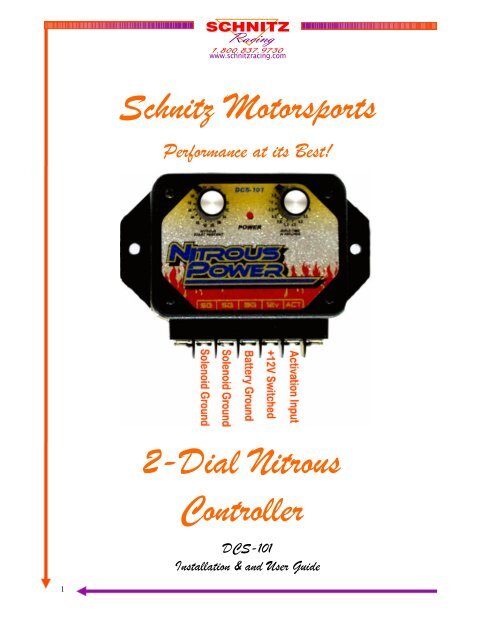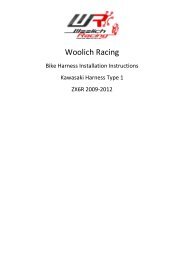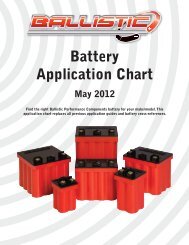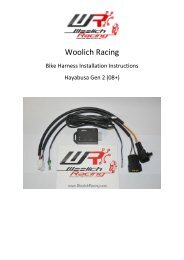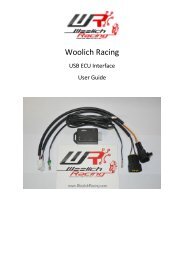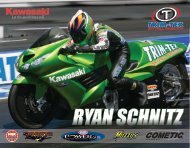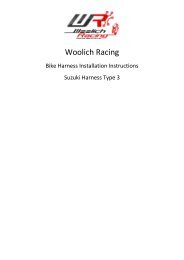Schnitz Motorsports 2-Dial Nitrous Controller - MPS Racing
Schnitz Motorsports 2-Dial Nitrous Controller - MPS Racing
Schnitz Motorsports 2-Dial Nitrous Controller - MPS Racing
You also want an ePaper? Increase the reach of your titles
YUMPU automatically turns print PDFs into web optimized ePapers that Google loves.
SCHNITZ<strong>Racing</strong>1.800.837.9730www.schnitzracing.com<strong>Schnitz</strong> <strong>Motorsports</strong>Performance at its Best!2-<strong>Dial</strong> <strong>Nitrous</strong><strong>Controller</strong>DCS-101Installation & and User Guide1
Table of Contents2SCHNITZ<strong>Racing</strong>1.800.837.9730www.schnitzracing.comDCS-101, 2-<strong>Dial</strong> <strong>Nitrous</strong> <strong>Controller</strong>1.0—Important Information Page 22.0—<strong>Controller</strong> Description, Basics of Operation Page 33.0—Setting the <strong>Nitrous</strong> Power Ramp Page 43.1—Setting the Start Percent Page 43.2—Setting the Build Time Page 43.3—Example <strong>Nitrous</strong> Power Graph Page 44.0—Installation Basics Page 55.0—Single <strong>Nitrous</strong>-Fuel Solenoid Installation Page 65.1—Hold and Wait Style Progressive Timer Page 65.2—Progressive Timer Reset with Activation Signal Page 76.0—Multiple <strong>Nitrous</strong>-Fuel Solenoid Installation Page 86.1—Hold and Wait Style Progressive Timer Page 86.2—Progressive Timer Reset with Activation Signal Page 97.0—Testing <strong>Controller</strong> Operation and Trouble Shooting Page 108.0—Specifications Page 119.0—Warranty Page 111.0—Important Information - Must use Static Suppression Ignition Wires with this<strong>Controller</strong>. The DCS-101 <strong>Nitrous</strong> <strong>Controller</strong> contains High Frequency Digital Electronicsand will NOT function correctly without Suppression Wires!Caution - Do NOT submerge <strong>Controller</strong> in liquid or directly wash unit with liquid of anytype! (Do NOT spray when washing vehicle!)Warning - The Programming Switches are Delicate Electronic items and can be damagedby misuse and/or carelessness. If the <strong>Controller</strong> is close to your NOS Bottle be careful wheninstalling the bottle. The weight of the bottle is enough to easily damage the switches.Switches that have been determined to be damaged due to neglect will NOT be covered underWarranty.It is the responsibility of the purchaser to follow all guidelines and safety proceduressupplied with this product and any other manufactures product used with this product. It isalso the responsibility of the purchaser to determine compatibility of this device with thevehicle and other components.<strong>Schnitz</strong> <strong>Motorsports</strong> assumes no responsibility for damages resulting from accident,improper installation, misuse, abuse, improper operation, lack of reasonable care, or allpreviously stated reasons due to incompatibility with other manufacturer's products.<strong>Schnitz</strong> <strong>Motorsports</strong> assumes no responsibility or liability for damages incurredfrom the use of products manufactured or sold by <strong>Schnitz</strong> <strong>Motorsports</strong> on vehicles used forcompetition racing. <strong>Schnitz</strong> <strong>Motorsports</strong> neither recommends nor approves the use of productsmanufactured or sold by <strong>Schnitz</strong> <strong>Motorsports</strong> on vehicles which may be driven on publichighways or roads, and assumes no responsibility for damages incurred from such use.It is the purchaser’s responsibility to check the state and local laws pertaining to theuse of <strong>Nitrous</strong> Oxide for racing applications. <strong>Schnitz</strong> <strong>Motorsports</strong> does not recommend norcondone the use of its products for illegal street racing.
SCHNITZ<strong>Racing</strong>1.800.837.9730www.schnitzracing.com2.0—<strong>Controller</strong> Description and Basics of OperationThe DCS-101, 2-<strong>Dial</strong> <strong>Nitrous</strong> <strong>Controller</strong> was designed to be a cost effective and accuratecontroller for the Application of <strong>Nitrous</strong> Power. By using the latest technology a.0000025 second resolution timer system is available for precise control of the solenoids. Theprogramming switches are simple to use and provide binary coded information to the32Mhz Microcontroller. By using binary coded switches with positive detent positioning theuser selected values will not change with system voltage and/or temperature changes. Theswitches are only read during a power on condition and any accidental changes will not berecognized during operation.The activation input has been designed to provide a ground while the activation signalis OFF to provide compatibility with Timing Retard Activation Inputs of popular IgnitionSystems.The Starting Percent (initial power) is adjustable from 20% to 50% in 2% increments.When the activation signal is applied, the controller will activate the solenoids usingthe selecting starting percent of power. Note, if the build time switch is set to 0.0 the <strong>Nitrous</strong>will immediately go to full power regardless of the start percent setting.The Build Time (Time in seconds to Full Power) is adjustable from 0.0 (Instant FullPower) to 8.0 seconds in 0.5 second increments. A short build time will apply the nitrouspower much more aggressively than a long build time.An internal 20 second Timer will begin when the activation signal is applied. Afterthe 20 second timeout period the controller will wait 2 seconds before resetting the ProgressiveTimer. The activation signal Must be Removed to complete the Progressive Timer Reset.The controller can be installed to provide Hold and Wait Timer Function or ResetTimer with Activation Signal.The Hold and Wait method will remember where the <strong>Nitrous</strong> Power was at if theuser lifts the throttle (removes the activation signal) and then Re-Applies it.The Reset Timer method will Reset the controller every time the activation signal isremoved and re-applied. This method allows the <strong>Nitrous</strong> Power ramp to be used with eachgear change.Note - that after the 20 second internal timer has elapsed the <strong>Nitrous</strong> Solenoids willbe turned OFF. The activation signal must be removed after the 20 second timer haselapsed or the controller will continue to wait in an OFF condition. When the activation signalis removed all Timers are Reset and the controller is ready for operation again.Instructions are provided for each method of installation as well as for Single andMultiple Solenoid installations.Test Procedures and Trouble Shooting guides have been included. Please see the Tableof Contents on Page 2 for further information.3
SCHNITZ<strong>Racing</strong>1.800.837.9730www.schnitzracing.com4.0—Installation BasicsItems Included with the DCS-101 <strong>Controller</strong>1 - Wiring Harness2 - Electrical terminals and shrink wrap3 - <strong>Nitrous</strong> Arming Switch4 - Installation & User ManualItems needed that are NOT Supplied with <strong>Controller</strong>1 - <strong>Nitrous</strong> Kit2 - Safety Solenoid3 - Activation Switches as needed, If not included with the nitrous kit.4 - 40 Amp Relay, If not included with the nitrous kit.4 - Static Suppression Ignition WiresCautions and Warnings1 - Always follow Installation Guidelines and Safety Pre-cautions wheninstalling this and any other related components.2 - Remove battery Positive when installing new components and/or wiring.3 - Install Ground Wire first, always connect before battery positive.4 - Connect Ground wire Direct to Battery Negative Terminal and thento the <strong>Controller</strong>.5 - Always use proper Circuit Protection where required (fuse, circuit breaker).6 - Do NOT mount the DCS-101 controller in close proximity to Ignition Coils,Solenoids, or other High voltage-current devices.6 - Always test system operation after installation to insure proper operation.7 - Never Weld on vehicle with controller installed!8 - Turn OFF all electronic devices before connecting, disconnecting a batterycharger.IMPORTANT - Must use Static Suppression Ignition Wires. Can NOT use anytype of Metal Spiral Core and/or Metal Core Ignition Wires. <strong>Controller</strong> containsHigh Frequency Digital Circuitry and can NOT function properly withRFI or EMI Interference!5
SCHNITZ<strong>Racing</strong>1.800.837.9730www.schnitzracing.com5.0—Single <strong>Nitrous</strong>-Fuel Solenoid Installation5.1—Hold and Wait Style Progressive TimerNote - The Red LED lamp shouldbe on steady with Arming SwitchON and the Activation Signal OFF.LED Lamp will blink when +12V isapplied to the Activation Terminal.IMPORTANT - The <strong>Nitrous</strong> and Fuel SolenoidGrounds can be combined on either Output. Thiswill generally richen the mixture slightly due to theFuel Solenoid going to 100% sooner. This happensbecause of the large EMF Voltage produced by thehigher amperage <strong>Nitrous</strong> Solenoid affecting the FuelSolenoid Operation.Fuel Solenoid Ground, 16GA OrangeChassis/EngineGround<strong>Nitrous</strong> Solenoid Ground, 14GA Blue-Battery Ground, 14GA Black+12V Switched, 20 GA RedBattery20 GA Red+14 GA RedFuse, 10 AmpSolenoid +12V Supply, 14GA RedFuse, 30 or40 AmpThrottle Switch20 GARed14 GARed85 8687A87<strong>Nitrous</strong> ArmingSwitchDPST3040 Amp RelayTiming Retard ActivationNote - The activation terminal has anintegrated resistor to Ground. This is toinsure that the Timing Retard Inputs ofpopular Ignitions are OFF when the<strong>Controller</strong> is NOT activated.Safety Relay Activation, 20GA YellowGround20 GA BlackNONCCLaunch Switchand/orLine Lock14 GA RedConnect to TimingRetard ModuleActivation InputActivation +12V, 20GA YellowFuelSolenoid<strong>Nitrous</strong>SolenoidSafetySolenoidGround16 GA Black+Nos Fuel Pump-<strong>Nitrous</strong> Feed LineTo EngineTo <strong>Nitrous</strong> BottleGround16 GA Black6
SCHNITZ<strong>Racing</strong>1.800.837.9730www.schnitzracing.com5.2—Progressive Timer Reset with Activation SignalNote - The Red LED lamp shouldbe OFF with Arming Switch ONand the Activation Signal OFF.LED Lamp will blink when +12V isapplied to the Activation Terminal.Timing Retard ActivationNote - The activation terminal has anintegrated resistor to Ground. This is toinsure that the Timing Retard Inputs ofpopular Ignitions are OFF when the<strong>Controller</strong> is NOT activated.Connect to TimingRetard ModuleActivation InputFuel Solenoid Ground, 16GA Orange<strong>Nitrous</strong> Solenoid Ground, 14GA BlueBattery Ground, 14GA Black+12V Switched, 20 GA Red20 GA Red14 GA RedFuse, 10 AmpFuse, 30 or40 AmpThrottle Switch20 GARed14 GARedSafety Relay Activation, 20GA Yellow<strong>Nitrous</strong> ArmingSwitchDPSTNONCCLaunch Switchand/orLine Lock14 GA RedActivation +12V, 20GA YellowChassis/EngineGround-Battery+Ground20 GA Black85 86Solenoid +12V Supply, 14GA Red87A873040 Amp RelayFuelSolenoid<strong>Nitrous</strong>SolenoidSafetySolenoidGround16 GA Black+Nos Fuel Pump-<strong>Nitrous</strong> Feed LineTo EngineTo <strong>Nitrous</strong> BottleGround16 GA Black7
SCHNITZ<strong>Racing</strong>1.800.837.9730www.schnitzracing.com6.0—Multiple <strong>Nitrous</strong>-Fuel Solenoid Installation6.1—Hold and Wait Style Progressive TimerNote - The Red LED lamp shouldbe on steady with Arming SwitchON and the Activation Signal OFF.LED Lamp will blink when +12V isapplied to the Activation Terminal.Timing Retard ActivationNote - The activation terminal has anintegrated resistor to Ground. This is toinsure that the Timing Retard Inputs ofpopular Ignitions are OFF when the<strong>Controller</strong> is NOT activated.Connect to TimingRetard ModuleActivation InputFuel Solenoid Ground, 16GA Orange<strong>Nitrous</strong> Solenoid Ground, 14GA BlueFuel Solenoid Ground, 16GA Orange<strong>Nitrous</strong> Solenoid Ground, 14GA BlueBattery Ground, 14GA Black+12V Switched, 20 GA Red20 GA Red14 GA RedFuse, 10 AmpFuse, 30 or40 AmpThrottle Switch20 GARed14 GARedSafety Relay Activation, 20GA Yellow<strong>Nitrous</strong> ArmingSwitchDPSTNONCCLaunch Switchand/orLine Lock14 GA RedActivation +12V, 20GA YellowChassis/EngineGround-Battery+Solenoid +12V Supply, 14GA Red85 8687A 3087Ground20 GA Black40 Amp RelayFuelSolenoid<strong>Nitrous</strong>SolenoidSafetySolenoidGround16 GA BlackTo Engine<strong>Nitrous</strong> Feed LineSolenoid +12V Supply, 14GA RedTo<strong>Nitrous</strong>Bottle+FuelSolenoid<strong>Nitrous</strong>SolenoidSafetySolenoidGround16 GA Black85 8687A 308740 Amp RelayGround20 GA BlackNos Fuel Pump-To Engine<strong>Nitrous</strong> Feed LineTo <strong>Nitrous</strong> BottleGround16 GA Black8
SCHNITZ<strong>Racing</strong>1.800.837.9730www.schnitzracing.com6.2—Progressive Timer Reset with Activation SignalNote - The Red LED lamp shouldbe OFF with Arming Switch ONand the Activation Signal OFF.LED Lamp will blink when +12V isapplied to the Activation Terminal.Timing Retard ActivationNote - The activation terminal has anintegrated resistor to Ground. This is toinsure that the Timing Retard Inputs ofpopular Ignitions are OFF when the<strong>Controller</strong> is NOT activated.Connect to TimingRetard ModuleActivation InputFuel Solenoid Ground, 16GA Orange<strong>Nitrous</strong> Solenoid Ground, 14GA BlueFuel Solenoid Ground, 16GA Orange<strong>Nitrous</strong> Solenoid Ground, 14GA BlueBattery Ground, 14GA Black+12V Switched, 20 GA RedFuse, 10 AmpThrottle Switch20 GARedSafety Relay Activation, 20GA YellowNONCCLaunch Switchand/orLine LockActivation +12V, 20GA Yellow20 GA Red14 GA RedFuse, 30 or40 Amp14 GARed<strong>Nitrous</strong> ArmingSwitchDPST14 GA RedChassis/EngineGround-Battery+Solenoid +12V Supply, 14GA Red85 8687A 3087Ground20 GA Black40 Amp RelayFuelSolenoid<strong>Nitrous</strong>SolenoidSafetySolenoidGround16 GA BlackTo Engine<strong>Nitrous</strong> Feed LineSolenoid +12V Supply, 14GA RedTo<strong>Nitrous</strong>Bottle+FuelSolenoid<strong>Nitrous</strong>SolenoidSafetySolenoidGround16 GA Black85 8687A 308740 Amp RelayGround20 GA BlackNos Fuel Pump-To Engine<strong>Nitrous</strong> Feed LineTo <strong>Nitrous</strong> BottleGround16 GA Black9
10SCHNITZ<strong>Racing</strong>1.800.837.9730www.schnitzracing.com7.0—Testing <strong>Controller</strong> Operation and Trouble ShootingThe controller operation can be tested with the vehicle engine OFF, <strong>Nitrous</strong> FuelSupply OFF, and the <strong>Nitrous</strong> Supply (bottle) OFF. Never test the system with Fuel and<strong>Nitrous</strong> Supply ON, this will fill the non-running engine and can be very destructive toengine components and personnel when it is started the next time!After insuring that all supplies are OFF, turn On the <strong>Nitrous</strong> Arming Switch.Depress the Throttle (or activate throttle switch manually) to activate the controller. Ifthe controller is set for 0.0 build time the solenoids should snap open immediately. Anyother setting will pulsate the solenoids for the build time setting and then the solenoidswill go to full power.The Red LED Lamp will be on solid with the controller On and NOT activated.When the activation signal is applied the LED Lamp will blink. This can be used tocheck for proper activation signal.If the controller has been installed for Hold and Wait Timer releasing the throttleswitch will stop the solenoids. When the throttle switch is applied again the controllerwill resume at the point it was stopped at (provided the internal 20 second has notelapsed). If the internal 20 second timer has elapsed before the throttle is released thesolenoids will be turned OFF until the activation signal is released and reapplied.If the controller has been installed for Reset with Activation Signal releasing thethrottle switch will turn off the controller and the solenoids. When the throttle switch isapplied again the controller will begin the <strong>Nitrous</strong> Power Ramp from the start percentsetting. If the internal 20 second timer has elapsed before the throttle is released thesolenoids will be turned OFF until the activation signal is released and reapplied.Trouble Shooting Incorrect <strong>Controller</strong> Operation.1 - Engine Running Rich while using Progressive <strong>Nitrous</strong>A - Starting Percentage to low for a given bottle pressure and solenoidcombination (only fuel solenoid opening).B - Fuel pressure to high for fuel solenoid to operate correctly when pulsating.2 - <strong>Nitrous</strong> seems to Delay after ActivationA - Improper <strong>Nitrous</strong> Jetting, Fuel Jet to rich. Some vehicles will run richwith the <strong>Nitrous</strong> <strong>Controller</strong> installed due to the Fuel being slightly richerat low percentages.B - Starting Percentage to low for a given bottle pressure and solenoidcombination (only fuel solenoid opening).3 - <strong>Nitrous</strong> Turns OFF during operationA - To much current draw from solenoids. System fuse-circuit breaker may beoverloaded. <strong>Controller</strong> will limit amperage to the solenoids if an over currentcondition is detected. See specifications for maximum ratings.B - Electrical interference from Ignition System or other Electronic Device(s)causing the controller to lock up or turn off.
SCHNITZ<strong>Racing</strong>1.800.837.9730www.schnitzracing.com8.0—SpecificationsNormal Operating Voltage 10.0 to 16.0 Volts, Negative Ground<strong>Controller</strong> will Turn OFF at 6.2 VoltsSolenoid OutputsActivation InputWeight (approx)Overall HeightOverall WidthOverall Length45 Amps Maximum each output125mA at 12.0 Volts.4 lb.1.750 in.3.125 in.4.375 In.9.0—Warranty<strong>Schnitz</strong> <strong>Motorsports</strong> warrants to the original purchaser that the componentsshall be free from defects in parts and workmanship under normal use for 6 monthsfrom the date of purchase.<strong>Schnitz</strong> <strong>Motorsports</strong> obligation under this warranty is limited to the repair orreplacement of any component found to be defective when returned postpaid to <strong>Schnitz</strong><strong>Motorsports</strong>. The item must be returned with evidence of place and date of purchase orwarranty will be void. The warranty will not apply to any component that has beenused incorrectly, repaired, damaged, or tampered with by misuse, negligence or accident.11