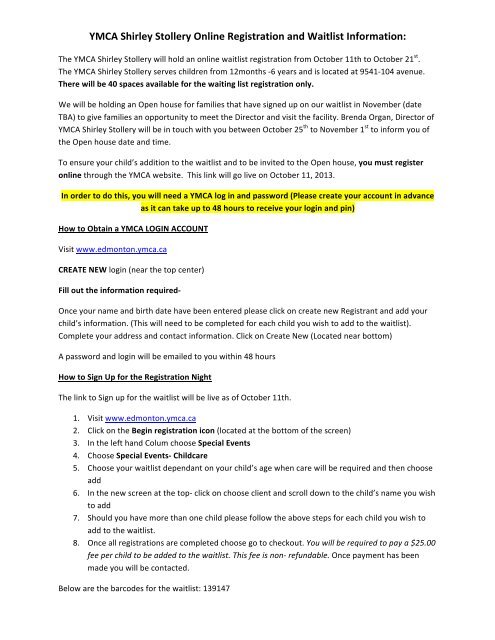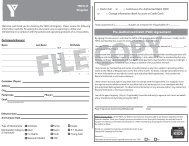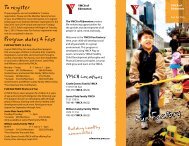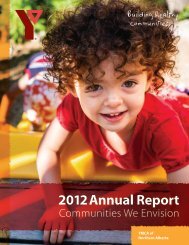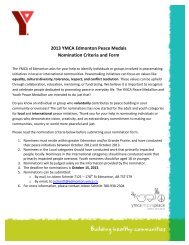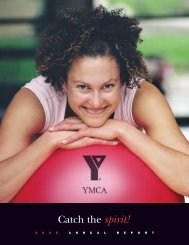YMCA Shirley Stollery Online Registration and Waitlist Information:
YMCA Shirley Stollery Online Registration and Waitlist Information:
YMCA Shirley Stollery Online Registration and Waitlist Information:
Create successful ePaper yourself
Turn your PDF publications into a flip-book with our unique Google optimized e-Paper software.
<strong>YMCA</strong> <strong>Shirley</strong> <strong>Stollery</strong> <strong>Online</strong> <strong>Registration</strong> <strong>and</strong> <strong>Waitlist</strong> <strong>Information</strong>: The <strong>YMCA</strong> <strong>Shirley</strong> <strong>Stollery</strong> will hold an online waitlist registration from October 11th to October 21 st . The <strong>YMCA</strong> <strong>Shirley</strong> <strong>Stollery</strong> serves children from 12months -‐6 years <strong>and</strong> is located at 9541-‐104 avenue. There will be 40 spaces available for the waiting list registration only. We will be holding an Open house for families that have signed up on our waitlist in November (date TBA) to give families an opportunity to meet the Director <strong>and</strong> visit the facility. Brenda Organ, Director of <strong>YMCA</strong> <strong>Shirley</strong> <strong>Stollery</strong> will be in touch with you between October 25 th to November 1 st to inform you of the Open house date <strong>and</strong> time. To ensure your child’s addition to the waitlist <strong>and</strong> to be invited to the Open house, you must register online through the <strong>YMCA</strong> website. This link will go live on October 11, 2013. In order to do this, you will need a <strong>YMCA</strong> log in <strong>and</strong> password (Please create your account in advance as it can take up to 48 hours to receive your login <strong>and</strong> pin) How to Obtain a <strong>YMCA</strong> LOGIN ACCOUNT Visit www.edmonton.ymca.ca CREATE NEW login (near the top center) Fill out the information required-‐ Once your name <strong>and</strong> birth date have been entered please click on create new Registrant <strong>and</strong> add your child’s information. (This will need to be completed for each child you wish to add to the waitlist). Complete your address <strong>and</strong> contact information. Click on Create New (Located near bottom) A password <strong>and</strong> login will be emailed to you within 48 hours How to Sign Up for the <strong>Registration</strong> Night The link to Sign up for the waitlist will be live as of October 11th. 1. Visit www.edmonton.ymca.ca 2. Click on the Begin registration icon (located at the bottom of the screen) 3. In the left h<strong>and</strong> Colum choose Special Events 4. Choose Special Events-‐ Childcare 5. Choose your waitlist dependant on your child’s age when care will be required <strong>and</strong> then choose add 6. In the new screen at the top-‐ click on choose client <strong>and</strong> scroll down to the child’s name you wish to add 7. Should you have more than one child please follow the above steps for each child you wish to add to the waitlist. 8. Once all registrations are completed choose go to checkout. You will be required to pay a $25.00 fee per child to be added to the waitlist. This fee is non-‐ refundable. Once payment has been made you will be contacted. Below are the barcodes for the waitlist: 139147
Early years: (19 months-‐ 5 years): If you have any questions, please do not hesitate to contact me. Brenda Organ Director, <strong>YMCA</strong> <strong>Shirley</strong> <strong>Stollery</strong> 780-‐426-‐9257 borgan@edmonton.ymca.ca