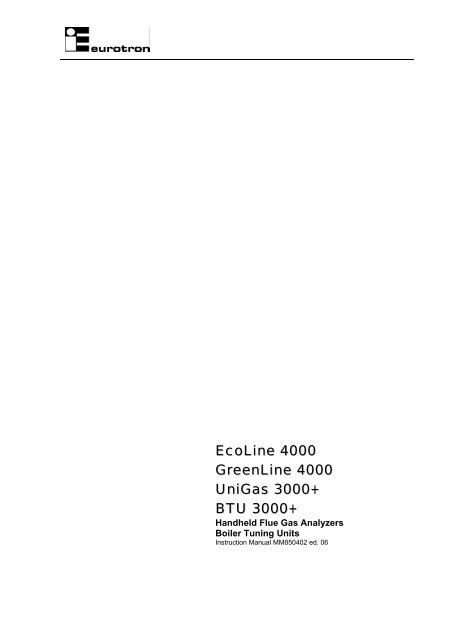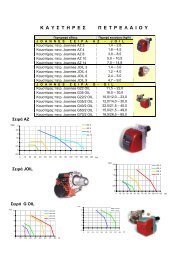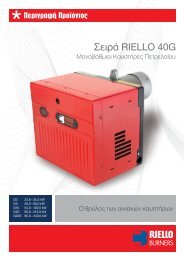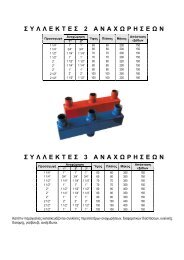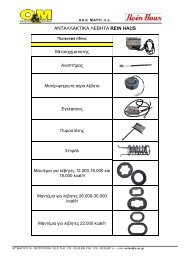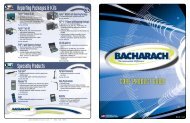MM850402-06 Gas Analysers 3000-4000 - om.gr
MM850402-06 Gas Analysers 3000-4000 - om.gr
MM850402-06 Gas Analysers 3000-4000 - om.gr
Create successful ePaper yourself
Turn your PDF publications into a flip-book with our unique Google optimized e-Paper software.
EcoLine <strong>4000</strong>GreenLine <strong>4000</strong>Uni<strong>Gas</strong> <strong>3000</strong>+BTU <strong>3000</strong>+Handheld Flue <strong>Gas</strong> AnalyzersBoiler Tuning UnitsInstruction Manual <strong>MM850402</strong> ed. <strong>06</strong>
Instruction Manual <strong>MM850402</strong> ed. <strong>06</strong>INTRODUCTORY NOTENOTE: THIS MANUAL IS VALID FOR INSTRUMENTS WITH SERIAL NUMBER 1<strong>06</strong>029 AND FIRMWARE REV. 10.108 OR HIGHER.This manual includes all the information you need to install, operate and maintain the flue gasanalysers EcoLine <strong>4000</strong>, GreenLine <strong>4000</strong>, Uni<strong>Gas</strong> <strong>3000</strong>+ and BTU <strong>3000</strong>+ space and theirsaccessories.Eurotron provides the best care and efforts in preparing this book and believes the information in thispublication are accurate. The Eurotron products are subjected to continuous improvement, in order topursue the technological leadership; these improvements could require changes to the information ofthis book.Eurotron reserves the right to change any information without notice.The <strong>3000</strong>-<strong>4000</strong> series gas analyser uses sophisticated analogic and digital technologies. Anymaintenance operation must be carried out by qualified personnel ONLY. Eurotron suppliesinstructions and operative procedures for any operation on the instrument. We rec<strong>om</strong>mend to contactour technicians for any necessary questions requirements.The instrument is supplied by a Ni-MH rechargeable battery pack or by 100, 115, 230V ±10% 50/60Hzline supply using the special power supply module provided with the <strong>3000</strong>-<strong>4000</strong> series.The instruments are fully tested in conformity with the directive n°89/336/CEE Electr<strong>om</strong>agneticC<strong>om</strong>patibility. Eurotron shall not be liable in any event, technical and publishing error or <strong>om</strong>issions,for any incidental and consequential damages, in connection with, or arising out of the use of thisbook.The operator must not use this equipment for any other purpose than that stated.This document is the property of Eurotron and may not be copied or otherwise reproduced,c<strong>om</strong>municated in anyway to third parties, not stored in any Data Processing System without theexpress written consent of Eurotron.All right reservedCopyright © 2003, 20<strong>06</strong>EUROPEAN HeadquartersEurotron Instruments SpAViale F.lli Casiraghi 409/41320099 Sesto S. Giovanni (MI)Tel. : +39-02 24 88 201FAX: +39-02 24 40 286Mail: info@eurotron.c<strong>om</strong>USA HeadquartersE-Instruments Group LLC172 Middletown Blvd – Suite B201Langhorne, PA 19047Tel.: 215 750 1212FAX: 215 750 1399Mail: info@einstruments<strong>gr</strong>oup.c<strong>om</strong>2
Instruction Manual <strong>MM850402</strong> ed. <strong>06</strong>TABLE OF CONTENTS1 GENERAL DESCRIPTION ........................................................................................................ 51.1 Ordering Code ........................................................................................................................................... 61.1.1 EcoLine <strong>4000</strong>........................................................................................................................................ 61.1.2 GreenLine <strong>4000</strong> .................................................................................................................................... 71.1.3 Unigas <strong>3000</strong>+........................................................................................................................................ 81.1.4 BTU <strong>3000</strong>+............................................................................................................................................ 91.2 Specifications .......................................................................................................................................... 102 GENERAL................................................................................................................................ 122.1 Keypad & Display .................................................................................................................................... 122.2 Built-In printer .......................................................................................................................................... 122.3 <strong>Gas</strong> Sampling Probe................................................................................................................................ 122.4 Measuring Cells....................................................................................................................................... 122.5 Temperature probes ................................................................................................................................ 122.6 Pressure sensor ...................................................................................................................................... 122.7 Fuel Technical Data................................................................................................................................. 122.8 Smoke Measurement............................................................................................................................... 132.9 Remote Temperature Probe .................................................................................................................... 132.10 T+RH% Probe..................................................................................................................................... 132.12 Ambient CO Probe.............................................................................................................................. 132.12 Natural <strong>Gas</strong> Probe .............................................................................................................................. 132.13 Leakage Checking Mode .................................................................................................................... 132.14 External Pa Pressure Sensor (Uni<strong>Gas</strong> <strong>3000</strong>+) ................................................................................... 132.15 Burner Pressure Probe ....................................................................................................................... 132.16 Pitot tube............................................................................................................................................. 132.17 Calibration Certificate.......................................................................................................................... 132.18 Electr<strong>om</strong>agnetic C<strong>om</strong>patibility............................................................................................................. 143 PHYSICAL DESCRIPTION...................................................................................................... 154 PRINCIPLE OF OPERATION.................................................................................................. 164.1 Measurement Principle............................................................................................................................ 164.1.1 <strong>Gas</strong> Sampling Probe........................................................................................................................... 174.1.2 Water Trap & Line Filter...................................................................................................................... 174.1.3 <strong>Gas</strong> Sensors ....................................................................................................................................... 174.2 Auxiliary Measurements .......................................................................................................................... 184.2.1 Temperature Measurements............................................................................................................... 184.2.2 Pressure and Draft.............................................................................................................................. 184.2.3 Smoke Index Measurement (option)................................................................................................... 194.2.3.1 Measuring Instruments (option)...................................................................................................... 194.2.4 Other Measurements .......................................................................................................................... 205 RECOMMENDATIONS............................................................................................................ 215.1 Power Supply .......................................................................................................................................... 216 CONNECTIONS....................................................................................................................... 226.1 Electro-Pneumatic Connections .............................................................................................................. 226.2 <strong>Gas</strong> Probe Positioning............................................................................................................................. 226.3 Connecting to a PC.................................................................................................................................. 236.3.1 RS232/USB adapter installation ......................................................................................................... 236.3.1.1 Installing driver for the RS232/USB adaptor .................................................................................. 247 OPERATIONS.......................................................................................................................... 277.1 Basic Operation ....................................................................................................................................... 277.1.1 Keyboard ............................................................................................................................................ 277.1.2 Display ................................................................................................................................................ 287.1.3 Display adjustment.............................................................................................................................. 287.1.4 Numerical Input................................................................................................................................... 287.1.5 Text input ............................................................................................................................................ 297.1.6 Select by a list..................................................................................................................................... 293
Instruction Manual <strong>MM850402</strong> ed. <strong>06</strong>7.2 Flue <strong>Gas</strong> Analysis.................................................................................................................................... 307.3 Pressure/Draugh measurement............................................................................................................... 317.3.1 Pressure/Draft measurement with external probe (option for Uni<strong>Gas</strong><strong>3000</strong>+) ..................................... 337.3.2 Burner Pressure Measurement........................................................................................................... 337.4 Smoke Measurement............................................................................................................................... 337.4.1 Input of the Smoke Index .................................................................................................................... 347.5 C<strong>om</strong>bustion Air Temperature (option)...................................................................................................... 347.6 Flow/Return Temperature measurement ................................................................................................. 347.7 <strong>Gas</strong> velocity measurement ...................................................................................................................... 357.8 Printing the analysis data......................................................................................................................... 367.8.1 Changing paper and ribbon ................................................................................................................ 377.9 Pressure decay procedure (option) ......................................................................................................... 387.9.1 Test A (1 minute) ................................................................................................................................ 387.9.2 Test B (pro<strong>gr</strong>ammable) ....................................................................................................................... 407.10 Ambient CO probe (option) ................................................................................................................. 427.10.1 CO ambient external probe (option).................................................................................................... 427.11 Natural gas leak detector (option)....................................................................................................... 437.12 Temperature & Humidity Probe (option) ............................................................................................. 448 MEMORY MANAGEMENT ...................................................................................................... 458.1 Store Data Analysis ................................................................................................................................. 458.2 Tag selection ........................................................................................................................................... 458.3 Delete Memory ........................................................................................................................................ 468.4 Recall Memory......................................................................................................................................... 468.5 DB<strong>Gas</strong> 2004 ............................................................................................................................................ 478.5.1 Installing the Software......................................................................................................................... 478.5.2 Registering the Software..................................................................................................................... 488.5.3 C<strong>om</strong>patibility ....................................................................................................................................... 488.6 Software configuration............................................................................................................................. 498.6.1 How to operate using <strong>Gas</strong>Config ........................................................................................................ 498.6.2 <strong>Gas</strong>Config Installation......................................................................................................................... 519 CONFIGURATION ................................................................................................................... 529.1 Engineering Units .................................................................................................................................... 529.2 Alarms ..................................................................................................................................................... 539.3 HELP Key ................................................................................................................................................ 539.3.1 Header Setting.................................................................................................................................... 539.3.2 Sensor Diagnostic............................................................................................................................... 549.3.3 Bootloader .......................................................................................................................................... 549.3.4 Service Data ....................................................................................................................................... 5410 MAINTENANCE....................................................................................................................... 5510.1 Water trap ........................................................................................................................................... 5510.2 Error Messages .................................................................................................................................. 5510.3 Set-Up Menu....................................................................................................................................... 5610.3.1 Clock................................................................................................................................................... 5710.3.2 Serial Port ........................................................................................................................................... 5710.3.3 Analysis par. ....................................................................................................................................... 5810.3.4 P decay time ....................................................................................................................................... 5810.4 Firmware Up<strong>gr</strong>ade .............................................................................................................................. 5910.4.1 Firmware Up<strong>gr</strong>ade: PC software......................................................................................................... 5910.4.2 Firmware Up<strong>gr</strong>ade between two Unigas<strong>3000</strong>+ units: bootloader........................................................ 5910.5 Smoke Pump Maintenance................................................................................................................. 6010.6 Accessories and Consumable Parts ................................................................................................... 6011 CERTIFICATES ....................................................................................................................... 6111.1 Warranty Terms .................................................................................................................................. 6111.2 Letter of Conformity ............................................................................................................................ 61APPENDIX ............................................................................................................................................ 62A1 Example................................................................................................................................................... 63A2 EMC C<strong>om</strong>formity ..................................................................................................................................... 644
Instruction Manual <strong>MM850402</strong> ed. <strong>06</strong>1 GENERAL DESCRIPTIONThe <strong>3000</strong>-<strong>4000</strong> series is designed to satisfy the market needs; they are the direct result of the advanced researchand experience of Eurotron. Eurotron has been developing and manufacturing portable flue gas analysers since1986.EcoLine <strong>4000</strong>, GreenLine <strong>4000</strong>, BTU <strong>3000</strong>+ are Uni<strong>Gas</strong> <strong>3000</strong>+ are multigas c<strong>om</strong>pact hand-held multifunctionalinstruments. The micro-processor hased instrument includes a flue gas analyser, an emissions monitor and anambient parameters indicator. Two internal electrochemical sensors read the Oxygen (O 2 ) and carbon monoxide(CO) gas concentration. The gas temperature and air temperature are used in connection with the gas analysis tocalculate the efficiency, excess air, and CO 2 concentration. A 10 gas parameter pro<strong>gr</strong>ammable table is used forcalculations approved in accordance with DIN33962.A third cell (NO or SO 2 ) enables the pollution measurement. The NO concentration can be expressed in terms ofNOx as required by ambient laws.External sensors are available for ambient parameters measurement: ambient relative humidity and temperature(T+RH%), ambient CO, to check and evaluate gas network leakage and natural gas leakage detector.The <strong>3000</strong>-<strong>4000</strong> series can install a forth electrochemical sensor to monitor pollution. In this way you can measuresimultaneously and using a single unit, NO/NOx and SO 2 gas concentration.The instruments are c<strong>om</strong>pleted with a pressure (Draft) sensor, an internal printer, internal memory for storing dataand a RS232 serial interface for configuration and data transfer fr<strong>om</strong> and to a PC.♦ Draft measurement is possible using the internal pressure sensor and the special gas sample probe.♦ The optional internal printer is impact type and the generated document is very legible and has a long timeduration (NON-thermal paper roll).♦ The internal standard memory may store up to 250 c<strong>om</strong>plete gas analysis tests.♦ The instruments have a standard RS232 serial interface and a configuration PC software to configure theanalyser on your own.Features & Benefits• New user friendly interface: very intuitive and in Englishlanguage to use the instrument without instruction manual.• Large dimensions and lighting LCD display: very legibleusing the “Zo<strong>om</strong>” function and the aut<strong>om</strong>atic back-light device.• Easy and quick up<strong>gr</strong>ading hardware and software are madeusing modular design to up<strong>gr</strong>ade the system yourself.• Differential pressure measurement: gas velocity, pressure,Draft, ∆P, etc.• Averaging between three gas analysis.• Internal impact type printer: more legible and long shelf life.• Single battery pack: rechargeable to power for both theinstrument and the printer.• Internal memory: up to 250 c<strong>om</strong>plete data analysis.5
Instruction Manual <strong>MM850402</strong> ed. <strong>06</strong>1.1 Ordering Code1.1.1 EcoLine <strong>4000</strong>7824 – A – B – CC – D – EEE – F – GGG – HEach EcoLine <strong>4000</strong> is equipped with a O 2 sensor, internal 250 memory, realtime clock capabilities, RS232 serial cable, <strong>Gas</strong>configuration software, rechargeable battery pack, battery charger and supplied with a Report of Calibration and an instructionmanual.Table A Sensor n.11 O 2 (0-25%)Table B Sensor n.20 none2 CO (0-8000 ppm) H 2 c<strong>om</strong>pensated + CO sensor exclusion2XCO (0-20000 ppm) + CO sensor exclusion2Y CO (0-10.00 %)Table C Sensor n.3 Sensor n.40 none none4 NO/NOx (0-<strong>4000</strong> ppm) --5 NO 2 (0-1000 ppm) NO 2 (0-1000 ppm)6 SO 2 (0-<strong>4000</strong> ppm) SO 2 (0-<strong>4000</strong> ppm)8 -- CO (0-5%)Table D<strong>Gas</strong> sampling probe (air filter and water trap included)0 none2 Standard (l=300 mm) max 800°C + Draft (dual hose) (cat. BB610046) max 500°C5D Standard (l=750 mm) max 800°C + Draft (dual hose) (cat. BB610080) max 500°C5X Standard (l=750 mm) max 800°C + Draft (single hose) (cat. BB610<strong>06</strong>1) max 1000°C8 Standard (l=750 mm) max 800°C + Draft (single hose) (cat. BB610082) max 1200°C without TCFSinterized filter (max.800°C)Table EOptions0 none1 Internal impact printer2HDraft and differential pressure measurements capability + dual hoses with connector4 Graphic display capabilityTable FBattery charger1 115 Vac with USA plug2 230 Vac with Schuko plug3 230 Vac with UK plug4 230 Vac with European plug5 100 Vac with USA/Japan plugTable GAccessories0 None1 Data Manager software Package DB<strong>Gas</strong> 2004 standard (cat. EE260166)3VVinyl Carrying case with shoulder strap (instrument + gas probe + accessories) (cat. BB830043)3 ABS Carrying case (instrument + gas probe + accessories) (cat. BB830028)4 Aluminium carrying case (instrument + gas probe + accessories) (cat. BB830033)5 Remote air sensor with 2 meters cable length (cat. BB8300<strong>06</strong>)8 External Ambient CO probe9 External probe for gas leak test (sniffer)BExternal Manual pump for smoke measurement with filters and c<strong>om</strong>paring tableCExternal Temperature and relative humidity probe (cat. BB8<strong>3000</strong>8)EPitot tube BB610032 (only with option E=2H)Table HCalibration certificate1 Eurotron report6
Instruction Manual <strong>MM850402</strong> ed. <strong>06</strong>1.1.2 GreenLine <strong>4000</strong>7824 – A – B – CC – D – EEE – F – GGG – HEach GreenLine <strong>4000</strong> is equipped with a O 2 sensor, internal 250 memory, real time clock capabilities, RS232 serial cable, <strong>Gas</strong>configuration software, rechargeable battery pack, battery charger and supplied with a Report of Calibration and an instructionmanual.Table A Sensor n.11 O 2 (0-25%)Table B Sensor n.20 none2 CO (0-8000 ppm) H 2 c<strong>om</strong>pensated + CO sensor exclusion2XCO (0-20000 ppm) + CO sensor exclusion2Y CO (0-10.00 %)Table C Sensor n.3 Sensor n.40 none none4 NO/NOx (0-<strong>4000</strong> ppm) --5 NO 2 (0-1000 ppm) NO 2 (0-1000 ppm)6 SO 2 (0-<strong>4000</strong> ppm) SO 2 (0-<strong>4000</strong> ppm)8 -- CO (0-10.00 %)Table D<strong>Gas</strong> sampling probe0 none3 Standard (l=300 mm) max 800°C + Draft (cat. BB610046) max 500°C5D Standard (l=750 mm) max 800°C + Draft (cat. BB610080) max 500°C5X Standard (l=750 mm) max 800°C + Draft (cat. BB610050) max 1000°C8 Standard (l=750 mm) max 800°C + Draft (cat. BB610082) max 1200°C without TCTable EOptions0 none1 Internal impact printer2DDraft/differential pressure measurements capability + dual hoses with connector4 Graphic display capabilityTable FBattery charger1 115 Vac with USA plug2 230 Vac with Schuko plug3 230 Vac with UK plug4 230 Vac with European plug5 100 Vac with USA/Japan plugTable GAccessories0 None1 Data Manager software Package DB<strong>Gas</strong> 2004 standard (cat. EE260166)3VVinyl Carrying case with shoulder strap (instrument + gas probe + accessories) (cat. BB830043)3 ABS Carrying case (instrument + gas probe + accessories) (cat. BB830028)4 Aluminium carrying case (instrument + gas probe + accessories) (cat. BB830033)5 Remote air sensor with 2 meters cable length (cat. BB8300<strong>06</strong>)7 Pressure probe kit (dual hose) (cat. EE<strong>3000</strong>86)8 External Ambient CO probe (cat. BB8<strong>3000</strong>9)9 External Sniffer (natural gas checker) (cat. BB830010)BExternal Manual pump for smoke measurement (cat. BB610041)CExternal Temperature and relative humidity probe (cat. BB8<strong>3000</strong>8)DExternal ionization current probe (cat. BB830019)E12Vdc auto battery charger (cat. BB290040)Table HCalibration certificate1 Eurotron report7
Instruction Manual <strong>MM850402</strong> ed. <strong>06</strong>1.1.3 Unigas <strong>3000</strong>+7823 – A – B – CC – D – EEE – F – GGG - HEach Uni<strong>Gas</strong> <strong>3000</strong>+ is equipped with a O 2 & CO sensors, differential pressure and Draft sensor, internal 250 memory, realtimeclock capabilities, RS232 serial cable, <strong>Gas</strong> configuration software, rechargeable battery pack, battery charger and supplied witha Report of Calibration and an instruction manual.Table A Sensor n.11 O 2 (0-25%)Table B Sensor n.22 CO (0-8000 ppm) H 2 c<strong>om</strong>pensated2XCO (0-20000 ppm)Table C Sensor n.3 Sensor n.40 none none4 NO/NOx (0-<strong>4000</strong> ppm) --5 NO 2 (0-1000 ppm) NO 2 (0-1000 ppm)6 SO 2 (0-<strong>4000</strong> ppm) SO 2 (0-<strong>4000</strong> ppm)Table D<strong>Gas</strong> sampling probe0 none1DStandard (l=180 mm) max 800°C + Draft (dual hose) (cat. BB610051)3 Standard (l=300 mm) max 800°C + Draft (dual hose) (cat. BB610046)5DStandard (l=750 mm) max 800°C + Draft (dual hose) (cat. BB610080)6 90° probe (cat. BB610043)7 Multiholes (l=160mm) (cat. BB610070)Table EOptions0 none1 Internal impact printer3 <strong>Gas</strong> pipe leakage test capability4 Graphic display capability6 CO sensor exclusionTable FBattery charger1 115 Vac with USA plug2 230 Vac with Schuko plug3 230 Vac with UK plug4 230 Vac with European plug5 100 Vac with USA/Japan plugTable GAccessories0 None1 Data Manager software Package DB<strong>Gas</strong> 2004 standard (cat. EE260166)2 Magnetic support (cat. BB880032)3VVinyl Carrying case with shoulder strap (instrument + gas probe + accessories) (cat. BB830043)3 ABS Carrying case (instrument + gas probe + accessories) (cat. BB830028)4 Aluminium carrying case (instrument + gas probe + accessories) (cat. BB830033)5 Remote air sensor with 2 meters cable length (cat. BB8300<strong>06</strong>)7 Pressure probe kit (dual hose) (cat. EE<strong>3000</strong>86)8 External Ambient CO probe (cat. BB8<strong>3000</strong>9)9 External Sniffer (natural gas checker) (cat. BB830010)BExternal Manual pump for smoke measurement with filters and c<strong>om</strong>paring table (cat. BB610041)CExternal Temperature and relative humidity probe (cat. BB8<strong>3000</strong>8)DExternal ionization current probe (cat. BB830019)E12Vdc auto battery charger (cat. BB290040)Table HCalibration certificate1 Eurotron report8
Instruction Manual <strong>MM850402</strong> ed. <strong>06</strong>1.1.4 BTU <strong>3000</strong>+7823 – A – B – CC – D – EEE – F – GGG - HEach BTU <strong>3000</strong>+ is equipped with a O 2 & CO sensors, differential pressure and Draft sensor, internal 250 memory, realtimeclock capabilities, RS232 serial cable, <strong>Gas</strong> configuration software, rechargeable battery pack, battery charger and supplied witha Report of Calibration and an instruction manual.Table A Sensor n.11 O 2 (0-25%)Table B Sensor n.22 CO (0-8000 ppm) H 2 c<strong>om</strong>pensated2XCO (0-20000 ppm)Table C Sensor n.3 Sensor n.40 none none4 NO/NOx (0-<strong>4000</strong> ppm) --5 NO 2 (0-1000 ppm) NO 2 (0-1000 ppm)6 SO 2 (0-<strong>4000</strong> ppm) SO 2 (0-<strong>4000</strong> ppm)Table D<strong>Gas</strong> sampling probe0 none1DStandard (l=180 mm) max 800°C + Draft (dual hose) (cat. BB610051)3 Standard (l=300 mm) max 800°C + Draft (dual hose) (cat. BB610046)5DStandard (l=750 mm) max 800°C + Draft (dual hose) (cat. BB610080)6 90° probe (cat. BB610043)7 Multiholes (l=160mm) (cat. BB610070)Table EOptions0 none1 Internal impact printer3 <strong>Gas</strong> pipe leakage test capability4 Graphic display capability6 CO sensor exclusionTable FBattery charger1 115 Vac with USA plug2 230 Vac with Schuko plug3 230 Vac with UK plug4 230 Vac with European plug5 100 Vac with USA/Japan plugTable GAccessories0 None1 Manager software Package DB<strong>Gas</strong> 2004 standard (cat. EE260166)2 Magnetic support (cat. BB880032)3VVinyl Carrying case with shoulder strap (instrument + gas probe + accessories) (cat. BB830043)3 ABS Carrying case (instrument + gas probe + accessories) (cat. BB830028)4 Aluminium carrying case (instrument + gas probe + accessories) (cat. BB830033)5 Remote air sensor with 2 meters cable length (cat. BB8300<strong>06</strong>)7 Pressure probe kit (dual hose) (cat. EE<strong>3000</strong>86)8 External Ambient CO probe (cat. BB8<strong>3000</strong>9)9 External Sniffer (natural gas checker) (cat. BB830010)BExternal Manual pump for smoke measurement with filters and c<strong>om</strong>paring table (cat. BB610041)CExternal Temperature and relative humidity probe (cat. BB8<strong>3000</strong>8)DExternal ionization current probe (cat. BB830019)E12Vdc auto battery charger (cat. BB290040)Table HCalibration certificate1 Eurotron report9
Instruction Manual <strong>MM850402</strong> ed. <strong>06</strong>1.2 Specifications• Type: 2, 3 or 4 cells hand-held flue gas analyser/Boiler tuning unit.• Calibration: aut<strong>om</strong>atic calibration procedure at instrument switching-on.• Self-diagnosis: Sensors efficiency test with an<strong>om</strong>alous status announcement.• Fuel types: Up to 10 totally pro<strong>gr</strong>ammable.• Pump: rate of flow 0.8 lit / head –230mbarAll data measured using 3 meters long probe and line filter connected. Load loss = 10 mbar using a 3 metersprobe extension• Power supply: High capacity Ni-MH rechargeable battery pack / external battery charger.• Charging time : 8h at 90% with instrument off.• Battery life: 5h continuous operation (without printer and back-light).• Printer: Impact type 24 columns with 58 mm large and 18 meters long paper roll• Printer power supply: using the analyser battery pack.• Print auton<strong>om</strong>y: up to 30 reports with battery full• Aut<strong>om</strong>atic CO(ppm) and CO(%) selector: if the sensors are installed.• Internal data memory: up to 250 c<strong>om</strong>plete analysis data structured by Tags.• Service and user data: 3 pro<strong>gr</strong>ammable lines for each pro<strong>gr</strong>ammed cust<strong>om</strong>er using a PC and DB<strong>Gas</strong>Software.• Report Header: 4 rows x 16 characters pro<strong>gr</strong>ammable fr<strong>om</strong> keyboard• Display: Large (40x56 mm) <strong>gr</strong>aphic LCD display with aut<strong>om</strong>atic back-light device. Bar<strong>gr</strong>aph and trendcapability as option.• Serial interface: Bi-directional RS232 interface.• Smoke measurement: Using the optional external manual pump. Bacharach index memory store and printoutcapability as standard.• Optional probes: ambient CO, explosive gas leakage sniffer, T+RH% probe.• Working temperature: fr<strong>om</strong> –5°C to +45 °C (up to 50°C for short time)• Storage temperature: fr<strong>om</strong> –20 to +60°C (3 months maximum at temperatures exceeding the operationallimits).• Dimensions: 115x90x330 mm• Weight: 1.1 kg battery and printer includedExternal optional ambient CO probe• Range: fr<strong>om</strong> 0 to 500ppm• Accuracy: ±5ppm up to 100ppm; ±5% up to 500ppm• Resolution: 1ppm• Response time: 30s (t90)• Waiting starting time: 30s• Working temperature: fr<strong>om</strong> –5°C to +45 °CExternal optional ambient T+RH probe• Temperature Range: fr<strong>om</strong> 0°C to 85°C• Temperature Accuracy: ±1°C• Temperature Resolution: 0.1°C• Relative Humidity Range: fr<strong>om</strong> 0 to 99%RH• Relative Humidity Accuracy: ±5%RH• Relative Humidity Resolution: 0.1%RH• Response time: 50s (t63)• Waiting starting time: 30s• Working temperature: fr<strong>om</strong> –0°C to +50 °C (up to 85°C tip only)External optional natural gas leak detection probe• Pre-heating time: 30s minimum• Alarms indication: visual with 5 steps• 5 alarms levels: 100, 200, 300, 400, 500 ppm• Acoustic Alarm indication: respectively 1, 2, 3, 5 bip/s, continuous• Response time: 5s (t90)• Alarm levels Accuracy: ±10% at 90 days10
Instruction Manual <strong>MM850402</strong> ed. <strong>06</strong>Accuracies and rangesParameter Sensor type Range Resol. MaxAccuracyresponceO 2 Electrochemical fr<strong>om</strong> 0 to 25.0% 0.1% 20 sec. ±0.1% vol.COH 2 c<strong>om</strong>pensated upto 1000ppmElectrochemical fr<strong>om</strong> 0 to 8000 ppm 1 ppm 50 sec.±10 ppm 2000 ppmCO Electrochemical fr<strong>om</strong> 0 to 20.000 ppm 1 ppm 40 sec.±10 ppm 2000 ppmNO Electrochemical fr<strong>om</strong> 0 to <strong>4000</strong> ppm 1 ppm 40 sec. ±5 ppm 125 ppmNO 2 Electrochemical fr<strong>om</strong> 0 to 1000 ppm 1 ppm 50 sec. ±5 ppm 125 ppmNO x Calculated fr<strong>om</strong> 0 to 5000 ppm 1 ppmSO 2 Electrochemical fr<strong>om</strong> 0 to <strong>4000</strong> ppm 1 ppm 40 sec. ±5 ppm 125 ppmCO% Electrochemical fr<strong>om</strong> 0 to 10.00 % 0.01% 50 sec. ±0.01% up to 0.2%±4% rdg > 0.2%CO 2 Calculated fr<strong>om</strong> 0 to 99.9% 0.1 %Tair Pt100 fr<strong>om</strong> -10 to 100 °C 0.1 °C ±(0.2% rdg+0.15°C)Tgas Tc K fr<strong>om</strong> -10 to 1000 °C 0.1 °C ±(0.3% rdg+0.3°C)∆T Calculated fr<strong>om</strong> 0 to 1000 °C 0.1 °CTflow Tc K fr<strong>om</strong> -10 to 100 °C 0.1 °C ±(0.3%rdg+0.3°C)Treturn Tc K fr<strong>om</strong> -10 to 100 °C 0.1 °C ±(0.3% rdg+0.3°C)Pressure/Draft∆PPiezo -10hPa to +100 hPa 0.01 hPa ±3 Pa up to 300 Pa±1% rdgExcess air Calculated fr<strong>om</strong> 1.00 to infinity 0.01Efficiency Calculated fr<strong>om</strong> 0 to 99.9% 0.1 %<strong>Gas</strong> speed Pitot tube Fr<strong>om</strong> 0 to 100.0 m/s 0.1 m/sSmoke index External pump fr<strong>om</strong> 0 to 9• Technical units and ranges can be converted directly fr<strong>om</strong> ppm to mg/Nm 3 , mg/kwh and fr<strong>om</strong> hPa to mmH 2 O, mbar orinH 2 O.• The relative accuracy shown are expressed as absolute or % of rdg errors at -5°C to +40°C ambient temperature.• The maximum response time shown is referred to 90% signal changes.• The pressure relative accuracy shown is valid only after the auto-zero procedure.N.B.: Specifications may change without notice.11
Instruction Manual <strong>MM850402</strong> ed. <strong>06</strong>2 GENERAL2.1 Keypad & DisplayThe easy to use keyboard allows the operator to enter the main operative mode and all other c<strong>om</strong>plementary orauxiliary modes following the menu driven instructions.The high contrast <strong>gr</strong>aphic LCD (40x56 mm), equipped with an aut<strong>om</strong>atic back-light device, displays the measuredand/or calculated parameters in the preferred format (Zo<strong>om</strong> function). The above parameters can be alsodisplayed in a <strong>gr</strong>aphic mode.2.2 Built-In printerThe <strong>3000</strong>-<strong>4000</strong> series can be equipped with a built-in, rugged, impact type printer. It uses a low cost c<strong>om</strong>mon rollnon-thermal of paper (58 mm large, 18 meters long) , more readable, long life time and heat resistant better thanthe thermal printout on chemical paper. One key instruction is enough to obtain one, two or more copies of theanalysis report with header and c<strong>om</strong>pany reference data.2.3 <strong>Gas</strong> Sampling ProbeFlue gas sampling probes with different lengths, shapes and max. operating are available to match therequirement of different applications. The sampling probe is connected to the instrument with a rubber hosethrough a c<strong>om</strong>bined module of water trap and suspended particle filter.2.4 Measuring CellsThe <strong>3000</strong>-<strong>4000</strong> series use long life sensors for O 2 , CO (H 2 c<strong>om</strong>pensated), NO, NO 2 and SO 2 . An aut<strong>om</strong>aticinternal device shut off the CO sensor when when a high level of CO concentration is identified.Four acoustic and visual alarms can be set on four pro<strong>gr</strong>ammable parameters.2.5 Temperature probesA thermocouple type K is incorporated in the tip of the gas sampling probe to measure the flue gas temperature.This thermocouple is suitable for measurements up to 800°C (max 1000°C for few seconds). Temperaturemeasurement and gas sampling fr<strong>om</strong> the flue gas pipe are thus always performed in the same site.The probe is connected to the instrument with the appropriate c<strong>om</strong>pensated cable and connector. A Pt100resistance therm<strong>om</strong>eter (local jig or remote sensor) is used for the air temperature measurement and bestefficiency calculation.2.6 Pressure sensorThe instrument is equipped with an internal sensor for pressure and stack Draft. Easy to change to and fr<strong>om</strong>pressure analysis and stack Draft. Easy to change to and fr<strong>om</strong> pressure analysis with a single-key operation.As an additional standard feature , the instrument is equipped with a differential pressure sensor.2.7 Fuel Technical DataThe instrument includes as standard the technical data for 4 of the most c<strong>om</strong>mon fuels.Using the optional <strong>Gas</strong>Config software, it is possible to modify or add data of up to 10 different fuels.12
Instruction Manual <strong>MM850402</strong> ed. <strong>06</strong>2.8 Smoke MeasurementSmoke index measurement is done by using an external hand pump (supplied as an accessory), the results canbe stored in memory and printed in the report.2.9 Remote Temperature ProbeA remote Pt100 probe is available for c<strong>om</strong>bustion air temperature measurement fr<strong>om</strong> –10°C to 100°C. This probeis strongly rec<strong>om</strong>mended mainly in forced air boiler to obtain an accurate calculation of the efficiency.2.10 T+RH% ProbeOptional probe for simultaneous measurement of ambient temperature and relative humidity (%RH) for c<strong>om</strong>fortindex calculations.2.12 Ambient CO ProbeOptional probe to monitor CO concentration and therefore safety condition in the boiler ro<strong>om</strong>. The instrumentgives acoustic and visual alarms if the set limit (according to the OSHA rec<strong>om</strong>mendation) are exceeded.2.12 Natural <strong>Gas</strong> ProbeOptional probe to monitor CH 4 and natural gas concentration and detect and locate the position of a gas leak intothe d<strong>om</strong>estic pipe network.2.13 Leakage Checking ModeTo check gas network tightness using a pressure decay method a pro<strong>gr</strong>ammable interval time. It uses the internalpressure sensor and a Eurotron leakage procedure.2.14 External Pa Pressure Sensor (Uni<strong>Gas</strong> <strong>3000</strong>+)The Uni<strong>Gas</strong> <strong>3000</strong>+ only can use the external Pa sensor for pressure and Draft (BB830025). The sensor is aunique vacuum meter with higher precision (± 0,5 Pa) and resolution (0,1 Pa) specification if c<strong>om</strong>pared to theinternal sensor ones. This sensor is useful to measurements that respond to the UNI10845.2.15 Burner Pressure ProbeA 1 meter 8x4mm silicon hose (cat. EE<strong>3000</strong>88) is used to check the pressure inside the burner when you areinstalling the heating system.2.16 Pitot tubeThe <strong>3000</strong>-<strong>4000</strong> series analyzer can be connected to a pitot tube for gas speed measurements.2.17 Calibration CertificateEach <strong>3000</strong>-<strong>4000</strong> series portable gas analyzer, is factory calibrated and certified against Eurotron Standards, thatare periodically certified by an International recognized Laboratory, and shipped with a Certificate of Calibrationstating the n<strong>om</strong>inal and actual values and the deviation errors.13
Instruction Manual <strong>MM850402</strong> ed. <strong>06</strong>2.18 Electr<strong>om</strong>agnetic C<strong>om</strong>patibilityThe instrument case, made in shock-resistant injection moulded ABS + polycarbonate has been designed to fulfillthe directive 89/336/CEE Electr<strong>om</strong>agnetic C<strong>om</strong>patibility. See Appendix A1 for EMC declaration of conformity.14
Instruction Manual <strong>MM850402</strong> ed. <strong>06</strong>3 PHYSICAL DESCRIPTIONThe <strong>3000</strong>-<strong>4000</strong> series portable analyzer consists of a rugged and c<strong>om</strong>pact case, a mother board with all basefunction circuits, 2, 3 or 4 electrochemical cells, a gas pump, a keyboard, an LCD backlighted display, a Ni-MHrechargeable battery pack and, optionally an impact printer.The 2 pieces of the case are jointed by 8 screws. The batteries, the pneumatic circuit and the cells are positionedin the rear of the analyzer and 2 screws locked the lid.A pressure lid allows the removal of the paper roll.Positioning coneImpact printer(opt.)Flue gas probeRS232 serial portGraphic DisplayKeyboardExternal probe inputBattery chargerPt100 Tair probeBack-light sensorP1 – Draft/PressureinputP2 - ∆P InputINLET – Flue <strong>Gas</strong>inputTgas InputWater trap + Line filterAt the bott<strong>om</strong> of <strong>3000</strong>-<strong>4000</strong> series you can see all sampling probe connectors: gas inlet, pressure and Draft input,thermocouple input for gas measurement and the 2 nd pressure inlet connector.On the left side are the connectors for: line power charger, the auxiliary probes (T+RH%, leak checker, etc.) andthe RS232 serial port.The operator interface is on the front of the instrument and it consists of: a high contrast LCD display and a 14button keypad. An aut<strong>om</strong>atic back-light device and a “zo<strong>om</strong>” function, make the data on the display much easierto read. The most used operation (analysis, Draft, printing and smoke index) can be accessed by the operatorpressing a single key.15
Instruction Manual <strong>MM850402</strong> ed. <strong>06</strong>4 PRINCIPLE OF OPERATIONThe <strong>3000</strong>-<strong>4000</strong> series analyzer is based on the following functional blocks:2° Sensor COWater trapLine filterPump1° Sensoe O24° Sensor<strong>Gas</strong> outlet<strong>Gas</strong> inputINLETP2 - ∆PDifferentialpressuresensor3° SensorPt100 Tair inputExternal probe inputP1 – Draft/PressureTcK Tgas inputMicroController250memoryDisplayKeyboardPower supplyNi-MH batteryRS232Battery charger inputImpact printer4.1 Measurement PrincipleThe gas is sampled and aspirated through the probe with a primary pump powered at constant voltage.To position the sampling probe in the exhaust gas pathway a hole of 11mm, up to 16mm, should be drilled andthe retaining cone of the sampling probe firmly screwed in it.The retaining screw in the cone enables the probe to be easily moved to locate the core flow, normallycorrespondent to the center of the section of the smoke tube. The flue gas and exhaust gas pathway, should bechecked for gas-tightness before carrying out a measurement and, if necessary, non gas-tight points should besealed.The O 2sensor is essentially an electrochemical cell, with two electrodes and electrolyte solution. The behavior issimilar to a normal battery and therefore the sensitivity decreases with time. The expected life does not relate tothe operative time and is lost after approximately 24 months.The toxic gas measurements (CO, SO 2, NO and NO 2) use electrochemical cells, with an expected operative life of3 years.The electrochemical cell <strong>gr</strong>ants accurate results for time intervals of approximately 60 minutes. The zero drift isaut<strong>om</strong>atically corrected by the instrument every time the instrument is switched-on, using fresh ambient air asreference. This operation should be made with the sampling probe not inserted in the chimney or with thesampling probe pneumatic connector disconnected fr<strong>om</strong> the analyser gas inlet.When a long analysis has to be made, a new autozero procedure should be performed.The pressure/Draft sensor is based on the principle of the extension metric measuring bridge. When theinstrument is switched-on, a zero calibration of the Draft/pressure circuit is also executed. Leave open the “∆P”connector during this phase.Measured and calculated parameters are indicated on a LCD alphanumeric display (40x56 mm), equipped with aaut<strong>om</strong>atic back light device for easy readings, mainly in poorly lit conditions.16
Instruction Manual <strong>MM850402</strong> ed. <strong>06</strong>4.1.1 <strong>Gas</strong> Sampling ProbeThe sampling probe consists of a steel tube and a handle of thermo-insulated material. A positioning cone allowsuser to place the probe in holes with a diameter fr<strong>om</strong> 11 to 16 mm.The gas temperature is acquired using a thermocouple type K with the junction placed in the tip of the probe.4.1.2 Water Trap & Line FilterThe gas flows through an external c<strong>om</strong>bined water trap and line filter to avoid the presence of condensation andsuspended solid particles in the analysis section of the instrument. A cylinder is positioned at 15 cm fr<strong>om</strong> theinstrument gas inlet it is divided into two parts: the water trap and the line filter.The water trap works using the expansion principle: the gas flow decreases its speed inside the cylinder and itwill cool; the humidity will condense and the solid particles fall down. The section of the water trap must beperiodically drained off to avoid water fr<strong>om</strong> entering the analysis section. Pull the rubber plug (cat. EE650081) andshake slowly the trap to drain any condensation. Push the rubber plug to close the trap hole.The line filter is positioned after the water trap and before the electrochemical cell. Its function is to stop thesmallest solid particles before the analysis. Remember to change the filter (cat. EE650074) every time it is dirty.Line filtercat. EE650074Rubber plugcat. EE650081WARNINGTHE WATER TRAP MUST BE KEPT IN A VERTICAL POSITION DURING GAS SAMPLING. AN INCORRECT POSITIONING OF THE TRAPCAN ALLOW THE WATER TO ENTER INSIDE THE ANALYZER AND DAMAGE THE ELECTROCHEMICAL SENSORS.NEVER MAKE ANY ANALYSIS WITHOUT THE DRAINING RUBBER PLUG. THE MEASUREMENTS WILL BE INCORRECT.WHEN YOU FINISH THE ANALYSIS, REMEMBER TO DRAIN THE WATER TRAP. BEFORE PUTING THE GAS PROBE IN THE CARRYINGCASE, REMOVE THE CONDENSATION WATER FROM THE PROBE HOSE.TO OPEN THE WATER TRAP GENTLY ROTATE THE TWO PARTS: DON'T FORCE THEMTHE LINE FILTER SHOULD BE REPLACED WHEN DIRTY. NEVER MAKE ANY ANALYSIS WITHOUT LINE FILTER AND/OR WATERTRAP, AS IT CAUSES AN IRREVERSIBLE DAMAGE TO THE ELECTROCHEMICAL SENSOR.4.1.3 <strong>Gas</strong> SensorsThe analyzer uses long life sensors for O 2 , CO (H 2 c<strong>om</strong>pensated), NO, NO 2 and SO 2 . The sensor do not needspecial maintenance but must be replaced after the expected lifetime.However a full maintenance and certification of the instrument is rec<strong>om</strong>mended once a year.The gas sensors are electrochemical cells c<strong>om</strong>posed by two electrodes (anode and cathode) and an electrolytesolution. The sampled gas goes through a selective diffusion membrane.17
Instruction Manual <strong>MM850402</strong> ed. <strong>06</strong>The oxidation process produces an output electrical signal proportional to the gas concentration. The signal isevaluated by the electronics, converted to digital, processed by the microprocessor, displayed and printed with a0.1% volume resolution.The flue gas must not be at a pressure that could damage or destroy the sensor. Measurements are alwayscarried out under "pressureless" conditions. The maximum permissible excess/reduced pressure is ±100 mbar.Each sensor has a different response time:O 2= 20s to 90% of readingCO (H 2 c<strong>om</strong>p.) = 50s to 90% of readingCO= 50s to 90% of readingNO= 40s to 90% of readingNO 2= 50s to 90% of readingSO 2= 40s to 90% of readingNOTE: TO OBTAIN AN ACCURATE MEASURE IT IS RECOMMENDED TO WAIT 3-5 MINUTES.Toxic gas sensor can be present a ±2% drift and a long resuming time it an excessive (>150% of F.S.) gasconcentration is applied. In that case it is rec<strong>om</strong>mended to wait for a measured value lower than 20ppm, bysucking fresh air before turning off the analyzer.An optional Electro-valve can be installed inside the instrument to exclude/include manually or aut<strong>om</strong>atically theCO cell when the CO concentration is too high (e.g. when the burner is starting)Four acoustic and visual alarm levels can be set on four pro<strong>gr</strong>ammable parameters.4.2 Auxiliary Measurements4.2.1 Temperature MeasurementsThe instrument is equipped with two temperature inputs to measure exhaust gas and the burner air inputtemperatures (c<strong>om</strong>bustion gas).♦♦♦A thermocouple type K (nickel-nickel chr<strong>om</strong>ium) is included in the tip of the gas sampling probe to measurethe flue gas/exhaust gas temperature. This thermocouple is suitable for permanent measurements attemperatures up to 800°C and for short-term measurements up to 1000°C. Temperature measurement andgas sampling fr<strong>om</strong> the flue gas pathway are thus always performed at the same site. The probe is connectedto the apparatus with c<strong>om</strong>pensated cable and connector. An internal Pt100 resistance therm<strong>om</strong>eter is usedfor cold junction c<strong>om</strong>pensation.The same Tc K input can be used to measure the flow and return temperature in water circuit. If you have t<strong>om</strong>easure the water temperature measuring the pipe temperature, use an arch-model thermocouple with anappropriate diameter.A remote Pt100 sensor, can be supplied on request with a 2 or 5 meter cable to measure the air inlettemperature in forced air boiler. This option is very important for an accurate efficiency calculation.4.2.2 Pressure and DraftThe analyzer can be equipped with a temperature c<strong>om</strong>pensated pressure sensor to measure the chimney Draft orpressure. The pressure range is fr<strong>om</strong> -10 hPa to + 100.0 hPa.The sensor is factory calibrated and does not require manual adjustment.The zero drift, caused by ambient air temperature variation, is aut<strong>om</strong>atically cancelled at each instrument start-up.In addition, for more accurate readings the operator can reset, using the pertinent key, the zero if required. Theinstrument sensor is differential type and, if connected to a Pitot tube, it can be used to measure gas speed.NOTE:FOR A MORE ACCURATE READINGS WE SUGGEST TO EXECUTE THE AUTOZERO PROCEDURE BEFORE PERFORMINGTHE MEASUREMENT.18
Instruction Manual <strong>MM850402</strong> ed. <strong>06</strong>CAUTIONIF A SINGLE TUBE GAS SAMPLING PROBE IS USED FOR PRESSURE/DRAFT MEASUREMENTS, BE SURE THAT IT IS CLEAN ANDDRY BEFORE CONNECTION TO THE PRESSURE INPUT.CAUTIONA +300HPA (OR –300HPA) OVER-PRESSURE CAN PERMANENTLY DAMAGE THE PRESSURE SENSOR.4.2.3 Smoke Index Measurement (option)This method consists of taking a gas sample fr<strong>om</strong> the center of the gas pipe behind the heat exchanger andcrossing it through a special filter paper.The color of the spot on the filter is c<strong>om</strong>pared with a <strong>gr</strong>aduated (fr<strong>om</strong> 0 to 9) reference scale and it is called“smoke index”.You can type in the instrument up to 3 smoke index values; the analyzer calculates the average value and canprint these values on the report.Normative and laws about the air pollution, describe the procedure: DIN51402, 2116, 2117 and 2297 VDIdirectives, ASTM D 2156-63 T, etc.4.2.3.1 Measuring Instruments (option)1. Smoke pump: it should suck 5.75 litres ±0.25 l (normalized to 0°C, 760mmHg) through a 1 cm 2 filter.2. Smoke index reference table: it is a <strong>gr</strong>ey scale sheet with 10 different areas numbered fr<strong>om</strong> 0 to 9. Thenumber 0 corresponds to a 85% ±2.5% reflection. Every area reflects 10% less than the previous one. Thescale is used to c<strong>om</strong>pare the scale with the paper filter and to calculate the smoke index.3. Paper filter: When it is clean it has a reflection corresponding to the 0 scale index. It also has 3 litres per cm 2a minute (normalized to 0°C, 760mmHg) with a 200/800 mmwc resistance to the air flux.19
Instruction Manual <strong>MM850402</strong> ed. <strong>06</strong>4.2.4 Other MeasurementsThe analyzer has an auxiliary input for special probes connections. Available probes are: ambient CO monitoring,temperature & humidity (T+RH%) measurement and natural gas monitoring probes.An optional operative mode is the leakage pipe test to check gas network tightness using pressure decay methodat pro<strong>gr</strong>ammable interval time.BB8<strong>3000</strong>8 Temperature and humidityBB8<strong>3000</strong>9 Ambient CO monitorBB830025 Pa ProbeBB830010 <strong>Gas</strong> leak detector20
Instruction Manual <strong>MM850402</strong> ed. <strong>06</strong>5 RECOMMENDATIONS• The analyzer should be used in environments where the temperature is between -5°C and +45°C.• When the analysis are c<strong>om</strong>pleted, before switch the instrument off, remove the probe fr<strong>om</strong> the gas pathwayand wait about 30 seconds cleaning the pneumatic circuit fr<strong>om</strong> gas.• Do not use the analyzer with clogged filters or filled with humidity.• Before placing the probe in the case, be sure that the probe, the water trap and the hose are clean and cold.• If you have ordered a double hose sampling probe, insert both connectors to the instrument during the gasanalysis (pay attention to color correspondecy).• To empty the water trap fr<strong>om</strong> the condensation water, remove the draining plug. DO NOT OPEN the watertrap. DO NOT leave the water trap without the draining rubber plug (cat. EE650081).• For the best efficiency and accuracy, we suggest to calibrate the instrument every year.WARNINGIF THE <strong>3000</strong>-<strong>4000</strong> SERIES IS STORED A TEMPERATURE EXCEEDING THE OPERATIVE LIMITS, THE ANALYZER WILL NEED SOMETIME TO WARM-UP TO THE ACTUAL AMBIENT TEMPERATURE, BEFORE STARTING THE OPERATION.5.1 Power SupplyThe instrument can be powered fr<strong>om</strong>:• Internal rechargeable Ni-MH battery.• External battery charger, supplied as a standard accessory (the batteries must be installed).• Optional external DC auto battery charger (the batteries must be installed).The Ni-MH rechargeable batteries allows a long time operation and do not need maintenance. The same batterypowers both the instrument and the internal printer. The internal battery will <strong>gr</strong>ant 5 hours of continuous operation(without printing and the display back light off).NOTE: 90% BATTERY CHARGING CAN BE OBTEINED IN 8 HOURS WITH THE INSTRUMENT SWITCHED OFF.During operation a fully battery symbol “≠” will be displayed on the display. This symbol means that the batteriesare c<strong>om</strong>pletely full. When the batteries will be discharged the symbol “–” will appear and the instrument still hasabout 20 minutes operation capability to end the running analysis.The battery symbol indicates that a full charge is required. Use only the dedicated battery charger supplied byEurotron with the instrument.CAUTION: OLD BATTERIES CAN LEAK AND CAUSE CORROSION. NEVER LEAVE RUN DOWN BATTERIES IN THE INSTRUMENTWARNINGTHE INSTRUMENT IS SHIPPED WITH AN AVERAGE LEVEL OF BATTERY CHARGE. AFTER UNPACKING, A FULL CHARGE OF THEBATTERY IS RECOMMENDED, BY CONNECTING THE INSTRUMENT TO THE MAIN LINE THROUGH THE BATTERY CHARGER (OFFCONDITION) FOR 8-10 HOURS.21
Instruction Manual <strong>MM850402</strong> ed. <strong>06</strong>6 CONNECTIONS6.1 Electro-Pneumatic ConnectionsTo prepare the instrument for operation connect the sampling probe to the instrument:• Plug the pneumatic connector of the probe to the GAS INLET connector. If you are using the gas samplingprobe with Draft option, connect also its connector to the instrument Pressure/Draft inlet.• Plug the probe temperature sensor plug to the pertinent connector.• For more accurate readings and efficiency calculations, plug the remote air temperature Pt100 sensor tothe 3 pin connector on the left side of the instrument.Tgas inputINLET – gas inputP1 – Draft/PressureinputP2 – differentialpressure inputBattery chargerpneumatic portsRS232 – Externalprobes inputPt100 Tair inputRight sideCAUTIONWHEN YOU PERFORM THE COMBUSTION TEST BE SURE THAT:BOTH THE DRAFT/PRESSURE INPUT (P1) AND THE GAS INPUT (INLET) ARE CONNECTED TO THE INSTRUMENT;THE CAP OF CONDENSATION DRAINAGE MUST BE FIRMLY ON SEAT;THE AIR FILTER MUST BE CLEAR.6.2 <strong>Gas</strong> Probe PositioningThe measurement site should be arranged at a distance of 2xD behind the exhaust gas connection pipe, where D= diameter of the exhaust gas connection pipe.To position the sampling probe in the exhaust gas pathway a hole of 11/16mm should be drilled and the retainingcone of the sampling probe firmly screwed in it.The retaining screw in the cone enables the probe to be easily moved in order to locate the core flow, normallycorrespondent to the centre of the section of the stack.The flue gas and exhaust gas pathways, must be checked for gas-tightness before carrying out a measurementand, if necessary, non gas-tight points should be sealed.To locate the gas core flow, insert pro<strong>gr</strong>essively the sampling probe and read the maximum value of temperature.22
Instruction Manual <strong>MM850402</strong> ed. <strong>06</strong>Tair probeCAUTIONFOR A CORRECT GAS ANALYSIS, NO AIR MUST REACH THE FLUE GAS AS A RESULT OF NON-GAS-TIGHT CONNECTION POINTSBETWEEN THE HEAT PRODUCER AND THE MEASUREMENT SITE (PROBE).THE FLUE GAS AND EXHAUST GAS PATHWAYS MUST BE CHECKED FOR GAS-TIGHTNESS BEFORE CARRYING OUT AMEASUREMENT, AND IF NECESSARY NON-GAS-TIGHT POINTS SHOULD BE SEALED.6.3 Connecting to a PCThe instrument can operate with a personal c<strong>om</strong>puter through the RS232 serial port. For this, you must use theRS232/USB adapter supplied.RS232/USB AdapterBB5302116.3.1 RS232/USB adapter installationThe RS232/USB adaptor can be used to directly connect the instrument to a c<strong>om</strong>puter without the RS232 serialport, but with the USB port only. The adaptor can be used with PCs under the operating systems WindowsXPand Windows 95/98. Depending on the configuration of the c<strong>om</strong>puter, the adaptor could be aut<strong>om</strong>aticallyidentified or not. If the adaptor isn’t properly identified you’ll need to manually install its driver, that you can find onthe instrument’s software CD.23
Instruction Manual <strong>MM850402</strong> ed. <strong>06</strong>You need to follow the driver installation below only at first connection of the adaptor. Then, every time youconnect the adaptor to your USB port, it will be aut<strong>om</strong>atically identified and it will be ready to operate.• If you have previously installed a similar adaptor on your pc and the drivers that are about to install aredifferent fr<strong>om</strong> those already installed, please uninstall the already installed drivers FIRST. Please refer to theDriver’s Uninstall procedure of your Operating System.6.3.1.1 Installing driver for the RS232/USB adaptor• Close all the active windows and/or applications.• If you c<strong>om</strong>puter runs in WindowsXP or Windows XP SP1, temporally disconnect the PC fr<strong>om</strong> the web. Todo this, temporally remove the network cable fr<strong>om</strong> your pc, if connected, or by disabling your network cardgoing to the “Control Panel \ Network and Dial-Up Connections”, right-clicking on the appropriate connectionand selecting “Disable” fr<strong>om</strong> the menu. The connection can be re-enabled after the correct driver installation.This it’s not necessary if your c<strong>om</strong>puter runs Window XP SP2 if configured to ask before connecting toWindows Update. Windows XP SP2 can have this parameter already set, and to verify this open theControl Panel, select “System”, select the Hardware tab and click “Windows Update”. Please verify that thisoption is DISABLED.• Connect the adaptor to a USB port of your c<strong>om</strong>puter. This will aut<strong>om</strong>atically launch the “Windows Found NewHardware Wizard”, if the adaptor is not aut<strong>om</strong>atically identified and installed on your system.• The following page will be displayed:• Select “No, not this time” to avoid the driver search in internet, then click “Next” to proceed with the installation24
Instruction Manual <strong>MM850402</strong> ed. <strong>06</strong>• Select the second option: “Install fr<strong>om</strong> a list or a specific location (Advanced)”, then click “Next”• Select the option referring to the following page, flagging “Search for the best driver in these locations”. Press“Browse” to select the file path.• Select the folder where the driver is present on the CD:• D:\\EE26032-SW-DRIVER USB-Serial FTDI, then select the folder referred to your operative system and click“OK”. The driver will be aut<strong>om</strong>atically installed on your system.NOTE: IF WINDOWS XP IS CONFIGURED TO WARN WHEN UNSIGNED (NON-WHQL CERTIFIED) DRIVERS ARE ABOUT TO BEINSTALLED, YOUR COMPUTER WILL BE DISPLAY THE “HARDWARE INSTALLATION” WARNING PAGE. CLICK ON“CONTINUE ANYWAY” TO CONTINUE WITH THE INSTALLATION. IF WINDOWS XP IS CONFIGURED TO IGNORE FILESIGNATURE WARNINGS, NO MESSAGE WILL APPEAR.At the end Windows will show a message indicating that the installation was successful. Click “Finish” to c<strong>om</strong>pletethe installation.25
Instruction Manual <strong>MM850402</strong> ed. <strong>06</strong>WARNINGTHE ADAPTOR WILL BE CONFIGURED ON YOUR SYSTEM AS A COMMUNICATION “COM” USB SERIAL PORT, NOT AS ACLASSIC USB PORT. INTO THE DEVICE MANAGER OF YOUR PC THE PORT WILL APPEAR IN THE “COM AND LPT PORT”CATEGORY.REMEMBER TO SET BOTH THE CORRECT COM PORT NUMBER AND THE PORT SPEED IN BAUD ON THE SOFTWARE SETTINGSTHAT YOU ARE RUNNING, OTHERWISE YOU WILL HAVE NO ONE COMMUNICATION BETWEEN THE INSTRUMENT AND THECOMPUTER.26
Instruction Manual <strong>MM850402</strong> ed. <strong>06</strong>7 OPERATIONS7.1 Basic OperationAll the procedures and pro<strong>gr</strong>amming operations on the <strong>3000</strong>-<strong>4000</strong> series, can be made using the keyboard andthe display.NOTE: ALL NUMERIC VALUES SHOWN IN THE FIGURES OF THIS MANUAL ARE INDICATIVE AND LISTED AS AN EXAMPLE.The analyzer should be used in environments where the temperature does not exceed the specified limits (fr<strong>om</strong> -5°C to +45°C) and where the relative humidity is lower than 95% non-condensing.7.1.1 KeyboardThe front panel keys functions are the following:[F1] and [F2] These keys are multifunctional. The instrumentchange the assigned function during theoperations. All displayed pages have, in thebott<strong>om</strong>, 2 boxes each containing the assignedfunction (e.g. ANALYSIS ). If no word isdisplayed inside the box, no function is assignedto that function key.[], [], [] and [] They move the cursor symbol or to increase ordecrease numerical values.[ENTER] Accept and memory store the modifiedparameter or variable.[PRINT]Print the report of the analysis.[ON/OFF]Switch the analyzer on or off.[STORE]Read or store the analysis data to or in thememory.[SETUP]Go to the configuring page of the instrument.[MENU] Go to the auxiliary function (Ambientmeasurements, Flow and return Temperature,etc.) menu.[DRAFT]Go to the Pressure/ Draft measurement.[SMOKE] Allows the data input for smoke indexmeasurements. You need an external pump forthe gas sampling(Addional option/accessory).[HELP]Display the most important information for theservice: the battery charging level, the status ofthe gas sensors, the free memory, etc.27
Instruction Manual <strong>MM850402</strong> ed. <strong>06</strong>7.1.2 DisplayThe <strong>3000</strong>-<strong>4000</strong> series is designed with a large (40x56 mm) <strong>gr</strong>aphical display using an aut<strong>om</strong>atic back lightsystem for the best reading poorly lit locations conditions also. The instrument is able to visualize simultaneouslyon the display 3, 6 or 12 parameters.Three different areas can be identified on the display: Menu and Measure area, Status bar and Function boxes.Menu&Measure areaStatus barO2 20.9% Ta 28.1CCO2 0.1% ∆t Calc ECO 38p Los------NO 0p λ ------Tg TC Err Eff------Eff-------REF O2GRAPHIC–Function boxThe Menu and Measure area displays the analysis data, the menu and all messages for the operator. Themeasured and calculated parameters are displayed in different pages of 6 parameters each.Using the [] and [] keys you can change pages, changing the displayed parameters.Pressing the [] and [] keys it is possible to increase or decrease the number of the displayed parameters(ZOOM function).O2 20.9%CO2 0.1%CO 37ppm–O2 20.9 %CO2 0.1 %CO37 ppmNO0 ppmTg Tc ErrorEffN --------–O2 20.9% Ta 28.1CCO2 0.1% ∆t Calc ECO 38p Los------NO 0p λ ------Tg TC Err Eff------Eff-------–REF O2GRAPHICREF O2GRAPHICREF O2GRAPHICTwo boxes are positioned on the bott<strong>om</strong> of the display. They contains the name of the function assigned to the[F1] and [F2] function keys.The status bar uses <strong>gr</strong>aphical symbols to describe the actual operation mode of the instrument.– / ≠ Battery status: ≠=charged, –=dischargedMax/Min/Med/MemThe Max, Med, Min, Actual values are displayed in memory recalling mode.O2The displayed measure are referred to oxygenLine operations7.1.3 Display adjustmentIn the autozero procedure, you can press the [] and [] keys to adjust the LCD contrast.When the instrument is in the measuring mode you can press the [HELP] key and press the [] and [] keys toadjust the LCD contrast.7.1.4 Numerical InputIf you have to set a numerical parameter (e.g. O 2 reference, etc.) use the following procedure:Select the parameter to be changed (e.g. O 2 reference) with the [] and [] key fr<strong>om</strong> the configuring menu.28
Instruction Manual <strong>MM850402</strong> ed. <strong>06</strong>Press [ENTER] to enter in modify page as follows:CO Reference0.0–ESCAPEThe “” symbol below the first digit is the cursor.You can move the cursor between the digit using the [] and [] keys.You can change the selected digit using [] and []. If “9” or “0” values are exceeded, the left digit is increasedor decrease.Press [ENTER] to memory store the value and return to the previous page.Press [ESCAPE] (F1) to return to the previous page without saving the changes.7.1.5 Text inputIf you have to set a text parameter (e.g. cust<strong>om</strong>er name, etc.) use the following procedure:Select the parameter to be changed (e.g. cust<strong>om</strong>er name) with the [] and [] key fr<strong>om</strong> the configuring menu.Press [ENTER] to enter in modify page as follows:!"#$%&'()*+,-./0123456789:;?@ABCDEFGHIJKLMNOPQRSTUVWXYZ C–CONFIRMESCAPEA “” symbol below the “ “ (blank) character in figure, represent the cursor. It is used to identify the selectedcharacter; you can move it using the [], [], [] and [] keys. The box below the characters table shows thecurrently inserted text. The symbol “” is the end of line symbol.Press [CONFIRM] to write in the line box the selected char. The reversed char “C”, when selected, delete the lastinserted char.Press [ENTER] to memory store the text and return to the previous page.Press [ESCAPE] to return to the previous page without save the changes.7.1.6 Select by a listIf you have to set a text parameter (e.g. Tag name, fuel type, etc.) use the following procedure:Select the parameter to be changed (e.g. fuel type) with the [] and [] key fr<strong>om</strong> the configuring menu.Press [ENTER] to enter in modify page as follows:-- Fuel --Natural <strong>Gas</strong>LPG<strong>Gas</strong>oilC<strong>om</strong>bustible oilESCAPE–The “” symbol on the left is the cursor.You can move the cursor between the digit using the [] and [] keys.Press [ENTER] to memory store the selection and return to the previous page.Press [ESCAPE] (F1) to return to the previous page without save the changes.29
Instruction Manual <strong>MM850402</strong> ed. <strong>06</strong>7.2 Flue <strong>Gas</strong> Analysis• Connect the gas probe to the analyzer as shown in chapter 7. DO NOT INSERT THE PROBE IN THECHIMNEY.• Switch the analyzer on pressing the [ON] key. The display will show the following page:EcoLine <strong>4000</strong>Num. Serie: 1257Versione: 1.000GreenLine<strong>4000</strong>Num. Serie: 1257Versione: 1.000Uni<strong>Gas</strong> <strong>3000</strong>+Num. Serie: 1257Versione: 1.000BTU <strong>3000</strong>Num. Serie: 1257Versione: 1.000If you press a key, or after a few seconds, this page changes aut<strong>om</strong>atically as follows:! Don t insert !! probe in chimney !Op.:Bat: 5.2V (23.5°C)Autozero: 60 secMENUMEASURE–This page displays the following information: operator name, battery charge level, instrument internal temperatureand the seconds to end the autozero procedure.NOTE: THE ANALYZER MUST DRAW CLEAN AIR FROM THE AMBIENT DURING THE AUTOZERO PROCEDURE. OTHERWISE THEMEASUREMENTS WILL NOT BE ACCURATE.It is possible to enter in “MENU” page (pressing [F1]) or in “MEASURE” page (pressing [F2]). See the appropriatepara<strong>gr</strong>aphs for operations.When the autozero procedure is finished, a beeping sound advises the user. Press the [ENTER] key to mute theunit. The following page will be displayed:! Now insert !! probe in chimney !--- FUEL --Natural <strong>Gas</strong>ANALYSISTAG SELECTION–This page allows the operator to change the fuel used and to select the Tag between the available.• Fuel selection. Move the cursor symbol “” on the desired row using the [] and [] keys. Press [ENTER] tochange the value. See instruction on para<strong>gr</strong>aph 8.1.6.• Tag selection. Move the cursor symbol “” on the desired row using the [] and [] keys. Press [ENTER] tochange the value. A new page will be shown. The Tag name, the description and the pro<strong>gr</strong>essive number willbe displayed. See instruction on para<strong>gr</strong>aph 8.1.6. When in measuring mode, you can select another Tagpressing the [MEMORY] key.• Insert the probe in chimney. Stop it using the retaining cone and adjust the immersion depth for a gassampling in the middle of the exhaust gas connection pipe.30
Instruction Manual <strong>MM850402</strong> ed. <strong>06</strong>• Press the [ANALYSIS] (F1) key to start the measurements. The following page will appear:O2 20.9 %CO2 0.1 %CO1 ppmTg Tc ErrorEffN --------EffG --------REF. O2GRAPHIC–Pressing the [] and [] keys, it is possible to zo<strong>om</strong>-in and zo<strong>om</strong>-out increasing or decreasing the number ofdisplayed parameters.O2 20.9%CO2 0.1%CO 37ppmREF O2GRAPHIC–O2 20.9% Ta 28.1CCO2 0.1% ∆t Calc ECO 38p Los------NO 0p λ ------Tg TC Err Eff------Eff-------REF O2GRAPHIC–Pressing the [] and [] you can change page for others parameters.Pressing the [REF. O 2 ] key the measured parameters will be referred to the user-defined pro<strong>gr</strong>ammed oxygenvalue. When operator select this mode, the symbol “O2” will be displayed on the status bar.O2 20.9%CO2 0.1%CO -------%O2 3.0 GRAPHICO2–If the <strong>gr</strong>aphical option (Table E=4 on ordering code) is installed, the instrument can display the measured valuesas bar-<strong>gr</strong>aph. Press the [GRAPHIC] (F2) key to change mode.O2∆T Err CalcRen? -----------------CONOREF. O2NUMERIC–Using <strong>Gas</strong>Config Software, you can pro<strong>gr</strong>am the <strong>gr</strong>aph page: Assign up to 6 different parameter, range andincrement direction. See chapter 9 for software instructions.Press the [NUMERIC] (F2) key to return to the normal display mode.7.3 Pressure/Draugh measurementIf the internal pressure sensor is installed (Table E=2 on ordering code), you can execute the pressure/Draftmeasurements using the standard probe or the special probe.31
Instruction Manual <strong>MM850402</strong> ed. <strong>06</strong>Standard Probe (TG models):The standard probe has a single gas collector for gas sampling. Usually you have the hose terminal connected tothe instrument gas inlet; when you have to do the Draft measurements you have to move the connector topressure inlet (P IN) connector.CAUTIONIF A SINGLE TUBE GAS SAMPLING PROBE (TG MODEL) IS USED FOR PRESSURE/DRAFT MEASUREMENTS, BE SURE THAT THEPROBE AND HOSE ARE CLEAN AND DRY BEFORE CONNECTION TO THE PRESSURE INPUT.Special Draft Probe (TGD models):This special probe model has a double gas collector: one for the flue gas analysis and one for the Draftmeasurement. When you connect the probe to the analyzer you have to insert both gas inlet and pressure inletconnectors. Connect the hose with line filter to gas inlet connector.• The pressure measurement requires the instrument in normal operating conditions indicating one of themeasured or calculated parameters. Press [DRAFT] on the keyboard. DO NOT INSERT THE PROBE INTHE CHIMNEY. The internal pump will stop and the following page will be shown:F1=Internal sensorF2=External sensorTaE 23.00INTEXT–The pressure measurement depend on the external temperature. You can manually set this temperature on thispage. To measure the right external temperature use a therm<strong>om</strong>eter or the analyzer temperature probe.• Press [INT] (F1) to show the following page:DRAUGHTMeasure1.0 mbarPress [ENTER]To save measureZEROESCAPE–• Press the [ZERO] key before insert the probe in the chimney to zero out the measured value.• Insert the probe in the chimney. Check for mechanical positioning and flue gas intercepting. Wait formeasurement stabilization.• Press [ENTER] to memory store the pressure and Draft values.• Press [ESCAPE] (F1) to return to the previous page.Now you can proceed with the Smoke index measurement and/or the gas analysis. The memory stored value willbe printed together with the analysis.32
Instruction Manual <strong>MM850402</strong> ed. <strong>06</strong>7.3.1 Pressure/Draft measurement with external probe (option forUni<strong>Gas</strong><strong>3000</strong>+)The pressure/Draft external sensor (BB830025) is a unique vacuum meter with higher both precision andresolution c<strong>om</strong>pared to the internal sensor. This sensor allows you to make measurements in accordance with theUNI10845. For measuring follow these steps:• Connect the sensor to the instrument with the supplied connection cable (see the figure below) and the plugon its right side. Select the "DRAFT" option by pressing the "DRAFT" key on the keyboard and select theexternal sensor as shown on the para<strong>gr</strong>aph 7.3• Put the sensor on the boiler surface in a very stable position using its magnet• Put the probe connected to the sensor to a very similar height c<strong>om</strong>pared to the sensor height using themagnet on the probe cone as shown on the figure below.• Make the Zero by pressing [ZERO] (F1)ATTENTION:BE SURE THAT THE TWO ELEMENTS, SENSOR AND PROBE, ARE FIXED AND IN VERTICAL POSITION.• Put the probe into the chimney hole avoiding to move the Pa sensor module and fix it in the center of thechimney• Make the measurement (see par. 7.3) If you store the measured value by pressing the [ENTER] key, it will beprinted on the test report.probeZero positioningBoilerConnessioncablePa SensorMagnets• Press [ESCAPE] (F2) to exit and to return to the analysis page.7.3.2 Burner Pressure MeasurementUsing the burner pressure probe (cat. EE<strong>3000</strong>88), it is possible to measure the pressure on the burner. Connectthe probe to the instrument pressure input and connect to the burner plug. Follow the procedure described inpara<strong>gr</strong>aph 8.4 to read the pressure.7.4 Smoke MeasurementTo avoid condensation inside the smoke pump, it should aspirate ambient air before the gas sample. This can beobtained aspirating the air by the fireside (not in the exhaust gas connection pipe) without using the paper filter.Introduce now the filter in the pump. The gas sample should be drawn to the center of the c<strong>om</strong>bustion gas flux.The correct gas volume is sampled with 10 uniform shoots by the pump.33
Instruction Manual <strong>MM850402</strong> ed. <strong>06</strong>C<strong>om</strong>pare the darkening of the filter with the smoke index table. The smoke index found does not exceed the onesdefined by the current normative.We suggested to use a retaining cone during gas sampling.NOTE:IF YOU WANT TO PRINT THE SMOKE INDEX WITH THE ANALYSIS DATA, YOU SHOULD DO THE MEASUREMENT BEFORETHE FLUE GAS ANALYSIS.7.4.1 Input of the Smoke IndexBefore inputting the data, you have to execute the smoke index measurements. You can input up to 3 values; theanalyser will do the average calculations.• The smoke measurement requires the instrument in normal operating conditions indicating one of themeasured or calculated parameters. Press [SMOKE] on the keyboard. The following page will be shown:SMOKEMeas. 1: -Meas. 2: - AVGMeas. 3: - -Oil.Der.: NOESCAPE–• Press []and/or [] to move the cursor symbol to the “Measure 1” input field.• Press [ENTER] to input the value. See instruction on para<strong>gr</strong>aph 8.1.4.If necessary, input the “Measure 2” and “Measure 3” smoke index. The instrument will c<strong>om</strong>pute the average.• Press [] and/or [] to move the cursor symbol to the “Oil derivative”.• Press [ENTER] to change the value for the correct fuel type.• Press [ESCAPE] (F1) to return to the previous page without save the changes.• Press [ENTER] to memory store the selection and return to the previous page.7.5 C<strong>om</strong>bustion Air Temperature (option)It is important to measure the true c<strong>om</strong>bustion air temperature to have a correctboiler efficiency calculations. The <strong>3000</strong>-<strong>4000</strong> series has a auxiliary Rtd input t<strong>om</strong>easure simultaneously the air temperature. A Pt100 with a 6 meters long cable canbe connected on the right side of the analyzer.Insert the Rtd inside the air c<strong>om</strong>bustion aspiration tube near the boiler.Follow the standard procedure to make measurements. The instrument will show thetemperature on the display and the efficiency will be calculated using this value. If noexternal Rtd is connected, the analyzer will measure the instrument temperature(ambient) using the internal sensor.7.6 Flow/Return Temperature measurementConnect the thermocouple type K on the bott<strong>om</strong> of the instrument (the same connector used for gastemperature). If the temperature measurement is made using the contact method on the external side of the flowand return water pipe. In this case, we suggest to use an arch type thermocouple.34
Instruction Manual <strong>MM850402</strong> ed. <strong>06</strong>Press [MENU] to display the following page:MENUMEASUREION. CORRFLOW/RETURN TEMPGAS VELOCITY–NEXTESCAPE• Use [] and [] to move the cursor symbol to “FLOW/RETURN TEMP” option• Press the [ENTER] key to display the following page:FLOW/RETURN TEMPTemper.: 40.0 °CFlow...: 40.0 °CReturn.: --.- °CDiffer.: --.- °CCOPYESCAPE–On the “Measure” field, the instrument will display the current temperature value measured using the connectedthermocouple. The error message “Tc open” will be displayed if the thermocouple is not connected or broken.Positioning the thermocouple on the flow pipe.• Use the [] and [] to move the cursor symbol to “T. Flow” field.• Press [COPY] to copy the current temperature as T. Flow value.• Press [ENTER] to manually change the temperature valuePositioning the thermocouple on the return pipe.• Use the [] and [] to move the cursor symbol to “T. Return” field.• Press [COPY] to copy the current temperature as T. Return value.• Press [ENTER] to manually change the temperature valueThe instrument will show the difference between the two values.Press [ESCAPE] (F1) to return to the previous page. The temperature values will be printed on the ticket report.7.7 <strong>Gas</strong> velocity measurementThe <strong>3000</strong>-<strong>4000</strong> series, is arranged for chimney speed measuring. For this measurement you need a Pitot tube tobe connected to the differential pressure inputs.Connect the “+” terminal of the tube to “P1” connector and the “-“ terminal the “P2” the instrument connector.• Press [MENU] to display the following page:MENUMEASUREION. CORRFLOW/RETURN TEMPGAS VELOCITY–NEXTESCAPE• Use the [] and [] keys to move the curser symbol to “GAS VELOCITY” Option and press [ENTER].35
Instruction Manual <strong>MM850402</strong> ed. <strong>06</strong>GAS VELOCITYK Vel: 1.000Dens.: 1.000 Kg/m3NEXTESCAPE–• In this page you can manually enter, if known, two settings: the constant (K) of the used tube type as indicatedon its user's manual, and the gas density, after its analysis. These two settings are set on "1" by default. Usethe [] and [] keys to move the cursor symbol to the setting you want to modify and press [ENTER]. One ofthe following pages will be displayed:K Vel.1.000Dens.:1.000ESCAPE–orESCAPE–• To enter your value, use the [] and [] keys change the digit indicated by the arrow, and use the [►] and[◄] keys to move the arrow symbol on another digit.• Press [ESCAPE] to return to the previous "GAS VELOCITY" page.• Press [NEXT] to display the following page:GAS VELOCITYTf : 0.0 °C∆P : 0.0 mmH2OVel. : 0.0 m/sCOPYESCAPE–• Insert the gas probe in the chimney. Set the probe tip to the centre of the pathway. The display will show thecurrent gas temperature. An error message “Tc open” will be displayed if the thermocouple is not connectedor broken.• Use the [] and [] keys to move the cursor symbol to “Tg” parameter. Wait for a stable temperature reading.• Press [COPY] to copy the current temperature as Tgas value• Press [ENTER] to manually change the gas temperature valueExtract the gas probe fr<strong>om</strong> the chimney. Insert the Pitot tube inside the chimney. Be careful that the probe isparellel to chimney axis and facing the burner.• Use the [] and [] keys to move the cursor symbol to “∆P” parameter.• Press [COPY] to copy the current ∆P value.• Press [ENTER] to manually change the ∆P value.The instrument will display the gas speed.Press [ESCAPE] to the previous page menu.NOTE: FOR THE BEST SPEED CALCULATION, DO NOT CHANGE THE BURNER RATE BETWEEN THE TWO MEASUREMENTS. THEOPTIMUM CONDITIONS WILL BE ACHIEVED USING 2 HOTELS IN CHIMNEY AND THE SIMULTANEOUS MEASUREMENTS7.8 Printing the analysis dataAn internal impact printer can be installed as an option in the instrument. Read para<strong>gr</strong>aph 8.10 for header reportchanging.To print the report (ticket) of the analysis use the following procedure:36
Instruction Manual <strong>MM850402</strong> ed. <strong>06</strong>• Make all measurements you need: Smoke index, pressure and Draft, T. flow, etc. After making the gasanalysis measurements, and wait a few seconds for the measurement to stabilize. Press the [PRINT] key.The following page will be displayed:PRINTANALYSIS SAVEDPRESS [PRINT]NUM. COPY 1MODELStandard–FEEDESCAPE• Use the [] and [] keys to move the cursor symbol to “NO. copy” or “Model” field.• Press the [ENTER] key to change the number of the reports you have to print and/or the print model for thereport.• Press the [PRINT] key again to print the report. You can abort the printing in pro<strong>gr</strong>ess by pressing the[ESCAPE] key.• Press [ESCAPE] (F1) to abort the printing.• Press [FEED] for paper advance. You can stop the paper advance by pressing the [ESCAPE] (F2) key.NOTE: IF YOU RECALL THE LAST MEMORY USING THE AVERAGE3 FEATURE (UNIGAS <strong>3000</strong>+ ONLY) OR YOU PERFORM ANAUTO STORE WITH AUTOMATIC PRINTING, THE TICKET WILL SHOW THE DATA RELATED TO THE THREE MEASUREMENTS ANDTHEIR AVERAGE VALUES BOTH CALCULATED AND MEASURED. THE PARAMETER WILL BE PRINTED SEQUENTIALLY ASREQUESTED BY THE NEW PLANT LEAFLET.7.8.1 Changing paper and ribbonOpen the cover pressing as photo below.Remove the exhausted paper roll. You can use standard paper roll but you have to check before for itsdimensions (max. 57mm ±1mm large and 48mm ±1mm roll diameter).If necessary substitute the ribbon cartridge (cod. EE490002).Approach the end of the new paper roll (cod. EE3<strong>4000</strong>5) to the slot under the printer.37
Instruction Manual <strong>MM850402</strong> ed. <strong>06</strong>Switch the analyzer on.Keeping the [HELP] key down; press the [] key to bypass the autozero procedure.Press [PRINT] then press the [FEED] key for paper feed. Press the [ESCAPE] key when the paper c<strong>om</strong>es outfreely.Close the cover inserting the paper end in its slot.7.9 Pressure decay procedure (option)This is an additional feature that allows you to verify the condition of part or the entire plant. The system workswith the pressure decay principle. Be sure to isolate and empty the plant section you want to verify at first !ATTENTIONTHE USAGE OF A PRESSURE HIGHER THEN ±300 HPA WILL DAMAGE THE THE PRESSURE SENSOR OF THE INSTRUMENT INIRREVERSIBLE WAY, CAUSING A PERMANENT DEFORMATION OF THE MEMBRANE.7.9.1 Test A (1 minute)This optional operative mode allows operator to find pipe leakage. To set and run leak test, press the [MENU] keyfr<strong>om</strong> measuring page. The following page will be displayed:MENUMEASUREION. CORRFLOW/RETURN TEMPGAS VELOCITY–NEXTESCAPE• Use the [] and [] keys to move the cursor symbol to “MEASURE” option.• Press the [ENTER] key to select the option. Press [ESCAPE] (F2) to return to the previous menu.MEASUREP DECAY LEAK TESTGAS LEAK TESTAMBIENT COENVIRON. TEMP/HUMESCAPE–• Use the [] and [] keys to move the cursor symbol to “P DECAY LEAK TEST” option.• Press the [ENTER] key to select the option. Press [ESCAPE] (F2) to return to the previous menu.38
Instruction Manual <strong>MM850402</strong> ed. <strong>06</strong>SELECT TEST0.3 hPaParametersTest Type : ASTART TESTZEROESCAPE–• Select “Parameters” optionPREFERENCES<strong>Gas</strong> types : CitySys. Vol. 0.0Con. Vol. 0.0Test <strong>Gas</strong>: AirNEXTESCAPE–• Set the follow parameters: <strong>Gas</strong> type (“City” or “Natural”) , Sys. Vol.: (Total Plant Volume), Con. Vol. (<strong>Gas</strong> FlowMeter), Test <strong>Gas</strong> (“Air” or “<strong>Gas</strong>”).• Press Next to set Bar Press (Bar<strong>om</strong>etric Pressure).• Press [ESCAPE] to return to the "SELECT TEST" page• Use the [] and [] keys to move symbol on the Test Types A• Select START TEST to begin the testP 1:P 2:228.6 hPa228.7 hPa∆P:Test A:NEXT0.1 hPa40sESCAPE–• The instrument will display the initial pressure to the P1 input and the final pressure P2 , as third parameterThere is the ∆P, this is a result test that will c<strong>om</strong>e shows after the countdown (60 seconds) will ends.• Press [NEXT] to display the following pageSuitabilityTest Type: ADisp. Found: 0.000Disp. Corr: 0.000Suitability: YesESCAPE–• Press the [PRINT] button to print the report39
Instruction Manual <strong>MM850402</strong> ed. <strong>06</strong>Eurotron S.p.AUnigas <strong>3000</strong>+Serial Number 000Date: 00/00/0000Time: 00:00P DECAY LEAK TESTTEST A<strong>Gas</strong> Type: CityBar<strong>om</strong>.Press.1013mbarP1: 0.0 mmH 2 OP2: 0.0 mmH 2 OSystem vol: 0.0 dm 3Counter vol: 0.0 dm 3LEGENDTime of the test<strong>Gas</strong> Type: City or NaturalBar<strong>om</strong>etric PressureP1: The Pressure initialP2 : The Pressure endSystem vol. Total Plant VolumeCounter vol. <strong>Gas</strong> MeterTest[Air]Diff of pr. ∆P difference of pressure between P1 and P2Dispersion found Capacity of <strong>Gas</strong> DispersedDispersion correct Capacity of <strong>Gas</strong> correctSuitability Conformity of PlantTest[Air] 0.0 mmH 2 ODiff of pr.0.0 mmH 2 ODispersion correctNaN dm 3 /hSuitability: Yes(*)PLANT TAGPlant 1BOILER TAGBoiler 1CUSTOMERName: Cust<strong>om</strong>er 1Addr.:City :Tel.: :Note : -----------------------------------------7.9.2 Test B (pro<strong>gr</strong>ammable)This optional operative mode allows operator to find pipe leakage. The difference fr<strong>om</strong> Test A is the possibility forthe use of pro<strong>gr</strong>ammable the time, to see ( the next para<strong>gr</strong>aph).To set and run leak test, press the [MENU] keyfr<strong>om</strong> measuring page.The following page will be displayed:MENUMEASUREION. CORRFLOW/RETURN TEMPGAS VELOCITY–NEXTESCAPE• Use the [] and [] keys to move the cursor symbol to “MEASURE” option.• Press the [ENTER] key to select the option. Press [ESCAPE] (F2) to return to the previous menu.40
Instruction Manual <strong>MM850402</strong> ed. <strong>06</strong>MEASUREP DECAY LEAK TESTGAS LEAK TESTAMBIENT COENVIRON. TEMP/HUM–ESCAPE• Use the [] and [] keys to move the cursor symbol to “P DECAY LEAK TEST” option.• Press the [ENTER] key to select the option. Press [ESCAPE] (F2) to return to the previous menu.SELECT TEST0.3 mmH2OParametersTest Type : ASTART TESTZEROESCAPE–• Select "Test type" and select test type "B"• Select "START TEST" to begin the testP 1:P 2:P 3:P 4:235.5 hPa235.7 hPa235.8 hPa235.0 hPa∆P:0.5 hPaTest B: 160sNEXTESCAPE–• In this test there are four Pressures with times various. This times can be set like described in the para<strong>gr</strong>aph10.3.4 in this manual.• Press the button Print for the test resultLEGENDEurotron S.p.AUnigas <strong>3000</strong>+Serial Number 000P1-P2-P3-P4 mmH 2 O measures of pressure∆P : Difference of pressure∆T : Difference of TimeDate: 00/00/0000Time: 00:00P DECAY LEAKTEST BP1: 0.0 mmH 2 OP2: 0.0 mmH 2 OP3: 0.0 mmH 2 OP4: 0.0 mmH 2 O∆P :0.0 mmH 2 O∆t :310 sPLANT TAGPlant 1BOILER TAGBoiler 1CUSTOMERName: Cust<strong>om</strong>er 1Addr.:City :Tel.: :Note : ---------------------------------------41
Instruction Manual <strong>MM850402</strong> ed. <strong>06</strong>7.10 Ambient CO probe (option)This optional external probe allows ambient CO monitoring for personal safety. When connected to the analyzer,it monitor continuously monitors CO concentration and it signal when the Long-term Exposure (TWA) limits arereached. An acoustic and visible signals are emitted by the unit.The following page show the current exposure limits for CO gas. This table is a guidance only, and figures mustbe checked before being used. Sensors used in safety applications should be fully calibrated at least every sixmonths.U.K.HSEGERMANYDFGUSAOSHATWA (8h) 50 30 35STEL (10’) 300 60 (30) 2007.10.1 CO ambient external probe (option)To enable CO monitoring press the [MENU] key fr<strong>om</strong> measuring page. The following page will be displayed:MENUMEASUREION. CORRFLOW/RETURN TEMPGAS VELOCITY–NEXTESCAPE• Use the [] and [] keys to move the cursor symbol to “MEASURE” option.• Press the [ENTER] key to select the option. Press [ESCAPE] (F2) to return to the previous menu.MEASUREP DECAY LEAK TESTGAS LEAK TESTAMBIENT COENVIRON. TEMP/HUMESCAPE–• Use the [] and [] keys to move the cursor symbol to “AMBIENT CO” option.• Press the [ENTER] key to select the option. Press [ESCAPE] (F2) to return to the previous menu.Connect the probe to the unit and wait for the following page:AMBIENT COAmb. CO: 7 ppmInternal ProbeZEROESCAPE–NOTE: WHEN PROBE IS CONNECTED TO THE INSTRUMENT BEGIN A 40 SECOND WAITING TIME. IF PROBE IS CONNECTED INAMBIENT CO MENU, A WAITING MESSAGE WILL BE DISPLAYED.Before inserting the probe in working area, let it run for a few seconds in fresh and uncontaminated air. Press the[ZERO] key to reset the measure and start CO monitoring.Fr<strong>om</strong> this m<strong>om</strong>ent the unit will c<strong>om</strong>pare the monitored value with the CO limit (default OSHA limit: 35ppm). It ispossible to change the CO limit using the <strong>Gas</strong>Config software for PC.Press [ESCAPE] (F2) to return to the previous menu.NOTE: IF THE PROCEDURE ABOVE IS EXECUTED AND THE CO PROBE REMAIN CONNECTED, THE INSTRUMENT WILL MONITORAMBIENT CO ALSO DURING OTHER OPERATIVE MODE.42
Instruction Manual <strong>MM850402</strong> ed. <strong>06</strong>7.12 Temperature & Humidity Probe (option)To enable temperature and relative humidity monitoring press the [MENU] key fr<strong>om</strong> measuring page. Thefollowing page will be displayed:MENUMEASUREION. CORRFLOW/RETURN TEMPGAS VELOCITY–NEXTESCAPE• Use the [] and [] keys to move the cursor symbol to “MEASURE” option.• Press the [ENTER] key to select the option. Press [ESCAPE] (F2) to return to the previous menu.MEASUREP DECAY LEAK TESTGAS LEAK TESTAMBIENT COENVIRON. TEMP/HUMESCAPE–• Use the [] and [] keys to move the cursor symbol to “ENVIRON. TEMP/HUM” option.• Press the [ENTER] key to select the option. Press [ESCAPE] (F2) to return to the previous menu.Connect the probe to the unit and wait for the following page:ENVIRON. TEMP/HUM.Amb. T : 25.7 °CRel. Hum.: 50.2 %ESCAPE–NOTE: WHEN PROBE IS CONNECTED TO THE INSTRUMENT WILL BEGIN A 40 SECOND WAITING TIME. IF PROBE IS CONNECTEDIN “ENVIRON. TEMP/HUM” PAGE, A WAITING MESSAGE WILL BE DISPLAYED.Press [ESCAPE] (F2) to return to the previous menu.44
Instruction Manual <strong>MM850402</strong> ed. <strong>06</strong>8 MEMORY MANAGEMENTThe standard configuration include an internal memory to store up to 250 c<strong>om</strong>plete gas analysis tests divided byTags (max. 40 tags). Each analysis includes 10 gas concentration values, data and time. Each Tag includes oneor more analysis data and for them can store the Draft and smoke index values, the name, the address and thetelephone of the cust<strong>om</strong>er, a plant ID and the auxiliary measurements.Normally you can select a Tag (the plant under test), make the auxiliary measurements, then the c<strong>om</strong>bustionanalysis end store all. You can also store other analysis measurements, if necessary.When you want you can select a Tag, display its measurements and print them.If your instrument is connected to a PC, you can transfer the stored data into the PC, for example to create anhistorical situation of your plant. You can perform this feature after installing and running the DB<strong>Gas</strong> 2004software only.Press the [STORE] key to store, delete and assign the Tag for a current analysis. The following page will bedisplayed:MEMORYSTORETAG SELECTIONDELETE MEMORYRECALL MEMORY–ID TAGESCAPE• Use the [] and [] keys to move the cursor symbol to the desired option.• Press the [ENTER] key to select the option.NOTE:BEFORE STORING OR DELETING THE MEMORY YOU MUST SELECT THE TAG IF DIFFERENT FROM THE CURRENT.8.1 Store Data AnalysisIf you had pressed the [ENTER] key with the cursor on the “STORE” option, the analyzer will display the followingmessage:WAIT … storing in processThe analysis data will be memory stored in the current Tag and you can display or print all data when you need it.8.2 Tag selectionIf you had pressed the [ENTER] key with the cursor on the “Tag selection” option, the analyzer will display thefollowing page:TAG SELECTIONPLANT 1BOILER 1CUSTOMER 1Nr01ESCAPE• Use the [] and [] keys to select the Tag number desired• Press [ENTER] to select it. The displayed page will return to the following:45
Instruction Manual <strong>MM850402</strong> ed. <strong>06</strong>MEMORYSTORETAG SELECTIONDELETE MEMORYRECALL MEMORY–ID TAGESCAPE• You can set 3 rows of personal data of the selected tag by pressing [ID TAG] (F1). In this case the followingpage will be displayed:ID TAGR1 Plant 1R2 Boiler 1R3 Cust<strong>om</strong>er 1ESCAPE–• Select the row you wan to modify and press [ENTER].• Type in your text or edit the current one.• At the end press [ESCAPE] to return.8.3 Delete MemoryIf you had pressed the [ENTER] key with the cursor on the “DELETE MEMORY” option, the analyser will displaythe following message:!! ATTENTION !! The memory will be deleted when you press [DELETE]If you press the [DELETE] key (F1), The analysis data will be deleted.8.4 Recall MemoryIf you had pressed the [ENTER] key with the cursor on the “RECALL MEMORY” option, the analyser will displaythe following page:RECALL MEMORYTAG SELECTIONSELECT MEMORYMODEVIEW MEMESCAPE–NOTE:BEFORE RECALLING THE MEMORY YOU MUST SELECT THE TAG IF IT IS DIFFERENT FROM THE CURRENT ONEDIPLAYED SELECT THE READING MODE: SINGLE OR AVERAGE AND SELECT THE STORED DATA.Press [VIS.MEM] (F1) to visualize the analysis data: the selected memory data or the average values of theselected Tag. Press [PRINT] (F2) to print the report for the displayed data.To change the recalling mode follow the procedure below:• Use the [] and [] keys to move the cursor symbol to “MODE” option.• Press the [ENTER] key to select the option.• Use the [] and [] keys to move the cursor symbol to “Single” or “Average” mode.• Press the [ENTER] key to select the option.• Press [ESCAPE] (F1) to return to the previous menu without save the selection.To change the memory date follow the procedure below:46
Instruction Manual <strong>MM850402</strong> ed. <strong>06</strong>• Use the [] and [] keys to move the cursor symbol to “MEMORY DATE” option.• Press the [ENTER] key to select the option.• Use the [] and [] keys to display the date/time for all current Tag memory.• Press the [ENTER] key to select the option.• Press [ESCAPE] (F1) to return to the previous menu without save the selection.8.5 DB<strong>Gas</strong> 2004DB<strong>Gas</strong> 2004 is a PC Windows c<strong>om</strong>patible software to manage all checks and measures activities on boilers andto transfer data fr<strong>om</strong> and to Eurotron <strong>Gas</strong> analyzers. The software is designed for a c<strong>om</strong>plete and efficientmanaging and recording of the boilers analysis data of your clients. DB<strong>Gas</strong> 2004 allows you to have a no limitsdatabase on your PC with all cust<strong>om</strong>er and boiler’s information, to select up to 40 boilers (each one is associatedto a Tag) to be checked, to assign an operator name and transfer the data to the analyzer. The operator can storethe analysis data and print the report; after the analysis he can transfer the data to the PC. The software willassign the analysis to the correct boiler in the database. Operator can view and print the data. Therefore, it ispossible to maintain an historical archive for several years.The main menu is made by 4 buttons: Plants/Clients, Analysis, Fuels and Exit fr<strong>om</strong> pro<strong>gr</strong>am.Activate the cursor and snap cursor to the desired parameter. Using the mouse you can move the cursor amongstthe measurements.8.5.1 Installing the SoftwareBefore starting installation, close all the pro<strong>gr</strong>ams active.To install the software:47
Instruction Manual <strong>MM850402</strong> ed. <strong>06</strong>Insert the DB<strong>Gas</strong> 2004 CD-ROM in your drive;Follow the instructions on the screen to install the software.If the DB<strong>Gas</strong> 2004 setup pro<strong>gr</strong>am does not start aut<strong>om</strong>atically, follow these steps: Click the Start button Point to RUN Write D:SETUP.EXE (if “D” is the drive letter for your CD player). Click OK. Follow the instructions on the screen to install the software.The software is installed. You can run the DB<strong>Gas</strong> 2004 fr<strong>om</strong> the pro<strong>gr</strong>am menu.on your Windows screen and it will be possible to boot it by clicking on the icon as usual.8.5.2 Registering the SoftwareWhen installed the DB<strong>Gas</strong> 2004 will run in Demo Mode.You should insert the registration key code included in your DB<strong>Gas</strong> 2004 package.This code should be entered to activate the pro<strong>gr</strong>am and to run in the different edition.To register the software: Run DB<strong>Gas</strong> 2004 Click Help Click Info … Click the “Enter Registration Code” button and write the registration code.Demo Mode: DB<strong>Gas</strong> 2004 includes all options but the database is limited to max 5 Plants.Lite edition: DB<strong>Gas</strong> 2004 do not allows the data download fr<strong>om</strong> the Flue gas analyser.Standard edition: DB<strong>Gas</strong> 2004 includes all options without database limits8.5.3 C<strong>om</strong>patibilityDB<strong>Gas</strong> 2004 can run with most of the Eurotron flue gas analysers.The following list show the c<strong>om</strong>patible instruments for this software revision.C<strong>om</strong>patible Flue <strong>Gas</strong> <strong>Analysers</strong>Uni<strong>Gas</strong> 2000+ EcoLine 2000 GreenLine 2000Uni<strong>Gas</strong> <strong>3000</strong>+ EcoLine <strong>4000</strong> GreenLine <strong>4000</strong>EcoLine 6000 GreenLine 6000GreenLine 800048
Instruction Manual <strong>MM850402</strong> ed. <strong>06</strong>8.6 Software configuration<strong>Gas</strong>Config software is a PC windows c<strong>om</strong>patible pro<strong>gr</strong>am for configuring the <strong>3000</strong>-<strong>4000</strong> series flue gasanalyzers. You can change all memory settings: displayed measurements pages, printed measurements layout,Alarms, Fuels coefficients, measuring technical units, etc.8.6.1 How to operate using <strong>Gas</strong>ConfigWhen you run <strong>Gas</strong>Config, a 2 independent windows systems will be displayed on the PC monitor.The window on the left is a parameter icon list. This list show all possible parameters for measured (O 2 , CO,Tgas, Draft, etc.) and calculated measurements (CO 2 , Efficiency, etc.). S<strong>om</strong>e of these may not be available inyour instrument (it depends by instrument model, installed cells, and options).The window on the right is the pro<strong>gr</strong>am user interface. It is organized in function pages; you can select the pagefor interesting parameters using the mouse.A main menu bar allows you to load and save the configuration data, to the change the c<strong>om</strong>munication settings,for data transfer to and fr<strong>om</strong> the analyzer.WARNINGBEFORE CONFIGURATION DATA TRANSFER TO AND FROM YOUR PC, BE SURE TO HAVE SELECTED THE <strong>3000</strong>-<strong>4000</strong> SERIESUNIT USING THE “INSTRUMENT” OPTION ON MAIN MENU BAR.The available function pages are:General This page allows you to set the general parameters as engineering units, O 2 %reference values, etc.PagesYou can set up to 6 different pages in your instrument to display up to 36 differentmeasured and calculated values.PrinterYou can pro<strong>gr</strong>am the c<strong>om</strong>plete layout for report printing: header, measuredparameters, etc.49
Instruction Manual <strong>MM850402</strong> ed. <strong>06</strong>AlarmsYou can enable, disable, and pro<strong>gr</strong>am up to 4 different acoustic and visible alarmsfor critical measurements.Aux Inputs Not available for software version 1.001Analog Output Not available for software version 1.001TimerYou can change the autozero time and the leak decay time.FuelsUp to 10 different fuels coefficient tables can be pro<strong>gr</strong>ammed.Bar <strong>gr</strong>aphsServiceYou can set up to 6 different bar<strong>gr</strong>aphs (parameter and range).3 service information lines can be pro<strong>gr</strong>ammed for factory co-ordinates. (Wesuggest to keep Eurotron telephone and fax numbers for your reference).50
Instruction Manual <strong>MM850402</strong> ed. <strong>06</strong>8.6.2 <strong>Gas</strong>Config InstallationSoftware runs on IBM PC under WINDOWS 95/98/NT operative systems. Minimum requirements are a PentiumCPU with 16Mbyte Ram and 8 Mbyte on hard disk, a color monitor and a Microsoft mouse or a c<strong>om</strong>patible one.In order to install the Software for Windows, follow the below procedure:• Place the Software disk in a CD-ROM drive;• Fr<strong>om</strong> the Windows Start Menu, select ;• Enter the filename D:SETUP.EXE (substitute the letter D for the disk drive that contains Software disk)• Follow the on screen instructions making sure to provide the correct path to your Software directory whenpr<strong>om</strong>pted.Once installed, the <strong>3000</strong>-<strong>4000</strong> series Configuration Software icon will appear on your Windows screen and itwill be possible to boot it up by clicking on the icon as usual.51
Instruction Manual <strong>MM850402</strong> ed. <strong>06</strong>9 CONFIGURATIONMany parameters can be modified using the instrument keyboard. Pressing the [SETUP] key, you can change thecurrent fuel, include or exclude the CO cell, change the technical unit, set the alarms, etc. TheCONFIGURATION P1--- FUEL ---> LPGCO SENS. Includ.FUEL PARAMETERSNEXTESCAPE–• press [NEXT] to change menu pageCONFIGURATIONPAG2ENGENEER UNITSALARMSO2 REFERENCESNEXTESCAPE–• Use the [] and [] keys to move the cursor symbol to the desired option.• Press the [ENTER] key to select the option.• Press [ESCAPE] (F1) to return to the previous menu.FuelYou can select between the pre-set fuel table (LPG, Diesel oil, Oil, Natural gas) or, ifpro<strong>gr</strong>ammed using the configuration PC software.CO CellIf the CO electro-valve option is installed, you can Include, exclude or aut<strong>om</strong>aticallyselect (using the PC configuration software, you can pro<strong>gr</strong>am the CO level foraut<strong>om</strong>atic exclusion) the CO cell.Fuel Parameters You can display only the constant table for the selected fuel. To change the values,you should use the configuration PC software.Engineering Unit You can change the technical units for gas, temperature and pressuremeasurements.Alarms You can set the alarms levels, Min/Max operation and enable/disable all the 4possible acoustic and visible alarms.O2 ReferencesYou can set the %O2 for CO measurements and %O2 for other gas.9.1 Engineering UnitsWhen you select the Engineering units option, the following page will be displayed:ENGINEER UNITS> CO ppmOther ppmTemp. °CPress. hPaESCAPE–• Use the [] and [] keys to move the cursor symbol to the desired option.• Press the [ENTER] key to change the value.• Press [ESCAPE] (F1) to return to the previous menu.The measuring units selectable for gas are: ppm, mg/m3, mg/kWh, g/GJ.The measuring units selectable for temperature are: °C, °F.The measuring units selectable for pressure are: hPa, mbar, mmH2O, inH2O.52
Instruction Manual <strong>MM850402</strong> ed. <strong>06</strong>9.2 AlarmsWhen you select the Alarms option, the following page will be displayed:ALARMSAlarm 1: O2Enabled : YesThresh. : 5.00Type : MinNEXTESCAPE–• Use the [] and [] keys to move the cursor symbol to the desired option.• Press the [ENTER] key to change the value.• Press [ESCAPE] (F1) to return to the previous menu.• Press [NEXT] (F1) to display the next alarm page. Up to 4 alarms can be set for different gas types andlevels.NOTE:THE REFERENCE GAS FOR ALARMS ARE PROGRAMMED IN THE FACTORY. THE GAS TYPE CAN BE CHANGED ONLYUSING THE OPTIONAL PC CONFIGURATION SOFTWARE.When the measured value bec<strong>om</strong>es an in alarm band, a continuous sound (beep) informs you of the condition.Simultaneously, the parameter will be displayed in the measuring page in reverse mode. You can acknowledgethe alarms by pressing the [ENTER] key. In this case the beeping will stop but the reverse mode remains thesame.9.3 HELP KeyThe Help menu informs the operator on the instrument status (electrochemical cells status and battery level),Service information and allows you to change the header printer text.When you press the [HELP] button on the keyboard, the following page will be displayed:HELP 15:44 20/<strong>06</strong>/<strong>06</strong>HEADER PRINTERSENSOR DIAGNOSISBatt. 100%BootLoader–SERVICEESCAPEPress [ESCAPE] (F2) to return to the previous page.9.3.1 Header SettingThe “HEADER PRINTER” option, allows you to set 4 rows of 16 characters for report header printing.Press the [ENTER] key when the cursor symbol is positioned near the menu option. The following page will bedisplayed:R1R2R3R4HEADER PRINTERESCAPE–Select the R1, R2, R3, and R4 rows and press [ENTER] to insert or change the text.Press [ESCAPE] (F2) to return to the previous page.53
Instruction Manual <strong>MM850402</strong> ed. <strong>06</strong>9.3.2 Sensor DiagnosticThe “SENSOR DIAGNOSIS” option, allows you to read the actual status for the inserted cells.Press the [ENTER] key when the cursor symbol is positioned near the menu option. The following page will bedisplayed:SENSOR DIAGNOSISO2CONO428.46 uA0.34 uA1.09 uA–ESCAPEPress [ESCAPE] (F2) to return to the previous page.9.3.3 BootloaderThis unique feature allows you to up<strong>gr</strong>ade the instrument Firmware directly copying it fr<strong>om</strong> another Uni<strong>Gas</strong><strong>3000</strong>+, by simply connecting them together with the special cable (see par. 10.4.1 for the procedure)9.3.4 Service DataThe “SERVICE” option, allows you to read the information to contact us for service assistance and the informationthat we need to know for identify your instrument configurations: instrument configuration code and serial number,firmware version, etc.Press [SERVICE] (F1) to display the following page:Eurotron SrlTel. 022488201Fax 022440286Mod Uni<strong>Gas</strong> <strong>3000</strong>Cod F7823-1-x-0-SN: 1<strong>06</strong>029 V: 10.108ESCAPE–Press [ESCAPE] (F2) to return to the previous page.54
Instruction Manual <strong>MM850402</strong> ed. <strong>06</strong>10 MAINTENANCEThe <strong>3000</strong>-<strong>4000</strong> series analyzer has been developed and manufactured using high quality c<strong>om</strong>ponents. A correct,systematic maintenance will prevent damage and will increase the life of the instrument, giving excellent results.Any conditions that require extraordinary maintenance interventions are pr<strong>om</strong>ptly displayed, either clearly or withan information code.10.1 Water trapAlways keep in vertical position the water trap to avoid that the water condensation inside the trap could flow tothe measuring sensors. For the same reason remember to periodically empty the trap and always at the end ofthe measurement. To empty the expansion vase remove the cap (code EE650081) and gently shake it. Pleasebe sure to reinsert the cap before the measurements.Just after the trap you can find a replaceable low porosity line filter (code EE650074). It hold le solid particles ofthe gas. We rec<strong>om</strong>mend you to replace this filter is it's dirty. To replace the paper filter open the trap gentlyrotating the two trap parts.Line Filter cat.EE650074Cap cat.EE650081!! ATTENTION !!DON'T MAKE MEASUREMENTS WITHOUT THE TRAP CAP. IF THE CAP IS NOT MOUNTED ON THE TRAP YOU WILL HAVE ANAMBIENT AIR INPUT INTO THE PNEUMATIC CIRCUIT THAT WILL GIVE YOU WRONG MEASUREMENT VALUES,CONTROL AND EMPTY, AT EACH MEASUREMENT, THE WATER IN THE TRAP IF PRESENT. PUT THE TRAP IN HIS CASE AFTEREMPTYING THE CONDENSATION FROM BOTH THE TUBE AND THE EXPANSION VASE ONLY.TO OPEN THE TRAP GENTLY ROTATE THE TWO PARTS. DON'T PULL. DON'T TWIST.REPLACE THE FILTER IF IT'S DIRTY OR HUMID. DON'T MAKE MEASUREMENTS WITHOUT THE FILTER OR WITH A DIRTY FILTER:THIS WILL DAMAGE THE SENSORS IN A IRREVERSIBLE WAY.CLOSE WITH CAUTION THE WATER TRAP TO AVOID THE FILTER DAMAGING.10.2 Error MessagesThe instrument performs an autodiagnostic procedure when switched on. When measuring it checks also foran<strong>om</strong>alous conditions. If analyzer and any errors or trouble, it displays a message on the LCD screen. S<strong>om</strong>etimesalso these messages corresponds to a unrecoverable problem and it is necessary to return the instrument toEurotron for maintenance. Frequently these message are referred to a recoverable trouble and can be solved byyourself.The following table show the possible instrument error messages:55
Instruction Manual <strong>MM850402</strong> ed. <strong>06</strong>Error message Problem SolutionsCalc Err Parameter calculation error. The instrument cannot perform thecalculations correctly. Check and solve theother error conditions.Probe Er The external Rtd probe isdisconnected or damaged.RJ Err Internal temperature referencedamaged.Connect or replace the externaltemperature probe.Return the instrument to Eurotron formaintenanceOver Overrange condition The problem is solved aut<strong>om</strong>atically whenmeasure return inside the rangeUnder Underrange condition The problem is solved aut<strong>om</strong>atically whenmeasure return inside the range-------- No calculation available The instrument cannot perform thecalculations. Check and solve the othererror conditions. (e.g. O 2 >18%).CO sensor excluded by electro-valve Aut<strong>om</strong>atic CO sensor protection is active.ExcludedPerform one or more autozero cycles infresh air.Tc Error The thermocouple is disconnected or Connect or replace the temperature probe.damaged.Tsens Er Cell c<strong>om</strong>pensation error Return the instrument to Eurotron formaintenance.Perform one or more autozero cycles inZero Err The autozero procedure is failing fresh air. If the problem remain, Return theinstrument to Eurotron for maintenance.Sens. Er Broken cell Return the instrument to Eurotron formaintenance.No meas. Empty MemoryNo sens. The cell is non installedNo probe No external probe connected onmini-din connector.Connect or replace the temperature probe.10.3 Set-Up MenuConfiguration menu is protected by a password. This procedure menu allows the operator to change s<strong>om</strong>einternal parameter values: Date and time internal clock, c<strong>om</strong>munication baud rate, autozero time and leak testtiming.Follow the procedure below to activate the procedure:• Switch the instrument off• Press and keep the [SETUP] key down; press the [ON/OFF] key.• The analyzer will switch on. A password input page will be displayed. Insert the password code “0011” andpress the [ENTER] key. The following page will displayed:SET-UPPag.1ClockSerial PortAnalysis par.P decay TimeNEXT–• Press the [NEXT] (F1) key to change menu page.56
Instruction Manual <strong>MM850402</strong> ed. <strong>06</strong>SET-UP Pag.2PRINTER TESTCLOCK TESTTEST OUTPUTTEST KEYBOARDNEXT–• Use the [] and [] keys to move the cursor symbol to the desired option.• Press the [ENTER] key to enter in the option set-up page.• Switch the instrument off to exit fr<strong>om</strong> the configuration procedure10.3.1 ClockSelect this option for date and time set-up. Verify that the current values are correct because the analyzer use thisdata for analysis storing.CLOCKHour : 10Minutes : 22DATEESCAPE–• Use the [] and [] keys to move the cursor symbol to the desired option.• Press the [ENTER] key to enter in the option set-up page.• Press [ESCAPE] (F2) to return to the previous menu.• Press [DATE] (F1) to change date.DATEDay : 10Month : 22Year : 1999Type: EUROHOURESCAPE–• Use the [] and [] keys to move the cursor symbol to the desired option.• Press the [ENTER] key to set a new date or date format (European or USA).• Press [ESCAPE] (F2) to return to the previous menu.• Press [TIME] (F1) to change time.10.3.2 Serial PortSelecting this option, you can set the baud rate and the ID number for the instrument using an infrared serialc<strong>om</strong>munication.Serial PortAddress : 0Baud-rate : 9600ESCAPE–• Use the [] and [] keys to move the cursor symbol to the desired option.• Press the [ENTER] key to set a new ID number or baud rate.• Press [ESCAPE] (F2) to return to the previous menu.57
Instruction Manual <strong>MM850402</strong> ed. <strong>06</strong>10.3.3 Analysis par.By Selecting this option you can change the analyzer auto-zeroing time and CH 4 & Natural gas heating probetime (we suggest to use the pre-set values of 180 seconds for autozero time and 60 seconds for CH 4 heatingtime).Analysis par.AutoZ. Time : 180CH4 Heat. T. : 60ESCAPE–• Use the [] and [] keys to move the cursor symbol to the desired option.• Press the [ENTER] key to set a new Auto-zero time.• Press [ESCAPE] (F2) to return to the previous menu.10.3.4 P decay timeBy Selecting this option, you can change the timing for leak test when using the decay method. The test has atotal period of 310 seconds and the pro<strong>gr</strong>ammable time represent the interval between the measurements.P decay TimeP1 Time 10P2 Time 60P3 Time 120P4 Time 120ESCAPE–• Use the [] and [] keys to move the cursor symbol to the desired interval.• Press the [ENTER] key to set new acquisition intervals.• Press [ESCAPE] (F2) to return to the previous menu.58
Instruction Manual <strong>MM850402</strong> ed. <strong>06</strong>10.4 Firmware Up<strong>gr</strong>ade10.4.1 Firmware Up<strong>gr</strong>ade: PC softwareIn order to up<strong>gr</strong>ade the firmware of the instrument proceed as follows:1 - Install the ST167Flash pro<strong>gr</strong>am fr<strong>om</strong> the CD.2 - Connect the infrared interface adapter to the serial port of the PC with the supplied cable (note back the serialport used: COM1 , COM2 or other).3 - Position the interface near the right side of the instrument.4 - Run the ST167Flash pro<strong>gr</strong>am you have installed.5 - Select the same serial port that you noted back.6 - Select the Baud rate to 115200 Baud (if the PC owns an UART 16550 type), otherwise select a lower Baudrate.7 - Press the three dotted button in order to load the firmware file (.HFW extension) normally located on a 3 1/2"diskette. A version number of the firmware being discarded is shown in the dedicated field.8 - With instrument OFF press and hold the F1 key while pressing the ON/OFF key in order to set the instrumentin firmware up<strong>gr</strong>ade status.9 - Click on the 'Pro<strong>gr</strong>am' button to start the up<strong>gr</strong>ading phase and wait until a termination message appears.NOTE: IF DATA TRANSFER FAILS, PLEASE TURN OFF THE INSTRUMENT AND REPEAT THE PROCEDURE FROM STEP 8.10.4.2 Firmware Up<strong>gr</strong>ade between two Unigas<strong>3000</strong>+ units: bootloaderThe firmware of the Uni<strong>Gas</strong> <strong>3000</strong>+ can be replaced by the higher version of another Uni<strong>Gas</strong> <strong>3000</strong>+ if needed.Simply connect together the two instruments. To launch the procedure switch on the two instruments after youhave connected them together.• Switch on the instrument and go to the analysis page• Press the [HELP] key on the keyboard of the instrument where you want load the new firmware: the followingpage will appear:HELP 15:44 20/<strong>06</strong>/<strong>06</strong>HEADER PRINTERSENSOR DIAGNOSISBatt. 100%BootLoader–SERVICEESCAPE• Use the [] and [] keys to select "BootLoader" and press [ENTER]• At the end of the firmware transferring press [ESCAPE] and switch off the instrument to exit the configurationmode.59
Instruction Manual <strong>MM850402</strong> ed. <strong>06</strong>10.5 Smoke Pump Maintenance<strong>Gas</strong>-Tight CheckingTo have a correct measurement the pump should be gas-tight. Turn the screw and close the probe with yourfinger. Pull the plunger for 3 cm and verify that the gasket does not leak the vacuum. If a leak is found the gasketneeds to be lubricated. When you push the plunger the valve must close immediately to have a 1.9/2.0 litres of airwith 10 shoots. The correct smoke index can be obtained only if the pump works correctly.Service1. Clean and lubricate the cylinder, the stem and the gasket around every 30 measurements.2. Wash using alcohol if the valve is not gas-tight3. Clean the probe and the paper support4. Check the pump for gas-tight5. Use only clean paper filters and a readable scale index table10.6 Accessories and Consumable PartsAccessoriesBB880028BB880033EE260166BB530211BB610041BB610057ABS Rigid case (instr.+probe+accessories)Aluminum case (instr.+probe+accessories)Configuring PC software (<strong>Gas</strong>Config)RS232/USB cableManual pump for smoke measurement3 m long extension gas hoseAuxiliary External ProbesEE<strong>3000</strong>88 Burner pressure probeBB8<strong>3000</strong>9 Ambient CO probeBB830010 Natural gas checker (Sniffer) probeBB8<strong>3000</strong>8 Temperature+relative humidity probeBB8300<strong>06</strong> Remote air sensor+2m cable lengthBB8<strong>3000</strong>7 Remote air sensor+5m cable length<strong>Gas</strong> Sampling ProbesBB610051 180 mm standard max 800°C + DraftBB610046 300mm standard max 800°C + DraftBB610043 90mm 90° probeBattery ChargersBB290023 115V 50/60 Hz USA plugBB290021 230V 50/60 Hz Schuko plugBB290022 230V 50/60 Hz UK plugBB290020 230V 50/60 Hz European plugBB290024 100V 50/60 Hz USA/Japan plugConsumable PartsEE3<strong>4000</strong>5 Printer paper rollEE490002 Printer ribbonEE650056 Filter cartridgeEE860004 Smoke index c<strong>om</strong>paring tableEE650011 Filter for smoke measurement (set of 40 pcs.)60
Instruction Manual <strong>MM850402</strong> ed. <strong>06</strong>11 CERTIFICATES11.1 Warranty TermsEurotron Instruments warrants its products against defects in materials and workmanship for the perioddeclared fr<strong>om</strong> the date of the original retail purchase.This warranty applies to the original purchaser only.If the unit should malfunction, it must be returned during the warranty period, transportation prepaid, to Eurotronfor evaluation. Upon examination, if the unit is found to be defective it will be repaired or replaced at no charge.Direct all warranty and repair requests/inquiries to the Eurotron Cust<strong>om</strong>er Service Department. BEFORERETURNING ANY PRODUCT(S) TO EUROTRON, PURCHASER MUST OBTAIN AN AUTHORIZED RETURN(AR) NUMBER FROM EUROTRON‘S CUSTOMER SERVICE DEPARTMENT (IN ORDER TO AVOIDPROCESSING DELAYS).Please include a copy of the original invoice or a small service charge may be applied.The purchaser is responsible for shipping charges, freight, insurance and proper packaging to prevent breakagein transit.Eurotron‘s WARRANTY does not apply to defects resulting fr<strong>om</strong> any action of the purchaser, including but notlimited to mishandling, improper interfacing, operation outside of design limits, improper repair, or unauthorizedmodification. This WARRANTY is VOID if the unit shows evidence of having been tampered with or showsevidence of being damaged as a result of excessive corrosion; or current, heat, moisture or vibration; improperspecification; misapplication; misuse or other operating conditions outside of Eurotron‘s control.11.2 Letter of ConformityThis is to certify that the instrument has been manufactured and inspected to document procedures and whereapplicable, calibrated against standards which are traceable to National and International Standards.The Instrument has been found to conform in all respects to specifications, drawings, workmanship standards andwork order requirements.61
Instruction Manual <strong>MM850402</strong> ed. <strong>06</strong>APPENDIX62
Instruction Manual <strong>MM850402</strong> ed. <strong>06</strong>A1ExampleThe following steps show how you can make a quick measurement using the GreenLine <strong>4000</strong> portable analyzer.1. Turn the GreenLine <strong>4000</strong> on. It will begin the autozero and the autodiagnostic procedure. System error andtrouble will be displayed if encountered.GreenLine <strong>4000</strong>Serial Num: 1257Version : 1.001! Don t insert !! probe in chimney !Op.: AntonioBat: 5.2V (74.3°C)Autozero: 180 secMENUMEASURE–2. Select the c<strong>om</strong>bustible Fuel or oil used by burner. It is possible choosing between 4 preset and 6 otheravailable cust<strong>om</strong> types.! Now insert !! probe in chimney !--- FUEL --Natural <strong>Gas</strong>ANALYS.TAG SELECTION–3. Connect the sampling probe electrical and pneumatic terminals to the GreenLine <strong>4000</strong>.4. Insert the sampling probe in chimney or stack. Be sure for mechanical positioning and flue gas intercepting.5. Press [ANALYSIS] (F1) key to start the measurements. Select the desired data page using [] and [] keys.Zo<strong>om</strong> in or out to enlarge or reduce the visualized characters using the [] and [] keys.O2 20.9%CO2 0.1%CO 37ppmREF O2GRAPHIC–O2 20.9% Ta 28.1CCO2 0.1% ∆t Calc ECO 38p Los------NO 0p λ ------Tg TC Err Eff------Eff-------REF O2GRAPHIC–6. When measurement procedure is c<strong>om</strong>pleted, press the [PRINT] key to print one or more reports.PRINTMEASURE HOLDPRESS [PRINT]NO. COPY 1MODELStandardFEEDESCAPE–7. Dismount the instrument system and switch it off. Place instruments and all accessories back in the ruggedand practical case.63
Instruction Manual <strong>MM850402</strong> ed. <strong>06</strong>A2EMC C<strong>om</strong>formityThe instrument casa, made in shock-resistant injection moulded ABS + polycarbonate fulfil the prevision of thedirective 89/336/CEE Electr<strong>om</strong>agnetic C<strong>om</strong>patibility.64
Instruction Manual <strong>MM850402</strong> ed. <strong>06</strong>Declaration of ConformityWe :(Supplier's name)Eurotron Instruments S.p.A.(Address)Viale F.lli Casiraghi 409/42320099 Sesto S. Giovanni (MI) - Italydeclare under our sole responsibility that the product :(Name and type)Palmtop flue gas analyser mod. EcoLine <strong>4000</strong>(Model)cat. 7824to which this declaration relates is in conformity with the followingnormative documents :EN 50082-2 (3/95)IEC 1000-4-2 / IEC 1000-4-4 / IEC 1000-4-11ENV 50140 - ENV 50141 - ENV 50204EN 55011(Title, number and date of issue of normative documents)following the prevision of directive :89/336/CEE Electr<strong>om</strong>agnetic C<strong>om</strong>patibility (EMC)Sesto S. Giovanni, January 08th, 2002(Place and date of issue)(Signature of authorised person)eurotron65
Instruction Manual <strong>MM850402</strong> ed. <strong>06</strong>Declaration of ConformityWe :(Supplier's name)Eurotron Instruments S.p.A.(Address)Viale F.lli Casiraghi 409/42320099 Sesto S. Giovanni (MI) - Italydeclare under our sole responsibility that the product :(Name and type)Palmtop flue gas analyser mod. GreenLine <strong>4000</strong>(Model)cat. 7824to which this declaration relates is in conformity with the followingnormative documents :EN 50082-2 (3/95)IEC 1000-4-2 / IEC 1000-4-4 / IEC 1000-4-11ENV 50140 - ENV 50141 - ENV 50204EN 55011(Title, number and date of issue of normative documents)following the prevision of directive :89/336/CEE Electr<strong>om</strong>agnetic C<strong>om</strong>patibility (EMC)Sesto S. Giovanni, January 08th, 2002(Place and date of issue)(Signature of authorised person)eurotron66
Instruction Manual <strong>MM850402</strong> ed. <strong>06</strong>Declaration of ConformityWe :(Supplier's name)Eurotron Instruments S.p.A.(Address)Viale F.lli Casiraghi 409/42320099 Sesto S. Giovanni (MI) - Italydeclare under our sole responsibility that the product :(Name and type)Palmtop flue gas analyser mod. Uni<strong>Gas</strong> <strong>3000</strong>+(Model)cat. 7823to which this declaration relates is in conformity with the followingnormative documents :EN 50082-2 (3/95)IEC 1000-4-2 / IEC 1000-4-4 / IEC 1000-4-11ENV 50140 - ENV 50141 - ENV 50204EN 55011(Title, number and date of issue of normative documents)following the prevision of directive :89/336/CEE Electr<strong>om</strong>agnetic C<strong>om</strong>patibility (EMC)Sesto S. Giovanni, January 08th, 2002(Place and date of issue)(Signature of authorised person)eurotron67
Instruction Manual <strong>MM850402</strong> ed. <strong>06</strong>INDEXAAccessories; 60Accuracies and ranges; 11Alarms; 53Ambient CO probe; 10; 13Ambient CO Probe; 42Ambient T+RH probe; 10Analysis parameters; 58APPENDIX; 62Auxiliary external probes; 60Auxiliary measurements; 18BBasic operation; 27Bootloader for Uni<strong>Gas</strong><strong>3000</strong>+; 54Built-in printer; 12Burner pressure measurement; 33Burner pressure probe; 13CCalibration certificate; 13CERTIFICATES; 61change page; 28Changing paper and ribbon; 37Chargers; 60Clock; 57CO ambient external probe; 42C<strong>om</strong>bustion air temperature; 34C<strong>om</strong>patibility; 48CONFIGURATION; 52Connecting to a PC; 23CONNECTIONS; 22Consumable parts; 60Contrast; 28DB<strong>Gas</strong> 2004; 47Delete memory; 46Display; 12; 28Display regulation; 28DEElectr<strong>om</strong>agnetic c<strong>om</strong>patibility; 14Electro-pneumatic connections; 22EMC C<strong>om</strong>formity; 64Engineering Units; 52Error messages; 55Features and Benefits; 5Firmware Up<strong>gr</strong>ade; 59FFlow/Return temperature; 34Flue gas analysis; 30Fuel technical data; 12G<strong>Gas</strong> probe positioning; 22; 23<strong>Gas</strong> sampling probe; 12; 17; 60<strong>Gas</strong> sensors; 17<strong>Gas</strong> velocity measurement; 35<strong>Gas</strong>Config Installation; 51GENERAL; 12GENERAL DESCRIPTION; 5HHeader setting; 53HELP key; 53How operate using <strong>Gas</strong>Config; 49Input of the smoke index; 34Installing driver RS232/USB; 24Installing the Software; 47Keyboard; 27Keypad; 12IKLLeak test time; 41Leakage checking mode; 13Letter of conformity; 61line filter; 17MMAINTENANCE; 55Measurement principle; 16Measurements example; 63Measuring cells; 12Measuring instruments; 19MEMORY MANAGEMENT; 45NNatural gas leak detector; 43Natural gas probe; 13Numerical input; 28OPERATIONS; 27Ordering code; 6; 7; 8; 9O68
Instruction Manual <strong>MM850402</strong> ed. <strong>06</strong>Other measurements; 20PP decay time; 58PHYSICAL DESCRIPTION; 15Pitot tube; 13Power supply; 21Pressure and Draught; 18Pressure decay procedure; 38Pressure sensor; 12Pressure/Draught measurement; 31; 33PRINCIPLE OF OPERATION; 16Printing the analysis data; 36RRecall memory; 46RECOMMENDATIONS; 21Registering the software; 48Remote temperature probe; 13RS232/USB installation; 23Select by a list; 29Sensor Diagnostic; 54Serial port; 57Service Data; 54SSet-up menu; 56Smoke index measurement; 19Smoke measurement; 13; 33Smoke pump maintenance; 60Software configuration; 49Specifications; 10status bar; 28Store data analysis; 45TT+RH% probe; 13Tag selection; 45Temperature & Humidity probe; 44Temperature measurements; 18Temperature probes; 12Test A (1 minute); 38Test B (pro<strong>gr</strong>ammable); 40Text input; 29Warranty terms; 61Water trap; 55Water trap; 17ZOOM function; 28WZ69