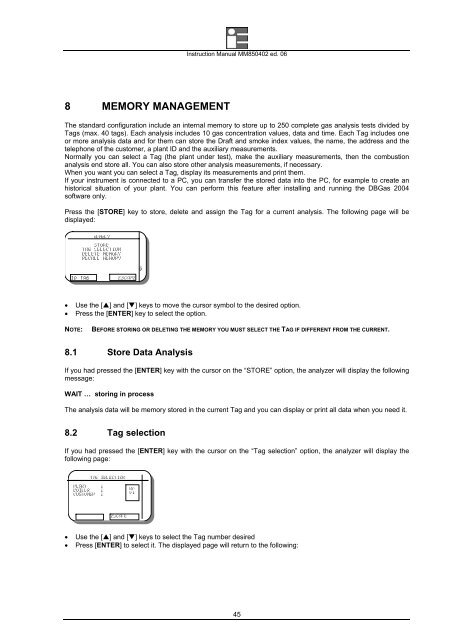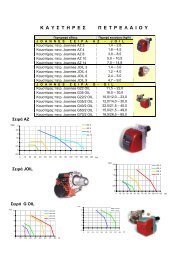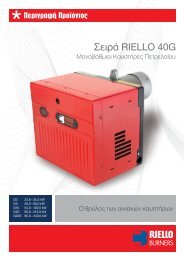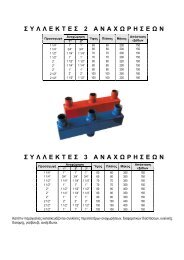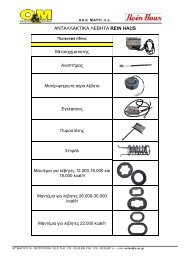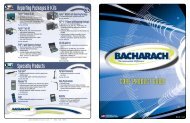MM850402-06 Gas Analysers 3000-4000 - om.gr
MM850402-06 Gas Analysers 3000-4000 - om.gr
MM850402-06 Gas Analysers 3000-4000 - om.gr
You also want an ePaper? Increase the reach of your titles
YUMPU automatically turns print PDFs into web optimized ePapers that Google loves.
Instruction Manual <strong>MM850402</strong> ed. <strong>06</strong>8 MEMORY MANAGEMENTThe standard configuration include an internal memory to store up to 250 c<strong>om</strong>plete gas analysis tests divided byTags (max. 40 tags). Each analysis includes 10 gas concentration values, data and time. Each Tag includes oneor more analysis data and for them can store the Draft and smoke index values, the name, the address and thetelephone of the cust<strong>om</strong>er, a plant ID and the auxiliary measurements.Normally you can select a Tag (the plant under test), make the auxiliary measurements, then the c<strong>om</strong>bustionanalysis end store all. You can also store other analysis measurements, if necessary.When you want you can select a Tag, display its measurements and print them.If your instrument is connected to a PC, you can transfer the stored data into the PC, for example to create anhistorical situation of your plant. You can perform this feature after installing and running the DB<strong>Gas</strong> 2004software only.Press the [STORE] key to store, delete and assign the Tag for a current analysis. The following page will bedisplayed:MEMORYSTORETAG SELECTIONDELETE MEMORYRECALL MEMORY–ID TAGESCAPE• Use the [] and [] keys to move the cursor symbol to the desired option.• Press the [ENTER] key to select the option.NOTE:BEFORE STORING OR DELETING THE MEMORY YOU MUST SELECT THE TAG IF DIFFERENT FROM THE CURRENT.8.1 Store Data AnalysisIf you had pressed the [ENTER] key with the cursor on the “STORE” option, the analyzer will display the followingmessage:WAIT … storing in processThe analysis data will be memory stored in the current Tag and you can display or print all data when you need it.8.2 Tag selectionIf you had pressed the [ENTER] key with the cursor on the “Tag selection” option, the analyzer will display thefollowing page:TAG SELECTIONPLANT 1BOILER 1CUSTOMER 1Nr01ESCAPE• Use the [] and [] keys to select the Tag number desired• Press [ENTER] to select it. The displayed page will return to the following:45