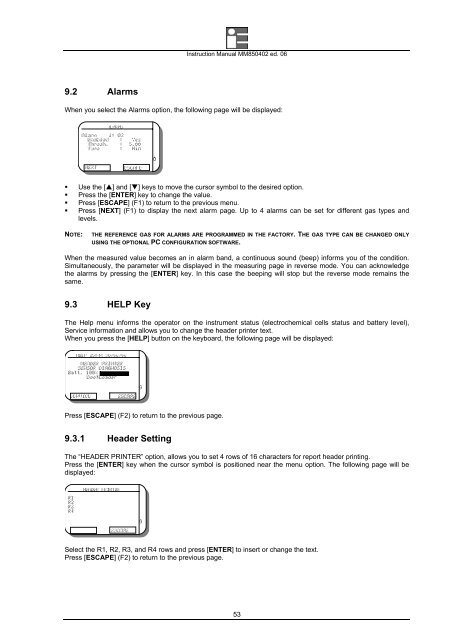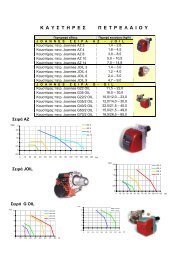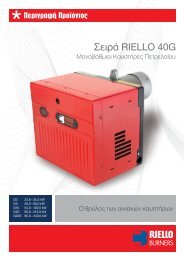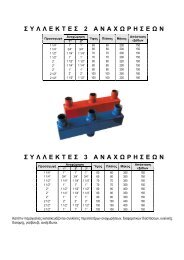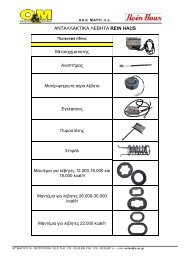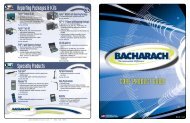MM850402-06 Gas Analysers 3000-4000 - om.gr
MM850402-06 Gas Analysers 3000-4000 - om.gr
MM850402-06 Gas Analysers 3000-4000 - om.gr
Create successful ePaper yourself
Turn your PDF publications into a flip-book with our unique Google optimized e-Paper software.
Instruction Manual <strong>MM850402</strong> ed. <strong>06</strong>9.2 AlarmsWhen you select the Alarms option, the following page will be displayed:ALARMSAlarm 1: O2Enabled : YesThresh. : 5.00Type : MinNEXTESCAPE–• Use the [] and [] keys to move the cursor symbol to the desired option.• Press the [ENTER] key to change the value.• Press [ESCAPE] (F1) to return to the previous menu.• Press [NEXT] (F1) to display the next alarm page. Up to 4 alarms can be set for different gas types andlevels.NOTE:THE REFERENCE GAS FOR ALARMS ARE PROGRAMMED IN THE FACTORY. THE GAS TYPE CAN BE CHANGED ONLYUSING THE OPTIONAL PC CONFIGURATION SOFTWARE.When the measured value bec<strong>om</strong>es an in alarm band, a continuous sound (beep) informs you of the condition.Simultaneously, the parameter will be displayed in the measuring page in reverse mode. You can acknowledgethe alarms by pressing the [ENTER] key. In this case the beeping will stop but the reverse mode remains thesame.9.3 HELP KeyThe Help menu informs the operator on the instrument status (electrochemical cells status and battery level),Service information and allows you to change the header printer text.When you press the [HELP] button on the keyboard, the following page will be displayed:HELP 15:44 20/<strong>06</strong>/<strong>06</strong>HEADER PRINTERSENSOR DIAGNOSISBatt. 100%BootLoader–SERVICEESCAPEPress [ESCAPE] (F2) to return to the previous page.9.3.1 Header SettingThe “HEADER PRINTER” option, allows you to set 4 rows of 16 characters for report header printing.Press the [ENTER] key when the cursor symbol is positioned near the menu option. The following page will bedisplayed:R1R2R3R4HEADER PRINTERESCAPE–Select the R1, R2, R3, and R4 rows and press [ENTER] to insert or change the text.Press [ESCAPE] (F2) to return to the previous page.53