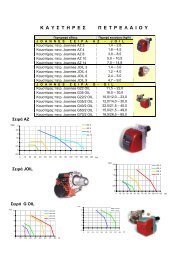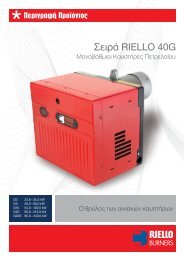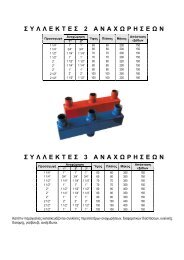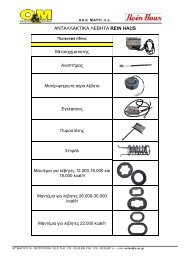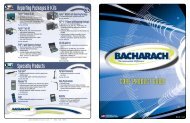MM850402-06 Gas Analysers 3000-4000 - om.gr
MM850402-06 Gas Analysers 3000-4000 - om.gr
MM850402-06 Gas Analysers 3000-4000 - om.gr
You also want an ePaper? Increase the reach of your titles
YUMPU automatically turns print PDFs into web optimized ePapers that Google loves.
Instruction Manual <strong>MM850402</strong> ed. <strong>06</strong>Press [ENTER] to enter in modify page as follows:CO Reference0.0–ESCAPEThe “” symbol below the first digit is the cursor.You can move the cursor between the digit using the [] and [] keys.You can change the selected digit using [] and []. If “9” or “0” values are exceeded, the left digit is increasedor decrease.Press [ENTER] to memory store the value and return to the previous page.Press [ESCAPE] (F1) to return to the previous page without saving the changes.7.1.5 Text inputIf you have to set a text parameter (e.g. cust<strong>om</strong>er name, etc.) use the following procedure:Select the parameter to be changed (e.g. cust<strong>om</strong>er name) with the [] and [] key fr<strong>om</strong> the configuring menu.Press [ENTER] to enter in modify page as follows:!"#$%&'()*+,-./0123456789:;?@ABCDEFGHIJKLMNOPQRSTUVWXYZ C–CONFIRMESCAPEA “” symbol below the “ “ (blank) character in figure, represent the cursor. It is used to identify the selectedcharacter; you can move it using the [], [], [] and [] keys. The box below the characters table shows thecurrently inserted text. The symbol “” is the end of line symbol.Press [CONFIRM] to write in the line box the selected char. The reversed char “C”, when selected, delete the lastinserted char.Press [ENTER] to memory store the text and return to the previous page.Press [ESCAPE] to return to the previous page without save the changes.7.1.6 Select by a listIf you have to set a text parameter (e.g. Tag name, fuel type, etc.) use the following procedure:Select the parameter to be changed (e.g. fuel type) with the [] and [] key fr<strong>om</strong> the configuring menu.Press [ENTER] to enter in modify page as follows:-- Fuel --Natural <strong>Gas</strong>LPG<strong>Gas</strong>oilC<strong>om</strong>bustible oilESCAPE–The “” symbol on the left is the cursor.You can move the cursor between the digit using the [] and [] keys.Press [ENTER] to memory store the selection and return to the previous page.Press [ESCAPE] (F1) to return to the previous page without save the changes.29