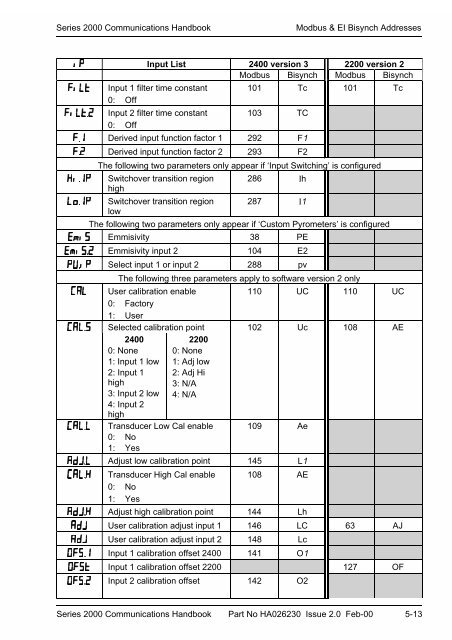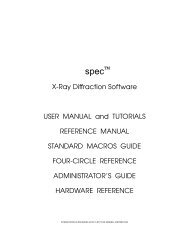Series 2000 Communications Handbook
Series 2000 Communications Handbook
Series 2000 Communications Handbook
Create successful ePaper yourself
Turn your PDF publications into a flip-book with our unique Google optimized e-Paper software.
<strong>Series</strong> <strong>2000</strong> <strong>Communications</strong> <strong>Handbook</strong>Modbus & EI Bisynch AddressesO0 Input List 2400 version 3 2200 version 2Modbus Bisynch Modbus BisynchO)6O)6DInput 1 filter time constant0: OffInput 2 filter time constant0: Off101 Tc 101 Tc103 TCD Derived input function factor 1 292 F1D Derived input function factor 2 293 F2The following two parameters only appear if ‘Input Switching’ is configured#OD 0 Switchover transition regionhigh)/D 0 Switchover transition regionlow286 Ih287 I1The following two parameters only appear if ‘Custom Pyrometers’ is configured,O Emmisivity 38 PE,OD Emmisivity input 2 104 E20;DO0 Select input 1 or input 2 288 pv)The following three parameters apply to software version 2 onlyUser calibration enable0: Factory1: User110 UC 110 UC)D Selected calibration point 102 Uc 108 AE24000: None1: Input 1 low2: Input 1high3: Input 2 low2<strong>2000</strong>: None1: Adj low2: Adj Hi3: N/A4: N/A4: Input 2high)D)Transducer Low Cal enable0: No1: Yes109 Ae&D) Adjust low calibration point 145 L1)D#Transducer High Cal enable0: No1: Yes108 AE%D# Adjust high calibration point 144 Lh% User calibration adjust input 1 146 LC 63 AJ% User calibration adjust input 2 148 LcD Input 1 calibration offset 2400 141 O16 Input 1 calibration offset 2200 127 OFD Input 2 calibration offset 142 O2<strong>Series</strong> <strong>2000</strong> <strong>Communications</strong> <strong>Handbook</strong> Part No HA026230 Issue 2.0 Feb-00 5-13