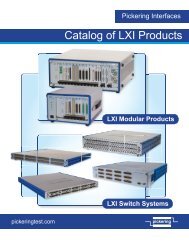Ideal Full Tools Catalogue - RF Test Solutions
Ideal Full Tools Catalogue - RF Test Solutions
Ideal Full Tools Catalogue - RF Test Solutions
- No tags were found...
You also want an ePaper? Increase the reach of your titles
YUMPU automatically turns print PDFs into web optimized ePapers that Google loves.
Compression Connector InstructionsCompression F-Connector1. Use IDEAL Data T ® -Cutter (45-074) to cut cableto desired length.2. Use IDEAL Coax Stripper (45-603 or 45-526) tostrip coax to proper dimensions.• Proper strip length settings will leave 1/4” ofcenter conductor exposed and 1/4” ofbraiding (shield) exposed.• After stripping, make sure tip of centerconductor is straight and not bent. Straightenconductor if necessary.3. Fold back outer layer of braiding (shield)against cable jacket. Keep braid strands asstraight and as close to jacket as possible.• Note: For Quad Shield cables (with 4 layers:outer braid, outer foil, inner braid, inner foil),first fold back outer braiding. Use 45-074 toscore and remove exposed 1/4” of outer foil.Remove outer foil, and fold back innerbraiding.STEP 145-074STEP 245-6034. Push F connector on to preparedcable until white center dielectric isflush with bottom of the nut of theF connector.5. Insert connector/cable assembly intothe OmniSeal Pro XL compressiontool, squeeze handle completely tocompress fitting. Remove completedcable assembly.STEP 4STEP 2 & 3STEP 51⁄4”1⁄4”Compression RG-11 F-ConnectorCompression Connectors1. Use IDEAL Data T ® -Cutter (45-074) toSTEP 1cut cable to desired length.2. Use IDEAL Coax Stripper (45-111) to stripRG-11 coax to proper dimensions.• Proper strip length settings will leave 1/4”(minimum) of center conductor exposedand 1/4” of braiding (shield) exposed.• After stripping, make sure tip of center45-074conductor is straight and not bent. Straightenconductor if necessary. Conductor must beSTEP 2straight to make proper contact with pincontact inside of connector.3. Fold back outer layer of braiding (shield) againstcable jacket. Keep braid strands as straight andas close to jacket as possible.• Note: For Quad Shield cables (with 4 layers:outer braid, outer foil, inner braid, inner foil), 45-111first fold back outer braiding. Use 45-074to score and remove exposed 1/4” of outer foil. Remove outerfoil, and fold back inner braiding.Compression BNC/RCA Connectors1. Use IDEAL Data T ® -Cutter (45-074 to cutcable to desired length.2. Use an IDEAL coax stripper (45-603 or 45-526)to strip coax to proper dimensions.• Proper strip length settings will leave 1/4”(minimum) of center conductor exposed and1/4” of braiding (shield) exposed.• After stripping, make sure tip of centerconductor is straight and not bent. Straightenconductor if necessary. Conductor must bestraight to make proper contact with pincontact inside of connector.3. Fold back outer layer of braiding (shield) againstcable jacket. Keep braid strands as straight andas close to jacket as possible.• Note: For Quad Shield cables (with 4 layers:outer braid, outer foil, inner braid, inner foil),first fold back outer braiding. Use 45-074to score and remove exposed 1/4” ofouter foil. Remove outer foil, and foldback inner braiding.STEP 1 STEP 445-074STEP 2STEP 2 & 345-6031⁄4”1⁄4”4. Measure and mark cable insertion length.Align tip of center conductor with bottom ofhex nut fitting of connector. Mark or lightlyscore cable jacket near base of connector.Connector should be within 1/8” of this markafter it is pushed on to cable. If it is more than1/8” away from mark, continuerocking and guiding connectoron to cable. Approximately1-1/4” of cable length shouldbe inserted into connectorprior to compressing theconnector.STEP 45. Insert the connector/cable assembly intoOmniSeal Pro XL compression tool (adjustplunger setting if necessary), squeeze handlecompletely to compress fitting. Removecompleted cable assembly.STEP 2 & 3STEP 5STEP 54. Measure and mark cable insertion length. ForBNC’s, align tip of center conductor with top ofthe nut fitting. For RCA’s, align tip of centerconductor with top of retention collar. Mark orlightly score cable jacket near base ofconnector. Connector should be within 1/8” ofthis mark after it is pushed on to cable. If it is more than 1/8” awayfrom the mark, continue rocking and guiding connector on to cable.Approximately 1-1/4” of cable length should be inserted into the connectorprior to compressing connector for BNC. Approximately 1-1/8” of cablelength should be inserted into connector prior to compressing connectorfor the RCA.5. Insert connector/cable assembly into OmniSeal Pro XL compression tool,squeeze handle completely to compress fitting. Remove completed cableassembly.1⁄4”1⁄4”E-12www.idealindustries.com1-800-435-0705 for Customer Service