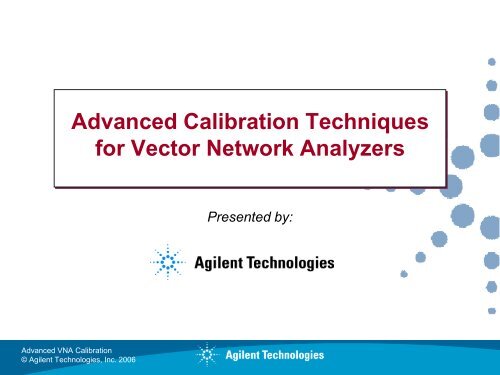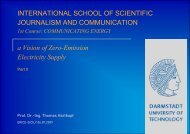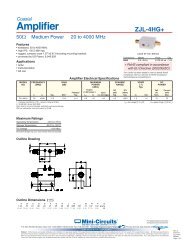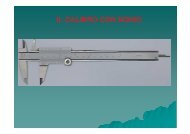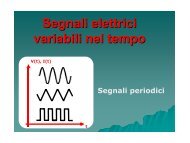Advanced Calibration Techniques for VNAs
Advanced Calibration Techniques for VNAs
Advanced Calibration Techniques for VNAs
You also want an ePaper? Increase the reach of your titles
YUMPU automatically turns print PDFs into web optimized ePapers that Google loves.
<strong>Advanced</strong> <strong>Calibration</strong> <strong>Techniques</strong><strong>for</strong> Vector Network AnalyzersPresented by:<strong>Advanced</strong> VNA VNA <strong>Calibration</strong>© © Agilent Technologies, Inc. Inc. 2006 2006
Objectives• Provide insight into some of the latest calibration techniques thatimprove accuracy and make calibration easier• Look at per<strong>for</strong>mance improvements using the advanced techniquescompared to more traditional methodsUnknown thru1-PORTCALIBRATIONPLANES<strong>Advanced</strong> VNA <strong>Calibration</strong>© Agilent Technologies, Inc. 2006 Page M6- 2
Agenda• Overview of <strong>Calibration</strong>• <strong>Advanced</strong> <strong>Calibration</strong> <strong>Techniques</strong>– “Unknown Thru” <strong>Calibration</strong>– Data-Based <strong>Calibration</strong>-Standard Definitions– Expanded (Weighted Least Squares) <strong>Calibration</strong>• Fixture And Probe <strong>Techniques</strong>– Automatic Port Extensions– Embedding/De-embedding– Measuring Fixtures/Probes• Electronic <strong>Calibration</strong><strong>Advanced</strong> VNA <strong>Calibration</strong>© Agilent Technologies, Inc. 2006 Page M6- 3
What is a Vector Network Analyzer?Vector network analyzers (<strong>VNAs</strong>)…• Are stimulus-response test systems• Characterize <strong>for</strong>ward and reverse reflection and transmissionresponses (S-parameters) of RF and microwave components• Quantify linear magnitude and phase• Are very fast <strong>for</strong> swept measurements• Provide the highest levelof measurement accuracyReflectionRF SourceTransmissionDUTS 21S 11 S 22PhaseS 12MagnitudeR1LOR2ABTest port 1Test port 2<strong>Advanced</strong> VNA <strong>Calibration</strong>© Agilent Technologies, Inc. 2006 Page M6- 4
The Need <strong>for</strong> <strong>Calibration</strong>How do we get accuracy?– With vector-error-corrected calibration– Not the same as the yearly instrument calibrationWhy do we have to calibrate?– It is impossible to make perfect hardware– It would be extremely difficult and expensive to make hardwaregood enough to entirely eliminate the need <strong>for</strong> error correctionWhat does calibration do <strong>for</strong> us?– Removes the largest contributor to measurementuncertainty: systematic errors– Provides best picture of true per<strong>for</strong>mance of DUTSystematic error<strong>Advanced</strong> VNA <strong>Calibration</strong>© Agilent Technologies, Inc. 2006 Page M6- 5
What is Vector-Error Correction?Vector-error correction…• Is a process <strong>for</strong> characterizing systematic error terms• Measures known electrical standardsMeasuredErrors• Removes effects of error terms from subsequent measurementsElectrical standards…• Can be mechanical or electronic• Are often an open, short, load, and thru,but can be arbitrary impedances as wellActual<strong>Advanced</strong> VNA <strong>Calibration</strong>© Agilent Technologies, Inc. 2006 Page M6- 6
Systematic Measurement ErrorsRreceiverAreceiverBreceiverCrosstalkDirectivityDUTFrequency response• reflection tracking (A/R)• transmission tracking (B/R)SourceMismatchLoadMismatchSix <strong>for</strong>ward and six reverse error termsyields 12 error terms <strong>for</strong> two-port devices<strong>Advanced</strong> VNA <strong>Calibration</strong>© Agilent Technologies, Inc. 2006 Page M6- 7
Per<strong>for</strong>ming the <strong>Calibration</strong>: SOLT• Two most common types of calibration: SOLT and TRL– Both types remove all the systematic error terms– Type and definition of calibration standards are different• SOLT– Basic <strong>for</strong>m uses short, open, load, and known-thru standards– <strong>Advanced</strong> <strong>for</strong>ms use multiple shorts and loads, unknownthru, arbitrary impedances (ECal)– Uses the 12-term error model• Advantages:– Easy to per<strong>for</strong>m– Applicable to a variety of environments(coaxial, fixture, waveguide…)– Provides a broadband calibration<strong>Advanced</strong> VNA <strong>Calibration</strong>© Agilent Technologies, Inc. 2006 Page M6- 8
Per<strong>for</strong>ming the <strong>Calibration</strong>: TRL• Basic <strong>for</strong>m: thru, reflect, line standards• <strong>Advanced</strong> <strong>for</strong>ms: TRM, LRM, LRL, LRRL…• Uses a 10-term error model• Advantages– Uses standards that are easy to fabricate and have simplerdefinitions than SOLT• Only need transmission lines and high-reflect standards• Required to know impedance and approximate electrical length of linestandards• Reflect standards can be any high-reflection standards like shorts or opens• Load not required; capacitance and inductance terms not required– Potential <strong>for</strong> most accurate calibration (depends on quality oftransmission lines)– Commonly used <strong>for</strong> in-fixture and on-wafer environments<strong>Advanced</strong> VNA <strong>Calibration</strong>© Agilent Technologies, Inc. 2006 Page M6- 9
Component Measurement ChallengesNon-insertable coaxial devices– Same sex connectors (e.g., SMA females)– Mixed connectors (e.g., SMA and Type-N)Devices without coaxial connectors– Surface-mount devices– Devices on wafer– Devices with waveguide portsMechanically difficult situations– Physically long devices– Fixed test-port positions– Non-in-line connectorsMultiport (>4 port) devices<strong>Advanced</strong> VNA <strong>Calibration</strong>© Agilent Technologies, Inc. 2006 Page M6- 10
Unknown Thru <strong>Calibration</strong>The “Unknown Thru” technique is…• Used when a “flush” (zero-length or mate-able) thru cannot be usedor when using a flush thru would cause measurement impairment• A refinement of SOLT calibration• Also called short-open-load-reciprocal-thru (SOLR)Unknown Thru technique eliminates need <strong>for</strong>…• Matched or characterized thru adapters• Moving or bending test cablesWorks great <strong>for</strong> many component measurement challenges…• Non-insertable devices• Mechanically difficult situations• Multiport devices<strong>Advanced</strong> VNA <strong>Calibration</strong>© Agilent Technologies, Inc. 2006 Page M6- 11
Non-Insertable ECal ModulesECal resolves many, but not all non-insertablesituations<strong>Advanced</strong> VNA <strong>Calibration</strong>© Agilent Technologies, Inc. 2006 Page M6- 12
Compromises of Traditional Non-Insertable Methods• Swap equal adapters– Need phase matched adapters of different sexes (e.g., f-f, m-f)– Errors introduced from loss and mismatch differences of adapters• Use characterized thru– Two-step process (characterize thru, then use it during calibration)– Need a non-insertable cal to measure S-parameters of characterizedthru• Per<strong>for</strong>m adapter removal cal2-port cal 2<strong>Calibration</strong>MeasurementKnown S-parameters2-port cal 1– Accurate but many steps in calibration (need to do two 2-portcalibrations)• Add adapters after cal, then, during measurement…– Use port extensions – doesn’t remove adapter mismatch effects– De-embed adapters (S-parameters known) – similar to characterizedthru<strong>Advanced</strong> VNA <strong>Calibration</strong>© Agilent Technologies, Inc. 2006 Page M6- 13
Magnitude dBComparing Unknown Thru and Adapter Removal0.00-0.03-0.05-0.08-0.101.85 f-f adapter comparison-0.13-0.15-0.18-0.20-0.23-0.250.00 10.00 20.00 30.00 40.00 50.00 60.00 70.00Frequency GHz1.85 adapter removal cal 1.85 unknown thru cal<strong>Advanced</strong> VNA <strong>Calibration</strong>© Agilent Technologies, Inc. 2006 Page M6- 14
Unknown Thru AlgorithmUnknown thru algorithm uses same 8-term error model as TRLa 0e 10a 1e 32b 2b 3e 00 e 112-portDUTe 22 e 33b 0e 01b 1a 2a 3e 23[ T A ] [ T D ] [ T B ] 1 e e e e e e e e e e 10 01 00 1100T Tm32 23 22 33 22 De10e32e111 e331 Only 7 error terms need to be determined<strong>Advanced</strong> VNA <strong>Calibration</strong>© Agilent Technologies, Inc. 2006 Page M6- 15
Unknown Thru <strong>Calibration</strong> Requirements• Systematic errors of all test ports (directivity, source match,reflection tracking) can be completely characterized (6terms)• “Unknown thru” calibration standard (7 th term):– Must be reciprocal (i.e., S 21 = S 12 )– Must know phase to within a quarter wavelength• VNA signal-path switch errors can be quantified– Same restriction as TRL calibration– Requires dual reflectometers on all ports or equivalentb11b12(e.g., a 2-port 4-receiver VNA)S11S12 111 22 a a 21 22 21ORS21 S 22b b a a11a22 a11– Requires characterization of switchcorrection terms via a two-tier calibration<strong>Advanced</strong> VNA <strong>Calibration</strong>© Agilent Technologies, Inc. 2006 Page M6- 16aa122211Ideal S-parameters Switch correction
Two-Port Unknown Thru <strong>Calibration</strong> Sequence1. Measure open, short, load on port 1 (e 00 , e 11 , e 10 e 01 )2. Measure open, short, load on port 2 (e 22 , e 33 , e 32 e 23 )3. Measure insertable adapter (unknown thru)between ports 1 and 2 (e 10 e 32 )4. Confirm estimated electricaldelay of unknown thruUnknown Thru calibration is as simple asper<strong>for</strong>ming a “flush thru” 2-port calibration!Unknown thru1-port calibrations<strong>Advanced</strong> VNA <strong>Calibration</strong>© Agilent Technologies, Inc. 2006 Page M6- 17
Unknown Thru Example Using a Bandpass FilterMeasurement of a zerolengththru with SOLTcal (cal thru = flush)0.00 dB Ref >0.00 dB Ref >BPF used duringthru-calibration stepMeasurement of a zerolengththru with unknownthru cal (cal thru = BPF)0.5 dB/div<strong>Advanced</strong> VNA <strong>Calibration</strong>© Agilent Technologies, Inc. 2006 Page M6- 18
Unknown Thru Example Using Attenuators0.1 dB/div0.00 dB Ref >0.00 dB Ref >Thrus:• Zero-length• 20 dB attenuator• 40 dB attenuator0.00 dB Ref >DUT is a zero-length thruIF BW = 1kHz<strong>Advanced</strong> VNA <strong>Calibration</strong>© Agilent Technologies, Inc. 2006 Page M6- 19
Measuring Physically Long Devices (Usual Way)CABLE MOVEMENT2-PORTCALIBRATION PLANE2-PORTCALIBRATION PLANEDUT<strong>Advanced</strong> VNA <strong>Calibration</strong>© Agilent Technologies, Inc. 2006 Page M6- 20
dBCable Movement ErrorCable Movement Drift Error0.00-0.02-0.04-0.06-0.08-0.10-0.12-0.14-0.16-0.18-0.200.00 5.00 10.00 15.00 20.00 25.00 30.00FrequencyGood CableBad Cable<strong>Advanced</strong> VNA <strong>Calibration</strong>© Agilent Technologies, Inc. 2006 Page M6- 21
Measuring Physically Long Devices (Unknown Thru)Unknown thru1-PORTCALIBRATION PLANESDUT• Little or no cable movement!• Thru can be DUT itself2-PORTCALIBRATION PLANES<strong>Advanced</strong> VNA <strong>Calibration</strong>© Agilent Technologies, Inc. 2006 Page M6- 22DUT
Magnitude (dB)Comparing Unknown and Flush Thru <strong>for</strong> Long DeviceLong (Aspect Ratio) Device, 3.5 inch x 1 mm cable, Test Comparison0.0-0.2-0.4-0.6error due to cablemovement-0.8-1.0-1.2-1.40.0E+00 2.0E+01 4.0E+01 6.0E+01 8.0E+01 1.0E+02Frequency in GHzUnknown ThruFlush Thru<strong>Advanced</strong> VNA <strong>Calibration</strong>© Agilent Technologies, Inc. 2006 Page M6- 23
Measuring Devices with Non-Aligned Ports(Usual Way)CABLE MOVEMENT2-PORTCALIBRATION PLANE2-PORTCALIBRATION PLANEDUT<strong>Advanced</strong> VNA <strong>Calibration</strong>© Agilent Technologies, Inc. 2006 Page M6- 24
Measuring Devices with Non-Aligned Ports(Unknown Thru)Unknown thru<strong>Calibration</strong>DUTMeasurementDUTDUTUnknown thru<strong>Calibration</strong>Measurement<strong>Advanced</strong> VNA <strong>Calibration</strong>© Agilent Technologies, Inc. 2006 Page M6- 25
Multiport Case (Unknown Thru)1-PORTCALIBRATION PLANESANY RECIPROCOL3-PORT THRUADUTCB3-PORTDEVICE<strong>Advanced</strong> VNA <strong>Calibration</strong>© Agilent Technologies, Inc. 2006 Page M6- 26
4-Port Unknown Thru with Different ConnectorsPort 1Port 2Per<strong>for</strong>m SOL cal on eachtest port using a cal kitthat matches connectorsSOL calibrations (mechanical or ECal)Port 3Port 4Port 1Port 2Finish multiport calusing unknown thru’sPort 3Port 4Unknown thru’s (adapters)<strong>Advanced</strong> VNA <strong>Calibration</strong>© Agilent Technologies, Inc. 2006 Page M6- 27
On-Wafer <strong>Calibration</strong>s Using Unknown Thru’sPort 1Port 2Straight thru’sTRL on-wafer calPort 3Port 4Port 1and/orPort 2Imperfect thru’sPort 3Unknown thru’sPort 4<strong>Advanced</strong> VNA <strong>Calibration</strong>© Agilent Technologies, Inc. 2006 Page M6- 28
Unknown Thru <strong>for</strong> Different Waveguide Bands• Calibrate each waveguide adapter with appropriate waveguide cal kit• Watch out <strong>for</strong> these potential problems:• Non-overlapping waveguide bands• Attenuation near cutoff may be too high <strong>for</strong> thru calibration• Undesired higher-order modes(longer adapters provide better attenuation <strong>for</strong> higher-order modes)1-port waveguide calsBand XBand YLong enough?Tapered orstepped adapterHigher cutoff frequency<strong>Advanced</strong> VNA <strong>Calibration</strong>© Agilent Technologies, Inc. 2006 Page M6- 29
Defining <strong>Calibration</strong> Standards• VNA calibration requires a known electrical standard• Several approaches <strong>for</strong> “knowing” electrical per<strong>for</strong>mance– Nominal models based on nominal physical dimensions– Characterized models based on individually measured physicaldimensions– Characterized models or data based on individually measuredelectrical quantities• Models can be polynomial based or data based– Polynomial example: C 0 , C 1 , C 2 , C 3 <strong>for</strong> capacitance of open– Data-based example: CITIFILE with magnitude and phase data versusfrequencyPolynomialdefinitionData-baseddefinition<strong>Advanced</strong> VNA <strong>Calibration</strong>© Agilent Technologies, Inc. 2006 Page M6- 30
Traditional Polynomial-Based Models• Lossy transmission line terminated with either…– a frequency-dependant impedance <strong>for</strong> opens and shorts– a perfect load (S 11 = 0)Z char , offset delay, offset lossopen short loadTransmission lineZ t• Third-order polynomial models <strong>for</strong> Z t :– Open capacitance:C(f) = C 0 + C 1 *f + C 2 *f 2 + C 3 *f 3– Short inductance:L(f) = L 0 + L 1 *f + L 2 *f 2 + L 3 *f 3C<strong>Advanced</strong> VNA <strong>Calibration</strong>© Agilent Technologies, Inc. 2006 Page M6- 31f
Loss (dB)Data-Based Values - 85059A 1.0 mm <strong>Calibration</strong> Kit0.00-0.02-0.04-0.06-0.08-0.10-0.12short 1 (f)short 2 (f)short 3 (f)short 4 (f)-0.14-0.16-0.18-0.200.01 1.8 10 18.2 26.4 34.6 42.8 51 59.2 67.4 75.6 83.8 92 100.2 108.4Freq (GHz)<strong>Advanced</strong> VNA <strong>Calibration</strong>© Agilent Technologies, Inc. 2006 Page M6- 32
<strong>Calibration</strong> Standard Modeling ProcessLossThird-order polynomial modelActual responseFitting errorCompute nominalresponse fromnominaldimensionsFitting errors typically getworse as frequency increasesfFit nominalresponse topolynomial modelNominaldata-basedmodel(eliminatesfitting errors)Nominalpolynomialmodel: offsetloss, delay,Zo, Co, Ls(includes fittingerrors)<strong>Advanced</strong> VNA <strong>Calibration</strong>© Agilent Technologies, Inc. 2006 Page M6- 33
M odel A ccurac y Li nFitting Errors• A given standard can have more than one polynomial model• Optimized, multi-band models often used to improve accuracy at high frequencies0.02Comparison of polynomial models <strong>for</strong> 1.85 mm short 1 (5.4 mm offset)lowband0.015lowbandmodel0.01highbandlowband modelhighband modelhighband modelbroadband model0.005broadbandbroadbandmodel0 10 20 30 40 50 60 70Frequency GHz<strong>Advanced</strong> VNA <strong>Calibration</strong>© Agilent Technologies, Inc. 2006 Page M6- 34
Benefits of Data-Based Standards• Increased accuracy of calibration compared to using polynomialmodels, especially <strong>for</strong> frequencies > 50 GHz• Eliminates the necessity of fitting the calibration standard’sresponse to a limited set of low-order models Delay– Not restricted to “coax” or “waveguide” models– Account <strong>for</strong> any type of dispersion– Great <strong>for</strong> on-wafer, microstrip, coplanar, etc.• Makes it easy to use characterized devices during calibration– No longer need to assume perfect standards (like abroadband load)– Use of a characterized load retains ease-of-use of abroadband-load SOLT calibration while significantlyimproving accuracy• Can include accuracy data <strong>for</strong> expanded mathf<strong>Advanced</strong> VNA <strong>Calibration</strong>© Agilent Technologies, Inc. 2006 Page M6- 35
Data-based Standards: Nominal or CharacterizedModelsModelCompute nominalresponse from nominaldimensionsApproach currently used <strong>for</strong> Agilent’scommercial 1.85 and 1.0 mm cal kitsNominal databasedmodel(valid <strong>for</strong> aparticular partnumber)MeasureCharacterize actual response<strong>for</strong> a particular standard(<strong>for</strong> example, a fixed load)Often used in metrology labsCharacterizeddata-basedmodel(valid <strong>for</strong> aparticularstandard)<strong>Advanced</strong> VNA <strong>Calibration</strong>© Agilent Technologies, Inc. 2006 Page M6- 36
Data-Based Standard FileCITIFILE A.01.01#PNA Rev A.01.00#PNA STDTYPE DATABASEDCOMMENT MODEL: 85058-60101COMMENT SERIAL NUMBER: NOMINAL#PNA STDREV Rev A.01.00#PNA STDLABEL "SHORT 1 -M-"#PNA STDDESC "1.85 mm male [SHORT 1]"#PNA STDFRQMIN 0#PNA STDFRQMAX 70000000000#PNA STDNUMPORTS 1COMMENT “1.85 mm" known so #PNA DEFINECONNECTOR statement non neededCOMMENT #PNA DEFINECONNECTOR “1.85 mm" 0 70000000000 COAX#PNA CONNECTOR 1 "1.85 mm” MALECOMMENT PINDEPTH is optional, only applies to coax devices#PNA PINDEPTH 1 0.007 0.007NAME DATACOMMENT This section describes the s parameter data and weightingCOMMENT factor <strong>for</strong> the calibration standardCOMMENT COVERAGEFACTOR is used to scale the weighting factorCOMMENT S[i,j] is sij <strong>for</strong> the standard. Supported <strong>for</strong>mats: RICOMMENT U[i,j] is the weighting factor <strong>for</strong> sij.COMMENT Supported U[i,j] <strong>for</strong>mats: RI, MAG#PNA COVERAGEFACTOR 2COMMENT note number of points is 509 belowVAR Freq MAG 509DATA S[1,1] RIDATA U[1,1] MAGVAR_LIST_BEGIN01000000015000000...70000000000VAR_LIST_ENDBEGIN-1,0-0.99976354927,0.00249289367-0.99970950119,0.00367766097...0.9772034982,-0.14575300423ENDBEGIN0.000280.000280.00028...0.005ENDIgnored when not usedwith expanded calibration<strong>Advanced</strong> VNA <strong>Calibration</strong>© Agilent Technologies, Inc. 2006 Page M6- 37
What is Expanded (Weighted-Least-Squares) Cal?• Measures multiple (>3) standards at each frequency to provideover-determined solution to reflection error terms of SOL cal• Uses weighted-least-squares fit to calculate error coefficients• Weighting factor is a function of frequency and is a combinationof calibration-standard accuracy and proximity to other standards• Eliminates discontinuities due to abrupt changes in calibrationstandards <strong>for</strong> different frequency bandsResult: higher accuracy!<strong>Advanced</strong> VNA <strong>Calibration</strong>© Agilent Technologies, Inc. 2006 Page M6- 38
Advantage of Measuring More Than 3 Standards• Similar to trace averaging – the more data, the better theresults• Reduces residual errors after calibration• Used in Agilent’s ECal (electronic calibration) modules toimprove accuracy<strong>Advanced</strong> VNA <strong>Calibration</strong>© Agilent Technologies, Inc. 2006 Page M6- 39
Why “Weighted” Least Squares?• Weighted least squares (WLS) beneficial when calibration standardsare known with different levels of accuracy– Fixed loads are more accurate at low frequencies– Sliding loads are generally more accurate at higher frequencies– Shorts are more accurate than opens• Less weighting is assigned to calibrationstandards that are bunched together(proximity effect)Patented WLSalgorithm<strong>Advanced</strong> VNA <strong>Calibration</strong>© Agilent Technologies, Inc. 2006 Page M6- 40
Factors That Contribute to WeightingAccuracy ofstandard model(relative or actual)Proximity toother standardsPart of standard definitionFirmware algorithmdetermines proximityNormalizedweighting factor(normalized so thatlargest weight equals 1)• Data-based standards use actual reported accuracy• Polynomial standards use relative accuracy model,defined over full frequency range of the connector• Mixing actual and relative accuracy within a particularcalibration kit may lead to less-than-optimal results<strong>Advanced</strong> VNA <strong>Calibration</strong>© Agilent Technologies, Inc. 2006 Page M6- 41
Example of Relative (Normalized) WeightingWeights <strong>for</strong> each standard versus frequency <strong>for</strong> a weighted-leastsquares calibration using an 85050B (a non-data-based) 7mm cal kit<strong>Advanced</strong> VNA <strong>Calibration</strong>© Agilent Technologies, Inc. 2006 Page M6- 42
F lush S hor t d BF lush S hor t P has e de gA irline S hor t d BMeasurements Comparing Three <strong>Calibration</strong>s0.10-1790.05-0.2-180dB-0.050dB-181 -0.4-182-0.6-183-0.1-0.8-184-185-10 10 20 30 40 50 60 70Frequency GHzFlush short0 0 10 10 20 20 30 30 40 40 50 50 60 60 70 70Frequency GHz GHz5 cm airline + shortdata-based expanded cal (WLS)3-standard data basedpolynomial (banded)<strong>Advanced</strong> VNA <strong>Calibration</strong>© Agilent Technologies, Inc. 2006 Page M6- 43
F lush S hor t d BF lush S hor t P has e de gWLS and Sliding-Load* <strong>Calibration</strong> Comparison –Flush Short0.2-1720-0.2-174-176-0.4-178-0.6-1800 10 20 30 40 50 60Frequency GHz0 10 20 30 40 50 60Frequency GHz* Commercially available (non-Agilent) sliding-load cal kitdata-based expanded cal (WLS)sliding-load cal<strong>Advanced</strong> VNA <strong>Calibration</strong>© Agilent Technologies, Inc. 2006 Page M6- 44
A irline S hor t d BD eviation f ro m L inea r P has e de gF ixed L oa d d BWLS and Sliding-Load* <strong>Calibration</strong> Comparison –5 cm Airline With Flush Short / Fixed Load0Magnitude2Phase-0.251-0.5-0.75-1-1.25-1.50-1-2-3-4Airline/short0 10 20 30 40 50 60Frequency GHzdata-based expanded cal (WLS)sliding-load calData-based calibration withexpanded math yields much lowermeasurement errors compared toconventional sliding-load calLoad-25-30-35-40-45-50-55-600 10 20 30 40 50 60Frequency GHzMagnitude* Commercially available (non-Agilent) sliding-load cal kit 0 10 20 30 40 50 60<strong>Advanced</strong> VNA <strong>Calibration</strong>Frequency GHz© Agilent Technologies, Inc. 2006 Page M6- 45
Offset Load <strong>Calibration</strong> Overview• Offset-load calibration originated with 8510• Offset load is a compound standard – load is connected multiple timeswith different offsets• In simplest and most common <strong>for</strong>m, there are just two connections: theload by itself, and the load with an offset• Similar to a sliding load standard, exceptoffsets are set by a known, precisetransmission line (e.g., a waveguide section)• Not the same as a load standardwith defined delay, which is asingle standardoffsetOffset (shim)Load1. Measure load by itself 2. Measure load plus offset<strong>Advanced</strong> VNA <strong>Calibration</strong>© Agilent Technologies, Inc. 2006 Page M6- 46
Offset Load <strong>Calibration</strong> Advantages• Provides higher directivity and load match accuracy when the definitionof the offset is better known than the load definition• Does not require a dual reflectometer VNA as it uses SOLT error modelinstead of TRL error model• Ideal <strong>for</strong> 1-port calibrations• Also helpful in situations where calibration planes cannot physicallymove, such as fixed probe or waveguide positions, where TRLcalibrations are difficult• Waveguide offset-load standard caninclude loss term (especially valuablenear cutofffrequency)ProbeProbeProbeProbeAttenuation constantin WR-159 waveguideNot a goodTRL standard<strong>Advanced</strong> VNA <strong>Calibration</strong>© Agilent Technologies, Inc. 2006 Page M6- 47
Offset Load Definition• Only available in PNA guided calibration (SmartCal)• Math is enhanced over what 8510 did• Offset load definitions are included in Agilent waveguide cal kits<strong>Advanced</strong> VNA <strong>Calibration</strong>© Agilent Technologies, Inc. 2006 Page M6- 48
DirectMeasurementModelingError Correction ChoicesPort extensionshave gone APE!PortExtensionsDe-embeddingNormalization(response cal)Full N-port corrections(SOLT, TRL, LRM...)EasierLowerDifficultyAccuracyHarderHigher<strong>Advanced</strong> VNA <strong>Calibration</strong>© Agilent Technologies, Inc. 2006 Page M6- 49
APE = Automatic Port Extensions1 st• First solution to apply both electrical delayand insertion loss to enhance port extensions• First approach to give reasonable alternative to buildingin-fixture calibration standards or de-embedding fixture• Recommended procedure: per<strong>for</strong>m a two-step calibration• Step 1: Per<strong>for</strong>m a full two-port coaxial calibration(includes network analyzer, test cables, and adapters)• Step 2: Per<strong>for</strong>m a response calibration of test fixtureAPE accounts <strong>for</strong> lossand phase of fixturetransmission lines<strong>Advanced</strong> VNA <strong>Calibration</strong>© Agilent Technologies, Inc. 2006 Page M6- 50
Automatic Port Extensions – Step 1• First, per<strong>for</strong>m coaxial calibration at fixture connectors toremove errors due to VNA and test cables• At this point, only the fixture loss, delay and fixture mismatchremain as sources of error.Coaxial calibrationreference planes<strong>Advanced</strong> VNA <strong>Calibration</strong>© Agilent Technologies, Inc. 2006 Page M6- 51
Automatic Port Extensions – Step 2• After coaxial calibration, connect an open or short to the portion of fixturebeing measured (will be repeated <strong>for</strong> all ports of text fixture)• Per<strong>for</strong>m APE: algorithm measures each portion of fixture and computesinsertion loss and electrical delay• Values calculated by APE are entered into port extension feature• Now, only fixture mismatch remains as source of error(dominated by coaxial connector).Coaxial calibrationreference planesOpen or shortplaced at end of eachtransmission linePortsextendedPort extensions withloss and delay providea response calibrationof the test fixture<strong>Advanced</strong> VNA <strong>Calibration</strong>© Agilent Technologies, Inc. 2006 Page M6- 52
Measurement ResultsDelay and loss compensationvalues computed by APEWith AutomaticPort ExtensionsWithoutAutomatic PortExtensionsExampletest fixtureBalancedBalancedBalancedDUT Opens ShortsUnbalancedUnbalancedUnbalanced<strong>Advanced</strong> VNA <strong>Calibration</strong>© Agilent Technologies, Inc. 2006 Page M6- 53
Automatic Port Extensions – Implementation• Measures S ii (reflection) of each port• Uses ideal open or short models• Computes electrical delay using best-fit straight-line model• Computes insertion loss using a best-fit coaxial (onefrequency point) or dielectric (two frequency points) loss model• Computed delay and loss values are automatically displayed via a portextensiontool bar• Values saved as part ofinstrument stateMeasure reflectionof each test portwith open or short<strong>Advanced</strong> VNA <strong>Calibration</strong>© Agilent Technologies, Inc. 2006 Page M6- 54
Which Standards Should I Use?• For broadband applications, shorts or opens work equally well• Choose the most convenient standard (often an open) –this is a key benefit of Automatic Port Extensions• Will using both an open and a short improve accuracy?– Using two standards makes little difference <strong>for</strong> broadbandmeasurements, as many ripples occur and calculated loss is the same<strong>for</strong> open or short– Using two standards improves accuracy<strong>for</strong> narrowband measurements, where afull ripple cycle does not occurshortCalculated loss is basicallysame <strong>for</strong> open or shortopenBroadband<strong>Advanced</strong> VNA <strong>Calibration</strong>© Agilent Technologies, Inc. 2006 Page M6- 55
Broadband APE ExampleAPE with shortAPE with openVery little difference up to 10 GHz(DUT = short)No port extension applied<strong>Advanced</strong> VNA <strong>Calibration</strong>© Agilent Technologies, Inc. 2006 Page M6- 56
Narrowband APE ExampleAPE with shortAPE with openAPE with bothopen and shortLarge variation betweenopen and short(DUT = short)400 MHz span<strong>Advanced</strong> VNA <strong>Calibration</strong>© Agilent Technologies, Inc. 2006 Page M6- 57
Adjusting <strong>for</strong> Mismatch RippleDon’t adjust <strong>for</strong>mismatchAdjust <strong>for</strong> mismatchNo port extensionappliedAdjusting <strong>for</strong> mismatchkeeps reflection below 0 dBNote: adjusting the loss term to account <strong>for</strong> mismatch ripple is notthe same as removing the mismatch with vector-error correction<strong>Advanced</strong> VNA <strong>Calibration</strong>© Agilent Technologies, Inc. 2006 Page M6- 58
Summary of Automatic Port Extensions• Especially useful <strong>for</strong> in-fixture applications wherecomplete calibration standards are not available• Eliminates the need to design and build difficult load standards• Applicable to a wide range of fixture designs• Works with probes too• Easy to use and provides quick results with medium accuracy1 st<strong>Advanced</strong> VNA <strong>Calibration</strong>© Agilent Technologies, Inc. 2006 Page M6- 59
Virtual Fixturing Using Software Tools in VNA• Software-fixture tools recalculate single-ended S-parameter data to…– Change test port impedances– De-embed test fixtures, probes, adapters, cables, etc.– Embed matching circuits– Calculate mixed-mode (differential / common mode) S-parameters• Fixturing features are common to PNAand ENA families and Physical LayerTest Software (PLTS)• Especially useful <strong>for</strong> single-endedto-balancedor fully balanced devices<strong>Advanced</strong> VNA <strong>Calibration</strong>© Agilent Technologies, Inc. 2006 Page M6- 60
Order of Fixturing Operations• First, single-ended functionsare processed in this order:– Port extensions– 2-port de-embedding– Port Z (impedance) conversion– Port matching / circuit embedding– 4-port network embed/de-embed• Then, balanced functions areExample circuit simulationprocessed in this order:– Balanced conversion– Differential- / common-mode port Z conversion– Differential matching / circuit embedding<strong>Advanced</strong> VNA <strong>Calibration</strong>© Agilent Technologies, Inc. 2006 Page M6- 61
Port MatchingPort matching featureis same as embedding<strong>Advanced</strong> VNA <strong>Calibration</strong>© Agilent Technologies, Inc. 2006 Page M6- 62
Differential Port Matching<strong>Advanced</strong> VNA <strong>Calibration</strong>© Agilent Technologies, Inc. 2006 Page M6- 63
Single-Ended and Differential Port Z(Impedance) ConversionZ SZ DZ CZ C<strong>Advanced</strong> VNA <strong>Calibration</strong>© Agilent Technologies, Inc. 2006 Page M6- 64
Two-Port De-Embedding.s2p file1 2Fixture ADUT.s2p file2 1Fixture BPNA uses this file definition <strong>for</strong> ports:– Port 1 of the fixture is connected to the PNA– Port 2 of the fixture is connected to the DUT<strong>Advanced</strong> VNA <strong>Calibration</strong>© Agilent Technologies, Inc. 2006 Page M6- 65
Four-Port Embedding/De-EmbeddingFor one-portbalanceddevicesFor two-portbalanced devicesFor balanced tosingle-ended devices<strong>Advanced</strong> VNA <strong>Calibration</strong>© Agilent Technologies, Inc. 2006 Page M6- 66
Two Versus Four Port Embedding /De-Embedding• Question: On a balanced port, what is the difference between:– Two .s2p embedding/de-embedding files?– One .s4p embedding/de-embedding files?• Answer: Crosstalk terms!.s4p filePNA21.s2p file.s2p fileDUTPNA21DUTCannot simulate fixture crosstalkbetween PNA ports 1 and 2Can use full “leaky” modelto simulate fixture crosstalk<strong>Advanced</strong> VNA <strong>Calibration</strong>© Agilent Technologies, Inc. 2006 Page M6- 67
On-Wafer Mixer Measurements Using FCA• Previous versions of the Frequency Converter Application (FCA) did notallow on-wafer measurements using Scalar- or Vector-Mixer Cals• A.06.0x allows embedding of probe data files during FCA calibration• Per<strong>for</strong>m S-parameter, power-meter, & cal-mixer calibrations in coax• After coax calibrations, reference plane is at probe tipPower-meter andS-parametercalibration planeExtended (de-embedded)measurement plane<strong>Advanced</strong> VNA <strong>Calibration</strong>© Agilent Technologies, Inc. 2006 Page M6- 68.s2pdata
How Do I Get My Probe De-Embedding Data?• Three techniques to measure S-parameter data of probes…– Easiest: use PNA or ENA macro that per<strong>for</strong>ms two one-portcalibrations– Measure a thru and then do an adapter-removal calibration– Measure a thru and then do an unknown thru calibration• Using two one-port calibrations…– Assumes probe is reciprocal (S21 = S12)– First one-port calibration uses coaxial standards– Second one-port calibration uses probe standards– Macro extracts .s2p dataof probe using the twoone-port calibrations1. One- port cal hereusing coaxialstandards.s2pdata2. One-port cal hereusing probestandards<strong>Advanced</strong> VNA <strong>Calibration</strong>© Agilent Technologies, Inc. 2006 Page M6- 69
Measuring Probes Using AdapterRemoval or Unknown Thru <strong>Calibration</strong>In either case, start by measuring a thru standard:1. Per<strong>for</strong>m an SOLT or TRL cal using wafer probes2. Measure thru device and save data in .s2p file <strong>for</strong> deembeddingin a later stepMeasure thru after2-port calibrationProbeThruProbe2-port calibrationplanes<strong>Advanced</strong> VNA <strong>Calibration</strong>© Agilent Technologies, Inc. 2006 Page M6- 70
Measuring Probes Using Adapter-Removal Cal3. Per<strong>for</strong>m an adapter removal calibration using coaxial and onwaferstandards“Adapter”2-portcalcoaxial calProbeProbeProbe2-portcalwafer calProbeFinal 2-portcalibration planesProbeProbe<strong>Advanced</strong> VNA <strong>Calibration</strong>© Agilent Technologies, Inc. 2006 Page M6- 71
Measuring Probes Using Adapter-Removal Cal(cont)4. Measure thru plus probe5. De-embed swapped thru data to obtain probe data6. Save probe data in .s2p file <strong>for</strong> later use in measuring DUTs7. Repeat <strong>for</strong> other probe(s) if desired2-port calibrationplanesProbeDUTThruProbeDe-embed swappedthru data from DUTdata to get probe data.s2p file1 2Probe.s2p file2 1<strong>Advanced</strong> VNA <strong>Calibration</strong>© Agilent Technologies, Inc. 2006 Page M6- 72DUT
Measuring Probes Using Unknown Thru Cal3. Per<strong>for</strong>m unknown thru cal in coax and with probe4. Measure thru plus probe5. De-embed swapped thru data to obtain probe data6. Save probe data in .s2p file <strong>for</strong> later use in measuring DUTs7. Repeat <strong>for</strong> other probe(s) if desired2-port calibrationplanesProbeThruProbe.s2p file1 2DUT.s2p file2 1Unknown thru and DUTDe-embed swappedthru data from DUTdata to get probe dataProbe<strong>Advanced</strong> VNA <strong>Calibration</strong>© Agilent Technologies, Inc. 2006 Page M6- 73
How Do I Get My Fixture De-Embedding Data?1. Per<strong>for</strong>m an unknown thru cal using coax on one side, a probe on theother side, and the fixture itself <strong>for</strong> the unknown thru2. Measure the fixture section and save data as .s2p file3. Repeat <strong>for</strong> each section of fixture2-port calibrationplanesUnknown thruand DUTProbe<strong>Advanced</strong> VNA <strong>Calibration</strong>© Agilent Technologies, Inc. 2006 Page M6- 74
What is Electronic <strong>Calibration</strong>?• <strong>Calibration</strong> using standards that are electronically switchedknown impedances, instead of shorts, opens and loads• Impedance standards are spread out on the Smith chart• Impedances known by measurements at factory usingindividually characterized coaxial airlines and TRL cals• Impedances are very repeatable due to:–Hermetically sealed “ECal on a chip” microcircuit–Internal electric heater–Low thermal mass of microcircuit–Low thermal conductivity betweenmicrocircuit and outside world–Mechanically rugged connectors<strong>Advanced</strong> VNA <strong>Calibration</strong>© Agilent Technologies, Inc. 2006 Page M6- 75
AccuracyBenefits of Electronic <strong>Calibration</strong>• Provides fast AND accurate calibration– Typical calibration takes 20 to 60 seconds with ECal versusseveral to many minutes when using mechanical standards– Accuracy equivalent to a short-open-sliding-load calibration• No risk of connecting the wrong mechanical standard• Lowers wear and tear on connectors and standards• Lowers chances of repetitivemotioninjuries of users,especially <strong>for</strong> test systemswith a large number of test portsPrecision Standard Economy ECal Response RawEase of use<strong>Advanced</strong> VNA <strong>Calibration</strong>© Agilent Technologies, Inc. 2006 Page M6- 76
Agilent’s “ECal” Line of Electronic <strong>Calibration</strong>• Frequency coverage from 300 kHz to 67 GHz in many connector types(7/16, Type F, N, and 7, 3.5, 2.4, 2.92, 1.85 mm)• Two and four port modules, with mixed connector sexes and types• User characterization of modules lets you add adapters,use different connectors, de-embed fixtures and probes, and do yearly recertification• Easy connection with USB<strong>Advanced</strong> VNA <strong>Calibration</strong>© Agilent Technologies, Inc. 2006 Page M6- 77
Details of User Characterization• Add up to 5 user-measured data sets to flash memory of module• Easy to per<strong>for</strong>m:– Define frequency range and number of points– Calibrate network analyzer with mechanical standards(quality of user characterization depends on this calibration)– Follow calibration wizard to characterize each port of ECal module• User-characterized ECal is used just like a standard factory-characterizedECal• Confidence check tells youwhen to characterize again<strong>Advanced</strong> VNA <strong>Calibration</strong>© Agilent Technologies, Inc. 2006 Page M6- 78
User Characterization: Using AdaptersStep 1Steps 2,3openopenshortloadshortloadthruStep 1: Calibrate test system with desired connectors using any calibration method(SOLT, SOLR, TRL)Step 2: Connect ECal module with adapters to analyzerStep 3: Per<strong>for</strong>m user characterization of ECal module using calibrated test system<strong>Advanced</strong> VNA <strong>Calibration</strong>© Agilent Technologies, Inc. 2006 Page M6- 79
User Characterization: Embedding Fixture Data(Only Need to Do This Once)Step 1 Steps 2, 3 Step 4openshortloadthruPer<strong>for</strong>m in-fixture calStep 1: Calibrate test system & fixture using any calibration method (SOLT, TRL, …)Step 2: Disconnect cables from fixture and connect them to ECal moduleStep 3: Per<strong>for</strong>m user characterization of ECal module (fixture data is embedded)Step 4: Disconnect cables from ECal module and reconnect to fixture<strong>Advanced</strong> VNA <strong>Calibration</strong>© Agilent Technologies, Inc. 2006 Page M6- 80DUT
User Characterization: Applying Fixture Cal(Simple! Does Not Require In-Fixture Cal)Step 1 Steps 2, 3 Step 4Step 1: Disconnect cables from fixtureStep 2: Connect cables to ECal moduleDUTStep 3: Per<strong>for</strong>m “User-Defined ECal <strong>Calibration</strong>” of test systemStep 4: Disconnect cables from ECal module and re-connect them to fixture with DUTStep 5: Start measuring! (Fixture data is de-embedded from the measurement)<strong>Advanced</strong> VNA <strong>Calibration</strong>© Agilent Technologies, Inc. 2006 Page M6- 81
Summary• <strong>Calibration</strong> is a key part of accurate measurements using vectornetwork analyzers• Many new techniques increase accuracy or make calibrationeasier to per<strong>for</strong>m, especially <strong>for</strong> fixtured or on-wafermeasurements• The “Unknown Thru” calibration eliminates cablemovement and simplifies non-insertable calibrationsUnknown thru• Data-based-standard definitions and expanded calibrationusing weighted-least-squares math greatly improves accuracy <strong>for</strong>67 GHz and 110 GHz measurements• Testing multiport devices is easier and moreaccurate than ever due to N-port calibrationand reduced-standard calibrations<strong>Advanced</strong> VNA <strong>Calibration</strong>© Agilent Technologies, Inc. 2006 Page M6- 82
Summary (continued)• Two-tier TRL calibration allows single-receiver <strong>VNAs</strong> like Agilent’s4-port PNA-L take advantage of TRL, LRM, LRL cals <strong>for</strong> fixtures &probes• Offset-load calibration increases accuracy<strong>for</strong> one-port waveguide cals with compoundload standard and accurate waveguide loss model• <strong>Advanced</strong> mixer/converter calibrations yield the highest accuracy<strong>for</strong> measuring conversion loss and absolute group delayOPENIF -SHORTRFIF +IF - = RF-LOLOAD<strong>Advanced</strong> VNA <strong>Calibration</strong>© Agilent Technologies, Inc. 2006 Page M6- 83LO
Summary (continued)• Automatic-port extensions are simple to per<strong>for</strong>m <strong>for</strong> mediumaccuracymeasurements of fixtured components• Software fixture tools allow port-impedanceconversions, embedding, de-embedding, andmixed-mode S-parameter measurements ofsingle-ended and balanced devices• Electronic calibration is a simple, fastand accurate way to calibrate networkanalyzers in a variety of applications<strong>Advanced</strong> VNA <strong>Calibration</strong>© Agilent Technologies, Inc. 2006 Page M6- 84
Additional Resources• Application note 1287-11 “Specifying <strong>Calibration</strong> Standards and Kits <strong>for</strong>Agilent Vector Network Analyzers”, 5989-4840EN• Magazine article “Latest Advances in VNA Accuracy Enhancements”,Dave Blackham, Ken Wong, Microwave Journal, July, 2005• Agilent Web links:–Network analyzer calibration: www.agilent.com/find/nacal–PNA network analyzers: www.agilent.com/find/pna–PNA-L network analyzers: www.agilent.com/find/pnal–ECal electronic cal modules: www.agilent.com/find/ecal–PNA Help Online: na.tm.agilent.com/pna/help/PNAWebHelp/help.htm–Cal kit definitions: na.tm.agilent.com/pna/caldefs/stddefs.html<strong>Advanced</strong> VNA <strong>Calibration</strong>© Agilent Technologies, Inc. 2006 Page M6- 85
Network Analyzer Forumwww.agilent.com/find/agilent_na<strong>for</strong>um• Learn more about calibration, applications,general usage, and remote operation• Get answers from the factory• Have peer-to-peer discussionsDedicated section <strong>for</strong> calibrationand error correction issues<strong>Advanced</strong> VNA <strong>Calibration</strong>© Agilent Technologies, Inc. 2006 Page M6- 86