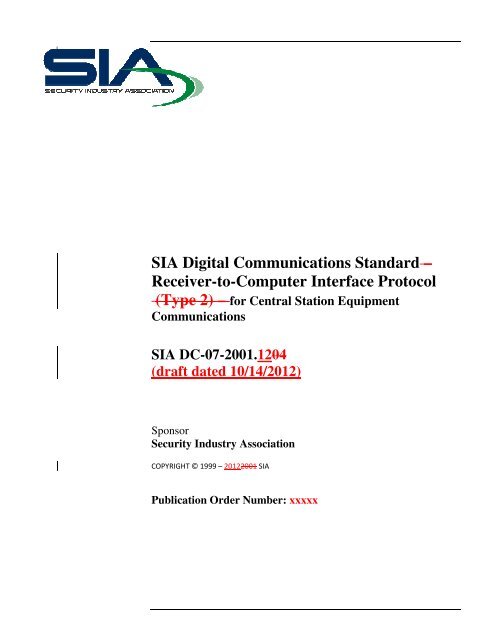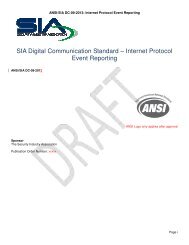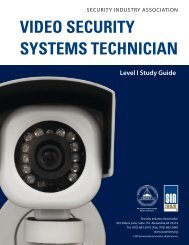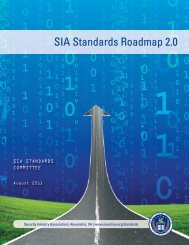DC-07 Going through SIA Public Review - Security Industry ...
DC-07 Going through SIA Public Review - Security Industry ...
DC-07 Going through SIA Public Review - Security Industry ...
Create successful ePaper yourself
Turn your PDF publications into a flip-book with our unique Google optimized e-Paper software.
<strong>SIA</strong> Digital Communications Standard –Receiver-to-Computer Interface Protocol(Type 2) – for Central Station EquipmentCommunications<strong>SIA</strong> <strong>DC</strong>-<strong>07</strong>-2001.1204(draft dated 10/14/2012)Sponsor<strong>Security</strong> <strong>Industry</strong> AssociationCOPYRIGHT © 1999 – 20122001 <strong>SIA</strong><strong>Public</strong>ation Order Number: xxxxx
Receiver-to-Computer Interface Protocol – Type 2 – for Central Station Equipment CommunicationACKNOWLEDGEMENTSChairman of the <strong>SIA</strong> Standards Committee:ADT ................................................................................. William N. MoodyChairman of the <strong>SIA</strong> Computer Interface Standards Working Group:Caddx Controls ................................................................ John JeffersContributing Members of the CIS Working Group:Ademco ............................................................................ Rich HinksonAdvanced Algorithms ...................................................... Greg SparBold Technologies ........................................................... Kurt EmauelsonDS/Radionics ................................................................... Rich AderProtection One ................................................................. Noble HetheringtonThis standard was approved by open industry vote on April 5, 2001ADT ................................................................................. Dennis YanekDSC ................................................................................. David ClarkeDS/Radionics ................................................................... Rich AderInterlogix ......................................................................... John JeffersSG <strong>Security</strong> Comm. ......................................................... Stephan Frenette<strong>SIA</strong> <strong>DC</strong>-<strong>07</strong>-2001.1204 © <strong>Security</strong> <strong>Industry</strong> AssociationPage ii
Receiver-to-Computer Interface Protocol – Type 2 – for Central Station Equipment CommunicationRevision HistoryThe following are changes made to this document, listed by revision.APRIL 2001 BASELINEOriginal <strong>Public</strong>ationOctober 2012• non-substantive corrections to formatting• update addresses• eliminate "type 2" notation• deleted undefined glossary term "packet frame"• correct error in crcTable for calculation method 2.<strong>SIA</strong> <strong>DC</strong>-<strong>07</strong>-2001.1204 © <strong>Security</strong> <strong>Industry</strong> AssociationPage iii
Receiver-to-Computer Interface Protocol -Type 2 – for Central Station EquipmentCommunicationCopyright © 2001, 20122001 <strong>Security</strong> <strong>Industry</strong> Association1 SCOPE & PURPOSE1.1 ScopeThis standard describes an interface format for communications between alarm signal receivers andautomation computers. This standard is intended for use by equipment in security industry alarmmonitoring centers, with possible uses in the areas of energy control and facilities monitoring andmanagement.This standard provides a common interface format for across-the-board compatibility of equipment,regardless of manufacturer, and provides for all the known communication needs between thecomputer and receiver.This standard defines basic “codes” to identify commonly used dialer protocols used in alarm signaltransmitters, as well as conditions in the central station equipment that require a technician or othermanual attention.Additions to these codes may be by application to <strong>SIA</strong>. Independent extensions to the codes willrender a device non-compliant. Requests for additional codes, additional message fields, messageinterpretations or revisions to the standard,should be submitted to <strong>SIA</strong>. The request will be distributed to the Subcommittee members for reviewand approval.The standard is voluntary and self-enforcing. In the case of incompatibility, the problem should beresolved to the extent possible by manufacturer-to-manufacturer discussions. <strong>SIA</strong>’s Intrusion DigitalCommunications Standards Subcommittee will act as an arbitration body if the problem cannot beotherwise resolved.1.2 PurposeThis standard provides for the following objectives:• Accommodate forwarding of messages received <strong>through</strong> standard security industry digitalcommunications dialer protocols (<strong>SIA</strong> Format, <strong>SIA</strong> 2000, Ademco Contact ID) as well as allother common transmitter protocols• Minimize the amount of processing required by the receiver (and allow the receivers to handledata from many transmitters)• Minimize the transmission error rate• Allow for a data message to have variable length and content<strong>SIA</strong> <strong>DC</strong>-<strong>07</strong>-2001.0412 © <strong>Security</strong> <strong>Industry</strong> AssociationPage 1
Receiver-to-Computer Interface Protocol – Type 2 – for Central Station Equipment Communication• Anticipate the future need for significant bi-directional data flow between the computer,receivers, and transmitters• Be more predictable for automation software than the existing multiplicity of computer protocolsand variations on standards• Allow any reasonable implementation of <strong>SIA</strong>-CIS Type 1, to be easily differentiated from thisprotocol by automation software• Allow adaptation to evolving lower level communications standards used in the computerindustryVarious alternatives were considered in developing this standard, including modification of <strong>SIA</strong>’searlier Computer Interface Standard and variations on the currently available formats. Several of theformats reviewed had components of the structure required in a new format. However, none wereapplicable to the needs of the variety of systems currently in place.There are currently several major computer- to-receiver interface formats on the market. Theprincipal interfaces are listed alphabetically below. Copies of these proprietary interface formats areavailable from their manufacturers.Table 1: Existing Computer Interface FormatsAcor CDR/P-250 Ademco 685Applied Spectrum DWV-200 FBI CP220ITI CS-4000 Morse SPC 5000Morse V300Osborne/HoffmanRadionics D6000/D6500 Sescoa 3000Silent Knight 9000 Silent Knight 9800<strong>SIA</strong>-CIS Phase 1SG MLR-2SG-MLR-2000 VerSuS 90And Many MoreThese formats performed adequately in the service for which they were designed; however, theproliferation of proprietary formats has become a burden on the automation systems.2 REFERENCE DOCUMENTS2.1 Related Areas<strong>SIA</strong> Standards:• <strong>SIA</strong> <strong>DC</strong>-02 – Digital Communications Technical Report – Generic Overview of <strong>Security</strong> <strong>Industry</strong>Communicator Formats• <strong>SIA</strong> <strong>DC</strong>-01 – Receiver-to-Computer Interface Protocol (Type 1)• <strong>SIA</strong> <strong>DC</strong>-03 – “<strong>SIA</strong> Format” Protocol – for Alarm System Communications• <strong>SIA</strong> <strong>DC</strong>-04 – <strong>SIA</strong> 2000 Protocol – for Alarm System Communications• <strong>SIA</strong> <strong>DC</strong>-05 – Ademco Contact ID Protocol – for Alarm System CommunicationsOther Standards:<strong>SIA</strong> <strong>DC</strong>-<strong>07</strong>-2001.0412 © <strong>Security</strong> <strong>Industry</strong> AssociationPage 2
Receiver-to-Computer Interface Protocol – Type 2 – for Central Station Equipment CommunicationWhere this standard is silent on a feature, the feature is permitted so long as it is not in conflict withthe requirements contained herein.Appendices contain binding information.3.2 DefinitionsAccount, The portion of a transmitted message which contains the information identifying aparticular location; account number.Acknowledgment, A signal sent from the RECEIVER to the TRANSMITTER indicating that the datahas been received. A Positive Acknowledgment means data was received without any detectederrors. A Negative Acknowledgment means data was received, but there were detected errors. Alsoused as a command to initiate transmission.Area, A defined section of the protected system that can be armed and disarmed independently.Areas are numbered consecutively beginning with 1. A system must have at least one area, area 1.ASCII, 7-Bit American National Standard Code for Information Interchange (7-Bit ASCII)Automation, Software that takes the received data from the receiver. Typically this is a securitysoftware or fire dispatch software that is very interested in the state of the receiver and connectedprinters. The software runs on a Host Computer.Baud Rate, A measurement of transmission speed. The number of signal elements per second basedon the duration of the shortest element.Bit, The smallest element of digital information. The value of a bit is either one or zero (true orfalse).Block, A block of information consists of account or data information and includes the header andparity information.Bypass, A zone state that ignores input changes regardless of the system arming state. A bypassedzone will NOT cause an alarm event.Byte, A byte is a group of eight (8) bits. One alpha-numeric character can be represented by onebyte.Close, The act of arming a system.Computer, Host Computer, The hardware embodiment of the automation software. Typically aindustry standard server using Risc or x86 architecture which is redundant.Data, That part of the transmitted data which refers to alarm point information or status of the sensorsat a particular location.<strong>SIA</strong> <strong>DC</strong>-<strong>07</strong>-2001.0412 © <strong>Security</strong> <strong>Industry</strong> AssociationPage 4
Receiver-to-Computer Interface Protocol – Type 2 – for Central Station Equipment CommunicationDigital, Information in discrete or quantized form; not continuous.Duplex Transmitter, One capable of receiving data from a central station.DTE, Data Terminal EquipmentETC, or Early To Close, is an event created by the arming of a system before a specified time.ETO, or Early To Open, is an event created by the disarming of a system before a specified time.FSK, Frequency Shift Keying, A signaling method for transmitting digital information which uses adiscrete audio frequency for a logic one and a different frequency for a logic zero.Full-Duplex, A mode of data transmission in which the data traffic in both directions can occursimultaneously.Data Groups, A set of two or more blocks requiring only one acknowledgment, after the last block.GMT, or Greenwich Mean Time, Is the current time in Greenwich, England. This is considered timezone 0. Other time zones are East or West of time zone 0. Time zones to the West are indicated bypositive numbers, time zones to the East are indicated by negative numbers.Half-Duplex, A mode of data transmission in which the data traffic travels in only one direction at atime, although the communication medium may allow full-duplex operation.Handshake, A signal sent by the RECEIVER which indicates to the TRANSMITTER that aconnection has been established.Kiss Off, A term currently used in the industry for a positive acknowledgment.LTC, or Late to Close, is an event created by the failure of a system to arm before a specified time.LTO, or Late to Open, is an event created by the failure of a system to disarm before a specifiedtime.Mark Frequency, The discrete audio frequency of the FSK signal used as the information bit, anddefined as a logic one (1).Most Significant, The digit or bit which represents the highest value or weight.Open, The act of disarming a system.Packet frame, TBDParity Bit, A redundant bit added to a record to allow the RECEIVER to detect an odd number of biterrors in that record.<strong>SIA</strong> <strong>DC</strong>-<strong>07</strong>-2001.0412 © <strong>Security</strong> <strong>Industry</strong> AssociationPage 5
Receiver-to-Computer Interface Protocol – Type 2 – for Central Station Equipment CommunicationParity Word, A record in which the data are redundant bits which allow the RECEIVER to detect anodd number of bit errors in each column of data bits in that block.Receiver, The Digital Receiver located in the Central Station or Monitor Location.Sender, The unit TRANSMITTER or RECEIVER currently in the process of transmittinginformation to the opposing unit.Sounder, A device at the TRANSMITTER site used to signal an event such as fire. Sounders arenumber consecutively beginning with 1. A system is not required to have a sounder.Recipient, The unit, TRANSMITTER or RECEIVER, currently in the process of receivinginformation from the opposing unit.Reverse Channel, The transmission of data blocks in a direction opposite of the last block transfer.Simplex Transmitter, One which is only capable of transmitting information to the central stationRECEIVER.Space Frequency, The discrete audio frequency of the FSK signal, which is the complement of themark frequency, and defined as logic zero (0).Subscriber, The person(s) at the TRANSMITTER site who operate and/or have access to the system.Transmitter, The Digital Communicator located at the protected premise.User, See SubscriberUSB, Universal Serial BusWarning, A device at the TRANSMITTER site used to alert the subscriber to an event such as powerfailure.Weekly Minutes, Is the measure of time as minutes beginning with 0 for Sunday at 00:00, and endingwith 10<strong>07</strong>9 for Saturday at 23:59.4 Mechanical and Electrical Layers4.1 Mechanical InterfaceThe connection between the receiver and the computer will conform to the EIA standards for RS232serial communications. The EIA standard for RS232 specifies connector style and pin locations. Theconnectors used are male 25 pin “DB25” style. The receiver and computer each have maleconnectors joined using a null modem cable having female connectors at both ends. Other acceptableconnections are "AT" Standard DB-9 at RS-232 levels, RJ45 with 10BT and / or 100BT levels andUniversal Serial Bus (USB) Type B receptacle on the receiver end.<strong>SIA</strong> <strong>DC</strong>-<strong>07</strong>-2001.0412 © <strong>Security</strong> <strong>Industry</strong> AssociationPage 6
Receiver-to-Computer Interface Protocol – Type 2 – for Central Station Equipment Communication4.2 Electrical Interface4.2.1 RS-232 DB-25The receiver and the computer will both act as DTE (Data Terminal Equipment) devices. The cablediagram demonstrates the connection. This is a “null modem” cable since it connects two DTEdevices without using modems.The EIA standard specifies that the data signals are marking (logic 1) when they are negative voltage,and spacing (logic 0) when positive. Control signals are ON when positive and OFF when negative.The standard further specifies that a positive voltage shall be greater than 3.0 volts, and a negativevoltage shall be more negative than -3.0 volts. The signal is undefined in the region between +3.0and -3.0 volts.Table 2: Null Modem CableReceiverComputer1 «– Earth Ground –» 12 –» Transmit (to Computer) –» 33 «– Receive (from Computer) «– 2Optional Signals (See Section 5.1.1)4, 5 «–» RTS /CTS To <strong>DC</strong>D «–»88 «–» <strong>DC</strong>D To RTS/CTS «–»4, 57 «– Signal Ground –» 76 «– Data Set Ready «– 2020 –» Data Terminal Ready –» 64.2.2 RS-232 DB-9Using EIA Standard RS-232 Signal levels a cable is used to connect both receiver and computer. Thecable is commonly referred to as a laplink serial cable.Table 3: Null 9 Pin CableReceiverComputer5 «– Earth Ground –» 53 –» Transmit (to Computer) –» 22 «– Receiver (from Computer) «– 3Optional Signals (See Section 5.1.1)7, 8 «–» RTS /CTS To <strong>DC</strong>D –» 11 «– <strong>DC</strong>D To RTS/CTS «–» 7, 86 «– Data Set Ready «– 44 –» Data Terminal Ready –» 64.2.3 10BT/100BT EthernetElectrical levels for 10BT/100BT Ethernet are intended to be attached to the correct Hub via CAT 5patch cords from both the receiver and the computer. (See IEEE 802.3 for construction and signallevels.<strong>SIA</strong> <strong>DC</strong>-<strong>07</strong>-2001.0412 © <strong>Security</strong> <strong>Industry</strong> AssociationPage 7
Receiver-to-Computer Interface Protocol – Type 2 – for Central Station Equipment Communication4.2.4 USBIn this configuration, the receiver is a "peripheral" and the computer is a "computer". According tothe Universal Serial Bus USB standards the receiver is Downstream and has a type B receptacle. Thecomputer is Upstream and has a type A receptacle. (Intel USB V1.1, Sept. 23 1998, Figure 6.2 )5 Transmission Layer5.1 Signal ProtocolThis standard defines bi-directional message flow between a single receiver and the computer, usingdata to acknowledge messages. This standard makes no requirements on the use of the handshakingsignals provided by the RS232 standard, but allows common handshake techniques to be employed.5.1.1 SignalingIt is anticipated that some computer systems will require the use of Data Set Ready and DataTerminal Ready to control the asynchronous inputs from the receiver units it services. If this methodis used, both units should generally use Data Terminal Ready to signal a readiness to receive data,and an inactive DTR (received as Data Set Ready or DSR) should inhibit transmission.As an alternative, asynchronous inputs can be controlled with XON and XOFF signals. An XOFFsignal (ASCII 19) from one device to the other inhibits transmission. An XON (ASCII 17) signals areadiness to receive data.In either case, a maximum time delay of 16 seconds is permitted by this standard. (See Section 5.4,Message Protocol for receiver and computer response to an expiration of the maximum time delay).5.2 Physical Layer5.2.1 RS-232The signals will be transmitted asynchronously at 2400 BAUD as default (default shipmentconfiguration), 10 total bits (1 start bit, 8 data bits, 1 stop bit, no parity). Binary ONE (1) shall berepresented as a MARK or active signal. Binary ZERO (0) shall be represented as a SPACE orinactive signal, as provided by the EIA standards for RS232 serial communications. The receivermay be programmable from 300 baud to 115kbaud and shall be programmable from 300 to 9600baud.5.2.2 EthernetThe signals will be transmitted according to RFC1122, 1123 for TCP/IP and will be at the appropriaterate for the network. Sockets will be opened on a user-selected port at a user selected IP address(Selection must be done at both receiver and Automation software). Please note that all receiversmust be shipped defaulted to 0.0.0.0 to avoid crashing networks at startup. (0.0.0.0) is considered aninvalid address.<strong>SIA</strong> <strong>DC</strong>-<strong>07</strong>-2001.0412 © <strong>Security</strong> <strong>Industry</strong> AssociationPage 8
Receiver-to-Computer Interface Protocol – Type 2 – for Central Station Equipment Communication5.2.3 USBSignals will be transmitted according to USB standardsV1.1. Accordingly, the receiver shouldemulate a networking device. However, unlike the USB standard (which defines the computer as themaster), in this standard there is no master device.6 Packet Protocol6.1 Packet FlowThis protocol defines a full-duplex dialog. Messages flow between the receiver and computer. Inmost cases, the receiver transmits a message packet to the automation computer, and the computeranswers with a response packet. The computer may also send data or commands to the receiver undercertain circumstances. In all cases, the same packet structure is used.To keep the protocol simple, the only initiating messages defined are Data Messages (forwardingalarm data or reporting other conditions), NULL Messages (a simple link test), and Data / OperationRequests (asking for data to be provided or an operation to be performed).The only response messages defined are an ACK Response (successful acknowledgement), a NAKResponse (a problem in the transmission), an RTN Response (data returned in response to a requestor as a result of a requested operation), and a DUH (an indication that the request cannot beperformed or understood).Any of these messages may be sent by, either the receiver or the computer. Even though a particulardevice may not be capable of complying with a specific request, it must be able to recognize themessage type and respond accordingly. (See Appendix A for more detailed descriptions of messagetypes.)Sequence Numbering for messages (including sub-sequence numbering for multi-packettransmissions) are preserved. That is, the sequence number of a response message is tied to thesequence number of the initiating message. Sequence numbering for events or messages is from0001 to 9999. (Sequence number 0000 is reserved for Link Tests and NAK Responses.)Although the normal communications mode will be “event reporting” from the receiver to thecomputer, occasionally the automation computer will need to send information to the receiver byinitiating a message not tied to a prior message from the receiver. In this case, the computer uses itsown unique sequence numbers for each packet.A timestamp on a message is optional. If included it is placed at the end of the message and reflectswhen the message was queued for transmission by the sending device. The timestamp is in local time,as determined by the originator of the packet.6.2 RoutingMessages sent by the receiver are always destined for the designated computer. This standard doesnot address multiple computer systems (unless the multi-processor system can operate using thesequence, receiver and line information is included in the standard format). Systems using TCP/IPcan directly address computers, but this is not in the scope of this standard.<strong>SIA</strong> <strong>DC</strong>-<strong>07</strong>-2001.0412 © <strong>Security</strong> <strong>Industry</strong> AssociationPage 9
Receiver-to-Computer Interface Protocol – Type 2 – for Central Station Equipment Communication7 Message Packet StructureThe message format between the receiver and the computer provides two-way communication withsequenced message acknowledgment, and places a “wrapper” around the data, typically data receivedin transmitter formats.When the receiver accepts a message from a transmitter, the receiver re-packages the message toconform to the structure of this standard.The data characters are all in the ASCII printable range, decimal 32 to decimal 126. This allows theinformation being sent over the link between the receiver and the computer to be monitored on aprinter or terminal.7.1 Message PacketMessages always begin with the flag character , followed by a Cyclic Redundancy Check field, the message length, ID Token, sequence number (and segment number if applicable),receiver#, and line# strings. These items comprise the message header.The beginning data delimiter character “[“ follows the header. In most messages, the data iscomprised of the # character, followed by the account number, then the field separator “|”, and thenthe actual data. The actual data will vary and may have multiple data fields, depending on the nativetransmitter format in which it was received or the nature of information conveyed in certain specialmessages. The ending data delimiter “]” is used after the last data field. An optional Timestampfield may be included next, and the message ends with a carriage return .Message packets from the receiver take the general form: […data…] Descriptions of the fields that make up the packet are detailed below.For the purpose of depicting attributes of this form and its various fields, the following conventionsare used in this document to illustrate the form:• The < and > characters and the spaces are not part of the actual form and are only provided to aidin depicting the form.• The ",", !, R, and L characters (shown in boldface type) are literal characters used in the form asflags for their associated fields.• The other characters shown above represent information or special characters used in the fieldsshown.• Mandatory fields begin with an upper case letter, and optional fields begin with a lower case letter(though the data in the fields is not case sensitive)<strong>SIA</strong> <strong>DC</strong>-<strong>07</strong>-2001.0412 © <strong>Security</strong> <strong>Industry</strong> AssociationPage 10
Receiver-to-Computer Interface Protocol – Type 2 – for Central Station Equipment Communication7.1.1 Line FeedThis is a standard ASCII Line Feed character (ASCII 10).7.1.2 Cyclic Redundancy CheckThis is the checksum associated with the message and used for error detection. The actual CRC fieldis a 4-byte field representing a 16 bit CRC value and presented in ACSII encoded hexadecimalnotation, also known as Hex-ASCII. (For a detailed description of Cyclic Redundancy Checkcalculation, see Appendix B.)7.1.3 Packet LengthThe packet length is also presented in Hex-ASCII. Currently the field is limited to zero followed by 3Hex Digits. In the future this field may be lengthened to 4 digits.The packet length is the number of bytes in the packet beginning with the first quote character of thetoken ID up to, but not including, the character.7.1.4 ID TokenThe ID Token, with literal quotes before and after the ID, denotes the type of data that is being sentand allows differentiation between various embedded protocols. Tokens are assigned by <strong>SIA</strong> uponwritten request.7.1.5 The Sequence number is always present. Each device initiating a dialogue is responsible for assigningits own message sequence number. Since the automation computer typically communicates withmultiple receivers, the computer shall internally manage the sequence numbers provided by themultiple receivers in their initiating messages.The Sequence number is normally a 4-byte field, but it may be extended to multiple bytes. The fourASCII characters represent a 16-bit BCD value that increments with each unique message packet.The smallest allowable number is 0001 and the largest allowable number is 9999. Not allowable inthis field are Hexadecimal characters. The value 9999 is succeeded by the value 0001. 0000 is NOTa valid sequence number unless it is in a NAK message (See Section 5.4.2.2, NAK Packets).The sender increments its sequence number when:• A valid Acknowledgment has been received.• A communications fault has been detected and the message has been resolved by a local operator.The sequence number is NOT incremented when:• The message is being repeated due to a NAK, a failure to receive an ACK, or a failure to properlyreceive data in a response to a request.• A valid continuation character has been transmitted (instead the segment is incremented.)The segment number is used for long messages to number the segments of a multi-part message andit is necessary only on continued messages. It is a 2 to 5 byte field preceded by the "!" delimiter(ASCII 33 Decimal). It contains 1 to 4 ASCII numerals with preceding zeroes optional.<strong>SIA</strong> <strong>DC</strong>-<strong>07</strong>-2001.0412 © <strong>Security</strong> <strong>Industry</strong> AssociationPage 11
Receiver-to-Computer Interface Protocol – Type 2 – for Central Station Equipment CommunicationThe delimiter "|" (ASCII <strong>07</strong>) following the segment number is a continuation character. It denotesthat more segments follow and is required in a continued message for all but the final segment. (SeeSection 5.3.4 Long Messages for additional details.)7.1.6 The receiver number field is comprised of the literal character "R", followed by the actual number.This is anticipated to be 2 digits but in today's large central stations it could be more digits.Valid characters are all hex numbers. The receiver number may NOT be all 0's for messages sentfrom the receiver to the computer.7.1.7 The line number field is comprised of the literal character "L" followed by the line number. This isanticipated to be two to 4 digits but may be 1 to 6 digits easily. Valid characters are all hex numbers.Since there is no card number field in the message form, each line in a receiver must have a uniquenumber.7.1.8 [...data...]All data is in hex ASCII digits. Its format is dependent upon the ID Token of the message.Where an account number is associated with a message, the actual data is preceded by the “#”character, the account number, and the field separator “|”. This will be the case for most messagetypes.Because of their use in the message packet, data fields may not contain the special characters shownbelow.Table 4: Reserved CharactersCharacter Meaning| - (ASCII 124) Data Separator or LongMessage Continuation[ - (ASCII 91) Start of Text] - (ASCII 93) End of TextLF - (ASCII 10) Begin MessageCR - (ASCII 13) End Message7.1.9 This field denotes the time the message was queued by the sender. The format is:“_HH:MM:SS,MM-DD-YYYY”It uses ASCII digits 0-9. The punctuation (colons, dashes, and comma) and the leading underscorecharacter are required. No other special characters may be used. For fields with values less than twodigits, the upper digits are to be padded with ASCII zeros (ASCII 48).<strong>SIA</strong> <strong>DC</strong>-<strong>07</strong>-2001.0412 © <strong>Security</strong> <strong>Industry</strong> AssociationPage 12
Receiver-to-Computer Interface Protocol – Type 2 – for Central Station Equipment CommunicationThis field is optional. Examples in this standard typically do not show it in message forms andexamples, but it may be used in any message type.7.1.10 This is a standard ASCII Carriage Return character (ASCII 13)7.2 Long MessagesIn certain instances, message data may not fit within a single message frame (i.e. when sending videoinformation or large files). To accommodate this, the protocol allows a message to be extended acrosstwo or more frames, forming a “long message”.When long messages are used, the header is changed in the following manner. First, the sequencenumber field will end with an ASCII “!”. This indicates the presence of a segment number field,containing from 1 to 4 ASCII digits (0-9), with leading zeros optional, and spaces not allowed. Thesegment number field will be added to the frames of multi-packet messages so that the receivingdevice can re-assemble the message, as well as detect missing or lost frames.A second characteristic of long messages is the presence of the continuation character, an ASCII“|”. When used, the | character appears immediately before the Receiver Number (i.e. “|R“). Thisindicates that this message will be continued in the next frame. Continuation characters are requiredin all frames of a long message, except the final frame.Another item to note about long messages is that the sequence number, receiver number, and linenumber fields in the header portion of the frame must remain identical to the first frame for themessage.The form of a long message frame is: [...data...] The rules for creation of segment numbers are:• The segment number field is always allowed in any transmission, but is only REQUIRED forlong messages, continued across multiple frames.• Use of the segment number field is optional for one line messages, but is required in all frames ofa multi-packet message.• The format of the segment number field is defined to contain from 1 to 4 ASCII digits (0-9), withleading zeros optional, and spaces not allowed.• The segment number field is placed after the sequence number. The continuation character (usedin all but the last segment) appears immediately following the segment number.An example of a long message is shown in Appendix C - Additional Examples.7.3 Message ProtocolUnder normal conditions, packet transfer is initiated by the receiver. The receiver formats a messagepacket and transmits it to the computer. The computer responds with a response packet, which mayinclude data for the receiver or even for the transmitter.<strong>SIA</strong> <strong>DC</strong>-<strong>07</strong>-2001.0412 © <strong>Security</strong> <strong>Industry</strong> AssociationPage 13
Receiver-to-Computer Interface Protocol – Type 2 – for Central Station Equipment CommunicationEach message includes a unique sequence identification along with information about the origin ofthe message.7.4 Initiating PacketsInitiating messages are those that are sent without being tied to a previous message.Initiating messages shall be in one of the following forms:1. Data - (mandatory) messages with forwarded data or data about the central station equipmentstatus (See Section 7.4.1 and Appendix A for details on Data Message Types.)2. NULL - (mandatory) a simple link test to ensure continued viability of the connection3. Data / Operation Request - (optional) a request for data or for a particular operation(definition of these operations are outside the scope of this standard)Data and NULL messages must be supported by all devices. Data / Operation Request messages areoptional.When the receiver sends an initiating message, the receiver and line number are those of the receiver.However, when the computer sends an initiating message, the receiver and line number are each zero.7.4.1 Data PacketData Messages are mandatory messages. They are identified with ID Tokens as listed in Appendix A- Message ID Tokens.7.4.2 NULL Packet (Link Test)If a device simply wants to keep a link alive it may send a message with no data. This isaccomplished by sending a Null Data packet where the ID Token is “NULL”, the Sequence# is allzeros, and the data portion of the packet is empty, with only the square brackets. [] NULL packets are mandatory messages.7.4.3 Data / Operation Request PacketData / Operation Requests are optional messages. If used, they follow the same general form as othermessages, but the ID Token and the data are peculiar to a given device. These parameters are beyondscope of this standard. It is the responsibility of device manufacturers to establish and advise of thetokens and data structures that will be used.7.4.4 Response PacketsEach message sent between the receiver and computer requires a response of some sort. The responseshall be in one of the following forms:1. ACK - (mandatory) indicates that the data sent was received correctly2. NAK - (mandatory) indicates that an error occurred3. RTN - (optional) a packet containing requested data or the result of a requested operation4. DUH - (mandatory) indicates that the device does not understand or support an initiatingmessage that it received<strong>SIA</strong> <strong>DC</strong>-<strong>07</strong>-2001.0412 © <strong>Security</strong> <strong>Industry</strong> AssociationPage 14
Receiver-to-Computer Interface Protocol – Type 2 – for Central Station Equipment CommunicationACK, NAK, and DUH messages must be supported by all devices. RTN messages are optional.The appropriate response for a Data or NULL packet is an ACK or NAK packet. The appropriateresponse for a Data / Operation Request packet is an RTN or DUH packet.A response packet is sent only once and does not require a corresponding ACK. For example, if thereceiver requested the time from the computer, the computer would return the time without expectingan ACK. If an error occurred in the time packet, it would be up to the receiver to detect the error andrequest the time again.ACK, RTN, and DUH packets mirror the receiver and line numbers of the message they areresponding to. In a NAK message, the receiver and line numbers are each zero.7.4.5 ACK PacketAll messages sent out by the receiver and the computer must be acknowledged by the opposite side.The minimum response packet contains only an acknowledgment of a message received from thereceiver. This is accomplished by sending an “ACK Response” (ACK) packet. The ACK packetconsists of the fields shown below: [] For an ACK packet, the , , and fields echo the datafrom the packet that is being acknowledged, but the data portion of the packet is empty, with only thesquare brackets.7.4.6 NAK PacketIf a message was received with errors, it may not be possible to echo the fields as in an ACK.Therefore, the NAK message is used to respond, as shown below: [] Here the ID field contains the token “NAK“. The sequence number is forced to 0000, with nosegment number. The receiver number and line number are each set to zero, and the data portion ofthe packet is empty, with only the square brackets.When a device receives this response, it should look into its buffer for the last (unacknowledged)message sent. Any re-send timeouts for the message shall be forced to expire, and the message shallbe re-sent immediately.7.4.7 RTN PacketIf a device requires data from its counterpart, it may issue a request for data. When data is returned, itmust be tied to the data request.This is accomplished by sending an “Return Data” (RTN) packet. The RTN packet consists of thefields described below: […data…]<strong>SIA</strong> <strong>DC</strong>-<strong>07</strong>-2001.0412 © <strong>Security</strong> <strong>Industry</strong> AssociationPage 15
Receiver-to-Computer Interface Protocol – Type 2 – for Central Station Equipment CommunicationFor the RTN packet, the , , and fields echo the datafrom the packet that is being reponded to. The data portion of the packet contains the returned data orresult code.7.4.8 DUH PacketBecause Data / Operation Request messages are peculiar to certain functional capabilities ofequipment, it is possible that a device can receive a request that it does not understand or cannothandle. When a device is unable to comply with such a request, it shall respond with a DUH messageas shown below: [] For an ACK packet, the , , and fields echo the datafrom the packet that is being responded to, but the data portion of the packet is empty, with only thesquare brackets.7.4.9 Unrecognized Data MessageA receiver should attempt to forward all available data regarding a bad call from a transmitter. Toprovide for this, the internal data structure shall encompass all available data on the bad call. TheUnrecognized Data message has the form shown below. [//C…….//D ……..] The ID Token for this message is “<strong>SIA</strong>-UD”, and the remaining header fields are supplied by thereceiver.The internal structure follows common conventions used in most coding standards: The //C denotesthe Caller ID (if available and patent rights allow) and the //D denotes that all following informationwas extracted and forwarded intact, but the receiver does not know how to deal with the "format".The data is primarily made available for debugging in the central station, allowing for the possibilitythat a human reader may be able to see a pattern.8 Assurance Layer8.1 Message IntegrityMessages from the receiver, which contain unique sequence identification fields, are repeated until aresponse packet is received from the computer with a corresponding sequence identification or until afault condition is detected. The repeat interval and number of times each message is repeated may beconfigured by the receiver setup, but they will be defaulted at 4 second intervals and 4 retries.Detection of a fault in the computer link causes all messages that remain unacknowledged to bepassed to the receiver operator for local resolution.<strong>SIA</strong> <strong>DC</strong>-<strong>07</strong>-2001.0412 © <strong>Security</strong> <strong>Industry</strong> AssociationPage 16
Receiver-to-Computer Interface Protocol – Type 2 – for Central Station Equipment Communication8.2 Fault DetectionFaults are of two types: failure and troubleA communication failure exists when:• No messages or ACK messages have been received on either side in 16 seconds with messagesunacknowledged in the receiver.A communication trouble exists when:• Three consecutive response packets have been received and included framing errors or anincorrect checksum. At this point an error code such as G161_S33_Txxx with elaboration oferror should be sent and also should be journaled/printed.8.3 Fault Reaction8.3.1 Communications FailureThe receiver shall create an internal condition code indicating a System Communications Failure(<strong>SIA</strong>-CSE code G161_S32) that includes a date and time stamp. This message and all othermessages still unacknowledged at the time of the fault shall be delivered to the local operator, inaccordance with UL requirements. Each message acknowledged locally by the receiver operatorshould create a new message for the computer to be delivered if the link is restored. This newmessage is a copy of the original, but with the time and the date of resolution added to the messagedata field.It is understood that the capacity to store locally acknowledged messages for later delivery to thecomputer is limited. The standard imposes no minimum number of messages be stored. However,storage for at least eight such messages is strongly recommended. If messages awaiting delivery tothe computer (after local acknowledgment) are destroyed due to capacity overrun, then the receivershall include the condition code for Buffer Overflow / Data Loss (<strong>SIA</strong>-CSE code G161_S38) alongwith the associated text in the data field of the message created at the time the link failed.8.3.2 Communication TroubleWhen trouble in the link with the computer is detected, the receiver should generate a message withthe condition code for Communications Failure (<strong>SIA</strong>-CSE code G161_S32) or Excessive Failures(<strong>SIA</strong>-CSE code G161-S33), as per the failure condition, along with the associated text describing thecondition details. This message should be sent to the local receiver operator and the computer.8.3.3 Link IntegritySupervision of the receiver-to-computer link is performed by both devices, with each typically havingit own interval of required communication. However, if either device fails to receive a link test ordata from the other in 16 seconds (maximum), that device shall transmit a link test (NULL message)to other.NOTE: This time can be shortened by setting options on the receiver and/or automation computer,but the recommended minimum time is 4 seconds. (Empirically, it has been found that a 4 secondminimum is the shortest workable timeout .)<strong>SIA</strong> <strong>DC</strong>-<strong>07</strong>-2001.0412 © <strong>Security</strong> <strong>Industry</strong> AssociationPage 17
Receiver-to-Computer Interface Protocol – Type 2 – for Central Station Equipment CommunicationThen, if the test (NULL message) is not successfully acknowledged within 60 seconds (including theretries described in 6.1 Message Integrity), a fault shall be declared.The maximum total time of lapsed communication to declare a fault shall not exceed 90 seconds, inaccordance with UL requirements.APPENDIX A - MESSAGE ID TOKENSThe general form of message ID Tokens is: Manufacturer Abbreviation - Protocol AbbreviationTokens are not case sensitive at this time but are always printed and shown as upper case in thisdocument. There is no limit to the number of characters, but they are typically a sufficient number ofidentifying characters to aid central station technicians in troubleshooting should that be necessary.The following table shows all ID Tokens supported by this standard, including those for rootmessages, central station equipment condition messages, and forwarded Data messages received asproprietary manufacturer transmitter protocols. The ID Tokens listed (except the root messages) areexpanded in the listings that follow the table. Data / Operation request messages are not listed, asthey are peculiar to functional capabilities of various devices that are beyond the scope of thisstandard.To facilitate additions of tokens as needed, transmitter protocol tokens are listed in alphabetical order.Manufacturer Protocol Token Namethis standard Root NULL Link Test (Keep Link Alive)this standard Root ACK Acknowlege (successful)this standard Root NAK Negative Acknowlege (error)this standard Root RTN Return (Data or Result Code)this standard Root DUH Don’t Understand / Can’t Handlethis standard Root <strong>SIA</strong>-UD Unrecognized Transmitter Datathis standard Root <strong>SIA</strong>-CSE Central Station Equipment Statusgeneric various <strong>SIA</strong>-PUL Generic Pulse CodesACR SF ACR-SF Acron Super FastADM CID ADM-CID Ademco Contact IDADM 41E ADM-41E Ademco 4-1 ExpressADM 42E ADM-42E Ademco 4-2 ExpressADM HS ADM-HS Ademco High SpeedDSC 43 DSC-43 DSC 4-3FBI SF FBI-SF FBI Super FastITI I ITI-I ITI StandardSCN S8 SCN-S8 Scancom 4-8-1, 5-8-1, 6-8-1SCN S16 SCN-S16 Scancom 4-16-1, 5-16-1, 6-16-1SCN S24 SCN-S24 Scancom 4-24-1, 5-24-1, 6-24-1SCTScantronics Reserved<strong>SIA</strong> <strong>DC</strong>-<strong>07</strong>-2001.0412 © <strong>Security</strong> <strong>Industry</strong> AssociationPage 18
Receiver-to-Computer Interface Protocol – Type 2 – for Central Station Equipment CommunicationSES SS SES-SS Sescoa Super Speed<strong>SIA</strong> <strong>DC</strong>S <strong>SIA</strong>-<strong>DC</strong>S <strong>SIA</strong> <strong>DC</strong>S<strong>SIA</strong> S2K <strong>SIA</strong>-S2K <strong>SIA</strong> 2000SK FSK1 SK-FSK1 Silent Knight FSK1SK FSK2 SK-FSK2 Silent Knight FSK2Message Type <strong>SIA</strong>-UD (Unrecognized Data)[//C############//D……]LFCRC0LLL<strong>SIA</strong>-UDsequence#Rreceiver#Lline#//C########//DdddddddStandard line feed characterCyclical Redundancy Check numberLength FieldMessage Type: Unrecognized DataThe message sequence numberThe Receiver numberThe line numberCaller ID if Patent Rights allowAll Unrecognized Data extractedMessage Type <strong>SIA</strong>-CSE (<strong>SIA</strong> Central Station Equipment messages)[Code]LFCRC0LLL<strong>SIA</strong>-CSECodeGxxxSxxxPxxxTxxxUxxxAxxxLxxxCxxxFxxxNxxxStandard line feed characterCyclical Redundancy Check numberLength FieldMessage Type – Central Station Equipmentto contain code (and # if applicable) a mixture of ASCII Numerals andcharacters Formatted as below. Note that "_" is the separator to allow "." to beused in text.Note: Code is built to observe <strong>SIA</strong> 2000 Event code structures however istargeted at the central station equipment and has the following structure.Gxxx_Sxxx_Pxxx_Txxxxxxxx etc. each field is from 1 to n characters in lengthand must be separated by underscores "_" After the G and S fields. Subsequentfields may be cascaded at will.General Event CodeSpecific Event CodePoint ID for Computer Use - This may be associated with a text ID but a pointID allows for exact restore codes for event. As a note, P0 is typically used for ageneral issue for example all AC has failed or all communication is failed morespecific codes are identified with _P1 and up. Remember the issue here is thatthe Automation can see a Trouble and restoral on the same “point” code and sodoes not have to guess.Event ID in free form text. This portion is meant for display to a humanoperator and so should be sensible. Note "_" is not allowed in a text message.User ID on ReceiverAccount ID on Receiver or Caller ID etc.Line Number (actual line)Card Number (actual card)File Handle - File name on file system must not contain "_"Port Line Number - Identification of a "port" for live feed most likely a<strong>SIA</strong> <strong>DC</strong>-<strong>07</strong>-2001.0412 © <strong>Security</strong> <strong>Industry</strong> AssociationPage 19
Receiver-to-Computer Interface Protocol – Type 2 – for Central Station Equipment Communicationextension # on Ethernet may be a socket number. It is expected at configurationtime this will be resolved on automation and receiver by an optionThe following tables describe most receiver trouble conditions and other events that occur in CentralStation Equipment. These tables contain the same information, but for ease of reference, the firsttable is sorted by Description and the second table is sorted by CSE Event Code.<strong>SIA</strong>-CSE Codes - Sorted by DescriptionCSENotesDescriptionEvent CodeAC Fail G161_S1_P0_Tx Supply Point and Text FieldAC Restore G162_S1_P0_Tx Supply Point and Text FieldAudio Session BeginG161_S40Audio Session EndG162_S40Audio to File Begin G161_S44_Fxxx Supply File HandleAudio to File End G162_S44_Fxxx Supply File HandleAudio to Port Begin G161_S42_Nxxx Supply port numberAudio to Port End G162_S42_Nxxx Supply port numberBattery MissingG161_S2_Px_TxBusy Seconds G161_S14_Lx_Tx Supply Line and Text FieldsCaller ID Information G161_S35_Axxxx Caller Id inserted in Account StructureCommunications ErrorG161_S32Communications Error Restore G162_S32Communications Failure G161_S32_Lx_Px_TxCommunications Restore G162_S32_Px_TxCommunications Trouble G161_S32_TxComputer Error / Trouble G161_S50 Computer Trouble / Error Typically itmay miss a heartbeat etc. You wouldfollow with a _P0 and _T in thiscaseComputer Error / Trouble Restore G162_S50CPU Software Version G162_S8_Txxx Supply in Text FieldDate Changed G161_S9_Px_Tx Supply Point and Text FieldDownloader Programming Denied G161_S8Supply Point and Text FieldDownloader Programming Failure G161_S8Supply Point and Text FieldDownloader Programming Started G161_S8Supply Point and Text FieldDownloader Programming G161_S8Supply Point and Text FieldSuccessfulExcessive Data Lost G161_S33_Txxx Supply Text Field for ReferenceExcessive Errors G161_S33 Supply Point and Text FieldExtra Account ReportG161_S36Fail To ReportG161_S37_Ax_TxInvalid Report G161_S34 Add Line Point and Text as Required<strong>SIA</strong> <strong>DC</strong>-<strong>07</strong>-2001.0412 © <strong>Security</strong> <strong>Industry</strong> AssociationPage 20
CSENotesDescriptionEvent CodeLan Network Condition G163_S10_Tx LANLan Network FailureG163_S2Lan Network Restore G164_S10_Tx LANLine Activity ResumedG162_S12_LxLine Card Software Version G161_S8_Lx_Tx Supply Line and Text FieldLocal Programming Denied G161_S8_Ux_Tx Supply User Making Changes and TextLocal Programming Ended G162_S8_Ux_Tx Supply User Making Changes and TextLocal Programming Failure G161_S8_Ux_Tx Supply User Making Changes and TextLocal Programming Initiated G161_S8_Ux_Tx Supply User Making Changes and TextLocal Programming Successful G162_S8_Ux_Tx Supply User Making Changes and TextLocal Programming Successful G161_S5_Lx_TxLog Off OperatorG162_S6_Ux_TxLog On OperatorG161_S6_Ux_TxLog Threshold G161_S4_Px_Tx Supply Point and Text FieldLog Threshold Restore G162_S4 Supply Point and Text FieldLow Received Signal Strength G161_S3_Lx_Px_TxNo Data Received G161_S32_Px_Lx_Tx Supply Point and Text FieldNo Line ActivityG161_S12_LxNo Response To Handshake G161_S31Paper InG162_S21Paper OutG161_S21Parameter Checksum Changed G161_S8_Px_Lx_TxParameter Checksum Fail G161_S8_Px_Lx_TxPhone Line RestoreG162_S5_Lx_TxPhone Line TroubleG161_S5Power Supply RestoreG162_S1_Px_TxPower Supply TroubleG161_S1_Px_TxPower UpG161_S7Printer Restore / On Line G162_S20_Px_TxPrinter Trouble / Off Line G161_S20_Px_TxReceiver Off LineG161_S13_TxReceiver On LineG162_S13_TxReceiver RestoreG162_S3_Lx_Px_TxReceiver TroubleG161_S3_Lx_Px_TxRemote Programming Begin G161_S8_Ux_Tx Supply User Making Changes and TextRemote Programming Denied G161_S8_Ux_Tx Supply User Making Changes and TexRemote Programming Failure G161_S8_Ux_Tx Supply User Making Changes and TextRemote Programming Successful G162_S8_Ux_Tx Supply User Making Changes and TextRF InterferenceG161_S3_Lx_Px_TxRF Interference Restore G161_S3_Lx_Px_TxSchedule Changed G161_S8_Px_Tx Supply Point and Text FieldSchedule Executed G162_S8_Px_Tx Supply Point and Text FieldSupplementary Text G161_S60_Px_Tx Supply Point and Text FieldSystem Battery Restore G162_S2_Px_Tx
CSENotesDescriptionEvent CodeSystem Battery Trouble G161_S2_Px_TxTemperature High G161_S11_Px_Tx Supply Point and Text FieldTemperature Restore G162_S11_Px_Tx Supply Point and Text FieldTime Changed G161_S10_Tx Supply Point and Text Field?Unknown Message G161_S34 Add Line Point and Text as RequiredUPS AC Failure G161_S1_Px_Tx Supply Point and Text FieldUPS AC Restore G162_S1_Px_Tx Supply Point and Text FieldUPS Battery Low G161_S2_Px_Tx Supply Point and Text FieldUPS Battery Restore G161_S2_Px_Tx Supply Point and Text FieldUser Code Added G162_S8_Ux_Tx Supply User Making Changes and TextUser Code Changed G161_S8_Ux_Tx Supply User Making Changes and TextUser Code Deleted G162_S8_Ux_Tx Supply User Making Changes and TextUser Level Set G162_S8_Ux_Tx Supply User Making Changes and TextVideo Session BeginG161_S41Video Session EndG162_S41Video to File Begin G161_S45_Fxxx Supply File HandleVideo to File End G162_S45_Fxxx Supply File HandleVideo to Port Begin G161_S43_Nxxx Supply port numberVideo to Port End G162_S43_Nxxx Supply port numberWan Network Condition G163_S1_Tx WANWan Network Restore G164_S1_Tx WANWatchdog ResetG161_S7_Px_Tx
<strong>SIA</strong>-CSE Codes - Sorted by Event CodeCSENotesDescriptionEvent CodeTime Changed G161_S10_Tx Supply Point and Text Field?Temperature High G161_S11_Px_Tx Supply Point and Text FieldNo Line ActivityG161_S12_LxReceiver Off LineG161_S13_TxBusy Seconds G161_S14_Lx_Tx Supply Line and Text FieldsUPS Battery Low G161_S2_Px_Tx Supply Point and Text FieldUPS Battery Restore G161_S2_Px_Tx Supply Point and Text FieldBattery MissingG161_S2_Px_TxSystem Battery TroubleG161_S2_Px_TxPrinter Trouble / Off LineG161_S20_Px_TxPaper OutG161_S21RF Interference RestoreG161_S3_Lx_Px_TxLow Received Signal Strength G161_S3_Lx_Px_TxRF InterferenceG161_S3_Lx_Px_TxReceiver TroubleG161_S3_Lx_Px_TxNo Response To Handshake G161_S31Communications ErrorG161_S32Communications FailureG161_S32_Lx_Px_TxNo Data ReceivedG161_S32_Px_Lx_Tx Supply Point and Text FieldCommunications TroubleG161_S32_TxExcessive Errors G161_S33 Supply Point and Text FieldExcessive Data Lost G161_S33_Txxx Supply Text Field for ReferenceInvalid Report G161_S34 Add Line Point and Text asRequiredUnknown Message G161_S34 Add Line Point and Text asRequiredCaller ID Information G161_S35_Axxxx Caller Id inserted in AccountStructrureExtra Account ReportG161_S36Fail To ReportG161_S37_Ax_TxLog Threshold G161_S4_Px_Tx Supply Point and Text FieldAudio Session BeginG161_S40Video Session BeginG161_S41Audio to Port Begin G161_S42_Nxxx Supply port numberVideo to Port Begin G161_S43_Nxxx Supply port numberAudio to File Begin G161_S44_Fxxx Supply File HandleVideo to File Begin G161_S45_Fxxx Supply File HandlePhone Line TroubleG161_S5Local Programming Successful G161_S5_Lx_TxComputer Error / Trouble G161_S50 Computer Trouble / Error Typicallyit may miss a heartbeat etc_ Youwould follow with a _P0 and
CSENotesDescriptionEvent Code_T in this caseLog On OperatorG161_S6_Ux_TxSupplementary Text G161_S60_Px_Tx Supply Point and Text FieldPower UpG161_S7Watchdog ResetG161_S7_Px_TxDownloader Programming Denied G161_S8 Supply Point and Text FieldDownloader Programming Failure G161_S8 Supply Point and Text FieldDownloader Programming Started G161_S8 Supply Point and Text FieldDownloader Programming Successful G161_S8Supply Point and Text FieldLine Card Software Version G161_S8_Lx_Tx Supply Line and Text FieldParameter Checksum FailG161_S8_Px_Lx_TxParameter Checksum Changed G161_S8_Px_Lx_TxSchedule Changed G161_S8_Px_Tx Supply Point and Text FieldUser Code Changed G161_S8_Ux_Tx Supply User Making Changes andTextLocal Programming Initiated G161_S8_Ux_Tx Supply User Making Changes andTextLocal Programming Denied G161_S8_Ux_Tx Supply User Making Changes andTextLocal Programming Failure G161_S8_Ux_Tx Supply User Making Changes andTextRemote Programming Begin G161_S8_Ux_Tx Supply User Making Changes andTextRemote Programming Denied G161_S8_Ux_Tx Supply User Making Changes andTexRemote Programming Failure G161_S8_Ux_Tx Supply User Making Changes andTextDate Changed G161_S9_Px_Tx Supply Point and Text FieldAC Restore G162_S1_P0_Tx Supply Point and Text FieldUPS AC Restore G162_S1_Px_Tx Supply Point and Text FieldPower Supply RestoreG162_S1_Px_TxTemperature Restore G162_S11_Px_Tx Supply Point and Text FieldLine Activity ResumedG162_S12_LxReceiver On LineG162_S13_TxSystem Battery RestoreG162_S2_Px_TxPrinter Restore / On LineG162_S20_Px_TxPaper InG162_S21Receiver RestoreG162_S3_Lx_Px_TxCommunications Error Restore G162_S32Communications RestoreG162_S32_Px_TxLog Threshold Restore G162_S4 Supply Point and Text FieldAudio Session EndG162_S40Video Session EndG162_S41Audio to Port End G162_S42_Nxxx Supply port numberVideo to Port End G162_S43_Nxxx Supply port number
CSENotesDescriptionEvent CodeAudio to File End G162_S44_Fxxx Supply File HandleVideo to File End G162_S45_Fxxx Supply File HandlePhone Line RestoreG162_S5_Lx_TxComputer Error / Trouble Restore G162_S50Log Off OperatorG162_S6_Ux_TxSchedule Executed G162_S8_Px_Tx Supply Point and Text FieldCPU Software Version G162_S8_Txxx Supply in Text FieldUser Code Deleted G162_S8_Ux_Tx Supply User Making Changes andTextUser Code Added G162_S8_Ux_Tx Supply User Making Changes andTextUser Level Set G162_S8_Ux_Tx Supply User Making Changes andTextLocal Programming Successful G162_S8_Ux_Tx Supply User Making Changes andTextLocal Programming Ended G162_S8_Ux_Tx Supply User Making Changes andTextRemote Programming Successful G162_S8_Ux_Tx Supply User Making Changes andTextWan Network Condition G163_S1_Tx WANLan Network Condition G163_S10_Tx LANLan Network FailureG163_S2Wan Network Restore G164_S1_Tx WANLan Network Restore G164_S10_Tx LAN
Message Type <strong>SIA</strong>-PUL-1 (Generic Pulse Codes)[#aaaa|d]LFStandard line feed characterCRC Cyclical Redundancy Check number0LLL Length Field<strong>SIA</strong>-PUL Message Type – Generic Pulse Codessequence# The message sequence numberRreceiver# The Receiver numberLline# The line numberCode An optical code of the form:Fxxxx Where xxxx is the handshake frequency (Hz), either 1400 or 2300Bxx where xx is the Baud rate (pps), either 10, 14, 20, or 40Sxxx where xxx is the account / data split (bytes), either: 41 (for a 4/1 split) or 31 (for a3/1 split). For data sent by a transmitter as “double round”, only a single round isto be forwarded.aaaa Account number (variable: 3 or 4 digits)dwhere the data will be one characters as indicated in SxxNote: This message type applies to various pulse formats offered by various manufacturers. TheCode is supplied for possible use by central station technicians and is typically not needed (andtherefore ignored) by the automation computer.Message Type <strong>SIA</strong>-PUL-2 (Generic Pulse Codes)[#aaaa|dd]LFStandard line feed characterCRC Cyclical Redundancy Check number0LLL Length Field<strong>SIA</strong>-PUL Message Type – Generic Pulse Codessequence# The message sequence numberRreceiver# The Receiver numberLline# The line numberCode An optical code of the form:Fxxxx Where xxxx is the handshake frequency (Hz), either 1400 or 2300Bxx where xx is the Baud rate (pps), either 10, 14, 20, or 40Sxxx where xxx is the account / data split (bytes), either: 42 (for a 4/2 split) or 32 (for a3/2 split), 41E (for 4/1 extended), 31E (for 3/1 extended). For data sent by atransmitter as “double round”, only a single round is to be forwarded.aaaa Account number (variable: 3 or 4 digits)ddwhere the data will be one characters as indicated in SxxxNote: This message type applies to various pulse formats offered by various manufacturers. TheCode is supplied for possible use by central station technicians and is typically not needed (andtherefore ignored) by the automation computer.Message Type SES-SS (Sescoa Super Speed)
[#aaaa|IAAC]LFCRC0LLLSES-SSsequence#Rreceiver#Lline#aaaaIAACStandard line feed characterCyclical Redundancy Check numberLength FieldMessage Type – Sescoa Super SpeedThe message sequence numberThe Receiver numberThe line numberThe communicator’s account numberEvent codeTwo digit zone code or the first two digits user codeSpace if zone report, or the last digit user codeMessage Type ACR-SF (Acron Super Fast)[#aaaa|CCCCCCCC]LFStandard line feed characterCRC Cyclical Redundancy Check number0LLL Length FieldACR-SF Message Type: Acron Super Fastsequence# The message sequence numberRreceiver# The Receiver numberLline# The line numberaaaaThe communicator’s account numberCCCCCCCC Channel 1-8Message Type ADM-CID (Ademco Contact-ID)[#aaaaaa|QXYZsGGsCCC]LFCRC0LLLADM-CIDsequence#Rreceiver#Lline#aaaaaaQXYZsGGCCCStandard line feed characterCyclical Redundancy Check numberLength FieldMessage Type: Ademco Contact-IDThe message sequence numberThe Receiver numberThe line numberThe communicator’s account numberQualifier, 1=New event or opening, 3=New restore or closing, 6=Previous eventClass code and event codeOne spaceGroup numberZone codes or user IDAs an example, account 3456 sends a Perimeter Burglary alarm for Zone 5 ????0028”ADM-CID”0001R01L02[#003456|1131s01s005]
Message Type ADM-41E (Ademco 4-1 Express)[#aaaaaa|X]LFCRC0LLLADM-41Esequence#Rreceiver#Lline#aaaaaaXStandard line feed characterCyclical Redundancy Check numberLength FieldMessage Type: Ademco 4-1 ExpressThe message sequence numberThe Receiver numberThe line numberThe communicator’s account numberZone number – or event codeAs an example, account 3456 sends an event code 7????001E”ADM-41E”0003R01L02[#003456|7]Message Type ADM-42E (Ademco 4-2 Express)[#aaaaaa|XY]LFCRC0LLLADM-42Esequence#Rreceiver#Lline#aaaaaaXYStandard line feed characterCyclical Redundancy Check numberLength FieldMessage Type: Ademco 4-2 ExpressThe message sequence numberThe Receiver numberThe line numberThe communicator’s account numberEvent code and Zone numberAs an example, account 3456 sends an event code 78????001F”ADM-42E”0003R01L02[#003456|78]Message Type ADM-HS (Ademco High Speed)[#aaaaaa|CCCCsCCCCsC]LFStandard line feed characterCRC Cyclical Redundancy Check number0LLL Length FieldADM-HS Message Type: Ademco High Speedsequence# The message sequence numberRreceiver# The Receiver numberLline# The line numberaaaaaa The communicator’s account numberCCCC Channels 1-4sOne spaceCCCC Channels 5-8sOne spaceCSupervisory channelAs an example, account 3456 sends a Test Report????0027”ADM-HS”0004R01L02[#003456|5555s5555s9]Message Type DSC-43 (DSC 4-3)
[#aaaa|XYY]LFStandard line feed characterCRCCyclical Redundancy Check number0LLLLength FieldDSC-43 Message Type: DSC/Sur-Gard 4-3sequence# The message sequence numberRreceiver# The Receiver numberLline#The line numberaaaaThe communicator’s account numberXEvent code numberYYZone numberMessage Type SCN-S8 (Scancom 4-8-1, 5-8-1, 6-8-1)[#aaaaaa|CCCCsCCCCsC]LFStandard line feed characterCRCCyclical Redundancy Check number0LLLLength FieldSCN-S8 Message Type: Scancom 4-8-1, 5-8-1, 6-8-1sequence# The message sequence numberRreceiver# The Receiver numberLline#The line numberaaaaaa The communicator’s account numberCCCC Channels 1-4sOne spaceCCCC Channels 5-8sOne spaceCSupervisory Channel
Message Type SCN-S16 (Scancom 4-16-1, 5-16-1, 6-16-1)[#aaaaaa|CCCCsCCCCsCCCCsCCCCsC]LFStandard line feed characterCRC Cyclical Redundancy Check number0LLL Length FieldSCN-S16 Message Type: Scancom 4-16-1, 5-16-1, 6-16-1sequence# The message sequence numberRreceiver# The Receiver numberLline# The line numberaaaaaa The communicator’s account numberCCCC Channels 1-4sOne spaceCCCC Channels 5-8sOne spaceCCCC Channels 9-12sOne spaceCCCC Channels 13-16sOne spaceCSupervisory ChannelMessage Type SCN-S24 (Scancom 4-24-1, 5-24-1, 6-24-1)[#aaaaaa|CCCCsCCCCsCCCCsCCCCsCCCCsCCCCsC]LFStandard line feed characterCRC Cyclical Redundancy Check number0LLL Length FieldSCN-S24 Message Type: Scancom 4-24-1, 5-24-1, 6-24-1sequence# The message sequence numberRreceiver# The Receiver numberLline# The line numberaaaaaa The communicator’s account numberCCCC Channels 1-4sOne spaceCCCC Channels 5-8sOne spaceCCCC Channels 9-12sOne spaceCCCC Channels 13-16sOne spaceCCCC Channels 17-20sOne spaceCCCC Channels 21-24sOne spaceCSupervisory ChannelMessage Type FBI-SF (FBI Super Fast)
[#aaaa|TZZE]LFCRC0LLLFBI-SFsequence#Rreceiver#Lline#aaaaTZZEStandard line feed characterCyclical Redundancy Check numberLength FieldMessage Type: FBI Super FastThe message sequence numberThe Receiver numberThe line numberThe communicator’s account numberZone TypeZone numberEvent TypeMessage Type ITI-I (ITI)[#aaaaa|PGIZZEWN]LFStandard line feed characterCRCCyclical Redundancy Check number0LLLLength FieldITI-IMessage Type: ITIsequence# The message sequence numberRreceiver# The Receiver numberLline#The line numberaaaaaThe communicator’s account numberPPanel Descriptor For ITI Panel IDGGroup numberIO/C user IDZZZone numberECondition codeWProtection level wasNProtection level nowMessage Type SCT-TBD (Scantronics reserved)[#aaaaaaa|cccc.…cccc]LFCRC0LLLSCT-TBDsequence#Rreceiver#Lline#aaaaaaacccc….ccccStandard line feed characterCyclical Redundancy Check numberLength FieldMessage Type: Scantronics (reserved)The message sequence numberThe Receiver numberThe line numberThe communicator’s account numberASCII-Hex representation of the received packet. (Variable length, completepacket, from header to checksum.)
Message Type <strong>SIA</strong>-S2K (<strong>SIA</strong> 2000)[#aaaaaaaaaa|cccc.…cccc]LFStandard line feed characterCRCCyclical Redundancy Check number0LLLLength Field<strong>SIA</strong>-S2K Message Type: <strong>SIA</strong> 2000sequence# The message sequence numberRreceiver# The Receiver numberLline# The line numberaaaaaaacccc….ccccThe communicator’s account number which is 10 digits longASCII-Hex representation of the received <strong>SIA</strong> 2000 packet. (Variable length,complete packet, from header to checksum.)Note: This is a non-extended message. See Long Messages section for discussion regarding verylong / extended messages.Message Type <strong>SIA</strong>-<strong>DC</strong>S (<strong>SIA</strong> <strong>DC</strong>S Preferred)[#aaaaaaa|cccc.…cccc]LFStandard line feed characterCRCCyclical Redundancy Check number0LLLLength Field<strong>SIA</strong>-<strong>DC</strong>S Message Type: <strong>SIA</strong> <strong>DC</strong>Ssequence# The message sequence numberRreceiver# The Receiver numberLline# The line numberaaaaaaacccc….ccccMessage Type “horizontal tab ASCII 09” (<strong>SIA</strong> <strong>DC</strong>S Alternate)[#aaaaaaa|cccc.…cccc]LFStandard line feed characterCRCCyclical Redundancy Check number0LLLLength FieldHTMessage Type: <strong>SIA</strong> <strong>DC</strong>Ssequence# The message sequence numberRreceiver# The Receiver numberLline# The line numberaaaaaaacccc….ccccThe communicator’s account numberASCII received <strong>SIA</strong> <strong>DC</strong>S packet. (Variable length, complete packet, fromheader to checksum.)The communicator’s account numberASCII received <strong>DC</strong>S packet. (Variable length, complete packet, from header tochecksum.)
Message Type SK-FSK1 (Silent Knight 1)[#aaaaaaa|cccc_…cccc]LFStandard line feed characterCRC Cyclical Redundancy Check number0LLL Length Field<strong>SIA</strong>-FSK1 Message Type: Silent Knight 1sequence# The message sequence numberRreceiver# The Receiver numberLline# The line numberaaaaaaa The communicator’s account numbercccc….cccc ASCII representation of the received packet. (Variable length, complete packet,from header to checksum.)Message Type SK-FSK2 (Silent Knight 2)[#aaaaaaa|cccc.…cccc]LFStandard line feed characterCRC Cyclical Redundancy Check number0LLL Length Field<strong>SIA</strong>-FSK2 Message Type: Silent Knight 2sequence# The message sequence numberRreceiver# The Receiver numberLline# The line numberaaaaaaa The communicator’s account numbercccc….cccc ASCII representation of the received packet. (Variable length, complete packet,from header to checksum.)
Appendix B - Packet Size and Packet Cyclic Redundancy Check CalculationPacket SizeThe packet size is available for additional protection. Implementors may choose to use thisinformation in determining end of packet in addition to detection, however, size must beprovided by the sender under all conditions. When the packet size is used to determine end of packet,scanning for should also be performed to avoid errors from bytes lost in the data stream.Packet size is the number of bytes in the packet beginning with the first quote character of the TokenID up to, but not including, the character. The value is expressed in ACSII encodedhexadecimal notation.For example, for the following message:????00??”ADM-41E”0002|R01L02[#003456|7]counting the characters up to but not including ] yields 31 (1F Hex). Placed in the packet ashexadecimal encoded ASCII digits the result is:????001F”ADM-41E”0002|R01L02[#003456|7]Calculating Packet CRCCRCs are based on treating bit strings as representations of polynomials with coefficients of 0 and 1only. An n-bit message is regarded as the coefficient list for a polynomial with n terms, ranging fromx ^ n-1 (high order bit) to x ^ 0 (low order bit).For example, 110001 has 6 bits and thus represents a six term polynomial with coefficients 1, 1, 0, 0,0, and 1: x ^ 5 + x ^ 4 + x ^ 0.When the polynomial code method is employed, the sender and receiver must agree upon a generatorpolynomial in advance. Both the high order and low order bits of the generator must be 1. The basicidea is that the polynomial represented by the check summed message is divided by the generator. Ifthere is a remainder, then there has been a transmission error.A 16 bit generator polynomial which has been widely implemented in data transfer protocols (such asXMODEM CRC) is:X ^ 16 + X ^ 15 + X ^ 2 + 1This polynomial is called CRC-16. It catches all single and double errors, all errors with an oddnumber of bits, all burst errors of 16 bits or less, 99.997% (1/32768 chance of failure) of 17 bit bursterrors, and 99.998% of 18 bit and longer burst errors (1/65536 chance of failure).Polynomial arithmetic is done modulo 2, according to the rules of algebraic field theory, andtherefore should be performed with simple exclusive-ORs. Floating point is not required.
For example the following message:????001F”<strong>SIA</strong>-<strong>DC</strong>S”2034R99L88[#1234|NBA2]yields a CRC value of 93FA Hex for the characters “<strong>SIA</strong>-<strong>DC</strong>S” <strong>through</strong> ]. When added to the CyclicRedundancy Check field the result would be:93FA001F”<strong>SIA</strong>-<strong>DC</strong>S”2034R99L88[#1234|NBA2]Calculation RoutinesTwo calculation routines are shown below, which each yield the same results. The second method ofCRC calculation greatly speeds CRC processing, but does require a 512 byte table. The choice ofmethod must depend upon the resources of the implementor.Calculation Method 1The following C Language program illustrates CRC calculation. It can be compiled as shown withmany compilers to demonstrate the CRC process./* THESE INCLUDES FOR MICROSOFT C 5.1 */#include "stdio.h"#include "stdlib.h"/* FORWARDS */unsigned int calcCRC(unsigned CRC, int ch);void main(void){unsigned int CRC; /* 16 BIT CRC RESULT */int count, ch;char *ptr, str[1024];}CRC = 0;count = 0;printf("Input string for CRC calculation ( to end): ");ptr = gets(str);while (ch = *ptr++){CRC = calcCRC(CRC, ch); /* CALL CRC FUNCTION BELOW */printf("\nChar %c [%2.2x] CRC is %4.4x, %2.2x count",(ch > 32) ? ch : '.', ch, CRC, ++count);}unsigned int calcCRC(unsigned CRC, int ch){int i;unsigned char temp;
temp = (unsigned char)ch; /* TREAT LOCALLY AS UNSIGNED */for (i = 0; i < 8; i++) /* DO 8 BITS */{temp ^= CRC & 1; /* PROCESS LSB */CRC >>= 1; /* SHIFT RIGHT */if (temp & 1)CRC ^= 0xA001; /* IF LSB SET,ADD FEEDBACK */temp >>= 1; /* GO TO NEXT BIT */}return CRC;}Calculation Method 2Alternatively, the routine calcCRC could be replaced by the following, faster routine:void calcCRC2(unsigned int CRC, int ch){static unsigned int crcTable[]= {/* DEFINE THE FIRST ORDER POLYINOMIAL TABLE */0x0000,0xc0c1,0xc181,0x0140,0xc301,0x03c0,0x0280,0xc241,0xc601,0x06c0,0x<strong>07</strong>80,0xc741,0x0500,0xc5c1,0xc481,0x0440,0xcc01,0x0cc0,0x0d80,0xcd41,0x0f00,0xcfc1,0xce81,0x0e40,0x0a00,0xcac1,0xcb81,0x0b40,0xc901,0x09c0,0x0880,0xc841,0xd801,0x18c0,0x1980,0xd941,0x1b00,0xdbc1,0xda81,0x1a40,0x1e00,0xdec1,0xdf81,0x1f40,0xdd01,0x1dc0,0x1c80,0xdc41,0x1400,0xd4c1,0xd581,0x1540,0xd701,0x17c0,0x1680,0xd641,0xd201,0x12c0,0x1380,0xd341,0x1100,0xd1c1,0xd081,0x1040,0xf001,0x30c0,0x3180,0xf141,0x3300,0xf3c1,0xf281,0x3240,0x3600,0xf6c1,0xf781,0x3740,0xf501,0x35c0,0x3480,0xf441,0x3c00,0xfcc1,0xfd81,0x3d40,0xff01,0x3fc0,0x3e80,0xfe41,0xfa01,0x3ac0,0x3b80,0xfb41,0x3900,0xf9c1,0xf881,0x3840,0x2800,0xe8c1,0xe981,0x2940,0xeb01be01,0x2bc0,0x2a80,0xea41,0xee01,0x2ec0,0x2f80,0xef41,0x2d00,0xedc1,0xec81,0x2c40,0xe401,0x24c0,0x2580,0xe541,0x2700,0xe7c1,0xe681,0x2640,0x2200,0xe2c1,0xe381,0x2340,0xe101,0x21c0,0x2080,0xe041,0xa001,0x60c0,0x6180,0xa141,0x6300,0xa3c1,0xa281,0x6240,0x6600,0xa6c1,0xa781,0x6740,0xa501,0x65c0,0x6480,0xa441,0x6c00,0xacc1,0xad81,0x6d40,0xaf01,0x6fc0,0x6e80,0xae41,0xaa01,0x6ac0,0x6b80,0xab41,0x6900,0xa9c1,0xa881,0x6840,0x7800,0xb8c1,0xb981,0x7940,0xbb01,0x7bc0,0x7a80,0xba41,0xbe01,0x7ec0,0x7f80,0xbf41,0x7d00,0xbdc1,0xbc81,0x7c40,0xb401,0x74c0,0x7580,0xb541,0x7700,0xb7c1,0xb681,0x7640,0x7200,0xb2c1,0xb381,0x7340,0xb101,0x71c0,0x7080,0xb041,0x5000,0x90c1,0x9181,0x5140,0x9301,0x53c0,0x5280,0x9241,0x9601,0x56c0,0x5780,0x9741,0x5500,0x95c1,0x9481,0x5440,0x9c01,0x5cc0,0x5d80,0x9d41,0x5f00,0x9fc1,0x9e81,0x5e40,0x5a00,0x9ac1,0x9b81,0x5b40,0x9901,0x59c0,0x5880,0x9841,0x8801,0x48c0,0x4980,0x8941,0x4b00,0x8bc1,0x8a81,0x4a40,0x4e00,0x8ec1,0x8f81,0x4f40,0x8d01,0x4dc0,0x4c80,0x8c41,0x4400,0x84c1,0x8581,0x4540,0x8701,0x47c0,0x4680,0x8641,
0x8201,0x42c0,0x4380,0x8341,0x4100,0x81c1,0x8081,0x4040,};unsigned char temp;temp = (unsigned char)ch;return (CRC >> 8) ^ (crcTable[temp ^ (CRC & 0xff)]);}
Appendix C - Additional ExamplesLong MessagesGeneric Form:[cccc.…cccc]Example: <strong>SIA</strong>-2000 long messageThe <strong>SIA</strong>-2000 example below is constructed so that and are understood. The segmentnumber is shown as the value after the “!” character immediately following the sequence number.The final segment number shown has an additional leading zero. This is NOT required, but wasadded here to make the example more readable (by lining up the fields with above lines). Also notethat the actual value in the last line is represented in this example as ####.####0061“<strong>SIA</strong>-S2K”0001!01|R01L01[02000001<strong>07</strong>9004000087010000010203040506<strong>07</strong>08090A0B0C0D0E0F1011121314151617]####0061“<strong>SIA</strong>-S2K”0001!02|R01L01[18191A1B1C1D1E1F202122232425262728292A2B2C2D2E2F303132333435363738393A3B]####0061“<strong>SIA</strong>-S2K”0001!03|R01L01[3C3D3E3F404142434445464748494A4B4C4D4E4F505152535455565758595A5B5C5D5E5F]####0061“<strong>SIA</strong>-S2K”0001!04|R01L01[606162636465666768696A6B6C6D6E6F7<strong>07</strong>172737475767778797A7B7C7D7E7F80818283]####0061“<strong>SIA</strong>-S2K”0001!05|R01L01[8485868788898A8B8C8D8E8F909192939495969798999A9B9C9D9E9FA0A1A2A3A4A5A6A7]####0061“<strong>SIA</strong>-S2K”0001!06|R01L01[A8A9AAABACADAEAFB0B1B2B3B4B5B6B7B8B9BABBBCBDBEBFC0C1C2C3C4C5C6C7C8C9CACB]####0061“<strong>SIA</strong>-S2K”0001!<strong>07</strong>|R01L01[CCC<strong>DC</strong>ECFD0D1D2D3D4D5D6D7D8D9DADB<strong>DC</strong>DDDEDFE0E1E2E3E4E5E6E7E8E9EAEBECEDEEEF]####003D“<strong>SIA</strong>-S2K”0001!008R01L01[F0F1F2F3F4F5F6F7F8F9FAFBFCFDFEFFxxxx]
<strong>Security</strong> <strong>Industry</strong> Association8405 Colesville Road, Ste. 500Silver Spring, MD 20910Phone: (703) 683-2<strong>07</strong>5Fax: (703) 683-2469E-mail: Standards@<strong>SIA</strong>Online.org