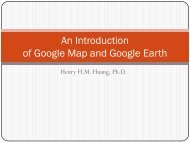Getting Started With Pascal Programming
Getting Started With Pascal Programming
Getting Started With Pascal Programming
Create successful ePaper yourself
Turn your PDF publications into a flip-book with our unique Google optimized e-Paper software.
<strong>Getting</strong> <strong>Started</strong> <strong>With</strong> <strong>Pascal</strong><br />
<strong>Programming</strong><br />
How are computer programs created<br />
What is the basic structure of a <strong>Pascal</strong> Program<br />
Variables and constants<br />
Input and output<br />
<strong>Pascal</strong> operators<br />
Common programming errors<br />
Introduction to program design<br />
Computer Programs<br />
Binary is the language of the computer<br />
1) A programmer<br />
writes a computer<br />
program<br />
2) The compiler<br />
translates the<br />
program into a<br />
form that the<br />
computer can<br />
understand<br />
3) An<br />
executable<br />
program is<br />
created<br />
James Tam<br />
4) Anybody who has<br />
this executable<br />
installed on their<br />
computer can run<br />
(use) it.<br />
James Tam
Translators<br />
Convert computer programs to machine language<br />
Types<br />
1) Interpreters<br />
• As the program is run the interpreter translates the program (translating a part<br />
at a time).<br />
• If there are any errors during the process of interpreting the program, the<br />
program will stop running right when the error is encountered.<br />
2) Compilers<br />
• Before the program is run the compiler translates the program (compiling it all<br />
at once).<br />
• If there are any errors during the compilation process, no machine language<br />
executable will be produced.<br />
• If there are no errors during compilation then the translated machine language<br />
program can be run.<br />
<strong>Pascal</strong><br />
program<br />
filename.p<br />
Compiling Programs: Basic View<br />
<strong>Pascal</strong><br />
compiler<br />
Machine<br />
language<br />
program<br />
input<br />
gpc<br />
output a.out<br />
James Tam<br />
James Tam
Compiling Programs On Different Operating<br />
Systems<br />
<strong>Pascal</strong><br />
program<br />
Solaris<br />
compiler<br />
Windows<br />
compiler<br />
AmigaDOS<br />
compiler<br />
a.out (Solaris)<br />
a.out (Windows)<br />
a.out (AmigaDOS)<br />
Basic Structure Of <strong>Pascal</strong> Programs<br />
Program name.p (<strong>Pascal</strong> source code)<br />
Part I: Header<br />
Program documentation<br />
program name (input, output);<br />
Part II: Declarations<br />
const<br />
:<br />
Part III: Statements<br />
begin<br />
:<br />
end.<br />
James Tam<br />
James Tam
Details Of The Parts Of A <strong>Pascal</strong> Program<br />
Part I: Header<br />
•Parts:<br />
1) Program documentation<br />
- What does the program do, author(s), version number, date of last<br />
modification etc.<br />
- Comments for the reader of the program (and not the computer)<br />
(* Marks the beginning of the documentation<br />
*) Marks the end of the documentation<br />
2) Program heading<br />
- Keyword: program, Name of program, if input and/or output operations<br />
performed by the program.<br />
•Example<br />
(*<br />
* Tax-It v1.0: This program will electronically calculate your tax return.<br />
*)<br />
program taxIt (input, output);<br />
Documentation<br />
Heading<br />
Details Of The Parts Of A <strong>Pascal</strong> Program (2)<br />
Part II: Declarations<br />
• List of constants<br />
• More to come later during this term regarding this section<br />
Part III: Statements<br />
• The instructions in the program that actually gets things done<br />
• They tell the computer what to do as the program is running<br />
• Statement are separated by semicolons ";"<br />
• Much more to come later throughout the rest of the term regarding this<br />
section<br />
James Tam<br />
James Tam
program smallest;<br />
begin<br />
end.<br />
The Smallest <strong>Pascal</strong> Program<br />
Note: The name "smallest" should match the filename "smallest.p". You can find an<br />
online version of this program in the Unix file system under<br />
/home/231/examples/intro/smallest.p (the compiled version is called "smallest").<br />
Creating And Compiling Programs: On The<br />
Computer Science Network<br />
Text editor<br />
XEmacs<br />
To compile the program in<br />
Unix type "gpc filename.p"<br />
To begin creating the <strong>Pascal</strong> program<br />
in Unix type "XEmacs filename.p"<br />
<strong>Pascal</strong> program<br />
filename.p<br />
(Unix file)<br />
<strong>Pascal</strong><br />
compiler<br />
gpc<br />
To run the program in Unix<br />
type "./a.out"<br />
Machine language<br />
program<br />
a.out (Unix<br />
file)<br />
James Tam<br />
James Tam
Source Code Vs. Executable Files<br />
Source code<br />
• A file that contains the <strong>Pascal</strong> program code.<br />
• It must end with a ‘dot-p’ suffix (program name.p).<br />
• Can be viewed and edited.<br />
• Cannot be executed.<br />
Executable code<br />
• A file that contains machine language (binary) code.<br />
• By default this file will be called “a.out”.<br />
• It cannot be directly viewed or edited (meaningless).<br />
• It can be executed.<br />
Set aside a location in memory<br />
Variables<br />
Used to store information (temporary)<br />
program smallest;<br />
begin<br />
: :<br />
end.<br />
ELF^A^B^A^@^@^<br />
@^@^@^@^@^@^<br />
@^@^B^@^B^@^@<br />
^@^A^@^A^Zh^@^<br />
@^@4^@^B\263\37<br />
0^@^@^@^@^@4^<br />
@<br />
^@^E^@(^@^]^@^Z<br />
^@^@^@^F^@^@^\<br />
: :<br />
Types:<br />
• integer – whole numbers<br />
• real – whole numbers and fractions<br />
- Can't start or end with a decimal (must be a digit)<br />
• char – alphabetic, numeric and miscellaneous symbols (type “man ascii”)<br />
• boolean – true or false values<br />
Usage:<br />
• Declaration<br />
• Accessing or assigning values to the variables<br />
Picture from Computers in your future by Pfaffenberger B<br />
James Tam<br />
James Tam
Sets aside memory<br />
Declaring Variables<br />
Memory locations are addressed through the name of the variable<br />
Name of<br />
variable<br />
RAM<br />
RESERVED<br />
Part I: Header<br />
Program documentation<br />
program name (input, output);<br />
Part II: Declarations<br />
const<br />
:<br />
Declaring Variables<br />
Declare variables between the ‘begin’ and ‘end’.<br />
Part III: Statements<br />
begin<br />
end.<br />
Declare variables here<br />
James Tam<br />
James Tam
Format:<br />
Declaring Variables (3)<br />
var name of first variable : type of first variable;<br />
var name of second variable: type of second variable;<br />
Examples:<br />
var height: real;<br />
var weight: real;<br />
var age: integer;<br />
Variable Naming Conventions<br />
• Should be meaningful<br />
• Any combination of letters, numbers or underscore (can't<br />
begin with a number and shouldn't begin with an underscore)<br />
• Can't be a reserved word (see the “Reserved Words” slide)<br />
• Avoid using predefined identifiers (see the “Standard<br />
Identifiers” slides)<br />
• Avoid distinguishing variable names only by case<br />
• For variable names composed of multiple words separate each<br />
word by capitalizing the first letter of each word (save for the<br />
first word) or by using an underscore.<br />
James Tam<br />
James Tam
Variable Naming Conventions (2)<br />
•Okay:<br />
- tax_rate<br />
-firstName<br />
• Not Okay (violate <strong>Pascal</strong> syntax)<br />
- 1abc<br />
-test.msg<br />
- good-day<br />
- program<br />
• Not okay (bad style)<br />
-x<br />
- wrintln<br />
Reserved Words<br />
Have a predefined meaning in <strong>Pascal</strong> that cannot be changed<br />
and<br />
end<br />
mod<br />
repeat<br />
array<br />
file<br />
nil<br />
set<br />
begin<br />
for<br />
not<br />
then<br />
case<br />
forward<br />
of<br />
to<br />
const<br />
function<br />
or<br />
type<br />
goto<br />
packed<br />
until<br />
For more information on reserved words go to the url: http://www.gnu-pascal.de/gpc/index.html<br />
div<br />
do<br />
if<br />
procedure<br />
var<br />
downto<br />
in<br />
program<br />
while<br />
James Tam<br />
else<br />
label<br />
record<br />
while<br />
James Tam
Standard Identifiers<br />
Have a predefined meaning in <strong>Pascal</strong> that SHOULD NOT be changed<br />
Predefined constants<br />
•false<br />
•true<br />
•maxint<br />
Predefined types<br />
• boolean<br />
• char<br />
• integer<br />
• real<br />
•text<br />
Predefined files<br />
• input<br />
• output<br />
For more information on standard identifiers go to the url: http://www.gnu-pascal.de/gpc/index.html<br />
Predefined functions<br />
abs<br />
exp<br />
sin<br />
Standard Identifiers (2)<br />
arctan<br />
ln<br />
sqr<br />
odd<br />
sqrt<br />
cos<br />
ord<br />
succ<br />
pred<br />
trunc<br />
For more information on standard identifiers go to the url: http://www.gnu-pascal.de/gpc/index.html<br />
chr<br />
eof<br />
eoln<br />
round<br />
James Tam<br />
James Tam
Predefined procedures<br />
dispose<br />
put<br />
unpack<br />
Standard Identifiers (3)<br />
get<br />
read<br />
write<br />
new<br />
readln<br />
writeln<br />
pack<br />
reset<br />
For more information on standard identifiers go to the url: http://www.gnu-pascal.de/gpc/index.html<br />
Accessing Variables<br />
Can be done by referring to the name of the variable<br />
Format:<br />
name of variable<br />
Example:<br />
num<br />
page<br />
rewrite<br />
James Tam<br />
James Tam
Format:<br />
Destination := Source; 1<br />
Example:<br />
var grade : integer;<br />
var median : integer;<br />
var age : integer;<br />
var principle : real;<br />
var rate : real;<br />
var principle : real;<br />
var interest : real;<br />
var initial : char;<br />
grade := 100;<br />
age := median;<br />
interest := principle * rate;<br />
initial := ‘j’;<br />
Assigning Values To Variables<br />
1 The source can be any expression (constant, variable or mathematical formula)<br />
Assigning Values To Variables (2)<br />
Avoid assigning mixed types:<br />
program variableExample;<br />
begin<br />
var num1 : integer;<br />
var num2 : real;<br />
end.<br />
num1 := 12;<br />
num2 := 12.5;<br />
num2 := num1;<br />
num1 := num2;<br />
Rare<br />
Not allowed!<br />
James Tam<br />
James Tam
Named Constants<br />
A memory location that is assigned a value that cannot be changed<br />
Declared in the constant declaration ("const") section<br />
The naming conventions for choosing variable names also applies to constants<br />
but the name of constants should be all UPPER CASE. (You can separate<br />
multiple words with an underscore).<br />
Format:<br />
const<br />
NAME_OF_FIRST_CONSTANT = value of first constant;<br />
NAME_OF_SECOND_CONSTANT = value of second constant;<br />
etc.<br />
Examples:<br />
const<br />
TAX_RATE = 0.25;<br />
SAMPLE_SIZE = 1000;<br />
YES = True;<br />
NO = False;<br />
Named Constants (2)<br />
James Tam<br />
James Tam
Declaring Named Constants<br />
Named constants are declared in the declarations section<br />
Part I: Header<br />
Program documentation<br />
program name (input, output);<br />
Part II: Declarations<br />
const<br />
Declare constants here<br />
Part III: Statements<br />
begin<br />
: :<br />
end.<br />
Purpose Of Named Constants<br />
1) Makes the program easier to understand<br />
populationChange := (0.1758 – 0.1257) * currentPopulation;<br />
const<br />
BIRTH_RATE = 0.1758;<br />
DEATH_RATE = 0.1257;<br />
begin<br />
Vs.<br />
populationChange := (BIRTH_RATE – DEATH_RATE) *<br />
currentPopulation;<br />
Magic Numbers<br />
(avoid whenever<br />
possible!)<br />
James Tam<br />
James Tam
Purpose Of Named Constants (2)<br />
2) Makes the program easier to maintain<br />
• If the constant is referred to several times throughout the program,<br />
changing the value of the constant once will change it throughout the<br />
program.<br />
Purpose Of Named Constants (3)<br />
program population (output);<br />
const<br />
BIRTH_RATE = 0.1758;<br />
DEATH_RATE = 0.1257;<br />
begin<br />
var populationChange : real;<br />
var currentPopulation : real;<br />
populationChange := (BIRTH_RATE - DEATH_RATE) * currentPopulation;<br />
if (populationChange > 0) then<br />
writeln(‘Births: ‘, BIRTH_RATE, ‘ Deaths:’, DEATH_RATE, ‘ Change:’,<br />
populationChange)<br />
else if (populationChange < 0) then<br />
writeln(‘Births: ‘, BIRTH_RATE, ‘ Deaths:’, DEATH_RATE, ‘ Change:’,<br />
populationChange)<br />
end.<br />
James Tam<br />
James Tam
Purpose Of Named Constants (3)<br />
program population (output);<br />
const<br />
BIRTH_RATE = 0.5;<br />
DEATH_RATE = 0.1257;<br />
begin<br />
var populationChange : real;<br />
var currentPopulation : real;<br />
populationChange := (BIRTH_RATE - DEATH_RATE) * currentPopulation;<br />
if (populationChange > 0) then<br />
writeln(‘Births: ‘, BIRTH_RATE, ‘ Deaths:’, DEATH_RATE, ‘ Change:’,<br />
populationChange)<br />
else if (populationChange < 0) then<br />
writeln(‘Births: ‘, BIRTH_RATE, ‘ Deaths:’, DEATH_RATE, ‘ Change:’,<br />
populationChange)<br />
end.<br />
Purpose Of Named Constants (3)<br />
program population (output);<br />
const<br />
BIRTH_RATE = 0.1758;<br />
DEATH_RATE = 0.01;<br />
begin<br />
var populationChange : real;<br />
var currentPopulation : real;<br />
populationChange := (BIRTH_RATE - DEATH_RATE) * currentPopulation;<br />
if (populationChange > 0) then<br />
writeln(‘Births: ‘, BIRTH_RATE, ‘ Deaths:’, DEATH_RATE, ‘ Change:’,<br />
populationChange)<br />
else if (populationChange < 0) then<br />
writeln(‘Births: ‘, BIRTH_RATE, ‘ Deaths:’, DEATH_RATE, ‘ Change:’,<br />
populationChange)<br />
end.<br />
James Tam<br />
James Tam
Displaying information onscreen<br />
Output<br />
Done via the write and writeln statements<br />
Format:<br />
write ('text message');<br />
or<br />
writeln('text message');<br />
write( or );<br />
or<br />
writeln ( or );<br />
write('message', , 'message'…);<br />
or<br />
writeln('message', , 'message'…);<br />
Example:<br />
program simple (output);<br />
begin<br />
writeln(‘This it it.’);<br />
end.<br />
Output (2)<br />
James Tam<br />
James Tam
Examples:<br />
program outputExample (output);<br />
begin<br />
var num : integer;<br />
num := 10;<br />
writeln('line1');<br />
write('line2A');<br />
writeln('line2B');<br />
writeln(num);<br />
writeln('num=', num);<br />
end.<br />
Output (3)<br />
Formatting Output<br />
Automatic formatting of output<br />
• Field width: The computer will insert enough spaces to ensure that the<br />
information can be displayed.<br />
• Decimal places: For real numbers the data will be displayed in<br />
exponential form.<br />
Manually formatting of output:<br />
Format:<br />
write or writeln (: : );<br />
Examples<br />
num := 12.34;<br />
writeln(num);<br />
writeln(num:5:2);<br />
James Tam<br />
James Tam
Formatting Output (2)<br />
If the field width doesn’t match the actual size of the field<br />
• Field width too small – extra spaces will be added for numerical variables<br />
but not for other types of data.<br />
•Examples:<br />
num := 123456;<br />
writeln(num:3);<br />
writeln('123456':3);<br />
• Field width too large – the data will be right justified (extra spaces will be<br />
put in front of the data).<br />
•Examples:<br />
num := 123;<br />
writeln(num:6);<br />
writeln('123':6);<br />
Formatting Output (3)<br />
If the number of decimal places doesn’t match the actual number<br />
of decimal places.<br />
• Set the number of decimal places less than the actual number of decimal<br />
places – number will be rounded up.<br />
•Example One:<br />
num1 := 123.4567;<br />
writeln (num1:6:2);<br />
• Set the number of decimal places greater than the actual number of decimal<br />
places – number will be padded with zeros.<br />
•Example Two:<br />
num1 := 123.4567;<br />
writeln(num1:6:6);<br />
James Tam<br />
James Tam
Formatting Output: A Larger Example<br />
For the complete program and executable look under<br />
/home/231/examples/intro/out1.p (out1 for the compiled version)<br />
program out1 (output);<br />
begin<br />
var num1 : integer;<br />
var num2 : real;<br />
num1 := 123;<br />
num2 := 123.456;<br />
writeln('Auto formatted by <strong>Pascal</strong>', num1, num2);<br />
writeln('Manual format':13, num1:3, num2:7:3);<br />
writeln('Manual not enough':13, num1:2, num2:6:3);<br />
writeln('Manual too much':16, num1:4, num2:8:4);<br />
end.<br />
Input<br />
The computer program getting information from the user<br />
Done via the read and readln statements<br />
Format:<br />
read ();<br />
or<br />
readln ();<br />
James Tam<br />
James Tam
Examples:<br />
program inputExampleOne (input);<br />
begin<br />
var num1 : integer;<br />
var num2 : integer;<br />
read (num1);<br />
read (num2);<br />
end.<br />
Input (2)<br />
Input: Read Vs. Readln<br />
Both:<br />
• Reads each value entered and matches it to the corresponding variable.<br />
Read<br />
• If the user inputs additional values before hitting return, the additional<br />
values will remain on the ‘input stream’.<br />
Readln<br />
• Any additional values entered before the return will be discarded.<br />
James Tam<br />
James Tam
Input: Read Vs. Readln (An Example)<br />
For the complete version of this program look in Unix under:<br />
/home/231/examples/intro/read1.p (or read1 for the compiled version):<br />
program read1 (input, output);<br />
begin<br />
var num1 : integer;<br />
var num2 : integer;<br />
write(‘Enter a number: ');<br />
read(num1);<br />
write(‘Enter a number: ');<br />
read(num2);<br />
writeln('You entered these numbers: ’<br />
'First: ', num1, ' Second: ', num2);<br />
end.<br />
Input: Read Vs. Readln (An example (2))<br />
For the complete version of this program look in Unix under:<br />
/home/231/examples/intro/read2.p (or read2 for the compiled version)<br />
program read2 (input, output);<br />
begin<br />
var num1 : integer;<br />
var num2 : integer;<br />
write(‘Enter a number: ');<br />
readln(num1);<br />
write(‘Enter a number: ');<br />
readln(num2);<br />
writeln('You entered these numbers: ’<br />
'First: ', num1, ' Second: ', num2);<br />
end.<br />
James Tam<br />
James Tam
As an input prompt<br />
e.g.,<br />
writeln('To continue press return');<br />
readln;<br />
Another Use For Readln<br />
Input Testing<br />
program inputChecking (input, output);<br />
begin<br />
var num : integer;<br />
var ch : char;<br />
write('Enter number and a character: ');<br />
read(num,ch);<br />
writeln('num:', num, '-ch:', ch, '-');<br />
end.<br />
James Tam<br />
James Tam
Operation<br />
Addition<br />
Subtraction<br />
Multiplication<br />
Real number division<br />
Integer division<br />
Remainder (modulo)<br />
1. Syntax/compile errors<br />
2. Runtime errors<br />
3. Logic errors<br />
Performing Calculations<br />
Symbol (Operator)<br />
+<br />
-<br />
*<br />
/<br />
DIV<br />
MOD<br />
Common <strong>Programming</strong> Errors<br />
James Tam<br />
James Tam
Text editor<br />
XEmacs<br />
Text editor<br />
XEmacs<br />
1. Syntax/Compile Errors<br />
<strong>Pascal</strong><br />
program<br />
filename.p<br />
(Unix file)<br />
<strong>Pascal</strong><br />
program<br />
filename.p<br />
(Unix file)<br />
<strong>Pascal</strong><br />
compiler<br />
gpc<br />
2. Runtime Errors<br />
<strong>Pascal</strong><br />
compiler<br />
gpc<br />
Executing a.out<br />
Syntax error:<br />
No executable<br />
(a.out)<br />
produced.<br />
Machine language<br />
program<br />
a.out (Unix<br />
file)<br />
Runtime error<br />
(execution stops)<br />
James Tam<br />
James Tam
Text editor<br />
XEmacs<br />
<strong>Pascal</strong><br />
program<br />
filename.p<br />
(Unix file)<br />
3. Logic Errors<br />
<strong>Pascal</strong><br />
compiler<br />
gpc<br />
Executing a.out<br />
Machine language<br />
program<br />
a.out (Unix<br />
file)<br />
Program finishes<br />
executing but it<br />
may produce an<br />
incorrect result<br />
Approaches To Program Design<br />
1. Top down<br />
• Plan out your approach prior to working on the details of your solution.<br />
2. Bottom up<br />
• Immediately start working on details of your solution without any sort of<br />
structure for your approach.<br />
James Tam<br />
James Tam
Top Down Design<br />
1. Start by outlining the major parts (structure)<br />
Chapter 1:<br />
The humble beginnings<br />
My autobiography<br />
2. Then implement the solution for each part<br />
Chapter 1: The humble beginnings<br />
It all started seven and one score years ago<br />
with a log-shaped work station…<br />
Chapter 2:<br />
My rise to greatness<br />
Bottom Up Design<br />
1. Start implementing a solution without creating a structure or<br />
plan.<br />
Here is the first of my many witty<br />
anecdotes, it took place in a “Tim<br />
Horton’s” in Balzac..<br />
…<br />
James Tam<br />
James Tam
You Should Now Know<br />
What are different the types of translators and the differences<br />
between them<br />
What is the basic structure of a <strong>Pascal</strong> program<br />
How to create, compile and run <strong>Pascal</strong> programs on the<br />
Computer Science network<br />
Variables:<br />
• What are they and what are they used for<br />
• How to set aside memory for one through a declaration<br />
• How to access and change their values<br />
• Conventions for naming variables<br />
You Should Now Know (2)<br />
Constants:<br />
• What are named constants and how do they differ from variables<br />
• How to declare a constant<br />
• What are the benefits of using constants<br />
Output:<br />
• How to display text messages or the value of variables or constants<br />
onscreen with write and writeln<br />
• How to format the output of a program<br />
Input:<br />
• How to get a program to acquire and store information from the user of the<br />
program<br />
• What is the difference between read and readln<br />
• How to perform input checking<br />
James Tam<br />
James Tam
You Should Now Know (3)<br />
How are common mathematical operations performed in <strong>Pascal</strong>.<br />
What are the three common programming errors, when do they<br />
occur and what is the difference between each one.<br />
What is the difference between top down and bottom up design.<br />
James Tam


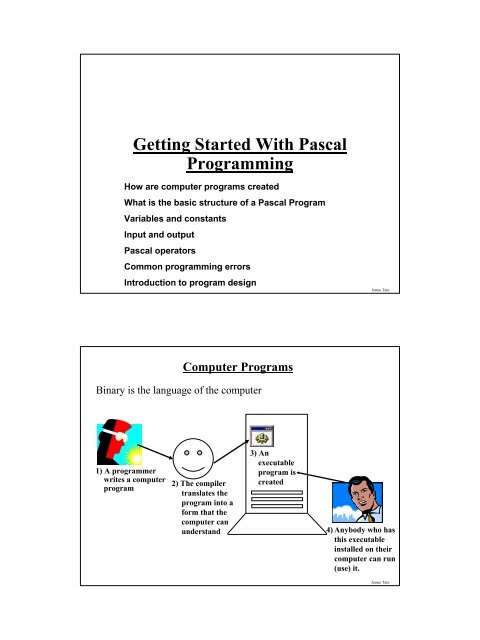





![Alfontii regis castelle illustrissimi celestiu[m]](https://img.yumpu.com/15135040/1/190x245/alfontii-regis-castelle-illustrissimi-celestium.jpg?quality=85)