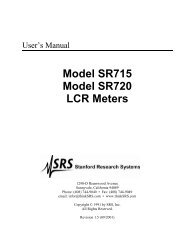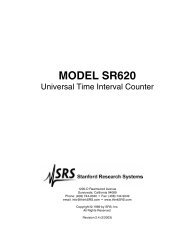Quartz Crystal Microbalance Digital Controller
Quartz Crystal Microbalance Digital Controller
Quartz Crystal Microbalance Digital Controller
- No tags were found...
Create successful ePaper yourself
Turn your PDF publications into a flip-book with our unique Google optimized e-Paper software.
8 Getting Started Chapter 16. Hold the crystal, Contact Surface down, above the <strong>Crystal</strong> Holder’s head and pointthe wrap-around electrode towards the reference pin (at end of probe). See Figure 8below.Figure 8. QCM <strong>Crystal</strong> in <strong>Crystal</strong> Holder cavity with wrap around electrode pointing towardsreference pin.7. Turn the crystal 90º clockwise before laying it centered onto the head o-ring. Turningthe crystal as instructed assures a fresh contact surface develops between the crystalelectrodes and the POGO ® pins. The crystal should end up as shown in Figure 9below.Figure 9. <strong>Crystal</strong> in place with correct electrode orientation.QCM200 <strong>Quartz</strong> <strong>Crystal</strong> <strong>Microbalance</strong>