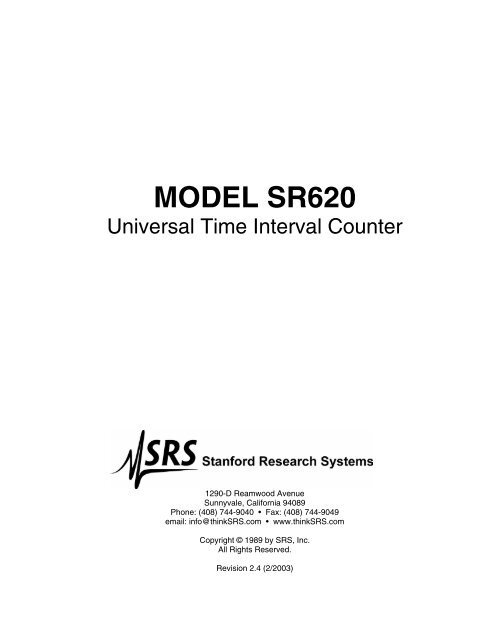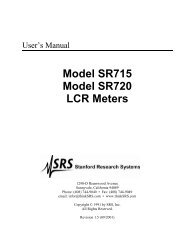Time Interval and Frequency Counter
Time Interval and Frequency Counter
Time Interval and Frequency Counter
Create successful ePaper yourself
Turn your PDF publications into a flip-book with our unique Google optimized e-Paper software.
MODEL SR620Universal <strong>Time</strong> <strong>Interval</strong> <strong>Counter</strong>1290-D Reamwood AvenueSunnyvale, California 94089Phone: (408) 744-9040 • Fax: (408) 744-9049email: info@thinkSRS.com • www.thinkSRS.comCopyright © 1989 by SRS, Inc.All Rights Reserved.Revision 2.4 (2/2003)
SR620 Universal <strong>Time</strong> <strong>Interval</strong> <strong>Counter</strong>
Table of ContentsiTable of ContentsCondensed InformationSafety <strong>and</strong> UseSRS SymbolsSpecificationsAbridged Comm<strong>and</strong> ListOperationvviviixiWidth Arming 13WIDTH:+TIME 13WIDTH:+TIME, EXT 13WIDTH:+TIME, EXT with HLDF 13Rise <strong>and</strong> Fall <strong>Time</strong> Arming 13RISE/FALL: +TIME 13RISE/FALL: EXT 13Quick Start Instructions 1Instrument Overview 2Front Panel Operation 3Choosing the Measurement 3Setting the Mode 3Setting the Source 3Setting the Arming Mode 3Setting the Number of Samples 3Starting Measurements 3Arming Mode Summary 4Choosing the Output Display 5Setting the Front Panel Display 5Graphics Outputs 6Graph Types 6Scaling Graphs 6Graphics Cursor 6Graphics Zoom 6Hardcopy Output 7Chart Outputs 7Setting the Inputs 9Setting Trigger Levels 9Setting Trigger Slopes 9Input Termination 9UHF Prescalers 9Input Coupling 10Reference Output 10<strong>Time</strong>base Input <strong>and</strong> Output 10DVM Inputs 10Sample Arming 11TIME Mode 11<strong>Time</strong> <strong>Interval</strong> Arming 11+TIME 11+TIME, EXT 12+TIME, EXT with HOLDOFF 12+/-TIME 12+/-TIME, EXT 12<strong>Frequency</strong> Arming 14<strong>Frequency</strong> Ratio 14Period Arming 14Period Ratio 14Phase Arming 14Count Arming 15Count Ratio 15Delayed Arming Modes 15Configuration Menus 17CONTROL Menu 17GPIB Parameters 17RS232 Parameters 17CALIBRATION Menu 17AutoCal 18Clock Source 18OUTPUT Menu 18Graphics Enable 18Printer/Plotter Control 18Jitter Type Selection 19Gate Scale Multiplier 19Trigger Knob Range 19SCAN Menu 19Enabling Scans 19Setting D/A outputs 20Scanning the D/A's 20External Trigger Delays 20Scan Examples 20Specification Guide 23Definition of Terms 23Least Significant Digit 23Resolution 23Error 23Differential Non-linearity 23SR620 Universal <strong>Time</strong> <strong>Interval</strong> <strong>Counter</strong>
iiTable of Contents<strong>Time</strong>base Specifications 24Short-Term Stability 24Long-Term Stability 24External <strong>Time</strong>bases 25Trigger Input Specifications 25Measurement Accuracy 26ProgrammingProgramming the SR620 29Communications 29GPIB Communication 29RS-232 Communication 29Data Window 29Comm<strong>and</strong> Syntax 29Detailed Comm<strong>and</strong> List 30Trigger Comm<strong>and</strong>s 30Measurement Control 31Data Transmission 32Binary Dump 33Scan Control 34Graphics Control 35Front Panel Control 36Interface Control 37Status Reporting 39Calibration Comm<strong>and</strong>s 39Serial Poll Status Byte 40Event Status Byte 41TIC Status Byte 41Error Status Byte 41Programming Examples 43BASIC <strong>and</strong> RS-232 44FORTRAN/National Instruments 45BASIC/GPIB/Binary Dump 46FORTRAN/GPIB/Binary Dump 48C/GPIB/Binary Dump 52Test <strong>and</strong> CalibrationTroubleshooting Tips 57Troubleshooting 57Power-up Error Messages 57CAL Error Messages 57Common Operational Problems 57Error Messages 57Error Indicators 58Wrong Value 58Excessive Jitter 58Scope Display Problems 58Printer <strong>and</strong> Plotter Problems 58GPIB Interface Problems 58RS-232 Interface Problems 59Performance Tests 61Necessary Equipment 61Functional Tests 61Front Panel Test 61Self-Test 61Trigger Input Tests 61<strong>Counter</strong> Channel Tests 62Rear Panel Tests 62Performance Tests 63<strong>Time</strong>base <strong>Frequency</strong> 63Accuracy 63<strong>Time</strong> <strong>Interval</strong> 63Trigger Sensitivity 63Trigger Accuracy 64D/A Output Accuracy 64DVM Input Accuracy 64Test Scorecard 67Calibration 69Overview 69Calibration Bytes 69Simple Calibration 70Complete Calibration 70Trigger Input Calibration 70Clock Oscillator Calibration 71Insertion Delay Calibration 71D/A Output Calibration 72DVM Input Calibration 73SR620 CircuitryCircuit Description 75Processor System 75GPIB Interface 75Printer Interface 75RS-232 Interface 76Scope Display 76<strong>Counter</strong> Input Ports 76Display Control Ports 76Front-End Status Bits 77ADC <strong>and</strong> DAC Control Bits 77REF OUT 78Delay <strong>and</strong> Gate Generator 78SR620 Universal <strong>Time</strong> <strong>Interval</strong> <strong>Counter</strong>
Table of Contentsiii<strong>Time</strong>base 79Front-End Inputs 79Trigger Multiplexers 80<strong>Frequency</strong> Gates 80Event Gating 81Counting Channels 81Fast <strong>Time</strong> <strong>Interval</strong> Logic 82<strong>Time</strong> <strong>Interval</strong> Arming 82<strong>Time</strong> Integrators 83Analog to Digital Converter 83Autolevel Circuits 83Digital to Analog Converter 84Unregulated Power Supplies 84Power Supply Regulators 84Power Supply Bypass 85Front Panel Display PCB 85Component Parts List 87Schematic Circuit DiagramsSheet No.Front/Rear Panel Summary<strong>Counter</strong> Visual IndexMicroprocessor System 1/16GPIB/RS232/Printer Interfaces 2/16Scope Graphics Controller 3/16I/O Ports <strong>and</strong> LED Drivers 4/16Analog <strong>and</strong> ECL I/O 5/16Slow <strong>Counter</strong>s <strong>and</strong> REF OUT 6/16Fast Clocks <strong>and</strong> <strong>Time</strong>base 7/16Front-End Input Comparators 8/16ECL Mpx/Freq Gating/<strong>Counter</strong>s 9/16Fast <strong>Time</strong> <strong>Interval</strong> Logic 10/16<strong>Time</strong> Interpolators 11/16A/D, D/A <strong>and</strong> Threshold pots 12/16Unregulated Power Supplies 13/16Power Supply Regulators 14/16Spares <strong>and</strong> Decoupling 15/16Front Panel Display PCB 16/16Component Placement on PCBSR620 Universal <strong>Time</strong> <strong>Interval</strong> <strong>Counter</strong>
ivTable of ContentsSR620 Universal <strong>Time</strong> <strong>Interval</strong> <strong>Counter</strong>
Safety <strong>and</strong> Preparation for UsevSafety <strong>and</strong> Preparation for UseWARNING: Dangerous voltages, capable of causing death, are present in this instrument.Use extreme caution whenever the instrument covers are removed.This instrument may be damaged if operatedwith the LINE VOLTAGE SELECTOR set for thewrong ac line voltage or if the wrong fuse isinstalled.LINE VOLTAGE SELECTIONThe SR620 operates from a 100V, 120V, 220V, or240V nominal ac power source having a linefrequency of 50 or 60 Hz. Before connecting thepower cord to a power source, verify that the LINEVOLTAGE SELECTOR card, located in the rearpanel fuse holder, is set so that the correct acinput voltage value is visible.Conversion to other ac input voltages requires achange in the fuse holder voltage card position<strong>and</strong> fuse value. Disconnect the power cord, openthe fuse holder cover door <strong>and</strong> rotate the fuse-pulllever to remove the fuse. Remove the smallprinted circuit board <strong>and</strong> select the operatingvoltage by orienting the printed circuit board toposition the desired voltage to be visible whenpushed firmly into its slot. Rotate the fuse-pulllever back into its normal position <strong>and</strong> insert thecorrect fuse into the fuse holder.LINE FUSEVerify that the correct line fuse is installed beforeconnecting the line cord. For 100V/120V, use a 1Amp fuse <strong>and</strong> for 220V/240V, use a 1/2 Amp fuse.LINE CORDThe SR620 has a detachable, three-wire powercord for connection to the power source <strong>and</strong> to aprotective ground. The exposed metal parts of theinstrument are connected to the outlet ground toprotect against electrical shock. Always use anoutlet which has a properly connected protectiveground.CONNECTION TO OTHER INSTRUMENTSAll front panel BNC shields are connected to thechassis ground <strong>and</strong> to the power outlet ground viathe power cord. Do not apply any voltage to eitherthe shields or to the outputs. The outputs are notprotected against connection to any potential otherthan ground.SR620 Universal <strong>Time</strong> <strong>Interval</strong> <strong>Counter</strong>
viSafety <strong>and</strong> Preparation for UseSR620 Universal <strong>Time</strong> <strong>Interval</strong> <strong>Counter</strong>
SpecificationsviiSpecificationsFunctions<strong>Time</strong> <strong>Interval</strong><strong>Time</strong> <strong>Interval</strong>, Pulse Width, Rise <strong>and</strong> Fall <strong>Time</strong>s, <strong>Frequency</strong>, Period, Phase,<strong>and</strong> Event Counting.Measurement statistics (mean, min, max, st<strong>and</strong>ard deviation or Allanvariance) <strong>and</strong> graphics are available in all modes of operation.<strong>Time</strong>, Width, Rise <strong>and</strong> Fall <strong>Time</strong>sRange-1000 to +1000 s in +/- TIME mode; -1 ns to +1000 s in all other modesTrigger Rate0 to 100 MHzLeast Significant Digit 4 ps single sample, 1 ps with averagingResolution(((25 ps typ [50 ps max] )2+ (0.2 ppb x <strong>Interval</strong>)2) / N)1/2 rms(((25 ps typ [50 ps max])2 + (0.05 ppb x <strong>Interval</strong>)2) / N)1/2 rms (Opt 01)Error< ±(500ps typ [1 ns max] + <strong>Time</strong>base Error x <strong>Interval</strong> +trigger error)< ±(50ps typ[100ps max] + <strong>Time</strong>base Error x <strong>Interval</strong>) (REL)Arming Modes +TIME Stop is armed by Start+TIME EXT Ext arms Start+TIME EXT HOFF Leading EXT edge arms Start, trailing EXT edge armsStop.±TIMEArmed by Start/Stop pair±TIME CMPL Armed by Stop/Start pair±TIME EXT Armed by EXT input edgeEXT arming may be internally delayed or scanned with respect to the EXTinput in variable steps. The step size may be set in a 1,2,5 sequence from 1µs to 10 ms. The maximum delay is 50,000 steps.DisplaySample Rate<strong>Frequency</strong>16 digit fixed point with 1 ps LSDFor a sample size of N, the total sample time is N x(800 µs + measured timeinterval) + Calculation time.The calculation time occurs only after N measurements are completed <strong>and</strong>varies from zero (N=1, no graphics, binary responses) to 5 ms (N=1, nographics) to 10 ms (display mean or std dev) to 60 ms (display histogram).RangeErrorGates0.001 Hz to 300 MHz via comparator inputs.40 MHz to 1.3 GHz via internal UHF prescalers.RATIO A/B range: 10 -9 to 10 3< ± ((100ps typ [350 ps max])/Gate + <strong>Time</strong>base Error ) x <strong>Frequency</strong>External, 1 period, 1ms to 500s in 1,2,5 sequence. Gates may be externallytriggered with no delay. Gates may be delayed relative to an EXTernaltrigger. The delay from trigger may be set from 1 to 50,000 gate widths.Display 16 digit fixed point with LSD = Freq x 4ps/Gate. 1 µHz max. resolution (1nHz with x1000 for frequencies ≤ 1 MHz)PeriodRange 0 to 1000 seconds. RATIO A/B range: 10 -9 to 10 3Error< ±((100 ps typ [350ps max])/Gate + <strong>Time</strong>base Error) x PeriodGatesSame as frequencyDisplay 16 digit fixed point with LSD = 1 ps (1 fs with x1000 for periods ≤ 1 s)PhaseRangeResolutionPhase = 360 x (Tb - Ta) / Period A-180 to +180 degrees (0 to 100 MHz frequency)(25ps x frequency x 360 + 0.001) degreeSR620 Universal <strong>Time</strong> <strong>Interval</strong> <strong>Counter</strong>
viiiSpecificationsGateError0.01 seconds (1 period min.) for period measurement <strong>and</strong> 1 sample for timeinterval measurement. Period may also be measured using externallytriggered internal gates as in frequency mode.< ±(1ns x <strong>Frequency</strong> x 360 + 0.001) degreeEventsRange 10 12 . RATIO A/B range: 10 -9 to 10 3Count Rate0 to 300 MHzGatesSame as frequencyDisplay12 digits<strong>Time</strong>baseSt<strong>and</strong>ard Option/01<strong>Frequency</strong> 10.000 MHz 10.000 MHzType TCVCXO Ovenized VCXOAging 1x10 -6 /yr 5x10 -10 /dayAllan Variance (1s) 2x10 -10 5x10 -11 Stability 0-50° C 1 ppm 0.005 ppmSettability 0.01 ppm 0.001 ppmExternalUser may supply 5 or 10 MHz timebase. 1 Volt nominal.InputsA, B, <strong>and</strong> EXTernalThreshold-5.00 to +5.00 VDC with 10 mV resolutionAccuracy15mV + 0.5% of settingSensitivitysee graph next pageAutolevel (A&B) Threshold set between peak input excursions. (f>10 Hz, duty cycle >10 -6 )SlopeRising or falling edgeImpedance(1 M Ohm + 30 pf) or 50 Ohms. 50 Ohm termination has SWR < 2.5:1 from0 -1.3GHzCouplingAC or DC. Ext is always DC coupled.Input Noise350mV rms typicalB<strong>and</strong>width300 MHz BW provides 1.2 ns risetimePrescaler (A&B) see graph next pageProtection100 V. 50 Ohm terminator is released if input exceeds ±5 Vpeak.REF Output<strong>Frequency</strong>Rise/FallAmplitudeDVM InputsFull ScaleTypeImpedanceAccuracySpeedD/A OutputsFull ScaleResolutionImpedanceDefaultAccuracyCalibration <strong>and</strong> Trigger source1.00 KHz (Accuracy same as timebase)2 nsTTL: 0 to 4 VDC (2 VDC into 50 Ohms)ECL: -1.8 to -0.8 VDC into 50 OhmsTwo differential rear panel DVM inputs±1.999 or ±19.99 VDCSample & hold with successive approximation converter1 M Ohm0.3% of full scaleFormatted response in approximately 5 ms.Two rear panel outputs which may be ramped±10.00 VDC5 mV< 1 OhmVoltage proportional to Mean & Deviation0.3% of full scaleSR620 Universal <strong>Time</strong> <strong>Interval</strong> <strong>Counter</strong>
SpecificationsixGraphicsScopeDisplaysX-axisY-axisResolutionHardcopyLive scope displays <strong>and</strong> hardcopyTwo rear panel outputs to drive x-y scopeHistograms <strong>and</strong> strip charts of mean & deviation-5 to +5 V for 10 division deflection-4 to +4 V for 8 division deflection250 (H) x 200 (V) pixelsVia Centronics port to Epson graphics compatible dot matrix printers.RS-232, IEEE-488 to HP-GL compatible Digital Plotters.InterfacesRS-232CGPIBSpeed300 to 19.2 KBaud. All instrument functions may be controlled.PC compatible serial cable.IEEE-488 compatible interface. All instrument functions may be controlled.Approximately 150 ASCII formatted responses per second.1400 binary responses per second.GeneralOperatingPowerDimensionsWeight0 to 50° C100, 120, 220 or 240 VAC +5% -10%. 50/60 Hz. 70 Watts.14" x 14" x 3.5". Rack mounting hardware included.11 lbsSR620 Universal <strong>Time</strong> <strong>Interval</strong> <strong>Counter</strong>
xSpecificationsSR620 Universal <strong>Time</strong> <strong>Interval</strong> <strong>Counter</strong>
Abridged Comm<strong>and</strong> ListxiAbridged Comm<strong>and</strong> ListSyntaxVariable i is an integer that selects an input channel for the comm<strong>and</strong>:i Channel0 External Gate1 A input2 B inputVariables i,j,k,l,m, <strong>and</strong> n are all integers.Variable x is a real number in integer,real, or exponential notation.Comm<strong>and</strong>s which may be queried have a ? in parentheses (?) after the mnemonic. The ( ) are not sent.Comm<strong>and</strong>s that may only be queried have a '?' after the mnemonic. Comm<strong>and</strong>s which may not be queriedhave no '?'. Optional parameters are enclosed by {}.Trigger Control Comm<strong>and</strong>sLEVL(?) i,xSet channel i threshold to x volts. Only allowed in remote operation.MTRG jSame as pushing MAN trigger button. In external gate or holdoff armingmodes n=0= start gate, n=1= stop gate. Otherwise n is ignored.RLVL(?) jSets the reference output level to 0 = ecl,1=ttl.TCPL(?) i{,j}Sets the input ac/dc coupling of chans A <strong>and</strong> B to 0 = dc, or 1 = ac.TERM(?) i{,j} Sets the 50 ohm terminator of input, also prescaler n=0= 50 ohm, n=1= 1meg, n= 2 = prescale. Prescalers can only be used in freq <strong>and</strong> per modes.TMOD(?) i{,j}Sets autolevel on/off. 0 = auto off, 1 = auto on.TSLP(?) i{,j}Set the trigger slope to 0 = positive, 1 = negative.Measurement Control Comm<strong>and</strong>s*TRGARMM(?) jDevice trigger, same as pushing start buttonSets the arming mode0 +- time1 + time2 1 period3 0.01 s gate4 0.1 s gate5 1.0 s gate6 ext trig +- time7 ext trig + time8 ext gate/trig holdoff9 ext 1period10 ext 0.01 s gate11 ext 0.1 s gate12 ext 1.0s gateAUTM(?) jSets/resets autostart of measurements. 0 = off,1= onCOMPComplements parity in +-time armingDREL(?) j Sets/clears the display REL. 0 = clear, 1 = set, 2 = clear REL <strong>and</strong> display, 3=set rel to position of cursor.GATE(?) xSets the value of the frequency, period, of count gate to x. x may bebetween1ms <strong>and</strong> 500s in a 1,2,5 sequence. If x < 0 a externally triggered gate oflength x is set.JTTR(?) jSets variance type to 0 = std dev, 1= Allan variance.SR620 Universal <strong>Time</strong> <strong>Interval</strong> <strong>Counter</strong>
xiiAbridged Comm<strong>and</strong> ListMODE(?) j Sets the instrument mode to 0 = time,1 = width, 2=tr/tf, 3 = freq, 4 = period, 5= phase, 6 = count.SIZE(?) jSets the number of samples.SRCE(?) jSets the measurement source to 0 = A, 1= B, 2= REF, 3 = ratio.STRTSame as pushing start button.STOPSame as pushing stop button.Data Comm<strong>and</strong>sMEAS? jStartts a measurement <strong>and</strong> returns the result when it is complete. If j=0 themean is returned, j=1 returns the jitter, j=2 returns the max, <strong>and</strong> j=3 the min.XALL?Returns mean,rel,jitter,max,min of a measurement.XAVG?Returns the mean of measurement.XJIT?Returns the jitter of a measurement.XMAX?Returns the max of a measurement.XMIN?Returns the min of a measurement.XREL(?) x Sets the value of the display rel to x.XHST? j Returns section j of the histogram display as 4 byte binary integers.j=0 to 9.HSPT? jReturn the value of the point n on the histogram. j=1 to j = 250. Returns9E20 if graph is blank.SCAV? jReturns the value of point n (1 - 250) of the mean stripchart or the value ofscan point j. returns 9E20 if the stripchart is blank or the scan has notreachedpoint j.SCJT? jReturns the value of point n (1 - 250) of the jitter stripchart or the value ofscan point j. returns 9E20 if the stripchart is blank or the scan has notreached point j.BDMP j Binary dumps j points. Sample size = 1.Scan Comm<strong>and</strong>sANMD(?) j Sets the DAC output mode of the mean <strong>and</strong> jitter DAC's to 0 = chart/chart, 1=DAC/chart, 2= chart/DAC,3 = DAC/DAC.DBEG(?) jSets the delay scan start position to 1-50000 step sizes after the externaltriggerDSEN(?) jEnables the internal delay scan . 0 = delay off, 1=delay hold, 2 = delay scan.DSTP(?) xSets the delay scan step size to 1,2,5 x 10 -2 , -3 , -4 , -5 , -6 . 1 x 10 –2 is themaximum step size.HOLD(?) xSets the hold time between scan points from .01s to 1000 s in .01 s stepsSCANClears <strong>and</strong> restarts a scan.SCEN(?) jEnables scanning. 0 = disabled,1= single scan mode 2 = repeat scan modeSCLRClears the scan.SLOC?Returns the number of the last completed scan point. Returns 0 if no pointsare complete.SCPT(?) j Sets number of scan points to 2,5,10,25,50,125,250.VBEG(?) j,xSets the DAC output scan starting voltage. If scans are disabled or the stepsize is zero the output is immediately set to the new voltage. Otherwise, thevoltage is updated at the start of the next scan.VOUT? j Reads the current output voltage of DAC channel j.VSTP(?) j,xSets the DAC scan step size to x volts.Graphics Control Comm<strong>and</strong>sAUTP(?) jSets the autoprint mode to 0 = off or 1 = on.AUTSAutoscales the displayed graph.CURS (?) j Sets the cursor position to j.DGPH(?) jSets the displayed graph to 0 = histogram,1= mean,2 = jitterGCLRClears the displayed graph.SR620 Universal <strong>Time</strong> <strong>Interval</strong> <strong>Counter</strong>
Abridged Comm<strong>and</strong> ListxiiiGENA(?) jGSCL(?) j,xPDEV(?) jPLAD(?) jPLPT(?) jPLOTPCLRTurns graphs 0 = off, 1 = on.Sets the graph scales. j = 0 = histogram verticalscale,j=1= histohorizontal,j=2=histo bins,j=3= mean graph scale,j = 4= jitter graph scale. x =units per division or # bins.Sets output device to 0 = printer, 1= plotter.Sets the plotter GPIB address.Sets the plotter port to 0= RS232 , 1= GPIB.Initiates a print/plotClears plots/printsFront Panel ControlDISP(?) jEXPD(?) jKEYS(?) jSets the display source. 0=MEAN,1=REL,2=JITTER,3=MAX4 =MIN, 5 = TRIG, 6 = DVM'sSet the x1000 exp<strong>and</strong> status in freq <strong>and</strong> per mode 0 = off, 1 = onSimulates a keypress, or reads the most recently pressed keyRear Panel ControlCLCK(?) jSets the clock source. 0 = internal, 1= external.CLKF(?) jSets the external clock frequency. 0=10MHz,1= 5MHz.PORT(?) jSets/reads the binary I/O port when enabled.PRTM(?) jSets the printer port mode .0= print, 1 = input,2 =output.RNGE(?) i{,j} Sets the full scale voltage of DVM input i.VOLT? j Reads DVM channel 0 or 1.Interface Control Comm<strong>and</strong>s*RSTClears instrument to default settings.*IDN? Returns the device identification .*OPC(?)Operation complete common synchronization comm<strong>and</strong>. Either sets a statusbit or returns a value when all operations (scans , prints, measurements) arecomplete.*WAIWait synchronization comm<strong>and</strong>. Holds off further comm<strong>and</strong> execution until allin progress operations (scans, prints,measurements) are complete.ENDT {j,k,l,m}Sets the RS232 end transmission terminatorLOCL jSets the RS232 local/remote function. 0 = local, 1=remote, 2 = local lockoutWAIT(?) jSets the RS232 intercharacter time delay.Status Reporting Comm<strong>and</strong>s*CLS*ESE(?) j*ESR? {j}*PSC(?) j*SRE(?) j*STB? {j}EREN(?) jERRS? {j}STAT? {j}TENA(?) jSTUP?Clears all status registers.Sets/reads the st<strong>and</strong>ard status byte enable register.Reads the st<strong>and</strong>ard status register, or just bit j of register.Sets the power on status clear bit. This allows SRQ'son power up if desired.Sets/reads the serial poll enable register.Reads the serial poll register, or just bit n of register.Sets/reads the error status enable register.Reads the error status register, or just bit n of register.Reads the TIC status register, or just bit n of register.Sets/reads the TIC status enable register.Returns the complete setup in one string.Calibration Control (NOTE: these comm<strong>and</strong>s are not needed during normal operation)$TAC? j$PHK? jReads the value of the time-to-amplitude converters.Sets the printer h<strong>and</strong>shake lines.SR620 Universal <strong>Time</strong> <strong>Interval</strong> <strong>Counter</strong>
xivAbridged Comm<strong>and</strong> List$POT? j*CAL?*TST?BYTE(?) j,kWORD(?) j,kReads the value of trigger pot jStarts autocal <strong>and</strong> returns status when done.Starts self-test <strong>and</strong> returns status when done.Reads/sets linearization byte values.Reads/sets cal words.SR620 Universal <strong>Time</strong> <strong>Interval</strong> <strong>Counter</strong>
Quick Start Instructions 1Quick StartUse this procedure as a quick orientation tothe instrument's features <strong>and</strong> capabilities. Ifyou encounter problems, read the detaileddiscussions on operation or see thetroubleshooting section.1) Make sure that the correct line voltage hasbeen selected on the rear panel power entrymodule.2) With the unit's power switch on "STBY", holdthe "CLR" key in the "DISPLAY" section down<strong>and</strong> turn the unit "ON". This will return all ofthe instrument settings to their default state.The message, "SELF TEST PASS" shouldbriefly appear.Note: The fan will not run until the unit warmsup. The red LED labeled "CLOCK" in theCONFIG section may stay on for a fewminutes. The red LED's labeled "START" <strong>and</strong>"STOP" may blink if no inputs are applied.3) Press the MODE down key once to select theWIDTH mode. Press the source key twice toselect REF ( the 1 kHz REFerence ) as thesignal source. After 1/2 hour warmup, thedisplay should read 500 us +- 1 ns. If thedisplayed value is outside this range seeinstructions for running the AUTOCALprocedure.4) Press the SAMPLE SIZE up-key five times toselect a sample size of 500. This will slow thedisplay update rate to 2 Hz, <strong>and</strong> provide amore consistent MEAN value.5) Press the SET key in the DISPLAY section toset the REL offset to the current value of theMEAN. The REL LED will turn on <strong>and</strong> thedisplay will show a mean value within a few psof zero. An 'r' appears on the display toindicate a relative value.6) Press the DISPLAY down-key to show each ofthe following:MEANRELJITTERMAXMINTRIGDVM0+-100 ps (The REL is set)500 us +-100 ps5-20 psErratic, but usually
2 Instrument OverviewIntroductionThe SR620 <strong>Time</strong> <strong>Interval</strong> <strong>Counter</strong> can do a varietyof time interval <strong>and</strong> frequency measurements. Theinstrument's high single-shot timing resolution,low jitter, <strong>and</strong> reciprocal counting architectureallow rapid, high resolution measurements.Modes of Operation<strong>Time</strong> <strong>Interval</strong>s between the A <strong>and</strong> B inputs maybe measured with 4 ps LSD, 25 ps rms resolution,100 ps relative accuracy, <strong>and</strong> 1ns absoluteaccuracy. <strong>Time</strong> intervals from -1ns to 1000 s or +-1000 s may be measured.Pulse Widths of either input may be measured.The start <strong>and</strong> stop thresholds are set separately.The resolution, jitter, <strong>and</strong> accuracy are the sameas for <strong>Time</strong> interval measurements.Rise <strong>and</strong> Fall <strong>Time</strong>s of either input may bemeasured. The start <strong>and</strong> stop thresholds may beset with 10 mV resolution. The 350 MHzb<strong>and</strong>width of the inputs allows measurements ofrise <strong>and</strong> fall times down to 1 ns.Frequencies from 0.001 Hz to 1.3 GHz may bemeasured. The SR620 will provide 11 digits ofresolution when a one second gate is used.Frequencies above 300 MHz may be measured oneither input using the UHF prescalers. NanoHertzresolution is available in the x1000 display mode.Periods may be measured with femtosecondresolution. Period measurements are done thesame way as frequency measurements, exceptthe reciprocal of frequency is reported to thedisplay.The Phase between the signals on the A <strong>and</strong> Binput may be measured with 0.001° resolution.The phase shift between signals from 0.001 Hz to100MHz may be measured.The Count mode is used to count inputtransistions during a gate. Count rates up to 300MHz will be tallied.Arming <strong>and</strong> GatingEach of these modes are supported with powerfularming <strong>and</strong> gating modes. <strong>Time</strong> arming modesinclude: +<strong>Time</strong>, +<strong>Time</strong> External, +<strong>Time</strong> Externalwith Stop Holdoff, +-<strong>Time</strong>, <strong>and</strong> +-<strong>Time</strong> External.<strong>Frequency</strong> gating modes include fixed gates ofone period, 0.01 s, 0.1 s, 1 s, Externally triggeredfixed gates, External gates, Externally triggeredadjustable gates from 1 us to 10 ms. Gates whichare externally triggered may be delayed <strong>and</strong>scanned by 1 to 50,000 gate widths to allowtransient frequency measurements.StatisticsThe SR620 will compute <strong>and</strong> display statistics forsample sizes of one to one million . The mean,st<strong>and</strong>ard deviation or Allan variance, minimum<strong>and</strong> maximum deviations may be displayed.Statistics are available for all modes of operation.Displayed values may be offset by the REL formeasurements relative to a previous mean value.Scope Displays <strong>and</strong> HardcopyThe SR620 can display histograms <strong>and</strong> stripcharts on any xy scope. Histograms show thedistribution of values within a group ofmeasurements. Strip charts of the previous 250mean values or deviations show data trends.Hardcopy of scope displays may be made toprinters or plotters via rear panel Centronics,RS232 or GPIB ports.Reference OutputThe front panel REF OUT provides a precision1KHZ square wave at TTL or ECL levels. Thissource may be used for calibration, <strong>and</strong> is aconvienent trigger for many types ofmeasurements.DVM's <strong>and</strong> DAC OutputsTwo rear panel DVM inputs allow dc voltagemeasurements with 0.3% accuracy on 2 or 20 Vfull scale ranges. The inputs may be displayed onthe front panel or read via the RS232 or GPIBinterfaces.Two DAC outputs default to output voltagesproportional to the mean <strong>and</strong> jitter readings todrive analog strip chart recorders. The DAC outputvoltages may also be set or scanned from the frontpanel of through one of the computer interfaces.Computer InterfacesBoth GPIB <strong>and</strong> RS232 interfaces allow completecontrol of the instrument. A fast binary dumpmode allows up to 1500 measurements persecond to be taken <strong>and</strong> transfered to a computer.SR620 Universal <strong>Time</strong> <strong>Interval</strong> <strong>Counter</strong>
Front Panel Operation 3FRONT PANEL OPERATIONThe SR620 Universal <strong>Time</strong> <strong>Interval</strong> <strong>Counter</strong> can perform an extremely wide variety of time interval <strong>and</strong>frequency measurements. The SR620 is designed so that the values of virtually all of the importantmeasurement parameters are visible at a glance on the front panel. Setting the SR620 to perform a particularmeasurement can be separated into three steps: choosing the measurement, choosing the output display,<strong>and</strong> setting the inputs. The SR620 is different than most counters in that a "measurement" consists of from 1to 1,000,000 "samples" <strong>and</strong> the SR620 reports statistical information on these samples. The SR620 canreport the mean , jitter, maximum , <strong>and</strong> minimum values found in a measurement.CHOOSING THE MEASUREMENTSETTING THE MODEPressing the MODE up <strong>and</strong> down arrow keys setsthe measurement type. The SR620 can measuretime intervals, pulse widths, pulse rise <strong>and</strong> falltimes, frequency, period, phase, <strong>and</strong> can countevents. The ARMING section has detailedexplanations of the modes.SETTING THE SOURCEThe source key selects the signal source for aparticular measurement. In time interval mode thesource specifies which input will "start" the timeinterval. Normally the start source is channel A,but channel B, <strong>and</strong> the 1kHz REF output may alsobe selected. The other input then "stops" the timeinterval. In pulse width, frequency, period, <strong>and</strong>counts the source may be A, B, or the 1kHz REF.Additionally, in frequency, period, <strong>and</strong> countmodes if both the A <strong>and</strong> B LEDs are on the RATIOA/B is measured. In rise/fall time mode only A <strong>and</strong>B may be the source, while in phase mode thephase of B relative to A is always measured.SETTING THE ARMING MODE"Arming" controls the conditions under which asample is started <strong>and</strong> stopped. The arming modeis chosen using the ARMING up <strong>and</strong> down arrowkeys. The SR620 has a large selection of armingmodes. The various modes relevant to eachparticular type of measurement are treated indetail in the ARMING section of this manual. Asummary of the arming modes is given on the nextpage.SELECTING THE NUMBER OF SAMPLESThe sample size up <strong>and</strong> down arrow keys selectbetween 1 <strong>and</strong> 1,000,000 samples for themeasurement.STARTING AND STOPPING MEASUREMENTSThe "START" <strong>and</strong> "RESET" keys start <strong>and</strong> stopmeasurements. Press the "START" key to start asingle measurement. The "BUSY" LED will remainon while the measurement is in progress. Whenthe measurement is finished the SR620 willdisplay the results <strong>and</strong> stop. Press <strong>and</strong> hold theSTART key to turn on the "AUTO" LED <strong>and</strong>"automeasure". When automeasure is on theSR620 will automatically start a new measurementwhen the present one is complete. Press the"RESET" key to terminate the presentmeasurement. Press <strong>and</strong> hold the "RESET" keyto turn the "AUTO" LED <strong>and</strong> automeasure off.SR620 Universal <strong>Time</strong> <strong>Interval</strong> <strong>Counter</strong>
4 Front Panel OperationSUMMARY OF ARMING MODESmode arming mode LED indicationtime +TIME +TIME LED on+TIME EXTERNAL +TIME <strong>and</strong> EXT LEDs on *+TIME EXTERNAL STOP HOLDOFF +TIME, EXT, <strong>and</strong> HLDF LEDs on *±TIME± TIME LED on±TIME COMPLEMENT±TIME <strong>and</strong> CMPL LEDs on±TIME EXTERNAL ±TIME <strong>and</strong> EXT LED on *width,rise/fall time +TIME +TIME LED on+TIME EXTERNAL +TIME <strong>and</strong> EXT LED on *+TIME EXTERNAL STOP HOLDOFF + TIME, EXT, <strong>and</strong> HLDF LEDs on *frequency,period 1 PERIOD 1 PERIOD LED on0.01s gate 0.01s LED on **0.1s gate 0.1s LED on **1.0s gate 1.0s LED on **ext gate EXT LED on *ext 1 PERIODEXT <strong>and</strong> 1 PERIOD LEDs onext 0.01s gate EXT <strong>and</strong> 0.01s LEDs on **ext 0.1s gate EXT <strong>and</strong> 0.1s LEDs on **ext 1.0s gate EXT <strong>and</strong> 1.0s LEDs on **phase +TIME +TIME LED onEXT EXT LED on *count 0.01s gate 0.01s LED on **0.1s gate 0.1s LED on **1.0s gate 1.0s LED on **ext gate EXT LED on *ext 0.01s gate EXT <strong>and</strong> 0.01s LEDs on **ext 0.1s gate EXT <strong>and</strong> 0.1s LEDs on **ext 1.0s gate EXT <strong>and</strong> 1.0s LEDs on **NOTES:* arming delay or scanning delay/gate may be used in this mode (see CONFIGURATION MENU <strong>and</strong>ARMING sections). The EXT LED will flash if scanning is enabled.** the gate time LED will flash if gate width multiplier is not equal to 1 (see CONFIGURATION MENU<strong>and</strong> ARMING sections).SR620 Universal <strong>Time</strong> <strong>Interval</strong> <strong>Counter</strong>
Front Panel Operation 5CHOOSING THE OUTPUT DISPLAYThe SR620 can display statistical informationabout the measurement of N samples. TheSR620 computes <strong>and</strong> reports the mean, st<strong>and</strong>arddeviation or root Allan variance, minimum, <strong>and</strong>maximum values seen during the measurement.The equation for the statistical functions are givenby:pressing the "CLR" button. Normally the REL isset to the value of the mean when the "SET"button is pressed. However, the REL may be setto an arbitrary value using the ZOOM featuredescribed in the GRAPHICS ZOOM section below.Pressing the "CLR" button with the REL off clearsthe display.JITTER: displays either the st<strong>and</strong>ard deviation(display prefaced by "d") or Allan variance (display prefaced by "A"). The statistic that is usedis set in the CONFIGURATION MENU.MAX: displays the maximum sample found in thismeasurement. If the display is prefaced by "r"then a relative reading is displayed <strong>and</strong> the valuedisplayed is the max minus the REL.MIN: displays the minimum sample found in thismeasurement. If the display is prefaced by "r"then a relative reading is displayed <strong>and</strong> the valuedisplayed is the min minus the REL.SETTING THE FRONT PANEL DISPLAYThe DISPLAY up <strong>and</strong> down arrow keys controlwhat is displayed on the 16 digit LED display. Allof the statistical data is always calculated <strong>and</strong> maybe viewed by scrolling through the displays. Thesettings are:MEAN: displays the mean value of themeasurement. If the display is prefaced by "r"then a relative reading is displayed <strong>and</strong> the valuedisplayed is the mean minus the REL.REL: displays the value of the REL. The REL isset by pressing the "SET" button <strong>and</strong> is cleared byTRIG: displays the trigger level set by the EXT, A,<strong>and</strong> B trigger knobs (The full scale range of theknobs may be set in the CONFIGURATIONMENU.).DVM: displays the voltage values at the rear panelDVM inputs.Pressing both the up <strong>and</strong> down arrow keystogether toggles the x1000 exp<strong>and</strong> on <strong>and</strong> off infrequency <strong>and</strong> period mode. In frequency modethe x1000 exp<strong>and</strong> moves the decimal point 3places to the left <strong>and</strong> displays frequencies withnHz resolution. The maximum frequencymeasurable in this mode is 1 MHz. In periodmode the x1000 exp<strong>and</strong> moves the decimal point3 places to the left <strong>and</strong> displays periods with fsSR620 Universal <strong>Time</strong> <strong>Interval</strong> <strong>Counter</strong>
6 Front Panel Operationresolution. The maximum period measurable inthis mode is 1 s.In both period <strong>and</strong> frequency modes the statisticaldata is displayed with the number of significantdigits allowed by the SR620's resolution. Usinglonger gate times increases the resolution.GRAPHICS OUTPUTSIn addition to the 16 digit LED display the SR620'sscope <strong>and</strong> chart outputs may be used to give theuser alternative methods of viewing the data.SCOPE OUTPUTSThe SR620 may be attached to an oscilloscopeoperating in x-y mode to provide a graphicalpresentation of the output data. The oscilloscopeshould be set in x-y mode with sensitivities set to1V/div <strong>and</strong> the SR620's x <strong>and</strong> y rear paneloutputs attached.GRAPH TYPESThe SR620 can then display either a histogram ofnumber of samples vs. measured parameter forthe samples within a measurement, a stripchart ofmean values for successive measurements, or astripchart of jitter values for successivemeasurements. In histogram mode a new graphwill be displayed after each measurement of Nsamples is complete, showing the distribution ofsamples in that measurement. In the stripchartmodes a new point will be added to the graph aftereach measurement indicating the mean <strong>and</strong> jittervalues for that measurement. The display desiredis chosen by pressing the select button below theindicator LEDs. The data for all three graphs aresaved so that all of the graphs may be viewed bycycling through the three choices. The data, thescale values, <strong>and</strong> the cursor position are alldisplayed on the scope screen. In the stripchartmodes up to 250 points will be displayed. Whenthe display fills up new data will start to overwritethe old starting from the left. The graph may becleared by pressing the CLR button below thePRINT button.SCALING GRAPHSIn histogram mode the vertical scale, horizontalscale, <strong>and</strong> number of bins may be adjusted. In thestripchart modes the vertical scales may beadjusted. The easiest way to scale the graphs isto press the "AUTO" button to autoscale the graph.Autoscale will automatically adjust the scales sothat the data fits on the screen. In histogrammode the actual scaling of the graph does notoccur until the next measurement is complete.The scale may also be adjusted manually.Pressing the up <strong>and</strong> down arrow keys with thenormal display on the 16 digit LEDs will adjust thevertical scale on the displayed graph. In thehistogram mode , incrementing the vertical scalepast the largest value (200,000 / div) will changethe vertical scale to a log scale. To view thescales on the LED display press the "DISP"button. First, the cursor position (discussedbelow) will be displayed. Pressing the buttonagain will display the vertical graph scales in theappropriate units. In the histogram mode pressingthe button again will display the horizontal scale<strong>and</strong> then the number of bins. The scales may beadjusted using the up <strong>and</strong> down arrow keys.When the REL is set the graphs are centeredabout the REL <strong>and</strong>, thus, very fine detail may beobserved on a large number.GRAPHICS CURSORThe displayed graphs have a moveable cursor thatallows one to read the values of individual pointson the screen. The cursor is represented onscreen by a dotted line. The cursor is moved bypressing the "DISP" button to display the cursorposition <strong>and</strong> using the up <strong>and</strong> down arrow keys tomove it about. The cursor x position is displayedon the LED display ( in the correct units of s, Hz,etc.) for the histogram display <strong>and</strong> measurementnumber for the stripcharts. Both the x <strong>and</strong> ypositions are displayed on the scope screen.GRAPHICS ZOOMThe SR620 has a feature which allows one tozoom in on any feature in a displayed histogram,this feature also allows the REL to be set to anyvalue desired. First, press the DISP button todisplay the cursor position. Then, move the cursoruntil it is at the desired position ( or the cursorvalue is the desired REL value if setting the REL).Push the "SET" button. This will set the REL tothe cursor position. Now, adjust the graphhorizontal scale to get the magnification desired.If setting the REL value, note that the amount thatthe cursor value changes for each press of thearrow keys is determined by the horizontalhistogram scale <strong>and</strong> that the scale may have to beadjusted to get the REL value desired.SR620 Universal <strong>Time</strong> <strong>Interval</strong> <strong>Counter</strong>
Front Panel Operation 7HARDCOPY OUTPUTThe displayed graph may be copied to either anEpson compatible graphics printer or a HP-GLcompatible plotter by pressing the "PRINT" key.The SR620 will continue to take data while thehardcopy is being generated. If a second print/plotrequest is made (by pressing the button or aprogramming comm<strong>and</strong>) before the current copy isfinished the SR620 will stop taking data until thecurrent copy is done. This is to avoid corruptingthe second copy as the SR620 only has a 1 deepgraphics output queue.The output device (printeror plotter) is chosen in the CONFIGURATIONmenu (see that section for detail). When using aprinter the SR620 may be put into autoprint modeby pressing <strong>and</strong> holding the PRINT key until the"AUTO" LED turns on. In autoprint mode theSR620 will automatically print every histogram or anew stripchart each time the stripchart fills up.There is no autoprint when using a plotter becausethe paper needs to be changed. In autoprint modethe speed of the printer may determine themeasurement rate if new graphs are generatedfaster than the printer can print them. A print orplot may be aborted by pressing the "CLR" buttonunder the PRINT button. Pressing <strong>and</strong> holding theCLR button will turn off autoprint. If the message"print error" or "plot error" appears while printing orplotting please refer to the TROUBLESHOOTINGsection.CHART OUTPUTSIn addition to the scope outputs the SR620 alsohas two rear panel analog outputs designed to goto analog chart recorders. One output puts out avoltage proportional to the mean of themeasurement while the other output puts out avoltage proportional the jitter of the measurement.The output range is 0-8V corresponding to the 8vertical scope divisions. The scale is the same asthe scope scales. In the cases where zero is atthe center of the scope screen (the REL is set, forexample) zero will correspond to 4 volts output.The chart outputs may also be configured asgeneral purpose D/A outputs (seeCONFIGURATION MENU section).Sample Histogram. The graph scales are 20ps/div in the horizontal direction <strong>and</strong> 10 /divin the vertical. The REL is 500.000023 us <strong>and</strong> is at the center of the graph. Thismeasurement has a mean value 6ps greater than the REL <strong>and</strong> a st<strong>and</strong>ard deviation of9ps. The cursor (dotted line) is at the REL <strong>and</strong> there are 46 events in that bin.SR620 Universal <strong>Time</strong> <strong>Interval</strong> <strong>Counter</strong>
8 Front Panel OperationSample mean value graph. Each point corresponds to the mean value from onemeasurement. The vertical scale is 10 Hz/div. The measurements are relative to a RELof 10.022176 kHz. The REL is at the center of the graph. The cursor (dotted line) showsthat measurement number 67 was 1.635 kHz below the REL.Sample jitter stripchart. This graph shows the jitter associated with each measurementabove. The vertical scale is 10 Hz/div. The cursor is at measurement number 165 <strong>and</strong>the jitter value there is 32.6 Hz.SR620 Universal <strong>Time</strong> <strong>Interval</strong> <strong>Counter</strong>
Front Panel Operation 9SETTING THE INPUTSSETTING TRIGGER LEVELSThe trigger levels are set by rotating the triggerlevel adjust knobs. These knobs may have a fullscale range of ±5.00V, ±2.50V, or ±1.25V. Thefull scale range is set in the CONFIGURATIONmenu (see that section of the manual for details).In all cases the trigger level resolution is 10mV<strong>and</strong> the actual level may be displayed on the frontpanel. The trigger inputs have about 40mV ofhysteresis <strong>and</strong> the trigger levels are corrected forthis hysteresis so that the inputs will trigger at theselected voltage independent of the selectedtrigger slope.The LED's above the trigger knobs will flash whenthe input comparator triggers. The A <strong>and</strong> B inputsmay also be set to autolevel by rotating the knobscompletely counter-clockwise. The "AUTO" LEDunder the knob will come on <strong>and</strong> the triggerthreshold will automatically be set to the midpointof the signal. Autolevel will work for a signal fasterthan about 10Hz <strong>and</strong> a duty cycle greater thanabout 0.0001%. The autolevel circuit will notchange the trigger level until the input stopstriggering for more than 1/2 second. Then it willtry to reset the trigger level to a new value. Thered LEDs behind the words "START" <strong>and</strong> "STOP"will flash each time the autolevel circuit tries toadjust the trigger threshold.NOTE: in width <strong>and</strong> rise/fall time modes, whichuse only one input, the A trigger knob sets thestart trigger voltage <strong>and</strong> the B trigger knob sets thestop trigger voltage.SETTING TRIGGER SLOPESThe A <strong>and</strong> B inputs can be set to trigger on eithera rising or falling edge by pressing the "SLOPE"buttons. The EXT input can be set to rising edgeor falling edge by pressing the "LOGIC" button. Ifthe EXT input is being used to supply a gate pulsethe SR620 will use the time above threshold asthe gate if POSitive logic is selected <strong>and</strong> the timebelow threshold as the gate if NEGative logic isselected.INPUT TERMINATIONThe EXT, A, <strong>and</strong> B input may all be terminated ineither 1MOhm or 50 Ohms by pressing the"INPUT" or "TERM" buttons. If the inputs areterminated in 50 ohms <strong>and</strong> the input signalexceeds ±6V peak the 50 Ohm terminator willautomatically be removed to prevent damage tothe terminator. When this overload conditionoccurs the 50 ohm LED will flash.UHF PRESCALERSIn frequency <strong>and</strong> period modes the input signalmay be fed to the SR620's UHF prescalers tomeasure signals between 40MHz <strong>and</strong> 1.3GHz. Toengage the prescalers press the "INPUT" buttonfor the desired channel repeatedly until the UHFLED comes on. The sensitivity of the prescalersmay be adjusted by adjusting the channel A <strong>and</strong> Btrigger knobs. Setting the knobs for 0V or toautolevel will set the sensitivity to maximum.Setting the knobs to 5V will reduce the sensitivitySR620 Universal <strong>Time</strong> <strong>Interval</strong> <strong>Counter</strong>
10 Front Panel Operationto about 200mV rms. Both positive <strong>and</strong> negativesettings of the knob have the same effect. Thesensitivity adjustment is useful because atmaximum sensitivity the prescalers will selfoscillatewith no signal input. With an input,however, this is not a problem, but by reducing thesensitivity slightly these oscillations will disappear.INPUT COUPLINGThe A <strong>and</strong> B inputs may be either AC or DCcoupled by pressing the AC/DC button. Thecoupling is independent of the input terminationimpedance. The EXT input is always DC coupled.REFERENCE OUTPUTThe front panel REF output puts out a 1kHz 50%duty cycle square wave synchronized to theSR620's internal 10MHz clock. This output mayprovide 4V into high impedance or 2V into 50Ohms, or ECL levels into 50 Ohms. An exampleof the use of this output is to set the mode tomeasure the time from REF to B. If a cable is thenconnected from the REF output to B the cabledelay may be directly measured.TIMEBASE INPUT AND OUTPUTA rear panel BNC outputs the SR620's 10MHzclock. This output supplies approximately 1V pkpkinto a 50 ohm load. Another BNC allows theinput of a 5 or 10 MHz external timebase. Thisinput presents a 1 kOhm load to the signal. TheSR620 can then phase-lock its internal timebaseto this external source. See theCONFIGURATION MENU chapter for detail onusing an external timebase.DVM INPUTSThe SR620 has two rear panel DVM inputs.These 1 MOhm differential inputs allow theSR620 to measure DC voltages on either a 2V or20V full scale range. The SR620 can eitherautorange the inputs (default) or they may be setto a fixed scale. See the CONFIGURATIONMENU chapter for detail on setting the DVMscales.SR620 Universal <strong>Time</strong> <strong>Interval</strong> <strong>Counter</strong>
Sample Arming 11SAMPLE ARMINGThe SR620 <strong>Time</strong> <strong>Interval</strong> counter has a widevariety of arming modes that allow the user greatflexibility in controlling the desired measurement.The various measurement modes <strong>and</strong> theirrespective arming modes are discussed in detailbelow.NOTE: references to delayed or scanning gatesare discussed at the end of this sectionTIME MODEIn this mode, the unit measures the time intervalbetween a Start <strong>and</strong> a Stop pulse. The timeinterval is a positive number if the Start occursbefore the Stop <strong>and</strong> negative if the Stop occursbefore the Start. The SOURCE LED's indicate thesource of the START pulse.Source LED Start Source Stop SourceA A BB B AREF REF B(The knobs which are directly above each inputset the voltage threshold for that input when in theTIME mode.)Usually, A will be selected as the Start source <strong>and</strong>the time interval from A to B will be measured. Theinternal 1kHz REF output may be selected incases where the front panel REF out will be usedto trigger an event, <strong>and</strong> the "event" will provide aStop pulse to the B input. A simple example of thiswould be the measurement of cable lengths. Thelength of a cable may be measured by selectingREF as the Start source, <strong>and</strong> connecting the cablebetween the REF output <strong>and</strong> the B input.When REF is used as the Start source, the risingedge of REF is used when a positive slope isselected for the A input, <strong>and</strong> the falling edge isused when a negative slope is set. In this case,the threshold knob above the A input has no effecton operation.TIME INTERVAL ARMINGThere are several arming modes for <strong>Time</strong> intervalmeasurements. The arming mode controls whenthe instrument will be ready to take a sample. Start<strong>and</strong> Stop pulses are ignored when the instrumentis not armed. The ARM LED will turn on when theunit is armed. The SR620 remains busy for about800us after receiving a Start/Stop pair <strong>and</strong> maynot be rearmed during this time.+TIME MEASUREMENTS (-1ns to 1000s)In +TIME arming the Start input is armed as soonas the instrument is ready <strong>and</strong> Stop is armedwhen a Start is received. In this mode only apositive or zero time interval may be measured.In +TIME EXTERNAL mode the Start input isenabled by the GATE <strong>and</strong> Stop is armed by Start.A delay from an EXT input may be set or scannedin the CONFIG menu, otherwise the EXT input willbe the trigger.<strong>Time</strong> Arming Mode+TIME+TIME EXTERNAL+TIME EXTERNAL STOP HOLDOFF±TIME±TIME COMPLEMENT±TIME EXTERNALFunctionStart arms automatically, Stop is armed by StartStart is armed by EXT input, Stop armed by StartStart is armed by leading edge of EXT input <strong>and</strong> the Stop isarmed by the trailing edge.Starts <strong>and</strong> Stops are armed by Start/Stop pairStarts <strong>and</strong> Stops are armed by Stop/Start pairStarts <strong>and</strong> Stops are armed by EXT inputSR620 Universal <strong>Time</strong> <strong>Interval</strong> <strong>Counter</strong>
12 Sample ArmingTIME EXTERNAL with HOLDOFF is similarexcept that Stops are not enabled until the trailingedge of the EXT input. A particular Stop pulsemay be selected to end the time interval by usingthe EXT input to inhibit, or holdoff, the Stop input.An example of this might be measuring the timefrom the index mark on a hard disk drive to aparticular data bit. By adjusting the holdoff timeone could measure the time to any data bit insteadof just the first one.The trigger may be delayed or scanned from anEXT trigger input by setting SCAN parameters inthe CONFIG menu. A blinking EXT LED indicatesthat the EXT is used as a trigger for the delayedgate.<strong>and</strong> Stop are both 1 KHz square waves, with theStop edge following the Start edge by 1 uS, thenthe unit will report a <strong>Time</strong> interval of either +1 us or-999 us. In the ±TIME <strong>and</strong> ±TIME COMPLEMENTmodes the start <strong>and</strong> stop inputs are armed byparity, that is, the reception of either a Start/Stoppair or a Stop/Start pair of pulses. By changingbetween these two modes one may choose tomeasure either the time from Stop to the next Startor Start to the next Stop. Since the parity of theinput signals is r<strong>and</strong>omly determined at power-upthere is no way to specify which arming mode willcorrespond to which measurement. But bychanging between these modes bothmeasurements may always be obtained.Alternately, one may arm a ±<strong>Time</strong> measurementwith a signal applied to the Ext input in which casethe measurement that is made (Start to Stop orStop to Start) is determined only by therelationship of the Ext input to the Start <strong>and</strong> Stopsignals.±TIME MEASUREMENTS (-1000s
Sample Arming 13<strong>Time</strong> interval samples may also be armed bypressing the MAN key when in the EXT armingmode.WIDTHPulse widths may be measured in the WIDTHmode. The pulse source may be either the A input,the B input, or the internal 1 kHz REF source.The Start threshold <strong>and</strong> slope are set by thecontrols just above the A input. The Stop threshold<strong>and</strong> slope are set by the controls just above the Binput. If the Start slope is positive, the Stop slopewill be negative, <strong>and</strong> the time from a rising edge toa falling edge will be measured. These controlsare not used when measuring the width of theinternal 1 KHz REF.As pulse widths are always positive times, only the+TIME arming modes are available. The threearming modes for WIDTH measurements areshown here. The trigger source may be either theEXT input or the EXT triggered internallydelayed/scanned gate.RISE <strong>and</strong> FALL TIMESThe transition time for an input may be measuredin this mode. Either the A or B input may beselected as the source to be measured. Theselected source is used as the input to bothcomparators. The threshold knob above the Ainput is used to specify the Start voltage threshold,<strong>and</strong> the knob above the B input is used to specifythe Stop voltage threshold. The rise time of theinput is reported if positive slope is selected, <strong>and</strong>the fall time is reported if negative slope isselected. Either slope key changes bothcomparators' slope LED's.For example, to measure the 20-80% rise time ofa one volt input, the A threshold would be set to0.20 VDC, the B threshold would be set to 0.80VDC, <strong>and</strong> the slope would be set to positive tomeasure the rising edge. The 80-20% transitiontime of the falling edge could be measured bysetting the slope to negative <strong>and</strong> adjusting thetrigger thresholds. Reported times are notcorrected for the finite b<strong>and</strong>width of the input ofthe instrument. The inputs have a b<strong>and</strong>width ofabout 300 MHz, <strong>and</strong> so the 10-90% transition timeof an infinitely fast input would be reported as 1.2ns. When measuring 10-90% transition times, theactual transition time may be found by:T actual = sqrt ( T measured 2 - 1.2 ns 2 )As transition times are always positive numbers,only +TIME <strong>and</strong> +TIME_EXT arming modes areallowed.SR620 Universal <strong>Time</strong> <strong>Interval</strong> <strong>Counter</strong>
14 Sample ArmingFREQUENCYThe frequency of either the A or B inputs may bemeasured in this mode of operation. The SR620 isa "reciprocal" frequency counter. That is, itmeasures frequency by measuring the timeinterval for an integer number of cycles of theinput. The frequency is then equal to (number ofcycles)/(Measured <strong>Time</strong>). Since there is nofraction-of-a-cycle error ( as would be seen if theunit merely counted cycles in a fixed gate ) afrequency measurement can be made to 11 digitsof resolution in one second. For frequenciesbetween 0 <strong>and</strong> 200MHz the SR620's front endcomparators may be directly used. Forfrequencies between 200MHz <strong>and</strong> 1.3GHz theUltra High <strong>Frequency</strong> (UHF) prescalers must beused.The number of cycles used in the sample isdetermined by the GATE . The instrument willalways measure at least 1 period of the input.Gates from 1ms to 500s, or EXTernal gates maybe selected from the front panel. The actual gatetime for the internal gates is the gate time set onthe front panel multiplied by the "gate scale" set inthe configuration menu. Thus if one desired a 20sgate one would set the gate scale to 200 <strong>and</strong> thegate time to 0.1s (0.1s x 200 = 20s). If the "gatescale" is not set to the default of 1 the gate timeled on the front panel will blink. Due to internalsynchronization circuitry, the frequencymeasurement starts on the 2nd input edge afterthe gate opens <strong>and</strong> ends on the second inputedge after the gate closes. Thus, a frequencymeasurement always requires at least 2 completecycles of the input waveform.The choice of GATE mode is determined mainlyby the desired resolution <strong>and</strong> measurementspeed. A longer gate results in a higher resolutionmeasurement with 11 digits obtainable in a onesecond sample. The SR620 always adjusts thenumber of displayed digits to reflect theappropriate resolution depending on gate time.The accuracy of frequency measurements isdetermined by the accuracy of time intervalmeasurements. For very short gates, theaccuracy is determined by the 200ps time intervalaccuracy, while for long gates the accuracy islimited by the accuracy of the timebase.EXTERNAL gates may be applied to the EXTinput <strong>and</strong> may range from 5ns to 1000s, althoughthe SR620 always measures for at least 1 inputperiod regardless of the gate time. The setup timefor an external gate is about 10 ns. Additionally,the EXT input may be used to trigger any of theinternal gates (in this mode both the "ext" <strong>and</strong> thegate time LED will be on). This is useful , forexample, to synchronize a 0.1s gate to an externalevent. Additionally, gates of 1 us to 10 ms maybe scanned using the SR620's scanning facility.These gates must be externally triggered. Thegate may either be fixed in time relative to the EXTinput, or may be automatically scanned at the endof a measurement of N samples. If scanned, thestep size is equal to the gate width <strong>and</strong> the initialdelay may be set between 1 <strong>and</strong> 50000 gatestimes. This scanning ability allows one to makemeasurements of frequency as a function of timefrom some event, such as the time response of aVCO to a step change in control voltage.The RATIO of the frequencies of two inputs will bedisplayed if both the A & B source LED are on. Itshould be noted that the A <strong>and</strong> B frequencies arenot measured simultaneously but are measuredon alternate measurement cycles.PERIODPeriod measurements are done virtually the sameway as frequency measurements, however thereciprocal of the frequency is reported instead ofthe frequency. Gating modes are identical tothose used in the frequency mode.When both the A <strong>and</strong> B source lights are on, theratio of the periods of signals applied to the A <strong>and</strong>B inputs may be displayed. Period ratios may spanfrom 10-9 to 10+3.PHASEThe phase between the A <strong>and</strong> B inputs ismeasured in this mode of operation. Twomeasurements are actually being done: the periodof the A input <strong>and</strong> the time interval between the A<strong>and</strong> B inputs. For example, suppose the A <strong>and</strong> Binputs are both 1 KHz square waves (1000usperiod) with the rising edge of B coming 250usafter the rising edge of A. The unit would measureSR620 Universal <strong>Time</strong> <strong>Interval</strong> <strong>Counter</strong>
Sample Arming 15the period of the A input. Then it would make onemeasurement of the time interval between A <strong>and</strong>B. The result, 360 x (250us/1000us) = +90.0000degrees, would be reported to the LED display.Phase readings are always displayed between -180 <strong>and</strong> +180 degrees.There are two gating options in phase mode:INTERNAL <strong>and</strong> EXTERNAL. In INTERNAL modethe gate for the period measurement isautomatically set to 0.01s <strong>and</strong> the time intervalmeasurement to +time. In EXTERNAL mode thegate time is determined by the width of a pulseapplied to the EXT input. Two pulses must beapplied to the EXT input for each completemeasurement: the first arms the time intervalmeasurement <strong>and</strong> the second gates the periodmeasurement. The external arming pulses mustbe separated by at least 15 ms. Additionally, onemay use the EXT input to trigger the 1us to 10msscannable gates in order to measure phase as afunction of time for repetitive events.DELAYED ARMING MODESIn addition to the externally triggered armingmodes discussed previously, the SR620 has amethod of delayed external arming in which a useradjustable delay is inserted between the EXT inputtrigger <strong>and</strong> the arming circuitry. This delay may beused in any of the externally triggered armingmodes. This allows one to arm a measurement ata time other than when the external trigger arrives.This would be useful, for example, if one wantedto measure the frequency of an oscillator as afunction of time from a sudden change infrequency. The signal that causes the changewould be the external trigger <strong>and</strong> by adjusting thedelay one could measure the frequency as afunction of time.COUNTIn this mode the unit will display the number ofevents at the A or B inputs which occurred duringthe gate. The gate choices are the same as forfrequency <strong>and</strong> period modes. As in the frequencymode of operation, an internal gate may betriggered by, or delayed relative to, the EXT input.An event occurs when the input passes throughthreshold with the selected slope. When both theA <strong>and</strong> B source LED's are on, the ratio ( A/B ) ofevents occurring on the two channels is displayed.SR620 Universal <strong>Time</strong> <strong>Interval</strong> <strong>Counter</strong>
16 Sample ArmingThe delay may be adjusted in step sizes rangingfrom 1ms to 10ms <strong>and</strong> the total delay may be setbetween 1 <strong>and</strong> 50000 steps. In modes such asfrequency, period, <strong>and</strong> +TIME EXTERNAL STOPHOLDOFF that require an external input of somewidth, the delay will be followed by a gate one stepsize wide (not the width of the external triggerpulse!). The SR620 has the ability to automaticallyscan the trigger delay after each measurement.This is discussed in the "SCANNING" section ofthe "CONFIGURATION MENU" chapter of thismanual. If the delay feature is enabled the "EXT"led in the arming section will blink.SR620 Universal <strong>Time</strong> <strong>Interval</strong> <strong>Counter</strong>
Configuration Menus 17CONFIGURATION MENUSThe SR620 has many control parameters that arerarely , if ever, adjusted. These parameters areset in the SR620's four configuration menus. Theconfiguration menus are accessed by pressingeither the "SET" or "SEL" keys in the CONFIGsection of the front panel. The submenu selectionline then appears <strong>and</strong> one may choose thesubmenu of interest by pressing the "SEL" key.The currently selected submenu name will flash.Pressing the "SET" key will then scroll through thelines of the selected submenu. Pressing the "SEL"key will return one to the submenu selectionline.The parameters displayed in each submenuline may be adjusted by pressing either the "scale"or the "sample size" up <strong>and</strong> down arrow keys. Theappropriate keys will always be under theparameter of interest. Pressing any other keys willreturn one to the normal data display. The foursubmenus are:Configuration Menusctrl Control: GPIB <strong>and</strong> RS-232 data.cAL Calibration data, Clock source.out Output: graphs, printer/plotter, DVMscales, Jitter,gate scale,trigger scale.Scn Scan menu: #points, dwell, D/A <strong>and</strong> delaycontrol.Note: The default parameter values for all settingswill be recalled if the RESET button in theSAMPLE SIZE section is held down when the unitis turned "ON". This will also recall the factorycalibration values.CONTROL MENU (ctrl)The control menu allows the communicationsinterfaces to be configured. The GPIB address<strong>and</strong> RS-232 baud rates are set with this menu.The first line of this menu will display thecharacters received from the controller inASCII(Hex). The up/down keys in the SCOPEAND CHART section may be used to scrollthrough the last 256 characters received. A periodafter the right-most digit indicates the lastcharacter received by the unit.The RS-232 baud rate may be set from 300 to19.2k baud. If the RS-232 echo is enabled, everycharacter sent to the SR620 will be echoed backto the sender. Use this only when using the SR620with a "dumb" terminal. DO NOT USE THE ECHOWHEN CONNECTED TO A COMPUTER,EXCEPT WHEN RUNNING A TERMINALEMULATION PROGRAM!!An RS-232 dwell delay is available to interface toslow computers. Each unit of delay corresponds toabout 2 ms of delay between characters. Adddelay if you experience problems when using theSR620 via the RS-232.Note: The RS-232 characteristics set here will notaffect the RS-232 port as used with a plotter. Theport will transmit at 9600 baud, 8 data bits <strong>and</strong> noparity when used with a plotter.Line Default DisplayControl Menu ItemsComments1 dAtA 00 00 00 00. ASCII(Hex) of data fromcontroller.2 AddrESS 16 GPIB Address.3 rS 232 bAud 9600 RS-232 baud rate.4 rS 232 Echo oFF Turn Echo "ON" if usedwith terminal.5 rS 232 bitS 8 Select 7 or 8 data bitsper character.6 rS 232 PAr nonE Parity bit control: selecteven, odd or none.7 rS 232 dLy 0 Dwell time (x2 ms)between characters.CALIBRATION MENU (cAL)This menu is used to calibrate the instrument <strong>and</strong>to select the source for the timebase.Calibration <strong>and</strong> Clock Source MenuLine Default DisplayComments1 Auto cAL Press "START" key forAutocal procedure.2 cLoc SourcE int Select <strong>Time</strong>base source(int/rear).3 cLoc Fr -------- Specify Ext timebasefrequency (5/10 MHz).4 cALdAt 000 01947 Access to 180calibration words.The "Autocal" procedure is used to null insertiondelay differences between the start <strong>and</strong> stopSR620 Universal <strong>Time</strong> <strong>Interval</strong> <strong>Counter</strong>
18 Configuration Menuschannels, <strong>and</strong> to reduce the differential nonlinearityof the analog interpolators. It may be donewhenever the instrument is completely warmedup, <strong>and</strong> should be done once a year or after 1000operating hours. It is recommended that the EXT,A, <strong>and</strong> B inputs be disconnected while Autocal isrunning.To run Autocal, allow the SR620 to warm up for atleast 1/2 hour, press the START button in theSAMPLE SIZE section. This procedure may not bestarted until the red CLOCK LED in the CONFIGsection goes off, otherwise a cAL Error 01 willresult. The autocal procedure takes about twominutes to run, <strong>and</strong> ends with the message "cALdonE", then returns to taking measurements. (Seethe TROUBLESHOOTING if "cal errors" occur.)The Autocal procedure may be stopped bypressing the "reset" key. None of the SR620'scalibration constants are changed until autocal iscomplete so stopping in the middle will not affectthe SR620's calibration.The "cloc SourcE"selects the timebase source.The up/down buttons may be used to selectbetween the internal (int) or external (rear)timebases. If an external timebase is selected,then the frequency must be specified as either 5 or10 MHz. When an external timebase is selected,the SR620 will phase-lock its crystal oscillator tothe external source. If it cannot lock to the externalsource, then the red CLOCK LED will turn on inthe CONFIG section. ( This LED is ALWAYS onfor the first few minutes of operation.) Failure tophaselock may be due to any to the following: (1)External reference has insufficient amplitude,stability, or accuracy, (2) the wrong frequency wasspecified in the "cLoc Fr" menu, (3) the optionalovenized oscillator needs to be adjusted to bewithin lock range of the external source.The "cALdAt" line allows the user to adjust theSR620's 180 calibration bytes provided that the"cal enable" jumper on the main circuit board is inthe "enable" position. If the jumper is in the"disable" position this menu line will not appear.The meaning of these calibration bytes isdescribed in the CALIBRATION section of thismanual.OUTPUT MENU (out)The output menu enables scope displays, selectsthe hardcopy device, sets the DVM scales,chooses a jitter representation, <strong>and</strong> sets gate <strong>and</strong>trigger scales.Output Configuration MenusLine Default DisplayComments1 grAPh on Enable scope displays.2 outPut PrintEr Select Printer or Plotterfor hardcopy.3 Plot Port rS232 Specify RS-232 or GPIBfor plotter port.4 PlottEr Addr 5 Specify plotter’s GPIBaddress.5 Pm Port- Print Set printer port mode6 ScALE Auto Auto DVM #1 <strong>and</strong> DVM #2full scale range7 JitEr Std dEv Specify St<strong>and</strong>arddeviation or AllanVariance.8 GatE ScAIE 1 sets the gate scalefactor9 trig ScAIE 5.00 sets trigger knobs fullscale rangeThe scope displays may be disabled by turninggraphs "off" in the first line of the output menu.Turning the graphs off will reduce the dead time atthe end of a measurement from 60 ms to about 3ms.The next line is used to select the hardcopydevice. If a printer is specified as the hardcopydevice, then it must be connected to theCentronics compatible printer port. The printermust be an "Epson compatible" printer, withgraphics capabilities. Virtually all printers usedwith PC's will suffice. The printer may beconnected to the SR620 with the same printercable which is used with a PC.If a plotter is specified, the plotter may beconnected to either the RS-232 port or the GPIBport. The port which is used for the plotter must bespecified in the next line of the output menu. Theplotter should be set for 9600 baud, 8 data bits, noparity, with hardware h<strong>and</strong>shaking using the RS-232 control lines "CTS" <strong>and</strong> "DTR" (this is thedefault of most plotters). The RS-232characteristics which are set in the control menuhave no effect on the RS-232 port when used witha plotter. If the GPIB port is specified for plotteroutput, then the plotter's GPIB address must beset in the next line of the output menu.The PRINTER PORT may be used as a generalpurpose digital I/O port. If a printer is to be used,then this port should be setup as a printer port. Ifthe PRINTER PORT is not configured for a printer,the message "Print diSAbLEd" will appear whenSR620 Universal <strong>Time</strong> <strong>Interval</strong> <strong>Counter</strong>
Configuration Menus 19the PRINT key is pressed. When set as an output,the port may be used as an 8 bit digital output portwhich is set by the controlling computer. When setas an input port, the controlling computer mayread the eight bits asserted at the input port.Printer Port Pin AssignmentsPin Name Function2 D1 Data bit I/O3 D2 Data bit I/O4 D3 Data bit I/O5 D4 Data bit I/O6 D5 Data bit I/O7 D6 Data bit I/O8 D7 Data bit I/O9 D8 Data bit I/O16 -INIT Printer initialization1 -STROBE Byte output strobe11 BUSY Printer busy15 -ERROR Printer error14 -AUTOFEED +5V via 1 kOhm17 -25 Chassis groundThe "ScALE" line allows the DVM input ranges tobe fixed to either 2.000 or 20.00 volts full scale.The default condition allows the DVM's to autoscale.The "JittEr" line is used to select therepresentation for the jitter values. Either ast<strong>and</strong>ard deviation (root of the mean squareddeviation, ie. rms) or the root Allan variance maybe displayed.The "gAtE ScAlE" line will appear in frequency,period, <strong>and</strong> count modes. The actual gate time fora sample is equal to the front panel "gate time"setting multiplied by the gate scale. For example,with a gate time of 0.01s <strong>and</strong> a gate scale of 5E-3the actual gate time will be 0.01s x 5E-3 = 50ms.If the gate scale is set to other than the default of 1the gate time LED will blink. Gate scales rangingfrom 1E-4 to 500 allow 1ms to 500s gates.The "trig ScAle" line allows the setting of the fullscale range of the trigger knobs to either 1.25,2.50, or 5.00 volts. This allows small trigger levelsto be set more easily. The resolution is 10mV inall cases. This setting does not affect the triggerlevel range over the communications interfaces.SCAN MENU (Scn)The SR620 has a scanning capability that allowsautomatic measurement of VCO tuning curves,oscillator step response, etc. The SR620 can, atthe end of each measurement of N points,automatically step either or both of its d/a outputvoltages, <strong>and</strong> its external trigger delay (seeARMING section).The D/A scans allow measurements of timing,frequency, phase, etc. versus an applied voltage.(Example: the frequency of a VCO as a function ofVoltage.) The D/A outputs may also be set to fixedvalues in the range of +-10 VDC with 5 mVresolution.Delay scans allow measurements of timing,frequency, phase, etc. versus delay from anexternal trigger. (Example: the frequency of a VCOas a function of time after a voltage step isapplied.)Line Default DisplayScan Configuration MenuComments1 ScAn EnA oFF Enable/disable delay <strong>and</strong>voltage scans.2 ScAn PtS 250 Set the number of pointin a scan.3 hoLd .01 Sec Set dwell time betweenpoints.4 dA Src chrt chrt Set D/A function: stripchart or D/A .5 dA ---.--- ---.--- Set D/A voltage whenconfigured as D/A6 SteP ---.--- ---.--- Set D/A step size forvoltage scans.7 dELAy Scan oFF Enable/disable delayscans.8 gAtE-StEP 1E-6 Set gate width <strong>and</strong> stepsize9 StArt 0.000001 Set delayed gate startpositionThe scan menu is used to set <strong>and</strong> scan D/Avalues, gate widths <strong>and</strong> gate delays from an EXTinput. The scan menu allows one to compose agraph on an XY scope of a particularmeasurement ( frequency, for example ) vs. timeor voltage.The first line of the scan menu is used to enablescans. Scans may be turned "oFF" or set to"SingLE" or "rEPEAt". In the "single" setting thethe SR620 will take one scan <strong>and</strong> stop. In the"repeat" mode the SR620 will automatically resetthe scan parameters at the end of a scan <strong>and</strong> startanother scan. In either mode pressing the"START" button will take a single scan point, whileSR620 Universal <strong>Time</strong> <strong>Interval</strong> <strong>Counter</strong>
20 Configuration Menusautomeasure will automatically take a whole scan.In the single scan mode automeasure willautomatically be disabled at the end of the singlescan. Pressing the "RESET " button will reset <strong>and</strong>retake a single scan point <strong>and</strong> turning offautomeasure will pause the scan. A scan may bereset by pressing the "CLR" button in the "graph"section of the front panel. When delay scans areenabled, the function of the EXT gate/arm inputchanges dramatically, <strong>and</strong> so whenever the unit isfirst turned on, scans will always be disabled.The next line of the scan menu sets the number ofpoints in the scan. The maximum value is 250points, corresponding to the horizontal resolutionof the scope display. Scans with fewer points will,of course, be completed in less time. Each point inthe scan contains data from the number of pointsspecified in the SAMPLE SIZE.Line 3 allows the dwell time (hoLd) to be set. Thedwell takes place at the end of every scan point toallow time for the D/A values <strong>and</strong> the signal sourcetime to settle. The default dwell time is 10 ms.Longer dwells may be set if required by thesystem under test.The dA Src line sets the source for the rear panelD/A outputs (dA Src). The default setting for theseoutputs is "chrt". The default function of the D/Aoutputs is as analog outputs to strip chart (chrt)recorders. D/A #1 outputs a voltage proportionalthe the MEAN value of the current measurement,<strong>and</strong> D/A #2 outputs a voltage proportional to theJITTER. The scale factors for these outputs is thesame as those set for the scope displays. Thedefault function may be overridden by selecting"dAc" instead of "chrt", allowing the D/A voltage tobe set <strong>and</strong> scanned.The next menu allows the D/A voltages to be set.The up/down keys may be used to adjust thevoltages from +-10 VDC in 5 mV steps. (If thesource has been set to "dAc" <strong>and</strong> not "chrt".) TheD/A will provide a voltage as set, <strong>and</strong> the setvoltage will be the starting point for each D/A scan.The step size taken by each D/A may beprogrammed in the next line of this menu. Thestep size may be adjusted to any value from -10 to+10 volts with 5 mV resolution. For D/A scans, thisis the last menu line which must be set. If the stepsize is set for 0.0V the D/A outputs will always beset to the programmed voltage. However, if thestep size is not zero the D/A voltages will only bereset when the scan is reset <strong>and</strong> the actual outputvoltage will be that corresponding to the currentscan point Vout = N*step_size + vstart.Line 7 is used to enable delay scans. TheSR620's scanning delay is a programmable delayinserted between the EXT input <strong>and</strong> the samplearming circuitry. These scans will, of course,require an external trigger <strong>and</strong> the arming mode tobe set to EXT. This delay may be adjusted in stepsizes ranging from 1ms to 10ms with an initialdelay at the beginning of the scan of between 1<strong>and</strong> 50000 step sizes. The delay will take onestep after each scan point (a maximum of 250steps in a scan). For arming modes that require agate the delay will be followed by a gate of onestep size width (see ARMING section).The delay enable may be set to "off", "hold", or"scan". In the "off" position the delay is disabled<strong>and</strong> the EXT input functions normally. In the"hold" setting the delay is enabled but does notstep. This allows one to delay the EXT trigger bya known amount. If one chooses "hold" <strong>and</strong>selects "repeat" scan the SR620 will functionexactly as normal except for the delay betweenEXT <strong>and</strong> arming. The "scan" setting will scan thedelay by one step size after each scan point.NOTE: the arming mode must be set to EXT forthe delay scan to function, otherwise the delayscan is ignored. If the delay scan is enabled theEXT led will blink.The gate width <strong>and</strong> delay step size is set in thenext line. Gate widths from 1 us to 10 ms may beset in a 1,2,5 sequence.The gate start position is set in the last line of thescan menu. The start position may be set from 1to 50,000 gate widths. The gate delay will beincreased by one gate width after each group ofmeasurements (per the SAMPLE SIZE).EXAMPLE D/A SCANIn this example, the frequency of a VCO will beplotted as a function of applied voltage. The VCOrange is 1 to 6 VDC, <strong>and</strong> we want at least 200points in the scan. The D/A #2 output will be usedto control the VCO.First, set the SR620 to measure FREQuency ofthe A input with a 0.01 s gate. Select a SAMPLESIZE of 1. Clear the DISPLAY REL <strong>and</strong> selectMEAN for the scope display. The rear panel outputfor D/A #2 is connected to the VCO under test, anthe VCO output is connected to the A input.In the CONFIG menu, SET lines 1 through 6 asfollows:SR620 Universal <strong>Time</strong> <strong>Interval</strong> <strong>Counter</strong>
Configuration Menus 21Scan Configuration Menu for D/A ScanExampleLine DisplayFunction1 ScAn EnA rEPEAt Enable repeated D/Ascans2 ScAn PtS 250 Take 250 point in eachscan3 hoLd 0.01 S Minimum hold time4 dA Src chrt dAc D/A #2 setup as D/A5 dA ---.--- 1.000 D/A #2 starts at 1.0 VDC6 StEP -.--- 0.020 250*.02V = 5V scanLeave the CONFIG menu by pressing the"RESET" key in the SAMPLE SIZE section. Thenpress <strong>and</strong> hold the "START" key to turn on theAUTO LED to initiate D/A scanning. After a fewseconds, press the "AUTO" key in the SCOPEAND CHART section to scale the scope display.Note: If the VCO stops running, then the SR620will stop taking data, <strong>and</strong> everything stops. Clearly,you should select a VCO voltage ramp so that theoscillator never stops oscillating.We chose D/A #2 to control the VCO so that D/A#1 would still be available for its default function,to output a voltage proportional to the mean value(frequency). This will allow an XY chart recorder toplot the linearity curve of the VCO, with the appliedvoltage on the x-axis, <strong>and</strong> the measured frequencyon the y-axis. Of course, hardcopy of the scopedisplay ( which shows the linearity curve ) may beprinted or plotted.EXAMPLE OF A TIME SCANIn this example, the frequency of a VCO ismeasured as a function of time after the controlvoltage is stepped. The front panel 1 kHz "REFOUT" serves as the EXT trigger <strong>and</strong> as a trigger tothe pulse generator that stepped the voltage to theVCO. An internally generated 1 us gate will bescanned in 1 us increments to record thefrequency of the VCO as a function of time onsuccessive triggers. Clearly, for this samplingtechnique to work, the frequency of the VCOneeds to be reproducible from trigger to trigger.The SR620 should be setup to measure thefrequency of the A input. It is important to selectan EXTernal gate in the GATE/ARM section. TheEXT LED will blink when the Delay Scan isenabled in the CONFIG menu. Set the SAMPLESIZE to 10, <strong>and</strong> choose the MEAN for the scopedisplay. Select TTL for the REF OUT level, <strong>and</strong>adjust the EXT trigger input threshold to 1 volt,rising edge. Use autolevel for the A input.The strip chart of themean for the D/A scanis shown here. In thiscase, the VCOfrequency decreases asthe control voltageincreases.The cursor shows afrequency of 1.9632MHz at the 104th pointin the scan.SR620 Universal <strong>Time</strong> <strong>Interval</strong> <strong>Counter</strong>
22 Configuration MenusNow use the CONFIG section to setup the scan.Press the "SEL" key to select the "Scn" menu.Press the "SET" key <strong>and</strong> use the SCOPE ANDCHART up/down keys to setup the scanparameters as follows:Scan Configuration Menu for ExampleLine DisplayFunctionThen press the "RESET" key in the SAMPLE SIZEsection to exit from the CONFIG menus.TheSR620 will compose a scope display showing thefrequency of the VCO as a function of time afterthe rising edge of the REF OUT. If the oscillatorstops, then the scan will stop. The "AUTO" key inthe SCOPE AND CHART section may be used toscale the scope display, <strong>and</strong> the "PRINT" key maybe use to generate hardcopy.1 ScAn EnA rEPEAt Enable repeated scans2 ScAn PtS 250 Set 250 points per scan3 hoLd 0.01 S Set minimum hold time4 dA Src chrt chrt DefaultbD/A functions5 dA --.--- --..--- Can’t set D/A voltages6 Step -.--- -.--- Not stepping D/A’s7 dELAy ScAn ScAn Enable delay scans8 gAtE-StEP 1E-6 1 us gate width & step9 StArt 0.000001 Start scan delay at 1 usThe strip chart of themean for the time scan isshown here.A pulse of 100 usduration, delayed by 100us from the EXT trigger,was applied to the VCOinput of an RC oscillator.The scan shows thetransient frequencyresponse of the oscillator.The cursor indicates afrequency of 77.34203kHz at 210 us after theEXT trigger input.SR620 Universal <strong>Time</strong> <strong>Interval</strong> <strong>Counter</strong>
Specification Guide 23SR620 SPECIFICATION GUIDEThis section provides a guide to underst<strong>and</strong>ing the SR620's specifications <strong>and</strong> their effect on the accuracy<strong>and</strong> resolution of a measurement. First a little terminology-TERMINOLOGYLEAST SIGNIFICANT DIGIT (LSD)The LSD is the smallest displayed increment in a measurement. The SR620 has a 4ps single-shot LSD <strong>and</strong>thus the smallest amount that two single-shot time interval measurements may differ by is 4ps.RESOLUTIONResolution is the smallest difference in a measurement that the SR620 can discern. That is, the smalleststatistically significant change which can be measured by the SR620. Resolution is of primary interest incomparing readings from the same instrument. The instrument resolution is limited by many things includingshort-term timebase stability, internal noise, trigger noise,etc. Because these processes are r<strong>and</strong>om innature, resolution is specified as an rms value rather than a peak value. This rms value is the st<strong>and</strong>arddeviation of the measured value. The SR620's single-shot resolution is typically 25ps rms. This number canbe improved by averaging over many measurements, or in the case of frequency <strong>and</strong> period measurements,increasing the gate time. The single-shot LSD is always smaller than the single-shot resolution.ERRORError is defined as the difference between the measured value <strong>and</strong> actual value of the signal being measured.The error in a measurement is of primary concern when the absolute value of the parameter being measuredis important. Error consists of the r<strong>and</strong>om factors mentioned above <strong>and</strong> systematic uncertainties in themeasurement. Systematic uncertainties include timebase aging, trigger level error, insertion delay, etc..Systematic errors may always be measured <strong>and</strong> subtracted from subsequent measurements to reduce theerror. The SR620's absolute error is typically less than 0.5ns for time interval measurements less than 1ms.DIFFERENTIAL NON-LINEARITYAbsolute error is of interest in determining how far a value is from the actual value. Often only the relativeaccuracy (the difference between two measurements) is important. Differential non-linearity is ameasurement of the relative accuracy of a measurement <strong>and</strong> is specified as the maximum time error for anygiven relative measurement. The SR620's differential non-linearity is typically ±50ps. That means if the timeinterval is changed by some amount the SR620 will report that change to within ±50ps of that change.Graphs 1 <strong>and</strong> 2 show the SR620's typical differential non-linearity as a function of time interval. Graph 1shows the non-linearity over the time range of 0 to 11ns. The deviations are due to the residual non-linearityof the time-to-amplitude converters. This curve repeats every 11.11ns- the period of the time-to-amplitudeconverters. Graph 2 shows the non-linearity over the time range of 0 to 11ms. For times greater than 11msthe non-linearity is dominated by the timebase error.SR620 Universal <strong>Time</strong> <strong>Interval</strong> <strong>Counter</strong>
24 Specification GuideGraph 1: Differential Non-linearity for timedifferences of 0 to 11 ns. This shows theresidual non-linearity of the time-to-amplitudeconverters.Graph 2: Differential Non-linearity for timedifferences of 0 to 11ms.TIMEBASE SPECIFICATIONSThe specifications of the timebase affect both the resolution <strong>and</strong> error of measurements made with theSR620. A timebase may be specified by two parameters: its short-term stability <strong>and</strong> its long-term stability.SHORT-TERM STABILITYThe short-term stability of an oscillator is a measure of the changes in the output frequency of the oscillator ona short time scale- seconds or less. These changes in the frequency are usually r<strong>and</strong>om <strong>and</strong> are due tointernal oscillator noise, output level modulation,etc. These r<strong>and</strong>om changes in frequency affect the resolutionof the measurement just as other internal noise does. The short-term stability of an oscillator is usuallycharacterized by specifying either its Allan variance or its phase noise. The SR620's timebase short-termstability is specified by its Allan variance. Typical values for several gate times are:st<strong>and</strong>ard oscillator oven oscillator1.0s gate 1.2x10 -10 2.3x10 -1110s gate 2.3x10 -10 1x10 -11100s gate 1.25x10 -9 4.2x10 -11spec. limit at1s 2x10 -10 5x10-11The resolution of the SR620 is specified as resolution = ((25ps) 2 + (time interval x short-term stability) 2 ) 1/2 rmsso for time interval greater than 125ms (st<strong>and</strong>ard oscillator) or 500ms (oven oscillator) the short-term stabilityof the timebase will dominate the resolution limit of the SR620.LONG-TERM STABILITYThe long-term stability of an oscillator is a measure of its changes in frequency over long time intervalshours,days, months, or years. It is the long term stability of the timebase that will ultimately limit the absoluteSR620 Universal <strong>Time</strong> <strong>Interval</strong> <strong>Counter</strong>
Specification Guide 25accuracy of the SR620 <strong>and</strong> determines the calibration interval necessary to maintain a desired error limit.The long-term stability consists of two components: oscillator aging <strong>and</strong> oscillator temperature response. Theaging of an oscillator is the change in frequency over time due to physical changes in the components(usually the crystal) <strong>and</strong> is usually specified as a fractional frequency change over some measurement period.Temperature response is due to changes in the oscillator characteristics as a function of ambient temperature<strong>and</strong> is specified as a fractional frequency change over some temperature range. The timebase for the SR620is specified as:st<strong>and</strong>ard oscillator oven oscillatoraging 1x10 -6 /yr 5x10 -10 /daytemperature response 1x10 -6 0 to 50°C 5x10 -9 0 to 50°CSo, for example, with the oven oscillator 30 days after calibration the oscillator may have drifted at most 30 x5x10 -10 x 10MHz = 0.15Hz. Also, a worst case temperature variation must be assumed when evaluating theworst case error. That is, for example, the optional oscillator must be assumed to be at worst 5ppb in errorbecause the conditions when the SR620 was calibrated are unknown.EXTERNAL TIMEBASESThe SR620 has a rear panel input that will accept either a 5 or 10Mhz external timebase. The SR620 phaselocksits internal timebase to this reference. The phase-locked loop has a b<strong>and</strong>width of about 20Hz <strong>and</strong> thusthe characteristics the the SR620's clock, for measurement times longer than 50ms, become that of theexternal source. For shorter measurement times the clock characteristics are unimportant compared to theinternal jitter (25ps rms) of the SR620. Thus, if the signal from a Cesium clock is input into a SR620 with ast<strong>and</strong>ard TCXO oscillator the short-term <strong>and</strong> long-term stability of the SR620 will become that of the Cesiumclock.TRIGGER INPUT SPECIFICATIONSThere are two ways that the inputs can affect the resolution <strong>and</strong> accuracy of a measurement. The first iscalled trigger jitter <strong>and</strong> is due to r<strong>and</strong>om noise on the A <strong>and</strong> B input signals <strong>and</strong> the trigger input buffers. Thisr<strong>and</strong>om noise causes the input to trigger at a time different than it otherwise would in the absence of noise.Because this is a r<strong>and</strong>om process this affects the resolution just as the other r<strong>and</strong>om noise sources do.Trigger timing jitter can be minimized by careful grounding <strong>and</strong> shielding of the input <strong>and</strong> by maximizing theinput slew rate. Note, however, that the slew rate is limited by the SR620's 1ns input rise time. The triggertiming jitter can be described by the equation:E 2 internalE 2signalTrigger Timing JitterInput Slew RatewhereE internalinternal input noise 350 V rms typicalE inputinput signal noiseIf the trigger level is set to a value other than the intended value the time interval measured will be in error.This error, trigger level timing error, is a systematic error that affects only the error of the measurement <strong>and</strong>not its resolution. The SR620's trigger thresholds are set to an accuracy of 15mV + 0.5% of value. The effectthis has on the measurement is given by:Trigger Level Timing Error15mV 0.5% of settingInput Slew RateSR620 Universal <strong>Time</strong> <strong>Interval</strong> <strong>Counter</strong>
26 Specification GuideGraphs 3 <strong>and</strong> 4 show the effects of trigger timing jitter <strong>and</strong> trigger timing level error on resolution <strong>and</strong> error.These graphs are applicable to all measurements, not just time intervals.Graph 3: Effect of input noise on measurementresolution. Averaging reduces the effects ofnoise.Graph 4: Effect of input slew rate onmeasurement error.MEASUREMENT ACCURACYThe following equations allow one to calculate the SR620's resolution <strong>and</strong> error in the various measurementmodes. The SR620's typical specification are used in the following equations. For worst case bounds simplyreplace the typical with the worst case numbers.NOTE: The quantities added to calculate the SR620's resolution are independent rms quantities <strong>and</strong> must beadded in quadrature:total =x 1 2 + x 2 2 + …NOTE: "timebase error" refers to the sum of aging <strong>and</strong> temperature effects.TIME INTERVAL, WIDTH, RISE/FALL TIME MODES:In the time measurement modes the measurement resolution <strong>and</strong> error are given by:N = number of samples averagedResolution ±(25ps) 2 (time interval short term stability ) 2 (start trigger jitter ) 2 (stop trigger jitter ) 2NErrorresolution (timebase error time interval ) start trigger level error stop trigger level error 0.5 nsSR620 Universal <strong>Time</strong> <strong>Interval</strong> <strong>Counter</strong>
Specification Guide 27FREQUENCY MODEIn frequency mode the measurement resolution <strong>and</strong> error are given by:N = number of samples averagedResolutionfrequencygate time(25ps) 2 (short term stability gate time) 2 2 (trigger jitter ) 2NError resolution (timebase error frequency )100psgate timefrequencyThe SR620's typical single-shot frequency resolution as a function of gate time is shown in Graph 5. Thecurves are for the st<strong>and</strong>ard oscillator, the optional oven oscillator, <strong>and</strong> an external high stability reference.The input signal noise is negligible.Graph 5: Typical frequency resolution as a functionof gate time for the SR620's three oscillator options.PERIOD MODEIn period mode the measurement resolution <strong>and</strong> error are given by:N = number of samples averagedResolution =±periodgate time(25ps) 2 + (short term stability × gate time) 2 + 2 × (trigger jitter ) 2NError =±resolution ± (timebase error × period) ±100psgate time × periodSR620 Universal <strong>Time</strong> <strong>Interval</strong> <strong>Counter</strong>
28 Specification GuidePHASE MODEIn phase mode the measurement resolution <strong>and</strong> error are given by:N = number of samples averagednote: the gate time is 10ms in internal mode( 25 ps ) 2 + ( gate time × short term stability ) 2 + 2 × (trigger jitter ) 22⎛Resolution = ± 0 . 001 ° ± 3601⎛ phase × period ⎞⎞⎜ + ⎜period 2 × N⎝ ⎝ 360 × gate time ⎠ ⎠( timebase error × time interval) ± start trigger level error ± stop trigger level error ± 0 . 5nsError = ± resolution ± × 360°timebase error × period ± 1× 10 −8 × periodGraph 6 shows the SR620's single-shot phase resolution as a function of frequency. The resolution may beincreased by averaging.Graph 6: Single-Shot phase resolution vs.frequency.COUNT MODEThe resolution <strong>and</strong> error for count mode are:Resolution = ±1 countError = ±1 countSR620 Universal <strong>Time</strong> <strong>Interval</strong> <strong>Counter</strong>
Programming Comm<strong>and</strong>s 29PROGRAMMING THE SR620The SR620 Universal <strong>Time</strong> <strong>Interval</strong> <strong>Counter</strong> maybe remotely programmed via either the RS232 orGPIB (IEEE-488) interfaces. Any computersupporting one of these interfaces may be used toprogram the SR620. Both interfaces are active atall times: the SR620 will send responses to theinterface which asked the question. All front <strong>and</strong>rear panel features (except power) may becontrolled.Communicating with GPIBThe SR620 supports the IEEE-488.1 (1978)interface st<strong>and</strong>ard. It also supports the requiredcommon comm<strong>and</strong>s of the IEEE-488.2 (1987)st<strong>and</strong>ard. Before attempting to communicate withthe SR620 over the GPIB interface, the SR620'sdevice address must be set. The address is set inthe CTRL submenu of the CONFIGuration menu<strong>and</strong> may be set between 0 <strong>and</strong> 30.Communicating with RS232The SR620 is configured as a DCE (transmit onpin 3, receive on pin 2) <strong>and</strong> supports CTS/DTRhardware h<strong>and</strong>shaking. The CTS signal (pin 5) isan output indicating that the SR620 is ready, whilethe DTR signal (pin 20) is an input that is used tocontrol the SR620's transmitting. If desired, theh<strong>and</strong>shake pins may be ignored <strong>and</strong> a simple 3wire interface (pins 2,3 <strong>and</strong> 7) may be used. TheRS232 interface baud rate, number of data bits,<strong>and</strong> parity must be set. These may be set in theCTRL submenu of the CONFIGuration menu. TheRS232 delay programs the time interval betweenthe SR620's transmitted characters if noh<strong>and</strong>shaking is used. The delay is equal to 2mstimes the setting <strong>and</strong> is usually set to 0 (no delay).However, some slower computers may require adelay. The RS232 echo should be set OFF if theSR620 is connected to a computer. It may be ONif connected to a terminal or a terminal emulationprogram.RS232 echo <strong>and</strong> no echo operationWhen the RS232 echo mode is ON the SR620 willecho all characters sent to it , will send linefeeds inaddition to carriage returns, <strong>and</strong> will return theprompts -> <strong>and</strong> ?> to indicate that a comm<strong>and</strong>was either processed correctly or contained errors.The RS232 echo mode is good way to becomefamiliar with the comm<strong>and</strong>s that the SR620expects <strong>and</strong> the values that it will return . Whenthe unit is controlled by a computer, the echofeature should be turned OFF.Front Panel LEDs <strong>and</strong> data windowTo assist in programming, the SR620 has 3 frontpanel status LEDs. The ACT LED flasheswhenever a character is received or sent overeither interface. The ERR LED flashes when anerror has been detected, such as an illegalcomm<strong>and</strong>, or parameter out of range. The REMLED is lit whenever the SR620 is in a remote state(front panel locked out).To help find program errors, the SR620 has aninput data window which displays the datareceived over either the GPIB or RS232interfaces. This window is the first menu line in theCTRL submenu <strong>and</strong> displays the received data inhexadecimal format.One may scroll back <strong>and</strong> forththrough the last 256 characters received using theSCALE up/down arrow keys. A decimal pointindicates the most recently received character.Comm<strong>and</strong> SyntaxCommunications with the SR620 use ASCIIcharacters. Comm<strong>and</strong>s may be in either UPPERor lower case <strong>and</strong> may contain any number ofembedded space characters. A comm<strong>and</strong> to theSR620 consists of a four character comm<strong>and</strong>mnemonic, arguments if necessary, <strong>and</strong> acomm<strong>and</strong> terminator. The terminator may beeither a carriage return or linefeed onRS232, or a linefeed or EOI on GPIB. Nocomm<strong>and</strong> processing occurs until a comm<strong>and</strong>terminator is received. All comm<strong>and</strong>s functionidentically on GPIB <strong>and</strong> RS232. Comm<strong>and</strong>mnemonics beginning with an asterisk "*" areIEEE-488.2 (1987) defined common comm<strong>and</strong>s.These comm<strong>and</strong>s also function identically onRS232. Comm<strong>and</strong>s may require one or moreparameters. Multiple parameters are separated bycommas ",".Multiple comm<strong>and</strong>s may be sent on one comm<strong>and</strong>line by separating them by semicolons ";". Thedifference between sending several comm<strong>and</strong>s onthe same line <strong>and</strong> sending several independentcomm<strong>and</strong>s is that when a comm<strong>and</strong> line is parsed<strong>and</strong> executed the entire line is executed beforeany other device action proceeds. This allowSR620 Universal <strong>Time</strong> <strong>Interval</strong> <strong>Counter</strong>
30 Programming Comm<strong>and</strong>ssynchronization to be achieved using thesynchronization comm<strong>and</strong>s.There is no need to wait between comm<strong>and</strong>s. TheSR620 has a 256 character input buffer <strong>and</strong>processes comm<strong>and</strong>s in the order received. If thebuffer fills up the SR620 will hold off h<strong>and</strong>shakingon the GPIB <strong>and</strong> attempt to hold off h<strong>and</strong>shakingon RS232. If the buffer overflows the buffer will becleared <strong>and</strong> an error reported. Similarly, theSR620 has a 256 character output buffer to storeoutput until the host computer is ready to receiveit. If the output buffer fills up it is cleared <strong>and</strong> anerror reported. The GPIB output buffer may becleared by using the Device Clear universalcomm<strong>and</strong>.The present value of a particular parameter maybe determined by querying the SR620 for itsvalue. A query is formed by appending a questionmark "?" to the comm<strong>and</strong> mnemonic <strong>and</strong> omittingthe desired parameter from the comm<strong>and</strong>. Ifmultiple queries are sent on one comm<strong>and</strong> line(separated by semicolons, of course) the answerswill be returned in a single response line with theindividual responses separated by semicolons.The default response terminator that the SR620sends with any answer to a query is carriagereturn-linefeed on RS232 <strong>and</strong> linefeedplus EOI on GPIB. The RS232 terminator may bechanged using the ENDT comm<strong>and</strong>, while theGPIB terminator is fixed. All comm<strong>and</strong>s returninteger results except as noted in individualcomm<strong>and</strong> descriptions.Examples of Comm<strong>and</strong> FormatsTERM 1, 1 Sets the A channel inputimpedence to 1 Mohm (2parameters).TERM? 1 Queries the A inputtermination (query of 2parameter comm<strong>and</strong>)..*IDN? Queries the deviceidentification (query, noparameters).STRT Starts a measurement noparameters).MODE 1 ; MODE? Sets mode to width (1) thenqueries the mode.Detailed Comm<strong>and</strong> Listsequence consists of parameters. Multipleparameters are separated by commas.Parameters shown in {} are optional or may bequeried while those not in {} are required.Comm<strong>and</strong>s that may be queried have a questionmark? in parentheses (?) after the mnemonic.Comm<strong>and</strong>s that may ONLY be queried have a ?after the mnemonic. Comm<strong>and</strong>s that MAY NOTbe queried have no?. Do not send ( ) or { } as partof the comm<strong>and</strong>.Variable i is an integer that selects an inputchannel for the comm<strong>and</strong>:i Channel0 External input1 A input2 B inputThe variables j,k,l,m, <strong>and</strong> n are also integers. Thevariable x is a real number.All variables may be expressed in integer, floatingpoint or exponential formats ( ie., the number fivecan be either 5, 5.0, or .5E1).IMPORTANT NOTE: ALL of the front panelsettings to the left of the "CONFIG" button, <strong>and</strong> theJITTER type (Allan variance or st<strong>and</strong>ard deviation)are properties of the present operating mode <strong>and</strong>are saved when the mode is changed. Thus, if themode is changed the previous settings of theseparameters in the new mode will automatically beset. The programmer MUST be careful to set allrelevant parameters each time the mode ischanged to prevent conflicts between thepresumed <strong>and</strong> actual states of the instrument.Trigger Control Comm<strong>and</strong>sLEVL(?)i {,x}The LEVL comm<strong>and</strong> sets, or reads, the triggerthreshold for channel i. If the SR620 is in theautolevel mode, this comm<strong>and</strong> will turn off theautolevel mode <strong>and</strong> set the desired threshold.The trigger level set by the LEVL comm<strong>and</strong> willremain in effect until the front panel knob isrotated. In remote mode the front panel knob isignored. If the trigger level is queried (LEVL? i )the answer returned is a floating point number with2 digits to the right of the decimal point, forexample, -1.07.The four letter mnemonic in each comm<strong>and</strong>sequence specifies the comm<strong>and</strong>. The rest of theSR620 Universal <strong>Time</strong> <strong>Interval</strong> <strong>Counter</strong>
Programming Comm<strong>and</strong>s 31MTRG jThe MTRG comm<strong>and</strong> is equivalent to pushing themanual trigger button <strong>and</strong> only functions when theunit is in an external arming mode. In the externalgate modes the parameter j = 1 starts the gate <strong>and</strong>j = 0 stops the gate. Otherwise the value of j isignored.The MTRG comm<strong>and</strong> has no effect if ameasurement has not been started ( a STRTcomm<strong>and</strong>, or front panel button push ), or is theSR620 is in holdoff at the end of a scan point.RLVL (?) {j}The RLVL comm<strong>and</strong> sets the amplitude of thefront panel reference output. The parameter j = 0selects ECL output while j = 1 selects TTL output.TCPL (?) i {,j}The TCPL comm<strong>and</strong> sets the ac/dc coupling of thechannel A <strong>and</strong> B inputs. The parameter j = 0selects dc while j = 1 selects ac.TERM (?) i {,j}The TERM comm<strong>and</strong> selects the input terminationof the EXT, A, <strong>and</strong> B inputs. The parameter j = 0selects 50 Ohm termination while j = 1 selects 1Mohm termination. Also, in frequency <strong>and</strong> periodmodes, the value j = 2 selects the UHF prescalers( the 50 ohm terminator is automatically selectedwith the prescalers).TMOD (?) i{,j}The TMOD comm<strong>and</strong> selects the trigger mode ofthe A <strong>and</strong> B inputs. The parameter j = 0 selectsnormal mode while j = 1 selects autolevel mode.Once autolevel is selected it will remain in effectuntil the level is set by the LEVL comm<strong>and</strong>, it isturned off by the TMOD comm<strong>and</strong>, or the frontpanel knob is rotated.TSLP (?) i{,j}The TSLP comm<strong>and</strong> selects the trigger slopes ofthe EXT, A, <strong>and</strong> B inputs. The parameter j = 0selects positive slope while j = 1 selects negativeslope.Measurement Control Comm<strong>and</strong>s*TRGThe *TRG comm<strong>and</strong> is the device trigger commoncomm<strong>and</strong>. It functions identically to the STRTcomm<strong>and</strong> <strong>and</strong> to pushing the front panel "START"button.ARMM (?) {j}The ARMM comm<strong>and</strong> selects the SR620's armingmode. The parameter j sets the mode accordingto the following table. The measurement modes inwhich a particular type of arming is allowed is alsoshownj arming mode measurement modes0 ±time time1 +time time, width,rise/falltime, phase2 1 period frequency, period3 0.01s gate frequency, period,count4 0.1s gate frequency, period,count5 1.0s gate frequency, period,count6 ext trig +- time time7 ext trig +time time, width, rise/falltime, phase8 ext gate/+ time/hldf time, width,frequency, period,count9 ext triggered 1 period frequency, period10 ext triggered .01s gate frequency, period,count11 ext triggered 0.1s gate frequency, period,count12 ext triggered 1.0s gate frequency, period,countUse of the scanning internal gate requires that theunit be in arming mode 6,7, or 8.AUTM (?) {j}The AUTM comm<strong>and</strong> sets the auto measurementmode. The parameter j = 1 sets the AUTO mode"ON" <strong>and</strong> the SR620 will automatically start a newmeasurement of N samples when the old one iscomplete. The parameter j = 0 sets the AUTOmode "OFF" <strong>and</strong> requires an individual comm<strong>and</strong>to start each measurement. It is recommendedthat auto measurement be OFF if a computer isbeing used to take data as this allowsSR620 Universal <strong>Time</strong> <strong>Interval</strong> <strong>Counter</strong>
32 Programming Comm<strong>and</strong>ssynchronizing of the measurements with thereturned answers.DREL (?) jThe DREL comm<strong>and</strong> sets the display rel <strong>and</strong> isequivalent to the front panel "SET REL" button.The parameter j = 1 sets the REL, j = 0 clears theREL, <strong>and</strong> j = 2 clears the REL <strong>and</strong> the results ofthe last measurement, j =3 sets the REL to thecurrent cursor position.COMPThe COMP comm<strong>and</strong> changes the arming parityin ± time arming mode. This comm<strong>and</strong> is the sameas toggling the state of the front panel COMPLLED.GATE (?) xThe GATE comm<strong>and</strong> sets the width of thefrequency, period, or count gate to x. The gatewidth x may range from 1ms to 500s in a 1,2,5sequence. If the value x is negative the gate is setto an externally triggered gate of width x. If themeasurement mode or arming mode do notsupport gates an error occurs.JTTR (?) jThe JTTR comm<strong>and</strong> sets the type of jittercalculation. The parameter j = 0 sets st<strong>and</strong>arddeviation calculation while j = 1 sets Allanvariance. It should be noted that the jitter type is aproperty of the present mode <strong>and</strong> that if the modeis changed the jitter type may also change.MODE (?) jThe MODE comm<strong>and</strong> sets the instrumentmeasurement mode according to the followingtable:jmode0 time1 width2 rise/fall time3 frequency4 period5 phase6 countNote: after setting the SR620's mode the othermeasurement parameters should be set to theirdesired values because changing modes maycause them to change.SIZE (?) xThe SIZE comm<strong>and</strong> sets the number of samplesin a measurement. The parameter x may bebetween 1 <strong>and</strong> 10^6 in a 1,2,5 sequence. TheSIZE? query returns a floating point number withone significant digit.SRCE (?) jThe SRCE comm<strong>and</strong> sets the source of themeasurement. The parameter j = 0 set the sourceto A, j = 1 sets the source to B, <strong>and</strong> j = 2 sets thesource to REF. Additionally, in frequency, period,<strong>and</strong> count modes j = 3 sets the source to ratio(A/B). In phase mode the source is fixed <strong>and</strong> maynot be set while in rise/fall time REF may not beselected as the source.STRTThe STRT comm<strong>and</strong> is equivalent to pushing thefront panel START button.STOPThe STOP comm<strong>and</strong> resets the presentmeasurement <strong>and</strong> is the same as pressing the"RESET" button on the front panel.Data Transmission Comm<strong>and</strong>sMEAS? jThe MEAS? query starts a measurement <strong>and</strong>returns the result when the measurement iscomplete. The parameter j selects which statisticis to be returned.jstatistic0 mean1 jitter2 max3 minThis comm<strong>and</strong> always returns the value of thenext complete measurement. Thus, if ameasurement is in progress the comm<strong>and</strong> willreturn the value of the present measurement whenit is done, not a new measurement. It isrecommended that automeasure be off whenusing this comm<strong>and</strong> to ensure that the resultSR620 Universal <strong>Time</strong> <strong>Interval</strong> <strong>Counter</strong>
Programming Comm<strong>and</strong>s 33returned is from the measurement desired. Also,no other queries should be sent between sendingthe MEAS? query <strong>and</strong> reading its answer.XALL?The XALL? query returns the values of the mean,rel, jitterl, max, <strong>and</strong> min of the last completedmeasurement. These numbers are returned asone string with the individual numbers separatedby commas. The numbers are floating pointvalues with up to 16 digits of precision.XAVG?The XAVG? query returns the value of the meanof the last completed measurement. The numberreturned is a floating point value with up to 16digits of precision. If the REL is set the numberreturned is the REL'D value.XJIT?The XJIT? query returns the value of the jitter ofthe last completed measurement. The numberreturned is a floating point value with up to 16digits of precision.XMAX?The XMAX? query returns the value of themaximum of the last completed measurement.The number returned is a floating point value withup to 16 digits of precision. If the rel is set thenumber returned is the REL'd value.XMIN?The XMIN? query returns the value of theminimum of the last completed measurement.The number returned is a floating point value withup to 16 digits of precision. If the rel is set thenumber returned is the REL'D value.XREL(?) xThe XREL comm<strong>and</strong> sets the display REL to thevalue x. The XREL? query returns the value of theREL.XHST? jThe XHST? query returns section j (j=0 to 9) of thehistogram display as 4 byte binary integers leastsignificant byte first. Each section consists of thedata for 25 histogram points (100 bytes total plusterminator). There is no separator betweensuccessive points. If the rs232 interface is beingused an 8 bit data word must be chosen tocorrectly transmit this data. The data returned isbinned into 250 bins- not the number set by thefront panel. This comm<strong>and</strong> allows one to rapidlyread the entire contents of the histogram display. Ifthe histogram is blank the illegal numbars -0 arereturned.HSPT? jThe HSPT? query returns the value of point j ofthe current histogram. J has the range 1 to 250. Ifthe histogram is blank this query returns the illegalvalue 9E20.SCAV? jThe SCAV? query returns the value of point j ofthe mean graph or scan point j. J has the range of1 to 250. This query returns the illegal value 9E20if the stripchart is blank, has not reached point j, orthe scan has not reached point j. One way to readback every point of a scan is to continually sendthe comm<strong>and</strong> SCAV? j until a legal value results<strong>and</strong> then move on to the next point. The numberreturned is a floating point number with up to 16digits of precision.SCJT? jThe SCJT? query returns the value of point j of thejitter graph or scan point j. J has the range of 1 to250. This query returns the illegal value 9E20 ifthe stripchart is blank, or the scan has not reachedpoint j. One way to read back every point of ascan is to continually send the comm<strong>and</strong> SCAV? juntil a legal value results <strong>and</strong> then move on to thenext point. The number returned is a floating pointnumber with up to 15 digits of precision.BDMP jThe BDMP comm<strong>and</strong> puts the SR620 into its highspeedbinary dump mode. j specifies the numberof points to be dumped <strong>and</strong> may range from 1 to65535. THIS COMMAND FUNCTIONS ONLY ONGPIB. At the maximum baud rate RS232 wouldoffer no speed improvement so this comm<strong>and</strong> isnot functional on RS232. On receipt of the BDMPcomm<strong>and</strong> the SR620 does the following: (1) thedisplay shows the message "BINARYOUTPUT",(2) the SR620 automatically entersautomeasure mode with a sample size of one,<strong>and</strong>, (3) disables the keyboard except for the"RESET" key.SR620 Universal <strong>Time</strong> <strong>Interval</strong> <strong>Counter</strong>
34 Programming Comm<strong>and</strong>sOnce in binary dump mode the SR620 will takedata <strong>and</strong> send it to the controller as fast as it can.Binary dump mode is terminated when: the countexpires, the front panel reset key is pressed, orANY comm<strong>and</strong> is received. Because of the lastrestriction, the BDMP comm<strong>and</strong> should always bethe last comm<strong>and</strong> on a comm<strong>and</strong> line. The binarydata taken in this mode is NOT buffered. TheSR620 will take a data point, wait until thecontroller has read the entire point, take anotherpoint , etc.. Thus the maximum throughput maybe limited by the controller. It is recommended thatsome form of direct memory access transfer beused to maximize the transfer rate.The binary data is return as a 8 byte 2'scomplement binary integer. The least significantbyte is always sent first <strong>and</strong> an EOI is sent withthe most significant byte. To convert this numberto a number with the correct units the followingmust be done: 1) Convert the 2's complementnumber to signed integer form, <strong>and</strong> 2) multiply bya mode dependent scaling factor. The scalingfactors are given below.Examples of the binary dump mode are given inthe Programming Examples section of the manual.Scan Control Comm<strong>and</strong>sANMD (?) jThe ANMD comm<strong>and</strong> sets the mode of the rearpanel DAC outputs. The parameter j =0 setsoutput #0 to produce a voltage proportional to themeasurement mean value, <strong>and</strong> DAC output #1 toproduce a voltage proportional to the jitter of themeasurement. The parameter j = 1 sets output 0to be a programmable voltage source <strong>and</strong> output 1to be proportional to the jitter. The parameter j = 2sets output 0 to be proportional to the mean <strong>and</strong>output 1 to be a programmable voltage source. If j= 3 both outputs are programmable sources.Binary Dump Scale FactorsDBEG (?) jThe DBEG comm<strong>and</strong> sets the start position of theinternal delay scan. The parameter j is the desireddelay in units of number of gate widths. Theallowable range is between 1 <strong>and</strong> 50000.DSEN (?) jThe DSEN comm<strong>and</strong> controls the enable status ofthe scanning delay. The parameter j = 0 sets thedelay OFF. If j =1 the delay is set to HOLD, that is, active but fixed in position. If j = 2 the delay isset to SCAN <strong>and</strong> will step by 1 step at the end ofeach group of samples. Note that the SR620MUST be in arming mode 6,7, or 8 for the delayscan to be functional <strong>and</strong> that an external trigger isrequired. (See the SCEN comm<strong>and</strong>.)DSTP (?) xThe DSTP comm<strong>and</strong> sets the size of the scanningdelay's step. The range of sizes that may be set isbetween 1us <strong>and</strong> 10ms in a 1,2,5 sequence. TheDSTP? query returns a floating point number with1 significant digit.HOLD (?) xThe HOLD comm<strong>and</strong> sets the hold time at eachscan point when in scan mode. The hold timemay range between 10ms <strong>and</strong> 1000s in 10msincrements. The HOLD? query return the holdtime as a floating point number.SCANThe SCAN comm<strong>and</strong> clears the current scan <strong>and</strong>starts a new scan. The SCAN comm<strong>and</strong>automatically turns on the automeasure mode.This comm<strong>and</strong> should not be used if one wants tomanually control the acquisition of data during ascan. One should use the SCLR <strong>and</strong> STRTcomm<strong>and</strong>s instead.<strong>Time</strong> (2.712673611111111 E-12)/256 • 1.05963812934 E-14Width (2.712673611111111 E-12)/256 • 1.05963812934 E-14Rise/fall time (2.712673611111111 E-12)/256 • 1.05963812934 E-14<strong>Frequency</strong> (1.0 E 12)/(2.71267361111111 * 2^68) • 1.24900090270331 E-9 (x1000 OFF)<strong>Frequency</strong> (1.0 E 9)/(2.71267361111111 * 2^68) • 1.24900090270331 E-12 (x1000 ON)Period(2.712673611111111 E-12/256 •1.05963812934 E-14 (x1000 OFF)Period(2.712673611111111 E-15)/256 • 1.05963812934 E-17 (x1000 ON)Phase 360.000/2^32 • 8.3819032 E-8Count 1/256Ratio 1/2^40 • 9.094947017729282 E-13SR620 Universal <strong>Time</strong> <strong>Interval</strong> <strong>Counter</strong>
Programming Comm<strong>and</strong>s 35SCEN (?) jThe SCEN comm<strong>and</strong> controls the enable status ofthe SR620's scanning features. If j = 0 scanning isdisabled. If j = 1 the scan mode is set to SINGLE.In this mode the unit will automatically stop takingdata when a scan is complete. If j = 2 the scanmode is set to REPEAT <strong>and</strong> the unit willautomatically restart the scan when the presentscan is complete.SCLRThe SCLR comm<strong>and</strong> clears but does not start ascan.SLOC?The SLOC? query returns the number of the lastcompleted scan point. If no points have beentaken or scans are not enabled SLOC? return thevalue 0.SCPT (?) jThe SCPT comm<strong>and</strong> sets the number of points ina scan. The number may be set to one of 2, 5, 10,25, 50, 125, or 250 points.VBEG (?) j{,x}The VBEG comm<strong>and</strong> sets the DAC output scanstart voltage. The parameter j refers to thechannel desired ( 0 or 1) <strong>and</strong> x is a voltage in therange -10.00 to +10.00 volts. If the selectedchannel is not enabled to be a general purposeoutput this comm<strong>and</strong> has no effect. If scans aredisabled or the selected channel's voltage stepsize is set to 0 the output voltage is immediatelyset to x volts. Otherwise, the voltage is set to x atthe beginning of the next scan.VOUT? jThe VOUT? query reads the present outputvoltage of the select d/a channel. This comm<strong>and</strong>can be used to monitor the stepping of the d/aoutputs during a scan.VSTP (?) j{,x}The VSTP comm<strong>and</strong> sets the d/a output scan stepsize. The parameter j refers to the channeldesired ( 0 or 1) <strong>and</strong> x is a voltage in the range -10.00 to +10.00 volts. If the selected channel isnot enabled to be a general purpose output thiscomm<strong>and</strong> has no effect. The new step sizebecomes effective at the start of the next scan.Graphics Control Comm<strong>and</strong>sAUTP (?) jThe AUTP comm<strong>and</strong> sets the autoprint mode.The parameter j = 1 turns autoprint ON while j = 0turns autoprint OFF. This comm<strong>and</strong> returns anerror if the output device is set to plotter sinceautoprinting is not allowed with the plotter ( notime to change the paper).AUTSThe AUTS comm<strong>and</strong> autoscales the currentgraph. It is the same as pushing the front panelautoscale button. Note that autoscaling of thehistogram is not completed until the NEXTmeasurement is completed.CURS (?) jThe CURS comm<strong>and</strong> sets the cursor position to j( 1-250 ). If the graph is empty or the stripcharthas not yet reached point j an error is returned.DGPH (?) jThe DGPH comm<strong>and</strong> sets the displayed graph. Ifj = 0 the histogram is displayed, if j = 1 the meanstripchart is displayed, <strong>and</strong> if j = 2 the jitterstripchart is displayed.GCLRThe GCLR comm<strong>and</strong> clears the graphs. If a scanis in progress GCLR does NOT clear the scan.The SCLR comm<strong>and</strong> clears both the scan <strong>and</strong> thegraphs.GENA (?) jThe GENA comm<strong>and</strong> sets the graph enablestatus. If j = 0 the graphs are turned OFF. If j = 1the graphs are turned ON. Turning the graphs offcan dramatically improve the SR620'smeasurement throughput (see details in theProgramming Examples section).GSCL (?) j{,x}The GSCL comm<strong>and</strong> sets the scales for thegraphs. The parameter j selects the scale to beset according to the following table:SR620 Universal <strong>Time</strong> <strong>Interval</strong> <strong>Counter</strong>
36 Programming Comm<strong>and</strong>sjscaleFront Panel Control0 histogram vertical1 histogram horizontal2 histogram bins3 mean vertical4 jitter verticalThe parameter x is the desired units/division(example: for 100ns/div x = 100E-9). The scalevalues are all positive numbers except that anegative value for the histogram vertical scale willset the scale to log mode. An error will occur if anattempt is made to set the scale to an illegal value.This can happen, for example, for certaincombinations of histogram horizontal scales <strong>and</strong>bin sizes.PDEV (?) jThe PDEV comm<strong>and</strong> sets the hardcopy outputdevice. The parameter j = 0 set the device toprinter while j = 1 sets it to plotter.PLAD (?) jThe PLAD comm<strong>and</strong> sets the address of the GPIBplotter if a plotter is being used. Any addressfrom 0 to 30 except the current address of theSR620 may be used.PLPT (?) jThe PLPT comm<strong>and</strong> sets the plotter output port toeither RS232 or GPIB. The parameter j = 0 setthe port to RS232 while j = 1 sets the port to GPIB.PLOTThe PLOT comm<strong>and</strong> starts a plot or print.PCLRThe PCLR comm<strong>and</strong> clears any plots or prints inprogress.KEYS(?) jThe KEYS comm<strong>and</strong> simulates the pressing of afront panel key. The KEYS? query returns thekeycode of the most recently pressed key.Keycodes are assigned as follows:Keykeycodemode up 16mode down 17source 18size up 25size down 27measurement start 32measurement reset 34display up 33display down 35set rel 40clear rel 42set graph 43autoscale 41display scales 22scale up 20scale down 23print 21clear print 29config select 28config set 30Ext slope 36Manual Trigger 31Ext termination 39A slope 37A ac/dc 38A termination 47B slope 44B ac/dc 46B termination 45ref level 19set auto measure 50set autoprint 51clear automeasure 52clear autoprint 53SR620 Universal <strong>Time</strong> <strong>Interval</strong> <strong>Counter</strong>
Programming Comm<strong>and</strong>s 37DISP (?) jThe DISP comm<strong>and</strong> set the front panel display.The parameter j controls the display as shown inthe following table:EXPD (?) jjDisplay Codes0 Mean Value1 Rel Value2 Jitter3 Maximum Value4 Minimum Value5 Trigger Threshold6 DVM inputsThe EXPD comm<strong>and</strong> sets the x1000 exp<strong>and</strong>mode in frequency <strong>and</strong> period mode. Theparameter j = 1 turns exp<strong>and</strong> ON while j = 0 turnsexp<strong>and</strong> OFF.Rear Panel ControlCLCK (?) jThe CLCK comm<strong>and</strong> sets the source of the10MHz clock. The parameter j = 0 sets the clocksource to internal while j = 1 sets the source toexternal.CLKF (?) jThe CLKF comm<strong>and</strong> sets the frequency that theSR620 expects at the external clock input. Theparameter j = 0 sets a 10MHz external clock whilej = 1 sets a 5 MHz external clock.PORT (?) {j}The PORT comm<strong>and</strong> sets or reads the value ofthe printer port when that port is configured as ageneral purpose I/O port. The parameter j(0
38 Programming Comm<strong>and</strong>s*WAIThe *WAI (wait) common comm<strong>and</strong> is asynchronization comm<strong>and</strong> that holds off all furthercomm<strong>and</strong> execution until all in progressmeasurements/scans/prints are complete. Thiscomm<strong>and</strong> ensures that a particular operation isfinished before continuing. An example of theusefulness of this comm<strong>and</strong> is ensuring that ameasurement is complete before reading theanswer. The comm<strong>and</strong> line STRT;*WAI;XAVG?will start a measurement, wait until it is done, <strong>and</strong>send back the mean value.ENDT {j,k,l,m}The ENDT comm<strong>and</strong> sets the RS232 end oftransmission terminator. This terminator isappended the the end of each answer <strong>and</strong> mayconsist of up to 4 ASCII (decimal) characters. Thedefault terminator is <strong>and</strong> is obtained byomitting the parameters. The parameters j,k,l,mare the decimal representations of between 1 <strong>and</strong>4 termination characters. For example, if itdesired that the termination be the characterscarriage return <strong>and</strong> "E" the comm<strong>and</strong> would beENDT 13,69.STUP?The STUP? query returns the complete setup of the SR620 as a long string of numbers separated bycommas. All setup information except for trigger levels <strong>and</strong> d/a starting <strong>and</strong> step voltages is returned.The meanings of the returned numbers are as follows: (when bits are packed into a status byte the bitvalues correspond to those used by the normal mode setting comm<strong>and</strong>. For example, the AUTMcomm<strong>and</strong> with parameter j=1 turns on automeasure mode <strong>and</strong> automeasure bit (setup byte 1, bit 0) is 1 ifautomeasure is on)position meaning parameter format1 instrument mode same as MODE comm<strong>and</strong>2 source same as SRCE comm<strong>and</strong>3 arming mode same as ARMM comm<strong>and</strong>4 gate multiplier same as front panel control (0= 1E-4, 1= 2E-4, etc.)5 sample size 0,1,..,18 corresponding to 1,2,5,...,10^66 display source same as DISP comm<strong>and</strong>7 graph source same as DGPH comm<strong>and</strong>8 setup byte 1 bits of byte are:0-auto measure on/off, 1 autoprint on/off,2 -relon/off, 3- x1000 on/off 4 - arming parity (+-time),5- jitter typeAllan/Std Dev ,6- clock ext/int,7- clock freq10MHz /5 MHz9 setup byte 2 bits are: 0,1 - A,B autolevel on;2,3- DVM0gain(auto=0,20V=1,2V=2);4,5 A,B prescaler enabled; 6,7-DVM1gain10 setup byte 3 bits are: 0- Ext terminator,1- Ext slope,2- A slope, 3- A ac/dc,4- Bslope,5- B ac/dc11 setup byte 4bits are:0,1- A terminator; 2,3- B terminator;4,5- print port mode12 histogram vert scale 0,1,... corresponding to 1,2,5...13 histogram horiz scale 0,1,... corresponding to 1,2,5 * led display least significant digit(ps, uHz, etc.)14 histogram bin number 0,0,... corresponding to 1,2,5,10,...15 mean graph vert scale same as histogram horiz scale16 jitter graph vert scale same as histogram horiz scale17 setup byte 5 bits are: 0-4 plotter address,5- plot/print 6 - plot gpib/rs23218 setup byte 6 bits are:0-1 d/a output mode (chart/d/a),2 graph on/off,3-6 # scanpoints, 7 ref output level19 rs232 wait same as WAIT comm<strong>and</strong>20 scan setup byte 0-3 - stepsize corresponding to 1E-6, 2E-6, etc.; 4,5 - delay scanenable21,22 scan starting delay bytes 1,0 delay = step size*(256*byte1+byte0)23,24,25 scan holdtime bytes 2,1,0 hold = 65536*byte2+ 256*byte1 +byte0SR620 Universal <strong>Time</strong> <strong>Interval</strong> <strong>Counter</strong>
Programming Comm<strong>and</strong>s 39LOCL jThe LOCL comm<strong>and</strong> sets the RS232 local/remotefunction. If j = 0 the SR620 is local, if j = 1 theSR620 will go remote, <strong>and</strong> if j = 2 the SR620 willgo into local lockout state. The states duplicatethe GPIB local/remote states: in the LOCAL stateboth comm<strong>and</strong> execution <strong>and</strong> keyboard input areallowed. In the REMOTE state comm<strong>and</strong>execution is allowed but the keyboard <strong>and</strong> knobsare locked out except for the "LOCAL" key , whichreturns the SR620 to the local state. In theLOCAL LOCKOUT state all front panel I/O islocked out including the "LOCAL" key.WAIT (?) jThe WAIT comm<strong>and</strong> sets the RS-232transmission delay between characters. This isuseful for slower computers <strong>and</strong> terminalprograms. The delay is equal to 2ms times theparameter j (0
40 Programming Comm<strong>and</strong>s$PHK(?) jThe $PHK comm<strong>and</strong> is used to exercise theprinter port h<strong>and</strong>shaking lines. The value of j (0 or1) sets the state of the -init <strong>and</strong> -strobe lines. Thequery $PHK? reads the value of the busy line.$POT? jThe $POT? query reads the dc voltage of the frontpanel potentiometers (NOT the trigger level) inunits of 10mV.*CAL?The *CAL? common query runs the autocalprocedure. This query will return the followingstatus value:BYTE (?) j{,k}The BYTE comm<strong>and</strong> set the value of linearizationbyte j to k. Parameter j may have a value from 0to 129, <strong>and</strong> k may range from 0 to 255. NOTE:this comm<strong>and</strong> will alter the calibration of theSR620. However, running autocal will correct theproblem.WORD (?) j{,k}The WORD comm<strong>and</strong> sets the value of calibrationword j to k. Parameter j may have a value from 0to 51, while k may range from 0 to 65535. NOTE:this comm<strong>and</strong> will alter the calibration of the theSR620. To correct the calibration the factorycalibration bytes may be recalled (see theCalibration section).valuemeaningSTATUS BYTE DEFINITIONS0 no error1 SR620 not warmed up, can't cal.2 no trigger error3 can't find edge on start tac4 can't find edge on start fine seek5 start tac calbyte out of range6 start tac non-convergence7 start linearity byte out of range19-23 stop tac errors same as start value n - 16*TST?The *TST? common query runs the selt testprocedure. The query will return the followingstatus value:valuemeaning0 no error4 cpu error5 system ram error6 video ram error16 count gate error17 chan 2 count • 018 chan 1 count error19 chan 1 count • 020 chan 2 count error32 frequency gate error33 excessive jitter34 frequency insertion delay error35 time interval insertion delay errorErrors 33-35 can usually be eliminated by runningthe autocal procedure. The other errors areusually caused by hardware problems.Status ReportingThe SR620 reports on its status by means of fourstatus bytes: the serial poll byte, the st<strong>and</strong>ardstatus byte, the TIC status byte, <strong>and</strong> the errorstatus byte.On power on the SR620 may either clear all of itsstatus enable registers or maintain them in thestate they were in on power down. The actiontaken is set by the *PSC comm<strong>and</strong> <strong>and</strong> allowsthings such as SRQ on power up .Serial Poll Status Byte:bit name usage0 ready No measurements are inprogress1 print ready No prints are in progress2 Error An unmasked bit in the errorstatus register has beenset.3 TIC An unmasked bit in the TICstatus register has been set.4 MAV The gpib output queue isnon-empty5 ESB An unmasked bit in thest<strong>and</strong>ard status byte hasbeen set.6 RQS/MSS SRQ (Service Request)bit.7 scan ready no scans are in progressThe Error, TIC, ESB bit are set whenever anyunmasked bit (bit with the corresponding bit in theSR620 Universal <strong>Time</strong> <strong>Interval</strong> <strong>Counter</strong>
Programming Comm<strong>and</strong>s 41byte enable register set) in their respective statusregisters is set. They are not cleared until thecondition which set the bit is cleared. Thus, thesebits give a constant summary of the enabledstatus bits. A service request will be generatedwhenever an unmasked bit in the serial pollregister is set. Note that service requests are onlyproduced when the bit is first set <strong>and</strong> thus anycondition will only produce one service request.Accordingly, if a service request is desired everytime an event occurs the status bit must becleared between events.St<strong>and</strong>ard Event Status Byte:bit name usage0 OPC Set by OPC comm<strong>and</strong>when all operations arecomplete1 unused2 Query Error Set on output queueoverflow3 unused4 Execution err Set by an out of rangeparameter, or noncompletionof somecomm<strong>and</strong> due a conditionlike overload.5 Comm<strong>and</strong> err Set by a comm<strong>and</strong> syntaxerror, or unrecognizedcomm<strong>and</strong>6 URQ Set by any key press ortrigger knob rotation7 PON Set by power onThis status byte is defined by IEEE-488.2 (1987)<strong>and</strong> is used primarily to report errors in comm<strong>and</strong>sreceived over the communications interfaces. Thebits in this register stay set once set <strong>and</strong> arecleared by reading them or by the *CLS comm<strong>and</strong>.5 A Ovld Set by A input overloadcondition6 B Ovld Set by B input overloadcondition7 unusedThese bits stay set until cleared by reading or bythe *CLS comm<strong>and</strong>.Error Status Byte:bit nameusage0 print error Set when an error isdetected duringprinting/plotting1 no clock Set when the 10 MHz clocksignal is not present2 A autolevel Set when A channelautolevel looses the trigger<strong>and</strong> tries to find a newtrigger level.3 B autolevel Set when B channelautolevel looses the trigger<strong>and</strong> tries to find a newtrigger level.4 test error Set when the self testroutine detects an error5 cal error Set when the auto calroutine detects an error6 warmup Set when unit is warmed upafter power on7 ovfl/div0 Set when internal countersoverflow or on ratio modedivide by 0These bits stay set until cleared by reading or bythe *CLS comm<strong>and</strong>.TIC Status Byte:bit name usage0 Ext Trig Set when the externaltrigger comparator switches1 A trig Set when the A channeltrigger comparator switches2 B trig Set when the B channeltrigger comparator switches3 arm Set when the SR620becomes armed4 Ext Ovld Set by Ext input overloadconditionSR620 Universal <strong>Time</strong> <strong>Interval</strong> <strong>Counter</strong>
42 Programming Comm<strong>and</strong>sSR620 Universal <strong>Time</strong> <strong>Interval</strong> <strong>Counter</strong>
Programming Examples 43PROGRAMMING EXAMPLESTHROUGHPUTThe actual time required to make a measurement of N samples is given by the equation:T = N x (Tsample+ measured time interval)+ calculation timeThe sample time, Tsample, is given in the table below:TIME, WIDTH, Tr/TfFREQ, PERIODGRAPHS "ON"ASCII RESPONSES750us2600us+200us+250usSo, when measuring short time intervals with graphs on <strong>and</strong> not in the binary dump mode, the SR620 has athroughput of about 1000 samples per second.There is some additional time required at the end of each group of measurements. This calculation time iszero ( no graphic displays, binary responses) or 5 ms ( no graphic displays, ASCII responses) or 8 ms (activechart outputs or scope display of mean or jitter) to 50 ms (scope display of histogram). If the SAMPLE SIZE isgreater than one, then statistics will be calculated, which will add 10-100 ms to the calculation time,depending on the number of digits in the MEAN value.The data acquisition rate to a computer will depend on the interface which is used <strong>and</strong> the speed of thecomputer <strong>and</strong> its interface drivers. About 1400 measurements per second may be transferred to a computerusing a DMA (Direct Memory Access) GPIB controller to measure time intervals in the binary dump mode.SR620 Universal <strong>Time</strong> <strong>Interval</strong> <strong>Counter</strong>
44 Programming ExamplesProgram Example 1IBM PC, BASIC, via RS232In this example, the IBM PC's COM2: serial port is used to communicate with the SR620. The program setsup the SR620 <strong>and</strong> then starts measurements <strong>and</strong> reads the results. Only pins 2,3 <strong>and</strong> 7 of the PC's portneed to be connected to the SR620.10 ' Example program to start a measurement <strong>and</strong> read the result. This20 ' program uses IBM Basic <strong>and</strong> communicates via the COM2:RS232 port.30 '40 ' set up the SR620 for 9600 baud, 8 bits, no parity50 OPEN "COM2:9600,N,8,2,CS,DS,CD" AS #160 '70 ' setup COM2: for 9600 baud , no parity, 8 data bits, 2 stop bits80 ' ignore cts,dsr, <strong>and</strong> cd90 '100 PRINT #1," " ' clear COM2:105 ' clear TIC ,set to width of ref, 10 samples,automeasure off'110 PRINT #1,"*RST;MODE1;SRCE2;SIZE10;AUTM0120 PRINT #1,"STRT;*WAI;XAVG?" ' start measurement, wait until done,read130 INPUT #1,TIME# ' read double precision answer140 PRINT "width = ",TIME#150 GOTO 120 ' loop foreverTips on Interfacing to PC's using a National Instrument GPIB CardTo succesfully interface the SR620 to a PC via the GPIB , the instrument, interface card, <strong>and</strong> interface driversmust all be configured properly. To configure the SR620, you must set the GPIB address in line 2 of the"Control" CONFIG menu. The default GPIB address is 16: use this address unless a conflict occurs with otherinstruments in your system. The SR620 will be set to GPIB address 16 whenever a COLD BOOT is done ( ifthe RESET key is held down when the unit is turned "ON".)Make sure that you follow all the instructions for installing the GPIB card. The National Instruments cardcannot be simply unpacked <strong>and</strong> put into your computer. To configure the card you must set jumpers <strong>and</strong>switches on the card to set the I/O address <strong>and</strong> interupt levels. You must run the program "IBCONF" toconfigure the resident GPIB driver for your GPIB card. Please refer to the National Instruments manual foradditional information.Once all the hardware <strong>and</strong> GPIB drivers are configured, use IBIC. This terminal emulation program allows youto send comm<strong>and</strong>s to the SR620 directly from your computer's keyboard. If you cannot talk to the SR620 viaIBIC then your programs will not run.Use the simple comm<strong>and</strong>s provided by National instruments. Use IBWRT <strong>and</strong> IBRD to write <strong>and</strong> read fromthe SR620. After you are familiar with these simple comm<strong>and</strong> you can explore other, more complex,programming comm<strong>and</strong>s.SR620 Universal <strong>Time</strong> <strong>Interval</strong> <strong>Counter</strong>
Programming Examples 45Program Example 2IBM PC, Microsoft FORTRAN V4.0, National Instruments GPIB CardThis example demonstartes using the SR620 via the GPIB. Microsoft's FORTRAN (for PC compatibles) isused to program the time interval counter via National Instrument's GPIB interface card.C Example program demonstrating programming the SR620 over the GPIB usingC the National Instruments GPIB card. The program sets up the SR620 <strong>and</strong>C then starts taking data.CC This program is written in Microsoft FORTRAN v4.0. To use the NationalC card the National device driver must be installed <strong>and</strong> the IBCONF programC must be run to tell the driver where everything is. The program is compiledC with the comm<strong>and</strong> FL /AL /FPa example2.for <strong>and</strong> the resulting object file isC linked with the file MFIBL.OBJ (supplied by National )$storage:2C this line must be in the source filecommon /ibglob/ibsta,iberr,ibcntinteger*2 sr620character*80 datareal*8 answerC initialize gpib cardcall ibinit (ibsta)C get device id for sr620C setup TICsr620 = ibfind ('SR620 ')call ibwrt (sr620,'*RST;MODE1;SRCE2;SIZE10;AUTM0\n 'c,30)C100start measurementcall ibwrt (sr620,'STRT;*WAI;XAVG?\n 'c,16)C read answer1000data = ''call ibrd (sr620,data,20)read (data,1000)answerformat (bn,1D22.16)write (*,*) answerC continue forevergoto 100endSR620 Universal <strong>Time</strong> <strong>Interval</strong> <strong>Counter</strong>
46 Programming ExamplesProgram Example 3IBM PC, IBM Basic, CEC GPIB CardThis example takes data in the binary dump mode <strong>and</strong> converts it into the correct units. This program iswritten in IBM BASIC <strong>and</strong> uses a Capital Equipment Co. GPIB card. The CEC cards DMA input routine isused to directly put the data into the PC's memory. All of the interface routines to the CEC card reside infirmware on the card.10 'program to test TIC binary dump mode- this program will binary dump20 'samples from the time interval counter <strong>and</strong> convert the binary values to30 'numbers in units appropriate to the measurement mode. The program40 'demonstrates sending <strong>and</strong> receiving simple comm<strong>and</strong>s from the TIC. The50 'program uses the GPIB interface <strong>and</strong> a Capital Equipment Co. GPIB interface60 'card70 ' This program runs in interpreted IBM PC Basic80 DIM DAT%(16000),FDATA#(2000),FACTORS#(7),TEMP#(4)90 DATA 1.05963812934D-14,1.05963812934D-14,1.05963812934D-14100 DATA 1.24900090270331D-9,1.05963812934D-14,8.3819032D-8,0.00390625D0110 FOR I =1 TO 7120 READ FACTORS#(I)130 NEXT I140 DEF SEG = &HD000 ' base address of CEC card150 INIT = 0:TRANSMIT =3:SEND = 9:ENTER = 21:DMA2 = 206 'CEC subroutine offsets160 ADDR% =21:SYS%=0 'controller address170 SR620% =16 ' TIC address180 '190 ' string definitions200 IN$ = "IFC UNT UNL REN" ' clear interface210 BD$ = "BDMP"220 MD$ = "mode?"230 TALK$ = "UNT UNL MLA TALK 16"240 EXPD$ = "expd?"250 '260 CALL INIT (ADDR%,SYS%) ' init CEC card270 '280 PRINT "Enter number of samples ( to quit)";290 INPUT "->",S$ ' get number of samples300 SAMPLES% = VAL (S$)310 IF SAMPLES% = 0 THEN STOP320 IF SAMPLES% > 2000 THEN GOTO 280330 ' setup dma parameters340 '350 MODE% = &H2105 ' dma mode360 COUNT% = 8*SAMPLES%370 SEGMENT%=-1380 C$ = BD$ + S$ ' TIC comm<strong>and</strong>390 '400 ' dma data into PC410 CALL SEND (SR620%,C$,STATUS%) : GOSUB 890 ; SEND COMMAND420 CALL TRANSMIT (TALK$,STATUS%) :GOSUB 890 ; MAKE TIC A TALKER430 OFS%=VARPTR(DAT%(1))440 CALL DMA2 (SEGMENT%,OFS%,COUNT%,MODE%,STATUS%): GOSUB 890450 '460 ' get mode so we'll know which conversion factor to use470 CALL SEND (SR620%,MD$,STATUS%) : GOSUB 890480 ANS$ = SPACE$(50)SR620 Universal <strong>Time</strong> <strong>Interval</strong> <strong>Counter</strong>
Programming Examples 47490 CALL ENTER (ANS$,LENGTH%,SR620%,STATUS%): GOSUB 890 'get answer500 TMODE% = VAL (ANS$) ' TIC mode510 CALL SEND (SR620%,EXPD$,STATUS%): GOSUB 890520 ANS$ = SPACE$(50)530 CALL ENTER (ANS$,LENGTH%,SR620%,STATUS%): GOSUB 890540 TEXPD% = VAL(ANS$)550 '560 '570 ' convert data to correct format580 '590 ' get 8 bytes (4 * 2bytes) corresponding to one sample600 FOR I = 1 TO SAMPLES%610 SIGN = 0620 FDATA#(I) = 0#630 FOR J = 1 TO 4640 TEMP#(J) = DAT%(4*(I-1)+J)650 IF TEMP#(J) < 0# THEN TEMP#(J) = 65536#+TEMP#(J)660 NEXT J670 ' if answer < 0 change sign <strong>and</strong> get magnitude680 IF (DAT%(4*(I-1)+4) >= 0) GOTO 740690 SIGN =1700 FOR J = 1 TO 4710 TEMP#(J) = 65535#-TEMP#(J)720 NEXT J730 ' convert to floating point740 FOR J = 1 TO 4750 FDATA#(I) = FDATA#(I)*65536# + TEMP#(5-J)760 NEXT J770 ' if negative increment ( to get 2's complement) <strong>and</strong> change sign780 IF SIGN 0 THEN FDATA#(I) = -1#*(FDATA#(I)+1#)790 ' multiply by conversion factor800 FDATA#(I) = FACTORS#(TMODE%+1)*FDATA#(I)810 ' change scale if exp<strong>and</strong> is on820 IF TEXPD% 0 THEN FDATA#(I) = FDATA#(I)*.001#830 NEXT I840 PRINT "data"850 FOR I = 1 TO SAMPLES%860 PRINT FDATA#(I)870 NEXT I880 GOTO 280890 ' check for status error of last GPIB interraction900 IF STATUS% = 0 THEN RETURN910 PRINT "gpib error. status = ";STATUS%920 STOPSR620 Universal <strong>Time</strong> <strong>Interval</strong> <strong>Counter</strong>
48 Programming ExamplesProgram Example 4IBM PC, Microsoft Fortran v4.0, CEC GPIB CardThis example illustrates the binary dump mode via the GPIB interface using Microsoft FORTRAN. To use theCEC card with FORTRAN a file called FORT488.OBJ (supplied by CEC) is linked to the FORTRAN programC Program to test TIC binary dump mode- this program will binary dump samplesC from the time interval counter <strong>and</strong> convert the binary values to numbers inC units appropriate to the measurement mode. The program also demonstratesC sending <strong>and</strong> receiving simple comm<strong>and</strong>s from the TIC. The program uses the GPIBC interface using an IBM PC with a Capital Equipment Co. GPIB Interface card.C The necessary interface routines to this card are supplied by CEC <strong>and</strong> areC linked to the program.C This program is written in Microsoft Fortran version 4.0.C To compile this program use the comm<strong>and</strong>: FL /AL /FPi /Gt40000 /c bindump.forC ( the Gt option is needed to force the data array into the default dataC segment, this is needed by the CEC software)C The resulting object file is then linked with FORT488.OBJ (from CEC) <strong>and</strong>C the emulation math library. (which doesn't assume a math coprocessor)program bindumpC the data from each point is stored in 4 consecutive location in theC array datainteger*2 seg,count,mode,status,samplesinteger*2 address,tmode,texpdinteger*2 data(0:19999)real*8 fdata(0:4999)character*30 comm<strong>and</strong>character*40 rstringcharacter dummycommon /data/ fdatacall InitGpib ()10 write (*,'(A\)') ' Enter number of samples ( to quit)->'read (*,'(BN,I4)')samplesif ( samples .gt. 5000) goto 10if (samples .eq. 0)goto 11C set mode for DMA inputmode = 16#2105count = 8*samplesaddress = 16C set up TICcomm<strong>and</strong>(1:30) ='write (comm<strong>and</strong>,100)samples100 format ('BDMP',I4)call TxGpib (address,comm<strong>and</strong>)call TalkGpib (address)'seg = -1C read data via dmaSR620 Universal <strong>Time</strong> <strong>Interval</strong> <strong>Counter</strong>
Programming Examples 49call DMA2 (seg,data,count,mode,status)call StatCheck (address,status)C get mode so we'll know which conversion factor to usecomm<strong>and</strong> (1:30) =''comm<strong>and</strong> (1:11) = 'MODE?;EXPD?'call TxGpib (address,comm<strong>and</strong>)call GetGpib (address,rstring)read (rstring,101)tmode,dummy,texpdC skip semicolon separator101 format (I1,A,I1)C convert data <strong>and</strong> print both binary <strong>and</strong> converted formcall Convert (tmode,texpd,samples,data,fdata)write (*,*)write (*,*)'data'do 20 i=0,samples-1write (*,102)data(4*i+3),data(4*i+2),data(4*i+1),+ data (4*i),fdata(i)20 continue102 format (1X,4Z4,' converted = ',D22.15)goto 1011 continueendC *******************************************************************C converts the binary data to real numberssubroutine Convert (tmode,texpd,samples,data,fdata)integer*2 tmode,texpd,samples,data(0:19999),signinteger*4 words(0:4)real*8 fdata(0:4999)real*8 factors(0:6)C conversion factorsdata factors/1.05963812934D-14,1.05963812934D-14,+ 1.05963812934D-14,1.24900090270331D-9,1.05963812934D-14,+ 8.3819032D-8,.00390625/do 10 i=0,samples-1sign = 0fdata(i) = 0.0D0C get 8 data bytesdo 11 j=0,3words(j) = data(4*i +j)C get unsigned magnitude of wordif (words(j) .lt. 0)words(j) = 65536+words(j)11 continueC if answer less than 0 change sign <strong>and</strong> get magnitudeif (data(4*i+3) .lt. 0) thensign = 1do 12 j = 0,3C take 1's complement of numberSR620 Universal <strong>Time</strong> <strong>Interval</strong> <strong>Counter</strong>
50 Programming Exampleswords(j) = 65535 - words(j)12 continueendifC convert to floating pointdo 13 j=0,3fdata(i) = fdata(i)*65536.0D0 + words(3-j)13 continueC if number is negative add 1 to get 2's complement <strong>and</strong> change signif (sign .eq. 1)fdata(i) = -1.0D0 * (fdata(i) + 1.0D0)C multiply by conversion factorfdata(i) = factors(tmode) * fdata(i)C change scale if exp<strong>and</strong> is onif (texpd .eq. 1) fdata(i) = fdata(i)*1.0D-310 continuereturnendC *******************************************************************C initialize the CEC GPIB card as a controllerSubroutine InitGpib ()integer*2 statusdata str/'IFC UNT UNL DCL REN|'/call INITIALIZE (21,0)call TRANSMIT ('IFC UNT UNL DCL REN|',status)returnendC *********************************************************************C makes device at address a talkersubroutine TalkGpib (address)character*25 cmdinteger*2 status,addresswrite (cmd,100) address100 format ('UNT UNL MLA TALK',I2,'|')call TRANSMIT (cmd,status)call StatCheck(address,status)returnendC *********************************************************************C transmit comm<strong>and</strong> to addresssubroutine TxGpib (address,comm<strong>and</strong>)character*30 comm<strong>and</strong>character*70 tstringcharacter*2 tempinteger*2 status,addresststring (1:19) ='UNT UNL MTA LISTEN 'write (temp,100)address100 format (I2)C set up CEC comm<strong>and</strong> stringtstring (20:21) = tempSR620 Universal <strong>Time</strong> <strong>Interval</strong> <strong>Counter</strong>
Programming Examples 51tstring(22:27) = 'DATA '''tstring (28:58) = comm<strong>and</strong>tstring (59:64 ) =''' END|'call TRANSMIT (tstring,status)call StatCheck (address,status)returnendC *********************************************************************C get an answer from a devicesubroutine GetGpib (address,rstring)integer*2 address,status,lengthcharacter*40 rstringcharacter*40 cmdwrite (cmd,100)address100 format ('UNT UNL MLA TALK ',I2,'|')call TRANSMIT (cmd,status)call StatCheck (address,status)rstring(1:40) = '|'call RECEIVE (rstring,length,status)call StatCheck (address,status)returnendC ********************************************************************C checks gpib status <strong>and</strong> prints error messagesubroutine StatCheck (address,status)integer*2 address,statusif (status .ne. 0) thenwrite (*,*)'Error at device ',address,' status= ',statusendifreturnendSR620 Universal <strong>Time</strong> <strong>Interval</strong> <strong>Counter</strong>
52 Programming ExamplesProgram Example 5IBM PC, Microsoft C v5.1, CEC GPIB CardThis example illustrates binary transfer via the GPIB in C. The file MS-C488.h must be included in the sourcefile <strong>and</strong> the program must be linked to the file GPIB-L.OBJ. Both of these files are supplied by CEC./* Program to test TIC binary dump mode- this program will binary dump samplesfrom the time interval counter <strong>and</strong> convert the binary values to numbers inunits appropriate to the measurement mode. The program also demonstratessending <strong>and</strong> receiving simple comm<strong>and</strong>s from the TIC. The program uses the GPIBinterface using an IBM PC with a Capital Equipment Co. GPIB Interface card.The necessary interface routines to this card are supplied by CEC <strong>and</strong> arelinked to the program.This program is written in Microsoft C version 5.1. The header file for theGPIB interface is ms-c488.h <strong>and</strong> is supplied by CEC.To compile this program use the comm<strong>and</strong>: CL /AL /FPi /c bindump.c .The resulting object file is then linked with GPIB-L.OBJ (from CEC) <strong>and</strong>the emulation math library. (which doesn't assume a math coprocessor) */#include #include #include #include #include #include #define sr620 16 /* TIC address */void main(void);void InitGpib (void);void TxGpib (int,char *); /* function prototypes */void GetGpib (int);void StatCheck (int);void TalkGpib (int);void Convert (int,int,int);int status,length,mode,count;char recv[80];/* the data from each point is stored in 4 consecutive array locations */int data[20000]; /* up to 5000 points */double fdata[5000]; /* data storage for converted data */void main (){char cmd[40],input[40];int i,samples,seg,tmode,texpd;static char *units[] ={"s","s","s","Hz","s","deg","ct"};InitGpib (); /* initialize controller */while (1){/* read number of samples */printf ("Enter number of samples ( to quit) ->");gets (input);SR620 Universal <strong>Time</strong> <strong>Interval</strong> <strong>Counter</strong>
Programming Examples 53if ( !strlen (input))break; /* quit if no number */sscanf (input,"%d",&samples);if (samples > 5000)continue; /* try again if # too large *//* set up parameters for dma input */mode = 0x2105; /* set mode for dma input */count = 8*samples; /* number of bytes *//* set up TIC */sprintf (cmd,"BDMP%d",samples); /* set binary dump mode of n samples */TxGpib (sr620,cmd); /* send comm<strong>and</strong> to TIC */TalkGpib (sr620); /* make TIC a talker */dma2 (&status,&mode,&count,data,&seg); /* read data via DMA */StatCheck (sr620); /* check status *//* get mode so we'll know which conversion factor to use */TxGpib (sr620,"MODE?;EXPD?");GetGpib (sr620); /* read answer */sscanf (recv,"%d ; %d",&tmode,&texpd); /* skip semicolon separator *//* convert data <strong>and</strong> print both binary <strong>and</strong> converted form */Convert (tmode,texpd,samples);printf ("\n data\n");for (i =0; i
54 Programming Examples/* if number is negative add 1 to get 2's complement <strong>and</strong> change sign */if (sign)fdata[i] = -1.0 * (fdata[i] + 1.0);/* now multiply by conversion factor */fdata[i] = factors[mode] * fdata[i];if (expd) fdata[i] = fdata[i]*1.0E-3; /* reduce by 1000 if exp<strong>and</strong> is on */}}/* ******************************************************************* */void InitGpib (void) /* initialize the CEC GPIB card as controller */{int my_address, system_controller;unsigned seg;/* find cec card address */for ( seg=0x4000 ; seg < 0xF000 ; seg += 0x400 ){if ( (peek (seg,50) == 'C') &&(peek (seg,51) == 'E') &&(peek (seg,52) == 'C') )break;}if ( pc488_seg(seg)){printf ( " no gpib card installed\n");exit(0);}my_address = 21;system_controller = 0;initialize (&system_controller, &my_address);transmit (&status, "IFC UNT UNL DCL REN");}/* ********************************************************************* */void TalkGpib ( int address) /* makes device at address a talker */{char cmd[25];sprintf (cmd,"UNT UNL MLA TALK %d",address);transmit (&status,cmd);StatCheck (address);}/* ********************************************************************* */void TxGpib (address,comm<strong>and</strong>) /* transmit comm<strong>and</strong> to address */int address;char *comm<strong>and</strong>;{char t_string[150];int result;result = sprintf (t_string,"UNT UNL MTA LISTEN %d DATA '%s' END",address,comm<strong>and</strong>);transmit (&status, t_string);StatCheck (address);}SR620 Universal <strong>Time</strong> <strong>Interval</strong> <strong>Counter</strong>
Programming Examples 55/* ********************************************************************* */void GetGpib (address) /* get an answer from device at address */int address;{char r_string[40], temp[80];sprintf (r_string, "UNT UNL MLA TALK %d", address);transmit (&status, r_string);StatCheck (address);strcpy (temp, " ");receive (&status, &length, temp);StatCheck (address);strcpy (recv, temp);}/* ******************************************************************** */void StatCheck (address) /* check the gpib status <strong>and</strong> exit if error */int address;{if (status != 0){printf ("Error at device %d : status = %d",address,status);exit (0);}}SR620 Universal <strong>Time</strong> <strong>Interval</strong> <strong>Counter</strong>
56 Programming ExamplesSR620 Universal <strong>Time</strong> <strong>Interval</strong> <strong>Counter</strong>
Troubleshooting Tips 57TROUBLESHOOTINGTo start, make sure that the power entry moduleon the rear panel is set for the ac line voltage foryour area, that the correct fuse is installed, <strong>and</strong>that the line cord is inserted all the way into thepower entry module. The selected line voltagemay be seen through the clear window, just belowthe fuse.When the unit is plugged in <strong>and</strong> turned "ON", theunit's model number, firmware version number,<strong>and</strong> serial number will be briefly displayed. Thenthe message, "SELF TEST...PASS" should bebriefly displayed.If the unit displays no sensible message, the "coldboot" procedure may fix the problem. To do a "coldboot", turn the unit off. Then, while holding the"RESET" button in the SAMPLE SIZE sectiondown, turn the unit "ON". This procedure initializesthe RAM <strong>and</strong> recalls all factory calibration values.The "Autocal" procedure should be run after theunit warms up. (See below)If the message "code error" appears it indicatesthat the SR620's ROM has an error <strong>and</strong> the unitshould be sent back for repair.If a Test Error message appears, you may be ableto fix the problem with the unit's internal calibrationroutines.Test ErrorProblem3 Lost Memory4 Cpu Error5 System RAM error6 Video RAM error16 Count gate error17,20 Channel 2 counter18,19 Channel 1 counter32 <strong>Frequency</strong> gate33 Excessive jitter34 Insertion delay, Freq.35 Insertion delay, <strong>Time</strong>Any of these errors may be caused by a hardwarefailure which will require repair.Test error 3 is usually "self-healing". Theinstrument settings will be returned to their defaultvalues <strong>and</strong> factory calibration data will be recalledfrom ROM. Test Error 3 will recur if the Lithiumbattery or RAM is defective.Test errors 33 to 35 may be corrected by the"Autocal" procedure. To run this procedure, pressthe SEL button in the CONFIG section to select"cAL". Press the SET button once choose "AutocAL". Then press the START button in theSAMPLE SIZE section to begin the autocalprocedure. This procedure may not be started untilthe red CLOCK LED in the CONFIG section goesoff, otherwise a cAL Error 01 will result. Theautocal procedure takes about two minutes to run,<strong>and</strong> ends with the message "cAL donE", theSR620 then returns to taking measurements.If the UHF prescaler of channel A is selected whenthe unit is powered off <strong>and</strong> then on again, the unitwill display “TEST ERROR 34”. This error may becorrected by deselecting the UHF of channel A. Torun this procedure, press input button of channel“A” until UHF is not highlighted. Then turn thepower off <strong>and</strong> on again.Other cAL Errors flag hardware problems per thetable below:Cal ErrorProblem1 Not warmed-up2 No trigger3-7 Start TAC19-23 Stop TACThe Start <strong>and</strong> Stop TAC's (<strong>Time</strong> to AmplitudeConverters) are the circuits which perform theanalog interpolation between the 90 MHz clockticks. The autocal procedure sets the gain <strong>and</strong>linearizes the transfer function of the TAC's.COMMON OPERATIONAL PROBLEMSError MessagescountEr oFL <strong>Time</strong> interval has exceeded1000 seconds, or frequencyexceeds 1.5 GHz, in x1000mode period > 1s orfrequency >1MHzrAtio oFL Ratio result exceeds 1000dividE by 0 Denominator = 0 in ratiomeasurementSR620 Universal <strong>Time</strong> <strong>Interval</strong> <strong>Counter</strong>
58 Troubleshooting TipsError IndicatorsSCOPE DISPLAY PROBLEMSSTOP LEDSTART LEDNo Stop within 20 s of Start(this may not be an error, theLED is just a warning toindicate that the time intervalis large).Blink indicates Binput autolevel attempt.No Start within 20 s of Stop(+-TIME, this may not be anerror, the LED is just awarning to indicate that thetime interval is large).Blinkindicates A input autolevelattempt.Scope display problems are usually due to the setupof the X-Y scope. Make certain that the scopeis in the XY mode, with 1V/div, terminated into 1MOhm. (The XY mode is sometimes difficult tosetup: some scopes have multiple controls whichmust be in the correct position to operate in the XYmode. Please refer to your scope's operationmanual.) A jumping or distorted display will result ifthe scope is ac coupled. If the scope has cursorread-outs, turn these read-outs "off" to avoid ablinking display. A poorly compensated scopeinput will cause minor distortion of the display.PRINTER <strong>and</strong> PLOTTER PROBLEMSCLOCK LED Unit warming up or Exttimebase error. See "cAL"CONFIG menu for timebaseselection.WRONG VALUEVerify the setting of the instrument by readingeach front panel LED. Is the REL set? Are a verylarge number of samples specified? Is the AUTOLED in the SAMPLE SIZE section turned "ON"?Are the inputs terminated correctly? Have theslope, threshold, <strong>and</strong> input coupling been setcorrectly? Are there multiple edges on your inputdue to cable reflections?To gain confidence that the instrument is workingcorrectly, try measuring the WIDTH, FREQ, <strong>and</strong>PERIOD of the REF. ( Refer to the Quick-Startinstructions for step-by-step details.) To verify thatthe input section is working, use the 1 kHz REFOUT (set to TTL level) to supply a signal to the Aor B input <strong>and</strong> measure WIDTH, tr/tf, FREQuency,<strong>and</strong> PERiod. Measure the length of a cable in the+TIME MODE by connecting it between the REFOUT <strong>and</strong> the B input. ( Select REF as the STARTSOURCE, select positive slope for START <strong>and</strong>STOP, <strong>and</strong> set B's threshold pot for AUTOLEVEL.)EXCESSIVE JITTERThe most common causes of excess jitter are (1)incorrect trigger thresholds, (2) noise or amplitudefluctuations on the input signals, (3) insufficient orexcessive amplitude on the inputs, slow inputsignal slew rates, (5) improper slope selection(check the MEAN value to be certain that you aremeasuring the correct time interval), (6) improperlyterminated inputs.The printer must be connected to the PRINTERPORT on the back panel. Plotters may beconnected to either the RS-232 or the GPIB port.You must set parameters in the OUTput menu inthe CONFIG section to specify whether you areusing the printer or a plotter. If you specify aplotter, you need to specify the Plot Port as GPIBor RS-232. If you specify GPIB for the Plot Port,then you need to set the plotter's GPIB address. IfRS-232 is specified, the BAUD rate is fixed at9600. ( For more details, see the section onCONFIG.)GPIB INTERFACE PROBLEMSFor proper operation the GPIB address of SR620must be set to match that expected by thecontrolling computer. The default GPIB address is16, <strong>and</strong> so it is a good idea to use this addresswhen writing programs for the SR620. Anyaddress from 0 to 30 may be set in the CONFIGmenu. To check the GPIB address, press the"SEL" key in the CONFIG section to select the"ctrl" menu. Then press the "SET" key twice toview the GPIB address. The up/down keys in theSCOPE AND CHART section may be used to setthe GPIB address.The SR620 will ignore its front panel key padwhen Remote Enable (REN) has been asserted bythe GPIB. This "REMOTE" state is indicated by theREM LED in the STATUS section. To return toLOCAL operation (ie. to enable the front panel)press the "SEL" key in the CONFIG section.Controlling programs may inhibit the ability toreturn to LOCAL operation by asserting the Local-Lockout state (LLO).A linefeed character is sent with <strong>and</strong> End orIdentify (EOI) to terminate strings from the SR620.SR620 Universal <strong>Time</strong> <strong>Interval</strong> <strong>Counter</strong>
Troubleshooting Tips 59Be certain that your GPIB controller has beenconfigured to accept this sequence.RS-232 PROBLEMSThe RS-232 baud rate, number of bits percharacter, <strong>and</strong> parity bit definition must be set inthe "ctrL" section of the CONFIG menu. TheSR620 always sends two stop bits, <strong>and</strong> willcorrectly receive data sent with either one or twostop bits.When connecting to a PC, use a st<strong>and</strong>ard PCserial cable, not a "null-modem" cable. The SR620is a DCE (Data Communications Equipment)device, <strong>and</strong> so should be connected with a"straight" cable to a DTE device (Data TerminalEquipment). The "minimum" cable will pass pins2,3 <strong>and</strong> 7. For hardware h<strong>and</strong>shaking, pins 5 <strong>and</strong>20 (CTS <strong>and</strong> DTR) should be passed.Occasionally, pins 6 <strong>and</strong> 8 (DSR <strong>and</strong> CD) will beneeded: these lines are always asserted by theSR620.require two carriage returns for an end-ofrecordmarker. The "ENDT" comm<strong>and</strong> may beused to set the end-of-record sequence. (Theend-of-record marker is that sequence whichindicates a response is complete. From akeyboard, a single carriage return is the endof-recordmarker.)5) Answers are coming back from the SR620 tofast, overwriting previous responses beforethe computer can get them. To increase thedwell time between characters, use the "WAITn" comm<strong>and</strong>. The dwell time betweencharacters will be 2n ms.6) The RS-232 echo must be "OFF", otherwiseall characters sent to the SR620 will beechoed back to the source. (See the sectionon "Configuration Menus" for details on RS232configuration.) The computer will most likelyconfuse echoed comm<strong>and</strong>s with the desireddata.There are several software problems which mayoccur when using the RS-232 interface:1) You have sent the wrong comm<strong>and</strong> to ask fordata from the SR620. Your program may waitforever for a response which will not come.This may not be your fault: we have seenMicrosoft's Interpreted Basic on an IBM PCoccasionally send a curly bracket (ASCII 253)when it was suppose to have sent a carriagereturn (ASCII 13).2) Your computer's baud rate was changed by aprevious program <strong>and</strong> no longer matches thebaud rate set for the SR620. Goodprogramming practice requires that you set thecomputer's baud rate at the start of eachapplication program.3) The initial comm<strong>and</strong> sent to the SR620 wasinvalid due to a garbage character left in theSR620's comm<strong>and</strong> queue from power-up, or,the first character in your computers RS-232UART is garbage from when the SR620 wasturned "ON". It is good practice to send a fewcarriage returns to the SR620 to flush itscomm<strong>and</strong> queue. Also, your program shouldread <strong>and</strong> ignore any characters which may beleft in the computer's UART.4) The SR620 is not sending the correct 'end-ofrecord'marker for your computer. Forexample, it appears that some FORTRANsSR620 Universal <strong>Time</strong> <strong>Interval</strong> <strong>Counter</strong>
60 Troubleshooting TipsSR620 Universal <strong>Time</strong> <strong>Interval</strong> <strong>Counter</strong>
Performance Test 61PERFORMANCE TESTSINTRODUCTIONThe procedures in this section test theperformance of the SR620 <strong>and</strong> compare it to thespecifications in the front of this manual. The firstset of tests test the functionality of the SR620 fromthe front panel <strong>and</strong> verify the functionality of thecircuitry. The second set of tests actually measurethe SR620's specifications. The results of eachtest may be recorded on the test sheet at the endof this section.NECESSARY EQUIPMENTThe following equipment is necessary to completethe tests. The suggested equipment or itsequivalent may be used.1) 0 -20 MHz synthesized function generator thatcan be phase-locked to an external referenceclock. Such as Hewlett-Packard HP3325B.2) 100MHz - 2 GHz synthesized signal generatorsuch as Hewlett-Packard HP8642B.2) Precision DC voltmeter such as Fluke 8840A.3) 2 equal ( less than ±1/2")length BNC cables.4) Epson compatible printer with PC compatiblecable (DB25 connector to Centronicsconnector).5) 100MHZ or faster Oscilloscope.6) 10MHz frequency reference such as a Cesiumclock.FUNCTIONAL TESTSThese tests verify that the SR620's circuitry isfunctional.Front Panel TestThis test verifies the functionality of the front paneldigits, LED's, <strong>and</strong> buttons.1) Turn on the SR620 while holding down the"DISP" button. A single segment of theleftmost digit should light.2) Use the MODE up arrow key to light eachsegment (7 of them) <strong>and</strong> the decimal point ofthe leftmost two digits. Only a single segmentshould be on at a time. The MODE downarrow key will step backward through thepattern.3) Push the up arrow key again <strong>and</strong> all of thesegments of all 16 digits should light.4) Press the up arrow key repeatedly to lighteach front panel indicator LED in turn, top tobottom, left to right. At any time only a singleLED should be on.5) After all of the LED have been lit furtherpressing of the front panel keys will display thekey code associated with each key. Each keyshould have a different keycode.Internal Self-TestsThe internal self tests test the functionality of thesystem RAM, the CPU, the video RAM, the twointernal counter channels, <strong>and</strong> the time intervalcalibration.1) Turn on the SR620. The model number, theROM firmware version number, <strong>and</strong> the serialnumber should be displayed for about 3seconds. Then the message SELF TESTPASS should appear. If a TEST ERRORmessage appears see the TROUBLESHOOT-ING section for a description of the errors.Test errors 33 <strong>and</strong> 34 indicate loss ofcalibration <strong>and</strong> may be fixed by running theAutocal procedure (see CONFIGURATIONMENU section).Trigger Input TestsThese tests test the EXT, A, <strong>and</strong> B trigger inputs<strong>and</strong> the REF output.1) Set the SR620 mode to FREQ, source to A/B,arming to EXT, Automeasure off (hold downRESET button until AUTO LED goes off), <strong>and</strong>display to TRIG to display the trigger levels onthe front panel.2) Set the REF output to TTL <strong>and</strong> display theoutput on a scope terminated into 1 Mohm.The scope should display a 1kHz square waveSR620 Universal <strong>Time</strong> <strong>Interval</strong> <strong>Counter</strong>
62 Performance Testwith 50% duty cycle. The signal should gofrom 0V to 4V.3) Set the scope to 50 ohms. The REFamplitude should now be 2V.4) Set the REF output to ECL. The signal shouldgo from -1.8V to -0.8V with a 50 ohmtermination.EXT input1) Set the REF output to TTL <strong>and</strong> connect it tothe EXT input.2) Adjust the EXT trigger knob <strong>and</strong> verify thetriggering starts at about 0V <strong>and</strong> stops atabout 4V.3) Set the EXT input to 50 ohms <strong>and</strong> verify thattriggering now occurs between about 0 <strong>and</strong>2V.4) Set the REF output to ECL <strong>and</strong> verify thattriggering occurs between about -1.8 <strong>and</strong> -0.8V.A input1) Set the REF output to TTL <strong>and</strong> connect it tothe A input.2) Adjust the A trigger knob <strong>and</strong> verify thetriggering starts at about 0V <strong>and</strong> stops atabout 4V.3) Set the A input to 50 ohms <strong>and</strong> verify thattriggering now occurs between about 0 <strong>and</strong>2V.4) Set the REF output to ECL <strong>and</strong> verify thattriggering occurs between about -1.8 <strong>and</strong> -0.8V.5) Set the A input to AC <strong>and</strong> verify that triggeringoccurs between about -0.5 to +0.5 V.B input1) Set the REF output to TTL <strong>and</strong> connect it tothe B input.2) Adjust the B trigger knob <strong>and</strong> verify thetriggering starts at about 0V <strong>and</strong> stops atabout 4V.3) Set the B input to 50 ohms <strong>and</strong> verify thattriggering now occurs between about 0 <strong>and</strong>2V.4) Set the REF output to ECL <strong>and</strong> verify thattriggering occurs between about -1.8 <strong>and</strong> -0.8V.5) Set the B input to AC <strong>and</strong> verify that triggeringoccurs between about -0.5 to +0.5 V.<strong>Counter</strong> Channel Tests1) Set the SR620 to TIME mode, A source,+TIME arming, sample size to to 500,Automeasure on (press the START buttonuntil the AUTO LED comes on) <strong>and</strong> displaythe mean. Tee the 10MHz rear panel outputto the A <strong>and</strong> B inputs using equal lengthcables from the tee to the inputs. Set the A<strong>and</strong> B inputs to 50 ohms <strong>and</strong> the trigger levelsto 0.0V.2) Set the A <strong>and</strong> B slopes to +. The displayshould read less than 1ns.3) Set the display to jitter. The reading should beless than 50ps.4) Set the mode to frequency, the arming to 0.1sgate, the source to A, sample size to 1. Thedisplay should read 10 MHz ±35mHz.(9999999.965 to 10000000.035 Hz)5) Set the gate size to 1s. The display shouldread 10MHz ±3.5mHz.6) Set the A input to UHF. The reading shouldbe 10MHZ ±3.5mHz.7) Set the source to B, <strong>and</strong> the B input to UHF.The reading should be 10MHz ±3.5mHz.Rear Panel Tests1) Attach the x <strong>and</strong> y scope outputs to anoscilloscope in x-y mode. Set the scope inputchannel to 1 V/div. Make sure that thedisplayed picture is free of major distortion oranomalies. Minor distortion can be caused bypoorly compensated scope inputs.2) Attach the printer to the printer port. Press theprint button. The printed graph should be thesame as the displayed graph.THIS COMPLETES THE FUNCTIONAL TESTSSR620 Universal <strong>Time</strong> <strong>Interval</strong> <strong>Counter</strong>
Performance Test 63PERFORMANCE TESTSThese tests measure the performance of theSR620 in comparison to its specifications.<strong>Time</strong>base <strong>Frequency</strong>This test checks the frequency of the SR620's10MHz clock. The clock should be recalibratedwhenever the frequency deviates significantly from10MHz.1) Allow the SR620 to warm up for at least 1/2hour.2) Set the SR620 mode to frequency, source toA, arming to 1s gate, sample size to 1, Atrigger level to 0.00V, A termination to 50Ohms.3) Attach the frequency st<strong>and</strong>ard to the A input<strong>and</strong> measure its frequency. Record the result.AccuracyThis test checks that the SR620 will produce thecorrect result given a known input. This test doesnot check the accuracy of the 10 MHz time base.specification: 10 MHz ± .0035 Hz1) Set the SR620 to <strong>Frequency</strong> Mode,A source,1s gate, 1 sample.2) Attach the rear panel 10MHz output to A,terminate in 50 Ohms.3) Verify that the reading is consistent with theabove specification. Record the reading.<strong>Time</strong> <strong>Interval</strong>This test tests the accuracy of time intervalmeasurements. The resolution is also checked.specification: < ±1ns accuracy< 50ps rms jitter1) Set the pulse generator to square wave, 4Vamplitude, frequency to 10 kHz.2) Tee the output of the pulse generator to the A<strong>and</strong> B inputs of the SR620 using equal lengthcables from the tee to the inputs.3) Set the SR620 to time mode, source A, +TIMEarming, 1000 samples. Terminate the A <strong>and</strong> Binputs in 50 ohms <strong>and</strong> set the trigger levels to0.00V. Set both A <strong>and</strong> B slopes to +.4) Display the mean <strong>and</strong> verify that the reading isless than ±1ns. Record the reading.5) Display the jitter <strong>and</strong> verify that the reading isless than 50ps rms. Record the reading.Trigger SensitivityThese tests confirm that the A <strong>and</strong> B inputs <strong>and</strong>UHF prescalers have normal sensitivity.1) Attach the function generator's reference clockinput to the SR620's 10MHz output. Set thefunction to square wave <strong>and</strong> the amplitude to110mV pk-pk with no offset.2) Connect the function generator to the SR620'sA input. Terminate the input into 50 ohms, setthe trigger slope to +, <strong>and</strong> set the trigger levelto 0.02 Volts (this centers the hysteresis about0.00V).3) Set the SR620's mode to <strong>Frequency</strong>, 1s gate,1 sample, display to mean.4) Set the source to A, the A trigger level to0.02V, <strong>and</strong> measure the frequency at thefollowing frequencies: 0.1 Hz, 10Hz, 1kHz,100kHz, 1MHz, <strong>and</strong> 10MHz. note: the 0.1 Hzmeasurement will take at least 40s to stabilize.The frequencies should read:setting <strong>Frequency</strong> Reading0.1 Hz 0.1Hz ±20 µHz10 Hz 10 Hz ±1 mHz1 kHz 1 kHz ±1 mHz100 kHz 100 kHz ±0.01Hz1 MHz 1 MHz ± 0.1 Hz10 MHz 10 MHz ± 1.0 HzRecord the results.5) Set the source to B, the B trigger threshold to0.02V, terminate the B input into 50 Ohms, setthe trigger slope to +, connect the functiongenerator to the SR620's B input, <strong>and</strong>measure the same group of frequencies.Record the results.6) Attach the rf generator's reference input to theSR620's 10MHz output.7) Attach the generator's rf output to the SR620'sA input. Terminate the A input into 50 ohms.SR620 Universal <strong>Time</strong> <strong>Interval</strong> <strong>Counter</strong>
64 Performance TestSet the generator to 100 MHz <strong>and</strong> the outputlevel to -2dBm. Measure the frequency. Setthe output level to +1dBm <strong>and</strong> the frequencyto 300MHz. Measure the frequency. Thefrequencies should read:setting100MHz300MHzRecord the results.<strong>Frequency</strong> Reading100MHz ± 10 Hz300MHz ± 30 Hz8) Set the SR620's A input to UHF. Set the Atrigger level to 0.00V.Set the generator to300MHz with a -22dBm output level. Measurethe frequency. Set the generator to 1.3GHz atan output level of +5dBm. Measure thefrequency. The frequencies should read:setting300MHz1.3GHzRecord the results.<strong>Frequency</strong> Reading300MHz ± 30 Hz1.3 GHz ± 130Hz9) Repeat steps 7 <strong>and</strong> 8 for channel B. Recordthe results.Trigger Level AccuracyThese tests confirm the accuracy of the SR620'strigger level calibration.specification: 15mV + 0.5% of setting1) Attach the SR620 rear panel D/A #0 output tothe channel A input. Also tee this signal to thevoltmeter (note: noise from the voltmeter canproduce false triggering of the SR620. A 1-10uF capacitor across the inputs of thevoltmeter solves this problem.).2) Set the SR620 to time mode. Set the A inputto1 Mohm, + slope, <strong>and</strong> the A trigger thresholdto 0.00V.3) Set the D/A output to -1.0V <strong>and</strong> slowlyincrease the voltage until the A TRIG LEDflashes. Record this voltmeter reading. Thevoltage should be 0.00V ±15mV.4) Set the A trigger level to 4V. Slowly increasethe D/A #0 voltage from 0 V until the A TRIGLED flashes. Record this voltage. Thevoltage should be 4.0V ±30mV.5) Set the A trigger level to AUTO <strong>and</strong> the D/A #0to 1V. Read the trigger level. Record thisresult. The value should be 1.0V ±50mV.6) Repeat steps 2,3, 4, <strong>and</strong> 5 for channel B <strong>and</strong>record the results.D/A Output AccuracyThese tests verify the accuracy of the rear panelD/A outputs.specification: 0.3% full scale (±30mV)1) Connect the voltmeter to the D/A 0 output.2) In the Scn submenu of the SR620'sconfiguration menus set the two D/A outputsto D/A mode (not chart).3) Set D/A 0 to -10.00V. Measure the outputvoltage <strong>and</strong> record the result. Verify that thereading is -10.00V ±30mV.4) Set D/A 0 to 0.00V. Measure the outputvoltage <strong>and</strong> record the result. Verify that thereading is 0.00V ±30mV.5) Set D/A 0 to +10.00V. Measure the outputvoltage <strong>and</strong> record the result. Verify that thereading is +10.00V ±30mV.6) Repeat steps 3, 4, <strong>and</strong> 5 for D/A output 1.Record the results.DVM Input AccuracyThese tests verify the accuracy of the DVM inputs.specification: 0.3% full scale1) Attach the SR620 D/A #0 output to DVM input0. Attach the voltmeter so that it monitors thepower supply voltage.2) Set the SR620 display to DVM.3) Set D/A output #0 to 0.00 V. Compare theSR620 reading to that of the voltmeter. Thedifference should be < 6mV. Record thedifference.4) Set D/A output #0 to 1.80 V. Compare theSR620 reading to that of the voltmeter. Thedifference should be < 6mV. Record thedifference.SR620 Universal <strong>Time</strong> <strong>Interval</strong> <strong>Counter</strong>
Performance Test 655) Set D/A output #0 to 10.00 V. Compare theSR620 reading to that of the voltmeter. Thedifference should be < 60mV. Record thedifference.6) Repeat steps 1-5 for DVM input 1. Record theresults.THIS COMPLETES THE PERFORMANCETESTSSR620 Universal <strong>Time</strong> <strong>Interval</strong> <strong>Counter</strong>
66 Performance TestSR620 Universal <strong>Time</strong> <strong>Interval</strong> <strong>Counter</strong>
Performance Test 67SR620 PERFORMANCE TEST RECORDSerial Number ___________ Oscillator: _________Tested By:_______________ Date:________ Temperature:_______Comments:Functional TestsPassFailDisplay Test ____ ____Self Test ____ ____Ext Input ____ ____A Input ____ ____B Input ____ ____<strong>Counter</strong> Tests ____ ____Rear Panel Tests ____ ____Performance TestsMinimum Actual Maximum<strong>Time</strong>base <strong>Frequency</strong>_________Accuracy 9999999.9965 Hz _________ 10000000.0035 Hz<strong>Time</strong> <strong>Interval</strong>Accuracy -1 ns _________ +1 nsJitter 0 _________ 50 psTrigger InputsA Comparators0.1Hz 99.980 mHz _________ 100.020 mHz10Hz 9.999 Hz _________ 10.001 Hz1 kHz 999.999 Hz _________ 1000.001 Hz100 kHz 99.99999 kHz _________ 100.00001 kHz1 MHz 999.9999 kHz _________ 1.0000001 MHz10 MHz 9.999999 MHz _________ 10.000001 MHz100 MHz 99.99999 MHz _________ 100.00001 MHz300 MHz 299.99997 MHz _________ 300.00003 MHzA UHF300 MHz 299.99997 MHz _________ 300.00003 MHz1.3 GHz 1.29999987 GHz _________ 1.30000013 GHzSR620 Universal <strong>Time</strong> <strong>Interval</strong> <strong>Counter</strong>
68 Performance TestMinimum Actual MaximumB Comparators0.1Hz 99.980 mHz _________ 100.020 mHz10Hz 9.999 Hz _________ 10.001 Hz1 kHz 999.999 Hz _________ 1000.001 Hz100 kHz 99.99999 kHz _________ 100.00001 kHz1 MHz 999.9999 kHz _________ 1.0000001 MHz10 MHz 9.999999 MHz _________ 10.000001 MHz100 MHz 99.99999 MHz _________ 100.00001 MHz300 MHz 299.99997 MHz _________ 300.00003 MHzB UHF300 MHz 299.99997 MHz _________ 300.00003 MHz1.3 GHz 1.29999987 GHz _________ 1.30000013 GHzTrigger AccuracyA 0V -0.015 V _________ +0.015 VA 4V 3.965 V _________ 4.035VB 0V -0.015 V _________ +0.015 VB 4V 3.965 V _________ 4.035VD/A AccuracyD/A #0 -10.0V -9.97 V _________ -10.03 VD/A #0 0.0 V -0.03 V _________ 0.03 VD/A #0 10.0 V 9.97 V _________ 10.03 VD/A #1 -10.0V -9.97 V _________ -10.03 VD/A #1 0.0 V -0.03 V _________ 0.03 VD/A #1 10.0 V 9.97 V _________ 10.035 VDVM AccuracyDVM #0 0.0V D = -0.006V _________ D = 0.006VDVM #0 1.8 V D = -0.006V _________ D = 0.006VDVM #0 10.0 V D = -0.06V _________ D = 0.06VDVM #1 0.0V D = -0.006V _________ D = 0.006VDVM #1 1.8 V D = -0.006V _________ D = 0.006VDVM #1 10.0 V D = -0.06V _________ D = 0.06VSR620 Universal <strong>Time</strong> <strong>Interval</strong> <strong>Counter</strong>
Calibration Procedure 69CALIBRATIONThe SR620 is calibrated by adjusting calibrationconstants which are stored in the unit's batterybackedup RAM. The calibration values whichwere determined when the unit was manufacturedare stored in the unit's ROM, <strong>and</strong> may be recalledat any time.The SR620 is mostly self-calibrating. The AutoCalprocedure may be run to adjust most of thecalibration constants to their correct value. Animportant exception to this is the adjustment of the10 MHz timebase. (See calibration procedure foradjusting timebase frequency.) To run the AutoCalprocedure, select the "Autocal" line in the CALsubmenu of the CONFIG menu <strong>and</strong> push the"START" button. The procedure will finish (inabout two minutes) with the message "Cal done".(See the troubleshooting section of the manual if aerror occurs.) Autocal should be run every 1000operating hours, or if the environmental operatingconditions change significantly. It may also be runbefore critical measurements to insure optimuminstrument performance.CALBYTESThe calbytes adjust for unit-to-unit variations whichare very stable. Most of the calibration isautomatic; there are only a few manual calibrationprocedures. The calbytes may be viewed (<strong>and</strong>adjusted) by putting the "cal enable" jumper(inside the SR620 at the front center of the circuitboard) into the "enable" position <strong>and</strong> then lookingat the "Caldat" line in the Cal submenu. Thefunction of the calbytes are given in the table here:CalbyteFunction0 Start TAC gain adjust1 Start TAC zero offset2 Stop TAC gain adjust3 Stop TAC zero offset4 10MHz oscillator adjustment5,6,7 Ext,A,B comparator gain adjustment8,9,10 Ext,A,B positive slope zero offsetadjust11,12,13 Ext,A,B negative slope zero offsetadjust14,15 A,B autolevel offset adjust16 D/A #0 zero offset adjust17 D/A #1 zero offset adjust18 D/A #0 gain adjust19 D/A #1 gain adjust20 DVM input #0 20V range zero offset21 DVM input #1 20V range zero offset22 DVM #0 zero offset for 2V range23 DVM #1 zero offset for 2V range24 DVM #0 20V range gain adjust25 DVM #1 20V range gain adjust26 DVM #0 2V range gain adjust27 DVM #1 2V range gain adjust28-39 Insertion delay correction (totalcorrection = base (byte40)+correction)for inputs <strong>and</strong> slopes A+B+,A+B-,A-B+,A-B-,REF+B+,REF+B-,REF-B+,REF-B-,B+A+,B-A+,B+A-,B-A-40 Base insertion delay41-45 Width insertion delay correction ( totalcorrection = base (byte 40) +correction) for inputs <strong>and</strong> slopes A+,A-,B+,B-,REF46-49 Tr/tf insertion delay correction (totalcorrection = base (byte 40) +correction) for inputs <strong>and</strong> slopes A+,A-,B+,B-50 Freq/period insertion delay51-115 Start TAC linearization bytes116-180 Stop TAC linearization bytesSR620 Universal <strong>Time</strong> <strong>Interval</strong> <strong>Counter</strong>
70 Calibration ProcedureNote: The AutoCal procedure automaticallyadjusts bytes 0-3,40,45,50-180. That is, itautomatically adjusts the start <strong>and</strong> stop TACs, theTAC linearity, the base time interval insertiondelay, the width of REF insertion delay correction,<strong>and</strong> the freq/period insertion delay.Calibration ProcedureNote: Allow 1/2 hour warmup before calibratingthe SR620.Note: The factory value for a particular calbytemay be recalled from ROM by displaying thecalbyte <strong>and</strong> pressing the "CLR REL" button. Thefactory value for all of the calbytes may be recalledby pressing the "CLR" button in the SCOPE <strong>and</strong>CHART section.Simple CalibrationIt is rare that the SR620 will need a completerecalibration. In virtually all cases this simplecalibration procedure will suffice.Procedure:1) Run Autocal.2) To calibrate the timebase, attach a precision10MHz source to the A input. Measure itsfrequency with a 1s gate. Adjust calbyte 4until the display reads exactly 10.0MHz. Theallowable range of calbyte 4 is 0 to 4095 allother numbers are set modulo 4096. If, withthe oven oscillator, the frequency cannot beset with the calbyte remaining in range, set thecalbyte to midrange <strong>and</strong> adjust the coarseadjustment screw on the oscillator until thefrequency is correct.Note: Attach a x-y scope to the SR620 <strong>and</strong> look atthe histogram display. The mean value can beread off of the histogram while the calbyte isviewed <strong>and</strong> adjusted on the front panel.Complete Calibration Procedure:Note: All or any part of this procedure may bedone .Necessary Equipment:1) 100MHz or faster oscilloscope.2) 10 - 20MHz pulse generator with 5ns or lesstransition times such as Hewlett-PackardHP8012.3) Precision DC voltmeter such as Fluke 8840A.4) 0 - 20 V stable dc power supply.5) 10MHz frequency st<strong>and</strong>ard with better than 5x 10-10 /day aging, such as a Cesium clock.6) 180 degree rf power splitter with less than afew hundred picoseconds phase shift betweenthe non-inverting <strong>and</strong> inverting outputs (suchas Mini-Circuits ZSCJ-2-1).7) 2 equal ( less than ±1/2")length BNC cables.8) BNC cable of known time delay. Can bemeasured with SR620.Trigger Input CalibrationNote: This description refers to channel A.Channels B <strong>and</strong> EXT have the same procedure.Wherever a particular value is noted the values forB <strong>and</strong> EXT will be noted in parentheses (B,EXT).Input Compensation1) Connect the REF output to the A input with acoax cable. Select TTL level for the REF OUTlevel. Attach a compensated scope probe toR413 (R443,R473)2) Adjust C402 (C422,C442) for best pulseshape on the 10 us/div scope display.Input Threshold Offset Calibration1) With the input open, set the MODE to TIME<strong>and</strong> the arming EXT. Turn off automeasure bypressing the RESET key in the SAMPLE SIZEsection. Select TRIG for the DISPLAY <strong>and</strong> setthe TRIG threshold for 0 V.2) Set the slope to + <strong>and</strong> calbyte 9 (10,8) to2200.3) Slowly reduce the value of calbyte 9 (10,8)until the trigger light flashes. This is thecorrect value.SR620 Universal <strong>Time</strong> <strong>Interval</strong> <strong>Counter</strong>
Calibration Procedure 714) Set the slope to - <strong>and</strong> calbyte 12 (13,11) to1800.5) Slowly increase the value of calbyte 12 (13,11)until the trigger light flashes. This is the correctvalue.Input Threshold Gain Calibration1) Set the slope to + <strong>and</strong> the threshold to 4.5V.Set calbyte 6 (7,5) to 1. Attach a precision dcsource to input A. Slowly increase the dcvoltage from 0 until the trigger light flashes.2) The gain factor is dc voltage/4.5.3) Calculate the value of calbyte 6 (7,5) asfollows:a) If the gain is less than 1 multiply the gainfactor by 65536 <strong>and</strong> round the answer even.b) If the gain factor is greater than or equal to1 multiply the gain factor by 65536 <strong>and</strong> roundthe answer odd.4) Enter the new calbyte value.Autolevel Offset Calibration (For A <strong>and</strong> B only)1) With the input open, turn the threshold knob tothe autolevel position <strong>and</strong> read the triggerlevel.2) Divide the trigger level by 0.004883) Add this value to the calbyte.Clock Oscillator CalibrationNote: Allow at least 1 hour warmup beforeadjusting the clock.1) Attach a scope probe to TP1 ( R305) in theright rear of the circuit board. Set the scope to50mV/div <strong>and</strong> 20ns/div.2) Adjust L303,L304,L306,L307 for maximumamplitude of the 90MHz clock signal.3) Run Autocal.4) Attach a precision 10MHz source to the Ainput <strong>and</strong> measure its frequency with a 1sgate. Adjust calbyte 4 until the display readsexactly 10.0MHz. The allowable range ofcalbyte 4 is 0 to 4095 all other numbers areset modulo 4096. If the frequency of the ovenoscillator cannot be set with a calbyte in thisrange, set the calbyte to midrange (2048) <strong>and</strong>adjust the coarse adjustment screw on theoscillator until the frequency is correct.Insertion Delay CalibrationStart this procedure by running AutoCal on a wellwarmed-up instrument.Note: If the calbytes calculated below are positiveset the calbyte to that value. If they are negativeset them to 65536 - abs(value) . Use the scopehistogram display to see measurement valueswhen adjusting the Calbytes.<strong>Time</strong> Mode:1) Set the mode to time, arming to +time,sourceto A, sample size to 1000, <strong>and</strong> the triggers tothe midpoint of the input signals.2) Tee the output of the pulse generator to the A<strong>and</strong> B inputs with equal length cables.Terminate the inputs with 50 Ohms.3) Set the A <strong>and</strong> B slopes to + <strong>and</strong> measure thetime interval. Adjust calbyte 28 until theanswer reads 0.4) Set the A <strong>and</strong> B slopes to - <strong>and</strong> measure thetime interval. Adjust calbyte 31 until theanswer reads 0.5) Attach the non-inverting output of the powersplitter to A <strong>and</strong> the inverting output to B.6) Set the A slope to + <strong>and</strong> the B slope to - <strong>and</strong>measure the time interval. Adjust calbyte 29until the answer reads 0.7) Set the A slope to - <strong>and</strong> the B slope to + <strong>and</strong>measure the time interval. Adjust calbyte 30until the answer reads 0.8) Set the Source to B.9) Set the A <strong>and</strong> B slopes to + <strong>and</strong> measure thetime interval. Adjust calbyte 36 until theanswer reads 0.10) Set the A <strong>and</strong> B slopes to - <strong>and</strong> measure thetime interval. Adjust calbyte 39 until theanswer reads 0.11) Attach the non-inverting output of the powersplitter to A <strong>and</strong> the inverting output to B.SR620 Universal <strong>Time</strong> <strong>Interval</strong> <strong>Counter</strong>
72 Calibration Procedure12) Set the A slope to + <strong>and</strong> the B slope to - <strong>and</strong>measure the time interval. Adjust calbyte 37until the answer reads 0.13) Set the A slope to - <strong>and</strong> the B slope to + <strong>and</strong>measure the time interval. Adjust calbyte 38until the answer reads 0.14) Set the source to REF <strong>and</strong> attach the knownlength cable from REF to B.15) Set the A <strong>and</strong> B slopes to + <strong>and</strong> measure thetime interval. Adjust calbyte 34 until theknown value of the cable length is shown.16) Set the A <strong>and</strong> B slopes to - <strong>and</strong> measure thetime interval. Adjust calbyte 37 until theknown value of the cable length is shown.17) Set the A slope to + <strong>and</strong> the B slope to - <strong>and</strong>measure the time interval. Adjust calbyte 35until the known length + 500us is shown.18) Set the A slope to - <strong>and</strong> the B slope to + <strong>and</strong>measure the time interval. Adjust calbyte 36until the known length + 500us is shown.Rise/Fall <strong>Time</strong> Mode:1) Set the mode to rise/fall time , arming to +time. Set both A <strong>and</strong> B trigger thresholds tothe same value.2) Set the source to A <strong>and</strong> attach the pulsegenerator to A.3) Set the slopes to + <strong>and</strong> measure the rise time.Adjust calbyte 46 until the answer reads 0.4) Set the slopes to - <strong>and</strong> measure the fall time.adjust calbyte 47 until the answer reads 0.5) Set the source to B <strong>and</strong> attach the pulsegenerator to B.6) Set the slopes to + <strong>and</strong> measure the rise time.Adjust calbyte 48 until the answer reads 0.7) Set the slopes to - <strong>and</strong> measure the fall time.Adjust calbyte 49 until the answer reads 0.Width Mode:1) Set the mode to width, arming to +time. Setboth A <strong>and</strong> B thresholds to the midpoint of theinput signal.2) Set the source to A .3) Attach the non-inverting power splitter outputto A. Set the A slope to + <strong>and</strong> measure thewidth. Write this down as W1.4) Set the A slope to - <strong>and</strong> measure the width.Write this down as W2.5) Attach the inverting power splitter output to B.Set the A slope to + <strong>and</strong> measure the width.Write this down as W3.6) Set the A slope to - <strong>and</strong> measure the width.Write this down as W4.7) Measure the period of the A input using a 1sgate. Write this down as T.8) Calculate the CHANGE to calbytes 41 <strong>and</strong> 42as follows:calbyte 41 change = (W1 + W3 -T)/(2*2.7126736111E-12)calbyte 42 change= (W2 + W4 - T)/(2*2.7126736111E-12)9) Repeat steps 1-8 with channel B to get thechanges in calbytes 43 <strong>and</strong> 44.<strong>Frequency</strong>,Period,Phase,<strong>and</strong> Count mode:1) These modes need no calibration.D/A Output CalibrationOffset Calibration:1) Attach a precision (better than 0.1% error) dcvoltmeter to D/A #0. Select the Scn submenuof the configuration menus. Go to the d/amode line <strong>and</strong> set D/A #0 <strong>and</strong> D/A #0 to D/A.Set D/A #0 to 0 V.2) Adjust calbyte 16 until the meter reads within5mV of zero.3) Attach the voltmeter to D/A # 1. Set D/A #1 to0 V.4) Adjust calbyte 17 until the meter reads within 5mV of 0.D/A Output Gain Calibration:SR620 Universal <strong>Time</strong> <strong>Interval</strong> <strong>Counter</strong>
Calibration Procedure 731) Attach the voltmeter to D/A #0. Set D/A #0 to10V. Set calbyte 18 to 1.2) Measure the output voltage. Gain factor =10.0/V.3) Calculate calbyte 18 as follows:a) If the gain is less than 1, multiply the gainfactor by 65536 <strong>and</strong> round even.b) If the gain is greater than or equal to 1,multiply the gain factor by 65536 <strong>and</strong>round odd.4) Repeat 1-3 with output 1 to get calbyte 19.DVM Input Calibration1) Attach a stable dc source to DVM input 0 <strong>and</strong>to the voltmeter.2) Set the DVM 0 input range to 20V.3) Set the dc source to 0.4) Adjust calbyte 20 until the DVM 0 reading <strong>and</strong>the voltmeter reading agree.5) Set the dc source to about 18 V.6) Adjust calbyte 24 until the DVM 0 reading <strong>and</strong>the voltmeter agree.7) Set the DVM 0 input range to 2V <strong>and</strong> the dcsource to 0.8) Adjust calbyte 22 until the DVM 0 reading <strong>and</strong>the voltmeter agree.9) Set the dc source for about 1.8V.10) Adjust calbyte 26 until the DVM 0 reading <strong>and</strong>the voltmeter agree.11) Repeat 1-10 for DVM input 1 to get values forcalbytes 21,25,23, <strong>and</strong> 27.SR620 Universal <strong>Time</strong> <strong>Interval</strong> <strong>Counter</strong>
74 Calibration ProcedureSR620 Universal <strong>Time</strong> <strong>Interval</strong> <strong>Counter</strong>
Circuit Description 75SR620 CIRCUIT DESCRIPTIONPROCESSOR SYSTEM(Sheet 1 of 16)The processor is a Z8800 ( Super-8 ) whichintegrates a fast 8 bit microprocessor, UART,counter-timers, <strong>and</strong> an interrupt controller into oneVLSI component.The processor is clocked at just above 20 MHz.The crystal, X101, is specified as a seriesresonant20 MHz crystal, so it will oscillate at afew kiloHertz above 20 MHz with the parallel 30pF load. This crystal is used only for processortiming.The processor can address 128K of memory.There are 16 address bits <strong>and</strong> one bank select bit.The bank select bit, -DM, is low to select "datamemory" <strong>and</strong> high to select "program memory".The lower 8 bits of the address bus are latched offthe data bus by U102.The firmware (<strong>and</strong> the factory calibration bytes )reside in U103, a 64Kx8 200 ns UVEPROM whichoccupies all of "program memory".U104 is a 32Kx8 static RAM, whose contents arepreserved on power-down by the lithium battery.The chip-select to the RAM is inhibited when theRESET is asserted by Q101. This preventscorruption of the RAM contents when the power isturned off. This static RAM is mapped into the tophalf of "data memory".Port strobes are generated by U106 <strong>and</strong> U107. I/Oports are mapped into the bottom 1/4 of "datamemory" while the 8Kx8 display memory ismapped into the 2/4 of the bank. Various controlsignals are generated by U108-110. The buffereddata bus (to all of the system's I/O ports) isenabled only if access to the bottom half of "datamemory" is required.The Z8800 has a prioritizing vector interruptcontroller. Hardware interrupts are assigned asfollows:Port Name FunctionP2_0 -A/D_Int A/D conversion completeP2_2 -Stop_Int Stop receivedP2_3 -Gpib_Int IEEE-488 interfaceP2_4 -RTC 1 kHz real-time clockP2_6 Ticks_6 To internal counterP3_2 -Strt_Int Start receivedP3_4 -Dropout Power supply dropoutP3_6 Cycles_6 To internal counterThe inputs to the internal 16 bit counters (P2_6<strong>and</strong> P3_6) will generate an interrupt on overflow.These inputs will have a maximum frequency ofabout 1.5 MHz, <strong>and</strong> so may generate interrupts atup to 60 Hz.The other bits on the Z8800's ports 2 & 3 are usedas follows:Port Name FunctionP2_1 -Busrq Requests assess todisplay RAMP2_5 -Prnt_Stb Printer strobeP2_7 -Reload Reloads all counters <strong>and</strong>timersP3_0 RS232_In Received serial dataP3_1 RS232_Out Transmitted serial dataP3_3 Busy Printer busyP3_5 -DM Low for Data MemoryP3_7 -Ttlstopn Stop input enabledGPIB INTERFACE(Sheet 2 of 16)The GPIB (IEEE-488) interface is provided byU122, a TMS9914A controller. U123 <strong>and</strong> U124buffer data I/O to the GPIB connector. U122 isprogrammed to provide an Gpib_Int to the Z8800when data is sent to the unit by the user's GPIBcontroller.PRINTER INTERFACE(Sheet 2 of 16)The instrument's firmware allows scope displays tobe printed to Epson compatible printers. Outputdata is buffered by U128, an LS octal transceiver.Output control bits are buffered by the opencollector driver U127, <strong>and</strong> input control bits arediscriminated by 1/4 <strong>and</strong> 2/4 of U125.The printer port may be used as a generalpurpose digital I/O port. Normally, the bit Print/-Initis used to initialize the printer when brought low,<strong>and</strong> configure the octal buffer for output when sethigh. However, with this bit set low, the Z8800 canread data which is present at the printer port.SR620 Universal <strong>Time</strong> <strong>Interval</strong> <strong>Counter</strong>
76 Circuit DescriptionGPIB & RS232 comm<strong>and</strong>s support thesefunctions.RS-232 INTERFACE(Sheet 2 of 16)The Z8800 UART output is buffered by 1/4 ofU126 to send data from the instrument to a hostcomputer. The RS-232 received data is bufferedby 3/4 of U125 <strong>and</strong> sent to the Z8800 UART input.The Z8800 can set the bit -RS232CTS low to tellthe host computer that is okay to send data. TheRS232 bits DSR <strong>and</strong> CD are always high. Thesignal from the host computer, DTR (DataTerminal Ready ), may be used to stop RS232data output if DTR goes low.The SR620 is a DCE <strong>and</strong> may be connected toPC's using a st<strong>and</strong>ard serial cable (not a "nullmodem" cable).SCOPE DISPLAY(Sheet 3 of 16)Rear panel outputs provide voltages to displayhistograms <strong>and</strong> graphs on an XY oscilloscope.The xy coordinates are stored in a list in the 8Kx8static RAM, U117. This RAM may be written to orread from by the Z8800. Access to the RAM is hadby asserting the -Busrq bit, at which time the Z80H(U116) releases the data, address, <strong>and</strong> controllines to the RAM, <strong>and</strong> sets -Busak low, allowingthe Z8800's address, data, <strong>and</strong> control line toaccess the RAM via U114-116.The Z80, which is clocked at 8 MHz by the crystaloscillator X102, is executing a short program(which is also stored in the RAM) which writes xypairs to the two 8 bit D/A's. The program canrefresh 3000 points 60 times a second. Thishardware configuration relies on the fortunate factthat the Z80 instruction, Out(C),A , places thecontents of the C register on the lower eight bits ofthe address bus, <strong>and</strong> the contents of the B registeron the top eight bits of the address bus. Thisallows the Z80 to write 16 bits of datasimultaneously to the two D/A converters.The Z80 executes a halt instruction afterrefreshing the XY display. The halt is ended by aLine_Cross interrupt which starts the next refreshcycle. A wavering display is avoided bysynchronizing the refresh to the line frequency.The quad op-amp, U121, provides -10.24 <strong>and</strong> +5.0Vdc references to the two DAC's, <strong>and</strong> convertstheir current outputs to voltages. Whenever theZ80 is halted or has relinquished its bus to theZ8800, the beam is pulled off the screen bycurrent injected via D127.COUNTER INPUT PORTS(Sheet 4 of 16)U201 through U203 are used to read data into theprocessor. Read instructions which reference the"data memory" will generate a port strobe to placedata on the processor's data bus.The seven LSB's from the Tick counter are readby U201. This counter is called the Tick counterbecause it usually counts the clock cycles of the90 MHz timebase. It may also be used to countevents when in the COUNT Mode.The seven LSB's from the CYCLE counter areread by U202. This counter is called the CYCLEcounter because it usually counts the number ofcycles of an input when the unit is in theFREQUENCY, PERIOD or PHASE Modes.Key presses may be detected as part of the LEDdisplay refresh. A key press will connect a strobeline to one of the four input bits, Kbrd_(0-3), whichmay be read at the input port U203. If there are nokey presses, all of the Kbrd lines will be low.The of input bits to U203 are:Print_ErrNeg_<strong>Time</strong>-DTRCal_EnDetects printer errorIndicates a Stop before StartLow if RS232 device is readyJumper high to enable calibrationDISPLAY CONTROL OUTPUT PORTS(Sheet 4 of 16)U204 though U208 are octal latches (74HCT374)which latch the data bus contents on the risingedge of the port strobe. Latched bits perform avariety of control functions within the instrument<strong>and</strong> are used to control the front panel LEDdisplays <strong>and</strong> lamps, as well as provide strobes toread key press data.U204 selects two digits <strong>and</strong> ten LED's for refresh.Only one of the eight bits is strobed low at a time,saturating one of the transistors in U210 or U211.Should the port strobe to U204 become inactive,the one-shot (2/2 U131) will disable the outputdrivers so that no LEDs will be damaged. U206<strong>and</strong> U207's outputs are set low to turn onparticular segments in the even <strong>and</strong> odd digits. ASR620 Universal <strong>Time</strong> <strong>Interval</strong> <strong>Counter</strong>
Circuit Description 77high bit from U208 will saturate a transistor inU209, lighting the corresponding lamp on the frontpanel.The front panel displays <strong>and</strong> keyboard areinterface to the main PCB via a 40-pin cable,J201. Each digit is refreshed for 2 mS. Becausethere are large current transients associated withthe multiplexed displays, a separate +5 supply <strong>and</strong>ground return are provided for the LED's.FRONT-END STATUS BITS(Sheet 5 of 16)U233 allows the processor to read various statusbits from the front-end inputs. These status bitsare defined as follows:Bit NameFunction0 -Bad_Clk Cold oven or bad Ext timebase1 -Ovld_A Overload to A's 50 Ohmterminator2 -Ovld_B Overload to B's 50 Ohmterminator3 -Ovld_Ext Overload to Ext 50 Ohmterminator4 -Armed Ready to make a measurement5 Cmp_3ttl Flag for Ext Trig LED6 Trig_2 Flag for B's Trig LED7 Trig_1 Flag for A's Trig LEDThe last four bits in the above table are latched byU231 <strong>and</strong> U232. Three of the bits are convertedfrom ECL to TTL levels by U230. All of the flagsmay be set with very short pulses ( 3 ns ) <strong>and</strong> theflags are cleared after reading when Flagclr isstrobed by the processor.FRONT-END CONTROL BITS(Sheet 5 of 16)U234, <strong>and</strong> the associated emitter followers Q210-212 <strong>and</strong> U239, are used to control front-endrelays. These relays select signal sources for thecomparators, select ac or dc coupling, <strong>and</strong> controlthe 50 Ohm terminators. The definitions of thesecontrol bits is given in the table here:Bit NameFunction0 -A_50 Low for 50 Ohm on A1 -B_50 Low for 50 Ohm on B2 -Ext_50 Low for 50 Ohm on Ext3 -A_dc Low for dc couple on A4 -B_dc Low for dc couple on B5 CMP1_A/-B Selects A or B for Comp16 CMP2_B/-A Selects B or A for Comp27 CMP3_E/-C Selects Ext or Int_Cal forComp3ADC, DAC, <strong>and</strong> MISC CONTROL BITS(Sheet 5 of 16)U235 controls the analog-to-digital converter(ADC) multiplexer, <strong>and</strong> digital volt meter (DVM)source <strong>and</strong> gain. ( See sheet 12 of 16.) The tablebelow defines each bit:Bit NameFunction0 Adc_Mpx0 LSB of ADC multiplexer1 Adc_Mpx1 Middle bit of ADC multiplexer2 Adc_Mpx2 MSB of ADC multiplexer3 -Adc_S/H Low to sample DVM input4 -Adc_Gain Low for 2 VFS, high for 20 VFS5 Adc1 High to select DVM16 -Adc1 Low to select DVM17 Int_Gaten High for internal gate enableThere are eight digitally controlled analog voltagesused in the instrument. These voltages aresupplied by one 12 bit digital-to-analog converter(DAC) which refreshes eight sample-<strong>and</strong>-holdamplifiers. ( See sheet 12 of 16.) U236 controlsthe DAC multiplexer <strong>and</strong> provides four othermiscellaneous bits. The definitions for these bits isgiven in the table below:Bit NameFunction0 Dac_Mpx0 DAC multiplexer LSB1 Dac_Mpx1 DAC multiplexer middle bit2 Dac_Mpx2 DAC multiplexer MSB3 Dac_Inh High to inhibit multiplexer4 Sel_Cmp3 High to start delay on EXT rise5 -Int_Clk Low to use internal timebase6 Ttl/-Ecl High for TTL REF output7 Sel_-Cmp3 High to start delay on EXT fallThere are 24 emitter coupled logic (ECL) levelstatus bits available from three HC shift registers,U237, U238 <strong>and</strong> U250. The outputs from theseICs swing between -0.7 vdc <strong>and</strong> -5.2 vdc. Datafrom the processor's MSB is shifted serially intothese registers by "Eclshf", <strong>and</strong> transferred to theiroutputs by the port strobe "Rck". The data, clock,<strong>and</strong> load bits are level shifted by the resistornetworks N213 <strong>and</strong> N214. The -0.7 Vdc supply forthe shift registers comes from a transistor in U239.These ECL level bits allow the processor to controlthe mode of the ECL circuits which do the fastmeasurements. U237 <strong>and</strong> the LSB of U238 controlSR620 Universal <strong>Time</strong> <strong>Interval</strong> <strong>Counter</strong>
78 Circuit Descriptionthe <strong>Frequency</strong>, Start <strong>and</strong> Stop ECL multiplexers(see sheet 9 of 16). These multiplexers select thesignal sources to be measured.U250 is used to enable the portions of the frontendwhich are needed to do a particularmeasurement. For example, if the frequency of aslow signal on the A input is to be measured, onlycomparator #1 will be enabled (Cmp1_En is high);all other comparators <strong>and</strong> prescalers will be turnedoff as they are noise sources for thismeasurement. The bits Trig1_Pol <strong>and</strong> Trig2_Polare set so that the latches in U232 are set by theselected input signal polarity. (This ensures thatthe TRIG LED's will blink on the correct edge ofthe input signal. The edge which is used formeasurement is selected by the ECL multiplexerson sheet 9 of 16.)The functions of the status bits provided by U238are detailed in the table below:Bit NameB Cnt/-f_tiC -Int_ArmD -P_<strong>Time</strong>E -P/M_<strong>Time</strong>F Par/HoffFunctionHigh for COUNT modeLow for internal armingLow for positive time armingLow for +/- time armingParity <strong>and</strong> hold off controlMore detail regarding the operation of thesecontrol lines is provided in the sections whichdescribe the ECL arming <strong>and</strong> counting circuitry.1 kHz REFERENCE OUTPUT(Sheet 6 of 16)A 1.000 KHz calibration signal is generated bydividing the 10 MHz clock by 2 in U241A, <strong>and</strong>dividing the 5MHz by 5000 in 1/3 of U222, an 8254counter/timer. The 1 kHz output from the 8254 isalso used as a real-time interrupt to the Z8800 totime certain housekeeping functions, such asrefreshing the front panel LED's. The output of the8254 is a square wave which is re-sync'ed to the 5MHz clock by U245A, a D-type flip-flop. The outputof the flip-flop is translated to ECL by U550A <strong>and</strong>re-sync'ed to the 10 MHz clock by U311A, an ECLD-type flip-flop. The careful resynchronization isrequired to maintain very low jitter on thecalibration signal.The driver for the reference output may beprogrammed for either ECL or TTL output levelsby the bit TTL/-ECL. The driver has a 50 Ohmoutput impedance which supplies 4V to highimpedance loads, 2V to 50 Ohm loads, <strong>and</strong> ECLlevels (-0.8 to -1.8V) to 50 Ohm loads to ground.The rise <strong>and</strong> fall times for this output are about 2ns.An internal calibration signal, "Int_Cal", is alsodriven by the resynchronized 1 kHz ECL signal.This calibration signal is used to linearize <strong>and</strong> setthe gain of the time-to-amplitude converters. Thecalibration signal provides a linear ramp of about30 ns duration which is accurately phased to theinternal 10 MHz timebase. The linear ramp isgenerated by discharging C222 with a constantcurrent source. The constant current source isturned on by the 1 kHz reference signal. C222 ispassively recharged to +10 vdc by R226 <strong>and</strong>R239. The FET source follower, Q228, provides alow impedance output.DELAY AND GATE GENERATOR(Sheet 6 of 16)An internal gate generator is used to provide .01,.1 <strong>and</strong> 1 second gates for FREQuency, PERIOD,PHASE <strong>and</strong> COUNT mode measurements. Thegate generator may also be set for gates from 1 usto 1 s via the front panel configuration menu orcomputer interfaces.For non-delayed gates (including the front panelselectable gates of .01, .1 <strong>and</strong> 1 s) the control line"-Clk_On" is set low which presets both flip-flops inU244 <strong>and</strong> so releases the clear to U241B. Thisallows U241B to run as a divide-by-two whichprovides 5 MHz to the clock input of 2/3 of U222,an 8254 counter/timer. This section of the 8254 isprogrammed to divide by 100, clocking the 3/3 ofthe 8254 at 50 kHz. ( For gates shorter than 100us, the 2/3 of the 8254 will be programmed todivide by 5. ) The 3/3 of the 8254 is programmedas a software triggered one-shot which sets thewidth of the internal gate. The output of the 3/3 ofthe 8254 is resynchronized to the 50 kHz clock byU245B, which provides the actual "Gate_Ctrl"output.This internally generated gate may be triggered bythe front panel EXT input. A delay from the EXTtrigger to the opening of the gate may be set orscanned from the front panel configuration menuor via one of the computer interfaces.The dual flip-flop, U244, is used to start the delayfrom EXT input. To underst<strong>and</strong> the circuitconfiguration for U244, notice that if either flip-flopis clocked high then the Q output of U244A will beset high, releasing the clear to the divide-by-two(U241B). Cmp3 is the comparator output for theSR620 Universal <strong>Time</strong> <strong>Interval</strong> <strong>Counter</strong>
Circuit Description 79front panel EXT input. The control signalsSel_Cmp3 <strong>and</strong> Sel_-Cmp3 are used to select therising or falling edge of the EXT input to start thedelay. U244A will be clocked high by -Cmp_3going low if Sel_Cmp3 is set high, <strong>and</strong> U244B willbe clocked high by -Cmp_3 going high if Sel_-Cmp3 is set high.For delayed gates, the programming of the 8254'sis quite different. In this case, the period of theoutput of the 2/3 of the 8254 is set to the gatewidth, <strong>and</strong> the 3/3 of the 8254 is programmed togo low for one clock cycle after counting down thedelay. Of course, the programmed delay must besome integer number of gate widths. The firmwaresupports gate widths (<strong>and</strong> delay resolution) from 1us to 10 ms in a 1-2-5 sequence.TIMEBASE(Sheet 7 of 16)The st<strong>and</strong>ard timebase is U1A, a 10.00000 MHz, 1ppm, TCXO with aging characteristics of about 1ppm/yr. U1A is powered by U301 which reregulates+15 VDC to +5 VDC. U1A provides a 10MHz sine output.The optional timebase is U303, an ovenized 10MHz crystal oscillator with 5x10-10/day aging <strong>and</strong>2x10 -9 stability over 0 to 50 C. This oscillator alsoprovides a sine wave output which is selected bythe jumper, SW301. When the optional oscillator isused, U301 regulates +15 VDC to +12 VDC.The selected timebase is ac coupled into, <strong>and</strong>buffered by, the emitter follower, Q306, which iscoupled to the rear panel output via the 10 MHztank, C324 <strong>and</strong> L305. This output provides a clean10 MHz, 1 Vrms sinewave, into a 50 Ohm load.The emitter follower Q307 buffers the 10 MHz sinewave into U304, an ECL differential line receiverconfigured as a Schmitt trigger.The harmonic generator, U314B, creates a train ofpulses which are 5 ns wide with a pulse repetitionrate of 10 MHz. This pulse train has a frequencyspectrum which has equal amplitude componentsat 10,20,30,..to about 100 MHz. The matchingnetwork, L307 <strong>and</strong> C328, resonates at 90 MHz toselectively couple the 90 MHz component into theemitter of the cascode amplifier Q309. The tunedcollector load of Q309 (L306 <strong>and</strong> C326) providesthe input to the four pole crystal filter.The crystal filter provides about 80 dB ofselectivity for the 90 MHz signal, which isdiscriminated by U305, a fast ECL comparator.The output of this comparator is the timebase forall time interval measurements. U312 buffers the90 MHz clock to reduce crosstalk between variousportions of the instrument. The inductors in eachtank circuit, L307,306,303 <strong>and</strong> L304 are tuned tomaximize the amplitude of the 90 MHz signal atTP#1.The 10 MHz square wave is converted to TTLlevels by U309A to serve as the timebase for theinternal gate generator.The internal 10 MHz crystal oscillator (either U301or optional U303) may be phase locked to anexternal 5 or 10 MHz reference. The externalreference is ac coupled <strong>and</strong> buffered by Q308 tothe Schmitt trigger U313A. U313B,C limit theoutput to ECL levels, <strong>and</strong> drive one input to theECL phase comparator, U315, an MC12040.The control line "Ext_5MHz" is high to lock to anexternal 5 MHz reference. When high, U314A willdivide by two, providing 5 MHz to the other input ofthe phase comparator, U315. To lock to anexternal 10 MHz reference, "Ext_5MHz" is low,<strong>and</strong> U314A will behave like a one-shot, providing a10 MHz pulse train to the phase comparator. Theoutput of the phase comparator is filtered by the -6dB/octave differential active filter (U316 <strong>and</strong>associated R's <strong>and</strong> C's).The filtered output of the phase comparator isused to control the frequency of the crystaloscillator when -Int_Clk is high. Otherwise, a dcvoltage, V_Freq, sets the oscillator frequency.(V_Freq may be adjusted in the CAL portion of theconfiguration menu.) If the filtered output goesabove +5 Vdc or below -5 Vdc, then thecomparator bit "-Bad_Clk" will go low <strong>and</strong> theprocessor will light the "Clock" LED on the frontpanel.FRONT END INPUTS(Sheet 8 of 16)The front-end circuitry is used to discriminate theA,B <strong>and</strong> EXT inputs into ECL levels. The inputsmay be ac or dc coupled (except for the EXT inputwhich is always dc coupled), terminated into 1 Mor 50 Ohms, <strong>and</strong> compared to levels from -5 to +5Vdc with 10 mV resolution. Input overloads aredetected (to protect the 50 Ohm terminators) <strong>and</strong>a UHF prescaler allows frequency measurementsto 1.3 GHz.SR620 Universal <strong>Time</strong> <strong>Interval</strong> <strong>Counter</strong>
80 Circuit DescriptionThe three inputs are nearly identical: referencedesignations for channel A will be used in thedescription that follows.The inputs are terminated to 50 Ohms by theprocessor activating relay U401. Both poles of theDPDT relay are used to reduce inductance. The50 Ohm terminator is a 1/2 watt resistor, so theaverage voltage should not exceed 5 Vdc. U407detects the voltage at the input; if it exceeds - 5Vdc, or if the RF (buffered by the emitter followerQ404 <strong>and</strong> detected by D403) exceeds +5 Vdc,then the -OVLD_A bit is asserted. This bit is polledby the processor, which opens relay if an overloadis detected. The firmware will then blink the 50Ohm LED to inform the user that the terminationhas been removed.When the input is terminated into 50 Ohms, theinput signal is ac coupled to the prescaler, U403.The prescaler has a 10 mV rms sensitivity <strong>and</strong> canprovide a divide-by-64 output for inputs up to 1.3GHz. The input to the prescaler is limited to thebias currents in Q404 <strong>and</strong> D402. Large positiveexcursions will reverse bias D402, <strong>and</strong> largenegative excursions will turn off Q404. Theprescaler is powered by Q405 if -Pre_A_En is low.This prevents outputs from the prescaler frominterfering in measurements when it is not needed.The output from the prescaler is shifted to ECLlevels by the emitter follower on its output.The input signal is attenuated by R403 <strong>and</strong> R404,<strong>and</strong> compensated by C402. C402 is adjusted forgood pulse response by viewing a step input at theemitter of Q403 on 10 us/div. The attenuated inputsignal is limited by D404,405 <strong>and</strong> buffered byQ401, a fast n-channel JFET, <strong>and</strong> by the emitterfollower Q403. The op amp, U404 adjusts thedrain current in Q401 so as to maintain dcaccuracy across the Q401/Q403 pair.The buffered outputs of A <strong>and</strong> B are normally sentto comparators U408 <strong>and</strong> U418 respectively bythe relays U405 <strong>and</strong> U415. The relays areconfigured so as to reduce crosstalk between theA & B inputs. In the case of rise <strong>and</strong> fall-timemeasurements, one input signal is sent to bothcomparators, which are set for the low <strong>and</strong> highvoltage levels for the transition being measured.The comparator U408 is operated in a Schmitttrigger configuration with about 20 mV ofhysteresis. Since the input signal has beenattenuated by 2x, this represents 40 mV ofhysteresis at the input. The comparator thresholdis set by the output of U406A which serves as asample <strong>and</strong> hold amplifier for C409. Thecomparator provides inverted <strong>and</strong> non-invertedoutputs to the ECL multiplexers on sheet 9 of 16.The multiplexers chooses one or the other totrigger on rising or falling edges of the input signal.TRIGGER MULTIPLEXERS(Sheet 9 of 16)Nine bits (FREQx,STARTx <strong>and</strong> STOPx) from theprocessor control the signal source to be used intime interval <strong>and</strong> frequency measurements. Fortime interval measurements, U502 <strong>and</strong> U503 canselect either the A or B inputs ( either polarity ) toform either the start or stop signal. The 1.000KHzCAL signal may also be selected. U501 can selectfrom the same signals for frequencymeasurements. If a frequency measurement is tobe done, U502 <strong>and</strong> U503 will select Freq_Start<strong>and</strong> Freq_Stop from the frequency gating logic asthe start <strong>and</strong> stop signals.FREQUENCY GATES(Sheet 9 of 16)The frequency gating circuitry is used to generatea start <strong>and</strong> a stop pulse for time intervalmeasurement. The start pulse (Freq_Start) occurson the second transition of the selected sourceafter the frequency sampling gate is opened; thestop pulse (Freq_Stop) occurs on the secondtransition of the selected frequency source afterthe frequency gate is closed. The circuit alsogenerates Freq_Gate so that the number of cyclesmay be counted. Dividing the number of cycles bythe time interval gives the frequency.If the signal -Fast_Per is asserted, then the Startpulse occurs on the FIRST transition of theselected source after the frequency sampling gateis opened; the stop pulse occurs on the FIRSTtransition of the selected frequency source afterthe frequency gate is closed. This allows the timebetween a single event pair to be measured. Thismode is not used.There are four modes of gating: a fixed gate of 1us to 1s duration, gates which may be delayed orscanned relative to <strong>and</strong> external trigger, anexternal gate of arbitrary duration, or gating to timea single period of the input waveform.For internally generated gates the bit Int_Gaten isset high, <strong>and</strong> the gate is controlled by the bitGate_Ctrl. The Gate_Ctrl bit may provide fixedgates or gates which are delayed or scannedrelative to <strong>and</strong> external trigger. The rising edge ofSR620 Universal <strong>Time</strong> <strong>Interval</strong> <strong>Counter</strong>
Circuit Description 81Gate_Ctrl sets U506A: the next rising edge of thefrequency source sets U508A high, <strong>and</strong> thesecond rising edge sets U509A, Freq_Start, high.Freq_Start is selected as the start to the timeinterval counter by U502. The -Q of U509A alsoasserts Freq_Gate to allow the cycles of thefrequency source to be counted until Freq_Stop isasserted. The falling edge of the Gate_Ctrl bit setsU506B. U508B <strong>and</strong> U509B are used to generate aFreq_Stop bit which is synchronous with thesecond rising edge of the frequency source afterGate_Ctrl goes low. Freq_Stop is selected as thestop input to the time interval counter by U503,<strong>and</strong> is used to turn off the Freq_Gate bit to stopthe cycle counter for the frequency input.To measure a single cycle of the input source, -Int_Arm is asserted so that U506A & B will beasserted immediately after the LOAD pulse isremoved. The first rising edge of the frequencysource will set U508A <strong>and</strong> remove the reset to theU508B. The next rising edge will set U509A, theFreq_Start bit, <strong>and</strong> remove the reset from U509B.The third rising edge will set U509B, theFreq_Stop bit. The time between Freq_Start <strong>and</strong>Freq_Stop is equal to one cycle of the frequencyinput source.To externally gate, the bit Int_Gaten is set low,allowing the discriminated EXT input (Cmp3) topass to the XOR gate, U430C. The Gate_Ctrl bit isnow used to control the polarity of the EXT inputwhich is to arm the unit. The frequency gate startswhen U506A is set by the rising edge of the noninvertedoutput of U430C, <strong>and</strong> the gate isterminated by the rising edge of the invertedoutput of U430C. (The bit Par_Hoff is high.) Thesynchronization of the Freq_Start <strong>and</strong> Freq_Stopbit works as described above for internal gating.Regardless of gate width, at least one cycle of theinput will always be measured.If -Fast_Per is low, then the first stage of resynchronizationis skipped, as U506A <strong>and</strong> U506Bwill be set when the Load pulse is terminatedwhich will cause U508A <strong>and</strong> U508B to be set. Inthis case, the first rising edge of the selectedfrequency source will set U509A (the Start) <strong>and</strong>the second edge will set U509B (the Stop). Thismode is not used.EVENT GATING(Sheet 9 of 16)There are three modes of generating a gate forevent counting: fixed gates from 1 us to 1 s,delayed/scanning gates from an external trigger,<strong>and</strong> external gating. The event gate is open fromthe time U506A is set until U506B is set. The orgate,U507C, forms the Event_Gate whichenables the event counters via the multiplexer,U504.For internal gates, Int_Gaten is set high <strong>and</strong> thegate is controlled by Gate_Ctrl from the 8254counter/timers on sheet 6 of 16. The countertimers may provide fixed gates, or gates whichmay be delayed or scanned relative to an externaltrigger.For external gates, the Par_Hoff bit is set high,<strong>and</strong> the the discriminated output of the EXTernalinput is used to clock U506A <strong>and</strong> U506B. Thepolarity of the external gate is controlled by theGate_Ctrl bit.COUNTING CHANNELS(Sheet 9 of 16)There are two gated counting channels capable of250 MHz operation <strong>and</strong> a count capacity of 10 16 .The gate <strong>and</strong> count inputs to the counters areselected by the multiplexer U504. The selectedinput clocks a D-type flip-flop. This flip-flop willcount if the selected gate is high. (To count, the D-input must see the inverted output of the flip-flop.The XOR gate inverts the input to the D inputwhen the gate is high.) The counter channelcontinues with another ECL flip-flop, conversion toTTL level, <strong>and</strong> a 74F74 flip-flop. The output of the74F74 flip-flop is passed to a 74HC191 4-bitcounter (sheet 6 of 16) <strong>and</strong> on to the counterinputs of the central processor.When counting events, the top counter counts theStart_Mpx output, the bottom counter counts theStop_Mpx output, <strong>and</strong> both counters are gated bythe Event_Gate. In all other modes of operation,the top counter counts the 90MHz_C ticks <strong>and</strong> isgated by the <strong>Time</strong>_Gate, <strong>and</strong> the bottom countercounts the output of the frequency sourcemultiplexer, U501, (to count cycles in thefrequency mode) <strong>and</strong> is gated by the Freq_Gate.The ECL counters are reset by the "Load" pulse,<strong>and</strong> the CMOS counters are reset by the "-Reload"pulse.Fast transition time TTL outputs which drive longlines have 82 Ohm series resistors on theiroutputs to improve the pulse shape at the end ofthe line. A 4 V step at the source will launch a 2 Vwave. The line, which has a characteristicimpedance of about 100 Ohms, will provide aSR620 Universal <strong>Time</strong> <strong>Interval</strong> <strong>Counter</strong>
82 Circuit Description100% positive reflection at the high impedancetermination (into the TTL or HC device whichreceives the signal.) The reflection is then reverseterminated into the 82 Ohm resistor <strong>and</strong> the lowimpedance output of the sending device. Theresult is a logic signal with very little distortion atthe far end of the line.FAST TIME INTERVAL LOGIC(Sheet 10 of 16)To measure a time interval, the 90 MHz clock iscounted for the interval between a start pulse <strong>and</strong>a stop pulse. Each tick of the clock represents11.111 ns of time interval. To attain a resolution of4 ps, the times from the start pulse <strong>and</strong> stop pulseto subsequent edges of clock are measured with 4ps resolution. The time interval is then (11.111.. nsx #clocks) + (<strong>Time</strong> from Start to clock)- (<strong>Time</strong> fromStop to clock).ECL flip-flops have the unfortunate problem thatthe propagation delay from clock to output will beaffected if either the reset or data inputsarechanged simultaneously with the clock. In orderto meet the stringent accuracy <strong>and</strong> jitterspecifications for the instrument, it is necessary touse two stage resynchronization.A rising edge on the ECL bit Start_Mpx sets thestart latch, U604A, asserting "Start". To avoid thepossibility that the start pulse comes just as thereset to the start latch is released, the start pulseto the start latch is delayed; the undelayed startpulse clocks U604B high, synchronously releasingthe reset to the start latch. In this way, the reset tothe start latch always precedes the clock to thestart latch by about 3 ns.Once the start latch is set, the next rising edge ofthe 90 MHz clock will set U605A, <strong>and</strong> the secondedge of the clock will set U605B. The signal Start-Ck is on from the start edge until the second edgeof the 90 MHz after the start signal. This 12-23 nswide pulse will be integrated to measure the timeby which the start pulse preceded the 90 MHzclock edge.The same scheme is used to generate a Stop bit<strong>and</strong> Stop-Ck pulse. A <strong>Time</strong>_Gate is alsogenerated: this bit is on for the interval betweenthe start <strong>and</strong> the stop, resynchronized to the 90MHz clock. <strong>Time</strong>_Gate is used to gate the 90 MHzclock to a counter to measure the number of 90MHz clock ticks in the time interval.The flip-flop, U311B, saves the state of thesynchronized stop bit prior to the last rising edgeof the 90 MHz clock. This will set the bit"Neg_<strong>Time</strong>" high when the stop pulse proceedsthe start pulse.TIME INTERVAL ARMING(Sheets 9 <strong>and</strong> 10 of 16)There are several different ways that the start <strong>and</strong>stop circuits may be armed. In each case, thecircuits are armed by removing the reset <strong>and</strong> byproviding a high ECL level to the D inputs of thestart <strong>and</strong> stop latches. The level at the D inputs isalways high, except in the ±<strong>Time</strong> arming mode.The reset is set whenever the "Load" is assertedby the processor: the reset may be extendedbeyond the end of "Load" in several ways.For +<strong>Time</strong> <strong>and</strong> ±<strong>Time</strong> arming (internal arming), -Int_Arm is set low. This will cause U506A(Start_En) to be set when the Load line goes low(at the end of the reload cycle for the previousmeasurement) removing the reset from the latch(U604B) which is holding the start latch (U604A) inreset. U506B (Stop_En) is also set high when theload line goes low, <strong>and</strong> so the line "Start_En"is set.In the +<strong>Time</strong> mode, -P_<strong>Time</strong> is low, <strong>and</strong> so thereset to U608B (which holds the stop latch inreset) will not be removed until the start latch goeshigh: in this way the stop latch is armed by thestart pulse. The Stop_Mpx output is delayed by 15ns of coax cable, to allow time for the stop latch'sreset to be removed. This allows time intervalsfrom -1ns to +1000 s to be measured.For ±TIME mode arming, the "Load" pulse isextended if a start or stop pulse was notaccompanied by a stop or start pulse while the unitwas converting or reloading. In this mode, -P/M_<strong>Time</strong> is low, removing the reset from thelatches U612A&B. The flip-flop U610A is a one bitcounter of start pulses: the U610B is a one bitcounter of stop pulses. The output of the XORgates, U611A&C will be high if a start was notaccompanied by a stop. (The output of U611A isdelayed by a few nanoseconds to h<strong>and</strong>le the casethat starts <strong>and</strong> stops are coincident.) The bit"Par/Hoff" is used to select the parity of the one-bitcounters which will clock U612A&B to release theLOAD pulse. If either U612A or B is clocked low,their wire-or'ed -Q output will set the D input to thestart <strong>and</strong> stop latches high. Changing the Par/Hoffbit will allow the compliment period to bemeasured. U612A&B are preset by the "Load"pulse.SR620 Universal <strong>Time</strong> <strong>Interval</strong> <strong>Counter</strong>
Circuit Description 83There are three basic modes for external arming:EXT ±<strong>Time</strong>, EXT +<strong>Time</strong>, <strong>and</strong> EXT +<strong>Time</strong> withStop Holdoff. In addition, each of these modesmay be used with delayed <strong>and</strong> scanning gates.The arming criteria which applied in +<strong>Time</strong> <strong>and</strong>±<strong>Time</strong> also apply in EXTernal arming, except thatthe Start_En <strong>and</strong> Stop_En are not set when theLoad line goes low. If positive logic is selected forthe EXT input, <strong>and</strong> the EXT +<strong>Time</strong> with StopHoldoff is selected, then the rising edges of theEXT input will set Start-En, <strong>and</strong> the falling edge ofthe EXT input will set Stop-En. Note that stoppulses are inhibited until the falling edge of theEXT input.If stop holdoff is not selected, then the Par/Hoffline is low, <strong>and</strong> the Stop_En flip-flop (U506B) willbe set by U505B when Start_En occurs. In thiscase, stop pulses are not held off by the EXTernalinput.TIME INTEGRATORS(Sheet 11 of 16)The time interval resolution of 4 ps is attained bymeasuring the duration of the Start_Ck <strong>and</strong>Stop_Ck pulses. The descriptions of the twointegrators are identical: circuit references will bemade to the Start_Ck integrator.The integrating capacitor, C701, integrates aconstant current source for the duration of theStart_Ck pulse. The change of voltage change onthis capacitor is proportional to the width of theSTART_TO_CK pulse.Before the unit is triggered, U701A, an operationaltransconductance amplifier (OTA), precharges theintegrating capacitor to about 7 vdc. When theStart is asserted, Q702 is turned off, <strong>and</strong> Q701 isturned on, turning off the OTA. At the same time,the constant current source (at the commonemitters of U702A) is switched from N701A toN701B, to discharge the integrating capacitor at aconstant rate. The discharge is stopped when theStart_Ck pulse terminates.The constant current source is maintained byU703A & B which holds the voltage across R714constant. The time to voltage gain coefficient iscalibrated by the dc voltage, Start_Gain.The integrating capacitor's voltage is buffered <strong>and</strong>amplified by U703C. The amplified output willrange from +/-3.33 Vdc (with some offset). Thisvoltage is sampled <strong>and</strong> held by the analog switch,U705A, on the polypropylene capacitor, C706. Theanalog switch is turned on for about 7 us by theone-shot, U704A. Another analog switch, U705Dis released just before the signal is sampled: thisswitch is used to discharge the capacitor of theprevious sampled signal. U703D buffers thesampled voltage to the ADC converter. The signalto the A/D converter covers 2/3 of its 4096 bitrange with a Start_Ck range of 11.11 ns, implyinga resolution of 4 ps/bit. To maintain an accuracy<strong>and</strong> jitter commensurate with this resolution it isnecessary for the processor to perform someempirical linearity corrections to the Start_Ck <strong>and</strong>the Stop_Ck voltages.The 7 us strobe to the sample <strong>and</strong> hold switch,<strong>and</strong> the processor interrupt request, Start_Int, isgenerated by U704A, a dual one-shot. The oneshot is triggered by the Start pulse, which isconverted to TTL levels by U707A.ANALOG TO DIGITAL CONVERTER(Sheet 12 of 16)U805 is a 12 bit A/D converter. Each conversiontakes about 100 us. Referenced to the bufferamplifier's output (U810A), the A/D has a full scalerange of +/-5 V. A conversion is initiated when theprocessor writes to the A/D converter. Beforestarting a conversion, the processor selects thesource with the 1 of 8 analog multiplexer, U803.Three latched bits, Adc_Mpx, select the source.The ADC's voltage reference is 5.00 vdc fromU906, which serves as a voltage reference for theentire unit. The A/D converter can digitize theStart_Ck or Stop_Ck voltages, the front panelthreshold pot positions, a selected rear panelDVM inputs or autolevel circuit voltages.The isolated BNC's on the rear panel are bufferedby the differential amplifiers, U801C & D. Theoutput of one of these amplifiers is selected by theanalog multiplexers U802A & B. The selectedsignal is buffered by U801B, which also amplifiesthe signal by about 10 if the switch U802D isclosed. The analog switch, U802C, samples theamplified output onto C805. The processor closesthe S/H switch for about 20 us prior to conversion.Calibration bytes for offset <strong>and</strong> gain correction forboth channels are stored in ROM <strong>and</strong> RAM.AUTOLEVEL CIRCUITS(Sheet 12 of 16)There are two autolevel circuits which output avoltage between the peak <strong>and</strong> minimum levelsseen at the A <strong>and</strong> B inputs. The circuit referenceswill be given for the A input.SR620 Universal <strong>Time</strong> <strong>Interval</strong> <strong>Counter</strong>
84 Circuit DescriptionThe peak input level is detected by Q801, <strong>and</strong>held on C832. The minimum input level is detectedby Q802 <strong>and</strong> held by C831. Q801 <strong>and</strong> Q802 arebiased by the 10 MOhm resistors R834 <strong>and</strong> R831respectively. The detected voltages are averaged<strong>and</strong> filtered by R832, R833 <strong>and</strong> C833 <strong>and</strong> bufferedby the FET input op amp U809A.DIGITAL TO ANALOG CONVERTER(Sheet 12 of 16)A 12 bit D/A converter, U806, is used to provideanalog voltages to the system. The D/A converteris referenced to the 5.00 vdc reference from U906.The current output is converted to a voltage by theop amp U807B. The voltage is amplified <strong>and</strong> offsetby U807C to cover the range of +/-5.12 vdc. TheD/A output is used to refresh several S/Hamplifiers to set input threshold, conversion gain,<strong>and</strong> control the rear panel chart recorder outputs.The D/A output is multiplexed to the S/H amps bythe 1:8 analog multiplexer, U808 which iscontrolled by four latched processor bits Dac_Mpx<strong>and</strong> Dac_Inh. The outputs from the analogmultiplexer are passed through 10 KOhm resistorsto reduce switching noise.UNREGULATED POWER SUPPLIES(Sheet 13 of 16)CAUTION: Unregulated voltages are presenton the PCB whenever the instrument isattached to an ac power source--whether ornot the front panel power switch is "on". Thefront panel "power" switch is used to enablemost of the voltage regulators in the unit. Thisapproach is used to provide power to thetimebase oscillator even when the instrumentis not in use.A power entry module, with RF line filter, is usedto configure the unit for 100,120,220 or 240 Vac.The line filter reduces noise from the instrument,<strong>and</strong> reduces the unit's susceptibility to line voltagenoise. A 130 Vac Metal Oxide Varistor (MOV)stunts the line voltage to reduce spikes <strong>and</strong> toprotect the unit from 220 vac when configured for110 vac.Full wave bridge rectifiers are used to provideunregulated dc at +/- 7V, +/- 9V, +/- 20V <strong>and</strong> at -4V. A Schottky diode bridge is used for the highcurrent +/- 7V supplies in order to reduce rectifierlosses.The comparator, U901B, provides a squarewaveto synchronize the scope display refresh to the linefrequency.POWER SUPPLY REGULATORS(Sheet 14 of 16)The voltage regulators provide outputs at +15, +5,-2.0, -5.2, <strong>and</strong> -15 Vdc from the UNREGULATEDpower. The high current regulators (+5, -5.2 <strong>and</strong> -2V) are designed to operate with a very low dropoutvoltage. All of the regulated outputs are currentlimited for short circuit protection.All three high current regulators are essentially thesame: circuit references in the followingdescription refer to the +5.0 Vdc supply.The main pass transistor is Q901: the base of thistransistor is controlled so that the emitter willprovide a low impedance source of 5 Vdc. Thecurrent gain of Q901 remains large until thecollector-emitter voltage drops to about 0.4 vdc,hence the low drop-out voltage for the regulator.The base of Q901 is driven by the emitter of Q902,which is driven by the output of the op amp,U902A. By comparing the output of the regulatorto the +5.00 vdc reference, the op amp maintainsthe regulator's output at 5.00 vdc. The currentoutput from the regulator is measured by R901, a0.1 Ohm resistor. If the current exceeds about 2.7Amps, then the comparator, U901A, turns on,pulling the reference input below ground, therebyturning off the regulator's output.U909 <strong>and</strong> U910 are regulators for +/-15 vdc. If thepower switch, SW901, is opened, then the outputof these regulators drops to about 1.25 volts,turning off the instrument. The unregulated poweris not turned off so that the regulators U907 <strong>and</strong>U908 can provide +/-15 vdc to the timebase.Two status bits are also generated: Drop_Out tellsthe processor that the +5.0 VDC supply hasdropped below 4.6 vdc, <strong>and</strong> Reset is asserted ifthe +5 vdc supply is below 4.4 vdc, or has beenbelow 4.4 Vdc in the previous 1 second.The 24 Vdc brushless fan speed is controlled bythe temperature in the box: the warmer the box,the faster the fan turns. When cool, the 6 mAdrawn by R908 through R907, a 50 Ohm 40° Ctransition thermistor, is not sufficient to turn onQ907. As the box warms above 40°C, R907becomes a high resistance, <strong>and</strong> some portion ofthe full 6 mA can be drawn from the base of Q907,which turns on Q908. This proportionalSR620 Universal <strong>Time</strong> <strong>Interval</strong> <strong>Counter</strong>
Circuit Description 85temperature control can provide 0 to 26 Vdc to thefan.Thermal control of the fan speed has severaladvantages, including, quieter operation, longerfan life, faster warm-up, <strong>and</strong> lower overalltemperature coefficients for the instrument.POWER SUPPLY BYPASS(Sheet 15 of 16)The 60 bypass capacitors for the +5, -5.2, -2, <strong>and</strong>+/-15 Vdc power supplies are shown on this page.These capacitors are distributed around the PCB:they bypass portions of the power plane to theground plane (inside PCB layers).Unused portions of IC's are also shown on thispage.FRONT PANEL DISPLAY PCB(Sheet 16 of 16)The front panel display PCB holds 16 sevensegment displays (U1-16), 75 LED lamps, <strong>and</strong> 32conductive rubber keys. All of the driver circuitsare located on the main PCB (sheet 4 of 16).The PCB is a double sided, gold plated, glassepoxyboard. The gold plating is required for longterm reliability of the rubber keypad.All of the LED's are refreshed for 2 ms with a 1:8duty cycle. One of the strobe lines, Stb0 to Stb7, isheld high to refresh a pair of seven segmentdisplays <strong>and</strong> a column of 10 LED lamps. Theparticular segments <strong>and</strong> lamps in the strobecolumn are turned on by grounding the cathode ofthe LEDs through a current limiting resistor on themain PCB. During the refresh time for a particularstrobe column, the state of the four keyboardswitches in the column by be read by theprocessor. The pn diodes in the strobe linesprevent simultaneous key closures in differentcolumns from affecting the display refresh.SR620 Universal <strong>Time</strong> <strong>Interval</strong> <strong>Counter</strong>
86 Circuit DescriptionSR620 Universal <strong>Time</strong> <strong>Interval</strong> <strong>Counter</strong>
Parts List 87SR620 Parts ListFront Panel Parts ListREF. SRS PART VALUE DESCRIPTIOND 1 3-00012-306 GREEN LED, RectangularD 2 3-00012-306 GREEN LED, RectangularD 3 3-00012-306 GREEN LED, RectangularD 4 3-00012-306 GREEN LED, RectangularD 5 3-00012-306 GREEN LED, RectangularD 6 3-00012-306 GREEN LED, RectangularD 7 3-00012-306 GREEN LED, RectangularD 8 3-00012-306 GREEN LED, RectangularD 9 3-00012-306 GREEN LED, RectangularD 10 3-00004-301 1N4148 DiodeD 11 3-00884-306 RED LED, RectangularD 12 3-00012-306 GREEN LED, RectangularD 13 3-00012-306 GREEN LED, RectangularD 14 3-00012-306 GREEN LED, RectangularD 15 3-00012-306 GREEN LED, RectangularD 16 3-00012-306 GREEN LED, RectangularD 17 3-00012-306 GREEN LED, RectangularD 18 3-00012-306 GREEN LED, RectangularD 19 3-00012-306 GREEN LED, RectangularD 20 3-00004-301 1N4148 DiodeD 21 3-00012-306 GREEN LED, RectangularD 22 3-00012-306 GREEN LED, RectangularD 23 3-00012-306 GREEN LED, RectangularD 24 3-00012-306 GREEN LED, RectangularD 25 3-00012-306 GREEN LED, RectangularD 26 3-00012-306 GREEN LED, RectangularD 27 3-00012-306 GREEN LED, RectangularD 28 3-00012-306 GREEN LED, RectangularD 29 3-00012-306 GREEN LED, RectangularD 30 3-00004-301 1N4148 DiodeD 31 3-00012-306 GREEN LED, RectangularD 33 3-00012-306 GREEN LED, RectangularD 34 3-00012-306 GREEN LED, RectangularD 35 3-00012-306 GREEN LED, RectangularD 36 3-00012-306 GREEN LED, RectangularD 37 3-00012-306 GREEN LED, RectangularD 38 3-00012-306 GREEN LED, RectangularD 39 3-00012-306 GREEN LED, RectangularD 40 3-00004-301 1N4148 DiodeD 41 3-00012-306 GREEN LED, RectangularD 42 3-00884-306 RED LED, RectangularD 43 3-00012-306 GREEN LED, RectangularD 44 3-00012-306 GREEN LED, RectangularD 45 3-00012-306 GREEN LED, RectangularD 46 3-00012-306 GREEN LED, RectangularSR620 Universal <strong>Time</strong> <strong>Interval</strong> <strong>Counter</strong>
88 Parts ListREF. SRS PART VALUE DESCRIPTIOND 47 3-00012-306 GREEN LED, RectangularD 48 3-00012-306 GREEN LED, RectangularD 50 3-00004-301 1N4148 DiodeD 51 3-00012-306 GREEN LED, RectangularD 52 3-00884-306 RED LED, RectangularD 53 3-00012-306 GREEN LED, RectangularD 54 3-00012-306 GREEN LED, RectangularD 55 3-00012-306 GREEN LED, RectangularD 58 3-00012-306 GREEN LED, RectangularD 59 3-00012-306 GREEN LED, RectangularD 60 3-00004-301 1N4148 DiodeD 61 3-00884-306 RED LED, RectangularD 62 3-00012-306 GREEN LED, RectangularD 63 3-00012-306 GREEN LED, RectangularD 64 3-00012-306 GREEN LED, RectangularD 65 3-00012-306 GREEN LED, RectangularD 66 3-00012-306 GREEN LED, RectangularD 67 3-00012-306 GREEN LED, RectangularD 68 3-00012-306 GREEN LED, RectangularD 69 3-00012-306 GREEN LED, RectangularD 70 3-00004-301 1N4148 DiodeD 71 3-00012-306 GREEN LED, RectangularD 72 3-00012-306 GREEN LED, RectangularD 73 3-00012-306 GREEN LED, RectangularD 74 3-00012-306 GREEN LED, RectangularD 75 3-00012-306 GREEN LED, RectangularD 76 3-00012-306 GREEN LED, RectangularD 77 3-00012-306 GREEN LED, RectangularD 78 3-00012-306 GREEN LED, RectangularD 79 3-00012-306 GREEN LED, RectangularD 80 3-00004-301 1N4148 DiodeD 81 3-00012-306 GREEN LED, RectangularD 83 3-00012-306 GREEN LED, RectangularD 84 3-00012-306 GREEN LED, RectangularD 86 3-00012-306 GREEN LED, RectangularD 87 3-00012-306 GREEN LED, RectangularD 88 3-00012-306 GREEN LED, RectangularD 89 3-00012-306 GREEN LED, RectangularJ 261 1-00073-120 INSL Connector, BNCJ 401 1-00073-120 INSL Connector, BNCJ 402 1-00073-120 INSL Connector, BNCJ 403 1-00073-120 INSL Connector, BNCP 1 4-00445-447 SR620-48 Pot, Single ControlP 2 4-00445-447 SR620-48 Pot, Single ControlP 3 4-00445-447 SR620-48 Pot, Single ControlPC1 7-00155-701 SR620-19 Printed Circuit BoardSW901 2-00023-218 DPDT Switch, Panel Mount, Power, RockerSW902 0-00443-000 SWITCH Hardware, Misc.U 1 3-00288-340 HDSP-H101 Integrated Circuit (Thru-hole Pkg)U 2 3-00288-340 HDSP-H101 Integrated Circuit (Thru-hole Pkg)U 3 3-00288-340 HDSP-H101 Integrated Circuit (Thru-hole Pkg)SR620 Universal <strong>Time</strong> <strong>Interval</strong> <strong>Counter</strong>
Parts List 89REF. SRS PART VALUE DESCRIPTIONU 4 3-00288-340 HDSP-H101 Integrated Circuit (Thru-hole Pkg)U 5 3-00288-340 HDSP-H101 Integrated Circuit (Thru-hole Pkg)U 6 3-00288-340 HDSP-H101 Integrated Circuit (Thru-hole Pkg)U 7 3-00288-340 HDSP-H101 Integrated Circuit (Thru-hole Pkg)U 8 3-00288-340 HDSP-H101 Integrated Circuit (Thru-hole Pkg)U 9 3-00288-340 HDSP-H101 Integrated Circuit (Thru-hole Pkg)U 10 3-00288-340 HDSP-H101 Integrated Circuit (Thru-hole Pkg)U 11 3-00288-340 HDSP-H101 Integrated Circuit (Thru-hole Pkg)U 12 3-00288-340 HDSP-H101 Integrated Circuit (Thru-hole Pkg)U 13 3-00288-340 HDSP-H101 Integrated Circuit (Thru-hole Pkg)U 14 3-00288-340 HDSP-H101 Integrated Circuit (Thru-hole Pkg)U 15 3-00288-340 HDSP-H101 Integrated Circuit (Thru-hole Pkg)U 16 3-00288-340 HDSP-H101 Integrated Circuit (Thru-hole Pkg)Z 0 0-00051-056 RG174 Cable, Coax & Misc.Z 0 0-00112-053 1-3/4"#24R Wire #24 UL1007 Strip 1/4x1/4 TinZ 0 0-00132-053 6-1/2" #24 Wire #24 UL1007 Strip 1/4x1/4 TinZ 0 0-00153-057 GROMMET2 GrommetZ 0 0-00172-027 #4X1/4PPA Screw, Sheet MetalZ 0 0-00183-043 #10 SHOULDER Washer, nylonZ 0 0-00209-021 4-40X3/8PP Screw, Panhead PhillipsZ 0 0-00237-016 F1404 Power ButtonZ 0 0-00267-052 6-1/2" #22 RED Wire #22 UL1007Z 0 0-00268-052 6-1/2" #22 BL Wire #22 UL1007Z 0 0-00269-052 7.75" WHITE Wire #22 UL1007Z 0 0-00270-052 7-3/4" #22 BLUE Wire #22 UL1007Z 0 0-00407-032 SOLDR SLV RG174 TerminationZ 0 1-00052-171 40 COND Cable Assembly, RibbonZ 0 1-00088-130 40 PIN DI Connector, MaleZ 0 6-00213-630 2-HOLE Ferrite BeadsZ 0 7-00156-740 SR620-28 Keypad, Conductive RubberZ 0 7-00161-720 SR620-34 Fabricated PartZ 0 7-00166-720 SR620-36 Fabricated PartMain Board Parts ListREF. SRS PART VALUE DESCRIPTIONBT101 6-00001-612 BR-2/3A 2PIN PC BatteryC 1 5-00023-529 .1U Cap, Monolythic Ceramic, 50V, 20%, Z5UC 1A 5-00272-532 39P Capacitor, Ceramic Disc, 50V, 10% NPOC 2 5-00023-529 .1U Cap, Monolythic Ceramic, 50V, 20%, Z5UC 2A 5-00328-529 3.3P Cap, Monolythic Ceramic, 50V, 20%, Z5UC 3 5-00002-501 100P Capacitor, Ceramic Disc, 50V, 10%, SLC 3A 5-00272-532 39P Capacitor, Ceramic Disc, 50V, 10% NPOC 4 5-00002-501 100P Capacitor, Ceramic Disc, 50V, 10%, SLC 4A 5-00023-529 .1U Cap, Monolythic Ceramic, 50V, 20%, Z5UC 101 5-00008-501 22P Capacitor, Ceramic Disc, 50V, 10%, SLC 102 5-00008-501 22P Capacitor, Ceramic Disc, 50V, 10%, SLC 103 5-00008-501 22P Capacitor, Ceramic Disc, 50V, 10%, SLC 104 5-00008-501 22P Capacitor, Ceramic Disc, 50V, 10%, SLC 105 5-00052-512 .01U Cap, Stacked Metal Film 50V 5% -40/+85cC 106 5-00021-501 82P Capacitor, Ceramic Disc, 50V, 10%, SLSR620 Universal <strong>Time</strong> <strong>Interval</strong> <strong>Counter</strong>
90 Parts ListREF. SRS PART VALUE DESCRIPTIONC 107 5-00021-501 82P Capacitor, Ceramic Disc, 50V, 10%, SLC 115 5-00012-501 330P Capacitor, Ceramic Disc, 50V, 10%, SLC 116 5-00012-501 330P Capacitor, Ceramic Disc, 50V, 10%, SLC 117 5-00012-501 330P Capacitor, Ceramic Disc, 50V, 10%, SLC 118 5-00012-501 330P Capacitor, Ceramic Disc, 50V, 10%, SLC 119 5-00049-566 .001U Cap, Polyester Film 50V 5% -40/+85c RadC 120 5-00012-501 330P Capacitor, Ceramic Disc, 50V, 10%, SLC 121 5-00012-501 330P Capacitor, Ceramic Disc, 50V, 10%, SLC 122 5-00127-524 2.2U Capacitor, Tantalum, 50V, 20%, RadC 123 5-00127-524 2.2U Capacitor, Tantalum, 50V, 20%, RadC 202 5-00127-524 2.2U Capacitor, Tantalum, 50V, 20%, RadC 210 5-00002-501 100P Capacitor, Ceramic Disc, 50V, 10%, SLC 211 5-00002-501 100P Capacitor, Ceramic Disc, 50V, 10%, SLC 212 5-00002-501 100P Capacitor, Ceramic Disc, 50V, 10%, SLC 213 5-00127-524 2.2U Capacitor, Tantalum, 50V, 20%, RadC 222 5-00182-532 68P Capacitor, Ceramic Disc, 50V, 10% NPOC 223 5-00023-529 .1U Cap, Monolythic Ceramic, 50V, 20%, Z5UC 224 5-00127-524 2.2U Capacitor, Tantalum, 50V, 20%, RadC 225 5-00023-529 .1U Cap, Monolythic Ceramic, 50V, 20%, Z5UC 226 5-00023-529 .1U Cap, Monolythic Ceramic, 50V, 20%, Z5UC 250 5-00011-501 27P Capacitor, Ceramic Disc, 50V, 10%, SLC 251 5-00011-501 27P Capacitor, Ceramic Disc, 50V, 10%, SLC 252 5-00023-529 .1U Cap, Monolythic Ceramic, 50V, 20%, Z5UC 301 5-00127-524 2.2U Capacitor, Tantalum, 50V, 20%, RadC 302 5-00127-524 2.2U Capacitor, Tantalum, 50V, 20%, RadC 303 5-00023-529 .1U Cap, Monolythic Ceramic, 50V, 20%, Z5UC 304 5-00023-529 .1U Cap, Monolythic Ceramic, 50V, 20%, Z5UC 305 5-00132-501 56P Capacitor, Ceramic Disc, 50V, 10%, SLC 306 5-00023-529 .1U Cap, Monolythic Ceramic, 50V, 20%, Z5UC 311 5-00004-501 12P Capacitor, Ceramic Disc, 50V, 10%, SLC 312 5-00004-501 12P Capacitor, Ceramic Disc, 50V, 10%, SLC 313 5-00127-524 2.2U Capacitor, Tantalum, 50V, 20%, RadC 314 5-00127-524 2.2U Capacitor, Tantalum, 50V, 20%, RadC 323 5-00002-501 100P Capacitor, Ceramic Disc, 50V, 10%, SLC 323A 5-00148-545 1000P Capacitor, Monolythic Ceramic, COG, 1%C 324 5-00132-501 56P Capacitor, Ceramic Disc, 50V, 10%, SLC 325 5-00002-501 100P Capacitor, Ceramic Disc, 50V, 10%, SLC 326 5-00004-501 12P Capacitor, Ceramic Disc, 50V, 10%, SLC 327 5-00023-529 .1U Cap, Monolythic Ceramic, 50V, 20%, Z5UC 328 5-00003-501 10P Capacitor, Ceramic Disc, 50V, 10%, SLC 330 5-00017-501 47P Capacitor, Ceramic Disc, 50V, 10%, SLC 331 5-00002-501 100P Capacitor, Ceramic Disc, 50V, 10%, SLC 332 5-00002-501 100P Capacitor, Ceramic Disc, 50V, 10%, SLC 333 5-00023-529 .1U Cap, Monolythic Ceramic, 50V, 20%, Z5UC 334 5-00023-529 .1U Cap, Monolythic Ceramic, 50V, 20%, Z5UC 401 5-00023-529 .1U Cap, Monolythic Ceramic, 50V, 20%, Z5UC 402 5-00104-530 3.5-20P Capacitor, Variable, Misc.C 403 5-00023-529 .1U Cap, Monolythic Ceramic, 50V, 20%, Z5UC 404 5-00023-529 .1U Cap, Monolythic Ceramic, 50V, 20%, Z5UC 405 5-00002-501 100P Capacitor, Ceramic Disc, 50V, 10%, SLC 406 5-00062-513 .0022U Capacitor, Mylar/Poly, 50V, 5%, RadSR620 Universal <strong>Time</strong> <strong>Interval</strong> <strong>Counter</strong>
Parts List 91REF. SRS PART VALUE DESCRIPTIONC 407 5-00049-566 .001U Cap, Polyester Film 50V 5% -40/+85c RadC 408 5-00011-501 27P Capacitor, Ceramic Disc, 50V, 10%, SLC 409 5-00023-529 .1U Cap, Monolythic Ceramic, 50V, 20%, Z5UC 410 5-00023-529 .1U Cap, Monolythic Ceramic, 50V, 20%, Z5UC 411 5-00023-529 .1U Cap, Monolythic Ceramic, 50V, 20%, Z5UC 412 5-00023-529 .1U Cap, Monolythic Ceramic, 50V, 20%, Z5UC 413 5-00141-503 .22U Capacitor, Ceramic Disc, 50V, 20%, Z5UC 414 5-00009-501 24P Capacitor, Ceramic Disc, 50V, 10%, SLC 415 5-00009-501 24P Capacitor, Ceramic Disc, 50V, 10%, SLC 416 5-00023-529 .1U Cap, Monolythic Ceramic, 50V, 20%, Z5UC 421 5-00023-529 .1U Cap, Monolythic Ceramic, 50V, 20%, Z5UC 422 5-00104-530 3.5-20P Capacitor, Variable, Misc.C 423 5-00023-529 .1U Cap, Monolythic Ceramic, 50V, 20%, Z5UC 424 5-00023-529 .1U Cap, Monolythic Ceramic, 50V, 20%, Z5UC 425 5-00002-501 100P Capacitor, Ceramic Disc, 50V, 10%, SLC 426 5-00062-513 .0022U Capacitor, Mylar/Poly, 50V, 5%, RadC 427 5-00049-566 .001U Cap, Polyester Film 50V 5% -40/+85c RadC 428 5-00011-501 27P Capacitor, Ceramic Disc, 50V, 10%, SLC 429 5-00023-529 .1U Cap, Monolythic Ceramic, 50V, 20%, Z5UC 430 5-00023-529 .1U Cap, Monolythic Ceramic, 50V, 20%, Z5UC 431 5-00023-529 .1U Cap, Monolythic Ceramic, 50V, 20%, Z5UC 432 5-00023-529 .1U Cap, Monolythic Ceramic, 50V, 20%, Z5UC 433 5-00141-503 .22U Capacitor, Ceramic Disc, 50V, 20%, Z5UC 434 5-00009-501 24P Capacitor, Ceramic Disc, 50V, 10%, SLC 435 5-00009-501 24P Capacitor, Ceramic Disc, 50V, 10%, SLC 436 5-00023-529 .1U Cap, Monolythic Ceramic, 50V, 20%, Z5UC 442 5-00104-530 3.5-20P Capacitor, Variable, Misc.C 446 5-00062-513 .0022U Capacitor, Mylar/Poly, 50V, 5%, RadC 447 5-00049-566 .001U Cap, Polyester Film 50V 5% -40/+85c RadC 448 5-00003-501 10P Capacitor, Ceramic Disc, 50V, 10%, SLC 449 5-00023-529 .1U Cap, Monolythic Ceramic, 50V, 20%, Z5UC 450 5-00023-529 .1U Cap, Monolythic Ceramic, 50V, 20%, Z5UC 451 5-00023-529 .1U Cap, Monolythic Ceramic, 50V, 20%, Z5UC 452 5-00023-529 .1U Cap, Monolythic Ceramic, 50V, 20%, Z5UC 453 5-00141-503 .22U Capacitor, Ceramic Disc, 50V, 20%, Z5UC 454 5-00092-523 1P Capacitor, Silver Mica, MiniatureC 455 5-00092-523 1P Capacitor, Silver Mica, MiniatureC 456 5-00092-523 1P Capacitor, Silver Mica, MiniatureC 461 5-00002-501 100P Capacitor, Ceramic Disc, 50V, 10%, SLC 495 5-00023-529 .1U Cap, Monolythic Ceramic, 50V, 20%, Z5UC 496 5-00023-529 .1U Cap, Monolythic Ceramic, 50V, 20%, Z5UC 497 5-00023-529 .1U Cap, Monolythic Ceramic, 50V, 20%, Z5UC 498 5-00023-529 .1U Cap, Monolythic Ceramic, 50V, 20%, Z5UC 499 5-00023-529 .1U Cap, Monolythic Ceramic, 50V, 20%, Z5UC 500 5-00008-501 22P Capacitor, Ceramic Disc, 50V, 10%, SLC 600 5-00159-501 6.8P Capacitor, Ceramic Disc, 50V, 10%, SLC 701 5-00134-529 100P Cap, Monolythic Ceramic, 50V, 20%, Z5UC 702 5-00023-529 .1U Cap, Monolythic Ceramic, 50V, 20%, Z5UC 703 5-00002-501 100P Capacitor, Ceramic Disc, 50V, 10%, SLC 704 5-00023-529 .1U Cap, Monolythic Ceramic, 50V, 20%, Z5UC 705 5-00049-566 .001U Cap, Polyester Film 50V 5% -40/+85c RadSR620 Universal <strong>Time</strong> <strong>Interval</strong> <strong>Counter</strong>
92 Parts ListREF. SRS PART VALUE DESCRIPTIONC 706 5-00136-519 .01U Capacitor, Polystyrene, 50V, 5%, RadC 711 5-00134-529 100P Cap, Monolythic Ceramic, 50V, 20%, Z5UC 712 5-00023-529 .1U Cap, Monolythic Ceramic, 50V, 20%, Z5UC 713 5-00002-501 100P Capacitor, Ceramic Disc, 50V, 10%, SLC 714 5-00023-529 .1U Cap, Monolythic Ceramic, 50V, 20%, Z5UC 715 5-00049-566 .001U Cap, Polyester Film 50V 5% -40/+85c RadC 716 5-00136-519 .01U Capacitor, Polystyrene, 50V, 5%, RadC 801 5-00023-529 .1U Cap, Monolythic Ceramic, 50V, 20%, Z5UC 802 5-00023-529 .1U Cap, Monolythic Ceramic, 50V, 20%, Z5UC 803 5-00023-529 .1U Cap, Monolythic Ceramic, 50V, 20%, Z5UC 804 5-00023-529 .1U Cap, Monolythic Ceramic, 50V, 20%, Z5UC 805 5-00136-519 .01U Capacitor, Polystyrene, 50V, 5%, RadC 806 5-00023-529 .1U Cap, Monolythic Ceramic, 50V, 20%, Z5UC 807 5-00023-529 .1U Cap, Monolythic Ceramic, 50V, 20%, Z5UC 811 5-00023-529 .1U Cap, Monolythic Ceramic, 50V, 20%, Z5UC 812 5-00008-501 22P Capacitor, Ceramic Disc, 50V, 10%, SLC 813 5-00023-529 .1U Cap, Monolythic Ceramic, 50V, 20%, Z5UC 814 5-00023-529 .1U Cap, Monolythic Ceramic, 50V, 20%, Z5UC 815 5-00023-529 .1U Cap, Monolythic Ceramic, 50V, 20%, Z5UC 816 5-00002-501 100P Capacitor, Ceramic Disc, 50V, 10%, SLC 817 5-00023-529 .1U Cap, Monolythic Ceramic, 50V, 20%, Z5UC 818 5-00002-501 100P Capacitor, Ceramic Disc, 50V, 10%, SLC 819 5-00023-529 .1U Cap, Monolythic Ceramic, 50V, 20%, Z5UC 821 5-00127-524 2.2U Capacitor, Tantalum, 50V, 20%, RadC 822 5-00023-529 .1U Cap, Monolythic Ceramic, 50V, 20%, Z5UC 823 5-00023-529 .1U Cap, Monolythic Ceramic, 50V, 20%, Z5UC 824 5-00127-524 2.2U Capacitor, Tantalum, 50V, 20%, RadC 825 5-00023-529 .1U Cap, Monolythic Ceramic, 50V, 20%, Z5UC 826 5-00127-524 2.2U Capacitor, Tantalum, 50V, 20%, RadC 827 5-00162-519 2200P Capacitor, Polystyrene, 50V, 5%, RadC 828 5-00163-566 3900P Cap, Polyester Film 50V 5% -40/+85c RadC 829 5-00131-501 560P Capacitor, Ceramic Disc, 50V, 10%, SLC 830 5-00127-524 2.2U Capacitor, Tantalum, 50V, 20%, RadC 831 5-00054-512 .047U Cap, Stacked Metal Film 50V 5% -40/+85cC 832 5-00054-512 .047U Cap, Stacked Metal Film 50V 5% -40/+85cC 833 5-00008-501 22P Capacitor, Ceramic Disc, 50V, 10%, SLC 834 5-00054-512 .047U Cap, Stacked Metal Film 50V 5% -40/+85cC 835 5-00054-512 .047U Cap, Stacked Metal Film 50V 5% -40/+85cC 836 5-00008-501 22P Capacitor, Ceramic Disc, 50V, 10%, SLC 901 5-00098-517 10U Capacitor, Tantalum, 35V, 20%, RadC 902 5-00098-517 10U Capacitor, Tantalum, 35V, 20%, RadC 903 5-00098-517 10U Capacitor, Tantalum, 35V, 20%, RadC 904 5-00002-501 100P Capacitor, Ceramic Disc, 50V, 10%, SLC 905 5-00002-501 100P Capacitor, Ceramic Disc, 50V, 10%, SLC 906 5-00002-501 100P Capacitor, Ceramic Disc, 50V, 10%, SLC 907 5-00102-517 4.7U Capacitor, Tantalum, 35V, 20%, RadC 908 5-00023-529 .1U Cap, Monolythic Ceramic, 50V, 20%, Z5UC 909 5-00098-517 10U Capacitor, Tantalum, 35V, 20%, RadC 910 5-00192-542 22U MIN Cap, Mini Electrolytic, 50V, 20% RadialC 911 5-00192-542 22U MIN Cap, Mini Electrolytic, 50V, 20% RadialC 912 5-00127-524 2.2U Capacitor, Tantalum, 50V, 20%, RadSR620 Universal <strong>Time</strong> <strong>Interval</strong> <strong>Counter</strong>
Parts List 93REF. SRS PART VALUE DESCRIPTIONC 914 5-00098-517 10U Capacitor, Tantalum, 35V, 20%, RadC 915 5-00098-517 10U Capacitor, Tantalum, 35V, 20%, RadC 916 5-00098-517 10U Capacitor, Tantalum, 35V, 20%, RadC 917 5-00098-517 10U Capacitor, Tantalum, 35V, 20%, RadC 918 5-00023-529 .1U Cap, Monolythic Ceramic, 50V, 20%, Z5UC 920 5-00100-517 2.2U Capacitor, Tantalum, 35V, 20%, RadC 950 5-00023-529 .1U Cap, Monolythic Ceramic, 50V, 20%, Z5UC 951 5-00023-529 .1U Cap, Monolythic Ceramic, 50V, 20%, Z5UC 952 5-00023-529 .1U Cap, Monolythic Ceramic, 50V, 20%, Z5UC 953 5-00023-529 .1U Cap, Monolythic Ceramic, 50V, 20%, Z5UC 954 5-00023-529 .1U Cap, Monolythic Ceramic, 50V, 20%, Z5UC 955 5-00023-529 .1U Cap, Monolythic Ceramic, 50V, 20%, Z5UC 956 5-00023-529 .1U Cap, Monolythic Ceramic, 50V, 20%, Z5UC 957 5-00023-529 .1U Cap, Monolythic Ceramic, 50V, 20%, Z5UC 958 5-00023-529 .1U Cap, Monolythic Ceramic, 50V, 20%, Z5UC 959 5-00023-529 .1U Cap, Monolythic Ceramic, 50V, 20%, Z5UC 960 5-00023-529 .1U Cap, Monolythic Ceramic, 50V, 20%, Z5UC 961 5-00023-529 .1U Cap, Monolythic Ceramic, 50V, 20%, Z5UC 962 5-00023-529 .1U Cap, Monolythic Ceramic, 50V, 20%, Z5UC 963 5-00023-529 .1U Cap, Monolythic Ceramic, 50V, 20%, Z5UC 964 5-00023-529 .1U Cap, Monolythic Ceramic, 50V, 20%, Z5UC 965 5-00023-529 .1U Cap, Monolythic Ceramic, 50V, 20%, Z5UC 966 5-00023-529 .1U Cap, Monolythic Ceramic, 50V, 20%, Z5UC 967 5-00023-529 .1U Cap, Monolythic Ceramic, 50V, 20%, Z5UC 968 5-00023-529 .1U Cap, Monolythic Ceramic, 50V, 20%, Z5UC 969 5-00023-529 .1U Cap, Monolythic Ceramic, 50V, 20%, Z5UC 970 5-00023-529 .1U Cap, Monolythic Ceramic, 50V, 20%, Z5UC 971 5-00023-529 .1U Cap, Monolythic Ceramic, 50V, 20%, Z5UC 972 5-00023-529 .1U Cap, Monolythic Ceramic, 50V, 20%, Z5UC 973 5-00023-529 .1U Cap, Monolythic Ceramic, 50V, 20%, Z5UC 974 5-00023-529 .1U Cap, Monolythic Ceramic, 50V, 20%, Z5UC 975 5-00023-529 .1U Cap, Monolythic Ceramic, 50V, 20%, Z5UC 976 5-00023-529 .1U Cap, Monolythic Ceramic, 50V, 20%, Z5UC 977 5-00023-529 .1U Cap, Monolythic Ceramic, 50V, 20%, Z5UC 980 5-00023-529 .1U Cap, Monolythic Ceramic, 50V, 20%, Z5UC 981 5-00023-529 .1U Cap, Monolythic Ceramic, 50V, 20%, Z5UC 982 5-00023-529 .1U Cap, Monolythic Ceramic, 50V, 20%, Z5UC 983 5-00023-529 .1U Cap, Monolythic Ceramic, 50V, 20%, Z5UC 984 5-00023-529 .1U Cap, Monolythic Ceramic, 50V, 20%, Z5UC 985 5-00023-529 .1U Cap, Monolythic Ceramic, 50V, 20%, Z5UC 986 5-00023-529 .1U Cap, Monolythic Ceramic, 50V, 20%, Z5UC 987 5-00023-529 .1U Cap, Monolythic Ceramic, 50V, 20%, Z5UC 988 5-00023-529 .1U Cap, Monolythic Ceramic, 50V, 20%, Z5UC 990 5-00023-529 .1U Cap, Monolythic Ceramic, 50V, 20%, Z5UC 991 5-00023-529 .1U Cap, Monolythic Ceramic, 50V, 20%, Z5UC 992 5-00023-529 .1U Cap, Monolythic Ceramic, 50V, 20%, Z5UC 993 5-00023-529 .1U Cap, Monolythic Ceramic, 50V, 20%, Z5UC 994 5-00023-529 .1U Cap, Monolythic Ceramic, 50V, 20%, Z5UC 995 5-00023-529 .1U Cap, Monolythic Ceramic, 50V, 20%, Z5UC 996 5-00023-529 .1U Cap, Monolythic Ceramic, 50V, 20%, Z5UC 997 5-00023-529 .1U Cap, Monolythic Ceramic, 50V, 20%, Z5USR620 Universal <strong>Time</strong> <strong>Interval</strong> <strong>Counter</strong>
94 Parts ListREF. SRS PART VALUE DESCRIPTIONC 998 5-00023-529 .1U Cap, Monolythic Ceramic, 50V, 20%, Z5UC 999 5-00023-529 .1U Cap, Monolythic Ceramic, 50V, 20%, Z5UC 1001 5-00125-520 12000U Capacitor, Electrolytic, 16V, 20%, RadC 1002 5-00125-520 12000U Capacitor, Electrolytic, 16V, 20%, RadC 1003 5-00169-520 4700U Capacitor, Electrolytic, 16V, 20%, RadC 1004 5-00201-526 2200U Capacitor, Electrolytic, 35V, 20%, RadC 1005 5-00201-526 2200U Capacitor, Electrolytic, 35V, 20%, RadC 1006 5-00201-526 2200U Capacitor, Electrolytic, 35V, 20%, RadC 1007 5-00201-526 2200U Capacitor, Electrolytic, 35V, 20%, RadC 1008 5-00002-501 100P Capacitor, Ceramic Disc, 50V, 10%, SLC 1010 5-00023-529 .1U Cap, Monolythic Ceramic, 50V, 20%, Z5UC 1011 5-00023-529 .1U Cap, Monolythic Ceramic, 50V, 20%, Z5UC 1012 5-00023-529 .1U Cap, Monolythic Ceramic, 50V, 20%, Z5UC 1013 5-00023-529 .1U Cap, Monolythic Ceramic, 50V, 20%, Z5UC 1014 5-00023-529 .1U Cap, Monolythic Ceramic, 50V, 20%, Z5UC 1015 5-00023-529 .1U Cap, Monolythic Ceramic, 50V, 20%, Z5UC 1016 5-00023-529 .1U Cap, Monolythic Ceramic, 50V, 20%, Z5UC 1017 5-00023-529 .1U Cap, Monolythic Ceramic, 50V, 20%, Z5UC 1018 5-00023-529 .1U Cap, Monolythic Ceramic, 50V, 20%, Z5UC 1019 5-00023-529 .1U Cap, Monolythic Ceramic, 50V, 20%, Z5UC 1020 5-00023-529 .1U Cap, Monolythic Ceramic, 50V, 20%, Z5UC 1021 5-00023-529 .1U Cap, Monolythic Ceramic, 50V, 20%, Z5UC 1022 5-00023-529 .1U Cap, Monolythic Ceramic, 50V, 20%, Z5UC 1023 5-00023-529 .1U Cap, Monolythic Ceramic, 50V, 20%, Z5UC 1024 5-00023-529 .1U Cap, Monolythic Ceramic, 50V, 20%, Z5UC 1025 5-00023-529 .1U Cap, Monolythic Ceramic, 50V, 20%, Z5UC 1026 5-00197-501 18P Capacitor, Ceramic Disc, 50V, 10%, SLC 1027 5-00197-501 18P Capacitor, Ceramic Disc, 50V, 10%, SLC 1028 5-00197-501 18P Capacitor, Ceramic Disc, 50V, 10%, SLCU130 5-00022-501 .001U Capacitor, Ceramic Disc, 50V, 10%, SLD 101 3-00004-301 1N4148 DiodeD 102 3-00004-301 1N4148 DiodeD 103 3-00004-301 1N4148 DiodeD 121 3-00198-301 1N5231B DiodeD 122 3-00198-301 1N5231B DiodeD 123 3-00004-301 1N4148 DiodeD 124 3-00004-301 1N4148 DiodeD 125 3-00004-301 1N4148 DiodeD 126 3-00004-301 1N4148 DiodeD 127 3-00004-301 1N4148 DiodeD 201 3-00226-301 1N5822 DiodeD 251 3-00198-301 1N5231B DiodeD 252 3-00203-301 1N5711 DiodeD 302 3-00004-301 1N4148 DiodeD 303 3-00004-301 1N4148 DiodeD 402 3-00203-301 1N5711 DiodeD 403 3-00203-301 1N5711 DiodeD 404 3-00403-301 1N459A DiodeD 405 3-00403-301 1N459A DiodeD 422 3-00203-301 1N5711 DiodeD 423 3-00203-301 1N5711 DiodeSR620 Universal <strong>Time</strong> <strong>Interval</strong> <strong>Counter</strong>
Parts List 95REF. SRS PART VALUE DESCRIPTIOND 424 3-00403-301 1N459A DiodeD 425 3-00403-301 1N459A DiodeD 444 3-00403-301 1N459A DiodeD 445 3-00403-301 1N459A DiodeD 461 3-00203-301 1N5711 DiodeD 801 3-00004-301 1N4148 DiodeD 802 3-00004-301 1N4148 DiodeD 902 3-00004-301 1N4148 DiodeD 1001 3-00226-301 1N5822 DiodeD 1002 3-00226-301 1N5822 DiodeD 1003 3-00226-301 1N5822 DiodeD 1004 3-00226-301 1N5822 DiodeD 1005 3-00062-340 KBP201G/BR-81D Integrated Circuit (Thru-hole Pkg)D 1006 3-00062-340 KBP201G/BR-81D Integrated Circuit (Thru-hole Pkg)D 1007 3-00062-340 KBP201G/BR-81D Integrated Circuit (Thru-hole Pkg)D 1020 4-00541-435 130V/1200A Varistor, Zinc Oxide Nonlinear ResistorDL301 0-00051-056 RG174 Cable, Coax & Misc.DL501 0-00051-056 RG174 Cable, Coax & Misc.DL601 0-00051-056 RG174 Cable, Coax & Misc.DL602 0-00051-056 RG174 Cable, Coax & Misc.J 111 1-00003-120 BNC Connector, BNCJ 112 1-00003-120 BNC Connector, BNCJ 121 1-00238-161 GPIB SHIELDED Connector, IEEE488, Reverse, R/A, FemaleJ 122 1-00016-160 RS232 25 PIN D Connector, D-Sub, Right Angle PC, FemaleJ 123 1-00016-160 RS232 25 PIN D Connector, D-Sub, Right Angle PC, FemaleJ 201 1-00038-130 40 PIN DIL Connector, MaleJ 301 1-00003-120 BNC Connector, BNCJ 303 1-00003-120 BNC Connector, BNCJ 806 1-00073-120 INSL Connector, BNCJ 807 1-00073-120 INSL Connector, BNCJ 808 1-00003-120 BNC Connector, BNCJ 809 1-00003-120 BNC Connector, BNCL 1A 6-00192-603 8.2UH Inductor, AxialL 221 6-00030-602 470UH Inductor, RadialL 303 6-00049-601 .16UH InductorL 304 6-00049-601 .16UH InductorL 305 6-00048-603 4.7UH Inductor, AxialL 306 6-00049-601 .16UH InductorL 307 6-00049-601 .16UH InductorL 308 6-00048-603 4.7UH Inductor, AxialL 901 6-00028-604 10UH Inductor, Vertical MountN 101 4-00334-425 10KX5 Resistor Network SIP 1/4W 2% (Common)N 121 4-00284-421 1.0KX4 Res. Network, SIP, 1/4W,2% (Isolated)N 201 4-00334-425 10KX5 Resistor Network SIP 1/4W 2% (Common)N 202 4-00419-420 150X8 Resistor Network, DIP, 1/4W,2%,8 IndN 203 4-00468-420 300X8 Resistor Network, DIP, 1/4W,2%,8 IndN 204 4-00468-420 300X8 Resistor Network, DIP, 1/4W,2%,8 IndN 205 4-00468-420 300X8 Resistor Network, DIP, 1/4W,2%,8 IndN 206 4-00551-420 12X8 Resistor Network, DIP, 1/4W,2%,8 IndN 213 4-00266-421 4.7KX3 Res. Network, SIP, 1/4W,2% (Isolated)N 214 4-00291-421 10KX3 Res. Network, SIP, 1/4W,2% (Isolated)SR620 Universal <strong>Time</strong> <strong>Interval</strong> <strong>Counter</strong>
96 Parts ListREF. SRS PART VALUE DESCRIPTIONN 250 4-00460-421 33X4 Res. Network, SIP, 1/4W,2% (Isolated)N 251 4-00248-421 150X4 Res. Network, SIP, 1/4W,2% (Isolated)N 252 4-00248-421 150X4 Res. Network, SIP, 1/4W,2% (Isolated)N 303 4-00262-425 100X7 Resistor Network SIP 1/4W 2% (Common)N 308 4-00247-425 100X9 Resistor Network SIP 1/4W 2% (Common)N 309 4-00262-425 100X7 Resistor Network SIP 1/4W 2% (Common)N 310 4-00293-421 470X4 Res. Network, SIP, 1/4W,2% (Isolated)N 311 4-00245-421 4.7KX4 Res. Network, SIP, 1/4W,2% (Isolated)N 311A 4-00265-421 100X4 Res. Network, SIP, 1/4W,2% (Isolated)N 340 4-00463-421 82X4 Res. Network, SIP, 1/4W,2% (Isolated)N 401 4-00564-421 3.3KX3 Res. Network, SIP, 1/4W,2% (Isolated)N 402 4-00564-421 3.3KX3 Res. Network, SIP, 1/4W,2% (Isolated)N 403 4-00564-421 3.3KX3 Res. Network, SIP, 1/4W,2% (Isolated)N 404 4-00423-421 150X3 Res. Network, SIP, 1/4W,2% (Isolated)N 405 4-00423-421 150X3 Res. Network, SIP, 1/4W,2% (Isolated)N 406 4-00423-421 150X3 Res. Network, SIP, 1/4W,2% (Isolated)N 407 4-00573-425 47X7 Resistor Network SIP 1/4W 2% (Common)N 408 4-00262-425 100X7 Resistor Network SIP 1/4W 2% (Common)N 409 4-00284-421 1.0KX4 Res. Network, SIP, 1/4W,2% (Isolated)N 451 4-00254-421 1.0KX3 Res. Network, SIP, 1/4W,2% (Isolated)N 452 4-00491-421 27KX3 Res. Network, SIP, 1/4W,2% (Isolated)N 453 4-00334-425 10KX5 Resistor Network SIP 1/4W 2% (Common)N 501 4-00262-425 100X7 Resistor Network SIP 1/4W 2% (Common)N 502 4-00262-425 100X7 Resistor Network SIP 1/4W 2% (Common)N 503 4-00262-425 100X7 Resistor Network SIP 1/4W 2% (Common)N 504 4-00262-425 100X7 Resistor Network SIP 1/4W 2% (Common)N 505 4-00247-425 100X9 Resistor Network SIP 1/4W 2% (Common)N 506 4-00262-425 100X7 Resistor Network SIP 1/4W 2% (Common)N 507 4-00262-425 100X7 Resistor Network SIP 1/4W 2% (Common)N 509 4-00463-421 82X4 Res. Network, SIP, 1/4W,2% (Isolated)N 551 4-00463-421 82X4 Res. Network, SIP, 1/4W,2% (Isolated)N 650 4-00262-425 100X7 Resistor Network SIP 1/4W 2% (Common)N 651 4-00298-425 470X5 Resistor Network SIP 1/4W 2% (Common)N 652 4-00262-425 100X7 Resistor Network SIP 1/4W 2% (Common)N 653 4-00298-425 470X5 Resistor Network SIP 1/4W 2% (Common)N 654 4-00262-425 100X7 Resistor Network SIP 1/4W 2% (Common)N 655 4-00262-425 100X7 Resistor Network SIP 1/4W 2% (Common)N 666 4-00262-425 100X7 Resistor Network SIP 1/4W 2% (Common)N 667 4-00262-425 100X7 Resistor Network SIP 1/4W 2% (Common)N 701 4-00337-421 47X5 Res. Network, SIP, 1/4W,2% (Isolated)N 702 4-00297-421 100KX5 Res. Network, SIP, 1/4W,2% (Isolated)N 711 4-00337-421 47X5 Res. Network, SIP, 1/4W,2% (Isolated)N 712 4-00297-421 100KX5 Res. Network, SIP, 1/4W,2% (Isolated)N 771 4-00463-421 82X4 Res. Network, SIP, 1/4W,2% (Isolated)N 801 4-00438-421 22KX4 Res. Network, SIP, 1/4W,2% (Isolated)N 802 4-00258-421 100KX4 Res. Network, SIP, 1/4W,2% (Isolated)N 803 4-00284-421 1.0KX4 Res. Network, SIP, 1/4W,2% (Isolated)N 804 4-00220-420 10KX8 Resistor Network, DIP, 1/4W,2%,8 IndPC1 7-00700-701 TCXO BOARD Printed Circuit BoardPC101 7-00173-701 SR620 Printed Circuit BoardQ 101 3-00140-325 2N2369A Transistor, TO-92 PackageSR620 Universal <strong>Time</strong> <strong>Interval</strong> <strong>Counter</strong>
Parts List 97REF. SRS PART VALUE DESCRIPTIONQ 201 3-00021-325 2N3904 Transistor, TO-92 PackageQ 202 3-00021-325 2N3904 Transistor, TO-92 PackageQ 203 3-00021-325 2N3904 Transistor, TO-92 PackageQ 210 3-00022-325 2N3906 Transistor, TO-92 PackageQ 211 3-00022-325 2N3906 Transistor, TO-92 PackageQ 212 3-00022-325 2N3906 Transistor, TO-92 PackageQ 220 3-00021-325 2N3904 Transistor, TO-92 PackageQ 221 3-00899-327 NE85632 Transistor, TO-46 PackageQ 222 3-00899-327 NE85632 Transistor, TO-46 PackageQ 223 3-00027-325 2N5770 Transistor, TO-92 PackageQ 224 3-00027-325 2N5770 Transistor, TO-92 PackageQ 225 3-00022-325 2N3906 Transistor, TO-92 PackageQ 226 3-00021-325 2N3904 Transistor, TO-92 PackageQ 227 3-00021-325 2N3904 Transistor, TO-92 PackageQ 228 3-00030-325 J310 Transistor, TO-92 PackageQ 229 3-00029-325 2N5951 Transistor, TO-92 PackageQ 306 3-00021-325 2N3904 Transistor, TO-92 PackageQ 307 3-00021-325 2N3904 Transistor, TO-92 PackageQ 308 3-00021-325 2N3904 Transistor, TO-92 PackageQ 309 3-00027-325 2N5770 Transistor, TO-92 PackageQ 401 3-00030-325 J310 Transistor, TO-92 PackageQ 402 3-00021-325 2N3904 Transistor, TO-92 PackageQ 403 3-00018-324 MRF904 Transistor, TO-72 PackageQ 404 3-00018-324 MRF904 Transistor, TO-72 PackageQ 405 3-00022-325 2N3906 Transistor, TO-92 PackageQ 406 3-00021-325 2N3904 Transistor, TO-92 PackageQ 411 3-00030-325 J310 Transistor, TO-92 PackageQ 412 3-00021-325 2N3904 Transistor, TO-92 PackageQ 413 3-00018-324 MRF904 Transistor, TO-72 PackageQ 421 3-00030-325 J310 Transistor, TO-92 PackageQ 422 3-00021-325 2N3904 Transistor, TO-92 PackageQ 423 3-00018-324 MRF904 Transistor, TO-72 PackageQ 424 3-00018-324 MRF904 Transistor, TO-72 PackageQ 425 3-00022-325 2N3906 Transistor, TO-92 PackageQ 426 3-00021-325 2N3904 Transistor, TO-92 PackageQ 701 3-00022-325 2N3906 Transistor, TO-92 PackageQ 702 3-00022-325 2N3906 Transistor, TO-92 PackageQ 711 3-00022-325 2N3906 Transistor, TO-92 PackageQ 712 3-00022-325 2N3906 Transistor, TO-92 PackageQ 801 3-00027-325 2N5770 Transistor, TO-92 PackageQ 802 3-00028-325 2N5771 Transistor, TO-92 PackageQ 803 3-00027-325 2N5770 Transistor, TO-92 PackageQ 804 3-00028-325 2N5771 Transistor, TO-92 PackageQ 901 3-00257-329 TIP41B Voltage Reg., TO-220 (TAB) PackageQ 902 3-00177-321 2N2222 Transistor, TO-18 PackageQ 903 3-00258-329 TIP42 Voltage Reg., TO-220 (TAB) PackageQ 904 3-00022-325 2N3906 Transistor, TO-92 PackageQ 905 3-00258-329 TIP42 Voltage Reg., TO-220 (TAB) PackageQ 906 3-00022-325 2N3906 Transistor, TO-92 PackageQ 907 3-00022-325 2N3906 Transistor, TO-92 PackageQ 908 3-00257-329 TIP41B Voltage Reg., TO-220 (TAB) PackageSR620 Universal <strong>Time</strong> <strong>Interval</strong> <strong>Counter</strong>
98 Parts ListREF. SRS PART VALUE DESCRIPTIONR 1A 4-00555-407 590 Resistor, Metal Film, 1/8W, 1%, 50PPMR 101 4-00079-401 4.7K Resistor, Carbon Film, 1/4W, 5%R 102 4-00021-401 1.0K Resistor, Carbon Film, 1/4W, 5%R 103 4-00034-401 10K Resistor, Carbon Film, 1/4W, 5%R 104 4-00034-401 10K Resistor, Carbon Film, 1/4W, 5%R 111 4-00021-401 1.0K Resistor, Carbon Film, 1/4W, 5%R 112 4-00021-401 1.0K Resistor, Carbon Film, 1/4W, 5%R 113 4-00057-401 220 Resistor, Carbon Film, 1/4W, 5%R 114 4-00057-401 220 Resistor, Carbon Film, 1/4W, 5%R 115 4-00140-407 10.2K Resistor, Metal Film, 1/8W, 1%, 50PPMR 116 4-00188-407 4.99K Resistor, Metal Film, 1/8W, 1%, 50PPMR 123 4-00021-401 1.0K Resistor, Carbon Film, 1/4W, 5%R 124 4-00021-401 1.0K Resistor, Carbon Film, 1/4W, 5%R 125 4-00080-401 47 Resistor, Carbon Film, 1/4W, 5%R 126 4-00080-401 47 Resistor, Carbon Film, 1/4W, 5%R 127 4-00079-401 4.7K Resistor, Carbon Film, 1/4W, 5%R 128 4-00048-401 2.2K Resistor, Carbon Film, 1/4W, 5%R 129 4-00138-407 10.0K Resistor, Metal Film, 1/8W, 1%, 50PPMR 130 4-00493-407 12.4K Resistor, Metal Film, 1/8W, 1%, 50PPMR 131 4-00051-401 2.7K Resistor, Carbon Film, 1/4W, 5%R 132 4-00032-401 100K Resistor, Carbon Film, 1/4W, 5%R 133 4-00022-401 1.0M Resistor, Carbon Film, 1/4W, 5%R 134 4-00062-401 270 Resistor, Carbon Film, 1/4W, 5%R 201 4-00471-401 82 Resistor, Carbon Film, 1/4W, 5%R 202 4-00314-401 12 Resistor, Carbon Film, 1/4W, 5%R 203 4-00081-401 470 Resistor, Carbon Film, 1/4W, 5%R 204 4-00081-401 470 Resistor, Carbon Film, 1/4W, 5%R 205 4-00314-401 12 Resistor, Carbon Film, 1/4W, 5%R 225 4-00130-407 1.00K Resistor, Metal Film, 1/8W, 1%, 50PPMR 226 4-00061-401 240K Resistor, Carbon Film, 1/4W, 5%R 229 4-00191-407 49.9 Resistor, Metal Film, 1/8W, 1%, 50PPMR 230 4-00191-407 49.9 Resistor, Metal Film, 1/8W, 1%, 50PPMR 231 4-00191-407 49.9 Resistor, Metal Film, 1/8W, 1%, 50PPMR 232 4-00490-407 27.4 Resistor, Metal Film, 1/8W, 1%, 50PPMR 233 4-00462-407 39.2 Resistor, Metal Film, 1/8W, 1%, 50PPMR 234 4-00048-401 2.2K Resistor, Carbon Film, 1/4W, 5%R 235 4-00021-401 1.0K Resistor, Carbon Film, 1/4W, 5%R 236 4-00057-401 220 Resistor, Carbon Film, 1/4W, 5%R 237 4-00272-407 221 Resistor, Metal Film, 1/8W, 1%, 50PPMR 238 4-00032-401 100K Resistor, Carbon Film, 1/4W, 5%R 239 4-00073-401 330K Resistor, Carbon Film, 1/4W, 5%R 240 4-00031-401 100 Resistor, Carbon Film, 1/4W, 5%R 241 4-00031-401 100 Resistor, Carbon Film, 1/4W, 5%R 305 4-00048-401 2.2K Resistor, Carbon Film, 1/4W, 5%R 317 4-00030-401 10 Resistor, Carbon Film, 1/4W, 5%R 318 4-00030-401 10 Resistor, Carbon Film, 1/4W, 5%R 325 4-00021-401 1.0K Resistor, Carbon Film, 1/4W, 5%R 325A 4-00086-401 51 Resistor, Carbon Film, 1/4W, 5%R 326 4-00062-401 270 Resistor, Carbon Film, 1/4W, 5%R 327 4-00031-401 100 Resistor, Carbon Film, 1/4W, 5%R 328 4-00048-401 2.2K Resistor, Carbon Film, 1/4W, 5%SR620 Universal <strong>Time</strong> <strong>Interval</strong> <strong>Counter</strong>
Parts List 99REF. SRS PART VALUE DESCRIPTIONR 330 4-00021-401 1.0K Resistor, Carbon Film, 1/4W, 5%R 331 4-00081-401 470 Resistor, Carbon Film, 1/4W, 5%R 332 4-00031-401 100 Resistor, Carbon Film, 1/4W, 5%R 333 4-00048-401 2.2K Resistor, Carbon Film, 1/4W, 5%R 334 4-00057-401 220 Resistor, Carbon Film, 1/4W, 5%R 335 4-00031-401 100 Resistor, Carbon Film, 1/4W, 5%R 336 4-00021-401 1.0K Resistor, Carbon Film, 1/4W, 5%R 337 4-00031-401 100 Resistor, Carbon Film, 1/4W, 5%R 338 4-00031-401 100 Resistor, Carbon Film, 1/4W, 5%R 339 4-00083-401 47K Resistor, Carbon Film, 1/4W, 5%R 340 4-00083-401 47K Resistor, Carbon Film, 1/4W, 5%R 341 4-00034-401 10K Resistor, Carbon Film, 1/4W, 5%R 342 4-00034-401 10K Resistor, Carbon Film, 1/4W, 5%R 343 4-00034-401 10K Resistor, Carbon Film, 1/4W, 5%R 345 4-00176-407 3.01K Resistor, Metal Film, 1/8W, 1%, 50PPMR 346 4-00130-407 1.00K Resistor, Metal Film, 1/8W, 1%, 50PPMR 347 4-00188-407 4.99K Resistor, Metal Film, 1/8W, 1%, 50PPMR 348 4-00464-407 6.98K Resistor, Metal Film, 1/8W, 1%, 50PPMR 349 4-00032-401 100K Resistor, Carbon Film, 1/4W, 5%R 350 4-00080-401 47 Resistor, Carbon Film, 1/4W, 5%R 351 4-00086-401 51 Resistor, Carbon Film, 1/4W, 5%R 360 4-00031-401 100 Resistor, Carbon Film, 1/4W, 5%R 361 4-00031-401 100 Resistor, Carbon Film, 1/4W, 5%R 362 4-00027-401 1.5K Resistor, Carbon Film, 1/4W, 5%R 363 4-00027-401 1.5K Resistor, Carbon Film, 1/4W, 5%R 401 4-00427-449 49.9 Resistor, Metal Film 1/2W, 1%, 50ppmR 402 4-00086-401 51 Resistor, Carbon Film, 1/4W, 5%R 403 4-00398-407 499K Resistor, Metal Film, 1/8W, 1%, 50PPMR 404 4-00398-407 499K Resistor, Metal Film, 1/8W, 1%, 50PPMR 405 4-00065-401 3.3K Resistor, Carbon Film, 1/4W, 5%R 406 4-00034-401 10K Resistor, Carbon Film, 1/4W, 5%R 407 4-00021-401 1.0K Resistor, Carbon Film, 1/4W, 5%R 408 4-00027-401 1.5K Resistor, Carbon Film, 1/4W, 5%R 409 4-00465-405 330 Resistor, Carbon Film, 1/8W, 5%R 410 4-00030-401 10 Resistor, Carbon Film, 1/4W, 5%R 411 4-00021-401 1.0K Resistor, Carbon Film, 1/4W, 5%R 413 4-00056-401 22 Resistor, Carbon Film, 1/4W, 5%R 414 4-00428-407 562 Resistor, Metal Film, 1/8W, 1%, 50PPMR 415 4-00429-407 511 Resistor, Metal Film, 1/8W, 1%, 50PPMR 416 4-00021-401 1.0K Resistor, Carbon Film, 1/4W, 5%R 417 4-00080-401 47 Resistor, Carbon Film, 1/4W, 5%R 418 4-00030-401 10 Resistor, Carbon Film, 1/4W, 5%R 419 4-00030-401 10 Resistor, Carbon Film, 1/4W, 5%R 421 4-00427-449 49.9 Resistor, Metal Film 1/2W, 1%, 50ppmR 422 4-00086-401 51 Resistor, Carbon Film, 1/4W, 5%R 423 4-00398-407 499K Resistor, Metal Film, 1/8W, 1%, 50PPMR 424 4-00398-407 499K Resistor, Metal Film, 1/8W, 1%, 50PPMR 425 4-00065-401 3.3K Resistor, Carbon Film, 1/4W, 5%R 426 4-00034-401 10K Resistor, Carbon Film, 1/4W, 5%R 427 4-00021-401 1.0K Resistor, Carbon Film, 1/4W, 5%R 428 4-00081-401 470 Resistor, Carbon Film, 1/4W, 5%SR620 Universal <strong>Time</strong> <strong>Interval</strong> <strong>Counter</strong>
100 Parts ListREF. SRS PART VALUE DESCRIPTIONR 429 4-00465-405 330 Resistor, Carbon Film, 1/8W, 5%R 430 4-00030-401 10 Resistor, Carbon Film, 1/4W, 5%R 431 4-00027-401 1.5K Resistor, Carbon Film, 1/4W, 5%R 433 4-00122-405 47 Resistor, Carbon Film, 1/8W, 5%R 441 4-00021-401 1.0K Resistor, Carbon Film, 1/4W, 5%R 443 4-00056-401 22 Resistor, Carbon Film, 1/4W, 5%R 444 4-00428-407 562 Resistor, Metal Film, 1/8W, 1%, 50PPMR 445 4-00429-407 511 Resistor, Metal Film, 1/8W, 1%, 50PPMR 446 4-00021-401 1.0K Resistor, Carbon Film, 1/4W, 5%R 447 4-00080-401 47 Resistor, Carbon Film, 1/4W, 5%R 448 4-00030-401 10 Resistor, Carbon Film, 1/4W, 5%R 449 4-00030-401 10 Resistor, Carbon Film, 1/4W, 5%R 458 4-00081-401 470 Resistor, Carbon Film, 1/4W, 5%R 461 4-00427-449 49.9 Resistor, Metal Film 1/2W, 1%, 50ppmR 462 4-00021-401 1.0K Resistor, Carbon Film, 1/4W, 5%R 463 4-00398-407 499K Resistor, Metal Film, 1/8W, 1%, 50PPMR 464 4-00398-407 499K Resistor, Metal Film, 1/8W, 1%, 50PPMR 471 4-00021-401 1.0K Resistor, Carbon Film, 1/4W, 5%R 473 4-00056-401 22 Resistor, Carbon Film, 1/4W, 5%R 474 4-00428-407 562 Resistor, Metal Film, 1/8W, 1%, 50PPMR 475 4-00429-407 511 Resistor, Metal Film, 1/8W, 1%, 50PPMR 476 4-00021-401 1.0K Resistor, Carbon Film, 1/4W, 5%R 477 4-00080-401 47 Resistor, Carbon Film, 1/4W, 5%R 478 4-00030-401 10 Resistor, Carbon Film, 1/4W, 5%R 479 4-00030-401 10 Resistor, Carbon Film, 1/4W, 5%R 480 4-00034-401 10K Resistor, Carbon Film, 1/4W, 5%R 481 4-00034-401 10K Resistor, Carbon Film, 1/4W, 5%R 482 4-00034-401 10K Resistor, Carbon Film, 1/4W, 5%R 483 4-00034-401 10K Resistor, Carbon Film, 1/4W, 5%R 484 4-00032-401 100K Resistor, Carbon Film, 1/4W, 5%R 485 4-00032-401 100K Resistor, Carbon Film, 1/4W, 5%R 486 4-00086-401 51 Resistor, Carbon Film, 1/4W, 5%R 490 4-00048-401 2.2K Resistor, Carbon Film, 1/4W, 5%R 491 4-00094-401 6.8K Resistor, Carbon Film, 1/4W, 5%R 492 4-00048-401 2.2K Resistor, Carbon Film, 1/4W, 5%R 493 4-00061-401 240K Resistor, Carbon Film, 1/4W, 5%R 496 4-00032-401 100K Resistor, Carbon Film, 1/4W, 5%R 497 4-00122-405 47 Resistor, Carbon Film, 1/8W, 5%R 498 4-00031-401 100 Resistor, Carbon Film, 1/4W, 5%R 499 4-00031-401 100 Resistor, Carbon Film, 1/4W, 5%R 501 4-00086-401 51 Resistor, Carbon Film, 1/4W, 5%R 502 4-00086-401 51 Resistor, Carbon Film, 1/4W, 5%R 503 4-00031-401 100 Resistor, Carbon Film, 1/4W, 5%R 504 4-00056-401 22 Resistor, Carbon Film, 1/4W, 5%R 505 4-00056-401 22 Resistor, Carbon Film, 1/4W, 5%R 550 4-00031-401 100 Resistor, Carbon Film, 1/4W, 5%R 600 4-00072-401 330 Resistor, Carbon Film, 1/4W, 5%R 701 4-00080-401 47 Resistor, Carbon Film, 1/4W, 5%R 702 4-00041-401 150 Resistor, Carbon Film, 1/4W, 5%R 703 4-00090-401 560 Resistor, Carbon Film, 1/4W, 5%R 704 4-00080-401 47 Resistor, Carbon Film, 1/4W, 5%SR620 Universal <strong>Time</strong> <strong>Interval</strong> <strong>Counter</strong>
Parts List 101REF. SRS PART VALUE DESCRIPTIONR 705 4-00039-401 120K Resistor, Carbon Film, 1/4W, 5%R 706 4-00062-401 270 Resistor, Carbon Film, 1/4W, 5%R 707 4-00138-407 10.0K Resistor, Metal Film, 1/8W, 1%, 50PPMR 708 4-00021-401 1.0K Resistor, Carbon Film, 1/4W, 5%R 709 4-00103-401 820 Resistor, Carbon Film, 1/4W, 5%R 710 4-00138-407 10.0K Resistor, Metal Film, 1/8W, 1%, 50PPMR 711 4-00192-407 49.9K Resistor, Metal Film, 1/8W, 1%, 50PPMR 712 4-00072-401 330 Resistor, Carbon Film, 1/4W, 5%R 713 4-00034-401 10K Resistor, Carbon Film, 1/4W, 5%R 714 4-00472-407 806 Resistor, Metal Film, 1/8W, 1%, 50PPMR 715 4-00034-401 10K Resistor, Carbon Film, 1/4W, 5%R 716 4-00473-407 11.0K Resistor, Metal Film, 1/8W, 1%, 50PPMR 721 4-00080-401 47 Resistor, Carbon Film, 1/4W, 5%R 722 4-00041-401 150 Resistor, Carbon Film, 1/4W, 5%R 723 4-00090-401 560 Resistor, Carbon Film, 1/4W, 5%R 724 4-00080-401 47 Resistor, Carbon Film, 1/4W, 5%R 725 4-00039-401 120K Resistor, Carbon Film, 1/4W, 5%R 726 4-00062-401 270 Resistor, Carbon Film, 1/4W, 5%R 727 4-00138-407 10.0K Resistor, Metal Film, 1/8W, 1%, 50PPMR 728 4-00021-401 1.0K Resistor, Carbon Film, 1/4W, 5%R 729 4-00103-401 820 Resistor, Carbon Film, 1/4W, 5%R 730 4-00138-407 10.0K Resistor, Metal Film, 1/8W, 1%, 50PPMR 731 4-00192-407 49.9K Resistor, Metal Film, 1/8W, 1%, 50PPMR 732 4-00072-401 330 Resistor, Carbon Film, 1/4W, 5%R 733 4-00034-401 10K Resistor, Carbon Film, 1/4W, 5%R 734 4-00472-407 806 Resistor, Metal Film, 1/8W, 1%, 50PPMR 735 4-00034-401 10K Resistor, Carbon Film, 1/4W, 5%R 736 4-00473-407 11.0K Resistor, Metal Film, 1/8W, 1%, 50PPMR 744 4-00176-407 3.01K Resistor, Metal Film, 1/8W, 1%, 50PPMR 746 4-00466-407 1.87K Resistor, Metal Film, 1/8W, 1%, 50PPMR 748 4-00176-407 3.01K Resistor, Metal Film, 1/8W, 1%, 50PPMR 750 4-00466-407 1.87K Resistor, Metal Film, 1/8W, 1%, 50PPMR 801 4-00430-407 665K Resistor, Metal Film, 1/8W, 1%, 50PPMR 802 4-00430-407 665K Resistor, Metal Film, 1/8W, 1%, 50PPMR 803 4-00431-407 332K Resistor, Metal Film, 1/8W, 1%, 50PPMR 804 4-00431-407 332K Resistor, Metal Film, 1/8W, 1%, 50PPMR 805 4-00430-407 665K Resistor, Metal Film, 1/8W, 1%, 50PPMR 806 4-00430-407 665K Resistor, Metal Film, 1/8W, 1%, 50PPMR 807 4-00431-407 332K Resistor, Metal Film, 1/8W, 1%, 50PPMR 808 4-00431-407 332K Resistor, Metal Film, 1/8W, 1%, 50PPMR 810 4-00398-407 499K Resistor, Metal Film, 1/8W, 1%, 50PPMR 811 4-00432-407 56.2K Resistor, Metal Film, 1/8W, 1%, 50PPMR 812 4-00158-407 2.00K Resistor, Metal Film, 1/8W, 1%, 50PPMR 814 4-00138-407 10.0K Resistor, Metal Film, 1/8W, 1%, 50PPMR 815 4-00138-407 10.0K Resistor, Metal Film, 1/8W, 1%, 50PPMR 816 4-00218-408 10.00K Resistor, Metal Film, 1/8W, 0.1%, 25ppmR 817 4-00434-408 4.990K Resistor, Metal Film, 1/8W, 0.1%, 25ppmR 818 4-00435-408 10.20K Resistor, Metal Film, 1/8W, 0.1%, 25ppmR 819 4-00432-407 56.2K Resistor, Metal Film, 1/8W, 1%, 50PPMR 821 4-00138-407 10.0K Resistor, Metal Film, 1/8W, 1%, 50PPMR 822 4-00057-401 220 Resistor, Carbon Film, 1/4W, 5%SR620 Universal <strong>Time</strong> <strong>Interval</strong> <strong>Counter</strong>
102 Parts ListREF. SRS PART VALUE DESCRIPTIONR 823 4-00138-407 10.0K Resistor, Metal Film, 1/8W, 1%, 50PPMR 824 4-00138-407 10.0K Resistor, Metal Film, 1/8W, 1%, 50PPMR 825 4-00057-401 220 Resistor, Carbon Film, 1/4W, 5%R 826 4-00138-407 10.0K Resistor, Metal Film, 1/8W, 1%, 50PPMR 827 4-00031-401 100 Resistor, Carbon Film, 1/4W, 5%R 830 4-00176-407 3.01K Resistor, Metal Film, 1/8W, 1%, 50PPMR 831 4-00035-401 10M Resistor, Carbon Film, 1/4W, 5%R 832 4-00035-401 10M Resistor, Carbon Film, 1/4W, 5%R 833 4-00035-401 10M Resistor, Carbon Film, 1/4W, 5%R 834 4-00035-401 10M Resistor, Carbon Film, 1/4W, 5%R 839 4-00035-401 10M Resistor, Carbon Film, 1/4W, 5%R 840 4-00035-401 10M Resistor, Carbon Film, 1/4W, 5%R 841 4-00035-401 10M Resistor, Carbon Film, 1/4W, 5%R 842 4-00035-401 10M Resistor, Carbon Film, 1/4W, 5%R 843 4-00138-407 10.0K Resistor, Metal Film, 1/8W, 1%, 50PPMR 845 4-00138-407 10.0K Resistor, Metal Film, 1/8W, 1%, 50PPMR 846 4-00278-407 10.7K Resistor, Metal Film, 1/8W, 1%, 50PPMR 847 4-00021-401 1.0K Resistor, Carbon Film, 1/4W, 5%R 848 4-00034-401 10K Resistor, Carbon Film, 1/4W, 5%R 849 4-00034-401 10K Resistor, Carbon Film, 1/4W, 5%R 850 4-00158-407 2.00K Resistor, Metal Film, 1/8W, 1%, 50PPMR 851 4-00138-407 10.0K Resistor, Metal Film, 1/8W, 1%, 50PPMR 852 4-00467-407 2.43K Resistor, Metal Film, 1/8W, 1%, 50PPMR 853 4-00031-401 100 Resistor, Carbon Film, 1/4W, 5%R 860 4-00034-401 10K Resistor, Carbon Film, 1/4W, 5%R 861 4-00034-401 10K Resistor, Carbon Film, 1/4W, 5%R 901 4-00436-409 0.1 Resistor, Wire WoundR 902 4-00021-401 1.0K Resistor, Carbon Film, 1/4W, 5%R 903 4-00437-401 27K Resistor, Carbon Film, 1/4W, 5%R 904 4-00059-401 22K Resistor, Carbon Film, 1/4W, 5%R 905 4-00034-401 10K Resistor, Carbon Film, 1/4W, 5%R 906 4-00034-401 10K Resistor, Carbon Film, 1/4W, 5%R 907 4-00372-431 50-30-25 Thermistor, variousR 908 4-00079-401 4.7K Resistor, Carbon Film, 1/4W, 5%R 909 4-00048-401 2.2K Resistor, Carbon Film, 1/4W, 5%R 910 4-00034-401 10K Resistor, Carbon Film, 1/4W, 5%R 911 4-00436-409 0.1 Resistor, Wire WoundR 912 4-00021-401 1.0K Resistor, Carbon Film, 1/4W, 5%R 913 4-00437-401 27K Resistor, Carbon Film, 1/4W, 5%R 914 4-00059-401 22K Resistor, Carbon Film, 1/4W, 5%R 915 4-00138-407 10.0K Resistor, Metal Film, 1/8W, 1%, 50PPMR 916 4-00470-407 10.5K Resistor, Metal Film, 1/8W, 1%, 50PPMR 921 4-00436-409 0.1 Resistor, Wire WoundR 922 4-00021-401 1.0K Resistor, Carbon Film, 1/4W, 5%R 923 4-00437-401 27K Resistor, Carbon Film, 1/4W, 5%R 924 4-00059-401 22K Resistor, Carbon Film, 1/4W, 5%R 925 4-00138-407 10.0K Resistor, Metal Film, 1/8W, 1%, 50PPMR 926 4-00185-407 4.02K Resistor, Metal Film, 1/8W, 1%, 50PPMR 931 4-00059-401 22K Resistor, Carbon Film, 1/4W, 5%R 932 4-00034-401 10K Resistor, Carbon Film, 1/4W, 5%R 933 4-00061-401 240K Resistor, Carbon Film, 1/4W, 5%SR620 Universal <strong>Time</strong> <strong>Interval</strong> <strong>Counter</strong>
Parts List 103REF. SRS PART VALUE DESCRIPTIONR 934 4-00042-401 15K Resistor, Carbon Film, 1/4W, 5%R 935 4-00034-401 10K Resistor, Carbon Film, 1/4W, 5%R 936 4-00021-401 1.0K Resistor, Carbon Film, 1/4W, 5%R 937 4-00032-401 100K Resistor, Carbon Film, 1/4W, 5%R 938 4-00034-401 10K Resistor, Carbon Film, 1/4W, 5%R 940 4-00021-401 1.0K Resistor, Carbon Film, 1/4W, 5%R 941 4-00138-407 10.0K Resistor, Metal Film, 1/8W, 1%, 50PPMR 942 4-00164-407 20.0K Resistor, Metal Film, 1/8W, 1%, 50PPMR 943 4-00030-401 10 Resistor, Carbon Film, 1/4W, 5%R 944 4-00417-407 2.74K Resistor, Metal Film, 1/8W, 1%, 50PPMR 945 4-00169-407 249 Resistor, Metal Film, 1/8W, 1%, 50PPMR 946 4-00439-407 1.33K Resistor, Metal Film, 1/8W, 1%, 50PPMR 947 4-00149-407 121 Resistor, Metal Film, 1/8W, 1%, 50PPMR 1001 4-00130-407 1.00K Resistor, Metal Film, 1/8W, 1%, 50PPMR 1002 4-00032-401 100K Resistor, Carbon Film, 1/4W, 5%R 1003 4-00176-407 3.01K Resistor, Metal Film, 1/8W, 1%, 50PPMR 1004 4-00031-401 100 Resistor, Carbon Film, 1/4W, 5%R 1005 4-00031-401 100 Resistor, Carbon Film, 1/4W, 5%RU130 4-00021-401 1.0K Resistor, Carbon Film, 1/4W, 5%SO103 1-00026-150 28 PIN 600 MIL Socket, THRU-HOLESW201 1-00045-130 3 PIN STRAIGHT Connector, MaleT 1001 6-00039-610 SR620/FS700 TransformerU 1A 6-00184-623 10 MHZ 1PPM Temp. Controlled Crystal Osc.U 101 3-00216-340 Z8800 Integrated Circuit (Thru-hole Pkg)U 102 3-00259-340 74HCT373 Integrated Circuit (Thru-hole Pkg)U 104 3-00299-341 32KX8-70L STATIC RAM, I.C.U 105 3-00261-340 74LS245 Integrated Circuit (Thru-hole Pkg)U 106 3-00158-340 74HC154N Integrated Circuit (Thru-hole Pkg)U 107 3-00037-340 74HC138 Integrated Circuit (Thru-hole Pkg)U 108 3-00155-340 74HC04 Integrated Circuit (Thru-hole Pkg)U 109 3-00045-340 74HC32 Integrated Circuit (Thru-hole Pkg)U 110 3-00045-340 74HC32 Integrated Circuit (Thru-hole Pkg)U 114 3-00261-340 74LS245 Integrated Circuit (Thru-hole Pkg)U 115 3-00044-340 74HC244 Integrated Circuit (Thru-hole Pkg)U 116 3-00044-340 74HC244 Integrated Circuit (Thru-hole Pkg)U 117 3-00157-341 8KX8-100 LOW STATIC RAM, I.C.U 118 3-00298-340 Z84C0008PEC Integrated Circuit (Thru-hole Pkg)U 119 3-00058-340 AD7524 Integrated Circuit (Thru-hole Pkg)U 120 3-00058-340 AD7524 Integrated Circuit (Thru-hole Pkg)U 121 3-00087-340 LF347 Integrated Circuit (Thru-hole Pkg)U 122 3-00645-340 NAT9914BPD Integrated Circuit (Thru-hole Pkg)U 123 3-00078-340 DS75160A Integrated Circuit (Thru-hole Pkg)U 124 3-00079-340 DS75161A Integrated Circuit (Thru-hole Pkg)U 125 3-00110-340 MC1489 Integrated Circuit (Thru-hole Pkg)U 126 3-00109-340 MC1488 Integrated Circuit (Thru-hole Pkg)U 127 3-00263-340 DS75451N Integrated Circuit (Thru-hole Pkg)U 128 3-00261-340 74LS245 Integrated Circuit (Thru-hole Pkg)U 130 3-00155-340 74HC04 Integrated Circuit (Thru-hole Pkg)U 131 3-00199-340 74HC4538 Integrated Circuit (Thru-hole Pkg)U 201 3-00044-340 74HC244 Integrated Circuit (Thru-hole Pkg)U 202 3-00044-340 74HC244 Integrated Circuit (Thru-hole Pkg)SR620 Universal <strong>Time</strong> <strong>Interval</strong> <strong>Counter</strong>
104 Parts ListREF. SRS PART VALUE DESCRIPTIONU 203 3-00044-340 74HC244 Integrated Circuit (Thru-hole Pkg)U 204 3-00046-340 74HC374 Integrated Circuit (Thru-hole Pkg)U 205 3-00046-340 74HC374 Integrated Circuit (Thru-hole Pkg)U 206 3-00046-340 74HC374 Integrated Circuit (Thru-hole Pkg)U 207 3-00046-340 74HC374 Integrated Circuit (Thru-hole Pkg)U 208 3-00046-340 74HC374 Integrated Circuit (Thru-hole Pkg)U 209 3-00064-340 CA3081 Integrated Circuit (Thru-hole Pkg)U 210 3-00264-340 MPQ3467 Integrated Circuit (Thru-hole Pkg)U 211 3-00264-340 MPQ3467 Integrated Circuit (Thru-hole Pkg)U 222 3-00491-340 UPD71054C Integrated Circuit (Thru-hole Pkg)U 230 3-00151-340 MC10125 Integrated Circuit (Thru-hole Pkg)U 231 3-00238-340 74F74 Integrated Circuit (Thru-hole Pkg)U 232 3-00238-340 74F74 Integrated Circuit (Thru-hole Pkg)U 233 3-00044-340 74HC244 Integrated Circuit (Thru-hole Pkg)U 234 3-00046-340 74HC374 Integrated Circuit (Thru-hole Pkg)U 235 3-00046-340 74HC374 Integrated Circuit (Thru-hole Pkg)U 236 3-00046-340 74HC374 Integrated Circuit (Thru-hole Pkg)U 237 3-00265-340 74HC595 Integrated Circuit (Thru-hole Pkg)U 238 3-00265-340 74HC595 Integrated Circuit (Thru-hole Pkg)U 239 3-00264-340 MPQ3467 Integrated Circuit (Thru-hole Pkg)U 241 3-00049-340 74HC74 Integrated Circuit (Thru-hole Pkg)U 242 3-00171-340 74HC191 Integrated Circuit (Thru-hole Pkg)U 243 3-00207-340 74F191 Integrated Circuit (Thru-hole Pkg)U 244 3-00238-340 74F74 Integrated Circuit (Thru-hole Pkg)U 245 3-00049-340 74HC74 Integrated Circuit (Thru-hole Pkg)U 250 3-00265-340 74HC595 Integrated Circuit (Thru-hole Pkg)U 301 3-00117-325 78L12 Transistor, TO-92 PackageU 301A 3-00116-325 78L05 Transistor, TO-92 PackageU 303 6-00051-622 10 MHZ Ovenized Crystal OscillatorU 304 3-00266-340 MC10H116 Integrated Circuit (Thru-hole Pkg)U 305 3-00294-340 AD96685 Integrated Circuit (Thru-hole Pkg)U 309 3-00151-340 MC10125 Integrated Circuit (Thru-hole Pkg)U 311 3-00194-340 MC10H131 Integrated Circuit (Thru-hole Pkg)U 312 3-00266-340 MC10H116 Integrated Circuit (Thru-hole Pkg)U 313 3-00266-340 MC10H116 Integrated Circuit (Thru-hole Pkg)U 314 3-00194-340 MC10H131 Integrated Circuit (Thru-hole Pkg)U 315 8-00073-860 SR531 ASSY SRS sub assembliesU 316 3-00105-340 LM741 Integrated Circuit (Thru-hole Pkg)U 317 3-00185-340 LM2901 Integrated Circuit (Thru-hole Pkg)U 318 3-00076-340 DG211 Integrated Circuit (Thru-hole Pkg)U 401 3-00196-335 HS-212S-5 RelayU 402 3-00126-335 1A05 RelayU 403 3-00554-340 SP4633 Integrated Circuit (Thru-hole Pkg)U 404 3-00066-340 CA3140E Integrated Circuit (Thru-hole Pkg)U 405 3-00196-335 HS-212S-5 RelayU 406 3-00087-340 LF347 Integrated Circuit (Thru-hole Pkg)U 407 3-00143-340 LM393 Integrated Circuit (Thru-hole Pkg)U 408 3-00294-340 AD96685 Integrated Circuit (Thru-hole Pkg)U 410 3-00196-335 HS-212S-5 RelayU 412 3-00126-335 1A05 RelayU 413 3-00554-340 SP4633 Integrated Circuit (Thru-hole Pkg)SR620 Universal <strong>Time</strong> <strong>Interval</strong> <strong>Counter</strong>
Parts List 105REF. SRS PART VALUE DESCRIPTIONU 414 3-00066-340 CA3140E Integrated Circuit (Thru-hole Pkg)U 415 3-00196-335 HS-212S-5 RelayU 417 3-00143-340 LM393 Integrated Circuit (Thru-hole Pkg)U 418 3-00294-340 AD96685 Integrated Circuit (Thru-hole Pkg)U 421 3-00196-335 HS-212S-5 RelayU 424 3-00066-340 CA3140E Integrated Circuit (Thru-hole Pkg)U 425 3-00196-335 HS-212S-5 RelayU 427 3-00143-340 LM393 Integrated Circuit (Thru-hole Pkg)U 428 3-00294-340 AD96685 Integrated Circuit (Thru-hole Pkg)U 430 3-00180-340 MC10H107 Integrated Circuit (Thru-hole Pkg)U 501 3-00268-340 MC10H164 Integrated Circuit (Thru-hole Pkg)U 502 3-00268-340 MC10H164 Integrated Circuit (Thru-hole Pkg)U 503 3-00268-340 MC10H164 Integrated Circuit (Thru-hole Pkg)U 504 3-00269-340 MC10H158 Integrated Circuit (Thru-hole Pkg)U 505 3-00201-340 MC10H105 Integrated Circuit (Thru-hole Pkg)U 506 3-00194-340 MC10H131 Integrated Circuit (Thru-hole Pkg)U 507 3-00201-340 MC10H105 Integrated Circuit (Thru-hole Pkg)U 508 3-00194-340 MC10H131 Integrated Circuit (Thru-hole Pkg)U 509 3-00194-340 MC10H131 Integrated Circuit (Thru-hole Pkg)U 510 3-00180-340 MC10H107 Integrated Circuit (Thru-hole Pkg)U 511 3-00194-340 MC10H131 Integrated Circuit (Thru-hole Pkg)U 512 3-00194-340 MC10H131 Integrated Circuit (Thru-hole Pkg)U 513 3-00151-340 MC10125 Integrated Circuit (Thru-hole Pkg)U 514 3-00238-340 74F74 Integrated Circuit (Thru-hole Pkg)U 550 3-00200-340 MC10124 Integrated Circuit (Thru-hole Pkg)U 602 3-00201-340 MC10H105 Integrated Circuit (Thru-hole Pkg)U 604 3-00194-340 MC10H131 Integrated Circuit (Thru-hole Pkg)U 605 3-00194-340 MC10H131 Integrated Circuit (Thru-hole Pkg)U 607 3-00201-340 MC10H105 Integrated Circuit (Thru-hole Pkg)U 608 3-00194-340 MC10H131 Integrated Circuit (Thru-hole Pkg)U 609 3-00194-340 MC10H131 Integrated Circuit (Thru-hole Pkg)U 610 3-00194-340 MC10H131 Integrated Circuit (Thru-hole Pkg)U 611 3-00213-340 MC10H113 Integrated Circuit (Thru-hole Pkg)U 612 3-00194-340 MC10H131 Integrated Circuit (Thru-hole Pkg)U 701 3-00093-340 LM13600 Integrated Circuit (Thru-hole Pkg)U 702 3-00065-340 CA3102 Integrated Circuit (Thru-hole Pkg)U 703 3-00087-340 LF347 Integrated Circuit (Thru-hole Pkg)U 704 3-00199-340 74HC4538 Integrated Circuit (Thru-hole Pkg)U 705 3-00076-340 DG211 Integrated Circuit (Thru-hole Pkg)U 706 3-00087-340 LF347 Integrated Circuit (Thru-hole Pkg)U 707 3-00151-340 MC10125 Integrated Circuit (Thru-hole Pkg)U 801 3-00087-340 LF347 Integrated Circuit (Thru-hole Pkg)U 802 3-00076-340 DG211 Integrated Circuit (Thru-hole Pkg)U 803 3-00270-340 74HC4051 Integrated Circuit (Thru-hole Pkg)U 805 3-00271-340 AD7578KN Integrated Circuit (Thru-hole Pkg)U 806 3-00059-340 7542 Integrated Circuit (Thru-hole Pkg)U 807 3-00087-340 LF347 Integrated Circuit (Thru-hole Pkg)U 808 3-00270-340 74HC4051 Integrated Circuit (Thru-hole Pkg)U 809 3-00088-340 LF353 Integrated Circuit (Thru-hole Pkg)U 810 3-00088-340 LF353 Integrated Circuit (Thru-hole Pkg)U 901 3-00143-340 LM393 Integrated Circuit (Thru-hole Pkg)SR620 Universal <strong>Time</strong> <strong>Interval</strong> <strong>Counter</strong>
106 Parts ListREF. SRS PART VALUE DESCRIPTIONU 902 3-00088-340 LF353 Integrated Circuit (Thru-hole Pkg)U 903 3-00143-340 LM393 Integrated Circuit (Thru-hole Pkg)U 904 3-00088-340 LF353 Integrated Circuit (Thru-hole Pkg)U 905 3-00185-340 LM2901 Integrated Circuit (Thru-hole Pkg)U 906 3-00319-340 AD586JN Integrated Circuit (Thru-hole Pkg)U 907 3-00114-329 7815 Voltage Reg., TO-220 (TAB) PackageU 909 3-00149-329 LM317T Voltage Reg., TO-220 (TAB) PackageU 910 3-00141-329 LM337T Voltage Reg., TO-220 (TAB) PackageU 912 3-00088-340 LF353 Integrated Circuit (Thru-hole Pkg)X 101 6-00046-620 20.000 MHZ CrystalX 102 6-00047-620 8.000 MHZ CrystalX 302 6-00040-620 90MHZ CF CrystalX 303 6-00040-620 90MHZ CF CrystalZ 0 0-00014-002 6J4 Power Entry HardwareZ 0 0-00017-002 TRANSCOVER Power Entry HardwareZ 0 0-00025-005 3/8" LugsZ 0 0-00042-010 4-40 HEX Nut, HexZ 0 0-00048-011 6-32 KEP Nut, KepZ 0 0-00079-031 4-40X3/16 M/F St<strong>and</strong>offZ 0 0-00089-033 4" TieZ 0 0-00096-041 #4 SPLIT Washer, SplitZ 0 0-00109-050 1-1/2" #18 Wire #18 UL1007 Stripped 3/8x3/8 No TinZ 0 0-00113-053 10" #24 Wire #24 UL1007 Strip 1/4x1/4 TinZ 0 0-00122-053 2-1/4" #24 Wire #24 UL1007 Strip 1/4x1/4 TinZ 0 0-00126-053 3-1/2" #24 Wire #24 UL1007 Strip 1/4x1/4 TinZ 0 0-00133-052 7-1/2" #22 Wire #22 UL1007Z 0 0-00134-053 7-1/4" #24 Wire #24 UL1007 Strip 1/4x1/4 TinZ 0 0-00136-053 8-1/2" #24 Wire #24 UL1007 Strip 1/4x1/4 TinZ 0 0-00153-057 GROMMET2 GrommetZ 0 0-00158-070 60MM 24V Fans, & HardwareZ 0 0-00165-003 TO-18 InsulatorsZ 0 0-00181-020 6-32X1/4PF Screw, Flathead PhillipsZ 0 0-00186-021 6-32X1-3/8PP Screw, Panhead PhillipsZ 0 0-00209-021 4-40X3/8PP Screw, Panhead PhillipsZ 0 0-00211-020 4-40X5/8PF Screw, Flathead PhillipsZ 0 0-00231-043 1-32, #4 SHOULD Washer, nylonZ 0 0-00240-026 4-40X3/8PF Screw, Black, All TypesZ 0 0-00243-003 TO-220 InsulatorsZ 0 0-00253-044 SR620 WindowZ 0 0-00256-043 #6 SHOULDER Washer, nylonZ 0 0-00263-052 3" #22 Wire #22 UL1007Z 0 0-00264-052 9-1/2" #22 RD Wire #22 UL1007Z 0 0-00265-052 9-1/2" #22 BLK Wire #22 UL1007Z 0 0-00266-052 8-1/2" #22 BLK Wire #22 UL1007Z 0 0-00292-026 6-32X3/16 TRUSS Screw, Black, All TypesZ 0 0-00407-032 SOLDR SLV RG174 TerminationZ 0 0-00500-000 554808-1 Hardware, Misc.Z 0 0-00514-030 TUBULAR NYLON SpacerZ 0 0-00520-048 18" #18 Wire, #18 UL1015 Strip 3/8 x 3/8 No TinZ 0 0-00522-053 3-1/2" #24 Wire #24 UL1007 Strip 1/4x1/4 TinZ 0 1-00066-112 7 PIN; 24AWG/WH Connector, Amp, MTA-100SR620 Universal <strong>Time</strong> <strong>Interval</strong> <strong>Counter</strong>
Parts List 107REF. SRS PART VALUE DESCRIPTIONZ 0 1-00261-130 1 PIN Connector, MaleZ 0 1-00262-130 3 PIN Connector, MaleZ 0 5-00262-548 .01U AXIAL Capacitor, Ceramic, 50V,+80/-20% Z5U AXZ 0 6-00004-611 1A 3AG FuseZ 0 6-00017-630 FB43-301 Ferrite BeadsZ 0 6-00213-630 2-HOLE Ferrite BeadsZ 0 7-00151-735 SR620-23 Injection Molded PlasticZ 0 7-00157-709 SR620-30...33 Lexan OverlayZ 0 7-00165-720 SR620-43,44,45 Fabricated PartZ 0 7-00168-720 SR620-37 Fabricated PartZ 0 7-00170-720 SR620-40 Fabricated PartZ 0 7-00176-720 SR620-46 Fabricated PartZ 0 7-00195-720 SR620-47 Fabricated PartZ 0 7-00722-709 SR620-54 Lexan OverlayZ 0 9-00184-917 SR620 SERIAL Product LabelsZ 0 9-00552-924 COPPERFOIL;1" Tape, All typesMiscellaneous Parts ListREF. SRS PART VALUE DESCRIPTIONU 103 3-00345-342 27C512-120 EPROM/PROM, I.C.Z 0 0-00179-000 RIGHT FOOT Hardware, Misc.Z 0 0-00180-000 LEFT FOOT Hardware, Misc.Z 0 0-00185-021 6-32X3/8PP Screw, Panhead PhillipsZ 0 0-00204-000 REAR FOOT Hardware, Misc.Z 0 0-00248-026 10-32X3/8TRUSSP Screw, Black, All TypesZ 0 0-00251-004 SR620-49 KnobsZ 0 0-00271-000 BUMPER Hardware, Misc.Z 0 0-00283-000 BUMPER1 Hardware, Misc.Z 0 0-00292-026 6-32X3/16 TRUSS Screw, Black, All TypesZ 0 0-00315-021 6-32X7/16 PP Screw, Panhead PhillipsZ 0 1-00087-131 2 PIN JUMPER Connector, FemaleZ 0 7-00169-720 SR620-39 Fabricated PartZ 0 7-00171-720 SR620-41 Fabricated PartZ 0 7-00172-720 SR620-42 Fabricated PartSR620 Universal <strong>Time</strong> <strong>Interval</strong> <strong>Counter</strong>
108 Parts ListSR620 Universal <strong>Time</strong> <strong>Interval</strong> <strong>Counter</strong>