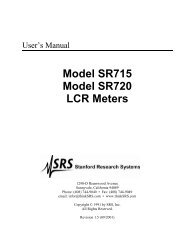Time Interval and Frequency Counter
Time Interval and Frequency Counter
Time Interval and Frequency Counter
Create successful ePaper yourself
Turn your PDF publications into a flip-book with our unique Google optimized e-Paper software.
18 Configuration Menuschannels, <strong>and</strong> to reduce the differential nonlinearityof the analog interpolators. It may be donewhenever the instrument is completely warmedup, <strong>and</strong> should be done once a year or after 1000operating hours. It is recommended that the EXT,A, <strong>and</strong> B inputs be disconnected while Autocal isrunning.To run Autocal, allow the SR620 to warm up for atleast 1/2 hour, press the START button in theSAMPLE SIZE section. This procedure may not bestarted until the red CLOCK LED in the CONFIGsection goes off, otherwise a cAL Error 01 willresult. The autocal procedure takes about twominutes to run, <strong>and</strong> ends with the message "cALdonE", then returns to taking measurements. (Seethe TROUBLESHOOTING if "cal errors" occur.)The Autocal procedure may be stopped bypressing the "reset" key. None of the SR620'scalibration constants are changed until autocal iscomplete so stopping in the middle will not affectthe SR620's calibration.The "cloc SourcE"selects the timebase source.The up/down buttons may be used to selectbetween the internal (int) or external (rear)timebases. If an external timebase is selected,then the frequency must be specified as either 5 or10 MHz. When an external timebase is selected,the SR620 will phase-lock its crystal oscillator tothe external source. If it cannot lock to the externalsource, then the red CLOCK LED will turn on inthe CONFIG section. ( This LED is ALWAYS onfor the first few minutes of operation.) Failure tophaselock may be due to any to the following: (1)External reference has insufficient amplitude,stability, or accuracy, (2) the wrong frequency wasspecified in the "cLoc Fr" menu, (3) the optionalovenized oscillator needs to be adjusted to bewithin lock range of the external source.The "cALdAt" line allows the user to adjust theSR620's 180 calibration bytes provided that the"cal enable" jumper on the main circuit board is inthe "enable" position. If the jumper is in the"disable" position this menu line will not appear.The meaning of these calibration bytes isdescribed in the CALIBRATION section of thismanual.OUTPUT MENU (out)The output menu enables scope displays, selectsthe hardcopy device, sets the DVM scales,chooses a jitter representation, <strong>and</strong> sets gate <strong>and</strong>trigger scales.Output Configuration MenusLine Default DisplayComments1 grAPh on Enable scope displays.2 outPut PrintEr Select Printer or Plotterfor hardcopy.3 Plot Port rS232 Specify RS-232 or GPIBfor plotter port.4 PlottEr Addr 5 Specify plotter’s GPIBaddress.5 Pm Port- Print Set printer port mode6 ScALE Auto Auto DVM #1 <strong>and</strong> DVM #2full scale range7 JitEr Std dEv Specify St<strong>and</strong>arddeviation or AllanVariance.8 GatE ScAIE 1 sets the gate scalefactor9 trig ScAIE 5.00 sets trigger knobs fullscale rangeThe scope displays may be disabled by turninggraphs "off" in the first line of the output menu.Turning the graphs off will reduce the dead time atthe end of a measurement from 60 ms to about 3ms.The next line is used to select the hardcopydevice. If a printer is specified as the hardcopydevice, then it must be connected to theCentronics compatible printer port. The printermust be an "Epson compatible" printer, withgraphics capabilities. Virtually all printers usedwith PC's will suffice. The printer may beconnected to the SR620 with the same printercable which is used with a PC.If a plotter is specified, the plotter may beconnected to either the RS-232 port or the GPIBport. The port which is used for the plotter must bespecified in the next line of the output menu. Theplotter should be set for 9600 baud, 8 data bits, noparity, with hardware h<strong>and</strong>shaking using the RS-232 control lines "CTS" <strong>and</strong> "DTR" (this is thedefault of most plotters). The RS-232characteristics which are set in the control menuhave no effect on the RS-232 port when used witha plotter. If the GPIB port is specified for plotteroutput, then the plotter's GPIB address must beset in the next line of the output menu.The PRINTER PORT may be used as a generalpurpose digital I/O port. If a printer is to be used,then this port should be setup as a printer port. Ifthe PRINTER PORT is not configured for a printer,the message "Print diSAbLEd" will appear whenSR620 Universal <strong>Time</strong> <strong>Interval</strong> <strong>Counter</strong>