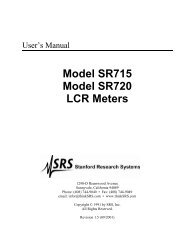Time Interval and Frequency Counter
Time Interval and Frequency Counter
Time Interval and Frequency Counter
You also want an ePaper? Increase the reach of your titles
YUMPU automatically turns print PDFs into web optimized ePapers that Google loves.
22 Configuration MenusNow use the CONFIG section to setup the scan.Press the "SEL" key to select the "Scn" menu.Press the "SET" key <strong>and</strong> use the SCOPE ANDCHART up/down keys to setup the scanparameters as follows:Scan Configuration Menu for ExampleLine DisplayFunctionThen press the "RESET" key in the SAMPLE SIZEsection to exit from the CONFIG menus.TheSR620 will compose a scope display showing thefrequency of the VCO as a function of time afterthe rising edge of the REF OUT. If the oscillatorstops, then the scan will stop. The "AUTO" key inthe SCOPE AND CHART section may be used toscale the scope display, <strong>and</strong> the "PRINT" key maybe use to generate hardcopy.1 ScAn EnA rEPEAt Enable repeated scans2 ScAn PtS 250 Set 250 points per scan3 hoLd 0.01 S Set minimum hold time4 dA Src chrt chrt DefaultbD/A functions5 dA --.--- --..--- Can’t set D/A voltages6 Step -.--- -.--- Not stepping D/A’s7 dELAy ScAn ScAn Enable delay scans8 gAtE-StEP 1E-6 1 us gate width & step9 StArt 0.000001 Start scan delay at 1 usThe strip chart of themean for the time scan isshown here.A pulse of 100 usduration, delayed by 100us from the EXT trigger,was applied to the VCOinput of an RC oscillator.The scan shows thetransient frequencyresponse of the oscillator.The cursor indicates afrequency of 77.34203kHz at 210 us after theEXT trigger input.SR620 Universal <strong>Time</strong> <strong>Interval</strong> <strong>Counter</strong>