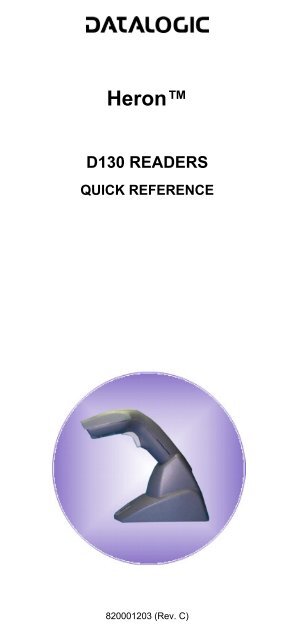Datalogic Heron D130 Quick Reference Guide - The Barcode ...
Datalogic Heron D130 Quick Reference Guide - The Barcode ...
Datalogic Heron D130 Quick Reference Guide - The Barcode ...
- No tags were found...
Create successful ePaper yourself
Turn your PDF publications into a flip-book with our unique Google optimized e-Paper software.
USING HERON SERIES READERS<strong>Heron</strong> guns automatically scan barcodes at a distance.Simply aim and pull the trigger. Code scanning is performedalong the center of the light bar emitted from the readingwindow. This bar must cover the entire code.Successful scanning is obtained by tilting the scanner withrespect to the barcode to avoid direct reflections which impairthe reading performance, see the figure above.Successful reading is signaled by an audible tone plus agood-read green spot.By correctly inserting the reader into the stand, it is immediatelyready to automatically read any code present in its reading areawithout pressing the trigger. Furthermore, a green aiming lightis continuously emitted to facilitate the positioning of thebarcode to be read, see the figure above.To guarantee single code reading, same code consecutivereading requires the code to be removed from the reading area(no decoding) before the reader will accept the same code.CONNECTIONSRS232
USB(if required)IBM USB POSPEN
WEDGEDISCONNECTING THE CABLE
STAND INSTALLATIONABC<strong>The</strong> stand can be mounted by using self-tapping screws, doublesided adhesive strips or rubber feet:A) mount the stand directly to the surface using theself-tapping screws;B) carefully clean the bottom surface of the stand and thetable surface. Remove the protective plastic from one sideof the adhesive strips and stick them on the stand bottom.<strong>The</strong>n, remove the plastic from the other side of the stripsand affix the stand to the table;C) carefully clean the bottom surface of the stand, remove theprotective film from the rubber feet and stick them in thecorresponding housing on the bottom surface. It is alsopossible to fix an optional metal plate.INSERTION INTO STANDPair the reader to the stand paying attention to insert the handleinto the stand clip (see figure above). Correct insertion will besignaled by a beep; then, the reader will be ready to readbarcodes.
INTERFACE SELECTIONFollow the procedure to configure the interface required by yourapplication- USB Interface- RS232 Interface- Wedge Interface- Pen InterfaceUSB INTERFACE CONFIGURATION<strong>The</strong> USB interface is compatible with:Windows 98 (and later)Mac OS 8.0 (and later)IBM POS for Windows4690 Operating SystemSTART-UPAs with all USB devices, upon connection, the Host performsseveral checks by communicating with the <strong>Heron</strong>. During thisphase the green LED on the <strong>Heron</strong> reader blinks and normaloperations are suspended. Two basic conditions must be metbefore <strong>Heron</strong> is ready to read codes, the correct USB drivermust be loaded and sufficient power must be supplied to thereader.For all systems, the correct USB driver for the default USB-KBDinterface is included in the Host Operating System and willeither be loaded automatically or will be suggested by the O.S.and should therefore be selected from the dialog box (the firsttime only).If the Host supplies sufficient power to the reader, the start-upphase ends correctly, the green LED stops blinking and thereader emits the beep OK signal.If the Host does not supply sufficient power to the reader, adialog box will appear on the Host and the reader will beblocked (green LED continues blinking). In this case,disconnect the USB cable at the Host (green LED stopsblinking), connect and power-up an external supply to USBcable then reconnect the USB cable to the Host and close thedialog box. <strong>The</strong> reader emits the beep OK signal. You can nowread codes. At this point you can read the USB interfaceconfiguration code according to your application. Load driversfrom the O.S. (if requested). When configuring the USB-COMinterface, the relevant files and drivers must be installed fromthe USB Device Installation software which can be downloadedfrom the web site http://www.datalogic.com.<strong>The</strong> reader is ready.
First Start-UpConnect <strong>Heron</strong>to HostGreen LED blinksLoad drivers(if requested)Green LED offDisconnect readerat HostYESDoes a dialogbox appearwarning that Buspower is notsufficient?Connect externalpower supply tocable and power upNOGreen LED off - BEEP OKBEEP OKReconnect readercable to Host andclose dialog boxSelect desired USBinterface code(USB-KBD is default)Load drivers(if requested)Read test codes.Reader is READYSuccessive start-ups will automatically recognize the previouslyloaded drivers. If external power is used, verify that externalpower is already supplied.Successive Start-UpsConnect <strong>Heron</strong> toHostGreen LED blinksDisconnect readerat HostYESDoes a dialog boxappear warningthat Bus power isnot sufficient?Connect externalpower supply tocable and power upNOGreen LED off - BEEP OKBEEP OKReconnect readercable to Host andclose dialog boxRead test codes.Reader is READY
USB INTERFACE SELECTIONUSB-KBDÌ$+UA03$-:ÎUSB-KBD-ALT-MODEÌ$+UA04$-@ÎUSB-KBD-APPLEÌ$+UA05$-FÎUSB-COM*Ì$+UA02$-4ÎUSB-IBM-Table TopÌ$+UA00$-(ÎUSB-IBM-Hand HeldÌ$+UA01$-.Î* When configuring USB-COM, the relevant files and driversmust be installed from the USB Device Installation software,which can be downloaded from the web sitehttp://www.datalogic.com.
USB KEYBOARD NATIONALITYUSB-KBD users should select one of the following keyboardnationality codes.BelgeÌ$+FJ7$-8ÎDeutschÌ$+FJ3$-$ÎEnglishÌ$+FJ4$-)ÎEspañolÌ$+FJ6$-3ÎFrançaisÌ$+FJ2$-ÊÎItalianoÌ$+FJ1$-ÅÎSvensktÌ$+FJ5$-.ÎUSAÌ$+FJ0$-|ÎJapaneseÌ$+FJ8$-=Î
RS232 READER CONFIGURATIONRead the restore default code, then read the interface selectioncode for your application.RESTORE DEFAULTÌ$+$*oÎRS232StandardÌ$+CP0$-$ÎPOS SYSTEMSNixdorf Mode AÌ$+CM2EC0$->ÎFujitsuÌ$+CM1$-ÈÎICL ModeÌ$+CM0$-ÃÎ
WEDGE READER CONFIGURATIONRead the restore default code, then read the interface selectioncode for your application.RESTORE DEFAULTÌ$+$*oÎWEDGEIBM AT or PS/2 PCsÌ$+CP500$-aÎIBM XTÌ$+CP503$-vÎPC NotebookÌ$+CP505$-ÈÎIBM SURE1Ì$+CP506$-$ÎIBM Terminal 3153Ì$+CP504$-}Î
WEDGE (CONTINUED)IBM Terminals 31xx, 32xx, 34xx, 37xx:To select the interface for these IBM Terminals, read thecorrect key transmission code. Select the keyboard type ifnecessary (default = advanced keyboard).KEY TRANSMISSION MODEmake-only keyboardÌ$+CP502$-oÎmake-break keyboardÌ$+CP501$-hÎKEYBOARD TYPEadvanced keyboardÌ$+FK1$-ÉÎtypewriter keyboardÌ$+FK0$-ÄÎALT MODE<strong>The</strong> following interface selection allows barcodes sent tothe PC to be interpreted correctly independently from theKeyboard Nationality used. You do not need to make aKeyboard Nationality selection.(default = Num Lock Unchanged)Make sure the Num Lock key on your keyboard is ON.IBM AT - ALT modeÌ$+CP507$-+ÎPC Notebook - ALT modeÌ$+CP508$-2Î
WEDGE (CONTINUED)WYSE TERMINALSANSI KeyboardÌ$+CP509$-9ÎPC KeyboardÌ$+CP510$-gÎASCII KeyboardÌ$+CP511$-nÎVT220 style KeyboardÌ$+CP514$-ÇÎDIGITAL TERMINALSVT2xx/VT3xx/VT4xxÌ$+CP512$-uÎAPPLEAPPLE ADB BusÌ$+CP513$-|Î
WEDGE KEYBOARD NATIONALITYWedge users should select one of the following wedgekeyboard nationality codes.BelgeÌ$+FJ7$-8ÎDeutschÌ$+FJ3$-$ÎEnglishÌ$+FJ4$-)ÎEspañolÌ$+FJ6$-3ÎFrançaisÌ$+FJ2$-ÊÎItalianoÌ$+FJ1$-ÅÎSvensktÌ$+FJ5$-.ÎUSAÌ$+FJ0$-|Î<strong>The</strong> following Keyboard Nationality selection is only valid forIBM AT compatible PCs:JapaneseÌ$+FJ8$-=Î
PEN READER CONFIGURATIONRead the restore default code, then read the pen interfaceselection code.RESTORE DEFAULTÌ$+$*oÎPENÌ$+CP6$-BÎDEFAULT VALUESUSB DEFAULT SETTINGSDATA FORMAT: code identifier disabled, no field adjustment,code length not transmitted, character replacement disabled.USB KEYBOARD: USA keyboard, FIFO enabled, intercharacterand inter-code delays disabled, control characteremulation = ctrl+shift+key.USB COM: no handshaking, delay disabled, rx timeout 5 sec.,ack/nack disabled, FIFO enabled, serial trigger lock disabled.Default Headers and Terminators for each USB mode:- USB-KBD: no header, terminator = ENTER- USB-KBD-ALT-MODE: no header, terminator = CR- USB-COM: no header, terminator = CR-LF- USB-IBM-TABLE TOP: not applicable- USB-IBM-HAND HELD: not applicableRS232 Standard DEFAULT SETTINGS9600 baud, no parity, 8 data bits, 1 stop bit, no handshaking,delay disabled, rx timeout 5 sec., ack/nack disabled, FIFOenabled, serial trigger lock disabled.DATA FORMAT: code identifier disabled, no field adjustment,code length not transmitted, no header, terminator = CR-LF,character replacement disabled.
OPERATING TESTRead the TEST codes below.EAN-81234 5670EAN-131 234567 000992Code 39 (Normal)1 7 1 6 2Code 128t e s tInterleaved 2 of 50123456784YOUR READER IS NOW READY TO READ CODES.To change the defaults refer to the HHD II SoftwareConfiguration Manual, part number 90ACC1877, or to theDL Sm@rtSet configuration program, both downloadablefrom the website.
TECHNICAL FEATURES<strong>Heron</strong> <strong>D130</strong>Electrical FeaturesPower SupplyRS232 interface 5 Vdc ± 5%Consumption:Maximum180 mA @ 5 VdcOperating155 mA @ 5 VdcSleep mode/USB Suspend
READING DIAGRAM15Reading Zones (10° skew angle)1050-50.13 mm(5 mils)CODE 390.13 mm(5 mils)EAN13 M=10.33 mm(13 mils)CODE 390.50 mm(20 mils)-10-150 5 10 15 20 25 30 35(cm)WARRANTY<strong>Datalogic</strong> warranties this product against defects inworkmanship and materials, for a period of 5 years from thedate of shipment, provided that the product is operated undernormal and proper conditions.<strong>Datalogic</strong> has the faculty to repair or replace the product, theseprovisions do not prolong the original warranty term.<strong>The</strong> warranty does not apply to any product that has beensubject to misuse, accidental damage, unauthorized repair ortampering.PATENTSThis product is licensed under the following U.S. patent:6,158,661This product is covered by one or more of the following patents:U.S. patents 5,992,740; 6,305,606 B1; 6,631,846 B2;6,517,003 B2; 6,712,271 B2; 6,808,114 B1; 6,817,525 B2; and6,834,806 B2European patents 851,378 B1; 895,175 B1; 962,880 B1;997,760 B1; 1,128,315 B1; and 1,164,536 B1Additional patents pending.
DATALOGIC S.p.A.,Via Candini, 240012 - Lippo di CalderaraBologna - Italy05dichiara chedeclares that thedéclare que lebescheinigt, daß das Gerätdeclare que elHERON D1XXe tutti i suoi modelliand all its modelset tous ses modèlesund seine modelley todos sus modelossono conformi alle Direttive del Consiglio Europeo sottoelencate:are in conformity with the requirements of the European Council Directives listed below:sont conformes aux spécifications des Directives de l'Union Européenne ci-dessous:den nachstehenden angeführten Direktiven des Europäischen Rats:cumple con los requisitos de las Directivas del Consejo Europeo, según la listasiguiente:89/336/EEC EMC Directive e 92/31/EEC, 93/68/EECandetundyemendamenti successivifurther amendmentsses successifs amendementsspäteren Abänderungensuccesivas enmiendasBasate sulle legislazioni degli Stati membri in relazione alla compatibilitàelettromagnetica ed alla sicurezza dei prodotti.On the approximation of the laws of Member States relating to electromagneticcompatibility and product safety.Basée sur la législation des Etates membres relative à la compatibilitéélectromagnétique et à la sécurité des produits.Über die Annäherung der Gesetze der Mitgliedsstaaten in bezug aufelektromagnetische Verträglichkeit und Produktsicherheit entsprechen.Basado en la aproximación de las leyes de los Países Miembros respecto a lacompatibilidad electromagnética y las Medidas de seguridad relativas al producto.Questa dichiarazione è basata sulla conformità dei prodotti alle norme seguenti:This declaration is based upon compliance of the products to the following standards:Cette déclaration repose sur la conformité des produits aux normes suivantes:Diese Erklärung basiert darauf, daß das Produkt den folgenden Normen entspricht:Esta declaración se basa en el cumplimiento de los productos con la siguientes normas:EN 55022 (CLASS B ITE), AUGUST 1994:AMENDMENT A1 (CLASS B ITE), OCTOBER 2000:LIMITS AND METHODS OFMEASUREMENTS OF RADIODISTURBANCE OF INFORMATIONTECHNOLOGY EQUIPMENTEN 55024, SEPTEMBER 1998: INFORMATION TECHNOLOGYEQUIPMENT.IMMUNITYCHARACTERISTICS. LIMITS ANDMETHODS OF MEASUREMENTSLippo di Calderara, September 8th, 2005Ruggero CacioppoQuality Assurance Laboratory Manager