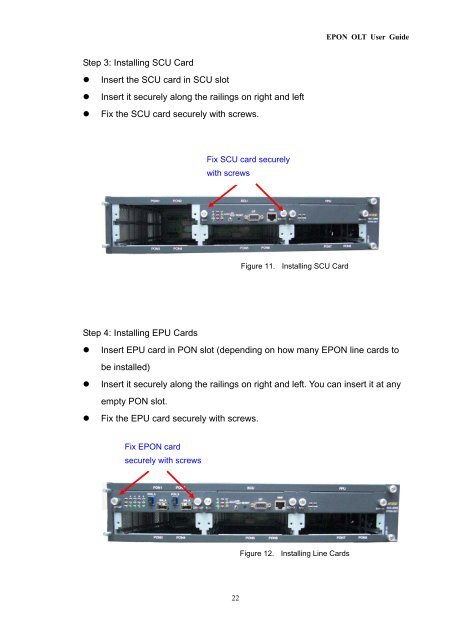OLT-200 User Manual - CTC Union Technologies Co.,Ltd.
OLT-200 User Manual - CTC Union Technologies Co.,Ltd.
OLT-200 User Manual - CTC Union Technologies Co.,Ltd.
- No tags were found...
Create successful ePaper yourself
Turn your PDF publications into a flip-book with our unique Google optimized e-Paper software.
EPON <strong>OLT</strong> <strong>User</strong> GuideStep 3: Installing SCU Card• Insert the SCU card in SCU slot• Insert it securely along the railings on right and left• Fix the SCU card securely with screws.Fix SCU card securelywith screwsFigure 11. Installing SCU CardStep 4: Installing EPU Cards• Insert EPU card in PON slot (depending on how many EPON line cards tobe installed)• Insert it securely along the railings on right and left. You can insert it at anyempty PON slot.• Fix the EPU card securely with screws.Fix EPON cardsecurely with screwsFigure 12. Installing Line Cards22