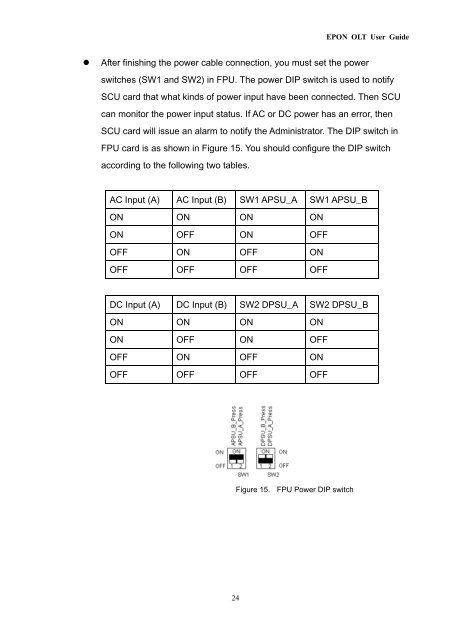OLT-200 User Manual - CTC Union Technologies Co.,Ltd.
OLT-200 User Manual - CTC Union Technologies Co.,Ltd.
OLT-200 User Manual - CTC Union Technologies Co.,Ltd.
- No tags were found...
Create successful ePaper yourself
Turn your PDF publications into a flip-book with our unique Google optimized e-Paper software.
EPON <strong>OLT</strong> <strong>User</strong> Guide• After finishing the power cable connection, you must set the powerswitches (SW1 and SW2) in FPU. The power DIP switch is used to notifySCU card that what kinds of power input have been connected. Then SCUcan monitor the power input status. If AC or DC power has an error, thenSCU card will issue an alarm to notify the Administrator. The DIP switch inFPU card is as shown in Figure 15. You should configure the DIP switchaccording to the following two tables.AC Input (A) AC Input (B) SW1 APSU_A SW1 APSU_BON ON ON ONON OFF ON OFFOFF ON OFF ONOFF OFF OFF OFFDC Input (A) DC Input (B) SW2 DPSU_A SW2 DPSU_BON ON ON ONON OFF ON OFFOFF ON OFF ONOFF OFF OFF OFFFigure 15. FPU Power DIP switch24