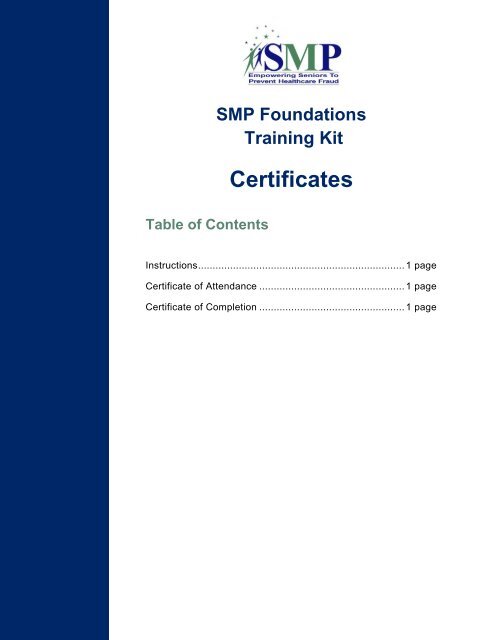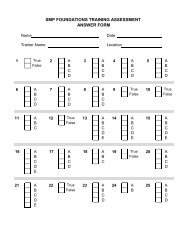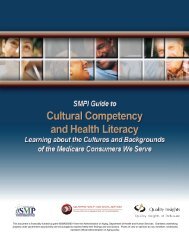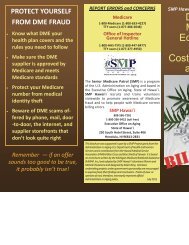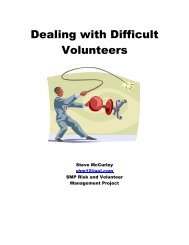SMP Foundations Certificate of Attendance and Certificate of ...
SMP Foundations Certificate of Attendance and Certificate of ...
SMP Foundations Certificate of Attendance and Certificate of ...
Create successful ePaper yourself
Turn your PDF publications into a flip-book with our unique Google optimized e-Paper software.
Table <strong>of</strong> Contents<strong>SMP</strong> <strong>Foundations</strong>Training Kit<strong>Certificate</strong>sInstructions ....................................................................... 1 page<strong>Certificate</strong> <strong>of</strong> <strong>Attendance</strong> .................................................. 1 page<strong>Certificate</strong> <strong>of</strong> Completion .................................................. 1 page
Issuing <strong>Certificate</strong>s <strong>and</strong> Tracking <strong>SMP</strong> Volunteer TrainingTraining certificate templates are available if you wish to issue them to your volunteersafter they complete their <strong>SMP</strong> training. This document provides recommended steps forissuing the appropriate training certificates <strong>and</strong> tracking volunteer training participation.For more information, see the <strong>SMP</strong> Volunteer Orientation <strong>and</strong> Training ImplementationGuide in the <strong>SMP</strong> Resource Library at www.smpresource.org.Note: Two versions <strong>of</strong> each certificate are available:1) A st<strong>and</strong>ard PDF version which allows you to enter the training location, date,participant name, <strong>and</strong> trainer’s name;2) An editable Publisher version which allows you to further customize thecertificate as desired (i.e. with your <strong>SMP</strong>’s state-specific logo).StepAction1 The <strong>Certificate</strong> <strong>of</strong> <strong>Attendance</strong> is intended for any volunteers who attendtraining.Save the certificate on your computer <strong>and</strong> fill in the blanks for each field <strong>of</strong>information, or print it out <strong>and</strong> fill in the information by h<strong>and</strong>.Tip: Make sure that the trainer signs each <strong>Certificate</strong> <strong>of</strong> <strong>Attendance</strong>, <strong>and</strong>present these certificates at the end <strong>of</strong> training.2 The <strong>Certificate</strong> <strong>of</strong> Completion is intended for any volunteers who youdeem to have successfully completed training, such as by passing theassessment (a passing score is typically 80% or higher, though this is atthe discretion <strong>of</strong> the <strong>SMP</strong>).Save the certificate on your computer <strong>and</strong> fill in the blanks for each field <strong>of</strong>information, or print it out <strong>and</strong> fill in the information by h<strong>and</strong>.Tip: Make sure that the trainer or <strong>SMP</strong> director signs each <strong>Certificate</strong> <strong>of</strong>Completion, <strong>and</strong> present these certificates by mail, to allow time to gradethe assessments <strong>and</strong> ensure the confidentiality <strong>of</strong> each volunteer’s results.3 Document each volunteer’s training hours in SMART FACTS. You mayalso track training participation on their pr<strong>of</strong>ile.For instructions, see Chapter 4 <strong>of</strong> the SMART FACTS Manual, available inprint from the <strong>SMP</strong> Resource Center or electronically in the <strong>SMP</strong>Resource Library.March 2014 1
<strong>SMP</strong> FOUNDATIONS TRAINING:C ERTIFICATE OF ATTENDANCEPresented to: _________________________________LocationDate
<strong>SMP</strong> FOUNDATIONS TRAINING:C ERTIFICATE OF COMPLETIONPresented to: _________________________________LocationDate