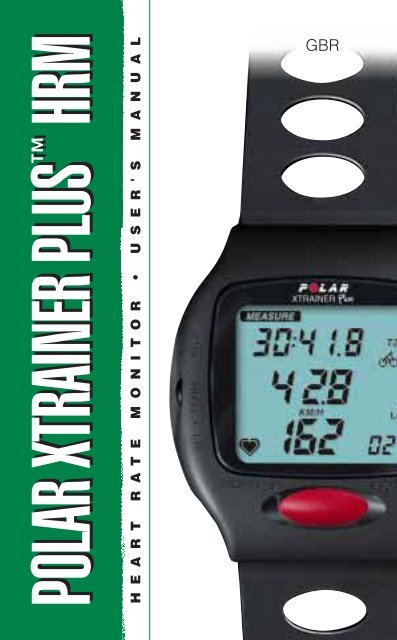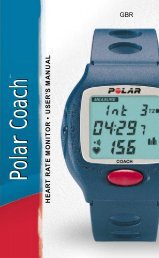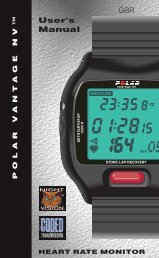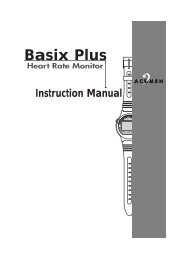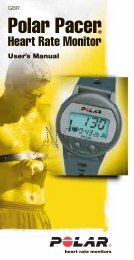polar xtrainer plus hrm polar xtrainer plus hrm - Sark Products
polar xtrainer plus hrm polar xtrainer plus hrm - Sark Products
polar xtrainer plus hrm polar xtrainer plus hrm - Sark Products
Create successful ePaper yourself
Turn your PDF publications into a flip-book with our unique Google optimized e-Paper software.
POLAR XTRAINER PLUS HRMH E A R T R A T E M O N I T O R • U S E R ' S M A N U A LGBR
QUICK REFERENCE GUIDEIN HEART RATE MODEFUNCTIONIlluminate the displayTurn the Target Zone soundsignal off/onStop/start the stopwatchCheck the SecondaryTime Display with illumination,Transmission Code and HeartRate Limits in useSwap the Heart Rate LimitsCheck split/lap time withsplit/lap average heart rateStart the TimersStart Recovery calculationReset the stopwatchSwap between Heart ratemode and Cycling modeStop the Heart rate modeand enter Time modeBUTTONSIGNAL/LIGHTSIGNAL/LIGHT (press and hold)SET/START/STOPBring Receiver close to the Polar logoof the TransmitterSELECTSTORE/LAP/RECOVERYautomaticSTORE/LAP/RECOVERY until 3 beepsSET/START/STOP (to stop the stopwatch)+ SET/START/STOP (press and hold)SET/START/STOP and SIGNAL/LIGHTsimultaneouslySET/START/STOP (to stop the stopwatch)-> SELECT -> SELECT -> SELECTFUNCTIONSwap the wheelsizeCheck cycling information loopStop/start the stopwatchSwap the Heart Rate LimitsCheck split/lap time withaverage heart rateStart Recovery calculationStart the TimersReset the stopwatchIlluminate the displayIN CYCLING MODEAlways when cycling, attach the Receivercarefully on the Polar Bike Mount.BUTTON(stopwatch is 00:00 0) -> SELECT(press and hold)SIGNAL/LIGHT -> SIGNAL/LIGHT->SIGNAL/LIGHT....SET/START/STOPSELECT(when stopwatch is running)STORE/LAP/RECOVERYSTORE/LAP/RECOVERY until 3 beepsautomaticSET/START/STOP (to stop the stopwatch)-> SET/START/STOP (press and hold)SIGNAL/LIGHT (press and hold)Swap between Heart rate mode SET/START/STOP and SIGNAL/LIGHT andCycling modesimultaneouslyStop the Cycling mode andenter Time modeSET/START/STOP to stop the stopwatch-> SELECT -> SELECT -> SELECT
ROAD MAPodometer12/24h dateTIME OF DAYHEART RATEMODECYCLINGMODEset alarmset timestartstopwatch &HR measurement inHR modestartstopwatch &HR measurement incycling modestop stopwatchset datereset filepress SELECTpress SET/START/STOPpress and hold SET/START/STOPpress SET/START/STOP and SIGNAL/LIGHTpress STORE/LAP/RECOVERYpress and hold STORE/LAP/RECOVERYpress SIGNAL/LIGHTpress and hold SIGNAL/LIGHTfile deleteddelete fileFILE SETstartselectingfileenterthe mostrecentlyrecorded filerecalldetailedtraininginfochangerecordingintervalselectfilesettimersset limitssetrecoverysetprimarydisplaysetsecondarydisplayIf cycling symbol is in the Time modeIf cycling symbol is not in the Time modesetcadence/altitudedisplaysetaltitudesetwheelsize1setwheelsize2setodometer
HOW TO READ THIS GUIDEVisual cuesIndicates a tip to do things faster.Indicates important issues. Please, pay attention!Indicates a useful tip. It's good to know these things.See also / Continue fromMonitor symbolsTZMEASUREFILESETA flashing heart with borders indicates heart ratemeasurement with coded transmission.Target Zone sound signal / Alarm symbolIndicates you are in the Cycling modeTarget Zone indicatorIndicates you are in the Measure modeIndicates you are in the File modeIndicates you are in the Set modeMonitor buttonsRESETSET/START/STOPSTORE/LAP/RECOVERYSELECTSIGNAL/LIGHT
POLAR XTRAINER PLUSHEART RATE MONITORFEATURESYour new monitor offers you the following features:Watch functions• stopwatch with alarm clock and calendar• 12/24 h display• stopwatch with lap/split indicator• electroluminescent backlight• water resistant to 20 metersCongratulations on purchasing the PolarXTrainer Plus Heart Rate Monitor. We areproud to offer you the most advancedfeatures and assist you in achieving yourpersonal fitness and performance goals.Thank you for choosing Polar.Basic functions• wireless, continuous and ECG accurate heart rate• coded transmission of heart rate to avoid crosstalk caused byother users of heart rate monitors• three freely programmable Target Zones• visual and audible alarm for each Target Zone limit• lap/split time• average heart rate for each lap• three programmable, alternating timers• Recovery Heart Rate or Recovery Time after each lap• display alternative during the Heart rate mode: Time of Day,total exercising time or countdown timersCycling functions• trip distance• total distance• current speed• average speed• maximum speed• stopwatch• total riding timeRecording functions• recording time up to 67 hours of training information withunlimited number of files• automatic recording of heart rate, speed and cadence (requiresseparate Polar Cadence Sensor) or altitude (requires separatePolar Altitude Sensor) every 5, 15, 60 seconds.• maximum and average heart rate for the total exercise period• time spent above, within and below each Target Zone• ability to save only lap times with average heart rate of the lap• ability to analyze recorded training information file by filemanually on receiver display or with your PC through the use ofPolar Interface Plus (sold separately).4 5
Altimeter functions (requires separate Polar Altitude Sensor)• altitude• meters/feet ascendedCadence functions (requires separate Polar Cadence Sensor)• cadencePrecautions• Always when cycling, attach the Receiver carefully on the PolarBike Mount.• Your safety is important to us. While riding your bike, pleasekeep your eyes on the road to prevent possible accidents andinjury.• Read this User’s manual and get familiar with the functionscarefully before riding with the XTrainer Plus.• Do not stretch or bend the Transmitter especiallywhen storing it.• Do not operate the buttons of your heart ratemonitor under water.• Wash and dry your Polar Transmitter regularly after use; neverstore it wet.• Do not store your heart rate monitor in any kind of nonbreathablematerial, such as a plastic bag or sports bag. Storeit in a dry place.• Keep your heart rate monitor out of extreme cold or heat.PARTSThe XTrainer Plus consists of five parts:1. The Polar Coded TransmitterGrooved electrode areas2. The Elastic strap3. The Wrist ReceiverBefore you beginBefore starting any exercise program, always consult yourphysician. If you have a pacemaker or other implanted electronicdevice, consult your physician and/or the manufacturer of thedevice prior to using the Polar XTrainer Plus Heart Rate Monitor.4. Polar Bike Mount5. Polar Speed Sensor6 7
INSTALLING THE POLAR BIKE MOUNTGETTING GOING1.2. 3. To attach, usethe wrist strap.1. Attach the Polar Coded Transmitterto the elastic strap. Lock the bucklefirmly until you feel the “snap”.Usecableties to securethe Bike Mountsnugly.2. Wet the grooved electrode areason the backside of the Polar CodedTransmitter. The key to flawless operationis to wet the grooved electrode areas carefully.INSTALLING THE POLAR SPEED SENSOR1. Check the front side of the right front fork to find asuitable place for the speed sensor. The sensor should beattached 40-50 cm / /1’4”-1’8” from the bike mounted XTrainerPlus receiver. Note also that both the XTrainer Plus receiverand the Speed Sensor should be mounted on the same sideof the bike.12. Remove the cover paperfrom the rubber pad and2attach the pad to the forkblade in a suitable place.3. Position the bracket of thesensor on the rubber pad as shown.Pass the cable ties through the mounting bracketand loosely adjust the ties. Do not fully tighten yet.34. Attach the magnet to one spoke. For details in installingcorrectly, see page 49.55. Fine tune the positioning of both the magnet andthe sensor so that the magnet passes the sensorclosely but doesn’t touch it. The maximumdistance between the speed sensor and the4spoke magnet should be 5 mm / 0,2”. Test thesensor by checking that the sensor gives out a redflash every time the magnet of the spinning wheelpasses the sensor. Note that to save batterylife this checking procedure does not continue whilst riding.6. Once positioned correctly, tighten the cable tiessecurely and cut off excess tie ends.7. Secure the tightening screw with a coin.If you are leaving your bike and concerned aboutsecurity, you may remove the sensor from thebracket and take it with you. Simply loosen thetightening screw with a coin.6 73. Secure the strap around your chest.Lock the other buckle.4. Adjust the strap length tofit snugly and comfortably.6. When cycling, attach theReceiver carefully on thePolar Bike Mount as previouslyinstructed. (See Installing thePolar Bike Mount.)5. Set the Polar Coded Transmitterbelow the breasts. Check that thegrooved electrode areas are wet andagainst your skin. Check also that the Polarlogo is in a central upright position. Wear theReceiver as you would wear an ordinary watch.8 9
It is recommended that you wear the Transmitter against yourbare skin to ensure flawless operation. However, if you wishto wear the Transmitter over a shirt, moisten the shirt wellunder the electrodes.SETTING THE WATCHIt is important that the electrodes are wet during the exercise.However, after exercising, take good care of the Transmitter to savethe electrodes and battery life:1. Wash the Transmitter carefully with mild soap water solution.2. Rinse it with pure water.3. Dry the Transmitter carefully.To start the measurement both in the heart rate and in the cyclingmode right away with default settings*Continue from Starting the measurement.* for default settings see Technical Specifications.Start here to set:- Alarm- Time- DateIn the display each function is represented by a block in thegraphic bar in the above order. A flashing block means that you aresetting the corresponding function.Set the 12/24 h display1. In the Time mode, press and hold SET/START/STOP. Release.12 h mode with AM/PM indicator is activated.2. Press and hold again. Release.24 h mode is activated.3. The chosen Time mode is now used inall watch and alarm functions.Starting the settings1. In the Time mode press SET/START/STOP.- SET starts to flash in the upper right corner of the display.- ALM appears on the display.- Alarm symbol starts to flash.- The uppermost block of the graphic bar on the right,representing the setting of Alarm, starts to flash.2. Go through setting of alarm, time and/or day step by stepby following the instructions. If you chose the 24 h mode youcan skip those parts in the following instructions, which adviseyou to set AM or PM. Note also that changing the Time modeeffects several other units as well. For details, see PolarGlossary, Units of measure.You can also go directly to set just one particular function bypressing SET/START/STOP shortly as many times as neededuntil you see the corresponding text symbol in the display.Then follow the instructions for setting that particular function.10 11
Alarm symbol is flashing.SETTING THE ALARM1. Press SIGNAL/LIGHT to set the alarm on or off.= alarm is on= alarm is off2. Press STORE/LAP/RECOVERY to lockyour selection.AM/PM starts to flash.3. Press SIGNAL/LIGHT to select AM or PM.4. Press STORE/LAP/RECOVERY to lockyour selection.The hours start flashing.5. Press SIGNAL/LIGHT to select the desired hour.The digits run faster if you press and hold SIGNAL/LIGHT. Release the button when the desired value isapproaching.6. Press STORE/LAP/RECOVERY to lock your selection.The minutes start flashing.7. Press SIGNAL/LIGHT to select the desired minutes.8. Press STORE/LAP/RECOVERY to lock your selection.SET starts to flash.Alarm symbol starts to flash.SETTING THE TIMEAM/PM (alternatively the hours) is/are flashing.1. Press SIGNAL/LIGHT to select AM or PM.2. Press STORE/LAP/RECOVERY to lockyour selection.The hours start flashing.3. Press SIGNAL/LIGHT to selectthe desired hour.4. Press STORE/LAP/RECOVERY to lock your selection.The minutes start flashing.The seconds go to zero.5. Press SIGNAL/LIGHT to select the desired minutes.6. Press STORE/LAP/RECOVERY to lock your selection.The seconds start running.AM/PM or the hours start flashing.You have the following two alternatives to continue:1. To enter the date setting mode, press SET/START/STOP.DATE appears in the display.The day start to flash.Continue from Setting the date.2. To return to Time mode, press SELECT twice.You have the following two alternatives to continue:1. To enter the time setting mode, press SET/START/STOP.TIME appears in the display.AM (alternatively the hour) starts to flash.Continue from Setting the time.2. To return to Time mode, press SELECT.When the alarm comes on it will sound for one minute or youcan turn it off by pressing STORE/LAP/RECOVERY.12 13
The day is flashing.1. Press SIGNAL/LIGHTto select the day.2. Press STORE/ LAP/RECOVERY to lockyour selection.The month startsflashing.3. Press SIGNAL/LIGHTto select the month.SETTING THE DATE4. Press STORE/LAP/RECOVERY to lock your selection.The year starts flashing.5. Press SIGNAL/LIGHT to select the desired year.6. Press STORE/LAP/RECOVERY to lock your selection.You have the following two alternatives to continue:1. To enter the alarm setting mode, press SET/START/STOP.ALM appears in the display.The alarm symbol starts to flash.Continue from Setting the alarm.2. To return to Time mode, press SELECT twice.ORTo see date in the Time mode, press and hold SIGNAL/LIGHT. To see total cycling distance, press and hold SIGNAL/LIGHT again. To return to Time mode press and holdSIGNAL/LIGHT a third time.SETTING THE HEART RATEAND CYCLING FEATURESStart here to set:Heart rate features- Timers 1, 2 & 3- Heart Rate Limits 1, 2 & 3- Recovery function- Primary / Secondary Time DisplayCycling mode features- Cadence / Altitude Display- Altitude- Wheelsize- OdometerIn the display each function is represented by a block in the graphicbar in the above order. A flashing block means that you are settingthe corresponding function.Starting the Heart rate and Cycling feature settings1. In the Time mode press SELECT three times.- SET starts to flash in the upper right corner of the display.- TIM appears in the display.- The uppermost block of the graphic bar representing thesetting of Timers 1, 2 & 3 starts to flash.2. Go through the Heart rate feature settings (Timers, Heart RateLimits, Recovery function and Primary/Secondary Time Display)by following the instructions.3. To swap to Cycling feature settings, press simultaneously SET/START/STOP and SIGNAL/LIGHT.- Bike symbol appears in the display.14 15
- The uppermost block of the graphic bar representing thesetting of the Cadence/Altitude Display starts to flash.- 0 DISP appears in the display.4. Go through the Cycling feature settings (Cadence/AltitudeDisplay, Altitude, Wheelsize and Odometer) by following theinstructions.You can also go directly to set just one particular function bypressing SET/START/STOP shortly as many times as neededuntil you see the corresponding text symbol in the display.Then follow the instructions for setting that particular function.7. Press SET/START/STOP to start setting of Timer 2.The hours of Timer 2 start to flash.8. Repeat the steps from 1 to 6 to set the Timer 2.Timer 1 starts running when you start the stopwatch. Timer 2will follow Timer 1 and Timer 3 will follow Timer 2. If you setonly Timer 1, it will not repeat itself after it’s time is up.9. Press SET/START/STOP to start setting of Timer 3.The hours of Timer 3 start to flash.10. Repeat the steps from 1 to 6 to set the Timer 3.SETTING THE TIMERS 1, 2 & 3The hours of Timer 1 are flashing.If you don’t want to use the timers, setthe values for Timer 1 to zero. If you wantto use only the Timer 1, set the value forTimer 2 to zero.1. Press SIGNAL/LIGHT to selectthe desired hours.You have the following two alternatives to continue:1. To start setting the Heart Rate Limits 1, 2 & 3,press SET/START/STOP.The second block of the graphic bar representing the settingof the Heart Rate Limits starts to flash.LIM1 appears in the display.The reading representing the Upper Limit 1 starts to flash.Continue from Setting the Heart Rate Limits 1, 2 & 3.2. To return to Time mode press SELECT twice.The digits run faster if you press and holdSIGNAL/LIGHT. Release the button when the desired value isapproaching. However, if you by accident pass too quicklythe digit you wanted to set, press and hold SET/START/STOPto restart from default settings.2. Press STORE/LAP/RECOVERY to lock your selection.The minutes of the Timer 1, start to flash.3. Press SIGNAL/LIGHT to select the desired minutes.4. Press STORE/LAP/RECOVERY to lock your selection.The seconds of the Timer 1 start to flash.5. Press SIGNAL/LIGHT to select the desired seconds.6. Press STORE/LAP/RECOVERY to lock your selection.16 17
SETTING THE HEART RATE LIMITS1, 2 & 3The upper reading representing the UpperLimit 1 is flashing.1. Press SIGNAL/LIGHT to select the desiredvalue for the Upper Limit 1.The digits run faster if you press and holdSIGNAL/LIGHT. Release the button whenthe desired value is approaching. However,if you by accident pass too quickly the digityou wanted to set, press and hold SET/START/STOP to restart from default settings.You can not set the upper limit lower than the lower limit.The range for the target heart rate zone is 10 - 240.2. Press STORE/LAP/RECOVERY to lock your selection.The lower reading, representing the Lower Limit 1,starts to flash.3. Press SIGNAL/LIGHT to select the desired Lower Limit 1.4. Press STORE/LAP/RECOVERY to lock your selection.The upper reading representing the Upper Limit 1starts to flash.5. Press SET/START/STOP to start setting the Heart Rate Limits 2.The upper reading representing the Upper Limit 2starts to flash.6. Repeat the steps 1 to 4 to set the Heart Rate Limits 2.7. Press SET/START/STOP to start setting the Heart Rate Limits 3The upper reading representing the Upper Limit 3starts to flash.8. Repeat the steps 1 to 4 to set the Heart Rate Limits 3.You have the following two alternatives to continue:1. To start setting Recovery function press SET/START/STOP.The third block of the graphic bar representing the setting ofthe Recovery function starts to flash.RECO appears in the display.HR (alternatively TI) starts to flash.Continue from Setting the Recovery function.2. To return to Time mode press SELECT twice.HR / TI is flashing.SETTING THE RECOVERY FUNCTION1. Press SIGNAL/LIGHT to choose RECO HR orRECO TI.Recovery Heart Rate (RECO HR)Measures how much the heart rate decreasesduring the pre-set period of time. You define theperiod of time in minutes and seconds.Recovery Time (RECO TI)Measures the time until a certain heart ratereading is reached. You define the heart ratereading you want to reach.2. Press STORE/LAP/RECOVERY to lockyour selection.If you selected RECO HR, 00:00 appearson the display and first digits start to flash.If you selected RECO TI, with 00 appearson the display and the digitsstart to flash.18 19
3. Press SIGNAL/LIGHT to select the desired value.In case of RECO HR: Select the desired value for theminutes and press STORE/LAP/RECOVERY to lock yourselection. Then press SIGNAL/LIGHT to select the desiredvalue for the seconds.In case of RECO TI: Select the heart rate value you wantto reach.The digits run faster if you press and hold SIGNAL/LIGHT.Release the button when the desired value is approaching.However, if you by accident pass too quickly the digit youwanted to set, press and hold SET/START/STOP to restartfrom default settings.SETTING THE PRIMARY ANDSECONDARY TIME DISPLAYThe Primary Time Display symbol 1 and 00:00 0(alternatively time of day or the pre-set value of thetimer) is flashing.1. Press SIGNAL/LIGHT to select the desiredPrimary Time Display. The alternative youchoose will be displayed in the middle rowduring the Heart rate mode.CHOOSE FROM THESE ALTERNATIVES:4. Press STORE/LAP/RECOVERY to lock your selection.You have the following two alternatives to continue:1. To start setting the Primary and Secondary Time Display pressSET/START/STOP.The fourth block of the graphic bar representing the settingof the Primary and Secondary Time Displaystarts to flash.CHRONO (alternatively TIME or TIM1) appears in the display.Number 1, as a sign of the Primary Time Display, starts toflash.Continue from Setting the Primary and SecondaryTime Display.2. To return to Time mode press SELECT twice.CHRONO 00:00 0In the Heart rate mode displays totalexercising time.TIME Time of day(for example 1:52 PM/13:52 )In the Heart rate mode displays time of day.TIM 1 Setting of Timer 1 (for example 0:10 00)In the Heart rate mode displays thecounting down of the timers after one anotherdepending on how many timers you have set.This alternative is available only if you haveearlier set at least Timer 1.2. Press SET/START/STOP to start setting theSecondary Time Display.The Secondary Time Display symbol 2 and00:00 0 (alternatively time of day or pre-setvalue of the timer) start to flash.3. Press SIGNAL/LIGHT to select the desiredSecondary Time Display. The alternative you choose can be20 21
activated in the middle row of the display during the heart ratemeasurement in the Heart rate mode by bringing the face of theWrist receiver next to the Polar logo of the Transmitter for amoment.Choose from the same alternatives as for the Primary Time Display.However, note that the option which you chose for the Primary TimeDisplay is not available when setting the Secondary Time Display.Note also, that if you have not set the timers, you have only onechoice left for the Secondary Time Display. In this case, the onlyalternative is set automatically and the Receiver will be back in thebeginning of the Set modeYou have the following three alternatives to continue:1. To start setting the Timers 1, 2 & 3 press SET/START/STOP.The first block of the graphic bar representing the setting ofthe Timers 1, 2 & 3 starts to flash.Continue from Setting the Timers 1, 2 & 3.2. To return to Time mode, press SELECT twice.3. To continue with setting the Cycling mode (Cadence/AltitudeDisplay, Altitude, Wheelsize and Odometer), presssimultaneously SET/START/STOP and SIGNAL/LIGHT.SETTING THE CADENCE / ALTITUDE DISPLAY0 DISP is flashing.1. Press SIGNAL/LIGHT to select the desiredCadence/Altitude Display.Please note that cadenceand altitude cannot bedisplayed simultaneously.CHOOSE FROM THESE ALTERNATIVES:0 DISPThis is the default setting and does not displayCadence nor Altitude in Cycling mode.You should choose this alternative if you don’twant to use the optional Cadence or AltitudeSensors.1 DISP CADDisplays cadence in Cycling mode.A separately sold Polar Cadence Sensoris required.2 DISP ALTDisplays altitude in Cycling mode. A separatelysold Polar Altitude Sensor is required.2. Press SET/START/STOP to lock yourselection.In case of 0 DISP or 1 DISP, WHEEL1appears in the display.Continue directly from Calibrating thewheelsize.In case of 2 DISP, ALT starts to flash.Continue directly from Calibrating the altitude.22 23
ALT is flashing.CALIBRATING THE ALTITUDETo be able to calibrate and measurethe altitude you need thePolar Altitude Sensor Kit(sold separately).1. To start calibrating the altitude pressSTORE/LAP/RECOVERY.M/FT appears in the display.The thousands of meters/feet start to flash.2. Press SIGNAL/LIGHT to set the thousands of meters/feet.3. Press STORE/LAP/RECOVERY to lock your selection.The hundreds of meters/feet start to flash.4. Press SIGNAL/LIGHT to set the hundreds of meters/feet.5. Press STORE/LAP/RECOVERY to lock your selection.The tens of meters/feet start to flash.6. Press SIGNAL/LIGHT to set the tens of meters/feet.7. Press STORE/LAP/RECOVERY to lock your selection.The meters/feet start to flash.8. Press SIGNAL/LIGHT to set the meters/feet.9. Place the Receiver on the Polar Altitude Sensor.10. Press SET/START/STOP to confirm the calibration of the altitude.CAL indicating the altitude calibration is displayed in thelower right corner for few seconds.Then the next topic WHEEL1 indicating the wheelsize settingappears in the display with the default value 2000.If the calibration is not succesful, ERR indicating failedcalibration appears in the lower right corner of the displayright after CAL. Return to Time mode by pressing SELECTtwice and restart from the beginning of Calibrating thealtitude.The metres ascended is measured in one exercisingsession only. It is not cumulative and thus there is no needto reset the value.You have the following two alternatives to continue:1. To start calibrating the wheelsizeContinue from Calibrating the wheelsize.2. To return to Time mode, press SELECT twice.CALIBRATING THE WHEELSIZEWHEEL1 2000 is displayed with the first digit flashing.Before you can use your Polar XTrainer HRM to measure distanceand speed specifically for your bike you must calibrate thewheelsize of your bike and enter that data.YOU HAVE THE FOLLOWING ALTERNATIVES TO FIND OUT THEWHEELSIZE OF YOUR BIKE:METHOD 1. The quick way.Look at the wheel of your bike and find the wheel diameter ininches printed on it. On the chart below, find your wheel diameterin inches on the left and match it with the wheelsize in millimeterson the right.WHEELDIAMETER(inches)WHEELSIZESETTING(mm)26.0 208027.0 (700*32C) 215528.0 (700B) 223724 25
METHOD 2. Measure the circumference of thewheel by stretching a tape measure around theoutside of the wheel. If you measured in inches,convert to millimeters by multiplying the numberof inches by 25.4 mm.Subtract 4 mm to account for your weighton the bike.The four digit number for the Wheelsizesetting ismm- 4 mmmm6. Press STORE/LAP/RECOVERY to lock your selection.The millimeters start to flash.7. Press SIGNAL/LIGHT to set the millimeters.8. Press SET/START/STOP to start setting the second alternativefor the wheelsize.WHEEL2 with the default 2100 appears in the display with thefirst digit flashing.9. Repeat steps from 1 to 7 to set the second alternativefor the wheelsize.METHOD 3. The most accurate way. For this method askyour friend to assist you. First, mark the tread of your front tire witha line. Match this line with a line drawn on the ground. Sit on yourbike and have your friend walk you forward for one complete wheelrotation. Draw another line on the ground exactly where the markon the tire touches the ground.Measure the distance between thetwo lines on the ground to getyour wheelcircumference. If youmeasure in inches, convert tomillimetersby multiplying thenumber of inches by 25.4 mm.mmWheel sizeThe wheelsize is always indicated in millimeters due to moreprecise accuracy. Resetting the monitor enters the defaultvalues.1. Press SIGNAL/LIGHT to set the thousands of millimeters of thewheelsize.2. Press STORE/LAP/RECOVERY to lock your selection.The hundreds of millimeters start to flash.3. Press SIGNAL/LIGHT to set the hundreds of millimeters.4. Press STORE/LAP/RECOVERY to lock your selection.The tens of millimeters start to flash.5. Press SIGNAL/LIGHT to set the tens of millimeters.You have the following two alternatives to continue:1. To start setting the odometer press SET/START/STOP.The lowest block of the graphic bar starts to flash.ODO appears in the display.The first digit of the odometer reading starts to flash.Continue from Setting the odometer.2. To return to Time mode, press SELECT twice.SETTING THE ODOMETERThe first digit of the ODO reading is flashing.The default setting for the odometer is 000000.You may want to reset the odometer for exampleif you place the XTrainer Plus on a new bike orif you are about to start a new training seasonand you prefer having a zero in yourodometer.1. Press SIGNAL/LIGHT to set the firstdigit of the odometer reading (hundreds ofthousands of kilometers/miles).To reset the odometer digit by digit, press and hold SET/START/STOP when the digit is flashing. Release when thereading has dropped to zero.26 27
2. Press STORE/LAP/RECOVERY to lock your selection.The second digit starts to flash.3. Press SIGNAL/LIGHT to set the second digit.4. Press STORE/LAP/RECOVERY to lock your selection.The third digit starts to flash.STARTING THEMEASUREMENT5. Press SIGNAL/LIGHT to set the third digit.6. Press STORE/LAP/RECOVERY to lock your selection.The fourth digit starts to flash.7. Press SIGNAL/LIGHT to set the fourth digit.8. Press STORE/LAP/RECOVERY to lock your selection.The fifth digit starts to flash.9. Press SIGNAL/LIGHT to set the fifth digit.10. Press STORE/LAP/RECOVERY to lock your selection.The last digit starts to flash.Your Time mode looks like this if your mostrecent exercise was done in Cycling mode.In this case the following starting procedurestarts the Cycling mode. The Heart ratemode is started in Time mode by pressingsimultaneously SET/START/STOP and SIGNAL/LIGHT.Cycling mode indicator11. Press SIGNAL/LIGHT to set the last digit.You have the following two alternatives to continue:1. To continue with setting the Heart rate mode, presssimultaneously SET/START/STOP and SIGNAL/LIGHT.2. To return to Time mode, press SELECT twice.Your Time mode looks like this if your most recentexercise was done in Heart rate mode.In this case the following starting procedurestarts the Heart rate mode. The Cyclingmode is started in Time mode by pressingsimultaneously SET/START/STOP and SIGNAL/LIGHT.1. Wear the Transmitter and Receiver as describedin Getting going.2. Check that there are no disturbances near you as you are aboutto start the code search for coded transmission.Make sure that the code search will be successful:• Keep the bike still. Do not ride it yet.• Keep the Receiver within 1 meter from your Polar CodedTransmitter, which you are wearing.• Check that you are not near to other people with heartrate monitors, high voltage power lines, televisions, cars,exercise equipment etc.28 29
3. Start the code search in Time mode by pressing SELECT.The Receiver starts searching for codedtransmission for max. 30 seconds.M and INT scan on the display indicating the memoryavailable with the chosen recording interval.The coded heart rate information appears inthe bottom line of the display.Coded transmission is indicated by bordersaround the heart symbol.If the code search was not successful, 00 appears in the display.Restart the measurement from Time mode and follow the abovementioned precautions during the code search.4. Start the stopwatch by pressing SET/START/STOP.Stopwatch starts running and you hear a long beep.Automatic recording starts.Display is illuminated for a few seconds.* Cycling info loop includes Trip, Stopwatch, Time of Day, Averagespeed, Odometer, Total riding time, Maximum speed, meters /feet ascended (separate Polar Altitude Sensor required)** Separately sold Polar Cadence Sensor required.*** Separately sold Polar Altitude Sensor required.Always when cycling, attach the Receiver carefully on thePolar Bike Mount as instructed on page 8.5. You can now start exercising with your heart rate monitor.Quick start from the Time mode with a bike symbol startsthe Cycling mode: wear the Transmitter and Receiver asdescribed in Getting going and press and hold STORE/LAP/RECOVERY. Release the button and the stopwatchstarts running. Quick start from the Time mode without abike symbol starts the Heart rate mode.Display in the Heart rate mode• Target Zone indication• split/lap time• Primary Time Display• heart rate• memory left / recording interval / lapDisplay in the Cycling mode• Target Zone indication• cycling info loop*• Cycling mode indication• speed• heart rate• memory left / recording interval /lap / cadence** / altitude***30 31
IN THE HEARTRATE MODE4. ILLUMINATE THE DISPLAYPress SIGNAL/LIGHT or bring the Wrist Receiver very close tothe Transmitter for a moment.1. SEE YOUR HEART RATEYou can see your heart rate in the bottom line of the display.The Target Zone information is displayed as follows:You are exercising within the preset Target Zone.You are exercising above the preset Target Zone.You are exercising below the preset Target Zone.Exercising below, within and above the Target Zone is indicatedwith the above symbols only when stopwatch is running.5. CHECK THE SECONDARY TIME DISPLAYWITH TRANSMISSION CODE ANDHEART RATE LIMITS IN USEIn the Heart rate mode bring the Wrist Receiver nextto the Polar logo of the Transmitter for a moment.The following information will appear automaticallyon the illuminated display for 5 seconds:• Heart Rate Limits in use• Secondary Time Display• Transmission Code (TC)6. SWAP THE HEART RATE LIMITS2. STOP/START THE STOPWATCHPress SET/START/STOP to stop/start the stopwatch.Average heart rate, maximum heart rate and time below,within and above the Target Zone are calculated only fromthe time the stopwatch is running.When the stopwatch is running, press SELECT toactivate the alternative Heart Rate Limits. Release and you seethe new limits in the display for a few seconds.You can swap limits only if you have set them.See Setting the Limits 1, 2 & 3.3. TURN THE TARGET ZONESOUND SIGNAL OFF/ONPress and hold SIGNAL/LIGHT for 1 second.32 33
7. CHECK SPLIT/LAP TIME WITHAVERAGE HEART RATEPress STORE/LAP/RECOVERY.Split/lap time with average heart rate of the lap appears in thedisplay for 5 seconds.The number of the next lap appears in the display.The lap timer starts again from zero.In case of RECO TI: You will hear twobeeps at the same time you reach the presetheart rate reading. The Recovery Time, time ittook for you to reach the preset heart ratereading, appears for few seconds in the displayin minutes and seconds.8. START RECOVERY CALCULATIONPress and hold STORE/LAP/RECOVERY until youhear three long beeps.Release.Depending onyour settingsRECO HR orRECO TI appearsin the upper row ofthe display.To be able to start the Recovery calculation you need to set it first.See Setting the Recovery function.9. START THE TIMERSTimers start running automatically once you start the stopwatch.Timers alternate in the following order: Timer 1, Timer 2, Timer 3,Timer 1, Timer 2, Timer 3, etc. Timers stop running as you stopthe stopwatch.If you have set only Timer 1, it will not repeat itself after it’s time isup. You will hear six beeps as the time of Timer 1 has run out. Thiscount down feature is helpful in knowing when exactly a presetexercise time has come to an end and it is time to stretch and cooldown.To set the timers see Setting the Timers 1, 2 & 3.In case of RECO HR: You will hear twobeeps when the time for the Recoverycalculation is up. The Recovery Heart Rate,drop in your heart rate during the preset time,appears in the display for a few seconds.10. STORE HEART RATEHeart rate readings are stored automatically according tothe preset recording interval. The default recording intervalis 5 seconds.To set the recording interval for the automatic heart raterecording, see Setting the recording interval.34 35
11. RESET THE STOPWATCHFirst press SET/START/STOP to stop the stopwatch. Then pressand hold SET/START/STOP until all stopwatch digits are back tozero (alternatively the countdown timer is back in preset startingtime). Release the button. The current file is deleted and you canstart the stopwatch and recording again.IN THE CYCLING MODE12. SWAP BETWEEN HEART RATE MODEAND CYCLING MODEPress SET/START/STOP and SIGNAL/LIGHT simultaneously toenter the Cycling mode within the same file. The total exercisingtime continues running uninterrupted.Always when cycling, attach the Receiver carefully on thePolar Bike Mount to ensure successful transmission of speedand cadence.If you are entering the cycling mode for the first time startfrom Starting the measurement.1. SWAP THE WHEELSIZEPress and hold SELECT for 1 second.13. STOP THE HEART RATE MEASUREMENTYou have the following two alternatives to continue:1. To stop the heart rate measurement and enter Time mode:Press SET/START/STOP to stop the stopwatch.Press SELECT 3 times. You are now in the Time mode and youcan recall the recorded information later (see Analyzing therecorded information).2. To stop the heart rate measurement and continue directly byrecalling the recorded training information, see Recallingthe recorded information.To be able to swap the wheel size, the stopwatch has to be inzero (00:00 0)2. SEE YOUR HEART RATE AND SPEEDYou can see your heart rate in the bottom line and the speed in themiddle line of the display. The Target Zone information is displayedas follows:You are exercising within the preset Target Zone.You are exercising above the preset Target Zone.You are exercising below the preset Target Zone.Exercising below, within and above the Target Zone is indicatedwith the above symbols only when stopwatch is running.Target Zone sound signal is not available in the cyclingmode. Being outside of Target Zone is indicated by a flashingheart rate reading.36 37
3. CHECK CYCLING INFORMATIONThe following information is available by pressing SIGNAL/LIGHT inthe Cycling mode:5. ILLUMINATE THE DISPLAYPress and hold SIGNAL/LIGHT to illuminate the display.Trip Stopwatch Time of Day Average speed6. SWAP HEART RATE LIMITSWhen the stopwatch is running press SELECT to activate newlimits. Release. The new activated limits are displayed for 5seconds.Meters / feet Maximum Total riding Odometerascended* speed time7. CHECK SPLIT/LAP TIMEWITH AVERAGE HEART RATE* Separate Polar Altitude Sensor required.Next time you start the Cycling mode, on the top you will see thefeature you used last in your previous workout before stopping thestopwatch.In the cycling information loop the displayed TZ symbolindicates that the stopwatch is running.Always when starting the recording (stopwatch), regardlesswhich out of the eight available features was used last, thestopwatch will show up for a few seconds.Press STORE/LAP/RECOVERY.Split/lap time with average heart rate of the lap appears in thedisplay for 5 seconds.The number of the next lap appears in the display.8. START RECOVERY CALCULATIONPress and hold STORE/LAP/RECOVERY until you hear three longbeeps. Release. For details see In the heart rate mode; Startrecovery calculation.4. START/STOP THE STOPWATCHPress SET/START/STOP to stop and restart the stopwatch.9. START THE TIMERSTimers start running automatically once you start the stopwatch.Timers alternate in the following order: Timer 1, Timer 2, Timer 3,Timer 1, Timer 2, Timer 3, etc. Timers stop running as you stopthe stopwatch.38 39
10. STORE HEART RATE, SPEED ANDCADENCE/ALTITUDEHeart rate (bpm), speed (km/h or mph) and cadence* (rpm) /altitude** (m/ft) are stored automatically according to the presetrecording interval.To set the recording interval, see Setting the recordinginterval.* For cadence separately sold Polar Cadence Sensor is required** For altitude separately sold Polar Altitude Sensor is required.11. RESET THE STOPWATCHFirst press SIGNAL/LIGHT several times until you see thestopwatch displayed. Press SET/START/STOP to stop thestopwatch. Then press and hold SET/START/STOP until allstopwatch digits are back to zero (alternatively the countdowntimer is back in preset starting time). Release the button. Thecurrent file is deleted and you can start the stopwatch andrecording again.13. SWAP BETWEEN HEART RATE MODE ANDCYCLING MODEPress simultaneously SET/START/STOP and SIGNAL/LIGHT.14. STOP THE CYCLING MODEYOU HAVE THE FOLLOWING TWO ALTERNATIVES TO STOP:1. To stop the Cycling mode and enter Time mode:Press SET/START/STOP to stop the stopwatch.Press SELECT.Press SELECT twice to return to Time mode. You can recallthe recorded information later (see Recalling therecorded information).2. To stop the Cycling mode and continue directly by recalling therecorded training information, see Recalling the recordedinformation.12. RESET THE CYCLING INFORMATIONThe following information in the cycling information loop iscumulative:- trip- total riding time- average speed- maximum speed.To reset these values, the stopwatch has to read 00:00 0. Bypressing SIGNAL/LIGHT select the value, which you want to reset.Then press and hold SET/START/STOP until the digits are back tozero. In case of total riding time, you should press and holdthe button for 6 seconds.40 41
RECALLING THE RECORDEDINFORMATIONCHOOSE FROM THESE ALTERNATIVES TO START RECALLING:From Time mode:1. Press SELECT twice to enter the FILE mode.LEFT and FILES scan in the display.INT flashes in the display.From Heart rate mode:1. Stop the stopwatch by pressing SET/START/STOP.2. Press SELECT.LEFT and FILES scan in the display.INT flashes in the display.From Cycling mode:1. Press SET/START/STOP to stop the stopwatch.2. Press SELECT. Release.LEFT and FILES scan in the display.INT flashes in the display.INT Indicates the selectedrecording interval.LEFT Indicates theamount of memoryleft with theselected recordinginterval.FILES Indicates theamount of files in thememory. Each trainingsession is recorded as one file. One single file may consist ofinformation recorded both in Heart rate mode and Cycling mode.SETTING THE RECORDING INTERVALStart from Recalling the recorded information.LEFT and FILES scan in the display.INT flashes in the display.Heart rate (bpm), speed (km/h or mph) and cadence* (rpm) /altitude** (m/ft) are stored automatically according to the presetrecording interval.1. Press SIGNAL/LIGHT to set the recording interval.CHOOSE FROM THESE ALTERNATIVES:INT 5 Heart rate and cycling information is recorded every 5seconds. Full memory 5h 39min.INT 15 Heart rate and cycling information is recorded every 15seconds. Full memory 16h 57min.INT 60 Heart rate and cycling information is recorded every 60seconds. Full memory 67h 50min.INT - - Average heart rate of the lap is recorded by pressingSTORE/LAP/RECOVERY. Full memory 856 laps withaverage heart rate.Besides each alternative you can see the amount of memory leftwhen using that particular recording interval. The selectedrecording interval defaults for the next measurement period.The recording interval - - is practical for example inexercising sessions where recording of heart rate andcycling information is required just occasionally or not at all.This function uses the memory economically and enablesyou to record more exercises.You have the following four alternatives to continue:1. To recall the training information manually, press STORE/LAP/RECOVERY.The front pages of the last recorded file appear in the display.Continue from Recalling the training information.2. To delete the most recent file manually...Continue from Deleting the most recent file.42 43
3. To start downloading the training information to your computer,press STORE/LAP/RECOVERY.The front pages of the last recorded file appear inthe display.Continue from Downloading the training information inyour computer.4. To return to Time mode press SELECT twice.RECALLING THE TRAINING INFORMATION4. Press STORE/LAP/RECOVERY to see:LIM 1 Exercising time above the Target Zone 1LIM 1 Exercising time within the Target Zone 1LIM 1 Exercising time below the Target Zone 15. Press STORE/LAP/RECOVERY to see:LIM 2 Exercising time above the Target Zone 2LIM 2 Exercising time within the Target Zone 2LIM 2 Exercising time below the Target Zone 26. Press STORE/LAP/RECOVERY to see:LIM 3 Exercising time above the Target Zone 3LIM 3 Exercising time within the Target Zone 3LIM 3 Exercising time below the Target Zone 3Start from Recalling the recorded information.The frontpages of the last recorded file scan in the display.File numberDateTotal exercising timeStarting timeMaximum heart rateAverage heart rateTotal number of lapsTo start reviewing older files press SIGNAL/LIGHT several timesuntil you see the front pages of the file you want to review.1. Once you have the correct front pages in the display, pressSTORE/LAP/RECOVERY to see:LIM 1 Settings for Target Zone 12. Press STORE/LAP/RECOVERY to see:LIM 2 Settings for Target Zone 23. Press STORE/LAP/RECOVERY to see:LIM 3 Settings for Target Zone 37. Press STORE/LAP/RECOVERY and the following recordedinformation appear in the display one after the other after eachbutton press:• Odometer reading with total trip distance*• Maximum and average speed and altitude• Recorded heart rate, speed*, cadence* and altitude*readings per interval• LAP/SPLIT times with average heart rates of the laps• LAP/SPLIT times with average heart rates of the lapsscanning with Recovery Heart Rates/Recovery Times andascended meters/feet*• Swappings between Heart Rate Limits• Swappings between Heart Rate(Hr) and Cycling(CC) modes* Are displayed only if you have entered Cycling mode withinthe file. For altitude and meters / feet ascended separately soldPolar Altitude Sensor is required. For cadence separately soldPolar Cadence Sensor is required.The digits run faster if you press and hold STORE/LAP/RECOVERY. Release the button when you want to see acertain reading for a longer time. The button is releasedautomatically in case a lap time or a change of Heart RateLimits is showing up on the display.To view the file step by step backwards, press SIGNAL/LIGHT instead of STORE/LAP/RECOVERY.44 45
8. Press again STORE/LAP/RECOVERY and you will seethe end of the file:ENDTotal exercising time with last lap and the average heartrate of it.You have the following three alternatives to continue:1. To recall the same file again, press STORE/LAP/RECOVERY.The front page of the file appears in the display.Continue from Recalling the training information.2. To delete the most recent file press SELECT.LEFT and FILES scan in the display.INT flashes in the display.DOWNLOADING THE TRAININGINFORMATION IN YOUR COMPUTER*Start from Recalling the recorded information.The front pages of the last recorded file scan in the display.1. Press SET/START/STOP.COM and the number of the file appears in the display.2. See the User’s guide of the Polar Interface Plus for moreinstructions.* To be able to transfer and analyze the recorded traininginformation in your computer, you need a Polar Interface Pluswith Training Advisor Software and a Personal Computer.Continue from Deleting the most recent file.3. To return to Time mode, press SELECT three times.DELETING THE MOST RECENT FILEStart from Recalling the recordedinformation.LEFT and FILES scan in the display.INT flashes in the display.SYSTEM REQUIREMENTS FOR YOUR PCMINIMUMSUGGESTEDPC 386 33 MHz 486Operating systemWindows 3.1 or newerHard disk6 MB of free spaceRAM 4 MB 8 MBDisk drive3.5 “ (1.44 MB)Serial portFree RS-232 serial portGraphic boardWindows acceleratorOtherMouse1. Press SET/START/STOP to start deletingthe most recent file.DEL FILE and the number of themost recently recorded file appearson the display.You have the following two alternatives to continue:1. Cancel the deleting of the most recent file, press SELECT.LEFT and FILES start scanning on the display.Press SELECT twice to return to Time mode.2. Confirm the deleting of the file by pressing STORE/LAP/RECOVERY.The most recent file is deleted.LEFT and FILES start scanning on the display.Press SELECT twice to return to Time mode.Polar Interface Plus withTraining Advisor Softwareis available through yourdistributor, dealer orPolar Electro Oy.See back cover for contact details.46 47
FREQUENTLY ASKEDQUESTIONSWHAT SHOULD I DO IF......I DON’T KNOW WHERE I AM IN THE SETTING CYCLE?Press SELECT several times until you are back in the Time mode....THERE IS NO HEART RATE READING?1. Check that the elastic strap is tight enough.2. Check that the electrodes of the Transmitter are moistenedand that you are wearing it as instructed.3. Check that you have kept the Transmitter clean.See Care and maintenance.... THE HEART SYMBOL FLASHES IRREGULARLY?1. Check that your Wrist Receiver is inside the transmission range and notfurther than 1 meter / 3 feet from Transmitter you are wearing.2. Check that the elastic strap has not become loose during exercise.3. Make sure that the electrodes are moistened....OTHER PERSON WITH HEART RATE MONITOR OR EXERCISEEQUIPMENT IS CAUSING INTERFERENCE?Make sure there are no disturbances such as high voltage power lines,televisions, cars, cyclocomputers, exercise equipments or other people withheart rate monitors near you during the code search. The benefit of thecoding is that you will not normally pick up other people’s heart ratetransmission and certain kinds of disturbances are more efficiently filtered.However your training partner may have coincidentally activated exactly thesame code. In this case you have the following alternatives:1. Keep distance to your training partner and continue your training sessionnormallyor2. Stop the heart rate measurement (see Stop the heart rate measurement),pull the transmitter off your chest for 15 seconds (code will be changed)and restart from the beginning (see Starting the measurement).In some cases you may need to dry the transmitter electrodes to ensure thatthe transmitter is turned off and on again, as the sweat may keep it activeeven when it is off the chest....THERE ARE IRREGULAR READINGS?1. Reset the heart rate monitor and clear the memory bypressing the reset button with a pen tip.The display becomes full of digits.2. Press STORE/LAP/RECOVERY to enter the Time mode.3. Start the settings from beginning.Resetting clears totally all data from the memory and entersthe default settings....THE SPEED READING IS 00 OR THERE IS NO SPEED READING IN THEDISPLAY DURING THE RIDE?1. If the 00 readings appear only occasionally, they may becaused by high voltage power lines in your surroundings.2. If the 00 readings come more often, you propably have ridden more than2500 hours, and it's time for battery replacement.(For instructions, see page 56)3. If you just havestarted the measurement,you should waituntil the code searchis finished and thenstart riding the biketo get the speedsignal successfully.4. In any case, checkthe positioning of thePolar Speed Sensorfrom the illustrations.Check also that thedistance between thePolar Speed Sensorand the bike mountedReceiver should bebetween 40-50 cm /1'4"-1'8".5. Check that the spokemagnet is installedcorrectly and thedistance between thespoke magnet and thesensor is not morethan 5 mm / 0.2".Adjust the spokemagnet by rotating itaround the spokebefore putting themetal cover on themagnet.See illustrations.A VIEW FROMTHE TOP1. ROTATE90°SPOKESPEEDSENSOR90°A VIEW FROMTHE FRONT2. PULL THEMETAL COVER ON48 49
...ANOTHER CYCLIST IS CAUSING INTERFERENCE?To avoid cross-talk from another cyclist with a XTrainer Plus, keep thedistance of at least 70 cm / 2'4" between your Receiver mounted on yourPolar Bike Mount and the Polar Speed sensor of the another cyclist....I AM CAUSING INTERFERENCE TO OTHER CYCLISTS?You may cause cross-talk to other cyclocomputers or heart ratemonitors. To avoid this, keep a distance of at least 70 cm / 2'4" between yourSpeed sensor and other person's cyclocomputers and a distance of at least1 meter / 3'4" between your Polar Coded Transmitter and othercyclocomputers.POLAR GLOSSARY...THE SPEED SENSOR STOPS FLASHING?The red flash of the Speed sensor is only a checking procedure and theflashing does not continue after 50 flashes when cycling. If you like to checkthis procedure again, you must have a pause of 3 minutes during which themagnet may not pass the Speed Sensor....THE DISPLAY IS BLANK OR FADING?Have the batteries checked. See Service.This symbol indicates coded transmission of heart rate. The inner heartflashes at the pace of your heart.In the TIME mode indicates that the alarm is on. In theMEASURE mode indicates that the sound signal to alarm if you areexercising below or above your target heart rate zone is on.- - When starting the heart rate measurement, these flashing lines indicatethe search for coded transmission.This symbol indicates, that you are setting the Cycling mode functionsor you are exercising in Cycling mode. In Time mode it indicates that yourmost recent exercise was done in Cycling mode.Alm: ALARM modeAltimeter, ALT: The separate Polar Altitude Sensor measures the altitudeby using atmospheric pressure sensor. The air pressure changes constantlydue to various weather conditions and thus the altitude of a certain placemay differ. Therefore it is recommended to reset the altitude whenever areliable reference, for example a peak pointer or a map is available. It is alsorecommended to check the altitude of your house and other commonstarting points for training.AM/PM: 12 hour mode of TIMEChrono: Displays the total exercising time during the heart ratemeasurementCOM: Indicates the file transferring to the PC. A separate Polar InterfacePlus is required.50 51
Date: Indicates the date in Watch settings.Del file x: Indicates the possibility to delete the newest file manually.Electrodes: Pick up the heart’s electrical impulses and are encased in theTransmitter, behind the two grooved areas.End: Indicates the end of the file you are reviewing.File: Indicates the File mode.Full: Indicates that the memory has become full and you should delete filesto be able to continue recording.Graphic bar: The graphic bar consists of four blocks and indicatesthe settings of watch, heart rate or cycling functions. A flashing block meansthat the setting of that particular function is possible.Halt: Appears on the display to indicate that stopwatch is stopped after99:59:59 hrs. This function is designed to save battery energy. PressSELECT to continue.Heart rate: The number of heart beats per minute (bpm).LAP: In Measure and File modes together with a number indicates howmany lap times are used.Lap/split time: Time needed to move once around a closed course ortrack.Left: Tells you the amount of memory left with each recording interval.LIM 1 / LIM 2 / LIM 3: Heart Rate Limits for Target Zones 1, 2 and 3.Lower Limit: The lower heart rate limit of the target zoneMAX: Together with a reading indicates either maximum heart rate ormaximum speed.Measure: Measure modeM: When starting the measurement, M together with a reading indicatesmemory available.Memory deletion: During the exercise period, you can record informationin the memory of the HRM. The number of exercising sessions is unlimited. Ifthe memory is getting full, make some room for the new files by erasingmanually the existing files starting from the most recent file. See Deletingthe most recent file.PC: Personal Computer. You can download your training information into acomputer for further analysis. A separate Polar Interface Plus is required.Polar Coded Transmitter: Automatically picks a code to transmit yourheart rate to the Wrist Receiver. In coded transmission the Receiver acceptsheart rate information from your Polar Coded Transmitter only. Codingreduces significantly crosstalk caused by other users of heart rate monitors,however, it does not necessarily reduce all environmental interference.Primary Time Display: In the Heart rate mode the middle row of thedisplay indicates either total exercising time, time of day or the timerscounting down according to your settings. See also Secondary TimeDisplayRecording interval, INT: Records heart rate and speed data into thememory in 5, 15 or 60 second intervals. Optionally also cadence and altitudecan be recorded in intervals.Recovery Heart Rate, RECO HR: Decrease in heart rate during thepre-set period of time.Recovery Time, RECO TI: Time until certain pre-set heart rate reading isreached.Secondary Time Display: The Secondary Time Display can be activatedin Heart rate mode by bringing the face of the Wrist receiver next to the Polarlogo of the Transmitter for a moment. The middle row of the display willindicate, according to your settings, either total exercising time, time of dayor the timers counting down. Note, that this function is not available inCycling mode. See also Primary Time Display.Set: Set modeTarget Zone, TZ: The area between upper and lower target zone limits.Target Zone selection is based on personal fitness goals.Target Zone limits: Target Zone limits are determined as percentages ofmaximum heart rate. The percentages are converted into heart rate in beatsper minute.Time mode: Display showing Time of Day.Timer 1, 2 & 3: Timers help you to divide your exercise session intoseparate phases (e.g. warm-up, exercise phase, cool down). Timers can beused individually (only Timer 1) or sequentially.During heart rate measurement the TZ symbol with a flashing blockbesides indicates that you are exercising within the Target Zone. In FILEmode this indicates the time spent within the Target Zone.MPH: Miles per hourOdometer, ODO: Measures total distance.During heart rate measurement the TZ symbol with a upper blockflashing indicates that the heart rate is above the Target Zone. In File modethis indicates the time spent above the Target Zone.52 53
During heart rate measurement indicates that the heart rate is belowthe Target Zone. In File mode this indicates the time spent below the TargetZone.Units of measure: By changing the Time mode from 12 h display to 24 hdisplay you also change all the other units used by the monitor. In the tablebelow you find the units which are in use in each alternative.COMPATIBILITY24 H MODE 12 H MODETIME OF DAY 24 h AM/PMALARM 24 h AM/PMSPEED km/h mphDISTANCE km milesALTITUDE m ftWHEEL DIAMETER mm mm (NOTE!)Upper limit: The upper heart rate limit for the target zonePOLAR PRECISION PERFORMANCE SW 2.0 WITHHEART RATE MONITORS AND INTERFACESPolar Polar Polar PolarPolar Precision Sport Vantage NV Accurex XTrainerPerformance SW Tester Plus PlusPolar Computer Interface • – • •Polar Advantage Interface • • • •Polar Interface Plus • – • •POLAR TRAINING ADVISOR SW WITHHEART RATE MONITORS AND INTERFACESPolar Polar Polar PolarPolar Training Sport Vantage NV Accurex XTrainerAdvisor SW Tester Plus PlusPolar Computer Interface • – • •Polar Advantage Interface • – • •Polar Interface Plus • – • •• = compatible54 55
CARE AND MAINTENANCETECHNICAL SPECIFICATIONS1. Keep the Wrist Receiver and Transmitter clean. Wipe off anymoisture before storing.2. Wash the Transmitter regularly after use with a mild soap andwater solution.3. Dry the Transmitter carefully after washing.4. Store your heart rate monitor in a breathable material when notin use, not in a gym bag or plastic bag.5. Both the Wrist Receiver and the Polar Transmitter are waterresistant but do not press the Receiver buttons under water.6. Do not stretch or bend the Transmitter. This may damage theelectrodes.WRIST RECEIVERThe estimated average battery life of the Wrist Receiver is 1 year in normaluse (1h/day, 7 days a week). To ensure the water resistance properties, theWrist Receiver Battery should be replaced only by a person authorised byPolar Electro Oy. See Service.POLAR CODED TRANSMITTERThe estimated average battery life of the Polar Coded Transmitter is 2500hours of use. Contact your distributor/dealer for a replacement Transmitter.NOTE: Polar recycles used Transmitters.POLAR SPEED SENSORThe estimated average battery life of the Polar Speed Sensor is 2500 hoursof use. To change the battery, we highly recommend you send it toauthorised Polar Service for battery replacement, where the unit iswaterproof tested after the replacement. However, if you prefer changing thebattery yourself, please follow these instructions carefully:1. Loosen the tightening screw to detach the sensor from the mountingbracket.2. Unscrew the four small screws of the sensor.3. Open the case. Make sure that the rubber gasket stays in it’s place.4. Remove the battery carefully with a pen tip. Put in a new battery with the<strong>plus</strong> (+) side facing down. (Battery type CR 2032, available at anyelectronics store near you.)5. Close the case.6. Replace the four screws.7. Test the sensor by checking that it gives out a red flash every time thespoke magnet passes the speed sensor.8. Do not throw the replaced battery away with normal waste, take it to aplace where problem waste is handled.Polar Heart Rate Monitor is designed to indicate the level ofphysiological strain and intensity in sports and exercise. No otheruse is intended or implied. Heart rate is displayed as number ofheart beats per minute (bpm).Battery type:Battery life:Operating temperature:POLAR CODED TRANSMITTERBuilt-in Lithium CellAverage 2500 hours of use-10 to +50 O C / 14 to 122 O FWRIST RECEIVERDisplay: Liquid crystal display. Total 160segmentsCase:48 x 42 x 11 mmOperating temperature: -10 o C to +50 o C / 14 to 122 o FBattery type: CR 2032Battery life:Average 1 year (1h/day, 7 days/week)Water resistance:to 20 metresAccuracy of heart rate ±1% or ±1 beats per minute,measurement:whichever larger, definition appliesto steady state conditionsPOLAR SPEED SENSORBattery type: CR 2032Battery life:Average 2500 hours of useDEFAULT SETTINGS:Timer 1:0:00 0 (off)Timer 2:0:00 0 (off)Timer 3:0:00 0 (off)Upper heart rate limit 1: 160Lower heart rate limit 1: 80Upper heart rate limit 2: 0Lower heart rate limit 2: 0Upper heart rate limit 3: 0Lower heart rate limit 3: 0Recovery function:offPrimary Time Display: ChronoSecondary Time Display: Time of DayRecording interval:5 secondsWheelsize 1: 2000Wheelsize 2: 210056 57
POLAR BOOKS ANDACCESSORIESPOLAR BOOKS AND BOOKLETSRoy Benson, MPE .................... Precision RunningDr. Matthew Brick ..................... Precision Multi-SportEdmund R. Burke, Ph.D. .......... Precision CyclingNeil Craig ................................. Scientific Heart Rate TrainingSally Edwards .......................... The Heart Rate Monitor BookMark Fenton andDave McGovern ....................... Precision WalkingUte Haas, M.Sc.,Tarja Suomi, M.Sc. andDr. Raija Laukkanen, Ph.D. ...... Precision AerobicsDr. Peter J.G.M. Janssen ......... Training, Lactate, Pulse RateBeth Kirkpatrick andBurton H. Birnbaum ................. Lessons from the HeartDr. Katriina Kukkonen-Harjula, MDand Dr. Raija Laukkanen, Ph.D. Precision Weight ManagementDr. Raija Laukkanen, Ph.D. ...... Research IndexYvonne Lin ............................... Precision Sports AerobicsDr. James M. Rippe ................. Target Your Fitness and WeightManagement GoalsDr. James M. Rippe ................. The Polar Fat Free and Fit ForeverProgramPOLAR ACCESSORIES• Polar Bike Mount for all bikes and Polar Heart Rate Monitors• Polar Speed Sensor Kit• Polar Sensor Assembly Kit• Extra Transmitter for other family members• Polar Heart Bra for women• Test handle for groups and trainersSERVICETo ensure proper servicing of your Polar heart rate monitor, pleasecomplete and mail the enclosed Warranty Registration Card withintwo weeks of the date of purchase.The Polar Service is to help you get the most out of your heart ratemonitor. Should your Polar heart rate monitor need service, pleasefollow the instructions below :CHECK LISTBefore you return your Polar heart rate monitor for service,please check the following:1. Is the Transmitter being worn correctly ?The Polar logo should be right side up and the Transmitterflat against the skin.2. Are the electrodes moist on the Transmitter ?It is important that the electrodes are wet during the heartrate measurement.3. Is the Transmitter clean ?Regular washing with mild soap and water and thorough dryafterwards will ensure that good conductivity remains.4. Are you having disturbances caused by other peoplewith heart rate monitors or exercise equipment?Check that the code search in the beginning of the measurementhas been successful. See Start the heart rate measurementand Frequently asked questions for details.Contact your local dealer or distributor for more details.58 59
SENDING INSTRUCTIONS1. Carefully pack the product with all parts. Whenever possible,ship your Polar heart rate monitor in the original package. Makesure it is then placed in a box that will protect the unit fromdamage during shipping.2. Include a proof of purchase if the product is under warranty.3. Include a detailed description of the problem.Use the returnsheet of this manual.4. Include your name, return address and daytime telephonenumber.5. Ship postage prepaid to your closest dealer or distributor.For contact details see the back cover of this manual or thewarranty card.Any service procedures are recommended to be done byauthorised Polar service personnel. Any unauthorised servicewill void the warranty due to the fact that water resistancycannot be guaranteed after unauthorised service.LIMITED POLAR WARRANTY• Polar Electro Oy warrants the original consumer/purchaser ofthis heart rate monitor that the product will be free from defectsin material or workmanship for one year from the date ofpurchase. Please keep the receipt which is your proofof purchase!• Warranty does not cover damages due to misuse, abuse,accidents or negligence of the precautions; Receiver battery,improper maintenance, commercial use, cracked or brokencases.• Warranty is void if repairs are made by persons not authorisedby Polar Electro Oy.• During the warranty period the product will be either repaired orreplaced at authorised service centre without a charge.• For more details, please see the warranty card.Copyright © 1996Polar Electro Oy, FIN-90440 KEMPELE, FinlandAll rights reserved. No part of this manual may be used orreproduced in any form or by any means without prior writtenpermission of Polar Electro Oy.Polar logotype, Polar Pacer and Polar Beat are registeredtrademarks of Polar Electro Oy.Polar XTrainer Plus, Polar Accurex Plus, Polar Vantage NV,Polar Protrainer XT, Polar Protrainer NV, Polar Advantage Interface,Polar Precision Performance, Polar Interface Plus, PolarSmartEdge, Polar Fitwatch, Polar Favor and Polar Heartwatchare trademarks of Polar Electro Oy.Windows is a registered trademark of Microsoft Corp.This CE marking shows compliance of this productwith Directive 93/42/EEC60 610537
DISCLAIMERINDEX• This material in this manual is for informational purposes only.• The products it describes are subject to change without priornotice due to manufacturer’s continuous development program.• Polar Electro Oy makes no representations or warranties withrespect to this manual or with respect to the productsdescribed herein. In such an event shall Polar Electro Oy not beliable for any damages, direct or incidental, consequential orspecial, arising out of or related to the use of this material or theproducts described herein.Calibrating the Altitude ........................................................... 15, 24Calibrating the Wheelsize ....................................................... 15, 25Care and maintenance ................................................................. 56Checking the Transmission Code ................................................. 33Compatibility ................................................................................. 55Deleting the most recent file ......................................................... 46Disclaimer ..................................................................................... 62Downloading the training information in your computer ............... 47In the Cycling mode ...................................................................... 37Illuminating the display ............................................................. 39Checking the cycling information ............................................. 38Checking the split/lap time with average heart rate ................. 39Resetting the stopwatch ........................................................... 40Resetting the cycling information .............................................. 40Seeing your heart rate and speed ............................................ 37Starting the Recovery calculation ............................................. 39Starting the timers ..................................................................... 39Stopping/starting the stopwatch ............................................... 38Stopping the Cycling mode ...................................................... 41Storing heart rate, speed and cadence/altitude ....................... 40Swapping between Heart rate mode and Cycling mode ......... 41Swapping the heart rate limits .................................................. 39Swapping the wheelsize ........................................................... 37In the Heart rate mode .................................................................. 32Illuminating the display ............................................................. 33Checking the heart rate limits in use ......................................... 33Checking the Secondary Time Display ..................................... 33Checking the split/lap time with average heart rate ................. 34Resetting the stopwatch ........................................................... 36Seeing your heart rate ............................................................... 32Starting the Recovery calculation ............................................. 34Starting the Timers .................................................................... 3562 63
64Stopping the Heart rate mode .................................................. 36Stopping/starting the stopwatch ............................................... 32Storing heart rate ...................................................................... 35Swapping between Heart rate mode and Cycling mode ......... 36Swapping the heart rate limits .................................................. 33Turning off/on the Target Zone sound signal ............................. 32Features .......................................................................................... 5Frequently asked questions .......................................................... 48Getting going .................................................................................. 9Glossary ........................................................................................ 51Installing the Polar Bike Mount ....................................................... 8Installing the Polar Speed Sensor ................................................... 8Parts ................................................................................................ 7Polar books and accessories ....................................................... 58Precautions ..................................................................................... 6Questions ? ................................................................................... 48Recalling the training information ................................................. 42Service .......................................................................................... 59Setting the Alarm ..................................................................... 11,12Setting the Cadence / Altitude display ................................... 15, 23Setting the Date ...................................................................... 11 ,14Setting the Heart rate limits 1, 2 & 3 ....................................... 15 ,18Setting the Heart rate and Cycling features ................................. 15Setting the Odometer .............................................................. 15, 27Setting the Primary / Secondary Time Display ........................ 15,21Setting the Recording interval .................................................. 42,43Setting the Recovery function .................................................. 15,19Setting the Time ...................................................................... 11, 13Setting the Timers 1, 2 & 3 ...................................................... 15, 16Setting the Watch .......................................................................... 11Starting the measurement ............................................................. 29Technical specifications ................................................................ 57Warranty ........................................................................................ 61