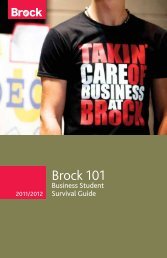[D] Data Management
[D] Data Management
[D] Data Management
- No tags were found...
You also want an ePaper? Increase the reach of your titles
YUMPU automatically turns print PDFs into web optimized ePapers that Google loves.
STATA DATA-MANAGEMENTREFERENCE MANUALRELEASE 11A Stata Press PublicationStataCorp LPCollege Station, Texas
Copyright c○ 1985–2009 by StataCorp LPAll rights reservedVersion 11Published by Stata Press, 4905 Lakeway Drive, College Station, Texas 77845Typeset in TEXPrinted in the United States of America10 9 8 7 6 5 4 3 2 1ISBN-10: 1-59718-050-5ISBN-13: 978-1-59718-050-4This manual is protected by copyright. All rights are reserved. No part of this manual may be reproduced, storedin a retrieval system, or transcribed, in any form or by any means—electronic, mechanical, photocopy, recording, orotherwise—without the prior written permission of StataCorp LP unless permitted by the license granted to you byStataCorp LP to use the software and documentation. No license, express or implied, by estoppel or otherwise, to anyintellectual property rights is granted by this document.StataCorp provides this manual “as is” without warranty of any kind, either expressed or implied, including, butnot limited to, the implied warranties of merchantability and fitness for a particular purpose. StataCorp may makeimprovements and/or changes in the product(s) and the program(s) described in this manual at any time and withoutnotice.The software described in this manual is furnished under a license agreement or nondisclosure agreement. The softwaremay be copied only in accordance with the terms of the agreement. It is against the law to copy the software ontoDVD, CD, disk, diskette, tape, or any other medium for any purpose other than backup or archival purposes.The automobile dataset appearing on the accompanying media is Copyright c○ 1979 by Consumers Union of U.S.,Inc., Yonkers, NY 10703-1057 and is reproduced by permission from CONSUMER REPORTS, April 1979.Stata and Mata are registered trademarks and NetCourse is a trademark of StataCorp LP.Other brand and product names are registered trademarks or trademarks of their respective companies.For copyright information about the software, type help copyright within Stata.The suggested citation for this software isStataCorp. 2009. Stata: Release 11. Statistical Software. College Station, TX: StataCorp LP.
iTable of contentsintro . . . . . . . . . . . . . . . . . . . . . . . . . . . . . Introduction to data-management reference manual 1data management . . . . . . . . . . . . . . . . . . . . . . . . . Introduction to data-management commands 6append . . . . . . . . . . . . . . . . . . . . . . . . . . . . . . . . . . . . . . . . . . . . . . . . . . . . . . . . Append datasets 10assert . . . . . . . . . . . . . . . . . . . . . . . . . . . . . . . . . . . . . . . . . . . . . . . . . . . . . Verify truth of claim 17by . . . . . . . . . . . . . . . . . . . . . . . . . . . . . . . . . . . Repeat Stata command on subsets of the data 21cd . . . . . . . . . . . . . . . . . . . . . . . . . . . . . . . . . . . . . . . . . . . . . . . . . . . . . . . . . . . Change directory 24cf . . . . . . . . . . . . . . . . . . . . . . . . . . . . . . . . . . . . . . . . . . . . . . . . . . . . . . . Compare two datasets 27changeeol . . . . . . . . . . . . . . . . . . . . . . . . . . . . . . . . . Convert end-of-line characters of text file 30checksum . . . . . . . . . . . . . . . . . . . . . . . . . . . . . . . . . . . . . . . . . . . . . Calculate checksum of file 32clear . . . . . . . . . . . . . . . . . . . . . . . . . . . . . . . . . . . . . . . . . . . . . . . . . . . . . . . . . . . Clear memory 35clonevar . . . . . . . . . . . . . . . . . . . . . . . . . . . . . . . . . . . . . . . . . . . . . . . . . Clone existing variable 38codebook . . . . . . . . . . . . . . . . . . . . . . . . . . . . . . . . . . . . . . . . . . . . . . . . . Describe data contents 40collapse . . . . . . . . . . . . . . . . . . . . . . . . . . . . . . . . . . . . . . . Make dataset of summary statistics 49compare . . . . . . . . . . . . . . . . . . . . . . . . . . . . . . . . . . . . . . . . . . . . . . . . . Compare two variables 57compress . . . . . . . . . . . . . . . . . . . . . . . . . . . . . . . . . . . . . . . . . . . . . Compress data in memory 59contract . . . . . . . . . . . . . . . . . . . . . . . . . . . . . . . Make dataset of frequencies and percentages 61copy . . . . . . . . . . . . . . . . . . . . . . . . . . . . . . . . . . . . . . . . . . . . . . . . Copy file from disk or URL 64corr2data . . . . . . . . . . . . . . . . . . . . . . . . . . Create dataset with specified correlation structure 66count . . . . . . . . . . . . . . . . . . . . . . . . . . . . . Count observations satisfying specified conditions 70cross . . . . . . . . . . . . . . . . . . . . . . . . . . . . . . Form every pairwise combination of two datasets 72data types . . . . . . . . . . . . . . . . . . . . . . . . . . . . . . . . . . . . . . . . . . Quick reference for data types 74datasignature . . . . . . . . . . . . . . . . . . . . . . . . . . . . . . . . . Determine whether data have changed 75dates and times . . . . . . . . . . . . . . . . . . . . . . . . . . . . . Date and time (%t) values and variables 82describe . . . . . . . . . . . . . . . . . . . . . . . . . . . . . . . . . . . . . . . Describe data in memory or in file 104destring . . . . . . . . . . . . . . . . . . Convert string variables to numeric variables and vice versa 111dir . . . . . . . . . . . . . . . . . . . . . . . . . . . . . . . . . . . . . . . . . . . . . . . . . . . . . . . . . . Display filenames 120drawnorm . . . . . . . . . . . . . . . . . . . . . . . . . Draw sample from multivariate normal distribution 122drop . . . . . . . . . . . . . . . . . . . . . . . . . . . . . . . . . . . . . . . . . . Eliminate variables or observations 126duplicates . . . . . . . . . . . . . . . . . . . . . . . . . . . . . . . . Report, tag, or drop duplicate observations 130edit . . . . . . . . . . . . . . . . . . . . . . . . . . . . . . . . . . . . . . . . . Browse or edit data with <strong>Data</strong> Editor 136egen . . . . . . . . . . . . . . . . . . . . . . . . . . . . . . . . . . . . . . . . . . . . . . . . . . . . . Extensions to generate 141encode . . . . . . . . . . . . . . . . . . . . . . . . . . . . . . . . . . Encode string into numeric and vice versa 161erase . . . . . . . . . . . . . . . . . . . . . . . . . . . . . . . . . . . . . . . . . . . . . . . . . . . . . . . . . . Erase a disk file 167expand . . . . . . . . . . . . . . . . . . . . . . . . . . . . . . . . . . . . . . . . . . . . . . . . . . . Duplicate observations 169expandcl . . . . . . . . . . . . . . . . . . . . . . . . . . . . . . . . . . . . . . . . . . Duplicate clustered observations 171fdasave . . . . . . . . . . . . . . . . . . . . . . . . . Save and use datasets in FDA (SAS XPORT) format 174filefilter . . . . . . . . . . . . . . . . . . . . . . . . . . . . . . . Convert ASCII text or binary patterns in a file 183fillin . . . . . . . . . . . . . . . . . . . . . . . . . . . . . . . . . . . . . . . . . . . . . . . . . . . . . Rectangularize dataset 185format . . . . . . . . . . . . . . . . . . . . . . . . . . . . . . . . . . . . . . . . . . . . . . . Set variables’ output format 187functions . . . . . . . . . . . . . . . . . . . . . . . . . . . . . . . . . . . . . . . . . . . . . . . . . . . . . . . . . . . Functions 200generate . . . . . . . . . . . . . . . . . . . . . . . . . . . . . . . . . . . . . Create or change contents of variable 253gsort . . . . . . . . . . . . . . . . . . . . . . . . . . . . . . . . . . . . . . . . . . . . . Ascending and descending sort 258hexdump . . . . . . . . . . . . . . . . . . . . . . . . . . . . . . . . . . . . . . . Display hexadecimal report on file 261
iiicd9 . . . . . . . . . . . . . . . . . . . . . . . . . . . . . . . . . . . . ICD-9-CM diagnostic and procedure codes 267infile . . . . . . . . . . . . . . . . . . . . . . . . . . . . . . . . . . . . . . . . . . Overview of reading data into Stata 280infile (fixed format) . . . . . . . . . . . . Read ASCII (text) data in fixed format with a dictionary 287infile (free format) . . . . . . . . . . . . . . . . . . . . . . . . . . . . . . Read unformatted ASCII (text) data 305infix (fixed format) . . . . . . . . . . . . . . . . . . . . . . . . . . . Read ASCII (text) data in fixed format 314input . . . . . . . . . . . . . . . . . . . . . . . . . . . . . . . . . . . . . . . . . . . . . . . . . . Enter data from keyboard 322insheet . . . . . . . . . . . . . . . . . . . . . . . . . . . . . Read ASCII (text) data created by a spreadsheet 329inspect . . . . . . . . . . . . . . . . . . . . . . . . . . . . . . . . . Display simple summary of data’s attributes 336ipolate . . . . . . . . . . . . . . . . . . . . . . . . . . . . . . . . . . . . Linearly interpolate (extrapolate) values 339isid . . . . . . . . . . . . . . . . . . . . . . . . . . . . . . . . . . . . . . . . . . . . . . . . . Check for unique identifiers 341joinby . . . . . . . . . . . . . . . . . . . . . . . . . . . . . . . . Form all pairwise combinations within groups 344label . . . . . . . . . . . . . . . . . . . . . . . . . . . . . . . . . . . . . . . . . . . . . . . . . . . . . . . . . Manipulate labels 349label language . . . . . . . . . . . . . . . . . . . Labels for variables and values in multiple languages 358labelbook . . . . . . . . . . . . . . . . . . . . . . . . . . . . . . . . . . . . . . . . . . . . . . . . . . . . . . . . Label utilities 364list . . . . . . . . . . . . . . . . . . . . . . . . . . . . . . . . . . . . . . . . . . . . . . . . . . . . . List values of variables 375lookfor . . . . . . . . . . . . . . . . . . . . . . . . . . . . . . . Search for string in variable names and labels 385memory . . . . . . . . . . . . . . . . . . . . . . . . . . . . . . . . . . . . . . . . . . . . . Memory size considerations 387merge . . . . . . . . . . . . . . . . . . . . . . . . . . . . . . . . . . . . . . . . . . . . . . . . . . . . . . . . . . Merge datasets 396missing values . . . . . . . . . . . . . . . . . . . . . . . . . . . . . . . . . . Quick reference for missing values 417mkdir . . . . . . . . . . . . . . . . . . . . . . . . . . . . . . . . . . . . . . . . . . . . . . . . . . . . . . . . . Create directory 418mvencode . . . . . . . . . . . . . . . . . . . . Change missing values to numeric values and vice versa 419notes . . . . . . . . . . . . . . . . . . . . . . . . . . . . . . . . . . . . . . . . . . . . . . . . . . . . . . . Place notes in data 423obs . . . . . . . . . . . . . . . . . . . . . . . . . . . . . . . . Increase the number of observations in a dataset 428odbc . . . . . . . . . . . . . . . . . . . . . . . . . . . . . . . . Load, write, or view data from ODBC sources 429order . . . . . . . . . . . . . . . . . . . . . . . . . . . . . . . . . . . . . . . . . . . . . . . . Reorder variables in dataset 441outfile . . . . . . . . . . . . . . . . . . . . . . . . . . . . . . . . . . . . . . . . . . . . . . . Write ASCII-format dataset 445outsheet . . . . . . . . . . . . . . . . . . . . . . . . . . . . . . . . . . . . . . . . . . . Write spreadsheet-style dataset 452pctile . . . . . . . . . . . . . . . . . . . . . . . . . . . . . . . . . . . . . . . Create variable containing percentiles 455range . . . . . . . . . . . . . . . . . . . . . . . . . . . . . . . . . . . . . . . . . . . . . . . . . Generate numerical range 465recast . . . . . . . . . . . . . . . . . . . . . . . . . . . . . . . . . . . . . . . . . . . . Change storage type of variable 467recode . . . . . . . . . . . . . . . . . . . . . . . . . . . . . . . . . . . . . . . . . . . . . . . Recode categorical variables 469rename . . . . . . . . . . . . . . . . . . . . . . . . . . . . . . . . . . . . . . . . . . . . . . . . . . . . . . . Rename variable 477reshape . . . . . . . . . . . . . . . . . . . . . . . . . . Convert data from wide to long form and vice versa 480rmdir . . . . . . . . . . . . . . . . . . . . . . . . . . . . . . . . . . . . . . . . . . . . . . . . . . . . . . . . Remove directory 495sample . . . . . . . . . . . . . . . . . . . . . . . . . . . . . . . . . . . . . . . . . . . . . . . . . . . Draw random sample 496save . . . . . . . . . . . . . . . . . . . . . . . . . . . . . . . . . . . . . . . . . . . . . . . . . . . . . . . . . . . . Save datasets 500separate . . . . . . . . . . . . . . . . . . . . . . . . . . . . . . . . . . . . . . . . . . . . . . . . Create separate variables 505shell . . . . . . . . . . . . . . . . . . . . . . . . . . . . . . . . . . . . . . . . . Temporarily invoke operating system 508snapshot . . . . . . . . . . . . . . . . . . . . . . . . . . . . . . . . . . . . . . . . . . Save and restore data snapshots 514sort . . . . . . . . . . . . . . . . . . . . . . . . . . . . . . . . . . . . . . . . . . . . . . . . . . . . . . . . . . . . . . . . . Sort data 517split . . . . . . . . . . . . . . . . . . . . . . . . . . . . . . . . . . . . . . . . . . . . . . Split string variables into parts 522stack . . . . . . . . . . . . . . . . . . . . . . . . . . . . . . . . . . . . . . . . . . . . . . . . . . . . . . . . . . . . . . . Stack data 526statsby . . . . . . . . . . . . . . . . . . . . . . . . . . . . . Collect statistics for a command across a by list 532sysuse . . . . . . . . . . . . . . . . . . . . . . . . . . . . . . . . . . . . . . . . . . . . . . . . . . . . . . Use shipped dataset 541type . . . . . . . . . . . . . . . . . . . . . . . . . . . . . . . . . . . . . . . . . . . . . . . . . . Display contents of a file 544
iiiuse . . . . . . . . . . . . . . . . . . . . . . . . . . . . . . . . . . . . . . . . . . . . . . . . . . . . . . . . . . Use Stata dataset 547varmanage . . . . . . . . . . . . . . . . . . . . . . Manage variable labels, formats, and other properties 551webuse . . . . . . . . . . . . . . . . . . . . . . . . . . . . . . . . . . . . . . . . . . . Use dataset from Stata web site 552xmlsave . . . . . . . . . . . . . . . . . . . . . . . . . . . . . . . . . . . . . Save and use datasets in XML format 555xpose . . . . . . . . . . . . . . . . . . . . . . . . . . . . . . . . . . . . . . Interchange observations and variables 560zipfile . . . . . . . . . . . . . Compress and uncompress files and directories in zip archive format 563Subject and author index . . . . . . . . . . . . . . . . . . . . . . . . . . . . . . . . . . . . . . . . . . . . . . . . . . . . . . 565
vCross-referencing the documentationWhen reading this manual, you will find references to other Stata manuals. For example,[U] 26 Overview of Stata estimation commands[R] regress[XT] xtregThe first example is a reference to chapter 26, Overview of Stata estimation commands, in the User’sGuide; the second is a reference to the regress entry in the Base Reference Manual; and the thirdis a reference to the xtreg entry in the Longitudinal-<strong>Data</strong>/Panel-<strong>Data</strong> Reference Manual.All the manuals in the Stata Documentation have a shorthand notation:[GSM][GSU][GSW][U][R][D][G][XT][MI][MV][P][SVY][ST][TS][I][M]Getting Started with Stata for MacGetting Started with Stata for UnixGetting Started with Stata for WindowsStata User’s GuideStata Base Reference ManualStata <strong>Data</strong>-<strong>Management</strong> Reference ManualStata Graphics Reference ManualStata Longitudinal-<strong>Data</strong>/Panel-<strong>Data</strong> Reference ManualStata Multiple-Imputation Reference ManualStata Multivariate Statistics Reference ManualStata Programming Reference ManualStata Survey <strong>Data</strong> Reference ManualStata Survival Analysis and Epidemiological Tables Reference ManualStata Time-Series Reference ManualStata Quick Reference and IndexMata Reference ManualDetailed information about each of these manuals may be found online athttp://www.stata-press.com/manuals/
Titleintro — Introduction to data-management reference manualDescriptionThis entry describes this manual and what has changed since Stata 10. See the next entry, [D] datamanagement, for an introduction to Stata’s data-management capabilities.RemarksThis manual documents most of Stata’s data-management features and is referred to as the [D]manual. Some specialized data-management features are documented in such subject-specific referencemanuals as [TS] Time-Series Reference Manual, [ST] Survival Analysis and Epidemiological TablesReference Manual, and [XT] Longitudinal-<strong>Data</strong>/Panel-<strong>Data</strong> Reference Manual.Following this entry, [D] data management provides an overview of data management in Stata andof Stata’s data-management commands. The other parts of this manual are arranged alphabetically.If you are new to Stata’s data-management features, we recommend that you read the following first:[D] data management — Introduction to data-management commands[U] 12 <strong>Data</strong>[U] 13 Functions and expressions[U] 11.5 by varlist: construct[U] 21 Inputting data[U] 22 Combining datasets[U] 23 Working with strings[U] 25 Working with categorical data and factor variables[U] 24 Working with dates and times[U] 16 Do-filesYou can see that most of the suggested reading is in [U]. That is because [U] provides overviews ofmost Stata features, whereas this is a reference manual and provides details on the usage of specificcommands. You will get an overview of features for combining data from [U] 22 Combining datasets,but the details of performing a match-merge (merging the records of two files by matching the recordson a common variable) will be found here, in [D] merge.Stata is continually being updated, and Stata users are always writing new commands. To ensurethat you have the latest features, you should install the most recent official update; see [R] update.What’s newThis section is intended for previous Stata users. If you are new to Stata, you may as well skip it.1. Stata has an all-new data editor!The <strong>Data</strong> Editor now really is a live view onto the data. That means you can leave the <strong>Data</strong>Editor up while you run a Stata command—including a data-management command—and whenit finishes, the Editor will update its view.1
2 intro — Introduction to data-management reference manualInside the <strong>Data</strong> Editor, you can drop variables or observations, generate new variables, replace thecontents of existing variables, and even sort observations. In fact, you can run any data-managementcommand with the <strong>Data</strong> menu or by typing in the Command window. And no matter how youmodify your data, all data editing is translated to real commands that appear in the Review window.Well, no matter how you modify your data, assuming you are not pasting from the clipboard.The <strong>Data</strong> Editor can hide and, more importantly, unhide variables or observations. Observationscan be selected by expression.The Editor has live filtering. If you filter observations with an expression and change one or moreof the variables in the expression, no matter how, the view updates immediately.You can take one or more snapshots of your data as you are working in the <strong>Data</strong> Editor and thenrestore your data from a snapshot should you make a mistake while editing.The Editor has improved keyboard and mouse navigation. Editing can be performed in place, rightwhere the cursor is, and you can jump to a cell by typing a portion of the variable’s name andobservation number. All works whether you are editing or doing something else.You can easily input dates and times!Finally, you can shift from edit to browse modes, and back again.Select <strong>Data</strong> > <strong>Data</strong> Editor (Edit), or type edit. See [D] edit and [GS] 6 Using the <strong>Data</strong> Editor(GSM, GSU, or GSW).2. Try the new variable management features; select <strong>Data</strong> > Variables Manager or type varmanage.You can then select a variable or multiple variables. You can select variables the normal way, oryou can type in the top-left box and the Variables Manager will filter the list. You can change thestorage type, variable name, and format, and you can add or edit the value labels and even thenotes. See [D] varmanage and [GS] 7 Using the Variables Manager (GSM, GSU, or GSW).3. The Do-file Editor is all new under Windows. It provides syntax highlighting, code folding, linebookmarking, and line numbering. Syntax highlighting means commands and keywords, functions,macros, strings, and comments are shown in different colors. Code folding means code blocksbound by braces can be collapsed (or expanded). Line bookmarking means that you can attacha bookmark to a line for quick access later. Your do-file can have multiple bookmarks. File sizeis limited only by the availability of memory. See [R] doedit and [GS] 13 Using the Do-fileEditor—automating Stata (GSM, GSU, or GSW).4. Existing command merge has all new syntax. It is easier to use, easier to read, and makes itless likely that you will obtain an unintended result. Merges are classified as 1:1, 1:m, m:1, andm:m. When you type merge 1:1 subjid, you are saying that you expect the observations tomatch one-to-one, what was called uniqmaster and uniqusing in the old syntax. Classification1:m specifies a 1-to-many merge; m:1, a many-to-1 merge; and m:m, a many-to-many merge.New options assert() and keep() allow you to specify what you expect and what you wantto keep, so merge 1:1 subjid using filename, assert(match) means that you expect all theobservations in both datasets to match each other. Sorting of both the master and using datasetsis now automatic.The new merge does not support merging multiple files in one step. Merge the first two datasets,then merge that with the next dataset, and so on.See [D] merge. The old merge syntax continues to work.5. Existing command append has several new features. It will work even if there is no data inmemory. Multiple files can be appended in one step. New option generate(newvar) creates avariable indicating the source of the observations, numbered 0, 1, . . . . append now aborts with
intro — Introduction to data-management reference manual 3error if you attempt to match a string variable with a numeric unless option force is specified.See [D] append. Old behavior is preserved under version control.6. Existing command order is really all new and does what the previous commands order, move,and aorder did. See [D] order. Old commands aorder and move continue to work but are nolonger documented.7. New commands zipfile and unzipfile compress and uncompress files (and directories) in ziparchive format. See [D] zipfile.8. New command changeeol converts text from one operating system’s end-of-line format toanother. Stata does not care about end-of-line format, but some editors and other programs do.See [D] changeeol.9. New command snapshot saves to disk and restores from disk copies of the data in memory.snapshot’s main purpose is to allow the <strong>Data</strong> Editor to save and restore data snapshots duringan interactive editing session. See [D] snapshot.10. Existing command notes has new options search, replace, and renumber. See [D] notes.11. Concerning value labels:a. Existing command label define has new option replace so that you do not have to dropthe value label first.b. New command label copy copies value labels.c. Existing command label values now allows a varlist, so you can label (or unlabel) agroup of variables at the same time.See [D] label.12. Existing command expand has new option generate(newvar) that makes it easier to distinguishoriginal from duplicated observations. See [D] expand.13. Concerning egen:a. New function rowmedian(varlist) returns, observation by observation, the median of thevalues in varlist.b. New function rowpctile(varlist), p(#) returns, observation by observation, the #th rowpercentile of the values within varlist.c. Existing function mode(varname) with option missing treats missing values as a category.When version is set to 10 or less, missing does not treat missing as a category.d. Existing function total(exp) and rowtotal(varlist) have new option missing. If allvalues of exp or varlist for an observation are missing, then that observation in newvar willbe set to missing.See [D] egen.14. Existing command copy now allows copying a file to a directory without having to type thefilename twice; see [D] copy.15. Existing command clear now allows clear matrix to clear all Stata matrices (not Mata matrices)from memory; see [D] clear.16. Existing command outfile now exports date variables as strings rather than their underlyingnumeric value. Under version control, old behavior is restored. See [D] outfile.17. Existing command reshape now preserves variable and value labels when converting from longto wide and restores variable and value labels when converting from wide to long. Thus the valueand variable labels for the i variable, which exists in long form and not in wide form, are restored
4 intro — Introduction to data-management reference manualwhen converting back from wide to long. The value labels of the xij variables are similarlyrestored. Prior behavior is preserved when version is 10 or earlier. See [D] reshape.18. Existing command collapse now allows new statistics semean, sebinomial, and sepoissonfor obtaining the standard error of the mean. See [D] collapse.19. Existing command destring allows new option dpcomma to convert to numeric form stringrepresentation of numbers using commas as the decimal point. See [D] destring.20. Concerning existing command odbc:a. odbc insert now uses parameterized inserts, which are faster.b. The dialogs for odbc load and odbc insert can now store a data-source user ID andpassword for a Stata session.c. odbc query has new options verbose and schema. verbose lists any data source alias,nickname, typed table, typed view, and view along with tables so that data from these tabletypes can be loaded. schema lists schema names with the table names if the data sourcereturns schema information.d. odbc insert has a new dialog.e. Existing option dsn() now allows the data source to be up to 499 characters.f. odbc now reports driver errors directly. Previously, odbc would issue the error “ODBC error;type -set debug on- and rerun command to see extended error information” when an ODBCdriver issued an error.g. odbc, with set debug on, for security reasons no longer displays the data source name,user ID, and password used for connecting to your data source.See [D] odbc.21. New function strtoname() converts a general string to a string meeting Stata’s naming conventions.Also, existing functions lower(), ltrim(), proper(), reverse(), rtrim(), and upper(),now have synonyms strlower(), strltrim(), . . . , strupper(). Both sets of names workequally well. See [D] functions.22. New function soundex() returns the soundex code for a name, consisting of a letter followedby three numbers. New function soundex nara() returns the U.S. Census soundex for a name,also consisting of a letter followed by three numbers, but produced by a different algorithm. See[D] functions.23. New functions sinh(), cosh(), asinh(), and acosh() join existing functions tanh() andatanh() to provide the hyperbolic functions. See [D] functions.24. New functions binomialp(); hypergeometric() and hypergeometricp(); nbinomial(),nbinomialp(), and nbinomialtail(); and poisson(), poissonp(), and poissontail()provide distribution and probability mass for the binomial, hypergeometric, negative binomial, andPoisson distributions. See [D] functions.25. New functions invnbinomial() and invnbinomialtail(), and invpoisson() and invpoissontail()provide inverses for the negative binomial and Poisson distributions. See [D] functions.26. Algorithms for the existing functions normal() and lnnormal() have been improved to operatein 60% and 75% of the time, respectively, while giving equivalent double-precision results.27. New functions rbeta(), rbinomial(), rchi2(), rgamma(), rhypergeometric(), rnbinomial(),rnormal(), rpoisson(), and rt() produce random variates for the beta, binomial,chi-squared, gamma, hypergeometric, negative binomial, normal, Poisson, and Student’s t distributions.
intro — Introduction to data-management reference manual 5Old function uniform()has been renamed to runiform(), but uniform() continues to work.Thus all random-variate functions start with r.See [D] functions.28. Existing command drawnorm now uses new function rnormal() to generate random variates.When version is set to 10 or earlier, drawnorm reverts to using invnormal(uniform()). See[D] functions.29. Existing command describe now respects the width of the Results window when formattingoutput; see [D] describe.30. Existing command renpfix now returns the list of variables changed in r(varlist); see[D] rename.31. Previously existing command impute still works but is now undocumented. It is replaced by thenew multiple-imputation command mi. See the Multiple-Imputation Reference Manual.For a complete list of all the new features in Stata 11, see [U] 1.3 What’s new.Also see[U] 1.3 What’s new[R] intro — Introduction to base reference manual
Titledata management — Introduction to data-management commandsDescriptionThis manual, called [D], documents Stata’s data-management features.<strong>Data</strong> management for statistical applications refers not only to classical data management—sorting,merging, appending, and the like—but also to data reorganization because the statistical routines youwill use assume that the data are organized in a certain way. For example, statistical commands thatanalyze longitudinal data, such as xtreg, generally require that the data be in long rather than wideform, meaning that repeated values are recorded not as extra variables, but as extra observations.Here are the basics everyone should know:[D] use[D] saveUse Stata datasetSave datasets[D] describe[D] inspect[D] codebook[D] data types[D] missing values[D] dates and times[D] list[D] edit[D] varmanage[D] rename[D] format[D] labelDescribe data in memory or in fileDisplay simple summary of data’s attributesDescribe data contentsQuick reference for data typesQuick reference for missing valuesDate and time (%t) values and variablesList values of variablesBrowse or edit data with <strong>Data</strong> EditorManage variable labels, formats, and other propertiesRename variableSet variables’ output formatManipulate labelsYou will need to create and drop variables, and here is how:[D] generateCreate or change contents of variable[D] functionsFunctions[D] egenExtensions to generate[D] dropEliminate variables or observations[D] clearClear memory6
data management — Introduction to data-management commands 7For inputting or importing data, see[D] useUse Stata dataset[D] sysuseUse shipped dataset[D] webuseUse dataset from Stata web site[D] input[D] insheet[D] infile[D] infile (fixed format)[D] infile (free format)[D] infix (fixed format)[D] hexdump[D] odbc[D] xmlsave[D] fdasave[D] icd9and for exporting data, see[D] outfile[D] outsheet[D] fdasave[D] odbcEnter data from keyboardRead ASCII (text) data created by a spreadsheetOverview of reading data into StataRead ASCII (text) data in fixed format with a dictionaryRead unformatted ASCII (text) dataRead ASCII (text) data in fixed formatDisplay hexadecimal report on fileLoad, write, or view data from ODBC sourcesSave and use datasets in XML formatSave and use datasets in FDA (SAS XPORT) formatICD-9-CM diagnostic and procedure codesWrite ASCII-format datasetWrite spreadsheet-style datasetSave and use datasets in FDA (SAS XPORT) formatLoad, write, or view data from ODBC sourcesThe ordering of variables and observations (sort order) can be important; see[D] order[D] sort[D] gsortTo reorganize or combine data, see[D] merge[D] append[D] reshape[D] collapse[D] fillin[D] expand[D] expandcl[D] stack[D] joinby[D] xpose[D] crossReorder variables in datasetSort dataAscending and descending sortMerge datasetsAppend datasetsConvert data from wide to long form and vice versaMake dataset of summary statisticsRectangularize datasetDuplicate observationsDuplicate clustered observationsStack dataForm all pairwise combinations within groupsInterchange observations and variablesForm every pairwise combination of two datasetsIn the above list, we particularly want to direct your attention to [D] reshape, a useful command thatbeginners often overlook.
8 data management — Introduction to data-management commandsFor random sampling, see[D] sample[D] drawnormFor file manipulation, see[D] type[D] erase[D] copy[D] cd[D] dir[D] mkdir[D] rmdir[D] cf[D] changeeol[D] filefilter[D] checksumDraw random sampleDraw sample from multivariate normal distributionDisplay contents of a fileErase a disk fileCopy file from disk or URLChange directoryDisplay filenamesCreate directoryRemove directoryCompare two datasetsConvert end-of-line characters of text fileConvert ASCII text or binary patterns in a fileCalculate checksum of fileThe entries above are important. The rest are useful when you need them:[D] datasignatureDetermine whether data have changed[D] type[D] notes[D] label language[D] labelbook[D] encode[D] recode[D] ipolate[D] destring[D] mvencode[D] pctile[D] range[D] by[D] statsby[D] compress[D] zipfile[D] recastDisplay contents of a filePlace notes in dataLabels for variables and values in multiple languagesLabel utilitiesEncode string into numeric and vice versaRecode categorical variableLinearly interpolate (extrapolate) valuesConvert string variables to numeric variables and vice versaChange missing values to numeric values and vice versaCreate variable containing percentilesGenerate numerical rangeRepeat Stata command on subsets of the dataCollect statistics for a command across a by listCompress data in memoryCompress and uncompress files and directories in zip archiveformatChange storage type of variable
data management — Introduction to data-management commands 9[D] assert[D] clonevar[D] compare[D] contract[D] corr2data[D] count[D] duplicates[D] isid[D] lookfor[D] memory[D] obs[D] separate[D] shell[D] snapshot[D] splitVerify truth of claimClone existing variableCompare two variablesMake dataset of frequencies and percentagesCreate dataset with specified correlation structureCount observations satisfying specified conditionsReport, tag, or drop duplicate observationsCheck for unique identifiersSearch for string in variable names and labelsMemory size considerationsIncrease the number of observations in a datasetCreate separate variablesTemporarily invoke operating systemSave and restore data snapshotsSplit string variables into partsThere are some real jewels in the above, such as [D] notes, [D] compress, and [D] assert, which youwill find particularly useful.Also see[D] intro — Introduction to data-management reference manual[R] intro — Introduction to base reference manual
Titleappend — Append datasetsSyntaxappend using filename [ filename . . . ] [ , options ]You may enclose filename in double quotes and must do so if filename contains blanks or otherspecial characters.optionsgenerate(newvar)keep(varlist)nolabelnonotesforcedescriptionnewvar marks source of resulting observationskeep specified variables from appending dataset(s)do not copy value-label definitions from dataset(s) on diskdo not copy notes from dataset(s) on diskappend string to numeric or numeric to string without errorMenu<strong>Data</strong> > Combine datasets > Append datasetsDescriptionappend appends Stata-format datasets stored on disk to the end of the dataset in memory. If anyfilename is specified without an extension, .dta is assumed.Stata can also join observations from two datasets into one; see [D] merge. See [U] 22 Combiningdatasets for a comparison of append, merge, and joinby.Optionsgenerate(newvar) specifies the name of a variable to be created that will mark the source ofobservations. Observations from the master dataset (the data in memory before the appendcommand) will contain 0 for this variable. Observations from the first using dataset will contain 1for this variable; observations from the second using dataset will contain 2 for this variable; andso on.keep(varlist) specifies the variables to be kept from the using dataset. If keep() is not specified,all variables are kept.The varlist in keep(varlist) differs from standard Stata varlists in two ways: variable names invarlist may not be abbreviated, except by the use of wildcard characters, and you may not referto a range of variables, such as price-weight.nolabel prevents Stata from copying the value-label definitions from the disk dataset into the datasetin memory. Even if you do not specify this option, label definitions from the disk dataset neverreplace definitions already in memory.nonotes prevents notes in the using dataset from being incorporated into the result. The default isto incorporate notes from the using dataset that do not already appear in the master data.10
append — Append datasets 11force allows string variables to be appended to numeric variables and vice versa, resulting in missingvalues from the using dataset. If omitted, append issues an error; if specified, append issues awarning.RemarksThe disk dataset must be a Stata-format dataset; that is, it must have been created by save (see[D] save).Example 1We have two datasets stored on disk that we want to combine. The first dataset, called even.dta,contains the sixth through eighth positive even numbers. The second dataset, called odd.dta, containsthe first five positive odd numbers. The datasets are. use even(6th through 8th even numbers). listnumbereven1. 6 122. 7 143. 8 16. use odd(First five odd numbers). listnumberodd1. 1 12. 2 33. 3 54. 4 75. 5 9We will append the even data to the end of the odd data. Because the odd data are already inmemory (we just used them above), we type append using even. The result is. append using even. listnumber odd even1. 1 1 .2. 2 3 .3. 3 5 .4. 4 7 .5. 5 9 .6. 6 . 127. 7 . 148. 8 . 16
12 append — Append datasetsBecause the number variable is in both datasets, the variable was extended with the new datafrom the file even.dta. Because there is no variable called odd in the new data, the additionalobservations on odd were forward-filled with missing (.). Because there is no variable called evenin the original data, the first observations on even were back-filled with missing.Example 2The order of variables in the two datasets is irrelevant. Stata always appends variables by name:. use http://www.stata-press.com/data/r11/odd1(First five odd numbers). describeContains data from http://www.stata-press.com/data/r11/odd1.dtaobs: 5 First five odd numbersvars: 2 9 Jan 2009 08:41size:60 (99.9% of memory free)storage display valuevariable name type format label variable labelodd float %9.0g Odd numbersnumber float %9.0gSorted by:number. describe using http://www.stata-press.com/data/r11/evenContains data from http://www.stata-press.com/data/r11/evenobs: 3 6th through 8th even numbersvars: 2 9 Jan 2009 08:43size: 27storage display valuevariable name type format label variable labelnumber byte %9.0geven float %9.0g Even numbersSorted by:number. append using http://www.stata-press.com/data/r11/even. listodd number even1. 1 1 .2. 3 2 .3. 5 3 .4. 7 4 .5. 9 5 .6. . 6 127. . 7 148. . 8 16The results are the same as those in the first example.
append — Append datasets 13When Stata appends two datasets, the definitions of the dataset in memory, called the masterdataset, override the definitions of the dataset on disk, called the using dataset. This extends to valuelabels, variable labels, characteristics, and date–time stamps. If there are conflicts in numeric storagetypes, the more precise storage type will be used regardless of whether this storage type was in themaster dataset or the using dataset. If a variable is stored as a string in one dataset that is longerthan in the other, the longer str# storage type will prevail.Technical noteIf a variable is a string in one dataset and numeric in the other, Stata issues an error messageunless the force option is specified. If force is specified, Stata issues a warning message beforeappending the data. If the using dataset contains the string variable, the combined dataset will havenumeric missing values for the appended data on this variable; the contents of the string variable inthe using dataset are ignored. If the using dataset contains the numeric variable, the combined datasetwill have empty strings for the appended data on this variable; the contents of the numeric variablein the using dataset are ignored.Example 3Because Stata has five numeric variable types—byte, int, long, float, and double—you mayattempt to append datasets containing variables with the same name but of different numeric types;see [U] 12.2.2 Numeric storage types.Let’s describe the datasets in the example above:. describe using http://www.stata-press.com/data/r11/oddContains data from http://www.stata-press.com/data/r11/oddobs: 5 First five odd numbersvars: 2 9 Jan 2009 08:50size: 60storage display valuevariable name type format label variable labelnumber float %9.0godd float %9.0g Odd numbersSorted by:. describe using http://www.stata-press.com/data/r11/evenContains data from http://www.stata-press.com/data/r11/evenobs: 3 6th through 8th even numbersvars: 2 9 Jan 2009 08:43size: 27storage display valuevariable name type format label variable labelnumber byte %9.0geven float %9.0g Even numbersSorted by:number
14 append — Append datasets. describe using http://www.stata-press.com/data/r11/oddevenContains data from http://www.stata-press.com/data/r11/oddevenobs: 8 First five odd numbersvars: 3 9 Jan 2009 08:53size: 128storage display valuevariable name type format label variable labelnumber float %9.0godd float %9.0g Odd numberseven float %9.0g Even numbersSorted by:The number variable was stored as a float in odd.dta but as a byte in even.dta. Becausefloat is the more precise storage type, the resulting dataset, oddeven.dta, had number stored asa float. Had we instead appended odd.dta to even.dta, number would still have been stored asa float:. use http://www.stata-press.com/data/r11/even, clear(6th through 8th even numbers). append using http://www.stata-press.com/data/r11/oddnumber was byte now float. describeContains data from http://www.stata-press.com/data/r11/even.dtaobs: 8 6th through 8th even numbersvars: 3 9 Jan 2009 08:43size:128 (99.8% of memory free)storage display valuevariable name type format label variable labelnumber float %9.0geven float %9.0g Even numbersodd float %9.0g Odd numbersSorted by:Note:dataset has changed since last savedExample 4Suppose that we have a dataset in memory containing the variable educ, and we have previouslygiven a label variable educ "Education Level" command so that the variable label associatedwith educ is “Education Level”. We now append a dataset called newdata.dta, which also containsa variable named educ, except that its variable label is “Ed. Lev”. After appending the two datasets,the educ variable is still labeled “Education Level”. See [U] 12.6.2 Variable labels.Example 5Assume that the values of the educ variable are labeled with a value label named educlbl. Furtherassume that in newdata.dta, the values of educ are also labeled by a value label named educlbl.Thus there is one definition of educlbl in memory and another (although perhaps equivalent) definitionin newdata.dta. When you append the new data, you will see the following:
append — Append datasets 15. append using newdatalabel educlbl already definedIf one label in memory and another on disk have the same name, append warns you of the problemand sticks with the definition currently in memory, ignoring the definition in the disk file.Technical noteWhen you append two datasets that both contain definitions of the same value label, the codingsmay not be equivalent. That is why Stata warns you with a message like “label educlbl alreadydefined”. If you do not know that the two value labels are equivalent, you should convert the valuelabeledvariables into string variables, append the data, and then construct a new coding. decode andencode make this easy:. use newdata, clear. decode educ, gen(edstr). drop educ. save newdata, replace. use basedata. decode educ, gen(edstr). drop educ. append using newdata. encode edstr, gen(educ). drop edstrSee [D] encode.You can specify the nolabel option to force append to ignore all the value-label definitions inthe incoming file, whether or not there is a conflict. In practice, you will probably never want to dothis.Example 6Suppose that we have several datasets containing the populations of counties in various states. Wecan use append to combine these datasets all at once and use the generate() option to create avariable identifying from which dataset each observation originally came.. use http://www.stata-press.com/data/r11/capop. listcountypop1. Los Angeles 98785542. Orange 29970333. Ventura 798364. append using http://www.stata-press.com/data/r11/ilpop> http://www.stata-press.com/data/r11/txpop, generate(state). label define statelab 0 "CA" 1 "IL" 2 "TX". label values state statelab
16 append — Append datasets. listcounty pop state1. Los Angeles 9878554 CA2. Orange 2997033 CA3. Ventura 798364 CA4. Cook 5285107 IL5. DeKalb 103729 IL6. Will 673586 IL7. Brazos 152415 TX8. Johnson 149797 TX9. Harris 4011475 TXAlso see[D] save — Save datasets[D] use — Use Stata dataset[D] cross — Form every pairwise combination of two datasets[D] joinby — Form all pairwise combinations within groups[D] merge — Merge datasets[U] 22 Combining datasets
Titleassert — Verify truth of claimSyntaxassert exp [ if ] [ in ] [ , rc0 null ]by is allowed; see [D] by.Descriptionassert verifies that exp is true. If it is true, the command produces no output. If it is not true,assert informs you that the “assertion is false” and issues a return code of 9; see [U] 8 Errormessages and return codes.Optionsrc0 forces a return code of 0, even if the assertion is false.null forces a return code of 8 on null assertions.Remarksassert is seldom used interactively because it is easier to use inspect, summarize, or tabulateto look for evidence of errors in the dataset. These commands, however, require you to review theoutput to spot the error. assert is useful because it tells Stata not only what to do but also whatyou can expect to find. Groups of assertions are often combined in a do-file to certify data. If thedo-file runs all the way through without complaining, every assertion in the file is true.. do myassert. use trans, clear(xplant data). assert sex=="m" | sex=="f". assert packs==0 if !smoker. assert packs>0 if smoker. sort patient date. by patient: assert sex==sex[_n-1] if _n>1. by patient: assert abs(bp-bp[_n-1]) < 20 if bp< . & bp[_n-1]< .. by patient: assert died==0 if _n!=_N. by patient: assert died==0 | died==1 if _n==_N. by patient: assert n_xplant==0 | n_xplant==1 if _n==_N. assert inval==int(inval)..end of do-file17
18 assert — Verify truth of claimExample 1You receive data from Bob, a coworker. He has been working on the dataset for some time, andit has now been delivered to you for analysis. Before analyzing the data, you (smartly) verify thatthe data are as Bob claims. In Bob’s memo, he claims that 1) the dataset reflects the earnings of 522employees, 2) the earnings are only for full-time employees, 3) the variable female is coded 1 forfemale and 0 otherwise, and 4) the variable exp contains the number of years, or fraction thereof, onthe job. You assemble the following do-file:use frombob, clearassert _N==522assert sal>=6000 & sal0replace work=sum(female==0)assert work[_N]>0drop workassert exp>=0 & exp6000 & sal
assert — Verify truth of claim 19Example 2Bob responds quickly. There was a mistake in reading the salaries for the consumer relationsdivision. He says it’s fixed. You believe him but check with your do-file again. This time you typerun instead of do, suppressing all the output:. run check. _Even though you suppressed the output, if there had been any contradictions, the messages wouldhave printed. check.do ran fine, so all its assertions are true.Technical noteassert is especially useful when you are processing large amounts of data in a do-file and wish toverify that all is going as expected. The error here may not be in the data but in the do-file itself. Forinstance, your do-file is rolling along, and it has just merged two datasets that it created by subsettingsome other data. If everything has gone right so far, every observation should have merged. Includethe lineassert _merge==3to verify the correctness of the merge. If all the observations did not merge, the assertion will befalse, and your do-file will stop.As another example, you are combining data from many sources, and you know that after the firsttwo datasets are combined, every individual’s sex should be defined. So, you include the lineassert sex< .in your do-file. Experienced Stata users include many assertions in their do-files when they processdata.Technical noteassert is smart in how it evaluates expressions. When you type something like assert N==522or assert work[ N]>0, assert knows that the expression needs to be evaluated only once. Whenyou type assert female==1 | female==0, assert knows that the expression needs to be evaluatedonce for each observation in the dataset.Here are some more examples demonstrating assert’s intelligence.by female:assert _N==100asserts that there should be 100 observations for every unique value of female. The expression isevaluated once per by-group.by female:assert work[_N]>0asserts that the last observation on work in every by-group should be greater than zero. It is evaluatedonce per by-group.
20 assert — Verify truth of claimby female:assert work>0is evaluated once for each observation in the dataset and, in that sense, is formally equivalent toassert work>0.Also see[P] capture — Capture return code[P] confirm — Argument verification[U] 16 Do-files
Titleby — Repeat Stata command on subsets of the dataSyntaxby varlist :stata cmdbysort varlist :stata cmdThe above diagrams show by and bysort as they are typically used.The full syntax of the commands isby varlist 1[(varlist2 ) ] [ , sort rc0 ] : stata cmdbysort varlist 1[(varlist2 ) ] [ , rc0 ] : stata cmdDescriptionMost Stata commands allow the by prefix, which repeats the command for each group of observationsfor which the values of the variables in varlist are the same. by without the sort option requiresthat the data be sorted by varlist; see [D] sort.Stata commands that work with the by prefix indicate this immediately following their syntaxdiagram by reporting, for example, “by is allowed; see [D] by” or “bootstrap, by, etc., are allowed;see [U] 11.1.10 Prefix commands”.by and bysort are really the same command; bysort is just by with the sort option.The varlist 1 (varlist 2 ) syntax is of special use to programmers. It verifies that the data are sortedby varlist 1 varlist 2 and then performs a by as if only varlist 1 were specified. For instance,by pid (time): gen growth = (bp - bp[ n-1])/bpperforms the generate by values of pid but first verifies that the data are sorted by pid and timewithin pid.Optionssort specifies that if the data are not already sorted by varlist, by should sort them.rc0 specifies that even if the stata cmd produces an error in one of the by-groups, then by is stillto run the stata cmd on the remaining by-groups. The default action is to stop when an erroroccurs. rc0 is especially useful when stata cmd is an estimation command and some by-groupshave insufficient observations.21
22 by — Repeat Stata command on subsets of the dataRemarksExample 1. use http://www.stata-press.com/data/r11/autornd(1978 Automobile <strong>Data</strong>). keep in 1/20(54 observations deleted). by mpg: egen mean_w = mean(weight)not sortedr(5);. sort mpg. by mpg: egen mean_w = mean(weight). listmake weight mpg mean_w1. Cad. Eldorado 4000 15 3916.6672. AMC Pacer 3500 15 3916.6673. Chev. Impala 3500 15 3916.6674. Buick Electra 4000 15 3916.6675. Cad. Deville 4500 15 3916.6676. Buick Riviera 4000 15 3916.6677. Buick LeSabre 3500 20 33508. Chev. Monte Carlo 3000 20 33509. Buick Skylark 3500 20 335010. Buick Century 3500 20 335011. AMC Spirit 2500 20 335012. AMC Concord 3000 20 335013. Buick Regal 3500 20 335014. Chev. Malibu 3000 20 335015. Chev. Nova 3500 20 335016. Cad. Seville 4500 20 335017. Buick Opel 2000 25 250018. Chev. Monza 3000 25 250019. Chev. Chevette 2000 30 200020. Dodge Colt 2000 30 2000by requires that the data be sorted. In the above example, we could have typed by mpg, sort: egenmean w = mean(weight) or bysort mpg: egen mean w = mean(weight) rather than the separatesort; all would yield the same results.For more examples, see [U] 11.1.2 by varlist:, [U] 11.5 by varlist: construct, and [U] 27.2 Theby construct. For an extended introduction with detailed examples, see Cox (2002).ReferenceCox, N. J. 2002. Speaking Stata: How to move step by: step. Stata Journal 2: 86–102.
Also see[D] sort — Sort data[D] statsby — Collect statistics for a command across a by list[P] byable — Make programs byable[P] foreach — Loop over items[P] forvalues — Loop over consecutive values[P] while — Looping[U] 11.1.2 by varlist:[U] 11.1.10 Prefix commands[U] 11.4 varlists[U] 11.5 by varlist: construct[U] 27.2 The by constructby — Repeat Stata command on subsets of the data 23
Titlecd — Change directorySyntaxStata for Windowscdcd [ " ] directory name [ " ]cd [ " ] drive: [ " ]cd [ " ] drive:directory name [ " ]pwdStata for Maccdcd [ " ] directory name [ " ]pwdStata for Unixcd [ " ] directory name [ " ]pwdIf your directory name contains embedded spaces, remember to enclose it in double quotes.DescriptionStata for Windows: cd changes the current working directory to the specified drive and directory.pwd is equivalent to typing cd without arguments; both display the name of the current workingdirectory. Note: You can shell out to a DOS window; see [D] shell. However, typing !cd directory namedoes not change Stata’s current directory; use the cd command to change directories.Stata for Mac and Stata for Unix: cd (synonym chdir) changes the current working directory todirectory name or, if directory name is not specified, the home directory. pwd displays the path ofthe current working directory.RemarksRemarks are presented under the following headings:Stata for WindowsStata for MacStata for Unix24
cd — Change directory 25Stata for WindowsWhen you start Stata for Windows, your current working directory is set to the Start in directoryspecified in Properties. If you want to change this, see [GSW] C.1 The Windows Properties Sheet.You can always see what your working directory is by looking at the status bar at the bottom of theStata window.Once you are in Stata, you can change your directory with the cd command.. cdc:\data. cd cityc:\data\city. cd d:D:\. cd kandeD:\kande. cd "additional detail"D:\kande\additional detail. cd c:C:\. cd data\cityC:\data\city. cd \a\b\c\d\e\f\gC:\a\b\c\d\e\f\g. cd ..C:\a\b\c\d\e\f. cd ...C:\a\b\c\d. cd ....C:\aWhen we typed cd d:, we changed to the current directory of the D drive. We navigated ourway to d:\kande\additional detail with three commands: cd d:, then cd kande, and thencd "additional detail". The double quotes around “additional detail” are necessary because ofthe space in the directory name. We could have changed to this directory in one command: cd"d:\kande\additional detail".Notice the last three cd commands in the example above. You are probably familiar with thecd .. syntax to move up one directory from where you are. The last two cd commands above letyou move up more than one directory: cd ... is shorthand for ‘cd ..\..’ and cd .... is shorthandfor ‘cd ..\..\..’. These shorthand cd commands are not limited to Stata; they will work in yourDOS windows under Windows as well.Stata for MacRead [U] 11.6 File-naming conventions for a description of how filenames are written in acommand language before reading this entry.Invoking an application and then changing folders is an action foreign to most Mac users. If it isforeign to you, you can ignore cd and pwd. However, they can be useful. You can see the currentfolder (where Stata saves files and looks for files) by typing pwd. You can change the current folderby using cd or by selecting File > Change Working Directory.... Stata’s cd understands ‘ ~ ’ as anabbreviation for the home directory, so you can type things like cd ~ /data.
26 cd — Change directory. pwd/Users/bill/proj. cd " ~ /data/city"/Users/bill/data/city.If you now wanted to change to "/Users/bill/data/city/ny", you could type cd ny. If youwanted instead to change to "/Users/bill/data", you could type ‘cd ..’.Stata for Unixcd and pwd are equivalent to Unix’s cd and pwd commands. Like csh, Stata’s cd understands‘ ~ ’ as an abbreviation for the home directory $HOME, so you can type things like cd ~ /data; see[U] 11.6 File-naming conventions.. pwd/usr/bill/proj. cd ~ /data/city/usr/bill/data/city.If you now wanted to change to /usr/bill/data/city/ny, you could type cd ny. If you wantedinstead to change to /usr/bill/data, you could type ‘cd ..’.Also see[D] copy — Copy file from disk or URL[D] dir — Display filenames[D] erase — Erase a disk file[D] mkdir — Create directory[D] rmdir — Remove directory[D] shell — Temporarily invoke operating system[D] type — Display contents of a file[U] 11.6 File-naming conventions
Titlecf — Compare two datasetsSyntaxcf varlist using filename [ , all verbose ]Menu<strong>Data</strong> > <strong>Data</strong> utilities > Compare two datasetsDescriptioncf compares varlist of the dataset in memory (the master dataset) with the corresponding variablesin filename (the using dataset). cf returns nothing (i.e., a return code of 0) if the specified variablesare identical and a return code of 9 if there are any differences. Only the variable values are compared.Variable labels, value labels, notes, characteristics, etc., are not compared.Optionsall displays the result of the comparison for each variable in varlist. Unless all is specified, onlythe results of the variables that differ are displayed.verbose gives a detailed listing, by variable, of each observation that differs.Remarkscf produces messages having the following form:varname: does not exist in usingvarname: in master but in usingvarname: mismatchesvarname: matchAn example of the second message is “str4 in master but float in using”. Unless all is specified, thefourth message does not appear—silence indicates matches.Example 1We think the dataset in memory is identical to mydata.dta, but we are unsure. We want tounderstand any differences before continuing:. cf _all using mydata.27
28 cf — Compare two datasetsAll the variables in the master dataset are in mydata.dta, and these variables are the same in bothdatasets. We might see instead. cf _all using mydatampg: 2 mismatchesheadroom: does not exist in usingdisplacement: does not exist in usinggear_ratio: does not exist in usingr(9);Two changes were made to the mpg variable, and the headroom, displacement, and gear ratiovariables do not exist in mydata.dta.To see the result of each comparison, we could append the all option to our command:. cf _all using mydata, allmake: matchprice: matchmpg: 2 mismatchesrep78: matchheadroom: does not exist in usingtrunk: matchweight: matchlength: matchturn: matchdisplacement: does not exist in usinggear_ratio: does not exist in usingforeign: matchr(9);For more details on the mismatches, we can use the verbose option:. cf _all using mydata, verbosempg: 2 mismatchesobs 1. 22 in master; 33 in usingobs 2. 17 in master; 33 in usingheadroom: does not exist in usingdisplacement: does not exist in usinggear_ratio: does not exist in usingr(9);This example shows us exactly which two observations for mpg differ, as well as the value storedin each dataset.Example 2We want to compare a group of variables in the dataset in memory against the same group ofvariables in mydata.dta.. cf mpg headroom using mydatampg: 2 mismatchesheadroom: does not exist in usingr(9);Saved resultscf saves the following in r():Macrosr(Nsum)number of differences
Methods and formulascf is implemented as an ado-file.cf — Compare two datasets 29If you are using Small Stata, you may get the error “too many variables” when you stipulate alland have many variables in your dataset. (This will not happen if you are using Stata/MP, Stata/SE,or Stata/IC.) If this happens, you will have to perform the comparison with groups of variables. Seeexample 2 for details about how to do this.AcknowledgmentSpeed improvements in cf were based on code written by David Kantor.ReferenceGleason, J. R. 1995. dm36: Comparing two Stata data sets. Stata Technical Bulletin 28: 10–13. Reprinted in StataTechnical Bulletin Reprints, vol. 5, pp. 39–43. College Station, TX: Stata Press.Also see[D] compare — Compare two variables
Titlechangeeol — Convert end-of-line characters of text fileSyntaxchangeeol filename1 filename2, eol(platform) [ options ]filename1 and filename2 must be filenames.Note: Double quotes may be used to enclose the filenames, and the quotes must be used if thefilename contains embedded blanks.options∗ eol(windows)∗ eol(dos)∗ eol(unix)∗ eol(mac)∗ eol(classicmac)replaceforcedescriptionconvert to Windows-style end-of-line characters (\r\n)synonym for eol(windows)convert to Unix-style end-of-line characters (\n)convert to Mac-style end-of-line characters (\n)convert to classic Mac-style end-of-line characters (\r)overwrite filename2force to convert filename1 to filename2 if filename1 is a binary file∗ eol() is required.Descriptionchangeeol converts text file filename1 to text file filename2 with the specified Windows/Unix/Mac/classicMac-style end-of-line characters. changeeol changes the end-of-line charactersfrom one type of file to another.Optionseol(windows | dos | unix | mac | classicmac) specifies to which platform style filename2 is to beconverted. eol() is required.replace specifies that filename2 be replaced if it already exists.force specifies that filename1 be converted if it is a binary file.Remarkschangeeol uses hexdump to determine whether filename1 is ASCII or binary. If it is binary,changeeol will refuse to convert it unless the force option is specified.30
changeeol — Convert end-of-line characters of text file 31ExamplesWindows:. changeeol orig.txt newcopy.txt, eol(windows)Unix:. changeeol orig.txt newcopy.txt, eol(unix)Mac:. changeeol orig.txt newcopy.txt, eol(mac)Classic Mac:. changeeol orig.txt newcopy.txt, eol(classicmac)Also see[D] filefilter — Convert ASCII text or binary patterns in a file[D] hexdump — Display hexadecimal report on file
Titlechecksum — Calculate checksum of fileSyntaxchecksum filename [ , options ]set checksum { on | off } [ , permanently ]optionssavereplacesaving(filename2 [ , replace ] )descriptionsave output to filename.sum; default is to display a reportmay overwrite filename.sum; use with savesave output to filename2; alternative to saveDescriptionchecksum creates filename.sum files for later use by Stata when it reads files over a network.These optional files are used to reduce the chances of corrupted files going undetected. WheneverStata reads file filename.suffix over a network, whether it be by use, net, update, etc., it also looksfor filename.sum. If Stata finds that file, Stata reads it and uses its contents to verify that the first filewas received without error. If there are errors, Stata informs the user that the file could not be read.set checksum on tells Stata to verify that files downloaded over a network have been receivedwithout error.set checksum off, which is the default, tells Stata to bypass the file verification.Technical notechecksum calculates a CRC checksum following the POSIX 1003.2 specification and displays thefile size in bytes. checksum produces the same results as the Unix cksum command. Comparing thechecksum of the original file with the received file guarantees the integrity of the received file.When comparing Stata’s checksum results with those of Unix, do not confuse Unix’s sum andcksum commands. Unix’s cksum and Stata’s checksum use a more robust algorithm than that usedby Unix’s sum. In some Unix operating systems, there is no cksum command, and the more robustalgorithm is obtained by specifying an option with sum.Optionssave saves the output of the checksum command to the ASCII file filename.sum. The default is todisplay a report but not create a file.replace is for use with save; it permits Stata to overwrite an existing filename.sum file.saving(filename2 [ , replace ] ) is an alternative to save. It saves the output in the specifiedfilename. You must supply a file extension if you want one, because none is assumed.permanently specifies that, in addition to making the change right now, the checksum setting beremembered and become the default setting when you invoke Stata.32
checksum — Calculate checksum of file 33RemarksExample 1Say that you wish to put a dataset on your homepage so that colleagues can use it over the Internetby typing. use http://www.myuni.edu/department/ ~ joe/mydatamydata.dta is important, and even though the chances of the file mydata.dta being corrupted bythe Internet are small, you wish to guard against that. The solution is to create the checksum filenamed mydata.sum and place that on your homepage. Your colleagues need type nothing different,but now Stata will verify that all goes well. When they use the file, they will see eitheror. use http://www.myuni.edu/department/ ~ joe/mydata(important data from joe). use http://www.myuni.edu/department/ ~ joe/mydatafile transmission error (checksums do not match)http://www.myuni.edu/department/ ~ joe/mydata.dta not downloadedr(639);To make the checksum file, change to the directory where the file is located and type. checksum mydata.dta, saveChecksum for mydata.dta = 263508742, size = 4052file mydata.sum savedExample 2Let’s use checksum on the auto dataset that is shipped with Stata. We will load the dataset andsave it to our current directory.. use http://www.stata-press.com/data/r11/auto(1978 Automobile <strong>Data</strong>). save autofile auto.dta saved. checksum auto.dtaChecksum for auto.dta = 2039025784, size = 5949We see the report produced by checksum, but we decide to save this information to a file.. checksum auto.dta, save. type auto.sum1 5949 2039025784The first number is the version number (possibly used for future releases). The second number isthe file’s size in bytes, which can be used with the checksum value to ensure that the file transferredwithout corruption. The third number is the checksum value. Although two different files can havethe same checksum value, two files with the same checksum value almost certainly could not havethe same file size.This example is admittedly artificial. Typically, you would use checksum to verify that no filetransmission error occurred during a web download. If you want to verify that your own data areunchanged, using datasignature is better; see [D] datasignature.
34 checksum — Calculate checksum of fileSaved resultschecksum saves the following in r():Scalarsr(version)r(filelen)r(checksum)checksum version numberlength of file in byteschecksum valueAlso see[D] use — Use Stata dataset[R] net — Install and manage user-written additions from the Internet[D] datasignature — Determine whether data have changed
Titleclear — Clear memorySyntaxclearclear [ mata | results | matrix | programs | ado ]clear [ all | * ]Descriptionclear, by itself, removes data and value labels from memory and is equivalent to typing. version 11. drop _all (see [D] drop). label drop _all (see [D] label)clear mata removes Mata functions and objects from memory and is equivalent to typing. version 11. mata: mata clear (see [M-3] mata clear)clear results eliminates saved results from memory and is equivalent to typing. version 11. return clear (see [P] return). ereturn clear (see [P] return). sreturn clear (see [P] return). _return drop _all (see [P] _return)clear matrix eliminates from memory all matrices created by Stata’s matrix command; it doesnot eliminate Mata matrices from memory. clear matrix is equivalent to typing. version 11. return clear (see [P] return). ereturn clear (see [P] return). sreturn clear (see [P] return). _return drop _all (see [P] _return). matrix drop _all (see [P] matrix utility). estimates drop _all (see [R] estimates)clear programs eliminates all programs from memory and is equivalent to typing. version 11. program drop _all (see [P] program)clear ado eliminates all automatically loaded ado-file programs from memory (but not programsdefined interactively or by do-files). It is equivalent to typing. version 11. program drop _allado (see [P] program)35
36 clear — Clear memoryclear all and clear * are synonyms. They remove all data, value labels, matrices, scalars,constraints, clusters, saved results, sersets, and Mata functions and objects from memory. They alsoclose all open files and postfiles, clear the class system, close any open Graph windows and dialogboxes, drop all programs from memory, and reset all timers to zero. They are equivalent to typing. version 11. drop _all (see [D] drop). label drop _all (see [D] label). matrix drop _all (see [P] matrix utility). scalar drop _all (see [P] scalar). constraint drop _all (see [R] constraint). cluster drop _all (see [MV] cluster utility). file close _all (see [P] file). postutil clear (see [P] postfile). _return drop _all (see [P] _return). discard (see [P] discard). program drop _all (see [P] program). timer clear (see [P] timer). mata: mata clear (see [M-3] mata clear)RemarksYou can clear the entire dataset without affecting macros and programs by typing clear. You canalso type clear all. This command has the same result as clear by itself but also clears matrices,scalars, constraints, clusters, saved results, sersets, Mata, the class system, and programs; closes allopen files and postfiles; closes all open Graph windows and dialog boxes; and resets all timers tozero.Example 1We load the bpwide dataset to correct a mistake in the data.. use http://www.stata-press.com/data/r11/bpwide(fictional blood pressure data). list in 1/5patient sex agegrp bp_bef ~ e bp_after1. 1 Male 30-45 143 1532. 2 Male 30-45 163 1703. 3 Male 30-45 153 1684. 4 Male 30-45 153 1425. 5 Male 30-45 146 141. replace bp_after = 145 in 3(1 real change made)We made another mistake. We meant to change the value of bp after in observation 4. It is easiestto begin again.. clear. use http://www.stata-press.com/data/r11/bpwide(fictional blood pressure data)
clear — Clear memory 37Methods and formulasclear is implemented as an ado-file.Also see[D] drop — Eliminate variables or observations[U] 11 Language syntax[U] 13 Functions and expressions
Titleclonevar — Clone existing variableSyntaxclonevar newvar = varname [ if ] [ in ]Descriptionclonevar generates newvar as an exact copy of an existing variable, varname, with the samestorage type, values, and display format as varname. varname’s variable label, value labels, notes,and characteristics will also be copied.Remarksclonevar has various possible uses. Programmers may desire that a temporary variable appearto the user exactly like an existing variable. Interactively, you might want a slightly modified copyof an original variable, so the natural starting point is a clone of the original.Example 1We have a dataset containing information on modes of travel. These data contain a variable namedmode that identifies each observation as a specific mode of travel: air, train, bus, or car.. use http://www.stata-press.com/data/r11/travel. describe modestorage display valuevariable name type format label variable labelmode byte %8.0g travel travel mode alternatives. label list traveltravel:1 air2 train3 bus4 carTo create an identical variable identifying only observations that contain air or train, we could useclonevar with an if qualifier.. clonevar airtrain = mode if mode == 1 | mode == 2(420 missing values generated). describe mode airtrainstorage display valuevariable name type format label variable labelmode byte %8.0g travel travel mode alternativesairtrain byte %8.0g travel travel mode alternatives38
clonevar — Clone existing variable 39. list mode airtrain in 1/5modeairtrain1. air air2. train train3. bus .4. car .5. air airThe new airtrain variable has the same storage type, display format, value label, and variablelabel as mode. If mode had any characteristics or notes attached to it, they would have been appliedto the new airtrain variable, too. The only differences in the two variables are their names andvalues for bus and car.Technical noteThe if qualifier used with the clonevar command in example 1 referred to the values of modeas 1 and 2. Had we wanted to refer to the values by their associated value labels, we could havetyped. clonevar airtrain = mode if mode == "air":travel | mode == "train":travelFor more details, see [U] 13.10 Label values.Methods and formulasclonevar is implemented as an ado-file.Acknowledgmentsclonevar was written by Nicholas J. Cox, Durham University, who in turn thanks Michael Blasnik,M. Blasnik & Associates, and Ken Higbee, StataCorp, for very helpful comments on a precursor ofthis command.Also see[D] generate — Create or change contents of variable[D] separate — Create separate variables
Titlecodebook — Describe data contentsSyntaxcodebook [ varlist ] [ if ] [ in ] [ , options ]optionsOptionsallheadernotesmvtabulate(#)problemsdetailcompactdotsLanguageslanguages [ (namelist) ]descriptionprint complete report without missing valuesprint dataset name and last saved dateprint any notes attached to variablesreport pattern of missing valuesset tables/summary statistics threshold; default is tabulate(9)report potential problems in datasetdisplay detailed report on the variables; only with problemsdisplay compact report on the variablesdisplay a dot for each variable processed; only with compactuse with multilingual datasets; see [D] label language for detailsMenu<strong>Data</strong> > Describe data > Describe data contents (codebook)Descriptioncodebook examines the variable names, labels, and data to produce a codebook describing thedataset.Options✄✄Optionsall is equivalent to specifying the header and notes options. It provides a complete report, whichexcludes only performing mv.header adds to the top of the output a header that lists the dataset name, the date that the datasetwas last saved, etc.notes lists any notes attached to the variables; see [D] notes.mv specifies that codebook search the data to determine the pattern of missing values. This is aCPU-intensive task.tabulate(#) specifies the number of unique values of the variables to use to determine whether avariable is categorical or continuous. Missing values are not included in this count. The default is9; when there are more than nine unique values, the variable is classified as continuous. Extendedmissing values will be included in the tabulation.40
codebook — Describe data contents 41✄problems specifies that a summary report is produced describing potential problems that have beendiagnosed:• Variables that are labeled with an undefined value label• Incompletely value-labeled variables• Variables that are constant, including always missing• Trailing, trimming, and embedded spaces in string variables• Noninteger-valued date variablesdetail may be specified only with the problems option. It specifies that the detailed report on thevariables not be suppressed.compact specifies that a compact report on the variables be displayed. compact may not be specifiedwith any options other than dots.dots specifies that a dot be displayed for every variable processed. dots may be specified only withcompact.✄Languageslanguages [ (namelist) ] is for use with multilingual datasets; see [D] label language. It indicatesthat the codebook pertains to the languages in namelist or to all defined languages if no suchlist is specified as an argument to languages(). The output of codebook lists the data labeland variable labels in these languages and which value labels are attached to variables in theselanguages.Problems are diagnosed in all these languages, as well. The problem report does not provide detailsin which language problems occur. We advise you to rerun codebook for problematic variables;specify detail to produce the problem report again.If you have a multilingual dataset but do not specify languages(), all output, including theproblem report, is shown in the “active” language.Remarkscodebook, without arguments, is most usefully combined with log to produce a printed listingfor enclosure in a notebook documenting the data; see [U] 15 Saving and printing output—log files.codebook is, however, also useful interactively, because you can specify one or a few variables.Example 1codebook examines the data in producing its results. For variables that codebook thinks arecontinuous, it presents the mean; the standard deviation; and the 10th, 25th, 50th, 75th, and 90thpercentiles. For variables that it thinks are categorical, it presents a tabulation. In part, codebookmakes this determination by counting the number of unique values of the variable. If the number isnine or fewer, codebook reports a tabulation; otherwise, it reports summary statistics.codebook distinguishes the standard missing values (.) and the extended missing values (.athrough .z, denoted by .*). If extended missing values are found, codebook reports the numberof distinct missing value codes that occurred in that variable. Missing values are ignored with thetabulate option when determining whether a variable is treated as continuous or categorical.
42 codebook — Describe data contents. use http://www.stata-press.com/data/r11/educ3(ccdb46, 52-54). codebook fips division, all<strong>Data</strong>set: http://www.stata-press.com/data/r11/educ3.dtaLast saved: 6 Mar 2009 22:20Label: ccdb46, 52-54Number of variables: 42Number of observations: 956Size: 149,136 bytes ignoring labels, etc._dta:1. confirmed data with steve on 7/22fipsstate/place codetype:numeric (long)range: [10060,560050] units: 1unique values: 956 missing .: 0/956mean: 256495std. dev: 156998percentiles: 10% 25% 50% 75% 90%61462 120426 252848 391360 482530divisionCensus Divisiontype:label:numeric (int)divisionrange: [1,9] units: 0unique values: 9 missing .: 4/956unique mv codes: 2 missing .*: 2/956tabulation: Freq. Numeric Label69 1 N. Eng.97 2 Mid Atl202 3 E.N.C.78 4 W.N.C.115 5 S. Atl.46 6 E.S.C.89 7 W.S.C.59 8 Mountain195 9 Pacific4 .2 .aBecause division has nine unique nonmissing values, codebook reported a tabulation. If divisionhad contained one more unique nonmissing value, codebook would have switched to reportingsummary statistics, unless we had included the tabulate(#) option.Example 2The mv option is useful. It instructs codebook to search the data to determine patterns of missingvalues. Different kinds of missing values are not distinguished in the patterns.
codebook — Describe data contents 43. use http://www.stata-press.com/data/r11/citytemp(City Temperature <strong>Data</strong>). codebook cooldd heatdd tempjan tempjuly, mvcoolddCooling degree daystype:numeric (int)range: [0,4389] units: 1unique values: 438 missing .: 3/956mean: 1240.41std. dev: 937.668percentiles: 10% 25% 50% 75% 90%411 615 940 1566 2761missing values:heatdd==mv cooldd==mvtempjan==mv --> cooldd==mvtempjuly==mv --> cooldd==mvheatddHeating degree daystype:numeric (int)range: [0,10816] units: 1unique values: 471 missing .: 3/956mean: 4425.53std. dev: 2199.6percentiles: 10% 25% 50% 75% 90%1510 2460 4950 6232 6919missing values:cooldd==mv heatdd==mvtempjan==mv --> heatdd==mvtempjuly==mv --> heatdd==mvtempjanAverage January temperaturetype:numeric (float)range: [2.2,72.6] units: .1unique values: 310 missing .: 2/956mean: 35.749std. dev: 14.1881percentiles: 10% 25% 50% 75% 90%20.2 25.1 31.3 47.8 55.1missing values:tempjuly==mv tempjan==mvtempjulyAverage July temperaturetype:numeric (float)range: [58.099998,93.599998] units: 0unique values: 196 missing .: 0/956unique mv codes: 1 missing .*: 2/956mean: 75.0538std. dev: 5.49504percentiles: 10% 25% 50% 75% 90%68.8 71.8 74.25 78.7 82.3missing values:tempjan==mv tempjuly==mv
44 codebook — Describe data contentscodebook reports that if tempjan is missing, tempjuly is also missing, and vice versa. In the outputfor the cooldd variable, codebook also reports that the pattern of missing values is the same forcooldd and heatdd. In both cases, the correspondence is indicated with “”.For cooldd, codebook also states that “tempjan==mv --> cooldd==mv”. The one-way arrowmeans that a missing tempjan value implies a missing cooldd value but that a missing coolddvalue does not necessarily imply a missing tempjan value.Another feature of codebook—this one for numeric variables—is that it can determine the unitsof the variable. For instance, in the example above, tempjan and tempjuly both have units of 0.1,meaning that temperature is recorded to tenths of a degree. codebook handles precision considerationsin making this determination (tempjan and tempjuly are floats; see [U] 13.11 Precision andproblems therein). If we had a variable in our dataset recorded in 100s (e.g., 21,500 or 36,800),codebook would have reported the units as 100. If we had a variable that took on only valuesdivisible by 5 (5, 10, 15, etc.), codebook would have reported the units as 5.Example 3We can use the label language command (see [D] label language) and the label command (see[D] label) to create German value labels for our auto dataset. These labels are reported by codebook:. use http://www.stata-press.com/data/r11/auto(1978 Automobile <strong>Data</strong>). label language en, rename(language default renamed en). label language de, new(language de now current language). label data "1978 Automobile Daten". label variable foreign "Art Auto". label values foreign origin_de. label define origin_de 0 "Innen" 1 "Ausländish". codebook foreignforeignArt Autotype: numeric (byte)label: origin_derange: [0,1] units: 1unique values: 2 missing .: 0/74tabulation: Freq. Numeric Label52 0 Innen22 1 Ausländish. codebook foreign, languages(en de)foreign in en: Car typein de: Art Autotype:label in en:label in de:numeric (byte)originorigin_derange: [0,1] units: 1unique values: 2 missing .: 0/74tabulation: Freq. Numeric origin origin_de52 0 Domestic Innen22 1 Foreign Ausländish
codebook — Describe data contents 45With the languages() option, the value labels are shown in the specified active and availablelanguages.Example 4codebook, compact summarizes the variables in your dataset, including variable labels. It is analternative to the summarize command.. use http://www.stata-press.com/data/r11/auto(1978 Automobile <strong>Data</strong>). codebook, compactVariable Obs Unique Mean Min Max Labelmake 74 74 . . . Make and Modelprice 74 74 6165.257 3291 15906 Pricempg 74 21 21.2973 12 41 Mileage (mpg)rep78 69 5 3.405797 1 5 Repair Record 1978headroom 74 8 2.993243 1.5 5 Headroom (in.)trunk 74 18 13.75676 5 23 Trunk space (cu. ft.)weight 74 64 3019.459 1760 4840 Weight (lbs.)length 74 47 187.9324 142 233 Length (in.)turn 74 18 39.64865 31 51 Turn Circle (ft.)displacement 74 31 197.2973 79 425 Displacement (cu. in.)gear_ratio 74 36 3.014865 2.19 3.89 Gear Ratioforeign 74 2 .2972973 0 1 Car type. summarizeVariable Obs Mean Std. Dev. Min Maxmake 0price 74 6165.257 2949.496 3291 15906mpg 74 21.2973 5.785503 12 41rep78 69 3.405797 .9899323 1 5headroom 74 2.993243 .8459948 1.5 5trunk 74 13.75676 4.277404 5 23weight 74 3019.459 777.1936 1760 4840length 74 187.9324 22.26634 142 233turn 74 39.64865 4.399354 31 51displacement 74 197.2973 91.83722 79 425gear_ratio 74 3.014865 .4562871 2.19 3.89foreign 74 .2972973 .4601885 0 1Example 5When codebook determines that neither a tabulation nor a listing of summary statistics is appropriate,for instance, for a string variable or for a numeric variable taking on many labeled values, it reportsa few examples instead.
46 codebook — Describe data contents. use http://www.stata-press.com/data/r11/funnyvar. codebook namename(unlabeled)type:string (str5), but longest is str3unique values: 10 missing "": 0/10examples: "1 0""3""5""7"warning:variable has embedded blankscodebook is also on the lookout for common problems that might cause you to make errors whendealing with the data. For string variables, this includes leading, embedded, and trailing blanks. Inthe output above, codebook informed us that name includes embedded blanks. If name had leadingor trailing blanks, it would have mentioned that, too.When variables are value labeled, codebook performs two checks. First, if a value label labnameis associated with a variable, codebook checks whether labname is actually defined. Second, it checkswhether all values are value labeled. Partial labeling of a variable may mean that the label was definedincorrectly (for instance, the variable has values 0 and 1, but the value label maps 1 to “male” and 2to “female”) or that the variable was defined incorrectly (e.g., a variable gender with three values).codebook checks whether date variables are integer valued.If the problems option is specified, codebook does not provide detailed descriptions of eachvariable but reports only the potential problems in the data.. codebook, problemsPotential problems in datasetpotential problemconstant (or all missing) varsvars with nonexisting labelincompletely labeled varsstrvars that may be compressedstring vars with leading blanksstring vars with trailing blanksstring vars with embedded blanksnoninteger-valued date varshttp://www.stata-press.com/data/r11/funnyvar.dtavariableshuman planeteducgendername address city country planetcity countryplanetname addressbirthdateIn the example above, codebook, problems reported various potential problems with the dataset.These problems include• Constant variables, including variables that are always missingVariables that are constant, taking the same value in all observations, or that are alwaysmissing, are often superfluous. Such variables, however, may also indicate problems.For instance, variables that are always missing may occur when importing data withan incorrect input specification. Such variables may also occur if you generate a newvariable for a subset of the data, selected with an expression that is false for allobservations.Advice: Carefully check the origin of constant variables. If you are saving a constantvariable, be sure to compress the variable to use minimal storage.
codebook — Describe data contents 47• Variables with nonexisting value labelsStata treats value labels as separate objects that can be attached to one or more variables.A problem may arise if variables are linked to value labels that are not yet defined orif an incorrect value label name was used.Advice: Attach the correct value label or label define the value label; see [D] label.• Incompletely labeled variablesA variable is called “incompletely value labeled” if the variable is value labeled but nomapping is provided for some values of the variable. An example is a variable withvalues 0, 1, and 2 and value labels for 1, 2, and 3. This situation usually indicates anerror, either in the data or in the value label.Advice: Change either the data or the value label.• String variables that may be compressedThe storage space used by a string variable is determined by its data type; see [D] datatypes. For instance, the storage type str20 indicates that 20 bytes are used perobservation. If the declared storage type exceeds your requirements, memory and diskspace is wasted.Advice: Use compress to store the data as compactly as possible.• String variables with leading or trailing blanksIn most applications, leading and trailing spaces do not affect the meaning of variablesbut are probably side effects from importing the data or from data manipulation. Spuriousleading and trailing spaces force Stata to use more memory than required. In addition,manipulating strings with leading and trailing spaces is harder.Advice: Remove leading and trailing blanks from a string variable s by typingreplace s = trim(s)See [D] functions.• String variables with embedded blanksString variables with embedded blanks are often appropriate; however, sometimes theyindicate problems importing the data.Advice: Verify that blanks are meaningful in the variables.• Noninteger-valued date variablesStata’s date formats were designed for use with integer values but will work withnoninteger values.Advice: Carefully inspect the nature of the noninteger values. If noninteger values in avariable are the consequence of roundoff error, you may want to round the variable tothe nearest integer.replace time = round(time)Of course, more problems not reported by codebook are possible. These might include• Numerical data stored as stringsAfter importing data into Stata, you may discover that some string variables can actuallybe interpreted as numbers. Stata can do much more with numerical data than withstring data. Moreover, string representation usually makes less efficient use of computerresources. destring will convert string variables to numeric.
48 codebook — Describe data contentsSaved resultsA string variable may contain a “field” with numeric information. An example is anaddress variable that contains the street name followed by the house number. The Statastring functions can extract the relevant substring.• Categorical variables stored as stringsMost statistical commands do not allow string variables. Moreover, string variables thattake only a limited number of distinct values are an inefficient storage method. Usevalue-labeled numeric values instead. These are easily created with encode.• Duplicate observationsSee [D] duplicates.• Observations that are always missingDrop observations that are missing for all variables in varlist using the rownonmiss()egen function:Specifyegen nobs = rownonmiss(varlist)drop if nobs==0all for varlist if only observations that are always missing should be dropped.codebook saves the following lists of variables with potential problems in r():Macrosr(cons)r(labelnotfound)r(notlabeled)r(str type)r(str leading)r(str trailing)r(str embedded)r(realdate)constant (or missing)undefined value labeledvalue labeled but with unlabeled categoriescompressibleleading blankstrailing blanksembedded blanksnoninteger datesMethods and formulascodebook is implemented as an ado-file.ReferenceLong, J. S. 2009. The Workflow of <strong>Data</strong> Analysis Using Stata. College Station, TX: Stata Press.Also see[D] describe — Describe data in memory or in file[D] inspect — Display simple summary of data’s attributes[D] labelbook — Label utilities[D] notes — Place notes in data[D] split — Split string variables into parts[U] 15 Saving and printing output—log files
Titlecollapse — Make dataset of summary statisticsSyntaxcollapse clist [ if ] [ in ] [ weight ] [ , options ]where clist is either[(stat)]varlist[ [(stat)]. . .][(stat)]target var=varname[target var=varname . . .] [ [(stat)]. . .]or any combination of the varlist and target var forms, and stat is one ofmean means (default) sepoisson standard error of the mean, Poissonmedian medians (sqrt(mean))p1 1st percentile sum sumsp2 2nd percentile rawsum sums, ignoring optionally specified weight. . . 3rd – 49th percentiles count number of nonmissing observationsp50 50th percentile (same as median) max maximums. . . 51st – 97th percentiles min minimumsp98 98th percentile iqr interquartile rangep99 99th percentile first first valuesd standard deviations last last valuesemean standard error of the mean firstnm first nonmissing value(sd/sqrt(n)) lastnm last nonmissing valuesebinomial standard error of the mean, binomial(sqrt(p(1-p)/n))If stat is not specified, mean is assumed.optionsOptionsby(varlist)cwdescriptiongroups over which stat is to be calculatedcasewise deletion instead of all possible observations† fast do not restore the original dataset should the user press Break; programmer’scommand† fast is not shown in the dialog box.varlist and varname in clist may contain time-series operators; see [U] 11.4.4 Time-series varlists.aweights, fweights, iweights, and pweights are allowed; see [U] 11.1.6 weight, and see Weights below.pweights may not be used with sd, semean, sebinomial, or sepoisson. iweights may not be used withsemean, sebinomial, or sepoisson. aweights may not be used with sebinomial or sepoisson.Examples:. collapse age educ income, by(state). collapse (mean) age educ (median) income, by(state). collapse (mean) age educ income (median) medinc=income, by(state). collapse (p25) gpa [fw=number], by(year)49
50 collapse — Make dataset of summary statisticsMenu<strong>Data</strong> > Create or change data > Other variable-transformation commands > Make dataset of means, medians, etc.Descriptioncollapse converts the dataset in memory into a dataset of means, sums, medians, etc. clist mustrefer to numeric variables exclusively.Note: See [D] contract if you want to collapse to a dataset of frequencies.Options✄✄Optionsby(varlist) specifies the groups over which the means, etc., are to be calculated. If this option isnot specified, the resulting dataset will contain 1 observation. If it is specified, varlist may referto either string or numeric variables.cw specifies casewise deletion. If cw is not specified, all possible observations are used for eachcalculated statistic.The following option is available with collapse but is not shown in the dialog box:fast specifies that collapse not restore the original dataset should the user press Break. fast isintended for use by programmers.Remarkscollapse takes the dataset in memory and creates a new dataset containing summary statisticsof the original data. collapse adds meaningful variable labels to the variables in this new dataset.Because the syntax diagram for collapse makes using it appear more complicated than it is,collapse is best explained with examples.Remarks are presented under the following headings:Introductory examplesVariablewise or casewise deletionWeightsA final exampleIntroductory examplesExample 1Consider the following artificial data on the grade-point average (gpa) of college students:
collapse — Make dataset of summary statistics 51. use http://www.stata-press.com/data/r11/college. describeContains data from http://www.stata-press.com/data/r11/college.dtaobs: 12vars: 4 3 Jan 2009 12:05size:168 (99.9% of memory free)storage display valuevariable name type format label variable labelgpa float %9.0g gpa for this yearhour int %9.0g Total academic hoursyear int %9.0g 1 = freshman, 2 = sophomore, 3= junior, 4 = seniornumber int %9.0g number of studentsSorted by:. list, sep(4)yeargpa hour year number1. 3.2 30 1 32. 3.5 34 1 23. 2.8 28 1 94. 2.1 30 1 45. 3.8 29 2 36. 2.5 30 2 47. 2.9 35 2 58. 3.7 30 3 49. 2.2 35 3 210. 3.3 33 3 311. 3.4 32 4 512. 2.9 31 4 2To obtain a dataset containing the 25th percentile of gpa’s for each year, we type. collapse (p25) gpa [fw=number], by(year)We used frequency weights.Next we want to create a dataset containing the mean of gpa and hour for each year. We do nothave to type (mean) to specify that we want the mean because the mean is reported by default.. use http://www.stata-press.com/data/r11/college, clear. collapse gpa hour [fw=number], by(year). listyear gpa hour1. 1 2.788889 29.444442. 2 2.991667 31.833333. 3 3.233333 32.111114. 4 3.257143 31.71428Now we want to create a dataset containing the mean and median of gpa and hour, and we wantthe median of gpa and hour to be stored as variables medgpa and medhour, respectively.
52 collapse — Make dataset of summary statistics. use http://www.stata-press.com/data/r11/college, clear. collapse (mean) gpa hour (median) medgpa=gpa medhour=hour [fw=num], by(year). listyear gpa hour medgpa medhour1. 1 2.788889 29.44444 2.8 292. 2 2.991667 31.83333 2.9 303. 3 3.233333 32.11111 3.3 334. 4 3.257143 31.71428 3.4 32Here we want to create a dataset containing a count of gpa and hour and the minimums ofgpa and hour. The minimums of gpa and hour will be stored as variables mingpa and minhour,respectively.. use http://www.stata-press.com/data/r11/college, clear. collapse (count) gpa hour (min) mingpa=gpa minhour=hour [fw=num], by(year). listyear gpa hour mingpa minhour1. 1 18 18 2.1 282. 2 12 12 2.5 293. 3 9 9 2.2 304. 4 7 7 2.9 31Now we replace the values of gpa in 3 of the observations with missing values.. use http://www.stata-press.com/data/r11/college, clear. replace gpa = . in 2/4(3 real changes made, 3 to missing). list, sep(4)gpa hour year number1. 3.2 30 1 32. . 34 1 23. . 28 1 94. . 30 1 45. 3.8 29 2 36. 2.5 30 2 47. 2.9 35 2 58. 3.7 30 3 49. 2.2 35 3 210. 3.3 33 3 311. 3.4 32 4 512. 2.9 31 4 2If we now want to list the data containing the mean of gpa and hour for each year, collapseuses all observations on hour for year = 1, even though gpa is missing for observations 1–3.
collapse — Make dataset of summary statistics 53. collapse gpa hour [fw=num], by(year). listyear gpa hour1. 1 3.2 29.444442. 2 2.991667 31.833333. 3 3.233333 32.111114. 4 3.257143 31.71428If we repeat this process but specify the cw option, collapse ignores all observations that havemissing values.. use http://www.stata-press.com/data/r11/college, clear. replace gpa = . in 2/4(3 real changes made, 3 to missing). collapse (mean) gpa hour [fw=num], by(year) cw. listyear gpa hour1. 1 3.2 302. 2 2.991667 31.833333. 3 3.233333 32.111114. 4 3.257143 31.71428Example 2We have individual-level data from a census in which each observation is a person. Among othervariables, the dataset contains the numeric variables age, educ, and income and the string variablestate. We want to create a 50-observation dataset containing the means of age, education, andincome for each state.. collapse age educ income, by(state)The resulting dataset contains means because collapse assumes that we want means if we do notspecify otherwise. To make this explicit, we could have typed. collapse (mean) age educ income, by(state)Had we wanted the mean for age and educ and the median for income, we could have typed. collapse (mean) age educ (median) income, by(state)or if we had wanted the mean for age and educ and both the mean and the median for income, wecould have typed. collapse (mean) age educ income (median) medinc=income, by(state)This last dataset will contain three variables containing means—age, educ, and income—and onevariable containing the median of income—medinc. Because we typed (median) medinc=income,Stata knew to find the median for income and to store those in a variable named medinc. Thisrenaming convention is necessary in this example because a variable named income containing themean is also being created.
54 collapse — Make dataset of summary statisticsVariablewise or casewise deletionExample 3Let’s assume that in our census data, we have 25,000 persons for whom age is recorded but only15,000 for whom income is recorded; that is, income is missing for 10,000 observations. If wewant summary statistics for age and income, collapse will, by default, use all 25,000 observationswhen calculating the summary statistics for age. If we prefer that collapse use only the 15,000observations for which income is not missing, we can specify the cw (casewise) option:. collapse (mean) age income (median) medinc=income, by(state) cwWeightscollapse allows all four weight types; the default is aweights. Weight normalization affectsonly the sum, count, sd, semean, and sebinomial statistics.Here are the definitions for count and sum with weights:count:unweighted:aweight:fweight, iweight, pweight:sum:unweighted:aweight:fweight, iweight, pweight:N, the number of physical observationsN, the number of physical observationsW = ∑ w j , the sum of the user-specified weights∑xj , the sum of the variable∑vj x j ; v j = (w j normalized to sum to N)∑wj x jThe sd statistic with weights returns the bias-corrected standard deviation, which is based on thefactor √ N/(N − 1), where N is the number of observations. Statistics sd, semean, sebinomial,and sepoisson are not allowed with pweighted data. Otherwise, the statistic is changed by theweights through the computation of the count (N), as outlined above.For instance, consider a case in which there are 25 physical observations in the dataset anda weighting variable that sums to 57. In the unweighted case, the weight is not specified, andN = 25. In the analytically weighted case, N is still 25; the scale of the weight is irrelevant. In thefrequency-weighted case, however, N = 57, the sum of the weights.The rawsum statistic with aweights ignores the weight, with one exception: observations withzero weight will not be included in the sum.Example 4Using our same census data, suppose that instead of starting with individual-level data andaggregating to the state level, we started with state-level data and wanted to aggregate to the regionlevel. Also assume that our dataset contains pop, the population of each state.To obtain unweighted means and medians of age and income, by region, along with the totalpopulation, we could type. collapse (mean) age income (median) medage=age medinc=income (sum) pop,> by(region)
collapse — Make dataset of summary statistics 55To obtain weighted means and medians of age and income, by region, along with the totalpopulation and using frequency weights, we could type. collapse (mean) age income (median) medage=age medinc=income (count) pop> [fweight=pop], by(region)Note: Specifying (sum) pop would not have worked because that would have yielded the popweightedsum of pop. Specifying (count) age would have worked as well as (count) popbecause count merely counts the number of nonmissing observations. The counts here, however, arefrequency-weighted and equal the sum of pop.To obtain the same mean and medians as above, but using analytic weights, we could type. collapse (mean) age income (median) medage=age medinc=income (rawsum) pop> [aweight=pop], by(region)Note: Specifying (count) pop would not have worked because, with analytic weights, count wouldcount numbers of physical observations. Specifying (sum) pop would not have worked because sumwould calculate weighted sums (with a normalized weight). The rawsum function, however, ignoresthe weights and sums only the specified variable, with one exception: observations with zero weightwill not be included in the sum. rawsum would have worked as the solution to all three cases.A final exampleExample 5We have census data containing information on each state’s median age, marriage rate, and divorcerate. We want to form a new dataset containing various summary statistics, by region, of the variables:. use http://www.stata-press.com/data/r11/census5, clear(1980 Census data by state). describeContains data from http://www.stata-press.com/data/r11/census5.dtaobs: 50 1980 Census data by statevars: 7 6 Apr 2009 15:43size: 1,900 (99.9% of memory free)storage display valuevariable name type format label variable labelstate str14 %14s Statestate2 str2 %-2s Two-letter state abbreviationregion int %8.0g cenreg Census regionpop long %10.0g Populationmedian_age float %9.2f Median agemarriage_rate float %9.0gdivorce_rate float %9.0gSorted by:region. collapse (median) median_age marriage divorce (mean) avgmrate=marriage> avgdrate=divorce [aw=pop], by(region)
56 collapse — Make dataset of summary statistics. listregion median ~ e marria ~ e divorc ~ e avgmrate avgdrate1. NE 31.90 .0080657 .0035295 .0081472 .00353592. N Cntrl 29.90 .0093821 .0048636 .0096701 .0049613. South 29.60 .0112609 .0065792 .0117082 .00594394. West 29.90 .0089093 .0056423 .0125199 .0063464. describeContains dataobs: 4 1980 Census data by statevars: 6size:104 (99.9% of memory free)storage display valuevariable name type format label variable labelregion int %8.0g cenreg Census regionmedian_age float %9.2f (p 50) median_agemarriage_rate float %9.0g (p 50) marriage_ratedivorce_rate float %9.0g (p 50) divorce_rateavgmrate float %9.0g (mean) marriage_rateavgdrate float %9.0g (mean) divorce_rateSorted by:Note:regiondataset has changed since last savedMethods and formulascollapse is implemented as an ado-file.AcknowledgmentWe thank David Roodman for writing collapse2, which inspired several features in collapse.Also see[D] contract — Make dataset of frequencies and percentages[D] egen — Extensions to generate[D] statsby — Collect statistics for a command across a by list[R] summarize — Summary statistics
Titlecompare — Compare two variablesSyntaxcompare varname 1 varname 2[if] [in]by is allowed; see [D] by.Menu<strong>Data</strong> > <strong>Data</strong> utilities > Compare two variablesDescriptioncompare reports the differences and similarities between varname 1 and varname 2 .RemarksExample 1One of the more useful accountings made by compare is the pattern of missing values:. use http://www.stata-press.com/data/r11/fullauto(Automobile Models). compare rep77 rep78differencecount minimum average maximumrep77rep78 7 1 1 1jointly defined 66 -3 -.2121212 1rep77 missing only 3jointly missing 5total 74We see that both rep77 and rep78 are missing in 5 observations and that rep77 is also missing in3 more observations.Technical notecompare may be used with numeric variables, string variables, or both. When used with stringvariables, the summary of the differences (minimum, average, maximum) is not reported. When usedwith string and numeric variables, the breakdown by is also suppressed.57
58 compare — Compare two variablesStata does not normally attach any special meaning to the string ".", but some Stata users usethe string "." to mean missing value.Methods and formulascompare is implemented as an ado-file.Also see[D] cf — Compare two datasets[D] codebook — Describe data contents[D] inspect — Display simple summary of data’s attributes
Titlecompress — Compress data in memorySyntaxcompress [ varlist ]Menu<strong>Data</strong> > <strong>Data</strong> utilities > Optimize variable storageDescriptioncompress attempts to reduce the amount of memory used by your data.Remarkscompress reduces the size of your dataset by considering demotingdoubles to longs, ints, or bytesfloats to ints or byteslongs to ints or bytesints to bytesstrings to shorter stringscompress leaves your data logically unchanged but (probably) appreciably smaller. compress nevermakes a mistake, results in loss of precision, or hacks off strings.Example 1If you do not specify a varlist, compress considers demoting all the variables in your dataset, sotyping compress by itself is usually enough:. use http://www.stata-press.com/data/r11/compxmpl. compressmpg was float now byteprice was long now intyenprice was double now longweight was double now intmake was str26 now str17.If there are no compression possibilities, compress does nothing. For instance, typing compressagain results in. compress.59
60 compress — Compress data in memoryAlso see[D] recast — Change storage type of variable
Titlecontract — Make dataset of frequencies and percentagesSyntaxcontract varlist [ if ] [ in ] [ weight ] [ , options ]optionsdescriptionOptionsfreq(newvar) name of frequency variable; default is freqcfreq(newvar) create cumulative frequency variablepercent(newvar) create percentage variablecpercent(newvar) create cumulative percentage variablefloatgenerate percentage variables as type floatformat(format) display format for new percentage variables; default is format(%8.2f)zeroinclude combinations with frequency zeronomissdrop observations with missing valuesfweights are allowed; see [U] 11.1.6 weight.Menu<strong>Data</strong> > Create or change data > Other variable-transformation commands > Make dataset of frequenciesDescriptioncontract replaces the dataset in memory with a new dataset consisting of all combinations ofvarlist that exist in the data and a new variable that contains the frequency of each combination.Options✄ ✄ Optionsfreq(newvar) specifies a name for the frequency variable. If not specified,freq is used.cfreq(newvar) specifies a name for the cumulative frequency variable. If not specified, no cumulativefrequency variable is created.percent(newvar) specifies a name for the percentage variable. If not specified, no percentage variableis created.cpercent(newvar) specifies a name for the cumulative percentage variable. If not specified, nocumulative percentage variable is created.float specifies that the percentage variables specified by percent() and cpercent() will begenerated as variables of type float. If float is not specified, these variables will be generatedas variables of type double. All generated variables are compressed to the smallest storage typepossible without loss of precision; see [D] compress.61
62 contract — Make dataset of frequencies and percentagesformat(format) specifies a display format for the generated percentage variables specified bypercent() and cpercent(). If format() is not specified, these variables will have the displayformat %8.2f.zero specifies that combinations with frequency zero be included.nomiss specifies that observations with missing values on any variable in varlist be dropped. Ifnomiss is not specified, all observations possible are used.Remarkscontract takes the dataset in memory and creates a new dataset containing all combinations ofvarlist that exist in the data and a new variable that contains the frequency of each combination.Sometimes you may want to collapse a dataset into frequency form. Several observations that haveidentical values on one or more variables will be replaced by one such observation, together with thefrequency of the corresponding set of values. For example, in certain generalized linear models, thefrequency of some combination of values is the response variable, so you would need to produce thatresponse variable. The set of covariate values associated with each frequency is sometimes called acovariate class or covariate pattern. Such collapsing is reversible for the variables concerned, becausethe original dataset can be reconstituted by using expand (see [D] expand) with the variable containingthe frequencies of each covariate class.Example 1Suppose that we wish to collapse the auto dataset to a set of frequencies of the variables rep78,which takes values 1, 2, 3, 4, and 5, and foreign, which takes values labeled ‘Domestic’ and‘Foreign’.. use http://www.stata-press.com/data/r11/auto(1978 Automobile <strong>Data</strong>). contract rep78 foreign. listrep78 foreign _freq1. 1 Domestic 22. 2 Domestic 83. 3 Domestic 274. 3 Foreign 35. 4 Domestic 96. 4 Foreign 97. 5 Domestic 28. 5 Foreign 99. . Domestic 410. . Foreign 1By default, contract uses the variable name freq for the new variable that contains thefrequencies. If freq is in use, you will be reminded to specify a new variable name via the freq()option.Specifying the zero option requests that combinations with frequency zero also be listed.. use http://www.stata-press.com/data/r11/auto, clear(1978 Automobile <strong>Data</strong>). contract rep78 foreign, zero
contract — Make dataset of frequencies and percentages 63. listrep78 foreign _freq1. 1 Domestic 22. 1 Foreign 03. 2 Domestic 84. 2 Foreign 05. 3 Domestic 276. 3 Foreign 37. 4 Domestic 98. 4 Foreign 99. 5 Domestic 210. 5 Foreign 911. . Domestic 412. . Foreign 1Methods and formulascontract is implemented as an ado-file.Acknowledgmentscontract was written by Nicholas J. Cox of Durham University (Cox 1998). The cfreq(),percent(), cpercent(), float, and format() options were written by Roger Newson, ImperialCollege London.ReferenceCox, N. J. 1998. dm59: Collapsing datasets to frequencies. Stata Technical Bulletin 44: 2–3. Reprinted in StataTechnical Bulletin Reprints, vol. 8, pp. 20–21. College Station, TX: Stata Press.Also see[D] expand — Duplicate observations[D] collapse — Make dataset of summary statistics[D] duplicates — Report, tag, or drop duplicate observations
Titlecopy — Copy file from disk or URLSyntaxcopy filename 1 filename 2[, options]filename 1 may be a filename or a URL. filename 2 may be the name of a file or a directory. If filename 2is a directory name, filename 1 will be copied to that directory. filename 2 may not be a URL.Note: Double quotes may be used to enclose the filenames, and the quotes must be used if thefilename contains embedded blanks.optionspublictextdescriptionmake filename 2 readable by allinterpret filename 1 as text file and translate to native text format† replace may overwrite filename2† replace is not shown in the dialog box.Descriptioncopy copies filename 1 to filename 2 .Optionspublic specifies that filename 2 be readable by everyone; otherwise, the file will be created accordingto the default permissions of your operating system.text specifies that filename 1 be interpreted as a text file and be translated to the native form of textfiles on your computer. Computers differ on how end-of-line is recorded: Unix systems record oneline-feed character, Windows computers record a carriage-return/line-feed combination, and Maccomputers record just a carriage return. text specifies that filename 1 be examined to determine howit has end-of-line recorded and that the line-end characters be switched to whatever is appropriatefor your computer when the copy is made.There is no reason to specify text when copying a file already on your computer to a differentlocation because the file would already be in your computer’s format.Do not specify text unless you know that the file is a text file; if the file is binary and youspecify text, the copy will be useless. Most word processors produce binary files, not text files.The term text, as it is used here, specifies a particular ASCII way of recording textual information.When other parts of Stata read text files, they do not care how lines are terminated, so there is noreason to translate end-of-line characters on that score. You specify text because you may wantto look at the file with other software.The following option is available with copy but is not shown in the dialog box:replace specifies that filename 2 be replaced if it already exists.64
RemarksExamples:Windows:. copy orig.dta newcopy.dta. copy mydir\orig.dta .. copy orig.dta ../../. copy "my document" "copy of document". copy ..\mydir\doc.txt document\doc.tex. copy http://www.stata.com/examples/simple.dta simple.dta. copy http://www.stata.com/examples/simple.txt simple.txt, textMac:. copy orig.dta newcopy.dta. copy mydir/orig.dta .. copy orig.dta ../../. copy "my document" "copy of document". copy ../mydir/doc.txt document/doc.tex. copy http://www.stata.com/examples/simple.dta simple.dta. copy http://www.stata.com/examples/simple.txt simple.txt, textUnix:. copy orig.dta newcopy.dta. copy mydir/orig.dta .. copy orig.dta ../../. copy ../mydir/doc.txt document/doc.tex. copy http://www.stata.com/examples/simple.dta simple.dta. copy http://www.stata.com/examples/simple.txt simple.txt, textcopy — Copy file from disk or URL 65Also see[D] cd — Change directory[D] dir — Display filenames[D] erase — Erase a disk file[D] mkdir — Create directory[D] rmdir — Remove directory[D] shell — Temporarily invoke operating system[D] type — Display contents of a file[U] 11.6 File-naming conventions
Titlecorr2data — Create dataset with specified correlation structureSyntaxcorr2data newvarlist [ , options ]optionsMaincleardoublen(#)sds(vector)corr(matrix | vector)cov(matrix | vector)cstorage(full)cstorage(lower)cstorage(upper)forcepsdmeans(vector)Optionsseed(#)descriptionreplace the current datasetgenerate variable type as double; default is float# of observations to be generated; default is current numberstandard deviations of generated variablescorrelation matrixcovariance matrixcorrelation/covariance structure is stored as a symmetric k×k matrixcorrelation/covariance structure is stored as a lower triangular matrixcorrelation/covariance structure is stored as an upper triangular matrixforce the covariance/correlation matrix to be positive semidefinitemeans of generated variables; default is means(0)seed for random-number generatorMenu<strong>Data</strong> > Create or change data > Other variable-creation commands > Create dataset with specified correlationDescriptioncorr2data adds new variables with specified covariance (correlation) structure to the existingdataset or creates a new dataset with a specified covariance (correlation) structure. Singular covariance(correlation) structures are permitted. The purpose of this is to allow you to perform analyses fromsummary statistics (correlations/covariances and maybe the means) when these summary statistics areall you know and summary statistics are sufficient to obtain results. For example, these summarystatistics are sufficient for performing analysis of t tests, variance, principal components, regression,and factor analysis. The recommended process is. clear (clear memory). corr2data ..., n(#) cov(...) ... (create artificial data). regress ... (use artificial data appropriately)However, for factor analyses and principal components, the commands factormat and pcamat allowyou to skip the step of using corr2data; see [MV] factor and [MV] pca.66
corr2data — Create dataset with specified correlation structure 67The data created by corr2data are artificial; they are not the original data, and it is not a samplefrom an underlying population with the summary statistics specified. See [D] drawnorm if you wantto generate a random sample. In a sample, the summary statistics will differ from the populationvalues and will differ from one sample to the next.The dataset corr2data creates is suitable for one purpose only: performing analyses when allthat is known are summary statistics and those summary statistics are sufficient for the analysis athand. The artificial data tricks the analysis command into producing the desired result. The analysiscommand, being by assumption only a function of the summary statistics, extracts from the artificialdata the summary statistics, which are the same summary statistics you specified, and then makes itscalculation based on those statistics.If you doubt whether the analysis depends only on the specified summary statistics, you cangenerate different artificial datasets by using different seeds of the random-number generator (see theseed() option below) and compare the results, which should be the same within rounding error.Options✄✄Mainclear specifies that it is okay to replace the dataset in memory, even though the current dataset hasnot been saved on disk.double specifies that the new variables be stored as Stata doubles, meaning 8-byte reals. If doubleis not specified, variables are stored as floats, meaning 4-byte reals. See [D] data types.n(#) specifies the number of observations to be generated; the default is the current number ofobservations. If n(#) is not specified or is the same as the current number of observations,corr2data adds the new variables to the existing dataset; otherwise, corr2data replaces thedataset in memory.sds(vector) specifies the standard deviations of the generated variables. sds() may not be specifiedwith cov().corr(matrix | vector) specifies the correlation matrix. If neither corr() nor cov() is specified, thedefault is orthogonal data.cov(matrix | vector) specifies the covariance matrix. If neither corr() nor cov() is specified, thedefault is orthogonal data.cstorage(full | lower | upper) specifies the storage mode for the correlation or covariance structurein corr() or cov(). The following storage modes are supported:full specifies that the correlation or covariance structure is stored (recorded) as a symmetric k×kmatrix.lower specifies that the correlation or covariance structure is recorded as a lower triangular matrix.With k variables, the matrix should have k(k + 1)/2 elements in the following order:C 11 C 21 C 22 C 31 C 32 C 33 . . . C k1 C k2 . . . C kkupper specifies that the correlation or covariance structure is recorded as an upper triangularmatrix. With k variables, the matrix should have k(k + 1)/2 elements in the following order:C 11 C 12 C 13 . . . C 1k C 22 C 23 . . . C 2k . . . C (k−1k−1) C (k−1k) C kk
68 corr2data — Create dataset with specified correlation structure✄Specifying cstorage(full) is optional if the matrix is square. cstorage(lower) or cstorage(upper)is required for the vectorized storage methods. See Storage modes for correlationand covariance matrices in [D] drawnorm for examples.forcepsd modifies the matrix C to be positive semidefinite (psd) and to thus be a proper covariancematrix. If C is not positive semidefinite, it will have negative eigenvalues. By setting the negativeeigenvalues to 0 and reconstructing, we obtain the least-squares positive-semidefinite approximationto C. This approximation is a singular covariance matrix.means(vector) specifies the means of the generated variables. The default is means(0).✄Optionsseed(#) specifies the seed of the random-number generator used to generate data. # defaults to 0. Therandom numbers generated inside corr2data do not affect the seed of the standard random-numbergenerator.Remarkscorr2data is designed to enable analyses of correlation (covariance) matrices by commandsthat expect variables rather than a correlation (covariance) matrix. corr2data creates variables withexactly the correlation (covariance) that you want to analyze. Apart from means and covariances, allaspects of the data are meaningless. Only analyses that depend on the correlations (covariances) andmeans produce meaningful results. Thus you may perform a paired t test ([R] ttest) or an ordinaryregression analysis ([R] regress), etc.If you are not sure that a statistical result depends only on the specified summary statistics andnot on other aspects of the data, you can generate different datasets, each having the same summarystatistics but other different aspects, by specifying the seed() option. If the statistical results differbeyond what is attributable to roundoff error, then using corr2data is inappropriate.Example 1We first run a regression using the auto dataset.. use http://www.stata-press.com/data/r11/auto(1978 Automobile <strong>Data</strong>). regress weight length trunkSource SS df MS Number of obs = 74F( 2, 71) = 303.95Model 39482774.4 2 19741387.2 Prob > F = 0.0000Residual 4611403.95 71 64949.3513 R-squared = 0.8954Adj R-squared = 0.8925Total 44094178.4 73 604029.841 Root MSE = 254.85weight Coef. Std. Err. t P>|t| [95% Conf. Interval]length 33.83435 1.949751 17.35 0.000 29.94666 37.72204trunk -5.83515 10.14957 -0.57 0.567 -26.07282 14.40252_cons -3258.84 283.3547 -11.50 0.000 -3823.833 -2693.846Suppose that, for some reason, we no longer have the auto dataset. Instead, we know the meansand covariance matrices of weight, length, and trunk, and we want to do the same regressionagain. The matrix of means is
corr2data — Create dataset with specified correlation structure 69. mat list MM[1,3]weight length trunk_cons 3019.4595 187.93243 13.756757and the covariance matrix is. mat list Vsymmetric V[3,3]weight length trunkweight 604029.84length 16370.922 495.78989trunk 2234.6612 69.202518 18.296187To do the regression analysis in Stata, we need to create a dataset that has the specified correlationstructure.. corr2data x y z, n(74) cov(V) means(M). regress x y zSource SS df MS Number of obs = 74F( 2, 71) = 303.95Model 39482773.3 2 19741386.6 Prob > F = 0.0000Residual 4611402.75 71 64949.3345 R-squared = 0.8954Adj R-squared = 0.8925Total 44094176 73 604029.809 Root MSE = 254.85x Coef. Std. Err. t P>|t| [95% Conf. Interval]y 33.83435 1.949751 17.35 0.000 29.94666 37.72204z -5.835155 10.14957 -0.57 0.567 -26.07282 14.40251_cons -3258.84 283.3546 -11.50 0.000 -3823.833 -2693.847The results from the regression based on the generated data are the same as those based on the realdata.Methods and formulascorr2data is implemented as an ado-file.Two steps are involved in generating the desired dataset. The first step is to generate a zero-mean,zero-correlated dataset. The second step is to apply the desired correlation structure and the meansto the zero-mean, zero-correlated dataset. In both steps, we take into account that, given any matrixA and any vector of variables X, Var(A ′ X) = A ′ Var(X)A.ReferenceCappellari, L., and S. P. Jenkins. 2006. Calculation of multivariate normal probabilities by simulation, with applicationsto maximum simulated likelihood estimation. Stata Journal 6: 156–189.Also see[D] drawnorm — Draw sample from multivariate normal distribution[D] data types — Quick reference for data types
Titlecount — Count observations satisfying specified conditionsSyntaxcount [ if ] [ in ]by is allowed; see [D] by.Menu<strong>Data</strong> > <strong>Data</strong> utilities > Count observations satisfying conditionDescriptioncount counts the number of observations that satisfy the specified conditions. If no conditions arespecified, count displays the number of observations in the data.Remarkscount may strike you as an almost useless command, but it can be one of Stata’s handiest.Example 1How many times have you obtained a statistical result and then asked yourself how it was possible?You think a moment and then mutter aloud, “Wait a minute. Is income ever negative in these data?”or “Is sex ever equal to 3?” count can quickly answer those questions:. use http://www.stata-press.com/data/r11/countxmpl(1980 Census data by state). count641. count if income division = New England0-> division = Mountain0-> division = Pacific170
count — Count observations satisfying specified conditions 71We have 641 observations. income is never negative. sex, however, takes on the value 3 once.When we decompose the count by division, we see that it takes on that odd value in the Pacificdivision.Saved resultscount saves the following in r():Scalarsr(N)number of observationsAlso see[R] tabulate oneway — One-way tables of frequencies
Titlecross — Form every pairwise combination of two datasetsSyntaxcross using filenameMenu<strong>Data</strong> > Combine datasets > Form every pairwise combination of two datasetsDescriptioncross forms every pairwise combination of the data in memory with the data in filename. Iffilename is specified without a suffix, .dta is assumed.RemarksThis command is rarely used; also see [D] joinby, [D] merge, and [D] append.Crossing refers to merging two datasets in every way possible. That is, the first observation of thedata in memory is merged with every observation of filename, followed by the second, and so on.Thus the result will have N 1 N 2 observations, where N 1 and N 2 are the number of observations inmemory and in filename, respectively.Typically, the datasets will have no common variables. If they do, such variables will take on onlythe values of the data in memory.Example 1We wish to form a dataset containing all combinations of three age categories and two sexes toserve as a stub. The three age categories are 20, 30, and 40. The two sexes are male and female:. input str6 sexsex1. male2. female3. end. save sexfile sex.dta saved. drop _all. input agecatagecat1. 202. 303. 404. end. cross using sex72
cross — Form every pairwise combination of two datasets 73. listagecatsex1. 20 male2. 30 male3. 40 male4. 20 female5. 30 female6. 40 femaleMethods and formulascross is implemented as an ado-file.ReferencesBaum, C. F. 2009. An Introduction to Stata Programming. College Station, TX: Stata Press.Franklin, C. H. 2006. Stata tip 29: For all times and all places. Stata Journal 6: 147–148.Also see[D] save — Save datasets[D] append — Append datasets[D] fillin — Rectangularize dataset[D] joinby — Form all pairwise combinations within groups[D] merge — Merge datasets
Titledata types — Quick reference for data typesDescriptionRemarksThis entry provides a quick reference for data types allowed by Stata. See [U] 12 <strong>Data</strong> for details.Closest to 0Storage type Minimum Maximum without being 0 Bytesbyte −127 100 ±1 1int −32,767 32,740 ±1 2long −2,147,483,647 2,147,483,620 ±1 4float −1.70141173319 × 10 38 1.70141173319 × 10 38 ±10 −38 4double −8.9884656743 × 10 307 8.9884656743 × 10 307 ±10 −323 8Precision for float is 3.795 × 10 −8 .Precision for double is 1.414 × 10 −16 .String Maximumstorage type length Bytesstr1 1 1str2 2 2. . . . .. . . . .. . . . .str244 244 244Also see[D] compress — Compress data in memory[D] destring — Convert string variables to numeric variables and vice versa[D] encode — Encode string into numeric and vice versa[D] format — Set variables’ output format[D] recast — Change storage type of variable[U] 12.2.2 Numeric storage types[U] 12.4.4 String storage types[U] 12.5 Formats: Controlling how data are displayed[U] 13.11 Precision and problems therein74
Titledatasignature — Determine whether data have changedSyntaxdatasignaturedatasignature set [ , reset ]datasignature confirm [ , strict ]datasignature reportdatasignature set, saving( filename [ , replace ] ) [ reset ]datasignature confirm using filename [ , strict ]datasignature report using filenamedatasignature clearNote: datasignature was introduced during the Stata 9 release. This is not thatcommand. The new datasignature command is easier to use and has newcapabilities.The original is now named datasignature and is documented in[P] datasignature. Under version control, datasignature becomesdatasignature.Programmers will still be interested in [P] datasignature. datasignatureis implemented in terms of datasignature.Menu<strong>Data</strong> > Other utilities > Manage data signatureDescriptionThese commands calculate, display, save, and verify checksums of the data, which taken togetherform what is called a signature. An example signature is 162:11(12321):2725060400:4007406597.That signature is a function of the values of the variables and their names, and thus the signature canbe used later to determine whether a dataset has changed.datasignature without arguments calculates and displays the signature of the data in memory.75
76 datasignature — Determine whether data have changeddatasignature set does the same, and it stores the signature as a characteristic in the dataset.You should save the dataset afterward so that the signature becomes a permanent part of the dataset.datasignature confirm verifies that, were the signature recalculated this instant, it would matchthe one previously set. datasignature confirm displays an error message and returns a nonzeroreturn code if the signatures do not match.datasignature report displays a full report comparing the previously set signature to the currentone.In the above, the signature is stored in the dataset and accessed from it. The signature can alsobe stored in a separate, small file.datasignature set, saving( filename) calculates and displays the signature and, in additionto storing it as a characteristic in the dataset, also saves the signature in filename.datasignature confirm using filename verifies that the current signature matches the onestored in filename.datasignature report using filename displays a full report comparing the current signaturewith the one stored in filename.In all the above, if filename is specified without an extension, .dtasig is assumed.datasignature clear clears the signature, if any, stored in the characteristics of the dataset inmemory.Optionsreset is used with datasignature set. It specifies that even though you have previously set asignature, you want to erase the old signature and replace it with the current one.strict is for use with datasignature confirm. It specifies that, in addition to requiring that thesignatures match, you also wish to require that the variables be in the same order and that no newvariables have been added to the dataset. (If any variables were dropped, the signatures would notmatch.)saving(filename [ , replace ] ) is used with datasignature set. It specifies that, in addition tostoring the signature in the dataset, you want a copy of the signature saved in a separate file.If filename is specified without a suffix, .dtasig is assumed. The replace suboption allowsfilename to be replaced if it already exists.RemarksRemarks are presented under the following headings:Using datasignature interactivelyExample 1: Verification at a distanceExample 2: Protecting yourself from yourselfExample 3: Working with assistantsExample 4: Working with shared dataUsing datasignature in do-filesInterpreting data signaturesThe logic of data signatures
datasignature — Determine whether data have changed 77Using datasignature interactivelydatasignature is useful in the following cases:1. You and a coworker, separated by distance, have both received what is claimed to be thesame dataset. You wish to verify that it is.2. You work interactively and realize that you could mistakenly modify your data. You wishto guard against that.3. You want to give your dataset to an assistant to improve the labels and the like. You wishto verify that the data returned to you are the same data.4. You work with an important dataset served on a network drive. You wish to verify thatothers have not changed it.Example 1: Verification at a distanceYou load the data and type. datasignature74:12(71728):3831085005:1395876116Your coworker does the same with his or her copy. You compare the two signatures.Example 2: Protecting yourself from yourselfYou load the data and type. datasignature set74:12(71728):3831085005:1395876116 (data signature set). save, replaceFrom then on, you periodically type. datasignature confirm(data unchanged since 19feb2009 14:24)One day, however, you check and see the message:. datasignature confirm(data unchanged since 19feb2009 14:24, except 2 variables have been added)You can find out more by typing. datasignature report(data signature set on Monday 19feb2009 14:24)<strong>Data</strong> signature summary1. Previous data signature 74:12(71728):3831085005:13958761162. Same data signature today (same as 1)3. Full data signature today 74:14(113906):1142538197:2410350265Comparison of current data with previously set data signaturevariables number notesoriginal # of variables 12 (values unchanged)added variables 2 (1)dropped variables 0resulting # of variables 14(1) Added variables are agesquared logincome.
78 datasignature — Determine whether data have changedYou could now either drop the added variables or decide to incorporate them:. datasignature setdata signature already set -- specify option -resetr(198). datasignature set, reset74:14(113906):1142538197:2410350265 (data signature reset)Concerning the detailed report, three data signatures are reported: 1) the stored signature, 2) thesignature that would be calculated today on the basis of the same variables in their original order, and3) the signature that would be calculated today on the basis of all the variables and in their currentorder.datasignature confirm knew that new variables had been added because signature 1 was equalto signature 2. If some variables had been dropped, however, datasignature confirm would notbe able to determine whether the remaining variables had changed.Example 3: Working with assistantsYou give your dataset to an assistant to have variable labels and the like added. You wish to verifythat the returned data are the same data.Saving the signature with the dataset is inadequate here. Your assistant, having your dataset, couldchange both your data and the signature and might even do that in a desire to be helpful. The solutionis to save the signature in a separate file that you do not give to your assistant:. datasignature set, saving(mycopy)74:12(71728):3831085005:1395876116 (data signature set)(file mycopy.dtasig saved)You keep file mycopy.dtasig. When your assistant returns the dataset to you, you use it andcompare the current signature to what you have stored in mycopy.dtasig:. datasignature confirm using mycopy(data unchanged since 19feb2009 15:05)By the way, the signature is a function of the following:• The number of observations and number of variables in the data• The values of the variables• The names of the variables• The order in which the variables occur in the dataset• The storage types of the individual variablesThe signature is not a function of variable labels, value labels, notes, and the like.Example 4: Working with shared dataYou work on a dataset served on a network drive, which means that others could change the data.You wish to know whether this occurs.The solution here is the same as working with an assistant: you save the signature in a separate,private file on your computer,. datasignature set, saving(private)74:12(71728):3831085005:1395876116 (data signature set)(file private.dtasig saved)
datasignature — Determine whether data have changed 79and then you periodically check the signature by typing. datasignature confirm using private(data unchanged since 15mar2009 11:22)Using datasignature in do-filesdatasignature confirm aborts with error if the signatures do not match:. datasignature confirmdata have changed since 19feb2009 15:05r(9);This means that, if you use datasignature confirm in a do-file, execution of the do-file will bestopped if the data have changed.You may want to specify the strict option. strict adds two more requirements: that thevariables be in the same order and that no new variables have been added. Without strict, theseare not considered errors:and. datasignature confirm(data unchanged since 19feb2009 15:22). datasignature confirm, strict(data unchanged since 19feb2009 15:05, but order of variables has changed)r(9);. datasignature confirm(data unchanged since 19feb2009 15:22, except 1 variable has been added). datasignature confirm, strict(data unchanged since 19feb2009 15:22, except 1 variable has been added)r(9);If you keep logs of your analyses, issuing datasignature or datasignature confirm immediatelyafter loading each dataset is a good idea. This way, you have a permanent record that youcan use for comparison.Interpreting data signaturesAn example signature is 74:12(71728):3831085005:1395876116. The components are1. 74, the number of observations;2. 12, the number of variables;3. 71728, a checksum function of the variable names and the order in which they occur; and4. 3831085005 and 1395876116, checksum functions of the values of the variables, calculatedtwo different ways.Two signatures are equal only if all their components are equal.Two different datasets will probably not have the same signature, and it is even more unlikely thatdatasets containing similar values will have equal signatures. There are two data checksums, but donot read too much into that. If either data checksum changes, even just a little, the data have changed.Whether the change in the checksum is large or small—or in one, the other, or both—signifiesnothing.
80 datasignature — Determine whether data have changedThe logic of data signaturesThe components of a data signature are known as checksums. The checksums are many-to-onemappings of the data onto the integers. Let’s consider the checksums of auto.dta carefully.The data portion of auto.dta contains 38,184 bytes. There are 256 38184 such datasets or,equivalently, 2 305472 . The first checksum has 2 48 possible values, and it can be proven that thosevalues are equally distributed over the 2 305472 datasets. Thus there are 2 305472 /2 48 − 1 = 2 305424 − 1datasets that have the same first checksum value as auto.dta. The same can be said for the secondchecksum. It would be difficult to prove, but we believe that the two checksums are conditionallyindependent, being based on different bit shifts and bit shuffles of the same data. Of the 2 305424 − 1datasets that have the same first checksum as auto.dta, the second checksum should be equallydistributed over them. Thus there are about 2 305376 − 1 datasets with the same first and secondchecksums as auto.dta.Now let’s consider those 2 305376 − 1 other datasets. Most of them look nothing like auto.dta.The checksum formulas guarantee that a change of one variable in 1 observation will lead to a changein the calculated result if the value changed is stored in 4 or fewer bytes, and they nearly guaranteeit in other cases. When it is not guaranteed, the change cannot be subtle—“Chevrolet” will have tochange to binary junk, or a double-precision 1 to −6.476678983751e+301, and so on. The changewill be easily detected if you summarize your data and just glance at the minimums and maximums.If the data look at all like auto.dta, which is unlikely, they will look like a corrupted version.More interesting are offsetting changes across observations. For instance, can you change onevariable in 1 observation and make an offsetting change in another observation so that, taken together,they will go undetected? You can fool one of the checksums, but fooling both of them simultaneouslywill prove difficult. The basic rule is that the more changes you make, the easier it is to create adataset with the same checksums as auto.dta, but by the time you’ve done that, the data will looknothing like auto.dta.Saved resultsdatasignature without arguments and datasignature set save the following in r():Macrosr(datasignature)the signaturedatasignature confirm saves the following in r():Scalarsr(added)Macrosr(datasignature)number of variables addedthe signaturedatasignature confirm aborts execution if the signatures do not match and so then returns nothingexcept a return code of 9.
datasignature — Determine whether data have changed 81datasignature report saves the following in r():Scalarsr(datetime)r(changed)r(reordered)r(k original)r(k added)r(k dropped)Macrosr(origdatasignature)r(curdatasignature)r(fulldatasignature)r(varsadded)r(varsdropped)%tc date–time when set. if r(k dropped) ≠ 0, otherwise0 if data have not changed, 1 if data have changed1 if variables reordered, 0 if not reordered,. if r(k added) ≠ 0 | r(k dropped) ≠ 0number of original variablesnumber of added variablesnumber of dropped variablesoriginal signaturecurrent signature on same variables, if it can be calculatedcurrent full-data signaturevariable names addedvariable names droppeddatasignature clear saves nothing in r() but does clear it.datasignature set stores the signature in the following characteristics:Characteristicdta[datasignature si]dta[datasignature dt]dta[datasignature vl1]dta[datasignature vl2]etc.signature%tc date–time when set in %21x formatpart 1, original variablespart 2, original variables, if necessaryTo access the original variables stored in dta[datasignature vl1], etc., from an ado-file,codemata: ado_fromlchar("vars", _dta", "datasignature_vl")Thereafter, the original variable list would be found in ‘vars’.Methods and formulasdatasignature is implemented using datasignature; see [P] datasignature.ReferenceGould, W. W. 2006. Stata tip 35: Detecting whether data have changed. Stata Journal 6: 428–429.Also see[P] datasignature — Determine whether data have changed[P] signestimationsample — Determine whether the estimation sample has changed
Titledates and times — Date and time (%t) values and variablesSyntaxSyntax is presented under the following headings:How Stata records dates and timesInputting date and time dataRecommended storage types for %t variablesTyping dates and timesConstructing date and time values from numerical componentsConverting date and time valuesExtracting date and time componentsObtaining and working with durationsFormatting date and time valuesHow Stata records dates and timesDates and times are called %t values. %t values are numerical and integral. The integral valuerecords the number of time units that have passed from an agreed-upon base, which for Stata is 1960.Coding and interpretation of date and time (%t) values are as follows:—— Numerical value and interpretation ——Format Meaning Value = −1 Value = 0 Value = 1%tc clock 31dec1959 01jan1960 01jan196023:59:59.999 00:00:00.000 00:00:00.001%td days 31dec1959 01jan1960 02jan1960%tw weeks 1959w52 1960w1 1960w2%tm months 1959m12 1960m1 1960m2%tq quarters 1959q4 1960q1 1960q2%th half-years 1959h2 1960h1 1960h2%tg generic −1 0 1Explanation: The middle, bolded column shows the base value. For a %td value,0 means 01jan1960. The table also shows that −1 means 31dec1959 and 1means 02jan1960. A %td value records the number of days from 01jan1960;A %tc value records the number of milliseconds from the start of 01jan1960; a%tw value records the number of weeks from the first week of 1960; and so on.82
dates and times — Date and time (%t) values and variables 83That is,• For a %tc value, a 1-unit change represents 1 ms.Integer 394,839,482,000 represents 05jul1972 21:38:02.000 because that date occurred394,839,482,000 ms after 01jan1960 00:00:00.000.Integer −394,839,482,000 represents 28jun1947 02:21:58.000 because that date occurred394,839,482,000 ms before 01jan1960 00:00:00.000.• For a %td value, a 1-unit change represents 1 day.Integer 4,569 represents 05jul1972 because that date occurred 4,569 days after 01jan1960.Integer −4,569 represents 29jun1947 because that date occurred 4,569 days before01jan1960.• For a %tw value, a 1-unit change represents 1 week.Integer 650 represents 1972w27 because that date occurred 650 weeks after 1960w1.Integer −650 represents 1947w27 because that date occurred 650 weeks before 1960w1.• For a %tm value, a 1-unit change represents 1 month.Integer 150 represents 1972m7 because that date occurred 150 calendar months after1960m1.Integer −150 represents 1947m7 because that date occurred 150 calendar months before1960m1.• For a %tq value, a 1-unit change represents one quarter (3 calendar months).Integer 50 represents 1972q3 because that date occurred 50 quarters after 1960q1.Integer −50 represents 1947q3 because that date occurred 50 quarters before 1960q1.• For a %th value, a 1-unit change represents one half-year, or 6 months.Integer 25 represents 1972h2 because that date occurred 25 half-years after 1960h1.Integer −25 represents 1947h2 because that date occurred 25 half-years before 1960h1.• For a %tg value, a 1-unit change represents whatever you wish.Integer 100 might represent 100 workdays, or 100 lunar months, or anything else, aftersome agreed-upon event, such as 01jan1960, or the date you were born, or anythingelse.Negative values would represent times before the event.In addition to the above, there is %ty:—— Numerical value and interpretation ——Format Meaning 1959 1960 1961%ty year 1959 1960 1961A %ty value is like the other %t values except that, rather than the base being 1960, the base is 0AD. (Years 0100 through 9999 are valid.)
84 dates and times — Date and time (%t) values and variablesIn addition to the above, there is %tC:—— Numerical value and interpretation ——Format Meaning −1 0 1%tC clock 31dec1959 01jan1960 01jan196023:59:59.999 00:00:00.000 00:00:00.001%tC is similar to %tc, except that %tC accounts for leap seconds:Remember that %tc integer 394,839,482,000 represents 05jul1972 21:38:02.000.That integer in %tC represents 05jul1972 21:38:01.000. For those who wish their clockbased on astronomical observation, 1 leap second was inserted. (The first leap second wason 30jun1972, the second on 31dec1972, and others have been inserted since then.) SeeAdvice on using %tc and %tC below.Jargon: A %td value is sometimes called an elapsed date.Historical note: A %td value is sometimes referred to as a %d value. The t is omitted because, inStata’s history, %d values predated the other %t values. Dropping the t is still allowed but is nowconsidered an anachronism.Inputting date and time dataDate and time variables are best read as strings. Use one of the string-to-numeric conversionfunctions to convert the string representation to the appropriate %t value:Format%tc%tC%td%tw%tm%tq%th%ty%tgString-to-numeric conversion functionclock(string, mask)Clock(string, mask)date(string, mask)weekly(string, mask)monthly(string, mask)quarterly(string, mask)halfyearly(string, mask)yearly(string, mask)no function necessary; read as numericIn the above functions, string is the variable or value containing the string representation to beconverted and mask specifies the order in which the components occur:• For %td function date(), string might be “August 21, 2005” or “8-21-2005” and maskmight be "MDY", meaning that the elements occur in the order month, day, and year.• For %tc function clock(), string might be “21aug2005 15:21:22” and mask might be"DMYhms", meaning that the elements occur in the order day, month, year, hours, minutes,and seconds.
dates and times — Date and time (%t) values and variables 85Thus one might code. generate datehired = date(datehiredstr, "MDY"). generate double timeadmitted = clock(timeadmitstr, "DMYhms")See String-to-numeric translation functions below for details.Recommended storage types for %t variablesIn the example above, we stored %tc variable timeadmitted as a double. Doing so is importantif precision is to be maintained.The recommended storage types for %t variables areFormat%tc%tC%td%tw%tm%tq%th%ty%tgRecommended storage typedoubledoublefloat or longfloat or intfloat or intfloat or intfloat or intfloat or intfloat or intStoring a %tc (%tC) variable as a double is important if precision is to be maintained. %tc variablesare integers, but being the number of milliseconds from the start of 1960, they are large integers.• What happens if you store a %tc value as a float?The largest integer that can be stored precisely in a float is 16,777,216, corresponding to01jan1960 04:39:37.216. Times after that will be subject to rounding; the rounding as ofrecent times can be as much as 2 minutes, 11 seconds.• What happens if you store a %tc value as a long?The largest integer that can be stored in a long is 2,147,483,620, corresponding to 25jan196020:31:23.620. Times after that cannot be stored in a long.• What happens if you store a %tc value as a double?The largest integer that can be stored precisely in a double is 9,007,199,254,740,992,corresponding to a date in year 285,422,880. Stata cuts off dates at year 9999, but for otherreasons.(In the above, we use an idiosyncratic definition of “precisely”: positive value x is stored preciselyif x MINUS 1 is not equal to x, where MINUS is the computer’s operation of subtraction. For floatand double, there are larger values that are stored exactly, but not precisely. For example, bothfloat and double can exactly store the integer 2 100 , a value approximately equal to 1.3e+30, but2 100 MINUS 1 is still 2 100 because of loss of precision.)
86 dates and times — Date and time (%t) values and variablesDO NOT FORGET%tc and %tC values MUST BE stored as doubles.Doing so is your responsibility, not Stata’s.Typing dates and timesRemember, date and time values are just integers, so in an expression, you could type the appropriateinteger:. gen before = cond(hiredon < 16237, 1, 0) if hiredon < .. drop if admittedon < 1402920000000Easier to type is. gen before = cond(hiredon < td(15jun2004), 1, 0) if hiredon < .. drop if admittedon < tc(15jun2004 12:00:00)td() and tc() are called pseudofunctions because they translate what you type into their integerequivalents. Pseudofunctions require only that you specify the date/time components in the expectedorder, so rather than 15jun2004 above, we could have specified 15 June 2004, 15-6-2004, or 15/6/2004.The date and time pseudofunctions and their expected component order areFormatPseudofunction%tc tc( [ day-month-year ] hh:mm [ :ss [ .sss ]] )%tC tC( [ day-month-year ] hh:mm [ :ss [ .sss ]] )%tdtd(day-month-year)%tw tw(year-week)%tm tm(year-month)%tq tq(year-quarter)%th th(year-half )%ty none necessary; just type year%tg none necessaryThe day-month-year in tc() and tC() are optional. If you omit them, 01jan1960 is assumed. Doingso produces time as an offset, which can be useful in, for example,. gen six_hrs_later = eventtime + tc(6:00)Also see Extracting date and time components below.Historical note: Pseudofunctions td(), tw(), tm(), tq(), and th() used to be called d(), w(),m(), q(), and h(). Those names still work but are considered anachronisms.
dates and times — Date and time (%t) values and variables 87Constructing date and time values from numerical componentsIf you had numeric variables M, D, and Y containing month number, day of month, and year (inthe first observation, the variables might contain 12, 15, and 2006), you could code. generate mydate = mdy(M, D, Y)to obtain a new %td variable containing the date (which would be 15dec2006 in the first observation).The date-from-numerical-components functions areFormatFunction%tc mdyhms(M, D, Y, h, m, s)%tc dhms(td, h, m, s)%tc hms(h, m, s)%tC Cmdyhms(M, D, Y, h, m, s)%tC Cdhms(td, h, m, s)%tC Chms(h, m, s)%td mdy(M, D, Y)%tw yw(Y, W)%tm ym(Y, M)%tq yq(Y, Q)%th yh(Y, H)%ty Ywheretd is a %td value,M, D, and Y are month, day, and year values,1 ≤ M ≤ 121 ≤ D ≤ 310100 ≤ Y ≤ 9999h, m, and s are hour, minute, and second values,0 ≤ h ≤ 230 ≤ m ≤ 590.000 ≤ s ≤ 59.999 (see note below)W is a week number, 1 ≤ W ≤ 52Q is a quarter number, 1 ≤ Q ≤ 4H is a half number, 1 ≤ H ≤ 2Note concerning s: the Cmdyhms() and Cdhms() functions allow 0.000 ≤ s ≤ 60.999 when the60th second is a leap second. For instance, according to the authorities, 31dec1972 23:59:60 is anofficial leap second, but 31dec1971 23:59:60 is not. Cmdyhms(12,31,1971,23,59,60) thereforeevaluates to missing (.), whereas Cmdyhms(12,31,1972,23,59,60) evaluates to 410,313,601,000,a nonmissing value. (The expanded range of s does not apply to Chms() because it is a pure timebased on 01jan1960 and there were no leap seconds on that date. The hms() and Chms() functionsare, in fact, identical.)
88 dates and times — Date and time (%t) values and variablesThe mdyhms() and dhms() functions are related bymdyhms(M, D, Y, h, m, s) = dhms(mdy(M,D,Y), h, m, s)and, similarly,Cmdyhms(M, D, Y, h, m, s) = Cdhms(mdy(M,D,Y), h, m, s)With mdyhms(), you have six variables, such as M = 7, D = 5, Y = 1972, h = 21, m = 38, ands = 2, and mdyhms() returns 05jul1972 21:38:02. With dhms() you have four variables, the firstspecifying the %td value of 05jul1972, and h, m, and s being the same, and dhms() returns the date+ time, 05jul1972 21:38:02.Converting date and time valuesOne type of %t value can be converted into another. The functions areTo . . .From %tc %tC %td %tw %tm %tq %th %ty%tc Cofc() dofc()%tC cofC() dofC()%td cofd() Cofd() wofd() mofd() qofd() hofd() yofd()%tw%tm%tq%th%tydofw()dofm()dofq()dofh()dofy()For instance, to convert a %td to a %tc value,. generate double datetimevalue = cofd(datevalue)%td is the mother of all date and time values, and to convert a %tq value to a %tc value, youmust first convert to a %td value:. generate double datetimevalue = cofd(dofq(quartervalue))
Extracting date and time componentsdates and times — Date and time (%t) values and variables 89Let d be a %td variable or value. The following functions will extract components of d:Result if d = td(05jul1972)Function Returns (i.e., d = 4,569)year(d) calendar year 1972month(d) calendar month 7day(d) day within month 5doy(d) day of year 187halfyear(d) half of year 2quarter(d) quarter 3week(d) week within year 27dow(d) day of week (0 = Sunday) 3 (means Wednesday)Remember, any %t value can be converted to a %td value by using the appropriate conversionfunction; see Converting date and time values above. If the date time admitted variable is %tcand you want to obtain the day of week,. gen day = dow(dofc(date_time_admitted))Let t be a %tc variable. The following functions will extract components of t:Result if t = tc(05jul1972 21:38:02)Function Returns (i.e., t = 394,839,482,000)hh(t) time of day, hours 21mm(t) time of day, minutes 38ss(t) time of day, seconds 2.000Other components can be extracted by calculating dofc(t) and then extractingcomponents from the %td value.Let T be a %tC variable. The following functions will extract components of T:Result if T = tC(05jul1972 21:38:01)Function Returns (i.e., T = 394,839,482,000)hhC(T) time of day, hours 21mmC(T) time of day, minutes 38ssC(T) time of day, seconds 1.000By convention, leap seconds came after 23:59:59 and are labeled 23:59:60. ThusssC(T) can return 60. Other components can be extracted by calculatingdofC(T) and then extracting components from the %td value.
90 dates and times — Date and time (%t) values and variablesObtaining and working with durationsRemember that %t variables are simply durations from 1960:Format%tC%tc%td%tw%tm%tq%thUnitsmillisecondsmillisecondsdaysweeksmonthsquartershalf-yearsThus, to obtain the duration between %t variables, subtract them:. gen days_employed = curdate - hiredate. gen qtrs_to_15jan = curqtr - qofd(td(15jan2005))To add a duration to a date, add the two values:. gen lastdate = hiredate + days_employed. format lastdate %td. gen qtr_of_merger = curqtr + quarters_to_merger. format qtr_of_merger %tqWhen creating new date and time variables, remember to format them so that they will be readableshould you print them.The above applies equally to %tc and %tC variables:. gen double millisecs_employed = lasttime - hiretimeand. gen double lasttime = hiretime + millisecs_employed. format lasttime %tcNote our use of double. Times are recorded in milliseconds and must be stored as doubles ifprecision is to be maintained.There are 1,000 ms in a second, 60 × 1,000 in a minute, and 60 × 60 × 1,000 in an hour. It iseasy to mistype these constants when converting to more readable units, and therefore the followingfunctions are provided:
dates and times — Date and time (%t) values and variables 91Functionhours(ms)minutes(ms)seconds(ms)msofhours(h)msofminutes(m)msofseconds(s)Purposeconvert milliseconds to hoursreturns ms/(60 × 60 × 1000)convert milliseconds to minutesreturns ms/(60 × 1000)convert milliseconds to secondsreturns ms/1000convert hours to millisecondsreturns h × 60 × 60 × 1000convert minutes to millisecondsreturns m × 60 × 1000convert seconds to millisecondsreturns s × 1000andThus you can code. gen double days_employed = 24*hours(lasttime-hiretime). gen double lasttime = hiretime + msofhours(24*days_employed)If precision is to be preserved, the use of these functions does not alleviate the necessity of usingdoubles.days employed in the above will include fraction of a day. If a rounded integer result is desired,then round explicitly:. gen approx_days_employed = round(24*hours(lasttime-hiretime))Formatting date and time valuesA variable’s values are formatted to indicate 1) the units used and 2) how the variable is to bedisplayed:. generate mydate = date(datestr, "DMY"). list mydate in 1mydate1. 17096. format mydate %td. list mydate in 1mydate1. 22oct2006
92 dates and times — Date and time (%t) values and variables. generate double mytime = clock(timestr, "DMY hm"). list mytime in 1mytime1. 1.477e+12. format mytime %tc. list mytime in 1mytime1. 22oct2006 13:02:00The %t formats result in the following output:FormatExample of output%tC 05jul1972 21:38:01%tc 05jul1972 21:38:02%td05jul1972%tw 1972w27%tm 1972m7%tq 1972q3%th 1972h2%ty 1972%tg (actual integer shown)Formats %tC and %tc do not show the milliseconds by default.You can specify how dates and times are to be formatted. Rather than 05jul1972, you could haveJuly 5, 1972, or rather than 05jul1972 21:38:02, you could have 7-5-72 9:38 p.m. This reformattingis done by adding codes to the end of %tC, %tc, %td, etc. In fact, the default %tC, %tc, %td, . . . ,formats actually meanFormat%tC%tc%td%tw%tm%th%tyTypingImplied (fully specified) format%tCDDmonCCYY HH:MM:SS%tcDDmonCCYY HH:MM:SS%tdDDmonCCYY%twCCYY!www%tmCCYY!mnn%thCCYY!hh%tyCCYY. format mytimevar %tchas the same effect as typing. format mytimevar %tcDDmonCCYY_HH:MM:SS
dates and times — Date and time (%t) values and variables 93Format %tcDDmonCCYY HH:MM:SS is interpreted as% t c DDmonCCYY HH:MM:SSall formats it’s a variable coded formatting codes specifystart with % time format in milliseconds how to display valueThe formatting codes areCode Meaning OutputCC century − 1 01–99cc century − 1 1–99YY 2-digit year 00–99yy 2-digit year 0–99JJJ day within year 001–366jjj day within year 1–366Mon month Jan, Feb, . . . , DecMonth month January, February, . . . , Decembermon month jan, feb, . . . , decmonth month january, february, . . . , decemberNN month 01–12nn month 1–12DD day within month 01–31dd day within month 1–31DAYNAME day of week Sunday, Monday, . . . (aligned)Dayname day of week Sunday, Monday, . . . (unaligned)Day day of week Sun, Mon, . . .Da day of week Su, Mo, . . .day day of week sun, mon, . . .da day of week su, mo, . . .h half 1–2q quarter 1–4WW week 01–52ww week 1–52HH hour 00–23Hh hour 00–12hH hour 0–23hh hour 0–12MM minute 00–59mm minute 0–59SS second 00–60 (sic, due to leap seconds)ss second 0–60 (sic, due to leap seconds).s tenths .0–.9.ss hundredths .00–.99.sss thousandths .000–.999
94 dates and times — Date and time (%t) values and variablesam show am or pm am or pma.m. show a.m. or p.m. a.m. or p.m.AM show AM or PM AM or PMA.M. show A.M. or P.M. A.M. or P.M.. display period ., display comma ,: display colon :- display hyphen -display space/ display slash /\ display backslash \!c display character c+ separator (see note)Note: + displays nothing; it may be used to separate one code from the next to make the formatmore readable. + is never necessary. For instance, %tchh:MM+am and %tchh:MMam have thesame meaning, as does %tc+hh+:+MM+am.Thus, if you had a %td variable and wanted to display the dates as, for example, January 9, 2002,you could specify the format %tdMonth dd, CCYY.If you had a %tc variable and wanted to display the time asFri Aug 18 12:01:35 CDT 2006you could specify %tcDay Mon DD HH:MM:SS !C!D!T CCYY.The maximum length of a format specifier is 48 characters; the example shown above is 34characters.DescriptionComplete documentation of Stata’s treatment of date and time values is provided. Every featureand function is documented here, either in Syntax above or in Remarks below.RemarksRemarks are presented under the following headings:Experimenting with the date and time functionsString-to-numeric translation functionsThe clock() functionHow clock() interprets the maskWorking with two-digit yearsWorking with incomplete dates and timesThe Clock() functionThe date() functionTranslating run-together dates, such as 20060125The other translation functionsValid timesWhen leap seconds occurredTruncated timesAdvice on using %tc and %tCSummaryExplanation
dates and times — Date and time (%t) values and variables 95Experimenting with the date and time functionsThe best way to become familiar with Stata’s date and time functions is to experiment with thedisplay command.. display date("5-12-1998", "MDY")14011. display %td date("5-12-1998", "MDY")12may1998. display clock("5-12-1998 11:15", "MDY hm")1.211e+12. display %20.0gc clock("5-12-1998 11:15", "MDY hm")1,210,590,900,000. display %tc clock("5-12-1998 11:15", "MDY hm")12may1998 11:15:00Remember, when you work with display, you can specify a format in front of the expression tospecify how the result is to be formatted.String-to-numeric translation functionsThe string-to-numeric date and time translation functions areFormatString-to-numeric conversion function%tc clock(string, mask [ , topyear ] )%tC Clock(string, mask [ , topyear ] )%td date(string, mask [ , topyear ] )%tw weekly(string, mask [ , topyear ] )%tm monthly(string, mask [ , topyear ] )%tq quarterly(string, mask [ , topyear ] )%th halfyearly(string, mask [ , topyear ] )%ty yearly(string, mask [ , topyear ] )string is the value to be translated.mask specifies the order of the components.topyear is described in Working with two-digit years below.These functions are typically used after reading date, time, or date and time data. The data containvalues such as “08/12/06”, “12-8-2006”, “12 Aug 06”, “12aug2006 14:23”, and “12 aug06 2:23 pm”.You read the data into a string variable and then use one of the translation functions to translate thestring into a %t variable.The translation functions are used in expressions, such as. generate double timeadmitted = clock(timeadmitstr, "DMYhms"). format timeadmitted %tc. generate datehired = date(datehiredstr, "MDY"). format datehired %td
96 dates and times — Date and time (%t) values and variablesAll functions require two arguments, the string to be translated and a second string specifying theorder in which the date and time components occur.The most useful of these functions are clock(), Clock(), and date(). The other functions arerarely used.The clock() functionclock() returns a %tc value. The syntax of clock() isclock(string, mask [ , topyear ] )Ignore optional argument topyear; we will discuss that below. Second argument mask is a stringspecifying the order of the components in string and consists of the following codes:CodeMDY19Y20YhmsMeaningmonthday within month4-digit year2-digit year to be interpreted as 19xx2-digit year to be interpreted as 20xxhour of dayminutes within hourseconds within minute# ignore one element
dates and times — Date and time (%t) values and variables 97Examples of date strings and the mask required to translate them includeString to translateCorresponding mask01dec2006 14:22"DMYhm"01-12-2006 14.22 "DMYhm"1dec2006 14:22"DMYhm"1-12-2006 14:22 "DMYhm"01dec06 14:22"DM20Yhm"01-12-06 14.22 "DM20Yhm"December 1, 2006 14:22"MDYhm"2006 Dec 01 14:22 "YMDhm"2006-01-12 14:22 "YMDhm"2006-01-12 14:22:43 "YMDhms"2006-01-12 14:22:43.2 "YMDhms"2006-01-12 14:22:43.21 "YMDhms"2006-01-12 14:22:43.213 "YMDhms"2006-01-12 2:22:43.213 pm "YMDhms"2006-01-12 2:22:43.213 pm. "YMDhms"2006-01-12 2:22:43.213 p.m. "YMDhms"2006-01-12 2:22:43.213 P.M. "YMDhms"20060112 1422 "YMDhm"14:22 "hm" (see note)2006-12-01 "YMD" (see note)Wed Dec 01 14:22:43 CST 2006"#MDhms#Y"Note: A subset of components may be specified.clock("14:22", "hm") produces 01jan1960 14:22:00.clock("2006-12-01", "YMD") produces 01dec2006 00:00:00.Also there is nothing special included in mask to process a.m. and p.m. markers;when you include code h, clock() automatically watches for the meridian markers.mask may include spaces so that it is more readable; they have no meaning. Thus we can codeor code. generate double admit = clock(admitstr, "#MDhms#Y"). generate double admit = clock(admitstr, "# MD hms # Y")and which we code makes no difference.How clock() interprets the maskTo specify the appropriate mask, it helps to understand the rules that clock() applies. They are1. For each string to be translated, remove all punctuation except for the period separatingseconds from tenths, hundredths, and thousandths of seconds. Replace the punctuation witha space.
98 dates and times — Date and time (%t) values and variables2. Insert a space in the string everywhere that a letter is next to a number or vice versa.3. Interpret the resulting elements according to mask.For instance, consider the string01dec2006 14:22Under rule 1, the string becomes01dec2006 14 22Under rule 2, the string becomes01 dec 2006 14 22Now clock() applies rule 3. If the mask is "DMYhm", then clock() interprets “01” as the day,“dec” as the month, and so on.Or consider the stringWed Dec 01 14:22:43 CST 2006Under rule 1, the string becomesWed Dec 01 14 22 43 CST 2006Applying rule 2 does not change the string. Now clock() applies rule 3. If the mask is "#MDhms#Y",clock() skips “Wed”, interprets “Dec” as the month, and so on.The # code serves a second purpose. If it appears at the end of the mask, it specifies that the restof string is to be ignored. Consider translatingWed Dec 01 14 22 43 CST 2006 patient 42The mask code that previously worked when “patient 42” was not part of the string, "#MDhms#Y",will result in a missing value. clock() is careful in the translation and, if the whole string is notused, returns missing. If you end the mask in #, however, clock() ignores the rest of the string.Changing the mask from "#MDhms#Y" to "#MDhms#Y#" will produce the desired result.Working with two-digit yearsConsider translating the string 01-12-06 14:22, which is to be interpreted as 01dec2006 14:22:00.clock() provides two ways of doing this.The first is to specify the assumed prefix in the mask. 01-12-06 14:22 can be read by specifyingmask "DM20Yhm". If we instead wanted to interpret the year as 1906, we would specify mask"DM19Yhm". We could even interpret the year as 1806 by specifying "DM18Yhm".But what if our data include 01-12-06 14:22 and include 06-15-98 11:01? We want to interpretthe first as being in 2006 and the second as being in 1998. That is the purpose of optional argumenttopyear:clock(string, mask [ , topyear ] )When you specify topyear, you are stating that when years in string are two digits, the full yearis to be obtained by finding the largest year not exceeding topyear. Thus you could code,. generate double timestamp = clock(timestr, "DMYhm", 2020)
dates and times — Date and time (%t) values and variables 99Two-digit year 06 would be interpreted as 2006 because 2006 does not exceed 2020. Two-digit98 would be interpreted as 1998 because 2098 does exceed 2020; 1998 does not.Working with incomplete dates and timesThe clock() function does not require that every component of the date and time be specified.Translating 2006-12-01 with mask "YMD" results in 01dec2006 00:00:00.Translating 14:22 with mask "hm" results in 01jan1960 14:22:00.Translating 11-2006 with mask "MY" results in 01nov2006 00:00:00.The default for a component, if not specified in the mask, isCodeM 01D 01Y 1960h 00m 00s 00Default if not specifiedThis feature is useful. You may have data recording “14:22”, meaning a duration of 14 hours and22 minutes, or the time 14:22 each day. See Obtaining and working with durations above.The Clock() functionThe syntax of the Clock() function isClock(string, mask [ , topyear ] )The Clock() function is identical to clock() except that, rather than returning a %tc value, itreturns %tC.Note: Clock() is almost identical to Cofc(clock()). The difference is that Clock() understandsleap seconds, such as 30jun1997 23:59:60.The date() functionThe syntax of the date() function isdate(string, mask [ , topyear ] )Function date() is identical to clock() except that it returns a %td value rather than a %tcvalue. The date() function is the same as dofc(clock()).Historical note: Stata 10’s date() function is much improved over that of previous versions, andthe mask is specified a little differently. In previous versions, the codes for year, month, and datewere y, m, and d rather than Y, M, and D. Under version control, the old codes are allowed and, infact, the original date() function is used.The big advantage of Stata 10’s date() is that it will translate run-together dates such as 20061201(no special action by you required) and translate more complicated date strings such as Wed Dec01 14:22:43 CST 2006 (special action required in how mask is specified, something that the olddate() would not have understood).
100 dates and times — Date and time (%t) values and variablesTranslating run-together dates, such as 20060125The clock(), Clock(), and date() functions will translate dates and times that are run together,such as 20060125, 060125, and 20060125110215 (which is 25jan2006 11:02:15). There is nothingspecial that you have to do:. display %td date("20060125", "YMD")25jan2006. display %td date("060125", "20YMD")25jan2006. display %tc clock("20060125110215", "YMDhms")25jan2006 11:02:15In a data context, you could type. gen startdate = date(startdatestr, "YMD"). gen double starttime = clock(starttimestr, "YMDhms")Remember to read the original data into a string. If you read the data as numeric, the best adviceis to read the data again. Numbers such as 20060125 and 20060125110215 will be rounded unlessthey are stored as doubles.If you did read them into a double, or you have verified that rounding did not occur, you canconvert the variable from numeric to string. The numeric-to-string conversion function is string(),which comes in one- and two-argument forms. You will need the two-argument form:. gen str startdatestr = string(startdatedouble, "%10.0g"). gen str starttimestr = string(starttimedouble, "%16.0g")If you omitted the format, string() would produce 2.01e+07 for 20060125 and 2.01e+13 for20060125110215. The format we used had a width 2 larger than the length of the integer number,although using a too-wide format would not hurt.The other translation functionsThe other translation functions areFormatString-to-numeric conversion function%tw weekly(string, mask [ , topyear ] )%tm monthly(string, mask [ , topyear ] )%tq quarterly(string, mask [ , topyear ] )%th halfyearly(string, mask [ , topyear ] )string is the value to be translated.mask specifies the order of the components.topyear is described in Working with two-digit years above.These functions are rarely used because data seldom arrive in these formats.All the functions translate a pair of numbers: weekly() translates a year and a week number(1–52), monthly() translates a year and a month number (1–12), quarterly() translates a yearand a quarter number (1–4), and halfyearly() translates a year and a half number (1–2).
dates and times — Date and time (%t) values and variables 101The masks allowed are far more limited than for clock(), Clock(), and date():CodeY19Y20YMeaning4-digit year2-digit year to be interpreted as 19xx2-digit year to be interpreted as 20xxW week number (weekly() only)M month number (monthly() only)Q quarter number (quarterly() only)H half number (halfyearly() only)The pair of numbers to be translated must be separated by space or punctuation.No extra characters are allowed.Historical note: Before Stata 10, the mask codes were lowercase letters. Under version control,lowercase letters are still allowed.Valid times27:62:90 is an invalid time. If you try to convert 27:62:90 to a %tc or %tC value, you will get amissing value or an error message.24:00:00 is also invalid. Correct is 00:00:00 of the next day.In hh:mm:ss, the requirements are 0 ≤ hh < 24, 0 ≤ mm < 60, and 0 ≤ ss < 60, althoughsometimes 60 is allowed.31dec2005 23:59:60 is an invalid %tc time but a valid %tC one. 31dec2005 23:59:60 was aninserted leap second.30dec2005 23:59:60 is an invalid time in both %tc and %tC formats. 30dec2005 23:59:60 was notan inserted leap second. Correct is 31dec2005 00:00:00.When leap seconds occurredStata system file leapseconds.maint lists the dates on which leap seconds occurred. The file isupdated periodically (see [R] update; the file is updated when you update ado-files) and Stata’s %tCfunctions access the file to know when leap seconds occurred.You can access it, too. To view the file, type. viewsource leapseconds.maintTruncated timesConsider the time 11:32:59.999. Other, less precise, ways of writing that time are11:32:59.9911:32:59.911:32:5911:32That is, when you suppress the display of more detailed components of the time, the parts that aredisplayed are not rounded. Stata displays time like a digital watch; the time is 11:32 right up untilthe instant that it is 11:33.
102 dates and times — Date and time (%t) values and variablesAdvice on using %tc and %tCSummaryStata provides two time formats:1. %tC, also known as UTC, which accounts for leap seconds, and2. %tc, which ignores them (it assumes 86,400 seconds/day).Systems vary in how they treat time variables. SAS ignores leap seconds. Oracle includes them.Stata handles either. Our advice:• If you obtain data from a system that accounts for leap seconds, import using Stata’s %tC.a. If you later need to export data to a system that does not account for leap seconds,use Stata’s cofC() function to translate time values before exporting.b. If you intend to tsset the time variable and the analysis will be at the secondlevel or finer, just tsset the %tC variable, specifying the appropriate delta() ifnecessary, e.g., delta(1000) for seconds.c. If you intend to tsset the time variable and the analysis will be at coarserthan the second level (minute, hour, etc.), create a %tc variable from the %tCvariable (generate double tctime = cofC(tCtime)) and tsset that, specifyingthe appropriate delta() if necessary. You must do that because, in a %tC variable,there are not necessarily 60 seconds in a minute; some minutes have 61 seconds.• If you obtain data from a system that ignores leap seconds, use Stata’s %tc.a. If you later need to export data to a system that does account for leap seconds, useStata’s Cofc() function to translate time values.b. If you intend to tsset the time variable, just tsset it, specifying the appropriatedelta().Some users prefer to always use Stata’s %tc because %tc values are a little easier to work with.You can do that if• you do not mind having up to 1 second of error and• you do not import or export numerical values (clock ticks) from other systems that are usingleap seconds, because then there could be nearly 30 seconds of error.There are two things to remember if you use %tC variables:1. The number of seconds between two dates is a function of when the dates occurred. Fivedays from one date is not simply a matter of adding 5 × 24 × 60 × 60 × 1,000 ms. Youmight need to add another 1,000 ms. Three hundred and sixty-five days from now mightrequire adding 1,000 or 2,000 ms. The longer the span, the more you might have to add.(The best way to add durations to %tC variables is to extract the components, add to them,and then reconstruct from the numerical components.)2. You cannot accurately predict date/times into the future. We do not know what the %tC valuewill be of 25dec2026 00:00:00 because, along the way, the authorities may (and probablywill) announce leap seconds.ExplanationStata’s %tc encoding assumes that there are 24 × 60 × 60 × 1,000 ms per day, just as an atomicclock, counting oscillations between the nucleus of an atom and its electrons, would define it.
dates and times — Date and time (%t) values and variables 103Since 1972, leap seconds have been added once or twice a year to keep time measured insynchronization with the earth’s rotation. Unlike leap years, however, there is no formula to predictwhen leap seconds will occur. The earth is on average slowing down, but there is a relatively largerandom component, and so leap seconds are determined by fiat and announced 6 months before theyare inserted. Leap seconds are added, if necessary, on the end of the day on June 30 and December31 and are designated as 23:59:60.You may have heard various terms such as GMT and UTC.GMT is the old Greenwich Mean Time and is based on astronomical observation.UTC stands for coordinated universal time and is measured by atomic clocks, occasionally correctedfor leap seconds.UT1 is the mean solar time, with which UTC is kept in sync by the occasional addition of a leapsecond.TAI is the atomic time on which UTC is based. TAI was set to GMT plus 10 seconds in 1958 andhas been running since then.UNK is our term for the time standard most people use. UNK stands for unknown, or unknowing.UNK is based on a recent time observation, probably UTC, and then most people just assume thatthere are 86,400 seconds per day after that.The UNK standard is usually adequate, and you will want to use %tc rather than the leap second–adjusted %tC encoding. If you are using computer-timestamped data, however, you may need to findout whether the timestamping system used leap-second adjustment. Problems can arise even if youdo not care about losing or gaining a second here and there.For instance, you may import timestamp values from other systems as integers, recorded in thenumber of milliseconds, or export them. You may do this, but as of 18aug2006, if you choose thewrong encoding scheme (choose %tc when you should choose %tC, or vice versa), your recent timeswill be off by 23 seconds.To avoid such problems, you may decide to import and export data by using printable forms, suchas “Fri Aug 18 14:05:36 CDT 2006”. This method has advantages, but for %tC encoding, times suchas 23:59:60 are possible. Some systems will refuse to decode such times.Stata refuses to decode 23:59:60 in the %tc encoding (function clock()) and accepts it with %tC(function Clock()). (When the %tC function Clock() sees a time with a 60th second, the functionverifies that the time is one of the official leap seconds.) Thus, when translating from printable forms,you can assume %tc and check for missing values. If there are none, then you can use %tc. You willnever be off by more than 1 second. If there are leap seconds in your data, use Clock() to translatethem and then, if you still want to work in %tc units, use function cofC() to translate %tC valuesinto %tc. Again you will have no more than 1 second of inaccuracy.If precision matters, the best way to process %tC data is simply to treat them that way. Theinconvenience is that you cannot assume that there are 86,400 seconds per day. To obtain the durationbetween dates, you must subtract the two time values involved. The other difficulty has to do withdealing with dates in the future. Under the %tC encoding, there is no set value for any date morethan 6 months in the future.Also see[D] format — Set variables’ output format
Titledescribe — Describe data in memory or in fileSyntaxDescribe data in memorydescribe [ varlist ] [ , memory options ]Describe data in filedescribe [ varlist ] using filename [ , file options ]memory optionssimpleshortdetailfullnamesnumbersdescriptiondisplay only variable namesdisplay only general informationdisplay additional detailsdo not abbreviate variable namesdisplay variable number along with name† varlist save r(varlist) and r(sortlist) in addition to usual saved results;programmer’s option† varlist is not shown in the dialog box.file optionsshortsimpledescriptiondisplay only general informationdisplay only variable names† varlist save r(varlist) and r(sortlist) in addition to usual saved results;programmer’s optionMenu† varlist is not shown in the dialog box.describe<strong>Data</strong> > Describe data > Describe data in memorydescribe using<strong>Data</strong> > Describe data > Describe data in fileDescriptiondescribe produces a summary of the dataset in memory or of the data stored in a Stata-formatdataset.For a compact listing of variable names, use describe, simple.104
Options to describe data in memorydescribe — Describe data in memory or in file 105simple displays only the variable names in a compact format. simple may not be combined withother options.short suppresses the specific information for each variable. Only the general information (numberof observations, number of variables, size, and sort order) is displayed.detail includes information on the width of 1 observation, the maximum number of observationsholding the number of variables constant, the maximum number of variables holding the numberof observations constant, the maximum width for 1 observation, and the maximum size of thedataset.fullnames specifies that describe display the full names of the variables. The default is to presentan abbreviation when the variable name is longer than 15 characters. describe using alwaysshows the full names of the variables, so fullnames may not be specified with describe using.numbers specifies that describe present the variable number with the variable name. If numbersis specified, variable names are abbreviated when the name is longer than eight characters. Thenumbers and fullnames options may not be specified together. numbers may not be specifiedwith describe using.The following option is available with describe but is not shown in the dialog box:varlist, an option for programmers, specifies that, in addition to the usual saved results, r(varlist)and r(sortlist) be saved, too. r(varlist) will contain the names of the variables in the dataset.r(sortlist) will contain the names of the variables by which the data are sorted.Options to describe data in fileshort suppresses the specific information for each variable. Only the general information (numberof observations, number of variables, size, and sort order) is displayed.simple displays only the variable names in a compact format. simple may not be combined withother options.The following option is available with describe but is not shown in the dialog box:varlist, an option for programmers, specifies that, in addition to the usual saved results, r(varlist)and r(sortlist) be saved, too. r(varlist) will contain the names of the variables in the dataset.r(sortlist) will contain the names of the variables by which the data are sorted.Because Stata/MP and Stata/SE can create truly large datasets, there might be too many variablesin a dataset for their names to be stored in r(varlist), given the current maximum length ofmacros, as determined by set maxvar. Should that occur, describe using will issue the errormessage “too many variables”, r(103).RemarksIf describe is typed with no operands, the contents of the dataset currently in memory aredescribed.The varlist in the describe using syntax differs from standard Stata varlists in two ways. First,you cannot abbreviate variable names; that is, you have to type displacement rather than displ.However, you can use the abbreviation character ( ~ ) to indicate abbreviations, e.g., displ ~ . Second,you may not refer to a range of variables; specifying price-trunk is considered an error.
106 describe — Describe data in memory or in fileExample 1The basic description includes some general information on the number of variables and observations,along with a description of every variable in the dataset:. use http://www.stata-press.com/data/r11/states(State data). describe, numbersContains data from http://www.stata-press.com/data/r11/states.dtaobs: 50 State datavars: 5 3 Jan 2009 15:17size: 1,300 (99.9% of memory free) (_dta has notes)variable storage display valuename type format label variable label1. state str8 %9s2. region int %8.0g reg Census Region3. median ~ e float %9.0g Median Age4. marria ~ e long %12.0g Marriages per 100,0005. divorc ~ e long %12.0g Divorces per 100,000Sorted by:regionIn this example, the dataset in memory comes from the file states.dta and contains 50 observationson 5 variables. This dataset occupies only a small portion of the available memory, leaving 99.9%of memory free. The dataset is labeled “State data” and was last modified on January 3, 2009, at15:17 (3:17 p.m.). The “ dta has notes” message indicates that a note is attached to the dataset; see[U] 12.7 Notes attached to data.The first variable, state, is stored as a str8 and has a display format of %9s.The next variable, region, is stored as an int and has a display format of %8.0g. This variablehas associated with it a value label called reg, and the variable is labeled Census Region.The third variable, which is abbreviated median ~ e, is stored as a float, has a display format of%9.0g, has no value label, and has a variable label of Median Age. The variables that are abbreviatedmarria ~ e and divorc ~ e are both stored as longs and have display formats of %12.0g. These lasttwo variables are labeled Marriages per 100,000 and Divorces per 100,000, respectively.The data are sorted by region.Because we specified the numbers option, the variables are numbered; e.g., region is variable 2in this dataset.Example 2To view the full variable names, we could omit the numbers option and specify the fullnamesoption.
describe — Describe data in memory or in file 107. describe, fullnamesContains data from http://www.stata-press.com/data/r11/states.dtaobs: 50 State datavars: 5 3 Jan 2009 15:17size: 1,300 (99.9% of memory free) (_dta has notes)storage display valuevariable name type format label variable labelstate str8 %9sregion int %8.0g reg Census Regionmedian_age float %9.0g Median Agemarriage_rate long %12.0g Marriages per 100,000divorce_rate long %12.0g Divorces per 100,000Sorted by:regionHere we did not need to specify the fullnames option to see the unabbreviated variable namesbecause the longest variable name is 13 characters. Omitting the numbers option results in 15-charactervariable names being displayed.Technical noteThe describe listing above also shows that the size of the dataset is 1,300. If you are curious,{(8 + 2 + 4 + 4 + 4) + 4} × 50 = 1300The numbers 8, 2, 4, 4, and 4 are the storage requirements for a str8, int, float, long, and long,respectively; see [U] 12.2.2 Numeric storage types. The extra 4 is needed for pointers, etc. Fifty isthe number of observations in the dataset.Example 3If we specify the short option, only general information about the data is presented:. describe, shortContains data from http://www.stata-press.com/data/r11/states.dtaobs: 50 State datavars: 5 3 Jan 2009 15:17size: 1,300 (99.9% of memory free)Sorted by: regionIf we specify a varlist, only the variables in that varlist are described.Example 4The detail option is useful for determining how many observations or variables we can add toour dataset:
108 describe — Describe data in memory or in file. describe, detailContains data from http://www.stata-press.com/data/r11/states.dtaobs: 50 (max= 1,747,625) State datavars: 5 (max= 5,000) 3 Jan 2009 15:17width: 22 (max= 60,000)size: 1,300 (max= 52,428,800) (_dta has notes)storage display valuevariable name type format label variable labelstate str8 %9sregion int %8.0g reg Census Regionmedian_age float %9.0g Median Agemarriage_rate long %12.0g Marriages per 100,000divorce_rate long %12.0g Divorces per 100,000Sorted by:regionIf we did not increase the number of variables in this dataset, we could have a maximum of 1,747,625observations. The maximum number of variables is 5,000, which is the default for Stata/SE. Themaximum width allowed is 60,000. The maximum size for the dataset is 52,428,800. The maximumdataset size could possibly be increased; see [U] 6 Setting the size of memory and [D] memory.Example 5Let’s change datasets. The describe varlist command is particularly useful when combined withthe ‘*’ wildcard character. For instance, we can describe all the variables whose names start withpop by typing describe pop*:. use http://www.stata-press.com/data/r11/census(1980 Census data by state). describe pop*storage display valuevariable name type format label variable labelpop long %12.0gc Populationpoplt5 long %12.0gc Pop, < 5 yearpop5_17 long %12.0gc Pop, 5 to 17 yearspop18p long %12.0gc Pop, 18 and olderpop65p long %12.0gc Pop, 65 and olderpopurban long %12.0gc Urban populationWe can describe the variables state, region, and pop18p by specifying them:. describe state region pop18pstorage display valuevariable name type format label variable labelstate str14 %-14s Stateregion int %-8.0g cenreg Census regionpop18p long %12.0gc Pop, 18 and olderTyping describe using filename describes the data stored in filename. If an extension is notspecified, .dta is assumed.
describe — Describe data in memory or in file 109Example 6We can describe the contents of states.dta without disturbing the data that we currently havein memory by typing. describe using http://www.stata-press.com/data/r11/statesContains dataState dataobs: 50 3 Jan 2009 15:17vars: 5size: 1,300storage display valuevariable name type format label variable labelstate str8 %9sregion int %8.0g reg Census Regionmedian_age float %9.0g Median Agemarriage_rate long %12.0g Marriages per 100,000divorce_rate long %12.0g Divorces per 100,000Sorted by:regionSaved resultsdescribe saves the following in r():Scalarsr(N) number of observations r(k max) maximum number of variablesr(k) number of variables r(widthmax) maximum width of datasetr(width) width of dataset r(changed) flag indicating data have changedr(N max) maximum number of observations since last savedMacrosr(varlist) variables in dataset r(sortlist) variables by which data are sorted(if varlist specified)(if varlist specified)ReferencesCox, N. J. 1999. dm67: Numbers of missing and present values. Stata Technical Bulletin 49: 7–8. Reprinted in StataTechnical Bulletin Reprints, vol. 9, pp. 26–27. College Station, TX: Stata Press.. 2000. dm78: Describing variables in memory. Stata Technical Bulletin 56: 2–4. Reprinted in Stata TechnicalBulletin Reprints, vol. 10, pp. 15–17. College Station, TX: Stata Press.. 2001a. dm67.1: Enhancements to numbers of missing and present values. Stata Technical Bulletin 60: 2–3.Reprinted in Stata Technical Bulletin Reprints, vol. 10, pp. 7–9. College Station, TX: Stata Press.. 2001b. dm78.1: Describing variables in memory: Update to Stata 7. Stata Technical Bulletin 60: 3. Reprintedin Stata Technical Bulletin Reprints, vol. 10, p. 17. College Station, TX: Stata Press.Gleason, J. R. 1998. dm61: A tool for exploring Stata datasets (Windows and Macintosh only). Stata Technical Bulletin45: 2–5. Reprinted in Stata Technical Bulletin Reprints, vol. 8, pp. 22–27. College Station, TX: Stata Press.. 1999. dm61.1: Update to varxplor. Stata Technical Bulletin 51: 2. Reprinted in Stata Technical Bulletin Reprints,vol. 9, p. 15. College Station, TX: Stata Press.
110 describe — Describe data in memory or in fileAlso see[D] varmanage — Manage variable labels, formats, and other properties[D] compress — Compress data in memory[D] format — Set variables’ output format[D] label — Manipulate labels[D] notes — Place notes in data[D] order — Reorder variables in dataset[D] rename — Rename variable[D] cf — Compare two datasets[D] codebook — Describe data contents[D] compare — Compare two variables[D] lookfor — Search for string in variable names and labels[U] 6 Setting the size of memory[U] 12 <strong>Data</strong>[D] memory — Memory size considerations
Titledestring — Convert string variables to numeric variables and vice versaSyntaxConvert string variables to numeric variablesdestring [ varlist ] , { generate(newvarlist) | replace } [ destring options ]Convert numeric variables to string variablestostring varlist , { generate(newvarlist) | replace } [ tostring options ]destring options∗ generate(newvarlist)∗ replaceignore("chars")forcefloatpercentdpcommadescriptiongenerate newvar 1 , . . . , newvar k for each variable in varlistreplace string variables in varlist with numeric variablesremove specified nonnumeric charactersconvert nonnumeric strings to missing valuesgenerate numeric variables as type floatconvert percent variables to fractional formconvert variables with commas as decimals to period-decimal format∗ Either generate(newvarlist) or replace is required.tostring options∗ generate(newvarlist)∗ replaceforceformat(format)usedisplayformatdescriptiongenerate newvar 1 , . . . , newvar k for each variable in varlistreplace numeric variables in varlist with string variablesforce conversion ignoring information lossconvert using specified formatconvert using display format∗ Either generate(newvarlist) or replace is required.Menudestring<strong>Data</strong> > Create or change data > Other variable-transformation commands > Convert variables from string tonumerictostring<strong>Data</strong> > Create or change data > Other variable-transformation commands > Convert variables from numeric tostring111
112 destring — Convert string variables to numeric variables and vice versaDescriptiondestring converts variables in varlist from string to numeric. If varlist is not specified, destringwill attempt to convert all variables in the dataset from string to numeric. Characters listed in ignore()are removed. Variables in varlist that are already numeric will not be changed. destring treats bothempty strings “ ” and “.” as indicating sysmiss (.) and interprets the strings “.a”, “.b”, . . . , “.z”as the extended missing values .a, .b, . . . , .z. destring also ignores any leading or trailing spacesso that, for example, “ ” is equivalent to “ ” and “ . ” is equivalent to “.”.tostring converts variables in varlist from numeric to string. The most compact string formatpossible is used. Variables in varlist that are already string will not be converted.Options for destringEither generate() or replace must be specified. With either option, if any string variablecontains nonnumeric values not specified with ignore(), then no corresponding variable will begenerated, nor will that variable be replaced (unless force is specified).generate(newvarlist) specifies that a new variable be created for each variable in varlist. newvarlistmust contain the same number of new variable names as there are variables in varlist. If varlist isnot specified, destring attempts to generate a numeric variable for each variable in the dataset;newvarlist must then contain the same number of new variable names as there are variables in thedataset. Any variable labels or characteristics will be copied to the new variables created.replace specifies that the variables in varlist be converted to numeric variables. If varlist is notspecified, destring attempts to convert all variables from string to numeric. Any variable labelsor characteristics will be retained.ignore("chars") specifies nonnumeric characters to be removed. If any string variable contains anynonnumeric characters other than those specified with ignore(), no action will take place for thatvariable unless force is also specified. Note that to Stata the comma is a nonnumeric character;see also the dpcomma option below.force specifies that any string values containing nonnumeric characters, in addition to any specifiedwith ignore(), be treated as indicating missing numeric values.float specifies that any new numeric variables be created initially as type float. The default is typedouble. destring attempts automatically to compress each new numeric variable after creation.percent removes any percent signs found in the values of a variable, and all values of that variableare divided by 100 to convert the values to fractional form. percent by itself implies that thepercent sign, “ % ”, is an argument to ignore(), but the converse is not true.dpcomma specifies that variables with commas as decimal values should be converted to have periodsas decimal values.Options for tostringEither generate() or replace must be specified. If converting any numeric variable to stringwould result in loss of information, no variable will be produced unless force is specified. For moredetails, see force below.generate(newvarlist) specifies that a new variable be created for each variable in varlist. newvarlistmust contain the same number of new variable names as there are variables in varlist. Any variablelabels or characteristics will be copied to the new variables created.
destring — Convert string variables to numeric variables and vice versa 113replace specifies that the variables in varlist be converted to string variables. Any variable labelsor characteristics will be retained.force specifies that conversions be forced even if they entail loss of information. Loss of informationmeans one of two circumstances: 1) The result of real(string(varname, "format")) is notequal to varname; i.e., the conversion is not reversible without loss of information; 2) replacewas specified, but a variable has associated value labels. In circumstance 1, it is usually best tospecify usedisplayformat or format(). In circumstance 2, value labels will be ignored in aforced conversion. decode (see [D] encode) is the standard way to generate a string variable basedon value labels.format(format) specifies that a numeric format be used as an argument to the string() function,which controls the conversion of the numeric variable to string. For example, a format of %7.2fspecifies that numbers are to be rounded to two decimal places before conversion to string.See Remarks below and [D] functions and [D] format. format() cannot be specified withusedisplayformat.usedisplayformat specifies that the current display format be used for each variable. For example,this option could be useful when using U.S. Social Security numbers. usedisplayformat cannotbe specified with format().RemarksRemarks are presented under the following headings:destringtostringdestringExample 1We read in a dataset, but somehow all the variables were created as strings. The variables containno nonnumeric characters, and we want to convert them all from string to numeric data types.. use http://www.stata-press.com/data/r11/destring1. describeContains data from http://www.stata-press.com/data/r11/destring1.dtaobs: 10vars: 5 3 Mar 2009 10:15size:240 (99.9% of memory free)storage display valuevariable name type format label variable labelid str3 %9snum str3 %9scode str4 %9stotal str5 %9sincome str5 %9sSorted by:
114 destring — Convert string variables to numeric variables and vice versa. listid num code total income1. 111 243 1234 543 234232. 111 123 2345 67854 126543. 111 234 3456 345 436584. 222 345 4567 57 235465. 333 456 5678 23 214326. 333 567 6789 23465 129877. 333 678 7890 65 98238. 444 789 8976 23 329809. 444 901 7654 23 1856510. 555 890 6543 423 19234. destring, replaceid has all characters numeric; replaced as intnum has all characters numeric; replaced as intcode has all characters numeric; replaced as inttotal has all characters numeric; replaced as longincome has all characters numeric; replaced as long. describeContains data from http://www.stata-press.com/data/r11/destring1.dtaobs: 10vars: 5 3 Mar 2009 10:15size:180 (99.9% of memory free)storage display valuevariable name type format label variable labelid int %10.0gnum int %10.0gcode int %10.0gtotal long %10.0gincome long %10.0gSorted by:Note:. listdataset has changed since last savedid num code total income1. 111 243 1234 543 234232. 111 123 2345 67854 126543. 111 234 3456 345 436584. 222 345 4567 57 235465. 333 456 5678 23 214326. 333 567 6789 23465 129877. 333 678 7890 65 98238. 444 789 8976 23 329809. 444 901 7654 23 1856510. 555 890 6543 423 19234
destring — Convert string variables to numeric variables and vice versa 115Example 2Our dataset contains the variable date, which was accidentally recorded as a string because ofspaces after the year and month. We want to remove the spaces. destring will convert it to numericand remove the spaces.. use http://www.stata-press.com/data/r11/destring2, clear. describe datestorage display valuevariable name type format label variable labeldate str14 %10s. list datedate1. 1999 12 102. 2000 07 083. 1997 03 024. 1999 09 005. 1998 10 046. 2000 03 287. 2000 08 088. 1997 10 209. 1998 01 1610. 1999 11 12. destring date, replace ignore(" ")date: characters space removed; replaced as long. describe datestorage display valuevariable name type format label variable labeldate long %10.0g. list datedate1. 199912102. 200007083. 199703024. 199909005. 199810046. 200003287. 200008088. 199710209. 1998011610. 19991112Example 3Our dataset contains the variables date, price, and percent. These variables were accidentallyread into Stata as string variables because they contain spaces, dollar signs, commas, and percent
116 destring — Convert string variables to numeric variables and vice versasigns. We want to remove all these characters and create new variables for date, price, and percentcontaining numeric values. After removing the percent sign, we want to convert the percent variableto decimal form.. use http://www.stata-press.com/data/r11/destring2, clear. describeContains data from http://www.stata-press.com/data/r11/destring2.dtaobs: 10vars: 3 3 Mar 2009 22:50size:320 (99.9% of memory free)storage display valuevariable name type format label variable labeldate str14 %10sprice str11 %11spercent str3 %9sSorted by:. listdate price percent1. 1999 12 10 $2,343.68 34%2. 2000 07 08 $7,233.44 86%3. 1997 03 02 $12,442.89 12%4. 1999 09 00 $233,325.31 6%5. 1998 10 04 $1,549.23 76%6. 2000 03 28 $23,517.03 35%7. 2000 08 08 $2.43 69%8. 1997 10 20 $9,382.47 32%9. 1998 01 16 $289,209.32 45%10. 1999 11 12 $8,282.49 1%. destring date price percent, generate(date2 price2 percent2) ignore("$ ,%")> percentdate: characters space removed; date2 generated as longprice: characters $ , removed; price2 generated as doublepercent: characters % removed; percent2 generated as double. describeContains data from http://www.stata-press.com/data/r11/destring2.dtaobs: 10vars: 6 3 Mar 2009 22:50size:520 (99.9% of memory free)storage display valuevariable name type format label variable labeldate str14 %10sdate2 long %10.0gprice str11 %11sprice2double %10.0gpercent str3 %9spercent2 double %10.0gSorted by:Note:dataset has changed since last saved
destring — Convert string variables to numeric variables and vice versa 117. listdate date2 price price2 percent percent21. 1999 12 10 19991210 $2,343.68 2343.68 34% .342. 2000 07 08 20000708 $7,233.44 7233.44 86% .863. 1997 03 02 19970302 $12,442.89 12442.89 12% .124. 1999 09 00 19990900 $233,325.31 233325.31 6% .065. 1998 10 04 19981004 $1,549.23 1549.23 76% .766. 2000 03 28 20000328 $23,517.03 23517.03 35% .357. 2000 08 08 20000808 $2.43 2.43 69% .698. 1997 10 20 19971020 $9,382.47 9382.47 32% .329. 1998 01 16 19980116 $289,209.32 289209.32 45% .4510. 1999 11 12 19991112 $8,282.49 8282.49 1% .01tostringConversion of numeric data to string equivalents can be problematic. Stata, like most software,holds numeric data to finite precision and in binary form. See the discussion in [U] 13.11 Precisionand problems therein. If no format() is specified, tostring uses the format %12.0g. This formatis, in particular, sufficient to convert integers held as bytes, ints, or longs to string equivalent withoutloss of precision.However, users will often need to specify a format themselves, especially when the numeric datahave fractional parts and for some reason a conversion to string is required.Example 4Our dataset contains a string month variable and numeric year and day variables. We want toconvert the three variables to a %td date.. use http://www.stata-press.com/data/r11/tostring, clear. listid month day year1. 123456789 jan 10 20012. 123456710 mar 20 20013. 123456711 may 30 20014. 123456712 jun 9 20015. 123456713 oct 17 20016. 123456714 nov 15 20017. 123456715 dec 28 20018. 123456716 apr 29 20019. 123456717 mar 11 200110. 123456718 jul 3 2001. tostring year day, replaceyear was float now str4day was float now str2. generate date = month + "/" + day + "/" + year. generate edate = date(date, "MDY"). format edate %td
118 destring — Convert string variables to numeric variables and vice versa. listid month day year date edate1. 123456789 jan 10 2001 jan/10/2001 10jan20012. 123456710 mar 20 2001 mar/20/2001 20mar20013. 123456711 may 30 2001 may/30/2001 30may20014. 123456712 jun 9 2001 jun/9/2001 09jun20015. 123456713 oct 17 2001 oct/17/2001 17oct20016. 123456714 nov 15 2001 nov/15/2001 15nov20017. 123456715 dec 28 2001 dec/28/2001 28dec20018. 123456716 apr 29 2001 apr/29/2001 29apr20019. 123456717 mar 11 2001 mar/11/2001 11mar200110. 123456718 jul 3 2001 jul/3/2001 03jul2001Saved characteristicsEach time the destring or tostring commands are issued, an entry is made in the characteristicslist of each converted variable. You can type char list to view these characteristics.After example 3, we could use char list to find out what characters were removed by thedestring command.. char listdate2[destring]: Characters removed were: spaceprice2[destring]: Characters removed were: $ ,percent2[destring]: Characters removed were: %Methods and formulasdestring and tostring are implemented as ado-files.Acknowledgmentdestring and tostring were originally written by Nicholas J. Cox of Durham University.ReferencesCox, N. J. 1999a. dm45.1: Changing string variables to numeric: Update. Stata Technical Bulletin 49: 2. Reprinted inStata Technical Bulletin Reprints, vol. 9, p. 14. College Station, TX: Stata Press.. 1999b. dm45.2: Changing string variables to numeric: Correction. Stata Technical Bulletin 52: 2. Reprinted inStata Technical Bulletin Reprints, vol. 9, p. 14. College Station, TX: Stata Press.Cox, N. J., and W. W. Gould. 1997. dm45: Changing string variables to numeric. Stata Technical Bulletin 37: 4–6.Reprinted in Stata Technical Bulletin Reprints, vol. 7, pp. 34–37. College Station, TX: Stata Press.Cox, N. J., and J. B. Wernow. 2000a. dm80: Changing numeric variables to string. Stata Technical Bulletin 56: 8–12.Reprinted in Stata Technical Bulletin Reprints, vol. 10, pp. 24–28. College Station, TX: Stata Press.. 2000b. dm80.1: Update to changing numeric variables to string. Stata Technical Bulletin 57: 2. Reprinted inStata Technical Bulletin Reprints, vol. 10, pp. 28–29. College Station, TX: Stata Press.
Also seedestring — Convert string variables to numeric variables and vice versa 119[D] generate — Create or change contents of variable[D] split — Split string variables into parts[D] egen — Extensions to generate[D] encode — Encode string into numeric and vice versa[D] functions — Functions
Titledir — Display filenamesSyntax{dir | ls} ["][filespec]["] [, wide]Note: Double quotes must be used to enclose filespec if the name contains spaces.Descriptiondir and ls—they work the same way—list the names of files in the specified directory; the namesof the commands come from names popular on Unix and Windows computers. filespec may be anyvalid Mac, Unix, or Windows file path or file specification (see [U] 11.6 File-naming conventions)and may include ‘*’ to indicate any string of characters.Optionwide under Mac and Windows produces an effect similar to specifying /W with the DOS dircommand—it compresses the resulting listing by placing more than one filename on a line. UnderUnix, it produces the same effect as typing ls -F -C. Without the wide option, ls is equivalentto typing ls -F -l.RemarksMac and Unix: The only difference between the Stata and Unix ls commands is that pipingthrough the more(1) or pg(1) filter is unnecessary—Stata always pauses when the screen is full.Windows: Other than minor differences in presentation format, there is only one difference betweenthe Stata and DOS dir commands: the DOS /P option is unnecessary, because Stata always pauseswhen the screen is full.Example 1The only real difference between the Stata dir and DOS and Unix equivalent commands is thatoutput never scrolls off the screen; Stata always pauses when the screen is full.120
dir — Display filenames 121If you use Stata for Windows and wish to obtain a list of all your Stata-format data files, type. dir *.dta3.9k 7/07/00 13:51 auto.dta0.6k 8/04/00 10:40 cancer.dta3.5k 7/06/98 17:06 census.dta3.4k 1/25/98 9:20 hsng.dta0.3k 1/26/98 16:54 kva.dta0.7k 4/27/00 11:39 sysage.dta0.5k 5/09/97 2:56 systolic.dta10.3k 7/13/98 8:37 Household Survey.dtaYou could also include the wide option:. dir *.dta, wide3.9k auto.dta 0.6k cancer.dta 3.5k census.dta3.4k hsng.dta 0.3k kva.dta 0.7k sysage.dta0.5k systolic.dta 10.3k Household Survey.dtaUnix users will find it more natural to type. ls *.dta-rw-r----- 1 roger 2868 Mar 4 15:34 highway.dta-rw-r----- 1 roger 941 Apr 5 09:43 hoyle.dta-rw-r----- 1 roger 19312 May 14 10:36 p1.dta-rw-r----- 1 roger 11838 Apr 11 13:26 p2.dtabut they could type dir if they preferred. Mac users may also type either command.. dir *.dta-rw-r----- 1 roger 2868 Mar 4 15:34 highway.dta-rw-r----- 1 roger 941 Apr 5 09:43 hoyle.dta-rw-r----- 1 roger 19312 May 14 10:36 p1.dta-rw-r----- 1 roger 11838 Apr 11 13:26 p2.dtaTechnical noteThere is an extended macro function named dir which allows you to obtain a list of files in amacro for later processing. See Macro extended functions for filenames and file paths in [P] macro.Also see[D] cd — Change directory[D] copy — Copy file from disk or URL[D] erase — Erase a disk file[D] mkdir — Create directory[D] rmdir — Remove directory[D] shell — Temporarily invoke operating system[D] type — Display contents of a file[P] macro — Macro definition and manipulation[U] 11.6 File-naming conventions
Titledrawnorm — Draw sample from multivariate normal distributionSyntaxdrawnorm newvarlist [ , options ]optionsMaincleardoublen(#)sds(vector)corr(matrix | vector)cov(matrix | vector)cstorage(full)cstorage(lower)cstorage(upper)forcepsdmeans(vector)Optionsseed(#)descriptionreplace the current datasetgenerate variable type as double; default is float# of observations to be generated; default is current numberstandard deviations of generated variablescorrelation matrixcovariance matrixcorrelation/covariance structure is stored as a symmetric k×k matrixcorrelation/covariance structure is stored as a lower triangular matrixcorrelation/covariance structure is stored as an upper triangular matrixforce the covariance/correlation matrix to be positive semidefinitemeans of generated variables; default is means(0)seed for random-number generatorMenu<strong>Data</strong> > Create or change data > Other variable-creation commands > Draw sample from normal distributionDescriptiondrawnorm draws a sample from a multivariate normal distribution with desired means and covariancematrix. The default is orthogonal data with mean 0 and variance 1. The covariance matrix may besingular. The values generated are a function of the current random-number seed or the numberspecified with set seed(); see [R] set seed.Options✄✄Mainclear specifies that the dataset in memory be replaced, even though the current dataset has not beensaved on disk.double specifies that the new variables be stored as Stata doubles, meaning 8-byte reals. If doubleis not specified, variables are stored as floats, meaning 4-byte reals. See [D] data types.122
drawnorm — Draw sample from multivariate normal distribution 123n(#) specifies the number of observations to be generated. The default is the current number ofobservations. If n(#) is not specified or is the same as the current number of observations,drawnorm adds the new variables to the existing dataset; otherwise, drawnorm replaces the datain memory.sds(vector) specifies the standard deviations of the generated variables. sds() may not be specifiedwith cov().corr(matrix | vector) specifies the correlation matrix. If neither corr() nor cov() is specified, thedefault is orthogonal data.cov(matrix | vector) specifies the covariance matrix. If neither cov() nor corr() is specified, thedefault is orthogonal data.cstorage(full | lower | upper) specifies the storage mode for the correlation or covariance structurein corr() or cov(). The following storage modes are supported:full specifies that the correlation or covariance structure is stored (recorded) as a symmetric k×kmatrix.lower specifies that the correlation or covariance structure is recorded as a lower triangular matrix.With k variables, the matrix should have k(k + 1)/2 elements in the following order:C 11 C 21 C 22 C 31 C 32 C 33 . . . C k1 C k2 . . . C kkupper specifies that the correlation or covariance structure is recorded as an upper triangularmatrix. With k variables, the matrix should have k(k + 1)/2 elements in the following order:✄C 11 C 12 C 13 . . . C 1k C 22 C 23 . . . C 2k . . . C (k−1k−1) C (k−1k) C kkSpecifying cstorage(full) is optional if the matrix is square. cstorage(lower) or cstorage(upper)is required for the vectorized storage methods. See Example 2: Storage modes forcorrelation and covariance matrices.forcepsd modifies the matrix C to be positive semidefinite (psd), and so be a proper covariancematrix. If C is not positive semidefinite, it will have negative eigenvalues. By setting negativeeigenvalues to 0 and reconstructing, we obtain the least-squares positive-semidefinite approximationto C. This approximation is a singular covariance matrix.means(vector) specifies the means of the generated variables. The default is means(0).✄Optionsseed(#) specifies the initial value of the random-number seed used by the runiform() function.The default is the current random-number seed. Specifying seed(#) is the same as typing setseed # before issuing the drawnorm command.RemarksExample 1Suppose that we want to draw a sample of 1,000 observations from a normal distribution N(M, V),where M is the mean matrix and V is the covariance matrix:. matrix M = 5, -6, 0.5
124 drawnorm — Draw sample from multivariate normal distribution. matrix V = (9, 5, 2 \ 5, 4, 1 \ 2, 1, 1). matrix list MM[1,3]c1 c2 c3r1 5 -6 .5. matrix list Vsymmetric V[3,3]c1 c2 c3r1 9r2 5 4r3 2 1 1. drawnorm x y z, n(1000) cov(V) means(M)(obs 1000). summarizeVariable Obs Mean Std. Dev. Min Max. correlate, cov(obs=1000)x 1000 5.001715 3.00608 -4.572042 13.66046y 1000 -5.980279 2.004755 -12.08166 -.0963039z 1000 .5271135 1.011095 -2.636946 4.102734x y zx 9.03652y 5.04462 4.01904z 2.10142 1.08773 1.02231Technical noteThe values generated by drawnorm are a function of the current random-number seed. To reproducethe same dataset each time drawnorm is run with the same setup, specify the same seed number inthe seed() option.Example 2: Storage modes for correlation and covariance matricesThe three storage modes for specifying the correlation or covariance matrix in corr2data anddrawnorm can be illustrated with a correlation structure, C, of 4 variables. In full storage mode, thisstructure can be entered as a 4 × 4 Stata matrix:. matrix C = ( 1.0000, 0.3232, 0.1112, 0.0066 \ ///0.3232, 1.0000, 0.6608, -0.1572 \ ///0.1112, 0.6608, 1.0000, -0.1480 \ ///0.0066, -0.1572, -0.1480, 1.0000 )Elements within a row are separated by commas, and rows are separated by a backslash, \. Weuse the input continuation operator /// for convenient multiline input; see [P] comments. In thisstorage mode, we probably want to set the row and column names to the variable names:. matrix rownames C = price trunk headroom rep78. matrix colnames C = price trunk headroom rep78
drawnorm — Draw sample from multivariate normal distribution 125This correlation structure can be entered more conveniently in one of the two vectorized storagemodes. In these modes, we enter the lower triangle or the upper triangle of C in rowwise order; thesetwo storage modes differ only in the order in which the k(k + 1)/2 matrix elements are recorded.The lower storage mode for C comprises a vector with 4(4 + 1)/2 = 10 elements, i.e., a 1 × 10 or10 × 1 Stata matrix, with one row or column,. matrix C = ( 1.0000, ///0.3232, 1.0000, ///0.1112, 0.6608, 1.0000, ///0.0066, -0.1572, -0.1480, 1.0000)or more compactly as. matrix C = ( 1, 0.3232, 1, 0.1112, 0.6608, 1, 0.0066, -0.1572, -0.1480, 1 )C may also be entered in upper storage mode as a vector with 4(4 + 1)/2 = 10 elements, i.e., a1 × 10 or 10 × 1 Stata matrix,. matrix C = ( 1.0000, 0.3232, 0.1112, 0.0066, ///1.0000, 0.6608, -0.1572, ///1.0000, -0.1480, ///1.0000 )or more compactly as. matrix C = ( 1, 0.3232, 0.1112, 0.0066, 1, 0.6608, -0.1572, 1, -0.1480, 1 )Methods and formulasdrawnorm is implemented as an ado-file.Results are asymptotic. The more observations generated, the closer the correlation matrix of thedataset is to the desired correlation structure.Let V = A ′ A be the desired covariance matrix and M be the desired mean matrix. We firstgenerate X, such that X ∼ N(0, I). Let Y = A ′ X + M, then Y ∼ N(M, V).Also see[D] corr2data — Create dataset with specified correlation structure[D] data types — Quick reference for data types[R] set seed — Specify initial value of random-number seed
Titledrop — Eliminate variables or observationsSyntaxDrop variablesdrop varlistDrop observationsdrop if expDrop a range of observationsdrop in range [ if exp ]Keep variableskeep varlistKeep observations that satisfy specified conditionkeep if expKeep a range of observationskeep in range [ if exp ]by is allowed with the second syntax of drop and the second syntax of keep; see [D] by.MenuKeep or drop variables<strong>Data</strong> > Variables ManagerKeep or drop observations<strong>Data</strong> > Create or change data > Keep or drop observationsDescriptiondrop eliminates variables or observations from the data in memory.keep works the same way as drop, except that you specify the variables or observations to bekept rather than the variables or observations to be deleted.126
drop — Eliminate variables or observations 127Warning: drop and keep are not reversible. Once you have eliminated observations, you cannotread them back in again. You would need to go back to the original dataset and read it in again.Instead of applying drop or keep for a subset analysis, consider using if or in to select subsetstemporarily. This is usually the best strategy. Alternatively, applying preserve followed in due courseby restore may be a good approach.RemarksYou can clear the entire dataset by typing drop all without affecting value labels, macros, andprograms. (Also see [U] 12.6 <strong>Data</strong>set, variable, and value labels, [U] 18.3 Macros, and [P] program.)Example 1We will systematically eliminate data until, at the end, no data are left in memory. We begin bydescribing the data:. use http://www.stata-press.com/data/r11/census11(1980 Census data by state). describeContains data from http://www.stata-press.com/data/r11/census11.dtaobs: 50 1980 Census data by statevars: 15 6 Apr 2009 15:43size: 3,500 (99.9% of memory free)storage display valuevariable name type format label variable labelstate str14 %-14s Statestate2 str2 %-2s Two-letter state abbreviationregion int %-8.0g cenreg Census regionpop long %12.0gc Populationpoplt5 long %12.0gc Pop, < 5 yearpop5_17 long %12.0gc Pop, 5 to 17 yearspop18p long %12.0gc Pop, 18 and olderpop65p long %12.0gc Pop, 65 and olderpopurban long %12.0gc Urban populationmedage float %9.2f Median agedeath long %12.0gc Number of deathsmarriage long %12.0gc Number of marriagesdivorce long %12.0gc Number of divorcesmrgrate float %9.0gdvcrate float %9.0gSorted by:regionWe can eliminate all the variables with names that begin with pop by typing drop pop*:(Continued on next page)
128 drop — Eliminate variables or observations. drop pop*. describeContains data from http://www.stata-press.com/data/r11/census11.dtaobs: 50 1980 Census data by statevars: 9 6 Apr 2009 15:43size: 2,300 (99.9% of memory free)storage display valuevariable name type format label variable labelstate str14 %-14s Statestate2 str2 %-2s Two-letter state abbreviationregion int %-8.0g cenreg Census regionmedage float %9.2f Median agedeath long %12.0gc Number of deathsmarriage long %12.0gc Number of marriagesdivorce long %12.0gc Number of divorcesmrgrate float %9.0gdvcrate float %9.0gSorted by:Note:regiondataset has changed since last savedLet’s eliminate more variables and then eliminate observations:. drop marriage divorce mrgrate dvcrate. describeContains data from http://www.stata-press.com/data/r11/census11.dtaobs: 50 1980 Census data by statevars: 5 6 Apr 2009 15:43size: 1,500 (99.9% of memory free)storage display valuevariable name type format label variable labelstate str14 %-14s Statestate2 str2 %-2s Two-letter state abbreviationregion int %-8.0g cenreg Census regionmedage float %9.2f Median agedeath long %12.0gc Number of deathsSorted by:Note:regiondataset has changed since last savedNext we will drop any observation for which medage is greater than 32.. drop if medage>32(3 observations deleted)Let’s drop the first observation in each region:. by region: drop if _n==1(4 observations deleted)Now we drop all but the last observation in each region:. by region: drop if _n !=_N(39 observations deleted)Let’s now drop the first 2 observations in our dataset:. drop in 1/2(2 observations deleted)
drop — Eliminate variables or observations 129Finally, let’s get rid of everything:. drop _all. describeContains dataobs: 0vars: 0size:0 (100.0% of memory free)Sorted by:Typing keep in 10/l is the same as typing drop in 1/9.Typing keep if x==3 is the same as typing drop if x !=3.keep is especially useful for keeping a few variables from a large dataset. Typing keep myvar1myvar2 is the same as typing drop followed by all the variables in the dataset except myvar1 andmyvar2.ReferenceCox, N. J. 2001. dm89: Dropping variables or observations with missing values. Stata Technical Bulletin 60: 7–8.Reprinted in Stata Technical Bulletin Reprints, vol. 10, pp. 44–46. College Station, TX: Stata Press.Also see[D] clear — Clear memory[D] varmanage — Manage variable labels, formats, and other properties[U] 11 Language syntax[U] 13 Functions and expressions
Titleduplicates — Report, tag, or drop duplicate observationsSyntaxReport duplicatesduplicates report [ varlist ] [ if ] [ in ]List one example for each group of duplicatesduplicates examples [ varlist ] [ if ] [ in ] [ , options ]List all duplicatesduplicates list [ varlist ] [ if ] [ in ] [ , options ]Tag duplicatesduplicates tag [ varlist ] [ if ] [ in ] , generate(newvar)Drop duplicatesduplicates drop [ if ] [ in ]duplicates drop varlist [ if ] [ in ] , force130
duplicates — Report, tag, or drop duplicate observations 131optionsMaincompressnocompressfastabbreviate(#)string(#)Optionstabledisplayheadernoheaderheader(#)cleandividerseparator(#)sepby(varlist)nolabelSummarymean [ (varlist) ]sum [ (varlist) ]N [ (varlist) ]labvar(varname)Advancedconstant [ (varlist) ]notrimabsolutenodotzsubvarnamelinesize(#)descriptioncompress width of columns in both table and display formatsuse display format of each variablesynonym for nocompress; no delay in output of large datasetsabbreviate variable names to # characters; default is ab(8)truncate string variables to # characters; default is string(10)force table formatforce display formatdisplay variable header once; default is table modesuppress variable headerdisplay variable header every # linesforce table format with no divider or separator linesdraw divider lines between columnsdraw a separator line every # lines; default is separator(5)draw a separator line whenever varlist values changedisplay numeric codes rather than label valuesadd line reporting the mean for each of the (specified) variablesadd line reporting the sum for each of the (specified) variablesadd line reporting the number of nonmissing values for each of the(specified) variablessubstitute Mean, Sum, or N for value of varname in last row of tableseparate and list variables that are constant only oncesuppress string trimmingdisplay overall observation numbers when using by varlist:display numerical values equal to .z as field of blankssubstitute characteristic for variable name in headercolumns per line; default is linesize(79)Menu<strong>Data</strong> > <strong>Data</strong> utilities > Manage duplicate observationsDescriptionduplicates reports, displays, lists, tags, or drops duplicate observations, depending on thesubcommand specified. Duplicates are observations with identical values either on all variables if novarlist is specified or on a specified varlist.duplicates report produces a table showing observations that occur as one or more copies andindicating how many observations are “surplus” in the sense that they are the second (third, . . . ) copyof the first of each group of duplicates.
132 duplicates — Report, tag, or drop duplicate observationsduplicates examples lists one example for each group of duplicated observations. Each examplerepresents the first occurrence of each group in the dataset.duplicates list lists all duplicated observations.duplicates tag generates a variable representing the number of duplicates for each observation.This will be 0 for all unique observations.duplicates drop drops all but the first occurrence of each group of duplicated observations. Theword drop may not be abbreviated.Any observations that do not satisfy specified if and/or in conditions are ignored when you usereport, examples, list, or drop. The variable created by tag will have missing values for suchobservations.Options for duplicates examples and duplicates list✄ ✄ Maincompress, nocompress, fast, abbreviate(#), string(#); see [D] list.✄✄Optionstable, display, header, noheader, header(#), clean, divider, separator(#),sepby(varlist), nolabel; see [D] list.✄ ✄ Summarymean [ (varlist) ] , sum [ (varlist) ] , N [ (varlist) ] , labvar(varname); see [D] list.✄ ✄ Advancedconstant [ (varlist) ] , notrim, absolute, nodotz, subvarname, linesize(#); see [D] list.Option for duplicates taggenerate(newvar) is required and specifies the name of a new variable that will tag duplicates.Option for duplicates dropforce specifies that observations duplicated with respect to a named varlist be dropped. The forceoption is required when such a varlist is given as a reminder that information may be lost bydropping observations, given that those observations may differ on any variable not included invarlist.RemarksCurrent data management and analysis may hinge on detecting (and sometimes dropping) duplicateobservations. In Stata terms, duplicates are observations with identical values, either on all variables ifno varlist is specified, or on a specified varlist; that is, 2 or more observations that are identical on allspecified variables form a group of duplicates. When the specified variables are a set of explanatoryvariables, such a group is often called a covariate pattern or a covariate class.
duplicates — Report, tag, or drop duplicate observations 133Linguistic purists will point out that duplicate observations are strictly only those that occur inpairs, and they might prefer a more literal term, although the most obvious replacement, “replicates”,already has another statistical meaning. However, the looser term appears in practice to be muchmore frequently used for this purpose and to be as easy to understand.Observations may occur as duplicates through some error; for example, the same observationsmight have been entered more than once into your dataset. For example, some researchers deliberatelyenter a dataset twice. Each entry is a check on the other, and all observations should occur as identicalpairs, assuming that one or more variables identify unique records. If there is just one copy, or morethan two copies, there has been an error in data entry.Or duplicate observations may also arise simply because some observations just happen to beidentical, which is especially likely with categorical variables or large datasets. In this second situation,consider whether contract, which automatically produces a count of each distinct set of observations,is more appropriate for your problem. See [D] contract.Observations unique on all variables in varlist occur as single copies. Thus there are no surplusobservations in the sense that no observation may be dropped without losing information about thecontents of observations. (Information will inevitably be lost on the frequency of such observations.Again, if recording frequency is important to you, contract is the better command to use.)Observations that are duplicated twice or more occur as copies, and in each case, all but one copymay be considered surplus.This command helps you produce a dataset, usually smaller than the original, in which eachobservation is unique (literally, each occurs only once) and distinct (each differs from all the others).If you are familiar with Unix systems, or with sets of Unix utilities ported to other platforms, youwill know the uniq command, which removes duplicate adjacent lines from a file, usually as part ofa pipe.Example 1Suppose that we are given a dataset in which some observations are unique (no other observationis identical on all variables) and other observations are duplicates (in each case, at least 1 otherobservation exists that is identical). Imagine dropping all but 1 observation from each group ofduplicates, that is, dropping the surplus observations. Now all the observations are unique. Thisexample helps clarify the difference between 1) identifying unique observations before droppingsurplus copies and 2) identifying unique observations after dropping surplus copies (whether in truthor merely in imagination). codebook (see [D] codebook) reports the number of unique values foreach variable in this second sense.Suppose that we have typed in a dataset for 200 individuals. However, a simple describe orcount shows that we have 202 observations in our dataset. We guess that we may have typed in 2observations twice. duplicates report gives a quick report of the occurrence of duplicates:. use http://www.stata-press.com/data/r11/dupxmpl. duplicates reportDuplicates in terms of all variablescopies observations surplus1 198 02 4 2
134 duplicates — Report, tag, or drop duplicate observationsOur hypothesis is supported: 198 observations are unique (just 1 copy of each), whereas 4 occuras duplicates (2 copies of each; in each case, 1 may be dubbed surplus). We now wish to see whichobservations are duplicates, so the next step is to ask for a duplicates list.. duplicates listDuplicates in terms of all variablesgroup: obs: id x y1 42 42 0 21 43 42 0 22 145 144 4 42 146 144 4 4The records for id 42 and id 144 were evidently entered twice. Satisfied, we now issue duplicatesdrop.. duplicates dropDuplicates in terms of all variables(2 observations deleted)The report, list, and drop subcommands of duplicates are perhaps the most useful, especiallyfor a relatively small dataset. For a larger dataset with many duplicates, a full listing may be too longto be manageable, especially as you see repetitions of the same data. duplicates examples givesyou a more compact listing in which each group of duplicates is represented by just 1 observation,the first to occur.A subcommand that is occasionally useful is duplicates tag, which generates a new variablecontaining the number of duplicates for each observation. Thus unique observations are tagged withvalue 0, and all duplicate observations are tagged with values greater than 0. For checking doubledata entry, in which you expect just one surplus copy for each individual record, you can generate atag variable and then look at observations with tag not equal to 1 because both unique observationsand groups with two or more surplus copies need inspection.. duplicates tag, gen(tag)Duplicates in terms of all variablesAs of Stata 11, the browse subcommand is no longer available. To open duplicates in the <strong>Data</strong>Browser, use the following commands:. duplicates tag, generate(newvar). browse if newvar > 1See [D] edit for details on the browse command.Methods and formulasduplicates is implemented as an ado-file.
duplicates — Report, tag, or drop duplicate observations 135Acknowledgmentsduplicates was written by Nicholas J. Cox, Durham University, who in turn thanks ThomasSteichen, RJRT, for ideas contributed to an earlier jointly written program (Steichen and Cox 1998).ReferencesJacobs, M. 1991. dm4: A duplicated value identification program. Stata Technical Bulletin 4: 5. Reprinted in StataTechnical Bulletin Reprints, vol. 1, p. 30. College Station, TX: Stata Press.Steichen, T. J., and N. J. Cox. 1998. dm53: Detection and deletion of duplicate observations. Stata Technical Bulletin41: 2–4. Reprinted in Stata Technical Bulletin Reprints, vol. 7, pp. 52–55. College Station, TX: Stata Press.Wang, D. 2000. dm77: Removing duplicate observations in a dataset. Stata Technical Bulletin 54: 16–17. Reprintedin Stata Technical Bulletin Reprints, vol. 9, pp. 87–88. College Station, TX: Stata Press.Also see[D] edit — Browse or edit data with <strong>Data</strong> Editor[D] list — List values of variables[D] codebook — Describe data contents[D] contract — Make dataset of frequencies and percentages[D] isid — Check for unique identifiers
Titleedit — Browse or edit data with <strong>Data</strong> EditorSyntaxEdit using <strong>Data</strong> Editor[ ] [ ] [ ] [ ]edit varlist if in , nolabelList using <strong>Data</strong> Editorbrowse [ varlist ] [ if ] [ in ] [ , nolabel ]Menuedit<strong>Data</strong> > <strong>Data</strong> Editor > <strong>Data</strong> Editor (Edit)browse<strong>Data</strong> > <strong>Data</strong> Editor > <strong>Data</strong> Editor (Browse)Descriptionedit brings up a spreadsheet-style data editor for entering new data and editing existing data.edit is a better alternative to input; see [D] input.browse is similar to edit, except that modifications to the data by editing in the grid are notpermitted. browse is a convenient alternative to list; see [D] list.See [GS] 6 Using the <strong>Data</strong> Editor (GSM, GSU, or GSW) for a tutorial discussion of the <strong>Data</strong> Editor.This entry provides the technical details.Optionnolabel causes the underlying numeric values, rather than the label values (equivalent strings), tobe displayed for variables with value labels; see [D] label.RemarksRemarks are presented under the following headings:ModesThe current observation and current variableAssigning value labels to variablesChanging values of existing cellsAdding new variablesAdding new observationsCopying and pastingLogging changesAdvice136
edit — Browse or edit data with <strong>Data</strong> Editor 137Clicking on Stata’s <strong>Data</strong> Editor (Edit) button is equivalent to typing edit by itself. Clicking onStata’s <strong>Data</strong> Editor (Browse) button is equivalent to typing browse by itself.edit, typed by itself, opens the <strong>Data</strong> Editor with all observations on all variables displayed. Ifyou specify a varlist, only the specified variables are displayed in the Editor. If you specify one orboth of in range and if exp, only the observations specified are displayed.ModesWe will refer to the <strong>Data</strong> Editor in the singular with edit and browse referring to two of itsthree modes.Full-edit mode. This is the Editor’s mode that you enter when you type edit or type edit followedby a list of variables. All features of the Editor are turned on.Filtered mode. This is the Editor’s mode that you enter when you use edit with or without a list ofvariables but include in range, if exp, or both, or if you filter the data from within the Editor.A few of the Editor’s features are turned off, most notably, the ability to sort data and the abilityto paste data into the Editor.Browse mode. This is the Editor’s mode that you enter when you use browse or when you changethe Editor’s mode to Browse after you start the Editor. The ability to type in the Editor, therebychanging data, is turned off, ensuring that the data cannot accidentally be changed. One featurethat is left on may surprise you: the ability to sort data. Sorting, in Stata’s mind, is not really achange to the dataset. On the other hand, if you enter using browse and specify in range or ifexp, sorting is not allowed. You can think of this as restricted-browse mode.Actually, the Editor does not set its mode to filtered just because you specify an in range or ifexp. It sets its mode to filtered if you specify in or if and if this restriction is effective, that is, ifthe in or if would actually cause some data to be omitted. For instance, typing edit if x>0 wouldresult in unrestricted full-edit mode if x were greater than zero for all observations.The current observation and current variableThe <strong>Data</strong> Editor looks much like a spreadsheet, with rows and columns corresponding to observationsand variables, respectively. At all times, one of the cells is highlighted. This is called the current cell.The observation (row) of the current cell is called the current observation. The variable (column) ofthe current cell is called the current variable.You change the current cell by clicking with the mouse on another cell, by using the arrow keys,or by moving the scroll bars.To help distinguish between the different types of variables in the Editor, string values are displayedin red, value labels are displayed in blue, and all other values are displayed in black. You can changethe colors for strings and value labels by right-clicking on the <strong>Data</strong> Editor window and selectingPreferences....Assigning value labels to variablesYou can assign a value label to a nonstring variable by right-clicking any cell on the variablecolumn, choosing the Value Labels menu, and selecting a value label from the Assign Value Label toVariable ‘varname’ menu. You can define a value label by right-clicking on the <strong>Data</strong> Editor windowand selecting Value Labels > Manage Value Labels....
138 edit — Browse or edit data with <strong>Data</strong> EditorChanging values of existing cellsMake the cell you wish to change the current cell. Type the new value, and press Enter. Whenupdating string variables, do not type double quotes around the string. For variables that have a valuelabel, you can right-click on the cell to display a list of values for the value label. You can assign anew value to the cell by selecting a value from the list.Technical noteStata experts will wonder about storage types. Say that variable mpg is stored as an int and youwant to change the fourth observation to contain 22.5. The <strong>Data</strong> Editor will change the storage typeof the variable. Similarly, if the variable is a str4 and you type alpha, it will be changed to str5.The Editor will not, however, change numeric variable types to strings (unless the numeric variablecontains only missing values). This is intentional, as such a change could result in a loss of data andis probably the result of a mistake.Adding new variablesGo to the first empty column, and begin entering your data. The first entry that you make willcreate the variable and determine whether that variable is numeric or string. The variable will begiven a name like var1, but you can rename it by right-clicking anywhere within the column andchoosing Variable Properties....Technical noteStata experts: The storage type will be determined automatically. If you type a number, the createdvariable will be numeric; if you type a string, it will be a string. Thus if you want a string variable,be sure that your first entry cannot be interpreted as a number. A way to achieve this is to usesurrounding quotes so that "123" will be taken as the string "123", not the number 123. If youwant a numeric variable, do not worry about whether it is byte, int, float, etc. If a byte willhold your first number but you need a float to hold your second number, the Editor will recast thevariable later.Technical noteIf you do not type in the first empty column but instead type in one to the right of it, the Editorwill create variables for all the intervening columns.Adding new observationsGo to the first empty row, and begin entering your data. As soon as you add one cell below thelast row of the dataset, an observation will be created.
Technical noteedit — Browse or edit data with <strong>Data</strong> Editor 139If you do not enter data in the first empty row but, instead, enter data in a row below it, the <strong>Data</strong>Editor will create observations for all the intervening rows.Copying and pastingYou can copy and paste data between Stata’s <strong>Data</strong> Editor and other applications.First, select the data you wish to copy. In Stata, click on a cell and drag the mouse across othercells to select a range of cells. If you want to select an entire column, click once on the variablename at the top of that column. If you want to select an entire row, click once on the observationnumber at the left of that row. You can hold down the mouse button after clicking and drag to selectmultiple columns or rows.Once you have selected the data, copy the data to the Clipboard. In Stata, right-click on theselected data, and select Copy.You can copy data to the Clipboard from Stata with or without the variable names at the top ofeach column by right-clicking on the <strong>Data</strong> Editor window, selecting Preferences..., and checking orunchecking Include variable names on copy to Clipboard.You can choose to copy either the value labels or the underlying numeric values associated withthe selected data by right-clicking on the <strong>Data</strong> Editor window, selecting Preferences..., and checkingor unchecking Copy value labels instead of numbers. For more information about value labels, see[U] 12.6.3 Value labels and [D] label.After you have copied data to the Clipboard from Stata’s <strong>Data</strong> Editor or another spreadsheet, youcan paste the data into Stata’s <strong>Data</strong> Editor. First, select the top-left cell of the area into which youwish to paste the data by clicking on it once. Then right-click on the cell and select Paste. Stata willpaste the data from the Clipboard into the Editor, overwriting any data below and to the right of thecell you selected as the top left of the paste area. If the <strong>Data</strong> Editor is in filtered mode or in browsemode, Paste will be disabled, meaning that you cannot paste into the <strong>Data</strong> Editor.Technical noteIf you attempt to paste one or more string values into numeric variables, the original numericvalues will be left unchanged for those cells. Stata will display a message box to let you know thatthis has happened: “You attempted to paste one or more string values into numeric variables. Thecontents of these cells, if any, are unchanged.”If you see this message, you should look carefully at the data that you pasted into Stata’s <strong>Data</strong>Editor to make sure that you pasted into the area that you intended. We recommend that you take asnapshot of your data before pasting into Stata’s <strong>Data</strong> Editor so that you can restore the data fromthe snapshot if you make a mistake. See [GS] 6 Using the <strong>Data</strong> Editor (GSM, GSU, or GSW) to readabout snapshots.
140 edit — Browse or edit data with <strong>Data</strong> EditorLogging changesWhen you use edit to enter new data or change existing data, you will find output in the StataResults window documenting the changes that you made. For example, a line of this output might be. replace mpg = 22.5 in 5The Editor submits a command to Stata for everything you do in it except pasting. If you are loggingyour results, you will have a permanent record of what you did in the Editor.Advice• People who care about data integrity know that editors are dangerous—it is too easy to makechanges accidentally. Never use edit when you want to browse.• Protect yourself when you edit existing data by limiting exposure. If you need to change mpg andneed to see model to know which value of mpg to change, do not click on the <strong>Data</strong> Editor button.Instead, type edit model mpg. It is now impossible for you to change (damage) variables otherthan model and mpg. Furthermore, if you know that you need to change mpg only if it is missing,you can reduce your exposure even more by typing ‘edit model mpg if mpg>=.’.• Stata’s <strong>Data</strong> Editor is safer than most because it logs changes to the Results window. Use thisfeature—look at the log afterward, and verify that the changes you made are the changes youwanted to make.ReferencesBrady, T. 1998. dm63: Dialog box window for browsing, editing, and entering observations. Stata Technical Bulletin46: 2–6. Reprinted in Stata Technical Bulletin Reprints, vol. 8, pp. 28–34. College Station, TX: Stata Press.. 2000. dm63.1: A new version of winshow for Stata 6. Stata Technical Bulletin 53: 3–5. Reprinted in StataTechnical Bulletin Reprints, vol. 9, pp. 15–19. College Station, TX: Stata Press.Also see[D] input — Enter data from keyboard[D] insheet — Read ASCII (text) data created by a spreadsheet[D] list — List values of variables[D] save — Save datasets[GSM] 6 Using the <strong>Data</strong> Editor[GSW] 6 Using the <strong>Data</strong> Editor[GSU] 6 Using the <strong>Data</strong> Editor
Titleegen — Extensions to generateSyntaxegen [ type ] newvar = fcn(arguments) [ if ] [ in ] [ , options ]by is allowed with some of the egen functions, as noted below.where depending on the fcn, arguments refers to an expression, varlist, or numlist, and the optionsare also fcn dependent, and where fcn isanycount(varlist), values(integer numlist)may not be combined with by. It returns the number of variables in varlist for which values areequal to any integer value in a supplied numlist. Values for any observations excluded by eitherif or in are set to 0 (not missing). Also see anyvalue(varname) and anymatch(varlist).anymatch(varlist), values(integer numlist)may not be combined with by. It is 1 if any variable in varlist is equal to any integer value ina supplied numlist and 0 otherwise. Values for any observations excluded by either if or inare set to 0 (not missing). See also anyvalue(varname) and anycount(varlist).anyvalue(varname) , values(integer numlist)may not be combined with by. It takes the value of varname if varname is equal to anyinteger value in a supplied numlist and is missing otherwise. Also see anymatch(varlist) andanycount(varlist).concat(varlist) [ , format(% fmt) decode maxlength(#) punct(pchars) ]may not be combined with by. It concatenates varlist to produce a string variable. Values ofstring variables are unchanged. Values of numeric variables are converted to string, as is, orare converted using a numeric format under the format(%fmt) option or decoded under thedecode option, in which case maxlength() may also be used to control the maximum labellength used. By default, variables are added end to end: punct(pchars) may be used to specifypunctuation, such as a space, punct(" "), or a comma, punct(,).count(exp)(allows by varlist:)creates a constant (within varlist) containing the number of nonmissing observations of exp.Also see rownonmiss() and rowmiss().cut(varname), { at(#,#,. . .,#) | group(#) } [ icodes label ]may not be combined with by. It creates a new categorical variable coded with the left-handends of the grouping intervals specified in the at() option, which expects an ascending numlist.at(#,#,. . .,#) supplies the breaks for the groups, in ascending order. The list of breakpointsmay be simply a list of numbers separated by commas but can also include the syntax a(b)c,meaning from a to c in steps of size b. If no breaks are specified, the command expectsthe group() option.group(#) specifies the number of equal frequency grouping intervals to be used in theabsence of breaks. Specifying this option automatically invokes icodes.icodes requests that the codes 0, 1, 2, etc., be used in place of the left-hand ends of theintervals.label requests that the integer-coded values of the grouped variable be labeled with theleft-hand ends of the grouping intervals. Specifying this option automatically invokes icodes.141
142 egen — Extensions to generatediff(varlist)may not be combined with by. It creates an indicator variable equal to 1 if the variables invarlist are not equal and 0 otherwise.ends(strvar) [ , punct(pchars) trim [ head | last | tail ] ]may not be combined with by. It gives the first “word” or head (with the head option), thelast “word” (with the last option), or the remainder or tail (with the tail option) from stringvariable strvar.head, last, and tail are determined by the occurrence of pchars, which is by default onespace (“ ”).The head is whatever precedes the first occurrence of pchars, or the whole of the string if itdoes not occur. For example, the head of “frog toad” is “frog” and that of “frog” is “frog”.With punct(,), the head of “frog,toad” is “frog”.The last word is whatever follows the last occurrence of pchars or is the whole of the stringif a space does not occur. The last word of “frog toad newt” is “newt” and that of “frog”is “frog”. With punct(,), the last word of “frog,toad” is “toad”.The remainder or tail is whatever follows the first occurrence of pchars, which will be theempty string "" if pchars does not occur. The tail of “frog toad newt” is “toad newt” andthat of “frog” is "". With punct(,), the tail of “frog,toad” is “toad”.The trim option trims any leading or trailing spaces.fill(numlist)may not be combined with by. It creates a variable of ascending or descending numbers orcomplex repeating patterns. numlist must contain at least two numbers and may be specifiedusing standard numlist notation; see [U] 11.1.8 numlist. if and in are not allowed with fill().group(varlist) [ , missing label lname(name) truncate(num) ]may not be combined with by. It creates one variable taking on values 1, 2, . . . for the groupsformed by varlist. varlist may contain numeric variables, string variables, or a combination ofthe two. The order of the groups is that of the sort order of varlist. missing indicates thatmissing values in varlist (either . or "") are to be treated like any other value when assigninggroups, instead of as missing values being assigned to the group missing. The label optionreturns integers from 1 up according to the distinct groups of varlist in sorted order. The integersare labeled with the values of varlist or the value labels, if they exist. lname() specifies thename to be given to the value label created to hold the labels; lname() implies label. Thetruncate() option truncates the values contributed to the label from each variable in varlistto the length specified by the integer argument num. The truncate option cannot be usedwithout specifying the label option. The truncate option does not change the groups thatare formed; it changes only their labels.iqr(exp)(allows by varlist:)creates a constant (within varlist) containing the interquartile range of exp. Also see pctile().kurt(varname)returns the kurtosis (within varlist) of varname.(allows by varlist:)mad(exp)(allows by varlist:)returns the median absolute deviation from the median (within varlist) of exp.max(exp)creates a constant (within varlist) containing the maximum value of exp.(allows by varlist:)mdev(exp)(allows by varlist:)returns the mean absolute deviation from the mean (within varlist) of exp.
mean(exp)creates a constant (within varlist) containing the mean of exp.egen — Extensions to generate 143(allows by varlist:)median(exp)(allows by varlist:)creates a constant (within varlist) containing the median of exp. Also see pctile().min(exp)(allows by varlist:)creates a constant (within varlist) containing the minimum value of exp.mode(varname) [ , minmode maxmode nummode(integer) missing ](allows by varlist:)produces the mode (within varlist) for varname, which may be numeric or string. The modeis the value occurring most frequently. If two or more modes exist or if varname containsall missing values, the mode produced will be a missing value. To avoid this, the minmode,maxmode, or nummode() option may be used to specify choices for selecting among the multiplemodes, and the missing option will treat missing values as categories. minmode returns thelowest value, and maxmode returns the highest value. nummode(#) will return the #th mode,counting from the lowest up. Missing values are excluded from determination of the modeunless missing is specified. Even so, the value of the mode is recorded for observations forwhich the values of varname are missing unless they are explicitly excluded, that is, by ifvarname < . or if varname != "".mtr(year income)may not be combined with by. It returns the U.S. marginal income tax rate for a married couplewith taxable income income in year year, where 1930 ≤ year ≤ 2009. year and income maybe specified as variable names or constants; e.g., mtr(1993 faminc), mtr(surveyyr 28000),or mtr(surveyyr faminc). A blank or comma may be used to separate income from year.pc(exp) [ , prop ](allows by varlist:)returns exp (within varlist) scaled to be a percentage of the total, between 0 and 100. The propoption returns exp scaled to be a proportion of the total, between 0 and 1.pctile(exp) [ , p(#) ](allows by varlist:)creates a constant (within varlist) containing the #th percentile of exp. If p(#) is not specified,50 is assumed, meaning medians. Also see median().rank(exp) [ , field | track | unique ](allows by varlist:)creates ranks (within varlist) of exp; by default, equal observations are assigned the averagerank. The field option calculates the field rank of exp: the highest value is ranked 1, and thereis no correction for ties. That is, the field rank is 1 + the number of values that are higher.The track option calculates the track rank of exp: the lowest value is ranked 1, and there isno correction for ties. That is, the track rank is 1 + the number of values that are lower. Theunique option calculates the unique rank of exp: values are ranked 1, . . . , #, and values andties are broken arbitrarily. Two values that are tied for second are ranked 2 and 3.rowfirst(varlist)may not be combined with by. It gives the first nonmissing value in varlist for each observation(row). If all values in varlist are missing for an observation, newvar is set to missing.rowlast(varlist)may not be combined with by. It gives the last nonmissing value in varlist for each observation(row). If all values in varlist are missing for an observation, newvar is set to missing.
144 egen — Extensions to generaterowmax(varlist)may not be combined with by. It gives the maximum value (ignoring missing values) in varlistfor each observation (row). If all values in varlist are missing for an observation, newvar is setto missing.rowmean(varlist)may not be combined with by. It creates the (row) means of the variables in varlist, ignoringmissing values; for example, if three variables are specified and, in some observations, one ofthe variables is missing, in those observations newvar will contain the mean of the two variablesthat do exist. Other observations will contain the mean of all three variables. Where none ofthe variables exist, newvar is set to missing.rowmedian(varlist)may not be combined with by. It gives the (row) median of the variables in varlist, ignoringmissing values. If all variables in varlist are missing for an observation, newvar is set to missingin that rowpctile().rowmin(varlist)may not be combined with by. It gives the minimum value in varlist for each observation (row).If all values in varlist are missing for an observation, newvar is set to missing.rowmiss(varlist)may not be combined with by. It gives the number of missing values in varlist for eachobservation (row).rownonmiss(varlist) [ , strok ]may not be combined with by. It gives the number of nonmissing values in varlist for eachobservation (row)—this is the value used by rowmean() for the denominator in the meancalculation.String variables may not be specified unless the strok option is also specified. If strok isspecified, string variables will be counted as containing missing values when they contain"". Numeric variables will be counted as containing missing when their value is “≥ .”.rowpctile(varlist) [ , p(#) ]may not be combined with by. It gives the # percentile of the variables in varlist, ignoringmissing values. If all variables in varlist are missing for an observation, newvar is set to missingin that observation. If p() is not specified, p(50) is assumed, meaning medians. Also seerowmedian().rowsd(varlist)may not be combined with by. It creates the (row) standard deviations of the variables in varlist,ignoring missing values.rowtotal(varlist) [ , missing ]may not be combined with by. It creates the (row) sum of the variables in varlist, treatingmissing values as 0. If missing() is specified and all values in varlist are missing for anobservation, newvar is set to missing.sd(exp)(allows by varlist:)creates a constant (within varlist) containing the standard deviation of exp. Also see mean().seq() [ , from(#) to(#) block(#) ](allows by varlist:)returns integer sequences. Values start from from() (default 1) and increase to to() (thedefault is the maximum number of values) in blocks (default size 1). If to() is less thanthe maximum number, sequences restart at from(). Numbering may also be separate withingroups defined by varlist or decreasing if to() is less than from(). Sequences depend on thesort order of observations, following three rules: 1) observations excluded by if or in are not
egen — Extensions to generate 145counted; 2) observations are sorted by varlist, if specified; and 3) otherwise, the order is thatwhen called. No arguments are specified.skew(varname)returns the skewness (within varlist) of varname.(allows by varlist:)std(exp) [ , mean(#) std(#) ]may not be combined with by. It creates the standardized values of exp. The options specifythe desired mean and standard deviation. The default is mean(0) and std(1), producing avariable with mean 0 and standard deviation 1.tag(varlist) [ , missing ]may not be combined with by. It tags just 1 observation in each distinct group defined by varlist.When all observations in a group have the same value for a summary variable calculated forthe group, it will be sufficient to use just one such value for many purposes. The result will be1 if the observation is tagged and never missing, and 0 otherwise. Values for any observationsexcluded by either if or in are set to 0 (not missing). Hence, if tag is the variable producedby egen tag = tag(varlist), the idiom if tag is always safe. missing specifies that missingvalues of varlist may be included.total(exp) [ , missing ](allows by varlist:)creates a constant (within varlist) containing the sum of exp treating missing as 0. If missingis specified and all values in exp are missing, newvar is set to missing. mean().Menu<strong>Data</strong> > Create or change data > Create new variable (extended)Descriptionegen creates newvar of the optionally specified storage type equal to fcn(arguments). Here fcn()is a function specifically written for egen, as documented below or as written by users. Only egenfunctions may be used with egen, and conversely, only egen may be used to run egen functions.Depending on fcn(), arguments, if present, refers to an expression, varlist, or a numlist, and theoptions are similarly fcn dependent. Explicit subscripting (using N and n), which is commonlyused with generate, should not be used with egen; see [U] 13.7 Explicit subscripting.RemarksRemarks are presented under the following headings:Summary statisticsGenerating patternsMarking differences among variablesRanksStandardized variablesRow functionsCategorical and integer variablesString variablesU.S. marginal income tax rate
146 egen — Extensions to generateSummary statisticsThe functions count(), iqr(), kurt(), mad(), max(), mdev(), mean(), median(), min(),mode(), pc(), pctile(), sd(), skew(), and total() create variables containing summary statistics.These functions take a by . . . : prefix and, if specified, calculate the summary statistics within eachby-group.Example 1: Without the by prefixWithout the by prefix, the result produced by these functions is a constant for every observationin the data. For instance, we have data on cholesterol levels (chol) and wish to have a variable that,for each patient, records the deviation from the average across all patients:. use http://www.stata-press.com/data/r11/egenxmpl. egen avg = mean(chol). generate deviation = chol - avgExample 2: With the by prefixThese functions are most useful when the by prefix is specified. For instance, assume that ourdataset includes dcode, a hospital–patient diagnostic code, and los, the number of days that thepatient remained in the hospital. We wish to obtain the deviation in length of stay from the medianfor all patients having the same diagnostic code:. use http://www.stata-press.com/data/r11/egenxmpl2, clear. by dcode, sort: egen medstay = median(los). generate deltalos = los - medstayTechnical noteDistinguish carefully between Stata’s sum() function and egen’s total() function. Stata’s sum()function creates the running sum, whereas egen’s total() function creates a constant equal to theoverall sum; for example,. clear. set obs 5obs was 0, now 5. generate a = _n. generate sum1=sum(a). egen sum2=total(a). lista sum1 sum21. 1 1 152. 2 3 153. 3 6 154. 4 10 155. 5 15 15
egen — Extensions to generate 147Technical noteThe definitions and formulas used by these functions are the same as those used by summarize;see [R] summarize. For comparison with summarize, mean() and sd() correspond to the mean andstandard deviation. total() is the numerator of the mean, and count() is its denominator. min()and max() correspond to the minimum and maximum. median()—or, equally well, pctile() withp(50)—is the median. pctile() with p(5) refers to the fifth percentile, and so on. iqr() is thedifference between the 75th and 25th percentiles.The mode is the most common value of a dataset, whether it contains numeric or string variables.It is perhaps most useful for categorical variables (whether defined by integers or strings) or for otherinteger-valued values, but mode() can be applied to variables of any type. Nevertheless, the modesof continuous (or nearly continuous) variables are perhaps better estimated either from inspection ofa graph of a frequency distribution or from the results of some density estimation (see [R] kdensity).Missing values need special attention. It is possible that missing is the most common value in avariable (whether missing is defined by the period [.] or extended missing values [.a, .b, . . . , .z]for numeric variables or the empty string [""] for string variables). However, missing values are bydefault excluded from determination of modes. If you wish to include them, use the missing option.In contrast, egen mode = mode(varname) allows the generation of nonmissing modes for observationsfor which varname is missing. This allows use of the mode as one simple means of imputingcategorical variables. If you want the mode to be missing whenever varname is missing, you canspecify if varname < . or if varname != "" or, most generally, if !missing(varname).mad() and mdev() produce alternative measures of spread. The median absolute deviation from themedian and even the mean deviation will both be more resistant than the standard deviation to heavytails or outliers, in particular from distributions with heavier tails than the normal or Gaussian. Thefirst measure was named the MAD by Andrews et al. (1972) but was already known to K. F. Gauss in1816, according to Hampel et al. (1986). For more historical and statistical details, see David (1998)and Wilcox (2003, 72–73).Generating patternsTo create a sequence of numbers, simply “show” the fill() function how the sequence shouldlook. It must be a linear progression to produce the expected results. Stata does not understandgeometric progressions. To produce repeating patterns, you present fill() with the pattern twice inthe numlist.Example 3: Sequences produced by fill( )Here are some examples of ascending and descending sequences produced by fill():. clear. set obs 12obs was 0, now 12. egen i=fill(1 2). egen w=fill(100 99). egen x=fill(22 17). egen y=fill(1 1 2 2). egen z=fill(8 8 8 7 7 7)
148 egen — Extensions to generate. list, sep(4)i w x y z1. 1 100 22 1 82. 2 99 17 1 83. 3 98 12 2 84. 4 97 7 2 75. 5 96 2 3 76. 6 95 -3 3 77. 7 94 -8 4 68. 8 93 -13 4 69. 9 92 -18 5 610. 10 91 -23 5 511. 11 90 -28 6 512. 12 89 -33 6 5Example 4: Patterns produced by fill( )Here are examples of patterns produced by fill():. clear. set obs 12obs was 0, now 12. egen a=fill(0 0 1 0 0 1). egen b=fill(1 3 8 1 3 8). egen c=fill(-3(3)6 -3(3)6). egen d=fill(10 20 to 50 10 20 to 50). list, sep(4)a b c d1. 0 1 -3 102. 0 3 0 203. 1 8 3 304. 0 1 6 405. 0 3 -3 506. 1 8 0 107. 0 1 3 208. 0 3 6 309. 1 8 -3 4010. 0 1 0 5011. 0 3 3 1012. 1 8 6 20
egen — Extensions to generate 149Example 5: seq( )seq() creates a new variable containing one or more sequences of integers. It is useful mainlyfor quickly creating observation identifiers or automatically numbering levels of factors or categoricalvariables.. clear. set obs 12In the simplest case,. egen a = seq()is just equivalent to the common idiom. generate a = _na may also be obtained from. range a 1 _N(the actual value ofN may also be used).In more complicated cases, seq() with option calls is equivalent to calls to the versatile functionsint and mod.. egen b = seq(), b(2)produces integers in blocks of 2, whereas. egen c = seq(), t(6)restarts the sequence after 6 is reached.. egen d = seq(), f(10) t(12)shows that sequences may start with integers other than 1, and. egen e = seq(), f(3) t(1)shows that they may decrease.The results of these commands are shown by. list, sep(4)a b c d e1. 1 1 1 10 32. 2 1 2 11 23. 3 2 3 12 14. 4 2 4 10 35. 5 3 5 11 26. 6 3 6 12 17. 7 4 1 10 38. 8 4 2 11 29. 9 5 3 12 110. 10 5 4 10 311. 11 6 5 11 212. 12 6 6 12 1
150 egen — Extensions to generateAll these sequences could have been generated in one line with generate and with the use ofthe int and mod functions. The variables b through e are obtained with. gen b = 1 + int((_n - 1)/2). gen c = 1 + mod(_n - 1, 6). gen d = 10 + mod(_n - 1, 3). gen e = 3 - mod(_n - 1, 3)Nevertheless, seq() may save users from puzzling out such solutions or from typing in the neededvalues.In general, the sequences produced depend on the sort order of observations, following three rules:1. observations excluded by if or in are not counted;2. observations are sorted by varlist, if specified; and3. otherwise, the order is that specified when seq() is called.The result of applying seq was not guaranteed to be identical from application to applicationwhenever sorting was required, even with identical data, because of the indeterminacy of sorting.That is, if we sort, say, integer values, it is sufficient that all the 1s are together and are followed byall the 2s. But there is no guarantee that the order of the 1s, as defined by any other variables, willbe identical from sort to sort.The fill() and seq() functions are alternatives. In essence, fill() requires a minimal examplethat indicates the kind of sequence required, whereas seq() requires that the rule be specified throughoptions. There are sequences that fill() can produce that seq() cannot, and vice versa. fill()cannot be combined with if or in, in contrast to seq(), which can.Marking differences among variablesExample 6: diff( )We have three measures of respondents’ income obtained from different sources. We wish to createthe variable differ equal to 1 for disagreements:. use http://www.stata-press.com/data/r11/egenxmpl3, clear. egen byte differ = diff(inc*). list if differ==1inc1 inc2 inc3 id differ10. 42,491 41,491 41,491 110 111. 26,075 25,075 25,075 111 112. 26,283 25,283 25,283 112 178. 41,780 41,780 41,880 178 1100. 25,687 26,687 25,687 200 1101. 25,359 26,359 25,359 201 1102. 25,969 26,969 25,969 202 1103. 25,339 26,339 25,339 203 1104. 25,296 26,296 25,296 204 1105. 41,800 41,000 41,000 205 1134. 26,233 26,233 26,133 234 1
egen — Extensions to generate 151Rather than typing diff(inc*), we could have typed diff(inc1 inc2 inc3).RanksExample 7: rank( )Most applications of rank() will be to one variable, but the argument exp can be more general,namely, an expression. In particular, rank(-varname) reverses ranks from those obtained byrank(varname).The default ranking and those obtained by using one of the track, field, and unique optionsdiffer principally in their treatment of ties. The default is to assign the same rank to tied valuessuch that the sum of the ranks is preserved. The track option assigns the same rank but resemblesthe convention in track events; thus, if one person had the lowest time and three persons tied forsecond-lowest time, their ranks would be 1, 2, 2, and 2, and the next person(s) would have rank 5.The field option acts similarly except that the highest is assigned rank 1, as in field events in whichthe greatest distance or height wins. The unique option breaks ties arbitrarily: its most obvious useis assigning ranks for a graph of ordered values. See also group() for another kind of “ranking”.. use http://www.stata-press.com/data/r11/auto, clear(1978 Automobile <strong>Data</strong>). keep in 1/10(64 observations deleted). egen rank = rank(mpg). egen rank_r = rank(-mpg). egen rank_f = rank(mpg), field. egen rank_t = rank(mpg), track. egen rank_u = rank(mpg), unique. egen rank_ur = rank(-mpg), unique. sort rank_u. list mpg rank*mpg rank rank_r rank_f rank_t rank_u rank_ur1. 15 1 10 10 1 1 102. 16 2 9 9 2 2 93. 17 3 8 8 3 3 84. 18 4 7 7 4 4 75. 19 5 6 6 5 5 66. 20 6.5 4.5 4 6 6 57. 20 6.5 4.5 4 6 7 48. 22 8.5 2.5 2 8 8 39. 22 8.5 2.5 2 8 9 210. 26 10 1 1 10 10 1
152 egen — Extensions to generateStandardized variablesExample 8: std( )We have a variable called age recording the median age in the 50 states. We wish to create thestandardized value of age and verify the calculation:. use http://www.stata-press.com/data/r11/states1, clear(State data). egen stdage = std(age). summarize age stdageVariable Obs Mean Std. Dev. Min Maxage 50 29.54 1.693445 24.2 34.7stdage 50 6.41e-09 1 -3.153336 3.047044. correlate age stdage(obs=50)agestdageage 1.0000stdage 1.0000 1.0000summarize shows that the new variable has a mean of approximately zero; 10 −9 is the precision ofa float and is close enough to zero for all practical purposes. If we wanted, we could have typedegen double stdage = std(age), making stdage a double-precision variable, and the mean wouldhave been 10 −16 . In any case, summarize also shows that the standard deviation is 1. correlateshows that the new variable and the original variable are perfectly correlated.We may optionally specify the mean and standard deviation for the new variable. For instance,. egen newage1 = std(age), std(2). egen newage2 = std(age), mean(2) std(4). egen newage3 = std(age), mean(2). summarize age newage1-newage3Variable Obs Mean Std. Dev. Min Maxage 50 29.54 1.693445 24.2 34.7newage1 50 1.28e-08 2 -6.306671 6.094089newage2 50 2 4 -10.61334 14.18818newage3 50 2 1 -1.153336 5.047044. correlate age newage1-newage3(obs=50)age newage1 newage2 newage3age 1.0000newage1 1.0000 1.0000newage2 1.0000 1.0000 1.0000newage3 1.0000 1.0000 1.0000 1.0000
egen — Extensions to generate 153Row functionsExample 9: rowtotal( )generate’s sum() function creates the vertical, running sum of its argument, whereas egen’stotal() function creates a constant equal to the overall sum. egen’s rowtotal() function, however,creates the horizontal sum of its arguments. They all treat missing as zero. However, if the missingoption is specified with total() or rowtotal(), then newvar will contain missing values if allvalues of exp or varlist are missing.. use http://www.stata-press.com/data/r11/egenxmpl4, clear. egen hsum = rowtotal(a b c). generate vsum = sum(hsum). egen sum = total(hsum). lista b c hsum vsum sum1. . 2 3 5 5 612. 4 . 6 10 15 613. 7 8 . 15 30 614. 8 11 12 31 61 61Example 10: rowmean( ), rowmedian( ), rowpctile( ), rowsd( ), and rownonmiss( )summarize displays the mean and standard deviation of a variable across observations; programwriters can access the mean in r(mean) and the standard deviation in r(sd) (see [R] summarize).egen’s rowmean() function creates the means of observations across variables. rowmedian() createsthe medians of observations across variables. rowpctile() returns the #th percentile of the variablesspecified in varlist. rowsd() creates the standard deviations of observations across variables.rownonmiss() creates a count of the number of nonmissing observations, the denominator of therowmean() calculation:. use http://www.stata-press.com/data/r11/egenxmpl4, clear. egen avg = rowmean(a b c). egen median = rowmedian(a b c). egen pct25 = rowpctile(a b c), p(25). egen std = rowsd(a b c). egen n = rownonmiss(a b c). lista b c avg median pct25 std n1. . 2 3 2.5 2.5 2 .7071068 22. 4 . 6 5 5 4 1.414214 23. 7 8 . 7.5 7.5 7 .7071068 24. 10 11 12 11 11 10 1 3
154 egen — Extensions to generateExample 11: rowmiss( )rowmiss() returns k − rownonmiss(), where k is the number of variables specified. rowmiss()can be especially useful for finding casewise-deleted observations caused by missing values.. use http://www.stata-press.com/data/r11/auto3, clear(1978 Automobile <strong>Data</strong>). correlate price weight mpg(obs=70)price weight mpgprice 1.0000weight 0.5309 1.0000mpg -0.4478 -0.7985 1.0000. egen excluded = rowmiss(price weight mpg). list make price weight mpg if excluded !=0make price weight mpg5. Buick Electra . 4,080 1512. Cad. Eldorado 14,500 3,900 .40. Olds Starfire 4,195 . 2451. Pont. Phoenix . 3,420 .Example 12: rowmin( ), rowmax( ), rowfirst( ), and rowlast( )rowmin(), rowmax(), rowfirst(), and rowlast() return the minimum, maximum, first, or lastnonmissing value, respectively, for the specified variables within an observation (row).. use http://www.stata-press.com/data/r11/egenxmpl5, clear. egen min = rowmin(x y z)(1 missing value generated). egen max = rowmax(x y z)(1 missing value generated). egen first = rowfirst(x y z)(1 missing value generated). egen last = rowlast(x y z)(1 missing value generated). list, sep(4)x y z min max first last1. -1 2 3 -1 3 -1 32. . -6 . -6 -6 -6 -63. 7 . -5 -5 7 7 -54. . . . . . . .5. 4 . . 4 4 4 46. . . 8 8 8 8 87. . 3 7 3 7 3 78. 5 -1 6 -1 6 5 6
egen — Extensions to generate 155Categorical and integer variablesExample 13: anyvalue( ), anymatch( ), and anycount( )anyvalue(), anymatch(), and anycount() are for categorical or other variables taking integervalues. If we define a subset of values specified by an integer numlist (see [U] 11.1.8 numlist),anyvalue() extracts the subset, leaving every other value missing; anymatch() defines an indicatorvariable (1 if in subset, 0 otherwise); and anycount() counts occurrences of the subset across a setof variables. Therefore, with just one variable, anymatch(varname) and anycount(varname) areequivalent.With the auto dataset, we can generate a variable containing the high values of rep78 and avariable indicating whether rep78 has a high value:. use http://www.stata-press.com/data/r11/auto, clear(1978 Automobile <strong>Data</strong>). egen hirep = anyvalue(rep78), v(3/5)(15 missing values generated). egen ishirep = anymatch(rep78), v(3/5)Here it is easy to produce the same results with official Stata commands:. generate hirep = rep78 if inlist(rep78,3,4,5). generate byte ishirep = inlist(rep78,3,4,5)However, as the specification becomes more complicated or involves several variables, the egenfunctions may be more convenient.Example 14: group( )group() maps the distinct groups of a varlist to a categorical variable that takes on integer valuesfrom 1 to the total number of groups. order of the groups is that of the sort order of varlist. The varlistmay be of numeric variables, string variables, or a mixture of the two. The resulting variable can beuseful for many purposes, including stepping through the distinct groups easily and systematicallyand cleaning up an untidy ordering. Suppose that the actual (and arbitrary) codes present in the dataare 1, 2, 4, and 7, but we desire equally spaced numbers, as when the codes will be values on oneaxis of a graph. group() maps these to 1, 2, 3, and 4.We have a variable agegrp that takes on the values 24, 40, 50, and 65, corresponding to agegroups 18–24, 25–40, 41–50, and 51 and above. Perhaps we created this coding using the recode()function (see [U] 13.3 Functions and [U] 25 Working with categorical data and factor variables)from another age-in-years variable:. generate agegrp=recode(age,24,40,50,65)We now want to change the codes to 1, 2, 3, and 4:. egen agegrp2 = group(agegrp)
156 egen — Extensions to generateExample 15: group( ) with missing valuesWe have two categorical variables, race and sex, which may be string or numeric. We want touse ir (see [ST] epitab) to create a Mantel–Haenszel weighted estimate of the incidence rate. ir,however, allows only one variable to be specified in its by() option. We type. use http://www.stata-press.com/data/r11/egenxmpl6, clear. egen racesex = group(race sex)(2 missing values generated). ir deaths smokes pyears, by(racesex)(output omitted )The new numeric variable, racesex, will be missing wherever race or sex is missing (meaning .for numeric variables and "" for string variables), so missing values will be handled correctly. Whenwe list some of the data, we see. list race sex racesex in 1/7, sep(0)race sex racesex1. White Female 12. White Male 23. Black Female 34. Black Male 45. Black Male 46. . Female .7. Black . .group() began by putting the data in the order of the grouping variables and then assigned thenumeric codes. Observations 6 and 7 were assigned to racesex==. because, in one case, race wasnot known, and in the other, sex was not known. (These observations were not used by ir.)If we wanted the unknown groups to be treated just as any other category, we could have typed. egen rs2=group(race sex), missing. list race sex rs2 in 1/7, sep(0)race sex rs21. White Female 12. White Male 23. Black Female 34. Black Male 45. Black Male 46. . Female 67. Black . 5The resulting variable from group() does not have value labels. Therefore, the values carry noindication of meaning. Interpretation requires comparison with the original varlist.The label option produces a categorical variable with value labels. These value labels are eitherthe actual values of varname or any value labels of varname, if they exist. The values of varnamecould be as long as those of one str244 variable, but value labels may be no longer than 80 characters.
egen — Extensions to generate 157String variablesConcatenation of string variables is provided in Stata. In context, Stata understands the additionsymbol + as specifying concatenation or adding strings end to end. "soft" + "ware" produces"software", and given string variables s1 and s2, s1 + s2 indicates their concatenation.The complications that may arise in practice include wanting 1) to concatenate the string versionsof numeric variables and 2) to concatenate variables, together with some separator such as a spaceor a comma. Given numeric variables n1 and n2,. generate newstr = s1 + string(n1) + string(n2) + s2shows how numeric values may be converted to their string equivalents before concatenation, and. generate newstr = s1 + " " + s2 + " " + s3shows how spaces may be added between variables. Stata will automatically assign the most appropriatedata type for the new string variables.Example 16: concat( )concat() allows us to do everything in one line concisely.. egen newstr = concat(s1 n1 n2 s2)carries with it an implicit instruction to convert numeric values to their string equivalents, and theappropriate string data type is worked out within concat() by Stata’s automatic promotion. Moreover,. egen newstr = concat(s1 s2 s3), p(" ")specifies that spaces be used as separators. (The default is to have no separation of concatenatedstrings.)As an example of punctuation other than a space, consider. egen fullname = concat(surname forename), p(", ")Noninteger numerical values can cause difficulties, but. egen newstr = concat(n1 n2), format(%9.3f) p(" ")specifies the use of format %9.3f. This is equivalent to. generate str1 newstr = "". replace newstr = string(n1,"%9.3f") + " " + string(n2,"%9.3f")See [D] functions for more about string().As a final flourish, the decode option instructs concat() to use value labels. With that option,the maxlength() option may also be used. For more details about decode, see [D] encode. Unlikethe decode command, however, concat() uses string(varname), not "", whenever values ofvarname are not associated with value labels, and the format() option, whenever specified, appliesto this use of string().Example 17: ends( )The ends(strvar) function is used for subdividing strings. The approach is to find specifiedseparators by using the strpos() string function and then to extract what is desired, which eitherprecedes or follows the separators, using the substr() string function.
158 egen — Extensions to generateBy default, substrings are considered to be separated by individual spaces, so we will give definitionsin those terms and then generalize.The head of the string is whatever precedes the first space or is the whole of the string if no spaceoccurs. This could also be called the first “word”. The tail of the string is whatever follows the firstspace. This could be nothing or one or more words. The last word in the string is whatever followsthe last space or is the whole of the string if no space occurs.To clarify, let’s look at some examples. The quotation marks here just mark the limits of eachstring and are not part of the strings.head tail last"frog" "frog" "" "frog""frog toad" "frog" "toad" "toad""frog toad newt" "frog" "toad newt" "newt""frog toad newt" "frog" " toad newt" "newt""frog toad newt" "frog" "toad newt" "newt"The main subtlety is that these functions are literal, so the tail of "frog toad newt", in whichtwo spaces follow "frog", includes the second of those spaces, and is thus " toad newt". Therefore,you may prefer to use the trim option to trim the result of any leading or trailing spaces, producing"toad newt" in this instance.The punct(pchars) option may be used to specify separators other than spaces. The generaldefinitions of the head, tail, and last options are therefore interpreted in terms of whateverseparator has been specified; that is, they are relative to the first or last occurrence of the separatorin the string value. Thus, with punct(,) and the string "Darwin, Charles Robert", the head is"Darwin", and the tail and the last are both " Charles Robert". Note again the leading space inthis example, which may be trimmed with trim. The punctuation (here the comma, “,”) is discarded,just as it is with one space.pchars, the argument of punct(), will usually, but not always, be one character. If two or morecharacters are specified, these must occur together; for example, punct(:;) would mean that wordsare separated by a colon followed by a semicolon (that is, :;). It is not implied, in particular, that thecolon and semicolon are alternatives. To do that, you would have to modify the programs presentedhere or resort to first principles by using split; see [D] split.With personal names, the head or last option might be applied to extract surnames if stringswere similar to "Darwin, Charles Robert" or "Charles Robert Darwin", with the surnamecoming first or last. What then happens with surnames like "von Neumann" or "de la Mare"? "vonNeumann, John" is no problem, if the comma is specified as a separator, but the last option isnot intelligent enough to handle "Walter de la Mare" properly. For that, the best advice is to useprograms specially written for person-name extraction, such as extrname (Gould 1993).U.S. marginal income tax ratemtr(year income) (Schmidt 1993, 1994) returns the U.S. marginal income tax rate for a marriedcouple with taxable income income in year year, where 1930 ≤ year ≤ 2009.
egen — Extensions to generate 159Example 18: mtr( )Schmidt (1993) examines the change in the progressivity of the U.S. tax schedule over the periodfrom 1930 to 1990. As a measure of progressivity, he calculates the difference in the marginal taxrates at the 75th and 25th percentiles of income, using a dataset of percentiles of taxable incomedeveloped by Hakkio, Rush, and Schmidt (1996). (Certain aspects of the income distribution areimputed in these data.) A subset of the data contains the following:. describeContains data from income1.dtaobs: 61vars: 4 12 Feb 2009 03:33size: 1,220 (99.9% of memory free)storage display valuevariable name type format label variable labelyear float %9.0g Yearinc25 float %9.0g 25th percentileinc50 float %9.0g 50th percentileinc75 float %9.0g 75th percentileSorted by:. summarizeVariable Obs Mean Std. Dev. Min Maxyear 61 1960 17.75293 1930 1990inc25 61 6948.272 6891.921 819.4 27227.35inc50 61 11645.15 11550.71 1373.29 45632.43inc75 61 18166.43 18019.1 2142.33 71186.58Given the series for income and the four-digit year, we can generate the marginal tax ratescorresponding to the 25th and 75th percentiles of income:. egen mtr25 = mtr(year inc25). egen mtr75 = mtr(year inc75). summarize mtr25 mtr75Variable Obs Mean Std. Dev. Min Maxmtr25 61 .1664898 .0677949 .01125 .23mtr75 61 .2442053 .1148427 .01125 .424625Methods and formulasegen is implemented as an ado-file.Stata users have written many extra functions for egen. Type net search egen to locate Internetsources of programs.AcknowledgmentsThe mtr() function of egen was written by Timothy J. Schmidt of the Federal Reserve Bank ofKansas City.
160 egen — Extensions to generateThe cut function was written by David Clayton, Cambridge Institute for Medical Research, andMichael Hills, London School of Hygiene and Tropical Medicine (retired) (1999a, 1999b, 1999c).Many of the other egen functions were written by Nicholas J. Cox, Durham University, UK.ReferencesAndrews, D. F., P. J. Bickel, F. R. Hampel, P. J. Huber, W. H. Rogers, and J. W. Tukey. 1972. Robust Estimates ofLocation: Survey and Advances. Princeton: Princeton University Press.Cappellari, L., and S. P. Jenkins. 2006. Calculation of multivariate normal probabilities by simulation, with applicationsto maximum simulated likelihood estimation. Stata Journal 6: 156–189.Clayton, D. G., and M. Hills. 1999a. dm66: Recoding variables using grouped values. Stata Technical Bulletin 49:6–7. Reprinted in Stata Technical Bulletin Reprints, vol. 9, pp. 23–25. College Station, TX: Stata Press.. 1999b. dm66.1: Stata 6 version of recoding variables using grouped values. Stata Technical Bulletin 50: 3.Reprinted in Stata Technical Bulletin Reprints, vol. 9, p. 25. College Station, TX: Stata Press.. 1999c. dm66.2: Update of cut to Stata 6. Stata Technical Bulletin 51: 2–3. Reprinted in Stata Technical BulletinReprints, vol. 9, pp. 25–26. College Station, TX: Stata Press.Cox, N. J. 1999. dm70: Extensions to generate, extended. Stata Technical Bulletin 50: 9–17. Reprinted in StataTechnical Bulletin Reprints, vol. 9, pp. 34–45. College Station, TX: Stata Press.. 2000. dm70.1: Extensions to generate, extended: Corrections. Stata Technical Bulletin 57: 2. Reprinted in StataTechnical Bulletin Reprints, vol. 10, p. 9. College Station, TX: Stata Press.. 2009. Speaking Stata: Rowwise. Stata Journal 9: 137–157.Cox, N. J., and R. Goldstein. 1999a. dm72: Alternative ranking procedures. Stata Technical Bulletin 51: 5–7. Reprintedin Stata Technical Bulletin Reprints, vol. 9, pp. 48–51. College Station, TX: Stata Press.. 1999b. dm72.1: Alternative ranking procedures: Update. Stata Technical Bulletin 52: 2. Reprinted in StataTechnical Bulletin Reprints, vol. 9, p. 51. College Station, TX: Stata Press.David, H. A. 1998. Early sample measures of variability. Statistical Science 13: 368–377.Esman, R. M. 1998. dm55: Generating sequences and patterns of numeric data: An extension to egen. Stata TechnicalBulletin 43: 2–3. Reprinted in Stata Technical Bulletin Reprints, vol. 8, pp. 4–5. College Station, TX: Stata Press.Gould, W. W. 1993. dm13: Person name extraction. Stata Technical Bulletin 13: 6–11. Reprinted in Stata TechnicalBulletin Reprints, vol. 3, pp. 25–31. College Station, TX: Stata Press.Hakkio, C. S., M. Rush, and T. J. Schmidt. 1996. The marginal income tax rate schedule from 1930 to 1990. Journalof Monetary Economics 38: 117–138.Hampel, F. R., E. M. Ronchetti, P. J. Rousseeuw, and W. A. Stahel. 1986. Robust Statistics: The Approach Based onInfluence Functions. New York: Wiley.Ryan, P. 1999. dm71: Calculating the product of observations. Stata Technical Bulletin 51: 3–4. Reprinted in StataTechnical Bulletin Reprints, vol. 9, pp. 45–48. College Station, TX: Stata Press.. 2001. dm87: Calculating the row product of observations. Stata Technical Bulletin 60: 3–4. Reprinted in StataTechnical Bulletin Reprints, vol. 10, pp. 39–41. College Station, TX: Stata Press.Schmidt, T. J. 1993. sss1: Calculating U.S. marginal income tax rates. Stata Technical Bulletin 15: 17–19. Reprintedin Stata Technical Bulletin Reprints, vol. 3, pp. 197–200. College Station, TX: Stata Press.. 1994. sss1.1: Updated U.S. marginal income tax rate function. Stata Technical Bulletin 22: 29. Reprinted inStata Technical Bulletin Reprints, vol. 4, p. 224. College Station, TX: Stata Press.Wilcox, R. R. 2003. Applying Contemporary Statistical Techniques. San Diego, CA: Academic Press.Also see[D] collapse — Make dataset of summary statistics[D] generate — Create or change contents of variable[U] 13.3 Functions
Titleencode — Encode string into numeric and vice versaSyntaxString variable to numeric variableencode varname [ if ] [ in ] , generate(newvar) [ label(name) noextend ]Numeric variable to string variabledecode varname [ if ] [ in ] , generate(newvar) [ maxlength(#) ]Menuencode<strong>Data</strong> > Create or change data > Other variable-transformation commands > Encode value labels from stringvariabledecode<strong>Data</strong> > Create or change data > Other variable-transformation commands > Decode strings from labeled numericvariableDescriptionencode creates a new variable named newvar based on the string variable varname, creating, addingto, or just using (as necessary) the value label newvar or, if specified, name. Do not use encode ifvarname contains numbers that merely happen to be stored as strings; instead, use generate newvar= real(varname) or destring; see [U] 23.2 Categorical string variables, [U] 13.3 Functions, and[D] destring.decode creates a new string variable named newvar based on the “encoded” numeric variablevarname and its value label.Options for encodegenerate(newvar) is required and specifies the name of the variable to be created.label(name) specifies the name of the value label to be created or used and added to if the namedvalue label already exists. If label() is not specified, encode uses the same name for the labelas it does for the new variable.noextend specifies that varname not be encoded if there are values contained in varname that arenot present in label(name). By default, any values not present in label(name) will be addedto that label.161
162 encode — Encode string into numeric and vice versaOptions for decodegenerate(newvar) is required and specifies the name of the variable to be created.maxlength(#) specifies how many characters of the value label to retain; # must be between 1 and244. The default is maxlength(244).RemarksRemarks are presented under the following headings:encodedecodeencodeencode is most useful in making string variables accessible to Stata’s statistical routines, most ofwhich can work only with numeric variables. encode is also useful in reducing the size of a dataset.If you are not familiar with value labels, read [U] 12.6.3 Value labels.The maximum number of associations within each value label is 65,536 (1,000 for Small Stata).Each association in a value label maps a string of up to 244 characters to a number. If your stringhas entries longer than that, only the first 244 characters are retained and are significant.Example 1We have a dataset on high blood pressure, and among the variables is sex, a string variablecontaining either “male” or “female”. We wish to run a regression of high blood pressure on race, sex,and age group. We type regress hbp race sex age grp and get the message “no observations”.. use http://www.stata-press.com/data/r11/hbp2. regress hbp sex race age_grpno observationsr(2000);Stata’s statistical procedures cannot directly deal with string variables; as far as they are concerned,all observations on sex are missing. encode provides the solution:. encode sex, gen(gender). regress hbp gender race age_grpSource SS df MS Number of obs = 1121F( 3, 1117) = 15.15Model 2.01013476 3 .67004492 Prob > F = 0.0000Residual 49.3886164 1117 .044215413 R-squared = 0.0391Adj R-squared = 0.0365Total 51.3987511 1120 .045891742 Root MSE = .21027hbp Coef. Std. Err. t P>|t| [95% Conf. Interval]gender .0394747 .0130022 3.04 0.002 .0139633 .0649861race -.0409453 .0113721 -3.60 0.000 -.0632584 -.0186322age_grp .0241484 .00624 3.87 0.000 .0119049 .0363919_cons -.016815 .0389167 -0.43 0.666 -.093173 .059543
encode — Encode string into numeric and vice versa 163encode looks at a string variable and makes an internal table of all the values it takes on, here“male” and “female”. It then alphabetizes that list and assigns numeric codes to each entry. Thus 1becomes “female” and 2 becomes “male”. It creates a new int variable (gender) and substitutes a1 where sex is “female”, a 2 where sex is “male”, and a missing (.) where sex is null (""). Itcreates a value label (also named gender) that records the mapping 1 ↔ female and 2 ↔ male.Finally, encode labels the values of the new variable with the value label.Example 2It is difficult to distinguish the result of encode from the original string variable. For instance, inour last two examples, we typed encode sex, gen(gender). Let’s compare the two variables:. list sex gender in 1/4sexgender1. female female2. .3. male male4. male maleThey look almost identical, although you should notice the missing value for gender in the secondobservation.The difference does show, however, if we tell list to ignore the value labels and show how thedata really appear:. list sex gender in 1/4, nolabelsexgender1. female 12. .3. male 24. male 2We could also ask to see the underlying value label:. label list gendergender:1 female2 malegender really is a numeric variable, but because all Stata commands understand value labels, thevariable displays as “male” and “female”, just as the underlying string variable sex would.Example 3We can drastically reduce the size of our dataset by encoding strings and then discarding theunderlying string variable. We have a string variable, sex, that records each person’s sex as “male”and “female”. Because female has six characters, the variable is stored as a str6.We can encode the sex variable and use compress to store the variable as a byte, which takesonly 1 byte. Because our dataset contains 1,130 people, the string variable takes 6,780 bytes, but theencoded variable will take only 1,130 bytes.
164 encode — Encode string into numeric and vice versa. use http://www.stata-press.com/data/r11/hbp2, clear. describeContains data from http://www.stata-press.com/data/r11/hbp2.dtaobs: 1,130vars: 7 3 Mar 2009 06:47size: 29,380 (99.9% of memory free)storage display valuevariable name type format label variable labelid str10 %10s Record identification numbercity byte %8.0gyear int %8.0gage_grp byte %8.0g agefmtrace byte %8.0g racefmthbp byte %8.0g yn high blood pressuresex str6 %9sSorted by:. encode sex, generate(gender). list sex gender in 1/5sexgender1. female female2. .3. male male4. male male5. female female. drop sex. rename gender sex. compresssex was long now byte. describeContains data from http://www.stata-press.com/data/r11/hbp2.dtaobs: 1,130vars: 7 3 Mar 2009 06:47size: 23,730 (99.9% of memory free)storage display valuevariable name type format label variable labelid str10 %10s Record identification numbercity byte %8.0gyear int %8.0gage_grp byte %8.0g agefmtrace byte %8.0g racefmthbp byte %8.0g yn high blood pressuresex byte %8.0g genderSorted by:Note:dataset has changed since last savedThe size of our dataset has fallen from 29,380 bytes to 23,730 bytes.
encode — Encode string into numeric and vice versa 165Technical noteIn the examples above, the value label did not exist before encode created it, because that is notrequired. If the value label does exist, encode uses your encoding as far as it can and adds newmappings for anything not found in your value label. For instance, if you wanted “female” to beencoded as 0 rather than 1 (possibly for use in linear regression), you could type. label define gender 0 "female". encode sex, gen(gender)You can also specify the name of the value label. If you do not, the value label is assumed to havethe same name as the newly created variable. For instance,. label define sexlbl 0 "female". encode sex, gen(gender) label(sexlbl)decodedecode is used to convert numeric variables with associated value labels into true string variables.Example 4We have a numeric variable named female that records the values 0 and 1. female is associatedwith a value label named sexlbl that says that 0 means male and 1 means female:. use http://www.stata-press.com/data/r11/hbp3, clear. describe femalestorage display valuevariable name type format label variable labelfemale byte %8.0g sexlbl. label list sexlblsexlbl:0 male1 femaleWe see that female is stored as a byte. It is a numeric variable. Nevertheless, it has an associatedvalue label describing what the numeric codes mean, so if we tabulate the variable, for instance,it appears to contain the strings “male” and “female”:. tabulate femalefemale Freq. Percent Cum.male 695 61.61 61.61female 433 38.39 100.00Total 1,128 100.00We can create a real string variable from this numerically encoded variable by using decode:. decode female, gen(sex). describe sexstorage display valuevariable name type format label variable labelsex str6 %9sWe have a new variable called sex. It is a string, and Stata automatically created the shortest possiblestring. The word “female” has six characters, so our new variable is a str6. female and sex appearindistinguishable:
166 encode — Encode string into numeric and vice versa. list female sex in 1/4femalesex1. female female2. .3. male male4. male maleBut when we add nolabel, the difference is apparent:. list female sex in 1/4, nolabelfemalesex1. 1 female2. .3. 0 male4. 0 maleExample 5decode is most useful in instances when we wish to match-merge two datasets on a variable thathas been encoded inconsistently.For instance, we have two datasets on individual states in which one of the variables (state)takes on values such as “CA” and “NY”. The state variable was originally a string, but along the waythe variable was encoded into an integer with a corresponding value label in one or both datasets.We wish to merge these two datasets, but either 1) one of the datasets has a string variable forstate and the other an encoded variable or 2) although both are numeric, we are not certain that thecodings are consistent. Perhaps “CA” has been coded 5 in one dataset and 6 in another.Because decode will take an encoded variable and turn it back into a string, decode provides thesolution:use first(load the first dataset)decode state, gen(st) (make a string state variable)drop state(discard the encoded variable)sort st(sort on string)save first, replace (save the dataset)use second(load the second dataset)decode state, gen(st) (make a string variable)drop state(discard the encoded variable)sort st(sort on string)merge 1:1 st using first (merge the data)Also see[D] compress — Compress data in memory[D] destring — Convert string variables to numeric variables and vice versa[D] generate — Create or change contents of variable[U] 12.6.3 Value labels[U] 23.2 Categorical string variables
Titleerase — Erase a disk fileSyntax{erase | rm} ["]filename["]Note: Double quotes must be used to enclose filename if the name contains spaces.DescriptionThe erase command erases files stored on disk. rm is a synonym for erase for the convenienceof Unix users.Stata for Mac users: erase is permanent; the file is not moved to the Trash but is immediatelyremoved from the disk.Stata for Windows users: erase is permanent; the file is not moved to the Recycle Bin but isimmediately removed from the disk.RemarksThe only difference between Stata’s erase (rm) command and the DOS DEL or Unix rm(1) commandis that we may not specify groups of files. Stata requires that we erase files one at a time.Mac users may prefer to discard files by dragging them to the Trash.Windows users may prefer to discard files by dragging them to the Recycle Bin.Example 1Stata provides seven operating system equivalent commands: cd, copy, dir, erase, mkdir, rmdir,and type, or, from the Unix perspective, cd, copy, ls, rm, mkdir, rmdir, and cat. These commandsare provided for Mac users, too. Stata users can also issue any operating system command by usingStata’s shell command, so you should never have to exit Stata to perform some housekeeping detail.Suppose that we have the file mydata.dta stored on disk and we wish to permanently eliminateit:. erase mydatafile mydata not foundr(601);. erase mydata.dta.Our first attempt, erase mydata, was unsuccessful. Although Stata ordinarily supplies the fileextension for you, it does not do so when you type erase. You must be explicit. Our second attempteliminated the file. Unix users could have typed rm mydata.dta if they preferred.167
168 erase — Erase a disk fileAlso see[D] cd — Change directory[D] copy — Copy file from disk or URL[D] dir — Display filenames[D] mkdir — Create directory[D] rmdir — Remove directory[D] shell — Temporarily invoke operating system[D] type — Display contents of a file[U] 11.6 File-naming conventions
Titleexpand — Duplicate observationsSyntaxexpand [ = ] exp [ if ] [ in ][ , generate(newvar) ]Menu<strong>Data</strong> > Create or change data > Other variable-transformation commands > Duplicate observationsDescriptionexpand replaces each observation in the dataset with n copies of the observation, where n is equalto the required expression rounded to the nearest integer. If the expression is less than 1 or equal tomissing, it is interpreted as if it were 1, and the observation is retained but not duplicated.Optiongenerate(newvar) creates new variable newvar containing 0 if the observation originally appearedin the dataset and 1 if the observation is a duplicate. For instance, after an expand, you couldrevert to the original observations by typing keep if newvar==0.RemarksExample 1expand is, admittedly, a strange command. It can, however, be useful in tricky programs or forreformatting data for survival analysis (see examples in [ST] epitab). Here is a silly use of expand:. use http://www.stata-press.com/data/r11/expandxmpl. listnx1. -1 12. 0 23. 1 34. 2 45. 3 5. expand n(1 negative count ignored; observation not deleted)(1 zero count ignored; observation not deleted)(3 observations created)169
170 expand — Duplicate observations. listnx1. -1 12. 0 23. 1 34. 2 45. 3 56. 2 47. 3 58. 3 5The new observations are added to the end of the dataset. expand informed us that it created 3observations. The first 3 observations were not replicated because n was less than or equal to 1. n is2 in the fourth observation, so expand created one replication of this observation, bringing the totalnumber of observations of this type to 2. expand created two replications of observation 5 becausen is 3.Because there were 5 observations in the original dataset and because expand adds new observationsonto the end of the dataset, we could now undo the expansion by typing drop in 6/l.Also see[D] contract — Make dataset of frequencies and percentages[D] expandcl — Duplicate clustered observations[D] fillin — Rectangularize dataset
Titleexpandcl — Duplicate clustered observationsSyntaxexpandcl [ = ] exp [ if ] [ in ] , cluster(varlist) generate(newvar)Menu<strong>Data</strong> > Create or change data > Other variable-transformation commands > Duplicate clustered observationsDescriptionexpandcl duplicates clusters of observations and generates a new variable that identifies theclusters uniquely.expandcl replaces each cluster in the dataset with n copies of the cluster, where n is equal to therequired expression rounded to the nearest integer. The expression is required to be constant withincluster. If the expression is less than 1 or equal to missing, it is interpreted as if it were 1, and thecluster is retained but not duplicated.Optionscluster(varlist) is required and specifies the variables that identify the clusters before expandingthe data.generate(newvar) is required and stores unique identifiers for the duplicated clusters in newvar.newvar will identify the clusters by using consecutive integers starting from 1.RemarksExample 1We will show how expandcl works by using a small dataset with five clusters. In this dataset,cl identifies the clusters, x contains a unique value for each observation, and n identifies how manycopies we want of each cluster.171
172 expandcl — Duplicate clustered observations. use http://www.stata-press.com/data/r11/expclxmpl. list, sepby(cl)cl x n1. 10 1 -12. 10 2 -13. 20 3 04. 20 4 05. 30 5 16. 30 6 17. 40 7 2.78. 40 8 2.79. 50 9 310. 50 10 311. 60 11 .12. 60 12 .. expandcl n, generate(newcl) cluster(cl)(2 missing counts ignored; observations not deleted)(2 noninteger counts rounded to integer)(2 negative counts ignored; observations not deleted)(2 zero counts ignored; observations not deleted)(8 observations created). sort newcl cl x
expandcl — Duplicate clustered observations 173. list, sepby(newcl)cl x n newcl1. 10 1 -1 12. 10 2 -1 13. 20 3 0 24. 20 4 0 25. 30 5 1 36. 30 6 1 37. 40 7 2.7 48. 40 8 2.7 49. 40 7 2.7 510. 40 8 2.7 511. 40 7 2.7 612. 40 8 2.7 613. 50 9 3 714. 50 10 3 715. 50 9 3 816. 50 10 3 817. 50 9 3 918. 50 10 3 919. 60 11 . 1020. 60 12 . 10The first three clusters were not replicated because n was less than or equal to 1. n is 2.7 in the fourthcluster, so expandcl created two replications (2.7 was rounded to 3) of this cluster, bringing thetotal number of clusters of this type to 3. expandcl created two replications of cluster 50 becausen is 3. Finally, expandcl did not replicate the last cluster because n was missing.Methods and formulasexpandcl is implemented as an ado-file.Also see[R] bsample — Sampling with replacement[D] expand — Duplicate observations
Titlefdasave — Save and use datasets in FDA (SAS XPORT) formatSyntaxSave data in memory in FDA formatfdasave filename [ if ] [ in ] [ , fdasave options ]fdasave varlist using filename [ if ] [ in ] [ , fdasave options ]Read SAS XPORT file into Statafdause filename [ , fdause options ]Describe contents of SAS XPORT Transport filefdadescribe filename [ , member(mbrname) ]fdasave optionsMainrenamereplacevallabfile(xpf)vallabfile(sascode)vallabfile(both)vallabfile(none)descriptionrename variables and value labels to meet SAS XPORT restrictionsoverwrite files if they already existsave value labels in formats.xpfsave value labels in SAS command filesave value labels in formats.xpf and in a SAS command filedo not save value labelsfdause optionsclearnovallabelsmember(mbrname)descriptionreplace data in memoryignore accompanying formats.xpf file if it existsmember to use; seldom usedMenufdasaveFile > Export > FDA data (SAS XPORT)fdauseFile > Import > FDA data (SAS XPORT)174
fdasave — Save and use datasets in FDA (SAS XPORT) format 175Descriptionfdasave, fdause, and fdadescribe convert datasets to and from the U.S. Food and DrugAdministration (FDA) format for new drug and new device applications (NDAs)—SAS XPORT Transportformat. The primary intent of these commands is to assist people making submissions to the FDA,but the commands are general enough for use in transferring data between SAS and Stata.To save the data in memory in the FDA format, type. fdasave filenamealthough sometimes you will want to type. fdasave filename, renameIt never hurts to specify the rename option. In any case, Stata will create filename.xpt as anXPORT file containing the data and, if needed, will also create formats.xpf—an additional XPORTfile—containing the value-label definitions. These files can be easily read into SAS.To read a SAS XPORT Transport file into Stata, type. fdause filenameStata will read into memory the XPORT file filename.xpt containing the data and, if available, willalso read the value-label definitions stored in formats.xpf or FORMATS.xpf.fdadescribe describes the contents of a SAS XPORT Transport file. The display is similar to thatproduced by describe, as is the syntax:. fdadescribe filenameIf filename is specified without an extension, .xpt is assumed.Options for fdasave✄✄Mainrename specifies that fdasave may rename variables and value labels to meet the SAS XPORTrestrictions, which are that names be no more than eight characters long and that there be nodistinction between uppercase and lowercase letters.We recommend specifying the rename option. If this option is specified, any name violating therestrictions is changed to a different but related name in the file. The name changes are listed.The new names are used only in the file; the names of the variables and value labels in memoryremain unchanged.If rename is not specified and one or more names violate the XPORT restrictions, an error messagewill be issued and no file will be saved. The alternative to the rename option is that you canrename variables yourself with the rename command:. rename mylongvariablename mynameSee [D] rename. Renaming value labels yourself is more difficult. The easiest way to renamevalue labels is to use label save, edit the resulting file to change the name, execute the file byusing do, and reassign the new value label to the appropriate variables by using label values:. label save mylongvaluelabel using myfile.do. doedit myfile.do (change mylongvaluelabel to, say, mlvlab). do myfile.do. label values myvar mlvlab
176 fdasave — Save and use datasets in FDA (SAS XPORT) formatSee [D] label and [R] do for more information about renaming value labels.replace permits fdasave to overwrite existing filename.xpt, formats.xpf, and filename.sasfiles.vallabfile(xpf | sascode | both | none) specifies whether and how value labels are to be stored.SAS XPORT Transport files do not really have value labels. In preparing datasets for submission tothe FDA, value-label definitions should be provided in one of two ways:1. In an additional SAS XPORT Transport file whose data contain the value-label definitions2. In a SAS command file that will create the value labelsfdasave can create either or both of these files.vallabfile(xpf), the default, specifies that value labels be written into a separate SAS XPORTTransport file named formats.xpf. Thus fdasave creates two files: filename.xpt, containingthe data, and formats.xpf, containing the value labels. No formats.xpf file is created if thereare no value labels.SAS users can easily use the resulting .xpt and .xpf XPORT files.See http://www.sas.com/govedu/fda/macro.html for SAS-provided macros for reading the XPORTfiles. The SAS macro fromexp() reads the XPORT files into SAS. The SAS macro toexp() createsXPORT files. When obtaining the macros, remember to save the macros at SAS’s web page as aplain-text file and to remove the examples at the bottom.If the SAS macro file is saved as C:\project\macros.mac and the files mydat.xpt formats.xpfcreated by fdasave are in C:\project\, the following SAS commands would createthe corresponding SAS dataset and format library and list the data:SAS commands%include "C:\project\macros.mac" ;%fromexp(C:\project, C:\project) ;libname library ’C:\project’ ;data _null_ ; set library.mydat ; put _all_ ; run ;proc print data = library.mydat ;quit ;vallabfile(sascode) specifies that the value labels be written into a SAS command file,filename.sas, containing SAS proc format and related commands. Thus fdasave creates twofiles: filename.xpt, containing the data, and filename.sas, containing the value labels. SAS usersmay wish to edit the resulting filename.sas file to change the “libname datapath” and “libnamexptfile xport” lines at the top to correspond to the location that they desire. fdasave sets thelocation to the current working directory at the time fdasave was issued. No .sas file will becreated if there are no value labels.vallabfile(both) specifies that both the actions described above be taken and that three files becreated: filename.xpt, containing the data; formats.xpf, containing the value labels in XPORTformat; and filename.sas, containing the value labels in SAS command-file format.vallabfile(none) specifies that value-label definitions not be saved. Only one file is created:filename.xpt, which contains the data.Options for fdauseclear permits the data to be loaded, even if there is a dataset already in memory and even if thatdataset has changed since the data were last saved.
fdasave — Save and use datasets in FDA (SAS XPORT) format 177novallabels specifies that value-label definitions stored in formats.xpf or FORMATS.xpf not belooked for or loaded. By default, if variables are labeled in filename.xpt, then fdause looks forformats.xpf to obtain and load the value-label definitions. If the file is not found, Stata looksfor FORMATS.xpf. If that file is not found, a warning message is issued.fdause can use only a formats.xpf or FORMATS.xpf file to obtain value-label definitions.fdause cannot understand value-label definitions from a SAS command file.member(mbrname) is a rarely specified option indicating which member of the .xpt file is to beloaded. It is not used much anymore, but the original XPORT definition allowed multiple datasetsto be placed in one file. The member() option allows you to read these old files. You can obtaina list of member names using fdadescribe. If member() is not specified—and it usually isnot—fdause reads the first (and usually only) member.Option for fdadescribemember(mbrname) is a rarely specified option indicating which member of the .xpt file is to bedescribed. See the description of the member() option for fdause directly above. If member()is not specified, all members are described, one after the other. It is rare for an XPORT file to havemore than one member.RemarksSAS XPORT Transport format has been adopted by the U.S. Food and Drug Administration (FDA) fordatasets submitted in support of new drug and device applications. For the FDA submission guidancedocument, see http://www.fda.gov/cder/guidance/2867fnl.pdf.All users, of course, may use these commands to transfer data between SAS and Stata, butthere are limitations in the SAS XPORT Transport format, such as the eight-character limit on thenames of variables (specifying fdasave’s rename option works around that). For a complete listingof limitations and issues concerning the SAS XPORT Transport format, and an explanation of howfdasave and fdause work around these limitations, see the technical appendix below. For non-FDAapplications, you may find it more convenient to use translation packages such as Stat/Transfer; seehttp://www.stata.com/products/transfer.html.Remarks are presented under the following headings:Saving XPORT files for transferring to SASDetermining the contents of XPORT files received from SASUsing XPORT files received from SASSaving XPORT files for transferring to SASExample 1To save the current dataset in clindata.xpt and the value labels in formats.xpf, type. fdasave clindataTo save the data as above but automatically rename variable names and value labels that are toolong or are case sensitive, type. fdasave clindata, rename
178 fdasave — Save and use datasets in FDA (SAS XPORT) formatTo allow the replacement of any preexisting files, type. fdasave clindata, rename replaceTo save the current dataset in clindata.xpt and the value labels in SAS command file clindata.sasand to automatically rename variable names and value labels, type. fdasave clindata, rename vallab(sas)To save the data as above but save the value labels in both formats.xpf and clindata.sas,type. fdasave clindata, rename vallab(both)To not save the value labels at all, thus creating only clindata.xpt, type. fdasave clindata, rename vallab(none)Determining the contents of XPORT files received from SASExample 2To determine the contents of drugdata.xpt, you might type. fdadescribe drugdataUsing XPORT files received from SASExample 3To read data from drugdata.xpt and obtain value labels from formats.xpf (or FORMATS.xpf),if the file exists, you would type. fdause drugdataTo read the data as above and discard any data in memory, type. fdause drugdata, clearSaved resultsfdadescribe saves the following in r():Scalarsr(N) number of observations r(size) size of datar(k) number of variables r(n members) number of membersMacrosr(members)names of members
fdasave — Save and use datasets in FDA (SAS XPORT) format 179Technical appendixTechnical details concerning the SAS XPORT Transport format and how fdasave and fdausehandle issues regarding the format are presented under the following headings:A1. Overview of SAS XPORT Transport formatA2. Implications for writing XPORT datasets from StataA3. Implications for reading XPORT datasets into StataA1. Overview of SAS XPORT Transport formatA SAS XPORT Transport file may contain one or more separate datasets, known as members.It is rare for a SAS XPORT Transport file to contain more than one member. Seehttp://support.sas.com/techsup/technote/ts140.html for the SAS technical document describing the layoutof the SAS XPORT Transport file.A SAS XPORT dataset (member) is subject to certain restrictions:1. The dataset may contain only 9,999 variables.2. The names of the variables and value labels may not be longer than eight characters andare case insensitive; e.g., myvar, Myvar, MyVar, and MYVAR are all the same name.3. Variable labels may not be longer than 40 characters.4. The contents of a variable may be numeric or string:a. Numeric variables may be integer or floating but may not be smaller than 5.398e–79 or greater than 9.046e+74, absolutely. Numeric variables may contain missing,which may be ., . , .a, .b, . . . , .z.b. String variables may not exceed 200 characters. String variables are recorded in a“padded” format, meaning that, when variables are read, it cannot be determinedwhether the variable had trailing blanks.5. Value labels are not written in the XPORT dataset. Suppose that you have variable sex inthe data with values 0 and 1, and the values are labeled for gender (0=male, and 1=female).When the dataset is written in SAS XPORT Transport format, you can record that the variablelabel gender is associated with the sex variable, but you cannot record the association withthe value labels male and female.Value-label definitions are typically stored in a second XPORT dataset or in a text filecontaining SAS commands. You can use the vallabfile() option of fdasave to producethese datasets or files.Value labels and formats are recorded in the same position in an XPORT file, meaning thatnames corresponding to formats used in SAS cannot be used. Thus value labels may not benamedbest, binary, comma, commax, d, date, datetime, dateampm, day, ddmmyy,dollar, dollarx, downame, e, eurdfdd, eurdfde, eurdfdn, eurdfdt, eurdfdwn,eurdfmn, eurdfmy, eurdfwdx, eurdfwkx, float, fract, hex, hhmm,hour, ib, ibr, ieee, julday, julian, percent, minguo, mmddyy, mmss, mmyy,monname, month, monyy, negparen, nengo, numx, octal, pd, pdjulg, pdjuli,pib, pibr, pk, pvalue, qtr, qtrr, rb, roman, s370ff, s370fib, s370fibu,s370fpd, s370fpdu, s370fpib, s370frb, s370fzd, s370fzdl, s370fzds,s370fzdt, s370fzdu, ssn, time, timeampm, tod, weekdate, weekdatx, weekday,worddate, worddatx, wordf, words, year, yen, yymm, yymmdd, yymon,yyq, yyqr, z, zd,
180 fdasave — Save and use datasets in FDA (SAS XPORT) formator any uppercase variation of these.We refer to this as the “Known Reserved Word List” in this documentation. Other wordsmay also be reserved by SAS; the technical documentation for the SAS XPORT Transportformat provides no guidelines. This list was created by examining the formats defined inSAS Language Reference: Dictionary, Version 8. If SAS adds new formats, the list will grow.6. A flaw in the XPORT design can make it impossible, in rare instances, to determine the exactnumber of observations in a dataset. This problem can occur only if 1) all variables in thedataset are string and 2) the sum of the lengths of all the string variables is less than 80.Actually, the above is the restriction, assuming that the code for reading the dataset is writtenwell. If it is not, the flaw could occur if 1) the last variable or variables in the dataset arestring and 2) the sum of the lengths of all variables is less than 80.To prevent stumbling over this flaw, make sure that the last variable in the dataset is not astring variable. This is always sufficient to avoid the problem.7. There is no provision for saving the Stata concepts notes and characteristics.A2. Implications for writing XPORT datasets from StataStata datasets for the most part fit well into the SAS XPORT Transport format. With the samenumbering scheme as above,1. Stata refuses to write the dataset if it contains more than 9,999 variables.2. Stata issues an error message if any variable or label name violates the naming restrictions,or if the rename option is specified, Stata fixes any names that violate the restrictions.Whether or not rename is specified, names will be recorded case insensitively: you do nothave to name all your variables with all lowercase or all uppercase letters. Stata verifiesthat ignoring case does not lead to problems, complaining or, if option rename is specified,fixing them.3. Stata truncates variable labels to 40 characters to fit within the XPORT limit.4. Stata treats variable contents as follows:a. If a numeric variable records a value greater than 9.046e+74 in absolute value,Stata issues an error message. If a variable records a value less than 5.398e–79 inabsolute value, 0 is written.b. If you have string variables longer than 200 characters, Stata issues an error message.Also, if any string variable has trailing blanks, Stata issues an error message. Toremove trailing blanks from string variable s, you can type. replace s = rtrim(s)To remove leading and trailing blanks, type. replace s = trim(s)5. Value-label names are written in the XPORT dataset. The contents of the value label are notwritten in the same XPORT dataset. By default, formats.xpf, a second XPORT dataset, iscreated containing the value-label definitions.SAS recommends creating a formats.xpf file containing the value-label definitions (whatSAS calls format definitions). They have provided SAS macros, making the reading of .xptand formats.xpf files easy. See http://www.sas.com/govedu/fda/macro.html for details.
fdasave — Save and use datasets in FDA (SAS XPORT) format 181Alternatively, a SAS command file containing the value-label definitions can be produced.The vallabfile() option of fdasave is used to indicate which, if any, of the formats touse for recording the value-label definitions.If a value-label name matches a name on the Known Reserved Word List, and the renameoption is not specified, Stata issues an error message.If a variable has no value label, the following format information is recorded:Stata format SAS format%td. . . MMDDYY10.%-td. . . MMDDYY10.%#s$CHAR#.%-#s$CHAR#.% #s $CHAR#.all other BEST12.6. If you have a dataset that could provoke the XPORT design flaw, a warning message is issued.Remember, the best way to avoid this flaw is to ensure that the last variable in the datasetis numeric. This is easily done. You could, for instance, type. gen ignoreme = 0. fdasave . . .7. Because the XPORT file format does not support notes and characteristics, Stata ignoresthem when it creates the XPORT file. You may wish to incorporate important notes into thedocumentation that you provide to the user of your XPORT file.A3. Implications for reading XPORT datasets into StataReading SAS XPORT Transport format files into Stata is easy, but sometimes there are issues toconsider:1. If the dataset is too large to fit into memory, Stata issues an error message. You can increasethe amount of memory allocated to Stata with the set memory command; see [D] memory.If there are too many variables, Stata issues an error message. If you are using Stata/MPor Stata/SE, you can increase the maximum number of variables with the set maxvarcommand; see [D] memory.2. The XPORT format variable naming restrictions are more restrictive than those of Stata, sono problems should arise. However, Stata reserves the following names:all, b, byte, coef, cons, double, float, if, in, int, long, n, N, pi,pred, rc, skip, str#, using, withIf the XPORT file contains variables with any of these names, Stata issues an error. Also, theerror message. fdause . . .________ already definedr(110);indicates that the XPORT file was incorrectly prepared by some other software and that twoor more variables share the same name.3. The XPORT variable-label-length limit is more restrictive than that of Stata, so no problemscan arise.
182 fdasave — Save and use datasets in FDA (SAS XPORT) format4. Variable contents may cause problems:a. The range of numeric variables in an XPORT dataset is a subset of that allowed byStata, so no problems can arise. All variables are brought back as doubles; werecommend that you run compress after loading the dataset:. fdause . . .. compressSee [D] compress.Stata has no missing-value code corresponding to . . If any value records . , then.u is stored.b. String variables are brought back as recorded but with all trailing blanks stripped.5. Value-label names are read directly from the XPORT dataset. Any value-label definitions areobtained from a separate XPORT dataset, if available. If a value-label name matches any inthe Known Reserved Word List, no value-label name is recorded, and instead, the variabledisplay format is set to %9.0g, %10.0g, or %td.The %td Stata format is used when the following SAS formats are encountered:DATE, EURDFDN, JULDAY, MONTH, QTRR, YEAR, DAY, EURDFDWN, JULIAN, MONYY,WEEKDATE, YYMM, DDMMYY, EURDFMN, MINGUO, NENGO, WEEKDATX, YYMMDD, DOW-NAME, EURDFMY, MMDDYY, PDJULG, WEEKDAY, YYMON, EURDFDD, EURDFWDX, MMYY,PDJULI, WORDDATE, YYQ, EURDFDE, EURDFWKX, MONNAME, QTR, WORDDATX, YYQRIf the XPORT file indicates that one or more variables have value labels, fdause looks forthe value-label definitions in formats.xpf, another XPORT file. If it does not find this file,it looks for FORMATS.xpf. If this file is not found, fdause issues a warning unless thenovallabels option is specified.Stata does not allow value-label ranges or string variables with value labels. If the .xpt fileor formats.xpf file contains any of these, an error message is issued. The novallabelsoption allows you to read the data, ignoring all value labels.6. If a dataset is read that provokes the all-strings XPORT design flaw, the dataset with theminimum number of possible observations is returned, and a warning message is issued.This duplicates the behavior of SAS.7. SAS XPORT format does not allow notes or characteristics, so no issues can arise.Also see[D] outfile — Write ASCII-format dataset[D] save — Save datasets[D] infile — Overview of reading data into Stata[D] odbc — Load, write, or view data from ODBC sources[D] describe — Describe data in memory or in file
Titlefilefilter — Convert ASCII text or binary patterns in a fileSyntaxfilefilter oldfile newfile , from(oldpattern) to(newpattern) [ options ]where oldpattern and newpattern for ASCII characters are"string" or stringstring := [char[char[char[ . . . ]]]]char:= regchar | coderegchar := ASCII 32–91, 93–128, 161–255; excludes ‘\’code := \BS backslash\r carriage return\n newline\t tab\M Mac EOL, or \r\W Windows EOL, or \r\n\U Unix EOL, or \n\LQ left single quote, ‘\RQ right single quote, ’\Q double quote, ”\$ dollar sign, $\###d3-digit [0–9] decimal ASCII\##h2-digit [0–9, A–F] hexadecimal ASCIIoptions∗ from(oldpattern)∗ to(newpattern)replacedescriptionfind oldpattern to be replaceduse newpattern to replace occurrences of from()replace newfile if it already exists∗ from(oldpattern) and to(newpattern) are required.Descriptionfilefilter reads an ASCII input file, searching for oldpattern. Whenever a matching pattern isfound, it is replaced with newpattern. All resulting data, whether matching or nonmatching, are thenwritten to the new ASCII file.Because of the buffering design of filefilter, arbitrarily large files can be converted quickly.filefilter is also useful when traditional editors cannot edit a file, such as when unprintable ASCIIcharacters are involved. In fact, converting end-of-line characters between Mac, Windows, and Unixis convenient with the EOL codes.Unicode is not directly supported at this time, but you can attempt to operate on a Unicode systemby breaking a 2-byte character into the corresponding two-character ASCII representation. However,this goes beyond the original design of the command and is technically unsupported. If you attemptto use filefilter in this manner, you might encounter problems with variable-length encodedUnicode.183
184 filefilter — Convert ASCII text or binary patterns in a fileAlthough it is not mandatory, you may want to use quotes to delimit a pattern, protecting thepattern from Stata’s parsing routines. A pattern that contains blanks must be in quotes.Optionsfrom(oldpattern) is required and specifies the pattern to be found and replaced.to(newpattern) is required and specifies the pattern used to replace occurrences of from().replace specifies that newfile be replaced if it already exists.RemarksExample 1. filefilter macfile.txt winfile.txt, from(\M) to(\W) replace. filefilter auto1.csv auto2.csv, from(\LQ) to("left quote"). filefilter auto1.csv auto2.csv, from(\60h) to("left quote"). filefilter auto1.csv auto2.csv, from(\096d) to("left quote"). filefilter file1.txt file2.txt, from("\6BhText\100dText") to("")Saved resultsfilefilter saves the following in r():Scalarsr(occurrences)r(bytes from)r(bytes to)number of oldpattern found# of bytes represented by oldpattern# of bytes represented by newpatternReferenceRiley, A. R. 2008. Stata tip 60: Making fast and easy changes to files with filefilter. Stata Journal 8: 290–292.Also see[P] file — Read and write ASCII text and binary files[D] changeeol — Convert end-of-line characters of text file[D] hexdump — Display hexadecimal report on file
Titlefillin — Rectangularize datasetSyntaxMenufillin varlist<strong>Data</strong> > Create or change data > Other variable-transformation commands > Rectangularize datasetDescriptionfillin adds observations with missing data so that all interactions of varlist exist, thus makinga complete rectangularization of varlist. fillin also adds the variable fillin to the dataset.fillin is 1 for observations created by using fillin and 0 for previously existing observations.RemarksExample 1We have data on something by sex, race, and age group. We suspect that some of the combinationsof sex, race, and age do not exist, but if so, we want them to exist with whatever remaining variablesthere are in the dataset set to missing. For example, rather than having a missing observation forblack females aged 20–24, we want to create an observation that contains missing values:. use http://www.stata-press.com/data/r11/fillin1. listsex race age_gr ~ p x1 x21. female white 20-24 20393 14.52. male white 25-29 32750 12.73. female black 30-34 39399 14.2. fillin sex race age_group185
186 fillin — Rectangularize dataset. list, sepby(sex)sex race age_gr ~ p x1 x2 _fillin1. female white 20-24 20393 14.5 02. female white 25-29 . . 13. female white 30-34 . . 14. female black 20-24 . . 15. female black 25-29 . . 16. female black 30-34 39399 14.2 07. male white 20-24 . . 18. male white 25-29 32750 12.7 09. male white 30-34 . . 110. male black 20-24 . . 111. male black 25-29 . . 112. male black 30-34 . . 1Methods and formulasfillin is implemented as an ado-file.ReferencesBaum, C. F. 2009. An Introduction to Stata Programming. College Station, TX: Stata Press.Cox, N. J. 2005. Stata tip 17: Filling in the gaps. Stata Journal 5: 135–136.Also see[D] save — Save datasets[D] cross — Form every pairwise combination of two datasets[D] expand — Duplicate observations[D] joinby — Form all pairwise combinations within groups
Titleformat — Set variables’ output formatSyntaxSet formatsformat varlist % fmtformat % fmt varlistSet style of decimal pointset dp { comma | period } [ , permanently ]Display long formatsformat [ varlist ]where % fmt can be numerical, date, or string format.187
188 format — Set variables’ output formatNumerical % fmt Description Exampleright-justified%#.#g general %9.0g%#.#f fixed %9.2f%#.#e exponential %10.7e%21x hexadecimal %21x%16H binary, hilo %16H%16L binary, lohi %16L%8H binary, hilo %8H%8L binary, lohi %8Lright-justified with commas%#.#gc general %9.0gc%#.#fc fixed %9.2fcright-justified with leading zeros%0#.#f fixed %09.2fleft-justified%-#.#g general %-9.0g%-#.#f fixed %-9.2f%-#.#e exponential %-10.7eleft-justified with commas%-#.#gc general %-9.0gc%-#.#fc fixed %-9.2fcYou may substitute comma (,) for period (.) in anyof the above formats to make comma the decimal point. In%9,2fc, 1000.03 is 1.000,03. Or you can set dp comma.date % fmt Description Exampleright-justified%tc date/time %tc%tC date/time %tC%td date %td%tw week %tw%tm month %tm%tq quarter %tq%th half-year %th%ty year %ty%tg generic %tgleft-justified%-tc date/time %-tc%-tC date/time %-tC%-td date %-tdetc.There are many variations allowed. See Formatting dateand time values in [D] dates and times.
format — Set variables’ output format 189string % fmt Description Exampleright-justified%#s string %15sleft-justified%-#s string %-20scentered% ~ #s string % ~ 12sThe centered format is for use with display only.Menu<strong>Data</strong> > Variables ManagerDescriptionformat varlist % fmt and format % fmt varlist are the same commands. They set the display formatassociated with the variables specified. The default formats are a function of the type of the variable:byteintlongfloatdoublestr#%8.0g%8.0g%12.0g%9.0g%10.0g%#sset dp sets the symbol that Stata uses to represent the decimal point. The default is period,meaning that one and a half is displayed as 1.5.format [ varlist ] displays the current formats associated with the variables. format by itself listsall variables that have formats too long to be listed in their entirety by describe. format varlistlists the formats for the specified variables regardless of their length. format * lists the formats forall the variables.Optionpermanently specifies that, in addition to making the change right now, the dp setting be rememberedand become the default setting when you invoke Stata.RemarksRemarks are presented under the following headings:Setting formatsSetting European formatsDetails of formatsThe %f formatThe %fc formatThe %g format
190 format — Set variables’ output formatThe %gc formatThe %e formatThe %21x formatThe %16H and %16L formatsThe %8H and %8L formatsThe %t formatThe %s formatOther effects of formatsDisplaying current formatsSetting formatsSee [U] 12.5 Formats: Controlling how data are displayed for an explanation of % fmt. To review:Stata’s three numeric formats are denoted by a leading percent sign, %, followed by the string w.d(or w,d for European format), where w and d stand for two integers. The first integer, w, specifiesthe width of the format. The second integer, d, specifies the number of digits that are to follow thedecimal point; d must be less than w. Finally, a character denoting the format type (e, f, or g) isappended. For example, %9.2f specifies the f format that is nine characters wide and has two digitsfollowing the decimal point. For f and g, a c may also be suffixed to indicate comma formats. Other“numeric” formats known collectively as the %t formats are used to display dates and times; see[D] dates and times. String formats are denoted by %ws, where w indicates the width of the format.Example 1We have census data by region and state on median age and population in 1980.. use http://www.stata-press.com/data/r11/census10(1980 Census data by state). describeContains data from http://www.stata-press.com/data/r11/census10.dtaobs: 50 1980 Census data by statevars: 4 11 Dec 2008 10:33size: 1,400 (99.9% of memory free)storage display valuevariable name type format label variable labelstate str14 %14s Stateregion int %8.0g cenreg Census regionpop long %11.0g Populationmedage float %9.0g Median ageSorted by:. list in 1/8state region pop medage1. Alabama South 3893888 29.32. Alaska West 401851 26.13. Arizona West 2718215 29.24. Arkansas South 2286435 30.65. California West 23667902 29.96. Colorado West 2889964 28.67. Connecticut NE 3107576 328. Delaware South 594338 29.8
format — Set variables’ output format 191The state variable has a display format of %14s. To left-align the state data, we type. format state %-14s. list in 1/8state region pop medage1. Alabama South 3893888 29.32. Alaska West 401851 26.13. Arizona West 2718215 29.24. Arkansas South 2286435 30.65. California West 23667902 29.96. Colorado West 2889964 28.67. Connecticut NE 3107576 328. Delaware South 594338 29.8Although it seems like region is a string variable, it is really a numeric variable with an attachedvalue label. You do the same thing to left-align a numeric variable as you do a string variable: inserta negative sign.. format region %-8.0g. list in 1/8state region pop medage1. Alabama South 3893888 29.32. Alaska West 401851 26.13. Arizona West 2718215 29.24. Arkansas South 2286435 30.65. California West 23667902 29.96. Colorado West 2889964 28.67. Connecticut NE 3107576 328. Delaware South 594338 29.8The pop variable would probably be easier to read if we inserted commas by appending a ‘c’:. format pop %11.0gc. list in 1/8state region pop medage1. Alabama South 3,893,888 29.32. Alaska West 401,851 26.13. Arizona West 2,718,215 29.24. Arkansas South 2,286,435 30.65. California West 23667902 29.96. Colorado West 2,889,964 28.67. Connecticut NE 3,107,576 328. Delaware South 594,338 29.8Look at the value of pop for observation 5. There are no commas. This number was too large forStata to insert commas and still respect the current width of 11. Let’s try again:
192 format — Set variables’ output format. format pop %12.0gc. list in 1/8state region pop medage1. Alabama South 3,893,888 29.32. Alaska West 401,851 26.13. Arizona West 2,718,215 29.24. Arkansas South 2,286,435 30.65. California West 23,667,902 29.96. Colorado West 2,889,964 28.67. Connecticut NE 3,107,576 328. Delaware South 594,338 29.8Finally, medage would look better if the decimal points were vertically aligned.. format medage %8.1f. list in 1/8state region pop medage1. Alabama South 3,893,888 29.32. Alaska West 401,851 26.13. Arizona West 2,718,215 29.24. Arkansas South 2,286,435 30.65. California West 23,667,902 29.96. Colorado West 2,889,964 28.67. Connecticut NE 3,107,576 32.08. Delaware South 594,338 29.8Display formats are permanently attached to variables by the format command. If we save thedata, the next time we use it, state will still be formatted as %-14s, region will still be formattedas %-8.0g, etc.Example 2Suppose that we have an employee identification variable, empid, and that we want to retain theleading zeros when we list our data. format has a leading-zero option that allows this.. use http://www.stata-press.com/data/r11/fmtxmpl. describe empidstorage display valuevariable name type format label variable labelempid float %9.0g
format — Set variables’ output format 193. list empid in 83/87empid83. 9884. 9985. 10086. 10187. 102. format empid %05.0f. list empid in 83/87empid83. 0009884. 0009985. 0010086. 0010187. 00102Technical noteThe syntax of the format command allows a varlist and not just one variable name. Thus youcan attach the %9.2f format to the variables myvar, thisvar, and thatvar by typing. format myvar thisvar thatvar %9.2fExample 3We have employee data that includes hiredate and login and logout times. hiredate is storedas a float, but we were careful to store login and logout as doubles. We need to attach a dateformat to these three variables.. use http://www.stata-press.com/data/r11/fmtxmpl2. format hiredate login logoutvariable namedisplay formathiredateloginlogout%9.0g%10.0g%10.0g. format login logout %tcDDmonCCYY_HH:MM:SS.ss. list login logout in 1/5loginlogout1. 08nov2006 08:16:42.30 08nov2006 05:32:23.532. 08nov2006 08:07:20.53 08nov2006 05:57:13.403. 08nov2006 08:10:29.48 08nov2006 06:17:07.514. 08nov2006 08:30:02.19 08nov2006 05:42:23.175. 08nov2006 08:29:43.25 08nov2006 05:29:39.48
194 format — Set variables’ output format. format hiredate %td. list hiredate in 1/5hiredate1. 24jan19862. 10mar19943. 29sep20064. 14apr20065. 03dec1999We remember that the project manager requested that hire dates be presented in the same form asthey were previously.. format hiredate %tdDD/NN/CCYY. list hiredate in 1/5hiredate1. 24/01/19862. 10/03/19943. 29/09/20064. 14/04/20065. 03/12/1999Setting European formatsDo you prefer that one and one half be written as 1,5 and that one thousand one and a half bewritten as 1.001,5? Stata will present numbers in that format if, when you set the format, you specify‘,’ rather than ‘.’ as follows:. use http://www.stata-press.com/data/r11/census10(1980 Census data by state). format pop %12,0gc. format medage %9,2f. list in 1/8state region pop medage1. Alabama South 3.893.888 29,302. Alaska West 401.851 26,103. Arizona West 2.718.215 29,204. Arkansas South 2.286.435 30,605. California West 23.667.902 29,906. Colorado West 2.889.964 28,607. Connecticut NE 3.107.576 32,008. Delaware South 594.338 29,80You can also leave the formats just as they were and instead type set dp comma. That tells Stata tointerpret all formats as if you had typed the comma instead of the period:
format — Set variables’ output format 195. format pop %12.0gc (put the formats back as they were). format medage %9.2f. set dp comma (tell Stata to use European format). list in 1/8(same output appears as above)set dp comma affects all Stata output, so if you run a regression, display summary statistics, or makea table, commas will be used instead of periods in the output:. tabulate region [fw=pop]Censusregion Freq. Percent Cum.NE 49.135.283 21,75 21,75N Cntrl 58.865.670 26,06 47,81South 74.734.029 33,08 80,89West 43.172.490 19,11 100,00Total 225.907.472 100,00You can return to using periods by typing. set dp periodSetting a variable’s display format to European affects how the variable’s values are displayed bylist and in a few other places. Setting dp to comma affects every bit of Stata.Also, set dp comma affects only how Stata displays output, not how it gets input. When you needto type one and a half, you must type 1.5 regardless of context.Technical noteset dp comma makes drastic changes inside Stata, and we mention this because some older, userwrittenprograms may not be able to deal with those changes. If you are using an older, user-writtenprogram, you might set dp comma only to find that the program does not work and instead presentssome sort of syntax error.If, using any program, you get an unanticipated error, try setting dp back to period.Even with set dp comma, you might still see some output with the decimal symbol shown as aperiod rather than a comma. There are two places in Stata where Stata ignores set dp comma becausethe features are generally used to produce what will be treated as input, and set dp comma does notaffect how Stata inputs numbers. First,local x = sqrt(2)stores the string “1.414213562373095” in x and not “1,414213562373095”, so if some programwere to display ‘x’ as a string in the output, the period would be displayed. Most programs, however,would use ‘x’ in subsequent calculations or, at the least, when the time came to display what wasin ‘x’, would display it as a number. They would codeand notdisplay . . . ‘x’ . . .display . . . "‘x’" . . .so the output would be. . . 1,4142135 . . .
196 format — Set variables’ output formatThe other place where Stata ignores set dp comma is the string() function. If you type. gen res = string(numvar)new variable res will contain the string representation of numeric variable numvar, with the decimalsymbol being a period, even if you have previously set dp comma. Of course, if you explicitly askthat string() use European format,. gen res = string(numvar,"%9,0g")then string() honors your request; string() merely ignores the global set dp comma.Details of formatsThe %f formatIn %w.df, w is the total output width, including sign and decimal point, and d is the number ofdigits to appear to the right of the decimal point. The result is right-justified.The number 5.139 in %12.2f format displays as----+----1--5.14When d = 0, the decimal point is not displayed. The number 5.14 in %12.0f format displays as----+----1--5%-w.df works the same way, except that the output is left-justified in the field. The number 5.139in %-12.2f displays as----+----1--5.14The %fc format%w.dfc works like %w.df except that commas are inserted to make larger numbers more readable.w records the total width of the result, including commas.The number 5.139 in %12.2fc format displays as----+----1--5.14The number 5203.139 in %12.2fc format displays as----+----1--5,203.14As with %f, if d = 0, the decimal point is not displayed. The number 5203.139 in %12.0fc formatdisplays as----+----1--5,203As with %f, a minus sign may be inserted to left justify the output. The number 5203.139 in%-12.0fc format displays as----+----1--5,203
format — Set variables’ output format 197The %g formatIn %w.dg, w is the overall width, and d is usually specified as 0, which leaves up to the formatthe number of digits to be displayed to the right of the decimal point. If d ≠ 0 is specified, then notmore than d digits will be displayed. As with %f, a minus sign may be inserted to left-justify results.%g differs from %f in that 1) it decides how many digits to display to the right of the decimalpoint, and 2) it will switch to a %e format if the number is too large or too small.The number 5.139 in %12.0g format displays as----+----1--5.139The number 5231371222.139 in %12.0g format displays as----+----1--5231371222The number 52313712223.139 displays as----+----1--5.23137e+10The number 0.0000029394 displays as----+----1--2.93940e-06The %gc format%w.dgc is %w.dg with commas. It works in the same way as the %g and %fc formats.The %e format%w.de displays numeric values in exponential format. w records the width of the format. d recordsthe number of digits to be shown after the decimal place. w should be greater than or equal to d+7or, if 3-digit exponents are expected, d+8.The number 5.139 in %12.4e format is----+----1--5.1390e+00The number 5.139 × 10 220 is----+----1--5.1390e+220The %21x formatThe %21x format is for those, typically programmers, who wish to analyze routines for numericalroundoff error. There is no better way to look at numbers than how the computer actually recordsthem.The number 5.139 in %21x format is----+----1----+----2-+1.48e5604189375X+002The number 5.125 is----+----1----+----2-+1.4800000000000X+002
198 format — Set variables’ output formatReported is a signed, base-16 number with base-16 point, the letter X, and a signed, 3-digit base-16integer. Call the two numbers f and e. The interpretation is f × 2 e .The %16H and %16L formatsThe %16H and %16L formats show the value in the IEEE floating point, double-precision form.%16H shows the value in most-significant-byte-first (hilo) form. %16L shows the number in leastsignificant-byte-first(lohi) form.The number 5.139 in %16H is----+----1----+-40148e5604189375The number 5.139 in %16L is----+----1----+-75931804568e1440The format is sometimes used by programmers who are simultaneously studying a hexadecimaldump of a binary file.The %8H and %8L formats%8H and %8L are similar to %16H and %16L but show the number in IEEE single-precision form.The number 5.139 in %8H is----+---40a472b0The number 5.139 in %8L is----+---b072a440The %t formatThe %t format displays numerical variables as dates and times. See Formatting date and timevalues in [D] dates and times.The %s formatThe %ws format displays a string in a right-justified field of width w. %-ws displays the stringleft-justified.“Mary Smith” in %16s format is----+----1----+-Mary Smith“Mary Smith” in %-16s format is----+----1----+-Mary SmithAlso, in some contexts, particularly display (see [P] display), % ~ ws is allowed, which centersthe string. “Mary Smith” in % ~ 16s format is----+----1----+-Mary Smith
format — Set variables’ output format 199Other effects of formatsYou have data on the age of employees, and you type summarize age to obtain the mean andstandard deviation. By default, Stata uses its default g format to provide as much precision as possible.. use http://www.stata-press.com/data/r11/fmtxmpl. summarize ageVariable Obs Mean Std. Dev. Min Maxage 204 30.18627 10.38067 18 66If you attach a %9.2f format to the variable and specify the format option, Stata uses thatspecification to format the results:. format age %9.2f. summarize age, formatVariable Obs Mean Std. Dev. Min Maxage 204 30.19 10.38 18.00 66.00Displaying current formatsformat varlist is not often used to display the formats associated with variables because usingdescribe (see [D] describe) is easier and provides more information. The exceptions are datevariables. Unless you use the default %tc, %tC, . . . formats (and most people do), the format specifieritself can become very long, such as. format admittime %tcDDmonCCYY_HH:MM:SS.sssSuch formats are too long for describe to display, so it gives up. In such cases, you can useformat to display the format:. format admittimevariable namedisplay formatadmittime%tcDDmonCCYY_HH:MM:SS.sssType format * to see the formats for all the variables.ReferenceLinhart, J. M. 2008. Mata Matters: Overflow, underflow and the IEEE floating-point format. Stata Journal 8: 255–268.Also see[P] display — Display strings and values of scalar expressions[D] dates and times — Date and time (%t) values and variables[D] varmanage — Manage variable labels, formats, and other properties[U] 12.5 Formats: Controlling how data are displayed[U] 12.6 <strong>Data</strong>set, variable, and value labels
Titlefunctions — FunctionsDescriptionThis entry describes the functions allowed by Stata. For information on Mata functions, see[M-4] intro.A quick note about missing values: Stata denotes a numeric missing value by ., .a, .b, . . . ,or .z. A string missing value is denoted by "" (the empty string). Here any one of these may bereferred to by missing. If a numeric value x is missing, then x ≥ . is true. If a numeric value x isnot missing, then x < . is true.Functions are listed under the following headings:Mathematical functionsProbability distributions and density functionsRandom-number functionsString functionsProgramming functionsDate and time functionsSelecting time spansMatrix functions returning a matrixMatrix functions returning a scalarMathematical functionsabs(x)Domain: −8e+307 to 8e+307Range: 0 to 8e+307Description: returns the absolute value of x.acos(x)Domain: −1 to 1Range: 0 to πDescription: returns the radian value of the arccosine of x.acosh(x)Domain: 1 to 8.9e+307Range: 0 to 709.77Description: returns the inverse hyperbolic cosine of x, acosh(x) = ln(x + √ x 2 − 1).asin(x)Domain: −1 to 1Range: −π/2 to π/2Description: returns the radian value of the arcsine of x.asinh(x)Domain: −8.9e+307 to 8.9e+307Range: −709.77 to 709.77Description: returns the inverse hyperbolic sine of x, asinh(x) = ln(x + √ x 2 + 1).200
functions — Functions 201atan(x)Domain: −8e+307 to 8e+307Range: −π/2 to π/2Description: returns the radian value of the arctangent of x.atan2(y, x)Domain y: −8e+307 to 8e+307Domain x: −8e+307 to 8e+307Range: −π to πDescription: returns the radian value of the arctangent of y/x, where the signs of the parametersy and x are used to determine the quadrant of the answer.atanh(x)Domain: −1 to 1Range: −8e+307 to 8e+307Description: returns the inverse hyperbolic tangent of x, atanh(x) = 1 2{ln(1 + x) − ln(1 − x)}.ceil(x)Domain: −8e+307 to 8e+307Range: integers in −8e+307 to 8e+307Description: returns the unique integer n such that n − 1 < x ≤ n.returns x (not “.”) if x is missing, meaning that ceil(.a) = .a.Also see floor(x), int(x), and round(x).cloglog(x)Domain: 0 to 1Range: −8e+307 to 8e+307Description: returns the complementary log-log of x,cloglog(x) = ln{−ln(1 − x)}.comb(n,k)Domain n: integers 1 to 1e+305Domain k: integers 0 to nRange: 0 to 8e+307 and missingDescription: returns the combinatorial function n!/{k!(n − k)!}.cos(x)Domain: −1e+18 to 1e+18Range: −1 to 1Description: returns the cosine of x, where x is in radians.cosh(x)Domain: −709 to 709Range: 1 to 4.11e+307Description: returns the hyperbolic cosine of x, cosh(x) = {exp(x) + exp(−x)}/2.digamma(x)Domain: −1e+15 to 8e+307Range: −8e+307 to 8e+307 and missingDescription: returns the digamma() function, d lnΓ(x)/dx. This is the derivative of lngamma(x).The digamma(x) function is sometimes called the psi function, ψ(x).
202 functions — Functionsexp(x)Domain: −8e+307 to 709Range: 0 to 8e+307Description: returns the exponential function e x . This function is the inverse of ln(x).floor(x)Domain: −8e+307 to 8e+307Range: integers in −8e+307 to 8e+307Description: returns the unique integer n such that n ≤ x < n + 1.returns x (not “.”) if x is missing, meaning that floor(.a) = .a.Also see ceil(x), int(x), and round(x).int(x)Domain: −8e+307 to 8e+307Range: integers −8e+307 to 8e+307Description: returns the integer obtained by truncating x toward 0; thus,int(5.2) = 5int(-5.8) = −5returns x (not “.”) if x is missing, meaning that int(.a) = .a.One way to obtain the closest integer to x is int(x+sign(x)/2), whichsimplifies to int(x+0.5) for x ≥ 0. However, use of the round() function ispreferred. Also see ceil(x), int(x), and round(x).invcloglog(x)Domain: −8e+307 to 8e+307Range: 0 to 1 and missingDescription: returns the inverse of the complementary log-log function of x,invcloglog(x) = 1 − exp{−exp(x)}.invlogit(x)Domain: −8e+307 to 8e+307Range: 0 to 1 and missingDescription: returns the inverse of the logit function of x,invlogit(x) = exp(x)/{1 + exp(x)}.ln(x)Domain: 1e–323 to 8e+307Range: −744 to 709Description: returns the natural logarithm, ln(x). This function is the inverse of exp(x).The logarithm of x in base b can be calculated via log b (x) = log a (x)/ log a (b).Hence,log 5 (x) = ln(x)/ln(5) = log(x)/log(5) = log10(x)/log10(5)log 2 (x) = ln(x)/ln(2) = log(x)/log(2) = log10(x)/log10(2)You can calculate log b (x) by using the formula that best suits your needs.
functions — Functions 203lnfactorial(n)Domain: integers 0 to 1e+305Range: 0 to 8e+307Description: returns the natural log of factorial = ln(n!).To calculate n!, use round(exp(lnfactorial(n)),1) to ensure that the result isan integer. Logs of factorials are generally more useful than the factorials themselvesbecause of overflow problems.lngamma(x)Domain: −2,147,483,648 to 1e+305 (excluding negative integers)Range: −8e+307 to 8e+307Description: returns ln{Γ(x)}. Here the gamma function, Γ(x), is defined byΓ(x) = ∫ ∞t x−1 e −t dt. For integer values of x > 0, this is ln((x − 1)!).0lngamma(x) for x < 0 returns a number such that exp(lngamma(x)) is equal tothe absolute value of the gamma function, Γ(x). That is, lngamma(x) always returnsa real (not complex) result.log(x)Domain: 1e–323 to 8e+307Range: −744 to 709Description: returns the natural logarithm, ln(x), which is a synonym for ln(x). Also see ln(x)for more information.log10(x)Domain: 1e–323 to 8e+307Range: −323 to 308Description: returns the base-10 logarithm of x.logit(x)Domain: 0 to 1Range: −8e+307 to 8e+307 and missingDescription: returns the log of the odds ratio of x,logit(x) = ln {x/(1 − x)}.max(x 1 ,x 2 ,. . .,x n )Domain x 1 : −8e+307 to 8e+307 and missingDomain x 2 : −8e+307 to 8e+307 and missing. . .Domain x n : −8e+307 to 8e+307 and missingRange: −8e+307 to 8e+307 and missingDescription: returns the maximum value of x 1 , x 2 , . . . , x n . Unless all arguments are missing,missing values are ignored.max(2,10,.,7) = 10max(.,.,.) = .
204 functions — Functionsmin(x 1 ,x 2 ,. . .,x n )Domain x 1 : −8e+307 to 8e+307 and missingDomain x 2 : −8e+307 to 8e+307 and missing. . .Domain x n : −8e+307 to 8e+307 and missingRange: −8e+307 to 8e+307 and missingDescription: returns the minimum value of x 1 , x 2 , . . . , x n . Unless all arguments are missing,missing values are ignored.min(2,10,.,7) = 2min(.,.,.) = .mod(x,y)Domain x: −8e+307 to 8e+307Domain y: 0 to 8e+307Range: 0 to 8e+307Description: returns the modulus of x with respect to y.mod(x, y) = x − y int(x/y)mod(x,0) = .reldif(x,y)Domain x: −8e+307 to 8e+307 and missingDomain y: −8e+307 to 8e+307 and missingRange: −8e+307 to 8e+307 and missingDescription: returns the “relative” difference |x − y|/(|y| + 1).returns 0 if both arguments are the same type of extended missing value.returns missing if only one argument is missing or if the two arguments aretwo different types of missing.round(x,y) or round(x)Domain x: −8e+307 to 8e+307Domain y: −8e+307 to 8e+307Range: −8e+307 to 8e+307Description: returns x rounded in units of y or x rounded to the nearest integer if the argumenty is omitted.returns x (not “.”) if x is missing, meaning that round(.a) = .a andround(.a,y) = .a if y is not missing; if y is missing, then “.” is returned.roundedFor y = 1, or with y omitted, this amounts to the closest integer to x; round(5.2,1)is 5, as is round(4.8,1); round(-5.2,1) is −5, as is round(-4.8,1). Therounding definition is generalized for y ≠ 1. With y = 0.01, for instance, x isto two decimal places; round(sqrt(2),.01) is 1.41. y may also be larger than 1;round(28,5) is 30, which is 28 rounded to the closest multiple of 5. For y = 0,the function is defined as returning x unmodified. Also see int(x), ceil(x), andfloor(x).sign(x)Domain: −8e+307 to 8e+307 and missingRange: −1, 0, 1 and missingDescription: returns the sign of x: −1 if x < 0, 0 if x = 0, 1 if x > 0, and missingif x is missing.
functions — Functions 205sin(x)Domain: −1e+18 to 1e+18Range: −1 to 1Description: returns the sine of x, where x is in radians.sinh(x)Domain: −709 to 709Range: −4.11e+307 to 4.11e+307Description: returns the hyperbolic sine of x, sinh(x) = {exp(x) − exp(−x)}/2.sqrt(x)Domain: 0 to 8e+307Range: 0 to 1e+154Description: returns the square root of x.sum(x)Domain: all real numbers and missingRange: −8e+307 to 8e+307 (excluding missing)Description: returns the running sum of x, treating missing values as zero.For example, following the command generate y=sum(x), the jth observationon y contains the sum of the first through jth observations on x. See [D] egen foran alternative sum function, total(), that produces a constant equal to the overallsum.tan(x)Domain: −1e+18 to 1e+18Range: −1e+17 to 1e+17 and missingDescription: returns the tangent of x, where x is in radians.tanh(x)Domain: −8e+307 to 8e+307Range: −1 to 1 and missingDescription: returns the hyperbolic tangent of x,tanh(x) = {exp(x) − exp(−x)}/{exp(x) + exp(−x)}.trigamma(x)Domain: −1e+15 to 8e+307Range: 0 to 8e+307 and missingDescription: returns the second derivative of lngamma(x) = d 2 lnΓ(x)/dx 2 . The trigamma()function is the derivative of digammma(x).trunc(x) is a synonym for int(x).Technical noteThe trigonometric functions are defined in terms of radians. There are 2π radians in a circle. Ifyou prefer to think in terms of degrees, because there are also 360 degrees in a circle, you mayconvert degrees into radians by using the formula r = dπ/180, where d represents degrees and rrepresents radians. Stata includes the built-in constant pi, equal to π to machine precision. Thus,to calculate the sine of theta, where theta is measured in degrees, you could typesin(theta* pi/180)atan() similarly returns radians, not degrees. The arccotangent can be obtained asacot(x) = pi/2 - atan(x)
206 functions — FunctionsProbability distributions and density functionsThe probability distributions and density functions are organized under the following headings:Beta and noncentral beta distributionsBinomial distributionChi-squared and noncentral chi-squared distributionsF and noncentral F distributionsGamma distributionHypergeometric distributionNegative binomial distributionNormal (Gaussian), log of the normal, and binormal distributionsPoisson distributionStudent’s t distributionBeta and noncentral beta distributionsibeta(a,b,x)Domain a: 1e–10 to 1e+17Domain b: 1e–10 to 1e+17Domain x: −8e+307 to 8e+307Interesting domain is 0 ≤ x ≤ 1Range: 0 to 1Description: returns the cumulative beta distribution with shape parameters a and b defined byI x (a, b) =returns 0 if x < 0.returns 1 if x > 1.Γ(a + b)Γ(a)Γ(b)∫ x0t a−1 (1 − t) b−1 dtibeta() returns the regularized incomplete beta function, also known as theincomplete beta function ratio. The incomplete beta function withoutregularization is given by (gamma(a)*gamma(b)/gamma(a+b))*ibeta(a,b,x)or, better when a or b might be large,exp(lngamma(a)+lngamma(b)-lngamma(a+b))*ibeta(a,b,x).Here is an example of the use of the regularized incomplete beta function.Although Stata has a cumulative binomial function (see binomial()), theprobability that an event occurs k or fewer times in n trials, when theprobability of one event is p, can be evaluated ascond(k==n,1,1-ibeta(k+1,n-k,p)). The reverse cumulative binomial(the probability that an event occurs k or more times) can be evaluatedas cond(k==0,1,ibeta(k,n-k+1,p)). See Press et al. (2007, 270–273)for a more complete description and for suggested uses for this function.
functions — Functions 207betaden(a,b,x)Domain a: 1e–323 to 8e+307Domain b: 1e–323 to 8e+307Domain x: 1e–323 to 8e+307Interesting domain is 0 ≤ x ≤ 1Range: 0 to 8e+307Description: returns the probability density of the beta distribution,betaden(a,b,x) =where a and b are the shape parameters.returns 0 if x < 0 or x > 1.xa−1 (1 − x)∫ b−1 Γ(a + b)∞ =t0 a−1 (1 − t) b−1 dt Γ(a)Γ(b) xa−1 (1 − x) b−1ibetatail(a,b,x)Domain a: 1e–10 to 1e+17Domain b: 1e–10 to 1e+17Domain x: −8e+307 to 8e+307Interesting domain is 0 ≤ x ≤ 1Range: 0 to 1Description: returns the reverse cumulative (upper-tail, survival) beta distribution with shapeparameters a and b defined byibetatail(a,b,x) = 1 − ibeta(a,b,x) =returns 1 if x < 0.returns 0 if x > 1.∫ 1xbetaden(a,b,t) dtibetatail() is also known as the complement to the incomplete beta function(ratio).invibeta(a,b,p)Domain a: 1e–10 to 1e+17Domain b: 1e–10 to 1e+17Domain p: 0 to 1Range: 0 to 1Description: returns the inverse cumulative beta distribution: if ibeta(a,b,x) = p,then invibeta(a,b,p) = x.invibetatail(a,b,p)Domain a: 1e–10 to 1e+17Domain b: 1e–10 to 1e+17Domain p: 0 to 1Range: 0 to 1Description: returns the inverse reverse cumulative (upper-tail, survival) beta distribution:if ibetatail(a,b,x) = p, then invibetatail(a,b,p) = x.
208 functions — Functionsnibeta(a,b,λ,x)Domain a: 1e–323 to 8e+307Domain b: 1e–323 to 8e+307Domain λ: 0 to 1,000Domain x: −8e+307 to 8e+307Interesting domain is 0 ≤ x ≤ 1Range: 0 to 1Description: returns the cumulative noncentral beta distributionI x (a, b, λ) =∞∑j=0e −λ/2 (λ/2) jI x (a + j, b)Γ(j + 1)where a and b are shape parameters, λ is the noncentrality parameter, x is thevalue of a beta random variable, and I x (a, b) is the cumulative beta distribution,ibeta().returns 0 if x < 0.returns 1 if x > 1.nibeta(a,b,0,x) = ibeta(a,b,x), but ibeta() is the preferred functionto use for the central beta distribution. nibeta() is computed using analgorithm described in Johnson, Kotz, and Balakrishnan (1995).nbetaden(a,b,λ,x)Domain a: 1e–323 to 8e+307Domain b: 1e–323 to 8e+307Domain λ: 0 to 1,000Domain x: −8e+307 to 8e+307Interesting domain is 0 ≤ x ≤ 1Range: 0 to 8e+307Description: returns the probability density function of the noncentral beta distribution,∞∑j=0e −λ/2 (λ/2) jΓ(j + 1){ Γ(a + b + j)Γ(a + j)Γ(b) xa+j−1 (1 − x) b−1 }where a and b are shape parameters, λ is the noncentrality parameter, and x isthe value of a beta random variable.returns 0 if x < 0 or x > 1.nbetaden(a,b,0,x) = betaden(a,b,x), but betaden() is the preferredfunction to use for the central beta distribution. nbetaden() is computed using analgorithm described in Johnson, Kotz, and Balakrishnan (1995).invnibeta(a,b,λ,p)Domain a: 1e–323 to 8e+307Domain b: 1e–323 to 8e+307Domain λ: 0 to 1,000Domain p: 0 to 1Range: 0 to 1Description: returns the inverse cumulative noncentral beta distribution:if nibeta(a,b,λ,x) = p, then invibeta(a,b,λ,p) = x.
functions — Functions 209Binomial distributionbinomial(n,k,θ)Domain n: 0 to 1e+17Domain k: −8e+307 to 8e+307Interesting domain is 0 ≤ k ≤ nDomain θ: 0 to 1Range: 0 to 1Description: returns the probability of observing floor(k) or fewer successes in floor(n) trialswhen the probability of a success on one trial is θ.returns 0 if k < 0.returns 1 if k > n.binomialp(n,k,p)Domain n: 1 to 1e+6Domain k: 0 to nDomain p: 0 to 1Range: 0 to 1Description: returns the probability of observing floor(k) successes in floor(n) trials whenthe probability of a success on one trial is p.binomialtail(n,k,θ)Domain n: 0 to 1e+17Domain k: −8e+307 to 8e+307Interesting domain is 0 ≤ k ≤ nDomain θ: 0 to 1Range: 0 to 1Description: returns the probability of observing floor(k) or more successes in floor(n) trialswhen the probability of a success on one trial is θ.returns 1 if k < 0.returns 0 if k > n.invbinomial(n,k,p)Domain n: 1 to 1e+17Domain k: 0 to n−1Domain p: 0 to 1 (exclusive)Range: 0 to 1Description: returns the inverse of the cumulative binomial; i.e., it returns θ (θ = probability ofsuccess on one trial) such that the probability of observing floor(k) or fewersuccesses in floor(n) trials is p.invbinomialtail(n,k,p)Domain n: 1 to 1e+17Domain k: 1 to nDomain p: 0 to 1 (exclusive)Range: 0 to 1Description: returns the inverse of the right cumulative binomial; i.e., it returns θ (θ = probabilityof success on one trial) such that the probability of observing floor(k) ormore successes in floor(n) trials is p.
210 functions — FunctionsChi-squared and noncentral chi-squared distributionschi2(n,x)Domain n: 2e–10 to 2e+17 (may be nonintegral)Domain x: −8e+307 to 8e+307Interesting domain is x ≥ 0Range: 0 to 1Description: returns the cumulative χ 2 distribution with n degrees of freedom.chi2(n,x) = gammap(n/2,x/2).returns 0 if x < 0.chi2tail(n,x)Domain n: 2e–10 to 2e+17 (may be nonintegral)Domain x: −8e+307 to 8e+307Interesting domain is x ≥ 0Range: 0 to 1Description: returns the reverse cumulative (upper-tail, survival) χ 2 distribution with n degreesof freedom. chi2tail(n,x) = 1 − chi2(n,x)returns 1 if x < 0.invchi2(n,p)Domain n: 2e–10 to 2e+17 (may be nonintegral)Domain p: 0 to 1Range: 0 to 8e+307Description: returns the inverse of chi2(): if chi2(n,x) = p, then invchi2(n,p) = x.invchi2tail(n,p)Domain n: 2e–10 to 2e+17 (may be nonintegral)Domain p: 0 to 1Range: 0 to 8e+307Description: returns the inverse of chi2tail(): if chi2tail(n,x) = p, theninvchi2tail(n,p) = x.nchi2(n,λ,x)Domain n: integers 1 to 200Domain λ: 0 to 1,000Domain x: −8e+307 to 8e+307Interesting domain is x ≥ 0Range: 0 to 1Description: returns the cumulative noncentral χ 2 distribution,∫ x0e −t/2 e −λ/2 ∑∞ t n/2+j−1 λ j2 n/2 Γ(n/2 + j) 2 2j j! dtj=0where n denotes the degrees of freedom, λ is the noncentrality parameter, andx is the value of χ 2 .returns 0 if x < 0.nchi2(n,0,x) = chi2(n,x), but chi2() is the preferred function to use forthe central χ 2 distribution. nchi2() is computed using the algorithm ofHaynam, Govindarajulu, and Leone (1970).
functions — Functions 211invnchi2(n,λ,p)Domain n: integers 1 to 200Domain λ: 0 to 1,000Domain p: 0 to 1Range: 0 to 8e+307Description: returns the inverse cumulative noncentral χ 2 distribution:if nchi2(n,λ,x) = p, then invnchi2(n,λ,p) = x; n must be an integer.npnchi2(n,x,p)Domain n: integers 1 to 200Domain x: 0 to 8e+307Domain p: 1e–138 to 1 − 2 −52Range: 0 to 1,000Description: returns the noncentrality parameter, λ, for noncentral χ 2 :if nchi2(n,λ,x) = p, then npnchi2(n,x,p) = λ.F and noncentral F distributionsF(n 1 ,n 2 ,f)Domain n 1 : 2e–10 to 2e+17 (may be nonintegral)Domain n 2 : 2e–10 to 2e+17 (may be nonintegral)Domain f: −8e+307 to 8e+307Interesting domain is f ≥ 0Range: 0 to 1Description: returns the cumulative F distribution with n 1 numerator and n 2 denominatordegrees of freedom: F(n 1 ,n 2 ,f) = ∫ f0 Fden(n 1,n 2 ,t) dt.returns 0 if f < 0.Fden(n 1 ,n 2 ,f)Domain n 1 : 1e–323 to 8e+307 (may be nonintegral)Domain n 2 : 1e–323 to 8e+307 (may be nonintegral)Domain f: −8e+307 to 8e+307Interesting domain is f ≥ 0Range: 0 to 8e+307Description: returns the probability density function of the F distribution with n 1 numeratorand n 2 denominator degrees of freedom:Fden(n 1 ,n 2 ,f) =returns 0 if f < 0.n1+n2Γ(2)Γ( n12)Γ(n22 ) (n1) n 12(n 1· f 2 −1n 21 + n 1n 2f) − 12 (n1+n2)Ftail(n 1 ,n 2 ,f)Domain n 1 : 2e–10 to 2e+17 (may be nonintegral)Domain n 2 : 2e–10 to 2e+17 (may be nonintegral)Domain f: −8e+307 to 8e+307Interesting domain is f ≥ 0Range: 0 to 1Description: returns the reverse cumulative (upper-tail, survival) F distribution with n 1 numeratorand n 2 denominator degrees of freedom. Ftail(n 1 ,n 2 ,f) = 1−F(n 1 ,n 2 ,f).returns 1 if f < 0.
212 functions — FunctionsinvF(n 1 ,n 2 ,p)Domain n 1 : 2e–10 to 2e+17 (may be nonintegral)Domain n 2 : 2e–10 to 2e+17 (may be nonintegral)Domain p: 0 to 1Range: 0 to 8e+307Description: returns the inverse cumulative F distribution: if F(n 1 ,n 2 ,f) = p,then invF(n 1 ,n 2 ,p) = f.invFtail(n 1 ,n 2 ,p)Domain n 1 : 2e–10 to 2e+17 (may be nonintegral)Domain n 2 : 2e–10 to 2e+17 (may be nonintegral)Domain p: 0 to 1Range: 0 to 8e+307Description: returns the inverse reverse cumulative (upper-tail, survival) F distribution:if Ftail(n 1 ,n 2 ,f) = p, then invFtail(n 1 ,n 2 ,p) = f.nFden(n 1 ,n 2 ,λ,f)Domain n 1 : 1e–323 to 8e+307 (may be nonintegral)Domain n 2 : 1e–323 to 8e+307 (may be nonintegral)Domain λ: 0 to 1,000Domain f: −8e+307 to 8e+307Interesting domain is f ≥ 0Range: 0 to 8e+307Description: returns the probability density function of the noncentral F distribution with n 1numerator and n 2 denominator degrees of freedom and noncentrality parameterλ.returns 0 if f < 0.nFden(n 1 ,n 2 ,0,F ) = Fden(n 1 ,n 2 ,F ), but Fden() is the preferred function touse for the central F distribution.Also, if F follows the noncentral F distribution with n 1 and n 2 degrees of freedomand noncentrality parameter λ, thenn 1 Fn 2 + n 1 Ffollows a noncentral beta distribution with shape parameters a = ν 1 /2, b = ν 2 /2,and noncentrality parameter λ, as given in nbetaden(). nFden() is computed basedon this relationship.
functions — Functions 213nFtail(n 1 ,n 2 ,λ,f)Domain n 1 : 1e–323 to 8e+307 (may be nonintegral)Domain n 2 : 1e–323 to 8e+307 (may be nonintegral)Domain λ: 0 to 1,000Domain f: −8e+307 to 8e+307Interesting domain is f ≥ 0Range: 0 to 1Description: returns the reverse cumulative (upper-tail, survival) noncentral F distribution withn 1 numerator and n 2 denominator degrees of freedom and noncentralityparameter λ.returns 1 if f < 0.nFtail() is computed using nibeta() based on the relationship between thenoncentral beta and F distributions. See Johnson, Kotz, and Balakrishnan (1995) formore details.invnFtail(n 1 ,n 2 ,λ,p)Domain n 1 : 1e–323 to 8e+307 (may be nonintegral)Domain n 2 : 1e–323 to 8e+307 (may be nonintegral)Domain λ: 0 to 1,000Domain p: 0 to 1Range: 0 to 8e+307Description: returns the inverse reverse cumulative (upper-tail, survival) noncentral F distribution:if nFtail(n 1 ,n 2 ,λ,x) = p, then invnFtail(n 1 ,n 2 ,λ,p) = x.Gamma distributiongammap(a,x)Domain a: 1e–10 to 1e+17Domain x: −8e+307 to 8e+307Interesting domain is x ≥ 0Range: 0 to 1Description: returns the cumulative gamma distribution with shape parameter a defined byreturns 0 if x < 0.1Γ(a)∫ x0e −t t a−1 dtThe cumulative Poisson (the probability of observing k or fewer events if theexpected is x) can be evaluated as 1-gammap(k+1,x). The reverse cumulative (theprobability of observing k or more events) can be evaluated as gammap(k,x). SeePress et al. (2007, 259–266) for a more complete description and for suggested usesfor this function.gammap() is also known as the incomplete gamma function (ratio).Probabilities for the three-parameter gamma distribution (see gammaden()) canbe calculated by shifting and scaling x; i.e., gammap(a,(x − g)/b).
214 functions — Functionsgammaden(a,b,g,x)Domain a: 1e–323 to 8e+307Domain b: 1e–323 to 8e+307Domain g: −8e+307 to 8e+307Domain x: −8e+307 to 8e+307Interesting domain is x ≥ gRange: 0 to 8e+307Description: returns the probability density function of the gamma distribution defined by1Γ(a)b a (x − g)a−1 e −(x−g)/bwhere a is the shape parameter, b is the scale parameter, and g is thelocation parameter.returns 0 if x < g.gammaptail(a,x)Domain a: 1e–10 to 1e+17Domain x: −8e+307 to 8e+307Interesting domain is x ≥ 0Range: 0 to 1Description: returns the reverse cumulative (upper-tail, survival) gamma distribution with shapeparameter a defined bygammaptail(a,x) = 1 − gammap(a,x) =returns 1 if x < 0.∫ ∞xgammaden(a,t) dtgammaptail() is also known as the complement to the incomplete gamma function(ratio).invgammap(a,p)Domain a: 1e–10 to 1e+17Domain p: 0 to 1Range: 0 to 8e+307Description: returns the inverse cumulative gamma distribution: if gammap(a,x) = p,then invgammap(a,p) = x.invgammaptail(a,p)Domain a: 1e–10 to 1e+17Domain p: 0 to 1Range: 0 to 8e+307Description: returns the inverse reverse cumulative (upper-tail, survival) gamma distribution:if gammaptail(a,x) = p, then invgammaptail(a,p) = x.dgammapda(a,x)Domain a: 1e–7 to 1e+17Domain x: −8e+307 to 8e+307Interesting domain is x ≥ 0Range: −16 to 0∂P (a,x)Description: returns∂a, where P (a, x) = gammap(a,x).returns 0 if x < 0.
functions — Functions 215dgammapdada(a,x)Domain a: 1e–7 to 1e+17Domain x: −8e+307 to 8e+307Interesting domain is x ≥ 0Range: −0.02 to 4.77e+5Description: returns ∂2 P (a,x)∂a, where P (a, x) = gammap(a,x).returns 0 if x 2< 0.dgammapdadx(a,x)Domain a: 1e–7 to 1e+17Domain x: −8e+307 to 8e+307Interesting domain is x ≥ 0Range: −0.04 to 8e+307Description: returns ∂2 P (a,x)∂a∂x, where P (a, x) = gammap(a,x).returns 0 if x < 0.dgammapdx(a,x)Domain a: 1e–10 to 1e+17Domain x: −8e+307 to 8e+307Interesting domain is x ≥ 0Range: 0 to 8e+307∂P (a,x)Description: returns∂x, where P (a, x) = gammap(a,x).returns 0 if x < 0.dgammapdxdx(a,x)Domain a: 1e–10 to 1e+17Domain x: −8e+307 to 8e+307Interesting domain is x ≥ 0Range: 0 to 1e+40Description: returns ∂2 P (a,x)∂x, where P (a, x) = gammap(a,x).returns 0 if x 2< 0.Hypergeometric distributionhypergeometric(N,K,n,k)Domain N: 2 to 1e+5Domain K: 1 to N−1Domain n: 1 to N−1Domain k: max(0,n − N + K) to min(K,n)Range: 0 to 1Description: returns the cumulative probability of the hypergeometric distribution. N is thepopulation size, K is the number of elements in the population that have theattribute of interest, and n is the sample size. Returned is the probabilityof observing k or fewer elements from a sample of size n that havethe attribute of interest.
216 functions — Functionshypergeometricp(N,K,n,k)Domain N: 2 to 1e+5Domain K: 1 to N−1Domain n: 1 to N−1Domain k: max(0,n − N + K) to min(K,n)Range: 0 to 1 (right exclusive)Description: returns the hypergeometric probability of k successes (where success is obtainingan element with the attribute of interest) out of a sample of size n, froma population of size N containing K elements that have the attribute of interest.Negative binomial distributionnbinomial(n,k,p)Domain n: 1e–10 to 1e+17 (can be nonintegral)Domain k: 0 to 2 53 − 1Domain p: 0 to 1 (left exclusive)Range: 0 to 1Description: returns the cumulative probability of the negative binomial distribution. n can benonintegral. When n is an integer, nbinomial() returns the probability ofobserving k or fewer failures before the nth success, when the probability ofa success on one trial is p.The negative binomial distribution function is evaluated using the ibeta() function.nbinomialp(n,k,p)Domain n: 1e–10 to 1e+6 (can be nonintegral)Domain k: 0 to 1e+10Domain p: 0 to 1 (left exclusive)Range: 0 to 1Description: returns the negative binomial probability. When n is an integer, nbinomialp()returns the probability of observing exactly floor(k)failures beforethe nth success, when the probability of a success on one trial is p.nbinomialtail(n,k,p)Domain n: 1e–10 to 1e+17 (can be nonintegral)Domain k: 0 to 2 53 − 1Domain p: 0 to 1 (left exclusive)Range: 0 to 1Description: returns the reverse cumulative probability of the negative binomial distribution. Whenn is an integer, nbinomialtail() returns the probability of observing k ormore failures before the nth success, when the probability of a success on onetrial is p.The reverse negative binomial distribution function is evaluated using theibetatail() function.
functions — Functions 217invnbinomial(n,k,q)Domain n: 1e–10 to 1e+17 (can be nonintegral)Domain k: 0 to 2 53 − 1Domain q: 0 to 1 (exclusive)Range: 0 to 1 (exclusive)Description: returns the value of the negative binomial parameter, p, such thatq = nbinomial(n,k,p).invnbinomial() is evaluated using invibeta().invnbinomialtail(n,k,q)Domain n: 1e–10 to 1e+17 (can be nonintegral)Domain k: 1 to 2 53 − 1Domain q: 0 to 1 (exclusive)Range: 0 to 1 (exclusive)Description: returns the value of the negative binomial parameter, p, such thatq = nbinomialtail(n,k,p).invnbinomialtail() is evaluated using invibetatail().Normal (Gaussian), log of the normal, and binormal distributionsbinormal(h,k,ρ)Domain h: −8e+307 to 8e+307Domain k: −8e+307 to 8e+307Domain ρ: −1 to 1Range: 0 to 1Description: returns the joint cumulative distribution Φ(h, k, ρ) of bivariate normalwith correlation ρ; cumulative over (−∞, h ] × (−∞, k ]:Φ(h, k, ρ) =∫1 h2π √ 1 − ρ 2−∞∫ k−∞{1exp −2(1 − ρ 2 )normal(z)Domain: −8e+307 to 8e+307Range: 0 to 1Description: returns the cumulative standard normal distribution.normal(z) = ∫ z√1−∞ 2πe −x2 /2 dxnormalden(z)Domain: −8e+307 to 8e+307Range: 0 to 0.39894 . . .Description: returns the standard normal density, N(0, 1).normalden(z,σ)Domain z: −8e+307 to 8e+307Domain σ: 1e–308 to 8e+307Range: 0 to 8e+307Description: returns the rescaled standard normal density, N(0, σ 2 ).normalden(z,1) = normalden(z)normalden(z,σ) = normalden(z)/σ(x21 − 2ρx 1 x 2 + x 2 ) }2 dx 1 dx 2
218 functions — Functionsnormalden(x,µ,σ)Domain x: −8e+307 to 8e+307Domain µ: −8e+307 to 8e+307Domain σ: 1e–308 to 8e+307Range: 0 to 8e+307Description: returns the normal density with mean µ and standard deviation σ, N(µ, σ 2 ):normalden(x,0,1) = normalden(x) andnormalden(x,µ,σ) = normalden((x − µ)/σ)/σIn general,normalden(z,µ,σ) = 1σ √ 2π e− 1 2{(z−µ)} 2σinvnormal(p)Domain: 1e–323 to 1 − 2 −53Range: −39 to 8.2095362Description: returns the inverse cumulative standard normal distribution:if normal(z) = p, then invnormal(p) = z.lnnormal(z)Domain: −1e+99 to 8e+307Range: −5e+197 to 0Description: returns the natural logarithm of the cumulative standard normal distribution:(∫ zlnnormal(z) = ln−∞1√2πe −x2 /2 dxlnnormalden(z)Domain: −1e+154 to 1e+154Range: −5e+307 to −0.91893853 = lnnormalden(0)Description: returns the natural logarithm of the standard normal density, N(0, 1).lnnormalden(z,σ)Domain z: −1e+154 to 1e+154Domain σ: 1e–323 to 8e+307Range: −5e+307 to 742.82799Description: returns the natural logarithm of the rescaled standard normal density, N(0, σ 2 ).lnnormalden(z,1) = lnnormalden(z)lnnormalden(z,σ) = lnnormalden(z)/ ln(σ)lnnormalden(x,µ,σ)Domain x: −8e+307 to 8e+307Domain µ: −8e+307 to 8e+307Domain σ: 1e–323 to 8e+307Range: 1e–323 to 8e+307Description: returns the natural logarithm of the normal density with mean µ and standard deviationσ, N(µ, σ 2 ): lnnormalden(x,0,1) = lnnormalden(x) andlnnormalden(x,µ,σ) = lnnormalden((x − µ)/σ) − ln(σ). In general,lnnormalden(z,µ,σ) = ln[1σ √ 2π e− 1 2){(z−µ)σ} 2]
functions — Functions 219Poisson distributionpoisson(m,k)Domain m: 1e–10 to 2 53 − 1Domain k: 0 to 2 53 − 1Range: 0 to 1Description: returns the probability of observing floor(k) or fewer outcomes that are distributedas Poisson with mean m.The Poisson distribution function is evaluated using the gammaptail() function.poissonp(m,k)Domain m: 1e–10 to 1e+8Domain k: 0 to 1e+9Range: 0 to 1Description: returns the probability of observing floor(k) outcomes that are distributed asPoisson with mean m.The Poisson probability function is evaluated using the gammaden() function.poissontail(m,k)Domain m: 1e–10 to 2 53 − 1Domain k: 0 to 2 53 − 1Range: 0 to 1Description: returns the probability of observing floor(k) or more outcomes that are distributedas Poisson with mean m.The reverse cumulative Poisson distribution function is evaluated using the gammap()function.invpoisson(k,p)Domain k: 0 to 2 53 − 1Domain p: 0 to 1 (exclusive)Range: 0 to 2 53Description: returns the Poisson mean such that the cumulative Poisson distribution evaluated atk is p: if poisson(m,k) = p, then invpoisson(k,p) = m.The inverse Poisson distribution function is evaluated using the invgammaptail()function.invpoissontail(k,q)Domain k: 0 to 2 53 − 1Domain q: 0 to 1 (exclusive)Range: 0 to 2 53Description: returns the Poisson mean such that the reverse cumulative Poisson distributionevaluated at k is q: if poissontail(m,k) = q, theninvpoissontail(k,q) = m.The inverse of the reverse cumulative Poisson distribution function is evaluatedusing the invgammap() function.
220 functions — FunctionsStudent’s t distributiontden(n,t)Domain n: 1e–323 to 8e+307Domain t: −8e+307 to 8e+307Range: 0 to 0.39894 . . .Description: returns the probability density function of Student’s t distribution:tden(n,t) =Γ{(n + 1)/2}√ πnΓ(n/2) · (1+ t 2 /n) −(n+1)/2ttail(n,t)Domain n: 2e–10 to 2e+17Domain t: −8e+307 to 8e+307Range: 0 to 1Description: returns the reverse cumulative (upper-tail, survival) Student’s t distribution; it returnsthe probability T > t:ttail(n,t) =∫ ∞tΓ((n + 1)/2)√ πnΓ(n/2) · (1+ x 2 /n) −(n+1)/2 dxinvttail(n,p)Domain n: 2e–10 to 2e+17 (may be nonintegral)Domain p: 0 to 1Range: 0 to 1e+10Description: returns the inverse reverse cumulative (upper-tail, survival) Student’s t distribution:if ttail(n,t) = p, then invttail(n,p) = t.Random-number functionsruniform()Range: 0 to nearly 1 (0 to 1 − 2 −32 )Description: returns uniform random variates.runiform() returns uniformly distributed random variates on the interval[ 0, 1). runiform() takes no arguments, but the parentheses must be typed.runiform() can be seeded with the set seed command; see the technical note atthe end of this subsection. (See Matrix functions for the related matuniform()matrix function.)To generate random variates over the interval [ a, b), usea+(b-a)*runiform().To generate random integers over [ a, b ], use a+int((b-a+1)*runiform()).
functions — Functions 221rbeta(a,b)Domain a: 0.05 to 1e+5Domain b: 0.15 to 1e+5Range: 0 to 1 (exclusive)Description: returns beta(a,b) random variates, where a and b are the beta distribution shapeparameters.Besides the standard methodology for generating random variates from a givendistribution, rbeta() uses the specialized algorithms of Johnk (Gentle 2003),Atkinson and Whittaker (1970, 1976), Devroye (1986), andSchmeiser and Babu (1980).rbinomial(n,p)Domain n: 1 to 1e+11Domain p: 1e–8 to 1−1e–8Range: 0 to nDescription: returns binomial(n,p) random variates, where n is the number of trials and p is thesuccess probability.Besides the standard methodology for generating random variates from a givendistribution, rbinomial() uses the specialized algorithms ofKachitvichyanukul (1982), Kachitvichyanukul and Schmeiser (1988), andKemp (1986).rchi2(df)Domain df: 2e–4 to 2e+8Range: 0 to c(maxdouble)Description: returns chi-squared, with df degrees of freedom, random variates.rgamma(a,b)Domain a: 1e–4 to 1e+8Domain b: c(smallestdouble) to c(maxdouble)Range: 0 to c(maxdouble)Description: returns gamma(a,b) random variates, where a is the gamma shape parameter and bis the scale parameter.Methods for generating gamma variates are taken from Ahrens and Dieter (1974),Best (1983), and Schmeiser and Lal (1980).rhypergeometric(N,K,n)Domain N: 2 to 1e+6Domain K: 1 to N−1Domain n: 1 to N−1Range: max(0,n − N + K) to min(K,n)Description: returns hypergeometric random variates. The distribution parameters are integervalued, where N is the population size, K is the number of elements inthe population that have the attribute of interest, and n is the sample size.Besides the standard methodology for generating random variates from a givendistribution, rhypergeometric() uses the specialized algorithms ofKachitvichyanukul (1982) and Kachitvichyanukul and Schmeiser (1985).
222 functions — Functionsrnbinomial(n,p)Domain n: 0.1 to 1e+5Domain p: 1e–4 to 1−1e–4Range: 0 to 2 53 − 1Description: returns negative binomial random variates. If n is integer valued, rnbinomial()returns the number of failures before the nth success, where the probability ofsuccess on a single trial is p. n can also be nonintegral.rnormal()Range: c(mindouble) to c(maxdouble)Description: returns standard normal (Gaussian) random variates, i.e., variates from a normaldistribution with a mean of 0 and a standard deviation of 1.rnormal(m)Domain m: c(mindouble) to c(maxdouble)Range: c(mindouble) to c(maxdouble)Description: returns normal(m,1) (Gaussian) random variates, where m is the mean and thestandard deviation is 1.rnormal(m,s)Domain m: c(mindouble) to c(maxdouble)Domain s: c(smallestdouble) to c(maxdouble)Range: c(mindouble) to c(maxdouble)Description: returns normal(m,s) (Gaussian) random variates, where m is the mean and s is thestandard deviation.The methods for generating normal (Gaussian) random variates are taken fromKnuth (1998, 122–128); Marsaglia, MacLaren, and Bray (1964); and Walker (1977).rpoisson(m)Domain m: 1e–6 to 1e+11Range: 0 to 2 53 − 1Description: returns Poisson(m) random variates, where m is the distribution mean.Poisson variates are generated using the probability integral transform methodsof Kemp and Kemp (1990, 1991), as well as the method of Kachitvichyanukul (1982).rt(df)Domain df: 1 to 2 53 − 1Range: c(mindouble) to c(maxdouble)Description: returns Student’s t random variates, where df is the degrees of freedom.Student’s t variates are generated using the method of Kinderman and Monahan(1977, 1980).
functions — Functions 223Technical noteThe uniform pseudorandom-number function, runiform(), is based on George Marsaglia’s (G.Marsaglia, 1994, pers. comm.) 32-bit pseudorandom-number generator KISS (keep it simple stupid).The KISS generator is composed of two 32-bit pseudorandom-number generators and two 16-bitgenerators (combined to make one 32-bit generator). The four generators are defined by the recursionsx n = 69069 x n−1 + 1234567 mod 2 32 (1)y n = y n−1 (I + L 13 )(I + R 17 )(I + L 5 ) (2)z n = 65184 ( z n−1 mod 2 16) + int ( z n−1 /2 16) (3)w n = 63663 ( w n−1 mod 2 16) + int ( w n−1 /2 16) (4)In recursion (2), the 32-bit word y n is viewed as a 1 × 32 binary vector; L is the 32 × 32 matrixthat produces a left shift of one (L has 1s on the first left subdiagonal, 0s elsewhere); and R is Ltranspose, affecting a right shift by one. In recursions (3) and (4), int(x) is the integer part of x.The KISS generator produces the 32-bit random numberR n = x n + y n + z n + 2 16 w n mod 2 32runiform() takes the output from the KISS generator and divides it by 2 32 to produce a real numberon the interval [ 0, 1).All the nonuniform random-number generators rely on uniform random numbers that are alsogenerated using this KISS algorithm.The recursions (1)–(4) have, respectively, the periodsThus the overall period for the KISS generator is2 32 (1)2 32 − 1 (2)(65184 · 2 16 − 2)/2 ≈ 2 31 (3)(63663 · 2 16 − 2)/2 ≈ 2 31 (4)2 32 · (2 32 − 1) · (65184 · 2 15 − 1) · (63663 · 2 15 − 1) ≈ 2 126When Stata first comes up, it initializes the four recursions in KISS by using the seedsSuccessive calls to runiform() then produce the sequencex 0 = 123456789 (1)y 0 = 521288629 (2)z 0 = 362436069 (3)w 0 = 2262615 (4)R 12 32 , R 22 32 , R 32 32 , . . .Hence, runiform() gives the same sequence of random numbers in every Stata session (measuredfrom the start of the session) unless you reinitialize the seed. The full seed is the set of four numbers(x, y, z, w), but you can reinitialize the seed by simply issuing the command. set seed #
224 functions — Functionswhere # is any integer between 0 and 2 31 − 1, inclusive. When this command is issued, the initialvalue x 0 is set equal to #, and the other three recursions are restarted at the seeds y 0 , z 0 , and w 0given above. The first 100 random numbers are discarded, and successive calls to runiform() givethe sequenceR 101′2 32 , R 102′2 32 , R 103′2 32 , . . .However, if the command. set seed 123456789is given, the first 100 random numbers are not discarded, and you get the same sequence of randomnumbers that runiform() produces by default; also see [R] set seed.Technical noteYou may “capture” the current seed (x, y, z, w) by coding. local curseed = "‘c(seed)’"and, later in your code, reestablish that seed by coding. set seed ‘curseed’When the seed is set this way, the first 100 random numbers are not discarded.c(seed) contains a 30-plus long character string similar toX075bcd151f123bb5159a55e50022865746adThe string contains an encoding of the four numbers (x, y, z, w) along with checksums and redundancyto ensure that, at set seed time, it is valid.String functionsStata includes the following string functions. In the display below, s indicates a string subexpression(a string literal, a string variable, or another string expression), n indicates a numeric subexpression(a number, a numeric variable, or another numeric expression), and re indicates a regular expressionbased on Henry Spencer’s NFA algorithms and this is nearly identical to the POSIX.2 standard.abbrev(s,n)Domain s: stringsDomain n: 5 to 32Range: stringsDescription: returns s, abbreviated to n characters.If any of the characters of s are a period, “.”, and n < 8, then the value ofn defaults to a value of 8. Otherwise, if n < 5, then n defaults to a value of 5.If n is missing, abbrev() will return the entire string s. abbrev() istypically used with variable names and variable names with time-series operators(the period case). abbrev("displacement",8) is displa ~ t.
functions — Functions 225char(n)Domain: integers 1 to 255Range: ASCII charactersDescription: returns the character corresponding to ASCII code n.returns "" if n is not in the domain.indexnot(s 1 ,s 2 )Domain s 1 : strings (to be searched)Domain s 2 : strings of individual characters (to search for)Range: integers 0 to 244Description: returns the position in s 1 of the first character of s 1 not found in s 2 , or 0if all characters of s 1 are found in s 2 .itrim(s)Domain: stringsRange: strings with no multiple, consecutive internal blanksDescription: returns s with multiple, consecutive internal blanks collapsed to one blank.itrim("hello there") = "hello there"length(s)Domain: stringsRange: integers 0 to 244Description: returns the length of s. length("ab") = 2lower(s)Domain: stringsRange: strings with lowercased charactersDescription: returns the lowercased variant of s. lower("THIS") = "this"ltrim(s)Domain: stringsRange: strings without leading blanksDescription: returns s without leading blanks. ltrim(" this") = "this"plural(n,s) or plural(n,s 1 ,s 2 )Domain n: real numbersDomain s: stringsDomain s 1 : stringsDomain s 2 : stringsRange: stringsDescription: returns the plural of s, or s 1 in the 3-argument case, if n ≠ ±1.The plural is formed by adding “s” to s if you called plural(n,s). Ifyou called plural(n,s 1 ,s 2 ) and s 2 begins with the character “+”, the pluralis formed by adding the remainder of s 2 to s 1 . If s 2 begins with the character“-”, the plural is formed by subtracting the remainder of s 2 from s 1 . If s 2begins with neither “+” nor “-”, then the plural is formed by returning s 2 .returns s, or s 1 in the 3-argument case, if n = ±1.plural(1, "horse") = "horse"plural(2, "horse") = "horses"plural(2, "glass", "+es") = "glasses"plural(1, "mouse", "mice") = "mouse"plural(2, "mouse", "mice") = "mice"plural(2, "abcdefg", "-efg") = "abcd"
226 functions — Functionsproper(s)Domain: stringsRange: stringsDescription: returns a string with the first letter capitalized, and capitalizes any other lettersimmediately following characters that are not letters; all otherletters converted to lowercase.proper("mR. joHn a. sMitH") = "Mr. John A. Smith"proper("jack o’reilly") = "Jack O’Reilly"proper("2-cent’s worth") = "2-Cent’S Worth"real(s)Domain: stringsRange: −8e+307 to 8e+307 and missingDescription: returns s converted to numeric, or returns missing.real("5.2")+1 = 6.2real("hello") = .regexm(s,re)Domain s: stringsDomain re: regular expressionRange: stringsDescription: performs a match of a regular expression and evaluates to 1 if regularexpression re is satisfied by the string s, otherwise returns 0.Regular expression syntax is based on Henry Spencer’s NFA algorithmand this is nearly identical to the POSIX.2 standard.regexr(s 1 ,re,s 2 )Domain s 1 : stringsDomain re: regular expressionDomain s 2 : stringsRange: stringsDescription: replaces the first substring within s 1 that matches re with s 2 and returnsthe resulting string. If s 1 contains no substring that matches re, the unaltereds 1 is returned.regexs(n)Domain: 0 to 9Range: stringsDescription: returns subexpression n from a previous regexm() match, where0 ≤ n < 10. Subexpression 0 is reserved for the entire string thatsatisfied the regular expression.reverse(s)Domain: stringsRange: reversed stringsDescription: returns s reversed. reverse("hello") = "olleh"rtrim(s)Domain: stringsRange: strings without trailing blanksDescription: returns s without trailing blanks. rtrim("this ") = "this"
functions — Functions 227soundex(s)Domain: stringsRange: stringsDescription: returns the soundex code for a string, s. The soundex code consists of a letterfollowed by three numbers: the letter is the first letter of the name and thenumbers encode the remaining consonants. Similar sounding consonants areencoded by the same number.soundex("Ashcraft") = "A226"soundex("Robert") = "R163"soundex("Rupert") = "R163"soundex nara(s)Domain: stringsRange: stringsDescription: returns the U.S. Census soundex code for a string, s. The soundex code consistsof a letter followed by three numbers: the letter is the first letter of thename and the numbers encode the remaining consonants. Similar soundingconsonants are encoded by the same number.soundex nara("Ashcraft") = "A261"string(n)Domain: −8e+307 to 8e+307 and missingRange: stringsDescription: returns n converted to a string.string(4)+"F" = "4F"string(1234567) = "1234567"string(12345678) = "1.23e+07"string(.) = "."string(n,s)Domain n: −8e+307 to 8e+307 and missingDomain s: strings containing % fmt numeric display formatRange: stringsDescription: returns n converted to a string.string(4,"%9.2f") = "4.00"string(123456789,"%11.0g") = "123456789"string(123456789,"%13.0gc") = "123,456,789"string(0,"%td") = "01jan1960"string(225,"%tq") = "2016q2"string(225,"not a format") = ""strlen(s) is a synonym for length(s).strlower(x) is a synonym for lower(x).strltrim(x) is a synonym for ltrim(x).
228 functions — Functionsstrmatch(s 1 ,s 2 )Domain s: stringsRange: 0 or 1Description: returns 1 if s 1 matches the pattern s 2 ; otherwise, it returns 0.strmatch("17.4","1??4") returns 1. In s 2 , "?" means that one charactergoes here, and "*" means that zero or more characters go here. Also seeregexm(), regexr(), and regexs().strofreal(n) is a synonym for string(n).strofreal(n,s) is a synonym for string(n,s).strpos(s 1 ,s 2 )Domain s 1 : strings (to be searched)Domain s 2 : strings (to search for)Range: integers 0 to 244Description: returns the position in s 1 at which s 2 is first found; otherwise, it returns 0.strpos("this","is") = 3strpos("this","it") = 0strproper(x) is a synonym for proper(x).strreverse(x) is a synonym for reverse(x).strrtrim(x) is a synonym for rtrim(x).strtoname(s,p)Domain s: stringsDomain p: 0 or 1Range: stringsDescription: returns s translated into a Stata name. Each character in s that is not allowedin a Stata name is converted to an underscore character, . If the first characterin s is a numeric character and p is not 0, then the result is prefixed withan underscore. The result is truncated to 32 characters.strtoname("name",1) = "name"strtoname("a name",1) = "a name"strtoname("5",1) = " 5"strtoname("5:30",1) = " 5 30"strtoname("5",0) = "5"strtoname("5:30",0) = "5 30"strtoname(s)Domain s: stringsRange: stringsDescription: returns s translated into a Stata name. Each character in s that is not allowedin a Stata name is converted to an underscore character, . If the first characterin s is a numeric character, then the result is prefixed withan underscore. The result is truncated to 32 characters.strtoname("name") = "name"strtoname("a name") = "a name"strtoname("5") = " 5"strtoname("5:30") = " 5 30"strtrim(x) is a synonym for trim(x).
functions — Functions 229strupper(x) is a synonym for upper(x).subinstr(s 1 ,s 2 ,s 3 ,n)Domain s 1 : strings (to be substituted into)Domain s 2 : strings (to be substituted from)Domain s 3 : strings (to be substituted with)Domain n: integers 0 to 244 and missingRange: stringsDescription: returns s 1 , where the first n occurrences in s 1 of s 2 have been replacedwith s 3 . If n is missing, all occurrences are replaced.Also see regexm(), regexr(), and regexs().subinstr("this is this","is","X",1) = "thX is this"subinstr("this is this","is","X",2) = "thX X this"subinstr("this is this","is","X",.) = "thX X thX"subinword(s 1 ,s 2 ,s 3 ,n)Domain s 1 : strings (to be substituted for)Domain s 2 : strings (to be substituted from)Domain s 3 : strings (to be substituted with)Domain n: integers 0 to 244 and missingRange: stringsDescription: returns s 1 , where the first n occurrences in s 1 of s 2 as a word havebeen replaced with s 3 . A word is defined as a space-separated token.A token at the beginning or end of s 1 is considered space separated.If n is missing, all occurrences are replaced.Also see regexm(), regexr(), and regexs().subinword("this is this","is","X",1) = "this X this"subinword("this is this","is","X",.) = "this X this"subinword("this is this","th","X",.) = "this is this"substr(s,n 1 ,n 2 )Domain s: stringsDomain n 1 : integers 1 to 244 and −1 to −244Domain n 2 : integers 1 to 244 and −1 to −244Range: stringsDescription: returns the substring of s, starting at column n 1 , for a length of n 2 .If n 1 < 0, n 1 is interpreted as distance from the end of the string;if n 2 = . (missing), the remaining portion of the string is returned.substr("abcdef",2,3) = "bcd"substr("abcdef",-3,2) = "de"substr("abcdef",2,.) = "bcdef"substr("abcdef",-3,.) = "def"substr("abcdef",2,0) = ""substr("abcdef",15,2) = ""trim(s)Domain: stringsRange: strings without leading or trailing blanksDescription: returns s without leading and trailing blanks; equivalent toltrim(rtrim(s)). trim(" this ") = "this"
230 functions — Functionsupper(s)Domain: stringsRange: strings with uppercased charactersDescription: returns the uppercased variant of s. upper("this") = "THIS"word(s, n)Domain s: stringsDomain n: integers . . . , −2, −1, 0, 1, 2, . . .Range: stringsDescription: returns the nth word in s. Positive numbers count words from the beginning of s,and negative numbers count words from the end of s. (1 is the first word in s,and -1 is the last word in s.) Returns missing ("") if n is missing.wordcount(s)Domain: stringsRange: nonnegative integers 0, 1, 2, . . .Description: returns the number of words in s. A word is a set of characters that startand terminate with spaces, start with the beginning of the string,or terminate with the end of the string.Programming functionsautocode(x,n,x 0 ,x 1 )Domain x: −8e+307 to 8e+307Domain n: integers 1 to 8e+307Domain x 0 : −8e+307 to 8e+307Domain x 1 : x 0 to 8e+307Range: x 0 to x 1Description: partitions the interval from x 0 to x 1 into n equal-length intervals andreturns the upper bound of the interval that contains x. This function is anautomated version of recode() (see below).See [U] 25 Working with categorical data and factor variables for an example.The algorithm for autocode() isif (n ≥ . | x 0 ≥ . | x 1 ≥ . | n ≤ 0 | x 0 ≥ x 1 )then return missingif x ≥ ., then return xotherwisefor i = 1 to n − 1xmap = x 0 + i ∗ (x 1 − x 0 )/nif x ≤ xmap then return xmapendotherwisereturn x 1
functions — Functions 231byteorder()Range: 1 and 2Description: returns 1 if your computer stores numbers by using a hilo byte order and evaluatesto 2 if your computer stores numbers by using a lohi byte order. Consider thenumber 1 written as a 2-byte integer. On some computers (called hilo), it iswritten as “00 01”, and on other computers (called lohi), it is written as“01 00” (with the least significant byte written first). There are similar issuesfor 4-byte integers, 4-byte floats, and 8-byte floats. Stata automatically handlesbyte-order differences for Stata-created files. Users need not be concerned aboutthis issue. Programmers producing customary binary files can use byteorder()to determine the native byte ordering; see [P] file.c(name)Domain: namesRange: real values, strings, and missingDescription: returns the value of the system or constant result c(name); see [P] creturn.Referencing c(name) will return an error if the result does not exist.returns a scalar if the result is scalar.returns a string of the result containing the first 244 characters.caller()Range: 1.0 to 11.0Description: returns version of the program or session that invoked the currently running program;see [P] version. The current version at the time of this writing is 11.0, so 11.0is the upper end of this range. If Stata 11.1 were the current version, 11.1 wouldbe the upper end of this range, and likewise, if Stata 12.0 were the currentversion, 12.0 would be the upper end of this range. This is a function for useby programmers.chop(x, ɛ)Domain x: −8e+307 to 8e+307Domain ɛ: −8e+307 to 8e+307Range: −8e+307 to 8e+307Description: returns round(x) if abs(x − round(x)) < ɛ; otherwise, returns x.returns x if x is missing.clip(x,a,b)Domain x: −8e+307 to 8e+307Domain a: −8e+307 to 8e+307Domain b: −8e+307 to 8e+307Range: −8e+307 to 8e+307Description: returns x if a < x < b, b if x ≥ b, a if x ≤ a, and missing if x is missingor if a > b. If a or b is missing, this is interpreted as a = −∞or b = +∞, respectively.returns x if x is missing.
232 functions — Functionscond(x,a,b,c) or cond(x,a,b)Domain x: −8e+307 to 8e+307 and missing; 0 ⇒ false, otherwise interpreted as trueDomain a: numbers and stringsDomain b: numbers if a is a number; strings if a is a stringDomain c: numbers if a is a number; strings if a is a stringRange: a, b, and cDescription: returns a if x is true and nonmissing, b if x is false, and c if x is missing.returns a if c is not specified and x evaluates to missing.note that expressions such as x > 2 will never evaluate to missing.cond(x>2,50,70) returns 50 if x > 2 (includes x ≥ .)cond(x>2,50,70) returns 70 if x ≤ 2If you need a case for missing values in the above examples, trycond(missing(x), ., cond(x>2,50,70)) returns . if x is missing,returns 50 if x > 2, and returns 70 if x ≤ 2If the first argument is a scalar that may contain a missing value or avariable containing missing values, the fourth argument has an effect.cond(wage,1,0,.) returns 1 if wage is not zero and not missingcond(wage,1,0,.) returns 0 if wage is zerocond(wage,1,0,.) returns . if wage is missingCaution: If the first argument to cond() is a logical expression, i.e.,cond(x>2,50,70,.), the fourth argument is never reached.e(name)Domain: namesRange: strings, scalars, matrices, and missingDescription: returns the value of saved result e(name);see [U] 18.8 Accessing results calculated by other programse(name) = scalar missing if the saved result does not existe(name) = specified matrix if the saved result is a matrixe(name) = scalar numeric value if the saved result is a scalare(name) = a string containing the first 244 charactersif the saved result is a stringe(sample)Range: 0 and 1Description: returns 1 if the observation is in the estimation sample and 0 otherwise.epsdouble()Range: a double-precision number close to 0Description: returns the machine precision of a double-precision number. If d < epsdouble()and (double) x = 1, then x + d = (double) 1. This function takes noarguments, but the parentheses must be included.
functions — Functions 233epsfloat()Range: a floating-point number close to 0Description: returns the machine precision of a floating-point number. If d < epsfloat()and (float) x = 1, then x + d = (float) 1. This function takes noarguments, but the parentheses must be included.float(x)Domain: −1e+38 to 1e+38Range: −1e+38 to 1e+38Description: returns the value of x rounded to float precision.Although you may store your numeric variables as byte, int, long, float, ordouble, Stata converts all numbers to double before performing any calculations.Consequently, difficulties can arise in comparing numbers that have no finite binaryrepresentation.For example, if the variable x is stored as a float and contains the value 1.1(a repeating “decimal” in binary), the expression x==1.1 will evaluate to falsebecause the literal 1.1 is the double representation of 1.1, which is different fromthe float representation stored in x. (They differ by 2.384 × 10 −8 .) Theexpression x==float(1.1) will evaluate to true because the float() functionconverts the literal 1.1 to its float representation before it is compared with x.(See [U] 13.11 Precision and problems therein for more information.)fmtwidth(fmtstr)Range: stringsDescription: returns the output length of the %fmt contained in fmtstr.returns missing if fmtstr does not contain a valid %fmt. For example,fmtwidth("%9.2f") returns 9 and fmtwidth("%tc") returns 18.has eprop(name)Domain: namesRange: 0 or 1Description: returns 1 if name appears as a word in e(properties); otherwise, returns 0.inlist(z,a,b,. . .)Domain: all reals or all stringsRange: 0 or 1Description: returns 1 if z is a member of the remaining arguments; otherwise, returns 0.All arguments must be reals or all must be strings. The number ofarguments is between 2 and 255 for reals and between 2 and 10 for strings.inrange(z,a,b)Domain: all reals or all stringsRange: 0 or 1Description: returns 1 if it is known that a ≤ z ≤ b; otherwise, returns 0.The following ordered rules apply:z ≥ . returns 0.a ≥ . and b = . returns 1.a ≥ . returns 1 if z ≤ b; otherwise, it returns 0.b ≥ . returns 1 if a ≤ z; otherwise, it returns 0.Otherwise, 1 is returned if a ≤ z ≤ b.If the arguments are strings, “.” is interpreted as "".
234 functions — Functionsirecode(x,x 1 ,x 2 ,x 3 ,. . .,x n )Domain x: −8e+307 to 8e+307Domain x i : −8e+307 to 8e+307Range: nonnegative integersDescription: returns missing if x is missing or x 1 , . . . , x n is not weakly increasing.returns 0 if x ≤ x 1 .returns 1 if x 1 < x ≤ x 2 .returns 2 if x 2 < x ≤ x 3 .. . .returns n if x > x n .Also see autocode() and recode() for other styles of recode functions.irecode(3, -10, -5, -3, -3, 0, 15, .) = 5matrix(exp)Domain: any valid expressionRange: evaluation of expDescription: restricts name interpretation to scalars and matrices; see scalar() function below.maxbyte()Range: one integer numberDescription: returns the largest value that can be stored in storage type byte. This functiontakes no arguments, but the parentheses must be included.maxdouble()Range: one double-precision numberDescription: returns the largest value that can be stored in storage type double. This functiontakes no arguments, but the parentheses must be included.maxfloat()Range: one floating-point numberDescription: returns the largest value that can be stored in storage type float. This functiontakes no arguments, but the parentheses must be included.maxint()Range: one integer numberDescription: returns the largest value that can be stored in storage type int. This functiontakes no arguments, but the parentheses must be included.maxlong()Range: one integer numberDescription: returns the largest value that can be stored in storage type long. This functiontakes no arguments, but the parentheses must be included.mi(x 1 ,x 2 ,. . .,x n ) is a synonym for missing(x 1 ,x 2 ,. . .,x n ).minbyte()Range: one integer numberDescription: returns the smallest value that can be stored in storage type byte. This functiontakes no arguments, but the parentheses must be included.mindouble()Range: one double-precision numberDescription: returns the smallest value that can be stored in storage type double. This functiontakes no arguments, but the parentheses must be included.
functions — Functions 235minfloat()Range: one floating-point numberDescription: returns the smallest value that can be stored in storage type float. This functiontakes no arguments, but the parentheses must be included.minint()Range: one integer numberDescription: returns the smallest value that can be stored in storage type int. This functiontakes no arguments, but the parentheses must be included.minlong()Range: one integer numberDescription: returns the smallest value that can be stored in storage type long. This functiontakes no arguments, but the parentheses must be included.missing(x 1 ,x 2 ,. . .,x n )Domain x i : any string or numeric expressionRange: 0 and 1Description: returns 1 if any x i evaluates to missing; otherwise, returns 0.Stata has two concepts of missing values: a numeric missing value (., .a, .b,. . . , .z) and a string missing value (""). missing() returns 1 (meaning true) ifany expression x i evaluates to missing. If x is numeric, missing(x) is equivalentto x ≥ .. If x is string, missing(x) is equivalent to x=="".r(name)Domain: namesRange: strings, scalars, matrices, and missingDescription: returns the value of the saved result r(name);see [U] 18.8 Accessing results calculated by other programsr(name) = scalar missing if the saved result does not existr(name) = specified matrix if the saved result is a matrixr(name) = scalar numeric value if the saved result is a scalarthat can be interpreted as a numberr(name) = a string containing the first 244 charactersif the saved result is a stringrecode(x,x 1 ,x 2 ,. . .,x n )Domain x: −8e+307 to 8e+307 and missingDomain x 1 : −8e+307 to 8e+307Domain x 2 : x 1 to 8e+307. . .Domain x n : x n−1 to 8e+307Range: x 1 , x 2 , . . ., x n and missingDescription: returns missing if x 1 , . . . , x n is not weakly increasing.returns x if x is missing.returns x 1 if x ≤ x 1 ; x 2 if x ≤ x 2 , . . .; otherwise,x n if x is greater than x 1 , x 2 , . . . , x n−1 .x i ≥ . is interpreted as x i = +∞.Also see autocode() and irecode() for other styles of recode functions.
236 functions — Functionsreplay()Range: integers 0 and 1, meaning false and true, respectivelyDescription: returns 1 if the first nonblank character of local macro ‘0’ is a comma,or if ‘0’ is empty. This is a function for use by programmers writingestimation commands; see [P] ereturn.return(name)Domain: namesRange: strings, scalars, matrices, and missingDescription: returns the value of the to-be-saved result r(name);see [U] 18.8 Accessing results calculated by other programs and[U] 18.10 Saving resultsreturn(name) = scalar missing if the saved result does not existreturn(name) = specified matrix if the saved result is a matrixreturn(name) = scalar numeric value if the saved result is a scalarreturn(name) = a string containing the first 244 charactersif the saved result is a strings(name)Domain: namesRange: strings and missingDescription: returns the value of saved result s(name);see [U] 18.8 Accessing results calculated by other programss(name) = . if the saved result does not exists(name) = a string containing the first 244 charactersif the saved result is a stringscalar(exp)Domain: any valid expressionRange: evaluation of expDescription: restricts name interpretation to scalars and matrices.Names in expressions can refer to names of variables in the dataset, names ofmatrices, or names of scalars. Matrices and scalars can have the same names asvariables in the dataset. If names conflict, Stata assumes that you are referring to thename of the variable in the dataset.matrix() and scalar() explicitly state that you are referring to matrices andscalars. matrix() and scalar() are the same function; scalars and matrices maynot have the same names and so cannot be confused. Typing scalar(x) makes itclear that you are referring to the scalar or matrix named x and not the variablenamed x, should there happen to be a variable of that name.smallestdouble()Range: a double-precision number close to 0Description: returns the smallest double-precision number greater than zero. If0 < d < smallestdouble(), then d does not have full doubleprecision; these are called the denormalized numbers. This functiontakes no arguments, but the parentheses must be included.
Date and time functionsfunctions — Functions 237Stata’s date and time functions are described with examples in [U] 24 Working with dates andtimes and [D] dates and times. What follows is a technical description. We use the following notation:e tc %tc encoded date–time (ms. since 01jan1960 00:00:00.000)e tC %tC encoded date–time (ms. with leap seconds since 01jan1960 00:00:00.000)e d %td encoded date (days since 01jan1960)e w %tw encoded weekly date (weeks since 1960w1)e m %tm encoded monthly date (months since 1960m1)e q %tq encoded quarterly date (quarters since 1960q1)e h %th encoded half-yearly date (half-years since 1960h1)e y %ty encoded yearly date (years)M month, 1–12D day of month, 1–31Y year, 0100–9999h hour, 0–23m minute, 0–59s second, 0–59 or 60 if leap secondsW week number, 1–52Q quarter number, 1–4H half-year number, 1 or 2The date and time functions, where integer arguments are required, allow noninteger values and usethe floor() of the value.A %t date–time is recorded as the milliseconds, days, weeks, etc., depending upon the units from01jan1960; negative values indicate dates and times before 01jan1960. Allowable dates and timesare those between 01jan0100 and 31dec9999, inclusive, but all functions are based on the Gregoriancalendar, and values do not correspond to historical dates before Friday, 15oct1582.Cdhms(e d ,h,m,s)Domain e d : %td dates 01jan0100 to 31dec9999 (integers −679,350 to 2,936,549)Domain h: integers 0 to 23Domain m: integers 0 to 59Domain s: reals 0.000 to 60.999Range: dates 01jan0100 00:00:00.000 to 31dec9999 23:59:59.999(integers −58,695,840,000,000 to >253,717,919,999,999) and missingDescription: returns the e tC date–time (ms. with leap seconds since 01jan1960 00:00:00.000)corresponding to e d , h, m, s.Chms(h,m,s)Domain h: integers 0 to 23Domain m: integers 0 to 59Domain s: reals 0.000 to 60.999Range: dates 01jan0100 00:00:00.000 to 31dec9999 23:59:59.999(integers −58,695,840,000,000 to >253,717,919,999,999) and missingDescription: returns the e tC date–time (ms. with leap seconds since 01jan1960 00:00:00.000)corresponding to h, m, s on 01jan1960.
238 functions — Functions[ ]Clock(s 1 ,s 2 ,Y )Domain s 1 : stringsDomain s 2 : stringsDomain Y : integers 1000 to 9998 (but probably 2001 to 2099)Range: dates 01jan0100 00:00:00.000 to 31dec9999 23:59:59.999(integers −58,695,840,000,000 to >253,717,919,999,999) and missingDescription: returns the e tC date–time (ms. with leap seconds since 01jan1960 00:00:00.000)corresponding to s 1 based on s 2 and Y .Function Clock() works the same as function clock() except that it returnsa leap second–adjusted %tC value rather than an unadjusted %tc value. UseClock() only if original time values have been adjusted for leap seconds.[ ]clock(s 1 ,s 2 ,Y )Domain s 1 : stringsDomain s 2 : stringsDomain Y : integers 1000 to 9998 (but probably 2001 to 2099)Range: dates 01jan0100 00:00:00.000 to 31dec9999 23:59:59.999(integers −58,695,840,000,000 to 253,717,919,999,999) and missingDescription: returns the e tc date–time (ms. since 01jan1960 00:00:00.000) corresponding tos 1 based on s 2 and Y .s 1 contains the date, time, or both, recorded as a string, in virtually anyformat. Months can be spelled out, abbreviated (to three characters), or indicated asnumbers; years can include or exclude the century; blanks and punctuation are allowed.s 2 is any permutation of M, D, [##]Y, h, m, and s, with their order defining theorder that month, day, year, hour, minute, and second occur (and whether theyoccur) in s 1 . ##, if specified, indicates the default century for two-digit years in s 1 .For instance, s 2 = "MD19Y hm" would translate s 1 = "11/15/91 21:14" as15nov1991 21:14. The space in "MD19Y hm" was not significant and the string wouldhave translated just as well with "MD19Yhm".Y provides an alternate way of handling two-digit years. Y specifies the largestyear that is to be returned when a two-digit year is encountered; see function date()below. If neither ## nor Y is specified, clock() returns missing when itencounters a two-digit year.Cmdyhms(M,D,Y ,h,m,s)Domain M: integers 1 to 12Domain D: integers 1 to 31Domain Y : integers 0100 to 9999 (but probably 1800 to 2100)Domain h: integers 0 to 23Domain m: integers 0 to 59Domain s: reals 0.000 to 60.999Range: dates 01jan0100 00:00:00.000 to 31dec9999 23:59:59.999(integers −58,695,840,000,000 to >253,717,919,999,999) and missingDescription: returns the e tC date–time (ms. with leap seconds since 01jan1960 00:00:00.000)corresponding to M, D, Y , h, m, s.
functions — Functions 239Cofc(e tc )Domain e tc : dates 01jan0100 00:00:00.000 to 31dec9999 23:59:59.999(integers −58,695,840,000,000 to 253,717,919,999,999)Range: dates 01jan0100 00:00:00.000 to 31dec9999 23:59:59.999(integers −58,695,840,000,000 to >253,717,919,999,999)Description: returns the e tC date–time (ms. with leap seconds since 01jan1960 00:00:00.000)of e tc (ms. without leap seconds since 01jan1960 00:00:00.000).cofC(e tC )Domain e tC : dates 01jan0100 00:00:00.000 to 31dec9999 23:59:59.999(integers −58,695,840,000,000 to >253,717,919,999,999)Range: dates 01jan0100 00:00:00.000 to 31dec9999 23:59:59.999(integers −58,695,840,000,000 to 253,717,919,999,999)Description: returns the e tc date–time (ms. without leap seconds since 01jan1960 00:00:00.000)of e tC (ms. with leap seconds since 01jan1960 00:00:00.000).Cofd(e d )Domain e d : %td dates 01jan0100 to 31dec9999 (integers −679,350 to 2,936,549)Range: dates 01jan0100 00:00:00.000 to 31dec9999 23:59:59.999(integers −58,695,840,000,000 to >253,717,919,999,999)Description: returns the e tC date–time (ms. with leap seconds since 01jan1960 00:00:00.000)of date e d at time 00:00:00.000.cofd(e d )Domain e d : %td dates 01jan0100 to 31dec9999 (integers −679,350 to 2,936,549)Range: dates 01jan0100 00:00:00.000 to 31dec9999 23:59:59.999(integers −58,695,840,000,000 to 253,717,919,999,999)Description: returns the e tc date–time (ms. since 01jan1960 00:00:00.000) of date e d at time00:00:00.000.[ ]date(s 1 ,s 2 ,Y )Domain s 1 : stringsDomain s 2 : stringsDomain Y : integers 1000 to 9998 (but probably 2001 to 2099)Range: %td dates 01jan0100 to 31dec9999 (integers −679,350 to 2,936,549) and missingDescription: returns the e d date (days since 01jan1960) corresponding to s 1 based on s 2 and Y .s 1 contains the date, recorded as a string, in virtually any format. Months canbe spelled out, abbreviated (to three characters), or indicated as numbers; years caninclude or exclude the century; blanks and punctuation are allowed.s 2 is any permutation of M, D, and [##]Y, with their order defining the orderthat month, day, and year occur in s 1 . ##, if specified, indicates the default centuryfor two-digit years in s 1 . For instance, s 2 = "MD19Y" would translates 1 = "11/15/91" as 15nov1991.Y provides an alternate way of handling two-digit years. Returned when atwo-digit year is encountered is the closest year to Y .
240 functions — Functionsdate("1/15/99","MDY",2040) = 15jan1999date("1/15/99","MDY",2060) = 15jan2099date("1/15/51","MDY",2000) = 15jan1951date("1/15/50","MDY",2000) = 15jan2050date("1/15/49","MDY",2000) = 15jan2049date("1/15/01","MDY",2050) = 15jan2001date("1/15/00","MDY",2050) = 15jan2000If neither ## nor Y is specified, date() returns missing when it encountersa two-digit year.day(e d )Domain e d : %td dates 01jan0100 to 31dec9999 (integers −679,350 to 2,936,549)Range: integers 1 to 31 and missingDescription: returns the numeric day of the month corresponding to e d .dhms(e d ,h,m,s)Domain e d : %td dates 01jan0100 to 31dec9999 (integers −679,350 to 2,936,549)Domain h: integers 0 to 23Domain m: integers 0 to 59Domain s: reals 0.000 to 59.999Range: dates 01jan0100 00:00:00.000 to 31dec9999 23:59:59.999(integers −58,695,840,000,000 to 253,717,919,999,999) and missingDescription: returns the e tc date–time (ms. since 01jan1960 00:00:00.000) corresponding toe d , h, m, s.dofC(e tC )Domain e tC : dates 01jan0100 00:00:00.000 to 31dec9999 23:59:59.999(integers −58,695,840,000,000 to >253,717,919,999,999)Range: %td dates 01jan0100 to 31dec9999 (integers −679,350 to 2,936,549)Description: returns the e d date (days since 01jan1960) of date–time e tC (ms. with leapseconds since 01jan1960 00:00:00.000).dofc(e tc )Domain e tc : dates 01jan0100 00:00:00.000 to 31dec9999 23:59:59.999(integers −58,695,840,000,000 to 253,717,919,999,999)Range: %td dates 01jan0100 to 31dec9999 (integers −679,350 to 2,936,549)Description: returns the e d date (days since 01jan1960) of date–time e tc (ms. since 01jan196000:00:00.000).dofh(e h )Domain e h : %th dates 0100h1 to 9999h2 (integers −3,720 to 16,079)Range: %td dates 01jan0100 to 01jul9999 (integers −679,350 to 2,936,366)Description: returns the e d date (days since 01jan1960) of the start of half-year e h .dofm(e m )Domain e m : %tm dates 0100m1 to 9999m12 (integers −22,320 to 96,479)Range: %td dates 01jan0100 to 01dec9999 (integers −679,350 to 2,936,519)Description: returns the e d date (days since 01jan1960) of the start of month e m .dofq(e q )Domain e q : %tq dates 0100q1 to 9999q4 (integers −7,440 to 32,159)Range: %td dates 01jan0100 to 01oct9999 (integers −679,350 to 2,936,458)Description: returns the e d date (days since 01jan1960) of the start of quarter e q .
functions — Functions 241dofw(e w )Domain e w : %tw dates 0100w1 to 9999w52 (integers −96,720 to 418,079)Range: %td dates 01jan0100 to 24dec9999 (integers −679,350 to 2,936,542)Description: returns the e d date (days since 01jan1960) of the start of week e w .dofy(e y )Domain e y : %ty dates 0100 to 9999 (integers 0100 to 9999)Range: %td dates 01jan0100 to 01jan9999 (integers −679,350 to 2,936,185)Description: returns the e d date (days since 01jan1960) of 01jan in year e y .dow(e d )Domain e d : %td dates 01jan0100 to 31dec9999 (integers −679,350 to 2,936,549)Range: integers 0 to 6 and missingDescription: returns the numeric day of the week corresponding to date e d ;0 = Sunday, 1 = Monday, . . . , 6 = Saturday.doy(e d )Domain e d : %td dates 01jan0100 to 31dec9999 (integers −679,350 to 2,936,549)Range: integers 1 to 366 and missingDescription: returns the numeric day of the year corresponding to date e d .halfyear(e d )Domain e d : %td dates 01jan0100 to 31dec9999 (integers −679,350 to 2,936,549)Range: integers 1, 2, and missingDescription: returns the numeric half of the year corresponding to date e d .[ ]halfyearly(s 1 ,s 2 ,Y )Domain s 1 : stringsDomain s 2 : strings "HY" and "YH"; Y may be prefixed with ##Domain Y : integers 1000 to 9998 (but probably 2001 to 2099)Range: %th dates 0100h1 to 9999h2 (integers −3,720 to 16,079) and missingDescription: returns the e h half-yearly date (half-years since 1960h1) corresponding to s 1 basedon s 2 and Y ; Y specifies closest year; see date().hh(e tc )Domain e tc : dates 01jan0100 00:00:00.000 to 31dec9999 23:59:59.999(integers −58,695,840,000,000 to 253,717,919,999,999)Range: integers 0 through 23, missingDescription: returns the hour corresponding to date–time e tc (ms. since 01jan1960 00:00:00.000).hhC(e tC )Domain e tC : dates 01jan0100 00:00:00.000 to 31dec9999 23:59:59.999(integers −58,695,840,000,000 to >253,717,919,999,999)Range: integers 0 through 23, missingDescription: returns the hour corresponding to date–time e tC (ms. with leap seconds since01jan1960 00:00:00.000).hms(h,m,s)Domain h: integers 0 to 23Domain m: integers 0 to 59Domain s: reals 0.000 to 59.999Range: integers 1 to 31 and missingDescription: returns the e tc date–time (ms. since 01jan1960 00:00:00.000) corresponding toh, m, s on 01jan1960.
242 functions — Functionshofd(e d )Domain e d : %td dates 01jan0100 to 31dec9999 (integers −679,350 to 2,936,549)Range: %th dates 0100h1 to 9999h2 (integers −3,720 to 16,079)Description: returns the e h half-yearly date (half years since 1960h1) containing date e d .hours(ms)Domain ms: real; millisecondsRange: real and missingDescription: returns ms/3,600,000.mdy(M,D,Y )Domain M: integers 1 to 12Domain D: integers 1 to 31Domain Y : integers 0100 to 9999 (but probably 1800 to 2100)Range: %td dates 01jan0100 to 31dec9999 (integers −679,350 to 2,936,549) and missingDescription: returns the e d date (days since 01jan1960) corresponding to M, D, Y .mdyhms(M,D,Y ,h,m,s)Domain M: integers 1 to 12Domain D: integers 1 to 31Domain Y : integers 0100 to 9999 (but probably 1800 to 2100)Domain h: integers 0 to 23Domain m: integers 0 to 59Domain s: reals 0.000 to 59.999Range: dates 01jan0100 00:00:00.000 to 31dec9999 23:59:59.999(integers −58,695,840,000,000 to 253,717,919,999,999) and missingDescription: returns the e tc date–time (ms. since 01jan1960 00:00:00.000) corresponding toM, D, Y , h, m, s.minutes(ms)Domain ms: real; millisecondsRange: real and missingDescription: returns ms/60,000.mm(e tc )Domain e tc : dates 01jan0100 00:00:00.000 to 31dec9999 23:59:59.999(integers −58,695,840,000,000 to 253,717,919,999,999)Range: integers 0 through 59, missingDescription: returns the minute corresponding to date–time e tc (ms. since 01jan1960 00:00:00.000).mmC(e tC )Domain e tC : dates 01jan0100 00:00:00.000 to 31dec9999 23:59:59.999(integers −58,695,840,000,000 to >253,717,919,999,999)Range: integers 0 through 59, missingDescription: returns the minute corresponding to date–time e tC (ms. with leap seconds since01jan1960 00:00:00.000).mofd(e d )Domain e d : %td dates 01jan0100 to 31dec9999 (integers −679,350 to 2,936,549)Range: %tm dates 0100m1 to 9999m12 (integers −22,320 to 96,479)Description: returns the e m monthly date (months since 1960m1) containing date e d .month(e d )Domain e d : %td dates 01jan0100 to 31dec9999 (integers −679,350 to 2,936,549)Range: integers 1 to 12 and missingDescription: returns the numeric month corresponding to date e d .
functions — Functions 243[ ]monthly(s 1 ,s 2 ,Y )Domain s 1 : stringsDomain s 2 : strings "MY" and "YM"; Y may be prefixed with ##Domain Y : integers 1000 to 9998 (but probably 2001 to 2099)Range: %tm dates 0100m1 to 9999m12 (integers −22,320 to 96,479) and missingDescription: returns the e m monthly date (months since 1960m1) corresponding to s 1 based ons 2 and Y ; Y specifies top year; see date() in [D] dates and times.msofhours(h)Domain h: real; hoursRange: real and missing; millisecondsDescription: returns h × 3,600,000.msofminutes(m)Domain m: real; minutesRange: real and missing; millisecondsDescription: returns m × 60,000.msofseconds(s)Domain s: real; secondsRange: real and missing; millisecondsDescription: returns s × 1,000.qofd(e d )Domain e d : %td dates 01jan0100 to 31dec9999 (integers −679,350 to 2,936,549)Range: %tq dates 0100q1 to 9999q4 (integers −7,440 to 32,159)Description: returns the e q quarterly date (quarters since 1960q1) containing date e d .quarter(e d )Domain e d : %td dates 01jan0100 to 31dec9999 (integers −679,350 to 2,936,549)Range: integers 1 to 4 and missingDescription: returns the numeric quarter of the year corresponding to date e d .[ ]quarterly(s 1 ,s 2 ,Y )Domain s 1 : stringsDomain s 2 : strings "QY" and "YQ"; Y may be prefixed with ##Domain Y : integers 1000 to 9998 (but probably 2001 to 2099)Range: %tq dates 0100q1 to 9999q4 (integers −7,440 to 32,159) and missingDescription: returns the e q quarterly date (quarters since 1960q1) corresponding to s 1 based ons 2 and Y ; Y specifies closest year; see date().seconds(ms)Domain ms: real; millisecondsRange: real and missingDescription: returns ms/1,000.ss(e tc )Domain e tc : dates 01jan0100 00:00:00.000 to 31dec9999 23:59:59.999(integers −58,695,840,000,000 to 253,717,919,999,999)Range: real 0.000 through 59.999, missingDescription: returns the second corresponding to date–time e tc (ms. since 01jan1960 00:00:00.000).
244 functions — FunctionsssC(e tC )Domain e tC : dates 01jan0100 00:00:00.000 to 31dec9999 23:59:59.999(integers −58,695,840,000,000 to >253,717,919,999,999)Range: real 0.000 through 60.999, missingDescription: returns the second corresponding to date–time e tC (ms. with leap seconds since01jan1960 00:00:00.000).tC(l)Domain l: date–time literal strings 01jan0100 00:00:00.000 to 31dec9999 23:59:59.999Range: dates 01jan0100 00:00:00.000 to 31dec9999 23:59:59.999(integers −58,695,840,000,000 to >253,717,919,999,999)Description: convenience function to make typing dates and times in expressions easier;same as tc(), except returns leap-second adjusted values; e.g., typingtc(29nov2007 9:15) is equivalent to typing 1511946900000, whereastC(29nov2007 9:15) is 1511946923000.tc(l)Domain l: date–time literal strings 01jan0100 00:00:00.000 to 31dec9999 23:59:59.999Range: dates 01jan0100 00:00:00.000 to 31dec9999 23:59:59.999(integers −58,695,840,000,000 to 253,717,919,999,999)Description: convenience function to make typing dates and times in expressions easier;e.g., typing tc(2jan1960 13:42) is equivalent to typing 135720000;the date but not the time may be omitted, and then 01jan1960 isassumed; the seconds portion of the time may be omitted andis assumed to be 0.000; tc(11:02) is equivalent to typing 39720000.td(l)Domain l: date literal strings 01jan0100 to 31dec9999Range: %td dates 01jan0100 to 31dec9999 (integers −679,350 to 2,936,549)Description: convenience function to make typing dates in expressions easier;e.g., typing td(2jan1960) is equivalent to typing 1.th(l)Domain l: half-year literal strings 0100h1 to 9999h2Range: %th dates 0100h1 to 9999h2 (integers −3,720 to 16,079)Description: convenience function to make typing half-yearly dates in expressions easier;e.g., typing th(1960h2) is equivalent to typing 1.tm(l)Domain l: month literal strings 0100m1 to 9999m12Range: %tm dates 0100m1 to 9999m12 (integers −22,320 to 96,479)Description: convenience function to make typing monthly dates in expressions easier;e.g., typing tm(1960m2) is equivalent to typing 1.tq(l)Domain l: quarter literal strings 0100q1 to 9999q4Range: %tq dates 0100q1 to 9999q4 (integers −7,440 to 32,159)Description: convenience function to make typing quarterly dates in expressions easier;e.g., typing tq(1960q2) is equivalent to typing 1.tw(l)Domain l: week literal strings 0100w1 to 9999w52Range: %tw dates 0100w1 to 9999w52 (integers −96,720 to 418,079)Description: convenience function to make typing weekly dates in expressions easier;e.g., typing tw(1960w2) is equivalent to typing 1.
functions — Functions 245week(e d )Domain e d : %td dates 01jan0100 to 31dec9999 (integers −679,350 to 2,936,549)Range: integers 1 to 52 and missingDescription: returns the numeric week of the year corresponding to date e d(the first week of a year is the first 7-day period of the year).[ ]weekly(s 1 ,s 2 ,Y )Domain s 1 : stringsDomain s 2 : strings "WY" and "YW"; Y may be prefixed with ##Domain Y : integers 1000 to 9998 (but probably 2001 to 2099)Range: %tw dates 0100w1 to 9999w52 (integers −96,720 to 418,079) and missingDescription: returns the e w weekly date (weeks since 1960w1) corresponding to s 1 based on s 2and Y ; Y specifies closest year; see date().wofd(e d )Domain e d : %td dates 01jan0100 to 31dec9999 (integers −679,350 to 2,936,549)Range: %tw dates 0100w1 to 9999w52 (integers −96,720 to 418,079)Description: returns the e w weekly date (weeks since 1960w1) containing date e d .year(e d )Domain e d : %td dates 01jan0100 to 31dec9999 (integers −679,350 to 2,936,549)Range: integers 0100 to 9999 (but probably 1800 to 2100)Description: returns the numeric year corresponding to date e d .[ ]yearly(s 1 ,s 2 ,Y )Domain s 1 : stringsDomain s 2 : string "Y"; Y may be prefixed with ##Domain Y : integers 1000 to 9998 (but probably 2001 to 2099)Range: %ty dates 0100 to 9999 (integers 0100 to 9999) and missingDescription: returns the e y yearly date (year) corresponding to s 1 based on s 2 and Y ;Y specifies closest year; see date().yh(Y ,H)Domain Y : integers 1000 to 9999 (but probably 1800 to 2100)Domain H: integers 1, 2Range: %th dates 0100h1 to 9999h2 (integers −1,920 to 16,079)Description: returns the e h half-yearly date (half-years since 1960h1) corresponding to year Y ,half-year H.ym(Y ,M)Domain Y : integers 1000 to 9999 (but probably 1800 to 2100)Domain M: integers 1 to 12Range: %tm dates 0100m1 to 9999m12 (integers −11,520 to 96,479)Description: returns the e m monthly date (months since 1960m1) corresponding to year Y ,month M.yofd(e d )Domain e d : %td dates 01jan0100 to 31dec9999 (integers −679,350 to 2,936,549)Range: %ty dates 0100 to 9999 (integers 0100 to 9999)Description: returns the e y yearly date (year) containing date e d .
246 functions — Functionsyq(Y ,Q)Domain Y : integers 1000 to 9999 (but probably 1800 to 2100)Domain Q: integers 1 to 4Range: %tq dates 0100q1 to 9999q4 (integers −3,840 to 32,159)Description: returns the e q quarterly date (quarters since 1960q1) corresponding to year Y ,quarter Q.yw(Y ,W )Domain Y : integers 1000 to 9999 (but probably 1800 to 2100)Domain W : integers 1 to 52Range: %tw dates 0100w1 to 9999w52 (integers −49,920 to 418,079)Description: returns the e w weekly date (weeks since 1960w1) corresponding to year Y ,week W .Selecting time spanstin(d 1 ,d 2 )Domain d 1 : date or time literals recorded in units of t previously tssetDomain d 2 : date or time literals recorded in units of t previously tssetRange: 0 and 1, 1 ⇒ trueDescription: true if d 1 ≤ t ≤ d 2 , where t is the time variable previously tsset.You must have previously tsset the data to use tin(); see [TS] tsset. Whenyou tsset the data, you specify a time variable, t, and the format on t states howit is recorded. You type d 1 and d 2 according to that format.If t has a %tc format, you could type tin(5jan1992 11:15, 14apr2002 12:25).If t has a %td format, you could type tin(5jan1992, 14apr2002).If t has a %tw format, you could type tin(1985w1, 2002w15).If t has a %tm format, you could type tin(1985m1, 2002m4).If t has a %tq format, you could type tin(1985q1, 2002q2).If t has a %th format, you could type tin(1985h1, 2002h1).If t has a %ty format, you could type tin(1985, 2002).Otherwise, t is just a set of integers, and you could type tin(12, 38).The details of the %t format do not matter. If your t is formatted %tdnn/dd/yyso that 5jan1992 displays as 1/5/92, you would still type the date in day–month–yearorder: tin(5jan1992, 14apr2002).
functions — Functions 247twithin(d 1 ,d 2 )Domain d 1 : date or time literals recorded in units of t previously tssetDomain d 2 : date or time literals recorded in units of t previously tssetRange: 0 and 1, 1 ⇒ trueDescription: true if d 1 < t < d 2 , where t is the time variable previously tsset;see the tin() function above; twithin() is similar, except the range isexclusive.Matrix functions returning a matrixIn addition to the functions listed below, see [P] matrix svd for singular value decomposition,[P] matrix symeigen for eigenvalues and eigenvectors of symmetric matrices, and [P] matrixeigenvalues for eigenvalues of nonsymmetric matrices.cholesky(M)Domain: n × n, positive definite, symmetric matricesRange: n × n lower-triangular matricesDescription: returns the Cholesky decomposition of the matrix:if R = cholesky(S), then RR T = S.R T indicates the transpose of R.Row and column names are obtained from M.corr(M)Domain: n × n symmetric variance matricesRange: n × n symmetric correlation matricesDescription: returns the correlation matrix of the variance matrix.Row and column names are obtained from M.diag(v)Domain: 1 × n and n × 1 vectorsRange: n × n diagonal matricesDescription: returns the square, diagonal matrix created from the row or column vector.Row and column names are obtained from the column names of M if M isa row vector or from the row names of M if M is a column vector.get(systemname)Domain: existing names of system matricesRange: matricesDescription: returns a copy of Stata internal system matrix systemname.This function is included for backward compatibility with previous versionsof Stata.hadamard(M,N)Domain M: m × n matricesDomain N: m × n matricesRange: m × n matricesDescription: returns a matrix whose i, j element is M[i, j] · N[i, j] (if M and Nare not the same size, this function reports a conformability error).
248 functions — FunctionsI(n)Domain: real scalars 1 to matsizeRange: identity matricesDescription: returns an n × n identity matrix if n is an integer; otherwise, this function returnsthe round(n)×round(n) identity matrix.inv(M)Domain: n × n nonsingular matricesRange: n × n matricesDescription: returns the inverse of the matrix M. If M is singular, this will result in an error.The function invsym() should be used in preference to inv() because invsym()is more accurate. The row names of the result are obtained from the columnnames of M, and the column names of the result are obtained from the row namesof M.invsym(M)Domain: n × n symmetric matricesRange: n × n symmetric matricesDescription: returns the inverse of M if M is positive definite. If M is not positive definite,rows will be inverted until the diagonal terms are zero or negative; the rows andcolumns corresponding to these terms will be set to 0, producing a g2 inverse.The row names of the result are obtained from the column names of M,and the column names of the result are obtained from the row names of M.J(r,c,z)Domain r: integer scalars 1 to matsizeDomain c: integer scalars 1 to matsizeDomain z: scalars −8e+307 to 8e+307Range: r × c matricesDescription: returns the r × c matrix containing elements z.matuniform(r,c)Domain r: integer scalars 1 to matsizeDomain c: integer scalars 1 to matsizeRange: r × c matricesDescription: returns the r × c matrices containing uniformly distributed pseudorandom numberson the interval [ 0, 1).nullmat(matname)Domain: matrix names, existing and nonexistingRange: matrices including null if matname does not existDescription: nullmat() is for use with the row-join (,) and column-join (\) operators inprogramming situations. Consider the following code fragment, which is an attemptto create the vector (1, 2, 3, 4):forvalues i = 1/4 {mat v = (v, ‘i’)}
functions — Functions 249The above program will not work because, the first time through the loop, v will notyet exist, and thus forming (v, ‘i’) makes no sense. nullmat() relaxes thatrestriction:forvalues i = 1/4 {mat v = (nullmat(v), ‘i’)}The nullmat() function informs Stata that if v does not exist, the function row-joinis to be generalized. Joining nothing with ‘i’ results in (‘i’). Thus the first timethrough the loop, v = (1) is formed. The second time through, v does exist, sov = (1, 2) is formed, and so on.nullmat() can be used only with the , and \ operators.sweep(M,i)Domain M: n × n matricesDomain i: integer scalars 1 to nRange: n × n matricesDescription: returns matrix M with ith row/column swept. The row and column names of theresultant matrix are obtained from M, except that the nth row and columnnames are interchanged. If B = sweep(A,k), thenB kk = 1A kkB ik = − A ikA kk,B kj = A kjA kk,i ≠ kj ≠ kB ij = A ij − A ikA kjA kk, i ≠ k, j ≠ kvec(M)Domain: matricesRange: column vectors (n × 1 matrices)Description: returns a column vector formed by listing the elements of M, startingwith the first column and proceeding column by column.vecdiag(M)Domain: n × n matricesRange: 1 × n vectorsDescription: returns the row vector containing the diagonal of matrix M.vecdiag() is the opposite of diag(). The row name isset to r1; the column names are obtained from the column names of M.
250 functions — FunctionsMatrix functions returning a scalarcolnumb(M,s)Domain M: matricesDomain s: stringsRange: integer scalars 1 to matsize and missingDescription: returns the column number of M associated with column name s.returns missing if the column cannot be found.colsof(M)Domain: matricesRange: integer scalars 1 to matsizeDescription: returns the number of columns of M.det(M)Domain: n × n (square) matricesRange: scalars −8e+307 to 8e+307Description: returns the determinant of matrix M.diag0cnt(M)Domain: n × n (square) matricesRange: integer scalars 0 to nDescription: returns the number of zeros on the diagonal of M.el(s,i,j)Domain s: strings containing matrix nameDomain i: scalars 1 to matsizeDomain j: scalars 1 to matsizeRange: scalars −8e+307 to 8e+307 and missingDescription: returns s[floor(i),floor(j)], the i, j element of the matrix named s.returns missing if i or j are out of range or if matrix s does not exist.issymmetric(M)Domain M: matricesRange: integers 0 and 1Description: returns 1 if the matrix is symmetric; otherwise, returns 0.matmissing(M)Domain M: matricesRange: integers 0 and 1Description: returns 1 if any elements of the matrix are missing; otherwise, returns 0.mreldif(X,Y )Domain X: matricesDomain Y : matrices with same number of rows and columns as XRange: scalars −8e+307 to 8e+307Description: returns the relative difference ( of X and Y , where the relative difference isdefined as max i,j |xij − y ij |/(|y ij | + 1) ) .rownumb(M,s)Domain M: matricesDomain s: stringsRange: integer scalars 1 to matsize and missingDescription: returns the row number of M associated with row name s.returns missing if the row cannot be found.
functions — Functions 251rowsof(M)Domain: matricesRange: integer scalars 1 to matsizeDescription: returns the number of rows of M.trace(M)Domain: n × n (square) matricesRange: scalars −8e+307 to 8e+307Description: returns the trace of matrix M.AcknowledgmentsWe thank George Marsaglia of Florida State University for providing his KISS (keep it simplestupid) random-number generator.We thank John R. Gleason of Syracuse University for directing our attention to Wichura (1988)for calculating the cumulative normal density accurately, for sharing his experiences about techniqueswith us, and for providing C code to make the calculations.✄✂Jacques Salomon Hadamard (1865–1963) was born in Versailles, France. He studied at the EcoleNormale Supérieure in Paris and obtained a doctorate in 1892 for a thesis on functions defined byTaylor series. Hadamard taught at Bordeaux for 4 years and in a productive period published anoutstanding theorem on prime numbers, proved independently by Charles de la Vallée Poussin,and worked on what are now called Hadamard matrices. In 1897, he returned to Paris, where heheld a series of prominent posts. In his later career, his interests extended from pure mathematicstoward mathematical physics. Hadamard produced papers and books in many different areas. Hecampaigned actively against anti-Semitism at the time of the Dreyfus affair. After the fall ofFrance in 1940, he spent some time in the United States and then Great Britain.✁ReferencesAbramowitz, M., and I. A. Stegun, ed. 1968. Handbook of Mathematical Functions with Formulas, Graphs, andMathematical Tables. 7th ed. Washington, DC: National Bureau of Standards.Ahrens, J. H., and U. Dieter. 1974. Computer methods for sampling from gamma, beta, Poisson, and binomialdistributions. Computing 12: 223–246.Atkinson, A. C., and J. Whittaker. 1970. Algorithm AS 134: The generation of beta random variables with oneparameter greater than and one parameter less than 1. Applied Statistics 28: 90–93.. 1976. A switching algorithm for the generation of beta random variables with at least one parameter less than1. Journal of the Royal Statistical Society, Series A 139: 462–467.Best, D. J. 1983. A note on gamma variate generators with shape parameters less than unity. Computing 30: 185–188.Cox, N. J. 2003. Stata tip 2: Building with floors and ceilings. Stata Journal 3: 446–447.. 2004. Stata tip 6: Inserting awkward characters in the plot. Stata Journal 4: 95–96.Devroye, L. 1986. Non-uniform Random Variate Generation. New York: Springer.Gentle, J. E. 2003. Random Number Generation and Monte Carlo Methods. 2nd ed. New York: Springer.Haynam, G. E., Z. Govindarajulu, and F. C. Leone. 1970. Tables of the cumulative noncentral chi-square distribution.In Vol. 1 of Selected Tables in Mathematical Statistics, ed. H. L. Harter and D. B. Owen, 1–78. Providence, RI:American Mathematical Society.
252 functions — FunctionsHilbe, J. M., and W. Linde-Zwirble. 1995. sg44: Random number generators. Stata Technical Bulletin 28: 20–21.Reprinted in Stata Technical Bulletin Reprints, vol. 5, pp. 118–121. College Station, TX: Stata Press.. 1998. sg44.1: Correction to random number generators. Stata Technical Bulletin 41: 23. Reprinted in StataTechnical Bulletin Reprints, vol. 7, p. 166. College Station, TX: Stata Press.Johnson, N. L., S. Kotz, and N. Balakrishnan. 1995. Continuous Univariate Distributions, Vol. 2. 2nd ed. New York:Wiley.Kachitvichyanukul, V. 1982. Computer Generation of Poisson, Binomial, and Hypergeometric Random Variables. Ph.D.thesis, Purdue University.Kachitvichyanukul, V., and B. W. Schmeiser. 1985. Computer generation of hypergeometric random variates. Journalof Statistical Computation and Simulation 22: 127–145.. 1988. Binomial random variate generation. Communications of the Association for Computing Machinery 31:216–222.Kantor, D., and N. J. Cox. 2005. Depending on conditions: A tutorial on the cond() function. Stata Journal 5: 413–420.Kemp, A. W., and C. D. Kemp. 1990. A composition-search algorithm for low-parameter Poisson generation. Journalof Statistical Computation and Simulation 35: 239–244.Kemp, C. D. 1986. A modal method for generating binomial variates. Communications in Statistics, Theory andMethods 15: 805–813.Kemp, C. D., and A. W. Kemp. 1991. Poisson random variate generation. Applied Statistics 40: 143–158.Kinderman, A. J., and J. F. Monahan. 1977. Computer generation of random variables using the ratio of uniformdeviates. ACM Transactions on Mathematical Software 3: 257–260.. 1980. New methods for generating Student’s t and gamma variables. Computing 25: 369–377.Knuth, D. 1998. The Art of Computer Programming, Volume 2: Seminumerical Algorithms. 3rd ed. Reading, MA:Addison–Wesley.Marsaglia, G., M. D. MacLaren, and T. A. Bray. 1964. A fast procedure for generating normal random variables.Communications of the Association for Computing Machinery 7: 4–10.Mazýa, V., and T. Shaposhnikova. 1998. Jacques Hadamard, A Universal mathematician. Providence, RI: AmericanMathematical Society.Moore, R. J. 1982. Algorithm AS 187: Derivatives of the incomplete gamma integral. Applied Statistics 31: 330–335.Oldham, K. B., J. C. Myland, and J. Spanier. 2009. An Atlas of Functions. 2nd ed. New York: Springer.Posten, H. O. 1993. An effective algorithm for the noncentral beta distribution function. American Statistician 47:129–131.Press, W. H., S. A. Teukolsky, W. T. Vetterling, and B. P. Flannery. 2007. Numerical Recipes in C: The Art ofScientific Computing. 3rd ed. Cambridge: Cambridge University Press.Schmeiser, B. W., and A. J. G. Babu. 1980. Beta variate generation via exponential majorizing functions. OperationsResearch 28: 917–926.Schmeiser, B. W., and R. Lal. 1980. Squeeze methods for generating gamma variates. Journal of the American StatisticalAssociation 75: 679–682.Walker, A. J. 1977. An efficient method for generating discrete random variables with general distributions. ACMTransactions on Mathematical Software 3: 253–256.Wichura, M. J. 1988. Algorithm AS241: The percentage points of the normal distribution. Applied Statistics 37:477–484.Also see[D] egen — Extensions to generate[M-5] intro — Mata functions[U] 13.3 Functions[U] 14.8 Matrix functions
Titlegenerate — Create or change contents of variableSyntaxCreate new variablegenerate [ type ] newvar [ :lblname ] =exp [ if ] [ in ]Replace contents of existing variablereplace oldvar =exp [ if ] [ in ] [ , nopromote ]Specify default storage type assigned to new variablesset type { float | double } [ , permanently ]where type is one of byte | int | long | float | double | str | str1 | str2 | . . . | str244.See Description below for an explanation of str. For the other types, see [U] 12 <strong>Data</strong>.by is allowed with generate and replace; see [D] by.Menugenerate<strong>Data</strong> > Create or change data > Create new variablereplace<strong>Data</strong> > Create or change data > Change contents of variableDescriptiongenerate creates a new variable. The values of the variable are specified by =exp.If no type is specified, the new variable type is determined by the type of result returned by =exp.A float variable (or a double, according to set type) is created if the result is numeric, and astring variable is created if the result is a string. In the latter case, a str# variable is created, where# is the smallest string that will hold the result.If a type is specified, the result returned by =exp must be a string or numeric according to whethertype is string or numeric. If str is specified, a str# variable is created, where # is the smallest stringthat will hold the result.See [D] egen for extensions to generate.replace changes the contents of an existing variable. Because replace alters data, the commandcannot be abbreviated.set type specifies the default storage type assigned to new variables (such as those created bygenerate) when the storage type is not explicitly specified.253
254 generate — Create or change contents of variableOptionsnopromote prevents replace from promoting the variable type to accommodate the change. Forinstance, consider a variable stored as an integer type (byte, int, or long), and assume thatyou replace some values with nonintegers. By default, replace changes the variable type to afloating point (float or double) and thus correctly stores the changed values. Similarly, replacepromotes byte and int variables to longer integers (int and long) if the replacement value is aninteger but is too large in absolute value for the current storage type. replace promotes stringsto longer strings. nopromote prevents replace from doing this; instead, the replacement valuesare truncated to fit into the current storage type.permanently specifies that, in addition to making the change right now, the new limit be rememberedand become the default setting when you invoke Stata.RemarksRemarks are presented under the following headings:generate and replacegenerate and replaceset typegenerate and replace are used to create new variables and to modify the contents of existingvariables, respectively. Although the commands do the same thing, they have different names so thatyou do not accidentally replace values in your data. Detailed descriptions of expressions are given in[U] 13 Functions and expressions.Also see [D] edit.Example 1We have a dataset containing the variable age2, which we have previously defined as age^2 (i.e.,age 2 ). We have changed some of the age data and now want to correct age2 to reflect the newvalues:. use http://www.stata-press.com/data/r11/genxmpl1(Wages of women). generate age2=age^2age2 already definedr(110);When we attempt to re-generate age2, Stata refuses, telling us that age2 is already defined. Wecould drop age2 and then re-generate it, or we could use the replace command:. replace age2=age^2(204 real changes made)When we use replace, we are informed of the number of actual changes made to the dataset.You can explicitly specify the storage type of the new variable being created by putting the type,such as byte, int, long, float, double, or str8, in front of the variable name. For example,you could type generate double revenue = qty * price. Not specifying a type is equivalentto specifying float if the variable is numeric, or, more correctly, it is equivalent to specifying thedefault type set by the set type command; see below. If the variable is alphanumeric, not specifyinga type is equivalent to specifying str#, where # is the length of the largest string in the variable.
generate — Create or change contents of variable 255You may also specify a value label to be associated with the new variable by including “:lblname”after the variable name. This is seldom done because you can always associate the value label laterby using the label define command; see [U] 12.6.3 Value labels.Example 2Among the variables in our dataset is name, which contains the first and last name of each person.We wish to create a new variable called lastname, which we will then use to sort the data. name isa string variable.. use http://www.stata-press.com/data/r11/genxmpl2, clear. list namename1. Johanna Roman2. Dawn Mikulin3. Malinda Vela4. Kevin Crow5. Zachary Bimslager. generate lastname=word(name,2). describeContains data from http://www.stata-press.com/data/r11/genxmpl2.dtaobs: 5vars: 2 18 Jan 2009 12:24size:150 (99.9% of memory free)storage display valuevariable name type format label variable labelname str17 %17slastname str9 %9sSorted by:Note:dataset has changed since last savedStata is smart. Even though we did not specify the storage type in our generate statement, Stataknew to create a str9 lastname variable, because the longest last name is Bimslager, which hasnine characters.Example 3We wish to create a new variable, age2, that represents the variable age squared. We realize thatbecause age is an integer, age2 will also be an integer and will certainly be less than 32,740. Wetherefore decide to store age2 as an int to conserve memory:
256 generate — Create or change contents of variable. use http://www.stata-press.com/data/r11/genxmpl3, clear. generate int age2=age^2(9 missing values generated)Preceding age2 with int told Stata that the variable was to be stored as an int. After creatingthe new variable, Stata informed us that nine missing values were generated. generate informs uswhenever it produces missing values.See [U] 13 Functions and expressions and [U] 25 Working with categorical data and factorvariables for more information and examples. Also see [D] recode for a convenient way to recodecategorical variables.Technical noteIf you specify the if modifier or in range, the =exp is evaluated only for those observations thatmeet the specified condition or are in the specified range (or both, if both if and in are specified).The other observations of the new variable are set to missing:. use http://www.stata-press.com/data/r11/genxmpl3, clear. generate int age2=age^2 if age>30(290 missing values generated)Example 4replace can be used to change just one value, as well as to make sweeping changes to our data.For instance, say that we enter data on the first five odd and even positive integers and then discoverthat we made a mistake:. use http://www.stata-press.com/data/r11/genxmpl4, clear. listoddeven1. 1 22. 3 43. -8 64. 7 85. 9 10The third observation is wrong; the value of odd should be 5, not −8. We can use replace tocorrect the mistake:. replace odd=5 in 3(1 real change made)We could also have corrected the mistake by typing replace odd=5 if odd==-8.
set typegenerate — Create or change contents of variable 257When you create a new numeric variable and do not specify the storage type for it, say, by typinggenerate y=x+2, the new variable is made a float if you have not previously issued the set typecommand. If earlier in your session you typed set type double, the new numeric variable wouldbe made a double.Methods and formulasYou can do anything with replace that you can do with generate. The only difference betweenthe commands is that replace requires that the variable already exist, whereas generate requiresthat the variable be new. In fact, inside Stata, generate and replace have the same code. BecauseStata is an interactive system, we force a distinction between replacing existing values and generatingnew ones so that you do not accidentally replace valuable data while thinking that you are creatinga new piece of information.ReferencesGleason, J. R. 1997a. dm50: Defining variables and recording their definitions. Stata Technical Bulletin 40: 9–10.Reprinted in Stata Technical Bulletin Reprints, vol. 7, pp. 48–49. College Station, TX: Stata Press.. 1997b. dm50.1: Update to defv. Stata Technical Bulletin 51: 2. Reprinted in Stata Technical Bulletin Reprints,vol. 9, pp. 14–15. College Station, TX: Stata Press.Newson, R. 2004. Stata tip 13: generate and replace use the current sort order. Stata Journal 4: 484–485.Weesie, J. 1997. dm43: Automatic recording of definitions. Stata Technical Bulletin 35: 6–7. Reprinted in StataTechnical Bulletin Reprints, vol. 6, pp. 18–20. College Station, TX: Stata Press.Also see[D] compress — Compress data in memory[D] rename — Rename variable[D] corr2data — Create dataset with specified correlation structure[D] drawnorm — Draw sample from multivariate normal distribution[D] edit — Browse or edit data with <strong>Data</strong> Editor[D] egen — Extensions to generate[D] encode — Encode string into numeric and vice versa[D] label — Manipulate labels[D] recode — Recode categorical variables[U] 12 <strong>Data</strong>[U] 13 Functions and expressions
Titlegsort — Ascending and descending sortSyntaxgsort [ + | - ] varname [ [ + | - ] varname . . . ] [ , generate(newvar) mfirst ]Menu<strong>Data</strong> > Sort > Ascending and descending sortDescriptiongsort arranges observations to be in ascending or descending order of the specified variables andso differs from sort in that sort produces ascending-order arrangements only; see [D] sort.Each varname can be numeric or a string.The observations are placed in ascending order of varname if + or nothing is typed in front of thename and are placed in descending order if - is typed.Optionsgenerate(newvar) creates newvar containing 1, 2, 3, . . . for each group denoted by the ordereddata. This is useful when using the ordering in a subsequent by operation; see [U] 11.5 by varlist:construct and examples below.mfirst specifies that missing values be placed first in descending orderings rather than last.Remarksgsort is almost a plug-compatible replacement for sort, except that you cannot specify a generalvarlist with gsort. For instance, sort alpha-gamma means to sort the data in ascending order ofalpha, within equal values of alpha; sort on the next variable in the dataset (presumably beta),within equal values of alpha and beta; etc. gsort alpha-gamma would be interpreted as gsortalpha -gamma, meaning to sort the data in ascending order of alpha and, within equal values ofalpha, in descending order of gamma.Example 1The difference in varlist interpretation aside, gsort can be used in place of sort. To list the 10lowest-priced cars in the data, we might type. use http://www.stata-press.com/data/r11/auto. gsort price. list make price in 1/10258
gsort — Ascending and descending sort 259or, if we prefer,. gsort +price. list make price in 1/10To list the 10 highest-priced cars in the data, we could type. gsort -price. list make price in 1/10gsort can also be used with string variables. To list all the makes in reverse alphabetical order,we might type. gsort -make. list makeExample 2gsort can be used with multiple variables. Given a dataset on hospital patients with multipleobservations per patient, typing. use http://www.stata-press.com/data/r11/bp3. gsort id time. list id time bplists each patient’s blood pressures in the order the measurements were taken. If we typed. gsort id -time. list id time bpthen each patient’s blood pressures would be listed in reverse time order.Technical noteSay that we wished to attach to each patient’s records the lowest and highest blood pressuresobserved during the hospital stay. The easier way to achieve this result is with egen’s min() andmax() functions:. egen lo_bp = min(bp), by(id). egen hi_bp = max(bp), by(id)See [D] egen. Here is how we could do it with gsort:. use http://www.stata-press.com/data/r11/bp3, clear. gsort id bp. by id: gen lo_bp = bp[1]. gsort id -bp. by id: gen hi_bp = bp[1]. list, sepby(id)This works, even in the presence of missing values of bp, because such missing values are placedlast within arrangements, regardless of the direction of the sort.
260 gsort — Ascending and descending sortTechnical noteAssume that we have a dataset containing x for which we wish to obtain the forward and reversecumulatives. The forward cumulative is defined as F (X) = the fraction of observations such thatx ≤ X. Again let’s ignore the easier way to obtain the forward cumulative, which would be to useStata’s cumul command,. set obs 100. generate x = rnormal(). cumul x, gen(cum)(see [R] cumul). Eschewing cumul, we could type. sort x. by x: gen cum = _N if _n==1. replace cum = sum(cum). replace cum = cum/cum[_N]That is, we first place the data in ascending order of x; we used sort but could have used gsort.Next, for each observed value of x, we generated cum containing the number of observations thattake on that value (you can think of this as the discrete density). We summed the density, obtainingthe distribution, and finally normalized it to sum to 1.The reverse cumulative G(X) is defined as the fraction of data such that x ≥ X. To obtain this,we could try simply reversing the sort:. gsort -x. by x: gen rcum = _N if _n==1. replace rcum = sum(rcum). replace rcum = rcum/rcum[_N]This would work, except for one detail: Stata will complain that the data are not sorted in the secondline. Stata complains because it does not understand descending sorts (gsort is an ado-file). Toremedy this problem, gsort’s generate() option will create a new grouping variable that is inascending order (thus satisfying Stata’s narrow definition) and that is, in terms of the groups it defines,identical to that of the true sort variables:. gsort -x, gen(revx). by revx: gen rcum = _N if _n==1. replace rcum = sum(rcum). replace rcum = rcum/rcum[_N]Methods and formulasAlso seegsort is implemented as an ado-file.[D] sort — Sort data
Titlehexdump — Display hexadecimal report on fileSyntaxhexdump filename [ , options ]optionsanalyzetabulatenoextendedresultsfrom(#)to(#)descriptiondisplay a report on the dump rather than the dump itselfdisplay a full tabulation of the ASCII characters in the analyze reportdo not display printable extended ASCII characterssave results containing the frequency with which each character code wasobserved; programmer’s optiondump or analyze first byte of the file; default is to start at first byte, from(0)dump or analyze last byte of the file; default is to continue to the end of the fileDescriptionhexdump displays a hexadecimal dump of a file or, optionally, a report analyzing the dump.Optionsanalyze specifies that a report on the dump, rather than the dump itself, be presented.tabulate specifies in the analyze report that a full tabulation of the ASCII characters also bepresented.noextended specifies that hexdump not display printable extended ASCII characters, characters inthe range 161–254 or, equivalently, 0xa1–0xfe. (hexdump does not display characters 128–160and 255.)results is for programmers. It specifies that, in addition to other saved results, hexdump save r(c0),r(c1), . . . , r(c255), containing the frequency with which each character code was observed.from(#) specifies the first byte of the file to be dumped or analyzed. The default is to start at thefirst byte of the file, from(0).to(#) specifies the last byte of the file to be dumped or analyzed. The default is to continue to theend of the file.Remarkshexdump is useful when you are having difficulty reading a file with infile, infix, or insheet.Sometimes, the reason for the difficulty is that the file does not contain what you think it contains,or that it does contain the format you have been told, and looking at the file in text mode is eithernot possible or not revealing enough.261
262 hexdump — Display hexadecimal report on filePretend that we have the file myfile.raw containingDatsun 210 4589 35 5 1VW Scirocco 6850 25 4 1Merc. Bobcat 3829 22 4 0Buick Regal 5189 20 3 0VW Diesel 5397 41 5 1Pont. Phoenix 4424 19 . 0Merc. Zephyr 3291 20 3 0Olds Starfire 4195 24 1 0BMW 320i 9735 25 4 1We will use myfile.raw with hexdump to produce output that looks like the following:. hexdump myfile.rawcharacterhex representationrepresentationaddress 0 1 2 3 4 5 6 7 8 9 a b c d e f 0123456789abcdef0 4461 7473 756e 2032 3130 2020 2020 2034 Datsun 210 410 3538 3920 2033 3520 2035 2020 310a 5657 589 35 5 1.VW20 2053 6369 726f 6363 6f20 2020 2036 3835 Scirocco 68530 3020 2032 3520 2034 2020 310a 4d65 7263 0 25 4 1.Merc40 2e20 426f 6263 6174 2020 2033 3832 3920 . Bobcat 382950 2032 3220 2034 2020 300a 4275 6963 6b20 22 4 0.Buick60 5265 6761 6c20 2020 2035 3138 3920 2032 Regal 5189 270 3020 2033 2020 300a 5657 2044 6965 7365 0 3 0.VW Diese80 6c20 2020 2020 2035 3339 3720 2034 3120 l 5397 4190 2035 2020 310a 506f 6e74 2e20 5068 6f65 5 1.Pont. Phoea0 6e69 7820 2034 3432 3420 2031 3920 202e nix 4424 19 .b0 2020 300a 4d65 7263 2e20 5a65 7068 7972 0.Merc. Zephyrc0 2020 2033 3239 3120 2032 3020 2033 2020 3291 20 3d0 300a 4f6c 6473 2053 7461 7266 6972 6520 0.Olds Starfiree0 2034 3139 3520 2032 3420 2031 2020 300a 4195 24 1 0.f0 424d 5720 3332 3069 2020 2020 2020 2039 BMW 320i 9100 3733 3520 2032 3520 2034 2020 310a 735 25 4 1.
hexdump — Display hexadecimal report on file 263hexdump can also produce output that looks like the following:. hexdump myfile.raw, analyzeLine-end charactersLine length (tab=1)\r\n (Windows) 0 minimum 29\r by itself (Mac) 0 maximum 29\n by itself (Unix) 9Space/separator characters Number of lines 9[blank] 99 EOL at EOF? yes[tab] 0[comma] (,) 0 Length of first 5 linesControl characters Line 1 29binary 0 0 Line 2 29CTL excl. \r, \n, \t 0 Line 3 29DEL 0 Line 4 29Extended (128-159,255) 0 Line 5 29ASCII printableA-Z 20a-z 61 File format ASCII0-9 77Special (!@#$ etc.) 4Extended (160-254) 0Total 270Observed were:\n blank . 0 1 2 3 4 5 6 7 8 9 B D M O P R S V W Z a b c d e f g h i k ln o p r s t u x yOf the two forms of output, the second is often the more useful because it summarizes the file, andthe length of the summary is not a function of the length of the file. Here is the summary for a filethat is just over 4 MB long:. hexdump bigfile.raw, analyzeLine-end charactersLine length (tab=1)\r\n (Windows) 147,456 minimum 29\r by itself (Mac) 0 maximum 30\n by itself (Unix) 2Space/separator characters Number of lines 147,458[blank] 1,622,039 EOL at EOF? yes[tab] 0[comma] (,) 0 Length of first 5 linesControl characters Line 1 30binary 0 0 Line 2 30CTL excl. \r, \n, \t 0 Line 3 30DEL 0 Line 4 30Extended (128-159,255) 0 Line 5 30ASCII printableA-Z 327,684a-z 999,436 File format ASCII0-9 1,261,587Special (!@#$ etc.) 65,536Extended (160-254) 0Total 4,571,196Observed were:\n \r blank . 0 1 2 3 4 5 6 7 8 9 B D M O P R S V W Z a b c d e f g h ik l n o p r s t u x y
264 hexdump — Display hexadecimal report on fileHere is the same file but with a subtle problem:. hexdump badfile.raw, analyzeLine-end charactersLine length (tab=1)\r\n (Windows) 147,456 minimum 30\r by itself (Mac) 0 maximum 90\n by itself (Unix) 0Space/separator characters Number of lines 147,456[blank] 1,622,016 EOL at EOF? yes[tab] 0[comma] (,) 0 Length of first 5 linesControl characters Line 1 30binary 0 8 Line 2 30CTL excl. \r, \n, \t 4 Line 3 30DEL 0 Line 4 30Extended (128-159,255) 24 Line 5 30ASCII printableA-Z 327,683a-z 999,426 File format BINARY0-9 1,261,568Special (!@#$ etc.) 65,539Extended (160-254) 16Total 4,571,196Observed were:\0 ^C ^D ^G \n \r ^U blank & . 0 1 2 3 4 5 6 7 8 9 B D E M O P R S U V WZ a b c d e f g h i k l n o p r s t u v x y } ~ E^A E^C E^I E^M E^Pë é ö 255In the above, the line length varies between 30 and 90 (we were told that each line would be 30characters long). Also the file contains what hexdump, analyze labeled control characters. Finally,hexdump, analyze declared the file to be BINARY rather than ASCII.We created the second file by removing two valid lines from bigfile.raw (60 characters) andsubstituting 60 characters of binary junk. We would defy you to find the problem without usinghexdump, analyze. You would succeed, but only after much work. Remember, this file has 147,456lines, and only two of them are bad. If you print 1,000 lines at random from the file, your chancesof listing the bad part are only 0.013472. To have a 50% chance of finding the bad lines, you wouldhave to list 52,000 lines, which is to say, review about 945 pages of output. On those 945 pages,each line would need to be drawn at random. More likely, you would list lines in groups, and thatwould greatly reduce your chances of encountering the bad lines.The situation is not as dire as we make it out to be because, were you to read badfile.rawby using infile, it would complain, and here it would tell you exactly where it was complaining.Still, at that point you might wonder whether the problem was with how you were using infile orwith the data. Moreover, our 60 bytes of binary junk experiment corresponds to transmission error.If the problem were instead that the person who constructed the file constructed two of the linesdifferently, infile might not complain, but later you would notice some odd values in your data(because obviously you would review the summary statistics, right?). Here hexdump, analyze mightbe the only way you could prove to yourself and others that the raw data need to be reconstructed.
hexdump — Display hexadecimal report on file 265Technical noteIn the full hexadecimal dump,. hexdump myfile.rawcharacterhex representationrepresentationaddress 0 1 2 3 4 5 6 7 8 9 a b c d e f 0123456789abcdef(output omitted)0 4461 7473 756e 2032 3130 2020 2020 2034 Datsun 210 410 3538 3920 2033 3520 2035 2020 310d 0a56 589 35 5 1..V20 5720 5363 6972 6f63 636f 2020 2020 3638 W Scirocco 6830 3530 2020 3235 2020 3420 2031 0d0a 4d65 50 25 4 1..Meaddresses (listed on the left) are listed in hexadecimal. Above, 10 means decimal 16, 20 meansdecimal 32, and so on. Sixteen characters are listed across each line.In some other dump, you might see something like. hexdump myfile2.rawcharacterhex representationrepresentationaddress 0 1 2 3 4 5 6 7 8 9 a b c d e f 0123456789abcdef0 4461 7473 756e 2032 3130 2020 2020 2034 Datsun 210 410 3538 3920 2033 3520 2035 2020 3120 2020 589 35 5 120 2020 2020 2020 2020 2020 2020 2020 2020*160 2020 2020 2020 0a56 5720 5363 6972 6f63 .VW Sciroc170 636f 2020 2020 3638 3530 2020 3235 2020 co 6850 25(output omitted)The * in the address field indicates that the previous line is repeated until we get to hexadecimaladdress 160 (decimal 352).(Continued on next page)
266 hexdump — Display hexadecimal report on fileSaved resultshexdump, analyze and hexdump, results save the following in r():Scalarsr(Windows) number of \r\nr(Mac) number of \r by itselfr(Unix) number of \n by itselfr(blank) number of blanksr(tab) number of tab charactersr(comma) number of comma (,) charactersr(ctl) number of binary 0s; A–Z, excluding \r, \n, \t; DELs; and 128–159, 255r(uc) number of A–Zr(lc) number of a–zr(digit) number of 0–9r(special) number of printable special characters (!@#, etc.)r(extended) number of printable extended characters (160–254)r(filesize) number of charactersr(lmin) minimum line lengthr(lmax) maximum line lengthr(lnum) number of linesr(eoleof) 1 if EOL at EOF, 0 otherwiser(l1) length of 1st liner(l2) length of 2nd liner(l3) length of 3rd liner(l4) length of 4th liner(l5) length of 5th liner(c0) number of binary 0s (results only)r(c1) number of binary 1s (^A) (results only)r(c2) number of binary 2s (^B) (results only). . . . . .r(c255) number of binary 255s (results only)Macrosr(format)ASCII, EXTENDED ASCII, or BINARYAlso see[D] filefilter — Convert ASCII text or binary patterns in a file[D] type — Display contents of a file
Titleicd9 — ICD-9-CM diagnostic and procedure codesSyntaxVerify that variable contains defined codes{icd9 | icd9p} check varname [ , any list generate(newvar) ]Verify and clean variable{icd9 | icd9p} clean varname [ , dots pad ]Generate new variable from existing variable{icd9 | icd9p} generate newvar = varname , main{icd9 | icd9p} generate newvar = varname , description [ long end ]{icd9 | icd9p} generate newvar = varname , range(icd9rangelist)Display code descriptions{icd9 | icd9p} lookup icd9rangelistSearch for codes from descriptions{icd9 | icd9p} search [ " ] text [ " ] [[ " ] text [ " ] . . . ] [ , or ]Display ICD-9 code source{icd9 | icd9p} querywhere icd9rangelist isicd9codeicd9code*icd9code/icd9code(the particular code)(all codes starting with)(the code range)or any combination of the above, such as 001* 018/019 E* 018.02. icd9codes must be typed withleading zeros: 1 is an error; type 001 (diagnostic code) or 01 (procedure code).icd9 is for use with ICD-9 diagnostic codes, and icd9p is for use with procedure codes. The two commands’ syntaxesparallel each other.Menu{icd9 | icd9p} check<strong>Data</strong> > Other utilities > ICD9 utilities > Verify variable is valid267
268 icd9 — ICD-9-CM diagnostic and procedure codes{icd9 | icd9p} clean<strong>Data</strong> > Other utilities > ICD9 utilities > Clean and verify variable{icd9 | icd9p} generate<strong>Data</strong> > Other utilities > ICD9 utilities > Generate new variable from existing{icd9 | icd9p} lookup<strong>Data</strong> > Other utilities > ICD9 utilities > Display code descriptions{icd9 | icd9p} search<strong>Data</strong> > Other utilities > ICD9 utilities > Search for codes from descriptions{icd9 | icd9p} query<strong>Data</strong> > Other utilities > ICD9 utilities > Display ICD-9 code sourceDescriptionThe following description fromhttp://www.cdc.gov/nchs/about/otheract/icd9/abticd9.htm explains ICD-9:The International Classification of Diseases, Ninth Revision, Clinical Modification(ICD-9-CM) is based on the World Health Organization’s Ninth Revision, InternationalClassification of Diseases (ICD-9). ICD-9-CM is the official system of assigning codesto diagnoses and procedures associated with hospital utilization in the United States.The ICD-9 is used to code and classify mortality data from death certificates.icd9 and icd9p help when working with ICD-9-CM codes.ICD-9 codes come in two forms: diagnostic codes and procedure codes. In this system, 001(cholera) and 941.45 (deep 3rd deg burn nose) are examples of diagnostic codes, although somepeople write (and datasets record) 94145 rather than 941.45. Also, 01 (incise-excis brain/skull) and55.01 (nephrotomy) are examples of procedure codes, although some people write 5501 rather than55.01. icd9 and icd9p understand both ways of recording codes.Important note: What constitutes a valid ICD-9 code changes over time. For the rest of this entry,a defined code is any code that is either currently valid, was valid at some point since version V16(effective October 1, 1998), or has meaning as a grouping of codes. Some examples would help. Thediagnosis code 001, though not valid on its own, is useful because it denotes cholera. It is kept asa defined code whose description ends with an asterisk (*). The diagnosis code 645.01 was deletedbetween versions V16 and V18. It remains as a defined code, and its description ends with a hashmark (#).icd9 and icd9p parallel each other; icd9 is for use with diagnostic codes, and icd9p is for usewith procedure codes.icd9[p] check verifies that existing variable varname contains defined ICD-9 codes. If not, icd9[p]check provides a full report on the problems. icd9[p] check is useful for tracking down problemswhen any of the other icd9[p] commands tell you that the “variable does not contain ICD-9 codes”.icd9[p] check verifies that each recorded code actually exists in the defined code list.icd9[p] clean also verifies that existing variable varname contains valid ICD-9 codes, and, if itdoes, icd9[p] clean modifies the variable to contain the codes in either of two standard formats.All icd9[p] commands work equally well with cleaned or uncleaned codes. There are many ways
icd9 — ICD-9-CM diagnostic and procedure codes 269of writing the same ICD-9 code, and icd9[p] clean is designed to ensure consistency and to makesubsequent output look better.icd9[p] generate produces new variables based on existing variables containing (cleaned oruncleaned) ICD-9 codes. icd9[p] generate, main produces newvar containing the main code.icd9[p] generate, description produces newvar containing a textual description of the ICD-9code. icd9[p] generate, range() produces numeric newvar containing 1 if varname records anICD-9 code in the range listed and 0 otherwise.icd9[p] lookup and icd9[p] search are utility routines that are useful interactively. icd9[p]lookup simply displays descriptions of the codes specified on the command line, so to find out whatdiagnostic E913.1 means, you can type icd9 lookup e913.1. The data that you have in memory areirrelevant—and remain unchanged—when you use icd9[p] lookup. icd9[p] search is similar toicd9[p] lookup, except that it turns the problem around; icd9[p] search looks for relevant ICD-9codes from the description given on the command line. For instance, you could type icd9 searchliver or icd9p search liver to obtain a list of codes containing the word “liver”.icd9[p] query displays the identity of the source from which the ICD-9 codes were obtained andthe textual description that icd9[p] uses.ICD-9 codes are commonly written in two ways: with and without periods. For instance, withdiagnostic codes, you can write 001, 86221, E8008, and V822, or you can write 001., 862.21, E800.8,and V82.2. With procedure codes, you can write 01, 50, 502, and 5021, or 01., 50., 50.2, and 50.21.The icd9[p] command does not care which syntax you use or even whether you are consistent. Casealso is irrelevant: v822, v82.2, V822, and V82.2 are all equivalent. Codes may be recorded with orwithout leading and trailing blanks.icd9[p] works with V26, V25, V24, V22, V21, V19, V18, and V16 codes.Options for icd9[p] checkany tells icd9[p] check to verify that the codes fit the format of ICD-9 codes but not to check whetherthe codes are actually defined. This makes icd9[p] check run faster. For instance, diagnostic code230.52 (or 23052, if you prefer) looks valid, but there is no such ICD-9 code. Without the anyoption, 230.52 would be flagged as an error. With any, 230.52 is not an error.list reports any invalid codes that were found in the data by icd9[p] check. For example, 1, 1.1.1,and perhaps 230.52, if any is not specified, are to be individually listed.generate(newvar) specifies that icd9[p] check create new variable newvar containing, for eachobservation, 0 if the code is defined and a number from 1 to 10 otherwise. The positive numbersindicate the kind of problem and correspond to the listing produced by icd9[p] check. For instance,10 means that the code could be valid, but it turns out not to be on the list of defined codes.Options for icd9[p] cleandots specifies whether periods are to be included in the final format. Do you want the diagnosticcodes recorded, for instance, as 86221 or 862.21? Without the dots option, the 86221 formatwould be used. With the dots option, the 862.21 format would be used.pad specifies that the codes are to be padded with spaces, front and back, to make the codes line upvertically in listings. Specifying pad makes the resulting codes look better when used with mostother Stata commands.
270 icd9 — ICD-9-CM diagnostic and procedure codesOptions for icd9[p] generatemain, description, and range(icd9rangelist) specify what icd9[p] generate is to calculate.varname always specifies a variable containing ICD-9 codes.main specifies that the main code be extracted from the ICD-9 code. For procedure codes, the maincode is the first two characters. For diagnostic codes, the main code is usually the first threeor four characters (the characters before the dot if the code has dots). In any case, icd9[p]generate does not care whether the code is padded with blanks in front or how strangelyit might be written; icd9[p] generate will find the main code and extract it. The resultingvariable is itself an ICD-9 code and may be used with the other icd9[p] subcommands. Thisincludes icd9[p] generate, main.description creates newvar containing descriptions of the ICD-9 codes.long is for use with description. It specifies that the new variable, in addition to containingthe text describing the code, contain the code, too. Without long, newvar in an observationmight contain “bronchus injury-closed”. With long, it would contain “862.21 bronchusinjury-closed”.end modifies long (specifying end implies long) and places the code at the end of thestring: “bronchus injury-closed 862.21”.range(icd9rangelist) allows you to create indicator variables equal to 1 when the ICD-9 code isin the inclusive range specified.Option for icd9[p] searchor specifies that ICD-9 codes be searched for entries that contain any word specified after icd9[p]search. The default is to list only entries that contain all the words specified.RemarksLet’s begin with the diagnostic codes that icd9 processes. The format of an ICD-9 diagnostic codeis[ ]{ }{ }{ }[ ][ [ ] ][ ]blanks 0–9,V,v 0–9 0–9 . 0–9 0–9 blanksor [blanks]{E,e}{0–9}{0–9}{0–9}[.][0–9][blanks]icd9 can deal with ICD-9 diagnostic codes written in any of the ways that this format allows.Items in square brackets are optional. The code might start with some number of blanks. Braces, { } ,indicate required items. The code then has a digit from 0 to 9, the letter V (uppercase or lowercase,first line), or the letter E (uppercase or lowercase, second line). After that, it has two or more digits,perhaps followed by a period, and then it may have up to two more digits (perhaps followed by moreblanks).
icd9 — ICD-9-CM diagnostic and procedure codes 271All the following codes meet the above definition:001001.001001.986222862.22E800.2e8002V82v82.2V8220019Meeting the above definition does not make the code valid. There are 133,100 possible codes meetingthe above definition, of which fewer than 20,000 are currently defined.Examples of currently defined diagnostic codes includeCodeDescription001 cholera*001.0 cholera d/t vib cholerae001.1 cholera d/t vib el tor001.9 cholera nos. . .999 complic medical care nec*. . .V01 communicable dis contact*V01.0 cholera contactV01.1 tuberculosis contactV01.2 poliomyelitis contactV01.3 smallpox contactV01.4 rubella contactV01.5 rabies contactV01.6 venereal dis contactV01.7 viral dis contact nec#V01.71 varicella contact/expV01.79 viral dis contact necV01.8 communic dis contact nec#V01.81 contact/exposure-anthraxV01.82 exposure to sarsV01.83 e. coli contact/expV01.84 meningococcus contactV01.89 communic dis contact necV01.9 communic dis contact nos. . .E800 rr collision nos*E800.0 rr collision nos-employE800.1 rr coll nos-passengerE800.2 rr coll nos-pedestrianE800.3 rr coll nos-ped cyclistE800.8 rr coll nos-person necE800.9 rr coll nos-person nos. . .The main code refers to the part of the code to the left of the period. 001, 002, . . . , 999; V01,. . . , V82; and E800, . . . , E999 are main codes.The main code corresponding to a detailed code can be obtained by taking the part of the codeto the left of the period, except for codes beginning with 176, 764, 765, V29, and V69. Those maincodes are not defined, yet there are more detailed codes under them:
272 icd9 — ICD-9-CM diagnostic and procedure codesCodeDescription176 CODE DOES NOT EXIST:176.0 skin - kaposi’s sarcoma176.1 sft tisue - kpsi’s srcma. . .764 CODE DOES NOT EXIST:764.0 lt-for-dates w/o fet mal*764.00 light-for-dates wtnos. . .765 CODE DOES NOT EXIST:765.0 extreme immaturity*765.00 extreme immatur wtnos. . .V29 CODE DOES NOT EXIST:V29.0 nb obsrv suspct infectV29.1 nb obsrv suspct neurlgcl. . .V69 CODE DOES NOT EXIST:V69.0 lack of physical exerciseV69.1 inapprt diet eat habits. . .Our solution is to define five new codes:CodeDescription176 kaposi’s sarcoma (Stata)*764 light-for-dates (Stata)*765 immat & preterm (Stata)*V29 nb suspct cnd (Stata)*V69 lifestyle (Stata)*Things are less confusing with respect to the procedure codes processed by icd9p. The format ofICD-9 procedure codes is[blanks]{0–9}{0–9}[.][0–9[0–9] ][blanks]Thus there are 10,000 possible procedure codes, of which fewer than 5,000 are currently valid. Thefirst two digits represent the main code, of which 100 are feasible and 98 are currently used (00 and17 are not used).DescriptionsThe description given for each of the codes is as found in the original source. The procedurecodes contain the addition of five new codes created by Stata. An asterisk on the end of a descriptionindicates that the corresponding ICD-9 diagnostic code has subcategories. A hash mark (#) at the endof a description denotes a code that is not valid in the most current version but that was valid atsome time between version V16 and the present version.
icd9 — ICD-9-CM diagnostic and procedure codes 273icd9[p] query reports the original source of the information on the codes:. icd9 query_dta:1. ICD9 Diagnostic Code Mapping <strong>Data</strong> for use with Stata, History2. V163. <strong>Data</strong>set obtained 24aug1999 from http://www.hcfa.gov/stats/pufiles.htm,file http://www.hcfa.gov/stats/icd9v16.exe4. Codes 176, 764, 765, V29, and V69 defined by StataCorp: 176 [kaposi’ssarcoma (Stata)*], 765 [immat & preterm (Stata)*], 764 [light-for-dates(Stata)*], V29 [nb suspct cnd (Stata)*], V69 [lifestyle (Stata)*]5. V18(output omitted )12. V1913. <strong>Data</strong>set obtained 3jan2002 from http://www.hcfa.gov/stats/pufiles.htm,file http://www.hcfa.gov/stats/icd9v19.zip, file 9v19diag.txt14. 27feb2002: V19 put into Stata distribution(output omitted ). icd9p query_dta:1. ICD9 Procedure Code Mapping <strong>Data</strong> for use with Stata, History2. V163. <strong>Data</strong>set obtained 24aug1999 from http://www.hcfa.gov/stats/pufiles.htm,file http://www.hcfa.gov/stats/icd9v16.exe4. V185. <strong>Data</strong>set obtained 10may2001 from http://www.hcfa.gov/stats/pufiles.htm,file http://www.hcfa.gov/stats/icd9v18.zip, file V18SURG.TXT6. 11jun2001: V18 data put into Stata distribution7. BETWEEN V16 and V18: 9 codes added: 3971 3979 4107 4108 4109 4697 60966097 9975(output omitted )Example 1We have a dataset containing up to three diagnostic codes and up to two procedures on a sampleof 1,000 patients:. use http://www.stata-press.com/data/r11/patients. list in 1/10patid diag1 diag2 diag3 proc1 proc21. 1 65450 93832. 2 23v.6 37456 8383 173. 3 V10.024. 4 102.6 6295. 5 861.016. 6 38601 2969 93377. 7 705 7309 83858. 8 v53.32 7878 9519. 9 20200 7548 E8247 047910. 10 464.11 20197 4641Do not try to make sense of these data because, in constructing this example, the diagnostic andprocedure codes were randomly selected.
274 icd9 — ICD-9-CM diagnostic and procedure codesFirst, variable diag1 is recorded sloppily—sometimes the dot notation is used and sometimes not,and sometimes there are leading blanks. That does not matter. We decide to begin by using icd9clean to clean up this variable:. icd9 clean diag1diag1 contains invalid ICD-9 codesr(459);icd9 clean refused because there are invalid codes among the 1,000 observations. We can use icd9check to find and flag the problem observations (or observation, as here):. icd9 check diag1, gen(prob)diag1 contains invalid codes:1. Invalid placement of period 02. Too many periods 03. Code too short 04. Code too long 05. Invalid 1st char (not 0-9, E, or V) 06. Invalid 2nd char (not 0-9) 07. Invalid 3rd char (not 0-9) 18. Invalid 4th char (not 0-9) 09. Invalid 5th char (not 0-9) 010. Code not defined 0Total 1. list patid diag1 prob if probpatid diag1 prob2. 2 23v.6 7Let’s assume that we go back to the patient records and determine that this should have been coded230.6:. replace diag1 = "230.6" if patid==2(1 real change made). drop probWe now try again to clean up the formatting of the variable:. icd9 clean diag1(643 changes made). list in 1/10patid diag1 diag2 diag3 proc1 proc21. 1 65450 93832. 2 2306 37456 8383 173. 3 V10024. 4 1026 6295. 5 861016. 6 38601 2969 93377. 7 705 7309 83858. 8 V5332 7878 9519. 9 20200 7548 E8247 047910. 10 46411 20197 4641
icd9 — ICD-9-CM diagnostic and procedure codes 275Perhaps we prefer the dot notation. icd9 clean can be used again on diag1, and now we will cleanup diag2 and diag3:. icd9 clean diag1, dots(936 changes made). icd9 clean diag2, dots(551 changes made). icd9 clean diag3, dots(100 changes made). list in 1/10patid diag1 diag2 diag3 proc1 proc21. 1 654.50 93832. 2 230.6 374.56 8383 173. 3 V10.024. 4 102.6 6295. 5 861.016. 6 386.01 296.9 93377. 7 705 7309 83858. 8 V53.32 7878 9519. 9 202.00 754.8 E824.7 047910. 10 464.11 201.97 4641We now turn to cleaning the procedure codes. We use icd9p (emphasis on the p) to clean thesecodes:. icd9p clean proc1, dots(816 changes made). icd9p clean proc2, dots(140 changes made). list in 1/10patid diag1 diag2 diag3 proc1 proc21. 1 654.50 93.832. 2 230.6 374.56 83.83 173. 3 V10.024. 4 102.6 62.95. 5 861.016. 6 386.01 296.9 93.377. 7 705 73.09 83.858. 8 V53.32 78.78 95.19. 9 202.00 754.8 E824.7 04.7910. 10 464.11 201.97 46.41Both icd9 clean and icd9p clean verify only that the variable being cleaned follows theconstruction rules for the code; it does not check that the code is itself valid. icd9[p] check doesthat:
276 icd9 — ICD-9-CM diagnostic and procedure codes. icd9p check proc1(proc1 contains valid ICD-9 procedure codes; 168 missing values). icd9p check proc2proc2 contains invalid codes:1. Invalid placement of period 02. Too many periods 03. Code too short 04. Code too long 05. Invalid 1st char (not 0-9) 06. Invalid 2nd char (not 0-9) 07. Invalid 3rd char (not 0-9) 08. Invalid 4th char (not 0-9) 010. Code not defined 1Total 1proc2 has an invalid code. We could find it by using icd9p check, generate(), just as we didabove with icd9 check, generate().icd9[p] can create new variables containing textual descriptions of our diagnostic and procedurecodes:. icd9 generate td1 = diag1, description. sort patid. list patid diag1 td1 in 1/10patid diag1 td11. 1 654.50 cerv incompet preg-unsp2. 2 230.6 ca in situ anus nos3. 3 V10.02 hx-oral/pharynx malg nec4. 4 102.6 yaws of bone & joint5. 5 861.01 heart contusion-closed6. 6 386.01 meniere dis cochlvestib7. 7 705 disorders of sweat gland*8. 8 V53.32 ftng autmtc dfibrillator9. 9 202.00 ndlr lym unsp xtrndl org10. 10 464.11 ac tracheitis w obstructicd9[p] generate, description does not preserve the sort order of the data (and neither doesicd9[p] check, unless you specify the any option).Procedure code proc2 had an invalid code. Even so, icd9p generate, description is willingto create a textual description variable:
icd9 — ICD-9-CM diagnostic and procedure codes 277. icd9p gen tp2 = proc2, description(1 nonmissing value invalid and so could not be labeled). sort patid. list patid proc2 tp2 in 1/10patid proc2 tp21. 12. 2 173. 34. 45. 56. 67. 7 83.85 musc/tend lng change nec8. 8 95.1 form & structur eye exam*9. 910. 10tp2 contains nothing when proc2 is 17 because 17 is not a valid procedure code.icd9[p] generate can also create variables containing main codes:. icd9 generate main1 = diag1, main. list patid diag1 main1 in 1/10patid diag1 main11. 1 654.50 6542. 2 230.6 2303. 3 V10.02 V104. 4 102.6 1025. 5 861.01 8616. 6 386.01 3867. 7 705 7058. 8 V53.32 V539. 9 202.00 20210. 10 464.11 464icd9p generate, main can similarly generate main procedure codes.Sometimes we might merely be examining an observation:. list diag* if patid==563563. 526.4diag1 diag2 diag3
278 icd9 — ICD-9-CM diagnostic and procedure codesIf we wondered what 526.4 was, we could type. icd9 lookup 526.41 match found:526.4 inflammation of jawicd9[p] lookup can list ranges of codes:. icd9 lookup 526/526.9915 matches found:526 jaw diseases*526.0 devel odontogenic cysts526.1 fissural cysts of jaw526.2 cysts of jaws nec526.3 cent giant cell granulom526.4 inflammation of jaw526.5 alveolitis of jaw526.61 perfor root canal space526.62 endodontic overfill526.63 endodontic underfill526.69 periradicular path nec526.8 other jaw diseases*526.81 exostosis of jaw526.89 jaw disease nec526.9 jaw disease nosThe same result could be found by typing. icd9 lookup 526*icd9[p] search can find a code from the description:. icd9 search jaw disease4 matches found:526 jaw diseases*526.8 other jaw diseases*526.89 jaw disease nec526.9 jaw disease nosSaved resultsicd9 check and icd9p check save the following in r():Scalarsr(e#) number of errors of type #r(esum) total number of errorsicd9 clean and icd9p clean save the following in r():Scalarsr(N)number of changes
Methods and formulasicd9 and icd9p are implemented as ado-files.icd9 — ICD-9-CM diagnostic and procedure codes 279ReferenceGould, W. W. 2000. dm76: ICD-9 diagnostic and procedure codes. Stata Technical Bulletin 54: 8–16. Reprinted inStata Technical Bulletin Reprints, vol. 9, pp. 77–87. College Station, TX: Stata Press.
Titleinfile — Overview of reading data into StataDescriptionThis entry provides a quick reference for determining which method to use for reading non-Statadata into memory. See [U] 21 Inputting data for more details.RemarksRemarks are presented under the following headings:Summary of the different methodsinsheetinfile (free format)—infile without a dictionaryinfix (fixed format)infile (fixed format)—infile with a dictionaryfdausehaver (Windows only)odbcxmluseExamplesSummary of the different methodsinsheet◦ insheet reads text (ASCII) files created by a spreadsheet or a database program.◦ The data must be tab separated or comma separated, but not both simultaneously, and cannot bespace separated.◦ An observation must be on only one line.◦ The first line in the file can optionally contain the names of the variables.infile (free format)—infile without a dictionary◦ The data can be space separated, tab separated, or comma separated.◦ Strings with embedded spaces or commas must be enclosed in quotes (even if tab- or commaseparated).◦ An observation can be on more than one line, or there can even be multiple observations per line.infix (fixed format)◦ The data must be in fixed-column format.◦ An observation can be on more than one line.◦ infix has simpler syntax than infile (fixed format).280
infile — Overview of reading data into Stata 281infile (fixed format)—infile with a dictionary◦ The data may be in fixed-column format.◦ An observation can be on more than one line.◦ infile (fixed format) has the most capabilities for reading data.fdause◦ fdause reads SAS XPORT Transport format files—the file format required by the U.S. Food andDrug Administration (FDA).◦ fdause will also read value label information from a formats.xpf XPORT file, if available.haver (Windows only)◦ haver reads Haver Analytics (http://www.haver.com/) database files.◦ haver is available only for Windows and requires a corresponding DLL (DLXAPI32.DLL) availablefrom Haver Analytics.odbc◦ ODBC, an acronym for Open <strong>Data</strong>Base Connectivity, is a standard for exchanging data betweenprograms. Stata supports the ODBC standard for importing data via the odbc command and canread from any ODBC data source on your computer. See [D] odbc.xmluse◦ xmluse reads extensible markup language (XML) files—highly adaptable text-format files derivedfrom ground station markup language (GSML).◦ xmluse can read either an Excel-format XML or a Stata-format XML file into Stata.ExamplesExample 1: Tab-separated data1 0 1 John Smith m0 0 1 Paul Lin m0 1 0 Jan Doe f0 0 . Julie McDonald fbegin examp1.rawend examp1.rawcontains tab-separated data. The type command with the showtabs option shows the tabs:. type examp1.raw, showtabs101John Smithm001Paul Linm010Jan Doef00.Julie McDonaldf
282 infile — Overview of reading data into StataIt could be read in by. insheet a b c name gender using examp1Example 2: Comma-separated dataa,b,c,name,gender1,0,1,John Smith,m0,0,1,Paul Lin,m0,1,0,Jan Doe,f0,0,,Julie McDonald,fbegin examp2.rawend examp2.rawcould be read in by. insheet using examp2Example 3: Tab-separated data with double-quoted strings1 0 1 "John Smith" m0 0 1 "Paul Lin" m0 1 0 "Jan Doe" f0 0 . "Julie McDonald" fbegin examp3.rawend examp3.rawcontains tab-separated data with strings in double quotes.. type examp3.raw, showtabs101"John Smith"m001"Paul Lin"m010"Jan Doe"f00."Julie McDonald"fIt could be read in by. infile byte (a b c) str15 name str1 gender using examp3oror. insheet a b c name gender using examp3. infile using dict3where the dictionary dict3.dct containsinfile dictionary using examp3 {byte abyte bbyte cstr15 namestr1 gender}begin dict3.dctend dict3.dct
Example 4: Space-separated data with double-quoted stringsinfile — Overview of reading data into Stata 2831 0 1 "John Smith" m0 0 1 "Paul Lin" m0 1 0 "Jan Doe" f0 0 . "Julie McDonald" fbegin examp4.rawend examp4.rawcould be read in by. infile byte (a b c) str15 name str1 gender using examp4or. infile using dict4where the dictionary dict4.dct containsinfile dictionary using examp4 {byte abyte bbyte cstr15 namestr1 gender}begin dict4.dctend dict4.dctExample 5: Fixed-column format101mJohn Smith001mPaul Lin010fJan Doe00 fJulie McDonaldbegin examp5.rawend examp5.rawcould be read in by. infix a 1 b 2 c 3 str gender 4 str name 5-19 using examp5or. infix using dict5awhere dict5a.dct containsinfix dictionary using examp5 {a 1b 2c 3str gender 4str name 5-19}begin dict5a.dctend dict5a.dctor. infile using dict5b
284 infile — Overview of reading data into Statawhere dict5b.dct containsinfile dictionary using examp5 {byte a %1fbyte b %1fbyte c %1fstr1 gender %1sstr15 name %15s}begin dict5b.dctend dict5b.dctExample 6: Fixed-column format with headingsline 1 : a headingThere are a total of 4 lines of heading.The next line contains a useful heading:----+----1----+----2----+----3----+----4----+-1 0 1 m John Smith0 0 1 m Paul Lin0 1 0 f Jan Doe0 0 f Julie McDonaldcould be read in by. infile using dict6awhere dict6a.dct containsinfile dictionary using examp6 {_firstline(5)byte abyte b_column(17) byte c %1fstr1 gender_column(33) str15 name %15s}or could be read in bybegin examp6.rawend examp6.raw. infix 5 first a 1 b 9 c 17 str gender 25 str name 33-46 using examp6or could be read in by. infix using dict6bwhere dict6b.dct containsinfix dictionary using examp6 {5 firsta 1b 9c 17str gender 25str name 33-46}begin dict6a.dctend dict6a.dctbegin dict6b.dctend dict6b.dct
infile — Overview of reading data into Stata 285Example 7: Fixed-column format with observations spanning multiple linesa b c gender name1 0 1mJohn Smith0 0 1mPaul Lin0 1 0fJan Doe0 0fJulie McDonaldbegin examp7.rawend examp7.rawcould be read in by. infile using dict7awhere dict7a.dct containsinfile dictionary using examp7 {_firstline(2)byte abyte bbyte c_line(2)str1 gender_line(3)str15 name %15s}begin dict7a.dctend dict7a.dctor, if we wanted to include variable labels,. infile using dict7bwhere dict7b.dct containsinfile dictionary using examp7 {_firstline(2)byte a "Question 1"byte b "Question 2"byte c "Question 3"_line(2)str1 gender "Gender of subject"_line(3)str15 name %15s}begin dict7b.dctend dict7b.dctinfix could also read these data,. infix 2 first 3 lines a 1 b 3 c 5 str gender 2:1 str name 3:1-15 using examp7or the data could be read in by. infix using dict7c
286 infile — Overview of reading data into Statawhere dict7c.dct containsinfix dictionary using examp7 {2 firsta 1b 3c 5str gender 2:1str name 3:1-15}begin dict7c.dctend dict7c.dctor the data could be read in by. infix using dict7dwhere dict7d.dct containsinfix dictionary using examp7 {2 firsta 1b 3c 5/str gender 1/str name 1-15}begin dict7d.dctend dict7d.dctAlso see[D] edit — Browse or edit data with <strong>Data</strong> Editor[D] infile (fixed format) — Read ASCII (text) data in fixed format with a dictionary[D] infile (free format) — Read unformatted ASCII (text) data[D] infix (fixed format) — Read ASCII (text) data in fixed format[D] input — Enter data from keyboard[D] insheet — Read ASCII (text) data created by a spreadsheet[D] fdasave — Save and use datasets in FDA (SAS XPORT) format[D] odbc — Load, write, or view data from ODBC sources[D] xmlsave — Save and use datasets in XML format[TS] haver — Load data from Haver Analytics database[U] 21 Inputting data
Titleinfile (fixed format) — Read ASCII (text) data in fixed format with a dictionarySyntaxinfile using dfilename [ if ] [ in ] [ , options ]optionsMainusing(filename)clearOptionsautomaticdescriptionASCII dataset filenamereplace data in memorycreate value labels from nonnumeric dataThe syntax for a dictionary (a file created with an editor or word processor outside Stata) is[infile] dictionary [using filename] {* comments may be included freely_lrecl(#)_firstlineoffile(#)_lines(#)_line(#)_newline[(#)]_column(#)_skip[(#)][type] varname [:lblname] [% infmt] ["variable label"]}(your data might appear here)where % infmt is { %[#[.#] ]{f|g|e} | %[#]s | %[#]S }begin dictionary fileend dictionary fileMenuFile > Import > ASCII data in fixed format with a dictionaryDescriptioninfile using reads from a disk a dataset that is not in Stata format. infile using does thisby first reading dfilename—a “dictionary” that describes the format of the data file—and then readsthe file containing the data. The dictionary is a file you create in an editor or word processor outsideStata. If dfilename is specified without an extension, .dct is assumed.If using filename is not specified, the data are assumed to begin on the line following the closingbrace. If using filename is specified, the data are assumed to be located in filename. If filename isspecified without an extension, .raw is assumed.287
288 infile (fixed format) — Read ASCII (text) data in fixed format with a dictionaryNote for Stata for Mac and Stata for Windows users: If dfilename or filename contains embeddedspaces, remember to enclose it in double quotes.The data may be in the same file as the dictionary or in another file.Another variation on infile omits the intermediate dictionary; see [D] infile (free format). Thisvariation is easier to use but will not read fixed-format files. On the other hand, although infileusing will read free-format files, infile without a dictionary is even better at it.An alternative to infile using for reading fixed-format files is infix; see [D] infix (fixedformat). infix provides fewer features than infile using but is easier to use.Stata has other commands for reading data. If you are not certain that infile using will dowhat you are looking for, see [D] infile and [U] 21 Inputting data.Options✄✄Mainusing(filename) specifies the name of a file containing the data. If using() is not specified, thedata are assumed to follow the dictionary in dfilename, or if the dictionary specifies the name ofsome other file, that file is assumed to contain the data. If using(filename) is specified, filenameis used to obtain the data, even if the dictionary says otherwise. If filename is specified withoutan extension, .raw is assumed.Note for Stata for Mac and Stata for Windows users: If filename contains embedded spaces,remember to enclose it in double quotes.clear specifies that it is okay for the new data to replace what is currently in memory. To ensurethat you do not lose something important, infile using will refuse to read new data if otherdata are already in memory. clear allows infile using to replace the data in memory. You canalso drop the data yourself by typing drop all before reading new data.✄✄Optionsautomatic causes Stata to create value labels from the nonnumeric data it reads. It also automaticallywidens the display format to fit the longest label.Dictionary directives* marks comment lines. Wherever you wish to place a comment, begin the line with a *. Commentscan appear many times in the same dictionary.lrecl(#) is used only for reading datasets that do not have end-of-line delimiters (carriage return,line feed, or some combination of these). Such files are often produced by mainframe computersand have been poorly translated from EBCDIC into ASCII. lrecl() specifies the logical recordlength. lrecl() requests that infile act as if a line ends every # characters.lrecl() appears only once, and typically not at all, in a dictionary.firstlineoffile(#) (abbreviation first()) is also rarely specified. It states the line of the filewhere the data begin. You do not need to specify first() when the data follow the dictionary;Stata can figure that out for itself. However, you might specify first() when reading data fromanother file in which the first line does not contain data because of headers or other markers.first() appears only once, and typically not at all, in a dictionary.
infile (fixed format) — Read ASCII (text) data in fixed format with a dictionary 289lines(#) states the number of lines per observation in the file. Simple datasets typically havelines(1). Large datasets often have many lines (sometimes called records) per observation.lines() is optional, even when there is more than one line per observation because infilecan sometimes figure it out for itself. Still, if lines(1) is not right for your data, it is best tospecify the correct number through lines(#).lines() appears only once in a dictionary.line(#) tells infile to jump to line # of the observation. lines() is not the same as line().Consider a file with lines(4), meaning four lines per observation. line(2) says to jump tothe second line of the observation. line(4) says to jump to the fourth line of the observation.You may jump forward or backward. infile does not care, and there is no inefficiency in goingforward to line(3), reading a few variables, jumping back to line(1), reading anothervariable, and jumping forward again to line(3).You need not ensure that, at the end of your dictionary, you are on the last line of the observation.infile knows how to get to the next observation because it knows where you are and it knowslines(), the total number of lines per observation.line() may appear many times in a dictionary.newline[(#)] is an alternative to line(). newline(1), which may be abbreviated newline,goes forward one line. newline(2) goes forward two lines. We do not recommend usingnewline() because line() is better. If you are currently on line 2 of an observation and wantto get to line 6, you could type newline(4), but your meaning is clearer if you type line(6).newline() may appear many times in a dictionary.column(#) jumps to column # on the current line. You may jump forward or backward within aline. column() may appear many times in a dictionary.skip[(#)] jumps forward # columns on the current line. skip() is just an alternative to column().skip() may appear many times in a dictionary.[type] varname [:lblname] [% infmt] ["variable label"] instructs infile to read a variable. The simplestform of this instruction is the variable name itself: varname.At all times, infile is on some column of some line of an observation. infile starts on column1 of line 1, so pretend that is where we are. Given the simplest directive, ‘varname’, infile goesthrough the following logic:If the current column is blank, it skips forward until there is a nonblank column (or until theend of the line). If it just skipped all the way to the end of the line, it stores a missing value invarname. If it skipped to a nonblank column, it begins collecting what is there until it comes toa blank column or the end of the line. These are the data for varname. Then it sets the currentcolumn to wherever it is.The logic is a bit more complicated. For instance, when skipping forward to find the data, infilemight encounter a quote. If so, it then collects the characters for the data by skipping forward untilit finds the matching quote. If you specified a % infmt, then infile skips the skipping-forward stepand simply collects the specified number of characters. If you specified a %S infmt, then infiledoes not skip leading or trailing blanks. Nevertheless, the general logic is (optionally) skip, collect,and reset.
290 infile (fixed format) — Read ASCII (text) data in fixed format with a dictionaryRemarksRemarks are presented under the following headings:IntroductionReading free-format filesReading fixed-format filesNumeric formatsString formatsSpecifying column and line numbersExamples of reading fixed-format filesReading fixed-block filesIntroductioninfile using follows a two-step process to read your data. You type something like infileusing descript, and1. infile using reads the file descript.dct, which tells infile about the format of the data;and2. infile using then reads the data according to the instructions recorded in descript.dct.descript.dct (the file could be named anything) is called a dictionary, and descript.dct is justa text file that you create with an editor or word processor outside Stata.As for the data, they can be in the same file as the dictionary or in a different file. It does notmatter.Reading free-format filesAnother variation of infile for reading free-format files is described in [D] infile (free format).We will refer to this variation as infile without a dictionary. The distinction between the twovariations is in the treatment of line breaks. infile without a dictionary does not consider themsignificant. infile with a dictionary does.A line, also known as a record, physical record, or physical line (as opposed to observations,logical records, or logical lines), is a string of characters followed by the line terminator. If you wereto type the file, a line is what would appear on your screen if your screen were infinitely wide. Yourscreen would have to be infinitely wide so that there would be no possibility that one line could takemore than one line of your screen, thus fooling you into thinking that there are multiple lines whenthere is only one.A logical line, on the other hand, is a sequence of one or more physical lines that represent oneobservation of your data. infile with a dictionary does not spontaneously go to new physical lines;it goes to a new line only between observations and when you tell it to. infile without a dictionary,on the other hand, goes to a new line whenever it needs to, which can be right in the middle of anobservation. Thus consider the following little bit of data, which is for three variables:5 41 9 32How do you interpret these data?Here is one interpretation: There are 3 observations. The first is 5, 4, and missing. The secondis 1, 9, and 3. The third is 2, missing, and missing. That is the interpretation that infile with adictionary makes.
infile (fixed format) — Read ASCII (text) data in fixed format with a dictionary 291Here is another interpretation: There are 2 observations. The first is 5, 4, and 1. The second is 9,3, and 2. That is the interpretation that infile without a dictionary makes.Which is right? You would have to ask the person who entered these data. The question is, are theline breaks significant? Do they mean anything? If the line breaks are significant, you use infilewith a dictionary. If the line breaks are not significant, you use infile without a dictionary.The other distinction between the two infiles is that infile with a dictionary does not processcomma-separated–value format. If your data are comma-separated, see [D] infile (free format) or[D] insheet.Example 1Outside Stata, we have typed into the file highway.dct information on the accident rate permillion vehicle miles along a stretch of highway, the speed limit on that highway, and the number ofaccess points (on-ramps and off-ramps) per mile. Our file containsinfile dictionary {acc_rate spdlimit acc_pts}4.58 55 4.62.86 60 4.41.61 . 2.23.02 60 4.7begin highway.dct, example 1end highway.dct, example 1This file can be read by typing infile using highway. Stata displays the dictionary and reads thedata:. infile using highwayinfile dictionary {acc_rate spdlimit acc_pts}(4 observations read). listacc_rate spdlimit acc_pts1. 4.58 55 4.62. 2.86 60 4.43. 1.61 . 2.24. 3.02 60 4.7Example 2We can include variable labels in a dictionary so that after we infile the data, the data will befully labeled. We could change highway.dct to read
292 infile (fixed format) — Read ASCII (text) data in fixed format with a dictionaryinfile dictionary {* This is a comment and will be ignored by Stata* You might type the source of the data here.acc_rate "Acc. Rate/Million Miles"spdlimit "Speed Limit (mph)"acc_pts}4.58 55 4.62.86 60 4.41.61 . 2.23.02 60 4.7"Access Pts/Mile"begin highway.dct, example 2end highway.dct, example 2Now when we type infile using highway, Stata not only reads the data but also labels thevariables.Example 3We can indicate the variable types in the dictionary. For instance, if we wanted to store acc rateas a double and spdlimit as a byte, we could change highway.dct to readinfile dictionary {* This is a comment and will be ignored by Stata* You might type the source of the data here.double acc_rate "Acc. Rate/Million Miles"byte spdlimit "Speed Limit (mph)"acc_pts}4.58 55 4.62.86 60 4.41.61 . 2.23.02 60 4.7"Access Pts/Mile"begin highway.dct, example 3end highway.dct, example 3Because we do not indicate the variable type for acc pts, it is given the default variable type float(or the type specified by the set type command).Example 4By specifying the types, we can read string variables as well as numeric variables. For instance,infile dictionary {* data on employeesstr20 nameageint sex}"Lisa Gilmore" 25 1Branton 32 1’Bill Ross’ 27 0"Name""Age""Sex coded 0 male 1 female"begin emp.dctend emp.dct
infile (fixed format) — Read ASCII (text) data in fixed format with a dictionary 293The strings can be delimited by single or double quotes, and quotes may be omitted altogether if thestring contains no blanks or other special characters.Technical noteYou may attach value labels to variables in the dictionary by using the colon notation:infile dictionary {* data on name, sex, and agestr16 name "Name"sex:sexlbl "Sex"int age "Age"}"Arthur Doyle" Male 22"Mary Hope" Female 37"Guy Fawkes" Male 48"Sherry Crooks" Female 25begin emp2.dctend emp2.dctIf you want the value labels to be created automatically, you must specify the automatic option onthe infile command. These data could be read by typing infile using person2, automatic,assuming the dictionary and data are stored in the file person2.dct.Example 5The data need not be in the same file as the dictionary. We might leave the highway data inhighway.raw and write a dictionary called highway.dct describing the data:infile dictionary using highway {* This dictionary reads the file highway.raw. If the* file were called highway.txt, the first line would* read "dictionary using highway.txt"acc_rate "Acc. Rate/Million Miles"spdlimit "Speed Limit (mph)"acc_pts "Access Pts/Mile"}begin highway.dct, example 4end highway.dct, example 4Example 6The firstlineoffile() directive allows us to ignore lines at the top of the file. Consider thefollowing raw dataset:The following data was entered by Marsha Martinez.Helen Troy.id income educ sex age1024 25000 HS Male 281025 27000 C Female 24begin mydata.rawIt was checked byend mydata.raw
294 infile (fixed format) — Read ASCII (text) data in fixed format with a dictionaryOur dictionary might readinfile dictionary using mydata {_first(4)int id "Identification Number"income "Annual income"str2 educ "Highest educ level"str6 sexbyte age}begin mydata.dctend mydata.dctExample 7The line() and lines() directives tell Stata how to read our data when there are multiplerecords per observation. We have the following in mydata2.raw:id income educ sex age1024 25000 HSMale281025 27000 CFemale241035 26000 HSMale321036 25000 CFemale25begin mydata2.rawend mydata2.rawWe can read this with a dictionary mydata2.dct, which we will just let Stata list as it simultaneouslyreads the data:. infile using mydata2, clearinfile dictionary using mydata2 {_first(2) * Begin reading on line 2_lines(3)* Each observation takes 3 lines.int id "Identification Number" * Since _line is not specified, Stataincome "Annual income" * assumes that it is 1.str2 educ "Highest educ level"_line(2)* Go to line 2 of the observation.str6 sex * (values for sex are located on line 2)_line(3)* Go to line 3 of the observation.int age * (values for age are located on line 3)}(4 observations read). listid income educ sex age1. 1024 25000 HS Male 282. 1025 27000 C Female 243. 1035 26000 HS Male 324. 1036 25000 C Female 25
infile (fixed format) — Read ASCII (text) data in fixed format with a dictionary 295Here is the really good part: we read these variables in order, but that was not necessary. We couldjust as well have used the dictionary:infile dictionary using mydata2 {_first(2)_lines(3)}_line(1) int id "Identification number"income "Annual income"str2 educ "Highest educ level"_line(3) int age_line(2) str6 sexbegin mydata2p.dctend mydata2p.dctWe would have obtained the same results just as quickly, the only difference being that our variablesin the final dataset would be in the order specified: id, income, educ, age, and sex.Technical noteYou can usenewline to specify where breaks occur, if you prefer:infile dictionary {acc_rate "Acc. Rate/Million Miles"spdlimit "Speed Limit (mph)"_newline acc_pts "Access Pts/Mile"}4.58 554.62.86 604.41.61 .2.23.02 604.7begin highway.dct, example 5end highway.dct, example 5The line reading ‘1.61 .’ could have been read 1.61 (without the period), and the results wouldhave been unchanged. Because dictionaries do not go to new lines automatically, a missing value isassumed for all values not found in the record.Reading fixed-format filesValues in formatted data are sometimes packed one against the other with no intervening blanks.For instance, the highway data might appear as4.58554.62.86604.41.61 2.23.02604.7begin highway.raw, example 6end highway.raw, example 6
296 infile (fixed format) — Read ASCII (text) data in fixed format with a dictionaryThe first four columns of each record represent the accident rate; the next two columns, the speedlimit; and the last three columns, the number of access points per mile.To read these data, you must specify the % infmt in the dictionary. Numeric % infmts are denotedby a leading percent sign (%) followed optionally by a string of the form w or w.d, where w and dstand for two integers. The first integer, w, specifies the width of the format. The second integer, d,specifies the number of digits that are to follow the decimal point. d must be less than or equal to w.Finally, a character denoting the format type (f, g, or e) is appended. For example, %9.2f specifiesan f format that is nine characters wide and has two digits following the decimal point.Numeric formatsThe f format indicates that infile is to attempt to read the data as a number. When you do notspecify the % infmt in the dictionary, infile assumes the %f format. The missing width, w, meansthat infile is to attempt to read the data in free format.As it starts reading each observation, infile reads a record into its buffer and sets a columnpointer to 1, indicating that it is currently on the first column. When infile processes a %f format,it moves the column pointer forward through white space. It then collects the characters up to thenext occurrence of white space and attempts to interpret those characters as a number. The columnpointer is left at the first occurrence of white space following those characters. If the next variableis also free format, the logic repeats.When you explicitly specify the field width w, as in %wf, infile does not skip leading whitespace. Instead, it collects the next w characters starting at the column pointer and attempts to interpretthe result as a number. The column pointer is left at the old value of the column pointer plus w, thatis, on the first character following the specified field.Example 8If the data above were stored in highway.raw, we could create the following dictionary to readthe data:infile dictionary using highway {acc_rate %4f "Acc. Rate/Million Miles"spdlimit %2f "Speed Limit (mph)"acc_pts %3f "Access Pts/Mile}begin highway.dct, example 6end highway.dct, example 6When we explicitly indicate the field width, infile does not skip intervening characters. The firstfour columns are used for the variable acc rate, the next two for spdlimit, and the last three foracc pts.Technical noteThe d specification in the %w.df indicates the number of implied decimal places in the data. Forinstance, the string 212 read in a %3.2f format represents the number 2.12. Do not specify d unlessyour data have elements of this form. The w alone is sufficient to tell infile how to read data inwhich the decimal point is explicitly indicated.
infile (fixed format) — Read ASCII (text) data in fixed format with a dictionary 297When you specify d, Stata takes it only as a suggestion. If the decimal point is explicitly indicatedin the data, that decimal point always overrides the d specification. Decimal points are also notimplied if the data contain an E, e, D, or d, indicating scientific notation.Fields are right-justified before implying decimal points. Thus ‘2 ’, ‘ 2 ’, and ‘ 2’ are all readas 0.2 by the %3.1f format.Technical noteThe g and e formats are the same as the f format. You can specify any of these letters interchangeably.The letters g and e are included as a convenience to those familiar with Fortran, in which the eformat indicates scientific notation. For example, the number 250 could be indicated as 2.5E+02or 2.5D+02. Fortran programmers would refer to this as an E7.5 format, and in Stata, this formatwould be indicated as %7.5e. In Stata, however, you need specify only the field width w, so youcould read this number by using %7f, %7g, or %7e.The g format is really a Fortran output format that indicates a freer format than f. In Stata, thetwo formats are identical.Throughout this section, you may freely substitute the g or e formats for the f format.Technical noteBe careful to distinguish between % fmts and % infmts. % fmts are also known as display formats—theydescribe how a variable is to look when it is displayed; see [U] 12.5 Formats: Controlling how dataare displayed. % infmts are also known as input formats—they describe how a variable looks whenyou input it. For instance, there is an output date format, %td, but there is no corresponding inputformat. (See [U] 24 Working with dates and times for recommendations on how to read dates.) Forthe other formats, we have attempted to make the input and output definitions as similar as possible.Thus we include g, e, and f % infmts, even though they all mean the same thing, because g, e, andf are also % fmts.String formatsThe s and S formats are used for reading strings. The syntax is %ws or %wS, where the w isoptional. If you do not specify the field width, your strings must either be enclosed in quotes (singleor double) or not contain any characters other than letters, numbers, and “ ”.This may surprise you, but the s format can be used for reading numeric variables, and the fformat can be used for reading string variables! When you specify the field width, w, in the %wfformat, all embedded blanks in the field are removed before the result is interpreted. They are notremoved by the %ws format.For instance, the %3f format would read “- 2”, “-2 ”, or “ -2” as the number −2. The %3sformat would not be able to read “- 2” as a number, because the sign is separated from the digit,but it could read “ -2” or “-2 ”. The %wf format removes blanks; datasets written by some Fortranprograms separate the sign from the number.
298 infile (fixed format) — Read ASCII (text) data in fixed format with a dictionaryThere are, however, some side effects of this practice. The string “2 2” will be read as 22 by a%3f format. Most Fortran compilers would read this number as 202. The %3s format would issue awarning and store a missing value.Now consider reading the string “a b” into a string variable. Using a %3s format, Stata will storeit as it appears: a b. Using a %3f format, however, it will be stored as ab—the middle blank willbe removed.%wS is a special case of %ws. A string read with %ws will have leading and trailing blanksremoved, but a string read with %wS will not have them removed.Examples using the %s format are provided below, after we discuss specifying column and linenumbers.Specifying column and line numberscolumn() jumps to the specified column. For instance, the documentation of some datasetindicates that the variable age is recorded as a two-digit number in column 47. You could read thisby coding_column(47) age %2fAfter typing this, you are now at column 49, so if immediately following age there were a one-digitnumber recording sex as 0 or 1, you could code_column(47) age %2fsex %1for, if you wanted to be explicit about it, you could instead code_column(47) age %2f_column(49) sex %1fIt makes no difference. If at column 50 there were a one-digit code for race and you wanted to readit but skip reading the sex code, you could code_column(47) age %2f_column(50) race %1fYou could equivalently skip forward using_column(47) age %2f_skip(1) race %1fskip():One advantage of column() over skip is that it lets you jump forward or backward in a record.If you wanted to read race and then age, you could code_column(50) race %1f_column(47) age %2fIf the data you are reading have multiple lines per observation (sometimes said as multiple recordsper observation), you can tell infile how many lines per record there are by using lines():_lines(4)lines() appears only once in a dictionary. Good style says that it should be placed near the topof the dictionary, but Stata does not care.When you want to go to a particular line, include the line() directive. In our example, let’sassume that race, sex, and age are recorded on the second line of each observation:
infile (fixed format) — Read ASCII (text) data in fixed format with a dictionary 299_lines(4)_line(2)_column(47) age %2f_column(50) race %1fLet’s assume that id is recorded on line 1._lines(4)_line(1)_column(1) id %4f_line(2)_column(47) age %2f_column(50) race %1fline() works likeas well be read by_lines(4)column() in that you can jump forward or backward, so these data could just_line(2)_column(47) age %2f_column(50) race %1f_line(1)_column(1) id %4fRemember that this dataset has four lines per observation, and yet we have never referred to line(3)or line(4). That is okay. Also, at the end of our dictionary, we are on line 1, not line 4. That isokay, too. infile will still get to the next observation correctly.Technical noteAnother way to move between records is newline(). newline() is to line() as skip() isto column(), which is to say, newline() can only go forward. There is one difference: skip()has its uses, whereas newline() is useful only for backward capability with older versions of Stata.skip() has its uses because sometimes we think in columns and sometimes we think in widths.Some data documentation might include the sentence, “At column 54 are recorded the answers to the25 questions, with one column allotted to each.” If we want to read the answers to questions 1 and5, it would indeed be natural to code_column(54) q1 %1f_skip(3)q5 %1fNobody has ever read data documentation with the statement, “Demographics are recorded on record2, and two records after that are the income values.” The documentation would instead say, “Record2 contains the demographic information and record 4, income.” The newline() way of thinking isbased on what is convenient for the computer, which does, after all, have to eject a certain numberof records. That, however, is no reason for making you think that way.Before that thought occurred to us, Stata users specified newline() to go forward a number ofrecords. They still can, so their old dictionaries will work. When you use newline() and do notspecify lines(), you must eject the correct number of records so that, at the end of the dictionary,you are on the last record. In this mode, when Stata reexecutes the dictionary to process the nextobservation, it goes forward one record.
300 infile (fixed format) — Read ASCII (text) data in fixed format with a dictionaryExamples of reading fixed-format filesExample 9In this example, each observation occupies two lines. The first 2 observations in the dataset areJohn Dunbar 10001 101 North 42nd Street1010111111Sam K. Newey Jr. 10002 15663 Roustabout Boulevard0101000000The first observation tells us that the name of the respondent is John Dunbar; that his ID is 10001;that his address is 101 North 42nd Street; and that his answers to questions 1–10 were yes, no, yes,no, yes, yes, yes, yes, yes, and yes.The second observation tells us that the name of the respondent is Sam K. Newey Jr.; that his IDis 10002; that his address is 15663 Roustabout Boulevard; and that his answers to questions 1–10were no, yes, no, yes, no, no, no, no, no, and no.To see the layout within the file, we can temporarily add two rulers to show the appropriatecolumns:----+----1----+----2----+----3----+----4----+----5----+----6----+----7----+----8John Dunbar 10001 101 North 42nd Street1010111111Sam K. Newey Jr. 10002 15663 Roustabout Boulevard0101000000----+----1----+----2----+----3----+----4----+----5----+----6----+----7----+----8Each observation in the data appears in two physical lines within our text file. We had to check inour editor to be sure that there really were new-line characters (e.g., “hard returns”) after the address.This is important because some programs will wrap output for you so that one line may appear asmany lines. The two seemingly identical files will differ in that one has a hard return and the otherhas a soft return added only for display purposes.In our data, the name occupies columns 1–32; a person identifier occupies columns 33–37; and theaddress occupies columns 40–80. Our worksheet revealed that the widest address ended in column 80.
infile (fixed format) — Read ASCII (text) data in fixed format with a dictionary 301The text file containing these data is called fname.txt. Our dictionary file looks like this:begin fname.dctinfile dictionary using fname.txt {** Example reading in data where observations extend across more* than one line. The next line tells infile there are 2 lines/obs:*_lines(2)*str50 name %32s "Name of respondent"_column(33) long id %5f "Person id"_skip(2) str50 addr %41s "Address"_line(2)_column(1) byte q1 %1f "Question 1"byte q2 %1f "Question 2"byte q3 %1f "Question 3"byte q4 %1f "Question 4"byte q5 %1f "Question 5"byte q6 %1f "Question 6"byte q7 %1f "Question 7"byte q8 %1f "Question 8"byte q9 %1f "Question 9"byte q10 %1f "Question 10"}end fname.dctUp to five pieces of information may be supplied in the dictionary for each variable: the locationof the data, the storage type of the variable, the name of the variable, the input format, and thevariable label.Thus the str50 line says that the first variable is to be given a storage type of str50, calledname, and is to have the variable label “Name of respondent”. The %32s is the input format, whichtells Stata how to read the data. The s tells Stata not to remove any embedded blanks; the 32 tellsStata to go across 32 columns when reading the data.The next line says that the second variable is to be assigned a storage type of long, named id,and be labeled “Person id”. Stata should start reading the information for this variable in column 33.The f tells Stata to remove any embedded blanks, and the 5 says to read across five columns.The third variable is to be given a storage type of str50, called addr, and be labeled “Address”.The skip(2) directs Stata to skip two columns before beginning to read the data for this variable,and the %41s instructs Stata to read across 41 columns and not to remove embedded blanks.line(2) instructs Stata to go to line 2 of the observation.The remainder of the data is 0/1 coded, indicating the answers to the questions. It would beconvenient if we could use a shorthand to specify this portion of the dictionary, but we must supplyexplicit directives.Technical noteIn the preceding example, there were two pieces of information about location: where the databegin for each variable (the column(), skip(), line()) and how many columns the data span(the %32s, %5f, %41s, %1f). In our dictionary, some of this information was redundant. After readingname, Stata had finished with 32 columns of information. Unless instructed otherwise, Stata wouldproceed to the next column—column 33—to begin reading information about id. The column(33)was unnecessary.
302 infile (fixed format) — Read ASCII (text) data in fixed format with a dictionaryThe skip(2) was necessary, however. Stata had read 37 columns of information and was readyto look at column 38. Although the address information does not begin until column 40, columns 38and 39 contain blanks. Because these are leading blanks instead of embedded blanks, Stata wouldjust ignore them without any trouble. The problem is with the %41s. If Stata begins reading theaddress information from column 38 and reads 41 columns, Stata would stop reading in column 78(78 − 41 + 1 = 38), but the widest address ends in column 80. We could have omitted the skip(2)if we had specified an input format of %43s.The line(2) was necessary, although we could have read the second line by coding newlineinstead.The column(1) could have been omitted. After the line(), Stata begins in column 1.See the next example for a dataset in which both pieces of location information are required.Example 10The following file contains six variables in a variety of formats. In the dictionary we read thevariables fifth and sixth out of order by forcing the column pointer.infile dictionary {first %3fdouble second %2.1fthird %6f_skip(2) str4 fourth %4s_column(21) sixth %4.1f_column(18) fifth %2f}1.2125.7e+252abcd 1 .2321.3135.7 52efgh2 51.41457 52abcd 3 100.1.5155.7D+252efgh04 1.716 16 .57 52abcd 5 1.71begin example.dctend example.dctAssuming that the above is stored in a file called example.dct, we can infile and list it bytyping. infile using exampleinfile dictionary {first %3fdouble second %2.1fthird %6f_skip(2) str4 fourth %4s_column(21) sixth %4.1f_column(18) fifth %2f}(5 observations read)
infile (fixed format) — Read ASCII (text) data in fixed format with a dictionary 303. listfirst second third fourth sixth fifth1. 1.2 1.2 570 abcd .232 12. 1.3 1.3 5.7 efgh .5 23. 1.4 1.4 57 abcd 100 34. 1.5 1.5 570 efgh 1.7 45. 16 1.6 .57 abcd 1.71 5Reading fixed-block filesTechnical noteThe lrecl(#) directive is used for reading datasets that do not have end-of-line delimiters (carriagereturn, line feed, or some combination of these). Such datasets are typical of IBM mainframes, wherethey are known as fixed block, or FB. The abbreviation LRECL is IBM mainframe jargon for logicalrecord length.In a fixed-block dataset, each # characters are to be interpreted as a record. For instance, considerthe data1 212 423 63In fixed-block format, these data might be recorded as1 212 423 63begin mydata.ibmend mydata.ibmand you would be told, on the side, that the LRECL is 4. If you then pass along that information toinfile, it can read the data:infile dictionary using mydata.ibm {_lrecl(4)int idint age}begin mydata.dctend mydata.dctWhen you do not specify the lrecl(#) directive, infile assumes that each line ends withthe standard ASCII delimiter (which can be a line feed, a carriage return, a line feed followed by acarriage return, or a carriage return followed by a line feed). When you specify lrecl(#), infilereads the data in blocks of # characters and then acts as if that is a line.A common mistake in processing fixed-block datasets is to use an incorrect LRECL value, suchas 160 when it is really 80. To understand what can happen, pretend that you thought the LRECL inyour data was 6 rather than 4. Taking the characters in groups of 6, the data appear as1 212423 63
304 infile (fixed format) — Read ASCII (text) data in fixed format with a dictionaryStata cannot verify that you have specified the correct LRECL, so if the data appear incorrect, verifythat you have the correct number.The maximum LRECL infile allows is 524,275.ReferencesGleason, J. R. 1998. dm54: Capturing comments from data dictionaries.i Stata Technical Bulletin 42: 3–4. Reprintedin Stata Technical Bulletin Reprints, vol. 7, pp. 55–57. College Station, TX: Stata Press.Gould, W. W. 1992. dm10: Infiling data: Automatic dictionary creation. Stata Technical Bulletin 9: 4–8. Reprinted inStata Technical Bulletin Reprints, vol. 2, pp. 28–34. College Station, TX: Stata Press.Nash, J. D. 1994. dm19: Merging raw data and dictionary files. Stata Technical Bulletin 20: 3–5. Reprinted in StataTechnical Bulletin Reprints, vol. 4, pp. 22–25. College Station, TX: Stata Press.Also see[D] outfile — Write ASCII-format dataset[D] outsheet — Write spreadsheet-style dataset[D] save — Save datasets[D] infix (fixed format) — Read ASCII (text) data in fixed format[U] 21 Inputting data[D] infile — Overview of reading data into Stata
Titleinfile (free format) — Read unformatted ASCII (text) dataSyntaxinfile varlist [ skip [ (#) ] [ varlist [ skip [ (#) ] . . . ] ] ] using filename [ if ] [ in ][, options]optionsMainclearOptionsautomaticbyvariable(#)descriptionreplace data in memorycreate value labels from nonnumeric dataorganize external file by variables; # is number of observationsMenuFile > Import > Unformatted ASCII dataDescriptioninfile reads into memory from a disk a dataset that is not in Stata format. If filename is specifiedwithout an extension, .raw is assumed.Note for Stata for Mac and Stata for Windows users: If your filename contains embedded spaces,remember to enclose it in double quotes.Here we discuss using infile to read free-format data, meaning datasets in which Stata does notneed to know the formatting information. Another variation on infile allows reading fixed-formatdata; see [D] infile (fixed format). Yet another alternative is insheet, which is easier to use if yourdata are tab- or comma-separated and contain 1 observation per line. Stata has other commands forreading data, too. If you are not certain that infile will do what you are looking for, see [D] infileand [U] 21 Inputting data.After the data are read into Stata, they can be saved in a Stata-format dataset; see [D] save.Options✄✄Mainclear specifies that it is okay for the new data to replace the data that are currently in memory. Toensure that you do not lose something important, infile will refuse to read new data if data arealready in memory. clear allows infile to replace the data in memory. You can also drop thedata yourself by typing drop all before reading new data.305
✄306 infile (free format) — Read unformatted ASCII (text) data✄Optionsautomatic causes Stata to create value labels from the nonnumeric data it reads. It also automaticallywidens the display format to fit the longest label.byvariable(#) specifies that the external data file is organized by variables rather than by observations.All the observations on the first variable appear, followed by all the observations on the secondvariable, and so on. Time-series datasets sometimes come in this format.RemarksThis section describes infile features for reading data in free or comma-separated–value format.Remarks are presented under the following headings:Reading free-format dataReading comma-separated dataSpecifying variable typesReading string variablesSkipping variablesSkipping observationsReading time-series dataReading free-format dataIn free format, data are separated by one or more white-space characters—blanks, tabs, or newlines (carriage return, line feed, or carriage-return/line feed combinations). Thus one observation mayspan any number of lines.Numeric missing values are indicated by single periods (“.”).Example 1In the file highway.raw, we have information on the accident rate per million vehicle miles alonga stretch of highway, the speed limit on that highway, and the number of access points (on-rampsand off-ramps) per mile. Our file contains4.58 55 4.62.86 60 4.41.61 . 2.23.02 604.7We can read these data by typing. infile acc_rate spdlimit acc_pts using highway(4 observations read). listacc_rate spdlimit acc_pts1. 4.58 55 4.62. 2.86 60 4.43. 1.61 . 2.24. 3.02 60 4.7begin highway.raw, example 1end highway.raw, example 1
infile (free format) — Read unformatted ASCII (text) data 307The spacing of the numbers in the original file is irrelevant.Technical noteMissing values need not be indicated by one period. The third observation on the speed limit ismissing in example 1. The raw data file indicates this by recording one period. Let’s assume, instead,that the missing value was indicated by the word unknown. Thus the raw data file appears as4.58 55 4.62.86 60 4.41.61 unknown 2.23.02 604.7Here is the result of infiling these data:. infile acc_rate spdlimit acc_pts using highway’unknown’ cannot be read as a number for spdlimit[3](4 observations read)begin highway.raw, example 2end highway.raw, example 2infile warned us that it could not read the word unknown, stored a missing, and then continued toread the rest of the dataset. Thus aside from the warning message, results are unchanged.Because not all packages indicate missing data in the same way, this feature can be useful whenreading data. Whenever infile sees something that it does not understand, it warns you, records amissing, and continues. If, on the other hand, the missing values were recorded not as unknown butas, say, 99, Stata would have had no difficulty reading the number, but it would also have stored 99rather than missing. To convert such coded missing values to true missing values, see [D] mvencode.Reading comma-separated dataIn comma-separated–value format, data are separated by commas. You may mix comma-separated–value and free formats. Missing values are indicated either by single periods or by multiple commasthat serve as placeholders, or both. As with free format, 1 observation may span any number of inputlines.Example 2We can modify the format of highway.raw used in example 1 without affecting infile’s abilityto read it. The dataset can be read with the same command, and the results would be the same if thefile instead contained4.58,55 4.62.86, 60,4.41.61,,2.23.02,604.7begin highway.raw, example 3end highway.raw, example 3
308 infile (free format) — Read unformatted ASCII (text) dataSpecifying variable typesThe variable names you type after the word infile are new variables. The syntax for a newvariable is[type]new varname[:label name]A full discussion of this syntax can be found in [U] 11.4 varlists. As a quick review, new variablesare, by default, of type float. This default can be overridden by preceding the variable name witha storage type (byte, int, long, float, double, or str#) or by using the set type command. Alist of variables placed in parentheses will be given the same type. For example,double(first var second var . . . last var)causes first var second var . . . last var to all be of type double.There is also a shorthand syntax for variable names with numeric suffixes. The varlist var1-var4is equivalent to specifying var1 var2 var3 var4.Example 3In the highway example, we could infile the data acc rate, spdlimit, and acc pts andforce the variable spdlimit to be of type int by typing. infile acc_rate int spdlimit acc_pts using highway, clear(4 observations read)We could force all variables to be of type double by typing. infile double(acc_rate spdlimit acc_pts) using highway, clear(4 observations read)We could call the three variables v1, v2, and v3 and make them all of type double by typing. infile double(v1-v3) using highway, clear(4 observations read)Reading string variablesBy explicitly specifying the types, you can read string variables, as well as numeric variables.Example 4Typing infile str20 name age sex using myfile would read"Sherri Holliday" 25 1Branton 32 1"Bill Ross" 27,0begin myfile.rawbegin myfile.rawor even’Sherri Holliday’ 25,1 "Branton" 321,’Bill Ross’, 27,0begin myfile.raw, variation 2end myfile.raw, variation 2
infile (free format) — Read unformatted ASCII (text) data 309The spacing is irrelevant, and either single or double quotes may be used to delimit strings. The quotesdo not count when calculating the length of strings. Quotes may be omitted altogether if the stringcontains no blanks or other special characters (anything other than letters, numbers, or underscores).Typing. infile str20 name age sex using myfile, clear(3 observations read)makes name a str20 and age and sex floats. We might have typed. infile str20 name age int sex using myfile, clear(3 observations read)to make sex an int or. infile str20 name int(age sex) using myfile, clear(3 observations read)to make both age and sex ints.Technical noteinfile can also handle nonnumeric data by using value labels. We will briefly review valuelabels, but you should see [U] 12.6.3 Value labels for a complete description.A value label is a mapping from the set of integers to words. For instance, if we had a variablecalled sex in our data that represented the sex of the individual, we might code 0 for male and 1 forfemale. We could then just remember that every time we see a value of 0 for sex, that observationrefers to a male, whereas 1 refers to a female.Even better, we could inform Stata that 0 represents males and 1 represents females by typing. label define sexfmt 0 "Male" 1 "Female"Then we must tell Stata that this coding scheme is to be associated with the variable sex. This istypically done by typing. label values sex sexfmtThereafter, Stata will print Male rather than 0 and Female rather than 1 for this variable.Stata has the ability to turn a value label around. Not only can it go from numeric codes to wordssuch as “Male” and “Female”, it can also go from the words to the numeric code. We tell infilethe value label that goes with each variable by placing a colon (:) after the variable name and typingthe name of the value label. Before we do that, we use the label define command to inform Stataof the coding.Let’s assume that we wish to infile a dataset containing the words Male and Female and thatwe wish to store numeric codes rather than the strings themselves. This will result in considerabledata compression, especially if we store the numeric code as a byte. We have a dataset namedpersons.raw that contains name, sex, and age:"Arthur Doyle" Male 22"Mary Hope" Female 37"Guy Fawkes" Male 48"Carrie House" Female 25begin persons.rawend persons.raw
310 infile (free format) — Read unformatted ASCII (text) dataHere is how we read and encode it at the same time:. label define sexfmt 0 "Male" 1 "Female". infile str16 name sex:sexfmt age using persons(4 observations read). listname sex age1. Arthur Doyle Male 222. Mary Hope Female 373. Guy Fawkes Male 484. Carrie House Female 25The str16 in the infile command applies only to the name variable; sex is a numeric variable,which we can prove by typing. list, nolabelname sex age1. Arthur Doyle 0 222. Mary Hope 1 373. Guy Fawkes 0 484. Carrie House 1 25Technical noteWhen infile is directed to use a value label and it finds an entry in the file that does not matchany of the codings recorded in the label, it prints a warning message and stores missing for theobservation. By specifying the automatic option, you can instead have infile automatically addnew entries to the value label.Say that we have a dataset containing three variables. The first, region of the country, is a characterstring; the remaining two variables, which we will just call var1 and var2, contain numbers. Wehave stored the data in a file called geog.raw:"NE" 31.23 87.78’NCntrl’ 29.52 98.92South 29.62 114.69West 28.28 218.92NE 17.50 44.33NCntrl 22.51 55.21begin geog.rawend geog.rawThe easiest way to read this dataset is to type. infile str6 region var1 var2 using geogmaking region a string variable. We do not want to do this, however, because we are practicing forreading a dataset like this containing 20,000 observations. If region were numerically encoded andstored as a byte, there would be a 5-byte saving per observation, reducing the size of the data by100,000 bytes. We also do not want to bother with first creating the value label. Using the automaticoption, infile creates the value label automatically as it encounters new regions.
infile (free format) — Read unformatted ASCII (text) data 311. infile byte region:regfmt var1 var2 using geog, automatic clear(6 observations read). list, sep(0)region var1 var21. NE 31.23 87.782. NCntrl 29.52 98.923. South 29.62 114.694. West 28.28 218.925. NE 17.5 44.336. NCntrl 22.51 55.21infile automatically created and defined a new value label called regfmt. We can use the labellist command to view its contents:. label list regfmtregfmt:1 NE2 NCntrl3 South4 WestThe value label need not be undefined before we use infile with the automatic option. If thevalue label regfmt had been previously defined as. label define regfmt 2 "West"the result of label list after the infile would have beenregfmt:2 West3 NE4 NCntrl5 SouthThe automatic option is convenient, but there is one reason for using it. Suppose that we had adataset containing, among other things, information about an individual’s sex. We know that the sexvariable is supposed to be coded male and female. If we read the data by using the automaticoption and if one of the records contains fmlae, then infile will blindly create a third sex ratherthan print a warning.Skipping variablesSpecifying skip instead of a variable name directs infile to ignore the variable in that location.This feature makes it possible to extract manageable subsets from large disk datasets. A number ofcontiguous variables can be skipped by specifying skip(#), where # is the number of variables toignore.Example 5In the highway example from example 1, the data file contained three variables: acc rate,spdlimit, and acc pts. We can read the first two variables by typing. infile acc_rate spdlimit _skip using highway(4 observations read)
312 infile (free format) — Read unformatted ASCII (text) dataWe can read the first and last variables by typing. infile acc_rate _skip acc_pts using highway, clear(4 observations read)We can read the first variable by typing. infile acc_rate _skip(2) using highway, clear(4 observations read)skip may be specified more than once. If we had a dataset containing four variables—say, a, b,c, and d—and we wanted to read just a and c, we could type infile a skip c skip usingfilename.Skipping observationsSubsets of observations can be extracted by specifying if exp, which also makes it possible toextract manageable subsets from large disk datasets. Do not, however, use the variable N in exp.Use the in range modifier to refer to observation numbers within the disk dataset.Example 6Again referring to the highway example, if we type. infile acc_rate spdlimit acc_pts if acc_rate>3 using highway, clear(2 observations read)only observations for which acc rate is greater than 3 will be infiled. We can type. infile acc_rate spdlimit acc_pts in 2/4 using highway, clear(eof not at end of obs)(3 observations read)to read only the second, third, and fourth observations.Reading time-series dataIf you are dealing with time-series data, you may receive datasets organized by variables ratherthan by observations. All the observations on the first variable appear, followed by all the observationson the second variable, and so on. The byvariable(#) option specifies that the external data file isorganized in this way. You specify the number of observations in the parentheses, because infileneeds to know that number to read the data properly. You can also mark the end of one variable’sdata and the beginning of another’s data by placing a semicolon (“;”) in the raw data file. You maythen specify a number larger than the number of observations in the dataset and leave it to infile todetermine the actual number of observations. This method can also be used to read unbalanced data.Example 7We have time-series data on 4 years recorded in the file time.raw. The dataset contains informationon year, amount, and cost, and is organized by variable:
infile (free format) — Read unformatted ASCII (text) data 3131980 1981 1982 198314 17 25 30120 135 150180begin time.rawend time.rawWe can read these data by typing. infile year amount cost using time, byvariable(4) clear(4 observations read). listyear amount cost1. 1980 14 1202. 1981 17 1353. 1982 25 1504. 1983 30 180If the data instead contained semicolons marking the end of each series and had no information foramount in 1983, the raw data might appear as1980 1981 1982 1983 ;14 17 25 ;120 135 150180 ;We could read these data by typing. infile year amount cost using time, byvariable(100) clear(4 observations read). listyear amount cost1. 1980 14 1202. 1981 17 1353. 1982 25 1504. 1983 . 180Also see[D] outfile — Write ASCII-format dataset[D] outsheet — Write spreadsheet-style dataset[D] save — Save datasets[D] infile (fixed format) — Read ASCII (text) data in fixed format with a dictionary[D] input — Enter data from keyboard[D] insheet — Read ASCII (text) data created by a spreadsheet[U] 21 Inputting data[D] infile — Overview of reading data into Stata
Titleinfix (fixed format) — Read ASCII (text) data in fixed formatSyntaxinfix using dfilename [ if ] [ in ] [ , using( filename 2 ) clear ]infix specification using filename [ if ] [ in ] [ , clear ]where dfilename, if it exists, containsinfix dictionary [using filename] {* comments preceded by asterisk may appear freelyspecifications}(your data might appear here )begin dictionary fileend dictionary fileand where specification is# firstlineoffile# lines#:/[byte | int | float | long | double | str]varlist[#:]#[-#]MenuFile > Import > ASCII data in fixed formatDescriptioninfix reads into memory from a disk dataset that is not in Stata format. infix requires that thedata be in fixed-column format.If dfilename is specified without an extension, .dct is assumed. If filename is specified withoutan extension, .raw is assumed. If dfilename contains embedded spaces, remember to enclose it indouble quotes.In the first syntax, if using filename 2 is not specified on the command line and using filename isnot specified in the dictionary, the data are assumed to begin on the line following the closing brace.infile and insheet are alternatives to infix. infile can also read data in fixed format—see[D] infile (fixed format)—and it can read data in free format—see [D] infile (free format). Mostpeople think that infix is easier to use for reading fixed-format data, but infile has more features.If your data are not fixed format, you can use insheet; see [D] insheet. If you are not certain thatinfix will do what you are looking for, see [D] infile and [U] 21 Inputting data.In its first syntax, infix reads the data in a two-step process. You first create a disk file describinghow the data are recorded. You tell infix to read that file—called a dictionary—and from there,infix reads the data. The data can be in the same file as the dictionary or in a different file.314
infix (fixed format) — Read ASCII (text) data in fixed format 315In its second syntax, you tell infix how to read the data right on the command line with nointermediate file.Options✄✄Mainusing( filename 2 ) specifies the name of a file containing the data. If using() is not specified, thedata are assumed to follow the dictionary in dfilename, or if the dictionary specifies the name ofsome other file, that file is assumed to contain the data. If using( filename 2 ) is specified, filename 2is used to obtain the data, even if the dictionary says otherwise. If filename 2 is specified withoutan extension, .raw is assumed. If filename 2 contains embedded spaces, remember to enclose it indouble quotes.clear specifies that it is okay for the new data to replace what is currently in memory. To ensurethat you do not lose something important, infix will refuse to read new data if data are already inmemory. clear allows infix to replace the data in memory. You can also drop the data yourselfby typing drop all before reading new data.Specifications# firstlineoffile (abbreviation first) is rarely specified. It states the line of the file at whichthe data begin. You need not specify first when the data follow the dictionary; infix can figurethat out for itself. You can specify first when only the data appear in a file and the first fewlines of that file contain headers or other markers.first appears only once in the specifications.# lines states the number of lines per observation in the file. Simple datasets typically have “1lines”. Large datasets often have many lines (sometimes called records) per observation. linesis optional, even when there is more than one line per observation, because infix can sometimesfigure it out for itself. Still, if 1 lines is not right for your data, it is best to specify the appropriatenumber of lines.lines appears only once in the specifications.#: tells infix to jump to line # of the observation. Consider a file with 4 lines, meaning fourlines per observation. 2: says to jump to the second line of the observation. 4: says to jumpto the fourth line of the observation. You may jump forward or backward: infix does not care,and there is no inefficiency in going forward to 3:, reading a few variables, jumping back to 1:,reading another variable, and jumping back again to 3:.You need not ensure that, at the end of your specification, you are on the last line of the observation.infix knows how to get to the next observation because it knows where you are and it knowslines, the total number of lines per observation.#: may appear many times in the specifications./ is an alternative to #:. / goes forward one line. // goes forward two lines. We do not recommendusing / because #: is better. If you are currently on line 2 of an observation and want to get toline 6, you could type ////, but your meaning is clearer if you type 6:./ may appear many times in the specifications.[ byte | int | float | long | double | str ] varlist [#:]#[-#] instructs infix to read a variableor, sometimes, more than one.
316 infix (fixed format) — Read ASCII (text) data in fixed formatThe simplest form of this is varname #, such as sex 20. That says that variable varname be readfrom column # of the current line; that variable sex be read from column 20; and that here, sexis a one-digit number.varname #-#, such as age 21-23, says that varname be read from the column range specified;that age be read from columns 21 through 23; and that here, age is a three-digit number.You can prefix the variable with a storage type. str name 25-44 means to read the string variablename from columns 25 through 44. If you do not specify str, the variable is assumed to benumeric. You can specify the numeric subtype if you wish.You can specify more than one variable, with or without a type. byte q1-q5 51-55 means readvariables q1, q2, q3, q4, and q5 from columns 51 through 55 and store the five variables as bytes.Finally, you can specify the line on which the variable(s) appear. age 2:21-23 says that age isto be obtained from the second line, columns 21 through 23. Another way to do this is to puttogether the #: directive with the input-variable directive: 2: age 21-23. There is a difference,but not with respect to reading the variable age. Let’s consider two alternatives:1: str name 25-44 age 2:21-23 q1-q5 51-551: str name 25-44 2: age 21-23 q1-q5 51-55The difference is that the first directive says that variables q1 through q5 are on line 1, whereasthe second says that they are on line 2.When the colon is put in front, it indicates the line on which variables are to be found when wedo not explicitly say otherwise. When the colon is put inside, it applies only to the variable underconsideration.RemarksRemarks are presented under the following headings:Two ways to use infixReading string variablesReading data with multiple lines per observationReading subsets of observationsTwo ways to use infixThere are two ways to use infix. One is to type the specifications that describe how to read thefixed-format data on the command line:. infix acc_rate 1-4 spdlimit 6-7 acc_pts 9-11 using highway.rawThe other is to type the specifications into a file,infix dictionary using highway.raw {acc_rate 1-4spdlimit 6-7acc_pts 9-11}begin highway.dct, example 1end highway.dct, example 1and then, in Stata, type. infix using highway.dct
infix (fixed format) — Read ASCII (text) data in fixed format 317The method you use makes no difference to Stata. The first method is more convenient if there areonly a few variables, and the second method is less prone to error if you are reading a big, complicatedfile.The second method allows two variations, the one we just showed—where the data are in anotherfile—and one where the data are in the same file as the dictionary:infix dictionary {acc_rate 1-4spdlimit 6-7acc_pts 9-11}4.58 55 .462.86 60 4.41.61 2.23.02 60 4.7begin highway.dct, example 2end highway.dct, example 2Note that in the first example, the top line of the file read infix dictionary using highway.raw,whereas in the second, the line reads simply infix dictionary. When you do not say where thedata are, Stata assumes that the data follow the dictionary.Example 1So, let’s complete the example we started. We have a dataset on the accident rate per millionvehicle miles along a stretch of highway, the speed limit on that highway, and the number of accesspoints per mile. We have created the dictionary file, highway.dct, which contains the dictionaryand the data:infix dictionary {acc_rate 1-4spdlimit 6-7acc_pts 9-11}4.58 55 .462.86 60 4.41.61 2.23.02 60 4.7begin highway.dct, example 2end highway.dct, example 2We created this file outside Stata by using an editor or word processor. In Stata, we now read thedata. infix lists the dictionary so that we will know the directives it follows:. infix using highwayinfix dictionary {acc_rate 1-4spdlimit 6-7acc_pts 9-11}(4 observations read). listacc_rate spdlimit acc_pts1. 4.58 55 .462. 2.86 60 4.43. 1.61 . 2.24. 3.02 60 4.7
318 infix (fixed format) — Read ASCII (text) data in fixed formatWe simply typed infix using highway rather than infix using highway.dct. When we do notspecify the file extension, infix assumes that we mean .dct.Reading string variablesWhen you do not say otherwise in your specification—either in the command line or in thedictionary—infix assumes that variables are numeric. You specify that a variable is a string byplacing str in front of its name:. infix id 1-6 str name 7-36 age 38-39 str sex 41 using employee.raworinfix dictionary using employee.raw {id 1-6str name 7-36age 38-39str sex 40}begin employee.dctend employee.dctReading data with multiple lines per observationWhen a dataset has multiple lines per observation—sometimes called multiple records perobservation—you specify the number of lines per observation by using lines, and you specifythe line on which the elements appear by using #:. For example,. infix 2 lines 1: id 1-6 str name 7-36 2: age 1-2 str sex 4 using emp2.raworinfix dictionary using emp2.raw {2 lines1:id 1-6str name 7-362:age 1-2str sex 4}begin emp2.dctend emp2.dctThere are many different ways to do the same thing.
infix (fixed format) — Read ASCII (text) data in fixed format 319Example 2Consider the following raw data:id income educ / sex age / rcode, answers to questions 1-51024 25000 HSMale 281 1 9 5 0 31025 27000 CFemale 240 2 2 1 1 31035 26000 HSMale 321 1 0 3 2 11036 25000 CFemale 251 3 1 2 3 2begin mydata.rawend mydata.rawThis dataset has three lines per observation, and the first line is just a comment. One possible methodfor reading these data isinfix dictionary using mydata {2 first3 lines1: id 1-4income 6-10str educ 12-132: str sex 6-11int age 13-143: rcode 6q1-q5 7-16}although we preferbegin mydata1.dctend mydata1.dctinfix dictionary using mydata {2 first3 linesid 1: 1-4income 1: 6-10str educ 1:12-13str sex 2: 6-11age 2:13-14rcode 3: 6q1-q5 3: 7-16}begin mydata2.dctend mydata2.dctEither method will read these data, so we will use the first and then explain why we prefer the second.
320 infix (fixed format) — Read ASCII (text) data in fixed format. infix using mydata1infix dictionary using mydata {2 first3 lines1: id 1-4income 6-10str educ 12-132: str sex 6-11int age 13-143: rcode 6q1-q5 7-16}(4 observations read). list in 1/2id income educ sex age rcode q1 q2 q3 q4 q51. 1024 25000 HS Male 28 1 1 9 5 0 32. 1025 27000 C Female 24 0 2 2 1 1 3What is better about the second is that the location of each variable is completely documented oneach line—the line number and column. Because infix does not care about the order in which weread the variables, we could take the dictionary and jumble the lines, and it would still work. Forinstance,infix dictionary using mydata {2 first3 linesstr sex 2: 6-11rcode 3: 6str educ 1:12-13age 2:13-14id 1: 1-4q1-q5 3: 7-16income 1: 6-10}begin mydata3.dctend mydata3.dctwill also read these data even though, for each observation, we start on line 2, go forward to line3, jump back to line 1, and end up on line 1. It is not inefficient to do this because infix doesnot really jump to record 2, then record 3, then record 1 again, etc. infix takes what we say andorganizes it efficiently. The order in which we say it makes no difference, except that the order ofthe variables in the resulting Stata dataset will be the order we specify.Here the reordering is senseless, but in real datasets, reordering variables is often desirable.Moreover, we often construct dictionaries, realize that we omitted a variable, and then go back andmodify them. By making each line complete, we can add new variables anywhere in the dictionaryand not worry that, because of our addition, something that occurs later will no longer read correctly.
Reading subsets of observationsinfix (fixed format) — Read ASCII (text) data in fixed format 321If you wanted to read only the information about males from some raw data file, you might type. infix id 1-6 str name 7-36 age 38-39 str sex 41 using employee.raw> if sex=="M"If your specification was instead recorded in a dictionary, you could type. infix using employee.dct if sex=="M"In another dataset, if you wanted to read just the first 100 observations, you could type. infix 2 lines 1: id 1-6 str name 7-36 2: age 1-2 str sex 4 using emp2.raw> in 1/100or if the specification was instead recorded in a dictionary and you wanted observations 101–573,you could type. infix using emp2.dct in 101/573Also see[D] outfile — Write ASCII-format dataset[D] outsheet — Write spreadsheet-style dataset[D] save — Save datasets[D] infile (fixed format) — Read ASCII (text) data in fixed format with a dictionary[D] insheet — Read ASCII (text) data created by a spreadsheet[U] 21 Inputting data[D] infile — Overview of reading data into Stata
Titleinput — Enter data from keyboardSyntaxinput [ varlist ] [ , automatic label ]Descriptioninput allows you to type data directly into the dataset in memory. See also [D] edit for a windowedalternative to input.Optionsautomatic causes Stata to create value labels from the nonnumeric data it encounters. It alsoautomatically widens the display format to fit the longest label. Specifying automatic implieslabel, even if you do not explicitly type the label option.label allows you to type the labels (strings) instead of the numeric values for variables associatedwith value labels. New value labels are not automatically created unless automatic is specified.RemarksIf no data are in memory, you must specify a varlist when you type input. Stata will then promptyou to enter the new observations until you type end.Example 1We have data on the accident rate per million vehicle miles along a stretch of highway, along withthe speed limit on that highway. We wish to type these data directly into Stata:. inputnothing to inputr(104);Typing input by itself does not provide enough information about our intentions. Stata needs toknow the names of the variables we wish to create.. input acc_rate spdlimit.acc_rate1. 4.58 552. 2.86 603. 1.61 .4. endspdlimit322
input — Enter data from keyboard 323We typed input acc rate spdlimit, and Stata responded by repeating the variable names andprompting us for the first observation. We entered the values for the first two observations, pressingReturn after each value was entered. For the third observation, we entered the accident rate (1.61),but we entered a period (.) for missing because we did not know the corresponding speed limit forthe highway. After entering data for the fourth observation, we typed end to let Stata know that therewere no more observations.We can now list the data to verify that we have entered the data correctly:. listacc_ratespdlimit1. 4.58 552. 2.86 603. 1.61 .If you have data in memory and type input without a varlist, you will be prompted to enter moreinformation on all the variables. This continues until you type end.Example 2: Adding observationsWe now have another observation that we wish to add to the dataset. Typing input by itself tellsStata that we wish to add new observations:. input.acc_rate4. 3.02 605. endspdlimitStata reminded us of the names of our variables and prompted us for the fourth observation. Weentered the numbers 3.02 and 60 and pressed Return. Stata then prompted us for the fifth observation.We could add as many new observations as we wish. Because we needed to add only 1 observation,we typed end. Our dataset now has 4 observations.You may add new variables to the data in memory by typing input followed by the names of thenew variables. Stata will begin by prompting you for the first observation, then the second, and soon, until you type end or enter the last observation.Example 3: Adding variablesIn addition to the accident rate and speed limit, we now obtain data on the number of access points(on-ramps and off-ramps) per mile along each stretch of highway. We wish to enter the new data.. input acc_pts.acc_pts1. 4.62. 4.43. 2.24. 4.7
324 input — Enter data from keyboardWhen we typed input acc pts, Stata responded by prompting us for the first observation. Thereare 4.6 access points per mile for the first highway, so we entered 4.6. Stata then prompted usfor the second observation, and so on. We entered each of the numbers. When we entered the finalobservation, Stata automatically stopped prompting us—we did not have to type end. Stata knows thatthere are 4 observations in memory, and because we are adding a new variable, it stops automatically.We can, however, type end anytime we wish, and Stata fills the remaining observations on thenew variables with missing. To illustrate this, we enter one more variable to our data and then listthe result:. input junk1. 12. 23. end. listjunkacc_rate spdlimit acc_pts junk1. 4.58 55 4.6 12. 2.86 60 4.4 23. 1.61 . 2.2 .4. 3.02 60 4.7 .You can input string variables by using input, but you must remember to indicate explicitly thatthe variables are strings by specifying the type of the variable before the variable’s name.Example 4: Inputting string variablesString variables are indicated by the types str#, where # represents the storage length, or maximumlength, of the variable. For instance, a str4 variable has a maximum length of 4, meaning that it cancontain the strings a, ab, abc, and abcd, but not abcde. Strings shorter than the maximum lengthcan be stored in the variable, but strings longer than the maximum length cannot. You can createvariables up to str244.Although a str80 variable can store strings shorter than 80 characters, you should not make allyour string variables str80 because Stata allocates space for strings on the basis of their maximumlength. Thus doing so would waste the computer’s memory.Let’s assume that we have no data in memory and wish to enter the following data:. input str16 name age str6 sexname age sex1. "Arthur Doyle" 22 male2. "Mary Hope" 37 "female"3. Guy Fawkes 48 male’Fawkes’ cannot be read as a number3. "Guy Fawkes" 48 male4. "Kriste Yeager" 25 female5. end.We first typed input str16 name age str6 sex, meaning that name is to be a str16 variableand sex a str6 variable. Because we did not specify anything about age, Stata made it a numericvariable.
input — Enter data from keyboard 325Stata then prompted us to enter our data. On the first line, the name is Arthur Doyle, which wetyped in double quotes. The double quotes are not really part of the string; they merely delimit thebeginning and end of the string. We followed that with Mr. Doyle’s age, 22, and his sex, male.We did not bother to type double quotes around the word male because it contained no blanks orspecial characters. For the second observation, we typed the double quotes around female; it changednothing.In the third observation, we omitted the double quotes around the name, and Stata informed usthat Fawkes could not be read as a number and reprompted us for the observation. When we omittedthe double quotes, Stata interpreted Guy as the name, Fawkes as the age, and 48 as the sex. Thiswould have been okay with Stata, except for one problem: Fawkes looks nothing like a number, soStata complained and gave us another chance. This time, we remembered to put the double quotesaround the name.Stata was satisfied, and we continued. We entered the fourth observation and typed end. Here isour dataset:. listname age sex1. Arthur Doyle 22 male2. Mary Hope 37 female3. Guy Fawkes 48 male4. Kriste Yeager 25 femaleExample 5: Specifying numeric storage typesJust as we indicated the string variables by placing a storage type in front of the variable name, wecan indicate the storage type of our numeric variables as well. Stata has five numeric storage types:byte, int, long, float, and double. When you do not specify the storage type, Stata assumes thatthe variable is a float. See the definitions of numbers in [U] 12 <strong>Data</strong>.There are two reasons for explicitly specifying the storage type: to induce more precision or toconserve memory. The default type float has plenty of precision for most circumstances becauseStata performs all calculations in double precision, no matter how the data are stored. If you werestoring nine-digit Social Security numbers, however, you would want to use a different storage type,or the last digit would be rounded. long would be the best choice; double would work equally well,but it would waste memory.Sometimes you do not need to store a variable as float. If the variable contains only integersbetween −32,767 and 32,740, it can be stored as an int and would take only half the space. If avariable contains only integers between −127 and 100, it can be stored as a byte, which would takeonly half again as much space. For instance, in example 4 we entered data for age without explicitlyspecifying the storage type; hence, it was stored as a float. It would have been better to store it asa byte. To do that, we would have typed. input str16 name byte age str6 sex.name age sex1. "Arthur Doyle" 22 male2. "Mary Hope" 37 "female"3. "Guy Fawkes" 48 male4. "Kriste Yeager" 25 female5. end
326 input — Enter data from keyboardStata understands several shorthands. For instance, typing. input int(a b) callows you to input three variables—a, b, and c—and makes both a and b ints and c a float.Remember, typing. input int a b cwould make a an int but both b and c floats. Typing. input a long b double(c d) ewould make a a float, b a long, c and d doubles, and e a float.Stata has a shorthand for variable names with numeric suffixes. Typing v1-v4 is equivalent totyping v1 v2 v3 v4. Thus typing. input int(v1-v4)inputs four variables and stores them as ints.Technical noteThe rest of this section deals with using input with value labels. If you are not familiar withvalue labels, see [U] 12.6.3 Value labels.Value labels map numbers into words and vice versa. There are two aspects to the process. First,we must define the association between numbers and words. We might tell Stata that 0 correspondsto male and 1 corresponds to female by typing label define sexlbl 0 "male" 1 "female".The correspondences are named, and here we have named the 0↔male 1↔female correspondencesexlbl.Next we must associate this value label with a variable. If we had already entered the data andthe variable were called sex, we would do this by typing label values sex sexlbl. We wouldhave entered the data by typing 0s and 1s, but at least now when we list the data, we would seethe words rather than the underlying numbers.We can do better than that. After defining the value label, we can associate the value label withthe variable at the time we input the data and tell Stata to use the value label to interpret what wetype:. label define sexlbl 0 "male" 1 "female". input str16 name byte(age sex:sexlbl), label.name age sex1. "Arthur Doyle" 22 male2. "Mary Hope" 37 "female"3. "Guy Fawkes" 48 male4. "Kriste Yeager" 25 female5. endAfter defining the value label, we typed our input command. We added the label option at theend of the command, and we typed sex:sexlbl for the name of the sex variable. The byte(. . . )around age and sex:sexlbl was not really necessary; it merely forced both age and sex to bestored as bytes.
input — Enter data from keyboard 327Let’s first decipher sex:sexlbl. sex is the name of the variable we want to input. The :sexlblpart tells Stata that the new variable is to be associated with the value label named sexlbl. The labeloption tells Stata to look up any strings we type for labeled variables in their corresponding valuelabel and substitute the number when it stores the data. Thus when we entered the first observationof our data, we typed male for Mr. Doyle’s sex, even though the corresponding variable is numeric.Rather than complaining that “"male" could not be read as a number”, Stata accepted what we typed,looked up the number corresponding to male, and stored that number in the data.That Stata has actually stored a number rather than the words male or female is almost irrelevant.Whenever we list the data or make a table, Stata will use the words male and female just as ifthose words were actually stored in the dataset rather than their numeric codings:. listname age sex1. Arthur Doyle 22 male2. Mary Hope 37 female3. Guy Fawkes 48 male4. Kriste Yeager 25 female. tabulate sexsex Freq. Percent Cum.male 2 50.00 50.00female 2 50.00 100.00Total 4 100.00It is only almost irrelevant because we can use the underlying numbers in statistical analyses. Forinstance, if we were to ask Stata to calculate the mean of sex by typing summarize sex, Statawould report 0.5. We would interpret that to mean that one-half of our sample is female.Value labels are permanently associated with variables, so once we associate a value label with avariable, we never have to do so again. If we wanted to add another observation to these data, wecould type. input, label.name age sex5. "Mark Esman" 26 male6. endTechnical noteThe automatic option automates the definition of the value label. In the previous example, weinformed Stata that male corresponds to 0 and female corresponds to 1 by typing label definesexlbl 0 "male" 1 "female". It was not necessary to explicitly specify the mapping. Specifyingthe automatic option tells Stata to interpret what we type as follows:First, see if the value is a number. If so, store that number and be done with it. If it is nota number, check the value label associated with the variable in an attempt to interpret it. If aninterpretation exists, store the corresponding numeric code. If one does not exist, add a new numericcode corresponding to what was typed. Store that new number and update the value label so that thenew correspondence is never forgotten.
328 input — Enter data from keyboardWe can use these features to reenter our age and sex data. Before reentering the data, we dropall and label drop all to prove that we have nothing up our sleeve:. drop _all. label drop _all. input str16 name byte(age sex:sexlbl), automatic.name age sex1. "Arthur Doyle" 22 male2. "Mary Hope" 37 "female"3. "Guy Fawkes" 48 male4. "Kriste Yeager" 25 female5. endWe previously defined the value label sexlbl so that male corresponded to 0 and female correspondedto 1. The label that Stata automatically created is slightly different but is just as good:. label list sexlblsexlbl:1 male2 femaleReferenceKohler, U. 2005. Stata tip 16: Using input to generate variables. Stata Journal 5: 134.Also see[D] save — Save datasets[D] edit — Browse or edit data with <strong>Data</strong> Editor[D] infile — Overview of reading data into Stata[U] 21 Inputting data
Titleinsheet — Read ASCII (text) data created by a spreadsheetSyntaxinsheet [ varlist ] using filename [ , options ]optionsdescription[ ]no double override default storage typetabcommadelimiter("char")clearcasetab-delimited datacomma-delimited datause char as delimiterreplace data in memorypreserve variable name’s case† [ no ] names variable names are included on the first line of the file† [no]names is not shown in the dialog box.MenuFile > Import > ASCII data created by a spreadsheetDescriptioninsheet reads into memory from a disk a dataset that is not in Stata format. insheet is intendedfor reading files created by a spreadsheet or database program. Regardless of the creator of the file,insheet reads text (ASCII) files in which there is 1 observation per line and the values are separatedby tabs or commas. Also the first line of the file can contain the variable names. If you type. insheet using filenameinsheet reads your data; that is all there is to it.If filename is specified without an extension, .raw is assumed. If your filename contains embeddedspaces, remember to enclose it in double quotes.Stata has other commands for reading data. If you are not sure that insheet will do what you arelooking for, see [D] infile and [U] 21 Inputting data. If you want to save your data in spreadsheet-styleformat, see [D] outsheet.Options[no]double affects the way Stata handles the storage of floating-point variables. If the defaultstorage type (see [D] generate) is set to float, specifying the double option forces Stata to storefloating-point variables as doubles rather than floats. If the default storage type has been setto double, you must specify nodouble to have floating-point variables stored as floats ratherthan doubles; see [U] 12.2.2 Numeric storage types.329
330 insheet — Read ASCII (text) data created by a spreadsheettab tells Stata that the values are tab-separated. Specifying this option will speed insheet’s processing,assuming that you are right. insheet can determine for itself whether the separation character isa tab or a comma.comma tells Stata that the values are comma-separated. Specifying this option will speed insheet’sprocessing, assuming that you are right. insheet can determine for itself whether the separationcharacter is a comma or a tab.delimiter("char") allows you to specify other separation characters. For instance, if values in thefile are separated by a semicolon, specify delimiter(";").clear specifies that it is okay for the new data to replace the data that are currently in memory. Toensure that you do not lose something important, insheet will refuse to read new data if dataare already in memory. clear allows insheet to replace the data in memory. You can also dropthe data yourself by typing drop all before reading new data.case preserves the variable name’s case. By default, all variable names are imported as lowercase.The following option is available with insheet but is not shown in the dialog box:[no]names informs Stata whether variable names are included on the first line of the file. Specifyingthis option will speed insheet’s processing, assuming that you are right. insheet can determinefor itself whether the file includes variable names.Remarksinsheet is easy. You type. insheet using filenameand insheet reads your data. That is, it reads your data if1. it can find the file and2. the file meets insheet’s expectations as to its format.Assuring 1 is easy enough; just realize that if you type insheet using myfile, Stata interpretsthis as an instruction to read myfile.raw. If your file is called myfile.txt, type insheet usingmyfile.txt.As for the file’s format, most spreadsheets and some database programs write data in the forminsheet expects. It is easy enough to look—as we will show you—and it is even easier simply totry and see what happens. If typing. insheet using filenamedoes not produce the desired result, try one of Stata’s other infile commands; see [D] infile.Example 1We have a raw data file on automobiles called auto.raw. This file was saved by a spreadsheetand can be read by typing. insheet using auto(5 vars, 10 obs).
insheet — Read ASCII (text) data created by a spreadsheet 331That done, we can now look at what we just loaded:. describeContains dataobs: 10vars: 5size:310 (99.9% of memory free)storage display valuevariable name type format label variable labelmake str13 %13sprice int %8.0gmpg byte %8.0grep78 byte %8.0gforeign str10 %10sSorted by:Note:dataset has changed since last saved. listmake price mpg rep78 foreign1. AMC Concord 4099 22 3 Domestic2. AMC Pacer 4749 17 3 Domestic3. AMC Spirit 3799 22 . Domestic4. Buick Century 4816 20 3 Domestic5. Buick Electra 7827 15 4 Domestic6. Buick LeSabre 5788 18 3 Domestic7. Buick Opel 4453 26 . Domestic8. Buick Regal 5189 20 3 Domestic9. Buick Riviera 10372 16 3 Domestic10. Buick Skylark 4082 19 3 DomesticThese data contain a combination of string and numeric variables. insheet figured all that out byitself.Technical noteNow let’s back up and look at the auto.raw file. Stata’s type command will display files on thescreen:. type auto.rawmake price mpg rep78 foreignAMC Concord 4099 22 3 DomesticAMC Pacer 4749 17 3 DomesticAMC Spirit 3799 22 . DomesticBuick Century 4816 20 3 DomesticBuick Electra 7827 15 4 DomesticBuick LeSabre 5788 18 3 DomesticBuick Opel 4453 26 . DomesticBuick Regal 5189 20 3 DomesticBuick Riviera 10372 16 3 DomesticBuick Skylark 4082 19 3 DomesticThese data have tab characters between values. Tab characters are invisible and are indistinguishablefrom blanks. type’s showtabs option makes the tabs visible:
332 insheet — Read ASCII (text) data created by a spreadsheet. type auto.raw, showtabsmakepricempgrep78foreignAMC Concord4099223DomesticAMC Pacer4749173DomesticAMC Spirit379922.DomesticBuick Century4816203DomesticBuick Electra7827154DomesticBuick LeSabre5788183DomesticBuick Opel445326.DomesticBuick Regal5189203DomesticBuick Riviera10372163DomesticBuick Skylark4082193DomesticThis is an example of the kind of data that insheet is willing to read. The first line contains thevariable names, although that is not necessary. What is necessary is that the data values have tabcharacters between them.insheet would be just as happy if the data values were separated by commas. Here is anothervariation on auto.raw that insheet can read:. type auto2.rawmake,price,mpg,rep78,foreignAMC Concord,4099,22,3,DomesticAMC Pacer,4749,17,3,DomesticAMC Spirit,3799,22,,DomesticBuick Century,4816,20,3,DomesticBuick Electra,7827,15,4,DomesticBuick LeSabre,5788,18,3,DomesticBuick Opel,4453,26,,DomesticBuick Regal,5189,20,3,DomesticBuick Riviera,10372,16,3,DomesticBuick Skylark,4082,19,3,DomesticIt is easier for us human beings to see the commas rather than the tabs, but computers do not careone way or the other.Example 2The file does not have to contain variable names. Here is another variation on auto.raw withoutthe first line, this time with commas rather than tabs separating the values:. type auto3.rawAMC Concord,4099,22,3,DomesticAMC Pacer,4749,17,3,Domestic(output omitted )Buick Skylark,4082,19,3,DomesticHere is what happens when we read it:. insheet using auto3you must start with an empty datasetr(18);.Oops! We still have the data from the last example in memory. We need to clear the old data beforereading the new data.
insheet — Read ASCII (text) data created by a spreadsheet 333. insheet using auto3, clear(5 vars, 10 obs). describeContains dataobs: 10vars: 5size:310 (99.9% of memory free)storage display valuevariable name type format label variable labelv1 str13 %13sv2 int %8.0gv3 byte %8.0gv4 byte %8.0gv5 str10 %10sSorted by:Note:dataset has changed since last saved. listv1 v2 v3 v4 v51. AMC Concord 4099 22 3 Domestic2. AMC Pacer 4749 17 3 Domestic(output omitted )10. Buick Skylark 4082 19 3 DomesticThe only difference in this dataset is that rather than the variables being nicely named make, price,mpg, rep78, and foreign, they are named v1, v2, . . . , v5. We could now give our variables nicernames:. rename v1 make. rename v2 price.We can also specify the variable names when reading the data:. insheet make price mpg rep78 foreign using auto3, clear(5 vars, 10 obs). listmake price mpg rep78 foreign1. AMC Concord 4099 22 3 Domestic2. AMC Pacer 4749 17 3 Domestic(output omitted )10. Buick Skylark 4082 19 3 DomesticIf we use this approach, we must not specify too few variables,. insheet make price mpg rep78 using auto3, cleartoo few variables specifiederror in line 11 of filer(102);
334 insheet — Read ASCII (text) data created by a spreadsheetor too many:. insheet make price mpg rep78 foreign weight using auto3, cleartoo many variables specifiederror in line 11 of filer(103);We recommend typing. insheet using filenameIt is not difficult to rename your variables afterward, should that be necessary.Example 3The data may not always be appropriate for reading by insheet. Here is yet another version ofthe automobile data:. type auto4.raw, showtabs"AMC Concord" 4099 22 3 Domestic"AMC Pacer" 4749 17 3 Domestic"AMC Spirit" 3799 22 . Domestic"Buick Century" 4816 20 3 Domestic"Buick Electra" 7827 15 4 Domestic"Buick LeSabre" 5788 18 3 Domestic"Buick Opel" 4453 26 . Domestic"Buick Regal" 5189 20 3 Domestic"Buick Riviera" 10372 16 3 Domestic"Buick Skylark" 4082 19 3 DomesticWe specified type’s showtabs option, and no tabs are shown. These data are not tab-delimited orcomma-delimited and are not the kind of data that insheet is designed to read. Let’s try insheetanyway:. insheet using auto4, clear(1 var, 10 obs). describeContains dataobs: 10vars: 1size:430 (99.9% of memory free)storage display valuevariable name type format label variable labelv1 str39 %39sSorted by:Note:. listdataset has changed since last saved1. AMC Concord 4099 22 3 Domestic2. AMC Pacer 4749 17 3 Domestic(output omitted )10. Buick Skylark 4082 19 3 Domesticv1
insheet — Read ASCII (text) data created by a spreadsheet 335When insheet tries to read data that have no tabs or commas, it is fooled into thinking that the datacontain just one variable. If we had these data, we would have to read the data with one of Stata’sother commands, such as infile (free format).Also see[D] outfile — Write ASCII-format dataset[D] outsheet — Write spreadsheet-style dataset[D] rename — Rename variable[D] save — Save datasets[D] infile (free format) — Read unformatted ASCII (text) data[U] 21 Inputting data[D] infile — Overview of reading data into Stata
Titleinspect — Display simple summary of data’s attributesSyntaxinspect [ varlist ] [ if ] [ in ]by is allowed; see [D] by.Menu<strong>Data</strong> > Describe data > Inspect variablesDescriptionThe inspect command provides a quick summary of a numeric variable that differs from thesummary provided by summarize or tabulate. It reports the number of negative, zero, and positivevalues; the number of integers and nonintegers; the number of unique values; and the number ofmissing; and it produces a small histogram. Its purpose is not analytical but is to allow you to quicklygain familiarity with unknown data.RemarksTyping inspect by itself produces an inspection for all the variables in the dataset. If you specifya varlist, an inspection of just those variables is presented.Example 1inspect is not a replacement or substitute for summarize and tabulate. It is instead a datamanagementor information tool that lets us quickly gain insight into the values stored in a variable.For instance, we receive data that purport to be on automobiles, and among the variables inthe dataset is one called mpg. Its variable label is Mileage (mpg), which is surely suggestive. Weinspect the variable,. use http://www.stata-press.com/data/r11/auto(1978 Automobile <strong>Data</strong>). inspect mpgmpg: Mileage (mpg) Number of ObservationsTotal Integers Nonintegers# Negative - - -# Zero - - -# Positive 74 74 -# ## # # Total 74 74 -# # # # . Missing -12 41 74(21 unique values)336
inspect — Display simple summary of data’s attributes 337and we discover that the variable is never missing; all 74 observations in the dataset have somevalue for mpg. Moreover, the values are all positive and are all integers, as well. Among those 74observations are 21 unique (different) values. The variable ranges from 12 to 41, and we are providedwith a small histogram that suggests that the variable appears to be what it claims.Example 2Bob, a coworker, presents us with some census data. Among the variables in the dataset is onecalled region, which is labeled Census Region and is evidently a numeric variable. We inspectthis variable:. use http://www.stata-press.com/data/r11/bobsdata(1980 Census data by state). inspect regionregion: Census region Number of ObservationsTotal Integers Nonintegers# Negative - - -# # Zero - - -# # # Positive 50 50 -# # # ## # # # Total 50 50 -# # # # . Missing -1 5 50(5 unique values)region is labeled but 1 value is NOT documented in the label.In this dataset something may be wrong. region takes on five unique values. The variable has avalue label, however, and one of the observed values is not documented in the label. Perhaps thereis a typographical error.Example 3There was indeed an error. Bob fixes it and returns the data to us. Here is what inspect producesnow:. use http://www.stata-press.com/data/r11/census(1980 Census data by state). inspect regionregion: Census region Number of ObservationsTotal Integers Nonintegers# Negative - - -# Zero - - -# # # Positive 50 50 -# # # ## # # # Total 50 50 -# # # # Missing -1 4 50(4 unique values)region is labeled and all values are documented in the label.
338 inspect — Display simple summary of data’s attributesExample 4We receive data on the climate in 956 U.S. cities. The variable tempjan records the AverageJanuary temperature in degrees Fahrenheit. The results of inspect are. use http://www.stata-press.com/data/r11/citytemp(City Temperature <strong>Data</strong>). inspect tempjantempjan: Average January temperature Number of ObservationsTotal Integers Nonintegers# Negative - - -# Zero - - -# Positive 954 78 876# # ## # # Total 954 78 876. # # # . Missing 22.2 72.6 956(More than 99 unique values)In two of the 956 observations, tempjan is missing. Of the 954 cities that have a recorded tempjan,all are positive, and 78 of them are integer values. tempjan varies between 2.2 and 72.6. There aremore than 99 unique values of tempjan in the dataset. (Stata stops counting unique values after 99.)Saved resultsAlso seeinspect saves the following in r():Scalarsr(N) number of observationsr(N neg) number of negative observationsr(N 0) number of observations equal to 0r(N pos) number of positive observationsr(N negint) number of negative integer observationsr(N posint) number of positive integer observationsr(N unique) number of unique values or . if more than 99r(N undoc) number of undocumented values or . if not labeled[D] codebook — Describe data contents[D] compare — Compare two variables[D] describe — Describe data in memory or in file[D] isid — Check for unique identifiers[R] lv — Letter-value displays[R] summarize — Summary statistics[R] table — Tables of summary statistics[R] tabulate oneway — One-way tables of frequencies[R] tabulate, summarize() — One- and two-way tables of summary statistics[R] tabulate twoway — Two-way tables of frequencies
Titleipolate — Linearly interpolate (extrapolate) valuesSyntaxipolate yvar xvar [ if ] [ in ] , generate(newvar) [ epolate ]by is allowed; see [D] by.Menu<strong>Data</strong> > Create or change data > Other variable-creation commands > Linearly interpolate/extrapolate valuesDescriptionipolate creates in newvar a linear interpolation of yvar on xvar for missing values of yvar.Because interpolation requires that yvar be a function of xvar, yvar is also interpolated for tiedvalues of xvar. When yvar is not missing and xvar is neither missing nor repeated, the value ofnewvar is just yvar.Optionsgenerate(newvar) is required and specifies the name of the new variable to be created.epolate specifies that values be both interpolated and extrapolated. Interpolation only is the default.RemarksExample 1We have data points on y and x, although sometimes the observations on y are missing. We believethat y is a function of x, justifying filling in the missing values by linear interpolation:. use http://www.stata-press.com/data/r11/ipolxmpl1. list, sep(0)xy1. 0 .2. 1 33. 1.5 .4. 2 65. 3 .6. 3.5 .7. 4 18. ipolate y x, gen(y1)(1 missing value generated). ipolate y x, gen(y2) epolate339
340 ipolate — Linearly interpolate (extrapolate) values. list, sep(0)x y y1 y21. 0 . . 02. 1 3 3 33. 1.5 . 4.5 4.54. 2 6 6 65. 3 . 12 126. 3.5 . 15 157. 4 18 18 18Example 2We have a dataset of circulations for 10 magazines from 1980 through 2003. The identity of themagazines is recorded in magazine, circulation is recorded in circ, and the year is recorded in year.In a few of the years, the circulation is not known, so we want to fill it in by linear interpolation.. use http://www.stata-press.com/data/r11/ipolxmpl2, clear. by magazine: ipolate circ year, gen(icirc)When the by prefix is specified, interpolation is performed separately for each group.Methods and formulasipolate is implemented as an ado-file.The value y at x is found by finding the closest points (x 0 , y 0 ) and (x 1 , y 1 ), such that x 0 < xand x 1 > x where y 0 and y 1 are observed, and calculatingy = y 1 − y 0x 1 − x 0(x − x 0 ) + y 0If epolate is specified and if (x 0 , y 0 ) and (x 1 , y 1 ) cannot be found on both sides of x, the twoclosest points on the same side of x are found, and the same formula is applied.If there are multiple observations with the same value for x 0 , then y 0 is taken as the average ofthe corresponding y values for those observations. (x 1 , y 1 ) is handled in the same way.Also see[R] lowess — Lowess smoothing[MI] mi impute — Impute missing values
Titleisid — Check for unique identifiersSyntaxisid varlist [ using filename ] [ , sort missok ]Menu<strong>Data</strong> > <strong>Data</strong> utilities > Check for unique identifiersDescriptionisid checks whether the specified variables uniquely identify the observations.Optionssort specifies that the dataset be sorted by varlist.missok indicates that missing values are permitted in varlist.RemarksExample 1Suppose that we want to check whether the mileage ratings (mpg) uniquely identify the observationsin our auto dataset.. use http://www.stata-press.com/data/r11/auto(1978 Automobile <strong>Data</strong>). isid mpgvariable mpg does not uniquely identify the observationsr(459);isid returns an error and reports that there are multiple observations with the same mileage rating.We can locate those observations manually:341
342 isid — Check for unique identifiers. sort mpg. by mpg: generate nobs = _N. list make mpg if nobs >1, sepby(mpg)makempg1. Linc. Mark V 122. Linc. Continental 12(output omitted )68. Dodge Colt 3069. Mazda GLC 3072. Datsun 210 3573. Subaru 35Example 2isid is useful for checking a time-series panel dataset. For this type of dataset, we usually needtwo variables to identify the observations: one that labels the individual IDs and another that labels theperiods. Before we set the data using tsset, we want to make sure that there are no duplicates withthe same panel ID and time. Suppose that we have a dataset that records the yearly gross investmentof 10 companies for 20 years. The panel and time variables are company and year.. use http://www.stata-press.com/data/r11/grunfeld, clear. isid company yearisid reports no error, so the two variables company and year uniquely identify the observations.Therefore, we should be able to tsset the data successfully:. tsset company yearpanel variable: company (strongly balanced)time variable: year, 1935 to 1954delta: 1 yearTechnical noteThe sort option is a convenient shortcut, especially when combined with using. The command. isid patient_id date using newdata, sortis equivalent to. preserve. use newdata, clear. sort patient_id date. isid patient_id date. save, replace. restore
isid — Check for unique identifiers 343Methods and formulasisid is implemented as an ado-file.Also see[D] describe — Describe data in memory or in file[D] duplicates — Report, tag, or drop duplicate observations[D] lookfor — Search for string in variable names and labels[D] codebook — Describe data contents[D] inspect — Display simple summary of data’s attributes
Titlejoinby — Form all pairwise combinations within groupsSyntaxjoinby [ varlist ] using filename [ , options ]optionsdescriptionOptionsWhen observations match:updatereplace missing data in memory with values from filenamereplacereplace all data in memory with values from filenameWhen observations do not match:unmatched(none) ignore all; the defaultunmatched(both) include from both datasetsunmatched(master) include from data in memoryunmatched(using) include from data in filenamemerge(varname) varname marks source of resulting observation; default is mergenolabeldo not copy value-label definitions from filenameMenu<strong>Data</strong> > Combine datasets > Form all pairwise combinations within groupsDescriptionjoinby joins, within groups formed by varlist, observations of the dataset in memory with filename,a Stata-format dataset. By join we mean to form all pairwise combinations. filename is required tobe sorted by varlist. If filename is specified without an extension, .dta is assumed.If varlist is not specified, joinby takes as varlist the set of variables common to the dataset inmemory and in filename.Observations unique to one or the other dataset are ignored unless unmatched() specifies differently.Whether you load one dataset and join the other or vice versa makes no difference in the number ofresulting observations.If there are common variables between the two datasets, however, the combined dataset willcontain the values from the master data for those observations. This behavior can be modified withthe update and replace options.344
Options✄✄Optionsjoinby — Form all pairwise combinations within groups 345update varies the action that joinby takes when an observation is matched. By default, values fromthe master data are retained when the same variables are found in both datasets. If update isspecified, however, the values from the using dataset are retained where the master dataset containsmissing.replace, allowed with update only, specifies that nonmissing values in the master dataset be replacedwith corresponding values from the using dataset. A nonmissing value, however, will never bereplaced with a missing value.unmatched(none | both | master | using) specifies whether observations unique to one of the datasetsare to be kept, with the variables from the other dataset set to missing. Valid values arenonebothmasterusingignore all unmatched observations (default)include unmatched observations from the master and using datainclude unmatched observations from the master datainclude unmatched observations from the using datamerge(varname) specifies the name of the variable that will mark the source of the resultingobservation. The default name is merge( merge). To preserve compatibility with earlier versionsof joinby, merge is generated only if unmatched is specified.nolabel prevents Stata from copying the value-label definitions from the dataset on disk into thedataset in memory. Even if you do not specify this option, label definitions from the disk datasetdo not replace label definitions already in memory.RemarksThe following, admittedly artificial, example illustrates joinby.Example 1We have two datasets: child.dta and parent.dta. Both contain a family id variable, whichidentifies the people who belong to the same family.. use http://www.stata-press.com/data/r11/child(<strong>Data</strong> on Children). describeContains data from http://www.stata-press.com/data/r11/child.dtaobs: 5 <strong>Data</strong> on Childrenvars: 4 11 Dec 2008 21:08size:50 (99.9% of memory free)storage display valuevariable name type format label variable labelfamily_id int %8.0g Family ID numberchild_id byte %8.0g Child ID numberx1 byte %8.0gx2 int %8.0gSorted by:family_id
346 joinby — Form all pairwise combinations within groups. listfamily ~ d child_id x1 x21. 1025 3 11 3202. 1025 1 12 3003. 1025 4 10 2754. 1026 2 13 2805. 1027 5 15 210. use http://www.stata-press.com/data/r11/parent(<strong>Data</strong> on Parents). describeContains data from http://www.stata-press.com/data/r11/parent.dtaobs: 6 <strong>Data</strong> on Parentsvars: 4 11 Dec 2008 03:06size:108 (99.9% of memory free)storage display valuevariable name type format label variable labelfamily_id int %8.0g Family ID numberparent_id float %9.0g Parent ID numberx1 float %9.0gx3 float %9.0gSorted by:. list, sep(0)family ~ d parent ~ d x1 x31. 1030 10 39 6002. 1025 11 20 6433. 1025 12 27 7214. 1026 13 30 7605. 1026 14 26 6686. 1030 15 32 684We want to join the information for the parents and their children. The data on parents are in memory,and the data on children are posted at http://www.stata-press.com. child.dta has been sorted byfamily id, but parent.dta has not, so first we sort the parent data on family id:
joinby — Form all pairwise combinations within groups 347. sort family_id. joinby family_id using http://www.stata-press.com/data/r11/child. describeContains dataobs: 8 <strong>Data</strong> on Parentsvars: 6size:168 (99.9% of memory free)storage display valuevariable name type format label variable labelfamily_id int %8.0g Family ID numberparent_id float %9.0g Parent ID numberx1 float %9.0gx3 float %9.0gchild_id byte %8.0g Child ID numberx2 int %8.0gSorted by:Note:dataset has changed since last saved. list, sepby(family_id) abbrev(12)family_id parent_id x1 x3 child_id x21. 1025 12 27 721 1 3002. 1025 12 27 721 4 2753. 1025 12 27 721 3 3204. 1025 11 20 643 4 2755. 1025 11 20 643 1 3006. 1025 11 20 643 3 3207. 1026 13 30 760 2 2808. 1026 14 26 668 2 2801. family id of 1027, which appears only in child.dta, and family id of 1030, which appearsonly in parent.dta, are not in the combined dataset. Observations for which the matchingvariables are not in both datasets are omitted.2. The x1 variable is in both datasets. Values for this variable in the joined dataset are the valuesfrom parent.dta—the dataset in memory when we issued the joinby command. If we hadchild.dta in memory and parent.dta on disk when we requested joinby, the values for x1would have been those from child.dta. Values from the dataset in memory take precedence overthe dataset on disk.Methods and formulasjoinby is implemented as an ado-file.Acknowledgmentjoinby was written by Jeroen Weesie, Department of Sociology, Utrecht University, The Netherlands.
348 joinby — Form all pairwise combinations within groupsReferenceBaum, C. F. 2009. An Introduction to Stata Programming. College Station, TX: Stata Press.Also see[D] save — Save datasets[D] append — Append datasets[D] cross — Form every pairwise combination of two datasets[D] fillin — Rectangularize dataset[D] merge — Merge datasets[U] 22 Combining datasets
Titlelabel — Manipulate labelsSyntaxLabel datasetlabel data [ "label" ]Label variablelabel variable varname [ "label" ]Define value labellabel define lblname # "label" [ # "label" . . . ] [ , add modify replace nofix ]Assign value label to variableslabel values varlist [ lblname | . ] [ , nofix ]List names of value labelslabel dirList names and contents of value labelslabel list [ lblname [ lblname . . . ] ]Copy value labelslabel copy lblname lblname [ , replace ]Drop value labelslabel drop { lblname [ lblname . . . ] | all }Save value labels in do-filelabel save [ lblname [ lblname . . . ] ] using filename [ , replace ]where # is an integer or an extended missing value (.a, .b, . . . , .z).Menulabel data<strong>Data</strong> > <strong>Data</strong> utilities > Label utilities > Label dataset349
350 label — Manipulate labelslabel variable<strong>Data</strong> > Variables Managerlabel define<strong>Data</strong> > Variables Managerlabel values<strong>Data</strong> > Variables Managerlabel list<strong>Data</strong> > <strong>Data</strong> utilities > Label utilities > List value labelslabel copy<strong>Data</strong> > <strong>Data</strong> utilities > Label utilities > Copy value labelslabel drop<strong>Data</strong> > Variables Managerlabel save<strong>Data</strong> > <strong>Data</strong> utilities > Label utilities > Save value labels as do-fileDescriptionlabel data attaches a label (up to 80 characters) to the dataset in memory. <strong>Data</strong>set labels aredisplayed when you use the dataset and when you describe it. If no label is specified, any existinglabel is removed.label variable attaches a label (up to 80 characters) to a variable. If no label is specified, anyexisting variable label is removed.label define defines a list of up to 65,536 (1,000 for Small Stata) associations of integers andtext called value labels. Value labels are attached to variables by label values.label values attaches a value label to varlist. If . is specified instead of lblname, any existingvalue label is detached from that varlist. The value label, however, is not deleted. The syntax labelvalues varname (i.e., nothing following the varname) acts the same as specifying the .. Value labelsmay be up to 32,000 characters long.label dir lists the names of value labels stored in memory.label list lists the names and contents of value labels stored in memory.label copy makes a copy of an existing value label.label drop eliminates value labels.label save saves value labels in a do-file. This is particularly useful for value labels that are notattached to a variable because these labels are not saved with the data.See [D] label language for information on the label language command.
label — Manipulate labels 351Optionsadd allows you to add # ↔ label correspondences to lblname. If add is not specified, you may createonly new lblnames. If add is specified, you may create new lblnames or add new entries to existinglblnames.modify allows you to modify or delete existing # ↔ label correspondences and add new correspondences.Specifying modify implies add, even if you do not type the add option.replace, with label define, allows an existing value label to be redefined. replace, with labelcopy, allows an existing value label to be copied over. replace, with label save, allows filenameto be replaced.nofix prevents display formats from being widened according to the maximum length of the valuelabel. Consider label values myvar mylab, and say that myvar has a %9.0g display formatright now. Say that the maximum length of the strings in mylab is 12 characters. label valueswould change the format of myvar from %9.0g to %12.0g. nofix prevents this.nofix is also allowed with label define, but it is relevant only when you are modifying anexisting value label. Without the nofix option, label define finds all the variables that use thisvalue label and considers widening their display formats. nofix prevents this.RemarksSee [U] 12.6 <strong>Data</strong>set, variable, and value labels for a complete description of labels. This entrydeals only with details not covered there.label dir lists the names of all defined value labels. label list displays the contents of avalue label.Example 1Although describe shows the names of the value labels, those value labels may not exist. Statadoes not consider it an error to label the values of a variable with a nonexistent label. When thisoccurs, Stata still shows the association on describe but otherwise acts as if the variable’s valuesare unlabeled. This way, you can associate a value label name with a variable before creating thecorresponding label. Similarly, you can define labels that you have not yet used.. use http://www.stata-press.com/data/r11/hbp4. describeContains data from http://www.stata-press.com/data/r11/hbp4.dtaobs: 1,130vars: 7 22 Jan 2009 11:12size: 23,730 (99.9% of memory free)storage display valuevariable name type format label variable labelid str10 %10s Record identification numbercity byte %8.0gyear int %8.0gage_grp byte %8.0grace byte %8.0ghbp byte %8.0gfemale byte %8.0g sexlblSorted by:
352 label — Manipulate labelsThe dataset is using the value label sexlbl. Let’s define the value label yesno:. label define yesno 0 "no" 1 "yes"label dir shows you the labels that you have actually defined:. label diryesnosexlblWe have two value labels stored in memory: yesno and sexlbl.We can display the contents of a value label with the label list command:. label list yesnoyesno:0 no1 yesThe value label yesno labels the values 0 as no and 1 as yes.If you do not specify the name of the value label on the label list command, Stata lists all thevalue labels:. label listyesno:0 no1 yessexlbl:0 male1 femaleTechnical noteBecause Stata can have more value labels stored in memory than are actually used in the dataset,you may wonder what happens when you save the dataset. Stata stores only those value labelsactually associated with variables.When you use a dataset, Stata eliminates all the value labels stored in memory before loadingthe dataset.You can add new codings to an existing value label by using the add option with the labeldefine command. You can modify existing codings by using the modify option. You can redefinea value label by specifying the replace option.Example 2The label yesno codes 0 as no and 1 as yes. You might wish later to add a third coding: 2 asmaybe. Typing label define with no options results in an error:. label define yesno 2 maybelabel yesno already definedr(110);If you do not specify the add, modify, or replace options, label define can be used only tocreate new value labels. The add option lets you add codings to an existing label:
label — Manipulate labels 353. label define yesno 2 maybe, add. label list yesnoyesno:0 no1 yes2 maybePerhaps you have accidentally mislabeled a value. For instance, 2 may not mean “maybe” but mayinstead mean “don’t know”. add does not allow you to change an existing label:. label define yesno 2 "don’t know", addinvalid attempt to modify labelr(180);Instead, you would specify the modify option:. label define yesno 2 "don’t know", modify. label list yesnoyesno:0 no1 yes2 don’t knowIn this way, Stata attempts to protect you from yourself. If you type label define with nooptions, you can only create a new value label—you cannot accidentally change an existing one. Ifyou specify the add option, you can add new labels to a label, but you cannot accidentally changeany existing label. If you specify the modify option, which you may not abbreviate, you can changeany existing label.You can even use the modify option to eliminate existing labels. To do this, you map the numericcode to a null string, that is, "":. label define yesno 2 "", modify. label list yesnoyesno:0 no1 yesYou can eliminate entire value labels by using the label drop command.Example 3We currently have two value labels stored in memory—sexlbl and yesno—as shown by thelabel dir command:. label diryesnosexlblThe dataset that we have in memory uses only one of the labels—sexlbl. describe reports thatyesno is not being used:
354 label — Manipulate labels. describeContains data from http://www.stata-press.com/data/r11/hbp4.dtaobs: 1,130vars: 7 22 Jan 2009 11:12size: 23,730 (99.9% of memory free)storage display valuevariable name type format label variable labelid str10 %10s Record identification numbercity byte %8.0gyear int %8.0gage_grp byte %8.0grace byte %8.0ghbp byte %8.0gfemale byte %8.0g sexlblSorted by:We can eliminate the yesno label by typing. label drop yesno. label dirsexlblWe could eliminate all the value labels in memory by typing. label drop _all. label dir.The value label sexlbl, which no longer exists, was associated with the variable female. Evenafter dropping the value label, sexlbl is still associated with the variable:. describeContains data from http://www.stata-press.com/data/r11/hbp4.dtaobs: 1,130vars: 7 22 Jan 2009 11:12size: 23,730 (99.9% of memory free)storage display valuevariable name type format label variable labelid str10 %10s Record identification numbercity byte %8.0gyear int %8.0gage_grp byte %8.0grace byte %8.0ghbp byte %8.0gfemale byte %8.0g sexlblSorted by:
label — Manipulate labels 355Stata does not mind if a nonexistent value label is associated with a variable. When Stata uses sucha variable, it simply acts as if the variable is not labeled:. list in 1/4id city year age_grp race hbp female1. 8008238923 1 1993 2 2 0 12. 8007143470 1 1992 5 . 0 .3. 8000468015 1 1988 4 2 0 04. 8006167153 1 1991 4 2 0 0The label save command creates a do-file containing label define commands for each labelyou specify. If you do not specify the lblnames, all value labels are stored in the file. If you do notspecify the extension for filename, .do is assumed.Example 4label copy is useful when you want to create a new value label that is similar to an existingvalue label. For example, assume that we currently have the value label yesno in memory:. label list yesnoyesno:1 yes2 noAssume that we have some variables in our dataset coded with 1 and 2 for “yes” and “no” andthat we have some other variables coded with 1 for “yes”, 2 for “no”, and 3 for “maybe”.We could make a copy of label yesno and then add the new coding to that copy:. label copy yesno yesnomaybe. label define yesnomaybe 3 "maybe", add. label listyesnomaybe:1 yes2 no3 maybeyesno:1 yes2 noExample 5Labels are automatically stored with your dataset when you save it. Conversely, the use commanddrops all labels before loading the new dataset. You may occasionally wish to move a value labelfrom one dataset to another. The label save command allows you to do this.For example, assume that we currently have the value label yesnomaybe in memory:. label list yesnomaybeyesnomaybe:1 yes2 no3 maybe
356 label — Manipulate labelsWe have a dataset stored on disk called survey.dta to which we wish to add this value label.We might use survey and then retype the label define yesnomaybe command. Retyping thelabel would not be too tedious here but if the value label in memory mapped, say, the 50 states ofthe union, retyping it would be irksome. label save provides an alternative:. label save yesnomaybe using ynfilefile ynfile.do savedTyping label save yesnomaybe using ynfile caused Stata to create a do-file called ynfile.docontaining the definition of the yesnomaybe label.To see the contents of the file, we can use the type command:. type ynfile.dolabel define yesnomaybe 1 ‘"yes"’, modifylabel define yesnomaybe 2 ‘"no"’, modifylabel define yesnomaybe 3 ‘"maybe"’, modifyWe can now use our new dataset, survey.dta:. use survey(Household survey data). label dir.Using the new dataset causes Stata to eliminate all value labels stored in memory. The label yesnomaybeis now gone. Because we saved it in the file ynfile.do, however, we can get it back by typingeither do ynfile or run ynfile. If we type do, we will see the commands in the file execute. Ifwe type run, the file will execute silently:. run ynfile. label diryesnomaybeThe label is now restored just as if we had typed it from the keyboard.Technical noteYou can also use the label save command to more easily edit value labels. You can save a labelin a file, leave Stata and use your word processor or editor to edit the label, and then return to Stata.Using do or run, you can load the edited values.Saved resultslabel list saves the following in r():Scalarsr(k)r(min)r(max)r(hasemiss)number of mapped values, including missingsminimum nonmissing value labelmaximum nonmissing value label1 if extended missing values labeled, 0 otherwise
label — Manipulate labels 357label dir saves the following in r():Macrosr(names)names of value labelsReferencesGleason, J. R. 1998a. dm56: A labels editor for Windows and Macintosh. Stata Technical Bulletin 43: 3–6. Reprintedin Stata Technical Bulletin Reprints, vol. 8, pp. 5–10. College Station, TX: Stata Press.. 1998b. dm56.1: Update to labedit. Stata Technical Bulletin 51: 2. Reprinted in Stata Technical Bulletin Reprints,vol. 9, p. 15. College Station, TX: Stata Press.Long, J. S. 2009. The Workflow of <strong>Data</strong> Analysis Using Stata. College Station, TX: Stata Press.Weesie, J. 1997. dm47: Verifying value label mappings. Stata Technical Bulletin 37: 7–8. Reprinted in Stata TechnicalBulletin Reprints, vol. 7, pp. 39–40. College Station, TX: Stata Press.. 2005a. Value label utilities: labeldup and labelrename. Stata Journal 5: 154–161.. 2005b. Multilingual datasets. Stata Journal 5: 162–187.Also see[D] label language — Labels for variables and values in multiple languages[D] labelbook — Label utilities[D] encode — Encode string into numeric and vice versa[D] varmanage — Manage variable labels, formats, and other properties[U] 12.6 <strong>Data</strong>set, variable, and value labels
Titlelabel language — Labels for variables and values in multiple languagesSyntaxList defined languageslabel languageChange labels to specified language namelabel language languagenameCreate new set of labels with specified language namelabel language languagename, new [ copy ]Rename current label setlabel language languagename, renameDelete specified label setlabel language languagename, deleteMenu<strong>Data</strong> > <strong>Data</strong> utilities > Label utilities > Set label languageDescriptionlabel language lets you create and use datasets that contain different sets of data, variable, andvalue labels. A dataset might contain one set in English, another in German, and a third in Spanish.A dataset may contain up to 100 sets of labels.We will write about the different sets as if they reflect different spoken languages, but you neednot use the multiple sets in this way. You could create a dataset with one set of long labels andanother set of shorter ones.One set of labels is in use at any instant, but a dataset may contain multiple sets. You can chooseamong the sets by typing. label language languagenameWhen other Stata commands produce output (such as describe and tabulate), they use thecurrently set language. When you define or modify the labels by using the other label commands(see [D] label), you modify the current set.358
label language — Labels for variables and values in multiple languages 359label language (without arguments)lists the available languages and the name of the current one. The current language refers tothe labels you will see if you used, say, describe or tabulate. The available languages referto the names of the other sets of previously created labels. For instance, you might currentlybe using the labels in en (English), but labels in de (German) and es (Spanish) may also beavailable.label language languagenamechanges the labels to those of the specified language. For instance, if label language revealedthat en, de, and es were available, typing label language de would change the currentlanguage to German.label language languagename, newallows you to create a new set of labels and collectively name them languagename. You mayname the set as you please, as long as the name does not exceed 24 characters. If the labelscorrespond to spoken languages, we recommend that you use the language’s ISO 639-1 two-lettercode, such as en for English, de for German, and es for Spanish. A list of codes for popularlanguages is listed in the appendix below. For a complete list, seehttp://lcweb.loc.gov/standards/iso639-2/iso639jac.html.label language languagename, renamechanges the name of the label set currently in use. If the label set in use were named defaultand you now wanted to change that to en, you could type label language en, rename.Our choice of the name default in the example was not accidental. If you have not yetused label language to create a new language, the dataset will have one language, nameddefault.label language languagename, deletedeletes the specified label set. If languagename is also the current language, one of the otheravailable languages becomes the current language.Optioncopy is used with label language, new and copies the labels from the current language to thenew language.RemarksRemarks are presented under the following headings:Creating labels in the first languageCreating labels in the second and subsequent languagesCreating labels from a clean slateCreating labels from a previously existing languageSwitching languagesChanging the name of a languageDeleting a languageAppendix: Selected ISO 639-1 two-letter codes
360 label language — Labels for variables and values in multiple languagesCreating labels in the first languageYou can begin by ignoring the label language command. You create the data, variable, andvalue labels just as you would ordinarily; see [D] label.. label data "1978 Automobile <strong>Data</strong>". label variable foreign "Car type". label values foreign origin. label define origin 0 "Domestic" 1 "Foreign"At some point—at the beginning, the middle, or the end—rename the language appropriately. Forinstance, if the labels you defined were in English, type. label language en, renamelabel language, rename simply changes the name of the currently set language. You maychange the name as often as you wish.Creating labels in the second and subsequent languagesAfter creating the first language, you can create a new language by typing. label language newlanguagename, newor by typing the two commands. label language existinglanguagename. label language newlanguagename, new copyIn the first case, you start with a clean slate: no data, variable, or value labels are defined. In thesecond case, you start with the labels from existinglanguagename, and you can make the changesfrom there.Creating labels from a clean slateTo create new labels in the language named de, type. label language de, newIf you were now to type describe, you would find that there are no data, variable, or valuelabels. You can define new labels in the usual way:. label data "1978 Automobil Daten". label variable foreign "Art Auto". label values foreign origin_de. label define origin_de 0 "Innen" 1 "Ausländisch"Creating labels from a previously existing languageIt is sometimes easier to start with the labels from a previously existing language, which you canthen translate:. label language en. label language de, new copy
label language — Labels for variables and values in multiple languages 361If you were now to type describe, you would see the English-language labels, even though thenew language is named de. You can then work to translate the labels:. label data "1978 Automobil Daten". label variable foreign "Art Auto"Typing describe, you might also discover that the variable foreign has the value label origin.Do not change the contents of the value label. Instead, create a new value label:. label define origin_de 0 "Innen" 1 "Ausländisch". label values foreign origin_deCreating value labels with the copy option is no different from creating them from a clean slate,except that you start with an existing set of labels from another language. Using describe can makeit easier to translate them.Switching languagesYou can discover the names of the previously defined languages by typing. label languageYou can switch to a previously defined language—say, to en—by typing. label language enChanging the name of a languageTo change the name of a previously defined language make it the current language and then specifythe rename option:. label language de. label language German, renameYou may rename a language as often as you wish:. label language de, renameDeleting a languageTo delete a previously defined language, such as de, type. label language de, deleteThe delete option deletes the specified language and, if the language was also the currently setlanguage, resets the current language to one of the other languages or to default if there are none.Appendix: Selected ISO 639-1 two-letter codesYou may name languages as you please. You may name German labels Deutsch, German, Aleman,or whatever else appeals to you. For consistency across datasets, if the language you are creating isa spoken language, we suggest that you use the ISO 639-1 two-letter codes. Some of them are listedbelow, and the full list can be found at http://lcweb.loc.gov/standards/iso639-2/iso639jac.html.
362 label language — Labels for variables and values in multiple languagesTwo-lettercodearcscydeelenesfafifrgahehiisitjaklltlvnlnoplptrorusksrsvtrukuzzhEnglish name oflanguageArabicCzechWelshGermanGreekEnglishSpanish; CastillianPersianFinnishFrenchIrishHebrewHindiIcelandicItalianJapaneseKalaallisut; GreenlandicLithuanianLatvianDutch; FlemishNorwegianPolishPortugueseRomanian; MoldavianRussianSlovakSerbianSwedishTurkishUkrainianUzbekChineseSaved resultslabel language without arguments saves the following in r():Scalarsr(k)Macrosr(languages)r(language)number of languages definedlist of languages, listed one after the othername of current language
Methods and formulaslabel language — Labels for variables and values in multiple languages 363This section is included for programmers who wish to access or extend the services labellanguage provides.Language sets are implemented using [P] char. The names of the languages and the name of thecurrent language are stored indta [ lang list ]dta [ lang c ]list of defined languagescurrently set languageIf these characteristics are undefined, results are as if each contained the word “default”. Donot change the contents of the above two macros except by using label language.For each language languagename except the current language, data, variable, and value labels arestored indta [ lang v languagename ]varname [ lang v languagename ]varname [ lang l languagename ]data labelvariable labelvalue-label nameReferenceWeesie, J. 2005. Multilingual datasets. Stata Journal 5: 162–187.Also see[D] label — Manipulate labels[D] codebook — Describe data contents[D] labelbook — Label utilities
Titlelabelbook — Label utilitiesSyntaxProduce a codebook describing value labelslabelbook [ lblname-list ] [ , labelbook options ]Prefix numeric values to value labelsnumlabel [ lblname-list ] , { add | remove } [ numlabel options ]Make dataset containing value-label informationuselabel [ lblname-list ] [ using filename ] [ , clear var ]labelbook optionsalphalength(#)list(#)problemsdetaildescriptionalphabetize label mappingscheck if value labels are unique to length #; default is length(12)list maximum of # mappings; default is list(32000)describe potential problems in a summary reportdo not suppress detailed report on variables or value labelsnumlabel optionsdescription∗ addprefix numeric values to value labels∗ removeremove numeric values from value labelsmask(str) mask for formatting numeric labels; default mask is "#. "forceforce adding or removing of numeric labelsdetailprovide details about value labels, where some labels are prefixed withnumbers and others are not∗ Either add or remove must be specified.Menulabelbook<strong>Data</strong> > <strong>Data</strong> utilities > Label utilities > Produce codebook of value labelsnumlabel<strong>Data</strong> > <strong>Data</strong> utilities > Label utilities > Prepend values to value labelsuselabel<strong>Data</strong> > <strong>Data</strong> utilities > Label utilities > Create dataset from value labels364
labelbook — Label utilities 365Descriptionlabelbook displays information for the value labels specified or, if no labels are specified, all thelabels in the data.For multilingual datasets (see [D] label language), labelbook lists the variables to which valuelabels are attached in all defined languages.numlabel prefixes numeric values to value labels. For example, a value mapping of 2 ->"catholic" will be changed to 2 -> "2. catholic". See option mask() for the different formats.Stata commands that display the value labels also show the associated numeric values. Prefixes areremoved with the remove option.uselabel is a programmer’s command that reads the value-label information from the currentlyloaded dataset or from an optionally specified filename.uselabel creates a dataset in memory that contains only that value-label information. The newdataset has four variables named label, lname, value, and trunc; is sorted by lname value; andhas 1 observation per mapping. Value labels can be longer than the maximum string length in Stata;see help limits. The new variable trunc contains 1 if the value label is truncated to fit in a stringvariable in the dataset created by uselabel.uselabel complements label, save, which produces an ASCII file of the value labels in a formatthat allows easy editing of the value-label texts.Specifying no list or all is equivalent to specifying all value labels. Value-label names may notbe abbreviated or specified with wildcards.Options for labelbookalpha specifies that the list of value-label mappings be sorted alphabetically on label. The default isto sort the list on value.length(#) specifies the minimum length that labelbook checks to determine whether shortenedvalue labels are still unique. It defaults to 12, the width used by most Stata commands. labelbookalso reports whether value labels are unique at their full length.list(#) specifies the maximum number of value-label mappings to be listed. If a value label definesmore mappings, a random subset of # mappings is displayed. By default, labelbook displays allmappings. list(0) suppresses the listing of the value-label definitions.problems specifies that a summary report be produced describing potential problems that werediagnosed:1. Value label has gaps in mapped values (e.g., values 0 and 2 are labeled, while 1 is not)2. Value label strings contain leading or trailing blanks3. Value label contains duplicate labels, i.e., there are different values that map into the samestring4. Value label contains duplicate labels at length 125. Value label contains numeric → numeric mappings6. Value label contains numeric → null string mappings7. Value label is not used by variablesdetail may be specified only with problems. It specifies that the detailed report on the variablesor value labels not be suppressed.
366 labelbook — Label utilitiesOptions for numlabeladd specifies that numeric values be prefixed to value labels. Value labels that are already numlabeled(using the same mask) are not modified.remove specifies that numeric values be removed from the value labels. If you added numeric valuesby using a nondefault mask, you must specify the same mask to remove them. Value labels thatare not numlabeled or are numlabeled using a different mask are not modified.mask(str) specifies a mask for formatting the numeric labels. In the mask, # is replaced by thenumeric label. The default mask is "#. " so that numeric value 3 is shown as "3. ". Spaces arerelevant. For the mask "[#]", numeric value 3 would be shown as "[3]".force specifies that adding or removing numeric labels be performed, even if some value labels arenumlabeled using the mask and others are not. Here only labels that are not numlabeled willbe modified.detail specifies that details be provided about the value labels that are sometimes, but not always,numlabeled using the mask.Options for uselabelclear permits the dataset to be created, even if the dataset already in memory has changed since itwas last saved.var specifies that the varlists using value label vl be returned in r(vl).RemarksRemarks are presented under the following headings:labelbookDiagnosing problemsnumlabeluselabellabelbooklabelbook produces a detailed report of the value labels in your data. You can restrict the reportto a list of labels, meaning that no abbreviations or wildcards will be allowed. labelbook is acompanion command to [D] codebook, which describes the data, focusing on the variables.For multilingual datasets (see [D] label language), labelbook lists the variables to which valuelabels are attached in any of the languages.Example 1We request a labelbook report for value labels in a large dataset on the internal organization ofhouseholds. We restrict output to three value labels: agree5 (used for five-point Likert-style items),divlabor (division of labor between husband and wife), and noyes for simple no-or-yes questions.
labelbook — Label utilities 367. use http://www.stata-press.com/data/r11/labelbook1. labelbook agree5 divlabor noyesvalue label agree5valueslabelsrange: [1,5] string length: [8,11]N: 5 unique at full length: yesgaps: no unique at length 12: yesmissing .*: 0 null string: noleading/trailing blanks: nonumeric -> numeric: nodefinition1 -- disagree2 - disagree3 indifferent4 + agree5 ++ agreevariables:rs056 rs057 rs058 rs059 rs060 rs061 rs062 rs063 rs064 rs065rs066 rs067 rs068 rs069 rs070 rs071 rs072 rs073 rs074 rs075rs076 rs077 rs078 rs079 rs080 rs081value label divlaborvalueslabelsrange: [1,7] string length: [7,16]N: 7 unique at full length: yesgaps: no unique at length 12: yesmissing .*: 0 null string: noleading/trailing blanks: yesnumeric -> numeric: nodefinition1 wife only2 wife >> husband3 wife > husband4 equally5 husband > wife6 husband >> wife7 husband onlyvariables:hm01_a hm01_b hm01_c hm01_d hm01_e hn19 hn21 hn25_a hn25_bhn25_c hn25_d hn25_e hn27_a hn27_b hn27_c hn27_d hn27_e hn31hn36 hn38 hn42 hn46_a hn46_b hn46_c hn46_d hn46_e ho01_a ho01_bho01_c ho01_d ho01_e(Continued on next page)
368 labelbook — Label utilitiesvalue label noyesvalueslabelsrange: [1,2] string length: [2,16]N: 4 unique at full length: yesgaps: yes unique at length 12: yesmissing .*: 2 null string: noleading/trailing blanks: nonumeric -> numeric: nodefinition1 no2 yes.a not applicable.b ambiguous answervariables:hb12 hd01_a hd01_b hd03 hd04_a hd04_b he03_a he03_b hlat hn09_bhn24_a hn34 hn49 hu05_a hu06_1c hu06_2c hx07_a hx08 hlat2hfinish rh02 rj10_01 rk16_a rk16_b rl01 rl03 rl08_a rl08_brl09_a rs047 rs048 rs049 rs050 rs051 rs052 rs053 rs054 rs093rs095 rs096 rs098The report is largely self-explanatory. Extended missing values are denoted by “.*”. In the definitionof the mappings, the leading 12 characters of longer value labels are underlined to make it easier tocheck that the value labels still make sense after truncation. The following example emphasizes thisfeature. The option alpha specifies that the value-label mappings be sorted in alphabetical order bythe label strings rather than by the mapped values.. use http://www.stata-press.com/data/r11/labelbook2. labelbook sports, alphavalue label sportsvalueslabelsrange: [1,5] string length: [16,23]N: 4 unique at full length: yesgaps: yes unique at length 12: nomissing .*: 0 null string: noleading/trailing blanks: nonumeric -> numeric: nodefinition5 college baseball4 college basketball2 professional baseball1 professional basketballvariables:active passiveThe report includes information about potential problems in the data. These are discussed in greaterdetail in the next section.Diagnosing problemslabelbook can diagnose a series of potential problems in the value-label mappings. labelbookproduces warning messages for a series of problems:1. Gaps in the labeled values (e.g., values 0 and 2 are labeled, whereas 1 is not) may occur whenvalue labels of the intermediate values have not been defined.
labelbook — Label utilities 3692. Leading or trailing blanks in the value labels may distort Stata output.3. Stata allows you to define blank labels, i.e., the mapping of a number to the empty string. Belowwe give you an example of the unexpected output that may result. Blank labels are most often theresult of a mistaken value-label definition, for instance, the expansion of a nonexisting macro inthe definition of a value label.4. Stata does not require that the labels within each value label consist of unique strings, i.e., thatdifferent values be mapped into different strings. For instance, you might accidentally define thevalue label gender aslabel define gender 1 female 2 femaleYou will probably catch most of the problems, but in more complicated value labels, it is easy tomiss the error. labelbook finds such problems and displays a warning.5. Stata allows long value labels (32,000 characters), so labels can be long. However, some commandsmay need to display truncated value labels, typically at length 12. Consequently, even if the valuelabels are unique, the truncated value labels may not be, which can cause problems. labelbookwarns you for value labels that are not unique at length 12.6. Stata allows value labels that can be interpreted as numbers. This is sometimes useful, but itcan cause highly misleading output. Think about tabulating a variable for which the associatedvalue label incorrectly maps 1 into “2”, 2 into “3”, and 3 into “1”. labelbook looks for suchproblematic labels and warns you if they are found.7. In Stata, value labels are defined as separate objects that can be associated with more than onevariable:label define labname # str # str ....label value varname1 labnamelabel value varname2 labname...If you forget to associate a variable label with a variable, Stata considers the label unused anddrops its definition. labelbook reports unused value labels so that you may fix the problem.The related command codebook reports on two other potential problems concerning value labels:a. A variable is value labeled, but some values of the variable are not labeled. You may haveforgotten to define a mapping for some values, or you generated a variable incorrectly;e.g., your sex variable has an unlabeled value 3, and you are not working in experimentalgenetics!b. A variable has been associated with an undefined value label.labelbook can also be invoked with the problems option, specifying that only a report onpotential problems be displayed without the standard detailed description of the value labels.Technical noteThe following two examples demonstrate some features of value labels that may be difficult tounderstand. In the first example, we encode a string variable with blank strings of various sizes; thatis, we turn a string variable into a value-labeled numeric variable. Then we tabulate the generatedvariable.
370 labelbook — Label utilities. clear all. set obs 5obs was 0, now 5. generate str10 horror = substr(" ", 1, _n). encode horror, gen(Ihorror). tabulate horrorhorror Freq. Percent Cum.1 20.00 20.001 20.00 40.001 20.00 60.001 20.00 80.001 20.00 100.00Total 5 100.00It may look as if you have discovered a bug in Stata because there are no value labels in the firstcolumn of the table. This happened because we encoded a variable with only blank strings, so theassociated value label maps integers into blank strings.. label list IhorrorIhorror:12345In the first column of the table, tabulate displayed the value-label texts, just as it should. Becausethese texts are all blank, the first column is empty. As illustrated below, labelbook would havewarned you about this odd value label.Our second example illustrates what could go wrong with numeric values stored as string values.We want to turn this into a numeric variable, but we incorrectly encode the variable rather than usingthe appropriate command, destring.. generate str10 horror2 = string(_n+1). encode horror2, gen(Ihorror2). tabulate Ihorror2Ihorror2 Freq. Percent Cum.2 1 20.00 20.003 1 20.00 40.004 1 20.00 60.005 1 20.00 80.006 1 20.00 100.00Total 5 100.00. tabulate Ihorror2, nolabelIhorror2 Freq. Percent Cum.1 1 20.00 20.002 1 20.00 40.003 1 20.00 60.004 1 20.00 80.005 1 20.00 100.00Total 5 100.00
labelbook — Label utilities 371. label list Ihorror2Ihorror2:1 22 33 44 55 6labelbook skips the detailed descriptions of the value labels and reports only the potentialproblems in the value labels if the problems option is specified. This report would have alerted youto the problems with the value labels we just described.. use http://www.stata-press.com/data/r11/data_in_trouble, clear. labelbook, problemPotential problems in dataset> data_in_trouble.dtapotential problemhttp://www.stata-press.com/data/r11/value labelsnumeric -> numericleading or trailing blanksnot used by variablesIhorror2IhorrorunusedRunning labelbook, problems and codebook, problems on new data might catch a series ofannoying problems.numlabelThe numlabel command allows you to prefix numeric codes to value labels. The reason youmight want to do this is best seen in an example using the automobile data. First, we create a valuelabel for the variable rep78 (repair record in 1978),. use http://www.stata-press.com/data/r11/auto(1978 Automobile <strong>Data</strong>). label define repair 1 "very poor" 2 "poor" 3 "medium" 4 good 5 "very good". label values rep78 repairand tabulate it.. tabulate rep78RepairRecord 1978 Freq. Percent Cum.very poor 2 2.90 2.90poor 8 11.59 14.49medium 30 43.48 57.97good 18 26.09 84.06very good 11 15.94 100.00Total 69 100.00Suppose that we want to recode the variable by joining the categories poor and very poor. To dothis, we need the numerical codes of the categories, not the value labels. However, Stata does notdisplay both the numeric codes and the value labels. We could redisplay the table with the nolabeloption. The numlabel command provides a simple alternative: it modifies the value labels so thatthey also contain the numeric codes.
372 labelbook — Label utilities. numlabel, add. tabulate rep78RepairRecord 1978 Freq. Percent Cum.1. very poor 2 2.90 2.902. poor 8 11.59 14.493. medium 30 43.48 57.974. good 18 26.09 84.065. very good 11 15.94 100.00Total 69 100.00If you do not like the way the numeric codes are formatted, you can use numlabel to change theformatting. First, we remove the numeric codes again:. numlabel repair, removeIn this example, we specified the name of the label. If we had not typed it, numlabel would haveremoved the codes from all the value labels. We can include the numeric codes while specifying amask:. numlabel, add mask("[#] "). tabulate rep78Repair Record1978 Freq. Percent Cum.[1] very poor 2 2.90 2.90[2] poor 8 11.59 14.49[3] medium 30 43.48 57.97[4] good 18 26.09 84.06[5] very good 11 15.94 100.00Total 69 100.00numlabel prefixes rather than postfixes the value labels with numeric codes. Because value labelscan be fairly long (up to 80 characters), Stata usually displays only the first 12 characters.
uselabellabelbook — Label utilities 373uselabel is of interest primarily to programmers. Here we briefly illustrate it with the autodataset.Example 2. use http://www.stata-press.com/data/r11/auto(1978 Automobile <strong>Data</strong>). uselabel. describeContains dataobs: 2vars: 4size:40 (99.9% of memory free)storage display valuevariable name type format label variable labellname str6 %9svalue byte %9.0glabel str8 %9strunc byte %9.0gSorted by: lname valueNote: dataset has changed since last saved. listlname value label trunc1. origin 0 Domestic 02. origin 1 Foreign 0uselabel created a dataset containing the labels and values for the value label origin.The maximum length of the text associated with a value label is 32,000 characters, whereas themaximum length of a string variable in a Stata dataset is 244. uselabel uses only the first 244characters of the label. The trunc variable will record a 1 if the text was truncated for this reason.Saved resultslabelbook saves the following in r():Macrosr(names) lblname-listr(gaps) gaps in mapped valuesr(blanks) leading or trailing blanksr(null) name of value label containing null stringsr(nuniq) duplicate labelsr(nuniq sh) duplicate labels at length 12r(ntruniq) duplicate labels at maximum string lengthr(notused) not used by any of the variablesr(numeric) name of value label containing mappings to numbers
374 labelbook — Label utilitiesuselabel saves the following in r():Macrosr(lblname)list of variables that use value label lblname(only when var option is specified)Methods and formulaslabelbook, numlabel, and uselabel are implemented as ado-files.Acknowledgmentslabelbook and numlabel were written by Jeroen Weesie, Department of Sociology, UtrechtUniversity. A command similar to numlabel was written by J. M. Lauritsen (2001).ReferencesLauritsen, J. M. 2001. dm84: labjl: Adding numerical codes to value labels. Stata Technical Bulletin 59: 6–7. Reprintedin Stata Technical Bulletin Reprints, vol. 10, pp. 35–37. College Station, TX: Stata Press.Weesie, J. 1997. dm47: Verifying value label mappings. Stata Technical Bulletin 37: 7–8. Reprinted in Stata TechnicalBulletin Reprints, vol. 7, pp. 39–40. College Station, TX: Stata Press.Also see[D] codebook — Describe data contents[D] describe — Describe data in memory or in file[D] encode — Encode string into numeric and vice versa[D] label — Manipulate labels[U] 12.6 <strong>Data</strong>set, variable, and value labels[U] 15 Saving and printing output—log files
Titlelist — List values of variablesSyntaxlist [ varlist ] [ if ] [ in ] [ , options ]flist is equivalent to list with the fast option.optionsMaincompressnocompressfastabbreviate(#)string(#)noobsfvallOptionstabledisplayheadernoheaderheader(#)cleandividerseparator(#)sepby(varlist 2 )nolabelSummarymean [ (varlist 2 ) ]sum [ (varlist 2 ) ]N [ (varlist 2 ) ]labvar(varname)Advancedconstant [ (varlist 2 ) ]notrimabsolutenodotzsubvarnamelinesize(#)descriptioncompress width of columns in both table and display formatsuse display format of each variablesynonym for nocompress; no delay in output of large datasetsabbreviate variable names to # characters; default is ab(8)truncate string variables to # characters; default is string(10)do not list observation numbersdisplay all levels of factor variablesforce table formatforce display formatdisplay variable header once; default is table modesuppress variable headerdisplay variable header every # linesforce table format with no divider or separator linesdraw divider lines between columnsdraw a separator line every # lines; default is separator(5)draw a separator line whenever varlist 2 values changedisplay numeric codes rather than label valuesadd line reporting the mean for the (specified) variablesadd line reporting the sum for the (specified) variablesadd line reporting the number of nonmissing values for the (specified)variablessubstitute Mean, Sum, or N for value of varname in last row of tableseparate and list variables that are constant only oncesuppress string trimmingdisplay overall observation numbers when using by varlist:display numerical values equal to .z as field of blankssubstitute characteristic for variable name in headercolumns per line; default is linesize(79)375
376 list — List values of variablesvarlist may contain factor variables; see [U] 11.4.3 Factor variables.varlist may contain time-series operators; see [U] 11.4.4 Time-series varlists.by is allowed with list; see [D] by.Menu<strong>Data</strong> > Describe data > List dataDescriptionlist displays the values of variables. If no varlist is specified, the values of all the variables aredisplayed. Also see browse in [D] edit.Options✄✄✄Maincompress and nocompress change the width of the columns in both table and display formats. Bydefault, list examines the data and allocates the needed width to each variable. For instance, avariable might be a string with a %18s format, and yet the longest string will be only 12 characterslong. Or a numeric variable might have a %9.0g format, and yet, given the values actually present,the widest number needs only four columns.nocompress prevents list from examining the data. Widths will be set according to the displayformat of each variable. Output generally looks better when nocompress is not specified, but forvery large datasets (say, 1,000,000 observations or more), nocompress can speed up the executionof list.compress allows list to engage in a little more compression than it otherwise would by tellinglist to abbreviate variable names to fewer than eight characters.fast is a synonym for nocompress. fast may be of interest to those with very large datasets whowish to see output appear without delay.abbreviate(#) is an alternative to compress that allows you to specify the minimum abbreviationof variable names to be considered. For example, you could specify abbreviate(16) if younever wanted variables abbreviated to less than 16 characters.string(#) specifies that when string variables are listed, they be truncated to # characters in theoutput. Any value that is truncated will be appended with “..” to indicate the truncation. string()is useful for displaying just a part of long strings.noobs suppresses the listing of the observation numbers.fvall specifies that the entire dataset be used to determine how many levels are in any factor variablesspecified in varlist. The default is to determine the number of levels by using only the observationsin the if and in qualifiers.✄Optionstable and display determine the style of output. By default, list determines whether to use tableor display on the basis of the width of your screen and the linesize() option, if you specifyit.
list — List values of variables 377table forces table format. Forcing table format when list would have chosen otherwise generallyproduces impossible-to-read output because of the linewraps. However, if you are logging outputin SMCL format and plan to print the output on wide paper later, specifying table can be areasonable thing to do.display forces display format.header, noheader, and header(#) specify how the variable header is to be displayed.header is the default in table mode and displays the variable header once, at the top of the table.noheader suppresses the header altogether.header(#) redisplays the variable header every # observations. For example, header(10) woulddisplay a new header every 10 observations.The default in display mode is to display the variable names interweaved with the data:1. make price mpg rep78 headroom trunk weight lengthAMC Concord 4,099 22 3 2.5 11 2,930 186turn displa ~ t gear_r ~ o foreign40 121 3.58 DomesticHowever, if you specify header, the header is displayed once, at the top of the table:make price mpg rep78 headroom trunk weight lengthturn displa ~ t gear_r ~ o foreign1. AMC Concord 4,099 22 3 2.5 11 2,930 18640 121 3.58 Domesticclean is a better alternative to table when you want to force table format and your goal is toproduce more readable output on the screen. clean implies table, and it removes all dividingand separating lines, which is what makes wrapped table output nearly impossible to read.divider, separator(#), and sepby(varlist 2 ) specify how dividers and separator lines should bedisplayed. These three options affect only table format.divider specifies that divider lines be drawn between columns. The default is nodivider.separator(#) and sepby(varlist 2 ) indicate when separator lines should be drawn between rows.separator(#) specifies how often separator lines should be drawn between rows. The defaultis separator(5), meaning every 5 observations. You may specify separator(0) to suppressseparators altogether.sepby(varlist 2 ) specifies that a separator line be drawn whenever any of the variables insepby(varlist 2 ) change their values; up to 10 variables may be specified. You need not makesure the data were sorted on sepby(varlist 2 ) before issuing the list command. The variables insepby(varlist 2 ) also need not be among the variables being listed.nolabel specifies that numeric codes be displayed rather than the label values.
✄378 list — List values of variables✄Summarymean, sum, N, mean(varlist 2 ), sum(varlist 2 ), and N(varlist 2 ) all specify that lines be added to theoutput reporting the mean, sum, or number of nonmissing values for the (specified) variables. Ifyou do not specify the variables, all numeric variables in the varlist following list are used.labvar(varname) is for use with mean [ () ] , sum [ () ] , and N [ () ] . list displays Mean, Sum, or Nwhere the observation number would usually appear to indicate the end of the table—where a rowrepresents the calculated mean, sum, or number of observations.labvar(varname) changes that. Instead, Mean, Sum, or N is displayed where the value for varnamewould be displayed. For instance, you might type. list group costs profits, sum(costs profits) labvar(group)group costs profits1. 1 47 52. 2 123 103. 3 22 2Sum 192 17✄and then also specify the noobs option to suppress the observation numbers.✄Advancedconstant and constant(varlist 2 ) specify that variables that do not vary observation by observationbe separated out and listed only once.constant specifies that list determine for itself which variables are constant.constant(varlist 2 ) allows you to specify which of the constant variables you want listed separately.list verifies that the variables you specify really are constant and issues an error message if theyare not.constant and constant() respect if exp and in range. If you type. list if group==3variable x might be constant in the selected observations, even though the variable varies in theentire dataset.notrim affects how string variables are listed. The default is to trim strings at the width impliedby the widest possible column given your screen width (or linesize(), if you specified that).notrim specifies that strings not be trimmed. notrim implies clean (see above) and, in fact, isequivalent to the clean option, so specifying either makes no difference.absolute affects output only when list is prefixed with by varlist:. Observation numbers aredisplayed, but the overall observation numbers are used rather than the observation numbers withineach by-group. For example, if the first group had 4 observations and the second had 2, by defaultthe observations would be numbered 1, 2, 3, 4 and 1, 2. If absolute is specified, the observationswill be numbered 1, 2, 3, 4 and 5, 6.nodotz is a programmer’s option that specifies that numerical values equal to .z be listed as a fieldof blanks rather than as .z.subvarname is a programmer’s option. If a variable has the characteristic var [ varname ] set, thenthe contents of that characteristic will be used in place of the variable’s name in the headers.
list — List values of variables 379linesize(#) specifies the width of the page to be used for determining whether table or displayformat should be used and for formatting the resulting table. Specifying a value of linesize()that is wider than your screen width can produce truly ugly output on the screen, but that outputcan nevertheless be useful if you are logging output and plan to print the log later on a wideprinter.Syntax for clistclist [ varlist ] [ if ] [ in ] [ clist options ]clist options description[ ]no display format into display or tabular nodisplay formatnoheadernolabelnoobsdoublespaceomit variable or observation number header informationdisplay numeric codes; default displays label valuessuppress printing of observation numbersinsert a blank line between each observation when in nodisplay mode;has no effect in display modevarlist may contain time-series operators; see [U] 11.4.4 Time-series varlists.by is allowed with clist. See [D] by.Description of clistclist is similar to list, clean; clist is the list command that appeared in Stata beforeStata 8, options and all. list continues to be the preferred command. clist is provided for thoseinstances when the old style of output is desired.Options for clist[no]display forces the format into display or tabular (nodisplay) format. If you do not specify oneof these two options, Stata chooses the one it believes would be most readable.noheader omits variable or observation number header information. The blank line and variablenames at the top of the listing are omitted when in nodisplay mode. The observation numberheader and one blank line are omitted for each observation when in display mode.nolabel specifies that numeric codes be displayed rather than label values.noobs suppresses printing of the observation numbers.doublespace produces a blank line between each observation in the listing when in nodisplay mode;it has no effect in display mode.Remarkslist, typed by itself, lists all the observations and variables in the dataset. If you specify varlist,only those variables are listed. Specifying one or both of in range and if exp limits the observationslisted.list respects line size. That is, if you resize the Results window (in windowed versions of Stata)before running list, it will take advantage of the available horizontal space. Stata for Unix(console)users can instead use the set linesize command to take advantage of this feature.
380 list — List values of variableslist may not display all the large strings. You have two choices: 1) you can specify the cleanoption, which makes a different, less attractive listing, or 2) you can increase line size, as discussedabove.Example 1list has two output formats, known as table and display. The table format is suitable for listinga few variables, whereas the display format is suitable for listing an unlimited number of variables.Stata chooses automatically between those two formats:. use http://www.stata-press.com/data/r11/auto(1978 Automobile <strong>Data</strong>). list in 1/21. make price mpg rep78 headroom trunk weight lengthAMC Concord 4,099 22 3 2.5 11 2,930 186turn displa ~ t gear_r ~ o foreign40 121 3.58 Domestic2. make price mpg rep78 headroom trunk weight lengthAMC Pacer 4,749 17 3 3.0 11 3,350 173turn displa ~ t gear_r ~ o foreign40 258 2.53 Domestic. list make mpg weight displ rep78 in 1/5make mpg weight displa ~ t rep781. AMC Concord 22 2,930 121 32. AMC Pacer 17 3,350 258 33. AMC Spirit 22 2,640 121 .4. Buick Century 20 3,250 196 35. Buick Electra 15 4,080 350 4The first case is an example of display format; the second is an example of table format. Thetable format is more readable and takes less space, but it is effective only if the variables can fit onone line across the screen. Stata chose to list all 12 variables in display format, but when the varlistwas restricted to five variables, Stata chose table format.If you are dissatisfied with Stata’s choice, you can decide for yourself. You can specify the displayoption to force display format and the nodisplay option to force table format.Technical noteIf you have long string variables in your data—say, str75 or longer—by default, list displaysonly the first 70 or so characters of each; the exact number is determined by the width of your Resultswindow. The first 70 or so characters will be shown followed by “. . . ”. If you need to see the entirecontents of the string, you can
list — List values of variables 3811. specify the clean option, which makes a different (and uglier) style of list, or2. make your Results window wider [Stata for Unix(console) users: increase set linesize].Technical noteAmong the things that determine the widths of the columns, the variable names play a role. Leftto itself, list will never abbreviate variable names to fewer than eight characters. You can use thecompress option to abbreviate variable names to fewer characters than that.Technical noteWhen Stata lists a string variable in table output format, the variable is displayed right-justifiedby default.When Stata lists a string variable in display output format, it decides whether to display thevariable right-justified or left-justified according to the display format for the string variable; see[U] 12.5 Formats: Controlling how data are displayed. In our previous example, make has a displayformat of %-18s.. describe makestorage display valuevariable name type format label variable labelmake str18 %-18s Make and ModelThe negative sign in the %-18s instructs Stata to left-justify this variable. If the display format hadbeen %18s, Stata would have right-justified the variable.The foreign variable appears to be string, but if we describe it, we see that it is not:. describe foreignstorage display valuevariable name type format label variable labelforeign byte %8.0g origin Car typeforeign is stored as a byte, but it has an associated value label named origin; see [U] 12.6.3 Valuelabels. Stata decides whether to right-justify or left-justify a numeric variable with an associated valuelabel by using the same rule used for string variables: it looks at the display format of the variable.Here the display format of %8.0g tells Stata to right-justify the variable. If the display format hadbeen %-8.0g, Stata would have left-justified this variable.Technical noteYou can list the variables in any order. When you specify the varlist, list displays the variablesin the order you specify. You may also include variables more than once in the varlist.
382 list — List values of variablesExample 2Sometimes you may wish to suppress the observation numbers. You do this by specifying thenoobs option:. list make mpg weight displ foreign in 46/55, noobsmake mpg weight displa ~ t foreignPlym. Volare 18 3,330 225 DomesticPont. Catalina 18 3,700 231 DomesticPont. Firebird 18 3,470 231 DomesticPont. Grand Prix 19 3,210 231 DomesticPont. Le Mans 19 3,200 231 DomesticPont. Phoenix 19 3,420 231 DomesticPont. Sunbird 24 2,690 151 DomesticAudi 5000 17 2,830 131 ForeignAudi Fox 23 2,070 97 ForeignBMW 320i 25 2,650 121 ForeignAfter seeing the table, we decide that we want to separate the “Domestic” observations from the“Foreign” observations, so we specify sepby(foreign).. list make mpg weight displ foreign in 46/55, noobs sepby(foreign)make mpg weight displa ~ t foreignPlym. Volare 18 3,330 225 DomesticPont. Catalina 18 3,700 231 DomesticPont. Firebird 18 3,470 231 DomesticPont. Grand Prix 19 3,210 231 DomesticPont. Le Mans 19 3,200 231 DomesticPont. Phoenix 19 3,420 231 DomesticPont. Sunbird 24 2,690 151 DomesticAudi 5000 17 2,830 131 ForeignAudi Fox 23 2,070 97 ForeignBMW 320i 25 2,650 121 ForeignExample 3We want to add vertical lines in the table to separate the variables, so we specify the divider option.We also want to draw a horizontal line after every 2 observations, so we specify separator(2).
list — List values of variables 383. list make mpg weight displ foreign in 46/55, divider separator(2)make mpg weight displa ~ t foreign46. Plym. Volare 18 3,330 225 Domestic47. Pont. Catalina 18 3,700 231 Domestic48. Pont. Firebird 18 3,470 231 Domestic49. Pont. Grand Prix 19 3,210 231 Domestic50. Pont. Le Mans 19 3,200 231 Domestic51. Pont. Phoenix 19 3,420 231 Domestic52. Pont. Sunbird 24 2,690 151 Domestic53. Audi 5000 17 2,830 131 Foreign54. Audi Fox 23 2,070 97 Foreign55. BMW 320i 25 2,650 121 ForeignAfter seeing the table, we decide that we do not want to abbreviate displacement, so we specifyabbreviate(12).. list make mpg weight displ foreign in 46/55, divider sep(2) abbreviate(12)make mpg weight displacement foreign46. Plym. Volare 18 3,330 225 Domestic47. Pont. Catalina 18 3,700 231 Domestic48. Pont. Firebird 18 3,470 231 Domestic49. Pont. Grand Prix 19 3,210 231 Domestic50. Pont. Le Mans 19 3,200 231 Domestic51. Pont. Phoenix 19 3,420 231 Domestic52. Pont. Sunbird 24 2,690 151 Domestic53. Audi 5000 17 2,830 131 Foreign54. Audi Fox 23 2,070 97 Foreign55. BMW 320i 25 2,650 121 ForeignTechnical noteYou can suppress the use of value labels by specifying the nolabel option. For instance, theforeign variable in the examples above really contains numeric codes, with 0 meaning Domesticand 1 meaning Foreign. When we list the variable, however, we see the corresponding valuelabels rather than the underlying numeric code:
384 list — List values of variables. list foreign in 51/55foreign51. Domestic52. Domestic53. Foreign54. Foreign55. ForeignSpecifying the nolabel option displays the underlying numeric codes:. list foreign in 51/55, nolabelforeign51. 052. 053. 154. 155. 1ReferencesHarrison, D. A. 2006. Stata tip 34: Tabulation by listing. Stata Journal 6: 425–427.Lauritsen, J. M. 2001. dm84: labjl: Adding numerical codes to value labels. Stata Technical Bulletin 59: 6–7. Reprintedin Stata Technical Bulletin Reprints, vol. 10, pp. 35–37. College Station, TX: Stata Press.Riley, A. R. 1993. dm15: Interactively list values of variables. Stata Technical Bulletin 16: 2–6. Reprinted in StataTechnical Bulletin Reprints, vol. 3, pp. 37–41. College Station, TX: Stata Press.Royston, P., and P. Sasieni. 1994. dm16: Compact listing of a single variable. Stata Technical Bulletin 17: 7–8.Reprinted in Stata Technical Bulletin Reprints, vol. 3, pp. 41–43. College Station, TX: Stata Press.Weesie, J. 1999. dm68: Display of variables in blocks. Stata Technical Bulletin 50: 3–4. Reprinted in Stata TechnicalBulletin Reprints, vol. 9, pp. 27–29. College Station, TX: Stata Press.Also see[D] edit — Browse or edit data with <strong>Data</strong> Editor[P] display — Display strings and values of scalar expressions[P] tabdisp — Display tables
Titlelookfor — Search for string in variable names and labelsSyntaxlookfor string [ string [. . .] ]Descriptionlookfor helps you find variables by searching for string among all variable names and labels. Ifmultiple strings are specified, lookfor will search for each of them separately. You may search fora phrase by enclosing string in double quotes.RemarksExample 1lookfor finds variables by searching for string, ignoring case, among the variable names andlabels.. use http://www.stata-press.com/data/r11/nlswork(National Longitudinal Survey. Young Women 14-26 years of age in 1968). lookfor codestorage display valuevariable name type format label variable labelidcode int %8.0g NLS IDind_code byte %8.0g industry of employmentocc_code byte %8.0g occupationThree variable names contain the word code.. lookfor marriedstorage display valuevariable name type format label variable labelmsp byte %8.0g 1 if married, spouse presentnev_mar byte %8.0g 1 if never marriedTwo variable labels contain the word married.. lookfor gnpstorage display valuevariable name type format label variable labelln_wage float %9.0g ln(wage/GNP deflator)lookfor ignores case, so lookfor gnp found GNP in a variable label.385
386 lookfor — Search for string in variable names and labelsExample 2If multiple strings are specified, all variable names or labels containing any of the strings are listed.. lookfor code marriedstorage display valuevariable name type format label variable labelidcode int %8.0g NLS IDmsp byte %8.0g 1 if married, spouse presentnev_mar byte %8.0g 1 if never marriedind_code byte %8.0g industry of employmentocc_code byte %8.0g occupationTo search for a phrase, enclose string in double quotes.. lookfor "never married"storage display valuevariable name type format label variable labelnev_mar byte %8.0g 1 if never marriedSaved resultslookfor saves the following in r():Macrosr(varlist)the varlist of found variablesMethods and formulaslookfor is implemented as an ado-file.Also see[D] describe — Describe data in memory or in file
Titlememory — Memory size considerationsSyntaxChange amount of memory allocated to Stataset memory # [ b | k | m | g ] [ , permanently ]Report on Stata’s memory usagememoryDisplay memory settingsquery memoryUse virtual memory more efficientlyset virtual { on | off }Set maximum number of variables in Stata/MP and Stata/SEset maxvar # [ , permanently ]where # is specified in bytes, kilobytes, megabytes, or gigabytes (b, k, m, and g may be typed inuppercase), with the default being k,and where 2048 ≤ # ≤ 32767 in set maxvar.DescriptionYou can set the size of memory only if you are using Stata/MP, Stata/SE, or Stata/IC. For SmallStata, the amount of memory allocated for data is fixed.set memory allows you to increase or decrease the amount of memory allocated to Stata by theoperating system while Stata is running.memory reports Stata’s memory usage. memory is available in Stata/MP, Stata/SE, and Stata/IC.query memory for Stata/MP and Stata/SE reports more information.query memory displays the current memory settings; see [R] query.set virtual specifies that Stata arrange data in memory to use virtual memory more efficiently.You do not need to set virtual on to use virtual memory. set virtual is off by default and isavailable only in Stata/MP, Stata/SE, and Stata/IC.set maxvar allows you to set the maximum number of variables in Stata/MP and Stata/SE;Stata/IC and Small Stata do not allow you to change the maximum number of variables.387
388 memory — Memory size considerationsOption for set memorypermanently specifies that, in addition to making the change right now, the memory setting beremembered and become the default setting when you invoke Stata.Option for set maxvarpermanently specifies that, in addition to making the change right now, the new limit be rememberedand become the default setting when you invoke Stata.RemarksRemarks are presented under the following headings:Resetting the amount of memoryObtaining the memory report and how Stata uses memoryUsing virtual memoryResetting the maximum number of variables in Stata/MP and Stata/SEResetting the amount of memoryIf you use Stata/MP, Stata/SE, or Stata/IC, you can change the amount of memory Stata hasallocated while Stata is running:. set memory 4mno; data in memory would be lostr(4);You can change the amount of memory, but only when there are no data in memory:. drop _all. set memory 25mCurrent memory allocationcurrentmemory usagesettable value description (1M = 1024k)set maxvar 5000 max. variables allowed 1.947Mset memory 25M max. data space 25.000Mset matsize 400 max. RHS vars in models 1.254MYou can increase the amount of memory,. set memory 54mCurrent memory allocation28.201Mcurrentmemory usagesettable value description (1M = 1024k)set maxvar 5000 max. variables allowed 1.947Mset memory 54M max. data space 54.000Mset matsize 400 max. RHS vars in models 1.254M57.201M
memory — Memory size considerations 389or decrease it:. set memory 1mCurrent memory allocationcurrentmemory usagesettable value description (1M = 1024k)set maxvar 5000 max. variables allowed 1.947Mset memory 1M max. data space 1.000Mset matsize 400 max. RHS vars in models 1.254M4.201MIf you ask for more memory than your operating system can provide, the following error is returned:. set memory 1000mop. sys. refuses to provide memoryr(909);The number you type can be specified in megabytes or kilobytes. A number followed by m indicatesmegabytes. Numbers with k (or nothing) indicate kilobytes.. set memory 4000kCurrent memory allocationcurrentmemory usagesettable value description (1M = 1024k)set maxvar 5000 max. variables allowed 1.947Mset memory 4000k max. data space 3.906Mset matsize 400 max. RHS vars in models 1.254M. set memory 1000Current memory allocation7.108Mcurrentmemory usagesettable value description (1M = 1024k)set maxvar 5000 max. variables allowed 1.947Mset memory 1000k max. data space 0.977Mset matsize 400 max. RHS vars in models 1.254M4.178MTechnical note(This note is relevant only if you use Stata/MP, Stata/SE, or Stata/IC for Unix.) Operating systemsvary in how they check out and return memory. Typically, operating systems handle returned memoryin one of three ways:1. The instant memory is returned, it is marked as returned and it is available for other programs tocheck out.2. When memory is returned, it is put into a special bin, and, 5 or 10 minutes later, it will be markedas returned for other programs to check out. In the meantime, you could check it out again if youwant, but no other program can.3. When memory is returned, it is put into the special bin and never moved from there. You can usethe memory again, but no other program can ever use that memory.
390 memory — Memory size considerationsWindows follows policy 1. The various types of Unix differ on the policies they follow, and thishas implications.Let’s imagine that you are pushing your Unix computer to its limits and have allocated lots ofmemory to Stata. You suddenly want to jump out of Stata and do something in Unix, so you useStata’s shell command to obtain a new shell:. shellop. sys. refused to start new processr(702);This can happen if there is no free memory. This reminds you that Stata has all the memory, butbecause you no longer need it, you return most of it:. set memory 4mNow you try the shell command again. What happens?1. If your system follows policy 1, shell works.2. If your system follows policy 2, shell does not work but will work 5 or 10 minutes from now.3. If your system follows policy 3, shell does not work.The result hinges on whether the operating system really takes back the memory Stata returns andwhen the memory is returned. If your operating system follows policy 3, you must exit and restartStata. If your operating system follows policy 2 and you are in a hurry, you can also exit and restart.Obtaining the memory report and how Stata uses memoryType memory, and Stata will give you a memory report. We just started Stata/SE:. memorybytesDetails of set memory usageoverhead (pointers) 0 0.00%data 0 0.00%data + overhead 0 0.00%free 52,428,792 100.00%Total allocated 52,428,792 100.00%Other memory usageset maxvar usage 2,001,730set matsize usage 1,315,200programs, saved results, etc. 111Total 3,317,041Grand total 55,745,833
memory — Memory size considerations 391Stata/IC differs slightly. Below we just started Stata/IC:. memorybytesDetails of set memory usageoverhead (pointers) 0 0.00%data 0 0.00%data + overhead 0 0.00%free 10,485,760 100.00%Total allocated 10,485,760 100.00%Other memory usagesystem overhead 1,616,650set matsize usage 1,315,200programs, saved results, etc. 11,616Total 2,943,466Grand total 13,429,266If you perform this experiment on your computer, you will probably see different numbers. Here isour memory report after we load the automobile dataset that comes with Stata using Stata/SE:. use http://www.stata-press.com/data/r11/auto(1978 Automobile <strong>Data</strong>). memorybytesDetails of set memory usageoverhead (pointers) 592 0.00%data 3,182 0.01%data + overhead 3,774 0.01%free 52,425,018 99.99%Total allocated 52,428,792 100.00%Other memory usageset maxvar usage 2,001,730set matsize usage 1,315,200programs, saved results, etc. 2,326Total 3,319,256Grand total 55,748,048Total memory refers to the total amount of memory Stata has allocated to its data areas—thenumber that can be specified at start-up time or reset by set memory.Overhead, data, and data + overhead refer to the amount of memory necessary to hold the datasetcurrently in memory. Let’s start with the middle number.The total amount of memory necessary to hold the automobile dataset is 3,182 bytes, and youcould work this out for yourself from describe, detail output. The automobile dataset has 74observations, and each observation requires 43 bytes (called the width), and 74 × 43 = 3,182.The pointer overhead associated with this dataset is 592 bytes. Stata needs something called apointer to keep track of where each observation is stored in memory. On this computer, pointers are8 bytes—but that varies—and the dataset has 74 observations, so 8 × 74 = 592.
392 memory — Memory size considerations<strong>Data</strong> + overhead is just the sum of the two numbers: 592 + 3,182 = 3,774 is the total amount ofmemory that Stata needs to store and keep track of these data.Programs, saved results, etc., make up the total amount of memory Stata has used to store justwhat it says: Stata’s programs (ado-files), macros, matrices, value labels, and all sorts of other things.This is sometimes referred to as Stata’s dynamic memory. The report shows 2,326 bytes at this time,but this number often changes.Here is a memory report from another session using Stata/IC in which we have loaded a datasetwith 69,094 observations on 21 variables, and we are in the midst of analyzing it with xtgee:. memorybytesDetails of set memory usageoverhead (pointers) 64,376 0.68%data 531,102 5.63%data + overhead 595,478 6.31%free 8,841,706 93.69%Total allocated 9,437,184 100.00%Other memory usagesystem overhead 1,616,650set matsize usage 1,315,200programs, saved results, etc. 128,423Total 3,060,093Grand total 12,497,277Using virtual memoryVirtual memory refers to the ability to use more memory than is physically present on yourcomputer. This is a feature provided by the operating system, not Stata, and is one that you may findyourself sometimes using.Virtual memory is slow. You will be unhappy if you need to use virtual memory daily. On theother hand, virtual memory can get you out of a bind, and that is the right way to use it with Stata.You do not need to set virtual on for Stata to use virtual memory. set virtual on merelypossibly makes Stata run a little faster when the operating system is paging a lot. set virtual onwill not make Stata run fast, just faster.Virtual memory is most efficient (which is not to say efficient) when the program being executedexhibits something called locality of reference. This is the idea that if the program accesses onelocation in memory, later memory references will be to a location near that. If you set virtual on,Stata’s memory-management routines will go to extra work to arrange things so that the idea is truemore often. Hence, Stata will run a little faster. If Stata is not using virtual memory, setting virtualon will make Stata run a little slower because Stata will be going to extra work for no good reason.You set virtual on by typing the command. set virtual on
memory — Memory size considerations 393You can check whether virtual is on or off by using query. Here is what you would see in Stata/SE:. queryMemory settings (also see query memory for a more complete report)set memory 50Mset maxvar 5000set matsize 400Output settingsset moreonset rmsgoffset dp period may be period or commaset linesize 79 charactersset pagesize 23 linesset logtype smcl may be smcl or textInterface settingsset dockableset dockingguidesset floatresultsset floatwindowsset locksplittersset pinnableset persistfvset persistvtopicset doublebufferoffonoffoffoffoffoffoffonset linegap 1 pixelsset scrollbufsize 200000 charactersset reventries 5000 linesset maxdb 50 dialog boxesGraphics settingsset graphics onset autotabgraphs offset scheme s2colorset printcolor automatic may be automatic, asis, gs1, gs2, gs3set copycolor automatic may be automatic, asis, gs1, gs2, gs3Efficiency settingsset adosize 1000 kilobytesset virtual off(output omitted )virtual is reported under Efficiency settings. To set virtual on, type. set virtual onResetting the maximum number of variables in Stata/MP and Stata/SEIf you use Stata/MP or Stata/SE, you can change the maximum number of variables while Statais running, but only when there are no data in memory.
394 memory — Memory size considerations. drop _all. set maxvar 3000Current memory allocationcurrentmemory usagesettable value description (1M = 1024k)set maxvar 3000 max. variables allowed 1.146Mset memory 50M max. data space 50.000Mset matsize 400 max. RHS vars in models 1.254M52.400MThe minimum number of variables allowed is 2,048; the maximum number is 32,767. If youspecify a number smaller or larger than these, an error is returned:. set maxvar 2000# must be between 2048 and 32767r(198);Saved resultsmemory saves the following in r():Scalarsr(k)r(width)r(N cur)r(N curmax)r(k cur)r(w cur)r(M data)r(size ptr)r(matsize)r(adosize)r(M oh)r(M matsize)r(M dm)number of variableswidth of datasetmaximum observations (current partition)maximum max. observations (current partition)maximum variables (current partition)maximum width (current partition)total memory available to data (bytes)size of memory pointer (bytes)matsizeadosizetotal memory for set maxvar (fixed if Stata/IC or Small Stata)total memory for set matsizetotal memory for programs, saved results, etc.There are four saved results that refer to the current partition. At any instant, Stata has partitionedthe memory into observations and variables. The characteristics of the partition can change at anytime, including right in the middle of a command, so the first four numbers do not reflect any realconstraint, but they do reflect efficiency. If something should occur that violates any of those limits,Stata will have to work silently to reform the partition, which it can do reasonably efficiently andwith no disk accesses. When Stata receives a request that violates the current partition’s limits, itconsiders discarding memory copies of ado-files that have not been used recently. Ado-files are loadedautomatically as needed, so how long they are kept in memory is only an efficiency issue. Stataconsiders reducing the memory requirement as an alternative to repartitioning.
memory — Memory size considerations 395The output produced by memory can be calculated from the saved results bytotal memory = r(M data)overhead (pointers) =data =N × r(size ptr)N × r(width)programs, saved results, etc. = r(M dm)ReferenceSasieni, P. 1997. ip20: Checking for sufficient memory to add variables. Stata Technical Bulletin 40: 13. Reprinted inStata Technical Bulletin Reprints, vol. 7, p. 86. College Station, TX: Stata Press.Also see[R] query — Display system parameters[P] creturn — Return c-class values[R] matsize — Set the maximum number of variables in a model[U] 6 Setting the size of memory
Titlemerge — Merge datasetsSyntaxOne-to-one merge on specified key variablesmerge 1:1 varlist using filename [ , options ]Many-to-one merge on specified key variablesmerge m:1 varlist using filename [ , options ]One-to-many merge on specified key variablesmerge 1:m varlist using filename [ , options ]Many-to-many merge on specified key variablesmerge m:m varlist using filename [ , options ]One-to-one merge by observationmerge 1:1 n using filename [ , options ]optionsdescriptionOptionskeepusing(varlist) variables to keep from using data; default is allgenerate(newvar) name of new variable to mark merge results; default is mergenogenerate do not create merge variablenolabeldo not copy value-label definitions from usingnonotesdo not copy notes from usingupdateupdate missing values of same-named variables in master with valuesfrom usingreplacereplace all values of same-named variables in master with nonmissingvalues from using (requires update)noreportdo not display match result summary tableforceallow string/numeric variable type mismatch without errorResultsassert(results)keep(results)specify required match resultsspecify which match results to keep† sorted do not sort; dataset already sorted† sorted does not appear in the dialog box.396
merge — Merge datasets 397Menu<strong>Data</strong> > Combine datasets > Merge two datasetsDescriptionmerge joins corresponding observations from the dataset currently in memory (called the masterdataset) with those from filename.dta (called the using dataset), matching on one or more keyvariables. merge can perform match merges (one-to-one, one-to-many, many-to-one, and many-tomany),which are often called joins by database people. merge can also perform sequential merges,which have no equivalent in the relational database world.merge is for adding new variables from a second dataset to existing observations. You usemerge, for instance, when combining hospital patient and discharge datasets. If you wish to add newobservations to existing variables, then see [D] append. You use append, for instance, when addingcurrent discharges to past discharges.By default, merge creates a new variable, merge, containing numeric codes concerning the sourceand the contents of each observation in the merged dataset. These codes are explained below in thematch results table.If filename is specified without an extension, then .dta is assumed.Options✄✄Optionskeepusing(varlist) specifies the variables from the using dataset that are kept in the merged dataset.By default, all variables are kept. For example, if your using dataset contains 2,000 demographiccharacteristics but you want only sex and age, then type merge . . . , keepusing(sex age) . . . .generate(newvar) specifies that the variable containing match results information should be namednewvar rather than merge.nogenerate specifies that merge not be created. This would be useful if you also specifiedkeep(match), because keep(match) ensures that all values of merge would be 3.nolabel specifies that value-label definitions from the using file be ignored. This option should berare, because definitions from the master are already used.nonotes specifies that notes in the using dataset not be added to the merged dataset; see [D] notes.update and replace both perform an update merge rather than a standard merge. In a standardmerge, the data in the master are the authority and inviolable. For example, if the master andusing datasets both contain a variable age, then matched observations will contain values from themaster dataset, while unmatched observations will contain values from their respective datasets.If update is specified, then matched observations will update missing values from the master datasetwith values from the using dataset. Nonmissing values in the master dataset will be unchanged.If replace is specified, then matched observations will contain values from the using dataset,unless the value in the using dataset is missing.Specifying either update or replace affects the meanings of the match codes. See Treatment ofoverlapping variables for details.noreport specifies that merge not present its summary table of match results.
398 merge — Merge datasetsforce allows string/numeric variable type mismatches, resulting in missing values from the usingdataset. If omitted, merge issues an error; if specified, merge issues a warning.✄ ✄ Resultsassert(results) specifies the required match results. The possible results arenumeric equivalentcode word (results) description1 master observation appeared in master only2 using observation appeared in using only3 match observation appeared in both4 match update observation appeared in both, missing values updated5 match conflict observation appeared in both, conflicting nonmissingvaluesCodes 4 and 5 can arise only if the update option is specified. If codes of both4 and 5 could pertain to an observation, then 5 is used.Numeric codes and words are equivalent when used in the assert() or keep() options.The following synonyms are allowed: masters for master, usings for using, matchesand matched for match, match updates for match update, and match conflicts formatch conflict.Using assert(match master) specifies that the merged file is required to include only matchedmaster or using observations and unmatched master observations, and may not include unmatchedusing observations. Specifying assert() results in merge issuing an error if there are matchresults among those observations you allowed.The order of the words or codes is not important, so all the following assert() specificationswould be the same:assert(match master)assert(master matches)assert(1 3)When the match results contain codes other than those allowed, return code 9 is returned, and themerged dataset with the unanticipated results is left in memory to allow you to investigate.keep(results) specifies which observations are to be kept from the merged dataset. Using keep(matchmaster) specifies keeping only matched observations and unmatched master observations aftermerging.keep() differs from assert() because it selects observations from the merged dataset rather thanenforcing requirements. keep() is used to pare the merged dataset to a given set of observationswhen you do not care if there are other observations in the merged dataset. assert() is used toverify that only a given set of observations is in the merged dataset.You can specify both assert() and keep(). If you require matched observations and unmatchedmaster observations but you want only the matched observations, then you could specify assert(matchmaster) keep(match).assert() and keep() are convenience options whose functionality can be duplicated usingmerge directly.. merge . . . , assert(match master) keep(match)
merge — Merge datasets 399is identical to. merge . . .. assert _merge==1 | _merge==3. keep if _merge==3The following option is available with merge but is not shown in the dialog box:sorted specifies that the master and using datasets are already sorted by varlist. If the datasetsare already sorted, then merge runs a little more quickly; the difference is hardly detectable,so this option is of interest only where speed is of the utmost importance.RemarksRemarks are presented under the following headings:OverviewBasic description1:1 mergesm:1 merges1:m mergesm:m mergesSequential mergesTreatment of overlapping variablesSort orderTroubleshooting m:m mergesExamplesOverviewmerge 1:1 varlist . . . specifies a one-to-one match merge. varlist specifies variables common toboth datasets that together uniquely identify single observations in both datasets. For instance, supposeyou have a dataset of customer information, called customer.dta, and have a second dataset of otherinformation about roughly the same customers, called other.dta. Suppose further that both datasetsidentify individuals by using the pid variable, and there is only one observation per individual ineach dataset. You would merge the two datasets by typing. use customer. merge 1:1 pid using otherReversing the roles of the two files would be fine. Choosing which dataset is the master and whichis the using matters only if there are overlapping variable names. 1:1 merges are less common than1:m and m:1 merges.merge 1:m and merge m:1 specify one-to-many and many-to-one match merges, respectively.To illustrate the two choices, suppose you have a dataset containing information about individualhospitals, called hospitals.dta. In this dataset, each observation contains information about onehospital, which is uniquely identified by the hospitalid variable. You have a second dataset calleddischarges.dta, which contains information on individual hospital stays by many different patients.discharges.dta also identifies hospitals by using the hospitalid variable. You would like to joinall the information in both datasets. There are two ways you could do this.merge 1:m varlist . . . specifies a one-to-many match merge.. use hospitals. merge 1:m hospitalid using discharges
400 merge — Merge datasetswould join the discharge data to the hospital data. This is a 1:m merge because hospitalid uniquelyidentifies individual observations in the dataset in memory (hospitals), but could correspond tomany observations in the using dataset.merge m:1 varlist . . . specifies a many-to-one match merge.. use discharges. merge m:1 hospitalid using hospitalswould join the hospital data to the discharge data. This is an m:1 merge because hospitalid cancorrespond to many observations in the master dataset, but uniquely identifies individual observationsin the using dataset.merge m:m varlist . . . specifies a many-to-many match merge. This is allowed for completeness,but it is difficult to imagine an example of when it would be useful. For an m:m merge, varlist does notuniquely identify the observations in either dataset. Matching is performed by combining observationswith equal values of varlist; within matching values, the first observation in the master dataset ismatched with the first matching observation in the using dataset; the second, with the second; andso on. If there is an unequal number of observations within a group, then the last observation of theshorter group is used repeatedly to match with subsequent observations of the longer group. Use ofmerge m:m is not encouraged.merge 1:1 n performs a sequential merge. n is not a variable name; it is Stata syntax forobservation number. A sequential merge performs a one-to-one merge on observation number. Thefirst observation of the master dataset is matched with the first observation of the using dataset; thesecond, with the second; and so on. If there is an unequal number of observations, the remainingobservations are unmatched. Sequential merges are dangerous, because they require you to rely onsort order to know that observations belong together. Use this merge at your own risk.Basic descriptionThink of merge as being master + using = merged result.Call the dataset in memory the master dataset, and the dataset on disk the using dataset. This waywe have general names that are not dependent on individual datasets.Suppose we have two datasets,master in memoryon disk in file filenameid age id wgt1 22 1 1302 56 2 1805 17 4 110We would like to join together the age and weight information. We notice that the id variableidentifies unique observations in both datasets: if you tell me the id number, then I can tell you theone observation that contains information about that id. This is true for both the master and the usingdatasets.Because id uniquely identifies observations in both datasets, this is a 1:1 merge. We can bringin the dataset from disk by typing
merge — Merge datasets 401. merge 1:1 id using filenamein memory in filename.dtamaster + using = merged resultid age id wgt id age wgt1 22 1 130 1 22 130 (matched)2 56 2 180 2 56 180 (matched)5 17 4 110 5 17 . (master only)4 . 110 (using only)The original data in memory are called the master data. The data in filename.dta are calledthe using data. After merge, the merged result is left in memory. The id variable is called the keyvariable. Stata jargon is that the datasets were merged on id.Observations for id==1 existed in both the master and using datasets and so were combined inthe merged result. The same occurred for id==2. For id==5 and id==4, however, no matches werefound and thus each became a separate observation in the merged result. Thus each observation inthe merged result came from one of three possible sources:numeric equivalentcode word description1 master originally appeared in master only2 using originally appeared in using only3 match originally appeared in bothmerge encodes this information into new variablein memory in filename.dtamaster + using = merged resultid age id wgt id age wgt _merge1 22 1 130 1 22 130 32 56 2 180 2 56 180 35 17 4 110 5 17 . 14 . 110 2merge, which merge adds to the merged result:Note: Above we show the master and using data sorted by id before merging; this was forillustrative purposes. The dataset resulting from a 1:1 merge will have the same data, regardless ofthe sort order of the master and using datasets.The formal definition for merge behavior is the following: Start with the first observation of themaster. Find the corresponding observation in the using data, if there is one. Record the matched orunmatched result. Proceed to the next observation in the master dataset. When you finish workingthrough the master dataset, work through unused observations from the using data. By default,unmatched observations are kept in the merged data, whether they come from the master dataset orthe using dataset.Remember this formal definition. It will serve you well.
402 merge — Merge datasets1:1 mergesThe example shown above is called a 1:1 merge, because the key variable uniquely identifiedeach observation in each of the datasets.A variable or variable list uniquely identifies the observations if each distinct value of the variable(s)corresponds to one observation in the dataset.In some datasets, multiple variables are required to identify the observations. Imagine data obtainedby observing patients at specific points in time so that variables pid and time, taken together, identifythe observations. Below we have two such datasets and run a 1:1 merge on pid and time,. merge 1:1 pid time using filenamemaster + using = merged resultpid time x1 pid time x2 pid time x1 x2 _merge14 1 0 14 1 7 14 1 0 7 314 2 0 14 2 9 14 2 0 9 314 4 0 16 1 2 14 4 0 . 116 1 1 16 2 3 16 1 1 2 316 2 1 17 1 5 16 2 1 3 317 1 0 17 2 2 17 1 0 5 317 2 . 2 2This is a 1:1 merge because the combination of the values of pid and time uniquely identifiesobservations in both datasets.By default, there is nothing about a 1:1 merge that implies that all, or even any of, the observationsmatch. Above five observations matched, one observation was only in the master (subject 14 at time4), and another was only in the using (subject 17 at time 2).m:1 mergesIn an m:1 merge, the key variable or variables uniquely identify the observations in the using data,but not necessarily in the master data. Suppose you had person-level data within regions and youwished to bring in regional data. Here is an example:. merge m:1 region using filenamemaster + using = merged resultid region a region x id region a x _merge1 2 26 1 15 1 2 26 13 32 1 29 2 13 2 1 29 15 33 2 22 3 12 3 2 22 13 34 3 21 4 11 4 3 21 12 35 1 24 5 1 24 15 36 5 20 6 5 20 . 1. 4 . 11 2To bring in the regional information, we need to merge on region. The values of region identifyindividual observations in the using data, but it is not an identifier in the master data.We show the merged dataset sorted by id because this makes it easier to see how the mergeddataset was constructed. For each observation in the master data, merge finds the correspondingobservation in the using data. merge combines the values of the variables in the using dataset to theobservations in the master dataset.
merge — Merge datasets 4031:m merges1:m merges are similar to m:1, except that now the key variables identify unique observations inthe master dataset. Any datasets that can be merged using an m:1 merge may be merged using a1:m merge by reversing the roles of the master and using datasets. Here is the same example as usedpreviously, with the master and using datasets reversed:. merge 1:m region using filenamemaster + using = merged resultregion x id region a region x id a _merge1 15 1 2 26 1 15 2 29 32 13 2 1 29 1 15 5 24 33 12 3 2 22 2 13 1 26 34 11 4 3 21 2 13 3 22 35 1 24 3 12 4 21 36 5 20 4 11 . . 15 . 6 20 2This merged result is identical to the merged result in the previous section, except for the sortorder and the contents of merge. This time, we show the merged result sorted by region ratherthan id. Reversing the roles of the files causes a reversal in the 1s and 2s for merge: where mergewas previously 1, it is now 2, and vice versa. These exchanged merge values reflect the reversedroles of the master and using data.For each observation in the master data, merge found the corresponding observation(s) in theusing data and then wrote down the matched or unmatched result. Once the master observations wereexhausted, merge wrote down any observations from the using data that were never used.m:m mergesm:m specifies a many-to-many merge and is a bad idea. In an m:m merge, observations are matchedwithin equal values of the key variable(s), with the first observation being matched to the first; thesecond, to the second; and so on. If the master and using have an unequal number of observationswithin the group, then the last observation of the shorter group is used repeatedly to match withsubsequent observations of the longer group. Thus m:m merges are dependent on the current sortorder—something which should never happen.Because m:m merges are such a bad idea, we are not going to show you an example. If you thinkthat you need an m:m merge, then you probably need to work with your data so that you can use a1:m or m:1 merge. Tips for this are given in Troubleshooting m:m merges below.Sequential mergesIn a sequential merge, there are no key variables. Observations are matched solely on theirobservation number:
404 merge — Merge datasets. merge 1:1 _n using filenamemaster + using = merged resultx1 x2 x1 x2 _merge10 7 10 7 330 2 30 2 320 1 20 1 35 9 5 9 33 . 3 2In the example above, the using data are longer than the master, but that could be reversed. Inmost cases where sequential merges are appropriate, the datasets are expected to be of equal length,and you should type. merge 1:1 _n using filename, assert(match) nogenerateSequential merges, like m:m merges, are dangerous. Both depend on the current sort order of thedata.Treatment of overlapping variablesWhen performing merges of any type, the master and using datasets may have variables in commonother than the key variables. We will call such variables overlapping variables. For instance, if thevariables in the master and using datasets aremaster:using:id, region, sex, age, raceid, sex, bp, raceand id is the key variable, then the overlapping variables are sex and race.By default, merge treats values from the master as inviolable. When observations match, it is themaster’s values of the overlapping variables that are recorded in the merged result.If you specify the update option, however, then all missing values of overlapping variables inmatched observations are replaced with values from the using data. Because of this new behavior,the merge codes change somewhat. Codes 1 and 2 keep their old meaning. Code 3 splits into codes3, 4, and 5. Codes 3, 4, and 5 are filtered according to the following rules; the first applicable ruleis used.5 corresponds to matched observations where at least one overlapping variable had conflictingnonmissing values.4 corresponds to matched observations where at least one missing value was updated, but therewere no conflicting nonmissing values.3 means observations matched, and there were neither updated missing values nor conflictingnonmissing values.If you specify both the update and replace options, then thevalues from the using data.merge==5 cases are updated with
merge — Merge datasets 405Sort orderAs we have mentioned, in the 1:1, 1:m, and m:1 match merges, the sort orders of the master andusing datasets do not affect the data in the merged dataset. This is not the case of m:m, which werecommend you never use.Sorting is used by merge internally for efficiency, so the merged result can be produced mostquickly when the master and using datasets are already sorted by the key variable(s) before merging.You are not required to have the dataset sorted before using merge, however, because merge willsort behind the scenes, if necessary. If the using dataset is not sorted, then a temporary copy is madeand sorted to ensure that the current sort order on disk is not affected.All this is to reassure you that 1) your datasets on disk will not be modified by merge and 2)despite the fact that our discussion has ignored sort issues, merge is, in fact, efficient behind thescenes.It hardly makes any difference in run times, but if you know that the master and using data arealready sorted by the key variable(s), then you can specify the sorted option. All that will be savedis the time merge would spend discovering that fact for itself.The merged result produced by merge orders the variables and observations in a special andsometimes useful way. If you think of datasets as tables, then the columns for the new variablesappear to the right of what was the master. If the master data originally had k variables, then the newvariables will be the (k + 1)st, (k + 2)nd, and so on. The new observations are similarly ordered sothat they all appear at the end of what was the master. If the master originally had N observations,then the new observations, if any, are the (N + 1)st, (N + 2)nd, and so on. Thus the original masterdata can be found from the merged result by extracting the first k variables and first N observations.If merge with the update option was specified, however, then be aware that the extracted mastermay have some updated values.The merged result is unsorted except for a 1:1 merge, where there are only matched observations.Here the dataset is sorted by the key variables.Troubleshooting m:m mergesFirst, if you think you need to perform an m:m merge, then we suspect you are wrong. If youwould like to match every observation in the master to every observation in the using with the samevalues of the key variable(s), then you should be using joinby; see [D] joinby.If you still want to use merge, then it is likely that you have forgotten one or more key variables thatcould be used to identify observations within groups. Perhaps you have panel data with 4 observationson each subject, and you are thinking that what you need to do is. merge m:m subjectid using filenameAsk yourself if you have a variable that identifies observation within panel, such as a sequencenumber or a time. If you have, say, a time variable, then you probably should try something like. merge 1:m subjectid time using filename(You might need a 1:1 or m:1 merge; 1:m was arbitrarily chosen for the example.)If you do not have a time or time-like variable, then ask yourself if there is a meaning to matchingthe first observations within subject, the second observations within subject, and so on. If so, thenthere is a concept of sequence within subject.
406 merge — Merge datasetsSuppose you do indeed have a sequence concept, but in your dataset it is recorded via the orderingof the observations. Here you are in a dangerous situation because any kind of sorting would losethe identity of the first, second, and nth observation within subject. Your first goal should be to fixthis problem by creating an explicit sequence variable from the current ordering—your merge cancome later.Start with your master data. Type. sort subjectid, stable. by subjectid: gen seqnum = _nDo not omit sort’s stable option. That is what will keep the observations in the same orderwithin subject. Save the data. Perform these same three steps on your using data.After fixing the datasets, you can now type. merge 1:m subjectid seqnum using filenameIf you do not think there is a meaning to being the first, second, and nth observation within subject,then you need to ask yourself what it means to match the first observations within subjectid, thesecond observations within subjectid, and so on. Would it make equal sense to match the first withthe third, the second with the fourth, or any other haphazard matching? If so, then there is no realordering, so there is no real meaning to merging. You are about to obtain a haphazard result; youneed to rethink your merge.ExamplesExample 1We have two datasets, one of which has information about the size of old automobiles, and theother of which has information about their expense:. use http://www.stata-press.com/data/r11/autosize(1978 Automobile <strong>Data</strong>). listmake weight length1. Toyota Celica 2,410 1742. BMW 320i 2,650 1773. Cad. Seville 4,290 2044. Pont. Grand Prix 3,210 2015. Datsun 210 2,020 1656. Plym. Arrow 3,260 170. use http://www.stata-press.com/data/r11/autoexpense(1978 Automobile <strong>Data</strong>). listmake price mpg1. Toyota Celica 5,899 182. BMW 320i 9,735 253. Cad. Seville 15,906 214. Pont. Grand Prix 5,222 195. Datsun 210 4,589 35
merge — Merge datasets 407We can see that these datasets contain different information about nearly the same cars—the autosizefile has one more car. We would like to get all the information about all the cars into one dataset.Because we are adding new variables to old variables, this is a job for the merge command. Weneed only to decide what type of match merge we need.Looking carefully at the datasets, we see that the make variable, which identifies the cars in eachof the two datasets, also identifies individual observations within the datasets. What this means isthat if you tell me the make of car, I can tell you the one observation that corresponds to that car.Because this is true for both datasets, we should use a 1:1 merge.We will start with a clean slate to show the full process:. use http://www.stata-press.com/data/r11/autosize(1978 Automobile <strong>Data</strong>). merge 1:1 make using http://www.stata-press.com/data/r11/autoexpense. listResult# of obs.not matched 1from master 1 (_merge==1)from using 0 (_merge==2)matched 5 (_merge==3)make weight length price mpg _merge1. BMW 320i 2,650 177 9,735 25 matched (3)2. Cad. Seville 4,290 204 15,906 21 matched (3)3. Datsun 210 2,020 165 4,589 35 matched (3)4. Plym. Arrow 3,260 170 . . master only (1)5. Pont. Grand Prix 3,210 201 5,222 19 matched (3)6. Toyota Celica 2,410 174 5,899 18 matched (3)The merge is successful—all the data are present in the combined dataset, even that from the one carthat has only size information. If we wanted only those makes for which all information is present,it would be up to us to drop the observations for which merge < 3.Example 2Suppose we had the same setup as in the previous example, but we erroneously think that we haveall the information on all the cars. We could tell merge that we expect only matches by using theassert option.. use http://www.stata-press.com/data/r11/autosize, clear(1978 Automobile <strong>Data</strong>). merge 1:1 make using http://www.stata-press.com/data/r11/autoexpense, assert(match)merge: after merge, all observations not matched(merged result left in memory)r(9);merge tells us that there is a problem with our assumption. To see how many mismatches therewere, we can tabulate merge:
408 merge — Merge datasets. tabulate _merge_merge Freq. Percent Cum.master only (1) 1 16.67 16.67matched (3) 5 83.33 100.00Total 6 100.00If we would like to list the problem observation, we can type. list if _merge < 3make weight length price mpg _merge4. Plym. Arrow 3,260 170 . . master only (1)If we were convinced that all data should be complete in the two datasets, we would have torectify the mismatch in the original datasets.Example 3Once again, suppose that we had the same datasets as before, but this time we want the finaldataset to have only those observations for which there is a match. We do not care if there aremismatches—all that is important are the complete observations. By using the keep(match) option,we will guarantee that this happens. Because we are keeping only those observations for which thekey variable matches, there is no need to generate the merge variable. We could do the following:. use http://www.stata-press.com/data/r11/autosize, clear(1978 Automobile <strong>Data</strong>). merge 1:1 make using http://www.stata-press.com/data/r11/autoexpense, keep(match)> nogenerate. listResult# of obs.not matched 0matched 5make weight length price mpg1. BMW 320i 2,650 177 9,735 252. Cad. Seville 4,290 204 15,906 213. Datsun 210 2,020 165 4,589 354. Pont. Grand Prix 3,210 201 5,222 195. Toyota Celica 2,410 174 5,899 18Example 4We have two datasets: one has salespeople in regions and the other has regional data about sales.We would like to put all the information into one dataset. Here are the datasets:
merge — Merge datasets 409. use http://www.stata-press.com/data/r11/sforce, clear(Sales Force). listregionname1. N Cntrl Krantz2. N Cntrl Phipps3. N Cntrl Willis4. NE Ecklund5. NE Franks6. South Anderson7. South Dubnoff8. South Lee9. South McNeil10. West Charles11. West Cobb12. West Grant. use http://www.stata-press.com/data/r11/dollars(Regional Sales & Costs). listregion sales cost1. N Cntrl 419,472 227,6772. NE 360,523 138,0973. South 532,399 330,4994. West 310,565 165,348We can see that the region would be used to match observations in the two datasets, and this timewe see that region identifies individual observations in the dollars dataset but not in the sforcedataset. This means we will have to use either an m:1 or a 1:m merge. Here we will open the sforcedataset and then merge the dollars dataset. This will be an m:1 merge, because region does notidentify individual observations in the dataset in memory but does identify them in the using dataset.Here is the command and its result:. use http://www.stata-press.com/data/r11/sforce(Sales Force). merge m:1 region using http://www.stata-press.com/data/r11/dollars(label region already defined)Result# of obs.not matched 0matched 12 (_merge==3)(Continued on next page)
410 merge — Merge datasets. listregion name sales cost _merge1. N Cntrl Krantz 419,472 227,677 matched (3)2. N Cntrl Phipps 419,472 227,677 matched (3)3. N Cntrl Willis 419,472 227,677 matched (3)4. NE Ecklund 360,523 138,097 matched (3)5. NE Franks 360,523 138,097 matched (3)6. South Anderson 532,399 330,499 matched (3)7. South Dubnoff 532,399 330,499 matched (3)8. South Lee 532,399 330,499 matched (3)9. South McNeil 532,399 330,499 matched (3)10. West Charles 310,565 165,348 matched (3)11. West Cobb 310,565 165,348 matched (3)12. West Grant 310,565 165,348 matched (3)We can see from the result that all the values of region were matched in both datasets. This is arare occurrence in practice!Had we had the dollars dataset in memory and merged in the sforce dataset, we would havedone a 1:m merge.We would now like to use a series of examples that shows how merge treats nonkey variables,which have the same names in the two datasets. We will call these “overlapping” variables.Example 5Here are two datasets whose only purpose is for this illustration:. use http://www.stata-press.com/data/r11/overlap1, clear. list, sepby(id)id seq x1 x21. 1 1 1 12. 1 2 1 .3. 1 3 1 24. 1 4 . 25. 2 1 . 16. 2 2 . 27. 2 3 1 18. 2 4 1 29. 2 5 .a 110. 2 6 .a 211. 3 1 . .a12. 3 2 . 113. 3 3 . .14. 3 4 .a .a15. 10 1 5 8. use http://www.stata-press.com/data/r11/overlap2
merge — Merge datasets 411. listid bar x1 x21. 1 11 1 12. 2 12 . 13. 3 14 . .a4. 20 18 1 1We can see that id can be used as the key variable for putting the two datasets together. We can alsosee that there are two overlapping variables: x1 and x2.We will start with a simple m:1 merge:. use http://www.stata-press.com/data/r11/overlap1. merge m:1 id using http://www.stata-press.com/data/r11/overlap2Result# of obs.not matched 2from master 1 (_merge==1)from using 1 (_merge==2)matched 14 (_merge==3). list, sepby(id)id seq x1 x2 bar _merge1. 1 1 1 1 11 matched (3)2. 1 2 1 . 11 matched (3)3. 1 3 1 2 11 matched (3)4. 1 4 . 2 11 matched (3)5. 2 1 . 1 12 matched (3)6. 2 2 . 2 12 matched (3)7. 2 3 1 1 12 matched (3)8. 2 4 1 2 12 matched (3)9. 2 5 .a 1 12 matched (3)10. 2 6 .a 2 12 matched (3)11. 3 1 . .a 14 matched (3)12. 3 2 . 1 14 matched (3)13. 3 3 . . 14 matched (3)14. 3 4 .a .a 14 matched (3)15. 10 1 5 8 . master only (1)16. 20 . 1 1 18 using only (2)Careful inspection shows that for the matched id, the values of x1 and x2 are still the values thatwere originally in the overlap1 dataset. This is the default behavior of merge—the data in themaster dataset is the authority and is kept intact.
412 merge — Merge datasetsExample 6Now we would like to investigate the update option. Used by itself, it will replace missing valuesin the master dataset with values from the using dataset:. use http://www.stata-press.com/data/r11/overlap1, clear. merge m:1 id using http://www.stata-press.com/data/r11/overlap2, updateResult# of obs.not matched 2from master 1 (_merge==1)from using 1 (_merge==2)matched 14not updated 5 (_merge==3)missing updated 4 (_merge==4)nonmissing conflict 5 (_merge==5). list, sepby(id)id seq x1 x2 bar _merge1. 1 1 1 1 11 matched (3)2. 1 2 1 1 11 missing updated (4)3. 1 3 1 2 11 nonmissing conflict (5)4. 1 4 1 2 11 nonmissing conflict (5)5. 2 1 . 1 12 matched (3)6. 2 2 . 2 12 nonmissing conflict (5)7. 2 3 1 1 12 matched (3)8. 2 4 1 2 12 nonmissing conflict (5)9. 2 5 . 1 12 missing updated (4)10. 2 6 . 2 12 nonmissing conflict (5)11. 3 1 . .a 14 matched (3)12. 3 2 . 1 14 matched (3)13. 3 3 . .a 14 missing updated (4)14. 3 4 . .a 14 missing updated (4)15. 10 1 5 8 . master only (1)16. 20 . 1 1 18 using only (2)Looking through the resulting dataset observation by observation, we can see both what the updateoption updated as well as how the merge variable gets its values.The following is a listing that shows what is happening, where x1 m and x2 m come from themaster dataset (overlap1), x1 u and x2 u come from the using dataset (overlap2), and x1 andx2 are the values that appear when using merge with the update option.
merge — Merge datasets 413id x1_m x1_u x1 x2_m x2_u x2 _merge1. 1 1 1 1 1 1 1 matched (3)2. 1 1 1 1 . 1 1 missing updated (4)3. 1 1 1 1 2 1 2 nonmissing conflict (5)4. 1 . 1 1 2 1 2 nonmissing conflict (5)5. 2 . . . 1 1 1 matched (3)6. 2 . . . 2 1 2 nonmissing conflict (5)7. 2 1 . 1 1 1 1 matched (3)8. 2 1 . 1 2 1 2 nonmissing conflict (5)9. 2 .a . . 1 1 1 missing updated (4)10. 2 .a . . 2 1 2 nonmissing conflict (5)11. 3 . . . .a .a .a matched (3)12. 3 . . . 1 .a 1 matched (3)13. 3 . . . . .a .a missing updated (4)14. 3 .a . . .a .a .a missing updated (4)15. 10 5 . 5 8 . 8 master only (1)16. 20 . 1 1 . 1 1 using only (2)From this, we can see two important facts: if there are both a conflict and an updated value, thevalue of merge will reflect that there was a conflict, and missing values in the master dataset areupdated by missing values in the using dataset.Example 7We would like to see what happens if the update and replace options are specified. The replaceoption extends the action of update to use nonmissing values of the using dataset to replace valuesin the master dataset. The values of merge are unaffected by using both update and replace.. use http://www.stata-press.com/data/r11/overlap1, clear. merge m:1 id using http://www.stata-press.com/data/r11/overlap2, update replaceResult# of obs.not matched 2from master 1 (_merge==1)from using 1 (_merge==2)matched 14not updated 5 (_merge==3)missing updated 4 (_merge==4)nonmissing conflict 5 (_merge==5)(Continued on next page)
414 merge — Merge datasets. list, sepby(id)id seq x1 x2 bar _merge1. 1 1 1 1 11 matched (3)2. 1 2 1 1 11 missing updated (4)3. 1 3 1 1 11 nonmissing conflict (5)4. 1 4 1 1 11 nonmissing conflict (5)5. 2 1 . 1 12 matched (3)6. 2 2 . 1 12 nonmissing conflict (5)7. 2 3 1 1 12 matched (3)8. 2 4 1 1 12 nonmissing conflict (5)9. 2 5 . 1 12 missing updated (4)10. 2 6 . 1 12 nonmissing conflict (5)11. 3 1 . .a 14 matched (3)12. 3 2 . 1 14 matched (3)13. 3 3 . .a 14 missing updated (4)14. 3 4 . .a 14 missing updated (4)15. 10 1 5 8 . master only (1)16. 20 . 1 1 18 using only (2)Example 8Suppose we would like to use the update option, as we did above, but we would like to keeponly those observations for which the value of the key variable, id, was found in both datasets. Thiswill be more complicated than in our earlier example, because the update option splits the matchesinto matches, match updates, and match conflicts. We must either use all these code wordsin the keep option or use their numerical equivalents, 3, 4, and 5. Here the latter is simpler.. use http://www.stata-press.com/data/r11/overlap1, clear. merge m:1 id using http://www.stata-press.com/data/r11/overlap2, update keep(3 4 5)Result# of obs.not matched 0matched 14not updated 5 (_merge==3)missing updated 4 (_merge==4)nonmissing conflict 5 (_merge==5)
merge — Merge datasets 415. list, sepby(id)id seq x1 x2 bar _merge1. 1 1 1 1 11 matched (3)2. 1 2 1 1 11 missing updated (4)3. 1 3 1 2 11 nonmissing conflict (5)4. 1 4 1 2 11 nonmissing conflict (5)5. 2 1 . 1 12 matched (3)6. 2 2 . 2 12 nonmissing conflict (5)7. 2 3 1 1 12 matched (3)8. 2 4 1 2 12 nonmissing conflict (5)9. 2 5 . 1 12 missing updated (4)10. 2 6 . 2 12 nonmissing conflict (5)11. 3 1 . .a 14 matched (3)12. 3 2 . 1 14 matched (3)13. 3 3 . .a 14 missing updated (4)14. 3 4 . .a 14 missing updated (4)Example 9As a final example, we would like show one example of a 1:m merge. There is nothing conceptuallydifferent here; what is interesting is the order of the observations in the final dataset:. use http://www.stata-press.com/data/r11/overlap2, clear. merge 1:m id using http://www.stata-press.com/data/r11/overlap1Result# of obs.not matched 2from master 1 (_merge==1)from using 1 (_merge==2)matched 14 (_merge==3)(Continued on next page)
416 merge — Merge datasets. list, sepby(id)id bar x1 x2 seq _merge1. 1 11 1 1 1 matched (3)2. 2 12 . 1 1 matched (3)3. 3 14 . .a 1 matched (3)4. 20 18 1 1 . master only (1)5. 1 11 1 1 2 matched (3)6. 1 11 1 1 3 matched (3)7. 1 11 1 1 4 matched (3)8. 2 12 . 1 2 matched (3)9. 2 12 . 1 3 matched (3)10. 2 12 . 1 4 matched (3)11. 2 12 . 1 5 matched (3)12. 2 12 . 1 6 matched (3)13. 3 14 . .a 2 matched (3)14. 3 14 . .a 3 matched (3)15. 3 14 . .a 4 matched (3)16. 10 . 5 8 1 using only (2)We can see here that the first four observations come from the master dataset, and all additionalobservations, whether matched or unmatched, come below these observations. This illustrates that themaster dataset is always in the upper-left corner of the merged dataset.Methods and formulasmerge is implemented as an ado-file.ReferencesNash, J. D. 1994. dm19: Merging raw data and dictionary files. Stata Technical Bulletin 20: 3–5. Reprinted in StataTechnical Bulletin Reprints, vol. 4, pp. 22–25. College Station, TX: Stata Press.Weesie, J. 2000. dm75: Safe and easy matched merging. Stata Technical Bulletin 53: 6–17. Reprinted in Stata TechnicalBulletin Reprints, vol. 9, pp. 62–77. College Station, TX: Stata Press.Also see[D] save — Save datasets[D] sort — Sort data[D] append — Append datasets[D] cross — Form every pairwise combination of two datasets[D] joinby — Form all pairwise combinations within groups[U] 22 Combining datasets
Titlemissing values — Quick reference for missing valuesDescriptionThis entry provides a quick reference for Stata’s missing values.RemarksStata has 27 numeric missing values:., the default, which is called the system missing value or sysmissand.a, .b, .c, . . . , .z, which are called the extended missing values.Numeric missing values are represented by large positive values. The ordering isall nonmissing numbers < . < .a < .b < · · · < .zThus the expressionage > 60is true if variable age is greater than 60 or missing.To exclude missing values, ask whether the value is less than ‘.’.. list if age > 60 & age < .To specify missing values, ask whether the value is greater than or equal to ‘.’. For instance,. list if age >=.Stata has one string missing value, which is denoted by "" (blank).Also see[U] 12.2.1 Missing values417
Titlemkdir — Create directorySyntaxmkdir directoryname [ , public ]Double quotes may be used to enclose directoryname, and the quotes must be used if directoryname contains embeddedspaces.Descriptionmkdir creates a new directory (folder).Optionpublic specifies that directoryname be readable by everyone; otherwise, the directory will be createdaccording to the default permissions of your operating system.RemarksExamples:Windows. mkdir myproj. mkdir c:\projects\myproj. mkdir "c:\My Projects\Project 1"Mac and Unix. mkdir myproj. mkdir ~ /projects/myprojAlso see[D] cd — Change directory[D] copy — Copy file from disk or URL[D] dir — Display filenames[D] erase — Erase a disk file[D] rmdir — Remove directory[D] shell — Temporarily invoke operating system[D] type — Display contents of a file[U] 11.6 File-naming conventions418
Titlemvencode — Change missing values to numeric values and vice versaSyntaxChange missing values to numeric valuesmvencode varlist [ if ] [ in ] , mv(# | mvc = # [ \ mvc = #. . . ] [ \ else = # ] ) [ override ]Change numeric values to missing valuesmvdecode varlist [ if ] [ in ] , mv(numlist | numlist = mvc [ \ numlist = mvc . . . ] )where mvc is one of . | .a | .b | . . . | .z.Menumvencode<strong>Data</strong> > Create or change data > Other variable-transformation commands > Change missing values to numericmvdecode<strong>Data</strong> > Create or change data > Other variable-transformation commands > Change numeric values to missingDescriptionmvencode changes missing values in the specified varlist to numeric values.mvdecode changes occurrences of a numlist in the specified varlist to a missing-value code.Missing-value codes may be sysmiss (.) and the extended missing-value codes .a, .b, . . . , .z.String variables in varlist are ignored.Options✄✄Mainmv(# | mvc = # [ \ mvc = #. . . ] [ \ else = # ] ) is required and specifies the numeric values to whichthe missing values are to be changed.mv(#) specifies that all types of missing values be changed to #.mv(mvc=#) specifies that occurrences of missing-value code mvc be changed to #. Multipletransformation rules may be specified, separated by a backward slash (\). The list may be terminatedby the special rule else=#, specifying that all types of missing values not yet transformed be setto #.Examples: mv(9), mv(.=99\.a=98\.b=97), mv(.=99\ else=98)mv(numlist | numlist=mvc [ \ numlist = mvc . . . ] ) is required and specifies the numeric values thatare to be changed to missing values.419
420 mvencode — Change missing values to numeric values and vice versamv(numlist=mvc) specifies that the values in numlist be changed to missing-value code mvc.Multiple transformation rules may be specified, separated by a backward slash (\). See [P] numlistfor the syntax of a numlist.Examples: mv(9), mv(99=.\98=.a\97=.b), mv(99=.\ 100/999=.a)override specifies that the protection provided by mvencode be overridden. Without this option,mvencode refuses to make the requested change if any of the numeric values are already used inthe data.RemarksYou may occasionally read data in which missing (e.g., a respondent failed to answer a surveyquestion or the data were not collected) is coded with a special numeric value. Popular codings are9, 99, −9, −99, and the like. If missing were encoded as −99, then. mvdecode _all, mv(-99)would translate the special code to the Stata missing value “.”. Use this command cautiously because,even if −99 were not a special code, all −99s in the data would be changed to missing.Sometimes different codes are used to represent different reasons for missing values. For instance,98 may be used for “refused to answer” and 99 for “not applicable”. Extended missing values (.a,.b, and so on) may be used to code these differences.. mvdecode _all, mv(98=.a\ 99=.b)Conversely, you might need to export data to software that does not understand that “.” indicatesa missing value, so you might code missing with a special numeric value. To change all missings to−99, you could type. mvencode _all, mv(-99)To change extended missing values back to numeric values, type. mvencode _all, mv(.a=98\ .b=99)This would leave sysmiss and all other extended missing values unchanged. To encode in additionsysmiss . to 999 and all other extended missing values to 97, you might type. mvencode _all, mv(.=999\ .a=98\ .b=99\ else=97)mvencode will automatically recast variables upward, if necessary, so even if a variable is stored asa byte, its missing values can be recoded to, say, 999. Also mvencode refuses to make the changeif # (−99 here) is already used in the data, so you can be certain that your coding is unique. Youcan override this feature by including the override option.Be aware of another potential problem with encoding and decoding missing values: value labelsare not automatically adapted to the changed codings. You have to do this yourself. For example,the value label divlabor maps the value 99 to the string “not applicable”. You used mvdecode torecode 99 to .a for all variables that are associated with this label. To fix the value label, clear themapping for 99 and define it again for .a.. label define divlabor 99 "", modify. label define divlabor .a "not applicable", add
mvencode — Change missing values to numeric values and vice versa 421Example 1Our automobile dataset contains 74 observations and 12 variables. Let’s first attempt to translatethe missing values in the data to 1:. use http://www.stata-press.com/data/r11/auto(1978 Automobile <strong>Data</strong>). mvencode _all, mv(1)make: string variable ignoredrep78: already 1 in 2 observationsforeign: already 1 in 22 observationsno action takenr(9);Our attempt failed. mvencode first informed us that make is a string variable—this is not a problembut is reported merely for our information. String variables are ignored by mvencode. It next informedus that rep78 was already coded 1 in 2 observations and that foreign was already coded 1 in 22observations. Thus 1 would be a poor choice for encoding missing values because, after encoding,we could not tell a real 1 from a coded missing value 1.We could force mvencode to encode the data with 1, anyway, by typing mvencode all, mv(1)override. That would be appropriate if the 1s in our data already represented missing data. Theydo not, however, so we code missing as 999:. mvencode _all, mv(999)make: string variable ignoredrep78: 5 missing valuesThis worked, and we are informed that the only changes necessary were to 5 observations of rep78.Example 2Let’s now pretend that we just read in the automobile data from some raw dataset in which allthe missing values were coded 999. We can convert the 999s to real missings by typing. mvdecode _all, mv(999)make: string variable ignoredrep78: 5 missing valuesWe are informed that make is a string variable, so it was ignored, and that rep78 contained 5observations with 999. Those observations have now been changed to contain missing.Methods and formulasmvencode and mvdecode are implemented as ado-files.AcknowledgmentThese versions of mvencode and mvdecode were written by Jeroen Weesie, Department ofSociology, Utrecht University, The Netherlands.
422 mvencode — Change missing values to numeric values and vice versaAlso see[D] generate — Create or change contents of variable[D] recode — Recode categorical variables
Titlenotes — Place notes in dataSyntaxAttach notes to datasetnotes [ evarname ] : textList all notesnotesList specific notesnotes [ list ] evarlist [ in # [ /# ] ]Search for a text string across all notes in all variables andnotes search [ sometext ]dtaReplace a notenotes replace evarname in # : textDrop notesnotes drop evarlist [ in # [ /# ] ]Renumber notesnotes renumber evarnamewhere evarname is dta or a varname, evarlist is a varlist that may contain the dta, and # is anumber or the letter l.If text includes the letters TS surrounded by blanks, the TS is removed, and a time stamp is substitutedin its place.Menunotes (add)<strong>Data</strong> > Variables Managernotes list and notes search<strong>Data</strong> > <strong>Data</strong> utilities > Notes utilities > List or search notes423
424 notes — Place notes in datanotes replace<strong>Data</strong> > Variables Managernotes drop<strong>Data</strong> > Variables Managernotes renumber<strong>Data</strong> > <strong>Data</strong> utilities > Notes utilities > Renumber notesDescriptionnotes attaches notes to the dataset in memory. These notes become a part of the dataset and aresaved when the dataset is saved and retrieved when the dataset is used; see [D] save and [D] use.notes can be attached generically to the dataset or specifically to a variable within the dataset.RemarksRemarks are presented under the following headings:How notes are numberedAttaching and listing notesSelectively listing notesSearching and replacing notesDeleting notesWarningsHow notes are numberedNotes are numbered sequentially, with the first note being 1. Say the myvar variable has fournotes numbered 1, 2, 3, and 4. If you type notes drop myvar in 3, the remaining notes will benumbered 1, 2, and 4. If you now add another note, it will be numbered 5. That is, notes are notrenumbered and new notes are added immediately after the highest numbered note. Thus, if you nowdropped notes 4 and 5, the next note added would be 3.You can renumber notes by using notes renumber. Going back to when myvar had notesnumbered 1, 2, and 4 after dropping note 3, if you typed notes renumber myvar, the notes wouldbe renumbered 1, 2, and 3. If you added a new note after that, it would be numbered 4.Attaching and listing notesA note is nothing formal; it is merely a string of text reminding you to do something, cautioningyou against something, or saying anything else you might feel like jotting down. People who workwith real data invariably end up with paper notes plastered around their terminal saying things like,“Send the new sales data to Bob”, “Check the income variable in salary95; I don’t believe it”, or“The gender dummy was significant!” It would be better if these notes were attached to the dataset.Adding a note to your dataset requires typing note or notes (they are synonyms), a colon (:),and whatever you want to remember. The note is added to the dataset currently in memory.. note: Send copy to Bob once verified.
notes — Place notes in data 425You can replay your notes by typing notes (or note) by itself.. notes_dta:1. Send copy to Bob once verified.Once you resave your data, you can replay the note in the future, too. You add more notes just asyou did the first:. note: Mary wants a copy, too.. notes_dta:1. Send copy to Bob once verified.2. Mary wants a copy, too.You can place time stamps on your notes by placing the word TS (in capitals) in the text of yournote:. note: TS merged updates from JJ&F. notes_dta:1. Send copy to Bob once verified.2. Mary wants a copy, too.3. 19 Apr 2009 15:38 merged updates from JJ&FNotes may contain SMCL directives:. use http://www.stata-press.com/data/r11/auto(1978 Automobile <strong>Data</strong>). note: check reason for missing values in {cmd:rep78}. notes_dta:1. from Consumer Reports with permission2. check reason for missing values in rep78The notes we have added so far are attached to the dataset generically, which is why Stata prefixesthem with dta when it lists them. You can attach notes to variables:. note mpg: is the 44 a mistake? Ask Bob.. note mpg: what about the two missing values?. notes_dta:1. Send copy to Bob once verified.2. Mary wants a copy, too.3. 19 Apr 2009 15:38 merged updates from JJ&Fmpg:1. is the 44 a mistake? Ask Bob.2. what about the two missing values?Up to 9,999 generic notes can be attached toeach variable.dta, and another 9,999 notes can be attached to
426 notes — Place notes in dataSelectively listing notesTyping notes by itself lists all the notes. In full syntax, notes is equivalent to typing notesall in 1/l. Here are some variations:notes dta list all generic notesnotes mpglist all notes for variable mpgnotes dta mpg list all generic notes and mpg notesnotes dta in 3 list generic note 3notes dta in 3/5 list generic notes 3–5notes mpg in 3/5 list mpg notes 3–5notes dta in 3/l list generic notes 3 through lastSearching and replacing notesYou had a bad day yesterday, and you want to recheck the notes that you added to your dataset.Fortunately, you always put a time stamp on your notes.. notes search "29 Jan"_dta:2. 29 Jan 2009 13:40 check reason for missing values in foreignGood thing you checked. It is rep78 that has missing values.. notes replace _dta in 2: TS check reason for missing values in rep78(note 2 for _dta replaced). notes_dta:1. from Consumer Reports with permission2. 30 Jan 2009 12:32 check reason for missing values in rep78Deleting notesnotes drop works much like listing notes, except that typing notes drop by itself does notdelete all notes; you must type notes drop all. Here are some variations:notes drop dta delete all generic notesnotes drop dta in 3 delete generic note 3notes drop dta in 3/5 delete generic notes 3–5notes drop dta in 3/l delete generic notes 3 through lastnotes drop mpg in 4 delete mpg note 4Warnings• Notes are stored with the data, and as with other updates you make to the data, the additions anddeletions are not permanent until you save the data; see [D] save.• The maximum length of one note is 67,784 characters for Stata/MP, Stata/SE, and Stata/IC; it is8,681 characters for Small Stata.
notes — Place notes in data 427Methods and formulasnotes is implemented as an ado-file.ReferencesGleason, J. R. 1998. dm57: A notes editor for Windows and Macintosh. Stata Technical Bulletin 43: 6–9. Reprintedin Stata Technical Bulletin Reprints, vol. 8, pp. 10–13. College Station, TX: Stata Press.Long, J. S. 2009. The Workflow of <strong>Data</strong> Analysis Using Stata. College Station, TX: Stata Press.Also see[D] describe — Describe data in memory or in file[D] save — Save datasets[D] codebook — Describe data contents[D] varmanage — Manage variable labels, formats, and other properties[U] 12.8 Characteristics
Titleobs — Increase the number of observations in a datasetSyntaxset obs #Descriptionset obs changes the number of observations in the current dataset. # must be at least as large asthe current number of observations. If there are variables in memory, the values of all new observationsare set to missing.RemarksExample 1set obs can be useful for creating artificial datasets. For instance, if we wanted to graph thefunction y = x 2 over the range 1–100, we could type. drop _all. set obs 100obs was 0, now 100. generate x = _n. generate y = x^2. scatter y x(graph not shown)Example 2If we want to add an extra data point in a program, we could typeor. local np1 = _N + 1. set obs ‘np1’. set obs ‘=_N + 1’Also see[D] describe — Describe data in memory or in file428
Titleodbc — Load, write, or view data from ODBC sourcesSyntaxList ODBC sources to which Stata can connectodbc listRetrieve available names from specified data sourceodbc query [ "<strong>Data</strong>SourceName", verbose schema connect options ]List column names and types associated with specified tableodbc describe [ "TableName", dsn("<strong>Data</strong>SourceName") connect options ]Read ODBC table into memoryodbc load [ extvarlist ] [ if ] [ in ] , { table("TableName") | exec("SqlStmt") }[load options connect options]Write data to an ODBC tableodbc insert [ varlist ] , table("TableName") dsn("<strong>Data</strong>SourceName")[insert options connect options]Allow SQL statements to be issued directly to ODBC data sourceodbc exec("SqlStmt") , dsn("<strong>Data</strong>SourceName") [ connect options ]Batch job alternative to odbc execodbc sqlfile("filename") , dsn("<strong>Data</strong>SourceName") [ loud connect options ]Specify ODBC driver manager (Unix only)set odbcmgr { iodbc | unixodbc } [ , permanently ]where<strong>Data</strong>SourceName is the name of the ODBC source (database, spreadsheet, etc.)TableName is the name of a table within the ODBC data sourceSqlStmt is an SQL SELECT statementfilename is pure SQL commands separated by semicolons429
430 odbc — Load, write, or view data from ODBC sourcesand where extvarlist containssqlvarnamevarname = sqlvarnameconnect optionsuser(UserID)password(Password)dialog(noprompt)dialog(prompt)dialog(complete)dialog(required)∗ dsn("<strong>Data</strong>SourceName")descriptionuser ID of user establishing connectionpassword of user establishing connectiondo not display ODBC connection-information dialog, and do notprompt user for connection informationdisplay ODBC connection-information dialogdisplay ODBC connection-information dialog only if there is notenough informationdisplay ODBC connection-information dialog only if there is notenough mandatory information providedname of data source∗ dsn("<strong>Data</strong>SourceName") is not allowed with odbc query. It is required with odbc insert, odbc exec, andodbc sqlfile.load options∗ table("TableName")∗ exec("SqlStmt")clearnoquotelowercasesqlshowallstringdatestringdescriptionname of table stored in data sourceSQL SELECT statement to generate a table to be read into Stataload dataset even if there is one in memoryalter Stata’s internal use of SQL commands; seldom usedread variable names as lowercaseshow all SQL commands issuedread all variables as stringsread date-formatted variables as strings∗ Either table("TableName") or exec("SqlStmt") must be specified with odbc load.insert options∗ table("TableName")createoverwriteinsertquotedsqlshowas("varlist")descriptionname of table stored in data sourcecreate a simple ODBC tableclear data in ODBC table before data in memory is written to the tabledefault mode of operation for the odbc insert commandquote all values with single quotes as they are inserted in ODBC tableshow all SQL commands issuedODBC variables on the data source that correspond to the variables inStata’s memory∗ table("TableName") is required for odbc insert.
odbc — Load, write, or view data from ODBC sources 431Menuodbc loadFile > Import > ODBC data sourceodbc insertFile > Export > ODBC data sourceDescriptionodbc allows you to load, write, and view data from Open <strong>Data</strong>Base Connectivity (ODBC) sourcesinto Stata. ODBC is a standardized set of function calls for accessing data stored in both relational andnonrelational database-management systems. By default on Unix platforms, iODBC is the ODBC drivermanager Stata uses, but you can use unixODBC by using the command set odbcmgr unixodbc.ODBC’s architecture consists of four major components (or layers): the client interface, the ODBCdriver manager, the ODBC drivers, and the data sources. Stata provides odbc as the client interface.The system is illustrated as follows:odbc list produces a list of ODBC data source names to which Stata can connect.odbc query retrieves a list of table names available from a specified data source’s system catalog.odbc describe lists column names and types associated with a specified table.odbc load reads an ODBC table into memory. You can load an ODBC table specified in the table()option or load an ODBC table generated by an SQL SELECT statement specified in the exec() option.In both cases, you can choose which columns and rows of the ODBC table to read by specifyingextvarlist and if and in conditions. extvarlist specifies the columns to be read and allows you torename variables. For example,. odbc load id=EmployeeID LastName, table(Employees) dsn(Northwind)reads two columns, EmployeeID and LastName, from the Employees table of the Northwind datasource. It will also rename variable EmployeeID to id.odbc insert writes data from memory to an ODBC table. The data can be appended to an existingtable, replace an existing table, or be placed in a newly created ODBC table.odbc exec allows for most SQL statements to be issued directly to any ODBC data source.Statements that produce output, such as SELECT, have their output neatly displayed. By using Stata’sado language, you can also generate SQL commands on the fly to do positional updates or whateverthe situation requires.odbc sqlfile provides a “batch job” alternative to the odbc exec command. A file is specifiedthat contains any number of any length SQL commands. Every SQL command in this file should bedelimited by a semicolon and must be constructed as pure SQL. Stata macros and ado-language syntax
432 odbc — Load, write, or view data from ODBC sourcesare not permitted. The advantage in using this command, as opposed to odbc exec, is that only oneconnection is established for multiple SQL statements. A similar sequence of SQL commands usedvia odbc exec would require constructing an ado-file that issued a command and, thus, a connectionfor every SQL command. Another slight difference is that any output that might be generated froman SQL command is suppressed by default. A loud option is provided to toggle output back on.set odbcmgr iodbc specifies that the ODBC driver manager is iODBC (the default). set odbcmgrunixodbc specifies that the ODBC driver manager is unixODBC.Optionsuser(UserID) specifies the user ID of the user attempting to establish the connection to the datasource. By default, Stata assumes that the user ID is the same as the one specified in the previousodbc command or is empty if user() has never been specified in the current session of Stata.password(Password) specifies the password of the user attempting to establish the connection to thedata source. By default, Stata assumes that the password is the same as the one previously specifiedor is empty if the password has not been used during the current session of Stata. Typically, thepassword() option will not be specified apart from the user() option.dialog(noprompt | prompt | complete | required) specifies the mode the ODBC Driver Manageruses to display the ODBC connection-information dialog to prompt for more connection information.noprompt is the default value. The ODBC connection-information dialog is not displayed, and youare not prompted for connection information. If there is not enough information to establish aconnection to the specified data source, an error is returned.prompt causes the ODBC connection-information dialog to be displayed.complete causes the ODBC connection-information dialog to be displayed only if there is notenough information, even if the information is not mandatory.required causes the ODBC connection-information dialog to be displayed only if there is notenough mandatory information provided to establish a connection to the specified data source.You are prompted only for mandatory information; controls for information that is not required toconnect to the specified data source are disabled.dsn("<strong>Data</strong>SourceName") specifies the name of a data source, as listed by the odbc list command.If a name contains spaces, it must be enclosed in double quotes. By default, Stata assumes thatthe data source name is the same as the one specified in the previous odbc command.table("TableName") specifies the name of an ODBC table stored in a specified data source’s systemcatalog, as listed by the odbc query command. If a table name contains spaces, it must beenclosed in double quotes. Either the table() option or the exec() option—but not both—isrequired with the odbc load command.exec("SqlStmt") allows you to issue an SQL SELECT statement to generate a table to be read into Stata.An error message is returned if the SELECT statement is an invalid SQL statement. The statementmust be enclosed in double quotes. Either the table() option or the exec() option—but notboth—is required with the odbc load command.clear permits the data to be loaded, even if there is a dataset already in memory, and even if thatdataset has changed since the data were last saved.noquote alters Stata’s internal use of SQL commands, specifically those relating to quoted tablenames, to better accommodate various drivers. This option has been particularly helpful for DB2drivers.
odbc — Load, write, or view data from ODBC sources 433lowercase causes all the variable names to be read as lowercase.sqlshow is a useful option for showing all SQL commands issued to the ODBC data source from theodbc insert or odbc load command. This can help you debug any issues related to insertingor loading.allstring causes all variables to be read as string data types.datestring causes all date- and time-formatted variables to be read as string data types.create specifies that a simple ODBC table be created on the specified data source and populated withthe data in memory. Column data types are approximated based on the existing format in Stata’smemory.overwrite allows data to be cleared from an ODBC table before the data in memory are written tothe table. All data from the ODBC table are erased, not just the data from the variable columnsthat will be replaced.insert appends data to an existing ODBC table and is the default mode of operation for the odbcinsert command.quoted is useful for ODBC data sources that require all inserted values to be quoted. This optionspecifies that all values be quoted with single quotes as they are inserted into an ODBC table.as("varlist") allows you to specify the ODBC variables on the data source that correspond to thevariables in Stata’s memory. If this option is specified, the number of variables must equal thenumber of variables being inserted, even if some names are identical.loud specifies that output be displayed for SQL commands.verbose specifies that odbc query list any data source alias, nickname, typed table, typed view, andview along with tables so that you can load data from these table types.schema specifies that odbc query return schema names with the table names from a data source.Note: The schema names returned from odbc query will also be used with the odbc describeand odbc load commands. When using odbc load with a schema name, you might also need tospecify the noquote option because some drivers do not accept quotes around table or schemanames.permanently (set odbcmgr only) specifies that, in addition to making the change right now, thesetting be remembered and become the default setting when you invoke Stata.RemarksWhen possible, the examples in this manual entry are developed using the Northwind sampledatabase that is automatically installed with Microsoft Access. If you do not have Access, you can stilluse odbc, but you will need to consult the documentation for your other ODBC sources to determinehow to set them up.Remarks are presented under the following headings:Setting up the data sourcesListing ODBC data source namesListing available table names from a specified data source’s system catalogDescribing a specified tableLoading data from ODBC sources
434 odbc — Load, write, or view data from ODBC sourcesSetting up the data sourcesBefore using Stata’s ODBC commands, you must register your ODBC database with the ODBC<strong>Data</strong> Source Administrator. This process varies depending on platform, but the following exampleshows the steps necessary for Windows.Using Windows XP or Vista, follow these steps to create an ODBC User <strong>Data</strong> Source for theNorthwind sample database:1. From the Start Menu, select the Control Panel.2. In the Control Panel window, click on Administrative Tools.3. In the Administrative Tools window, double-click on <strong>Data</strong> Sources (ODBC). Vista userswill have to click on Classic View on the left side of the Control Panel window beforeAdministrative Tools is visible.4. In the <strong>Data</strong> Sources (ODBC) window,a. click on the User DSN tab;b. click on Add ...;c. choose Microsoft Access Driver (*.mdb) on the Create New <strong>Data</strong> Source panel; andb. click on Finish.5. In the ODBC Microsoft Access Setup panel, enter “Northwind” in the <strong>Data</strong> Source Namefield and click on Select ....6. Locate the Northwind.mdb database in your computer.7. Click on OK to finish creating the data source.Technical noteIn earlier versions of Windows, the exact location of the <strong>Data</strong> Source (ODBC) panel varies, butit is always somewhere within the Control Panel.Listing ODBC data source namesodbc list is used to produce a list of data source names to which Stata can connect. For aspecific data source name to be shown in the list, the data source has to be registered with the ODBC<strong>Data</strong> Source Administrator. See Setting up the data sources for information on how to do this.
odbc — Load, write, or view data from ODBC sources 435Example 1. odbc list<strong>Data</strong> Source NameVisual FoxPro <strong>Data</strong>baseVisual FoxPro TablesdBase Files - WordFoxPro Files - WordMS Access <strong>Data</strong>baseNorthwinddBASE FilesDeluxeCDExcel FilesECDCMusicDriverMicrosoft Visual FoxPro DriverMicrosoft Visual FoxPro DriverMicrosoft dBase VFP Driver (*.dbf)Microsoft FoxPro VFP Driver (*.dbf)Microsoft Access Driver (*.mdb)Microsoft Access Driver (*.mdb)Microsoft dBase Driver (*.dbf)Microsoft Access Driver (*.mdb)Microsoft Excel Driver (*.xls)Microsoft Access Driver (*.mdb)In the above list, Northwind is one of the sample Microsoft Access databases that Access installsby default.Listing available table names from a specified data source’s system catalogodbc query is used to list table names available from a specified data source.Example 2. odbc query "Northwind"<strong>Data</strong>Source: NorthwindPath : C:\Program Files\Microsoft Office\Office\Samples\NorthwindCategoriesCustomersEmployeesOrder DetailsOrdersProductsShippersSuppliersTechnical noteTo query a Microsoft Excel data source, you must define a database as a named range withinExcel. Multiple name ranges can exist within an Excel file, and each one is treated as a separatetable.To define a named range within Excel, highlight the entire range, including all columns of interest;from the Excel menu, select Insert, select Name, click on Define, enter the desired name, and savethe file.You can also describe a worksheet associated with an Excel file without defining a named rangefor the worksheet. To do so, you must specify the name of the worksheet in the odbc describecommand followed by a dollar sign ($).
436 odbc — Load, write, or view data from ODBC sourcesDescribing a specified tableodbc describe is used to list column (variable) names and their SQL data types that are associatedwith a specified table.Example 3Here we specify that we want to list all variables in the Employees table of the Northwind datasource.. odbc describe "Employees", dsn("Northwind")<strong>Data</strong>Source: Northwind (query)Table: Employees (load)Variable NameEmployeeIDLastNameFirstNameTitleTitleOfCourtesyBirthDateHireDateAddressCityRegionPostalCodeCountryHomePhoneExtensionPhotoNotesReportsToVariable TypeCOUNTERVARCHARVARCHARVARCHARVARCHARDATETIMEDATETIMEVARCHARVARCHARVARCHARVARCHARVARCHARVARCHARVARCHARLONGBINARYLONGCHARINTEGERLoading data from ODBC sourcesodbc load is used to load an ODBC table into memory.To load an ODBC table listed in the odbc query output, specify the table name in the table()option and the data source name in the dsn() option.Example 4We want to load the Employees table from the Northwind data source.
odbc — Load, write, or view data from ODBC sources 437. clear. odbc load, table("Employees") dsn("Northwind")note: Photo is of a type not supported in Stata; skipped. describeContains dataobs: 9vars: 16size: 3,222 (99.9% of memory free)storage display valuevariable name type format label variable labelEmployeeID long %12.0gLastName str20 %20sFirstName str10 %10sTitle str30 %30sTitleOfCourtesy str25 %25sBirthDate double %tdHireDate double %tdAddress str60 %60sCity str15 %15sRegion str15 %15sPostalCode str10 %10sCountry str15 %15sHomePhone str24 %24sExtension str4 %9sNotes str80 %80sReportsTo long %12.0gSorted by:Note:dataset has changed since last savedTechnical noteWhen Stata loads the ODBC table, data are converted from SQL data types to Stata data types.Stata does not support all SQL data types. If the column cannot be read because of incompatible datatypes, Stata will issue a note and skip a column. The following table lists the supported SQL datatypes and their corresponding Stata data types:(Continued on next page)
438 odbc — Load, write, or view data from ODBC sourcesSQL data typeSQL BITSQL TINYINTSQL SMALLINTSQL INTEGERSQL BIGINTSQL DECIMALSQL NUMERICSQL REALSQL FLOATSQL DOUBLESQL CHARSQL VARCHARSQL LONGVARCHARSQL WCHARSQL WVARCHARSQL WLONGVARCHARSQL TIMESQL DATESQL TIMESTAMPSQL TYPE TIMESQL TYPE DATESQL TYPE TIMESTAMPSQL BINARYSQL VARBINARYSQL LONGVARBINARYStata data typebyteintlongdoublefloatdoublestringdoublenot supportednot supportednot supportedYou can also load an ODBC table generated by an SQL SELECT statement specified in the exec()option.Example 5Suppose that, from the Northwind data source, we want a list of all the customers who haveplaced orders. We might use the SQL SELECT statementSELECT DISTINCT c.CustomerID, c.CompanyNameFROM Customers cINNER JOIN Orders oON c.CustomerID = o.CustomerIDTo load the table into Stata, we use odbc load with the exec() option.
odbc — Load, write, or view data from ODBC sources 439. odbc load, exec("SELECT DISTINCT c.CustomerID, c.CompanyName FROM Customers c> INNER JOIN Orders o ON c.CustomerID = o.CustomerID") dsn("Northwind") clear. describeContains dataobs: 89vars: 2size: 4,361 (99.9% of memory free)storage display valuevariable name type format label variable labelCustomerID str5 %9sCompanyName str40 %40sSorted by:Note:dataset has changed since last savedThe extvarlist is optional. It allows you to choose which columns (variables) are to be read andto rename variables when they are read.Example 6Suppose that we want to load the EmployeeID column and the LastName column from theEmployees table of the Northwind data source. Moreover, we want to rename EmployeeID as idand LastName as name.. odbc load id=EmployeeID name=LastName, table("Employees") dsn("Northwind") clear. describeContains dataobs: 9vars: 2size:252 (99.9% of memory free)storage display valuevariable name type format label variable labelid long %12.0g EmployeeIDname str20 %20s LastNameSorted by:Note:dataset has changed since last savedThe if and in qualifiers allow you to choose which rows are to be read. You can also use aWHERE clause in the SQL SELECT statement to select the rows to be read.Example 7Suppose that we want the information from the Order Details table, where Quantity is greaterthan 50. We can specify the if and in qualifiers,. odbc load if Quantity>50, table("Order Details") dsn("Northwind") clear. summarize QuantityVariable Obs Mean Std. Dev. Min MaxQuantity 159 72.56604 18.38255 52 130
440 odbc — Load, write, or view data from ODBC sourcesor we can issue the SQL SELECT statement directly:. odbc load, exec("SELECT * FROM [Order Details] WHERE Quantity>50")> dsn("Northwind") clear. summarize QuantityVariable Obs Mean Std. Dev. Min MaxQuantity 159 72.56604 18.38255 52 130Also see[D] fdasave — Save and use datasets in FDA (SAS XPORT) format[D] infix (fixed format) — Read ASCII (text) data in fixed format[D] insheet — Read ASCII (text) data created by a spreadsheet[D] xmlsave — Save and use datasets in XML format[TS] haver — Load data from Haver Analytics database
Titleorder — Reorder variables in datasetSyntaxorder varlist [ , options ]optionsfirstlastbefore(varname)after(varname)alphabeticsequentialdescriptionmove varlist to beginning of dataset; the defaultmove varlist to end of datasetmove varlist before varnamemove varlist after varnamealphabetize varlist and move it to beginning of datasetalphabetize varlist keeping numbers sequential and move it tobeginning of datasetMenu<strong>Data</strong> > <strong>Data</strong> utilities > Change order of variablesDescriptionorder relocates varlist to a position depending on which option you specify. If no option isspecified, order relocates varlist to the beginning of the dataset in the order in which the variablesare specified.Optionsfirst shifts varlist to the beginning of the dataset. This is the default.last shifts varlist to the end of the dataset.before(varname) shifts varlist before varname.after(varname) shifts varlist after varname.alphabetic alphabetizes varlist and moves it to the beginning of the dataset. For example, here is avarlist in alphabetic order: a x7 x70 x8 x80 z. If combined with another option, alphabeticjust alphabetizes varlist, and the movement of varlist is controlled by the other option.sequential alphabetizes varlist, keeping variables with the same ordered letters but with differingappended numbers in sequential order. varlist is moved to the beginning of the dataset. For example,here is a varlist in sequential order: a x7 x8 x70 x80 z.441
442 order — Reorder variables in datasetRemarksExample 1When using order, you must specify a varlist, but you do not need to specify all the variablesin the dataset. For example, we want to move the make and mpg variables to the front of the autodataset.. use http://www.stata-press.com/data/r11/auto4(1978 Automobile <strong>Data</strong>). describeContains data from http://www.stata-press.com/data/r11/auto4.dtaobs: 74 1978 Automobile <strong>Data</strong>vars: 6 6 Apr 2009 00:20size: 2,368 (99.9% of memory free)storage display valuevariable name type format label variable labelprice int %8.0gc Priceweight int %8.0gc Weight (lbs.)mpg int %8.0g Mileage (mpg)make str18 %-18s Make and Modellength int %8.0g Length (in.)rep78 int %8.0g Repair Record 1978Sorted by:. order make mpg. describeContains data from http://www.stata-press.com/data/r11/auto4.dtaobs: 74 1978 Automobile <strong>Data</strong>vars: 6 6 Apr 2009 00:20size: 2,368 (99.9% of memory free)storage display valuevariable name type format label variable labelmake str18 %-18s Make and Modelmpg int %8.0g Mileage (mpg)price int %8.0gc Priceweight int %8.0gc Weight (lbs.)length int %8.0g Length (in.)rep78 int %8.0g Repair Record 1978Sorted by:We now want length to be the last variable in our dataset, so we could type order make mpgprice weight rep78 length, but it would be easier to use the last option:
order — Reorder variables in dataset 443. order length, last. describeContains data from http://www.stata-press.com/data/r11/auto4.dtaobs: 74 1978 Automobile <strong>Data</strong>vars: 6 6 Apr 2009 00:20size: 2,368 (99.9% of memory free)storage display valuevariable name type format label variable labelmake str18 %-18s Make and Modelmpg int %8.0g Mileage (mpg)price int %8.0gc Priceweight int %8.0gc Weight (lbs.)rep78 int %8.0g Repair Record 1978length int %8.0g Length (in.)Sorted by:We now change our mind and decide that we prefer that the variables be alphabetized.. order _all, alphabetic. describeContains data from http://www.stata-press.com/data/r11/auto4.dtaobs: 74 1978 Automobile <strong>Data</strong>vars: 6 6 Apr 2009 00:20size: 2,368 (99.9% of memory free)storage display valuevariable name type format label variable labellength int %8.0g Length (in.)make str18 %-18s Make and Modelmpg int %8.0g Mileage (mpg)price int %8.0gc Pricerep78 int %8.0g Repair Record 1978weight int %8.0gc Weight (lbs.)Sorted by:Technical noteIf your data contain variables named year1, year2, . . . , year19, year20, specify the sequentialoption to obtain this ordering. If you specify the alphabetic option, year10 will appear betweenyear1 and year11.Methods and formulasorder is implemented as an ado-file.
444 order — Reorder variables in datasetReferencesGleason, J. R. 1997. dm51: Defining and recording variable orderings. Stata Technical Bulletin 40: 10–12. Reprintedin Stata Technical Bulletin Reprints, vol. 7, pp. 49–52. College Station, TX: Stata Press.Weesie, J. 1999. dm74: Changing the order of variables in a dataset. Stata Technical Bulletin 52: 8–9. Reprinted inStata Technical Bulletin Reprints, vol. 9, pp. 61–62. College Station, TX: Stata Press.Also see[D] describe — Describe data in memory or in file[D] edit — Browse or edit data with <strong>Data</strong> Editor[D] rename — Rename variable
Titleoutfile — Write ASCII-format datasetSyntaxoutfile [ varlist ] using filename [ if ] [ in ] [ , options ]optionsMaindictionarynolabelnoquotecommawidedescriptionwrite the file in Stata’s dictionary formatoutput numeric values (not labels) of labeled variables; the defaultis to write labels in double quotesdo not enclose strings in double quoteswrite file in comma-separated (instead of space-separated) formatforce 1 observation per line (no matter how wide)Advancedrjsright-justify string variables; the default is to left-justifyfjs left-justify if format width < 0; right-justify if format width > 0runtogether all on one line, no quotes, no space between, and ignore formatsmissingretain missing values; use only with comma† replace overwrite the existing file† replace is not shown in the dialog box.MenuFile > Export > ASCII textDescriptionoutfile writes data to a disk file in ASCII format, which can be read by other programs. Thenew file is not in Stata format; see [D] save for instructions on saving data for later use in Stata.The data saved by outfile can be read back by infile; see [D] infile. If filename is specifiedwithout an extension, .raw is assumed unless the dictionary option is specified, in which case .dctis assumed. If your filename contains embedded spaces, remember to enclose it in double quotes.Options✄✄Maindictionary writes the file in Stata’s data dictionary format. See [D] infile (fixed format) for adescription of dictionaries. comma, missing, and wide are not allowed with dictionary.nolabel causes Stata to write the numeric values of labeled variables. The default is to write thelabels enclosed in double quotes.445
446 outfile — Write ASCII-format dataset✄noquote prevents Stata from placing double quotes around the contents of strings, meaning stringvariables and value labels.comma causes Stata to write the file in comma-separated–value format. In this format, values areseparated by commas rather than by blanks. Missing values are written as two consecutive commasunless missing is specified.wide causes Stata to write the data with 1 observation per line. The default is to split observationsinto lines of 80 characters or fewer, but strings longer than 80 characters are never split acrosslines.✄Advancedrjs and fjs affect how strings are justified; you probably do not want to specify either of theseoptions. By default, outfile outputs strings left-justified in their field.If rjs is specified, strings are output right-justified. rjs stands for “right-justified strings”.If fjs is specified, strings are output left- or right-justified according to the variable’s format:left-justified if the format width is negative and right-justified if the format width is positive. fjsstands for “format-justified strings”.runtogether is a programmer’s option that is valid only when all variables of the specified varlistare of type string. runtogether specifies that the variables be output in the order specified,without quotes, with no spaces between, and ignoring the display format attached to each variable.Each observation ends with a new line character.missing, valid only with comma, specifies that missing values be retained. When comma is specifiedwithout missing, missing values are changed to null strings ("").The following option is available with outfile but is not shown in the dialog box:replace permits outfile to overwrite an existing dataset.Remarksoutfile enables data to be sent to a disk file for processing by a non-Stata program. Eachobservation is written as one or more records that will not exceed 80 characters unless you specifythe wide option. Each column other than the first is prefixed by two blanks.outfile is careful to put the data in columns in case you want to read the data by using formattedinput. String variables and value labels are output in left-justified fields by default. You can changethis behavior by using the rjs or fjs options.Numeric variables are output right-justified in the field width specified by their display format.A numeric variable with a display format of %9.0g will be right-justified in a nine-character field.Commas are not written in numeric variables, even if a comma format is used.If you specify the dictionary option, the data are written in the same way, but preceding thedata, outfile writes a data dictionary describing the contents of the file.
outfile — Write ASCII-format dataset 447Example 1We have entered into Stata some data on seven employees in our firm. The data contain employeename, employee identification number, salary, and sex:. listname empno salary sex1. Carl Marks 57213 24,000 male2. Irene Adler 47229 27,000 female3. Adam Smith 57323 24,000 male4. David Wallis 57401 24,500 male5. Mary Rogers 57802 27,000 female6. Carolyn Frank 57805 24,000 female7. Robert Lawson 57824 22,500 maleThe last variable in our data, sex, is really a numeric variable, but it has an associated value label.If we now wish to use a program other than Stata with these data, we must somehow get the dataover to that other program. The standard Stata-format dataset created by save will not do the job—itis written in a special format that only Stata understands. Most programs, however, understand ASCIIdatasets, such as those produced by a text editor. We can tell Stata to produce such a dataset by usingoutfile. Typing outfile using employee creates a dataset called employee.raw that containsall the data. We can use the Stata type command to review the resulting file:. outfile using employee. type employee.raw"Carl Marks" 57213 24000 "male""Irene Adler" 47229 27000 "female""Adam Smith" 57323 24000 "male""David Wallis" 57401 24500 "male""Mary Rogers" 57802 27000 "female""Carolyn Frank" 57805 24000 "female""Robert Lawson" 57824 22500 "male"We see that the file contains the four variables and that Stata has surrounded the string variableswith double quotes.Technical noteThe nolabel option prevents Stata from substituting value-label strings for the underlying numericvalues; see [U] 12.6.3 Value labels. The last variable in our data is really a numeric variable:. outfile using employ2, nolabel. type employ2.raw"Carl Marks" 57213 24000 0"Irene Adler" 47229 27000 1"Adam Smith" 57323 24000 0"David Wallis" 57401 24500 0"Mary Rogers" 57802 27000 1"Carolyn Frank" 57805 24000 1"Robert Lawson" 57824 22500 0
448 outfile — Write ASCII-format datasetTechnical noteIf you do not want Stata to place double quotes around the contents of string variables, you canspecify the noquote option:. outfile using employ3, noquote. type employ3.rawCarl Marks 57213 24000 maleIrene Adler 47229 27000 femaleAdam Smith 57323 24000 maleDavid Wallis 57401 24500 maleMary Rogers 57802 27000 femaleCarolyn Frank 57805 24000 femaleRobert Lawson 57824 22500 maleExample 2Stata never writes over an existing file unless explicitly told to do so. For instance, if the fileemployee.raw already exists and we attempt to overwrite it by typing outfile using employee,here is what would happen:. outfile using employeefile employee.raw already existsr(602);We can tell Stata that it is okay to overwrite a file by specifying the replace option:. outfile using employee, replaceTechnical noteSome programs prefer data to be separated by commas rather than by blanks. Stata produces sucha dataset if you specify the comma option:. outfile using employee, comma replace. type employee.raw"Carl Marks",57213,24000,"male""Irene Adler",47229,27000,"female""Adam Smith",57323,24000,"male""David Wallis",57401,24500,"male""Mary Rogers",57802,27000,"female""Carolyn Frank",57805,24000,"female""Robert Lawson",57824,22500,"male"Example 3Finally, outfile can create data dictionaries that infile can read. Dictionaries are perhaps thebest way to organize your raw data. A dictionary describes your data so that you do not have toremember the order of the variables, the number of variables, the variable names, or anything else.The file in which you store your data becomes self-documenting so that you can understand the datain the future. See [D] infile (fixed format) for a full description of data dictionaries.
outfile — Write ASCII-format dataset 449When you specify the dictionary option, Stata writes a .dct file:. outfile using employee, dict replace. type employee.dctdictionary {str15 name ‘"Employee name"’float empno ‘"Employee number"’float salary ‘"Annual salary"’float sex :sexlbl ‘"Sex"’}"Carl Marks" 57213 24000 "male""Irene Adler" 47229 27000 "female""Adam Smith" 57323 24000 "male""David Wallis" 57401 24500 "male""Mary Rogers" 57802 27000 "female""Carolyn Frank" 57805 24000 "female""Robert Lawson" 57824 22500 "male"Example 4We have historical data on the S&P 500 for the month of January 2001.. use http://www.stata-press.com/data/r11/outfilexmpl(S&P 500). describeContains data from http://www.stata-press.com/data/r11/outfilexmpl.dtaobs: 21 S&P 500vars: 6 6 Apr 2009 16:02size: 504 (99.9% of memory free) (_dta has notes)storage display valuevariable name type format label variable labeldate int %td Dateopen float %9.0g Opening pricehigh float %9.0g High pricelow float %9.0g Low priceclose float %9.0g Closing pricevolume int %12.0gc Volume (thousands)Sorted by:dateThe date variable has a display format of %td so that it is displayed as ddmmmyyyy.(Continued on next page)
450 outfile — Write ASCII-format dataset. listdate open high low close volume1. 02jan2001 1320.28 1320.28 1276.05 1283.27 11,2942. 03jan2001 1283.27 1347.76 1274.62 1347.56 18,8073. 04jan2001 1347.56 1350.24 1329.14 1333.34 21,3104. 05jan2001 1333.34 1334.77 1294.95 1298.35 14,3085. 08jan2001 1298.35 1298.35 1276.29 1295.86 11,1556. 09jan2001 1295.86 1311.72 1295.14 1300.8 11,9137. 10jan2001 1300.8 1313.76 1287.28 1313.27 12,9658. 11jan2001 1313.27 1332.19 1309.72 1326.82 14,1129. 12jan2001 1326.82 1333.21 1311.59 1318.55 12,76010. 16jan2001 1318.32 1327.81 1313.33 1326.65 12,05711. 17jan2001 1326.65 1346.92 1325.41 1329.47 13,49112. 18jan2001 1329.89 1352.71 1327.41 1347.97 14,45013. 19jan2001 1347.97 1354.55 1336.74 1342.54 14,07814. 22jan2001 1342.54 1353.62 1333.84 1342.9 11,64015. 23jan2001 1342.9 1362.9 1339.63 1360.4 12,32616. 24jan2001 1360.4 1369.75 1357.28 1364.3 13,09017. 25jan2001 1364.3 1367.35 1354.63 1357.51 12,58018. 26jan2001 1357.51 1357.51 1342.75 1354.95 10,98019. 29jan2001 1354.92 1365.54 1350.36 1364.17 10,53120. 30jan2001 1364.17 1375.68 1356.2 1373.73 11,49821. 31jan2001 1373.73 1383.37 1364.66 1366.01 12,953We outfile our data and use the type command to view the result.. outfile using sp. type sp.raw"02jan2001" 1320.28 1320.28 1276.05 1283.27 11294"03jan2001" 1283.27 1347.76 1274.62 1347.56 18807"04jan2001" 1347.56 1350.24 1329.14 1333.34 21310"05jan2001" 1333.34 1334.77 1294.95 1298.35 14308"08jan2001" 1298.35 1298.35 1276.29 1295.86 11155"09jan2001" 1295.86 1311.72 1295.14 1300.8 11913"10jan2001" 1300.8 1313.76 1287.28 1313.27 12965"11jan2001" 1313.27 1332.19 1309.72 1326.82 14112"12jan2001" 1326.82 1333.21 1311.59 1318.55 12760"16jan2001" 1318.32 1327.81 1313.33 1326.65 12057"17jan2001" 1326.65 1346.92 1325.41 1329.47 13491"18jan2001" 1329.89 1352.71 1327.41 1347.97 14450"19jan2001" 1347.97 1354.55 1336.74 1342.54 14078"22jan2001" 1342.54 1353.62 1333.84 1342.9 11640"23jan2001" 1342.9 1362.9 1339.63 1360.4 12326"24jan2001" 1360.4 1369.75 1357.28 1364.3 13090"25jan2001" 1364.3 1367.35 1354.63 1357.51 12580"26jan2001" 1357.51 1357.51 1342.75 1354.95 10980"29jan2001" 1354.92 1365.54 1350.36 1364.17 10531"30jan2001" 1364.17 1375.68 1356.2 1373.73 11498"31jan2001" 1373.73 1383.37 1364.66 1366.01 12953The date variable, originally stored as an int, was outfiled as a string variable. Whenever Stataoutfiles a variable with a date format, Stata outfiles the variable as a string.
outfile — Write ASCII-format dataset 451Also see[D] infile — Overview of reading data into Stata[D] outsheet — Write spreadsheet-style dataset[U] 21 Inputting data
Titleoutsheet — Write spreadsheet-style datasetSyntaxoutsheet [ varlist ] using filename [ if ] [ in ] [ , options ]optionsMaincommadelimiter("char")nonamesnolabelnoquotedescriptionoutput in comma-separated (instead of tab-separated) formatuse char as delimiterdo not write variable names on the first lineoutput numeric values (not labels) of labeled variablesdo not enclose strings in double quotes† replace overwrite existing filename† replace is not shown in the dialog box.If filename is specified without a suffix, .out is assumed.If your filename contains embedded spaces, remember to enclose it in double quotes.MenuFile > Export > Comma- or tab-separated dataDescriptionoutsheet, by default, writes data into a file in tab-separated format. outsheet also allows usersto specify comma-separated format or any separation character that they prefer.Options✄ ✄ Maincomma specifies comma-separated format rather than the default tab-separated format.delimiter("char") allows you to specify other separation characters. For instance, if you want thevalues in the file to be separated by a semicolon, specify delimiter(";").nonames specifies that variable names not be written in the first line of the file; the file is to containdata values only.nolabel specifies that the numeric values of labeled variables be written into the file rather than thelabel associated with each value.noquote specifies that string variables not be enclosed in double quotes.452
outsheet — Write spreadsheet-style dataset 453The following option is available with outsheet but is not shown in the dialog box:replace specifies that filename be replaced if it already exists.RemarksIf you wish to move your data into another program, you can do any of the following:• Cut and paste from Stata’s <strong>Data</strong> Editor; see [GS] 6 Using the <strong>Data</strong> Editor (GSM, GSU, or GSW).• Use outsheet.• Use outfile; see [D] outfile.• Use an external data-transfer program; see [U] 21.4 Transfer programs.outsheet is typically preferred to outfile for moving the data to a spreadsheet, and outfile isprobably better for moving data to another statistical program.If your goal is to send data to another Stata user, you could use outsheet or outfile, but itis easiest to send the .dta dataset. This will work even if you use Stata for Windows and yourcolleague uses Stata for Mac. All Statas can read each others’ .dta files.Example 1outsheet copies the data currently loaded in memory into the specified file. It is easy to use.. use http://www.stata-press.com/data/r11/auto(1978 Automobile <strong>Data</strong>). keep make price mpg rep78 foreign. keep in 1/10(64 observations deleted)Let’s write our shortened version of the auto dataset in tab-separated ASCII format to the filemyauto.out:. outsheet using myauto. type myauto.outmake price mpg rep78 foreign"AMC Concord" 4099 22 3 "Domestic""AMC Pacer" 4749 17 3 "Domestic""AMC Spirit" 3799 22 "Domestic""Buick Century" 4816 20 3 "Domestic""Buick Electra" 7827 15 4 "Domestic""Buick LeSabre" 5788 18 3 "Domestic""Buick Opel" 4453 26 "Domestic""Buick Regal" 5189 20 3 "Domestic""Buick Riviera" 10372 16 3 "Domestic""Buick Skylark" 4082 19 3 "Domestic"We remember that we are not copying our data to a spreadsheet, so we want to suppress thedataset names from the first line of the file.. outsheet using myauto, nonamesfile myauto.out already existsr(602);We can erase myauto.out (see [D] erase), specify the replace option, or use a differentfilename.
454 outsheet — Write spreadsheet-style dataset. outsheet using myauto, nonames replace. type myauto.out"AMC Concord" 4099 22 3 "Domestic""AMC Pacer" 4749 17 3 "Domestic""AMC Spirit" 3799 22 "Domestic""Buick Century" 4816 20 3 "Domestic""Buick Electra" 7827 15 4 "Domestic""Buick LeSabre" 5788 18 3 "Domestic""Buick Opel" 4453 26 "Domestic""Buick Regal" 5189 20 3 "Domestic""Buick Riviera" 10372 16 3 "Domestic""Buick Skylark" 4082 19 3 "Domestic"Also see[D] insheet — Read ASCII (text) data created by a spreadsheet[D] outfile — Write ASCII-format dataset[U] 21 Inputting data
Titlepctile — Create variable containing percentilesSyntaxCreate variable containing percentilespctile [ type ] newvar = exp [ if ] [ in ] [ weight ] [ , pctile options ]Create variable containing quantile categoriesxtile newvar = exp [ if ] [ in ] [ weight ] [ , xtile options ]Compute percentiles and store them in r()pctile varname [ if ] [ in ] [ weight ] [ , pctile options ]pctile optionsMainnquantiles(#)genp(newvar p )altdefdescriptionnumber of quantiles; default is nquantiles(2)generate newvar p variable containing percentagesuse alternative formula for calculating percentilesxtile optionsMainnquantiles(#)cutpoints(varname)altdefdescriptionnumber of quantiles; default is nquantiles(2)use values of varname as cutpointsuse alternative formula for calculating percentilespctile optionsnquantiles(#)percentiles(numlist)altdefdescriptionnumber of quantiles; default is nquantiles(2)calculate percentiles corresponding to the specified percentagesuse alternative formula for calculating percentilesaweights, fweights, and pweights are allowed (see [U] 11.1.6 weight), except when the altdef optionis specified, in which case no weights are allowed.MenupctileStatistics > Summaries, tables, and tests > Summary and descriptive statistics > Create variable of percentilesxtileStatistics > Summaries, tables, and tests > Summary and descriptive statistics > Create variable of quantiles455
456 pctile — Create variable containing percentilesDescriptionpctile creates a new variable containing the percentiles of exp, where the expression exp istypically just another variable.xtile creates a new variable that categorizes exp by its quantiles. If the cutpoints(varname)option is specified, it categorizes exp using the values of varname as category cutpoints. For example,varname might contain percentiles of another variable, generated by pctile.pctile is a programmer’s command that computes up to 1,000 percentiles and places the resultsin r(); see [U] 18.8 Accessing results calculated by other programs. summarize, detail computessome percentiles (1, 5, 10, 25, 50, 75, 90, 95, and 99th); see [R] summarize.Options✄✄Mainnquantiles(#) specifies the number of quantiles. It computes percentiles corresponding to percentages100 k/m for k = 1, 2, . . . , m − 1, where m = #. For example, nquantiles(10) requeststhat the 10th, 20th, . . . , 90th percentiles be computed. The default is nquantiles(2); i.e., themedian is computed.genp(newvar p ) (pctile only) specifies a new variable to be generated containing the percentagescorresponding to the percentiles.altdef uses an alternative formula for calculating percentiles. The default method is to invert theempirical distribution function by using averages, (x i + x i+1 )/2, where the function is flat (thedefault is the same method used by summarize; see [R] summarize). The alternative formulauses an interpolation method. See Methods and formulas at the end of this entry. Weights cannotbe used when altdef is specified.cutpoints(varname) (xtile only) requests that xtile use the values of varname, rather thanquantiles, as cutpoints for the categories. All values of varname are used, regardless of any if orin restriction; see the in the xtile section below.percentiles(numlist) ( pctile only) requests percentiles corresponding to the specified percentages.Percentiles are placed in r(r1), r(r2), . . . , etc. For example, percentiles(10(20)90)requests that the 10th, 30th, 50th, 70th, and 90th percentiles be computed and placed into r(r1),r(r2), r(r3), r(r4), and r(r5). Up to 1,000 (inclusive) percentiles can be requested. See[U] 11.1.8 numlist for details about specifying a numlist.RemarksRemarks are presented under the following headings:pctilextilepctilepctilepctile creates a new variable containing percentiles. You specify the number of quantiles thatyou want, and pctile computes the corresponding percentiles. Here we use Stata’s auto datasetand compute the deciles of mpg:
pctile — Create variable containing percentiles 457. use http://www.stata-press.com/data/r11/auto(1978 Automobile <strong>Data</strong>). pctile pct = mpg, nq(10). list pct in 1/10pct1. 142. 173. 184. 195. 206. 227. 248. 259. 2910. .If we use the genp() option to generate another variable with the corresponding percentages, it iseasier to distinguish between the percentiles.. drop pct. pctile pct = mpg, nq(10) genp(percent). list percent pct in 1/10percentpct1. 10 142. 20 173. 30 184. 40 195. 50 206. 60 227. 70 248. 80 259. 90 2910. . .summarize, detail calculates standard percentiles.. summarize mpg, detailMileage (mpg)Percentiles Smallest1% 12 125% 14 1210% 14 14 Obs 7425% 18 14 Sum of Wgt. 7450% 20 Mean 21.2973Largest Std. Dev. 5.78550375% 25 3490% 29 35 Variance 33.4720595% 34 35 Skewness .948717699% 41 41 Kurtosis 3.975005summarize, detail can calculate only these particular percentiles. The pctile andcommands allow you to compute any percentile.pctile
458 pctile — Create variable containing percentilesWeights can be used with pctile, xtile, and. drop pct percentpctile:. pctile pct = mpg [w=weight], nq(10) genp(percent)(analytic weights assumed). list percent pct in 1/10percentpct1. 10 142. 20 163. 30 174. 40 185. 50 196. 60 207. 70 228. 80 249. 90 2810. . .The result is the same, no matter which weight type you specify—aweight, fweight, or pweight.xtilextile creates a categorical variable that contains categories corresponding to quantiles. Weillustrate this with a simple example. Suppose that we have a variable, bp, containing blood pressuremeasurements:. use http://www.stata-press.com/data/r11/bp1, clear. list bp, sep(4)bp1. 982. 1003. 1044. 1105. 1206. 1207. 1208. 1209. 12510. 13011. 132xtile can be used to create a variable, quart, that indicates the quartiles of bp.
pctile — Create variable containing percentiles 459. xtile quart = bp, nq(4). list bp quart, sepby(quart)bpquart1. 98 12. 100 13. 104 14. 110 25. 120 26. 120 27. 120 28. 120 29. 125 310. 130 411. 132 4The categories created are(−∞, x [25] ], (x [25] , x [50] ], (x [50] , x [75] ], (x [75] , +∞)where x [25] , x [50] , and x [75] are, respectively, the 25th, 50th (median), and 75th percentiles of bp.We could use the pctile command to generate these percentiles:. pctile pct = bp, nq(4) genp(percent). list bp quart percent pct, sepby(quart)bp quart percent pct1. 98 1 25 1042. 100 1 50 1203. 104 1 75 1254. 110 2 . .5. 120 2 . .6. 120 2 . .7. 120 2 . .8. 120 2 . .9. 125 3 . .10. 130 4 . .11. 132 4 . .xtile can categorize a variable on the basis of any set of cutpoints, not just percentiles. Supposethat we wish to create the following categories for blood pressure:(−∞, 100 ], (100, 110 ], (110, 120 ], (120, 130 ], (130, +∞)To do this, we simply create a variable containing the cutpoints,. input classclass1. 1002. 1103. 1204. 1305. end
460 pctile — Create variable containing percentilesand then use xtile with the cutpoints() option:. xtile category = bp, cutpoints(class). list bp class category, sepby(category)bp class category1. 98 100 12. 100 110 13. 104 120 24. 110 130 25. 120 . 36. 120 . 37. 120 . 38. 120 . 39. 125 . 410. 130 . 411. 132 . 5The cutpoints can, of course, come from anywhere. They can be the quantiles of another variableor the quantiles of a subgroup of the variable. Suppose that we had a variable, case, that indicatedwhether an observation represented a case (case = 1) or control (case = 0).. use http://www.stata-press.com/data/r11/bp2, clear. list in 1/11, sep(4)bpcase1. 98 12. 100 13. 104 14. 110 15. 120 16. 120 17. 120 18. 120 19. 125 110. 130 111. 132 1We can categorize the cases on the basis of the quantiles of the controls. To do this, we firstgenerate a variable, pct, containing the percentiles of the controls’ blood pressure data:. pctile pct = bp if case==0, nq(4). list pct in 1/4pct1. 1042. 1173. 1244. .
pctile — Create variable containing percentiles 461Then we use these percentiles as cutpoints to classify bp: for all subjects.. xtile category = bp, cutpoints(pct). gsort -case bp. list bp case category in 1/11, sepby(category)bp case category1. 98 1 12. 100 1 13. 104 1 14. 110 1 25. 120 1 36. 120 1 37. 120 1 38. 120 1 39. 125 1 410. 130 1 411. 132 1 4Technical noteIn the last example, if we wanted to categorize only cases, we could have issued the command. xtile category = bp if case==1, cutpoints(pct)Most Stata commands follow the logic that using an if exp is equivalent to dropping observationsthat do not satisfy the expression and running the command. This is not true of xtile when thecutpoints() option is used. (When the cutpoints() option is not used, the standard logic is true.)xtile uses all nonmissing values of the cutpoints() variable whether or not these values belongto observations that satisfy the if expression.If you do not want to use all the values in the cutpoints() variable as cutpoints, simply set theones that you do not need to missing. xtile does not care about the order of the values or whetherthey are separated by missing values.Technical noteQuantiles are not always unique. If we categorize our blood pressure data by quintiles rather thanquartiles, we get. use http://www.stata-press.com/data/r11/bp1, clear. xtile quint = bp, nq(5). pctile pct = bp, nq(5) genp(percent)
462 pctile — Create variable containing percentiles. list bp quint pct percent, sepby(quint)bp quint pct percent1. 98 1 104 202. 100 1 120 403. 104 1 120 604. 110 2 125 805. 120 2 . .6. 120 2 . .7. 120 2 . .8. 120 2 . .9. 125 4 . .10. 130 5 . .11. 132 5 . .The 40th and 60th percentile are the same; they are both 120. When two (or more) percentiles arethe same, they are given the lower category number.pctilepctile is a programmer’s command. It computes percentiles and stores them in r(); see[U] 18.8 Accessing results calculated by other programs.You can usepctile to compute quantiles, just as you can with pctile:. use http://www.stata-press.com/data/r11/auto, clear(1978 Automobile <strong>Data</strong>). _pctile weight, nq(10). return listscalars:r(r1) = 2020r(r2) = 2160r(r3) = 2520r(r4) = 2730r(r5) = 3190r(r6) = 3310r(r7) = 3420r(r8) = 3700r(r9) = 4060The percentiles() option (abbreviation p()) can be used to compute any percentile you wish:. _pctile weight, p(10, 33.333, 45, 50, 55, 66.667, 90). return listscalars:r(r1) = 2020r(r2) = 2640r(r3) = 2830r(r4) = 3190r(r5) = 3250r(r6) = 3400r(r7) = 4060
pctile — Create variable containing percentiles 463pctile, pctile, and xtile each have an option that uses an alternative definition of percentiles,based on an interpolation scheme; see Methods and formulas below.. _pctile weight, p(10, 33.333, 45, 50, 55, 66.667, 90) altdef. return listscalars:r(r1) = 2005r(r2) = 2639.985r(r3) = 2830r(r4) = 3190r(r5) = 3252.5r(r6) = 3400.005r(r7) = 4060The default formula inverts the empirical distribution function. The default formula is more commonlyused, although some consider the “alternative” formula to be the standard definition. One drawbackof the alternative formula is that it does not have an obvious generalization to noninteger weights.Technical notesummarize, detail computes the 1st, 5th, 10th, 25th, 50th (median), 75th, 90th, 95th, and99th percentiles. There is no real advantage in using pctile to compute these percentiles. Bothsummarize, detail and pctile use the same internal code. pctile is slightly faster becausesummarize, detail computes a few extra things. The value of pctile is its ability to computepercentiles other than these standard ones.Saved resultspctile andpctile save the following in r():Scalarsr(r#)value of #-requested percentileMethods and formulaspctile and xtile are implemented as ado-files.The default formula for percentiles is as follows: Let x (j) refer to the x in ascending order forj = 1, 2, . . . , n. Let w (j) refer to the corresponding weights of x (j) ; if there are no weights, w (j) = 1.Let N = ∑ nj=1 w (j).To obtain the pth percentile, which we will denote as x [p] , let P = Np/100, and letW (i) =i∑j=1w (j)Find the first index, i, such that W (i) > P . The pth percentile is then⎧⎨ x (i−1) + x (i)if W (i−1) = Px [p] = 2⎩otherwisex (i)
464 pctile — Create variable containing percentilesWhen the altdef option is specified, the following alternative definition is used. Here weightsare not allowed.Let i be the integer floor of (n + 1)p/100; i.e., i is the largest integer i ≤ (n + 1)p/100. Let hbe the remainder h = (n + 1)p/100 − i. The pth percentile is thenx [p] = (1 − h)x (i) + hx (i+1)where x (0) is taken to be x (1) and x (n+1) is taken to be x (n) .xtile produces the categories(−∞, x [p1]], (x [p1], x [p2]], . . . , (x [pm−2], x [pm−1]], (x [pm−1], +∞)numbered, respectively, 1, 2, . . . , m, based on the m quantiles given by the p k th percentiles, wherep k = 100 k/m for k = 1, 2, . . . , m − 1.If x [pk−1 ] = x [pk ], the kth category is empty. All elements x = x [pk−1 ] = x [pk ] are put in the(k − 1)th category: (x [pk−2 ], x [pk−1 ]].If xtile is used with the cutpoints(varname) option, the categories are(−∞, y (1) ], (y (1) , y (2) ], . . . , (y (m−1) , y (m) ], (y (m) , +∞)and they are numbered, respectively, 1, 2, . . . , m + 1, based on the m nonmissing values of varname:y (1) , y (2) , . . . , y (m) .Acknowledgmentxtile is based on a command originally posted on Statalist (see [U] 3.4 The Stata listserver) byPhilip Ryan, University of Adelaide, Australia.Also see[R] centile — Report centile and confidence interval[R] summarize — Summary statistics[U] 18.8 Accessing results calculated by other programs
Titlerange — Generate numerical rangeSyntaxMenurange varname # first # last[#obs]<strong>Data</strong> > Create or change data > Other variable-creation commands > Generate numerical rangeDescriptionRemarksrange generates a numerical range, which is useful for evaluating and graphing functions.range constructs the variable varname, taking on values # first to # last , inclusive, over # obs . If# obs is not specified, the number of observations in the current dataset is used.range can be used to produce increasing sequences, such as. range x 0 12.56 100or it can be used to produce decreasing sequences:Example 1. range z 100 1To graph y = e −x/6 sin(x) over the interval [ 0, 12.56 ], we can type. range x 0 12.56 100obs was 0, now 100. generate y = exp(-x/6)*sin(x). scatter y x, yline(0) ytitle(y = exp(-x/6) sin(x))y = exp(−x/6) sin(x)−.5 0 .5 10 5 10 15x465
466 range — Generate numerical rangeExample 2Stata is not limited solely to graphing functions—it can draw parameterized curves as well. Forinstance, consider the curve given by the polar coordinate relation r = 2 sin(2θ). The conversion ofpolar coordinates to parameterized form is (y, x) = (r sin θ, r cos θ), so we can type. clear. range theta 0 2*_pi 400(obs was 100, now 400). generate r = 2*sin(2*theta). generate y = r*sin(theta). generate x = r*cos(theta). line y x, yline(0) xline(0) aspectratio(1)y−2 −1 0 1 2−2 −1 0 1 2xMethods and formulasrange is implemented as an ado-file.Also see[D] egen — Extensions to generate[D] obs — Increase the number of observations in a dataset
Titlerecast — Change storage type of variableSyntaxrecast type varlist [ , force ]where type is byte, int, long, float, double, or str1, str2, . . . , str244.DescriptionOptionrecast changes the storage type of the variables identified in varlist to type.force makes recast unsafe by causing the variables to be given the new storage type even if thatwill cause a loss of precision, introduction of missing values, or, for string variables, the truncationof strings.Remarksforce should be used with caution. force is for those instances where you have a variable savedas a double but would now be satisfied to have the variable stored as a float, even though thatwould lead to a slight rounding of its values.See [U] 12 <strong>Data</strong> for a description of storage types. Also see [D] compress and [D] destring foralternatives to recast.Example 1recast refuses to change a variable’s type if that change is inappropriate for the values actuallystored, so it is always safe to try:. use http://www.stata-press.com/data/r11/auto(1978 Automobile <strong>Data</strong>). describe headroomstorage display valuevariable name type format label variable labelheadroom float %6.1f Headroom (in.). recast int headroomheadroom: 37 values would be changed; not changedOur attempt to change headroom from a float to an int was ignored—if the change had beenmade, 37 values would have changed. Here is an example where the type can be changed:. describe mpgstorage display valuevariable name type format label variable labelmpg int %8.0g Mileage (mpg)467
468 recast — Change storage type of variable. recast byte mpg. describe mpgstorage display valuevariable name type format label variable labelmpg byte %8.0g Mileage (mpg)recast works with string variables as well as numeric variables, and it provides all the sameprotections:. describe makestorage display valuevariable name type format label variable labelmake str18 %-18s Make and Model. recast str16 makemake: 2 values would be changed; not changedrecast can be used both to promote and to demote variables:. recast str20 make. describe makestorage display valuevariable name type format label variable labelmake str20 %-20s Make and ModelMethods and formulasrecast is implemented as an ado-file.Also see[D] compress — Compress data in memory[D] destring — Convert string variables to numeric variables and vice versa[U] 12.2.2 Numeric storage types[U] 12.4.4 String storage types
Titlerecode — Recode categorical variablesSyntaxBasic syntaxrecode varlist (rule) [ (rule) . . . ] [ , generate(newvar) ]Full syntaxrecode varlist (erule) [ (erule) . . . ] [ if ] [ in ] [ , options ]where the most common forms for rule arerule Example Meaning# = # 3 = 1 3 recoded to 1# # = # 2 . = 9 2 and . recoded to 9#/# = # 1/5 = 4 1 through 5 recoded to 4nonmissing = # nonmiss = 8 all other nonmissing to 8missing = # miss = 9 all other missings to 9where erule has the formelement [ element . . . ] = el [ "label" ]nonmissing = el [ "label" ]missing = el [ "label" ]else | * = el [ "label" ]element has the formel | el/eland el is# | min | maxThe keyword rules missing, nonmissing, and else must be the last rules specified. else may notbe combined with missing or nonmissing.optionsOptionsgenerate(newvar)prefix(str)label(name)copyresttestdescriptiongenerate newvar containing transformed variables; default is to replaceexisting variablesgenerate new variables with str prefixspecify a name for the value label defined by the transformation rulescopy out-of-sample values from original variablestest that rules are invoked and do not overlap469
470 recode — Recode categorical variablesMenu<strong>Data</strong> > Create or change data > Other variable-transformation commands > Recode categorical variableDescriptionrecode changes the values of numeric variables according to the rules specified. Values that donot meet any of the conditions of the rules are left unchanged, unless an otherwise rule is specified.A range #1/#2 refers to all (real and integer) values between #1 and #2, including the boundaries#1 and #2. This interpretation of #1/#2 differs from that in numlists.min and max provide a convenient way to refer to the minimum and maximum for each variable invarlist and may be used in both the from-value and the to-value parts of the specification. Combinedwith if and in, the minimum and maximum are determined over the restricted dataset.The keyword rules specify transformations for values not changed by the previous rules:nonmissing all nonmissing values not changed by the rulesmissing all missing values (., .a, .b, . . . , .z) not changed by the ruleselseall nonmissing and missing values not changed by the rules* synonym for elserecode provides a convenient way to define value labels for the generated variables during thedefinition of the transformation, reducing the risk of inconsistencies between the definition and valuelabeling of variables. Value labels may be defined for integer values and for the extended missingvalues (.a, .b, . . . , .z), but not for noninteger values or for sysmiss (.).Although this is not shown in the syntax diagram, the parentheses around the rules and keywordclauses are optional if you transform only one variable and if you do not define value labels.Options✄✄Optionsgenerate(newvar) specifies the names of the variables that will contain the transformed variables.into() is a synonym for generate(). Values outside the range implied by if or in are set tomissing (.), unless the copyrest option is specified.If generate() is not specified, the input variables are overwritten; values outside the if or inrange are not modified. Overwriting variables is dangerous (you cannot undo changes, value labelsmay be wrong, etc.), so we strongly recommend specifying generate().prefix(str) specifies that the recoded variables be returned in new variables formed by prefixingthe names of the original variables with str.label(name) specifies a name for the value label defined from the transformation rules. label()may be defined only with generate() (or its synonym, into()) and prefix(). If a variable isrecoded, the label name defaults to newvar unless a label with that name already exists.copyrest specifies that out-of-sample values be copied from the original variables. In line withother data-management commands, recode defaults to setting newvar to missing (.) outside theobservations selected by if exp and in range.test specifies that Stata test whether rules are ever invoked or that rules overlap; for example,(1/5=1) (3=2).
RemarksRemarks are presented under the following headings:Simple examplesSetting up value labels with recodeReferring to the minimum and maximum in rulesRecoding missing valuesRecoding subsets of the dataOtherwise rulesTest for overlapping rulesrecode — Recode categorical variables 471Simple examplesMany users experienced with other statistical software use the recode command often, but easierand faster solutions in Stata are available. On the other hand, recode often provides simple ways tomanipulate variables that are not easily accomplished otherwise. Therefore, we show other ways toperform a series of tasks with and without recode.We want to change 1 to 2, leave all other values unchanged, and store the results in the new variablenx.. recode x (1 = 2), gen(nx)oror. gen nx = x. replace nx = 2 if nx==1. gen nx = cond(x==1,2,x)We want to swap 1 and 2, saving them in nx.. recode x (1 = 2) (2 = 1), gen(nx)or. gen nx = cond(x==1,2,cond(x==2,1,x))We want to recode item by collapsing 1 and 2 into 1, 3 into 2, and 4 to 7 (boundaries included)into 3.. recode item (1 2 = 1) (3 = 2) (4/7 = 3), gen(Ritem)or. gen Ritem = item. replace Ritem = 1 if inlist(item,1,2). replace Ritem = 2 if item==3. replace Ritem = 3 if inrange(item,4,7)We want to change the “direction” of the 1, . . . , 5 valued variables x1, x2, x3, storing the transformedvariables in nx1, nx2, and nx3 (i.e., we form new variable names by prefixing old variable nameswith an “n”).. recode x1 x2 x3 (1=5) (2=4) (3=3) (4=2) (5=1), pre(n) testor. gen nx1 = 6-x1. gen nx2 = 6-x2
472 recode — Recode categorical variables. gen nx3 = 6-x3. forvalues i = 1/3 {generate nx‘i’ = 6-x‘i’}In the categorical variable religion, we want to change 1, 3, and the real and integer numbers 3through 5 into 6; we want to set 2, 8, and 10 to 3 and leave all other values unchanged.or. recode religion 1 3/5 = 6 2 8 10 = 3. replace religion = 6 if religion==1 | inrange(religion,3,5). replace religion = 3 if inlist(religion,2,8,10)This example illustrates two features of recode that were included for backward compatibilitywith previous versions of recode but that we do not recommend. First, we omitted the parenthesesaround the rules. This is allowed if you recode one variable and you do not plan to define value labelswith recode (see below for an explanation of this feature). Personally, we find the syntax withoutparentheses hard to read, although we admit that we could have used blanks more sensibly. Becausedifficulties in reading may cause us to overlook errors, we recommend always including parentheses.Second, because we did not specify a generate() option, we overwrite the religion variable. Thisis often dangerous, especially for “original” variables in a dataset. We recommend that you alwaysspecify generate() unless you want to overwrite your data.Setting up value labels with recodeThe recode command is most often used to transform categorical variables, which are many timesvalue labeled. When a value-labeled variable is overwritten by recode, it may well be that the valuelabel is no longer appropriate. Consequently, output that is labeled using these value labels may bemisleading or wrong.When recode creates one or more new variables with a new classification, you may want to putvalue labels on these new variables. It is possible to do this in three steps:1. Create the new variables (recode . . . , gen()).2. Define the value label (label define . . . ).3. Link the value label to the variables (label value . . . ).Inconsistencies may emerge from mistakes between steps 1 and 2. Especially when you makea change to the recode 1, it is easy to forget to make a similar adjustment to the value label 2.Therefore, recode can perform steps 2 and 3 itself.Consider recoding a series of items with valuesinto three items:1 = strongly agree2 = agree3 = neutral4 = disagree5 = strongly disagree1 = positive (= “strongly agree” or “agree”)2 = neutral3 = negative (= “strongly disagree” or “disagree”)
ecode — Recode categorical variables 473This is accomplished by typing. recode item* (1 2 = 1 positive) (3 = 2 neutral) (4 5 = 3 negative), pre(R)> label(Item3)which is much simpler and safer than. recode item1-item7 (1 2 = 1) (3 = 2) (4 5 = 3), pre(R). label define Item3 1 positive 2 neutral 3 negative. forvalues i = 1/7 {label value Ritem‘i’ Item3}Example 1As another example, let’s recode vote (voting intentions) for 12 political parties in the Dutchparliament into left, center, and right parties. We then tabulate the original and new variables so thatwe can check that everything came out correctly.. use http://www.stata-press.com/data/r11/recodexmpl. label list ppartypparty:1 pvda2 cda3 d664 vvd5 groenlinks6 sgp7 rpf8 gpv9 aov10 unie5511 sp12 cd. recode polpref (1 5 11 = 1 left) (2 3 = 2 center) (4 6/10 12 = 3 right),> gen(polpref3)(2020 differences between polpref and polpref3). tabulate polpref polpref3pol party RECODE of polpref (pol partychoice if choice if elections)elections left center right Totalpvda 622 0 0 622cda 0 525 0 525d66 0 634 0 634vvd 0 0 930 930groenlinks 199 0 0 199sgp 0 0 54 54rpf 0 0 63 63gpv 0 0 30 30aov 0 0 17 17unie55 0 0 23 23sp 45 0 0 45cd 0 0 25 25Total 866 1,159 1,142 3,167
474 recode — Recode categorical variablesReferring to the minimum and maximum in rulesrecode allows you to refer to the minimum and maximum of a variable in the transformationrules. The keywords min and max may be included as a from-value, as well as a to-value.ororFor example, we might divide age into age categories, storing in iage.. recode age (0/9=1) (10/19=2) (20/29=3) (30/39=4) (40/49=5) (50/max=6),> gen(iage). gen iage = 1 + irecode(age,9,19,29,39,49). gen iage = min(6, 1+int(age/10))As another example, we could set all incomes less than 10,000 to 10,000 and those more than200,000 to 200,000, storing the data in ninc.ororor. recode inc (min/10000 = 10000) (200000/max = 200000), gen(ninc). gen ninc = inc. replace ninc = 10000 if ninc200000 & !missing(ninc). gen ninc = max(min(inc,200000),10000). gen ninc = clip(inc,10000,200000)Recoding missing valuesYou can also set up rules in terms of missing values, either as from-values or as to-values. Hererecode mimics the functionality of mvdecode and mvencode (see [D] mvencode), although thesespecialized commands execute much faster.ororSay that we want to change missing (.) to 9, storing the data in X:. recode x (.=9), gen(X). gen X = cond(x==., 9, x). mvencode x, mv(.=9) gen(X)We want to change 9 to .a and 8 to ., storing the data in z.oror. recode x (9=.a) (8=.), gen(z). gen z = cond(x==9, .a, cond(x==8, ., x)). mvdecode x, mv(9=.a, 8=.) gen(z)
ecode — Recode categorical variables 475Recoding subsets of the dataWe want to swap in x the values 1 and 2 only for those observations for which age>40, leavingall other values unchanged. We issue the command. recode x (1=2) (2=1) if age>40, gen(y)or. gen y = cond(x==1,2,cond(x==2,1,x)) if age>40We are in for a surprise. y is missing for observations that do not satisfy the if condition. Thisoutcome is in accordance with how Stata’s data-manipulation commands usually work. However, itmay not be what you intend. The copyrest option specifies that x be copied into y for all nonselectedobservations:. recode x (1=2) (2=1) if age>40, gen(y) copyoror. gen y = x. recode y (1=2) (2=1) if age>40. gen y = cond(age>40,cond(x==1,2,cond(x==2,1,x),x))Otherwise rulesIn all our examples so far, recode had an implicit rule that specified that values that did notmeet the conditions of any of the rules were to be left unchanged. recode also allows you to use an“otherwise rule” to specify how untransformed values are to be transformed. recode supports threekinds of otherwise conditions:nonmissingmissingelseall nonmissing not yet transformedall missing values not yet transformedall values, missing or nonmissing, not yet transformedThe otherwise rules are to be specified after the standard transformation rules. nonmissing andmissing may be combined with each other, but not with else.Consider a recode that swaps the values 1 and 2, transforms all other nonmissing values to 3,and transforms all missing values (i.e., sysmiss and the extended missing values) to . (sysmiss). Wecould type. recode x (1=2) (2=1) (nonmissing=3) (missing=.), gen(z)or. gen z = cond(x==1,2,cond(x==2,1,cond(!missing(x),3),.))As a variation, if we had decided to recode all extended missing values to .a but to keep sysmiss. distinct at ., we could have typed. recode x (1=2) (2=1) (.=.) (nonmissing=3) (missing=.a), gen(z)
476 recode — Recode categorical variablesTest for overlapping rulesrecode evaluates the rules from left to right. Once a value has been transformed, it will not betransformed again. Thus if rules “overlap”, the first matching rule is applied, and further matches areignored. A common form of overlapping is illustrated in the following example:... (1/5 = 1) (5/10 = 2)Here 5 occurs in the condition parts of both rules. Because rules are matched left to right, 5 matchesthe first rule, and the second rule will not be tested for 5, unless recode is instructed to test for ruleoverlap with the test option.Other instances of overlapping rules usually arise because you mistyped the rules. For instance,you are recoding voting intentions for parties in elections into three groups of parties (left, center,right), and you type... (1/5 = 1) ... (3 = 2)Party 3 matches the conditions 1/5 and 3. Because recode applies the first matching rule, party 3will be mapped into party category 1. The second matching rule is ignored. It is not clear what waswrong in this example. You may have included party 3 in the range 1/5 or mistyped 3 in the secondrule. Either way, recode did not notice the problem and your data analysis is in jeopardy. The testoption specifies that recode display a warning message if values are matched by more than onerule. With the test option specified, recode also tests whether all rules were applied at least onceand displays a warning message otherwise. Rules that never matched any data may indicate that youmistyped a rule, although some conditions may not have applied to (a selection of) your data.Methods and formulasrecode is implemented as an ado-file.AcknowledgmentThis version of recode was written by Jeroen Weesie, Department of Sociology, Utrecht University,The Netherlands.Also see[D] generate — Create or change contents of variable[D] mvencode — Change missing values to numeric values and vice versa
Titlerename — Rename variableSyntaxRename variablerename old varname new varnameChange or remove prefix on variablesrenpfix old stub [ new stub ]Menurename<strong>Data</strong> > Variables Managerrenpfix<strong>Data</strong> > <strong>Data</strong> utilities > Rename variableDescriptionrename changes the name of existing variable old varname to new varname; the contents of thevariable are unchanged.renpfix changes the prefix old stub to new stub for all variable names that start with old stub.If new stub is not specified, the old stub prefix is removed.RemarksExample 1rename allows you to change variable names. Say that we have labor market data for siblings.. use http://www.stata-press.com/data/r11/renamexmpl. describeContains data from http://www.stata-press.com/data/r11/renamexmpl.dtaobs: 277vars: 6 9 Jan 2009 11:57size: 7,756 (99.9% of memory free)storage display valuevariable name type format label variable labelfamid float %9.0gedu float %9.0gexp float %9.0gpromo float %9.0gsex float %9.0g sexinc float %9.0gSorted by:famid477
478 rename — Rename variableWe decide to rename the exp and inc variables.. rename exp experience. rename inc income. describeContains data from http://www.stata-press.com/data/r11/renamexmpl.dtaobs: 277vars: 6 9 Jan 2009 11:57size: 7,756 (99.9% of memory free)storage display valuevariable name type format label variable labelfamid float %9.0gedu float %9.0gexperience float %9.0gpromo float %9.0gsex float %9.0g sexincome float %9.0gSorted by:Note:famiddataset has changed since last savedThe exp variable is now called experience, and the inc variable is now called income.Example 2We have several variables with names that start with the prefix income (the variables are income86,income87, and income88). We want them to have names that begin with the prefix inc:. use http://www.stata-press.com/data/r11/renamexmpl2, clear. describeContains data from http://www.stata-press.com/data/r11/renamexmpl2.dtaobs: 20vars: 5 9 Jan 2009 12:12size:480 (99.9% of memory free)storage display valuevariable name type format label variable labelid float %9.0gsex float %9.0gincome86 float %9.0gcincome87 float %9.0gcincome88 float %9.0gcSorted by:id. renpfix income inc
ename — Rename variable 479. describeContains data from http://www.stata-press.com/data/r11/renamexmpl2.dtaobs: 20vars: 5 9 Jan 2009 12:12size:480 (99.9% of memory free)storage display valuevariable name type format label variable labelid float %9.0gsex float %9.0ginc86 float %9.0gcinc87 float %9.0gcinc88 float %9.0gcSorted by:Note:iddataset has changed since last savedThe variables are now named inc86, inc87, and inc88.Saved resultsrenpfix saves the following in r():Macrosr(varlist)changed variables in datasetMethods and formulasrenpfix is implemented as an ado-file.ReferencesCox, N. J., and J. Weesie. 2001. dm88: Renaming variables, multiply and systematically. Stata Technical Bulletin 60:4–6. Reprinted in Stata Technical Bulletin Reprints, vol. 10, pp. 41–44. College Station, TX: Stata Press.Jenkins, S. P., and N. J. Cox. 2001. dm83: Renaming variables: Changing suffixes. Stata Technical Bulletin 59: 5–6.Reprinted in Stata Technical Bulletin Reprints, vol. 10, pp. 34–35. College Station, TX: Stata Press.Also see[D] generate — Create or change contents of variable[D] varmanage — Manage variable labels, formats, and other properties
Titlereshape — Convert data from wide to long form and vice versaSyntaxBasic syntaxreshape long stubnames , i(varlist) [ options ]reshape wide stubnames , i(varlist) [ options ]reshape longreshape widereshape errorAdvanced syntaxreshape i varlistreshape j varname [ values ] [ , string ]reshape xij fvarnames [ , atwl(chars) ]reshape xi [ varlist ]reshape [ query ]reshape clearoptions∗ i(varlist)j(varname [ values ] )stringdescriptionuse varlist as the ID variableslong→wide: varname, existing variablewide→long: varname, new variableoptionally specify values to subset varnamevarname is a string variable (default is numeric)∗ i(varlist) is required.where values is # [ -# ] [ # . . . ] if varname is numeric (default)"string" [ "string" . . . ] if varname is stringand where stubnames are variable names (long→wide), or stubs of variable names (wide→long), andeither way, may contain @, denoting where j appears or is to appear in the name.480
eshape — Convert data from wide to long form and vice versa 481Menu<strong>Data</strong> > Create or change data > Other variable-transformation commands > Convert data between wide and longDescriptionreshape converts data from wide to long form and vice versa.Optionsi(varlist) specifies the variables whose unique values denote a logical observation. i() is required.j(varname [ values ] ) specifies the variable whose unique values denote a subobservation. valueslists the unique values to be used from varname, which typically are not explicitly stated becausereshape will determine them automatically from the data.string specifies that j() may contain string values.atwl(chars), available only with the advanced syntax and not shown in the dialog box, specifiesthat chars be substituted for the @ character when converting the data from wide to long form.RemarksRemarks are presented under the following headings:Description of basic syntaxWide and long data formsAvoiding and correcting mistakesreshape long and reshape wide without argumentsMissing variablesAdvanced issues with basic syntax: i()Advanced issues with basic syntax: j()Advanced issues with basic syntax: xijAdvanced issues with basic syntax: String identifiers for j()Advanced issues with basic syntax: Second-level nestingDescription of advanced syntaxDescription of basic syntaxBefore using reshape, you need to determine whether the data are in long or wide form. Youalso must determine the logical observation (i) and the subobservation (j) by which to organize thedata. Suppose that you had the following data, which could be organized in wide or long form asfollows:(Continued on next page)
482 reshape — Convert data from wide to long form and vice versai . . . . . . X ij . . . . . . i j X ijid sex inc80 inc81 inc82 id year sex inc1 0 5000 5500 6000 1 80 0 50002 1 2000 2200 3300 1 81 0 55003 0 3000 2000 1000 1 82 0 60002 80 1 20002 81 1 22002 82 1 33003 80 0 30003 81 0 20003 82 0 1000Given these data, you could use reshape to convert from one form to the other:. reshape long inc, i(id) j(year) /* goes from left form to right */. reshape wide inc, i(id) j(year) /* goes from right form to left */Because we did not specify sex in the command, Stata assumes that it is constant within the logicalobservation, here id.Wide and long data formsThink of the data as a collection of observations X ij , where i is the logical observation, or groupidentifier, and j is the subobservation, or within-group identifier.Wide-form data are organized by logical observation, storing all the data on a particular observationin one row. Long-form data are organized by subobservation, storing the data in multiple rows.Example 1For example, we might have data on a person’s ID, gender, and annual income over the years1980–1982. We have two X ij variables with the data in wide form:. use http://www.stata-press.com/data/r11/reshape1. listid sex inc80 inc81 inc82 ue80 ue81 ue821. 1 0 5000 5500 6000 0 1 02. 2 1 2000 2200 3300 1 0 03. 3 0 3000 2000 1000 0 0 1To convert these data to the long form, we type. reshape long inc ue, i(id) j(year)(note: j = 80 81 82)<strong>Data</strong> wide -> longNumber of obs. 3 -> 9Number of variables 8 -> 5j variable (3 values) -> yearxij variables:inc80 inc81 inc82 -> incue80 ue81 ue82 -> ue
eshape — Convert data from wide to long form and vice versa 483There is no variable named year in our original, wide-form dataset. year will be a new variable inour long dataset. After this conversion, we have. list, sep(3)id year sex inc ue1. 1 80 0 5000 02. 1 81 0 5500 13. 1 82 0 6000 04. 2 80 1 2000 15. 2 81 1 2200 06. 2 82 1 3300 07. 3 80 0 3000 08. 3 81 0 2000 09. 3 82 0 1000 1We can return to our original, wide-form dataset by using reshape wide.. reshape wide inc ue, i(id) j(year)(note: j = 80 81 82)<strong>Data</strong> long -> wideNumber of obs. 9 -> 3Number of variables 5 -> 8j variable (3 values) year -> (dropped)xij variables:inc -> inc80 inc81 inc82ue -> ue80 ue81 ue82. listid inc80 ue80 inc81 ue81 inc82 ue82 sex1. 1 5000 0 5500 1 6000 0 02. 2 2000 1 2200 0 3300 0 13. 3 3000 0 2000 0 1000 1 0Converting from wide to long creates the j (year) variable. Converting back from long to wide dropsthe j (year) variable.Technical noteIf your data are in wide form and you do not have a group identifier variable (the i(varlist)required option), you can create one easily by using generate; see [D] generate. For instance, inthe last example, if we did not have the id variable in our dataset, we could have created it by typing. generate id = _n
484 reshape — Convert data from wide to long form and vice versaAvoiding and correcting mistakesreshape often detects when the data are not suitable for reshaping; an error is issued, and thedata remain unchanged.Example 2The following wide data contain a mistake:. use http://www.stata-press.com/data/r11/reshape2, clear. listid sex inc80 inc81 inc821. 1 0 5000 5500 60002. 2 1 2000 2200 33003. 3 0 3000 2000 10004. 2 0 2400 2500 2400. reshape long inc, i(id) j(year)(note: j = 80 81 82)i=id does not uniquely identify the observations;there are multiple observations with the same value of id.Type "reshape error" for a listing of the problem observations.r(9);The i variable must be unique when the data are in the wide form; we typed i(id), yet we have 2observations for which id is 2. (Is person 2 a male or female?)Example 3It is not a mistake when the i variable is repeated when the data are in long form, but the followingdata have a similar mistake:. use http://www.stata-press.com/data/r11/reshapexp1. listid year sex inc1. 1 80 0 50002. 1 81 0 55003. 1 81 0 54004. 1 82 0 6000. reshape wide inc, i(id) j(year)(note: j = 80 81 82)year not unique within id;there are multiple observations at the same year within id.Type "reshape error" for a listing of the problem observations.r(9);In the long form, i(id) does not have to be unique, but j(year) must be unique within i; otherwise,what is the value of inc in 1981 for which id==1?reshape told us to type reshape error to view the problem observations.
eshape — Convert data from wide to long form and vice versa 485. reshape error(note: j = 80 81 82)i (id) indicates the top-level grouping such as subject id.j (year) indicates the subgrouping such as time.The data are in the long form; j should be unique within i.There are multiple observations on the same year within id.The following 2 of 4 observations have repeated year values:idyear2. 1 813. 1 81(data now sorted by id year)Example 4Consider some long-form data that have no mistakes. We list the first 4 observations.. list in 1/4id year sex inc ue1. 1 80 0 5000 02. 1 81 0 5500 13. 1 82 0 6000 04. 2 80 1 2000 1Say that when converting the data to wide form, however, we forget to mention the ue variable (whichvaries within person).. reshape wide inc, i(id) j(year)(note: j = 80 81 82)ue not constant within idType "reshape error" for a listing of the problem observations.r(9);Here reshape observed that ue was not constant within i and so could not restructure the data sothat there were single observations on i. We should have typed. reshape wide inc ue, i(id) j(year)In summary, there are three cases in which reshape will refuse to convert the data:1. The data are in wide form and i is not unique.2. The data are in long form and j is not unique within i.3. The data are in long form and an unmentioned variable is not constant within i.Example 5With some mistakes, reshape will probably convert the data and produce a surprising result.Suppose that we forget to mention that the ue variable varies within id in the following wide data:
486 reshape — Convert data from wide to long form and vice versa. use http://www.stata-press.com/data/r11/reshape1. listid sex inc80 inc81 inc82 ue80 ue81 ue821. 1 0 5000 5500 6000 0 1 02. 2 1 2000 2200 3300 1 0 03. 3 0 3000 2000 1000 0 0 1. reshape long inc, i(id) j(year)(note: j = 80 81 82)<strong>Data</strong> wide -> longNumber of obs. 3 -> 9Number of variables 8 -> 7j variable (3 values) -> yearxij variables:inc80 inc81 inc82 -> inc. list, sep(3)id year sex inc ue80 ue81 ue821. 1 80 0 5000 0 1 02. 1 81 0 5500 0 1 03. 1 82 0 6000 0 1 04. 2 80 1 2000 1 0 05. 2 81 1 2200 1 0 06. 2 82 1 3300 1 0 07. 3 80 0 3000 0 0 18. 3 81 0 2000 0 0 19. 3 82 0 1000 0 0 1We did not state that ue varied within i, so the variables ue80, ue81, and ue82 were left as is.reshape did not complain. There is no real problem here because no information has been lost. Infact, this may actually be the result we wanted. Probably, however, we simply forgot to include ueamong the X ij variables.If you obtain an unexpected result, here is how to undo it:1. If you typed reshape long . . . to produce the result, type reshape wide (without arguments)to undo it.2. If you typed reshape wide . . . to produce the result, type reshape long (without arguments)to undo it.So, we can type. reshape wideto get back to our original, wide-form data and then type the reshape long command that weintended:. reshape long inc ue, i(id) j(year)
eshape — Convert data from wide to long form and vice versa 487reshape long and reshape wide without argumentsWhenever you type a reshape long or reshape wide command with arguments, reshaperemembers it. Thus you might type. reshape long inc ue, i(id) j(year)and work with the data like that. You could then type. reshape wideto convert the data back to the wide form. Then later you could type. reshape longto convert them back to the long form. If you save the data, you can even continue using reshapewide and reshape long without arguments during a future Stata session.Be careful. If you create new X ij variables, you must tell reshape about them by typing thefull reshape command, although no real damage will be done if you forget. If you are convertingfrom long to wide form, reshape will catch your error and refuse to make the conversion. If youare converting from wide to long, reshape will convert the data, but the result will be surprising:remember what happened when we forgot to mention the ue variable and ended up with ue80, ue81,and ue82 in our long data; see example 5. You can reshape long to undo the unwanted changeand then try again.Missing variablesWhen converting data from wide form to long form, reshape does not demand that all thevariables exist. Missing variables are treated as variables with missing observations.Example 6Let’s drop ue81 from the wide form of the data:. use http://www.stata-press.com/data/r11/reshape1, clear. drop ue81. listid sex inc80 inc81 inc82 ue80 ue821. 1 0 5000 5500 6000 0 02. 2 1 2000 2200 3300 1 03. 3 0 3000 2000 1000 0 1. reshape long inc ue, i(id) j(year)(note: j = 80 81 82)(note: ue81 not found)<strong>Data</strong> wide -> longNumber of obs. 3 -> 9Number of variables 7 -> 5j variable (3 values) -> yearxij variables:inc80 inc81 inc82 -> incue80 ue81 ue82 -> ue
488 reshape — Convert data from wide to long form and vice versa. list, sep(3)id year sex inc ue1. 1 80 0 5000 02. 1 81 0 5500 .3. 1 82 0 6000 04. 2 80 1 2000 15. 2 81 1 2200 .6. 2 82 1 3300 07. 3 80 0 3000 08. 3 81 0 2000 .9. 3 82 0 1000 1reshape placed missing values where ue81 values were unavailable. If we reshaped these data backto wide form by typing. reshape wide inc ue, i(id) j(year)the ue81 variable would be created and would contain all missing values.Advanced issues with basic syntax: i()The i() option can indicate one i variable (as our past examples have illustrated) or multiplevariables. An example of multiple i variables would be hospital ID and patient ID within each hospital.. reshape . . . , i(hid pid)Unique pairs of values for hid and pid in the data define the grouping variable for reshape.Advanced issues with basic syntax: j()The j() option takes a variable name (as our past examples have illustrated) or a variable name anda list of values. When the values are not provided, reshape deduces them from the data. Specifyingthe values with the j() option is rarely needed.reshape never makes a mistake when the data are in long form and you type reshape wide.The values are easily obtained by tabulating the j variable.reshape can make a mistake when the data are in wide form and you type reshape long if yourvariables are poorly named. Say that you have the inc80, inc81, and inc82 variables, recordingincome in each of the indicated years, and you have a variable named inc2, which is not incomebut indicates when the area was reincorporated. You type. reshape long inc, i(id) j(year)reshape sees the inc2, inc80, inc81, and inc82 variables and decides that there are four groupsin which j = 2, 80, 81, and 82.The easiest way to solve the problem is to rename the inc2 variable to something other than “inc”followed by a number; see [D] rename.You can also keep the name and specify the j values. To perform the reshape, you can type. reshape long inc, i(id) j(year 80-82)
eshape — Convert data from wide to long form and vice versa 489or. reshape long inc, i(id) j(year 80 81 82)You can mix the dash notation for value ranges with individual numbers. reshape would understand80 82-87 89 91-95 as a valid values specification.At the other extreme, you can omit the j() option altogether with reshape long. If you do, thej variable will be named j.Advanced issues with basic syntax: xijWhen specifying variable names, you may include @ characters to indicate where the numbers go.Example 7Let’s reshape the following data from wide to long form:. use http://www.stata-press.com/data/r11/reshape3, clear. listid sex inc80r inc81r inc82r ue80 ue81 ue821. 1 0 5000 5500 6000 0 1 02. 2 1 2000 2200 3300 1 0 03. 3 0 3000 2000 1000 0 0 1. reshape long inc@r ue, i(id) j(year)(note: j = 80 81 82)<strong>Data</strong> wide -> longNumber of obs. 3 -> 9Number of variables 8 -> 5j variable (3 values) -> yearxij variables:inc80r inc81r inc82r -> incrue80 ue81 ue82 -> ue. list, sep(3)id year sex incr ue1. 1 80 0 5000 02. 1 81 0 5500 13. 1 82 0 6000 04. 2 80 1 2000 15. 2 81 1 2200 06. 2 82 1 3300 07. 3 80 0 3000 08. 3 81 0 2000 09. 3 82 0 1000 1At most one @ character may appear in each name. If no @ character appears, results are as if the@ character appeared at the end of the name. So, the equivalent reshape command to the one aboveis. reshape long inc@r ue@, i(id) j(year)
490 reshape — Convert data from wide to long form and vice versainc@r specifies variables named inc#r in the wide form and incr in the long form. The @notation may similarly be used for converting data from long to wide format:. reshape wide inc@r ue, i(id) j(year)Advanced issues with basic syntax: String identifiers for j()The string option allows j to take on string values.Example 8Consider the following wide data on husbands and wives. In these data, incm is the income ofthe man and incf is the income of the woman.. use http://www.stata-press.com/data/r11/reshape4, clear. listid kids incm incf1. 1 0 5000 55002. 2 1 2000 22003. 3 2 3000 2000These data can be reshaped into separate observations for males and females by typing. reshape long inc, i(id) j(sex) string(note: j = f m)<strong>Data</strong> wide -> longNumber of obs. 3 -> 6Number of variables 4 -> 4j variable (2 values) -> sexxij variables:incf incm -> incThe string option specifies that j take on nonnumeric values. The result is. list, sep(2)id sex kids inc1. 1 f 0 55002. 1 m 0 50003. 2 f 1 22004. 2 m 1 20005. 3 f 2 20006. 3 m 2 3000sex will be a string variable. Similarly, these data can be converted from long to wide form by typing. reshape wide inc, i(id) j(sex) string
eshape — Convert data from wide to long form and vice versa 491Strings are not limited to being single characters or even having the same length. You can specifythe location of the string identifier in the variable name by using the @ notation.Example 9Suppose that our variables are named id, kids, incmale, and incfem.. use http://www.stata-press.com/data/r11/reshapexp2, clear. listid kids incmale incfem1. 1 0 5000 55002. 2 1 2000 22003. 3 2 3000 2000. reshape long inc, i(id) j(sex) string(note: j = fem male)<strong>Data</strong> wide -> longNumber of obs. 3 -> 6Number of variables 4 -> 4j variable (2 values) -> sexxij variables:incfem incmale -> inc. list, sep(2)id sex kids inc1. 1 fem 0 55002. 1 male 0 50003. 2 fem 1 22004. 2 male 1 20005. 3 fem 2 20006. 3 male 2 3000If the wide data had variables named minc and finc, the appropriate reshape command wouldhave been. reshape long @inc, i(id) j(sex) stringThe resulting variable in the long form would be named inc.We can also place strings in the middle of the variable names. If the variables were named incMomeand incFome, the reshape command would be. reshape long inc@ome, i(id) j(sex) stringBe careful with string identifiers because it is easy to be surprised by the result. Say that we havewide data having variables named incm, incf, uem, uef, agem, and agef. To make the data long,we might type. reshape long inc ue age, i(id) j(sex) string
492 reshape — Convert data from wide to long form and vice versaAlong with these variables, we also have the variable agenda. reshape will decide that the sexesare m, f, and nda. This would not happen without the string option if the variables were namedinc0, inc1, ue0, ue1, age0, and age1, even with the agenda variable present in the data.Advanced issues with basic syntax: Second-level nestingSometimes the data may have more than one possible j variable for reshaping. Suppose that yourdata have both a year variable and a sex variable. One logical observation in the data might berepresented in any of the following four forms:. list in 1/4 // The long-long formhid sex year inc1. 1 f 90 32002. 1 f 91 47003. 1 m 90 45004. 1 m 91 4600. list in 1/2 // The long-year wide-sex formhid year minc finc1. 1 90 4500 32002. 1 91 4600 4700. list in 1/2 // The wide-year long-sex formhid sex inc90 inc911. 1 f 3200 47002. 1 m 4500 4600. list in 1 // The wide-wide formhid minc90 minc91 finc90 finc911. 1 4500 4600 3200 4700reshape can convert any of these forms to any other. Converting data from the long–long formto the wide–wide form (or any of the other forms) takes two reshape commands. Here is how wewould do it:FromToyear sex year sex Commandlong long long wide reshape wide @inc, i(hid year) j(sex) stringlong wide long long reshape long @inc, i(hid year) j(sex) stringlong long wide long reshape wide inc, i(hid sex) j(year)wide long long long reshape long inc, i(hid sex) j(year)long wide wide wide reshape wide minc finc, i(hid) j(year)wide wide long wide reshape long minc finc, i(hid) j(year)wide long wide wide reshape wide @inc90 @inc91, i(hid) j(sex) stringwide wide wide long reshape long @inc90 @inc91, i(hid) j(sex) string
eshape — Convert data from wide to long form and vice versa 493Description of advanced syntaxThe advanced syntax is simply a different way of specifying the reshape command, and it hasone seldom-used feature that provides extra control. Rather than typing one reshape command todescribe the data and perform the conversion, such as. reshape long inc, i(id) j(year)you type a sequence of reshape commands. The initial commands describe the data, and the lastcommand performs the conversion:. reshape i id. reshape j year. reshape xij inc. reshape longreshape i corresponds to i() in the basic syntax.reshape j corresponds to j() in the basic syntax.reshape xij corresponds to the variables specified in the basic syntax. reshape xij also acceptsthe atwl() option for use when @ characters are specified in the fvarnames. atwl stands for at-whenlong.When you specify names such as inc@r or ue@, in the long form the names become incr andue, and the @ character is ignored. atwl() allows you to change @ into whatever you specify. Forexample, if you specify atwl(X), the long-form names become incXr and ueX.There is also one more specification, which has no counterpart in the basic syntax:. reshape xi varlistIn the basic syntax, Stata assumes that all unspecified variables are constant within i. The advancedsyntax works the same way, unless you specify the reshape xi command, which names the constantwithin-ivariables. If you specify reshape xi, any variables that you do not explicitly specify aredropped from the data during the conversion.As a practical matter, you should explicitly drop the unwanted variables before conversion. Forinstance, suppose that the data have variables inc80, inc81, inc82, sex, age, and age2 and thatyou no longer want the age2 variable. You could specifyor. reshape xi sex age. drop age2and leave reshape xi unspecified.reshape xi does have one minor advantage. It saves reshape the work of determining whichvariables are unspecified. This saves a relatively small amount of computer time.Another advanced-syntax feature is reshape query, which is equivalent to typing reshape byitself. reshape query reports which reshape parameters have been defined. reshape i, reshapej, reshape xij, and reshape xi specifications may be given in any order and may be repeated tochange or correct what has been specified.Finally, reshape clear clears the definitions. reshape definitions are stored with the datasetwhen you save it. reshape clear allows you to erase these definitions.The basic syntax of reshape is implemented in terms of the advanced syntax, so you can mixbasic and advanced syntaxes.
494 reshape — Convert data from wide to long form and vice versaSaved resultsreshape stores the following characteristics with the data (see [P] char):dta[ReS i] i variable namesdta[ReS j] j variable namedta[ReS jv] j values, if specifieddta[ReS Xij] X ij variable namesdta[ReS Xi] X i variable names, if specifieddta[ReS atwl] atwl() value, if specifieddta[ReS str] 1 if option string specified; 0 otherwiseMethods and formulasreshape is implemented as an ado-file.AcknowledgmentThis version of reshape was based in part on the work of Jeroen Weesie (1997), Utrecht University,The Netherlands.ReferencesBaum, C. F., and N. J. Cox. 2007. Stata tip 45: Getting those data into shape. Stata Journal 7: 268–271.Gould, W. W. 1997. stata48: Updated reshape. Stata Technical Bulletin 39: 4–16. Reprinted in Stata Technical BulletinReprints, vol. 7, pp. 5–20. College Station, TX: Stata Press.Weesie, J. 1997. dm48: An enhancement of reshape. Stata Technical Bulletin 38: 2–4. Reprinted in Stata TechnicalBulletin Reprints, vol. 7, pp. 40–43. College Station, TX: Stata Press.Also see. 1998. dm58: A package for the analysis of husband–wife data. Stata Technical Bulletin 43: 9–13. Reprinted inStata Technical Bulletin Reprints, vol. 8, pp. 13–20. College Station, TX: Stata Press.[D] save — Save datasets[P] char — Characteristics[D] stack — Stack data[D] xpose — Interchange observations and variables
Titlermdir — Remove directorySyntaxrmdir directory nameDouble quotes may be used to enclose the directory name, and the quotes must be used if the directoryname contains embedded blanks.Descriptionrmdir removes an empty directory (folder).RemarksExamples:Windows. rmdir myproj. rmdir c:\projects\myproj. rmdir "c:\My Projects\Project 1"Mac and Unix. rmdir myproj. rmdir ~ /projects/myprojAlso see[D] cd — Change directory[D] copy — Copy file from disk or URL[D] dir — Display filenames[D] erase — Erase a disk file[D] shell — Temporarily invoke operating system[D] type — Display contents of a file[D] mkdir — Create directory[U] 11.6 File-naming conventions495
Titlesample — Draw random sampleSyntaxsample # [ if ] [ in ] [ , count by(groupvars) ]by is allowed; see [D] by.MenuStatistics > Resampling > Draw random sampleDescriptionsample draws random samples of the data in memory. “Sampling” here is defined as drawingobservations without replacement; see [R] bsample for sampling with replacement.The size of the sample to be drawn can be specified as a percentage or as a count:• sample without the count option draws a #% pseudorandom sample of the data in memory,thus discarding (100 − #)% of the observations.• sample with the count option draws a #-observation pseudorandom sample of the data inmemory, thus discarding N − # observations. # can be larger than N, in which case allobservations are kept.In either case, observations not meeting the optional if and in criteria are kept (sampled at 100%).If you are interested in reproducing results, you must first set the random-number seed; see [R] setseed.Optionscount specifies that # in sample # be interpreted as an observation count rather than as a percentage.Typing sample 5 without the count option means that a 5% sample be drawn; typing sample5, count, however, would draw a sample of 5 observations.Specifying # as greater than the number of observations in the dataset is not considered an error.by(groupvars) specifies that a #% sample be drawn within each set of values of groupvars, thusmaintaining the proportion of each group.count may be combined with by(). For example, typing sample 50, count by(sex) woulddraw a sample of size 50 for men and 50 for women.Specifying by varlist: sample # is equivalent to specifying sample #, by(varlist); use whicheversyntax you prefer.496
sample — Draw random sample 497RemarksExample 1We have NLSY data on young women aged 14–26 years in 1968 and wish to draw a 10% sampleof the data in memory.. use http://www.stata-press.com/data/r11/nlswork(National Longitudinal Survey. Young Women 14-26 years of age in 1968). describe, shortContains data from http://www.stata-press.com/data/r11/nlswork.dtaobs: 28,534 National Longitudinal Survey.Young Women 14-26 years of agein 1968vars: 21 7 Dec 2008 17:02size: 1,055,758 (99.9% of memory free)Sorted by: idcode year. sample 10(25681 observations deleted). describe, shortContains data from http://www.stata-press.com/data/r11/nlswork.dtaobs: 2,853 National Longitudinal Survey.Young Women 14-26 years of agein 1968vars: 21 7 Dec 2008 17:02size: 105,561 (99.9% of memory free)Sorted by:Note: dataset has changed since last savedOur original dataset had 28,534 observations. The sample-10 dataset has 2.853 observations, whichis the nearest number to 0.10 × 28534.Example 2Among the variables in our data is race; race = 1 denotes whites, race = 2 denotes blacks,and race = 3 denotes other races. We want to keep 100% of the nonwhite women but only 10% ofthe white women.. use http://www.stata-press.com/data/r11/nlswork, clear(National Longitudinal Survey. Young Women 14-26 years of age in 1968). tab race1=white,2=black,3=other Freq. Percent Cum.1 20,180 70.72 70.722 8,051 28.22 98.943 303 1.06 100.00Total 28,534 100.00. sample 10 if race == 1(18162 observations deleted)
498 sample — Draw random sample. describe, shortContains data from http://www.stata-press.com/data/r11/nlswork.dtaobs: 10,372 National Longitudinal Survey.Young Women 14-26 years of agein 1968vars: 21 7 Dec 2008 17:02size: 383,764 (99.9% of memory free)Sorted by:Note: dataset has changed since last saved. display .10*20180 + 8051 + 30310372Example 3Now let’s suppose that we want to keep 10% of each of the three categories of race.. use http://www.stata-press.com/data/r11/nlswork, clear(National Longitudinal Survey. Young Women 14-26 years of age in 1968). sample 10, by(race)(25681 observations deleted). tab race1=white,2=black,3=other Freq. Percent Cum.1 2,018 70.73 70.732 805 28.22 98.953 30 1.05 100.00Total 2,853 100.00This differs from simply typing sample 10 in that with by(), sample holds constant the percentagesof white, black, and other women.Technical noteWe have a large dataset on disk containing 125,235 observations. We wish to draw a 10% sampleof this dataset without loading the entire dataset (perhaps because the dataset will not fit in memory).sample will not solve this problem—the dataset must be loaded first—but it is rather easy to solve itourselves. Say that bigdata.dct contains the dictionary for this dataset; see [D] infile. One solutionis to type. infile using bigdata if runiform()
sample — Draw random sample 499If the sample must contain precisely 12,524 observations, however, after getting too many observations,we could type. generate u=runiform(). sort u. keep in 1/12524(56 observations deleted)That is, we put the resulting sample in random order and keep the first 12,524 observations. Now ouronly problem is making sure that, at the first step, we have more than 12,524 observations. Here wewere lucky, but half the time we will not be so lucky—after typing infile . . . if runiform()= 12524) = 0.990466 (one-sided test)Pr(k
Titlesave — Save datasetsSyntaxSave data in memory to filesave [ filename ] [ , save options ]Save data in memory to file in Stata 8/Stata 9 formatsaveold filename [ , saveold options ]save optionsnolabelreplaceallorphansemptyokdescriptionomit value labels from the saved datasetoverwrite existing datasetsave e(sample) with the dataset; programmer’s optionsave all value labelssave dataset even if zero observations and zero variablessaveold optionsnolabelreplacealldescriptionomit value labels from the saved datasetoverwrite existing datasetsave e(sample) with the dataset; programmer’s optionMenuFile > Save As...Descriptionsave stores the dataset currently in memory on disk under the name filename. If filename isnot specified, the name under which the data were last known to Stata (c(filename)) is used. Iffilename is specified without an extension, .dta is used. If your filename contains embedded spaces,remember to enclose it in double quotes.saveold saves the dataset currently in memory on disk under the name filename in Stata 8/Stata 9format. (Stata 8 and Stata 9 share the same dataset format.)If you are using Stata 11 (or Stata 10) and want to save a file so that it may be read by someoneusing Stata 8 or Stata 9, simply use the saveold command. Stata 9 allows value labels to be upto 32,000 characters long. If Stata 8 tries to read a Stata 9 dataset with value labels that exceed theStata 8 limit (244 for Stata/SE; 80 for Stata/IC), Stata 8 will ignore those labels and read the rest ofthe dataset.500
save — Save datasets 501Options for savenolabel omits value labels from the saved dataset. The associations between variables and value-labelnames, however, are saved along with the dataset label and the variable labels.replace permits save to overwrite an existing dataset.all is for use by programmers. If specified, e(sample) will be saved with the dataset. You could runa regression; save mydata, all; drop all; use mydata; and predict yhat if e(sample).orphans saves all value labels, including those not attached to any variable.emptyok is a programmer’s option. It specifies that the dataset be saved, even if it contains zeroobservations and zero variables. If emptyok is not specified and the dataset is empty, save respondswith the message “no variables defined”.Options for saveoldnolabel omits value labels from the saved dataset. The associations between variables and value-labelnames, however, are saved along with the dataset label and the variable labels.replace permits saveold to overwrite an existing dataset.all is for use by programmers. If specified, e(sample) will be saved with the dataset. You could runa regression; save mydata, all; drop all; use mydata; and predict yhat if e(sample).RemarksStata keeps the data on which you are currently working in your computer’s memory. You putthe data there in the first place by using the input, infile, insheet, or infix command; see[U] 21 Inputting data. Thereafter, you can save the dataset on disk so that you can use it easily inthe future. Stata stores your data on disk in a compressed format that only Stata understands. Thisdoes not mean, however, that you are locked into using only Stata. Any time you wish, you can usethe outfile or outsheet commands to create an ASCII-format dataset that all software packagesunderstand; see [D] outfile and [D] outsheet.Stata goes to a lot of trouble to keep you from accidentally losing your data. When you attemptto leave Stata by typing exit, Stata checks that your data have been safely stored on disk. If not,Stata refuses to let you leave. (You can tell Stata that you want to leave anyway by typing exit,clear.) Similarly, when you save your data in a disk file, Stata ensures that the disk file does notalready exist. If it does exist, Stata refuses to save it. You can use the replace option to tell Statathat it is okay to overwrite an existing file.Example 1We have entered data into Stata for the first time. We have the following data:(Continued on next page)
502 save — Save datasets. describeContains dataobs: 39 Minnesota Highway <strong>Data</strong>, 1973vars: 5size:936 (99.9% of memory free)storage display valuevariable name type format label variable labelacc_rate float %9.0g Accident ratespdlimit float %9.0g Speed limitacc_pts float %9.0g Access points per milerate float %9.0g rcat Accident rate per millionvehicle milesspdcat float %9.0g scat Speed limit categorySorted by:Note:dataset has changed since last savedWe have a dataset containing 39 observations on five variables, and, evidently, we have goneto a lot of trouble to prepare this dataset. We have used the label data command to label thedata Minnesota Highway <strong>Data</strong>, the label variable command to label all the variables, and thelabel define and label values commands to attach value labels to the last two variables. (See[U] 12.6.3 Value labels for information about doing this.)At the end of the describe, Stata notes that the “dataset has changed since last saved”. This isStata’s way of gently reminding us that these data need to be saved. Let’s save our data:. save hiwayfile hiway.dta savedWe type save hiway, and Stata stores the data in a file named hiway.dta. (Stata automaticallyadded the .dta suffix.) Now when we describe our data, we no longer get the warning that ourdataset has not been saved; instead, we are told the name of the file in which the data are saved:. describeContains data from hiway.dtaobs: 39 Minnesota Highway <strong>Data</strong>, 1973vars: 5 18 Jan 2009 11:42size:936 (99.9% of memory free)storage display valuevariable name type format label variable labelacc_rate float %9.0g Accident ratespdlimit float %9.0g Speed limitacc_pts float %9.0g Access points per milerate float %9.0g rcat Accident rate per millionvehicle milesspdcat float %9.0g scat Speed limit categorySorted by:Just to prove to you that the data have really been saved, let’s eliminate the copy of the data inmemory by typing drop all:
save — Save datasets 503. drop _all. describeContains dataobs: 0vars: 0size:0 (100.0% of memory free)Sorted by:We now have no data in memory. Because we saved our dataset, we can retrieve it by typing usehiway:. use hiway(Minnesota Highway <strong>Data</strong>, 1973). describeContains data from hiway.dtaobs: 39 Minnesota Highway <strong>Data</strong>, 1973vars: 5 18 Jan 2009 11:42size:936 (99.9% of memory free)storage display valuevariable name type format label variable labelacc_rate float %9.0g Accident ratespdlimit float %9.0g Speed limitacc_pts float %9.0g Access points per milerate float %9.0g rcat Accident rate per millionvehicle milesspdcat float %9.0g scat Speed limit categorySorted by:Example 2Continuing with our previous example, we have saved our data in the file hiway.dta. We continueto work with our data and discover an error; we made a mistake when we typed one of the valuesfor the spdlimit variable:. list in 1/3acc_rate spdlimit acc_pts rate spdcat1. 1.61 50 2.2 Below 4 Above 602. 1.81 60 6.8 Below 4 55 to 603. 1.84 55 14 Below 4 55 to 60In the first observation, the spdlimit variable is 50, whereas the spdcat variable indicates that thespeed limit is more than 60 miles per hour. We check our original copy of the data and discover thatthe spdlimit variable ought to be 70. We can fix it with the replace command:. replace spdlimit=70 in 1(1 real change made)
504 save — Save datasetsIf we were to describe our data now, Stata would warn us that our data have changed since theywere last saved:. describeContains data from hiway.dtaobs: 39 Minnesota Highway <strong>Data</strong>, 1973vars: 5 18 Jan 2009 11:42size:936 (99.9% of memory free)storage display valuevariable name type format label variable labelacc_rate float %9.0g Accident ratespdlimit float %9.0g Speed limitacc_pts float %9.0g Access points per milerate float %9.0g rcat Accident rate per millionvehicle milesspdcat float %9.0g scat Speed limit categorySorted by:Note:dataset has changed since last savedWe take our cue and attempt to save the data again:. save hiwayfile hiway.dta already existsr(602);Stata refuses to honor our request, telling us instead that “file hiway.dta already exists”. Stata willnot let us accidentally overwrite an existing dataset. To replace the data, we must do so explicitlyby typing save hiway, replace. If we want to save the file under the same name as it was lastknown to Stata, we can omit the filename:. save, replacefile hiway.dta savedNow our data are saved.Methods and formulassaveold is implemented as an ado-file.Also see[D] compress — Compress data in memory[D] fdasave — Save and use datasets in FDA (SAS XPORT) format[D] outfile — Write ASCII-format dataset[D] outsheet — Write spreadsheet-style dataset[D] use — Use Stata dataset[U] 11.6 File-naming conventions
Titleseparate — Create separate variablesSyntaxseparate varname [ if ] [ in ] , by(byvar | exp) [ options ]optionsMain∗ by(byvar)∗ by(exp)descriptioncategorize observations into groups defined by byvarcategorize observations into two groups defined by expOptionsgenerate(stubname) name new variables by suffixing values to stubname; default is touse varname as prefixsequential use as name suffix categories numbered sequentially from 1missingcreate variables for the missing valuesshortlabelcreate shorter variable labels∗ Either by(byvar) or by(exp) must be specified.Menu<strong>Data</strong> > Create or change data > Other variable-transformation commands > Create separate variablesDescriptionseparate creates new variables containing values from varname.Options✄✄✄Mainby(byvar | exp) specifies one variable defining the categories or a logical expression that categorizesthe observations into two groups.If by(byvar) is specified, byvar may be a numeric or string variable taking on any values.If by(exp) is specified, the expression must evaluate to true (1), false (0), or missing.by() is required.✄Optionsgenerate(stubname) specifies how the new variables are to be named. If generate() is not specified,separate uses the name of the original variable, shortening it if necessary. If generate() isspecified, separate uses stubname. If any of the resulting names is too long when the values aresuffixed, it is not shortened and an error message is issued.505
506 separate — Create separate variablessequential specifies that categories be numbered sequentially from 1. By default, separate usesthe actual values recorded in the original variable, if possible, and sequential numbers otherwise.separate can use the original values if they are all nonnegative integers smaller than 10,000.missing also creates a variable for the category missing, if missing occurs (byvar takes on the valuemissing or exp evaluates to missing). The resulting variable is named in the usual manner but withan appended underscore, e.g., bp . By default, separate creates no such variable. The contentsof the other variables are unaffected by whether missing is specified.shortlabel creates a variable label that is shorter than the default. By default, when separategenerates the new variable labels, it includes the name of the variable being separated. shortlabelspecifies that the variable name be omitted from the new variable labels.RemarksExample 1We have data on the miles per gallon (mpg) and country of manufacture of 74 automobiles. We wantto compare the distributions of mpg for domestic and foreign automobiles by plotting the quantilesof the two distributions (see [R] diagnostic plots).. use http://www.stata-press.com/data/r11/auto(1978 Automobile <strong>Data</strong>). separate mpg, by(foreign)storage display valuevariable name type format label variable labelmpg0 byte %8.0g mpg, foreign == Domesticmpg1 byte %8.0g mpg, foreign == Foreign. list mpg* foreignmpg mpg0 mpg1 foreign1. 22 22 . Domestic2. 17 17 . Domestic3. 22 22 . Domestic(output omitted )22. 16 16 . Domestic23. 17 17 . Domestic24. 28 28 . Domestic(output omitted )73. 25 . 25 Foreign74. 17 . 17 Foreign
separate — Create separate variables 507. qqplot mpg0 mpg1Quantile−Quantile Plotmpg, foreign == Domestic10 20 30 4015 20 25 30 35 40mpg, foreign == ForeignIn our auto dataset, the foreign cars have better gas mileage.Saved resultsseparate saves the following in r():Macrosr(varlist)names of the newly created variablesMethods and formulasseparate is implemented as an ado-file.Acknowledgmentseparate was originally written by Nicholas J. Cox, Durham University.ReferenceBaum, C. F. 2009. An Introduction to Stata Programming. College Station, TX: Stata Press.Also see[R] tabulate oneway — One-way tables of frequencies[R] tabulate twoway — Two-way tables of frequencies
Titleshell — Temporarily invoke operating systemSyntax{shell | !} [operating system command]winexec program name [ program args ]{xshell | !!} [operating system command]Command availability:Stata for . . .Command Windows Mac Unix(GUI) Unix(console)shell X X X Xwinexec X X X –xshell – – X –Descriptionshell (synonym: “!”) allows you to send commands to your operating system or to enter your operatingsystem for interactive use. Stata will wait for the shell to close or the operating system commandto complete before continuing. In Stata for Mac, the operating system command is required.winexec allows you to start other programs (such as browsers) from Stata’s command line. Statawill continue without waiting for the program to complete.xshell (Stata for Unix(GUI) only) brings up an xterm in which the command is to be executed.RemarksRemarks are presented under the following headings:Stata for WindowsStata for MacStata for Unix(GUI)Stata for Unix(console)Stata for Windowsshell, without arguments, preserves your session and invokes the operating system. The Commandwindow will disappear, and a DOS window will appear, indicating that you may not continue in Statauntil you exit the DOS shell. To reenter Stata, type exit at your operating system’s prompt. YourStata session is reestablished just as if you had never left.508
shell — Temporarily invoke operating system 509Say that you are using Stata for Windows and you suddenly realize you need to do two things.You need to enter your operating system for a few minutes. Rather than exiting Stata, doing whatyou have to do, and then restarting Stata, you type shell in the Command window. A DOS windowappears:Microsoft Windows [Version 6.0.6000]Copyright (c) 2006 Microsoft Corporation.C:\data>All rights reserved.You can now do whatever you need to do in DOS, and Stata will wait until you exit the DOS windowbefore continuing.Experienced Stata users seldom type out the word shell. They type “!”. Also you do not haveto enter your operating system, issue a command, and then exit back to Stata. If you want to executeone command, you can type the command right after the word shell or the exclamation point:. !rename try15.dta final.dtaIf you do this, the DOS window will open and close as the command is executed. If the DOS windowdoes not close as it should, see the technical note at the end of this section.Stata for Windows users can also use the winexec command, which allows you to launch anyWindows application from within Stata. You can think of it as a shortcut for clicking on the WindowsStart button, choosing Run..., and typing a command.Assume that you are working in Stata and decide that you want to run a text editor:. winexec notepad( The Windows application Notepad will start and run at the same time as Stata )You could even pass a filename to your text editor:. winexec notepad c:\docs\myfile.txtYou may need to specify a complete path to the executable that you wish to launch:. winexec c:\windows\notepad c:\docs\myfile.txtThe important difference between winexec and shell is that Stata does not wait for whateverprogram winexec launches to complete before continuing. Stata will wait for the program shelllaunches to complete before performing any further commands.Technical noteIf, when you use shell to issue a command, the DOS window does not close properly, Windowshas the preference set that prevents the window from closing after executing a command. For example,if you typed !dir, a DOS window would appear containing a directory listing, but the window wouldnot go away and return you to Stata until you closed the window manually.You may view this as desirable behavior, but if you do not, you can change it. Under Windows,navigate to C:\Windows. You can do this by double-clicking on the My Computer icon on yourdesktop, then double-clicking on the C: drive in the My Computer window, and then double-clickingon the Windows folder in the C: drive window.In the Windows folder, you will find an icon named command.com. Right-click on this icon, anda menu will appear. Choose Properties from that menu, and a tabbed dialog box will appear. Clickon the Program tab, and you will see a Close on exit checkbox near the bottom of the dialog box.Check this box if you want your DOS shells to close automatically after they complete any commandsthat you issue with the shell command in Stata for Windows.
510 shell — Temporarily invoke operating systemTechnical noteAlthough we do not recommend it, Stata for Windows users can change the shell that Stata calls.By default, Stata for Windows calls the program command.com for a DOS shell when running underWindows ME or 98 and calls cmd.exe when running under Windows Vista, XP, 2000, or NT.To change the shell that Stata calls, set the global macro $S SHELL to contain the name of theexecutable program that you want Stata to use for the shell.Stata for Macshell, with arguments, invokes your operating system, executes one command, and redirects theoutput to the Results window. The command must complete before you can enter another commandin the Command window.Say that you are using Stata for Mac and suddenly realize that there are two things you have todo. You need to switch to the Finder or enter commands from a terminal for a few minutes. Ratherthan exiting Stata, doing what you have to do, and then switching back to Stata, you type shell andthe command in the Command window to execute one command. You then repeat this step for eachcommand that you want to execute from the shell.Experienced Stata users seldom type out the word shell. They type “!”.. !mv try15.dta final.dtaBe careful not to execute commands, such as vi, that require interaction from you. Because all outputis redirected to Stata’s Results window, you will not be able to interact with the command from Stata.This will effectively lock up Stata because the command will never complete.Stata for Mac users can also use the winexec command, which allows you to launch any nativeMach-O application from within Stata. You may, however, have to specify the absolute path to theapplication. If the application you wish to launch is a Mac OS X application bundle, you must specifyan absolute path to the executable in the bundle.Assume that you are working in Stata and decide that you want to run a text editor:. winexec /Applications/TextEdit.app/Contents/MacOS/TextEdit( The OS X application TextEdit will start and run at the same time as Stata )You could even pass a filename to your text editor:. winexec /Applications/TextEdit.app/Contents/MacOS/TextEdit /Users/cnguyen/myfile.doIf you specify a file path as an argument to the program to be launched, you must specify an absolutepath. Also using ~ in the path will not resolve to a home directory. winexec cannot launch PEFbinaries such as those from Mac OS 9 and some Carbon applications. If an application cannot belaunched from a terminal window, it cannot be launched by winexec.The important difference between winexec and shell is that Stata does not wait for whateverprogram winexec launches to complete before continuing. Stata will wait for the program shelllaunches to complete before performing any further commands. shell is appropriate for executingshell commands; winexec is appropriate for launching applications.
Stata for Unix(GUI)shell — Temporarily invoke operating system 511shell, without arguments, preserves your session and invokes the operating system. The Commandwindow will disappear, and an xterm window will appear, indicating that you may not do anythingin Stata until you exit the xterm window. To reenter Stata, type exit at the Unix prompt. Your Statasession is reestablished just as if you had never left.Say that you are using Stata for Unix(GUI) and suddenly realize that you need to do two things.You need to enter your operating system for a few minutes. Rather than exiting Stata, doing what youhave to do, and then restarting Stata, you type shell in the Command window. An xterm windowwill appear:mycomputer$You can now do whatever you need to do, and Stata will wait until you exit the window beforecontinuing.Experienced Stata users seldom type out the word shell. They type “!”. Also you do not haveto enter your operating system, issue a command, and then exit back to Stata. If you want to executeone command, you can type the command right after the word shell or the exclamation point:. !mv try15.dta final.dtaBe careful because sometimes you will want to type. !!vi myfile.doand in other cases,. winexec xedit myfile.do!! is a synonym for xshell—a command different from, but related to, shell—and winexec is adifferent and related command, too.Before we get into this, understand that if all you want is a shell from which you can issue Unixcommands, type shell or !:. !mycomputer$When you are through, type exit to the Unix prompt, and you will return to Stata:mycomputer$ exit.If, on the other hand, you want to specify in Stata the Unix command that you want to execute,you need to decide whether you want to use shell, xshell, or winexec. The answer depends onwhether the command you want to execute requires a terminal window or is an X application:. . . does not need a terminal window: use shell . . . (synonym: !. . . ). . . needs a terminal window: use xshell . . . (synonym: !!. . . ). . . is an X application: use winexec . . . (no synonym)When you type shell mv try15.dta final.dta, Stata invokes your shell (/bin/sh, /bin/csh,etc.) and executes the specified command (mv here), routing the standard output and standard errorback to Stata. Typing !mv try15.dta final.dta is the same as typing shell mv try15.dtafinal.dta.When you type xshell vi myfile.do, Stata invokes an xterm window (which in turn invokesa shell) and executes the command there. Typing !!vi myfile.do is equivalent to typing xshellvi myfile.do.
512 shell — Temporarily invoke operating systemWhen you type winexec xedit myfile.do, Stata directly invokes the command specified (xedithere). No xterm window is brought up nor is a shell invoked because, here, xterm does not needit. xterm is an X application that will create its own window in which to run. You could havetyped !!xedit myfile.do. That would have brought up an unnecessary xterm window from whichxedit would have been executed, and that would not matter. You could even have typed !xeditmyfile.do. That would have invoked an unnecessary shell from which xedit would have beenexecuted, and that would not matter, either. The important difference, however, is that shell andxshell wait until the process completes before allowing Stata to continue, and winexec does not.Technical noteYou can set Stata global macros to control the behavior of shell and xshell. The macros are$S SHELL defines the shell to be used by shell whenyou type a command following shell.The default is something like “/bin/sh -c”, although this can vary,depending on how your Unix environment variables are set.$S XSHELL defines shell to be used by shell and xshellwhen they are typed without arguments.The default is “xterm”.$S XSHELL2 defines shell to be used by xshell when it istyped with arguments.The default is “xterm -e”.For instance, if you type in Stata. global S_XSHELL2 "/usr/X11R6/bin/xterm -e"and then later type. !!vi myfile.dothen Stata would issue the command /usr/X11R6/bin/xterm -e vi myfile.do to Unix.If you do make changes, we recommend that you record the changes in your profile.do file.Stata for Unix(console)shell, without arguments, preserves your session and then invokes your operating system. YourStata session will be suspended until you exit the shell, at which point your Stata session isreestablished just as if you had never left.Say that you are using Stata and you suddenly realize that you need to do two things. You needto enter your operating system for a few minutes. Rather than exiting Stata, doing what you have todo, and then restarting Stata, you type shell. A Unix prompt appears:. shell(Type exit to return to Stata)$You can now do whatever you need to do and type exit when you finish. You will return to Statajust as if you had never left.
shell — Temporarily invoke operating system 513Experienced Stata users seldom type out the word shell. They type ‘!’. Also you do not haveto enter your operating system, issue a command, and then exit back to Stata. If you want to executeone command, you can type the command right after the word shell or the exclamation point. Ifyou want to edit the file myfile.do, and if vi is the name of your favorite editor, you could type. !vi myfile.doStata opens your editor.When you exit your editor:.Also see[D] cd — Change directory[D] copy — Copy file from disk or URL[D] dir — Display filenames[D] erase — Erase a disk file[D] mkdir — Create directory[D] rmdir — Remove directory[D] type — Display contents of a file
Titlesnapshot — Save and restore data snapshotsSyntaxSave snapshotsnapshot save [ , label("label") ]Change snapshot labelsnapshot label snapshot# "label"Restore snapshotsnapshot restore snapshot#List snapshotssnapshot list [ all | numlist ]Erase snapshotssnapshot eraseall | numlistMenu<strong>Data</strong> > <strong>Data</strong> Editor > <strong>Data</strong> Editor (Edit)Descriptionsnapshot saves to disk and restores from disk copies of the data in memory. snapshot’s mainpurpose is to allow the <strong>Data</strong> Editor to save and restore data snapshots during an interactive editingsession. A more popular alternative for programmers is [P] preserve.Snapshots are referred to by a snapshot#. If no snapshots currently exist, the next snapshot savedwill receive a snapshot# of 1. If snapshots do exist, the next snapshot saved will receive a snapshot#one greater than the highest existing snapshot#.snapshot save creates a temporary file containing a copy of the data currently in memory andattaches an optional label (up to 80 characters) to the saved snapshot. Up to 1,000 snapshots may besaved.snapshot label changes the label on the specified snapshot.snapshot restore replaces the data in memory with the data from the specified snapshot.snapshot list lists specified snapshots.snapshot erase erases specified snapshots.514
snapshot — Save and restore data snapshots 515Optionlabel(label) is for use with snapshot save and allows you to label a snapshot when saving it.Remarkssnapshot was created to allow a user using the <strong>Data</strong> Editor to save and restore snapshots of theirdata while editing them interactively. It is similar to a checkpoint save in a video game, where afteryou have made a certain amount of progress, you wish to make sure you will be able to return tothat point no matter what may happen in the future.snapshot does not overwrite any copies of your data that you may have saved to disk. It savesa copy of the data currently in memory to a temporary file and allows you to later restore that copyto memory.snapshot saves the date and time at which you create a snapshot. It is a good idea to also givea snapshot a label so that you will be better able to distinguish between multiple snapshots shouldyou need to restore one.Technical noteAlthough we mention above the use of the <strong>Data</strong> Editor and we demonstrate below the use ofsnapshot, we recommend that data cleaning not be done interactively. Instead, we recommendthat data editing and cleaning be done in a reproducible manner through the use of do-files; see[U] 16 Do-files.Example 1You decide to make some changes to the auto dataset. You make a snapshot of the data beforeyou begin making changes, and you make another snapshot after the changes:. use http://www.stata-press.com/data/r11/auto(1978 Automobile <strong>Data</strong>). snapshot save, label("before changes")snapshot 1 (before changes) created at 19 Apr 2009 21:32. generate gpm = 1/mpg. label variable gpm "Gallons per mile". snapshot save, label("after changes")snapshot 2 (after changes) created at 19 Apr 2009 21:34You go on to do some analyses, but then, for some reason, you accidentally drop the variable youpreviously created:. drop gpmLuckily, you made some snapshots of your work:. snapshot listsnapshot 1 (before changes) created at 19 Apr 2009 21:32snapshot 2 (after changes) created at 19 Apr 2009 21:34. snapshot restore 2
516 snapshot — Save and restore data snapshots. describe gpmstorage display valuevariable name type format label variable labelgpm float %9.0g Gallons per mileSaved resultssnapshot save saves the following in r():Scalarsr(snapshot)sequence number of snapshot savedAlso see[D] edit — Browse or edit data with <strong>Data</strong> Editor[P] preserve — Preserve and restore data
Titlesort — Sort dataSyntaxsort varlist [ in ] [ , stable ]Menu<strong>Data</strong> > Sort > Ascending sortDescriptionsort arranges the observations of the current data into ascending order based on the valuesof the variables in varlist. There is no limit to the number of variables in the varlist. Missingnumeric values are interpreted as being larger than any other number, so they are placed last with. < .a < .b < · · · < .z. When you sort on a string variable, however, null strings are placed first.The dataset is marked as being sorted by varlist unless in range is specified. If in range is specified,only those observations are rearranged. The unspecified observations remain in the same place.Optionstable specifies that observations with the same values of the variables in varlist keep the samerelative order in the sorted data that they had previously. For instance, consider the following data:Typing sort x without the stable option produces one of the following six orderings:x b3 11 21 11 32 4x b x b x b x b x b x b1 2 1 2 1 1 1 1 1 3 1 31 1 1 3 1 3 1 2 1 1 1 21 3 1 1 1 2 1 3 1 2 1 12 4 2 4 2 4 2 4 2 4 2 43 1 3 1 3 1 3 1 3 1 3 1Without the stable option, the ordering of observations with equal values of varlist is randomized.With sort x, stable, you will always get the first ordering and never the other five.If your intent is to have the observations sorted first on x and then on b within tied values of x(the fourth ordering above), you should type sort x b rather than sort x, stable.stable is seldom used and, when specified, causes sort to execute more slowly.517
518 sort — Sort dataRemarksSorting data is one of the more common tasks involved in processing data. Sometimes, beforeStata can perform some task, the data must be in a specific order. For example, if you want to usethe by varlist: prefix, the data must be sorted in order of varlist. You use the sort command tofulfill this requirement.Example 1Sorting data can also be informative. Suppose that we have data on automobiles, and each car’smake and mileage rating (called make and mpg) are included among the variables in the data. Wewant to list the five cars with the lowest mileage rating in our data:. use http://www.stata-press.com/data/r11/auto(1978 Automobile <strong>Data</strong>). keep make mpg weight. sort mpg, stable. list make mpg in 1/5makempg1. Linc. Continental 122. Linc. Mark V 123. Cad. Deville 144. Cad. Eldorado 145. Linc. Versailles 14Example 2: Tracking the sort orderStata keeps track of the order of your data. For instance, we just sorted the above data on mpg.When we ask Stata to describe the data in memory, it tells us how the dataset is sorted:. describeContains data from http://www.stata-press.com/data/r11/auto.dtaobs: 74 1978 Automobile <strong>Data</strong>vars: 3 13 Apr 2009 17:45size: 1,924 (99.9% of memory free) (_dta has notes)storage display valuevariable name type format label variable labelmake str18 %-18s Make and Modelmpg int %8.0g Mileage (mpg)weight int %8.0gc Weight (lbs.)Sorted by:Note:mpgdataset has changed since last savedStata keeps track of changes in sort order. If we were to make a change to the mpg variable, Statawould know that the data are no longer sorted. Remember that the first observation in our data hasmpg equal to 12, as does the second. Let’s change the value of the first observation:. replace mpg=13 in 1(1 real change made)
sort — Sort data 519. describeContains data from http://www.stata-press.com/data/r11/auto.dtaobs: 74 1978 Automobile <strong>Data</strong>vars: 3 13 Apr 2009 17:45size: 1,924 (99.9% of memory free) (_dta has notes)storage display valuevariable name type format label variable labelmake str18 %-18s Make and Modelmpg int %8.0g Mileage (mpg)weight int %8.0gc Weight (lbs.)Sorted by:Note:dataset has changed since last savedAfter making the change, Stata indicates that our dataset is “Sorted by:” nothing. Let’s put the datasetback as it was:. replace mpg=12 in 1(1 real change made). sort mpgTechnical noteStata does not track changes in the sort order and will sometimes decide that a dataset is notsorted when, in fact, it is. For instance, if we were to change the first observation of our auto datasetfrom 12 miles per gallon to 10, Stata would decide that the dataset is “Sorted by:” nothing, just asit did above when we changed mpg from 12 to 13. Our change in example 2 did change the orderof the data, so Stata was correct. Changing mpg from 12 to 10, however, does not really affect thesort order.As far as Stata is concerned, any change to the variables on which the data are sorted means thatthe data are no longer sorted, even if the change actually leaves the order unchanged. Stata may bedumb, but it is also fast. It sorts already-sorted datasets instantly, so Stata’s ignorance costs us little.Example 3: Sorting on multiple variables<strong>Data</strong> can be sorted by more than one variable, and in such cases, the sort order is lexicographic.If we sort the data by two variables, for instance, the data are placed in ascending order of the firstvariable, and then observations that share the same value of the first variable are placed in ascendingorder of the second variable. Let’s order our automobile data by mpg and within mpg by weight:(Continued on next page)
520 sort — Sort data. sort mpg weight. list in 1/8, sep(4)make mpg weight1. Linc. Mark V 12 4,7202. Linc. Continental 12 4,8403. Peugeot 604 14 3,4204. Linc. Versailles 14 3,8305. Cad. Eldorado 14 3,9006. Merc. Cougar 14 4,0607. Merc. XR-7 14 4,1308. Cad. Deville 14 4,330The data are in ascending order of mpg, and, within each mpg category, the data are in ascendingorder of weight. The lightest car that achieves 14 miles per gallon in our data is the Peugeot 604.Technical noteThe sorting technique used by Stata is fast, but the order of variables not included in the varlistis not maintained. If you wish to maintain the order of additional variables, include them at the endof the varlist. There is no limit to the number of variables by which you may sort.Example 4: Descending sortsSometimes you may want to order a dataset by descending sequence of something. Perhaps wewish to obtain a list of the five cars achieving the best mileage rating. The sort command ordersthe data only into ascending sequences. Another command, gsort, orders the data in ascending ordescending sequences; see [D] gsort. You can also create the negative of a variable and achieve thedesired result:. generate negmpg = -mpg. sort negmpg. list in 1/5make mpg weight negmpg1. VW Diesel 41 2,040 -412. Subaru 35 2,050 -353. Datsun 210 35 2,020 -354. Plym. Champ 34 1,800 -345. Toyota Corolla 31 2,200 -31We find that the VW Diesel tops our list.
sort — Sort data 521Example 5: Sorting on string variablessort may also be used on string variables. The data are sorted alphabetically:. sort make. list in 1/5make mpg weight negmpg1. AMC Concord 22 2,930 -222. AMC Pacer 17 3,350 -173. AMC Spirit 22 2,640 -224. Audi 5000 17 2,830 -175. Audi Fox 23 2,070 -23Technical noteBear in mind that Stata takes “alphabetically” to mean that all uppercase letters come beforelowercase letters. As far as Stata is concerned, the following list is sorted alphabetically:. list, sep(0)myvar1. ALPHA2. Alpha3. BETA4. Beta5. alpha6. betaReferencesRoyston, P. 2001. Sort a list of items. Stata Journal 1: 105–106.Schumm, L. P. 2006. Stata tip 28: Precise control of dataset sort order. Stata Journal 6: 144–146.Also see[D] describe — Describe data in memory or in file[D] gsort — Ascending and descending sort[U] 11 Language syntax
Titlesplit — Split string variables into partsSyntaxsplit strvar [ if ] [ in ] [ , options ]optionsMaingenerate(stub)parse(parse strings)limit(#)notrimDestringdestringignore("chars")forcefloatpercentdescriptionbegin new variable names with stub; default is strvarparse on specified strings; default is to parse on spacescreate a maximum of # new variablesdo not trim leading or trailing spaces of original variableapply destring to new string variables, replacing initial stringvariables with numeric variables where possibleremove specified nonnumeric charactersconvert nonnumeric strings to missing valuesgenerate numeric variables as type floatconvert percent variables to fractional formMenu<strong>Data</strong> > Create or change data > Other variable-transformation commands > Split string variables into partsDescriptionsplit splits the contents of a string variable, strvar, into one or more parts, using one or moreparse strings (by default, blank spaces), so that new string variables are generated. Thus split isuseful for separating “words” or other parts of a string variable. strvar itself is not modified.Options✄✄Maingenerate(stub) specifies the beginning characters of the new variable names so that new variablesstub1, stub2, etc., are produced. stub defaults to strvar.parse(parse strings) specifies that, instead of using spaces, parsing use one or more parse strings.Most commonly, one string that is one punctuation character will be specified. For example, ifparse(,) is specified, "1,2,3" is split into "1", "2", and "3".You can also specify 1) two or more strings that are alternative separators of “words” and 2)strings that consist of two or more characters. Alternative strings should be separated by spaces.Strings that include spaces should be bound by " ". Thus if parse(, " ") is specified, "1,23" is also split into "1", "2", and "3". Note particularly the difference between, say, parse(ab) and parse(ab): with the first, a and b are both acceptable as separators, whereas with thesecond, only the string ab is acceptable.522
split — Split string variables into parts 523limit(#) specifies an upper limit to the number of new variables to be created. Thus limit(2)specifies that, at most, two new variables be created.notrim specifies that the original string variable not be trimmed of leading and trailing spaces beforebeing parsed. notrim is not compatible with parsing on spaces, because the latter implies thatspaces in a string are to be discarded. You can either specify a parsing character or, by default,allow a trim.✄✄Destringdestring applies destring to the new string variables, replacing the variables initially created asstrings by numeric variables where possible. See [D] destring.ignore(), force, float, percent; see [D] destring.Remarkssplit is used to split a string variable into two or more component parts, for example, “words”.You might need to correct a mistake, or the string variable might be a genuine composite that youwish to subdivide before doing more analysis.The basic steps applied by split are, given one or more separators, to find those separatorswithin the string and then to generate one or more new string variables, each containing a part of theoriginal. The separators could be, for example, spaces or other punctuation symbols, but they can inturn be strings containing several characters. The default separator is a space.The key string functions for subdividing string variables and, indeed, strings in general, arestrpos(), which finds the position of separators, and substr(), which extracts parts of the string.(See [D] functions.) split is based on the use of those functions.If your problem is not defined by splitting on separators, you will probably want to use substr()directly. Suppose that you have a string variable, date, containing dates in the form "21011952" sothat the last four characters define a year. This string contains no separators. To extract the year, youwould use substr(date,-4,4). Again suppose that each woman’s obstetric history over the last 12months was recorded by a str12 variable containing values such as "nppppppppbnn", where p, b,and n denote months of pregnancy, birth, and nonpregnancy. Once more, there are no separators, soyou would use substr() to subdivide the string.split discards the separators, because it presumes that they are irrelevant to further analysis orthat you could restore them at will. If this is not what you want, you might use substr() (andpossibly strpos()).Finally, before we turn to examples, compare split with the egen function ends(), whichproduces the head, the tail, or the last part of a string. This function, like all egen functions, producesjust one new variable as a result. In contrast, split typically produces several new variables as theresult of one command. For more details and discussion, including comments on the special problemof recognizing personal names, see [D] egen.split can be useful when input to Stata is somehow misread as one string variable. If you copy andpaste into the <strong>Data</strong> Editor, say, under Windows by using the clipboard, but data are space-separated,what you regard as separate variables will be combined because the <strong>Data</strong> Editor expects comma- ortab-separated data. If some parts of your composite variable are numeric characters that should beput into numeric variables, you could use destring at the same time; see [D] destring.. split var1, destring
524 split — Split string variables into partsHere no generate() option was specified, so the new variables will have names var11, var12,and so forth. You may now wish to use rename to produce more informative variable names. See[D] rename.You can also use split to subdivide genuine composites. For example, email addresses such astech-support@stata.com may be split at "@":. split address, p(@)This sequence yields two new variables: address1, containing the part of the email address beforethe "@", such as "tech-support", and address2, containing the part after the "@", such as"stata.com". The separator itself, "@", is discarded. Because generate() was not specified, thename address was used as a stub in naming the new variables. split displays the names of newvariables created, so you will see quickly whether the number created matches your expectations.If the details of individuals were of no interest and you wanted only machine names, either. egen machinename = ends(address), tail p(@)or. generate machinename = substr(address, strpos(address,"@") + 1,.)would be more direct.Next suppose that a string variable holds names of legal cases that should be split into variables forplaintiff and defendant. The separators could be " V ", " V. ", " VS ", and " VS. ". (We assume thatany inconsistency in the use of uppercase and lowercase has been dealt with by the string functionupper(); see [D] functions.) Note particularly the leading and trailing spaces in our detailing ofseparators: the first separator is " V ", for example, not "V", which would incorrectly split "GOLIATHV DAVID" into "GOLIATH ", " DA", and "ID". The alternative separators are given as the argumentto parse():. split case, p(" V " " V. " " VS " " VS. ")Again with default naming of variables and recalling that separators are discarded, we expect newvariables case1 and case2, with no creation of case3 or further new variables. Whenever none ofthe separators specified were found, case2 would have empty values, so we can check:. list case if case2 == ""Suppose that a string variable contains fields separated by tabs. For example, insheet leaves tabsunchanged. Knowing that a tab is char(9), we can type. split data, p(‘=char(9)’) destringp(char(9)) would not work. The argument to parse() is taken literally, but evaluation of functionson the fly can be forced as part of macro substitution.Finally, suppose that a string variable contains substrings bound in parentheses, such as (1 2 3)(4 5 6). Here we can split on the right parentheses and, if desired, those afterward. For example,. split data, p(")"). foreach v in ‘r(varlist)’ {replace ‘v’ = ‘v’ + ")". }
split — Split string variables into parts 525Saved resultssplit saves the following in r():Scalarsr(nvars)r(varlist)number of new variables creatednames of the newly created variablesMethods and formulassplit is implemented as an ado-file.Acknowledgmentssplit was written by Nicholas J. Cox, Durham University, who, in turn, thanks Michael Blasnik,M. Blasnik & Associates, for ideas contributed to an earlier jointly written program.Also see[D] rename — Rename variable[D] separate — Create separate variables[D] destring — Convert string variables to numeric variables and vice versa[D] egen — Extensions to generate[D] functions — Functions
Titlestack — Stack dataSyntaxstack varlist [ if ] [ in ] , { into(newvars) | group(#) } [ options ]optionsMain∗ into(newvars)∗ group(#)clearwidedescriptionidentify names of new variables to be createdstack # groups of variables in varlistclear dataset from memorykeep variables in varlist that are not specified in newvars∗ Either into(newvars) or group(#) is required.Menu<strong>Data</strong> > Create or change data > Other variable-transformation commands > Stack dataDescriptionstack stacks the variables in varlist vertically, resulting in a dataset with variables newvars andN · (N v /N n ) observations, where N v is the number of variables in varlist and N n is the numberin newvars. stack creates the new variable stack identifying the groups.Options✄✄Maininto(newvars) identifies the names of the new variables to be created. into() may be specifiedusing variable ranges (e.g., into(v1-v3)). Either into() or group(), but not both, must bespecified.group(#) specifies the number of groups of variables in varlist to be stacked. The created variableswill be named according to the first group in varlist. Either group() or into(), but not both,must be specified.clear indicates that it is okay to clear the dataset in memory. If you do not specify this option, youwill be asked to confirm your intentions.wide includes any of the original variables in varlist that are not specified in newvars in the resultingdata.526
stack — Stack data 527RemarksExample 1This command is best understood by examples. We begin with artificial but informative examplesand end with useful examples.. use http://www.stata-press.com/data/r11/stackxmpl. lista b c d1. 1 2 3 42. 5 6 7 8. stack a b c d, into(e f) clear. list_stack e f1. 1 1 22. 1 5 63. 2 3 44. 2 7 8We formed the new variable e by stacking a and c, and we formed the new variable f by stackingb and d. stack is automatically created and set equal to 1 for the first (a, b) group and equal to2 for the second (c, d) group. (When stack==1, the new data e and f contain the values from aand b. When stack==2, e and f contain values from c and d.)There are two groups because we specified four variables in the varlist and two variables in theinto list, and 4/2 = 2. If there were six variables in the varlist, there would be 6/2 = 3 groups.If there were also three variables in the into list, there would be 6/3 = 2 groups. Specifying sixvariables in the varlist and four variables in the into list would result in an error because 6/4 is notan integer.Example 2Variables may be repeated in the varlist, and the varlist need not contain all the variables:. use http://www.stata-press.com/data/r11/stackxmpl, clear. lista b c d1. 1 2 3 42. 5 6 7 8. stack a b a c, into(a bc) clear
528 stack — Stack data. list_stack a bc1. 1 1 22. 1 5 63. 2 1 34. 2 5 7a was stacked on a and called a, whereas b was stacked on c and called bc.If we had wanted the resulting variables to be called simply a and b, we could have used. stack a b a c, group(2) clearwhich is equivalent to. stack a b a c, into(a b) clearExample 3In this artificial but informative example, the wide option includes the variables in the originaldataset that were specified in varlist in the output dataset:. use http://www.stata-press.com/data/r11/stackxmpl, clear. lista b c d1. 1 2 3 42. 5 6 7 8. stack a b c d, into(e f) clear wide. list_stack e f a b c d1. 1 1 2 1 2 . .2. 1 5 6 5 6 . .3. 2 3 4 . . 3 44. 2 7 8 . . 7 8In addition to the stacked e and f variables, the original a, b, c, and d variables are included. Theyare set to missing where their values are not appropriate.Example 4This is the last artificial example. When you specify the wide option and repeat the same variablename in both the varlist and the into list, the variable will contain the stacked values:
stack — Stack data 529. use http://www.stata-press.com/data/r11/stackxmpl, clear. lista b c d1. 1 2 3 42. 5 6 7 8. stack a b a c, into(a bc) clear wide. list_stack a bc b c1. 1 1 2 2 .2. 1 5 6 6 .3. 2 1 3 . 34. 2 5 7 . 7Example 5We want one graph of y against x1 and y against x2. We might be tempted to type scatter yx1 x2, but that would graph y against x2 and x1 against x2. One solution is to type. save mydata. stack y x1 y x2, into(yy x12) clear. generate y1 = yy if _stack==1. generate y2 = yy if _stack==2. scatter y1 y2 x12. use mydata, clearThe names yy and x12 are supposed to suggest the contents of the variables. yy contains (y,y), and x12contains (x1,x2). We then make y1 defined at the x1 points but missing at the x2 points—graphingy1 against x12 is the same as graphing y against x1 in the original dataset. Similarly, y2 is definedat the x2 points but missing at x1—graphing y2 against x12 is the same as graphing y against x2in the original dataset. Therefore, scatter y1 y2 x12 produces the desired graph.Example 6We wish to graph y1 against x1 and y2 against x2 on the same graph. The logic is the sameas above, but let’s go through it. Perhaps we have constructed two cumulative distributions by usingcumul (see [R] cumul):. use http://www.stata-press.com/data/r11/citytemp(City Temperature <strong>Data</strong>). cumul tempjan, gen(cjan). cumul tempjuly, gen(cjuly)We want to graph both cumulatives in the same graph; that is, we want to graph cjan against tempjanand cjuly against tempjuly. Remember that we could graph the tempjan cumulative by typing. scatter cjan tempjan, c(l) m(o) sort(output omitted )
530 stack — Stack dataWe can graph the tempjuly cumulative similarly. To obtain both on the same graph, we must stackthe data:. stack cjuly tempjuly cjan tempjan, into(c temp) clear. generate cjan = c if _stack==1(958 missing values generated). generate cjuly = c if _stack==2(958 missing values generated). scatter cjan cjuly temp, c(l l) m(o o) sort(output omitted )Alternatively, if we specify the wide option, we do not have to regenerate cjan and cjuly becausethey will be created automatically:. use http://www.stata-press.com/data/r11/citytemp, clear(City Temperature <strong>Data</strong>). cumul tempjan, gen(cjan). cumul tempjuly, gen(cjuly). stack cjuly tempjuly cjan tempjan, into(c temp) clear wide. scatter cjan cjuly temp, c(l l) m(o o) sort(output omitted )Technical noteThere is a third way, not using the wide option, that is exceedingly tricky but is sometimes useful:. use http://www.stata-press.com/data/r11/citytemp, clear(City Temperature <strong>Data</strong>). cumul tempjan, gen(cjan). cumul tempjuly, gen(cjuly). stack cjuly tempjuly cjan tempjan, into(c temp) clear. sort _stack temp. scatter c temp, c(L) m(o)(output omitted )Note the use of connect’s capital L rather than lowercase l option. c(L) connects points only fromleft to right; because the data are sorted by stack temp, temp increases within the first group (cjulyvs. tempjuly) and then starts again for the second (cjan vs. tempjan); see [G] connectstyle.Methods and formulasstack is implemented as an ado-file.ReferenceBaum, C. F. 2009. An Introduction to Stata Programming. College Station, TX: Stata Press.
stack — Stack data 531Also see[D] contract — Make dataset of frequencies and percentages[D] reshape — Convert data from wide to long form and vice versa[D] xpose — Interchange observations and variables
Titlestatsby — Collect statistics for a command across a by listSyntaxstatsby [ exp list ] [ , options ] : commandoptionsMain∗ by(varlist [ , missing ] )Optionsclearsaving( filename, . . .)totalsubsetsReportingnodotsnoisilytracenolegendverboseAdvancedbasepop(exp)forceforcedropdescriptionequivalent to interactive use of by varlist:replace data in memory with resultssave results to filename; save statistics in double precision; saveresults to filename every # replicationsinclude results for the entire datasetinclude all combinations of subsets of groupssuppress the replication dotsdisplay any output from commandtrace the commandsuppress table legenddisplay the full table legendrestrict initializing sample to exp; seldom useddo not check for svy commands; seldom usedretain only observations in by-groups when calling command;seldom used∗ by(varlist) is required on the dialog box because statsby is useful to the interactive user only when using by().All weight types supported by command are allowed except pweights; see [U] 11.1.6 weight.exp list contains (name: elist)elisteexpelist contains newvarname = (exp)(exp)eexp isspecname[eqno]specnamespecname is bb[]sese[]eqno is # #name532
statsby — Collect statistics for a command across a by list 533exp is a standard Stata expression; see [U] 13 Functions and expressions.Distinguish between [ ], which are to be typed, and [ ] , which indicate optional arguments.MenuStatistics > Other > Collect statistics for a command across a by listDescriptionstatsby collects statistics from command across a by list. Typing. statsby exp list, by(varname): commandexecutes command for each group identified by varname, building a dataset of the associated valuesfrom the expressions in exp list. The resulting dataset replaces the current dataset, unless the saving()option is supplied. varname can refer to a numeric or a string variable.command defines the statistical command to be executed. Most Stata commands and user-writtenprograms can be used with statsby, as long as they follow standard Stata syntax and allow the ifqualifier; see [U] 11 Language syntax. The by prefix cannot be part of command.exp list specifies the statistics to be collected from the execution of command. If no expressionsare given, exp list assumes a default depending upon whether command changes results in e() andr(). If command changes results in e(), the default is b. If command changes results in r() (butnot e()), the default is all the scalars posted to r(). It is an error not to specify an expression inexp list otherwise.Options✄✄✄Mainby(varlist [ , missing ] ) specifies a list of existing variables that would normally appear in theby varlist: section of the command if you were to issue the command interactively. By default,statsby ignores groups in which one or more of the by() variables is missing. Alternatively,missing causes missing values to be treated like any other values in the by-groups, and resultsfrom the entire dataset are included with use of the subsets option. If by() is not specified,command will be run on the entire dataset. varlist can contain both numeric and string variables.✄Optionsclear specifies that it is okay to replace the data in memory, even though the current data have notbeen saved to disk.saving( filename [ , suboptions ] ) creates a Stata data file (.dta file) consisting of, for each statisticin exp list, a variable containing the replicates.double specifies that the results for each replication be stored as doubles, meaning 8-byte reals.By default, they are stored as floats, meaning 4-byte reals.every(#) specifies that results be written to disk every #th replication. every() should be specifiedin conjunction with saving() only when command takes a long time for each replication. Thiswill allow recovery of partial results should your computer crash. See [P] postfile.
534 statsby — Collect statistics for a command across a by list✄✄total specifies that command be run on the entire dataset, in addition to the groups specified in theby() option.subsets specifies that command be run for each group defined by any combination of the variablesin the by() option.✄Reportingnodots suppresses display of the replication dots. By default, one dot character is printed for eachby-group. A red ‘x’ is printed if command returns with an error or if one of the values in exp listis missing.noisily causes the output of command to be displayed for each by-group. This option implies thenodots option.trace causes a trace of the execution of command to be displayed. This option implies the noisilyoption.nolegend suppresses the display of the table legend, which identifies the rows of the table with theexpressions they represent.verbose requests that the full table legend be displayed. By default, coefficients and standard errorsare not displayed.✄Advancedbasepop(exp) specifies a base population that statsby uses to evaluate the command and to set upfor collecting statistics. The default base population is the entire dataset, or the dataset specifiedby any if or in conditions specified on the command.One situation where basepop() is useful is collecting statistics over the panels of a panel datasetby using an estimator that works for time series, but not panel data, e.g.,. statsby, by(mypanels) basepop(mypanels==2): arima . . .force suppresses the restriction that command not be a svy command. statsby does not performsubpopulation estimation for survey data, so it should not be used with svy. statsby reports anerror when it encounters svy in command if the force option is not specified. This option isseldom used, so use it only if you know what you are doing.forcedrop forces statsby to drop all observations except those in each by-group before callingcommand for the group. This allows statsby to work with user-written commands that completelyignore if and in but do not return an error when either is specified. forcedrop is seldom used.RemarksRemarks are presented under the following headings:Collecting coefficients and standard errorsCollecting saved resultsAll subsets
Collecting coefficients and standard errorsstatsby — Collect statistics for a command across a by list 535Example 1We begin with an example using the auto.dta dataset. In this example, we want to collect thecoefficients from a regression in which we model the price of a car on its weight, length, and mpg. Wewant to run this model for both domestic and foreign cars. We can do this easily by using statsbywith the extended expression b.. use http://www.stata-press.com/data/r11/auto(1978 Automobile <strong>Data</strong>). statsby _b, by(foreign) verbose nodots: regress price weight length mpgcommand:_b_weight:_b_length:_b_mpg:_b_cons:by:. listregress price weight length mpg_b[weight]_b[length]_b[mpg]_b[_cons]foreignforeign _b_wei ~ t _b_length _b_mpg _b_cons1. Domestic 6.767233 -109.9518 142.7663 2359.4752. Foreign 4.784841 13.39052 -18.4072 -6497.49If we were interested only in the coefficient of a particular variable, such as mpg, we would specifythat particular coefficient; see [U] 13.5 Accessing coefficients and standard errors.. use http://www.stata-press.com/data/r11/auto, clear(1978 Automobile <strong>Data</strong>). statsby mpg=_b[mpg], by(foreign) nodots: regress price weight length mpg. listcommand:mpg:by:regress price weight length mpg_b[mpg]foreignforeignmpg1. Domestic 142.76632. Foreign -18.4072The extended expressionse indicates that we want standard errors.. use http://www.stata-press.com/data/r11/auto, clear(1978 Automobile <strong>Data</strong>). statsby _se, by(foreign) verbose nodots: regress price weight length mpgcommand:_se_weight:_se_length:_se_mpg:_se_cons:by:regress price weight length mpg_se[weight]_se[length]_se[mpg]_se[_cons]foreign
536 statsby — Collect statistics for a command across a by list. listforeign _se_we ~ t _se_le ~ h _se_mpg _se_cons1. Domestic 1.226326 39.48193 134.7221 7770.1312. Foreign 1.670006 50.70229 59.37442 6337.952Example 2For multiple-equation estimations, we can use [eqno] b ([eqno] se) to get the coefficients(standard errors) of a specific equation or use b ( se) to get the coefficients (standard errors) of allthe equations. To demonstrate, we use heckman and a slightly different dataset.. use http://www.stata-press.com/data/r11/statsby, clear. statsby _b, by(group) verbose nodots: heckman price mpg, sel(trunk)command:price_b_mpg:price_b_cons:select_b_tr ~ k:select_b_cons:athrho_b_cons:lnsigma_b_c ~ s:by:. list, compress noobsheckman price mpg, sel(trunk)[price]_b[mpg][price]_b[_cons][select]_b[trunk][select]_b[_cons][athrho]_b[_cons][lnsigma]_b[_cons]groupgroup price_b ~ g price_ ~ s select_ ~ k select ~ s athrho_ ~ s lnsigm ~ s1 -253.9293 11836.33 -.0122223 1.248342 -.3107811 7.8953512 -242.5759 11906.46 -.0488969 1.943078 -1.399222 8.0002723 -172.6499 9813.357 -.0190373 1.452783 -.3282423 7.8760594 -250.7318 10677.31 .0525965 .3502012 .6133645 7.96349To collect the coefficients of the first equation only, we would specify [price] b instead of b.. use http://www.stata-press.com/data/r11/statsby, clear. statsby [price]_b, by(group) verbose nodots: heckman price mpg, sel(trunk)command:price_b_mpg:price_b_cons:by:. listheckman price mpg , sel(trunk)[price]_b[mpg][price]_b[_cons]groupgroup price_b ~ g price_ ~ s1. 1 -253.9293 11836.332. 2 -242.5759 11906.463. 3 -172.6499 9813.3574. 4 -250.7318 10677.31
Technical notestatsby — Collect statistics for a command across a by list 537If command fails on one or more groups, statsby will capture the error messages and ignorethose groups.Collecting saved resultsMany Stata commands save results of calculations; see [U] 13.6 Accessing results from Statacommands. statsby can collect the saved results and expressions involving these saved results, too.Expressions must be bound in parentheses.Example 3Suppose that we want to collect the mean and the median of price, as well as their ratios, andwe want to collect them for both domestic and foreign cars. We might type. use http://www.stata-press.com/data/r11/auto, clear(1978 Automobile <strong>Data</strong>). statsby mean=r(mean) median=r(p50) ratio=(r(mean)/r(p50)), by(foreign) nodots:> summarize price, detail. listcommand:mean:median:ratio:by:summarize price, detailr(mean)r(p50)r(mean)/r(p50)foreignforeign mean median ratio1. Domestic 6072.423 4782.5 1.2697172. Foreign 6384.682 5759 1.108644Technical noteIn exp list, newvarname is not required. If no new variable name is specified, statsby namesthe new variables stat 1, stat 2, and so forth.All subsetsExample 4When there are two or more variables in by(varlist), we can execute command for any combination,or subset, of the variables in the by() option by specifying the subsets option.
538 statsby — Collect statistics for a command across a by list. use http://www.stata-press.com/data/r11/auto, clear(1978 Automobile <strong>Data</strong>). statsby mean=r(mean) median=r(p50) n=r(N), by(foreign rep78) subsets nodots:> summarize price, detail. listcommand: summarize price, detailmean: r(mean)median: r(p50)n: r(N)by: foreign rep78foreign rep78 mean median n1. Domestic 1 4564.5 4564.5 22. Domestic 2 5967.625 4638 83. Domestic 3 6607.074 4749 274. Domestic 4 5881.556 5705 95. Domestic 5 4204.5 4204.5 26. Domestic . 6179.25 4853 487. Foreign 3 4828.667 4296 38. Foreign 4 6261.444 6229 99. Foreign 5 6292.667 5719 910. Foreign . 6070.143 5719 2111. . 1 4564.5 4564.5 212. . 2 5967.625 4638 813. . 3 6429.233 4741 3014. . 4 6071.5 5751.5 1815. . 5 5913 5397 1116. . . 6165.257 5006.5 74In the above dataset, observation 6 is for domestic cars, regardless of the repair record; observation10 is for foreign cars, regardless of the repair record; observation 11 is for both foreign cars anddomestic cars given that the repair record is 1; and the last observation is for the entire dataset.Technical noteTo see the output from command for each group identified in the by() option, we can use thenoisily option.. use http://www.stata-press.com/data/r11/auto, clear(1978 Automobile <strong>Data</strong>). statsby mean=r(mean) se=(r(sd)/sqrt(r(N))), by(foreign) noisily nodots:> summarize pricestatsby: First call to summarize with data as is:
statsby — Collect statistics for a command across a by list 539. summarize priceVariable Obs Mean Std. Dev. Min Maxprice 74 6165.257 2949.496 3291 15906statsby legend:command: summarize pricemean: r(mean)se: r(sd)/sqrt(r(N))by: foreignStatsby groupsrunning (summarize price) on group 1. summarize priceVariable Obs Mean Std. Dev. Min Maxprice 52 6072.423 3097.104 3291 15906running (summarize price) on group 2. summarize priceVariable Obs Mean Std. Dev. Min Max. listprice 22 6384.682 2621.915 3748 12990foreign mean se1. Domestic 6072.423 429.49112. Foreign 6384.682 558.9942Methods and formulasstatsby is implemented as an ado-file.AcknowledgmentSpeed improvements in statsby were based on code written by Michael Blasnik, M. Blasnik &Associates.ReferencesHardin, J. W. 1996. dm42: Accrue statistics for a command across a by list. Stata Technical Bulletin 32: 5–9. Reprintedin Stata Technical Bulletin Reprints, vol. 6, pp. 13–18. College Station, TX: Stata Press.Newson, R. 1999a. dm65.1: Update to a program for saving a model fit as a dataset. Stata Technical Bulletin 58: 25.Reprinted in Stata Technical Bulletin Reprints, vol. 10, p. 7. College Station, TX: Stata Press.. 1999b. dm65: A program for saving a model fit as a dataset. Stata Technical Bulletin 49: 2–5. Reprinted inStata Technical Bulletin Reprints, vol. 9, pp. 19–23. College Station, TX: Stata Press.
540 statsby — Collect statistics for a command across a by listAlso see[P] postfile — Save results in Stata dataset[D] collapse — Make dataset of summary statistics[R] bootstrap — Bootstrap sampling and estimation[R] jackknife — Jackknife estimation[R] permute — Monte Carlo permutation tests[D] by — Repeat Stata command on subsets of the data
Titlesysuse — Use shipped datasetSyntaxUse example dataset installed with Statasysuse [ " ] filename [ " ] [ , clear ]List example Stata datasets installed with Statasysuse dir [ , all ]MenuFile > Example <strong>Data</strong>sets...Descriptionsysuse filename loads the specified Stata-format dataset that was shipped with Stata or that isstored along the ado-path. If filename is specified without a suffix, .dta is assumed.sysuse dir lists the names of the datasets shipped with Stata plus any other datasets stored alongthe ado-path.Optionsclear specifies that it is okay to replace the data in memory, even though the current data have notbeen saved to disk.all specifies that all datasets be listed, even those that include an underscore ( ) in their name. Bydefault, such datasets are not listed.RemarksRemarks are presented under the following headings:Typical useA note concerning shipped datasetsUsing user-installed datasetsHow sysuse worksTypical useA few datasets are included with Stata and are stored in the system directories. These datasets areoften used in the help files to demonstrate a certain feature.Typing. sysuse dir541
542 sysuse — Use shipped datasetlists the names of those datasets. One such dataset is lifeexp.dta. If you simply type use lifeexp,you will see. use lifeexpfile lifeexp.dta not foundr(601);Type sysuse, however, and the dataset is loaded:. sysuse lifeexp(Life expectancy, 1998)The datasets shipped with Stata are stored in different folders (directories) so that they do not becomeconfused with your datasets.A note concerning shipped datasetsNot all the datasets used in the manuals are shipped with Stata. To obtain the other datasets, see[D] webuse.The datasets used to demonstrate Stata are often fictional. If you want to know whether a datasetis real or fictional, and its history, load the dataset and type. notesA few datasets have no notes. This means that the datasets are believed to be real, but that theywere created so long ago that information about their original source has been lost. Treat such datasetsas if they were fictional.Using user-installed datasetsAny datasets you have installed using net or ssc (see [R] net and [R] ssc) can be listed by typingsysuse dir and can be loaded using sysuse filename.Any datasets you store in your personal ado folder (see [P] sysdir) are also listed by sysuse dirand can be loaded using sysuse filename.How sysuse workssysuse simply looks across the ado-path for .dta files; see [P] sysdir.By default, sysuse dir does not list a dataset that contains an underscore ( ) in its name. Byconvention, such datasets are used by ado-files to achieve their ends and probably are not of interestto you. If you type sysuse dir, all all datasets are listed.Saved resultssysuse dir saves in the macro r(files) the list of dataset names.sysuse filename saves in the macro r(fn) the filename, including the full path specification.Methods and formulassysuse is implemented as an ado-file.
Also see[D] webuse — Use dataset from Stata web site[D] use — Use Stata dataset[P] findfile — Find file in path[P] sysdir — Query and set system directories[R] net — Install and manage user-written additions from the Internet[R] ssc — Install and uninstall packages from SSCsysuse — Use shipped dataset 543
Titletype — Display contents of a fileSyntaxtype [ " ] filename [ " ] [ , options ]Note: Double quotes must be used to enclose filename if the name contains blanks.options descriptionasis show file as is; default is to display files with suffixes .smcl or .sthlp as SMCLsmcl display file as SMCL; default for files with suffixes .smcl or .sthlpshowtabs display tabs as rather than being expandedstarbang list lines in the file that begin with “*!”Descriptiontype lists the contents of a file stored on disk. This command is similar to the Windows typecommand and the Unix more(1) or pg(1) commands.In Stata for Unix, cat is a synonym for type.Optionsasis specifies that the file be shown exactly as it is. The default is to display files with suffixes .smclor .sthlp as SMCL, meaning that the SMCL directives are interpreted and properly rendered. Thustype can be used to look at files created by the log using command.smcl specifies that the file be displayed as SMCL, meaning that the SMCL directives are interpretedand properly rendered. This is the default for files with suffixes .smcl or .sthlp.showtabs requests that any tabs be displayed as rather than being expanded.starbang lists only the lines in the specified file that begin with the characters “*!”. Such commentlines are typically used to indicate the version number of ado-files, class files, etc. starbang maynot be used with SMCL files.RemarksExample 1We have raw data containing the level of Lake Victoria Nyanza and the number of sunspots duringthe years 1902–1921 stored in a file called sunspots.raw. We want to read this dataset into Stataby using infile, but we cannot remember the order in which we entered the variables. We can findout by using the type command:544
type — Display contents of a file 545. type sunspots.raw1902 -10 5 1903 13 24 1904 18 421905 15 63 1906 29 54 1907 21 621908 10 49 1909 8 44 1910 1 191911 -7 6 1912 -11 4 1913 -3 11914 -2 10 1915 4 47 1916 15 571917 35 104 1918 27 81 1919 8 641920 3 38 1921 -5 25Looking at this output, we now remember that the variables are entered year, level, and number ofsunspots. We can read this dataset by typing infile year level spots using sunspots.If we wanted to see the tabs in sunspots.raw, we could type. type sunspots.raw, showtabs1902 -10 51903 13 241904 18 421905 15 631906 29 541907 21 621908 10 491909 8 441910 1 191911 -7 61912 -11 41913 -3 11914 -2 101915 4 471916 15 571917 35 1041918 27 811919 8 641920 3 381921 -5 25Example 2In a previous Stata session, we typed log using myres and created myres.smcl, containing ourresults. We can use type to list the log:. type myres.smclname: log: /work/peb/dof/myres.smcllog type: smclopened on: 20 Jan 2009, 15:37:48. use lbw(Hosmer & Lemeshow data). logistic low age lwt i.race smoke ptl ht uiLogistic regression Number of obs = 189LR chi2(8) = 33.22Prob > chi2 = 0.0001Log likelihood = -100.724 Pseudo R2 = 0.1416(output omitted ). estat gofLogistic model for low, goodness-of-fit test(output omitted ). log closename: log: /work/peb/dof/myres.smcllog type: smclclosed on: 20 Jan 2009, 15:38:30We could also use view to look at the log; see [R] view.
546 type — Display contents of a fileAlso see[R] translate — Print and translate logs[R] view — View files and logs[P] viewsource — View source code[D] cd — Change directory[D] copy — Copy file from disk or URL[D] dir — Display filenames[D] erase — Erase a disk file[D] mkdir — Create directory[D] rmdir — Remove directory[D] shell — Temporarily invoke operating system[U] 11.6 File-naming conventions
Titleuse — Use Stata datasetSyntaxLoad Stata-format datasetuse filename [ , clear nolabel ]Load subset of Stata-format datasetuse [ varlist ] [ if ] [ in ] using filename [ , clear nolabel ]MenuFile > Open...Descriptionuse loads a Stata-format dataset previously saved by save into memory. If filename is specifiedwithout an extension, .dta is assumed. If your filename contains embedded spaces, remember toenclose it in double quotes.In the second syntax for use, a subset of the data may be read.Optionsclear specifies that it is okay to replace the data in memory, even though the current data have notbeen saved to disk.nolabel prevents value labels in the saved data from being loaded. It is unlikely that you will everwant to specify this option.RemarksExample 1We have no data in memory. In a previous session, we issued the command save hiway to savethe Minnesota Highway <strong>Data</strong> that we had been analyzing. We retrieve it now:. use hiway(Minnesota Highway <strong>Data</strong>, 1973)Stata loads the data into memory and shows us that the dataset is labeled “Minnesota Highway <strong>Data</strong>,1973”.547
548 use — Use Stata datasetExample 2We continue to work with our hiway data and find an error in our data that needs correcting:. replace spdlimit=70 in 1(1 real change made)We remember that we need to forward some information from another dataset to a colleague. Weuse that other dataset:. use accidentno; data in memory would be lostr(4);Stata refuses to load the data because we have not saved the hiway data since we changed it.. save hiway, replacefile hiway.dta saved. use accident(Minnesota Accident <strong>Data</strong>)After we save our hiway data, Stata lets us load our accident dataset. If we had not cared whetherour changed hiway dataset were saved, we could have typed use accident, clear to tell Stata toload the accident data without saving the changed dataset in memory.Technical noteIn example 2, you saved a revised hiway.dta dataset, which you forward to your colleague. Yourcolleague issues the command. use hiwayand gets the messagefile hiway.dta not Stata formatr(610);Your colleague is using a version of Stata older than Stata 8. If your colleague is using Stata 7, youcan save the dataset in Stata 7 format by using the saveold command; see [D] save.Newer versions of Stata can always read datasets created by older versions of Stata. Stata/MP andStata/SE can read datasets created by Stata/IC. Stata/IC can read datasets created by Stata/MP andStata/SE if those datasets conform to Stata/IC’s limits; type help limits.Technical noteIf you are working with really large datasets, you might use your data and get the following result:. use nlsworkinsufficient memoryr(950);If this occurs, you must increase the amount of memory allocated to Stata; see [U] 6 Setting thesize of memory.
Example 3use — Use Stata dataset 549In the previous technical note, the dataset we were trying to use was too large for the memory wehad allocated, so we had to increase the amount of memory. An alternative would be to load onlysome of the variables:. use ln_wage grade age tenure race using nlswork(National Longitudinal Survey. Young Women 14-26 years of age in 1968). describeContains data from nlswork.dtaobs: 28,534 National Longitudinal Survey.Young Women 14-26 years of agein 1968vars: 5 7 Dec 2008 17:02size: 428,010 (99.9% of memory free)storage display valuevariable name type format label variable labelage byte %8.0g age in current yearrace byte %8.0g 1=white, 2=black, 3=othergrade byte %8.0g current grade completedtenure float %9.0g job tenure, in yearsln_wage float %9.0g ln(wage/GNP deflator)Sorted by:Stata successfully loaded the five variables.Example 4You are new to Stata and want to try working with a Stata dataset that was used in example 1 of[XT] xtlogit. You load the dataset:. use http://www.stata-press.com/data/r11/union(NLS Women 14-24 in 1968)The dataset is successfully loaded, but it would have been shorter to type. webuse union(NLS Women 14-24 in 1968)webuse is a synonym for use http://www.stata-press.com/data/r11/; see [D] webuse.(Continued on next page)
550 use — Use Stata datasetAlso see[D] compress — Compress data in memory[D] datasignature — Determine whether data have changed[D] fdasave — Save and use datasets in FDA (SAS XPORT) format[D] infile (fixed format) — Read ASCII (text) data in fixed format with a dictionary[D] infile (free format) — Read unformatted ASCII (text) data[D] infix (fixed format) — Read ASCII (text) data in fixed format[D] insheet — Read ASCII (text) data created by a spreadsheet[D] odbc — Load, write, or view data from ODBC sources[D] save — Save datasets[D] sysuse — Use shipped dataset[D] webuse — Use dataset from Stata web site[TS] haver — Load data from Haver Analytics database[U] 11.6 File-naming conventions[U] 21 Inputting data
Titlevarmanage — Manage variable labels, formats, and other propertiesSyntaxvarmanageMenu<strong>Data</strong> > Variables ManagerDescriptionvarmanage opens the Variables Manager. The Variables Manager allows for the sorting and filteringof variables for the purpose of setting properties on one or more variables at a time. Variable propertiesinclude the name, label, storage type, format, value label, and notes. The Variables Manager also canbe used to create varlists for the Command window.RemarksA tutorial discussion of varmanage can be found in [GS] 7 Using the Variables Manager (GSM,GSU, or GSW).Also see[D] drop — Eliminate variables or observations[D] edit — Browse or edit data with <strong>Data</strong> Editor[D] format — Set variables’ output format[D] label — Manipulate labels[D] notes — Place notes in data[D] rename — Rename variable551
Titlewebuse — Use dataset from Stata web siteSyntaxLoad dataset over the webwebuse [ " ] filename [ " ] [ , clear ]Report URL from which datasets will be obtainedwebuse querySpecify URL from which dataset will be obtainedwebuse set [ http:// ] url [ / ]Reset URL to defaultwebuse setMenuFile > Example <strong>Data</strong>sets...Descriptionwebuse filename loads the specified dataset, obtaining it over the web. By default, datasets areobtained from http://www.stata-press.com/data/r11/. If filename is specified without a suffix, .dta isassumed.webuse query reports the URL from which datasets will be obtained.webuse set allows you to specify the URL to be used as the source for datasets. webuse setwithout arguments resets the source to http://www.stata-press.com/data/r11/.Optionclear specifies that it is okay to replace the data in memory, even though the current data have notbeen saved to disk.RemarksRemarks are presented under the following headings:Typical useA note concerning example datasetsRedirecting the source552
webuse — Use dataset from Stata web site 553Typical useIn the examples in the Stata manuals, we see things such as. use http://www.stata-press.com/data/r11/lifeexpThe above is used to load—in this instance—the dataset lifeexp.dta. You can type that, and itwill work:. use http://www.stata-press.com/data/r11/lifeexp(Life expectancy, 1998)Or you may simply type. webuse lifeexp(Life expectancy, 1998)webuse is a synonym for use http://www.stata-press.com/data/r11/.A note concerning example datasetsThe datasets used to demonstrate Stata are often fictional. If you want to know whether a datasetis real or fictional, and its history, load the dataset and type. notesA few datasets have no notes. This means that the datasets are believed to be real but that they werecreated so long ago that information about their original source has been lost. Treat such datasets asif they were fictional.Redirecting the sourceBy default, webuse obtains datasets from http://www.stata-press.com/data/r11/, but you can changethat. Say that the site http://www.zzz.edu/users/˜sue/ has several datasets that you wish to explore. Youcan type. webuse set http://www.zzz.edu/users/ ~ suewebuse will become a synonym for use http://www.zzz.edu/users/ ~ sue/ for the rest of thesession or until you give another webuse command.When you set the URL, you may omit the trailing slash (as we did above), or you may include it:. webuse set http://www.zzz.edu/users/ ~ sue/You may also omit http://:. webuse set www.zzz.edu/users/ ~ sueIf you type webuse set without arguments, the URL will be reset to the default,http://www.stata-press.com/data/r11/:. webuse setMethods and formulaswebuse is implemented as an ado-file.
554 webuse — Use dataset from Stata web siteAlso see[D] sysuse — Use shipped dataset[D] use — Use Stata dataset
Titlexmlsave — Save and use datasets in XML formatSyntaxSave data in memory to XML-format datasetxmlsave filename [ if ] [ in ] [ , xmlsave options ]Save subset of data in memory to XML-format datasetxmlsave varlist using filename [ if ] [ in ] [ , xmlsave options ]Use XML-format datasetxmluse filename [ , xmluse options ]xmlsave optionsMaindoctype(dta)doctype(excel)dtdlegiblereplacedescriptionsave XML file by using Stata’s .dta formatsave XML file by using Excel XML formatinclude Stata DTD in XML fileformat XML to be more legibleoverwrite existing filenamexmluse optionsdoctype(dta)doctype(excel)sheet("sheetname")cells(upper-left:lower-right)datestringallstringfirstrowmissingnocompresscleardescriptionload XML file by using Stata’s .dta formatload XML file by using Excel XML formatExcel worksheet to loadExcel cell range to loadimport Excel dates as stringsimport all Excel data as stringstreat first row of Excel data as variable namestreat inconsistent Excel types as missingdo not compress Excel datareplace data in memoryMenuxmlsaveFile > Export > XML dataxmluseFile > Import > XML data555
556 xmlsave — Save and use datasets in XML formatDescriptionxmlsave and xmluse allow datasets to be saved or used in XML file formats for Stata’s .dta andMicrosoft Excel’s SpreadsheetML format. XML files are advantageous because they are structured textfiles that are highly portable between applications that understand XML.xmlsave saves the data in memory in the dta XML format by default. To save the data, type. xmlsave filenamealthough sometimes you will want to explicitly specify which document type definition (DTD) to useby typing. xmlsave filename, doctype(dta)xmluse can read either an Excel-format XML or a Stata-format XML file into Stata. You type. xmluse filenameStata will read into memory the XML file filename.xml, containing the data after determining whetherthe file is of document type dta or excel. As with the xmlsave command, the document type canalso be explicitly specified with the doctype() option.. xmluse filename, doctype(dta)It never hurts to specify the document type; it is actually recommended because there is no guaranteethat Stata will be able to determine the document type from the content of the XML file. Wheneverthe doctype() option is omitted, a note will be displayed that identifies the document type Stataused to load the dataset.If filename is specified without an extension, .xml is assumed.Options for xmlsave✄✄ Maindoctype(dta | excel) specifies the document type definition (DTD) to use when saving the dataset.doctype(dta), the default, specifies that an XML file will be saved using Stata’s .dta format(see [P] file formats .dta). This is analogous to Stata’s binary dta format for datasets. All datathat can normally be represented in a normal dta file will be represented by this document type.doctype(excel) specifies that an XML file will be saved using Microsoft’s SpreadsheetML DTD.SpreadsheetML is the term given by Microsoft to the Excel XML format. Specifying this documenttype produces a generic spreadsheet with variable names as the first row, followed by data. It canbe imported by any version of Microsoft Excel that supports Microsoft’s SpreadsheetML format.dtd when combined with doctype(dta) embeds the necessary document type definition into theXML file so that a validating parser of another application can verify the dta XML format. Thisoption is rarely used, however, because it increases file size with information that is purely optional.legible adds indents and other optional formatting to the XML file, making it more legible for a personto read. This extra formatting, however, is unnecessary and in larger datasets can significantlyincrease the file size.replace permits xmlsave to overwrite existing filename.xml.
xmlsave — Save and use datasets in XML format 557Options for xmlusedoctype(dta | excel) specifies the document type definition (DTD) to use when loading data fromfilename.xml. Although it is optional, use of doctype() is encouraged. If this option is omittedwith xmluse, the document type of filename.xml will be determined automatically. When thisoccurs, a note will display the document type used to translate filename.xml. This automaticdetermination of document type is not guaranteed, and the use of this option is encouraged toprevent ambiguity between various XML formats. Specifying the document type explicitly alsoimproves speed, as the data are only passed over once to load, instead of twice to determine thedocument type. In larger datasets, this advantage can be noticeable.doctype(dta) specifies that an XML file will be loaded using Stata’s dta format. This documenttype follows closely Stata’s binary .dta format (see [P] file formats .dta).doctype(excel) specifies that an XML file will be loaded using Microsoft’s SpreadsheetMLdocument type definition. SpreadsheetML is the term given by Microsoft to the Excel XML format.sheet("sheetname") imports the worksheet named sheetname. Excel files can contain multipleworksheets within one document, so using the sheet() option specifies which of these to load.The default is to import the first worksheet to occur within filename.xml.cells(upper-left:lower-right) specifies a cell range within an Excel worksheet to load. The defaultrange is the entire range of the worksheet, even if portions are empty. Often the use of cells()is necessary because data are offset within a spreadsheet, or only some of the data need to beloaded. Cell-range notation follows the letter-for-column and number-for-row convention that ispopular within all spreadsheet applications. The following are valid examples:. xmluse filename, doctype(excel) cells(A1:D100). xmluse filename, doctype(excel) cells(C23:AA100)datestring forces all Excel SpreadsheetML date formats to be imported as strings to retain timeinformation that would otherwise be lost if automatically converted to Stata’s date format. Withthis option, time information can be parsed from the string after loading it.allstring forces Stata to import all Excel SpreadsheetML data as string data. Although data typeinformation is dictated by SpreadsheetML, there are no constraints to keep types consistent withincolumns. When such inconsistent use of data types occurs in SpreadsheetML, the only way toresolve inconsistencies is to import data as string data.firstrow specifies that the first row of data in an Excel worksheet consist of variable names. Thedefault behavior is to generate generic names. If any name is not a valid Stata variable name, ageneric name will be substituted in its place.missing forces any inconsistent data types within SpreadsheetML columns to be imported as missingdata. This can be necessary for various reasons but often will occur when a formula for a particularcell results in an error, thus inserting a cell of type ERROR into a column that was predominantlyof a NUMERIC type.nocompress specifies that data not be compressed after loading from an Excel SpreadsheetML file.Because data type information in SpreadsheetML can be ambiguous, Stata initially imports withbroad data types and, after all data are loaded, performs a compress (see [D] compress) to reducedata types to a more appropriate size. The following table shows the data type conversion usedbefore compression and the data types that would result from using nocompress:
558 xmlsave — Save and use datasets in XML formatSpreadsheetML typeStringNumberBooleanDateTimeErrorInitial Stata typestr244doubledoubledoublestr244clear clears data in memory before loading from filename.xml.RemarksXML stands for Extensible Markup Language and is a highly adaptable text format derived fromSGML. The World Wide Web Consortium is responsible for maintaining the XML language standards.See http://www.w3.org/XML/ for information regarding the XML language, as well as a thoroughdefinition of its syntax.The document type dta, used by both xmlsave and xmluse, represents Stata’s own DTD forrepresenting Stata .dta files in XML. Stata reserves the right to modify the specification for this DTDat any time, although this is unlikely to be a frequent event.The document type excel, used by both xmlsave and xmluse, corresponds to the DTD developedby Microsoft for use in modern versions of Microsoft Excel spreadsheets. This product may incorporateintellectual property owned by Microsoft Corporation. The terms and conditions under which Microsoftis licensing such intellectual property may be found athttp://msdn.microsoft.com/library/en-us/odcXMLRef/html/odcXMLRefLegalNotice.aspFor more information about Microsoft Office and XML, see http://www.microsoft.com/office/xml/.Technical noteWhen you import data from Excel to Stata, a common hurdle is handling Excel’s use of inconsistentdata types within columns. Numbers, strings, and other types can be mixed freely within a columnof Excel data. Stata, however, requires that all data in a variable be of one consistent type. This cancause problems when a column of data from Excel is imported into Stata and the data types varyacross rows.By default, xmluse attempts to import Excel data by using the data type information stored inthe XML file. If an error due to data type inconsistencies is encountered, you can use the optionsfirstrow, missing, and cells() to isolate the problem while retaining as much of the data-typeinformation as possible.However, identifying the problem and determining which option to apply can sometimes be difficult.Often you may not care in what format the data are imported into Stata, as long as you can importthem. The quick solution for these situations is to use the allstring option to guarantee that all thedata are imported as strings, assuming that the XML file itself was valid. Often converting the databack into numeric form after they are imported into Stata is easier, given Stata’s vast data-managementcommands.
xmlsave — Save and use datasets in XML format 559Example 1: Saving XML filesTo save the current Stata dataset to a file, auto.xml, type. xmlsave autoTo overwrite an existing XML dataset with a new file containing the variables make, mpg, andweight, type. xmlsave make mpg weight using auto, replaceTo save the dataset to an XML file for use with Microsoft Excel, type. xmlsave auto, doctype(excel) replaceExample 2: Using XML filesAssuming that we have a file named auto.xml saved using the doctype(dta) option of xmlsave,we can read in this dataset with the command. xmluse auto, doctype(dta) clearIf the file was saved from Microsoft Excel to a file called auto.xml that contained the worksheetRollover <strong>Data</strong>, with the first row representing column headers (or variable names), we could importthe worksheet by typing. xmluse auto, doctype(excel) sheet("Rollover <strong>Data</strong>") firstrow clearContinuing with the previous example: if we wanted just the first column of data in that worksheet,and we knew that there were only 75 rows, including one for the variable name, we could have typed. xmluse auto, doc(excel) sheet("Rollover <strong>Data</strong>") cells(A1:A75) first clearAlso see[D] compress — Compress data in memory[D] fdasave — Save and use datasets in FDA (SAS XPORT) format[D] infile — Overview of reading data into Stata[D] odbc — Load, write, or view data from ODBC sources[D] outfile — Write ASCII-format dataset[D] outsheet — Write spreadsheet-style dataset[D] save — Save datasets[P] file formats .dta — Description of .dta file format
Titlexpose — Interchange observations and variablesSyntaxxpose , clear [ options ]optionsdescription∗ clearreminder that untransposed data will be lost if not previously savedformatuse largest numeric display format from untransposed dataformat(% fmt) apply specified format to all variables in transposed datavarname add variable varname containing original variable namespromoteuse the most compact data type that preserves numeric accuracyMenu∗ clear is required.<strong>Data</strong> > Create or change data > Other variable-transformation commands > Interchange observations and variablesDescriptionxpose transposes the data, changing variables into observations and observations into variables.All new variables—that is, those created by the transposition—are made the default storage type.Thus any original variables that were strings will result in observations containing missing values. (Ifyou transpose the data twice, you will lose the contents of string variables.)Optionsclear is required and is supposed to remind you that the untransposed data will be lost (unless youhave saved the data previously).format specifies that the largest numeric display format from your untransposed data be applied tothe transposed data.format(% fmt) specifies that the specified numeric display format be applied to all variables in thetransposed data.varname adds the new variable varname to the transposed data containing the original variablenames. Also, with or without the varname option, if the variable varname exists in the datasetbefore transposition, those names will be used to name the variables after transposition. Thustransposing the data twice will (almost) yield the original dataset.promote specifies that the transposed data use the most compact numeric data type that preservesthe original data accuracy.If your data contain any variables of type double, all variables in the transposed data will be oftype double.If variables of type float are present, but there are no variables of type double or long, thetransposed variables will be of type float. If variables of type long are present, but there are novariables of type double or float, the transposed variables will be of type long.560
xpose — Interchange observations and variables 561RemarksExample 1We have a dataset on something by county and year that contains. use http://www.stata-press.com/data/r11/xposexmpl. listcounty year1 year2 year31. 1 57.2 11.3 19.52. 2 12.5 8.2 28.93. 3 18 14.2 33.2Each observation reflects a county. To change this dataset so that each observation reflects a year,type. xpose, clear varname. listv1 v2 v3 _varname1. 1 2 3 county2. 57.2 12.5 18 year13. 11.3 8.2 14.2 year24. 19.5 28.9 33.2 year3We would now have to drop the first observation (corresponding to the previous county variable) tomake each observation correspond to one year. Had we not specified the varname option, the variablevarname would not have been created. The varname variable is useful, however, if we want totranspose the dataset back to its original form.. xpose, clear. listcounty year1 year2 year31. 1 57.2 11.3 19.52. 2 12.5 8.2 28.93. 3 18 14.2 33.2Methods and formulasxpose is implemented as an ado-file.See Hamilton (2009, chap. 2) for an introduction to Stata’s data-management features.
562 xpose — Interchange observations and variablesReferencesBaum, C. F. 2009. An Introduction to Stata Programming. College Station, TX: Stata Press.Hamilton, L. C. 2009. Statistics with Stata (Updated for Version 10). Belmont, CA: Brooks/Cole.Also see[D] reshape — Convert data from wide to long form and vice versa[D] stack — Stack data
Titlezipfile — Compress and uncompress files and directories in zip archive formatSyntaxAdd files or directories to a zip filezipfile file | directory [ file | directory ] . . . , saving(zipfilename [ , replace ] )Extract files or directories from a zip fileunzipfile zipfilename [ , replace ]Note: Double quotes must be used to enclose file and directory if the name or path contains blanks.file and directory may also contain the ? and * wildcard characters.Descriptionzipfile compresses files and directories into a zip file that is compatible with WinZip, PKZIP2.04g, and other applications that use the zip archive format.unzipfile extracts files and directories from a file in zip archive format into the current directory.unzipfile can open zip files created by WinZip, PKZIP 2.04g, and other applications that use thezip archive format.Option for zipfilesaving(zipfilename [ , replace ] ) is required. It specifies the filename to be created or replaced. Ifzipfilename is specified without an extension, .zip will be assumed.Option for unzipfilereplace overwrites any file or directory in the current directory with the files or directories in thezip file that have the same name.RemarksExample 1: Creating a zip fileSuppose that we would like to zip all the .dta files in the current directory into the filemyfiles.zip. We would type. zipfile *.dta, saving(myfiles)563
564 zipfile — Compress and uncompress files and directories in zip archive formatBut we notice that we did not want the files in the current directory; instead, we wanted the filesin the dta, abc, and eps subdirectories. We can easily zip all the .dta files from all three-charactersubdirectories of the current directory and overwrite the file myfiles.zip if it exists by typing. zipfile ???/*.dta, saving(myfiles, replace)Example 2: Unzipping a zip fileSay, for example, we send myfiles.zip to a colleague, who now wants to unzip the file in thecurrent directory, overwriting any files or directories that have the same name as the files or directoriesin the zip file. The colleague should type. unzipfile myfiles, replace
Subject and author index 565Subject and author indexThis is the subject and author index for the <strong>Data</strong>-<strong>Management</strong> Reference Manual. Readers interested intopics other than data management should see thecombined subject index (and the combined author index)in the Quick Reference and Index. The combined indexindexes the Getting Started manuals, the User’s Guide,and all the reference manuals except the Mata ReferenceManual.Semicolons set off the most important entries from therest. Sometimes no entry will be set off with semicolons,meaning that all entries are equally important.*, clear subcommand, [D] clearA.a, .b, . . . , .z, see missing valuesabbrev() string function, [D] functionsAbramowitz, M., [D] functionsabs() function, [D] functionsabsolute value function, see abs() functionAccess, Microsoft, reading data from, [D] odbcacos() function, [D] functionsacosh() function, [D] functionsaddition acrossobservations, [D] egenvariables, [D] egenado, clear subcommand, [D] clearaggregatefunctions, [D] egenstatistics, dataset of, [D] collapseAhrens, J. H., [D] functionsall, clear subcommand, [D] clearalphabetizingobservations, [D] sort; [D] gsortvariable names, [D] ordervariables, [D] sortalphanumeric variables, [D] infile (free format)Andrews, D. F., [D] egenanycount(), egen function, [D] egenanymatch(), egen function, [D] egenanyvalue(), egen function, [D] egenappend command, [D] appendappend variable, [D] appendappendingdata, [D] appendfiles, [D] copyarccosine, arcsine, and arctangent functions,[D] functionsASCII,reading data in, [D] infile, [D] infile (fixed format),[D] infile (free format), [D] infix (fixed format),[D] insheetsaving data in, [D] outfile, [D] outsheetasin() function, [D] functionsasinh() function, [D] functionsassert command, [D] assertatan() function, [D] functionsatan2() function, [D] functionsatanh() function, [D] functionsAtkinson, A. C., [D] functionsautocode() function, [D] functionsaverages, see meansBb() function, [D] functionsBabu, A. J. G., [D] functionsBalakrishnan, N., [D] functionsBaum, C. F., [D] cross, [D] fillin, [D] joinby,[D] reshape, [D] separate, [D] stack, [D] xposeBest, D. J., [D] functionsbetadensity,central, [D] functionsnoncentral, [D] functionsdistribution,cumulative, [D] functionscumulative noncentral, [D] functionsinverse cumulative, [D] functionsinverse cumulative noncentral, [D] functionsinverse reverse cumulative, [D] functionsreverse cumulative, [D] functionsfunctioncomplement to incomplete, [D] functionsincomplete, [D] functionsbetaden() function, [D] functionsBickel, P. J., [D] egenbinomialdistribution,cumulative, [D] functionsinverse cumulative, [D] functionsinverse reverse cumulative, [D] functionsreverse cumulative, [D] functionsprobability mass function, [D] functionsbinomial() function, [D] functionsbinomialp() function, [D] functionsbinomialtail() function, [D] functionsbinormal() function, [D] functionsbivariate normal function, [D] functionsblanks, removing from strings, [D] functionsBlasnik, M., [D] clonevar, [D] split, [D] statsbyBrady, T., [D] editBray, T. A., [D] functionsbrowse command, [D] editby-groups, [D] by, [D] statsbyby varlist: prefix, [D] bybysort varlist: prefix, [D] bybyte, [D] data typesbyteorder() function, [D] functions
566 Subject and author indexCc() pseudofunction, [D] functionsc(checksum) c-class value, [D] checksumc(dp) c-class value, [D] formatc(maxvar) c-class value, [D] memoryc(memory) c-class value, [D] memoryc(type) c-class value, [D] generatec(virtual) c-class value, [D] memorycaller() pseudofunction, [D] functionsCappellari, L., [D] corr2data, [D] egencasewise deletion, [D] egencat command, [D] typecategorical data, [D] egen, [D] recodecd command, [D] cdCdhms() function, [D] dates and times, [D] functionsceil() function, [D] functionsceiling function, [D] functionscentiles, see percentilescertifying data, [D] assert, [D] count,[D] datasignature, [D] inspectcf command, [D] cfchangeeol command, [D] changeeolchangingdata, see editing datadirectories, [D] cdchar() string function, [D] functionscharacterdata, see string variablesvariables, [D] infile (free format)chdir command, [D] cdcheck,icd9 subcommand, [D] icd9icd9p subcommand, [D] icd9checking data, [D] assertcheckpoint, [D] snapshotchecksum, set subcommand, [D] checksumchecksum command, [D] checksumchecksums of data, [D] checksum, [D] datasignaturechi2() function, [D] functionschi2tail() function, [D] functionschi-squared distribution,cumulative, [D] functionscumulative noncentral, [D] functionsinverse cumulative, [D] functionsinverse cumulative noncentral, [D] functionsinverse reverse cumulative, [D] functionsreverse cumulative, [D] functionsChms() function, [D] dates and times, [D] functionscholesky() matrix function, [D] functionschop() function, [D] functionsClayton, D. G., [D] egenclean,icd9 subcommand, [D] icd9icd9p subcommand, [D] icd9clear* command, [D] clearado command, [D] clearclear, continueall command, [D] clearcommand, [D] clearmata command, [D] clearmatrix command, [D] clearprograms command, [D] clearresults command, [D] clearclear, datasignature subcommand,[D] datasignatureclearing memory, [D] clearclip() function, [D] functionsclist command, [D] listClock() function, [D] dates and times, [D] functionsclock() function, [D] dates and times, [D] functionscloglog() function, [D] functionsclonevar command, [D] clonevarclusters, duplicating, [D] expandclCmdyhms() function, [D] dates and times,[D] functionscodebook command, [D] codebookCofc() function, [D] dates and times, [D] functionscofC() function, [D] dates and times, [D] functionsCofd() function, [D] dates and times, [D] functionscofd() function, [D] dates and times, [D] functionscollapse command, [D] collapsecollect statistics, [D] statsbycolnumb() matrix function, [D] functionscolsof() matrix function, [D] functionscomb() function, [D] functionscombinatorials, calculating, [D] functionscombining datasets, [D] append, [D] cross, [D] joinby,[D] mergecommands, repeating automatically, [D] bycommas, reading data separated by, [D] insheet;[D] infile (fixed format), [D] infile (free format)comments with data, [D] notescompare command, [D] comparecomparing twofiles, [D] cfvariables, [D] comparecompress command, [D] compresscompress files, [D] zipfileconcat(), egen function, [D] egencond() function, [D] functionsconfirm, datasignature subcommand,[D] datasignaturecontents of data, [D] describe; [D] codebook,[D] labelbookcontract command, [D] contractconversion, file, [D] filefiltercopy and paste, [D] editcopy command, [D] copycopy, label subcommand, [D] labelcopying variables, [D] clonevarcorr() matrix function, [D] functionscorr2data command, [D] corr2datacorrecting data, see editing data
Subject and author index 567correlation, data generation, [D] corr2data,[D] drawnormcos() function, [D] functionscosh() function, [D] functionscosine function, [D] functionscount command, [D] countcount(), egen function, [D] egencounts, making dataset of, [D] collapsecovariate class, [D] duplicatesCox, N. J., [D] by, [D] clonevar, [D] contract,[D] describe, [D] destring, [D] drop,[D] duplicates, [D] egen, [D] fillin,[D] functions, [D] rename, [D] reshape,[D] sample, [D] separate, [D] splitcross command, [D] crosscumulative distribution functions, [D] functionscut(), egen function, [D] egenDdata, [D] data typesappending, see appending datacategorical, see categorical datacertifying, see certifying datachecksums of, see checksums of datacombining, see combining datasetscontents of, see contents of datadisplaying, see displaying datadocumenting, see documenting dataediting, see editing dataentering, see inputting data interactively; readingdata from diskexporting, see exporting dataextended missing values, see missing valuesgenerating, see generating dataimporting, see importing datainputting, see importing datalabeling, see labeling datalarge, dealing with, see memorylisting, see listing dataloading, see inputting data interactively; reading datafrom diskmissing values, see missing valuesrange of, see range of datareading, see reading data from diskrecoding, see recoding datarectangularizing, see rectangularize datasetreordering, see reordering datareorganizing, see reorganizing datarestoring, see restoring datasampling, see samplingsaving, see saving datastacking, see stacking datastrings, see string variablessummarizing, see summarizing datatime-series, see time-series analysistransposing, see transposing dataverifying, see certifying data<strong>Data</strong> Editor, [D] editcopy and paste, [D] editdata entry, [D] infile (fixed format), [D] infile (freeformat), [D] inputdata, label subcommand, [D] labeldata signature, [D] datasignaturedata transfer, [D] infile (fixed format), [D] infile (freeformat)database, reading data from other software, [D] odbcdataset,adding notes to, [D] notescomparing, [D] cfcreating, [D] corr2data, [D] drawnormrectangularize, [D] fillindataset labels, [D] label, [D] label language, [D] notesdetermining, [D] codebook, [D] describedatasignatureclear command, [D] datasignaturecommand, [D] datasignatureconfirm command, [D] datasignaturereport command, [D] datasignatureset command, [D] datasignaturedateand time stamp, [D] describefunctions, [D] dates and times, [D] functionsdate() function, [D] dates and times, [D] functionsdates and times, [D] dates and timesDavid, H. A., [D] egenday() function, [D] dates and times, [D] functions.dct filename suffix, [D] infiledecimal symbol, setting, [D] formatdecode command, [D] encodedefine, label subcommand, [D] labeldegree-to-radian conversion, [D] functionsdeletingcasewise, [D] egenfiles, [D] erasevariables or observations, [D] dropderivative of incomplete gamma function, [D] functionsdescribe command, [D] describedescribe, odbc subcommand, [D] odbcdescriptive statistics,creating dataset containing, [D] collapsecreating variables containing, [D] egendisplaying, [D] codebook, [D] pctiledestring command, [D] destringdet() matrix function, [D] functionsDevroye, L., [D] functionsdgammapda() function, [D] functionsdgammapdada() function, [D] functionsdgammapdadx() function, [D] functionsdgammapdx() function, [D] functionsdgammapdxdx() function, [D] functionsdhms() function, [D] dates and times, [D] functionsdiag() matrix function, [D] functionsdiag0cnt() matrix function, [D] functionsdiagnostic codes, [D] icd9
568 Subject and author indexdictionaries, [D] infile, [D] infile (fixed format),[D] infix (fixed format), [D] outfileDieter, U., [D] functionsdiff(), egen function, [D] egendigamma() function, [D] functionsdigits, controlling the number displayed, [D] formatdir, label subcommand, [D] labeldir command, [D] dirdirectories,changing, [D] cdcreating, [D] mkdirlisting, [D] dirremoving, [D] rmdirdispersion, measures of, [D] pctiledisplay formats, [D] describe, [D] formatdisplayingcontents, [D] describedata, [D] edit, [D] listdistributions, examining, [D] pctiledocumenting data, [D] codebook, [D] labelbook,[D] notesdofC() function, [D] dates and times, [D] functionsdofc() function, [D] dates and times, [D] functionsdofh() function, [D] dates and times, [D] functionsdofm() function, [D] dates and times, [D] functionsdofq() function, [D] dates and times, [D] functionsdofw() function, [D] dates and times, [D] functionsdofy() function, [D] dates and times, [D] functionsdouble, [D] data typesdow() function, [D] dates and times, [D] functionsdoy() function, [D] dates and times, [D] functionsdp, set subcommand, [D] formatdrawnorm command, [D] drawnormdrop,duplicates subcommand, [D] duplicateslabel subcommand, [D] labelnotes subcommand, [D] notesdrop command, [D] dropdropping variables and observations, [D] dropduplicate observations,dropping, [D] duplicatesidentifying, [D] duplicatesduplicatesdrop command, [D] duplicatesexamples command, [D] duplicateslist command, [D] duplicatesreport command, [D] duplicatestag command, [D] duplicatesduplicatingclustered observations, [D] expandclobservations, [D] expandEe() scalars, macros, matrices, functions, [D] functionse(sample) function, [D] functionsedit command, [D] editediting data, [D] edit, [D] generate, [D] merge,[D] recodeegen command, [D] egenel() matrix function, [D] functionsencode command, [D] encodeend-of-line characters, [D] changeeolends(), egen function, [D] egenentering data, see inputting data interactively; readingdata from diskepsdouble() function, [D] functionsepsfloat() function, [D] functionserase, snapshot subcommand, [D] snapshoterase command, [D] eraseerasing files, [D] eraseerror checking, [D] assertEsman, R. M., [D] egenexamples, duplicates subcommand, [D] duplicatesExcel, Microsoft, reading data from, [D] odbc,[D] xmlsave, also see spreadsheets, transferringexec(), odbc subcommand, [D] odbcexp() function, [D] functionsexpand command, [D] expandexpandcl command, [D] expandclexponential function, [D] functionsexporting data, [D] outfile, [D] outsheetextended memory, [D] memoryextrapolation, [D] ipolateFF() distribution function, [D] functionsF density,central, [D] functionsnoncentral, [D] functionsF distribution,cumulative, [D] functionsinverse cumulative, [D] functionsinverse reverse cumulative, [D] functionsinverse reverse cumulative noncentral, [D] functionsreverse cumulative, [D] functionsreverse cumulative noncentral, [D] functionsfactorial function, [D] functionsFDA (SAS XPORT) format, [D] fdasavefdadescribe command, [D] fdasavefdasave command, [D] fdasave; [D] infilefdause command, [D] fdasave; [D] infileFden() function, [D] functionsfileconversion, [D] filefiltermodification, [D] filefiltertranslatation, [D] filefilterfilefilter command, [D] filefilterfilenames, displaying, [D] dirfiles,checksum of, [D] checksumcomparison, [D] cfcompress, [D] zipfile
Subject and author index 569files, continuedcopying and appending, [D] copydisplay contents of, [D] typedownloading, [D] checksumerasing, [D] eraseexporting, see exporting dataimporting, see importing datasaving, [D] fdasave, [D] saveuncompress, [D] zipfilefill(), egen function, [D] egenfillin command, [D] fillinfinding variables, [D] lookforFlannery, B. P., [D] functionsflist command, [D] listfloat, [D] data typesfloat() function, [D] functionsfloor() function, [D] functions%fmts, [D] formatfmtwidth() function, [D] functionsfolders, creating, [D] mkdirformat command, [D] formatformating, setting, [D] varmanageformats, [D] dates and times, [D] describe, [D] formatformatted data, reading, [D] infile, [D] infile (fixedformat), [D] infile (free format), [D] infix (fixedformat), [D] insheetformatting statistical output, [D] formatFranklin, C. H., [D] crossfrequencies, creating dataset of, [D] collapse,[D] contractFtail() function, [D] functionsfunctions, [D] functionsaggregate, [D] egencombinatorial, [D] functionscreating dataset of, [D] collapse, [D] obsdate and time, [D] functionsgraphing, [D] rangemathematical, [D] functionsmatrix, [D] functionsprogramming, [D] functionsrandom number, [D] generatestatistical, [D] functionsstring, [D] functionstime-series, [D] functionsGgammadensity function, [D] functionsincomplete, [D] functionsdistributioncumulative, [D] functionsinverse cumulative, [D] functionsinverse reverse cumulative, [D] functionsreverse cumulative, [D] functionsgammaden() function, [D] functionsgammap() function, [D] functionsgammaptail() function, [D] functionsgenerate,icd9 subcommand, [D] icd9icd9p subcommand, [D] icd9generate command, [D] generate; [D] egengenerating data, [D] generate; [D] egenGentle, J. E., [D] functionsget() matrix function, [D] functionsGleason, J. R., [D] cf, [D] describe, [D] functions,[D] generate, [D] infile (fixed format), [D] label,[D] notes, [D] orderGoldstein, R., [D] egenGould, W. W., [D] datasignature, [D] destring,[D] egen, [D] icd9, [D] infile (fixed format),[D] reshapeGovindarajulu, Z., [D] functionsgraphs,functions, [D] obs, [D] rangeparameterized curves, [D] rangegroup(), egen function, [D] egengsort command, [D] gsortHhadamard() matrix function, [D] functionsHadamard, J. S., [D] functionsHakkio, C. S., [D] egenhalfyear() function, [D] dates and times,[D] functionshalfyearly() function, [D] dates and times,[D] functionsHamilton, L. C., [D] xposeHampel, F. R., [D] egenHardin, J. W., [D] statsbyHarrison, D. A., [D] listhas eprop() function, [D] functionshaver command, [D] infileHaynam, G. E., [D] functionshexadecimal report, [D] hexdumphexdump command, [D] hexdumphh() function, [D] dates and times, [D] functionshhC() function, [D] dates and times, [D] functionsHigbee, K. T., [D] clonevarHilbe, J. M., [D] functionsHills, M., [D] egenhms() function, [D] dates and times, [D] functionshofd() function, [D] dates and times, [D] functionshours() function, [D] dates and times, [D] functionsHuber, P. J., [D] egenhypergeometric() function, [D] functionshypergeometric,cumulative distribution, [D] functionsprobability mass function, [D] functionshypergeometricp() function, [D] functionsII() matrix function, [D] functions
570 Subject and author indexibeta() function, [D] functionsibetatail() function, [D] functionsicd9check command, [D] icd9clean command, [D] icd9generate command, [D] icd9lookup command, [D] icd9query command, [D] icd9search command, [D] icd9icd9pcheck command, [D] icd9clean command, [D] icd9generate command, [D] icd9lookup command, [D] icd9query command, [D] icd9search command, [D] icd9identifier, unique, [D] isidimporting data, [D] fdasave, [D] infile, [D] infile (fixedformat), [D] infile (free format), [D] infix (fixedformat), [D] insheet, [D] odbc, [D] xmlsaveincome tax rate function, [D] egenincompletebeta function, [D] functionsgamma function, [D] functionsindexnot() string function, [D] functionsinfile command, [D] infile (fixed format), [D] infile(free format); [D] infileinfix command, [D] infix (fixed format); [D] infile%infmt, [D] infile (fixed format)inlist() function, [D] functionsinput command, [D] inputinputting datafrom a file, see reading data from diskinteractively, [D] edit, [D] input, also see editingdata; reading data from diskinrange() function, [D] functionsinsert, odbc subcommand, [D] odbcinsheet command, [D] insheet; [D] infileinspect command, [D] inspectint, [D] data typesint() function, [D] functionsinteger truncation function, [D] functionsinterpolation, [D] ipolateinterquartile range,generating variable containing, [D] egenmaking dataset of, [D] collapsesummarizing, [D] pctileinv() matrix function, [D] functionsinvbinomial() function, [D] functionsinvbinomialtail() function, [D] functionsinvchi2() function, [D] functionsinvchi2tail() function, [D] functionsinvcloglog() function, [D] functionsinversecumulativebeta distribution, [D] functionsbinomial function, [D] functionsinverse cumulative, continuedchi-squared distribution function, [D] functionsF distribution function, [D] functionsincomplete gamma function, [D] functionsnoncentralbeta distribution, [D] functionschi-squared distribution function, [D] functionsF distribution, [D] functionsnormal distribution function, [D] functionsreverse cumulativebeta distribution, [D] functionsbinomial function, [D] functionschi-squared distribution function, [D] functionsF distribution function, [D] functionsincomplete gamma function, [D] functionst distribution function, [D] functionsinvF() function, [D] functionsinvFtail() function, [D] functionsinvgammap() function, [D] functionsinvgammaptail() function, [D] functionsinvibeta() function, [D] functionsinvibetatail() function, [D] functionsinvlogit() function, [D] functionsinvnbinomial() function, [D] functionsinvnbinomialtail() function, [D] functionsinvnchi2() function, [D] functionsinvnFtail() function, [D] functionsinvnibeta() function, [D] functionsinvnormal() function, [D] functionsinvpoisson() function, [D] functionsinvpoissontail() function, [D] functionsinvsym() matrix function, [D] functionsinvttail() function, [D] functionsipolate command, [D] ipolateIQR, see interquartile rangeiqr(), egen function, [D] egenirecode() function, [D] functionsisid command, [D] isidissymmetric() matrix function, [D] functionsitrim() string function, [D] functionsJJ() matrix function, [D] functionsJacobs, M., [D] duplicatesJenkins, S. P., [D] corr2data, [D] egen, [D] renameJohnson, N. L., [D] functionsjoinby command, [D] joinbyjoining datasets, see combining datasetsKKachitvichyanukul, V., [D] functionsKantor, D., [D] cf, [D] functionskeep command, [D] dropkeeping variables or observations, [D] dropKemp, A. W., [D] functions
Subject and author index 571Kemp, C. D., [D] functionsKinderman, A. J., [D] functionsKnuth, D., [D] functionsKohler, U., [D] inputKotz, S., [D] functionsKronecker product, [D] crosskurt(), egen function, [D] egenLlabel, snapshot subcommand, [D] snapshotlabelcopy command, [D] labeldata command, [D] labeldefine command, [D] labeldir command, [D] labeldrop command, [D] labellanguage command, [D] label languagelist command, [D] labelsave command, [D] labelvalues command, [D] labelvariable command, [D] labellabelbook command, [D] labelbooklabeling data, [D] describe, [D] label, [D] labellanguage, [D] noteslabels,creating, [D] varmanageediting, [D] varmanageLal, R., [D] functionslanguages, multiple, [D] label languageLauritsen, J. M., [D] labelbook, [D] listlength() string function, [D] functionslength of string function, [D] functionsLeone, F. C., [D] functionslimits, [D] describe, [D] memoryLinde-Zwirble, W., [D] functionslinear interpolation and extrapolation, [D] ipolateLinhart, J. M., [D] formatlist, duplicates subcommand, [D] duplicateslist, label subcommand, [D] labellist, notes subcommand, [D] noteslist, odbc subcommand, [D] odbclist, snapshot subcommand, [D] snapshotlist command, [D] list; [D] formatlisting data, [D] edit, [D] listln() function, [D] functionslnfactorial() function, [D] functionslngamma() function, [D] functionslnnormal() function, [D] functionslnnormalden() function, [D] functionsload, odbc subcommand, [D] odbcloading data, see inputting data interactively; readingdata from diskloading saved data, [D] uselog() function, [D] functionslog10() function, [D] functionslogit function, [D] functionslong, [D] data typesLong, J. S., [D] codebook, [D] label, [D] noteslookfor command, [D] lookforlookup,icd9 subcommand, [D] icd9icd9p subcommand, [D] icd9Lotus 1-2-3, reading data from, see spreadsheets,transferringlower() string function, [D] functionslowercase-string function, [D] functionsLRECLs, [D] infile (fixed format)ls command, [D] dirltrim() string function, [D] functionsMMacLaren, M. D., [D] functionsmad(), egen function, [D] egenmapping strings to numbers, [D] encode, [D] labelmarginal tax rate egen function, [D] egenMarsaglia, G., [D] functionsmata, clear subcommand, [D] clearmathematical functions and expressions, [D] functionsmatmissing() matrix function, [D] functionsmatrices, functions, [D] functionsmatrix, clear subcommand, [D] clearmatrix() function, [D] functionsmatuniform() matrix function, [D] functionsmax(),built-in function, [D] functionsegen function, [D] egenmaxbyte() function, [D] functionsmaxdouble() function, [D] functionsmaxfloat() function, [D] functionsmaximumfunction, [D] egen, [D] functionsnumber of variables and observations, [D] describe,[D] memorysize of dataset, [D] describe, [D] memorymaximums and minimums,creating dataset of, [D] collapsefunctions, [D] egen, [D] functionsmaxint() function, [D] functionsmaxlong() function, [D] functionsmaxvar, set subcommand, [D] memoryMazýa, V., [D] functionsmd command, [D] mkdirmdev(), egen function, [D] egenmdy() function, [D] dates and times, [D] functionsmdyhms() function, [D] dates and times, [D] functionsmean(), egen function, [D] egenmeans,across variables, not observations, [D] egencreatingdataset of, [D] collapsevariable containing, [D] egenmedian(), egen function, [D] egen
572 Subject and author indexmedians,creatingdataset of, [D] collapsevariable containing, [D] egendisplaying, [D] pctilememory,clearing, [D] cleardetermining and resetting limits, [D] describe,[D] memoryloading, [D] usereducing utilization, [D] compress, [D] encodesaving, [D] usememory, set subcommand, [D] memorymemory command, [D] memorymerge command, [D] mergemerge variables, [D] mergemerging data, see combining datasetsmi() function, [D] functionsMicrosoftAccess, reading data from, [D] odbcExcel, reading data from, [D] odbcSpreadsheetML, [D] xmlsavemin(),built-in function, [D] functionsegen function, [D] egenminbyte() function, [D] functionsmindouble() function, [D] functionsminfloat() function, [D] functionsminimums and maximums, see maximums andminimumsminint() function, [D] functionsminlong() function, [D] functionsminutes() function, [D] dates and times,[D] functionsmissing() function, [D] functionsmissing values, [D] missing valuescounting, [D] codebook, [D] inspectencoding and decoding, [D] mvencodeextended, [D] mvencodereplacing, [D] mergemkdir command, [D] mkdirmm() function, [D] dates and times, [D] functionsmmC() function, [D] dates and times, [D] functionsmod() function, [D] functionsmode(), egen function, [D] egenmodification, file, [D] filefiltermodifying data, [D] generate, also see editing datamodulus function, [D] functionsmofd() function, [D] dates and times, [D] functionsMonahan, J. F., [D] functionsmonth() function, [D] dates and times, [D] functionsmonthly() function, [D] dates and times,[D] functionsMoore, R. J., [D] functionsmreldif() matrix function, [D] functionsmsofhours() function, [D] dates and times,[D] functionsmsofminutes() function, [D] dates and times,[D] functionsmsofseconds() function, [D] dates and times,[D] functionsmtr(), egen function, [D] egenmultiple languages, [D] label languagemvdecode command, [D] mvencodemvencode command, [D] mvencodeMyland, J. C., [D] functionsNnaming variables, [D] renameNash, J. D., [D] infile (fixed format), [D] mergenatural log function, [D] functionsnbetaden() function, [D] functionsnbinomial() function, [D] functionsnbinomialp() function, [D] functionsnbinomialtail() function, [D] functionsnchi2() function, [D] functionsnegative binomialdistribution,cumulative, [D] functionsinverse cumulative, [D] functionsinverse reverse cumulative, [D] functionsreverse cumulative, [D] functionsprobability mass function, [D] functionsnew lines, data without, [D] infile (fixed format)Newson, R., [D] contract, [D] generate, [D] statsbynFden() function, [D] functionsnFtail() function, [D] functionsnibeta() function, [D] functionsnoncentralbeta density, [D] functionsbeta distribution, [D] functionschi-squared distribution function, [D] functionsF density, [D] functionsF distribution, [D] functionsnormal() function, [D] functionsnormal distribution and normality,bivariate, [D] functionscdf, [D] functionsdensity, [D] functionsgenerating multivariate data, [D] corr2data,[D] drawnorminverse, [D] functionsnormalden() function, [D] functionsnormally distributed random numbers, [D] functionsnotes command, [D] notesnotes,creating, [D] varmanageediting, [D] varmanagenpnchi2() function, [D] functionsnullmat() matrix function, [D] functionsnumber to string conversion, see string functions
Subject and author index 573numbers,formatting, [D] formatmapping to strings, [D] encode, [D] labelnumeric value labels, [D] labelbooknumlabel command, [D] labelbookOobs, set subcommand, [D] obsobs parameter, [D] obs; [D] describeobservations,creating dataset of, [D] collapsedropping, [D] dropdropping duplicate, [D] duplicatesduplicating, [D] expandduplicating, clustered, [D] expandclidentifying duplicate, [D] duplicatesincreasing number of, [D] obsmaximum number of, [D] describe, [D] memoryordering, [D] sort; [D] gsorttransposing with variables, [D] xposeodbc command, [D] infileODBC data source, reading data from, [D] odbcodbc describe command, [D] odbcodbc exec() command, [D] odbcodbc insert command, [D] odbcodbc list command, [D] odbcodbc load command, [D] odbcodbc query command, [D] odbcodbc sqlfile() command, [D] odbcOldham, K. B., [D] functionsoperating system command, [D] cd, [D] copy, [D] dir,[D] erase, [D] mkdir, [D] rmdir, [D] shell,[D] typeORACLE, reading data from, [D] odbcorder command, [D] orderorder statistics, [D] egenorderingobservations, [D] sort; [D] gsortvariables, [D] order, [D] sort.out filename suffix, [D] outsheetouter product, [D] crossoutfile command, [D] outfileoutput, formatting numbers, [D] formatoutsheet command, [D] outsheetPpairwise combinations, [D] cross, [D] joinbyparameterized curves, [D] rangepartitioning memory, [D] memorypatterns of data, [D] egenpc(), egen function, [D] egenpctile(), egen function, [D] egenpctile command, [D] pctilepctile command, [D] pctilepercentiles,createdataset of, [D] collapsevariable containing, [D] codebook, [D] egen,[D] pctileplural() string function, [D] functionspoisson() function, [D] functionsPoissondistribution,cdf, [D] functionscumulative, [D] functionsinverse cumulative, [D] functionsinverse reverse cumulative, [D] functionsreverse cumulative, [D] functionsprobability mass function, [D] functionspoissonp() function, [D] functionspoissontail() function, [D] functionspolar coordinates, [D] rangePosten, H. O., [D] functionsPress, W. H., [D] functionsprocedure codes, [D] icd9programs, clear subcommand, [D] clearproper() string function, [D] functionsproportional sampling, [D] samplepseudofunctions, [D] dates and times, [D] functionspsi function, [D] functionspwd command, [D] cdQqofd() function, [D] dates and times, [D] functionsquantiles, [D] pctile, also see percentilesquarter() function, [D] dates and times,[D] functionsquarterly() function, [D] dates and times,[D] functionsquery,odbc subcommand, [D] odbcwebuse subcommand, [D] webuseicd9 subcommand, [D] icd9icd9p subcommand, [D] icd9query memory command, [D] memoryquick reference, [D] missing valuesRr() function, [D] functionsradians, [D] functionsrandomnumber function, [D] functions, [D] generatenumbers, normally distributed, [D] functions,[D] generatesample, [D] samplerange command, [D] rangerange of data, [D] codebook, [D] inspectrank(), egen function, [D] egenrank-order statistics, [D] egen
574 Subject and author indexranks of observations, [D] egenrbeta() function, [D] functionsrbinomial() function, [D] functionsrchi2() function, [D] functionsreading data from disk, [D] infile, [D] infile (fixedformat), [D] infile (free format), [D] infix (fixedformat), [D] insheet, also see inputting datainteractively; combining datasetsreal number to string conversion, [D] functionsreal() string function, [D] functionsrecase() string function, [D] functionsrecast command, [D] recastrecode command, [D] recoderecode() function, [D] functionsrecoding data, [D] recoderecoding data autocode() function, [D] functionsrectangularize dataset, [D] fillinregexm() string function, [D] functionsregexr() string function, [D] functionsregexs() string function, [D] functionsrelative difference function, [D] functionsreldif() function, [D] functionsremainder function, [D] functionsremovingdirectories, [D] rmdirfiles, [D] eraserename command, [D] renamerenpfix command, [D] renamerenumber, notes subcommand, [D] notesreordering data, [D] sort; [D] order, [D] gsortreorganizing data, [D] reshape, [D] xposerepeating commands, [D] byreplace, notes subcommand, [D] notesreplace command, [D] generatereplay() function, [D] functionsreplicatingclustered observations, [D] expandclobservations, [D] expandreport,datasignature subcommand, [D] datasignatureduplicates subcommand, [D] duplicatesreshape command, [D] reshaperestore, snapshot subcommand, [D] snapshotrestoring data, [D] snapshotresults, clear subcommand, [D] clearreturn() function, [D] functionsreverse() string function, [D] functionsrgamma() function, [D] functionsrhypergeometric() function, [D] functionsRiley, A. R., [D] filefilter, [D] listrm command, [D] erasermdir command, [D] rmdirrnbinomial() function, [D] functionsrnormal() function, [D] functionsRogers, W. H., [D] egenRonchetti, E. M., [D] egenRoodman, D., [D] collapseround() rounding function, [D] functionsRousseeuw, P. J., [D] egenrow operators for data, [D] egenrowfirst(), egen function, [D] egenrowlast(), egen function, [D] egenrowmax(), egen function, [D] egenrowmean(), egen function, [D] egenrowmedian(), egen function, [D] egenrowmin(), egen function, [D] egenrowmiss(), egen function, [D] egenrownonmiss(), egen function, [D] egenrownumb() matrix function, [D] functionsrowpctile(), egen function, [D] egenrowsd(), egen function, [D] egenrowsof() matrix function, [D] functionsrowtotal(), egen function, [D] egenRoyston, J. P., [D] list, [D] sortrpoisson() function, [D] functionsrseed() function, [D] functionsrt() function, [D] functionsrtrim() string function, [D] functionsruniform() function, [D] functionsRush, M., [D] egenRyan, P., [D] egen, [D] pctileSs()function, [D] functionssaved results, [D] functionssample command, [D] samplesample, random, see random samplesampling, [D] sampleSAS XPORT, [D] fdasaveSasieni, P., [D] list, [D] memorysave,label subcommand, [D] labelsnapshot subcommand, [D] snapshotsave command, [D] savesaveold command, [D] savesaving data, [D] outfile, [D] outsheet, [D] save,[D] snapshotscalar() function, [D] functionsSchmeiser, B. W., [D] functionsSchmidt, T. J., [D] egenSchumm, L. P., [D] sortsd(), egen function, [D] egensearch,icd9 subcommand, [D] icd9icd9p subcommand, [D] icd9search, notes subcommand, [D] notesseconds() function, [D] dates and times,[D] functionsseparate command, [D] separateseparating string variables into parts, [D] splitseq(), egen function, [D] egen
Subject and author index 575setchecksum command, [D] checksumdp command, [D] formatmaxvar command, [D] memorymemory command, [D] memoryobs command, [D] obstype command, [D] generatevirtual command, [D] memoryset,datasignature subcommand, [D] datasignaturewebuse subcommand, [D] webuseShaposhnikova, T., [D] functionsshell command, [D] shellsign() function, [D] functionssignature of data, [D] datasignaturesignum function, [D] functionssin() function, [D] functionssine function, [D] functionssinh() function, [D] functionsskew(), egen function, [D] egensmallestdouble() function, [D] functionssnapshot, [D] snapshotsnapshot command, [D] snapshotsort command, [D] sortsort order, [D] describesoundex() string function, [D] functionssoundex nara() string function, [D] functionsSpanier, J., [D] functionssplit command, [D] splitspreadsheets, transferringfrom Stata, [D] outfile, [D] outsheet, [D] xmlsaveinto Stata, [D] infile, [D] infile (fixed format),[D] infile (free format), [D] insheet, [D] odbc,[D] xmlsaveSQL, [D] odbcsqlfile(), odbc subcommand, [D] odbcsqrt() function, [D] functionssquare root function, [D] functionsss() function, [D] dates and times, [D] functionsssC() function, [D] dates and times, [D] functionsstack command, [D] stackstacking data, [D] stackStahel, W. A., [D] egenstandard deviations,creatingdataset of, [D] collapsevariable containing, [D] egenstandardized, variables, [D] egenstatsby prefix command, [D] statsbystd(), egen function, [D] egenStegun, I. A., [D] functionsSteichen, T. J., [D] duplicatesstorage types, [D] codebook, [D] compress,[D] describe, [D] encode, [D] format,[D] generate, [D] recaststr#, [D] data typesstring() string function, [D] functionsstring functions, [D] functionsstring variables, [D] data types, [D] infile (free format)converting to numbers, [D] functionsencoding, [D] encodeformatting, [D] formatinputting, [D] infilemaking from value labels, [D] encodemapping to numbers, [D] destring, [D] encode,[D] labelsplitting into parts, [D] splitstrlen() string function, [D] functionsstrlower() string function, [D] functionsstrltrim() string function, [D] functionsstrmatch() string function, [D] functionsstrofreal() string function, [D] functionsstrpos() string function, [D] functionsstrproper() string function, [D] functionsstrreverse() string function, [D] functionsstrrtrim() string function, [D] functionsstrtoname() string function, [D] functionsstrtrim() string function, [D] functionsstrupper() string function, [D] functionsStudent’s t distribution, cdf, [D] functionssubinstr() string function, [D] functionssubinword() string function, [D] functionssubstr() string function, [D] functionssubstring function, [D] functionssum() function, [D] functionssummarize command, [D] formatsummarizing data, [D] codebook, [D] inspectsummary statistics, see descriptive statisticssums,creating dataset containing, [D] collapseover observations, [D] egen, [D] functionsover variables, [D] egensweep() matrix function, [D] functionssysmiss, see missing valuessysuse command, [D] sysuseTt distribution, cdf, [D] functions%t formats, [D] format%t values and formats, [D] dates and timestab characters, show, [D] typetables, formatting numbers in, [D] formattag, duplicates subcommand, [D] duplicatestag(), egen function, [D] egentan() function, [D] functionstangent function, [D] functionstanh() function, [D] functionstC() pseudofunction, [D] dates and times,[D] functionstc() pseudofunction, [D] dates and times,[D] functionstd() pseudofunction, [D] dates and times,[D] functions
576 Subject and author indextden() function, [D] functionsTeukolsky, S. A., [D] functionsth() pseudofunction, [D] dates and times,[D] functionstime-seriesanalysis, [D] egenformats, [D] formatfunctions, [D] functionstime stamp, [D] describetime variables and values, [D] dates and timestin() function, [D] functionstm() pseudofunction, [D] dates and times,[D] functionstostring command, [D] destringtotal(), egen function, [D] egentq() pseudofunction, [D] dates and times,[D] functionstrace() matrix function, [D] functionstransferring datacopying and pasting, [D] editfrom Stata, [D] outfile, [D] outsheetinto Stata, [D] fdasave, [D] infile, [D] infile (fixedformat), [D] infile (free format), [D] infix (fixedformat), [D] insheet, [D] odbc, [D] xmlsavetranslation, file, [D] filefiltertransposing data, [D] xposetrigamma() function, [D] functionstrigonometric functions, [D] functionstrim() string function, [D] functionstrunc() function, [D] functionstruncatingreal numbers, [D] functionsstrings, [D] functionsttail() function, [D] functionsTukey, J. W., [D] egentw() pseudofunction, [D] dates and times,[D] functionstwithin() function, [D] functionstypecommand, [D] typeparameter, [D] generatetype, set subcommand, [D] generateUuncompress files, [D] zipfileunderscore c() function, [D] functionsuniformly distributed random-number function,[D] functionsunique value labels, [D] labelbookunique values,counting, [D] codebookdetermining, [D] inspect, [D] labelbookunzipfile command, [D] zipfileupper() string function, [D] functionsuppercase-string function, [D] functionsuse command, [D] useuselabel command, [D] labelbookusing data, [D] sysuse, [D] use, [D] webuseVvalue labels, [D] codebook, [D] describe, [D] encode,[D] inspect, [D] label language, [D] label,[D] labelbookpotential problems in, [D] labelbookvalues, label subcommand, [D] labelvariable, label subcommand, [D] labelvariabledescription, [D] describelabels, [D] codebook, [D] describe, [D] label,[D] label language, [D] notestypes, [D] codebook, [D] data types, [D] describevariables,alphabetizing, [D] ordercategorical, see categorical datachanging storage types of, [D] recastcomparing, [D] comparecopying, [D] clonevarcreating, [D] varmanagecreating new, [D] separatedescribing, [D] codebook, [D] notesdetermining storage types of, [D] describedisplaying contents of, [D] edit, [D] listdocumenting, [D] codebook, [D] labelbook,[D] notesdropping, [D] dropfiltering, [D] varmanagefinding, [D] lookforin dataset, maximum number of, [D] describe,[D] memorylisting, [D] edit, [D] list; [D] codebook,[D] describe, [D] labelbookmapping numeric to string, [D] destringnaming, [D] renameordering, [D] sortreordering, [D] ordersetting properties of, [D] varmanagesorting, [D] varmanagesorting and alphabetizing, [D] sort; [D] gsortstandardizing, [D] egenstorage types, see storage typesstring, see string variablestransposing with observations, [D] xposeunique values, [D] codebookunique values, determining, [D] inspectVariables Manager, [D] varmanagevariance,creating dataset of, [D] collapsecreating variable containing, [D] egenvarmanage command, [D] varmanagevec() matrix function, [D] functionsvecdiag() matrix function, [D] functionsverifying data, [D] assert, [D] count, [D] inspect, alsosee certifying data
Subject and author index 577Vetterling, W. T., [D] functionsvirtual memory, [D] memoryvirtual, set subcommand, [D] memoryWWalker, A. J., [D] functionsWang, D., [D] duplicateswebusequery command, [D] webuseset command, [D] webusecommand, [D] webuseweek() function, [D] dates and times, [D] functionsweekly() function, [D] dates and times, [D] functionsWeesie, J., [D] generate, [D] joinby, [D] labellanguage, [D] label, [D] labelbook, [D] list,[D] merge, [D] mvencode, [D] order,[D] recode, [D] rename, [D] reshape,[D] sampleWernow, J. B., [D] destringWhittaker, J., [D] functionsWichura, M. J., [D] functionsWilcox, R. R., [D] egenwildcard, see strmatch() string function, regexm()string function, regexr() string function, andregexs() string functionwinexec command, [D] shellwofd() function, [D] dates and times, [D] functionsword() string function, [D] functionswordcount() string function, [D] functionswriting data, [D] outfile, [D] outsheet, [D] saveXXML, [D] xmlsavexmlsave command, [D] xmlsavexmluse command, [D] infile, [D] xmlsavexpose command, [D] xposexshell command, [D] shellxtile command, [D] pctileYyear() function, [D] dates and times, [D] functionsyearly() function, [D] dates and times, [D] functionsyh() function, [D] dates and times, [D] functionsym() function, [D] dates and times, [D] functionsyofd() function, [D] dates and times, [D] functionsyq() function, [D] dates and times, [D] functionsyw() function, [D] dates and times, [D] functionsZzipfile command, [D] zipfile


![[D] Data Management](https://img.yumpu.com/40878911/1/500x640/d-data-management.jpg)
![[SVY] Survey Data](https://img.yumpu.com/50409801/1/178x260/svy-survey-data.jpg?quality=85)