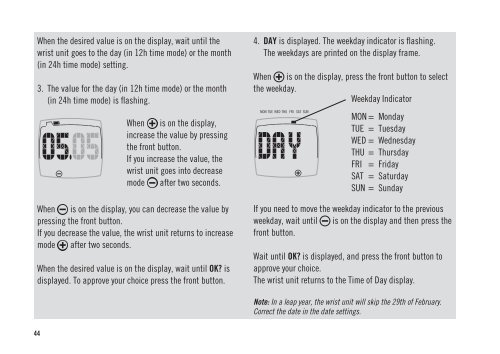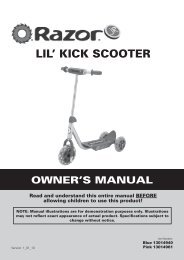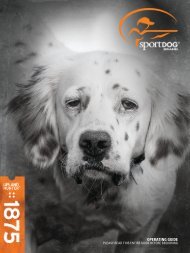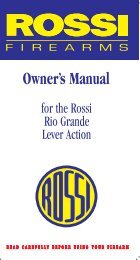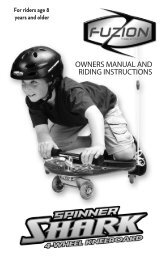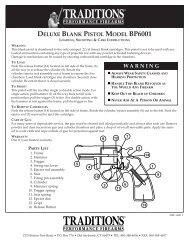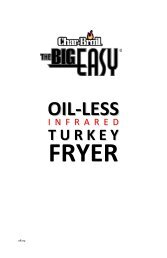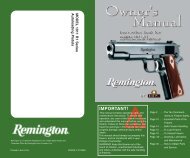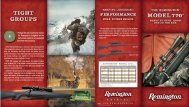FITNESS - Polar
FITNESS - Polar
FITNESS - Polar
- No tags were found...
You also want an ePaper? Increase the reach of your titles
YUMPU automatically turns print PDFs into web optimized ePapers that Google loves.
When the desired value is on the display, wait until thewrist unit goes to the day (in 12h time mode) or the month(in 24h time mode) setting.3. The value for the day (in 12h time mode) or the month(in 24h time mode) is fl ashing.When is on the display,increase the value by pressingthe front button.If you increase the value, thewrist unit goes into decreasemode after two seconds.When is on the display, you can decrease the value bypressing the front button.If you decrease the value, the wrist unit returns to increasemode after two seconds.When the desired value is on the display, wait until OK? isdisplayed. To approve your choice press the front button.4. DAY is displayed. The weekday indicator is flashing.The weekdays are printed on the display frame.When is on the display, press the front button to selectthe weekday.Weekday IndicatorMON TUE WED THU FRI SAT SUNMON = MondayTUE = TuesdayWED = WednesdayTHU = ThursdayFRI = FridaySAT = SaturdaySUN = SundayIf you need to move the weekday indicator to the previousweekday, wait until is on the display and then press thefront button.Wait until OK? is displayed, and press the front button toapprove your choice.The wrist unit returns to the Time of Day display.Note: In a leap year, the wrist unit will skip the 29th of February.Correct the date in the date settings.44