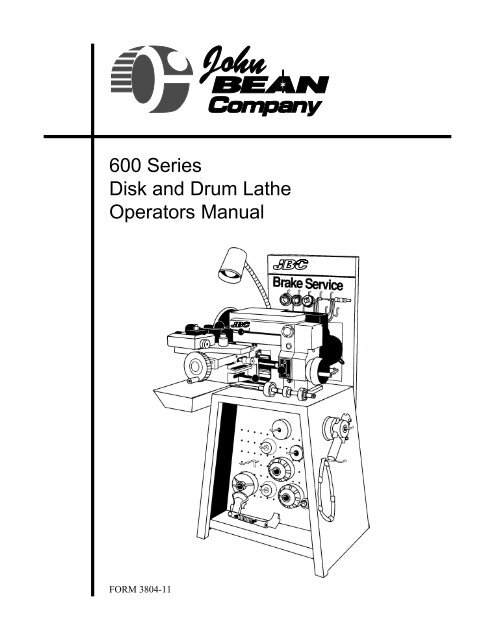600 Series Disk and Drum Lathe Operators Manual - Snap-on ...
600 Series Disk and Drum Lathe Operators Manual - Snap-on ...
600 Series Disk and Drum Lathe Operators Manual - Snap-on ...
- No tags were found...
You also want an ePaper? Increase the reach of your titles
YUMPU automatically turns print PDFs into web optimized ePapers that Google loves.
<str<strong>on</strong>g>600</str<strong>on</strong>g> <str<strong>on</strong>g>Series</str<strong>on</strong>g><str<strong>on</strong>g>Disk</str<strong>on</strong>g> <str<strong>on</strong>g>and</str<strong>on</strong>g> <str<strong>on</strong>g>Drum</str<strong>on</strong>g> <str<strong>on</strong>g>Lathe</str<strong>on</strong>g><str<strong>on</strong>g>Operators</str<strong>on</strong>g> <str<strong>on</strong>g>Manual</str<strong>on</strong>g>FORM 3804-11
CHECK LIST1. St<str<strong>on</strong>g>and</str<strong>on</strong>g>ard equipment is shown <strong>on</strong> page 3.2. Opti<strong>on</strong>al accessories are available from your John Bean Dealer. You may also order by c<strong>on</strong>tacting John BeanCompany, Exchange Ave., C<strong>on</strong>way, AR.72032 or by calling 1 - (800) 362-83263. Assemble deluxe bench if ordered. The lathe can be mounted <strong>on</strong> either when removed from the cart<strong>on</strong>.SAFETY INSTRUCTIONSWarning!For Your Own Safety, Read Instructi<strong>on</strong><str<strong>on</strong>g>Manual</str<strong>on</strong>g> Before Operating <str<strong>on</strong>g>Lathe</str<strong>on</strong>g>1. <str<strong>on</strong>g>Lathe</str<strong>on</strong>g>s are supplied with a threewirecord to provide grounding if yourelectrical system is properly installedby a qualified electrician <str<strong>on</strong>g>and</str<strong>on</strong>g> in compliancewith the nati<strong>on</strong>al, regi<strong>on</strong>al <str<strong>on</strong>g>and</str<strong>on</strong>g>local electrical codes.2. Improper grounding can causeelectrical shock. In the event of amalfuncti<strong>on</strong> or breakdown, groundingprovides a path of least resistance forelectrical current to reduce risk ofelectric shock.GROUNDING INSTRUCTIONSAll grounded, cord-c<strong>on</strong>nected tools:The lathe is equipped with an electriccord having an equipment-groundingc<strong>on</strong>ductor <str<strong>on</strong>g>and</str<strong>on</strong>g> a grounding gap. Theplug must be plugged into a matchingoutlet that is properly installed <str<strong>on</strong>g>and</str<strong>on</strong>g>grounded in accordance with all codes<str<strong>on</strong>g>and</str<strong>on</strong>g> ordinances.Do not modify the plug provided withdomestic lathes - if it will not fit theoutlet, have the proper outlet installedby a qualified electrician.Improper c<strong>on</strong>necti<strong>on</strong> of the equipmentgrounding c<strong>on</strong>ductor can result in arisk of electric shock. In the U.S.A.,the c<strong>on</strong>ductor with insulati<strong>on</strong> havingan outer surface that is green with orwithout yellow stripes is the equipment-groundingc<strong>on</strong>ductor. If repairor replacement of the electrical cordor plug is necessary, do not c<strong>on</strong>nectthe equipment-grounding c<strong>on</strong>ductorto a live terminal.Check with a qualified electrician orserviceman if the grounding instructi<strong>on</strong>sare not completely understood,or if in doubt as to whether the tool isproperly grounded.<str<strong>on</strong>g>Lathe</str<strong>on</strong>g>s sold <str<strong>on</strong>g>and</str<strong>on</strong>g> installed in the U.S.A.should use <strong>on</strong>ly 3-wire extensi<strong>on</strong> cordsthat have 3-pr<strong>on</strong>g grounding plugs<str<strong>on</strong>g>and</str<strong>on</strong>g> 3-pole receptacles that acceptthe power plug.1Repair or replace damaged or worncords immediately.This tool is intended for use <strong>on</strong> acircuit that has an outlet that looks likethe <strong>on</strong>e illustrated in Sketch (A) below.The tool has a grounding plugthat looks like the plug illustrated inSketch (A) above. A temporaryadapter should be used <strong>on</strong>ly until aproperly grounded outlet can be installedby a qualified electrician. Atemporary adapter which looks likethe adapter illustrated in sketch (C),may be used to c<strong>on</strong>nect to a 2-polereceptacle as shown in Sketch (B).The green-colored rigid ear, lug, etc.extending from the adapter must bec<strong>on</strong>nected to a permanent ground,such as a properly grounded outletbox or a cold water pipe (metal).SAFETY PRECAUTIONS1. KEEP GUARDS IN PLACE <str<strong>on</strong>g>and</str<strong>on</strong>g> inworking order.2. REMOVE ALL TOOLS FROM THEWORK AREA before turning lathe <strong>on</strong>.Always place tools in storage area.3. KEEP WORK AREA CLEAN. Clutteredareas <str<strong>on</strong>g>and</str<strong>on</strong>g> benches invite accidents.4. DON’T USE IN DANGEROUS EN-VIRONMENT. Use lathe indoors <strong>on</strong>ly.D<strong>on</strong>’t use lathe in damp or wet locati<strong>on</strong>s,or expose to rain. Keep workarea well lighted.5. DON’T FORCE LATHE. It will dothe job better <str<strong>on</strong>g>and</str<strong>on</strong>g> safer at the rate forwhich it was designed.6. USE RIGHT TOOL. D<strong>on</strong>’t forcelathe or attachment for a job for whichit was not designed.7. WEAR PROPER APPAREL. D<strong>on</strong>ot wear loose clothing, gloves, necktie,rings, bracelets, or other jewelrythat might get caught in moving parts.N<strong>on</strong>slip footwear is recommended.Wear protective hair covering to c<strong>on</strong>tainl<strong>on</strong>g hair.8. ALWAYS WEAR SAFETYGLASSES. Everyday eyeglasses<strong>on</strong>ly have impact resistant lenses,they are NOT safety glasses. Alsouse face or dust mask if cutting operati<strong>on</strong>is dusty.9. DON’T OVERREACH. Keep properfooting <str<strong>on</strong>g>and</str<strong>on</strong>g> balance.10. MAINTAIN LATHE WITH CARE.Keep cutters sharp <str<strong>on</strong>g>and</str<strong>on</strong>g> clean for bestperformance <str<strong>on</strong>g>and</str<strong>on</strong>g> to reduce the risk ofinjury to pers<strong>on</strong>s. Follow instructi<strong>on</strong>sfor lubricating <str<strong>on</strong>g>and</str<strong>on</strong>g> changing accessories.11. DISCONNECT LATHE before servicing,or when changing accessories,such as spacers, collets, cutters<str<strong>on</strong>g>and</str<strong>on</strong>g> the like.12. REDUCE THE RISK OF UNIN-TENTIONAL STARTING. Make sureunit power switch is in the off positi<strong>on</strong>before plugging in.
13. USE RECOMMENDED ACCES-SORIES. The use of improper accessoriescould result in risk of injury topers<strong>on</strong>s as well as cause poor performance<strong>on</strong> disks or drums being Machined.C<strong>on</strong>sult the operator's manualfor recommended accessories.14. CHECK FOR DAMAGEDPARTS. Before use of the lathe, aguard or other part that is damagedshould be checked to determine that itwill operate properly <str<strong>on</strong>g>and</str<strong>on</strong>g> perform itsintended functi<strong>on</strong>. Check for alignmentof moving parts, binding of movingparts, breakage of parts, mounting,<str<strong>on</strong>g>and</str<strong>on</strong>g> any other c<strong>on</strong>diti<strong>on</strong>s that mayaffect its operati<strong>on</strong>. A guard or otherpart that is damaged should be properlyrepaired or replaced.15. DIRECTION OF FEED. Feedwork into cutter against the directi<strong>on</strong>of rotati<strong>on</strong> of the cutter <strong>on</strong>ly.16. NEVER STAND ON TOOL. Seriousinjury could result if tool is tippedor if the cutting tool is unintenti<strong>on</strong>allyc<strong>on</strong>tacted.17. NEVER LEAVE LATHE RUN-NING UNATTENDED. TURNPOWER OFF. D<strong>on</strong>’t leave lathe untilit comes to a complete stop.18. CLEAN CHIPS FROM LATHE.Chip accumulati<strong>on</strong> can cover tips,preventing proper adjustment. Neveruse your fingers to remove chips fromcutter tips. Use a brush to removechip accumulati<strong>on</strong>s.19. KEEP UNAUTHORIZED PER-SONNEL AWAY from all equipmentin shop. Alternative - disc<strong>on</strong>nect allelectrical cords from wall plug.20. ADDITIONAL SAFETY PRECAU-TIONS are noted throughout thismanual.21. USE PROPER EXTENSIONCORD. Make sure your extensi<strong>on</strong>cord is in good c<strong>on</strong>diti<strong>on</strong>. When usingan extensi<strong>on</strong> cord, be sure to use <strong>on</strong>eheavy enough to carry the currentyour lathe will require. An undersizedcord will cause a drop in line voltageresulting in loss of power <str<strong>on</strong>g>and</str<strong>on</strong>g> overheating.See chart below for correctsize to use depending <strong>on</strong> cord length<str<strong>on</strong>g>and</str<strong>on</strong>g> ampere rating. If in doubt use thenext heavier cord. NOTE: the smallerthe gage number the heavier the wire.Total length of cord in feet AWG0 - 50ft 1450 - 100ft 12over 100ft *Not Recommended over 100 ft.Size figured for voltage of 115v @ 14amps1. This lathe was thoroughly tested before shipment to perform all operati<strong>on</strong>s for which it was designed.2. Before operating your lathe, read <str<strong>on</strong>g>and</str<strong>on</strong>g> thoroughly familiarize yourself with the c<strong>on</strong>tents of this manual. Your JBCDealer or Representative is available to acquaint you with the features of this lathe. Do not operate the lathe untilyou underst<str<strong>on</strong>g>and</str<strong>on</strong>g> all of its functi<strong>on</strong>s.3. Become familiar with the st<str<strong>on</strong>g>and</str<strong>on</strong>g>ard equipment supplied with your lathe. Review the adapter chart supplied <str<strong>on</strong>g>and</str<strong>on</strong>g>determine if opti<strong>on</strong>al adapters will be required for the type of passenger cars <str<strong>on</strong>g>and</str<strong>on</strong>g> light trucks that frequent yourestablishment.4. For your c<strong>on</strong>venience, when supplies <str<strong>on</strong>g>and</str<strong>on</strong>g> parts are required, John Bean has a serviceman caring for your areawho carries parts for emergency requirements. Refer to the Parts Reference <str<strong>on</strong>g>and</str<strong>on</strong>g> order parts by their 'Part Number'.This manual c<strong>on</strong>tains operating instructi<strong>on</strong>s, safety informati<strong>on</strong>, preventive maintenance instructi<strong>on</strong>s, <str<strong>on</strong>g>and</str<strong>on</strong>g> otherinformati<strong>on</strong> relating to the proper operati<strong>on</strong> of John Bean <str<strong>on</strong>g>Lathe</str<strong>on</strong>g>s.Table of C<strong>on</strong>tentsTopics of Interest PageCheck List 1Safety Instructi<strong>on</strong>s 1Preview 2Specificati<strong>on</strong>s 3St<str<strong>on</strong>g>and</str<strong>on</strong>g>ard Equipment 3Feeds <str<strong>on</strong>g>and</str<strong>on</strong>g> Speeds 4Cutting Tools 5Installati<strong>on</strong> Instructi<strong>on</strong>s for <str<strong>on</strong>g>600</str<strong>on</strong>g> <str<strong>on</strong>g>Series</str<strong>on</strong>g> <str<strong>on</strong>g>Lathe</str<strong>on</strong>g>s 5Mounting Equipment <strong>on</strong> Base or Bench 6How to Machine a Brake <str<strong>on</strong>g>Drum</str<strong>on</strong>g> 8How to Machine a Disc Brake Rotor 11Operating the <str<strong>on</strong>g>Lathe</str<strong>on</strong>g> 12Preventive Maintenance 15Warranty 172
SPECIFICATIONSCapacity:<str<strong>on</strong>g>Drum</str<strong>on</strong>g>s 6" diameter, 6" wide faceDiscs 6" to 20" Diameter, 2" thickSpindle Speed 105 <str<strong>on</strong>g>and</str<strong>on</strong>g> 160 RPMFeeds:Power crossfeed: 001 - .010" perspindle revoluti<strong>on</strong>Carriage: .005 & .0125 per spindlerevoluti<strong>on</strong>Motor:1 HP, 115-230 Volt, 50/60Hz, 1PhaseShipping Weight:<str<strong>on</strong>g>600</str<strong>on</strong>g> - 320 lbs.Notice: Comp<strong>on</strong>ents of the <str<strong>on</strong>g>600</str<strong>on</strong>g> <str<strong>on</strong>g>Series</str<strong>on</strong>g><str<strong>on</strong>g>Lathe</str<strong>on</strong>g>s may change as requirementsvary <str<strong>on</strong>g>and</str<strong>on</strong>g> these changes willbe made, to increase the basic capacityof the equipment, without priornotice.Notice: In the event the motor shouldbe determined unserviceable, themotor should be replaced <strong>on</strong>ly with aunit purchased though JBC or a JBCcertified representative.St<str<strong>on</strong>g>and</str<strong>on</strong>g>ard Equipment for the <str<strong>on</strong>g>600</str<strong>on</strong>g>CatalogNumber90526Descripti<strong>on</strong>Floating <str<strong>on</strong>g>Drum</str<strong>on</strong>g> Attachment<str<strong>on</strong>g>600</str<strong>on</strong>g>1Supplied with601161090194Silencer - Lg. Passenger Car Rotor1190989Silencer - Passenger Car Rotors1190196Silencer - Sm Solid Rotor1190988Silencer - Sm. Passenger Car <str<strong>on</strong>g>Drum</str<strong>on</strong>g>s1190198Clip-<strong>on</strong> Silencer1190490Cutter Kit, RH Cutter with 2 - 90847 Tips1190519Small Disc Collet Adapter22290520Medium Disc Collet Adapter11190521Large Disc Collet Adapter11190527Hubless Rotor Adapter Set190528Hubless Rotor Adapter Set190547Self-centering Arbor Nut11190554Spacer, 1" L<strong>on</strong>g11190578Spanner Wrench11190556Spacer, 2" L<strong>on</strong>g11190644Rotor-Truer with 90495 LH &90494 RHCutters <str<strong>on</strong>g>and</str<strong>on</strong>g> 90711 Spacer1190178Chrysler <str<strong>on</strong>g>Drum</str<strong>on</strong>g>/Disc Collets11190642<str<strong>on</strong>g>Drum</str<strong>on</strong>g> Cutter Tool1190156Collet, Chrysler - Special2223
FEEDS AND SPEEDS1. <str<strong>on</strong>g>Drum</str<strong>on</strong>g> Machining - <str<strong>on</strong>g>600</str<strong>on</strong>g> is equippedwith two feed speeds. See Figure 1.A. Rough Cut - .0125" per spindlerevoluti<strong>on</strong>.B. Finish Cut - .005" per spindlerevoluti<strong>on</strong>.The above feed settings have beenestablished after years of research<str<strong>on</strong>g>and</str<strong>on</strong>g> experience in c<strong>on</strong>juncti<strong>on</strong> withcar manufacturers’ recommendati<strong>on</strong>s.A finish cut produces an excellentsurface for all types of or brake linings,hard or soft, woven or molded.2. Disc Machining - Model <str<strong>on</strong>g>600</str<strong>on</strong>g><str<strong>on</strong>g>Lathe</str<strong>on</strong>g>s are equipped to machine discbrake rotors with a feed rate of .003"per spindle revoluti<strong>on</strong>.This feed rate will produce the desiredfinish <strong>on</strong> rotors.Normally, the finish of the rotor aftermachining will meet or exceed mostcar manufacturers’ specificati<strong>on</strong>s. Ifyou desire an even smoother finish,an approximate 30 sec<strong>on</strong>d applicati<strong>on</strong>for each side of the rotor with the90646 Rotor Finisher (opti<strong>on</strong>al accessory)will provide a smooth n<strong>on</strong>-directi<strong>on</strong>alfinish. See Figure 2.3. All Model <str<strong>on</strong>g>600</str<strong>on</strong>g> <str<strong>on</strong>g>Lathe</str<strong>on</strong>g>s are equippedwith a motor <str<strong>on</strong>g>and</str<strong>on</strong>g> pulleys to producespindle speeds of 105 <str<strong>on</strong>g>and</str<strong>on</strong>g> 160 RPM,See Figures 3 <str<strong>on</strong>g>and</str<strong>on</strong>g> 4.A. Most passenger car drums <str<strong>on</strong>g>and</str<strong>on</strong>g>rotors can be machined at the 160RPM.B. The 105 RPM is recommended fordrums <str<strong>on</strong>g>and</str<strong>on</strong>g> rotors over 12" in diameter.Some drums <str<strong>on</strong>g>and</str<strong>on</strong>g> rotors whichhave hard spots can be satisfactorilymachined at this speed.C. To decrease or increase speed,the belt must be moved to the toplargest diameter pulley for 105 RPMor to the top smallest for the 160 RPM.D. With the motor turned off, pull thebelt guard back, placing h<str<strong>on</strong>g>and</str<strong>on</strong>g> asshown in figure 4, until the upper pulleyis exposed. Then lift the base ofthe motor <str<strong>on</strong>g>and</str<strong>on</strong>g> move the belt as describedabove.Rough CutFinish CutWARNING!!!Turn motor off before attemptingto move belt. Motor may accidentallyengage resulting in seriouspers<strong>on</strong>al injury.Figure 1105 RPM160 RPMFigure 2LiftMotorMove Belt Guardto Down Positi<strong>on</strong>Figure 3Figure 44
CUTTING TOOLSTool Holders, Cutter Shanks <str<strong>on</strong>g>and</str<strong>on</strong>g>Carbide Tips1. JBC <str<strong>on</strong>g>Lathe</str<strong>on</strong>g>s are designed to usecutter shanks with No. 90487 carbidetips with three cutting edges.Cutting ToolsCutters Supplied with <str<strong>on</strong>g>600</str<strong>on</strong>g>2. IMPORTANT: Sharp cutting tipsmust be used at all times. A dull cutterwill affect the finish of both drums <str<strong>on</strong>g>and</str<strong>on</strong>g>rotors.3. Cutter shanks with coated carbidetips are available for heavy duty drum<str<strong>on</strong>g>and</str<strong>on</strong>g> disc machining. Order part number91281 for a pack of ten.4. Tip life is affected by speed, gradeof carbide, cutter tip design <str<strong>on</strong>g>and</str<strong>on</strong>g> size.These are all based <strong>on</strong> mechanicalc<strong>on</strong>siderati<strong>on</strong>s of the lathe - motor,speed, <str<strong>on</strong>g>and</str<strong>on</strong>g> gear ratios.5. Check tightness of carbide tip in thecutting tool. Examine for breaks <strong>on</strong>the cutting edge. If the cutting edge isdamaged, replace it promptly. Besure no metal chips are under tipwhen changing tips.Be sure to keep an adequate supply ofreplaceable carbide tips <strong>on</strong> h<str<strong>on</strong>g>and</str<strong>on</strong>g> at alltimes.90490 Right H<str<strong>on</strong>g>and</str<strong>on</strong>g> Cutter Kit with 2 extra90487 Carbide Tips90494 Right H<str<strong>on</strong>g>and</str<strong>on</strong>g> Cutter with 90487 Carbide Tip90495 Left H<str<strong>on</strong>g>and</str<strong>on</strong>g> Cutter With 90487 Carbide TipINSTALLATIONINSTRUCTIONSFor <str<strong>on</strong>g>600</str<strong>on</strong>g> Brake <str<strong>on</strong>g>Lathe</str<strong>on</strong>g>sElectrical Requirements:1. Refer to the name plate located <strong>on</strong>the back of the lathe. Be sure thepower source is of sufficient voltage<str<strong>on</strong>g>and</str<strong>on</strong>g> amperage to operate the lathe. Ifin doubt, have a qualified electriciancheck. See Figure 5.2. Domestic <str<strong>on</strong>g>Lathe</str<strong>on</strong>g>s. An approvedthree-wire cord <str<strong>on</strong>g>and</str<strong>on</strong>g> a three-pr<strong>on</strong>gedplug is supplied with the lathe <str<strong>on</strong>g>and</str<strong>on</strong>g> thepr<strong>on</strong>g for grounding must not be removed.Change the receptacle in thewall socket if necessary to insureproper grounding.If the use of an extensi<strong>on</strong> cord isnecessary, use a heavy duty 3-wirecord c<strong>on</strong>taining a grounding pr<strong>on</strong>g<str<strong>on</strong>g>and</str<strong>on</strong>g> the proper receptacle to acceptthe plug <strong>on</strong> the lathe cord.Brake <str<strong>on</strong>g>Lathe</str<strong>on</strong>g>Model <str<strong>on</strong>g>600</str<strong>on</strong>g>Serial # J81JM030Volts 115 Amps 14Hz 60/50 Phase 1Figure 5WARNING!!!<str<strong>on</strong>g>Lathe</str<strong>on</strong>g> must be grounded wheneverin use. Failure to do so mayresult in electrical shock <str<strong>on</strong>g>and</str<strong>on</strong>g>cause serious pers<strong>on</strong>al injury.John Bean CompanyC<strong>on</strong>way, AR. 720323. Should the electric power supplycord become damaged, repair or replaceit immediately. Use <strong>on</strong>ly partnumber specified or equivalent.4. If wiring the lathe to a permanentc<strong>on</strong>necti<strong>on</strong> is desired, be sure theground wire in the lathe cord is c<strong>on</strong>nectedto a ground in an approvedmetal outlet box. The power sourcemust be fused or have a circuit breakerlarge enough to h<str<strong>on</strong>g>and</str<strong>on</strong>g>le the voltage<str<strong>on</strong>g>and</str<strong>on</strong>g> amperage as specified <strong>on</strong> thename plate.Initial Cleaning/Lubricati<strong>on</strong>Clean all machined surfaces of factory-appliedrust preventive. Apply agood lubricant (e.g. WD40 or CRC) tothe dovetail ways (housing & carriage),cross slide <str<strong>on</strong>g>and</str<strong>on</strong>g> rotor truer. SeeFigure 10.5
MOUNTING EQUIPMENTOn Base or Bench1. The Base is designed for <strong>on</strong>e lathe.Follow assembly instructi<strong>on</strong>s suppliedwith each.WARNING!!!Keep all loose equipment properlystored <str<strong>on</strong>g>and</str<strong>on</strong>g> away from the area ofthe revolving h<str<strong>on</strong>g>and</str<strong>on</strong>g> wheel. SeeFigure 9.2. Mounting hardware, nuts, bolts,accessory hooks, etc. are suppliedwith the bench. See Figure 6.3. A rubber pad is supplied with the674 Base, <str<strong>on</strong>g>and</str<strong>on</strong>g> must be used betweenthe lathe <str<strong>on</strong>g>and</str<strong>on</strong>g> the base.Figure 9<str<strong>on</strong>g>Drum</str<strong>on</strong>g> Prevents h<str<strong>on</strong>g>and</str<strong>on</strong>g> wheel from turning,causing damage to gear train.Figure 64. Be sure the mounting bolts aretightened securely to eliminate anypossibility of vibrati<strong>on</strong>. If the lathe isnot mounted securely, it may causethe lathe to operate improperly.5. Provisi<strong>on</strong>s for storing adapters <str<strong>on</strong>g>and</str<strong>on</strong>g>accessories are incorporated with theBase. See Figure 7.Accessory hooks are supplied forc<strong>on</strong>es, spacers, <str<strong>on</strong>g>and</str<strong>on</strong>g> collets. A shelf isprovided for larger items.6. Adapters <str<strong>on</strong>g>and</str<strong>on</strong>g> accessories shouldbe stored <strong>on</strong> the accessory hooksprovided underneath the top of thebase, or <strong>on</strong> the sign board.Base with <str<strong>on</strong>g>Lathe</str<strong>on</strong>g>,Sign <str<strong>on</strong>g>and</str<strong>on</strong>g> AccessoriesFigure 76
Flexible LightTool TrayOil Fill Plug (Under Tray)Removable ArborCutter Lock ScrewAdustable PivotPost Lock NutOil LevelTri-TipsTool PostTool Post HolderCross Slide Lock NutFeed Shift LeverMicrometer Dial Wheel<str<strong>on</strong>g>Drum</str<strong>on</strong>g> Rotor LeverFlexible LightOn-Off SwitchCarriage TraverseH<str<strong>on</strong>g>and</str<strong>on</strong>g> WheelTool TrayOil Fill Plug (Under Tray)Cutter Lock ScrewRemovable ArborThumb ScrewsAdustable PivotPost Lock NutOil LevelMicrometer DialTool PostCross Slide Lock NutFeed Shift LeverFigure 10Tool Post SpacerMicrometer Dial Wheel<str<strong>on</strong>g>Drum</str<strong>on</strong>g> Rotor LeverOn-Off SwitchCarriage TraverseH<str<strong>on</strong>g>and</str<strong>on</strong>g> Wheel7
HOW TO MACHINE ABRAKE DRUMModel <str<strong>on</strong>g>600</str<strong>on</strong>g>See Figure 10.After the following instructi<strong>on</strong>s areread <str<strong>on</strong>g>and</str<strong>on</strong>g> understood, obtain a scrapbrake drum for practice. Select theproper adapters for mounting <strong>on</strong> aspindle. Mounting is <strong>on</strong>e of the mostimportant functi<strong>on</strong>s of the machiningoperati<strong>on</strong>, since it affects accuracy<str<strong>on</strong>g>and</str<strong>on</strong>g> finish.Practice setting cutter for machiningdrums. Learn all the functi<strong>on</strong>s thoroughlyto insure proper operati<strong>on</strong>.Machining Limitati<strong>on</strong>s - <str<strong>on</strong>g>Drum</str<strong>on</strong>g>s<str<strong>on</strong>g>Drum</str<strong>on</strong>g>s produced recently have themaximum drum diameter value castinto the outer surface. The properprocedure for determining whetherto resurface drums or discard them islisted below:A. Check to see if the brake drumhas a maximum size cast into it. Ifnot, refer to the current JBC <str<strong>on</strong>g>Drum</str<strong>on</strong>g><str<strong>on</strong>g>and</str<strong>on</strong>g> Rotor Specificati<strong>on</strong>s Book.B. Measure the drum with the opti<strong>on</strong>alJBC 90240 <str<strong>on</strong>g>Drum</str<strong>on</strong>g> micrometer(90239 - Metric) <str<strong>on</strong>g>and</str<strong>on</strong>g>, if it is smallerthan the maximum allowable size, itcan be machined.C. After machining, check size againwith the <str<strong>on</strong>g>Drum</str<strong>on</strong>g> Micrometer <str<strong>on</strong>g>and</str<strong>on</strong>g> discardif it is bey<strong>on</strong>d the maximumlimits.Mounting Brake <str<strong>on</strong>g>Drum</str<strong>on</strong>g>s1. Hub type <str<strong>on</strong>g>Drum</str<strong>on</strong>g>s.On a <str<strong>on</strong>g>600</str<strong>on</strong>g> <str<strong>on</strong>g>Lathe</str<strong>on</strong>g>, proceed as follows:A. Clean excess grease from bearingraces of drum. Inspect bearing racesfor damage <str<strong>on</strong>g>and</str<strong>on</strong>g> replace if necessary.B. Select collets to fit in bearingraces, by referring to the current <str<strong>on</strong>g>Drum</str<strong>on</strong>g><str<strong>on</strong>g>and</str<strong>on</strong>g> Rotor Specs. book.C. Install collet for inner bearing race<strong>on</strong> arbor. See Figure 11. Mount thedrum (to be Machined), the collet forouter bearing race, <str<strong>on</strong>g>and</str<strong>on</strong>g> necessaryspacers to fill arbor past mountingsurface. Install arbor nut <str<strong>on</strong>g>and</str<strong>on</strong>g> tightenby h<str<strong>on</strong>g>and</str<strong>on</strong>g>. This will center the drum <strong>on</strong>the collets. Using 90578 SpannerWrench, tighten arbor nut snugly. Ifdrum touches housing, place a spacer<strong>on</strong> arbor between inner collet <str<strong>on</strong>g>and</str<strong>on</strong>g>arbor shoulder.D. IMPORTANT: Do not overtightenarbor nut when mounting drums orrotors <strong>on</strong> the spindle. Usually thepressure of <strong>on</strong>e h<str<strong>on</strong>g>and</str<strong>on</strong>g> with the SpannerWrench engaged in the arbor nutis sufficient to tighten. See Figure 14.If spacers <str<strong>on</strong>g>and</str<strong>on</strong>g> adapters are not clean<str<strong>on</strong>g>and</str<strong>on</strong>g> free of nicks, burrs or foreignmatter when the arbor is tightened, itcould introduce spindle runout. Thiscan be detected by observing the endof spindle when the arbor is revolving.If this occurs, check spacers <str<strong>on</strong>g>and</str<strong>on</strong>g>adapters for nicks, etc., to be surethey are smooth <str<strong>on</strong>g>and</str<strong>on</strong>g> clean <str<strong>on</strong>g>and</str<strong>on</strong>g> thatthe arbor nut is properly tightened.E. Wrap a 90988 silencer around thedrum (snug, but not too tight). SeeFigure 14. The rubber silencer deadensvibrati<strong>on</strong> of the drum while Machining.A brake drum is like a bell <str<strong>on</strong>g>and</str<strong>on</strong>g>H<str<strong>on</strong>g>and</str<strong>on</strong>g> tighten arbor nutwith 90578 spannerwrench.Figure 14when it is Machined without the silencerb<str<strong>on</strong>g>and</str<strong>on</strong>g>, vibrati<strong>on</strong> is created bythe cutter tip removing metal, resultingin a poor finish.For wider drums or large finned drums,the wider, opti<strong>on</strong>al 90983 Deluxe Silencerb<str<strong>on</strong>g>and</str<strong>on</strong>g> is recommended. SeeFigure 13.2. Mounting Hubless Brake <str<strong>on</strong>g>Drum</str<strong>on</strong>g>s.A. When machining rear hublessdrums, use the 90526 Floating <str<strong>on</strong>g>Drum</str<strong>on</strong>g>Attachment (90559 or 90560 TruckFace Plate Set if truck drums are to bemachined), select the proper c<strong>on</strong>e tofit the center hole in the drum. Followthe illustrati<strong>on</strong> as shown in Figures 12& 15.B. Clean the inner face of the drumwith a wire brush.C. Place <strong>on</strong>e face plate over arbor.Install spring <str<strong>on</strong>g>and</str<strong>on</strong>g> centering c<strong>on</strong>e.Figure 11Use of collets to mount tapered rollerbearings equipped brake drums.Figure 12Use 90526 floating drum attachment tomount floating hubless rear drums.Figure 13Dampen vibrati<strong>on</strong>s during theMachining operati<strong>on</strong>. Excessivetightness of silencer <strong>on</strong> drums mayresult in minor chatter.8
D. Place drum over the centeringc<strong>on</strong>e <str<strong>on</strong>g>and</str<strong>on</strong>g> follow with the other faceplate <str<strong>on</strong>g>and</str<strong>on</strong>g> necessary spacers to fillarbor past mounting surface. Installarbor nut <str<strong>on</strong>g>and</str<strong>on</strong>g> tighten by h<str<strong>on</strong>g>and</str<strong>on</strong>g>. Thiswill center the drum between the faceplates.E. Tighten arbor nut snugly with spannerwrench. If drum touches housing,place a spacer <strong>on</strong> arbor between innerface plate <str<strong>on</strong>g>and</str<strong>on</strong>g> arbor shoulder.NOTE: If you experience hard spotswhen Machining fr<strong>on</strong>t <str<strong>on</strong>g>and</str<strong>on</strong>g> rear drums,turn motor off, slow the speed <str<strong>on</strong>g>and</str<strong>on</strong>g>finish the cut. If the finish is objecti<strong>on</strong>able,discard the drum.Figure 15Operating <str<strong>on</strong>g>Lathe</str<strong>on</strong>g>1. The Model <str<strong>on</strong>g>600</str<strong>on</strong>g> Combinati<strong>on</strong> <str<strong>on</strong>g>Drum</str<strong>on</strong>g><str<strong>on</strong>g>and</str<strong>on</strong>g> Disc <str<strong>on</strong>g>Lathe</str<strong>on</strong>g> is equipped with ac<strong>on</strong>trol lever <strong>on</strong> the carriage.Move c<strong>on</strong>trollever to drumpositi<strong>on</strong>Rear drum mountedusing 90526 floatingdrum attachment1/2"This c<strong>on</strong>trol lever must be in the drumpositi<strong>on</strong> to machine a brake drum.See Figure 16.2. Depending <strong>on</strong> width of drum, advancecarriage assembly toward thedrum by turning carriage traverse h<str<strong>on</strong>g>and</str<strong>on</strong>g>wheel clockwise, until left side of carriageis approximately <strong>on</strong>e-half inchbey<strong>on</strong>d the end of lathe housing.3. Move cross slide to its innermostpositi<strong>on</strong> <str<strong>on</strong>g>and</str<strong>on</strong>g> then back off by turningdial wheel five turns (about 1/2") counterclockwise.Loosen nut <str<strong>on</strong>g>and</str<strong>on</strong>g> adjusttool post holder, tool bar, <str<strong>on</strong>g>and</str<strong>on</strong>g> cutterassembly to approximate drum diameter.Tighten nut <str<strong>on</strong>g>and</str<strong>on</strong>g> leave feed shiftlever in neutral (N) positi<strong>on</strong>. SeeFigure 17.4. Loosen two square head set screws<strong>on</strong> tool post holder <str<strong>on</strong>g>and</str<strong>on</strong>g> move cutter<str<strong>on</strong>g>and</str<strong>on</strong>g> tool bar into brake drum until itFigure 17touches back of drum. While tighteningset screws, rock tool bar clockwise<str<strong>on</strong>g>and</str<strong>on</strong>g> counterclockwise until setscrews tighten <strong>on</strong> flat surfaces. Cuttertip should extend from tool bar nomore than 3/4" when turning a typicalbrake drum. Some small drums mayTightenTightenrequire less cutter extensi<strong>on</strong>. SeeFigure 18.5. Turn lathe <strong>on</strong> <str<strong>on</strong>g>and</str<strong>on</strong>g> advance carriageby turning traverse h<str<strong>on</strong>g>and</str<strong>on</strong>g> wheeluntil cutter is at the extreme back ofdrum. Advance cutter into brakingsurface to be machined by turningmicrometer dial wheel counterclockwise.C<strong>on</strong>tinue turning dial wheel untildesired depth of cut is obtained.NOTE: Micrometer dial wheel readingindicates the amount of metal removedfrom diameter of drum (not radius).6. Tighten adjusting knob <strong>on</strong> side ofcarriage. Engage feed lever in eitherrough or finish cut, depending <strong>on</strong> thec<strong>on</strong>diti<strong>on</strong> of the drum surface to bemachined.NOTE: When machining a barrelshaped or worn drum, the outer edge(open end) of drum usually has asmaller diameter than the center secti<strong>on</strong>where the brake shoe exerts themost wear. The smaller diameterarea (outer edge) must be machinedfirst before making the finish cut. SeeFigure 19.Some drums may have a deep grooveor grooves (usually .020" or less) thatcan be Machined in <strong>on</strong>e pass. Whenthis c<strong>on</strong>diti<strong>on</strong> exists, move cutter tobottom of deepest groove <str<strong>on</strong>g>and</str<strong>on</strong>g> notemicrometer dial reading. Turn dialwheel to remove cutter from grooveFigure 19<str<strong>on</strong>g>and</str<strong>on</strong>g> move cutter to back of drum. Turndial wheel to previous measurementplus .002 or .003 inches <str<strong>on</strong>g>and</str<strong>on</strong>g> proceedto machine drum as described below.See Figure 20.Figure 16Figure 189
Figure 207. When the machining is completed,disengage feed lever from finish cut t<strong>on</strong>eutral (N). See Figure 21.Figure 218. The lathe is equipped with an automaticshut-off rod. It is preset at thefactory to turn lathe off when the carriagereaches its maximum travel tothe right.CAUTION!!DO NOT REMOVE THE SHUT-OFFRODIf the switch fails, the feed nut will dropinto the undercut <str<strong>on</strong>g>and</str<strong>on</strong>g> the carriagemovement stops. To re-engage thefeed nut <strong>on</strong> the threads of the feedscrew, turn off lathe, apply slightpressure <strong>on</strong> the right side of the carriagewhile turning h<str<strong>on</strong>g>and</str<strong>on</strong>g> wheel clockwise.Care must be taken not tocrossthread the feed nut. If h<str<strong>on</strong>g>and</str<strong>on</strong>g>wheel turns hard, back off <str<strong>on</strong>g>and</str<strong>on</strong>g> startover again.9. Prepare to remove the drum byturning the carriage traverse h<str<strong>on</strong>g>and</str<strong>on</strong>g>wheel counterclockwise to clear cutterfrom the drum <str<strong>on</strong>g>and</str<strong>on</strong>g> silencer b<str<strong>on</strong>g>and</str<strong>on</strong>g>.Follow same procedure for fr<strong>on</strong>tdrums.10. To remove a fr<strong>on</strong>t drum from thearbor, loosen the arbor nut <strong>on</strong>e turn<str<strong>on</strong>g>and</str<strong>on</strong>g> place the h<str<strong>on</strong>g>and</str<strong>on</strong>g>le end of the spannerbetween the hub of the drum <str<strong>on</strong>g>and</str<strong>on</strong>g>the collet in the outer bearing race.Push the top of the wrench downtoward the drum to free the collet fromthe bearing race. A slight h<str<strong>on</strong>g>and</str<strong>on</strong>g> tap <strong>on</strong>the wrench may be necessary. SeeFigure 23.After the collet has been loosened,hold the drum with <strong>on</strong>e h<str<strong>on</strong>g>and</str<strong>on</strong>g> <str<strong>on</strong>g>and</str<strong>on</strong>g>attachment, thus require no specialdemount instructi<strong>on</strong>s, other than to becareful not to allow drum to drop <strong>on</strong>the spindle when demounting.11. If the next operati<strong>on</strong> is to machinea rotor <strong>on</strong> a <str<strong>on</strong>g>600</str<strong>on</strong>g> lathe, proceed topage 11.Adjusting Belt Tensi<strong>on</strong>The <str<strong>on</strong>g>Lathe</str<strong>on</strong>g> is supplied with a springloaded motor mounting that establishesthe correct belt tensi<strong>on</strong>. SeeFigure 23A. The tensi<strong>on</strong> can be adjustedto obtain a quiet running motoras follows:A. Turn wing nut counter-clockwise toincrease belt tensi<strong>on</strong>.B. Turn clockwise to decrease belttensi<strong>on</strong>.Normally, tensi<strong>on</strong> adjustment is <strong>on</strong>lyrequired when machining a large drumor when making an excessively heavycut. See Figure 23AAdjust belt tensi<strong>on</strong>Figure 23AShut off rodFigure 22SwitchLoosen nut <strong>on</strong>e turnremove collet.Figure 23A safety factor has also been incorporatedwith an undercut <strong>on</strong> the carriagefeed screw. This feature preventsany damage to the lathe in case of anelectrical switch malfuncti<strong>on</strong>. SeeFigure 22.remove the arbor nut, spacers, collet,<str<strong>on</strong>g>and</str<strong>on</strong>g> the drum. Remove the remainingcollet <strong>on</strong> the arbor <str<strong>on</strong>g>and</str<strong>on</strong>g> remove anyforeign matter before mounting thenext drum. Most rear drums aremounted with the 90526 floating drum10
HOW TO MACHINE A DISCBRAKE ROTORModel <str<strong>on</strong>g>600</str<strong>on</strong>g> <str<strong>on</strong>g>Series</str<strong>on</strong>g>After the following instructi<strong>on</strong>s are read<str<strong>on</strong>g>and</str<strong>on</strong>g> understood, obtain a scrap rotorfor practice. Select the proper adaptersfor mounting <strong>on</strong> spindle. Mountingis <strong>on</strong>e of the most important functi<strong>on</strong>sof the machining operati<strong>on</strong>, as itaffects accuracy <str<strong>on</strong>g>and</str<strong>on</strong>g> finish.Practice setting cutters for machiningrotors. Learn all the functi<strong>on</strong> thoroughlyto insure proper operati<strong>on</strong>.Machining Limitati<strong>on</strong>s - RotorsSince 1971, rotors have the minimumthickness values cast into the outersurface.The proper procedure for determiningwhether to resurface rotors or discardthem is listed below:A. Using a micrometer or some othermicrometer suitable for measuring thethickness of the rotor to be machined,check the rotor thickness at four points(90 degrees apart) about 1" from theouter diameter.B. If the thickness at any of the fourpoints is less than the minimum establishedby car manufacturers asshown <strong>on</strong> the rotor or in the currentBrake Specificati<strong>on</strong>s Book, replacethe rotor.C. The rotor may be resurfaced ifscored or it has a small amount ofrunout, provided it is within the minimumthickness requirement.D. After the rotor is machined, measurethe thickness again, <str<strong>on</strong>g>and</str<strong>on</strong>g>, if it isnot within the allowable minimum limits,discard it.NOTE: This check requires a measurementin <strong>on</strong>ly <strong>on</strong>e spot if both brakingsurfaces cleaned up 100%, becausethe turning operati<strong>on</strong> assuresalmost absolute parallelism.Mounting Brake Rotors1. Hub Type RotorsOn a <str<strong>on</strong>g>600</str<strong>on</strong>g> <str<strong>on</strong>g>Series</str<strong>on</strong>g> lathe, proceed asfollows:A. Clean excess grease from bearingraces of rotor. Inspect bearing racesfor damage <str<strong>on</strong>g>and</str<strong>on</strong>g> replace if necessary.B. Select collets to fit in bearingraces. Refer to current <str<strong>on</strong>g>Drum</str<strong>on</strong>g> <str<strong>on</strong>g>and</str<strong>on</strong>g>Rotor Specs. book.C. Install collet for inner bearing race<strong>on</strong> arbor. See Figure 25. Then mountthe rotor, collet for outer bearing race,<str<strong>on</strong>g>and</str<strong>on</strong>g> necessary spacers to fill arborpast mounting surface. Install arbornut <str<strong>on</strong>g>and</str<strong>on</strong>g> tighten by h<str<strong>on</strong>g>and</str<strong>on</strong>g>. This willcenter the rotor <strong>on</strong> the collets. Using91286 Spanner Wrench, tighten arbornut snugly. If rotor touches housing,place a spacer <strong>on</strong> arbor betweeninner collet <str<strong>on</strong>g>and</str<strong>on</strong>g> arbor shoulder.2. Mounting Hubless Rotors.A. Locate 90527 Hubless RotorAdapter Set <str<strong>on</strong>g>and</str<strong>on</strong>g> proper c<strong>on</strong>e to fitrotor to be machined.B. Install <strong>on</strong>e face plate over arbor,then follow with a spring <str<strong>on</strong>g>and</str<strong>on</strong>g> centeringc<strong>on</strong>e.C. Place rotor over arbor <str<strong>on</strong>g>and</str<strong>on</strong>g> centeringc<strong>on</strong>e, then install sec<strong>on</strong>d faceplate over arbor <str<strong>on</strong>g>and</str<strong>on</strong>g> up against rotor.D. Add necessary spacers to fill arborpast mounting surface. Install arbornut <str<strong>on</strong>g>and</str<strong>on</strong>g> tighten by h<str<strong>on</strong>g>and</str<strong>on</strong>g>. This willcenter the rotor to the face plates.Use 90578 Spanner Wrench to tightenarbor nut snugly. If rotor toucheshousing, place a spacer <strong>on</strong> arbor betweenthe inner face plate <str<strong>on</strong>g>and</str<strong>on</strong>g> arborshoulder.E. IMPORTANT: Do not overtightenarbor nut when mounting rotors <strong>on</strong> thespindle. Usually the pressure of <strong>on</strong>eh<str<strong>on</strong>g>and</str<strong>on</strong>g> with the spanner wrench engagedin the arbor nut is sufficient totighten. See Figure 14. If spacers<str<strong>on</strong>g>and</str<strong>on</strong>g> adapters are not clean <str<strong>on</strong>g>and</str<strong>on</strong>g> free ofnicks <str<strong>on</strong>g>and</str<strong>on</strong>g> burrs or foreign matter whenthe arbor is tightened, it could introducespindle runout. This can bedetected by observing the end of thespindle when the arbor is revolving. Ifthis occurs, check spacers <str<strong>on</strong>g>and</str<strong>on</strong>g> adaptersfor nicks, etc., to be sure they aresmooth <str<strong>on</strong>g>and</str<strong>on</strong>g> clean <str<strong>on</strong>g>and</str<strong>on</strong>g> that the arbornut is properly tightened.3. Install Rotor Silencer.Select silencer that is appropriate forrotor being machined, <str<strong>on</strong>g>and</str<strong>on</strong>g> installaround outer edge of rotor. There arefour (4) sizes of b<str<strong>on</strong>g>and</str<strong>on</strong>g> type silencers,plus a clip-<strong>on</strong> silencer. One of themwill be appropriate for the rotor beingmachined. See Figure 27.Figure 25 Use collets in bearing raceas illustrated, add necessary spacers11Figure 26 An accurate way to machinehubless rotors. Follow instructi<strong>on</strong>ssupplied with 90527.Figure 27 90989 Rotor Silencer b<str<strong>on</strong>g>and</str<strong>on</strong>g>.
Operating <str<strong>on</strong>g>Lathe</str<strong>on</strong>g>1. Align the carriage pointer with thepointer <strong>on</strong> the lathe housing by turningthe carriage traverse h<str<strong>on</strong>g>and</str<strong>on</strong>g> wheel.C<strong>on</strong>trol lever must be in DRUM positi<strong>on</strong>to move carriage. It is very importantto view this alignment when youare directly in fr<strong>on</strong>t of the lathe. If youare off to the side, the pointers mayappear aligned, when in actuality, theyare not. See Figure 28.Point to PointFigure 28 Point to point alignment2. After pointers are aligned, savesetup time by turning <strong>on</strong> the lathe <str<strong>on</strong>g>and</str<strong>on</strong>g>slowly pulling the c<strong>on</strong>trol lever <strong>on</strong> theright side of the carriage to the rotorpositi<strong>on</strong>.This is the farthest movement towardoperator. See Figure 29. The physicalshape of the drive shaft <str<strong>on</strong>g>and</str<strong>on</strong>g> itsmating driven shaft is a hexag<strong>on</strong>, justlike a socket wrench <str<strong>on</strong>g>and</str<strong>on</strong>g> the head ofa bolt.If c<strong>on</strong>trol lever moves freely to rotorpositi<strong>on</strong>, alignment is correct. If itdoes not, then examine the pointersfor proper alignment. Push the c<strong>on</strong>trollever to the neutral (N) positi<strong>on</strong><str<strong>on</strong>g>and</str<strong>on</strong>g> turn off the lathe. See Figure 30.Loosen whenMachining RotorsMove toNeutralFigure 303. If drum machining was the lastoperati<strong>on</strong> performed, remove the toolpost nut, washer, <str<strong>on</strong>g>and</str<strong>on</strong>g> the tool barassembly. Always loosen cross slideadjusting knob when preparing tomachine disc brake rotors. See Figure30.4. Be sure the arbor <str<strong>on</strong>g>and</str<strong>on</strong>g> adapters areabsolutely clean. A small chip, nick,or burr <strong>on</strong> the surfaces where spacers<str<strong>on</strong>g>and</str<strong>on</strong>g> adapters come together mightcause the rotor to be machined inaccurately<str<strong>on</strong>g>and</str<strong>on</strong>g> create improper operati<strong>on</strong>when the rotor is reinstalled <strong>on</strong>the vehicle.Cleanliness is of the utmost importance.See Figure 31.Clean betweenspacers1/2"6. Advance cross slide to within approximately1/2" of its extreme inwardpositi<strong>on</strong>. See Figure 30.CAUTION!!!Before placing the rotor-truer <strong>on</strong> theadjustable pivot post, it is extremelyimportant that all chips, dirt, <str<strong>on</strong>g>and</str<strong>on</strong>g> anyforeign matter be removed from thetop of the cross slide <str<strong>on</strong>g>and</str<strong>on</strong>g> the bottomsurface of the rotor-truer plate. Becauseof the very large c<strong>on</strong>tact areabetween the rotor-truer plate <str<strong>on</strong>g>and</str<strong>on</strong>g> thecross slide, any small chips or piecesof dirt measuring <strong>on</strong>ly a few thous<str<strong>on</strong>g>and</str<strong>on</strong>g>thsof an inch can cause the rotorto be machined improperly. If chipsare present, you may notice that extraeffort is required to turn the micrometerdial wheel. See Fig. 30.Figure 32Clean Surface7. IMPORTANT: In all cases whenmachining rotors, be sure the adjustingknob that locks the cross slide isalways loose. If tightened, it will createunnecessary wear <str<strong>on</strong>g>and</str<strong>on</strong>g> strain <strong>on</strong>the drive train. See Figure 33.Figure 29 -Pull lever to rotor positi<strong>on</strong> asshownClean collets<str<strong>on</strong>g>and</str<strong>on</strong>g> arborFigure 31Loosen whenmachining rotorsShift t<strong>on</strong>eutralwhenmachiningrotorsBy carefully aligning the pointers (Step1), you insure the proper alignment ofthe two hex parts.5. Mount the rotor <strong>on</strong> the arbor usingthe required adapters (collets, opti<strong>on</strong>al90527 Hubless Rotor Attachment, orother Special Adapters).Figure 3312
IMPORTANT:Whenever machining a rotor alwaysbe sure the feed shift lever that c<strong>on</strong>trolsthe drum feed is in the neutral (N)positi<strong>on</strong>.8. Now that the Rotor-Truer <str<strong>on</strong>g>and</str<strong>on</strong>g> crossslide surfaces have been properlycleaned, place the Rotor-Truer <strong>on</strong> thecross slide over the adjustable pivotpost. Install a spacer, washer <str<strong>on</strong>g>and</str<strong>on</strong>g>nut. H<str<strong>on</strong>g>and</str<strong>on</strong>g> tighten. See Figure 34.Figure 34Figure 3513H<str<strong>on</strong>g>and</str<strong>on</strong>g> TightenAdjust to inner surfaceof rotorAdjust the cutting tips are approximatelyopposite each other <str<strong>on</strong>g>and</str<strong>on</strong>g> thentighten the nut with the spannerwrench, locking the rotor-truer in theoperating positi<strong>on</strong>. See Figure 35.NOTE: Some rotors have a sweptarea <strong>on</strong> more <strong>on</strong>e side than the other,which necessitates adjustment of thecutters to insure both surfaces aremachined complete at the same time.NOTE: The T-slot feature, with itsadjustable pivot post, allows you tomachine rotors of all sizes with thecross slide dovetail ways in full c<strong>on</strong>tactwith carriage. This insures maxi-mum rigidity of the lathe, while machiningeither drums or rotors. SeeFigures 36 <str<strong>on</strong>g>and</str<strong>on</strong>g> 37.Tensi<strong>on</strong> H<str<strong>on</strong>g>and</str<strong>on</strong>g>leFigure 369. Arbor <str<strong>on</strong>g>and</str<strong>on</strong>g> feed rate can be selectedto provide optimum cut. Seepage 4 for selecting the proper feedrate. A slow rate is also suggested forlarge rotors, while the faster rate isselected for smaller rotors.10. Turn lathe <strong>on</strong>. If the rotor to bemachined is rough <str<strong>on</strong>g>and</str<strong>on</strong>g> scored, withgrooves no deeper than .010", movethe cross slide until the cutter tip isopposite the deepest groove. Turnthe knurled micrometer knob <strong>on</strong> therotor truer until the cutter tip touchesthe bottom of the groove. Now turnthe micrometer dial (next to the knurledknob) to zero. See Figure 37.Set dialto zeroBe sure set screwsare tightT-SlotKnurled knobFigure 37 Groove simulated here.IMPORTANT:Be careful not to move the knurledknob which moves the cutter.Turn the knurled knob in until thecutter is clear of the rotor. Repeat thisoperati<strong>on</strong> <strong>on</strong> the other side, if scored.In many instances, the other side maybe perfectly flat <str<strong>on</strong>g>and</str<strong>on</strong>g> a normal cut canbe taken.11. With the lathe still running, advancethe cross slide until these cuttersreach the innermost porti<strong>on</strong> of thebraking surface. Turn the knurledknobs in the directi<strong>on</strong> of the arrow withmicrometer dial wheels past zero to.003 or .004" to clean up the rotor.See Figure 36.12. Tighten the tensi<strong>on</strong> h<str<strong>on</strong>g>and</str<strong>on</strong>g>les <strong>on</strong>top of the rotor truer to hold tool barsin proper positi<strong>on</strong>. See Figure 36.Engage the feed by pulling the c<strong>on</strong>trollever <strong>on</strong> the carriage slowly to therotor positi<strong>on</strong>. The cutters will moveacross the face of the rotor, machiningboth sides simultaneously. Onseverely scored rotors, it may be necessaryto make more than <strong>on</strong>e cut. Ifso, repeat step 11.NOTE: It is not necessary to loosenthe tensi<strong>on</strong> h<str<strong>on</strong>g>and</str<strong>on</strong>g>les in order to increasedepth of cut.13. Normally the finish of the rotorafter machining will meet or exceedmost car manufacturers' specificati<strong>on</strong>s.If a smoother finish is desired,an applicati<strong>on</strong> with the 90646 RotorFinisher <strong>on</strong> each side of the rotor for a30 sec<strong>on</strong>d durati<strong>on</strong> will provide asmooth, n<strong>on</strong>-directi<strong>on</strong>al finish.14. Carbide tip cutters last l<strong>on</strong>ger providingmore cuts per tip when the latheis operated at low speed.15. When machining is complete,move the c<strong>on</strong>trol lever <strong>on</strong> the side ofthe carriage to the neutral positi<strong>on</strong>.16. Prepare to remove the rotor byturning the micrometer dial wheelcounter-clockwise until the cuttersclear the rotor <str<strong>on</strong>g>and</str<strong>on</strong>g> silencers. See Figure38.
1234512345Turncounterclockwise<str<strong>on</strong>g>Drum</str<strong>on</strong>g>positi<strong>on</strong>1234123412345123412345Figure 3817. To remove the rotor from the arbor,loosen the arbor <strong>on</strong>e turn <str<strong>on</strong>g>and</str<strong>on</strong>g>place the spanner wrench betweenthe rotor <str<strong>on</strong>g>and</str<strong>on</strong>g> the collet in the outerbearing race. Push the top of thewrench toward the rotor, a slight h<str<strong>on</strong>g>and</str<strong>on</strong>g>tap <strong>on</strong> the wrench may be necessaryto free the collet from the bearingrace. See Figure 39.After the collet has been loosenedhold the rotor with <strong>on</strong>e h<str<strong>on</strong>g>and</str<strong>on</strong>g> <str<strong>on</strong>g>and</str<strong>on</strong>g> removethe arbor nut, spacers, collet<str<strong>on</strong>g>and</str<strong>on</strong>g> the rotor.Remove the remaining collet <strong>on</strong> thearbor <str<strong>on</strong>g>and</str<strong>on</strong>g> remove any grease or chipsbefore mounting the next rotor or drum.Many rotors are mounted with the90527 Hubless Rotor Attachment,thus requiring no special demount instructi<strong>on</strong>s,other than to be careful notto allow the rotor to drop <strong>on</strong> the spindlewhen demounting.18. An important feature of this latheis the c<strong>on</strong>trol lever <strong>on</strong> the carriage.When in the neutral (N) positi<strong>on</strong>, thecarriage is automatically locked in thatpositi<strong>on</strong> <str<strong>on</strong>g>and</str<strong>on</strong>g> c<strong>on</strong>versely, when thec<strong>on</strong>trol lever is moved out of the neutralpositi<strong>on</strong> <str<strong>on</strong>g>and</str<strong>on</strong>g> into drum positi<strong>on</strong>,the carriage is unlocked for movementduring the drum machining operati<strong>on</strong>.See Figure 40.19. If another rotor is to be machined,repeat the operati<strong>on</strong> described above.If the next operati<strong>on</strong> is to machine adrum, move the c<strong>on</strong>trol lever to thedrum positi<strong>on</strong>, remove the Rotor Truer<str<strong>on</strong>g>and</str<strong>on</strong>g> install the tool bar assembly. Thenproceed with steps shown in “How toMachine a Brake <str<strong>on</strong>g>Drum</str<strong>on</strong>g>" <strong>on</strong> page 8.Figure 3920. In the case where the cross slideis allowed to run until it begins to ‘FreeWheel’. Reverse the directi<strong>on</strong> of thecross slide by placing the shift lever inneutral <str<strong>on</strong>g>and</str<strong>on</strong>g> turning the dial wheel untilthe cranking h<str<strong>on</strong>g>and</str<strong>on</strong>g>le is at the 6 o’clockpositi<strong>on</strong>. Using the heel of the h<str<strong>on</strong>g>and</str<strong>on</strong>g>,firmly bump the end of the cross slide<str<strong>on</strong>g>and</str<strong>on</strong>g>, at the same time, start turning thedial wheel. If, for any reas<strong>on</strong>, the feednut <str<strong>on</strong>g>and</str<strong>on</strong>g> feed screw tends to bind upduring this re-engagement acti<strong>on</strong>,back up <str<strong>on</strong>g>and</str<strong>on</strong>g> start over.WARNING:Do not force re-engagement becauseit may result in damage to the feednut.Figure 4014
PREVENTIVEMAINTENANCE1. The satisfactory performance ofprecisi<strong>on</strong> brake service equipment isdirectly proporti<strong>on</strong>ate to the care giveneach item by the operator.Figure 52Oil fill4. Always keep the lathe as clean aspossible. A 2" paint brush is an excellenttool to assist the operator withcleanliness. Brush chips off of dovetailways, carriage, cross slide, toolbar <str<strong>on</strong>g>and</str<strong>on</strong>g> holder, rotor truer, <str<strong>on</strong>g>and</str<strong>on</strong>g> cutters.6. It is important to keep the arborclean <str<strong>on</strong>g>and</str<strong>on</strong>g> lightly lubricated to permitadapters <str<strong>on</strong>g>and</str<strong>on</strong>g> collets to slide <strong>on</strong> <str<strong>on</strong>g>and</str<strong>on</strong>g> offeasily. See Figure 53.7. After using adapters, collets orc<strong>on</strong>es, a few sec<strong>on</strong>ds spent to wipeoff dirt, chips <str<strong>on</strong>g>and</str<strong>on</strong>g> grease is recommended.This helps maintain accuracyat all times. It is also recommendedthat the slots in collets becleaned periodically. This can beaccomplished easily with a length ofsoft twine by running it back <str<strong>on</strong>g>and</str<strong>on</strong>g> forthin the slots. Wipe off dirt as it isremoved from the slots in the collets.See Figure 54.Figure 502. As part of the maintenance procedure,we remind the operator not tooperate the lathe unless oil in the gearcase (viewed through the oil sighttube) is up to the center mark whenlathe is not running. If below center,add SAE 90 wt. oil to bring oil up to thecenter mark.Oil level gaugeWARNING!!!Use of air to blow chips off lathe isdangerous to the operators eyes <str<strong>on</strong>g>and</str<strong>on</strong>g>this practice is not recommended.5. An occasi<strong>on</strong>al spray of lubricant(CRC or WD40) <strong>on</strong> the feed screw<str<strong>on</strong>g>and</str<strong>on</strong>g> nut is recommended. See Figure53.Figure 54Figure 51IMPORTANT: Do not over fill. SeeFigure 51.3. When first operating the lathe, asmall amount of oil leakage at thebreather is normal. The reas<strong>on</strong> forthis is that pressure builds up in the oilcavity. This is normal to the operati<strong>on</strong>of the lathe. Add oil when necessary.See Fig 52.Figure 53Dove tailsFeed screw15
8. The rotor truer must be kept clean.A periodic spray of lubricant directedunder the cover casting is recommended.This will keep the tool barlubricated <str<strong>on</strong>g>and</str<strong>on</strong>g> operating freely whenturning the micrometer feed dial knobs.See Figure 53.Replace felt when wornAdjust Gib Screws9. After each three m<strong>on</strong>ths of operati<strong>on</strong>,lubricati<strong>on</strong> with chassis greasethrough grease fitting at arbor end (<strong>on</strong>the back side of the housing) is recommended.See Figure 53.10. Check the "v" belt for alignment<str<strong>on</strong>g>and</str<strong>on</strong>g> wear; check tightness of the pulleysperiodically. Be sure the belt isvertical, pulley set screws are tight<str<strong>on</strong>g>and</str<strong>on</strong>g> motor is properly secured to motormounting base.Figure 56Figure 59Adjuster knobTighten Set ScrewLock nutFigure 57Figure 60Figure 5511.Periodically check the retainingscrew <strong>on</strong> the carriage traverse h<str<strong>on</strong>g>and</str<strong>on</strong>g>wheel for looseness. If found to beloose, tighten securely. Spray theh<str<strong>on</strong>g>and</str<strong>on</strong>g>les of h<str<strong>on</strong>g>and</str<strong>on</strong>g> wheels with lubricantsso they turn freely <str<strong>on</strong>g>and</str<strong>on</strong>g> are easyto operate. See Figure 55.12. Check gib wiper <strong>on</strong> carriage tomake sure that chips are being removedfrom ways as carriage movesback to prevent any undue wear <strong>on</strong>the surface of the ways. Replace thefelt wipers, if worn. See Figure 56.13. Check the electric cords for breaksor cuts that may cause short circuiting.Replace defective cords promptly.14. Check the silencers periodicallyfor possible damage. See Figure 57.15. There is a possibility, after c<strong>on</strong>siderableuse, that a clicking noise maybe heard when Machining a rotor.This noise is caused by the loss ofelasticity in the rubber silencer <str<strong>on</strong>g>and</str<strong>on</strong>g>,as the rotor revolves, the metal tubesmove away from the rotor <str<strong>on</strong>g>and</str<strong>on</strong>g> thensnap back. It is recommended thatthe 90195 silencer b<str<strong>on</strong>g>and</str<strong>on</strong>g> be replacedif this noise occurs.16. Periodic adjustment of the crossslide <str<strong>on</strong>g>and</str<strong>on</strong>g> carriage gibs may be necessary.Slight tightening of the lock nutwill provide the desired adjustment ofthe cross slide gib. If necessary,make the same adjustment <strong>on</strong> thecarriage gib screws located under thecarriage. Test tightness by turningthe dial wheel <str<strong>on</strong>g>and</str<strong>on</strong>g> the h<str<strong>on</strong>g>and</str<strong>on</strong>g> wheel. Ifcorrect, a slight drag should be felt.See Figures 59 <str<strong>on</strong>g>and</str<strong>on</strong>g> 60.16
STANDARD FACTORY WARRANTYJOHN BEAN <str<strong>on</strong>g>600</str<strong>on</strong>g> SERIES BRAKE LATHES: John Bean Company warrants each new Brake <str<strong>on</strong>g>Lathe</str<strong>on</strong>g>to be free from defects in material <str<strong>on</strong>g>and</str<strong>on</strong>g> workmanship for a period of 12 m<strong>on</strong>ths from the date of originalequipment installati<strong>on</strong> to the original equipment owner under normal use <str<strong>on</strong>g>and</str<strong>on</strong>g> service. The labor <str<strong>on</strong>g>and</str<strong>on</strong>g>service call charges to correct such defects is covered by this warranty for 90 days. Brake <str<strong>on</strong>g>Lathe</str<strong>on</strong>g>accessory items are warranted to be free from defects in material <str<strong>on</strong>g>and</str<strong>on</strong>g> workmanship for a period of 90days including labor <str<strong>on</strong>g>and</str<strong>on</strong>g> Service call charges. THE FOREGOING WARRANTY IS IN LIEU OF ALLOTHER WARRANTIES, EXPRESSED OR IMPLIED, INCLUDING THOSE OF MERCHANTABIL-ITY OR FITNESS FOR ANY PURPOSE.John Bean will not be resp<strong>on</strong>sible for claims arising <strong>on</strong> any unit which (1) has been subject to misusethrough negligence or accident (in installati<strong>on</strong> or operati<strong>on</strong>), (2) shall have been repaired altered orserviced in any manner by any<strong>on</strong>e other than John Bean Company or its authorized representative,or (3) shall have been operated in a manner other than as specified by John Bean Company so as, inour judgment, to affect its operati<strong>on</strong> adversely, when the claim is due to <strong>on</strong>e of the above menti<strong>on</strong>edcauses.Any cause of acti<strong>on</strong> for breach of the foregoing warranty must be brought within <strong>on</strong>e year from thedate the alleged breach was discovered or would have been discovered, whichever occurs first.John Bean’s liability for our products shall be limited to, <str<strong>on</strong>g>and</str<strong>on</strong>g> the customer’s remedies are limited torepairing or replacing parts found by us to be defective, or at our opti<strong>on</strong>, to refunding the purchaseprice of such products or parts. At our request, Buyer will send, at Buyers expense, any allegedlydefective parts to the plant which manufactured them.DISCLAIMER OF CONSEQUENTIAL DAMAGESSeller shall not be liable for c<strong>on</strong>sequential damages arising out of or in c<strong>on</strong>necti<strong>on</strong> with its products.C<strong>on</strong>sequential damages shall include, without limitati<strong>on</strong>, loss of use, income, or profit, loss sustainedas the result of injury (including death) to any pers<strong>on</strong>, or loss of or damage to property (including propertyh<str<strong>on</strong>g>and</str<strong>on</strong>g>led, processed or tested by our products). NOTE: The equipment registrati<strong>on</strong> card attached toeach serialized item must be completed <str<strong>on</strong>g>and</str<strong>on</strong>g> returned to the factory for warranty to be valid.John Bean CompanyExchange AvenueC<strong>on</strong>way, Arkansas 7203217
USAJohn Bean Company309 Exchange AvenueC<strong>on</strong>way, Arkansas 72032Tel.: (800) 362-8326 or (501) 450-1500Fax: (501) 450-1585GERMANYJohn Bean Auto Service GerateDivisi<strong>on</strong> to Sun Electric Deutschl<str<strong>on</strong>g>and</str<strong>on</strong>g> GMbHGewerbepark SinnD-35764 Sinn Herborner Str. 7-9Tel: (49) 2772-9404-0Fax: (49) 2772-94042-23CANADAJohn Bean Company6500 Millcreek DriveMississauga, OntarioCanada L5N 2W6Tel: (905) 814-0114Fax: (905) 814-0110IRELANDFormguide Services Ltd.T/a John Bean CompanySitecast Industrial EstateLittle Isl<str<strong>on</strong>g>and</str<strong>on</strong>g>, CorkTel: (353) 21-354477Fax: (353) 21-354488FRANCEJohn Bean CompanyZ.I. Du Haut Galy - Galy 893623 Aulnay S/S BoisTel: (33) 1-4865-3828Fax: (33) 1-4865-7331LATIN AMERICARua Apinages1268 cj. 605BPerdizes-Sao Paulo-S.P.Cep: 05017-0000BrazilTel: (55) 11-871-0713Fax: (55) 11-871-0713Notice: The informati<strong>on</strong> c<strong>on</strong>tained in this document is subject to change without notice. John BeanCompany makes no warranty with regard to this material. John Bean Company shall not be liablefor errors c<strong>on</strong>tained herein or for incidental c<strong>on</strong>sequential damages in c<strong>on</strong>necti<strong>on</strong> with furnishings,performance, or use of this material.This document c<strong>on</strong>tains proprietary informati<strong>on</strong> which is protected by copyright <str<strong>on</strong>g>and</str<strong>on</strong>g> patents. Allrights are reserved. No part of this document may be photocopied, reproduced, or translated withoutprior written c<strong>on</strong>sent of John Bean Company.is a registered trademark of the John Bean Company <str<strong>on</strong>g>and</str<strong>on</strong>g> <str<strong>on</strong>g>Snap</str<strong>on</strong>g>-<strong>on</strong> Corporati<strong>on</strong>.Form 3804-11 File:i:\pubs\lathes\form3804.p65...wdc...9/97 Printed in USA