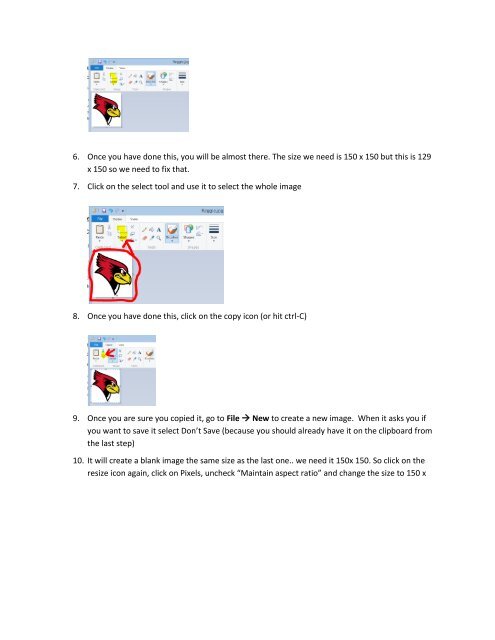Instructions for Multiple Choice Quiz App - MIS Laboratory
Instructions for Multiple Choice Quiz App - MIS Laboratory
Instructions for Multiple Choice Quiz App - MIS Laboratory
Create successful ePaper yourself
Turn your PDF publications into a flip-book with our unique Google optimized e-Paper software.
6. Once you have done this, you will be almost there. The size we need is 150 x 150 but this is 129x 150 so we need to fix that.7. Click on the select tool and use it to select the whole image8. Once you have done this, click on the copy icon (or hit ctrl-C)9. Once you are sure you copied it, go to File New to create a new image. When it asks you ifyou want to save it select Don’t Save (because you should already have it on the clipboard fromthe last step)10. It will create a blank image the same size as the last one.. we need it 150x 150. So click on theresize icon again, click on Pixels, uncheck “Maintain aspect ratio” and change the size to 150 x