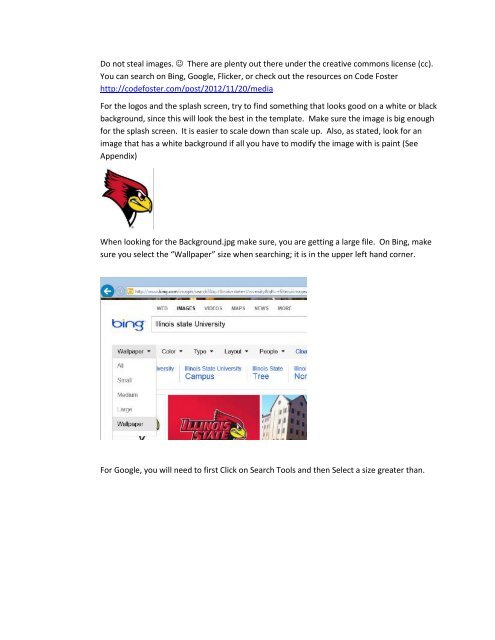Instructions for Multiple Choice Quiz App - MIS Laboratory
Instructions for Multiple Choice Quiz App - MIS Laboratory
Instructions for Multiple Choice Quiz App - MIS Laboratory
Create successful ePaper yourself
Turn your PDF publications into a flip-book with our unique Google optimized e-Paper software.
Do not steal images. There are plenty out there under the creative commons license (cc).You can search on Bing, Google, Flicker, or check out the resources on Code Fosterhttp://codefoster.com/post/2012/11/20/mediaFor the logos and the splash screen, try to find something that looks good on a white or blackbackground, since this will look the best in the template. Make sure the image is big enough<strong>for</strong> the splash screen. It is easier to scale down than scale up. Also, as stated, look <strong>for</strong> animage that has a white background if all you have to modify the image with is paint (See<strong>App</strong>endix)When looking <strong>for</strong> the Background.jpg make sure, you are getting a large file. On Bing, makesure you select the “Wallpaper” size when searching; it is in the upper left hand corner.For Google, you will need to first Click on Search Tools and then Select a size greater than.