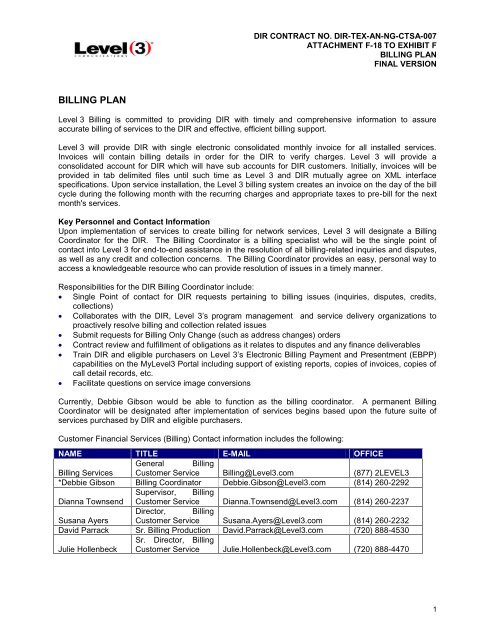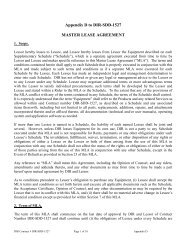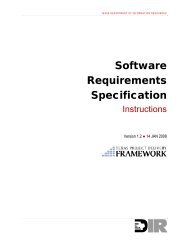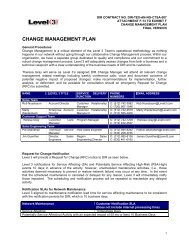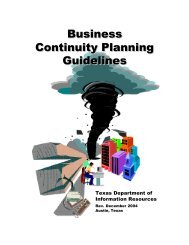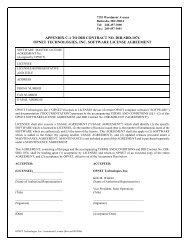Attachment F-18 Billing Plan - Texas Department of Information ...
Attachment F-18 Billing Plan - Texas Department of Information ...
Attachment F-18 Billing Plan - Texas Department of Information ...
You also want an ePaper? Increase the reach of your titles
YUMPU automatically turns print PDFs into web optimized ePapers that Google loves.
DIR CONTRACT NO. DIR-TEX-AN-NG-CTSA-007ATTACHMENT F-<strong>18</strong> TO EXHIBIT FBILLING PLANFINAL VERSIONVice PresidentCustomer FinancialFletcher Keister Services Fletcher.Keister@level3.com (720) 888-7276* Preliminary <strong>Billing</strong> Coordinator for DIR.<strong>Billing</strong> Process OverviewLevel 3 will provide DIR with a single electronic monthly consolidated invoice in Tab Delimited formatwhich includes all services where DIR is the customer <strong>of</strong> record within ninety (90) days <strong>of</strong> contractexecution. Invoices will be provided in this way until such time as Level 3 and DIR mutually agree on XMLinterface specifications.Level 3 invoice statements are processed monthly, printed and mailed via U.S. mail the first business day<strong>of</strong> each month. This same information would also be available via the MyLevel3 Portal.Level 3 invoice statements describe the total amount due, along with the total cost for recurring and nonrecurringfees and total usage (if applicable). <strong>Billing</strong> for partial months is pro-rated based on a calendarmonth. All undisputed invoices are due 30 days after the date <strong>of</strong> the invoice (date invoice created). Theservice period must be listed on the invoice and per prompt pay law the payment would be rendered 30days after the service period ends.<strong>Billing</strong> Start DateLevel 3 will notify DIR or DIR’s Customer when the service has been successfully installed and isavailable for use (―Service Date‖). Unless DIR or DIR’s customer notifies Level 3 by the close <strong>of</strong> businesson the Service Date that the service is not operational, the Service Term will commence. If DIR or DIR’sCustomer notifies Level 3, then Level 3 will coordinate as necessary to resolve any operational issuesand the Service Date will be adjusted to reflect the date that the service is available for use. DIR or itsCustomer will be entitled to a credit equal to 1/30 th <strong>of</strong> the monthly recurring charge for each day until theservice is available for use. The Service Date will not be delayed or postponed due to problems with DIRor DIR’s Customer equipment or lack <strong>of</strong> readiness to accept or use Service.The invoice will include the following information: Customer's full name Customer's service addresses Service description Level 3 circuit ID Level 3 account number Correct cost and applicable fees and taxes Applicable creditsFor Data Services: DIR or Customer's full name Account Number Customer's service addresses "A" & "B" point service addresses Service ID DIR or Customer Circuit ID Speed <strong>of</strong> circuit Level 3 circuit ID Total usage (if applicable) Correct cost and applicable fees and taxes for reoccurring and non-recurring charges.2
DIR CONTRACT NO. DIR-TEX-AN-NG-CTSA-007ATTACHMENT F-<strong>18</strong> TO EXHIBIT FBILLING PLANFINAL VERSIONData Element Description Required1 DIR IdentifierEntryTypeReference showing that DIR is the MainCustomer <strong>of</strong> Record for this invoice. Yes Text2 Vendor Vendor Name Yes TextA unique invoice number (for each month'sbilling) which will be replicated for the MRC,NRC, Adjustment, and LD Usage files as part <strong>of</strong>3 Unique Invoice #the Consolidated Invoice Yes TextLooks likethis table isduplicatedand listed 3timesFormatAlphaNumericCharacters(max 254)AlphaNumericCharacters(max 254)AlphaNumericCharacters(max 254)4 Invoice Bill Date Date the invoice was created Yes Date MM/DD/YYYY5 <strong>Billing</strong> Cycle Start Date First day <strong>of</strong> the billing period Yes Date MM/DD/YYYY6 <strong>Billing</strong> Cycle End Date Last day <strong>of</strong> the billing period Yes Date MM/DD/YYYY789101112invoice <strong>Billing</strong> Summary -Previous Balance Balance due from previous month's invoice Yes Currency $0.00Invoice <strong>Billing</strong> Summary -Payments ReceivedInvoice <strong>Billing</strong> Summary -AdjustmentsInvoice <strong>Billing</strong> Summary -Past Due AmountPayment received and applied for previousinvoice service period Yes Currency $0.00Adjustment issued for previous invoice serviceperiod Yes Currency $0.00Previous invoice balance (reflects payments &adjustments) Yes Currency $0.00Invoice <strong>Billing</strong> summary -Current Charges Total current charges for invoice service period Yes Currency $0.00Invoice <strong>Billing</strong> Summar -Total Amount DuePast due amount plus invoice current chargesbilled Yes Currency $0.00Data Element Description Required1 DIR IdentifierEntryTypeReference showing that DIR is the MainCustomer <strong>of</strong> Record for this invoice. Yes Text2 Vendor Vendor Name Yes TextA unique invoice number (for each month'sbilling - replicated from the Invoice3 Unique Invoice #Summary file) Yes TextFormatAlpha Numeric Characters(max 254)Alpha Numeric Characters(max 254)Alpha Numeric Characters(max 254)4 Invoice Bill Date Date the invoice was created Yes Date MM/DD/YYYY5 <strong>Billing</strong> Cycle Start Date First day <strong>of</strong> the billing period Yes Date MM/DD/YYYY3
DIR CONTRACT NO. DIR-TEX-AN-NG-CTSA-007ATTACHMENT F-<strong>18</strong> TO EXHIBIT FBILLING PLANFINAL VERSION6 <strong>Billing</strong> Cycle End Date Last day <strong>of</strong> the billing period Yes Date MM/DD/YYYY7 <strong>Billing</strong> Account Number8 CKRPrimary billing number associated with eachservice Yes Text XXX-XXX-XXXXUnique DIR assigned number (DIR billingaccount number)9 Circuit ID Circuit Identifier (usally assigned by the LEC)10 Service Telephone #11 <strong>Billing</strong> Element12 <strong>Billing</strong> Element Quantity13 <strong>Billing</strong> Element Rate14<strong>Billing</strong> Element ExtendedAmountData = Yes,Other = NoTextTelephone number associated with theserviceDescription <strong>of</strong> each billing elementassociated with each service or feature.(i.e.: local loop, mileage, class <strong>of</strong> servicecharge, etc) Yes TextAlpha Numeric Characters(max 254)Data = Yes,Other = No TextAlpha Numeric Characters(max 254)Voice = Yes,ISDN, PRI,Ded Ckts =Yes, Other =No Text XXX-XXX-XXXXAlpha Numeric Characters(max 254)Quantity <strong>of</strong> each billing element associatedwith each service identifier (ties to eachbilling element provided) Yes NBR Integer (max 9,999,999)Rate <strong>of</strong> each billing element (ties to eachbilling element provided) Yes Currency $0.00The total amount billed for this line itemcharge Yes Currency $0.00Data Element Description Required1 DIR IdentifierEntryTypeReference showing that DIR is the Main Customer <strong>of</strong>Record for this invoice. Yes Text2 Vendor Vendor Name Yes Text3 Unique Invoice #A unique invoice number (for each month's billing -replicated from the Invoice Summary file) Yes TextFormatAlpha NumericCharacters (max254)Alpha NumericCharacters (max254)Alpha NumericCharacters (max254)4 Invoice Bill Date Date the invoice was created - will match MRC Yes Date MM/DD/YYYY<strong>Billing</strong> Cycle Start5 Date First day <strong>of</strong> the billing period - will match MRC Yes Date MM/DD/YYYY6 <strong>Billing</strong> Cycle End Date Last day <strong>of</strong> the billing period - will match MRC Yes Date MM/DD/YYYY78 CKR<strong>Billing</strong> AccountNumber Primary billing number associated with each service Yes Text XXX-XXX-XXXXUnique DIR assigned number (DIR billing accountnumber)Data =YesTextAlpha NumericCharacters (max4
DIR CONTRACT NO. DIR-TEX-AN-NG-CTSA-007ATTACHMENT F-<strong>18</strong> TO EXHIBIT FBILLING PLANFINAL VERSION9 Circuit ID Circuit Identifier (usally assigned by the LEC)10 Service Telephone # Telephone number associated with the service11121314<strong>Billing</strong>DescriptionElementDescription <strong>of</strong> each billing element (i.e.: monthlyprorated service charge, installation, credit, debit, etc.) Yes Text254)Alpha NumericData =Characters (maxYes Text 254)Voice =Yes Text XXX-XXX-XXXX<strong>Billing</strong> ElementProrated Amount Prorated monthly rate <strong>of</strong> each billing element Yes Currency $0.00Alpha NumericCharacters (max254)<strong>Billing</strong> ElementProration Start Date Start date <strong>of</strong> the proration period Yes Date MM/DD/YYYY<strong>Billing</strong> ElementProration End Date End date <strong>of</strong> the proration period Yes Date MM/DD/YYYYVoice Services: DIR or Customer's full name Account number Service ID Date <strong>of</strong> call Time <strong>of</strong> call Duration <strong>of</strong> call Cost <strong>of</strong> call If outgoing, telephone number called If outgoing, city, state or country called If incoming, originating telephone number If incoming, originating city, state or country Any features and costs assigned to a particular call<strong>Billing</strong> Features and OptionsThe steps in the Level 3 billing process are as follows:1. Order Processing, by type <strong>of</strong> service requesta. New orders are created by the Account Director utilizing the same information from which theservice quote was originated.b. Move/Change orders are created within the Portal or by the Customer Care Manager (CCM)c. Disconnect orders are created by DIR via the Portal2. Invoicesa. All applicable taxes and regulatory fees are displayed on the invoiceb. Recurring charges are billed in advancec. Usage dependent charges are billed in arrearsd. Non-recurring charges (NRCs) are displayed on the first invoicee. All charges requiring proration, are prorated on a 30-day month cycle How does this responseabout pro-ration relate to the one that was removed? Do the pro-rating techniques need to belisted here?5
DIR CONTRACT NO. DIR-TEX-AN-NG-CTSA-007ATTACHMENT F-<strong>18</strong> TO EXHIBIT FBILLING PLANFINAL VERSIONf. There are different types <strong>of</strong> charges on the invoice, depending on the type <strong>of</strong> service purchased.Level 3's invoice will generally include, but may not be limited to, the following information: Monthly Recurring Charges (MRC) — billed in advance Non-Recurring Charges (NRC) — may be billed in advance or in arrears Usage charges, if applicable — charged one month in arrears Applicable taxes and regulatory fees Applicable credits Total usage, if applicable All charges and credits displayed in U.S. dollars.g. Back <strong>Billing</strong> - <strong>Billing</strong> errors discovered by Level 3 are handled by a billing adjustment with theappropriate documentation, obtaining the necessary approvals, and any adjustment(s) into thebilling system. Level 3 backbills for monthly recurring charges are limited to 6 months.h. Level 3 will utilize the field generally reserved for purchase order to track CKR as requested byDIR.i. Level 3 will provide rate changes on fees in accordance with the contract.3. <strong>Billing</strong> Disputesa. Level 3’s billing support team manages any billing disputes. Disputes can be initiated by the DIRor eligible purchaser via our Portal. Dispute status is updated weekly and dispute adjustments areposted monthly to an invoice with specific detail relative to dispute resolution.b. Level 3 will conduct monthly reviews <strong>of</strong> billing status, including dispute status and resolution.4. Paymenta. Payment may occur via check or electronic funds transfer (EFT). DIR or eligible purchaser mayalso make and schedule payments with a credit card <strong>of</strong> its choice or an ACH withdrawal from abank account.b. Level 3 can support EDI. The following customer information will be needed:-- Level <strong>of</strong> EDI required by the DIR (Level 3 supports up to Level 9)?-- The EDI processor in use by the DIR, i.e., CASS, etc.?c. Payment terms are according to the CTSA.5. Reporting and Invoice ManagementInvoice Management is a comprehensive online bill presentment, reporting, and analysis tool withinthe MyLevel3 Portal designed to provide end-users with insight into their communications billing andusage. By viewing invoices online and running simple reports, DIR can easily analyze all costs andusage to help effectively and efficiently.Getting started is easy. From the moment DIR logs in, DIR has the ability to manage invoices, viewstandard reports and graphs, and create custom reports. DIR can assign accounts and services tointernal departments for quick cost allocation each month.Functions and options that DIR may utilize:a. Review and print copies <strong>of</strong> previous or current invoices from the Portal. Invoices can be savedlocally for storage or analysis.b. View current and historical billing informationc. <strong>Billing</strong> and usage data identical to DIR's paper bill can be found within the Portal. DIR will haveaccess to 13 months <strong>of</strong> historical information, printable and exportable billing statements, andreports for <strong>of</strong>fline storage and management.d. DIR can elect to go "paperless" as billing and usage data identical to their paper bill can be foundwithin the Portal.e. Create standard and customized invoice reports: DIR can create reports specific to its analysisneeds. DIR can view, download, and analyze invoices in multiple formats including PDF, XML orCSV for <strong>of</strong>fline use. Level 3’s billing portal employs a user-friendly graphic interface to facilitate6
DIR CONTRACT NO. DIR-TEX-AN-NG-CTSA-007ATTACHMENT F-<strong>18</strong> TO EXHIBIT FBILLING PLANFINAL VERSIONthe fluid exchange <strong>of</strong> information: called ―EBPP‖ – Electronic Bill Presentment and Payment –this user-friendly and intuitive tool enables custom reporting with a click-<strong>of</strong>-the-mouse.f. Level 3 has provided reporting information and within the <strong>Billing</strong> <strong>Plan</strong> <strong>Attachment</strong>.g. Adjustments / credits applied in current period are available as standard part <strong>of</strong> bill.<strong>Billing</strong> Capabilities Specifically for DIRa. For Voice Services: Level 3 can deliver Call Detail Records (CDRs) daily or sub-daily from allsystemsb. Level 3 will work with the DIR on billing improvements such as real time billing feeds which arenot <strong>of</strong>fered at this time.c. For reconciling areas <strong>of</strong> the CTSA with impact on billing, Level 3will provide DIR with a have adedicated billing team which will be conducting month ―pre-bill‖ reviews to ensure compliance tocontractual terms. For services ordered directly from the DIR, Level 3 will invoice the DIR directlyand DIR will invoice their end-user if needed. For services ordered by DIR customers directlyfrom Level 3, Level 3 will invoice them directly and separate from the DIR invoice.d. For services ordered directly from Level 3 by DIR customers, Level 3 agrees to be responsible forthe assessment and collection <strong>of</strong> the DIR Cost Recovery CRF for these services and shall remitthe fee to DIR as specified in the CTSA;e. Level 3 will provide DIR with a single electronic Monthly Consolidated Invoice, which includes allservices, provided by Level 3 and will be calculated in the same method as the daily CDR.Level 3 commits to work with the DIR to provide the ability to batch load the Monthly ConsolidatedInvoice into a DIR designated system. Initially the formats would be in standard Level 3formatting. Within this proposed response, Level 3 has provided its CDR layout; any other layoutwould require some development to meet those formats.Overall, the DIR will be able to use this Monthly Consolidated Invoice to: Reconcile the Detailed <strong>Billing</strong> Files to the Monthly Consolidated Invoice File; Verify billing information back to a circuit or location; Validate the accuracy <strong>of</strong> each charge in the Detailed <strong>Billing</strong> File; Verify accuracy <strong>of</strong> the Adjustment <strong>Billing</strong> File (including Credits); and Support the management <strong>of</strong> inventory.g. For Voice Services: Level 3 provides accurate and comprehensive call detail records allowingthe DIR to effectively track and manage services. Level 3 will present monthly usage reports andCall Detail Records (CDRs) with voice services invoiced monthly for the bill cycle coinciding witheach full month. The CDRs will be for both inbound (toll free) and outbound (1+ long distance)calls. Level 3 can provide the CDR tab delimited format to allow the DIR to manipulate the billingrecord in a manner that suits their need. Level 3 has provided a sample in the <strong>Billing</strong> <strong>Plan</strong><strong>Attachment</strong>.The current billing system for Voice services supports hierarchical billing with detail for eachservice and call record by service site. Summary information for the invoice is available at the top<strong>of</strong> the invoice. Level 3’s web-based E-<strong>Billing</strong> platform for voice services (accessed via theMyLevel3 Portal) allows customers to access all aspects <strong>of</strong> the customer’s bill and to extract theinformation in a format suitable for importation into an analysis system.h. Level 3 understands that there may be instances when services set up by the DIR directly mayneed to be amended to a stand alone end-user account. With a 90 Business Day written notice,Level 3 will collaborate with DIR as necessary to alter the billing and remittance responsibilities.The MyLevel3 Customer Portal7
DIR CONTRACT NO. DIR-TEX-AN-NG-CTSA-007ATTACHMENT F-<strong>18</strong> TO EXHIBIT FBILLING PLANFINAL VERSIONToday’s fast-changing business environment canmake managing telecommunication serviceschallenging. The MyLevel3 Customer Portal is aone-stop online account maintenance center thatallows customers to easily monitor and manageLevel 3 services virtually any time or anywhere. TheMyLevel3 Customer Portal provides theconvenience, control and confidence needed to runa business efficiently. With its simple navigation andfeature-rich dashboard homepage, the portal helpsstreamline service management process andprovides the reporting required enabling customersto make fast, well-informed decisions about theirnetwork and resolve issues quickly, improvingproductivity and reducing internal costs. The Portalis included with Level 3 services at no additionalcharge and <strong>of</strong>fers secure access to critical information about your business 24 hours a day, 7 days aweek. The MyLevel3 customer portal shows how Level 3 can deliver more than just bandwidth.The MyLevel3 Customer Portal spans the lifecycle <strong>of</strong> Level 3 services, providing an e-business resourcetool with ordering, implementation and post-implementation capabilities. Customers receive a breadth <strong>of</strong>functionality with the Portal at various levels across services, available in real time and near-real time.Functionality may include: On-demand Order Capabilitieso View order status and track progress for voice, IP, transport and data serviceso Create, cancel, change and disconnect orders for TN-based serviceso Submit change orders for services as the business needs evolve Simplified Service Managemento Create, view, update, escalate or cancel trouble tickets; field tech requests, LNP and portalsupport tickets; view ticket history for performance trendingo Create and view Reason for Outage (RFO) requests on trouble ticketso Monitor Level 3 Network eventso Receive proactive notification <strong>of</strong> trouble tickets and network maintenance activities acrossservices Robust Reports and Network Toolso Monitor Level 3 Network performanceo View, track and analyze network performance and usage levels using standard and customreports (service level agreements, utilization, call detail records and more) Convenient and Secure <strong>Billing</strong>o View, download and analyze Level 3 invoiceso Pay invoices easily online with the option to set up recurring paymentso Submit and manage billing inquiries, disputes and requestso Create standard and custom invoice reportso ‖Go green‖ by turning <strong>of</strong>f paper invoiceThe MyLevel3 Customer Portal is built on a robust platform accessible via the public Internet and iscompatible with various s<strong>of</strong>tware applications. The Portal employs three levels <strong>of</strong> authentication toensure the protection and integrity <strong>of</strong> customer data. Each customer designates a DelegatedAdministrator with customer-controlled super-user account capabilities to create and modify user accessand reset passwords on demand. Delegated Administrators can grant access in any combination <strong>of</strong>8
DIR CONTRACT NO. DIR-TEX-AN-NG-CTSA-007ATTACHMENT F-<strong>18</strong> TO EXHIBIT FBILLING PLANFINAL VERSIONaccounts and functionality to employees as business needs change. Logging into the Portal the first timecan be accomplished using self-registration with basic account information listed on Level 3’s invoices.Our Portal Support Center is available to assist with a broad range <strong>of</strong> issues, including general applicationquestions, set-up and management <strong>of</strong> Delegated Administrators and capability questions and issues.Online study guides detailing step-by-step processes for navigating specific functionalities provide furtherguidance. Additionally, online tutorials and Webinars are available on the MyLevel3 Customer Portalhome page. Important customer notifications are also posted to the Portal’s home page and distributedvia e-mail so that users are well-informed and can prepare ahead <strong>of</strong> time for impacting events.The MyLevel3 Customer Portal is a critical component <strong>of</strong> our commitment to providing an exceptionalcustomer experience and we continue to enhance the Portal with new capabilities to meet customers’needs for a high-performing, competitive end-to-end management tool for their Level 3 services.Why Use the MyLevel3 Customer Portal? Convenience: At Level 3, we handle all tickets and requests with the same level <strong>of</strong> care, whethercustomers open them through the portal or call us directly, but the portal <strong>of</strong>fers convenience andsaves time by enabling customers to manage tickets and requests online through this free online tool. Support and Communications: Customers have access to comprehensive portal user support andeducation tools. They take advantage <strong>of</strong> our best-in-class Portal Support Center or learn more aboutthe portal capabilities with tutorials, webinars and user guides. Security: The portal is designed to provide secure and private access with three tiers <strong>of</strong> authenticationto help ensure the protection and integrity <strong>of</strong> your network data. Reliability: A dependable management tool, the portal provides transparent interactions with back<strong>of</strong>ficesource systems for timely delivery <strong>of</strong> information throughout the lifecycle <strong>of</strong> your service, as wellas fast resolution and response times to issues.As a leading international provider <strong>of</strong> fiber-based communications services, we are dedicated to helpingour customers keep pace with the demands <strong>of</strong> an increasingly networked world. We couple a broadservice portfolio with one <strong>of</strong> the world’s most scalable end-to-end networks to deliver a set <strong>of</strong> solutionsbuilt for the 21st century.Go Green with the MyLevel3 Customer PortalReduce Environmental Impact by Going PaperlessBusinesses today are working harder to make their dollar stretch further and their environmental impactsmaller. One simple way to work toward those goals is to enroll in the MyLevel3SM customer portal.Customers can go paperless by turning <strong>of</strong>f traditional paper billing and paying invoices online through oursecure Electronic Bill Presentation and Payment (EBPP) feature, which allows for better financial visibilityand control. Our robust reporting functionality allows customers to monitor their account activity, andcreate custom reports without wasting paper or other resources. Overall paper consumption bybusinesses is down — now our customers can contribute to making their business greener.Sample InvoicesIP-VPN, VPN,9
DIR CONTRACT NO. DIR-TEX-AN-NG-CTSA-007ATTACHMENT F-<strong>18</strong> TO EXHIBIT FBILLING PLANFINAL VERSION10
DIR CONTRACT NO. DIR-TEX-AN-NG-CTSA-007ATTACHMENT F-<strong>18</strong> TO EXHIBIT FBILLING PLANFINAL VERSION11
DIR CONTRACT NO. DIR-TEX-AN-NG-CTSA-007ATTACHMENT F-<strong>18</strong> TO EXHIBIT FBILLING PLANFINAL VERSION12
DIR CONTRACT NO. DIR-TEX-AN-NG-CTSA-007ATTACHMENT F-<strong>18</strong> TO EXHIBIT FBILLING PLANFINAL VERSIONIP Services13
DIR CONTRACT NO. DIR-TEX-AN-NG-CTSA-007ATTACHMENT F-<strong>18</strong> TO EXHIBIT FBILLING PLANFINAL VERSION14
DIR CONTRACT NO. DIR-TEX-AN-NG-CTSA-007ATTACHMENT F-<strong>18</strong> TO EXHIBIT FBILLING PLANFINAL VERSION15
DIR CONTRACT NO. DIR-TEX-AN-NG-CTSA-007ATTACHMENT F-<strong>18</strong> TO EXHIBIT FBILLING PLANFINAL VERSIONReportingIn order to better understand the billing data, DIR will upon initial login into the portal have access to anumber <strong>of</strong> standard billing reports and graphs. DIR will be able to view Summary Reports to obtain anoverview <strong>of</strong> its telecommunications costs. DIR will be able to edit the reports that are provided or createnew ones that are specific to DIR needs.There are numerous manuals available in the portal for different functions such as disconnects, Disputesand inquiries and invoice management. The following is from the Users Guide for Reports that gives agood overview and sample reports that can be run from the portal.Standard summary reports Charge Detail Summary: Charges by <strong>Billing</strong> Account Number and Service Line (Customer Service) Usage Detail Summary: Units by <strong>Billing</strong> Account Number and Service Line Statement <strong>of</strong> Account Summary: Total Open Invoice Amount and Total Open Invoice Balance Due by<strong>Billing</strong> Account Number and Current Invoice Number Account Aging Summary: <strong>Billing</strong> AccountNumbers and Invoice Numbers divided by Current, 1-30 Days, 31-60 Days, 61-90 Days, Over 90 Days Credits and Adjustments Summary: Adjustments by <strong>Billing</strong> Account Number and Current InvoiceNumber Credit Note Summary: Credits by <strong>Billing</strong> Account Number and Credit Note NumberTable ViewTable view provides a one page summary with totals and averages that DIR can specify. Clicking asummary item will display the data associated with it.16
DIR CONTRACT NO. DIR-TEX-AN-NG-CTSA-007ATTACHMENT F-<strong>18</strong> TO EXHIBIT FBILLING PLANFINAL VERSIONReport Samples<strong>18</strong>
DIR CONTRACT NO. DIR-TEX-AN-NG-CTSA-007ATTACHMENT F-<strong>18</strong> TO EXHIBIT FBILLING PLANFINAL VERSION19