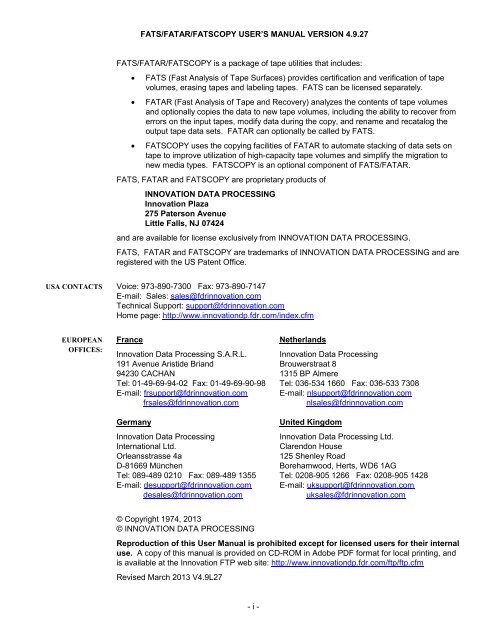FATS, FATAR, FATSCOPY User Manual - Innovation Data Processing
FATS, FATAR, FATSCOPY User Manual - Innovation Data Processing
FATS, FATAR, FATSCOPY User Manual - Innovation Data Processing
Create successful ePaper yourself
Turn your PDF publications into a flip-book with our unique Google optimized e-Paper software.
TABLE OF CONTENTS Page No.1.0 INTRODUCTION1.1 Summary of Modifications for Version 4.9 Level 27 ................................................. 1-11.2 Summary of Modifications for Version 4.9 Level 26 ................................................. 1-21.3 Summary of Modifications for Version 4.9 Level 25 ................................................. 1-32.0 <strong>FATS</strong>, <strong>FATAR</strong>, AND <strong>FATS</strong>COPY PRODUCT OVERVIEW2.0 <strong>FATS</strong>, <strong>FATAR</strong>, and <strong>FATS</strong>COPY Product Overview ................................................. 2-110.0 <strong>FATS</strong> FUNCTIONAL DESCRIPTION10.0 <strong>FATS</strong> Functional Description .................................................................................... 10-111.0 <strong>FATS</strong> TECHNICAL SUMMARY11.0 <strong>FATS</strong> Technical Summary ....................................................................................... 11-111.1 General ..................................................................................................................... 11-111.2 Tape Labeling ........................................................................................................... 11-411.3 Erasing Tapes .......................................................................................................... 11-611.4 Tape Management Systems .................................................................................... 11-811.5 Report Formats ........................................................................................................ 11-911.6 Security ..................................................................................................................... 11-1113.0 <strong>FATS</strong> EXECUTION JCL13.0 <strong>FATS</strong> Execution JCL ................................................................................................ 13-113.1 Operator Control ....................................................................................................... 13-414.0 <strong>FATS</strong> CONTROL STATEMENTS14.0 <strong>FATS</strong> Control Statements ........................................................................................ 14-114.1 General ..................................................................................................................... 14-114.2 Operation Keywords ................................................................................................. 14-214.3 Operands .................................................................................................................. 14-314.3.1 Retry/Error Operands ............................................................................................ 14-314.3.2 Volume Mounting Operands .................................................................................. 14-514.3.3 Labeling Operands ................................................................................................ 14-714.3.4 Print Operands ....................................................................................................... 14-814.3.5 Control Operands .................................................................................................. 14-914.3.6 Miscellaneous Operands ....................................................................................... 14-1014.3.7 ANALYZE Operands .............................................................................................. 14-1216.0 <strong>FATS</strong> EXAMPLES OF USAGE16.0 Examples Of <strong>FATS</strong> Usage ....................................................................................... 16-116.1 Examples .................................................................................................................. 16-3-ii -
TABLE OF CONTENTS Page No.20.0 <strong>FATAR</strong> FUNCTIONAL DESCRIPTION20.0 <strong>FATAR</strong> Functional Description ................................................................................. 20-121.0 <strong>FATAR</strong> TECHNICAL SUMMARY21.0 <strong>FATAR</strong> Technical Summary .................................................................................... 21-121.1 General .................................................................................................................... 21-121.2 Input Tape <strong>Processing</strong> ............................................................................................. 21-221.3 Modification and Scanning ....................................................................................... 21-721.4 Output Tape <strong>Processing</strong> .......................................................................................... 21-821.5 Tape Management System Support ........................................................................ 21-1221.6 Security .................................................................................................................... 21-1322.0 <strong>FATAR</strong> EXECUTION JCL22.0 <strong>FATAR</strong> Execution JCL ............................................................................................. 22-123.0 <strong>FATAR</strong> CONTROL STATEMENTS23.0 <strong>FATAR</strong> Control Statements ..................................................................................... 23-123.1 General .................................................................................................................... 23-123.2 ANALYZE Statement ............................................................................................... 23-223.2.1 Input Tape Operands ............................................................................................ 23-423.2.2 Error Recovery Operands ..................................................................................... 23-823.2.3 Output Tape Operands .......................................................................................... 23-923.2.4 Print Control Operands .......................................................................................... 23-1223.2.5 Miscellaneous Operands ....................................................................................... 23-1423.3 Modification/Scan Statements ................................................................................. 23-1623.3.1 PRINT Statement .................................................................................................. 23-1723.3.2 DROP Statement ................................................................................................... 23-1823.3.3 KEEP Statement ................................................................................................... 23-1923.3.4 REPLACE Statement ............................................................................................ 23-2023.3.5 SCAN Statement ................................................................................................... 23-2123.3.6 TABLE Statement .................................................................................................. 23-2223.3.7 RENAME Statement .............................................................................................. 23-2323.4 Modification/Scan Operands .................................................................................... 23-2524.0 <strong>FATAR</strong> SPECIAL CONSIDERATIONS24.0 <strong>FATAR</strong> Special Considerations ............................................................................... 24-124.1 Variable Spanned Records ...................................................................................... 24-124.2 Recovering <strong>Data</strong> From Overwritten Tapes .............................................................. 24-325.0 <strong>FATAR</strong> REPORT EXAMPLES25.0 <strong>FATAR</strong> Report Examples......................................................................................... 25-1-iii -
TABLE OF CONTENTS Page No.26.0 <strong>FATAR</strong> EXAMPLES OF USAGE26.0 <strong>FATAR</strong> Examples Of Usage .................................................................................... 26-126.1 Index To Examples................................................................................................... 26-226.2 Examples .................................................................................................................. 26-330.0 <strong>FATS</strong>COPY FUNCTIONAL DESCRIPTION30.0 <strong>FATS</strong>COPY Functional Description ......................................................................... 30-130.1 <strong>FATS</strong>COPY Security ................................................................................................ 30-331.0 <strong>FATS</strong>COPY EXECUTION JCL31.0 <strong>FATS</strong>COPY Execution JCL ...................................................................................... 31-132.0 <strong>FATS</strong>COPY CONTROL STATEMENTS32.0 <strong>FATS</strong>COPY Control Statements .............................................................................. 32-132.1 General ..................................................................................................................... 32-132.2 COPY/SIM Statement .............................................................................................. 32-232.3 SELECT/EXCLUDE Statements .............................................................................. 32-1632.4 RENAME Statement ................................................................................................. 32-2532.5 <strong>Data</strong> Set Name Filters (Masks) ................................................................................ 32-2632.6 <strong>FATS</strong>COPY Special Considerations ........................................................................ 32-3033.0 <strong>FATS</strong>COPY EXAMPLES33.0 <strong>FATS</strong>COPY Examples ............................................................................................. 33-134.0 <strong>FATS</strong>COPY PANELS34.0 <strong>FATS</strong>COPY Panels .................................................................................................. 34-135.0 FATAUDIT FUNCTIONAL DESCRIPTION35.0 FATAUDIT Functional Description ........................................................................... 35-135.1 FATAUDIT Execution JCL........................................................................................ 35-240.0 <strong>FATS</strong>/<strong>FATAR</strong>/<strong>FATS</strong>COPY MESSAGES AND CODES40.0 Messages and Codes ............................................................................................... 40-140.1 Return Codes ........................................................................................................... 40-140.2 Abend Codes ............................................................................................................ 40-240.3 Console Messages ................................................................................................... 40-340.4 Print Messages ......................................................................................................... 40-640.5 <strong>FATS</strong> Action Messages ............................................................................................ 40-42-iv -
SUMMARY OF MODIFICATIONS1.1 SUMMARY OF MODIFICATIONS FOR VERSION 4.9 LEVEL 27IMAGE COPIESWITH<strong>FATS</strong>COPYA new option, IMAGE, has been provided that directs <strong>FATS</strong>COPY to make an “image” copy (anexact bit-for-bit copy) of a tape volume, similar to the image copy function of <strong>FATAR</strong>. Theoutput tape contains an exact copy of the input tape, including the volume label, header andtrailer labels, and all the data files. This can be used when you want to migrate tape volumes toa new output device, maintaining the original volsers and the position of each file on thevolumes. <strong>FATS</strong>COPY will update the tape management information for the volume to containthe output device information (such as device location and type) for the copied volume.An image copy can be done only when SELECT ALLDSN is used, and when the tapemanagement system is RMM or CA 1.<strong>FATS</strong>COPY can be used to copy OAM data sets when using IMAGE. (Otherwise, OAM datasets will automatically be excluded from selection by <strong>FATS</strong>COPY.) This image copy must bedone to a device with the same Media Type as that of the input tapes. After a volume is copied,an OAM UPDATE VOLUME operator command should be done to mark the volume as notwritable .See pages 32-8 and 32-31 for further details on using IMAGE.<strong>FATS</strong>COPYVOLUMERANGE:NUMVOLSA new selection keyword, NUMVOLS, has been added to make it easier to specify a range ofvolumes to be selected by a <strong>FATS</strong>COPY batch job when SELECT ALLDSN is used. See page32-24 for details.CATALOGINGDATASETSWITH <strong>FATAR</strong>IMAGE COPYCataloging will now be done by a <strong>FATAR</strong> image copy when CAT=RECAT is used. This allowsthe z/OS catalog to be updated to contain the correct device type for the copied data sets.NEW PROCEDUREFOR ACTIVATINGTHE TAPEMANAGEMENTINTERFACEThe procedure for activating the tape management interface was changed in release4.9.26. If you are upgrading from release 4.9.25 or earlier, you need to use the revised tapemanagement interface procedure. Instead of running an assembly job from the ICL, you nowrun the new FATZAPOP program to define which tape management system you are using. Thisprocedure is described in Section 90.3 on page 90-19. Alternatively, you may install it using theOption “I” on the Main Menu of the ISPF panels; this is described in Section 90.5.A step-by-step tutorial for learning how to use <strong>FATS</strong>COPY is available in “The <strong>FATS</strong>COPY How-To-Build-A-JobGuide”. This PDF document asks you a series of questions about your copy task, and by clicking on the linkscorresponding to your answers you are shown what statements should be added to a batch job. It is available fordownloading at the <strong>Innovation</strong> FTP web site: http://www.innovationdp.fdr.com/ftp/ftp.cfm .- 1-1 -
SUMMARY OF MODIFICATIONS1.2 SUMMARY OF MODIFICATIONS FOR VERSION 4.9 LEVEL 26<strong>FATAR</strong>/<strong>FATS</strong>COPY ChangesNEW PROCEDUREFOR ACTIVATINGTHE TAPEMANAGEMENTINTERFACEThe procedure for activating the tape management interface has changed. Instead ofrunning an assembly job from the ICL, you now run the new FATZAPOP program to definewhich tape management system you are using. This procedure is described in Section 90.3.Alternatively, you may install it using the Option “I” on the Main Menu of the ISPF panels; this isdescribed in Section 90.5.<strong>FATS</strong>COPY ChangesSIMPLIFIEDCOPYING OFENTIRE VTSPHYSICALVOLUMESRESTARTAFTER ABENDOR OPERATORCANCELRESTARTThe new ALLPHYS= keyword can be used to specify a logical volume and have <strong>FATS</strong>COPYselect all the logical volumes on the same physical tape on a supported tape-based virtual tapesystem (VTS). This allows you to efficiently copy physical tapes when you do not know thephysical volser containing one of the logical volumes you want to copy.When an operator issues a CANCEL command for a <strong>FATS</strong>COPY job that uses a DSNTABLEDD statement, or when certain ABENDS occur, <strong>FATS</strong>COPY will now save a list of the data setsthat were selected but not yet copied in the DSNTABLE data set. This data set can be used in asubsequent RESTART job to continue copying the data sets. (Previously, an operator STOPcommand was needed to interrupt a <strong>FATS</strong>COPY job and create the DSNTABLE data set.)NEW OPTIONTABLEYou can now configure the default values for many <strong>FATS</strong>COPY parameters on your systemusing the FATZAPOP program, described in Section 90.4.1. The default values can bedisplayed in the <strong>FATS</strong>COPY output listing (using the new ECHO keyword) or with FATZAPOP(using the PRINT keyword). An individual job can still override any default by specifying acorresponding <strong>FATS</strong>COPY keyword.NEW ISPFPANEL TO SETOPTIONSA new ISPF panel has been provided to set <strong>FATS</strong>COPY installation defaults for the tapemanagement interface and for JCL defaults.RETRIES WHENRMMHOUSEKEEPINGIS RUNNINGWhen the default RMMFAIL=CONTINUE is used, <strong>FATS</strong>COPY will proceed to the next data setwithout attempting to retry any RMM updates. This is the way that RMMFAIL worked in version4.9.20.CAT=ONLYNOW THEDEFAULT FORSELECT CATDSNThe default value for the CAT= parameter when SELECT CATDSN is used has beenchanged. If you do not explicitly specify a CAT= parameter, the delivered default value is nowCAT=ONLY, matching the default used when SELECT ALLDSN is used.- 1-2 -
SUMMARY OF MODIFICATIONS1.3 SUMMARY OF MODIFICATIONS FOR VERSION 4.9 LEVEL 25<strong>FATS</strong>COPY ChangesIMPROVEDVIRTUAL TAPESERVERPERFORMANCEWhen copying tape volumes from a tape-based virtual tape system (VTS), considerable timecan be saved by minimizing the number of physical tape mounts needed. With real (cartridge)tapes, <strong>FATS</strong>COPY has always sorted a list of selected data sets to minimize tape mounts.With virtual tape systems, many logical volumes may be located on a single high-capacityphysical volume. Additional time savings can be achieved by obtaining information from theVTS about which logical volumes are located on each physical volume, to avoid tape mountthrashing.<strong>FATS</strong>COPY Version 4.9 Level 25 has the capability of obtaining mapping information from anIBM (TS7700 or 3494) or Oracle StorageTek VSM virtual tape system. With the new keywordsVIRTTYPE= and PHYSVOL=, the user can specify a list of physical volumes, and <strong>FATS</strong>COPYwill select all the virtual volumes on those physical volumes and copy them, ensuring only 1physical tape mount needs to be done for the set of virtual volumes on each physical volume.This would be most useful when you want to migrate from one system to another, completelycopying all the files from each physical volume on the source VTS.RETRIES WHENRMMHOUSEKEEPINGIS RUNNINGWhen the default RMMFAIL=CONTINUE is used, you can now specify that <strong>FATS</strong>COPY shouldretry an RMM update that has failed due to RMM housekeeping running at the same time as<strong>FATS</strong>COPY. The number of retries is specified by the RETRY= parameter. (Previously, withRMMFAIL=CONTINUE <strong>FATS</strong>COPY would proceed to the next data set without attempting anyRMM update retries.)SUPPRESSCOPYING USERLABELSThe new keyword SUPULAB will prevent <strong>FATS</strong>COPY from copying user labels from the inputdata set to the output data set. This can be useful when another product writes its own userlabels on the output tape, such as for storing encryption keys.GROUPINGDATA SETS BYEXPIRATIONDATE OR INPUTVOLSERThe new keyword GROUPBY= can be used to change the way that <strong>FATS</strong>COPY groups theoutput data sets. You can specify that the output data sets should be grouped by the expirationdates of the input files, or by the current grouping of the files on the input volumes.<strong>FATS</strong> ChangesINCREASEDBLOCKSIZE FOR<strong>FATS</strong> CERTIFYWhen your operating system supports large blocks, <strong>FATS</strong> will now write blocks as large as262,144 (256K) bytes during certification. This can reduce the time needed to certify a tape byup to 25 percent. (The previous blocksize limit was 65,535 bytes.)- 1-3 -
SUMMARY OF MODIFICATIONSThis page intentionally left blank.- 1-4 -
<strong>FATS</strong>, <strong>FATAR</strong>, and <strong>FATS</strong>COPY PRODUCT OVERVIEW 2.02.0 <strong>FATS</strong>, <strong>FATAR</strong>, AND <strong>FATS</strong>COPY PRODUCT OVERVIEW<strong>FATS</strong> (sections 10 through 16) is used to perform several basic functions with one or moretapes:Certify the usability of cartridge tapesLabel tapesErase tapesInvoke the companion product <strong>FATAR</strong> (if licensed) to perform detailed data analysis andcopy one or more tapes<strong>FATAR</strong> (sections 20 through 26) is a multi-purpose tape utility to:Examine the labels and data on a tape (ANALYZE function)Verify that specified fields on a tape contain valid dataCopy one tape to another. Copies can:o Be an exact bit-for-bit copy, including the volume serial number (IMAGE copy)o Use a different label type (such as AL-to-SL copy)o Use a different block size on the output tape (REBLOCK function)o Use different names for the output data sets (RENAME function)Copy a tape with I/O errors to another tape, applying user-specified modifications toalter or drop data blocks which caused those errorsA product license for <strong>FATAR</strong> includes a license for <strong>FATS</strong>.<strong>FATS</strong>COPY (sections 30 through 35) is a full-featured tape copy utility to:Automate the stacking of data sets by copying files from several underutilized or smallervolumes onto a smaller number of output tapesMigrate files from one device type to anotherSelect (by volser or data set name mask) data sets to be copied, and apply additionalfiltering to limit the data sets selected by criteria such as job name, creation date,expiration date, etc. (unlike <strong>FATAR</strong>, where you must always directly specify whichvolsers to process)Make image (exact bit-for-bit) copies of volumesUse a different block size on the output tape (REBLOCK function)Use different names for the output data sets (RENAME function)Copy tapes from some proprietary products, such as ABR Archive backups and HSMML backups, that maintain information about the location of data sets in external databasesSet the expiration dates of input data sets after they have been copied so they will beexpired by your tape management systemUpdate the tape management information for the output data sets, copying informationfrom the tape management records for the input data setsA product license for <strong>FATS</strong>COPY includes a license for <strong>FATAR</strong> and <strong>FATS</strong>.- 2-1 -
<strong>FATS</strong>, <strong>FATAR</strong>, and <strong>FATS</strong>COPY PRODUCT OVERVIEW 2.0This page intentionally left blank.- 2-2 -
<strong>FATS</strong> FUNCTIONAL DESCRIPTION 10.010.0 <strong>FATS</strong> FUNCTIONAL DESCRIPTIONWHAT IS <strong>FATS</strong>USED FOR?<strong>FATS</strong> has several specific applications, including:Certifying the usability of physical tapes, both new and old, by writing a pattern on the fulllength of the tape; this is equivalent to the function of hardware tape certifiers. This helpsto avoid write data errors at application run time by identifying potentially defective tapes.Verifying the readability of critical or archival data tapes, to avoid read data errors atapplication run time. Tapes with read errors may be recovered using <strong>FATS</strong>’ companionproduct <strong>FATAR</strong>.Labeling tapes with specified volume serials. This can be done by itself, or in combinationwith a certification process.Erasing data from a tape, to insure that confidential information is not left on a tape (aswhen a tape volume is being sold or shipped to another location). This is similar to standalonetape degaussers, but is superior since tape serials can be verified and preserved.<strong>FATS</strong> can erase only the residual data on a tape through the use of the RESIDUALkeyword. See Section 14.3.6 for a description of this keyword.Interfacing with its companion product <strong>FATAR</strong> to perform detailed data analysis andcopying of tapes.Regular use of the certification and verification functions of <strong>FATS</strong> can significantly reduce thenumber of application abends due to tape data checks.TAPEOPERATIONSDepending on the command statements provided, <strong>FATS</strong> will perform any of its supportedfunctions on up to 9 tape drives simultaneously. The same operation could be performed on allof the allocated tape drives, or, if desired, different functions could be done on different drives.<strong>FATS</strong> uses an internal task control so that all of these operations can proceed independently ofone another. By the use of <strong>FATS</strong> parameters, <strong>FATS</strong> can be instructed to request multiple tapeson a drive, calling either for scratch tapes or specific volume serials, so that the same operationcan be performed on many tapes using one tape drive. <strong>FATS</strong> will terminate when instructed bythe operator or when all requested functions are completed.SUPPORTEDDEVICES<strong>FATS</strong> will function on any IBM or IBM-compatible tape drive or virtual tape system (VTS)supported by the host z/OS system.- 10-1 -
<strong>FATS</strong> FUNCTIONAL DESCRIPTION 10.0PROCESSINGSPEEDThe speed at which <strong>FATS</strong> can process a tape is dependent on three variables: the speed of thetape drive, the contention for the tape channel and control unit, and the quality of the tapes beingtested. When testing tapes suspected of being exceptionally poor, a low permanent error retrylevel can be specified to accelerate processing. <strong>FATS</strong> may also contend with itself if multipletapes being tested concurrently are on the same tape control unit or channel; when processingmore than three tapes in one <strong>FATS</strong> job (except for ERASE functions), it is wise to processmultiple tapes using more than one channel and control unit, if available.When certifying or erasing a single tape, you can expect elapsed times similar to:Certify a 3490E Enhanced (1100 ft) cartridgeErase a 3490E Enhanced cartridgeCertify a 3590 (Magstar) 10GB cartridgeErase a 3590 (Magstar) cartridge10.0 minutes7.2 minutes26.1 minutes19.6 minutesErase times will be independent of other tape activity, but certify times will increase if there isother tape activity (including other <strong>FATS</strong> or <strong>FATAR</strong> activities) on the same tape channel orcontrol unit. Read times will vary depending on the amount of data and blocksize on the tapeand cannot be estimated.- 10-2 -
<strong>FATS</strong> TECHNICAL SUMMARY 11.011.0 <strong>FATS</strong> TECHNICAL SUMMARY11.1 GENERALTHE <strong>FATS</strong>PROGRAM<strong>FATS</strong> (Fast Analysis of Tape Surfaces) is a utility program for certifying, verifying, labeling, anderasing magnetic tapes.It is recommended that <strong>FATS</strong> be run using REGION=0M.<strong>FATS</strong> must be linkedited and executed as an authorized program.CONTROL ANDREPORT I/O<strong>FATS</strong> accepts its control statement input from DD statement SYSIN. The control statements are80-byte records, of which only columns 1 to 71 may contain information.Report output is directed to several print data sets. DD statement SYSPRINT is required, andwill contain general messages and control statement listings. Up to 9 optional SYSPRINx DDstatements may be included (where "x" is a digit from 1 to 9 and corresponds to the 9 tapedrives used by <strong>FATS</strong>); if present, detail reports on the results from the associated tape drive willbe printed on SYSPRINx, but if omitted, the detail reports will go to SYSPRINT. DD statementSUMMPRT is also optional; if present, it will receive a summary report on each tape volumeprocessed by <strong>FATS</strong>; if absent, the summary report will go to the associated SYSPRINx or toSYSPRINT.TAPE OPENPROCESSING<strong>FATS</strong> always opens every tape with a standard data management OPEN, so that labelprocessing will be performed (unless bypassed by JCL or control statement options), and tapemanagement and security systems, if present, will be invoked. So, for all <strong>FATS</strong> operations, youhave assurance that the tapes mounted are the proper tapes and that they may be written on orread from as long as you do not bypass these checks yourself.If label processing is bypassed (LABEL=(,BLP) in JCL, or the BLP control statement option), the<strong>FATS</strong> option VALIDATE= may be used to check the volume serial and expiration date on tapesused by <strong>FATS</strong>.<strong>FATS</strong>CONTROLSThe system operator or tape librarian can exercise control over <strong>FATS</strong> by optionally replying to anoutstanding WTOR (write-to-operator-with-reply) or by issuing a console STOP or MODIFYcommand. Use of the WTOR=YES operand (the default) will cause a WTOR to be issued to thetape pool console (route code 3) when <strong>FATS</strong> is executing. The operator can terminate <strong>FATS</strong> atany time by replying to this message; <strong>FATS</strong> can also be instructed to abandon processing of aparticular tape (if, for example, the tape is too damaged to mount). Alternatively, by using theMODIFY=YES parameter (default is MODIFY=NO), the operator or librarian may use consoleSTOP and MODIFY commands to gain the same control over <strong>FATS</strong>.LABELINGTAPES<strong>FATS</strong> can label new tapes or relabel existing tapes during the certification process. Labels canbe IBM standard or ANSI V3 labels. <strong>FATS</strong> can also create unlabeled tapes. See Section 11.4for more information.- 11-1 -
<strong>FATS</strong> TECHNICAL SUMMARY 11.1WORM ANDVIRTUAL TAPES<strong>FATS</strong> will reject an attempt to certify a WORM (Write Once Read Many) cartridge, since thiswould make the cartridge unusable for customer data.ISPF PANELSUPPORTISPF PANELSFORCERTIFICATION<strong>FATS</strong> CERTIFYNEW TAPES(OPTION 1)Extensive ISPF Panels are available to perform many of the <strong>FATS</strong>/<strong>FATAR</strong>/<strong>FATS</strong>COPYfunctions such as labeling, certifying and copying tapes. See Section 93.1 a description of the<strong>FATS</strong> ISPF Interface.Below are examples of the <strong>FATS</strong> ISPF panels for certification of new and existing tapes. SeeSection 93 for more information on the use of ISPF with <strong>FATS</strong>. Option numbers shown areoptions on the <strong>FATS</strong>/<strong>FATAR</strong> main menu.------------------------ <strong>FATS</strong> CERTIFY NEW TAPES ------------------------------COMMAND ===> Enter Q for TMS QueryTAPE1 DD Dsname= BAB.<strong>FATS</strong>OUT.JOBD Enter Q for TMS QueryTAPE1 DD Dsname= BAB.<strong>FATS</strong>OUT.JOBD
<strong>FATS</strong> TECHNICAL SUMMARY 11.1ISPF PANEL FORVERIFICATIONBelow is an example of the <strong>FATS</strong> ISPF panel for verification of active tapes. See Section 93 formore information on the use of ISPF with <strong>FATS</strong>. Option numbers shown are options on the<strong>FATS</strong>/<strong>FATAR</strong> main menu.<strong>FATS</strong> VERIFY(READ) OFEXISTING DATAON TAPE(OPTION 5)--------------------- <strong>FATS</strong> VERIFY (READ) TAPES --------------------------COMMAND ===> Enter Q for TMS QueryTAPE1 DD Dsname= <strong>FATS</strong>
TAPE LABELING WITH <strong>FATS</strong> 11.211.2 TAPE LABELING<strong>FATS</strong> labels a tape by writing an IBM standard (SL) or ANSI V3 (AL) label set.<strong>FATS</strong> can write labels during certification or erase of a tape, and can also label tapes as aseparate function (at considerable savings in elapsed time). Because <strong>FATS</strong> can requestmounting of a large number of volumes, it is ideal for initializing a sequence of new tapes, or relabelingold tapes with new serials.The serial number can be specified in <strong>FATS</strong> control statements, in JCL, or via the operator'sconsole. However, for ease in certifying tapes that are already labeled, the <strong>FATS</strong> default optionSAVLAB will read the existing volume serial from the tape being certified and re-label the tapewith it, thus "saving" the volume serial.<strong>FATS</strong> can also create unlabeled tapes, writing only a tape mark at the beginning of the tape.When labeling new tapes, <strong>FATS</strong> can be instructed to mount a range of sequentially numberedtapes with simple control statements.<strong>FATS</strong> LABELSETWhen labeling tapes, either directly via the LABEL function, or as an option of the WRITE orERASE functions, <strong>FATS</strong> will write the following records:VOL1 label - with the specified volume serial, and optional OWNERIDHDR1 label *HDR2 label - showing RECFM=U and BLKSIZE=32760Tape MarkTape Mark - empty data fileEOF1 label *EOF2 label - showing RECFM=U and BLKSIZE=32760Tape MarkTape Mark - end of tape* The HDR1 and EOF1 labels will contain the data set name that appeared in the TAPEx DDstatement, except that if LABEL=EXPDT=98000 also appeared on that DD statement, thedsname will consist of 17 "0"s (zero character) so that the tape will be immediately acceptableas a scratch tape for tape management systems. The creation and expiration dates are set tothe current date.The labels will be IBM standard labels, except when the ANSI operand is specified, in whichcase they will be ANSI V3 standard labels.NOTE: The labels written by <strong>FATAR</strong> differ from IEHINITT and some other tape labelingproducts, which only write a VOL1, HDR1, and one Tape Mark. Although this minimal label setis valid, it may cause some tape mapping software to attempt to read past the tape mark and geta read error.- 11-4 -
TAPE LABELING WITH <strong>FATS</strong> 11.2WORM TAPESThe IBM 3592 and TS1120 and Sun tape drives support WORM (Write Once Read Many)cartridges. The drive allows data to be added to a WORM tape but existing data can only beread, never updated. However, the drive does allow header and trailer labels to be updatedwhen appropriate.<strong>FATS</strong> can be used to label a WORM tape, or to relabel a WORM tape that has never been usedfor data. Because the way that the drive supports WORM, <strong>FATS</strong> will detect that a cartridge is aWORM and will write labels in a form consistent with that support (only a VOL1, HDR1, and asingle tape mark). This allows the cartridge to be opened for output to create the first file.ISPF PANEL FORLABELINGBelow is an example of the <strong>FATS</strong> ISPF panel for labeling of new tapes or relabeling old tapeswith new serial numbers. See Section 93 for more information on the use of ISPF with <strong>FATS</strong>.Option numbers shown are options on the <strong>FATS</strong>/<strong>FATAR</strong> main menu.<strong>FATS</strong> LABELINGOF NEW TAPES(OPTION 3)------------------------- <strong>FATS</strong> LABEL NEW TAPES ------------------------------COMMAND ===> Enter Q for TMS QueryTAPE1 DD Dsname= <strong>FATS</strong>
ERASING TAPES WITH <strong>FATS</strong> 11.311.3 ERASING TAPESERASING TAPESAll physical tape drives support a "<strong>Data</strong> Security Erase" feature, that can be used to erase dataon a tape at high-speed without tying up the tape control unit. This Erase function can thereforeclear all data from a tape without impacting other jobs using tape drives on the same tapecontrol unit. The erase takes place at maximum tape write speed (which varies by tape drivemodel).<strong>FATS</strong> fully supports the Erase function. When invoked, <strong>FATS</strong> ERASE will write labels on thetape (if indicated), and then start the hardware erase function that will continue withoutintervention from the CPU or control unit until the end-of-tape is reached. For tape cartridgesystems, ERASE involves writing a random pattern on the tape for complete security. For roundtapes, the tape drive's erase head is used to erase the tape to "unrecorded" status.By default, ERASE will preserve the existing volume serial on the tape, performing a <strong>FATS</strong> labelfunction before starting the hardware erase (see Section 11.4). Optionally, you can relabel itwith a new serial number, or create an unlabeled tape.By default, ERASE will erase the entire tape. However, the RESIDUAL operand causes <strong>FATS</strong>to locate the end of the last existing file on the tape and erase the remainder of the tape. Thisallows you to securely erase any residual data from a non-scratch tape. This can be usefulwhen a tape will be sent off-site, to prevent anyone from accessing sensitive data left over froma previous use of the tape.This ERASE function may be important to installations that are upgrading to new tapetechnology and are planning to sell or discard many of their old tapes. ERASE may be used toinsure that all company confidential data is gone from those tapes before they leave thesite. Many users first run a <strong>FATS</strong> CERTIFY before a <strong>FATS</strong> ERASE to ensure that none of thedata will be readable.Note that the ERASE function, because it is a single very long I/O operation, may receive theIBM messageIOS071I uuuu DEVICE END MISSINGThis is normal and can be ignored. You may also receive the IBM messageIOS000I devn,chpid,SIMThe IOS000I message may be followed by a system 714-0C abend.You can eliminate these messages and the system 714 abend by increasing the MIH (MissingInterrupt Handler) timeout value for the tape drives (this may be modified in the IECIOSxxmember of PARMLIB or by a SETIOS console command). Tape cartridge drives will display themessage "ERASE" or "ERASING" while the ERASE operation is in progress.WARNING: This function will erase all data on a tape/cartridge with no possibility ofrecovery. Use caution when using ERASE.WORM ANDVIRTUAL TAPES<strong>FATS</strong> will reject an attempt to erase a WORM (Write Once Read Many) cartridge, since thiswould make the cartridge unusable for customer data.<strong>FATS</strong> should not be used to erase virtual tapes (known as VTS or VSM). Some virtual tapedevices may reject the ERASE; even if it works, it will be meaningless since there is no real tapesurface to erase.<strong>FATS</strong> can be used to erase the physical tapes from a Virtual Tape Server, but the volumes needto be ejected from the VTS before they can be erased. If there are tape drives available outsidethe VTS, the ejected volumes can be erased using the standalone drive. If no tape drives are- 11-6 -
ERASING TAPES WITH <strong>FATS</strong> 11.3available outside the library, the ejected volumes need to be reentered into the tape library asscratch volumes. You can then erase the physical tapes.ERASINGENCRYPTEDTAPESUsing <strong>FATS</strong> to erase data from encrypted tapes requires different JCL than that used forunencrypted tapes because encrypted tape drives rewrite the header labels for the tape as soonas a tape is opened for output. If ERASE is specified and LABEL=(x,BLP) or LABEL=(x,NL) isspecified, <strong>FATS</strong> will abend with a U0888. If ERASE RESIDUAL and LABEL=(,SL),LABEL=(1,SL), LABEL=(x,BLP), or LABEL=(x,NL) is specified on the TAPEx DD for a tape thatis encrypted, <strong>FATS</strong> will issue a U0888 abend to prevent all the data from being wiped out whenthe tape is opened. If you want to erase all the data from a tape that contains encrypted data,specify LABEL=(,SL) on the TAPEx DD.If you want to erase the residual data from a tape that currently contains encrypted data, youshould consider the following:1) If all the residual data on a tape is encrypted, there's no need to erase the data as theinformation about the key used to encrypt the residual data is lost when the tape waswritten over.2) If you need to erase the residual data on a tape that previously contained unencrypteddata, but now contains encrypted files you want to preserve, you need to codeLABEL=(x,SL) on the TAPEx DD. For 'x', substitute a value 1 higher than the number offiles that you want to preserve. For example, if a tape has 2 encrypted files and you want toerase the remainder of the tapes, specify LABEL=(3,SL) on the TAPEx DD. If you specifyLABEL=(,SL), <strong>FATS</strong> will abend with a U0888. After the tape is erased, it will contain thefiles you wanted to preserve, followed by a dummy file containing only header labels.ISPF PANEL FORERASEBelow is an example of the <strong>FATS</strong> ISPF panel for erasing tapes. See Section 93 for moreinformation on the use of ISPF with <strong>FATS</strong>. Option numbers shown are options on the<strong>FATS</strong>/<strong>FATAR</strong> main menu.<strong>FATS</strong> ERASEFUNCTION(OPTION 4)--------------------- <strong>FATS</strong> ERASE OLD TAPES -------------------------------COMMAND ===> Enter Q for TMS QueryTAPE1 DD Dsname= <strong>FATS</strong>
<strong>FATS</strong> AND TAPE MANAGEMENT SYSTEMS 11.411.4 TAPE MANAGEMENT SYSTEMSTAPEMANAGEMENTSYSTEMSAlthough <strong>FATS</strong> has no formal interface to any tape management system, it is designed to becompatible with them. <strong>FATS</strong> takes the following actions for the benefit of tape managementsystems:Tapes will always be opened with the label type indicated in the JCL (unless the <strong>FATS</strong> BLPoperand is used). If tapes are opened as labeled, the tape management system knows thevolume serial of the tape and can approve or disapprove its use. If they are opened asunlabeled, an operator response may be required to provide the volume serial for the tapemanagement system.When tapes are opened for output (certification, labeling or erasure), the expiration date ofthe data set will be set to the current date, so that the data set will be immediately availableas a scratch tape.If labels are written on the tape, the data set name will be the name given in the JCL for thetape, unless EXPDT=98000 is given when a data set name of 17 "0"s is used. Some tapemanagement systems will not allow a tape to be used as scratch if the name in the tapelabels is different from the name recorded in its database, unless the name is 17 "0"sindicating it has been initialized.Most tape management systems provide the ability to bypass their operation on a particularTAPE DD Statement. In many cases, EXPDT=98000 in the JCL is used for this bypass; checkyour tape management documentation to be sure. This may be required for certain operationswith <strong>FATS</strong>. For example, if multiple volumes are being verified (read) by <strong>FATS</strong>, and their dataset names differ, <strong>FATS</strong> will open them all with the data set name on the TAPE DD Statement;this may fail unless the tape management system is bypassed.Note: the companion products <strong>FATAR</strong> and <strong>FATS</strong>COPY have tape management systeminterfaces with IBM’s RMM and CA Technologies’ CA 1 and TLMS.- 11-8 -
<strong>FATS</strong> REPORT FORMATS 11.511.5 REPORT FORMATSDETAIL REPORTThe <strong>FATS</strong> detail report contains one line for each significant event that occurs on a tape beingprocessed by <strong>FATS</strong>. Significant events include labels written or saved, permanent or temporarydata checks, end-of-tape (TAPE INDICATE), tape marks read, and certain error conditions.Each detail line will include:The TAPE DD name (ID), e.g., TAPE1 The tape unit address (UCB) as a 4-digit hex number, e.g., 0381 or 4751The tape volume serial (LABEL)The <strong>FATS</strong> operation keyword (OPTION), e.g., WRITE The PASS number (always 1).The file number (FILE NO) and record number (RECORDS) within the file (for READ only)The LOCATION, in feet or meters from the beginning of the tape, of the eventThe LENGTH, in inches or centimeters, of any permanent data check (if contiguous datachecks occur, this length is cumulative)The number of RETRIES attempted for any data checkAn ACTION message detailing the type of event (these messages are listed in the"Messages and Codes" section of this manual).From this detail report, it is possible to see where the errors are and how they are grouped. Fora WRITE operation, the location listed for TAPE INDICATE (end-of-tape) shows the total lengthof the tape. For a READ operation, the line for TAPE MARK gives the number of records in thefile and length of tape read to that point (the length is cumulative, so you must subtract to getindividual file lengths).By default, <strong>FATS</strong> will print a blank line for every four detail report lines, and will print a blank linewhenever a new volume is mounted on a tape unit. If the detail report is printed on a separatereport file (DD name SYSPRINx rather than SYSPRINT), options are available to control thenumber of detail lines grouped together, and to skip to a new page for a new volume.SUMMARYREPORTThe <strong>FATS</strong> summary report will contain several lines for each tape volume processed by <strong>FATS</strong>.The first line will contain ID, UCB, LABEL, and option (same as in the detail report above), plusthe completion code (NORMAL or ABNORM), and the total length, in feet or meters, of the tapeas processed by <strong>FATS</strong>.The second line will appear once and gives the number of data checks encountered on the tapesummarized by the number of retries performed for each. Counters for retry levels 1 through 10appear on this line; the word "*PERM" appears above the column that is considered apermanent error by <strong>FATS</strong> (the value of the RETRY= parameter); non-zero counts for any lesserretry values indicate temporary errors. If RETRY= had a value greater than 10, this line willcontain only the total number of temporary and permanent data checks, with appropriateheadings above.- 11-9 -
<strong>FATS</strong> REPORT FORMATS 11.5<strong>FATS</strong> CONTROL REPORTFAST ANALYSIS OF TAPE SURFACES - CONTROL - <strong>FATS</strong> VER 4.9.27 INNOVATION DATA PROCESSING AUTHORIZED 08/11/2012 PAGE 1<strong>FATS</strong>100 FOR INSTRUCTIONS AND MESSAGES AND CODES USE PARM=I<strong>FATS</strong>110 WRITE(1) MAXERR=3,<strong>FATS</strong>110 VOL=(001210,001540,003320)<strong>FATS</strong>111 CHARACTERISTICS OF THE TAPES TO BE ANALYZED<strong>FATS</strong>111 ID PASS OPTION LABEL FILES RETRY MODE BPI GAP REWIND THRESHOLD MAXERR BLKSIZE<strong>FATS</strong>111 TAPE1 1 WRITE SAV 10 D4 038000 3040 YES 01000 00003 65528<strong>FATS</strong>301 END OF REPORT<strong>FATS</strong> DETAIL REPORTFAST ANALYSIS OF TAPE SURFACES - DETAIL - <strong>FATS</strong> VER 4.9.27 INNOVATION DATA PROCESSING AUTHORIZED 08/11/2012 PAGE 1MESSAGE ID UCB LABEL OPTION PASS FILE NO RECORDS LOCATION LENGTH RETRIES ACTION<strong>FATS</strong>107 TAPE1 0381 001210 WRITE 1 0 FT LABEL SAVED<strong>FATS</strong>107 TAPE1 0381 001210 WRITE 1 5 FT 05 TEMP DATA CHECK<strong>FATS</strong>107 TAPE1 0381 001210 WRITE 1 56 FT 05 TEMP DATA CHECK<strong>FATS</strong>107 TAPE1 0381 001210 WRITE 1 67 FT 08 TEMP DATA CHECK<strong>FATS</strong>107 TAPE1 0381 001210 WRITE 1 104 FT 1 IN 10 PERM DATA CHECK<strong>FATS</strong>107 TAPE1 0381 001210 WRITE 1 104 FT 2 IN 10 PERM DATA CHECK<strong>FATS</strong>107 TAPE1 0381 001210 WRITE 1 105 FT 3 IN 10 MAX ERROR EXCEEDED *<strong>FATS</strong>107 TAPE1 0381 001540 WRITE 1 0 FT LABEL SAVED<strong>FATS</strong>107 TAPE1 0381 001540 WRITE 1 384 FT 02 TEMP DATA CHECKf<strong>FATS</strong>107 TAPE1 0381 001540 WRITE 1 506 FT TAPE INDICATE *****<strong>FATS</strong>107 TAPE1 0381 003320 WRITE 1 0 FT LABEL SAVED<strong>FATS</strong>107 TAPE1 0381 003320 WRITE 1 510 FT TAPE INDICATE *****<strong>FATS</strong>301 END OF REPORT<strong>FATS</strong> SUMMARY REPORTFAST ANALYSIS OF TAPE SURFACES - SUMMARY - <strong>FATS</strong> VER 4.9.27 INNOVATION DATA PROCESSING AUTHORIZED 08/11/2012 PAGE 1MESSAGE ID UCB LABEL OPTION COMP LENGTH **************** DATA CHECKS BY NUMBER OF RETRIES ****************CODE ONE TWO THREE FOUR FIVE SIX SEVEN EIGHT NINE TEN<strong>FATS</strong>300 TAPE1 0381 001210 WRITE ABNORM 00105 FT*PERM<strong>FATS</strong>300 PASS 1 0 0 0 0 2 0 0 1 0 3<strong>FATS</strong>300 TAPE1 0381 001540 WRITE NORMAL 00506 FT*PERM<strong>FATS</strong>300 PASS 1 0 1 0 0 0 0 0 0 0 0<strong>FATS</strong>300 TAPE1 0381 003320 WRITE NORMAL 00510 FT<strong>FATS</strong>300PASS 1 NO DATA CHECKS ON THIS TAPE<strong>FATS</strong>301 END OF REPORT*PERM- 11-10 -
<strong>FATS</strong> SECURITY 11.611.6 SECURITYSTANDARD<strong>FATS</strong> SECURITY<strong>FATS</strong> will issue an OPEN for the input and output tapes, so your security system will be invoked.If you have configured it to protect tape data sets and/or tape volumes, those security rules willapply, so the TSO userid under which <strong>FATS</strong> is run must be authorized to read the input volumesand data sets and write to the output volumes and to create the output data set names used.However, see the notes on BLP below.PROTECTING<strong>FATS</strong>FUNCTIONS<strong>FATS</strong> allows you to use your security system to control which users are authorized to executeeach of the <strong>FATS</strong> functions. For example, you might authorize all operators to LABEL tapes, butrestrict the ability to ERASE a tape to supervisors. These security checks are disabled bydefault; see Section 90 for instructions on enabling them.Use of the <strong>FATS</strong> functions is controlled by resources defined in the RACF FACILITY class (or itsequivalent in other security systems). Consult your IBM RACF or other security vendordocumentation for the procedure for defining such FACILITY class resources. Once defined,you must grant READ authority to the resource for users authorized to use it.For compatibility with earlier releases of <strong>FATS</strong>, the default is to allow all users to execute allfunctions. If your security system indicates to <strong>FATS</strong> that a given resource name is not defined,all users will be able to use that function. If you define some but not all of the resources, onlythose functions are protected. For example, if you don't define <strong>FATS</strong>.READ, all users canexecute <strong>FATS</strong> READ functions.The five FACILITY class resources that may be checked by <strong>FATS</strong> are:<strong>FATS</strong>.READ use the READ (verify) function<strong>FATS</strong>.WRITE use the WRITE (certify) function<strong>FATS</strong>.LABEL use the LABEL (label tapes) function<strong>FATS</strong>.ERASE use the ERASE (erase tapes) function<strong>FATS</strong>.BLP use the BLP operand or LABEL=(,BLP) in JCL.As each control statement is processed, <strong>FATS</strong> will issue a RACROUTE to verify that the userhas at least READ authority to the proper resource name. The step will fail if RACROUTEreturns a code of 8 or higher, meaning that the resource is defined to your security system butthe user associated with the <strong>FATS</strong> step does not have authority to it.There is no FACILITY resource for the ANALYZE function. ANALYZE invokes <strong>FATAR</strong>, whichhas its own set of security checks as described in Section 21.6.BYPASS LABELPROCESSING(BLP)When label processing on input or output volumes is bypassed using the BLP option in JCL orthe BLP operand on the <strong>FATS</strong> statements, volume labels and data set names are not verified byOPEN and so authorization to the volume and data sets cannot be guaranteed. If anything, yoursecurity system will check authority to the volser and dsname provided in the JCL when BLP isused; these may not match the actual tape. For this reason, most security systems allow yourinstallation to restrict the use of BLP.However, some <strong>FATS</strong> functions (labeling or certifying new tapes) require the use of BLP.<strong>Innovation</strong> suggests that you provide BLP authority to a limited number of users (such asoperators, tape librarians, and/or system programmers) so that they can run these functionswhen required.- 11-11 -
<strong>FATS</strong> SECURITY 11.6Resource <strong>FATS</strong>.BLP controls the ability to use the BLP operand on <strong>FATS</strong> control statementsand the ability to put LABEL=(,BLP) on a TAPEx DD statement. When opening a tape, <strong>FATS</strong> willcheck if BLP is being used, from either source, and will fail the step if the resource is defined butthe user is not authorized. If the user is authorized to <strong>FATS</strong>.BLP but you have a general controlon the use of BLP defined in your security system, the user must also be authorized to thatresource.- 11-12 -
<strong>FATS</strong> EXECUTION JCL 13.013.0 <strong>FATS</strong> EXECUTION JCLTo execute <strong>FATS</strong>, the following JCL statements are required:EXECSTATEMENTThe EXEC statement specifies the <strong>FATS</strong> program name (PGM=<strong>FATS</strong>), memory requirements(REGION=, if your installation defaults are insufficient), and parameter field (PARM=). It isrecommended that you specify REGION=0M.If PARM=I is specified on the EXEC statement, <strong>FATS</strong> will print on SYSPRINT a brief summaryof its control statements and messages.STEPLIB/JOBLIBDD STATEMENTA STEPLIB or JOBLIB DD Statement will be required if <strong>FATS</strong> has been linkedited into a privatelibrary. It can be omitted if <strong>FATS</strong> is in a system library that can be accessed without aSTEPLIB/JOBLIB statement (that is, a library in the system link list). The library must be an APFauthorized library.SYSPRINT DDSTATEMENTSYSPRINT receives the listing of all <strong>FATS</strong> control statements, a summary of the operations tobe performed, and messages about major errors. In addition, it may receive the detail reports foreach tape drive and the summary report if the DD Statements for those reports are absent.SYSPRINT is normally allocated to a SYSOUT data set. Its DCB attributes are RECFM=FBA,LRECL=121. If a blocksize is specified, it must be a multiple of 121; otherwise it will default to121 for SYSOUT or 1210 for other devices.SYSPRINx DDSTATEMENTSYSPRINx receives the detail report for the operations performed against tapes mounted on DDstatement TAPEx, where "x" is a digit from 1 to 9. This allows the detail reports for simultaneous<strong>FATS</strong> operations to be printed separately. SYSPRINx is normally allocated to a SYSOUT dataset. If SYSPRINx is not present for a particular TAPEx, its detail report will go to SYSPRINT;however, SYSPRINx DD statements are required when running ANALYZE operations (<strong>FATAR</strong>under <strong>FATS</strong>). DCB attributes for SYSPRINx are the same as those for SYSPRINT.SUMMPRT DDSTATEMENTSUMMPRT receives the summary report, consisting of several lines summarizing the results of<strong>FATS</strong> operation against each tape processed. SUMMPRT is normally allocated to a SYSOUTdata set. If SUMMPRT is not present, summary reports will go to the SYSPRINx data setassociated with the TAPEx DD Statement on which the tape was mounted; if it is also absent,summary reports go to SYSPRINT. DCB attributes are the same as for SYSPRINT.TAPESUMM DDSTATEMENTWhen running ANALYZE operations (<strong>FATAR</strong> under <strong>FATS</strong>), TAPESUMM may optionally beincluded to receive the <strong>FATAR</strong> tape summaries, including data set name, tape label information,block and byte counts, lengths, minimum/maximum/average blocksizes and error counts. DCBattributes are the same as for SYSPRINT.SYSUDUMP DDSTATEMENTSYSUDUMP requests an abend dump if major errors occur. Most internal abends in <strong>FATS</strong> arefor the user's information only and do not cause dumps. SYSUDUMP is usually allocated toSYSOUT. If you have the ABEND-AID product from COMPUWARE include the following so thata fully-formatted dump is produced://ABNLIGNR DD DUMMY- 13-1 -
<strong>FATS</strong> EXECUTION JCL 13.0TAPEx DDSTATEMENTTAPEx defines a tape unit (and optionally a volume) to be used for one operation by <strong>FATS</strong>. "x" isa digit from 1 to 9 and corresponds to the digit on a <strong>FATS</strong> control statement (e.g., WRITE(1)uses DD statement TAPE1).The DD statement must specify an appropriate UNIT= parameter to allocate the type of tapedrive required for the tapes to be processed. This can be a generic device type (such asUNIT=3590-1) or an installation-defined esoteric name (such as UNIT=TAPE, UNIT=CART).Any type of label processing may be specified (SL, AL, NL, BLP), but it is frequently desirablewith <strong>FATS</strong> to specify LABEL=(,BLP). If installation conventions do not allow the use of BLP, the<strong>FATS</strong> parameter BLP can be used to internally change the label type to BLP before open; seeSection 11.8 for security considerations for the use of BLP.WARNING: For proper operation of <strong>FATS</strong>, the TAPEx DD statement must contain a DSN=parameter and it must not specify a temporary (&&) name. Also the parametersDISP=(...,PASS) or VOL=(...,RETAIN) must not be specified. Otherwise, the tape mayforward space to the end of tape or other errors may occur.For output volumes (WRITE, LABEL, ERASE):The TAPEx DD statement will usually say DISP=(NEW,KEEP). A volume serial(VOL=SER=) can be specified to request a specific volume, or omitted to request a scratchvolume allowing the operator to mount any appropriate volume.The volume serial can also be omitted when <strong>FATS</strong> is supplying the serials internally (via itsown VOL= parameter). In this case, the JCL parameter DEFER (as inUNIT=(xxxx,,DEFER)) should be used so that the operating system will not call for a tapemount before <strong>FATS</strong> fills in the proper volume serial.NOTE: If a volume serial if specified, the label type is SL, and the <strong>FATS</strong> MULT parameter isgiven, for subsequent mounts (after the first) the volume serial will be blanked to requestscratch tapes. If this wasn't done, z/OS would just reuse the tape already mounted andprocess it over and over.Examples://TAPE1 DD DSN=<strong>FATS</strong>.OUT1,UNIT=3590,// DISP=(,KEEP),LABEL=(,BLP)//TAPE2 DD DSN=DUMMY,UNIT=(TAPE,,DEFER),// DISP=(NEW,KEEP)For input volumes (READ, ANALYZE):DISP=(OLD,KEEP) should be specified, and a data set name (DSN=), unit (UNIT=) andvolume serial (VOL=SER=) must be given (if the <strong>FATS</strong> parameter VOL= is being used tosupply serial numbers, the volume serial in JCL may be any dummy serial, e.g.,VOL=SER=DUMMY). If LABEL=(,BLP) is specified, the data set name and volume serialdo not have to be the actual values.If the <strong>FATS</strong> parameter VOL= is used to supply volume serials, the JCL parameter DEFER(as in UNIT=(xxxx,,DEFER)) should be used so that the operating system will not call for atape mount before <strong>FATS</strong> fills in the proper volume serial.Examples://TAPE1 DD DSN=INPUT.DSN,UNIT=3490,// VOL=SER=901234,DISP=(OLD,KEEP)//TAPE2 DD DSN=DUMMY,UNIT=(TAPE,,DEFER),// VOL=SER=DUMMY,DISP=OLD,LABEL=(,BLP)- 13-2 -
<strong>FATS</strong> EXECUTION JCL 13.0TAPExOUT DDSTATEMENTTAPExOUT (where "x" is the same 1 digit number as in TAPEx above) is used only for the<strong>FATS</strong> ANALYZE(x) function, which causes the companion product <strong>FATAR</strong> to be invoked. Ifpresent, TAPExOUT will request <strong>FATAR</strong> to copy the tape mounted on TAPEx. See <strong>FATAR</strong>documentation elsewhere in this manual for details.SYSIN DDSTATEMENTThe SYSIN DD Statement is the source of <strong>FATS</strong> control statements. It is normally a "DD *"spool file, but can be any disk or tape file with DCB characteristics RECFM=FB and LRECL=80.- 13-3 -
<strong>FATS</strong> OPERATOR CONTROL 13.113.1 OPERATOR CONTROLOPERATORCONTROLWTORRESPONSESSTOP/MODIFYCOMMANDS<strong>FATS</strong> will terminate by itself when all requested operations have completed. However,sometimes you may wish to terminate <strong>FATS</strong> early (especially when processing a long list of tapevolumes) or to terminate processing of a particular tape volume. There are 2 ways to do this:By default, <strong>FATS</strong> issues a WTOR to the operator's console (message <strong>FATS</strong>W02). Thismessage can be left outstanding and will delete itself when <strong>FATS</strong> terminates. However,you may reply to it at any time to terminate <strong>FATS</strong> or terminate processing of a tape volume.The WTOR can be suppressed by the WTOR=NO operand.If the optional MODIFY=YES parameter is specified, the z/OS console commands STOP(P) and MODIFY (F) can be used for the same purposes.The <strong>FATS</strong>W02 message can be replied to at any time with one of these replies ("nn" is theWTOR reply number associated with the message):R nn,EOJ- <strong>FATS</strong> will complete processing of all tapes currently in progress, then willterminate. If any tape mounts are pending, they must be satisfied (those tapeswill be processed before termination).R nn,KEOJ - <strong>FATS</strong> will terminate immediately with a U0888 abend or return code 12. Tapes inprogress will be immediately halted.R nn,Kuuuu - "uuuu" is the z/OS 3- or 4-digit hexadecimal device address of a tape drivecurrently in use by <strong>FATS</strong>. The tape volume being processed on that device willbe immediately halted; however, another tape may be mounted on that drive ifcalled for by the <strong>FATS</strong> control statements. Other drives in use by <strong>FATS</strong> will notbe affected.If MODIFY=YES was specified, the z/OS console commands STOP (abbreviated P) andMODIFY (abbreviated F) can be used for the same purposes. In the examples below, "id" is thejob name of the <strong>FATS</strong> job or started task:P idF id,QUIT- stops <strong>FATS</strong> immediately and is equivalent to the KEOJ reply above.- terminates <strong>FATS</strong> after all tapes that are currently in progress have completed andis equivalent to the EOJ reply above.F id,Kuuuu - stops processing on the specified tape unit (3- or 4-digit hexadecimal deviceaddress "uuuu") and is equivalent to the Kuuuu reply above.- 13-4 -
<strong>FATS</strong> CONTROL STATEMENTS 14.014.0 <strong>FATS</strong> CONTROL STATEMENTS14.1 GENERALGENERALRULESAll <strong>FATS</strong> control statements must be input on 80-character records. Only columns 1 to 71 areused by <strong>FATS</strong>. Each control statement contains:OPERATIONKEYWORDTAPE NUMBERIdentifies the operation to be performed by <strong>FATS</strong>. It can start in any column from 1 to 50 on theinput record, but any columns before it must be blank. Only one operation keyword can bespecified for each tape drive used by <strong>FATS</strong>. Valid operation keywords are:DEFAULTWRITEREADERASELABELANALYZE-- Set defaults for other operations-- Certify a tape-- Verify readability of a tape-- Erase data from a tape-- Write standard labels on a tape-- Invoke <strong>FATAR</strong> to read/copy a tapeImmediately follows the operation keyword (no intervening spaces) and is enclosed inparentheses. It must be a single digit from 1 to 9 and identifies to which TAPEx DD Statementthis operation applies (e.g., "(1)" indicates DD Statement TAPE1). Each digit may appear ononly one control statement in a given <strong>FATS</strong> execution. The tape number is not used on theDEFAULT control statement, but is required on all other control statements.OPERANDSAre separated from the operation keyword (and tape number) by one or more spaces. Eachcontrol statement may have one or more operands (separated by commas) or none at all. Theoperands modify the function of the operation keyword; they control labeling, tape mode, errorretries, etc. The last operand must be followed by a space.CONTINUATIONOperands can be continued onto another control statement by following the last operand with acomma and a space, and continuing the operands in any column of the next statement.COMMENTSMay appear on any <strong>FATS</strong> control statement. They must be separated from the last operand byat least one space (a control statement containing no options cannot contain comments). Anycontrol statement with an asterisk ("*") in column 1 will be bypassed by <strong>FATS</strong> and treatedentirely as comments.- 14-1 -
<strong>FATS</strong> OPERATION KEYWORDS 14.214.2 OPERATION KEYWORDSDEFAULTUsed to change the defaults of <strong>FATS</strong> operands. It affects any other operation keywords thatfollow it. If several operations are to be used in a <strong>FATS</strong> step, and they all require one or more ofthe same operand specifications, DEFAULT is a simple way to enter the options only once.Operands specified on DEFAULT can still be overridden on a specific operation statement.WRITE(n)Used to certify the quality of new or old scratch tapes by writing special patterns on the entirelength of the tape and checking for write errors. This will destroy any existing data on thetape, so the tape must be in scratch status.READ(n)Used to verify the readability of existing data on a tape. READ(n) can read one or more datafiles, but cannot read past the end of currently recorded data since <strong>FATS</strong> has no way ofdetecting the end-of-tape marker in read mode. Can be used on non-scratch tapes since it willnot destroy any data.ERASE(n)Invokes the "<strong>Data</strong> Security Erase" hardware function to erase all data from a tape. It may beused to totally erase a tape, or to erase data past currently existing files. Unlike WRITE(n), the"<strong>Data</strong> Security Erase" does not involve the tape control unit, so other <strong>FATS</strong> operations or tapeI/O from other jobs can proceed without contention.WARNING: ERASE will erase all data from a tape or cartridge with no possibility of recovery.Use with caution.LABEL(n)Writes an IBM standard volume label and data set labels on a scratch tape. LABEL(n) can beused to label new tapes or to re-initialize old tapes. It does destroy any data on the tape. Canalso create unlabeled tapes.ANALYZE(n)Invokes <strong>FATS</strong>’ companion product <strong>FATAR</strong> to read and optionally copy a tape. Completeinformation on <strong>FATAR</strong> is contained in other sections of this manual. Although <strong>FATAR</strong> can beexecuted as an independent program, execution under <strong>FATS</strong> allows multiple <strong>FATAR</strong> tasks toexecute in one job step and allows the use of <strong>FATS</strong> parameters for the selection of tapes to beprocessed. Your installation must be licensed for <strong>FATAR</strong> to use this operation.- 14-2 -
<strong>FATS</strong> OPERANDS 14.314.3 OPERANDSAll operands can appear on all operation statements, but some actually apply only to one ormore of the operation keywords. They are grouped together by their functional type (as shown inthe section headings below), but parameters that apply only to one or more operations aremarked as such. All option parameters (except VOL=) can appear on a DEFAULT Statement.14.3.1 RETRY/ERROR OPERANDSERRCLEAN=nApplies to: WRITE, READIf more than "n" permanent or temporary errors are encountered on a tape, <strong>FATS</strong> will requestthe operator to clean the tape drive, and then re-certify or re-verify that tape. "n" may be from 1to 32767. This cleaning action will be requested only once per tape drive.Default: 32767MAXCERR=nApplies to: WRITE, READIf contiguous permanent errors totaling more than "n" inches are encountered on a tape, <strong>FATS</strong>will terminate processing that tape. "n" may be from 1 to 32767.Default: 200MAXERR=nApplies to: WRITE, READ, ANALYZEIf more than "n" permanent errors are encountered on a tape, <strong>FATS</strong> will stop processing thattape. "n" may be from 1 to 32767.Default: 200MAXTERR=nApplies to: WRITE, READ, ANALYZEIf more than "n" temporary errors are encountered on a tape, <strong>FATS</strong> will stop processing thattape. "n" may be from 1 to 32767.Default: 200RETRY=hRETRY=(l,h)Applies to: WRITE, READ, ANALYZE"h" defines number of retries required before an error is considered permanent, and "l" thenumber of retries before an error (temporary or permanent) will be printed in the detail report. "h"may have values from 1 to 99, and "l" may go from 0 to 99 but must be less than "h". The valueof "h" affects the summary report: for 10 or less the summary report will show temporary andpermanent errors by number of retries; for over 10 all temporary and permanent errors will betotaled.Default: (1,10)- 14-3 -
<strong>FATS</strong> OPERANDS 14.3STOPApplies to: WRITE, READWhen this option is specified, <strong>FATS</strong> will stop and issue message <strong>FATS</strong>W05 to the systemoperator whenever a permanent error is encountered, allowing inspection of the tape. Afterinspection, the operator may reply to the message requesting continuation (and stopping at thenext error), termination, or continuation without stopping. Physical inspection of the tape maynot be possible on all types of tape drives.Default: Do not stop on errors.STOPNUM=nApplies to: WRITE,READInvokes the STOP option (above) after "n" permanent errors have been encountered, allowingthe first "n" errors to be skipped without operator interaction. Do not specify STOP ifSTOPNUM=n is specified.Default: Do not stop on errors.- 14-4 -
<strong>FATS</strong> OPERANDS 14.314.3.2 VOLUME MOUNTING OPERANDSBLPApplies to: ALLThe BLP operand is provided to help when installation conventions do not allow LABEL=(,BLP)to be specified on a JCL DD statement, but it desired to bypass label processing on <strong>FATS</strong> tapes.BLP processing may be required when certifying/labeling virgin or unknown tapes, or whenreading multiple input tapes with varying data set names. When BLP is specified, the JCL labelparameter is internally changed to BLP before the tape is opened. See Section 11.8 for securityconsiderations for the use of BLP.Default: Honor the JCL LABEL= parameter.MAXCLEAN=nApplies to: ALLWhen multiple tapes are being processed on a tape drive, specifies that the system operator isto be requested (via console message <strong>FATS</strong>W06) to clean the tape drive after every "n" tapesare completed. This is to prevent dirt or oxide deposited on the read/write heads by previoustapes from causing spurious errors.Default: No cleaning requested between tapes.MAXVOLN=nApplies to: ALLLimits the number of volumes that <strong>FATS</strong> will request on a given tape drive when either theMULT or VOLINCR=n operands are used.Default: No limit for MULT or 682 for VOLINCR=n.MULTNOMULTApplies to: ALLMULT requests that multiple tapes be processed. As each tape is completed, a mount for a newtape will be issued. This will continue until the operator terminates <strong>FATS</strong> (see Section 13.1), oruntil the number of tapes specified by the MAXVOLN=n parameter have been processed.NOMULT (the default) is used to turn off MULT if it has been specified on a DEFAULTstatement.Default: Process only one tape, unless VOL= specified.VALIDATE=Applies to: WRITE, ERASE, READ, ANALYZEIf label processing is bypassed because of the <strong>FATS</strong> BLP operand or LABEL=(,BLP) on TAPExDD statements, tape management will not verify the volume serial or expiration date of the tape,so it is possible that the wrong tape may be accidentally mounted and overwritten. However, ifVALIDATE= is specified, <strong>FATS</strong> will verify the volume serials of the mounted tapes for inputtapes (VALIDATE=INPUT), output tapes (VALIDATE=OUTPUT), or both (VALIDATE=ALL). Thevolume serial compared is the serial in the TAPEx DD statement or that provided by the <strong>FATS</strong>VOL= parameter. For output tapes, the expiration date in the tape labels will also be checked. Ifthe wrong volume serial is mounted, or if the expiration date is not yet reached, <strong>FATS</strong> will issuemessage <strong>FATS</strong>W08 to the system operator giving the option of ignoring the error, mountinganother tape, or skipping the tape. For WRITE and ERASE operations, validation will be doneonly if the SAVLAB operand is specified or defaulted. VALIDATE= will be ignored if theNOREWIND operand is given.Default: No validation.- 14-5 -
<strong>FATS</strong> OPERANDS 14.3VOL=vVOL=(v,..,v)Applies to: ALL (cannot appear on a DEFAULT statement).Specifies one or more tape volume serials to be processed by the operation statement on whichit appears. "v" is a 1-to-6 character volume serial. VOL=v requests one volume. VOL=(v,v,...,v)requests multiple volumes; in this format, up to 682 serials may be supplied; the serial list maybe continued onto multiple input statements by placing a space after any comma in the volumelist, and continuing the list in any column of the next input record. When used in conjunction withthe VOLINCR=n and MAXVOLN=n parameters, VOL= can be used to request a sequence oftapes without actually entering all of their serials. Note that VOL= on a LABEL statement impliesthat <strong>FATS</strong> will label the tapes with the given volume serial; on a WRITE or ERASE statement,this is true only if the NOSAVE parameter is also specified.Note: Specifying VOL= makes MULT the default processing.VOLINCR=nApplies to: ALLThis operand can be used only in conjunction with the VOL= operand. When specified, the last(or only) volume serial specified by VOL= will be incremented by "n" which must be a 1-to-6 digitdecimal number. That volume serial must end in at least one numeric digit; only the trailingnumeric part of the serial is incremented. The serial will be repeatedly incremented by "n" untileither 682 volume serials have been generated or until the serial cannot be incremented furtherwithout "overflowing" the numeric portion. Although a large number of such serials may begenerated by VOLINCR=, the MAXVOLN=n operand may be used to limit the number ofvolumes that will actually be requested by <strong>FATS</strong>. VOLINCR=1 may be used to cause a numberof consecutively numbered tapes to be requested.Default: No incremented serials are generated.- 14-6 -
<strong>FATS</strong> OPERANDS 14.314.3.3 LABELING OPERANDSANSIApplies to: WRITE, LABEL, ERASERequests that tapes are to be labeled with ANSI V3 labels instead of IBM standard labels.Default: IBM standard labels will be writtenDD=LABELApplies to: WRITE, LABEL, ERASECauses the tape to be labeled with the volume serial specified on the associated TAPEx DDstatement. Cannot be used with the MULT parameter, and also should not be used when VOL=has been specified on the WRITE parameter.LABEL=vvvvvvApplies to: WRITE, LABEL, ERASECauses the tape to be labeled with volume serial "vvvvvv". Cannot be used with the MULT orVOL parameters, and also should not be used when VOL= has been specified on the WRITEparameter.NOLABELApplies to: WRITE, ERASE, LABELResets all LABEL options (including SAVLAB). The tape being processed will become anunlabeled tape. When used with the LABEL(n) statement, NOLABEL will quickly initializeunlabeled tapes.OPERATORNOOPERATORApplies to: WRITE, LABEL, ERASEIf OPERATOR is specified, as each tape is opened, the system operator will receive message<strong>FATS</strong>W01 and must reply with the volume serial to be written on the tape. NOOPERATOR isused only in conjunction with SAVLAB (specified or by default) to prevent SAVLAB from goinginto OPERATOR mode if a tape is not labeled (see below), so that unlabeled tapes will remainunlabeled.OWNERID=‘....’Applies to: WRITE, LABEL, ERASESpecifies the contents of the owner ID field in volume labels written by <strong>FATS</strong>. 1 to 10 characters(including blanks) may appear between the apostrophes. OWNERID= has an effect only if <strong>FATS</strong>is writing a volume label due to other labeling options. Even if SAVLAB is used, OWNERID=may be used to change the owner ID.Default: 10 spaces (or original value if SAVLAB)SAVLABNOSAVEApplies to: WRITE, ERASEIf SAVLAB is specified or defaulted, and the tape being certified contains IBM standard labels,the tape will be re-labeled with its original volume serial; if the tape does not contain IBMstandard labels, the tape will be labeled with a serial provided by the system operator (seeOPERATOR above) unless the NOOPERATOR parameter is present. NOSAVE will prevent thevolume serial from being preserved. Note that SAVLAB preserves only the volume serial andowner ID from the volume label; the contents of data set header labels is not saved.Default: SAVLAB- 14-7 -
<strong>FATS</strong> OPERANDS 14.314.3.4 PRINT OPERANDSLINECNT=nApplies to: ALLSpecifies the number of lines per page to be printed on <strong>FATS</strong> reports. If specified on aDEFAULT statement, it will control the page size of the <strong>FATS</strong> control report and summary reportas well as providing a default for the detail reports. If specified on any other operation statement,it modifies only the detail report page size for that operation.Default: 60 lines per pageMAXDETCNT=nApplies to: ALL (except ANALYZE)Specifies the maximum number of detail report lines that will be printed together before doublespacing. This will be effective only if a separate detail report DD statement SYSPRINx has beenprovided.Default: 4NEWPAGEApplies to: ALL (except ANALYZE)When multiple tapes are processed on a tape drive, the NEWPAGE operand requests that thedetail report will skip to a new page whenever a new volume is processed, making the reporteasier to separate by volumes. This will be effective only if a separate detail report DD statementSYSPRINx has been provided.Default: Skip a single blank line between volumes.NONMETRICMETRICApplies to: ALLWhen NONMETRIC is specified (or defaulted) <strong>FATS</strong> will list tape lengths and error positions andlengths in U.S. units (feet and inches). When METRIC is specified <strong>FATS</strong> will list tape lengthsand error positions and lengths in metric units (meters and centimeters).Default: NONMETRIC.THRESHOLD=nApplies to: WRITE, READSpecifies the maximum number of permanent and temporary errors that will be printed in thedetail report for any given tape before printing is suspended. The summary report will still recapthe total number of errors. This is used to limit the size of the printout.Default: 1000 errors.- 14-8 -
<strong>FATS</strong> OPERANDS 14.314.3.5 CONTROL OPERANDSSee Section 13.1, Operator Control, for more information on the use of these operands.MODIFY=YESNOApplies to: DEFAULTSpecifies whether <strong>FATS</strong> will respond to an operator's MODIFY (F) and STOP (P) consolecommands. <strong>FATS</strong> ordinarily issues a WTOR to the console at startup that operator can reply toat any time to control <strong>FATS</strong> execution (see the WTOR parameter). If MODIFY=YES is specifiedthe operator may use the MODIFY (F) and STOP (P) commands to control <strong>FATS</strong> processing.Default: MODIFY=NOWTOR=YESNOApplies to: DEFAULTSpecifies whether <strong>FATS</strong> will issue its WTOR message (<strong>FATS</strong>W02) in order to provide operatorcontrol over <strong>FATS</strong> processing. If MODIFY=YES is specified to allow operator control with OScommands, it is not necessary to have the outstanding reply available to control processing.Default: WTOR=YES- 14-9 -
<strong>FATS</strong> OPERANDS 14.314.3.6 MISCELLANEOUS OPERANDSBLKSIZE=nApplies to: WRITESpecifies the size of the block that will be written to tape during certification, in bytes. "n" mustbe less than 262145, and more than twice the density (BPI) of the tape being certified.Default: Device-dependent; 262140 (256K-4) bytes for most cartridge tapes when large blocksare supported by the system, and 65535 (64K-1) bytes when large blocks are not supported.FILES=nApplies to: READ"n" specifies how many physical files <strong>FATS</strong> is to read from its input tape. A physical file isdefined as all records up to and including one tape mark. If the input tape contains labels, thelabels before and after each data file will each count as one file, so each labeled file is actuallythree files. If NOREWIND is specified, the header label file of the first data file will not be read. If"n" is 0, <strong>FATS</strong> will terminate when it reads two consecutive tape marks (with no interveningdata); this is usually sufficient to read all data files on the tape.Default: 3 files (one labeled file).WARNING: If "n" specifies more files than are present on the tape, or if "n" is 0 and the tapedoes not end in two tape marks, the tape may physically run off the end of the reel and requireoperator intervention to rethread it (tape cartridges do not have this problem, but will get an errorinstead). Multi-volume data sets do not have double tape marks at the end except for the lastvolume. <strong>FATAR</strong>, the companion product to <strong>FATS</strong>, can properly read multi-volume tapes and is abetter choice for most verification operations.NUMWRITES=nApplies to: WRITESpecifies the number of WRITE CCWs that will be chained together during a certify operation.In other words, this is the number of test blocks that will be written in one I/O. Increasing thevalue may improve certification performance but may impact other jobs using tape drives on thesame string. The value can be from 1 to 50.Default: 20RESIDUALApplies to: ERASECauses <strong>FATS</strong> to locate the end of the last existing file on the tape and erase the remainder ofthe tape. For 3480 tapes, <strong>FATS</strong> will read analyze the tape to find the last file (for unlabeledtapes, it locates a double tape mark). For other cartridge drives, it locates the EOD mark writtenby the drive after the last file. This is used to erase residual data from a non-scratch tapecontaining data files.Default: Erase the entire tape.RETCODEApplies to: ALLCauses <strong>FATS</strong> to terminate with a return code of 12 rather than abending in all cases where itwould terminate with a U0888 abend code (due to major errors).Default: Abend with U0888 if major errors occur.- 14-10 -
<strong>FATS</strong> OPERANDS 14.3REWINDNOREWINDApplies to: ALLREWIND causes <strong>FATS</strong> to rewind all tapes to load point before starting the specified operation,regardless of any LABEL= parameter in the JCL. NOREWIND will tell <strong>FATS</strong> to leave the tape atthe user specified position; for WRITE and ERASE statements, this can be used to certify/erasethe remainder of a tape beyond existing files. NOREWIND resets all label options.Default: REWINDWTOApplies to: ALLCauses <strong>FATS</strong> to report the results of each operation on the system console via a one linemessage indicating the total number of permanent and temporary errors, or abnormalcompletion of the operation.MODE=xxApplies to: WRITE, LABEL, ERASEMODE= is used on 9-track (round) tapes when the drive is capable of writing multiple densities,to choose the density at which the output operation is to be performed (density selection isautomatic on input tapes). Valid values are:MODE=CB (800 BPI)MODE=C3 (1600 BPI)MODE=D3 (6250 BPI)If the drive is not capable of the density indicated, an error will occur.Default: The highest density supported by the tape drive is used.- 14-11 -
<strong>FATS</strong> OPERANDS 14.314.3.7 ANALYZE OPERANDSAll of the operands that are valid on an ANALYZE statement input to <strong>FATAR</strong> (as described laterin this manual), are valid on a DEFAULT statement or an ANALYZE(n) statement when <strong>FATAR</strong>is invoked as a subtask of <strong>FATS</strong>.- 14-12 -
EXAMPLES OF <strong>FATS</strong> USAGE 16.016.0 EXAMPLES OF <strong>FATS</strong> USAGEINTRODUCTIONExamples are provided here to guide you in the use of <strong>FATS</strong>. As many of the common uses of<strong>FATS</strong> as possible have been included, and most of the control statements and parameters areillustrated here. However, be aware that they are just examples and must be customized to yourinstallation and situation before use. Areas of such customization will probably include: data setnames, unit names for tape, special parameters for tape management systems. The examplesassume that no special STEPLIB DD statement is required to execute <strong>FATS</strong>; this may not betrue in your installation.Because of the many possible combinations of operands, control statements, tape label types,etc., it is not practical to create examples that cover all potential <strong>FATS</strong> usage. Many examplesillustrate more than one aspect of <strong>FATS</strong> use, e.g., two or more operands together. This does notmean that the two must always go together unless the accompanying text says so.Many examples use LABEL=(,BLP) (bypass label processing) on the tape DD statements. Forinput tapes, BLP allows you to mount a labeled tape without knowing its volume serial or dataset name; for output, it allows creation of unlabeled tapes. Sometimes this is simply aconvenience, but for many <strong>FATS</strong> operations, such as labeling and certifying new tapes, it isessential. In some installations, system parameters prevent the usage of BLP by most users; inthis case, the <strong>FATS</strong> control statement parameter BLP can be substituted. See Section 11.8 forsecurity considerations for the use of BLP.ISPF DIALOGSUPPORTMost of the <strong>FATS</strong> functions can be performed by using the <strong>FATS</strong> ISPF interface; seeSection 93.1 for further details.- 16-1 -
EXAMPLES OF <strong>FATS</strong> USAGE 16.0INDEX TOEXAMPLESThe first-time or infrequent user of <strong>FATS</strong> should review many of the examples below since theyfrequently build upon one another in illustrating the usage and effects of various parameters. Foryour convenience, however, here is a list of the examples provided to aid in quickly finding theone you need. It shows the title of the example and the operations and keywords it illustrates.# EXAMPLE NAME OPERATION KEYWORDS1 Certify SL tapes DEFAULTWRITEMULT,MODIFY2 Certify SL tapes on multiple drives WRITE VOL3 Certify and label tapes WRITE VOL,VOLINCR,NOSAVE,MAXVOLN,MAXERR,MAXCERR,NEWPAGE4 Certify scratch tapes on 3 drives DEFAULTWRITE5 LABEL tapes DEFAULTLABELMULT,MAXVOLN,MAXCLEAN, METRICLINECNT,OWNERID,VOL,VOLINCR,MAXVOLN,BLP6 Label and certify new tapes WRITE VOL,VOLINCR,MAXCLEAN,WTO, NOSAVE7 Verify a SL tape ANALYZE8 Verify a multi-file SL tape READ VOL,FILES9 Verify on several drives DEFAULTREAD10 Erase on multiple drives DEFAULTERASEVOL,FILESVOLINCR,MAXVOLN,VOL11 Erase residual data ERASE RESIDUAL,VOL12 Erase multiple tapes with anyvolume serialsERASEMAXVOLN- 16-2 -
<strong>FATS</strong> EXAMPLES 16.116.1 EXAMPLESEXAMPLE 1:CERTIFY SLTAPESThis example certifies any number of standard labeled tapes. The UNIT= parameter controlswhich type of tape drive is allocated for certification (e.g., 3480, 3490, 3590-1). Since novolume serial is specified, the operating system will ask for a scratch tape. With LABEL=(,SL)specified in the JCL, tapes with any volume serials can be mounted. A tape managementsystem, if present, can protect against accidentally overwriting active data by confirming thescratch status of any tape mounted. The MULT parameter will cause <strong>FATS</strong> to continuouslyrequest new scratch tapes until the system terminates <strong>FATS</strong> (See Section 13.1). Since theSAVLAB parameter is the <strong>FATS</strong> default, the original volume serial of each tape will bepreserved. The PARM=I on the EXEC statement causes <strong>FATS</strong> internal documentation to beprinted on SYSPRINT.//<strong>FATS</strong> EXEC PGM=<strong>FATS</strong>,PARM=I,REGION=0M//SYSPRINT DD SYSOUT=*//SYSUDUMP DD SYSOUT=*//TAPE1 DD DSN=<strong>FATS</strong>,UNIT=TAPE,// LABEL=(,SL),DISP=(,KEEP)//SYSIN DD *DEFAULT MODIFY=YESWRITE(1)MULTEXAMPLE 2:CERTIFY SLTAPES ONMULTIPLEDRIVESCertify 3 standard labeled tapes on two tape drives, specifying the required volume serials in<strong>FATS</strong> control statements via the VOL= parameter. UNIT=(3490,,DEFER) on the TAPE DDstatements will prevent the operating system from requesting a mount until <strong>FATS</strong> passes it therequired volume serial. This example certifies 3490E cartridges, but any valid tape device typecan be substituted. Each tape must be previously labeled with the proper volume serial since<strong>FATS</strong> is opening them as labeled. Since the SYSPRIN1 and SYSPRIN3 DD statements arepresent, separate detail reports will be printed for each tape drive. Since the SUMMPRT DDstatement is present, a separate summary report for all tapes on all drives will be printed.//<strong>FATS</strong> EXEC PGM=<strong>FATS</strong>,REGION=0M//SYSPRINT DD SYSOUT=*//SYSPRIN1 DD SYSOUT=*//SYSPRIN3 DD SYSOUT=*//SUMMPRT DD SYSOUT=*//SYSUDUMP DD SYSOUT=*//TAPE1 DD DSN=FAT1,UNIT=(3490,,DEFER),DISP=(,KEEP)//TAPE3 DD DSN=FAT2,UNIT=(3490,,DEFER),DISP=(,KEEP)//SYSIN DD *WRITE(1) VOL=111111WRITE(3) VOL=(222222,333333)- 16-3 -
<strong>FATS</strong> EXAMPLES 16.1EXAMPLE 3:CERTIFY ANDLABEL TAPESTwenty tapes, with volume serials "AX0001" to "AX0020" are to be labeled and certified. Theircurrent internal volume labels are unknown so label processing must be bypassed(LABEL=(,BLP) in JCL). VOL=AX0001 provides the first volume serial to be requested,VOLINCR=1 specifies that the serial is to be incremented by 1 each time, and MAXVOLN=20limits <strong>FATS</strong> to 20 such volumes. The presence of VOL= and NOSAVE causes the new tapes tobe re-labeled with the AXnnnn volume serials. NEWPAGE causes the detail report for each tapeto start on a new page (for easier separation), and MAXERR=5 and MAXCERR=3 will cause anygiven tape to terminate if it has more than 5 permanent errors or a 3 inch continuous error.//<strong>FATS</strong> EXEC PGM=<strong>FATS</strong>,REGION=0M//SYSPRINT DD SYSOUT=*//SUMMPRT DD SYSOUT=*//SYSUDUMP DD SYSOUT=*//TAPE5 DD DSN=<strong>FATS</strong>,UNIT=(TAPE,,DEFER),// LABEL=(,BLP),DISP=(,KEEP)//SYSIN DD *WRITE(5) VOL=AX0001,VOLINCR=1,NEWPAGE,NOSAVE,MAXVOLN=20,MAXERR=5,MAXCERR=3EXAMPLE 4:CERTIFYSCRATCHTAPES ON 3DRIVES94 scratch tapes are to be certified on three Magstar (3590) tape drives. The system operatorknows which tapes to mount, so <strong>FATS</strong> is to simply call for scratch tapes. The DEFAULTstatement is used so that the other <strong>FATS</strong> parameters only need to be specified once. MULT willcause <strong>FATS</strong> to repeatedly call for new tapes on each drive (since no volume serial is given inthe JCL, scratches will be requested). MAXVOLN=31 causes each drive to terminate when 31tapes have been certified on it (for the third drive, 32). MAXCLEAN=10 instructs <strong>FATS</strong> to ask theoperator (via a console message <strong>FATS</strong>W06) to clean each tape drive between every set of 10tapes (i.e., 3 cleanings per drive in this example) so that dirty tape drives don't cause falseerrors. Lengths will be reported in meters and centimeters.Note: The SAVLAB parameter, which is the default, causes <strong>FATS</strong> to preserve the volumeserials on the tapes; if any tape does not contain a label, <strong>FATS</strong> will ask the operator for thecorrect label.//<strong>FATS</strong> EXEC PGM=<strong>FATS</strong>,REGION=0M//SYSPRINT DD SYSOUT=*//SYSPRIN1 DD SYSOUT=*//SYSPRIN2 DD SYSOUT=*//SYSPRIN3 DD SYSOUT=*//SUMMPRT DD SYSOUT=*//SYSUDUMP DD SYSOUT=*//TAPE1 DD DSN=<strong>FATS</strong>,UNIT=(3590-1,,DEFER),// LABEL=(,BLP),DISP=(,KEEP)//TAPE2 DD DSN=<strong>FATS</strong>,UNIT=(3590-1,,DEFER),// LABEL=(,BLP),DISP=(,KEEP)//TAPE3 DD DSN=<strong>FATS</strong>,UNIT=(3590-1,,DEFER),// LABEL=(,BLP),DISP=(,KEEP)//SYSIN DD *DEFAULT MULT,MAXVOLN=31,MAXCLEAN=10,METRICWRITE(1)WRITE(2)WRITE(3) MAXVOLN=32- 16-4 -
<strong>FATS</strong> EXAMPLES 16.1EXAMPLE 5:LABEL TAPESVolumes "TST990", "TST994", and "TST998" are to be labeled with those volume serials. TheVOL= parameter specifies the first of those serials. The VOLINCR=4 parameter causes thatserial (TST990) to be incremented by 4. Although MAXVOLN=50 is specified, the incrementingstops when the numeric portion of that serial cannot be incremented without overflowing.LINECNT=80 requests 80 lines per page on all <strong>FATS</strong> reports.The BLP operand was specified on the DEFAULT statement. This can be used in installationswhere the LABEL=(,BLP) operand is treated as LABEL=(,NL) due to installation options. The<strong>FATS</strong> BLP operand forces BLP (bypass label processing) internally at OPEN time), overridingthe JCL specification. See Section 11.8 for security considerations for the use of BLP.//<strong>FATS</strong> EXEC PGM=<strong>FATS</strong>,REGION=0M//SYSPRINT DD SYSOUT=*//SYSPRIN1 DD SYSOUT=*//SUMMPRT DD SYSOUT=*//SYSUDUMP DD SYSOUT=*//TAPE1 DD DSN=<strong>FATS</strong>,UNIT=(TAPE,,DEFER),// LABEL=(,BLP),DISP=(,KEEP)//SYSIN DD *DEFAULT LINECNT=80,OWNERID='TEST TAPE',BLPLABEL(1) VOL=(TST990),VOLINCR=4,MAXVOLN=50EXAMPLE 6:LABEL ANDCERTIFY NEWTAPESThe tape librarian has 250 brand new tapes to label and certify (certifying is recommended toclean loose oxide from the new tapes) starting at volume serial 500001. The VOL= andVOLINCR= parameters will cause this to happen. Since no MAXVOLN= parameter wasspecified, <strong>FATS</strong> will call for up to 682 volume serials (up to 500682). However, when all tapesare done, or if the certification process must be stopped to do other work, the librarian can stop<strong>FATS</strong> from the z/OS console (see Section 13.1). The WTO parameter will cause a 1-linesummary of the errors on each tape to be written to the console so that potential problem tapescan be immediately identified. Since these are new tapes, the MAXCLEAN=5 parameterrequests tape drive cleaning after every five tapes to remove accumulated oxide.NOSAVE prevents reading blank tape and allows labeling to take place.Note: To simply label the tapes without certification, change WRITE(1) to LABEL(1).//<strong>FATS</strong> EXEC PGM=<strong>FATS</strong>,REGION=0M//SYSPRINT DD SYSOUT=*//SYSPRIN1 DD SYSOUT=*//SUMMPRT DD SYSOUT=*//SYSUDUMP DD SYSOUT=*//TAPE1 DD DSN=<strong>FATS</strong>,UNIT=(TAPE,,DEFER),// LABEL=(,BLP),DISP=(,KEEP)//SYSIN DD *WRITE(1) VOL=500001,VOLINCR=1,MAXCLEAN=5,WTO,NOSAVE- 16-5 -
<strong>FATS</strong> EXAMPLES 16.1EXAMPLE 7:VERIFY A SLFILEA standard labeled tape "222222" is to be verified for readability. The <strong>FATS</strong> companion product<strong>FATAR</strong> is to be used to do so. Since <strong>FATAR</strong> is opening it as labeled, the proper data set nameand volume serial must be given. Since the FILES= parameter is not given, <strong>FATAR</strong> will read tothe end of the tape (2 tape marks or EOV labels).//<strong>FATS</strong> EXEC PGM=<strong>FATS</strong>,REGION=0M//SYSPRINT DD SYSOUT=*//SYSPRIN7 DD SYSOUT=*//SUMMPRT DD SYSOUT=*//TAPESUMM DD SYSOUT=*//SYSUDUMP DD SYSOUT=*//TAPE7 DD DSN=DATA.SET.NAME,UNIT=TAPE,// VOL=SER=222222,DISP=OLD//SYSIN DD *ANALYZE(7)EXAMPLE 8:VERIFY AMULTI-FILE SLTAPEA standard labeled tape "333333" containing two files is to be certified for readability. Thevolume serial is specified via the <strong>FATS</strong> parameter VOL=, but a dummy serial must be given onthe TAPE DD statement to satisfy operating system requirements; UNIT=(TAPE,,DEFER) keepsthe system from requesting the mount until <strong>FATS</strong> sets the actual serial. LABEL=(,BLP) isspecified since the true data set name of the first file is unknown. FILES=6 causes two standardlabel files to be read (the header and trailer label files count as files to <strong>FATS</strong>).//<strong>FATS</strong> EXEC PGM=<strong>FATS</strong>,REGION=0M//SYSPRINT DD SYSOUT=*//SYSPRIN1 DD SYSOUT=*//SUMMPRT DD SYSOUT=*//SYSUDUMP DD SYSOUT=*//TAPE1 DD DSN=DATA.SET.NAME,UNIT=(TAPE,,DEFER),// VOL=SER=DDDDDD,DISP=OLD,LABEL=(,BLP)//SYSIN DD *READ(1) VOL=333333,FILES=6- 16-6 -
<strong>FATS</strong> EXAMPLES 16.1EXAMPLE 9:VERIFY ONSEVERALDRIVESSeveral tapes are to be verified for readability using two tape drives. The VOL= parameterspecifies which tapes are to be mounted on each drive. FILES=0 tells <strong>FATS</strong> that each tape is toread until two consecutive tape marks are encountered (two tape marks normally indicates endof data on the tape).WARNING: Tapes that are part of a multi-volume set (except the last) DO NOT end in twotape marks and may run off the end of the reel if read with FILES=0. <strong>FATAR</strong> isrecommended to verify such tapes.//<strong>FATS</strong> EXEC PGM=<strong>FATS</strong>,REGION=0M//SYSPRINT DD SYSOUT=*//SYSPRIN1 DD SYSOUT=*//SYSPRIN2 DD SYSOUT=*//SUMMPRT DD SYSOUT=*//SYSUDUMP DD SYSOUT=*//TAPE1 DD DSN=ANY.NAME,UNIT=(TAPE,,DEFER),// LABEL=(,BLP),VOL=SER=DUMMY1,DISP=OLD//TAPE2 DD DSN=ANY.NAME,UNIT=(TAPE,,DEFER),// LABEL=(,BLP),VOL=SER=DUMMY2,DISP=OLD//SYSIN DD *DEFAULT FILES=0READ(1) VOL=(111111,222222,333333)READ(2) VOL=(444444,555555,666666)- 16-7 -
<strong>FATS</strong> EXAMPLES 16.1EXAMPLE 10:ERASE ONMULTIPLEDRIVESA large number of tapes are to be "<strong>Data</strong> Security Erased" before they are discarded. Since theyhave consecutive serial numbers, the <strong>FATS</strong> parameters VOL=, VOLINCR=1, andMAXVOLN=50 are used to erase 50 tapes on each of 3 tape drives. <strong>FATS</strong> will call for the tapesby serial as needed. Although LABEL=(,BLP) has been specified to suppress operating systemlabel handling, <strong>FATS</strong> will re-label each tape as it erases it. Note that "<strong>Data</strong> Security Erase"operations do not tie up the tape control unit, so that each of the three erase operations canproceed at full tape speed, and other tape jobs will not be impacted. <strong>Innovation</strong> stronglyrecommends that you run ERASE on a tape before writing data to be sent to a third partyto insure that all sensitive data left from previous use of the tape is removed. (Before theERASE, some users run a CERTIFY on the tape for additional assurance that the data will notbe readable after the ERASE.)//<strong>FATS</strong> EXEC PGM=<strong>FATS</strong>,REGION=0M//SYSPRINT DD SYSOUT=*//SYSPRIN1 DD SYSOUT=*//SYSPRIN3 DD SYSOUT=*//SYSPRIN5 DD SYSOUT=*//SUMMPRT DD SYSOUT=*//SYSUDUMP DD SYSOUT=*//TAPE1 DD DSN=<strong>FATS</strong>,UNIT=(TAPE,,DEFER),// LABEL=(,BLP),DISP=(,KEEP)//TAPE3 DD DSN=<strong>FATS</strong>,UNIT=(TAPE,,DEFER),// LABEL=(,BLP),DISP=(,KEEP)//TAPE5 DD DSN=<strong>FATS</strong>,UNIT=(TAPE,,DEFER),// LABEL=(,BLP),DISP=(,KEEP)//SYSIN DD *DEFAULT VOLINCR=1,MAXVOLN=50ERASE(1) VOL=100001ERASE(3) VOL=100051ERASE(5) VOL=100101EXAMPLE 11:ERASERESIDUAL DATASeveral tapes that contain data are to be sent off site, but you want to be sure that any residualdata on those tapes, from previous uses of the tape, is erased. This insures that sensitiveresidual data can’t be recovered from the tapes.//<strong>FATS</strong> EXEC PGM=<strong>FATS</strong>,REGION=0M//SYSPRINT DD SYSOUT=*//SYSPRIN1 DD SYSOUT=*//SUMMPRT DD SYSOUT=*//SYSUDUMP DD SYSOUT=*//TAPE1 DD DSN=<strong>FATS</strong>,UNIT=(TAPE,,DEFER),// LABEL=(,BLP),DISP=(,KEEP)//SYSIN DD *ERASE(1) RESIDUAL,VOL=(005279,013424,025993)- 16-8 -
<strong>FATS</strong> EXAMPLES 16.1EXAMPLE 12:ERASEMULTIPLETAPES WITHANY VOLSERSYou want to create a job which will erase any 20 tapes (MAXVOLN=20), without specifying thevolume serials of the tapes to be erased. (You can specify any number of tapes instead of “20”.)Whichever 20 tapes you put into your tape loader will be the ones which will be erased. You canadd new tapes to the loader at any time by taking out the tapes that have already been erased.If you are erasing a large number of tapes in a single job, you may want to add a cleaningcartridge to the tape loader so that the drive gets cleaned during the job to avoid problems whichmay arise from a dirty drive. The drive will recognize that this is a cleaning cartridge, and it won’tinterfere with the Erase job (the cleaning cartridge won’t be counted as one of the “n” tapes youwant to erase).//<strong>FATS</strong> EXEC PGM=<strong>FATS</strong>,REGION=0M//SYSPRINT DD SYSOUT=*//SYSPRIN1 DD SYSOUT=*//SUMMPRT DD SYSOUT=*//SYSUDUMP DD SYSOUT=*//TAPE1 DD DSN=<strong>FATS</strong>,UNIT=(TAPE,,DEFER),// LABEL=(,SL),DISP=(,KEEP)//SYSIN DD *ERASE(1) MAXVOLN=20,MULT- 16-9 -
<strong>FATS</strong> EXAMPLES 16.1This page intentionally left blank.- 16-10 -
<strong>FATAR</strong> FUNCTIONAL DESCRIPTION 20.020.0 <strong>FATAR</strong> FUNCTIONAL DESCRIPTIONWHAT IS<strong>FATAR</strong>?<strong>FATAR</strong> (Fast Analysis of Tape And Recovery) is a multi-purpose tape utility, that can beexecuted under z/OS. <strong>FATAR</strong> can read any magnetic tape that is usable by that operatingsystem, and can process multiple files and multiple volumes in one execution. It offers the abilityto summarize or examine in detail the data read from the tape. <strong>FATAR</strong>'s error recoveryprocedures are often capable of reading data that causes data check errors when read bynormal access methods.<strong>FATAR</strong> can also create a copy of the input data on another tape, optionally applying userspecifiedmodifications as it copies. <strong>FATAR</strong> never modifies the input tape, so creating a copy isthe only way to recover from errors on the original input. <strong>FATAR</strong> can also be used to move datafrom physical tapes to virtual tape systems.In many installations, much of the installation's data is stored on magnetic tape, which is subjectto many hazards. This data will be useful only if it was written correctly when first recorded and isstill readable when needed. Many hours of staff and computer time can be wasted trying torecover from physical (hardware) or logical (data) errors on tape. <strong>FATAR</strong> can greatly reduce thisrecovery time, or even discover problems before they occur.<strong>Innovation</strong>'s <strong>FATS</strong>COPY program is the preferred method for copying tapes, especially if a largenumber of volumes need to be copied to new media. In addition to providing betterperformance, <strong>FATS</strong>COPY propagates tape management information from the input data set tothe output data set for IBM’s RMM and CA Technologies’ CA 1 and TLMS. The <strong>FATS</strong>COPYpanels and keywords allow you to control which volumes and data sets are copied and how theyare grouped on the output tapes. <strong>FATS</strong>COPY also provides checkpoint, restart, and auditfacilities. Refer to Section 30 of this manual for more information about <strong>FATS</strong>COPY.WHO USES<strong>FATAR</strong>?<strong>FATAR</strong> is ideal for use by tape librarians and operations personnel, by applicationsprogrammers, and by systems programmers.WHAT IS <strong>FATAR</strong>USED FOR?<strong>FATAR</strong> has many applications, including:Investigating an "unknown" tape, to discover its label type, file count, DCB characteristics,etc.Mapping a tape, providing a compact summary of the characteristics of all files on the tape.Examining the data on a tape.Verifying that a tape file is properly formatted (every block is checked against its DCBinformation).Detecting and correcting invalid variable spanned records.Verifying that certain data fields contain valid data.Scanning a tape for read data checks, which may cause application job failures.Verifying the readability of critical or archive tapes.Correcting invalid data or data checks by creating a copy of the input tape(s) with the baddata corrected or dropped.Creating a good copy of a tape that was not properly closed (such as during a systemfailure).- 20-1 -
<strong>FATAR</strong> FUNCTIONAL DESCRIPTION 20.0Recovering data from a tape partially overwritten in error with a shorter file.Creating a backup copy of any tape (or multi-volume set of tapes), even if multiple filesexist on the tape.Replacing tapes with small blocksizes with copies using a larger blocksize (reducingelapsed and CPU times of applications that read that data).Creating a copy of a tape with a different label type from the original (such as AL-to-SL orNL-to-SL).Creating copies of tapes at higher density or on a different type of tape drive.Copying tapes with blocksizes up to 256K, including ABR backup tapes.Making an "image copy" (an exact bit-for-bit copy) of a tape volume.<strong>FATAR</strong>CONTROLS<strong>FATAR</strong> has a flexible set of command statements entered as 80-character records, of whichonly columns 1-71 are used by <strong>FATAR</strong>. For many operations, the commands required are verysimple since the default operations of <strong>FATAR</strong> are designed to handle the most common userrequirements. However, the <strong>FATAR</strong> statements allow you to greatly modify <strong>FATAR</strong> operation,including the ability to specify an operation down to a specific block and record on the tape ifrequired.INPUT TAPEPROCESSINGUnless you instruct it otherwise, <strong>FATAR</strong> will read all files on the tape volume (or multi-volumetape set) specified on its TAPEIN DD statement. If DCB information is available (from JCL orfrom the tape labels), <strong>FATAR</strong> will deblock each tape block into individual records if the recordformat is fixed or variable, allowing you to examine or modify each logical record. If you prefer,or if DCB information is not available, <strong>FATAR</strong> will treat each tape block as one record.Since most tapes in IBM installations are labeled, <strong>FATAR</strong> will normally expect input tapes tocontain labels (either IBM standard or ISO/ANSI), and will intelligently print the labels, extractdata set name and DCB information from them and treat only real data files as data. This will betrue even if you have specified LABEL=(,BLP) in JCL, so that you can mount tapes whosevolume serial you don't know or don't care about and still print and process their labels.However, <strong>FATAR</strong> will recognize unlabeled tapes automatically and treat all files on them asdata. If you have a need to process label files as data, you can instruct <strong>FATAR</strong> to do so.If the input data is in ASCII, <strong>FATAR</strong> will translate it to EBCDIC before processing. By default,the ASCII-EBCDIC translation table used includes only the most common characters. If youneed translation of other characters, such as the Euro character, see the ASCII= operand forcustom translation tables.DATA BLOCKPROCESSINGOnce a block has been read, <strong>FATAR</strong> offers facilities via <strong>FATAR</strong> commands to:Print the block in EBCDIC, HEXADECIMAL, or DUMP format (HEX and EBCDIC together).All or part of the block may be printed.Change the length of the block; extra bytes may be added at the beginning or end of theblock, or both.Change data in the block, either at a specified location or by scanning for a string.Scan specified fields in the block for valid packed or zoned decimal numbers, to helpeliminate data exceptions in application programs.Scan specified fields in the block for validity by comparison to a user specified table of validor invalid values.- 20-2 -
<strong>FATAR</strong> FUNCTIONAL DESCRIPTION 20.0Scan for specific strings of data, in specified locations or in any location.Drop data (prevent copy to output tape).If logical records are being deblocked, all of the above (except block length changing) can beapplied to each logical record.NOTE: Changes to the input blocks never affect the input tape. Modified blocks are written onlyto the output tape, if present.OUTPUT TAPEPROCESSINGIf the output tape DD statement TAPEOUT is present, <strong>FATAR</strong> will copy each file read fromTAPEIN to the output tape. This will be an exact copy of the input, unless you requestmodification of one or more data blocks, or dropping of certain data blocks. You may alsorequest that entire files be dropped from the copy.By default, any block that had an unrecoverable data check when read from TAPEIN will not bewritten to TAPEOUT, but you may override this.<strong>FATAR</strong> will issue a standard OPEN and CLOSE for each file on TAPEOUT.If the output tape is in ASCII format, the data blocks will be translated from EBCDIC to ASCIIbefore they are written. If the records are variable format, appropriate conversion to or from theASCII variable format and the IBM format will be done. By default, the EBCDIC-ASCIItranslation table used includes only the most common characters. If you need translation ofother characters, such as the Euro character, see the ASCII= operand for custom translationtables. Note that if both the input and output tapes are in ASCII format, data will be copiedwithout translation but any data displayed or tested by <strong>FATAR</strong> will be translated to EBCDIC.<strong>FATAR</strong>PERFORMANCE<strong>FATAR</strong> must read every block on the input tape(s) and, when copying, write each block to theoutput. Its performance is dependent on several factors, including:the blocksize of the data file; smaller blocks will take longerthe type of tape drivethe type of channel on which the drive is attached (FICON or ESCON)To give you some idea of what to expect, we have run tests at <strong>Innovation</strong> using tapes containinglarge blocksizes. These tests used IBM 3490Es, IBM 3590s, IBM TS1130s, EMC DLms, andStorageTek T10000s on FICON channels. Both the 3490E and 3590 volumes were IDRCcompressed.The 3490E volume contained 1.3 GB of data (before compression) and the 3590volume contained 43.8 GB (before compression).1. Copy one 3490E volume (1.3 GB before compression) to one TS1130 volume – 8.0minutes (2.8 MB/sec).2. Copy one 3490E volume (1.3 GB before compression) to one T10000 volume – 8.5minutes (2.6 MB/sec).3. Analyze one 3590 volume (43.8 GB before compression) – 79.0 minutes (9.5 MB/sec).4. Copy one 3590 volume (43.8 GB before compression) to one EMC DLm volume – 76.5minutes (9.8 MB/sec).These are sample times from a specific environment; your results will vary.- 20-3 -
<strong>FATAR</strong> FUNCTIONAL DESCRIPTION 20.0This page intentionally left blank.- 20-4 -
<strong>FATAR</strong> TECHNICAL SUMMARY 21.021.0 <strong>FATAR</strong> TECHNICAL SUMMARY21.1 GENERALTHE <strong>FATAR</strong>PROGRAM<strong>Innovation</strong> recommends that <strong>FATAR</strong> (Fast Analysis of Tape And Recovery) be run usingREGION=0M.<strong>FATAR</strong> must be linkedited and executed as an authorized program.<strong>FATAR</strong> may also be called as a sub-task of its companion product <strong>FATS</strong>. This mode ofoperation allows multiple <strong>FATAR</strong> sub-tasks to operate in the same job, and also allows use of<strong>FATS</strong> keywords for specifying multiple executions of <strong>FATAR</strong> using the same input tape drive,but with different input tapes.CONTROLSTATEMENTSAND REPORTOUTPUT<strong>FATAR</strong> accepts its control statement input from DD statement SYSIN. If no SYSIN DD ispresent in the step, all defaults are assumed. The control statements are 80-byte records, ofwhich only columns 1 to 71 may contain information.Report output is directed to DD statement SYSPRINT, which may be a SYSOUT file or any tapeor disk file valid for output. SYSPRINT always has a logical record length (LRECL) of 121 bytesand writes Fixed Block (RECFM=FB) records. If SYSPRINT is directed to SYSOUT or if theblocksize is unspecified, 121 is assumed. The user may specify a blocksize for tape or diskoutput, but if it is not a valid multiple of 121, 1210 will be assumed.SYSPRINT will contain a report identifying the tape or tapes read, including the volume serials,tape and drive type, and density (if applicable). For each file read, the header and trailer labelsare displayed (if it is a labeled tape), and the number of records read are shown for each datafile. Total data blocks and bytes are displayed for the entire tape. Any blocks that had datachecks on the input are identified and displayed. If the input tapes are compacted by IDRChardware, compaction information is displayed. <strong>FATAR</strong> control statements can requestadditional printout, such as printing data blocks or formatting label fields.If the optional TAPESUMM DD statement is included, it will contain a page for each tapeprocessed, with a 2 line summary of each file read, including information from the tape labelsand a summary of the data read. DCB characteristics of TAPESUMM are the same as forSYSPRINT, described above. For compacted input tapes, IDRC statistics are displayed foreach file and for the entire tape.Section 24.8 contains examples of SYSPRINT and TAPESUMM output.If <strong>FATAR</strong> is run as a sub-task of <strong>FATS</strong>, these differences apply:Printout will be directed to SYSPRINx, where "x" is the same as the digit on the <strong>FATS</strong>control statement ANALYZE(x).Most ANALYZE operands can be specified on the <strong>FATS</strong> ANALYZE(x) statement, but theuser can override those options or provide Modification/Scan statements by supplying themin a DD statement SYSINx ("x" same as above).- 21-1 -
<strong>FATAR</strong> INPUT TAPE PROCESSING 21.221.2 INPUT TAPE PROCESSINGINPUT TAPETYPESThe input to <strong>FATAR</strong> may be any one of the following:A standard labeled (SL) tape containing one or more files (data sets).A multi-volume set of standard labeled tapes containing one or more files.A tape with ISO/ANSI V3 or V4 labels (AL) containing one or more files in ASCII.A multi-volume set of ISO/ANSI V3 or V4 labeled tapes containing one or more files inASCII.An unlabeled tape containing one or more files, recorded in EBCDIC or ASCII.An unlabeled multi-volume set containing only one file (unlabeled multi-volume multi-filetape sets cannot be supported by <strong>FATAR</strong> since it cannot tell how many files are on eachtape).<strong>FATAR</strong> can read tapes on any IBM or IBM-compatible physical tape drive or virtual tape system(VTS).You can use the <strong>FATAR</strong> copy function to perform "virtual ejection" by copying a VTS virtual tapeto a real tape volume outside the VTS.- 21-2 -
<strong>FATAR</strong> INPUT TAPE PROCESSING 21.2INPUT TAPELABELHANDLINGLabeled tapes are handled by <strong>FATAR</strong> independently of the LABEL= parameter in the JCL. Inother words, the TAPEIN DD statement may sayLABEL=(,SL) or LABEL=(,AL) or LABEL=(,BLP)and <strong>FATAR</strong> will still be able to recognize and process the labels on the tape. Standard labels(SL) and ANSI V3 or V4 labels (AL) will be detected even when operating system labelprocessing is bypassed. If ANSI labels are found, it is assumed that the associated data file iswritten in ASCII, and an ASCII-to-EBCDIC translation will be done on the labels and associateddata files.Unlabeled tapes, mounted withLABEL=(,NL) or LABEL=(,BLP)are automatically recognized by <strong>FATAR</strong>. When it reads the first input block, <strong>FATAR</strong> sees that itis not a label and automatically treats the tape as unlabeled.If LABEL=(,BLP) is permitted in your installation, it is often useful with <strong>FATAR</strong> since it allowsyou to mount a tape whose volume serial or first data set name are unknown, or to set up astandard <strong>FATAR</strong> procedure that does not need to be modified for every run. Even if BLP is notpermitted in JCL, <strong>FATAR</strong> has an operand BLP that invokes BLP processing internally. SeeSection 21.6 for security considerations for the use of BLP.You can force <strong>FATAR</strong> to process a labeled tape as unlabeled so that all files on the tape(including files containing labels) are handled as data by <strong>FATAR</strong>, even if LABEL=(,SL) orLABEL=(,AL) is specified in the JCL; in this case, the tape is positioned so that the first fileprocessed is the header labels of the file specified in the JCL.If the LABEL= parameter on the TAPEIN DD statement specifies a file other than the first, e.g.,LABEL=5 or LABEL=(4,BLP)<strong>FATAR</strong> will start its processing with that file. If the input tape is a labeled tape but you havespecified BLP in the JCL, the file number should point <strong>FATAR</strong> to the header labels of some fileon the tape (header labels normally start at files 1, 4, 7, etc.); if you point to a data file instead ofa label file, <strong>FATAR</strong> will treat the tape as unlabeled.Unless you override normal <strong>FATAR</strong> operation with the LABELS= operand on the <strong>FATAR</strong>ANALYZE statement, <strong>FATAR</strong> will automatically recognize the label type of the first input tapeand automatically do the right processing. SL and AL tapes will be automatically identified, thelabels will be formatted, and information from the labels will be used to process the input tape(and for creation of files on the output tape, if present). Unlabeled tapes will be automaticallyrecognized and processed.When reading header labels, <strong>FATAR</strong> will extract the data set name (only the last 17 charactersof the name are recorded in the label), and DCB information (RECFM, LRECL, and BUFOF(ANSI only)). These values will be used for opening the output tape file (if any) and fordeblocking the blocks of the following data file. If you have the tape management interfaceenabled (see Section 21.5), <strong>FATAR</strong> will query it to get the full 44-character data set name for allfiles on the input tape, and will use that name for output files.When reading trailer labels, <strong>FATAR</strong> will verify the block count against the actual count of blocksread in the preceding data file, and produce a warning message if they do not match.If a multi-volume labeled tape set is being read by <strong>FATAR</strong>, it will perform the processingdescribed above on the EOV labels of at the end of each tape and the header labels at thebeginning of the next tape, but will process the file that crossed tapes as one large file.- 21-3 -
<strong>FATAR</strong> INPUT TAPE PROCESSING 21.2INPUT FILEHANDLINGFor labeled tapes, <strong>FATAR</strong> will process all of the files on all of the volumes specified on theTAPEIN DD statement unless you deliberately limit it to a certain number of files with theNUMFILES= or ENDAFTER= parameters. <strong>FATAR</strong> will continue to read and process files untileither:Two consecutive tape marks are read, with no data or labels between, but only if the twoconsecutive tape marks are found where header (HDRx) labels would normally beexpected.The number of data files specified by NUMFILES= has been read.The block specified by the ENDAFTER= parameter has been read.EOV labels at the end of a tape are read (indicating that the data set is continued onanother tape), but no more tape volume serials were specified.This means that, when in label mode, <strong>FATAR</strong> can read and copy an entire multi-file, multivolumetape set automatically.For unlabeled tapes, <strong>FATAR</strong> will process multiple files on the input tape, but is unable to switchto new volumes since there is no way to tell how many files are on the current volume, andtherefore when to switch volumes. By default, <strong>FATAR</strong> will process all files on one unlabeled tapevolume until two consecutive tape marks are read (as for labeled tapes). <strong>FATAR</strong> will also stopwhen it encounters EOV labels (it checks for EOV even though labels are not being processed)since EOV labels are followed by only one tape mark; this prevents <strong>FATAR</strong> from running off theend of round tapes or getting errors on cartridges. If NUMFILES= was specified, <strong>FATAR</strong> willstop after reading that many physical files.For a truly unlabeled tape that is part of a multi-volume set, there is no way for <strong>FATAR</strong> to detectthe end of the recorded data on the tape. In order to avoid an I/O error after the last data (andpossibly running off the tape for round tapes), you must tell <strong>FATAR</strong> how many files exist on thetape with NUMFILES=.LABELS-ONLYMODE<strong>FATAR</strong> supports a mode where only label information is printed from the input tape.LABELS=ONLY operates much like LABELS=YES, except that data files will be rapidly skippedover using a Forward Space File (FSF) CCW. No output tape is allowed. This allows you toquickly display information about all labeled files on a tape volume (or multi-volume set).OS LABELMODE<strong>FATAR</strong> has a special label mode, LABELS=OS, where all label processing and tape positioningis left to the operating system. Input tapes are handled the same as any utility program or userprogram, except that they must be on tape. In this mode, <strong>FATAR</strong> will handle exactly one inputfile (NUMFILES=1 is forced), but that file can be multi-volume, either labeled or unlabeled, andcan even be several files concatenated together, as long as all the files are tape. LABELS=OScan be used to bypass the restriction on multi-volume unlabeled tapes, or to create one outputtape file from multiple input files.IMAGE COPYMODE<strong>FATAR</strong>'s special image copy mode, LABELS=IMAGE, is used to make an exact bit-for-bit copyof a tape volume onto another tape volume. Exactly one input volume (labeled or unlabeled) willbe completely copied to the output tape, including copying all labels and data exactly as readfrom the input. However, image copy includes special functions, such as printing input tapelabels (even though they are being copied as data) and copying empty data files (that wouldnormally cause <strong>FATAR</strong> to stop prematurely).If you want the tape management information for the files which you are copying to be updatedto show that the files are on a new device, you should use the <strong>FATS</strong>COPY IMAGE copyfunction. <strong>FATAR</strong> does not update the tape management records.- 21-4 -
<strong>FATAR</strong> INPUT TAPE PROCESSING 21.2<strong>FATAR</strong> INPUTTAPE I/O<strong>FATAR</strong> uses EXCP rather than any standard access method when reading input tape (from DDname TAPEIN) in order to have more control over error recovery processes and to bypass someaccess methods restrictions. <strong>FATAR</strong> can handle blocks up to 256K.<strong>FATAR</strong> will issue a normal OPEN for the first file on each input volume, allowing security andtape management systems to perform their normal checking and authorization. However, if atape volume contains more than one file, <strong>FATAR</strong> will switch files without any interveningCLOSE/OPEN to improve performance. If a data set occupies more than one input tape volume,<strong>FATAR</strong> will CLOSE at the end of the current volume and re-OPEN the next input volume usingthe current data set name. This allows <strong>FATAR</strong> to process any multi-file and/or multi-volume tapeor tapes in one execution. See Section 21.6 for security considerations on multi-file tapevolumes.If <strong>FATAR</strong> is invoked as a sub-task of <strong>FATS</strong>, it will read the input tape from DD name TAPExrather than TAPEIN, where "x" is the same as the digit on the <strong>FATS</strong> control statementANALYZE(x). This is compatible with the <strong>FATS</strong> DD name.INPUT TAPEDATA BLOCKPROCESSINGAs <strong>FATAR</strong> begins processing each data file, it analyzes the DCB information (record format andlogical record length) it has available. If labels are being processed, <strong>FATAR</strong> will extract thisDCB information from them. However, if DCB parameters were supplied on the DD statementfor the input tape, they will override the tape labels. This allows you to suppress <strong>FATAR</strong>deblocking operations (by specifying DCB=RECFM=U) or to correct invalid DCB information onthe tape labels.If the record format of the file is fixed (RECFM=F or FB) or variable (RECFM=V, VB, VS orVBS), <strong>FATAR</strong> will attempt to deblock each data block it reads from the input tape into its logicalrecords. Note that <strong>FATAR</strong> does not depend on the blocksize from the labels or JCL but will readall the data in each tape block and then attempt to deblock it according to the format and logicalrecord length found. In fact, if the records are variable length, the record length from thelabels/JCL is also not used, but rather the length fields at the start of each record are used tolocate the records. If the record format is variable spanned (VS or VBS), <strong>FATAR</strong> will deblockeach record segment individually.If <strong>FATAR</strong> finds an error during deblocking (such as a fixed length block that does not contain anexact number of full records, or a variable length block whose last record is too long for thelength remaining in the block), <strong>FATAR</strong> will print an error message and treat that block asunblocked for printing. This may aid in identifying improperly formatted tapes, but remember thatblocks that were read with data checks may cause these errors simply because the data isinvalid.When deblocking is in effect, <strong>FATAR</strong> will not print or make available for modification the blockprefix (for ASCII Tapes) or the block descriptor word ("BDW" - for variable format blocks).However, each record (including the record descriptor word or "RDW" for variable format) isprinted and available for modification.The <strong>FATAR</strong> control statements SCAN and REPLACE (that validate and modify datarespectively), will operate on individual records within the block, and can refer to specific recordsin specific blocks. The DROP statement can delete whole blocks or records within blocks. ThePRINT statement always selects whole blocks but will print individual records within thoseblocks. The KEEP statement always operates on whole blocks.If deblocking is suppressed or not possible, then the entire contents of each block (including anyprefix or BDW) is printed or available for modification as if it were one single record.- 21-5 -
<strong>FATAR</strong> INPUT TAPE PROCESSING 21.2ASCIITRANSLATIONIf the input tape has ANSI labels, or if DCB=OPTCD=Q was specified on the TAPEIN DDstatement, then all data records are translated from ASCII to EBCDIC as soon as they are read.By default, the ASCII-EBCDIC translation table used includes only the most common characters.If you need translation of other characters, such as the Euro character, see the ASCII= operandfor custom translation tables.Conversely, if the output tape has ANSI labels, of if DCB=OPTCD=Q was specified on theTAPEOUT DD statement, then all records are translated from EBCDIC to ASCII before they arewritten. By default, the EBCDIC-ASCII translation table used includes only the most commoncharacters. If you need translation of other characters, such as the Euro character, see theASCII= operand for custom translation tables.However, if both the input and output tapes are in ASCII, the data will be copied withouttranslation, so that no characters will be lost due to the translation tables.The Euro character (€) and other special characters are not included in the default ASCIItranslation tables because the hex representation of these characters will vary depending on thenational character sets in use. To support these characters, you must build custom translatetables that will properly translate those characters in your environment. See the description ofthe ASCII= operand for details on custom translate tables.EXTENDED I/OERRORRECOVERYBecause of the extensive error recovery built into the hardware of cartridge drives (often usingrecovery methods not available to <strong>FATAR</strong>), extended I/O error recovery is not used on cartridgetapes. <strong>Data</strong> checks on cartridge tapes are considered to be permanent.- 21-6 -
<strong>FATAR</strong> MODIFICATION AND SCANNING 21.321.3 MODIFICATION AND SCANNINGMODIFICATIONAND SCANSTATEMENTS<strong>FATAR</strong> Modification/Scan control statements are edited by <strong>FATAR</strong> and stored in a table atinitialization. As each block is read by <strong>FATAR</strong>, this table is scanned to see if any of thesestatements apply to the current block.Modification/Scan statements allow you to:Print the contents of any block.Drop a block or record, suppressing it from being written to the output tape.Keep a block, overriding <strong>FATAR</strong>'s automatic drop of blocks that get data checks.Change the length of a block, making it shorter or longer than the original, and repositionthe original data in the new block.Replace data at a given position in a block or record, optionally verifying the originalcontents first.Scan a block or record for any field containing a given value, and replace that with a newvalue (for either the first or every occurrence in the block or record).Validate that certain fields in a block or record contain valid packed or zoned (printable)decimal data.Validate that certain fields in a block or record contain valid data bytes according to a userspecifiedtable, that can specify either all of the valid byte values or all invalid byte values.More than one modification may apply to a given block or record, so <strong>FATAR</strong> will scan the tablefor all applicable control statements, executing them in the order that they originally appeared inthe control statement input. Also, one statement may apply to more than one block or record; arange of blocks, or a range of records within a block may be specified, or a statement may applyto all blocks and records in a file (to provide a global Modification/Scan facility).Normally, all blocks that are modified will be printed after modification, although this can besuppressed. If fields are being validated (the SCAN statement), <strong>FATAR</strong> will PRINT a warningabout each field that fails validation. In any case, a message will be printed about every blockthat was affected by a control statement (documenting that it was "DROPPED", "PRINTED",etc.). If the control input contains Modification/Scan statements that are never selected by<strong>FATAR</strong> (if, for example, they specify a block number that does not appear on the tape), they willbe identified at the end of the <strong>FATAR</strong> run so that you can investigate the reason.Although the DROP, KEEP and REPLACE statements are most meaningful when an outputtape is being produced, they will be processed normally even when no output tape is present.This allows you to "dry run" your control statements before you actually create an output.RENAMESTATEMENTRENAME statements allow you to change the names of output files created by <strong>FATAR</strong>. Theyare processed like other Modification/Scan statements and stored in the same table. However,they are used only at the point that an output tape file is being opened. Normally, <strong>FATAR</strong> willuse the data set name of the input file when opening the equivalent output file, but RENAMEallows you to completely specify a new name (NEWN=), or specify a special string (NEWI=) thatselectively modifies the input name, index level by level. Each RENAME statement can apply toone specific input file, or to all input files.RENAME with NEWI= normally works only if the full data set name of each input data set isknown (e.g., from tape management information), but the UNCOND operand on the RENAMEstatement will allow NEWI= to be used even when the full name is not known; the NEWI= will beapplied to the truncated 17-character name from the tape labels (if the label name starts with aperiod, the period is discarded.- 21-7 -
<strong>FATAR</strong> OUTPUT TAPE PROCESSING 21.421.4 OUTPUT TAPE PROCESSINGOUTPUT TAPEPROCESSINGIf the DD statement TAPEOUT is present, a logical duplicate of the input tape(s) will begenerated. It is a "logical" duplicate since <strong>FATAR</strong> will allow the copy to have a different type oflabels from the original, the tape density or tape type may be different, and user-specifiedmodifications may be applied. The output tapes will normally have the same number of files aswere found on the input tapes, in the same order, with the same data set names (though theRENAME statement and the output exit allow you to rename files on the output tape).As each file is encountered on the input tape, the equivalent file will be opened on the outputtape; if the input tape contains 5 files, 5 files will be created on the output, with the samecontents as the input. However, it is possible to request <strong>FATAR</strong> to drop an entire file (e.g.,DROP LF=2,B=ALL) in which case the output file corresponding to the dropped input file will notbe opened at all.OUTPUT LABELPROCESSINGLabel creation on TAPEOUT is totally controlled by the LABEL= operand on the TAPEOUT DDstatement. The tape will be created as standard label (SL), ANSI label (AL) or unlabeled (NL orBLP).<strong>FATAR</strong> will generate a data set name for each file opened on TAPEOUT; it may be recorded byyour tape management system. If the output tape is labeled (LABEL=SL or AL), this name willalso be recorded in the tape labels created. The name is derived by these rules:If the input tape is not labeled, or label processing is suppressed by LABELS=NO, theDSN= specified on the TAPEIN DD statement is used. However, if you have the tapemanagement interface enabled (see Section 21.5) and the tape is recorded as unlabeled inthe tape management database, the data set names recorded by tape management will beused.If the input tape is labeled and labels are read by <strong>FATAR</strong>, the data set name is extractedfrom the HDR1 label that precedes each data file. However, although data set names canbe 44 characters, only the last 17 characters are recorded in the tape label. So <strong>FATAR</strong>does some additional processing to attempt to derive a proper data set name:If the name read from the label matches the last 17 characters of the DSN=parameter provided on the TAPEIN DD statement, that name is used.If you have the tape management interface enabled (see Section 21.5), the inputtape is recorded as labeled in the tape management database, and the name fromthe HDR1 label matches the end of the full name of the equivalent input data setfrom that database, that full name is used.If the EXIT= parameter was specified on the <strong>FATAR</strong> ANALYZE statement, a usercodedexit routine is called that can modify the output data set name (describedlater in this section).If a RENAME statement (Section 23.3.7) was specified that applies to this input file,the replacement name (NEWN=) or name modification string (NEWI=) will be usedto name the output data set.If none of the above provide the output name, the truncated 17 character name will beused; this may result in security errors.If the output tape is labeled, the file sequence numbers of the output files created are controlledby the TAPEOUT DD statement. Normally, the first output file will be file sequence 1 regardlessof the file sequence of the input file; the next output file will be 2, etc. If some input files arebeing dropped (via DROP LF=n,B=ALL) then no equivalent output file is created; there will neverbe gaps in the file sequence numbers created on the output tape. If you want to use <strong>FATAR</strong> to- 21-8 -
<strong>FATAR</strong> OUTPUT TAPE PROCESSING 21.4add files to an existing tape, you can specify LABEL=n to specify the next available sequencenumber.If labels are being processed on the input tape, DCB information read from the header labels ofeach file will be used to open the output file; if DCB= parameters are provided on the TAPEINDD statement, they will override those from the tape labels. This DCB information may berecorded by your tape management system; if the output tape is labeled, DCB characteristicsare recorded in the output tape labels.Note: If DCB parameters are coded on the TAPEOUT DD statement, they will be ignored. TheDCB characteristics of each output file are always derived from the current input file's labels orfrom DCB overrides on the TAPEIN DD statement.When output files are closed, an option (CAT= operand) can be used to cause <strong>FATAR</strong> tocatalog the each file it created on the output tape. This allows you to easily do a logical copy ofany input tape and recatalog the data sets to the new volume. This is especially useful whencopying tapes to a new media type.However, if <strong>FATAR</strong> was unable to identify the full data set name of the output data set using therules above, cataloging will not be done. Since the truncated data set name from the tape labelsis the last 17-characters of the name, it is not useful for cataloging. There are 2 exceptions:If NEWN= is used on a RENAME statement to provide a complete new name for a data setbeing copied, CAT= will be honored.If the name from the input tape labels is 16-characters or less (blanks at the end), it is thecomplete name so CAT= will be honored.OUTPUT BLOCKPROCESSING<strong>FATAR</strong> uses EXCP to write blocks to the output tape, so the output blocks will be an exactduplicate of the input blocks in each file regardless of DCB characteristics, unless reblocking ormodification is requested.By default, any block that gets a permanent data check when read from the input tape will notbe written to the output tape, under the assumption that the data that was read is probably notusable.After all modifications have been applied to a given block from the input tape, it will be written tothe output tape (unless it is being dropped). Standard system error recovery is permitted on theoutput tape, so any WRITE error reported back to <strong>FATAR</strong> will cause the entire run to beterminated at that point.If the output tape has ANSI labels (LABEL=(,AL)), or if DCB=OPTCD=Q is specified on theTAPEOUT DD statement), the block will be translated from EBCDIC to ASCII; for variableformat tapes, the block format is converted to ANSI variable format.<strong>Data</strong> set reblocking may be requested by the REBLOCK= keyword on the ANALYZE statement.If so, <strong>FATAR</strong> will reblock each copied file if it is fixed or variable format (except variable spannedand ANSI variable), if its logical record length is less than the new blocksize, and if its currentblocksize is not greater than the value of MAXRBLK= (maximum blocksize to reblock) ifspecified. When reblocking, each logical record is copied into a reblocking buffer that is writtento TAPEOUT only when full (or at end-of-file).- 21-9 -
<strong>FATAR</strong> OUTPUT TAPE PROCESSING 21.4<strong>FATAR</strong> OUTPUTFILE EXITAn optional user open exit may be used to modify the data set names of the output files. Ifspecified by the operand EXIT=(OPENEXIT,exitname), the module "exitname" will be loadedand will be called before opening each output file copied to TAPEOUT. If "exitname" cannot befound <strong>FATAR</strong> will abend with a S806 upon parsing the EXIT= keyword statement.The register conventions when the exit is called are (displacements are decimal numbers):R1 -- Pointer to PLIST containing:+0 Pointer to a fullword containing a function code:4 is a normal entry, pointers at +8 to +16 are valid8 is last call: allows you to clean up exit environment (such as freeing work areas).+4 Pointer to a doubleword on a doubleword boundary that can be used by the exitroutine for any purpose such as remembering the subpool, length, and address ofany area the exit acquired for operation.+8 Pointer to TAPEIN JFCB+12 Pointer to TAPEOUT JFCB+16 Pointer to a 44-byte field containing the data set name that <strong>FATAR</strong> intends touse for TAPEOUT.R13 -- Pointer to a standard save areaR14 -- Return addressR15 -- Entry point of exit routineThe registers should be saved and restored by the exit routine. Only the TAPEOUT JFCBshould be modified; you can change the data set name and/or data set characteristics (RECFM,LRECL, etc.). The IBM macro IEFJFCBN can be used to define the JFCB fields.Initially the data set name in the TAPEOUT JFCB and the data set name field pointed to by thePLIST+16 are the same; both are provided to simplify exit coding, using the data set name fieldas input while you modify the JFCB dsname. If the tape management interface is in use (seeSection 21.5), the data set name in the TAPEIN JFCB will be that determined by the interface. Ifthe RENAME statement was used, the output data set names will be the new name specified.A sample exit routine (named "OPENEXIT") is included in the Installation Control Library (ICL)that was loaded from the <strong>FATS</strong>/<strong>FATAR</strong> installation tape (See Section 90). The sample exitreplaces the high level qualifier (or everything in front of the first period) of the data set namewith a new qualifier hard coded in the exit. This shell could be expanded to add additionalfunctions. However, note that the RENAME statement (see Section 23.3.7) is an easier way ofrenaming <strong>FATAR</strong> output data sets in most cases.MAKING ANIMAGE COPY<strong>FATAR</strong> has a special mode where it will create an "image copy" of a tape. Image copy willessentially create an exact bit-for-bit copy of an input tape on an output tape, including an exactcopy of all of the labels on the input tape, so the output tape will even have the volume serial ofthe input (although an option is available to preserve the output serial).This function is useful when you need to replace a tape that is damaged by copying all the datato a new volume. If the input tape is in an Automated Tape Library, the new volume needs to beexternally relabeled with the serial of the original tape and take its place in the tape library.Normally, no catalogs or tape management information need be updated since the new tapelooks just like the original. (However, if you have the <strong>FATS</strong>/<strong>FATAR</strong> tape management interfaceenabled, you can force the copied files to be cataloged or recataloged by using CAT=RECAT.)Image copy is invoked by specifying LABELS=IMAGE on the ANALYZE statement.LABELS=IMAGE is similar to the operation of the default LABELS=YES in that <strong>FATAR</strong> will- 21-10 -
<strong>FATAR</strong> OUTPUT TAPE PROCESSING 21.4process and display all labels on the input tape and will automatically switch to LABELS=NOmode if the tape is not labeled. However, LABELS=IMAGE causes some differences fromnormal processing in order to accomplish the image copy:The input tape will always be rewound and processed from the beginning, even if you haveOPENed it to another position with the LABEL= parameter in JCL.Only one input tape volume will be processed, even if you specify additional input volumeserials.The OUTBLP option will be assumed, so that the output tape will be opened as anunlabeled tape. This is required so that <strong>FATAR</strong> can write the labels from the input tapeonto the output.As labels and tape marks are read from the input tape, they will be written directly to theoutput; normally <strong>FATAR</strong> allows OPEN to create labels and tape marks on the output.<strong>FATAR</strong> will do only one OPEN on the output tape; it will not open every output file as itnormally does.The result is that the output tape will be a faithful, bit-for-bit image copy of the input tape volume(except that you can request that the output tape volume serial be preserved with theOUTSER=YES option). Of course, you can still use <strong>FATAR</strong> Modification statements to changedata as it is being copied, but this is usually not done during an image copy.Because the labels are copied as data, there are some restrictions when using image copy:Only one tape will be read in a <strong>FATAR</strong> step doing an image copy. If a multi-volume tapeset must be copied, each tape must be copied in a separate step.For multi-volume tape sets, each tape volume must be completely copied to a separateoutput tape. Since all input volumes in a set (except the last) will contain data all the way tothe end of the tape, you must be sure that the output tape used is large enough to containall of the input tape data.– For virtual tapes, the capacity of each must be at least as large as the input tapes.– For physical tapes, that can come in various lengths, you must be sure that anoutput tape of the same length or longer is used. Even tapes that are supposed tobe the same length may vary slightly, causing the copy to fail if the output is tooshort. Some tape vendors provide "extra length" cartridges just to solve thisrestriction. To try to avoid this problem, <strong>FATAR</strong> will attempt to write output blocksbeyond the normal logical EOT (End-of-Tape) during an image copy; for cartridges,it will continue writing until the drive reports it cannot continue (Physical EOT); if thedifference in the tape lengths is slight, this is usually enough to allow the copy tocomplete.Since <strong>FATAR</strong> does not OPEN each output file, they will not be recorded by your tapemanagement system. For this reason, LABEL=EXPDT=98000 is usually coded onTAPEOUT (or whatever is required to bypass recording by your tape management system).Since image copy is usually used when a damaged or suspect tape is being copied to anew volume with the original serial number, this is not a problem since the new tape volumewill simply replace the old volume in your tape library after being externally labeled with theinput tape's volume serial; the existing tape management records are still valid for the newtape.If you want make an image copy which will copy tape management information for yourdata sets, you need to use the image copy function of <strong>FATS</strong>COPY instead of using<strong>FATAR</strong>.- 21-11 -
<strong>FATAR</strong> TAPE MANAGEMENT SYSTEM SUPPORT 21.521.5 TAPE MANAGEMENT SYSTEM SUPPORT<strong>FATAR</strong> contains support to interface to tape management systems to get complete informationabout the names of data sets being read by <strong>FATAR</strong>. This is often necessary because the tapelabels contain only a truncated version of that name (the last 17 characters of the originalname).The supported tape management systems are:CA 1 (also called TMS) and CA TLMS, both from CA TechnologiesDFSMSrmm (also called RMM), IBM's tape management systemAs part of the installation of <strong>FATS</strong> and <strong>FATAR</strong>, you must run the FATZAPOP program to tell<strong>FATAR</strong> which tape management system you are using. This installation procedure is describedin Section 90.3.If you have more than one tape management system in use, contact <strong>Innovation</strong> for assistance.USING THETAPEMANAGEMENTINTERFACEInvocation of the tape management support in <strong>FATAR</strong> is automatic. <strong>FATAR</strong> will interface toyour tape management database to query that volume serial.The interface builds 2 tables used by <strong>FATAR</strong>:1) A table of the full data set names of each file on the tape. If the tape is part of a multivolumetape set, all data set names on the tape set are tabled.2) If the tape is part of a multi-volume tape set, a table of all volume serials that are part of thetape set. The label type (SL, AL, NL) and the tape status (active, scratch) of each tape isalso in this table.Of course, the interface may report that the input volume serial was not found in the tapemanagement database; this will be normal if the input volume is a foreign tape or if its truevolume serial cannot be determined. For unlabeled tapes and tapes processed withLABELS=NO, <strong>FATAR</strong> will use the volume serial provided on the TAPEIN DD statement, thatmay not be the true serial. Other interface errors may prevent <strong>FATAR</strong> from getting the desiredinformation.USING THETAPEMANAGEMENTTABLESAs <strong>FATAR</strong> reads each file from the input tape, it will attempt to match that file against the tableof data set names, in order to get the full 44-character data set name.For labeled input tapes it will extract the truncated 17-character data set name from the tapelabels, and compare it against the end of the name recorded by tape management for this file. Ifthey match, the full name is used by <strong>FATAR</strong>. If they do not match, the name from the labels isused. In either case, the name is reported in the <strong>FATAR</strong> listings.For unlabeled input tapes, the name from the data set table will always be used.If the input is a multi-volume tape set, as each new tape is mounted <strong>FATAR</strong> will verify that itsvolume serial is the expected next volume according to the tape management volume table. If itis not, a warning message is issued, but processing continues. An option (NEXTVOL=TMS) isavailable that causes <strong>FATAR</strong> to mount and process the volumes from the volume table, ignoringthe JCL; this allows you to specify only the first volume in a multi-volume tape set and still have<strong>FATAR</strong> process the entire set.- 21-12 -
<strong>FATAR</strong> SECURITY 21.621.6 SECURITYPROTECTING<strong>FATAR</strong>EXECUTIONAND OPTIONS<strong>FATAR</strong> allows you to use your security system to control which users are authorized to execute<strong>FATAR</strong> and that are allowed to use various <strong>FATAR</strong> options. For example, you might authorizeall users to analyze input tapes, but restrict the ability to copy tapes. By default, the onlyresource that <strong>FATAR</strong> checks for is <strong>FATAR</strong>.DATASET.SECBYPAS. Security checking forthe other resources is disabled by default; see Section 90 for instructions on enablingthose security checks.Use of <strong>FATAR</strong> is controlled by resources defined in the RACF FACILITY class (or its equivalentin other security systems). Consult your IBM RACF or other security vendor documentation forthe procedure for defining such FACILITY class resources. Once defined, you must grantREAD authority to the resource for users authorized to use it.For compatibility with earlier releases of <strong>FATAR</strong>, the default is to allow all users to execute<strong>FATAR</strong> and use all options. If your security system tells <strong>FATAR</strong> that a given resource name isnot defined, all users will be able to use that function. If you define some but not all of theresources, only those defined functions are restricted. For example, if you don't define<strong>FATAR</strong>.COPY, all users can use <strong>FATAR</strong> to copy tapes.However, some security systems, such as ACF2, protect all resources by default. If thesesecurity checks are enabled in such systems, no one will be able to use these <strong>FATAR</strong> functionsuntil they are defined.The FACILITY class resources that may be checked by <strong>FATAR</strong> are:<strong>FATAR</strong>.ANALYZE ……………... execute <strong>FATAR</strong>; users not authorized will be unable to use<strong>FATAR</strong> at all<strong>FATAR</strong>.COPY ............................ provide a TAPEOUT DD statement (copy a tape)<strong>FATAR</strong>.LABELS.YES ................. use the LABELS=YES or REQUIRED option (the default)<strong>FATAR</strong>.LABELS.NO .................. use the LABELS=NO option<strong>FATAR</strong>.LABELS.IMAGE ............ use the LABELS=IMAGE option to image copy a tape<strong>FATAR</strong>.LABELS.ONLY .............. use the LABELS=ONLY option to print only labels on a tape<strong>FATAR</strong>.LABELS.EODuse the LABELS=EOD option to recover overwritten cartridgetapes<strong>FATAR</strong>.PRINT ............................ use the PRINT statement to print data<strong>FATAR</strong>.RENAME ....................... use the RENAME statement to rename copied data sets<strong>FATAR</strong>.BLP ................................ use the BLP operand or LABEL=(,BLP) in TAPEIN JCL<strong>FATAR</strong>.OUTBLP ........................ use the OUTBLP operand or LABEL=(,BLP) in TAPEOUT JCL<strong>FATAR</strong>.EOD ............................... recover data past a hardware EOD mark on cartridge tapes<strong>FATAR</strong>.DATASET.SECBYPAS . bypass data set security checking for input filesAs each control statement is processed, <strong>FATAR</strong> will issue a RACROUTE to verify that the userhas at least READ authority to the proper resource name. The step will fail if RACROUTEreturns a code of 8 (or higher) meaning that the resource is defined to the security system butthe user associated with the <strong>FATAR</strong> step does not have authority to it.- 21-13 -
<strong>FATAR</strong> SECURITY 21.6INPUT DATASET SECURITYCHECKINGAs <strong>FATAR</strong> opens each input tape, normal OPEN security checking is done, based on theparameters on your TAPEIN DD statement. However, if BLP is used, the data set name youprovide may not be the real data set name on the tape; see notes below on the use of BLP.For a multi-file input tape (TAPEIN), <strong>FATAR</strong> does one OPEN on the first file on each tape (orwherever the LABEL= operand on your TAPEIN DD points). For additional files, <strong>FATAR</strong> simplyreads them, so no OPEN security check is done for those additional files. So, only the first file oneach tape volume is security checked.To close this security exposure, <strong>FATAR</strong> will issue a RACROUTE for the data set name in theDATASET security class, to verify that the user has at least READ authority to the data set nameof each input data set. This check is done only if <strong>FATAR</strong> has the full data set name of the inputdata set; this is usually true only if you have installed the <strong>FATAR</strong> Tape Management Interface(Section 21.5) and the input tape is recorded by your TMS. Note that in some cases (such asLABELS=NO and LABELS=IMAGE), the data set names are not known and will not be checked.Before issuing these checks, <strong>FATAR</strong> will check the FACILITY class resource<strong>FATAR</strong>.DATASET.SECBYPAS. If this resource is defined, and this user has at least READauthority to it, no DATASET checks will be done in this step. For compatibility with earlierreleases of <strong>FATAR</strong>, if the resource is not defined to your security system, no DATASET checkswill be done for any user.If you don't define resource <strong>FATAR</strong>.DATASET.SECBYPAS, no additional input data setchecks are done for any user; users may be able to access data with <strong>FATAR</strong> that they are notauthorized to read. If you do define it, then data set checks are done for all users except thosewhom you authorize to that resource.Note: The input data set security checks are done by default; see Section 90.4 forinstructions on disabling then. In security systems that protect all resources by default, suchas ACF2, <strong>FATAR</strong>.DATASET.SECBYPAS will appear to be protected, so data set securitychecks will be done for all users by default. If you don't want this, you must either disable thedata set security check or define the <strong>FATAR</strong>.DATASET.SECBYPAS resource.OUTPUT DATASET SECURITYCHECKINGWith the exception of image copy (LABELS=IMAGE), <strong>FATAR</strong> does a normal OPEN on everyoutput data set on TAPEOUT, which will cause standard OPEN security checking to be done bythe operating system. The user must be authorized to create a data set with the name specifiedby <strong>FATAR</strong>. LABELS=IMAGE does an OPEN only on the first output file.When processing with LABELS=YES, the data set names extracted from the input tape will beused to open the equivalent output file. If you have the <strong>FATAR</strong> Tape Management Interfaceinstalled (Section 21.5), this is normally the full 44-character data set name.If you do not have the TMS interface, the names may be the truncated data set names from theinput tape labels (last 17 characters of the name); since there will be no applicable security rulefor this name, no security check will be done.- 21-14 -
<strong>FATAR</strong> SECURITY 21.6USE OF BLPWhen label processing on input or output volumes is bypassed using the BLP option in JCL orthe BLP/OUTBLP operands on the ANALYZE statement, volume labels and data set names arenot verified by OPEN and so authorization to the volume and data sets cannot be guaranteed; ifanything, your security system will check authority to the volser and data set name provided inthe JCL when BLP is used, these may not match the actual tape. For this reason, most securitysystems allow your installation to restrict the use of BLP.However, some functions of <strong>FATAR</strong> (such as mapping or copying a tape with an unknownvolser or dsname and doing an image copy) require the use of BLP. <strong>Innovation</strong> suggests thatyou provide BLP authority to a limited number of users (operators, tape librarians, and/or systemprogrammers) so that they can run these functions when required.Resources <strong>FATAR</strong>.BLP and <strong>FATAR</strong>.OUTBLP control the ability to use the BLP (for TAPEIN)and OUTBLP (for TAPEOUT) operands on <strong>FATAR</strong> control statements and the ability to putLABEL=(,BLP) on those DD statements. When opening a tape, <strong>FATAR</strong> will check if BLP isbeing used, from either source, and will fail the step if the resource is defined but the user is notauthorized. If the user is authorized to <strong>FATAR</strong>.BLP or <strong>FATAR</strong>.OUTBLP but you have a generalcontrol on the use of BLP defined in your security system, the user must also be authorized tothat resource.READING DATAPAST EOD<strong>FATAR</strong>.EOD controls the ability to read data past a hardware EOD (end-of-data) mark on acartridge tape. The EOD mark was introduced with IBM 3490E drives and is used on allcartridge drives except 3480s. It is automatically written after the last file on the tape and normalaccess methods cannot read data past that mark; this is a security measure to prevent a userfrom writing a short file on a scratch tape and then accessing residual data past the EOD. Inorder to be able to recover data from accidentally overwritten tapes (see Section 24.2) <strong>FATAR</strong>can position past the EOD mark and read the residual data. If an EOD mark is encountered,<strong>FATAR</strong> will check for authority to <strong>FATAR</strong>.EOD before proceeding. You may want to protect<strong>FATAR</strong>.EOD to be sure that only authorized users can access data from overwritten tapes.- 21-15 -
<strong>FATAR</strong> SECURITY 21.6This page intentionally left blank.- 21-16 -
<strong>FATAR</strong> EXECUTION JCL 22.022.0 <strong>FATAR</strong> EXECUTION JCLExtensive ISPF panel support is available to generate job streams and control statementsfor <strong>FATAR</strong>; see Section 93.2 for further details.To execute <strong>FATAR</strong>, the following JCL statements are used.EXECSTATEMENTThe required EXEC statement specifies the <strong>FATAR</strong> program name, memory requirements (ifyour installation defaults are insufficient), and parameter field.A region of 0M is recommended for <strong>FATAR</strong>; the program will use no more memory than isrequired for a particular function. .The parameter field (PARM=) is used to define to <strong>FATAR</strong> the amount of memory required forstoring <strong>FATAR</strong> modification and scan control statement information. <strong>FATAR</strong> requires about 30bytes per control statement plus the data length of any D=, V=, or S= data fields given. Thedefault table size of 32K bytes is sufficient for most <strong>FATAR</strong> applications, but if it proves to beinadequate, override it by PARM='SIZE=nnnnnn' where nnnnnn can be 1-999999.Examples://<strong>FATAR</strong>//<strong>FATAR</strong>EXEC PGM=<strong>FATAR</strong>,REGION=0MEXEC PGM=<strong>FATAR</strong>,PARM='SIZE=24576’,REGION=0MSTEPLIB/JOBLIBDD STATEMENTA STEPLIB or JOBLIB DD statement will be required if <strong>FATAR</strong> has been linkedited into a privatelibrary. It can be omitted if <strong>FATAR</strong> is in a system library that can be accessed without aSTEPLIB/JOBLIB statement (that is, a library in the system link list). This must be an APFauthorized library.SYSPRINT DDSTATEMENTSYSPRINT receives all <strong>FATAR</strong> printout and reports (except the tape summary), and is normallyallocated to a SYSOUT data set. Its DCB attributes are RECFM=FBA,LRECL=121. If ablocksize is specified it must be a multiple of 121, otherwise it will default to 121 for SYSOUT or1210 for other devices.TAPESUMM DDSTATEMENTTAPESUMM is optional, but if present receives a summary of all files on each tape processed,including data set name, tape label information, block and byte counts, length of each file,minimum, maximum and average block sizes, and read error counts. Its DCB attributes are thesame as for SYSPRINT.SYSUDUMP DDSTATEMENTSYSUDUMP requests an abend dump if major errors occur; note that most internal abends in<strong>FATAR</strong> are for the user's information only and do not cause dumps. SYSUDUMP is usuallyallocated to SYSOUT. Abend dumps are necessary for analysis of problems by <strong>Innovation</strong>. Ifyou have the ABEND-AID product from COMPUWARE include the following so that a fullyformatteddump is produced://ABNLIGNR DD DUMMY- 22-1 -
<strong>FATAR</strong> EXECUTION JCL 22.0TAPEIN DDSTATEMENTTAPEIN specifies the tape or tapes to be analyzed. If more than one volume serial is specified,the volumes should be part of a single multi-volume tape set, in the proper order. If the inputdata set is cataloged, UNIT= and VOL= can be omitted, but be aware that for multi-volume,multi-file tapes, each catalog entry points only to the volumes that file occupies, so you mayhave to specify volume serials in the JCL in order to process the entire tape set. However, if youhave the tape management interface enabled (see Section 21.5), you can code theNEXTVOL=TMS option that will use tape management information to mount and process all thevolumes in the tape set automatically.LABEL= can specify SL (the default), AL, NL, or BLP; <strong>FATAR</strong>'s decision to process the tape aslabeled or unlabeled is independent of JCL. However, the LABEL= parameter can be used toposition the input tape to a particular file at which to start processing. If SL or AL is specified, thedata set name of the first file to be processed must be properly specified, and <strong>FATAR</strong> willposition to the header labels of that input file before starting. Since this is an input file,DISP=OLD is appropriate.If LABEL=(,BLP) is permitted in your installation, its use on TAPEIN is desirable to be able toanalyze unknown tapes, or to analyze tapes without having to update the JCL with the propervolume serial and data set name. Even if BLP cannot be specified in JCL, the BLP operand onthe <strong>FATAR</strong> ANALYZE statement can be used to invoke BLP processing internally. See Section21.6 for information on the security considerations for BLP.If labels are being processed from TAPEIN, <strong>FATAR</strong> will usually receive sufficient informationfrom those labels to deblock the data blocks in each file. However, if label information is missingor incorrect, it can be supplied by the DCB= parameter on TAPEIN. Even if label information ispresent, <strong>FATAR</strong> can be forced to treat input blocks as single large records for printing andmodification by putting DCB=RECFM=U on the TAPEIN statement (the DCB information in thelabels will still be used to open TAPEOUT files).If LABEL=(,AL) or DCB=OPTCD=Q appears on the DD statement, or if <strong>FATAR</strong> detects ANSIlabels on the tape, all labels and data read will be translated from ASCII to EBCDIC.For image copy (LABELS=IMAGE), TAPEIN should specify only one volume serial; additionalserials are ignored.Examples://TAPEIN DD DSN=FILE.NAME,UNIT=TAPE,// VOL=SER=111111,DISP=OLD//TAPEIN DD DSN=ANY.FILE,UNIT=TAPE,// VOL=SER=(222222,333333),// LABEL=(4,BLP),DISP=OLD//TAPEIN DD DSN=CATALOG.ED.DATASET,DISP=OLDTAPEOUT DDSTATEMENTThe TAPEOUT DD statement is optional. If TAPEOUT is omitted, <strong>FATAR</strong> will simply analyzethe input tape, but if present specifies a tape on which to create a copy of the input files readfrom TAPEIN. The LABEL= parameter on the TAPEOUT DD statement may be anything (SL,AL, NL, BLP) and <strong>FATAR</strong> will create the specified type of labels. Note that SUL or AUL is notrequired for the creation of user labels on TAPEOUT; if the input tape contains user labels, theywill be copied to TAPEOUT (if labeled) unless the SUPULAB parameter is specified. Since thisis an output file, DISP=NEW is usually appropriate. Volume serials may be specified, or may beomitted to call for scratch tapes.If labels are not being processed on TAPEIN, the DSN= JCL parameter on the TAPEOUT DD isignored and the DSN= specified on TAPEIN will be used to name every file created onTAPEOUT. If labels are processed on TAPEIN, the DSN= is still ignored, and every file name- 22-2 -
<strong>FATAR</strong> EXECUTION JCL 22.0will be copied from TAPEIN labels. The RENAME statement can be used to override the outputdata set names in both cases. If LABELS=OS is specified, the DSN= on the TAPEOUT DD willbe used to name the output data set.Also, if LABELS=EOD is specified to recover data from an overwritten tape, the TAPEOUT DDstatement must include a DSN= specifying the output data set name for the first (partiallyoverwritten) data set to be recovered; additional recovered files will be named according to thenames in their header labels or RENAME statements.The LABEL subparameters EXPDT= or RETPD= may be specified to provide an expiration datefor the output files created. If omitted, the expiration date of the data set from your tapemanagement system or the expiration date of labeled files read from TAPEIN will be used.If LABEL=(,AL) or DCB=OPTCD=Q appears on the DD statement, all data written will betranslated from EBCDIC to ASCII.The ability to provide a TAPEOUT DD statement (i.e., the ability to copy tapes with <strong>FATAR</strong>) maybe restricted by security rules; see Section 21.6.Note: If DCB parameters are coded on the TAPEOUT DD statement, they will be ignored. TheDCB characteristics of each output file are always derived from the current input file's labels orfrom DCB overrides on the TAPEIN DD statement.Examples://TAPEOUT DD DSN=NOT.USED,UNIT=TAPE,DISP=(,KEEP)//TAPEOUT DD DSN=FILE.NAME,UNIT=CART,// VOL=SER=444444,DISP=(,KEEP)SYSIN DDSTATEMENTThe SYSIN DD statement is the source of <strong>FATAR</strong> control statements. It is normally a "DD *"spool file, but can be any disk or tape file with DCB characteristics RECFM=FB and LRECL=80.It can also be omitted entirely, in which case <strong>FATAR</strong> will assume all defaults and no modificationor scan statements.JCL WHEN<strong>FATAR</strong> IS A<strong>FATS</strong> SUB-TASK<strong>FATAR</strong> may be invoked as a sub-task of its companion product <strong>FATS</strong> in order to execute morethan one <strong>FATAR</strong> task simultaneously in the same jobstep. In this case several differences fromthe above rules apply (in each case, the "x" referred to is the number "x" in the <strong>FATS</strong> controlstatement ANALYZE(x)):<strong>FATAR</strong> will write its report to Print DD statement SYSPRINx rather than SYSPRINT (e.g.,SYSPRIN1).The TAPEx DD statement rather than TAPEIN will be used for the input tape (e.g., TAPE1).If present, the TAPExOUT DD statement rather than TAPEOUT will be used for the outputtape copy.Most ANALYZE statement parameters can be specified in the <strong>FATS</strong> ANALYZE(x) controlstatements. However, if you wish to override what <strong>FATS</strong> has specified, or wish to specifyscan or modification control statements, use a SYSINx rather than a SYSIN DD statement(e.g., SYSIN1).- 22-3 -
<strong>FATAR</strong> EXECUTION JCL 22.0This page intentionally left blank.- 22-4 -
<strong>FATAR</strong> CONTROL STATEMENTS 23.023.0 <strong>FATAR</strong> CONTROL STATEMENTS23.1 GENERALGENERALRULESAll <strong>FATAR</strong> control statements must be input on 80-character records, of which only columns 1 to71 are used by <strong>FATAR</strong>.Every <strong>FATAR</strong> control statement must begin with an operation keyword from the list below. Thiskeyword may begin in column 1 or be preceded by any number of spaces. It must be followed byone or more spaces. Every operation keyword accepts a number of operands that follow thoseblanks and are separated by commas with no intervening spaces. Control statements may becontinued onto multiple input records by following the last operand with a comma and a space,and starting the next operand on the next record in any column (preceded by spaces).Any <strong>FATAR</strong> control statement may contain comments; <strong>FATAR</strong> stops its scan of the controlstatement whenever it finds an operand followed by a space (or comma-space for continuation),so the rest of the statement may be filled with any comment desired. Any control statementrecord containing an asterisk ("*") in column 1 will be bypassed by <strong>FATAR</strong> and may entirelycontain comments.The <strong>FATAR</strong> operation keywords are:ANALYZE ................. Perform <strong>FATAR</strong> analyze/copyCOPY ....................... Same as ANALYZE except that TAPEOUT is requiredDROP ....................... Do not copy one or more blocksKEEP ........................ Copy a block even if permanent data checks or change its lengthPRINT ...................... Print one or more blocksREPLACE ................. Replace data in a block or recordSCAN ....................... Validate data fields in a block or record for packed or zoned numericor against a user-defined tableTABLE ...................... Define valid characters for a scan operationRENAME .................. Rename one or more files while copying- 23-1 -
<strong>FATAR</strong> ANALYZE/COPY STATEMENT 23.223.2 ANALYZE STATEMENTANALYZE/COPYASCII=tabname,BLP,BYTEFACTOR=1000|1024,CAT=NO|YES|RECAT|ONLY,CHAR|HEX|DUMP,CHARTAB=tabname,CHECKTMS,COMBFILES,COMPACTION=SYSTEM|COPY|COMP|NOCOMP,CRDATE=TODAY|COPY,DUMP=NO|YES|ASK,ENDAFTER=(LF=nnnnn,B=bbbbbbbbbb),EODRETRY=nnn,EOTBLOCKS=nnn,EOV=NO,EXIT=(OPENEXIT,exitname),EXPDAYS=nnn,KEEP,LABELS=YES|NO|OS|REQUIRED|IMAGE|ONLY|EOD,LBLPRT=FORMAT|CHAR|HEX|DUMP|NONE,LENCHK,LINECNT=nnnnn,MAJERR=nnnnn,MAXERR=nnnnn,MAXTERR=nnnnn,NONMETRIC|METRIC,NEXTVOL=JCL|TMS,MSGLEVEL=0,NUMFILES|NF=nnnnn,OUTBLP,OUTDSN=YES,OUTFSEQ=nnnnn,OUTSER=YES,OUTVOL=INVOL,PRINTTMS=NO|YES,PRTLEN=nnnnnn,REBLOCK=nnnnnn,MAXRBLK=mmmmmm,RECUSERL,RETCODE,RETRY=nnn,ROR=NO,SETNZRC,STOP,SUPULAB,VALIDATE=INPUT|OUTPUT|ALL|INEXP,VERIFY,VIRTUNIT=esoteric,WTOAn ANALYZE or COPY control statement is required (unless <strong>FATAR</strong> control statement input isomitted altogether). However, all of its operands are optional. Operands may appear in anyorder on the statement. Operands are available to control the input tape operation, errorrecovery actions and printing plus a few others; they are presented in those categories below.One ANALYZE/COPY statement must be first in the input.The COPY statement is the same as ANALYZE, except that it requires the presence of aTAPEOUT DD statement and always copies the input tape.- 23-2 -
<strong>FATAR</strong> ANALYZE/COPY STATEMENT 23.2If ANALYZE/COPY has no operands, or if the control statement data set is omitted altogether,<strong>FATAR</strong> will perform the following functions:Input tape will be tested for presence of labels. If not labeled, all files on one tape will beread up to a double tape mark (end of tape). If labeled, all files on all input volumes will beread until a double tape mark is read or the list of volumes is exhausted (EOV labels willcause tape switching).If labels are ANSI, all labels and data will be translated from ASCII to EBCDIC.If present, all labels will be printed. If the TAPESUMM DD statement is present, a summaryof the files read will be printed for each input tape.All temporary and permanent data checks will be noted, including printing 80 bytes from theblocks preceding and following the data check block.If DCB information is available from tape labels or JCL, all blocks on TAPEIN will bechecked to ensure that they don't exceed the blocksize; that they contain validly formattedfixed or variable records; and, for variable spanned records, that the record segments arevalid.If the TAPEOUT DD statement is present, all data read from TAPEIN will be written toTAPEOUT, except that data check blocks will be dropped. The label type of TAPEOUT iscontrolled by the JCL for TAPEOUT. If TAPEIN is labeled, the output data sets will have thesame names as the input data sets.- 23-3 -
<strong>FATAR</strong> ANALYZE/COPY STATEMENT 23.223.2.1 INPUT TAPE OPERANDSASCII=Specifies the name of a load module containing a pair of 256-byte translate table, one fortranslation of ASCII data to EBCDIC, the other for translating EBCDIC to ASCII. This will beused by <strong>FATAR</strong> whenever ASCII translation of input or output data is required. It can be used toinclude special characters, such as the Euro character, in the translation. The load module willbe LOADed by <strong>FATAR</strong> so it must be in the <strong>FATAR</strong> load library or some other library accessibleto <strong>FATAR</strong>. See Section 90.4 for instructions on creating your own translate table.Default: An IBM translate table is invoked via the IBM XLATE macro. This IBM-provided tableincludes only common ASCII and EBCDIC characters and excludes most special characters(such as the Euro).BLPThe BLP operand is provided to help when installation conventions do not allow LABEL=(,BLP)to be specified on a JCL DD statement, but it is desired to bypass label processing on TAPEINso that <strong>FATAR</strong> can open and process any tape (such as when the true volume serial isunknown). When BLP is specified on the ANALYZE/COPY statement, the JCL label parameterwill be changed to BLP internally before TAPEIN is opened. If a file number is specified in theJCL it is not changed; for example, LABEL=3 will become LABEL=(3,BLP). See Section 21.6 forsecurity considerations for the use of BLP.CHECKTMSIssue tape management queries against input files (for information such as the data set name,expiration date, etc.) even though EXPDT=98000 is specified on the TAPEIN DD.Default: Bypass tape management queries when EXPDT=98000 is coded on TAPEIN.ENDAFTER=The ENDAFTER operand causes <strong>FATAR</strong> to stop reading TAPEIN after a certain block in agiven file has been processed; it is much like the NUMFILES= parameter above except that itcan terminate at any point within a file. "nnnnnn" is the logical file number (see"Modification/Scan Operands" in Section 23.4) and "bbbbbb" is a decimal number giving theblock number (the first block in each file is block 1)."n" may be 1-196605, "b" may be 1-2147483647EOV=NOIf LABELS=NO has been specified to suppress processing of TAPEIN tape labels but the tape isactually labeled (such as when doing an "image copy"), <strong>FATAR</strong> will still perform 2 label checks:it will identify EOV labels since they are not followed by two tape marks, and <strong>FATAR</strong> cannototherwise tell when it has reached the end of the tape. Also, if copying to an output tape, blockcounts will be updated in any EOF or EOV labels encountered. Specifying EOV=NO suppressesboth of these actions.- 23-4 -
<strong>FATAR</strong> ANALYZE/COPY STATEMENT 23.2LABELS=Controls processing of tape labels on TAPEIN. Use of certain values for LABELS= may berestricted in your installation by security rules; see Section 21.6. The examples in Section 26.2will help you understand when to use each option.YES specifies that the input tape is to be checked for standard IBM labels or ISO/ANSI labels. Ifpresent, these labels will be processed and printed, and the data set name and DCB informationwill be used for copying the data set. If not present, the tape will be treated as unlabeled (as ifLABELS=NO was given).NO forces the input tape to be treated as unlabeled, even if it does have labels; all physical fileswill be treated as data. This can be used on a labeled tape to perform an "image copy";however, LABELS=IMAGE is the preferred method for performing image copies.OS requests that the operating system is to handle all label processing instead of <strong>FATAR</strong>. Inthis mode <strong>FATAR</strong> does an ANALYZE or COPY of a single file only. NUMFILES=1 is assumedand JCL parameters control whether TAPEIN is treated as labeled or not.REQUIRED is the same as LABELS=YES, but in addition, if VALIDATE=ALL or INPUT isspecified, the input tape will be rejected if it is not labeled.IMAGE invokes a special "image copy" mode, used to make an exact bit-for-bit duplicate of asingle input tape volume on an output tape. It acts similar to LABELS=YES for processing oflabeled and unlabeled input tapes. See Section 21.4 for details.ONLY is similar to LABELS=YES except that no output tape is allowed, and data files are rapidlyskipped over. It provides a way to quickly print information about all labeled files on the tapewithout having to analyze the associated data files.EOD is a special copy mode for recovering data from overwritten tapes. All cartridge drivesexcept 3480 write a EOD (End-of-<strong>Data</strong>) mark after the last block written to the tape; the residualdata on an overwritten tape is beyond the EOD. LABELS=EOD causes <strong>FATAR</strong> to search for thefirst EOD mark on the tape and recover the data beyond it. If the first data it can read past theEOD is a header label, it will process in LABELS=YES mode. If the first data is a data record, itwill process that partial file in LABELS=NO mode, but if there are additional labeled files on thetape past the overwritten file, it will process them in LABELS=YES mode. Note that <strong>FATAR</strong> maynot be able to determine if the data beyond the EOD was compressed; if you want the outputtape to be compressed you should specify COMPACTION=COMP.Default: LABELS=YESNOTE: LABELS=YES will be automatically changed to LABELS=NO if the first block read is nota label; this means that LABELS= rarely needs to be used since <strong>FATAR</strong> will properly handle alabeled or unlabeled tape automatically.- 23-5 -
<strong>FATAR</strong> ANALYZE/COPY STATEMENT 23.2NEXTVOL=Controls how <strong>FATAR</strong> determines the next input volume for multi-volume input tape sets.JCL causes <strong>FATAR</strong> to mount and read all of the volumes specified by the TAPEIN DDstatement. These volumes must all be part of a multi-volume tape set, in the proper order. Notethat if the tape set contains multiple data sets (multi-volume multi-file) and the TAPEIN DDreferences a data set on the tape via the system catalog (UNIT and VOLUME not given), it maynot mount all the tapes in the set; in this case you will usually have to specify all the volumes inthe set in the JCL.TMS causes <strong>FATAR</strong> to use the table of tape serials obtained from your tape managementsystem to mount and read all the tapes in the multi-volume set. The first tape is determined bythe TAPEIN DD statement, but any other volumes that follow that first volume are taken from thetape management information. If the <strong>FATS</strong>/<strong>FATAR</strong> tape management interface has not beeninstalled (See Section 90.3) or if the first input tape is not recorded in your tape managementdatabase, it will revert to NEXTVOL=JCL processing.Default: NEXTVOL=JCLNUMFILES=NF="n" is a decimal number specifying the number of logical files that <strong>FATAR</strong> is to read fromTAPEIN. A logical file is one standard label file if labels are being processed, or one physical fileif not. If labels are processed and an input file extends to more than one volume, it is stillconsidered one logical file. If "n" is 0, <strong>FATAR</strong> will read all files until two consecutive tape marksare read (signifying the logical end-of-tape), or until all input tape volumes have been processed.Also, if labels are not being processed and "n" is 0, <strong>FATAR</strong> will stop if EOV labels are read. Notethat if "n" is a value greater than the actual number of files on a tape, round tapes may run off ofthe reel and require operator intervention to rethread; this cannot occur on cartridge tapes. "n"may be 1-196605.Default: NUMFILES=0PRINTTMS=If the <strong>FATS</strong>/<strong>FATAR</strong> tape management interface is installed, <strong>FATAR</strong> will query your tapemanagement system using the volume serial of the first input tape; the interface will return atable showing all data sets on the tape (or tape set) and all volumes in the tape set (See Section21.5).YES will print the tables returned by the tape management interface.NO will not print the tables.Default: PRINTTMS=NORECUSERLBy default, <strong>FATAR</strong> recovers tapes as if they contain standard labels when LABELS=EOD isspecified. If the overwritten tape contains user labels and RECUSERL is specified, <strong>FATAR</strong> willrecover all of the overwritten files on the tape, except for the first file, as if they contain userlabels. Call <strong>Innovation</strong> for assistance if you need assistance recovering an overwritten tape.STOPWhen specified, message <strong>FATS</strong>W12 will be written to the operator at the end of each file readfrom TAPEIN, giving the option of terminating <strong>FATAR</strong> or continuing. This provides a measure ofdynamic control of <strong>FATAR</strong>.VIRTUNIT=Specifies the esoteric name (1-8 characters) assigned to virtual tape drives. Tape data setscataloged to the device type associated with this esoteric name will be identified as VIRTUAL inreports.- 23-6 -
<strong>FATAR</strong> ANALYZE/COPY STATEMENT 23.2WTOWhen specified, message <strong>FATS</strong>W11 will be written to the operator at the end of each file readfrom TAPEIN or verified from TAPEOUT, giving the block and error counts.- 23-7 -
<strong>FATAR</strong> ANALYZE/COPY STATEMENT 23.223.2.2 ERROR RECOVERY OPERANDSEODRETRY="n" is a decimal number specifying the number attempts that <strong>FATAR</strong> will make to reposition andcontinue after an EOD (End of <strong>Data</strong>) mark is encountered on cartridge tapes. 3490E, 3590(Magstar), and similar drives record an EOD mark after the last valid data on an outputcartridge; EOD marks are usually encountered by <strong>FATAR</strong> only when trying to recover data froman overwritten tape; the EOD mark precedes the data to be recovered. Note that 3480 drives donot record an EOD mark. Depending on the type and vendor of the drive, <strong>FATAR</strong> will make thespecified number of attempts to position past the EOD and read the overwritten data; it may notbe successful, and even if successful may be forced to space past some of the original data. "n"may be from 0 to 255.Default: EODRETRY=20KEEPBy default, <strong>FATAR</strong> will not copy to TAPEOUT any blocks that had permanent data checks whenread from TAPEIN. If KEEP is specified, <strong>FATAR</strong> will write to TAPEOUT whatever data it wasable to read from TAPEIN during the last recovery attempt on a data check block. Note that theblock length may be incorrect due to the data check.MAJERR=If "n" major errors (<strong>FATS</strong>046/7/8/9 messages) are detected on TAPEIN, <strong>FATAR</strong> will issuemessage <strong>FATS</strong>016 and abend with a U0888 Abend. "n" may be 1-32767.Default: MAJERR=1MAXERR=If "n" permanent data checks are detected on TAPEIN, <strong>FATAR</strong> will abend with a U0888 Abend."n" may be 1-32767.Default: MAXERR=20MAXTERR=If "n" temporary data checks are detected on TAPEIN, <strong>FATAR</strong> will abend with a U0888 Abend. Atemporary data check is one that <strong>FATAR</strong> reads successfully during recovery processing. "n"may be 1-32767.Default: MAXTERR=100RETRY="n" specifies the number of times <strong>FATAR</strong> will attempt to re-read a block on TAPEIN that resultsin a data check before considering the error permanent. <strong>FATAR</strong> will attempt this many retries ineach direction (forward read and backward read). "n" must be from 0 to 256. "RETRY=0"suppresses all re-read attempts and immediately considers the error to be permanent; if a tapedrive cannot seem to "get past" an error on a tape, this may allow the tape to be read. RETRY=is used only on round (3420-type) tapes; for tape cartridge systems, because of the extensiveerror recovery done by the tape control unit, RETRY=0 will be forced and cannot be overridden.Default: RETRY=40 on round tapes, RETRY=0 on cartridgesROR=NO.ROR=NO suppresses "READ-OPPOSITE-RECOVERY”, the attempt to recover from a datacheck by reading it in the backwards direction. With this parameter specified, <strong>FATAR</strong> will onlyattempt forward re-reads for data checks. ROR is used only on round (3420-type) tapes.- 23-8 -
<strong>FATAR</strong> ANALYZE/COPY STATEMENT 23.223.2.3 OUTPUT TAPE OPERANDSCOMPACTION=.If TAPEOUT is a cartridge tape capable of writing compacted (IDRC) format, COMPACTION=(which can be abbreviated COMP=) controls compaction on the output tape.SYSTEM uses the system default for your installation.COPY will use compaction if the input file was compacted; otherwise the output file is notcompacted.COMP will always compact the output tape.NOCOMP will never compact the output tape.Following z/OS standards, labels on cartridge tapes are never compacted by <strong>FATAR</strong>.Default: COMPACTION=COPY. However, if LABELS=OS is specified, compaction is controlledby the TAPEOUT DD statement (if the TRTCH=COMP or NOCOMP operand is not specified onthe DD statement, the system default will be used).Note: If you are recovering data beyond end-of-data with LABELS=EOD, <strong>FATAR</strong> may not beable to determine if the recovered data was compressed, so you may need to specifyCOMPACTION=COMP if you want the output tape to be compressed.CAT=.Controls cataloging of tape files copied to the output tape:NO - output tape files will not be cataloged.YES - output tape files will be cataloged if they are not already cataloged.RECAT - output tapes files will be cataloged; if they are already cataloged, the catalog will beupdated.ONLY – output tape files will be cataloged only if the equivalent input tape files are cataloged(the catalog must point to the matching volser and file sequence number of the input file).If you are copying a tape and are not renaming the output files (no RENAME statement),CAT=RECAT or CAT=ONLY is required to change the catalog to point to the new output volumeand device type.Cataloging will be attempted only if <strong>FATAR</strong> knows the full output data set name; in most casesthis is true only if the <strong>FATS</strong>/<strong>FATAR</strong> tape management interface is enabled; see Sections 21.4and 21.5 for details.Cataloging can be done for an image copy (LABELS=IMAGE) if CAT=RECAT is used. In thiscase, LBLPRT=FORMAT is forced.Default: CAT=NOCRDATE=.If TAPEOUT is a labeled tape, the creation date recorded in the labels on TAPEOUT will be thecurrent run date, unless CRDATE=COPY is specified, causing the tape label creation date to becopied from the corresponding labels on TAPEIN if it is also labeled. CRDATE=COPY is notrecommended for CA 1 (TMS) tape management system users, since (a) it affects theexpiration date on TAPEOUT in unpredictable ways and (b) the creation date stored in the TMCwill always be the current run date.Default: CRDATE=TODAY- 23-9 -
<strong>FATAR</strong> ANALYZE/COPY STATEMENT 23.2EOTBLOCKS=.When performing an image copy (LABELS=IMAGE), the output tape volume must always belong enough to hold all of the data on the input tape volume. However, when the input volumewas originally written all the way to the end (usually because it was part of a multi-volume tapeset), minor differences in tape lengths may make the chosen output tape just slightly too short tohold all the input data before logical EOT (End of Tape) is reached. EOTBLOCKS= specifiesthe number of additional blocks <strong>FATAR</strong> will attempt to write to TAPEOUT even after reachinglogical EOT. "n" may be a value from 1-999.Default: EOTBLOCKS=999 on cartridge tapes.OUTBLP.OUTBLP is provided to help when installation conventions do not allow LABEL=(,BLP) to bespecified on JCL DD statement, but it is desired to bypass label processing on TAPEOUT sothat <strong>FATAR</strong> can open and process any tape (such as when the true volume serial is to beoverwritten in an image copy). When OUTBLP is specified on the ANALYZE/COPY statementand DEFER is coded in the UNIT parameter of the DD statement, the JCL LABEL parameter willbe changed to BLP internally before the tape is opened. If a file number is specified in JCL it isnot changed, e.g., LABEL=3 will become LABEL=(3,BLP). See Section 21.6 for securityconsiderations for the use of BLP.OUTBLP is forced if LABELS=IMAGE is specified, since BLP processing on the output tape isrequired for image copies (See Section 21.4).MAXRBLK=."n" is a decimal number (4-262144) giving the largest input blocksize to be considered forreblocking. MAXRBLK= is meaningful only if REBLOCK= is also specified. Any input file whoseblocksize on TAPEIN is greater than "n" will not be reblocked.Default: All files are reblocked if REBLOCK= is specified.OUTDSN=YES.When LABELS=IMAGE is specified (an "image copy"), and VALIDATE=OUTPUT or ALL isspecified, OUTDSN=YES requests <strong>FATAR</strong> to verify that the data set name in the labels of theoutput tape consists of 17 character zeros ("0"). This is the state that a tape freshly initialized by<strong>FATS</strong> or by IEHINITT will be in, so this verifies that the output tape is a newly initialized tape.Default: The output data set name is not verified.OUTFSEQ=.Specifies the file sequence number (1-65535) to be assigned to the first file written toTAPEOUT. This should be used only when adding files to an existing output tape; specify avalue one larger than the last file on the tape. Note that values up to 9999 can also be specifiedby the LABEL= operand on the TAPEOUT DD statement.Default: OUTFSEQ=1OUTSER=YES.When LABELS=IMAGE is specified (an "image copy"), OUTSER=YES will cause the volumeserial of the output tape mounted to be preserved, i.e., the image copy is modified so that theoutput tape volume serial is inserted in the volume label (VOL1) and data set labels as the datais copied. In most cases, this type of copy should be done as a logical copy (LABELS=YES), butOUTSER=YES can be used when the exact layout of the tape must be preserved.Default: The volume serial of the input tape will be copied to the output during an image copy.- 23-10 -
<strong>FATAR</strong> ANALYZE/COPY STATEMENT 23.2OUTVOL=INVOL.When LABELS=IMAGE is specified (an "image copy"), and VALIDATE=OUTPUT or ALL isspecified, OUTVOL=INVOL requests <strong>FATAR</strong> to verify that the tape mounted on TAPEOUT hasthe same volume serial as the tape on TAPEIN, in other words, that the output tape has beeninitialized and labeled with the same volser as the input tape in preparation for the image copy.Default: The output tape serial will be used for validation (if requested).REBLOCK=."n" is a decimal number (4-262144) specifying the target blocksize for data reblocking. Whenthis keyword is specified, all files will be reblocked as they are copied to have blocksizes asclose to "n" as possible. MAXRBLK= may be specified to bypass reblocking on files that alreadyhave an acceptably large blocksize.Note: Whenever you reblock tapes, you must be sure that the applications that will read thetapes are capable of handling the new blocksize.Default: Blocks are copied exactly as read from TAPEIN, without reblocking.SUPULABIf any file read from the input tape contains user labels and the output tape is a labeled tape, theuser labels will be copied to the output tape unless SUPULAB (“suppress user labels”) isspecified.This may be needed when you have an encryption product that writes its own user labels thatcontain the file’s encryption keys.Default: <strong>User</strong> labels copied if output tape labeled.- 23-11 -
<strong>FATAR</strong> ANALYZE/COPY STATEMENT 23.223.2.4 PRINT CONTROL OPERANDSBYTEFACTOR=.Whenever byte counts are rounded to kilobytes or megabytes, BYTEFACTOR specifies thedivisor used to calculate the values. Only 2 values are accepted: BYTEFACTOR=1000 (thedefault) divides the byte counts by 1000 or 1000000. BYTEFACTOR=1024 divides by 1024 or1048576.Default: BYTEFACTOR=1000CHARHEXDUMP.CHAR specifies that <strong>FATAR</strong> will print any required blocks or records in EBCDIC, 80 charactersper print line.HEX specifies that <strong>FATAR</strong> will print in hexadecimal format, 8 groups of 4 bytes (32 bytes total)per print line.DUMP specifies a combination, with the 32 characters of EBCDIC printed to the right of thesame 32 bytes of data in hexadecimal.This format can be overridden for specific blocks on a PRINT control statement.Default: CHARCHARTAB=Specifies the name of a load module containing a 256-byte translate table. This will be used by<strong>FATAR</strong> whenever it translates hexadecimal data to EBCDIC for printing. This can be used forspecial printer character sets or for special national characters. The load module will beLOADed by <strong>FATAR</strong> so it must be in the <strong>FATAR</strong> load library or some other library accessible to<strong>FATAR</strong>. See Section 90.4 for instructions on creating your own translate table. The translatetable name can be anything you like, except that FATCHRTB cannot be used.Default: An internal translate table (FATCHRTB) is used that prints standard US printernumerics, uppercase alphabetics and normal special characters. All other characters aretranslated to periods.LBLPRT=.Whenever <strong>FATAR</strong> recognizes labels on the input tape, it will normally print those labels (even iflabel processing has been suppressed by LABELS=NO). Formatting of labels is independent ofthe CHAR, HEX, and DUMP operands described above. LBLPRT= specifies an overriding printformat for labels only. The values CHAR, HEX, and DUMP have the same meanings as theequivalent operands described above. LBLPRT=FORMAT causes the labels to print incharacter format, followed by a two line breakdown of the individual fields in each label so thatthe contents of those fields can be determined more easily. LBLPRT=NONE suppresses labelprinting. Labels will be recognized and printed even when label processing has beensuppressed by LABELS=NO.Default: LBLPRT=FORMATLINECNT=."n" specifies the number of lines per page (1-32767) to print on all <strong>FATAR</strong> print data sets.Default: LINECNT=60MSGLEVEL=0By default, <strong>FATAR</strong> will print the contents of any block that has been modified by a REPLACE orKEEP statement (up to the limit specified by PRTLEN=). MSGLEVEL=0 will suppress this print(<strong>FATAR</strong> will continue to print a line documenting that the block was modified).- 23-12 -
<strong>FATAR</strong> ANALYZE/COPY STATEMENT 23.2PRTLEN=.Whenever a block from the input tape is to be printed, for whatever reason, <strong>FATAR</strong> will printonly the first "n" bytes or characters of data (0-262144) unless overridden by a PRINT controlstatement. If the block is being deblocked, <strong>FATAR</strong> will print as many logical records as exist inthe first "n" bytes, and may truncate the last record.Default: PRTLEN=80NONMETRICMETRICWhen NONMETRIC is specified (or defaulted) <strong>FATAR</strong> will list tape lengths and error positionsand lengths in U.S. units (feet and inches). When METRIC is specified <strong>FATAR</strong> will list tapelengths and error positions and lengths in metric units (meters and centimeters).Default: NONMETRIC- 23-13 -
<strong>FATAR</strong> ANALYZE/COPY STATEMENT 23.223.2.5 MISCELLANEOUS OPERANDSCOMBFILESCombine all files found on TAPEIN into a single file on TAPEOUT. The tape labels onTAPEOUT will show the DCB characteristics copied from the first file on TAPEIN; COMBFILESis intended for use when all the files on TAPEIN have similar characteristics. If the DCBcharacteristics of the TAPEIN files vary, various <strong>FATAR</strong> errors may occur, and any applicationthat reads the combined output tape may also experience errors.DUMP=.Controls whether an ABEND dump will be produced for errors that don’t usually produce adump, such as U0100, U0888, U0913, and U0502 ABENDS.YES – produce a dump for these ABENDs (if a SYSUDUMP or SYSABEND DD is provided)NO – do not produce a dumpASK – ask the operator, via a WTOR, if a dump should be produced.Default: DUMP=NOEXIT=.Activate the <strong>FATAR</strong> user open exit facility described in Section 21.4, “Output Tape <strong>Processing</strong>”.The parameter "exitname" is the name of the load module to be loaded by <strong>FATAR</strong> and executedat open time for TAPEOUT.Default: No exit is activated.EXPDAYS=.Used with VALIDATE=INEXP, documented below.Default: EXPDAYS=0LENCHK.If specified, <strong>FATAR</strong> will compare the length of every block read to the length of the precedingblock and print the contents of the block if the lengths do not match. The first block in every filewill always print. This can be used to scan a fixed length file for improper length blocks.RETCODERETCODE causes <strong>FATAR</strong> to terminate with a return code (condition code) of 12 rather than aU0200 or U0888 abend when serious errors are found.SETNZRC.SETNZRC causes <strong>FATAR</strong> to terminate with a nonzero return (condition) code when variousunusual conditions occur, with a value of 4 or 8, instead of zero. See Section 40.1 for details.VALIDATE=.If LABEL=(,BLP) is specified on TAPEIN or TAPEOUT DD Statements, data management willnot verify the volume serial or expiration date of the tapes. However, if VALIDATE= is specified,<strong>FATAR</strong> will verify the volume serial of TAPEIN (VALIDATE=INPUT), TAPEOUT(VALIDATE=OUTPUT) or both (VALIDATE=ALL). The volume serial compared is the serial inthe DD statement. For TAPEOUT, the expiration date in the tape label will be checked. If thewrong volume is mounted or if the expiration date is not yet reached, <strong>FATAR</strong> will issue message<strong>FATS</strong>W08 to the system operator giving the option of ignoring the error, mounting another tape,or terminating. TAPEOUT validation applies only to the first output volume.In addition, VALIDATE=INEXP will validate the input volume serial and will also validate theexpiration date of the input tape. If the input tape is expired, message <strong>FATS</strong>W08 will be issuedallowing the operator to bypass copying tapes that have expired. If the EXPDAYS=nn operandis also specified, <strong>FATS</strong>W08 will be issued for expired input tapes and those that will expire in thenext "nn" days, allowing you to bypass copying tapes that will expire shortly.Default: No validation- 23-14 -
<strong>FATAR</strong> ANALYZE/COPY STATEMENT 23.2VERIFYIf VERIFY is specified and an output tape is being produced, at the conclusion of the copy<strong>FATAR</strong> will reopen the output tape as input and re-read it to verify its readability and contents. (Itis not compared to the input tape.) All <strong>FATAR</strong> options are reset to their defaults and allModification and Scan control statements are ignored during the verification.- 23-15 -
<strong>FATAR</strong> MODIFICATION/SCAN STATEMENTS 23.323.3 MODIFICATION/SCAN STATEMENTSMODIFICATION& SCANSTATEMENTS.The <strong>FATAR</strong> Block Modification and Scan control statements (PRINT, DROP, KEEP, REPLACE,and SCAN) invoke optional facilities of <strong>FATAR</strong> to print data from TAPEIN, to scan TAPEIN datablocks for certain data or types of data, and to modify TAPEIN data blocks before they arewritten to TAPEOUT. The RENAME statement is also a Modification statement, but is used torename files as they are copied to the output tape.There may be as many Modification/Scan statements as required. More than one statementmay refer to the same block on TAPEIN; if so, the statements are executed in the order in whichthey appear in the control statement input. An exception to this is the PRINT Statement, sinceeach data block will be printed only once; the last PRINT Statement that applies to a given datablock is the one that will control its printing.All operands must be specified on the Modification/Scan control statements in the order shownin the statement formats below. However, it is not necessary to indicate the absence of optionaloperands with a comma. Because many of the operands are common on these statements, theoperands are described separately in Section 23.4, except where special notes apply to aparticular statement.These statements can be confusing to use properly. The <strong>FATAR</strong> examples in Section 26contain examples of the use of each kind of Modification/Scan statement. You may wish toreview them as you read the following descriptions.- 23-16 -
<strong>FATAR</strong> MODIFICATION/SCAN STATEMENTS 23.323.3.1 PRINT STATEMENTPRINTSTATEMENTPRINTALL,LF=ALL|nH|n|nT,B=ALL|b1|b1-b2,L=l,CHAR|HEX|DUMPThe PRINT statement requests that data blocks from TAPEIN be printed after other ModificationStatements have been applied. By default, the length and format of the printout are controlled bythe PRTLEN=, CHAR, HEX, and DUMP operands on the ANALYZE/COPY statement (thatthemselves default to 80 bytes in character format), but this can be overridden by the L= andCHAR/HEX/DUMP operands on the PRINT statement itself.Note that the print length refers to the number of characters or bytes to print from each block,even if the blocks are being deblocked into logical records. If the length to print is longer thanone logical record, the printout will be formatted into logical records.The PRINT ALL statement causes all blocks in all files on TAPEIN to be printed, and cannothave any other operands on it. In this case, the length and format are controlled by the abovementionedANALYZE/COPY operands.The ability to use the PRINT statement may be restricted by security rules; see Section 21.6.Examples:PRINT ALLPRINT LF=ALL,B=1-5PRINT LF=3,B=4-7,L=400,DUMPPRINT LF=1T,B=ALL,HEX- 23-17 -
<strong>FATAR</strong> MODIFICATION/SCAN STATEMENTS 23.323.3.2 DROP STATEMENTDROPSTATEMENTDROPDCK,LF=ALL|nH|n|nT,B=ALL|b1|b1-b2|b1.r1|b1.r1-b2.r2The DROP statement causes one or more blocks or records to be dropped (not copied fromTAPEIN to TAPEOUT). If the DCK operand is specified, the drop will be done only if the affectedblock had a permanent data check when read from TAPEIN. If B=ALL is given, the entire filereferenced by LF= will be dropped from TAPEOUT, including all tapemarks and labels (to dropall data from a file without dropping the file itself, specify "B=1-2147483647").Dropping individual records (the "B=b1.r1" or "B=b1.r1-b2.r2" formats), is effective only if theblocks on TAPEIN are being deblocked into records. If all of the records in a block areindividually dropped, the entire block will be dropped.Note: Unless the KEEP operand is specified on the ANALYZE/COPY statement, the defaultoperation of <strong>FATAR</strong> is to drop (not copy to TAPEOUT) any block that has a permanent datacheck on TAPEIN. It is not necessary to include a DROP DCK,LF=ALL,B=ALL statement toaccomplish this. Including such a DROP statement will cause <strong>FATAR</strong> to unnecessarily generatea message for every block that it did not drop.The DROP statement is ignored for image copies (LABELS=IMAGE).Examples:DROP LF=3,B=ALLDROP LF=1,B=1-2DROP LF=3,B=5.6-6.2DROP DCK,LF=7,B=ALL- 23-18 -
<strong>FATAR</strong> MODIFICATION/SCAN STATEMENTS 23.323.3.3 KEEP STATEMENT.KEEPSTATEMENTKEEPDCK,LF=ALL|nH|n|nT,B=ALL|b1|b1-b2,L=l,P=p,J=RThe KEEP statement causes blocks from TAPEIN to be copied to TAPEOUT, even if they wouldbe dropped because of a DROP statement, or because of a permanent data check (the DCKoperand is required to keep a data check block). Note that if you want to keep all such datacheck blocks, use the KEEP operand on the ANALYZE/COPY statement instead of a KEEPstatement.If the optional L= operand is given, the KEEP statement may be used to change the length of ablock as it is being copied from TAPEIN to TAPEOUT. L= specifies the new block length andP=, if given, specifies location in the new block (relative to 1) where the old data will be placed.J=R requests that the old data be right-justified in the new block, with the rightmost byte of theold data block positioned at the location specified by P=; if J=R is omitted, the data is leftjustified, with the leftmost byte placed at the P= location. These combinations allow full controlover repositioning of the data. Any extra bytes added at the front or end of the new block will beset to spaces (blanks). Whenever the length of a block is changed, deblocking of that block intological records will be terminated.Examples:KEEP LF=1,B=ALLKEEP LF=ALL,B=1-5KEEP DCK,LF=1,B=ALL,L=5000- 23-19 -
<strong>FATAR</strong> MODIFICATION/SCAN STATEMENTS 23.323.3.4 REPLACE STATEMENTREPLACESTATEMENTREPLACEDCK,LF=ALL|nH|n|nT,B=ALL|b1|b1-b2|b1.r1|b1.r1-b2.r2,P=p,V=string,S=string,D=string,ALLThe REPLACE statement is used to modify data within blocks being copied from TAPEIN toTAPEOUT, and also to scan for blocks or records containing a specified data string (even ifTAPEOUT is not present). If TAPEIN data blocks are being deblocked, the REPLACEStatement operates on a logical record basis.If D= is specified without V= or S=, the data string specified by D= will be placed in everyaffected data record or block at the location given by P=.If D= is specified with V=, the data in every affected data record or block will be verified for thecurrent contents specified by V= before the data from D= is placed there (again, the locationwithin the block or record is given by P=). This allows you to be sure the proper data field isbeing replaced, or to search a set of records for the proper one to modify.If D= is specified with S=, every affected record or block will be scanned (starting at the locationspecified by P=, default 1) for the data string specified by S=. If found, the replacement datagiven by D= will be stored at the location where the S= data was found. Normally, only one suchreplacement will be done in each record or block, but if the parameter ALL is also given, thescan will continue until the end of the record/block.If V= or S= is given without D=, verification or scanning will take place as described above, butno data modification will be done. This allows the REPLACE statement to be used to scan datafor specific data strings, since any block on which REPLACE successfully operates will beeligible for printing.Examples:REPLACE LF=ALL,B=ALL,S=C'ORIGINAL',D=C'NEW DATA',ALLREPLACE LF=3,B=ALL,P=10,V=X'1302',D=X'1503'REPLACE LF=ALL,B=5.2-20.6,S=C'FIND THIS STRING'- 23-20 -
<strong>FATAR</strong> MODIFICATION/SCAN STATEMENTS 23.323.3.5 SCAN STATEMENTSCANSTATEMENTSCANDCK,LF=ALL|nH|n|nT,B=ALL|b1|b1-b2|b1.r1|b1.r1-b2.r2,L=l,P=p,T=tThe SCAN statement causes specified data fields to be validated for specific type of content.Scans are performed on a logical record basis if records are being deblocked. The field to bescanned is at the location specified by P= (relative to 1) for the length specified by L=. If T=Z isspecified, the field is checked for valid zoned decimal characters including decimal signcharacters. If T=P is specified, the field is checked for valid packed decimal characters. For anyother value of T=, there must be a corresponding TABLE Statement with the same T= value,and the SCAN statement will validate the presence or absence of the characters specified there.A message will be issued for every field that fails the SCAN test and the failing block will beprinted.Examples:SCAN LF=1,B=ALL,L=5,P=22,T=PSCAN LF=ALL,B=ALL,L=7,P=9,T=ZSCAN LF=3,B=1-20,L=5,P=20,T=A(see TABLE example)- 23-21 -
<strong>FATAR</strong> MODIFICATION/SCAN STATEMENTS 23.323.3.6 TABLE STATEMENTTABLESTATEMENTTABLET=t,R,D=stringThe TABLE statement is used to define a set of characters for SCAN statement operations. T=must specify a unique letter (except for P and Z, which are reserved) for naming the table, so upto 24 tables can be defined. Each table can contain up to 256 characters, specified by the D=operand. The TABLE statement must precede any SCAN statement that references it. If a fieldbeing scanned contains any character not in the table, it will be flagged and its block printed. Ifthe optional operand R is included, this operation is reversed, so that if the field contains anycharacter that is in the table, it is flagged.Examples:TABLE T=A,D=C'0123456789ABCDEF' printable hexTABLE T=A,D=C' ADFQR',X'FF7F',C'269'- 23-22 -
<strong>FATAR</strong> MODIFICATION/SCAN STATEMENTS 23.323.3.7 RENAME STATEMENTRENAMESTATEMENTRENAMEUNCOND,LF=ALL|n,NEWN=newname|NEWI=newindexmaskWhen an output tape is being created, RENAME can be used to change the name of the file(s)created on the output tape. The LF= operand specifies to which files on the input tape thisRENAME statement applies; it can be for a single file, or for all files on the tape (in the lattercase, the NEWI= operand is usually used). No comments are allowed on the RENAMEstatement.NEWN= specifies a full replacement data set name, up to 44 characters. If the name ends in aGDG relative generation number, e.g., NEWN=PROD.MAST(+1), a LOCATE is done to get theproper absolute generation number. Note that if NEWN= is used with LF=ALL, all copied fileson the output tape will have that name.NEWI= specifies that the output data set name is to be constructed by adding or replacing oneor more index levels in the original name (from the input tape); replacement index levels do nothave to be the same length as the original indexes they replace. In the simplest case, <strong>FATAR</strong>will use each index level specified in NEWI in place of the corresponding index in the originalname. Any remaining index levels at the end of the name are copied unchanged. This caneasily be used to change the first indexes of the name.For example, if copying data set A.B.C.D,NEWI=D results in D.B.C.D (first index replaced)NEWI=DD.E results in DD.E.C.D (first 2 indexes replaced)If a period is specified without any preceding characters, <strong>FATAR</strong> will copy one original indexlevel from the input data set name to the output. This allows you to easily modify indexes in themiddle of the name.For example, if copying data set A.B.C.D,NEWI=..E results in A.B.E.D (third index replaced)NEWI=FF..G results in FF.B.C.G (first and fourth indexes replaced)If + is specified before a new index level, <strong>FATAR</strong> will insert that new index into the output dataset name at that point. If ++ precedes the new index, it will be added to the end of the name. If- is specified, the next input index level will be dropped from (not copied to) the output name.For example, if copying data set A.B.C.D,NEWI=+F results in F.A.B.C.D (new first index added)NEWI=++F results in A.B.C.D.F (new last index added)NEWI=..+F results in A.B.F.C.D (new third index added)NEWI=..- results in A.B.D (third index dropped)NEWI=Q.-.+E results in Q.C.E.D (combination)Note that, except for the ++ option, every period in the NEWI= mask corresponds to a period(one index level) in the original (input) data set name. <strong>FATAR</strong> will check the resulting new nameto insure it meets IBM standards.If the NEWI= value ends in a GDG relative generation number, e.g., NEWI=..NEWMAST(--2),that relative number will be added to the end of the newname, and a LOCATE done to get theproper absolute generation number.- 23-23 -
<strong>FATAR</strong> MODIFICATION/SCAN STATEMENTS 23.3NEWI= is a convenient way to rename every file on a multi-file input tape as it is copied to theoutput tape, while using some index levels from the original name and replacing other indexes oradding new indexes.Normally, the NEWI= operand is honored only if <strong>FATAR</strong> knows the full, accurate data set nameof the input file being copied; this is usually true only if the <strong>FATS</strong>/<strong>FATAR</strong> tape managementinterface is enabled (see Section 21.5). To use NEWI= when the only data set name is thetruncated 17-character name from the tape labels, specify the UNCOND operand; NEWI= willbe applied to that truncated name except that if the truncated name starts with a period, it isdiscarded. If used, UNCOND must be the first operand on the RENAME statement.RENAME is ignored when LABELS=IMAGE has been specified.The ability to use the RENAME statement may be restricted by security rules; see Section21.6.- 23-24 -
<strong>FATAR</strong> MODIFICATION/SCAN OPERANDS 23.423.4 MODIFICATION/SCAN OPERANDSThe following are details of the keyword parameters that may appear on the Modification/ScanStatements in the preceding sections. Consult the definitions of each statement to see whichparameters are valid on each statement, and in what form.ALL.On a REPLACE statement containing the S= operand, specifies that all occurrences of the scanstring in the current block or record are to be replaced. If omitted, only the first occurrence of thescan string is replaced.On a PRINT statement, specifies that all data blocks are to be printed, using the formattingrequested by the PRTLEN= and CHAR/HEX/DUMP operands on the ANALYZE/COPYstatement.B=ALLB=b1B=b1-b2B=b1.r1B=b1.r1-b2.r2Specifies to which blocks within the file specified by LF= the statement applies.B=ALL requests all blocks in the file.B=b1 causes it to apply only to one specified block.B=b1-b2 specifies a range of blocks (b1 less than b2).B=b1.r1 indicates a specific record within a specific block (record deblocking must be in effect).B=b1.r1-b2.r2 causes the statement to apply to a range of records from record r1 in block b1 torecord r2 in block b2 (b1 and b2 may be the same).b1, b2, r1, and r2 are all unsigned decimal numbers from 1 to 2,147,483,647 (without commas).Blocks within a file and records within a block are numbered starting with 1.CHARHEXDUMPOn a PRINT statement, specifies an overriding print format (character, hexadecimal, or dump)for this PRINT statement only. If omitted, the print format specified on the ANALYZE/COPYstatement will control the format for this PRINT statement.DCK.Specifies that <strong>FATAR</strong> is to perform the indicated operation only if the block affected had apermanent data check when read from TAPEIN.J=R.On KEEP statements only, specifies that the old data block is to be right-justified in the new datablock (if not specified, the old data block is left-justified).L=lFor PRINT, specifies an overriding print length.For KEEP, specifies the new length of the block.For SCAN, specifies the length of the field to verify.“l” must be an unsigned decimal number.- 23-25 -
<strong>FATAR</strong> MODIFICATION/SCAN OPERANDS 23.4LF=ALLLF=nLF=nHLF=nTSpecifies the logical file on the input tape to which this statement applies. "n" is a decimalnumber giving the logical file number. If the input tape is labeled, this is the file sequencenumber (1-65535), the same value you would specify in the LABEL=n parameter in JCL (exceptthat LABEL= only accepts values up to 9999). Specifying "n" alone will cause the statement toapply to the equivalent data file. Appending an "H" or "T" after the file number causes it to applyto the header or trailer label file, respectively, preceding or following that data file. If the inputtape is not labeled, or if labels are not being processed (LABELS=NO), then "n" is the physicalfile number (1-196605) relative to the beginning of the tape (file 1).LF=ALL specifies that this statement applies to all files of the input tape.NOTE: For compatibility with Version 3.0 of <strong>FATAR</strong>, the parameter F=n will be accepted in placeof LF=. However, in this case, "n" specifies the physical file number only (1-196605) regardlessof the label status of the tape, and header and trailer label files must be counted. Use of F= isnot recommended for new applications.P=pFor SCAN and REPLACE, specifies the starting location for the operation; if <strong>FATAR</strong> isdeblocking logical records, it specifies a location within a record. For KEEP, specifies thestarting location (or ending location if J=R) of the old data block within the new block."p" must be an unsigned decimal number. P=1 is the default and specifies the first byte of therecord or block. For deblocked variable format records, the first data byte is at location 5, pastthe 4 byte RDW (Record Descriptor Word).T=tOn a TABLE statement, defines the name of a table for reference by a SCAN statement. "t"must be a unique letter other than P and Z, which are reserved.On a SCAN statement, specifies the type of scan to be performed:T=Z -- scan for zoned decimal numbersT=P -- scan for packed decimal numbersT=t -- scan according to user table "t"V=stringS=stringD=string.Defines a data string on a REPLACE or TABLE statement. The data may be in EBCDICcharacters or hexadecimal bytes, or a combination of both, using this format:C'chardata' - defines an EBCDIC string up to 255 bytes in length.X'hexdata' - defines a hexadecimal string up to 255 bytes in length.A string consisting of both character and hexadecimal data may be defined by simply placing theC and X strings after one another, separated by commas. For example,D=C'ABC',X'43C721',C'XYZ'defines a 9-byte string consisting of the 3 separate strings concatenated together.Longer strings obviously cannot fit on a single control statement record, so a data string iscontinued onto another record by closing the string with a quote and comma followed by a blank,and starting on the next statement (in any column) with X’ or C’. For example,V=C'THIS IS A VERY LONG STRING THAT IS GOING TO BE ',C'CONTINUED ON THE NEXT RECORD'- 23-26 -
<strong>FATAR</strong> SPECIAL CONSIDERATIONS 24.024.0 <strong>FATAR</strong> SPECIAL CONSIDERATIONSThis section will examine special considerations for the use of <strong>FATAR</strong>, primarily recovering fromspecial sorts of errors.24.1 VARIABLE SPANNED RECORDSS002 ABENDS.S002 abends on variable spanned format tapes (RECFM=VBS or VS) can be very frustratingbecause of the difficulty in diagnosing and correcting the errors. By far the most common use ofVBS format is with SMF/RMF data, since their format is variable with few limitations on themaximum logical record size, so a S002 abend on those tapes may threaten an installation'saccounting and performance data.S002 abends usually indicate an improperly spanned logical record, due to some logical orphysical error when creating the tape, or possibly due to blocks dropped when copying with<strong>FATAR</strong> because of permanent data checks. <strong>FATAR</strong> is one of the few programs that can detectand correct these spanning errors, but it is a process requiring several passes of the tape andsome human analysis.VARIABLESPANNEDFORMATVariable spanned tapes have the characteristic that logical records may "span" across two ormore physical blocks. Because of this, a logical record may be larger than the blocksize of thefile. Because VBS format attempts to fill each physical block to capacity, the last logical record ineach block, regardless of size, will almost always span to the next block, so almost every blockbegins and ends with a spanned record.When a record is broken into pieces for spanning, each piece is referred to as a segment. Thereare flags in the RDW (record descriptor word, preceding each variable length record) thatindicate "first segment", "middle segment", or "last segment" of the total logical record. A"middle segment" exists only when a logical record spans three or more blocks.Note: IBM uses VBS format for SMF data on disk because the maximum SMF record size(32760) exceeds the blocksize typically used for the SMF data sets. However, when SMF datais copied to tape, there is no reason that it must remain in VBS format. Since tapes can easilysupport blocks up to 32767 bytes in length, <strong>Innovation</strong> recommends that SMF data be convertedto RECFM=VB (not spanned) during the copy to tape so that spanning errors on SMF data canbe avoided altogether. Many utilities that are used for the SMF data copy can do thisconversion. Unfortunately, even on a tape-to-tape copy, <strong>FATAR</strong> cannot do this type ofconversion..<strong>FATAR</strong>SPANNEDFORMATCHECKING<strong>FATAR</strong> automatically performs spanning checks on VS or VBS tapes, detecting missing first orlast segments. When <strong>FATAR</strong> detects a missing segment, it prints the message <strong>FATS</strong>069START (or END) OF SEGMENT MISSING. The block and record numbers printed to indicatewhere the error was detected, but the actual problem is usually in the preceding block. End ofsegment missing indicates that <strong>FATAR</strong> found the start of a new logical record before finding theend of the preceding logical record, that started in one of the immediately preceding blocks.Start of segment missing indicates that <strong>FATAR</strong> found a middle or end segment not preceded bya start segment, which again should have been in the preceding block. One situation <strong>FATAR</strong>cannot detect is a missing middle segment where the start and end segments exist; it mighteven be that those start and end segments do not even belong together because of lostintermediate blocks, but there is no way to detect that. These errors will not usually cause S002abends, but may cause data errors in the application programs reading them. If you can identifythe records causing the error, <strong>FATAR</strong> may still be used to correct this problem.- 24-1 -
VARIABLE SPANNED RECORDS 24.1CORRECTINGS002 ABENDSTo correct these problems with <strong>FATAR</strong>, follow this procedure:1) Analyze the tape once with <strong>FATAR</strong> (no TAPEOUT) and note which blocks and records<strong>FATAR</strong> identifies as having spanning errors (<strong>FATS</strong>069 messages).2) Analyze the tape again, printing the complete blocks for at least three blocks before andafter each block identified by <strong>FATS</strong>069, using this input:ANALYZE PRTLEN=32760,DUMPPRINT LF=f,B=b1-b2substituting the proper file number (f) and a range of block numbers (b1-b2). Includemultiple PRINT statements if multiple <strong>FATS</strong>069 messages occurred.3) Examine the printout to see where various logical records start and end. <strong>FATAR</strong> will printeach physical block broken down into logical records; it prints the block number and thennumbers the logical records (or segments) in the block. You can see the spanning flags inthe printout in byte 3 of each segment:00 -- complete logical record (not spanned)01 -- start segment02 -- end segment03 -- middle segment4) If you received START OF SEGMENT MISSING, then the middle and end segmentsremaining must be deleted. Starting at (and including) the block and record numberindicated in the <strong>FATS</strong>069 message, look at each segment until you find the end segment(byte 3 = x '02'). Write down the block number and record number of each segment youexamine (including the end segment) since each must be deleted.5) If you received END OF SEGMENT MISSING, then start at the record preceding the oneidentified in the <strong>FATS</strong>069 message and look at each record going backwards until you findthe start segment (byte 3 = x '01'). Write down the block and record number of eachsegment examined in order to delete them. Do not include the record from the <strong>FATS</strong>069message.6) Run <strong>FATAR</strong> again with a TAPEOUT DD statement in order to copy and correct thespanned tape, using this input:COPY VERIFYDROP LF=f,B=b.rsubstituting the proper file number (f), block number (b) and record number (r) to bedeleted. Include a DROP statement for each segment you identified above. The droppedsegments should eliminate the spanning errors, and the verify option will cause the outputtape to be analyzed to be sure. No <strong>FATS</strong>069 messages should occur during the verificationphase.- 24-2 -
RECOVERING DATA FROM OVERWRITTEN TAPES 24.224.2 RECOVERING DATA FROM OVERWRITTEN TAPESOVERWRITTENTAPES.A special recovery problem exists when a tape that still contains important data is accidentallyused for output, resulting in an overwritten tape. Although tape management systems usuallyprevent the accidental overwriting of a tape that is not in scratch status, sometimes a tape willexpire and be used for output while the original data is still needed, probably because ofincorrect assignment of tape expiration dates.Any data that is physically overwritten is gone, unfortunately; but if the new data file is shorterthan the original data file, it is possible to recover the remains of the original data and copy it toanother tape. This recovered data may or may not be useful, depending on the format of thedata and its intended use.To recover the remains of the partially overwritten data file, you must position <strong>FATAR</strong> to thebeginning of that data, allowing <strong>FATAR</strong> to read and copy the remaining data. Since the headerlabels of the file are also overlaid, you will need some knowledge of the original data to be ableto specify proper DCB information. Examples in Section 26.2 shows how you might do this.Because the first block of the remaining original data is probably partially overwritten, you willalmost always get a data check on that block. Since <strong>FATAR</strong> will automatically discard thatblock, this can be ignored; the remaining blocks should be readable. Occasionally, the error onthat first block will make the tape drive believe that a more serious error exists and refuse toread further. If this recurs on several different tape drives, the tape is probably not recoverable.If the tape originally contained multiple data files, it may be that some of the original files areintact with complete header and trailer labels, yet they cannot be opened normally because ofthe overlaying data earlier on the tape. You can use <strong>FATAR</strong> to completely and automaticallycopy those files. Examples in Section 26.2 shows an example of this function. The tape layoutsbelow will help you understand the value of "n" to be used, but it may require someexperimentation to get the right value.EOD MARKS.On tapes written on cartridge drives (except 3480), the drive writes an EOD (End-of-<strong>Data</strong>) markafter the last written data on each tape volume. The EOD is designed to make it more difficultfor an end-user to read past the end of a data file to which he is authorized and read residualunauthorized data from the tape. But it also makes the job of a legitimate recovery moredifficult. When the tape is overwritten, an EOD is written immediately after the last overwritingfile. Normal access methods cannot get past the EOD.Using techniques that <strong>Innovation</strong> has obtained from IBM and other tape drive vendors, <strong>FATAR</strong>will attempt to bypass the EOD mark and recover the data beyond it. The technique used maydepend on the manufacturer of the drive. In some cases the recovery may not be successful.In others, it may work but is forced to skip over some of the original data before beginning therecovery.The ability of <strong>FATAR</strong> to read data past an EOD mark may be restricted by security rules; seeSection 21.6.- 24-3 -
RECOVERING DATA FROM OVERWRITTEN TAPES 24.2EXAMPLES OFOVERLAYINGDATAIn these examples, TM represents a tape mark, a hardware end-of-file. EOD represents ahardware End-of-<strong>Data</strong> mark, that will exist only on tapes created on IBM 3490E and 3590(Magstar) drives and compatible drives.If the tape originally contained a single data file, it looked like this:VOL1HDR1HDR2TMDATA1TMEOF1EOF2TMTMEODIf it is overlaid with a single data file shorter than the original it will look like:VOL1HDR1HDR2TMDATA2TMEOF1EOF2TMTMEODDATA1remainderTMEOF1EOF2TMTMEODThere are 4 tape marks before the remainder of the original data file, so use LABEL=(5,BLP).If the same tape is overlaid with a two short data files it will look like:VOL1HDR1HDR2TMDATA2TMEOF1EOF2TMHDR1HDR2TMDATA3TMEOF1EOF2TMTMEODDATA1remainderTMEOF1EOF2TMTMEODThere are 7 tape marks before the remainder of the original data file, so use LABEL=(8,BLP) torecover the remainder of the original file 1.If the tape originally contained two data files, it looked like this:VOL1HDR1HDR2TMDATA1TMEOF1EOF2TMHDR1HDR2TMDATA2TMEOF1EOF2TMTMEODIf it is overlaid with a single data file shorter than the first original file it will look like:VOL1HDR1HDR2TMDATA3TMEOF1EOF2TMTMEODDATA1remainderTMEOF1EOF2TMHDR1HDR2TMDATA2TMEOF1EOF2TMTMEODThere are 4 tape marks before the remainder of the original first data file, so useLABEL=(5,BLP) to recover it. There are 6 tape marks before the header labels of the seconddata file, so LABEL=(7,BLP) is used to recover it.- 24-4 -
RECOVERING DATA FROM OVERWRITTEN TAPES 24.2RECOVERYTECHNIQUESIf you are recovering from an overwritten tape that supports EOD marks (all cartridge drivesexcept 3480s and compatibles), recovery is fairly easy. Specify LABELS=EOD on theANALYZE/COPY statement and <strong>FATAR</strong> will do most of the work of recovering all the residualdata on the tape.LABELS=EOD instructs <strong>FATAR</strong> to read up the tape until an EOD mark is encountered. Then itreads the data following that EOD mark. The first file after the EOD mark is (usually) partiallyoverwritten, so you have to specify a data set name and DCB information on the TAPEOUT DDstatement so that copied data can be used. If there are additional files on the tape beyond thatfirst overwritten file, they will also be copied, using the data set names and DCB information inthe header labels of those files. No special LABEL= parameters are required on TAPEIN butTAPEOUT should specify or default to LABEL=(,SL). See example 22 in Section 26.2For round tapes and 3480 cartridges, recovery is a 2-step process:a) First, recover the partially overwritten data file. Specify LABELS=NO on theANALYZE/COPY statement and LABEL=(n,BLP) on the TAPEIN DD to position <strong>FATAR</strong>to the start of that file, where "n" is the physical file number of that data. You cancalculate "n" by counting the number of tape marks preceding that data and adding 1.You can see in the example tape layouts on the previous page that ”n" is usually 5 ifthere is only one overwriting file. See example 23 in Section 26.2.b) If there were additional files on the tape beyond the partially overwritten file, yourecover them by specifying LABELS=YES on the ANALYZE/COPY statement andLABEL=(n,BLP) on the TAPEIN DD to position <strong>FATAR</strong> to the header labels of the firstadditional file, where "n" is the physical file number of those header files. "n" is usually7 if there is only one overwriting file. See example 24 in Section 26.2.c) If you are unsure of the format or size of the original or overlaying files, you can run a<strong>FATAR</strong> ANALYZE/COPY on the tape with NUMFILES=999 and LABELS=NO; this willcontinue reading past the 2 consecutive tape marks at the end of the overlaying datafile and show you what remains on the tape.- 24-5 -
RECOVERING DATA FROM OVERWRITTEN TAPES 24.2This page intentionally left blank.- 24-6 -
<strong>FATAR</strong> REPORT EXAMPLES 25.025.0 <strong>FATAR</strong> REPORT EXAMPLESIn this example, <strong>FATAR</strong> was executed with no control statements (using all default values). Theinput was a standard label 3480 cartridge containing 2 files; device type 3480XF is a drivecapable of IDRC compaction, but this tape is not compacted. There is a data check on a blockin the middle of the second file. 80 bytes of the block with the data check are displayed, as wellas for the block before and after the data check block.<strong>FATS</strong>014 NO CONTROL CARD DATASET. DEFAULTS ASSUMED<strong>FATS</strong>071 TAPE BUFFER SIZE IS 65535 BYTESCHARACTERISTICS OF THE TAPE TO BE ANALYZEDUNIT DEVICE SERIAL0391 3480XF 800432<strong>FATAR</strong> DETAIL REPORTBLOCK LNGTH/ MESSAGE/ 1...5...10...15...20...25...30...35...40...45...50...55...60...65...70...75...80NUMBER DISPL BLOCK TYPE(COLUMN GRID IS VALID ONLY FOR CHARACTER FORMATTED DATA)* * * * * * * START FILE 1H1 80 INPUT LABEL VOL1800432***VOLUME LABEL***VOLSER=800432 OWNER=2 80 INPUT LABEL HDR1RAY.SCR010 80043200010001 86192 000000000000IBM OS/VS 370***HEADER LABEL*** DSNAME=RAY.SCR010 SERIAL=800432 VOLSEQ#=0001 FILESEQ#=0001CRTDT= 98192 EXPDT= 00000 SECURITY=0 BLOCKCOUNT= 0000003 80 INPUT LABEL HDR2U327600000000SPSN /COPY1 14850***HEADER LABEL*** RECFM=U LRECL=00000 BLKSIZE=32760 BUFOFF(ANSI)=DENSITY=0 TRTCH= CREATING JOB/STEP=SPSN /COPY1* * * * * * * END OF FILE 1H -- FILE CONTAINED 3 BLOCKS* * * * * * * START FILE 1* * * * * * * END OF FILE 1 -- FILE CONTAINED 486 BLOCKS* * * * * * * START FILE 1T1 80 INPUT LABEL EOF1RAY.SCR010 80043200010001 86192 000000000486IBM OS/VS 370***END-OF-FILE*** DSNAME=RAY.SCR010 SERIAL=800432 VOLSEQ#=0001 FILESEQ#=0001CRTDT= 98192 EXPDT= 00000 SECURITY=0 BLOCKCOUNT= 0004862 80 INPUT LABEL EOF2U327600000000SPSN /COPY1 14850***END-OF-FILE*** RECFM=U LRECL=00000 BLKSIZE=32760 BUFOFF(ANSI)=DENSITY=0 TRTCH= CREATING JOB/STEP=SPSN /COPY1* * * * * * * END OF FILE 1T -- FILE CONTAINED 2 BLOCKS* * * * * * * START FILE 2H1 80 INPUT LABEL HDR1RAY.SCR501 80043200010002 86192 000000000000IBM OS/VS 370***HEADER LABEL*** DSNAME=RAY.SCR501 SERIAL=800432 VOLSEQ#=0001 FILESEQ#=0002CRTDT= 98192 EXPDT= 00000 SECURITY=0 BLOCKCOUNT= 0000002 80 INPUT LABEL HDR2U327600000000SPSM /COPY1 14850***HEADER LABEL*** RECFM=U LRECL=00000 BLKSIZE=32760 BUFOFF(ANSI)=DENSITY=0 TRTCH= CREATING JOB/STEP=SPSM /COPY1* * * * * * * END OF FILE 2H -- FILE CONTAINED 2 BLOCKS* * * * * * * START FILE 28 17718 ***PERMANENT DATA CHECK -- RETRIES= 0, CLEANING ACTIONS= 0, ROR RETRIES= 0DATA TRANSFERRED :: : : : : : : : : : ::BLOCK DROPPED7 47626 BLOCK PRECEEDING D/C :::: : : : : : :: :00000050: : ::: : :: :00000050: : ::: : :: :9 44970 BLOCK FOLLOWING D/C :::d : : : : :: : :::::0000162000001611CCCCCCCCCCCCCCCCCCCCCCCCCCCCCCCCCCCC* * * * * * * END OF FILE 2 -- FILE CONTAINED 580 BLOCKS* * * * * * * START FILE 2T1 80 INPUT LABEL EOF1RAY.SCR501 80043200010002 86192 000000000580IBM OS/VS 370***END-OF-FILE*** DSNAME=RAY.SCR501 SERIAL=800432 VOLSEQ#=0001 FILESEQ#=0002CRTDT= 98192 EXPDT= 00000 SECURITY=0 BLOCKCOUNT= 0005802 80 INPUT LABEL EOF2U327600000000SPSM /COPY1 14850***END-OF-FILE*** RECFM=U LRECL=00000 BLKSIZE=32760 BUFOFF(ANSI)=DENSITY=0 TRTCH= CREATING JOB/STEP=SPSM /COPY1* * * * * * * END OF FILE 2T -- FILE CONTAINED 2 BLOCKS* * * * * * * START FILE 3H* * * * * * * END OF FILE 3H -- FILE CONTAINED 0 BLOCKS<strong>FATS</strong>020 ANALYSIS TERMINATED AT TAPEMARK SEQUENCEFINAL TOTALSFILES READ BLOCKS READ BYTES READ FEET READ TEMP ERRS PERM ERRS FILES WRITTEN BLOCKS WRITTEN2 1066 40367286 96 0 0 0 0<strong>FATAR</strong> TAPE SUMMARY FOR TAPE VOLUME -800432- AT DENSITY 38000 BPI 06/01/2001PHYS DATASET NAME FILE FIL# REC- LRECL CREATING BLOCKS BYTES PERM ---BLOCKSIZES---- EST.FILE (LAST 17 CHARS) SERIAL VOL# CRDATE EXPDATE FM BLKSZ JOB&STEP SEC READ READ TEMP MIN AVG MAX FEET---- ----------------- ------ ---- -------- -------- ---- ----- -------- --- ------- ------- ---- ----- ----- ----- ----2 RAY.SCR010 800432 0001 1986/192 00/000 U 00000 SPSN 0 486 17M 0 24 34213 48092 390001 32760 COPY1 05 RAY.SCR501 800432 0002 1986/192 00/000 U 00000 SPSM 0 580 24M 0 24 40931 49060 560001 32760 COPY1 0________ _______ _______ ____ ____HIGHEST EXPIRATION ====> 00/000 TOTALS ====> 1066 40M 0 95- 25-1 -
<strong>FATAR</strong> REPORT EXAMPLES 25.0In the next example, a 3590 (Magstar) tape volume is copied to another Magstar. The inputtape is hardware compacted, so compaction (IDRC) statistics are displayed. Lengths are to bedisplayed in metric, and 64 bytes from the first 3 blocks of every file are to be displayed in dumpformat (hex and EBCDIC).<strong>FATAR</strong> CONTROL CARDS1-- COPY METRIC,BLP,PRTLEN=64,DUMP 002000262-- PRINT LF=ALL,B=1-3 00210026<strong>FATS</strong>071 TAPE BUFFER SIZE IS 65535 BYTES<strong>FATS</strong>072 TAPEIN DATA WILL BE COPIED TO TAPEOUTCHARACTERISTICS OF THE TAPE TO BE ANALYZEDUNIT DEVICE SERIAL MFR CARTRIDGE03A0 3590 900021 IBM 10 MB<strong>FATAR</strong> DETAIL REPORTBLOCK LNGTH/ MESSAGE/NUMBER DISPL BLOCK TYPE* * * * * * * START FILE 1H1 80 INPUT LABEL VOL1900021***VOLUME LABEL***VOLSER=900021 OWNER=2 80 INPUT LABEL HDR1BAB.LINK 90002100010001 970020000000000000IBM***HEADER LABEL*** DSNAME=BAB.LINK SERIAL=900021 VOLSEQ#=0001 FILESEQ#=0001CRTDT= 99002 EXPDT=000000 SECURITY=0 BLOCKCOUNT= 0000003 80 INPUT LABEL HDR2V061640616000BABFATTS/IEBCOPY P S 9C8F10***HEADER LABEL*** RECFM=VS LRECL=06160 BLKSIZE=06164 BUFOFF(ANSI)=DENSITY=0 TRTCH=P CREATING JOB/STEP=BABFATTS/IEBCOPY* * * * * * * END OF FILE 1H -- FILE CONTAINED 3 BLOCKS* * * * * * * START FILE 11 64 PRINT REQUESTED 00000006003C0000 00CA6D0F 02001800 0000C000 00001814 3030200F 00007FF8 08B3000F......_....................8....+00033 E5A20000 22500000 00020061 00020000 00800002 3F09A71A 947C0000 V....&...../.............@..2 284 PRINT REQUESTED 0000000601180000 02000000 FF000000 8F009000 047BDD88 58F47A40 000000AF 000C0148 .................#...4:........+00033 000E08FA 58F47A40 00000601 00000627 0004023F 00000000 00000000 00000000 .....4:........................3 6080 PRINT REQUESTED 0000000617BC0000 00000000 00000000 00080100 C1C4C4E2 C4404040 00EAC1C2 C1404040 ................ADDSD ..ABA+00033 404000B2 412C00B3 02000000 000002C2 00408002 A00002A0 88020101 0000C1C3 .............B.............AC* * * * * * * END OF FILE 1 -- FILE CONTAINED 21127 BLOCKS - 136 IDRC (COMPACTED) BLOCKS* * * * * * * START FILE 1T1 80 INPUT LABEL EOF1BAB.LINK 90002100010001 970020000000021127IBM***END-OF-FILE*** DSNAME=BAB.LINK SERIAL=900021 VOLSEQ#=0001 FILESEQ#=0001CRTDT= 99002 EXPDT=000000 SECURITY=0 BLOCKCOUNT= 0211272 80 INPUT LABEL EOF2V061640616000BABFATTS/IEBCOPY P S 9C8F10***END-OF-FILE*** RECFM=VS LRECL=06160 BLKSIZE=06164 BUFOFF(ANSI)=DENSITY=0 TRTCH=P CREATING JOB/STEP=BABFATTS/IEBCOPY* * * * * * * END OF FILE 1T -- FILE CONTAINED 2 BLOCKS* * * * * * * START FILE 2H* * * * * * * END OF FILE 2H -- FILE CONTAINED 0 BLOCKS<strong>FATS</strong>020 ANALYSIS TERMINATED AT TAPEMARK SEQUENCEFINAL TOTALSFILES READ BLOCKS READ BYTES READ METERS READ TEMP ERRS PERM ERRS FILES WRITTEN BLOCKS WRITTENCOMPACTED %USED1 21127 83081159 **** 0 0 1 21127IDRC (COMPACTED) 136 43470848 11 48%5%**** ********************************************************************* 3590 AND COMPACTION REDUCED TAPE REQUIREMENTS BY 48% *********************************************************************<strong>FATS</strong>026 * * * * TAPEIN DATA SUCCESSFULLY COPIED TO TAPEOUT VOLUME 900023<strong>FATAR</strong>TAPE SUMMARY FOR TAPE VOLUME -900021- AT DENSITY 105219 BPI06/01/2001PHYS DATASET NAME FILE FIL# REC- LRECL CREATING BLOCKS BYTES PERM ---BLOCKSIZES----EST.FILE (LAST 17 CHARS) SERIAL VOL# CRDATE EXPDATE FM BLKSZ JOB&STEP SEC READ READ TEMP MIN AVG MAX M.---- ----------------- ------ ---- -------- -------- ---- ----- -------- --- ------- ------- ---- ----- ----- ----- ----2 BAB.LINK 900021 0001 1997/002 00/000 VS 06160 BABFATTS 0 21127 83M 0 20 3932 6164****0001 06164 IEBCOPY IDRC> 136 43M 0 31963911_______________ _______ ________HIGHEST EXPIRATION ====> 00/000 TOTALS ====> 21127 83M 0****11IDRC COMPACTION ====> 48% IDRC TOTALS ====> 136 43M- 25-2 -
<strong>FATAR</strong> REPORT EXAMPLES 25.0Because the data on this input tape was compacted (compressed) by the tape hardware,<strong>FATAR</strong> gives you several statistics about the compaction. Compaction (called IDRC on sometypes of cartridge) not only compressed the data, it combines user blocks into larger"superblocks" on the tape, all transparent to the user. In the detail report, the final totals showthe number of blocks and bytes written by the user, and also shows the physical blocks andbytes written after compaction. The percentage of tape saved (length of tape required for theuncompacted data vs. the length actually used) is displayed. Since the uncompacted data is notwritten to tape, the actual length (in meters in this example) is displayed only for the compacteddata.In the summary report, the same information is displayed, plus compaction statistics for eachinput file.- 25-3 -
<strong>FATAR</strong> REPORT EXAMPLES 25.0This page intentionally left blank.- 25-4 -
<strong>FATAR</strong> EXAMPLES OF USAGE 26.026.0 <strong>FATAR</strong> EXAMPLES OF USAGEINTRODUCTION.Examples are provided here to guide you in the use of <strong>FATAR</strong>. Many of the common uses of<strong>FATAR</strong> have been included, and most of the control statements and keywords are illustratedhere. However, be aware that they are just examples and must be customized to yourinstallation and intended use. Areas of customization will probably include: data set names, unitnames for tape, special parameters for tape management systems. The examples also assumethat no special STEPLIB DD Statement is required to execute <strong>FATAR</strong>; this may not be true inyour installation.Because of the many possible combinations of options, control statements, tape label types,etc., it is not practical to create examples that cover all possible <strong>FATAR</strong> uses. Many examplesillustrate more than one aspect of <strong>FATAR</strong> use, e.g., a particular tape label type and use of some<strong>FATAR</strong> keyword. This does not mean that the two must always go together unless theaccompanying text says so.Some examples use LABEL=(,BLP) on the input tape in order to be able to mount a labeled tapewithout knowing its volume serial or data set names. Sometimes this is simply a convenience,but for some operations, such as printing the labels from an unknown tape, it is essential. Insome installations, system parameters prevent the usage of BLP by most users; in this case, the<strong>FATAR</strong> option BLP on the ANALYZE/COPY Statement can be substituted. See Section 21.6 forsecurity considerations for the use of BLP.Some examples illustrate the use of the CAT= operand to catalog output data sets and theRENAME statement with NEWI= to rename copied data sets. These may not work as shownunless you have the <strong>FATAR</strong> tape management interface (Section 21.5) enabled, to allow<strong>FATAR</strong> to get the full 44-character data set name of the input data set.ISPF DIALOGSUPPORTMost of the <strong>FATAR</strong> functions can be performed using the <strong>FATAR</strong> ISPF Interface. SeeSection 93.2 for further details.- 26-1 -
INDEX TO <strong>FATAR</strong> EXAMPLES 26.126.1 INDEX TO EXAMPLES.INDEX TOEXAMPLESThe first-time or infrequent user of <strong>FATAR</strong> should review the examples below in order since theyfrequently build upon one another in illustrating the usage and effects of various parameters. Foryour convenience, however, here is a list of the examples provided to aid in quickly finding theone you need. It shows the title of the example, the ANALYZE/COPY statement keywords itillustrates, and the other control statements it illustrates.Note that the analyze and copy examples will properly handle tapes with blocksizes up to 256K.# EXAMPLE NAME KEYWORDS STATEMENTS1 Analyze any tape2 Analyze an SL tape LENCHK,LBLPRT PRINT3 Analyze a partial SL tape NUMFILES,PRTLEN PRINT ALL4 Copy an SL tape CAT5 Copy any tape to an SL tape VERIFY,KEEP DROP6 Partial copy of an SL tape NUMFILES,REBLOCK, RENAMECOMPACTION,CAT7 Partial copy of an SL tape in BLP mode PRINT8 Analyze a multi-volume tape set PRINT,SCAN9 Analyze an SL tape with no label LABELSprocessing10 Analyze an NL tape NF,PRTLEN PRINT,SCAN,TABLE11 Search a partial file ENDAFTER,PRTLEN, REPLACELBLPRT12 Copy an ANSI tape13 Copy an NL tape NUMFILES,VERIFY KEEP14 Copy NL files to SL NUMFILES15 Image copy a tape LABELS16 Copy a multi-file, multi-volume to 3590 VERIFY,CAT RENAME17 Copy and modify a tape file MSGLEVEL,CAT REPLACE18 Copy and modify a tape file CAT REPLACE19 Recover from data checks RETRY,KEEP REPLACE20 Recover from data checks onmulti-volume tape21 Recover from data checks LABELS22 Recover data from an overwritten tape NF,CAT23 Copy files from an overwritten tape CAT RENAME24 Copy an improperly closed tape ENDAFTER25 Exclude files from a multi-file copy VERIFY DROP26 Copy user labels27 Drop an extra tape mark NUMFILES,CAT DROP28 <strong>FATAR</strong> as a <strong>FATS</strong> sub-task VOL,CAT29 <strong>FATAR</strong> as a <strong>FATS</strong> sub-task VOL,VOLINCR,MAXVOLN,VERIFY- 26-2 -
<strong>FATAR</strong> EXAMPLES 26.226.2 EXAMPLESEXAMPLE 1:ANALYZE ANYTAPE.Analyze any tape. Since LABEL=(,BLP) is specified on the TAPEIN DD Statement, any tape canbe mounted when a mount for volser 999999 is issued; the DSN= in the JCL does not have tobe correct. You may need to specify EXPDT=98000 (as shown) so that your tape managementsystem does not attempt to verify volume 999999. The tape may have any type of labels (IBMstandard, ANSI, or none at all); <strong>FATAR</strong> will automatically determine the label type and handlethem if present. If the labels are ANSI, both labels and data will be translated to EBCDIC.<strong>FATAR</strong> will print a summary of the files and data on the tape on the optional TAPESUMM DDStatement. <strong>FATAR</strong> will print all tape labels, count the blocks in every file, and identify any blockcausing a temporary or permanent data check, printing the first 80 characters of that block aswell as the blocks preceding and following it. All blocks will be deblocked into logical records (ifthe tape is labeled). All files on the tape will be processed.//<strong>FATAR</strong> EXEC PGM=<strong>FATAR</strong>,REGION=0M//SYSPRINT DD SYSOUT=*//TAPESUMM DD SYSOUT=*//SYSUDUMP DD SYSOUT=*//TAPEIN DD DSN=FIRSTDS,UNIT=TAPE,VOL=SER=999999,// LABEL=(,BLP,EXPDT=98000),DISP=OLD//SYSIN DD *ANALYZEEXAMPLE 2:ANALYZE ANSL TAPE.Analyze standard label tape 111111. Since it is being opened as a labeled tape (no LABELparameter on the TAPEIN DD Statement), the volume serial and first data set name must bespecified correctly; your tape management system may verify these values. The parameterLENCHK causes <strong>FATAR</strong> to print the beginning of any block that differs in length from thepreceding block (for checking fixed length files). The parameter LBLPRT=DUMP causes labelsto be printed in dump format (hex and EBCDIC). The PRINT statement causes blocks 1 to 3 ofevery data file to be printed. All other operations are the same as Example 1 above.//<strong>FATAR</strong> EXEC PGM=<strong>FATAR</strong>,REGION=0M//SYSPRINT DD SYSOUT=*//SYSUDUMP DD SYSOUT=*//TAPEIN DD DSN=FIRSTDS,UNIT=TAPE,VOL=SER=111111,// DISP=OLD//SYSIN DD *ANALYZE LENCHK,LBLPRT=DUMPPRINT LF=ALL,B=1-3- 26-3 -
<strong>FATAR</strong> EXAMPLES 26.2EXAMPLE 3:ANALYZE APARTIALSL TAPEAnalyze the fourth and fifth files on standard labeled tape 111111, where the fourth file is called"FOURTHDS"; your tape management system may verify these values. The LABEL=4parameter on the TAPEIN DD Statement tells <strong>FATAR</strong> to begin with that data set, and theNUMFILES=2 parameter on the ANALYZE Statement limits the number of files <strong>FATAR</strong> willanalyze. The PRINT ALL control statement directs <strong>FATAR</strong> to print all data blocks (first 200bytes).//<strong>FATAR</strong> EXEC PGM=<strong>FATAR</strong>,REGION=0M//SYSPRINT DD SYSOUT=*//TAPESUMM DD SYSOUT=*//SYSUDUMP DD SYSOUT=*//TAPEIN DD DSN=FOURTHDS,UNIT=TAPE,VOL=SER=111111,// LABEL=4,DISP=OLD//SYSIN DD *ANALYZE NUMFILES=2,PRTLEN=200PRINT ALLEXAMPLE 4:COPY ANSL TAPEStandard labeled tape 111111 will be copied to standard labeled tape 222222. All files will becopied. Each file on tape 222222 will receive the data set name of the original file on tape111111; the data set name on the TAPEOUT DD statement will not be used. If any blocks haveunrecoverable data checks, they will be dropped from the output tape, and the block counts inthe data set trailer labels adjusted. If you have the <strong>FATAR</strong> tape management interface enabled,it will be used to get the full 44-character data set names of every input file; if this is successful,CAT=RECAT will cause every output data set to be recataloged to the output tape.//<strong>FATAR</strong> EXEC PGM=<strong>FATAR</strong>,REGION=0M//SYSPRINT DD SYSOUT=*//SYSUDUMP DD SYSOUT=*//TAPEIN DD DSN=FIRSTDS,UNIT=TAPE,VOL=SER=111111,// DISP=OLD//TAPEOUT DD DSN=NOT.USED,UNIT=TAPE,VOL=SER=222222,// DISP=(NEW,KEEP)//SYSIN DD *COPY CAT=RECAT- 26-4 -
<strong>FATAR</strong> EXAMPLES 26.2EXAMPLE 5:COPY ANY TAPETO AN SL TAPETape 999999 will be copied to a scratch standard label volume. All files will be copied. <strong>FATAR</strong>will determine the label type of the input tape (STANDARD, ANSI, or UNLABELED) and processit appropriately. If the input labels are ANSI, all data files will be translated from ASCII toEBCDIC (if the records are ANSI variable length, RECFM=D, they will be converted to IBMRECFM=V). The data set names from the input tape will be copied to the output (if TAPEIN isunlabeled, the DSN= value from the TAPEIN DD statement is used to name all output files); ifthe <strong>FATAR</strong> tape management interface is enabled, it will be used to get the full 44-characterdata set name of every input file. The volume serial of the output tape will be preserved. If theoutput tape is filled before the input data is exhausted another volume will be requested. If anyblocks on the input have unrecoverable data checks, they will be identified and printed, but theKEEP parameter will cause them to be written to the output tape anyway (using whatever datathe input tape was able to transfer). The DROP statements will prevent the indicated inputblocks from being written to the output tape. The VERIFY parameter will cause the output tapesto be analyzed after the copy is complete to verify readability.//<strong>FATAR</strong> EXEC PGM=<strong>FATAR</strong>,REGION=0M//SYSPRINT DD SYSOUT=*//TAPESUMM DD SYSOUT=*//SYSUDUMP DD SYSOUT=*//TAPEIN DD DSN=FIRSTDS,UNIT=TAPE,VOL=SER=999999,// LABEL=(,BLP),DISP=OLD//TAPEOUT DD DSN=NOT.USED,UNIT=TAPE,DISP=(NEW,KEEP)//SYSIN DD *COPY KEEP,VERIFYDROP LF=3,B=2DROP LF=3,B=10-12EXAMPLE 6:PARTIAL COPYOF AN SL TAPEFiles 3 and 4 will be copied from labeled tape 111111 and written to a scratch Magstar (3590)tape. The LABEL=3 parameter on the TAPEIN DD Statement causes <strong>FATAR</strong> to start the copywith file 3 of the tape; the data set name of that file must be properly specified. TheNUMFILES=2 parameter tells <strong>FATAR</strong> to copy two logical files, namely files 3 and 4. The files willbecome files 1 and 2 on the output tape, with the data set names of the original files.COMPACTION=COMP will cause the output tape to be written using IDRC hardwarecompaction. REBLOCK=16000 will cause each copied file to be reblocked to as close to ablocksize of 16000 bytes as possible. The RENAME statement is used to specify new namesfor the 2 output files, and CAT=YES will cause <strong>FATAR</strong> to catalog those names to the outputtape.//<strong>FATAR</strong> EXEC PGM=<strong>FATAR</strong>,REGION=0M//SYSPRINT DD SYSOUT=*//TAPESUMM DD SYSOUT=*//SYSUDUMP DD SYSOUT=*//TAPEIN DD DSN=THIRDDS,UNIT=TAPE,VOL=SER=111111,// LABEL=3,DISP=OLD//TAPEOUT DD DSN=NOT.USED,UNIT=3590-1,DISP=(NEW,KEEP)//SYSIN DD *COPY NUMFILES=2,REBLOCK=16000,COMPACTION=COMP,CAT=YESRENAME LF=3,NEWN=TECHSERV.FILE3RENAME LF=4,NEWN=TECHSERV.FILE4- 26-5 -
<strong>FATAR</strong> EXAMPLES 26.2EXAMPLE 7:PARTIAL COPYOF AN SL TAPE.All files on labeled tape 111111 from file 4 through the end of the tape are copied to labeledoutput tape 222222, starting at file 2. In other words, file 4 will be copied to file 2, file 5 will becopied to file 3, etc. <strong>Data</strong> set names from the input tape will be retained; if the <strong>FATAR</strong> tapemanagement interface is enabled, it will be used to get the full 44-character data set name ofevery input file. DCB=RECFM=U on the input tape will cause <strong>FATAR</strong> to treat the blocks asunblocked for printing/modification purposes but will not affect the DCB that will be written in theoutput tape's labels (that will be copied from the input tape's labels). LABEL=(10,BLP) isrequired on TAPEIN since we do not know its data set name and since <strong>FATAR</strong> must bepositioned to the header labels of the first file. The rule is "SL file number, times 3, minus 2", inthis case 4*3 – 2 = 10.//<strong>FATAR</strong> EXEC PGM=<strong>FATAR</strong>,REGION=0M//SYSPRINT DD SYSOUT=*//TAPESUMM DD SYSOUT=*//SYSUDUMP DD SYSOUT=*//TAPEIN DD DSN=UNKNOWN,UNIT=TAPE,VOL=SER=111111,// LABEL=(10,BLP),DISP=OLD,DCB=RECFM=U//TAPEOUT DD DSN=NOT.USED,UNIT=TAPE,VOL=SER=222222,// LABEL=2,DISP=(NEW,KEEP)//SYSIN DD *COPYPRINT ALLEXAMPLE 8:ANALYZE AMULTI-VOLUMETAPE SETAnalyze multi-volume labeled tape set 333333, 444444, and 555555, that contain more than onedata set. <strong>FATAR</strong> will properly read all three volumes, giving total block counts for each data seteven when it crosses volumes (an intermediate block count is given each time an end-of-volumeis reached). The tape summary (DD statement TAPESUMM) will contain one page for eachtape, detailing the files and block counts on it. File numbers will be logical files since thebeginning of the first tape, counting files that cross multiple volumes as one file. The PRINTcontrol statements instruct <strong>FATAR</strong> to PRINT block 7 of file 1 in hexadecimal, blocks 22 and 23of file 2 in dump format (HEX and EBCDIC) printing 96 bytes, and block 125 of file 4 in EBCDICprinting 250 bytes. The SCAN control statement requests <strong>FATAR</strong> to verify that the first 4 bytesof every record in file 2 contain a valid zoned decimal number.//<strong>FATAR</strong> EXEC PGM=<strong>FATAR</strong>,REGION=0M//SYSPRINT DD SYSOUT=*//TAPESUMM DD SYSOUT=*//SYSUDUMP DD SYSOUT=*//TAPEIN DD DSN=UNKNOWN,UNIT=TAPE,// VOL=SER=(333333,444444,555555),// LABEL=(,BLP,EXPDT=98000),DISP=OLD//SYSIN DD *ANALYZEPRINT LF=1,B=7,HEXPRINT LF=2,B=22-23,L=96,DUMPPRINT LF=4,B=125,L=250SCAN LF=2,B=ALL,L=4,P=1,T=Z- 26-6 -
<strong>FATAR</strong> EXAMPLES 26.2EXAMPLE 9:ANALYZE AN SLTAPE WITH NOLABELPROCESSING.Analyze SL tape 111111 without label processing, so that labels will be processed as data(however, labels will still be formatted and printed). <strong>Processing</strong> will continue until twoconsecutive tape marks are read or until EOV labels are read (tapes containing data sets thatoverflowed to another tape and end with EOV labels will not end with two tape marks, so <strong>FATAR</strong>has a special SCAN for the EOV labels). Since labels are not processed and no DCBinformation appears in the JCL, <strong>FATAR</strong> will process all tape blocks as RECFM=U (unblocked).Since <strong>FATAR</strong> is not processing labels, logical file numbers refer to the physical file numberrelative to the beginning of the tape, and the header and trailer label files are counted.//<strong>FATAR</strong> EXEC PGM=<strong>FATAR</strong>,REGION=0M//SYSPRINT DD SYSOUT=*//TAPESUMM DD SYSOUT=*//SYSUDUMP DD SYSOUT=*//TAPEIN DD DSN=FIRSTDS,UNIT=TAPE,VOL=SER=111111,// DISP=OLD//SYSIN DD *ANALYZE LABELS=NOEXAMPLE 10:ANALYZE ANNL TAPEAnalyze unlabeled tape 666666 with deblocking. The NF=3 parameter limits <strong>FATAR</strong> to readingthree physical files. Since DCB information is supplied on the TAPEIN DD statement, <strong>FATAR</strong>will attempt to deblock every file processed. On the PRINT and SCAN statements, the LF=parameter refers to the physical file number since the beginning of the tape. The SCANstatement is used to VERIFY that bytes 4 to 6 of all records from record 5 in block 3 to record 2in block 5 contain only characters A, B, or C (as defined in the TABLE statement). ThePRTLEN=5000 will ensure that any blocks printed (due to the PRINT statement or failure of theSCAN statement) will print the entire block (up to 5000 bytes), deblocked into records.//<strong>FATAR</strong> EXEC PGM=<strong>FATAR</strong>,REGION=0M//SYSPRINT DD SYSOUT=*//TAPESUMM DD SYSOUT=*//SYSUDUMP DD SYSOUT=*//TAPEIN DD DSN=NOLABEL,UNIT=TAPE,VOL=SER=666666,// DCB=(RECFM=FB,LRECL=120),// LABEL=(,NL),DISP=OLD//SYSIN DD *ANALYZE NF=3,PRTLEN=5000PRINT LF=1,B=1-20TABLE T=A,D=C'ABC'SCAN LF=2,B=3.5-5.2,L=3,P=4,T=A- 26-7 -
<strong>FATAR</strong> EXAMPLES 26.2EXAMPLE 11:SEARCH APARTIAL FILEAnalyze a partial file on SL tape 111111 and print blocks containing a certain string. Since onlythe first 20 blocks are to be scanned, there is no need to read the rest of the tape; theENDAFTER parameter causes <strong>FATAR</strong> to terminate immediately after processing block 20 in file1 (since labels are being processed, this is the first data file). The REPLACE statement tells<strong>FATAR</strong> to print any block containing the string "EQUIPMENT" in any position, and thePRTLEN=32767 parameter causes the entire data block to be printed. The LBLPRT=HEXparameter causes the header labels of the file to be printed in hexadecimal.//<strong>FATAR</strong> EXEC PGM=<strong>FATAR</strong>,REGION=0M//SYSPRINT DD SYSOUT=*//TAPESUMM DD SYSOUT=*//SYSUDUMP DD SYSOUT=*//TAPEIN DD DSN=UNKNOWN,UNIT=TAPE,VOL=SER=111111,// LABEL=(,BLP,EXPDT=98000),DISP=OLD//SYSIN DD *ANALYZE ENDAFTER=(LF=1,B=20),PRTLEN=32767,LBLPRT=HEXREPLACE LF=1,B=1-20,S=C'EQUIPMENT'EXAMPLE 12:COPY ANANSI TAPE.ANSI labeled tape 333333 is to be copied to a scratch tape with ANSI labels. The TAPEIN DDstatement specifies LABEL=(,AL), but it could also specify LABEL=(,BLP) if the true volumeserial or first data set name were not known; <strong>FATAR</strong> works correctly in either case. TheTAPEOUT DD statement must specify LABEL=(,AL) for the labels to be written in ANSI formatand the data in ASCII character set. All other processing is just the same as for standard labeltapes (see example 4).//<strong>FATAR</strong> EXEC PGM=<strong>FATAR</strong>,REGION=0M//SYSPRINT DD SYSOUT=*//TAPESUMM DD SYSOUT=*//SYSUDUMP DD SYSOUT=*//TAPEIN DD DSN=FIRSTDS,UNIT=TAPE,VOL=SER=333333,// LABEL=(,AL),DISP=OLD//TAPEOUT DD DSN=NOT.USED,UNIT=TAPE,// LABEL=(,AL),DISP=(NEW,KEEP)//SYSIN DD *ANALYZE- 26-8 -
<strong>FATAR</strong> EXAMPLES 26.2EXAMPLE 13:COPY ANNL TAPE.7 files from unlabeled tape 222222 are to be copied to a scratch unlabeled tape. NUMFILES=7tells <strong>FATAR</strong> to copy 7 files (7 tape marks and all data preceding them). Note that NUMFILES=0could have been specified or defaulted to cause <strong>FATAR</strong> to copy all files until two consecutivetape marks were read. If the <strong>FATAR</strong> tape management interface is enabled, it will be used to getthe true data set name of every input file and use it to name the equivalent output file. The firstKEEP statement causes block 7 of file 2 to be written to the output tape even though it is knownto cause a data check. The second KEEP statement causes block 12 of file 3 to be increased inlength to 1400 bytes, with the original data block positioned at byte 51 (50 bytes of spaces willbe added to the start of the block; if the original block is less than 1350 bytes long, additionalspaces will be added to the end). The VERIFY parameter will cause the output tape to beanalyzed for readability; however, if the output tape requires multiple volumes, the verify will besuppressed (multi-volume NL tapes cannot be verified).//<strong>FATAR</strong> EXEC PGM=<strong>FATAR</strong>,REGION=0M//SYSPRINT DD SYSOUT=*//TAPESUMM DD SYSOUT=*//SYSUDUMP DD SYSOUT=*//TAPEIN DD DSN=FIRSTDS,UNIT=TAPE,VOL=SER=222222,// LABEL=(,NL),DISP=OLD//TAPEOUT DD DSN=NOT.USED,UNIT=TAPE,// LABEL=(,NL),DISP=(NEW,KEEP)//SYSIN DD *COPY NUMFILES=7,VERIFYKEEP DCK,LF=2,B=7KEEP LF=3,B=12,L=1400,P=51EXAMPLE 14:COPYNL FILES TO ANSL TAPE.Two unlabeled files from tape 003168, starting with the third file, are to be copied to a new tapeas labeled files. LABEL=(3,NL) on the TAPEIN DD positions the input tape to start with filenumber 3. LABEL=(,SL) on the TAPEOUT DD statement instructs <strong>FATAR</strong> to mount a scratchtape and copy the input files to standard labeled output files. <strong>FATAR</strong> creates labels for eachfile, and uses the TAPEOUT DSN= parameter to name each of the output filesJAT.COPY.PENGUIN.DATA. The NUMFILES=2 parameter restricts <strong>FATAR</strong> to copying twofiles.//<strong>FATAR</strong> EXECPGM=<strong>FATAR</strong>,REGION=0M//SYSPRINT DD SYSOUT=*//SYSUDUMP DD SYSOUT=*//SYSPRIN1 DD SYSOUT=*//TAPESUMM DD SYSOUT=*//SUMMPRT DD SYSOUT=*//TAPEIN DD DSN=NOT.USED,UNIT=TAPE,VOL=SER=003168,// LABEL=(3,NL),DISP=OLD//TAPEOUT DD DSN=JAT.COPY.PENGUIN.DATA,UNIT=TAPE,// LABEL=(,SL),DISP=(NEW,KEEP)//SYSIN DD *COPY NUMFILES=2,VERIFY- 26-9 -
<strong>FATAR</strong> EXAMPLES 26.2EXAMPLE 15:IMAGE COPYOF A TAPE.When a tape is damaged (but readable) or suspect (prone to failure) you can copy the tape toanother output volume with an "image copy" of the tape. This involves copying all data from theinput to the output tape including all labels and the volume serial, creating an exact bit-for-bitcopy. Since the output tape will have the same volume serial as the original, tape managementsystems and system catalogs will usually not have to be modified or updated. LABEL=(,BLP) isshown on the TAPEOUT DD statement in this example, but even if omitted the OUTBLP optionis forced by LABELS=IMAGE so that all labels and data can be copied to the output tape.LABEL=(,BLP) is optional on TAPEIN.//<strong>FATAR</strong> EXEC PGM=<strong>FATAR</strong>,REGION=0M//SYSPRINT DD SYSOUT=*//TAPESUMM DD SYSOUT=*//SYSUDUMP DD SYSOUT=*//TAPEIN DD DSN=ANYDSN,UNIT=3490,VOL=SER=111111,// LABEL=(,BLP),DISP=OLD//TAPEOUT DD DSN=NOT.USED,UNIT=3490,// LABEL=(,BLP),DISP=(NEW,KEEP)//SYSIN DD *COPY LABELS=IMAGEEXAMPLE 16:COPY A MULTI-FILE, MULTI-VOLUME TAPETO A 3590CARTRIDGE.Standard labeled tapes 333333, 444444, and 555555 comprise a multi-volume, multi-file tapeset on 3480 cartridges, containing 17 files, and are to be copied to a 3590 Magstar cartridge.The VERIFY parameter causes the resulting 3590 volume to be analyzed for readability. If the<strong>FATAR</strong> tape management interface is enabled, it is used to get the full data set name of everyinput file; the RENAME statement with NEWI=.ABC will cause the second level index of everyinput data set name to be replaced with "ABC" when the files are opened on the output tape andCAT=ONLY causes those output files to be cataloged if they were cataloged to the input tape.For example, if an input data set name was "PAYROLL.PROD.MASTER", the output data setbecomes "PAYROLL.ABC.MASTER".//<strong>FATAR</strong> EXEC PGM=<strong>FATAR</strong>,REGION=0M//SYSPRINT DD SYSOUT=*//TAPESUMM DD SYSOUT=*//SYSUDUMP DD SYSOUT=*//TAPEIN DD DSN=FIRSTDS,UNIT=3480,// VOL=SER=(333333,444444,555555),// DISP=OLD//TAPEOUT DD DSN=NOT.USED,UNIT=3590-1,// DISP=(NEW,KEEP)//SYSIN DD *COPY VERIFY,CAT=ONLYRENAME LF=ALL,NEWI=.ABC- 26-10 -
<strong>FATAR</strong> EXAMPLES 26.2EXAMPLE 17:COPY ANDMODIFY A FILEA mailing list file on tape has a company name misspelled in many places; we want to copy thefile and change the name wherever it appears. The REPLACE statement causes alloccurrences of "INVENTION DATA PROCESSING" to be changed to "INNOVATION DATAPROCESSING" whenever it appears in column 17 of any record. Note the way that thecharacter strings are continued; multiple C' or X ' strings following a V=, S= or D= will simply beconcatenated (up to 256 bytes). The MSGLEVEL=0 parameter suppresses the printing of thedata portion of the modified blocks. CAT=RECAT will cause the file to be recataloged to theoutput tape.//<strong>FATAR</strong> EXEC PGM=<strong>FATAR</strong>,REGION=0M//SYSPRINT DD SYSOUT=*//SYSUDUMP DD SYSOUT=*//TAPEIN DD DSN=COMPANY.MAIL.MASTER,// DISP=(OLD,KEEP)//TAPEOUT DD DSN=COMPANY.MAIL.MASTER,UNIT=CART,// DISP=(NEW,KEEP)//SYSIN DD *COPY MSGLEVEL=0,CAT=RECATREPLACE LF=1,B=ALL,P=17,V=C'INVENTION DATA’,C'PROCESSING’,D=C'INNOVATION DA’,C'TA PROC’,C'ESSING'EXAMPLE 18:COPY ANDMODIFY A FILE.Tape master file "MASTER" on labeled tape 111111 causes a run-time data exception when it isread by its processing program. A previous <strong>FATAR</strong> run has revealed that record 3 of block 27contains "00735B4A" in hexadecimal, which is an invalid packed decimal number. It shouldcontain "0073534C". The REPLACE statement causes this substitution to be made.CAT=ONLY will recatalog the data set to the output tape if the input tape file was cataloged.//<strong>FATAR</strong> EXEC PGM=<strong>FATAR</strong>,REGION=0M//SYSPRINT DD SYSOUT=*//SYSUDUMP DD SYSOUT=*//TAPEIN DD DSN=MASTER,UNIT=TAPE,VOL=SER=111111,// DISP=OLD//TAPEOUT DD DSN=MASTER,UNIT=TAPE,// DISP=(NEW,KEEP)//SYSIN DD *COPY CAT=ONLYREPLACE LF=1,B=27.3,S=X '00735B4A’,D=X '0073534C'- 26-11 -
<strong>FATAR</strong> EXAMPLES 26.2EXAMPLE 19:RECOVER FROMDATA CHECKSUnlabeled tape 222222 is known to have data checks in a number of blocks. Copy the tape toanother unlabeled scratch, retrying all data checks 256 times in each direction to insure that allpossible attempts have been made to recover the data. If any block still cannot be read, theKEEP parameter will cause it to be written to the output tape anyway, but the REPLACE DCKstatement will cause the first four bytes of those records to be set to hexadecimal "FFFFFFFF"(high values) that will signal the application program to perform special validation. The DCBparameters are provided on the TAPEIN DD statement so that the input records can bedeblocked.//<strong>FATAR</strong> EXEC PGM=<strong>FATAR</strong>,REGION=0M//SYSPRINT DD SYSOUT=*//SYSUDUMP DD SYSOUT=*//TAPEIN DD DSN=NLINPUT,UNIT=TAPE,VOL=SER=222222,// LABEL=(,NL),DISP=OLD,DCB=(RECFM=FB,LRECL=240)//TAPEOUT DD DSN=NLOUTPUT,UNIT=TAPE,// LABEL=(,NL),DISP=(NEW,KEEP)//SYSIN DD *COPY RETRY=256,KEEPREPLACE DCK,F=1,B=ALL,P=1,D=X'FFFFFFFF'EXAMPLE 20:RECOVER FROMDATA CHECKSON MULTI-VOLUME TAPE.<strong>Data</strong> set "LARGEDS" occupies three tape volumes "AAAAAA", "BBBBBB", and "CCCCCC".Volume "BBBBBB" has developed read data checks, so we want to create a valid copy,dropping the data check blocks. With <strong>FATAR</strong>, it is not necessary to read the volumes precedingthe first data check (in this case "AAAAAA"). The JCL below will produce output volumes thatcan be used to REPLACE "BBBBBB" and "CCCCCC". However, it is up to the user to updatethe system catalogs to reflect the new volume serials. If you have a tape management system,you must also do whatever manual updating is necessary to cause its records to properly reflectthe new volume relationships. Note that this tape management update will be unnecessary if youcopy the entire tape set (as in Example 16) or if you copy only the problem tape (as in Example21).//<strong>FATAR</strong> EXEC PGM=<strong>FATAR</strong>,REGION=0M//SYSPRINT DD SYSOUT=*//SYSUDUMP DD SYSOUT=*//TAPEIN DD DSN=LARGEDS,UNIT=TAPE,// VOL=SER=(BBBBBB,CCCCCC),DISP=OLD//TAPEOUT DD DSN=LARGEDS,UNIT=TAPE,DISP=(NEW,KEEP)//SYSIN DD *COPY- 26-12 -
<strong>FATAR</strong> EXAMPLES 26.2EXAMPLE 21:RECOVER FROMDATA CHECKSThis is another way to recover from the data checks in example 20 above. It does not requireany catalog or tape management updates since it creates an exact copy ("image copy") of thebad tape, including its volume serial; in other words, the output of this run is a tape with thesame volume serial as the original tape, so it should be externally re-labeled and the originaltape discarded. Since tape "BBBBBB" is the middle tape of a multi-volume set, we know that it iscompletely filled with data; the output tape must be as large or larger than the original so that<strong>FATAR</strong> can WRITE all of the data and labels before the end-of-tape is detected, or the copy willbe invalid. <strong>FATAR</strong> will correct the trailer label block counts if blocks are dropped because ofdata checks.//<strong>FATAR</strong> EXEC PGM=<strong>FATAR</strong>,REGION=0M//SYSPRINT DD SYSOUT=*//SYSUDUMP DD SYSOUT=*//TAPEIN DD DSN=LARGEDS,UNIT=TAPE,// VOL=SER=BBBBBB,DISP=OLD//TAPEOUT DD DSN=LARGEDS,UNIT=TAPE,DISP=(NEW,KEEP),// LABEL=(,BLP,EXPDT=98000)//SYSIN DD *COPY LABELS=IMAGEEXAMPLE 22:RECOVER DATAFROM ANOVERWRITTENCARTRIDGEA cartridge tape with valid data on it was accidentally used for output, but the new file is smallerthan the original file; it is desired to recover as much of the original data file as possible.LABELS=EOD causes <strong>FATAR</strong> to search for the first hardware EOD mark on the tape andrecover data that follows it. Since header labels are not available for the overwritten file, theDCB characteristics of the original data should be provided on the TAPEIN and TAPEOUT DDstatements, if known. The TAPEOUT DD statement specifies a labeled scratch tape with thedata set name of the original data set. The first data block is likely to cause a permanent datacheck if it is partially overwritten; if this is the only error it can be ignored. If there are additionaloriginal files beyond the overlaid file, <strong>FATAR</strong> will automatically recover them as well, using thedata set name and DCB information in their header labels to copy to the output tape. SeeSection 24.2 for additional details on overwritten tapes. LABELS=EOD is not supported forround tapes and 3480 cartridges.//<strong>FATAR</strong> EXEC PGM=<strong>FATAR</strong>,REGION=0M//SYSPRINT DD SYSOUT=*//SYSUDUMP DD SYSOUT=*//TAPEIN DD DSN=ORIGINAL,UNIT=TAPE,// VOL=SER=BBBBBB,DISP=OLD,// DCB=(RECFM=FB,LRECL=125,BLKSIZE=32750)//TAPEOUT DD DSN=ORIGINAL,UNIT=TAPE,DISP=(NEW,KEEP),// DCB=(RECFM=FB,LRECL=125,BLKSIZE=32750)//SYSIN DD *COPY LABELS=EOD,BLP- 26-13 -
<strong>FATAR</strong> EXAMPLES 26.2EXAMPLE 23:RECOVER DATAFROM ANOVERWRITTENTAPEA round tape or 3480 cartridge with valid data on it was accidentally used for output, but the newfile is smaller than the original file; it is desired to recover as much of the original data file aspossible. The new file will occupy four physical files on the tape (header labels, data, trailerlabels, and extra tape mark), so the LABEL=(5,BLP) will position <strong>FATAR</strong> immediately beyondthe extra tape mark, at the beginning of the remaining original data. <strong>FATAR</strong> will process this asunlabeled data since it is not positioned to label records. Since labels are not available, the DCBcharacteristics of the original data should be provided on the TAPEIN and TAPEOUT DDstatements, if known. The TAPEOUT DD statement specifies a labeled scratch tape with thedata set name of the original data set. The first data block is likely to cause a permanent datacheck if it is partially overwritten; if this is the only error it can be ignored. NF=1 causes <strong>FATAR</strong>to read only the original data file. CAT=RECAT will cause the data set to be recataloged to theoutput tape (be sure to specify the correct data set name on the TAPEIN DD statement). SeeSection 24.2 for additional details on overwritten tapes.//<strong>FATAR</strong> EXEC PGM=<strong>FATAR</strong>,REGION=0M//SYSPRINT DD SYSOUT=*//SYSUDUMP DD SYSOUT=*//TAPEIN DD DSN=ORIGINAL,UNIT=TAPE,// VOL=SER=BBBBBB,LABEL=(5,BLP),DISP=OLD,// DCB=(RECFM=FB,LRECL=125,BLKSIZE=32750)//TAPEOUT DD DSN=ORIGINAL,UNIT=TAPE,DISP=(NEW,KEEP),// DCB=(RECFM=FB,LRECL=125,BLKSIZE=32750)//SYSIN DD *COPY NF=1,CAT=RECATEXAMPLE 24:COPY FILESFROM ANOVERWRITTENTAPE.A round tape or 3480 cartridge with multiple files on it was accidentally used for output, but thenew file is smaller than the original first file; it is desired to copy the original files beyond the first.The new file will occupy four physical files on the tape (header labels, data, trailer labels, andextra tape mark) and the original first file will occupy two more (data file and trailer labels) so theLABEL=(7,BLP) will position <strong>FATAR</strong> to the header labels of the original second file. <strong>FATAR</strong> willprocess this as a labeled tape; DCB information will be copied from the labels of the copied files.<strong>FATAR</strong> can copy data set names from the original tape labels, but these data sets will no longerbe recorded in your tape management system so <strong>FATAR</strong> will not be able to get the full originaldata set names; if the original names are longer than 16 characters, the RENAME statementscan be used to specify the correct names; CAT=RECAT will cause them to be recataloged to thenew output tape. See Section 24.2 for additional details on overwritten tapes.//<strong>FATAR</strong> EXEC PGM=<strong>FATAR</strong>,REGION=0M//SYSPRINT DD SYSOUT=*//SYSUDUMP DD SYSOUT=*//TAPEIN DD DSN=ORIGINAL,UNIT=TAPE,// VOL=SER=BBBBBB,LABEL=(7,BLP),DISP=OLD//TAPEOUT DD DSN=NOTUSED,UNIT=TAPE,DISP=(NEW,KEEP)//SYSIN DD *COPY CAT=RECATRENAME LF=3,NEWN=ORIGINAL3RENAME LF=4,NEWN=ORIGINAL4- 26-14 -
<strong>FATAR</strong> EXAMPLES 26.2EXAMPLE 25:COPY ANIMPROPERLYCLOSED TAPEDue to a system crash or power failure, tape 333333 was not properly closed and has no trailingtape mark or labels; it cannot be read with standard access methods. A previous <strong>FATAR</strong>analyze job shows that block 742 is the last good block of the proper length; a data check occursimmediately after it. The job below will copy the tape up to and including block 742 onto ascratch tape with proper labels.//<strong>FATAR</strong> EXEC PGM=<strong>FATAR</strong>,REGION=0M//SYSPRINT DD SYSOUT=*//SYSUDUMP DD SYSOUT=*//TAPEIN DD DSN=A.NAME,UNIT=TAPE,// VOL=SER=333333,DISP=OLD//TAPEOUT DD DSN=NOT.USED,UNIT=TAPE,DISP=(NEW,KEEP)//SYSIN DD *COPY ENDAFTER=(LF=1,B=742)EXAMPLE 26:EXCLUDE FILESFROM A MULTI-FILE COPYMulti-file tape 444444 is to be copied to a scratch tape, but files 3 and 5 are not to be copied.The DROP statements with B=ALL will cause those files, including all of their labels and tapemarks to be entirely omitted from the output tape. This means that file 4 from the input tapebecomes file 3 on the output, file 6 from the input becomes file 4, file 7 comes file 5, etc. TheVERIFY parameter causes the output tape to be read back to verify readability, number of files,labels, etc.//<strong>FATAR</strong> EXEC PGM=<strong>FATAR</strong>,REGION=0M//SYSPRINT DD SYSOUT=*//SYSUDUMP DD SYSOUT=*//TAPEIN DD DSN=FIRSTDS,UNIT=TAPE,// VOL=SER=444444,DISP=OLD//TAPEOUT DD DSN=NOT.USED,UNIT=TAPE,DISP=(NEW,KEEP)//SYSIN DD *COPY VERIFYDROP LF=3,B=ALLDROP LF=5,B=ALL- 26-15 -
<strong>FATAR</strong> EXAMPLES 26.2EXAMPLE 27:DROP AN EXTRATAPE MARKBecause of a malfunctioning tape drive, labeled tape 555555 has an extra tape mark followingthe trailer labels for file 3. This makes all files past 3 unusable since data management expectsan exact sequence of labels and tape marks; <strong>FATAR</strong> also cannot process the whole tape aslabeled, but is capable of processing part of it. Two techniques are shown for recovering fromthis error:The first technique causes an exact copy of the tape to be created, but without the extra tapemark. Since the tape mark looks like a file with no data blocks, the DROP statement shown willomit that file and therefore drop the tape mark (it is file 10 since the three standard label filespreceding it appear to be three files each in LABELS=NO mode). The output tape will have theserial number of the original tape and should be externally re-labeled.//<strong>FATAR</strong> EXEC PGM=<strong>FATAR</strong>,REGION=0M//SYSPRINT DD SYSOUT=*//TAPEIN DD DSN=FIRSTDS,UNIT=TAPE,// VOL=SER=555555,DISP=OLD//TAPEOUT DD DSN=NOT.USED,UNIT=TAPE,// LABEL=(,BLP),DISP=(NEW,KEEP)//SYSIN DD *COPY LABELS=IMAGEDROP LF=10,B=ALLThe second technique involves copying the data up to and beyond the extra tape mark in twoseparate <strong>FATAR</strong> steps, but processing in label mode. The first step copies the first three goodfiles. LABEL=(11,BLP) in the second step positions the input tape to the header labels of the filebeyond the tape mark, and LABEL=4 on the output tape causes <strong>FATAR</strong> to start the copy in theright place. The second step then continues to the end of the tape. The output tape will retain itsoriginal serial number, and labels will be properly updated if needed. If the <strong>FATAR</strong> tapemanagement interface is enabled, it will be used to get the full data set name of each input dataset; CAT=RECAT will cause them to be cataloged to the output tape.//<strong>FATAR</strong>1 EXEC PGM=<strong>FATAR</strong>,REGION=0M//SYSPRINT DD SYSOUT=*//TAPEIN DD DSN=FIRSTDS,UNIT=TAPE,VOL=SER=555555,// LABEL=(1,BLP),DISP=(OLD,PASS)//TAPEOUT DD DSN=NOT.USED,UNIT=TAPE,DISP=(NEW,PASS)//SYSIN DD *COPY NUMFILES=3,CAT=RECAT/*//<strong>FATAR</strong>2 EXEC PGM=<strong>FATAR</strong>,REGION=0M//SYSPRINT DD SYSOUT=*//TAPEIN DD DSN=FIRSTDS,UNIT=TAPE,VOL=SER=555555,// LABEL=(11,BLP),DISP=(OLD,KEEP)//TAPEOUT DD DSN=NOT.USED,DISP=(NEW,KEEP),// VOL=REF=*.<strong>FATAR</strong>1.TAPEOUT,LABEL=4//SYSIN DD *COPY CAT=RECAT- 26-16 -
<strong>FATAR</strong> EXAMPLES 26.2EXAMPLE 28:<strong>FATAR</strong> AS A<strong>FATS</strong> SUB-TASKCOPY TOMAGSTAR 3590<strong>FATAR</strong> may be run as a sub-task of <strong>FATS</strong>, and <strong>FATS</strong> parameters may be used to call formultiple tape volumes on the same drive. However, each tape is treated as a single volume, notas a multi-volume set. <strong>FATAR</strong> will be re-initialized for each tape processed. LABEL=(,BLP) isused on the TAPE1 DD statement since the tapes will probably have different data set names,and "DDDDDD" is a dummy volume serial that will not be used. The VOL= parameter willcauses tapes 111111, 222222, 333333, and 444444 to be copied. A console mount messagewill be issued for each tape requested. A 3590 scratch output tape will be mounted for eachinput tape, and all files copied to it. A full <strong>FATAR</strong> printout will be printed for each tape, and the<strong>FATS</strong> summary will show the results for all tapes. If the <strong>FATAR</strong> tape management interface isenabled, it will be used to get the full data set name of each input data set; CAT=RECAT willcause them to be cataloged to the output tape.//FATFTR EXEC PGM=<strong>FATS</strong>//SYSPRINT DD SYSOUT=*//SYSPRIN1 DD SYSOUT=*//SUMMPRT DD SYSOUT=*//SYSUDUMP DD SYSOUT=*//TAPE1 DD DSN=ANYDSN,UNIT=(TAPE,,DEFER),// VOL=SER=DDDDDD,DISP=OLD,LABEL=(,BLP,EXPDT=98000)//TAPE1OUT DD DSN=ANYDSN,UNIT=(3590-1,,DEFER),// DISP=(,KEEP)//SYSIN DD *ANALYZE(1) VOL=(111111,222222,333333,444444),CAT=RECATEXAMPLE 29:<strong>FATAR</strong> AS A<strong>FATS</strong> SUB-TASKMULTIPLETAPES ANDDRIVES.When <strong>FATAR</strong> is run as a sub-task of <strong>FATS</strong>, <strong>FATS</strong> may invoke multiple copies of <strong>FATAR</strong> toperform operations on separate tape drives. Each <strong>FATAR</strong> execution will produce a separatereport on its own SYSPRINx DD statement. Multiple volumes may be requested on each drive.The example below will request volumes ABC101, ABC102, and ABC103 on TAPE1, andvolumes 000123 and 000125 on TAPE2 (copying the files on them to a scratch tape onTAPE2OUT).//FATFTR EXEC PGM=<strong>FATS</strong>//SYSPRINT DD SYSOUT=*//SYSPRIN1 DD SYSOUT=*//SYSPRIN2 DD SYSOUT=*//SUMMPRT DD SYSOUT=*//SYSUDUMP DD SYSOUT=*//TAPE1 DD DSN=ANYDSN1,UNIT=(TAPE,,DEFER),// VOL=SER=DDDDDD,DISP=OLD,LABEL=(,BLP)//TAPE2 DD DSN=ANYDSN2,UNIT=(TAPE,,DEFER),// VOL=SER=EEEEEE,DISP=OLD,LABEL=(,BLP)//TAPE2OUT DD DSN=NOT.USED,UNIT=TAPE,DISP=(,KEEP)//SYSIN DD *ANALYZE(1) VOL=ABC101,VOLINCR=1,MAXVOLN=3ANALYZE(2) VOL=(000123,000125),VERIFY- 26-17 -
<strong>FATAR</strong> EXAMPLES 26.2This page intentionally left blank.- 26-18 -
<strong>FATS</strong>COPY FUNCTIONAL DESCRIPTION 30.030.0 <strong>FATS</strong>COPY FUNCTIONAL DESCRIPTIONWHAT IS<strong>FATS</strong>COPY?<strong>FATS</strong>COPY uses the copying facilities of <strong>FATAR</strong> to automate stacking of data sets on highcapacitytape volumes and migration to new types of tape. Only data sets with IBM standardlabels (LABEL=SL) or standard user labels (LABEL=SUL) can be copied.<strong>FATS</strong>COPY can select the data sets to be copied or migrated from your system catalogs orfrom your tape management database. You specify the data sets by:data set name prefixes or masks (such as JAT.DATA.**);tape volume serial prefixes or ranges; catalog tape device type (3480, 3490E or 3590).Once the data sets are selected from the catalog, <strong>FATS</strong>COPY will access information for eachdata set from your tape management system. <strong>FATS</strong>COPY currently supports CA 1, TLMS, andDFSMSrmm; see Section 90.3 for information on installing the required tape managementinterface. You can then additionally filter the data sets to be copied based on tape managementsystem information, including:creation dateexpiration datecreating job name and/or step namedata set size<strong>FATS</strong>COPY can also be directed to copy entire tape volumes, selected by volser. The data setnames on the specified tapes will be acquired from your tape management system, and all fileson those tapes will be copied. If a tape volume specified is part of a multi-volume tape set,<strong>FATS</strong>COPY will copy all volumes in that tape set and all data sets on the tape set, automatically.<strong>FATS</strong>COPY will dynamically allocate the input data sets it has selected and will then copy themto an output tape. Information recorded in your tape management system about each inputdata set can optionally be propagated to the tape management records of the output data sets,and the input tapes can optionally be returned to scratch status for reuse.A short demonstration of <strong>FATS</strong>COPY’s features and capabilities is available online atwww.fdr.com/demo.cfm .<strong>FATS</strong>COPY TAPESTACKINGLike all computer technology, tape technology keeps improving. Every few years a newgeneration of tape drives and tape media allows you to put more data in a tape cartridge with thesame physical size. In the 1980s, 3480 tape cartridges held 200MB of data. Tape capacitytoday using cartridges of the same physical size is close to 5 TB; with compression, over 15 TBcan be stored on a single tape.Unfortunately, many tape data sets are small or vary in size from one run to another, and mosttape applications are designed to place only one data set on a tape volume. The result is thatmany tapes in a tape library contain only a fraction of the data they are capable of holding. Thisresults in inefficient use of the physical space in the library (a potentially expensive problem if anautomated tape library (ATL/silo) is involved) and requires more cartridges, an additionalexpense.These problems can be minimized and the resulting expenses avoided by putting more data oneach cartridge. One way to do so is by placing multiple data sets on each cartridge, also called"stacking" data sets. With the new high-capacity tape cartridges, a large number of data setscan often be stacked on a single tape.- 30-1 -
<strong>FATS</strong>COPY FUNCTIONAL DESCRIPTION 30.0Although it is possible to automate data set stacking by changing application JCL, it can belabor-intensive and error-prone to make the required changes and to monitor and correct themas application needs change. Also, it is subject to problems; for example, if one of the data setsto be stacked on tape is not created, perhaps due to an application ABEND, all the data sets tobe stacked following that failed data set will also fail.<strong>FATS</strong>COPY avoids these problems and automates tape stacking by processing data sets thathave already been created on tape. Your applications run without modification, creating datasets on tape as they always have. But periodically you can run <strong>FATS</strong>COPY to collect all of thoseinefficient data sets and stack them as consecutive files on fewer tape volumes, releasing theinefficient input volumes as scratch tapes for reuse. The stacked data sets will be re-cataloged,so if they are needed as input they will be mounted and read transparently; the applications willnot be aware that the stacking was done.If input tapes were selected by volser instead of by cataloged data set name, <strong>FATS</strong>COPY willnot stack tapes by default. All files on a given input tape or tape set will be copied to a singleoutput tape (or tape set), but each new input tape will cause a new output tape to be used.However, you can request that these input files be stacked on the output tapes.<strong>FATS</strong>COPYMIGRATION<strong>FATS</strong>COPY can also be used when you are migrating from one type of tape device to another,such as when you install a new generation of faster, higher-capacity tape drives. Although muchof your tape data will automatically migrate to the new tapes as new data sets are created on thenew drives and old data sets expire, there will always be some unexpired data sets on the oldtapes.<strong>FATS</strong>COPY can be used to copy this residual data to the new tapes, optionally stacking the datasets as well, allowing you to eventually remove the old technology drives.COPYING FILESRECORDED INEXTERNALDATABASESThe locations of certain types of data sets are recorded in external databases separate fromtape management systems. In some cases, such as ABR Archive and Application backup datasets and HSM ML2 data sets, <strong>FATS</strong>COPY is able to update those databases so that the copiedfiles can be found by those applications.However, in other cases <strong>FATS</strong>COPY does not update the databases. <strong>Innovation</strong> does notrecommend using <strong>FATS</strong>COPY to copy files controlled by any other application that maintainsinformation about the location of tape files in an external database.Please see “Special Tapes” in the <strong>FATS</strong>COPY Special Considerations section on page 32-31for further details on copying these data sets.If you have any questions about using <strong>FATS</strong>COPY with special data set types, contact<strong>Innovation</strong> for assistance.- 30-2 -
<strong>FATS</strong>COPY SECURITY 30.130.1 <strong>FATS</strong>COPY SECURITY.PROTECTING<strong>FATS</strong>COPYEXECUTIONAND OPTIONS<strong>FATS</strong>COPY allows you to use your security system to control which users are authorized toexecute <strong>FATS</strong>COPY. By default, the only resource that <strong>FATS</strong>COPY checks for is<strong>FATS</strong>COPY.DATASET.SECBYPAS. Security checking for the other resources is disabledby default; see Section 90 for instructions on enabling those security checks.Use of <strong>FATS</strong>COPY is controlled by resources defined in the RACF FACILITY class (or itsequivalent in other security systems). Consult your IBM RACF or other security vendordocumentation for the procedure for defining such FACILITY class resources. Once defined,you must grant READ authority to the resource for users authorized to use it.For compatibility with earlier releases of <strong>FATS</strong>COPY, the default is to allow all users to execute<strong>FATS</strong>COPY and use all options. If your security system tells <strong>FATS</strong>COPY that a given resourcename is not defined, all users will be able to use that function. If you define some but not all ofthe resources, only those defined functions are restricted. For example, if you don't define<strong>FATS</strong>COPY.COPY, all users can use <strong>FATS</strong>COPY to copy tapes.However, some security systems, such as ACF2, protect all resources by default. If thesesecurity checks are enabled in such systems, no one will be able to use these <strong>FATS</strong>COPYfunctions until they are defined.The FACILITY class resources that may be checked by <strong>FATS</strong>COPY are:<strong>FATS</strong>COPY.COPY ............................. provide a TAPEOUT DD statement (copy a tape)<strong>FATS</strong>COPY.DATASET.SECBYPAS .. bypass data set security checking for input filesAs each control statement is processed, <strong>FATS</strong>COPY will issue a RACROUTE to verify that theuser has at least READ authority to the proper resource name. The step will fail if RACROUTEreturns a code of 8 (or higher) meaning that the resource is defined to the security system butthe user associated with the <strong>FATS</strong>COPY step does not have authority to it.In addition, if you are using RMM tape management, you also need to define two additionalresources:STGADMIN.EDG.MASTER ………….CONTROL accessSTGADMIN.EDG.FORCE ……………UPDATE accessINPUT DATASET SECURITYCHECKINGAs <strong>FATS</strong>COPY opens each input tape, normal OPEN security checking is done, based on theparameters on your TAPEIN DD statement.<strong>FATS</strong>COPY will first check the FACILITY class resource <strong>FATS</strong>COPY.DATASET.SECBYPAS. Ifthis resource is defined, and this user has at least READ authority to it, no DATASET checks willbe done in this step. For compatibility with earlier releases of <strong>FATS</strong>COPY, if the resource is notdefined to your security system, no DATASET checks will be done for any user.<strong>FATS</strong>COPY will issue a RACROUTE for the data set name in the DATASET security class toverify that the user has at least READ authority to the data set name of each input data set.Note that even if the RACROUTE check is skipped, z/OS OPEN routines issue their ownchecks, and may fail if the user does not have at least read authority for the data set.Note: The input data set security checks are done by default; see Section 90.4 forinstructions on disabling then. In security systems that protect all resources by default, suchas ACF2, <strong>FATS</strong>COPY.DATASET.SECBYPAS will appear to be protected, so data set securitychecks will be done for all users by default. If you don't want this, you must either disable thedata set security check or define the <strong>FATS</strong>COPY.DATASET.SECBYPAS resource.- 30-3 -
<strong>FATS</strong>COPY SECURITY 30.1OUTPUT DATASET SECURITYCHECKING<strong>FATS</strong>COPY does a normal OPEN on every output data set on TAPEOUT, which will causestandard OPEN security checking to be done by the operating system. The user must beauthorized to create a data set with the name specified by <strong>FATS</strong>COPY.- 30-4 -
<strong>FATS</strong>COPY EXECUTION JCL 31.031.0 <strong>FATS</strong>COPY EXECUTION JCLTo execute <strong>FATS</strong>COPY, the following JCL statements are used.JOB/STEPSTATEMENTIf you expect your <strong>FATS</strong>COPY job or job step to be processing a large amount of data, you maywish to add TIME=1440 or TIME=NOLIMIT to the JOB or STEP statement to avoid an S322abend.EXECSTATEMENTSTEPLIB/JOBLIBDD STATEMENTThe EXEC statement specifies the <strong>FATS</strong>COPY program name and memory requirements (ifyour installation defaults are insufficient).A region of 0M is recommended for <strong>FATS</strong>COPY; the program will use no more memory than isrequired for a particular function.Example://<strong>FATS</strong>COPY EXEC PGM=<strong>FATS</strong>COPY,REGION=0MA STEPLIB or JOBLIB DD statement will be required if <strong>FATS</strong>COPY has been linkedited into aprivate library. It can be omitted if <strong>FATS</strong>COPY is in a system library that can be accessedwithout a STEPLIB/JOBLIB statement (that is, a library in the system link list). This must be anAPF authorized library.If ABRARC=YES is specified to copy ABR Archive and Application Backup data sets, the librarythat contains the ABR load modules must be added to the STEPLIB/JOBLIB, unless the ABRmodules are in a link list library. ABR level 5.4/70 or higher is required to copy ABR tapes with<strong>FATS</strong>COPY.If you are selecting physical tapes on a StorageTek VSM virtual tape system with the PHYSVOLor ALLPHYS keyword, a STEPLIB or JOBLIB DD statement that specifies the link library(SLSLINK) that contains the VTCS and HSC modules is required (unless this library is in thelinklist).SYSPRINT DDSTATEMENTThe required SYSPRINT DD indicates what data set receives <strong>FATS</strong>COPY messages, and isnormally allocated to a SYSOUT data set. Its DCB attributes are RECFM=FBA,LRECL=121. IfBLKSIZE= is specified it must be a multiple of 121, otherwise it will default to 121 for SYSOUTor 1210 for other devices.SELRPT DDSTATEMENTSELRPT is a required DD that receives a report showing all data sets selected from the systemcatalogs (based on the SELECT/EXCLUDE statements present). If CATDSN is specified, it willbe in catalog order. If ALLDSN is specified, it will be in the order in which the data sets are onthe volume. It will also show tape management information for each data set, and will indicatewhether the data set was actually selected for copying. It is usually a SYSOUT data set and itsDCB attributes are RECFM=FBA, LRECL=133. If BLKSIZE if specified, it must be a multiple of133 otherwise it will default to 133 for SYSOUT and 1330 for other devices.COPYRPT DDSTATEMENTCOPYRPT is a required DD that receives a report showing all data sets actually copied tooutput tapes, in the order they were copied. It will display the output volser and file sequencenumber of each output file. It is usually a SYSOUT data set and its DCB attributes are the sameas for SELRPT.- 31-1 -
<strong>FATS</strong>COPY EXECUTION JCL 31.0COPYRPT2 DDSTATEMENTThe optional COPYRPT2 DD statement will receive the same report as COPYPRT, except thatthere are no report headers or page skips. This is suitable for importation into a spreadsheet orother reporting program. Its DCB attributes are the same as for SELRPT.TAPESUMM DDSTATEMENTTAPESUMM is required. It receives a summary report of all input files in the order they wereread, including data set name, tape label information, block and byte counts, and minimum,maximum and average block sizes. It is usually a SYSOUT data set and its DCB attributes arethe same as for SYSPRINT.ERRORRPT DDSTATEMENTThe optional ERRORRPT DD indicates what data set receives all error messages. It is usually aSYSOUT data set and its DCB attributes are the same as for SELRPT.AUDIT DDSTATEMENTThe AUDIT DD is optional. If it is present, <strong>FATS</strong>COPY will generate audit records for each dataset it copies. The audit file must be a disk or tape data set with DCB attributes of RECFM=FBand LRECL=220. Refer to the heading “Using the Audit <strong>Data</strong> Set” in Section 32.6 forsuggestions on allocating and using the audit file. The FATAUDIT program can be used toproduce formatted reports using the audit data set, See Section 35 for a description of how touse FATAUDIT.DSNTABLE DDSTATEMENTThe DSNTABLE DD defines a data set that is used by <strong>FATS</strong>COPY to save the selection resultsof a SIM job or an interrupted COPY job.A SIM job with the CHECKPT keyword creates a data set containing the files selectedfor copying.A COPY job that is interrupted by a STOP or CANCEL command creates a data setcontaining the files that have been selected and indicates which of those files haveactually been copied.To create a new DSNTABLE data set, use DISP=(,CATLG). If you code a DCB parameter, useRECFM=FB, LRECL=324, and BLKSIZE=16200. (Note: these values are different fromprevious <strong>FATS</strong>COPY versions.) If you omit the DCB parameter, <strong>FATS</strong>COPY will use the correctvalues by default.A DSNTABLE data set is also used by a subsequent COPY job with the RESTART keyword toselect which files should be copied.When using a DSNTABLE created by a SIM job, the COPY RESTART job copies all thefiles selected by that SIM job.When using a DSNTABLE created by an interrupted COPY job, the COPY RESTARTjob copies the files that were selected but not yet copied by the interrupted job.To use an existing DSNTABLE data set in a RESTART job, use DISP=SHR.SYSABEND DDSTATEMENTSYSABEND requests an abend dump if major errors occur. Note that most internal abends in<strong>FATS</strong>COPY are for the user's information only and do not normally cause dumps. SYSABENDis usually allocated to SYSOUT. Abend dumps are necessary for analysis of problems by<strong>Innovation</strong>. If you have the ABEND-AID product from COMPUWARE, include the following sothat a fully-formatted dump is produced://ABNLIGNR DD DUMMY- 31-2 -
<strong>FATS</strong>COPY EXECUTION JCL 31.0TAPEOUT DDSTATEMENTThe TAPEOUT DD statement specifies the output tape onto which <strong>FATS</strong>COPY will copy therequested data sets. TAPEOUT will be ignored and may be omitted for a SIM (SIMULATE)operation. The TAPEOUT DD must include DSN and UNIT. VOL, DISP, and RETPD areoptional (except that DISP is required when your tape management is TLMS), but should becoded using the following guidelines.DSN=UNIT=VOL=A valid permanent data set name, to meet z/OS requirements. However, this nameis treated by <strong>FATS</strong>COPY as a dummy name. Actual output data set names will becopied from the input tapes. (To run concurrent <strong>FATS</strong>COPY jobs, use differentdummy data set names for each job.)Note: If you have SMS routines that determine device allocation using data setnames, then you must select a dummy data set name that will allow the properoutput device to be allocated to your copy job.A unit name that will allocate the desired type of output tape.Optionally specify the volume serial of the output tape. If omitted, z/OS will requesta scratch tape. Since the default maximum number of volumes that z/OS will allowfor an output data set is 5, <strong>Innovation</strong> strongly recommends codingVOL=(,,,255) to avoid S837 abends in the event that more than 5 output tapesare required.DISP=(NEW,KEEP) This is required if you are using TLMS tape management. Do notspecify CATLG since <strong>FATS</strong>COPY will handle cataloging of the output datasets internally. Change NEW to OLD if you are adding files to a nonscratchvolume (using the OUTFSEQ keyword, or LABEL=n onTAPEOUT).RETPD= or EXPDT= Specify one of these only to assign a specific expiration date to all of theoutput data sets. Do not use EXPDT=98000 if you are using the IMAGEkeyword.If you omit RETPD= or EXPDT= from the TAPEOUT DD, <strong>FATS</strong>COPY will assign the expirationdate of each output file using the expiration date of each input file from tape management. IfEXPIRED=YES is specified (to copy expired data sets), and the input data set is expired, theexpiration of the output data set is set to the current date plus 2 days.If you specify STORCLAS= on the TAPEOUT DD, or you specify a DSN= that is assigned aSMS storage class by your SMS ACS routines, the output tape may be SMS-managed.However, <strong>FATS</strong>COPY will not copy SMS class information from the input data sets to the outputdata sets, so the SMS classes specified or assigned will be used for all output data sets.For example,//TAPEOUT DD DSN=ANYNAME,UNIT=CART,DISP=(NEW,KEEP)//TAPEOUT DD DSN=FILE.NAME,UNIT=3590-1,// VOL=SER=444444,DISP=(,KEEP)You can optionally specify a file sequence number in the LABEL= parm on the TAPEOUT DD totell <strong>FATS</strong>COPY to add data sets to a volume that already contains stacked data sets; however,the OUTFSEQ= keyword is the preferred method to use.ARCHIVE DDSTATEMENT(ABR customers only) The ARCHIVE DD statement is used to specify the name of theARCHIVE Control File that will be updated if any ABR Archive or Application Backup data setsare copied due to the use of ABRARC=YES. If ABRARC=YES is specified and no ARCHIVEDD is present in the JCL, <strong>FATS</strong>COPY will attempt to dynamically allocate the Archive ControlFile using the Archive DSN in the FDR Options Table.- 31-3 -
<strong>FATS</strong>COPY EXECUTION JCL 31.0MAPTAPE DDSTATEMENTThe MAPTAPE DD statement is required when using the PHYSVOL or ALLPHYS keywords withan IBM TS7700 virtual tape system. It describes a standard label tape data set on the virtualtape device containing the input volumes to be copied. This file is used by <strong>FATS</strong>COPY torequest tape mapping information from the VTS, and by the VTS to communicate the resultsback to <strong>FATS</strong>COPY. Use the DCB characteristics from the following example://MAPTAPE DD UNIT=IBMVTS1,DISP=(,CATLG),DSN=JAT.MAPTAPE.FILE,// LABEL=(,SL),RETPD=1,// DCB=(RECFM=FB,LRECL=80,BLKSIZE=80,TRTCH=NOCOMP)This data set is used by <strong>FATS</strong>COPY for both SIM and COPY jobs. If you are using the ISPFpanels to do an online SIM with the PHYSVOL or ALLPHYS keyword, your TSO userid musthave the MOUNT attribute.SYSIN DDSTATEMENTThe required SYSIN DD statement is the source of <strong>FATS</strong>COPY control statements. It isnormally a "DD *" spool file, but can be any data set with DCB characteristics RECFM=FB andLRECL=80.- 31-4 -
<strong>FATS</strong>COPY CONTROL STATEMENTS 32.032.0 <strong>FATS</strong>COPY CONTROL STATEMENTS32.1 GENERALGENERALRULESAll <strong>FATS</strong>COPY control statements must be input on 80-character records, of which onlycolumns 1 to 71 are used by <strong>FATS</strong>COPY.Every <strong>FATS</strong>COPY control statement must begin with an operation keyword from the list below.This keyword may begin in column 1 or be preceded by any number of spaces. It must befollowed by one or more spaces. Every operation keyword accepts a number of operands thatfollow those blanks and are separated by commas with no intervening spaces. Controlstatements may be continued onto multiple input records by following the last operand with acomma and a space, and starting the next operand on the next record in any column (precededby spaces).Any <strong>FATS</strong>COPY control statement may contain comments; <strong>FATS</strong>COPY stops its scan of acontrol statement whenever it finds an operand followed by a space (or comma-space forcontinuation), so the rest of the statement may be filled with any comment desired. Any controlstatement record containing an asterisk ("*") in column 1 will be bypassed by <strong>FATS</strong>COPY andmay entirely contain comments.The <strong>FATS</strong>COPY operation keywords are:COPYInitiates the <strong>FATS</strong>COPY operation and specifies general optionsSIMULATE Initiates a <strong>FATS</strong>COPY simulation and specifies general optionsSELECTEXCLUDERENAMESpecifies the data sets or tape volumes to be copiedExcludes certain data sets that would otherwise be selected by the SELECTstatementsRenames data sets during the copy- 32-1 -
<strong>FATS</strong>COPY COPY/SIM STATEMENT 32.232.2 COPY/SIM STATEMENTCOPYSIMULATESIM,ABEND,ABRARC=NO|YES,ABRINDEX=prefix,ADDXDAYS=nnn|4,ARCBACKUP=DSF,ARCB1DSN=dsname,BUFNO=nn|10,CAT=ONLY|NO|YES|RECAT,CHECKPT,COPYOWNR,DUMP=NO|ASK|YES,ECHO=NO|YES,EXCRPGM=(pgmname,…,pgmname),EXLASTJOB=(jobname,…,jobname),EXLASTPGM=(pgmname,…,pgmname),EXPDTGROUP=nnn|7|999,EXPIRED=YES|NO,GROUPBY=VOLSET|EXPDATE,HSMBAKMASK=hsmmask,HSMMIGMASK=hsmmask,HSMML2=NO|YES,IMAGE,LASTFILE=nnnn|1000 *,LASTAPE=dsname,LASTMULT,LINECNT=nnnnn|60,MAJERR=nnnnn|1,MAXERR=nnnnn|1,MAXFILE=nnnnn,MAXRBLK=nnnnnn,MAXTERR=nnnnn|100,MAXTOTFILE=nnnnn|1000 *,MULTIFILE=NO|YES *,MULTIVOL=YES|NO|ONLY,NOSUPULAB,NOTCATRC=0|4|8,OFFSITE=NO|ONLY|YES,OPCAP=nnnn|10,OUTFSEQ=nnnnn|1,REBLOCK=nnnnnn,RESTART,RETCODE,RETRY=nnn|0,RMMFAIL=CONTINUE|STOP|RETRY,SELTERR=YES|NO,SHOWNEWN,SORT=YES|NO,SUPULAB,THRESHOLD=nn,TMSDATA=COPY|NOCOPY,TMSIN=RMM|CA1|TLMS,TMSINPUT=KEEP|SCRATCH,TMSOUT=RMM|CA1,UNITIN=unitname,VIRTTYPE=IBM|STK,VIRTUNIT=esoteric* these operands are ignored if SELECT ALLDSN statements are used to select tape volumesto copy.Note: the underlined values are the default values as delivered by <strong>Innovation</strong>. The values seenby an application programmer may have been changed by your system programmer wheninstalling <strong>FATS</strong>COPY, as described in “Operands” on page 32-4.- 32-2 -
<strong>FATS</strong>COPY COPY/SIM STATEMENT 32.2A COPY or SIM control statement is required and must be the first statement. However, all ofits operands are optional. Operands may appear in any order on the statement.A SIMULATE (SIM) statement causes <strong>FATS</strong>COPY to simulate the copy operation. It will scanthe catalogs and tape management records according to your SELECT/EXCLUDE statementsand it will display the data sets that it will select and show the order that they will be copied tooutput tapes. SIM will not open TAPEOUT (which can be omitted) and it will not mount or readany input tapes. By default, SIM will create an estimate of the number of output tapes neededto copy all of the data sets and a report showing the VOLSERs of the input tapes needed for thejob. SIM can be used in conjunction with the CHECKPT keyword to create a data set to be usedas input to a subsequent <strong>FATS</strong>COPY job to actually copy the data sets.- 32-3 -
<strong>FATS</strong>COPY COPY/SIM STATEMENT 32.2OPERANDSThe following operands can be specified on a COPY/SIM statement. For each of the operandsbelow, the default value set by the <strong>FATS</strong>COPY program or contained in the <strong>FATS</strong>COPY OptionTable shipped with the <strong>FATS</strong>COPY product follows the operand. The values for many operandscan be changed using the FATZAPOP program (described in Section 90.4.1). Any of theoperands whose defaults are followed by an asterisk (*) may be changed by the systemprogrammer at your installation. To display the options currently in effect in your installation,run the FATZAPOP program with the PRINT control statement. You should use theECHO=YES operand on the <strong>FATS</strong>COPY COPY/SIM statement if you have any question aboutthe options currently in effect in your installation.ABENDABEND causes <strong>FATS</strong>COPY to terminate with a U0888 or U0300 abend rather than a returncode (condition code) of 12 when serious errors are found. ABEND cannot be used whenRETCODE is also specified.Note: When ECHO=YES has been used and ABEND has been specified or used by default, thisvalue will be shown in the ECHO output asABENDDelivered default(*): ABENDABNORMAL TERMINATION OPTION--------------U0888ABRARC=(ABR customers only) Controls whether ABR Archive or Application Backup data sets can beselected for copying:YES - ABR Archive and Application Backup data sets that match the data set selection criteriawill be automatically included in the files that are copied. <strong>FATS</strong>COPY will update the ABRArchive Control File or ABR Application Control File to reflect the new volume(s) containing thearchive and application backup data sets that have been copied.If the ARCHIVE DD JCL statement has been used, then the data set specified by that DDstatement is assumed to be the ABR Control file to be updated. If no ARCHIVE DD is present,the FDR Options Table will be used to determine the name of the Archive Control File to update.If the ABR modules are not in a LINKLIST library, a STEPLIB or JOBLIB DD must be includedfor the ABR load library. ABR level 5.4/70 or higher is required.NO – ABR Archive and Application Backup data sets will not be selected, even when theyotherwise match the data set selection criteria.Delivered default(*): ABRARC=NOABRINDEX=(ABR customers only) Specifies the ABR prefix (first index level) of the ABR ARCHIVE andBACKUP files to be copied. This may be used with FDR Application backups.Delivered default(*): The ABRINDEX value in the FDR Global Options Table, usually “FDRABR”ADDXDAYS=If TMSINPUT=SCRATCH is specified, this value (0 to 999) is added to the current date tocalculate the date on which input tapes will be scratched. Although <strong>Innovation</strong> stronglyrecommends using the default value, RMM-controlled tapes with Vital Record Retentions willbe retained indefinitely unless ADDXDAYS=0 is specified.Delivered default(*): ADDXDAYS=4 (retain for 4 days, then scratch)- 32-4 -
<strong>FATS</strong>COPY COPY/SIM STATEMENT 32.2ARCBACKUP=DSF(ABR customers only) When copying Archive or Application Backup files, this parameterdirects <strong>FATS</strong>COPY to invoke FDRDSF to DUMP the ABR Control File used in this step as thelast file on the tape once all files have been copied. This operates the same as theARCBACKUP=DSF option of ABR. If no ABR archive or backup data sets were copied,<strong>FATS</strong>COPY will not backup the ABR Control Files.The file used as the ABR Control File is that specified on the ARCHIVE DD JCL statement, ifpresent; otherwise, the FDR Options Table will be used to determine the name of the ABRControl File to update. If the ABR modules are not in a LINKLIST library, a STEPLIB or JOBLIBDD must be included for the ABR load library.ARCB1DSN=(ABR customers only) Specifies the data set name to be used on the output tape for the backupof the Archive Control File that is done if the ARCBACKUP=DSF operand has also beenspecified.Delivered default: The index level "ARCHIVE" in the existing ABR Control File data set name willbe changed to "ARCBKUP".BUFNO=Specifies the number of buffers <strong>FATS</strong>COPY will use to copy data. Values are from 2 to 25.Delivered default(*): BUFNO=10CAT=Controls cataloging of data sets copied to the output tape:ONLY – output data sets will be cataloged only if the equivalent input data sets are cataloged.The catalog must point to the matching volser and file sequence number of the input data set.NO - output data sets will not be cataloged.YES - output data sets will be cataloged if they are not already cataloged.RECAT - output data sets will be cataloged; if they are already cataloged, the catalog will beupdated.Delivered default(*): CAT=ONLYCHECKPT(SIM only) Used to create a data set that can be used as input to a subsequent <strong>FATS</strong>COPY jobthat will copy all of the data sets selected by the simulation. The CHECKPT keyword requires aDSNTABLE DD in the JCL.COPYOWNR(RMM only) Used to specify that the RMM Owner information for the output volume will becopied from the Owner information for the input volume when SELECT CATDSN is being used.(By default, the owner information is propagated only when SELECT ALLDSN is used.) IfTMSDATA=NOCOPY is also specified, then COPYOWNR is ignored.Note: If COPYOWNR is specified and <strong>FATS</strong>COPY stacks multiple volumes on a single outputvolume, the Owner field for the output volume will be set from the Owner field of the inputvolume of the last data set copied to the output.- 32-5 -
<strong>FATS</strong>COPY COPY/SIM STATEMENT 32.2DUMP=Controls whether an ABEND dump will be produced for errors that don’t usually produce adump, such as U100, U0888, U0913, and U0502 ABENDS.YES – produce a dump for these ABENDs, if a SYSUDUMP or SYSABEND DD is providedNO – do not produce a dumpASK – ask the operator, via a WTOR, if a dump should be produced.Delivered default(*): DUMP=NOECHO=Used to produce a display of the values of <strong>FATS</strong>COPY options used by this job. It shows thevalues resulting from keywords you have specified, and other values used by default from the<strong>FATS</strong>COPY Global Options Table.NO – do not echo the <strong>FATS</strong>COPY option values in SYSPRINT.YES – echo the <strong>FATS</strong>COPY option values in SYSPRINT.Delivered default(*): ECHO=NOEXCRPGM=(pgmname,…,pgmname)Used to exclude data sets from being copied if one of the pgmnames specified matches thename of the program that created the data set. For example, specifying EXCRPGM=(FDRDSF)will exclude any data set that was created by FDRDSF. The keyword requires a fully qualifiedprogram name, accepts up to 10 values, and can be used for either CATDSN or ALLDSNprocessing.Delivered default: NoneEXLASTJOB=(jobname,…,jobname)Used to exclude data sets from being copied if one of the jobnames specified matches the nameof the job that last used the data set. Each jobname can be either a 1-8 alphanumeric characterjob name, or a 1-7 alphanumeric character job name prefix followed by an asterisk. Forexample, specifying EXLASTJOB=<strong>FATS</strong>* will exclude all data sets that were last used by jobswhose names start with <strong>FATS</strong>. This keyword accepts up to 10 values, and can be used foreither CATDSN or ALLDSN processing.This keyword is supported only when the tape management system is RMM or TLMS.Delivered default: NoneEXLASTPGM=(pgmname,…,pgmname)Used to exclude data sets from being copied if one of the pgmnames specified matches thename of the program that last used the data set. For example, EXLASTPGM=<strong>FATS</strong>COPY willexclude all data sets that were last used by <strong>FATS</strong>COPY. The keyword requires a fully qualifiedprogram name, accepts up to 10 values, and can be used for either CATDSN or ALLDSNprocessing. This can be used to avoid copying data sets that were already copied by<strong>FATS</strong>COPY.This keyword is supported only when the tape management system is RMM or CA 1.Delivered default: None- 32-6 -
<strong>FATS</strong>COPY COPY/SIM STATEMENT 32.2EXPDTGROUP="nnn" specifies the allowable spread of expiration dates when <strong>FATS</strong>COPY is stacking data sets."nnn" may be 0-999. The purpose of this keyword is to group together data sets that will expirewithin a few days of one another, so that one data set with an especially long retention will notcause the tape to be retained far past the expiration of other data sets on the tape. <strong>Data</strong> setswith special expirations (such as 99000 (catalog control) and 99nnn (cycle control)) will begrouped separately from data sets with explicit expirations (unless EXPDTGROUP=999 isspecified).EXPDTGROUP=999 is a special value that indicates that expiration dates will be ignored whenstacking data sets, so that data sets with any expirations will be stacked together. WhenEXPDTGROUP=999 is specified, all data sets on the selected input tapes will be copied to asingle output tape (or multi-volume tape set), except that the MAXFILE= operand may also beused to limit the number of input files to be copied to a given output tape. The value “999” isalways honored regardless of the value of the GROUPBY= parameter.When GROUPBY=VOLSET has also been used, other values of “nnn” are ignored; expirationdates are not used to group data sets. Each input volume (or multi-volume tape set) will becopied to a separate output tape or tape set.If LASTAPE= is specified, EXPDTGROUP=999 is forced.Delivered default(*): EXPDTGROUP=7EXPIRED=YES – both expired and non-expired data sets (according to tape management data) may beselected.NO – only data sets that are not expired in your tape management system may be selected.Delivered default: EXPIRED=NO when SELECT CATDSN is used; EXPIRED=YES whenSELECT ALLDSN is used.GROUPBY=Specifies how the output data sets should be grouped. Each group of data sets will be used tocreate a separate output volume (or multivolume set).VOLSET – Output data sets will always be grouped the same way they are grouped on the inputvolumes. All of the files selected from a single input volume (or multivolume set) will be groupedtogether on the output volume(s). GROUPBY=VOLSET minimizes the number of input tapemounts required. When GROUPBY=VOLSET is used, the value of EXPDTGROUP=nnn isignored, except that EXPDTGROUP=999 is always honored.EXPDATE – Output data sets will always be grouped by the expiration dates of the input files.The allowable spread of expiration dates used to group files together is the value specified bythe EXPDTGROUP= parameter. GROUPBY=EXPDATE may result in many tape mounts for anindividual input tape.Delivered default: GROUPBY=VOLSET for SELECT ALLDSN; GROUPBY=EXPDATE forSELECT CATDSN.- 32-7 -
<strong>FATS</strong>COPY COPY/SIM STATEMENT 32.2HSMBAKMASK=HSMMIGMASK=If your installation does not use the default IBM data set names for your DFSMShsm (HSM)backup and migration data sets, you can specify masks or fully-qualified data set names that<strong>FATS</strong>COPY can use to identify these data sets. See Section 32.5 for details on specifying adata set name mask.By default, <strong>FATS</strong>COPY will automatically exclude these backup and migration tape data sets. (IfHSMML2=YES is specified, HSM ML2 data sets will not be excluded.)Delivered default(*): the following masks will be used by <strong>FATS</strong>COPY to identify and excludeHSM backup and migration data sets.*.COPY.HMIGTAPE.DATASET*.HMIGTAPE.DATASET*.COPY.BACKTAPE.DATASET*.DMP.*.V*.D+++++.T++++++*.BACKTAPE.DATASET*.DMP.T++++++.*.D+++++.V*HSMML2=Controls whether or not HSM Migration Level 2 data sets will be copied:NO - HSM ML2 data sets will be excluded from copying.YES - HSM ML2 data sets will be copied; an HSM RECYCLE command will be issued to copyany HSM ML2 data sets and update the HSM MCDS.The rules for determining which data sets are considered to be HSM ML2 data sets aredetermined by the HSMMIGMASK parameter. If HSMMIGMASK has been specified, then thefiles considered to be HSM ML2 data sets are those that match the user-specified mask. IfHSMMIGMASK is not specified, they are the ones that match the IBM default data set masks formigrated data sets, as listed above under the HSMMIGMASK= parameter.Delivered default(*): HSMML2=NOIMAGEUsed to create an image copy of a volume. An image copy is an exact bit-for-bit copy of aninput tape, including the volume label, header and trailer labels, and all data files on the tape.The tape management information for the volume is updated so the information relates to thedevice where the volume is located after the image copy.An image copy can be useful when you are migrating your tapes from one tape device toanother, and want to maintain the original VOLSER and the position of each file on the volume.The original tape management information, such as, creation date, expiration date, etc., will bemaintained; however, the device type, library name, storage group, etc. will be updated to reflectthe new tape.When using IMAGE, do not specify EXPDT=98000 on the TAPEOUT DD statement. Theoutput volume must be under tape management control.Many software products maintain databases that record the VOLSER, file sequence number,and/or block position of each file on the tape that they control. As long as the product using yourtape does not record and use the device type for the tapes in its database (or you copy to thesame device type as the input tapes), the image copies produced by <strong>FATS</strong>COPY will be usableby the product on the output device.For more information about important considerations when using IMAGE, please see“Image Copies” in the Special Considerations section on page 32-31.IMAGE is valid only with SELECT ALLDSN, and only when the tape management system isRMM or CA 1.- 32-8 -
<strong>FATS</strong>COPY COPY/SIM STATEMENT 32.2LASTFILE=If files are being stacked on an output tape (MAXFILE= is greater than 1), LASTFILE= controlshow <strong>FATS</strong>COPY operates when the end of the output tape is reached. "nnnn" specifies anumber of megabytes (MB). <strong>FATS</strong>COPY will continue to add additional files to the currentoutput tape until either MAXFILE= files have been written to the tape or the end of tape (EOT) isreached. If EOT occurs, <strong>FATS</strong>COPY will calculate how much data from the current input file(the last file on the output tape) have been written. If the calculated megabytes is less thanLASTFILE=, <strong>FATS</strong>COPY will delete that file from the output tape, call for a fresh scratch outputtape, and will recopy the current input file to the output tape. If more than LASTFILE=megabytes have been copied from the current input file to the output tape, <strong>FATS</strong>COPY will callfor a fresh scratch tape and continue to copy that input tape, creating a multi-volume outputtape.LASTFILE= does not apply to the first output file on a given output tape volume; if the currentinput file completely fills the output tape, it will always create a multi-volume output file.LASTFILE= is ignored if a SELECT ALLDSN statement is used to select data sets, unlessEXPDTGROUP=999 is also specified.Delivered default(*): LASTFILE=1000 which is 1000 Megabytes or 1 Gigabyte (GB).LASTAPE=If files are being stacked on an output tape (MAXFILE= is greater than 1), LASTAPE= allows anoutput tape to be used in multiple <strong>FATS</strong>COPY runs, adding additional files to the tape in eachrun. LASTAPE= specifies a valid fully-qualified data set name (up to 44 characters). The dataset name may also be a GDG; specify the GDG base name followed by “(0)”. At the end of a<strong>FATS</strong>COPY step, an empty file with this data set name will be created and cataloged, to markthe last file created on the tape (for a GDG, the +1 generation will be created). In a subsequent<strong>FATS</strong>COPY step (even in a different job), <strong>FATS</strong>COPY will determine if the data set is cataloged;if so, the previously-used tape will be mounted and repositioned to the LASTAPE file number sothat additional files can be added to the tape after that point. If the LASTAPE data set is notcataloged, <strong>FATS</strong>COPY will call for a fresh scratch tape. If you don’t want <strong>FATS</strong>COPY to use aprevious tape, simply uncatalog the LASTAPE name. LASTAPE= is mutually exclusive with theOUTFSEQ= operand.When this parameter is specified, <strong>FATS</strong>COPY will not allow a multi-volume output tape to becreated, unless LASTMULT is also specified.If you are using a DATACLAS or STORCLAS on your TAPEOUT DD statement to assign theoutput device, you must add UNIT=(,,DEFER) to the TAPEOUT DD statement to allow<strong>FATS</strong>COPY to call for a mount of the correct output tape.If LASTAPE= is specified, EXPDTGROUP=999 is forced.LASTMULTIf LASTAPE is specified, by default <strong>FATS</strong>COPY will not allow a multi-volume output tape to becreated. However, if LASTMULT is also specified, <strong>FATS</strong>COPY will use the LASTFILE= value(or its default) to determine whether to create a multi-volume tape. LASTMULT is mutuallyexclusive with the THRESHOLD= operand.LINECNT="nnnnn" (1-32767) specifies the number of lines per page to print on all <strong>FATS</strong>COPY print datasets.Delivered default(*): LINECNT=60- 32-9 -
<strong>FATS</strong>COPY COPY/SIM STATEMENT 32.2MAJERR="nnnnn" (1-32767) specifies the maximum number of major errors (non-data check errors) thatare allowed to occur on a file being copied before <strong>FATS</strong>COPY will stop copying the file. Nondatacheck tape errors are usually equipment check errors or "intervention required" (tape nolonger ready) conditions; these may indicate problems with the input tape drive or with thecurrent input tape. Exceeding “nnnnn” major errors on an input tape file will cause <strong>FATS</strong>COPYto stop copying the current file. <strong>FATS</strong>COPY will then reset the major error count to '0' andattempt to copy another selected tape file, if any remain.Delivered default(*): MAJERR=1, stop copying the current file after the first major error.MAXERR="nnnnn" (1-32767) specifies the maximum number of data checks that are allowed to occur on afile being copied before <strong>FATS</strong>COPY will stop attempting to copy the file. <strong>Data</strong> checks usuallyindicate an error on the current input tape, but can also indicate errors with the tape drive.Encountering “nnnnn” data checks on an input tape file will cause <strong>FATS</strong>COPY to stop copyingthat file. <strong>FATS</strong>COPY will then reset the data check count to '0' and attempt to copy anotherselected tape file, if any remain.Delivered default(*): MAXERR=1, stop copying after the first data check.MAXFILE="nnnnn" (1-65535) specifies the maximum file number to create on the output tape. If MAXFILE=is greater than 1, then tape stacking (writing multiple files on an output tape) will be done. Once“nnnnn” files have been written on an output tape it will be dismounted and a fresh scratch tapewill be mounted to receive new copied files. If MAXFILE=1, then no stacking will occur and afresh scratch tape will be mounted for each output file.Delivered default(*): Files will be stacked on the output tape until it reaches its capacity.MAXRBLK="nnnnnn" is a decimal number (4-262144) giving the largest input blocksize to be considered forreblocking. MAXRBLK= is meaningful only if REBLOCK= is also specified. Any input file whoseblocksize on TAPEIN is greater than "n" will not be reblocked. .Delivered default: All files are reblocked if REBLOCK= is specified.MAXTERR=If "nnnnnn" temporary data checks are detected on TAPEIN, <strong>FATS</strong>COPY will stop copying thecurrent file, issue a non-zero return code, and start a new file. "n" may be 1-32767.Delivered default(*): MAXTERR=100MAXTOTFILE=(CATDSN only)"nnnnn" (1-65535) specifies the maximum number of input tape files to copy in this <strong>FATS</strong>COPYstep. Once “nnnnn” files have been selected for copying, <strong>FATS</strong>COPY will stop searching thecatalogs for additional files.Delivered default(*): MAXTOTFILE=1000MULTIFILE=(CATDSN only)Controls whether multi-file input tapes will be copied. When you are using <strong>FATS</strong>COPY for tapestacking, this can be used to avoid copying tapes that already have stacked files (more than onefile on the tape).NO - tapes containing multiple files will not be copied.YES - tapes containing multiple files will be copied. If you are using <strong>FATS</strong>COPY to migrate tapefiles to a new type of tape, you will probably want to specify MULTIFILE=YES.Delivered default(*): MULTIFILE=NO - only single-file tapes will be copied.- 32-10 -
<strong>FATS</strong>COPY COPY/SIM STATEMENT 32.2MULTIVOL=Controls whether multivolume files or sets will be copied.YES – files that are located on single volume and multivolume sets will be copied.NO – with SELECT ALLDSN, files that are located on multivolume sets will not be copied. WithSELECT CATDSN, multivolume files will not be copied.ONLY – with SELECT ALLDSN, only files that are located on multivolume sets will be copied.With SELECT CATDSN, only multivolume files will be copied.For SELECT ALLDSN, MULTIVOL= controls file selection whether or not an individual file is amultivolume file. For example, a single-volume file which is located on a volume that is part of amultivolume set will be selected if MULTIVOL=YES or MULTIVOL=ONLY is specified, andbypassed if MULTIVOL=NO is used.Delivered default(*): MULTIVOL=YES - both single volume and multi-volume tapes will becopied.NOSUPULABSpecifies that user labels, if present, will be copied from the input file to the output file (copyingof user labels will not be suppressed). NOSUPULAB cannot be used when SUPULAB has alsobeen used.Delivered default(*): NOSUPULABNOTCATRC=(ALLDSN only)This specifies the return code that will be issued by <strong>FATS</strong>COPY when SELECT ALLDSN andCAT=ONLY are specified, and <strong>FATS</strong>COPY is unable to catalog the output data set because theinput wasn‘t cataloged. Allowed values are 0, 4, and 8.Delivered default(*): NOTCATRC=0OFFSITE=Controls whether tape volumes that are recorded in your tape management system as being offsite(vaulted) will be copied. Usually tapes that are off-site should not be copied because theyare off-site and cannot be mounted. If you have a special reason for copying tapes that aremarked as off-site and are sure they are available to be mounted, you can request that they becopied.NO - off-site tapes will be automatically excluded.YES - tapes marked as off-site will be selected for copying, as well as on-site tapes. Be surethat your SELECT statements will select only those off-site tapes that you know are actuallyavailable for mounting.ONLY – only off-site tapes will be selected.Note: Although <strong>FATS</strong>COPY can copy offsite tapes, the output tapes will not have offsite status.You may need to use tape management utilities or manual updates to set the output tapes'status to offsite.Delivered default(*): OFFSITE=NOOPCAP=(used with SIMulate only) “nnnn” is a decimal number (1-9999) specifying the approximateuncompressed capacity of the output tapes, in gigabytes, that will be needed to copy the datasets selected during simulation. The output will display the approximate number of output tapesthat will be required with no compression and with 3:1 compression, as well as a report showingthe VOLSERs of the input tapes that will be needed for the copy job. For example, useOPCAP=10 if standard single-density 3590 tapes will be used for output.Delivered default(*): OPCAP=10- 32-11 -
<strong>FATS</strong>COPY COPY/SIM STATEMENT 32.2OUTFSEQ=Specifies the file sequence number (1-65535) to be assigned to the first file written toTAPEOUT. This should be used only when adding files to an existing output tape; specify avalue one larger than the last file on the tape. You must also specify the volser of the tape youwant to append to on the TAPEOUT DD statement.Note that values up to 9999 can also be specified by the LABEL= operand on the TAPEOUT DDstatement. OUTFSEQ= is mutually exclusive with the LASTAPE= operand.Delivered default: OUTFSEQ=1REBLOCK="nnnnnn" is a decimal number (4-262144) specifying the target blocksize for data reblocking.When this keyword is specified, input files with blocksizes less than “n” will be reblocked as theyare copied to blocksizes as close to "n" as possible.<strong>FATS</strong>COPY only reblocks to larger blocksizes. Input files with blocksizes larger than “n” will notbe reblocked. (<strong>FATAR</strong> may be used to reblock to smaller blocksizes.) MAXRBLK= may bespecified to bypass reblocking on files that already have an acceptably large blocksize.Delivered default: Blocks are copied exactly as read from the input tapes, without reblocking.RESTARTUsed to restart a job using the data set created by a SIM job with the CHECKPT or a previousjob that was stopped before all of the data sets selected for copying were copied. WhenRESTART is specified, <strong>FATS</strong>COPY copies all of the data sets that weren't copied in theprevious run. A DSNTABLE DD is required when RESTART is specified. All SELECT andEXCLUDE statements are ignored.RETCODERETCODE causes <strong>FATS</strong>COPY to terminate with a return code (condition code) of 12 ratherthan a U0888 or U0300 abend when serious errors are found. RETCODE cannot be used whenABEND is also specified.Note: When ECHO=YES has been used and RETCODE has been specified or used by default,this value will be shown in the ECHO output asABENDABNORMAL TERMINATION OPTION-------------RETCODERETRY=(RMM only) Specifies the maximum number of times <strong>FATS</strong>COPY will retry a failed RMM updatewhen RMMFAIL=RETRY has also been specified. <strong>FATS</strong>COPY will wait 30 seconds for eachretry attempt. “nnn” may be 0-255.Delivered default(*): RETRY=0RMMFAIL=(RMM only) Determines how <strong>FATS</strong>COPY is to proceed when an update of tape managementinformation fails because RMM housekeeping happens to be running at the same time.CONTINUE – <strong>FATS</strong>COPY will issue a non-zero return code and an error message indicatingthat the RMM update failed, but continue copying any remaining data sets.RETRY -- retry the failed update 'nnn' times based on the value of the RETRY= parameter.When the maximum number of retries is reached, <strong>FATS</strong>COPY will issue a non-zero return codeand an error message, and stop copying data sets. Note that, for each retry, <strong>FATS</strong>COPY willwait 30 seconds.STOP – immediately stop copying data sets after issuing a non-zero return code and an errormessage. (This works the same as RMMFAIL=RETRY with RETRY=0.)Delivered default(*): RMMFAIL=CONTINUE- 32-12 -
<strong>FATS</strong>COPY COPY/SIM STATEMENT 32.2SELTERR=If <strong>FATS</strong>COPY finds that a SELECT or EXCLUDE statement was never referenced (no data seton any input tape was selected by the statement):YES -- a U0300 ABEND error will be issued at step termination to call attention to a possiblecontrol statement error.NO – an ABEND error is not to be issued at step termination. A return code of 0 will be issued.You might use SELTERR=NO when you expect some unmatched SELECT/EXCLUDEstatements, perhaps because some data sets may not exist.Delivered default(*): SELTERR=YESSHOWNEWNSHOWNEWN causes <strong>FATS</strong>COPY to display in the Copy Report the new names of data setsassigned by the RENAME statement.SORT=The SORT keyword is used only when SELECT CATDSN has been used to select data sets.YES will cause the data sets to be sorted by expiration date group, VOLSER, and file sequencenumber after they have been selected, and to be copied in that sorted sequence. SORT=YESminimizes the number of input and output tape mounts required.NO turns off sorting by expiration date group, VOLSER, and file sequence number. WhenSORT=NO is specified, data sets are copied in the sequence they appear in the SELECTstatements. This is used when you want the data sets to be copied in a specific order. It mayresult in many more input tape mounts being required during the copy process. IfEXPDTGROUP=999 is not specified, many more output tape volumes may also be requiredthan if SORT=YES is used.When SELECT ALLDSN is specified, the SORT keyword is ignored. Volumes are copied in theorder in which they are listed in the SELECT statements (unless part of a multivolume set, inwhich case the volumes in the multivolume set are processed in the order they occur in the set).<strong>Innovation</strong> strongly recommends using the default value of SORT=YES.Delivered default(*): SORT=YESSUPULABSpecifies that copying of user labels from the input file to the output file should be suppressed.If an input file has user labels, they will not be copied to the output file. SUPULAB cannot beused when NOSUPULAB has also been used.This may be needed when you have an encryption product (such as CA Tape Encryption) thatwrites its own user labels that contain the file’s encryption keys.THRESHOLD=If LASTAPE= is specified, then THRESHOLD= specifies a percentage (1 to 99) used todetermine when <strong>FATS</strong>COPY will add another file to the current output tape. Before openingeach new output file, the THRESHOLD= value is compared to the percentage used of thecurrent volume, as reported by your tape management system. If the threshold is exceeded,<strong>FATS</strong>COPY will close the current tape and call for a fresh scratch tape. Note that thepercentage used may not be recorded by your tape management system for all types of tape.THRESHOLD= is mutually exclusive with the LASTMULT operand.The THRESHOLD keyword is not supported when the tape management system is TLMS.- 32-13 -
<strong>FATS</strong>COPY COPY/SIM STATEMENT 32.2TMSDATA=Specifies whether tape management data from each input file is to be copied to the output fileafter the input file is successfully copied.COPY will copy the tape management data from the input file to the output file. This dataincludes: creation date, creating job name, and creating step name.NOCOPY not copy the tape management data. The tape management records for the outputfile will show the current date as the creation date, and the <strong>FATS</strong>COPY job/step as the creatingjob/step.Delivered default(*): TMSDATA=COPYTMSIN=This keyword should be used ONLY if you have more than 1 active tape managementsystem and you are copying from tapes controlled by CA 1 to tapes controlled by RMM orvice versa.<strong>FATS</strong>COPY will normally determine the tape management system used for the input tapes bytesting which <strong>FATS</strong> tape management interface you have installed, but if you installed both theDFSMSrmm and CA 1 interfaces, you may specify which system controls the tapes you arecopying:RMM - the input tape management system is IBM's DFSMSrmm.CA1 - the input tape management system is CA Technologies’ CA 1 (TMS).Delivered default: If both interfaces are installed, DFSMSrmm is assumed to be the input tapemanagement system. Otherwise, the installed interface is used.TMSINPUT=Specifies how the input tape files are to be handled by your tape management system after theyare successfully copied.KEEP will retain the input files. Note: if the retention of the file is “catalog control” and the file isrecataloged to the output tape (via CAT=RECAT), the tape may still be scratched.SCRATCH will expire each input file after it is copied. If all files on an input tape are scratched,your tape management system will return the tape to scratch status. By default, <strong>FATS</strong>COPY willretain a volume 4 days before it is scratched. You can set this value higher or lower using theADDXDAYS keyword.When TLMS or CA 1 is the tape management system, special processing is used whenscratching the control data set (TLMS) or first data set (CA 1). Since scratching this data setresults in the entire volume (or multivolume set) being expired regardless of the expirationdates of the other data sets on the volume, <strong>FATS</strong>COPY sets the expiration date of this data setto the highest expiration date of all the unexpired data sets remaining on the volume/multivolume set. If <strong>FATS</strong>COPY successfully copies all the files on the volume/multivolume set,it then goes back and resets the expiration date of the control data set (TLMS) or first data set(CA 1) to the scratch date.Delivered default(*): TMSINPUT=KEEP- 32-14 -
<strong>FATS</strong>COPY COPY/SIM STATEMENT 32.2TMSOUT=This keyword should be used ONLY if you have more than 1 active tape managementsystem, and you are copying from tapes controlled by CA 1 to tapes controlled by RMMor vice versa.Specifies that the tape management system used to manage the output tapes is different fromthe one used to manage the input tapes (from which <strong>FATS</strong>COPY acquired tape information).RMM - the output tape management system is IBM's DFSMSrmm.CA1 - the output tape management system is CA Technologies’ CA 1 (TMS).Delivered default: The output tape management system is the same as the input tapemanagement system.UNITIN=Specifies an esoteric (e.g., UNITIN=TAPE), generic (e.g., UNITIN=3490) or specific (e.g.,UNITIN=3A0) unit name to be used to dynamically allocate input tapes when SELECTALLDSN,VOL=volser is specified. A leading slash is required when specifying a specific 4-digittape device address (e.g., UNITIN=/14B0). The name can be any name that can be used in theJCL parameter UNIT=unitname. UNITIN= can be used whenever a special unit name isrequired to allocate the proper tape drive to the input tapes selected in this step, such as a drivein a tape library.Delivered default: <strong>FATS</strong>COPY will query the “last used unit” (last tape device on which the tapewas mounted) from your tape management system, determine the generic device type of thatunit (e.g., 3590-1) and use that generic unit for dynamic allocation.VIRTTYPE=When using a Virtual Tape Server backed by physical tapes, specifies the type of VTS thatcontains the volumes to be copied. This keyword is used only when the PHYSVOL or ALLPHYSkeyword is used on a SELECT statement, in which case VIRTTYPE= is required.IBM - The tape server’s BVIR function will be used to determine all the logical volumescontained on the specified physical volume(s). When VIRTTYPE=IBM is used, the MAPTAPEDD statement is also required.STK - The STK/Oracle Host Software Component (HSC) API will be used to determine all thelogical volumes contained on the specified physical volume(s).Delivered default(*): noneVIRTUNIT=Specifies the esoteric name (1-8 characters) assigned to CopyCross virtual tape drives, forexample, VIRTUNIT=VT3590. The DEVTYPE=COPYCROS parameter must also be specifiedon the SELECT control statement.- 32-15 -
<strong>FATS</strong>COPY SELECT/EXCLUDE STATEMENTS 32.332.3 SELECT/EXCLUDE STATEMENTSThe <strong>FATS</strong>COPY input must include one or more SELECT statements to select data sets fromyour system catalogs or tape volumes from your tape management data. (Exception: a COPYjob with the RESTART keyword does not use a SELECT statement. The selections in that caseare taken from the DSNTABLE data set.)Each SELECT must be used with either a CATDSN= or an ALLDSN operand. You cannot useboth CATDSN= and ALLDSN on SELECT statements in the same <strong>FATS</strong>COPY job.SELECTSTATEMENTwith CATDSNSELECT|S CATDSN=dsname|maskAdditional optional operand:,VOL=(volser1,…,volser20)SELECTSTATEMENTwith ALLDSNSELECT|S ALLDSNExactly one of the following additional operands is required with each ALLDSN:,VOL=volser,PHYSVOL=physicalvolser,ALLPHYS=logicalvolserYou are allowed to have SELECT ALLDSN statements with different additional operands in asingle job; for example,SELECT ALLDSN,VOL=001435SELECT ALLDSN,PHYSVOL=P00001ADDITIONALOPERANDS FORSELECTThe following optional operands may be added to SELECT statements with either CATDSN= orALLDSN.,CATLIMITGDG=nnn|-nnn,CRDATE=yyyyddd | yyyy.ddd,CRDAYS=nnnn,CRJOB=(jobname1,…,jobname20),DEVTYPE=(devtype1,…,devtype5),DSSIZE=nnnnn,EXPDATE=yyyyddd | yyyy.ddd,FILESEQ=nnnnn,LOCATION=(location1,…,location5),OUTCODE=(code1,…,code5)The following optional operand may be added to SELECT statements when VOL= is used withALLDSN.,NUMVOLS=nnnn- 32-16 -
<strong>FATS</strong>COPY SELECT/EXCLUDE STATEMENTS 32.3A data set must meet all of the selection operands specified on an individual SELECT statementin order for it to be selected. If there are multiple SELECT statements, a data set needs tomatch the criteria for only one of the SELECT statements in order to be selected.When CATDSN= is specified, you provide the names (using either fully-qualified names orname filters) of the data sets to be selected from the z/OS system catalogs, and may alsospecify other operands to limit the data set selections. Only data sets cataloged to a tape devicetype will be selected. The CATDSN= operand, and the VOL=, DEVTYPE=, and/or FILESEQ=operands, if they are specified, will be used to select data sets from your system catalogs.Additional operands, if specified, will be used to further filter the data sets selected from thecatalog using information about those data sets from your tape management system. Note thatif you specify the tape management-related operands, the data sets will be selected only if thedata set selected from the catalog is found in the tape management records for the tape volumerecorded for that data set in the system catalogs.When ALLDSN is specified, it must be accompanied by a single VOL=, PHYSVOL=, orALLPHYS= operand. It may also be optionally accompanied by a combination of FILESEQ=,CRDATE=, CRDAYS=, EXPDATE=, CRJOB=, and DSSIZE= operands. The optionalNUMVOLS= operand may also be used with VOL=.VOL= specifies a single tape volume serial that will be queried against your tapemanagement database. All files on that input volume will be selected for copying (unlessrestricted by additional operands, as described below). If the tape volume is part of a multivolumetape set, all data sets on all volumes in that set will be selected for copying. If youadd the optional NUMVOLS=nnnn parameter, a range of nnnn volumes beginning with thevalue specified by VOL= will be queried, and files on those volumes will be selected.PHYSVOL= specifies a single physical tape volume on a virtual tape system (VTS) that willbe queried against the VTS’s internal database to get a list of virtual tape volumes on thatphysical tape; those logical volumes will be queried against your tape managementdatabase. All data sets on the logical volumes on that physical tape will be selected forcopying (unless restricted by additional operands, as described below).ALLPHYS= is similar to PHYSVOL=, except that you specify a logical tape volume in a VTS.The physical tape containing that logical volume is determined from the VTS’s internaldatabase; then all the logical volumes on that physical tape are selected for copying (unlessrestricted by additional operands, as described below).If any additional optional operands are specified on the SELECT ALLDSN statement, they will beused to further filter the data sets on the selected volume using information about those datasets from your tape management system.- 32-17 -
<strong>FATS</strong>COPY SELECT/EXCLUDE STATEMENTS 32.3EXCLUDESTATEMENTEXCLUDE|E CATDSN=dsname|mask or DSN=dsname|mask,VOL=(volser1,…,volser20),DEVTYPE=(devtype1,…,devtype5)You may optionally include one or more EXCLUDE statements to exclude certain data sets thatwould otherwise be selected by a SELECT statement that follows it. EXCLUDE statementsmust precede the SELECT statements to which they apply. EXCLUDE statements apply toall following SELECT statements.For example,EXCLUDE DSN=JAT.PROD.FILESELECT ALLDSN,VOL=ABC009SELECT ALLDSN,VOL=XYX009will exclude any data sets named JAT.PROD.FILE on either volume ABC009 or XYX009, whileSELECT ALLDSN,VOL=ABC009EXCLUDE DSN=JAT.PROD.FILESELECT ALLDSN,VOL=XYX009will allow JAT.PROD.FILE to be selected from volume ABC009, while it will not be selected fromvolume XYX009.The EXCLUDE statement must contain one of the following:When the EXCLUDE is being applied to a SELECT CATDSN statement, the EXCLUDEmust contain a CATDSN= operand. In this case, it may also optionally contain VOL=and DEVTYPE= operands to limit the exclusion.When the EXCLUDE is being applied to a SELECT ALLDSN statement, the EXCLUDEmust contain a DSN= operand. EXCLUDE DSN= will accept a fully qualified DSN or adata set mask to exclude data sets that would normally be selected by a SELECTALLDSN statement. The DSN= operand is valid only for EXCLUDE; it is not valid forSELECT.- 32-18 -
<strong>FATS</strong>COPY SELECT/EXCLUDE STATEMENTS 32.3SELECT/EXCLUDECOMPARISONOPERATORSAlthough the syntax listings above show that all operands are followed by an equal sign (=),certain operands may be followed by comparison operator from the list below. Each operatorhas two forms, one or two special characters (such as = or >=) or an alphabetic equivalentsurrounded by periods (such as .EQ. or .GE.). The operand descriptions that follow indicatewhich operands support which comparison operators.= or .EQ. equal¬= or .NE. not equal< or .LT. less than> or .GT. greater than= or .GE. greater than or equal toWhen an operand allows a range to be specified by using the operand twice, the range must bedefined by a pair of “greater than” (or “greater than or equal to”) and “less than” (or “less than orequal to”) comparisons.EXAMPLESSELECT CATDSN=ABC.**will select all cataloged tape data sets starting with "ABC."SELECT CATDSN=XYZ.**.MASTER,VOL=B01*will select all tape data sets starting with "XYZ." and ending in ".MASTER" that are cataloged totape volumes starting with B01EXCLUDE CATDSN=PAYROLL.HISTORY.**SELECT CATDSN=PAYROLL.**will select all cataloged tape data sets starting with "PAYROLL." except those starting with"PAYROLL.HISTORY."SELECTCATDSN=ABC.**,CRDATE.GE.2009001,CRDATE.LE.2010365will select all cataloged data sets starting with ABC. whose creation date is in 2009 or 2010.SELECTCATDSN=XYZ.**,DSSIZE>25,DSSIZE
<strong>FATS</strong>COPY SELECT/EXCLUDE STATEMENTS 32.3SELECT/EXCLUDEOPERANDSThe following are the operands for the SELECT and EXCLUDE statements.CATDSN=CATDSN= specifies a fully-qualified data set name or a filter to be used for generic data setselection from the z/OS system catalogs, as described in detail in Section 32.5. CATDSNsupports only the equal operator (= or .EQ.). When specified on a SELECT statement, it causesthe z/OS system catalogs to be searched for data sets that match. When specified on anEXCLUDE statement, it specifies data sets that will be excluded from the catalog search onSELECT statements that follow it.If a fully-qualified name is specified, that name will be located in the z/OS system catalogs.Specification of a relative generation number for GDG data sets is supported (e.g.,CATDSN=A.B(-1)).If a filter is specified on a SELECT statement, then catalogs will be scanned for all catalogeddata sets matching the filter (unless they are excluded by a preceding EXCLUDE statement).CATDSN=** will select all cataloged tape data sets. This should be used only when otheroperands are also specified to limit the data sets selected.CATDSN=** or any filter starting with a non-specific selection character will cause all catalogson your system to be scanned, which may take a considerable amount of time.CATDSN= cannot be used when doing an image copy.Additional considerations for the CATDSN=filter are explained in Section 32.5.ALLDSNALLDSN must be followed by a VOL=, PHYSVOL=, or ALLPHYS= that specifies a single tapevolume serial.For VOL=, the specified tape volume will be looked up in your tape management database;all data sets on that volume will be selected. If you add NUMVOLS=, a range of volumeswill be looked up, and data sets on those volumes will be selected.For PHYSVOL=, the specified VTS physical tape volume will be looked up in the VTS’sinternal database; all the logical volumes on that physical tape will be determined, and alldata sets on those logical volumes will be selected.For ALLPHYS=, the specified logical tape volume will be looked up in the VTS’s internaldatabase to determine which physical volume it is located on. Then, that physical volume islooked up in the VTS’s database to determine all the logical volumes on that physical tape;all data sets on those logical volumes will be selected.The ALLDSN operand is valid only for SELECT; it is not valid for EXCLUDE.Note that SELECT ALLDSN will automatically bypass the first file on an input tape if it has aninvalid data set name (such as the name created by CA 1 COPYCAT).DSN=Specifies a fully qualified data set name or a data set mask to exclude data sets that wouldnormally be selected by a SELECT ALLDSN statement. The DSN= operand is valid only forEXCLUDE; it is not valid for SELECT.- 32-20 -
<strong>FATS</strong>COPY SELECT/EXCLUDE STATEMENTS 32.3VOL=PHYSVOL=ALLPHYS=Specifies a logical tape volume serial or a volume serial prefix.(With ALLDSN only) Specifies a physical tape volume serial on a virtual tape system. All of thelogical volumes on that physical volume will be selected. This is intended as an aid in migratingentire physical volumes from a VTS, when you want to identify a tape to copy by its physicalvolser.(With ALLDSN only) Specifies a logical tape volume serial on a virtual tape system. All of thelogical volumes on the same physical volume as the specified volume will be selected. This isintended as an aid in migrating entire physical volumes from a VTS, when you want to identify atape to copy by the volser of one of the logical volumes on the tape.When PHYSVOL= or ALLPHYS= is used, the VIRTTYPE= keyword on the COPY statementmust also be used to identify the type of virtual tape system used. For VIRTTYPE=IBM, theMAPTAPE DD statement is also required. For VIRTTYPE=STK, the HSC link library JOBLIBDD statement is also required, if this library is not in the linklist.If CATDSN= is specified, then VOL=vvvvvv is optional; only data sets cataloged to thevolume(s) specified will be selected. The VOL operand supports all 5 comparison operatorsshown on page 32-19. You can specify:vvvvvvvvvvv*a single tape volume serial, 1-6 alphanumeric charactersa volume serial prefix (1-5 alphanumeric characters) followed by anasteriskYou can also specify a range of volume serials from a low value to a high value by specifying theVOL operand twice on the same SELECT or EXCLUDE statement. For example,VOL>=400000,VOL
<strong>FATS</strong>COPY SELECT/EXCLUDE STATEMENTS 32.3Note: for a StorageTek VTS, a logical volume will be included only if it is the first migrated copyof the volume. (Identical copies of a logical volume may be migrated to up to 4 physical volumeswithin the VTS. Second, third, and fourth migrated copies of a logical volume will not beselected by <strong>FATS</strong>COPY.)CATLIMITGDG=“nnn” or “-nnn” is used to limit the number of generations that CATDSN= will select from a GDG(generation data group), as described in “Selecting <strong>Data</strong> Sets from the Catalog” on page 32-29.The maximum value of nnn is 255.CRDATE=Specifies a creation date as a Julian date in the format yyyyddd or yyyy.ddd. Only data setscreated on the date(s) specified will be selected. CRDATE will be honored only if the data setselected from the catalog is found in your tape management records. The CRDATE operandsupports all 5 comparison operators shown on page 32-19.You can also specify a range of creation dates from a low value to a high value by specifying theCRDATE operand twice on the same SELECT statement. For example,CRDATE>=2011001,CRDATE7 selects data sets created more than 7 days agoCRDAYS
<strong>FATS</strong>COPY SELECT/EXCLUDE STATEMENTS 32.3DEVTYPE=Specifies a tape device type. Only data sets cataloged to the device type specified will beselected. DEVTYPE= must specify a valid z/OS generic tape device type, such as 3480, 3490,or 3590-1. You cannot use esoteric names (such as TAPE or CART) since these names are notrecorded in the system catalogs. If multiple device types are specified, enclose them inparentheses, separated by commas; a data set will be selected if it matches any one of thevalues specified. Up to 5 device types can be specified. DEVTYPE supports only the equaloperator (= or .EQ.).If DEVTYPE=COPYCROS is specified, then the value specified for the VIRTUNIT= operand onthe COPY statement is used to specify the esoteric name to be used to select data setscataloged to CopyCross devices.DSSIZE=EXPDATE=FILESEQ=Specifies a data set size, in megabytes. Only data sets that have this size, estimated from theblocksize and block count recorded in your tape management system, will be selected. “nnnnn”must be less than 65536.You can also specify a range of sizes from a low value to a high value by specifying the DSSIZEoperand twice on the same SELECT statement. For example,DSSIZE>=2,DSSIZE=2012001,EXPDATE1,FILESEQ the last file number successfully copied. For example,SELECT ALLDSN,VOL=123456,FILESEQ>122LOCATION=(RMM only) <strong>Data</strong> sets whose RMM Current Location values match one of these specified valueswill be selected for copying. Up to 5 values may be specified by enclosing them in parentheses;if only one value is specified, the parentheses may be omitted. Each Location value can be upto 8 characters in length. LOCATION accepts only the equal operator (= or .EQ.).- 32-23 -
<strong>FATS</strong>COPY SELECT/EXCLUDE STATEMENTS 32.3NUMVOLS=(With ALLDSN,VOL= only) Specifies a number nnnn from 1 to 1000. This causes a range ofnnnn consecutive volumes, beginning with the volume specified by the VOL= parameter, to belooked up in your tape management system. <strong>Data</strong> sets located on that range of volumes will beselected. This is the equivalent of specifying ALLDSN statements for nnnn consecutivevolumes. For example,SELECT ALLDSN,VOL=A40006,NUMVOLS=5gives exactly the same selection results asSELECT ALLDSN,VOL=A40006SELECT ALLDSN,VOL=A40007SELECT ALLDSN,VOL=A40008SELECT ALLDSN,VOL=A40009SELECT ALLDSN,VOL=A40010OUTCODE=(CA 1 only) <strong>Data</strong> sets whose CA 1 Outcode values match one of these specified values will beselected for copying. Up to 5 values may be specified by enclosing them in parentheses; if onlyone value is specified, the parentheses may be omitted. Each Outcode value can be up to 4characters in length; if a value contains imbedded blanks, the value must be coded within singlequotation marks (e.g. ‘NJ D’) . OUTCODE accepts only the equal operator (= or .EQ.).- 32-24 -
<strong>FATS</strong>COPY RENAME STATEMENT 32.432.4 RENAME STATEMENTRENAMESTATEMENTRENAMELF=ALL,NEWI=newindexmaskRENAME can be used to change the name of the file(s) created on the output tape.NEWI= specifies that the output data set name is to be constructed by adding or replacing oneor more index levels in the original name from the input tape; replacement index levels do notneed to be the same length as the original indexes they replace. In the simplest case,<strong>FATS</strong>COPY will use each index level specified in NEWI in place of the corresponding index inthe original name. Any remaining index levels at the end of the name are copied unchanged.This can be used to easily change the first indexes of the name.For example, if copying data set A.B.C.D,NEWI=D results in D.B.C.D (first index replaced)NEWI=DD.E results in DD.E.C.D (first 2 indexes replaced)If a period is specified without any preceding characters, <strong>FATS</strong>COPY will copy one original indexlevel from the input data set name to the output. This allows you to easily modify indexes in themiddle of the name.For example, if copying data set A.B.C.D,NEWI=..E results in A.B.E.D (third index replaced)NEWI=FF...G results in FF.B.C.G (first and fourth indexes replaced)If + is specified before a new index level, <strong>FATS</strong>COPY will insert that new index into the outputdata set name at that point. If ++ precedes the new index, it will be added to the end of thename. If - is specified, the next input index level will be dropped from (not copied to) the outputname.For example, if copying data set A.B.C.D,NEWI=+F results in F.A.B.C.D (new first index added)NEWI=..+F results in A.B.F.C.D (new third index added)NEWI=++F results in A.B.C.D.F (new last index added)NEWI=..- results in A.B.D (third index dropped)NEWI=Q.-.+E results in Q.C.E.D (combination)Note that, except for the ++ option, every period in the NEWI= mask corresponds to a period(one index level) in the original (input) data set name. <strong>FATS</strong>COPY will check the resulting newname to insure it meets IBM standards.If the NEWI= value ends in a GDG relative generation number, e.g., NEWI=..NEWMAST(-2),that relative number will be added to the end of the newname, and a LOCATE done to get theproper absolute generation number.- 32-25 -
<strong>FATS</strong>COPY DATA SET NAME FILTERS (MASKS) 32.532.5 DATA SET NAME FILTERS (MASKS)The CATDSN= operand allows to you specify a filter (sometimes referred to as a “mask”) thatwill be applied to data sets selected from system catalogs. The filter allows you a great deal offlexibility in specifying the names to be selected.FILTERCHARACTERSThe data set name filter is a string of characters that specify the data sets to be selected. Eachcharacter in the filter may represent a single character in the name of the data sets or mayrepresent a variable number of characters. The filter characters may be:any alphanumeric character (A-Z or 0-9) or national character ($ # @ in the U.S.)represents itself and must appear in the indicated position in the data set name/ (slash) or % (percent) represents ANY single valid alphanumeric or national character| (vertical bar) represents any single alphabetic (A-Z) character+ (plus) represents any single numeric (0-9) character? (question) represents any single national ($ # @ in the U.S.) character. (period) is used to separate index levels.* (asterisk) by itself as an index level indicates that the index level must exist in theselected name, but that it can contain any valid characters and can be any valid length(1 to 8 characters). However, if a single asterisk is combined with other characters in anindex level, then it represents a variable length string (zero or more characters) at thatpoint in the index level** (double asterisk with no trailing period) represents zero or more characters or indexlevels. The filter routine will try to apply the remainder of the filter to the data set namebeginning with the current character and stepping through the name until it matches oruntil the end of the name is reached**. (double asterisk with a trailing period) also represents zero or more characters orindex levels, but the filter routine will try to apply the remainder of the filter to the dataset name at the beginning of each index level. If not currently at the beginning of alevel, it will start at the next level.These special rules apply to ** with periods:**. at the beginning of the filter represents zero or more whole index levels at thebeginning of the name.** at the end of the filter represents zero or more whole index levels at the end of thename.The examples below are designed to illustrate the power and flexibility you have in using genericdata set name selection.EXAMPLE 1ACCOUNTS.PAY**will select data set beginning with "ACCOUNTS.PAY" such asACCOUNTS.PAY.OVERDUEACCOUNTS.PAYROLL.CHECKS- 32-26 -
<strong>FATS</strong>COPY DATA SET NAME FILTERS (MASKS) 32.5EXAMPLE 2USER1.*.CNTLwill select any 3-level data set name with USER1 as the first level and CNTL as the third, suchasUSER1.JCL.CNTLUSER1.TEST.CNTLEXAMPLE 3USER+.**.*LISTwill select any data set whose first index is USERn (n is numeric) and whose last index levelends in LIST (including LIST by itself) with any number of index levels between them, such asUSER1.LISTUSER3.ISPF.OUTLISTUSER9.TEST.PRINT.MYLISTEXAMPLE 4**TEST**will select any data set with the string TEST anywhere in the name, such asABC.TEST.GHI.XYZTEST2.LISTREPORT.CURRENT.TESTUSER3.MYTESTEXAMPLE 5**A**?**B**will select any data set whose name contains an A, a national character, and a B, in that order,such asSYS1.A.X#BAPPLIC1.A@B.LOADAPPLIC2.MASTER.BALANCE$.BOUNCEEXAMPLE 6PAYROLL.%%||+*.FILEwill select any three-level data set whose first index is PAYROLL, whose second index consistsof any 2 characters, followed by any 2 alphabetic characters, followed by any 1 numericcharacter, and up to 3 more characters, and whose third index is FILE, such asPAYROLL.DCLX5.FILEPAYROLL.A4TV3LM.FILEEXAMPLE 7PAYROLL.//**.FILE.**will select any data set whose first index is PAYROLL, whose second index consists of at least 2characters, and has any number of following index levels, one of which must be FILE, such asPAYROLL.DCLX5.FILEPAYROLL.AB.FACTORY1.FILE.OCT90PAYROLL.FACTORY2.HISTORY.FILE- 32-27 -
<strong>FATS</strong>COPY DATA SET NAME FILTERS (MASKS) 32.5EXAMPLE 8**.G++++V00will select all generations of any GDG (Generation <strong>Data</strong> Group).EXAMPLE 9**MASTER(-1)will select the -1 generation of any GDG whose name ends in MASTER, such asPROD1.WEEKLY.PROD.MASTER(-1)FINANCE.GLEDGER.XMASTER(-1)This will only work when selecting data sets from the catalog, such as with the CATDSN=operand.EXAMPLE 10**will select all data sets. Note: this may require a long time to conduct an extensive catalogsearch.- 32-28 -
<strong>FATS</strong>COPY DATA SET NAME FILTERS (MASKS) 32.5SELECTINGDATA SETSFROM THECATALOGWhen generic data set selection is used to select data sets from system catalogs, one or moresystem catalogs will be searched depending on the filter specified.By default, the search will start with the master catalog; if aliases are encountered that matchthe filter, the associated user catalogs will be searched as well. If there are enough explicitcharacters at the beginning of the filter, the search may be limited to one or a small number ofuser catalogs. For example, a filter of AB** means that only those user catalogs associated withaliases beginning with AB need be searched. However, if the filter begins with genericcharacters (such as **AB), then every user catalog with an associated alias in the mastercatalog must be searched. Although the catalog search is designed to be as efficient aspossible, reading the catalogs directly whenever possible, this may still be a time-consumingprocess.GDGs (generation data groups) are treated specially when selected from a catalog:1) The filter will be compared to the GDG base name (without the GnnnnVnn absolutegeneration). If it matches the base, then all generations in that GDG will be selected, unlesslimited by CATLIMITGDG= as shown below.2) The filter will also be compared to the full name of each generation (including theGnnnnVnn). All generations that match the filter will be selected.3) If the filter ends in a relative generation number in parentheses (e.g., "PAYROLL.**(-n)" or"PAYROLL.**(0)") then only that generation will be selected from any GDGs selected; thefilter will not select any non-GDGs.4) You can specify CATLIMITGDG=-n and only the (-n)th generation of any GDGs that matchthe filter will be selected. However, the filter may also select non-GDG data sets.5) You can also specify CATLIMITGDG=n and only the most recently created "n" generationsof any GDGs that match the filter will be selected, The filter may also select non-GDG datasets.6) For SMS-managed GDGs, any generations in rolled-off or deferred roll-in status will NOTbe considered part of the GDG for selection; they will be treated as normal non-GDG datasets.It is possible to assign aliases to non-VSAM data sets. These aliases are complete alternatenames by which a data set can be referenced and are not related to the aliases assigned tocatalogs to control which data sets will be in a given catalog. The filter will never select aliasnames; it is tested only against the true name of every data set.If an alias is encountered in a master catalog that points to a user catalog on a volume that isnot currently mounted (or does not exist) that catalog will be bypassed.- 32-29 -
<strong>FATS</strong>COPY SPECIAL CONSIDERATIONS 32.632.6 <strong>FATS</strong>COPY SPECIAL CONSIDERATIONSCHECKPOINT/RESTART<strong>FATS</strong>COPY includes an option to create a checkpoint data set during a simulation run that canbe used as input to a subsequent <strong>FATS</strong>COPY job to copy the data sets selected during thesimulation. <strong>FATS</strong>COPY also has an Operator Communications function that allows you todisplay the STATUS of a <strong>FATS</strong>COPY copy job or to stop the copy job (with an operator STOP orCANCEL command) and restart it at a later time. Both the CHECKPT and RESTART keywordsand the Operator Communication require a DSNTABLE DD in the JCL.If the DSNTABLE DD is present in the JCL, and both SIM and CHECKPT are specified (or thejob is interrupted with a STOP or CANCEL command), <strong>FATS</strong>COPY will create a data setcontaining an entry for each data set selected for copying. This data set is used as input to asubsequent <strong>FATS</strong>COPY job that will copy all of the data sets selected during the simulation.When RESTART is specified, <strong>FATS</strong>COPY uses the DSNTABLE data set to copy any data setsthat weren't copied in the previous job using that DSNTABLE data set. When RESTART isspecified, any SELECT statements will be ignored.OPERATORCOMMANDSYou can display the total number of files selected for copying and the current file being copied byissuing a MODIFY (F) command through an operator console. The format of the command is:F jobname,STATUSYou can also stop a <strong>FATS</strong>COPY copy job when it finishes copying the current file by issuing aMODIFY (F) command through an operator console. The format of the command is:F jobname,STOPIf a DSNTABLE DD statement has been used, <strong>FATS</strong>COPY will create a data set to be used torestart the job. If no DSNTABLE DD is present in the JCL, a <strong>FATS</strong>W15 message will be issuedto the operator console asking whether to end the job. If the operator replies 'YES', <strong>FATS</strong>COPYwill end when it finishes copying the current data set, but will be unable to create the data setneeded to restart the job.STACKINGLIMITATIONSThere is one important limitation that you must be aware of when stacking files on tape with<strong>FATS</strong>COPY:The operating system will not allow two files on the same tape volume to be open at thesame time.If an application program attempts to OPEN two tape files concurrently, and you have used<strong>FATS</strong>COPY to place both of those files on the same tape, the program will be unable toexecute. If this should occur, the first OPEN will be successful but any subsequent OPEN foranother file on the same tape will ABEND.If two separate programs require tape files that you have placed on the same tape with<strong>FATS</strong>COPY, and they happen to execute at the same time, one will work but the other will fail orwait.Unfortunately, there is no simple way to determine which tape files may have this problem, so<strong>FATS</strong>COPY is not able to automatically avoid placing such files on the same tape.Therefore, it is the responsibility of the <strong>FATS</strong>COPY user, through appropriate SELECT andEXCLUDE statements, to insure that tape files that may be needed by a single program or byprograms executing concurrently are not placed on the same tape.- 32-30 -
<strong>FATS</strong>COPY SPECIAL CONSIDERATIONS 32.6FDR TAPESYou can use <strong>FATS</strong>COPY to copy backup tapes created by FDR, <strong>Innovation</strong>'s backup software.If some of the files that meet the data set selection criteria are FDRABR Archive or FDRAPPLApplication Backup files, the Archive Control File or Application Control File maintained byFDRABR is updated by <strong>FATS</strong>COPY when those files have been copied. If you wish to allowArchive and Application Backup files to be selected for copying, specify ABRARC=YES.The copying of FDRABR Volume Backup tapes (full and incremental volume backups) is notrestricted by the ABRARC parameter, because these tapes are simply cataloged in the ABRcatalog, a standard z/OS system catalog. When <strong>FATS</strong>COPY copies these tapes and updatesthe ABR catalog, the copied tapes can be used by FDRABR. See the FDR manual for thenaming conventions used for FDRABR Volume Backups.SPECIAL TAPES<strong>Innovation</strong> does not recommend using <strong>FATS</strong>COPY to copy data sets created by proprietaryproducts that record information about the locations of those files in their own databasesbecause <strong>FATS</strong>COPY isn't designed to update the data bases. <strong>Data</strong> sets created by some ofthese programs, including CA-SAR, are automatically excluded from selection by <strong>FATS</strong>COPY.Consult IBM DFSMShsm documentation for the format of HSM data set names. If you selectfiles with CATDSN=, <strong>FATS</strong>COPY will by default exclude HSM backup and migration data setsbased on the default names created by IBM; see the HSMMIGMASK= and HSMBAKMASK=operands for details.<strong>FATS</strong>COPY can be used to copy HSM Migration Level 2 tapes by using the HSMML2 keyword.It can also be used to copy tapes that are not recorded in external databases, such as CA-Endevor and ESP/JSS backup tapes.<strong>FATS</strong>COPY can be used to copy OAM data sets, which does record information in its owndatabase, only if you are doing an image copy. (Otherwise, OAM data sets will automatically beexcluded from selection by <strong>FATS</strong>COPY.) This image copy must be done to a device with thesame Media Type as that of the input tapes. After a volume is copied, an OAM UPDATEVOLUME operator command should be done to mark the volume as not writable . In a non-MTLenvironment, you should also either update the unit esoteric for the volume to reflect the newdevice for the volume, or use DB2 SPUFI to update the UNITNAME value with the new esotericin OAM’s DB2 TAPEVOL table entry for that volume. Contact <strong>Innovation</strong> for further details.<strong>FATS</strong>COPY can also be used to copy Mobius ViewDirect data sets if you catalog the output datasets. ViewDirect for MVS can track the files if they are cataloged.Some special tapes can be copied by <strong>FATS</strong>COPY using an image copy, as described below.IMAGE COPIESIn some cases, an image copy can be used to copy volumes that are used by products thatrecord file locations in their own databases (such as OAM). This can be useful if you aremigrating tapes from one tape system to another, and you want to avoid the extra processingneeded to update the databases recording the files on those tapes. If the product only recordsinformation such as volume serial number, file sequence number, and block location on thetape, then you can do a <strong>FATS</strong>COPY image copy for tapes created by that product. However, ifit also records and uses device type information for the volume, you should do a <strong>FATS</strong>COPYimage copy for tapes created by that product only if you are copying to the same device type.Products that record device type information for their files and whose files are thus not suitablefor copying with an image copy (unless you are copying to the same device type) include HSMbackups, CA-SAR, CA-Disk, CA-Dispatch, Tivoli Space Manager archive tapes, SAS data sets,and DB2 image copies.Mobius ViewDirect files should not be copied with an image copy if you are copying from onetape model to another with differing physical characteristics; positioning errors reading reportsmay result. Instead, you should copy and catalog the files with a non-image copy.- 32-31 -
<strong>FATS</strong>COPY SPECIAL CONSIDERATIONS 32.6When an image copy of volume vvvvvv is done to scratch volume ssssss, the volume label ofthe output volume is replaced with vvvvvv. Volume ssssss no longer exists, but that VOLSER isnot deleted from tape management. If you do not want to retain the tape managementinformation for the output volume, you should delete it from your tape management system. Thevolser of the scratch tape that was overwritten can be determined from the “O/P VOL” column inthe Copy Report.<strong>FATS</strong>COPY can be used to write image copies to the following output devices:EMC DLmEMC MDLStand-alone tape, including all Sun/STK devices and IBM tapes. (Note that the externallabel for any tape copied to a stand-alone drive needs to be changed after the imagecopy to make it match the VOLSER of the input tape.)<strong>FATS</strong>COPY cannot be used to write image copies to the following output devices:Any IBM TS77xx deviceCopyCross deviceIBM VTF deviceSun/STK VSM2, VSM3, VSM4, and VSM5 devices.<strong>FATS</strong>COPY will automatically detect any of these devices and not allow them to be used asoutput for image copies. Support for some of these devices is planned for a future release.For the following output devices, <strong>FATS</strong>COPY can be used to write image copies, but additionalsteps are required for the copied tapes to be used after the image copy completes: Sun/STK 9740 Any tape library where tapes are mounted by a robot based on the external VOLSER ofthe tape.For those devices, the following procedure must be used:1. Run a <strong>FATS</strong>COPY image copy calling for a scratch tape as output.2. Use the <strong>FATS</strong>COPY Copy Report to find the VOLSERs of the input and output volumes.3. Eject both tapes from the library.4. Replace the external label of the output tape with an external label that matches theVOLSER of the input tape.5. Put the output tape back into the tape library.6. Put a new external label on the input tape, put it back into the library, and run a <strong>FATS</strong>LABEL job to replace the internal label on the volume so that it matches the newexternal label.If you have any questions about whether a device type not listed above is supported forimage copy with <strong>FATS</strong>COPY, please contact <strong>Innovation</strong> Technical Support forassistance.If you are doing an image copy with SMS-managed volumes, you must also update your ACSroutines after the copy so that volsers which were mounted on the input device before the imagecopy will be mounted on the output device by subsequent jobs after the image copy.Image copies can be done only when your tape management system is RMM or CA 1.- 32-32 -
<strong>FATS</strong>COPY SPECIAL CONSIDERATIONS 32.6CA 1CONSIDERA-TIONSIf your tape management system is CA Technologies' CA 1 (also called TMS), the <strong>FATS</strong>COPYsupport for selecting based on tape management criteria, scratching copied tapes, and updatingtape management information is supported when you install the <strong>FATS</strong>COPY CA 1 interfaceusing the FATZAPOP program as described in Section 90.3. <strong>FATS</strong>COPY supports CA 1 level5.4 and higher.If TMSDATA=COPY is specified or defaulted, these fields will be copied from the CA 1 recordsof the input tape file to the output file:creation date and timecreating job name, step name, and program namelast used date and timelast using job name and program nameexpiration date, unless EXPDT= or RETPD= is specified on the TAPEOUT DDstatementaccounting informationIf TMSINPUT=SCRATCH is specified, then <strong>FATS</strong>COPY will update the expiration date of everysuccessfully copied tape file to the current date + 4. The expiration date of the FIRST data seton the input tape will be set to the highest expiration date of any data set on the tape (or multivolumetape set). If all data sets on the tape or tape set have been copied by <strong>FATS</strong>COPY,<strong>FATS</strong>COPY will set the expiration date for the volume to the current date + 4, unless youspecified a value other than 4 using the ADDXDAYS keyword.If you are converting tapes from RMM control to CA 1 control, contact <strong>Innovation</strong> for informationon correctly migrating tape management information between the two systems.RMMCONSIDERA-TIONS<strong>Innovation</strong> suggests applying the latest maintenance available for your level of RMM.<strong>FATS</strong>COPY supports all levels of RMM. You must also install the <strong>FATS</strong>COPY RMM interfaceusing the FATZAPOP program as described in Section 90.3.If TMSDATA=COPY is specified or defaulted, these fields will be copied from the RMM recordsof the input tape file to the output file:creation date and timecreating job name and program namelast using job name, step name, and program namelast read date and timelast write date and timeexpiration date (of the associated tape volume) unless EXPDT= or RETPD= is specifiedon the TAPEOUT DD statementcreating step and DD namesaccounting informationThe creation date and creation time of the first data set copied will be assigned as the RMMvolume-level "assigned date" and "assigned time" for all output data sets created by<strong>FATS</strong>COPY.If TMSINPUT=SCRATCH is specified, <strong>FATS</strong>COPY will change the expiration date for each inputdata set after it is copied. <strong>FATS</strong>COPY will scratch the input tape only if all files on an input tapeare being copied in this <strong>FATS</strong>COPY execution and are eligible to be scratched.- 32-33 -
<strong>FATS</strong>COPY SPECIAL CONSIDERATIONS 32.6TLMSCONSIDERA-TIONSIf your tape management system is CA Technologies’ TLMS, you must install the <strong>FATS</strong>COPYTLMS interface using the FATZAPOP program, as described in Section 90.3. TLMS version 11and above is supported.On the TAPEOUT DD statement, you must use DISP=(NEW,KEEP) (or DISP=(OLD,KEEP)when appending to a volume). If KEEP is omitted, <strong>FATS</strong>COPY will terminate with an errormessage.If TMSDATA=COPY is specified or defaulted, these fields will be copied from the TLMS recordsof the input tape file to the output file:creation date and timecreating job name, step name, DD name, and program namelast used date and timelast using job nameexpiration and keep dates, unless EXPDT= or RETPD= is specified on the TAPEOUTDD statementaccounting informationWhen an output volume is created, its control data set number is the default (0, which acts as“1”), even when doing an ALLDSN copy of a volume with a different control data set number.This may result in the retention of the output volume being different from the retention ofthe input volume. If you want to set the control data set number of an output volume to a nondefaultvalue, you must use the TLMS UPV command to reset it.When TMSINPUT=SCRATCH is specified and the control data set is copied, that input file’skeep date is set to the highest keep date (or special expiration date, that always count as“higher” than specific Julian keep dates) of all the data sets on the input volume (or multivolumeset), rather than the usual scratch date (current date + ADDXDAYS). This is to prevent otherdata sets from being scratched prematurely. This may have unexpected results, such ascausing the control data set and volume to be retained longer than if TMSINPUT=SCRATCHhad not been specified. However, if <strong>FATS</strong>COPY successfully copies all the data sets on thevolume (or multivolume set) in this <strong>FATS</strong>COPY execution, then the keep date of the control dataset is set to the usual scratch date.When a data set with keyword expiration “MSG/nnn” is copied, the output data set will have thesame expiration. However, the keep date for the output data set may be different from theinput’s keep date. The keep date will be calculated by your installation’s TLMS rules.“MSG/nnn” is an exception to the normal TLMS rule that a keyword expiration overrides thekeep date when determining volume retention.A data set with keyword expiration “STATS/nnn” not be selected for copying when SELECTCATDSN is used. When a data set with keyword expiration “STATS/nnn” is copied withSELECT ALLDSN, the copied data set’s expiration and keep dates are set to “current date + 2”.<strong>Data</strong> sets with keyword expiration “FOREIGN” will not be selected for copying.SMS-MANAGEDTAPESIf you want your output tape to be SMS-managed, you can specify STORCLAS= on theTAPEOUT DD statement, or you can specify a data set name on the TAPEOUT DD that isassigned to a SMS-managed tape by your SMS ACS routines. This will cause an SMSmanagedtape to be mounted for output. The SMS classes specified or assigned will be usedfor all data sets copied. However, <strong>FATS</strong>COPY does not copy any SMS class information fromthe input data sets to the output data sets.If you are doing an image copy with SMS-managed volumes, you must also update your SMSroutines after the copy so that volsers which were mounted on the input device before the imagecopy will be mounted on the output device by subsequent jobs after the image copy.- 32-34 -
<strong>FATS</strong>COPY SPECIAL CONSIDERATIONS 32.6USING THEAUDIT DATASETThe audit data set created by <strong>FATS</strong>COPY when an AUDIT DD is present in the JCL containsinformation about each data set copied, including the volumes copied, whether the input data setwas cataloged, the expiration date of the input data set, the output data sets and volumescreated, the expiration date assigned to the output, the number of bytes read and written, andthe return code for the copy. The information in the audit data set is used as input to theFATAUDIT program, which produces a report showing all of the data sets copied and aSummary Report showing the total number of files copied, jobs run, etc.Although the AUDIT DD is optional, <strong>Innovation</strong> strongly recommends using an audit file in every<strong>FATS</strong>COPY job. The audit data set can be a disk or tape data set with a disposition of MOD,NEW, SHR, or OLD, but we recommend a disposition of MOD to create a single repository forall the audit records. If you want to run multiple <strong>FATS</strong>COPY jobs simultaneously, you can use adisposition of NEW to create a separate audit file in each job. You can then concatenate theoutput data sets as input to a FATAUDIT job. Although you can code DISP=SHR orDISP=OLD on the AUDIT DD, <strong>Innovation</strong> strongly recommends using MOD or NEW.Using SHR or OLD will wipe out any records that exist in the data set.- 32-35 -
<strong>FATS</strong>COPY SPECIAL CONSIDERATIONS 32.6This page intentionally left blank.- 32-36 -
<strong>FATS</strong>COPY EXAMPLES 33.033.0 <strong>FATS</strong>COPY EXAMPLESEXAMPLE 1:MIGRATECERTAIN DATASETS TO AN IBM3590Cataloged data sets matching the data set name mask will be copied and stacked on an IBM3590 cartridge. Only data sets that have expiration dates of January 1, 2012 or later will becopied. (<strong>Data</strong> sets that have earlier expiration dates will not be copied.) The copied files will berecataloged to the output tape, and the expiration dates for the input data sets will be set to thecurrent date+4. The output data sets will be stacked on a single output cartridge regardless oftheir expiration date (since EXPDTGROUP=999 has been used), unless more than onecartridge is required to hold all the data sets. Since this is a migration, multi-file input tapes willbe copied.//STACK EXEC PGM=<strong>FATS</strong>COPY,REGION=0M//SYSPRINT DD SYSOUT=*//SELRPT DD SYSOUT=*//COPYRPT DD SYSOUT=*//TAPESUMM DD SYSOUT=*//SYSABEND DD SYSOUT=*//TAPEOUT DD DSN=OUTPUT,UNIT=3590-1,DISP=(,KEEP)//SYSIN DD *COPY TMSINPUT=SCRATCH,EXPDTGROUP=999,MULTIFILE=YESSELECT CATDSN=TECH%.*.SAVE.**,EXPDATE>=2012001EXAMPLE 2:STACK FILESCATALOGED TO3490E ONSTORAGETEKT9840<strong>Data</strong> sets created in 2010 and cataloged to the 3490E tape device type will be copied andstacked on StorageTek T9840 cartridges (esoteric name STK9840 has been defined in thisinstallation to allocate a T9840 drive). If more than 500 files are selected, a fresh scratch tapewill be mounted for each set of 500 output files. The copied files will be recataloged to theoutput tape, and the input tapes will be retained by your tape management system; you maywish to scratch them or delete them from tape management control later. Certain data sets(system data sets and ABR Volume Backups) are excluded.<strong>Data</strong> sets will be grouped by their expiration date; data sets that expire within a range of 7 dayswill be stacked together on one cartridge so that all files on the cartridge will expire at about thesame time. <strong>Data</strong> sets with special expirations, such as 99000 for catalog control, will be stackedon a separate cartridge.//STACK EXEC PGM=<strong>FATS</strong>COPY,REGION=0M//SYSPRINT DD SYSOUT=*//SELRPT DD SYSOUT=*//COPYRPT DD SYSOUT=*//SYSABEND DD SYSOUT=*//TAPEOUT DD DSN=OUTPUT,UNIT=STK9840,DISP=(,KEEP)//SYSIN DD *COPY MAXFILE=500EXCLUDE CATDSN=SYS**EXCLUDE CATDSN=FDRABR.**SELECT CATDSN=**,DEVTYPE=3490,CRDATE>=2010001,CRDATE
<strong>FATS</strong>COPY EXAMPLES 33.0EXAMPLE 3:SIMULATESTACKING OFDATA SETS.<strong>Data</strong> set stacking will be simulated. <strong>FATS</strong>COPY will select cataloged data sets matching theCATDSN= mask that were created by jobs beginning with PAY or INV and the listing will showall selected data sets. Since this may select data sets created by FDR Application Backup(FDRAPPL), an EXCLUDE statement for FDRAPPL data sets is provided.//SIMULATE EXEC PGM=<strong>FATS</strong>COPY,REGION=0M//SYSPRINT DD SYSOUT=*//SELRPT DD SYSOUT=*//COPYRPT DD SYSOUT=*//SYSABEND DD SYSOUT=*//TAPEOUT DD DUMMY//SYSIN DD *SIMEXCLUDE CATDSN=PROD*.V//////.B++++++/SELECT CATDSN=PROD**,CRJOB=(PAY*,INV*)EXAMPLE 4:COPY TAPEVOLUMES INTOA VTSAll files on 3 selected input volumes will be copied into a VTS (virtual tape system) as specifiedby UNIT=VTS on the TAPEOUT statement. The 3 tape volumes will be identified from tapemanagement information and all files on those tapes will be copied. Each input tape will becopied to a separate VTS virtual tape. If any of the tapes are part of a multi-volume tape set,then all files on all tapes in the set will be copied. Output files will be re-cataloged to the outputtapes only if they were cataloged to the input tapes (CAT=ONLY is the default).//VTS EXEC PGM=<strong>FATS</strong>COPY,REGION=0M//SYSPRINT DD SYSOUT=*//SELRPT DD SYSOUT=*//COPYRPT DD SYSOUT=*//SYSABEND DD SYSOUT=*//TAPEOUT DD DSN=OUTPUT,UNIT=VTS,DISP=(,KEEP)//SYSIN DD *COPY CAT=ONLYSELECT ALLDSN,VOL=030427SELECT ALLDSN,VOL=010034SELECT ALLDSN,VOL=004961EXAMPLE 5:STACK TAPEVOLUMES ONTOAN IBM 3590All files on 5 selected input volumes will be stacked on a single volume on an IBM TS1130 tapedrive. The 5 volumes will be identified from tape management information and all files on thosetapes will be copied and stacked on the output. If any of the tapes are part of a multi-volumetape set, then all files on all tapes in the set will be copied. EXPDTGROUP=999 instructs<strong>FATS</strong>COPY to stack all the data sets together regardless of their expiration dates. All copiedfiles will be cataloged to the output tape, regardless of the catalog status of the input files.//STACK EXEC PGM=<strong>FATS</strong>COPY,REGION=0M//SYSPRINT DD SYSOUT=*//SELRPT DD SYSOUT=*//COPYRPT DD SYSOUT=*//SYSABEND DD SYSOUT=*//TAPEOUT DD DSN=OUTPUT,UNIT=3590-1,DISP=(,KEEP)//SYSIN DD *COPY EXPDTGROUP=999,CAT=RECATSELECT ALLDSN,VOL=A03452SELECT ALLDSN,VOL=C19498SELECT ALLDSN,VOL=C19502SELECT ALLDSN,VOL=R32343SELECT ALLDSN,VOL=F00042- 33-2 -
<strong>FATS</strong>COPY EXAMPLES 33.0EXAMPLE 6:ALLOCATE 20BUFFERS ANDSTACK OUTPUTDATA SETSCataloged data sets that match the data set and volume masks will be copied to an IBM 3592tape. All copied files will be cataloged to the output tape, regardless of the catalog statusof the input files. <strong>FATS</strong>COPY will allocate 20 buffers and create 2 CCW chains that will eachread 10 blocks at a time.//STACK EXEC PGM=<strong>FATS</strong>COPY,REGION=0M//SYSPRINT DD SYSOUT=*//SYSABEND DD SYSOUT=*//SELRPT DD SYSOUT=*//COPYRPT DD SYSOUT=*//ERRORRPT DD SYSOUT=*//TAPESUMM DD SYSOUT=*//TAPEOUT DD DSN=DUMMY,UNIT=3592,LABEL=(,SL)//SYSIN DD *COPY CAT=RECAT,BUFNO=20SELECT CATDSN=MAGSTAR.**,VOL=003*SELECT CATDSN=T99000.CPUC.**,VOL=003*SELECT CATDSN=TEST256K.**,VOL=003*SELECT CATDSN=TESTVT90.**,VOL=003*/*EXAMPLE 7:CREATE ACHECKPOINTDATA SET<strong>FATS</strong>COPY will do a simulation run, selecting data sets with the high level qualifier of<strong>FATS</strong>TEST from the system catalog and creating a checkpoint data set on disk that will be usedas input to a second job that will copy all the data sets selected. Note that SPACE, UNIT, andDISP=(,CATLG) are used to allocate a new DSNTABLE data set.//STEP1 EXEC PGM=<strong>FATS</strong>COPY,REGION=0M//SYSPRINT DD SYSOUT=*//SYSABEND DD SYSOUT=*//SELRPT DD SYSOUT=*//COPYRPT DD SYSOUT=*//TAPESUMM DD SYSOUT=*//TAPEOUT DD DUMMY//DSNTABLE DD DSN=<strong>FATS</strong>COPY.CHKPOINT,SPACE=(TRK,(15,5),RLSE),// UNIT=SYSALLDA,DISP=(,CATLG)//SYSIN DD *SIM CHECKPTSELECT CATDSN=<strong>FATS</strong>TEST.**/*- 33-3 -
<strong>FATS</strong>COPY EXAMPLES 33.0EXAMPLE 8:COPY DATASETS USING ACHECKPOINTDATA SETRun a job to copy data sets selected by the job in the prior example. The data sets will becopied to a 3590 tape. All of the output data sets will be recataloged. Note that DISP=SHR isused for the existing DSNTABLE data set. If this job is interrupted, this will allow theDSNTABLE data set to be rewritten for a subsequent RESTART job.//STEP1 EXEC PGM=<strong>FATS</strong>COPY,REGION=0M//SYSPRINT DD SYSOUT=*//SYSABEND DD SYSOUT=*//SELRPT DD SYSOUT=*//COPYRPT DD SYSOUT=*//TAPESUMM DD SYSOUT=*//DSNTABLE DD DSN=<strong>FATS</strong>COPY.CHKPOINT,DISP=SHR//TAPEOUT DD DSN=DUMMY,UNIT=3590-1,DISP=(,KEEP)//SYSIN DD *COPY MULTIFILE=YES,CAT=RECAT,RESTART/*EXAMPLE 9:CREATE ATAPE WHICHALLOWS DATASETS TO BEADDED TO THEEND OF THETAPEThis is run using the LASTAPE keyword using a data set name, <strong>FATS</strong>COPY.LASTAPE.DSN,that is not already cataloged. A scratch tape will be mounted; <strong>FATS</strong>COPY will copy the selecteddata sets to the tape, and then create and catalog the empty data set<strong>FATS</strong>COPY.LASTAPE.DSN at the end of the output tape as a last-file-on-tape marker.//STEP1 EXEC PGM=<strong>FATS</strong>COPY,REGION=0M//SYSPRINT DD SYSOUT=*//SYSABEND DD SYSOUT=*//SELRPT DD SYSOUT=*//COPYRPT DD SYSOUT=*//TAPESUMM DD SYSOUT=*//TAPEOUT DD DSN=DUMMY,UNIT=3590-1,DISP=(,KEEP)//SYSIN DD *COPY MULTIFILE=YES,LASTAPE=<strong>FATS</strong>COPY.LASTAPE.DSNSELECT CATDSN=<strong>FATS</strong>TEST.SOMEFILE.**/*EXAMPLE 10:ADD DATA SETSTO THE END OFAN EXISTINGTAPEThis is run using the name of an existing empty data set, <strong>FATS</strong>COPY.LASTAPE.DSN, that isalready cataloged, and is used as the last-file-on-tape marker. The volume containing that dataset will be mounted and repositioned to the location of <strong>FATS</strong>COPY.LASTAPE.DSN.<strong>FATS</strong>COPY then will copy the selected data sets to the tape, and re-create and re-catalog thedata set <strong>FATS</strong>COPY.LASTAPE.DSN at the new end of the output tape. THRESHOLD=95 tells<strong>FATS</strong>COPY to not add any more data sets to the tape once it is at least 95% full; in that case<strong>FATS</strong>COPY will call for a scratch tape to continue copying files.//STEP2 EXEC PGM=<strong>FATS</strong>COPY,REGION=0M//SYSPRINT DD SYSOUT=*//SYSABEND DD SYSOUT=*//SELRPT DD SYSOUT=*//COPYRPT DD SYSOUT=*//TAPESUMM DD SYSOUT=*//TAPEOUT DD DSN=DUMMY,UNIT=3590-1,DISP=(,KEEP)//SYSIN DD *COPY MULTIFILE=YES,LASTAPE=<strong>FATS</strong>COPY.LASTAPE.DSN,THRESHOLD=95SELECT CATDSN=<strong>FATS</strong>TEST.MOREFILE.**/*- 33-4 -
<strong>FATS</strong>COPY EXAMPLES 33.0EXAMPLE 11:COPY WITHRENAMEThis will copy all cataloged data sets whose names match the mask JAT.EE.<strong>FATS</strong>.*, change thesecond index level for each output data set from “EE” to “TEMP”, and catalog the output datasets with their new names (assuming those names are not already cataloged). SHOWNEWNinstructs <strong>FATS</strong>COPY to display the new output data set names in the Copy Report.EXPDTGROUP=999 instructs <strong>FATS</strong>COPY to stack all the data sets together regardless of theirexpiration dates. The input files are left unchanged and remain cataloged.//STEP1 EXEC PGM=<strong>FATS</strong>COPY,REGION=0M//SYSPRINT DD SYSOUT=*//SYSABEND DD SYSOUT=*//SELRPT DD SYSOUT=*//COPYRPT DD SYSOUT=*//TAPESUMM DD SYSOUT=*//TAPEOUT DD DSN=DUMMY,UNIT=3590-1,DISP=(,KEEP)//SYSIN DD *COPY MULTIFILE=YES,CAT=YES,SHOWNEWN,EXPDTGROUP=999SELECT CATDSN=JAT.EE.<strong>FATS</strong>.*RENAME LF=ALL,NEWI=.TEMP/*EXAMPLE 12:COPY WITHRENAME FORMIGRATIONA customer wants to copy all the files with the high level qualifier JULY from volumes V00100,V00101, and V00102 to another tape(s) for migrating to a new site, leaving the original filescataloged. The output files will be renamed by changing their high-level qualifiers to thetemporary value XULY, and will be cataloged. (At the new site the process can be reversed tocopy the XULY files, renaming them back to JULY and cataloging them.) SHOWNEWNinstructs <strong>FATS</strong>COPY to display the new output data set names in the Copy Report.EXPDTGROUP=999 instructs <strong>FATS</strong>COPY to stack all the data sets together regardless of theirexpiration dates.//STEP1 EXEC PGM=<strong>FATS</strong>COPY,REGION=0M//SYSPRINT DD SYSOUT=*//SYSABEND DD SYSOUT=*//SELRPT DD SYSOUT=*//COPYRPT DD SYSOUT=*//TAPESUMM DD SYSOUT=*//TAPEOUT DD DSN=DUMMY,UNIT=3590-1,DISP=(,KEEP)//SYSIN DD *COPY MULTIFILE=YES,CAT=YES,SHOWNEWN,EXPDTGROUP=999SELECT CATDSN=JULY.**,VOL=(V00100,V00101,V00102)RENAME LF=ALL,NEWI=XULY/*- 33-5 -
<strong>FATS</strong>COPY EXAMPLES 33.0EXAMPLE 13:SIMULATECOPYINGPHYSICALVOLUMESFROM ANIBM TS7700VIRTUAL TAPESYSTEM<strong>FATS</strong>COPY will do a simulation, selecting all data sets on all virtual volumes located on physicalvolumes TS0123 and TS0999 in an IBM TS7700 virtual tape system. The MAPTAPE DDstatement is required for <strong>FATS</strong>COPY to obtain physical-to-virtual volume mapping informationfrom the input virtual tape device (VTSIN). (To actually copy the data sets, change SIM toCOPY, and un-comment the TAPEOUT DD statement.)//<strong>FATS</strong>COPY EXEC PGM=<strong>FATS</strong>COPY,REGION=0M//SYSPRINT DD SYSOUT=*//TAPESUMM DD SYSOUT=*//SELRPT DD SYSOUT=*//COPYRPT DD SYSOUT=*//ERRORRPT DD SYSOUT=*//SYSABEND DD SYSOUT=*//* TAPEOUT DD UNIT=outputdevice,DSN=DUMMY,DISP=(,KEEP)//MAPTAPE DD UNIT=VTSIN,DISP=(,CATLG),DSN=JAT.MAPTAP.FILE,RETPD=1,// LABEL=(,SL),// DCB=(RECFM=FB,LRECL=80,BLKSIZE=80,TRTCH=NOCOMP)//SYSIN DD *SIM CAT=NO,MULTIFILE=YES,VIRTTYPE=IBMSELECT ALLDSN,PHYSVOL=TS0123SELECT ALLDSN,PHYSVOL=TS0999/*EXAMPLE 14:COPY PHYSICALVOLUMESFROM ANSTK VSMVIRTUAL TAPESYSTEM<strong>FATS</strong>COPY will do a copy, selecting all data sets on all virtual volumes located on physicalvolumes STK123 and STK999 in a StorageTek VSM virtual tape system, copying them to thetape unit specified on the TAPEOUT DD statement. The STEPLIB DD statement for your HSClink library is required, unless this library is in the linklist or on the JOBLIB statement. TheDSNTABLE statement is used so that the copy job can be restarted (by another job using theRESTART keyword) if you need to interrupt this job with a STOP or CANCEL command. TheRESTART job would continue copying files starting where the interrupted job stopped.//<strong>FATS</strong>COPY EXEC PGM=<strong>FATS</strong>COPY,REGION=0M//STEPLIB DD DSN=your.sls.prod.linklib,DISP=SHR//SYSPRINT DD SYSOUT=*//TAPESUMM DD SYSOUT=*//SELRPT DD SYSOUT=*//COPYRPT DD SYSOUT=*//ERRORRPT DD SYSOUT=*//SYSABEND DD SYSOUT=*//DSNTABLE DD DSN=<strong>FATS</strong>COPY.MIG.CHKPOINT,SPACE=(TRK,(15,5),RLSE),// UNIT=SYSALLDA,DISP=(,CATLG)//TAPEOUT DD UNIT=outputdevice,DSN=DUMMY,DISP=(,KEEP)//SYSIN DD *COPY MULTIFILE=YES,VIRTTYPE=STKSELECT ALLDSN,PHYSVOL=STK123SELECT ALLDSN,PHYSVOL=STK999/*- 33-6 -
<strong>FATS</strong>COPY EXAMPLES 33.0EXAMPLE 15:USE A LOGICALVOLSER TO COPYAN ENTIREPHYSICALVOLUME ONAN STK VSMVIRTUAL TAPESYSTEM<strong>FATS</strong>COPY will do a copy, selecting all data sets on all virtual volumes that are located on thesame physical volume as logical volume 345123, copying them to the tape unit specified in theTAPEOUT DD statement. The STEPLIB DD statement for your HSC link library is required,unless this library is in the linklist or on the JOBLIB statement. The DSNTABLE statement isused so that the copy job can be restarted (by another job using the RESTART keyword) if youneed to interrupt this job with a STOP or CANCEL command. (The RESTART job wouldcontinue copying files starting where the interrupted job stopped.)//<strong>FATS</strong>COPY EXEC PGM=<strong>FATS</strong>COPY,REGION=0M//STEPLIB DD DSN=your.sls.prod.linklib,DISP=SHR//SYSPRINT DD SYSOUT=*//TAPESUMM DD SYSOUT=*//SELRPT DD SYSOUT=*//COPYRPT DD SYSOUT=*//ERRORRPT DD SYSOUT=*//SYSABEND DD SYSOUT=*//DSNTABLE DD DSN=<strong>FATS</strong>COPY.MIG.CHKPOINT,SPACE=(TRK,(15,5),RLSE),// UNIT=SYSALLDA,DISP=(,CATLG)//TAPEOUT DD UNIT=outputdevice,DSN=DUMMY,DISP=(,KEEP)//SYSIN DD *COPY MULTIFILE=YES,VIRTTYPE=STKSELECT ALLDSN,ALLPHYS=345123/*EXAMPLE 16:MAKING ANIMAGE COPYTo make an exact bit-for-bit copy of 5 input tapes onto 5 output tapes (as you might want to dowhen migrating from one tape device to another), a <strong>FATS</strong>COPY image copy job is used. Nostacking of files is done; each output volume contains the same files as the corresponding inputvolume. To your tape management system and application programs, the copied tapes lookexactly like they did before they were copied, except that each is recorded by tape managementas being located on the new device. If any of the specified volumes is a part of a multivolumeset, an image copy will be done for each volume of that set.Please note the restrictions on page 32-31 for using IMAGE.//<strong>FATS</strong>COPY EXEC PGM=<strong>FATS</strong>COPY,REGION=0M//SYSPRINT DD SYSOUT=*//TAPESUMM DD SYSOUT=*//SELRPT DD SYSOUT=*//COPYRPT DD SYSOUT=*//ERRORRPT DD SYSOUT=*//SYSABEND DD SYSOUT=*//TAPEOUT DD UNIT=newdevice,DSN=DUMMY,DISP=(,KEEP)//SYSIN DD *COPY IMAGESELECT ALLDSN,VOL=100201SELECT ALLDSN,VOL=100502SELECT ALLDSN,VOL=200203SELECT ALLDSN,VOL=100504SELECT ALLDSN,VOL=740205/*- 33-7 -
<strong>FATS</strong>COPY EXAMPLES 33.0EXAMPLE 17:IMAGE COPYFOR A RANGEOF VOLUMESTo make an exact bit-for-bit copy of 5 input tapes with consecutive volume serial numbers onto5 output tapes (as you might want to do when migrating from one tape device to another), a<strong>FATS</strong>COPY image copy job is used. No stacking of files is done; each output volume containsthe same files as the corresponding input volume. To your tape management system andapplication programs, the copied tapes look exactly like they did before they were copied, exceptthat each is recorded by tape management as being located on the new device.This job will make an image copy of volumes 100201, 100202, 100203, 100204, and 100205. Ifany of the specified volumes is a part of a multivolume set, an image copy will be done for eachvolume of that set. If any data set on one of these volumes was last used by <strong>FATS</strong>COPY, theEXLASTPGM= parameter ensures that entire volume will be bypassed. This can be used toavoid copying volumes that were already copied by another job, and is useful when a volumemay be part of a multivolume set.Please note the restrictions on page 32-31 for using IMAGE.//<strong>FATS</strong>COPY EXEC PGM=<strong>FATS</strong>COPY,REGION=0M//SYSPRINT DD SYSOUT=*//TAPESUMM DD SYSOUT=*//SELRPT DD SYSOUT=*//COPYRPT DD SYSOUT=*//ERRORRPT DD SYSOUT=*//SYSABEND DD SYSOUT=*//TAPEOUT DD UNIT=newdevice,DSN=DUMMY,DISP=(,KEEP)//SYSIN DD *COPY IMAGE,EXLASTPGM=<strong>FATS</strong>COPYSELECT ALLDSN,VOL=100201,NUMVOLS=5/*- 33-8 -
<strong>FATS</strong>COPY PANELS 34.034.0 <strong>FATS</strong>COPY PANELS<strong>FATS</strong>COPY panels help you to perform many of the functions performed by batch jobs. Thesepanels can create <strong>FATS</strong>COPY JCL and control statements as job streams that can besubmitted, edited before submission, or saved for reuse. In addition, they offer onlinesimulations that can be used as input to a later batch job to copy the data sets selected forcopying. These panels can simplify the use of <strong>FATS</strong>COPY.In most cases, you advance to the next panel by hitting the END key (usually PF3). EnteringCAN takes you back to the first panel in the sequence (not necessarily the immediatelypreceding panel).The actual ISPF panels may vary slightly from the examples in this manual.PANEL HELPINFORMATIONEvery panel has detailed HELP information that can be displayed by pressing the HELP key(usually PF1). If your level of ISPF supports it, field-level help for each keyword is available byplacing the cursor in the input field in question and pressing HELP.The descriptions of the fields and functions on the panels in the following sections are briefbecause the detailed, current descriptions are in the HELP.MAIN MENU<strong>FATS</strong>/<strong>FATAR</strong>/<strong>FATS</strong>COPY Main MenuThis is the <strong>FATS</strong>/<strong>FATAR</strong>/<strong>FATS</strong>COPY Main Menu. The remainder of this section of themanual covers only the <strong>FATS</strong>COPY panels. The <strong>FATS</strong>/<strong>FATAR</strong> panels are covered inSection 93.0.Two of the selections on this menu are used to configure <strong>FATS</strong>COPY.SETOPT – This selection is used by the system administrator. It must be used atleast once before any <strong>FATS</strong>COPY jobs are run in order to define which tapemanagement system is being used on your system. It can also be used at any time tochange the default values saved for many <strong>FATS</strong>COPY keywords. This is described onpage 34-2.- 34-1 -
<strong>FATS</strong>COPY PANELS 34.0JCL PARMS – Each user needs to select this option the first time they use the<strong>FATS</strong>COPY panels in order to set JCL defaults in their ISPF user profile. This isdescribed on page 34-7.If you’ve already set your JCL defaults with the JCL PARMS panel, you can select Option 3 toproceed directly to the <strong>FATS</strong>COPY Selection Menu, shown on page 34-8.(Note: Previous versions of <strong>FATS</strong>COPY had Option Q on the Main Menu to query tapemanagement information. This option has been moved to the <strong>FATS</strong>COPY Selection Menu.)UPDATINGGLOBALOPTIONS<strong>FATS</strong>COPY Global Options Primary MenuThe default values for many <strong>FATS</strong>COPY COPY/SIM keywords are stored in the <strong>FATS</strong>COPYGlobal Options Table. Each <strong>FATS</strong>COPY job reads this table to determine the current value forthese keywords. The Global Options Primary Menu is the starting point for changing ordisplaying these values. Normally, only the system programmer will have authority to updateand save the <strong>FATS</strong>COPY Global Options.From this panel, you can Select panels to individually set options (options “1” through “4”); “COPY” an entire set of options from a previous release of <strong>FATS</strong>COPY; “RESET” your options values to the original values delivered by <strong>Innovation</strong>; Display options that have been changed at your site using the AUDIT command.Be sure that the correct <strong>FATS</strong>COPY library name is entered at the bottom of the panel.To individually set options for <strong>FATS</strong>COPY keywords, use Options 1 through 4. Each of thesewill bring you to another panel with a set of <strong>FATS</strong>COPY options. These four panels are shownbelow.- 34-2 -
<strong>FATS</strong>COPY PANELS 34.0Menu Option 1: Global Selection OptionsMenu Option 2: Miscellaneous OptionsMenu Option 3: Copy Options- 34-3 -
<strong>FATS</strong>COPY PANELS 34.0Menu Option 4: <strong>Data</strong> Set Names and MasksOn each panel, the current value in effect for each keyword is shown. Make any changes to thevalues on the panel you want, then hit END to return to the Global Primary Options Menu withthe changed values, or CAN to return without the changed values.IMPORTANT: While you can update your <strong>FATS</strong>COPY defaults at any time, there is one valuewhich MUST be set before any <strong>FATS</strong>COPY jobs are run. On the Menu Option 2 panel,you must set a value for “TMSIN – Active Tape Management System”. If using TLMS, youmust also set a value for “VMFDSN – Dsname of TLMS VMF” on the Menu Option 4 panel.(You can skip this if you have already set the tape management information by running aFATZAPOP batch job during product installation with ZAP TMSIN=.)When you have returned to the Global Options Primary Menu after changing whichever defaultvalues you with to alter, enter SAVE on the command line to save all updated values to the<strong>FATS</strong>COPY Global Options Table. If you exit the Primary Menu with the CANCELcommand, no changes made on any of the Option 1 through 4 panels will be saved.- 34-4 -
<strong>FATS</strong>COPY PANELS 34.0COPY GLOBALOPTIONS FROMA PREVIOUSRELEASEIf you are upgrading from a previous release of <strong>FATS</strong>COPY which supported the Global OptionsTable (version 4.9.26 or above) and you want to copy all of default values you saved in thatearlier release, you do not need to go through Options 1 through 4. Instead, enter the COPYcommand on the Global Options Primary Menu to bring up the following panel:Copy Global Options from a Previous ReleaseThis panel allows you to specify the library containing the object modules for the <strong>FATS</strong>COPYversion you want to copy default values from, and the library for the current version of<strong>FATS</strong>COPY to be updated. Enter the fully qualified library names (be sure the “from” library isversion 4.9.26 or later), and then enter COPY.This panel can also be used when upgrading from a trial version of <strong>FATS</strong>COPY to a productionversion. Specify the library containing the trial version as the “from” data set, and the librarycontaining production version as the “to” data set.DISPLAYDEFAULTSWHICH HAVEBEEN CHANGEDFROM THEDELIVEREDDEFAULTSAUDIT DisplayOn the Global Options Primary Menu, entering AUDIT will result in the display of a panel whichshows all of the default values which you have set which are different from the default valuesdelivered by <strong>Innovation</strong>. This includes defaults which may have been changed at some othertime. Options which have not had their default values changed will not be displayed.- 34-5 -
<strong>FATS</strong>COPY PANELS 34.0RESETTINGGLOBALOPTIONS TODELIVEREDDEFAULTVALUESResetting Global Options to Delivered Default ValuesIf you want to reset the <strong>FATS</strong>COPY keyword default values to their delivered default values (thevalues displayed with an asterisk (*) in Section 32 of this manual), enter RESET on the<strong>FATS</strong>COPY Global Options Primary Menu. If you confirm that you want to reset the optionsettings, the <strong>FATS</strong>COPY Global Options Table will be reset to its original delivered settings.CAUTION: RESET clears all of the tape management information required by <strong>FATS</strong>COPY.After using RESET, you must reset the TMSIN= value (Menu Option 2). If using TLMS,you must also set the VMFDSN= parameter (Menu Option 4).- 34-6 -
<strong>FATS</strong>COPY PANELS 34.0JCLINSTALLATIONPANELOption J – JCL Installation PanelThe Installation panel (option J from the Main Menu) is used to set JCL defaults in eachindividual ISPF user’s profile. This needs to be done by each user. Enter any JOB statementparameters required by your installation for running <strong>FATS</strong>COPY batch jobs. If <strong>FATS</strong>COPY is inthe system link list, no Load Library is required; if not, provide the name of the <strong>FATS</strong>COPY loadlibrary so that the correct STEPLIB DD statements can be generated. You can also change theparameter for SYSOUT= statements.When you are done, enter END (PF3) to return to the Main Menu.You may now select Option 3 from the Main Menu to proceed to the <strong>FATS</strong>COPY SelectionMenu, shown on the next page.- 34-7 -
<strong>FATS</strong>COPY PANELS 34.0<strong>FATS</strong>COPYSELECTIONMENU<strong>FATS</strong>COPY Selection MenuOn this panel, Option Q can be used to display information for a volume recorded in the TapeManagement System shown.The first time you use this dialog, you need to select Option J to set up some JCL parametersfor your TSO USERID. Entering J displays the panel shown below.<strong>FATS</strong>COPYDEFAULT JCLOPERANDS<strong>FATS</strong>COPY Default JCL OperandsYou must specify the TAPEOUT unit to be used to allocate volumes for output tape data sets. Ifyou have an IBM virtual tape system and will be selecting input data sets by physical volume,you also need to enter the unit type for your VTS device (Ipt VTS Unit).You can also update the Space Parameters for several data sets. The most commonly updatedones are AUDITRPT and DSNTABLE. When done, enter END (PF3) to return to the SelectionMenu.- 34-8 -
<strong>FATS</strong>COPY PANELS 34.0<strong>FATS</strong>COPYALLDSNFUNCTIONENTRYIPANELSIf you select Option '1' from the <strong>FATS</strong>COPY Selection Menu, the following panel will bedisplayed:Option 1 Panel: ALLDSN Volume RangeThis panel allows you to begin a simulation or copy job using a range of volumes, or to querytape management for a volume. In the lower section of the panel you can specify individualvolumes to be excluded from within this range. Subsequent panels will allow you to specifyExclusion Operands to bypass data sets created or last used by a specific program, and tofurther limit the data sets selected from each volume. Depending on the option you specify onthe command line, a pop-up panel will be displayed offering you the choice of running an onlinesimulation, submitting a batch simulation or copy job, editing the JCL for a batch job, or viewingthe control statements generated.If you enter PF3 from here, you are returned to the <strong>FATS</strong>COPY Selection Menu.- 34-9 -
<strong>FATS</strong>COPY PANELS 34.0If you select Option '2' from the <strong>FATS</strong>COPY Selection Menu, the following panel will bedisplayed:Option 2 Panel: ALLDSN Volume ListThis panel allows you to begin a simulation or copy job using a list of volumes, or to query tapemanagement for a volume. Entering a ‘Y’ under the Selection Limits column next to one ofthose volsers will allow you to limit the data sets selected from that individual volume.If the volume you are specifying is a physical volume in a VTS, rather than a logical volume,enter a ‘P’ (for PHYSVOL) in the Physical column. <strong>FATS</strong>COPY will select all the logical volumeson that physical tape.If the volume you are specifying is a logical volume in a VTS, and you want <strong>FATS</strong>COPY todetermine which physical tape it is located on and select all the logical volumes on that physicaltape, enter an ‘A’ (for ALLPHYS) in the Physical column.A subsequent panel will allow you to specify additional Exclusion Operands that will apply to allof the volumes, to bypass data sets created or last used by a specific program.For example, if you enter the volser 001186 and then 'Y' under Selection Limits, followed by theEnter key, a pop-up panel will be displayed, where you can enter criteria to limit the selection,such as a range of data set creation dates:- 34-10 -
<strong>FATS</strong>COPY PANELS 34.0In this example, <strong>FATS</strong>COPY is instructed to select from volume 001186 only the data sets thatwere created between January 2, 1995 and December 30, 2009. When you hit the END key(usually PF3), or the ENTER key two times in a row, you will be returned to the previous panelwhere you can add more volumes to be copied or submit a job for execution.- 34-11 -
<strong>FATS</strong>COPY PANELS 34.0ALLDSNEXAMPLESThis example uses option 1 from the <strong>FATS</strong>COPY Selection Menu.Volume Range ExampleIn the example above, a range of 20 volumes beginning with volume BK0012 will be selected(when SIM is specified on the command line) or copied (when COPY is specified). However,volumes BK0019 and BK0016 will not be used, because they were excluded from the specifiedrange. Note that if any of the selected volumes are part of multivolume sets, the other volumeswhich are part of those multivolume sets will also be selected.If these were physical volsers in a virtual tape system, rather than logical volumes, you wouldenter “Phys” for PHYSVOL and enter the VTS device type on the VIRTTYPE entry line.If these are logical volsers in a VTS, and you want <strong>FATS</strong>COPY to determine which physicaltapes they are located on and select all the logical volumes on those physical tapes, enter “Log”for PHYSVOL and enter the VTS device type on the VIRTTYPE entry line.- 34-12 -
<strong>FATS</strong>COPY PANELS 34.0This example uses option 2 from the <strong>FATS</strong>COPY Selection Menu.Volume List ExampleIn the example above, 4 volumes will be selected (when SIM is specified on the command line)or copied (when COPY is specified). If COPY is specified, the following pop-up panel will bedisplayed:- 34-13 -
<strong>FATS</strong>COPY PANELS 34.0ALLDSN Exclusion PanelEnter the data sets that you want to be excluded from being selected; then hit the ENTER key toaccept the entries. In this case, all data sets on volumes 111076, ABC001, ABC002, and001186 will be selected, except for any named JMK.TEST.DATA.Hit the END key (usually PF3), or ENTER key a second time, and the following panel will bedisplayed:ALLDSN Copy Function Entry PanelYou can change common <strong>FATS</strong>COPY control statement parameters from their default values(for this job only) using this panel.- 34-14 -
<strong>FATS</strong>COPY PANELS 34.0After making any changes you want, hit END or ENTER to proceed to the following pop-uppanel:ALLDSN Copy Option PanelSome of the options displayed in this pop-up menu are explained below in the next severaldisplays.Option B: BrowseSelecting Option B from the pop-up menu will show the control statements <strong>FATS</strong>COPY will usewhen the copy job is submitted. Entering PF3 returns you to the pop-up menu.- 34-15 -
<strong>FATS</strong>COPY PANELS 34.0Option E: EditThe above panel will be displayed if you select Option E from the pop-up panel. You can modifythe JCL, although you should not change the DSN on the SYSIN DD. If you wish to run the job,you can enter SUB. To return to the previous panel, enter END and hit enter or press the ENDkey (usually PF3 or PF15).- 34-16 -
<strong>FATS</strong>COPY PANELS 34.0Option C: Change COPY Default OperandsSelecting Option C from the pop-up panel will display the Copy Function Entry Panel that yousaw earlier. You can again change most <strong>FATS</strong>COPY control statement parameters using theoptions on this panel. These changes are in effect for this job only.If you enter END or press the END key, the <strong>FATS</strong>COPY control statements will be modified andyou will be returned to the Copy options menu. You can verify the changes by selecting OptionB from the pop-up-menu.- 34-17 -
<strong>FATS</strong>COPY PANELS 34.0Option G: Global OperandsSelecting Option G from the pop-up panel will display the Global Operands Panel. This panelallows you to change some less-commonly modified <strong>FATS</strong>COPY control statement parameters.These changes are in effect for this job only.If you enter END or press the END key, the <strong>FATS</strong>COPY control statements will be modified andyou will be returned to the Copy options menu. You can verify the changes by selecting OptionB from the pop-up-menu.At this point, you can enter “S” if you are ready to submit the Copy job.- 34-18 -
<strong>FATS</strong>COPY PANELS 34.0A SAMPLEALLDSN JOBALLDSN Function Entry PanelIf you specify COPY on command line in this panel and hit Enter, a pop-up menu for ExclusionOperands will appear. Hitting Enter brings you to the “ALLDSN” Copy Function Entry Panel,where you can change operand defaults. Hit Enter again to bring up the Copy “ALLDSN” pop-upmenu; Option S from that menu will submit a batch job to copy the data sets selected fromvolumes 003392 and 003475. Copies of the reports generated by the batch job follow.- 34-19 -
<strong>FATS</strong>COPY PANELS 34.0ALLDSNSAMPLEOUTPUT<strong>FATS</strong>COPY SYSPRINT ReportFor each data set copied, this report displays the data set name, the number of blocks and filesin the data set, the number of output blocks (which should always be the same as the inputblocks, unless REBLOCK was specified), whether or not the output tape was cataloged, whetherthe tape management information was propagated from the input to the output, and theexpiration date that was assigned to the output. The Final Totals report shows file, blocks, andbytes read, the number of data check errors that occurred on the input, and the number of filesand blocks written to the output.- 34-20 -
<strong>FATS</strong>COPY PANELS 34.0<strong>FATS</strong>COPY <strong>Data</strong> Set Selection ReportThis report shows information for all of the data sets selected for copying or that were bypassedbecause they failed to meet all of the selection criteria specified. The information in the reportcomes directly from tape management.<strong>FATS</strong>COPY <strong>Data</strong> Set Copy/Simulation ReportThe report above shows information for all the data sets that were copied. <strong>Data</strong> sets with thesame number under the GROUP heading will be stacked together. In the example above theKEEP under the I/P heading shows that the input data sets was retained becauseTMSINPUT=KEEP was specified or taken as a default. If TMSINPUT=SCRATCH was specifiedand <strong>FATS</strong>COPY was able to change the expiration date for the input, SCR would appear underthe I/P heading. The TMINFO column shows whether the tape management information waspropagated from the input to the output. The RC column shows the highest return code<strong>FATS</strong>COPY issued when copying the data set.<strong>FATS</strong>COPY Error/Messages ReportThe contents of the ERRORRPT DD are displayed in this report. <strong>FATS</strong>COPY writes any errormessages to this report if it is present in your JCL. If no ERRORRPT DD is present, the errormessages will be written to SYSPRINT. <strong>Innovation</strong> recommends that you include anERRORRPT in all of your <strong>FATS</strong>COPY jobs. In the example above, <strong>FATS</strong>COPY issued a<strong>FATS</strong>163 message to indicate that it was unable to catalog the output data set. In this case, theinput was not cataloged, and CAT=ONLY was taken as a default so there is no error.- 34-21 -
<strong>FATS</strong>COPY PANELS 34.0<strong>FATS</strong>COPYSIMULATIONALLDSN SIM ExampleA <strong>FATS</strong>COPY Simulate will be run selecting all of the data sets on volumes 001186 and001120. If either of these volumes are part of a multi-volume set, data sets on those volumeswill also be selected. Pressing ENTER twice will display the following pop-up menu:- 34-22 -
<strong>FATS</strong>COPY PANELS 34.0<strong>FATS</strong>COPYONLINESIMULATIONIf you select Option F, Foreground Simulation from the Simulate Options Pop-up Menu,<strong>FATS</strong>COPY will run an online simulation. Note that your terminal will be locked until thesimulation completes. If you specify a large number of volumes, you may want to select OptionS to submit a batch job. When the online simulation completes, the Simulation Review Menupanel will be displayed.Simulation Review MenuThis panel shows the total number of data sets and volumes selected, the estimated number ofoutput volumes (both compressed and uncompressed) needed to hold the output data sets, andwhether or not the Foreground Simulation wrote any messages. Option O will appear only ifyou used the ECHO=YES option on the <strong>FATS</strong>COPY “Global” Operands panel.Enter Option D to view the data sets selected.Option D: <strong>Data</strong> Set ViewThe simulation report will show the data sets selected, the volume that contains each data set,the file sequence number, and the expiration date of the data set. Enter END or hit the END key(usually PF3 or PF15) to return to the Simulation Review Menu.- 34-23 -
<strong>FATS</strong>COPY PANELS 34.0Option V: Volume ViewEntering Option V from the Simulation Review Menu panel will display a list of the volumesselected for copying and the number of data sets on each volume. Enter END or hit the ENDkey (usually PF3 or PF15) to return to the Simulation Review Menu.Option M: Messages ViewEntering Option M from the <strong>FATS</strong>COPY Simulation Review Menu displays the <strong>FATS</strong>COPYError/Messages Report. The report contains any messages issued by <strong>FATS</strong>COPY during theonline execution. The <strong>FATS</strong>189 message shows the name of the output data set from theonline simulation that will be used in the batch job that copies the data sets.- 34-24 -
<strong>FATS</strong>COPY PANELS 34.0Option R: <strong>Data</strong> Set Selection ReportEntering Option R from the <strong>FATS</strong>COPY Simulation Review Menu displays the <strong>FATS</strong>COPYSelection Report. The report shows all the data sets <strong>FATS</strong>COPY considered during theselection process. There will be a line for each data set showing whether it was selected forcopying or bypassed. If the data set was bypassed, the REASON column will containinformation showing why the data set was bypassed. If you specified selection by VTS physicalvolume and the data set is located on one of those volumes, the physical volume it is located onis also displayed.The remaining options on the Simulate ALLDSN Menu (Options S, E, B, and G) aredemonstrated beginning on page 34-15. Refer to those pages for detailed description of theseoptions.- 34-25 -
<strong>FATS</strong>COPY PANELS 34.0CATDSNFUNCTIONENTRY PANELCATDSN Function Entry PanelThe <strong>FATS</strong>COPY CATDSN Function Entry Panel provides many of the same options as theALLDSN Function Entry Panel, but it is used to select and exclude data sets by data set namefrom the catalog. Under the Opt heading, you enter S to select data sets or X to exclude datasets that match the selection criteria. Note that EXCLUDE statements must precede theSELECT statements to which they will be applied. An EXCLUDE statement applies to allfollowing SELECT statements.- 34-26 -
<strong>FATS</strong>COPY PANELS 34.0Specifying <strong>Data</strong> Set Names to be Selected or ExcludedThe example above shows how to code the selection criteria. Every time you add a data setname to the panel and hit ENTER, an additional blank line will be displayed, unless you enter a'Y' under the Selection Criteria heading, indicating that you want to subject any data setsselected from the catalog to additional criteria, such as VOLSER, creation date, expiration date,etc. Coding data set masks is documented in Section 32.5 in this manual. In the exampleabove, any data set that matches the first mask will be excluded (X). The second maskindicates data sets to be selected (S). The Y under the Selection Criteria heading indicates thatyou want to subject any data set that matches the catalog mask to additional criteria. Whenthere is a 'Y' under the Selection Criteria for the current and you hit ENTER, the following panelwill be displayed.- 34-27 -
<strong>FATS</strong>COPY PANELS 34.0Entering Additional CATDSN Selection CriteriaIn the example above, data sets matching the specified data set name mask will be selectedonly if they match the volume mask 00118*, were created by job JMKLABL1, and are catalogedto a 3490 volume. These selection criteria will apply only to data sets that match the DSN maskJMK.LABELED.<strong>FATS</strong>.FILE*. When you hit the END key (or ENTER twice), you will be returnedto the previous panel, displayed below.- 34-28 -
<strong>FATS</strong>COPY PANELS 34.0Adding Additional <strong>Data</strong> Sets and Selection CriteriaThe 'YES' under the HAVE heading for DSN mask JMK.LABELED.<strong>FATS</strong>.FILE* indicates thatadditional selection criteria exist for that mask. If you fill this display and want to add additionaldata sets to be selected, press the DOWN key (usually PF8) or ENTER key to display additionallines where more data sets can be entered. You can press the UP key (usually PF7) to seeprevious lines that you have entered.- 34-29 -
<strong>FATS</strong>COPY PANELS 34.0In the example above, a data set mask has been added to the list with a request to specifyadditional criteria.- 34-30 -
<strong>FATS</strong>COPY PANELS 34.0CATDSN Filters – Volume RangeIn the example above, a range of volumes has been added to the pop-up panel to limit the datasets selected by mask JMK.MAGSTAR.F* to those data sets that reside on volumes 003000through 003099. Hitting the END key will return you to the previous panel.- 34-31 -
<strong>FATS</strong>COPY PANELS 34.0When you are done adding all the masks to the panel, enter SIM on the command line, thenENTER twice, to display a pop-up panel.Simulation OptionsEntering Option B in the above panel allows you to view the control statements that weregenerated. The control statements appear below.Simulate Control StatementsAfter reviewing the control statements, hit the END key to return to the previous panel where youcan choose to run an online simulation, submit a batch job, or other options. Selecting option 'S'to submit a batch job will produce the output shown on the next page.- 34-32 -
<strong>FATS</strong>COPY PANELS 34.0CATDSNSAMPLEOUTPUT<strong>FATS</strong>COPY SYSPRINT Listing for CATDSNThe report above shows the control statements used as input. The CHECKPT parameter hasbeen automatically inserted so that a subsequent <strong>FATS</strong>COPY job can copy the data setsselected by this simulation. The <strong>FATS</strong>346 message shows the number of entries that matchedthe selection criteria for each CATDSN mask. The <strong>FATS</strong>122 message shows the total numberof data sets that were selected for copying.- 34-33 -
<strong>FATS</strong>COPY PANELS 34.0<strong>Data</strong> Set Selection ReportThe above reports shows all the data sets that were selected from the catalog and whether theypassed the tests for additional criteria. If a data set matched the DSN and volume masks, butwere bypassed for some other reason, BYPASS will appear under the STATUS heading and anexplanation of why the data set was bypassed will appear under the REASON heading. In thisreport, 13 data sets were excluded by a EXCLUDE CATDSN statement, one was bypassedbecause it didn't match the creating job specified on the SELECT statement, and 2 werebypassed because they were expired. Although no expiration date criteria were entered,<strong>FATS</strong>COPY uses a default of EXPIRED=NO for CATDSN and won't select any expired datasets.- 34-34 -
<strong>FATS</strong>COPY PANELS 34.0<strong>FATS</strong>COPY COPY/SIMULATION ReportThe display above shows the data sets selected for copying. <strong>Data</strong> sets with the same groupnumber will be stacked together. The report also shows the expiration dates that will beassigned to the output, whether the input will be kept or scratched, and whether tapemanagement information will be propagated from the input to the output. In addition, it showsthe input tapes and the approximate number of compressed or non-compressed output tapesneeded to run the batch job.- 34-35 -
<strong>FATS</strong>COPY PANELS 34.0REVIEWSIMULATIONRESULTSSUBMITTED INBATCHIf you submitted a Batch Simulation run from either the ALLDSN or the CATDSN Function EntryPanel, you can review the results of the batch job when it completes by selecting Option 3 fromthe <strong>FATS</strong>COPY Selection Menu.The following panel will be displayed:This shows that there are results from 3 batch simulation runs.If you enter S to the left of a data set name, the <strong>FATS</strong>COPY Simulation Review panel for thatsimulation run (documented in the <strong>FATS</strong>COPY Online Simulation section above) will bedisplayed. You will be able to review the selection results and to submit a batch job to copy theselected data sets. If you have submitted jobs using a different high level qualifier, you canchange the high level qualifier to display other data sets.If you enter D, the data sets associated with that simulation run will be deleted.- 34-36 -
<strong>FATS</strong>COPY PANELS 34.0VIEW AUDITREPORTSelecting Option 'A' from the <strong>FATS</strong>COPY Selection Menu Panel will display a Generate AuditReport pop-up panel.In the panel above, 'D' has been entered for the Report Type, to produce both a Detail and aSummary Report. The report will be produced using the audit data setJMK.<strong>FATS</strong>COPY.AUDITDSN, and the report will be run in the foreground.- 34-37 -
<strong>FATS</strong>COPY PANELS 34.0<strong>FATS</strong>COPY Sample Audit ReportThe listing above shows the audit report generated by the panel. The Detail Report providesinformation about the <strong>FATS</strong>COPY job that generated the audit records, including job name, stepname, the system where the job ran, and the date and time the job ran. The report showsinformation for 1 data set. The first line in the report shows the data set name that was copied,the expiration date of the input, whether or not the input was cataloged, and the volume thatcontained the data set. It shows all of the same information for the output data set and alsoincludes whether the tape management information was propagated from the input to the outputunder the TMS heading. The first line also shows the return code issued when the data set wascopied. If a non-zero condition code was issued, additional information will appear under theREAS heading. The next lines show any additional input or output volumes that were read orwritten, followed by a line showing the total number of bytes read from the input and written tothe output.The second page contains the Summary Report, which provides a summary of the informationabout the jobs, data sets, and volumes in the Detail Report.- 34-38 -
FATAUDIT FUNCTIONAL DESCRIPTION 35.035.0 FATAUDIT FUNCTIONAL DESCRIPTIONWHAT ISFATAUDIT?FATAUDIT is a program that generates reports using the audit records created by <strong>FATS</strong>COPYwhen an AUDIT DD is present in the JCL.The FATAUDIT Detail Report contains information for each data set copied, including the jobname, the time and date the job was run, the data sets and volumes copied, the number ofbytes and blocks copied, and the return code issued by <strong>FATS</strong>COPY when the data set is copied.The FATAUDIT Summary Report shows the total number of files copied, total input and outputvolumes, and the total blocks and bytes read from the input tapes and written to the outputtapes.The audit reports provide valuable tools for tracking the copy process and determining whetherany data sets weren't successfully copied.- 35-1 -
FATAUDIT EXECUTION JCL 35.135.1 FATAUDIT EXECUTION JCLTo execute FATAUDIT, the following JCL statements are required.EXECSTATEMENTThe EXEC statement specifies the FATAUDIT program name, region size, and PARMs to bepassed to the program. FATAUDIT currently accepts 2 values in the PARM field: DETAIL andSUMMARY. If DETAIL is specified, a report showing detailed information for each data setcopied will be produced, as well as a summary report showing a summary for all the data setscopied. If SUMMARY is specified, a report showing the number of files copied, the number ofbytes read and written, the number of input and output volumes, and the number of jobs thatfailed. If no PARM is specified, FATAUDIT will produce a Detail Report.STEPLIB/JOBLIBDD STATEMENTA STEPLIB or JOBLIB DD statement will be required if FATAUDIT has been linkedited into aprivate library. It can be omitted if <strong>FATS</strong>COPY is in a system library that can be accessedwithout a STEPLIB/JOBLIB statement (that is, a library in the system link list). This must be anAPF authorized library.AUDITRPT DDSTATEMENTThe Audit Report will be written to the AUDITRPT DD. AUDITRPT is usually a SYSOUT dataset with DCB attributes of RECFM=FBA,LRECL=133. If BLKSIZE= is specified, it must be amultiple of 133, otherwise, it will default to 133 for SYSOUT and 1330 for other devices.AUDIT DDSTATEMENTThe AUDIT DD is a disk or tape data set that was created by a <strong>FATS</strong>COPY job that contains theaudit records used to generate the <strong>FATS</strong>COPY Audit Report. The data set has a RECFM=FBand an LRECL=220.SYSABEND DDSTATEMENTSYSABEND requests an abend dump if major errors occur. SYSABEND is usually allocated toSYSOUT. Abend dumps are necessary for analysis of problems by <strong>Innovation</strong>.- 35-2 -
FATAUDIT EXECUTION JCL 35.1FATAUDITEXAMPLEThe following example will produce a Detail Report using the Audit data setJAT.<strong>FATS</strong>COPY.AUDITDSN previously created by <strong>FATS</strong>COPY.//AUDITJOB EXEC PGM=FATAUDIT,REGION=0M,PARM='DETAIL'//STEPLIB DD DSN=<strong>FATS</strong>YS.PROD.LOAD,DISP=SHR//SYSABEND DD SYSOUT=*//AUDITRPT DD SYSOUT=*//AUDIT DD DSN=JAT.<strong>FATS</strong>COPY.AUDITDSN,DISP=SHR/*This is a sample of a small FATAUDIT Detail Report that was created after two <strong>FATS</strong>COPY jobsused that Audit data set:FORMAT AND PRINT <strong>FATS</strong>COPY AUDIT REPORT VER 4.9.27 -- INNOVATION DATA PROCESSING 08/03/2012 PAGE 1FATAUDIT DETAIL REPORTJOBNAME=JATAUDIT STEPNAME=PYTHON1 RUN DATE= 2012216 RUN TIME= 135106 CPUID=CPUB--------- INPUT INFORMATION ------------¦------- OUTPUT INFORMATION ----DATA SET NAME VOLSER FSEQ VSQ M/V EXPDATE CAT SCRDATE VOLSER FSEQ VSQ EXPDATE CAT TMS RC REASNEW NAME BLOCKS BYTES BLOCKS BYTES-----------------------------------------------------------------------------------------------------------------------------------JAT.EE.<strong>FATS</strong>.FILE1 CCR009 1 1 NO 2011001 YES CCR157 1 1 2011283 NO YES 00002 24320 2 24320JAT.EE.<strong>FATS</strong>.FILE2 CCR009 2 1 NO 2011002 YES CCR157 2 1 2011283 NO YES 00002 24320 2 24320JAT.EE.<strong>FATS</strong>.FILE3 CCR009 3 1 NO 2011003 YES CCR157 3 1 2011283 NO YES 00002 24320 2 24320JAT.EE.<strong>FATS</strong>.FILE4 CCR009 4 1 NO 2011004 YES CCR157 4 1 2011283 NO YES 00002 24320 2 24320JAT.EE.<strong>FATS</strong>.FILE5 CCR009 5 1 NO 2011005 YES CCR157 5 1 2011283 NO YES 00002 24320 2 24320JAT.EE.<strong>FATS</strong>.FILE6 CCR009 6 1 NO 2011006 YES CCR157 6 1 2011283 NO YES 00002 24320 2 24320JAT.EE.<strong>FATS</strong>.FILE7 CCR009 7 1 NO 2011007 YES CCR157 7 1 2011283 NO YES 00000 0 0 0JAT.EE.<strong>FATS</strong>.FILE8 CCR009 8 1 NO 2011008 YES CCR157 8 1 2011283 NO YES 00000 0 0 0JAT.EE.<strong>FATS</strong>.FILE9 CCR009 9 1 NO 2011009 YES CCR157 9 1 2011283 NO YES 00002 24320 2 24320JAT.EE.<strong>FATS</strong>.FILE10 CCR009 10 1 NO 2011010 YES CCR157 10 1 2011283 NO YES 00002 24320 2 24320FORMAT AND PRINT <strong>FATS</strong>COPY AUDIT REPORT VER 4.9.27 -- INNOVATION DATA PROCESSING 08/03/2012 PAGE 2FATAUDIT DETAIL REPORTJOBNAME=JATLARGE STEPNAME=PENGUIN1 RUN DATE= 2012216 RUN TIME= 140304 CPUID=CPUB--------- INPUT INFORMATION ------------¦------- OUTPUT INFORMATION ----DATA SET NAME VOLSER FSEQ VSQ M/V EXPDATE CAT SCRDATE VOLSER FSEQ VSQ EXPDATE CAT TMS RC REASNEW NAME BLOCKS BYTES BLOCKS BYTES-----------------------------------------------------------------------------------------------------------------------------------JAT.RMM.BLK65536 CCR130 1 1 NO 2011178 YES CCR160 1 1 2011283 NO YES 000030 1966080 30 1966080JAT.RMM.BLK65535 CCR130 2 1 NO 2011178 YES CCR160 2 1 2011283 NO YES 000020 1285000 20 1285000FORMAT AND PRINT <strong>FATS</strong>COPY AUDIT REPORT VER 4.9.27 -- INNOVATION DATA PROCESSING 08/03/2012 PAGE 3TOTAL INPUT VOLUMES - 2TOTAL OUTPUT VOLUMES - 2TOTAL BYTES READ - 3445640TOTAL BYTES WRITTEN - 3445640TOTAL BLOCKS READ - 66TOTAL BLOCKS WRITTEN - 66TOTAL FILES COPIED - 12TOTAL FAILED COPIES - 0TOTAL JOBS EXECUTED - 2FATAUDIT SUMMARY REPORT- 35-3 -
FATAUDIT EXECUTION JCL 35.1This page intentionally left blank.- 35-4 -
MESSAGES AND CODES 40.040.0 MESSAGES AND CODES40.1 RETURN CODES<strong>FATS</strong> RETURNCODES<strong>FATS</strong> will set the following completion or return codes:0 Normal completion. No serious errors.12 Serious errors have occurred and the RETCODE option has been specified (userabend U0888 is issued otherwise).32 A trial version of the product is being executed and the trial period has expired.Contact <strong>Innovation</strong> if you wish to continue your testing or install the productionversion.<strong>FATAR</strong>/<strong>FATS</strong>COPYRETURN CODES<strong>FATAR</strong> and <strong>FATS</strong>COPY will set the following completion or return codes. Note that <strong>FATAR</strong> onlysets return codes 4 and 8 if the SETNZRC operand is specified. If it is omitted, <strong>FATAR</strong> will setreturn code 0 for those conditions.0 Normal completion. No serious errors.4 Unusual conditions occurred, including: unable to load PRINT or ASCII translatetable, EOD (end of data) mark encountered, <strong>FATS</strong>COPY called for a new outputtape during LASTAPE processing. However, the function ran to completion.8 Unusual conditions occurred, including: missing DD statements, TAPEIN blockcount incorrect, VBS spanning error, unable to deblock/reblock, control statementnot referenced, unable to catalog or rename output data set, tape managementerrors and other conditions. The function may not have completed; check themessages.12 Serious errors have occurred and the RETCODE option has been specified (userabend U0200 or U0888 is issued otherwise). <strong>FATS</strong>COPY will also set return code12 if dynamic allocation or OPEN of an input tape fails.32 A trial version of the product is being executed and the trial period has expired.Contact <strong>Innovation</strong> if you wish to continue your testing or install the productionversion.68 One of the <strong>FATS</strong>COPY interface modules is out of sync. This will usually occur if<strong>FATS</strong>COPY loads a back level version of FATRMM, FATTMS, or FATTLMS. Ifyou recently installed a new release of <strong>FATS</strong>COPY, verify that <strong>FATS</strong>COPY isn'tpicking up a back level version of one of these modules from the linklist.- 40-1 -
ABEND CODES 40.240.2 ABEND CODESABEND CODES<strong>FATS</strong>, <strong>FATAR</strong>, and <strong>FATS</strong>COPY may issue the following user and system abend codes. Mostabends will be accompanied by an explanatory message.S0C3U0001U0047U0100U0200U0300U0401U0402U0403U0502U0888U0913A S0C3 abend in <strong>FATS</strong>, <strong>FATAR</strong>, or <strong>FATS</strong>COPY occurs when an unexpectedcondition occurs to create a dump to help <strong>Innovation</strong> debug the problem. Save thedump and contact <strong>Innovation</strong> for assistance.<strong>FATS</strong>COPY was unable to obtain the amount of storage required for its internaltables. Add REGION=0M to your JOB or STEP statement and rerun the job.Contact <strong>Innovation</strong> for assistance if the problem persists.The <strong>FATS</strong>, <strong>FATAR</strong>, or <strong>FATS</strong>COPY program is not authorized. See message<strong>FATS</strong>112.For <strong>FATAR</strong>, the TAPEIN DD statement is missing, TAPEIN or TAPEOUT is notassigned to a tape unit, or an open failure on TAPEIN or TAPEOUT. For<strong>FATS</strong>COPY, only 1 volume was selected for copying and an open error occurredwhen <strong>FATS</strong>COPY tried to open the volume.(<strong>FATAR</strong> only) Unrecoverable I/O error on TAPEOUT. If the RETCODE parameter isspecified, a return code of 12 is issued instead of this abend.(<strong>FATS</strong>COPY only) No data sets were selected. This abend may occur if the inputcontains more than 1 file and MULTIFILE=YES wasn't specified on the COPYstatement. It may also occur if all of the data sets that would have been selectedwere marked as Offsite. Check the information under the REASON heading in the<strong>Data</strong> Set Selection Report for the reason that a data set was not selected. Most ofthe REASON indicators are self-explanatory, but some of them are explained here:oooNOTMINFO – No tape management information for volume.INV DSN – Invalid data set name.MISMATCH – The data set name and location recorded in tape managementdoes not match the name and location recorded in the system catalog.Open error or I/O error on SYSIN.Open error or I/O error on a PRINT data set.The PARM passed to FATUADIT was invalid. Specify either PARM=DETAIL orPARM=SUMMARY.Error in <strong>FATS</strong>, <strong>FATAR</strong>, or <strong>FATS</strong>COPY control statements.Major errors on tape. For <strong>FATS</strong>, any condition causing abnormal completion of a<strong>FATS</strong> function (indicated by "ABNORM" in the <strong>FATS</strong> summary report). For <strong>FATAR</strong>and <strong>FATS</strong>COPY, unrecoverable I/O errors on TAPEIN other than data checks, orMAXERR= or MAXTERR= values exceeded. If the RETCODE parameter isspecified, a return code of 12 is issued instead of this abend.Security for <strong>FATS</strong> (Section 11.8) or <strong>FATAR</strong> (Section 21.6) has been implementedand the user did not have authority to perform the requested function.- 40-2 -
CONSOLE MESSAGES 40.340.3 CONSOLE MESSAGESCONSOLEMESSAGESThe following write-to-operator (WTO) and write-to-operator-with-reply (WTOR) messages may beissued by <strong>FATS</strong>, <strong>FATAR</strong>, or <strong>FATS</strong>COPY. They will be written to route code 3 (tape pool console).<strong>FATS</strong>W01REQUEST TO LABEL TAPE ON UNIT uuuu REPLY WITH SERIAL NUMBERReason: The OPERATOR parameter has been specified or the SAVLAB function found that the tape was not a labeledtape.Action: Respond with a 1-to-6 character volume serial. <strong>FATS</strong> will left justify it, blank fill it, and label the tape on tapeunit "uuuu”.<strong>FATS</strong>W02REPLY EOJ/KEOJ/Kuuuu TO TERMINATEReason: <strong>FATS</strong> will always issue this WTOR at the start of every <strong>FATS</strong> run to allow the operator to control andterminate <strong>FATS</strong>.Action: It will not be necessary to reply to this message unless:1) MULT was specified without MAXVOLN=;2) It is desired to terminate <strong>FATS</strong> before its normal termination; or3) A particular tape must be halted. Valid responses are:EOJ -- <strong>FATS</strong> will terminate after all tapes that are currently in progress have completed. Anypending tape mounts must be satisfied.KEOJ -- <strong>FATS</strong> will halt all tapes in progress, cancel any pending mounts, and terminate with a U0888abend or return code 12.Kuuuu -- Where "uuuu" is the 3 or 4-digit address of a tape drive allocated to <strong>FATS</strong>. Any mount ortape in progress on that drive will be halted. If appropriate, another tape may be requestedon the drive. Other drives allocated to <strong>FATS</strong> will not be affected. If "uuuu" is not a drive inuse by <strong>FATS</strong>, it will be ignored. The <strong>FATS</strong>W02 message will be reissued.<strong>FATS</strong>W03<strong>FATS</strong> ANALYSIS OF TAPE ON UNIT=uuuu VOL=vvvvvv PERM ERRORS=ppppp TEMP ERRORS=tttttReason: The WTO parameter has been specified. This message will be issued at the end of processing for each tape,giving unit "uuuu", volume serial "vvvvvv", and the total number of permanent and temporary errors ("ppppp"and "ttttt"). If a tape has major errors causing it to be halted prematurely, "ppppp" will be "MAJOR".<strong>FATS</strong>W04MOUNT NEXT TAPE ON UNIT=uuuu VOL=vvvvvvReason: Issued by <strong>FATS</strong> to request mounting of another tape on tape unit "uuuu". The volume serial "vvvvvv" may bean explicit serial or "SCRTCH" as appropriate.Action: Mount the requested tape on unit "uuuu".<strong>FATS</strong>W05<strong>FATS</strong> HAS STOPPED ON DATA CHECK ON UNIT=uuuu REPLY CONT, TERM, NOSTOPReason: The STOP or STOPNUM= parameters have been specified and a permanent data check has occurred. <strong>FATS</strong>stops to allow visual inspection of the tape at the point of the error.Action: Inspect the tape on tape unit "uuuu", if desired, re-ready the tape, and reply:CONT -- To continue certifying/verifying, stopping again on the next data check.TERM -- To terminate processing of the tape.NOSTOP -- To continue certifying/verifying without stopping on further data checks.Note that if you remove the tape from the "READY" state to inspect it, you will probably be unable to re-readyit at the same spot and be forced to reply "TERM".- 40-3 -
CONSOLE MESSAGES 40.3<strong>FATS</strong>W06PLEASE CLEAN UNIT=uuuu THEN (RE)MOUNT VOL=vvvvvvReason:Action:The MAXCLEAN= or ERRCLEAN= parameters were specified. If MAXCLEAN=n then "n" tapes have beenprocessed on unit "uuuu" since the last cleaning. If ERRCLEAN=n then more than "n" errors have occurredon unit "uuuu" (the message will say REMOUNT).Clean tape unit "uuuu" and mount or remount the specified volume "vvvvvv".<strong>FATS</strong>W07INVALID RESPONSE TO TERMINATE MESSAGE -- RE-ENTERReason:Action:The response to message <strong>FATS</strong>W02 was not "EOJ", "KEOJ", or "Kuuuu". <strong>FATS</strong>W02 will be reissued.Reply with a valid response for message <strong>FATS</strong>W02.<strong>FATS</strong>W08VOL=vvvvvv MOUNTED,DSN=d...d,EXPDT=yydddUNIT=uuuu REQUIRES VOL=xxxxxx-REPLY IGNORE, UNLOAD, TERM, SKIPUNIT=uuuu DSN NOT EXPIRED -- REPLY IGNORE, TERM, SKIPReason:Action:The VALIDATE= parameter was specified to validate input and/or output labeled tapes with LABEL=(,BLP).Either the wrong volume was mounted or the expiration date on an output volume was not reached. In the firstline of the message, "uuuu" is the tape unit, "vvvvvv" is the actual volume mounted, "d...d" is the data setname read from the tape, and "yyddd" is the expiration date. One of the next two formats of the message willbe issued ("xxxxxx" is the volume expected).Reply with:IGNORE -- To ignore the error and accept the volume mounted.UNLOAD -- To unload the volume and request mounting of another tape.TERM -- To terminate <strong>FATS</strong> or <strong>FATAR</strong>.SKIP -- To terminate this volume and go on to the next (<strong>FATS</strong> only).<strong>FATS</strong>W11<strong>FATAR</strong> FILE ffff OPERATION UNIT=uuuu,VOL=vvvvvv,BLOCKS=bbbbbb,PERM ERRS=ppppp,TEMP ERRS=tttttReason:Action:The WTO parameter has been specified. The message will be issued at the end of processing each input file,giving file number "ffff", unit "uuuu", volume serial "vvvvvv", input block count "bbbbbb", and the total numberof permanent and temporary errors ("ppppp" and "ttttt") in that file. "Operation" will be "ANALYZED ON" (ifTAPEOUT absent), "COPIED FROM" (if TAPEOUT present), or "VERIFIED ON" (if verifying TAPEOUT)None<strong>FATS</strong>W12<strong>FATAR</strong> FILE ffff OPERATION UNIT=uuuu,VOL=vvvvvv REPLY CONT, TERM, OR NOSTOPReason:Action:The STOP parameter has been specified. The message will be issued at the end of processing each inputfile, giving file number "ffff", unit "uuuu", and volume serial "vvvvvv". "Operation" will be "ANALYZED ON" (ifTAPEOUT is absent), or "COPIED FROM" (if TAPEOUT present).Reply with:CONT -- To continue with the next input file, stopping again at the end of that fileTERM -- To terminate processing of TAPEINNOSTOP -- To continue with the next file without stopping at the end of further files<strong>FATS</strong>W13REPLY IS: TEXTReason:Automatic reply to tape management message.<strong>FATS</strong>W14INVALID MODIFY COMMAND GIVEN: text....Reason:Action:"text" was specified in MODIFY (F) id,text operator command. "id" is the <strong>FATS</strong> jobname for which theMODIFY command was intended. "text" is either "QUIT" or "Kuuuu" to terminate <strong>FATS</strong> when current tapesare done or to immediately terminate processing for tape unit "uuuu".None. Command is ignored.- 40-4 -
CONSOLE MESSAGES 40.3<strong>FATS</strong>W15NO DSNTABLE DD. RESTART WILL FAIL. DO YOU WANT TO END JOB? YES/NOReason:Action:The operator entered an f jobname,stop console command to stop the <strong>FATS</strong>COPY job when it finishescopying the current data set. <strong>FATS</strong>COPY requires a DSNTABLE DD in the JCL to create the data setneeded to restart the job.A reply of 'YES' will stop the job, which will need to be restarted from the beginning. A reply of 'NO' will allowthe job to continue until it finishes copying all of the remaining data sets. <strong>Innovation</strong> strongly recommendsa reply of 'NO'.<strong>FATS</strong>W16OPEN OF AUDIT DATA SET FAILED. DO YOU WANT TO CONTINUE? REPLY YES/NOReason:Action:An AUDITRPT DD was found in the JCL, but <strong>FATS</strong>COPY was unable to open the data set.A reply of 'YES' will allow the job to continue, but no audit records will be generated. A reply of 'NO' will endthe job. <strong>Innovation</strong> strongly recommends a reply of 'NO'.<strong>FATS</strong>W17<strong>FATS</strong>COPY ABEND RECOVERY: STARTING<strong>FATS</strong>COPY ABEND RECOVERY: ENDINGReason:Action:The operator entered a c jobname console command to stop the <strong>FATS</strong>COPY job, or a <strong>FATS</strong>COPY abendoccurred. These messages indicate that the <strong>FATS</strong>COPY routine to process the interruption was executed. Ifyou specified a DSNTABLE DD statement in the job, these messages should be accompanied by a<strong>FATS</strong>W18 message.Do not enter a CANCEL command while the recovery routine is running.<strong>FATS</strong>W18<strong>FATS</strong>COPY ABEND RECOVERY: DSNTABLE DATASET WRITTENReason:The operator entered an c jobname console command to stop the <strong>FATS</strong>COPY job, or a <strong>FATS</strong>COPY abendoccurred. A DSNTABLE DD was present in the JCL, so <strong>FATS</strong>COPY was able to create the data set neededto restart the job from the point where the job was interrupted. A <strong>FATS</strong>189 print message will also be issued.<strong>FATS</strong>W89-- xxxx -- TRIAL VERSION FROM INNOVATION DATA PROCESSING EXPIRES IN nnn DAYS.-- xxxx -- TRIAL VERSION FROM INNOVATION DATA PROCESSING EXPIRED ------------- PLEASE CONTACTINNOVATION.Reason:Action:"xxxx" (<strong>FATS</strong>,,<strong>FATAR</strong>, or <strong>FATS</strong>COPY) trial will expire in "nnn" days or "xxxx" trial has expired. The version of<strong>FATS</strong>, <strong>FATAR</strong>, or <strong>FATS</strong>COPY that you are running is a trial version and has expired or will expire shortly.If you have purchased <strong>FATS</strong>, <strong>FATAR</strong>, or <strong>FATS</strong>COPY and have received the tape or electronic version, makesure that it was properly installed and the trial version has been deleted. Then rerun the job. If you have notyet purchased <strong>FATS</strong>, <strong>FATAR</strong>, or <strong>FATS</strong>COPY, call <strong>Innovation</strong>.<strong>FATS</strong>W99SHOULD DUMP BE TAKEN? YES/NOReason:Action:DUMP=ASK was specified on the <strong>FATAR</strong> or <strong>FATS</strong>COPY statement and an ABEND that normally does notgenerate a dump was generated.The operator can reply YES or NO to indicate if an ABEND dump should be take. A SYSUDUMP orSYSABEND DD statement must be present in the step JCL.- 40-5 -
PRINT MESSAGES 40.440.4 PRINT MESSAGESPRINTMESSAGES<strong>FATS</strong>, <strong>FATAR</strong>, and <strong>FATS</strong>COPY may issue the following messages to their data sets(SYSPRINT or SYSPRINx).<strong>FATS</strong>001TAPEIN DD STATEMENT MISSINGReason:Action:The DD statement for TAPEIN is missing from the job step JCL.<strong>FATAR</strong> is terminated with a U0100 abend. Correct the JCL and resubmit the job.<strong>FATS</strong>002TAPEIN DEVICE IS NOT A TAPE UNITReason:Action:The DD statement for TAPEIN does not reference a supported tape unit type.<strong>FATAR</strong> is terminated with a U0100 abend. Correct the JCL and resubmit the job.<strong>FATS</strong>003TAPEIN COULD NOT BE OPENEDReason:Action:The open of the input tape on TAPEIN failed.Program <strong>FATAR</strong> is terminated with a U0100 abend. Check the printout for operating system messagesindicating the cause.<strong>FATS</strong>005TAPEOUT DEVICE IS NOT A TAPE UNITReason:Action:The DD statement for TAPEOUT does not reference a supported tape unit type.<strong>FATAR</strong> is terminated with a U0100 abend. Correct the JCL and resubmit the job.<strong>FATS</strong>006TAPEOUT COULD NOT BE OPENEDReason:Action:The open of the output tape on TAPEOUT failed.<strong>FATAR</strong> is terminated with a U0100 abend. Check the printout for operating system messages indicating thecause.- 40-6 -
PRINT MESSAGES 40.4<strong>FATS</strong>010CONTROL CARD ERROR -- REASON xReason:A syntax or usage error has been detected in the control statement printed immediately preceding themessage. Only one <strong>FATS</strong>010 message will be printed for each input statement (multiple errors will not bediagnosed). "x" is a character indicating the type of error detected:1 – Open failed for the control statement data set (SYSIN or SYSINx).2 – Control statement is completely blank.3 – An invalid operation keyword was found on the control statement.4 – More than one ANALYZE/COPY control statement was found.5 – The control statement required at least one keyword parameter but did not contain one.6 – A specific keyword parameter was required on the control statement but was not found; a requiredparenthesis was missing; a keyword was misspelled; or there is no tape management informationbecause the tape management interface was not installed with FATZAPOP.7 – An ANALYZE/COPY control statement was required but not found.8 – T= on TABLE statement in error. Letter previously used.9 – A numeric value for a keyword parameter exceeds the allowed maximum for that keyword.A – A value for a keyword parameter was zero or non-numeric.B – Continuation card required but not found.C – B= keyword in error. Block range specified but not in ascending order.D – D=, V=, or S= keyword in error. Length of data is more than 256 bytes or characters.E – D=, V=, or S= keyword in error. <strong>Data</strong> field must contain at least 1 byte or character.F – ENDAFTER= keyword error.G – Control statement table is too small to contain all information from the control statements present.Increase the table size via the EXEC JCL statement PARM field.H – Error in X' or C’ data: no closing apostrophe, invalid hex digits, or an odd number of hex digits.J – Invalid data string. Must start with X ' or C'K – Error in T= keyword. On SCAN statement, must be A-Z and defined in a previous table statement(except for P and Z). On table statement, must be A-O or Q-Y and not previously used.L – EXITNAME was not found, or length of EXITNAME is zero.M – <strong>Data</strong> set name specified by NEWN= on a RENAME statement is invalid.N – <strong>Data</strong> set name mask specified by NEWI= or CATDSN= on a SELECT, EXCLUDE or RENAMEstatement is invalid.O – Invalid mask on SELECT statement or in HSMxxxMASK= operands.P – Invalid volume list or volume mask, conflicting selection parameters (such as DSN=), or invalid range onSELECT statement; or SELECT CATDSN and SELECT ALLDSN statements both present.Q – Invalid value for ABRINDEX= operand.R – Invalid value for OPCAP= operand.S – Conflicting operands on the COPY statement.T – Invalid esoteric name specified in the VIRTUNIT= or UNITIN= operands.U – Conflicting RENAME statements: more than one RENAME applies to the same file.V – LASTAPE data set name invalid.W – Invalid keyword specified on EXCLUDE. EXCLUDE accepts only CATDSN, DSN, VOL, and DEVTYPEoperands.X – EXLASTPGM=, EXLASTJOB=, or THRESHOLD= specified, but is not valid for the tape managementsystem in use.Y – Invalid value specified in the GROUPBY= operand.Z – Invalid value specified in the VIRTTYPE= operand, or PHYSVOL= or ALLPHYS= has been specifiedwithout also specifying VIRTTYPE=.Action:<strong>FATAR</strong>/<strong>FATS</strong>COPY will abend with a U0502 abend code after all control statements have been scanned.<strong>FATS</strong>011**INVALID CONTINUATION CARDReason:Action:<strong>FATS</strong>COPY detected an invalid continuation on an input statement.<strong>FATS</strong>COPY will abend with a U0502 abend code. Correct the errors and re-execute.- 40-7 -
PRINT MESSAGES 40.4<strong>FATS</strong>013ONE OR MORE ERRORS DETECTED -- <strong>FATAR</strong> TERMINATEDReason:Action:Message <strong>FATS</strong>010 was issued for one or more control statement errors.<strong>FATAR</strong> will abend with a U0502 abend code. Correct the errors and re-execute.<strong>FATS</strong>014NO CONTROL CARD DATASET. DEFAULTS ASSUMEDReason:Action:No SYSIN DD statement for control statement input was present in the job step JCL; if <strong>FATAR</strong> was invokedby <strong>FATS</strong>, no SYSINx DD was present.All defaults are assumed for all ANALYZE statement parameters. If <strong>FATAR</strong> was invoked by <strong>FATS</strong>, any<strong>FATAR</strong> parameters specified in <strong>FATS</strong> statements will override these defaults.<strong>FATS</strong>016ANALYSIS TERMINATED DUE TO MAJOR ERRORReason:Action:An unrecoverable hardware error has occurred on the input tape drive or channel. Preceding messages willgive details of the error.<strong>FATAR</strong> is terminated with a U0888 abend or return code of 12. Contact <strong>Innovation</strong> if you need assistance indetermining the cause.<strong>FATS</strong>016**COPY TERMINATED DUE TO MAJOR ERROR VOL=volser DSN=dsnReason:Action:An unrecoverable hardware error has occurred on the input tape drive or channel. Preceding messages willgive details of the error.<strong>FATS</strong>COPY will terminate the current data set and select the next input data set.<strong>FATS</strong>017MAXIMUM ERRORS EXCEEDED -- <strong>FATAR</strong> TERMINATEDReason: The number of unrecoverable data checks exceeded the MAXERR= parameter, or the number of recoverabledata checks exceeded the MAXTERR= parameter.Action: <strong>FATAR</strong> is terminated with a U0888 abend or return code of 12.<strong>FATS</strong>017MAXIMUM ERRORS EXCEEDED VOL=volser DSN=dsn COPY TERMINATEDReason:Action:The number of unrecoverable data checks exceeded the MAXERR= parameter, or the number of recoverabledata checks exceeded the MAXTERR= parameter.<strong>FATS</strong>COPY will terminate the current data set and select the next input data set.<strong>FATS</strong>019pgmname MUST BE IN AN AUTHORIZED LIBRARY. PROGRAM TERMINATEDReason:Action:<strong>FATAR</strong> and <strong>FATS</strong>COPY must be executed as APF authorized programs. Either the program librarycontaining <strong>FATAR</strong> or <strong>FATS</strong>COPY was not marked as an APF authorized library on your z/OS system, or yourSTEPLIB or JOBLIB DD statement has nonauthorized libraries concatenated to the <strong>FATAR</strong>/<strong>FATS</strong>COPYprogram library, or <strong>FATAR</strong>/<strong>FATS</strong>COPY has been relinked as nonauthorized (AC=0).<strong>FATAR</strong> or <strong>FATS</strong>COPY will terminate with a U0047 ABEND.<strong>FATS</strong>020ANALYSIS TERMINATED AT TAPEMARK SEQUENCEReason:Action:If labels are being processed by <strong>FATAR</strong>, two consecutive tape marks were read after a label file. If labels arenot processed and NUMFILES=0 was specified or defaulted, two consecutive tape marks were read.<strong>Processing</strong> of the input tape is completed.- 40-8 -
PRINT MESSAGES 40.4<strong>FATS</strong>020**COPY COMPLETE. ALL VOLUMES PROCESSEDReason:Action:All of the volumes and data sets selected for copying have been processed. A zero return code indicatesthat <strong>FATS</strong>COPY has copied all of the data sets, cataloged the output data sets, updated tape managementand expired the inputs, if necessary. A non-zero condition code indicates errors occurred during the copyprocess, that may have resulted in some data sets not being copied, cataloged, or updated in tapemanagement.<strong>Processing</strong> of the input data sets is completed.<strong>FATS</strong>021ANALYSIS TERMINATED BY EOV LABELS DETECTED IN LABELS=NO MODEReason:Action:If labels are not being processed and NUMFILES=0 was specified or defaulted, <strong>FATAR</strong> has detected whatappear to be IBM or ANSI EOV labels.<strong>Processing</strong> of the input tape is completed.<strong>FATS</strong>022ANALYSIS TERMINATED AFTER SPECIFIED NUMBER OF FILESReason:Action:NUMFILES=n was specified, and "n" logical files have been read.<strong>Processing</strong> of the input tape is completed.<strong>FATS</strong>023ANALYSIS TERMINATED BY ENDAFTER OPTIONReason:Action:The file and block specified by the ENDAFTER= parameter was read.<strong>Processing</strong> of the input tape is completed.<strong>FATS</strong>024ANALYSIS TERMINATED BY LOGICAL END OF FILEReason:Action:<strong>FATAR</strong> attempted to switch to a new input tape volume (due to EOV labels being read, or reaching end-of-filein LABELS=OS mode), but no more volumes were given.<strong>Processing</strong> of the input tape is completed.<strong>FATS</strong>025ANALYSIS TERMINATED BY OPERATOR REQUESTReason:Action:The operator replied "TERM" to the <strong>FATS</strong>W12 message or <strong>FATS</strong>W08 message.<strong>Processing</strong> of the input tape is halted.<strong>FATS</strong>026TAPEIN DATA SUCCESSFULLY COPIED TO TAPEOUT VOLUME VVVVVVReason:Action:The TAPEOUT DD statement was present, and reading of TAPEIN data completed successfully. All inputdata not "DROPPED" has been written to TAPEOUT. The last (or only) volume of TAPEOUT was "vvvvvv”.None.<strong>FATS</strong>027UNLABELED TAPEOUT REQUIRED MORE THAN ONE VOLUME -- VERIFY CANCELLEDReason:Action:TAPEOUT is an unlabeled tape (LABEL=(,NL) or (,BLP)), the VERIFY parameter was specified, andTAPEOUT overflowed to more than one volume.<strong>FATAR</strong> cannot verify multi-volume unlabeled tapes. The VERIFY will not be performed.<strong>FATS</strong>028ANALYSIS TERMINATED DUE TO INVALID LABELReason: Labels were being processed on TAPEIN, but a valid IBM standard or ISO/ANSI or user label was not readwhen one was expected.Action: The invalid data will be printed, and <strong>FATAR</strong> will be terminated with a U0888 abend or return code 12- 40-9 -
PRINT MESSAGES 40.4<strong>FATS</strong>030EOT ON TAPEOUT BUT VOLUME SWITCH NOT ALLOWED -- <strong>FATAR</strong> TERMINATEDReason: Labels are being processed on TAPEIN, the current file being copied contains user labels, and the SUPULABparameter (suppress user labels) was not specified. <strong>User</strong> labels may be required with the EOV (end-ofvolume)and header labels written when the file crosses volumes, but <strong>FATAR</strong> has no way to generate userlabels acceptable to the user application.Action: <strong>FATAR</strong> is terminated with a U0888 abend or return code 12.<strong>FATS</strong>033PERMANENT I/O ERROR ON TAPEOUT -- function TERMINATEDReason:Action:“function” may be <strong>FATAR</strong> or <strong>FATS</strong>COPY, both of which use standard system error recovery on TAPEOUT.An uncorrectable I/O error occurred; messages will follow to detail the error that occurred.The function will be terminated with a U0200 abend or return code 12. Consult the messages and operatingsystem messages for details of the error. Errors may be avoided by cleaning the TAPEOUT tape drive, andusing an output tape certified by <strong>FATS</strong> or other means.<strong>FATS</strong>034NOISE BLOCK HAS BEEN READ VOL=volser DSN=dsnReason:Action:A data check block too small to be considered a valid data block has been read; this will not occur on tapecartridge drives. The volume and dsn are displayed only by <strong>FATS</strong>COPY.No recovery attempts will be made. The block will be immediately flagged as a permanent data check.<strong>FATS</strong>035INCOMPATIBLE TAPE FORMAT. DSN=dsname, VOL=volserReason:Action:The tape drive has reported that it is not capable of reading the input tape. This may occur when a tapewritten in a certain format (such as 3490E or encrypted format) is mounted on a drive that is not capable ofreading that format. This error may also be caused by an uninitialized tape. The volume and dsn aredisplayed only by <strong>FATS</strong>COPY.<strong>FATAR</strong> will terminate with a U0888 abend. <strong>FATS</strong>COPY will continue with the next input data set. Determinethe actual format of the tape, and change the TAPEIN DD statement to allocate an appropriate tape drive.<strong>FATS</strong>036BLOCK GREATER THAN nnnnnn BYTES READ -- <strong>FATAR</strong> TERMINATEDReason:Action:A tape block longer than "nnnnnn" bytes (as specified by the BLKSIZE= parameter, default 64K) has beenread. This form of the <strong>FATS</strong>036 message is produced only if an output tape is being written, i.e., aTAPEOUT DD statement is present.<strong>FATAR</strong> is terminated with a U0888 abend.<strong>FATS</strong>036** WARNING ** BLOCK GREATER THAN nnnnnn BYTES READ -- BYTE COUNTS WILL BE INCORRECTReason:Action:A tape block longer than "nnnnnn" bytes (as specified by the BLKSIZE= parameter, default 64K) has beenread. This form of the <strong>FATS</strong>036 message is produced when no output tape (TAPEOUT DD statement) ispresent.The excess data is discarded, and <strong>FATAR</strong> continues with the next block. However, byte counts printed willnot include the excess bytes.<strong>FATS</strong>037TAPE LABELS IN ISO/ANSI FORMAT -- TRANSLATED TO EBCDICReason:Action:<strong>FATAR</strong> has detected that the labels on TAPEIN are in ISO/ANSI format ("ANSI labels").The labels will be translated to EBCDIC for printing or processing. Also, the associated data file is assumed tobe in ISCII/ASCII and will be translated to EBCDIC.<strong>FATS</strong>038DATA FILE IN ISCII/ASCII -- TRANSLATED TO EBCDICReason:Action:The current data file is assumed to be in ISCII or ASCII code. This occurs when DCB=OPTCD=Q is specifiedon the TAPEIN DD card, or when ISO/ANSI labels were detected on TAPEIN by <strong>FATAR</strong>.All data blocks in the file will be translated to EBCDIC for printing and processing.- 40-10 -
PRINT MESSAGES 40.4<strong>FATS</strong>039**WARNING** BLOCK LENGTH GREATER THAN BLOCKSIZE OF bbbbbb DSN=dsname, VOL=volserReason:Action:A block was read whose length is greater than the blocksize "bbbbbb" of the current file (extracted from theheader labels of the file, or given on the TAPEIN DD statement if labels are not processed). The volume anddsn are displayed only by <strong>FATS</strong>COPY.None. Unless dropped or modified, the block will be written to TAPEOUT as read.<strong>FATS</strong>040TAPEIN IS NOT LABELED -- LABELS=NO ASSUMEDReason:Action:The LABELS=YES parameter was specified or defaulted, but <strong>FATAR</strong> did not find valid IBM or ISO/ANSIlabels in the first file read.<strong>FATAR</strong> will proceed as if LABELS=NO were specified.<strong>FATS</strong>042TAPEIN TRAILER BLOCK COUNT OF bbbbbb IS INCORRECTReason:Action:The EOF1 or EOV1 trailer label on a labeled TAPEIN file contained a block count "bbbbbb" that did not matchthe number of blocks actually read from the file by <strong>FATAR</strong>. The actual block count is found in the "end of file"message preceding this message.None.<strong>FATS</strong>044END OF OUTPUT TAPE vvvvvv AFTER nnnnnnnnnn BLOCKS -- NEW VOLUME REQUESTEDReason:Action:The end-of-tape reflector (tape indicate) was detected on TAPEOUT volume "vvvvvv” after the“nnnnnnnnnn”th block of the file being copied was written to the output tape.EOV labels are written on "vvvvvv" (if labeled), and a new output volume is requested.<strong>FATS</strong>046 * * I/O ERROR--> ECB=eeeeeeee ECB rc descriptionReason:Action:This is the first of several messages issued as the result of a non-data check error on TAPEIN or any error onTAPEOUT. For diagnostic purposes it includes the event control block (ECB, 4 bytes) in hexadecimal alongwith the description associated with the ECB reason code (1st byte of ECB).Other messages will indicate whether <strong>FATAR</strong> can continue or must terminate, depending on the nature of theerror. Appropriate manufacturer's manuals should be consulted to determine the cause of the error. Contact<strong>Innovation</strong> if you need assistance.<strong>FATS</strong>047 * * I/O ERROR--> CSW=wwwwwwww wwwwwwww csw status descReason:Action:This is one of several messages issued as the result of a non-data check error on TAPEIN or any error onTAPEOUT. For diagnostic purposes it includes the channel-status word. (CSW, 8 bytes) in hexadecimalalong with the description associated with the unit and channel status bytes of the CSW (bytes 4 and 5).See message <strong>FATS</strong>046.<strong>FATS</strong>048 * * I/O ERROR--> CCW=cccccccc cccccccc ccw channel cmdReason:Action:This is one of several messages issued as the result of a non-data check error on TAPEIN or any error onTAPEOUT. For diagnostic purposes it includes the channel-command word (CCW, 8 bytes) in hexadecimalalong with the channel command associated with the command code byte of the CCW (byte 0).See message <strong>FATS</strong>046.<strong>FATS</strong>049* * I/O ERROR--> SENSE ssss EXTENDED SENSE ee...ee error descriptionReason:Action:This is one of several messages issued as the result of a non-data check error on TAPEIN or any error onTAPEOUT. For diagnostic purposes it includes the sense bytes (ssss, 2 bytes) in hexadecimal. If available,the extended sense (up to 32 bytes) is displayed. If <strong>FATAR</strong> or <strong>FATS</strong>COPY can determine the cause from thesense and extended sense, a text description of the error is displayed.See message <strong>FATS</strong>046.- 40-11 -
PRINT MESSAGES 40.4<strong>FATS</strong>050* * I/O ERROR OCCURRED DSN=dsname,VOL=volserReason:Action:This is one of several messages issued as the result of a non-data check error on TAPEIN or any error onTAPEOUT. For diagnostic purposes it includes identifying information for the data set being processed whenthe error occurred.See message <strong>FATS</strong>046.<strong>FATS</strong>051RECORD rr BYTE bb LENGTH ll INVALID xxxx DATA FIELDReason:Action:A SCAN statement has detected data that does not meet the user-specified criteria. "rr" is the record numberwithin the current block ("RECORD rr" will not appear if deblocking is not being done). "bb" is the location ofthe invalid field within the indicated record or block (relative to 1). "ll" is the length of the field. "xxxx" will be"ZONED", "PACKED" or "TYPE t" (where "t" is a table ID).None.<strong>FATS</strong>052SCAN FIELD NOT IN RECORD -- SCAN TERMINATED FOR THIS RECORDReason:Action:A SCAN statement applied to a block or record, but the location to be scanned (P= parameter) was beyondthe end of the block/record.SCAN not performed. Check the SCAN parameters.<strong>FATS</strong>053BLOCK LENGTH ZERO -- BLOCK NOT KEPTReason:Action:A KEEP statement applied to an input block, but the length of the data read was zero (probably due to a datacheck).The block will not be written to TAPEOUT.<strong>FATS</strong>054BLOCK LENGTH CHANGED WHILE IN LOGICAL RECORD MODE -- DEBLOCKING TERMINATEDReason:Action:<strong>FATAR</strong> was deblocking input blocks into individual records, but a KEEP statement changed the length of ablock.The block will not be deblocked.<strong>FATS</strong>056RECORD TOO SHORT--NO DATA REPLACEDReason: A record or block is too short to contain the data specified on a REPLACE statement.Action: REPLACE not performed. Check the REPLACE parameters.<strong>FATS</strong>057DATA RECOVERED -- BLOCK NOT MODIFIEDReason:Action:A Modification/Scan statement with the DCK parameter applied to a data block, but the block did not have apermanent data check.The Modification or SCAN will not be performed.<strong>FATS</strong>058RECORD nnnnn HAS BEEN DROPPEDReason:Action:In response to a DROP statement with a record number indicated, record "nnnnn" has been deleted from thecurrent block.The block will be "compressed" to eliminate the deleted record. If the record format is variable, the blocklength will be updated.<strong>FATS</strong>061RECFM/LRECL NOT GIVEN -- FILE ASSUMED UNBLOCKEDReason:Action:The record format (RECFM) and logical record length (LRECL) for the current file are not available from eitherthe TAPEIN DD statement or TAPEIN header labels.<strong>FATAR</strong> is unable to deblock the current file into logical records and will treat each block as a single record. Ifdeblocking is desired, specify RECFM and LRECL on TAPEIN and re-execute <strong>FATAR</strong>.- 40-12 -
PRINT MESSAGES 40.4<strong>FATS</strong>062DEBLOCKING ANSI SPANNED RECORDS NOT SUPPORTED -- UNBLOCKED ASSUMED FOR THIS FILEReason:Action:The TAPEIN DD statement or TAPEIN header labels specifies ANSI variable-length spanned records (recordformat DS or DBS). <strong>FATAR</strong> does not support deblocking of ANSI spanned records.Unblocked (record format U) assumed.<strong>FATS</strong>063BLOCK INVALID FOR RECFM/LRECL IN USE--DEBLOCKING TERMINATEDReason:Action:Blocks in the current file were being deblocked into logical records, but the current block cannot be deblockedusing the record format and logical record length provided by the TAPEIN DD statement or TAPEIN headerlabels. For fixed length records, the block is not an exact multiple of the record length. For variable lengthrecords, the record descriptor words (RDW) may be invalid or indicate a length greater than the block size.The current block will be treated as unblocked. If the record format and length given are correct, the block isinvalidly formatted; if not, specify the correct RECFM and LRECL on TAPEIN and re-execute <strong>FATAR</strong>.<strong>FATS</strong>064FILE NOT ELIGIBLE FOR REBLOCKING -- REBLOCKING SUPPRESSED FOR THIS FILEReason:REBLOCK= was specified, but the current file cannot be reblocked for one of the following reasons:1) The record format is not fixed or variable.2) The record format is variable spanned.3) The blocksize is zero.4) The logical record length is zero (if the record format is FB or VB).5) The blocksize is greater than the MAXRBLK= parameter, if specified.6) The blocksize of the input data set is equal to the blocksize requested on the REBLOCK operand.The output data set will not be reblocked.7) The output blocksize is less than the input blocksize.Action:The file will be copied without reblocking.<strong>FATS</strong>065RECORD LENGTH TOO LARGE FOR REBLOCKING -- REBLOCKING SUPPRESSED FOR THIS FILEReason:Action:REBLOCK= was specified, but the logical record length of the current file is larger than the specifiedreblocking block size.The file will be copied without reblocking.<strong>FATS</strong>066THIS FILE WILL BE REBLOCKED TO A BLOCKSIZE OF nnnnnReason:Action:REBLOCK= was specified, and the current file can be reblocked. The new block size "nnnnn" will be equal tothe reblocking block size for variable length files, or the next lower multiple of the record length for fixed lengthfilesThe file will be copied and reblocked.<strong>FATS</strong>067INPUT DEBLOCKING ERROR WHILE REBLOCKING -- <strong>FATAR</strong> TERMINATEDReason:Action:REBLOCK= was specified, and the current file was being reblocked, but an error occurred extracting logicalrecords from the current input block; message <strong>FATS</strong>063 will precede this message.Since the labels on the output tape reflect the new blocksize, <strong>FATAR</strong> will be terminated with a U0888 abendor return code of 12. Specify the correct RECFM and LRECL on TAPEIN and re-execute <strong>FATAR</strong>.- 40-13 -
PRINT MESSAGES 40.4<strong>FATS</strong>068INPUT RECORD TOO LARGE WHILE REBLOCKING -- <strong>FATAR</strong> TERMINATEDReason:Action:REBLOCK= was specified, and the current file was being reblocked, but an input logical record was largerthan the output reblocking blocksize.Since the labels on the output tape reflect the new blocksize, <strong>FATAR</strong> will be terminated with a U0888 abendor return code of 12. Specify a larger value for REBLOCK= and re-execute <strong>FATAR</strong>.<strong>FATS</strong>069RECORD nnnnn SPANNING ERROR -- xxxxx OF SEGMENT MISSINGReason:Action:The TAPEIN JCL or tape labels specifies variable spanned records for the current file, and <strong>FATAR</strong> hasdetected an incomplete spanned record. "xxxxx" will be "START" if the end of a record was found without acorresponding beginning, or "END" if a new record was found before a previous spanned record wascomplete. "nnnnn" is the record number within the current block where the error was found. If "xxxxx" is"END", the error is probably actually in the preceding block(s).An additional <strong>FATAR</strong> run may be required to print the appropriate blocks and determine which records aretruly in error. Another run using <strong>FATAR</strong> REPLACE statements to fix the spanning flags, or DROP statementsto delete the partial records, may be used to fix the tape.<strong>FATS</strong>070CONTROL CARD TABLE SIZE IS n BYTESReason:Action:This message is always printed to document "n", the size of the <strong>FATAR</strong> control statement storage table. Thissize defaults to 32768 but can be increased by the SIZE= parameter in the <strong>FATAR</strong> EXEC JCL statementPARM=.If this <strong>FATAR</strong> execution receives message <strong>FATS</strong>010 reason G, increase the table size.<strong>FATS</strong>071TAPE BUFFER SIZE IS nnnnnn BYTESReason:Action:This message is always printed to document the size of the <strong>FATAR</strong>/<strong>FATS</strong>COPY TAPEIN read buffer. Thedefault size is 262144 or 256K bytes but can be reduced by use of the BLKSIZE= parameter.Any blocks on TAPEIN exceeding "nnnnnn"+1 in length will cause an error. If <strong>FATAR</strong> is creating an outputtape, it will terminate, otherwise it will continue (see message <strong>FATS</strong>036).<strong>FATS</strong>072TAPEIN DATA WILL BE COPIED TO TAPEOUTReason:Action:The TAPEOUT DD statement is present.All files and data on TAPEIN will be copied to TAPEOUT unless "DROPPED" by data checks or <strong>FATAR</strong>control statements.<strong>FATS</strong>073**WARNING** BACKUP OF ARCHIVE CONTROL FILE HAS SAME NAME AS ARCHIVE CONTROL FILE. OUTPUTDATA SET NOT CATALOGED.Reason:Action:.ARCBACKUP=DSF was specified without a corresponding ARCB1DSN= keyword. When ARCB1DSN isn'tspecified, <strong>FATS</strong>COPY creates the data set name for the backup of the Archive Control file by replacing the'.ARCHIVE' qualifier in the Archive Control File data set name with a '.ARCBKUP' qualifier. If <strong>FATS</strong>COPYdoesn't find a '.ARCHIVE' qualifier, it creates the backup with the same data set name as the Archive ControlFile and the output data set will not be cataloged.A return code '8' will be issued.- 40-14 -
PRINT MESSAGES 40.4<strong>FATS</strong>074** WARNING ** CONTROL CARD NUMBER n WAS NEVER REFERENCED OR REPLACE-VERIFY NEVER SATISFIEDReason:Action:This message is issued at <strong>FATAR</strong>/<strong>FATS</strong>COPY termination to warn of control statements that have neverbeen acted upon. Either the file number or block number referenced on the statement was never encounteredon TAPEIN, or, for a REPLACE statement with a V= or S= parameter, the VERIFY or SCAN never causedany data to be replaced.Review the control statements to be sure that they were coded correctly. Review the <strong>FATAR</strong>/<strong>FATS</strong>COPYoutput to be sure that the desired files and blocks were processed.<strong>FATS</strong>075SPECIAL EXPIRATION OF yydd1 DETECTED, TAPEOUT EXPDT=yydd2Reason: <strong>FATAR</strong> read labels containing an expiration date "yydd1" recognized as having a special purpose, i.e., 98000or 99000.Action: If copying to TAPEOUT, the output file will have expiration "yydd2" (98000 is normally changed to 00000, butsome tape management systems will change this to a default retention).<strong>FATS</strong>076TAPE MANAGEMENT textReason:Action:Displays information about the <strong>FATAR</strong> Tape Management interface. If no supported tape managementsystem was detected or an interface error occurred, this is indicated. Otherwise it will identify the type andlevel of the tape management system, and information about the input tape extracted from that TMS.None, unless an error occurs. If necessary, contact <strong>Innovation</strong> Technical Support.<strong>FATS</strong>077EOT ON TAPEOUT BUT <strong>FATAR</strong> WILL ATTEMPT TO WRITE nnn MORE BLOCKSReason:Action:During an image copy (LABELS=NO), <strong>FATAR</strong> detected the logical End-of-Tape (EOT) on the output tape,and EOTBLOCKS= was specified or defaulted.Since an image copy must put all the input data on a single output volume, <strong>FATAR</strong> will attempt to write "nnn"additional blocks beyond logical EOT.<strong>FATS</strong>078EOT ON TAPEOUT, <strong>FATAR</strong> WROTE nnn MORE BLOCKS BUT COPY NOT COMPLETEReason:Action:During an image copy using LABELS=NO, <strong>FATAR</strong> wrote extra blocks beyond logical EOT, but the allowableblock count was reached before all input data was copied.Since an image copy must put all the input data on a single output volume, this copy is not complete. If "nnn"is less than 999, you can attempt to complete it by increasing the EOTBLOCKS= value, or using a longeroutput tape.<strong>FATS</strong>079PHYSICAL EOT ON TAPEOUT AFTER nnn EXTRA BLOCKS WRITTEN, COPY INCOMPLETEReason:Action:During an image copy using LABELS=IMAGE, <strong>FATAR</strong> wrote extra blocks beyond logical EOT, but physicalEOT was detected before all input data was copied.Since an image copy must put all the input data on a single output volume, this copy is not complete. You canattempt to complete it by using a longer output tape.<strong>FATS</strong>080UNABLE TO LOAD CHARTAB=table PRINT TRANSLATE TABLE, DEFAULT "FATCHRTB" WILL BE USED.Reason:Action:CHARTAB= was specified with the name of a load module containing an alternate print table, but <strong>FATAR</strong> wasunable to successfully LOAD that module.Check the job log for IBM messages indicating why the module could not be loaded. For this run the standard<strong>FATAR</strong> translate table was used.<strong>FATS</strong>081TAPE LABELS IN ISO/ANSI FORMAT - TRANSLATED TO EBCDIC FOR PRINTING ONLYReason:ANSI labels were detected on the input tape. They are translated to EBCDIC for printing purposes only.- 40-15 -
PRINT MESSAGES 40.4<strong>FATS</strong>082READ BUFFER NOT AVAILABLE - USE DUMP=YES OPTIONReason:This is an internal error. Contact <strong>Innovation</strong> for assistance.<strong>FATS</strong>083**WARNING** tapedd REWOUND TO LOAD POINT FOR IMAGE COPYReason:Action:An image copy was requested (LABELS=IMAGE for <strong>FATAR</strong>, IMAGE for <strong>FATS</strong>COPY), but tapedd (TAPEINor TAPEOUT) was not positioned at the load point. For both <strong>FATAR</strong> and <strong>FATS</strong>COPY, this could be becausea value greater than 1 was specified in the LABEL= parameter on the DD statement in the JCL. For<strong>FATS</strong>COPY only, LABEL=(,SL) was specified (or defaulted) on the TAPEOUT DD.The tape was rewound to the load point (beginning of the tape) to copy the entire tape, including the volumeand header labels for the first file.<strong>FATS</strong>084**WARNING** MORE THAN ONE INPUT VOLUME FOUND DURING IMAGE COPY. COPY STOPPED AT END OFFIRST VOLUMEReason:Action:An image copy was requested (LABELS=IMAGE) but the TAPEIN JCL specified more than one volumeserial. Image copy can process only one volume at a time.The additional volume serials were ignored. If they must also be copied, you must submit separateLABELS=IMAGE steps for each one.<strong>FATS</strong>085**WARNING** NUMFILES SET TO 0 FOR IMAGE COPYReason:Action:An image copy was requested (LABELS=IMAGE) but NUMFILES= (NF=) was specified with a value otherthan 0.Since image copy must copy the entire tape, NUMFILES=0 was forced.<strong>FATS</strong>086**WARNING** NO TAPEOUT DD FOUND WHEN LABELS=IMAGE SPECIFIEDReason:Action:An image copy was requested (LABELS=IMAGE) but no TAPEOUT DD was provided to specify the outputtape.<strong>Processing</strong> will continue, allowing you to "dry run" the image copy, but the step must be rerun with aTAPEOUT DD statement to actually copy the tape.<strong>FATS</strong>087**WARNING** CATALOG OF OUTPUT TAPE FAILED. COMP=comp DSN=dsnReason:Action:Cataloging of the indicated output data set was requested by the CAT=YES or CAT=RECAT parameters, butthe attempt to catalog the indicated data set failed. "comp" is the return code from CAMLST CATALOG,which will usually be 0008. For CAT=YES this may indicate that the output data set name is alreadycataloged. Another common cause is attempting to catalog into the master catalog, usually because youhave used a output data set name that is not assigned to a user catalog. <strong>FATAR</strong> or <strong>FATS</strong>COPY willcomplete processing, but the indicated output data set names will not be cataloged.You can catalog the output data set name manually without rerunning the job, using the IDCAMS statementDEFINE NONVSAM. If you want to recatalog the output name to the output tape, rerun the step usingCAT=RECAT instead of CAT=YES. If the output name is not valid, use the RENAME statement to changethe name to one that can be cataloged.- 40-16 -
PRINT MESSAGES 40.4<strong>FATS</strong>088**WARNING** CATALOGING REQUESTED BUT FULL NAME NOT AVAILABLE. DSN=dsnReason:Cataloging of the indicated output data set was requested by the CAT=YES or CAT=RECAT parameters, butwas not attempted because <strong>FATAR</strong> does not know the full 44-character name of the data set. IBM recordsonly the last 17 characters of the original data set name in the tape labels, which is not valid for cataloging.<strong>FATAR</strong> can attempt cataloging if:the <strong>FATAR</strong> tape management interface is enabled and has provided the full data set name fromtape management recordsthe name in the labels is 16 characters or lessyou have provided the output data set name on a RENAME statement with the NEWN=parameter.Action:<strong>FATAR</strong> will complete processing but the indicate output data set names will not be cataloged.You can rerun the <strong>FATAR</strong> step providing RENAME statements with NEWN= to provide the output data setname. If the tape is recorded in your tape management system but you have not enabled the <strong>FATAR</strong> tapemanagement interface, you can do so (See Section 90.3).<strong>FATS</strong>089**WARNING** NEWI= SPECIFIED BUT FULL NAME NOT AVAILABLE. NEWI=maskReason:Action:A RENAME statement with the NEWI= operand applies to this file, but the full data set name of the input dataset was not available. The full name is available if the original name is 16 characters long or less, if the fullname was provided on the TAPEIN DD statement, or if you have enabled the <strong>FATAR</strong> tape managementinterface.The output file will be created with the truncated name derived from the input tape labels. You may want torerun the copy specifying a full output data set name with NEWN= instead of NEWI=.<strong>FATS</strong>090**WARNING** NEWI= RESULTED IN INVALID OUTPUT DATASET NAME. NEWI=mask DSN=dsn VOL=volserReason:Action:A RENAME statement with the NEWI= operand applies to this file, but when the mask was applied to theinput data set name, it resulted in an output data set name that does not meet IBM standards. The volumeand dsn are displayed only by <strong>FATS</strong>COPY.The output data set will be created with the input data set name, ignoring the RENAME statement. You maywant to rerun the copy specifying a NEWI= which results in a valid name, or specify a NEWN= to provide acomplete output name.<strong>FATS</strong>091**WARNING** NEXTVOL=TMS SPECIFIED BUT TMS INFORMATION NOT AVAILABLE.Reason:Action:NEXTVOL=TMS was specified, requesting that <strong>FATAR</strong> get information about the additional input tapevolumes related to the first input tape from the <strong>FATAR</strong> tape management interface, but no tape managementinformation was available for this tape. Either the tape management interface is not enabled (See Section90.3) or the input tape is not recorded in the tape management database.If additional volume serials were specified on the TAPEIN DD statement, they will be mounted. Otherwise,<strong>FATAR</strong> will terminate normally at the end of the input tape.<strong>FATS</strong>092OUTPUT DATASET RENAMED TO DSN=dsnameReason:A RENAME statement was supplied that applies to this file. The actual name of the output data set isdisplayed.<strong>FATS</strong>093OUTPUT DATASET RENAMED AND CATALOGED. FILE=ffff,UNIT=xxxxxxxx,DSN=dsnameReason:A RENAME statement was supplied that applies to this tape file and CAT= was also specified. The actualname of the output data set is displayed; this data set was cataloged with the file number and device type (inhex) shown.- 40-17 -
PRINT MESSAGES 40.4<strong>FATS</strong>094**WARNING** CATALOGING REQUESTED BUT NEW NAME WAS NOT SPECIFIED.Reason:Action:CAT= was specified, requesting that this output data set be cataloged, but the full name of the input data setwas not available and no RENAME NEWN= was provided with an output data set name. The full name isavailable if the original name is 16 characters long or less, if the full name was provided on the TAPEIN DDstatement, or if you have enabled the <strong>FATAR</strong> tape management interface.The output file will be created with the truncated name derived from the input tape labels but this name wasnot cataloged.<strong>FATS</strong>095OUTPUT DATASET CATALOGED. FILE=ffff,UNIT=xxxxxxxx,DSN=dsnameReason:CAT= was specified, requesting that this output data set be cataloged, and the current output data set wascataloged with the file number and device type (in hex) shown.<strong>FATS</strong>096END OF DATA MARK ENCOUNTERED. BLOCK ID=xxxxxxxx. VOL=volser DSN=dsnReason:Action:<strong>FATAR</strong> or <strong>FATS</strong>COPY encountered an End-of-<strong>Data</strong> (EOD) hardware mark on an input tape. An EOD mark iswritten on every cartridge (except 3480-format) after the trailer labels of the last file on the tape, so thisindicates that your <strong>FATAR</strong> options requested <strong>FATAR</strong> to read beyond that last file. "xxxxxxxx" is the hardwareblock ID of the EOD mark. The volume and dsn are displayed only by <strong>FATS</strong>COPY.<strong>FATAR</strong> will attempt to position past the EOD mark and continue. However, the results may vary dependingon the type of tape and the vendor of the hardware; sometimes it may be unable to move past the EOD andother times it may need to skip over some data past the EOD. <strong>FATS</strong>COPY will stop processing the currentfile and proceed to the next data set.<strong>FATS</strong>097LABELS=ONLY SPECIFIED. DATA FILE WILL BE SKIPPED.Reason:LABELS=ONLY was specified on the ANALYZE/COPY statement. <strong>FATAR</strong> will read and format tape labels,but will use a Forward Space File CCW to rapidly skip over data files. No meaningful statistics about thecontents of the data files will be printed.<strong>FATS</strong>098LABELS=ONLY SPECIFIED. NO TOTALS WILL BE PRODUCED FOR THIS RUN.Reason: LABELS=ONLY was specified on the ANALYZE/COPY statement. <strong>FATAR</strong> will read and format tape labels, butwill use a Forward Space File CCW to rapidly skip over data files. <strong>FATAR</strong> totals are meaningless withoutinformation about the data files, so they are not printed.<strong>FATS</strong>099NEAR RELATIVE DATA LOCATION nnn - error descriptionReason:Action:An error occurred while parsing a control statement. The approximate location of the error was position nnn,counting the first position as 000. The failing statement is normally printed immediately above.Correct the error described in “error description” and re-submit the job.<strong>FATS</strong>100(INSTRUCTION LINE)Reason:If PARM=I is present on the <strong>FATS</strong> EXEC JCL statement, this message will be printed repeatedly onSYSPRINT with the internal <strong>FATS</strong> instructions.<strong>FATS</strong>101**PHYSICAL VOLUME=volser CONTAINED NO LOGICAL VOLUMES.Reason:Action:PHYSVOL= was specified on a SELECT statement, but a check of the Virtual Tape Server found no logicalvolumes associated with the physical volume.<strong>FATS</strong>COPY will set a return code '8' to indicate that an error occurred. <strong>FATS</strong>COPY will continue to parsecontrol statements and will process any volumes that matched other SELECT statements.- 40-18 -
PRINT MESSAGES 40.4<strong>FATS</strong>102CONTROL CARD ERROR -- REASON=xReason:A syntax or usage error has been detected in the control statement printed immediately preceding themessage. Only one <strong>FATS</strong>102 message will be printed for each input statement; multiple errors on astatement will not be diagnosed. "x" is a letter or number indicating the type of error detected:1 -- An option parameter is not followed by a blank or comma.2 -- Operation keyword is invalid, or the tape number in parentheses is not 1 through 9.3 -- Tape number has been previously used on another operation statement.4 -- An option parameter is invalid.5 -- Error in the MODE= parameter. Value is not 2 hexadecimal digits or is not one of the valid values.6 -- Error in the RETRY= parameter. Must be RETRY=h or RETRY=(l,h). "h" must be 1 to 99. "l" must be 0to "h".7 -- Error in the numeric value of a keyword parameter. Invalid numeric digits.8 -- Error in the BPI= parameter, BPI=0.9 -- Error in the LABEL= parameter, invalid characters in the label value.A -- Expected continuation statement not received (previous statement ended in a comma).B -- No ending apostrophe in OWNERID= parameter.C -- Error in the THRESHOLD= parameter, greater than 32767.D -- Label operation statement missing LABEL= or VOL= parameter.E -- Error in the BLKSIZE= parameter; it must be less than 65536 and more than twice the tape density(BPI), except for cartridges.F -- Error in VOL= parameter. Volume serial longer than 6 characters.G -- Error in VOL= parameter. More than 682 volume serials specified.H -- VOL= parameter specified on a default statement.I -- VOLINCR= parameter specified without VOL= parameter.J -- Blank control statement.K -- Error in VOLINCR= parameter. The last volume serial in the VOL= parameter could not be incrementeddue to insufficient trailing numeric digits.L -- Error in ENDAFTER= parameter.M -- Invalid numeric value for keyword. Value was zero or greater than 32767.N -- An option parameter was specified that is invalid for the control statement on which it was found. Forexample, MODIFY=YES was specified on a read statement, but it is only valid on a DEFAULTstatement.Action:<strong>FATS</strong> will abend with a U0502 abend code after all control statements have been scanned.<strong>FATS</strong>103**TAPESUMM DD STATEMENT MISSING. ADD TAPESUMM DD TO JCL AND RERUN JOB.Reason:Action:<strong>FATS</strong>COPY requires a TAPESUMM DD.<strong>FATS</strong>COPY will abend with a U0888. Add a TAPESUMM DD to your JCL and rerun the job.- 40-19 -
PRINT MESSAGES 40.4<strong>FATS</strong>104ONE OR MORE ERRORS DETECTED -- <strong>FATS</strong> TERMINATEDReason:Action:Message <strong>FATS</strong>102 was issued for one or more control statement errors.<strong>FATS</strong> will abend with a U0502 abend code. Correct the errors and re-execute.<strong>FATS</strong>105NO INPUT CARDS -- <strong>FATS</strong> TERMINATEDReason:Action:No control statements other than DEFAULT and comments were present in the input. At least one operationstatement must be present.<strong>FATS</strong> will abend with a U0502 abend code.<strong>FATS</strong>106DD=SYSPRINx MISSING -- REQUIRED FOR ANALYZEReason:Action:An ANALYZE(x) control statement was present but no corresponding SYSPRINx DD statement was found.<strong>FATAR</strong> cannot write its messages to SYSPRINT when invoked from <strong>FATS</strong>.<strong>FATS</strong> will abend with a U0502 abend code.<strong>FATS</strong>107A line of the detail report indicating label status<strong>FATS</strong>108NO SUMMPRT DD PROVIDED-SUMMARY REPORT WILL GO TO SYSPRINTReason:Action:The SUMMPRT DD statement is not present.<strong>FATS</strong> will write summary report data to SYSPRINx if present for TAPEx or to SYSPRINT<strong>FATS</strong>109<strong>FATS</strong> BYPASSED DD=TAPEx REASON=MISSING DD STATEMENT DEVICE NOT A TAPEReason:Action:<strong>FATS</strong> was unable to process an operation statement because the associated DD statement TAPEx was notprovided or did not allocate a tape device.Other operation statements (if present) will be processed. Check the TAPEx DD statement.<strong>FATS</strong>110xxxxxxxxxxxxxxxxxxxxxxxxxxxxxxxxxReason:Action:<strong>FATS</strong> has read the control statement printed as part of this message.<strong>FATS</strong> will parse the control statement.<strong>FATS</strong>111xxxxxxxxxxxxxxxxxxxxxxxxxxxxxxxxxReason:Action:<strong>FATS</strong> has parsed all of the control statements and merged the information for each with the defaults. Thistable represents the processing to be done for each of the 1 to 9 functions specified.<strong>FATS</strong> will perform the requested functions.<strong>FATS</strong>112<strong>FATS</strong> MUST BE IN AN AUTHORIZED LIBRARY. PROGRAM TERMINATED.Reason:Action:<strong>FATS</strong> must be executed as an APF authorized program. Either the program library containing <strong>FATS</strong> was notmarked as an APF authorized library on your z/OS system, or your STEPLIB or JOBLIB DD statement hasnonauthorized libraries concatenated to the <strong>FATS</strong> program library, or <strong>FATS</strong> has been relinked asnonauthorized (AC=0).<strong>FATS</strong> will terminate with a U0047 ABEND.<strong>FATS</strong>113PROGRAM TERMINATED. USER NOT AUTHORIZED TO PERFORM FUNCTION=funcReason:Action:Your installation has protected certain functions and options of <strong>FATS</strong> and <strong>FATAR</strong> through your securitysystem. You are not authorized to use the function or option "func".The program will terminate with a U0913 abend. If you require the failing function or option, contact yoursecurity administrator. See Sections 11.8 (<strong>FATS</strong>) and 21.6 (<strong>FATAR</strong>) for information on the security options.- 40-20 -
PRINT MESSAGES 40.4<strong>FATS</strong>114PROGRAM TERMINATED. USER NOT AUTHORIZED TO READ DSN=dsnameReason:Action:Your security system has indicated that you are not authorized to read a file on the input tape with data setname "dsname".The program will terminate with a U0913 abend. If you require access to this data set, contact your securityadministrator. See Section 21.6 for information on the <strong>FATAR</strong> data set security.<strong>FATS</strong>115UNLABELED TAPE USED AS INPUT WHEN LABELS=ONLY WAS SPECIFIED. RUN TERMINATED.Reason:Action:LABELS=ONLY is supported only on a labeled tape.The program will terminate.<strong>FATS</strong>116UNABLE TO ACCESS DATA PAST END-OF-DATA MARK. RUN TERMINATED.Reason:All cartridge tapes (except 3480) put a hardware EOD (End-of-<strong>Data</strong>) mark after the last block or tape markwritten to the tape. This message indicates that <strong>FATAR</strong> was unable to position past the EOD mark. This canoccur when:LABELS=EOD was specified, to recover data past the EODLABELS=NO and NUMFILES=n was used to request processing past the EOD.Action:The program will terminate with a U0888 abend.<strong>FATS</strong>117ANALYSIS TERMINATED AT END-OF-DATA MARKReason:Action:On a cartridge tape (except for 3480), <strong>FATAR</strong> encountered a EOD (End-of-<strong>Data</strong>) mark that follows a tapemark.<strong>Processing</strong> of the input tape is completed.<strong>FATS</strong>117COPY TERMINATED AT END-OF-DATA MARK DSN=dsname, VOL=volserReason:Action:<strong>FATS</strong>COPY encountered an end-of-data mark when copying a data set. Output data set will not be catalogedor updated with tape management information from the input data set. If TMSINPUT=SCRATCH wasspecified, the input will not be expired.<strong>FATS</strong>COPY will continue with the next data set.<strong>FATS</strong>118UNABLE TO LOAD name ASCII TRANSLATE TABLE. DEFAULT IBM TABLE WILL BE USEDReason:Action:The ASCII=name operand was specified, but a load module called "name" could not be successfully loaded,so the default IBM ASCII translate table was used.Make sure that the load module name of the ASCII translate table was properly specified, and that it is in aload module library accessible by this <strong>FATAR</strong> step.<strong>FATS</strong>120**DSN=dsname ON VOLUME=volser WAS SELECTED FOR COPYING.Reason:<strong>FATS</strong>COPY selected the indicated data set on the indicated tape volume from the system catalog forcopying.<strong>FATS</strong>121**NO DATA SETS WERE SELECTED FOR COPYING. JOB TERMINATED.Reason:Action:The SELECT/EXCLUDE statements specified for <strong>FATS</strong>COPY did not result in any data sets being selected.If the statements were specified incorrectly, correct and re-submit. If data sets should have been selected,check the statements carefully for errors; if necessary, contact <strong>Innovation</strong> for assistance.When the <strong>FATS</strong>121 message is issued, the <strong>FATS</strong>COPY job normally terminates with a U0300 abend andproduces a dump. To terminate with a return code of 12 instead, and no dump, use the RETCODEparameter. To terminate with a a return code of 0 instead, and no dump, use SELTERR=NO.- 40-21 -
PRINT MESSAGES 40.4<strong>FATS</strong>122**<strong>FATS</strong>COPY SIMULATE SUCCESSFULLY COMPLETED. nnnn DATA SETS WERE SELECTED FOR COPYING.Reason:<strong>FATS</strong>COPY was executed with a SIM (SIMULATE) statement. If it had been executed with a COPYstatement, "nnnn" data sets would have been copied. The selected data sets are listed in the SELRPT andCOPYRPT reports.<strong>FATS</strong>123**LOAD OF RMM API FAILED. DSN=dsname VOL=volser WILL NOT BE EXPIRED.Reason:Action:Your tape management system is apparently DFSMSrmm (RMM) but the RMM Application Program Interface(API) could not be used by <strong>FATS</strong>COPY to expire the data set.Contact <strong>Innovation</strong> for assistance.<strong>FATS</strong>124**SELRPT DD STATEMENT MISSING. ADD SELRPT DD TO JCL AND RERUN JOBReason:Action:You omitted the required SELRPT DD statement in a <strong>FATS</strong>COPY step. The step will end with a U0888abend.Add the SELRPT DD to your step; it is usually a SYSOUT=* data set.<strong>FATS</strong>125**COPYRPT DD STATEMENT MISSING. ADD COPYRPT DD TO JCL AND RERUN JOBReason: You omitted the required COPYRPT DD statement in a <strong>FATS</strong>COPY step. The step will end with U0888.Action:Add the COPYRPT DD to your step; it is usually a SYSOUT=* data set.<strong>FATS</strong>126**MAXIMUM NUMBER OF INPUT TAPE FILES EXCEEDED. SELECT STATEMENT NOT PROCESSED.Reason:Action:The preceding SELECT statement was ignored because the maximum number of files to be copied in this<strong>FATS</strong>COPY step been exceeded. For CATDSN, the limit is specified by MAXTOTFILE=. For ALLDSN, thelimit is 65,535.Include the SELECT statement(s) in another <strong>FATS</strong>COPY step to copy those data sets, or specify a largervalue for MAXTOTFILE=.<strong>FATS</strong>127**NO TMS INFORMATION FOUND. TMS INFO WILL NOT BE COPIED DSN=dsname VOL=volserReason:Action:The indicated data set was selected from your system catalogs by <strong>FATS</strong>COPY, but no tape managementinformation was found for the data set.The data set will be copied but no TMS information will be updated for this data set.<strong>FATS</strong>128**RMM API LOAD FAILED. DATA FOR DSN=dsname VOL=volser WILL NOT BE COPIEDReason:Action:Your tape management system is apparently DFSMSrmm (RMM) but the RMM Application Program Interface(API) could not be used by <strong>FATS</strong>COPY.Contact <strong>Innovation</strong> for assistance.<strong>FATS</strong>129**DYNAMIC ALLOCATION FAILED FOR VOL=volser DEVTYPE=devtype. RC=rrrr, REAS=cccc0000Reason:Action:<strong>FATS</strong>COPY issued a dynamic allocation for an input tape file to copy on the volume serial and tape devicetype shown, but the allocation failed with the indicated return code and reason code.The tape file will be bypassed; serious errors may cause the step to abend. For z/OS, these codes aredocumented in the IBM manual Authorized Assembler Services Guide. They can also be found in Appendix Aof the ISPF online HELP. Frequently encountered "cccc" values include:0210 - requested data set not available (e.g., another job had the tape file allocated with DISP=OLD).021C - invalid unit name used (e.g., <strong>FATS</strong>COPY is trying to allocate a 3480 on a system without 3480s).0220 - requested volume not available (e.g., another job is using a tape volume required by <strong>FATS</strong>COPY).039C - requested device type and volume are incompatible. This may occur if the data set is cataloged to adevice type that does not match the volume it is located on. Specifying UNITIN= on the COPYstatement may resolve this problem.- 40-22 -
PRINT MESSAGES 40.4<strong>FATS</strong>130**DYNAMIC DEALLOCATION FAILED FOR VOL=volser DEVTYPE=devtype. RC=rrrr, REAS=ccccReason:Action:<strong>FATS</strong>COPY issued a dynamic de-allocation for an input tape file to copy on the volume serial and tape devicetype shown, but the de-allocation failed with the indicated return code and reason code.<strong>FATS</strong>COPY will terminate. For OS/390, these codes are documented in the IBM manual AuthorizedAssembler Services Guide. They can also be found in Appendix A of the ISPF online HELP.<strong>FATS</strong>131**EXPIRATION DATE FOR INPUT VOLUME=volser HAS BEEN CHANGED: dateReason:The user specified TMSINPUT=SCRATCH; the expiration date for the volume has been changed to theindicated date so that the volume will expire on that date and be scratched when tape management runs.<strong>FATS</strong>132**TAPE MGMT INFO FOR DSN=dsname ON VOL=output WAS COPIED FROM VOL=inputReason:<strong>FATS</strong>COPY has copied the appropriate information, such as expiration date, creating job, etc. from the tapemanagement record for the input volume to the tape management record for the output volume.<strong>FATS</strong>133**EXPIRATION DATE FOR DSN=dsname,VOL=volume CHANGED TO dateReason:<strong>FATS</strong>COPY has changed the expiration date for the output data set on the indicated output volume to thedate specified. This is the latest date for any data set on the volume. This message is issued for CA 1 andTLMS, and also for RMM if RMM data set expiration support is available (message <strong>FATS</strong>165 is issued if it isnot available).<strong>FATS</strong>134**UNABLE TO CHANGE EXPIRATION DATE FOR OUTPUT VOLUME=volser RC=return code, REASON=reason codeReason:<strong>FATS</strong>COPY’s attempt to update the tape management expiration date for the output volume failed.<strong>FATS</strong>135**UNABLE TO EXPIRE INPUT type=name RC=return code,REASON=reason codeReason:<strong>FATS</strong>COPY tried to expire the input volume (type=”VOLUME”) or data set (type=”DATASET”) but was unableto do so.<strong>FATS</strong>135**UNABLE TO RESET KEEP DATE FOR INPUT CONTROL DATA SET, VOLUME=volserReason:TMSINPUT=SCRATCH was specified, but <strong>FATS</strong>COPY was unable to change the expiration date for theTLMS control data set on the input volume..<strong>FATS</strong>136**UNABLE TO DELETE RMM DATASET INFO FOR OUTPUT DSN=dsname VOLUME=volserReason:While copying a data set, <strong>FATS</strong>COPY reached the end of tape on the OUTPUT. At the time it reached end oftape, the number of bytes written to TAPEOUT was less than the value specified in the LASTFILE=parameter. <strong>FATS</strong>COPY attempted to delete the tape management information for the output data set, butfailed to do so.<strong>FATS</strong>137**NO TMS INFO FOR DSN=dsname. UNABLE TO EXPIRE INPUT VOL=volserReason:<strong>FATS</strong>COPY copied a cataloged data set that had no corresponding tape management information.<strong>FATS</strong>COPY will be unable to update the tape management information for the output data set.- 40-23 -
PRINT MESSAGES 40.4<strong>FATS</strong>138**<strong>FATS</strong>COPY UNABLE TO CHANGE EXPIRATION FOR VOLUME=input volser. ALL DATA SETS ON xxxxxx NOTSELECTED FOR COPYINGReason:Action:TMSINPUT=SCRATCH was specified, but some of the files on the volume or tape set were not copied.”xxxxxx” will be “INPUT” if the identified volume was a multi-file tape or “MVOL SET” if the volume is part of amulti-volume, multi-file tape set.<strong>FATS</strong>COPY updated the expiration dates of the copied files, but could not update the expiration date of thevolume(s) because some unexpired files still remained on those tapes. A return code of 4 will be issued.<strong>FATS</strong>139**RMM UPDATE FAILED. VOLUME=volser DSN=dsname RC=return code,REAS=reason code.Reason:TMSDATA=COPY was specified, but <strong>FATS</strong>COPY’s attempt to update the tape management information forthe volume failed. The displayed return and reason codes are the hex values returned by RMM.<strong>FATS</strong>140**COPY FUNCTION SPECIFIED BUT NO TAPEOUT DD FOUND. JOB TERMINATED.Reason:The COPY statement requires a TAPEOUT DD statement.<strong>FATS</strong>141**TMS NOT ACTIVE. TMS DATA WILL NOT BE COPIED. DSN=dsname,VOL=volserReason:The tape management system expected was not active, so <strong>FATS</strong>COPY will not attempt to copy tapemanagement data relating to the data sets it is copying.<strong>FATS</strong>142**ERROR OCCURRED READING TMC FOR xxxxxx VOL=volser. TMS DATA WILL NOT BE COPIED.Reason:An error occurred while reading tape management data for the input tape (xxxxxx=INPUT) or the output tape(xxxxxx=OUTPUT). The tape management data for the file being copied will not be updated on the outputtape's records.<strong>FATS</strong>142**ERROR OCCURRED READING VMF FOR OUTPUT VOL=volser. UNABLE TO OBTAIN BLOCK INFO.Reason:An error occurred while reading TLMS block count information for the output volume. Block and byte counttotals for the output tape will not be correct in the summary reports.<strong>FATS</strong>143**ERROR OCCURRED UPDATING TMC FOR DSN=dsname VOL=volserReason:An error occurred while updating tape management data for the output data set. The tape management datafor the file being copied will not be updated on the output tape's records.<strong>FATS</strong>143**ERROR OCCURRED UPDATING VMF FOR DSN=dsname VOL=volser REASON=xxxxxxxxReason:An error occurred while updating the TLMS Volume Master File for the output data set. The tape managementdata for the file being copied will not be updated on the output tape's records. xxxxxxxx is the TLMS errormessage code.<strong>FATS</strong>144**ERROR OCCURRED DEQUEUING TMC FOR DSN=dsname VOL=volserReason:An error occurred while updating tape management data for the output data set. The tape management datafor the file being copied will not be updated on the output tape's records.<strong>FATS</strong>145**DSN=dsname ON VOL=volser BYPASSED - MISSING VOLS OF MULTI-VOL DSN.Reason:When processing a data set that had met all the selection criteria, <strong>FATS</strong>COPY determined that somevolumes of a multi-volume set had not met the selection criteria. <strong>FATS</strong>COPY will not copy the data set.- 40-24 -
PRINT MESSAGES 40.4<strong>FATS</strong>146**UNSUPPORTED TAPE MGMT SYSTEM. UNABLE TO UPDATE TAPE MANAGEMENT INFORMATIONReason:TMSDATA=COPY or TMSINPUT=SCRATCH was specified, but <strong>FATS</strong>COPY didn’t find CA 1, TLMS, orRMM, the only tape management systems currently supported.<strong>FATS</strong>147**TAPE MOTION I/O ERRORReason:Action:An I/O error occurred while <strong>FATS</strong>COPY was reading an input tape. <strong>FATS</strong>COPY was unable to reposition thetape to retry the I/O that had the error.<strong>FATS</strong>COPY will terminate with a U0888 abend.<strong>FATS</strong>148**TMC OPEN FAILED. TMS DATA CAN NOT BE COPIED. DSN=dsname,VOL=volserReason:An error occurred when <strong>FATS</strong>COPY tried to open the TMC to obtain tape management information for theinput volume to update tape management information for the output volume. The TMS information will not becopied to the output.<strong>FATS</strong>148**TMC OPEN FAILED. DATA SET WILL NOT BE EXPIRED. DSN=dsname,VOL=volserReason:An error occurred when <strong>FATS</strong>COPY tried to open the TMC to expire the input data set.<strong>FATS</strong>148**VMF OPEN FAILED. UNABLE TO UPDATE TLMS INFO FOR DSN=dsname,VOL=volserReason:An error occurred when <strong>FATS</strong>COPY tried to open the Volume Master file to expire an input data set or updatethe TLMS information for an output data set.<strong>FATS</strong>148**VMF OPEN FAILED. UNABLE TO OBTAIN BLOCK INFO FOR REPORT.Reason:An error occurred when <strong>FATS</strong>COPY tried to open the TLMS Volume Master file to read block or byte countinformation for the output file summary reports.<strong>FATS</strong>149**TMS ERROR CODES: RC=return code,REAS=reason code,SEC RC=security return code,SEC REAS=security reason codeReason:Issued after an error reading, updating, or dequeuing the TMC occurs. Contains CA 1 abend codes, reasoncodes, and security return and reason codes.<strong>FATS</strong>150**TMS NOT ACTIVE. INPUT TAPE WILL NOT BE EXPIRED. VOL=volserReason:TMSINPUT=SCRATCH was specified, but TMS was not active.<strong>FATS</strong>150**TMS NOT ACTIVE. INPUT DSN=dsname, VOL=volser WILL NOT BE EXPIRED.Reason:TMSINPUT=SCRATCH was specified, but TMS was not active.<strong>FATS</strong>151**ERROR OCCURRED xxxxxxx TMC FOR INPUT VOL=volser. TAPE WILL NOT BE EXPIRED.Reason:An error occurred when <strong>FATS</strong>COPY tried to obtain the expiration date for the input volume prior to changingthe expiration date to the current date (xxxxxxx = READING) or when <strong>FATS</strong>COPY tried to update TMS withthe new expiration date (xxxxxxx = WRITING). The expiration date will not be changed.<strong>FATS</strong>151**ERROR UPDATING TAPE MGT. DSN=dsname VOL=volser WILL NOT BE EXPIRED.Reason:TMSINPUT=SCRATCH was specified, but an error occurred when <strong>FATS</strong>COPY tried to to update TMS withthe new expiration date. The expiration date will not be changed for this data set.- 40-25 -
PRINT MESSAGES 40.4<strong>FATS</strong>152**EOT ON TAPEOUT BEFORE LASTFILE VALUE REACHED. DSN=outdsn,VOL=outvolReason:The physical end-of-tape was reached before <strong>FATS</strong>COPY copied the number of bytes specified in theLASTFILE= keyword. <strong>FATS</strong>COPY will call for a new output tape, determine which tape the input file startedon, and begin copying the input file from the beginning. If tape management is active, <strong>FATS</strong>COPY will expirethe partially copied data set on the output tape.<strong>FATS</strong>153**PARTIALLY COPIED DSN=outdsn ON OUTPUT VOL=outvol WAS EXPIREDReason:<strong>FATS</strong>COPY successfully expired the partially copied data set on the output tape in tape management.<strong>FATS</strong>154**NO ACTIVE TAPE MANAGEMENT. DSN=outdsn, VOL=outvol WILL NOT BE EXPIRED.Reason:<strong>FATS</strong>COPY attempted to expire a data set in tape management that had been partially copied, but tapemanagement system was not active.<strong>FATS</strong>155**UNABLE TO FIT DSN=outdsn ON ONE VOLUME. LASTFILE= VALUE WILL BE IGNORED.Reason:After calling for a new output volume for a data set that wouldn’t fit on the output volume, <strong>FATS</strong>COPY againarrived at the end of the output tape without exceeding the LASTFILE= amount. <strong>FATS</strong>COPY will call for anew output without starting to copy the input from the beginning.<strong>FATS</strong>156**EXPIRATION DATE FOR DSN=ipdsn, VOL=ipvol WAS SET TO DATE=expirationdateReason:After copying a data set, <strong>FATS</strong>COPY expired the input data set because TMSINPUT=SCRATCH wasspecified. The indicated data set and volume were set to the indicated expiration date.<strong>FATS</strong>157**EXPIRATION DATE FOR INPUT VOLUME=volser WAS RESET TO DATE=dateReason:When <strong>FATS</strong>COPY has copied the first data set (if the tape management system is CA 1) or the control dataset (if the tape management system is TLMS) on a volume or multivolume set containing multiple files,<strong>FATS</strong>COPY will reset the expiration date for the volume to the highest expiration date of any unexpired dataset on the volume / multivolume set. If it copies any other files after copying the first file, <strong>FATS</strong>COPY willagain reset the volume to the highest expiration date of any remaining data sets. If all the data sets on thevolume are successfully copied, <strong>FATS</strong>COPY will expire the volume at that time.<strong>FATS</strong>158**ERROR READING TMC. DSN=dsname, VOL=volser WILL NOT BE EXPIRED.Reason:OPEN of the CA 1 TMC for update by <strong>FATS</strong>COPY failed and it will not be able to expire the data set. Thismessage will be followed by a <strong>FATS</strong>149 containing the error codes returned by TMS for the failed OPEN.This may be due to security checks in CA 1; check the CA 1 documentation for information on securityprotection of the TMC and the YSVCUNCD resource.<strong>FATS</strong>159**NO DATASETS COPIED DURING <strong>FATS</strong>COPY RUN. CHECK LISTING FOR ERROR MESSAGES.Reason:<strong>FATS</strong>COPY ended with no data sets being copied, even though data sets were selected for copying. TheSYSPRINT or ERRPRRPT report will contain error messages to show why no data sets were copied.<strong>FATS</strong>160**OPEN FAILED FOR DSN=dsn,VOL=volser,ABEND=abend codeReason:Action:<strong>FATS</strong>COPY tried to open an input data set, but the open failed with the ABEND code shown. The joblog maycontain IBM messages providing more detail on the error.The input data set will be skipped and <strong>FATS</strong>COPY will continue to copy other data sets, if any are left.- 40-26 -
PRINT MESSAGES 40.4<strong>FATS</strong>161**EXPIRATION FOR DSN=dsn,VOL=volser WILL BE RESET BY RMM HOUSEKEEPING.Reason:While attempting to update the RMM expiration date for a data set it just copied, <strong>FATS</strong>COPY found that thedata set’s expiration was controlled by a RMM Vital Record Specification. The next time RMM housekeepingruns, RMM will set the expiration for the output data set according to the VRS.<strong>FATS</strong>162**MAXIMUM NUMBER OF FILES SELECTED FOR COPYING. CATALOG SEARCH STOPPED.Reason:Action:While searching the catalog for data sets to copy, <strong>FATS</strong>COPY exceeded the maximum number of data setsspecified by the MAXTOTFILE= operand (default: 1000).<strong>FATS</strong>COPY will stop selecting data sets and will process the data sets it has selected. Rerun <strong>FATS</strong>COPY toselect the remaining data sets, and increase MAXTOTFILE= if needed.<strong>FATS</strong>163**CATALOGING BYPASSED FOR UNCATALOGED INPUT DATA SET, DSN=dsnameReason:Action:CAT=ONLY was specified (or defaulted in <strong>FATS</strong>COPY) and an input data set was not cataloged. This couldmean that the input data set was not in the catalog at all, or that it was cataloged but it pointed to a volume orfile number different from the input data set.The output file will not be cataloged. A return code based on the value specified or defaulted forNOTCATRC= (0, 4, or 8) will be issued.<strong>FATS</strong>164**JOB TERMINATED DUE TO RMM READ OR UPDATE FAILURE.Reason:An update or read of RMM tape management information occurred, and RMMFAIL=STOP had beenspecified.<strong>FATS</strong>165**LAST USED INFO FOR VOLUME=oooooo COPIED FROM VOLUME=iiiiiiReason:TMSDATA=COPY was specified, so <strong>FATS</strong>COPY copied the tape management information about the last useof the input tape "iiiiii" to the output tape "oooooo"<strong>FATS</strong>166**EXPIRATION DATE FOR OUTPUT VOLUME=outvol HAS BEEN SET TO expirationdate|VITAL RECORDReason:Documents the expiration date that has been assigned to the indicated output volume. If the tapemanagement system is RMM and one of the input data sets had a VITAL RECORD expiration, the messagewill show VITAL RECORD. If the tape management system is TLMS, this message is issued when theexpiration date of the control data set (by default, data set #1) has been set on the output volume.<strong>FATS</strong>167**SELECT ALLDSN SPECIFIED BUT NO TAPE MANAGEMENT INFO FOR VOLUME=volser. VOLUME BYPASSED.Reason:Action:A SELECT ALLDSN statement was used to select an input tape, but no tape management information wasfound for the indicated volume.The volume is bypassed. If there are no more SELECT statements or they all fail the same way, the step willend with a U0100 ABEND.<strong>FATS</strong>168**ALL DATA SETS ON VOL=input volser COPIED. VOLUME RELEASED.Reason:Action:RMM was the active tape management system, the input volume had a RMM Vital Record Retention and alldata sets on the indicated input volume have been copied. TMSINPUT=SCRATCH was specified.RMM is notified to release the input tape.<strong>FATS</strong>169**RELEASE FOR VOL=input volser FAILED. RC=return code, REAS=reason codeReason:Action:RMM was the active tape management system, the input volume had a RMM Vital Record Retention and alldata sets on the indicated input volume have been copied. TMSINPUT=SCRATCH was specified, but anerror occurred when RMM was notified to release the tape.The input tape is not released. You may need to release it manually.- 40-27 -
PRINT MESSAGES 40.4<strong>FATS</strong>170**LASTAPE DATA SET CATALOGED. VOL=volser,DSN=dsnameReason:LASTAPE= was specified. At the end of the <strong>FATS</strong>COPY step, the data set name specified was created asan empty file and cataloged to the volume shown.<strong>FATS</strong>170**ARCHIVE CONTROL FILE BACKUP CATALOGED. VOL=volser,DSN=dsnameReason:ARCBACKUP=DSF was specified. At the end of the <strong>FATS</strong>COPY step, a backup of the Archive Control Filewas created and cataloged to the volume shown using the data set name specified by the ARCB1DSN=parameter (or the default).<strong>FATS</strong>171**EXPDTGROUP VALUE SET TO 999 FOR LASTAPE PROCESSING.Reason:Action:<strong>FATS</strong>COPY normally groups data sets by expiration date. When LASTAPE= is specified, EXPDTGROUP willbe set to 999.<strong>Data</strong> sets will be not be grouped by expiration date.<strong>FATS</strong>172**reason. UNABLE TO DETERMINE IF LASTAPE VOLUME EXCEEDS THRESHOLD.Reason:Action:LASTAPE= was specified with THRESHOLD=, but <strong>FATS</strong>COPY was unable to determine if the percentageused of the output tape exceeded the specified threshold. “reason” may be:NO ACTIVE TAPE MANAGEMENT – No tape management system was active.UNSUPPORTED TAPE MANAGEMENT – THRESHOLD is not supported with the active tapemanagement system.TMC OPEN FAILED – Open of the CA 1 TMC failed; message <strong>FATS</strong>149 follows.No threshold checking is done. <strong>FATS</strong>COPY will continue to add files to the tape. A return code of 8 will beset.<strong>FATS</strong>173**TMS REQUEST FOR LASTAPE VOLUME volser FAILED. THRESHOLD PROCESING BYPASSED.Reason:Action:LASTAPE= was specified with THRESHOLD=, but the LASTAPE data set was cataloged to a tape not underCA 1 control.No threshold checking is done. <strong>FATS</strong>COPY will continue to add files to the tape.<strong>FATS</strong>174**LASTAPE VOLUME volser EXCEEDED THRESHOLD. NEW OUTPUT VOLUME WILL BE CREATED.Reason:Action:LASTAPE= was specified with THRESHOLD=, and the current output volume exceeded the thresholdpercentage in use.<strong>FATS</strong>COPY will mount a fresh scratch tape.<strong>FATS</strong>175**LOAD OF RMM API FAILED. THRESHOLD PROCESSING BYPASSED.Reason:Action:LASTAPE= was specified with THRESHOLD=, and the current output volume was under DFSMSrmm controlbut the RMM API module could not be loaded.No threshold checking is done. <strong>FATS</strong>COPY will continue to add files to the tape.<strong>FATS</strong>176**DEVTYPE=COPYCROS SPECIFIED, BUT NO COPYCROS DEVICES MATCHED VIRTUNIT=TYPE.Reason:<strong>FATS</strong>COPY was unable to locate any CopyCross devices that matched the specified type.Action: The step will abend with U0502.- 40-28 -
PRINT MESSAGES 40.4<strong>FATS</strong>177**UNEXPECTED LOAD POINT WHILE COPYING DSN=dsname, VOL=volserReason:Action:When copying a data set, <strong>FATS</strong>COPY read the data set, but the input volume had been repositioned to thebeginning of the volume. The output data set will not be cataloged or be updated with information for theinput data set.A return code of 12 is set for the current data set.<strong>FATS</strong>178**UNABLE TO OBTAIN STORAGE REQUIRED FOR TAPE BUFFERS. JOB TERMINATED.Reason: <strong>FATS</strong>COPY was unable to obtain the storage needed for tape buffers. Make sure that you specifiedREGION=0M on the EXEC statement. Specify BUFNO= to reduce the number of buffers acquired.Action: The step will abend with U0888.<strong>FATS</strong>179**UNABLE TO OBTAIN STORAGE REQUIRED FOR REBLOCKING DATA SETS. JOB TERMINATED.Reason: <strong>FATS</strong>COPY was unable to obtain the storage needed for reblocking buffers. Make sure that you specifiedREGION=0M on the EXEC statement. Specify BUFNO= to reduce the number of buffers acquired.Action: The step will abend with U0888.<strong>FATS</strong>180**UNABLE TO CREATE LASTAPE DSN DUE TO INVALID CHARACTERS IN DSN. JOB TERMINATED.Reason:Action:After processing all the data sets selected for copying, <strong>FATS</strong>COPY tried to create the LASTAPE file on theoutput tape but the LASTAPE data set name was invalid.The step will abend with S0C3. Contact <strong>Innovation</strong> for assistance.<strong>FATS</strong>181**UNABLE TO OBTAIN ELIGIBLE DEVICE FOR ALLOCATING TAPEIN USING nnnnnn. RC=rtncode,REASON=rsncodeReason:Action:<strong>FATS</strong>COPY was unable to find a unit for mounting the input tape using either the UNITIN= value, theVIRTUNIT value, or the UCB address.If VIRTUNIT was specified, the step will abend with U0502. Otherwise, the tape is bypassed.<strong>FATS</strong>182**VERSION 5.4/70 OR HIGHER OF FDRABR REQUIRED FOR COPYING ABR ARCHIVE DATA SETS.Reason:Action:<strong>FATS</strong>COPY supports copying ABR Archive and Application Backup data sets only if version 5.4/70 or aboveof FDRABR is available. ABRARC=YES was specified, but a supported level of FDRABR could not beloaded from the linklist, STEPLIB, or JOBLIB.<strong>FATS</strong>COPY will set a non-zero return code, and will not select any ABR Archive or Application backups forcopying.<strong>FATS</strong>183**SERIOUS ERROR OCCURRED OBTAINING JFCB EXTENSIONS FOR TAPEOUT.Reason: <strong>FATS</strong>COPY clears the TAPEOUT JFCB and JFCB extensions after each data set copy, but a pointer to aJFCB extension was invalid.Action: The step will abend with U0888.<strong>FATS</strong>184**LOGIC ERROR OCCURRED DURING LASTFILE PROCESSING. JOB TERMINATED.Reason:<strong>FATS</strong>COPY was unable to determine the correct volume to use to create the LASTAPE data set.Action: The step will abend with U0888.- 40-29 -
PRINT MESSAGES 40.4<strong>FATS</strong>185**LOGIC ERROR OCCURRED READING TAPE MGMT INFO FOR DSN=dsname, VOL=volserReason:Action:When attempting to update the output volume with information from the input tape, <strong>FATS</strong>COPY was unable tofind the correct data set entry for either the input or output data set.A return code 8 will be set for the failing data set but it will be copied. You may need to update the TMSinformation manually.<strong>FATS</strong>186**UNABLE TO EXPIRE INPUT DSN=dsname, VOL=volser DUE TO <strong>FATS</strong>COPY LOGIC ERROR.Reason:Action:A logic error occurred that prevented <strong>FATS</strong>COPY from determining if the input data set could be expired.A return code 8 will be set for the failing data set but it will be copied. You may need to expire the data setmanually.<strong>FATS</strong>187**LOGIC ERROR OCCURRED DURING THRESHOLD PROCESSING. UNABLE TO DETERMINE IF LASTAPEVOLUME EXCEEDS THRESHOLD.Reason:Action:A logic error prevented <strong>FATS</strong>COPY from determining the percentage of the last output tape currently in use.<strong>Data</strong> sets will continue to be added to the tape.A return code 8 will be set.<strong>FATS</strong>188**NOT ENOUGH STORAGE FOR <strong>FATS</strong>COPY PROCESSING TABLE.Reason:Action:The internal data set table used by <strong>FATS</strong>COPY was not large enough to contain entries for all the selecteddata sets.The job will abend with a U0888. Increase the MAXTOTFILE= value to a higher number, or modify yourSELECT statement(s) to select fewer data sets.<strong>FATS</strong>189**RESTART DATA SET CREATED. DSN=dsname'Reason:Action:<strong>FATS</strong>COPY created or updated an existing data set that can be used as input to a subsequent <strong>FATS</strong>COPYjob.Job will complete with a zero condition code.<strong>FATS</strong>190**DSNTABLE DD REQUIRED FOR CREATING CHECKPOINT DATA SET OR RESTARTING JOB. JOB TERMINATED.Reason:Action:The CHECKPT or RESTART keyword was specified, but a DSNTABLE DD with the name of the data set touse to create the checkpoint data set or restart the job wasn't included in the JCL.The job will be terminated with a return code '12'. Add a DSNTABLE DD to the JCL and resubmit the job.<strong>FATS</strong>191** COPY STOPPED BY OPERATOR. nnnnn FILES REMAIN TO BE COPIED.Reason:Action:The CHECKPT keyword was specified and an operator issued a STOP command to end a <strong>FATS</strong>COPY job.nnnnn indicates the number of files that remained to be copied.The job will end when it finishes copying the current data set. A checkpoint data set will be created so thatthe job can be restarted at a later time.<strong>FATS</strong>192**OPEN OF AUDIT DATA SET FAILED. JOB CANCELLED BY OPERATOR.Reason: An AUDITRPT was present in the JCL, but <strong>FATS</strong>COPY failed to open the data set, and the operator replied'NO' to the <strong>FATS</strong>W16 message issued to the console. .Action: The job will abend with a U0888.- 40-30 -
PRINT MESSAGES 40.4<strong>FATS</strong>193**UNRECOVERABLE READ ERROR. DSN=dsname,VOL=volser.Reason:Action:A read error occurred on an input tape that <strong>FATS</strong>COPY was unable to recover from.<strong>FATS</strong>COPY will issue a U0888 for the data set it was copying when the I/O error occurred and continuecopying any remaining data sets.<strong>FATS</strong>194**HSM NOT ACTIVE. UNABLE TO RECYCLE VOLUME=volserReason:Action:HSMML2=YES was specified, but HSM was not active when <strong>FATS</strong>COPY issued a request to HSM to recyclea Migration Level 2 data set.<strong>FATS</strong>COPY will set a return code '12' for the current data set and continue with the next data set to becopied.<strong>FATS</strong>195**TAPE MANAGEMENT INFORMATION FOR OUTPUT VOLUME=volser WAS SET BY HSM RECYCLE.Reason:Action:An HSM Migration Level 2 volume was successfully recycled as the result of a recycle request issued by<strong>FATS</strong>COPY. All the tape management information for the output volume was set by HSM.A return code '0' will be set for the data set.<strong>FATS</strong>196**EXPIRATION DATE FOR OUTPUT VOLUME=volser WAS SET BY HSM RECYCLE.Reason:Action:An HSM Migration Level 2 volume was successfully recycled as the result of a recycle request issued by<strong>FATS</strong>COPY. HSM has set the appropriate expiration date for the output volume.A return code '0' will be set for the data set.<strong>FATS</strong>197**UNABLE TO OBTAIN STORAGE REQUIRED FOR ARCHIVE TABLE. ABR ARCHIVE TAPES WILL NOT BE COPIED.Reason:Action:<strong>FATS</strong>COPY was unable to obtain the storage needed to perform updates to the Archive Control File.Any ABR Archive or Application Backup files that were selected will not be copied. A return code '8' will be setand any Archive or Application Backup data sets will not be selected. Increase the REGION size, or codeREGION=0M on the EXEC statement.<strong>FATS</strong>197**UNABLE TO OBTAIN STORAGE REQUIRED FOR ARCHIVE TABLE. JOB TERMINATED.Reason:Action:A <strong>FATS</strong>COPY RESTART job where ABR Archive or Application Backup files had been selected in theDSNTABLE data set was unable to obtain the storage needed to perform updates to the Archive Control File.The job is terminated with a U0888 abend. Increase the REGION size, or code REGION=0M on the EXECstatement.<strong>FATS</strong>198**OUTPUT CREATION DATE RESET AFTER COPY. DSN=dsname,VOL=volserReason:When <strong>FATS</strong>COPY is copying a data set under TMS Catalog Control that requires more than 1 output volume,<strong>FATS</strong>COPY temporarily sets the creation date for the output to the current date to prevent the output frombeing expired prematurely by CA 1 housekeeping before <strong>FATS</strong>COPY catalogs it. This message is issued toindicate that <strong>FATS</strong>COPY has successfully cataloged the output data set and copied the creation date fromthe input data to the output data set.<strong>FATS</strong>199**RMM UPDATE FAILED BECAUSE RMM HOUSEKEEPING WAS ACTIVE. <strong>FATS</strong>COPY JOB TERMINATED.Reason:Action:An update to RMM failed because RMM housekeeping was running; the job was terminated based on thevalue specified for the RMMFAIL= parameter.Job will be terminated immediately with a non-zero return code.- 40-31 -
PRINT MESSAGES 40.4<strong>FATS</strong>201TAPEx MAJOR ERROR ON TAPEANALYZE TERMINATED FOR VOL=vvvvvvReason:Action:The first form of the message will be issued whenever unrecoverable I/O errors (other than data checks)occur on the indicated tape drive; it will be followed by message <strong>FATS</strong>202. The second form of the messageappears when a threshold of major errors is exceeded or when the error is too severe to continue (such asequipment check or intervention required).If the second form of the message is issued, further processing of the tape volume "vvvvvv" is halted, and<strong>FATS</strong> will eventually abend with a U0888 abend code to indicate that major errors occurred.<strong>FATS</strong>202IOB SENSE ECB CSW CCW ADDRESS DCB FAILING CCWdata corresponding to the above labelsFULL SENSE=ff....ffReason:Action:This message is issued after message <strong>FATS</strong>201 when major I/O errors occur. At least the first two lines willbe printed, the first containing the titles shown and the second the corresponding diagnostic data inhexadecimal. If the complete sense data produced by the device is available, it will be printed in the third line.Major errors may indicate severe problems with the tape being processed or problems with the tape unit beingused. Appropriate manufacturer's manuals should be consulted to determine the cause of the error. Contact<strong>Innovation</strong> if you need assistance.<strong>FATS</strong>203A line of the detail report indicating a tape mark read.<strong>FATS</strong>204A line of the detail report indicating a data check.<strong>FATS</strong>205A line of the detail report indicating PRINT threshold met.<strong>FATS</strong>206A line of the detail report showing the compaction achieved for the current line.<strong>FATS</strong>207A line of the detail report indicating operator cancelled, maximum errors exceeded, end-of-tape (tape indicate), orother errors that prevented <strong>FATS</strong> from completing successfully.<strong>FATS</strong>208A line of the detail report indicating cleaning action.<strong>FATS</strong>209A line of the detail report indicating that an IDRC compacted file was sensed.<strong>FATS</strong>210<strong>FATS</strong> OPEN/CLOSE SUBTASK ABEND ON DD=TAPEx COMP CODE = Ssss UuuuuReason:Action:The <strong>FATS</strong> sub-task that handles OPEN, CLOSE, and <strong>FATAR</strong> has abended with a system (sss) or user(uuuu) abend.Use of the tape drive on TAPEx will be terminated. If no other TAPEx DD statements are active, <strong>FATS</strong> willterminate.<strong>FATS</strong>211OPERATOR CANCELLED ANALYSIS ON DD=TAPEnReason:<strong>Processing</strong> of this tape was cancelled by the operator by a reply of "KEOJ" or "Kuuu" to the <strong>FATS</strong>W02console message, or "TERM" or "SKIP" to the <strong>FATS</strong>W08 console message.- 40-32 -
PRINT MESSAGES 40.4<strong>FATS</strong>212TAPEx BLP OR NL NOT ALLOWED FOR ENCRYPTED TAPES. VOL=volser WILL NOT BE ERASED.Reason:An ERASE operation was requested and NL or BLP was specified on the TAPEx DD, but <strong>FATS</strong> doesn'tsupport the use of NL or BLP for encrypted drives. Refer to the paragraph titled Erasing Encrypted Tapes inSection 11.5 for the guidelines to follow when erasing encrypted tapes.<strong>FATS</strong>213TAPEx FILE NUMBER GREATER THAN 1 REQUIRED FOR ENCRYPTED TAPES. VOL=volser WILL NOT BEERASED.Reason:An ERASE RESIDUAL operation was requested and SL or AL was specified on the TAPEx DD. <strong>FATS</strong>requires a file sequence number greater than 1 when erasing residual data from encrypted tapes. Refer tothe paragraph titled Erasing Encrypted Tapes in Section 11.5 for the guidelines to follow when erasingresidual data from encrypted tapes.<strong>FATS</strong>214TAPEx BLP FORCED FOR RESIDUAL ERASE.Reason:ERASE RESIDUAL was specified, but the LABEL= parameter on the corresponding TAPEx DD contained avalue other than BLP. BLP was forced to prevent the tape from being overwritten by the OPEN routines.<strong>FATS</strong>215 **RMM UPDATE RETRIED nnn TIMES FOR DSN=dsname ON VOL=volserReason:Action:RMMFAIL= RETRY was specified; an attempt to update the RMM information for a data set failed and wasretried “nnn” times without success.The <strong>FATS</strong>COPY job will abend.<strong>FATS</strong>216DISP=(,KEEP) REQUIRED ON TAPEOUT DDReason:Action:When using TLMS, the TAPEOUT DD statement must contain DISP=(NEW,KEEP) (or DISP=(OLD,KEEP)when appending to an existing volume).The <strong>FATS</strong>COPY job will terminate with a U100 abend. Add DISP=(NEW,KEEP) if writing to a new scratchtape; add DISP=(OLD,KEEP) if adding files to a non-scratch volume.<strong>FATS</strong>217NO PHYSICAL VOLUMES FOUND FOR LOGICAL VOLUME volserReason:Action:The ALLPHYS keyword was used, but the specified logical volume was not found on any physical volume inyour virtual tape system.The <strong>FATS</strong>COPY job will terminate with a U300 abend. Be sure to specify a correct value for VIRTTYPE=,and a valid logical (not physical) volser as a parameter for the ALLPHYS= keyword.<strong>FATS</strong>250**NOT ENOUGH STORAGE FOR TLMS UPDATE WORK AREA.Reason:Action:<strong>FATS</strong>COPY could not obtain the storage it needed to perform the update of the output file’s information inTLMS.The file(s) will be copied, but the tape management information will not be copied from the input file to theoutput file. A <strong>FATS</strong>148 message will also be issued. Rerun the job using REGION=0M.- 40-33 -
PRINT MESSAGES 40.4<strong>FATS</strong>251**tapemgt INFORMATION UPDATED AFTER IMAGE COPY FOR VOLUME=volserReason:Action:<strong>FATS</strong>COPY has done a successful image copy of the volume and updated tape management information forthe volume. CA-1, RMM, or TLMS will be substituted for tapemgt in the message text.For RMM, the following fields have been updated in the volume record: assigned date, assigned time, vendor,compaction, location, volume capacity, storage group, media name, recording format, last read date (setfrom input volume before copying), last write date (set from input volume before copying), key label 1 and 2,and key encoding 1 and 2.For CA 1, the following fields have been updated in the volume record: recording technique, last used unitaddress, temporary and permanent read and write errors since initialized, temporary and permanent read andwrite errors since last cleaning, date of last cleaning, use count at last cleaning, vendor name, encryption keyindex, percentage of volume in use, compression ratio, SMS management class, robotic device indicator, lastused date (set from input volume before copying, and selected flags.For TLMS, the following fields have been updated in the volume record: purchase date, tape type,manufacturer, length, out-of-service information, stacking status, box/cabinet ID, cleaning date and counts,read and write error counts, certification date and counts, location, move date, density, and auto tape libraryname.<strong>FATS</strong>252**VOLUME=volser MOVED TO STORAGE GROUP storgrp.Reason:After updating the RMM information after a successful image copy of a volume in one storage group to avolume in another storage group, <strong>FATS</strong>COPY issued an RMM command to move the volume to the newstorage group. The TCDB has also been updated with a volume entry in the new storage group.<strong>FATS</strong>253**tapemgt INFORMATION UPDATED AFTER IMAGE COPY FOR DATA SET=dsname VOL=volserReason:Action:After a successful image copy of a data set, <strong>FATS</strong>COPY has updated tape management fields for the dataset. RMM or TLMS will be substituted for tapemgt in the message text.For RMM, the following fields have been updated in the <strong>Data</strong> Set Record: last read date (set from inputvolume before copying), last write date (set from input volume before copying), and storage class.For TLMS, the following fields (all set from the input volume before copying ) have been updated in the <strong>Data</strong>Set Record: last used job, last used date, and last used unit.<strong>FATS</strong>254**reason CA-1 UPDATE AFTER IMAGE COPY FOR VOLUME=volser FAILED.Reason: reason will be either CA-1 NOT ACTIVE or TMC OPEN FAILED. A <strong>FATS</strong>149 message showing the CA 1reason codes will follow the <strong>FATS</strong>254 message.Action: <strong>FATS</strong>COPY will set a return code '8' for the failed update and continue copying the next volume. The volumerecord in CA 1 needs to be manually updated.<strong>FATS</strong>255**CONTROL CARD ERROR – REASON xReason:A syntax or usage error has been detected in the control statement printed immediately preceding themessage. Only one <strong>FATS</strong>255 message will be printed for each input statement (multiple errors will not bediagnosed). "x" is a character indicating the type of error detected:2 – SELECT CATDSN specified with IMAGE keyword.3 – RENAME statement specified with IMAGE keyword.4 – A TMSIN value was not set by the FATZAPOP installation program, or an invalid combination of TMSINand TMSOUT values has been specified.5 – NUMVOLS= specified, but the volser specified on the SELECT ALLDSN statement contained nonumeric characters.6 – NUMVOLS= specified with SELECT CATDSN.Action:<strong>FATS</strong>COPY will abend with a U0502 abend code after all control statements have been scanned.- 40-34 -
PRINT MESSAGES 40.4<strong>FATS</strong>256**EOT ON TAPEOUT DURING IMAGE COPY, DSN=dsname VOL=volser. COPY TERMINATED.Reason:Action:When doing an image copy of a volume, <strong>FATS</strong>COPY reached the physical end of the output volume beforecopying all the data from the input volume.<strong>FATS</strong>COPY will stop copying the input volume. If the input volume is part of a multi-volume set, <strong>FATS</strong>COPYwill skip any other volumes in the set, and continue copying any other volumes that remain. The job willabend with a U0888 after all the available volumes have been copied..<strong>FATS</strong>257**VOLUME=volser NOT MOVED. ALREADY IN CORRECT STORAGE GROUP.Reason:After updating the RMM volume record following an image copy, <strong>FATS</strong>COPY determined the input volumeand the output volume were in the same storage group and no updates were necessary.<strong>FATS</strong>258**WARNING** FOLLOWING OPTIONS CHANGED FOR IMAGE COPY:Reason:Action:IMAGE was specified, but some of the options in the <strong>FATS</strong>COPY Option Table or values specified onkeywords are not allowed for image copies.<strong>FATS</strong>COPY will print a line following the <strong>FATS</strong>258 message for each of the options/keywords that werechanged because IMAGE was specified.<strong>FATS</strong>259**UNABLE TO UPDATE TLMS INFO FOR VOLUME=volser AFTER IMAGE COPY. CODE=cccccccc, RC=rrrrrrrrReason:Action:<strong>FATS</strong>COPY performed an image copy for the specified volume, but was unable to update device-specificTLMS information for the volume to show that it now resides on a different device. cccccccc and rrrrrrr canbe used by <strong>Innovation</strong> to diagnose the cause of the problem.<strong>FATS</strong>COPY will set a return code '8' for the failed update and continue copying the next volume. The volumerecord in TLMS needs to be manually updated. Contact <strong>Innovation</strong> for assistance in determining the cause ofthe update failure.<strong>FATS</strong>260**RECATALOG OF DATA SET FAILED. COMP=comp,DSN=dsnameReason:Action:During an image copy, <strong>FATS</strong>COPY catalogs each copied file to the new output device. When an image copyof a volume fails, <strong>FATS</strong>COPY recatalogs all copied files on that volume (or in that multivolume set) back tothe original input device since the output tape may not be usable.The specified data set was not successfully recataloged. "comp" is the return code from CAMLSTCATALOG. You will need to use IDCAMS to catalog the data set to the original input device.<strong>FATS</strong>261**INPUT DATA SET RECATALOGED AFTER FAILED IMAGE COPY. DSN=dsnameReason:Action:During an image copy, <strong>FATS</strong>COPY catalogs each copied file to the new output device. When an image copyof a volume fails, <strong>FATS</strong>COPY recatalogs all copied files on that volume (or in that multivolume set) back tothe original input device since the output tape may not be usable.The specified data set was successfully recataloged.<strong>FATS</strong>262**VOLUME volser BYPASSED FOR IMAGE COPY. NOT ALL DATA SETS SELECTED.Reason:Action:One or more data sets on the specified volume did not meet the selection criteria. An image copy requiresthat all data sets on a volume be copied.The specified volume will not be copied. This message will be repeated for each volume in a multivolume set.<strong>FATS</strong>263**<strong>FATS</strong>COPY IMAGE COPY NOT SUPPORTED FOR OUTPUT DEVICE TYPE=xxxxxxxx. JOB TERMINATED.Reason:Action:An image copy was attempted using an output device which is not supported for image copies. xxxxxxxx iseither a hex device type printed as characters, or a text string describing the device.<strong>FATS</strong>COPY will terminate with a U0888 abend.- 40-35 -
PRINT MESSAGES 40.4<strong>FATS</strong>264**EXPDT=98000 NOT ALLOWED ON TAPEOUT DD FOR <strong>FATS</strong>COPY IMAGE COPIES. EXPDT VALUE IGNORED.Reason:Action:EXPDT=98000 was specified on the TAPEOUT DD when the IMAGE keyword was specified.<strong>FATS</strong>COPY will ignore the expiration date specified on the TAPEOUT DD and assign the output expirationusing the expiration date for the input volume from tape management, or the current date + 2 if the expirationdate in tape management has passed.<strong>FATS</strong>265**<strong>FATS</strong>COPY IMAGE COPY NOT SUPPORTED FOR TLMS.Reason:Action:IMAGE cannot be used when your tape management system is TLMS.<strong>FATS</strong>COPY will terminate with a U0888 abend.<strong>FATS</strong>300A line of the summary report giving DD name, tape unit address, volume serial, operation performed, terminationstatus, tape length, and data check summary by retry count.<strong>FATS</strong>301END OF REPORTReason:Printed at the end of all detail and summary reports.<strong>FATS</strong>345FILTER ERROR REASON=reason -- ENTRY=entryReason:The SELECT CATDSN=filter was used to select entries from the system catalogs, and an error occurred."entry" indicates the catalog name or the catalog entry on which the error occurred. "reason" indicates theerror:1 -- NO CATALOGED ENTRIES FOUND -- the filter did not select any entries from the catalogs.2 -- CATLG ERROR COMP=cccc CODE=reason -- The IBM catalog SVC returned return code "xxxx" withreason code "reason”. These codes can be found under message IDC3009I in IBM message manuals.3 -- CATLG NAME FPL ADDR MISSING -- internal error.4 -- CATLG VOLSER FPL ADDR MISSING -- internal error.5 -- CATLG VOLSER 0 OR MORE THAN 20 -- a catalog entry was selected that had either 0 volsers or morethan 20 volsers in a CVOL (SYSCTLG) catalog.7 -- CATLG ENTYPE FPL ADDR MISSING -- internal error.A -- NAME LAST CHARACTER HIGH VALUES -- internal error.D -- CANNOT END IN A PERIOD -- The filter cannot end in a period. See Section 32.5 for filter rules.E -- INVALID GENERATION NUMBER -- The filter ends in an invalid GDG relative generation number.F -- SEQUENCE ERROR IN CATALOG -- A VSAM sequence error was encountered reading an ICF catalog,indicating a structural error in the catalog.G -- ALL ENTRIES EXCLUDED OR DUPS -- all catalog entries selected by this filter were discardedbecause:1) they were excluded by a preceding EXCLUDE statement2) they were previously selected by a preceding SELECT CATDSN= statement3) none were found on the specified VOL or DEVTYPEJ -- INSUFFICIENT STORAGE – the REGION size was not large enough. Increase the REGION (useREGION=0M if you can) and resubmit.Action:Serious errors will cause a U0502 ABEND.- 40-36 -
PRINT MESSAGES 40.4<strong>FATS</strong>346FILTER SELECTED nnnnn ENTRIES IN sssss.ss SECONDSReason:This describes the number of entries selected by the SELECT CATDSN=filter, and the elapsed time inseconds required to complete the search.<strong>FATS</strong>400program/function -- VER v.r/mmt -- INNOVATION DATA PROCESSING DATE=yyyy.ddd TIME=hh.mm.ss PAGE nnnnReason:General page header message for FATZAPOP programs. The time is not reported by all programs.<strong>FATS</strong>401 PARAM DATA -- * parm-field-data *Reason: Displays the program control information specified in the ‘PARM=’ field of the EXEC statement.<strong>FATS</strong>402INVALID CONTINUATIONReason:Action:The last FATZAPOP control statement ended in a comma, but there was no next statement or it was not aproper continuation statement.Correct and resubmit job.<strong>FATS</strong>405MAXIMUM CONTINUATION COUNT OF nnnn EXCEEDED -- COMMAND FLUSHEDReason:Action:A FATZAPOP control statement used too many continuation statements.Combine multiple operands onto one line to reduce the number of continuations.<strong>FATS</strong>407type ERROR -- actionReason:An error was encountered during the processing of FATZAPOP control statements. This is always proceededby one or more messages that define and delimit the error(s). “type” will be either PARAMETER FIELD orCONTROL STATEMENT.The “action” is one of the following:JOB TERMINATED – <strong>Processing</strong> will stop after the first error has been encountered.SKIPPING FOR COMMAND – <strong>Processing</strong> will continue for all command statements found within theSYSIN data set.RE-ENTER COMMAND OR END – Message for a user that has SYSIN data set assigned to a TSOterminal. Re-enter command in error or ‘END’ to complete the processing.Action:Correct and resubmit job.<strong>FATS</strong>408NO CONTROL STATEMENTS WERE FOUND -- JOB TERMINATEDReason:Action:The SYSIN data set is empty, or contained only comment statements ('*’ in column 1). The first controlstatement can also be supplied by the EXEC statement PARM= option. There are other forms of thismessage that indicate that statements required for a certain function were not found.Correct and resubmit job.- 40-37 -
PRINT MESSAGES 40.4<strong>FATS</strong>418COMMAND PROCESSING DETECTED ERROR--actionReason:An error was encountered during the processing of a FATZAPOP statement. This is always proceeded by oneor more messages that define the error. “action” will be one of:SKIPPING FOR COMMAND – processing will continue for all command statements found within theSYSIN data set.REVERTING TO SYSIN – the error occurred when reading from an alternate command input source.<strong>Processing</strong> will continue for commands in the SYSIN data set.RE-ENTER COMMAND OR END – message for user that has SYSIN data set assigned to a TSOterminal. Re-enter command in error or ‘END’ to complete the processing.Action:Correct and resubmit job.<strong>FATS</strong>465UNABLE TO OPEN DDNAME=ddname--reasonReason:Action:An error occurred trying to open “ddname”, for the “reason” displayed.Check the joblog for IBM OPEN messages. In some cases, the DDname is not required so the message issimply informational. If the DDname is required for the operation being attempted, correct and resubmit thejob.<strong>FATS</strong>471DDNAME=ddname I/O ERROR--SYNAD=synadtextReason:Action:A permanent I/O error was detected on the data set referenced by “ddname”. The IBM macro SYNADAF wasinvoked to format the cause of the error; the text returned is “synadtext”.Examine the SYNADAF text to determine the cause of the error. Check the joblog for IBM I/O errormessages. For additional assistance, please call <strong>Innovation</strong> <strong>Data</strong> <strong>Processing</strong>.<strong>FATS</strong>484INTERNAL LOGIC ERROR--JOB TERMINATEDReason:Action:The program has encountered an illogical condition.Call <strong>Innovation</strong> <strong>Data</strong> <strong>Processing</strong> for technical assistance after obtaining a storage dump.<strong>FATS</strong>491function FUNCTION STARTED--hh.mm.ssReason:Identifies type of FATZAPOP function and time the function started.<strong>FATS</strong>492function FUNCTION ENDED--hh.mm.ss CONDITION CODE-nnnnReason:Identifies type of FATZAPOP function and time the function ended. The return code is printed if nonzero.<strong>FATS</strong>493function--BYPASSED--PRIOR FUNCTION TERMINATED WITH KEYWORD OR COMMAND DETECTED ERRORReason:Action:A previous command on which this function may be dependent encountered serious errors.Correct the condition and re-execute.<strong>FATS</strong>496MODULE modname NOT USABLE WITH RELEASE/SYNC LEVEL nnn PROGRAMS - EXECUTION TERMINATEDReason:Action:The main FATZAPOP program determined that a subprogram was not at a compatible level, probablybecause different versions of the <strong>FATS</strong>COPY program library are being used.Contact <strong>Innovation</strong> <strong>Data</strong> <strong>Processing</strong> for assistance.- 40-38 -
PRINT MESSAGES 40.4<strong>FATS</strong>497program ABNORMALLY TERMINATED DUE TO KEYWORD/COMMAND DETECTED ERRORSReason:“program” did not complete normally.<strong>FATS</strong>498program PROCESSING COMPLETED WITH ERRORSReason:Action:“program” completed the required processing but non-terminating errors were encountered.Check the output, correct and rerun or restart as appropriate.<strong>FATS</strong>499program PROCESSING COMPLETEDReason:“program” completed the required processing successfully.<strong>FATS</strong>530member NOT FOUND--ddname=dsnameReason:Action:FATZAPOP issued a BLDL for the module “member” in the library “dsname” specified on the DD statement“ddname”, but the module was not found. The module is required.Verify that the data set name specified on the DD statement was the correct one. If incorrect, change andresubmit the job. If the data set name is correct, check to see if all the installation steps required were done(see section 90). Contact <strong>Innovation</strong> <strong>Data</strong> <strong>Processing</strong> for technical assistance..<strong>FATS</strong>531MODULE member CONTAINS NO TEXT RECORDS – ddname=dsnameReason:Action:Program attempted to read module “member” in the library “dsname” specified on the DD statement“ddname”, but no text records were found. The module is required.See message <strong>FATS</strong>530.<strong>FATS</strong>532MODULE member I/O ERROR READING--ddname=dsnameReason:Action:Program attempted to read module “member” in the library "dsname" specified on the DD statement“ddname”, but an I/O error occurred. The module is required.Other messages may be displayed to further define the I/O error. Check the joblog for IBM error messages.Contact <strong>Innovation</strong> <strong>Data</strong> Procesing for technical assistance.<strong>FATS</strong>533MODULE mmmmmmmm I/O ERROR WRITING--ddname=dsnameReason:Action:Program attempted to update module “mmmmmmmm” in the library “dsname” specified on the DD statement“ddname”, but an I/O error occurred. The update was not completed, but the module might be partiallypdated. This is a serious error that may result in the load module library becoming unusable.Other messages may be displayed to further define the I/O error. Check the joblog for IBM error messages.Contact <strong>Innovation</strong> <strong>Data</strong> <strong>Processing</strong> for technical assistance.<strong>FATS</strong>534ddname OPEN FAILURE--AVAILABLE COMMANDS: HELP, ENDReason:Action:The required library on DD statement “ddname” could not be opened. Commands that access modules in thatlibrary cannot be executed.Check the joblog for IBM OPEN error messages. Correct the error and rerun.- 40-39 -
PRINT MESSAGES 40.4<strong>FATS</strong>535mmmmmmmm READ UNSUCCESSFUL--function BYPASSEDReason: Program attempted to read a member from a library or a data set but the read was not successful.“mmmmmmmm” can be: module MODULE – if the error occurred trying to read a load module. MEMBER – if the error occurred trying to read another kind of member. DATA SET – if the error occurred trying to read a sequential data set or member.Action: See message <strong>FATS</strong>530.<strong>FATS</strong>538MODULE member WRONG VER/LEVEL--ddname=dsnameReason: Program read module “member” in the library “dsname” specified on the DD statement “ddname”, but themodule loaded is not at the same level as the calling program.Action: Verify that the data set name specified on the DD statement was the correct one. If incorrect, change andresubmit the job. If the data set name is correct, check to see if all the installation steps required were done(see section 90). Contact <strong>Innovation</strong> <strong>Data</strong> <strong>Processing</strong> for technical assistance..<strong>FATS</strong>539MODULE member function--ddname=dsnameReason: The module “member” in the library “dsname” specified on the DD statement “ddname” has been successfullyprocessed. “function” indicates what operation was done.<strong>FATS</strong>540operand CONTAINS INVALID CHARACTERS--ZAP REJECTEDReason: The value specified for “operand” contained one or more characters that were not A-Z, 0-9, $#@.Action: Correct the value and resubmit the job.<strong>FATS</strong>542operand CONTAINS INVALID INDEX STRUCTURE--ZAP REJECTEDReason: The value specified for “operand” contains two (2) or more consecutive periods (..) in violation of MVS dataset naming conventions.Action: Correct the error and resubmit the job.<strong>FATS</strong>543operand DOES NOT CONTAIN CHARACTER STRING rrrrrrr--ZAP REJECTEDReason: The value specified for “operand” does not contain the character string “rrrrrrr” as an index level.Action: Provide a proper data set name and resubmit the job.<strong>FATS</strong>544operand REJECTED--EXCEEDS MODIFIABLE PORTION OF FATOPTReason: The length of the value specified for “operand” taken in conjunction with the offset operand exceeds themodifiable portion of FATOPT.Action: Contact <strong>Innovation</strong> <strong>Data</strong> <strong>Processing</strong> for assistance.<strong>FATS</strong>545VERIFY FAILED--CHAR/HEX PRINT FORCEDReason: The VERIFY of existing contents failed. A character/hex print of the module FATOPT is produced. Alwaysproceeded by message <strong>FATS</strong>544.- 40-40 -
PRINT MESSAGES 40.4<strong>FATS</strong>516function REGISTERS -- R0=xxxxxxxx R1=xxxxxxxx R15=xxxxxxxxReason:Action:“function” may be: CAMLST – A CAMLST request for a CATALOG operation or a SCRATCH failed. CATLG or CATALOG – A request to catalog a data set failed. LOCATE – A LOCATE request to read a catalog record failed. OBTAIN – An OBTAIN request to read a DSCB from the VTOC failed. RENAME – A request to RENAME a data set failed. SCRATCH – A SCRATCH request to delete a data set failed. UNCATLG – A request to uncatalog a data set failed. The contents of registers 0, 1, and 15 aredisplayed in hex; R15 will contain the return code but the other registers may have additional diagnosticdata. The failing operation may be further described in a preceding message. The return codes aredocumented in the IBM manual DFSMSdfp Advanced Services, or under message IDC3009I in theSystem Messages manual.Check the return codes and take corrective action or call <strong>Innovation</strong> <strong>Data</strong> <strong>Processing</strong> for assistance.<strong>FATS</strong>541ALLINDX CREATES name NAME GT nn CHARACTERS--ZAP REJECTEDReason:Action:The value specified for the operand ALLINDX, when used to replace the first index of the option “name”,creates a character string longer than the limit “nn”.Shorten the value of ALLINDX by specifying fewer characters and resubmit the job. Some options may havealready been changed before the message is issued.<strong>FATS</strong>550ERRORS ENCOUNTERED DURING EXECUTION--REWRITE CANCELLEDReason:Action:One or more modules from the SYSLIB data set have been updated and were scheduled to be rewritten tothe SYSLIB data set. However, previous commands failed to complete successfully so the updates werediscarded and the modules were not modified.Correct the error conditions documented by the error messages and resubmit the job.<strong>FATS</strong>569WARNING -- option NOT CATALOGED--DSN=dsnameReason:Action:The <strong>FATS</strong>COPY Global Options Table was updated with a new data set name. The new data set name wasnot in the system catalogs and may not exist.This is only a warning message. The data set name listed has become the new name of the indicated default.<strong>FATS</strong>990INSTALLED INNOVATION TRIAL WILL EXPIRE ON yy.dddReason:Product extension has completed successfully.Required JCL://EXTEND EXEC PGM=FATEXTND,PARM=xxxx//STEPLIB DD DISP=SHR,DSN=fats.loadlib//SYSLIB DD DISP=SHR,DSN=fats.loadlib//SYSDIAG DD SYSOUT=*The PARM= value will be supplied by <strong>Innovation</strong>.- 40-41 -
<strong>FATS</strong> ACTION MESSAGES 40.540.5 <strong>FATS</strong> ACTION MESSAGESACTIONMESSAGESThe "ACTION" column of the <strong>FATS</strong> detail report will contain one of the following messages:3480 FORMAT FILE SENSEDThe current file is a normal 3480 file.3480XF FORMAT FILE SENSEDThe current file is an IDRC compacted 3480 file.3490E FORMAT FILE SENSEDThe current file is a 3490E format file that may or may not be IDRC compacted.3590 FORMAT FILE SENSEDThe current file is a 3590 (Magstar) format file that may or may not be IDRC compacted.DATA COMPACTED BY xx%The current file was IDRC compacted by the indicated amount.TAPE INDICATEThe logical end of tape (end-of-tape reflector or cartridge logical end-of-tape) has been detectedby a <strong>FATS</strong> WRITE operation.PERM DATA CHECKAn error has been retried until the retry level defining a permanent error (RETRY= parameter)has been reached.PERM DATA CHECK CNTLAn error was encountered while repositioning the tape for data check retry. No further retries aredone. This may indicate serious problems with the tape or drive.TEMP DATA CHECKAn error has been retried and was successful before the permanent error retry level wasreached.TAPE MARKA tape mark (end of file) was read during a <strong>FATS</strong> read operation.LABEL SAVEDThe volume serial was read from the tape and labels were successfully rewritten (the SAVLABfunction).LABEL NOT SAVEDThe SAVLAB function was attempted, but labels did not exist or could not be read.LABEL WRITTENLabels with the specified volume serial number have been written to the tape.LABEL NOT WRITTENLabels could not be written due to I/O errors.- 40-42 -
<strong>FATS</strong> ACTION MESSAGES 40.5TEMP DATA CHK LABELTemporary I/O errors were encountered when writing labels but the labels were writtensuccessfully.PERM DATA CHK LABELPermanent I/O errors were encountered when writing or saving labels. The labels were notwritten.MAX ERROR EXCEEDEDThe length in inches of a contiguous data check has exceeded the MAXCERR= parameterspecified. <strong>Processing</strong> of this tape will be terminated.PRINT THRESHOLD METThe number of errors printed for this tape exceeds the THRESHOLD= parameter specified. Nomore errors will be printed in the detail report, but processing will continue.OPERATOR CANCELLED<strong>Processing</strong> of this tape was cancelled by the operator by a reply of "KEOJ" or "Kuuu" to the<strong>FATS</strong>W02 console message or "TERM" or "SKIP" to the <strong>FATS</strong>W08 console message.OPEN ERROR OR NO DDErrors occurred opening this tape. <strong>Processing</strong> of all tapes on this tape unit will be halted.CLEAN ACTION REQUESTThe number of errors on this tape exceeds the ERRCLEAN= parameter. The operator isrequested to clean the tape drive and remount the same tape.- 40-43 -
<strong>FATS</strong> ACTION MESSAGES 40.5This page intentionally left blank.- 40-44 -
<strong>FATS</strong>/<strong>FATAR</strong>/<strong>FATS</strong>COPY INSTALLATION 90.090.0 <strong>FATS</strong>/<strong>FATAR</strong>/<strong>FATS</strong>COPY INSTALLATIONThe installation of <strong>FATS</strong>/<strong>FATAR</strong> and <strong>FATS</strong>COPY can be done in 3 different ways. Do not readall of this chapter; follow the path for the installation method that you wish to use.Electronic Installation – The install package is downloaded from the <strong>Innovation</strong> FTP site orreceived via an email. If you are installing the products using this method, follow theinstructions in Section 90.1.1, Steps 1.1 through 1.6, starting on the next page.CD Installation – The install package is downloaded from a CD. If you are installing theproducts using this method, follow the instructions in Section 90.1.2. Steps 2.1 through 2.4,starting on page 90-8.Tape Installation – The install package is unloaded from a physical tape. If you are installingthe products using this method, follow the instructions in Section 90.1.3, Steps 3.1 through3.5, starting on page 90-11.- 90-1 -
LOADING THE <strong>FATS</strong>/<strong>FATAR</strong>/<strong>FATS</strong>COPY LIBRARIES 90. 190.1 LOADING THE <strong>FATS</strong>/<strong>FATAR</strong>/<strong>FATS</strong>COPY LIBRARIES90.1.1 ELECTRONIC INSTALLATIONSTEP 1.1For an electronic installation, instructions will be sent in a set of 2 emails for installing thelibraries. The email installation instructions that you receive supersede these printedinstructions and should be used if any differences are noted.The first email, the order acknowledgement, will look similar to:Subject: <strong>Innovation</strong> Distribution Server Order Acknowledgment 012345From: ENSMTP@CPUA.IDPNJ.COMDate: Wed., 13 March 2013 09:09:18To: SYSPROG@ABCCOMPANY.COMYou are receiving the first of a two message set acknowledging your <strong>Innovation</strong> softwareproduct order. Retain this e-mail until you receive a status (second) message containinginstructions for performing the product installation. The status message will be sent whenyour order is ready to be downloaded from the <strong>Innovation</strong> FTP site.NOTE:1. You must perform the install of this distribution file before THURSDAY MARCH 28 2013.The install program IDPREC in your distribution file will expire on this day and the filewill be removed from our FTP site.This order is for FAT Product Group including the following options:FAT FTR FTCCustomer Order Number:012345012345012345Company name:ABC COMPANYCustomer contact:J. SYSPROGProduct version:4.9.27IDPREC Password:0909090909090909This email contains the products and versions that will be included in your installation package,the expiration date (if the product has an expiration date), and a unique IDPREC password thatis required for the installation process.- 90-2 -
LOADING THE <strong>FATS</strong>/<strong>FATAR</strong>/<strong>FATS</strong>COPY LIBRARIES 90. 1STEP 1.2The second email, the order completion, will look similar to:Subject: <strong>Innovation</strong> Distribution Server Order Completion 012345From: ENSMTP@CPUA.IDPNJ.COMDate: Wed, 13 March 2013 09:10:09To: SYSPROG@ABCCOMPANY.COMYou are receiving the second of a two message set acknowledging your <strong>Innovation</strong>software product order is ready to be downloaded from the <strong>Innovation</strong> FTP site. Verifythat the Customer Order Number is the same on both e-mail messages beforeperforming the retrieval procedure below.This order is for FAT Product Group including the following options:FAT FTR FTCCustomer Order Number:012345012345012345Customer number:012345Company name:ABC COMPANYCustomer contact:J. SYSPROGProduct version:4.9.27IDPREC Password:0909090909090909The instructions below outline the procedure you will use to retrieve the product filefrom the <strong>Innovation</strong> FTP site and then install our software.The most convenient method is to …This email contains the links to a unique FTP site containing the product installation package.The transfer of the installation package can be done with a Java applet, or by manual FTPdownload if you encounter problems running the Java applet at your site. Instructions areincluded in this email for both methods.- 90-3 -
LOADING THE <strong>FATS</strong>/<strong>FATAR</strong>/<strong>FATS</strong>COPY LIBRARIES 90. 1STEP 1.3The Java applet installation procedure is the easiest and will download a product distribution filefrom the <strong>Innovation</strong> FTP site to your PC using the Windows FTP.EXE client, It will then connectto your z/OS FTP server to transfer this file to z/OS. The transfer from the PC to z/OS is donewithin the user’s local network. You will need to supply your z/OS connection information andclick on the button labeled “Start Transfer”.Upon successful file transfer to your z/OS host, the applet will display a confirmation messagebox labeled “Transfer to z/OS Host Successful”. After clicking “OK”, another message boxcontaining the remaining z/OS installation instructions will be displayed.- 90-4 -
LOADING THE <strong>FATS</strong>/<strong>FATAR</strong>/<strong>FATS</strong>COPY LIBRARIES 90. 1STEP 1.4Follow the “Remaining Product Installation Instructions” that are presented at the end of the filetransfer. Expanding the product distribution file on your z/OS host is a two step process. Log onto your z/OS host and enter a TSO READY session (outside of ISPF). This TSO session musthave access to an ISPF environment because the z/OS install process expects to employ ISPFpanels to complete the installation. The steps described below assume TSO PROFILENOPREFIX is NOT used.1. RECEIVE INDATASET(FAT.BIN)where the INDATASET(…) value is the name that you created during the file transfer toz/OS.This creates a partitioned data set containing two load modules. After the RECEIVE iscompleted, the name of the PDS will be ‘userid.IDPREC.LOAD’. If you want a differentname, then at the promptEnter:<strong>Data</strong> set <strong>FATS</strong>YS.IDPREC.LOAD from FATCFG on JESCPUAEnter restore parameters or ‘DELETE’ or ‘END’ +DSN(desired.name)Or take the default by pressing ENTER.2. CALL ‘userid.IDPREC.LOAD(IDPREC)’or, if you gave the PDS a different name:CALL ‘dsname(IDPREC)’A welcome message is displayed. Enter appropriate responses to name and sysout classprompts.You will also be prompted to enter the 16 digit IDPREC PASSWORD supplied in the OrderAcknowledgement email.Follow the instructions on the ISPF panel to complete the installation of the distribution files.- 90-5 -
LOADING THE <strong>FATS</strong>/<strong>FATAR</strong>/<strong>FATS</strong>COPY LIBRARIES 90. 1STEP 1.5Screen 1: <strong>Data</strong> Set Name SelectionThis screen allows you to specify the data set names that will be used for the data sets you areloading from the installation package. These may be existing data sets to be updated, or theymay be new data sets that will be allocated and cataloged; new data sets are recommended.Do not install <strong>FATS</strong>/<strong>FATAR</strong> and <strong>FATS</strong>COPY into existing libraries containing other <strong>FATS</strong>products, since they may share common modules.The load library must be an APF authorized library. If necessary, you can authorize it after theinstall using the SETPROG console command; see the IBM “System Commands” manual fordetails.The names shown above are the default names provided by the IDPREC Install program, withthe default name of IDP being used. You may change these names in one of 2 ways:1. To change the High or 2 nd Level qualifiers for all data sets, change the values in thecorresponding field for the Output DSN section.2. To change an individual Low Level qualifier, change desired Low Level Qualifier for thedata set(s) that you want to change.The names resulting data set names that will be used are displayed at the bottom area of thepanel.You can also specify the SMS attributes (if they are to be SMS-managed) or VOLUME/UNITinformation on this panel to allocate these data sets when creating them as NEW.- 90-6 -
LOADING THE <strong>FATS</strong>/<strong>FATAR</strong>/<strong>FATS</strong>COPY LIBRARIES 90. 1Screen 2: IDP Product InstallThis screen documents the process that will be used to create the product libraries. When youpress ENTER to continue, it will also show you the status of each of the data sets being created.Once all the product libraries have been created, a completion message will be displayed.STEP 1.6Screen 3: Installation <strong>Data</strong> Sets Have Been ReceivedThis screen documents that all the product libraries have been created and received.Proceed to Section 90.3 on page 90-19 to continue the installation.- 90-7 -
LOADING THE <strong>FATS</strong>/<strong>FATAR</strong>/<strong>FATS</strong>COPY LIBRARIES 90. 190.1.2 INSTALLATION FROM CDSTEP 2.1The CD installation method contains a letter that documents the install process. (A copy of thisletter is in electronic form in the Readme.rtf file in the z/OS directory found in the root directory ofthe CD). You should follow these instructions provided to install the product using the CD installmethod. The letter’s installation instructions supersede these printed instructions andshould be used if any differences are noted.You must transfer the FAT.BIN file from the z/OS directory found in the root directory of the CDto your z/OS host. The required file attributes for the target z/OS data set will be listed in theinstructions. The exact directions for the FTP transfer are also documented in the instructions.STEP2.2Once the FAT.BIN file is on the z/OS host system, you will then expand the product distributionfile. This is a two-step process requiring you to logon to your z/OS host and enter a native TSOsession (exit ISPF). This TSO session must have access to an ISPF environment because thez/OS install process expects to employ ISPF panels to complete the installation. The stepsdescribed below assume TSO PROFILE NOPREFIX is NOT used.1. RECEIVE INDATASET(FAT.BIN)Where the INDATASET(…) value is the name that you created during the file transferto z/OS.This creates a partitioned data set containing two load modules. After the RECEIVE iscompleted, the name of the PDS will be ‘userid.IDPREC.LOAD’. If you want a differentname, then at the promptEnter:<strong>Data</strong> set <strong>FATS</strong>YS.IDPREC.LOAD from FATCFG on JESCPUAEnter restore parameters or ‘DELETE’ or ‘END’ +DSN(desired.name)Or take the default by pressing ENTER.2. CALL ‘userid.IDPREC.LOAD(IDPREC)’or, if you gave the PDS a different name:CALL ‘dsname(IDPREC)’A welcome message is displayed. Enter appropriate responses to name and sysoutclass prompts.You will also be prompted to enter the 16 digit IDPREC PASSWORD supplied in theOrder Acknowledgement email.Follow the instructions on the ISPF panel to complete the installation of the distributionfiles.- 90-8 -
LOADING THE <strong>FATS</strong>/<strong>FATAR</strong>/<strong>FATS</strong>COPY LIBRARIES 90. 1STEP 2.3Screen 1: <strong>Data</strong> Set Name SelectionThis screen allows you to specify the data set names that will be used for the data sets you areloading from the install package. These may be existing data sets to be updated, or they maybe new data sets that will be allocated and cataloged; new data sets are recommended. Do notinstall <strong>FATS</strong>/<strong>FATAR</strong> and <strong>FATS</strong>COPY into existing libraries containing other <strong>FATS</strong> products,since they may share common modules.The load library must be an APF authorized library. If necessary, you can authorize it after theinstall using the SETPROG console command; see the IBM “System Commands” manual fordetails.The names shown above are the default names provided by the IDPREC Install program, withthe default name of IDP being used. You may change these names in one of 2 ways:1. To change the High or 2 nd Level qualifiers for all data sets, change the values in thecorresponding field for the Output DSN section.2. To change an individual Low Level qualifier, change desired Low Level Qualifier for thedata set(s) that you want to change.The names resulting data set names that will be used are displayed at the bottom area of thepanel.You can also specify the SMS attributes (if they are to be SMS-managed) or VOLUME/UNITinformation on this panel to allocate these data sets when creating them as NEW.- 90-9 -
LOADING THE <strong>FATS</strong>/<strong>FATAR</strong>/<strong>FATS</strong>COPY LIBRARIES 90. 1Screen 2: IDP Product InstallThis screen documents the process that will be used to create the product libraries. When youpress ENTER to continue, it will also show you the status of each of the data sets being created.Once all the product libraries have been created, a completion message will be displayed.STEP 2.4Screen 3: Installation <strong>Data</strong> Sets Have Been ReceivedThis screen documents that all the product libraries have been created and received.Proceed to Section 90.3 on page 90-19 to continue the installation.- 90-10 -
LOADING THE <strong>FATS</strong>/<strong>FATAR</strong>/<strong>FATS</strong>COPY LIBRARIES 90. 190.1.3 INSTALLATION FROM TAPEDISTRIBUTIONTAPE FORMAT<strong>FATS</strong>, <strong>FATAR</strong>, and <strong>FATS</strong>COPY are distributed on standard label (SL) magnetic tape volume.The volume serial of the distribution tape is:FAT49P - a production (licensed) version of <strong>FATS</strong> alone, <strong>FATS</strong>/<strong>FATAR</strong>, or<strong>FATS</strong>/<strong>FATAR</strong>/<strong>FATS</strong>COPY. FAT49T - a trial (evaluation) version of <strong>FATS</strong>/<strong>FATAR</strong>/<strong>FATS</strong>COPY (always contains all 3products).The volume serial and status will be clearly marked on the external tape label. The trialprograms will expire (i.e., stop functioning) on the expiration date indicated on the external label.The files on the tape are:File 1: DSN=FAT.INSTALLAn executable program that is used to load the files on the tape to disk.File 2: DSN=LOADIEBCOPY unloaded copy of programs.File 3: DSN=DOCDummy file, no longer used.File 4: DSN=ICLIEBCOPY unloaded copy of installation job streams and supplementarydocumentation.File 5: DSN=CLISTIEBUPDTE-format file of ISPF dialog CLISTs.File 6: DSN=PANELSIEBCOPY unloaded copy of dialog PANELs.File 7: DSN=MESSAGESIEBCOPY unloaded copy of dialog MESSAGEs.File 8: DSN=SKELETONIEBCOPY unloaded copy of dialog SKELETONs.File 9: DSN=TABLESIEBCOPY unloaded copy of dialog TABLEs.File 10: DSN=JCLIEBCOPY unloaded copy of all example JCL from this user manualSTEP 3.1The <strong>FATS</strong> Tape Install Program, FATLOAD, makes the installation of an <strong>FATS</strong> distribution tapevery easy. You can execute FATLOAD directly from tape if you have access to a TSO useridthat has the MOUNT attribute, or if you are able to issue or request a command on a systemconsole to have a tape mounted. Otherwise, you must copy the Tape Install Program to diskusing the JCL shown in Step 3.4.If you have access to a TSO userid with the MOUNT attribute, logon to that ID and proceed toStep 3.3. If you don't know if your userid has the MOUNT attribute, it probably doesn't, soproceed to Step 3.2.- 90-11 -
LOADING THE <strong>FATS</strong>/<strong>FATAR</strong>/<strong>FATS</strong>COPY LIBRARIES 90. 1STEP 3.2Use this step if your TSO userid does not have MOUNT privileges and you are able to issue (orrequest to be issued) a command on a z/OS system console to have a tape mounted. If youruserid has MOUNT privileges, proceed to Step 3.3; otherwise proceed to Step 3.4.If your TSO userid does not have the MOUNT attribute, you can still access a tape from TSO byhaving the operator issue a MOUNT command. You or the operator must mount and ready thetape on a free tape drive BEFORE issuing the following command on a z/OS system console:MOUNT uuu,VOL=(SL,FAT49T)Change "uuu" to the actual tape unit address.Change FAT49T to FAT49P if this is a production tape.Now go to Step 3.3, but remember that when you are done with the tape, it must be unloaded bythe z/OS system command:UNLOAD uuuNote: If the tape unit has a 4-digit address, you must precede it with a slash, e.g.,MOUNT /1234,VOL=(SL,FAT49T) and UNLOAD /1234STEP 3.3Use this step if your TSO userid has the MOUNT attribute, or if you have completed Step 3.2.If you are using ISPF, issue the following TSO commands from ISPF Option 6 (TSOCOMMANDS). You can also exit ISPF and issue them from the TSO "READY" prompt.Enter a version of this TSO command to allocate the <strong>FATS</strong>/<strong>FATAR</strong> distribution tape:ALLOC DA('FAT.INSTALL') VOL(FAT49T) UNIT(tape) SHRchanging FAT49T to FAT49P if you are loading from a production tape. Change the UNITparameter to the appropriate tape unit name.If you get the message "IKJ56221I DATASET FAT.INSTALL NOT ALLOCATED, VOLUME NOTAVAILABLE", it may be because your userid does not have the MOUNT attribute; go back toStep 3.2 If you have already done Step 3.2, then the problem is that the tape was mountedAFTER the MOUNT command was issued. Issue an UNLOAD console command and go backto Step 3.2.Now issue this TSO command to invoke the Tape Install Program:LOADGO 'FAT.INSTALL'The Tape Install program (FATLOAD) will be loaded from the tape and begin execution.Proceed to Step 3.5.- 90-12 -
LOADING THE <strong>FATS</strong>/<strong>FATAR</strong>/<strong>FATS</strong>COPY LIBRARIES 90. 1STEP 3.4Use this step to submit a batch job to copy the Tape Install Program to a disk file, from which itcan be executed under TSO.Submit this job stream://IEBGENER EXEC PGM=IEBGENER//SYSPRINT DD SYSOUT=*//SYSIN DD DUMMY//SYSUT2 DD DISP=(,CATLG),SPACE=(3200,10),// DSN=user-specified-name.
LOADING THE <strong>FATS</strong>/<strong>FATAR</strong>/<strong>FATS</strong>COPY LIBRARIES 90. 1Screen 1: <strong>Data</strong> Set SelectionThis screen allows you to select which of the data sets are to be loaded from the <strong>FATS</strong>/<strong>FATAR</strong>distribution tape. Normally, all data sets should be selected. When you are satisfied with theselection, press ENTER to continue to Screen 2.Screen 2: <strong>Data</strong> Set Name SelectionThis screen allows you to specify the data set names that will be used for the data sets you haveselected to load from the tape. These may be existing data sets to be updated, or they may benew data sets that will be allocated and cataloged.- 90-14 -
LOADING THE <strong>FATS</strong>/<strong>FATAR</strong>/<strong>FATS</strong>COPY LIBRARIES 90. 1The names shown above are the default names provided with the Tape Install program. Youmay change these names in one of 2 ways:1. To change the current high-level index of all of the data sets to a different index (orindexes), enter "ALL,newindex(s)". For example,ALL,FAT49 will change the names to FAT49.ICL, etc.ALL,SYS3.FAT49 will change the names to SYS3.FAT49.ICL49, etc.2. To completely change the name of any one data set, enter that data set's numberfollowed by the replacement name. For example,2,SYS2.<strong>FATS</strong>.LOAD will change the name of the load library.You can use either or both of these techniques repeatedly until you are satisfied with the names.If you intend to update an existing library, be sure that library name is correctly specified.However, we recommend that you always install into newly created libraries to avoid X37abends due to insufficient space in existing libraries. For new data sets, the install program willallocate them with sufficient space.The <strong>FATS</strong> load library must be defined to z/OS as an authorized library. If it is not alreadydefined as authorized, you (or your z/OS system programmer) must do so by one of thefollowing:Update the active PROGxx member in SYS2.PARMLIB and activate the updated list withthe z/OS console command:SET PROG=xxIf your installation has specified that the authorized program list is in dynamic format, youcan also temporarily authorize the <strong>FATS</strong>/<strong>FATAR</strong> library with the z/OS console command:SETPROG APF,ADD,DSNAME=fats.load.library,VOL=volserYou may also have another means of temporarily authorizing the <strong>FATS</strong> load library fortesting. Remember that temporary authorization will vanish after the next IPL unless theappropriate PARMLIB member is updated.- 90-15 -
LOADING THE <strong>FATS</strong>/<strong>FATAR</strong>/<strong>FATS</strong>COPY LIBRARIES 90. 1Screen 3: Volume Serial SelectionOn this screen, the DISP column shows whether the install program found that the indicateddata set already exists (OLD) or does not exist (NEW). For NEW data sets, you can specifyvolume and/or SMS information to be used for the allocation of the data sets. For OLD datasets, the VOLUME column shows the volume serial of the existing data set.Similar to Screen 2, you can specify the target disk volume serial for all or any one of the datasets to be allocated. For example,ALL,SYSLB2 will change the target volume serial for all the data sets.3,BOOKM2 will change the target volume serial for the CLIST library.You can use either or both of these techniques repeatedly until you are satisfied with the names.The volume serial can be omitted if the data set will be SMS-managed or if your system willallocate such data sets on non-specific storage volumes.If SMS is active on your system, you may enter "SMS" which will take you to variations of Screen3 that will allow you to specify the SMS storage class, management class, and/or data class tobe assigned to each data set. However, this is not necessary if your installation's SMS ACSroutines will assign proper classes to these data sets.- 90-16 -
LOADING THE <strong>FATS</strong>/<strong>FATAR</strong>/<strong>FATS</strong>COPY LIBRARIES 90. 1Screen 4: Installation <strong>Processing</strong> OptionsOn this screen, you can review all of the decisions you have made before starting the actualloading of the libraries from the distribution tape. Entering "BACK" on this screen (or any of theothers) will allow you to go back and change options before installation.If FG (foreground) installation is chosen, all the data sets indicated as NEW will be allocated,then IEBCOPY or other utilities are invoked under TSO to load each of the selected librariesfrom tape. This option appears only if you loaded the Tape Install program directly from tape(Step 2). FG is recommended since the tape is already mounted.If BG (background) installation is chosen, the NEW data sets will be allocated under TSO (sameas FG) but then batch JCL will be created to actually load the libraries from the tape. This JCLwill be stored as member FATLOAD in the ICL (Installation Control Library) you specified, or, ifyou did not select the ICL, in a data set named "userid.<strong>FATS</strong>TEMP.JCL". You must review thisjob stream, make any changes necessary for your installation, and submit it for execution.Proceed to Section 90.3 on page 90-19 to continue the installation.- 90-17 -
ALTERNATE MANUAL INSTALLATION 90.290.2 ALTERNATE MANUAL INSTALLATIONIf you prefer not to use the recommended interactive installation program, you can load thelibraries to disk manually.JCL FORLOADINGINSTALLJOBSTREAMFirst, copy the installation job stream from the ICL (Installation Control Library) on tape to disk,using JCL similar to://INSTALL JOB ...//COPY EXEC PGM=IEBCOPY//SYSPRINT DD SYSOUT=*//TAPEIN DD DSN=ICL,DISP=OLD,LABEL=4,UNIT=tape,// VOL=SER=FAT49T
ACTIVATING THE TAPE MANAGEMENT INTERFACE 90.390.3 ACTIVATING THE TAPE MANAGEMENT INTERFACEPlease note: this procedure replaces the tape management installation procedure used by<strong>FATAR</strong> and <strong>FATS</strong>COPY in version 4.9.25 and previous versions. You no longer run anAn assembly interface job to using your tape member management ASMCA1, system ASMTLMS, is included or ASMRMM. with <strong>FATAR</strong> Those and members <strong>FATS</strong>COPY are to no getcompletelonger provided.information about the volumes and data sets being processed.For <strong>FATS</strong>COPY, installation of the tape management interface is REQUIRED.The tape management interface is optional for <strong>FATAR</strong>, and is used by the <strong>FATAR</strong> ISPFdialogs to query tapes to be processed. Details on this interface are in Section 21.5.If you are licensed for only <strong>FATS</strong>, you will not use a tape management interface and canskip this section.IBM’s DFSMSrmm (RMM), and CA Technologies’ CA 1 (TMS) and TLMS, are supported by<strong>FATAR</strong> and <strong>FATS</strong>COPY.ACTIVATINGTHE INTERFACEThere are two ways to activate the tape management interface: using the ISPF Dialog, or with abatch job.If you are going to install the ISPF dialog, you may proceed to section 90.5 to install it.Otherwise, to activate the tape management interface with a batch job, run the FATZAPOPprogram that is provided with <strong>FATAR</strong> and <strong>FATS</strong>COPY. FATZAPOP (fully described in Section90.4.1) is a program that can optionally be used to set many <strong>FATS</strong>COPY defaults. However, todefine your tape management system to <strong>FATAR</strong> or <strong>FATS</strong>COPY, it must be run it at least oncewith the ZAP TMSIN= statement to define your tape management system to <strong>FATAR</strong> or<strong>FATS</strong>COPY. For <strong>FATS</strong>COPY, this is a required step.Run the following job to activate the tape management interface. Substitute the name of yourtape management system for “tapemgt”. Use the ZAP VMFDSN= statement only if you areusing TLMS tape management, using the name of your TLMS Volume Master File. AdditionalFATZAPOP command statements, described in Section 90.4.1, may be added to this job but arenot required. (This job can be found in the EX900301 member of the JCL library.)//ZAPOP EXEC PGM=FATZAPOP,REGION=0M//STEPLIB DD DISP=SHR,DSN=fatsfatr.load.library//SYSLIB DD DISP=SHR,DSN=fatsfatr.load.library//SYSPRINT DD SYSOUT=*//SYSIN DD *ZAP TMSIN=tapemgt
ACTIVATING THE TAPE MANAGEMENT INTERFACE 90.3TESTING THEINTERFACEYou can quickly test the tape management interface using a test program, FATTMTST. TheJCL is simple://TESTTMS EXEC PGM=FATTMTST,PARM=volser//STEPLIB DD DISP=SHR,DSN=fatsfatr.load.library//SYSPRINT DD SYSOUT=*The parameter (PARM=volser) is a tape volume serial. FATTMTST will use the tapemanagement interface to query that volume and will print out the data set name on the volume.If the tape has multiple files on it, all tape files are listed. If the tape is part of a multi-volumetape set, all volumes in the set (and all data sets on the set) are listed. If the volume serial is notrecorded in your tape management database, you will get a return code of 12. If you get otherreturn codes, abends, or unexpected results, please contact <strong>Innovation</strong> for assistance.Proceed to the next section for product customization.- 90-20 -
CUSTOMIZING <strong>FATS</strong>, <strong>FATAR</strong>, AND <strong>FATS</strong>COPY 90.490.4 CUSTOMIZING <strong>FATS</strong>, <strong>FATAR</strong>, AND <strong>FATS</strong>COPYThere are no customizable default options in <strong>FATS</strong> and <strong>FATAR</strong>. All options for these twoproducts are set via control statement operands. If you have only these two products, you mayskip to section 90.4.2.90.4.1 DISPLAYING AND MODIFYING <strong>FATS</strong>COPY DEFAULTSThe default values of many <strong>FATS</strong>COPY’s COPY/SIM keywords are stored in the <strong>FATS</strong>COPYGlobal Options Table. The original values of these defaults are shown as “delivered defaults” inthe keyword descriptions in Section 32.2. Each <strong>FATS</strong>COPY job reads this table to determinethe current default values for each keyword.The current default values can be displayed and changed using the FATZAPOP program that isprovided with <strong>FATS</strong>COPY. The keywords for which the default values can be changed are listedin Section 32.2 with asterisks (*), and are also listed below. FATZAPOP displays and/ormodifies the <strong>FATS</strong>COPY Global Options Table.You must run FATZAPOP at least one time to define your tape management system to<strong>FATS</strong>COPY, as described in Section 90.3.FATZAPOP JCLTo execute FATZAPOP as a batch job , use the following JCL://stepname EXEC PGM=FATZAPOP,REGION=0M//STEPLIB DD DISP=SHR,DSN=fatsfatr.load.library//SYSLIB DD DISP=SHR,DSN=fatsfatr.load.library//SYSPRINT DD SYSOUT=*//SYSABEND DD SYSOUT=*//SYSIN DD *FATZAPOP command statement(s)/*FATZAPOP will write messages and a report to SYSPRINT.COPY OPTIONSFROM APREVIOUSVERSION (4.9.26or later)When you upgrade to a new release of <strong>FATS</strong>COPY, or from a trial to production version of thesame release of <strong>FATS</strong>COPY, you will usually want to copy all <strong>FATS</strong>COPY default options fromthe version that you are currently using. FATZAPOP’s COPY command statement will copy alldefaults from the library whose DD statement is the operand of the FROMDD= keyword://stepname EXEC PGM=FATZAPOP,REGION=0M//STEPLIB DD DISP=SHR,DSN=new.fatsfatr.load.library//SYSLIB DD DISP=SHR,DSN=new.fatsfatr.load.library//OLDLIB DD DISP=SHR,DSN=old.fatsfatr.load.library//SYSPRINT DD SYSOUT=*//SYSABEND DD SYSOUT=*//SYSIN DD *COPY ALL,FROMDD=OLDLIB/*You can copy default options from releases 4.9.26 or later. Earlier versions of <strong>FATS</strong>COPY didnot have an Option Table to copy values from.- 90-21 -
CUSTOMIZING <strong>FATS</strong>, <strong>FATAR</strong>, AND <strong>FATS</strong>COPY 90.4FATZAPOPCOMMANDSTATEMENTSThe following command statements can be used with the FATZAPOP program:COPY ALL,FROMDD=oldlibrarydd – Copy default values from another version of<strong>FATS</strong>COPY. This is described in detail above.ZAP keyword1=value1,keyword2=value2,… – Changes the default value of eachoption to the new value. Multiple ZAP command statements may be specified. In mostcases, except at noted below, the allowed keywords and values for ZAP are the sameas the corresponding keywords and values for the <strong>FATS</strong>COPY COPY/SIM statement.PRINT – Display the current values of all options in the <strong>FATS</strong>COPY Global OptionsTable. Values that have been changed from their delivered defaults (the values shownin Section 32.2) will be marked with asterisks.AUDIT – Display the current values of the options in the <strong>FATS</strong>COPY Global OptionsTable that have been changed from their delivered defaults. Options that have not hadtheir values changed will not be displayed.RESET – Resets the values of all options in the <strong>FATS</strong>COPY Global Options Table totheir delivered default values. The resulting defaults will all match the values shown inthis manual, unless RESET is followed by ZAP statements.Caution: RESET clears the tape management interface information required by<strong>FATS</strong>COPY. Be sure to follow RESET with a ZAP command statement with theTMSIN= parameter so that <strong>FATS</strong>COPY will recognize your tape management system.If you are using TLMS, a ZAP command statement for the VMFDSN= parameter is alsorequired, as described in Section 90.3.HELP – Displays information in SYSPRINT about the FATZAPOP program options.The HELP command formats are:HELP – show a brief description and list of commandsHELP SUB(command) – show a detailed subject listing for the specified command(COPY, ZAP, PRINT, RESET, or HELP)HELP ALL – display help information for all FATZAPOP commands.SETTINGDEFAULTS WITHTHE ZAPSTATEMENTThe following FATZAPOP keywords are used with the ZAP command statement to save<strong>FATS</strong>COPY defaults in the Global Options Table:ABEND= HSMBAKMASK= MAXTOTFILE= SORT=ABRARC= HSMMIGMASK= MULTIFILE= SUPULAB=,ABRINDEX= HSMML2= MULTIVOL= TMSDATA=ADDXDAYS= LASTFILE= NOTCATRC= TMSIN=BUFNO= LINECNT= OFFSITE= TMSINPUT=CAT= MAJERR= OPCAP= VIRTTYPE=DUMP= MAXERR= RETRY= VMFDSN=ECHO= MAXFILE= RMMFAIL=EXPDTGROUP= MAXTERR= SELTERR=ZAP keyword=value is used to set <strong>FATS</strong>COPY default values. The ZAP command takes thesame keywords as the corresponding <strong>FATS</strong>COPY keywords, and the allowed values are thoselisted in Section 32.2 for each keyword, except for the following:- 90-22 -
CUSTOMIZING <strong>FATS</strong>, <strong>FATAR</strong>, AND <strong>FATS</strong>COPY 90.4To set “ABEND” as the <strong>FATS</strong>COPY default, use ZAP ABEND=U0888. Or, to set“RETCODE” as the <strong>FATS</strong>COPY default, use ZAP ABEND=RETCODE. (You cannotuse ZAP RETCODE.)To set “SUPULAB” as the <strong>FATS</strong>COPY default, use ZAP SUPULAB=YES. Or, to set“NOSUPULAB” as the <strong>FATS</strong>COPY default, use ZAP SUPULAB=NO. (You cannot useZAP NOSUPULAB.)ZAP VMFDSN=tlms.vmf.name is used only when you have TLMS tape management, asdescribed in Section 90.3.To use a blank as a default value, code ‘ ‘ (single quote, blank, single quote) after the equalssign. Example: ZAP HSMMIGMASK=’ ‘You should carefully consider the implications of changing the defaults for CAT, TMSINPUT,and SORT. INNOVATION does not recommend changing the defaults for these threeparameters. Changing these defaults may result in unexpected results for the cataloging(CAT) and retention (TMSINPUT) of data sets, and in the number of tape mounts required(SORT).FATZAPOPEXAMPLEThe following example sets the tape management interface to RMM, and then changes thedefault values for MULTIFILE, ECHO, and ABRARC. It also uses PRINT to display the newdefault values for all the options in the Global Options Table.//ZAPOP EXEC PGM=FATZAPOP,REGION=0M//STEPLIB DD DISP=SHR,DSN=fatscopy.library.name//SYSPRINT DD SYSOUT=*//SYSLIB DD DISP=SHR,DSN=fatscopy.library.name//SYSIN DD *ZAP TMSIN=RMMZAP MULTIFILE=YES,ECHO=YESZAP ABRARC=YESPRINT/*- 90-23 -
CUSTOMIZING <strong>FATS</strong>, <strong>FATAR</strong>, AND <strong>FATS</strong>COPY 90.490.4.2 SECURITYSECURITYBy default, <strong>FATAR</strong> and <strong>FATS</strong>COPY will do security checks on input data sets. It will verify thatusers have READ authority to each input data set in the DATASET class. This prevents usersfrom using <strong>FATAR</strong> to access data to which they are not authorized, especially on multi-filetapes, and prevents <strong>FATS</strong>COPY from selecting tapes for which the user does not have at leastREAD authority. More details are found in Sections 21.6 and 30.1. If you do not want to do thisdata set security check, you have two options:1. You can apply <strong>FATAR</strong>/<strong>FATS</strong>COPY custom zap C-49.0002 to disable the security check(contact <strong>Innovation</strong> for assistance); or2. You can define security resource <strong>FATAR</strong>.DATASET.SECBYPAS (for <strong>FATAR</strong>) or<strong>FATS</strong>COPY.DATASET.SECBYPAS (for <strong>FATS</strong>COPY) in class FACILITY and give allusers READ authority to it.By default, all users can use all functions and options of <strong>FATS</strong>, <strong>FATAR</strong>, and <strong>FATS</strong>COPY. If youwant to restrict certain users from using certain functions, you must apply the <strong>FATS</strong>/<strong>FATAR</strong>/<strong>FATS</strong>COPY custom zap C-49.0001 and define FACILITY class resources in your securitysystem to control each function, as described in Sections 11.8 (<strong>FATS</strong> Security), 21.6 (<strong>FATAR</strong>Security), and 30.1 (<strong>FATS</strong>COPY Security).- 90-24 -
CUSTOMIZING <strong>FATS</strong>, <strong>FATAR</strong>, AND <strong>FATS</strong>COPY 90.490.4.3 OPTIONAL MODULES AND TABLESOPTIONALMODULES ANDTABLESICL (Installation Control Library) contains three source modules that you may wish to modify andassemble.Member OPENEXIT is a sample <strong>FATAR</strong> Open exit. Use of the Open exit is documented inSection 21.4 and is controlled by operand EXIT= documented in Section 23.2.5.Member FATCHTAB is a sample <strong>FATAR</strong> printer translate table. Use of the translate table isdocumented under the CHARTAB= operand in Section 23.2.4.Member ASCIITRS is a sample <strong>FATAR</strong> ASCII translate table, containing a table for translationof ASCII to EBCDIC and another for EBCDIC to ASCII. Use of the translate table isdocumented under the ASCII= operand in Section 23.2.4.At this point, installation of the batch function of <strong>FATS</strong>, <strong>FATAR</strong>, and <strong>FATS</strong>COPY iscomplete. If you wish to install the ISPF panels, continue to the next section.- 90-25 -
INSTALLING THE ISPF DIALOG 90.590.5 INSTALLING THE ISPF DIALOGThe <strong>FATS</strong>/<strong>FATAR</strong> ISPF dialog can be invoked at any time, from any TSO userid that isauthorized to read the <strong>FATS</strong>/<strong>FATAR</strong> dialog libraries, by going to ISPF option 6 (TSOCOMMAND) and entering:EXEC 'fats.clist.library(FATALLOC)'Since this can be awkward, two convenient alternatives are available:ADDING<strong>FATS</strong>/<strong>FATAR</strong> TOA MENUYou may add <strong>FATS</strong>/<strong>FATAR</strong> as an option on the ISPF main menu or any menu of your choice.In the <strong>FATS</strong>/<strong>FATAR</strong> panel data set, there are two example panels showing how to add<strong>FATS</strong>/<strong>FATAR</strong> to the ISPF main menu:ISR@V3X - for ISPF V3.xISR@V4X - for ISPF V4.xYou can make similar modifications to your ISPF main menu (panel ISR@PRIM) or to any otherISPF menu.ADDING<strong>FATS</strong>/<strong>FATAR</strong> ASA COMMANDYou can add a <strong>FATS</strong>/<strong>FATAR</strong> command to the ISPF command table (ISPCMDS) by going toISPF option 6 (TSO COMMAND) and entering:EXEC 'fats.clist.library(FATCMDS)'The modified command table will be stored in the first library in the ISPTLIB concatenation forthis TSO userid. If the user has a private table library, it will normally be the first one in thatconcatenation, so the updated command table will be available only to this user. If the userdoes not have a private library, but has update authority to the first public library in ISPTLIB, itwill be updated, and will be available to any userid using that library. However, you will have anoption to specify a different table library before it is actually stored. If you do choose a differenttable library, that library will have to be in the ISPTLIB concatenation, prior to any other librarycontaining a table called ISPCMDS. The <strong>FATS</strong>/<strong>FATAR</strong> dialog can now be entered from almostany ISPF panel by entering "<strong>FATS</strong>" on the command line.CHANGING THEDIALOGLIBRARYNAMESDuring the installation with the FATLOAD program, the names of the <strong>FATS</strong>/<strong>FATAR</strong> dialoglibraries are automatically changed in the CLIST library to the names you specified on theinstallation screens. If you later change those names, or if you manually loaded the dialoglibraries, you can correct the dialog to use the proper names by editing member FATALLOC inthe <strong>FATS</strong>/<strong>FATAR</strong> CLIST library. Change the appropriate CLIST lines to specify the new dataset name(s):CLIST <strong>FATS</strong>/<strong>FATAR</strong> ISPF Dialog CLIST LibraryLLIBPLIBMLIBSLIBTLIB<strong>FATS</strong>/<strong>FATAR</strong> Load Module Library<strong>FATS</strong>/<strong>FATAR</strong> ISPF Dialog Panel Library<strong>FATS</strong>/<strong>FATAR</strong> ISPF Dialog Message Library<strong>FATS</strong>/<strong>FATAR</strong> ISPF Dialog Skeleton Library<strong>FATS</strong>/<strong>FATAR</strong> ISPF Dialog Table LibraryDo not modify the <strong>FATS</strong>FATR CLIST for this purpose. The table library must be allocatedbefore <strong>FATS</strong>FATR is invoked.- 90-26 -
INSTALLING THE ISPF DIALOG 90.5AUTHORIZINGPROGRAMSUNDER TSOIf you want to use the <strong>FATS</strong>COPY panels to do foreground simulations, you need to modifymember IKJTSOxx in SYS1.PARMLIB. An entry needs to be added to both the AUTHTSF andAUTHPGM tables for program <strong>FATS</strong>COPY.DEFINE JCLPARAMETERSEach ISPF panel user must define the JCL parameters to be used for <strong>FATS</strong>COPY jobs in theirISPF profile. From the Main Menu, select Option “J – JCL PARMS”. Enter any JOB statementparameters required by your installation for running <strong>FATS</strong>COPY batch jobs. If <strong>FATS</strong>COPY is inthe system link list, no Load Library is required; if not, provide the name of the<strong>FATS</strong>/<strong>FATAR</strong>/<strong>FATS</strong>COPY load library. You can also change the parameter for SYSOUT=statements. Enter END to save these values to the ISPF profile for your userid.USING THEDIALOG TOACTIVATE THETAPEMANAGEMENTINTERFACEIf you are using <strong>FATAR</strong> or <strong>FATS</strong>COPY, the interface for the tape management system you areusing must be activated (usually, by the system administrator or system programmer) beforeany <strong>FATAR</strong> or <strong>FATS</strong>COPY jobs are run. If a FATZAPOP batch job has already been run toactivate it, you can skip this step.Select Option “S - SETOPT” from the Main Menu, then select “2 – Miscellaneous Options” onthe following panel (Set <strong>FATS</strong>COPY Global Options Primary Menu), and enter the name of yourtape management system (RMM, CA1, or TLMS) in the TMSIN section of the panel.If you are using TLMS tape management, enter F3 to return to the Set <strong>FATS</strong>COPY GlobalOptions Primary Menu, then “4 – <strong>Data</strong> Set Names and Masks”, and then enter the name of yourTLMS Volume Master File in the VMFDSN field.Enter F3 to return to the Set <strong>FATS</strong>COPY Global Options Primary Menu. Be sure the correctlibrary is entered in the <strong>FATS</strong>COPY LIBRARY field, and enter SAVE on the command line tosave your tape management values.At this point, installation of the ISPF panels is complete.- 90-27 -
INSTALLING THE ISPF DIALOG 90.5This page intentionally left blank.- 90-28 -
ISPF INTERFACE INTRODUCTION 93.093.0 ISPF INTERFACE INTRODUCTION<strong>FATS</strong>/<strong>FATAR</strong>/<strong>FATS</strong>COPY ISPF panels are available to perform many of the <strong>FATS</strong>, <strong>FATAR</strong>,and <strong>FATS</strong>COPY functions such as labeling, certifying and copying tapes. These panels createJCL and control statements as job streams that can be submitted, edited before submission, orsaved for reuse.The panels will simplify the use of <strong>FATS</strong>/<strong>FATAR</strong>/<strong>FATS</strong>COPY for common tasks. Extensivevalidation of the input is done to eliminate errors at execution time. More complicated tasks suchas dropping blocks or replacing data on a tape will be easier to perform.Options for installing and invoking the <strong>FATS</strong>/<strong>FATAR</strong>/<strong>FATS</strong>COPY dialogs are shown in Section90.4.Every panel has detailed HELP information that can be displayed by pressing the HELP key(usually PF1). If your level of ISPF supports it, field level help is available by placing the cursorin the input field in question and pressing HELP. The descriptions of the fields and functions onthe panels in the following sections are brief because the detailed, current descriptions are in theHELP.The actual ISPF panels may vary slightly from the samples in this manual.MAIN MENU<strong>FATS</strong>/<strong>FATAR</strong>/<strong>FATS</strong>COPY Main MenuThis is the <strong>FATS</strong>/<strong>FATAR</strong>/<strong>FATS</strong>COPY Main Menu. The remainder of this section of themanual covers only the <strong>FATS</strong>/<strong>FATAR</strong> panels. The <strong>FATS</strong>COPY panels are covered inSection 34.0.Two of the selections on this menu are used to configure <strong>FATS</strong>/<strong>FATAR</strong>.SETOPT – This selection is used by the system administrator. It must be used atleast once before any <strong>FATAR</strong> jobs are run if you want to use the tapemanagement interface. This is described on page 93-2. However, you can skip thisstep if you have already set the tape management information by running a FATZAPOPbatch job during product installation.- 93-1 -
ISPF INTERFACE INTRODUCTION 93.0JCL PARMS – Each user needs to select this option the first time they use the<strong>FATS</strong>/<strong>FATAR</strong> panels to set JCL defaults in their ISPF user profile. This is described onpage 93-3.If you’ve already used the JCL PARMS panel, you can select Option 1 to proceed directly to the<strong>FATS</strong> Selection Menu or Option 2 to proceed to the <strong>FATAR</strong> Selection Menu.ACTIVATINGTHE TAPEMANAGE-MENTINTERFACE<strong>FATS</strong>COPY Global Options Primary MenuEntering SETOPT on the Main Menu displays this panel. Most of the selections on this panelare used only by <strong>FATS</strong>COPY customers, but <strong>FATS</strong>/<strong>FATAR</strong> customers also use this panel toactivate the tape management interface. Enter “2” to proceed to the following panel:Menu Option 2: Miscellaneous OptionsEnter the name of your tape management system and press END (PF3), which returns you tothe Global Options Primary Menu. On that panel, enter SAVE to save the tape managementinformation.- 93-2 -
ISPF INTERFACE INTRODUCTION 93.0JCLINSTALLATIONPANELOption J – JCL Installation PanelThe JCL Installation panel is used to set JCL defaults in your ISPF user profile. This needs tobe done by each user. Enter any JOB statement parameters required by your installation forrunning <strong>FATS</strong>/<strong>FATAR</strong> batch jobs. If <strong>FATS</strong>/<strong>FATAR</strong> is in the system link list, no Load Library isrequired; if not, provide the name of the <strong>FATS</strong>/<strong>FATAR</strong> load library so that the correct STEPLIBDD statements can be generated. You can also change the parameter for SYSOUT=statements.Enter END to save these values to the ISPF profile for your userid and return to the Main Menu.You may now select Option 1 from the Main Menu to proceed to the <strong>FATS</strong> Selection Menu orOption 2 to proceed to the <strong>FATAR</strong> Selection Menu (if you are licensed for <strong>FATAR</strong>).- 93-3 -
ISPF INTERFACE INTRODUCTION 93.0TAPEMANAGEMENTSUPPORTIf you have used the SETOPT option or run a batch job to identify the tape managementprogram active on your system (see Section 90.3, or the Option 2 panel above), option Q willappear on the <strong>FATAR</strong> Selection Menu. (Option Q is not available if you are licensed for only<strong>FATS</strong>.) Option Q allows you to query your tape management database through facilitiesprovided by <strong>FATS</strong>/<strong>FATAR</strong>.For a given tape volume serial, option Q will display all the data sets recorded as being on thattape. If the tape is part of a multi-volume tape set, all volumes and all data sets in the set aredisplayed, also showing which volumes each data set resides on.When the tape management interface is installed, you may also use a Q on the command line ofmany of the panels for the various <strong>FATAR</strong> functions (a prompt will appear on the panel when thefunction is available). This allows you to query your tape management system and automaticallycopy data set name, label type, and file number information into the appropriate fields for theinput or output tapes.<strong>FATS</strong>/<strong>FATAR</strong>SETUP/PROFILEPANELSTo set up the <strong>FATS</strong> and <strong>FATAR</strong> profiles, you need to select Option '1' for <strong>FATS</strong> or Option '2' for<strong>FATAR</strong> from the Main Menu. The panel below will be displayed when Option '1' is selectedfrom the Main Menu.Option 1: <strong>FATS</strong> Selection MenuThe first time you use this dialog, you will need to set up some <strong>FATS</strong>/<strong>FATAR</strong> defaults for youruserid using option 'P' from the Selection Menu. The panels set defaults that will be used duringthe generation of job streams by other options on the menu. There are 3 kinds of defaults:Volser and DSN options, for generation of JOB statement and other JCL parameters.<strong>FATS</strong> and <strong>FATAR</strong> "Profile" options, giving values for operands, such as lines/page, thatcannot be overridden on other panels. The defaults provided by <strong>Innovation</strong> for thesevalues will rarely need to be overridden, but if necessary you can set them here to thevalues you need.<strong>FATS</strong> and <strong>FATAR</strong> "Control" options, giving values for operands that can be overridden onother panels. However, setting these to the values you most commonly use will save timeand typing later.You can return to these panels at any time to change your saved options. These options aresaved in your ISPF PROFILE data set, so they affect only your own TSO userid.On the <strong>FATS</strong> and <strong>FATAR</strong> function panels, an option will always appear asking if you want to seemore <strong>FATS</strong> or <strong>FATAR</strong> operands. If you reply YES, you will see a panel similar to the "Control"panels shown below. If you change values on those panels, they are not saved in your profileand will need to be reentered every time you need them.- 93-4 -
ISPF INTERFACE INTRODUCTION 93.0JOB PROFILEWhen you enter Option 'P' from either the <strong>FATS</strong> or <strong>FATAR</strong> Selection Menu, the following pop-uppanel will be displayed.Option P: <strong>FATS</strong>/<strong>FATAR</strong> Profile: JCL OperandsThis panel allows you to enter a default volume serial to be used by <strong>FATS</strong>/<strong>FATAR</strong> for creatinginput DD statements, and to decide if <strong>FATS</strong>/<strong>FATAR</strong> should save the data set names used onthe panels for TAPEIN and TAPEOUT DD statements.When done, enter NEXT to advance to the <strong>FATS</strong> profile operands panel or the END key (usuallyPF3 or PF15) to save the profile.- 93-5 -
ISPF INTERFACE INTRODUCTION 93.0<strong>FATS</strong> DEFAULTPROFILEOPERANDS<strong>FATS</strong> Default Profile OperandsThis panel modifies the default options that will be used for many <strong>FATS</strong> operations. Theseoperands are not overrideable from the function panels. Most users will require no changesexcept for those users who would prefer the lengths be shown in metric units (the METRICoption). When done, enter NEXT to see the next panel, PREV to return to the JCL profile, or theEND key (usually PF3 or PF15) to save the profile.<strong>FATS</strong> DEFAULTCONTROLOPERANDS<strong>FATS</strong> Default Control OperandsThis panel modifies the default options that will be used for many <strong>FATS</strong> operations. Theseoperands are overrideable from the function panels. When done, enter PREV to return to the<strong>FATS</strong> Control Operands panel or the END key (usually PF3 or PF15) to save the profile.- 93-6 -
ISPF INTERFACE INTRODUCTION 93.0<strong>FATAR</strong>DEFAULTPROFILEOPERANDSThe <strong>FATAR</strong> Default Profile Operands Panel will be displayed when you enter option '2' from theMain Menu, select Option 'P from the <strong>FATAR</strong> Selection Menu, and enter 'NEXT' from the <strong>FATS</strong>and <strong>FATAR</strong> JCL Profile Menu.<strong>FATAR</strong> Default Profile OperandsThis panel modifies the default options that will be used for many <strong>FATAR</strong> operations. Theseoperands are not overrideable from the function panels. Most users will require no changesexcept for those users who would prefer the lengths be shown in metric units (the METRICoption). When done, enter NEXT to see the next panel, PREV to return to the JCL Profile panel,or the END key (usually PF3 or PF15) to save the profile.<strong>FATAR</strong>DEFAULTCONTROLOPERANDS<strong>FATAR</strong> Default Control OperandsThis panel modifies the default options that will be used for many <strong>FATAR</strong> operations. Theseoperands are overrideable from the function panels. When done, hit the END key (usually PF3or PF15) to save the profile or PREV to return to the previous panel.- 93-7 -
<strong>FATS</strong> ISPF INTERFACE 93.193.1 <strong>FATS</strong> ISPF INTERFACE<strong>FATS</strong>SELECTIONMENU<strong>FATS</strong> Selection MenuOptions 1 through 5 on the <strong>FATS</strong> Selection Menu will generate job streams for <strong>FATS</strong> functions.Option P, described in the section <strong>FATS</strong>/<strong>FATAR</strong> SETUP/PROFILE PANELS starting on page93-4, is used to set up default values used by <strong>FATS</strong>.<strong>FATS</strong>OPERATIONSOnce you enter all necessary options on a given panel, press ENTER to complete generation ofthe <strong>FATS</strong> batch job stream. You will be given the option of submitting the job streamimmediately or entering ISPF EDIT to view and modify the job stream; you can submit it directlyfrom EDIT, or save it in a JCL libraryAll the panels contain a data set name, unit name, and label parameter. A unique default dataset name may be generated but you may overtype it with another name (this may be required tomeet security restrictions); the name must be present to meet JCL requirements, but is usuallynot actually used by <strong>FATS</strong>. The unit name should be overridden with a generic name (such as3490) or esoteric name (such as CART) that will allocate a tape drive of the appropriate type; aspecific unit name (such as 3A0) may also be used. The label type presented by the panel isusually appropriate for the function requested but you may overtype it if required.All panels contain those <strong>FATS</strong> options that are commonly used with the function on that panel;you can override the defaults displayed as necessary. They also contain a question "Displaymore <strong>FATS</strong> Operands?". If you enter YES, the <strong>FATS</strong> DEFAULT “CONTROL” OPERANDSpanel shown in Section 93.0 is displayed, where you can override less commonly usedparameters. The overrides are effective for this function only; the values are not saved.- 93-8 -
<strong>FATS</strong> ISPF INTERFACE 93.1<strong>FATS</strong> CERTIFYNEW TAPESOption 1: Certify New TapesOption 1 (CERTIFY new tapes) on the <strong>FATS</strong> Selection Menu brings you to this panel, to certifyand label new tapes (or relabel existing tapes). Normally it creates IBM standard labeled tapes,but you can create ANSI (AL) tapes or unlabeled tapes by specifying YES to the proper option.Since these are usually virgin (never used) tapes, the BLP option must be used to mount themwithout trying to read existing labels.Tape volume serials can be specified in two ways:Specify up to 20 specific volume serials.Specify the first volume serial after "1:" and specify the number of volumes after"MAXVOLN". A range of sequentially number volumes will be initialized.- 93-9 -
<strong>FATS</strong> ISPF INTERFACE 93.1<strong>FATS</strong> CERTIFYEXISTINGTAPESOption 2: Certify Existing TapesOption 2 (CERTIFY existing labeled tapes) on the <strong>FATS</strong> Selection Menu brings you to thispanel, to certify existing labeled tapes. This might be used to periodically recertify tapes whilethey are in scratch status. Since these are existing labeled tapes, SL allows z/OS to verify thatthe proper tapes is mounted and in scratch status before beginning the certification.If you have a range of tapes to recertify, you can specify a starting serial number and themaximum number of volumes. It is more likely that you will have a list of random serials toprocess; simply enter up to 20 such serials.<strong>FATS</strong> LABELINGOF NEW TAPESOption 3: Label New TapesOption 3 (LABEL) on the <strong>FATS</strong> Selection Menu brings you to this panel, that labels (but does notcertify) new tapes or relabels existing tapes. The parameters are the same as for Option 1(CERTIFY new tapes).- 93-10 -
<strong>FATS</strong> ISPF INTERFACE 93.1<strong>FATS</strong> ERASETAPEOption 4: Erase Old TapesOption 4 (ERASE) on the <strong>FATS</strong> Selection Menu brings you to this panel, which allows you toerase all data from one or more tapes. This might be used before selling old tape volumes orbefore writing a volume with data to be sent offsite, to ensure that all previous corporate data isremoved. The parameters are the same as for Option 2 (CERTIFY existing labeled tapes),except for the SAVLAB option that allows you to preserve the existing volume serial.WARNING: This option will erase all data on a tape volume. Use caution when using thisoption.- 93-11 -
<strong>FATS</strong> ISPF INTERFACE 93.1<strong>FATS</strong> VERIFY OFEXISTING DATAON TAPEOption 5: Verify Existing <strong>Data</strong> on TapeOption 5 (VERIFY) on the <strong>FATS</strong> Selection Menu brings you to this panel, which uses the <strong>FATS</strong>READ function to verify the readability of data on the specified tape volumes. The volumes tobe processed are specified as described for Option 1 (CERTIFY new tapes). The default ofreading 3 physical files will read one logical data file (header file, physical data file, and trailerfile) on a labeled tape.Note: If you are licensed for <strong>FATAR</strong>, options 1 and 2 from the <strong>FATAR</strong> Selection Menu providemore information about the content of the tape than option 5. <strong>FATAR</strong> is the preferred methodfor verifying tapes.- 93-12 -
<strong>FATAR</strong> ISPF INTERFACE 93.293.2 <strong>FATAR</strong> ISPF INTERFACE<strong>FATAR</strong>SELECTIONMENU<strong>FATAR</strong> Selection MenuThe <strong>FATAR</strong> Selection Menu will be displayed when you select Option 2 (<strong>FATAR</strong> Fast Analysis ofTape and Recovery) from the Main Menu.<strong>FATAR</strong>OPERATIONSOptions 1 through 7 on the <strong>FATAR</strong> Selection Menu will generate job streams for <strong>FATAR</strong>operations and will work only if you are licensed for <strong>FATAR</strong>.Once you enter all necessary options on a given panel (except for option 7, which is describedlater), press ENTER to complete generation of the <strong>FATAR</strong> batch job stream. You will be giventhe option of submitting the job stream immediately or entering ISPF EDIT to view and modifythe job stream; you can submit it directly from EDIT, or save it in a JCL library for future use.All the panels contain a data set name, unit name, and label parameter. A unique default dataset name may be generated but you may overtype it with another name (this may be required tomeet security restrictions). If you are reading labeled tapes (LABEL=SL or AL) you must enterthe actual data set name recorded on the tape label, but if you are bypassing labels(LABEL=BLP) any valid name may be used. For output tapes, the data set name you specifymay be overridden by <strong>FATAR</strong>. The unit name should be overridden with a generic name (suchas 3490) or esoteric name (such as CART) that will allocate a tape drive of the appropriate type;a specific unit name (such as 3A0) may also be used.All panels contain those <strong>FATAR</strong> options that are commonly used with the function on that panel;you can override the defaults displayed as necessary. They also contain a question "Displaymore <strong>FATAR</strong> Operands?". If you enter YES, the <strong>FATAR</strong> DEFAULT “CONTROL” OPERANDSpanel shown in Section 93.0 is displayed, where you can override less commonly usedparameters. The overrides are effective for this function only; the values are not saved.- 93-13 -
<strong>FATAR</strong> ISPF INTERFACE 93.2ANALYZEMULTIPLE TAPESCONCURRENTLYOption 1: Analyze Multiple Tapes ConcurrentlyOption 1 on the <strong>FATAR</strong> Selection Menu brings you to this panel, which uses the <strong>FATS</strong>ANALYZE function to invoke <strong>FATAR</strong> to analyze the specified tape volumes concurrently. Thevolumes to be processed are specified as described for Option 1 (CERTIFY new tapes) on the<strong>FATS</strong> Selection Menu. The PRINTOPT options allow you to print data from the tapes, or to printonly the labels from the first file on the tape (to quickly identify the contents of tapes).Option 1 will function only if you are licensed for <strong>FATAR</strong>.Note: Option 2 (EXAMINE) can be used for the same function. Option 2 must be used if youwant to analyze a multi-volume tape set and get a combined report on the entire set. Option 1treats each tape volume as an independent tape and produces a separate report for each. Fora single tape volume, use option 2.- 93-14 -
<strong>FATAR</strong> ISPF INTERFACE 93.2EXAMINECONTENTS ANDLAYOUT (MAP)OF TAPESOption 2: Examine TapesOption 2 on the <strong>FATAR</strong> Selection Menu brings you to this panel, which invokes <strong>FATAR</strong> toanalyze a tape. If you use the default of BLP, the data set name and volume serial (volser) arenot actually verified against the tape, so any values required to get the proper tape mounted andopened can be used; this allows any tape, including tapes with unknown contents and tapesfrom outside your installation to be mounted. If you change the label type to SL or AL, the actualdata set name and volume serial must be entered. Multiple volume serials may be entered ifthey are part of a multi-volume tape set. <strong>FATAR</strong> will report on the actual volume serial, labeltype, data set names, and contents of every file on the tape. The PRINTOPT options allow youto print data from the tapes, or to print only the labels from the first file on the tape (to quicklyidentify the contents of tapes).Note: Option 1, as shown in the previous figure, can be used for the same function. However,when multiple tape serials are entered on Option 1, they are treated as individual tapes, not aspart of a tape set, and each tape receives a separate <strong>FATAR</strong> report. Option 2 requires thatmultiple serials be part of a multi-volume tape set. Option 2 should be used for a single tapevolume.- 93-15 -
<strong>FATAR</strong> ISPF INTERFACE 93.2MAKE ANEXACT IMAGEOF A TAPEVOLUMEOption 3: Image Copy of a Tape VolumeOption 3 on the <strong>FATAR</strong> Selection Menu brings you to this panel, which generates a <strong>FATAR</strong> jobto make an image copy (an exact bit-for-bit copy) of a single tape volume. The submitted jobmust be authorized to use BLP (Bypass Label <strong>Processing</strong>) since this function is required forimage copy. Since BLP is used on TAPEIN, any dsname and volser can be specified, whateveris sufficient to mount the proper input tape. However, if INPUT or ALL is specified forVALIDATE, the volume serial of the input tape will be checked against the serial you provided.The dsname of TAPEOUT will not be used, and the TAPEOUT volume serial is whatever yourequire to get the proper output tape mounted. The output tape will have the actual volumeserial of the input tape after the copy is complete, unless you specify YES for OUTSER.- 93-16 -
<strong>FATAR</strong> ISPF INTERFACE 93.2IMAGE COPY OFMULTIPLETAPESOption 4: Copy Multiple VolumesOption 4 on the <strong>FATAR</strong> Selection Menu brings you to this panel, which uses the ANALYZEoption of <strong>FATS</strong> to invoke <strong>FATAR</strong> to perform an image copy of multiple input tapes to multipleoutput tapes. The input tapes might comprise a multi-volume tape set, or might be unrelated;since image copy completely copies one input tape to one output tape, the relation of the inputtapes is immaterial. The considerations for the TAPEIN and TAPEOUT data set names are thesame as for Option 3 (COPY a tape volume) and the rules for specifying the input volume serialsare the same as for Option 1 (CERTIFY new tapes) from the <strong>FATS</strong> Selection Menu. However,the job will call for scratch (PRIVAT) mounts for each output tape; your operator must beprepared to mount the proper output tape for each input tape requested.- 93-17 -
<strong>FATAR</strong> ISPF INTERFACE 93.2MAKE ALOGICAL COPYOF ONE ORMORE FILESOption 5: Logical File CopyOption 5 on the <strong>FATAR</strong> Selection Menu brings you to this panel, which uses <strong>FATAR</strong> to logicallycopy files from an input tape (or multi-volume tape set) to an output tape (or tape set). If youuse the default of LABEL=SL (or AL) on TAPEIN, the actual volume serials of the input tape(s)and the actual data set name of the first data set on the first volume must be provided. If youchange the TAPEIN to LABEL=BLP, any dsname and volume serial(s) can be used; <strong>FATAR</strong> willrecognize the label type of the input tape automatically even with BLP. For TAPEOUT, theLABEL parameter determines the format of the output tape (SL for IBM standard labels, AL forANSI labels, NL or BLP for unlabeled tape); if the output tape is labeled, <strong>FATAR</strong> will extract thedata set names of the files on the input tape and change the name of the output files to be thesame; the data set name of TAPEOUT is not used. DCB information can be omitted if the inputtape has labels; <strong>FATAR</strong> will get the file characteristics from those labels. If the full data setname is available (see Section 21), you can specify YES or RECAT for CAT to catalog the dataset to the output tape (use RECAT if the input data sets are already cataloged).- 93-18 -
<strong>FATAR</strong> ISPF INTERFACE 93.2RECOVER DATAFROM ANOVERWRITTENTAPEOption 6: Recover <strong>Data</strong>Option 6 on the <strong>FATAR</strong> Selection Menu brings you to this panel, which uses <strong>FATAR</strong> to recoverdata from a tape that has been overwritten with a smaller amount of data; the data beyond theoverwrite can be recovered. The parameters are similar to Option 5 (COPY). However, BLP isrequired to position the tape to the beginning of the overwritten data so the submitted job mustbe authorized to use BLP. A label number must be specified, pointing immediately after theoverwriting data; since a single labeled data set uses 4 physical files, LABEL=5 is usuallyappropriate (see Section 24.2 for more guidance on recovering overwritten data).For cartridge tapes that write an end-of-data mark following the portion of the tape currently inuse, such as the IBM 3490E, IBM 3590, IBM 3952, STK/SUN 9840, STK/SUN 9940, andStorageTek T10000B, the above instructions don't apply. If you wish to recover files from a tapethat contains an end-of-data mark, you need to code 'YES' in the EODFIND field. You must alsospecify the DSN of the overwritten data set in the DSNAME field on both TAPEIN andTAPEOUT, code the DCB information for the overwritten data set in the DCB field for bothTAPEIN and TAPEOUT, and change the Label= for TAPEOUT only toLABEL=(,SL,EXPDT=98000).Caution: Recovering files from an overwritten tape that contains an end-of-data markrequires you to follow the above instructions exactly, or the output tape may beunusable. If you have any doubts about the correct method to use to recover a tape, call<strong>Innovation</strong> for assistance.- 93-19 -
<strong>FATAR</strong> EXTENDED FUNCTIONS ISPF INTERFACE 93.393.3 <strong>FATAR</strong> EXTENDED FUNCTIONS ISPF INTERFACE<strong>FATAR</strong>EXTENDEDFUNCTIONSOption 7 (<strong>FATAR</strong> Extended Functions) on the <strong>FATAR</strong> Selection Menu brings you to this panel,which is a starting menu for an interactive dialog that can build a <strong>FATAR</strong> job stream using themany powerful features of <strong>FATAR</strong>. You should familiarize yourself with the <strong>FATAR</strong>Modification/Scan control statements and their functions (Section 23.3) before attempting to usethese panels.<strong>FATAR</strong> Extended Functions MenuOption 1 can be invoked one time to specify the input and optional output tapes and generatethe JCL . If you invoke any of the other options before Option 1, it will take you through Option 1first. The other options, 2 through 6, can be invoked repeatedly to generate whatever set of<strong>FATAR</strong> functions are required in that <strong>FATAR</strong> step.As you invoke the various options, this menu will be updated to show how many statements ofeach kind have been generated. When complete, you can submit the generated job directly, orenter ISPF EDIT to review and submit or save it.- 93-20 -
<strong>FATAR</strong> EXTENDED FUNCTIONS ISPF INTERFACE 93.3TAPEIN ANDTAPEOUTSPECIFICATIONSExtended Functions Option 1Option 1 will take you to this screen to specify the input tape; you also come here if you enteranother option without using Option 1 first. Refer to page 93-18 for considerations for the input(and output) tape specification.If you specify YES for COPYFILE, the next panel allows you to specify the output tape, includingthe ability to optionally catalog the output files.- 93-21 -
<strong>FATAR</strong> EXTENDED FUNCTIONS ISPF INTERFACE 93.3<strong>FATAR</strong> DROPOPERATIONExtended Functions Option 2This is Option 2 on the <strong>FATAR</strong> Extended Functions Panel, which allows you to drop wholeblocks or logical records from the output tape. See Section 23.3.2 for guidance on the DROPstatement.<strong>FATAR</strong> KEEPOPERATIONExtended Functions Option 3This is Option 3 on the <strong>FATAR</strong> Extended Functions Panel, which allows you to copy wholeblocks or logical records to the output tape when they would otherwise be dropped. It can alsomodify the length of copied blocks. See Section 23.3.3 for guidance on the KEEP statement.- 93-22 -
<strong>FATAR</strong> EXTENDED FUNCTIONS ISPF INTERFACE 93.3<strong>FATAR</strong> PRINTOPERATIONExtended Functions Option 4This is Option 4 on the <strong>FATAR</strong> Extended Function Panel, which allows you to print blocks orrecords from the input tape. See Section 23.3.1 for guidance on the PRINT statement.- 93-23 -
<strong>FATAR</strong> EXTENDED FUNCTIONS ISPF INTERFACE 93.3<strong>FATAR</strong>REPLACEOPERATIONExtended Functions Option 5, panel 1This is Option 5 on the <strong>FATAR</strong> Extended Function Panel, which allows you to scan for data inblocks or records on the input tape and optionally replace data in blocks or records written to theinput tape. See Section 23.3.4 for guidance on the REPLACE statement.Extended Functions Option 5, panel 2This is the second panel for the REPLACE function, where the data to be located and thereplacement data are entered as either character or hexadecimal strings. The panel maycontain either the SEARCH STRING field, the REPLACEMENT DATA field, or both, dependingon options entered on the first panel.- 93-24 -
<strong>FATAR</strong> EXTENDED FUNCTIONS ISPF INTERFACE 93.3<strong>FATAR</strong> SCANOPERATIONExtended Functions Option 6This is Option 6 on the <strong>FATAR</strong> Extended Function Panel, which allows you to validate data onthe input tape; you can check for valid packed or zoned decimal fields, or validate against atable of valid bytes you provide. See Section 23.3.5 for guidance on the SCAN statement.<strong>FATAR</strong> TABLEDEFINITIONScan Table Definition panelIf you specify a Table Name other than P or Z on the previous panel, this panel allows you tospecify the characters that are valid (or invalid) for the field to be validated. See Section 23.3.6for guidance on the TABLE statement- 93-25 -
<strong>FATAR</strong> EXTENDED FUNCTIONS ISPF INTERFACE 93.3<strong>FATAR</strong> RENAMESTATEMENTExtended Functions Option 7This is Option 7 on the <strong>FATAR</strong> Extended Function Panel, which allows you to rename outputdata sets (if you specified an output tape); you can check for valid packed or zoned decimalfields, or validate against a table of valid bytes you provide. See Section 23.3.7 for guidance onthe RENAME statement.- 93-26 -
NOTES
VIEWING/PRINTING THIS MANUALA copy of this manual is provided on a CD-ROM in Adobe Acrobat PDF format, along with acopy of the Adobe Acrobat Reader, enabling you to view and print the manual in a formatidentical to the printed manual. It is also available for downloading at the <strong>Innovation</strong> FTP website: http://www.innovationdp.fdr.com/ftp/ftp.cfm
READER'S COMMENT FORM<strong>FATS</strong>/<strong>FATAR</strong>/<strong>FATS</strong>COPY USER’S MANUAL V4.9.27INNOVATION DATA PROCESSINGIf you have comments on this product or its manual, including: errors in the text or typographical errors; clarity; suggestions for improvement in the manual; suggestions for improvement in the product; or any other comments,please complete this form and fax it to <strong>Innovation</strong> at 973-890-7147 (in Europe you may fax it to your local<strong>Innovation</strong> office as shown on the front page of the manual). You may also e-mail your comments to<strong>Innovation</strong> at support@fdrinnovation.com; be sure to identify the manual name and version number in yourmessage.Your name: ______________________________________________________Company name: __________________________________________________Mailing Address: ______________________________________________________________________________________________________________________________________________________E-mail address: ___________________________________________________Comments: ___________________________________________________________________________________________________________________________________________________________________________________________________________________________________________________________________________________________________________________________________________________________________________________________________________________________________________________________________________________________________________________________________________________________________________________________________________________________________________________________________________________________________________________________________________