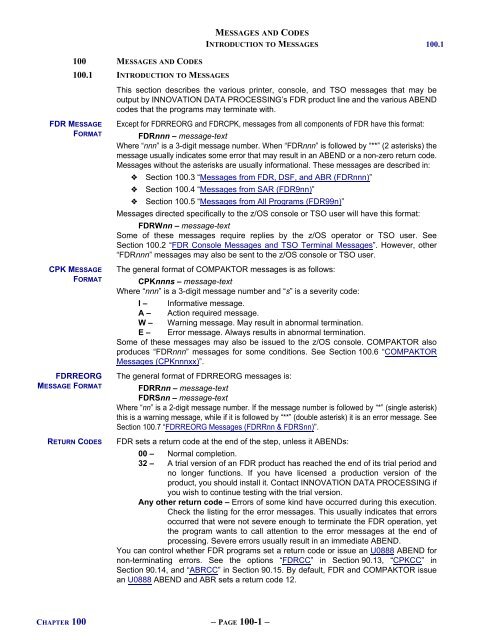FDR V54L78 - Innovation Data Processing
FDR V54L78 - Innovation Data Processing
FDR V54L78 - Innovation Data Processing
Create successful ePaper yourself
Turn your PDF publications into a flip-book with our unique Google optimized e-Paper software.
MESSAGES AND CODES<br />
INTRODUCTION TO MESSAGES 100.1<br />
100 MESSAGES AND CODES<br />
100.1 INTRODUCTION TO MESSAGES<br />
<strong>FDR</strong> MESSAGE<br />
FORMAT<br />
CPK MESSAGE<br />
FORMAT<br />
<strong>FDR</strong>REORG<br />
MESSAGE FORMAT<br />
RETURN CODES<br />
This section describes the various printer, console, and TSO messages that may be<br />
output by INNOVATION DATA PROCESSING’s <strong>FDR</strong> product line and the various ABEND<br />
codes that the programs may terminate with.<br />
Except for <strong>FDR</strong>REORG and <strong>FDR</strong>CPK, messages from all components of <strong>FDR</strong> have this format:<br />
<strong>FDR</strong>nnn – message-text<br />
Where “nnn” is a 3-digit message number. When “<strong>FDR</strong>nnn” is followed by “**” (2 asterisks) the<br />
message usually indicates some error that may result in an ABEND or a non-zero return code.<br />
Messages without the asterisks are usually informational. These messages are described in:<br />
❖ Section 100.3 “Messages from <strong>FDR</strong>, DSF, and ABR (<strong>FDR</strong>nnn)”<br />
❖ Section 100.4 “Messages from SAR (<strong>FDR</strong>9nn)”<br />
❖ Section 100.5 “Messages from All Programs (<strong>FDR</strong>99n)”<br />
Messages directed specifically to the z/OS console or TSO user will have this format:<br />
<strong>FDR</strong>Wnn – message-text<br />
Some of these messages require replies by the z/OS operator or TSO user. See<br />
Section 100.2 “<strong>FDR</strong> Console Messages and TSO Terminal Messages”. However, other<br />
“<strong>FDR</strong>nnn” messages may also be sent to the z/OS console or TSO user.<br />
The general format of COMPAKTOR messages is as follows:<br />
CPKnnns – message-text<br />
Where “nnn” is a 3-digit message number and “s” is a severity code:<br />
I – Informative message.<br />
A – Action required message.<br />
W – Warning message. May result in abnormal termination.<br />
E – Error message. Always results in abnormal termination.<br />
Some of these messages may also be issued to the z/OS console. COMPAKTOR also<br />
produces “<strong>FDR</strong>nnn” messages for some conditions. See Section 100.6 “COMPAKTOR<br />
Messages (CPKnnnxx)”.<br />
The general format of <strong>FDR</strong>REORG messages is:<br />
<strong>FDR</strong>Rnn – message-text<br />
<strong>FDR</strong>Snn – message-text<br />
Where “nn” is a 2-digit message number. If the message number is followed by “*” (single asterisk)<br />
this is a warning message, while if it is followed by “**” (double asterisk) it is an error message. See<br />
Section 100.7 “<strong>FDR</strong>REORG Messages (<strong>FDR</strong>Rnn & <strong>FDR</strong>Snn)”.<br />
<strong>FDR</strong> sets a return code at the end of the step, unless it ABENDs:<br />
00 – Normal completion.<br />
32 – A trial version of an <strong>FDR</strong> product has reached the end of its trial period and<br />
no longer functions. If you have licensed a production version of the<br />
product, you should install it. Contact INNOVATION DATA PROCESSING if<br />
you wish to continue testing with the trial version.<br />
Any other return code – Errors of some kind have occurred during this execution.<br />
Check the listing for the error messages. This usually indicates that errors<br />
occurred that were not severe enough to terminate the <strong>FDR</strong> operation, yet<br />
the program wants to call attention to the error messages at the end of<br />
processing. Severe errors usually result in an immediate ABEND.<br />
You can control whether <strong>FDR</strong> programs set a return code or issue an U0888 ABEND for<br />
non-terminating errors. See the options “<strong>FDR</strong>CC” in Section 90.13, “CPKCC” in<br />
Section 90.14, and “ABRCC” in Section 90.15. By default, <strong>FDR</strong> and COMPAKTOR issue<br />
an U0888 ABEND and ABR sets a return code 12.<br />
CHAPTER 100 – PAGE 100-1 –
MESSAGES AND CODES<br />
INTRODUCTION TO MESSAGES 100.1<br />
ABEND CODES<br />
WAIT STATE<br />
CODES<br />
MINI-DUMP<br />
I/O ERRORS AND<br />
TRACES<br />
<strong>FDR</strong> user ABEND codes range from U0100 to U0999. See Section 100.8 “ABEND<br />
Codes”. Most user ABENDs are preceded by an <strong>FDR</strong> error message.<br />
Note that user ABEND U0888 is a special case. It is issued by <strong>FDR</strong> programs to indicate<br />
that errors occurred that were not severe enough to terminate the <strong>FDR</strong> operation, yet the<br />
program wants to call attention to the error messages at the end of processing. Severe<br />
errors usually result in an immediate ABEND.<br />
You can control whether <strong>FDR</strong> programs set a return code or issue an U0888 ABEND for<br />
non-terminating errors; see the options “<strong>FDR</strong>CC” in Section 90.13, “CPKCC” in Section 90.14,<br />
and “ABRCC” in Section 90.15. By default, <strong>FDR</strong> and COMPAKTOR issue an U0888 ABEND and<br />
ABR sets a return code 12.<br />
The Stand Alone Restore (SAR) program may put the CPU in a WAIT STATE if errors<br />
occur and it is not able to display a message to the operator, e.g., errors that occur before<br />
the console has been initialized. SAR loads a meaningful code in the instruction address<br />
field of the PSW (last four digits); these codes are documented in “Wait State Codes from<br />
SAR” in Section 100.9. The procedures for displaying the PSW vary by CPU type; consult<br />
the hardware documentation for your CPU for details.<br />
In many cases, an error message will be followed by a set of diagnostic displays, called an<br />
<strong>FDR</strong> mini-dump. Each message description indicates if a mini-dump is printed. The<br />
mini-dump includes:<br />
❖<br />
❖<br />
❖<br />
❖<br />
The general registers at the time of the mini-dump. These may or may not be<br />
significant, depending on the error.<br />
Blocks of storage identified by the <strong>FDR</strong> program requesting the mini-dump. These<br />
usually have a title above them for identification. The storage displayed varies<br />
depending on the error message.<br />
For I/O errors, it displays the DCB, UCB, and IOB. The IOB contains:<br />
Bytes 2-3 – Sense bytes 0-1.<br />
Byte 4 – I/O termination post code (7F = normal termination).<br />
Bytes 8-15 – Hardware-generated Channel Status Word (CSW), see the<br />
IBM z/Architecture Principles of Operation (SA22-7832) manual,<br />
consisting of:<br />
Bytes 8-11 – Address of last CCW executed +8.<br />
Bytes 12-13 – Channel status flags.<br />
Bytes 14-15 – Remaining length in last CCW (CCW length field<br />
minus this gives bytes transferred).<br />
It also formats the CCW chain executed. CCW(-0) identifies the last CCW executed.<br />
For most I/O errors, <strong>FDR</strong> formats information about the error in a condensed format that includes:<br />
❖<br />
❖<br />
❖<br />
The I/O request Block (IOB) as described above.<br />
The CCW chain (four CCWs per line in most cases).<br />
Up to eight bytes of data associated with each CCW (16 or 20 bytes for certain<br />
CCWs). The lines containing the data alternate with the lines containing the<br />
CCWs, so that the data for each CCW is immediately below the CCW itself.<br />
INNOVATION DATA PROCESSING technical support may request that you add<br />
operands to your control statements that trace all I/Os issued by <strong>FDR</strong>. This same format is<br />
used for those traces.<br />
CHAPTER 100 – PAGE 100-2 –
MESSAGES AND CODES<br />
<strong>FDR</strong> CONSOLE MESSAGES AND TSO TERMINAL MESSAGES 100.2<br />
100.2 <strong>FDR</strong> CONSOLE MESSAGES AND TSO TERMINAL MESSAGES<br />
The following write-to-operator (WTO), write-to-operator-with-reply (WTOR), and TSO<br />
messages are issued by <strong>FDR</strong>:<br />
<strong>FDR</strong>W01 CONFIRM REQUEST TO RESTORE UNIT=uuuu,VOL=vvvvvv,JOB=jjjjjjjj<br />
Reason: The job “jjjjjjjj” wishes to do a full-volume restore or copy to the disk device “uuuu” whose<br />
current volume serial is “vvvvvv”. This confirmation request can be suppressed by<br />
specifying the CONFMESS=NO operand on the RESTORE or COPY statement.<br />
Action: Reply “YES” – Operator approves request to restore.<br />
Reply “NO” – Operator does not approve the restore request; the restore is terminated.<br />
Reason:<br />
<strong>FDR</strong>W02<br />
Action:<br />
Reason:<br />
CONFIRM REQUEST TO RESTORE FROM UNIT=uuuu TO VOL=vvvvvv. REPLY YES OR NO.<br />
This form of the <strong>FDR</strong>W01 message is issued by <strong>FDR</strong>INSTANT. A FlashCopy FRR<br />
restore is being requested to the volume serial “vvvvvv” from the offline unit address<br />
“uuuu”. This confirmation request can be suppressed by specifying the<br />
CONFMESS=NO operand on the RESTORE or COPY statement.<br />
Reply “YES” – Operator approves request to restore.<br />
Reply “NO” – Operator does not approve the restore request; the restore is terminated.<br />
CONFIRM REQUEST TO ABSOLUTE TRACK RESTORE UNIT=uuuu,VOL=vvvvvv,JOB=jjjjjjjj<br />
The job “jjjjjjjj” wishes to do an absolute track restore to volume “vvvvvv” on the disk<br />
device “uuuu”.<br />
Action: Reply “YES” – Operator approves request to restore.<br />
Reply “NO” – Operator does not approve the restore request; the restore is terminated.<br />
CONFIRM REQUEST TO CONTINUE BACKUP - PREVIOUS INSTANT BACKUP FOR<br />
vvvvvv WILL BE LOST. REPLY YES OR NO.<br />
Reason: This form of <strong>FDR</strong>W02 is issued by <strong>FDR</strong>INSTANT. You have done a SNAP or SPLIT<br />
operation for volume “vvvvvv” but you have not yet executed the ABR DUMP with<br />
SNAP=USE or BCV=USE to move the backup to tape, and you are trying to execute<br />
another SNAP or SPLIT. If you specify the operand CONFMESS=NO on the SNAP or<br />
SPLIT statement, then <strong>FDR</strong> overlays backup image on disk unconditionally, and issue<br />
message <strong>FDR</strong>230 with REASON=P.<br />
Action: Reply “YES” – Operator approves request to backup. The backup already on the SNAP<br />
target volume or BCV is lost.<br />
Reply “NO” – The backup is terminated.<br />
Reason:<br />
Action:<br />
INSTANT BACKUP FOR vvvvvv ON SNAPUNIT=uuuu IS IN-USE. REPLY “RETRY” OR “CANCEL”<br />
This form of <strong>FDR</strong>W02 is issued by <strong>FDR</strong>INSTANT. You have done a SNAP or SPLIT<br />
operation for volume “vvvvvv” but the ABR DUMP with SNAP=USE or BCV=USE to<br />
move the backup to tape or a restore job is still executing, and you are trying to<br />
execute another SNAP or SPLIT.<br />
Reply “RETRY” – When you believe the backup is longer in use. If it is still busy, the<br />
message is reissued.<br />
Reply “CANCEL” – The backup is terminated.<br />
<strong>FDR</strong>W03 dsname DATE PROTECTED--REPLY YES OR NO TO RESTORE VOL=vvvvvv<br />
Reason: A data set restore has been requested for data set “dsname” on volume “vvvvvv”. The<br />
output data set is pre-allocated and has an expiration date that has not been reached.<br />
If you wish to suppress this message and automatically do the restore, specify<br />
EXPD=NONE on the RESTORE statement.<br />
Action: Reply “YES” – Operator approves request to restore.<br />
Reply “NO” – Operator does not approve the restore request; the restore is terminated<br />
CHAPTER 100 – PAGE 100-3 –
MESSAGES AND CODES<br />
<strong>FDR</strong> CONSOLE MESSAGES AND TSO TERMINAL MESSAGES 100.2<br />
<strong>FDR</strong>W04 FULL VOLUME RESTORE COMPLETED - UNIT=uuuu SHOULD BE REMOUNTED ON<br />
OTHER SYSTEMS<br />
Reason: A full volume restore was completed on the disk device “uuuu” that is marked as “Shared<br />
DASD” in your I/O configuration. <strong>FDR</strong> has determined that the restore changed the volume<br />
serial and/or the VTOC location on the output volume. <strong>FDR</strong> has made the necessary<br />
changes on the system where the restore was run, but if other CPUs access the disk, they<br />
do not know of this change and may not process this volume properly.<br />
Action: Normally all other systems should make this device offline prior to the restore, especially if the<br />
volume serial or VTOC changes. This message indicates that you may now remount the volume<br />
on the other systems; vary it OFFLINE if not already offline, then vary it ONLINE.<br />
<strong>FDR</strong>W05 DISK UNIT=uuuu VOL=vvvvvv HAS BEEN RELABELED TO VOL=nnnnnn<br />
Reason: Disk device “uuuu” has been restored. Its original volume serial was “vvvvvv” but the<br />
restore has changed the volume serial to “nnnnnn”.<br />
<strong>FDR</strong>W06 DISK UNIT=uuuu VOL=vvvvvv NOW OFFLINE - DUPLICATE VOLSER<br />
Reason: Disk device “uuuu” has been restored. The restore has changed the volume serial to “vvvvvv”,<br />
which matches the volser of another online volume (probably the original volume).<br />
Action: <strong>FDR</strong> sets disk device “uuuu” offline.<br />
<strong>FDR</strong>W10<br />
Reason:<br />
Action:<br />
<strong>FDR</strong>DRP COULD USE ADDITIONAL type TAPE DRIVES; PLEASE VARY SOME<br />
ONLINE IF AVAILABLE.<br />
A <strong>FDR</strong>DRP restore has not reached its limit of active tape drives (MAXTAPES=) but no<br />
additional drives of the needed type are online.<br />
Vary one or more tape drives online. After a few moments, <strong>FDR</strong>DRP begins to use them.<br />
<strong>FDR</strong>W22 DSN dsname PASSWORD PROTECTED<br />
Reason: <strong>Data</strong> set “dsname” is password protected and is being backed up or restored. This<br />
refers to old OS password protection for non-VSAM data sets and VSAM password<br />
protection for VSAM. It does not refer to security systems like IBM RACF.<br />
Action: To continue processing the operator must reply to the appropriate z/OS password message.<br />
<strong>FDR</strong>W23 DSN dsname DATE PROTECTED REPLY YES OR NO FOR ARCHIVE<br />
Reason: Non-VSAM data set “dsname” was selected for Archive or Superscratch, but the data set has<br />
an expiration date that has not been reached. If you wish to suppress this message and<br />
automatically select the data set, specify EXPD=NONE on the DUMP statement.<br />
Action: Reply “YES” – Archive and/or scratch the data set.<br />
Reply “NO” – DO NOT select the data set.<br />
<strong>FDR</strong>W24 <strong>FDR</strong>ABR REQUEST FOR TAPES - vvvvvv... REPLY YES NO OR BYPASS<br />
Reason: The OPERATOR operand was specified on a RESTORE statement. A restore of a data<br />
set was requested from the backup volumes “vvvvvv…”.<br />
Action: Reply “YES” – You have the volumes available.<br />
Reply “NO” – You do not have the volumes available, or do not wish to mount them at<br />
this time. The restore is cancelled.<br />
Reply “BYPASS” – same as NO.<br />
CHAPTER 100 – PAGE 100-4 –
MESSAGES AND CODES<br />
<strong>FDR</strong> CONSOLE MESSAGES AND TSO TERMINAL MESSAGES 100.2<br />
<strong>FDR</strong>W25 ABR REQUEST FOR TAPES(nn) vvvvvv... REPLY YES NO OR BYPASS(nn)<br />
Reason: The OPERATOR operand was specified on a RESTORE statement for a full-volume<br />
ABR RESTORE. Message <strong>FDR</strong>W25 is repeated for each ABR Volume Backup that is<br />
used during the restore; each line shows the ABR Cycle number “nn” followed by the<br />
volume serials of the backups “vvvvvv…” required for that cycle.<br />
Action: Reply “YES” – All of the volumes are available.<br />
Reply “NO” – All or some volumes are not available. The restore request is cancelled.<br />
Reply “BYPASS(nn)” – The tapes shown for cycle “nn” are not be used during the restore. “nn”<br />
may be any cycle that was listed, except cycle zero (the full volume backup). After a reply of<br />
BYPASS(nn), the message is reissued so that additional backups can be bypassed. When all<br />
desired backups to be bypassed have been specified, reply “YES”. <strong>Data</strong> sets whose latest<br />
backup was on the cycles that you bypassed are probably not correctly restored.<br />
<strong>FDR</strong>W26 INVALID RESPONSE REPLY YES NO OR BYPASS(nn)<br />
Reason: The operator reply to message <strong>FDR</strong>W25 was invalid. Either, the operator reply was an invalid<br />
keyword, the cycle number was invalid or did not exist, or the cycle number was zero.<br />
<strong>FDR</strong>W27<br />
Action:<br />
Reason:<br />
Action:<br />
Give a proper response to the message.<br />
REPLY WAIT, NOWAIT, OR RETRY FOR ENQ WAIT ON DSN=dsname<br />
An <strong>FDR</strong> job specified DSNENQ=HAVE. <strong>Data</strong> set “dsname” is currently enqueued to another job.<br />
Reply “WAIT” – <strong>FDR</strong> waits for the data set to become available. The job could time out if<br />
the enqueue is not released in a short time.<br />
Reply “NOWAIT” – <strong>FDR</strong> issues an <strong>FDR</strong>158 warning message for the data set.<br />
❖ For DUMP, the data set is dumped unless ENQERR=BYPASS is specified.<br />
❖ For Archive or Superscratch, the data set is bypassed.<br />
❖ For RESTORE, the data set is bypassed.<br />
❖ For COMPAKTOR, the data set is made unmovable.<br />
Reply “RETRY” – <strong>FDR</strong> retries the enqueue. If it is still not available, message <strong>FDR</strong>W27 is re-issued.<br />
<strong>FDR</strong>W40 MODULE modname INSTALLED AT address -- VER v.r<br />
Reason: The message is issued in response to a status request when the <strong>FDR</strong> operating system<br />
exit module “modname” is installed in the system. “address” is the virtual storage<br />
location of that module. The version number of the module is also given.<br />
Reason:<br />
<strong>FDR</strong> GLOBAL OPTIONS LOADED AT hh:ss ON yy.ddd FROM VOL=volser DSN=loadlibrary<br />
The message is issued when an <strong>FDR</strong> operating system exit is installed or in response to<br />
a status request. It shows the when the memory-resident copy of the <strong>FDR</strong> option table<br />
(<strong>FDR</strong>OPT) was loaded and from which load library.<br />
<strong>FDR</strong>W41 THE <strong>FDR</strong> SYSTEM MODULES ARE status -- VER nn type<br />
Reason: This message is issued by <strong>FDR</strong>START or <strong>FDR</strong>STATS when the <strong>FDR</strong> operating system<br />
exit modules are installed in the system.<br />
The “status” of the modules may be:<br />
ACTIVE – On the first execution of <strong>FDR</strong>START or on executions of <strong>FDR</strong>STATS;<br />
RE-ACTIVATED – On executions of <strong>FDR</strong>START where an <strong>FDR</strong> operating system<br />
exit module was re-activated.<br />
REFRESHED – On subsequent executions of <strong>FDR</strong>START where the copy of the<br />
<strong>FDR</strong> Global Options Table module in global storage was refreshed.<br />
This message includes the version and release level of the modules installed.<br />
“type” may indicate:<br />
PROD – For production exits.<br />
TEST – For test exits (the JOBNAME= or JOBGROUP= that uses the test exists is<br />
also displayed).<br />
CHAPTER 100 – PAGE 100-5 –
MESSAGES AND CODES<br />
<strong>FDR</strong> CONSOLE MESSAGES AND TSO TERMINAL MESSAGES 100.2<br />
<strong>FDR</strong>W42 THE <strong>FDR</strong> SYSTEM MODULES ARE status type<br />
Reason: This message is issued by <strong>FDR</strong>PARE or <strong>FDR</strong>STATS when the <strong>FDR</strong> operating system<br />
exit modules are disabled. This message is also issued by <strong>FDR</strong>START when<br />
activating or replacing the operating system exit modules.<br />
The “status” of the modules may be:<br />
NOT ACTIVE – When the ABR operating system exit modules are not installed in<br />
the system.<br />
INACTIVE – When the ABR operating system exit modules are installed in the<br />
system but are disabled, i.e., not processing any requests.<br />
REPLACED – When the ABR operating system exit modules have been replaced<br />
by running the <strong>FDR</strong>START program with the “REPLACE” parm.<br />
ACTIVE – When the ABR operating system exit modules are installed.<br />
RE-ACTIVATED – When the ABR operating system exit modules that were<br />
INACTIVE have been enabled so they process requests.<br />
DE-INSTALLED – When the ABR operating system exit modules are removed.<br />
“type” may indicate:<br />
PROD – For production exits.<br />
TEST – For test exits (the JOBNAME= or JOBGROUP= that use the test exists is<br />
also displayed).<br />
<strong>FDR</strong>W44 module ESTAE RECOVERY ENTERED FOR ABEND Ssss Uuuuu AT OFFSET xxxx<br />
Reason: This message is issued by “module”, which can be <strong>FDR</strong>START, <strong>FDR</strong>STATS, or<br />
<strong>FDR</strong>PARE, when an unexpected system “sss” or user “uuuu” ABEND occurs at<br />
displacement “xxxx” in the module. If the offset is not displayed, the ABEND did not<br />
occur within the <strong>FDR</strong>START module.<br />
Action: If the problem persists call INNOVATION DATA PROCESSING for assistance.<br />
<strong>FDR</strong>W46 module FAILURE - REASON=nn<br />
Reason: The execution of “module”, which can be <strong>FDR</strong>START, <strong>FDR</strong>STATS, or <strong>FDR</strong>PARE failed<br />
for one of the following reasons “nn”:<br />
01 O. S. NOT MVS SP 1.2 OR HIGHER –<br />
02 INVALID INPUT PARAMETERS – Check the PARM= specified.<br />
03 UNABLE TO OBTAIN AUTHORIZATION – Program library must be APF<br />
authorized.<br />
04 <strong>FDR</strong>VECTB VECTOR TABLE IS INVALID – Call INNOVATION DATA<br />
PROCESSING.<br />
05 SYSLIB DD MISSING OR OPEN ERROR – Check the SYSLIB DD statement.<br />
06 modname NOT FOUND IN SYSLIB – The ABR exit “modname” was not<br />
found in the library pointed to by the SYSLIB DD statement.<br />
07 modname MODULE LOAD ERROR: Ssss-rr – Call INNOVATION DATA<br />
PROCESSING.<br />
08 ERROR MODIFYING THE SVC TABLE – Call INNOVATION DATA<br />
PROCESSING.<br />
09 modname NOT FOUND – The module “modname” was not found in the<br />
link pack area. Call INNOVATION DATA PROCESSING.<br />
10 modname NOT FOUND IN THE LINKLIST – The ABR exit module<br />
“modname” was not found in an APF authorized LINKLIST library.<br />
11 modname - UNABLE TO DE-INSTALL – Call INNOVATION DATA<br />
PROCESSING.<br />
12 modname CDE OR LPDE ABOVE 16M ERROR – Call INNOVATION<br />
DATA PROCESSING.<br />
13 modname MODULE ABOVE 16M ERROR – Call INNOVATION DATA<br />
PROCESSING.<br />
14 GETMAIN ERROR – Increase the region in the step JCL.<br />
CHAPTER 100 – PAGE 100-6 –
MESSAGES AND CODES<br />
<strong>FDR</strong> CONSOLE MESSAGES AND TSO TERMINAL MESSAGES 100.2<br />
Action:<br />
15 modname HAS SMP INSTALLED IDP MODULE – <strong>FDR</strong>START detected<br />
the presence of an ABR operating system exit installed via SMP in the<br />
named module. The ABR operating system exits that are SMP installed<br />
must be removed if they are to be dynamically installed.<br />
16 UNABLE TO OBTAIN CMS LOCK – Call INNOVATION DATA PROCESSING.<br />
17 FREEMAIN ERROR – Call INNOVATION DATA PROCESSING.<br />
18 UNABLE TO OBTAIN LOCAL LOCK – Call INNOVATION DATA<br />
PROCESSING.<br />
19 modname CDE NOT FOUND – Call INNOVATION DATA PROCESSING.<br />
20 {ENQUEUE/DEQUEUE} ERROR ON IAM RESOURCE –<br />
21 {ENQUEUE/DEQUEUE} ERROR ON SYSZSVC – Call INNOVATION<br />
DATA PROCESSING.<br />
22 INVALID VECTOR TABLE STATUS – Call INNOVATION DATA PROCESSING.<br />
23 INVALID VECTOR TABLE CDE ADDRESS – Call INNOVATION DATA<br />
PROCESSING.<br />
24 RC= xxxx FROM SVCUPDTE – Call INNOVATION DATA PROCESSING.<br />
25 NO MODULES TO INSTALL - <strong>FDR</strong>OPT – The dynamic installation options<br />
that indicate which of the ABR operating system exits are to be installed<br />
specified that none of the exits is to be installed. These options (ABRLOC,<br />
ABRDSNF, ABRPRE, and IEBCOPY) are set in the <strong>FDR</strong> Global Options Table,<br />
module <strong>FDR</strong>OPT, using the ABR Install dialog (ISPF panel A.I.4.11.1).<br />
26 <strong>FDR</strong> SYSTEM MODULES INSTALL CANCELLED – This message is<br />
displayed when the console operator replies “NO” to the <strong>FDR</strong>W47 message.<br />
27 modname AND IAMVECTB ARE OUT OF SYNCH –<br />
28 VECTOR TABLE CANNOT BE STOPPED –<br />
29 <strong>FDR</strong>OPT MODULE LEVEL IS NOT HIGH ENOUGH – The dynamic<br />
installation options are not present in the level of <strong>FDR</strong>OPT that was loaded.<br />
30 PARM (PROD OR TEST) NOT SPECIFIED –<br />
31 HIGHER LEVEL OF VIF ALREADY ACTIVE –<br />
32 modname ERROR – Call INNOVATION DATA PROCESSING.<br />
33 modname ERROR – Call INNOVATION DATA PROCESSING.<br />
34 SYSEVENT DONTSWAP ERROR – Call INNOVATION DATA PROCESSING.<br />
35 PROGRAM LEVEL LOWER THAN VECTOR TABLE – Call INNOVATION<br />
DATA PROCESSING.<br />
36 VECTOR TABLE TO BE REPLACED NOT FOUND – Call INNOVATION<br />
DATA PROCESSING.<br />
37 TBL LEVEL NOT HIGH ENOUGH FOR REPLACE – Call INNOVATION<br />
DATA PROCESSING.<br />
38 modname - CSVDYLPA RC=xxxx-xxxxxxxx – Call INNOVATION DATA<br />
PROCESSING.<br />
39 modname NOT FOUND – Call INNOVATION DATA PROCESSING.<br />
40 modname {ENQUEUE/DEQUEUE} ERROR ON SYSZCSV/CSVDYLPA –<br />
Call INNOVATION DATA PROCESSING.<br />
41 modname INSTALLING <strong>FDR</strong>019VM – Call INNOVATION DATA<br />
PROCESSING.<br />
42 modname - CSVDYNEX RC=xxxx-xxxxxxxx – Call INNOVATION DATA<br />
PROCESSING.<br />
If error cannot be determined, contact INNOVATION DATA PROCESSING for assistance.<br />
CHAPTER 100 – PAGE 100-7 –
MESSAGES AND CODES<br />
<strong>FDR</strong> CONSOLE MESSAGES AND TSO TERMINAL MESSAGES 100.2<br />
<strong>FDR</strong>W47 CONFIRM REQUEST TO INSTALL THE <strong>FDR</strong> SYSTEM MODULES<br />
Reason: This WTOR prompts the console operator to confirm installation of the <strong>FDR</strong> operating<br />
system exits. This message is issued unless the CONFINST option in the <strong>FDR</strong> Global<br />
Options Table is set to NO.<br />
Action: Reply “YES” to proceed or “NO” to bypass the dynamic installation of the <strong>FDR</strong> operating<br />
system modules.<br />
NOTE: The <strong>FDR</strong> operating system modules should normally be installed as part of the<br />
IPL procedure.<br />
<strong>FDR</strong>W48 INVALID REPLY -- PLEASE REPLY YES OR NO<br />
INVALID REPLY -- PLEASE REPLY RETRY OR CANCEL<br />
Reason: The reply to the previous message was invalid.<br />
Action: The message is reissued. Reply “YES”, “NO”, “RETRY”, or “CANCEL” as indicated in<br />
the message.<br />
<strong>FDR</strong>W49 PLEASE ENTER THE FULLY QUALIFIED <strong>FDR</strong> libname DATA SET NAME<br />
Reason: The TSO allocation CLIST ABRALLOC was unable to allocate one of the <strong>FDR</strong> ISPF libraries<br />
whose name is stored in the CLIST. “libname” indicates the library that was not found.<br />
Action:<br />
If the <strong>FDR</strong> ISPF library names have changed, please enter the correct data set name for<br />
the library. You should also update the ABRALLOC CLIST with the correct names<br />
(see Chapter 90 “<strong>FDR</strong> Installation”).<br />
<strong>FDR</strong>W50 TSO RESTORE FAILURE -- DSN=dsname<br />
Reason: The ABR Catalog Locate exit was attempting to restore the data set “dsname” in the<br />
foreground under TSO and the restore failed. This is accompanied by another<br />
message detailing the cause of the restore failure and either <strong>FDR</strong>W51 or <strong>FDR</strong>W52 if<br />
retry of failing TSO foreground restores is enabled.<br />
<strong>FDR</strong>W51 RESTORE WILL BE ATTEMPTED IN THE BACKGROUND<br />
Reason: See <strong>FDR</strong>W50. The installation has enabled retry of failing foreground recalls in the<br />
background (LXFGERR=BG), so the recall is attempted as a background task.<br />
<strong>FDR</strong>W52 RESTORE REQUEST WILL BE PLACED INTO THE REMOTE QUEUE<br />
Reason: See <strong>FDR</strong>W50. The installation has enabled retry of failing foreground recalls via the<br />
remote queue (LXFGERR=RQ), so the recall is added to the Archive Restore remote<br />
queue for later processing.<br />
<strong>FDR</strong>W53 description TASK LIMIT REACHED -- action<br />
Reason: The installation has enabled options LXMAXSTC=nnn and/or LXMAXREC=nnn (ISPF<br />
panel A.I.4.11.3) to limit the number of auto recall started tasks or the total number of<br />
auto recall tasks or both. “description” may be either “RECALL STARTED” or “TOTAL<br />
RECALL” depending on what limit was exceeded. “action” may be either:<br />
REPLY ‘WAIT’ OR ‘CANCEL’ – If the recall is for a TSO user.<br />
WILL WAIT – For all other environments.<br />
Action: The TSO user can reply with “WAIT” to wait for the current recalls to drop below the limit<br />
or “CANCEL” to abort the recall. Non-TSO recalls automatically wait for the recalls to<br />
drop below the limit; the message is informative.<br />
CHAPTER 100 – PAGE 100-8 –
MESSAGES AND CODES<br />
<strong>FDR</strong> CONSOLE MESSAGES AND TSO TERMINAL MESSAGES 100.2<br />
<strong>FDR</strong>W54 CVAF I/O ERROR SEARCHING THE VTOC OF DISK VOLUME vvvvvv<br />
Reason: The ABR Catalog Locate exit issued a CVAF call to see if a data set marked as having<br />
been Archived by ABR actually exists on disk volume “vvvvvv”. If the data set is on<br />
disk, the restore is not necessary. The CVAF call failed with a return code of 16 (x'10'),<br />
indicating a permanent I/O error was encountered searching the VTOC. The VTOC of<br />
that volume may be damaged.<br />
Action: See IBM diagnosis manuals for recovery procedure. If unable to correct, call<br />
INNOVATION DATA PROCESSING for technical assistance.<br />
<strong>FDR</strong>W55 SYNCHRONOUS RESTORE SERVICE NOT ENABLED – NOWAIT SUBSTITUTED<br />
Reason: A synchronous recall was requested, but this option has not been enabled in the <strong>FDR</strong><br />
Global Options Table.<br />
Action: To allow synchronous recalls, enable the LXSYNUSE option in the <strong>FDR</strong> Global Options<br />
Table panel (A.I.4.11.9).<br />
<strong>FDR</strong>W56 SYNCHRONOUS RESTORE status<br />
Reason: The ABR Catalog Locate exit has initiated a synchronous recall on behalf of a TSO or<br />
ROSCOE user. This message reports the status of the recall. “status” may be:<br />
IS PROCEEDING – PLEASE BE PATIENT WITH ME – The synchronous restore is<br />
still in process. This message is issued at five-second intervals up to four times.<br />
TIMED OUT – The synchronous restore task failed after notifying the exit that the<br />
restore had started.<br />
CONVERTED TO ASYNCHRONOUS RESTORE VIA ATTENTION – The user<br />
depressed the ATTN or PA1 key. Rather than canceling the restore the<br />
WAIT is cancelled and the restore is allowed to proceed asynchronously<br />
(without impacting the terminal user).<br />
<strong>FDR</strong>W57 UNCATALOGED FOR DELETE -- DSN=dsname<br />
Reason: The ABR Catalog Locate exit detected a catalog DELETE request for a data set<br />
Archived for auto-recall. The DELETE is failed with a return code of 8 and reason<br />
code of 42 (record not found). However, the auto-recall catalog entry is removed<br />
(uncataloged). If the delete was issued by IDCAMS or TSO you may receive:<br />
IDC3009I ** VSAM CATALOG RETURN CODE IS 8<br />
IDC0551I ** ENTRY dsname NOT DELETED<br />
Action: None, since the catalog entry has been removed. You may disregard the IDC messages.<br />
<strong>FDR</strong>W58 DATA SET IN USE OR BEING RECALLED--RETRY ALLOCATION IN A FEW MINUTES<br />
Reason: The ABR Catalog Locate exit issued an enqueue to see if the data set listed in the<br />
<strong>FDR</strong>W70 message was available for use. The enqueue showed that the data set was<br />
allocated to another job or user. The recall is terminated.<br />
Action: The user can retry the recall after allowing some time for the other task to free the data set.<br />
<strong>FDR</strong>W59<br />
Reason:<br />
ABR AUTO RECALL CANCELLED -- reason<br />
The ABR Catalog Locate exit was entered because a catalog search (LOCATE) was issued<br />
for a data set that was Archived by ABR with the RECALL=YES option. The exit failed<br />
trying to invoke ABR to recall the data set. “reason” is one of the following:<br />
ATTACH OF pppppppp FAILED--RC=nnn – The exit attempted to ATTACH the<br />
program “pppppppp” but the ATTACH failed. The ATTACH return code from<br />
register 15 is printed (“nnn”).<br />
<strong>FDR</strong>OPT LOAD FAILED -- R1=nnnn/R15=nn – The exit attempted to LOAD<br />
<strong>FDR</strong>OPT but it failed. The contents of the LOAD SVC return code registers<br />
1 and 15 are printed, with register 1 showing the ABEND code that would<br />
have resulted if the <strong>FDR</strong>OPT were executed as a processing program.<br />
i.e.: // EXEC PGM=<strong>FDR</strong>OPT<br />
CHAPTER 100 – PAGE 100-9 –
MESSAGES AND CODES<br />
<strong>FDR</strong> CONSOLE MESSAGES AND TSO TERMINAL MESSAGES 100.2<br />
Action:<br />
<strong>FDR</strong>OPT VERSION nnnn NOT SUPPORTED – “nnnn” is the version number of<br />
the <strong>FDR</strong> Global Options Table (<strong>FDR</strong>OPT) that was found. It is not<br />
compatible with the version of the exit installed.<br />
SYSZTIOT ENQUEUE ERROR -- RC=nnn – “nnn” is the return code from a failing<br />
enqueue SVC.<br />
ATTACH NOT ATTEMPTED--SP251 IN KEY 0 – The exit needed to attach a<br />
module that is linked non-reentrant. It would be loaded into sub-pool 251.<br />
This sub-pool has been acquired in protect key zero (0).<br />
RESTORE INCOMPLETE -- WILL ISSUE U0026 ABEND – The auto-recall did not<br />
complete successfully. The step terminates with an U0026 ABEND to<br />
prevent it from executing.<br />
RESTORE INCOMPLETE - RESULTS UNPREDICTABLE – The auto-recall did not<br />
complete successfully, but the installation has set option LXERRPGM to NO so<br />
that the step attempts to execute. Because the archived data sets are not on<br />
disk, the results are unpredictable. Common results are ABEND S213-04 or<br />
S737-04 but other failures are possible. The step may even complete<br />
successfully but you need to verify that it got the desired results.<br />
VOL vvvvvv – SMS ERROR – cccccccc/ssssssss – During the auto-recall to the<br />
indicated volume “vvvvvv”, SMS returned a non-zero error. The error code<br />
“cccccccc” and reason code “ssssssss” are listed.<br />
GETMAIN FOR nnnnn BYTES FAILED – Storage for “nnnnn” bytes for the work<br />
area used to create the restore data set name list could not be obtained by<br />
the recall task.<br />
If unable to correct, call INNOVATION DATA PROCESSING for technical assistance.<br />
<strong>FDR</strong>W60 <strong>FDR</strong>OPSPF VER x.x/xx - PROCESSING ERROR - PARM-LVL level<br />
Reason: The <strong>FDR</strong> Install dialog CLIST invoked program <strong>FDR</strong>OPSPF with an incompatible<br />
parameter level, indicating that the DDname allocations for the <strong>FDR</strong> CLIST library and<br />
the <strong>FDR</strong> program library point to libraries at different maintenance levels. On a reinstall,<br />
the problem might be that the new <strong>FDR</strong> program library is not allocated to<br />
either ISPLLIB or STEPLIB DDnames, thus causing the prior level <strong>FDR</strong> programs to<br />
be loaded from the Linklist.<br />
Action: If the <strong>FDR</strong> libraries are allocated at TSO Logon time by the Logon PROC or Logon<br />
CLIST, verify that all required DDnames are allocated, as documented in Chapter 90<br />
“<strong>FDR</strong> Installation”.<br />
If the <strong>FDR</strong> libraries are allocated by a local CLIST that uses the ISPF LIBDEF service,<br />
switch to use the ABRALLOC CLIST supplied by IDP, as documented in Chapter 90<br />
“<strong>FDR</strong> Installation”.<br />
<strong>FDR</strong>W68 PROCESSING RESTORES FOR JOBNAME=jjjjjjjj<br />
Reason: Informational message indicating that the external restore procedure is restoring data<br />
sets for the specified job “jjjjjjjj”.<br />
<strong>FDR</strong>W69 reason--DSN=dsname<br />
Reason: The ABR Catalog Locate exit was attempting to reallocate a data set recalled by ABR at step<br />
initiation. Before the recall, the exit temporarily allocates the data set to a volume. If ABR<br />
recalls the data set to a different volume, then the exit must reallocate the data set; if it was<br />
part of a concatenation, it must re-concatenate all the data sets in the list. The attempt to<br />
reallocate or re-concatenate the data set failed for one of the following reasons:<br />
LOCATE FAIL-RC=nn – A catalog LOCATE issued during reallocation failed with<br />
return code “nn”.<br />
DSNAME MISMATCH – The data set name returned by LOCATE is not the name<br />
the exit was expecting. This may occur if the data set has an alias.<br />
NOT RESTORED – ABR did not successfully restore the Archived data set.<br />
DEALLOCATE FAILED – Dynamic de-allocation of the DDname assigned to the<br />
data set failed with a return code other than zero.<br />
CHAPTER 100 – PAGE 100-10 –
MESSAGES AND CODES<br />
<strong>FDR</strong> CONSOLE MESSAGES AND TSO TERMINAL MESSAGES 100.2<br />
Action:<br />
REALLOCATE FAILED – Dynamic re-allocation of the DDname assigned to the<br />
data set failed with a non-zero return code.<br />
RECONCAT FAILED – Dynamic re-concatenation of the DDname assigned to the<br />
data set failed with a non-zero return code.<br />
SWA RESCAN FAILED – A scan of SWA (System Work Area) during re-allocation<br />
failed with a non-zero return code.<br />
CVAF FAIL - nn/mmm – A CVAF call was issued to verify that a data set is on disk,<br />
but it failed with return code “nn” and reason code “mmm”.<br />
DEVTYPE MISMATCH – ABR recalled the data set to a different device type than<br />
the exit expected.<br />
VOLSER NOT FOUND – ABR indicated that it recalled the data set to a specific<br />
volume serial, but the exit cannot find that volser in any online UCB.<br />
TOO MANY DDNAMES – The data set was referenced by more than 20 DDnames<br />
in this job step. The first 20 DDnames have been reallocated.<br />
ddname BYPASSED – “ddname” is either JOBLIB or STEPLIB. It was not<br />
reallocated because it is currently OPEN.<br />
Except for the NOT RESTORED reason, the required data sets have been recalled by<br />
ABR. You should be able to resubmit the job for successful execution.<br />
<strong>FDR</strong>W70 ELIGIBLE FOR RECALL -- DSN=dsname<br />
Reason: The ABR Catalog Locate exit determined that a TSO user referenced a data set that has<br />
been Archived by ABR with the RECALL=YES option. This message and messages<br />
<strong>FDR</strong>W71 through <strong>FDR</strong>W79 (as required) are issued to the TSO user.<br />
<strong>FDR</strong>W71 TYPE ’END’ TO BYPASS THE RESTORE OR PRESS ’ENTER’ TO CONTINUE<br />
Reason: If option LXALTMSG=NO, this format of message <strong>FDR</strong>W71 is issued asking the user if the<br />
recall of the Archived data set should be done. If option LXFOREST=NO, the message is<br />
not issued and the recall automatically proceeds. <strong>FDR</strong>W71 is only issued to TSO users.<br />
Action: Press the “ENTER” key to recall the data set or type “END” to terminate the recall.<br />
TYPE ’YES’ TO PERMIT THE RESTORE OR PRESS ’ENTER’ TO BYPASS<br />
Reason: If option LXALTMSG=YES, this format of message <strong>FDR</strong>W71 is issued asking the user if the<br />
recall of the Archived data set should be done. Unlike the standard <strong>FDR</strong>W71 message<br />
above, the user must positively request the recall. If option LXFOREST=NO, the message<br />
is not issued and the recall automatically proceeds. <strong>FDR</strong>W71 is only issued to TSO users.<br />
Action: Type “YES” to recall the data set or press the ENTER key to terminate the recall.<br />
TYPE ‘UC' TO UNCATALOG THE DATA SET<br />
Reason: If option LXUNCAT=YES, this format of <strong>FDR</strong>W71 may also be issued, giving the user the option<br />
of uncataloging the data set instead of recalling it. <strong>FDR</strong>W71 is only issued to TSO users.<br />
Action: Type “UC” to uncatalog the data set without recalling it. The data set is no longer<br />
auto-recallable but it can still be restored manually. A new data set with the same<br />
name can be created.<br />
<strong>FDR</strong>W72 restore-option--REPLY ’xx’<br />
Reason: This message is issued one or more times to show the user a list of recall techniques<br />
(FOREGROUND, BACKGROUND, REMOTE QUEUE) available to TSO users, and<br />
the reply necessary to invoke each one (FG, BG, RQ). Option LX<strong>FDR</strong>EST can be set<br />
to limit the user’s choices; only the recall techniques indicated are listed. If<br />
LX<strong>FDR</strong>EST has been set to a single technique, message <strong>FDR</strong>W72 is not issued and<br />
that technique is automatically used. <strong>FDR</strong>W72 is only issued to TSO users.<br />
TO UNCATALOG DSNAME AND BYPASS AUTO RECALL – REPLY ’UC’<br />
Reason: This message is issued when confirmation to bypass auto recall has been requested.<br />
Action: Type “UC” to uncatalog the data set without recalling it. The data set is longer<br />
auto-recallable, but can still be restored manually. A new data set with the same name<br />
can be created.<br />
CHAPTER 100 – PAGE 100-11 –
MESSAGES AND CODES<br />
<strong>FDR</strong> CONSOLE MESSAGES AND TSO TERMINAL MESSAGES 100.2<br />
<strong>FDR</strong>W73 TYPE THE APPROPRIATE RESPONSE OR ’END’ TO TERMINATE THE RESTORE<br />
Reason: This message follows <strong>FDR</strong>W72. <strong>FDR</strong>W73 is only issued to TSO users.<br />
Action: Enter the 2-character response that corresponds to the recall technique selected; it<br />
must be one in the list displayed by <strong>FDR</strong>W72.<br />
<strong>FDR</strong>W74 ABR AUTO RECALL ABNORMALLY TERMINATED COMP CODE=00sssuuu<br />
Reason: The ABR Catalog Locate exit was entered to recall an Archived data set, but ABR<br />
abnormally terminated trying to restore the data set. The completion code contains:<br />
“sss” – Is the system ABEND code<br />
“uuu” – Is the user ABEND code (in hex).<br />
<strong>FDR</strong>W74 is issued for batch jobs as well as online users.<br />
Action: If unable to correct, call INNOVATION DATA PROCESSING for technical assistance.<br />
<strong>FDR</strong>W75 RESTORE BYPASSED -- JOB jjjjjjjj DATE: yyddd TIME: hhmmss DSN=dsname<br />
RESTORE BYPASSED -- DSN=dsname<br />
Reason: <strong>Data</strong> set was scheduled for recall during step initiation but the recall was never<br />
attempted because the job step flushed, probably due to a JCL error.<br />
<strong>FDR</strong>W76<br />
Reason:<br />
<strong>FDR</strong>W77<br />
Reason:<br />
Action:<br />
DATA SET IS SCHEDULED TO BE RESTORED TO VOLUME SERIAL NUMBER vvvvvv<br />
The data set listed in the <strong>FDR</strong>W70 message is scheduled to be restored to the disk<br />
volume with serial “vvvvvv”. If option LXNEWVOL is set to NO, the message is not<br />
issued and the recall to the volume selected by the ABR Catalog Locate exit<br />
automatically proceeds.<br />
TYPE NEW VOLUME SERIAL NUMBER AS XXXXXX OR PRESS ’ENTER’ TO CONTINUE<br />
This message is issued after message <strong>FDR</strong>W76 and asks the TSO user to either accept<br />
the target volume displayed in <strong>FDR</strong>W76 or designate a new target volume. If option<br />
LXNEWVOL is set to “NO”, the message is not issued and the recall to the volume<br />
selected by the ABR Catalog Locate exit automatically proceeds.<br />
Press the “ENTER” key to accept the volume shown in <strong>FDR</strong>W76 or type in the volume<br />
serial of a target volume. Note that ABR or SMS may choose to restore the data set to<br />
a different volume. If option LXREISSU is set to “YES”, when you enter a new target<br />
volser, messages <strong>FDR</strong>W76 and <strong>FDR</strong>W77 are re-issued so that you can confirm the<br />
choice of target volume.<br />
<strong>FDR</strong>W78 RESTORE recall type--YOU WILL BE NOTIFIED UPON COMPLETION<br />
Reason: The ABR Catalog Locate exit is recalling the data set named <strong>FDR</strong>W70 message. The<br />
user receives additional messages indicating the success or failure of the recall. The<br />
“recall type” may be:<br />
START COMMAND ISSUED. – An asynchronous (background) recall has been<br />
started. The TSO user can continue with other functions, and can use the<br />
recalled data set when additional messages are received indicating the recall<br />
is completed.<br />
STARTED IN FOREGROUND. – A synchronous recall in the foreground has been<br />
started. The TSO user is unable to proceed until the recall is complete.<br />
STARTED SYNCHRONOUSLY. – A synchronous recall using an external recall<br />
address space has been started. The TSO user is unable to proceed until the<br />
recall is complete; however, the user may convert the recall to an<br />
asynchronous recall by pressing the “ATTN” or “PA1” keys.<br />
<strong>FDR</strong>W79 function reason<br />
Reason: The ABR Catalog Locate exit has determined that the recall of the data set named in the<br />
<strong>FDR</strong>W70 message cannot be done for one of the following reasons:<br />
If the “function” is “RESTORE”, then the “reason” can be:<br />
CHAPTER 100 – PAGE 100-12 –
MESSAGES AND CODES<br />
<strong>FDR</strong> CONSOLE MESSAGES AND TSO TERMINAL MESSAGES 100.2<br />
Action:<br />
BYPASSED -- TSO RESTORE DISABLED – Auto recall of Archived data sets is<br />
disabled for TSO users (option LXDFREST is set to NO). The message is<br />
not issued if option LXNOMSG is set to YES.<br />
BYPASSED -- DEFAULT RESTORE TYPE IN ERROR – The user made an invalid<br />
reply to message <strong>FDR</strong>W73 and the default recall technique was improperly<br />
specified. The user is prompted for another technique.<br />
PROMPTED -- DEFAULT RESTORE TYPE IS DISABLED – The default recall<br />
technique established for TSO users is disabled.<br />
If the “function” is “UNCATALOG”, then the “reason” can be:<br />
FAILED - R15=ffffffff R0=00000000 R1=11111111 – The user replied UC to the<br />
<strong>FDR</strong>W73 message to un-catalog the data set without recalling it, but the uncatalog<br />
failed. The contents of registers 15 (return code), R0 (catalog return<br />
code) and R1 are shown.<br />
Correct if this is an error in the setup of the RECALL exit.<br />
<strong>FDR</strong>W80 CONFIRM REQUEST TO COMPAKT UNIT=uuuu, VOL=vvvvvv, JOB=jjjjjjjj<br />
Reason: COMPAKTOR job “jjjjjjjj” is about to COMPAKT the volume “vvvvvv” on device “uuuu”.<br />
To suppress this message, specify CONFMESS=NO on the COMPAKT statement.<br />
Action: Reply “YES” if COMPAKTOR is to continue. Reply “NO” if the COMPAKTion is to be bypassed.<br />
CONFIRM REQUEST TO RECOVER VOL=vvvvvv FROM FAILED COMPAKTION -<br />
REPLY YES OR NO<br />
Reason: A Fast COMPAKTion (CPK TYPE=FASTCPK) was in progress on the indicated disk<br />
volume but that COMPAKTion did not complete for some reason, such as a system<br />
crash. This Fast COMPAKTion job automatically recovers from the failure if the<br />
operator gives permission. To suppress this message and proceed with the recovery<br />
automatically, specify RECOVERY=YES on the COMPAKT statement.<br />
Action: Reply “YES” to allow the recovery to proceed; reply “NO” to bypass the recovery at this time.<br />
NOTE: If you reply “NO”, the volume is not in a usable state. Many data sets may be<br />
unusable. You must submit another Fast COMPAKTion job and allow it to recover<br />
from the failure, or recover the volume from a backup.<br />
<strong>FDR</strong>W81 DETECTS UNIT=uuuu,VOL=vvvvvv IN USE nnn, REPLY ’RETRY’ OR ’EOJ’<br />
Reason: The count of open DCBs “nnn” against volume “vvvvvv” on device “uuuu” is checked by<br />
COMPAKTOR. If the count is greater than 1, indicating that COMPAKTOR is not the only<br />
user of the volume, this message is issued. This message is also issued if the volume<br />
contains an active paging data set, or is the system residence volume. The keyword<br />
ACTMESS=NO on the COMPAKT statement suppresses this message and proceeds with<br />
the COMPAKTion automatically. See “Compacting Active Volumes” in Section 40.4.<br />
Action:<br />
If you know what job is using the device, reply “RETRY” after it ends. If you are not sure,<br />
the z/OS console command:<br />
D U,,ALLOC,uuuu,1<br />
displays all jobs that have the disk allocated (the number of allocations may differ from<br />
the number of open DCBs). If necessary, reply “EOJ” to terminate the COMPAKTOR<br />
job. Except for the sysres and paging volumes, you can also reply “IGNORE” to<br />
continue the COMPAKTion; however, you must have followed the rules for<br />
“Compacting Active Volumes” in Section 40.4.<br />
CHAPTER 100 – PAGE 100-13 –
MESSAGES AND CODES<br />
<strong>FDR</strong> CONSOLE MESSAGES AND TSO TERMINAL MESSAGES 100.2<br />
<strong>FDR</strong>W82 COMPAKTOR function status VOL=vvvvvv<br />
Reason: If LOG=YES is specified on the COMPAKT statement, this message is issued to inform<br />
the operator of the progress of the COMPAKTOR job. “function” is either<br />
“REORGANIZATION” for TYPE=FASTCPK or CPK, “SPACE RELEASE” for<br />
TYPE=RLSE, or “RECOVERY” for recovery from a failed Fast COMPAKTion. “status”<br />
is “STARTED”, “SUCCESSFUL”, or “**FAILED**”. The “STARTED” message remains<br />
non-deletable on the console until the “SUCCESSFUL” message is issued so that the<br />
operator knows that the operation is still in progress. The “**FAILED**” is also<br />
non-deletable to force the operator to take action.<br />
Action: If the status is “**FAILED**”, check the output from the COMPAKTOR job. The volume<br />
should not be used until any problems are resolved (see Section 40.18<br />
“COMPAKTOR Error Recovery”).<br />
<strong>FDR</strong>W88 text<br />
Reason: This message is issued by the <strong>FDR</strong>SPZAP program. The text indicates various<br />
<strong>FDR</strong>SPZAP information or errors.<br />
<strong>FDR</strong>W89<br />
Reason:<br />
Action:<br />
<strong>FDR</strong> -- TRIAL VERSION FROM INNOVATION DATA PROCESSING EXPIRES IN nnn DAYS<br />
This is a trial version of the <strong>FDR</strong> system. The number of days the trial remains active is<br />
displayed. When there are 10 or fewer days before the trial is due to expire, this<br />
message becomes non-deletable.<br />
When the trial expires it is not usable. If you have licensed a production version of <strong>FDR</strong>,<br />
you should install it in place of the trial version. Call INNOVATION DATA<br />
PROCESSING if you need assistance.<br />
<strong>FDR</strong>W90 DSN=dsname NOT CATALOGED. REASON CODE=reason<br />
ACQUIRED DSCB LIMIT EXCEEDED. REASON CODE=T<br />
GQSCAN FAILURE. REASON CODE=V<br />
Reason: This message is issued by module <strong>FDR</strong>PRE00 (the ABR DADSM Pre-exit) when it fails<br />
to catalog a data set being scratched or renamed in the ABR scratch catalog. The exit<br />
tried to catalog a name consisting of “#.” followed by the user's “dsname”, in order to<br />
record the ABR backup information.<br />
A – An I/O error occurred reading the VTOC of the volume containing the data set.<br />
B – A catalog LOCATE on the ABR scratch catalog failed. This message also<br />
contains the VSAM catalog return and reason codes. Refer to message<br />
IDC3009I in the IBM System messages manual for the meaning of the<br />
codes. Common causes for this message are:<br />
– The ABR scratch catalog may be full. Run the scratch catalog<br />
maintenance utility (<strong>FDR</strong>ABRCM PURGE SCRATCH, section 50)<br />
to cleanup obsolete entries.<br />
– A security system may have disallowed the operation. All users<br />
must be allowed to catalog names starting with “#.”.<br />
C – A catalog update on the ABR scratch catalog failed. See reason code “B”.<br />
D – The data set name being processed is all blanks.<br />
E – The catalog LOCATE for the ABR Scratch catalog alias failed. The data set<br />
name displayed in the message contains the ABR scratch catalog alias<br />
name; it may have not been properly specified in the master catalog as an<br />
alias of the scratch catalog.<br />
G – Error creating a GDG base in the ABR scratch catalog for recording a<br />
particular Generation <strong>Data</strong> Group (GDG) being scratched. See reason “B”.<br />
K – The DADSM scratch or rename work area was not found.<br />
L – RESERVE/DEQ failed on SYSVTOC.<br />
M – An I/O error was reported by DADSM rename.<br />
N – See message <strong>FDR</strong>W94.<br />
CHAPTER 100 – PAGE 100-14 –
MESSAGES AND CODES<br />
<strong>FDR</strong> CONSOLE MESSAGES AND TSO TERMINAL MESSAGES 100.2<br />
Action:<br />
O –<br />
P –<br />
Q –<br />
R –<br />
S –<br />
T –<br />
The data set name being scratched or renamed was 43 or 44 characters<br />
long, so that the exit was unable to add the “#.” scratch prefix without<br />
exceeding the 44-character limit. Such data sets cannot be recorded in the<br />
scratch catalog. Set option PXERRLEN to “NO” to suppress this message<br />
(see “PXERRLEN” in Section 90.20).<br />
VTOC TTR conversion error.<br />
The value indicating the displacement in the DSCB for the recording of old<br />
backup information is different between the <strong>FDR</strong> Global Options Table and<br />
the ABR Model DSCB of the volume involved.<br />
Unable to record DELETE VVR.<br />
The current generation number in ABR Model DSCB is zero.<br />
<strong>FDR</strong>PRE00 GETMAINs an area that is freed by <strong>FDR</strong>POST0 (the DADSM<br />
post processing exit). The area was not freed.<br />
Unable to enqueue on SYSZTIOT in a multi-tasking address space.<br />
GQSCAN failure.<br />
U –<br />
V –<br />
W – <strong>FDR</strong>POST0 (DADSM post-processing exit) was not invoked during a scratch.<br />
This message may be accompanied by an IEC331I message. If necessary, contact<br />
INNOVATION DATA PROCESSING for assistance.<br />
<strong>FDR</strong>W92 MAXIMUM NUMBER OF ERRORS EXCEEDED LOG TERMINATED<br />
Reason: <strong>FDR</strong>PRE00, the ABR DADSM Pre-processing exit, has issued 100 <strong>FDR</strong>W90 error<br />
messages since the last time the exit was installed (usually the last IPL). No further<br />
messages are issued until you do a re-IPL or reinstall the exit.<br />
<strong>FDR</strong>W93<br />
Reason:<br />
Action:<br />
Reason:<br />
Action:<br />
<strong>FDR</strong> DATA SET NOT FOUND EXIT ABNORMALLY TERMINATED COMP CODE= cccccccc<br />
The ABR <strong>Data</strong> Set Not Found (DSNF) exit was entered for a data set whose name is<br />
contained in the preceding <strong>FDR</strong>316 message. ABR failed to recall the data set from<br />
the ARCHIVE backup. Either the ABR return code (in hex) or the ABEND code is<br />
displayed in this message.<br />
If the first two characters of cccccccc are “0F”, then the ATTACH SVC for <strong>FDR</strong>ABR failed,<br />
and the remaining digits contains the hexadecimal return code from the ATTACH SVC.<br />
Contact INNOVATION DATA PROCESSING for assistance.<br />
<strong>FDR</strong> DATA SET NOT FOUND EXIT BYPASSED RECALL - DSNOTFND ENQ HELD BY INIT TCB<br />
This form of the <strong>FDR</strong>W93 message is issued by the ABR <strong>Data</strong> Set Not Found (DSNF)<br />
exit because it was entered while an ABR recall was already in progress. This may<br />
occur because some program that was invoked during a recall referenced a data set<br />
that was not on disk.<br />
The program involved probably fails, which may cause the ABR recall to fail as well. If<br />
necessary, contact INNOVATION DATA PROCESSING for assistance.<br />
<strong>FDR</strong>W94 <strong>FDR</strong>PRE00 ESTAE RECOVERY ENTERED FOR ABEND Ssss Uuuuu location<br />
Reason: This message is issued by <strong>FDR</strong>PRE00 when an unexpected condition occurs while<br />
trying to record a scratched or renamed data set in the ABR Scratch catalog. It<br />
documents the system (sss) or user (uuuu) ABEND that occurred. “location” indicates<br />
where the error occurred, either an offset within <strong>FDR</strong>PRE00 or “IN NON-IDP EXIT” if<br />
the error occurred in another DADSM exit from another vendor (or locally-written).<br />
Action: Call INNOVATION DATA PROCESSING for assistance.<br />
CHAPTER 100 – PAGE 100-15 –
MESSAGES AND CODES<br />
<strong>FDR</strong> CONSOLE MESSAGES AND TSO TERMINAL MESSAGES 100.2<br />
<strong>FDR</strong>W99 IF function IS CANCELLED resource MAY BE CORRUPTED - REPLY options<br />
Reason: A z/OS CANCEL command was issued against an executing <strong>FDR</strong> program. Some <strong>FDR</strong><br />
programs contain CANCEL protection since a resource may be corrupted if the<br />
CANCEL is allowed to take place. The programs are <strong>FDR</strong>REORG, <strong>FDR</strong>CPK, and<br />
<strong>FDR</strong>ARCH. “function” may be: <strong>FDR</strong>REORG, <strong>FDR</strong>CPK, or the <strong>FDR</strong>ARCH function<br />
being executed. “resource” may be DATA SETS, VOLUMES, VOL=vvvvvv, or<br />
ARCHIVE. “options” contains the reply options available for this message.<br />
Action: Depending on the available reply options displayed, the operator can reply:<br />
S – Stop at the end of the current operation. <strong>FDR</strong> completes processing of the<br />
data sets (<strong>FDR</strong>REORG and <strong>FDR</strong>ARCH) or volumes (<strong>FDR</strong>CPK) currently<br />
being processed and no new work is started.<br />
I – Ignore the CANCEL command. The <strong>FDR</strong> job continues normally.<br />
C – Accept the CANCEL. The <strong>FDR</strong> job is cancelled and the indicated resource<br />
may be corrupted. This should only be done in emergency situations or<br />
when the <strong>FDR</strong> job appears to be hung (not doing any I/O or consuming<br />
any CPU time).<br />
WARNING: Replying “C” to COMPAKTOR leaves the volume in<br />
an unusable state.<br />
Another form of the <strong>FDR</strong>W99 message is issued to confirm your response. Note that<br />
<strong>FDR</strong>REORG also accepts the console “P” (STOP) command that is the equivalent of<br />
the “S” reply (see Section 30.7 “Operator Commands”).<br />
CHAPTER 100 – PAGE 100-16 –
MESSAGES AND CODES<br />
MESSAGES FROM <strong>FDR</strong>, DSF, AND ABR (<strong>FDR</strong>NNN) 100.3<br />
100.3 MESSAGES FROM <strong>FDR</strong>, DSF, AND ABR (<strong>FDR</strong>NNN)<br />
<strong>FDR</strong>000 UNABLE TO INVOKE IEBCOPY<br />
Reason: The <strong>FDR</strong>REORG interface for IEBCOPY PDS compression (<strong>FDR</strong>BCOPY) was not able<br />
to link to the IBM IEBCOPY program for non-compress functions.<br />
UNABLE TO CREATE RECALL ACEE – SAF RC=n RACF RC=n<br />
Reason: This form of the <strong>FDR</strong>000 message indicates that auto-recall was not able to create a<br />
security ACEE for the recall process.<br />
<strong>FDR</strong>001<br />
Reason:<br />
<strong>FDR</strong>002<br />
Reason:<br />
program/function -- VER v.r/mmt -- INNOVATION DATA PROCESSING DATE=yyyy.ddd PAGE nnn<br />
This is the <strong>FDR</strong> page heading, containing the name of program or <strong>FDR</strong> function<br />
generating the message and the version level of <strong>FDR</strong>. “v.r” indicates the version and<br />
release (e.g., 5.4), “mm” is a 2-digit number indicating the maintenance level and “t” is<br />
“P” for a production version, “T” for a trial or “R” for rental.<br />
function SUCCESSFULLY COMPLETED VOL=vvvvvv NVOL=nnnnnn<br />
The disk with volume serial “vvvvvv” was successfully dumped, restored, copied, moved, or<br />
simulated. On a full volume restore, “vvvvvv” is the volume serial of the disk where the dumps<br />
were created, and “nnnnnn” is the serial number of the receiving volume before the restore.<br />
<strong>FDR</strong>003 NONSTANDARD RECORD ZERO -- cccchhhhrrkkllll -- function CONTINUING<br />
Reason: <strong>FDR</strong> detected a non-standard record zero (R0) in a track on the volume. The count field<br />
of the R0 is printed in hex. A standard IBM record zero format has an “rrkkllll” field of<br />
00000008 -- that is, record number zero, key length zero, and data length eight. <strong>FDR</strong><br />
does not RESTORE a track that had a non-standard record zero during the backup.<br />
Action: Contact INNOVATION DATA PROCESSING for assistance.<br />
<strong>FDR</strong>006 function OPERATION CANCELLED BY OPERATOR<br />
Reason: An operator replied “NO” to an <strong>FDR</strong>/DSF request for approval to restore or copy a disk.<br />
An U0801 ABEND follows.<br />
<strong>FDR</strong>007<br />
Reason:<br />
startend TIME OF function -- hh.mm.ss - UNIT=disktype, IN=inputdd, OUTPUT=outdd1 outdd2<br />
Documents the time that <strong>FDR</strong>, DSF, or ABR began or ended a dump, restore, or copy.<br />
“startend” is “STARTING” or “ENDING”. “function” indicates the type of function (e.g.,<br />
DATA SET DUMP). “inputdd” is the input DD name. “outdd1” is the output DD name and<br />
“disktype” identifies the input or output disk device type (in the case of emulated disk, such<br />
as RAMAC, the emulated disk type, such as 3390, is shown. If a duplicate backup was<br />
requested, it is shown by DD name “outdd2”. On a data set restore or copy/move, since<br />
data sets may be output to multiple devices at once, the disk type and output DD names<br />
are not shown (output volumes are shown in message <strong>FDR</strong>311).<br />
<strong>FDR</strong>008 OPEN ERROR OR NO DD STATEMENT DD=ddname - function BYPASSED<br />
Reason: 1.A required disk or tape DD statement specified by “ddname” was missing.<br />
2.DDname SYSPRINx is missing.<br />
3.An error occurred while OPENing the specified “ddname”.<br />
Action:<br />
The disk in error is bypassed. See the joblog for possible IBM OPEN error messages.<br />
<strong>FDR</strong>010 POSSIBLE SPACE ERRORS IN VTOC -- ENTIRE PACK WILL BE DUMPED<br />
Reason: <strong>FDR</strong> detected an I/O error or logical error reading the VTOC. A mini-dump is printed<br />
detailing the error. <strong>FDR</strong> continues processing, dumping the entire disk volume.<br />
Action: Contact INNOVATION DATA PROCESSING for assistance.<br />
CHAPTER 100 – PAGE 100-17 –
MESSAGES AND CODES<br />
MESSAGES FROM <strong>FDR</strong>, DSF, AND ABR (<strong>FDR</strong>NNN) 100.3<br />
<strong>FDR</strong>012 NOT AN <strong>FDR</strong> TAPE DSN=dsname<br />
Reason: 1.The input for a restore (“dsname”) is not an <strong>FDR</strong> created backup.<br />
2.The JCL specifies the wrong serial numbers, or specifies the serials in the wrong<br />
order. <strong>FDR</strong> must always read the backup from the beginning; it cannot start in the<br />
middle of a multi-volume backup. If you specified the volume serials of the backup<br />
tape in JCL, check the order of the serials.<br />
3.The <strong>FDR</strong> backup file may have been written over.<br />
Action: “dsname” is the tape data set name. A mini dump is printed displaying the first tape<br />
block read. An U0205 ABEND is issued.<br />
NOTE: The first block of a valid <strong>FDR</strong> backup is a 24 byte record containing the text<br />
“THATS ALL FOLK”. If anything else is displayed, see the reasons above.<br />
<strong>FDR</strong>014 TAPE BACKUP IS INCOMPATIBLE WITH RESTORE DEVICE<br />
Reason: An attempt was made to do a full-volume restore or copy to an unlike device type (e.g.:<br />
3380 to 3390). Use <strong>FDR</strong>DSF, <strong>FDR</strong>COPY, or <strong>FDR</strong>ABR data set restore to restore to a<br />
device with different device geometry. It can also occur when attempting to do a<br />
full-volume restore to a smaller disk of the same type (e.g., 3390-3 to 3390-2).<br />
Action:<br />
The <strong>FDR</strong> header read is printed in a mini dump. An U0104 ABEND follows. If necessary, contact<br />
INNOVATION DATA PROCESSING for assistance. If you want to force <strong>FDR</strong> to restore to a<br />
smaller disk of the same type, specify PROT=NONE on the RESTORE or COPY statement.<br />
The <strong>FDR</strong>014 message is still printed, but the RESTORE or COPY is attempted. You get I/O<br />
errors if any tracks above the capacity of the smaller disk must be restored. If all of the data on<br />
the larger disk fits on the smaller disk, use COMPAKTOR to restore and relocate the data.<br />
<strong>FDR</strong>019 RACF FACILITY PROTECTION FOR BYPASS FAILED FOR resource<br />
Reason: The operands BYPASSACS or BYPASSSMS were specified. To use these, the user<br />
must be authorized to the RACF resource:<br />
STGADMIN.ADR.RESTORE.BYPASSACS (for restore)<br />
STGADMIN.ADR.COPY.BYPASSACS (for copies)<br />
Action:<br />
Reason:<br />
Action:<br />
in class FACILITY or the equivalent in other security systems, but the security check failed.<br />
A control card error is issued and the operation terminates. Authorize the user to the<br />
resource or run the program under a different userid.<br />
RACF FACILITY PROTECTION STGADMIN FAILED FOR resource<br />
In this form of the <strong>FDR</strong>019 message, the operand STGADMIN was specified for<br />
simplified storage administrator security authorization. The user must be authorized to<br />
the RACF resource:<br />
STGADMIN.ADR.STGADMIN.COPY (for <strong>FDR</strong>COPY)<br />
STGADMIN.ADR.STGADMIN.DUMP (for backups)<br />
STGADMIN.ADR.STGADMIN.RESTORE (for restores)<br />
STGADMIN.ADR.STGADMIN.PRINT (for <strong>FDR</strong>DSF PRINT)<br />
in class FACILITY or the equivalent in other security systems, but the security check failed.<br />
A control card error is issued and the operation terminates. If the user cannot be<br />
authorized to these resources, remove the STGADMIN operand so that normal <strong>FDR</strong><br />
security checking is done (see Section 80.15 “Security”).<br />
CHAPTER 100 – PAGE 100-18 –
<strong>FDR</strong>020<br />
Reason:<br />
Action:<br />
MESSAGES AND CODES<br />
MESSAGES FROM <strong>FDR</strong>, DSF, AND ABR (<strong>FDR</strong>NNN) 100.3<br />
RACF VOLUME PROTECTION FAILED ON VOL=vvvvvv<br />
Security checking was enabled in the <strong>FDR</strong> Global Options Table. A full volume dump or restore<br />
was requested but a security call for class DASDVOL and volume “vvvvvv” failed. The user<br />
does not have sufficient authority to perform this operation. This message is produced only for<br />
full-volume restores and absolute track operations; full-volume backups and data set operations<br />
do class DATASET checks against individual data sets if the DASDVOL check fails.<br />
An U0801 ABEND is issued.<br />
<strong>FDR</strong>021 RACF DATA SET PROTECTION FAILED ON DSN=dsname<br />
Reason: Security checking was enabled in the <strong>FDR</strong> Global Options Table. A security call for<br />
class DATASET and data set name “dsname” failed. The user did not have sufficient<br />
authority to access this data set.<br />
Action: On a full volume backup operation, the backup is terminated. On a data set operation,<br />
this data set is bypassed.<br />
<strong>FDR</strong>022 RESTORE TAPE IS A DSF FORMATTED TAPE<br />
Reason: A full volume restore was requested from a backup created by an <strong>FDR</strong>DSF or <strong>FDR</strong>ABR<br />
data set backup. This backup may not contain an image of the entire volume.<br />
Action: Normally <strong>FDR</strong> terminates the RESTORE with an U0205 ABEND. If TAPE=DSF was coded<br />
on the RESTORE control statement, <strong>FDR</strong> continues the RESTORE. Warning messages<br />
are issued if the volume LABEL or VTOC are not found on the tape.<br />
<strong>FDR</strong>023 DUMMY VTOC READ -- ENTIRE PACK WILL BE DUMPED<br />
Reason: <strong>FDR</strong> found that the VTOC on this volume started and ended on cylinder zero head zero.<br />
This is the format used on volumes initialized by VM; that dummy VTOC is not valid.<br />
Action: <strong>FDR</strong> dumps all tracks on the volume.<br />
LINUX VOLUME VOL=volser<br />
Reason: This form of the <strong>FDR</strong>023 message indicates that <strong>FDR</strong> identified the volume as one that<br />
was formatted by Linux for the S/390 or System z system. The volume is in Linux<br />
Compatible Disk Layout (CDL) format with a VTOC in a special format.<br />
Action:<br />
<strong>FDR</strong> processes the Linux partitions that are identified by DSCBs in the Linux CDL VTOC.<br />
<strong>FDR</strong>024 INVALID EXTENT DESCRIPTOR [REASON=reason DSN=dsname]<br />
Reason: <strong>FDR</strong> read a DSCB (Format 1 or 3) that contained an invalid extent description. If a mini<br />
dump is printed, the first five bytes of the DSCB printed after the registers in the<br />
mini-dump are the cylinder, head, and record number (CCHHR) of the DSCB in error.<br />
If REASON= is printed, it is one of the following:<br />
1 – ENDING CYLINDER TOO LARGE<br />
2 – STARTING TRACK TOO LARGE<br />
3 – ENDING CCHH BEFORE BEGIN<br />
4 – ENDING TRACK TOO LARGE<br />
NOTE: Reasons “2” and “4” indicate that the starting or ending track number of an extent<br />
is higher than the highest track on a cylinder, i.e., higher than 14 on 3380 or 3390;<br />
not that the start or end of an extent is after the end of the pack.<br />
Action:<br />
Depending on the operation, <strong>FDR</strong> may continue the backup and dump all tracks on the<br />
volume, or may terminate with an U0110 ABEND.<br />
Scratch the bad data set.<br />
If an absolute track statement was specified (SELECT FROM/TO), the user specified a<br />
cylinder address greater than maximum cylinder number or a track number greater<br />
than the tracks per cylinder. Correct the SELECT statement.<br />
If necessary, contact INNOVATION DATA PROCESSING for assistance.<br />
CHAPTER 100 – PAGE 100-19 –
MESSAGES AND CODES<br />
MESSAGES FROM <strong>FDR</strong>, DSF, AND ABR (<strong>FDR</strong>NNN) 100.3<br />
<strong>FDR</strong>030 INVALID PARM FIELD PASSED TO <strong>FDR</strong><br />
Reason: The user specified a PARM parameter to program <strong>FDR</strong> but the value was invalid. See<br />
Section 10.3 “<strong>FDR</strong> JCL Requirements” for valid parameters.<br />
Action: An U0405 ABEND follows. Correct the PARM field and re-submit job.<br />
<strong>FDR</strong>031 DD=ddname -- NUMBER OF CHARACTERS IS NOT 5 -- STATEMENT IGNORED<br />
Reason: <strong>FDR</strong> encountered a DD statement starting with the characters “DISK” followed by more<br />
than one character, e.g., DISK12. For <strong>FDR</strong> and <strong>FDR</strong>DSF, DISK can be followed by<br />
exactly one alphanumeric or national character. In <strong>FDR</strong>ABR, you can place up to 4<br />
characters after DISK, so this message is not produced.<br />
Action: The DD statement is ignored and <strong>FDR</strong> attempts to process the remaining “DISK” DD statements.<br />
<strong>FDR</strong>032 NO VALID DISK/TAPE(X) DD (OR MOUNT) STATEMENTS WERE FOUND<br />
Reason: <strong>FDR</strong> did not find any DD statement starting with the characters “DISK” or “TAPE”.<br />
Action: <strong>FDR</strong> did not dump any disk or tape volumes.<br />
<strong>FDR</strong>033 CONTROL OPTION CONFLICTS WITH PARM FIELD OR ANOTHER OPTION -- JOB TERMINATED<br />
Reason: 1.If you specified both a PARM= for <strong>FDR</strong> and control statements in SYSIN, one<br />
indicates a dump and the other indicates a restore.<br />
2.The RESTORE statement contains CPYVOLID=YES but PARM=N is in the JCL.<br />
3.A COPY statement was provided, but PARM=x is in the JCL.<br />
4.The input contains more than one DUMP, RESTORE, or PRINT statement.<br />
5.MAXTASKS=n was specified on a COPY operation.<br />
<strong>FDR</strong>034 MAXIMUM NUMBER OF DISK(X) DD STATEMENT EXCEEDED -- <strong>FDR</strong> TERMINATED<br />
Reason: More than 39 DISKx DD statements were provided in the JCL. <strong>FDR</strong> processed the first<br />
39 disk volumes.<br />
Action: An U0502 ABEND is issued. See “Dump Multiple Volumes Serially to One Tape<br />
Example 2” in Section 10.10 on how to dump more than 39 volumes in a single job.<br />
<strong>FDR</strong>035 NO DSNAME CONTROL STATEMENTS FOUND -- function TERMINATED<br />
Reason: The control statements specified to <strong>FDR</strong>DSF did not specify that any useful work was to be<br />
done. User did not specify that any data sets were to be dumped. At least one SELECT<br />
statement must be specified or DSN=ALL specified on the DUMP control statement.<br />
Action: Correct control statements and re-submit job.<br />
<strong>FDR</strong>036 UNSUPPORTED DISK DEVICE TYPE ON DDNAME=ddname<br />
Reason: <strong>FDR</strong> encountered a disk device or a backup of a disk device that is not supported. It is<br />
possible that a back level release of <strong>FDR</strong> is being used.<br />
Action: Contact INNOVATION DATA PROCESSING for assistance.<br />
<strong>FDR</strong>040<br />
Reason:<br />
Action:<br />
VOLUME IN USE -- nnn OPENED DCBS<br />
<strong>FDR</strong> on a full volume dump or restore found the volume currently being used by other jobs. The<br />
number of opened DCBs (minus one for <strong>FDR</strong>) is printed. This is the count in the UCB at the<br />
beginning of the dump or restore. This is only a warning message, no error code is issued.<br />
If you do not want this message printed, the operand ACTMESS=NO on the DUMP<br />
statement suppresses the message.<br />
<strong>FDR</strong>042 RESTORE FROM BACKUP OF VOL=vvvvvv CREATED ON DATE=yyyy.ddd TIME=hh.mm.ss<br />
Reason: Documents the creation time and date of the backup from which a restore is being done,<br />
as well as the original volume serial “vvvvvv” of the disk that was dumped.<br />
CHAPTER 100 – PAGE 100-20 –
MESSAGES AND CODES<br />
MESSAGES FROM <strong>FDR</strong>, DSF, AND ABR (<strong>FDR</strong>NNN) 100.3<br />
<strong>FDR</strong>09x text<br />
Reason: Messages from the <strong>FDR</strong> diagnostic mini-dump processor. INNOVATION DATA<br />
PROCESSING Technical Support will help you interpret them.<br />
<strong>FDR</strong>099 NEAR RELATIVE DATA LOCATION nnn - error description<br />
Reason: The <strong>FDR</strong> common parsing routine encountered an error in parsing a control statement.<br />
The approximate location of the error was position “nnn”, counting the first position as<br />
000. The failing statement is normally printed immediately above.<br />
Action: Correct error described in “error description” and re-submit job.<br />
<strong>FDR</strong>101<br />
Reason:<br />
program/function -- VER v.r/mmt -- INNOVATION DATA PROCESSING DATE=yyyy.ddd PAGE nnn<br />
This is the DSF page heading. See message <strong>FDR</strong>001 for details.<br />
<strong>FDR</strong>102 PROGRAM NOT APF AUTHORIZED<br />
Reason: Most <strong>FDR</strong> programs must be executed as an APF-authorized program in order to execute<br />
correctly. This program detected that it was not executing authorized. This most often occurs<br />
when you are testing a new version of <strong>FDR</strong> with a STEPLIB that has not been authorized.<br />
Action:<br />
1. Authorize the library where you executing the <strong>FDR</strong> program. You can update a library list in<br />
SYS1.PARMLIB and you may be able to input a console command that authorizes the library.<br />
2.Move all <strong>FDR</strong> programs to an authorized library.<br />
Contact INNOVATION DATA PROCESSING if you need assistance.<br />
<strong>FDR</strong>106 DATA SET NOT ON VOL=vvvvvv DSN=dsname<br />
Reason: 1.<strong>FDR</strong>COPY cannot MOVE a multi-volume VSAM cluster or COPY a multi-volume<br />
VSAM cluster to the same name.<br />
2.<strong>FDR</strong> did not find the Format 1 DSCB for data set “dsname” in the VTOC of volume<br />
“vvvvvv”, but it expected it to be there.<br />
Action: 1.See Chapter 80 “VSAM Special Considerations” for further information. <strong>FDR</strong>MOVE<br />
can MOVE a multi-volume VSAM cluster.<br />
2.There are a variety of unusual conditions that can produce this message. Call<br />
INNOVATION DATA PROCESSING for support.<br />
<strong>FDR</strong>107 function SUCCESSFULLY COMPLETED VOL=vvvvvv<br />
Reason: The indicated function was successfully completed on the disk volume “vvvvvv”.<br />
<strong>FDR</strong>108 WARNING -- LABEL OR TRACK IN VTOC RESTORED X'cccchhhh'<br />
Reason: A DSF absolute track restore or copy (SELECT FROM/TO) has overlaid the volume<br />
label track (cylinder 0 head 0) or a track in the VTOC. The cylinder “cccc” and head<br />
“hhhh” of the overlaid track is printed in hex.<br />
Action: If you intended to restore this track, the message can be ignored. If not, the volume may<br />
not be usable until you recover the overlaid track from a backup.<br />
<strong>FDR</strong>111<br />
Reason:<br />
VOL=vvvvvv DSN=dsname reason<br />
NUMBER OF TRACKS NECESSARY=tttttt<br />
EXTENT CYL=ccccc TRK=tt,CYL=ccccc TRK=tt<br />
This message is printed for data set restores when a pre-allocated output data set is too<br />
small or has other errors. It prints the first two forms of the message shown above,<br />
and then repeat the last form for all extents of the input data set (up to 128).<br />
“reason” can be:<br />
CHAPTER 100 – PAGE 100-21 –
MESSAGES AND CODES<br />
MESSAGES FROM <strong>FDR</strong>, DSF, AND ABR (<strong>FDR</strong>NNN) 100.3<br />
Action:<br />
HAS INSUFFICIENT SPACE nnnnnn TRACKS – The data set is too small to hold<br />
all of the tracks to be restored. “nnnnnn” is the size of the pre-allocated data<br />
set. The next <strong>FDR</strong>111 message shows the number of tracks to be restored<br />
“tttttt”. This can also occur for data sets allocated by <strong>FDR</strong> if the CYL= or<br />
TRK= operands specified a size too small for the active tracks of the data<br />
set, or when DATA=ALL is specified with the RLSE or %FREE= operands.<br />
IS UNMOVABLE – The input data set is flagged as unmovable, which usually means that it<br />
contains location-dependent data and cannot be restored to different track<br />
addresses. The additional <strong>FDR</strong>111 messages show the extents that the data set<br />
occupied on the original volume; it must be restored to the same track addresses.<br />
IS TOO LARGE – A VSAM index component was larger than the index on the<br />
backup. It must be the same size.<br />
The data set is not restored. Scratch the pre-allocated data set. In most cases, simply<br />
re-run the restore and <strong>FDR</strong> allocates the data set properly. In some cases you may<br />
need to pre-allocate the data set with the allocations shown (for example, <strong>FDR</strong> cannot<br />
allocate an unmovable data set with more than three extents). If you get this message<br />
for a data set allocated by <strong>FDR</strong> (not pre-allocated), a possible cause is that the space<br />
request was reduced by STOPX37, ACC/SRS, or other space recovery software<br />
package. The installation must code the rules for such software so that allocations<br />
requested by programs whose names start with “<strong>FDR</strong>” are not altered. If desired,<br />
contact INNOVATION DATA PROCESSING for assistance.<br />
<strong>FDR</strong>120 INVALID DEVICE TYPE OR VTOC TOO LARGE<br />
INVALID DEVICE TYPE – <strong>FDR</strong> TERMINATED<br />
Reason: The disk device type is not one supported by this version of <strong>FDR</strong> or for ABR the VTOC<br />
may contain too many entries for an internal table.<br />
Action: An U0103 ABEND follows. Contact INNOVATION DATA PROCESSING for assistance.<br />
<strong>FDR</strong>121<br />
Reason:<br />
ALTERNATE ERROR REASON=n ON TRACK CYL/HEAD=cccchhhh<br />
ASSIGNED TO PRIME CYL/HEAD=cccchhhh PRIME R0=cccchhhh<br />
<strong>FDR</strong> detected an error or unusual condition with the alternate track assignments on the<br />
disk volume being processed. The message displays the cylinder and head number of<br />
the failing alternate track in hex. “ASSIGNED TO PRIME” is printed if <strong>FDR</strong> can<br />
determine the prime track; it displays the cylinder and head of the prime track and the<br />
count field of record 0 (R0) on the prime track (the latter should point to the alternate<br />
track. This message is only produced when you are taking a backup to a sequential<br />
disk data set (such as Archiving to disk) or when you specify BUFNO=nn.<br />
The reason code “n” can be:<br />
1 – I/O error occurred reading this alternate track. If the IOB in the mini-dump<br />
starts with “46008000”, the volume has no alternate tracks (this occurs with<br />
some disk subsystems and with VM mini-volumes). As long as there are no<br />
alternate tracks assigned on the volume, this message can be ignored.<br />
2 – This alternate track is flagged as a defective alternate. <strong>FDR</strong> bypasses it. No<br />
corrective action is required.<br />
3 – The alternate track is assigned to a prime track. The alternate home address<br />
does not have the flag byte set indicating that this is an alternate track.<br />
4 – I/O error occurred reading the prime track assigned to this alternate.<br />
5 – The prime track's home address flag byte did not indicate that this is a<br />
defective track.<br />
CHAPTER 100 – PAGE 100-22 –
MESSAGES AND CODES<br />
MESSAGES FROM <strong>FDR</strong>, DSF, AND ABR (<strong>FDR</strong>NNN) 100.3<br />
Action:<br />
6 – The prime track's record zero (R0) did not point back to this alternate track.<br />
(PRIME R0=) contains data read. If the PRIME R0 points to another<br />
alternate track, this track has had an alternate assigned to it multiple times.<br />
NOTE: In many cases (especially reason 1), this message is informative and does not<br />
indicate an error unless other disk errors occur; in this case, the message does<br />
not set a non-zero return code or cause an ABEND.<br />
<strong>FDR</strong> continues, bypassing this alternate. If the prime data track is to be dumped, <strong>FDR</strong><br />
may issue additional error messages. <strong>FDR</strong>121 REASON=1 can usually be ignored.<br />
Contact INNOVATION DATA PROCESSING for assistance.<br />
<strong>FDR</strong>122n statistics<br />
Reason: <strong>FDR</strong> displays status information at the successful termination of a backup or restore<br />
subtask. A second <strong>FDR</strong>122 is printed displaying the values under each header. The<br />
character “n” after the <strong>FDR</strong>122 indicates the format of the backup and is “N” (New)<br />
format or “S” (Split) format. These headers appear above the statistics values (some<br />
values are displayed only for backups, not for restores):<br />
BYTES – Number of bytes of data dumped to tape or read from tape (for DSF, all<br />
bytes read even if not restored.)<br />
DSK TRK – Number of disk tracks accessed to perform this function.<br />
T BLKS – Number of tape blocks written or read. On COPY this is an internal<br />
number of blocks passed from the dump task to the restore task.<br />
RESTART – Internal field.<br />
STIMERS – Internal number of STIMER commands issued.<br />
ERRS – Using BUFNO=MAX, this is the number of tracks in error.<br />
ACT DSK – Actual number of disk tracks dumped or copied. For <strong>FDR</strong>COPY, it is the<br />
number of tracks read, which is not necessarily the number of tracks written.<br />
LOW – If not BUFNO=MAX, this is the lowest number of STIMERS issued on one cylinder.<br />
If BUFNO=MAX, this is the number of retries on tracks with data checks. Unless an<br />
<strong>FDR</strong>129 error message is displayed, the retries were successful.<br />
HGH – If not BUFNO=MAX, this is the highest number of STIMERS issued on one<br />
cylinder. If BUFNO=MAX, this is the number of count fields encountered<br />
with a CCHH that did not match the track it resides on; this is normal on a<br />
VM mini-disk but may indicate errors on other volumes.<br />
DEXCP – The number of disk EXCPs issued by this subtask to dump or restore this<br />
volume. This number may be less than number of EXCPs recorded by<br />
SMF. For <strong>FDR</strong>COPY, this is the total of EXCPs on the input disk plus the<br />
number of tracks written to output disks; if <strong>FDR</strong>INSTANT is used to copy<br />
data sets (with FlashCopy, SnapShot, or TimeFinder), the output disk count<br />
does not represent actual EXCPs.<br />
NUMDS – Number of data sets processed in this backup. If an ABR incremental<br />
backup, this value includes the backup of the ABR Model DSCB.<br />
COMP KBYTE – The number of kilobytes (kB) (1024 bytes) the data was<br />
compressed by <strong>FDR</strong> software compression (COMPRESS=). This field is<br />
not displayed if software compression was not requested (<strong>FDR</strong> cannot<br />
display the results of hardware compression, e.g., IDRC)). It is displayed<br />
only for backups.<br />
NOTE: In the above two-line version of <strong>FDR</strong>122, some of the fields, particularly the byte<br />
counts are inadequate for large disk such as 3390-9 and larger; values printed are<br />
internally truncated and not usable for such disks. This <strong>FDR</strong>122 format is used<br />
only for backups that do not specify RTC=YES. The following multi-line format,<br />
used for RTC=YES backups and all restores, properly displays all statistics.<br />
CHAPTER 100 – PAGE 100-23 –
MESSAGES AND CODES<br />
MESSAGES FROM <strong>FDR</strong>, DSF, AND ABR (<strong>FDR</strong>NNN) 100.3<br />
OPERATION STATISTICS FOR type VOLUME volser<br />
Reason: This form of the <strong>FDR</strong>122 message may appear as the header for a table of statistics<br />
about the certain <strong>FDR</strong> operations that were performed on the volume indicated;<br />
currently the previous form is used for backup, restore and print operations and this<br />
form is used for most other operations (such as SNAP). The table may include some<br />
or all of the data below. For non-backup/restore operations (such as SNAP), many of<br />
the statistics printed may be zero or very small; this is normal.<br />
CYLINDERS ON VOLUME – Total number of data cylinders on volume being processed.<br />
DATA SETS PROCESSED – Number of data sets selected.<br />
BYTES READ FROM DASD – Total number of bytes actually backed up from the volume.<br />
BYTES WRITTEN TO DASD – Total number of bytes actually restored to the volume.<br />
BYTES ON BACKUP – Total number of bytes actually written to or read from the<br />
backup. For un-compressed backups, this is slightly higher than the DASD<br />
bytes because of control data. For compressed backups (COMPRESS= on the<br />
DUMP statement), this is the bytes after compression.<br />
COMPRESSION SAVINGS – Percentage of the backup file size saved by <strong>FDR</strong><br />
compression (COMPRESS= on the DUMP statement). This is calculated as<br />
the “Bytes on Backup” divided by the bytes that would have been written to<br />
the backup without compression (not displayed). This is zero unless<br />
COMPRESS=ALL was specified; compression savings from IDRC tape<br />
hardware compression is not displayed.<br />
DASD TRACKS BACKED UP|WRITTEN – Number of data tracks read from or<br />
written to the volume.<br />
BACKUP BLOCKS WRITTEN|READ – Number of physical blocks written to or<br />
read from the backup file.<br />
DASD EXCPS – Number of write/read I/O requests issued to the volume.<br />
BACKUP FILE EXCPS – Number of write/read I/O requests issued to the backup file.<br />
CPU TIME (SECONDS) – The CPU (TCB) time required to process this volume, in<br />
seconds and thousandths of a second.<br />
ELAPSED TIME (MINUTES) – The actual time, in minutes and tenths, required to<br />
process this volume.<br />
BACKUP|RESTORE TIME (EXCLUDING MOUNTS) – The actual time, in minutes<br />
and tenths, required to process this volume, excluding the time spent<br />
waiting for input or output tape volumes to be mounted (at OPEN or EOV).<br />
BACKUP COPY n ON type DSN=dsname VOL=volumes – Documents the<br />
location of the backup file created. “n” is the copy number (1 or 2) and “type”<br />
is DISK or TAPE.<br />
RESTORE FROM DSN=dsname – Documents the name of the backup file being restored.<br />
<strong>FDR</strong>123 COUNT RECORD ERROR ON TRACK X'cccchhhh' REASON=n<br />
Reason: <strong>FDR</strong> detected an error on the count fields of the cylinder (cccc in hex) indicated. Reason<br />
codes 1 through 6 can only occur if BUFNO=MAX is not in effect (BUFNO=MAX is the<br />
default). The track number (hhhh in hex) printed may not be accurate. An I/O error may<br />
also occur during the actual dump of data from the track. If a cylinder has more than one<br />
count error, only one <strong>FDR</strong>123 message is issued per track. The description of “Disk I/O<br />
Errors” in Section 80.30 may be helpful in understanding the error.<br />
The reason code “n” may be:<br />
1 – The number of count fields read on this cylinder exceeded the maximum number<br />
<strong>FDR</strong> expects for this device. The remaining count fields are bypassed.<br />
2 – I/O error occurred reading the count fields. The track number in the<br />
message is probably not correct. THE ENTIRE CYLINDER IS BYPASSED.<br />
The IOB in the mini-dump details the error.<br />
CHAPTER 100 – PAGE 100-24 –
MESSAGES AND CODES<br />
MESSAGES FROM <strong>FDR</strong>, DSF, AND ABR (<strong>FDR</strong>NNN) 100.3<br />
Action:<br />
3 – The number of bytes on this cylinder and head exceeds the maximum set by<br />
<strong>FDR</strong>. If it does not exceed the <strong>FDR</strong> maximum buffer size <strong>FDR</strong> processes this<br />
track. Warning: This track may cause an I/O error when reading the<br />
data or the track may not be restorable. If the number of bytes exceeds<br />
the buffer size, the entire cylinder is bypassed.<br />
4 – The count field is out of sequence. The count field encountered has a head<br />
number lower than the previous count field. <strong>FDR</strong> processes this record as if<br />
it was the next sequential record. This track may not be correctly dumped.<br />
5 – The length of the count fields on this track developed into a negative<br />
number. <strong>FDR</strong> terminates immediately with an U0300 ABEND.<br />
6 – The track number on one or more count fields was higher than the<br />
maximum number of tracks per cylinder for this device (usually 15). <strong>FDR</strong><br />
bypasses the records from the point of error to the end of the cylinder. The<br />
track number in the message has no significance.<br />
7 – The count field has an incorrect cylinder and track number using BUFNO=MAX.<br />
Since this may be a normal condition (such as on VM volumes), this reason is<br />
printed only if you specify PRINT=ALL on the DUMP statement.<br />
8 – The data read from this track appears to exceed the capacity of the track. The<br />
data read is still dumped. This track may cause an error when restored.<br />
An <strong>FDR</strong> mini-dump is printed. The unlabeled block of storage at the end of the minidump<br />
contains the count fields read. Each count is 8 bytes (2 words) long and<br />
consists of the CC (cylinder), HH (head), R (record), K (key length) and DD (data<br />
length). The count field causing the error is usually the first one on the third line of<br />
counts. Contact INNOVATION DATA PROCESSING for assistance.<br />
<strong>FDR</strong>124 FORMAT 4 ERROR REASON= reason - id<br />
Reason: <strong>FDR</strong> detected a problem with the Format 4 DSCB on a volume. The Format 4 DSCB<br />
describes the VTOC itself. The VTOC may be improperly formatted. “reason” is a<br />
reason code, possibly with explanatory text; “id” is the DSCB count field.<br />
The reason code “n” may be:<br />
1 – More than one Format 4 DSCB was found, or the first DSCB in the VTOC<br />
was not a Format 4. This may be due to an IBM problem.<br />
2 – <strong>FDR</strong> found that the Format 4 contained zero free DSCBs, plus the VTOC high<br />
water mark was set to the first Format 5 DSCB. This is the condition CPK would<br />
leave the volume in if an ABEND or system crash occurred during the restore<br />
phase. This volume may be partially restored. This is a serious problem. The<br />
volume should be placed offline until the error is corrected. If you must<br />
dump the volume, specify PROT=NONE on the DUMP statement.<br />
3 – Label track is invalid. The label track (cylinder 0 track 0) does not contain a<br />
properly formatted volume label.<br />
4 – VOL SIZE < DEVICE SIZE – The number of cylinders in the VTOC is less<br />
than the actual number of cylinders on the device.<br />
6 – TOO MANY VTOC ENTRIES – ABR found too many VTOC entries on this<br />
volume and an internal table was exceeded. An U0103 ABEND follows.<br />
Contact INNOVATION DATA PROCESSING for an override.<br />
8 – An unknown DSCB type was found.<br />
CHAPTER 100 – PAGE 100-25 –
MESSAGES AND CODES<br />
MESSAGES FROM <strong>FDR</strong>, DSF, AND ABR (<strong>FDR</strong>NNN) 100.3<br />
Action:<br />
9 – VOL SIZE 1 CYL IN VTOC – The Format 4 DSCB indicates that the<br />
volume contains only one cylinder, but the physical size of the volume is<br />
more than one cylinder.<br />
An U0602 ABEND is issued. List the VTOC in hex with:<br />
//LIST EXEC PGM=IEHLIST<br />
//SYSPRINT DD SYSOUT=*<br />
//DISK1 DD UNIT=SYSALLDA,VOL=SER=vvvvvv,DISP=OLD<br />
LISTVTOC VOL=3390=vvvvvv,DUMP<br />
/*<br />
and contact INNOVATION DATA PROCESSING for assistance.<br />
<strong>FDR</strong>125<br />
Reason:<br />
Action:<br />
I/O ERROR READING THE VTOC X'cccchhhh' VOL=vvvvvv TRACK WILL BE BYPASSED<br />
<strong>FDR</strong> detected an I/O error reading the VTOC on the cylinder and track indicated in hex.<br />
An <strong>FDR</strong> mini-dump is printed. The DSCBs stored on this track of the VTOC is not<br />
processed. This error may also be caused by an improperly formatted VTOC track.<br />
CPK cannot restore from this backup.<br />
Correct the VTOC or contact INNOVATION DATA PROCESSING for assistance.<br />
<strong>FDR</strong>126 ERROR PROCESSING FORMAT 2 OR 3<br />
Reason: <strong>FDR</strong> attempted to read the Format 2 or 3 DSCB associated with a Format 1 DSCB. The<br />
VTOC location pointed to by the Format 1 DSCB does not contain a DSCB of the<br />
proper type. The DSCB chain for this data set may be broken.<br />
Action: Correct or scratch this data set or list the VTOC in hex with:<br />
//LIST EXEC PGM=IEHLIST<br />
//SYSPRINT DD SYSOUT=*<br />
//DISK1 DD UNIT=SYSALLDA,VOL=SER=vvvvvv,DISP=OLD<br />
LISTVTOC VOL=3390=vvvvvv,DUMP<br />
/*<br />
and contact INNOVATION DATA PROCESSING for assistance.<br />
<strong>FDR</strong>127 DISK TRACK CROSS-CHECK ERROR CCHH=cccchhhh - DUMP CONTINUING<br />
Reason: <strong>FDR</strong> detected that the record length fields developed for a tape block were inconsistent with the<br />
count fields of the data dumped. The cylinder and track (in hex) of the failing track is displayed.<br />
Action:<br />
Contact INNOVATION DATA PROCESSING for assistance.<br />
<strong>FDR</strong>128 INVALID RECORD ZERO ON TRACK X'cccchhhh' DATA X'cccchhhh'<br />
Reason: The track specified has an invalid record zero (R0). The count field of R0 should always contain<br />
the ID of the track it resides on (except for tracks with assigned alternate tracks). The cylinder<br />
and track (in hex) of the failing track is displayed, along with the count field of R0.<br />
Action: <strong>FDR</strong> bypasses this track on the disk and continue processing the volume. Contact<br />
INNOVATION DATA PROCESSING for assistance.<br />
<strong>FDR</strong>129 I/O ERROR ON DISK PACK - LAST HOME/SEEK ADDRESS READ X'cccchhhh'<br />
Reason: An I/O error or logical error was detected by <strong>FDR</strong> on this volume. The cylinder and track<br />
(in hex) printed may not be accurate. An IBM IOS000I message may also have been<br />
printed on the Job log.<br />
Action: An <strong>FDR</strong> Mini-Dump is printed detailing the I/O error (see “Mini-Dump” in Section 100.1).<br />
<strong>FDR</strong> attempts to continue processing from this point, bypassing the track in error. A<br />
<strong>FDR</strong>150 message may also be issued. If the error is a data check or other hardware<br />
problem, the volume must be corrected. See “Disk I/O Errors” in Section 80.30 for help in<br />
understanding the error. Contact INNOVATION DATA PROCESSING for technical<br />
assistance.<br />
CHAPTER 100 – PAGE 100-26 –
MESSAGES AND CODES<br />
CHAPTER 100 – PAGE 100-27 –<br />
MESSAGES FROM <strong>FDR</strong>, DSF, AND ABR (<strong>FDR</strong>NNN) 100.3<br />
<strong>FDR</strong>130 CYL=ccccccc HEAD xxx...x WAS function<br />
Reason: Internal message on each cylinder and head dumped or restored. An “x” appears for<br />
each track accessed within the cylinder. “ccccccc” is the cylinder number in decimal.<br />
“function” is ACCESSED (read), RESTORED, COPIED, or MOVED.<br />
<strong>FDR</strong>131<br />
Reason:<br />
Action:<br />
YOU ARE NOT LICENSED FOR FUNCTION - function<br />
You attempted to execute an <strong>FDR</strong> function, but that function is not included in your current<br />
<strong>FDR</strong> license. “function” indicates the failing function, such as REORG (<strong>FDR</strong>REORG),<br />
INSTANTBKP (<strong>FDR</strong>INSTANT), and others.<br />
If you believe you are licensed for this function, contact INNOVATION DATA<br />
PROCESSING Technical Support for assistance. Check to be sure that you are<br />
executing <strong>FDR</strong> from the library containing the latest copy of <strong>FDR</strong> installed at your site.<br />
If you would like to test an unlicensed product, contact your INNOVATION DATA<br />
PROCESSING sales representative to request a trial.<br />
<strong>FDR</strong>138 UNABLE TO function DSN=dsname REASON=reason<br />
Reason: A RESTORE, COPY, or MOVE did not complete successfully. “reason” is a reason code plus<br />
explanatory text as shown below. Some of the reasons below occur only during logical restore<br />
(to an unlike device or when re-blocking) but others can occur on any data set restore.<br />
The reason code “reason” may be:<br />
4 CONTAINS TRACK OVERFLOW RECORDS – <strong>Data</strong> sets formatted with track<br />
overflow records (supported only on 3350 and earlier disks) cannot be restored logically)<br />
7 UNSUPPORTED DSORG – These data sets are not supported for logical restore.<br />
– BDAM ABSOLUTE<br />
– BDAM VARIABLE or UNDEFINED<br />
– ISAM not supported – see member ISAM in the Installation<br />
Control Library (ICL).<br />
– CLUSTER NOT LOADED<br />
– KEY RANGE or SPANNED<br />
– NON-ICF VSAM<br />
– VSAM Multi-Volume<br />
– EXTENDED FORMAT (EF)<br />
9 BLOCK SIZE LARGER THAN TRKSIZE – On a logical restore, a data block<br />
larger than the output track size was found. Use BLKF= if the data set is DSORG=PS.<br />
9 TOTAL BLOCKS LARGER THAN TRKSIZE – On a logical restore where<br />
track image mode was forced (see message <strong>FDR</strong>139), the data from one<br />
track of the input data set does not fit on a track of the output data set.<br />
Message <strong>FDR</strong>151 is printed to identify the output track. This message may<br />
also occur if an input data set was identified as having multiple extents not<br />
in ascending order on the backup or input disk, indicating that track image<br />
mode was attempted but failed, probably because of small blocks in the<br />
input data set (for a PDS from a 3380 being restored to a 3390, this occurs<br />
if the PDS has a directory with over 45 blocks). See “Action”.<br />
A CATALOG/VVDS/PAGE TO UNLIKE – Logical restore cannot restore<br />
catalogs, VVDSs, PAGE, or SWAP data sets.<br />
A SYS1.LOGREC OR VTOCIX TO UNLIKE – Logical restore cannot restore<br />
VTOC indexes or LOGREC data sets.<br />
B DATA SET IS UNMOVABLE – Logical restore cannot restore data sets<br />
flagged as unmovable.<br />
F SPACE IS TOO SMALL FOR DATA SET – During a logical restore, the<br />
allocated space was too small for the reformatted data. If <strong>FDR</strong> allocated the<br />
data set, this may be due to small blocks in the data set. If possible, <strong>FDR</strong><br />
attempts to extend the data set to a secondary extent. The CYL= or TRK=<br />
operands may be used to increase the size of individual data sets.<br />
L I/O ERROR WRITING TO DATA SET – Another message documents the error.
MESSAGES AND CODES<br />
MESSAGES FROM <strong>FDR</strong>, DSF, AND ABR (<strong>FDR</strong>NNN) 100.3<br />
Action:<br />
Q REBLOCK ERROR - reason – A logical restore error occurring while trying<br />
to re-block a data set (the BLKF= operand of RESTORE). “reason” briefly<br />
describes the error.<br />
R PDS DIRECTORY reason – A logical restore error occurred while processing<br />
the directory of a PDS (DSORG=PO). “reason” briefly describes the error.<br />
T TAPE BLOCK DEBLOCK ERROR – An <strong>FDR</strong> data block was improperly<br />
formatted. The backup may have been corrupted.<br />
U END OF FILE NOT FOUND ON INPUT – During a logical restore, an<br />
expected EOF record was not found within the dumped tracks of the data<br />
set; the data set may be usable.<br />
V VSAM ERROR reason – A logical restore error occurred while processing<br />
a VSAM cluster. “reason” briefly describes the error.<br />
W MISSING TTR –<br />
X DATA SET WAS EXCLUDED –<br />
Y TRACKS OUT OF ORDER FROM INPUT – On a logical restore, the tracks<br />
of the original non-VSAM data set were in multiple extents and not in<br />
ascending order on the backup or input disk. See “Action”.<br />
Correct the error, if possible, and rerun. If this was a logical restore or copy/move to an<br />
unlike device, it may be possible to do a physical restore/copy/move to a like device<br />
(same device type). If the error was due to multiple extents not in ascending order on<br />
a non-VSAM data set (REASON=Y or REASON=9), it may be possible restore or<br />
copy/move to a like device to reallocate the data set in a single extent then copy/move<br />
it to the unlike device (or use COMPAKTOR on the input disk to combine the extents<br />
of the data set). Read member UNLIKE in the Installation Control Library (ICL) for<br />
more details. Contact INNOVATION DATA PROCESSING if you need assistance.<br />
<strong>FDR</strong>139 TRACKIMAGE FORCED DSN=dsname REASON=7<br />
BDAM VARIABLE OR UNDEFINED<br />
Reason: A logical restore of a BDAM (DSORG=DA) data set with variable or undefined format is<br />
done in track-image mode, restoring tracks exactly as they were dumped.<br />
Action: None. This is a warning only unless other errors occur.<br />
WARNING DSN=dsname REASON=7 CLUSTER NOT LOADED<br />
Reason: In this form of message <strong>FDR</strong>139, an attempt was made to perform a logical restore of<br />
an empty VSAM cluster. <strong>FDR</strong> only allocates and catalogs this cluster.<br />
Action: None. This is a warning only.<br />
WARNING DSN=dsn REASON=W MISSING TTR ttttrr FROM MEMBER=mem<br />
WARNING DSN=dsn REASON=W MISSING NOTE LIST TTR ttttrr<br />
Reason: In this form of message <strong>FDR</strong>139, during a logical restore or REORG of a PDS, a TTR<br />
pointer (relative track “tttt” and record number “rr”, both in hex) in the PDS directory or<br />
in a note list within a member did not point to any record in the original PDS. This is an<br />
error that existed in the PDS before <strong>FDR</strong> restored or reorganized the PDS.<br />
Action: The TTR is not changed. It is still invalid after the restore/reorg. All other members are<br />
processed. You should investigate the indicated member; it should probably be deleted.<br />
WARNING DSN=dsname REASON=U END OF FILE NOT FOUND ON INPUT<br />
Reason: In this form of message <strong>FDR</strong>139, during a logical restore of a PS or DA file, no EOF was<br />
found in the data set. However, all tracks were restored so the data set should be valid.<br />
WARNING DSN=dsname DATA=ALL IGNORED DUE TO DUMP OPTIONS<br />
Reason: In this form of message <strong>FDR</strong>139, during a logical restore DATA=ALL was specified, but<br />
the dump was not done with DATA=ALL.<br />
Action: DATA=ALL is ignored. The data set should be usable.<br />
REORG BYPASSED reason DSN=dsname<br />
Reason: In this form of message <strong>FDR</strong>139, an <strong>FDR</strong>COPY REORG was requested for a data set,<br />
but it could not be done for the “reason” indicated:<br />
CHAPTER 100 – PAGE 100-28 –
<strong>FDR</strong>142<br />
Reason:<br />
Action:<br />
MESSAGES AND CODES<br />
MESSAGES FROM <strong>FDR</strong>, DSF, AND ABR (<strong>FDR</strong>NNN) 100.3<br />
PDSE – PDSEs are not supported for REORG.<br />
UNMOVABLE – The data set’s DSORG was POU.<br />
MODEL – The data set has no extents.<br />
NOT A PDS – The data set was not partitioned.<br />
ERROR USING THE READ MULTIPLE CKD COMMAND (5E) - NEW PERFORMANCE<br />
OPTION TERMINATED<br />
<strong>FDR</strong> detected an error using the 5E (RMCKD) command. This control unit may not<br />
support the command.<br />
<strong>FDR</strong> reverts to the previous performance option. Contact INNOVATION DATA<br />
PROCESSING for assistance.<br />
<strong>FDR</strong>149 API FORCED: xxxxxxxx xxxxxx0F RCxxxxxx xxxxxxxx xxxxxxxx<br />
EXCP REQUEST - CCW: xxxxxxxx xxxxxxxx<br />
RETINFO ANTF0xxxx error-description<br />
ANTRQST function-call TRACE - RTNCD=xxxx, RSNCD=xxx -- …<br />
EXCP FAILED - FUNCTION function CCW: xxxxxxxx xxxxxxxx<br />
IOB SENSE: xxxxxxxx xxxxxx0F RCxxxxxx xxxxxxxx xxxxxxxx<br />
NORMAL I/O PERFORMED - FLASH NOT ALLOWED<br />
tracedata<br />
INFO: FLASHCOPY TFT IS AN ACTIVE SRC<br />
Reason: <strong>FDR</strong> detected an I/O error while performing an <strong>FDR</strong>INSTANT operation.<br />
API FORCED – Re-attempt is performed and Sense Message Format (X'0F') and<br />
Reason Code (X‘RC') is displayed.<br />
IOB SENSE – I/O error detected - Sense Message Format (X'0F') and Reason<br />
Code (X'RC') is displayed. Common Reason Code values are:<br />
X'85' – An ESTABLISH could not be completed because the target is a<br />
PPRC primary or secondary volume, or an XRC primary volume<br />
X'A7' – An ESTABLISH could not be completed because the<br />
designated source track is already an existing target track<br />
X'AE' – An ESTABLISH could not be completed because the<br />
designated target track is already an existing target track<br />
X'AF' – An ESTABLISH could not be completed because the<br />
designated target track is already an existing source track.<br />
RETINFO ANTF0xxxx – Provides IBM description for error condition.<br />
ANTRQST function-call – Internal API request has failed. Return Code and<br />
Reason Code are displayed.<br />
EXCP FAILED – I/O command has issued an error return code. IOB Sense<br />
information is displayed for diagnostic purposes<br />
NORMAL I/O PERFORMED – FLASH operation is not allowed due to reason<br />
displayed in IOB Sense information. Copy / Move is performed<br />
using Normal I/O. Message is informational.<br />
tracedata – Debugging and diagnostic trace information is displayed during<br />
error handling or if “debugging” is enabled.<br />
<strong>FDR</strong>150 DISK TRACK X'cccchhhh' BYPASSED ERROR WHEN DUMPED<br />
Reason: <strong>FDR</strong> detected an I/O error or logical error when this track was dumped. Another<br />
message may have been issued detailing the error. Since the data was not properly<br />
dumped, <strong>FDR</strong> does not restore the track on the restore function.<br />
Action: The data set associated with this track may be incomplete. On a data set restore, message<br />
<strong>FDR</strong>155 indicates the dsname. If message <strong>FDR</strong>155 does not appear, the track was not needed<br />
for this restore. If you need assistance, contact INNOVATION DATA PROCESSING.<br />
CHAPTER 100 – PAGE 100-29 –
MESSAGES AND CODES<br />
MESSAGES FROM <strong>FDR</strong>, DSF, AND ABR (<strong>FDR</strong>NNN) 100.3<br />
<strong>FDR</strong>151 I/O ERROR DSN=dsname<br />
I/O ERROR WRITING DISK TRACK X'cccchhhh' VOL=vvvvvv TRACK BYPASSED<br />
Reason: <strong>FDR</strong> detected an I/O error writing the disk track at cylinder cccc track hhhh (both are in<br />
hex). For a data set restore only, the first <strong>FDR</strong>151 message identifies the data set that<br />
contains the track.<br />
Action: <strong>FDR</strong> continues the restore operation. This track is bypassed. See “Disk I/O Errors” in<br />
Section 80.30 for help in understanding the error. Contact INNOVATION DATA<br />
PROCESSING for technical assistance.<br />
NOTE: If this is a logical restore and you also received an <strong>FDR</strong>138 REASON=9, then<br />
refer to the instructions in the Action for the <strong>FDR</strong>138 message.<br />
<strong>FDR</strong>152<br />
Reason:<br />
ICF VSAM ERROR REASON=x DSN=cluster/component VOL=vvvvvv<br />
An I/O error or logical error exists within the SYS1.VVDS data set or in the VVDS information for<br />
the cluster or component indicated on volume “vvvvvv” (this error may also occur for non-VSAM<br />
data sets on SMS-Managed volumes). On a restore, <strong>FDR</strong> compares the characteristics of the<br />
cluster on the backup file with those of the cluster being restored to on disk; if some required<br />
characteristic does not match, this message details that mismatch. The VVR/NVR from the<br />
backup and the disk is printed for certain types of errors.<br />
The reason code “n” may be:<br />
1 – VSAM clusters exist on the volume, but <strong>FDR</strong> failed to find the SYS1.VVDS<br />
data set on the output disk or on the backup file. The VVDS may not exist or<br />
<strong>FDR</strong> encountered an error trying to find it. The IOB details the error. 1<br />
2 – The number of extents in the SYS1.VVDS data set was zero.<br />
3 – The SYS1.VVDS contains more than 3 extents. <strong>FDR</strong> had an I/O error or<br />
logical error finding a Format 3 DSCB. The IOB details the error. 1<br />
4 – An I/O error or logical error was detected when <strong>FDR</strong> read or wrote entries within the<br />
SYS1.VVDS data set, or the VVDS contains no active records (even though there<br />
are VSAM clusters on the volume). For an I/O error, the IOB details the error. 1<br />
5 – The length of a VVR/NVR entry within the VVDS is zero or negative. 1<br />
6 – The length of all of the VVR/NVR entries within a block of the VVDS<br />
exceeded the length in use within the block. (See Note 2 below.)<br />
7 – A VVDS record indicates that the length of its in-use data exceeds 4096. 1<br />
8 – An error occurred when DSF attempted to find one of the associated<br />
components for this cluster. The component may be in the VVDS but not in<br />
the VTOC. The IOB details the error.<br />
9 – <strong>FDR</strong> is unable to store all of the VSAM component and cluster names in its<br />
internal table. A large number of VSAM clusters must exist on the volume.<br />
Specify the keyword ICFCORE= on the DUMP TYPE= statement or<br />
permanently increase the ICFCORE value in the <strong>FDR</strong> Global Options Table.<br />
A – A cluster specifies a catalog name that was not found in the catalog entries<br />
stored in the first record of the VVDS.<br />
B – <strong>FDR</strong> could not find the volume information/allocation cell (type 23) in the<br />
VVR record, or an individual cell had an invalid length.<br />
1. If you are executing a SNAP, SPLIT, PSPLIT, or FCOPY function, message <strong>FDR</strong>152 with<br />
the indicated reason codes prevents the function from completing. If you want the function<br />
to complete despite the message, add the operand “SMSPROT=NONE” to the SNAP,<br />
SPLIT, PSPLIT, or FCOPY statement.<br />
CHAPTER 100 – PAGE 100-30 –
MESSAGES AND CODES<br />
MESSAGES FROM <strong>FDR</strong>, DSF, AND ABR (<strong>FDR</strong>NNN) 100.3<br />
C –<br />
D –<br />
E –<br />
F –<br />
G –<br />
H –<br />
I –<br />
J –<br />
K –<br />
L –<br />
M –<br />
N –<br />
More than one SYS1.VVDS data set found on the volume. The operating<br />
system uses the VVDS that contains the current disk volume serial number<br />
in the name. More than one VVDS can be created if a volume with a VVDS<br />
is renamed and a VSAM cluster is allocated using the volume with the new<br />
serial number. If the VVDS with the incorrect volume serial does not have<br />
any current clusters cataloged within it, use SUPERZAP to turn off the<br />
PASSWORD indication in the DSCB and scratch the data set using<br />
IEHPROGM. A backup completes but no VSAM clusters are restored from it<br />
and non-VSAM SMS data sets may not be restorable. A restore issues an<br />
U0634 ABEND, so no VSAM or SMS data set restores are done to this<br />
volume until the condition is corrected.<br />
The volume serial in the data set name of the VVDS (SYS1.VVDS.Vvolser)<br />
does not match the volume serial of the disk. This can occur if a volume<br />
was copied or restored to a new disk volume serial but the VVDS was not<br />
renamed. Another possible cause is the DUMPCONDITIONING option of<br />
DFSMSdss. This is only a warning; <strong>FDR</strong> backs up the volume properly,<br />
using that VVDS. However, VSAM and SMS data sets on the volume are<br />
not usable until the condition is corrected.<br />
<strong>FDR</strong> did a GETMAIN for above the line storage for a VSAM table but the<br />
GETMAIN failed. Try increasing the REGION= parameter to more than 32M. 1<br />
<strong>FDR</strong> did not find both a VVR/NVR and a DSCB for a given data set; one was<br />
missing. Also occurs when <strong>FDR</strong> was unable to calculate the free space in a cluster.<br />
The imbedded index VVR (Type Q) was not found. (See Note 2 below.)<br />
The size of an extent was not a multiple of the CA size; or the high RBA of<br />
an extent exceeded the maximum. On a logical restore, the original cluster<br />
had an imbedded index (the IMBED attribute) and the high-level index<br />
component had more than one extent.<br />
The control interval size (CISIZE) on the backup cluster does not match the<br />
cluster on disk. The displacement is x'16'. 2<br />
The number of CIs per CA on the backup cluster does not match the cluster<br />
on disk. The displacement is x'0E'. 2<br />
The space allocation unit (TRACK vs CYL) on the backup cluster does not<br />
match the cluster on disk. The displacement is x'10'. 2 This error is also<br />
issued following an <strong>FDR</strong>160 message; see <strong>FDR</strong>160.<br />
The physical blocksize or number of blocks per track on the backup cluster<br />
does not match the cluster on disk. The displacement is x'11' or x'15'. 2<br />
The number of tracks per CA on the backup cluster does not match the cluster on<br />
disk (check the secondary allocation value specified). The displacement is x'17'. 2<br />
The VSAM cluster is being restored to a different type of cluster, e.g., KSDS to an<br />
ESDS. Flags at two displacements are checked. 2 At displacement x'03' it checks:<br />
x'02' – Relative Record (RRDS)<br />
x'04' – Key Range<br />
x'10' – Replication (REPLICATE)<br />
x'20' – Imbedded Index (IMBED)<br />
1. If you are executing a SNAP, SPLIT, PSPLIT, or FCOPY function, message <strong>FDR</strong>152 with<br />
the indicated reason codes prevents the function from completing. If you want the function<br />
to complete despite the message, add the operand “SMSPROT=NONE” to the SNAP,<br />
SPLIT, PSPLIT, or FCOPY statement.<br />
2. For the indicated reason codes, <strong>FDR</strong> prints a mini-dump displaying the VVR (VSAM Volume<br />
Record) from the backup file and from the cluster on disk. In the registers at the top of<br />
the dump, register 14 points to a cell within the disk VVR and register 15 points to a cell<br />
within the backup VVR. Those registers plus the hex displacements shown above for the<br />
appropriate reason codes points to the fields that did not compare.<br />
CHAPTER 100 – PAGE 100-31 –
MESSAGES AND CODES<br />
MESSAGES FROM <strong>FDR</strong>, DSF, AND ABR (<strong>FDR</strong>NNN) 100.3<br />
Action:<br />
x'80' – Key Sequence (KSDS)<br />
At displacement x'2A' it checks:<br />
x'01' – Variable RRDS (VRRDS)<br />
x'04' – Linear (LDS)<br />
If none of these flags are on, the cluster is an ESDS (entry sequenced) cluster.<br />
There may be other flags on in those bytes; they do not matter. But all of the<br />
flags named above must match (on or off) between the input and output cluster.<br />
O – The length of the VVR/NVR exceeds the length of the cells within the VVR/NVR.<br />
P – The VVR entry found is in orphan and not related to a catalog entry.<br />
R – SMS Attributes of the backup cluster and the cluster on disk do not match.<br />
<strong>FDR</strong> checks for Extended Format (EF) and for “over 4GB addressing”. The<br />
displacement is either x'03' or x'1D'.<br />
S – The backup cluster contains a key range while the disk does not or the key<br />
lengths are not the same. The displacement is x'24'. 2<br />
T – A VVR entry in the VVDS contains a cell type other than a 21, 23, or 60.<br />
U – The type of VVR entry on the backup does not match the disk (Z record<br />
being restored to Q). The user may be attempting to restore a multi-volume<br />
component to the wrong sequence component.<br />
V – The total length of a VVR/NVR record does not match the sum of the<br />
lengths of the cells within it, on the output disk.<br />
W – The total length of a VVR/NVR record does not match the sum of the<br />
lengths of the cells within it, on the backup file.<br />
X – The number of extents specified in the VVR record does not match the<br />
DSCB entry in the VTOC for a component.<br />
Y – A base cluster is being restored to an alternate index or vice versa.<br />
Z – Internal error. The length of the <strong>FDR</strong> backup file control block for VSAM<br />
was less than the sum of the lengths of the VVRs/NVRs within it.<br />
1)During a dump, the cluster/component indicated (or all clusters if SYS1.VVDS.Vvolser<br />
is the name printed) may not be restorable. A <strong>FDR</strong> mini-dump may be printed to help<br />
diagnose the error.<br />
2)During a restore, the cluster or component indicated is not restored (it is possible for<br />
one component to be restored without error while another fails, but the cluster is not<br />
usable). For many reason codes, an <strong>FDR</strong> mini-dump is printed displaying the VVR<br />
from the backup and the VVR from the disk. 1<br />
3)For I/O errors, an <strong>FDR</strong> mini-dump is printed showing the I/O results.<br />
4)Errors resulting from a comparison of the characteristics of the cluster being restored<br />
compared to cluster on disk are actually not detected until the restore is complete; the<br />
data tracks have been restored but the cluster is probably not usable. 1<br />
5)If restoring to a pre-allocated cluster, it was not defined with the characteristics that<br />
<strong>FDR</strong> requires to restore; in most cases, simply delete the cluster and let <strong>FDR</strong> define it<br />
properly. Some errors can occur even if <strong>FDR</strong> allocates the cluster. Contact<br />
INNOVATION DATA PROCESSING for assistance if the error cannot be corrected.<br />
See Section 80.13 “VSAM Special Considerations”.<br />
1. For the indicated reason codes, <strong>FDR</strong> prints a mini-dump displaying the VVR (VSAM Volume<br />
Record) from the backup file and from the cluster on disk. In the registers at the top of<br />
the dump, register 14 points to a cell within the disk VVR and register 15 points to a cell<br />
within the backup VVR. Those registers plus the hex displacements shown above for the<br />
appropriate reason codes point to the fields that did not compare.<br />
CHAPTER 100 – PAGE 100-32 –
MESSAGES AND CODES<br />
MESSAGES FROM <strong>FDR</strong>, DSF, AND ABR (<strong>FDR</strong>NNN) 100.3<br />
<strong>FDR</strong>153 VSAM SCRATCH ERROR COMP=cccc CODE=code CLUSTER=cluster<br />
VSAM SCRATCH/UPDATE ERROR COMP=cccc CODE=code CLUSTER=cluster<br />
Reason: <strong>FDR</strong> attempted to scratch a VSAM cluster but the CATALOG DELETE SVC failed.<br />
“cccc” and “code” match the return code and reason code documented for IBM<br />
message IDC3009I except that “cccc” values over 9000 are internal <strong>FDR</strong> errors.<br />
Some commonly occurring IBM codes are:<br />
COMP CODE – Description.<br />
0008 0042 – The cluster to be scratched was not cataloged. <strong>FDR</strong> can only<br />
scratch cataloged clusters<br />
0076 0000 – User attempted to scratch a multi-volume cluster that was not<br />
aliased to a user catalog. This data set may be partially deleted.<br />
0076 0008 – User attempted to scratch a cluster with an alternate index that<br />
has the NOUPGRADE attribute on another volume.<br />
0084 0000 – The VSAM cluster is date protected. Specify VEXPD=NONE on<br />
the DUMP statement to scratch this cluster.<br />
COMP values over 9000 are from <strong>FDR</strong>:<br />
COMP – Description.<br />
9004 – Dynamic allocation failed for the specified cluster. “code” is the decimal<br />
equivalent of the dynamic allocation error code; it may also appear in hex in<br />
register 0 within the mini-dump. Dynamic allocation error codes are<br />
documented in the ISPF online tutorial appendix and in various IBM<br />
manuals. In particular, a dynamic allocation error code of decimal 5896 or<br />
x'1708' indicates that the input cluster was not found in the catalog.<br />
9008 – User attempted to move a multi-volume VSAM cluster. The components on<br />
this volume were copied to the output volume, but were not scratched. If all<br />
of the associated components have been dumped or copied, the user can<br />
use Superscratch or IDCAMS to scratch the cluster.<br />
9012 – Internal Error. The TIOT search failed to find the disk DD name where the<br />
cluster was dynamically allocated.<br />
9020 – A KSDS with Alternate Indexes (AIXs) has been archived but it was not<br />
scratched because ALTINDEX=NO was specified.<br />
9024 – Cluster cannot be scratched because it is cataloged to a different volume or<br />
because an alternate index with the NOUPGRADE attribute is on a volume by itself.<br />
9028 – Cluster cannot be scratched because it is cataloged as non-VSAM or<br />
cataloged to more than 255 volumes.<br />
Action: Check the error code and correct if necessary. An <strong>FDR</strong> mini-dump is printed displaying<br />
the CATALOG DELETE parameter list and the catalog name. If needed, contact<br />
INNOVATION DATA PROCESSING for assistance.<br />
<strong>FDR</strong>154<br />
Reason:<br />
Action:<br />
ARCHIVE SCRATCH BYPASSED SOME VOLUMES NOT PROCESSED<br />
CLUSTER=clustername<br />
A multi-volume VSAM cluster was backed up from some, but not all, of the volumes<br />
where it resides. The cluster is not deleted; it is still usable. However, some parts of it<br />
have been recorded in the Archive Control File. ABR terminates with a non-zero return<br />
code unless SELTERR=NO is specified on the DUMP statement.<br />
You must insure that all volumes where the multi-volume cluster are processed in the same<br />
Archive step. One way to do so is to select the cluster with SELECT CATDSN=cluster.<br />
This message may occur if you are trying to select clusters with ADAYS= or ADATE=;<br />
this does not work for multi-volume VSAM since the last reference date is stored only<br />
in the Format 1 DSCB of the base data component and only on its first volume. See<br />
Chapter 80 “VSAM Special Considerations”.<br />
CHAPTER 100 – PAGE 100-33 –
MESSAGES AND CODES<br />
MESSAGES FROM <strong>FDR</strong>, DSF, AND ABR (<strong>FDR</strong>NNN) 100.3<br />
<strong>FDR</strong>155 nnnnn TRACKS MISSING ON function OF DSN=dsname<br />
Reason: <strong>Data</strong> set RESTORE, COPY, or MOVE detected that a number of expected tracks were<br />
not found during the restore of the data set “dsname”. “nnnnn” is the number of tracks<br />
that were not found. The remainder of the data set was restored, but it may be<br />
unusable. The cause may be:<br />
❖ The restore specified DATA=ALL, but the backup used DATA=USED.<br />
❖ The restore used DATA=ALL or DATA=USED but the backup was created with<br />
DATA=NONE.<br />
❖ The restore used LBPZERO=INVALID, but the backup used LBPZERO=VALID.<br />
❖ Backup file errors (message <strong>FDR</strong>200) were reported during the backup or restore.<br />
❖ A disk error occurred during the backup that required tracks or cylinders to not be<br />
recorded on the backup file (e.g., message <strong>FDR</strong>123 or <strong>FDR</strong>129). Message<br />
<strong>FDR</strong>150 is also printed for such tracks during the restore.<br />
❖ Blocks were lost from the backup file due to unreported tape drive errors.<br />
❖ The restore subtask ABENDed before completing the restore (message <strong>FDR</strong>997<br />
is also issued).<br />
Action: If the cause cannot be determined, contact INNOVATION DATA PROCESSING for assistance.<br />
<strong>FDR</strong>156<br />
Reason:<br />
ALLOCATE FAILED FOR nnnnn quan COMP=X'code-reason' VOL=vvvvvv DSN=dsname<br />
ALLOCATE FAILED FOR CATALOG COMP=comp CODE=reason VOL=vvvvvv DSN=dsname<br />
<strong>FDR</strong> attempted to allocate a non-VSAM data set “dsname” on volume “vvvvvv” and the<br />
attempt failed (if “FAILED FOR CATALOG” is displayed, the allocation was successful,<br />
but a later attempt to catalog the data set failed; this can also occur for VSAM). “nnnnn” is<br />
the size of the data set that failed allocation in tracks or cylinders, “quan” is TRK or CYL. If<br />
the allocation was attempted on multiple volumes (because of the NVOL= operand or the<br />
ABR RESTORE ALLOCATION LIST), it failed on all of them, but “vvvvvv” is the first<br />
volume where it was tried, and “comp” is the error code from that volume. If the data set is<br />
SMS-Managed, “vvvvvv” is the volume that <strong>FDR</strong> selected for the data set and may not be<br />
the same as the volume where SMS tried to allocate it.<br />
“comp” may be return codes from the IBM ALLOCATE SVC (SVC 32), from the IBM CATALOG<br />
SVC (SVC 26), from the IBM SMS interface, or internal diagnostic codes from <strong>FDR</strong> itself.<br />
If “FAILED FOR CATALOG” is displayed, “comp” is the return code and “reason” is the<br />
reason code from the CATALOG SVC, in decimal, as documented for the IBM<br />
message IDC3009I. Some of the common catalog codes shown under message<br />
<strong>FDR</strong>157 also apply to <strong>FDR</strong>156. Note that if “comp” is 51, look up the “reason” code<br />
under code 50 in message IDC3009I. If “comp” is 300, this is an internal error; contact<br />
INNOVATION DATA PROCESSING for assistance. If “comp” is 9xxx, contact<br />
INNOVATION DATA PROCESSING for assistance. “reason” equal to 00040 may<br />
mean an attempt to catalog a GDG generation when the GDG base does not exist.<br />
Otherwise, if “comp” is a value less than x'1000', it is from the ALLOCATE SVC, in<br />
hex. “reason” may be a 8-digit hex IBM diagnostic code. For z/OS and ESA see the<br />
IBM manual DFSMSdfp Diagnosis Reference.<br />
Common ALLOCATE codes include:<br />
0004 – Duplicate data set name in VTOC; data set already exists on the volume. This<br />
may occur for multi-volume data sets if the piece currently on the volume has a<br />
different volume sequence number than the piece being restored.<br />
0008 – VTOC or VTOC index (VTOCIX) is full.<br />
000C – I/O error in VTOC or VTOC index (VTOCIX)<br />
0010 – Requested absolute tracks not available; an unmovable data set cannot be<br />
allocated because the required tracks are not free.<br />
0014 – Requested space quantity not available; DADSM was unable to find<br />
sufficient free space (in up to 5 extents) to allocate the data set, or the<br />
specific space required for an unmovable data set was not free.<br />
CHAPTER 100 – PAGE 100-34 –
MESSAGES AND CODES<br />
MESSAGES FROM <strong>FDR</strong>, DSF, AND ABR (<strong>FDR</strong>NNN) 100.3<br />
Action:<br />
00AC – No security authorization to create data set. You must have ALTER authority to<br />
the data set under IBM RACF or the equivalent in other security systems.<br />
00B4 – IGGPRE00 installation exit rejected the request. A local exit or DASD control<br />
software product has disallowed allocation on the volume that <strong>FDR</strong> selected.<br />
00C0 – SMS failed the allocation request. The most common cause is a mismatch<br />
between the SMS flags in the VTOC of the output volume and that volume’s<br />
status in the current SMS configuration; common reason codes are:<br />
04160053 – VTOC indicates INITIAL status (in process of conversion to SMS).<br />
04160054 – VTOC indicates non-SMS, but the volume is in an SMS<br />
storage group.<br />
04160055 – VTOC indicates SMS, but the volume is not in an SMS<br />
storage group.<br />
You can use <strong>FDR</strong>CONVT (Section 70.30 “<strong>FDR</strong>CONVT Overview”) to<br />
convert the volume to SMS or non-SMS, or you can remove the volume<br />
from its storage group in the current SMS configuration.<br />
“comp” values greater than 1000 are from <strong>FDR</strong>, in hex, as follows:<br />
2354 – The name of the data set being restored does not meet IBM's data set naming<br />
conventions. If NEWNAME=, NEWGROUP=, or NEWINDEX= was specified,<br />
the error is in the new name; otherwise it is the original name of the data set that<br />
is invalid. You can bypass this check by specifying NODSNCHK on the<br />
RESTORE statement; the data set is allocated but the catalog probably fails.<br />
FDxx – The IBM subsystem interface (IEFJSREQ) failed with return code “xx”.<br />
FExx – The IBM SMS interface failed the allocation request with return code “xx”, (usually<br />
08). “reason” is an SMS error code, in decimal. You can find the description by<br />
looking up IBM message IGDxxxxx, where “xxxxx” is the reason code.<br />
FF04 – <strong>FDR</strong> cannot allocate an ISAM file. See member ISAM in Installation Control Library (ICL).<br />
FF08 – <strong>FDR</strong> cannot allocate a non-ICF VSAM file.<br />
FF0C – <strong>FDR</strong> cannot allocate an unmovable file with more than three extents.<br />
FF18 – On a COPY/MOVE of a data set protected by a discrete RACF profile, an<br />
attempt to issue RACDEF to define a profile for the output data set failed.<br />
“reason” is “0000xxyy” where “xx” is the RACF return code and “yy” the<br />
RACF reason code (“xx” of 04 indicates that the profile already exists, 08<br />
that the user is not authorized to create the profile).<br />
FF50 – GETMAIN failure during allocation. Increase the region.<br />
FF51 – Allocation parameter list error. Contact INNOVATION DATA PROCESSING.<br />
FF52 – <strong>FDR</strong> did not select a target output volume. This can occur if the data set's<br />
original volume or the volume you specified as NVOL= is not online. Specify<br />
a new NVOL= value or update the ABR Restore Allocation List to direct the<br />
data set to an online volume.<br />
FF53 – NVR is not record type N. Contact INNOVATION DATA PROCESSING.<br />
FF54 – NVR cell type not 22. Contact INNOVATION DATA PROCESSING.<br />
FF55 – NVR type 24 cell length invalid. Contact INNOVATION DATA PROCESSING.<br />
FF56 – NVS SMS sub-cell not type 24. Contact INNOVATION DATA PROCESSING.<br />
FF57 – DSCB address not passed. Contact INNOVATION DATA PROCESSING.<br />
FF58 – The selected target disk volume was SMS-Managed, but no storage class<br />
was assigned. It may be that your SMS Automatic Class Selection (ACS)<br />
routines are assigning a null storage class to this data set. To restore as<br />
SMS, specify STORCLAS=; if it still fails, use BYPASSACS or update your<br />
Automatic Class Selection (ACS) routines. To restore as non-SMS, specify<br />
NVOL= to direct it to a non-SMS volume.<br />
FF59 – Volsers in CPL cannot be located, or over 10 volumes passed. Contact<br />
INNOVATION DATA PROCESSING.<br />
Determine the cause and take appropriate action. It may be possible to circumvent the<br />
problem by pre-allocating the output data set. If needed, contact INNOVATION DATA<br />
PROCESSING for assistance.<br />
CHAPTER 100 – PAGE 100-35 –
<strong>FDR</strong>157<br />
Reason:<br />
MESSAGES AND CODES<br />
MESSAGES FROM <strong>FDR</strong>, DSF, AND ABR (<strong>FDR</strong>NNN) 100.3<br />
VSAM ALLOCATION ERROR COMP=comp CODE=reason VOL=vvvvvv<br />
CLUSTER=clustername<br />
<strong>FDR</strong> attempted to allocate a VSAM cluster, using the IBM CATALOG SVC, but the<br />
attempt failed. “comp” is the return code and “reason” is the reason code from<br />
CATALOG, in decimal, or is a value generated by <strong>FDR</strong> itself. If the allocation was<br />
attempted on multiple volumes (because of the NVOL= operand or the ABR<br />
RESTORE ALLOCATION LIST), it failed on all of them, but “vvvvvv” is the first volume<br />
where it was tried, and the codes are from that volume. If the cluster is<br />
SMS-Managed, “vvvvvv” is the volume that <strong>FDR</strong> selected for the cluster and may not<br />
be the same as the volume where SMS tried to allocate it.<br />
Codes from the IBM CATALOG SVC can be found documented under IBM message<br />
IDC3009I. Common codes include:<br />
COMP REASON – Description.<br />
0004 00010 – The catalog selected by <strong>FDR</strong> to catalog this cluster does not exist<br />
(see the description of the ICFCAT= operand). If you dumped this<br />
cluster on one system and are restoring it on another, this may<br />
mean that a catalog with the name of the original cluster's catalog<br />
does not exist; you may need to specify ICFCAT=ALIAS to<br />
catalog it into the proper catalog.<br />
0004 00120 – The catalog selected by <strong>FDR</strong> to catalog this cluster is not defined<br />
in the master catalog. See 0004-0010 above.<br />
0008 00008 – Name already in the catalog. A NEWGROUP= or NEWINDEX=<br />
value may have resulted in renaming the output cluster or some<br />
of its components to the same name.<br />
0008 00038 – Name already in the catalog. Either the cluster or component<br />
name already exists, or the original cluster is still cataloged. The<br />
VRECAT operand can be used on the RESTORE statement to<br />
delete the duplicate names.<br />
0056 00006 – Insufficient security authorization to define the cluster. You must<br />
have ALTER authority to the cluster under IBM RACF or the<br />
equivalent in other security systems.<br />
0068 00008 – The VTOC or Indexed VTOC is full.<br />
0068 00020 – Insufficient space available to define the cluster.<br />
If “comp” is a value above 9000, the error is generated by <strong>FDR</strong> itself (COMP values from<br />
9052 through 9080 may occur if the cluster being restored had an imbedded index,<br />
and at the time of the backup the index component was in multiple extents):<br />
9004 – The VVR entry for the data component on the backup contains an unknown cell type.<br />
9012 – <strong>FDR</strong> cannot allocate a multi-volume component.<br />
9016 – The VVR entry for the index component on the backup contains an<br />
unknown cell type.<br />
9020 – <strong>FDR</strong>COPY cannot MOVE a multi-volume VSAM cluster, or COPY a<br />
multi-volume VSAM cluster to the same name. See Chapter 80 “VSAM<br />
Special Considerations” for further information. <strong>FDR</strong>MOVE can MOVE a<br />
multi-volume VSAM cluster.<br />
9024 – SELECT specified a component name instead of cluster name, or a<br />
component of the requested cluster was missing from the VVDS at the time<br />
of the backup, or ICF=IGNORE was specified during the dump.<br />
9028 – <strong>FDR</strong> could not find the type 23 cell in the VVR.<br />
9032 – <strong>FDR</strong> cannot allocate a VSAM cluster that contains an alternate index to a<br />
NEWNAME. Use NEWGROUP or NEWINDEX instead of NEWNAME.<br />
9036 – <strong>FDR</strong> cannot allocate a key range VSAM cluster using NEWNAME=. Use<br />
NEWGROUP= or NEWINDEX= instead of NEWNAME=.<br />
9040 – The volume serial number in the SYS1.VVDS data set does not reflect the<br />
volume it is on. If <strong>FDR</strong> were to allocate a VSAM cluster under these<br />
conditions, the operating system would create a new VVDS data set.<br />
CHAPTER 100 – PAGE 100-36 –
MESSAGES AND CODES<br />
MESSAGES FROM <strong>FDR</strong>, DSF, AND ABR (<strong>FDR</strong>NNN) 100.3<br />
9044 – The name of the cluster or one of its components being restored does not<br />
meet IBM's data set naming standards. If NEWNAME=, NEWGROUP=, or<br />
NEWINDEX= was specified, the error is in the new name; otherwise it is the<br />
original name of the data set that is invalid. This check can be bypassed by<br />
specifying the operand NODSNCHK (not documented elsewhere) on the<br />
RESTORE/COPY/MOVE command.<br />
9048 – Error occurred applying the NEWINDEX= value.<br />
9052 – A LOCATE SVC failed. CODE shows the return code from LOCATE. The<br />
reason code is not shown.<br />
9056 – Unable to find the PCCB for a user catalog.<br />
9060 – Dynamic allocation failed. CODE shows the return code in register 15 from<br />
SVC 99. The dynamic allocation return code (DARC) from the SVC 99<br />
parameter list is not shown.<br />
9064 – VSAM OPEN failed. Message IEC161I may appear on the job log. CODE<br />
shows the return code from VSAM OPEN, as documented under IBM<br />
message IEC161I. For example, code 0040 indicates a security violation.<br />
9068 – VSAM PUT failed. CODE shows the return code from VSAM PUT.<br />
9072 – AMB Extension was not found.<br />
9076 – Internal error in reconstructing the imbedded index; RBA of index extent is not correct.<br />
9080 – VSAM EOV failed. Message IEC070I may appear on the job log. CODE shows<br />
the return code from VSAM EOV, as documented under IBM message IEC161I.<br />
For example, code 0104 or 0209 indicates that the volume that you were<br />
restoring to did not have enough space to contain the data set. It should be<br />
possible to restore the cluster to another volume with more space available.<br />
9084 – Error from RACF, for a cluster with a discrete profile. <strong>FDR</strong> successfully<br />
allocated the cluster, and then tried to define a new discrete profile, using<br />
the profile of the original cluster as a MODEL. The code value is the RACF<br />
return code, and register 0 within the mini-dump contains the RACF reason<br />
code. A code of 4 indicates that the profile already exists, 8 indicates the<br />
user is not authorized to create the profile.<br />
9088 – A KSDS with an excessive number of key ranges cannot be defined.<br />
9092 – A PAGE or SWAP cluster cannot be copied or moved to the same name<br />
(NEWNAME=, NEWGROUP=, or NEWINDEX= must be used).<br />
9093 – CISIZE of input cluster is invalid for logical restore.<br />
9094 – Physical blocksize of input cluster is invalid for logical restore.<br />
9095 – CASIZE of input cluster does not fit in a cylinder of the output disk for logical<br />
restore. For example, a cluster allocated in cylinders on a 3390 cannot be<br />
restored to a 3380.<br />
9096 – Allocation of a multi-volume VSAM cluster failed. This can also occur for a KSDS<br />
with the IMBED option or keyranges. “reason” indicates the specific error:<br />
00004 – GETMAIN/FREEMAIN error.<br />
00008 – Volume list from LOCATE is invalid.<br />
00012 – Non-VSAM catalog entry invalid.<br />
00016 – Unable to obtain LOCAL lock.<br />
00020 – Type 23/21 cell not found in VVR.<br />
00024 – Cluster on more than 255 volumes.<br />
00028 – Number of extents does not match Type 60 cell. Probably due to<br />
a previous incomplete restore of this cluster. See “Action” below.<br />
00032 – UCB not found for output disk.<br />
00036 – Imbedded index extents do not match.<br />
00040 – Length error on cluster/component name.<br />
00044 – VVR length invalid.<br />
00048 – NEWNAME= not supported (use NEWG/NEWI)<br />
CHAPTER 100 – PAGE 100-37 –
MESSAGES AND CODES<br />
MESSAGES FROM <strong>FDR</strong>, DSF, AND ABR (<strong>FDR</strong>NNN) 100.3<br />
00052 – Catalog entry type not non-VSAM. Multi-volume VSAM clusters<br />
that have not been completely restored is cataloged as non-<br />
VSAM (the first volser is ####Vx) but the cluster name is currently<br />
cataloged as something else (usually VSAM). This may be due to<br />
a previous incomplete restore of this cluster. See “Action” below.<br />
00056 – LOCATE error. This can occur if the original catalog of the cluster<br />
is not available on the system where the restore was done.<br />
Specify ICFCAT=ALIAS to restore into the aliased catalog on the<br />
current system. Also see “Action” below.<br />
00060 – Cluster has alternate index.<br />
00064 – VRECAT failed.<br />
00068 – Cluster has over 123 extents on a volume.<br />
00072 – Number of extents on volume not correct. Probably due to free<br />
space fragmentation on the target volume, causing DADSM to<br />
allocate our request in multiple extents.<br />
00076 – Unlike device restore not supported.<br />
00088 – Catalog entry type not non-VSAM, and VRECAT was specified,<br />
but the piece of the cluster on the current source volume is<br />
guaranteed candidate space and does not warrant deleting the<br />
cataloged cluster. The parts of the cluster that contain data may<br />
have been restored already, or may be restored subsequently.<br />
00092 – Tracks in extend not divisible by CISIZE.<br />
01xxx – OBTAIN error (“xxx” is OBTAIN error code).<br />
02xxx – DYNAMIC ALLOCATION error (“xxx” is allocation error code).<br />
03xxx – EXTEND error (“xxx” is EXTEND error code).<br />
03129 – Insufficient space for component on this volume.<br />
9100 – The selected output disk volume was SMS-Managed, but no storage class was<br />
assigned. Specify STORCLAS= or select a non-SMS volume, and resubmit.<br />
91xx – The IBM SMS interface failed the allocation request with return code “xx” (usually<br />
08). “reason” is an SMS error code, in decimal. You can find the description by<br />
looking up IBM message IGDxxxxx, where “xxxxx” is the reason code.<br />
92xx – The IBM subsystem interface (IEFJSREQ) failed with return code “xx”.<br />
9450 – GETMAIN failure during allocation. Increase the region size.<br />
9451 – Allocation parameter list error. Contact INNOVATION DATA PROCESSING.<br />
9452 – UCB address not passed or invalid. Can occur if the data set is not<br />
SMS-Managed (no storage class assigned), but <strong>FDR</strong> has not selected a<br />
volume on which to allocate it. Specify NVOL= and rerun.<br />
9458 – BYPASSSMS was specified and the selected output disk volume was<br />
SMS-Managed, but no storage class was assigned. Specify STORCLAS=<br />
or select a non-SMS volume and resubmit.<br />
CHAPTER 100 – PAGE 100-38 –
MESSAGES AND CODES<br />
MESSAGES FROM <strong>FDR</strong>, DSF, AND ABR (<strong>FDR</strong>NNN) 100.3<br />
Action:<br />
9459 – Volsers in CPL cannot be located, or over 10 volumes passed. Contact<br />
INNOVATION DATA PROCESSING.<br />
An <strong>FDR</strong> mini-dump is printed displaying the CATALOG DEFINE parameter list and related data<br />
areas. Determine the cause and take appropriate action. For errors involving names already in<br />
the catalog, the VRECAT operand on the RESTORE statement may be used to DELETE the<br />
duplicate names from the catalog (but should be used cautiously since it may DELETE other<br />
clusters). If needed, contact INNOVATION DATA PROCESSING for assistance.<br />
When restoring a multi-volume VSAM cluster, the cluster is not usable until all pieces of the<br />
cluster have been restored from all volumes where it resided. If not all the pieces have<br />
been restored, the cluster is cataloged as non-VSAM with “####Vx” as the first volser. If<br />
possible, determine which pieces were not restored and restore them. But if you want to<br />
delete the partially restored cluster and start over, you must perform these steps:<br />
Delete the non-VSAM catalog entry with:<br />
//DELNVSM EXEC PGM=IDCAMS<br />
//SYSPRINT DD SYSOUT=*<br />
//SYSIN DD *<br />
DELETE clustername NONVSAM NOSCRATCH<br />
/*<br />
Delete each data and index component of the cluster from each disk where it was restored with:<br />
//DELVVR EXEC PGM=IDCAMS<br />
//SYSPRINT DD SYSOUT=*<br />
//DD1 DD UNIT=SYSALLDA,VOL=SER=volser,DISP=OLD<br />
//SYSIN DD *<br />
DELETE componentname VVR FILE(DD1) CAT(catalogname)<br />
/*<br />
More details on this are found in Section 80.13 “VSAM Special Considerations”.<br />
<strong>FDR</strong>158 DATA SET ENQ FAILED DSN=dsname<br />
DATA SET ENQ FAILED BUT HFS QUIESCED DSN=dsname<br />
DATA SET ENQ FAILED BUT HFS QUIESCE FILE NOT KNOWN TO SYSTEM<br />
DATA SET ENQ FAILED DSN=dsname hfserror<br />
Reason: The data set enqueue option (DSNENQ=) was in effect. This data set could not be<br />
enqueued because some other job or user currently has the data set enqueued under<br />
the SYSDSN resource.<br />
For HFS and zFS data sets, if HFS=QUIESCE or ZFS=QUIESCE was specified and the<br />
enqueue is not successful, <strong>FDR</strong> tries to do a HFS or zFS quiesce function, to prevent<br />
access to the file system in the HFS and zFS data set during the backup. If that is<br />
successful the second form of the <strong>FDR</strong>158 message is displayed and the data set is<br />
processed normally; this message does not indicate an error.<br />
If the HFS or zFS file was not known to the system where <strong>FDR</strong> was running, the third form of the<br />
<strong>FDR</strong>158 message is printed, this also does not indicate an error. However, if the HFS or zFS file<br />
was mounted on another system, it is not quiesced and the backup may be corrupted.<br />
However, HFS and zFS errors cause the fourth form of the <strong>FDR</strong>158 message to be<br />
printed with “hfserror”:<br />
AND HFS QUIESCE FAILED cccc-rrrrrrrr – The quiesce function failed with return<br />
code “cccc” and reason code “rrrrrrrr” in hex. It may be that the HFS or zFS<br />
data set was busy for more than 5 minutes. A reason code ending in 00FC<br />
indicates that the user id of the <strong>FDR</strong> job was not authorized to use UNIX<br />
System Services (USS) (does not have a UID assigned); a UID is required.<br />
AND HFS CURRENTLY QUIESCED TO ANOTHER JOB – The quiesce function<br />
failed because another job or user has already quiesced the HFS or zFS<br />
data set. Another backup of the HFS or zFS data set may be in progress.<br />
CHAPTER 100 – PAGE 100-39 –
MESSAGES AND CODES<br />
MESSAGES FROM <strong>FDR</strong>, DSF, AND ABR (<strong>FDR</strong>NNN) 100.3<br />
Action:<br />
AND HFS QUIESCE NOT AUTHORIZED – The job was not authorized to quiesce<br />
the data set. This may indicate that the user id of the <strong>FDR</strong> job was not<br />
defined to your security system.<br />
AND HFS QUIESCE INSUFFICIENT STORAGE – A GETMAIN for storage to hold a<br />
table of quiesced HFS or zFS data sets failed. Increase the region and rerun.<br />
AND HFS UNQUIESCE FAILED – At the end of the operation, the HFS or zFS<br />
unquiesce function failed. You may need to manually unquiesce the file system.<br />
In the first two cases the data set is treated as if the SYSDSN enqueue failed.<br />
Depending on the <strong>FDR</strong> function being done:<br />
<strong>FDR</strong> BACKUP – The data set is dumped.<br />
COMPAKTOR – The data set is not moved during the COMPAKTion.<br />
DATA SET DUMP – The data set is dumped unless ENQERR=BYPASS is specified.<br />
DATASET RESTORE – The data set is not restored.<br />
<strong>FDR</strong>COPY – The data set is not copied/moved.<br />
ARCHIVE or SUPERSCRATCH – The data set is bypassed unless<br />
ENQERR=PROCESS is specified.<br />
ABR SNAP or SPLIT – The point-in-time backup of the volume is not created.<br />
Either remove DSNENQ=USE or add ENQERR=NO to create the backup.<br />
An enqueue failure causes an ABEND or non-zero condition code to be issued at the<br />
end of the <strong>FDR</strong> step (except for COMPAKTOR, ARCHIVE or SUPERSCRATCH).<br />
Specifying ENQERR=NO suppresses the ABEND or non-zero condition code caused<br />
by an enqueue failure.<br />
Customers using CA MII (Multi-Image Integrity component of CA MIM), prior to release<br />
11.6, may receive many MIM conflict messages on the console and in the job log of<br />
<strong>FDR</strong> jobs when <strong>FDR</strong>158 messages are generated. These conflict messages are<br />
useless since <strong>FDR</strong> is not waiting for the enqueue. Member <strong>FDR</strong>CONXT in the <strong>FDR</strong><br />
Installation Control Library (ICL) contains instructions for implementing a MIM conflict<br />
exit that can suppress these messages when issued on behalf of <strong>FDR</strong> programs.<br />
<strong>FDR</strong>159 UNABLE TO function REASON=x DSN=dsname<br />
Reason: <strong>FDR</strong> is unable to RESTORE, COPY, or MOVE the named data set for the reason<br />
specified. The data set is bypassed. The reason codes “x” are:<br />
1 – A catalog or SYS1.VVDS data set cannot be restored to a new name and<br />
cannot be copied or moved. To move a catalog, back it up, delete the<br />
catalog, and restore it to its new volume.<br />
2 – The SYS1.VVDS.Vvolser or SYS1.VTOCIX.volser data set was selected<br />
without PROT=NONE specified on the RESTORE TYPE=DSF statement. It<br />
is not restored; add PROT=NONE if you really want to restore it. It is usually<br />
a mistake to restore the VVDS or VTOCIX.<br />
3 – A SELECT with ALLDSN or DSN=filter has selected one of these data sets:<br />
– SYS1.VVDS.Vvolser (VVDS)<br />
– SYS1.VTOCIX.volser (VTOC index)<br />
– <strong>FDR</strong>ABR.Vvolser (ABR Model DSCB)<br />
– Archive Control File (for restore from Archive Backup)<br />
CHAPTER 100 – PAGE 100-40 –
MESSAGES AND CODES<br />
MESSAGES FROM <strong>FDR</strong>, DSF, AND ABR (<strong>FDR</strong>NNN) 100.3<br />
Action:<br />
– Application Control File (for restore from Application Backup)<br />
<strong>FDR</strong> bypasses the restore of the data set. These data sets are read and updated by <strong>FDR</strong><br />
during a restore, so it is almost always a mistake to try to restore them as data sets.<br />
SELECT ALLDSN may cause <strong>FDR</strong>159 REASON=3 for the VVDS even though it was not<br />
backed up; it can be ignored. This message is only a warning message; it does not cause<br />
an ABEND or non-zero condition code to be issued. If the VTOC index is damaged, the<br />
best way to recover is usually to rebuild it by using the BUILDIX command of program<br />
ICKDSF. To rebuild the ABR Model DSCB use the REMODEL command of program<br />
<strong>FDR</strong>ABRM (Section 50.40 “VTOC Maintenance Utility (<strong>FDR</strong>ABRM)”).<br />
Correct if this is an error. The message can be ignored if you did not intend to restore<br />
these data sets, but if the message is annoying, add an EXCLUDE DSN=dsname<br />
statement before the SELECT to suppress it.<br />
<strong>FDR</strong>160<br />
Reason:<br />
Action:<br />
UNABLE TO RESTORE -- INDEX HAS INCORRECT EXTENT SIZES -- CLUSTER=clustername<br />
SCRATCH THE CLUSTER AND TRY THE RESTORE AGAIN LETTING <strong>FDR</strong><br />
ALLOCATE IT FOR YOU. MESSAGE <strong>FDR</strong>152 REASON=K FOLLOWS.<br />
The VSAM cluster that was backed up, or the input VSAM cluster for the copy or move,<br />
had an imbedded index (the IMBED option), and had an index component that was in<br />
multiple extents. In order to do the restore or copy or move, the output cluster must<br />
have the same arrangement of extents as the original cluster. However, the output<br />
cluster was found to exist on disk before the restore or copy or move, with a different<br />
arrangement of extents. There is no practical way for the user to DEFINE the output<br />
cluster with the correct arrangement of extents.<br />
Delete the cluster that you pre-defined, and let <strong>FDR</strong> do the allocation. <strong>FDR</strong><br />
automatically rebuilds the cluster with the original arrangement of extents.<br />
<strong>FDR</strong>161 XMS ERROR REASON=x<br />
Reason: <strong>FDR</strong> was unable to find module IGG0CLX0 in the Catalog Address Space (CAS) using<br />
Cross Memory Services (XMS). The reason codes document various internal errors.<br />
Action: Contact INNOVATION DATA PROCESSING for assistance.<br />
<strong>FDR</strong>162 SMS ERROR MESSAGE FOR DSN=dsname message text<br />
Reason: The allocation of an SMS-Managed data set failed. The diagnostic and informational<br />
messages generated by SMS during this allocation are printed.<br />
Action: Examine the messages to determine the cause of the allocation failure.<br />
<strong>FDR</strong>164<br />
Reason:<br />
Action:<br />
CANDIDATE-SPACE ALLOCATION BYPASSED DSN=dsname<br />
The current backup or input disk contains an extent of a multi-volume VSAM cluster that was<br />
flagged as a “candidate space”. A candidate space is created when a multi-volume SMS<br />
cluster is allocated with a storage class with the “guaranteed space” attribute and real<br />
volume serials are specified. SMS pre-allocates extents on the volume, but they are not<br />
part of the active extents of the cluster until it expands and uses them.<br />
The candidate space is bypassed and is not allocated. <strong>FDR</strong> does not restore VSAM<br />
candidate volumes, either regular or candidate-space.<br />
CHAPTER 100 – PAGE 100-41 –
MESSAGES AND CODES<br />
MESSAGES FROM <strong>FDR</strong>, DSF, AND ABR (<strong>FDR</strong>NNN) 100.3<br />
<strong>FDR</strong>165 AIX RESTORE DEFERRED BASE CLUSTER NOT YET RESTORED AIX=name<br />
Reason: During a restore or copy of a multi-volume VSAM cluster with an alternate index (AIX),<br />
<strong>FDR</strong> detected that the AIX was on the current backup or input volume but the base<br />
cluster has not yet been restored, probably because it is on a different backup or disk<br />
volume that has not yet been processed. The AIX cannot be defined until the base<br />
cluster has been completely restored.<br />
Action: An ABR restore bypasses the AIX but remembers that it did so. After all other backups<br />
requested in this ABR restore have been processed, ABR reprocesses the backups<br />
containing the bypassed AIXs and attempt to restore them again (this may require<br />
remounting backup tapes). If the base cluster of the bypassed AIX was successfully<br />
restored from the other backups, the restore of the AIX is usually successful. If the<br />
message appears a second time for the same AIX on the same backup, or the AIX restore<br />
fails for another reason, contact INNOVATION DATA PROCESSING for assistance.<br />
A DSF restore or <strong>FDR</strong>COPY copy bypasses the AIX and does not attempt to reprocess<br />
it; you can re-execute the restore/copy with the PRESTAGE option.<br />
<strong>FDR</strong>169 SMS NVR RECORD ERROR REASON=1, DSN=dsname<br />
Reason: On an SMS-Managed volume, the Non-VSAM Record (NVR) in the VVDS had a length<br />
exceeding 256 bytes.<br />
Action: Contact INNOVATION DATA PROCESSING for assistance.<br />
<strong>FDR</strong>178 BACKUP OF VOL=vvvvvv COPY=copy IS ENCRYPTED TYPE=type KEY=key<br />
Reason: During a backup, <strong>FDR</strong>CRYPT encryption was requested by the ENCRYPT= operand.<br />
This message documents the disk volume serial “vvvvvv”, the backup copy (1, 2, or<br />
ALL), the encryption type (AES128, AES192, or AES256) and the encryption key used<br />
(in hex). The encryption key is not displayed if PRINTKEY=NO is specified on the<br />
applicable ENCRYPT statement.<br />
The additional text “KEY WAS GENERATED” appears if <strong>FDR</strong>CRYPT randomly<br />
generated the key used for this backup.<br />
The message says “ENCRYPTION WAS BYPASSED” if ENCRYPTTYPE=BYPASS is<br />
specified on the applicable ENCRYPT statement.<br />
<strong>FDR</strong>CAMS SUCCESSFULLY ENCRYPTED/DECRYPTED DD=ddname DSN=dsname<br />
Reason: This form of the <strong>FDR</strong>178 message indicates that a sequential input or output file from a<br />
REPRO under program <strong>FDR</strong>CAMS was encrypted or decrypted. It appears in the<br />
<strong>FDR</strong>CAMS SYSPRINT with other IDCAMS messages. If the no-charge program<br />
<strong>FDR</strong>DECRY was used, that program name appears.<br />
<strong>FDR</strong>179<br />
Reason:<br />
ENCRYPT/DECRYPT ERROR REASON=reason<br />
A DUMP, RESTORE, or BACKUP copy with encryption (<strong>FDR</strong>CRYPT) got an error. “reason”<br />
is a reason code plus explanatory text as shown below. Although the explanations refer to<br />
backup and restore, similar messages are generated by <strong>FDR</strong>TCOPY and <strong>FDR</strong>TSEL when<br />
copying or creating encrypted backups. The reason code “reason” may be:<br />
0 <strong>FDR</strong>CRYPT NOT FOUND – Encryption was requested on a backup, or an<br />
encrypted tape was being restored, but the <strong>FDR</strong>CRYPT module was not<br />
found. You may not be licensed for <strong>FDR</strong>CRYPT or you may be executing<br />
from the wrong <strong>FDR</strong> library.<br />
1 DECRYPT KEY NOT SPECIFIED – An encrypted backup was<br />
encountered during a restore, but the decryption key was not found in the<br />
Encryption Keyfile or on a DECRYPT statement.<br />
3 UNSUPPORTED ENCRYPTTYPE – Internal error. Contact INNOVATION<br />
DATA PROCESSING.<br />
4 MASTERKEY IS INVALID – A master key was specified for a restore, but the<br />
master key did not pass validation; it is not the master key that was used during<br />
encryption of the backup or no master key was used during the backup.<br />
CHAPTER 100 – PAGE 100-42 –
MESSAGES AND CODES<br />
MESSAGES FROM <strong>FDR</strong>, DSF, AND ABR (<strong>FDR</strong>NNN) 100.3<br />
5 DECRYPT KEY IS INVALID – A decryption key was specified for a restore<br />
(or was obtained from the Encryption Keyfile), but the key did not pass<br />
validation; it is not the encryption key that was used to encrypt the backup.<br />
6 DUPLICATE BYTE GENERATED – Internal error. Contact INNOVATION<br />
DATA PROCESSING.<br />
7 KEYFILE OPEN ERROR – An OPEN error occurred opening the<br />
<strong>FDR</strong>CRYPT Encryption Keyfile.<br />
8 KEYFILE NOT FORMATTED BLKSIZ=0 – The <strong>FDR</strong>CRYPT Encryption<br />
Keyfile has not been pre-formatted. Use the <strong>FDR</strong>CRYFM utility to format<br />
the Encryption Keyfile.<br />
9 KEYFILE IS FULL – The <strong>FDR</strong>CRYPT Encryption Keyfile has no free space<br />
to record the key of the current backup. Use the <strong>FDR</strong>CRYFM utility to reorganize<br />
the Encryption Keyfile or copy it to a larger Encryption Keyfile.<br />
A KEYFILE INTERNAL ID INVALID – The <strong>FDR</strong>CRYPT Encryption Keyfile is<br />
not valid. Either it has been overlaid or improperly formatted.<br />
B KEYFILE READ/WRITE I/O ERROR – An I/O error occurred on the<br />
<strong>FDR</strong>CRYPT Encryption Keyfile.<br />
C <strong>FDR</strong>CRYPT PROGRAM HAS EXPIRED – A trial version of <strong>FDR</strong>CRYPT has<br />
reached its expiration date. Contact INNOVATION DATA PROCESSING to<br />
extend the trial or purchase the product.<br />
D<br />
KEYFILE NOT DEFINED – No Encryption Keyfile name was provided. The<br />
name could be on a KEYFILE statement in the <strong>FDR</strong>CRYPT DD statement input, or a<br />
default Encryption Keyfile could be specified in the <strong>FDR</strong> Global Options Table.<br />
E BACKUP NOT RECORDED IN KEYFILE – An encrypted backup was<br />
encountered during a restore, but no record of the backup was found in the<br />
<strong>FDR</strong>CRYPT Encryption Keyfile and no decryption key or master key was provided.<br />
F<br />
G<br />
KEYFILE DYNALLOC ERROR – An error occurred dynamically allocating<br />
the Encryption Keyfile specified on a KEYFILE statement or in the <strong>FDR</strong><br />
Global Options Table. Message <strong>FDR</strong>336 was also issued with the dynamic<br />
allocation error codes.<br />
MASTERKEYID NOT FOUND – When creating an encrypted backup,<br />
MASTERKEYID=profile was specified (or a default MASTERKEYID was<br />
specified in the <strong>FDR</strong> Global Options Table), but <strong>FDR</strong>CRYPT did not find<br />
profile FACILITY/<strong>FDR</strong>CRYPT.profile in your security system. Either the<br />
profile is not defined, or (under CA ACF2 or CA TOP SECRET) the user ID<br />
under which the job is running is not authorized to access the profile, or the<br />
security system is not active.<br />
H MASTERKEYID INVALID – When creating an encrypted backup,<br />
MASTERKEYID=profile was specified (or a default MASTERKEYID was specified in<br />
the <strong>FDR</strong> Global Options Table), but the profile FACILITY/<strong>FDR</strong>CRYPT.profile in your<br />
security system did not specify a valid MASTERKEY= value in the APPLDATA field<br />
of the profile (e.g., MASTERKEY= not specified or the value is not 32 hex digits).<br />
I<br />
J<br />
K<br />
L<br />
M<br />
SPECIFIED DDNAME/DSNAME NOT ENCRYPTED/DECRYPTED – In<br />
<strong>FDR</strong>CAMS, one or more ENCRYPT or DECRYPT statements were not<br />
processed because no matching IDCAMS REPRO statement was executed.<br />
INVALID EOD RECORD – When decrypting, <strong>FDR</strong>CAMS encountered an<br />
invalid encryption EOD record.<br />
PREMATURE END OF FILE – When decrypting, <strong>FDR</strong>CAMS encountered<br />
the end of the input file without reading an encryption EOD record.<br />
SYNAD ERROR – An I/O error occurred on the encrypted file.<br />
MUST BE DECRYPTED WITH <strong>FDR</strong>CAMS – The user attempted to use<br />
the no-charge program <strong>FDR</strong>DECRY to decrypt an encrypted file created by<br />
<strong>FDR</strong>DECRY; this is not permitted. <strong>FDR</strong>DECRY can only be used to decrypt<br />
files created by <strong>FDR</strong>CAMS, and encrypted files created by <strong>FDR</strong>DECRY can<br />
only be decrypted by <strong>FDR</strong>CAMS.<br />
CHAPTER 100 – PAGE 100-43 –
MESSAGES AND CODES<br />
MESSAGES FROM <strong>FDR</strong>, DSF, AND ABR (<strong>FDR</strong>NNN) 100.3<br />
Action:<br />
P PUBLIC KEY ERROR – ERROR CODE=rrrrccccssss – PUBLICKEY or<br />
PRIVATEKEY was specified in an <strong>FDR</strong>CAMS step, but ICSF returned an error with<br />
the indicated codes. For common codes, additional explanatory text is printed.<br />
Z UNKNOWN REASON CODE – Internal error. Contact INNOVATION DATA<br />
PROCESSING for assistance.<br />
Correct the error, if possible, and rerun. Contact INNOVATION DATA PROCESSING if<br />
you need assistance.<br />
<strong>FDR</strong>180 encryption error text<br />
Reason: This message is generated by <strong>FDR</strong>CRYPT (<strong>FDR</strong> backup encryption option) when errors<br />
are detected in the control statements in the <strong>FDR</strong>CRYPT DD statement input. The<br />
text describes the error, which includes syntax errors, errors in key values, errors<br />
processing the <strong>FDR</strong>CRYPT Encryption Keyfile, and other reasons.<br />
<strong>FDR</strong>200<br />
Reason:<br />
BLOCK DROPPED--synadaf--datablock<br />
A permanent BSAM read or write I/O error has occurred on a backup data set. “synadaf” is<br />
descriptive error text provided by the IBM SYNADAF macro. “datablock” is the first 20 bytes of<br />
backup data block read or written, in hex, if available. An IBM IOS000I I/O error message may<br />
also appear in the job's job log. “Tape I/O Errors” in Section 80.30 gives more details.<br />
DUMP – If on reel-to-reel tape (3420-type tapes), <strong>FDR</strong> issues an EOV to force a new<br />
output volume to be mounted. The blocks that were being written to the tape<br />
having the error is rewritten as the first blocks on the new reel. If this tape switch<br />
occurs more than 20 times, <strong>FDR</strong> terminates with an U0200 ABEND.<br />
On cartridges drives, because of the control unit buffer, <strong>FDR</strong> issues the U0200<br />
ABEND immediately after the first unrecoverable tape error. <strong>FDR</strong> terminates<br />
immediately if the error occurs during the write of the control records at the<br />
beginning of the backup.<br />
RESTORE – Any block in error is bypassed. If the error is due to I/O errors during the dump<br />
to a reel-to-reel tape, the block in error was rewritten on the next tape volume; if it is<br />
read successfully the data is properly restored (logical data set restore may fail on<br />
this condition). <strong>FDR</strong> drops up to 20 blocks before terminating with an U0200<br />
ABEND. If any track images were never successfully read from any tape volume,<br />
message <strong>FDR</strong>366 (and possibly message <strong>FDR</strong>155) are issued to document this; if<br />
neither is issued then the restore was successful despite the I/O errors.<br />
The block number in “synadaf” indicates the number of the tape block dropped.<br />
MAXERR= can increase or decrease the number of errors <strong>FDR</strong> will bypass. The<br />
keyword TAPERRCD=NO suppresses the condition code or ABEND that normally<br />
occurs at the end of the dump or restore.<br />
NOTE: On reel-to-reel tapes (3420-type) z/OS device swapping (the SWAP console<br />
command) should not be allowed for <strong>FDR</strong> backups. SWAP may be permissible for<br />
cartridge tapes. See “Tape I/O Errors” in Section 80.30.<br />
NOTE: INNOVATION DATA PROCESSING offers two products that can dramatically<br />
reduce tape errors: FATS (Fast Analysis of Tape Surfaces) analyzes tapes for<br />
defective areas and FATAR (Fast Analysis of Tape And Recovery) displays and<br />
corrects data on data checked tapes.<br />
<strong>FDR</strong>201 FORCE END OF VOLUME TAKEN--BLOCK WILL BE REWRITTEN<br />
Reason: During dump processing a tape I/O error caused a tape volume switch to occur. See<br />
message <strong>FDR</strong>200 for details. If BSAM caused the volume to switch during error<br />
recovery before <strong>FDR</strong> was able to force the EOV, this message is not issued. If z/OS<br />
device swapping (SWAP) was allowed to occur for cartridge drives, the message is<br />
not issued (the only way to tell if a SWAP occurred is to observe in the job log that the<br />
tape was dismounted from a different drive than that on which it was initially mounted).<br />
CHAPTER 100 – PAGE 100-44 –
<strong>FDR</strong>203<br />
Reason:<br />
Action:<br />
MESSAGES AND CODES<br />
CHAPTER 100 – PAGE 100-45 –<br />
MESSAGES FROM <strong>FDR</strong>, DSF, AND ABR (<strong>FDR</strong>NNN) 100.3<br />
PREMATURE TAPE END OF FILE DSN=dsname<br />
<strong>FDR</strong> restore detected an end-of-file on the backup data set without encountering the <strong>FDR</strong><br />
trailer record. The dump may not have successful. On an <strong>FDR</strong> full volume or data set<br />
restore, <strong>FDR</strong> terminates with an U0201 ABEND; however, on a data set restore <strong>FDR</strong> stops<br />
reading the backup when it has restored all tracks required for the data sets selected, so it<br />
may not issue the <strong>FDR</strong>203 message or the U0201 ABEND.<br />
The following are possible causes:<br />
❖ The backup that created this file did not complete successfully.<br />
❖ The backup run completed successfully, but the backup file was not correctly cataloged.<br />
❖<br />
The JCL for the restore specifies volume serial numbers for the backup file, but<br />
the last volume has been omitted, or the volume serials are out of order.<br />
In the last two cases, you can do the restore by specifying the correct volume serial<br />
numbers on the DD statement for the backup file.<br />
<strong>FDR</strong>204 TAPE BLOCK LENGTH CHECK--BLOCK BYPASSED<br />
Reason: 1.<strong>FDR</strong> stores the length of each block written to the backup in the first two bytes of the block.<br />
The length of the block read did not match the length stored in the first two bytes.<br />
2. An error occurred during decompression of a block compressed by <strong>FDR</strong> software compression.<br />
Action: An <strong>FDR</strong> mini-dump is printed displaying the beginning of the block. <strong>FDR</strong> continues processing,<br />
bypassing this block. One or more tracks of data may have been lost. Message <strong>FDR</strong>366 details<br />
the tracks lost, if any. For a data set restore, unless message <strong>FDR</strong>155 is displayed, no tracks<br />
necessary for this restore were lost and the restore is successful.<br />
If message <strong>FDR</strong>204 occurs many times, the cause is probably that you are restoring<br />
from a tape that was created by using a utility program (such as IEBGENER) to copy<br />
an <strong>FDR</strong> backup file.<br />
Most utilities cannot copy <strong>FDR</strong> backup tapes. <strong>FDR</strong>TCOPY, <strong>FDR</strong>TSEL, or FATAR must<br />
be used to copy <strong>FDR</strong> backup tapes. Other causes include transmission of an <strong>FDR</strong><br />
backup over a network, or some channel extenders used for attaching tapes.<br />
<strong>FDR</strong>205 TAPE BLOCK CROSS-CHECK ERROR<br />
Reason: <strong>FDR</strong> encountered an error de-blocking one of the tape blocks into track and disk block images.<br />
A mini dump is printed displaying the beginning of the bad block. An U0204 ABEND is<br />
issued if MAXERR= errors is exceeded.<br />
<strong>FDR</strong>206 TAPE BLOCK COUNT ERROR<br />
Reason: The number of blocks read from the tape did not match the block count in the tape trailer label.<br />
Action:<br />
An <strong>FDR</strong> mini-dump is printed displaying the DCB and registers. Register zero (0) contains the<br />
block count from the tape trailer label that reflects the number of blocks written to the tape<br />
volume during the backup. The fourth word of the DCB contains the count of blocks read during<br />
the restore. <strong>FDR</strong> ignores the error and continue processing. If tracks necessary to do the<br />
restore are lost, <strong>FDR</strong> details them in message <strong>FDR</strong>366.<br />
<strong>FDR</strong>207 TAPE CROSS-REFERENCE TABLE IS MISSING DSN=dsname<br />
Reason: <strong>FDR</strong> could not find the track table on the backup data set “dsname”. The backup may<br />
have been corrupted or overwritten.<br />
Action: The restore continues without the cross-reference check. Message <strong>FDR</strong>366 is not<br />
issued even if data tracks were lost.<br />
<strong>FDR</strong>210 I/O ERROR ON BACKUP DD=ddname<br />
Reason: An I/O error occurred writing an <strong>FDR</strong> backup to the backup data set identified by<br />
“ddname”. The message is followed by I/O diagnostic messages that identify the error.<br />
Action: Rerun the backup, using a different output tape and/or tape drive. Ask your tape<br />
hardware service representative to investigate the cause of the error.
MESSAGES AND CODES<br />
MESSAGES FROM <strong>FDR</strong>, DSF, AND ABR (<strong>FDR</strong>NNN) 100.3<br />
<strong>FDR</strong>211 <strong>FDR</strong> ERROR ON DD=ddname REASON=reason<br />
Reason: <strong>FDR</strong>INSTANT discovered an error when attempting to initialize “ddname”. The “reason” can be:<br />
8 <strong>FDR</strong>.USE.UNIT NOT FOUND – The disk device specified by<br />
DSN=<strong>FDR</strong>.USE.UNITuuuu on the DISKx DD statement was not found in<br />
your I/O configuration.<br />
9 <strong>FDR</strong>.USE.UNIT IS ONLINE – The disk device specified by<br />
DSN=<strong>FDR</strong>.USE.UNITuuuu on the DISKx DD statement is online. It must be<br />
offline to z/OS.<br />
A <strong>FDR</strong>INSTANT VOLSER MISMATCH – The volume serial of the offline disk<br />
device being dumped does not match the volume serial of the online<br />
B<br />
primary volume.<br />
INSTANT TRIAL HAS EXPIRED – <strong>FDR</strong>INSTANT trial has expired. Contact<br />
INNOVATION DATA PROCESSING for assistance.<br />
C <strong>FDR</strong>INSTANT UNIT NOT FOUND – The disk device containing the<br />
<strong>FDR</strong>INSTANT volume image was not found in your I/O configuration. For<br />
PGM=<strong>FDR</strong> or <strong>FDR</strong>DSF, if you specify BCV=, PPRC=, FCOPY=, or SNAP=,<br />
this can also occur if you are trying to do Instant backups and non-Instant<br />
backups in the same step.<br />
D <strong>FDR</strong> INSTANT PATH GROUP ERR – <strong>FDR</strong> called the IBM module<br />
IECDVPTH to establish path groups for the offline disk, but the return code<br />
was non-zero. The backup is completed but there may be some<br />
performance degradation.<br />
E<br />
F<br />
G<br />
H<br />
I<br />
J<br />
K<br />
M<br />
INSTANT BKUP NOT CATALOGED – The latest backup generation and<br />
cycle as recorded in the ABR Model DSCB is not cataloged.<br />
INSTANT BKUP ALREADY DONE – The latest backup generation and<br />
cycle as recorded in the ABR Model DSCB is currently cataloged to a tape<br />
or a disk other than the source disk itself, so the backup has already been<br />
moved. This message is normal if you restart the ABR backup step after<br />
some backups have been successfully moved to tape; it does not set any<br />
error codes and processing on the volume is bypassed. Note that this<br />
reason can occur if the previous SNAP, SPLIT, PSPLIT, or FCOPY step<br />
failed on this volume, but that failure sets an error code.<br />
INSTANT BKUP UNIT MISSING – A SNAP, SPLIT, PSPLIT, or FCOPY<br />
was previously done, but <strong>FDR</strong> cannot locate the UCB for the device that<br />
was the target of the operation (that contains the volume image).<br />
INSTANT BKUP GEN/CYC ERROR – The generation/cycle of the backup<br />
on the offline volume is not the same as current generation/cycle as<br />
recorded in the ABR Model DSCB. This can also occur if an offline volume<br />
is released in a prior unsuccessful run with FCOPY=(USE,REL) and the<br />
DUMP job is being rerun.<br />
LOAD FAILURE FOR MODULE EMCSAI/EMCQCAPI – <strong>FDR</strong> was unable<br />
to load an EMC API module. The EMC libraries must be in the system<br />
linklist or a STEPLIB in the <strong>FDR</strong> step.<br />
INSTANTBKUP TYPE= MISMATCH – The TYPE= parameter used on the<br />
SNAP, SPLIT, PSPLIT, or FCOPY operation was different from that<br />
specified on the subsequent DUMP statement.<br />
<strong>FDR</strong>INSTANT LABEL I/O ERROR – An I/O error occurred reading the<br />
volume label from the offline volume.<br />
INSTANTUNIT=uuuu NOT READY – The offline disk copy of the online<br />
disk is not ready. If you have use the DSN=<strong>FDR</strong>.USE.UNITuuuu in the <strong>FDR</strong><br />
DISKx DD statement, this may mean that you have provided the wrong<br />
offline device address, or it may mean that the offline copy has not been<br />
properly split from its online source. If this is a BCV in an EMC subsystem or<br />
a ShadowImage copy in a HDS subsystem, this may mean that the SPLIT<br />
or PSPLIT function has not been executed or has not completed.<br />
CHAPTER 100 – PAGE 100-46 –
MESSAGES AND CODES<br />
MESSAGES FROM <strong>FDR</strong>, DSF, AND ABR (<strong>FDR</strong>NNN) 100.3<br />
Action:<br />
N <strong>FDR</strong>INSTANT I/O ERROR – An I/O error occurred while performing the<br />
<strong>FDR</strong>INSTANT backup.<br />
P <strong>FDR</strong>INSTANT LABEL NOT <strong>FDR</strong>1 – <strong>FDR</strong>INSTANT changes the VOL1<br />
label on the output volume to <strong>FDR</strong>1 when you do a SNAP, SPLIT, PSPLIT,<br />
or FCOPY so it cannot be brought online by accident. But during the backup<br />
phase of <strong>FDR</strong>INSTANT, the volume label was not <strong>FDR</strong>1 as expected.<br />
Y UNABLE TO SPLIT – SPLIT RETRY COUNT EXCEEDED – Because of<br />
conditions within the Symmetrix, <strong>FDR</strong> was forced to re-establish and re-split<br />
the BCV a number of times, but the retry limit for this re-establish/re-split<br />
was reached before a valid split BCV was created.<br />
The backup is terminated (except for reason “D”). Many of these errors indicate that the<br />
<strong>FDR</strong>INSTANT jobs have not been run in the correct order or with the correct<br />
parameters. Correct the error, if possible, and rerun. Otherwise, contact<br />
INNOVATION DATA PROCESSING Technical Support.<br />
If you attempted to do a SNAP, SPLIT, PSPLIT, or FCOPY, but it failed for some<br />
reason, then the DUMP step gets this message with reason “E” or “F”. Check the<br />
output of the SNAP, SPLIT, PSPLIT, or FCOPY step to determine the cause of the<br />
error. However, reason F is normal if the DUMP step fails after processing some<br />
volumes, and you resubmit it; ABR gets reason “F” for the SNAP, SPLIT, PSPLIT, or<br />
FCOPY volumes it has already processed and automatically bypasses them.<br />
<strong>FDR</strong>212 program ERROR UNIT=uuuu REASON=reason<br />
Reason: <strong>FDR</strong>INSTANT had an error attempting to process a volume on the device address<br />
shown as “uuuu”, for the reason shown. Reason codes include:<br />
F BCV VOLUME NOT FOUND OR NOT CONNECTED TO BCV – A DUMP<br />
with BCV=USE is being executed, but <strong>FDR</strong> is not able the find the BCV.<br />
Probably a BCV ESTABLISH was never done on the online device.<br />
G ERROR DURING SPLIT PROCESSING – A PSPLIT operation has been<br />
performed, but the units are not in the correct state. Check return and<br />
reason codes for explanation of failure.<br />
H BCV MATCHING BCV VOLUME NOT FOUND IN UCBVTOC – When a<br />
BCV SPLIT is done the UCBVTOC field in the BCV is updated to point back to the<br />
online UCB, but no offline disk had a pointer to the online disk you are dumping.<br />
I LOAD FAILURE FOR MODULE EMCSAI/EMCQCAPI – <strong>FDR</strong> was unable<br />
to load an EMC API module. The EMC libraries must be in the system<br />
linklist or a STEPLIB in the <strong>FDR</strong> step.<br />
K EMC CODE nn - reason – A BCV operation was requested, but the BCV<br />
request to the Symmetrix subsystem failed with the indicated reason code<br />
“nn”. “reason” is a brief text explanation of the reason.<br />
L CANNOT SPLIT VOLUME PAIR NOT ESTABLISHED – A SPLIT operation<br />
was requested, but the primary volume was never ESTABLISHed with an<br />
<strong>FDR</strong>INSTANT volume or the volume has been reused with a different primary<br />
volume.<br />
N ESTABLISH TO BCVUNIT ALREADY IN USE – <strong>FDR</strong> attempted to do an<br />
ESTABLISH of the online volume to the identified BCV, but the BCV was<br />
already established to a different volume.<br />
O VOL1 LABEL RESERVED FIELDS NOT BLANKS – When ABR does a<br />
SPLIT, it records some information in the volume label of the offline disk.<br />
During the ABR dump, the fields are not filled in. This is only a warning.<br />
U ERROR INVALIDATING VOL1 LABEL – An I/O error occurred when<br />
<strong>FDR</strong>INSTANT was attempting to modify the volume label of the<br />
<strong>FDR</strong>INSTANT volume to insure that it cannot come online accidentally.<br />
V CANNOT RESTORE VOLUME IS NOT SPLIT – A request to restore from<br />
a captured volume image on an <strong>FDR</strong>INSTANT volume failed because that<br />
volume is currently ESTABLISHed to a volume.<br />
CHAPTER 100 – PAGE 100-47 –
MESSAGES AND CODES<br />
MESSAGES FROM <strong>FDR</strong>, DSF, AND ABR (<strong>FDR</strong>NNN) 100.3<br />
Action:<br />
W<br />
X<br />
BCV WAS SPLIT FROM ANOTHER STANDARD VOLUME – A request to<br />
restore from a captured volume image on a BCV failed because that BCV<br />
was most recently SPLIT from a different primary volume.<br />
ERROR RESTORING STANDARD VOL1 LABEL – An I/O error occurred<br />
when <strong>FDR</strong>INSTANT was rewriting the volume label on the target volume<br />
after restore from an <strong>FDR</strong>INSTANT volume.<br />
Y UNABLE TO SPLIT – SPLIT RETRY COUNT EXCEEDED – The disk<br />
subsystem was unable to accept a SPLIT request. <strong>FDR</strong> retried the request<br />
but it continued to fail until the retry limit was exceeded.<br />
Z UNABLE TO function - reason – “function” can be CONSPLIT or<br />
EMCSNAP. The “reason” text may refer to minimum microcode levels or<br />
missing microcode patches. <strong>FDR</strong> checks for required microcode levels and<br />
patches before attempting to use the Consistent SPLIT or SNAP function.<br />
<strong>FDR</strong>INSTANT bypasses this volume and continues processing.<br />
<strong>FDR</strong>218 program UNIT=uuuu WAS stat UNIT=bbbb<br />
Reason: A BCV in an EMC Symmetrix or a ShadowImage pair in a HDS 7700E was used for<br />
<strong>FDR</strong>INSTANT. This message indicates the status of the volume as a result of the<br />
operation performed (RE-ESTABLISH, SPLIT, or RESTORED). “uuuu” is the S/390<br />
address of the primary volume and “bbbb” is the address of the <strong>FDR</strong>INSTANT volume.<br />
“stat” is text that indicates the volume status:<br />
RE-CONNECTED TO – RE-ESTABLISH was executed after the dump due to<br />
BCV=(USE,RET) or PPRC=(USE,RET).<br />
SPLIT FROM – SPLIT was successfully executed due to BCV=USE or PPRC=USE.<br />
RE-SPLIT FROM – SPLIT was executed due to BCV=USE or PPRC=USE but the<br />
target was already split from the primary, so <strong>FDR</strong> RE-ESTABLISHed it to<br />
refresh the target and SPLIT it again.<br />
EX-SPLIT FROM – SPLIT was executed due to PPRC=USE and the<br />
PPRCUNIT=uuuu pointed to a HRC secondary target.<br />
RESTORED FROM – The online volume was restored from the <strong>FDR</strong>INSTANT<br />
volume due to an ABR restore request.<br />
<strong>FDR</strong>219 <strong>FDR</strong> VOL=vvvvvv IS BEING DUMPED FROM OFFLINE UNIT=uuuu<br />
Reason: <strong>FDR</strong>INSTANT was invoked. The online volume “vvvvvv” is being dumped from an offline<br />
copy on device address “uuuu”. <strong>FDR</strong>INSTANT is an extra-cost option to <strong>FDR</strong>.<br />
CHAPTER 100 – PAGE 100-48 –
<strong>FDR</strong>224<br />
Reason:<br />
Action:<br />
MESSAGES AND CODES<br />
MESSAGES FROM <strong>FDR</strong>, DSF, AND ABR (<strong>FDR</strong>NNN) 100.3<br />
<strong>FDR</strong> VOL=vvvvvv IS BEING DUMPED FROM ONLINE UNIT BECAUSE<br />
SNAP/SPLIT/PSPLIT/FCOPY NEVER DONE<br />
A <strong>FDR</strong>ABR DUMP is being executed with SNAP=USE, PPRC=USE, FCOPY=USE,<br />
and/or BCV=USE but the identified volume is not eligible for <strong>FDR</strong>INSTANT<br />
processing. It is issued for every volume in the backup step that has not had a SNAP,<br />
SPLIT, PSPLIT, or FCOPY executed against it successfully.<br />
This message is issued for all normal volumes (volumes that you want regular backups,<br />
not <strong>FDR</strong>INSTANT) that are processed in the same step with <strong>FDR</strong>INSTANT volumes,<br />
unless you have erroneously attempted to do a SNAP, SPLIT, PSPLIT, or FCOPY of<br />
those ineligible volumes.<br />
The message is also issued for all eligible volumes for which SNAP, SPLIT, PSPLIT, or<br />
FCOPY has never been done, indicating that you want to backup those volumes normally.<br />
The volume is backed up by normal ABR backup processing, but it is not a point-in-time backup.<br />
If the message identifies a volume that you did not intend to backup with <strong>FDR</strong>INSTANT,<br />
it can be ignored.<br />
If you did intend to use <strong>FDR</strong>INSTANT on this volume, check your SNAP, SPLIT,<br />
PSPLIT, or FCOPY step to be sure that it was included.<br />
NOTE: If you attempted a SNAP, SPLIT, PSPLIT, or FCOPY but it failed for some reason,<br />
ABR fails that backup with message <strong>FDR</strong>211 REASON=E or F assuming that you<br />
wanted a point-in-time backup. Check the output of the SNAP, SPLIT, PSPLIT, or<br />
FCOPY step to determine the failure.<br />
<strong>FDR</strong>225 <strong>FDR</strong>INST DID NOT action OFFLINE type UNIT=uuuu - OFFLINE BACKUP IS IN USE<br />
Reason: A <strong>FDR</strong>ABR DUMP is being executed with SNAP=(USE,REL), PPRC=(USE,RET),<br />
FCOPY=(USE,REL) or BCV=(USE,RET) (or both) but at the end of the backup, ABR<br />
could not release the copied volume or RE-ESTABLISH the BCV because another<br />
task has the backup data set enqueued, probably because of a restore.<br />
Action: You should RE-ESTABLISH the BCV or release the copied volume later when the<br />
backup data set is no longer in use.<br />
<strong>FDR</strong>230 program type UNIT=uuuu REASON=reason<br />
Reason: <strong>FDR</strong>INSTANT had an error attempting to use special hardware facilities to get a<br />
point-in-time image of a volume for <strong>FDR</strong>INSTANT use. “type” is “WARNING” or<br />
“ERROR”. “uuuu” is the device address of the target disk and “reason” indicates the<br />
cause. Note that some reason codes have several versions depending on the<br />
hardware facility that failed. Reason codes include:<br />
1 MOUNT STATEMENT NOT SPECIFIED – There were no MOUNT statements<br />
following a SNAP, SPLIT, PSPLIT, or FCOPY statement. MOUNT statements are<br />
used to define the source volume and target device for the <strong>FDR</strong>INSTANT copy.<br />
2 MOUNT STATEMENT NOT FOUND – Some control statements were provided<br />
after the SNAP, SPLIT, PSPLIT, or FCOPY statement, but none of them were<br />
MOUNT statements. Only MOUNT statements can follow that statement.<br />
3 xxxxUNIT= NOT SPECIFIED IN MOUNT STATEMENT – A MOUNT<br />
statement does not contain the operand SNAPUNIT=, PPRCUNIT=,<br />
FLASHUNIT=, or BCVUNIT=. It is required.<br />
4 SOURCE AND type UNIT ADDRESS ARE EQUAL – The unit on which<br />
the volume specified by VOL= is mounted is the same as the unit specified<br />
by xxxxUNIT=. A volume cannot be copied to itself.<br />
5 INCOMPATIBLE SOURCE AND type UNIT DEVICE TYPES – The device<br />
type of the unit on which the volume specified by VOL= and the unit<br />
specified by xxxxUNIT= are not the same. You cannot snap from a 3380 to<br />
a 3390 or vice versa.<br />
CHAPTER 100 – PAGE 100-49 –
MESSAGES AND CODES<br />
MESSAGES FROM <strong>FDR</strong>, DSF, AND ABR (<strong>FDR</strong>NNN) 100.3<br />
6 type UNIT NOT FOUND – The device address specified by xxxxUNIT=<br />
was not found in the current I/O configuration. Be sure you specified a 4-<br />
digit hex address; add a leading zero if required.<br />
7 type UNIT NOT DASD – The device address specified by xxxxUNIT= was<br />
defined as a type other than disk in the current I/O configuration.<br />
8 type UNIT IS NOT OFFLINE – The disk address specified by xxxxUNIT= was<br />
not varied offline to z/OS. If you are sure that you want to use this device as an<br />
<strong>FDR</strong>INSTANT target, vary it offline. Note that <strong>FDR</strong>INSTANT completely<br />
overlays that target volume and all existing data on the volume is lost.<br />
9 UNKNOWN DEVICE OR DEVICE NOT type CAPABLE – Either the source<br />
volume specified by VOL= or the target volume specified by xxxxUNIT= is<br />
capable of the special hardware feature requested (e.g, “ECAM” is the special<br />
command set used to perform SnapShot).<br />
9 UNABLE TO OBTAIN SYMMETRIX DEVICE NUMBER – <strong>FDR</strong> was unable<br />
to determine the z/OS device address of the BCV assigned to the online<br />
volume being dumped. Possibly it is not in the I/O configuration or is in a<br />
different Symmetrix. Try specifying BCVUNIT= on the MOUNT statement.<br />
9 UNABLE TO OBTAIN PPRC DUPLEX NUMBER – <strong>FDR</strong> was unable to<br />
determine the z/OS device address of the ShadowImage volume assigned<br />
to the online volume being dumped. Possibly it is not in the I/O configuration<br />
or is in a different disk subsystem.<br />
9 UNKOWN DEVICE OR DEVICE NOT FLASHCOPY CAPABLE – Device<br />
is not capable of FlashCopy or FlashCopy cannot be used between the<br />
source and target devices specified.<br />
A UNEQUAL SOURCE/TARGET CONTROLLER FRAME SERIAL NO. –<br />
The source volume specified by VOL= and the target volume specified by<br />
xxxxUNIT= are not both in the same disk subsystem (for FlashCopy V1,<br />
they must be in the same logical subsystem (LSS)).<br />
A SYMMETRIX QUERY FAILED – A query to the EMC Symmetrix to get<br />
A<br />
BCV information failed.<br />
DEVICE IS NOT IN DUPLEX STATE – No PPRC session exists for the<br />
primary device.<br />
B SNAP STATUS INDICATES FAILURE – Contact INNOVATION DATA<br />
PROCESSING for assistance.<br />
B UNKNOWN DEVICE STATE FLAG=xx – Contact INNOVATION DATA<br />
PROCESSING for assistance.<br />
C<br />
SNAP STATUS INDICATES TIME OUT – An internal time-out occurred in<br />
the hardware. If it is repeatable, contact INNOVATION DATA<br />
PROCESSING for assistance.<br />
D SNAP STATUS INDICATES INVALID EXECUTE ATTEMPTED – Contact<br />
INNOVATION DATA PROCESSING for assistance.<br />
E SNAP STATUS INDICATES COUNT FIELD INCOMPATIBILITY –<br />
F<br />
G<br />
Contact INNOVATION DATA PROCESSING for assistance.<br />
I/O ERROR DURING PROCESSING – An unexpected I/O error occurred while<br />
processing the special hardware request. The error is documented by another<br />
message. This can occur at DRP during a RESTORE procedure when the catalog<br />
being used has the backup entry pointing to the instant offline volume instead of the<br />
backup tape. This can occur when the ABR catalog being used was captured before<br />
the <strong>FDR</strong>ABR DUMP process but after the SNAP, SPLIT, PSPLIT, or FCOPY<br />
process. Contact INNOVATION DATA PROCESSING for assistance.<br />
MESSAGE ID=mmmm STATUS CODE=ssss – ECAM message number<br />
“mmmm” was issued to the SnapShot device. The message was accepted but it<br />
returned status code “ssss”. Contact INNOVATION DATA PROCESSING for<br />
assistance.<br />
CHAPTER 100 – PAGE 100-50 –
MESSAGES AND CODES<br />
MESSAGES FROM <strong>FDR</strong>, DSF, AND ABR (<strong>FDR</strong>NNN) 100.3<br />
H MESSAGE ID=mmmm COMPLETION CODE=cccc REASON=rrrr –<br />
ECAM message number “mmmm” was issued to the SnapShot device. The<br />
message was rejected with completion code “cccc” and reason code “rrrr”.<br />
Contact INNOVATION DATA PROCESSING for assistance.<br />
I MESSAGE ID=mmmm PARMID=pppp COMP CODE=cccc REASON=rrrr –<br />
ECAM message number “mmmm” was issued to the SnapShot device. The<br />
message was rejected because of a problem with message parameter<br />
“pppp” with completion code “cccc” and reason code “rrrr”. Contact<br />
INNOVATION DATA PROCESSING for assistance.<br />
J<br />
TARGET UNIT HAS LESS CYLINDERS THAN SOURCE DEVICE – The<br />
source volume specified by VOL= has more cylinders than the target<br />
volume specified by SNAPUNIT=. The target volume must be equal to or<br />
larger than the source volume in size.<br />
K UNDEFINED SNAPSHOT STATUS – Unexpected response from the<br />
SnapShot device.<br />
L UNDEFINED SNAPSHOT MESSAGE COUNT – Unexpected response<br />
from the SnapShot device.<br />
M<br />
EXPECTED MSGID=nnnn. RECEIVED MSGID=nnnn – Unexpected<br />
response from the SnapShot device; the wrong ECAM message was received.<br />
N INVALID <strong>FDR</strong>INSTANT VOL1 LABEL OR GEN/CYCLE MISMATCH –<br />
<strong>FDR</strong> changed the ID of the volume label of the target disk to <strong>FDR</strong>1 so that it<br />
can't be accidentally brought online. When the point-in-time image was<br />
dumped, the label was no longer <strong>FDR</strong>1, or the ABR generation and cycle<br />
created during the SNAP, SPLIT, PSPLIT, or FCOPY was not the same as that<br />
currently recorded on the target. Contact INNOVATION DATA PROCESSING if<br />
you do not want <strong>FDR</strong>INSTANT to modify the volume label.<br />
O<br />
PRIOR <strong>FDR</strong>ABR INSTANT BACKUP PENDING DSN=dsname – A DUMP<br />
or SNAP, SPLIT, PSPLIT, or FCOPY was not done because a previous SNAP,<br />
SPLIT, PSPLIT, or FCOPY had been done, but you have not yet executed the<br />
DUMP to move the point-in-time backup to tape. If you want to do a DUMP<br />
(non-<strong>FDR</strong>INSTANT) and discard the point-in-time backup, specify the operand<br />
INSTANTLOSS=YES on the DUMP statement.<br />
P PRIOR <strong>FDR</strong>ABR INSTANT BACKUP IS LOST DSN=dsname – A DUMP<br />
or SNAP, SPLIT, PSPLIT, FCOPY detected that a previous SNAP, SPLIT,<br />
PSPLIT, FCOPY had been done, but you have not yet executed the DUMP to<br />
move the point-in-time backup to tape. Since you replied “YES” to the <strong>FDR</strong>W02<br />
message or specified CONFMESS=NO or INSTANTLOSS=YES, the<br />
uncompleted backup is discarded and is no longer usable.<br />
Q<br />
Q<br />
TOO MANY WRITES PENDING – While <strong>FDR</strong>COPY was attempting to use<br />
the EMCCOPY internal copy function on an EMC Symmetrix, the<br />
Symmetrix reported that an internal limit of pending writes (from cache to<br />
disk) was exceeded. The copy continues using normal read/write I/O.<br />
CONTROLLER DOES NOT SUPPORT LRE/WFT – Contact INNOVATION<br />
DATA PROCESSING for assistance.<br />
R TARGET VOLSER DOES NOT MATCH SOURCE – The operand<br />
VERIFYVOLSER=YES was specified, but the current volser of the offline<br />
target does not match the volser of the online source volume.<br />
R<br />
S<br />
DEVN/UNIT LOCATION ROUTINE ERROR FUNC=function – Contact<br />
INNOVATION DATA PROCESSING for assistance.<br />
PPRCUNIT IS NOT PAIRED WITH PRIMARY – The device specified by<br />
PPRCUNIT= is not currently in a PPRC session with the primary volume. You<br />
did not issue a previous (C)ESTPAIR command to establish the session.<br />
S ANTRQST IS NOT INSTALLED AT LEVEL 4 – You do not have the<br />
proper level of the IBM ANTRQST API to support FlashCopy installed.<br />
Contact INNOVATION DATA PROCESSING for assistance.<br />
CHAPTER 100 – PAGE 100-51 –
MESSAGES AND CODES<br />
MESSAGES FROM <strong>FDR</strong>, DSF, AND ABR (<strong>FDR</strong>NNN) 100.3<br />
Action:<br />
S<br />
S<br />
S<br />
ANTRQST REQUEST BUFFER EXHAUSTED – An error occurred while<br />
invoking the IBM FlashCopy API. Contact INNOVATION DATA<br />
PROCESSING for assistance.<br />
SOURCE VOLUME NOT IN FLASHCOPY STATUS – An error occurred<br />
while invoking the IBM FlashCopy API. Contact INNOVATION DATA<br />
PROCESSING for assistance.<br />
SRC/TGT VOLUMES NOT PAIRED OR IN SIMPLEX STATE – The<br />
FlashCopy source and target volumes are each already paired with a<br />
different volume OR they are not both in Simplex state. FlashCopy cannot<br />
be used on this pair until those FlashCopy sessions are terminated.<br />
S FLASHCOPY – ANTRQST FUNCTION FAILURE – Unknown error<br />
occurred while attempting to issue the ANTRQST function. Check <strong>FDR</strong>149<br />
message for requested function, return and reason codes.<br />
S FLASHCOPY UNEXPECTED QUERY DATA RETURNED – An error<br />
occurred while invoking the IBM FlashCopy API. Contact IBM to be sure<br />
you have the latest maintenance for FlashCopy and contact INNOVATION<br />
DATA PROCESSING for assistance.<br />
S FLASHCOPY WITHDRAW FUNCTION FAIL CODE=nnnnn-nnnnn<br />
RELEASE BYPASSED – FCOPY=(USE,REL) was specified but the<br />
FlashCopy withdraw (FCWITHDR) failed with the indicated return codes.<br />
T FLASHCOPY VOL(S) ARE IN ACTIVE RELATIONSHIPS – Either the<br />
FlashCopy source or target volume is already paired with a different volume.<br />
FlashCopy cannot be used on this pair until that FlashCopy session is terminated.<br />
T FLASHCOPY ESTABLISH FAILED FOR SOURCE – An attempt to<br />
establish the relationship has failed. Perform FCQUERY on source and<br />
target volumes to determine cause of failure. Review <strong>FDR</strong>149 for<br />
information on current device status, return and reason codes. Check<br />
source and target compatibility and capacity.<br />
T<br />
T<br />
FLASHCOPY RELEASE FAILURE – An attempt to release the relationship<br />
due to the use of FCOPY=(USE,REL) has failed. Review <strong>FDR</strong>149 for<br />
information on current device status, return and reason codes. Possibly due<br />
to the use of FCOPY=COPY or an external FCWITHDR being performed.<br />
ANTRQST - PPRC REQUEST FAILURE – An error occurred while invoking<br />
the IBM PPRC API. Contact INNOVATION DATA PROCESSING for assistance.<br />
U SECURITY ACCESS DENIED TO DSN=<strong>FDR</strong>.USE.UNITxxxx –<br />
<strong>FDR</strong>INSTANT security checking was enabled, and the user id under which<br />
the <strong>FDR</strong>INSTANT request was run does not have UPDATE authority to the<br />
data set <strong>FDR</strong>.USE.UNITxxxx where “xxxx” is the device address of the<br />
offline target volume specified by the xxxxUNIT= operand.<br />
V<br />
W<br />
X<br />
BCVUNIT= IS NOT SPLIT FROM SOURCE DEVICE – WILL SEARCH<br />
UCBS – The device specified by BCVUNIT= was not a BCV split from the<br />
online volume specified by VOL=. <strong>FDR</strong> searches all offline UCBs for the<br />
proper BCV; if found, the operation continues; if not found, another<br />
message is issued and the operation fails.<br />
VOL1 RESERVED FIELDS NOT BLANK – <strong>FDR</strong>INSTANT stores information<br />
in reserved fields in the volume label of the offline volume. This is a warning that<br />
those fields were not blanks, as expected, but ABR overlaid them anyway.<br />
EMCQCAPI ERROR RC=rrrrrrrr ACTION=aa IORC=iiii – An error occurred<br />
invoking the EMC SNAP API. Error codes are displayed. If the API returned a text<br />
explanation of the error, a second line with MSG= is displayed. One common cause<br />
is that the EMCSCF address space is not active.<br />
In most cases, the volume is bypassed. In the case of <strong>FDR</strong>COPY, it may use standard<br />
read/write I/O if an instant replication facility cannot be used. If additional MOUNT<br />
statements were specified, additional volumes are processed.<br />
CHAPTER 100 – PAGE 100-52 –
MESSAGES AND CODES<br />
MESSAGES FROM <strong>FDR</strong>, DSF, AND ABR (<strong>FDR</strong>NNN) 100.3<br />
<strong>FDR</strong>231 program COMPLETED SUCCESSFULLY - VOL=vvvvvv<br />
Reason: <strong>FDR</strong>INSTANT has successfully used special hardware facilities to take an “instant”<br />
point-in-time image of the indicated volume.<br />
<strong>FDR</strong>232 program action<br />
Reason: “action” may be:<br />
RELEASED OFFLINE SNAPUNIT=uuuu – <strong>FDR</strong>INSTANT was executed with<br />
SNAP=(USE,REL) to take a backup of the offline copy of an online volume<br />
created by <strong>FDR</strong> using SnapShot. Because of the REL parameter, <strong>FDR</strong><br />
instructed the IBM RVA (RAMAC Virtual Array) or Oracle StorageTek<br />
SVA/Iceberg to release all of the tracks occupied by the offline device<br />
“uuuu”. This reduces the NCL (Net Capacity Load) on the RVA/SVA/Iceberg<br />
by deleting the copied tracks that are no longer required.<br />
RELEASED OFFLINE FLASHUNIT=uuuu – <strong>FDR</strong>INSTANT was executed with<br />
FCOPY=(USE,REL) to take a backup of the offline copy of an online<br />
volume created by <strong>FDR</strong> using FlashCopy. Because of the REL parameter,<br />
<strong>FDR</strong> instructed the subsystem to withdraw the FlashCopy session to the<br />
offline device “uuuu”.<br />
DISBANDED PATHS FROM OFFLINE UNIT=uuuu – <strong>FDR</strong>INSTANT establishes a<br />
channel path group to the offline device for performance. When the dump<br />
was complete, the channel path group to the offline disk was disbanded.<br />
<strong>FDR</strong>258 <strong>FDR</strong>EMAIL reason<br />
Reason: Issued when <strong>FDR</strong>EMAIL processing has been requested, to send an e-mail about <strong>FDR</strong><br />
unsuccessful or successful operations. An error occurred, detailed by the “reason” text.<br />
<strong>FDR</strong>270 <strong>FDR</strong>CONVT OPTIONS IN EFFECT: options<br />
Reason: Issued to indicate the options in effect for program <strong>FDR</strong>CONVT.<br />
<strong>FDR</strong>271<br />
Reason:<br />
VOLUME operation RESULTS SUMMARY:<br />
VOLSER FINAL STATUS STORGRP REASON FOR FAILURE<br />
vvvvvv status storagegroup reason<br />
Issued by <strong>FDR</strong>CONVT to document the results of conversion for each volume<br />
processed. “operation” may be CONVERSION or SIMULATION. This message may<br />
be issued twice, once for volumes specified in the VOL= parameter and again for<br />
volumes dynamically allocated due to MULTIVOL=YES operand. “status” indicates<br />
the SMS status of the volume at completion of conversion. “reason” indicates why the<br />
volume could not be converted, or blanks if conversion was successful.<br />
<strong>FDR</strong>273 VOLUME vvvvvv ASSIGNED TO STORGRP=storagegroup<br />
Reason: Issued by <strong>FDR</strong>CONVT to indicate the SMS storage group assigned to a disk volume<br />
being processed. If no storage group is assigned, the “storagegroup” is “NO STORG”.<br />
If the storage group was never determined, the “storagegroup” is “”.<br />
<strong>FDR</strong>274 VOLUME operation status FOR VOLUME=vvvvvv<br />
Reason: The results of conversion for volume “vvvvvv”. “operation” is either CONVERSION or<br />
SIMULATION and “status” is SUCCESSFULLY COMPLETED or FAILED.<br />
Action: If conversion or simulation failed, determine the reason for failure and rerun the job.<br />
<strong>FDR</strong>275 VOLUME operation BEGINS FOR VOLUME=vvvvvv<br />
Reason: Issued by <strong>FDR</strong>CONVT to indicate that CONVERSION or SIMULATION has begun on<br />
volume “vvvvvv”.<br />
CHAPTER 100 – PAGE 100-53 –
<strong>FDR</strong>276<br />
Reason:<br />
<strong>FDR</strong>277<br />
Reason:<br />
Action:<br />
MESSAGES AND CODES<br />
MESSAGES FROM <strong>FDR</strong>, DSF, AND ABR (<strong>FDR</strong>NNN) 100.3<br />
dsname status<br />
CATALOG=catalog<br />
OLD CATALOG=oldcatalog NEWCAT=newcatalog<br />
VOLUMES=vvvvvv vvvvvv<br />
STORCLAS=storageclass MGMTCLAS=managementclass<br />
DATACLAS=dataclass<br />
DATASET SPANS MULTIPLE STORAGE GROUPS<br />
The first form of <strong>FDR</strong>276 is issued by <strong>FDR</strong>CONVT to indicate the results on a specific<br />
data set. “dsname” may be:<br />
DSNAME=dsname<br />
CLUSTER=clustername<br />
COMPNT=componentname<br />
AIX=alternateindexname<br />
PATH=pathname<br />
“status” indicates the final status of the data set<br />
CONVERTED TO SMS – Conversion to SMS was successful.<br />
CONVERTED TO NONSMS – Conversion to non-SMS was successful.<br />
ALREADY CONVERTED TO SMS – <strong>Data</strong> set was already SMS-Managed.<br />
ALREADY CONVERTED TO NONSMS – <strong>Data</strong> set was already non-SMS.<br />
NOT ELIGIBLE – data set could not be converted. See message <strong>FDR</strong>277.<br />
The other forms of <strong>FDR</strong>276 may be issued after the first form, depending on the function<br />
performed. “catalog” is the catalog containing the data set; if <strong>FDR</strong>CONVT had to move the<br />
data set to a new catalog “oldcatalog” is the original catalog and “newcatalog” is the name<br />
of the catalog where <strong>FDR</strong>CONVT cataloged the data set. “vvvvvv” is one or more volume<br />
serials containing the data set.”storageclass”, “managementclass”, and “dataclass” are the<br />
SMS classes assigned during a conversion to SMS. “(NULL)” indicates no class was<br />
assigned and “(NOT DETERMINED)” indicates that the class was not determined.<br />
The last form of <strong>FDR</strong>276 is an informational message. A multi-volume data set was<br />
converted to SMS but the volumes where it resides are not all on volumes in the same<br />
SMS storage group. SMS never creates this, but the data set is usable.<br />
NOT CONVERTED REASON=reason FUNCTION=fn, RETURN CODE=rc, REASON=rsn<br />
The data set or cluster named in the preceding <strong>FDR</strong>276 message could not be<br />
converted by <strong>FDR</strong>CONVT for “reason”. For errors in system calls (such as<br />
CATALOG), the second line of the message displays the function code “fn”, the return<br />
code “rc” and/or the reason code “rsn”.<br />
There are many possible “reason” values. Some common ones include:<br />
DATA SET STORCLAS IS NULL – The Automatic Class Selection (ACS) routines<br />
returned a null storage class for this data set, so it cannot be SMS-Managed.<br />
You can specify the storage class via a SELECT with STORCLAS= but the<br />
Automatic Class Selection (ACS) routines may still override it to null.<br />
VVDS MANAGER ERROR – Return/reason codes of 24 and 6 indicate that the<br />
VVR/NVR for the data set was not found in the VVDS.<br />
ACS ROUTINE FAILURE – the reason code “rsn” probably corresponds to an IBM<br />
message IGDnnnnn; look it up in the IBM messages manual.<br />
LOCATE FAILED FOR DATA SET – A catalog operation failed. The return and<br />
reason codes are documented under IBM message IDC3009I in the IBM<br />
messages manual.<br />
DATA SET NOT CATALOGED – The data set to be converted was not cataloged<br />
and CATLG=YES was not specified.<br />
Other reason values are possible.<br />
<strong>Processing</strong> continues with the next data set. Determine from the reason printed why the data<br />
set was not eligible. If necessary, call INNOVATION DATA PROCESSING for assistance.<br />
CHAPTER 100 – PAGE 100-54 –
MESSAGES AND CODES<br />
MESSAGES FROM <strong>FDR</strong>, DSF, AND ABR (<strong>FDR</strong>NNN) 100.3<br />
<strong>FDR</strong>278 VOLUME vvvvvv INELIGIBLE FOR CONVERSION: REASON=reason<br />
Reason: The volume specified could not be converted to the desired status because it was not eligible.<br />
Action: Determine from the reason printed why the volume was not eligible. If necessary, call<br />
INNOVATION DATA PROCESSING for assistance.<br />
<strong>FDR</strong>279 ddname DD MISSSING<br />
Reason: A required DD statement was not found.<br />
Action: Supply the missing DD statement.<br />
<strong>FDR</strong>280 ddname OPEN ERROR<br />
Reason: A required data set failed to open.<br />
Action: Determine the reason for the failure and rerun the job.<br />
<strong>FDR</strong>281 JOBCAT/STEPCAT DD NOT ALLOWED<br />
Reason: A JOBCAT or STEPCAT DD statement was found in the JCL. JOBCAT and STEPCAT<br />
DD statements are not allowed with <strong>FDR</strong>CONVT.<br />
Action: Use the INCAT parameter to specify catalogs to be searched for data sets catalogued<br />
outside the standard order of search.<br />
<strong>FDR</strong>282 SMS NOT ACTIVE ON SYSTEM<br />
Reason: The SMS address space is not active. <strong>FDR</strong>CONVT requires that SMS be active in order<br />
to run. This message may also occur if the operating system is not an MVS/XA or<br />
MVS/ESA system or if the Common VTOC Access Facility (CVAF) is not available.<br />
Action: Start the SMS address space or run the job on a system where SMS is active.<br />
<strong>FDR</strong>283 NO VOLUMES TO PROCESS<br />
Reason: No volumes were online that met the specification in the VOL= parameter. <strong>FDR</strong>CONVT<br />
has nothing to do.<br />
Action: Specify the correct volumes to be processed in the VOL= parameter.<br />
<strong>FDR</strong>284 VVDS CREATED ON VOLUME=vvvvvv<br />
Reason: <strong>FDR</strong>CONVT created a VVDS on a volume being converted to SMS status.<br />
<strong>FDR</strong>286 MASTER CATALOG NAME NOT FOUND<br />
Reason: The name of the master catalog could not be determined. <strong>FDR</strong>CONVT must determine<br />
the master catalog name in order to run.<br />
Action: Correct any problems with the master catalog and rerun the job. If the problem cannot<br />
be determined, call INNOVATION DATA PROCESSING for technical assistance.<br />
<strong>FDR</strong>287 ATTACH ERROR, RC=comp<br />
Reason: <strong>FDR</strong>CONVT could not successfully attach a required subtask. “comp” is the return code,<br />
in hex, from ATTACH.<br />
Action: If the problem cannot be determined from the dump, call INNOVATION DATA<br />
PROCESSING for technical assistance.<br />
<strong>FDR</strong>288 reason catalogname<br />
Reason: <strong>FDR</strong>CONVT encountered an error while trying to find a catalog specified in the INCAT<br />
parameter for the “reason” indicated. If the reason is LOCATE ERROR, the return<br />
code and reason code from CATALOG are displayed; these are documented under<br />
IBM message IDC3009I in the IBM messages manuals.<br />
Action: Correct the error. Specify the correct catalog if necessary. Contact INNOVATION DATA<br />
PROCESSING for technical assistance if required.<br />
CHAPTER 100 – PAGE 100-55 –
MESSAGES AND CODES<br />
MESSAGES FROM <strong>FDR</strong>, DSF, AND ABR (<strong>FDR</strong>NNN) 100.3<br />
<strong>FDR</strong>289 ERROR OBTAINING type DEFINITIONS R15=nnnnnnnn, SFN=fn, RETN=rrrrrrrr,<br />
RSN=ssssssss<br />
Reason: <strong>FDR</strong>CONVT was unable to obtain the definitions for SMS classes; type is STORCLAS,<br />
MGMTCLAS, or DATACLAS. R15 contains the return code from the SMS subsystem call.<br />
“fn” is the SMS function code. “rrrrrrrr” and “ssssssss” are the SMS return code and reason<br />
codes. The codes can be found in the IBM manual DFSMSdfp Diagnosis Reference.<br />
Action:<br />
Correct the error. Contact INNOVATION DATA PROCESSING for technical assistance if necessary.<br />
<strong>FDR</strong>290 type FACILITY CLASS NOT AUTHORIZED<br />
Reason: The authorization check for the specified RACF FACILITY class resource failed. “type” may be:<br />
Action:<br />
CONVERTVOL – The user was not authorized to resource STGADMIN.ADR.CONVERTV -<br />
required for <strong>FDR</strong>CONVT.<br />
INCAT – The INCAT parameter was specified but the user was not authorized to<br />
resource STGADMIN.ADR.CONVERTV.INCAT.<br />
BYPASSACS – The BYPASSACS parameter was specified but the user was not<br />
authorized to resource STGADMIN.ADR.RESTORE.BYPASSACS.<br />
Insure that the job has authority to the required RACF resources.<br />
<strong>FDR</strong>291 INCATNAME PARAMETER IGNORED -- CATLG=YES NOT SPECIFIED<br />
Reason: The INCAT parameter was specified without CATLG=YES when converting to SMS<br />
management. SMS-Managed data sets must be catalogued in the catalog where their<br />
high-level qualifier(s) is/are aliased.<br />
Action: Recatalog the data sets to the correct catalog or specify CATLG=YES and rerun the job.<br />
<strong>FDR</strong>292 INVALID DSN/DSG NAME<br />
Reason: The DSN or DSG parameter did not begin with an alphameric or national character. The special<br />
form of the DSN or DSG parameter beginning with a period is not allowed with <strong>FDR</strong>CONVT.<br />
Action: Revise the DSN or DSG parameter and rerun the job.<br />
<strong>FDR</strong>293 THRESHOLD PERCENT: LO=ll, HI=hh, PERCENT OF VOLUME IN USE=pp<br />
Reason: The high and low ALLOCATION/MIGRATION THRESHOLD values for the storage<br />
group to which this volume is assigned are displayed as well as the percentage of the<br />
disk volume that is in use.<br />
<strong>FDR</strong>294 <strong>FDR</strong>KWDPR INTERNAL ERROR<br />
Reason: An internal error was encountered while processing control statements.<br />
Action: Contact INNOVATION DATA PROCESSING for assistance.<br />
<strong>FDR</strong>295 INSUFFICIENT STORAGE<br />
Reason: Insufficient main storage was available for <strong>FDR</strong>CONVT to process all data sets on the volume.<br />
Action:<br />
Increase the region size and rerun the job. If there are a large number of VSAM<br />
components on the volume, increase the ICFCORE value.<br />
<strong>FDR</strong>296 WARNING: SPACE USED ON VOLUME EXCEEDS STORGRP THRESHOLD<br />
Reason: The percentage of the volume in use exceeds the upper value of the<br />
ALLOCATION/MIGRATION THRESHOLDS when converting to SMS management.<br />
The operating system may avoid allocating to this volume until the percentage of<br />
space used is decreased.<br />
Action: Move data sets off of the volume until the percentage of the volume in use is less than<br />
the THRESHOLD value.<br />
<strong>FDR</strong>297 UNKNOWN PARM: parm<br />
Reason: An unrecognized parameter was specified on a control statement.<br />
Action: Specify a valid parameter.<br />
CHAPTER 100 – PAGE 100-56 –
MESSAGES AND CODES<br />
MESSAGES FROM <strong>FDR</strong>, DSF, AND ABR (<strong>FDR</strong>NNN) 100.3<br />
<strong>FDR</strong>298 REQUIRED PARM parmname MISSING<br />
Reason: A required parameter was not found on a control statement.<br />
Action: Supply the missing parameter.<br />
<strong>FDR</strong>299 VOLUME vvvvvv NOT FOUND<br />
Reason: Volume “vvvvvv” specified in the VOL= parameter was not mounted.<br />
Action: Specify the correct volume and rerun the job.<br />
<strong>FDR</strong>301 program/function -- VER v.r/mmt -- INNOVATION DATA PROCESSING<br />
DATE=yyyy.ddd PAGE nnn<br />
Reason: This is the ABR page heading. See message <strong>FDR</strong>001 for details.<br />
<strong>FDR</strong>302<br />
Reason:<br />
CONTROL STATEMENT ERROR NEAR REL LOCATION nn -- REASON x -- JOB TERMINATED<br />
An error was encountered during the processing of a user-supplied control statement. If<br />
“NEAR REL LOCATION nn” appears, the keyword or operand causing the error is at<br />
or near column “nn” on the input statement.<br />
The error is defined by the reason code within the message. The failing statement is<br />
displayed immediately above.<br />
NOTE: The expression “SELECT statement” in the reason codes below refers to SELECT<br />
and EXCLUDE statements. For <strong>FDR</strong>ABR, it also refers to MOUNT, PROFILE,<br />
PROTECT, and ALLOCATE statements.<br />
The reason “x” can be:<br />
1 – A SELECT statement did not specify any operands. Control statement was<br />
blank after the command name.<br />
2 – Command name on the first control statement was incorrectly specified. For<br />
example, <strong>FDR</strong>DSF must start with a DUMP, RESTORE, or PRINT statement.<br />
See the section in this manual for the program you are executing for details.<br />
3 – Operand on the first control statement was incorrectly specified. (Valid<br />
operands are TYPE=DSF, RESERVE, etc.).<br />
4 – Operand did not end with a blank or comma.<br />
5 – SYSIN data set was empty.<br />
6 – Expected continuation statement was not found. The previous statement<br />
ended with a comma and a blank.<br />
7 – On the first control statement, invalid or incompatible operands were<br />
specified. (Examples: RESERVE was specified but TYPE= was omitted, or<br />
FROM/TO was specified and TYPE= followed it.)<br />
7 – The TYPE= operand was omitted on a command that requires it (such as<br />
PRINT or COPY).<br />
7 – A control statement after the first was not a SELECT statement. A SELECT<br />
statement contained an invalid keyword. (Valid keywords are DSN=, VOL=, etc.).<br />
8 – An operand on a SELECT statement specified a blank or comma after the equal sign.<br />
9 – On the control statement printed above, one of the options exceeded its<br />
maximum length. A data set name exceeded 44 characters. A volume serial<br />
number exceeded 6 characters. The TAPEDD= option exceeded one (1)<br />
character. The NOTIFY operand exceeded seven (7) characters. The DD=<br />
or NEWDD= operand exceeded eight (8) characters.<br />
B –<br />
C –<br />
D –<br />
E –<br />
The DD= or NEWDD= operand specified a DDname that did not appear in the JCL.<br />
Maximum number of SELECT statements was exceeded. The number of<br />
SELECT statements plus the number of commands in the PROTECT<br />
and/or ALLOCATE list was greater than the value specified in the<br />
MAXCARDS operand (default of 100 for ABR or 250 for <strong>FDR</strong>DSF).<br />
ADATE= operand did not specify numeric data.<br />
ADATE= operand is neither five digits (yyddd) nor seven digits (yyyyddd).<br />
CHAPTER 100 – PAGE 100-57 –
MESSAGES AND CODES<br />
MESSAGES FROM <strong>FDR</strong>, DSF, AND ABR (<strong>FDR</strong>NNN) 100.3<br />
Action:<br />
F –<br />
G –<br />
H –<br />
I –<br />
J –<br />
K –<br />
L –<br />
M –<br />
O –<br />
P –<br />
Q –<br />
R –<br />
S –<br />
T –<br />
U –<br />
V –<br />
An operand that requires numeric data (e.g., MAXCARDS=) specified nonnumeric<br />
characters, or an operand that requires hexadecimal data (e.g.,<br />
SNAPUNIT=) specified non-hex characters.<br />
An operand did not end with a blank or comma or exceeded 15 digits (e.g.,<br />
MAXCARDS=).<br />
ADAYS= operand resulted in a negative year.<br />
Keyword is invalid under the operation indicated. (e.g., GEN= was specified<br />
on a DUMP operation). Check manual for allowable keywords under this<br />
operation. Also, if the operation invokes ENCRYPTion, ensure that<br />
RTC=YES is not specified since ENCRYPTion preforms its own<br />
compression.<br />
Control statement was completely blank. You can enter comment lines by<br />
placing an * (asterisk) in column 1.<br />
A required operand was not specified on the preceding SELECT statement.<br />
On RESTORE TYPE=<strong>FDR</strong>, VOL= was not specified. On all other<br />
operations DSN, DSG, DD, ALLDSN, or FROM/TO was not specified.<br />
NEWG= began with a period.<br />
COPY operand specified other than “1” or “2” on the SELECT command,<br />
DSORG specified an invalid value, a date was improperly specified, the<br />
data set specified by CATDSN= is cataloged on more than 255 volumes or<br />
an invalid TAPEVOLGn= operand.<br />
An operand was specified on a system that does not support it. For example,<br />
SMSMANAGE=YES cannot be specified on a system where SMS is not active.<br />
ALLDSN was specified without ADATE on RESTORE TYPE=ARC.<br />
NEWN/G/I was specified with NEWNAME disabled. VOLG was specified on<br />
a RESTORE TYPE=ABR or TYPE=<strong>FDR</strong>.<br />
Keyword exceeded maximum value or was negative (e.g., GEN=10000 or<br />
CYCLE=64).<br />
TYPE=xxx was specified multiple times.<br />
An operand on the SELECT statement was specified multiple times or was<br />
mutually exclusive with another operand. (e.g., DSN and DSG were both<br />
specified). DSN or DSG was specified on a MOUNT command.<br />
The operand BACKUP appeared on a SELECT statement read during a<br />
RESTORE TYPE=ARC operation or the operand ARCHIVE appeared on a<br />
SELECT statement read during a RESTORE TYPE=ABR operation. The<br />
operands BACKUP and ARCHIVE should only appear on restore requests<br />
written to the remote queue restore data sets (ABRREST and ABRARCH),<br />
respectively. Perhaps these two data sets were reversed.<br />
The TYPE=xxx operand was missing or invalid on the first statement. This<br />
operand is required for <strong>FDR</strong>, DSF, <strong>FDR</strong>COPY, or ABR.<br />
An absolute track keyword was specified to <strong>FDR</strong>DSF (FROM/TO). The<br />
FROM/TO specification was in error. CYL and TRK did not specify numeric<br />
values or FROM value was higher than TO value, or absolute track<br />
operations have been disabled (NOABSTRK), or FROM/TO was specified<br />
on an EXCLUDE statement (DUMP only).<br />
Correct error and resubmit job. If you do not understand the error after reviewing the relevant<br />
sections of this manual, call INNOVATION DATA PROCESSING for assistance.<br />
NOTE: If the control statements look good and you can't see any obvious reason for the<br />
error, check the JCL to be sure you are executing the right program for the<br />
statements you provided (PGM=<strong>FDR</strong>, PGM=<strong>FDR</strong>DSF, PGM=<strong>FDR</strong>ABR, etc.).<br />
<strong>FDR</strong>303 CARD IMAGE – control statement image source<br />
Reason: An input control statement is displayed by this message. “source” may be:<br />
blank – From SYSIN.<br />
PARM ENTRY – From the JCL PARM= operand.<br />
PROTECT LIST – From an ABR protect list.<br />
CHAPTER 100 – PAGE 100-58 –
MESSAGES AND CODES<br />
CHAPTER 100 – PAGE 100-59 –<br />
MESSAGES FROM <strong>FDR</strong>, DSF, AND ABR (<strong>FDR</strong>NNN) 100.3<br />
ALLOC LIST – From the ABR RESTORE ALLOCATION LIST.<br />
<strong>FDR</strong>304 type function REQUEST FOR DDNAME=dddddddd,VOL=SER=vvvvvv,UNIT=uuuuuu<br />
Reason: Describes the ABR operation that was performed.<br />
“type” is the type of operation and may be:<br />
<strong>FDR</strong> – Full Volume Backup/Restore.<br />
ABR – Incremental Volume Backup or data set restore from Volume Backup.<br />
DSF – Manual Backup/Restore by data set<br />
ARC – Archive Backup, Application Backup, or Restore data sets from either.<br />
SCR – Superscratch.<br />
“function” is DUMP or RESTORE. “dddddddd” is the DDname of the input disk (it may be<br />
DISKONLn if it was dynamically allocated by ABR). “vvvvvv” is the disk volume serial, and<br />
“uuuuuu” is the type and model of the disk as determined by ABR (e.g., 3390-3).<br />
<strong>FDR</strong>305<br />
Reason:<br />
<strong>FDR</strong>306<br />
Reason:<br />
direction TAPE DDNAME=dddddd,DSNAME=dsname,FILE=ffff,VOL=SER=vvvvvv,....<br />
Describes the backup data set used in an ABR Dump/Restore operation. The DDname<br />
(“dddddd”), data set name (“dsname”), tape file sequence number (“ffff” - 0 for disk),<br />
and disk or tape volsers are displayed. If over 5 volumes are involved, several lines<br />
are printed. “direction” is TO for backups and FROM for restores.<br />
function SUCCESSFULLY COMPLETED [WITH DIAGNOSTIC MESSAGES]<br />
The ABR operation described by the message has been completed. If the text “WITH<br />
DIAGNOSTIC MESSAGES” appears, the dump/restore subtask detected non-terminating<br />
error conditions; you should check the messages printed on SYSPRINx from the<br />
dump/restore subtask. “function” is DUMP, RESTORE, SIM, or SCRATCH.<br />
<strong>FDR</strong>307 TAPE UNCATALOGED DSN=nnn...nnn<br />
Reason: This ABR Volume Backup was a full-volume backup, so it started a new generation.<br />
Therefore, ABR uncataloged the backup tapes from all cycles of the nnn'th prior<br />
generation, where “nnn” is the number of generations to be retained for this disk<br />
volume, as recorded in the ABR Model DSCB on the volume (ISPF panel A.I.8),<br />
<strong>FDR</strong>308<br />
Reason:<br />
Action:<br />
CATALOG FAILURE FOR BACKUP COND CODE=cc [MAXIMUM VOLSERS EXCEEDED]<br />
A catalog request for an ABR backup data set has failed. “cc” is the catalog return code;<br />
common values are:<br />
8 – ABR backup data set is already cataloged. Since the name of this backup<br />
duplicates a previous backup, this backup may not be usable. Some<br />
possible causes are:<br />
The <strong>FDR</strong>ABRM REMODEL command (section 50) has been used incorrectly.<br />
<br />
<br />
A full volume RESTORE or COPY under <strong>FDR</strong> or <strong>FDR</strong>ABR has been done<br />
with VOLRESET=NO.<br />
A Stand Alone Restore (SAR) has been done.<br />
These operations can back-level the generation and cycle number. The REMODEL<br />
command of program <strong>FDR</strong>ABRM or the ABR ISPF dialogs can be used to update<br />
the model DSCB on the volume to the proper generation and cycle.<br />
For an application backup (<strong>FDR</strong>APPL), if the backup of the control file is a<br />
GDG, return code 8 can also occur if the GDG base has not been defined.<br />
20 – The ABR catalog is full. Once you have expanded or reorganized the<br />
catalog you can manually catalog the backup using the information in the<br />
<strong>FDR</strong>305 message.<br />
If the text “MAXIMUM VOLSERS EXCEEDED” appears a single ABR backup file has<br />
exceeded 20 tape volumes and cannot be cataloged. You may be able to reduce the<br />
number of volumes required by using higher-capacity tapes or using tape hardware<br />
compression (e.g., IDRC) or ABR software compression (COMPRESS=)<br />
If you cannot correct the error, contact INNOVATION DATA PROCESSING for assistance.
<strong>FDR</strong>309<br />
Reason:<br />
<strong>FDR</strong>310<br />
Action:<br />
Reason:<br />
<strong>FDR</strong>311<br />
Reason:<br />
MESSAGES AND CODES<br />
MESSAGES FROM <strong>FDR</strong>, DSF, AND ABR (<strong>FDR</strong>NNN) 100.3<br />
DDNAME=dddddddd,VOL=SER=vvvvvv NOT ELIGIBLE FOR AUTO BACKUP [I/O<br />
ERROR COMP=cccc]<br />
The disk volume named in the message has not been initialized for ABR processing; the<br />
ABR Model DSCB was not found in the VTOC of the volume. If the text “I/O ERROR”<br />
is displayed, an error occurred attempting to read the ABR Model DSCB and “cccc” is<br />
the return code from the OBTAIN SVC.<br />
To perform ABR processing (other than simulation and Application Backup) for this volume,<br />
you must initialize it for ABR processing with program <strong>FDR</strong>ABRM (Chapter 50 “<strong>FDR</strong>ABR<br />
Volume Backups”) or the ABR ISPF dialogs (panel A.I.8). If operand NOINIT is specified,<br />
ABR allows a simulation of the ABR function (command SIM) to be done.<br />
MAXIMUM NUMBER OF CYCLES/DATE EXCEEDED--<strong>FDR</strong> DUMP FORCED ON VOL=vvvvvv<br />
An ABR Volume Backup requested an incremental backup, but a full-volume backup is<br />
being forced instead, because:<br />
❖<br />
❖<br />
❖<br />
❖<br />
❖<br />
The number of cycles (incremental backups) within the current generation for this<br />
volume had reached the maximum (63).<br />
The most recent full-volume backup of this volume had expired, according to the<br />
expiration date stored in the ABR Model DSCB. Specify DATEP=NONE on the<br />
DUMP statement to bypass this check and create the incremental backup.<br />
The DUMP statement specified TYPE=AUTO, and the number of auto cycles<br />
created in the current generation was equal to or greater than the maximum<br />
specified in the ABR Model DSCB on the volume.<br />
This was the first volume backup after a full volume restore with PGM=<strong>FDR</strong>, or<br />
with PGM=<strong>FDR</strong>ABR using the TAPEDD option.<br />
This was the first volume backup after the volume was initialized for ABR processing.<br />
<strong>FDR</strong> function DSN=dsname status<br />
TO NEWN=newdsname<br />
ON VOLSER=volser UNIT=device STORCLAS=sc<br />
MGMTCLAS=mc DATACLAS=dc<br />
CLUSTER=cluster NEWC=newcluster<br />
The non-VSAM data set or VSAM component “dsname” was SELECTED, DUMPED,<br />
RESTORED, COPIED, or MOVED. This message is always printed on data set<br />
operations, and is printed on full-volume backups if PRINT=DSN is specified.<br />
Message <strong>FDR</strong>392 may be printed instead for data set dumps. On restore and<br />
copy/move operations “status” also indicates:<br />
ALLOCATED – The data set was allocated by <strong>FDR</strong>; if absent, a pre-allocated data<br />
set was overlaid.<br />
CATALOGED – The data set was cataloged by <strong>FDR</strong>; if absent, either cataloging<br />
was not requested or the catalog request failed (see message <strong>FDR</strong>334).<br />
LOGICAL – A logical restore was done, used when restoring to an unlike disk type,<br />
or when re-blocking.<br />
INSTANT – A hardware facility was used to quickly copy data in an <strong>FDR</strong>COPY step.<br />
This occurs only if you are licensed for <strong>FDR</strong>INSTANT. On an IBM RVA or<br />
Oracle StorageTek SVA/Iceberg with the SnapShot feature, SnapShot was<br />
used. On an EMC Symmetrix, an internal EMC copy function was used.<br />
Both the input and output volumes must be in the same RVA/SVA/Iceberg<br />
or EMC subsystem.<br />
If the data set or component is being restored to a new name, the line containing<br />
“newdsname” is displayed.<br />
“volser” defines the volume serial of the disk where it was restored, and “device”<br />
identifies the disk type and model (e.g., 3390-3). If the output data set is<br />
SMS-Managed, the SMS classes assigned to the data set are displayed<br />
(management class and data class may be “(NULL)” if not assigned).<br />
CHAPTER 100 – PAGE 100-60 –
MESSAGES AND CODES<br />
MESSAGES FROM <strong>FDR</strong>, DSF, AND ABR (<strong>FDR</strong>NNN) 100.3<br />
For a VSAM component, the line containing “cluster” is displayed to identify the cluster<br />
to which the component belongs. If the cluster is being restored to a new name,<br />
“newcluster” is the cluster's new name.<br />
<strong>FDR</strong>312 WARNING--<strong>FDR</strong> WAS SPECIFIED WITH DSNAME CONTROL STATEMENTS--<br />
STATEMENTS IGNORED<br />
Reason: SELECT statements were found following an ABR DUMP TYPE=<strong>FDR</strong> command. They are<br />
ignored and all data sets on the volume are backed up. However, If EXCLUDE ALLDSN<br />
control statements are found, the volumes specified are EXCLUDED from the full-volume<br />
dump if they are not referenced by DISKxxxx DD statements.<br />
<strong>FDR</strong>313 fff TERMINATED BY OPEN EXIT ON VOL= vvvvvv<br />
Reason: The locally-written <strong>FDR</strong> volume open exit has terminated processing of the volume<br />
“vvvvvv”. “fff” is <strong>FDR</strong>, ABR, or CPK.<br />
<strong>FDR</strong>314 program status1 dsn [status2]<br />
Reason: For an ABR Archive Backup or Superscratch (“program” is ABR), or an ABR Application<br />
Backup (APP) or an <strong>FDR</strong>COPY MOVE (<strong>FDR</strong>), this documents the action taken on one<br />
non-VSAM data set, VSAM component, or VSAM cluster. It can also be produced on<br />
any type of restore if RECAT or VRECAT is specified.<br />
“dsn” is:<br />
DSNAME=dsn – For a non-VSAM data set.<br />
CLUSNM=cluster – For a VSAM cluster.<br />
VSAM COMP=component – For a component of a VSAM cluster.<br />
“status1” can be:<br />
ARCHIVED AND SCRATCHED – Archive Backup backed up and scratched the data set.<br />
ARCHIVED NO SCRTCH – Archive Backup backed up the data set but it was not<br />
scratched because SCRATCH=NO was specified.<br />
ARCHIVE DEFER SCRATCH – Archive Backup backed up components of a multivolume<br />
cluster from one volume but deletion of the cluster is deferred until<br />
all volumes containing the cluster have been processed (they must all be<br />
processed in the same ABR step).<br />
WITH NO BACKUP – Superscratch deleted the data set.<br />
APPLICATION BACKUP OF – Application Backup backed up this data set.<br />
SCRATCHED – An <strong>FDR</strong>COPY MOVE scratched the input data set after copying it<br />
to the output. Can also occur when VRECAT causes an existing VSAM<br />
cluster to be deleted.<br />
UNCATALOGED – An <strong>FDR</strong>COPY MOVE or restore with RECAT caused an<br />
existing SMS-Managed data set to be uncataloged.<br />
“status2” can be blank or one of these:<br />
AND UNCATALOGED – Archive Backup, Superscratch or MOVE also uncataloged<br />
the scratched data set.<br />
AND UNCATALOGED RECAT FAILED – A VSAM cluster was archived with<br />
RECALL=YES and the attempt to catalog it as a non-VSAM data set for<br />
auto-recall failed, leaving it uncataloged. It cannot be auto-recalled.<br />
RECAT FOR RECALL – A data set was archived with RECALL=YES. The catalog<br />
entry has been updated to indicate that the data set is auto-recallable.<br />
RECAT FOR RECALL FAILED – A non-VSAM data set was archived with<br />
RECALL=YES but an error occurred attempting to re-catalog the data set<br />
for auto-recall. The data set is still cataloged but is not auto-recallable.<br />
Action: If the status includes RECALL FAILED or RECAT FAILED, the indicated data set is not<br />
auto-recallable. If you can delete any existing catalog entry for the data set, you may be<br />
able to use the RECATALOG function of <strong>FDR</strong>ARCH (Section 51.50 “Archive Maintenance<br />
Utility (<strong>FDR</strong>ARCH)”) to build the auto-recall catalog entry.<br />
CHAPTER 100 – PAGE 100-61 –
<strong>FDR</strong>315<br />
Reason:<br />
Action:<br />
MESSAGES AND CODES<br />
MESSAGES FROM <strong>FDR</strong>, DSF, AND ABR (<strong>FDR</strong>NNN) 100.3<br />
DDNAME=ddn, VOL=SER=vvvvvv NOT ELIGIBLE FOR function MAXIMUM RUNS EXCEEDED<br />
1.The ABR Model DSCB on this volume does not indicate that the volume is enabled for<br />
ARCHIVE or SCRATCH (Superscratch) or the ABR Model DSCB does not exist.<br />
2.If MAXIMUM RUNS EXCEEDED is printed, more than 255 Archive Backups of this volume<br />
were done today; this limit is only enforced when the backups must be cataloged in the<br />
ABR catalog (see “Tape Format and Naming Conventions” in Section 51.1).<br />
This volume is bypassed. If you intend to do Archive Backup or Superscratch on this<br />
volume, create or update the ABR Model DSCB with <strong>FDR</strong>ABRM (Section 50.40 “VTOC<br />
Maintenance Utility (<strong>FDR</strong>ABRM)”) or ISPF panel A.I.8 (Section 90.42 “Set ABR Disk<br />
Volume <strong>Processing</strong> Options”).<br />
If the operand “NOINIT” is specified, ABR allows a simulation (SIM TYPE=) of the<br />
volume to continue.<br />
CHAPTER 100 – PAGE 100-62 –
MESSAGES AND CODES<br />
MESSAGES FROM <strong>FDR</strong>, DSF, AND ABR (<strong>FDR</strong>NNN) 100.3<br />
<strong>FDR</strong>316 function status REQUESTED DSN/DSG=dsname VOL=vvvvvv<br />
Reason: A SELECT or EXCLUDE statement was input to an <strong>FDR</strong> program, but none of the data<br />
sets processed by that program matched the data set name, dsname mask, or data<br />
set group name (“dsname”) on that statement. This is probably an error, since there<br />
must have been a reason for providing the statement. “vvvvvv” is the volser if<br />
specified by VOL= on the SELECT or if selected from the catalog by CATDSN=.<br />
If “status” is DID NOT FIND:<br />
❖ for backups, no data set on the input disks matched the name specification.<br />
❖ for DSF restores, it means that no such data set was found on the input backup files.<br />
❖ for ABR restores, it means that Volume Backup information or Archive Backup<br />
information could not be located.<br />
This can also be caused by an EXCLUDE preceding the SELECT for the same data sets. Another<br />
error (such as message <strong>FDR</strong>325) may also cause the data sets not to be selected.<br />
Action:<br />
If “status” is EXCLUDED, the message simply documents that the named data sets<br />
were excluded.<br />
If “dsname” is MOUNT, then an ABR MOUNT statement did not select any volumes for<br />
ABR processing.<br />
If an ABR full-volume dump was forced (see message <strong>FDR</strong>310), then SELECT<br />
statements were not processed, and message <strong>FDR</strong>316 appears for every SELECT.<br />
However, all data sets on the volumes were dumped.<br />
If this is an error, correct and resubmit job. If you did not expect to get this message, there is<br />
probably some error in your SELECT statements; check them. One common error: if you<br />
have more than one SELECT statement, and an earlier one selects all the data set that<br />
would be selected by a later one, the later one gets the <strong>FDR</strong>316. For example,<br />
SELECT DSN=A.B.**<br />
SELECT DSN=A.B.C<br />
In general, put the SELECT statements with the most restrictive selection first.<br />
This message usually causes the <strong>FDR</strong> step to end with an ABEND or non-zero return<br />
code. If you expect to get this error (perhaps because some data sets may not always<br />
exist) and want to ignore it, specify SELTERR=NO on the DUMP statement.<br />
NOTE: If the <strong>FDR</strong>316 message appears in the job log of a batch job and is followed by a<br />
system ABEND S213-04 this does not indicate an error in ABR. It is generated by<br />
a recall that was invoked by the ABR <strong>Data</strong> Set Not Found (DSNF) exit. The DSNF<br />
exit is entered from OPEN whenever a program tries to OPEN a data set but the<br />
DSCB for that data set was not found in the VTOC of the allocated volume. The<br />
exit invokes ABR to recall the data set just in case it was archived; however, if it is<br />
not found in the Archive Control File, the <strong>FDR</strong>316 message is printed to show this,<br />
probably because it was never archived. This usually means that the data set<br />
name was misspelled by the user or the wrong volume serial was given. It can<br />
also be caused by trying to OPEN a VSAM cluster with a non-VSAM OPEN that<br />
looks for the cluster name instead of the component names in the VTOC.<br />
<strong>FDR</strong>317 I/O ERROR ON DISK TRACK X'cccchhhh' I/O ERROR ON DISK - DDNAME ddname -<br />
SEEK ADDRESS cccchhhh<br />
Reason:<br />
Action:<br />
ABR encountered an I/O error while reading or writing the VTOC. The <strong>FDR</strong> mini-dump is<br />
printed.<br />
ABR continues processing the VTOC bypassing this track. Contact INNOVATION DATA<br />
PROCESSING for assistance.<br />
CHAPTER 100 – PAGE 100-63 –
MESSAGES AND CODES<br />
MESSAGES FROM <strong>FDR</strong>, DSF, AND ABR (<strong>FDR</strong>NNN) 100.3<br />
<strong>FDR</strong>318 DUMP COMPLETED WITH NO DATA SETS SELECTED<br />
Reason: A data set backup was made with no data sets being selected by either control<br />
statements or automatic functions.<br />
Action: If this is an error, correct and resubmit.<br />
<strong>FDR</strong>319<br />
Reason:<br />
Action:<br />
<strong>FDR</strong> OPERATION ABNORMALLY TERMINATED VOL=vvvvvv COMP CODE=Ssss Uuuuu<br />
An internal <strong>FDR</strong> subtask failed on volume “vvvvvv”.<br />
If “sss” is non-zero (in hex), the task failed with a System Ssss ABEND. Consult IBM<br />
documentation for the meaning of the ABEND. Sx13 and Sx14 ABENDs are OPEN and CLOSE<br />
errors and are accompanied an explanatory message in the job log of the <strong>FDR</strong> job.<br />
If “uuuu” is non-zero (in decimal), the task failed with an Uuuuu ABEND. The ABEND is<br />
probably generated by <strong>FDR</strong>; See Section 100.8 “ABEND Codes”. Most <strong>FDR</strong> User<br />
ABENDs are preceded by an <strong>FDR</strong> message.<br />
If the problem cannot be determined from the ABEND code, call INNOVATION DATA<br />
PROCESSING for technical assistance. If the ABEND produced a storage dump,<br />
have it available.<br />
Only this volume is affected, <strong>FDR</strong> continues to process other volumes. However, the<br />
step ends with an ABEND or non-zero return code to call attention to the error.<br />
If this is an ABR backup to tape, and there are more disk volumes to be processed, ABR<br />
calls for a fresh scratch tape on the output drive for the TAPEx and TAPExx DD<br />
statements in use by the dump subtask that ABENDed.<br />
<strong>FDR</strong>320 UNABLE TO function REASON=x--DSNAME=dsname<br />
Reason: <strong>FDR</strong> was unable to RESTORE, COPY, or MOVE the data set specified in the message.<br />
The reason code “x” may be:<br />
1 – The <strong>FDR</strong> restore subtask restoring this data set from a backup failed; see<br />
message <strong>FDR</strong>319, other <strong>FDR</strong> messages may also appear.<br />
3 – I/O error reading a Format 2 or Format 3 DSCB from the output disk.<br />
6 – <strong>Data</strong> set enqueue failed for this data set. DSNENQ=NONE overrides this check.<br />
B – <strong>Data</strong> set is unmovable.<br />
C – <strong>Data</strong> set not found on the backup file. The user may have misidentified the<br />
backup (backup does not contain the data set), or it may be due to:<br />
– The same dsname was specified on more than one control statement or<br />
the dsname is a component of previously requested VSAM cluster.<br />
– For VSAM clusters, can occur if there was more than one VVR for<br />
a component of the cluster in the VVDS of the original disk when<br />
dumped (this is an error).<br />
D – <strong>Data</strong> set has an F3 DSCB, but it could not be found on the backup.<br />
E – <strong>Data</strong> set was being restored to a new name and the <strong>FDR</strong> security checking<br />
option (ALLCALL) is enabled but:<br />
– The user does not have READ authority to the original data set<br />
– The original data set is not protected by your security system (this<br />
is considered an error since the data set may have been backed<br />
up on another system where it was protected).<br />
G – Unable to locate data set's F3 DSCB on target volume or F2 DSCB found<br />
for a non-ISAM data set.<br />
J – <strong>Data</strong> set was RACF or password protected when it was backed up, but user<br />
has pre-allocated it without protection, or vice versa.<br />
K – <strong>Data</strong> set has not reached its expiration date, and the operator replied “NO”<br />
to the <strong>FDR</strong>W03 message.<br />
O – PRESTAGE was specified. <strong>Data</strong> set restore bypassed since data set was found.<br />
P – Characteristics of the input data set and the pre-allocated output data set do<br />
not match. Examples of this:<br />
– VSAM to non-VSAM<br />
CHAPTER 100 – PAGE 100-64 –
MESSAGES AND CODES<br />
MESSAGES FROM <strong>FDR</strong>, DSF, AND ABR (<strong>FDR</strong>NNN) 100.3<br />
Action:<br />
S –<br />
T –<br />
U –<br />
V –<br />
W –<br />
X –<br />
Y –<br />
Z –<br />
– PDSE to non-PDSE<br />
– HFS to non-HFS<br />
– Extended Format SMS to non-EF<br />
– And vice-versa in each case. Other combinations also cause errors.<br />
A data set that must be SMS-Managed (such as Extended Format (EF)) is<br />
being restored to a non-SMS volume.<br />
<strong>FDR</strong>COPY COPY/MOVE detected a copy/move of a data set on top of itself<br />
(same volser, same data set name).<br />
Error updating ISAM Format 2 DSCB, or VSAM component in the VTOC but<br />
not in the VVDS.<br />
VSAM cluster is being restored to a VSAM cluster that has different options<br />
or characteristics. Message <strong>FDR</strong>152 or <strong>FDR</strong>159 details the error.<br />
Catalog inaccessible. Possible causes are:<br />
– When restoring a catalog, the JCL contained a STEPCAT or<br />
JOBCAT DD statement. This is not supported.<br />
– When restoring a catalog, the catalog being restored was defined<br />
in the master catalog, but it was not usable (probably did not<br />
actually exist on disk). You must remove the entry for the old<br />
catalog, probably by IDCAMS EXPORT DISCONNECT.<br />
<strong>Data</strong> set security exit rejected this data set<br />
NEWINDEX= failure or duplicate data set name generated. It may be that<br />
the new data set name does not meet IBM standards, or that the resulting<br />
name is greater than 44 characters.<br />
One or more data sets failed to restore using ALLDSN or DSN=mask.<br />
Check the subtask listing for errors.<br />
Take appropriate action and/or contact INNOVATION DATA PROCESSING for assistance.<br />
<strong>FDR</strong>321 UNABLE TO RESTORE REASON=x--DSNAME=dsname<br />
Reason: The data set specified in the message could not be restored. The reason code “x” may be:<br />
2 – The ABR JCL does not include any DISKxxxx DD statement pointing to a disk<br />
volume of the same type (e.g., 3390) as the original volume of the data set.<br />
3 – The OPERATOR operand was specified, but the operator replied “NO” or<br />
“BYPASS” to the request for the backup tapes needed to restore the data set.<br />
5 – The disk volume that <strong>FDR</strong> was attempting to restore the data set could not<br />
be opened, or could not be dynamically allocated.<br />
A – For an ABR restore from volume backups, the data set was found on disk and<br />
ABR is trying to get backup information from its DSCB, but no current backup<br />
information was recorded. Either the data set has never been backed up by<br />
ABR or it has been deleted and reallocated since its last backup. This can also<br />
occur if some other software has corrupted ABR's backup information in the<br />
DSCB. If you can identify an ABR backup that contains the data set, you can<br />
specify GEN=, CYCLE=, and VOL= to restore it.<br />
B – For an ABR restore from volume backups:<br />
– The data set is not cataloged and VOL= was not specified.<br />
– The data set is not on the volume identified by the system catalog<br />
(or by the VOL= operand).<br />
– It was also not found in ABR's record of scratched and renamed data<br />
sets (the ABR SCRATCH catalog). The most likely causes are:<br />
– The DSN= or VOL= operand is incorrect.<br />
– The data set was archived.<br />
– ABR is not recording scratched and renamed data sets (ABR<br />
DADSM exit not installed).<br />
If you can identify an ABR backup that contains the data set, you can<br />
specify GEN=, CYCLE=, and VOL= to restore it.<br />
CHAPTER 100 – PAGE 100-65 –
MESSAGES AND CODES<br />
MESSAGES FROM <strong>FDR</strong>, DSF, AND ABR (<strong>FDR</strong>NNN) 100.3<br />
D –<br />
E –<br />
F –<br />
G –<br />
H –<br />
J –<br />
K –<br />
L –<br />
M –<br />
N –<br />
Q –<br />
R –<br />
T –<br />
U –<br />
V –<br />
For an ABR restore from volume backups, ABR identified a specific backup<br />
containing the requested data set, but that backup was not cataloged in the<br />
ABR catalog. The backup may have expired or was part of an older<br />
generation that ABR has uncataloged. If COPY=n was specified, it may be<br />
that the specified copy was not created. If the backup file still exists but has<br />
been uncataloged, TAPEDD= can be used to restore the data set.<br />
For an ABR restore from archive backups, the backup file containing the<br />
data set has reached its expiration date (as recorded in the Archive Control<br />
File). If the backup file still exists, you can restore the data set by specifying<br />
TAPE=EXP on the RESTORE control statement.<br />
For an ABR restore from volume backups, the volume from which the data<br />
set was backed up, as specified by the VOL= operand or the catalog, is not<br />
currently initialized for ABR processing; or an I/O error occurred when<br />
reading the ABR Model DSCB controlling the disk volume. If you can<br />
identify an ABR backup that contains the data set, you can specify GEN=,<br />
CYCLE=, and VOL= to restore it.<br />
SELECT statement for a data set restore did not specify VOL=. This data<br />
set was not found in the system catalog, or in ABR's record of scratched<br />
data sets. See reason “B” for suggestions.<br />
The volume from which the data set was backed up, as specified by the<br />
VOL= operand or the system catalog, was not mounted so ABR could not<br />
locate the backup of the data set. If possible, mount the volume. If you can<br />
identify an ABR backup that contains the data set, you can specify GEN=,<br />
CYCLE=, and VOL= to restore it.<br />
GEN= was specified without CYCLE=.<br />
TAPEDD=x was specified but no TAPEx DD was found, or TAPEDD was<br />
specified with TYPE=ARC.<br />
The most likely causes are:<br />
– The data set was not found on the volume specified by the VOL=<br />
operand (if coded) or by the catalog or it was found but had no<br />
current ABR backup recorded in its DSCB.<br />
– The data set was found in the ABR SCRATCH catalog, but with a<br />
different volume serial. This probably occurred because the data<br />
set was scratched and reallocated on a different volume.<br />
– The data set was found in the ABR SCRATCH catalog but the<br />
generation number was invalid.<br />
You can restore the data set by specifying VOL= the volume in the ABR<br />
SCRATCH catalog, or by specifying VOL= and CYCLE= (and possibly<br />
GEN=) for any volume and cycle on which the data set was backed up, or<br />
by specifying TAPEDD=.<br />
COPY=2 was requested for this data set, but the ARCHIVE control data set<br />
indicates that a second copy was not created during archival.<br />
The backup file containing this data set failed to OPEN, or dynamic<br />
allocation error. Check the job log and SYSPRINT for IBM or <strong>FDR</strong> error<br />
messages. The backup data set may have been written over.<br />
RACF authorization error.<br />
The backup file containing this data set was not an <strong>FDR</strong>-formatted backup;<br />
or an I/O error occurred reading the <strong>FDR</strong> Header Record.<br />
A TYPE=ABR restore had a SELECT statement that specified DSG= or<br />
ALLDSN without either TAPEDD= or VOL=, GEN=, and CYCLE=.<br />
DYNTAPE was specified but one or more TAPEx DD statements were also<br />
provided. DYNTAPE attempted to allocate a tape volume already allocated by one<br />
of the TAPEx DDs. Remove the TAPEx DDs and let DYNTAPE allocate all tapes.<br />
For a restore from Archive Backup or Application Backup, the backup file<br />
exceeded 5 tape volumes, but ABR was not able to find an entry for it in the<br />
catalog. The catalog contains the complete volume list, while the Control<br />
File only records the first 5.<br />
CHAPTER 100 – PAGE 100-66 –
MESSAGES AND CODES<br />
MESSAGES FROM <strong>FDR</strong>, DSF, AND ABR (<strong>FDR</strong>NNN) 100.3<br />
Action:<br />
X – A DSF absolute track restore was requested (SELECT FROM/TO) and<br />
cylinder or track numbers were specified that are invalid for the type of disk<br />
that was backed up.<br />
Y – OLDBACKUP was specified. The data set does not contain as many levels<br />
of OLDBACKUP information as requested by the OLDB=nn operand or the<br />
specified backup is no longer in the ABR catalog.<br />
Z – An ABR data set restore was requested and a TAPEx DD statement was<br />
provided, but the backup containing this data set occupies more than 5 tape<br />
volumes. To restore this data set, remove the TAPEx DD and specify the<br />
DYNTAPE option. This code also occurs if you use the TAPED=x operand on<br />
an archive restore (TYPE=ARC) or application restore (TYPE=APPL).<br />
Take appropriate action for the problem described by the message.<br />
<strong>FDR</strong>323 DDNAME=DISKdddd DOES NOT SPECIFY A DISK<br />
Reason: DD statements whose DDnames start with DISK must point to a disk device.<br />
Action: Correct and resubmit job.<br />
<strong>FDR</strong>324 DDNAME=dddddddd IS MISSING OR IN ERROR REASON=x<br />
Reason: A failure has occurred for DDname specified in the message. In the reason text below,<br />
“Control File” refers to the Archive Control File for Archive Backups, and to the<br />
Application Control File for Application Backups. The reason code “x” may be:<br />
1 – SYSIN DD statement missing.<br />
2 – I/O error on SYSIN data set or remote queue data set.<br />
3 – ARCHIVE DD statement missing and DYNARC was not specified.<br />
4 – Control File block size is zero. The file may have been allocated but never<br />
initialized. If so, use <strong>FDR</strong>ARCH to initialize it.<br />
5 – I/O error on Control File.<br />
6 – The date of the last Archive or Application backup, as recorded in the<br />
Control File, is higher than the current system date; this might occur if you<br />
did backups while you had the system date set ahead for YEAR2000<br />
testing. To override the ABR date check, specify PROT=NONE on the<br />
DUMP statement of next Archive or Application job using that Control<br />
File only. The Control File will be out of date sequence.<br />
7 – A block of the Control File did not contain ABR identifiers. The Control File<br />
may have been overwritten by another program. You may be able to restore<br />
a backup of the most recent Control File. Please call INNOVATION DATA<br />
PROCESSING for assistance.<br />
8 – The Control File is full. You can reorganize or expand it with <strong>FDR</strong>ARCH. If<br />
you are using the option of Application Backup to create the Control File,<br />
increase the space allocated.<br />
9 – The number of TAPEx DD statements exceeded 9.<br />
A – No TAPEx DD statements were specifying tape or disk backup were found.<br />
ABR ignores DD DUMMY statements<br />
B – The number of DISKxxxx DD statements plus any volumes selected by<br />
ONLINE, ONLVOL, and MOUNT was greater than the value specified in the<br />
MAXDD operand (default of 256).<br />
D – A SYSPRINx DD statement was missing. ABR requires a SYSPRINx DD<br />
statement for each TAPEx DD statement.<br />
E – A DISKx DDname was used more than once in the JCL for this step.<br />
F – A <strong>FDR</strong> or <strong>FDR</strong>DSF backup specified DISP=MOD on the TAPEx DD card. Also<br />
occurs if the TAPEx DD refers to a subsystem data set (such as ExHPDM) via<br />
the SUBSYS= JCL parameter, and the RTC=YES operand was also specified<br />
on the DUMP statement; these are not compatible. The disk volume associated<br />
with this tape is not processed.<br />
I – OPEN failed for the backup file. Check the job log for IBM error messages.<br />
CHAPTER 100 – PAGE 100-67 –
MESSAGES AND CODES<br />
MESSAGES FROM <strong>FDR</strong>, DSF, AND ABR (<strong>FDR</strong>NNN) 100.3<br />
Action:<br />
K – LASTAPE was specified but the TAPEx DD specified more than one tape<br />
volume serial.<br />
L – Most likely causes are:<br />
– DYNTAPE was specified to dynamically allocate the backup<br />
medium but a TAPE# DD statement is in the JCL. Remove it; it is<br />
required for DYNTAPE dynamic allocation.<br />
– A TAPEx DD statement was present on a TYPE=DRP restore.<br />
This is not permitted.<br />
M – COPY or MOVE was specified. The TAPEx DD statement for the target<br />
volume was not a disk or specified DD DUMMY.<br />
N – The TAPEx DD statement specified the same volume serial as the DISKx<br />
DD statement.<br />
O – Internal error detected by module <strong>FDR</strong>DSKTP. Contact INNOVATION<br />
DATA PROCESSING for assistance.<br />
Q – An ABR dump specified DISK as the backup medium (TAPEx). ABR found<br />
that the volume to be dumped (DISKx) was the same as the backup<br />
medium (TAPEx). You cannot backup a volume to itself; it is bypassed.<br />
R – ABR space allocation was not successful for a backup data set on any of the<br />
disk volumes specified by the TAPEx DD statement. Possible reasons are:<br />
– The output disk volumes may be full or have insufficient space for<br />
this backup.<br />
– The backup data set name being allocated already exists on the<br />
output volume (possibly due to an aborted ABR run). Scratch the<br />
duplicate backup data set and run the backup again.<br />
– The output disk volumes are SMS-Managed (not supported for<br />
ABR output disks).<br />
S – SUBSYS= is not supported on TAPE DD statements with DUMP<br />
TYPE=ARC unless SCRATCH=NO is also specified (making it an<br />
application backup).<br />
T – User specified multiple TAPEx DD statements using the same last<br />
character (x). The first one specified DUMMY.<br />
U – Dynamic allocation or OPEN of the backup data set on a disk volume failed.<br />
Check the job log for IBM error messages or the SYSPRINx printouts for<br />
<strong>FDR</strong> error messages.<br />
Take appropriate action for the problem described by the message.<br />
<strong>FDR</strong>325 <strong>FDR</strong>ABR NO DISK DD STATEMENTS FOUND<br />
Reason: The ABR step did not identify any disk volumes to be processed. Disk volumes can be<br />
identified to ABR by:<br />
1. DD statements having DDnames starting with DISK.<br />
2. The ONLINE operand (all online volumes).<br />
3. MOUNT statements.<br />
4. The ONLVOL operand (requires that volumes be identified by SELECT<br />
statements with either VOL=, VOLG=, or CATDSN= operands.<br />
Items (3) and (4) can cause message <strong>FDR</strong>325 if none of the identified volumes are<br />
online. If this is a job that processes an ABR remote queue data set, the message can<br />
also occur if the remote queue is empty.<br />
Action: Change the jobstream to properly identify the disk volumes to be processed.<br />
CHAPTER 100 – PAGE 100-68 –
MESSAGES AND CODES<br />
MESSAGES FROM <strong>FDR</strong>, DSF, AND ABR (<strong>FDR</strong>NNN) 100.3<br />
<strong>FDR</strong>326 function ENDED WITH NO dsvol process<br />
Reason: DSF, <strong>FDR</strong>COPY, or ABR was not able to successfully process any of the data sets or<br />
volumes specified; or, no SELECT Commands followed a RESTORE, COPY, or<br />
MOVE command.<br />
“function” is RESTORE, COPY, MOVE, or REORG.<br />
“dsvol” is VOLUMES or DATA SETS.<br />
“process” is RESTORED, COPIED, MOVED SELECTED, or REORGED.<br />
Action: Correct any specification errors and resubmit. If you wanted to select a VSAM cluster,<br />
make sure you specified the VSAM cluster name and not the component names.<br />
<strong>FDR</strong>327 CATALOG FAILURE TO LOCATE TAPE DSNAME=dsname<br />
Reason: A restore from ABR Volume Backups was requested (RESTORE TYPE=ABR). The<br />
required backup file was not found in the ABR catalog. If restoring an older backup<br />
with the OLDB=nn operand, it may be that the backup generation and cycle selected<br />
has been uncataloged by ABR, or expired by your tape management system.<br />
Action: If the required backup tape is still available (has not been overwritten), even though it is<br />
not cataloged, restores can still be done from it using the TAPEDD=n operand, and<br />
providing a TAPEn DD statement specifying the ABR backup data set name, volume<br />
serials, and file number (LABEL=n). This information can be found in the <strong>FDR</strong>305<br />
messages printed during the backup, or from other ABR reports.<br />
<strong>FDR</strong>328 UNABLE TO RESTORE REASON=reason--VOL=vvvvvv NVOL=vvvvvv<br />
Reason: ABR was unable to perform a full volume restore (RESTORE TYPE=<strong>FDR</strong>). “vvvvvv” is<br />
the original volume serial of the input volume and “nnnnnn” is the current volume<br />
serial of the output volume. “reason” is:<br />
1 RESTORE VOL OR DISK(X) MISSING – ABR did not find a DISKxxxx DD<br />
statement pointing to the disk volume to be restored to (the original volume,<br />
VOL=, or the new volume, NVOL=). If the ONLINE parameter was specified<br />
to dynamically allocate the output volume, this can mean that the output<br />
volume was not online; this also applies to <strong>FDR</strong>DRP.<br />
2 NO ABR MODEL OR NO BACKUPS – GEN= was omitted, but either the<br />
original volume was not online or an error occurred reading the ABR Model<br />
DSCB from the volume AND no backups were cataloged for this volume in the<br />
ABR catalog. So, ABR cannot find backups for this volume. At a disaster site,<br />
be sure that the ABR catalog has been restored to its latest version.<br />
3 TAPEDD NOT MATCHING A TAPEX DD – The TAPEDD=x operand was<br />
specified. ABR could not find a TAPEx DD statement with the same<br />
character as specified in this operand.<br />
4 GEN SPECIFIED WITHOUT CYCLE –<br />
5 GEN=CUR - NO BACKUPS CATALOGED – GEN=CURRENT was<br />
specified but either no backup entries for this volume found on the ABR<br />
catalog or an I/O error occurred reading the catalog.<br />
6 SMS TO NON-SMS OR VICE-VERSA – A backup of an SMS volume is<br />
being restored to a non-SMS volume, or a backup of a non-SMS volume is<br />
being restored to an SMS volume. If “OVERRIDDEN” is displayed, then an SMS<br />
backup is being restored to a non-SMS volume using SMSPROT=NONE.<br />
7 <strong>FDR</strong>DRP DISASTER TRIAL HAS EXPIRED – Your trial of <strong>FDR</strong>DRP has<br />
expired. Contact INNOVATION DATA PROCESSING if you want to extend<br />
your trial or license <strong>FDR</strong>DRP.<br />
8 INSUFFICIENT STORAGE SPECIFIED – A GETMAIN for a required work<br />
area failed. On ESA and z/OS systems, the work area is above the 16M<br />
line. Increase the size of your above the line private area with<br />
REGION=nnM on the EXEC JCL statement.<br />
CHAPTER 100 – PAGE 100-69 –
MESSAGES AND CODES<br />
MESSAGES FROM <strong>FDR</strong>, DSF, AND ABR (<strong>FDR</strong>NNN) 100.3<br />
<strong>FDR</strong>329 DD=ddname1 IS A DUPLICATE VOLUME OF DD=ddname2<br />
Reason: The disk volume referenced by DD statement “ddname1” is the same as that referenced<br />
by “ddname2” ABR processes the volume only once.<br />
<strong>FDR</strong>330 LAST TAPE OR POOL OPTION FAILED ON TAPE DD=ddname REASON=reason<br />
DIAGNOSTIC DATA: R15=xxxxxxxx R0=xxxxxxxx R1=xxxxxxxx<br />
Reason: ABR JCL options were used to request for the LASTAPE, POOLTAPE, or POOLDISK<br />
features of ABR, but the request failed. “reason” can be:<br />
1 LASTAPE FILE FAILED TO OPEN – The LASTAPE file identified in the<br />
JCL was cataloged as having been created in a previous ABR run, but the<br />
attempt to OPEN it failed. It may have been overwritten. Check for IBM<br />
OPEN error messages in the job log. ABR uncataloged the LASTAPE file<br />
so if you resubmit the job, ABR asks for a scratch tape.<br />
6 POOLDISK DOES NOT SPECIFY DISK – Must point to disk volumes.<br />
9 LASTAPE/POOLTAPE NOT A TAPE – Must point to a tape device.<br />
A LASTAPE UNCAT FAILED COMP=nnnn – The request to uncatalog the<br />
LASTAPE data set failed with catalog return code “nnnn”.<br />
C POOLDISK SORTING ERROR SWAREQ – While sorting the POOLDISK<br />
volumes by space available, an error occurred during an SWAREQ macro<br />
to access the volume list.<br />
D POOLDISK SORTING ERROR DEVTYPE – While sorting the POOLDISK<br />
volumes by space available, an error occurred doing a DEVTYPE macro on<br />
one of the volumes.<br />
E POOLDISK SORTING ERROR UCB – While sorting the POOLDISK<br />
volumes by space available, an error occurred accessing a UCB.<br />
F POOLDISK SORTING ERROR LSPACE – While sorting the POOLDISK<br />
volumes by space available, an error occurred doing an LSPACE macro to<br />
get the free space on the volume.<br />
G POOLDISK DOES NOT SUPPORT SMS – POOLDISK volumes must be<br />
non-SMS managed.<br />
Action: You may be able to avoid reasons “C” through “F” by specifying POOLSORT=NO on the<br />
ABR DUMP statement. If the cause cannot be determined, contact INNOVATION<br />
DATA PROCESSING for assistance.<br />
<strong>FDR</strong>331 ARCHIVE BACKUP TERMINATED WITH HARDWARE ERRORS BAD FORMAT 4<br />
Reason: ABR encountered disk or tape I/O errors during the physical dump of the data sets to be<br />
archived. Another message is printed in the SYSPRINx report to document the exact<br />
error. Since ABR would normally scratch these data sets after dumping them, a clean<br />
backup is imperative. Therefore, the archive run for this volume has been aborted. If<br />
BAD FORMAT 4 is printed, the cause was an invalid or duplicate Format 4 DSCB<br />
detected in the VTOC when preparing to scratch the data sets.<br />
Action: Correct error and rerun job. If the error cannot be easily corrected, EXCLUDE the data<br />
set causing the error.<br />
CHAPTER 100 – PAGE 100-70 –
MESSAGES AND CODES<br />
MESSAGES FROM <strong>FDR</strong>, DSF, AND ABR (<strong>FDR</strong>NNN) 100.3<br />
<strong>FDR</strong>332 function SCRATCH status ON DSN=dsname<br />
Reason: An attempt to delete a non-VSAM data set FAILED or was BYPASSED. <strong>FDR</strong> deletes<br />
data sets during an <strong>FDR</strong>COPY MOVE, an Archive Backup (DUMP TYPE=ARC), or<br />
ABR Superscratch (DUMP TYPE=SCR).<br />
“status” of FAILED indicates that a SCRATCH SVC (for non-SMS data sets) or DELETE<br />
NVR or NONVSAM (for SMS-Managed data sets) failed to scratch this data set. An <strong>FDR</strong><br />
mini-dump is printed showing the registers and SCRATCH or DELETE parameter list.<br />
Action:<br />
For a non-SMS data set, the SCRATCH status code appears in the mini-dump, in the first line of<br />
the storage display after the registers, in the second byte of the last word (right most word).<br />
❖<br />
❖<br />
Code 1 indicates that the data set was not found in the VTOC.<br />
Code 7 indicates that SCRATCH failed because the data set was in use; this can<br />
be avoided by using the DSNENQ= option.<br />
❖ Code 2 or 8 indicates a security violation.<br />
For an SMS data set, register 15 (R15) contains the DELETE return code, and the<br />
reason code is in the last 2 bytes of the 6th word of the first line of the storage dump<br />
after the registers, in hex. These codes can be found under message IDC3009I in the<br />
IBM messages manual after converting the codes to decimal.<br />
❖ For Archive Backup, ABR has backed up the data set and recorded it in the<br />
Archive Control File. This data set may have been uncataloged or recataloged for<br />
recall as indicated by message <strong>FDR</strong>314.<br />
❖ For Superscratch, this data set may have been uncataloged as indicated by<br />
message <strong>FDR</strong>314.<br />
❖ For <strong>FDR</strong>COPY MOVE, if the data set was cataloged, it has been successfully<br />
recataloged and/or uncataloged.<br />
A “status” of BYPASSED indicates that the scratch was not attempted for this data set,<br />
because of an earlier error, such as a catalog error that is described by another message.<br />
If appropriate, scratch the data set manually. If desired, contact INNOVATION DATA<br />
PROCESSING for assistance.<br />
<strong>FDR</strong>333 CARD IMAGE--control statement image<br />
Reason: Displays a control statement read from an ABR remote queue data set (DDname<br />
ABRREST for RESTORE TYPE=ABR, ABRARCH for RESTORE TYPE=ARC,<br />
ABRBKDQ for DUMP TYPE=ABR/AUTO, ABRARDQ for DUMP TYPE=ARC).<br />
<strong>FDR</strong>334 <strong>FDR</strong> FAILED TO CATALOG comp DSN=dsname status<br />
Reason: <strong>FDR</strong> allocated and restored the non-VSAM data set “dsname”, but could not catalog it.<br />
If “comp” is printed, it is COMP=x'ffff00001111' that contains the catalog return codes<br />
from registers R15 (ffff), R0 (0000), and R1 (1111). If the register 15 value is x'FF14',<br />
then the code was generated by <strong>FDR</strong>, and indicates either that the data set was<br />
currently cataloged on zero volumes or more than 255 volumes, or that the volume<br />
sequence number of the current piece of the data set was higher than 255; the R0<br />
value is the number of volumes currently in the catalog entry (in hex). <strong>FDR</strong> supports<br />
cataloging of multi-volume data sets up to a maximum of 255 volumes.<br />
If “status” is ALREADY CATALOG VOL=vvvvvv then RECAT was not specified, and<br />
the output data set was already cataloged to a volume “vvvvvv” other than the output<br />
volume (or the input volume for a MOVE). For a multi-volume data set, “vvvvvv” is the<br />
volume in the catalog entry that corresponds to the volume sequence number of the<br />
portion of the data set that has just been processed.<br />
If “status” is NAME IS AN ALIAS then the data set name being cataloged was an alias<br />
of another data set in the catalog so <strong>FDR</strong> did not update it.<br />
Action: Determine the cause and take appropriate action. If desired, contact INNOVATION<br />
DATA PROCESSING for assistance.<br />
CHAPTER 100 – PAGE 100-71 –
MESSAGES AND CODES<br />
MESSAGES FROM <strong>FDR</strong>, DSF, AND ABR (<strong>FDR</strong>NNN) 100.3<br />
<strong>FDR</strong>335 ABR BYPASSED RESTORE ON EXISTING DSN=dsname<br />
ANOTHER TASK COMPLETED RECALL OF DSN=dsname<br />
Reason: The first form of the message occurs when the PRESTAGE option was specified but the<br />
data set was found on the first output disk selected. The second form occurs when an<br />
auto-recall of an archived data set is requested but a previous request for the same<br />
data set is already recalling it.<br />
<strong>FDR</strong>336<br />
Reason:<br />
Action:<br />
DYNAMIC ALLOCATION ERROR COMP=cc, CODE=nnnn, INFO=iiii,<br />
DDNAME=ddname bypass<br />
<strong>FDR</strong> attempted to dynamically allocate (DYNALLOC) a disk volume or a data set (such<br />
as a disk or tape backup data set, the Archive Control File, or the <strong>FDR</strong>CRYPT<br />
Encryption Keyfile), but the allocation failed. “cc” is the return code in R15, “nnnn” is<br />
the dynamic allocation reason code, and “iiii” is the dynamic allocation information<br />
code. For z/OS, these codes are documented in the IBM manual Authorized<br />
Assembler Services Guide. They can also be found in Appendix A of the ISPF online<br />
HELP. Frequently encountered “nnnn” values include:<br />
0210 – Requested data set not available (e.g., another job had the Archive Control<br />
File with DISP=OLD).<br />
0218 – TSO user did not have MOUNT privileges to mount an ABR tape.<br />
021C – Invalid unit name used. ABR uses generic unit names, such as 3480, 3490,<br />
3590-1, 3390, etc. One common cause of this is an attempt to allocate a<br />
3480 cartridge on a system that no longer has 3480s in the configuration;<br />
contact INNOVATION DATA PROCESSING for a circumvention.<br />
0220 – Requested volume not available (e.g., another job is using a tape volume<br />
required by ABR).<br />
0484 – The operator replied “NO” to message IEF235D.<br />
04A8/04AC/04B0 – Allocation of a backup controlled by Oracle StorageTek’s<br />
ExHPDM product failed. It may be that the ExHPDM address space is not<br />
running, or the ExHPDM subsystem name is not “SOV”. If you use a<br />
different subsystem name, contact INNOVATION DATA PROCESSING.<br />
1708 – <strong>Data</strong> set not found in the catalog (e.g., the name in the ABR option table for<br />
the Archive Control File does not exist in the catalog).<br />
7700 – An error allocating a backup controlled by Oracle StorageTek’s ExHPDM<br />
product. It may be that the ExHPDM address space is not running. If it is,<br />
check the ExHPDM log for errors.<br />
“bypass” may be VOL=vvvvvv BYPASSED indicating that ABR bypassed processing the<br />
volume because of the error or DSN=dsname BYPASSED if a data set was bypassed.<br />
This volume or data set operation is bypassed. In some cases, the error can be avoided<br />
by setting the dynamic allocation flags in the <strong>FDR</strong> Global Options Table (see<br />
“ALLOCATEFLAG” in Section 90.15). If necessary, contact INNOVATION DATA<br />
PROCESSING for assistance.<br />
<strong>FDR</strong>337 ABR PRESTAGE--ALL DATA SETS ALREADY EXIST<br />
Reason: PRESTAGE was specified and all of the data sets to be restored were found to exist.<br />
Action: ABR terminates the operation with no data sets restored.<br />
<strong>FDR</strong>338<br />
Reason:<br />
Action:<br />
MAXIMUM BACKUP FILES EXCEEDED -- SPECIFY MAXBACKUP=nnnn TO OVERRIDE<br />
An ABR restore job was requested to restore data sets from more than the maximum separate<br />
backup data sets (default is 100 backup files). The restore job fails with an U0628 ABEND.<br />
Specify MAXBACKUP=nnnn on the RESTORE statement or eliminate some of the<br />
requested data sets to reduce the number of backup files required.<br />
<strong>FDR</strong>339 BACKUP OF ARCHIVE FILE WAS BYPASSED<br />
Reason: This is a warning that ABR either was unable to backup the Archive Control File, or was<br />
instructed not to, by the ARCBACKUP=NO operand.<br />
CHAPTER 100 – PAGE 100-72 –
MESSAGES AND CODES<br />
MESSAGES FROM <strong>FDR</strong>, DSF, AND ABR (<strong>FDR</strong>NNN) 100.3<br />
<strong>FDR</strong>340 RACF DEFINE/CHECK ERROR ON DSN=dsname COMP CODE=ccc<br />
Reason: <strong>FDR</strong> issued a RACF DEFINE or CHECK for the data set “dsname”, but it failed with<br />
return code “ccc”.<br />
Action: Determine the cause.<br />
<strong>FDR</strong>341 VTOC CONVERT ROUTINE ERROR COMP=ccc<br />
Reason: A <strong>FDR</strong> function attempted to allocate a dummy data set with the DOS flag set in the VTOC in<br />
order to invoke the DOS VTOC conversion routine to recalculate the free space on a<br />
volume. This allocation failed with decimal return code “ccc”; for z/OS these codes are<br />
documented under “allocate” in the IBM DFSMSdfp Diagnosis Reference manual.<br />
Action:<br />
A “ccc” of 172 indicates that your security system rejected the dummy data set (that<br />
begins with <strong>FDR</strong>ABR.Vvolser).<br />
A “ccc” of 176 or 180 indicates that a user-provided DADSM exit rejected the request.<br />
A “ccc” of 192 indicates that the volume was SMS-Managed (it always fails on<br />
SMS-Managed volumes).<br />
If this occurred on an Archive Backup, the archive of data sets from this volume is<br />
complete but the volume free space may not be accurate.<br />
If it occurred on a full-volume restore to a different sized volume (e.g., 3390-2 to 3390-<br />
3), the restore is complete but the volume free space may not be accurate. If the<br />
volume had an active Indexed VTOC (VTOCIX), you must allocate a data set to<br />
correct the freespace and run ICKDSF BUILDIX to rebuild it.<br />
The DOS flag is left on, so the next allocation to the volume should correct the free<br />
space. Alternately, you can use COMPAKTOR to correct the free space<br />
<strong>FDR</strong>343 SMS CONSTRUCT ERROR VOL=vvvvvv construct REASON=reason<br />
Reason: <strong>FDR</strong>ABR tried to get information about an SMS construct (e.g, storage class,<br />
management class, or base configuration) but the request failed. “vvvvvv” is the<br />
volume involved (if known). “construct” is STORGRP=storgrp for an error on a<br />
storage group construct, MANAGEMENT CLASS for an error reading all<br />
management class constructs, or BASE CONFIG for an error reading the SMS base<br />
configuration. “reason” is the error text:<br />
SMS ERROR COMP=xxxx CODE=ccccc – The IBM SMS interface failed the<br />
query with return code “xxxx” (usually 0008) and SMS reason code “ccccc”.<br />
You can interpret the reason code by looking up IBM message IGDccccc in<br />
IBM message manuals.<br />
STORAGE GROUP TYPE IS NON-POOL – A VIO or DUMMY storage group name<br />
was specified.<br />
STORGRP NOT ENABLED FOR MIGRATION – For DUMP TYPE=ARC or<br />
TYPE=SCR, the storage group was not enabled for auto migration. If you<br />
are not also running DFSMShsm, you can change the storage group to<br />
enable it for auto migration, or you can specify SMSCONSTRUCT=NO on<br />
the DUMP statement to bypass this check.<br />
STORGRP NOT ENABLED FOR AUTO BACKUP – For DUMP TYPE=ABR<br />
TYPE=DSF or TYPE=AUTO, the storage group was not enabled for auto<br />
backup. If you are not also running DFSMShsm, you can change the<br />
storage group to enable it for auto backup, or you can specify<br />
SMSCONSTRUCT=NO on the DUMP statement to bypass this check.<br />
STORGRP NOT ENABLED FOR AUTO DUMP – For DUMP TYPE=<strong>FDR</strong>, the storage<br />
group was not enabled for auto dump. If you are not also running DFSMShsm, you<br />
can change the storage group to enable it for auto dump, or you can specify<br />
SMSCONSTRUCT=NO on the DUMP statement to bypass this check.<br />
STORGRP CONSTRUCT NOT FOUND – The specified storage group name was<br />
not found by SMS.<br />
CHAPTER 100 – PAGE 100-73 –
MESSAGES AND CODES<br />
MESSAGES FROM <strong>FDR</strong>, DSF, AND ABR (<strong>FDR</strong>NNN) 100.3<br />
Action:<br />
STORGRP NOT FOUND OR NO VOLUMES – The storage group is inactive or<br />
contains no active volumes. Determine what storage groups and volumes<br />
are available using ISMF or the operator command:<br />
“D SMS,STORGRP(ALL),LISTVOL”.<br />
STORGRP MORE THAN 255 ACTIVE VOLS – Storage groups with over 255<br />
volumes are not supported by MOUNT STORGRP=.<br />
STORGRP CONTAINS NO ONLINE VOLUMES – The specified storage group<br />
contains no volumes online to the operating system.<br />
ABR bypasses the volumes or storage group specified and continue. If necessary,<br />
corrects the error and resubmits.<br />
<strong>FDR</strong>344 <strong>FDR</strong> FAILED TO FIND THE ABR HIGH LEVEL INDEX<br />
Reason: <strong>FDR</strong>ABR issued a LOCATE (SVC 26) for the ABR high-level index (by default,<br />
<strong>FDR</strong>ABR), however, the alias could not be found.<br />
Reason: Use IDCAMS LISTCAT to list the master catalog and determine if an alias entry exists for the<br />
ABR index. Check the ABR high-level index name specified in the <strong>FDR</strong> Global Options<br />
Table and determine if the name matches the one in the master catalog. If cause cannot<br />
be determined, contact INNOVATION DATA PROCESSING for assistance.<br />
<strong>FDR</strong>345 FILTER ERROR REASON=reason -- ENTRY=entry<br />
Reason: “SELECT CATDSN=filter” was used to select entries from the system catalogs, and an<br />
error occurred. “entry” indicates the catalog name or the catalog entry on which the<br />
error occurred. “reason” indicates the error:<br />
1 NO CATALOGED ENTRIES FOUND – The filter did not select any entries<br />
from the catalogs.<br />
2 CATLG ERROR COMP=cccc CODE=reason – The IBM catalog SVC<br />
returned return code “xxxx” with reason code “reason”. These codes can be<br />
found under message IDC3009I in IBM message manuals.<br />
3 CATLG NAME FPL ADDR MISSING – Internal error.<br />
4 CATLG VOLSER FPL ADDR MISSING – Internal error.<br />
5 CATLG VOLSER 0 OR MORE THAN 20 – A catalog entry was selected that<br />
had either 0 volsers or more than 20 volsers in a CVOL (SYSCTLG) catalog.<br />
6 MAXCARDS MUST BE INCREASED – Since a SELECT statement is<br />
simulated for every data set selected from the catalog, the value of<br />
MAXCARDS= must be large enough to accommodate all selected data sets.<br />
7 CATLG ENTYPE FPL ADDR MISSING – Internal error.<br />
A NAME LAST CHARACTER HIGH VALUES – Internal error.<br />
B VSAM COMPONENTS NOT FOUND – A VSAM cluster was selected from<br />
the catalog but catalog entries for its components were not found.<br />
C VOL= CANNOT BE SPECIFIED – The VOL= operand cannot be specified<br />
on a SELECT CATDSN= statement in a RESTORE operation.<br />
D CANNOT END IN A PERIOD – The filter cannot end in a period. See<br />
Section 80.14 “Generic <strong>Data</strong> Set Name Selection” for filter rules.<br />
E INVALID GENERATION NUMBER – The filter ends in an invalid GDG<br />
relative generation number.<br />
F SEQUENCE ERROR IN CATALOG – A VSAM sequence error was<br />
encountered reading a catalog, indicating a structural error in the catalog.<br />
G ALL ENTRIES EXCLUDED OR DUPS – All catalog entries matching this<br />
filter were discarded because:<br />
– They were excluded by a preceding EXCLUDE statement.<br />
– They were selected by a preceding SELECT CATDSN= statement.<br />
– They specified a volume serial that did not match the VOL=<br />
operand on this SELECT statement.<br />
– They were migrated by DFSMShsm (volser=MIGRAT).<br />
CHAPTER 100 – PAGE 100-74 –
MESSAGES AND CODES<br />
MESSAGES FROM <strong>FDR</strong>, DSF, AND ABR (<strong>FDR</strong>NNN) 100.3<br />
Action:<br />
– They were archived by ABR and recataloged for Auto-recall.<br />
NOTE: If you have volumes with VTOCs located above relative track 32767, CATDSN=<br />
thinks that data sets on those volumes are cataloged for recall and does not select<br />
them. INNOVATION DATA PROCESSING recommends that such VTOCs be<br />
relocated lower on the volume; COMPAKTOR can do this.<br />
J INSUFFICENT STORAGE – The REGION size was not large enough.<br />
Increase the REGION (use REGION=0M if you can) and resubmit.<br />
K ABR BACKUP NOT FOUND VOL=vvvvvv – The ABR backup file for a<br />
cloned data set was not found in the ABR catalog. The current backup of a<br />
selected data set is no longer recorded.<br />
Serious errors cause an U0502 ABEND. Others (such as reason “1”) are simply treated as if<br />
a SELECT statement did not select any data sets, unless SELTERR=NO was specified.<br />
<strong>FDR</strong>346<br />
Reason:<br />
FILTER SELECTED VOL=volser DSN=dsname<br />
FILTER SELECTED ALIAS=alias CAT=catalog TIME=hhmmss<br />
FILTER SELECTED nnnnnnnn ENTRIES in sssss.ss SECONDS<br />
A filter was used to select entries from the system catalogs. The first form of the <strong>FDR</strong>346<br />
message is displayed only if PCATDSN= is used (instead of CATDSN=) and indicates<br />
each data set name selected from the catalog and the volser it is cataloged on.<br />
The second form of the <strong>FDR</strong>346 message is displayed only if the PRTALIAS operand is<br />
specified, and indicates each alias that is selected from the master catalog by the filter<br />
and the name of the user catalog that was searched for it (even if no data sets are<br />
selected in that alias).<br />
The third form of the <strong>FDR</strong>346 message documents the number of entries selected by<br />
the filter, and the elapsed time in seconds required to complete the search.<br />
<strong>FDR</strong>347 SMS MGMTCLAS ERROR VOL=volser REASON=reason DSN=dsname<br />
Reason: SMSMANAGE=YES was specified, but an error occurred trying to use SMS<br />
management classes for ABR processing. “volser” identifies the volume being<br />
processed (if known) and “dsname” identifies the data set being processed for errors<br />
related to a particular data set. “reason” describes the error:<br />
GETMAIN FAILURE -- MGMTCLAS DISABLED – Indicates that the GETMAIN for<br />
storage above the 16M line to hold the definitions of all active management<br />
classes failed. Management class processing is disabled.<br />
NVR/VVR TYPE UNKNOWN – A VVDS record was not type N, Z, or Q. The VVDS<br />
may be damaged.<br />
TYPE 21 NOT FOUND – The type 21 cell was not found in a VSAM VVR. The<br />
VVDS may be damaged.<br />
TYPE 22 NOT FOUND – The type 22 sub-cell was not found in a non-VSAM NVR.<br />
The VVDS may be damaged.<br />
TYPE 23 NOT FOUND – The type 23 cell was not found in a VSAM VVR. The<br />
VVDS may be damaged.<br />
TYPE 24 NOT FOUND – The type 24 cell was not found in a non-VSAM NVR. The<br />
VVDS may be damaged.<br />
MGMTCLAS INVALID – The management class name in the NVR/VVR of an<br />
SMS-Managed data set (or the default management class name) is not<br />
currently defined to SMS.<br />
NO MGMTCLAS TABLE – Internal error.<br />
NO VVDS ENTRY – No NVR/VVR was found in the VVDS for an SMS-Managed<br />
data set. The VVDS or the VTOC may be damaged, or creation of an<br />
SMS-Managed data set was interrupted.<br />
CHAPTER 100 – PAGE 100-75 –
MESSAGES AND CODES<br />
MESSAGES FROM <strong>FDR</strong>, DSF, AND ABR (<strong>FDR</strong>NNN) 100.3<br />
Action:<br />
MULTI-VOL ERROR – For a multi-volume data set, a LOCATE is done on other<br />
than the first volume to get the management class, and it failed.<br />
If DSN= is displayed, that data set is not selected by ABR in this run. If possible, correct<br />
the error and rerun. If necessary, contact INNOVATION DATA PROCESSING for<br />
assistance.<br />
<strong>FDR</strong>348 VOL=volser ALLOCATED SPACE IS aaa% -- THRESHOLD is ttt% - action<br />
VOL=volser ALLOCATED SPACE IS aaa% -- AFTER ARCHIVE/SCRATCH<br />
VOL=volser BYPASSED<br />
Reason: In Archive Backup or Superscratch step, volume threshold selection was requested via<br />
the THRESHOLD= operand and volume “volser” is being processed. In the first form<br />
of the message, “aaa” is the percentage of tracks currently allocated and “ttt” is the<br />
threshold percentage used by ABR on that volume (see “Volume Thresholds” in<br />
Section 51.3 for details on the source of the threshold value).<br />
In the first form of the <strong>FDR</strong>348 message, “action” is:<br />
SELECTED DUE TO THRESHOLD – If “aaa” is greater than “ttt”.<br />
BYPASSED SPACE UNDER THRESHOLD – If “aaa” is less than or equal to “ttt”.<br />
The second form of the <strong>FDR</strong>348 message is printed after the Archive or Superscratch<br />
completes, giving the new percentage of tracks allocated after data sets were deleted.<br />
The third form of the <strong>FDR</strong>348 message indicates that a LSPACE (SVC 78) issued to<br />
obtain the current allocation percentage, returned a non-zero return code. The volume<br />
is not selected.<br />
<strong>FDR</strong>349 COPY1 EXPIRES yyyy.ddd – COPY2 EXPIRES yyyy.ddd FOR DSN=dsname<br />
Reason: SMSEXPIRE=PRT was specified. This message is issued for every SMS-Managed data set that<br />
is archived in this step, showing the calculated expiration dates for COPY1 and COPY2.<br />
<strong>FDR</strong>355<br />
Reason:<br />
Action:<br />
A DUPLICATE NAME WAS SPECIFIED OR GENERATED -- <strong>FDR</strong> BYPASSED DSN=dsname<br />
NEWNAME=, NEWGROUP=, or NEWINDEX= was specified on one or more SELECT<br />
statements. However, when this was applied to the original data set name shown as<br />
“dsname”, it resulted in an output data set name that duplicated the output name of<br />
another data set being restore or copied.<br />
Change the newname specification to generate unique names.<br />
<strong>FDR</strong>356 A DUPLICATE NAME WAS SPECIFIED - BYPASSED DSN=dsname<br />
Reason: Two or more SELECT statements specified the same data set name. You cannot<br />
restore the same data set name more than once in a given restore job, unless the<br />
VOL= parameter is specified, giving different volumes on each SELECT.<br />
Action: The additional SELECTs are ignored.<br />
<strong>FDR</strong>360 CYL=cccc--cn cn cn...<br />
Reason: Internal diagnostic message optionally printed by the ABR full-volume restore processor<br />
showing each cylinder and head restored and the cycle number (cn) of the tape (0<br />
thru 63) that it is restored from.<br />
<strong>FDR</strong>361 TAPE WAS RESTORED DSN=dsname<br />
Reason: ABR successfully restored this tape on a full volume restore (RESTORE TYPE=<strong>FDR</strong>).<br />
<strong>FDR</strong>363 OPERATOR CANCELLED RESTORE FOR TAPES<br />
Reason: The OPERATOR keyword was coded on the ABR RESTORE TYPE=<strong>FDR</strong> statement for<br />
a full-volume restore, but the operator replied “NO” to the <strong>FDR</strong>W25 message.<br />
Action: The restore for this volume was cancelled.<br />
CHAPTER 100 – PAGE 100-76 –
MESSAGES AND CODES<br />
MESSAGES FROM <strong>FDR</strong>, DSF, AND ABR (<strong>FDR</strong>NNN) 100.3<br />
<strong>FDR</strong>364 TAPE WAS BYPASSED BY OPERATOR DSN=dsname<br />
Reason: The OPERATOR keyword was coded on the ABR RESTORE TYPE=<strong>FDR</strong> statement for<br />
a full-volume restore, but the operator replied “BYPASS(nn)” to bypass the<br />
incremental backup “dsname”.<br />
Action:<br />
This incremental backup file is not restored. Other incremental backups in the generation are<br />
restored that may cause some data sets to not be restored to their latest backup.<br />
<strong>FDR</strong>365 TAPE WAS NOT FOUND DSN=dsname<br />
Reason: ABR attempted to locate this backup file in the ABR catalog. The catalog search failed.<br />
This entry may have been uncataloged.<br />
Action: ABR bypasses this file. Use the TAPEDD operand on the SELECT statement if the data<br />
set name, volume serials and file number are known. Contact INNOVATION DATA<br />
PROCESSING for assistance.<br />
<strong>FDR</strong>366 CYL TRKS-0....5....ABCDEF0....5....ABCDEF -- TRACKS NOT FOUND ON TAPE<br />
Reason: The indicated tracks were expected to be on the backup tape, but they were not found.<br />
One detail line is printed for each cylinder for which tracks were not found. The<br />
cylinder number is printed in decimal. The track(s) that were not found are each<br />
indicated by an “X”. The position of the “X” indicates the number of the track: the first<br />
position after the hyphen in the heading line represents track 0, the next position is<br />
track 1, and so on.<br />
Action: Review the listing from the backup run that created the tape. A possible reason for getting<br />
message <strong>FDR</strong>366 on a restore is that message <strong>FDR</strong>123 with REASON=2 appeared on<br />
the backup run, indicating that the entire cylinder was not dumped. On a data set restore, if<br />
message <strong>FDR</strong>155 does not appear, then the tracks not found were not needed, and the<br />
requested data sets have been correctly restored. On a full-volume restore, message<br />
<strong>FDR</strong>366 always indicates that not all of the tracks have been restored. If appropriate,<br />
contact INNOVATION DATA PROCESSING for assistance.<br />
<strong>FDR</strong>367 ABR TERMINATED RESTORE FOR NOT FINDING <strong>FDR</strong> TAPE<br />
Reason: On a full-volume restore, ABR could not locate the full-volume restore tape (cycle 00) in<br />
the ABR catalog. Message <strong>FDR</strong>365 identifies the backup data set<br />
Action: This volume restore is terminated. Contact INNOVATION DATA PROCESSING for assistance.<br />
<strong>FDR</strong>368 TAPE WAS BYPASSED FOR LACK OF A VTOC DSN=dsname<br />
Reason: On a full-volume restore, “dsname” was the cycle that ABR was attempting to begin the<br />
restore, but ABR bypassed this tape since it was a manual backup (created with<br />
DUMP TYPE=DSF) and did not contain the VTOC.<br />
Action: If the restore is from the ABR system, the next lowest cycle number in the current<br />
generation is used to begin the restore. Any data sets on the bypassed backup are not<br />
restored to their most current status.<br />
TAPE WAS BYPASSED BECAUSE ITS AN INSTANT BACKUP DSN=dsname<br />
Reason: This form of the <strong>FDR</strong>368 message is issued during a full-volume restore, when ABR<br />
detects that a cycle to be restored, other than the first cycle read, was a backup on<br />
disk created by <strong>FDR</strong>INSTANT that has not yet been moved to tape. ABR can restore<br />
from an <strong>FDR</strong>INSTANT backup on disk only if it is the first cycle being restored.<br />
Action: Execute ABR to move that <strong>FDR</strong>INSTANT backup to tape, or use CYCLE= on the<br />
SELECT statement to select the cycle that is the <strong>FDR</strong>INSTANT backup.<br />
CHAPTER 100 – PAGE 100-77 –
MESSAGES AND CODES<br />
MESSAGES FROM <strong>FDR</strong>, DSF, AND ABR (<strong>FDR</strong>NNN) 100.3<br />
<strong>FDR</strong>370 OPEN ERROR -- TAPE BYPASSED DSN=dsname<br />
Reason: A full-volume restore operation was requested from this tape. The open of the tape<br />
failed. ABR bypasses this tape unless it is the full volume (<strong>FDR</strong>) backup.<br />
Action: Check for IBM OPEN messages in the job log. <strong>Data</strong> sets that were on this incremental<br />
backup may not be restored to their latest status. Contact INNOVATION DATA<br />
PROCESSING for assistance.<br />
<strong>FDR</strong>371 FORMAT 4 DSCB NOT FOUND ON RESTORE TAPES<br />
Reason: <strong>FDR</strong> or ABR full-volume restore did not find the Format 4 DSCB (first record of the<br />
VTOC) on any of the backup tapes. The restore may not be correct. This can occur if<br />
the pointer to the VTOC in the disk volume label was invalid at the time of the dump,<br />
or if errors occurred reading the backup records containing the VTOC.<br />
Action: Contact INNOVATION DATA PROCESSING for assistance.<br />
<strong>FDR</strong>372 DISK FORMAT 4 READ ERROR<br />
Reason: An I/O error occurred reading the Format 4 DSCB (first record on the VTOC) of the<br />
output disk volume during a full-volume restore. The pointer to the next available<br />
alternate track on the volume, stored in the Format 4, if any, are lost, but the volume is<br />
probably usable. A mini-dump is printed, showing the I/O error.<br />
Action: Run a COMPAKTOR MAP to check for VTOC errors. Contact INNOVATION DATA<br />
PROCESSING for assistance.<br />
<strong>FDR</strong>373 UCB VTOC LOCATION WAS NOT UPDATED<br />
Reason: <strong>FDR</strong> failed to locate the disk label record on the backup tape (Cylinder 0 Track 0<br />
Record 3) during a full-volume restore. The volume was restored, but the system<br />
pointers to the VTOC, VTOC Index, and VVDS were not updated. The output volume<br />
may not have a volume label.<br />
Action: Use <strong>FDR</strong>DSF with “PRINT TYPE=DSF,DSN=VTOC” to print the label track and VTOC<br />
to verify that the VOL1 volume label exists on CYL 0 TRK 0; if not, contact<br />
INNOVATION DATA PROCESSING for assistance. If so, vary the volume offline and<br />
then remount it to update the system pointers.<br />
<strong>FDR</strong>374 BACKUP TAPE DID NOT CONTAIN THE ABR MODEL<br />
Reason: <strong>FDR</strong>ABR failed to locate the ABR Model DSCB in the control records at the beginning of<br />
the first incremental backup read during an ABR full-volume recovery. A normal<br />
incremental backup always contains the ABR Model DSCB, so this is not normal<br />
(perhaps the ABR Model DSCB was excluded by an EXCLUDE statement.<br />
Action: If the output volume contains an ABR Model DSCB and has the same serial as the<br />
volume being restored, the restore terminates with an U0304 ABEND. If not, the<br />
restore proceeds; this message is issued once for each incremental that does not<br />
contain the ABR Model DSCB; some data sets may not be restored correctly.<br />
<strong>FDR</strong>375 ABR MODEL OR VTOC INDEX REWRITE/RENAME/ALLOC FAILED<br />
Reason: An error occurred when <strong>FDR</strong> attempted to rewrite or allocate the ABR Model DSCB, or<br />
rename the index VTOC or ABR Model DSCB. The user may not be authorized to<br />
create, rename, or update this data set.<br />
Action: This volume may need to be re-initialized for ABR processing, or the indexed VTOC<br />
may need to be rebuilt with ICKDSF. Contact INNOVATION DATA PROCESSING for<br />
assistance.<br />
CHAPTER 100 – PAGE 100-78 –
MESSAGES AND CODES<br />
MESSAGES FROM <strong>FDR</strong>, DSF, AND ABR (<strong>FDR</strong>NNN) 100.3<br />
<strong>FDR</strong>376 MULTIPLE ABR MODELS FOUND ON BACKUP DSN=dsname<br />
Reason: <strong>FDR</strong> found more than one ABR Model DSCB on the backup tape during a full-volume<br />
restore. The first one encountered is the one used. The disk volume serial number or<br />
the ABR Model DSCB name may have been changed prior to the dump without using<br />
the ABR maintenance programs.<br />
Action: SCRATCH the incorrect model using IEHPROGM specifying PURGE on the SCRATCH<br />
command. Use program <strong>FDR</strong>ABRM with a REMODEL command (see Section 50.44<br />
“<strong>FDR</strong>ABRM REMODEL Statement”) or the ABR ISPF dialogs (see Section 90.15 “ABR<br />
Options”) to reset the remaining ABR Model DSCB to the correct Generation and<br />
Cycle number. Contact INNOVATION DATA PROCESSING for assistance.<br />
<strong>FDR</strong>377 DISK PACK HAS BEEN RELABELED TO VOL=vvvvvv<br />
Reason: Information message indicating that the volume serial of the disk being restored to has<br />
changed by a full-volume restore.<br />
Action: If disk is shared by multiple systems, it should be varied offline and remounted to the<br />
other systems.<br />
<strong>FDR</strong>378 RENAME FAILED COMP=cccc CODE=code FROMDSN=tempname NEWDSN=permname<br />
CLUSTER=clusname<br />
Reason: On an <strong>FDR</strong>COPY MOVE or RESTORE of a VSAM cluster to the same name, the output<br />
cluster and its components were initially created with temporary names (an index level<br />
starting with T is inserted). After the input data set was deleted, <strong>FDR</strong>COPY attempted to<br />
ALTER the temporary names back to the original cluster and component names but an<br />
error occurred. “cccc” is the return code and “code” is the reason code from ALTER; look<br />
up these codes under IBM message IDC3009I in the IBM message manuals.<br />
If “cccc” is 04nn, then “nn” is the return code from a RENAME SVC; if it is 05nn, then it<br />
is a return code from the SMS RENAME service.<br />
“tempname” is the temporary cluster or component name that <strong>FDR</strong>COPY was trying to<br />
rename back to “permname”. “clusname” is the original name of the cluster if the<br />
rename failed on a component.<br />
Action: If an <strong>FDR</strong>378 is not issued for the cluster itself, it was renamed successfully and the<br />
cluster can be used under its original name.<br />
If an <strong>FDR</strong>378 was issued for the cluster, the cluster was not renamed. It can be used<br />
under its temporary name “tempname”, but you probably want to check the error<br />
codes and ALTER the cluster to its original name if possible.<br />
If <strong>FDR</strong>378 messages were issued for one or more components, those components were<br />
not renamed. The cluster is usable, but you may want to check the error codes and<br />
ALTER the component to its original name if possible.<br />
If needed, contact INNOVATION DATA PROCESSING for assistance.<br />
<strong>FDR</strong>390 DSF NO DATA SETS MET SELECTION CRITERIA<br />
Reason: No data sets were selected from the current disk volume. For an ABR step, this means<br />
that neither SELECT statements nor ABR automatic criteria (e.g., the update flag for<br />
Volume Backup) selected data sets on this volume.<br />
Action: This may be normal if there were simply no data sets that met ABR requirements on the<br />
volume at this time. Otherwise check your SELECT statements and correct any errors.<br />
<strong>FDR</strong>391 OPERATOR REPLIED NO TO ARCHIVE ON UNEXPIRED DSN=dsname<br />
Reason: ABR selected a data set for Archive Backup or Superscratch whose expiration date has<br />
not been reached. The operator replied “NO” to the <strong>FDR</strong>W23 message.<br />
Action: The data set is bypassed. If the EXPD=NONE operand is specified on the DUMP<br />
statement, ABR does not perform this check.<br />
CHAPTER 100 – PAGE 100-79 –
MESSAGES AND CODES<br />
MESSAGES FROM <strong>FDR</strong>, DSF, AND ABR (<strong>FDR</strong>NNN) 100.3<br />
<strong>FDR</strong>392 function SELECTED DSN=dsname [(clustername)]<br />
Reason: Message showing the data sets that were selected for backup. For VSAM clusters,<br />
“dsname” is the component name and “clustername” is the cluster name.<br />
<strong>FDR</strong>393 USER PASSWORD EXIT FAILED ON DSN=dsname action<br />
Reason: User-written <strong>FDR</strong> data set security exit denied access to this data set.<br />
Action: For a full volume operation (TYPE=<strong>FDR</strong>), the entire operation is terminated and “action”<br />
is JOB TERMINATED. On a data set operation (TYPE=DSF), the data set is<br />
bypassed and “action” is blank. Check to be sure your data set security exit is properly<br />
denying access to the data set.<br />
<strong>FDR</strong>394 TAPE WAS BYPASSED BY DYNTAPE ERROR DSN=dsname<br />
Reason: ABR attempted to dynamically allocate the backup file “dsname”. The allocation failed.<br />
The <strong>FDR</strong>336 message gives the completion code.<br />
Action: Determine the reason (such as the device was not available) and retry the operation.<br />
<strong>FDR</strong>395<br />
Reason:<br />
<strong>FDR</strong>400<br />
Reason:<br />
MAXIMUM BACKUP TRACKS PER FILE EXCEEDED (MAXBTRKS) - DEFERRING<br />
DATA SETS TO NEXT FILE VOL=volser<br />
During an ABR Archive Backup step, ABR selected data sets from volume “volser”<br />
totaling more tracks than the limit specified by the MAXBTRKS= operand (that<br />
defaults to 4096). In order to keep the size of individual Archive Backup files down and<br />
improve recall performance, ABR stops selecting new data sets, complete Archive<br />
processing for the selected data sets, and reprocesses this volume to select additional<br />
data sets. Multiple backup files are created.<br />
program/function -- VER v.r/mmt -- INNOVATION DATA PROCESSING<br />
DATE=yyyy.ddd TIME=hh.mm.ss PAGE nnnn<br />
General page header message for ABR programs other than <strong>FDR</strong>ABR. See message<br />
<strong>FDR</strong>101 for details. The time is not reported by all programs.<br />
<strong>FDR</strong>401 PARAM DATA -- * parm-field-data *<br />
Reason: Displays the program control information specified in the “PARM=” field of the EXEC<br />
statement. This data is not displayed if program is invoked under TSO.<br />
<strong>FDR</strong>402 INVALID CONTINUATION<br />
Reason: The last control statement ended in a comma, but there was no next statement or it was<br />
not a proper continuation statement.<br />
Action: Correct and resubmit job.<br />
<strong>FDR</strong>403 REQUIRED OPERAND NOT SPECIFIED – operand -- reason<br />
Reason: The operand indicated is required for the execution of the current statement. It must be<br />
specified; no defaults are available. “reason” may include some explanatory text.<br />
Action: Refer to the documentation for the program you are executing in this manual. Correct<br />
and resubmit job.<br />
<strong>FDR</strong>404 text CONTROL STATEMENT LIMIT EXCEEDED<br />
Reason: The maximum number of control statements or operands has been exceeded. The<br />
message text may vary depending on the particular limit that was exceeded.<br />
Action: Refer to the documentation for the program you are executing in this manual. You may<br />
be able to increase the limit. If not, you need to change the job to reduce the number<br />
of statements or operands.<br />
CHAPTER 100 – PAGE 100-80 –
MESSAGES AND CODES<br />
MESSAGES FROM <strong>FDR</strong>, DSF, AND ABR (<strong>FDR</strong>NNN) 100.3<br />
<strong>FDR</strong>405 MAXIMUM CONTINUATION COUNT OF nnnn EXCEEDED -- COMMAND FLUSHED<br />
Reason: One control statement used too many continuation statements.<br />
Action:<br />
Combine multiple operands onto one line to reduce the number of continuation statements.<br />
<strong>FDR</strong>406 CONFLICTING OPERANDS - operands<br />
Reason: The operands listed conflict with each other and are mutually exclusive. This message is<br />
normally followed by <strong>FDR</strong>407.<br />
Action: Refer to the documentation in this manual for the program you are executing. Eliminate<br />
the conflict by removing one or more operands.<br />
<strong>FDR</strong>407 type ERROR -- action<br />
Reason: An error was encountered during the processing of user supplied control statements.<br />
Always proceeded by one or more messages that define and delimit the error(s).<br />
“type” is either PARAMETER FIELD or CONTROL STATEMENT.<br />
The “action” is one of the following:<br />
JOB TERMINATED – <strong>Processing</strong> stops after the first error has been encountered.<br />
SKIPPING FOR COMMAND – <strong>Processing</strong> continues for all command statements<br />
found within the SYSIN data set.<br />
RE-ENTER COMMAND OR END – Message for a user that has SYSIN data set<br />
assigned to a TSO terminal. Re-enter command in error or “END” to<br />
complete the processing.<br />
Action: Correct and resubmit job.<br />
<strong>FDR</strong>408 NO CONTROL STATEMENTS WERE FOUND -- JOB TERMINATED<br />
Reason: SYSIN data set is empty OR contained only comment statements (“*” in column 1). The<br />
first control statement can also be supplied by the EXEC statement PARM= option.<br />
There are other forms of this message that indicate that statements required for a<br />
certain function were not found.<br />
Action: Correct and resubmit job.<br />
<strong>FDR</strong>409 LENGTH OF op1 EXCEEDS THE LENGTH OF op2<br />
Reason: The number of significant characters specified for the “op1” operand exceeds the<br />
number of significant characters specified for the “op2” operand. They are interrelated<br />
and “op2” must be as long as or longer than “op1”.<br />
Action: Refer to the documentation in this manual for the program you are executing. Correct<br />
the operands specified and resubmit the control statement.<br />
<strong>FDR</strong>410 VOL=vvvvvv ASSUMED FOR DSN=dsname<br />
Reason: A command specified DSN= and did not specify VOL=. The data set “dsname” was a<br />
cataloged, single-volume data set. The program assumed that the volume where the<br />
data set was cataloged was the volume on which the user wanted the command to<br />
process the data set.<br />
Action: If the assumption was correct, none. Otherwise, you may wish to reverse the effect of<br />
the command (e.g., by issuing RESET ARCHIVE if the original command was<br />
ARCHIVE) and then to reissue the original command specifying VOL=.<br />
<strong>FDR</strong>411<br />
Reason:<br />
Action:<br />
MISSING ABRINIT, MAINT, OR SELECT CONTROL STATEMENTS(S) -- JOB TERMINATED<br />
<strong>FDR</strong>ABRM was executed with DEFAULT as the only control statement.<br />
Check your control statement listing, correct any errors found and resubmit the job.<br />
CHAPTER 100 – PAGE 100-81 –
MESSAGES AND CODES<br />
MESSAGES FROM <strong>FDR</strong>, DSF, AND ABR (<strong>FDR</strong>NNN) 100.3<br />
<strong>FDR</strong>412 NO ABRINIT, MAINT, OR SELECT CONTROL STATEMENTS – VTOC UPDATE<br />
PROCESSING NOT REQUIRED<br />
Reason: No ABRINIT, MAINT, or SELECT control statements were read during processing of the SYSIN.<br />
Action:<br />
If the assumption was correct, none. Otherwise, you should add the correct control statements.<br />
<strong>FDR</strong>413 DSN/DSG type ERROR -- description<br />
Reason: There is an error in the specification of the DSN= or DSG= operand. “description” may be:<br />
Action:<br />
MAX INDEX LEVEL EXCEEDED – A maximum of 22 leading periods are allowed.<br />
NO SIGNIFICANT DATA – The leading periods were followed by a comma or blank.<br />
INVALID CHARACTERS – Invalid characters in the name.<br />
INVALID GENERATION – A GDG generation number was specified, but it is invalid.<br />
MAX INDEX LENGTH EXCEEDED – An index level exceeded 8 characters.<br />
Refer to the documentation in this manual for the program you are executing. Correct<br />
and resubmit.<br />
<strong>FDR</strong>414 IGNORED -- description -- DSN=dsname<br />
Reason: The device type returned for the data set was not that of a disk device or the data resides on<br />
multiple volumes. The processing requested for this data set is not performed.<br />
Action: Correct and resubmit job.<br />
<strong>FDR</strong>415<br />
Reason:<br />
Action:<br />
ON VOLSER vvvvvv(uuuu) - DSCB tt-cccchhhhrr-CHAINED TO DSCB tt-cccchhhhrr - action<br />
An invalid DSCB chain was detected in the VTOC of volume “vvvvvv” and the unit<br />
“uuuu” on which the volume resides. Information is displayed for the current DSCB<br />
and the invalid DSCB it chains to. “tt” is the DSCB type (1-7) and “cccchhhhrr” is the<br />
record address (cylinder, track, and record number) of the DSCB. “action” may be:<br />
PROCESSING CONTINUES – If the information in the DSCB is not critical for this<br />
operation.<br />
NOT FOUND IN INCORE VTOC – If the chained DSCB is not found in a copy of the<br />
VTOC saved in storage. The operation is terminated.<br />
NOTE: “uuuu” displays as “0000” when the DATATYPE is TVTOC.<br />
Even though the program may have been able to continue, this is a serious problem.<br />
Determine the data set(s) involved and attempt to correct the DSCB. You can use<br />
COMPAKTOR to help confirm and identify the error. If unable to determine the cause<br />
of the error, contact INNOVATION DATA PROCESSING for assistance.<br />
<strong>FDR</strong>416 IMPROPER USE OF OPERAND -- description<br />
Reason: An operand was used improperly. “description” identifies the operand and the reason.<br />
Action: Refer to the documentation in this manual for the program you are executing. Eliminate<br />
the bad operand or use it correctly.<br />
<strong>FDR</strong>417 USE OF RESTRICTED FEATURE -- description<br />
Reason: A feature has been disabled in the <strong>FDR</strong> Global Options Table. “description” identifies<br />
the feature. Attempts to use a disabled feature results in the sub-command being<br />
marked in error.<br />
Action: Eliminate the restricted feature. Rerun or restart the job.<br />
<strong>FDR</strong>418 COMMAND PROCESSING DETECTED ERROR--action<br />
Reason: An error was encountered during the processing of a statement. Always proceeded by<br />
one or more messages that define the error. “action” is one of:<br />
RE-ENTER COMMAND OR END – Message for user that has SYSIN data set<br />
assigned to a TSO terminal. Re-enter command in error or “END” to<br />
complete the processing.<br />
SKIPPING FOR COMMAND – <strong>Processing</strong> continues for all command statements<br />
found within the SYSIN data set.<br />
CHAPTER 100 – PAGE 100-82 –
MESSAGES AND CODES<br />
MESSAGES FROM <strong>FDR</strong>, DSF, AND ABR (<strong>FDR</strong>NNN) 100.3<br />
Action:<br />
REVERTING TO SYSIN – The error occurred when reading from an alternate command<br />
input source. <strong>Processing</strong> continues for commands in the SYSIN data set.<br />
Correct and resubmit job.<br />
<strong>FDR</strong>419 CAUSED BY THE FOLLOWING COMMAND --<br />
Reason: One or more syntax errors on a remote queue were encountered during the execution of<br />
either a “LIST” or “REMOVE” sub-command by the remote queue utility, <strong>FDR</strong>ABRUT.<br />
Messages defining the errors were listed prior to this message. The command that<br />
caused the errors is listed immediately following this message.<br />
Action: Execute the REMOVE command specifying ARCHIVE or BACKUP, as required, and<br />
include the operand “ERRORS”. This removes any queue entries in error.<br />
<strong>FDR</strong>420 resource PROCESSING BYPASSED - reason<br />
Reason: <strong>Processing</strong> has been bypassed on “resource” (DDNAME=ddname or VOL=volser).<br />
“reason” may be:<br />
VOLSER vvvvvv NOT INITIALIZED FOR ABR – The volume does not contain an<br />
ABR Model DSCB.<br />
VOLSER vvvvvv HAS ARCHIVING DISABLED – The ABR Model DSCB does not<br />
have the flag enabling this volume for Archive Backups.<br />
<strong>FDR</strong>EPORT IS NOT AUTHORIZED – The RESERVE on the VTOC of the volume<br />
is not done, but <strong>FDR</strong>EPORT continues.<br />
VTOC ON CYLINDER 0/HEAD 0 – The VTOC on the volume is in a location used<br />
only for dummy VTOCs on volumes formatted for VM processing. It does<br />
not contain useful data so the volume is bypassed.<br />
FORMAT 4 DSCB IS NOT THE FIRST ENTRY IN THE VTOC – The VTOC is<br />
corrupted.<br />
THERE IS MORE THAN ONE (1) FORMAT 4 DSCB IN THE VTOC – The VTOC is<br />
corrupted.<br />
INITIALIZATION REQUESTED BUT VOLUME IS ALREADY INITIALIZED –<br />
Volume already contains an ABR Model DSCB. If you still want to<br />
re-initialize the volume, use the REMODEL statement.<br />
VOLUME HAS NOT BEEN INITIALIZED – The volume does not contain an ABR<br />
Model DSCB.<br />
VTOC CONTAINS DSCBS WITH NON-ZERO RESERVED FIELDS – During an<br />
attempt to initialize a volume for ABR, <strong>FDR</strong>ABRM found that one or more<br />
Format 1 DSCBs (for the data sets currently on the volume) had non-zero<br />
values in the reserved bytes at displacement 103 and 104 in the DSCB, so the<br />
volume could not be used for ABR. This data may have been stored by another<br />
DASD management system or by <strong>FDR</strong>ABR if the data sets were copied from a<br />
volume that was already initialized for ABR. If you are sure it is no longer<br />
needed, specify the “FORCE” operand to force the initialization (bytes 103 and<br />
104 are zeroed). Contact INNOVATION DATA PROCESSING for assistance.<br />
ALLOCATION OF THE ABR MODEL FAILED – <strong>FDR</strong>ABRM could not allocate the<br />
ABR Model DSCB.<br />
Other reasons are possible.<br />
VOLSER ALREADY IN USE – Can occur if you provided DISKx DD statements<br />
and also requested dynamic allocation of disk volumes.<br />
DUPLICATE DDNAMES – Can occur if you provided DISKx DD statements and<br />
you used the same DISKx DDname more than once.<br />
MULTIPLE UNITS REFERENCED – Can occur if you provided DISKx DD<br />
statements and one such DD statement referenced multiple disk volumes.<br />
MAXONLINE VALUE nnnn EXCEEDED – More than “nnnn” volumes were selected<br />
for processing in this step. You can increase the value of MAXONLINE on ISPF<br />
panel A.I.4.10, or break up the job into multiple steps.<br />
VOLSER CONTAINS RESERVED CHARACTER 'x' – The volume serial of the<br />
disk contains a character that is not supported by z/OS in volume serials.<br />
CHAPTER 100 – PAGE 100-83 –
MESSAGES AND CODES<br />
MESSAGES FROM <strong>FDR</strong>, DSF, AND ABR (<strong>FDR</strong>NNN) 100.3<br />
Action:<br />
UNIT=uuuu PROCESSING BYPASSED -- ONLINE DEVICE WITH LONG TERM<br />
RESERVE – The unit address “uuuu” being processed was attempted, but<br />
found to be in use for over 10 seconds. The CHKONLRESERVE option can<br />
be to set the desired processing when long term reserves are encountered.<br />
If the condition is one that can be corrected, correct it and resubmit the job. If needed,<br />
call INNOVATION DATA PROCESSING technical support for assistance.<br />
<strong>FDR</strong>421 type LOCATE ERROR -- description -- DSN=dsname<br />
Reason: 1. A Catalog LOCATE SVC was issued requesting identification of the VSAM component or<br />
SMS managed data set named by “dsname”. The LOCATE either failed or returned a<br />
component type or cluster name description that is not currently handled.<br />
2. An error was found in the VVDS.<br />
“description” can be:<br />
RETURN CODE rc -- REASON IGGOCLaa-crs – The LOCATE failed. The error<br />
codes are documented in the IBM System Messages manual under<br />
message number IDC3009I.<br />
ENTYPE - c(X'xx') - entrytype – The program encountered a type of component<br />
entry that it does not presently support.<br />
NAMEDS - c(X'xx') - entrytype – The program encountered a type of cluster entry<br />
that it does not presently support.<br />
NO MATCHING VVR – ICFSOURCE=VVDS – A VSAM data set does not have a<br />
VVR in the VVDS (orphan DSCB). (See Note below.)<br />
NO MATCHING NVR – SMSSOURCE=VVDS – A non-VSAM data set on an<br />
SMS-Managed volume does not have an NVR in the VVDS (orphan<br />
DSCB). (See Note below.)<br />
MULTIPLE VVRS (nn) ON VOLUME vvvvvv – A VSAM component has “nn” VVRs<br />
in the VVDS.<br />
MULTIPLE NVRS (nn) ON VOLUME vvvvvv – A non-VSAM data set has “nn”<br />
NVRs in the VVDS of SMS-Managed volume “vvvvvv”.<br />
For any other description, an error exists in the catalog.<br />
NOTE: Orphan DSCBs are detected only if the <strong>FDR</strong>EPORT option DIAGNOSEVVDS is<br />
enabled.<br />
Action: This is only a warning message. The program does not associate the component shown<br />
by DSN= with a cluster name, or attempts to recover from the VVDS error and<br />
processing continues. If possible, correct the error and re-run.<br />
In some cases, the program may display a jobstream that you can use to correct the<br />
error. If you request the PUNCHDIAGNOS option, this jobstream is written to a data<br />
set, specified by DDname DIAGPCH.<br />
<strong>FDR</strong>422<br />
Reason:<br />
<strong>FDR</strong>424<br />
Action:<br />
Reason:<br />
DDNAME=ddname REFERENCES DATA SET CURRENTLY IN USE--DSNAME=dsname<br />
The data set described by the message is being accessed from another task or address space.<br />
Rerun job when file is available for processing.<br />
PROCESSING OF VOLUME SERIAL NUMBER vvvvvv COMPLETED-- nnnn DATA SETS UPDATED<br />
<strong>Processing</strong> of volume “vvvvvv” completed. “nnnn” Format 1 DSCBs were changed (this<br />
includes the ABR Model DSCB if appropriate).<br />
<strong>FDR</strong>425 NOT REFERENCED DURING EXECUTION-- description<br />
Reason: Identifies a statement or operand for which no matching volumes or data sets were<br />
found during this execution.<br />
Action: Verify all control statements are correct. This control statement did not affect the<br />
execution. Results may not be what were expected. Examine output carefully!<br />
CHAPTER 100 – PAGE 100-84 –
MESSAGES AND CODES<br />
CHAPTER 100 – PAGE 100-85 –<br />
MESSAGES FROM <strong>FDR</strong>, DSF, AND ABR (<strong>FDR</strong>NNN) 100.3<br />
<strong>FDR</strong>426 PROCESSING OF VOLUME vvvvvv COMPLETED<br />
Reason: The program has successfully completed processing for the disk volume “vvvvvv”.<br />
<strong>FDR</strong>427 WARNING ARCHIVE FILE SEARCH TERMINATED AT DATE=yyyy.ddd<br />
Reason: SDATE or SDAYS was specified on the PRINT ARCHIVE control statement. ABR has<br />
terminated the search at this archival date. If data sets were archived prior to this date<br />
they are not selected.<br />
<strong>FDR</strong>428<br />
Reason:<br />
Action:<br />
WARNING ONLY nn% OF ARCHIVE CONTROL FILE FREE--REORGANIZATION NEEDED<br />
During an Archive report, <strong>FDR</strong>ABRP or <strong>FDR</strong>EPORT detected that the Archive Control<br />
File is becoming full. The default value for the threshold of free space below that this<br />
message is produced is 10% of the file.<br />
Caution! Reorganize and/or enlarge the Archive control data set with <strong>FDR</strong>ARCH<br />
(Section 51.50 “Archive Maintenance Utility (<strong>FDR</strong>ARCH)”). You may change the<br />
threshold of free space below that this message is produced by using the REORG%<br />
operand of the PRINT ARCHIVE command.<br />
<strong>FDR</strong>429 WARNING nn DAYS SINCE VOLUME=vvvvvv PROCESSED BY ABR<br />
Reason: During a backup report, <strong>FDR</strong>ABRP or <strong>FDR</strong>EPORT detected that the disk volume<br />
“vvvvvv” has not been processed by ABR volume backups for “nn” days. The operand<br />
BKDAYS= specifies the period that invokes the message (default is 7 days). This<br />
message can occur for volumes that have been deleted from your system or are no<br />
longer being backed up by ABR.<br />
Action: If this message is unexpected, you should investigate why the volume is not included in your<br />
regular backups. You should probably arrange for a full-volume backup or incremental<br />
backup of the volume to be taken soon. If your full-volume backups are taken at intervals<br />
of more than one week, increase the values of BKDAYS=. For volumes that are no longer<br />
required to be backed up by ABR, the PURGE BACKUP command of program<br />
<strong>FDR</strong>ABRCM (see Section 50.53 “<strong>FDR</strong>ABRCM PURGE BACKUP Statement”) can be used<br />
to delete the entries from the ABR catalog.<br />
<strong>FDR</strong>430<br />
Reason:<br />
description--DSN=dsname<br />
User requested that a VSAM cluster to be marked (RESET) for archive or backup<br />
processing. Message is issued in two (2) lines. The first line of the message identifies the<br />
cluster name (ICF CLUSTER NAME) and the second line of the message identifies the<br />
name of the component that is marked as requested (MARKING COMPONENT).<br />
<strong>FDR</strong>433 MEMORY SPACE REQUEST FAILED BYTES REQUESTED--nnnnnnnn<br />
Reason: While processing VSAM records from the Archive file, a table of size “nnnnnnn” (bytes,<br />
in hex) was required but the GETMAIN for it failed.<br />
Action: Increase region size and rerun.<br />
<strong>FDR</strong>435 FILTER ERROR REASON=reason -- ENTRY=entry<br />
Reason: <strong>FDR</strong>$CATP, the Catalog Read Service used by <strong>FDR</strong>EPORT and other ABR programs,<br />
was invoked to extract information from the system catalogs, and an error occurred.<br />
“entry” indicates the catalog name or the catalog entry on which the error occurred.<br />
“reason” indicates the error:<br />
1 NO CATALOGED ENTRIES FOUND – The argument that was used failed<br />
to select any entries from the catalogs.<br />
2 CATALOG NOT FOUND BY OBTAIN – An OBTAIN SVC was issued to<br />
insure that a catalog was on a volume prior to allocation. The OBTAIN failed.<br />
5 USER REQUESTED BYPASS – The user requested that this catalog not<br />
be processed.<br />
7 REQUESTED ALIAS NOT FOUND – The alias requested was not found in<br />
the system alias table.
MESSAGES AND CODES<br />
MESSAGES FROM <strong>FDR</strong>, DSF, AND ABR (<strong>FDR</strong>NNN) 100.3<br />
Action:<br />
F DATA SEQUENCING ERROR – VSAM returned a return code of 8 and a<br />
reason code of 12 that indicates a sequence error. The catalog cell causing<br />
the error is displayed and then skipped.<br />
H INSUFFICENT STORAGE AVAILABLE ABOVE THE 16M LINE – All the<br />
VSAM control blocks and buffers as well as program storage is acquired<br />
from above the 16M line and one of those GETMAINs failed.<br />
K COMMAND OUT OF SEQUENCE - FIRST COMMAND NOT MASK BUILD –<br />
The first command presented to the Catalog Read Service must be a Mask Build.<br />
L POINT FAILED CAT=catalog – A VSAM POINT command failed in the<br />
M<br />
indicated catalog. This usually indicates that the catalog is damaged.<br />
ALLOCATION FAILED - R15=xxxx - CODE=xxxx - CAT=catalog – Dynamic<br />
allocation of the indicated cataloged failed with the return and reason codes<br />
displayed.<br />
N DEALLOCATION FAILED - R15=xxxx - CODE=xxxx - CAT=catalog –<br />
Dynamic deallocation of the indicated cataloged failed with the return and<br />
reason codes displayed.<br />
O<br />
R<br />
X<br />
ccccc GENCB FAILED - R15=xxxx - CODE=xxxx - CAT=catalog – A<br />
VSAM GENCB was issued for the control block “ccccc” but it failed with the<br />
return and reason codes displayed.<br />
OPEN FAILED - R15=xxxx - CODE=xxxx - CAT=catalog – A VSAM OPEN<br />
was issued for the indicated catalog but it failed with the return and reason codes<br />
displayed.<br />
ERROR READING CATALOG - R15=xxxx - CODE=xxxx - CAT=catalog – A<br />
VSAM READ was issued for the indicated catalog but it failed with the<br />
return and reason codes displayed.<br />
Serious errors cause the requested service to be terminated. Others (such as reason<br />
“1”) are simply treated as if a SELECT statement did not select any data sets, unless<br />
SELTERR=NO was specified.<br />
<strong>FDR</strong>436 FAMS REQ BYPASSED - ALLOCATION FAILED - R15=xxxx - CODE=xxxx - DSN=dsn<br />
Reason: Dynamic allocation was requested for the HFS or PDSE data set indicated but it failed<br />
with the return and reason codes displayed.<br />
Action: FAMS processing of the data set is bypassed.<br />
<strong>FDR</strong>440 WARNING BACKUP DATE yyyy.ddd IS GREATER THAN RUN DATE<br />
Reason: An entry on the ABR backup catalog contains a date greater than the current date<br />
known to the operating system.<br />
Action: Check if the date set for use by the operating system is correct or the ABR run that<br />
created the entry was executed with the date set to other than the current date.<br />
<strong>FDR</strong>441 XDSNAME SYNTAX ERROR--reason<br />
Reason: An XDSNAME= operand on a XSELECT or XEXCLUDE statement violated the syntax<br />
rules, as detailed by “reason”.<br />
Action: Check the syntax rules in Section 54.28 “<strong>FDR</strong>EPORT XSELECT and XEXCLUDE<br />
Statement” and Section 80.14 “Generic <strong>Data</strong> Set Name Selection” and correct.<br />
<strong>FDR</strong>442<br />
Reason:<br />
<strong>FDR</strong>443<br />
Reason:<br />
Action:<br />
LAST CONTROL STATEMENT ADDED TO queue<br />
The last command control statement was added to a remote queue as identified by “queue”.<br />
TAPE XREF TABLE FULL -- ENTRY COUNT IS nnnn -- ENTRIES WILL BE BYPASSED<br />
An <strong>FDR</strong>ABRP PRINT BACKUP or <strong>FDR</strong>EPORT requesting information on ABR backups<br />
exceeded the tabling capacity of the program. The maximum entries currently<br />
available are printed. Tabling of additional ABR backups is bypassed.<br />
To increase the maximum number of tapes that can be maintained in the table, options<br />
MAXTSVX and MAXTCVX can be updated in the <strong>FDR</strong> Global Options Table:<br />
CHAPTER 100 – PAGE 100-86 –
MESSAGES AND CODES<br />
MESSAGES FROM <strong>FDR</strong>, DSF, AND ABR (<strong>FDR</strong>NNN) 100.3<br />
MAXTSVX – Applies to <strong>FDR</strong>ABRP PRINT BACKUP reports not specifying<br />
COMBINE, and to all reports from <strong>FDR</strong>EPORT. The number may be from<br />
10 to 300. The default is 100.<br />
MAXTCVX – Applies to <strong>FDR</strong>ABRP PRINT BACKUP reports that specify COMBINE.<br />
The number may be from 100 to 32000. The default is 1000.<br />
The <strong>FDR</strong>EPORT table size can also be overridden by the MAXTAPE=nnn operand on<br />
the DEFAULT statement.<br />
<strong>FDR</strong>444 DDNAME: ddname DSNAME: dsname action<br />
Reason: During an <strong>FDR</strong>TCOPY, this shows the catalog status of the output data set. “action”<br />
may be:<br />
NOT ABR INPUT OR ABR=NO – Output data set not cataloged because the input<br />
was not an ABR backup file or ABR=NO was specified.<br />
NOT CATALOGED THIS VOLSER – Output data set not cataloged because the<br />
input data set was not cataloged to the input volume.<br />
NOT CATALOGED – Output data set not cataloged because the input data set was<br />
not cataloged at all.<br />
CATALOGED – The output data set was successfully cataloged.<br />
There may be additional <strong>FDR</strong>444 messages documenting the characteristics of the<br />
input backup data set<br />
Action: Specify CAT=RECAT if you want to force the output data set to be cataloged.<br />
<strong>FDR</strong>445 RECORD LENGTH ERROR<br />
Reason: During an <strong>FDR</strong>ABRP PRINT TVTOC or <strong>FDR</strong>EPORT DATATYPE=TVTOC function, the<br />
length field in the <strong>FDR</strong> control record in the backup data set does not equal the length<br />
of the block actually read.<br />
Action: Contact INNOVATION DATA PROCESSING for assistance if problem reoccurs.<br />
<strong>FDR</strong>446 1ST RECORD NOT <strong>FDR</strong> HEADER<br />
Reason: During an <strong>FDR</strong>ABRP PRINT TVTOC or <strong>FDR</strong>EPORT DATATYPE=TVTOC function, the first<br />
record read from the backup data set was not the expected special <strong>FDR</strong> header record.<br />
Action: An U0626 ABEND is issued. Check that the input data set is an <strong>FDR</strong>/DSF/ABR backup<br />
and resubmit. Contact INNOVATION DATA PROCESSING for assistance if the<br />
problem reoccurs.<br />
<strong>FDR</strong>447 DSF RECORD OUT OF SEQUENCE<br />
Reason: During an <strong>FDR</strong>ABRP PRINT TVTOC or <strong>FDR</strong>EPORT DATATYPE=TVTOC function,<br />
<strong>FDR</strong> control records were not in the correct order.<br />
Action: An U0626 ABEND is issued. Contact INNOVATION DATA PROCESSING for assistance.<br />
<strong>FDR</strong>448 INVALID DEVICE TYPE CODE IN <strong>FDR</strong> HEADER<br />
Reason: During an <strong>FDR</strong>ABRP PRINT TVTOC or <strong>FDR</strong>EPORT DATATYPE=TVTOC function, the<br />
device type code recorded in the <strong>FDR</strong> header record on the backup data set was not<br />
one supported by this version of <strong>FDR</strong>/DSF/ABR.<br />
Action: An U0626 ABEND is issued. Insure that the version of <strong>FDR</strong>ABRP you are executing is<br />
at or above the level that created the backup. Contact INNOVATION DATA<br />
PROCESSING for assistance.<br />
<strong>FDR</strong>449 REBLK VALUE SPECIFIED TOO SMALL FOR A disktype INCREASING TO nnnnn<br />
Reason: When copying a backup data set with <strong>FDR</strong>TCOPY, REBLKS= specified a value less<br />
than the track size of the dumped disk + 28 bytes.<br />
Action: <strong>FDR</strong>TCOPY has automatically increased the output blocksize to “nnnnnn”.<br />
CHAPTER 100 – PAGE 100-87 –
<strong>FDR</strong>450<br />
Reason:<br />
MESSAGES AND CODES<br />
MESSAGES FROM <strong>FDR</strong>, DSF, AND ABR (<strong>FDR</strong>NNN) 100.3<br />
TAPEIN status TO ddname. BLOCKS READ:rrrrrr, BLOCKS WRITTEN:wwwwww<br />
<strong>FDR</strong>TCOPY copied one file from TAPEIN to TAPEOUT (and optionally to TAPE2OUT as<br />
well.) “status” may be SUCCESSFULLY COPIED or COPIED WITH ERRORS; in the latter<br />
case, non-terminating errors occurred so check for other error messages. Blocks read<br />
“rrrrrr” and written “wwwwww” is the same unless reblocking was requested. This message<br />
is followed by message <strong>FDR</strong>615 detailing the data sets read and written.<br />
An alternate form of the <strong>FDR</strong>450 message may be issued with more details of the<br />
TAPEIN and TAPEOUT/TAPE2OUT data sets.<br />
<strong>FDR</strong>451 BLOCK GREATER THAN 32760 TO DISK OR REBLKS OR UNBLK ON SPLIT<br />
FORMAT. JOB TERMINATED<br />
Reason: <strong>FDR</strong>TCOPY detected that either:<br />
❖ The output file is on disk, and a record greater than 32760 was scheduled to be written.<br />
Action:<br />
❖<br />
The input file was created using FORMAT=SPLIT and REBLKS= or UNBLK was specified.<br />
An U0502 ABEND is issued:<br />
❖ if the output file is on disk, specify FORMAT=SPLIT, or assign the output to tape.<br />
❖<br />
if the input file was created with FORMAT=SPLIT, do not specify REBLKS= or UNBLK.<br />
<strong>FDR</strong>452 ARCHIVING BYPASSED--reason<br />
Reason: User requested that the data set identified in the <strong>FDR</strong>456 message that follows be<br />
marked for archive processing, but it was not marked because of the reason listed.<br />
<strong>FDR</strong>453 INDICATOR action FOR type<br />
Reason: The data set identified in the <strong>FDR</strong>456 message that follows was SET or RESET for<br />
remote queue ARCHIVE or BACKUP dump processing.<br />
<strong>FDR</strong>454 INDICATOR status FOR type<br />
Reason: User requested that the data set identified in the <strong>FDR</strong>456 message that follows be SET<br />
or RESET for remote queue ARCHIVE or BACKUP processing, but the indicator was<br />
ALREADY SET or NOT SET.<br />
Action: Check the control statements to determine if they were properly specified. Correct as required.<br />
<strong>FDR</strong>455 description<br />
Reason: Internal error in <strong>FDR</strong>TCOPY processing of REBLK or UNBLK reblocking.<br />
<strong>FDR</strong>456<br />
Action:<br />
Reason:<br />
Action:<br />
An U0659 ABEND is issued. Contact INNOVATION DATA PROCESSING for assistance<br />
after obtaining a storage dump.<br />
VOL/VOLG=vvvvvv--DSN/DSG=dsname--DDNAME=ddname<br />
Identifies a volume, data set, and/or DDname, depending on circumstances. Always<br />
preceded by one of the following messages: <strong>FDR</strong>452, <strong>FDR</strong>453, <strong>FDR</strong>454, or <strong>FDR</strong>459.<br />
If preceded by <strong>FDR</strong>454, see action for that message, otherwise none.<br />
<strong>FDR</strong>457 ENQ FAILED--RC=nn--QNAME=qname--RNAME=rname<br />
Reason: An attempt was made to RESERVE or enqueue on the resource “qname/rname” but it<br />
failed with enqueue return code “nn”.<br />
Action: Usually followed by an U0659 ABEND. Call INNOVATION DATA PROCESSING<br />
technical support for assistance after obtaining a storage dump.<br />
<strong>FDR</strong>458 DEQ FAILED-- RC=nn--QNAME=qname--RNAME=rname<br />
Reason: An attempt was made to DEQ the resource “qname/rname” but it failed with DEQ return<br />
code “nn”.<br />
Action: Usually followed by an U0659 ABEND. Call INNOVATION DATA PROCESSING<br />
technical support for assistance after obtaining a storage dump.<br />
CHAPTER 100 – PAGE 100-88 –
MESSAGES AND CODES<br />
MESSAGES FROM <strong>FDR</strong>, DSF, AND ABR (<strong>FDR</strong>NNN) 100.3<br />
<strong>FDR</strong>459 function--DENIED BY reason<br />
Reason: “function” was requested by the user on the data set identified by the <strong>FDR</strong>456 message<br />
that follows but the request was denied because of the security “reason” shown.<br />
<strong>FDR</strong>460<br />
Reason:<br />
<strong>FDR</strong>461<br />
Action:<br />
Reason:<br />
<strong>FDR</strong>462<br />
Action:<br />
Reason:<br />
Action:<br />
WARNING -- VOLUME CONTAINS MULTIPLE ABR MODEL DSCBS -- OTHER ABR<br />
FUNCTIONS MAY FAIL<br />
A VTOC maintenance request detected multiple ABR Model DSCBs on the disk volume.<br />
Any data set having the following format is considered to be an ABR Model DSCB:<br />
<strong>FDR</strong>ABR.Vvolser (note that the <strong>FDR</strong>ABR high-level index may be changed in your<br />
installation). Multiple ABR Model DSCBs are usually caused by restoring the model<br />
DSCB from another volume.<br />
Delete the DSCB in error. A rerun of the job is not required.<br />
ABR MODEL FOR VOLUME=vvvvvv NOT AVAILABLE AT THIS TIME<br />
USER MUST SPECIFY ’MAXGEN=’ OPERAND<br />
An OBTAIN was issued to retrieve information from the ABR Model DSCB, but failed for<br />
some reason. The volume selected may not be online.<br />
The user must use operand “MAXGEN=” to replace the information normally taken from the<br />
ABR Model DSCB, or supply a DD statement to ensure that the volume is mounted.<br />
CURRENT GEN=gggg/CYCLE=cc ON THE ABR CATALOG IS IN CONFLICT WITH<br />
CURRENT GEN=gggg/CYCLE=cc ON THE ABR MODEL FOR VOLUME(vvvvvv)<br />
ALL BACKUP ENTRIES FOR THIS VOLUME BYPASSED.<br />
The current generation and cycle number recorded in the ABR Model DSCB on the<br />
volume “vvvvvv”, does not match the generation and cycle number of the entry with<br />
the most current date in the ABR backup catalog.<br />
<strong>Processing</strong> of the volume is bypassed. If you wish to process the volume anyway, use<br />
operand “CURRINFO=MODEL/CATLG” indicating the correct value.<br />
<strong>FDR</strong>463 VOLSER=vvvvvv NOT INITIALIZED FOR ABR --<br />
type CONTROL FILE MUST BE ON AN INITIALIZED VOLUME<br />
Reason:<br />
Action:<br />
The user attempted to create a control file with either the FORMAT or RESTORE command.<br />
ABR requires that the control file reside on a disk volume that contains an ABR Model<br />
DSCB. The creation of a control file on non-initialized disk volumes is prohibited.<br />
Initialize the volume for ABR or choose an ABR-initialized volume and rerun the job.<br />
<strong>FDR</strong>464 DDNAME=ddname REFERENCES AN UNSUPPORTED DISK DEVICE<br />
Reason: The disk device allocated to “ddname” is not in the ABR supported device table.<br />
Action: Call INNOVATION DATA PROCESSING technical support for assistance.<br />
<strong>FDR</strong>465 UNABLE TO OPEN DDNAME=ddname--reason<br />
Reason: An error occurred trying to open “ddname”, for the “reason” displayed.<br />
Action: Check the job log for IBM OPEN messages. In some cases, the DDname is not required<br />
so the message is simply informational. If the DDname is required for the operation<br />
being attempted, correct and resubmit the job.<br />
<strong>FDR</strong>466 statement CANNOT BE PROCESSED<br />
Reason: A statement that requires queuing to a remote queue data set cannot be processed<br />
because the remote queue data set is not present. Always proceeded by <strong>FDR</strong>465.<br />
Action: Include the required DDname and resubmit the job including only those commands that failed.<br />
CHAPTER 100 – PAGE 100-89 –
MESSAGES AND CODES<br />
MESSAGES FROM <strong>FDR</strong>, DSF, AND ABR (<strong>FDR</strong>NNN) 100.3<br />
<strong>FDR</strong>467 UNABLE TO LOCATE HIGH INDEX OF iiiiiiii ON CATALOG--JOB TERMINATED<br />
Reason: The catalog manager has returned a condition code other than zero when attempting to<br />
locate the high level index “iiiiiiii”.<br />
Action: It is possible that the ABR catalog has not been properly created. See Chapter 90 “<strong>FDR</strong><br />
Installation”. If needed, call INNOVATION DATA PROCESSING for assistance.<br />
<strong>FDR</strong>471 DDNAME=ddname I/O ERROR--SYNAD=synadtext<br />
Reason: A permanent I/O error was detected on the data set referenced by “ddname”. The IBM macro<br />
SYNADAF was invoked to format the cause of the error; the text returned is “synadtext”.<br />
Action:<br />
Examine the SYNADAF text to determine the cause of the error. Check the job log for IBM I/O<br />
error messages. For additional assistance, please call INNOVATION DATA PROCESSING.<br />
<strong>FDR</strong>472 DDNAME=ddname DOES NOT REFERENCE AN type CONTROL FILE-- DSN=dsname<br />
Reason: 1.“ddname” references a control file that has not been initialized.<br />
2.The control file has been corrupted.<br />
Action: If the control file was corrupted, you must restore the control file from the most recent<br />
backup. Otherwise, initialize the control file. Please call INNOVATION DATA<br />
PROCESSING technical support if this problem occurs.<br />
<strong>FDR</strong>473 ABR INITIALIZATION OF VOLUME vvvvvv INCOMPLETE--RENAME FAILED --<br />
RETURN CODE rc -- STATUS ss<br />
Reason:<br />
Action:<br />
During ABR initialization <strong>FDR</strong>ABRM may rename the temporary data set allocated by<br />
the user to change it into the ABR Model DSCB. The rename failed. All other functions<br />
have been completed, including marking the Format 1 DSCBs for ABR processing.<br />
This problem can be caused by another task renaming or scratching the data set<br />
between the DEQ of the VTOC and the rename.<br />
If another task renamed or scratched the data set, rerun the <strong>FDR</strong>ABRM job specifying<br />
“FORCE” on the appropriate ABRINIT control statement or the DEFAULT control<br />
statement. If the reason cannot be determined, call INNOVATION DATA<br />
PROCESSING technical support for assistance.<br />
<strong>FDR</strong>474 DDNAME=ddname REFERENCES DATA SET WITH NO SPACE<br />
Reason: The data set was allocated with SPACE=(CYL,0) or (TRK,0) or (blocksize,0).<br />
Action: Scratch the data set, re-allocate with sufficient space and resubmit job.<br />
<strong>FDR</strong>475 DDNAME=ddname REFERENCES DSNAME=dsname--NEED LEVEL PREFIX prefix<br />
Reason: 1.For program <strong>FDR</strong>ARCH, the user coded a non-standard data set name for the Archive<br />
Control File. The name must contain an index level of “ARCHIVE”.<br />
2.For program <strong>FDR</strong>ABRUT, the user coded a data set name for a remote queue data<br />
set that did not contain the standard index (ABRARDQ, ABRARCH, ABRBKDQ, or<br />
ABRREST).<br />
3.For program <strong>FDR</strong>CRYFM, the user coded a non-standard data set name for the<br />
Encrypt Control File. The name must contain an index level of “ENCRYPT”.<br />
Action: Correct the dsname or (for <strong>FDR</strong>ARCH only) specify DISABLE=DSNCK.<br />
<strong>FDR</strong>476 DDNAME=ddname REFERENCES A DEVICE TYPE OTHER THAN DISK<br />
Reason: “ddname” can only be allocated to a disk device. Check the unit specification in the JCL<br />
for errors.<br />
Action: Correct and resubmit.<br />
CHAPTER 100 – PAGE 100-90 –
MESSAGES AND CODES<br />
MESSAGES FROM <strong>FDR</strong>, DSF, AND ABR (<strong>FDR</strong>NNN) 100.3<br />
<strong>FDR</strong>477 DDNAME=ddname REFERENCES A PREVIOUSLY FORMATTED type CONTROL<br />
FILE. ’ERASE’ MUST BE SPECIFIED TO CONTINUE<br />
Reason: Caution! You have attempted to FORMAT or RESTORE to an initialized control file!<br />
Action:<br />
If you want to clear the present file you must code ENABLE=ERASE on the FORMAT or<br />
RESTORE control statement.<br />
<strong>FDR</strong>478 nn RECORDS function<br />
Reason: Indicates that <strong>FDR</strong>ARCH/<strong>FDR</strong>CRYFM has performed the requested “function” on “nn”<br />
records. If NO RECORDS is printed, the function was not performed, probably due to<br />
a control statement specification.<br />
Action: If “NO RECORDS”, correct the error and submit again. If “NO RECORDS SELECTED FOR<br />
MAINTENANCE” is printed, <strong>FDR</strong>ARCH was invoked from <strong>FDR</strong>TCOPY when copying an<br />
archive backup, to update the Archive Control File to point to the output file(s), but no<br />
records were found on the Archive Control File that pointed to the input backup files being<br />
copied. This could occur if the input files had expired and been purged from the ACF, or if<br />
the input files had been previously copied so that the ACF no longer pointed to them.<br />
<strong>FDR</strong>479 nn RECORDS MERGED -- from<br />
Reason: Indicates that the number of records read by <strong>FDR</strong>ARCH during a MERGE function.<br />
“from” is either:<br />
FROM DSN=dsname – To document records read from one MERGE input.<br />
TOTAL OF ALL INPUT FILES – To show the total records read.<br />
If “NO RECORDS” is printed, no merge was performed, probably due to a control<br />
statement or JCL specification.<br />
Action: If “NO RECORDS”, correct the error and submit again.<br />
<strong>FDR</strong>480 DDNAME=ddname REFERENCES AN EMPTY DATA SET<br />
Reason: The data set referenced by “ddname” from which the control file was to be restored<br />
contained no data.<br />
Action: Verify that the tape specified is correct. If you are using other than SL tapes, check the<br />
LABEL= parameter. Correct the JCL and resubmit the job.<br />
<strong>FDR</strong>481<br />
Reason:<br />
<strong>FDR</strong>482<br />
Action:<br />
Reason:<br />
Action:<br />
DDNAME=ddname DOES NOT REFERENCE A BACKUP COPY OF AN type<br />
CONTROL FILE<br />
The data set referenced by “ddname” does not contain a backup copy of the control file<br />
in the proper format.<br />
Check JCL statements and correct the DD statement specified in the message.<br />
<strong>FDR</strong>/DSF copies of the Archive Control File cannot be restored by <strong>FDR</strong>ARCH. They<br />
can be restored with the RESTORE TYPE=ABR statement of <strong>FDR</strong>ABR or the<br />
RESTORE TYPE=DSF statement of <strong>FDR</strong>DSF.<br />
DDNAME=ddname DOES NOT REFERENCE A TAPE DEVICE--REQUIRED FOR function<br />
“ddname” must point to a tape for “function”.<br />
Correct the JCL statement in error.<br />
<strong>FDR</strong>484 INTERNAL LOGIC ERROR--JOB TERMINATED<br />
Reason: The program has encountered an illogical condition.<br />
Action: Call INNOVATION DATA PROCESSING for technical assistance after obtaining a storage dump.<br />
CHAPTER 100 – PAGE 100-91 –
MESSAGES AND CODES<br />
MESSAGES FROM <strong>FDR</strong>, DSF, AND ABR (<strong>FDR</strong>NNN) 100.3<br />
<strong>FDR</strong>485 SORT FAILURE HAS OCCURRED RC=nnn--function CANCELLED<br />
Reason: Your installation’s SORT product has returned a condition code other than zero. SORT<br />
error messages may be printed on DDname SYSOUT or the job’s job log. Check your<br />
SORT documentation to interpret the error.<br />
Action: The processing of “function” has been cancelled. Other commands may process<br />
successfully. If you cannot correct the problem from this information, call<br />
INNOVATION DATA PROCESSING for technical assistance.<br />
<strong>FDR</strong>486 VTOC READ ERROR--VOLSER=vvvvvv--SEEK ADDRESS cccchhhh -- action<br />
Reason: An I/O error was encountered while reading the VTOC of a disk volume. The volume<br />
serial “vvvvvv” and track address “cccchhhh” are displayed.<br />
Action: Depending on user options, processing may continue bypassing remainder of VTOC or<br />
terminate with a storage dump. Call INNOVATION DATA PROCESSING for technical<br />
assistance after obtaining a storage dump as a serious problem may exist. A<br />
COMPAKTOR MAP may help to diagnose the problem.<br />
<strong>FDR</strong>487 VTOC WRITE ERROR--VOLSER=vvvvvv--SEEK ADDRESS cccchhhh -- action<br />
Reason: An I/O error occurred while rewriting the VTOC of disk volume “vvvvvv”. The volume<br />
serial “vvvvvv” and track address “cccchhhh” are displayed. Depending on user<br />
options, processing may continue bypassing the remainder of the VTOC or terminate<br />
with a storage dump. A COMPAKTOR MAP may help to diagnose the problem.<br />
Action: Depending on user options, processing may continue bypassing the remainder of the<br />
VTOC or terminate with a storage dump. A COMPAKTOR MAP may help to diagnose<br />
the problem. Call INNOVATION DATA PROCESSING for technical assistance after<br />
obtaining a storage dump as a serious problem may exist.<br />
<strong>FDR</strong>488<br />
Reason:<br />
Action:<br />
VTOC OUT OF SEQUENCE--VOLSER vvvvvv--SEEK ADDRESS cccchhhh--action<br />
ABR VTOC read routines check the CCHHR portion of the count field for continuity. During<br />
this check, one of the records was found to be in error. This message is usually followed by<br />
a diagnostic mini-dump. Depending on user options, processing may continue, bypassing<br />
the remainder of the VTOC, or may terminate with a storage dump.<br />
Check the mini-dump for the record in error. Check the volume for hardware problems. The<br />
VTOC may be corrupted; a COMPAKTOR MAP may help to diagnose the problem. If all<br />
else fails, call INNOVATION DATA PROCESSING technical support for assistance.<br />
<strong>FDR</strong>489 NO prefix PREFIXED DDNAMES PRESENT OR SUITABLE FOR PROCESSING<br />
Reason: Depending on the function, “prefix” is “DISK” or “TAPE”. No such DD statements were<br />
found in the step, or those that were present were rejected for other reasons,<br />
documented by other messages.<br />
Action: Correct any error conditions or include the appropriate prefixed DD statements and<br />
resubmit the job.<br />
<strong>FDR</strong>490 PROCESSING TERMINATED WITHOUT FILE/VTOC UPDATE/LIST<br />
Reason: The processing program was unable to complete any of the functions requested. Always<br />
proceeded by one or more error messages.<br />
Action: Correct error conditions noted and resubmit the job.<br />
<strong>FDR</strong>491 function FUNCTION STARTED--hh.mm.ss<br />
Reason: Identifies type of function and time the function started.<br />
<strong>FDR</strong>492<br />
Reason:<br />
function FUNCTION ENDED--hh.mm.ss CONDITION CODE-nnnn<br />
Identifies type of function and time the function ended. The return code is printed if non-zero.<br />
CHAPTER 100 – PAGE 100-92 –
MESSAGES AND CODES<br />
MESSAGES FROM <strong>FDR</strong>, DSF, AND ABR (<strong>FDR</strong>NNN) 100.3<br />
<strong>FDR</strong>493 function--BYPASSED--PRIOR FUNCTION TERMINATED WITH KEYWORD OR<br />
COMMAND DETECTED ERROR<br />
Reason: A previous command that this function may be dependent on encountered a serious error.<br />
Action: Correct the condition and re-execute.<br />
<strong>FDR</strong>494 WARNING INFORMATION REQUESTED NOT AVAILABLE FOR PROCESSING<br />
Reason: The information the user requested could not be located for print processing.<br />
Action: Verify all selection control statements are correct.<br />
<strong>FDR</strong>495 NO RECORDS/DATA SETS MATCHED SELECTION CRITERIA--VOLSER=vvvvvv<br />
Reason: The selection criteria specified did not cause any records/data sets to be selected from<br />
the disk volume “vvvvvv” or from all disk volumes selected.<br />
<strong>FDR</strong>496 MODULE modname NOT USABLE WITH RELEASE/SYNC LEVEL nnn PROGRAMS -<br />
EXECUTION TERMINATED<br />
Reason:<br />
<strong>FDR</strong>497<br />
Action:<br />
Reason:<br />
Reason:<br />
<strong>FDR</strong>498<br />
Reason:<br />
Action:<br />
The main program determined that a subprogram was not at a compatible level,<br />
probably because different versions of the <strong>FDR</strong> program library are being used.<br />
Contact INNOVATION DATA PROCESSING for assistance.<br />
program ABNORMALLY TERMINATED DUE TO KEYWORD/COMMAND DETECTED ERRORS<br />
“program” did not complete normally.<br />
<strong>FDR</strong>TSEL function ENDED. fffff FILES PROCESSED OUT OF sssss SELECTED. reason<br />
This form of the <strong>FDR</strong>497 message indicates that <strong>FDR</strong>TSEL ended without processing<br />
all selected files. “function” is PROCESSING or SIMULATION. Out of “sssss” files<br />
selected for processed, “fffff” were actually processed. “reason” is STOP<br />
REQUESTED BY OPERATOR or MAXFILES LIMIT REACHED.<br />
program PROCESSING COMPLETED WITH ERRORS<br />
“program” completed the required processing but non-terminating errors were encountered.<br />
Check the output, correct and rerun or restart as appropriate.<br />
<strong>FDR</strong>499 program PROCESSING COMPLETED<br />
Reason: “program” completed the required processing successfully.<br />
informational text<br />
Action: This second form of the <strong>FDR</strong>499 message identifies information related to the<br />
processing of a specific function.<br />
<strong>FDR</strong>501<br />
Reason:<br />
REMOVED FROM ddname-- statement<br />
The user requested that “statement” be removed from the remote queue data set “ddname.<br />
<strong>FDR</strong>502 SIMULATED REORGANIZATION--function status<br />
Reason: The user requested a simulated reorganization of the control file. A “function” usually<br />
done during a REORG was BYPASSED or SIMULATED.<br />
<strong>FDR</strong>503<br />
Reason:<br />
reason type ENTRY DROPPED--DSNAME=dsname<br />
The entry for data set name “dsname” has been dropped from the control file. “reason” can be:<br />
DELETED – The data set has been marked for deletion.<br />
EXPIRED – All Archive Backup files for this data set have expired.<br />
ICF COMP – This is a component of a dropped cluster.<br />
ICF ERR – This is a component without any related cluster entry.<br />
IFNOTAUT – The data set is not marked for auto recall.<br />
IFNOTCAT – The data set is not currently cataloged for auto recall.<br />
MAXGENER – The data set exceeded the MAXGENERATIONS= value.<br />
CHAPTER 100 – PAGE 100-93 –
MESSAGES AND CODES<br />
MESSAGES FROM <strong>FDR</strong>, DSF, AND ABR (<strong>FDR</strong>NNN) 100.3<br />
MAXOCCUR – The data set exceeded the MAXOCCURANCES= value.<br />
REL COMP – This is a component of a deleted cluster.<br />
RESTORED – The data set has been restored to disk.<br />
<strong>FDR</strong>504 DDNAME=ddname REFERENCES SUCCESSFULLY function type CNTL FILE<br />
Reason: The control file indicated by “ddname” has been RESTORED, REORGANIZED, or<br />
MERGED from other files.<br />
<strong>FDR</strong>505<br />
Reason:<br />
<strong>FDR</strong>506<br />
Reason:<br />
DDNAME=ddname REFERENCES type CNTL FILE--DEVICE=tttttt--VOLSER=vvvvvv-<br />
-DSN=dsname<br />
Describes the device type, disk volume serial number, and the first 26 bytes of the data<br />
set name of the control file being processed.<br />
SPACE AVAILABLE FOR nnnnnnnn ADDITIONAL recordentries<br />
Lists the remaining capacity of the control file identified by messages <strong>FDR</strong>504 and <strong>FDR</strong>505.<br />
<strong>FDR</strong>507 DDNAME=ddname REFERENCES A BACKUP COPY OF DSNAME=dsname<br />
Reason: A REORG or DUMP of a control file was requested by the user. The dump of the control<br />
file “dsname” was successfully completed to “ddname”.<br />
<strong>FDR</strong>508 RECFM=recfm,BLKSIZE=nnnnn<br />
Reason: Follows message <strong>FDR</strong>507 and documents the record format and blocksize of the<br />
backup file.<br />
<strong>FDR</strong>509 REJECTED--reason--VOL=vvvvvv ADATE=yyyy.ddd DSNAME=dsname<br />
Reason: User has requested that one or more data set entries within an Archive Control File be<br />
marked for special processing or have a special processing indicator removed. The<br />
request was rejected for “dsname” that was ARCHIVED on date “yyyy.ddd” from disk<br />
volume “vvvvvv”. “reason” can be:<br />
ALREADY SELECTED – User requested a data set entry be marked for Archive<br />
restore. It was already so marked.<br />
EXPIRED TAPE – User requested a data set entry be marked for Archive restore<br />
but the tape containing the data set has expired.<br />
ALREADY DELETED – User requested a data set entry be marked for deletion from<br />
the Archive Control File. The data set entry is already marked for deletion.<br />
ICF TABLE FULL – The table used for associating VSAM clusters and components<br />
has overflowed.<br />
VOLSER TABLE FULL – The table used to store backup volume serials has overflowed.<br />
Action: Correct any obvious errors. Contact INNOVATION DATA PROCESSING for assistance.<br />
<strong>FDR</strong>510 action--VOL=vvvvvv ADATE=yyyy.ddd DSNAME=dsname<br />
action--VOLSER=vvvvvv BKDATE=yyyy.ddd ENCRYPTION TYPE=encrytype<br />
Reason: The user has requested that one or more data set entries within a control file be marked<br />
for special processing or have a special processing indicator removed. The requested<br />
“action” was successfully performed for the data set entry “dsname” that was<br />
archived/encrypted from disk volume “vvvvvv” on date “yyyy.ddd”. This message may<br />
also appear during a REORG operation. “action” may be:<br />
UPDATE COMPLETED(command CMD) – “command” may be DELETE,<br />
EXCLUDE, EXPIRE, MODIFY, RECAT, RESET, etc.<br />
UNCATALOGED FROM AUTO RECALL – User requested a reorganization of the<br />
Archive Control File. The specified data set entry that was being dropped<br />
from the file had been marked for Auto Recall. Therefore the program<br />
uncataloged the data set.<br />
RECATALOGED (SERVICE=service) – “service” may be CONVERT, CORRECT,<br />
MERGE, or PERFORM.<br />
CATALOGED (SERVICE=CREATE) – User specified a RECATALOG command.<br />
CHAPTER 100 – PAGE 100-94 –
MESSAGES AND CODES<br />
CHAPTER 100 – PAGE 100-95 –<br />
MESSAGES FROM <strong>FDR</strong>, DSF, AND ABR (<strong>FDR</strong>NNN) 100.3<br />
UNCATALOGED (SERVICE=UNCATLG) – User specified a RECATALOG<br />
command with SERVICE=UNCATLG.<br />
DATA FIELD MODIFY COMPLETED – User ran <strong>FDR</strong>TSEL or <strong>FDR</strong>TCOPY, which<br />
invoked <strong>FDR</strong>ARCH, that updated the Archive Control File to reflect the copied files.<br />
<strong>FDR</strong>511 RECALL/BACKUP DATA SET function status--DSNAME=dsname<br />
Reason: An <strong>FDR</strong>ARCH function may create, update, or uncatalog the catalog entry for a data set<br />
archived for auto-recall. An error occurred during this process so the catalog entry for<br />
data set “dsname” was not disturbed. “function” is LOCATE, CATALOG, RECATLG,<br />
UNCATALOG, or CVAFDIR. “status” is FAILED for an actual failure or IGNORED<br />
when <strong>FDR</strong>ARCH could not do the catalog update (an additional reason is displayed).<br />
This message is always followed by message <strong>FDR</strong>516 or <strong>FDR</strong>674 to document the<br />
error when “status” is FAILED.<br />
Action: See message <strong>FDR</strong>516 or <strong>FDR</strong>674 if “status” is FAILED.<br />
<strong>FDR</strong>512 WARNING--IMBEDDED INACTIVE BLOCK--ENTRY COUNT=nnn--RBN=rrr<br />
Reason: The DUMP function encountered an imbedded block within a control file that is not<br />
marked as containing data. The number of entries within the block is printed as “nnn”.<br />
The relative block number within the control file is printed as “rrr”.<br />
Action: This is a serious error. Call INNOVATION DATA PROCESSING for technical support.<br />
<strong>FDR</strong>513 type TABLE CONTAINS nnnnnnnn ENTRIES<br />
Reason: A reorganization of the Archive Control File is being performed and obsolete Archive<br />
Backup data sets are to be uncataloged (UNCAT=YES). <strong>FDR</strong>ARCH builds tables of<br />
all Archive Backups it finds in the Archive Control File. The resulting table contains<br />
“nnnnnnnn” entries. “type” may be TAPE for the full table of Archive Backup files, or<br />
VOLSER for the table of unique backup volume serials.<br />
<strong>FDR</strong>514 ARCHIVE TAPE function FAILED--DSNAME=dsname<br />
Reason: A reorganization of the Archive Control File is being performed and obsolete Archive<br />
Backup data sets are to be uncataloged (UNCAT=YES) but a catalog action failed on<br />
the Archive Backup “dsname”. “function” may be:<br />
UNCATALOG – Uncatalog of an obsolete Archive Backup failed.<br />
SCRATCH – Scratch of an obsolete Archive Backup data set on disk failed.<br />
CATALOG – An Archive Backup tape data set that is no longer required had been<br />
uncataloged, but then it became necessary to catalog another Archive Backup<br />
tape data set on the same volume. (Cataloging of Archive tape data sets is<br />
done only to provide an entry in the catalog for a given tape volume serial and is<br />
designed for those installations tape management catalog control retention).<br />
Action: See message <strong>FDR</strong>516, <strong>FDR</strong>526, or <strong>FDR</strong>674 for details on the error.<br />
<strong>FDR</strong>515 ARCHIVE TAPE action VOL=volser--DSNAME=dsname<br />
Reason: A reorganization of the Archive Control File is being performed and obsolete Archive<br />
Backup data sets are to be uncataloged (UNCAT=YES). “action” may be:<br />
UNCATALOGED – An obsolete Archive Backup data set was uncataloged.<br />
SCRATCHED – An obsolete Archive Backup data set on disk was scratched.<br />
CATALOGED – An Archive Backup tape data set that is no longer required had<br />
been uncataloged, but then it became necessary to catalog another Archive<br />
tape data set on the same volume (see message <strong>FDR</strong>514 for explanation).<br />
<strong>FDR</strong>516 function REGISTERS -- R0=xxxxxxxx R1=xxxxxxxx R15=xxxxxxxx<br />
Reason: “function” may be:<br />
CAMLST – A CAMLST request for a CATALOG operation or a SCRATCH failed.<br />
CATLG or CATALOG – A request to catalog a data set failed.<br />
LOCATE – A LOCATE request to read a catalog record failed.
MESSAGES AND CODES<br />
MESSAGES FROM <strong>FDR</strong>, DSF, AND ABR (<strong>FDR</strong>NNN) 100.3<br />
Action:<br />
OBTAIN – An OBTAIN request to read a DSCB from the VTOC failed.<br />
RENAME – A request to RENAME a data set failed.<br />
SCRATCH – A SCRATCH request to delete a data set failed.<br />
UNCATLG – A request to uncatalog a data set failed.<br />
The contents of registers 0, 1, and 15 are displayed in hex; R15 contains the return code but<br />
the other registers may have additional diagnostic data. The failing operation may be<br />
further described in a preceding message. The return codes are documented in the IBM<br />
manual DFSMSdfp Advanced Services, or under message IDC3009I in the System<br />
Messages manual; except that certain return codes may be generated by <strong>FDR</strong>:<br />
00000065 – Internal error.<br />
00000066 – Internal error in volume count.<br />
00000067 – EDTINFO service failed.<br />
Check the return codes and take corrective action or call INNOVATION DATA<br />
PROCESSING for assistance.<br />
<strong>FDR</strong>517 DSN--dsname FNUM--nnn<br />
Reason: Identifies the data et name and tape file number (0 for disk) of an Archive Backup found<br />
in the Archive Control File during reorganization. Followed by messages <strong>FDR</strong>518 and<br />
<strong>FDR</strong>519 that further describe the tape table entry.<br />
<strong>FDR</strong>518 USE--nnnnn CATALOGED--ccc DEVICE--dddddd EXPDATE--yyyy.ddd<br />
Reason: Follows message <strong>FDR</strong>517, and indicates the number of Archive Control File entries that<br />
reference the data set (“nnnnn”, the catalog status of the file (YES or NO), the device<br />
type of the backup file, and its expiration date.<br />
<strong>FDR</strong>519 VOLS--vvvvvv ...<br />
Reason: Follows message <strong>FDR</strong>518, and indicates the volume serial numbers of the tape or disk<br />
backup data set.<br />
<strong>FDR</strong>520 PRINTING FROM DEVICE TYPE type TO OUTPUT DDNAME ddname<br />
Reason: An <strong>FDR</strong>DSF PRINT function was requested. “type” is the device type of the disk being<br />
printed, and “ddname” is the DDname where the print output is directed.<br />
<strong>FDR</strong>521<br />
Reason:<br />
CYLINDER cccc TRACK tttt -- RECORD ZERO cccchhhhrrkkllll -- DATA xxxxxxxxxxxxxxxx<br />
An <strong>FDR</strong>DSF PRINT function was requested. For each track printed, this header<br />
identifies the track. “cccc” and “hhhh” are the cylinder and track number in decimal.<br />
“cccchhhhrrkkllll” is the count field of Record 0 (R0) on that track, in hex and<br />
“xxxxxxxxxxxxxxxx” is the 8-bytes of data from that Record 0, in hex.<br />
<strong>FDR</strong>522 COUNT FIELD cccchhhhrrkkllll -- eof<br />
Reason: An <strong>FDR</strong>DSF PRINT function was requested. For each record printed, this message<br />
displays the count field, in hex, of the record. “cccchhhh” is the cylinder and track of<br />
the record, “rr” is the record number on that track, “kk” is the key length, and “llll” is the<br />
data length. If the data length is zero, indicating an End-of-File record, “eof” is END-<br />
OF-FILE, otherwise it is blank. The message is followed by displays of the key field (if<br />
“kk” is non-zero) and data field (if “llll” is non-zero) in dump format (hex and EBCDIC).<br />
<strong>FDR</strong>526<br />
Reason:<br />
Action:<br />
REGISTER 15=xxxxxxxx--nnn VOLUMES REFERENCED.<br />
VOLSER=vvvvvv -- DEVICE TYPE=tttttt RETURN CODE=rrrr<br />
Follows message <strong>FDR</strong>514 for SCRATCH failures. “xxxxxxxx” is the SCRATCH return<br />
code in register 15 and “nnn” is the number of volumes on which the data set resides.<br />
The second line of the message is repeated for each volume, giving the SCRATCH<br />
status code for the volume. Code 7 indicates that SCRATCH failed because the data<br />
set was in use. Code 2 or 8 indicates a security violation.<br />
Check the codes and take corrective action or call INNOVATION DATA PROCESSING<br />
for assistance.<br />
CHAPTER 100 – PAGE 100-96 –
MESSAGES AND CODES<br />
CHAPTER 100 – PAGE 100-97 –<br />
MESSAGES FROM <strong>FDR</strong>, DSF, AND ABR (<strong>FDR</strong>NNN) 100.3<br />
<strong>FDR</strong>527 date IGNORED – YEAR EXCEEDS 2155 LIMIT<br />
Reason: An ABR utility found that in a date field processed the year exceeded 2155.<br />
Action: Correct and resubmit<br />
<strong>FDR</strong>530 member NOT FOUND--ddname=dsname<br />
Reason: Program issued a BLDL for the module “member” in the library “dsname” specified on<br />
the DD statement “ddname”, but the module was not found. The module is required.<br />
Action: Verify that the data set name specified on the DD statement was the correct one. If<br />
incorrect, change and resubmit the job. If the data set name is correct, check to see if<br />
all the installation steps required were done (see Chapter 90 “<strong>FDR</strong> Installation”).<br />
Contact INNOVATION DATA PROCESSING for technical assistance.<br />
<strong>FDR</strong>531 MODULE member CONTAINS NO TEXT RECORDS--ddname=dsname<br />
Reason: Program attempted to read module “member” in the library “dsname” specified on the<br />
DD statement “ddname”, but no text records were found. The module is required.<br />
Action: See message <strong>FDR</strong>530.<br />
<strong>FDR</strong>532 MODULE member I/O ERROR READING--ddname=dsname<br />
Reason: Program attempted to read module “member” in the library “dsname” specified on the<br />
DD statement “ddname”, but an I/O error occurred. The module is required.<br />
Action:<br />
Other messages may be displayed to further define the I/O error. Check the joblog for IBM<br />
error messages. Contact INNOVATION DATA PROCESSING for technical assistance.<br />
<strong>FDR</strong>533 MODULE mmmmmmmm I/O ERROR WRITING--ddname=dsname<br />
Reason: Program attempted to update module “mmmmmmmm” in the library “dsname” specified<br />
on the DD statement “ddname”, but an I/O error occurred. The update was not<br />
completed, but the module might be partially updated. This is a serious error that may<br />
result in the load module library becoming unusable.<br />
Action:<br />
Other messages may be displayed to further define the I/O error. Check the joblog for IBM<br />
error messages. Contact INNOVATION DATA PROCESSING for technical assistance.<br />
<strong>FDR</strong>534 ddname OPEN FAILURE--AVAILABLE COMMANDS: HELP, END<br />
Reason: The required library on DD statement “ddname” could not be opened. Commands that<br />
access modules in that library cannot be executed.<br />
Action: Check the joblog for IBM OPEN error messages. Correct the error and rerun.<br />
<strong>FDR</strong>535 mmmmmmmm READ UNSUCCESSFUL--function BYPASSED<br />
Reason: Program attempted to read a member from a library or a data set but the read was not<br />
successful. “mmmmmmmm” can be:<br />
module MODULE – If the error occurred trying to read a load module.<br />
MEMBER – If the error occurred trying to read another member.<br />
DATA SET – If the error occurred trying to read a sequential data set or member.<br />
Action: See message <strong>FDR</strong>530.<br />
<strong>FDR</strong>536 member CONTAINS NO EMPTY SLOTS--UPDATE BYPASSED<br />
Reason: An attempt to add more definitions to an ABR protect list failed because there was no<br />
room for new entries in that list.<br />
Action: Display the protect list module with ISPF panel A.I.6 and eliminate duplicate or obsolete<br />
entries. If this is not possible, the <strong>FDR</strong> Installation Control Library (ICL) contains the<br />
source code for these lists, allowing you to expand them for more entries.<br />
<strong>FDR</strong>537 member CONTAINS NO PROTECTED DSNAMES/DSGROUPS/VOLUMES<br />
Reason: <strong>FDR</strong>ZAPOP attempted to print entries from the ABR protect list module “member” but<br />
the member is empty.
MESSAGES AND CODES<br />
MESSAGES FROM <strong>FDR</strong>, DSF, AND ABR (<strong>FDR</strong>NNN) 100.3<br />
<strong>FDR</strong>538 MODULE member WRONG VER/LEVEL--ddname=dsname<br />
Reason: Program read module “member” in the library “dsname” specified on the DD statement<br />
“ddname”, but the module loaded is not at the same level as the calling program.<br />
Action: Verify that the data set name specified on the DD statement was the correct one. If<br />
incorrect, change and resubmit the job. If the data set name is correct, check to see if<br />
all the installation steps required were done (see Chapter 90 “<strong>FDR</strong> Installation”).<br />
Contact INNOVATION DATA PROCESSING for technical assistance.<br />
<strong>FDR</strong>539 MODULE member function--ddname=dsname<br />
Reason: The module “member” in the library “dsname” specified on the DD statement “ddname”<br />
has been successfully processed. “function” indicates what operation was done.<br />
<strong>FDR</strong>540 operand CONTAINS INVALID CHARACTERS--ZAP REJECTED<br />
Reason: The value specified for “operand” contained one or more characters that were not A-Z,<br />
0-9, $#@.<br />
Action: Correct the value and resubmit the job.<br />
<strong>FDR</strong>541 ALLINDX CREATES name NAME GT nn CHARACTERS--ZAP REJECTED<br />
Reason: The value specified for the operand ALLINDX, when used to replace the first index of<br />
the option “name”, creates a character string longer than the limit “nn”.<br />
Action: Shorten the value of ALLINDX by specifying fewer characters and resubmit the job.<br />
Some options may have already been changed before the message is issued.<br />
<strong>FDR</strong>542 operand CONTAINS INVALID INDEX STRUCTURE--ZAP REJECTED<br />
Reason: The value specified for “operand” contains two (2) or more consecutive periods (..) in<br />
violation of z/OS data set naming conventions.<br />
Action: Correct the error and resubmit the job.<br />
<strong>FDR</strong>543 operand DOES NOT CONTAIN CHARACTER STRING rrrrrrr--ZAP REJECTED<br />
Reason: The value specified for “operand” does not contain the character string “rrrrrrr” as an<br />
index level. If “rrrrrrr” is ARCHIVE, then valid ARCDSN values would be<br />
“SAM.ARCHIVE” or “<strong>FDR</strong>ABR.CURRENT.ARCHIVE.DATASET”.<br />
Action: Provide a proper data set name and resubmit the job.<br />
<strong>FDR</strong>544 operand REJECTED--EXCEEDS MODIFIABLE PORTION OF <strong>FDR</strong>OPT<br />
Reason: The length of the value specified for “operand” taken in conjunction with the offset<br />
operand exceeds the modifiable portion of <strong>FDR</strong>OPT.<br />
Action: Contact INNOVATION DATA PROCESSING for assistance.<br />
<strong>FDR</strong>545 VERIFY FAILED--CHAR/HEX PRINT FORCED<br />
Reason: The VERIFY of existing contents failed. A character/hex print of the module <strong>FDR</strong>OPT is<br />
produced. Always proceeded by message <strong>FDR</strong>544.<br />
<strong>FDR</strong>546 CYCLE TABLE FIELD EXCEEDED -- MIN OFFSET -- nnn/MAX ENTRIES -- eee<br />
Reason: The length of the value specified for the operand OLDBENT, taken in conjunction with<br />
the value of the operand OLDBOFF exceeds the limits of the OLDBACKUP table.<br />
Action: Correct the error(s) and resubmit the job.<br />
CHAPTER 100 – PAGE 100-98 –
<strong>FDR</strong>547<br />
Reason:<br />
Action:<br />
MESSAGES AND CODES<br />
MESSAGES FROM <strong>FDR</strong>, DSF, AND ABR (<strong>FDR</strong>NNN) 100.3<br />
<strong>FDR</strong>CPKUM UNMOVABLE TABLE HAS ONLY nnn REMAINING BYTES -- UPDATED<br />
BYPASSED<br />
An attempt to add more definitions to the COMPAKTOR Unmovable Table failed<br />
because there was no room for the new entries in that table. “nnn” bytes remain<br />
unused; it might still be possible to add entries that are smaller than the failing entry.<br />
Display the COMPAKTOR Unmovable Table module with ISPF panel A.I.6 and eliminate<br />
duplicate or obsolete entries. If this is not possible, the <strong>FDR</strong> Installation Control Library<br />
(ICL) contains the source code for this table, allowing you to expand it for more entries.<br />
<strong>FDR</strong>548 <strong>FDR</strong>CPKUM CONTAINS NO UNMOVABLE DATA SET NAMES/GROUPS<br />
Reason: <strong>FDR</strong>ZAPOP attempted to print entries from the COMPAKTOR Unmovable Table but the<br />
table is empty.<br />
<strong>FDR</strong>549 PRINTING module--SYSLIB=dsname<br />
Reason: The “module” from the data set referenced by DDname SYSLIB is being printed as<br />
requested by the user.<br />
<strong>FDR</strong>550<br />
Reason:<br />
<strong>FDR</strong>552<br />
Action:<br />
Reason:<br />
<strong>FDR</strong>553<br />
Action:<br />
Reason:<br />
Action:<br />
ERRORS ENCOUNTERED DURING EXECUTION--REWRITE CANCELLED<br />
One or more modules from the SYSLIB data set have been updated and were scheduled to<br />
be rewritten to the SYSLIB data set. However, previous commands failed to complete<br />
successfully so the updates were discarded and the modules were not modified.<br />
Correct the error conditions documented by the error messages and resubmit the job.<br />
MAXIMUM VOLSER COUNT OF nnnnn EXCEEDED--DUPLICATE VOLSER MAY BE PRINTED<br />
During “PRINT VOLSTAT” processing in <strong>FDR</strong>ABRP the maximum number of disk<br />
volumes was exceeded. In rare cases this might result in a volume being printed more<br />
than once. Additional volumes are not processed.<br />
Increase the value of MAXONLINE in the <strong>FDR</strong> Global Options Table, using ISPF option<br />
A.I.4.10. The default is 256.<br />
VOLSER TABLE FULL -- ENTRY COUNT IS nnnnn -- NO ADDITIONAL ENTRIES<br />
WILL BE DROPPED<br />
A REORG of the Archive Control File has been requested but the maximum number of<br />
Archive Backup tapes to be tabled has been exceeded. When no more tapes can be<br />
tabled, no more entries are dropped from the Archive Control File.<br />
Rerun the REORG as soon as possible, specifying the operand MAXTREORG=nnnnn<br />
(100 to 32000) with a value greater than the number of the entries shown in the<br />
message. The value of MAXTREORG can be changed permanently in the <strong>FDR</strong><br />
Global Options Table on ABR ISPF panel A.I.4.20.<br />
<strong>FDR</strong>554 NULL statement SUBCOMMAND--SUBCOMMAND IGNORED<br />
Reason: “statement” was input with no operands. One or more operands are required.<br />
Action: Correct the statement and resubmit the job.<br />
<strong>FDR</strong>555 operand/OFFSET MUST BOTH BE SPECIFIED--SUBCOMMAND IGNORED<br />
Reason: “operand” must be used in conjunction with OFFSET.<br />
Action: Specify the missing operand and resubmit the job.<br />
<strong>FDR</strong>556<br />
Reason:<br />
Action:<br />
operand/OFFSET OF nnn EXCEEDS LENGTH OF record -- SUBCOMMAND IGNORED<br />
The combined length, either implied or specific, of “operand” and the OFFSET operand<br />
exceeded the length of the data to be modified, identified by “record”.<br />
Correct the error and resubmit the job.<br />
CHAPTER 100 – PAGE 100-99 –
MESSAGES AND CODES<br />
MESSAGES FROM <strong>FDR</strong>, DSF, AND ABR (<strong>FDR</strong>NNN) 100.3<br />
<strong>FDR</strong>557 operand/OFFSET DO NOT CORRESPOND--SUBCOMMAND IGNORED<br />
Reason: The user specified an unequal number of “operand” and OFFSET operands.<br />
Action: Correct the error and resubmit the job.<br />
<strong>FDR</strong>558<br />
Reason:<br />
Action:<br />
FIELD NAME fieldname NOT ELIGIBLE AS SORT CONTROL -- SUBCOMMAND IGNORED<br />
“fieldname” cannot be used as a sort field.<br />
Remove the offending field name from the sort field selection list and resubmit the job.<br />
<strong>FDR</strong>559 FIELD NAME fieldname reason<br />
Reason: “fieldname” was not properly specified for “reason”. In most cases, the field name is<br />
ignored but the program continues.<br />
Action: Remove the offending field name from the report field selection list and resubmit the job.<br />
<strong>FDR</strong>560<br />
Reason:<br />
<strong>FDR</strong>561<br />
Action:<br />
Reason:<br />
Action:<br />
INPUT ARCHIVE OPEN/VALIDATION ERRORS--MERGE SUBCOMMAND CANCELLED<br />
While opening input files for an Archive Control File MERGE, <strong>FDR</strong>ARCH discovered<br />
errors either opening or validating the names or contents of one or more of the input<br />
ARCHIVE files. Other messages define the exact errors.<br />
See the action for the other error messages.<br />
FIELD NAME fieldname REJECTED FOR SORT/BREAK - MULTIPLE RECORD<br />
FORMATS NOT PERMITTED.<br />
“fieldname” was rejected on a SORT or BREAK statement because it comes from a<br />
different source than other field names already specified.<br />
Correct the error and resubmit the job.<br />
<strong>FDR</strong>562 FIELD NAME ffffffff IS AN UNDEFINED USER FIELD – SUBCOMMAND IGNORED<br />
Reason: <strong>FDR</strong>EPORT has nine pre-defined user fields that must be activated and redefined prior<br />
to use. This field has not been activated.<br />
Action: Display the HELP for the ACTIVATE command using this control statement:<br />
HELP CO(ACTIVATE).<br />
<strong>FDR</strong>563<br />
Reason:<br />
Action:<br />
<strong>FDR</strong>564<br />
Reason:<br />
RECORDS VALUE OF nnnnnnn EXCEEDS CALCULATED MAXIMUM VALUE OF nnnnnnnn<br />
The value specified for RECS= is too large. It is followed by message <strong>FDR</strong>564.<br />
Reduce RECS= and rerun.<br />
VARIABLES ARE: DEVICE=uuuuuuu BLOCKING FACTOR=n RECORDS PER<br />
BLOCK=nnnnn<br />
These are the variables that go into the calculated maximum RECS= displayed in the<br />
<strong>FDR</strong>563 message.<br />
<strong>FDR</strong>567 OBSOLETE OPERAND operand SPECIFIED--CONVERTED TO newoperand<br />
Reason: User specified “operand” that is obsolete. Rather than bypass the command, the<br />
operand was converted internally to a currently supported operand “newoperand” that<br />
performs the same function.<br />
Action: For future use, you should convert the job to use the new operand.<br />
<strong>FDR</strong>568 REQUIRED OPERAND operand MISSING -- status<br />
NO OPERANDS SPECIFIED FOR operand COMMAND -- status<br />
Reason: “operand” is required but was not provided (it may list more than one operand). “status”<br />
lists the action taken. If “status” ends in “IGNORED”, then it identifies another operand<br />
that was ignored. If it ends in “ASSUMED”, it displays assumed defaults.<br />
Action: If necessary, correct the statement and resubmit the job.<br />
CHAPTER 100 – PAGE 100-100 –
MESSAGES AND CODES<br />
MESSAGES FROM <strong>FDR</strong>, DSF, AND ABR (<strong>FDR</strong>NNN) 100.3<br />
<strong>FDR</strong>569 WARNING -- option NOT CATALOGED--DSN=dsname<br />
Reason: The <strong>FDR</strong> Global Options Table was updated with a new data set name, for example, the<br />
Archive Control File name, the Encrypt Control File, or the Remote Queue data set<br />
names. The new data set name was not in the system catalogs and may not exist.<br />
Action: This is only a warning message. The data set name listed has become the new name of<br />
the indicated default.<br />
<strong>FDR</strong>574<br />
Reason:<br />
Action:<br />
reason--DDNAME=ddname--status<br />
“ddname” could not be opened for “reason”, resulting in “status”. If the DD is required, the<br />
function is terminated. In some cases, another action is taken and the function continues.<br />
Check the job log for IBM OPEN error messages or misspelled DD names. Correct and<br />
resubmit the job.<br />
<strong>FDR</strong>575 FAMS ACCESS ERROR -- description -- DSN=dsname<br />
Reason: An access request was made via the FAMS facility to gather information about a PDSE<br />
named “dsname”. The access request failed; “description” may describe the error in<br />
more detail.<br />
Action: Contact INNOVATION DATA PROCESSING for assistance.<br />
<strong>FDR</strong>577 IAM LOCATE/INTEGRITY ERROR -- description -- DSN=dsname<br />
Reason: A special form of the LOCATE SVC was issued through the IAM/VIF interface to gather<br />
information about an IAM data set named “dsname”. The locate failed with an<br />
unexpected return code. “description” may describe the error in more detail.<br />
Action: Contact INNOVATION DATA PROCESSING for assistance.<br />
<strong>FDR</strong>578 EXTENSION nnn MISSING – GDGBASE=gdgbasename<br />
Reason: While <strong>FDR</strong>EPORT was reading a GDG base entry in a catalog, a required catalog<br />
extension record was not found.<br />
Action: The catalog may be damaged. Run a IDCAMS DIAGNOSE on the catalog.<br />
<strong>FDR</strong>579 GEN/VERSION MISMATCH – GDGBASE=gdgbasename<br />
Reason: While <strong>FDR</strong>EPORT was reading a GDG base entry in a catalog, a mismatch between<br />
fields in the catalog record was found.<br />
Action: The catalog may be damaged. Run an IDCAMS DIAGNOSE on the catalog.<br />
<strong>FDR</strong>580<br />
Reason:<br />
<strong>FDR</strong>584<br />
Action:<br />
Reason:<br />
Action:<br />
LSPACE ERROR -- VOLSER=volser -- RETURN CODE=rr DADSM DIAGNOSTIC<br />
INFO=dddddddd<br />
An LSPACE SVC was issued to get free and allocated space information for volume “volser”<br />
but it failed with return code “rr” in decimal and diagnostic information “dddddddd” in hex.<br />
Contact INNOVATION DATA PROCESSING for assistance.<br />
CONTROL STATEMENT SEQUENCE ERROR – DUPLICATE MASK CHECKING DISABLED<br />
The PUNCH statement of <strong>FDR</strong>EPORT was used. The punch mask included the<br />
“)DUPCHECK” statement designed to prevent generation of duplicate values. It must<br />
be followed by an “)ENDUPCHECK” statement and no other “)” statements must<br />
appear between them.<br />
Correct and resubmit.<br />
<strong>FDR</strong>585 RECORD SIZE nnnnn EXCEEDS MAXIMUM DEVICE BLOCK SIZE – DDNAME=ddname<br />
Reason: The number of data bytes necessary to construct the desired output record from <strong>FDR</strong>EPORT<br />
exceeds the maximum device block size on the device assigned to the report data set.<br />
Action: Change to a different output device or remove some of the field names to reduce the<br />
size of the output record.<br />
CHAPTER 100 – PAGE 100-101 –
MESSAGES AND CODES<br />
MESSAGES FROM <strong>FDR</strong>, DSF, AND ABR (<strong>FDR</strong>NNN) 100.3<br />
<strong>FDR</strong>586 service CANCELLED -- AUDIT CONTINUES<br />
Reason: User has selected an <strong>FDR</strong>EPORT output service that is not available, usually because<br />
of a missing or incorrectly specified DD statement. This message is probably<br />
preceded by an <strong>FDR</strong>465 detailing the DDname in error.<br />
Action: See message <strong>FDR</strong>465.<br />
<strong>FDR</strong>587 SUMMARY VOLSER TABLE FULL -- ENTRY COUNT IS 5000 -- NEW VOLUMES WILL<br />
NOT BE SELECTED<br />
Reason: DISABLE=NEWSUMFORMAT has been specified by the user along with SUM=YES and<br />
DATATYPE=EXTRACT or DATATYPE=ARCHIVE. The selection criteria specified by the<br />
user caused more than 5000 disk volumes to be tabled for summary processing.<br />
Action: <strong>Processing</strong> of this volume is bypassed. Volumes tabled prior to receiving this error<br />
message is processed. For a more complete output, rerun the job specifying<br />
ENABLE=NEWSUMFORMAT. Old summary processing is limited to 5,000 disk<br />
volumes when processing DATATYPE=EXTRACT or DATATYPE=ARCHIVE.<br />
<strong>FDR</strong>588<br />
Reason:<br />
<strong>FDR</strong>589<br />
Action:<br />
Reason:<br />
<strong>FDR</strong>590<br />
Action:<br />
Reason:<br />
Action:<br />
VOLSER SELECTION TABLE FULL -- MAXONLINE VALUE IS nnnn -- VOLSER<br />
volser BYPASSED<br />
The selection criteria specified by the user caused more than “nnnn” disk volumes to be<br />
tabled for processing. For example, DATATYPE=CATARCH or DATATYPE=CATVTOC<br />
attempted to table all volume serial number of each and every cataloged data set selected.<br />
<strong>Processing</strong> of volume “volser” is bypassed. Volumes tabled prior to receiving this error<br />
message is processed. For a more complete output, rerun the job specifying the<br />
MAXONLINE operand with a value that is greater than the value printed.<br />
VOLSER SELECTION TABLE FULL -- MAXONLINE VALUE IS nnnn -- REQUEST<br />
CANCELLED<br />
The selection criteria specified by the user caused more than “nnnn” disk volumes to be<br />
tabled for processing. For example, UNITNAME=SYSALLDA caused the volume<br />
serial number of each and every mounted disk volume to be tabled or more than<br />
“nnnn” disk volumes were specified by the VOL= operand.<br />
<strong>Processing</strong> is terminated prior to performing the specified request. Rerun the job,<br />
specifying the MAXONLINE operand with a value that is greater than to the number of<br />
online disk volumes in the installation.<br />
NUMERIC VALUE nnnnnnnn EXCEEDS LIMIT OF 4,294,967,296 – PARSING CONTINUES<br />
The number specified exceeds the upper limit that is processed by the <strong>FDR</strong>EPORT “IF”<br />
statement. Parsing continue in order to detect other errors, and then the statement is bypassed.<br />
Correct the error and re-execute.<br />
<strong>FDR</strong>591 CHARACTER STRING ccccccc error – PARSING CONTINUES<br />
Reason: The <strong>FDR</strong>EPORT “IF” statement detected an error in the string “cccccccc”. “error”<br />
describes the error:<br />
IS NOT A VALID FIELD NAME – The string is not a valid <strong>FDR</strong>EPORT field name.<br />
IS AN UNDEFINED USER FIELD NAME – The string is an undefined (inactive)<br />
user-defined field name. User fields are defined and activated by the<br />
ACTIVATE statement of <strong>FDR</strong>EPORT.<br />
IS NOT A SELECTABLE FIELD NAME – The field name specified is an output<br />
only field and cannot be specified on a SELECT/EXCLUDE statement.<br />
Parsing continues in order to detect other errors, and then the statement is bypassed.<br />
Action: Correct the error and re-execute.<br />
CHAPTER 100 – PAGE 100-102 –
MESSAGES AND CODES<br />
MESSAGES FROM <strong>FDR</strong>, DSF, AND ABR (<strong>FDR</strong>NNN) 100.3<br />
<strong>FDR</strong>592 IF COMMAND ARRAY ELEMENT CONTAINS ONE OR MORE INVALID<br />
CHARACTERS - COMMAND PROCESSING TERMINATED<br />
Reason: The valid characters are A-Z, 0-9, .#@= and blank. Others are invalid.<br />
Action: Correct the error and re-execute.<br />
<strong>FDR</strong>593 IF COMMAND ARRAY ELEMENT FAILED AN INTERNAL LENGTH CHECK -<br />
COMMAND PROCESSING TERMINATED<br />
Reason: The single quote at the end of a quoted string is missing.<br />
Action: Correct the error and re-execute.<br />
<strong>FDR</strong>594 QUOTED STRING NOT PROPERLY TERMINATED – PARSING CONTINUES<br />
Reason: The maximum length is 20.<br />
Action: Correct the error and re-execute. Parsing continues in order to detect other errors, and<br />
then the statement is bypassed.<br />
<strong>FDR</strong>595 FIELD TO FIELD COMPARE INVALID – COMPARING datatype TO datatype -<br />
COMMAND PROCESSING TERMINATED<br />
Reason:<br />
<strong>FDR</strong>596<br />
Action:<br />
Reason:<br />
<strong>FDR</strong>597<br />
Action:<br />
Reason:<br />
Action:<br />
The field names specified on an “IF” statement do not have the same characteristics and<br />
cannot be compared. “datatype” is CHAR, BINARY, BITS, HEXIDEC, or PACKED.<br />
Correct the error and re-execute.<br />
STORAGE VALUE OF nnnnnnn INSUFFICIENT FOR MERGE -- SUBCOMMAND<br />
TERMINATED<br />
The MERGE work area is not large enough to hold all the date ranges required to<br />
MERGE the Archive Control Files.<br />
Resubmit the job specifying a value for the STORAGE operand greater than the value<br />
printed. It is suggested the value be at least doubled.<br />
datatype TO datatype COMPARE INVALID – description - COMMAND PROCESSING<br />
TERMINATED<br />
Field-to-data or data-to-field compare is invalid because the field is defined as having a<br />
“datatype” that does not match the data constant specified.<br />
Correct the error and re-execute.<br />
<strong>FDR</strong>598 ALLFILES/MAXFILES=/EXP= NOT ALLOWED WITH DISK OR NON-SL TAPE INPUT<br />
Reason: The COPY statement input to <strong>FDR</strong>TCOPY specifies either the ALLFILES, MAXFILES=,<br />
or EXP= operands, but the TAPEIN DD statement does not point to a tape, or is an<br />
unlabeled tape.<br />
Action: Correct the COPY statement or the DD statement.<br />
<strong>FDR</strong>603 status BACKUP OF DSN=dsname<br />
Reason: This message is displayed by <strong>FDR</strong>TCOPY if the PRINT=DSN operand is coded, or by<br />
<strong>FDR</strong>TSEL with ARCEDIT. It indicates that it is COPYING, DROPPING, or KEEPING<br />
the backup of data set “dsname”.<br />
<strong>FDR</strong>604 ERROR OCCURED POSITIONING TAPEIN REASON CODE-x<br />
Reason: <strong>FDR</strong>TCOPY detected an error when positioning the input tape during ALLFILES<br />
processing. The reason code “x” may be:<br />
1 – Tape mark not read when expected.<br />
2 – Tape mark read when not expected.<br />
3 – Trailer label read is not EOV1/EOF1.<br />
4 – Header label read is not HDR1.<br />
5 – Tape drive unit check during positioning.<br />
CHAPTER 100 – PAGE 100-103 –
MESSAGES AND CODES<br />
MESSAGES FROM <strong>FDR</strong>, DSF, AND ABR (<strong>FDR</strong>NNN) 100.3<br />
Action:<br />
6 – Other I/O error during positioning.<br />
An U0659 ABEND follows. This may be due to hardware problems with the tape drive. If<br />
it occurs with the same input tape on more than one tape drive, contact INNOVATION<br />
DATA PROCESSING for assistance.<br />
<strong>FDR</strong>605 COPY TERMINATED AT TAPE MARK SEQUENCE<br />
Reason: During a COPY with ALLFILES or MAXFILES=, <strong>FDR</strong>TCOPY found two consecutive<br />
tape marks following the trailer labels of the last file processed, indicating the end of<br />
the input tape(s).<br />
Action: None. This is a normal completion.<br />
<strong>FDR</strong>606 COPY TERMINATED BY FILE COUNT<br />
Reason: During a multi-file COPY, <strong>FDR</strong>TCOPY completed copying the number of files specified<br />
by the MAXFILES= operand.<br />
Action: None. This is a normal completion.<br />
<strong>FDR</strong>607 COPY TERMINATED BY END OF VOLUME LABELS<br />
Reason: During a COPY with ALLFILES or MAXFILES=, <strong>FDR</strong>TCOPY detected that the last file<br />
copied was followed by EOV (End-Of-Volume) labels rather than EOF (End-Of-File)<br />
labels, so <strong>FDR</strong>TCOPY is not able to continue. This probably means that the last file<br />
copied is not complete, which results in an <strong>FDR</strong>203 message.<br />
Action: None. This is not an error condition unless an <strong>FDR</strong>203 message is also printed to<br />
indicate that the last file copied was not a complete <strong>FDR</strong> backup.<br />
<strong>FDR</strong>609 CURRENT PAGEWIDTH(nnn) EXCEEDED BY vvv--action<br />
Reason: An <strong>FDR</strong>EPORT step specified PAGEWIDTH=nnn but the total length of the fields<br />
requested to be printed exceeds this value. If the output report DDname is not<br />
SYSPRINT, the output DCB is opened with a LRECL that corresponds to the page<br />
width. The result is truncation of the print line and the action is “PRINT LINE<br />
TRUNCATED”. If the report DDname is SYSPRINT, “PRINT LINE TRUNCATED”<br />
appears only if the actual LRECL of 121 is exceeded.<br />
Action: Increase the PAGEWIDTH, specify the AUTOSTACK operand to force eligible field<br />
stacking, or reduce the number of fields to be printed.<br />
<strong>FDR</strong>610<br />
Reason:<br />
Action:<br />
ICF CLUSTER TABLE FULL--ENTRY COUNT IS nnnnn--ICF SELECTION IS<br />
TERMINATED<br />
Selection of VSAM data sets is being performed by base cluster name utilizing a<br />
look-aside table of clusters. The table has been filled, and selection of additional<br />
VSAM data sets is no longer performed.<br />
See message <strong>FDR</strong>670.<br />
<strong>FDR</strong>615 dddddddd DSN=dsname FILE=fn VOL=vvvvvv status<br />
Reason: Printed by <strong>FDR</strong>TCOPY at the end of each file copied. One <strong>FDR</strong>615 message is printed<br />
for TAPEIN, TAPEOUT, and TAPE2OUT (if present). It documents the input or output<br />
DDname, data set name, file number (0 if on disk), and up to 20 volume serials.<br />
“status” is DROP if an input file was not copied due to being expired, or CATLG if an<br />
output file was successfully cataloged.<br />
CHAPTER 100 – PAGE 100-104 –
MESSAGES AND CODES<br />
CHAPTER 100 – PAGE 100-105 –<br />
MESSAGES FROM <strong>FDR</strong>, DSF, AND ABR (<strong>FDR</strong>NNN) 100.3<br />
<strong>FDR</strong>616 <strong>FDR</strong>ARCH ABNORMALLY TERMINATED. COMP CODE=Ssss Uuuuu<br />
Reason: <strong>FDR</strong>TCOPY invoked <strong>FDR</strong>ARCH to update the Archive Control File with information<br />
about copied Archive Backups, but <strong>FDR</strong>ARCH abnormally terminated. The<br />
termination code is either system ABEND “sss” or user ABEND/return “uuuu”.<br />
Action: Examine <strong>FDR</strong>ARCH messages on SYSPRINT to determine the cause. The Archive<br />
Control File update may have been partially or totally bypassed. If possible, correct<br />
the problem and re-execute the <strong>FDR</strong>TCOPY job. If not, contact INNOVATION DATA<br />
PROCESSING for technical assistance.<br />
U0012 indicates that <strong>FDR</strong>ARCH terminated with return code 12 due to some error; look<br />
for preceding <strong>FDR</strong>ARCH error messages.<br />
<strong>FDR</strong>618 PROCESSING VOLUME vvvvvv AS status<br />
Reason: <strong>FDR</strong>EPORT tried to bring the used portion of a VVDS into storage to satisfy VSAM<br />
report requests, but is unable to read the VVDS. An <strong>FDR</strong>63x message documenting<br />
the cause precedes this message.<br />
Action: If “status” is ICF=IGNORE, the VVDS is unusable and VSAM components are processed as<br />
if they were non-VSAM data sets. This may indicate a serious problem with this volume.<br />
If “status” is ICFSOURCE=LOCATE, catalog LOCATEs are used to get information on<br />
VSAM components and clusters instead of reading the VVDS directly. If no other<br />
errors occur, <strong>FDR</strong>EPORT runs successfully, but it runs longer.<br />
<strong>FDR</strong>619 MODULE c...c TOO LARGE TO PROCESS-SYSLIB=d...d<br />
Reason: <strong>FDR</strong>ZAPOP attempted to read the module c...c in the data set d...d referenced by<br />
SYSLIB. The module was required to support all processing functions but, due to the<br />
size of the module (or previously read modules), not enough buffer storage was<br />
available to complete the read. Because of user expansion of the protect, allocation,<br />
and/or unmovable tables, the storage buffer used by <strong>FDR</strong>ZAPOP to store tables has<br />
been exceeded.<br />
Action: Contact INNOVATION DATA PROCESSING for assistance in expanding the storage<br />
buffer used by <strong>FDR</strong>ZAPOP.<br />
<strong>FDR</strong>620 statement error<br />
Reason: In <strong>FDR</strong>TSEL, “statement” was in error. “error” can be COMMAND MISSING OR<br />
INVALID or COMMAND PREVIOUSLY SPECIFIED.<br />
Action: Correct the error and re-execute.<br />
<strong>FDR</strong>621<br />
Reason:<br />
<strong>FDR</strong>622<br />
Action:<br />
Reason:<br />
Action:<br />
SELECT COMMAND FUNCTION MISSING. MUST SPECIFY ARCHIVE, ARCEDIT, OR<br />
CATLG<br />
In <strong>FDR</strong>TSEL, the SELECT statement does not contain one of the required operands<br />
ARCHIVE, ARCEDIT, or CATLG.<br />
Correct the error and re-execute.<br />
SELECT COMMAND COPY= OR IFONLYCOPY= KEYWORD IS MISSING OR<br />
MISSPELLED<br />
In <strong>FDR</strong>TSEL, the SELECT statement does not contain one of the required COPY= or<br />
IFONLYCOPY= operands.<br />
Correct the error and re-execute.<br />
<strong>FDR</strong>623 REASON=reason<br />
Reason: This message documents various errors that prevent <strong>FDR</strong>TSEL from completing.<br />
“reason” may be:<br />
A operand IS INVALID WHEN SELECT COMMAND IS PRESENT – The<br />
indicated operand of the COPY or MOVE statement is invalid with a<br />
SELECT statement.
MESSAGES AND CODES<br />
MESSAGES FROM <strong>FDR</strong>, DSF, AND ABR (<strong>FDR</strong>NNN) 100.3<br />
Action:<br />
B DDNAME=TAPE2OUT IS INVALID WITH TAPEOUT TO DISK – If<br />
TAPEOUT points to a disk, TAPE2OUT cannot be present.<br />
C DDNAME=TAPEOUT# IS INVALID IN JCL FOR <strong>FDR</strong>TSEL – TAPEOUT#<br />
is a reserved DDname.<br />
E MOVE COMMAND INVALID WITHOUT A TAPEOUT DD – COPY<br />
FORCED –<br />
F MOVE COMMAND CAN NOT BE SPECIFIED WITHOUT A SELECT<br />
COMMAND –<br />
G MOVE COMMAND INVALID WITH TAPE INPUT. CHANGE TO<br />
COPY OR MODIFY BKDEVTYP=The MOVE statement can not be<br />
specified when the TAPEIN file is not on DISK. When the selected files are<br />
on tape, only COPY is valid.<br />
H SYSIN ERROR - READING PAST EOF – Should not occur. Contact<br />
INNOVATION DATA PROCESSING Technical Support if you receive this<br />
error.<br />
J CAT=NO SPECIFIED WITH DISK OUTPUT NOT ALLOWED – CAT=NO<br />
must not be specified when the TAPEOUT files are being directed to DISK<br />
on a disk-to-disk copy.<br />
Correct the error and re-execute. Consult section 60 for <strong>FDR</strong>TSEL documentation.<br />
<strong>FDR</strong>624<br />
Reason:<br />
Action:<br />
INVALID KEYWORD VALUE POINTED BY (QUESTION MARK) ON THE ABOVE<br />
STATEMENT<br />
<strong>FDR</strong>TSEL detected an invalid keyword value. The preceding <strong>FDR</strong>624 message<br />
contains a “” (question mark) under the invalid keyword value.<br />
See Section 60.22 “<strong>FDR</strong>TSEL Control Statements” for information on the supported<br />
keyword values.<br />
<strong>FDR</strong>625 NO FILES SELECTED. NO FILES MATCH THE SPECIFIED SELECT CRITERIA<br />
Reason: The specified selection criteria does not match any recorded ABR backup.<br />
Action: This may be a normal result; if not, run the PRINT ARCHIVE documented in Section 53.3<br />
“<strong>FDR</strong>ABRP Archive Report” to inspect the records in the archive file.<br />
<strong>FDR</strong>626 ARCBACKUP=DSF DUMPING FILE: dsname<br />
Reason: <strong>FDR</strong>TSEL found the ARCBACKUP=DSF operand was specified so it invokes <strong>FDR</strong>DSF<br />
to backup the updated Archive Control File on the end of the current tape.<br />
<strong>FDR</strong>627 DSN=dsname function status<br />
Reason: <strong>FDR</strong>TSEL performed the indicated function on the Archive Backup “dsname”. “function”<br />
may be UNCATALOGED, CATALOGED, SCRATCHED, or RENAMED. “status” is<br />
blank or FAILED if the function failed.<br />
<strong>FDR</strong>628 LOCATE FOR GDG FAILED FOR DSN=dsname<br />
Reason: <strong>FDR</strong>TSEL received a non-zero return code from a catalog LOCATE for the Archive<br />
Backup “dsname”. This message is accompanied by an <strong>FDR</strong>516 message containing<br />
the error return codes.<br />
Action: See message <strong>FDR</strong>516.<br />
UNCATALOG FAILED FOR DSN=dsname<br />
Reason: In this form of message <strong>FDR</strong>628, <strong>FDR</strong>TSEL received a non-zero return code for the<br />
request to uncatalog an Archive Backup. This message is accompanied by an<br />
<strong>FDR</strong>516 message containing the error return codes, and by another <strong>FDR</strong>629<br />
message containing the scratch return code for each of the volumes where the<br />
archive backup resides.<br />
Action: See message <strong>FDR</strong>516.<br />
CHAPTER 100 – PAGE 100-106 –
MESSAGES AND CODES<br />
MESSAGES FROM <strong>FDR</strong>, DSF, AND ABR (<strong>FDR</strong>NNN) 100.3<br />
<strong>FDR</strong>629 DSN=dsname SCRATCH FAILED volser CODE=nnnn<br />
Reason: <strong>FDR</strong>TSEL received a non-zero return code for the request to scratch a disk Archive<br />
Backup. This message is accompanied by an <strong>FDR</strong>516 message containing the error<br />
return codes, and by another <strong>FDR</strong>629 message containing the scratch return code for<br />
each of the volumes where the archive backup resides.<br />
Action: See message <strong>FDR</strong>516.<br />
<strong>FDR</strong>630<br />
Reason:<br />
Action:<br />
INSUFFICIENT STORAGE service description -- AMOUNT REQUIRED nnnnnnnn BYTES<br />
INSUFFICIENT STORAGE TO READ ENTIRE VVDS -- VOL=volser -- AMOUNT<br />
REQUIRED nnnn PAGES<br />
INSUFFICIENT STORAGE TO READ ENTIRE VVDS -- VOL=volser -- AMOUNT<br />
REQUIRED nnnnnnnn nnnnnnnn SEGMENTS<br />
The executing program requires additional storage to perform the service described but<br />
is unable to get enough storage.<br />
Increase the region size (REGION=) and resubmit the job. If the program is <strong>FDR</strong>EPORT<br />
and message <strong>FDR</strong>631 follows, <strong>FDR</strong>EPORT runs successfully.<br />
<strong>FDR</strong>631 VTOC WILL BE READ ONE (1) TRACK AT A TIME<br />
Reason: Because of insufficient storage, <strong>FDR</strong>EPORT was unable to read the entire VTOC into<br />
storage, so it is read one track at a time.<br />
Action: <strong>FDR</strong>EPORT should complete successfully, but the elapsed time is increased. Increase<br />
the region size for future use.<br />
<strong>FDR</strong>632 SYS1.VVDS.Vvolser IN ERROR -- CONTAINS EXTENT COUNT OF ZERO<br />
SYS1.VVDS.Vvolser REQUIRED -- NAME NOT FOUND IN VTOC<br />
Reason: <strong>FDR</strong>EPORT was trying to read the VVDS since the volume contains VSAM clusters or<br />
SMS-Managed data sets, but it failed for the reason indicated.<br />
Action: Message <strong>FDR</strong>618 follows.<br />
<strong>FDR</strong>633 SYS1.VVDS.Vvolser IN ERROR -- FORMAT 3 DSCB NOT FOUND IN VTOC<br />
Reason: <strong>FDR</strong>EPORT was trying to read the VVDS since the volume contains VSAM clusters or<br />
SMS-Managed data sets, but it failed for the reason indicated.<br />
Action: Message <strong>FDR</strong>618 follows.<br />
<strong>FDR</strong>634 SYS1.VVDS.Vvolser IN ERROR -- I/O ERROR READING VVDS<br />
Reason: <strong>FDR</strong>EPORT was trying to read the VVDS since the volume contains VSAM clusters or<br />
SMS-Managed data sets, but it failed for the reason indicated.<br />
Action: Message <strong>FDR</strong>618 follows.<br />
<strong>FDR</strong>635 TRKCALC FAILED -- R15=xxxxxxxx -- VOL=vvvvvv -- DSN=dsname<br />
SYS1.VVDS.Vvolser IN ERROR -- TRKCALC FAILED -- R15=xxxxxxxx<br />
Reason: The TRKCALC SVC was issued for the data set name listed to determine the number of<br />
records that fit on a track of the device. The SVC failed with a non-zero return code in<br />
register 15.<br />
Action: The following fields are set to zero (0) as a result of the failing TRKCALC:<br />
%CAPUSED, BLKSTRK, BYTESFRE, BYTESUSE, and CAPBYTES.<br />
Call INNOVATION DATA PROCESSING for support.<br />
CHAPTER 100 – PAGE 100-107 –
MESSAGES AND CODES<br />
MESSAGES FROM <strong>FDR</strong>, DSF, AND ABR (<strong>FDR</strong>NNN) 100.3<br />
<strong>FDR</strong>636 UNABLE TO DETERMINE VERSION NUMBER/LEVEL -- LRECL=nnnnn<br />
Reason: An <strong>FDR</strong>EPORT extract file was input to <strong>FDR</strong>EPORT (DATATYPE=EXTRACT). The<br />
extract file can have several formats depending on options used and the version of<br />
<strong>FDR</strong>EPORT used to create it, but <strong>FDR</strong>EPORT was unable to identify the format. The<br />
logical record length of the failing file is “nnnnn”.<br />
Action: If the extract file was created by a higher version of <strong>FDR</strong>EPORT than the version trying<br />
to read it, use the higher version. Otherwise, contact INNOVATION DATA<br />
PROCESSING for assistance.<br />
<strong>FDR</strong>637 CONVERTING EXTRAC FILE FROM VERSION NUMBER/LEVEL xxxxxxxx<br />
Reason: An <strong>FDR</strong>EPORT extract file was input to <strong>FDR</strong>EPORT (DATATYPE=EXTRACT). The<br />
extract file can have several formats depending on options used and the version of<br />
<strong>FDR</strong>EPORT used to create it. <strong>FDR</strong>EPORT has identified that the format is that<br />
created by an earlier version of <strong>FDR</strong>EPORT.<br />
<strong>FDR</strong>639 PRINT REQUEST BYPASSED -- DATATYPE REQUIRES APF AUTHORIZATION -<br />
<strong>FDR</strong>EPORT NOT APF AUTHORIZED.<br />
Reason:<br />
Action:<br />
<strong>FDR</strong>EPORT requires APF authorization to complete the report you requested, but it is<br />
not authorized.<br />
Place <strong>FDR</strong>EPORT in an APF-authorized library and resubmit the job.<br />
<strong>FDR</strong>640 UNIT NAME uuuuuuuu reason<br />
Reason: A request was made to report on volumes selected by logical unit name<br />
(UNIT=uuuuuuuu) but the attempt to select volumes failed for “reason”.<br />
Action: The request is terminated.<br />
<strong>FDR</strong>641 STORAGE GROUP=storgroup reason<br />
Reason: A request was made to report on volumes selected by SMS storage group name<br />
(STORGRP=storgroup) but the attempt to select volumes failed for “reason”.<br />
Action: The request is terminated.<br />
<strong>FDR</strong>642 service NOT SUPPORTED - reason<br />
Reason: The indicated <strong>FDR</strong>EPORT service could not be executed for the reason displayed.<br />
<strong>FDR</strong>643 command SUBCOMMAND IGNORED<br />
Reason: This is always preceded by another message indicating why the command could not be<br />
processed.<br />
<strong>FDR</strong>645 SUBSYSTEM TABLE DOES NOT CONTAIN A RECOGNIZED TAPE MANAGEMENT<br />
SYSTEM REORGANIZE COMMAND WILL NOT HONOR IFNOTCURRENT<br />
REQUESTS FOR TAPE DATA SETS UNLESS CHECKCATALOG IS ENABLED<br />
Reason: <strong>FDR</strong>CRYFM cannot identify the tape management system in use.<br />
<strong>FDR</strong>646<br />
Action:<br />
Reason:<br />
Action:<br />
Since <strong>FDR</strong>CRYFM cannot check the status of the tapes in the tape management<br />
system, it does not honor ENABLE=IFNOTCURRENT unless you also<br />
ENABLE=CHECKCATALOG that substitutes a catalog check for the TMS check.<br />
Otherwise, the tape is retained in the Encryption Keyfile.<br />
LOCATE WORK AREA nnnnn BYTES IS INSUFFICIENT -- REQUIRES nnnnn BYTES<br />
(<strong>FDR</strong>EPORT)<br />
<strong>FDR</strong>647 CATALOG=nnn FOR CLUSTER/DSN=dsname<br />
Reason: (<strong>FDR</strong>EPORT)<br />
Action:<br />
CHAPTER 100 – PAGE 100-108 –
MESSAGES AND CODES<br />
MESSAGES FROM <strong>FDR</strong>, DSF, AND ABR (<strong>FDR</strong>NNN) 100.3<br />
<strong>FDR</strong>648 I/O ERROR location -- VOL=vvvvvv -- DSN=dsname<br />
Reason: An I/O error occurred during EXCP processing to extract information from either a PDS<br />
directory or a suspected IAM data set.<br />
Action: This message is normally the only documentation produced when these error conditions<br />
occur. Further documentation in the form of the standard INNOVATION DATA<br />
PROCESSING mini-dump is produced if ENABLE=DEBUG is specified on either the<br />
DEFAULT or PRINT commands. If the error persists, obtain all available<br />
documentation and call INNOVATION DATA PROCESSING.<br />
<strong>FDR</strong>650 ASTERISK TRUNCATION NO LONGER VALID FOR UNIT<br />
Reason: Earlier versions of <strong>FDR</strong>EPORT supported an asterisk at the end of the value of the<br />
UNIT parameter, e.g., UNIT=13*. Because of the support for 4-digit device<br />
addresses, this is no longer supported.<br />
Action: If the comparison operand was an equal sign (e.g., UNIT=13*), it is converted into a<br />
range of unit addresses; see message <strong>FDR</strong>652.<br />
<strong>FDR</strong>651 UNIT unit CONTAINS INVALID CHARACTERS ONLY 0-9 AND A-F ARE VALID<br />
Reason: A UNIT= parameter had a value that was not a valid hexadecimal device number<br />
Action: Correct and resubmit<br />
<strong>FDR</strong>652 OBSOLETE UNIT=unit -- CONVERTED TO UNIT>=uuu0,UNIT
<strong>FDR</strong>657<br />
Reason:<br />
Action:<br />
MESSAGES AND CODES<br />
MESSAGES FROM <strong>FDR</strong>, DSF, AND ABR (<strong>FDR</strong>NNN) 100.3<br />
PREMATURE END OF FILE ON DDNAME=TAPExxxx -- PROCESSING SUSPENDED<br />
For an <strong>FDR</strong>EPORT PRINT with DATATYPE=TVTOC, the TAPExxxx DD shown contained<br />
an <strong>FDR</strong> backup, but the end of the backup was encountered before all of the <strong>FDR</strong> control<br />
records were read. <strong>Data</strong> from control records that are read is included in the report.<br />
If the backup is on multiple tape volumes, be sure that all those volumes were specified<br />
on the TAPExxxx DD, and in the correct order.<br />
<strong>FDR</strong>658 LSTAR ERROR -- USED SET TO ALLOCATED -- VOL=volser DSN=dsname<br />
Reason: For the identified data set, <strong>FDR</strong>EPORT found that the DS1LSTAR (last block pointer) in<br />
its Format 1 DSCB was invalid. The number of used tracks (USED) is set to the<br />
number of allocated tracks (SIZE).<br />
<strong>FDR</strong>660 RECLAIMED FROM DELETION -- DSNAME=dsname<br />
Reason: For the identified data set, <strong>FDR</strong>ARCH had previously indicated that the GDG generation<br />
named was deleted from the Archive Control File during reorganization. However, to<br />
meet the requirements of MAXGENERATIONS=nnn and ENABLE=RECLAIMGEN, it<br />
was kept instead.<br />
<strong>FDR</strong>661 RETAINED -- CATERROR=RETAIN SPECIFIED -- DSNAME=dsname<br />
RETAINED DUE TO CATALOG ERROR – DSNAME=dsname<br />
Reason: A catalog error occurred when trying to delete the auto-recall catalog entry for “dsname”.<br />
The data set was not deleted from the Archive Control File.<br />
RETAINED DUE TO MISSING ALIAS -- DSNAME=dsname<br />
Reason: The alias for the specified data set was not found during a catalog search for the entry<br />
“dsname”. The data set was not deleted from the Archive Control File.<br />
Action: Review the <strong>FDR</strong>ARCH Installation Control Library (ICL) member for additional<br />
information on this error message. If it is determined that this data set should be<br />
deleted, specify NOALIAS=VALID on the <strong>FDR</strong>ARCH REORG command.<br />
RETAINED DUE TO TTR VALUE ZERO – DSNAME=dsname<br />
Reason:<br />
Action:<br />
The DSCBTTR value for this data set is zero and may have been cleared from an IDCAMS<br />
REPRO MERGCAT process. The data set was not deleted from the Archive Control File.<br />
Review the <strong>FDR</strong>ARCH Installation Control Library (ICL) member for additional<br />
information on this error message. If it is determined that this data set should be<br />
deleted, specify “ENABLE=TTRZEROVALID” on the <strong>FDR</strong>ARCH REORG command.<br />
<strong>FDR</strong>662 NOT CATALOGED ASSUMED -- CATERROR=option SPECIFIED<br />
Reason: A catalog error occurred when trying to delete the auto-recall catalog entry for “dsname”.<br />
Either “CATERROR=IGNORE” or “CATERROR=PURGE” was specified, so the data<br />
set is treated as if it were not cataloged.<br />
Action: You may need to manually delete the auto-recall catalog entry.<br />
<strong>FDR</strong>663 LOAD OF MODULE modname FAILED – PRINT REQUEST CANCELLED<br />
Reason: <strong>FDR</strong>EPORT was unable to load the module indicated.<br />
Action: Required <strong>FDR</strong> modules may be missing from the <strong>FDR</strong> program load library.<br />
<strong>FDR</strong>664 BACKUP DEVICE TYPE NOT FOUND – COPY=n – DEVICE TYPE=xx<br />
Reason: <strong>FDR</strong>ARCH input included a MODIFY statement to modify entries in the Archive Control<br />
File. A backup device type that is no longer supported was detected; it is displayed in<br />
hex (xx). Message <strong>FDR</strong>667 is also issued.<br />
Action: Contact INNOVATION DATA PROCESSING for assistance.<br />
CHAPTER 100 – PAGE 100-110 –
<strong>FDR</strong>665<br />
Reason:<br />
Action:<br />
MESSAGES AND CODES<br />
MESSAGES FROM <strong>FDR</strong>, DSF, AND ABR (<strong>FDR</strong>NNN) 100.3<br />
MODIFY VALIDATE FAILURE – COPY=n – DEVICE CLASS IS cccc – FILE NUMBER<br />
IS nnnn<br />
<strong>FDR</strong>ARCH input included a MODIFY statement to modify entries in the Archive Control<br />
File. A mismatch between the file number and device class resulted. Backups on tape<br />
must have a file number from 1 to 65535. Backups on disk must have a file number of<br />
0. Message <strong>FDR</strong>667 is also issued.<br />
Correct the MODIFY statement and resubmit.<br />
<strong>FDR</strong>667 DEVICE TYPE/FILE NUMBER ERROR – SIMULATE FORCED – DSN=dsn<br />
Reason: Documents the data set for which message <strong>FDR</strong>664 or <strong>FDR</strong>665 was issued. Because<br />
of the error, SIMULATE is forced and the control file is not updated.<br />
Action: Correct the MODIFY statement and resubmit.<br />
<strong>FDR</strong>670<br />
Reason:<br />
<strong>FDR</strong>671<br />
Action:<br />
Reason:<br />
Action:<br />
INSUFFICIENT STORAGE FOR ICF CLUSTER/CATALOG PROCESSING -- AMOUNT<br />
REQUIRED nnnnnnnn BYTES<br />
A program attempted to GETMAIN nnnnnnnn bytes of additional storage to table the<br />
active clusters within the Archive Control File but the storage was not available.<br />
Increase region size and resubmit the job. Always followed by message <strong>FDR</strong>610<br />
indicating cluster processing is terminated for the remainder of this command<br />
execution.<br />
ddname REFERENCES AN EMPTY type CONTROL FILE -- subcommand<br />
CANCELLED<br />
The control file being processed contains no records (i.e.: it has only been formatted<br />
and never used).<br />
Verify that the proper data set name was used for the control file you wished to process<br />
and correct if required.<br />
<strong>FDR</strong>672 ARCHIVED ON yyyy.ddd - FROM volser - DROPPED - DSN=dsname<br />
Reason: The entry for data set name “dsname” archived from disk “volser” on Julian date yy.ddd<br />
was dropped from the Archive Control File. This message is always followed by one or<br />
more <strong>FDR</strong>673 messages detailing the reason the entry was dropped and other action<br />
taken on behalf of the named data set or component.<br />
CHAPTER 100 – PAGE 100-111 –
MESSAGES AND CODES<br />
MESSAGES FROM <strong>FDR</strong>, DSF, AND ABR (<strong>FDR</strong>NNN) 100.3<br />
<strong>FDR</strong>673 action or reason description<br />
Reason: The following are the descriptions that can be displayed:<br />
❖ COMPONENT OF DROPPED CLUSTER -- CLUSTER=cluster name<br />
❖ COMPONENT HAS NO RELATED CLUSTER<br />
❖ ENTRY IS A DUPLICATE DATA SET NAME -- MAXOCCURANCES=nnnnn<br />
❖ ENTRY IS AN EXCESSIVE GENERATION -- MAXGENERATIONS=nnnnn<br />
❖ ENTRY MARKED AS HAVING BEEN RESTORED -- RESTORE=PURGE<br />
SPECIFIED<br />
❖ ENTRY MARKED AS HAVING BEEN DELETED -- DELETE=PURGE<br />
SPECIFIED<br />
❖ ALL ARCHIVE DUMP TAPES HAVE EXPIRED -- EXPIRE=PURGE SPECIFIED<br />
❖ ENTRY NOT MARKED FOR AUTO RECALL -- ENABLE=IFNOTAUTOREC<br />
SPECIFIED<br />
❖ ENTRY NOT CATALOGED FOR AUTO RECALL -- ENABLE=IFNOTCAT<br />
SPECIFIED<br />
❖ DATA SET ON DISK -- AUTO RECALL INDICATOR REMOVAL FAILED<br />
❖ DATA SET ON DISK -- AUTO RECALL INDICATOR REMOVED<br />
❖ UNCATALOGED FROM AUTO RECALL<br />
❖ UNCATALOGED -- TTR ZERO<br />
<strong>FDR</strong>674 RETURN CODE rrrr REASON IGG0CLcc- eee<br />
Reason: A DELETE NOSCRATCH or other catalog operation failed for the data set name listed<br />
in the associated message, such as <strong>FDR</strong>511 or <strong>FDR</strong>514. The return code “rrrr” and<br />
reason code “eee” are the same as documented for message IDC3009I in the IBM<br />
System Messages manual. IGG0CLcc is the name of the IBM catalog module that<br />
generated the error.<br />
<strong>FDR</strong>675 CONTROL FILE CONTAINS nnnnnnnn ACTIVE RECORDS<br />
Reason: List the current record count of the control file identified by messages <strong>FDR</strong>505 and<br />
<strong>FDR</strong>507 when these messages are issued by the DUMP or REORG subcommands.<br />
<strong>FDR</strong>676 nnnnnn VOLUME(S) OF DEVICE=devicetype WILL BE RELEASED<br />
Reason: The reorganization of the Archive Control File has resulted in “nnnnnn” tape volumes of<br />
the device type listed no longer being referenced by data sets within the Archive<br />
Control File. The backup data sets that resided on these volumes have been<br />
uncataloged if they were currently cataloged and the UNCAT=YES option was<br />
specified. If these volumes are under tape management “catalog control” (retain until<br />
uncataloged), they may be placed in scratch status by your tape management system.<br />
If this was a simulation, this documents the volumes that are released.<br />
<strong>FDR</strong>677<br />
Reason:<br />
Action:<br />
CAUTION -- function REQUIRES EXECUTION OF THE RECATALOG SUBCOMMAND<br />
WITH SERVICE=MERGE TO CORRECT THE AUTO RECALL CATALOG ENTRIES<br />
This 3 line message calls attention the fact that you may need to execute <strong>FDR</strong>ARCH<br />
RECATALOG SERVICE=MERGE to correct auto-recall catalog entries. “function” can<br />
be:<br />
❖ BLOCK SIZE CHANGE RESULTING FROM THE RESTORE SUBCOMMAND<br />
❖ PROCESSING PERFORMED BY THE MERGE SUBCOMMAND<br />
If this is to be the new permanent Archive Control File, re-execute <strong>FDR</strong>ARCH against<br />
this control file with the following sub-command:<br />
RECATALOG SERVICE=MERGE<br />
If this is only a test this message may be ignored.<br />
CHAPTER 100 – PAGE 100-112 –
MESSAGES AND CODES<br />
CHAPTER 100 – PAGE 100-113 –<br />
MESSAGES FROM <strong>FDR</strong>, DSF, AND ABR (<strong>FDR</strong>NNN) 100.3<br />
<strong>FDR</strong>678 SORT=NO SPECIFIED -- THE FOLLOWING OPERANDS WILL BE IGNORED<br />
Reason: SORT=NO was specified on the REORG sub-command of <strong>FDR</strong>ARCH along with<br />
operands that are only valid if SORT=YES is specified. The list of the operands that<br />
have no effect on this reorganization are listed on subsequent lines.<br />
Action: If the operands that are ignored are required for your installation, re-execute <strong>FDR</strong>ARCH<br />
changing SORT=NO to SORT=YES. SORT=YES is recommended for REORG.<br />
<strong>FDR</strong>679 SORT=YES FORCED -- CAUSED BY THE FOLLOWING OPERANDS<br />
Reason: The SORT= operand was not specified on the REORG sub-command of <strong>FDR</strong>ARCH,<br />
although one or more operands were specified that are only valid if SORT=YES is<br />
specified. It is assumed that SORT=YES was IMPLIED by specifying the operands<br />
that are listed on subsequent lines.<br />
<strong>FDR</strong>680<br />
Reason:<br />
Action:<br />
CATALOG SCAN USING <strong>FDR</strong>$CATP NOT PROCESSED - CATALOG ACCESS<br />
REQUIRES APF AUTHORIZATION.<br />
<strong>FDR</strong>EPORT requires APF authorization to complete the report you requested, but it is<br />
not authorized.<br />
Place <strong>FDR</strong>EPORT in a APF-authorized library and resubmit the job.<br />
<strong>FDR</strong>681 REORG SUBCOMMAND USING SORT NOT PROCESSED -- reason<br />
Reason: The SORT= operand was specified on the REORG sub-command of <strong>FDR</strong>ARCH but the<br />
SORT-based REORG could not be executed due to errors involving Multi-Level Alias<br />
(MLA) in the catalog. “reason” may be:<br />
❖ MULTI-LEVEL ALIAS REQUIRES <strong>FDR</strong>ARCH BE APF AUTHORIZED<br />
❖ CATALOG ADDRESS SPACE NOT FOUND<br />
❖ CATALOG ADDRESS SPACE NOT FOUND<br />
Action: If <strong>FDR</strong>EPORT is not executing as an authorized program, make it so. Contract<br />
INNOVATION DATA PROCESSING for support<br />
<strong>FDR</strong>682 CANCEL PROTECT TASK STARTED -- hh.mm.ss<br />
Reason: Some functions of the executing program must be allowed to complete to avoid damage<br />
to the control file, so CANCEL protection is used for them. CANCEL protection<br />
intercepts operator CANCEL commands and asks the operator to confirm or ignore<br />
the CANCEL. The CANCEL protected task was started at the time indicated.<br />
<strong>FDR</strong>683 CANCEL PROTECT TASK ENDED -- hh.mm.ss<br />
Reason: See message <strong>FDR</strong>682. The CANCEL protected task was ended at the time indicated.<br />
<strong>FDR</strong>684 description SERVICE POSTED COMPLETE -- hh.mm.ss<br />
Reason: See message <strong>FDR</strong>682. The CANCEL protected task has completed at the time<br />
indicated.<br />
<strong>FDR</strong>685 CANCEL PROTECT TASK COMPLETION CODE - nnnnnnnn<br />
Reason: See message <strong>FDR</strong>682. The CANCEL protected task completed with the return code<br />
“nnnnnnnn”.<br />
<strong>FDR</strong>686 SERVICE TERMINATED IN RESPONSE TO A STOP REQUEST<br />
Reason: See message <strong>FDR</strong>682. The operator replied “STOP” to the CANCEL protection console<br />
message, so the executing program brings the current function to a graceful stop.<br />
<strong>FDR</strong>687 CATALOG SCAN USING <strong>FDR</strong>$CATP NOT PROCESSED - UNABLE TO CREATE<br />
ALIAS AND CATALOG TABLES.<br />
Reason: <strong>FDR</strong>EPORT was unable to obtain the name of the master catalog.<br />
Action: Contact INNOVATION DATA PROCESSING for assistance.
MESSAGES AND CODES<br />
MESSAGES FROM <strong>FDR</strong>, DSF, AND ABR (<strong>FDR</strong>NNN) 100.3<br />
<strong>FDR</strong>688 PROGRAM ERROR -- UNABLE TO error description<br />
Reason: The <strong>FDR</strong>EPORT catalog processor failed for the reason displayed.<br />
Action: Contact INNOVATION DATA PROCESSING for assistance.<br />
<strong>FDR</strong>689 request REQUEST SUCCESSFUL<br />
Reason: The indicate <strong>FDR</strong>ARCH request was completed successfully.<br />
<strong>FDR</strong>690 pgmname ERROR CODE=nnnnnnnn<br />
Reason: <strong>FDR</strong>TSEL received a non-zero code upon return from the program whose name<br />
appears in the message.<br />
Action: Examine the accompanying error messages generated by the failing program, contact<br />
INNOVATION DATA PROCESSING if assistance is required.<br />
<strong>FDR</strong>691<br />
Reason:<br />
<strong>FDR</strong>TSEL SELECTING nnnnn UNIQUE TAPE VOLUME SERIALS.<br />
<strong>FDR</strong>TSEL VOLUME TABLE. THE FOLLOWING nnnnn VOLUMES WILL BE REQUESTED:<br />
These are informational messages indicating the number files that <strong>FDR</strong>TSEL has<br />
selected for copying the number of unique tape volumes that will be allocated and the<br />
number tape mounts that will be performed based on the sequence of the tape<br />
mounts. A list of TAPE volume serial numbers, in the order they will be requested<br />
immediately follows these messages.<br />
<strong>FDR</strong>692 type BACKUP SELECTED DSN=dsname VOL=volser<br />
Reason: The ARCHIVE or CATLG backup data set name shown in the message was selected for<br />
processing.<br />
<strong>FDR</strong>693<br />
Reason:<br />
ARCHIVE FILE RECORD UPDATED - VOL=volser ADATE=yyyy.ddd<br />
DSNAME=dsname<br />
This message indicates that the archive file record containing the archive backup (that<br />
was copied or moved) was updated to reflect the new archive backup volumes. This<br />
message is output for all data sets contained in the archive backup.<br />
<strong>FDR</strong>694 REASON=reason<br />
Reason: The checkpoint/restart function of <strong>FDR</strong>TSEL was requested but it failed. Reason codes<br />
are:<br />
A OPEN FOR DD TSELCKPT FAILED – Check the job log of the <strong>FDR</strong>TSEL<br />
job for IBM messages. Check that the TSELCKPT DD is correct.<br />
B RESTART REQUESTED AND CHKPT FILE IS EMPTY –<br />
C RE-OPEN FOR DD TSELCKPT FAILED –<br />
D TSELCKPT FILE ID MISTMATCH – An internal ID in the checkpoint file<br />
was incorrect. The file has been corrupted.<br />
E PREMATURE END OF FILE ENCOUNTERED ON CHECKPOINT FILE –<br />
The checkpoint file was not completely written or has been corrupted.<br />
F CONTROL STATEMENT VERIFICATION ERROR, SOURCE DOES NOT<br />
MATCH RESTART – Control statements used during the restart do not<br />
match those of the original <strong>FDR</strong>TSEL job.<br />
G RESTART RECORD ERROR, RECORD DOES NOT BEGIN WITH SELT,<br />
SELX, DSNR OR COMP – An internal error in the restart records was<br />
encountered. The file has been corrupted.<br />
I RESTART RECORD SEQUENCE ERROR code – An internal error in the<br />
restart records was encountered. “code” further describes the error.<br />
H OBTAIN FAILED FOR CHECK POINT DATA SET – The checkpoint file<br />
was not on the disk volume indicated by the JCL.<br />
CHAPTER 100 – PAGE 100-114 –
MESSAGES AND CODES<br />
MESSAGES FROM <strong>FDR</strong>, DSF, AND ABR (<strong>FDR</strong>NNN) 100.3<br />
Action:<br />
J RESTART ARCHIVE CONTROL FILE OR VOLSER DOES NOT MATCH<br />
ORIGINAL – The name or volume serial of the Archive Control File used<br />
during the restart does not match that of the original <strong>FDR</strong>TSEL job.<br />
If possible, correct the error and resubmit. If necessary, contact INNOVATION DATA<br />
PROCESSING for further assistance.<br />
<strong>FDR</strong>695 ARCHIVE CONTOL FILE IS: ACFname<br />
Reason: This message documents the name of the Archive Control File used in this run.<br />
<strong>FDR</strong>696<br />
Reason:<br />
Action:<br />
TAPE VOLUME vvvvvv IS UNPROTECTED – ALL ATTEMPTS TO CATALOG<br />
BACKUP DATA SET(S) FAILED.<br />
ABR attempts to maintain at least one backup data set cataloged for any given tape<br />
volume in use in the ABR Archive Subsystem. If ARCCAT=ALL is specified on the<br />
DUMP TYPE=ARC control statement then <strong>FDR</strong>ARCH never has to catalog backup<br />
files to insure that each and every tape volume is cataloged at least once. If<br />
ARCCAT=NORMAL is specified or defaulted then <strong>FDR</strong>ARCH attempts to catalog one<br />
backup data set name for each tape volume that is no longer cataloged after<br />
uncataloging backup data sets that are no longer required during REORG processing.<br />
This message is issued because all catalog attempts would have resulted in an<br />
<strong>FDR</strong>514 ARCHIVE TAPE CATALOG FAILED -- DSNAME=dsname. If the<br />
“DIAGNOSE” operand is specified on a DEFAULT command preceding the REORG<br />
command these messages are printed, along with many other diagnostic messages.<br />
Insure that your tape management system does not mark this tape volume for scratch<br />
(because of “catalog control” or a similar tape retention) since no file on the tape is<br />
currently referenced by a catalog record.<br />
<strong>FDR</strong>700 INSUFFICIENT STORAGE FOR HEXADECIMAL CATALOG CELL PROCESSING –<br />
AMOUNT REQUIRED nnnnnnnn BYTES<br />
Reason:<br />
Action:<br />
<strong>FDR</strong>EPORT required nnnnnnnn bytes of storage to process the catalog cell, but was<br />
unable to get this amount of storage. Message <strong>FDR</strong>701 is also issued.<br />
Increase the storage available for <strong>FDR</strong>EPORT or run in a region that allows a larger<br />
REGION size.<br />
<strong>FDR</strong>701 REVERTING TO <strong>FDR</strong>EPORT RECORD FORMAT<br />
Reason: This is a continuation of message <strong>FDR</strong>700.<br />
<strong>FDR</strong>702 UNKNOWN CELL TYPE X’hh’ -- AT OFFSET nnnn (hhhh) -- WITHIN THE<br />
FOLLOWING CATALOG RECORD: xxxx catname action<br />
Reason: An unknown cell type was found when reading the Basic Catalog Structure (BCS) by<br />
<strong>FDR</strong>EPORT and <strong>FDR</strong>EPORT options UNKNBCSCELLS and UNKNBCSPRINT are<br />
enabled to process and print these unknown cell types. “xxxx” is the first 40 bytes of<br />
the catalog record in char/hex format. “catname” is the name of the catalog record<br />
containing the unknown record. “action” is a message detailing whether the record<br />
was accepted or bypassed.<br />
CHAPTER 100 – PAGE 100-115 –
100.4 MESSAGES FROM SAR (<strong>FDR</strong>9NN)<br />
MESSAGES AND CODES<br />
MESSAGES FROM SAR (<strong>FDR</strong>9NN) 100.4<br />
<strong>FDR</strong>901 PROGRAM INTERRUPT - JOB TERMINATED<br />
Reason: SAR detected a program check during its operation. A storage dump is printed if a<br />
hardcopy device was assigned. The program check PSW is saved by SAR at location<br />
x'180'. This error may occur on a multi-processor CPU if the hardware START<br />
function was used to start any processor other than the one SAR was IPL’d on.<br />
Action: Re-IPL SAR. If you got a storage dump, and the error was not due to START, contact<br />
INNOVATION DATA PROCESSING for assistance.<br />
<strong>FDR</strong>902 SVC INTERRUPT - JOB TERMINATED<br />
Reason: SAR detected an SVC interruption during its operation; this should not occur. A storage<br />
dump is printed if a hardcopy device was assigned. The SVC OLD PSW is saved by<br />
SAR at location x'180'.<br />
Action: Re-IPL SAR. If you got a storage dump contact INNOVATION DATA PROCESSING for<br />
assistance.<br />
<strong>FDR</strong>903 I/O ERROR - JOB TERMINATED<br />
Reason: An unrecoverable I/O error occurred on the disk or tape. An <strong>FDR</strong>951-<strong>FDR</strong>990 message is<br />
printed detailing the error. A storage dump is printed if a hardcopy device was assigned.<br />
Action: If you can, try the operation again using different devices. If you cannot circumvent the<br />
error, contact INNOVATION DATA PROCESSING for assistance.<br />
<strong>FDR</strong>905 TAPE DEBLOCKING ERROR - REPLY CONTINUE OR TERM<br />
Reason: SAR detected an internal error in the tape block that was read. The tape block is at<br />
location x'9000' or x'23000' in storage.<br />
Action: SAR prompts you for a reply. Reply “CONTINUE” to ignore the error and continue with<br />
the next tape block, or “TERM” to terminate the restore with an error. If you have a<br />
hardcopy device assigned, you can use the hardware PSW RESTART function to<br />
take a storage dump before replying.<br />
<strong>FDR</strong>906 NOT AN <strong>FDR</strong> TAPE - REPLY CONTINUE OR TERM<br />
Reason: The tape mounted for an SAR restore did not contain the <strong>FDR</strong> header. Location x'9000'<br />
in storage contains the bad header record.<br />
Action: SAR prompts you for a reply. Reply “CONTINUE” to ignore the error and continue with<br />
the next tape block, or “TERM” to terminate the restore with an error. If you have a<br />
hardcopy device assigned, you can use the hardware PSW RESTART function to<br />
take a storage dump before replying.<br />
If the tape is really an <strong>FDR</strong> tape that has been partially overlaid, replying<br />
“CONTINUE” allows SAR to attempt to continue the restore without the<br />
header. Since the header contains the device type of the original disk, the<br />
user must ensure that the backup is being restored to the correct device type.<br />
Check that you have mounted the backup tapes in the proper sequence. If the<br />
tapes were not mounted in the proper sequence, reply “TERM” to terminate<br />
the restore and restart SAR.<br />
<strong>FDR</strong>907 TAPE BACKUP IS INCOMPATIBLE WITH DISK DEVICE TYPE - JOB TERMINATED<br />
Reason: The backup tape was from a different device type than the restore device type (ex: SAR<br />
cannot restore a 3380 to a 3390). A storage dump is printed if a hardcopy device was<br />
assigned. Location x'9000' in memory contains the <strong>FDR</strong> header.<br />
Action: If you believe there was not a mismatch in the device types, contact INNOVATION<br />
DATA PROCESSING for assistance in interpreting the header.<br />
CHAPTER 100 – PAGE 100-116 –
<strong>FDR</strong>908<br />
Reason:<br />
Action:<br />
MESSAGES AND CODES<br />
MESSAGES FROM SAR (<strong>FDR</strong>9NN) 100.4<br />
INVALID RESPONSE TO MESSAGE - RE-ENTER [WITH A VALID ADDRESS]<br />
The response to the last message received was invalid. On a full-screen console the cursor<br />
is repositioned. If response was for a device type, check for a supported device. If the<br />
response was for the unit field, check for valid hex characters (0-9, A-F). If “WITH A VALID<br />
ADDRESS” appears, check that the unit address is properly defined in your I/O<br />
configuration. If this is a response to the TAPE UNIT message, and you specified “,2” to<br />
the TAPE DEVICE message, check that the next higher tape drive address (or the next<br />
lower address if the address ended in “F”) is also properly defined.<br />
Re-enter response to the message.<br />
<strong>FDR</strong>909 DISK VOLUME LABEL ’vvvvvv’ DOES NOT MATCH OPERATOR LABEL - RE-ENTER<br />
Reason: The volume serial number supplied by the user does not match the volume label on the<br />
disk. “vvvvvv” is the volume serial found on the DISK unit specified.<br />
Action: Re-enter the proper volume serial number. Check the DISK unit address to insure you<br />
are pointing to the correct unit.<br />
<strong>FDR</strong>911 TAPE RECORD LENGTH CHECK - REPLY CONTINUE OR TERM<br />
Reason: The length of the last tape block read does not match the length stored by <strong>FDR</strong> in the<br />
tape block. Location x'9000' or x'23000' in storage contains the tape block. If this<br />
message occurs multiple times, you may be restoring from an <strong>FDR</strong> backup that has<br />
been copied with a non-<strong>FDR</strong> utility such as IEBGENER; this truncates the <strong>FDR</strong> data<br />
blocks and make the backup unusable. Only the <strong>FDR</strong>TCOPY and <strong>FDR</strong>TSEL utilities<br />
(section 60) or the INNOVATION DATA PROCESSING FATAR product should be<br />
used to copy <strong>FDR</strong> tapes. The input may also be a non-backup.<br />
Action: SAR prompts you for a reply. Reply “CONTINUE” to ignore the error and continue with<br />
the next tape block (the contents of the bad block are not restored), or “TERM” to<br />
terminate the restore with an error. If you have a hardcopy device assigned, you can<br />
use the hardware PSW RESTART function to take a storage dump before replying.<br />
<strong>FDR</strong>913 WARNING BACKUP TAPE IS A DSF FORMAT TAPE - REPLY CONTINUE OR TERM<br />
Reason: The <strong>FDR</strong> header on the backup tape mounted for a restore indicates that this was a<br />
data set backup, not a full-volume backup, and may not contain a copy of the entire<br />
volume. Location x'9000' in storage contains the <strong>FDR</strong> header.<br />
Action: SAR prompts you for a reply. Reply “CONTINUE” to ignore the error and restore the<br />
backup, or “TERM” to terminate the restore with an error. If you have a hardcopy<br />
device assigned, you can use the hardware PSW RESTART function to take a<br />
storage dump before replying.<br />
<strong>FDR</strong>914 NONSTANDARD RECORD ZERO X'cccchhhhrrkkllll'<br />
Reason: The record zero (R0) on the track indicated is of nonstandard size. The standard length<br />
is eight bytes. The count field of R0 is displayed: “cccc” and “hhhh” are the cylinder<br />
and track address of the bad R0. “rr” is the record number that should be zero. “kk” is<br />
the key length that should also be zero. “llll” is the data length that should be 0008; it is<br />
probably the data length that is wrong.<br />
Action: If the record zero is shorter than 8 bytes, it is dumped or restored as it appears on the<br />
disk. If it is longer, data in excess of 8 bytes is lost.<br />
<strong>FDR</strong>916 LABEL ERROR REASON=x - JOB TERMINATED<br />
Reason: SAR encountered an I/O error or logical error reading the tape or disk labels. This<br />
message may be accompanied by an <strong>FDR</strong>951-<strong>FDR</strong>990 message. If JOB<br />
TERMINATED does not appear, SAR asks for a new tape to be mounted.<br />
1 – SAR did not find the HDR1 record on tape.<br />
2 – The file number encountered on the tape was higher than the file number<br />
requested.<br />
CHAPTER 100 – PAGE 100-117 –
MESSAGES AND CODES<br />
MESSAGES FROM SAR (<strong>FDR</strong>9NN) 100.4<br />
Action:<br />
3 – Two tape marks were encountered trying to find the file number specified.<br />
The file is not on the tape.<br />
4 – While SAR was scanning the tape for the file number specified an end of<br />
volume (EOV1) record was encountered. The file number is not on the tape.<br />
5 – User specified a file sequence number other than zero or one and SAR<br />
found the tape to be non-labeled.<br />
6 – On a backup operation, the user mounted a non-labeled tape for a second or<br />
subsequent volume, when the first volume was labeled. Mount an SL tape.<br />
7 – An I/O error occurred reading the volume label on tape. Mount a new reel of tape.<br />
8 – CLIP was specified. SAR could not read the label on disk or the volume<br />
record was missing or incorrect. SAR cannot re-label the volume.<br />
Restart SAR and supply the proper file number if a standard labeled file. If file number is<br />
not known or not readable, use the non-labeled option (Nnn) of SAR to bypass the<br />
label and point directly to the data.<br />
<strong>FDR</strong>920 ENTER DATA SET NAME - ENTER ***END TO PROCESS<br />
Reason: You specified the data set backup option. SAR is now requesting the data set names or<br />
groups to be dumped. SAR displays message DATA SET NAME= (on full-screen<br />
consoles replacing the volume serial field). Enter the data set names after the equal<br />
sign. A data set name up to 44 characters may be entered.<br />
If a group name is to be specified, end the group name with an *, SAR dumps all data<br />
sets found that match the characters specified before the *.<br />
Example: DATA SET NAME=SYS1* dumps all “SYS1” data sets.<br />
If the VTOC is to be dumped, enter ***VTOC. This also dumps cylinder zero head zero.<br />
A maximum of ten data set names or groups may be entered, one at a time.<br />
Action: Enter the data set names to be dumped. Enter ***END to process the backup.<br />
<strong>FDR</strong>922 MOUNT NEXT REEL OF TAPE ON UNIT=uuuu<br />
Reason: The SAR operation requires that another reel of tape be mounted on the drive with<br />
address “uuuu”.<br />
On Restore – The backup file contains multiple reels of tape.<br />
On Dump – The dump of the disk requires more than one reel of tape. Mount a scratch tape.<br />
Action: Mount and ready the next reel. SAR continued with the restore or backup operation, as soon<br />
as the tape becomes ready. If SAR does not automatically recognize that the tape has<br />
become ready, use the hardware PSW RESTART function to simulate the interrupt.<br />
<strong>FDR</strong>923 READY DEVICE nnnn UNIT=uuuu<br />
Reason: The tape, disk or hardcopy device with address “uuuu” indicated must be made READY<br />
before SAR can continue.<br />
Action: Make the device READY. SAR continues as soon as it becomes ready. If SAR does not<br />
automatically recognize that the device has become ready, use the hardware PSW<br />
RESTART function to simulate the interrupt.<br />
<strong>FDR</strong>925 SAR DISK VOLUME RELABELED TO vvvvvv<br />
Reason: You requested a clip operation. SAR has successfully relabeled the volume to “vvvvvv”.<br />
<strong>FDR</strong>926 ENTER NEW VOLUME SERIAL NUMBER<br />
Reason: You requested a CLIP or new label (CPY=C). SAR is requesting the new volume serial<br />
after validating the volume serial now on the disk.<br />
Action: Enter the new volume serial in the volume serial message.<br />
CHAPTER 100 – PAGE 100-118 –
<strong>FDR</strong>927<br />
Reason:<br />
Action:<br />
MESSAGES AND CODES<br />
MESSAGES FROM SAR (<strong>FDR</strong>9NN) 100.4<br />
ENTER ABSOLUTE TRACK ADDRESS IN DECIMAL - ENTER ***END TO PROCESS<br />
You requested an absolute track operation. The message “STARTING CCHH=CCCCCHHHH” is<br />
displayed.<br />
Replace the CCCCCHHHH with the cylinder (5 digits) and head/track (4 digits) in decimal.<br />
After ENTER is depressed, SAR displays the ENDING CCHH= message; the ending<br />
cylinder and head/track is then entered. Up to 10 absolute ranges may be specified. When<br />
the last range is entered, reply “***END” to the STARTING CCHH= message.<br />
<strong>FDR</strong>928 MAXIMUM NUMBER OF ENTRIES EXCEEDED - ENTER ***END TO PROCESS<br />
Reason: You have entered the maximum number of entries (10) for data set names or absolute<br />
track ranges.<br />
Action: You must enter “***END” for SAR to process the data sets or tracks specified.<br />
<strong>FDR</strong>929 RESTORED CYL=cccc TRK - 0....5....ABCDEF0....5....ABCDEF<br />
Reason: On absolute track operations, SAR displays each cylinder processed (“cccc” is the<br />
cylinder number in hex). An “X” is printed in the appropriate column for each track<br />
restored within the cylinder.<br />
<strong>FDR</strong>930 TRACK TABLE ERROR<br />
Reason: A cylinder and head address was encountered on the backup tape that exceeded the<br />
track capacity of the disk volume.<br />
Action: If a hardcopy device was assigned, use the hardware PSW RESTART function to take a<br />
storage dump. Contact INNOVATION DATA PROCESSING for assistance.<br />
<strong>FDR</strong>931 VALID RESPONSE=responses<br />
Reason: This is an informative message to indicate the responses that are valid for the current<br />
console message. SAR may not display all of the possible responses. Chapter 30<br />
“<strong>FDR</strong>REORG®” of the <strong>FDR</strong> manual details all of the allowed responses to a message.<br />
Action: Enter the appropriate response.<br />
VALID RESPONSE=xxxxxx -- IDENTIFIED BY SAR<br />
Reason: The device type “xxxxxx” was determined by SAR to be the actual type of the disk<br />
device you input. It should not be overridden, except as discussed under “Alternate<br />
Device Support” in Section 15.1 “SAR Technical Description”.<br />
<strong>FDR</strong>932 I/O ERROR ON DISK TRACK X'cccchhhh' - REPLY CONTINUE OR TERM<br />
Reason: A logical or physical hardware error occurred on the disk track at cylinder “cccc” and<br />
track “hhhh” (in hex). A <strong>FDR</strong>951-<strong>FDR</strong>990 error message may have been displayed<br />
detailing the error. SAR did not backup or restore the indicated track properly.<br />
Action:<br />
SAR prompts you for a reply. Reply “CONTINUE” to ignore the error and continue with the next<br />
disk track (the contents of the bad track is not dumped or may be improperly restored), or<br />
“TERM” to terminate SAR with an error. If you have a hardcopy device assigned, you can use<br />
the hardware PSW RESTART function to take a storage dump before replying.<br />
<strong>FDR</strong>933 TAPE MOUNTED FOR usage status DSN=dsname<br />
REPLY YES FOR SAR TO USE IT AS type - NO TO REJECT - EXPDT=yyddd<br />
Reason: SAR displays the current data set name (last 17 characters from the tape label) for each<br />
tape mounted. “usage” may be HARDCPY, DUMP, or RESTORE.<br />
“status” indicates whether SAR detected labels on the tape and can be:<br />
IS VOL=vvvvvv – For a labeled tape.<br />
CHAPTER 100 – PAGE 100-119 –
MESSAGES AND CODES<br />
MESSAGES FROM SAR (<strong>FDR</strong>9NN) 100.4<br />
Action:<br />
NOT LABELED – For an unlabeled tape.<br />
For an output tape, “type” is SL or NL and the expiration date from the tape labels is<br />
displayed “yyddd”. The operator must decide if this tape can be safely used for output.<br />
For an input tape, only the first line of the message is displayed and no reply is<br />
necessary; it simply documents the tape volumes used for input.<br />
Reply “YES” for SAR to use the tape for output. If you reply, “NO”, SAR dismounts the<br />
tape and request a new tape be mounted.<br />
<strong>FDR</strong>934 REPLY WITH NEW TAPE DATA SET NAME<br />
Reason: SAR is requesting the data set name to be used on a labeled output tape. SAR displays<br />
the name found on the tape (last 17 characters). This message is issued for the first<br />
output tape mounted.<br />
Action: If you simply press ENTER, SAR uses the original data set name. You can override this<br />
name by specifying a new data set name. Up to 44 characters may be specified. If the<br />
NEWNAME is shorter than the original name, the remainder must be blanked out with<br />
the space bar (the ERASE EOF key must not be used). SAR uses the last 17<br />
characters of the name you specify for all output tapes used in this backup.<br />
<strong>FDR</strong>935 ERROR READING THE VTOC ON DISK REASON=n JOB TERMINATED<br />
Reason: SAR encountered an error reading the VTOC on disk during a backup operation.<br />
1 – I/O error occurred reading the disk volume label. This may be due to an<br />
un-initialized volume.<br />
2 – A logical or hardware error was detected in the VTOC. A <strong>FDR</strong>951-<strong>FDR</strong>990<br />
message may have been displayed detailing the error.<br />
3 – First record in the VTOC is not a Format 4.<br />
4 – More than one Format 4 record encountered in the VTOC.<br />
5 – An empty VTOC track was found.<br />
6 – The VTOC track did not deblock. The records found were not a multiple of<br />
140 bytes.<br />
7 – A dummy VTOC on cylinder 0 track 0 was encountered. This usually<br />
indicates a volume initialized for VM.<br />
Action: If JOB TERMINATED does not appear, SAR continues the dump operation, dumping all<br />
of the tracks on the volume.<br />
<strong>FDR</strong>936 DISK NOT SUPPORTED FOR DUMP - JOB TERMINATED<br />
Reason: SAR cannot dump the volume specified. SAR uses the read multiple count-key-data<br />
CCW that is not supported on this control unit.<br />
Action: Should not occur except on old disk hardware.<br />
<strong>FDR</strong>937<br />
Reason:<br />
Action:<br />
COMPRESSION TECHNIQUE NOT SUPPORTED<br />
SAR detected that the tape to be restored was compressed in a format that this level of SAR does<br />
not support. The tape was created by a higher release of <strong>FDR</strong> than the release of SAR.<br />
This tape must be restored by a release of SAR that is compatible with the release of<br />
<strong>FDR</strong> that created the tape; or the tape can be restored by a high-enough release of<br />
<strong>FDR</strong> under an operating system, or the tape can be copied to un-compressed format<br />
with a high-enough release of <strong>FDR</strong>TCOPY under an operating system.<br />
<strong>FDR</strong>938 PRESS ENTER ON CONSOLE TO RESTART<br />
Reason: SAR has terminated and can be restarted without an IPL by pressing the ENTER key on<br />
the SAR console (EOB on printer/keyboard consoles).<br />
CHAPTER 100 – PAGE 100-120 –
<strong>FDR</strong>939<br />
Reason:<br />
MESSAGES AND CODES<br />
TAPE DSNAME MISMATCH DSN=dsname<br />
MESSAGES FROM SAR (<strong>FDR</strong>9NN) 100.4<br />
After mounting a volume of a multi-volume labeled restore tape, SAR found that the data set<br />
name in the header labels of the new tape does not match the data set name from the first<br />
input tape. The second line of message <strong>FDR</strong>933 is also issued. You may reply “YES” to<br />
accept the tape and restore it or “NO” to reject the tape and mount the correct volume.<br />
<strong>FDR</strong>940 ERROR READING LABEL ON DISK - ENTER 6 BLANKS TO BYPASS<br />
Reason: An I/O error occurred trying to read the disk volume (VOL1) label. If the text “- ENTER 6<br />
BLANKS TO BYPASS” appears, you may blank out the volume serial to cause SAR<br />
to ignore the error and continue. This can be useful if you are restoring to disk<br />
volumes that have not been initialized.<br />
<strong>FDR</strong>951-<strong>FDR</strong>979<br />
The following messages indicate logical or physical I/O errors on the disk, tape, or<br />
hardcopy device. Each message contains these fields:<br />
“uuuu” – Device address of failing device.<br />
“cc” – CCW “opcode” of the failing CCW, in hex.<br />
“statrcnt” – Bytes 4-7 of the Channel Status Word (CSW) for this I/O (“stat”=status,<br />
“rcnt”=residual byte count).<br />
“ssssssssssssssssssss” – Sense information -- first ten bytes.<br />
“cccchhhh” – Track address for disk only (“cccc”=cylinder number, “hhhh”=track number).<br />
Tape errors cause immediate termination of SAR. Most disk errors can be bypassed (see<br />
message <strong>FDR</strong>932). Hardcopy errors simply disable the hardcopy. You should try using a<br />
different device. If it still fails, call INNOVATION DATA PROCESSING for assistance (24<br />
hours a day). The text of each message is detailed below.<br />
<strong>FDR</strong>951 COMMAND REJECT uuuu cc statrcnt ssssssssssssssssssss cccchhhh<br />
Reason: The device rejected the CCW command that SAR sent to it.<br />
❖ If it is a disk device, check that the correct disk device type specified.<br />
❖ If the command (cc) is an x'5E', the control unit does not support the read multiple<br />
CKD command. This disk cannot be dumped with SAR. It is followed by <strong>FDR</strong>936.<br />
<strong>FDR</strong>952<br />
Reason:<br />
Action:<br />
HRDCOPY DISABLED uuuu cc statrcnt ssssssssssssssssssss<br />
SAR detected an I/O error writing to the hardcopy device (printer or tape). SAR continues<br />
processing with the hardcopy device disabled, writing messages only to the console device.<br />
See Chapter 15 “Stand Alone Restore (SAR)” for information on supported console<br />
devices. Verify that the proper hardcopy device type was specified.<br />
<strong>FDR</strong>953 BUS OUT CHECK uuuu cc statrcnt ssssssssssssssssssss cccchhhh<br />
Reason: The device reported a BUS OUT PARITY CHECK that usually indicates a problem with<br />
the path to the device.<br />
<strong>FDR</strong>954 EQUIPMENT CHECK uuuu cc statrcnt ssssssssssssssssssss cccchhhh<br />
Reason: The device reported an EQUIPMENT CHECK that usually indicates a hardware<br />
problem with the device or a defect in the medium (e.g., tape).<br />
<strong>FDR</strong>955 DATA CHECK uuuu cc statrcnt ssssssssssssssssssss cccchhhh<br />
Reason: The device reported a DATA CHECK. When reading, it indicates that a block that was<br />
successfully written to the device can not be read back. When writing, it indicates that<br />
the internal checking of the device found that the block was not written correct, and<br />
the internal control unit error recovery was not able to recover from the error.<br />
<strong>FDR</strong>956 OVER RUN uuuu cc statrcnt ssssssssssssssssssss cccchhhh<br />
Reason: The device reported an OVERRUN that indicates that the device could not accept data<br />
at the rate that the channel was presenting it, or vice versa. This usually indicates<br />
some error in your I/O configuration.<br />
CHAPTER 100 – PAGE 100-121 –
MESSAGES AND CODES<br />
MESSAGES FROM SAR (<strong>FDR</strong>9NN) 100.4<br />
<strong>FDR</strong>957 ASSIGN ELSEWHERE uuuu cc statrcnt ssssssssssssssssssss<br />
Reason: A cartridge tape drive reported that it was currently assigned to another system. Another<br />
CPU or LPAR has the device online.<br />
Action: Specify another tape drive or vary offline this drive on all other systems.<br />
<strong>FDR</strong>959 END OF CYLINDER uuuu cc statrcnt ssssssssssssssssssss cccchhhh<br />
Reason: A disk device reported that SAR read past the end of a cylinder. Should not occur.<br />
<strong>FDR</strong>960 SUBCHANNEL ERROR uuuu cc statrcnt ssssssssssssssssssss cccchhhh<br />
Reason: After SAR started an I/O to a device, the sub-channel for that device showed no I/O<br />
active. Should not occur.<br />
<strong>FDR</strong>961 NOT AVAILABLE uuuu cc statrcnt ssssssssssssssssssss cccchhhh<br />
Reason: SAR found that the device's unit address was not a valid address or not operational from<br />
this CPU.<br />
Action: Check your I/O configuration for the proper unit address. If the device is accessible only<br />
from another CPU or LPAR, IPL SAR on that system.<br />
<strong>FDR</strong>963 WRITE INHIBITED uuuu cc statrcnt ssssssssssssssssssss cccchhhh<br />
Reason: During a restore, the disk device reported that is not enabled for write. Some older<br />
devices have a READ-ONLY switch. VM mini-disks and some modern disks can be<br />
configured to make certain disks read-only. Some control units mark devices readonly<br />
after certain serious errors occur.<br />
<strong>FDR</strong>964 INVALID TRK FMT uuuu cc statrcnt ssssssssssssssssssss cccchhhh<br />
Reason: The data on the track to be dumped or the backup track being restored exceeds the<br />
track capacity of the disk device. For backup, this means that some application tried to<br />
write more data to that track than the track holds.<br />
<strong>FDR</strong>965<br />
Reason:<br />
<strong>FDR</strong>966<br />
Action:<br />
Reason:<br />
<strong>FDR</strong>967<br />
Reason:<br />
FILE PROTECTED uuuu cc statrcnt ssssssssssssssssssss cccchhhh<br />
During a backup or hardcopy to tape, the tape device reported that it was not enabled for<br />
write. For cartridge tapes, a thumb-wheel is used to put tapes into read-only mode. On<br />
round (3420-type) tapes, a WRITE PROTECT RING is removed to make them read-only.<br />
If you really want to use this tape for output, turn the thumb-wheel or insert the WRITE<br />
ring and restart SAR. Otherwise, choose another output tape volume and restart SAR.<br />
DASD-END OF FILE uuuu cc statrcnt ssssssssssssssssssss cccchhhh<br />
While SAR was verifying the disk volume label, the disk device reported an END-OF-FILE<br />
(record with a data length of 0). The disk volume may not have a proper volume label (see<br />
message <strong>FDR</strong>940). Use six blanks in the volume serial to bypass the label check.<br />
NO RECORD FOUND uuuu cc statrcnt ssssssssssssssssssss cccchhhh<br />
The disk device reported that a required disk record was not found. If this error occurs when<br />
the volume label is being verified, the disk volume may not have a proper volume label<br />
(see message <strong>FDR</strong>940). Use six blanks in the volume serial to bypass the label check.<br />
<strong>FDR</strong>968 INVALID ERROR uuuu cc statrcnt ssssssssssssssssssss cccchhhh<br />
Reason: The device reported an error that SAR cannot interpret.<br />
Action: Make sure that you have specified the correct device type for this device.<br />
<strong>FDR</strong>969 WRONG ERROR uuuu cc statrcnt ssssssssssssssssssss cccchhhh<br />
Reason: The device reported an error status that should not occur.<br />
CHAPTER 100 – PAGE 100-122 –
MESSAGES AND CODES<br />
MESSAGES FROM SAR (<strong>FDR</strong>9NN) 100.4<br />
<strong>FDR</strong>970 CHAN CTRL ERROR uuuu cc statrcnt ssssssssssssssssssss cccchhhh<br />
Reason: The channel reported a CHANNEL CONTROL CHECK. This indicates a hardware<br />
problem with the channel, channel cables, control unit, or I/O configuration.<br />
<strong>FDR</strong>971 INTERFACE ERROR uuuu cc statrcnt ssssssssssssssssssss cccchhhh<br />
Reason: The channel reported an INTERFACE CONTROL CHECK. This indicates a hardware<br />
problem with the channel, channel cables, control unit, or I/O configuration.<br />
<strong>FDR</strong>972 CHAN DATA CHECK uuuu cc statrcnt ssssssssssssssssssss cccchhhh<br />
Reason: The channel reported a CHANNEL DATA CHECK. This indicates a hardware problem<br />
with the channel or channel cables.<br />
<strong>FDR</strong>973<br />
Reason:<br />
NOISE RECORD uuuu cc statrcnt ssssssssssssssssssss<br />
The tape device reported reading a noise record, which is usually a record smaller than the<br />
minimum the device can handle. This is similar to a data check (see message <strong>FDR</strong>965).<br />
<strong>FDR</strong>974 PROGRAM CHECK uuuu cc statrcnt ssssssssssssssssssss cccchhhh<br />
Reason: The channel reported a CHANNEL PROGRAM CHECK. This indicates a hardware<br />
problem or it may indicate an error in the CCWs used by SAR.<br />
<strong>FDR</strong>975<br />
Reason:<br />
PROTECTION CHECK uuuu cc statrcnt ssssssssssssssssssss cccchhhh<br />
The channel reported an CHANNEL PROTECTION CHECK. This should not occur with SAR.<br />
<strong>FDR</strong>976 UNIT NOT CAPABLE uuuu cc statrcnt ssssssssssssssssssss<br />
Reason: A 3480 cartridge containing data compacted by the 3480 IDRC feature was mounted for<br />
restore, but the 3480 tape drive chosen did not have the IDRC feature installed.<br />
Action: If possible, choose a 3480 drive on another control unit that has the IDRC feature.<br />
<strong>FDR</strong>977 INCORRECT LENGTH uuuu cc statrcnt ssssssssssssssssssss cccchhhh<br />
Reason: SAR requested that the device transfer data with a predetermined length, but the device<br />
reported that the length requested by SAR is different from the actual length of the<br />
data. This may indicate hardware errors on the device.<br />
<strong>FDR</strong>978 CHAINING CHECK uuuu cc statrcnt ssssssssssssssssssss cccchhhh<br />
Reason: The channel reported a CHANNEL CHAINING CHECK. This indicates that an invalid<br />
CCW chain was issued and should not occur in SAR.<br />
<strong>FDR</strong>979 SEEK CHECK ERROR uuuu cc statrcnt ssssssssssssssssssss cccchhhh<br />
Reason: The disk device reported that the seek address (cylinder and head number of the track<br />
to be accessed) was invalid.<br />
Action: Verify that the correct device type and model were specified for the disk device.<br />
CHAPTER 100 – PAGE 100-123 –
MESSAGES AND CODES<br />
MESSAGES FROM ALL PROGRAMS (<strong>FDR</strong>99N) 100.5<br />
100.5 MESSAGES FROM ALL PROGRAMS (<strong>FDR</strong>99N)<br />
<strong>FDR</strong>990 INSTALLED INNOVATION TRIAL WILL EXPIRE ON yyyy.ddd<br />
Reason: The expiration date of a trial version of <strong>FDR</strong> has been extended successfully. It now<br />
expires on date “yyyy.ddd”.<br />
Required JCL:<br />
//EXTEND EXEC PGM=<strong>FDR</strong>EXTND,PARM=xxxx<br />
//STEPLIB DD DISP=SHR,DSN=fdr.loadlib<br />
//SYSLIB DD DISP=SHR,DSN=fdr.loadlib<br />
//SYSUDUMP DD SYSOUT=*<br />
//SYSDIAG DD SYSOUT=*<br />
The PARM= is supplied by INNOVATION DATA PROCESSING.<br />
<strong>FDR</strong>997 <strong>FDR</strong> ABNORMALLY TERMINATED VOL=vvvvvv<br />
Reason: This <strong>FDR</strong> subtask has encountered an error from which it cannot continue. A user<br />
ABEND is being issued.<br />
Action: A message detailing the error is printed.<br />
<strong>FDR</strong>998<br />
Reason:<br />
Action:<br />
program status ERRORS VOL=vvvvvv [COMPAKT BYPASSED]<br />
“program” ran to completion on volume “vvvvvv” but there were error or warning messages.<br />
“status” can be “COMPLETED WITH” or “BYPASSED DUE TO”; the latter is used for a<br />
SPLIT or SNAP if the operation did not complete successfully. A user ABEND U0888 or a<br />
condition code of 8 or higher is issued at the completion of the step. If “COMPAKT<br />
BYPASSED” is printed, <strong>FDR</strong> was requested to COMPAKT the volume after a successful<br />
backup; this is “BYPASSED” since <strong>FDR</strong> detected one or more errors.<br />
Previous message(s) describe the error; see those messages for further details.<br />
<strong>FDR</strong>999 program SUCCESSFULLY COMPLETED VOL=vvvvvv<br />
Reason: “program” ran to completion on volume “vvvvvv” without errors.<br />
CHAPTER 100 – PAGE 100-124 –
100.6 COMPAKTOR MESSAGES (CPKNNNXX)<br />
MESSAGES AND CODES<br />
COMPAKTOR MESSAGES (CPKNNNXX) 100.6<br />
CPK301I INNOVATION DATA PROCESSING -- COMPAKTOR VER v.r/mmt DATE yyyy.ddd<br />
TIME hh.mm.ss PAGE nnn<br />
Reason: General page header message for COMPAKTOR. See message <strong>FDR</strong>101 for details<br />
CPK304I PARM -- *parm-field data*<br />
Reason: Displays data input via the PARM= JCL operand on the EXEC statement.<br />
CPK305I CARD -- *control statement image*<br />
Reason: Displays all control statements input from SYSIN.<br />
CPK306I *** END OF CONTROL STATEMENTS. ***<br />
Reason: Indicates the end of input control statements.<br />
CPK307I NO CPK CONTROL STATEMENTS WERE FOUND.<br />
Reason: Neither the PARM= operand nor the SYSIN data set contained valid COMPAKTOR<br />
control statements.<br />
CPK316I COMPAKTOR RESTORED nnnnnnnn TRACKS<br />
Reason: “nnnnnnnn” is the actual number of tracks that COMPAKTOR wrote to the output<br />
volume. On Fast COMPAKTion or a COMPAKT-from-backup (DUMP=YES) to the<br />
original volume, this may be considerably less than the allocated tracks on the<br />
volume, since data sets that have not moved are not restored.<br />
CPK319I<br />
Reason:<br />
SIZEKEEP PERFORMANCE OPTION - nnnnnnnn TRKS KEPT FOR DSN AT<br />
RELATIVE STARTING TRK tttttttt<br />
SIZEKEEP PERFORMANCE OPTION - nnnnnnnn TRKS KEPT TOTAL text<br />
The SIZEKEEP= option was specified (or the default values from the <strong>FDR</strong> Global<br />
Options Table were used). The first form of the message is issued for each data set<br />
that was made unmovable by SIZEKEEP processing. You can identify the data set by<br />
looking up relative track “tttttttt” in the BEFORE or AFTER map. The second form of<br />
the message shows the total tracks that were made unmovable by SIZEKEEP. If<br />
SIZEKEEP is in effect but no “CPK319I” messages are printed, then SIZEKEEP was<br />
unable to meet the objective for the percent reduction in the free space areas without<br />
making all data sets movable.<br />
CPK320I COMPAKTOR OPTIONS IN EFFECT -- options<br />
Reason: Issued to inform you of run options in effect.<br />
CPK321I COMPAKTOR function STARTED<br />
COMPAKTOR RECOVERY STARTED DUE TO FAILED COMPAKTION<br />
Reason: Issued just prior to start of disk volume modification for RECOVERY, RELEASE, or<br />
RESTORE. If this message is not issued, the disk volume was not altered in any way.<br />
After the message has been issued, the disk volume being processed is unusable<br />
until message CPK322I is issued.<br />
The second form of the message is issued when an FASTCPK fails and COMPAKTOR<br />
enters automatic recovery. It can also occur when COMPAKTOR discovers that a previous<br />
Fast COMPAKTION job did not complete, and did not perform automatic recovery.<br />
CHAPTER 100 – PAGE 100-125 –
CPK322I<br />
MESSAGES AND CODES<br />
COMPAKTOR MESSAGES (CPKNNNXX) 100.6<br />
COMPAKTOR function ENDED.<br />
COMPAKTOR RECOVERY ENDED - DATA SETS RETURNED TO ORIGINAL LOCATIONS<br />
COMPAKTOR RECOVERY ENDED - REORGANIZATION COMPLETE<br />
Reason: Indicates that COMPAKTOR has completed the operation RECOVERY, RELEASE, or<br />
RESTORE and the volume should be usable. Some cleanup operations (such as<br />
mapping the COMPAKTed volume and rebuilding the VTOC Index) may still remain to<br />
be done, so errors may still occur.<br />
On a RESTORE from an <strong>FDR</strong> backup tape, if the text SOME BACKUP VOLUMES WERE<br />
NOT REQUIRED appears, this is simply an assurance that you need not be concerned if<br />
COMPAKTOR did not call for all the volumes of the <strong>FDR</strong> backup; tracks at the end of the<br />
volume did not need to be rewritten, probably because of %FOLD=nn or SIZEKEEP=.<br />
The second form of the message is issued when COMPAKTOR RECOVERY has completed<br />
by backing out all changes and returning all data to its original location on the disk.<br />
The third form of the message is issued when COMPAKTOR RECOVERY was able to complete<br />
the original COMPAKTOR request and has moved all data to its intended location.<br />
CPK403E EXCESSIVE NUMBER OF DATA SET AND/OR DSGROUP NAMES INPUTTED<br />
Reason: Over 255 different names were found on SELECT control statements.<br />
Action: Rerun with fewer SELECT control statements.<br />
CPK404W operand=value IS INVALID. A DEFAULT VALUE MAY BE ASSUMED<br />
Reason: The “value” is invalid for the “operand”.<br />
Action: Check for valid data or numeric data for the keyword, as described in Chapter 40<br />
“COMPAKTOR (CPK)”. If COMPAKTOR ABENDed, fix the invalid variable and rerun,<br />
otherwise check that the assumed default value is acceptable.<br />
CPK405E THE FROMDD= PARAMETER IS INVALID, OR ITS DD CARD IS MISSING, OR IT<br />
DOES NOT SPECIFY A type DEVICE, OR VOL= WAS SPECIFIED<br />
Reason: You specified FROMDD= but:<br />
❖ The value was invalid.<br />
❖ The DDname you specifies does not appear in the COMPAKTOR JCL.<br />
❖ The device type allocated to the DDname is not TAPE or DISK.<br />
❖ VOL= was also coded (you cannot use both).<br />
Action: Correct the error and rerun.<br />
CPK406E INVALID OR INCONSISTENT USE OF KEYWORD -- operand<br />
Reason: The operand “operand” is not valid for the form of the DSNAME statement you used, or<br />
conflicts with a mutually exclusive keyword that was also specified.<br />
Action: Correct the error and rerun.<br />
CPK407E<br />
Reason:<br />
Action:<br />
LAST ’SEQ’ COMMAND SPECIFIED A NULL SET, OR THE ’ENDSEQ’ COMMAND IS<br />
NOT PRECEDED BY A ’SEQ’ COMMAND.<br />
No SELECT control statements were found between a SEQ and an ENDSEQ<br />
statement, or an ENDSEQ control statement is misplaced.<br />
Correct error and rerun.<br />
CPK408E LAST READ CONTROL STATEMENT IS OUT-OF-SEQUENCE.<br />
Reason: A major statement is preceded by one or more minor statements, or a SELECT DSG=<br />
statement precedes a SELECT DSN/SEQ/ENDSEQ statement group.<br />
Action: Correct the error and rerun.<br />
CHAPTER 100 – PAGE 100-126 –
CHAPTER 100 – PAGE 100-127 –<br />
MESSAGES AND CODES<br />
COMPAKTOR MESSAGES (CPKNNNXX) 100.6<br />
CPK409E A REQUIRED OPERAND IS MISSING.<br />
Reason: An operand, either positional or keyword, required by the statement is missing.<br />
Action: Correct the error and rerun.<br />
CPK410E EITHER ’ENDSEQ’ COMMAND MISSING, OR POS=, DSG OR FILTER REQUESTED<br />
WITHIN A SEQUENCE SET. ASSUMING END OF SET<br />
Reason: 1.An ENDSEQ statement, delimiting a sequenced set, is missing.<br />
2.A SELECT statement with a POS= or SCRATCH= operand was encountered within<br />
the range of a SEQ statement. You cannot code the POS= operand for individual<br />
members of a sequenced set.<br />
3.A SELECT DSG= statement was encountered within the range of a SEQ statement.<br />
Action:<br />
An ENQSEQ statement is assumed before the incorrect statement. If this does not<br />
produce the correct results, correct the error and rerun.<br />
CPK411E THE FOLLOWING NAME WAS SPECIFIED MORE THAN ONCE -- dsname<br />
Reason: The data set name “dsname” was found on two or more SELECT statements. You may<br />
specify a particular data set name or data set name group only once.<br />
Action: Correct the error and rerun.<br />
CPK412W<br />
Reason:<br />
CPK413E<br />
Action:<br />
Reason:<br />
Action:<br />
THE ’RLSE=’ OPERAND WILL NOT BE HONORED WHEN ’POS=KEEP’ IS ALSO SPECIFIED.<br />
Specifying POS=KEEP makes data sets unmovable, so their unused tracks cannot be freed.<br />
None. This is only a warning message.<br />
VTOC POSITIONING/SIZING IS INVALID WHEN ’VTOC=NOCHANGE’ OR %FOLD IS<br />
ALSO SPECIFIED.<br />
A SELECT ***VTOC statement was input to move and/or resize the VTOC, but<br />
VTOC=COMPAKT was not specified on the COMPAKT statement. It is also invalid if<br />
%FOLD= is specified.<br />
Correct the error and rerun.<br />
CPK425E UNABLE TO PROCESS VOL=vvvvvv -- DUMMY VTOC OR CMS VOLUME<br />
Reason: COMPAKTOR found that the VTOC on volume “vvvvvv” started and ended on cylinder 0<br />
head 0. This is the form of a dummy VTOC created on volumes formatted for VM.<br />
Action: The dummy VTOC does not contain any useful information, so COMPAKTOR bypasses<br />
this volume.<br />
CPK426E UNABLE TO OPEN DDNAME=dddddddd -- POSSIBLE MISSING DD CARD<br />
Reason: COMPAKTOR is unable to open for access the DD statement whose name is<br />
“dddddddd”. This usually occurs when the DD statement is missing.<br />
Action: Supply the appropriate DD statement and rerun.<br />
CPK427E<br />
Reason:<br />
CPK428E<br />
Action:<br />
Reason:<br />
Action:<br />
THE DEVICE TO COMPAKT TO -- UNIT=uuuu, VOLSER=vvvvvv IS NOT<br />
SUPPORTED BY COMPAKTOR<br />
An unsupported disk device was referenced. See Section 2.10 “<strong>FDR</strong> Functions and<br />
Features” for a list of supported device types.<br />
If necessary, contact INNOVATION DATA PROCESSING for technical assistance.<br />
THE DEVICE DUMPED TO TAPE ON UNIT=uuuu,VOLSER=vvvvvv IS NOT<br />
SUPPORTED BY COMPAKTOR<br />
The internal device type code for the disk type on the backup tape is not among those<br />
supported.<br />
The backup tape may not be a valid <strong>FDR</strong> backup.<br />
Contact INNOVATION DATA PROCESSING for technical assistance.
MESSAGES AND CODES<br />
COMPAKTOR MESSAGES (CPKNNNXX) 100.6<br />
CPK429E INPUT DEVICE ON UNIT=uuuu,VOLSER=vvvvvv IS NOT SUPPORTED BY process<br />
Reason: An unsupported disk device was referenced for COMPAKTOR or TYPE=FASTCPK.<br />
See Section 2.10 “<strong>FDR</strong> Functions and Features” for a list of supported device types. If<br />
TYPE=FASTCPK is printed, the disk control unit is an old model that does not support<br />
the commands used by Fast Compaktion.<br />
Action: Contact INNOVATION DATA PROCESSING for technical assistance.<br />
CPK430E<br />
Reason:<br />
Action:<br />
THE DEVICE TO RESTORE TO -- devtype1 reason THE INPUT DEVICE -- devtype2<br />
When doing a COMPAKT-from-backup, and the output disk (type “devtype1”) is not the<br />
same as the input disk (“devtype2”) the disks are incompatible devices. “reason” may be:<br />
IS INCOMPATIBLE WITH – The disks are different device types (e.g., 3380 and 3390).<br />
IS SMALLER THAN EAV – The disks are the same type, but the input is an EAV and<br />
the output is not. An EAV volume cannot be restored to a non-EAV volume.<br />
IS SMALLER THAN – The disks are the same type but the output disk is smaller than the<br />
input. This is a warning; as long as all the data fits on the output disk and there are<br />
no unmovable data sets above the end of the output disk, the run is successful.<br />
Retry with a valid device as the target device.<br />
CPK431E ERROR TRYING TO DETERMINE DEVICE TYPE<br />
Reason: A DEVTYPE SVC issued to verify the device type received a non-zero return code.<br />
Action: Contact INNOVATION DATA PROCESSING for technical assistance.<br />
CPK432E ’SIZE=nnnnn’ IS TOO LARGE<br />
Reason: The specified new VTOC size “nnnnn” is excessively large.<br />
Action: Correct the error and rerun.<br />
CPK433E INVALID CCHH POSITION SPECIFIED -- ccccchhhh<br />
Reason: A POS= operand was specified with a track address but<br />
❖ The cylinder address “ccccc” is invalid. It exceeds the device capacity.<br />
❖ The track address “hhhh” is invalid. It exceeds the maximum number of tracks per<br />
cylinder.<br />
❖ The given value is all zeroes.<br />
Action: Correct the invalid address and rerun.<br />
CPK451E INVALID CONTINUATION OF A QUOTED STRING.<br />
Reason: A quoted string was improperly continued onto the following control statement. It does<br />
not start at column 16 of the continuation statement.<br />
Action: Correct the error and rerun.<br />
CPK452E EXPECTED CONTINUATION CARD NOT RECEIVED.<br />
Reason: Continuation was indicated on a control statement, but no further control statements<br />
followed.<br />
Action: Correct the error and rerun.<br />
CPK453E CONTINUATION COLUMN IS NON-BLANK, BUT LAST PARAMETER DOES NOT<br />
END WITH A COMMA OR IN COLUMN 071.<br />
Reason: See rules for “Continuing an Operand Field” in Section 1.2.<br />
Action: Correct the error and rerun.<br />
CPK454E INTERNAL PROGRAM ERROR. CALL VENDOR FOR ASSISTANCE<br />
Reason: Program software error.<br />
Action: Contact INNOVATION DATA PROCESSING for assistance.<br />
CHAPTER 100 – PAGE 100-128 –
MESSAGES AND CODES<br />
COMPAKTOR MESSAGES (CPKNNNXX) 100.6<br />
CPK455E UNBALANCED PARENTHESES. EXPECTING A PARENTHESES AT COLUMN nnn<br />
Reason: A left (open) parenthesis does not have a matching right (close) parenthesis.<br />
Action: Correct the error and rerun.<br />
CPK456E INVALID USE OF DELIMITER AT COLUMN nnn<br />
Reason: A delimiter character (blank, parenthesis, apostrophe, comma, or equal sign) is used in<br />
violation of the COMPAKTOR statement language syntax.<br />
Action: Correct the error and rerun.<br />
CPK457E LAST READ CARD CONTAINED NO DATA.<br />
Reason: A completely blank control statement was input.<br />
Action: Correct the error and rerun.<br />
CPK458E UNIDENTIFIED COMMAND AT COLUMN nnn<br />
Reason: The statement starting at column “nnn” is not a valid COMPAKTOR statement.<br />
Action: Correct the error and rerun.<br />
CPK459E INVALID KEYWORD -- kkkkkkkk<br />
Reason: The keyword, “kkkkkkkk”, is not a valid keyword parameter for this statement.<br />
Action: Correct the error and rerun.<br />
CPK460E EXCESSIVE NUMBER OF OCCURRENCES OF COMMAND -- cccccccc<br />
Reason: The statement “cccccccc” has appeared more than its maximum number of<br />
occurrences. Check statement description in Chapter 40 “COMPAKTOR (CPK)” for<br />
the maximum allowed occurrences.<br />
Action: Correct the error and rerun.<br />
CPK461E UNIDENTIFIED POSITIONAL PARAMETER AT COLUMN nnn<br />
Reason: A positional parameter was detected starting at column “nnn”, but all positional<br />
parameters accepted by the statement have already been input.<br />
Action: Correct the error and rerun.<br />
CPK462E UNBALANCED APOSTROPHES. EXPECTING AN APOSTROPHE AT COLUMN nnn<br />
Reason: A quoted string does not begin and end with an apostrophe, an apostrophe is<br />
misplaced, or a single apostrophe within a quoted string is not correctly represented<br />
by two consecutive apostrophes.<br />
Action: Correct the error and rerun.<br />
CPK463E DUPLICATE KEYWORD DETECTED -- operand<br />
Reason: The “operand” appears more than once within the operand field of a particular<br />
statement.<br />
Action: Correct the error and rerun.<br />
CPK464E EXCESSIVE PARAMETER DATA LENGTH FOUND AT COLUMN nnn<br />
Reason: The variable data for a positional or keyword parameter exceeds its maximum allowed<br />
length.<br />
Action: Correct the error and rerun.<br />
CPK465E EXCESSIVE SUBPARAMETERS SPECIFIED STARTING AT COLUMN nnn<br />
Reason: Too many positional sub-operands, within parenthesis, were detected for a particular<br />
keyword or positional parameter.<br />
Action: Correct the error and rerun.<br />
CHAPTER 100 – PAGE 100-129 –
CHAPTER 100 – PAGE 100-130 –<br />
MESSAGES AND CODES<br />
COMPAKTOR MESSAGES (CPKNNNXX) 100.6<br />
CPK470W reason DSN=dsname<br />
Reason: The data set “dsname” was not moved. “reason” can be:<br />
DATA SET IS ACTIVE OR UNMOVABLE – The data set is either in use by another<br />
task or is considered unmovable by COMPAKTOR (see “Unmovable<br />
<strong>Data</strong> Sets” in Section 40.4).<br />
DATA SET IS UNCHANGABLE – The extents of the data set cannot be combined<br />
(usually issued for a VSAM component whose characteristics inhibit<br />
combination).<br />
DATA SET WAS NOT MOVED – The data set was not selected for movement.<br />
This message is printed only if the PRINT=ALL operand was specified.<br />
DUPLICATE VVR EXISTS FOR – More than one VVR was detected in the VVDS<br />
for a given VSAM component.<br />
CPK501E I/O ERROR ON UNIT=uuuu,VOLSER=vvvvvv<br />
Reason: Issued when a permanent I/O error is detected on the direct-access device on unit<br />
“uuuu”, with a volume serial number of “vvvvvv”.<br />
Action: This message is always followed by a COMPAKTOR mini-dump. In this mini-dump you<br />
find the IOB, DCB, UCB, DEB, CCW CHAIN, and the last home address read.<br />
Examine the IOB sense bytes to determine the reason for the I/O error. Review<br />
<strong>FDR</strong>149 messages for information on the CCW chain in error. If you need assistance,<br />
please contact INNOVATION DATA PROCESSING.<br />
CPK502E I/O ERROR --- synadaf info<br />
Reason: While executing a COMPAKT-from-backup, a permanent I/O error was detected reading<br />
the <strong>FDR</strong> backup with BSAM. The IBM macro SYNADAF was issued to get a formatted<br />
string indicating the nature of the I/O error; that string is printed as “synadaf info”.<br />
Action: Examine the SYNADAF message to determine the cause of the error. For additional<br />
assistance, please contact INNOVATION DATA PROCESSING.<br />
CPK503E UNEXPECTED END-OF-FILE ON INPUT TAPE<br />
Reason: While executing a COMPAKT-from-backup, the physical end of the backup was found<br />
before the special <strong>FDR</strong> trailer record was read. It is possible that the <strong>FDR</strong> backup tape<br />
volumes were mounted out of order or the <strong>FDR</strong> dump did not successfully complete.<br />
Action: If message CPK321I has been printed and message CPK322I has not, the output disk<br />
volume is probably unusable. If the error can be corrected, or a good backup can be<br />
located, do an <strong>FDR</strong> restore.<br />
Contact INNOVATION DATA PROCESSING if you need assistance recovering from<br />
this error.<br />
CPK504E INPUT TAPE IS NOT AN <strong>FDR</strong> DUMP TAPE<br />
Reason: While executing a COMPAKT-from-backup, either the input tape was not created by an<br />
<strong>FDR</strong> dump, or <strong>FDR</strong> encountered errors in the VTOC when dumping (message<br />
<strong>FDR</strong>125).<br />
Action: Insure tape is an <strong>FDR</strong> volume dump tape (DSF created tapes are not accepted by<br />
COMPAKTOR). Insure that tapes were mounted in the order they were created.<br />
CPK505E TAPE BLOCKSIZE ERROR. FIRST 64 BYTES OF BLOCK READ FOLLOW.<br />
Reason: While executing a COMPAKT-from-backup, the number of bytes read from the backup<br />
for a certain block does not match the internal blocksize or the block read is invalid.<br />
This may be due to tape drive hardware errors or tape media problems and can also<br />
be caused by copying an <strong>FDR</strong> dump tape with other than the <strong>FDR</strong> Tape Copy Utility<br />
<strong>FDR</strong>TCOPY (or FATAR).<br />
Action: If possible, clean the tape and tape drive. Retry using a different tape drive or a different<br />
backup. If it still fails, contact INNOVATION DATA PROCESSING for assistance.
MESSAGES AND CODES<br />
COMPAKTOR MESSAGES (CPKNNNXX) 100.6<br />
CPK506E AUTHORIZATION CHECK FAILED<br />
Reason: The volume being COMPAKTed is defined to RACF with DASDVOL class protection,<br />
and the user id for this job does not have ALTER authority.<br />
Action: Authorize the user id to the volume, or run under an authorized user id.<br />
CPK507E INPUT TAPE HAS VTOC OR LABEL ERROR<br />
Reason: While executing a COMPAKT-from-backup, COMPAKTOR detected that the <strong>FDR</strong><br />
backup does not contain a valid VTOC or a valid disk volume label.<br />
Action: Use <strong>FDR</strong> to dump the volume again, and rerun COMPAKTOR.<br />
CPK508E<br />
Reason:<br />
Action:<br />
CPK DOES NOT SUPPORT DUMPCOMPRESSEDTRACK (DCT) FORMAT OR<br />
ENCRYPTED TAPE. USE <strong>FDR</strong> RESTORE.<br />
While executing a COMPAKT-from-backup, COMPAKTOR detected that the <strong>FDR</strong><br />
backup was created using:<br />
❖ <strong>FDR</strong>CRYPT encryption.<br />
COMPAKTOR cannot restore either of these formats.<br />
❖ Rerun the backup without <strong>FDR</strong>CRYPT and rerun COMPAKTOR.<br />
❖ Restore the backup with <strong>FDR</strong> and use FAST COMPAKTOR to do a COMPAKTin-place.<br />
CPK512I FORMAT 4 INDICATES VOLUME OCCUPIES nnnnnnnnn CYLINDERS<br />
Reason: The Format 4 DSCB (the VTOC Descriptor record) indicates that the volume has<br />
“nnnnnnnnn” cylinders, which is different from what COMPAKTOR expects for this<br />
disk type. This disk may be a VM mini-disk or a disk that contains a non-standard<br />
number of cylinders.<br />
This message is also issued if a disk volume was initialized with the wrong number of<br />
data cylinders or the wrong number of alternate tracks in the Format 4 DSCB. This<br />
might occur if:<br />
❖ A volume was moved from a disk device with alternate tracks to one with no<br />
alternate tracks, or vice versa (an <strong>FDR</strong> DUMP/RESTORE or COPY does not have<br />
this problem but other copy utilities may).<br />
❖ A volume was initialized with other than ICKDSF, such as a utility from your disk<br />
vendor.<br />
This message may be accompanied by message CPK519E because the incorrect<br />
counts may make COMPAKTOR think that a data set near the end of the volume<br />
occupies non-existent tracks. If so, fix the problem with the counts as described below<br />
and rerun COMPAKTOR to see if the CPK519E goes away.<br />
Action: COMPAKTOR honors the value from the F4 DSCB if it is less than what COMPAKTOR<br />
expects. Otherwise COMPAKTOR uses its expected value.<br />
If the data or alternate count was wrong, you can correct it:<br />
❖ An ICKDSF REFORMAT REFVTOC can be used to update the VTOC with the<br />
proper values without disturbing existing data. However the REFVTOC operand<br />
requires at least ICKDSF R16 plus a PTF. Check with IBM for the requirements<br />
and usage instructions for REFVTOC.<br />
❖ If you cannot do REFVTOC, move all data sets from the volume and re-initialize it<br />
with an ICKDSF minimal INIT.<br />
If you cannot do either, contact INNOVATION DATA PROCESSING for assistance.<br />
CHAPTER 100 – PAGE 100-131 –
MESSAGES AND CODES<br />
COMPAKTOR MESSAGES (CPKNNNXX) 100.6<br />
CPK513E INVALID REQUEST TO ELIMINATE UNUSED TRACKS FOR DATA SET- dsname.<br />
DATA SET IS EITHER UNMOVABLE, UNCHANGEABLE, OR IS NOT A SEQUENTIAL<br />
OR PARTITIONED DATA SET.<br />
Reason: A SELECT statement specified “dsname” and requested that unused tracks or extents<br />
be freed. However, the data set is ineligible for this action.<br />
Action: Correct control statement in error and rerun.<br />
CPK514W POSSIBLE FORMAT 5 ERRORS IN VTOC.<br />
Reason: 1.Either no Format 5 DSCBs exist or they are incorrect.<br />
CPK515E<br />
Action:<br />
Reason:<br />
CPK516E<br />
Action:<br />
Reason:<br />
Action:<br />
2. The “contamination” bit is on in the Format 4 DSCB, or the volume is a DOS (VSE) volume.<br />
If COMPAKTing, none required since COMPAKTOR fixs this problem. If mapping or simulating,<br />
either fix the VTOC yourself, or COMPAKT the volume so that COMPAKTOR fixes it for you.<br />
NON-STANDARD VTOC DETECTED. FORMAT 4 DSCB IS NOT THE FIRST RECORD<br />
OF FIRST VTOC TRACK<br />
VTOC does not conform to IBM operating system standards. The first DSCB in the<br />
VTOC is not a Format 4 DSCB. This can also occur if the VTOC contains more than<br />
one Format 4 DSCB, which is also invalid. COMPAKTOR cannot process this volume.<br />
COMPAKTOR bypasses this volume, which may have to be initialized. Contact<br />
INNOVATION DATA PROCESSING for assistance.<br />
DSCB AT CCHHR(HEX) -- cccchhhhrr -- IS PART OF A BROKEN F1-F2-F3 DSCB<br />
CHAIN<br />
Either a Format 1 or Format 2 DSCB does not point to a Format 3 when it should; or a<br />
Format 2 or Format 3 DSCB has no F1/F2 DSCB pointing to it. “cccchhhhrr” is the<br />
disk address of the DSCB (cylinder, track, and record, in hex).<br />
List the VTOC using the IBM IEHLIST utility, e.g.,<br />
//LIST EXEC PGM=IEHLIST<br />
//SYSPRINT DD SYSOUT=*<br />
//DISK1 DD UNIT=SYSALLDA,VOL=SER=vvvvvv,DISP=OLD<br />
//SYSIN DD *<br />
LISTVTOC VOL=3390=vvvvvv,DUMP<br />
/*<br />
In that listing, the disk address of each DSCB is printed on the right side of the third line<br />
for that DSCB. Locate the DSCB in error and attempt to fix the error condition.<br />
If the DSCB identified by CPK516E is a Format 3, you can zap the DSCB to all binary<br />
zeros and then run a COMPAKTion to correct the VTOC. Sample JCL to do this zap is<br />
in member F3CLEAR in the <strong>FDR</strong> Installation Control Library (ICL).<br />
WARNING:<br />
Message CPK516E may occur for conditions other<br />
than unchained F3 DSCBs, although that is the<br />
most common cause. DO NOT run the zap job until<br />
you have verified that all DSCBs identified in<br />
CPK516E messages are F3 DSCBs that are not<br />
themselves chained to another F3 DSCB (their last<br />
5 bytes must be zero).<br />
CPK517E DATA SET NOT FOUND, OWNS NO EXTENTS, OR IS UNMOVABLE -- dsname<br />
Reason: <strong>Data</strong> set “dsname”, specified on a SELECT DSNAME statement, was not found, was a<br />
model DSCB (no space allocated), or was unmovable. See “Unmovable <strong>Data</strong> Sets” in<br />
Section 40.4 for a list of the types of data sets that COMPAKTOR considers to be<br />
unmovable.<br />
Action: Correct the error and rerun.<br />
CHAPTER 100 – PAGE 100-132 –
MESSAGES AND CODES<br />
COMPAKTOR MESSAGES (CPKNNNXX) 100.6<br />
CPK518E DSCB AT CCHHR(HEX) -- cccchhhhrr -- INVALID OR UNSUPPORTED DSCB TYPE t<br />
Reason: A DSCB was read and was not a Format 0, 1, 2, 3, 4, 5, 7, 8, or 9 DSCB. COMPAKTOR<br />
does not support Format 6 DSCBs that describe split cylinder data sets, no longer<br />
supported on z/OS.<br />
Action: If Format 6 DSCBs exist, you cannot COMPAKT, MAP, or SIMULATE this volume. You<br />
may want to list the VTOC as described under message CPK516E.<br />
CPK519E<br />
Reason:<br />
Reason:<br />
Action:<br />
DSCB AT CCHHR(HEX) -- cccchhhhrr -- HAS AN INVALID EXTENT ADDRESS addr<br />
-- DATA SET-dsname<br />
One or more extent descriptions in a DSCB are invalid. “cccchhhhrr” is the disk address<br />
of the DSCB (cylinder, track, and record, in hex). “addr” is the invalid extent address,<br />
and “dsname” is the name of the data set associated with this DSCB.<br />
This can occur if:<br />
❖ An extent descriptor is all zeros.<br />
❖ The starting address of the extent is less than the ending address.<br />
❖ For an SUL (standard user label) data set, the first extent is not exactly one (1)<br />
track.<br />
❖ The starting or ending cylinder number is greater than the number of cylinders on<br />
the volume. This may occur if COMPAKTOR cannot properly identify the type or<br />
capacity of the disk.<br />
A DSN IN TRACK nnnnn OF THE VTOC HAS AN INVALID EXTENT<br />
This form of the CPK519E message shows the track number “nn” in the VTOC that<br />
contains invalid DSCB information.<br />
This can occur if:<br />
❖ The number of extents in the Format 1 exceed the actual number of extents.<br />
❖<br />
The Format 3 in the DSCB chain has fewer extents than are defined in the<br />
Format 1.<br />
This is a serious error and should be attended to immediately. Follow procedures<br />
described in Section 40.17 “COMPAKTOR VTOC Errors”.<br />
This error can also occur if the volume has been initialized with an incorrect number of<br />
data cylinders or alternate tracks and the data set is at or near the end of the volume.<br />
If you also receive message CPK512I, correct the error as described under that<br />
message and rerun COMPAKTOR to see if the CPK519E message still occurs.<br />
CPK520W DSCB AT CCHHR(HEX) -- cccchhhhrr -- HAS AN INVALID EXTENT SEQUENCE NO.<br />
Reason: Extents owned by a data set are numbered from 0 to 127, ascending. A violation of this<br />
rule was detected.<br />
Action: See message CPK519E.<br />
CHAPTER 100 – PAGE 100-133 –
CPK521x<br />
Reason:<br />
CPK522E<br />
Action:<br />
Reason:<br />
Action:<br />
CHAPTER 100 – PAGE 100-134 –<br />
MESSAGES AND CODES<br />
COMPAKTOR MESSAGES (CPKNNNXX) 100.6<br />
DSCB AT CCHHR(HEX) -- cccchhhhrr -- HAS INCORRECT EXTENT DESCRIPTOR<br />
FLAGS<br />
One or more extent descriptions in a DSCB have invalid flags. “cccchhhhrr” is the disk<br />
address of the DSCB (cylinder, track, and record, in hex). This can occur if:<br />
1. Flags indicate that the extent begins and ends on a cylinder boundary, when in<br />
fact it does not (message CPK521W).<br />
2. A flag indicating that the extent is a user label extent (LABEL=(,SUL)) was found<br />
on, but the extent is not the first extent (message CPK521E).<br />
3. Flags indicate extent is a shared (split) cylinder, not supported by z/OS or<br />
COMPAKTOR (message CPK521E).<br />
For problem (1), COMPAKTOR fixes the problem as long as the data set is moved or<br />
has free space released. For problems (2) and (3), list the VTOC as described under<br />
message CPK516E. Locate the DSCB in error and determine which problem it is, and<br />
superzap the bad DSCB to fix the problem. Contact INNOVATION DATA<br />
PROCESSING for assistance.<br />
DSCB AT CCHHR(HEX) -- cccchhhhrr -- HAS AN INVALID CHAIN POINTER OR COUNT FIELD<br />
Either the count field (hardware record ID) of the chain pointer (pointer to the next DSCB<br />
for this data set) was invalid. “cccchhhhrr” is the disk address of the DSCB (cylinder,<br />
track, and record, in hex). This can occur if:<br />
❖ The count field of the specified DSCB does not match its physical location.<br />
❖<br />
❖<br />
The chain pointer in a Format 1 or 2 DSCB is invalid (does not point to a record in<br />
the VTOC).<br />
The chain pointer in a Format 3 DSCB is not zero for data sets that cannot exceed<br />
16 extents.<br />
Use <strong>FDR</strong>DSF PRINT (see Section 20.5 “DSF PRINT Statement”) to print the track<br />
where the DSCB resides and determine what field is in error. If the count field is in<br />
error, you have a serious problem and should contact IBM. If the chain pointer in a<br />
Format 1 or 2 DSCB is invalid, you can attempt to superzap the DSCB.<br />
CPK523E DSCB AT CCHHR(HEX) -- cccchhhhrr -- HAS AN INVALID NUMBER OF EXTENTS<br />
Reason: The extent count in a Format 1 DSCB was invalid. “cccchhhhrr” is the disk address of<br />
the DSCB (cylinder, track, and record, in hex). This can occur if the extent count is<br />
greater that 128 for VSAM clusters and some SMS-Managed data sets, or greater<br />
than 16 for other data sets.<br />
Action: This is a serious problem. Determine the error type and attempt to fix the DSCB in error.<br />
CPK524E DSCB AT CCHHR(HEX) -- cccchhhhrr -- DESCRIBES AN EXTENT WHICH<br />
OVERLAPS SOME OTHER EXTENT.<br />
OVERLAPPING EXTENT'S LOW AND HIGH CCHH(HEX) -- cccchhhh-cccchhhh<br />
Reason: See associated CPK525E message.<br />
Action: See associated CPK525E message.<br />
CPK525E<br />
DSCB AT CCHHR(HEX) -- cccchhhhrr -- IS THE OTHER DSCB INVOLVED IN OVERLAP.<br />
OVERLAPPED EXTENT'S LOW AND HIGH CCHH(HEX) -- cccchhhh-cccchhhh<br />
Reason: COMPAKTOR has detected that two extent descriptor fields, in Format 1 or 3 DSCBs,<br />
claim ownership of the same track or tracks. This is a serious error. The data may be<br />
incorrect in either or both data sets. “cccchhhhrr” is the disk address of the DSCB<br />
(cylinder, track, and record, in hex). “cccchhhh” describes the overlapping extents<br />
(cylinder and track, in hex).<br />
Action: Determine the contents of the overlapped area and eliminate or fix one of the DSCBs<br />
involved. If one of the DSCBs is a Format 3 that has no F1/F2 pointing to it, then that is the<br />
one to be eliminated. Use SUPERZAP to zero out this DSCB (see message CPK516E).
CPK526E<br />
MESSAGES AND CODES<br />
COMPAKTOR MESSAGES (CPKNNNXX) 100.6<br />
DSCB AT CCHHR(HEX) -- cccchhhhrr -- IS A SECOND FORMAT 4 DSCB<br />
Reason: Only one Format 4 DSCB is allowed in a valid VTOC. The identified DSCB is a second Format 4<br />
DSCB. “cccchhhhrr” is the disk address of the DSCB (cylinder, track, and record, in hex).<br />
Action:<br />
This is a serious problem. SUPERZAP may be used to zero the invalid DSCB. Sample JCL to do<br />
this SUPERZAP is in member F4CLEAR in the <strong>FDR</strong> Installation Control Library (ICL).<br />
CPK527I THIS DATA SET WILL NOT BE RESTORED -- dsname<br />
Reason: An informative message from COMPAKT-from-backup. Used to provide a list of all data<br />
sets (such as temporary data sets) scratched by COMPAKTOR.<br />
CPK529I<br />
Reason:<br />
INDEXED VTOC EXISTS ON VOLUME=vvvvvv<br />
An active VTOC Index (SYS1.VTOCIX.volser) was detected on the volume. For SIM or MAP this<br />
is an informative message. On COMPAKT-from-backup, indicates that COMPAKTOR converts<br />
the volume to OS format prior to COMPAKTion. At the end of a successful COMPAKTion,<br />
COMPAKTOR reconverts back to an indexed VTOC by invoking ICKDSF. For a Fast<br />
COMPAKTion, the VTOCIX is updated directly with the new free space information.<br />
CPK530E CPKWORK MISSING INDEXED VTOC DISABLED<br />
Reason: For a COMPAKT-from-backup, COMPAKTOR found that the volume contained an<br />
active indexed VTOC but the CPKWORK DD statement was missing. COMPAKTOR<br />
converts the volume to OS VTOC format.<br />
Action: You must include a CPKWORK DD statement if COMPAKTOR is to convert the volume<br />
back to indexed format. You can execute the BUILDIX function of ICKDSF<br />
independently to convert back to an indexed VTOC.<br />
CPK531E IXSYSPRT DYNAMIC ALLOCATION FAILED INDEXED VTOC DISABLED<br />
Reason: COMPAKTOR attempts to allocate DDname IXSYSPRT to DUMMY so that ICKDSF<br />
can be invoked to rebuild the indexed VTOC. However, the dynamic allocation failed.<br />
Action: The IXSYSPRT DD statement could be included in the COMPAKTOR execution JCL to<br />
avoid the problem. For this volume, the user need simply execute the BUILDIX function of<br />
ICKDSF to rebuild the indexed VTOC since the COMPAKTion is completed.<br />
CPK532E ICKDSF ABNORMALLY TERMINATED WITH Ccccc<br />
Reason: COMPAKTOR invoked ICKDSF to rebuild the indexed VTOC. However, ICKDSF ended<br />
with a non-zero return code.<br />
Action: If a DD statement for IXSYSPRT to SYSOUT was included, examine the ICKDSF<br />
messages. If not, look up the ICKDSF return code “cccc” in ICKDSF documentation. If<br />
the error can be ignored, execute ICKDSF to rebuild the indexed VTOC.<br />
CPK533I INDEXED VTOC SUCCESSFULLY status<br />
Reason: There was an active Indexed VTOC (SYS1.VTOCIX.volser) on the volume being<br />
COMPAKTed. “status” can be:<br />
UPDATED – COMPAKTOR directly updated the free space maps in the Indexed VTOC.<br />
REBUILT – ICKDSF was successfully used to rebuild the indexed VTOC on the<br />
volume being COMPAKTed.<br />
CHAPTER 100 – PAGE 100-135 –
CPK534E<br />
Reason:<br />
CPK535W<br />
Action:<br />
Reason:<br />
CPK536I<br />
Action:<br />
Reason:<br />
MESSAGES AND CODES<br />
COMPAKTOR MESSAGES (CPKNNNXX) 100.6<br />
INTERNAL ERROR CONVERTING INDEXED VTOC REASON=n COMP=nnnn<br />
An internal error in COMPAKTOR occurred when rebuilding the indexed VTOC. “nnnn” may<br />
be a reason code from a system function such as CVAF. The reason code “n” indicates<br />
various errors detected by COMPAKTOR. The most common reason codes “n” may be:<br />
3 – READ error while executing CVAFDSM ACCESS=MAPDATA to obtain<br />
space map data.<br />
4 – Non-zero return code from CVAF during a CVAF WRITE function to update the<br />
Indexed VTOC. Check the control statements to ensure that the Indexed VTOC<br />
is not being selected to be moved when OVERRIDE=YES is specified.<br />
Contact INNOVATION DATA PROCESSING for assistance.<br />
CPK CANNOT REBUILD THE INDEXED VTOC - USER MUST REBUILD IT USING<br />
ICKDSF<br />
The volume serial of the COMPAKTed volume duplicates that of another online volume,<br />
and COMPAKTOR has placed it offline.<br />
Once you can bring the volume online (perhaps after varying the original volume offline),<br />
execute the BUILDIX function of ICKDSF to rebuild the VTOC index.<br />
VOLUME=vvvvvv IS A SYSTEM MANAGED VOLUME-- [IN INITIAL STATUS]<br />
The VTOC of the disk volume “vvvvvv” indicates that it is in System Managed Storage (SMS)<br />
format. If “IN INITIAL STATUS” appears, the volume is not yet completely converted to SMS.<br />
CPK537E HOWEVER THE UCB DOES NOT INDICATE SMS<br />
Reason: This appears after message CPK536I to indicate that the UCB of the input disk does not<br />
also indicate that it is SMS-Managed. This may occur if the SMS volume is being<br />
accessed from a system that does not have SMS installed or active, or if the volume is<br />
not currently defined to SMS as a member of a Storage Group.<br />
Action: None. COMPAKTOR continues, unless message CPK538E is issued. However, if this system<br />
does have SMS active, it may indicate a problem with the SMS status of this volume.<br />
CPK538E<br />
Reason:<br />
CPK540W<br />
Action:<br />
Reason:<br />
Action:<br />
WARNING - OUTPUT VOLUME IS NOT SMS COMPATIBLE - VOLUME BYPASSED<br />
For a COMPAKT-from-backup, the System Managed Storage (SMS) status indicated in the<br />
VTOC of the input volume (SMS-Managed or not managed) does not match the SMS<br />
status indicated in the UCB of the output disk. You can SIMULATE the COMPAKTion, but<br />
any other function get the text VOLUME BYPASSED and the COMPAKTion is not done.<br />
Ensure that the output disk has the same SMS status as the input disk volume or <strong>FDR</strong><br />
backup. If you want to do the COMPAKTion in spite of this error (e.g., when moving or<br />
restoring SMS volumes on a non-SMS system), specify the operand SMSPROT=NONE<br />
on the COMPAKT statement.<br />
FORMAT n DSCB AT CCHHR(HEX) -- cccchhhhrr -- DEFINES AN INVALID FREE<br />
AREA IN EXTENT DESCRIPTOR nn<br />
A free extent descriptor in a Format 5 or Format 7 DSCB is invalid. “cccchhhhrr” is the<br />
disk address of the DSCB (cylinder, track, and record, in hex). “nn” identifies the<br />
descriptor within that DSCB (the nnth extent descriptor). This can occur if the extent<br />
values are invalid (e.g., point to tracks beyond the end of the volume) or point to tracks<br />
that are currently allocated to a data set.<br />
If you are actually COMPAKTing the volume, COMPAKTOR automatically creates<br />
accurate Format 5/7 DSCBs.<br />
CHAPTER 100 – PAGE 100-136 –
MESSAGES AND CODES<br />
COMPAKTOR MESSAGES (CPKNNNXX) 100.6<br />
CPK541W FORMAT n DSCBS LEAVE nnnnnnnn TRACKS UNACCOUNTED FOR<br />
Reason: Some tracks are not allocated to any data set are not described by any Format 5 or<br />
Format 7 DSCB.<br />
Action: If you are actually COMPAKTing the volume, COMPAKTOR automatically creates<br />
accurate Format 5/7 DSCBs.<br />
CPK542E<br />
Reason:<br />
CPK543W<br />
Action:<br />
Reason:<br />
Action:<br />
UNABLE TO HONOR REQUEST TO ALTER VTOC POSITION OR SIZE. VSAM DATA<br />
SETS EXIST ON VOLUME<br />
A SELECT ***VTOC statement was input but non-ICF VSAM clusters with non-zero<br />
secondary allocation quantities exist on volume to be COMPAKTed.<br />
Remove the SELECT statement; or, if you need to alter the size or location of the VTOC<br />
on this volume, you must first EXPORT all objects in VSAM data spaces with non-zero<br />
secondary allocation quantities, and DELETE the data spaces. After COMPAKTion,<br />
you can IMPORT the objects.<br />
INVALID REQUEST TO CHANGE VTOC POSITION OR SIZE. VSAM DATA SETS<br />
EXIST ON VOLUME. SIMULATION WILL CONTINUE<br />
A SELECT ***VTOC statement was input but non-ICF VSAM clusters with non-zero<br />
secondary allocation quantities exist on source volume.<br />
COMPAKTOR continues the simulation and performs any requested VTOC position or size<br />
changes. However, this message is to warn you that your request to alter the VTOC’s<br />
position or size is not honored during a real COMPAKTion (message CPK542E).<br />
CPK552E THE FOLLOWING DATA SET IS INELIGIBLE FOR POSITIONING -- dsname<br />
IT IS EITHER UNMOVABLE, HAS A STANDARD-USER LABEL, OR GIVEN CCHH<br />
POSITION IS INVALID FOR THIS DATA SET.<br />
Reason: The data set “dsname” was named on a SELECT statement with POS= specified or included<br />
in a sequence set with POS=. The positioning requested is not possible because:<br />
❖ It is marked as unmovable.<br />
❖ It has a user labels (LABEL=(,SUL)).<br />
CPK553E<br />
Action:<br />
Reason:<br />
Action:<br />
❖<br />
❖<br />
It must be on a cylinder boundary but the given position is not on such a boundary.<br />
It was positioned so that, while its first track was within the capacity of the volume, one<br />
or more tracks at the end of the data set were outside the volume track boundaries.<br />
Correct the error and rerun.<br />
ONE OR MORE ABSOLUTE POSITIONED OR ACTIVE DATASETS OR VTOCSIZE<br />
OVERLAP A DATA SET AT CCCC.CCCH(HEX) -- ccccc.ccch<br />
One or more SELECT or SEQ statements requested absolute positioning for data sets<br />
(POS=) but it could not be honored because:<br />
❖ A data set would overlap an unmovable or previously positioned data set.<br />
❖ If the cylinder/head address is beyond the end of the volume, then a data set or a<br />
sequenced set of data sets was positioned so that its end was outside the<br />
boundaries of the volume.<br />
“cccc.ccch” is the cylinder and track numbers (in hex) of the data set that would be<br />
overlapped.<br />
Consult the extents map produced by COMPAKTOR and fix your control statements<br />
CPK554E UNABLE TO COMPAKT THIS VOLUME - REASON=reason<br />
Reason: COMPAKTOR was unable to process the volume for “reason” that may be:<br />
CHAPTER 100 – PAGE 100-137 –
MESSAGES AND CODES<br />
COMPAKTOR MESSAGES (CPKNNNXX) 100.6<br />
Action:<br />
RECOVERY LOG FULL – The FASTCPK recovery log is full. More tracks were<br />
moved than can be recorded in the recovery log. Remove operands that<br />
cause many tracks to be moved (such as SIZEKEEP=0,<br />
OBJECT=MINEXTS, DATA=ALL, and POS=) and rerun. Can occur if the<br />
volume has few free space areas before COMPAKTion; you can add<br />
CPKFREEX=nn to avoid COMPAKTing such volumes. FASTCPK will go<br />
into recovery and return the volume to its previous state.<br />
INSUFFICIENT FREE STORAGE TRACKS - VOLUME NOT CHANGED – There<br />
are too few unallocated tracks on the volume for FASTCPK to successfully<br />
operate. The U0888 ABEND can be suppressed for this “reason” by adding<br />
UNABLE=IGNORE on the CPK statement.<br />
NO FREE DSCB FOR RECOVERY LOG - VOLUME NOT CHANGED – There are<br />
no free Format 0 DSCBs in the VTOC. FASTCPK requires at least one free<br />
DSCB for its recovery log. The U0888 ABEND can be suppressed for this<br />
“reason” by adding UNABLE=IGNORE on the CPK statement.<br />
NO FREE TRACK FOR RECOVERY LOG - VOLUME NOT CHANGED – There is<br />
no track on the volume that will be in free space both before and after the<br />
FASTCPK. FASTCPK requires at least one such track for its recovery log.<br />
The U0888 ABEND can be suppressed for this “reason” by adding<br />
UNABLE=IGNORE on the CPK statement.<br />
ALGORITHMS FAILED - VOLUME NOT CHANGED – None of the internal<br />
repositioning algorithms used by COMPAKTOR was able to develop a new<br />
layout for the volume. This usually occurs when you use POS= to position data<br />
sets or have a large number of unmovable or active data sets and<br />
COMPAKTOR was unable to find a location for a large data set. Reduce the<br />
number of POS= operands and rerun. The U0888 ABEND can be suppressed<br />
for this “reason” by adding UNABLE=IGNORE on the CPK statement.<br />
INSUFFICIENT STORAGE - VOLUME NOT CHANGED – The region was insufficient<br />
for FASTCPK. Increase the region size.<br />
I/O ERROR - VOLUME NOT CHANGED – An I/O error occurred on the output<br />
volume during initialization.<br />
I/O ERROR WRITING RECOVERY LOG - VOLUME NOT CHANGED – An I/O error<br />
occurred formatting the FASTCPK recovery log.<br />
NON-STANDARD DATA SET NAME - VOLUME NOT CHANGED – The VTOC of<br />
the volume contains a data set with a non-standard data set name, such as imbedded<br />
blanks or non-standard characters. FASTCPK cannot handle such data sets.<br />
An U0888 ABEND or non-zero return code will be issued at step end to call attention to<br />
the error. Except for RECOVERY LOG FULL, the volume has not been changed; if<br />
you can correct the error, rerun the job.<br />
For RECOVERY LOG FULL, COMPAKTOR reverses the tracks already moved,<br />
returning the volume to its original state. If the recovery fails, contact INNOVATION<br />
DATA PROCESSING for assistance.<br />
CPK555E VTOC TOO SMALL TO HOLD ALL DSCBS. INCREASE VTOC SIZE AND RETRY.<br />
Reason: On a COMPAKT-from-backup, you changed the size of the VTOC (SELECT ***VTOC,SIZE=nnn),<br />
but it is now too small for all the DSCBs that must be restored into it.<br />
Action:<br />
Reason:<br />
Action:<br />
Consult the summary map output by COMPAKTOR to determine the minimum VTOC<br />
size you require. Correct control statement in error and rerun. Unless you are sure<br />
that no new data sets are allocated on this volume, you should leave a generous<br />
amount of free space in the VTOC.<br />
VTOC SIZE OVERRIDE MUST BE RUN UNDER <strong>FDR</strong>PAS<br />
VTOC SIZE OVERRIDE NOT SPECIFIED UNDER <strong>FDR</strong>PAS<br />
The parameters passed to COMPAKTOR from the EXPANDVTOC keyword in <strong>FDR</strong>PAS<br />
were overridden by the user.<br />
Remove the COMPAKTOR overrides so the parameters specified by <strong>FDR</strong>PAS are used.<br />
CHAPTER 100 – PAGE 100-138 –
MESSAGES AND CODES<br />
COMPAKTOR MESSAGES (CPKNNNXX) 100.6<br />
VTOC SIZE OVERRIDE IGNORED - NOT LARGER THAN nnnnnn TRACKS<br />
Reason: The parameters passed to COMPAKTOR from the EXPANDVTOC keyword in <strong>FDR</strong>PAS<br />
were too small.<br />
Action: Increase the number of tracks to expand the VTOC.<br />
CPK556W UNABLE TO IMPROVE VOLUME BY function<br />
Reason: COMPAKTOR cannot improve the volume by COMPAKTING or RELEASE. Perhaps it<br />
was recently COMPAKTed. For TYPE=RLSE, no space could be released.<br />
Action: An U0888 ABEND or non-zero return code may be issued at step end to call attention to<br />
the warning; if you do not want the ABEND/code, specify UNABLE=IGNORE on the<br />
CPK statement. Since no changes have been made to the volume, COMPAKTOR<br />
does not produce the “after” map. If COMPAKTing, the volume is not COMPAKTed,<br />
but a SIMULATION is done instead. If you wish to force COMPAKTOR to COMPAKT<br />
the volume specify any positioning statement.<br />
CPK557E UNABLE TO ALLOCATE SEQUENCED SET CONTAINING DATA SET -- dsname<br />
THE SEQUENCED SET IS PROBABLY TOO LARGE.<br />
Reason: After allocating all unmovable data sets and the VTOC, COMPAKTOR tried to allocate space<br />
for the sequenced set containing the named data set. It was unable to do this, because it<br />
could not find a single contiguous area large enough to hold the entire sequenced set.<br />
Action: Remove some data sets from the sequenced set and rerun.<br />
CPK558I COMPAKTOR WILL NOW DO AN <strong>FDR</strong> RESTORE OF THE VOLUME.<br />
Reason: COMPAKTOR restores the volume.<br />
CPK559W function BYPASSED DUE TO VOLUME reason<br />
Reason: COMPAKTION, RELEASE, or SIMULATION was bypassed on this volume because:<br />
NOT EXCEEDING CONDITIONAL COMPAKTION OPTIONS – One or more of the<br />
operands CPKFREEX, CPKDSNMX, CPKMULTX, or MINRLSE were<br />
specified, but none of the specified values were exceeded on the volume<br />
BEING EXCLUDED – The volume was named in an EXCLUDE entry in the<br />
COMPAKTOR Unmovable Table.<br />
Action: The volume is not COMPAKTed.<br />
CPK560W CPK DID NOT FIND REQUESTED VOL/STORGRP=name<br />
Reason: The VOL= or STORGRP= operands were specified, requesting dynamic allocation of<br />
the volume or SMS storage groups named. Either the storage group is not defined to<br />
SMS, or the volumes in the storage group or the volumes specified by VOL= were not<br />
mounted on any online disk device.<br />
Action: COMPAKTOR proceeds to the next requested volume, if any. If the volume serial or<br />
storage group name was misspelled or inaccurate, correct it and rerun COMPAKTOR.<br />
However, after processing all properly specified volumes, COMPAKTOR ends with an<br />
error U0888 unless SELTERR=NO was coded.<br />
CPK561E<br />
Reason:<br />
Action:<br />
DISK DYNAMIC ALLOCATION ERROR VOL=vvvvvv UNIT=uuuu COMP=comp<br />
CODE=code<br />
A dynamic allocation of disk volume “vvvvvv” on device “uuuu” failed with completion<br />
code “comp” and reason code “code”. These codes are documented in the IBM<br />
manual Authorized Assembler Services Guide. They can also be found in Appendix A<br />
of the ISPF online HELP.<br />
COMPAKTOR proceeds to the next requested volume, if any.<br />
CHAPTER 100 – PAGE 100-139 –
CPK562I<br />
Reason:<br />
CHAPTER 100 – PAGE 100-140 –<br />
MESSAGES AND CODES<br />
COMPAKTOR MESSAGES (CPKNNNXX) 100.6<br />
COMPAKTOR PROCESSING NEXT -- options<br />
<strong>Processing</strong> of more than one volume was requested by the VOL= or STORGRP= operands.<br />
This message appears instead of CPK320I for the second and subsequent volumes.<br />
CPK563E operand INVALID REASON = reason<br />
Reason: The VOL or STORGRP operand was specified, but it is invalid for the reason indicated,<br />
which may include:<br />
CANNOT BE SPECIFIED UNDER <strong>FDR</strong>/ABR – Not valid when COMPAKTOR is<br />
invoked by <strong>FDR</strong> or <strong>FDR</strong>ABR.<br />
ONLY ONE VOLUME CAN BE SPECIFIED ON CPK TYPE=COMPAKT –<br />
NO VOLUMES FOUND TO BE ONLINE – Volumes specified are not mounted on<br />
any online disk.<br />
DISK1 DD STATEMENT SPECIFIED – Cannot be used if a DISK1 DD statement is<br />
also provided.<br />
Action: If possible, correct the error and re-execute COMPAKTOR.<br />
CPK564I<br />
Reason:<br />
COMPAKTOR WILL RELEASE nnnnnnn TRACKS -- LEAVING mmmmmmm<br />
TRACKS DSN=dsname<br />
COMPAKTOR WILL RELEASE nnnnnnnnn TRACKS FROM VOL=vvvvvv<br />
For TYPE=RLSE only, the first format lists the number of tracks “nnnnnnn” to be released<br />
from the data set “dsname” (leaving “mmmmmmm” tracks allocated to the data set). The<br />
second format indicates the total tracks “nnnnnnnnn” to be released on volume “vvvvvv”.<br />
CPK581E ANOMALOUS DATA ON TAPE WHOSE DD-NAME IS dddddddd<br />
Reason: During a COMPAKT-from-backup, this error may be caused by a number of internal<br />
consistency checks of the data read from an <strong>FDR</strong> backup.<br />
Action: Contact INNOVATION DATA PROCESSING for assistance.<br />
CPK582E TRACK tttttt WAS NOT RESTORED.<br />
Reason: I/O errors forced COMPAKTOR to skip certain DASD tracks and/or tape blocks during<br />
the restore. Usually proceeded by one or more CPK501E and/or CPK502E<br />
messages.<br />
Action: “tttttt” is the track number, relative to zero, of the track not restored. To determine which<br />
data set owns this track, you must locate the track in the BEFORE COMPAKTion<br />
map. Either recreate the data set, or retry the COMPAKTion using different DASD or<br />
tape devices.<br />
CPK583E ERROR action VVDS DATA SET CCHHR=ccccc hhhh rr REASON=n<br />
Reason: COMPAKTOR had an error processing or updating the VVDS on the volume being<br />
COMPAKTed. “ccccc hhhh rr” is the cylinder/head/record (in decimal) of the VVDS<br />
block causing the error.<br />
“n” is a reason code:<br />
1 – VVDS block is invalidly formatted.<br />
2 – VVDS block length is invalid.<br />
3 – I/O error reading the VVDS.<br />
4 – Unable to acquire storage to save the VVDS.<br />
5/6 – Error accessing the VDSAB (pointer to the VVDS).<br />
A – VVR record type is invalid.<br />
B – Type 23 cell is missing from VVR.<br />
C – Extent number is zero in type 23 cell.<br />
D – Tracks/extent is not a multiple of CASIZE.<br />
E – Bytes/extent is not a multiple of CAs/extent.<br />
F – Extent exceeds volume size.<br />
G – HI-ALLOC-RBA invalid.
MESSAGES AND CODES<br />
COMPAKTOR MESSAGES (CPKNNNXX) 100.6<br />
Action:<br />
H – Extent Count has increased.<br />
J – Extent Count in Type 60 cell is invalid.<br />
K – Extent Count in Q record invalid.<br />
L – Duplicate Type Q record (imbedded index).<br />
Numeric reason codes cause the whole VVDS block to be bypassed; some clusters may<br />
not be updated correctly. Alphabetic codes cause the VVR to be bypassed; only the<br />
cluster in that VVR is affected. You should run an IDCAMS DIAGNOSE on the VVDS<br />
when any of these errors occur to identify errors in the VVDS. If DIAGNOSE indicates<br />
that the VVR only exists in the VVDS and not in the VTOC, then run an IDCAMS<br />
DELETE VVR to remove the orphan VVR entry from the VVDS. If the message<br />
contains an alphabetic reason code and the component does exist on the volume, run<br />
an IDCAMS REPRO to backup the cluster, next DELETE the cluster, and then re-<br />
DEFINE the cluster and finally REPRO the data back into the cluster. An IDCAMS<br />
EXPORT with PERMANENT followed by an IMPORT can also accomplish the same<br />
results as the REPRO / DELETE / re-DEFINE / REPRO.<br />
CPK584E ERROR UPDATING VVR COMP=ssss CODE=uuuu DSN=component<br />
Reason: COMPAKTOR was updating the VVDS on another volume because a multi-volume<br />
cluster with a piece on this volume was changed, and an error occurred. The CPL<br />
(Catalog Parameter List) that failed is printed following the message. For COMP<br />
values less than 4000, “ssss” is the return code and “uuuu” is the reason code as<br />
defined under message IDC3009I in the appropriate IBM messages Manual.<br />
“ssss” values over 4000 are generated by COMPAKTOR:<br />
4089 – HI-ALLOC-RBA has gone negative.<br />
4090 – HI-ALLOC-RBA is not a multiple of CISIZE.<br />
4091 – HI-ALLOC-RBA was not returned.<br />
4092 – AMDSBCAT address was not returned.<br />
4093 – Type 23 cell track count went negative on the volume being COMPAKTed.<br />
4094 – Type 23 cell extent count went negative on the volume being COMPAKTed.<br />
4095 – Type 60 cell extent count went negative.<br />
Action: The VVR is bypassed. This probably indicates an error in the VVR, such as duplicate or<br />
orphan VVRs. You should run an IDCAMS DIAGNOSE on each VVDS involved.<br />
CPK585E UNABLE TO MOVE CCHH=X'cccchhhh' reason<br />
Reason: FAST COMPAKTion was unable to move track “cccchhhh”.<br />
Action: This is an internal error. Contact INNOVATION DATA PROCESSING.<br />
CPK586W VOL=vvvvvv IS IN RECOVERY DUE TO A FAILED COMPAKTION AT hh.mm ON yy.ddd<br />
Reason: A Fast COMPAKTion (CPK TYPE=FASTCPK) on volume “vvvvvv” started at the indicated<br />
time (“hh.mm”) and date (“yy.ddd”) but that COMPAKTion did not complete for some<br />
reason, such as a system crash. This message is subsequently produced by any<br />
COMPAKTOR function against the failed volume, including MAP. The volume is not in a<br />
usable status; many data sets are not usable until COMPAKTOR recovery is completed.<br />
Action: The Fast COMPAKTion must be restarted so that it can recover and make the volume<br />
usable again. If the COMPAKTOR step getting the CPK586W message is a Fast<br />
COMPAKTion, COMPAKTOR automatically does this recovery, after asking<br />
permission from the operator via an <strong>FDR</strong>W80 message (specify RECOVERY=YES on<br />
the CPK statement if you want to bypass the WTOR and immediately proceed with the<br />
recovery). If this is a MAP or SIM, the step proceeds but gets an U0888 ABEND at the<br />
end. If it is a CPK TYPE=CPK (COMPAKT from backup), it is terminated immediately.<br />
In either case, you must submit a Fast COMPAKTion against this volume to<br />
make it usable by returning all data tracks to their original locations.<br />
CHAPTER 100 – PAGE 100-141 –
MESSAGES AND CODES<br />
COMPAKTOR MESSAGES (CPKNNNXX) 100.6<br />
CPK587W VOL=vvvvvv RECOVERY BYPASSED DUE TO reason<br />
Reason: A Fast COMPAKTion (CPK TYPE=FASTCPK) run on disk volume “vvvvvv” (see<br />
message CPK586W) did not complete. This Fast COMPAKTion job attempted to<br />
recover from the failure but the recovery was unsuccessful for the reason indicated.<br />
Action: The volume is not in a usable state. Many data sets may be unusable. Contact<br />
INNOVATION DATA PROCESSING if you cannot correct the error.<br />
CPK595E<br />
Reason:<br />
Action:<br />
program TERMINATED ABNORMALLY WITH COMP CODE Ssss Uuuuu<br />
A COMPAKTOR subtask abnormally terminated with either a system ABEND code “sss” (in<br />
HEX), or a user ABEND code “uuuu” (in decimal). “program” is <strong>FDR</strong> for an <strong>FDR</strong> full-volume<br />
backup (DUMP=YES) or <strong>FDR</strong>RESTR for the actual modification of the volume.<br />
For SYSTEM ABENDs, refer to the appropriate IBM System Codes Manual. For user<br />
ABENDs, look it up in Section 100.8 “ABEND Codes”. If the module is <strong>FDR</strong>, no changes<br />
were made to the volume, but if it is <strong>FDR</strong>RESTR and message CPK321I was printed<br />
without CPK403E the volume may be unusable. If possible, correct the error and rerun.<br />
Contact INNOVATION DATA PROCESSING for assistance.<br />
CPK600In COMPAKTOR status type RUN -- VOL=vvvvvv<br />
Reason: Informs you of the status of the run. “type” is the type of run: MAPPING, SIMULATION,<br />
RELEASE, or COMPAKTION. “status” is SUCCESSFULLY COMPLETED or<br />
COMPLETED WITH ERRORS; in the latter case, some warning messages were<br />
issued but the COMPAKTion was able to complete. “n” is an internal code indicating<br />
the volume reorganization algorithm was used to position the data sets.<br />
CPK601I RESTORED DEVICE IS UNIT=uuuu,VOLSER=vvvvvv,DEVTYPE=ddddddd<br />
Reason: Identifies the COMPAKTed volume if an output disk was modified.<br />
CPK602A SERIOUS ERROR(S) DETECTED. COMPAKTOR ABENDING<br />
Reason: One or more previous error messages were issued and COMPAKTOR terminates<br />
abnormally.<br />
Action: See the Action for the other error messages.<br />
CPK603A COMPAKTOR RESTORE CANCELLED reason<br />
Reason: The COMPAKTion of the current volume was bypassed because:<br />
SYSTEM RESIDENCE VOLUME – You cannot COMPAKT the current SYSRES<br />
(IPL volume).<br />
BY CONSOLE OPERATOR – The operator replied “NO” to the <strong>FDR</strong>W80 WTOR<br />
message.<br />
CPK604W<br />
Reason:<br />
COMPAKTOR OPERATION TERMINATED BY CANCEL COMMAND -- REMAINING<br />
VOLUMES BYPASSED<br />
The operator attempted to cancel the COMPAKTOR job and it was intercepted by<br />
COMPAKTOR CANCEL protection. The operator then replied “S” to the <strong>FDR</strong>W99<br />
message, causing COMPAKTOR to terminate after completing processing on the<br />
current volume. If more volumes were to be processed in the step, they are bypassed.<br />
CPK605W COMPAKTOR ABENDING DUE TO EXCEEDING MAXIO<br />
Reason: COMPAKTOR terminates due to exceeding MAXIO.<br />
CPK606E SNAPSHOT REQUEST ERROR - reason<br />
Reason: FAST COMPAKTOR was executed with SNAPSHOT=YES, but an error occurred while<br />
using SnapShot on an IBM RVA or Oracle StorageTek disk. “reason” details the error.<br />
Action: Contact INNOVATION DATA PROCESSING Technical Support.<br />
CHAPTER 100 – PAGE 100-142 –
MESSAGES AND CODES<br />
COMPAKTOR MESSAGES (CPKNNNXX) 100.6<br />
CPK607E SENSE ERROR - UNKNOWN DEVICE OR DEVICE NOT ECAM CAPABLE<br />
SENSE=<br />
Reason: FAST COMPAKTOR was executed with SNAPSHOT=YES, but the current installed<br />
microcode does not support the ECAM commands required for SnapShot, probably<br />
because it was not an IBM RVA or Oracle StorageTek disk subsystem. This message<br />
is just informational; it is not normally printed unless a debugging option is enabled.<br />
Action: The volume is COMPAKTed with normal READ and WRITE CCWs.<br />
CPK608E DWASET TABLE EXHAUSTED<br />
Reason: FAST COMPAKTOR was executed with SNAPSHOT=YES, but an internal table<br />
overflowed while using SnapShot on an IBM RVA or Oracle StorageTek disk.<br />
Action: Contact INNOVATION DATA PROCESSING Technical Support.<br />
CPK609E EMC COPY REQUEST ERROR - reason<br />
Reason: The “reason” value can be either “MICROCODE LEVEL NOT HIGH ENOUGH” or<br />
“CONTROLLER DOES NOT SUPPORT EMCCOPY”.<br />
FAST COMPAKTOR was executed with EMCCOPY=YES, but the microcode level of<br />
the EMC Symmetrix specified was not high enough to support the internal EMC COPY<br />
function or the controller does not support the EMCCOPY instructions.<br />
Action: Contact EMC to upgrade your Symmetrix microcode or contact INNOVATION DATA<br />
PROCESSING Technical Support.<br />
CHAPTER 100 – PAGE 100-143 –
MESSAGES AND CODES<br />
<strong>FDR</strong>REORG MESSAGES (<strong>FDR</strong>RNN & <strong>FDR</strong>SNN) 100.7<br />
100.7 <strong>FDR</strong>REORG MESSAGES (<strong>FDR</strong>RNN & <strong>FDR</strong>SNN)<br />
<strong>FDR</strong>R00 statistics<br />
Reason: Provides statistics about the current <strong>FDR</strong>REORG step, such as number of volumes<br />
processed, number of data sets processed, number of PDS tracks reclaimed, etc.<br />
<strong>FDR</strong>R01<br />
Reason:<br />
ALL PROCESSING INITIATED FOR VOLUME GROUP gggggg,<br />
VOLUMES PROCESSED=nnnn,VOLUMES EXCLUDED=nnnn,<br />
DUPLICATE VOLUMES BYPASSED=nnnn<br />
A SELECT statement selected an SMS storage group with STORGRP=. This message<br />
shows the volumes in that group that were processed, excluded, or duplicates of<br />
volumes already in <strong>FDR</strong>REORG's volume list.<br />
<strong>FDR</strong>R02 PROCESSING COMPLETED FOR VOLUME vvvvvv -- CODE=cccc statistics<br />
PROCESSING COMPLETED FOR DATA SET dsname -- CODE=cccc<br />
Reason: “cccc” indicates the completion code for processing on a given disk volume or data set.<br />
Additional statistics are displayed.<br />
<strong>FDR</strong>R03** SUBTASK nn ABENDED PROCESSING VOLUME vvvvvv -- CODE=ccccc<br />
SUBTASK nn ABENDED -- CODE=ccccc<br />
SUBTASK nn ABENDED PROCESSING DATA SET dsname -- CODE=ccccc<br />
Reason: An internal <strong>FDR</strong>REORG subtask has ABENDed with system or user ABEND code<br />
“ccccc”.<br />
Action: For a system ABEND, determine if the ABEND was caused by a user correctable<br />
problem such as insufficient memory and rerun the job. It may be necessary to<br />
execute a RECOVER statement to complete any incomplete re-loads. For a user<br />
ABEND, please refer to Section 100.8 “ABEND Codes” for an explanation of the<br />
ABENDs issued by <strong>FDR</strong>REORG. It may be necessary to contact INNOVATION DATA<br />
PROCESSING for assistance.<br />
<strong>FDR</strong>R04** ALL SUBTASKS HAVE ABENDED -- PROCESSING TERMINATED<br />
Reason: All internal <strong>FDR</strong>REORG subtasks have ABENDed.<br />
Action: Refer to the <strong>FDR</strong>R03** messages that were issued for each subtask ABEND.<br />
<strong>FDR</strong>R05** STOPTIME IS LESS THAN CURRENT TIME -- PROCESSING TERMINATED<br />
Reason: The STOPTIME parameter specifies a time that is less than the current.<br />
Action: Provide an acceptable STOPTIME and rerun the job.<br />
<strong>FDR</strong>R06**<br />
Reason:<br />
Action:<br />
STOPTIME PROVIDES LESS THAN 1 MINUTE OF RUNTIME -- PROCESSING TERMINATED<br />
The STOPTIME parameter must allow for at least one minute of runtime.<br />
Provide an acceptable STOPTIME and rerun the job.<br />
<strong>FDR</strong>R07** VALID SELECT STATEMENT NOT FOUND -- PROCESSING TERMINATED<br />
Reason: A REORG or SIMULATE statement was specified without a required SELECT<br />
statement.<br />
Action: Provide at least one SELECT statement and rerun the job.<br />
<strong>FDR</strong>R08**<br />
Reason:<br />
Action:<br />
ALLDSN REQUIRED IF A DSN LIST IS NOT PROVIDED -- PROCESSING TERMINATED<br />
The SELECT statement did not contain either a CATDSN or DSN operand.<br />
To process all data sets selected by the flagged SELECT statement, include ALLDSN to<br />
indicate that this is your true intention. Otherwise, add CATDSN or DSN.<br />
CHAPTER 100 – PAGE 100-144 –
MESSAGES AND CODES<br />
<strong>FDR</strong>REORG MESSAGES (<strong>FDR</strong>RNN & <strong>FDR</strong>SNN) 100.7<br />
<strong>FDR</strong>R09** VOLUME LIST NOT PROVIDED -- PROCESSING TERMINATED<br />
Reason: The VOL= operand is required unless CATDSN is used to select data sets.<br />
Action: Provide the VOL= operand or use CATDSN instead of DSN.<br />
<strong>FDR</strong>R10* VOLUME vvvvvv DOES NOT HAVE A VTOC -- VOLUME BYPASSED<br />
Reason: The volume does not have a usable VTOC.<br />
Action: If this is not a VM volume, the indicated volume is probably damaged and needs to be<br />
restored.<br />
<strong>FDR</strong>R11* RUNTIME/STOPTIME REACHED -- NO NEW WORK WILL BE STARTED<br />
Reason: The limit specified by the user has been reached.<br />
Action: <strong>FDR</strong>REORG completes all active processing and processes the next REORG or<br />
SIMULATE statement.<br />
<strong>FDR</strong>R12* OPERATOR STOP COMMAND ISSUED -- NO NEW WORK WILL BE STARTED<br />
Reason: The operator issued a STOP (P) command for the <strong>FDR</strong>REORG job.<br />
Action: <strong>FDR</strong>REORG completes all active reorganizations and terminates.<br />
<strong>FDR</strong>R13** VOLLIST BUILD ERROR -- PROCESSING TERMINATED<br />
Reason: Internal error.<br />
Action: Contact INNOVATION DATA PROCESSING for assistance.<br />
<strong>FDR</strong>R14** VOLLIST SCAN ERROR -- PROCESSING TERMINATED<br />
Reason: Internal error.<br />
Action: Contact INNOVATION DATA PROCESSING for assistance.<br />
<strong>FDR</strong>R15** ERROR BUILDING DSN MASKS -- RC=ccc<br />
Reason: Internal error.<br />
Action: Contact INNOVATION DATA PROCESSING for assistance.<br />
<strong>FDR</strong>R16** UNIT NAME cccccccc NOT DEFINED TO SYSTEM<br />
Reason: A unit name provided by operands such as BACKUPUNIT= is not defined in the current<br />
I/O configuration.<br />
Action: Correct the unit name and rerun the job. If you have POOLDASD from BMC and are<br />
using undefined unit names to control pooling, change the POOLDASD option to YES<br />
in the <strong>FDR</strong>REORG option table.<br />
<strong>FDR</strong>R17** EDTINFO FAILED -- RC=ccc, REASON=rrr<br />
Reason: Internal error.<br />
Action: Contact INNOVATION DATA PROCESSING for assistance.<br />
<strong>FDR</strong>R18** UCBLOOK FAILED -- RC=ccc, REASON=rrr<br />
Reason: Internal error.<br />
Action: Contact INNOVATION DATA PROCESSING for assistance.<br />
<strong>FDR</strong>R19** UNIT NAME cccccccc CONTAINS INVALID DEVICE TYPES<br />
Reason: A unit name provided by operands such as BACKUPUNIT= contains devices that can<br />
not be used by <strong>FDR</strong>REORG.<br />
Action: Provide a unit name that references TAPE or DASD devices and rerun the job.<br />
CHAPTER 100 – PAGE 100-145 –
MESSAGES AND CODES<br />
<strong>FDR</strong>REORG MESSAGES (<strong>FDR</strong>RNN & <strong>FDR</strong>SNN) 100.7<br />
<strong>FDR</strong>R20** UNIT NAME cccccccc CONTAINS A MIXTURE OF DEVICE CLASSES<br />
Reason: A unit name provided by operands such as BACKUPUNIT= contains a mixture of device<br />
types, such as TAPE and DASD.<br />
Action: Provide a unit name that refers to TAPE or DISK devices, but not both, and rerun the job.<br />
<strong>FDR</strong>R21** UNIT VERIFICATION INTERFACE ERROR -- R15=ccc<br />
Reason: Internal error.<br />
Action: Contact INNOVATION DATA PROCESSING for assistance.<br />
<strong>FDR</strong>R22** UNABLE TO CREATE SMS MANAGED BACKUP DATA SETS -- SMS NOT ACTIVE<br />
Reason: SMS is not active and the user included operands that indicated that data sets that are<br />
dynamically allocated by <strong>FDR</strong>REORG are to be managed by SMS.<br />
Action: Activate SMS or switch to unit name allocations.<br />
<strong>FDR</strong>R23** SMS SUBSYSTEM CALL ERROR -- R15=nnnnnnnn<br />
Reason: Internal error.<br />
Action: Contact INNOVATION DATA PROCESSING for assistance.<br />
<strong>FDR</strong>R24** SMS INTERFACE ERROR -- RETURN CODE=cccccccc, REASON CODE=rrrrrrrr<br />
Reason: Internal error.<br />
Action: Contact INNOVATION DATA PROCESSING for assistance.<br />
<strong>FDR</strong>R25** CLASS clasname NOT DEFINED TO SMS<br />
Reason: The SMS class name provided by the user is not defined to SMS.<br />
Action: Provide a valid class name and rerun the job.<br />
<strong>FDR</strong>R26** NOREORG LIST INVALID IN MODULE <strong>FDR</strong>NORG<br />
Reason: The permanent exclude list that is defined by the NOREORG statements contained in<br />
the module <strong>FDR</strong>NORG is not in a valid format.<br />
Action: This module must be maintained by running <strong>FDR</strong>REOZO to add and delete the<br />
NOREORG statements.<br />
<strong>FDR</strong>R27** INVALID HEADER IN MODULE <strong>FDR</strong>NORG<br />
Reason: The permanent exclude list that is defined by the NOREORG statements contained in<br />
the module <strong>FDR</strong>NORG is not in a valid format.<br />
Action: This module must be maintained by running <strong>FDR</strong>REOZO to add and delete the<br />
NOREORG statements.<br />
<strong>FDR</strong>R28** PARMLIST ERROR BUILDING NOREORG LIST<br />
Reason: Internal error processing the NOREORG statements in module <strong>FDR</strong>NORG.<br />
Action: Contact INNOVATION DATA PROCESSING for assistance.<br />
<strong>FDR</strong>R29** INVALID NOREORG LIST KEYWORDS IN MODULE <strong>FDR</strong>NORG<br />
Reason: The permanent exclude list that is defined by the NOREORG statements contained in<br />
the module <strong>FDR</strong>NORG is not in a valid format.<br />
Action: This module must be maintained by running <strong>FDR</strong>REOZO to add and delete the<br />
NOREORG statements.<br />
<strong>FDR</strong>R30 function STARTED DSN=dsname BKUP=bkdsname<br />
Reason: Indicates that the indicated <strong>FDR</strong>REORG function has started. This message is only<br />
issued for PDS data sets if members are actually moved. If “function” is BLDAIX, the<br />
message has BASE=basecluster in place of BKUP=bkdsname.<br />
CHAPTER 100 – PAGE 100-146 –
MESSAGES AND CODES<br />
<strong>FDR</strong>REORG MESSAGES (<strong>FDR</strong>RNN & <strong>FDR</strong>SNN) 100.7<br />
<strong>FDR</strong>R31 function ENDED DSN=dsname BKUP=bkdsname<br />
Reason: Indicates the completion of the REORG function for a data set. See message <strong>FDR</strong>R30.<br />
<strong>FDR</strong>R32 function PROCESSING TERMINATED<br />
Reason: The indicated <strong>FDR</strong>REORG function has been terminated due to errors.<br />
Action: Refer to the preceding error messages.<br />
<strong>FDR</strong>R33** function FAILED -- CODE=ccccc,DSN=dsname<br />
Reason: The indicated <strong>FDR</strong>REORG function has failed due to a system or user ABEND.<br />
Action: Consult IBM manuals to identify the proper action for a system ABEND. Refer to<br />
Section 100.8 “ABEND Codes” for user ABENDs issued by <strong>FDR</strong>REORG.<br />
<strong>FDR</strong>R34* NO DATA SETS FOUND IN CATALOG<br />
Reason: The CATDSN keyword was specified and no data sets matching the user specified data<br />
set names or filters were found.<br />
Action: If there are additional SELECT statements they are processed and the REORG or<br />
SIMULATE function is performed provided the additional SELECT statements do not<br />
encounter the same error. If this is the only SELECT statement, processing is terminated.<br />
<strong>FDR</strong>R35** ERROR ATTACHING function SUBTASK -- RC=ccc<br />
Reason: Internal error.<br />
Action: Contact INNOVATION DATA PROCESSING for assistance.<br />
<strong>FDR</strong>R36<br />
<strong>FDR</strong>R37**<br />
Reason:<br />
Reason:<br />
Action:<br />
DATA SET QUALIFIES FOR REORGANIZATION -- DSN=dsname<br />
The data set has met the requirements specified by the user for reorganization and is processed.<br />
VSAM function FAILED -- R15=ccc,CODE=rrr,DSN=dsname<br />
A VSAM request indicated by “function” failed. “ccc” is the return code in R15 and “rrr” is the<br />
reason code from the ACB. This may indicate that the cluster “dsname” is corrupted.<br />
Refer to the VSAM Macro Instruction Reference for a description of the record<br />
management return and reason codes. You may wish to run an IDCAMS EXAMINE<br />
on the cluster to see if it reports any errors. If necessary, contact INNOVATION DATA<br />
PROCESSING for assistance.<br />
<strong>FDR</strong>R38* UNABLE TO PERFORM LAST TAPE PROCESSING<br />
Reason: Due to the error described by the preceding message, LASTAPE processing is not<br />
possible.<br />
Action: Correct the error described by the preceding and rerun the job.<br />
<strong>FDR</strong>R40** VOLUME PROCESSING TERMINATED<br />
Reason: Due to the error described by the preceding message, volume processing is terminating.<br />
Action: Correct the error described by the preceding and rerun the job.<br />
<strong>FDR</strong>R41** ENVIRONMENTAL ERRORS LIMIT REACHED<br />
Reason: The number of errors specified by the MAXENVERR keyword has been reached.<br />
Action: <strong>FDR</strong>REORG completes all active work and terminates.<br />
<strong>FDR</strong>R42** SYSTEM ABEND LIMIT REACHED<br />
Reason: The number of errors specified by the MAXSYSERR keyword has been reached.<br />
Action: <strong>FDR</strong>REORG completes all active work and terminates.<br />
CHAPTER 100 – PAGE 100-147 –
MESSAGES AND CODES<br />
<strong>FDR</strong>REORG MESSAGES (<strong>FDR</strong>RNN & <strong>FDR</strong>SNN) 100.7<br />
<strong>FDR</strong>R43** UNABLE TO ESTABLISH ESTAE -- R15=ccc<br />
Reason: <strong>FDR</strong>REORG was unable to establish its abnormal termination exit.<br />
Action: Contact INNOVATION DATA PROCESSING for assistance.<br />
<strong>FDR</strong>R44* ALL RETRY ATTEMPTS FAILED FOR DSN=dsname<br />
Reason: A value other than NONE was specified for the DSNRETRY keyword and <strong>FDR</strong>REORG<br />
was unable to allocate the indicated data set before processing completed.<br />
Action: Rerun the job when the indicated data set(s) are not in use by another job.<br />
<strong>FDR</strong>R45 LASTAPE NOT REQUIRED -- NEXT FILE FOR THIS TASK WILL HAVE FILESEQ=1<br />
Reason: Last tape processing was requested but the next backup data set will be the first data<br />
set on a new tape volume. Since a new volume will be used for the next execution, a<br />
LASTAPE catalog entry is not created.<br />
<strong>FDR</strong>R46** ERROR CATALOGING LASTAPE DATA SET -- R15=ccc,DSN=dsname<br />
Reason: A catalog error occurred when <strong>FDR</strong>REORG attempted to record the last tape<br />
information in the catalog.<br />
Action: Contact INNOVATION DATA PROCESSING for assistance.<br />
<strong>FDR</strong>R47** catfunction ERROR -- RETURN CODE ccc,REASON IGG0CLxx rrr, DSN=dsname<br />
Reason: A catalog error occurred executing catalog function “catfunction” for “dsname”. “ccc” is<br />
the catalog return code, “rrr” is the catalog reason code and IGG0CLxx is the IBM<br />
module reporting the error. The codes are documented under message IDC3009I in<br />
IBM message manuals.<br />
Action: Refer to IBM message IDC3009I. If you can't correct the error, contact INNOVATION<br />
DATA PROCESSING for assistance.<br />
<strong>FDR</strong>R48** DATA SET BYPASSED<br />
Reason: Due to the error indicated by the preceding message, <strong>FDR</strong>REORG has bypassed the<br />
data set.<br />
Action: Correct the error described by the preceding and rerun the job.<br />
<strong>FDR</strong>R49** READ JFCB FAILED -- DSN=dsname<br />
Reason: A RDJFCB macro has failed.<br />
Action: Contact INNOVATION DATA PROCESSING for assistance.<br />
<strong>FDR</strong>R50** VTOC OPEN FAILED<br />
Reason: An OPEN has failed for the VTOC.<br />
Action: Refer to IBM IECnnn message in the job log.<br />
<strong>FDR</strong>R51** VVDS OPEN FAILED -- R15=ccc,CODE=rrr,DSN=dsname<br />
Reason: An OPEN has failed for the VVDS. “ccc” is the VSAM OPEN return code and “rrr” is the<br />
reason code from the ACB. This may indicate that the VVDS is damaged.<br />
Action: Refer to the IBM manual Macro Instructions for <strong>Data</strong> Sets for a description of the VSAM<br />
OPEN return and reason codes. You may want to run an IDCAMS DIAGNOSE on the<br />
failing VVDS.<br />
<strong>FDR</strong>R52** OPEN FAILED FOR TARGET DATA SET -- R15=ccc,CODE=rrr, DSN=dsname<br />
Reason: An OPEN has failed for cluster “dsname”. “ccc” is the VSAM OPEN return code and “rrr”<br />
is the reason code from the ACB. This may indicate that the cluster is damaged.<br />
Action: Refer to the IBM manual “Macro Instructions for <strong>Data</strong> Sets” for a description of the<br />
VSAM OPEN return and reason codes.<br />
CHAPTER 100 – PAGE 100-148 –
MESSAGES AND CODES<br />
<strong>FDR</strong>REORG MESSAGES (<strong>FDR</strong>RNN & <strong>FDR</strong>SNN) 100.7<br />
<strong>FDR</strong>R53** OPEN FAILED FOR BACKUP DATA SET -- DSN=dsname<br />
Reason: An OPEN has failed for the non-VSAM data set “dsname”.<br />
Action: Refer to IBM IECnnn message in the job log.<br />
<strong>FDR</strong>R54** CLOSE FAILED FOR TARGET DATA SET -- R15=ccc,CODE=rrr, DSN=dsname<br />
Reason: A CLOSE has failed for cluster “dsname”. “ccc” is the VSAM OPEN return code and “rrr”<br />
is the reason code from the ACB.<br />
Action: Refer to the IBM manual “Macro Instructions for <strong>Data</strong> Sets” for a description of the<br />
VSAM CLOSE return and reason codes.<br />
<strong>FDR</strong>R55** I/O ERROR READING VTOC –<br />
ERROR CODE=ee,CSW=cccc,SENSE=ssss,CCCCHHHH=cccchhhh<br />
Reason:<br />
Action:<br />
An I/O occurred while reading the VTOC. “ee” is the ECB post code, “cccc” is the<br />
channel status bytes from the CSW, “ssss” is the first 2 bytes of sense data from the<br />
disk device, and “cccchhhh” is the cylinder and track of the VTOC track where the<br />
error occurred. All are in hex.<br />
Correct the VTOC or contact INNOVATION DATA PROCESSING for assistance.<br />
<strong>FDR</strong>R56** VVDS GET FAILED -- R15=ccc,CODE=rrr<br />
Reason: An error occurred while reading the VVDS. “ccc” is the VSAM GET return code and “rrr”<br />
is the reason code from the ACB.<br />
Action: Refer to the IBM manual “Macro Instructions for <strong>Data</strong> Sets” for a description of the<br />
VSAM GET return and reason codes.<br />
<strong>FDR</strong>R57** VVDS READ FAILED -- RC=ccc,RBA=xxxxxxxx,VOL=vvvvvv,DSN=dsname<br />
Reason: A read request to the VVDS manager has failed. “cccc” is the catalog reason code from<br />
the VVDS manager and “xxxxxxxx” is the RBA (Relative Byte Address) of the record<br />
being read.<br />
Action: Refer to the IBM message manual for message IDC3009I, return code 50 and reason<br />
code “cccc”.<br />
<strong>FDR</strong>R58** VVDS UPDATE FAILED -- RC=ccc,RBA=xxxxxxxx,VOL=vvvvvv,DSN=dsname<br />
Reason: An update request to the VVDS manager has failed. “cccc” is the catalog reason code<br />
from the VVDS manager and “xxxxxxxx” is the RBA (Relative Byte Address) of the<br />
record being updated.<br />
Action: Refer to the IBM message manual for message IDC3009I, return code 50 and reason<br />
code “cccc”.<br />
<strong>FDR</strong>R59** UNABLE TO ALLOCATE VVDS ON VOLUME vvvvvv<br />
Reason: Dynamic allocation of the VVDS has failed.<br />
Action: Refer to the dynamic allocation failure message that follows this message.<br />
<strong>FDR</strong>R60** SYSDSN ENQ FAILURE -- RC=ccc,DSN=dsname<br />
Reason: An unexpected error occurred while attempting to enqueue the indicated data set for<br />
retry processing. “ccc” is the enqueue return code.<br />
Action: Contact INNOVATION DATA PROCESSING for assistance.<br />
<strong>FDR</strong>R61*<br />
Reason:<br />
Action:<br />
DATA SET HAS MOVED FROM VOLUME vvvvvv TO VOLUME vvvvvv -- DSN=dsname<br />
A VSAM data set on the retry queue is not on the volume it was on when it was selected.<br />
The data set is removed from the retry queue and bypassed.<br />
CHAPTER 100 – PAGE 100-149 –
MESSAGES AND CODES<br />
<strong>FDR</strong>REORG MESSAGES (<strong>FDR</strong>RNN & <strong>FDR</strong>SNN) 100.7<br />
<strong>FDR</strong>R62* DATA SET IS NO LONGER ON VOLUME vvvvvv -- DSN=dsname<br />
Reason: An IAM data set or PDS on the retry queue is no longer on the indicated volume. The<br />
data set has either been moved or deleted.<br />
Action: The data set is removed from the retry queue and bypassed.<br />
<strong>FDR</strong>R63* RETRY DATA SET IS EMPTY -- DSN=dsname<br />
Reason: A data set on the retry queue has become available but is now empty. The indicated<br />
data set has probably been deleted and redefined.<br />
Action: The data set is removed from the retry queue and bypassed.<br />
<strong>FDR</strong>R64* VOLUMES HAVE CHANGED FOR DSN=dsname<br />
Reason: An IAM data set or PDS on the retry queue has become available and the first volume of<br />
the data set has changed. The indicated data set has probably been deleted and<br />
redefined.<br />
Action: The data set is removed from the retry queue and bypassed.<br />
<strong>FDR</strong>R65* DATA SET NO LONGER QUALIFIES FOR RE-ORGANIZATION -- DSN=dsname<br />
Reason: A data set on the retry queue has become available but no longer meets the selection<br />
criteria that caused it to be selected. The indicated data set has probably been<br />
reloaded or compressed by another job.<br />
Action: The data set is removed from the retry queue and bypassed.<br />
<strong>FDR</strong>R66* DATA SET REMOVED FROM RETRY QUEUE<br />
Reason: Issued after an <strong>FDR</strong>R61*, <strong>FDR</strong>R62*, <strong>FDR</strong>R63*, <strong>FDR</strong>R64*, or <strong>FDR</strong>R65* message.<br />
<strong>FDR</strong>R67**<br />
Reason:<br />
Action:<br />
<strong>FDR</strong>REORG WILL RETRY REORG LATER -- DSN=dsname<br />
A data set selected for reorganization is in use by another job and the SELECT statement<br />
that selected the data set specified a DSNRETRY option either RETRY, ENQ, or WAIT.<br />
The data set is added to the retry queue.<br />
<strong>FDR</strong>R68* MAXENQ LIMIT REACHED -- WILL ENQ LATER -- DSN=dsname<br />
Reason: A data set selected for reorganization is in use by another job and the SELECT<br />
statement that selected the data set specified a DSNRETRY option either ENQ or<br />
WAIT. An enqueue was not issued because the maximum number of outstanding<br />
enqueue’s as specified by the MAXENQ keyword have already been issued.<br />
Action: The data set is added to the retry queue as if the RETRY option was specified. An<br />
enqueue is issued when the count of outstanding enqueue’s falls below the value<br />
specified by MAXENQ.<br />
<strong>FDR</strong>R69** IAM 6.1 LEVEL 08 OR HIGHER IS EITHER INACTIVE OR NOT INSTALLED --<br />
PROCESSING OF IAM DATA SETS DISABLED<br />
Reason: The DSTYPE keyword specified IAM or ALL and a data set that appeared to be an IAM data<br />
set was encountered. An attempt to obtain information about the possible IAM data set<br />
using IAM’s catalog interface indicated that IAM’s catalog interface is not active.<br />
Action:<br />
If IAM is installed, VIF must be active and it must be IAM 6.1 Level 08 or higher to<br />
reorganize IAM data sets. If IAM is not installed, do not use DSTYPE=ALL or<br />
DSTYPE=IAM.<br />
<strong>FDR</strong>R70** DATA SET HAS MORE THAN 16 EXTENTS -- DSN=dsname<br />
Reason: The Format 1 DSCB for a partitioned data set has an extent count that exceeds 16.<br />
Action: The Format 1 DSCB for the indicated data set is invalid and the data set is bypassed. If you are<br />
licensed for COMPAKTOR, you can run a CPK MAP on the volume to identify all VTOC errors.<br />
CHAPTER 100 – PAGE 100-150 –
MESSAGES AND CODES<br />
<strong>FDR</strong>REORG MESSAGES (<strong>FDR</strong>RNN & <strong>FDR</strong>SNN) 100.7<br />
<strong>FDR</strong>R71** FORMAT 3 DSCB POINTER MISSING -- DSN=dsname<br />
Reason: The Format 1 DSCB for a partitioned data set indicated that the data set is in more than<br />
three extents that requires that a Format 3 DSCB exist to describe the additional<br />
extents. The Format 3 pointer in the Format 1 DSCB however is zero.<br />
Action:<br />
The Format 1 DSCB for the indicated data set is invalid and the data set is bypassed. If you are<br />
licensed for COMPAKTOR, you can run a CPK MAP on the volume to identify all VTOC errors.<br />
<strong>FDR</strong>R72** ERROR READING FORMAT 3 DSCB -- R15=ccc,DSN=dsname<br />
Reason: An attempt was made to read the Format 3 DSCB for the indicated partitioned data set<br />
but it failed. “ccc” is the return code from the OBTAIN SVC.<br />
Action: The Format 1 DSCB for the indicated data set is invalid or the VTOC has been<br />
damaged. The data set is bypassed. If you are licensed for COMPAKTOR, you can<br />
run a CPK MAP on the volume to identify all VTOC errors.<br />
<strong>FDR</strong>R73** FORMAT 3 DSCB NOT RETURNED BY OBTAIN -- DSN=dsname<br />
Reason: An attempt was made to read the Format 3 DSCB for the indicated partitioned data set<br />
and the data return by OBTAIN was not a valid Format 3.<br />
Action: Probable system error or VTOC damage. The data set is bypassed. If you are licensed<br />
for COMPAKTOR, you can run a CPK MAP on the volume to identify all VTOC errors.<br />
<strong>FDR</strong>R74** MISSING EXTENT DESCRIPTOR(S) -- DSN=dsname<br />
Reason: A required extent descriptor for a partitioned data set in either a Format 1 or Format 3<br />
DSCB was null.<br />
Action: Probable system error or VTOC damage. The data set is bypassed. If you are licensed<br />
for COMPAKTOR, you can run a CPK MAP on the volume to identify all VTOC errors.<br />
<strong>FDR</strong>R75**<br />
Reason:<br />
Action:<br />
EXTENTS OUT OF SEQUENCE -- DSN=dsname<br />
While validating a partitioned data set’s extent descriptor in the Format 1 or Format 3 DSCBs, an<br />
extent sequence number was encountered that was not in the proper sequence.<br />
Probable system error or VTOC damage. The data set is bypassed. If you are licensed<br />
for COMPAKTOR, you can run a CPK MAP on the volume to identify all VTOC errors.<br />
<strong>FDR</strong>R76** INVALID FLAGS IN EXTENT DESCRIPTOR -- DSN=dsname<br />
Reason: While validating a partitioned data set’s extent descriptor in the Format 1 or Format 3<br />
DSCBs, an invalid extent descriptor flag was encountered.<br />
Action: Probable system error or VTOC damage. The data set is bypassed. If you are licensed<br />
for COMPAKTOR, you can run a CPK MAP on the volume to identify all VTOC errors.<br />
<strong>FDR</strong>R77** INVALID CYLINDER/TRACK ADDRESS -- DSN=dsname<br />
Reason: While validating a partitioned data set’s extent descriptor in the Format 1 or Format 3<br />
DSCBs, a cylinder or track address was encountered that is not valid for the device.<br />
Action: Probable system error or VTOC damage. The data set is bypassed. If you are licensed<br />
for COMPAKTOR, you can run a CPK MAP on the volume to identify all VTOC errors.<br />
See message CPK512I for a possible cause of this error.<br />
<strong>FDR</strong>R78** FORMAT 1 DSCB MISSING FOR DSN=dsname<br />
Reason: The Format 1 DSCB for the indicated VSAM data component could not be found.<br />
Action: Probable system error or VTOC damage. The data set is bypassed.<br />
<strong>FDR</strong>R79** TRKCALC FAILURE -- RETURN CODE=ccc,DSN=dsname<br />
Reason: A TRKCALC macro failed. “ccc” is the return code from TRKCALC.<br />
Action: Contact INNOVATION DATA PROCESSING for assistance.<br />
CHAPTER 100 – PAGE 100-151 –
MESSAGES AND CODES<br />
<strong>FDR</strong>REORG MESSAGES (<strong>FDR</strong>RNN & <strong>FDR</strong>SNN) 100.7<br />
<strong>FDR</strong>R80** UNABLE TO FIND type ASSOCIATION FOR DSN=dsname<br />
Reason: The association list for a VSAM cluster did not contain an entry for a required<br />
component type (DATA or INDEX).<br />
Action: Probable catalog damage. Use an IDCAMS or TSO LISTCAT statement to verify the<br />
catalog entry for the indicated cluster. You may need to execute an IDCAMS<br />
DIAGNOSE on the catalog to identify the problem.<br />
<strong>FDR</strong>R81**<br />
Reason:<br />
Action:<br />
ERROR SETTING INTEGRITY ATTRIBUTES -- R15=ccc, REASON IGG0CLxx rrr,<br />
DSN=dsname<br />
A catalog error occurred executing catalog function ALTER for “dsname”. “ccc” is the<br />
catalog return code, “rrr” is the catalog reason code, and IGG0CLxx is the IBM module<br />
reporting the error. The codes are documented under message IDC3009I in IBM<br />
message manuals.<br />
Refer to IBM message IDC3009I. If you cannot correct the error, contact INNOVATION<br />
DATA PROCESSING for assistance.<br />
<strong>FDR</strong>R82** ERROR UNCATALOGING LASTAPE DSN -- R15=ccc,DSN=dsname<br />
Reason: An attempt to un-catalog the LASTAPE file “dsname” failed. “ccc” is the CAMLST<br />
catalog return code.<br />
Action: Contact INNOVATION DATA PROCESSING for assistance.<br />
<strong>FDR</strong>R83**<br />
<strong>FDR</strong>R84**<br />
Reason:<br />
Action:<br />
Reason:<br />
Action:<br />
ERROR CATALOGING BACKUP DATA SET -- R15=ccc, BACKUP DSN=dsname<br />
An attempt to catalog a tape backup data set failed. “ccc” is the CAMLST catalog return code.<br />
Contact INNOVATION DATA PROCESSING for assistance.<br />
ERROR RESETTING UPDATE INHIBIT FLAG -- R15=ccc, REASON IGG0CLxx rrr,<br />
DSN=dsname<br />
Before starting reload processing, an attempt to turn off the update inhibit flag turned on<br />
during backup processing has failed. “ccc” is the catalog return code, “rrr” is the<br />
catalog reason code, and IGG0CLxx is the IBM module reporting the error. The codes<br />
are documented under message IDC3009I in IBM message manuals.<br />
Contact INNOVATION DATA PROCESSING for assistance.<br />
<strong>FDR</strong>R85** RE-USE OF DATA COMPONENT FAILED,DSN=dsname<br />
Reason: Unable to dynamically reuse a VSAM data component due to the error described by the<br />
preceding message.<br />
Action: Refer to the preceding message and contact INNOVATION DATA PROCESSING for<br />
assistance if necessary.<br />
<strong>FDR</strong>R86** RE-USE OF INDEX COMPONENT FAILED,DSN=dsname<br />
Reason: Unable to dynamically reuse a VSAM index component due to the error described by<br />
the preceding message.<br />
Action: Refer to the preceding message and contact INNOVATION DATA PROCESSING for<br />
assistance if necessary.<br />
<strong>FDR</strong>R87** ERROR UNCATALOGING BACKUP DATA SET -- R15=ccc, BACKUP DSN=dsname<br />
Reason: An attempt to un-catalog a tape backup data set failed. “ccc” is the CAMLST catalog<br />
return code.<br />
Action: Contact INNOVATION DATA PROCESSING for assistance.<br />
CHAPTER 100 – PAGE 100-152 –
MESSAGES AND CODES<br />
<strong>FDR</strong>REORG MESSAGES (<strong>FDR</strong>RNN & <strong>FDR</strong>SNN) 100.7<br />
<strong>FDR</strong>R88** NON-GDGBASE CATALOG ENTRY EXISTS FOR DSN=dsname<br />
Reason: BACKUP=GDG was specified and the name generated by <strong>FDR</strong>REORG for the base<br />
Generation <strong>Data</strong> Group (GDG) is already in the catalog and is not a base Generation<br />
<strong>Data</strong> Group (GDG).<br />
Action: Remove the non-GDG entry from the catalog or use a different BACKUPGROUP or<br />
BACKUPINDEX.<br />
<strong>FDR</strong>R89** UNABLE TO DEFINE GDG-BASE -- R15=ccc, REASON IGG0CLxx rrr,DSN=dsname<br />
Reason: BACKUP=GDG was specified and an attempt to define the base Generation <strong>Data</strong><br />
Group (GDG) has failed. “ccc” is the catalog return code, “rrr” is the catalog reason<br />
code and IGG0CLxx is the IBM module reporting the error. The codes are<br />
documented under message IDC3009I in IBM message manuals.<br />
Action: Contact INNOVATION DATA PROCESSING for assistance.<br />
<strong>FDR</strong>R90** BACKUP DATA SET ALREADY CATALOGED -- DSN=dsname<br />
Reason: BACKUP=TEMP or BACKUP=PERM was specified and the backup data set name<br />
generated by <strong>FDR</strong>REORG is already cataloged.<br />
Action: Delete the catalog entry or use a different BACKUPGROUP or BACKUPINDEX.<br />
<strong>FDR</strong>R91** CATALOG ENTRY TYPE FOR LAST TAPE DSN IS NOT NON-VSAM -- DSN=dsname<br />
Reason: LASTAPE was specified but the catalog entry for the LASTAPE name was marked as<br />
VSAM.<br />
Action: After verifying that a data set name conflict does not exist between <strong>FDR</strong>REORG’s LASTAPE<br />
data set name and a valid data set on your system, delete the existing catalog entry.<br />
Contact INNOVATION DATA PROCESSING for assistance if necessary.<br />
<strong>FDR</strong>R92**<br />
Reason:<br />
Action:<br />
ERROR RESTORING OWNERID AND ATTRIBUTES -- R15=ccc, REASON IGG0CLxx<br />
rrr DSN=dsname<br />
A catalog error occurred while <strong>FDR</strong>REORG was attempting to restore the original<br />
OWNERID and attributes of a VSAM data set. “ccc” is the catalog return code, “rrr” is<br />
the catalog reason code, and IGG0CLxx is the IBM module reporting the error. The<br />
codes are documented under message IDC3009I in IBM message manuals.<br />
Contact INNOVATION DATA PROCESSING for assistance.<br />
<strong>FDR</strong>R93** ERROR EXTRACTING DYNALLOC MESSAGES -- R15=ccc<br />
Reason: A dynamic allocation error has occurred and an attempt to use the dynamic allocation<br />
error message interface has failed. “ccc” is the return code from the dynamic<br />
allocation message interface.<br />
Action: Contact INNOVATION DATA PROCESSING for assistance.<br />
<strong>FDR</strong>R94**<br />
Reason:<br />
Action:<br />
UNABLE TO ALLOCATE type DATA SET-COMP=cc,CODE=rrrr,INFO=iiii,DSN=dsname<br />
A dynamic allocation error has occurred while attempting to allocate data set “dsname”.<br />
“type” may be TARGET, INDEX, or BACKUP. “cc” is the dynamic allocation return<br />
code, “rrrr” is the reason code and “iiii” is the information code, all in hex.<br />
Refer to the IKJ message(s) that follows this message.<br />
<strong>FDR</strong>R96** UNABLE TO ALLOCATE VOLUME -- COMP=cc,CODE=rrrr,INFO=iiii,VOL=vvvvvv<br />
Reason: A dynamic allocation error has occurred while attempting to allocate volume “vvvvvv”.<br />
“cc” is the dynamic allocation return code, “rrrr” is the reason code and “iiii” is the<br />
information code, all in hex.<br />
Action: Refer to the IKJ message(s) that follows this message.<br />
CHAPTER 100 – PAGE 100-153 –
<strong>FDR</strong>R97**<br />
Reason:<br />
Action:<br />
MESSAGES AND CODES<br />
<strong>FDR</strong>REORG MESSAGES (<strong>FDR</strong>RNN & <strong>FDR</strong>SNN) 100.7<br />
DYNAMIC DEALLOCATION ERROR -- COMP=cc,CODE=rrrr,INFO=iiii,DDNAME=ddname<br />
A dynamic allocation error has occurred while attempting to deallocate “ddname”. “cc” is<br />
the dynamic allocation return code, “rrrr” is the reason code, and “iiii” is the information<br />
code, all in hex.<br />
Refer to the IKJ message(s) that follows this message.<br />
<strong>FDR</strong>R98** ENQ FAILED FOR IAM DATA SET -- DSN=dsname<br />
Reason: <strong>FDR</strong>REORG was unable to obtain the IAMENQ for the indicated data set because it is<br />
in use by another job.<br />
Action: The data set is bypassed.<br />
<strong>FDR</strong>R99** ERROR GENERATING DSNAME FOR BACKUP DATA SET<br />
Reason: After applying the pattern as specified by the BACKUPINDEX keyword to the target data<br />
set name, an invalid data set name was detected.<br />
Action: The data set name generated was probably longer than 44 characters. Simplify the<br />
BACKUPINDEX and rerun the job.<br />
<strong>FDR</strong>S01**<br />
Reason:<br />
Action:<br />
ERROR OBTAINING NAME(+1) FOR GDG -- R15=ccc,DSN=dsname<br />
BACKUP=GDG was specified and a catalog error occurred when <strong>FDR</strong>REORG attempted to<br />
get the name of the +1 generation. “ccc” is the CAMLST LOCATE return code.<br />
Contact INNOVATION DATA PROCESSING for assistance.<br />
<strong>FDR</strong>S02** DATA SET NAME TOO LONG TO BE A GDG-BASE -- DSN=dsname<br />
Reason: BACKUP=GDG was specified and the name of the Generation <strong>Data</strong> Group (GDG) is<br />
longer than 35 characters.<br />
Action: Alter or use the BACKUPINDEX pattern to generate a shorter name.<br />
<strong>FDR</strong>S03** RE-READ OF JFCB FAILED FOR BACKUP DATA SET<br />
Reason: A RDJFCB macro has failed for the indicated backup data set after backup processing<br />
has completed.<br />
Action: The target data set is not reloaded. Contact INNOVATION DATA PROCESSING for<br />
assistance.<br />
<strong>FDR</strong>S04** ERROR LOCATING TIOT ENTRY FOR DDNAME=ddname<br />
Reason: Internal error.<br />
Action: Contact INNOVATION DATA PROCESSING for assistance.<br />
<strong>FDR</strong>S05** ERROR LOCATING JFCB IN SWA FOR DDNAME=ddname<br />
Reason: Internal error.<br />
Action: Contact INNOVATION DATA PROCESSING for assistance.<br />
<strong>FDR</strong>S06**<br />
Reason:<br />
Action:<br />
<strong>FDR</strong>S07**<br />
Reason:<br />
Action:<br />
UNSUPPORTED DEVICE FOR BACKUP DATA SET -- DEVICE CLASS=cc, DEVICE TYPE=tt<br />
The BACKUPUNIT specified does refer to a disk or tape device.<br />
Specify a valid BACKUPUNIT and rerun the job.<br />
TARGET DATA SET NOT EMPTY -- DSN=dsname<br />
A RECOVER statement was executed and the indicated data set has already been reloaded.<br />
The data set is bypassed.<br />
<strong>FDR</strong>S08** RE-USE TERMINATED<br />
Reason: An attempt to dynamically reuse a VSAM data or index component has been terminated<br />
due to the error described by the preceding message.<br />
Action: Refer to the preceding message.<br />
CHAPTER 100 – PAGE 100-154 –
MESSAGES AND CODES<br />
<strong>FDR</strong>REORG MESSAGES (<strong>FDR</strong>RNN & <strong>FDR</strong>SNN) 100.7<br />
<strong>FDR</strong>S09** REORGCKP DD REQUIRED FOR RECOVERY -- PROCESSING TERMINATED<br />
Reason: A RECOVER statement was executed without the JOBNAME keyword and a<br />
REORGCKP DD statement was not found.<br />
Action: Provide the REORGCKP DD statement. If checkpoint processing is not required, use<br />
the NOCKPT keyword.<br />
<strong>FDR</strong>S10** REORGLOG DD REQUIRED FOR RECOVERY -- PROCESSING TERMINATED<br />
Reason: A RECOVER statement was executed without the JOBNAME keyword and a<br />
REORGLOG DD statement was not found.<br />
Action: Provide the REORGLOG DD statement. If log file processing is not required, use the<br />
NOLOG keyword.<br />
<strong>FDR</strong>S11** RECOVERY TERMINATED<br />
Reason: A RECOVER statement has failed due to the errors described by the preceding message.<br />
Action: Refer to the preceding message.<br />
<strong>FDR</strong>S12** DATA SET TYPE HAS CHANGED FROM OLD TYPE TO NEW TYPE<br />
Reason: A RECOVER statement was executed and the data set type has changed since<br />
<strong>FDR</strong>REORG backed up the data set.<br />
Action: The data set is not recovered.<br />
<strong>FDR</strong>S13** TARGET DATA SET IS NOT A VSAM KSDS -- DSN=dsname<br />
Reason: A RECOVER statement was executed and a target VSAM cluster is no longer a KSDS.<br />
Action: The data set is not recovered.<br />
<strong>FDR</strong>S14** TARGET DATA SET IS NOT A IAM FILE -- DSN=dsname<br />
Reason: A RECOVER statement was executed and an IAM data set is no longer in IAM format.<br />
Action: The data set is not recovered.<br />
<strong>FDR</strong>S15 type FILE ALLOCATED -- DSN=dsname<br />
Reason: Documents the recovery checkpoint or log data set allocated.<br />
<strong>FDR</strong>S16** type FILE ALLOCATED ON UNSUPPORTED DEVICE<br />
Reason: The device allocated for the recovery checkpoint or log data set was not a DASD device.<br />
Action: Specify a unit name that refers to DASD devices.<br />
<strong>FDR</strong>S17* type FILE DOES NOT EXIST FOR THIS JOB<br />
Reason: A RECOVER statement was executed with the JOBNAME operand but the required<br />
checkpoint or log data set does not exist.<br />
Action: Probably none. <strong>FDR</strong>REORG deletes the checkpoint or log file if they do not contain an<br />
entry for a data set that requires recovery.<br />
<strong>FDR</strong>S18**<br />
Reason:<br />
Action:<br />
RECOVERY NOT POSSIBLE -- A VALID CHECKPOINT OR LOG FILE COULD NOT BE FOUND<br />
A RECOVER statement was executed with the JOBNAME operand and <strong>FDR</strong>REORG<br />
could not find a checkpoint or log data set in the catalog.<br />
Verify that the specified job name is correct.<br />
<strong>FDR</strong>S19* type1 FILE IS OLDER THAN type2 AND WILL NOT BE USED<br />
Reason: A RECOVER statement was executed with the JOBNAME keyword and <strong>FDR</strong>REORG<br />
found a checkpoint and a log file in the catalog. After inspecting the date and time<br />
stamps, <strong>FDR</strong>REORG determined that both files are not from the same job.<br />
Action: <strong>FDR</strong>REORG uses the most current file only.<br />
CHAPTER 100 – PAGE 100-155 –
<strong>FDR</strong>S20**<br />
Reason:<br />
Action:<br />
MESSAGES AND CODES<br />
<strong>FDR</strong>REORG MESSAGES (<strong>FDR</strong>RNN & <strong>FDR</strong>SNN) 100.7<br />
RACF INFORMATION DOES NOT EXIST -- UNABLE TO SUBSTITUTE racfdata<br />
&RACFUID (USER ID) or &RACFGID (GROUP ID) was used with the BACKUPGROUP,<br />
BACKUPINDEX, CKPTPREFIX, LASTAPEPREFIX, or LOGPREFIX keywords and the<br />
user id or group id was missing from the ACEE control block.<br />
If you do not have a security system such as IBM RACF installed, you may be able to<br />
use this feature if you are running MVS/ESA by providing a USER or GROUP<br />
parameter on the JOB card. If you do have a security system, then a system error has<br />
probably occurred. Have the system security administrator or system programmer<br />
check that the appropriate user and group information is being provided.<br />
<strong>FDR</strong>S21** type=UNIT NOT VALID -- operand IS NULL<br />
Reason: The operand BACKUPALLOC=UNIT, CKPTALLOC=UNIT, or LOGALLOC=UNIT<br />
requested dynamic allocation of a data set, but the associated UNIT operand<br />
(BACKUPUNIT=, CKPTUNIT=, or LOGUNIT=) was not specified and defaulted to<br />
NULL.<br />
Action: Set a default value for the appropriate UNIT operand in the <strong>FDR</strong>REORG option table by<br />
running the <strong>FDR</strong>REOZO option table change utility, or specify a value at run time.<br />
<strong>FDR</strong>S22** type =SMS NOT VALID -- operand IS NULL<br />
Reason: The operand BACKUPALLOC=SMS, CKPTALLOC=SMS, or LOGALLOC=SMS<br />
requested dynamic allocation of an SMS-Managed data set, but the associated<br />
STORCLASS operand (BACKUPSTORCLASS=, CKPTSTORCLASS=, or<br />
LOGSTORCLASS=) was not specified and defaulted to NULL.<br />
Action: Set a default value for the appropriate STORCLASS keyword in the <strong>FDR</strong>REORG option<br />
table by running the <strong>FDR</strong>REOZO option table change utility, or specify a value at run<br />
time.<br />
<strong>FDR</strong>S23** BACKUPSTRING REQUIRES AN OLD AND NEW STRING -- SPECIFY<br />
BACKUPSTRING=(OLDSTR,NEWSTR)<br />
Reason: The BACKUPSTRING keyword was coded incorrectly.<br />
Action: Correct the error and rerun the job.<br />
<strong>FDR</strong>S24** REORG OR SIMULATE COMMAND MUST PRECEED statement<br />
Reason: A SELECT or EXCLUDE statement was encountered before a REORG or SIMULATE<br />
statement.<br />
Action: SELECT and EXCLUDE statements must follow a REORG or SIMULATE statement.<br />
Correct the error and rerun the job.<br />
<strong>FDR</strong>S25**<br />
Reason:<br />
<strong>FDR</strong>S26**<br />
Action:<br />
Reason:<br />
Action:<br />
RECOVER COMMAND NOT SUPPORTED AFTER A REORG OR SIMULATE COMMAND<br />
Because of the basic differences in how the checkpoint and log files are used by a<br />
REORG and RECOVER function, it is not possible to perform both functions in a<br />
single execution.<br />
Run the RECOVER function as a separate job or job step.<br />
REORG OR SIMULATE COMMAND NOT SUPPORTED AFTER A RECOVER COMMAND<br />
Because of the basic differences in how the checkpoint and log files are used by a<br />
REORG and RECOVER function, it is not possible to perform both functions in a<br />
single execution.<br />
Run the REORG or SIMULATE function as a separate job or job step.<br />
CHAPTER 100 – PAGE 100-156 –
MESSAGES AND CODES<br />
<strong>FDR</strong>REORG MESSAGES (<strong>FDR</strong>RNN & <strong>FDR</strong>SNN) 100.7<br />
<strong>FDR</strong>S27* PDS BYPASSED DUE TO UPDATEDPDS=NO -- DSN=dsname<br />
Reason: The UPDATEDPDS option was specified or defaulted to NO and a partitioned data set<br />
was selected for compression that did not have a current backup (the update indicator<br />
in the data sets Format 1 DSCB was set).<br />
Action: The data set is bypassed.<br />
<strong>FDR</strong>S28** type FILE NOT ALLOCATED ON A CYLINDER BOUNDARY<br />
Reason: The checkpoint and log files are dynamically allocated by <strong>FDR</strong>REORG as 1 cylinder<br />
data sets. However, after dynamically allocating either file, <strong>FDR</strong>REORG detected that<br />
they were not allocated on a cylinder boundary.<br />
Action: Because of the additional overhead required to manage these files across cylinder boundaries,<br />
<strong>FDR</strong>REORG terminates. The most probable cause for this error is a user allocation exit, or<br />
allocation control system, changing the allocation to a track allocation. You must allow the<br />
<strong>FDR</strong>REORG checkpoint and log file to be allocated as 1 cylinder data sets.<br />
<strong>FDR</strong>S29*<br />
Reason:<br />
Action:<br />
CLUSTER OR AIX BYPASSED -- CAN NOT BE REUSED -- DSN=dsname<br />
CLUSTER OR AIX CAN NOT BE REUSED BUT WILL BE BACKED UP -- DSN=dsname<br />
A VSAM KSDS or AIX was selected for reorganization and could not be reused. If a data set is not<br />
defined with the REUSE attribute, it can only be dynamically reused if it is a single volume data<br />
set with no related Alternate Indexes (AIXs) and not defined with keyranges. If<br />
VSAMDEFINE=IFREQ is specified, VSAM KSDS data sets that do not have RACF discrete<br />
profiles, VSAM passwords or keyranges are deleted and re-defined by <strong>FDR</strong>REORG.<br />
If the ALWAYSBACKUP option is not specified, you receive the first form of this<br />
message and the data set is bypassed. If the ALWAYSBACKUP option is specified,<br />
the data set is backed up but not reorganized.<br />
<strong>FDR</strong>S30* function NOT POSSIBLE -- DATA SET IN USE -- DSN=dsname<br />
Reason: A partitioned data set selected for compression or simulated compression was in use by<br />
another job or user.<br />
Action: The data set is bypassed. If PDSDISP was specified or defaulted to OLD, then any<br />
attempt at compression or simulated compression fails if any allocations exist for the<br />
data set. If PDSDISP was specified as SHR, then some other user has it allocated<br />
exclusive with DISP=OLD.<br />
<strong>FDR</strong>S31* DATA SET HAS NEVER BEEN UPDATED -- BYPASSED -- DSN=dsname<br />
Reason: A VSAM or IAM data set was selected for reorganization that had no adds, deletes, or<br />
updates, and the NOUPDATES option was specified or defaulted to NO.<br />
Action: To avoid reorganizing data sets that do not require reorganization, the data set is bypassed.<br />
<strong>FDR</strong>S32* DATA SET HAS NOT BEEN LOADED -- BYPASSED -- DSN=dsname<br />
Reason: A VSAM or IAM data set was selected for reorganization but the data set has been<br />
defined and never loaded.<br />
Action: The data set is bypassed.<br />
CHAPTER 100 – PAGE 100-157 –
<strong>FDR</strong>S33*<br />
MESSAGES AND CODES<br />
<strong>FDR</strong>REORG MESSAGES (<strong>FDR</strong>RNN & <strong>FDR</strong>SNN) 100.7<br />
UPDATE INHIBIT FLAG IS ON -- DATA SET BYPASSED -- DSN=dsname<br />
UPDATE INHIBIT FLAG IS ON -- DATA SET WILL BE BACKED UP ONLY -- DSN=dsname<br />
Reason: A VSAM data set was selected for reorganization and the data set’s update inhibit flag is on.<br />
Action: If the ALWAYSBACKUP option is not specified, you receive the first form of this message and the<br />
data set is bypassed. If the ALWAYSBACKUP option is specified, you receive the second form<br />
of this message and the data set is backed up but not reorganized. It is possible to receive this<br />
message if another <strong>FDR</strong>REORG is running and is processing this data set. <strong>FDR</strong>REORG sets<br />
the update inhibit flag to prevent the data set from being updated while it is being reorganized. If<br />
another <strong>FDR</strong>REORG is not running, then the update inhibit flag was probably set manually with<br />
an IDCAMS ALTER statement. The update inhibit flag has to be reset with IDCAMS before<br />
<strong>FDR</strong>REORG reorganizes this data set.<br />
<strong>FDR</strong>S34*<br />
Reason:<br />
Action:<br />
CLUSTER IS AN ESDS - WILL BE BACKED UP BUT NOT REORGANIZED - DSN=dsname<br />
The ALWAYSBACKUP option was specified or defaulted to “YES” and an ESDS<br />
(sequential) cluster was selected.<br />
The ESDS is backed up.<br />
<strong>FDR</strong>S35** BACKUP DATA SET WOULD BE CATALOGED IN THE MASTER CATALOG --<br />
BACKUP DSN=dsname<br />
Reason:<br />
Action:<br />
The ALIASCHECK option is specified or defaulted to “YES” and a catalog alias does not<br />
exist to point the generated backup data set name to a user catalog.<br />
Backup processing is terminated.<br />
<strong>FDR</strong>S36** BACKUP=TEMP NOT ALLOWED WITH ALWAYSBACKUP OR NOREORG<br />
Reason: The intent of the ALWAYSBACKUP or NOREORG options is to ensure that backups<br />
always exist for any data sets selected.<br />
Action: <strong>Processing</strong> is terminated.<br />
<strong>FDR</strong>S37**<br />
Reason:<br />
Action:<br />
RETRY ALREADY PENDING FOR THIS DSN ON ANOTHER VOLUME -- DSN=dsname<br />
DSNRETRY was specified as enqueue or WAIT and a previous request for the same<br />
partitioned data set name had already been issued from another volume. Because the<br />
system does not manage SYSDSN enqueues on a volume basis, it is not possible to<br />
have more than one pending request.<br />
The data set is bypassed.<br />
<strong>FDR</strong>S38** ERROR ALLOCATING VOLUMES FOR DEFINE -- DSN=dsname<br />
Reason: An error occurred while allocating the volumes required to redefine a VSAM data set.<br />
Action: Refer to the IKJ messages that follow this message and take the appropriate action. The<br />
RECOVER statement has to be used to complete processing for the indicated data<br />
set. If there is a problem with the volume(s) required to successfully redefine the data<br />
set, the data set should be defined before using the RECOVER statement.<br />
<strong>FDR</strong>S39** VOLUME vvvvvv NOT MOUNTED -- DEFINE TERMINATED -- DSN=dsname<br />
Reason: A volume required to redefine a VSAM data set is no longer online.<br />
Action:<br />
Use the RECOVER statement to complete processing for the indicated data set when the required<br />
volume(s) are available. If there is a problem with the volume(s) required to successfully<br />
redefine the data set, the data set should be defined before using the RECOVER statement.<br />
<strong>FDR</strong>S40** UCBSCAN ERROR DURING DEFINE -- R15=ccc, REASON=rrr, DSN=dsname<br />
Reason: A failure occurred using the UCBSCAN service. “ccc” is the return code from UCBSCAN<br />
and “rrr” is the reason code.<br />
Action: Contact INNOVATION DATA PROCESSING for assistance.<br />
CHAPTER 100 – PAGE 100-158 –
MESSAGES AND CODES<br />
<strong>FDR</strong>REORG MESSAGES (<strong>FDR</strong>RNN & <strong>FDR</strong>SNN) 100.7<br />
<strong>FDR</strong>S41** RECORDS READ LESS THAN NUMBER OF RECORDS IN STATISTICS BLOCK --<br />
DSN=dsname RECORDS READ=n,RECORDS EXPECTED=m<br />
Reason:<br />
<strong>FDR</strong>S43**<br />
Action:<br />
Reason:<br />
Action:<br />
To prevent reloading a damaged file, <strong>FDR</strong>REORG compares the number of records read<br />
during the backup (“n”) with the number of records contained in the catalog statistics block<br />
(“m”) for an IAM or VSAM data set. If the number of records read is less than the number of<br />
records in the statistics block, <strong>FDR</strong>REORG does not reload the data set.<br />
Research all activity against the indicated data set. If a system failure occurred while records<br />
were being deleted, it is possible that the statistics block was not updated to reflect the<br />
deleted records. If the data set is not damaged, <strong>FDR</strong>REORG can be forced to reorganize<br />
these data sets by specifying NORCOUNTERR on the REORG statement.<br />
UNEXPECTED DEVICE FOR BACKUP DATASET -- DEVICE CLASS=cc, DEVICE TYPE=tt<br />
The POOLDASD option in the <strong>FDR</strong>REORG option table has been set to “YES” and an<br />
undefined unit name is used for allocation. The device allocated is not a DASD device.<br />
<strong>FDR</strong>REORG processing is terminated.<br />
<strong>FDR</strong>S44** UNABLE TO REDEFINE SMS MANAGED CLUSTER -- SMS NOT ACTIVE<br />
Reason: An attempt was made to redefine an SMS managed cluster and SMS is not active.<br />
Action: Activate SMS and rerun the job.<br />
<strong>FDR</strong>S45* DATASET IS EMPTY AND WILL NOT BE REORGANIZED -- DSN=dsname<br />
Reason: A previously loaded VSAM cluster or IAM data set no longer has any records.<br />
Action: The data set is bypassed.<br />
<strong>FDR</strong>S46** NO DATASETS SELECTED<br />
Reason: No data sets matched the provided selection criteria.<br />
Action: Check the SELECT/EXCLUDE statements and rerun the job.<br />
<strong>FDR</strong>S47** WAIT FOR DATA SET FAILED - ECB=eeeeeeee ,DSN=dsname<br />
Reason: DSNRETRY was specified or WAIT but the attempt to wait for the data set to become<br />
free failed. “eeeeeeee” is the ECB (Event Control Block) in hex.<br />
Action: Contact INNOVATION DATA PROCESSING for assistance.<br />
<strong>FDR</strong>S48** REVERTING TO ORIGINAL DEFINE -- DSN=dsname<br />
Reason: An error occurred while attempting to redefine a VSAM cluster and operands were<br />
specified to change the original definition.<br />
Action: <strong>FDR</strong>REORG reverts to the parameters used for the original define. Review and correct<br />
the requested changes and rerun the job to implement the desired changes.<br />
<strong>FDR</strong>S49** PRI=nnnnnn,SEC=nnnnnn,BLKSIZE=nnnnn, . . . .<br />
Reason:<br />
Action:<br />
Issued after message <strong>FDR</strong>R94** to list the parameters used for the failed dynamic allocation.<br />
Refer to the IKJ message(s) preceding this message.<br />
<strong>FDR</strong>S50** NONUNIQUE KEY DETECTED FOR UNIQUEKEY AIX -- DSN=dsname<br />
Reason: Multiple occurrences of the same alternate key have been detected for an Alternate<br />
Index defined with the UNIQUEKEY attribute.<br />
Action: The alternate index build is terminated. This message is equivalent to the IDC1645I<br />
message issued by the BLDINDEX statement of IDCAMS.<br />
<strong>FDR</strong>S52** ALTERNATE INDEX HAS MORE THAN 3 PATHS -- DSN=dsname<br />
Reason: <strong>FDR</strong>REORG does not support Alternate Index (AIX) data sets with more than 3 PATHs.<br />
Action: The base cluster and all related objects are bypassed.<br />
CHAPTER 100 – PAGE 100-159 –
MESSAGES AND CODES<br />
<strong>FDR</strong>REORG MESSAGES (<strong>FDR</strong>RNN & <strong>FDR</strong>SNN) 100.7<br />
<strong>FDR</strong>S53** EXCESS PRIME KEYS DETECTED DURING BLDAIX -- DSN=dsname<br />
Reason: The maximum record size of an Alternate Index (AIX) was not large enough to contain<br />
all of the alternate keys.<br />
Action: The alternate index is created with only the alternate keys that would fit. This message is<br />
equivalent to the IDC1646I message issued by the BLDINDEX statement of IDCAMS.<br />
<strong>FDR</strong>S54** AIX IN USE DSN=aixcluster BASE=basecluster<br />
Reason: A VSAM KSDS with an alternate index (AIX) has been selected for reorganization and<br />
the alternate index is in use.<br />
Action: The data set is bypassed.<br />
<strong>FDR</strong>S55 statistics<br />
Reason: Informational message for IAM and VSAM data sets. This message is issued if<br />
RECORDCOUNTS=YES has been set in the <strong>FDR</strong>REORG option table.<br />
<strong>FDR</strong>S56** DUPLICATE KEY AT RECORD nnnnnnnnnn - DSN=dsname<br />
Reason: During backup of a KSDS or IAM data set, a duplicate key was found in record<br />
“nnnnnnnnnn” (decimal).<br />
Action:<br />
The backup is terminated. You may need to reload the cluster or use other tools to fix the error.<br />
<strong>FDR</strong>S57** KEY SEQUENCE ERROR AT RECORD nnnnnnnnnn -- DSN=dsname<br />
Reason: During backup of a KSDS or IAM data set, an out-of-order key was found in record<br />
“nnnnnnnnnn” (decimal).<br />
<strong>FDR</strong>S58*<br />
Action:<br />
Reason:<br />
Action:<br />
The backup is terminated. You may need to reload the cluster or use other tools to fix the error.<br />
>4GIG KSDS CAN NOT BE REORGANIZED WITH THIS VERSION OF DF/SMS-- DSN=dsname<br />
During backup of a KSDS, <strong>FDR</strong>REORG detected that the cluster was defined as an<br />
“over 4 gigabyte” cluster on an SMS-Managed cluster, but the level of the IBM<br />
DFSMSdfp component installed does not support such clusters.<br />
The backup is terminated. Rerun on a system that includes DFSMSdfp V1R3 or above<br />
(all z/OS systems include V1R3 or above).<br />
<strong>FDR</strong>S59* SINGLE VOLUME DATA SET BYPASSED BECAUSE MODE=PARALLEL --<br />
DSN=dsname<br />
Reason: Parallel backups were requested so single volume data sets are bypassed.<br />
<strong>FDR</strong>S60* MULTI VOLUME DATA SET BYPASSED BECAUSE MODE=SINGLE -- DSN=dsname<br />
Reason: Parallel backups were requested so single volume data sets are bypassed.<br />
<strong>FDR</strong>S61** type POINT FAILED -- R15=ccc,BACKUP=n,DSN=dsname<br />
Reason: During backup of a KSDS or IAM data set, a VSAM or IAM POINT failed with return<br />
code “ccc”.<br />
Action:<br />
The backup is terminated. You may need to reload the cluster or use other tools to fix the error.<br />
<strong>FDR</strong>S62** type READ FAILED -- R15=ccc,CODE=rrr,RBA=xxxxxxxx,DSN=dsname<br />
Reason: During backup of a KSDS or IAM data set, a read for a DATA or INDEX record failed<br />
with return code “ccc” and reason code “rrr” on the record at RBA (Relative Byte<br />
Address) “xxxxxxxx”.<br />
Action: The backup is terminated. Refer to the IBM manual “Macro Instructions for <strong>Data</strong> Sets”<br />
for a description of the VSAM return and reason codes. You may need to reload the<br />
cluster or use other tools to fix the error.<br />
CHAPTER 100 – PAGE 100-160 –
MESSAGES AND CODES<br />
<strong>FDR</strong>REORG MESSAGES (<strong>FDR</strong>RNN & <strong>FDR</strong>SNN) 100.7<br />
<strong>FDR</strong>S63* CAN NOT DEFINE CLUSTER WITH IMBEDDED INDEX IN EXTENDED FORMAT --<br />
DSN=dsname<br />
Reason:<br />
Action:<br />
The cluster has the IMBED option but the SMS data class assigned requests extended<br />
format (EF). IMBED cannot be used with extended format.<br />
The cluster is allocated in non-extended format with the IMBED option. If you want to<br />
use extended format, specify the CONVERTINDEX operand and the cluster is<br />
allocated in extended format with the NOIMBED option.<br />
<strong>FDR</strong>S64** BACKUP=GDG NOT SUPPORTED FOR PARALLEL BACKUPS<br />
Reason: MODE=PARALLEL was specified and GDG backups cannot be used.<br />
Action: The backup is terminated.<br />
<strong>FDR</strong>S65** LASTAPE NOT SUPPORTED FOR PARALLEL BACKUPS<br />
Reason: MODE=PARALLEL was specified and the LASTAPE option cannot be used.<br />
Action: The backup is terminated.<br />
<strong>FDR</strong>S66**<br />
Reason:<br />
<strong>FDR</strong>S67**<br />
Action:<br />
Reason:<br />
Action:<br />
CHARACTER NOT FOUND IN BACKUP GROUP, INDEX, OR STRING - REQUIRED<br />
FOR PARALLEL BACKUPS<br />
MODE=PARALLEL was specified and BACKUPGROUP=, BACKUPINDEX=, or<br />
BACKUPSTRING= operand must contain a “” to indicate where <strong>FDR</strong>REORG is to<br />
substitute the unique backup character.<br />
The backup is terminated.<br />
DEVICE TABLE ERROR - UNABLE TO CALCULATE ALLOCATED SPACE -- DSN=dsname<br />
Internal error.<br />
Contact INNOVATION DATA PROCESSING for assistance.<br />
<strong>FDR</strong>S68* DATASET TOO SMALL FOR MODE=PARALLEL - BYPASSED -- DSN=dsname<br />
Reason: MODE=PARALLEL was specified but the data set is too small to be eligible for parallel<br />
processing.<br />
Action: The data set is bypassed.<br />
<strong>FDR</strong>S69*<br />
Reason:<br />
Action:<br />
<strong>FDR</strong>S70*<br />
Reason:<br />
Action:<br />
IAM DATASET CAN NOT BE PROCESSED IN PARALLEL MODE - BYPASSED -- DSN=dsname<br />
MODE=PARALLEL was specified but the data set is IAM.<br />
The data set is bypassed.<br />
IAM DATASET CAN NOT BE REDEFINED -- DSN=dsname<br />
IAMDEFINE=YES was specified or default, but an IAM data set cannot be redefined. This<br />
may occur if you are running a level of IAM less than V6.3 or are reorganizing a data set<br />
that was created with a level of IAM less than V6.3. Other causes are possible.<br />
The data set is bypassed.<br />
<strong>FDR</strong>S71** VOLUME FLAGS NOT RETURNED -- DSN=dsname<br />
Reason: A catalog LOCATE was issued for a cluster, but the volume flags returned by LOCATE<br />
were zero. This should not occur.<br />
Action: Contact INNOVATION DATA PROCESSING for assistance.<br />
<strong>FDR</strong>S72** OBTAIN FAILED -- R15=ccc,DSN=dsname<br />
Reason: A DADSM OBTAIN was issued for an IAM data set, but it failed with return code “ccc”.<br />
Action: Contact INNOVATION DATA PROCESSING for assistance.<br />
CHAPTER 100 – PAGE 100-161 –
MESSAGES AND CODES<br />
<strong>FDR</strong>REORG MESSAGES (<strong>FDR</strong>RNN & <strong>FDR</strong>SNN) 100.7<br />
<strong>FDR</strong>S73 REORG FORCED BY IAM -- DSN=dsname<br />
Reason: IAM has recommended that an IAM data set be reorganized.<br />
Action: Other conditional reorganization operands are ignored; the data set is reorganized.<br />
<strong>FDR</strong>S74** INCOMPLETE IAM INFO BLOCK - CAN NOT RECOVER FROM OUT OF SPACE --<br />
DSN=dsname<br />
Reason: An IAM data set does not have the information required to extend the data set.<br />
Action:<br />
You may need to predefine the IAM data set and manually reload it from the backup<br />
created by <strong>FDR</strong>REORG.<br />
<strong>FDR</strong>S75** IAM HAS BEEN DEACTIVATED - CAN NOT DEFINE IAM FILE -- DSN=dsname<br />
Reason: IAM is not active.<br />
Action: Activate IAM and rerun the job.<br />
<strong>FDR</strong>S76** DUPLICATE VOLSER FOUND IN NEW type VOLUME LIST<br />
Reason: After redefining a VSAM cluster, duplicate volume serials were found in the volume list<br />
for the DATA or INDEX component.<br />
Action: Contact INNOVATION DATA PROCESSING for assistance.<br />
<strong>FDR</strong>S77** DUPLICATE type VOLUMES FOUND -- DSN=dsname<br />
Reason: After redefining a VSAM cluster, duplicate volume serials were found in the volume list<br />
for the DATA or INDEX component.<br />
Action: Contact INNOVATION DATA PROCESSING for assistance.<br />
<strong>FDR</strong>S78*<br />
Reason:<br />
Action:<br />
ERROR REMOVING DUMMY CANDIDATE VOLUME-R15=ccc,REASON IGG0CLxx<br />
rrr, DSN=dsname<br />
A catalog ALTER REMOVEVOL was issued but it failed. “ccc” is the catalog return code, “rrr”<br />
is the catalog reason code and IGG0CLxx is the IBM module reporting the error. The<br />
codes are documented under message IDC3009I in IBM message manuals.<br />
Contact INNOVATION DATA PROCESSING for assistance.<br />
<strong>FDR</strong>S79** ADDVOL FAILED FOR IAM DATASET -- R15=ccc, DSN=dsname<br />
Reason: An ADDVOL was issued for an IAM data set but it failed. “ccc” is the return code.<br />
Action: Contact INNOVATION DATA PROCESSING for assistance.<br />
<strong>FDR</strong>S80** REMOVEVOL FAILED FOR IAM DATASET -- R15=ccc, DSN=dsname<br />
Reason: An REMOVEVOL was issued for an IAM data set but it failed. “ccc” is the return code.<br />
Action: Contact INNOVATION DATA PROCESSING for assistance.<br />
<strong>FDR</strong>S98 DATA SET HAS nnnnnn MEMBERS nnnnnn DIRECTORY BLOCKS USED nnnnnn<br />
BLOCKS UNUSED<br />
Reason: <strong>FDR</strong>COPY REORG is executed with the LIST=YES operand or REORG is invoked by the<br />
IEBCOPY interface and LIST=NO is not specified. The message gives PDS directory statistics.<br />
<strong>FDR</strong>S99 MEMBER member status<br />
Reason: <strong>FDR</strong>COPY REORG was executed with the LIST=YES operand or REORG was invoked<br />
by the IEBCOPY interface and LIST=NO was not specified. The message shows the<br />
status of each member in the PDS. “status” can be:<br />
WAS MOVED – The member was relocated during compression.<br />
IN PLACE – The member did not need to be moved.<br />
IS ALIAS – Member aliases are automatically updated when the prime member is moved.<br />
CHAPTER 100 – PAGE 100-162 –
MESSAGES AND CODES<br />
ABEND CODES 100.8<br />
100.8 ABEND CODES<br />
Any of the programs and utilities in the <strong>FDR</strong> family may ABEND (abnormally end) with any of<br />
the following user ABEND codes. In many cases, a diagnostic message is printed before the<br />
ABEND, so look up any error messages that were printed first. If no message was printed that<br />
relates to this ABEND, then read the explanation below. Call INNOVATION DATA<br />
PROCESSING if you need assistance understanding or resolving the error.<br />
U0100 OPEN ERROR TRYING TO OPEN A DASD OR TAPE DCB<br />
Reason: Usually proceeded by an <strong>FDR</strong>324 message. Check the job log for IBM messages that<br />
may indicate the reason for the error.<br />
U0101 MAXIMUM I/O ERRORS EXCEEDED ON A DIRECT-ACCESS DEVICE<br />
Reason: More disk I/O errors than are allowed by the MAXERR= operand occurred. If you want<br />
to complete the operation in spite of the errors, specify a larger MAXERR= value.<br />
However, many data sets may be invalid.<br />
U0102 ALTERNATE TRACKS INVALIDLY ASSIGNED<br />
Reason: Alternate tracks are not assigned according to IBM specifications. Can only occur during<br />
a dump without BUFNO=MAX.<br />
U0103 DISK DEVICE TYPE NOT SUPPORTED OR VTOC TOO BIG<br />
Reason: The type of disk being backed up or restored is not among those supported by <strong>FDR</strong>, or<br />
for ABR, an internal table was exceeded because the VTOC is too large.<br />
U0104 FULL-VOLUME RESTORE TO UNLIKE DISK DEVICE NOT SUPPORTED<br />
Reason: Use <strong>FDR</strong>DSF, <strong>FDR</strong>COPY, or <strong>FDR</strong>ABR data set restore to restore to an unlike device.<br />
U0110 INVALID EXTENT DESCRIPTOR IN DSCB OR VVDS<br />
Reason: The descriptor for an extent of a data set in the DSCB or in the VVDS was invalid<br />
because it pointed to tracks outside the limits of the volume<br />
U0200 I/O ERROR ON BACKUP DATA SET<br />
Reason: A permanent I/O has occurred on the backup tape or disk data set. The backup is not<br />
usable. This can also occur if a RDJFCB, DEVTYPE, or OPEN fails.<br />
U0201 PREMATURE END-OF-FILE ON INPUT<br />
Reason: The end of the backup file was encountered without finding the special <strong>FDR</strong> trailer<br />
record.<br />
U0202 INVALID BLOCK READ<br />
Reason: An invalidly formatted block was read from a backup.<br />
U0204 INVALID BLOCK READ<br />
Reason: An invalidly formatted block was read from a backup.<br />
U0205 NOT AN <strong>FDR</strong> BACKUP<br />
Reason: A restore process detected that the backup was not created by <strong>FDR</strong>.<br />
U0207 MAXIMUM TAPE BLOCK LENGTH CHECKS EXCEEDED<br />
Reason: See message <strong>FDR</strong>204.<br />
CHAPTER 100 – PAGE 100-163 –
MESSAGES AND CODES<br />
ABEND CODES 100.8<br />
U0210<br />
INTERNAL ERROR IN <strong>FDR</strong> SOFTWARE COMPRESSION<br />
U0300 MAXIMUM FOR COUNT FIELD ERRORS ON DIRECT-ACCESS DEVICE EXCEEDED<br />
Reason: More <strong>FDR</strong>123 messages than are allowed by the MAXERR= operand occurred. If you<br />
want to complete the operation in spite of the errors, specify a larger MAXERR=<br />
value. However, many data sets may be invalid.<br />
U0301<br />
MAXIMUM FOR INVALID RECORD ZEROES ON A DIRECT-ACCESS DEVICE<br />
EXCEEDED<br />
U0302 INTERNAL END-OF-EXTENT ERROR<br />
Reason: The IGG019YZ module did not have the <strong>FDR</strong> identifier or was copied from a previous<br />
version of <strong>FDR</strong> or ABR. The most likely cause is that although you have installed a<br />
new version of <strong>FDR</strong> or ABR correctly in a Linklist library, there is an older version of<br />
IGG019YZ in LPALIB or in a library earlier in the Linklist concatenation. You must<br />
SCRATCH the older version.<br />
U0303 ABR FULL-VOLUME RESTORE CANCELLED, NO VTOC ON THE BACKUP<br />
Reason: Message <strong>FDR</strong>368 was issued.<br />
U0304 INTERNAL ERROR ON FULL VOLUME ABR RESTORE ON MODEL DSCB<br />
Reason: Message <strong>FDR</strong>374 was issued.<br />
U0305 INVALID ABR RESTORE ALLOCATION LIST<br />
Reason: The ABR Restore Allocation List (<strong>FDR</strong>ALLOC) or one of the ABR Protect Lists<br />
(<strong>FDR</strong>PROTA, <strong>FDR</strong>PROTD, <strong>FDR</strong>PROTR, or <strong>FDR</strong>PROTS) have been corrupted. The<br />
first 8 bytes of these modules must be the name of the module.<br />
U0401 SYSIN DD STATEMENT ERROR<br />
Reason: A SYSIN DD statement is missing or incorrectly specified or an I/O error occurred on the<br />
SYSIN data set.<br />
U0402 SYSPRINT/SYSPRINn/ABRMAP/SYSMAP DD STATEMENT ERROR<br />
Reason: One of the above DD statements is missing or incorrectly coded or I/O error occurred<br />
processing the data set. There must always be a SYSPRINT DD statement, and there<br />
must be a SYSPRINn DD statement for each backup TAPEn DD statement when<br />
using ATTACH or ABR.<br />
U0405 INVALID PARM FIELD SPECIFIED FOR <strong>FDR</strong><br />
Reason: This ABEND indicates that the <strong>FDR</strong>ECALL program did not receive a valid PARM. This<br />
usually occurs when the SYNRECAL PROC is modified and the “PARM='&PTR”<br />
operand is omitted from the SYNRECAL PROC.<br />
U0409<br />
Reason:<br />
IN <strong>FDR</strong>TSEL, THE NUMBER OF BACKUP FILES SELECTED HAS CAUSED AN<br />
INTERNAL TABLE TO BE EXCEEDED.<br />
You can reduce the number of backup files selected, or you can increase the table size<br />
by specifying TBSIZE=n on the CATLG statement, where “n” is the number of<br />
megabytes (2 to 6) to be obtained for the table (default is 2MB).<br />
U0502 ONE OR MORE CONTROL STATEMENTS ARE IN ERROR<br />
Reason: One or more of the control statements specified are not recognized by the program<br />
being executed.<br />
CHAPTER 100 – PAGE 100-164 –
MESSAGES AND CODES<br />
ABEND CODES 100.8<br />
U0503<br />
GENERAL CATALOG OPERATION HAS FAILED<br />
U0504 INTERNAL SORT OPERATIONS HAS FAILED<br />
Reason: Message <strong>FDR</strong>485 was issued. There probably is sort related messages that describe<br />
why the sort operation has failed.<br />
U0600 REQUIRED DD STATEMENT IS MISSING OR IN ERROR<br />
Reason: A message is always printed with the DDname and reason.<br />
U0601 INTERNAL ERROR READING A VTOC<br />
Reason: An <strong>FDR</strong> mini-dump is printed.<br />
U0602 ERROR RESTORING A DATA SET OR VTOC ERROR<br />
Reason: An <strong>FDR</strong> message details the error (such as <strong>FDR</strong>124 or <strong>FDR</strong>126).<br />
U0603 ERROR ON ABR FULL VOLUME RESTORE<br />
Reason: Message <strong>FDR</strong>328 was issued.<br />
U0604 TAPE VOLUME COUNT ERROR<br />
Reason: More than 20 tape volumes were used for the backup file of one disk volume (for backup or<br />
archive), or POOLDISK wrapped around the pool and wrote over the beginning of the data set.<br />
U0605<br />
VTOC ERROR REWRITING THE ABR MODEL DSCB<br />
U0608 <strong>FDR</strong>ABR TAPE CATALOG ERROR<br />
Reason: The disk volume currently being dumped has been restored or modified by a program<br />
other than ABR (i.e.: an old release of <strong>FDR</strong> or SAR). An attempt to correct the<br />
condition and resynchronize the disk volume and the catalog failed.<br />
U0609 DYNAMIC ALLOCATION ERROR<br />
Reason: Message <strong>FDR</strong>336 shows the specific cause.<br />
U0610 INTERNAL WAIT ERROR<br />
Reason: This code can result from exceeding the maximum of nine unique units on TAPEx DD<br />
statements when running <strong>FDR</strong> or <strong>FDR</strong>DSF in ATTACH mode or <strong>FDR</strong>ABR.<br />
U0611<br />
DISK DEVICE TYPE NOT SUPPORTED<br />
U0612 EXIT ERROR<br />
Reason: A parameter passed back by a user-written security exit was invalid.<br />
U0613 ERROR DETERMINING THE DEVICE TYPE<br />
Reason: <strong>FDR</strong> issued a DEVTYPE SVC for a device and it failed.<br />
U0615 LAST TAPE OPTION ERROR<br />
Reason: ABR detected an ABEND condition trying to read the validation file for the last tape option. The<br />
IBM ABEND is printed on the job log. Resubmit the job and ABR will ask for a scratch tape.<br />
U0616<br />
Reason:<br />
VTOC ERROR<br />
The number of DSCBs per track in the VTOC on a disk volume exceeded the maximum expected.<br />
U0619 ARCHIVE DSCB ERROR<br />
Reason: ABR attempted to ARCHIVE a data set that had invalid or overlapping extents.<br />
CHAPTER 100 – PAGE 100-165 –
MESSAGES AND CODES<br />
ABEND CODES 100.8<br />
U0620<br />
U0621<br />
INTERNAL ERROR ON THE REMOTE QUEUE DATA SETS<br />
DIRECT ACCESS DEVICE TYPE NOT FOUND IN AN INTERNAL TABLE<br />
U0623 ARCHIVE DSCB ERROR<br />
Reason: ABR attempted to ARCHIVE a data set that had an invalid Format 2 or Format 3 DSCB pointer.<br />
U0624 INTERNAL DSCB ERROR ON FORMAT 2 OR 3<br />
U0625 TAPE OR DISK DD STATEMENT ERROR<br />
Reason: An ABR TAPEx or DISKxxxx does not point to a supported device type.<br />
U0626 A <strong>FDR</strong>/DSF/ABR BACKUP FORMAT IS IN ERROR<br />
Reason: An <strong>FDR</strong> message details the error (such as <strong>FDR</strong>445 or <strong>FDR</strong>446).<br />
U0628 MAXIMUM BACKUP FILES EXCEEDED<br />
Reason: See message <strong>FDR</strong>338.<br />
U0629 INTERNAL LOGIC ERROR<br />
Reason: If program <strong>FDR</strong>ABR is in control, the RESTORE/REORG number in the Archive Control<br />
File (ACF) has changed during the ABR jobstep.<br />
U0632 INTERNAL COMPAKTOR UNMOVABLE TABLE IS FULL<br />
Reason: The table built by <strong>FDR</strong> when running under COMPAKTOR for unmovable data sets is<br />
full. The backup is terminated, and COMPAKTion is not attempted. The disk volume is<br />
not disturbed in any way. You can increase the size of the table (default: 8000) by<br />
specifying CPKUCORE=nnnnn on the DUMP TYPE=<strong>FDR</strong> statement. However, a<br />
large number of unmovable data sets impacts COMPAKTOR's ability to COMPAKT<br />
the volume, so the COMPAKTion may not be worth continuing.<br />
U0633<br />
INTERNAL LOGIC ERROR IN BUFNO=MAX<br />
U0634 MORE THAN ONE VVDS IN THE VTOC<br />
Reason: Message <strong>FDR</strong>152 with REASON=C was issued.<br />
U0650<br />
DISKxxxx DD STATEMENT OPEN FAILED<br />
U0654 VTOC READ ERROR<br />
Reason: See message <strong>FDR</strong>486.<br />
U0655<br />
VTOC REWRITE ERROR<br />
U0658 MIXED PROGRAM LEVELS<br />
Reason: See message <strong>FDR</strong>496.<br />
CHAPTER 100 – PAGE 100-166 –
MESSAGES AND CODES<br />
ABEND CODES 100.8<br />
U0659<br />
U0701<br />
INTERNAL LOGIC ERROR<br />
ERROR IN COMPAKTOR REBUILD OF INDEXED VTOC OR UPDATE OF VVDS<br />
U0777 INTERNAL PROGRAM ERROR, ENVIRONMENT ERROR OR USER ERROR<br />
Reason: Some possible causes are:<br />
❖ A module was called by a module from a different version or level.<br />
❖ A module received an invalid parameter list.<br />
❖ A TSO-only module was executed in batch.<br />
❖ An unexpected error was encountered in an operating system routine.<br />
❖ The input file being processed was not a valid <strong>FDR</strong>ABR backup name.<br />
Contact INNOVATION DATA PROCESSING Technical Support for assistance.<br />
U0801 RESTORE CANCELLED BY OPERATOR OR SECURITY FAILURE<br />
Reason: This ABEND can also be issued for other errors as described by messages in the listing. For<br />
an ABR SNAP or SPLIT with DSNENQ=, a data set was found to be in use by another task<br />
(message <strong>FDR</strong>158) so the SNAP or SPLIT is cancelled. Specify ENQERR=NO on the<br />
SNAP or SPLIT statement if you want to create the point-in-time backup anyway.<br />
U0802 INVALID COMPLETION CODE FROM AN USER EXIT<br />
Reason: A parameter passed back by an user security exit was invalid.<br />
U0803 ERROR IN <strong>FDR</strong>CRYPT (ENCRYPTION OR DECRYPTION)<br />
Reason: A non-recoverable error occurred in <strong>FDR</strong>CRYPT; see other messages for details.<br />
U0804 ERROR IN DE-COMPRESSION<br />
Reason: A non-recoverable error, probably due to bad data, occurred while de-compressing a<br />
compressed <strong>FDR</strong> data block. This can occur if a backup encrypted with <strong>FDR</strong>CRYPT<br />
is restored using a library that does not have <strong>FDR</strong>CRYPT.<br />
U0805 <strong>FDR</strong>INSTANT PROCESS TERMINATED ABNORMALLY<br />
Reason: The <strong>FDR</strong>INSTANT process detected an abnormal situation and cannot continue. The<br />
<strong>FDR</strong>INSTANT process terminated itself. Preceding <strong>FDR</strong>nnn messages describe the<br />
reason for this abnormal termination.<br />
U0887 MESSAGE <strong>FDR</strong>321 REASON=E OR M WAS ISSUED<br />
Reason: An ABEND was forced by the DEBUG option.<br />
U0888 A NON-TERMINATING ERROR OCCURRED<br />
Reason: One or more <strong>FDR</strong>, DSF, <strong>FDR</strong>COPY, ABR, or COMPAKTOR operations abnormally<br />
terminated or ended with diagnostic messages, but the errors were not severe enough<br />
to prematurely terminate the entire step. This ABEND is issued to call attention to the<br />
errors. Examine the printout for the error messages causing this ABEND.<br />
If a subtask abnormally terminated, the real ABEND code is printed in the storage dump<br />
and in the <strong>FDR</strong>319 message. <strong>FDR</strong>, DSF, <strong>FDR</strong>COPY, and COMPAKTOR issue this<br />
ABEND by default when non-terminating errors occur, but the ABEND can be<br />
changed to a return code by updating the <strong>FDR</strong> Global Options Table. ABR issues a<br />
return code of 12 in this case, by default, but it can be changed in the option table to<br />
issue the U0888 ABEND instead.<br />
CHAPTER 100 – PAGE 100-167 –
MESSAGES AND CODES<br />
ABEND CODES 100.8<br />
U0901<br />
U0902<br />
ERROR EXECUTING THE <strong>FDR</strong> TRIAL EXTENSION PROGRAM, <strong>FDR</strong>EXTND<br />
ERROR EXECUTING THE <strong>FDR</strong> TRIAL EXTENSION PROGRAM, <strong>FDR</strong>EXTND.<br />
U0996 INTERNAL DEBUGGING ABEND<br />
Reason: Contact INNOVATION DATA PROCESSING if this ABEND occurs unexpectedly.<br />
U0997 INTERNAL DEBUGGING ABEND<br />
Reason: Contact INNOVATION DATA PROCESSING if this ABEND occurs unexpectedly.<br />
U0999<br />
RELOAD FAILURE IN <strong>FDR</strong>REORG<br />
CHAPTER 100 – PAGE 100-168 –
100.9 WAIT STATE CODES FROM SAR<br />
WAIT STATE<br />
MESSAGES AND CODES<br />
WAIT STATE CODES FROM SAR 100.9<br />
SAR issues wait states indicating an action is required or an error has occurred. Most wait<br />
states are preceded by an explanatory message. The wait state code is the last four digits of<br />
the current PSW. On many CPUs the PSW is automatically displayed on the hardware console<br />
when the “STOP” key is pressed; consult your hardware operating manuals for details.<br />
00E2 MACHINE CHECK<br />
Reason: A machine-check (CPU error) has occurred and SAR is unable to continue.<br />
Action: Display storage location 232 (x'E8') to get the machine check interrupt code, which can<br />
be interpreted using information in the Principles of Operation and/or Reference<br />
Summary for your CPU. Contact your hardware maintenance vendor for assistance.<br />
1111 I/O WAIT AND RETRY PSW<br />
Reason: A normal wait state during I/O operations.<br />
3333 CONSOLE ERROR<br />
Reason: An I/O error has occurred reading or writing from the master console. This is not<br />
preceded by a message.<br />
Action: Re-IPL SAR and retry using a different console.<br />
5555 PROGRAM CHECK<br />
Reason: A program check occurred before SAR identified the console. SAR was not able to issue<br />
a message.<br />
Action: Contact INNOVATION DATA PROCESSING for assistance.<br />
9997 TERMINATE WAIT STATE<br />
Reason: An I/O error or other error has abnormally terminated SAR. An <strong>FDR</strong>9xx message<br />
detailing the error should have been printed.<br />
9999 EOJ WAIT STATE<br />
Reason: Normal wait state indicating end of job. An <strong>FDR</strong>99x message should have been printed.<br />
FFFF OPERATOR CONSOLE WAIT STATE<br />
Reason: This wait state indicates that SAR has been successfully loaded. SAR is now waiting for<br />
the interrupt that identifies the device to be used as the console.<br />
CHAPTER 100 – PAGE 100-169 –
THIS PAGE INTENTIONALLY LEFT BLANK<br />
CHAPTER 100 – PAGE 100-170 –