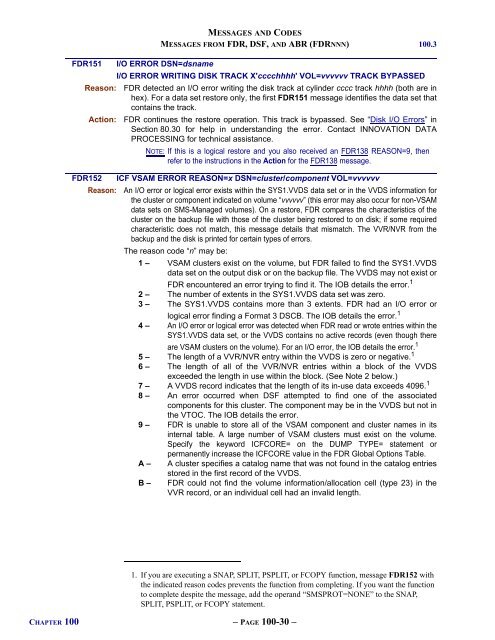FDR V54L78 - Innovation Data Processing
FDR V54L78 - Innovation Data Processing
FDR V54L78 - Innovation Data Processing
You also want an ePaper? Increase the reach of your titles
YUMPU automatically turns print PDFs into web optimized ePapers that Google loves.
MESSAGES AND CODES<br />
MESSAGES FROM <strong>FDR</strong>, DSF, AND ABR (<strong>FDR</strong>NNN) 100.3<br />
<strong>FDR</strong>151 I/O ERROR DSN=dsname<br />
I/O ERROR WRITING DISK TRACK X'cccchhhh' VOL=vvvvvv TRACK BYPASSED<br />
Reason: <strong>FDR</strong> detected an I/O error writing the disk track at cylinder cccc track hhhh (both are in<br />
hex). For a data set restore only, the first <strong>FDR</strong>151 message identifies the data set that<br />
contains the track.<br />
Action: <strong>FDR</strong> continues the restore operation. This track is bypassed. See “Disk I/O Errors” in<br />
Section 80.30 for help in understanding the error. Contact INNOVATION DATA<br />
PROCESSING for technical assistance.<br />
NOTE: If this is a logical restore and you also received an <strong>FDR</strong>138 REASON=9, then<br />
refer to the instructions in the Action for the <strong>FDR</strong>138 message.<br />
<strong>FDR</strong>152<br />
Reason:<br />
ICF VSAM ERROR REASON=x DSN=cluster/component VOL=vvvvvv<br />
An I/O error or logical error exists within the SYS1.VVDS data set or in the VVDS information for<br />
the cluster or component indicated on volume “vvvvvv” (this error may also occur for non-VSAM<br />
data sets on SMS-Managed volumes). On a restore, <strong>FDR</strong> compares the characteristics of the<br />
cluster on the backup file with those of the cluster being restored to on disk; if some required<br />
characteristic does not match, this message details that mismatch. The VVR/NVR from the<br />
backup and the disk is printed for certain types of errors.<br />
The reason code “n” may be:<br />
1 – VSAM clusters exist on the volume, but <strong>FDR</strong> failed to find the SYS1.VVDS<br />
data set on the output disk or on the backup file. The VVDS may not exist or<br />
<strong>FDR</strong> encountered an error trying to find it. The IOB details the error. 1<br />
2 – The number of extents in the SYS1.VVDS data set was zero.<br />
3 – The SYS1.VVDS contains more than 3 extents. <strong>FDR</strong> had an I/O error or<br />
logical error finding a Format 3 DSCB. The IOB details the error. 1<br />
4 – An I/O error or logical error was detected when <strong>FDR</strong> read or wrote entries within the<br />
SYS1.VVDS data set, or the VVDS contains no active records (even though there<br />
are VSAM clusters on the volume). For an I/O error, the IOB details the error. 1<br />
5 – The length of a VVR/NVR entry within the VVDS is zero or negative. 1<br />
6 – The length of all of the VVR/NVR entries within a block of the VVDS<br />
exceeded the length in use within the block. (See Note 2 below.)<br />
7 – A VVDS record indicates that the length of its in-use data exceeds 4096. 1<br />
8 – An error occurred when DSF attempted to find one of the associated<br />
components for this cluster. The component may be in the VVDS but not in<br />
the VTOC. The IOB details the error.<br />
9 – <strong>FDR</strong> is unable to store all of the VSAM component and cluster names in its<br />
internal table. A large number of VSAM clusters must exist on the volume.<br />
Specify the keyword ICFCORE= on the DUMP TYPE= statement or<br />
permanently increase the ICFCORE value in the <strong>FDR</strong> Global Options Table.<br />
A – A cluster specifies a catalog name that was not found in the catalog entries<br />
stored in the first record of the VVDS.<br />
B – <strong>FDR</strong> could not find the volume information/allocation cell (type 23) in the<br />
VVR record, or an individual cell had an invalid length.<br />
1. If you are executing a SNAP, SPLIT, PSPLIT, or FCOPY function, message <strong>FDR</strong>152 with<br />
the indicated reason codes prevents the function from completing. If you want the function<br />
to complete despite the message, add the operand “SMSPROT=NONE” to the SNAP,<br />
SPLIT, PSPLIT, or FCOPY statement.<br />
CHAPTER 100 – PAGE 100-30 –