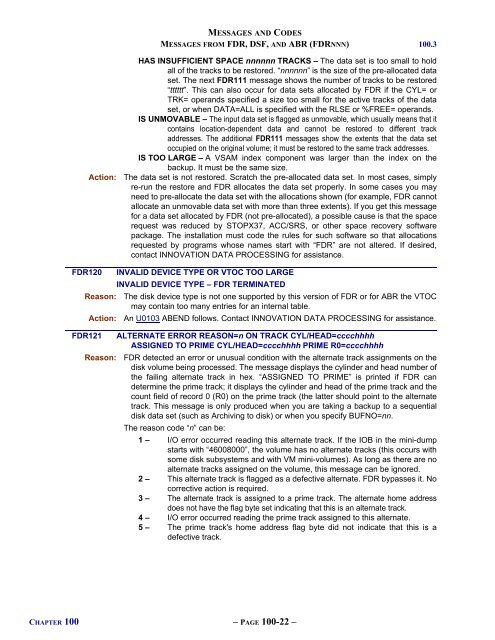FDR V54L78 - Innovation Data Processing
FDR V54L78 - Innovation Data Processing
FDR V54L78 - Innovation Data Processing
You also want an ePaper? Increase the reach of your titles
YUMPU automatically turns print PDFs into web optimized ePapers that Google loves.
MESSAGES AND CODES<br />
MESSAGES FROM <strong>FDR</strong>, DSF, AND ABR (<strong>FDR</strong>NNN) 100.3<br />
Action:<br />
HAS INSUFFICIENT SPACE nnnnnn TRACKS – The data set is too small to hold<br />
all of the tracks to be restored. “nnnnnn” is the size of the pre-allocated data<br />
set. The next <strong>FDR</strong>111 message shows the number of tracks to be restored<br />
“tttttt”. This can also occur for data sets allocated by <strong>FDR</strong> if the CYL= or<br />
TRK= operands specified a size too small for the active tracks of the data<br />
set, or when DATA=ALL is specified with the RLSE or %FREE= operands.<br />
IS UNMOVABLE – The input data set is flagged as unmovable, which usually means that it<br />
contains location-dependent data and cannot be restored to different track<br />
addresses. The additional <strong>FDR</strong>111 messages show the extents that the data set<br />
occupied on the original volume; it must be restored to the same track addresses.<br />
IS TOO LARGE – A VSAM index component was larger than the index on the<br />
backup. It must be the same size.<br />
The data set is not restored. Scratch the pre-allocated data set. In most cases, simply<br />
re-run the restore and <strong>FDR</strong> allocates the data set properly. In some cases you may<br />
need to pre-allocate the data set with the allocations shown (for example, <strong>FDR</strong> cannot<br />
allocate an unmovable data set with more than three extents). If you get this message<br />
for a data set allocated by <strong>FDR</strong> (not pre-allocated), a possible cause is that the space<br />
request was reduced by STOPX37, ACC/SRS, or other space recovery software<br />
package. The installation must code the rules for such software so that allocations<br />
requested by programs whose names start with “<strong>FDR</strong>” are not altered. If desired,<br />
contact INNOVATION DATA PROCESSING for assistance.<br />
<strong>FDR</strong>120 INVALID DEVICE TYPE OR VTOC TOO LARGE<br />
INVALID DEVICE TYPE – <strong>FDR</strong> TERMINATED<br />
Reason: The disk device type is not one supported by this version of <strong>FDR</strong> or for ABR the VTOC<br />
may contain too many entries for an internal table.<br />
Action: An U0103 ABEND follows. Contact INNOVATION DATA PROCESSING for assistance.<br />
<strong>FDR</strong>121<br />
Reason:<br />
ALTERNATE ERROR REASON=n ON TRACK CYL/HEAD=cccchhhh<br />
ASSIGNED TO PRIME CYL/HEAD=cccchhhh PRIME R0=cccchhhh<br />
<strong>FDR</strong> detected an error or unusual condition with the alternate track assignments on the<br />
disk volume being processed. The message displays the cylinder and head number of<br />
the failing alternate track in hex. “ASSIGNED TO PRIME” is printed if <strong>FDR</strong> can<br />
determine the prime track; it displays the cylinder and head of the prime track and the<br />
count field of record 0 (R0) on the prime track (the latter should point to the alternate<br />
track. This message is only produced when you are taking a backup to a sequential<br />
disk data set (such as Archiving to disk) or when you specify BUFNO=nn.<br />
The reason code “n” can be:<br />
1 – I/O error occurred reading this alternate track. If the IOB in the mini-dump<br />
starts with “46008000”, the volume has no alternate tracks (this occurs with<br />
some disk subsystems and with VM mini-volumes). As long as there are no<br />
alternate tracks assigned on the volume, this message can be ignored.<br />
2 – This alternate track is flagged as a defective alternate. <strong>FDR</strong> bypasses it. No<br />
corrective action is required.<br />
3 – The alternate track is assigned to a prime track. The alternate home address<br />
does not have the flag byte set indicating that this is an alternate track.<br />
4 – I/O error occurred reading the prime track assigned to this alternate.<br />
5 – The prime track's home address flag byte did not indicate that this is a<br />
defective track.<br />
CHAPTER 100 – PAGE 100-22 –