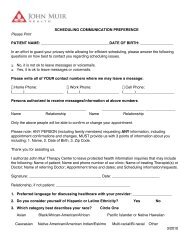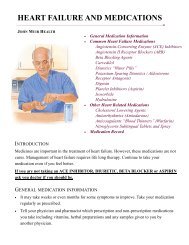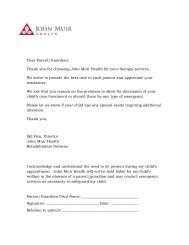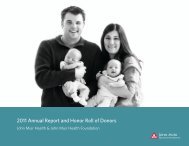New Patient Information Guide - John Muir Health
New Patient Information Guide - John Muir Health
New Patient Information Guide - John Muir Health
You also want an ePaper? Increase the reach of your titles
YUMPU automatically turns print PDFs into web optimized ePapers that Google loves.
What’s InsideScheduling Your First AppointmentTransferring Medical RecordsPreferred Language455Getting StartedAt <strong>John</strong> <strong>Muir</strong> <strong>Health</strong>, you can choose the primary care doctorwho is right for you. We have over 280 primary care doctorsspread throughout Contra Costa County and parts of Alamedaand Solano Counties. It’s easy to find one that is convenientfor you and your family.Preparing for Your First AppointmentOnline CommunicationAdvice NursesUrgent CarePrescriptionsLab ServicesReferrals to SpecialistsBillingQuestionsAt <strong>John</strong> <strong>Muir</strong> <strong>Health</strong>, we don’t just see youas a patient, we see you as a partner. Wehope that the following information will helpyou navigate through your transition fromyour previous health care provider. However,if you have questions we haven’t answeredhere please call our Customer Service team at(925) 952-2887, option 1. We look forwardto working with you!6778910111314There are two ways to find your doctor:1. At johnmuirhealth.com/findadoctor you can find detailedinformation about our doctors including:• Photos of our doctors• Videos where you can learn more about their practices• Search for a doctor by name, gender, specialty, location,or even languages spokenOnce you’ve found the doctor you’re interested in, simply call hisor her office to find out if he or she is taking new patients. Pleasehave your health insurance card handy, as we will usually ask youwhat health plan you have and whether it is an HMO or PPO.2. Our Customer Service team can help you select a doctor.Just call (925) 952-2887, option 1, where we can:• Help guide you to find the doctor who is right for you• Tell you which doctors are accepting new patientsIn general, most HMO plans require that you choose a doctor andmost PPO plans do not. Please contact your health plan to find outif they will assign you a doctor if you don’t choose one. <strong>John</strong> <strong>Muir</strong><strong>Health</strong> will not assign a doctor to you.Your previous healthcare provider may have assigned you an IDnumber. At <strong>John</strong> <strong>Muir</strong> <strong>Health</strong> we do not assign ID numbers; you willsimply need to give your doctor your personal contact information(name, date of birth, address, etc.) as well as a copy of yourinsurance card provided by your health plan and your doctor willmaintain your medical records under this information.2
Scheduling Your FirstAppointmentOnce you’ve selected your doctor, just call his or her office toschedule your first appointment. Some of our doctors like toschedule an initial meeting so they can get to know you betterbefore seeing you for specific needs and others prefer to startthe relationship with an appointment covering a specific need.Discuss this with your doctor’s office when you call.Our doctors are committed to making sure that you are seenin a timely manner. If we can’t fit you in on the day you request,we will offer you an appointment with another doctor in thepractice if this is allowed by your health plan, or refer you toone of our four Urgent Care Centers located in Brentwood,Concord, San Ramon and Walnut Creek. Please contact yourhealth plan for details regarding seeing doctors other thanthe one you’ve selected.Our doctors are committedto making sure that you areseen in a timely manner.4
Transferring Medical RecordsIf you would like your medical records transferred from yourprevious doctor’s office to your new doctor’s office, you will needto sign a records release form to allow your previous doctor’soffice to share your records with us. You can download this formon our website at johnmuirhealth.com/forms, or ask your new orprevious doctor’s office for it. You’ll then send the form to yourprevious doctor’s office to request your records. Your records willthen be sent directly to your new doctor’s office. Please note thatsome doctors and medical groups charge patients a fee to sendyour new doctor a copy of your records. If you have any questionsabout these charges, please contact your previous doctor’s office.If you have questions about what medical recordsare needed or why they are needed, please askyour new doctor’s office or contact our CustomerService team at (925) 952-2887, option 1.Preferred LanguageMany of our doctors speak multiple languages, and youcan search for a doctor who speaks a particular language atjohnmuirhealth.com/findadoctor. When you call to make anappointment, please let us know what language is your preferredlanguage for discussing your medical care. Some of our practiceshave Spanish-speaking staff members who are qualifiedinterpreters. In those practices that do not have a qualifiedinterpreter on staff, or for languages other than Spanish, yourhealth plan will provide an interpreter for you. Please contactyour health plan for more information on this service.Preparing for Your FirstAppointmentHere are some tips to help you prepare for your firstappointment at <strong>John</strong> <strong>Muir</strong> <strong>Health</strong>:1. Most of our routine appointments last about 15 minutes.It’s a good idea to come to your appointment prepared witha list of issues you’d like to discuss. Many of our patients findthat it’s helpful to put this list in priority order, as you may needanother appointment in order to cover everything on your list.2. Bring your insurance card.3. Be prepared to pay a co-payment if this is required by yourhealth plan. If you’re not sure if your health plan requires aco-payment or how much the co-payment will be, please callthem before your appointment. It’s also a good idea to call yourhealth plan prior to your appointment if you have any questionsabout which services are covered by your health plan. Pleasenote that you will be responsible for payment for any servicesnot covered by your health plan.4. Bring a list of medications you take, including informationabout the strength of the medication and how often you takeit, or bring your medication with you. Please include any overthe counter medications, vitamins, or herbal remedies. For yourchild’s first visit to a new pediatrician, we recommend that youbring your child’s immunization records.56
PrescriptionsDepending on your health plan, you may be able to fill yourprescriptions at any pharmacy you choose. Some examplesinclude Costco, CVS, or Target. Some health plans have contractswith specific pharmacies; please contact your health plan fordetails. Once you’ve chosen your pharmacy, simply take theprescription to the pharmacy and they will fill it there. If yourpharmacy has any questions about the prescription they willcontact your doctor’s office. Some physicians will send or callin the prescription directly to the pharmacy that you choose.Depending on your health plan, you may have a prescriptioncard that is different from your health insurance card, and youmay need to use this card when picking up your prescription.Please check with your health plan for details.Lab ServicesMany health plans allow you to go to any lab you choose.There are many labs conveniently located close to our doctors’offices throughout Contra Costa county and parts of Solano andAlameda counties. There are also labs located in our two medicalcenters in Walnut Creek and Concord. Your doctor will give youa lab slip, and you can then take this to whichever lab is mostconvenient for you.To obtain a refill of your prescription, please call your pharmacy.They will contact your doctor’s office to obtain any necessaryinformation, and they will contact you to let you know when yourprescription is ready. It’s important to contact your pharmacy forrefills before you run out of your medication, as refills often takea few days to process after your call.If your doctor has online capabilities, you can also request yourprescription refill online. See the “Online Communication”section of this brochure for more information.9
Referrals to SpecialistsSometimes your doctor may need to refer you to a specialistdoctor, hospital, or other medical service for treatment.Depending on your health plan, you may need a formal referralor authorization. Please contact your health plan to determineif you will need a formal referral or authorization in order tosee specialists.If you don’t need a formal referral, you can simply call thespecialist’s office directly to make an appointment. If you doneed a formal referral, your primary care doctor will provide youwith a referral form and request authorization. A referral is notthe same thing as an authorization. If your health plan requiresan authorization, you will need to wait for confirmation that yourhealth plan has approved the referral. Please allow 7-10 days foryour health plan to process the request for authorization. Pleasenote that if a referral requires prior authorization, the referral maybe denied or redirected elsewhere by your health plan.The following tips can help your referral go more smoothly:1. Please allow 2-3 days for the referral request to be processed.If your health plan requires an authorization, please allow7-10 days for the health plan to process the request. This timeis often needed to verify your health plan’s requirements forreferral or authorization to other physicians or services.2. In most cases, your primary care doctor’s office will call youto let you know when your referral or authorization has beenconfirmed, and what the next steps are in order to get yourappointment scheduled. With some health plans, you mayalso receive a letter providing you with the information. Pleaseconfirm this process with your primary care doctor’s office.At <strong>John</strong> <strong>Muir</strong> <strong>Health</strong>,we don’t just see you asa patient, we see you asa partner. We listen. Weexplain. And we worktogether. So if you haveany questions, pleasedon’t hesitate to ask!11