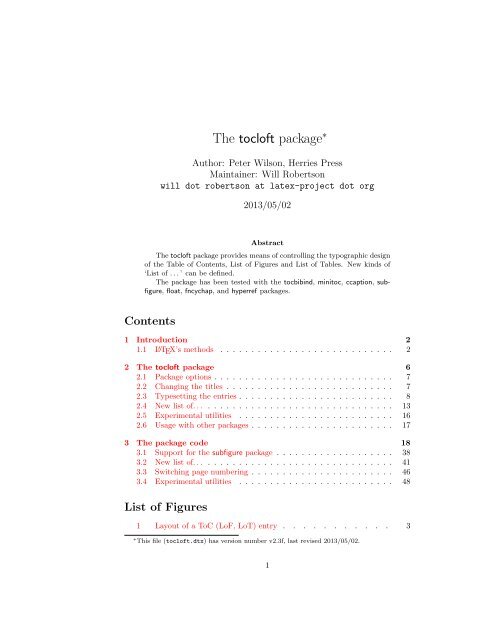The tocloft package
The tocloft package
The tocloft package
You also want an ePaper? Increase the reach of your titles
YUMPU automatically turns print PDFs into web optimized ePapers that Google loves.
\linewidth✲indent✲numwidth✲✛\@tocrmarg3.5 Heading. . . . . . titlecontinue. . .. . . titletitle end . . . . . . . . . . . .✛✲\@dotsep487✛\@pnumwidthFigure 1: Layout of a ToC (LoF, LoT) entry\numberlineinternal L A TEX commands that are used in the typesetting. <strong>The</strong> page number istypeset flushright in a box of width \@pnumwidth, and the box is at the righthandmargin. If the page number is too long to fit into the box it will stick out intothe righthand margin. <strong>The</strong> title text is indented from the righthand margin byan amount given by \@tocrmarg. Note that \@tocrmarg should be greater than\@pnumwidth. Some entries are typeset with a dotted leader between the end ofthe title title text and the righthand margin indentation. <strong>The</strong> distance, in mathunits 3 between the dots in the leader is given by the value of \@dotsep. In thestandard classes the same values are used for the ToC, LoF and the LoT.<strong>The</strong> standard values for these internal commands are:• \@pnumwidth = 1.55em• \@tocrmarg = 2.55em• \@dotsep = 4.5<strong>The</strong> values can be changed by using \renewcommand, in spite of the fact that thefirst two appear to be lengths.Dotted leaders are not available for Part and Chapter ToC entries (nor forSection entries in the article class and its derivatives).Each \l@kind macro is responsible for setting the general indent from thelefthand margin, and the numwidth. <strong>The</strong> \numberline{〈number〉} macro is responsiblefor typesetting the number flushleft in a box of width numwidth. If thenumber is too long for the box then it will protrude into the title text. <strong>The</strong> titletext is indented by (indent + numwidth) from the lefthand margin. That is, thetitle text is typeset in a block of width(\linewidth - indent - numwidth - \@tocrmarg).(athurber@emba.uvm.edu) for their suggestions.2 For figures and tables it is the \caption command that populates the .lof and .lot files.3 <strong>The</strong>re are 18mu to 1em.3
Table 1: Indents and Numwidths (in ems)Entry Level Chaptered Otherwiseindent numwidth indent numwidthpart -1 0 — 0 —chapter 0 0 1.5section 1 1.5 2.3 0 1.5subsection 2 3.8 3.2 1.5 2.3subsubsection 3 7.0 4.1 3.8 3.2paragraph 4 10.0 5.0 7.0 4.1subparagraph 5 12.0 6.0 10.0 5.0figure/table (1) 1.5 2.3 1.5 2.3\@dottedtocline\addtocontentsTable 1 lists the standard values for the indent and numwidth. <strong>The</strong>re is noexplicit numwidth for a part; instead a gap of 1em is put between the numberand the title text. Note that for a sectioning command the values depend onwhether or not the document class provides the \chapter command. Also, whichsomewhat surprises me, the table and figure entries are all indented.Most of the \l@kind commands are defined in terms of the \@dottedtoclinecommand. This command takes three arguments:\@dottedtocline{〈seclevel〉}{〈indent〉}{〈numwidth〉}.For example, one definition of the \l@section command is:\newcommand*{\l@section}{\@dottedtocline{1}{1.5em}{2.3em}}If it is necessary to change the default typesetting of the entries, then it is usuallynecessary to change these definitions (but the <strong>tocloft</strong> <strong>package</strong> gives you handles toeasily alter things without having to know the L A TEX internals).You can use the \addcontentsline command to add \contentsline commandsto a file.L A TEX also provides the \addtocontents{〈file〉}{〈text〉} command that willinsert 〈text〉 into 〈file〉. You can use this for adding extra text and/or macros intothe file, for processing when the file is typeset by \tableofcontents (or whateverother command is used for 〈file〉 processing, such as \listoftables for a .lotfile).As \addcontentsline and \addtocontents write their arguments to a file,any fragile commands used in their arguments must be \protected.You can make certain adjustments to the ToC etc., layout without using any<strong>package</strong>. Some examples are:• If your page numbers stick out into the righthand margin\renewcommand{\@pnumwidth}{3em} \renewcommand{\@tocrmarg}{4em}but using lengths appropriate to your document.4
• To have the (sectional) titles in the ToC, etc., typeset ragged right with nohyphenation\renewcommand{\@tocrmarg}{2.55em plus1fil}where the value 2.55em can be changed for whatever margin space you want.• <strong>The</strong> dots in the leaders can be eliminated by increasing \@dotsep to a largevalue:\renewcommand{\@dotsep}{10000}• To have dotted leaders in your ToC and LoF but not in your LoT:...\tableofcontents\makeatletter \renewcommand{\@dotsep}{10000} \makeatother\listoftables\makeatletter \renewcommand{\@dotsep}{4.5} \makeatother\listoffigures...For this document I used this method to double the dot spacing for the LoFwith respect to that for the ToC. As you can see, it is much better that alldot leaders have the same spacing.• To add a horizontal line across the whole width of the ToC below an entryfor a Part:\part{Part title}\addtocontents{toc}{\protect\mbox{}\protect\hrulefill\par}Note that as both \addtocontents and \addcontentsline write their argumentsto a file, it means that any fragile commands in their argumentsmust be protected by preceding each fragile command with \protect. <strong>The</strong>result of the example above would be the following two lines in the .toc file(assuming that it is the second Part and is on page 34):\contentsline {part}{II\hspace {1em}Part title}{34}\mbox {}\hrulefill \parIf the \protects were not used, then the second line would instead be:\unhbox \voidb@x \hbox {}\unhbox \voidb@x \leaders \hrule \hfill \kern \z@ \par5
• You may get undesired page breaks in the ToC. For example you may havea long multiline section title and in the ToC there is a page break betweenthe lines. After your document is stable you can use \addtocontents atappropriate places in the body of the document to adjust the page breakingin the ToC. As examples:– \addtocontents{toc}{\protect\newpage} to force a page break.– \addtocontents{toc}{\protect\enlargethispage{2\baselineskip}}to make the page longer.– \addtocontents{toc}{\protect\needspace{2\baselineskip}} to specifythat if there is not a vertical space of two baselines left on the pagethen start a new page (the \needspace macro is defined in the needspace<strong>package</strong>).Remember, if you are modifying any command that includes an @ sign then thismust be done in either a .sty file or if in the document itself it must be surroundedby \makeatletter and \makeatother. For example, if you want tomodify \@dotsep in the preamble to your document you have to do it like this:\makeatletter\renewcommand{\@dotsep}{9.0}\makeatother2 <strong>The</strong> <strong>tocloft</strong> <strong>package</strong>\tableofcontents\listoffigures\listoftables<strong>The</strong> <strong>tocloft</strong> <strong>package</strong> provides means of specifying the typography of the Table ofContents (ToC), the List of Figures (LoF) and the List of Tables (LoT).<strong>The</strong> ToC, LoF, and LoT are printed at the point in the document where thesecommands are called, as per normal L A TEX. However, there is one difference betweenthe standard L A TEX behaviour and the behaviour with the <strong>tocloft</strong> <strong>package</strong>.In the standard L A TEX classes that have \chapter headings, the ToC, LoF andLoT each appear on a new page. With the <strong>tocloft</strong> <strong>package</strong> they do not necessarilystart new pages; if you want them to be on new pages you may have to specificallyissue an appropriate command beforehand. For example:...\clearpage\tableofcontents\clearpage\listoftables...\<strong>tocloft</strong>pagestyle<strong>The</strong> \thispagestyle page style of the ToC, LoF and/or LoT is set by thecommand \<strong>tocloft</strong>pagestyle{〈style〉}, where 〈style〉 is one of the available pagestyles. <strong>The</strong> <strong>package</strong> initially sets \<strong>tocloft</strong>pagestyle{plain}.6
2.1 Package options<strong>The</strong> <strong>package</strong> takes the following options:subfigure This option is required if, and only if, the <strong>tocloft</strong> and subfigure <strong>package</strong>s arebeing used together. <strong>The</strong> two <strong>package</strong>s can be specified in any order.titles <strong>The</strong> titles option causes the titles of the ToC, LoF, and LoT lists to betypeset using the default L A TEX methods. This can be useful, for example,when the <strong>tocloft</strong> and fncychap <strong>package</strong>s are used together and the ‘fancy’chapter styles should be used for the ToC, etc., titles.If you use the titles option you can ignore the next section and continue readingat section 2.3.\cftmarkZ\cftbeforeZtitleskip\cftafterZtitleskip\cftZtitlefont\cftafterZtitle2.2 Changing the titlesCommands are provided for controlling the appearance of the titles. FollowingL A TEX custom, the title texts are the values of the \contentsname,\listfigurename and \listtablename commands.Similar sets of commands are provided for ToC, LoF and LoT title typsettingcontrol. For convenience (certainly mine, and hopefully yours) in the followingdescriptions I will use Z to stand for ‘toc’ or ‘lof’ or ‘lot’. For example, \cftmarkZstands for \cftmarktoc or \cftmarklof or \cftmarklot.<strong>The</strong>se macros set the appearance of the running heads on the ToC, LoF, andLoT pages. You probably don’t need to change these.<strong>The</strong>se lengths control the vertical spacing before and after the titles. You canchange them from their default values by using \setlength.<strong>The</strong> code used for typesetting the ToC title looks like{\cfttoctitlefont \contentsname}{\cftaftertoctitle}\parBy default, \cftZtitlefont is defined as a font specification (e.g., \Large\bfseries),and \cftafterZtitle is empty. <strong>The</strong>se commands can be changed (via \renewcommand)to change the typesetting. As examples:• \renewcommand{\cftZtitlefont}{\hfill\Large\itshape} will result ina Large italic title typeset flushright.• \renewcommand{\cftZtitlefont}{\hfill\Large\bfseries} together with\renewcommand{\cftafterZtitle}{\hfill} will give a centered Largebold title.• Doing\renewcommand{\cftafterZtitle}{%\\[\baselineskip]\mbox{}\hfill{\normalfont Page}}7
will put the word ‘Page’ flushright on the line following the title. (If you dothis, then you may need to decrease \cftafterZtitleskip).• \renewcommand{\cftafterZtitle}{\thispagestyle{empty}} will makethe page with the title empty (i.e., the page number will not be printed).\cftdot2.3 Typesetting the entriesCommands are also provided to enable finer control over the typesetting of thedifferent kinds of entries. <strong>The</strong> parameters defining the default layout of the entriesare illustrated as part of the layouts <strong>package</strong> or in [GMS94, page 34], and arerepeated in Figure 1.In the default ToC typesetting only the more minor entries have dotted leaderlines between the sectioning title and the page number. <strong>The</strong> <strong>tocloft</strong> <strong>package</strong> providesfor general leaders for all entries. <strong>The</strong> ‘dot’ in a leader is given by the valueof \cftdot. Its default definition is \newcommand{\cftdot}{.} which gives thedefault dotted leader. By changing \cftdot you can use symbols other than aperiod in the leader. For example\renewcommand{\cftdot}{\ensuremath{\ast}}\cftdotsep\cftnodots\cftsetpnumwidth\cftsetrmarg\cftpnumalignwill result in a dotted leader using asterisks as the symbol.Each kind of entry can control the separation between the dots in its leader(see below). For consistency though, all dotted leaders should use the same spacing.<strong>The</strong> macro \cftdotsep specifies the default spacing. Its value is a number.However, if the separation is too large then no dots will be actually typeset. <strong>The</strong>macro \cftnodots is a separation value that is ‘too large’.<strong>The</strong> page numbers are typeset in a fixed width box. <strong>The</strong> command\cftsetpnumwidth{〈length〉} can be used to change the width of the box (L A TEX’sinternal \@pnumwidth). <strong>The</strong> title texts will end before reaching the righthand margin.\cftsetrmarg{〈length〉} can be used to set this distance (L A TEX’s internal\@tocrmarg). Note that the length used in \cftsetrmarg should be greater thanthe length set in \cftsetpnumwidth. <strong>The</strong>se values should remain constant in anygiven document.<strong>The</strong> page numbers are typeset in a box as described above. By default theyare right-aligned which is suitable when the page numbers are aligned verticallyon the page so their digits line up. For a design with fixed width between a ToCentry and its page number, say, a left alignment may be more suitable. This can becontrolled by setting the \cftpnumalign macro to l, c, or r (just like \makebox):\renewcommand{\cftpnumalign}{l}\cftparskipNormally the \parskip in the ToC, etc., is zero. This may be changed bychanging the \cftparskip length. Note that the current value of \cftparskipis used for the ToC, LoF and LoT, but you can change the value before calling8
\tableofcontents or \listoffigures or \listoftables if one or other of theseshould have different values (which is not a good idea).In the following I will use X to stand for the following:• part for \part titles• chap for \chapter titles• sec for \section titles• subsec for \subsection titles• subsubsec for \subsubsection titles• para for \paragraph titles• subpara for \subparagraph titles• fig for figure \caption titles• subfig for subfigure \caption titles• tab for table \caption titles• subtab for subtable \caption titles\cftbeforeXskip\cftXindent\cftXnumwidthThis controls the vertical space before an entry. It can be changed by using\setlength.This controls the indentation of an entry from the left margin (indent in Figure1). It can be changed using \setlength.This controls the space allowed for typesetting title numbers (numwidth inFigure 1). It can be changed using \setlength. Second and subsequent lines ofa multiline title will be indented by this amount.<strong>The</strong> remaining commands are related to the specifics of typesetting an entry.This is a simplified pseudo-code version for the typesetting of numbered andunnumbered entries.{\cftXfont {\cftXpresnum SNUM\cftXaftersnum\hfil} \cftXaftersnumb TITLE}%{\cftXleader}{\cftXpagefont PAGE}\cftXafterpnum\par{\cftXfont TITLE}{\cftXleader}{\cftXpagefont PAGE}\cftXafterpnum\par\cftXfont\cftXpresnum\cftXaftersnum\cftXaftersnumbwhere SNUM is the section number, TITLE is the title text and PAGE is the pagenumber. In the numbered entry the pseudo-code{\cftXpresnum SNUM\cftaftersnum\hfil}is typeset within a box of width \cftXnumwidth.This controls the appearance of the title (and its preceding number, if any). Itmay be changed using \renewcommand.Normally the section number is typeset within a box of width \cftXnumwidth.Within the box the macro \cftXpresnum is first called, then the number is typeset,9
\cftXleader\cftXdotsep\cftXpagefont\cftXafterpnum\cftsetindentsand next the \cftXaftersnum macro is called after the number is typeset. <strong>The</strong>last command within the box is \hfil to make the box contents flushleft. Afterthe box is typeset the \cftXaftersnumb macro is called before typesetting thetitle text. All three of these can be changed by \renewcommand. By default theyare defined to do nothing.In the standard classes the ToC entry for a \part is just typeset as the numberand title, followed by the page number, with the \cftpartpresnum macrobeing called before typesetting the number and title. Due to L A TEX ideosyncracies,\cftpartpresnum may become doubled in the output if a third-party <strong>package</strong>behaves differently to that of the default internal L A TEX commands. <strong>The</strong> <strong>tocloft</strong><strong>package</strong> contains specific code to prevent this in the case of the KomaScript classesand for the titlesec <strong>package</strong>; please contact the maintainer to add further correctionsif you discover other <strong>package</strong>s which also exhibit this mis-behaviour.When a standard class is used the \cftpartaftersnum and \cftpartaftersnumbmacros have no effect, but they may do something if a non-standard class is used.\cftXleader defines the leader between the title and the page number; itcan be changed by \renewcommand. <strong>The</strong> spacing between any dots in the leaderis controlled by \cftXdotsep (\@dotsep in Figure 1). It can be changed by\renewcommand and its value must be either a number (e.g., 6.6 or \cftdotsep)or \cftnodots (to disable the dots). <strong>The</strong> spacing is in terms of math units wherethere are 18mu to 1em.This defines the font to be used for typesetting the page number. It can bechanged by \renewcommand.This macro is called after the page number has been typeset. Its default is todo nothing. It can be changed by \renewcommand.<strong>The</strong> command \cftsetindents{〈entry〉}{〈indent〉}{〈numwidth〉} sets the〈entry〉’s indent to the length 〈indent〉 and its numwidth to the length 〈numwidth〉.<strong>The</strong> 〈entry〉 argument is the name of one of the standard entries (e.g., subsection)or the name of entry that has been defined with the <strong>tocloft</strong> <strong>package</strong>. For example\cftsetindents{figure}{0em}{1.5em}will make figure entries left justified.Various effects can be achieved by changing the definitions of \cftXfont,\cftXaftersnum, \cftXaftersnumb, \cftXleader and \cftXafterpnum, eithersingly or in combination. For the sake of some examples, assume that we have thefollowing initial definitions\newcommand{\cftXfont}{}\newcommand{\cftXaftersnum}{}\newcommand{\cftXaftersnumb}{}\newcommand{\cftXleader}{\cftdotfill{\cftXdotsep}}\newcommand{\cftXdotsep}{\cftdotsep}\newcommand{\cftXpagefont}{}\newcommand{\cftXafterpnum}{}(Note that the same font should be used for the title, leader and page number toprovide a coherent appearance).10
• To eliminate the dots in the leader:\renewcommand{\cftXdotsep}{\cftnodots}• To put something (e.g., a name) before the title (number):\renewcommand{\cftXpresnum}{SOMETHING }• To add a colon after the section number:\renewcommand{\cftXaftersnum}{:}• To put something before the title number, add a colon after the the titlenumber, set everything in bold font, and start the title text on the followingline:\renewcommand{\cftXfont}{\bfseries}\renewcommand{\cftXleader}{\bfseries\cftdotfill{\cftXdotsep}}\renewcommand{\cftXpagefont}{\bfseries}\renewcommand{\cftXpresnum}{SOMETHING }\renewcommand{\cftXaftersnum}{:}\renewcommand{\cftXaftersnumb}{\\}If you are adding text in the number box in addition to the number, thenyou will probably have to increase the width of the box so that multilinetitles have a neat vertical alignment; changing box widths usually impliesthat the indents will require modification as well. 4 One possible method ofadjusting the box width for the above example is:\newlength{\mylen} % a "scratch" length\settowidth{\mylen}{\bfseries\cftXpresnum\cftXaftersnum} % extra space\addtolength{\cftXnumwidth}{\mylen} % add the extra space• To set the section numbers flushright: 5\setlength{\mylen}{0.5em} % need some extra space at end of number\renewcommand{\cftXpresnum}{\hfill} % note the double ‘l’\renewcommand{\cftXaftersnum}{\hspace*{\mylen}}\addtolength{\cftXnumwidth}{\mylen}4 Lyndon Dudding (lyndon.dudding@totalise.co.uk) discovered this.5 With thanks to David Holz (lbda@earthlink.net) for requesting this.11
In the above, the added initial \hfill in the box overrides the final \hfilin the box, thus shifting everything to the right hand end of the box. <strong>The</strong>extra space is so that the number is not typeset immediately at the left ofthe title text.• To set the entry ragged left (but this only looks good for single line titles):\renewcommand{\cftXfont}{\hfill\bfseries}\renewcommand{\cftXleader}{}• To set the page number immediately after the entry text instead of at therighthand margin:\renewcommand{\cftXleader}{}\renewcommand{\cftXafterpnum}{\cftparfillskip}\renewcommand{\cftpnumalign}{l}By default the \parfillskip value is locally set to fill up the last line of aparagraph. Just changing \cftXleader puts horrible interword spaces intothe last line of the title. <strong>The</strong> \cftparfillskip command is part of the<strong>tocloft</strong> <strong>package</strong> and is provided just so that the above effect can be achieved.In addition, this is a good example of when it would be suitable to changethe alignment of the page number box.• To remove the space inserted between table and figure caption entries betweenchapters:\begingroup\renewcommand*{\addvspace}[1]{}\listoftables\listoffigures\endgroup\cftpagenumbersoff\cftpagenumberson<strong>The</strong> command \cftpagenumbersoff{〈entry〉} will eliminate the page numbersfor 〈entry〉 in the listing, where 〈entry〉 is the name of one of the standard kindsof entries (e.g., subsection, or figure — including subfigure if the subfigure<strong>package</strong> is used — etc.), or the name of a new entry defined with the <strong>tocloft</strong><strong>package</strong>.<strong>The</strong> command \cftpagenumberson{〈entry〉} reverses the effect of a corresponding\cftpagenumbersoff.One question that appeared on the comp.text.tex newsgroup asked how toget the titles of Appendices list in the ToC without page numbers. Here is a simpleway of doing it, assuming the document has chapters...12
\appendix\addtocontents{toc}{\cftpagenumbersoff{chapter}}\chapter{First appendix}If there are other chaptered headings to go into the ToC after the appendices, thenit will be necessary to do a similar\addtocontents{toc}{\cftpagenumberson{chapter}}to restore the page numbering in the ToC.Similarly, if you are using the subfigure <strong>package</strong> you may want to eliminate thepage numbers for the subfigure captions. This can be accomplished by:\cftpagenumbersoff{subfigure}At this point, I leave it up to your ingenuity as to other effects that you canachieve. However, if you come up with further examples, let me know for possibleinclusion in a later version of this document.\newlistof2.4 New list of. . .<strong>The</strong> command \newlistof[〈within〉]{〈entry〉}{〈ext〉}{〈listofname〉} creates anew List of . . . , and assorted commands to go along with it.<strong>The</strong> first required argument, 〈entry〉 is used to define a new counter calledentry. <strong>The</strong> optional 〈within〉 argument can be used so that entry gets resetto one every time the counter called within is changed. That is, the first twoarguments are equivalent to calling \newcounter{〈entry〉}[〈within〉].<strong>The</strong> next argument, 〈ext〉, is the file extension for the new List of. <strong>The</strong> lastargument, 〈listofname〉, is the text for the heading of the new List of. As anexample:\newcommand{\listanswername}{List of Answers}\newlistof[chapter]{answer}{ans}{\listanswername}will create a new answer counter that will be reset at the start of each\chapter{...}. Any answer titles will be written to the file jobname.ans and\listanswername will be used as the list heading. A command \listofansweris created which can be used just like the \listoftables or tableofcontentscommands to generate a listing. It is up to you to specify how the entries are putinto the new List of Answers. Here is a very simple example, remembering thatan answer counter has been created.\newcommand{\answer}[1]{%\refstepcounter{answer}\par\noindent\textbf{Answer \theanswer. #1}\addcontentsline{ans}{answer}{\protect\numberline{\theanswer}#1}\par}which, when used like:\answer{Hard} <strong>The</strong> \ldots will print as:Answer 1. Hard13
\listofX\Zdepth\newlistentry\l@X<strong>The</strong> . . .As mentioned above, the \newlistof command creates several new commands,most of which you should now be familiar with. For convenience, assume that\newlistof{X}{Z}{...} has been issued; so X is the name of the new counter andcorresponds to the X in section 2.3, and Z is the new file extension and correspondsto the Z in section 2.2. <strong>The</strong>n, among others, the following new commands will bemade available.<strong>The</strong> five commands, \cftmarkZ, \cftbeforeZtitleskip, \cftafterZtitleskip,\cftZtitlefont, and \cftafterZtitle, are analogous to the commands of thesame names described in section 2.2.<strong>The</strong> command \listofX is similar to \listoftables, etc., in that it typesetsthe new listing at the point where it is called.<strong>The</strong> command \Zdepth{〈number〉} is analogous to the standard \tocdepth{〈number〉}command, in that it specifies that entries in the new listing should not be typesetif their numbering level is greater than 〈number〉. <strong>The</strong> default definition is\setcounter{Zdepth}{1}.<strong>The</strong> command \newlistentry[〈within〉]{〈entry〉}{〈ext〉}{〈level-1 〉} createsnew commands for typesetting a new kind of entry in a listing. It is used internallyby the \newlistof command but may be used independently.<strong>The</strong> first required argument, 〈entry〉 is used to define a new counter calledentry. <strong>The</strong> optional 〈within〉 argument can be used so that entry gets reset toone every time the counter called within is changed. That is, the first two argumentsare equivalent to calling \newcounter{〈entry〉}[〈within〉]. <strong>The</strong> secondrequired argument, 〈ext〉, is the file extension for the entry listing. <strong>The</strong> last argument,〈level-1 〉, is a number specifying the numbering level minus one, of theentry in a listing. For example, the command\newlistof[chapter]{answer}{ans}{\listanswername}will call the command:\newlistentry[chapter]{answer}{ans}{0}Calling \newlistentry creates several new commands. Assuming that it iscalled as \newlistentry[within]{X}{Z}{N}, where X and Z are similar to theprevious uses of them, and N is an integer number, then the following commandsare made available.<strong>The</strong> set of commands \cftbeforeXskip, \cftXfont, \cftXpresnum, \cftXaftersnum,\cftXaftersnumb, \cftXleader, \cftXdotsep, \cftXpagefont, and \cftXafterpnum,are analogous to the commands of the same names described in section 2.3. <strong>The</strong>irdefault values are also as described earlier.<strong>The</strong> default values of \cftXindent and \cftXnumwidth are set according tothe value of the 〈level-1 〉 argument (i.e., N in this example). For N=0 the settingscorrespond to those for sections in non-chaptered documents, as listed inTable 1. For N=4 the settings correspond to subparagraphs in non-chaptered documents,and for intermediate values correspond to the matching sectional divisionin chaptered documents. For values of N less than zero or greater than four, or fornon-default values, use the \cftsetindents command to set the values.\l@X is an internal command that typesets an entry in the list, and is defined14
\theXin terms of the above \cft*X* commands. It will not typeset an entry if \Zdepthis N or less, where Z is the listing’s file extension.<strong>The</strong> command \theX prints the value of the X counter. It is initially defined sothat it prints arabic numerals. If the optional 〈within〉 argument is used, \theX isdefined as\renewcommand{\theX}{\thewithin.\arabic{X}} otherwise as\renewcommand{\theX}{\arabic{X}}.As an example of the independent use of \newlistentry, the following willset up for sub-answers.\newlistentry[answer]{subanswer}{1}\cftsetindents{subanswer}{1.5em}{3.0em}\renewcommand{\thesubanswer}{\theanswer.\alph{subanswer}}\newcommand{\subanswer}[1]{%\refstepcounter{subanswer}\par\textbf{\thesubanswer) #1}\addcontentsline{ans}{subanswer{\protect\numberline{\thesubanswer}#1}}\setcounter{ansdepth}{2}And then:\answer{Harder} <strong>The</strong> \ldots\subanswer{Reformulate the problem} It assists \ldotswill be typeset as:Answer 2. Harder<strong>The</strong> . . .2.a) Reformulate the problem It assists . . .By default the answer entries will appear in the List of Answers listing (typesetby the \listofanswer command). In order to get the subanswers to appear, the\setcounter{ansdepth}{2} command was used above.To turn off page numbering for the subanswers, do\cftpagenumbersoff{subanswer}As another example of \newlistentry, suppose that an extra sectioning divisionbelow subparagraph is required, called subsubpara. <strong>The</strong> \subsubpara commanditself can be defined via the LaTeX kernel \@startsection command. Alsoit is necessary to define a \subsubparamark macro, a new subsubpara counter, a\thesubsubpara macro and a \l@subsubpara macro. Using the <strong>tocloft</strong> <strong>package</strong>’s\newlistentry takes care of most of these as shown below (remember the caveatsabout commands with @ signs in them).\newcommand{\subsubpara}{\@startsection{subpara}%{6}% level{\parindent}%indent from left margin{3.25ex \@plus1ex \@minus .2ex}% skip above heading{-1em}% runin heading with 1em between title & text{\normalfont\normalsize\itshape}% italic number and title15
}\newlistentry[subparagraph]{subsubpara}{toc}{5}\cftsetindents{subsubpara}{14.0em}{7.0em}\newcommand*{\subsubparamark}[1]{} % gobble heading markEach List of. . . uses a file to store the list entries, and these files must remainopen for writing throughout the document processing. TeX has only a limitednumber of files that it can keep open, and this puts a limit on the number oflistings that can be used. For a document that includes a ToC but no other extraancillary files (e.g., no index or bibliography output files) the maximum numberof LoX’s, including a LoF and LoT, is no more than about eleven. If you try andcreate too many new listings LaTeX will respond with the error message:No room for a new writeIf you get such a message the only recourse is to redesign your document.<strong>The</strong> <strong>tocloft</strong> <strong>package</strong> does not provide a simple means of specifying new Lists ofFloats or float environments. For those, I recommend the ccaption <strong>package</strong> [Wil01].\cftchapterprecis2.5 Experimental utilities<strong>The</strong> macros described in this section are even more experimental than those describedpreviously.Some old style novels, and even some modern text books, 6 include a shortsynopsis of the contents of the chapter either immediately after the chapter headingor in the Toc, or in both places.<strong>The</strong> command \cftchapterprecis{〈text〉} prints its argument both at thepoint in the document where it is called, and also adds it to the .toc file. Forexample:...\chapter{} % first chapter\cftchapterprecis{Our hero is introduced; family tree; early days.}...\cftchapterprecishere\cftchapterprecistoc\cftlocalchange<strong>The</strong> \cftchapterprecis command calls these two commands to print the textin the document (the \...here{〈text〉} command) and to put it into the ToC (the\...toc{〈text〉} command). <strong>The</strong>se can be used individually if required.Sometimes it may be desirable to make a change to the global parameters foran individual entry. For example, a figure might be placed on the end paper ofa book (the inside of the front or back cover), and this needs to be placed in aLoF with the page number set as, say ‘inside front cover’. If ‘inside front cover’ istypeset as an ordinary page number it will stick out into the margin. <strong>The</strong>refore,the parameters for this particular entry need to be changed.<strong>The</strong> command \cftlocalchange{〈file〉}{〈pnumwidth〉}{〈tocrmarg〉} will write6 For example, Robert Sedgewick, Algorithms, Addison-Wesley, 1983.16
\cftaddtitleline\cftaddnumtitlelinean entry into 〈file〉 to reset the global parameters. <strong>The</strong> command should be calledagain after any special entry to reset the parameters back to their usual values.Any fragile commands used in the arguments must be protected.<strong>The</strong> command \cftaddtitleline{〈file〉}{〈kind〉}{〈title〉}{〈page〉} will writea \contentsline entry into 〈file〉 for a 〈kind〉 entry with title 〈title〉 and pagenumber 〈page〉. That is, an entry is made of the form:\contentsline{kind}{title}{page}Any fragile commands used in the arguments must be protected.<strong>The</strong> command \cftaddnumtitleline{〈file〉}{〈kind〉}{〈num〉}{〈title〉}{〈page〉}is similar except that it also includes 〈num〉 as the argument to the \numberline.That is, an entry is made of the form:\contentsline{kind}{\numberline{num} title}{page}Any fragile commands used in the arguments must be protected.As an example of the use of these commands, noting that the default L A TEXvalues for \@pnumwidth and \@tocrmarg are 1.55em and 2.55em respectively, onemight do the following for a figure on the frontispiece page....% this is the frontispiece page with no number% draw or import the picture (with no \caption)\cftlocalchange{lof}{4em}{5em} % make pnumwidth big enough for% frontispiece and change margin to suit\cftaddtitleline{lof}{figure}{<strong>The</strong> title}{frontispiece}\cftlocalchange{lof}{1.55em}{2.55em} % return to normal settings...Recall that a \caption command will put an entry in the .lof file, which isnot wanted here. If a caption is required, then you can either craft one yourselfor, assuming that your general captions are not too exotic, use the \legendcommand from the ccaption <strong>package</strong>. If the illustration is numbered, use the\cftaddnumtitleline command instead of \cftaddtitleline.2.6 Usage with other <strong>package</strong>s<strong>The</strong> <strong>tocloft</strong> and tocbibind <strong>package</strong>s can be used together in the same document.<strong>The</strong> tocbibind <strong>package</strong> provides easy means of adding document elements like thebibliography or the index to the Table of Contents. However there are two knownpotential problems:• <strong>The</strong> 1998/11/15 version of tocbibind may give surprising results if the\toctocname, \toclotname or \toclofname commands have been used.You should consider getting the current version of tocbibind.• If the argument to the \tocotherhead command is other than one of thenormal sectioning divisions (i.e., part through to sub-paragraph) such as\tocotherhead{clause}, then this will almost certainly cause a problem (asthe <strong>tocloft</strong> <strong>package</strong> will not know how to define the corresponding \l@clause17
command). In such a case you will have to supply the appropriate macrosyourself.\@cftbsnum\@cftasnum\@cftasnumbSome <strong>package</strong>s, like the float <strong>package</strong> by Anselm Lingnau, enable the creation ofother kinds of List of . . . . <strong>The</strong> <strong>tocloft</strong> <strong>package</strong> is only minimally able to change theformatting of these, principally because the <strong>package</strong>s are independent of each otherand, in the case of the float <strong>package</strong>, new kinds of float environments and theirassociated lists can be created on the fly at any point in a document. Some aspectsof the typesetting are controlled by \@cftbsnum, \@cftasnum and \@cftasnumbcommands. <strong>The</strong>se are equivalent to the \cftXpresnum, \cftXaftersnum and\cftXaftersnumb commands described earlier. By default they are defined to donothing, but may be renewed to do something.<strong>The</strong> <strong>tocloft</strong> and minitoc <strong>package</strong>s have an unfortunate interaction, 7 which fortunatelycan be fixed. In the normal course of events, when minitoc is used in achaptered document it will typeset section entries in the minitocs in bold font. If<strong>tocloft</strong> is used in conjunction with minitoc, then the minitoc section entries aretypeset in the normal font, except for the page numbers which are in bold font,while the ToC section entries are all in normal font.One cure, if you want the minitoc section entries to be all in normal font is toput:\renewcommand{\mtcSfont}{\small\normalfont}in the preamble.Otherwise, the cure is the following incantation:\renewcommand{\cftsecfont}{\bfseries}\renewcommand{\cftsecleader}{\bfseries\cftdotfill{\cftdotsep}}\renewcommand{\cftsecpagefont}{\bfseries}To have the section entries in both the ToC and the minitocs in bold then putthe incantation in the preamble. To have only the minitoc section entries in boldwhile the ToC entries are in the normal font, put the incantation between the\tableofcontents command and the first \chapter command.In general, use with other <strong>package</strong>s that redefine any of the macros that <strong>tocloft</strong>also modifies is likely to be problematic.3 <strong>The</strong> <strong>package</strong> codeAnnounce the name and version of the <strong>package</strong>, which requires L A TEX 2ε but noextra <strong>package</strong>s.1 〈*usc〉2 \NeedsTeXFormat{LaTeX2e}3 \ProvidesPackage{<strong>tocloft</strong>}[2013/05/02 v2.3f parameterised ToC, etc., typesetting]7 Discovered by Lyndon Dudding (lyndon.dudding@totalise.co.uk).18
In order to try and avoid name clashes with other <strong>package</strong>s, each internal namewill include the character string @cft.\@cftquit\if@cfthaschapter\if@cftkoma\if@cfttitlesecWe will be using either chapter or section type headings for the ToC, etc., so weneed to know which of these the document class supports.4 \newcommand{\@cftquit}{}5 \newif\if@cfthaschapter<strong>The</strong> koma classes have different defaults than the standard classes, so we need toknow if a koma class has been loaded.6 \newif\if@cftkoma7 \@cftkomafalse8 \@ifclassloaded{scrartcl}{\@cftkomatrue}{}9 \@ifclassloaded{scrreprt}{\@cftkomatrue}{}10 \@ifclassloaded{scrbook}{\@cftkomatrue}{}11 \newif\if@cfttitlesec12 \AtBeginDocument{\@if<strong>package</strong>loaded{titlesec}{\@cfttitlesectrue}{}}Issue a warning if there are no recognised sectional divisions and then skip therest of the <strong>package</strong> code.13 \@ifundefined{chapter}{%14 \@cfthaschapterfalse15 \@ifundefined{section}{%16 \PackageWarning{<strong>tocloft</strong>}%17 {I don’t recognize any sectional divisions so I’ll do nothing}18 \renewcommand{\@cftquit}{\endinput}19 }{\PackageInfo{<strong>tocloft</strong>}{<strong>The</strong> document has section divisions}}20 }{\@cfthaschaptertrue21 \PackageInfo{<strong>tocloft</strong>}{<strong>The</strong> document has chapter divisions}}Perhaps quit now.22 \@cftquitUse chapter style if \if@cfthaschapter is TRUE, otherwise section style.\if@cfttocbibind A flag that is set TRUE iff the tocbibind <strong>package</strong> has been loaded. <strong>The</strong> 1998/11/15version of tocbibind does not necessarily work well with <strong>tocloft</strong>.23 \newif\if@cfttocbibind24 \AtBeginDocument{%25 \@if<strong>package</strong>loaded{tocbibind}{\@cfttocbibindtrue}{\@cfttocbibindfalse}26 \if@cfttocbibind27 \@if<strong>package</strong>later{tocbibind}{1998/11/16}{}{%28 \PackageWarning{<strong>tocloft</strong>}{%29 You are using a version of the tocbibind <strong>package</strong>\MessageBreak30 that is not compatible with <strong>tocloft</strong>.\MessageBreak31 <strong>The</strong> results may be surprising.\MessageBreak32 Consider installing the current version of tocbibind.}}33 \fi34 }19
\if@cftnctoc\if@cftsubfigoptA boolean used to implement the titles option. It is TRUE if the ToC, LoT, LoFtitles should use the default styles.35 \newif\if@cftnctoc\@cftnctocfalse36 \DeclareOption{titles}{\@cftnctoctrue}37 %% \ProcessOptions\relaxA boolean used to implement the subfigure option.38 \newif\if@cftsubfigopt\@cftsubfigoptfalse39 \DeclareOption{subfigure}{\@cftsubfigopttrue}Process the options.4041 \ProcessOptions\relax42\<strong>tocloft</strong>pagestyle\@cftpagestyle\cftmarktoc\cftmarklof\cftmarklot\@cfttocstart\@cfttocfinishA user-level macro to set the pagestyle for the first page of the ToC, etc. <strong>The</strong>default is the plain pagestyle.43 \newcommand{\<strong>tocloft</strong>pagestyle}[1]{%44 \def\@cftpagestyle{\thispagestyle{#1}}}45 \<strong>tocloft</strong>pagestyle{plain}46<strong>The</strong>se three macros set the style for running heads. <strong>The</strong>y are initialised to givethe default appearance.47 \newcommand{\cftmarktoc}{%48 \@mkboth{\MakeUppercase\contentsname}{\MakeUppercase\contentsname}}49 \newcommand{\cftmarklof}{%50 \@mkboth{\MakeUppercase\listfigurename}{\MakeUppercase\listfigurename}}51 \newcommand{\cftmarklot}{%52 \@mkboth{\MakeUppercase\listtablename}{\MakeUppercase\listtablename}}53 \if@cftkoma54 \renewcommand{\cftmarktoc}{%55 \@mkboth{\contentsname}{\contentsname}}56 \renewcommand{\cftmarklof}{%57 \@mkboth{\listfigurename}{\listfigurename}}58 \renewcommand{\cftmarklot}{%59 \@mkboth{\listtablename}{\listtablename}}60 \fiTwo macros to perform the actions at the beginning and end of the \tableofcontentscommand (and friends). \@cfttocstart deals with chaptered documents, ensuringthat the ToC is typeset in a single column (see classes.dtx for the originalcode). <strong>The</strong>se macros are also provided by the ccaption <strong>package</strong>.61 \providecommand{\@cfttocstart}{%62 \if@cfthaschapter63 \if@twocolumn64 \@restonecoltrue\onecolumn65 \else20
66 \@restonecolfalse67 \fi68 \fi}\@cfttocfinish resets, if required, twocolumn typesetting.69 \providecommand{\@cfttocfinish}{%70 \if@cfthaschapter71 \if@restonecol\twocolumn\fi72 \fi}\phantomsection\@cftdobibtoc\cftparskip\tableofcontentsThis is provided because the hyperref <strong>package</strong> screws with \addcontentsline.73 \providecommand{\phantomsection}{}74If the tocbibind <strong>package</strong> has been used and it has redefined \tableofcontents weneed to cater for that. <strong>The</strong> contents of the definition are defined in tocbibind.75 \newcommand{\@cftdobibtoc}{%76 \if@dotoctoc77 \if@bibchapter78 \phantomsection79 \addcontentsline{toc}{chapter}{\contentsname}80 \else81 \phantomsection82 \addcontentsline{toc}{\@tocextra}{\contentsname}83 \fi84 \fi}85<strong>The</strong> \parskip local to the ToC, etc., is set to the length \cftparskip.86 \newlength{\cftparskip}87 \setlength{\cftparskip}{0pt}88This is a parameterised version of the default \tableofcontents command. Eachclass has its own definition, but we have to cater for all classes in one definition,hence some of the checks. <strong>The</strong> definition is modified after all <strong>package</strong>s have beenloaded.If the titles option has been used, then the command is not modified.89 \AtBeginDocument{%90 \if@cftnctoc\else91 \renewcommand{\tableofcontents}{%92 \@cfttocstartEnsure that any previous paragraph has been finished. Within a group set thelocal paragraphing style and typeset the title.93 \par94 \begingroup95 \parindent\z@ \parskip\cftparskip96 \@cftmaketoctitle21
If tocbibind has been used, then add the ToC name to the ToC.97 \if@cfttocbibind98 \@cftdobibtoc99 \fiFinally, read the .toc file and finish up.100 \@starttoc{toc}%101 \endgroup102 \@cfttocfinish}103 \fi104 }\@cftmaketoctitle\cftbeforetoctitleskip\cftaftertoctitleskip\cfttoctitlefont\cftaftertoctitleThis command typesets the title for the ToC.105 \newcommand{\@cftmaketoctitle}{%106 \addpenalty\@secpenalty107 \if@cfthaschapter108 \vspace*{\cftbeforetoctitleskip}%109 \else110 \vspace{\cftbeforetoctitleskip}%111 \fi112 \@cftpagestyle113 {\interlinepenalty\@M114 {\cfttoctitlefont\contentsname}{\cftaftertoctitle}%115 \cftmarktoc116 \par\nobreak117 \vskip \cftaftertoctitleskip118 \@afterheading}}<strong>The</strong>se two lengths control the vertical spacing before and after the ToC title.119 \newlength{\cftbeforetoctitleskip}120 \newlength{\cftaftertoctitleskip}<strong>The</strong>ir values depend on whether the document has chapters or not. In chaptereddocuments the default ToC title is typeset as a \chapter*, otherwise as a\section*.121 \if@cfthaschapter122 \setlength{\cftbeforetoctitleskip}{50pt}123 \setlength{\cftaftertoctitleskip}{40pt}124 \else125 \setlength{\cftbeforetoctitleskip}{3.5ex \@plus 1ex \@minus .2ex}126 \setlength{\cftaftertoctitleskip}{2.3ex \@plus.2ex}127 \fi<strong>The</strong> ToC title is typeset in the style given by \cfttoctitlefont. <strong>The</strong> macro\cftaftertoctitle is called after typesetting the title. This is initialised to donothing. Both these macros can be redefined to do other things (e.g., adding an\hfill to \cfttoctitlefont will make the title flushright).128 \if@cfthaschapter129 \newcommand{\cfttoctitlefont}{\normalfont\Huge\bfseries}22
130 \if@cftkoma\renewcommand{\cfttoctitlefont}{\size@chapter\sectfont}\fi131 \else132 \newcommand{\cfttoctitlefont}{\normalfont\Large\bfseries}133 \if@cftkoma\renewcommand{\cfttoctitlefont}{\size@section\sectfont}\fi134 \fi135 \newcommand{\cftaftertoctitle}{}\cftsetpnumwidth\cftsetrmarg\cftpnumalign\cftdot\cftdotfill\cftdotsep\cftnodotsUsers commands for setting \@pnumwidth and \@tocrmarg.136 \newcommand{\cftsetpnumwidth}[1]{\renewcommand{\@pnumwidth}{#1}}137 \newcommand{\cftsetrmarg}[1]{\renewcommand{\@tocrmarg}{#1}}Alignment string (as input to \makebox for the page number box.138 \newcommand{\cftpnumalign}{r}In the default ToC, a dotted line can be used to provide a leader between a title andthe page number. <strong>The</strong> definition of this leader is buried in the \@dottedtoclinecommand. <strong>The</strong> \cftdotfill{〈sep〉} command provides a parameterised versionof the leader code, where 〈sep〉 is the separation between the dots in mu units.<strong>The</strong> symbol used for the ‘dots’ in the leader is given by the value of \cftdot.<strong>The</strong>se macros are also provided by the ccaption <strong>package</strong>.139 \providecommand{\cftdot}{.}140 \providecommand{\cftdotfill}[1]{%141 \def\@tempa{#1}%142 \def\@tempb{\cftnodots}%143 \ifx\@tempa\@tempb144 \hfill145 \else146 \leaders\hbox{$\m@th\mkern #1 mu\hbox{\cftdot}\mkern #1 mu$}\hfill147 \fi148 }\cftdotsep holds the default dot separation, and is also provided by the ccaption<strong>package</strong>. If the kerns in \cftdotfill are large enough, then no dots will beprinted. \cftnodots should be ‘large enough’. (Actually, \cftnodots is nowused as a flag for a conditional branch, so its numerical value isn’t as importantnow.)149 \providecommand{\cftdotsep}{4.5}150 \newcommand{\cftnodots}{5000}Now for the trickier bits regarding the typesetting of the ToC entries.A .toc (also .lof and .lot) file consists of a list of \contentsline{〈kind〉}{〈title〉}{〈page〉}commands, where 〈kind〉 is the kind of heading (e.g., part or section or figure),〈title〉 is the title text (including the number), and 〈page〉 is the page number. <strong>The</strong>entries are inserted into the file by calling the \addcontentsline{〈file〉}{〈kind〉}{〈title〉}command, where 〈file〉 is the file extension (e.g., toc, lot) and the other argumentsare the same as for the \contentsline command. (Arbitrary stuff mayalso be put into the file via the \addtocontents{〈file〉}{〈text〉} command). <strong>The</strong>typesetting of the \contentsline entries is performed by commands of the form23
\l@kind. <strong>The</strong> sectioning and captioning commands call \addcontentsline toinsert their titles into the .toc etc., files.For the purposes at hand it is generally impossible to treat the typesetting ofa title and its number separately, as both are bundled into the 〈title〉 argumentwithin \contentsline. <strong>The</strong>y could be handled separately if the \contentslinecommand was suitably modified. If this was done, then the \addtocontentslinecommand would also need to be changed which would then require the sectioningand captioning commands to be modified as well. This is certainly possible,but would cause problems if any other <strong>package</strong> also modified the sectioning orcaptioning commands, and there are several <strong>package</strong>s which do this.Having said this, for all but Part entries, the sectional number is typeset viathe \numberline command. We can take advantage of this fact.I have taken the decision to not touch the \contentsline macro and insteadto do what can be done with it as it exists. That is, I will modify the \l@kindcommands. Essentially, my new definitions consist of inlined versions of the codefor \@dottedtocline.\cftparfillskip\numberline\@cftbsnum\@cftasnum\@cftasnumb\l@part\if@cftdopart<strong>The</strong> \l@kind commands modify (locally) the value of \parfillskip. \cftparfillskipis a copy of the default TEXbook \parfillskip definition.151 \newcommand{\cftparfillskip}{\parfillskip=0pt plus1fil}<strong>The</strong> purpose of the \numberline{〈secnum〉} command is to typeset 〈secnum〉left justified in a box of width \@tempdima. I redefine it to add three additionalparameters, namely \@cftbsnum, \@cftasnum and \@cftasnumb (see ltsect.dtxfor the original definition).152 \renewcommand{\numberline}[1]{%153 \hb@xt@\@tempdima{\@cftbsnum #1\@cftasnum\hfil}\@cftasnumb}Originally these were not defined but were \let to appropriate commands in the\l@... commands, but they have to be defined in case something unexpected calls\numberline, for example through use of the float <strong>package</strong>. 8154 \newcommand{\@cftbsnum}{}155 \newcommand{\@cftasnum}{}156 \newcommand{\@cftasnumb}{}\l@part{〈title〉}{〈page〉} typesets the ToC entry for a part heading. It is a parameterisedcopy of the default \l@part (see classes.dtx for the original definitionand the code below for \l@subsection for an explanation of most of thiscode). By default, Parts (and Chapters) do not have dotted leaders. This <strong>package</strong>provides for all entries to have dotted leaders.157 \newif\if@cftdopart158 \newif\if@cfthaspart159 \@ifundefined{part}{\@cfthaspartfalse}{\@cfthasparttrue}160 \if@cfthaspart8 This bug was discovered by Andrew Thurber when using the <strong>tocloft</strong> and algorithm <strong>package</strong>stogether.24
161 \renewcommand*{\l@part}[2]{%162 \@cftdopartfalse163 \ifnum \c@tocdepth >-2\relax164 \if@cfthaschapter165 \@cftdoparttrue166 \fi167 \ifnum \c@tocdepth >\m@ne168 \if@cfthaschapter\else169 \@cftdoparttrue170 \fi171 \fi172 \fi173 \if@cftdopart174 \if@cfthaschapter175 \addpenalty{-\@highpenalty}%176 \else177 \addpenalty\@secpenalty178 \fi179 \addvspace{\cftbeforepartskip}%180 \begingroup181 {\leftskip \cftpartindent\relax182 \rightskip \@tocrmarg183 \parfillskip -\rightskip184 \parindent \cftpartindent\relax\@afterindenttrue185 \interlinepenalty\@M186 \leavevmode187 \@tempdima \cftpartnumwidth\relax188 \let\@cftbsnum \cftpartpresnum189 \let\@cftasnum \cftpartaftersnum190 \let\@cftasnumb \cftpartaftersnumb191 \advance\leftskip \@tempdima \null\nobreak\hskip -\leftskipIn default L A TEX, the part ToC entry is written without \numberline and hencethe ‘presnum’ needs to be inserted manually. In Koma-Script and titlesec (andprobably others—let me know!), however, this is not the case.192 {\cftpartfont \if@cftkoma\else\if@cfttitlesec\else\cftpartpresnum\fi\fi #1}%193 \cftpartfillnum{#2}}194 \nobreak195 \if@cfthaschapter196 \global\@nobreaktrue197 \everypar{\global\@nobreakfalse\everypar{}}%198 \else199 \if@compatibility200 \global\@nobreaktrue201 \everypar{\global\@nobreakfalse\everypar{}}%202 \fi203 \fi204 \endgroup205 \fi}206 \fi25
\cftbeforepartskip\cftpartnumwidth\cftpartfont\cftpartpresnum\cftpartaftersnum\cftpartaftersnumb\cftpartleader\cftpartdotsep\cftpartpagefont\cftpartafterpnum\cftpartindent\cftpartfillnum\l@chapter<strong>The</strong>se are the user commands to control the typesetting of Part entries. <strong>The</strong>y areinitialised to give the standard appearance.207 \if@cfthaspart208 \newlength{\cftbeforepartskip}209 \setlength{\cftbeforepartskip}{2.25em \@plus\p@}210 \newlength{\cftpartnumwidth}211 \setlength{\cftpartnumwidth}{0em}212 \newcommand{\cftpartfont}{\large\bfseries}213 \newcommand{\cftpartpresnum}{}214 \newcommand{\cftpartaftersnum}{}215 \newcommand{\cftpartaftersnumb}{}216 \newcommand{\cftpartleader}{\large\bfseries\cftdotfill{\cftpartdotsep}}217 \newcommand{\cftpartdotsep}{\cftnodots}218 \newcommand{\cftpartpagefont}{\large\bfseries}219 \newcommand{\cftpartafterpnum}{}220 \newlength{\cftpartindent}221 \setlength{\cftpartindent}{0em}222 \newcommand{\cftpartfillnum}[1]{%223 {\cftpartleader}%224 {\makebox[\@pnumwidth][\cftpnumalign]{\cftpartpagefont #1}\cftpartafterpnum\par}%225 }koma classes use some different settings.226 \if@cftkoma227 \setlength{\cftpartnumwidth}{2em}228 \renewcommand{\cftpartfont}{\sectfont\large}229 \renewcommand{\cftpartpagefont}{\sectfont\large}230 \fi231 \fi\l@chapter{〈title〉}{〈page〉} typesets the ToC entry for a chapter heading. It isa parameterised copy of the default \l@chapter (see classes.dtx for the originaldefinition). This only applies to chaptered documents.232 \if@cfthaschapter233 \renewcommand*{\l@chapter}[2]{%234 \ifnum \c@tocdepth >\m@ne235 \addpenalty{-\@highpenalty}%236 \vskip \cftbeforechapskip237 {\leftskip \cftchapindent\relax238 \rightskip \@tocrmarg239 \parfillskip -\rightskip240 \parindent \cftchapindent\relax\@afterindenttrue241 \interlinepenalty\@M242 \leavevmode243 \@tempdima \cftchapnumwidth\relax244 \let\@cftbsnum \cftchappresnum245 \let\@cftasnum \cftchapaftersnum246 \let\@cftasnumb \cftchapaftersnumb247 \advance\leftskip \@tempdima \null\nobreak\hskip -\leftskip248 {\cftchapfont #1}\nobreak26
249 \cftchapfillnum{#2}}%250 \fi}%251 \fi\cftbeforechapskip\cftchapindent\cftchapnumwidth\cftchapfont\cftchappresnum\cftchapaftersnum\cftchapaftersnumb\cftchapleader\cftchapdotsep\cftchappagefont\cftchapafterpnum\cftchapfillnum\l@section<strong>The</strong>se are the user commands to control the typesetting of Chapter entries. <strong>The</strong>yare initialised to give the standard appearance.252 \if@cfthaschapter253 \newlength{\cftbeforechapskip}254 \setlength{\cftbeforechapskip}{1.0em \@plus\p@}255 \newlength{\cftchapindent}256 \setlength{\cftchapindent}{0em}257 \newlength{\cftchapnumwidth}258 \setlength{\cftchapnumwidth}{1.5em}259 \newcommand{\cftchapfont}{\bfseries}260 \newcommand{\cftchappresnum}{}261 \newcommand{\cftchapaftersnum}{}262 \newcommand{\cftchapaftersnumb}{}263 \newcommand{\cftchapleader}{\bfseries\cftdotfill{\cftchapdotsep}}264 \newcommand{\cftchapdotsep}{\cftnodots}265 \newcommand{\cftchappagefont}{\bfseries}266 \newcommand{\cftchapafterpnum}{}267 \newcommand{\cftchapfillnum}[1]{%268 {\cftchapleader}\nobreak269 \makebox[\@pnumwidth][\cftpnumalign]{\cftchappagefont #1}\cftchapafterpnum\par270 }koma classes have different chapter settings.271 \if@cftkoma272 \renewcommand{\cftchapfont}{\sectfont}273 \fi274 \fi275\l@section{〈title〉}{〈page〉} typesets the ToC entry for a section heading. It isa parameterised copy of the default \l@section (see classes.dtx for the originaldefinition).276 \renewcommand*{\l@section}[2]{%277 \ifnum \c@tocdepth >\z@278 \if@cfthaschapter279 \vskip \cftbeforesecskip280 \else281 \addpenalty\@secpenalty282 \addvspace{\cftbeforesecskip}283 \fi284 {\leftskip \cftsecindent\relax285 \rightskip \@tocrmarg286 \parfillskip -\rightskip287 \parindent \cftsecindent\relax\@afterindenttrue288 \interlinepenalty\@M289 \leavevmode27
290 \@tempdima \cftsecnumwidth\relax291 \let\@cftbsnum \cftsecpresnum292 \let\@cftasnum \cftsecaftersnum293 \let\@cftasnumb \cftsecaftersnumb294 \advance\leftskip \@tempdima \null\nobreak\hskip -\leftskip295 {\cftsecfont #1}\nobreak296 \cftsecfillnum{#2}}%297 \fi}\cftbeforesecskip\cftsecindent\cftsecnumwidth\cftsecfont\cftsecpresnum\cftsecaftersnum\cftsecaftersnumb\cftsecleader\cftsecdotsep\cftsecpagefont\cftsecafterpnum\cftsecfillnum\l@subsection<strong>The</strong>se are the user commands to control the typesetting of Section entries. <strong>The</strong>yare initialised to give the standard appearance.298 \newlength{\cftbeforesecskip}299 \newlength{\cftsecindent}300 \newlength{\cftsecnumwidth}301 \newcommand{\cftsecpresnum}{}302 \newcommand{\cftsecaftersnum}{}303 \newcommand{\cftsecaftersnumb}{}304 \if@cfthaschapter305 \setlength{\cftbeforesecskip}{\z@ \@plus.2\p@}306 \setlength{\cftsecindent}{1.5em}307 \setlength{\cftsecnumwidth}{2.3em}308 \newcommand{\cftsecfont}{\normalfont}309 \newcommand{\cftsecleader}{\normalfont\cftdotfill{\cftsecdotsep}}310 \newcommand{\cftsecdotsep}{\cftdotsep}311 \newcommand{\cftsecpagefont}{\normalfont}312 \else313 \setlength{\cftbeforesecskip}{1.0em \@plus\p@}314 \setlength{\cftsecindent}{0em}315 \setlength{\cftsecnumwidth}{1.5em}316 \newcommand{\cftsecfont}{\bfseries}317 \newcommand{\cftsecleader}{\bfseries\cftdotfill{\cftsecdotsep}}318 \newcommand{\cftsecdotsep}{\cftnodots}319 \newcommand{\cftsecpagefont}{\bfseries}320 \fi321 \newcommand{\cftsecafterpnum}{}322 \newcommand{\cftsecfillnum}[1]{%323 {\cftsecleader}\nobreak324 \makebox[\@pnumwidth][\cftpnumalign]{\cftsecpagefont #1}\cftsecafterpnum\par325 }\l@subsection{〈title〉}{〈page〉} typesets the ToC entry for a subsection heading.It is a parameterised copy of the default \l@subsection (see classes.dtxfor the original definition).326 \renewcommand*{\l@subsection}[2]{%Only typeset the entry if it falls within the tocdepth.327 \ifnum \c@tocdepth >\@neAdd some vertical space.328 \vskip \cftbeforesubsecskip28
Start a group to keep paragraphing changes local. Set the \leftskip to the entry’sindentation.329 {\leftskip \cftsubsecindent\relaxSet the \rightskip to \@tocrmarg to leave room for the page number.330 \rightskip \@tocrmargEnsure that the last line of the entry will be filled. Setting \parfillskip to anegative number prevents any overfull box messages.331 \parfillskip -\rightskipSet the paragraph indent to the entry’s indentation.332 \parindent \cftsubsecindent\relax\@afterindenttrueTry and prevent breaks between lines in a multiple line entry.333 \interlinepenalty\@MMake sure that we have left vertical mode.334 \leavevmodeOur version of \numberline expects that the width of the number box is in\@tempdima, and that the three macros \@cftbsnum, \@cftasnum and \@cftasnumbare defined. We set all these to the values for this entry.335 \@tempdima \cftsubsecnumwidth\relax336 \let\@cftbsnum \cftsubsecpresnum337 \let\@cftasnum \cftsubsecaftersnum338 \let\@cftasnumb \cftsubsecaftersnumbArrange that the (section number and) first line of the title is set at the currentindent, and any further lines are further indented.339 \advance\leftskip \@tempdima \null\nobreak\hskip -\leftskipPrint the (number and) title, prohibiting any breaking.340 {\cftsubsecfont #1}\nobreakPrint the leader and the page number, and close the group.341 \cftsubsecfillnum{#2}}%342 \fi}\cftbeforesubsecskip\cftsubsecindent\cftsubsecnumwidth\cftsubsecfont\cftsubsecpresnum\cftsubsecaftersnum\cftsubsecaftersnumb\cftsubsecleader\cftsubsecdotsep\cftsubsecpagefont\cftsubsecafterpnum<strong>The</strong>se are the user commands to control the typesetting of Sub-section entries.<strong>The</strong>y are initialised to give the standard appearance.343 \newlength{\cftbeforesubsecskip}344 \setlength{\cftbeforesubsecskip}{\z@ \@plus.2\p@}345 \newlength{\cftsubsecindent}346 \newlength{\cftsubsecnumwidth}347 \if@cfthaschapter348 \setlength{\cftsubsecindent}{3.8em}349 \setlength{\cftsubsecnumwidth}{3.2em}350 \else351 \setlength{\cftsubsecindent}{1.5em}352 \setlength{\cftsubsecnumwidth}{2.3em}353 \fi29
354 \newcommand{\cftsubsecfont}{\normalfont}355 \newcommand{\cftsubsecpresnum}{}356 \newcommand{\cftsubsecaftersnum}{}357 \newcommand{\cftsubsecaftersnumb}{}358 \newcommand{\cftsubsecleader}{\normalfont\cftdotfill{\cftsubsecdotsep}}359 \newcommand{\cftsubsecdotsep}{\cftdotsep}360 \newcommand{\cftsubsecpagefont}{\normalfont}361 \newcommand{\cftsubsecafterpnum}{}\cftsubsecfillnum\l@subsubsection\cftbeforesubsubsecskip\cftsubsubsecindent\cftsubsubsecnumwidth\cftsubsubsecfont\cftsubsubsecpresnum\cftsubsubsecaftersnum\cftsubsubsecaftersnumb\cftsubsubsecleader\cftsubsubsecdotsep\cftsubsubsecpagefont\cftsubsubsecafterpnum\cftsubsubsecfillnum\cftsubsecfillnum{〈page〉} typesets the leader and the 〈page〉 number of asubsection entry. First print the leader and then, with no break, set the pagenumber flushright in a box of width \@pnumwidth, not forgetting to finish theparagraph.362 \newcommand{\cftsubsecfillnum}[1]{%363 {\cftsubsecleader}\nobreak364 \makebox[\@pnumwidth][\cftpnumalign]{\cftsubsecpagefont #1}\cftsubsecafterpnum\par365 }\l@subsubsection{〈title〉}{〈page〉} typesets the ToC entry for a subsubsectionheading. It is a parameterised copy of the default \l@subsubsection (seeclasses.dtx for the original definition).366 \renewcommand*{\l@subsubsection}[2]{%367 \ifnum \c@tocdepth >\tw@368 \vskip \cftbeforesubsubsecskip369 {\leftskip \cftsubsubsecindent\relax370 \rightskip \@tocrmarg371 \parfillskip -\rightskip372 \parindent \cftsubsubsecindent\relax\@afterindenttrue373 \interlinepenalty\@M374 \leavevmode375 \@tempdima \cftsubsubsecnumwidth\relax376 \let\@cftbsnum \cftsubsubsecpresnum377 \let\@cftasnum \cftsubsubsecaftersnum378 \let\@cftasnumb \cftsubsubsecaftersnumb379 \advance\leftskip \@tempdima \null\nobreak\hskip -\leftskip380 {\cftsubsubsecfont #1}\nobreak381 \cftsubsubsecfillnum{#2}}%382 \fi}<strong>The</strong>se are the user commands to control the typesetting of Sub-sub-section entries.<strong>The</strong>y are initialised to give the standard appearance.383 \newlength{\cftbeforesubsubsecskip}384 \setlength{\cftbeforesubsubsecskip}{\z@ \@plus.2\p@}385 \newlength{\cftsubsubsecindent}386 \newlength{\cftsubsubsecnumwidth}387 \if@cfthaschapter388 \setlength{\cftsubsubsecindent}{7.0em}389 \setlength{\cftsubsubsecnumwidth}{4.1em}390 \else30
391 \setlength{\cftsubsubsecindent}{3.8em}392 \setlength{\cftsubsubsecnumwidth}{3.2em}393 \fi394 \newcommand{\cftsubsubsecfont}{\normalfont}395 \newcommand{\cftsubsubsecpresnum}{}396 \newcommand{\cftsubsubsecaftersnum}{}397 \newcommand{\cftsubsubsecaftersnumb}{}398 \newcommand{\cftsubsubsecleader}{\normalfont\cftdotfill{\cftsubsubsecdotsep}}399 \newcommand{\cftsubsubsecdotsep}{\cftdotsep}400 \newcommand{\cftsubsubsecpagefont}{\normalfont}401 \newcommand{\cftsubsubsecafterpnum}{}402 \newcommand{\cftsubsubsecfillnum}[1]{%403 {\cftsubsubsecleader}\nobreak404 \makebox[\@pnumwidth][\cftpnumalign]{\cftsubsubsecpagefont #1}\cftsubsubsecafterpnum\par405 }\l@paragraph\cftbeforeparaskip\cftparaindent\cftparanumwidth\cftparafont\cftparapresnum\cftparaaftersnum\cftparaaftersnumb\cftparaleader\cftparadotsep\cftparapagefont\cftparaafterpnum\cftparafillnum\l@paragraph{〈title〉}{〈page〉} typesets the ToC entry for a paragraph heading.It is a parameterised copy of the default \l@paragraph (see classes.dtx for theoriginal definition).406 \renewcommand*{\l@paragraph}[2]{%407 \ifnum \c@tocdepth >3\relax408 \vskip \cftbeforeparaskip409 {\leftskip \cftparaindent\relax410 \rightskip \@tocrmarg411 \parfillskip -\rightskip412 \parindent \cftparaindent\relax\@afterindenttrue413 \interlinepenalty\@M414 \leavevmode415 \@tempdima \cftparanumwidth\relax416 \let\@cftbsnum \cftparapresnum417 \let\@cftasnum \cftparaaftersnum418 \let\@cftasnumb \cftparaaftersnumb419 \advance\leftskip \@tempdima \null\nobreak\hskip -\leftskip420 {\cftparafont #1}\nobreak421 \cftparafillnum{#2}}%422 \fi}<strong>The</strong>se are the user commands to control the typesetting of Paragraph entries.<strong>The</strong>y are initialised to give the standard appearance.423 \newlength{\cftbeforeparaskip}424 \setlength{\cftbeforeparaskip}{\z@ \@plus.2\p@}425 \newlength{\cftparaindent}426 \newlength{\cftparanumwidth}427 \if@cfthaschapter428 \setlength{\cftparaindent}{10em}429 \setlength{\cftparanumwidth}{5em}430 \else431 \setlength{\cftparaindent}{7.0em}432 \setlength{\cftparanumwidth}{4.1em}31
433 \fi434 \newcommand{\cftparafont}{\normalfont}435 \newcommand{\cftparapresnum}{}436 \newcommand{\cftparaaftersnum}{}437 \newcommand{\cftparaaftersnumb}{}438 \newcommand{\cftparaleader}{\normalfont\cftdotfill{\cftparadotsep}}439 \newcommand{\cftparadotsep}{\cftdotsep}440 \newcommand{\cftparapagefont}{\normalfont}441 \newcommand{\cftparaafterpnum}{}442 \newcommand{\cftparafillnum}[1]{%443 {\cftparaleader}\nobreak444 \makebox[\@pnumwidth][\cftpnumalign]{\cftparapagefont #1}\cftparaafterpnum\par445 }\l@subparagraph\cftbeforesubparaskip\cftsubparaindent\cftsubparanumwidth\cftsubparafont\cftsubparapresnum\cftsubparaaftersnum\cftsubparaaftersnumb\cftsubparaleader\cftsubparadotsep\cftsubparapagefont\cftsubparaafterpnum\cftsubparafillnum\l@subparagraph{〈title〉}{〈page〉} typesets the ToC entry for a subparagraphheading. It is a parameterised copy of the default \l@subparagraph (seeclasses.dtx for the original definition).446 \renewcommand*{\l@subparagraph}[2]{%447 \ifnum \c@tocdepth >4\relax448 \vskip \cftbeforesubparaskip449 {\leftskip \cftsubparaindent\relax450 \rightskip \@tocrmarg451 \parfillskip -\rightskip452 \parindent \cftsubparaindent\relax\@afterindenttrue453 \interlinepenalty\@M454 \leavevmode455 \@tempdima \cftsubparanumwidth\relax456 \let\@cftbsnum \cftsubparapresnum457 \let\@cftasnum \cftsubparaaftersnum458 \let\@cftasnumb \cftsubparaaftersnumb459 \advance\leftskip \@tempdima \null\nobreak\hskip -\leftskip460 {\cftsubparafont #1}\nobreak461 \cftsubparafillnum{#2}}%462 \fi}<strong>The</strong>se are the user commands to control the typesetting of Sub-paragraph entries.<strong>The</strong>y are initialised to give the standard appearance.463 \newlength{\cftbeforesubparaskip}464 \setlength{\cftbeforesubparaskip}{\z@ \@plus.2\p@}465 \newlength{\cftsubparaindent}466 \newlength{\cftsubparanumwidth}467 \if@cfthaschapter468 \setlength{\cftsubparaindent}{12em}469 \setlength{\cftsubparanumwidth}{6em}470 \else471 \setlength{\cftsubparaindent}{10em}472 \setlength{\cftsubparanumwidth}{5em}473 \fi474 \newcommand{\cftsubparafont}{\normalfont}32
475 \newcommand{\cftsubparapresnum}{}476 \newcommand{\cftsubparaaftersnum}{}477 \newcommand{\cftsubparaaftersnumb}{}478 \newcommand{\cftsubparaleader}{\normalfont\cftdotfill{\cftsubparadotsep}}479 \newcommand{\cftsubparadotsep}{\cftdotsep}480 \newcommand{\cftsubparapagefont}{\normalfont}481 \newcommand{\cftsubparaafterpnum}{}482 \newcommand{\cftsubparafillnum}[1]{%483 {\cftsubparaleader}\nobreak484 \makebox[\@pnumwidth][\cftpnumalign]{\cftsubparapagefont #1}\cftsubparaafterpnum\par485 }\@cftdobiblof\listoffiguresIf the tocbibind <strong>package</strong> has been used and it has redefined \listoffigures weneed to cater for that. <strong>The</strong> contents of the definition are defined in tocbibind.486 \newcommand{\@cftdobiblof}{%487 \if@dotoclof488 \if@bibchapter489 \phantomsection490 \addcontentsline{toc}{chapter}{\listfigurename}491 \else492 \phantomsection493 \addcontentsline{toc}{\@tocextra}{\listfigurename}494 \fi495 \fi}496This is a parameterised version of the default \listoffigures command. <strong>The</strong>changes are postponed until after all <strong>package</strong>s have been loaded. Each class hasits own definition, but we have to cater for all classes in one definition, hence someof the checks. First, perform the default checks for multicolumns. (Do nothing iftitles option is used).497 \AtBeginDocument{%498 \if@cftnctoc\else499 \renewcommand{\listoffigures}{%500 \@cfttocstartEnsure that any previous paragraph has been finished. Within a group set thelocal paragraphing style. Typeset the title and then do the contents of the .loffile.501 \par502 \begingroup503 \parindent\z@ \parskip\cftparskip504 \@cftmakeloftitle505 \if@cfttocbibind506 \@cftdobiblof507 \fi508 \@starttoc{lof}%509 \endgroupFinally, restore any multicolumn typesetting.33
510 \@cfttocfinish}%511 \fi512 }513\@cftmakeloftitle\cftbeforeloftitleskip\cftafterloftitleskip\cftloftitlefont\cftafterloftitleThis command typesets the title for the LoF.514 \newcommand{\@cftmakeloftitle}{%515 \addpenalty\@secpenalty516 \if@cfthaschapter517 \vspace*{\cftbeforeloftitleskip}518 \else519 \vspace{\cftbeforeloftitleskip}520 \fi521 \@cftpagestyle522 {\interlinepenalty\@M523 {\cftloftitlefont\listfigurename}{\cftafterloftitle}524 \cftmarklof525 \par\nobreak526 \vskip \cftafterloftitleskip527 \@afterheading}}528<strong>The</strong>se two lengths control the vertical spacing before and after the LoF title.529 \newlength{\cftbeforeloftitleskip}530 \newlength{\cftafterloftitleskip}<strong>The</strong>ir values depend on whether the document has chapters or not. In chaptereddocuments the default LoF title is typeset as a \chapter*, otherwise as a\section*.531 \if@cfthaschapter532 \setlength{\cftbeforeloftitleskip}{50pt}533 \setlength{\cftafterloftitleskip}{40pt}534 \else535 \setlength{\cftbeforeloftitleskip}{3.5ex \@plus 1ex \@minus .2ex}536 \setlength{\cftafterloftitleskip}{2.3ex \@plus.2ex}537 \fi<strong>The</strong> LoF title is typeset in the style given by \cftloftitlefont. <strong>The</strong> macro\cftafterloftitle is called after typesetting the title. This is initialised to donothing. Both these macros can be redefined to do other things (e.g., adding an\hfill to \cftloftitlefont will make the title flushright).538 \if@cfthaschapter539 \newcommand{\cftloftitlefont}{\normalfont\Huge\bfseries}540 \if@cftkoma\renewcommand{\cftloftitlefont}{\size@chapter\sectfont}\fi541 \else542 \newcommand{\cftloftitlefont}{\normalfont\Large\bfseries}543 \if@cftkoma\renewcommand{\cftloftitlefont}{\size@section\sectfont}\fi544 \fi545 \newcommand{\cftafterloftitle}{}54634
\l@figure\cftbeforefigskip\cftfigindent\cftfignumwidth\cftfigfont\cftfigpresnum\cftfigaftersnum\cftfigaftersnumb\cftfigleader\cftfigdotsep\cftfigpagefont\cftfigafterpnum\cftfigfillnumlofdepthlotdepth\l@figure{〈title〉}{〈page〉} typesets the LoF entry for a figure caption heading.It is a parameterised copy of the default \l@figure (see classes.dtx for theoriginal definition).547 \renewcommand*{\l@figure}[2]{%548 \ifnum \c@lofdepth >\z@549 \vskip \cftbeforefigskip550 {\leftskip \cftfigindent\relax551 \rightskip \@tocrmarg552 \parfillskip -\rightskip553 \parindent \cftfigindent\relax\@afterindenttrue554 \interlinepenalty\@M555 \leavevmode556 \@tempdima \cftfignumwidth\relax557 \let\@cftbsnum \cftfigpresnum558 \let\@cftasnum \cftfigaftersnum559 \let\@cftasnumb \cftfigaftersnumb560 \advance\leftskip \@tempdima \null\nobreak\hskip -\leftskip561 {\cftfigfont #1}\nobreak562 \cftfigfillnum{#2}}%563 \fi564 }<strong>The</strong>se are the user commands to control the typesetting of Figure caption entries.<strong>The</strong>y are initialised to give the standard appearance.565 \newlength{\cftbeforefigskip}566 \setlength{\cftbeforefigskip}{\z@ \@plus.2\p@}567 \newlength{\cftfigindent}568 \setlength{\cftfigindent}{1.5em}569 \newlength{\cftfignumwidth}570 \setlength{\cftfignumwidth}{2.3em}571 \newcommand{\cftfigfont}{\normalfont}572 \newcommand{\cftfigpresnum}{}573 \newcommand{\cftfigaftersnum}{}574 \newcommand{\cftfigaftersnumb}{}575 \newcommand{\cftfigleader}{\normalfont\cftdotfill{\cftfigdotsep}}576 \newcommand{\cftfigdotsep}{\cftdotsep}577 \newcommand{\cftfigpagefont}{\normalfont}578 \newcommand{\cftfigafterpnum}{}579 \newcommand{\cftfigfillnum}[1]{%580 {\cftfigleader}\nobreak581 \makebox[\@pnumwidth][\cftpnumalign]{\cftfigpagefont #1}\cftfigafterpnum\par582 }<strong>The</strong> counters lofdepth and lotdepth are defined by the subfigure <strong>package</strong>. Definethem here if that <strong>package</strong> is not used.583 \if@cftsubfigopt\else584 \newcounter{lofdepth}\setcounter{lofdepth}{1}585 \newcounter{lotdepth}\setcounter{lotdepth}{1}586 \fi35
587\@cftdobiblotIf the tocbibind <strong>package</strong> has been used and it has redefined \listoftables weneed to cater for that. <strong>The</strong> contents of the definition are defined in tocbibind.588 \newcommand{\@cftdobiblot}{%589 \if@dotoclot590 \if@bibchapter591 \phantomsection592 \addcontentsline{toc}{chapter}{\listtablename}593 \else594 \phantomsection595 \addcontentsline{toc}{\@tocextra}{\listtablename}596 \fi597 \fi}598\listoftables This is a parameterised version of the default \listoftables command. <strong>The</strong>changes are postponed until after all <strong>package</strong>s have been loaded. Each class hasits own definition, but we have to cater for all classes in one definition, hence someof the checks. First, perform the default checks for multicolumns. (Do nothing ifthe titles option has been used).599 \AtBeginDocument{%600 \if@cftnctoc\else601 \renewcommand{\listoftables}{%602 \@cfttocstartEnsure that any previous paragraph has been finished. Within a group set thelocal paragraphing style. Typeset the title and then do the contents of the .lotfile.603 \par604 \begingroup605 \parindent\z@ \parskip\cftparskip606 \@cftmakelottitle607 \if@cfttocbibind608 \@cftdobiblot609 \fi610 \@starttoc{lot}%611 \endgroupFinally, restore any multicolumn typesetting.612 \@cfttocfinish}%613 \fi614 }615\@cftmakelottitleThis command typesets the title for the LoT.616 \newcommand{\@cftmakelottitle}{%617 \addpenalty\@secpenalty618 \if@cfthaschapter619 \vspace*{\cftbeforelottitleskip}36
620 \else621 \vspace{\cftbeforelottitleskip}622 \fi623 \@cftpagestyle624 {\interlinepenalty\@M625 {\cftlottitlefont\listtablename}{\cftafterlottitle}626 \cftmarklot627 \par\nobreak628 \vskip \cftafterlottitleskip629 \@afterheading}}630\cftbeforelottitleskip\cftafterlottitleskip\cftlottitlefont\cftafterlottitle\l@table<strong>The</strong>se two lengths control the vertical spacing before and after the LoT title.631 \newlength{\cftbeforelottitleskip}632 \newlength{\cftafterlottitleskip}<strong>The</strong>ir values depend on whether the document has chapters or not. In chaptereddocuments the default LoT title is typeset as a \chapter*, otherwise as a\section*.633 \if@cfthaschapter634 \setlength{\cftbeforelottitleskip}{50pt}635 \setlength{\cftafterlottitleskip}{40pt}636 \else637 \setlength{\cftbeforelottitleskip}{3.5ex \@plus 1ex \@minus .2ex}638 \setlength{\cftafterlottitleskip}{2.3ex \@plus.2ex}639 \fi<strong>The</strong> LoT title is typeset in the style given by \cftlottitlefont. <strong>The</strong> macro\cftafterlottitle is called after typesetting the title. This is initialised to donothing. Both these macros can be redefined to do other things (e.g., adding an\hfill to \cftlottitlefont will make the title flushright).640 \if@cfthaschapter641 \newcommand{\cftlottitlefont}{\normalfont\Huge\bfseries}642 \if@cftkoma\renewcommand{\cftlottitlefont}{\size@chapter\sectfont}\fi643 \else644 \newcommand{\cftlottitlefont}{\normalfont\Large\bfseries}645 \if@cftkoma\renewcommand{\cftlottitlefont}{\size@section\sectfont}\fi646 \fi647 \newcommand{\cftafterlottitle}{}648\l@table{〈title〉}{〈page〉} typesets the LoT entry for a table caption heading. Itis a parameterised copy of the default \l@table (see classes.dtx for the originaldefinition).649 \renewcommand*{\l@table}[2]{%650 \ifnum\c@lotdepth >\z@651 \vskip \cftbeforetabskip652 {\leftskip \cfttabindent\relax653 \rightskip \@tocrmarg37
654 \parfillskip -\rightskip655 \parindent \cfttabindent\relax\@afterindenttrue656 \interlinepenalty\@M657 \leavevmode658 \@tempdima \cfttabnumwidth\relax659 \let\@cftbsnum \cfttabpresnum660 \let\@cftasnum \cfttabaftersnum661 \let\@cftasnumb \cfttabaftersnumb662 \advance\leftskip \@tempdima \null\nobreak\hskip -\leftskip663 {\cfttabfont #1}\nobreak664 \cfttabfillnum{#2}}%665 \fi666 }\cftbeforetabskip\cfttabindent\cfttabnumwidth\cfttabfont\cfttabpresnum\cfttabaftersnum\cfttabaftersnumb\cfttableader\cfttabdotsep\cfttabpagefont\cfttabafterpnum\cfttabfillnum<strong>The</strong>se are the user commands to control the typesetting of Table caption entries.<strong>The</strong>y are initialised to give the standard appearance.667 \newlength{\cftbeforetabskip}668 \setlength{\cftbeforetabskip}{\z@ \@plus.2\p@}669 \newlength{\cfttabindent}670 \setlength{\cfttabindent}{1.5em}671 \newlength{\cfttabnumwidth}672 \setlength{\cfttabnumwidth}{2.3em}673 \newcommand{\cfttabfont}{\normalfont}674 \newcommand{\cfttabpresnum}{}675 \newcommand{\cfttabaftersnum}{}676 \newcommand{\cfttabaftersnumb}{}677 \newcommand{\cfttableader}{\normalfont\cftdotfill{\cfttabdotsep}}678 \newcommand{\cfttabdotsep}{\cftdotsep}679 \newcommand{\cfttabpagefont}{\normalfont}680 \newcommand{\cfttabafterpnum}{}681 \newcommand{\cfttabfillnum}[1]{%682 {\cfttableader}\nobreak683 \makebox[\@pnumwidth][\cftpnumalign]{\cfttabpagefont #1}\cfttabafterpnum\par684 }3.1 Support for the subfigure <strong>package</strong><strong>The</strong> code for supporting the subfigure <strong>package</strong> is, in all essentials, the same as thatfor the figure and table captions; only the names are changed. However, the codeneed only be executed if the subfigure <strong>package</strong> is actually loaded.\@cftl@subfig\l@subfigureThis command redefines the \l@subfigure command.685 \newcommand{\@cftl@subfig}{%\l@subfigure{〈title〉}{〈page〉} typesets the LoF entry for a subfigure captionheading. It is essentially the same as the parameterised code for \l@figure exceptthat account has to be taken of lofdepth.686 \renewcommand*{\l@subfigure}[2]{%687 \ifnum \c@lofdepth > \toclevel@subfigure38
688 \vskip \cftbeforesubfigskip689 {\leftskip \cftsubfigindent\relax690 \rightskip \@tocrmarg691 \parfillskip -\rightskip692 \parindent \cftsubfigindent\relax\@afterindenttrue693 \interlinepenalty\@M694 \leavevmode695 \@tempdima \cftsubfignumwidth\relax696 \let\@cftbsnum \cftsubfigpresnum697 \let\@cftasnum \cftsubfigaftersnum698 \let\@cftasnumb \cftsubfigaftersnumb699 \advance\leftskip \@tempdima \null\nobreak\hskip -\leftskip700 {\cftsubfigfont ##1}\nobreak701 \cftsubfigfillnum{##2}}%702 \fi703 }%704 }705\@cftsetsubfig\cftbeforesubfigskip\cftsubfigindent\cftsubfignumwidth\cftsubfigfont\cftsubfigpresnum\cftsubfigaftersnum\cftsubfigaftersnumb\cftsubfigleader\cftsubfigdotsep\cftsubfigpagefont\cftsubfigafterpnum\toclevel@subfig\cftsubfigfillnumThis command initialises the setup for subfigure captions in the LoF.706 \newcommand{\@cftsetsubfig}{%707 \newlength{\cftbeforesubfigskip}708 \setlength{\cftbeforesubfigskip}{\z@ \@plus.2\p@}709 \newlength{\cftsubfigindent}710 \setlength{\cftsubfigindent}{3.8em}711 \newlength{\cftsubfignumwidth}712 \setlength{\cftsubfignumwidth}{2.5em}713 \newcommand{\cftsubfigfont}{\normalfont}714 \newcommand{\cftsubfigpresnum}{}715 \newcommand{\cftsubfigaftersnum}{}716 \newcommand{\cftsubfigaftersnumb}{}717 \newcommand{\cftsubfigleader}{\normalfont\cftdotfill{\cftsubtabdotsep}}718 \newcommand{\cftsubfigdotsep}{\cftdotsep}719 \newcommand{\cftsubfigpagefont}{\normalfont}720 \newcommand{\cftsubfigafterpnum}{}721 \providecommand{\toclevel@subfigure}{1}722 \newcommand{\cftsubfigfillnum}[1]{%723 {\cftsubfigleader}\nobreak724 \makebox[\@pnumwidth][\cftpnumalign]{\cftsubfigpagefont ##1}\cftsubfigafterpnum\par725 }This is the end of \@cftsetsubfig.726 }727\@cftl@subtabThis code redefines the code for \l@subtable.728 \newcommand{\@cftl@subtab}{%39
\l@subtable\@cftsetsubtab\cftbeforesubtabskip\cftsubtabindent\cftsubtabnumwidth\cftsubtabfont\cftsubtabpresnum\cftsubtabaftersnum\cftsubtabaftersnumb\cftsubtableader\cftsubtabdotsep\cftsubtabpagefont\cftsubtabafterpnum\toclevel@subtable\cftsubtabfillnum\l@subtable{〈title〉}{〈page〉} typesets the LoT entry for a subtable captionheading. It is essentially the same as the parameterised code for \l@table exceptaccount has to be taken of lotdepth.729 \renewcommand*{\l@subtable}[2]{%730 \ifnum \c@lotdepth > \toclevel@subtable731 \vskip \cftbeforesubtabskip732 {\leftskip \cftsubtabindent\relax733 \rightskip \@tocrmarg734 \parfillskip -\rightskip735 \parindent \cftsubtabindent\relax\@afterindenttrue736 \interlinepenalty\@M737 \leavevmode738 \@tempdima \cftsubtabnumwidth\relax739 \let\@cftbsnum \cftsubtabpresnum740 \let\@cftasnum \cftsubtabaftersnum741 \let\@cftasnumb \cftsubtabaftersnumb742 \advance\leftskip \@tempdima \null\nobreak\hskip -\leftskip743 {\cftsubtabfont ##1}\nobreak744 \cftsubtabfillnum{##2}}%745 \fi746 }%747 }This command sets up the defaults for subtable entries in the LoT.748 \newcommand{\@cftsetsubtab}{%<strong>The</strong>se are the user commands to control the typesetting of Subtable caption entries.<strong>The</strong>y are initialised to give the standard appearance.749 \newlength{\cftbeforesubtabskip}750 \setlength{\cftbeforesubtabskip}{\z@ \@plus.2\p@}751 \newlength{\cftsubtabindent}752 \setlength{\cftsubtabindent}{3.8em}753 \newlength{\cftsubtabnumwidth}754 \setlength{\cftsubtabnumwidth}{2.5em}755 \newcommand{\cftsubtabfont}{\normalfont}756 \newcommand{\cftsubtabpresnum}{}757 \newcommand{\cftsubtabaftersnum}{}758 \newcommand{\cftsubtabaftersnumb}{}759 \newcommand{\cftsubtableader}{\normalfont\cftdotfill{\cftsubtabdotsep}}760 \newcommand{\cftsubtabdotsep}{\cftdotsep}761 \newcommand{\cftsubtabpagefont}{\normalfont}762 \newcommand{\cftsubtabafterpnum}{}763 \providecommand{\toclevel@subtable}{1}764 \newcommand{\cftsubtabfillnum}[1]{%765 {\cftsubtableader}\nobreak766 \makebox[\@pnumwidth][\cftpnumalign]{\cftsubtabpagefont ##1}\cftsubtabafterpnum\par767 }This is the end of \@cftsetsubtab.40
768 }769Call the subfigure <strong>package</strong> setup code only if the subfigure option is specified.<strong>The</strong> \l@... redefinitions have to come after the subfigure <strong>package</strong> is loaded.770771 \if@cftsubfigopt772 \@cftsetsubfig\@cftsetsubtab773 \AtBeginDocument{\@cftl@subfig\@cftl@subtab}774 \fi775 %% \AtBeginDocument{\if@cftsubfigopt776 %% \@cftsetsubfig\@cftsetsubtab777 %% \@cftl@subfig\@cftl@subtab778 %% \fi}779\newlistentry\c@X\theX3.2 New list of. . .\newlistentry[〈within〉]{〈counter〉}{〈ext〉}{〈level-1 〉} creates a set of commandsfor a new kind of entry into a List of.780 \newcommand{\newlistentry}[4][\@empty]{%Check if 〈within〉 and 〈counter〉 have been defined. It is an error if 〈within〉 has notbeen defined, and an error if 〈counter〉 has been defined. Set the default countervalues.781 \@ifundefined{c@#2}{% check & set the counter782 \ifx \@empty#1\relax783 \newcounter{#2}784 \else785 \@ifundefined{c@#1}{\PackageWarning{<strong>tocloft</strong>}%786 {#1 has no counter for use as a ‘within’}787 \newcounter{#2}}%788 {\newcounter{#2}[#1]%789 \expandafter\edef\csname the#2\endcsname{%790 \expandafter\noexpand\csname the#1\endcsname.\noexpand\arabic{#2}}}791 \fi792 \setcounter{#2}{0}793 }794 {\PackageError{<strong>tocloft</strong>}{#2 has been previously defined}{\@eha}}795That finishes off the error checking. No matter what the result, the rest of thenew commands are defined.\l@X\l@X{〈title〉}{〈page〉} typesets the entry.796 \@namedef{l@#2}##1##2{%Only typeset if the \Zdepth is greater than 〈level-1 〉.797 \ifnum \@nameuse{c@#3depth} > #4\relax41
798 \vskip \@nameuse{cftbefore#2skip}799 {\leftskip \@nameuse{cft#2indent}\relax800 \rightskip \@tocrmarg801 \parfillskip -\rightskip802 \parindent \@nameuse{cft#2indent}\relax\@afterindenttrue803 \interlinepenalty\@M804 \leavevmode805 \@tempdima \@nameuse{cft#2numwidth}\relax806 \expandafter\let\expandafter\@cftbsnum\csname cft#2presnum\endcsname807 \expandafter\let\expandafter\@cftasnum\csname cft#2aftersnum\endcsname808 \expandafter\let\expandafter\@cftasnumb\csname cft#2aftersnumb\endcsname809 \advance\leftskip\@tempdima \null\nobreak\hskip -\leftskip810 {\@nameuse{cft#2font}##1}\nobreak811 \@nameuse{cft#2fillnum}{##2}}%812 \fi813 } % end of \l@#2814Now define all the layout commands used by \l@X. <strong>The</strong> default values of thesecorrespond to those for section entries in non-chaptered documents.\cftbeforeXskip815 \expandafter\newlength\csname cftbefore#2skip\endcsname816 \setlength{\@nameuse{cftbefore#2skip}}{\z@ \@plus .2\p@}\cftXindent\cftXnumwidth 817 \expandafter\newlength\csname cft#2indent\endcsname818 \expandafter\newlength\csname cft#2numwidth\endcsnameSet the default values for the indent and numwidth depending on the entry’s level.A level of 1 corresponds to a figure entry.819 \ifcase #4\relax % 0820 \setlength{\@nameuse{cft#2indent}}{0em}821 \setlength{\@nameuse{cft#2numwidth}}{1.5em}822 \or % 1823 \setlength{\@nameuse{cft#2indent}}{1.5em}824 \setlength{\@nameuse{cft#2numwidth}}{2.3em}825 \or % 2826 \setlength{\@nameuse{cft#2indent}}{3.8em}827 \setlength{\@nameuse{cft#2numwidth}}{3.2em}828 \or % 3829 \setlength{\@nameuse{cft#2indent}}{7.0em}830 \setlength{\@nameuse{cft#2numwidth}}{4.1em}831 \else % anything else832 \setlength{\@nameuse{cft#2indent}}{10.0em}833 \setlength{\@nameuse{cft#2numwidth}}{5.0em}834 \fi\cftXfont\cftXpresnum\cftXaftersnum\cftXaftersnumb\cftXdotsep\cftXleader\cftXpagefont\cftXafterpnumAnd the remaining commands.835 \@namedef{cft#2font}{\normalfont}42
836 \@namedef{cft#2presnum}{}837 \@namedef{cft#2aftersnum}{}838 \@namedef{cft#2aftersnumb}{}839 \@namedef{cft#2dotsep}{\cftdotsep}840 \@namedef{cft#2leader}{\normalfont\cftdotfill{\@nameuse{cft#2dotsep}}}841 \@namedef{cft#2pagefont}{\normalfont}842 \@namedef{cft#2afterpnum}{}\toclevel@X\cftXfillnum<strong>The</strong> hyperref <strong>package</strong> needs a command \toclevel@X, holding the 〈level-1 〉 value.843 \@namedef{toclevel@#2}{#4}Typeset the leader and page number.844 \@namedef{cft#2fillnum}##1{%845 {\@nameuse{cft#2leader}}\nobreak846 \makebox[\@pnumwidth][\cftpnumalign]{\@nameuse{cft#2pagefont}##1}\@nameuse{cft#2afterpnum}847 }This ends the definition of \newlistentry.848 }\newlistof\ext@Z\Zdepth\cftmarkZ\listofX\newlistof[〈within〉]{〈entry〉}{〈ext〉}{〈listofname〉} creates the commands fora new List of.849 \newcommand{\newlistof}[4][\@empty]{%Call \newlistentry to set up the first level entry.850 \ifx \@empty#1\relax851 \newlistentry{#2}{#3}{0}852 \else853 \newlistentry[#1]{#2}{#3}{0}854 \fi<strong>The</strong> file extension and listing depth.855 \@namedef{ext@#2}{#3}856 \newcounter{#3depth}857 \setcounter{#3depth}{1}<strong>The</strong> heading marks for the listing.858 \if@cftkoma859 \@namedef{cftmark#3}{%860 \@mkboth{#4}{#4}}861 \else862 \@namedef{cftmark#3}{%863 \@mkboth{\MakeUppercase{#4}}{\MakeUppercase{#4}}}864 \fiTypeset the listing title and entries.865 \if@cftnctoc43
For the titles option, basically copy the code from the standard \tableofcontentscommand.866 \@namedef{listof#2}{%867 \@cfttocstart868 \if@cfthaschapter869 \chapter*{#4}870 \else871 \section*{#4}872 \fi873 \@nameuse{cftmark#3}874 \@starttoc{#3}%875 \@cfttocfinish}876 \elseOtherwise use the fully parameterised definition.877 \@namedef{listof#2}{%878 \@cfttocstart879 \par880 \begingroup881 \parindent\z@ \parskip\cftparskip882 \@nameuse{@cftmake#3title}883 \@starttoc{#3}%884 \endgroup885 \@cfttocfinish}886 \fi887\@cftmakeZtitle\cftbeforeZtitleskip\cftafterZtitleskip\cftZtitlefontTypeset the title.888 \@namedef{@cftmake#3title}{%889 \addpenalty\@secpenalty890 \if@cfthaschapter891 \vspace*{\@nameuse{cftbefore#3titleskip}}%892 \else893 \vspace{\@nameuse{cftbefore#3titleskip}}%894 \fi895 \@cftpagestyle896 {\interlinepenalty\@M897 {\@nameuse{cft#3titlefont}#4}{\@nameuse{cftafter#3title}}%898 \@nameuse{cftmark#3}%899 \par\nobreak900 \vskip \@nameuse{cftafter#3titleskip}%901 \@afterheading}}902<strong>The</strong> skips before and after the title heading, and the title font. <strong>The</strong> default valuesdepend on whether or not the document class has chapters.903 \expandafter\newlength\csname cftbefore#3titleskip\endcsname904 \expandafter\newlength\csname cftafter#3titleskip\endcsname905 \if@cfthaschapter906 \setlength{\@nameuse{cftbefore#3titleskip}}{50pt}44
907 \setlength{\@nameuse{cftafter#3titleskip}}{40pt}908 \if@cftkoma909 \@namedef{cft#3titlefont}{\size@chapter\sectfont}910 \else911 \@namedef{cft#3titlefont}{\normalfont\Huge\bfseries}912 \fi913 \else914 \setlength{\@nameuse{cftbefore#3titleskip}}{3.5ex \@plus 1ex \@minus .2ex}915 \setlength{\@nameuse{cftafter#3titleskip}}{2.3ex \@plus .2ex}916 \if@cftkoma917 \@namedef{cft#3titlefont}{\size@section\sectfont}918 \else919 \@namedef{cft#3titlefont}{\normalfont\Huge\bfseries}920 \fi921 \fi\cftafterZtitleSomething to go after the title.922 \@namedef{cftafter#3title}{}923 }This is the end of the definition of \newlistof.\cftsetindents\cftsetindents{〈entry〉}{〈indent〉}{〈numwidth〉} sets the indent and numwidthfor entry 〈entry〉. <strong>The</strong> macro has to map between the external entry name andthe internal shorthand.924 \newcommand{\cftsetindents}[3]{%925 \def\@cftemp{#1}926 \ifx\@cftemp\cftchapname927 \@cftsetindents{chap}{#2}{#3}928 \else929 \ifx\@cftemp\cftsecname \@cftsetindents{sec}{#2}{#3}930 \else931 \ifx\@cftemp\cftsubsecname \@cftsetindents{subsec}{#2}{#3}932 \else933 \ifx\@cftemp\cftsubsubsecname \@cftsetindents{subsubsec}{#2}{#3}934 \else935 \ifx\@cftemp\cftparaname \@cftsetindents{para}{#2}{#3}936 \else937 \ifx\@cftemp\cftsubparaname \@cftsetindents{subpara}{#2}{#3}938 \else939 \ifx\@cftemp\cftfigname \@cftsetindents{fig}{#2}{#3}940 \else941 \ifx\@cftemp\cftsubfigname \@cftsetindents{subfig}{#2}{#3}942 \else943 \ifx\@cftemp\cfttabname \@cftsetindents{tab}{#2}{#3}944 \else945 \ifx\@cftemp\cftsubtabname \@cftsetindents{subtab}{#2}{#3}946 \else947 \@cftsetindents{#1}{#2}{#3}45
948 \fi949 \fi950 \fi951 \fi952 \fi953 \fi954 \fi955 \fi956 \fi957 \fi958 }959\@cftsetindents\@cftsetindents{〈X 〉}{〈indent〉}{〈numwidth〉} is the internal version of \cftsetindents,where in this case 〈X 〉 is the internal (shorthand) name of the entry.960 \newcommand{\@cftsetindents}[3]{%961 \setlength{\@nameuse{cft#1indent}}{#2}962 \setlength{\@nameuse{cft#1numwidth}}{#3}963 }9643.3 Switching page numbering\@cftpnumoff\cftchapname\cftsecname\cftsubsecname\cftsubsubsecname\cftparaname\cftsubparaname\cftfigname\cftsubfigname\cfttabname\cftsubtabname\cftpagenumbersoff\@cftpnumoff{〈shorthand〉} is the workhorse for switching page numbering off.<strong>The</strong> 〈shorthand〉 argument is the shorthand name of the entry (e.g. subsec forsubsection). <strong>The</strong> macro redefines the \cftXnumfill command so that there isno leader and the page number is ignored.965 \newcommand{\@cftpnumoff}[1]{%966 \@namedef{cft#1fillnum}##1{%967 \cftparfillskip\@nameuse{cft#1afterpnum}\par}}968Unfortunately an early design decision was the use shorthands like sec forsection. For the page switching I need to be able to correlate the shorthandsand longhands.969 \newcommand*{\cftchapname}{chapter}970 \newcommand*{\cftsecname}{section}971 \newcommand*{\cftsubsecname}{subsection}972 \newcommand*{\cftsubsubsecname}{subsubsection}973 \newcommand*{\cftparaname}{paragraph}974 \newcommand*{\cftsubparaname}{subparagraph}975 \newcommand*{\cftfigname}{figure}976 \newcommand*{\cftsubfigname}{subfigure}977 \newcommand*{\cfttabname}{table}978 \newcommand*{\cftsubtabname}{subtable}979<strong>The</strong> user level command for switching off page numbers is \cftpagenumbersoff{〈entry〉}where 〈entry〉 is the longhand name of the entry. <strong>The</strong> principal task opf this macro46
is to determine the corresponding shorthand name of the 〈entry〉 and then call\@cftpnumoff to do the work. For part and user-defined entries the long- andshort-hand entry names are identical.980 \DeclareRobustCommand{\cftpagenumbersoff}[1]{%981 \def\@cftemp{#1}982 \ifx\@cftemp\cftchapname983 \@cftpnumoff{chap}984 \else985 \ifx\@cftemp\cftsecname \@cftpnumoff{sec}986 \else987 \ifx\@cftemp\cftsubsecname \@cftpnumoff{subsec}988 \else989 \ifx\@cftemp\cftsubsubsecname \@cftpnumoff{subsubsec}990 \else991 \ifx\@cftemp\cftparaname \@cftpnumoff{para}992 \else993 \ifx\@cftemp\cftsubparaname \@cftpnumoff{subpara}994 \else995 \ifx\@cftemp\cftfigname \@cftpnumoff{fig}996 \else997 \ifx\@cftemp\cftsubfigname \@cftpnumoff{subfig}998 \else999 \ifx\@cftemp\cfttabname \@cftpnumoff{tab}1000 \else1001 \ifx\@cftemp\cftsubtabname \@cftpnumoff{subtab}1002 \else1003 \@cftpnumoff{#1}1004 \fi1005 \fi1006 \fi1007 \fi1008 \fi1009 \fi1010 \fi1011 \fi1012 \fi1013 \fi1014 }1015\cftpagenumberson\cftpagenumberson{〈entry〉} is the user level command for reversing the corresponding\cftpagenumbersoff.1016 \DeclareRobustCommand{\cftpagenumberson}[1]{%1017 \def\@cftemp{#1}1018 \ifx\@cftemp\cftchapname1019 \@cftpnumon{chap}1020 \else1021 \ifx\@cftemp\cftsecname \@cftpnumon{sec}1022 \else47
1023 \ifx\@cftemp\cftsubsecname \@cftpnumon{subsec}1024 \else1025 \ifx\@cftemp\cftsubsubsecname \@cftpnumon{subsubsec}1026 \else1027 \ifx\@cftemp\cftparaname \@cftpnumon{para}1028 \else1029 \ifx\@cftemp\cftsubparaname \@cftpnumon{subpara}1030 \else1031 \ifx\@cftemp\cftfigname \@cftpnumon{fig}1032 \else1033 \ifx\@cftemp\cftsubfigname \@cftpnumon{subfig}1034 \else1035 \ifx\@cftemp\cfttabname \@cftpnumon{tab}1036 \else1037 \ifx\@cftemp\cftsubtabname \@cftpnumon{subtab}1038 \else1039 \@cftpnumon{#1}1040 \fi1041 \fi1042 \fi1043 \fi1044 \fi1045 \fi1046 \fi1047 \fi1048 \fi1049 \fi1050 }1051\@cftpnumon\@cftpnumon{〈shorthand〉} is the workhorse for switching page numbering off.<strong>The</strong> 〈shorthand〉 argument is the shorthand name of the entry (e.g. subsec forsubsection). <strong>The</strong> macro defines the \cftXnumfill command to correspond tothe default definition.1052 \newcommand{\@cftpnumon}[1]{%1053 \@namedef{cft#1fillnum}##1{%1054 {\@nameuse{cft#1leader}}\nobreak1055 \makebox[\@pnumwidth][\cftpnumalign]{\@nameuse{cft#1pagefont}##1}\@nameuse{cft#1afterpnum}1056 }%1057 }3.4 Experimental utilities<strong>The</strong> code in this section is experimental but in the sense that the capabilitiesmight be modified in the future rather than that the code does not work.\cftchapterprecis This is experimental. \cftchapterprecis{〈text〉} typesets 〈text〉 at the pointwhere it is called, and also adds 〈text〉 to the .toc file. It is expects to be calledimmediately after a \chapter command.48
1058 \newcommand{\cftchapterprecis}[1]{%1059 \cftchapterprecishere{#1}1060 \cftchapterprecistoc{#1}}\cftchapterprecishere\cftchapterprecistoc\cftlocalchange\cftaddtitleline\cftaddnumtitleline\cftchapterprecishere{〈text〉} typesets 〈text〉. It expects to be called immediatelyafter a \chapter command. First add some negative vertical space to moveit closer to the chapter heading.1061 \newcommand{\cftchapterprecishere}[1]{%1062 \vspace*{-2\baselineskip}Typeset its argument using italic font in a quote environment.1063 \begin{quote}\textit{#1}\end{quote}}\cftchapterprecistoc{〈text〉} adds 〈text〉 to the .toc file. <strong>The</strong> 〈text〉 will betypeset within the same margins as the the title text of a \chapter heading, usingan italic font.1064 \newcommand{\cftchapterprecistoc}[1]{\addtocontents{toc}{%Start a group to localize changes to the paragraphing. Set the left margin to thechapter indent plus the chapter number width.1065 {\leftskip \cftchapindent\relax1066 \advance\leftskip \cftchapnumwidth\relaxSet the right hand margin to \@tocrmarg.1067 \rightskip \@tocrmarg\relaxTypeset 〈text〉 using an italic font, then ensure that the paragraph is finished (touse the local skips). Finally close the group and we are done.1068 \textit{#1}\protect\par}}}1069\cftmakelocalchange{〈file〉}{〈pnumwidth〉}{〈tocrmarg〉} makes an entry into〈file〉 to change the \@pnumwidth and the \@tocrmarg values.1070 \newcommand{\cftlocalchange}[3]{%1071 \addtocontents{#1}{\protect\cftsetpnumwidth{#2} \protect\cftsetrmarg{#3}}}\cftaddtitleline{〈file〉}{〈kind〉}{〈title〉}{〈page〉} adds a \contentsline entryto 〈file〉 with the given information.1072 \newcommand{\cftaddtitleline}[4]{\addtocontents{#1}{%1073 \protect\contentsline{#2}{#3}{#4}}}\cftaddtitleline{〈file〉}{〈kind〉}{〈num〉}{〈title〉}{〈page〉} adds a \contentslineentry to 〈file〉 with the given information.1074 \newcommand{\cftaddnumtitleline}[5]{\addtocontents{#1}{%1075 \protect\contentsline{#2}{\protect\numberline{#3}#4}{#5}}}And, if dear old hyperref has been used, we have to fix up these two macros.1076 \AtBeginDocument{%1077 \@if<strong>package</strong>loaded{hyperref}{%1078 \renewcommand{\cftaddtitleline}[4]{\addtocontents{#1}{%49
1079 \protect\contentsline{#2}{#3}{#4}{\@currentHref}}}1080 \renewcommand{\cftaddnumtitleline}[5]{\addtocontents{#1}{%1081 \protect\contentsline{#2}{\protect\numberline{#3}#4}{#5}{\@currentHref}}}1082 }{}1083 }1084<strong>The</strong> end of this <strong>package</strong>.1085 〈/usc〉References[Coc95][Dru99]Steven Douglas Cochran. <strong>The</strong> subfigure <strong>package</strong>. March 1995. (Availablefrom CTAN as file subfigure.dtx)Jean-Pierre Drucbert. <strong>The</strong> minitoc <strong>package</strong>. August 1999. (Availablefrom CTAN in subdirectory /minitoc)[GMS94] Michel Goossens, Frank Mittelbach, and Alexander Samarin. <strong>The</strong> LaTeXCompanion. Addison-Wesley Publishing Company, 1994.[Lin97]Ulf A. Lindgren. FncyChap V1.11. April 1997. (Available from CTANin subdirectory /fncychap)[Lin95] Anselm Lingnau. An Improved Environment for Floats. March 1995.(Available from CTAN in subdirectory /float)[Wil96a] Peter Williams. Algorithms. April 1996. (Available from CTAN insubdirectory /algorithm)[Wil96b] Peter R. Wilson. LaTeX for standards: <strong>The</strong> LaTeX <strong>package</strong> files usermanual. NIST Report NISTIR, June 1996.[Wil00][Wil01]Peter R. Wilson. <strong>The</strong> tocbibind <strong>package</strong>. March 2000. (Available fromCTAN as file tocbibind.dtx)Peter R. Wilson. <strong>The</strong> ccaption <strong>package</strong>. March 2001. (Available fromCTAN as file ccaption.dtx)IndexNumbers written in italic refer to the page where the corresponding entry is described;numbers underlined refer to the code line of the definition; numbers inroman refer to the code lines where the entry is used.Symbols\@afterheading . . . .. 117, 517, 619, 891\@afterindenttrue .. . . . 175, 231,277, 322, 362,50
402, 442, 543,645, 682, 724, 790\@cftasnum . 17, 144,145, 180, 236,282, 327, 367,407, 447, 548,650, 687, 729, 795\@cftasnumb . 17, 144,145, 181, 237,283, 328, 368,408, 448, 549,651, 688, 730, 796\@cftbsnum . 17, 144,145, 179, 235,281, 326, 366,406, 446, 547,649, 686, 728, 794\@cftdobiblof . 476, 496\@cftdobiblot . 578, 598\@cftdobibtoc . . . 74, 97\@cftdopartfalse . . 153\@cftdoparttrue 156, 160\@cftemp 916, 917, 920,922, 924, 926,928, 930, 932,934, 936, 972,973, 976, 978,980, 982, 984,986, 988, 990,992, 1008, 1009,1012, 1014,1016, 1018,1020, 1022,1024, 1026, 1028\@cfthaschapterfalse 13\@cfthaschaptertrue 19\@cfthaspartfalse . 150\@cfthasparttrue . . 150\@cftkomafalse . . . . . 7\@cftkomatrue . . . . 8–10\@cftl@subfig . . . . .. . . . 675, 761, 765\@cftl@subtab . . . . .. . . . 717, 761, 765\@cftmakeZtitle . . . 878\@cftmakeloftitle .. . . . . . . . 494, 504\@cftmakelottitle .. . . . . . . . 596, 606\@cftmaketoctitle .. . . . . . . . 95, 104\@cftnctocfalse . . . 34\@cftnctoctrue . . . . 35\@cftpagestyle . 42,111, 511, 613, 885\@cftpnumoff 956, 974,976, 978, 980,982, 984, 986,988, 990, 992, 994\@cftpnumon . . . 1010,1012, 1014,1016, 1018,1020, 1022,1024, 1026,1028, 1030, 1043\@cftquit . . . . 4, 17, 21\@cftsetindents . . .. . . . 918, 920,922, 924, 926,928, 930, 932,934, 936, 938, 951\@cftsetsubfig . . . .. . . . 696, 760, 764\@cftsetsubtab . . . .. . . . 737, 760, 764\@cftsubfigoptfalse 37\@cftsubfigopttrue . 38\@cfttocbibindfalse 24\@cfttocbibindtrue . 24\@cfttocfinish . . . .. . . . . 60, 101,500, 602, 865, 875\@cfttocstart 60, 91,490, 592, 857, 868\@currentHref 1069, 1071\@dotsep . . . . . . . . . . 2\@dottedtocline . . . . 4\@eha . . . . . . . . . . . . 782\@highpenalty . 166, 226\@ifclassloaded . . 8–10\@if<strong>package</strong>later . . 26\@if<strong>package</strong>loaded .. . . . . . . . 24, 1067\@ifundefined . . . . .12, 14, 150, 769, 773\@namedef . . . . . . . .. 784, 823–832,844, 849, 852,856, 867, 878,899, 901, 907,909, 912, 957, 1044\@nameuse . 785–787,790, 793, 798,799, 804, 808,809, 811, 812,814, 815, 817,818, 820, 821,828, 833, 834,863, 872, 881,883, 887, 888,890, 896, 897,904, 905, 952,953, 958, 1045, 1046\@nobreakfalse 188, 192\@nobreaktrue . 187, 191\@pnumwidth . . 2, 135,215, 260, 314,354, 394, 434,474, 571, 673,714, 755, 834, 1046\@restonecolfalse . 65\@restonecoltrue . . 63\@secpenalty 105, 168,271, 505, 607, 879\@starttoc . . . . 99,498, 600, 864, 873\@tocextra 81, 483, 585\@tocrmarg . . 2, 136,173, 229, 275,320, 360, 400,440, 541, 643,680, 722, 788, 1057A\addcontentsline . .. . . . 2, 78, 81,480, 483, 582, 585\addtocontents . . . .. . . . . 4, 1054,1061, 1062,1064, 1068, 1070\AtBeginDocument . .. . . 23, 88, 487,589, 761, 763, 1066B\baselineskip . . . . 1052C\c@lofdepth . . . 538, 67751
\c@lotdepth . . . 640, 719\c@tocdepth . . . 154,158, 225, 267,317, 357, 397, 437\c@X . . . . . . . . . . . . . 769\cftaddnumtitleline. . . 16, 1064, 1070\cftaddtitleline . .. . . 16, 1062, 1068\cftafterloftitle .. . . . . . . . 513, 528\cftafterloftitleskip. . . . . . . . 516, 519\cftafterlottitle .. . . . . . . . 615, 630\cftafterlottitleskip. . . . . . . . 618, 621\cftaftertoctitle .. . . . . . . . 113, 127\cftaftertoctitleskip. . . . . . . . 116, 118\cftafterZtitle . 7, 912\cftafterZtitleskip. . . . . . . . . 7, 893\cftbeforechapskip .. . . . . . . . 227, 243\cftbeforefigskip .. . . . . . . . 539, 555\cftbeforeloftitleskip. . . . 507, 509, 519\cftbeforelottitleskip. . . . 609, 611, 621\cftbeforeparaskip .. . . . . . . . 398, 413\cftbeforepartskip .. . . . . . . . 170, 198\cftbeforesecskip .. . . . 269, 272, 288\cftbeforesubfigskip. . . . . . . . 678, 697\cftbeforesubparaskip. . . . . . . . 438, 453\cftbeforesubsecskip. . . . . . . . 318, 333\cftbeforesubsubsecskip. . . . . . . . 358, 373\cftbeforesubtabskip. . . . . . . . 720, 738\cftbeforetabskip .. . . . . . . . 641, 657\cftbeforetoctitleskip. . . . 107, 109, 118\cftbeforeXskip . 9, 803\cftbeforeZtitleskip. . . . . . . . . 7, 893\cftchapafterpnum . 243\cftchapaftersnum .. . . . . . . . 236, 243\cftchapaftersnumb .. . . . . . . . 237, 243\cftchapdotsep . . . . 243\cftchapfillnum 240, 243\cftchapfont . . 239, 243\cftchapindent . . . .228, 231, 243, 1055\cftchapleader . . . . 243\cftchapname . . . . . .917, 960, 973, 1009\cftchapnumwidth . .. . . 234, 243, 1056\cftchappagefont . . 243\cftchappresnum 235, 243\cftchapterprecis .. . . . . . . . 15, 1048\cftchapterprecishere. . . 16, 1049, 1051\cftchapterprecistoc. . . 16, 1050, 1054\cftdot . . . . . . . . 8, 137\cftdotfill . . . 137,207, 254, 299,307, 348, 388,428, 468, 565,667, 707, 748, 828\cftdotsep . . 8, 140,300, 349, 389,429, 469, 566,668, 708, 749, 827\cftfigafterpnum . . 555\cftfigaftersnum . .. . . . . . . . 548, 555\cftfigaftersnumb .. . . . . . . . 549, 555\cftfigdotsep . . . . . 555\cftfigfillnum 552, 555\cftfigfont . . . 551, 555\cftfigindent . . . . .. . . . 540, 543, 555\cftfigleader . . . . . 555\cftfigname . . . . . . .930, 960, 986, 1022\cftfignumwidth 546, 555\cftfigpagefont . . . 555\cftfigpresnum 547, 555\cftlocalchange 16, 1060\cftloftitlefont . .. . . . . . . . 513, 528\cftlottitlefont . .. . . . . . . . 615, 630\cftmarklof . . . . 46, 514\cftmarklot . . . . 46, 616\cftmarktoc . . . . 46, 114\cftmarkZ . . . . . . 7, 848\cftnodots . . . . . 8,140, 208, 255, 308\cftpagenumbersoff .. . . . . . . . 12, 971\cftpagenumberson .. . . . . . . . 12, 1007\cftparaafterpnum . 413\cftparaaftersnum .. . . . . . . . 407, 413\cftparaaftersnumb .. . . . . . . . 408, 413\cftparadotsep . . . . 413\cftparafillnum 411, 413\cftparafont . . 410, 413\cftparaindent . . . .. . . . 399, 402, 413\cftparaleader . . . . 413\cftparaname . . . . . .926, 960, 982, 1018\cftparanumwidth . .. . . . . . . . 405, 413\cftparapagefont . . 413\cftparapresnum 406, 413\cftparfillskip 142, 958\cftparskip . . . . . 8,85, 94, 493, 595, 871\cftpartafterpnum . 198\cftpartaftersnum .. . . . . . . . 180, 198\cftpartaftersnumb .. . . . . . . . 181, 198\cftpartdotsep . . . . 198\cftpartfillnum 184, 198\cftpartfont . . 183, 198\cftpartindent . . . .. . . . 172, 175, 19852
\cftpartleader . . . . 198\cftpartnumwidth . .. . . . . . . . 178, 198\cftpartpagefont . . 198\cftpartpresnum . . .. . . . 179, 183, 198\cftsecafterpnum . . 288\cftsecaftersnum . .. . . . . . . . 282, 288\cftsecaftersnumb .. . . . . . . . 283, 288\cftsecdotsep . . . . . 288\cftsecfillnum 286, 288\cftsecfont . . . 285, 288\cftsecindent . . . . .. . . . 274, 277, 288\cftsecleader . . . . . 288\cftsecname . . . . . . .920, 960, 976, 1012\cftsecnumwidth 280, 288\cftsecpagefont . . . 288\cftsecpresnum 281, 288\cftsetindents . 10, 915\cftsetpnumwidth . .. . . . . 8, 135, 1061\cftsetrmarg 8, 135, 1061\cftsubfigafterpnum 697\cftsubfigaftersnum. . . . . . . . 687, 697\cftsubfigaftersnumb. . . . . . . . 688, 697\cftsubfigdotsep . . 697\cftsubfigfillnum .. . . . . . . . 691, 697\cftsubfigfont 690, 697\cftsubfigindent . .. . . . 679, 682, 697\cftsubfigleader . . 697\cftsubfigname . . . .932, 960, 988, 1024\cftsubfignumwidth .. . . . . . . . 685, 697\cftsubfigpagefont . 697\cftsubfigpresnum .. . . . . . . . 686, 697\cftsubparaafterpnum. . . . . . . . . . . 453\cftsubparaaftersnum. . . . . . . . 447, 453\cftsubparaaftersnumb. . . . . . . . 448, 453\cftsubparadotsep . 453\cftsubparafillnum .. . . . . . . . 451, 453\cftsubparafont 450, 453\cftsubparaindent .. . . . 439, 442, 453\cftsubparaleader . 453\cftsubparaname . . .928, 960, 984, 1020\cftsubparanumwidth. . . . . . . . 445, 453\cftsubparapagefont 453\cftsubparapresnum .. . . . . . . . 446, 453\cftsubsecafterpnum. . . . . . . . 333, 354\cftsubsecaftersnum. . . . . . . . 327, 333\cftsubsecaftersnumb. . . . . . . . 328, 333\cftsubsecdotsep . . 333\cftsubsecfillnum .. . . . . . . . 331, 352\cftsubsecfont 330, 333\cftsubsecindent . .. . . . 319, 322, 333\cftsubsecleader . .. . . . . . . . 333, 353\cftsubsecname . . . .922, 960, 978, 1014\cftsubsecnumwidth .. . . . . . . . 325, 333\cftsubsecpagefont .. . . . . . . . 333, 354\cftsubsecpresnum .. . . . . . . . 326, 333\cftsubsubsecafterpnum. . . . . . . . . . . 373\cftsubsubsecaftersnum. . . . . . . . 367, 373\cftsubsubsecaftersnumb. . . . . . . . 368, 373\cftsubsubsecdotsep 373\cftsubsubsecfillnum. . . . . . . . 371, 373\cftsubsubsecfont .. . . . . . . . 370, 373\cftsubsubsecindent. . . . 359, 362, 373\cftsubsubsecleader 373\cftsubsubsecname .924, 960, 980, 1016\cftsubsubsecnumwidth. . . . . . . . 365, 373\cftsubsubsecpagefont. . . . . . . . . . . 373\cftsubsubsecpresnum. . . . . . . . 366, 373\cftsubtabafterpnum 738\cftsubtabaftersnum. . . . . . . . 729, 738\cftsubtabaftersnumb. . . . . . . . 730, 738\cftsubtabdotsep . .. . . . . . . . 707, 738\cftsubtabfillnum .. . . . . . . . 733, 738\cftsubtabfont 732, 738\cftsubtabindent . .. . . . 721, 724, 738\cftsubtableader . . 738\cftsubtabname . . . .936, 960, 992, 1028\cftsubtabnumwidth .. . . . . . . . 727, 738\cftsubtabpagefont . 738\cftsubtabpresnum .. . . . . . . . 728, 738\cfttabafterpnum . . 657\cfttabaftersnum . .. . . . . . . . 650, 657\cfttabaftersnumb .. . . . . . . . 651, 657\cfttabdotsep . . . . . 657\cfttabfillnum 654, 657\cfttabfont . . . 653, 657\cfttabindent . . . . .. . . . 642, 645, 657\cfttableader . . . . . 657\cfttabname . . . . . . .934, 960, 990, 1026\cfttabnumwidth 648, 657\cfttabpagefont . . . 657\cfttabpresnum 649, 657\cfttoctitlefont . .. . . . . . . . 113, 127\cftXafterpnum . 10, 82353
\cftXaftersnum . . 9, 823\cftXaftersnumb . 9, 823\cftXdotsep . . . . 10, 823\cftXfillnum . . . . . . 832\cftXfont . . . . . . 9, 823\cftXindent . . . . . 9, 805\cftXleader . . . . 10, 823\cftXnumwidth . . . 9, 805\cftXpagefont . . 10, 823\cftXpresnum . . . . 9, 823\cftZtitlefont . . 7, 893\chapter . . . . . . . . . 859\contentsline 2, 1063,1065, 1069, 1071\contentsname . . . . .47, 54, 78, 81, 113\csname . . . 777, 778,794–796, 803,805, 806, 893, 894D\DeclareRobustCommand. . . . . . . 971, 1007E\edef . . . . . . . . . . . . 777\endcsname 777, 778,794–796, 803,805, 806, 893, 894\endinput . . . . . . . . 17\ext@Z . . . . . . . . . . . 844H\hb@xt@ . . . . . . 144,215, 260, 314,354, 394, 434,474, 571, 673,714, 755, 834, 1046\Huge . . . . . . . . 128,529, 631, 901, 909I\if@bibchapter . . . .. . . . . 76, 478, 580\if@cftdopart . . . . . 148\if@cfthaschapter 4,61, 69, 106, 120,127, 155, 159,165, 186, 223,243, 268, 294,337, 377, 417,457, 506, 521,528, 608, 623,630, 858, 880, 895\if@cfthaspart . . . .. . . . 149, 151, 198\if@cftkoma 6, 52, 129,132, 216, 261,530, 533, 632,635, 848, 898, 906\if@cftnctoc . . . . . .34, 89, 488, 590, 855\if@cftsubfigopt . .. 37, 573, 759, 763\if@cfttocbibind . .. . 22, 96, 495, 597\if@compatibility . 190\if@dotoclof . . . . . . 477\if@dotoclot . . . . . . 579\if@dotoctoc . . . . . . 75\if@restonecol . . . . 70\if@twocolumn . . . . . 62\interlinepenalty .. 112, 176, 232,278, 323, 363,403, 443, 512,544, 614, 646,683, 725, 791, 886L\l@ . . . . . . . . . . . . . 801\l@chapter . . . . . . . 223\l@figure . . . . . . . . 537\l@paragraph . . . . . . 396\l@part . . . . . . . . . . 148\l@section . . . . . . . 266\l@subfigure . . . . . . 676\l@subparagraph . . . 436\l@subsection . . . . . 316\l@subsubsection . . 356\l@subtable . . . . . . . 718\l@table . . . . . . . . . 639\l@X . . . . . . . . . . 14, 784\Large . . . . 131, 532, 634\large . . . . . . . 203,207, 209, 218, 219\leaders . . . . . . . . . 139\leftskip . . . . 172,182, 228, 238,274, 284, 319,329, 359, 369,399, 409, 439,449, 540, 550,642, 652, 679,689, 721, 731,787, 797, 1055, 1056\listfigurename . . .49, 56, 480, 483, 513\listoffigures . . 6, 487\listoftables . . . 6, 589\listofX . . . . . . 13, 855\listtablename . . . .51, 58, 582, 585, 615\lofdepth . . . . . . . . 573\lotdepth . . . . . . . . 573M\MakeUppercase . . . .. . . 47, 49, 51, 853\MessageBreak . . . 28–30\mkern . . . . . . . . . . . 139N\newif . . . . . . . 5, 6,22, 34, 37, 148, 149\newlistentry . . . . .. 13, 768, 839, 841\newlistof . . . . 12, 837\noexpand . . . . . . . . 778\normalfont . . . 128,131, 298, 299,301, 344, 348,350, 384, 388,390, 424, 428,430, 464, 468,470, 529, 532,561, 565, 567,631, 634, 663,667, 669, 703,707, 709, 744,748, 750, 823,828, 829, 901, 909\numberline . . . . . 3, 143O\onecolumn . . . . . . . 63P\PackageError . . . . . 782\PackageInfo . . . . 18, 2054
\PackageWarning . . .. . . . . . 15, 27, 773\parindent . . . . . . .. . 94, 175, 231,277, 322, 362,402, 442, 493,543, 595, 645,682, 724, 790, 871\parskip 94, 493, 595, 871\phantomsection . . .. . . 72, 77, 80,479, 482, 581, 584\providecommand . . .60, 68, 72, 137,138, 140, 711, 752\ProvidesPackage . . . 3S\sectfont . . . . 129,132, 218, 219,262, 530, 533,632, 635, 899, 907\section . . . . . . . . . 861\size@chapter . . . . .. 129, 530, 632, 899\size@section . . . . .. 132, 533, 635, 907T\tableofcontents . 6, 88\textit . . . . 1053, 1058\theX . . . . . . . . . 14, 769\thispagestyle . . . . 43\toclevel@subfig . . 697\toclevel@subfigure. . . . . . . . 677, 711\toclevel@subtable .. . . . . . . . 719, 738\toclevel@X . . . . . . . 831\<strong>tocloft</strong>pagestyle 6, 42\twocolumn . . . . . . . 70Z\Zdepth . . . . . . . 13, 84455